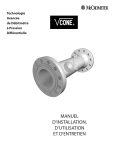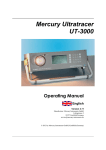Download Airfree FIT 700 Operating instructions
Transcript
OPERATING INSTRUCTIONS GM700 TDLS Analyzer for NH3, HF, HCl or O2 Process version Installation Operation Maintenance Document Information Document ID Title: Part No.: Release: Operating Instructions GM700 8014901 2014-03 Described Product Product Name: GM700 Product Variant: Process version Version: 3.1 Manufacturer SICK AG Erwin-Sick-Str. 1 Phone: Fax: E-mail: IMMEDIATE HAZARD of severe injuries or death Hazard (general) (Please consult the documentation) Hazard by corrosive substances · 79183 Waldkirch · Germany +49 7641 469-0 +49 7641 469-1149 [email protected] Hazard by voltage Place of Manufacture SICK AG Nimburger Str. 11 · 79276 Reute · Germany Hazard by unhealthy substances Original Documents The English edition 8014901 of this document is an original document from SICK AG. SICK AG assumes no liability for the correctness of an unauthorized translation. Please contact the manufacturer or your local representative in case of doubt. Hazard by toxic substances Legal Information Subject to change without notice. © SICK AG. All rights reserved. 2 Warning Symbols Hazard by laser radiation Hazard by high temperature or hot surface Danger of explosion in hazardous areas. GM700 · Operating Instructions · 8014901 · © SICK AG Warning Levels / Signal Words DANGER Risk or hazardous situation which will result in severe personal injury or death. WARNING Risk or hazardous situation which could result in severe personal injury or death. CAUTION Hazard or unsafe practice which could result in personal injury or property damage. NOTICE Hazard which could result in property damage. Information Symbols Information about the use in potentially explosive atmospheres Important technical information for this product Important information on electric or electronic functions Nice to know Supplementary information Link to information at another place GM700 · Operating Instructions · 8014901 · © SICK AG 3 Contents 4 1 Safety Information . . . . . . . . . . . . . . . . . . . . . . . . . . . . . . . . . . . . . . . . . . . . . . . . . . . . 7 1.1 Main hazards . . . . . . . . . . . . . . . . . . . . . . . . . . . . . . . . . . . . . . . . . . . . . . . . . . . . . . . . . . . . . . . . 8 1.2 1.2.1 1.2.2 1.2.3 Main operating information . . . . . . . . . . . . . . . . . . . . . . . . . . . . . . . . . . . . . . . . . . . . . . . . . . . 9 Protection against hazards through gases . . . . . . . . . . . . . . . . . . . . . . . . . . . . . . . . . . . 9 Protection against laser radiation . . . . . . . . . . . . . . . . . . . . . . . . . . . . . . . . . . . . . . . . . . 10 Behavior during purge gas failure . . . . . . . . . . . . . . . . . . . . . . . . . . . . . . . . . . . . . . . . . . 11 1.3 1.3.1 Intended use . . . . . . . . . . . . . . . . . . . . . . . . . . . . . . . . . . . . . . . . . . . . . . . . . . . . . . . . . . . . . . . 11 Purpose of the device . . . . . . . . . . . . . . . . . . . . . . . . . . . . . . . . . . . . . . . . . . . . . . . . . . . . . 11 1.4 1.4.1 Responsibility of user . . . . . . . . . . . . . . . . . . . . . . . . . . . . . . . . . . . . . . . . . . . . . . . . . . . . . . . . 11 Disposing of device parts harmful to the environment . . . . . . . . . . . . . . . . . . . . . . . 12 2 Product Overview . . . . . . . . . . . . . . . . . . . . . . . . . . . . . . . . . . . . . . . . . . . . . . . . . . . . . 13 2.1 Product identification . . . . . . . . . . . . . . . . . . . . . . . . . . . . . . . . . . . . . . . . . . . . . . . . . . . . . . . 14 2.2 GM700 system, Process version, layout . . . . . . . . . . . . . . . . . . . . . . . . . . . . . . . . . . . . . . . 14 2.3 GM700 options and accessories. . . . . . . . . . . . . . . . . . . . . . . . . . . . . . . . . . . . . . . . . . . . . . 16 2.4 2.4.1 2.4.2 Measuring principle . . . . . . . . . . . . . . . . . . . . . . . . . . . . . . . . . . . . . . . . . . . . . . . . . . . . . . . . . 16 Reference cuvettes for wavelength stabilization . . . . . . . . . . . . . . . . . . . . . . . . . . . . . 17 Signal evaluation . . . . . . . . . . . . . . . . . . . . . . . . . . . . . . . . . . . . . . . . . . . . . . . . . . . . . . . . . 17 3 Project Planning Information . . . . . . . . . . . . . . . . . . . . . . . . . . . . . . . . . . . . . . 19 3.1 Work steps from system selection to start-up . . . . . . . . . . . . . . . . . . . . . . . . . . . . . . . . . . 20 3.2 Project Planning Checklist . . . . . . . . . . . . . . . . . . . . . . . . . . . . . . . . . . . . . . . . . . . . . . . . . . . 21 3.3 3.3.1 3.3.2 3.3.3 3.3.4 3.3.5 3.3.6 Initial on-site installation . . . . . . . . . . . . . . . . . . . . . . . . . . . . . . . . . . . . . . . . . . . . . . . . . . . . . Assembly preparation at the sampling point . . . . . . . . . . . . . . . . . . . . . . . . . . . . . . . . . Uncovering the duct. . . . . . . . . . . . . . . . . . . . . . . . . . . . . . . . . . . . . . . . . . . . . . . . . . . . . . . Mounting the flange with tube . . . . . . . . . . . . . . . . . . . . . . . . . . . . . . . . . . . . . . . . . . . . . Purge gas supply . . . . . . . . . . . . . . . . . . . . . . . . . . . . . . . . . . . . . . . . . . . . . . . . . . . . . . . . . Duct insulation . . . . . . . . . . . . . . . . . . . . . . . . . . . . . . . . . . . . . . . . . . . . . . . . . . . . . . . . . . . Assembly preparation for the evaluation unit . . . . . . . . . . . . . . . . . . . . . . . . . . . . . . . . 3.4 3.4.1 Preparations for electrical installation . . . . . . . . . . . . . . . . . . . . . . . . . . . . . . . . . . . . . . . . . 27 Signal and power supply cables . . . . . . . . . . . . . . . . . . . . . . . . . . . . . . . . . . . . . . . . . . . . 27 4 Installation . . . . . . . . . . . . . . . . . . . . . . . . . . . . . . . . . . . . . . . . . . . . . . . . . . . . . . . . . . . . . 31 4.1 4.1.1 4.1.2 Preparations. . . . . . . . . . . . . . . . . . . . . . . . . . . . . . . . . . . . . . . . . . . . . . . . . . . . . . . . . . . . . . . . 32 Checking the scope of delivery . . . . . . . . . . . . . . . . . . . . . . . . . . . . . . . . . . . . . . . . . . . . . 32 Installation prerequisites . . . . . . . . . . . . . . . . . . . . . . . . . . . . . . . . . . . . . . . . . . . . . . . . . . 32 4.2 4.2.1 4.2.2 Fitting system components . . . . . . . . . . . . . . . . . . . . . . . . . . . . . . . . . . . . . . . . . . . . . . . . . . 33 Information on fitting the sender/receiver unit or reflector . . . . . . . . . . . . . . . . . . . . 33 Terminal box with 24 V power supply unit (option) . . . . . . . . . . . . . . . . . . . . . . . . . . . 33 4.3 4.3.1 4.3.2 Installing the evaluation unit . . . . . . . . . . . . . . . . . . . . . . . . . . . . . . . . . . . . . . . . . . . . . . . . . 34 Installing the evaluation unit – sheet metal enclosure version . . . . . . . . . . . . . . . . 34 Installing the evaluation unit – cast-metal enclosure version . . . . . . . . . . . . . . . . . . 35 4.4 4.4.1 4.4.2 Electrical connection of system components . . . . . . . . . . . . . . . . . . . . . . . . . . . . . . . . . . . 36 CAN bus wiring options . . . . . . . . . . . . . . . . . . . . . . . . . . . . . . . . . . . . . . . . . . . . . . . . . . . . 36 Electrical connection in the evaluation unit EvU. . . . . . . . . . . . . . . . . . . . . . . . . . . . . . 38 22 22 23 23 27 27 27 GM700 · Operating Instructions · 8014901 V 3.1 · © SICK AG Contents 5 Handling the Evaluation Unit 5.1 User qualifications. . . . . . . . . . . . . . . . . . . . . . . . . . . . . . . . . . . . . . . . . . . . . . . . . . . . . . . . . . . 42 5.2 5.2.1 Operating elements . . . . . . . . . . . . . . . . . . . . . . . . . . . . . . . . . . . . . . . . . . . . . . . . . . . . . . . . . . 42 Menu overview . . . . . . . . . . . . . . . . . . . . . . . . . . . . . . . . . . . . . . . . . . . . . . . . . . . . . . . . . . . 43 6 Start-up 6.1 6.1.1 Preparations . . . . . . . . . . . . . . . . . . . . . . . . . . . . . . . . . . . . . . . . . . . . . . . . . . . . . . . . . . . . . . . . 48 Required qualifications and further prerequisites . . . . . . . . . . . . . . . . . . . . . . . . . . . . 48 . . . . . . . . . . . . . . . . . . . . . . . . . . . . . . . . . . . . . . 41 . . . . . . . . . . . . . . . . . . . . . . . . . . . . . . . . . . . . . . . . . . . . . . . . . . . . . . . . . . . . . . . . . 47 6.2 Start-up steps overview . . . . . . . . . . . . . . . . . . . . . . . . . . . . . . . . . . . . . . . . . . . . . . . . . . . . . . 48 6.3 6.3.1 6.3.2 Mechanical preparation . . . . . . . . . . . . . . . . . . . . . . . . . . . . . . . . . . . . . . . . . . . . . . . . . . . . . 49 Checking the scope of delivery . . . . . . . . . . . . . . . . . . . . . . . . . . . . . . . . . . . . . . . . . . . . . 49 Cleaning optical interfaces . . . . . . . . . . . . . . . . . . . . . . . . . . . . . . . . . . . . . . . . . . . . . . . . . 49 6.4 6.4.1 6.4.2 6.4.3 6.4.4 6.4.5 6.4.6 6.4.7 6.4.8 6.4.9 6.4.10 6.4.11 6.4.12 6.4.13 Measuring path free from sample gas - zero path . . . . . . . . . . . . . . . . . . . . . . . . . . . . . . . 50 Preparing a zero path. . . . . . . . . . . . . . . . . . . . . . . . . . . . . . . . . . . . . . . . . . . . . . . . . . . . . . 50 Fitting the GM700 system components . . . . . . . . . . . . . . . . . . . . . . . . . . . . . . . . . . . . . 51 Optical alignment . . . . . . . . . . . . . . . . . . . . . . . . . . . . . . . . . . . . . . . . . . . . . . . . . . . . . . . . . 55 Zero adjust . . . . . . . . . . . . . . . . . . . . . . . . . . . . . . . . . . . . . . . . . . . . . . . . . . . . . . . . . . . . . . . 58 Preparing the system for zero adjust . . . . . . . . . . . . . . . . . . . . . . . . . . . . . . . . . . . . . . . . 58 Performing zero adjust . . . . . . . . . . . . . . . . . . . . . . . . . . . . . . . . . . . . . . . . . . . . . . . . . . . . 58 Sender/receiver unit and reflector start-up . . . . . . . . . . . . . . . . . . . . . . . . . . . . . . . . . . 59 Fitting the weatherproof cover for the SR-unit and reflector unit . . . . . . . . . . . . . . . 60 Evaluation unit start-up . . . . . . . . . . . . . . . . . . . . . . . . . . . . . . . . . . . . . . . . . . . . . . . . . . . . 62 Operating states . . . . . . . . . . . . . . . . . . . . . . . . . . . . . . . . . . . . . . . . . . . . . . . . . . . . . . . . . . 62 Gas connections for oxygen measurement. . . . . . . . . . . . . . . . . . . . . . . . . . . . . . . . . . . 63 Starting operating mode . . . . . . . . . . . . . . . . . . . . . . . . . . . . . . . . . . . . . . . . . . . . . . . . . . . 64 Starting the increased nitrogen purging for oxygen measurement . . . . . . . . . . . . . . 65 7 Maintenance . . . . . . . . . . . . . . . . . . . . . . . . . . . . . . . . . . . . . . . . . . . . . . . . . . . . . . . . . . . 67 7.1 7.1.1 Maintenance intervals . . . . . . . . . . . . . . . . . . . . . . . . . . . . . . . . . . . . . . . . . . . . . . . . . . . . . . . 68 Maintenance protocol . . . . . . . . . . . . . . . . . . . . . . . . . . . . . . . . . . . . . . . . . . . . . . . . . . . . . 68 7.2 Preparation and general preparatory work . . . . . . . . . . . . . . . . . . . . . . . . . . . . . . . . . . . . . 68 7.3 7.3.1 7.3.2 Maintenance work on SR-unit and reflector . . . . . . . . . . . . . . . . . . . . . . . . . . . . . . . . . . . . 69 Visual inspection and enclosure cleaning. . . . . . . . . . . . . . . . . . . . . . . . . . . . . . . . . . . . 69 Cleaning the front window on the SR-unit and on the reflector . . . . . . . . . . . . . . . . 69 7.4 Evaluation unit (EvU). . . . . . . . . . . . . . . . . . . . . . . . . . . . . . . . . . . . . . . . . . . . . . . . . . . . . . . . . 71 7.5 Maintenance work on process windows. . . . . . . . . . . . . . . . . . . . . . . . . . . . . . . . . . . . . . . . 71 7.6 7.6.1 7.6.2 7.6.3 7.6.4 7.6.5 7.6.6 Controlling and tracking the laser working point during measurement . . . . . . . . . . . . 72 Connecting the test gas. . . . . . . . . . . . . . . . . . . . . . . . . . . . . . . . . . . . . . . . . . . . . . . . . . . . 72 Starting the tracking procedure. . . . . . . . . . . . . . . . . . . . . . . . . . . . . . . . . . . . . . . . . . . . . 73 Filter box measurement to check the measuring channels for NH3, HF or HCl . . . 74 Determining the necessary test gas concentration . . . . . . . . . . . . . . . . . . . . . . . . . . . 75 Installing the filter box . . . . . . . . . . . . . . . . . . . . . . . . . . . . . . . . . . . . . . . . . . . . . . . . . . . . . 75 Carry out filter box measurement . . . . . . . . . . . . . . . . . . . . . . . . . . . . . . . . . . . . . . . . . . . 76 7.7 7.7.1 7.7.2 Checking the gas analyzer with test cell GMK10 . . . . . . . . . . . . . . . . . . . . . . . . . . . . . . . . 78 Assembly of the GM700 components with the test cell GMK10 . . . . . . . . . . . . . . . . 79 Carrying out measurement . . . . . . . . . . . . . . . . . . . . . . . . . . . . . . . . . . . . . . . . . . . . . . . . . 79 GM700 · Operating Instructions · 8014901 V 3.1 · © SICK AG 5 Contents 6 8 Troubleshooting and Clearing Malfunctions . . . . . . . . . . . . . . . . . . . 83 8.1 Malfunction categories/possible effects . . . . . . . . . . . . . . . . . . . . . . . . . . . . . . . . . . . . . . . 84 8.2 Purge gas failure . . . . . . . . . . . . . . . . . . . . . . . . . . . . . . . . . . . . . . . . . . . . . . . . . . . . . . . . . . . . 84 8.3 8.3.1 8.3.2 8.3.3 8.3.4 8.3.5 Integrated monitoring and diagnosis system . . . . . . . . . . . . . . . . . . . . . . . . . . . . . . . . . . . Display and retrieval of messages on the evaluation unit . . . . . . . . . . . . . . . . . . . . . Troubleshooting and clearing malfunctions, evaluation unit . . . . . . . . . . . . . . . . . . . Error messages. . . . . . . . . . . . . . . . . . . . . . . . . . . . . . . . . . . . . . . . . . . . . . . . . . . . . . . . . . . Warning messages. . . . . . . . . . . . . . . . . . . . . . . . . . . . . . . . . . . . . . . . . . . . . . . . . . . . . . . . Further tips on troubleshooting . . . . . . . . . . . . . . . . . . . . . . . . . . . . . . . . . . . . . . . . . . . . 9 Specifications . . . . . . . . . . . . . . . . . . . . . . . . . . . . . . . . . . . . . . . . . . . . . . . . . . . . . . . . . 93 9.1 9.1.1 9.1.2 Approvals . . . . . . . . . . . . . . . . . . . . . . . . . . . . . . . . . . . . . . . . . . . . . . . . . . . . . . . . . . . . . . . . . . 94 Compliances . . . . . . . . . . . . . . . . . . . . . . . . . . . . . . . . . . . . . . . . . . . . . . . . . . . . . . . . . . . . . 94 Electrical protection. . . . . . . . . . . . . . . . . . . . . . . . . . . . . . . . . . . . . . . . . . . . . . . . . . . . . . . 94 9.2 9.2.1 Measuring components and accuracy . . . . . . . . . . . . . . . . . . . . . . . . . . . . . . . . . . . . . . . . . 94 Technical data, GM700 system components . . . . . . . . . . . . . . . . . . . . . . . . . . . . . . . . 95 9.3 GM700 sender/receiver unit dimensions . . . . . . . . . . . . . . . . . . . . . . . . . . . . . . . . . . . . . 98 9.11 9.11.1 9.11.2 9.11.3 9.11.4 9.11.5 9.11.6 9.11.7 Accessories, expendable and spare parts. . . . . . . . . . . . . . . . . . . . . . . . . . . . . . . . . . . . . 105 Consumable parts for 2-years operation . . . . . . . . . . . . . . . . . . . . . . . . . . . . . . . . . . . 105 Spare parts for the sender/receiver unit . . . . . . . . . . . . . . . . . . . . . . . . . . . . . . . . . . . 105 Spare parts for the reflector unit . . . . . . . . . . . . . . . . . . . . . . . . . . . . . . . . . . . . . . . . . . 106 Spare parts for process window and flange. . . . . . . . . . . . . . . . . . . . . . . . . . . . . . . . . 106 Spare parts for the evaluation unit . . . . . . . . . . . . . . . . . . . . . . . . . . . . . . . . . . . . . . . . 107 Fixing accessories . . . . . . . . . . . . . . . . . . . . . . . . . . . . . . . . . . . . . . . . . . . . . . . . . . . . . . . 107 Spare parts assignment for sender/receiver unit . . . . . . . . . . . . . . . . . . . . . . . . . . . 108 84 85 86 87 90 91 GM700 · Operating Instructions · 8014901 V 3.1 · © SICK AG Safety Information GM700 1 Safety Information Subject to change without notice Main hazards Main operating information Intended use Responsibility of user GM700 · Operating Instructions · 8014901 3.1 · © SICK AG 7 Safety Information 1. 1 Main hazards Important safety information in short form. Operational safety DANGER: Hazards through defective device The GM700 is likely to be unsafe when it: • Has been penetrated by moisture. • Has been stored or operated under irregular conditions. When safe operation is no longer possible: Put the GM700 out of operation, separate all connectors from the power supply and secure against unauthorized start-up. WARNING: Hazard by voltage Pay careful attention to power supply connections. Do not interrupt protective conductor connections. WARNING: Hot surfaces when enclosure open Pay attention to hot surfaces on the measuring cell when opening the GM700 enclosure. WARNING: Danger of explosion in hazardous areas. Do not open the process windows without proper clearance for that. Flammable or potentially explosive gas, or gas that may form explosible gas when mixed with atmosphere may escape from the duct. WARNING: For systems with purge gas: Do not shut off or disconnect the purge gas for any other reason than maintenance work that requires this. Subject to change without notice WARNING: Eye injuries possible due to laser radiation Observe all information on laser radiation in these Operating Instructions. 8 GM700 · Operating Instructions · 8014901 3.1 · © SICK AG Safety Information 1.2 Main operating information 1.2.1 Protection against hazards through gases WARNING: Hot and/or aggressive sample gases Wear suitable protective clothing and mask when using hot and/or aggressive sample gases resp. with high dust loads. Never open the enclosure or switch off the purge gas feed without taking appropriate protective measures when the duct is pressurized. WARNING: Switch off purge gas supply when isolation valve is closed In case an isolation valve is installed, the purge gas supply must be switched OFF whenever the valve is closed to prevent window damage due to overpressure. Subject to change without notice WARNING: Toxic and caustic substances in parts in contact with sample gas • GM700 parts in contact with sample gas can contain toxic and caustic substances depending on the sample gas composition. • When fitted in the measuring device, the reference cuvette contains the respective gases to be measured. These gases must not escape. Special care must be taken with the GME700-2 (HF) because it not only contains gaseous HF but also a certain amount of liquid (max. 0.1 g HF for 8 cm cells, max. 0.02 g for 1 cm cells). HF/hydrofluoric acid is extremely toxic and caustic. It is imperative to avoid inhaling or skin contact at all times. Particularly when there are indications of leaks or defects, wear protective clothing (protective goggles, latex gloves) and carry out work in a well ventilated room/area. Never open the cuvette under any circumstances. Check replacement cuvettes for any possible transport damage. • Handle with care when test gases are used: When handling HF, keep an HF emergency set (including calcium gluconate gel) available. Before working on the gas path, ask the operator which gases have been applied to the GM700. Ask the operator whether, and how, the GM700 gas path has been cleaned. If necessary, clean the gas path with a suitable method. In case of doubt, take appropriate protective measures before working on the gas path: Ensure adequate ventilation at the workplace or work under a vent. Wear protective goggles or a safety mask, protective gloves and acidproof protective clothes. GM700 · Operating Instructions · 8014901 3.1 · © SICK AG 9 Safety Information 1.2.2 Protection against laser radiation The GM700 laser warning sign is located on the sender/receiver unit. Fig. 1 Laser warning sign on the GM700 sender/receiver unit (example O2 measurement) Laser outlet Laser warning sign NOTICE: Laser classes of the GM700 sender/receiver unit: Laser class 1 in normal measuring operation – the sender/receiver unit (SR-unit incl. purge gas fixture) is fitted securely on the flange with tube and locked or Laser class 3R when the SR-unit is unlocked and swiveled in position and the power supply is switched on via CAN Bus cable from the evaluation unit! WARNING: Eye injuries possible due to laser radiation when the SR-unit or the reflector is swiveled open! The retina of a human eye can be damaged when a person looks directly into the laser beam for a longer time. Always switch the GM700 SR-unit off or disconnect the SR-unit CAN cable to the evaluation unit during installation work on the SR-unit (when connected)! Never look directly into the laser beam! Even with optical instruments! Never direct the laser beam at other persons! Make sure the laser beam is not aimed at reflecting surfaces. See Laser Protection Ordinance according to IEC 60825-1! Otherwise this could result in dangerous exposure to radiation. 10 GM700 · Operating Instructions · 8014901 3.1 · © SICK AG Subject to change without notice The invisible laser beam within the SR-unit is not accessible when fitted. There is no risk for the human eye when looking into the optic visor on the right side of the SR-unit. The CAN connection cable to the evaluation unit must be disconnected during disassembly or maintenance work (e.g. cleaning the front window) otherwise the laser beam could be touched or accessed. Safety Information Laser capacity The laser wavelength varies for the respective measuring components. The laser output capacity is <10 mW on the optical interface (front window) of the GM700 SR-unit. The emitted radiation is harmless to human skin. 1.2.3 Behavior during purge gas failure GM700 measuring system configurations must include immediate resp. quick measures to protect the measuring system should the purge air feed fail. Measures for purge gas feed failure Refer to Purge Air Unit Operating Instructions. 1.3 Intended use Refer to IEC 60079-29-2:2007 1.3.1 Purpose of the device The GM700 gas analyzer measures the sample gas component concentration, e.g. HF, NH3, HCl or O2 in a gas mixture (sample gas). For this purpose, the GM700 analyzer is assembled at the measuring location and measures directly on-site (in-situ measurement). WARNING: The GM700 can be used in ex-free environments only The application on a duct that is declared as an ATEX zone 2 requires the use of an appropriate zone separation, such as the process windows shown in this manual. The GM700 is conform to the ATEX category ATEX II 3G [Ex op is (x) T4 Gc]IIC 1.4 Responsibility of user Intended users The GM700 may be operated by competent persons only who, based on their device-specific training and knowledge of the device as well as knowledge of the relevant regulations, can assess the tasks given and recognize the dangers involved. Correct use Subject to change without notice The basis of this manual is the delivery of the GM700 according to the preceding project planning (e.g. based on the SICK application questionnaire) . If you are not sure whether the GM700 complies with the planned state or the delivered system documentation, please contact SICK Customer Service. Only use the device as described in these Operating Instructions ( p. 13, §2). The manufacturer bears no responsibility for any other use. Carry out the specified maintenance work. Do not remove, add or change any components in or on the device unless such changes are officially allowed and specified by the manufacturer. Otherwise – the device may become dangerous – the manufacturer’s warranty becomes void – the approval for usage in potentially explosive atmospheres becomes void.Special local requirements Follow local laws, regulations and company-internal operating directives applicable at the installation location. GM700 · Operating Instructions · 8014901 3.1 · © SICK AG 11 Safety Information Responsibility for dangerous substances WARNING: Mortal/health danger as a result of a gas path leakage When the device is used to measure toxic gases: A leak, for example in the purge gas supply, can be an acute hazard for persons. Take suitable safety measures. Make sure these safety precautions are followed. Safety precautions examples: • Marking the device with warning signs • Marking the operating area with warning signs • Safety-related instruction of personnel who could be in the vicinity of the installation site. Keeping documents Keep these Operating Instructions available for reference. Pass on to a new owner/operator. 1.4.1 Disposing of device parts harmful to the environment Subject to change without notice DANGER: Possible materials harmful to the environment and health GM700 components can have small shares of pollutants or hazardous substances such as low lead content in printed circuit boards. The optional permanent cuvette contains low concentrations of HF or HCl (according to device configuration, see scope of delivery). Dispose of all GM700 components according to local laws, regulations and company-internal operating directives applicable at the installation location such as: Printed circuit boards and similar electronic components Dispose of the permanent cuvette, when fitted, safely because it contain low concentrations of HCl or HF. Therefore, do not simply destroy the cuvette. 12 GM700 · Operating Instructions · 8014901 3.1 · © SICK AG Product Overview GM700 2 Product Overview Subject to change without notice Product identification GM700 System Process version, layout Measuring principle GM700 · Operating Instructions · 8014901 3.1 · © SICK AG 13 Product Overview 2. 1 Product identification Product name: Device versions GM700 GM700 Process version Device type GM700-2, HF version, was performance-tested for measuring ranges 5 and 25 mg/m3 in accordance with EN15267-3 (TÜV Rheinland 936/21210058/A of September 30, 2010) SICK AG Erwin-Sick-Str. 1 · 79183 Waldkirch · Germany ? SR-unit: On the right side Manufacturer: Type plates: 2. 2 GM700 system, Process version, layout Fig. 2 Standard layout for GM700 measuring systems (Process version) Flange with tube Sender/receiver unit (SR-unit) Environment: Ex-free zone Reflector Process windows Purge gas supply (N2) 236 Operation Service Warnin Malfunction GM Check valves Evaluation unit EvU Measuring Operation Service Warnin Malfunction GM CAN bus 236 Subject to change without notice Inputs/outputs, analog, binary 14 GM700 · Operating Instructions · 8014901 3.1 · © SICK AG Product Overview Fig. 3 GM700 measuring system (Process version) for O2 measurement Sender/receiver unit (SR-unit) Reflector Process windows N2 (provided by customer) Purge gas supply Check valves Evaluation unit EvU Measuring Operation Service Warnin Malfunction GM CAN bus 236 Inputs/outputs, analog, binary Sender/receiver unit (SR-unit) The sender/receiver unit contains the optic and electronic subassemblies of the measuring system. The gas concentration is captured here and the measured value determined. Subject to change without notice Purge Gas Suppy Depending on the application, the process windows may need the supply of an inert gas (typically N2) to keep the optical surfaces clean and prevent the measurement gas from entering the flanges, thus affecting the active measurement path length. This purge gas must be provided at a suitable pressure (typ. 4bar) and a suitable amount (this is application dependent and may be up to 15m3/h/side). Make sure the supply is equipped with a check valve to prevent the duct gas from emerging in case of a supply failure. CAUTION: Always switch off purge gas supply when isolation valve is closed In case an isolation valve is installed, the purge gas supply must be switched OFF whenever the valve is closed to prevent window damage due to overpressure. (Shut off valve required!) Make sure the purge gas supply pressure can not exceed 5 bar. GM700 · Operating Instructions · 8014901 3.1 · © SICK AG 15 Product Overview Evaluation unit The evaluation unit in the GM700 measuring system serves as user interface and is responsible for measured value processing and output as well as control and monitoring functions. The EvU can be located in the vicinity of the SR-unit. It can also be located up to about 1000 meters from the sampling point, e.g. installed in the switch center or monitoring center, and performs functions such as: • Output of measured values, computed data and operating states • Communication with the peripheral equipment • Output of error messages and other status signals • Control of automatic test functions and access during service (diagnosis) Connection cables Cable type • Cable (CAN bus) SR-unit – evaluation unit, length 4 m Extensions up to 1000 m (with terminal box ) 2. 3 Part No. 2020440 GM700 options and accessories • Terminal box for CAN bus with 24 V power supply The optional terminal box is available for distances between SR-unit and EvU larger than 4 meters via a CAN bus cable provided by the customer. The total length of all CAN bus connections in the GM700 measuring system can be up to 1000 meters. • Weatherproof cover for SR-unit and process window Required for assembly outdoors – dimensional drawings p. 104, §9.9 • Chart recorder, single or multi-channel, for measured value recording. Protocol(s) can of course be produced using customer systems. • Air heater for purge air supply (air supplied system only) For special application conditions to prevent condensate. An air heater is required when the difference between gas temperature and dew point temperature is too small. The following practical rule of thumb serves as guideline: Measuring principle The light of the laser diode radiates through the sample gas and is then detected by a photo diode. The laser diode wavelength is set to a single absorption line of the sample gas component. This absorption line is scanned by modulating the wavelength and then the transmission signal (relation between signal sent and received) captured by a photo diode. An appropriate signal evaluation returns the magnitude of the absorption line from which the gas concentration is then calculated. This method is called Tunable Diode Laser Spectroscopy (TDLS) or Tunable Diode Laser Absorption Spectroscopy (TDLAS). A laser specially developed for gas analysis is used as light source in the GM700. This laser diode radiates a wavelength with a narrow line width so that an absorption line can be reliably scanned. A Peltier element and a temperature sensor fitted in the laser diode enclosure ensure a precise temperature and therefore exact wavelength stabilization of the system. The laser beam from the sender/receiver unit travels through the active measuring path and then impinges on the reflector on the other side of the gas duct. The beam is then reflected back to the sender/receiver unit. After the beam has passed through the measuring path twice, during which laser light absorption specific to the gas occurs, the light is focussed on a receiver optics. 16 GM700 · Operating Instructions · 8014901 3.1 · © SICK AG Subject to change without notice 2. 4 Product Overview 2.4.1 Reference cuvettes for wavelength stabilization The GM700 is equipped – depending on the device version - with: • A permanently filled cuvette for the adjustment of the analyzer laser diode to the reference position of the gas absorption line (Line-Locking). or • a flow cuvette which serves to stabilize the wavelength by feeding test gas from a test gas cylinder when the measuring component concentration in the sample gas is not adequate p. 73, §7.6.2. 2.4.2 Signal evaluation Subject to change without notice The optimized algorithms of the GM700 evaluation electronics process the measurement signal of the receiver element together with the corresponding parameters based on the TDLS measuring method. This is based on the physical characteristics of the gas molecules that absorb light energy in certain wavelengths. These optimized algorithms ensure the concentrations of sample gas components are determined without cross-sensitivities to other gases. The differential absorption measurement also eliminate dust influences. GM700 · Operating Instructions · 8014901 3.1 · © SICK AG 17 Subject to change without notice Product Overview 18 GM700 · Operating Instructions · 8014901 3.1 · © SICK AG Project Planning Information GM700 3 Project Planning Information Subject to change without notice Project Planning Checklist Initial on-site installation Preparations for electrical installation GM700 · Operating Instructions · 8014901 3.1 · © SICK AG 19 Project Planning Information 3. 1 Work steps from system selection to start-up Application changes If you make changes to the specifications ordered for your application or if a device is to be used for an application different to the one originally planned, please pass this information onto your local sales representative so that we can determine the application options under changed conditions and whether new adjustment/parameter settings are required. Subject to change without notice The following steps are normally taken before starting-up the measuring system • Project planning »Project Planning Checklist« (p. 21) • Initial on-site installation Following preparatory work normally carried out by the customer is described on p. 22, §3.3: Flange assembly p. 23, §3.3.3 Preparation for process windows p. 27, §3.3.5 Laying signal and power supply cables to the sampling point, p. 27, §3.3.5 • Assembly preparation for the EvU, p. 27, §3.3.6 Possibly preparation of signal cables for the interface to peripheral equipment, p. 27, §3.4 • Device installation To allow speedy start-up, the following components are normally installed ready for operation before the start-up date; see also p. 31, §4. – Purge gas supply must be available – Evaluation unit(s) • Start-up The actual start-up is carried out by trained personnel or Customer Service. This work is described on §6 ( p. 47). The main activities are adjustment tasks on the GM700 system related to the application. 20 GM700 · Operating Instructions · 8014901 3.1 · © SICK AG Project Planning Information 3.2 Project Planning Checklist Project planning, step by step The following Checklist simplifies performing and controlling project planning measures required before start-up in the correct sequence. Technical data and dimensional drawings of system components, see p. 93, §9 and following. Topic Task Measure/determination Determine sampling point Observe national regulations such as VDI 3950 Provide for unhindered inlet and outlet paths: For round duct cross-sections: 3 times the duct diameter For rectangular cross-sections: 4F (Cross-sectional area) D = ------------------------------------------------------------------------------------ Hydraulic diameter U (Circumference) If these specifications cannot be met: Inlet section > outlet section, e.g. 2/3 : 1/3 ; uniform concentration spread whenever possible Emission sampling point Obtain official approval for emission sampling point. Provide for calibration openings at an easily accessible place. Ensure the GM700 and calibration probes do not influence each other; plan the calibration connection at least 0.5 m upstream from the measuring device Application conditions Observe Technical Data for duct/ambient conditions! Gas temperature above/below dew point (dry/wet) Pressure conditions A fitting location with partial vacuum in the duct is ideal. at the sampling point For duct pressures > 10 mbar, contact SICK on correct selection of the purge gas supply. SR-unit, reflector p. 22, §3.3.1 Select suitable flange with tube The flange is designed to be installed in steel ducts; suitable flanges with tube are usually supplied with GM700. Stone stacks or ducts with thick walls demand an on-site retaining plate and, possibly, a longer version of the flange with tube; p. 27, §3.3.5 • p. 93, §9 Subject to change without notice Duct openings selec- Provide an opening of suitable size for the flange tube. tion Plan adequate clearance for installation and maintenance activities for the duct insulation cutout. Plan clearances for handling the SR-unit, reflector Ensure the ambient temperature for the SR-unit resp. reflector is within the specified range. For assembly outside, plan a weatherproof cover Tools for start-up and When working on the zero path; prerequisites: Clean maintenance ambient atmosphere free from sample gas; weatherproof: Plan the zero path or order from SICK. Evaluation unit p. 27, §3.3.6 Determine the fitting Plan assembling the unit at an easily accessible location location Ambient temperature within the specifications, p. 94, §9.2. GM700 · Operating Instructions · 8014901 3.1 · © SICK AG 21 Project Planning Information Topic Task Measure/determination Assembly platform Specify the assembly platform Provide a suitable working platform for installation on the outside of a duct/stack. The fitting location of the GM700 SR-unit should be about 1.3 to 1.5 m above the platform. The platform must be large enough, secured and positioned so that all device parts can be accessed without danger. This is especially important when inserting and removing the SR-unit or reflector. Accident prevention Applicable (national) regulations on accident prevention must be observed. 3. 3 Initial on-site installation The work described in the following can be carried out by the customer's installers. Prerequisite is that all the required specifications have been made based on the Project Planning Checklist. 3.3.1 Assembly preparation at the sampling point Subject to change without notice This Section describes the welding work on the duct including making fixing elements onsite. 22 GM700 · Operating Instructions · 8014901 3.1 · © SICK AG Project Planning Information Fig. 4 Fitting recommendation for the mounting flange (duct diameter not representative) Markings fpr fitting Active measuring path postition, pointing in flow direction 1.3 - 1.5 m 30 Customer flange-flange max. 2000 mm, incl. ball valve Flange with tube ANSI 2“-150LBS or DN50 PN16 Working platform CAUTION: Protective measures at the sampling point Always shut down the installation before any work on the duct! Secure parts to be separated, e.g. with wire binding, to prevent damage caused by falling parts. Take appropriate protective measures against hot, explosive gases or toxic gases that could possibly escape from the duct. Take all the necessary safety measures during welding work, among others against the risk of explosion or fire in the duct atmosphere and on the duct insulation. If necessary, seal off the mounting flange with a cover securely until device assembly (e,g, for overpressure in duct). Note:. CAUTION: Ex-free condition for installation works of process windows Installation of the process windows on a duct requires "ex-free" conditions and appropriate clearance 3.3.2 Uncovering the duct Subject to change without notice Remove any duct insulation to uncover an area of approx. 800 x 1500 mm (W x H) to prepare the duct for the following work. Keep the insulation material removed for later refitting resp. provide new suitable insulation material. 3.3.3 Mounting the flange with tube SICK delivers two flanges with tube as standard: A DN50PN16 or ANSi 2 - 150LB. GM700 · Operating Instructions · 8014901 3.1 · © SICK AG 23 Project Planning Information Fig. 5 Flange with tube for Process windows Flange with tube Dimenstions acc. to ANSI 2“-150LBS or DN50 PN16 Reinforcement with junction plates recommended Due to the weight of the sender/receiver unit, we recommend reinforcing the flange tube fixture on-site with junction plates. Fig. 6 Reinforcing with junction plates Reinforcing sheets (on-site) Flange with tube Duct wall (steel) Subject to change without notice Gas-carrying duct made of stone/concrete An additional retaining plate with suitable opening can be manufactured for ducts not made of steel and in which the flange with tube can be welded. 24 GM700 · Operating Instructions · 8014901 3.1 · © SICK AG Project Planning Information 3.3.3.1 Assembling the flanges with tube CAUTION: Always observe safety information on p. 8, § 1.1! Fig. 7 Flange assembly - determining the measuring path Active measuring path Measuring path, flange – flange During assembly of the “flanges with tube”, the specifications in the test protocol for the “flange - flange” and “active measuring path” dimensions must be maintained. Deviations up to ±2% can be compensated by the local SICK Customer Service. Larger deviations of the “flange - flange” dimension require optical readjustment by the manufacturer, larger deviations of the active measuring path require recalibration by the manufacturer. 1 flange centerpoints (on SR and reflector side) Optical alignment The SR side tube axis should be as flush as possible with the reflector side tube axis (< ± 1°) 1 Mark exactly the flange centerpoints on the duct wall (on SR and reflector side) Subject to change without notice Optical alignment The SR side tube axis should be as flush as possible with the reflector side tube axis (< ± 1°) Opical alignment in non-hazardous zone only! The alignment tool is battery operated. Use in non-hazard zones only! – On ducts made of stone/concrete: Cut the duct opening out approx. 2 cm larger than the outer flange tube diameter; at the same time, plan a light downward incline of the flange tube by approx. 1°. Provide a suitable retainer plate. 2 Cut an opening matching the outer flange tube diameter (standard Øa = 133 mm) out of the duct wall resp. retainer plate. 3 Position the flange tube so that the marking points exactly in gas flow direction 4 Affix in the fitting position. GM700 · Operating Instructions · 8014901 3.1 · © SICK AG 25 Project Planning Information – Whenever possible, weld on junction plates as reinforcement; cf. p. 24, Fig. 6. For ducts made of stone/concrete: Anchor the retainer plate with flange with tube welded on securely to the duct. 5 Weld the flange tube on. 6 Optical flange alignment. a) Remove the protective cap from the adjustment tube. b) Fit the alignment tool (light source on SR-unit side, adjustment tube on reflector side) onto the flange ( Fig. 8). c) Look at the window of the adjustment tube and focus the light spot of the light source by shifting the optical beam tube. d) Align the flange which contains the adjustment tube: The light spot must be shown centrally in the target of the adjustment tube ( Fig. 9). Flange alignment using an adjustment tool Adjustment tube Align the flange with the adjustment tube on the side. Light source Fig. 9 Optical alignment - at the window of the adjustment tube Not aligned correctly 7 8 9 10 Aligned correctly e) Interchange the adjustment tool with light source and the adjustment tube. Realign the flange with the adjustment tube: The light spot must be shown centrally in the target of the adjustment tube. Now fix the “flange with tube” properly to the gas duct. Make sure the flange alignment does not change. Check the “active measuring path” dimension, the “flange - flange” dimension and the alignment. Remove the adjustment tool. If necessary, attach duct insulation (protect GM700 from heat). NOTICE: Observe the GM700 ambient temperature When the gas duct is hot, insulate the duct and flanges so that the (GM700 p. 64, §) is protected against high temperatures. 26 GM700 · Operating Instructions · 8014901 3.1 · © SICK AG Subject to change without notice Fig. 8 Project Planning Information 3.3.4 Purge gas supply Inert purge gas (N2) must be available to connect to the inlets at the process windows. A check valve is recommended. NOTICE: Adequate purge gas pressure During project planning, make sure the purge gas pressure is sufficient to force the purge gas into the gas duct. Please contact SICK Customer Service or your local representative when necessary. 3.3.5 Duct insulation Refit the thermal duct insulation; reinforce the insulation when necessary. WARNING: Observe the ambient temperature! The SR-unit of GM700 is designed for a maximum ambient temperature of +50 °C. Radiant heat on the enclosure surface can, among others, create temperatures higher than the measured air temperature. Therefore, design insulation and radiation shielding so that temperature limits are reliably maintained. 3.3.6 Assembly preparation for the evaluation unit The installation location for the evaluation unit was defined within the project planning framework ( p. 21, §3.2). The 1000 meter maximum total cable length of all CAN bus connections in the GM700 measuring system must be considered, whereby installation close to the sampling point is recommended to facilitate system operation. Installation location preparation The evaluation unit has fastening openings in the enclosure for easy fixing. Based on the EvU dimensional drawing according to p. 35, Fig. 13 resp. p. 35, Fig. 14. ensure enough space is available at the planned installation location to attach these, for wiring as well as opening the enclosure door. Drill suitable openings as assembly points as required. 3.4 Preparations for electrical installation The on-site supply and signal cables are laid beforehand to facilitate subsequent installation and start-up of the GM700 system components. Suitable cable ducts resp. empty conduits are installed for cables already prefabricated and delivered with the GM700 system. Suitably qualified personnel or Customer Service connect the prepared cables to the device during installation resp. start-up. Subject to change without notice 3.4.1 Signal and power supply cables WARNING: Observe safety information! Always observe safety information and relevant safety regulations. During all work on electrical equipment, disconnect such equipment from the mains, check that the equipment is potential free and make sure that no third person can switch the equipment back on again without authorization. Leave the power supply switched off during the following device installation. The power connection must be made via a circuit-breaker switch. The grounding cable must be connected. CAUTION: Equipment damage through erroneous or missing grounding Ensure that the protective grounding exists. GM700 · Operating Instructions · 8014901 3.1 · © SICK AG 27 Project Planning Information Fig. 10 Circuit diagram (Process window) Reflector with process window and purge gas supply connector SR-unit with process window and purge gas supply connector Terminal box with 24 V DC supply (option) CAN bus cable (standard), 4 m CAN extension, max. 1000 m (1 x 2 x 0.5 mm2) Power supply 115/230 V AC; 50/60 Hz 3 x 0.75 mm2 Evaluation unit (cast-metal enclosure shown) CO CO 2 H 2O 236 Ref. conditions Hum: wet mg/ m3 Operation Service Warnin Malfunction diag par GM 35 Evaluation Unit cal WARNUNG: Endangerment of electrical safety ● The power cables must be adequately dimensioned. ● The power connection must be made via a circuit-breaker switch. ● The grounding cable must be connected. maint Cable connection, standard, included in scope of delivery 3 binary inputs 6 x 0.5 mm2 Power supply (230/115 V AC) 3 x 0.75 mm2 3 binary outputs 6 x 0.5 mm2 3 analog inputs 6 x 0.5 mm2 28 Cable connection, option Wiring by customer Prefabricated with plug-in connector(s) 3 analog outputs 6 x 0.5 mm2 GM700 · Operating Instructions · 8014901 3.1 · © SICK AG Subject to change without notice Measuring Project Planning Information WARNING: Endangerment of electrical safety The power cables must be adequately dimensioned. Make sure the circuit breaker is accessible. CAUTION: Equipment damage through erroneous or missing grounding Ensure that protective grounding exists. The power cables must be adequately dimensioned. CAN bus wiring Standard cables An installation location in the vicinity of the sampling point is generally selected for the EvU so that the 4 m CAN bus cable in the scope of delivery is sufficient for cabling without additional installation effort. Assembly away from the evaluation unit A terminal box with a 24 V power supply unit can be delivered when the EvU is to be located at a greater distance from the SR-unit. This is then connected to the SR-unit using the 4 m CAN bus cable delivered with the measuring system. A customer cable suitable for CAN bus applications, 6-pole cable (twisted pair wires and shielded), then leads to the EvU. The total length of the CAN bus connections, may be up to 1000 meters. When performing maintenance or service, it must be possible to deinstall the EvU temporarily and connect it directly to the SR-unit at the sampling point. Laying the cables Provide adequate cable lengths at the connection points. Whenever possible, do not lay power supply cables immediately next to signal cables. Protect open ends of preinstalled cables against weather effects until device installation. Install separate power supply cables and circuit breakers for: – Purge gas units; additional motor circuit breakers and optional protective phase failure switches. – Evaluation unit Subject to change without notice WARNING: Take precautions to prevent accidental switching off of the purge gas supply. Attach a clearly visible warning against accidental switching off the separation equipment for the purge air unit. Install easily accessible cable ducts or empty conduits for the prefabricated cables to those delivered with the system ( p. 36, Fig. 15) marked with one or two plug-in connectors Approx. 2 m cable lengths each should be available at the sampling point for later maintenance work on the measuring system when dismounted from the duct. Lay on-site cables (shown without plugs) according to p. 36, Fig. 15. – Wire cross-section specifications are recommendations from which cables for analog and binary signals can slightly deviate (not however for the CAN bus connections resp. power supply cables). – Start with the system internal connections of the GM700. Status and signal cables from the EvU to the connection terminals of the customer's status/message devices can be added later as required. GM700 · Operating Instructions · 8014901 3.1 · © SICK AG 29 Subject to change without notice Project Planning Information 30 GM700 · Operating Instructions · 8014901 3.1 · © SICK AG Installation GM700 4 Installation Subject to change without notice Preparations Fitting system components Installing the evaluation unit Electrical connection of system components GM700 · Operating Instructions · 8014901 3.1 · © SICK AG 31 Installation 4. 1 Preparations This Section describes the assembly and installation work for the GM700 measuring system before the actual start-up. Completion of the on-site preinstallation according to p. 19, §3 is assumed. 4.1.1 Checking the scope of delivery Check the delivery against the belonging delivery note and make sure the complete measuring system has been delivered as ordered. Check that the specifications on mains voltage and frequency on the type plates of the GM700 components match the installation conditions, delivery note and the order. 4.1.2 Installation prerequisites The following prerequisites are applicable for the work described in the following: Plan safe usage/application within the limits defined on p. 93, §9. Compliance with the specifications made during project planning (according to p. 21, §3.2) and correct performance of on-site preinstallation according to p. 22, §3.3. Subject to change without notice WARNING: Power supply OFF! During the following work, it must be ensured that the power supply to the devices and cables involved is switched off and can only be activated by the personnel carrying out the work when the work is completed resp. for test purposes and then under consideration of valid safety regulations. 32 GM700 · Operating Instructions · 8014901 3.1 · © SICK AG Installation 4.2 4.2.1 Fitting system components Information on fitting the sender/receiver unit or reflector The sender/receiver unit (SR-unit) and reflector are first fitted on the duct during start-up because these components first require a zero adjust away from the gas-carrying duct. To avoid problems during start-up, the SR-unit and reflector must be stored in a dry place free from dust, preferably at room temperature, until start-up CAUTION: Do not fit the sender/receiver unit or reflector before start-up! Unfavorable ambient conditions or atmosphere in the measuring channel can damage the measuring system which prevents start-up. Apart from that, there is a health risk when opening the duct depending on the pressure, gas temperature and composition in the sample gas duct. 4.2.2 Terminal box with 24 V power supply unit (option) Install the terminal box with 24 V power supply unit in the vicinity of the sampling point. Secure the enclosure using both mounting holes ( 5 mm) The cable length available from the terminal box to the SR-unit is 4 m.Take the empty conduits laid for the prefabricated cables during on-site preinstallation into account. Fig. 11 Fitting the terminal box with power supply unit 163 4.5 Subject to change without notice 52 Mounting holes GM700 · Operating Instructions · 8014901 3.1 · © SICK AG 33 Installation 4. 3 Installing the evaluation unit The fitting location for the evaluation unit was defined during project planning ( p. 21, §3.2) and prepared during on-site preinstallation as required. Make sure the CAN bus connection to the SR-unit selected during project planning is usable at the planned installation location. The CAN bus connection cable delivered as standard is 4 m long and serves to connect the evaluation unit directly at the sampling point. Ensure easy access without problems. In particular, make sure the swivel door of the evaluation unit can be opened without hindrance after fitting. 4.3.1 Installing the evaluation unit – sheet metal enclosure version Drill mounting holes 7.2 mm (for M8) at the fitting location according to the Drilling plan. Attach the evaluation unit at the installation location using the 4 planned fastening brackets with suitable screws. Fig. 12 Installing the evaluation unit (sheet metal enclosure version) 4 mounting holes 8 mm Mounting surface Subject to change without notice Fastening brackets 34 GM700 · Operating Instructions · 8014901 3.1 · © SICK AG Installation 4.3.2 Installing the evaluation unit – cast-metal enclosure version Drill mounting holes 7.2 mm (for M8) at the fitting location according to the Drilling plan. Fig. 13 Mounting holes layout (Drilling plan) to fit the EvU (cast-metal enclosure) Mounting holes 7.2 mm Swivel door The mounting holes are accessible when the swivel door is open. 330 235 117.5 Mounting holes 7.2 mm Mounting surface Open the enclosure cover with a control cabinet key and swivel open. Attach the evaluation unit at the installation location using the 3 planned mounting holes with suitable screws (M8 x 20). Fitting the evaluation unit (cast-metal enclosure) Subject to change without notice Fig. 14 1. 2. Close and lock the cover again. GM700 · Operating Instructions · 8014901 3.1 · © SICK AG 35 Installation 4. 4 Electrical connection of system components On-site preparation for electrical installation has been described in p. 27, §3.4. The cables laid as described there are now connected to the system components. CAUTION: Observe safety information as well as relevant safety regulations! During all work on electrical equipment, disconnect such equipment from the mains, check that the equipment is potential free and make sure that no third person can switch the equipment back on again without authorization. Electrical connections for purge air unit Purge air unit Operating Instructions. 4.4.1 CAN bus wiring options As already described in the project planning on p. 27, §3.4, the following options are available for wiring the CAN bus connection between SR-unit and evaluation unit: • Standard cable, 4 m, prefabricated • Terminal box with prefabricated 4 m long cable to SR-unit; a cable provided by the customer is used to connect to the evaluation unit. Information on selecting a suitable type of wiring can be found under p. 16, §2.3. Wiring in terminal box Connections in the terminal box are wired as follows: Fig. 15 Terminal box for CAN bus connection between SR-unit and evaluation unit CAN cable signals ST 2 ST 1 ST 6 ST 7 CAN Terminator ST 5 CAN-H CAN-L CAN GND 230/115 V AC 40…60 Hz ST 4 +24 GND CAN-H CAN-L CAN GND NC Fuse 2.5 AT 250 V +24 GND CAN-H CAN-L CAN GND NC Signal +24 V GND CAN-H CAN-L CAN-GND n.c. PE N L1 Color Pink Grey Yellow Green Brown White 1 2 3 4 5 6 1 2 3 4 5 6 1 2 3 Sensor Evaluation unit 1 2 3 Power supply 115 V/230 V AC Sensor PG 13.5 Cable to power supply (provided by customer) Prefabricated cable with plug, 4 m long, to SR-unit Cable to evaluation unit (provided by customer) Connect bridge (jumper) according to suitable voltage supply (ST2). Lead CAN cable (provided by customer) through the right PG screw fitting to terminal strip. Connect shielding on the PG screw fittings on the enclosure. 36 GM700 · Operating Instructions · 8014901 3.1 · © SICK AG Subject to change without notice PG 13.5 Installation CAUTION: Equipment damage through erroneous or missing grounding Ensure that protective grounding exists. WARNING: Endangerment of electrical safety The power cables must be adequately dimensioned. Make sure the circuit breaker is accessible. Subject to change without notice Connect wires to terminal strip ST5 as shown in Fig. 15; check that a twisted pair cable is used for CAN-H and CAN-L. Connect the respective signals in the EvU and terminal box. GM700 · Operating Instructions · 8014901 3.1 · © SICK AG 37 Installation 4.4.2 Electrical connection in the evaluation unit EvU Cable laying to the evaluation unit and relevant specifications have already been shown in p. 36, Fig. 15. Fig. 16 Evaluation unit connections Plug this bridge for 115 V resp. 120 V voltage supply. Operation Service Warning Malfunction diag Enter par Operating elements board GM 35 Evaluation Unit cal maint meas Connections board Cast-metal enclosure shown Power +5V +24V 230V or 115V 40..60Hz Power CAN +24V + – H L GND Analog i n 0.. 20mA 100 100 100 Analog out 0.. 20mA Digital in + – + – + – + – + – + – + – AI1 AI2 AI3 DI1 DI2 + – Digital out AC/DC 48V 30VA 1A + – contrast Sensor Sensor AO1 AO2 AO3 DO1 DO2 DO3 PE N L1 1 2 + – + – (CAN H, L twisted pair, shielded) GM700 SR-unit resp. terminal box 0...20 mA (6 x 0.752) Analog outputs T + – p Pot.-free contact (6 x 0.752) Digital inputs + – + – 0...20 mA (6 x 0.52) Analog inputs Failure 1) CAN H CAN L +2 + 24 4 VV 115/230 V AC; 50/60 Hz (3 x 1.5 2) + – 3 48 V AC/DC; 60 VA, 1 A (6 x 0.752) relay outputs 1) N/C contact 2) N/O contact Open enclosure door of evaluation unit. WARNING: Observe connection values for power supply! The evaluation unit is configured to 230 V AC on delivery. Plug the respective bridges for 115 resp. 120 V AC as shown on the connection plate of the evaluation unit. Make sure the power lines are correctly dimensioned. 38 GM700 · Operating Instructions · 8014901 3.1 · © SICK AG Subject to change without notice L1 PE PE N L1 2 Function contr.2) 1 Maint. request 2) Fuse 2.5 AT 250V Installation Ensure the power supply has been installed (see evaluation unit connections) according to the specifications (observe national requirements), but with the power switched off. Connect protective conductor (PE) to the terminal on the enclosure floor Lead the signal cable for inputs and outputs through the PG screw fittings on the EvU enclosure floor and wire according to p. 38, §4.4.2. When using the CAN cable provided by the customer, connect the wires to the “Sensor” terminal strip. Do not connect +24 V and GND (earth). CAUTION: Equipment damage through erroneous or missing grounding Ensure that protective grounding exists. WARNING: Endangerment of electrical safety The power cables must be adequately dimensioned. Make sure the circuit breaker is accessible. Fig. 17 See steps 1 to 4 below Connecting the CAN bus cable to the evaluation unit 1 2 PG screw fitting on the evaluation unit CAN cable shielding CAN bus cable 3 4 Subject to change without notice PG screw fitting on the EvU GM700 · Operating Instructions · 8014901 3.1 · © SICK AG 39 Installation Subject to change without notice WARNING: Burns by touching the cable glands. The temperature on the cable glands could be >60 °C. 40 GM700 · Operating Instructions · 8014901 3.1 · © SICK AG Handling the Evaluation Unit GM700 5 Handling the Evaluation Unit Subject to change without notice User qualifications Operating elements Menu overview GM700 · Operating Instructions · 8014901 3.1 · © SICK AG 41 Handling the Evaluation Unit 5. 1 User qualifications This Section describes how to operate the GM700 measuring system with the evaluation unit (EvU). The evaluation unit is available with either a sheet metal enclosure (protection class IP 65) or a cast-metal enclosure (protection class IP 67). The work described in this Section can be carried out by qualified customer operating personnel. Setting parameters does however demand comprehensive knowledge of the measuring system, measuring technology and specific measuring task. 5. 2 Operating elements The evaluation unit of the analysis system serves to display, enter and set parameters and control functions on the system. The operator panel with the display, status indicators and key pad is accessible when the enclosure door is opened. Evaluation unit display and operating elements (shown with sheet metal enclosure) Graphic display for measured value display and navigation Measuring CO NH3 CO 2 H 2O 236 mg/ m3 Ref. conditions Hum: wet Operation Service Warning Malfunction Status LEDs to indicate operating and malfunction states GM 35 Evaluation Unit Measuring NH3 diag Enter par cal maint 236 meas mg/ m3 Ref. conditions Hum: wet Operation Service Warning Malfunction diag Enter Key pad for navigation and entering data Arrow keys Enter Display in measuring mode LEDs • Operation • Service • Warning • Malfunction 42 par GM700 Evaluation Unit cal maint meas Key pad for menu selection Navigate, select, scroll or edit menu items, variables, units or digits. Execute the selected menu contents or commands. Displays all current measured values (temperature values resp, gas concentration); Displays computed values Measuring mode Service mode Warning messages, see Diagnostic mode (diag) Device malfunction, error message, see Diagnostic mode (diag) GM700 · Operating Instructions · 8014901 3.1 · © SICK AG Subject to change without notice Fig. 18 Handling the Evaluation Unit Display contents Measuring T=150 °C ← 5.2.1 Menu overview Mode Measuring Menu Measuring operation Diagnosis Malfunction Warning Sensor values GM700 Sample Parameters • The header line shows the selected operating mode (e,g, parameter settings) or the menu items just selected during navigation. • 4 lines to show submenus, plain-text messages or settings (values) • Function line: back Use button Arrow to return to next higher level edit Enter Use button Enter to activate menu item or confirm input select Use button Enter to select a variable When selecting a variable requiring numeric input, use buttons Arrow to set the numeric value per digit Password When a password is prompted, enter the code 1 2 3 4 using. • Current measured values depending on device version • Reference variables (wet, dry) • Current error messages (plain-text) • Current warning messages (plain-text) • Displays diagnostic values and control values • Current monitored sensor values (amplification setting, internal temperature control, control values, etc.) Sens. values GM700 Cross-Duct: OH Cross-Duct Refl. Setting Physical Unit Component Unit: Subject to change without notice Ref. condition: Average Avg. Time: Meas. Distance Active: Gas Temperature Source: Subst. Pressure Source: Subst. Humidity Subst. GM700 · Operating Instructions · 8014901 3.1 · © SICK AG • Parameter settings/display of system components • mg/m3, ppm • • • • • • • • • • t: actual, 25 °C, 20 °C, 0 °C p: actual, 1013 mbar Hum.: wet, dry 0 ... 300 s 200 ... 8000 mm Probe, Subst. Analog In –100 ... 2000 °C Probe, Subst. Analog In 600 ...15000 hPa 0 ... 93.0 percent by volume 43 Analog Out Live Zero Output 1 Output 2 Output 3 Analog In Input 1 T Input 2 p Coefficients Funct. Ambient Temp. Device t (Feed Test Gas) Period • Check cycle Zero Adjust Period Enable Repet. t (purge) • • • • t (delay) Delta T • • Head. Laser EvU • • • • • • • • Serial Number Software Revision Service 44 Span (HF) Zero (HF) Range • • • • • • • • • • • • • • • • • • • • • • • • 0, 4 mA Component: e.g. HF, - -, p, T Range low: 0 ... 999999 Range high: 0 ... 999999 Cycle Out: No, Yes Component: e.g. HF, - -, p, T Range low: 0 ... 999999 Range high: 0 ... 999999 Cycle Out: No, Yes Component: e.g. HF, - -, p, T Range low: 0 ... 999999 Range high: 0 ... 999999 Cycle Out: No, Yes Unit: °C, K, °F Live Zero: 0, 2, 4 mA Range low: 0 ... 15000 Range high: 0 ... 15000 Unit: hPa Live Zero: 0, 2, 4 mA Range low: 0 ... 15000 Range high: 0 ... 15000 0.50 ... 1.99 ±999 0 ... 50 °C, –10 ... 40 °C, –20 ... 30 °C, – 30 ... 20 °C, –40 ... 10 °C 0 ... 3666 d (day) Only when permanent cuvette fitted. 0 ... 24 h Yes, No 0 ... 24 h (only GPP) 0 ... 900 s; purge time until zero is executed 0 ... 1800 s; delay until gas enters again 0 ... 999 °C; temperature difference at which a zero adjust is carried out ________ ________ ________ GMM700-X XXXXXXX XXXX GMM700/DSP XXXXXXX XXXX Not defined GM700 · Operating Instructions · 8014901 3.1 · © SICK AG Subject to change without notice Handling the Evaluation Unit Handling the Evaluation Unit Calibration Check cycle Start CCY (Check Cycle) Mode: Off, On • Check cycle for test purposes, e.g. after maintenance (preliminary) • Zero point determination, e.g. during startup or after maintenance task based on the zero path • Only GPP probe: • Zero point determination with measuring device on gas duct • Check measuring components with test gas via a filter box • Check cycle for test purposes, e.g. after maintenance • Maintenance operation: On, Off cal Zero Adjust Start ZeroAdjust Password (1 2 3 4) Zero Adj. Stack Start ZeroAdjust Password (1 2 3 4) Box measuring Start Meas. Adj. Opt. Align. Opt. Alignment • Displays optical alignment of SR-unit Test Analog Out AO 1: 4 mA AO 2: 4 mA AO 3: 12.5 mA AO 1: 0 mA AO 2: 0 mA AO 3: 0mA Relay 1: On (Off) Relay 2: On (Off) Relay 3: Off (On) DI 1: Open DI: 2: Open DI: 3: Open RS232 • Tests the analog outputs Check cycle Maintenance Maint. Mode Test Analog In Test Relay Test Digital In Push Diag Password (1 2 3 4) Start CCY (Check Cycle) • Tests the relay outputs • Tests the digital inputs • Outputs the complete parameter set via the RS232 Service interface • Restarts the measuring system • Resets parameters to factory settings Attention: All settings are overwritten! Subject to change without notice Reset System Reset Parameter • Tests the analog inputs GM700 · Operating Instructions · 8014901 3.1 · © SICK AG 45 Subject to change without notice Handling the Evaluation Unit 46 GM700 · Operating Instructions · 8014901 3.1 · © SICK AG Start-up GM700 6 Start-up Subject to change without notice Start-up steps overview Mechanical preparation Optical alignment Starting operating mode GM700 · Operating Instructions · 8014901 3.1 · © SICK AG 47 Start-up 6. 1 Preparations This Section describes the standard start-up at the end of which GM700 starts measuring operation. 6.1.1 Required qualifications and further prerequisites Previous training by SICK or a qualified sales partner is recommended for technicians or engineers planning on performing a start-up. This training provides knowledge so that participants can recognize and handle situations that demand measures going beyond the standard procedures described here. Employees of SICK or trained sales partners can not only manage start-up but can also make recommendations for the current measuring operation as well as determining maintenance intervals based on specific installation conditions. Standard start-up Each individual measuring system is already configured to the individual usage conditions at the factory and therefore the standard start-up procedure described in this Section can normally be carried by qualified engineers or measurement technicians without the special training. Prerequisites are: • Exact adherence to the application requirements specified in the order • The possibility, during start-up, to ask the advice of a trained specialist from SICK or the respective sales partner should special questions arise that go beyond the normal scope of the standard procedures described. Start-up procedure overview After the general preparation which mainly deals with checking the work already carried out, it is then necessary to carry out a zero adjust with the measuring system on a measuring path free from sample gas, the zero path. This can be done either at the sampling point or another location, e.g. in a closed room. At the sampling point itself, the purge air unit, SR-unit and reflector are then put into operation in succession. Finally, the evaluation unit is switched on and checked; the parameters can then be set for the individual demands. Start-up steps overview Prerequisites for successful start-up: • Installation conditions match the requirements for the measuring system (temperature, pressure). • Sampling point must be accessible without danger or problems. • Flanges with tube fitted correctly on the device and reflector side with exact alignment. (Achtung hier Bedingung Cross-Duct) • All power supply and signal cables installed and connected. • Apart from the SR-unit, reflector and process windows that are connected later to the duct flanges, the system must be fully installed and with all electrical connections. • Purge gas supply, when fitted, must be ready for use. • Provide a zero path with exactly the same length (±2%) as the flange-flange distance; p. 50, §6.4.1 • Sampling point technical data must be known: – Measuring range – Limit values – Flange – flange distance – Inputs and outputs to be used Start-up runs in two main steps: 48 GM700 · Operating Instructions · 8014901 3.1 · © SICK AG Subject to change without notice 6. 2 Start-up • 1st main step: Zero adjust on the measuring path free from sample gas ( p. 58, §6.4.6) • 2nd main step: Installation and start-up at the sampling point ( p. 58, §b) Tools and equipment Provide the following tools and equipment: Optical alignment tool – Personal protective equipment as required, e.g. for hot resp. aggressive sample gases – 1 19 mm open-end wrench – Allen key set – Insulated screwdriver set for electrical connection work etc. Alignment tool – aiming device (focussing • Fastening parts included in the screen with visor) GM700 measuring system scope of delivery: Alignment tool – light source – 4 each M16 x 60 screws with washers and self-locking nuts to fasten the purge gas fixtures on the duct-side flange with tube – For each purge gas fixture: 3 nuts with washers and each with 10 cup springs to fasten the purge gas fixtures on the SR-unit resp. reflector – Sealing ring to seal the SR-unit, reflector and purge gas fixture connection • Optical cleaning cloth without detergents, e.g. SICK Part No. 4 003 353 6.3 Mechanical preparation WARNING: Avoid hazards through sample gases! To avoid health hazards, the following work step may not be carried out during the preparation described in this Section but first within the scope of the respective descriptions in the following Sections: Connect the power supply to the SR-unit 6.3.1 Checking the scope of delivery Subject to change without notice Check the SR-unit and reflector to ensure they are in perfect condition. Make sure the supply voltages on the type plates of the GM700 device components comply with the installation conditions. The supply voltage of the GM700 components can be changed between 115 V and 230 V on site by the SICK service personnel when necessary. 6.3.2 Cleaning optical interfaces Check the optical interfaces of the SR-unit (the front window) and the reflector for soiling and clean with an optical cleaning cloth when necessary p. 69, §7.3.2. Do not use any detergents because these leave invisible residues that could falsify the measuring result. The cleaning cloths can however be moistened with distilled water when necessary. GM700 · Operating Instructions · 8014901 3.1 · © SICK AG 49 Start-up Information on fitting the SR-unit and reflector We recommend installing the SR-unit and the reflector during start-up because these must first be adjusted on a zero path. Installation before start-up is only possible with the purge gas supply in operation. 6. 4 Measuring path free from sample gas - zero path The GM700 must always be adjusted in an atmosphere free from sample gas and dust, i.e. not when the system is fitted on the duct. This means a zero path must be prepared. The only exception to this are newly assembled installation environments that have not been put into operation yet, whereby it can be ensured that the sample gas duct remains flooded with ambient air free from sample gas and dust while the work described below is being carried out. 6.4.1 Preparing a zero path The zero path is a copy of the measuring path free from sample gas. Whenever possible, the zero path should be located at the sampling point so that the adjustment can be carried out on site. Observe the following when preparing the zero path: The exact length of the flange-flange measuring path must be known. Make a tube piece with 70 mm (use several pieces when necessary) with flanges with exactly the same length as the flange-flange measuring path: – The interior of new tubes must be painted in matt black; rusty surfaces of older tubes do not need to be treated. – Support the tube against sagging. – When not in use, seal the tube to ensure that dust cannot enter it. The zero path must be the same length (± 2%) as the flange-to-flange distance. Set the gap between device flange and purge gas fixture to approx. 5 mm so that the cup springs have sufficient pre-loading strength. Position the zero path near the SR-unit. Fig. 19 Zero path 70 Flange - flange distance up to 2 m Subject to change without notice 2m Flange - flange distance up to max. 7.5 m 2m 50 2m 2m 1.5 m GM700 · Operating Instructions · 8014901 3.1 · © SICK AG Start-up 6.4.2 Fitting the GM700 system components Fig. 20 IInstalling GM700 system with process window and flange with tube Isolation valve GM700 Transmitter Process window Process window GM700 Receiver Extension adapter 11 Fitting the alignment tool SR-unit: Unlock the enclosure lock of the SR-unit and swing the enclosure out Remove the hinge bolt and take the enclosure off the device flange. Fig. 21 Preparation of the SR-unit to attach the adjusting device Lock Hinge pin Device flange Enclosure Subject to change without notice Position the alignment tool – light source onto the device flange (left side), insert the hinge bolt and swivel the alignment tool in. At the same time, lock properly with the lever. GM700 · Operating Instructions · 8014901 3.1 · © SICK AG 51 Start-up Fig. 22 Fitting the alignment tool-light source Subject to change without notice Locking lever 52 GM700 · Operating Instructions · 8014901 3.1 · © SICK AG Start-up Reflector side: Swivel the reflector enclosure open Insert and secure the alignment tool telescope Fig. 23 Fitting the alignment tool telescope (Graphic shows standard GM700 reflector with air purge fixture) Reflector side: Adjust the two screws of the L adjustment until the light spot in the telescope of the alignment tool appears in the center of the target ( p. 54, Fig. 25 left). Fig. 24 L adjustment to align the flange (example: reflector flange) Subject to change without notice Horizontal adjustment Vertical adjustment GM700 · Operating Instructions · 8014901 3.1 · © SICK AG 53 Start-up Fig. 25 Optical alignment – shown on telescope Aligned correctly Not aligned correctly 12 Checking optical alignment Swap the alignment tool on the purge gas fixtures, i.e. now attach the light source to the reflector flange and the telescope to the SR-device flange. Note the optical alignment on the telescope If the light point is not central, adjust the screws of the L adjustment accordingly until it is central. 13 Fitting the SR-unit Fix the SR-unit onto the device flange – Assemble the hinge and insert the bolt Swivel the SR-unit closed and lock the enclosure using a control cabinet key. Fig. 26 Fitting the SR-unit Hinge pin Enclosure Device flange 14 Installing the reflector Attach the reflector to the device flange – Position the reflector head and insert the bolt – Fix the reflector head with the quick-release locks 54 GM700 · Operating Instructions · 8014901 3.1 · © SICK AG Subject to change without notice Lock Start-up Fig. 27 Installing the reflector (Graphic shows GM700 standard version) Bolt Quick-release locks Reflector head Sealing tape 6.4.3 Optical alignment 6.4.3.1 Optical alignment (for device version for NH3, HF and O2 measurement) Fine alignment of the optical axis is checked using the visor on the right hand side of the SR-unit enclosure and adjusted using the screws on the mounting flange according to the L-adjustment p. 55, §6.4.3. The power supply for the evaluation unit must be switched on. 1 Switch to Maintenance mode On the evaluation unit: Press button “maint” Select “Maintenance Mode” Activate Maintenance mode Mode: On (operation on) 2 Align the sender/receiver unit Using the XY adjustment with internal alignment tool Maintenance Mode Mode: On Subject to change without notice ß back WARNING: Eye injuries possible due to laser radiation ▸ Never open the reflector during operation. GM700 · Operating Instructions · 8014901 3.1 · © SICK AG 55 Start-up Fig. 28 Using the alignment tool (Graphic shows standard GM700 with purge air fixture) Alignment tool lever 1. 2. Subject to change without notice First turn (1.) and then pull down (2.) the lever of the built-in alignment tool to bring the alignment tool into adjustment position p. 56, Fig. 28 above. Look through the visor on the right enclosure side diagonally from above at the mirror with the target. As shown on p. 57, Fig. 29, align the position of the light spot (red on the HF and O2 device version, green on the NH3 device version). To do this, adjust the nuts on the device flange so the light spot is positioned in the center of the target. Only adjust the screws as shown on p. 57, Fig. 29. 56 GM700 · Operating Instructions · 8014901 3.1 · © SICK AG Start-up Fig. 29 Using the alignment tool (Graphic shows standard GM700 with purge air fixture) X-alignment; Visor of the optical alignment LED display for rough view of optical alignment Y-alignment; verti- Target of the alignment tool (Alignment on probe version) Alignment on Cross-Duct version After successful alignment, push the lever of the alignment tool back to its original position and secure it with a quarter turn. 6.4.3.2 Optical alignment of device version for HCl measurement Subject to change without notice The wavelength used for HCI measurement is not visible on the target. The power supply for the evaluation unit must be switched on. 1 Switch to Maintenance mode On the evaluation unit: Press button “maint” Select Adjust Optical Alignment Maintenance mode/Optical Alignment is active. The EvU display switches to display the measuring channel brightness. Maintenace Mode P, m xxx.x k back GM700 · Operating Instructions · 8014901 3.1 · © SICK AG 57 Start-up 2 Align the sender/receiver unit First turn (1.) and then pull down (2.) the lever of the built-in alignment tool to bring the alignment tool into adjustment position p. 57, Fig. 29. Adjust the screws of the purge gas fixture on the flange so that the measuring channel brightness reaches the maximum value p. 57, Fig. 29. The LED display of the device side serves as additional aid for rough setting, p. 57, Fig. 29. After successful alignment, push the lever of the alignment tool back to its original position and secure it with a quarter turn. The adjustment, including the warming up time, takes about 2.5 to 5 hours whereby the actual work is completed in less than 30 minutes. Devices with automatic check cycle perform the first check cycle after the warming up phase. 6.4.4 Zero adjust After successful alignment, push the lever of the alignment tool back to its original position and secure it with a quarter turn. 6.4.5 Preparing the system for zero adjust As far as supported by the device variant. At the sampling point Measure resp. determine the active measuring path, p. 22, §3.3.1 and p. 25, §3.3.3.1. Measure resp. determine the length of the flange tube (SR side and reflector side). See, for example, p. 26, Fig. 8. 6.4.6 Performing zero adjust Adjustment successful Switch to Measuring mode or define further parameter settings. Adjustment not possible An error message indicates that a malfunction occurred during the adjustment procedure. The flashing “Malfunction” LED indicates that one or more error messages are pending. Switch to Diagnosis mode and rectify the problem, p. 83, §8. Starting measuring operation 58 GM700 · Operating Instructions · 8014901 3.1 · © SICK AG Subject to change without notice After the evaluation unit has been connected to the power supply, a warm-up time of approx. 30 minutes (depending on ambient conditions) is required before zero adjust can be carried out. After the warm-up phase, align the optical axis as described on p. 55, §6.4.3. Select menu cal: • Zero Adjust – manual zero adjust (measuring path free from sample gas) Activate Calibration mode (button “cal”), select menu item cal Zero Adjust and trigger with Enter. Confirm the prompt. Zero point adjustment runs and Zero Measuring is displayed. When zero adjust has completed, either a positive confirmation or an error message is displayed. Start-up This Section describes the final preparations at the measuring point at which The Version with measuring probe GM700 starts measuring operation. The SR-unit and reflector with fitted purge gas fixture must already be installed at the sampling point. WARNING: Follow the work sequence To prevent damage to health and the measuring system, carry out the steps described in the following in the specified sequence. Always observe the relevant safety information. 6.4.7 Sender/receiver unit and reflector start-up WARNING: Protection against hazards through hot resp. aggressive gases Use suitable protective equipment (mask, gloves, working clothing and other) to avoid health risks and other hazards when opening the sample gas duct. If the protective equipment does not allow safe working on the open sample gas duct under the current conditions or if the duct is in operation and cannot be opened as this would allow gas to escape or air to enter the duct: Contact the persons responsible to have the sample gas duct shut down for the duration of the installation procedure and, when possible, have the duct flushed with ambient air to ensure the system can be installed safely. Connect the cable connections as described on p. 55, §6.4.3 and p. 36, Fig. 15 and switch the power supply for the sender/receiver unit and reflector unit on. Switch the power supply on. Carry out fine alignment according to p. 55, §6.4.3. Switch back to Measuring mode with button meas Subject to change without notice Regular measuring operation now starts. GM700 · Operating Instructions · 8014901 3.1 · © SICK AG 59 Start-up 6.4.8 Fitting the weatherproof cover for the SR-unit and reflector unit The weatherproof cover is used when the measuring system is operated outdoors. It is available as an accessory. Fig. 30 Weatherproof cover for GM700 SR-unit and reflector unit The weatherproof cover is installed in two steps: Fig. 31 Weatherproof cover for GM700 SR-unit and reflector unit Lock Installation plate 3 Installing the installation plate on the flange of the process window. Place the weatherproof cover on the ground turned over. Open and unhinge the locks on both sides. Pull the installation plate upwards and remove from the cover. 4 Installing the cover 60 GM700 · Operating Instructions · 8014901 3.1 · © SICK AG Subject to change without notice Mounting ring Start-up Fig. 32 Installing the cover on the purge air fixture (Graphic shows standard GM700 with purge air fixture ) Detailed view Installation plate Upper mounting ring (1) (2) Place the mounting ring on the side of the purge air fixture. Lower mounting ring Subject to change without notice (3) Remove the lower mounting ring. Place installation plate (1) from the top on the rubber band of the purge air fixture. Place the mounting ring on the side of purge air fixture (2); see detailed view in Fig. 32. Re-attach lower mounting ring (3). GM700 · Operating Instructions · 8014901 3.1 · © SICK AG 61 Start-up Fig. 33 Installed weatherproof cover (Graphic shows standard GM700 with purge air fixture) Weatherproof cover Installation plate Place the cover from above on the installation plate. Click the locks in and close. 6.4.9 Evaluation unit start-up The evaluation unit is configured with a standard parameter set at the factory and, therefore, is ready to start measuring operation immediately. With the exception of the following steps, therefore, no additional measures are required for start-up for standard applications: Based on the operator information in »Handling the Evaluation Unit«, §5, check whether the measured value display is correct on the LC-Display. If error or warning messages are displayed: Use the operator information on p. 41, §5 as well as the display of error and warning messages on p. 83, §8 to locate and rectify the error cause. If the error cause cannot be rectified with this information, contact the Service department at SICK or your local sales partner for further advice. If necessary, parameterize the evaluation unit in accordance with the requirements of the measuring task and the installation environment p. 41, §5. Operating states During actual operation, the following operating states can be shown on the evaluation unit display: Message in 1st text line INIT INITIALISATION SIGNAL_ADJUST MEASURING MEASURING LL 62 Significance EvU initialization Initializing the SR-unit Adjusting amplification to changed transmission Measuring mode Measuring mode with active tracking of laser wavelength (line-locking) GM700 · Operating Instructions · 8014901 3.1 · © SICK AG Subject to change without notice 6.4.10 Start-up Message in 1st text line MEASURING LD MAINTENANCE DOWNLOAD 6.4.11 Significance Measuring mode; wavelength tracked (line-locking done) Maintenance mode (no measurement) Download new software (for Service purposes only) Gas connections for oxygen measurement On the GM700 version for oxygen measurement, the optical paths from the SR-unit and reflector must be purged with nitrogen. The optional N2 purge unit is available for this purpose, see p. 16, §2.3. Connecting the nitrogen lines Connect gas connections on the SR-unit according to p. 63, Fig. 34. Proceed as follows: – Take off the cap nut from the gas inlet – Place the cap nut and clamping rings on the open end of the gas pipe – Insert the pipe in the open screw fitting Tighten the nut with a 9/16” open-end wrench. Clamping rings Inner bushings Cap nut Gas pipe (open end) When using a gas hose, an inner bushing (Part No. 5309138) must be used to support the hose and clamping ring. Fig. 34 Gas connections for N2 (oxygen measurement) on the SR-unit (Graphic shows standard GM700 system) ( N2 connections Outlet Inlet Subject to change without notice 6.4.11.1 Connecting the nitrogen cylinder Equipment • Nitrogen cylinder (N2 3.0 or better) • Pressure reducer • Supply line 1/4" with cutting-clamping ring connection (Swagelok) Fit a pressure reducer on the nitrogen cylinder and secure the gas cylinder against falling over. Lay a line between the pressure reducer outlet and the control unit gas inlet using a 1/ " Teflon hose 4 GM700 · Operating Instructions · 8014901 3.1 · © SICK AG 63 Start-up Connect the gas connection to the “Gas” inlet of the control unit using a cutting-clamping ring connection (Swagelok). Set pressure reducer to 2 bar. 6.4.12 Starting operating mode On the evaluation unit: Switch Maintenance mode off: Mode: Off Start Measuring mode by pressing the meas button. The analyzer now starts in Measuring mode. Check for error or warning messages, especially on the status LEDs. If error messages are displayed, clear according to p. 83, §8. Set parameters, special times and measuring range, p. 41, §5 Selecting the ambient temperature NOTICE: Change of temperature range The device performs temperature stabilization after a change of the temperature range. This can take approx. half an hour depending on the environment. • Warning message “DEV TEMP“ is output Wait for half an hour before performing a zero adjust. Possible ambient temperature ranges (test cuvette) Degrees Celsius [°C] Kelvin [K] –40 … 10 233 … 283 –30 … 20 243 … 293 –20 … 30 253 … 303 –10 … 40 263 … 313 0 … 50 273 … 323 Degrees Fahrenheit [°F] –40 …50 –22 … 68 –4 … 86 14… 104 32 … 122 Possible ambient temperature ranges (closed cuvette) Degrees Celsius [°C] Kelvin [K] –40 … 15 233 … 288 –30 … 25 243 … 298 –20 … 35 253 … 308 –10 … 45 263 … 318 0 … 52 273 … 325 Degrees Fahrenheit [°F] –40 … 59 –22 … 77 –4 … 95 14… 104 32 … 122 The GM700 determines the appropriate temperature for the optics heater automatically. 64 GM700 · Operating Instructions · 8014901 3.1 · © SICK AG Subject to change without notice On the evaluation unit: Select a suitable ambient temperature so that the heater of the SR-unit can stabilize the optics temperatures. Activate Parameter mode. Select menu Settings, then Ambient Temp. Select the temperature range according the Table below that matches the ambient conditions at the measuring location. Start-up Zero point adjustment: NOTICE: After changing the temperature range • Warning message “DEV TEMP” may no longer be shown. • The temperature change should have been made approx. half an hour ago. Activate Calibration mode (button “cal”), select menu item Zero Adjust and trigger with Enter. Confirm the prompt. Zero point adjustment runs and Zero Measuring is displayed. 6.4.13 Starting the increased nitrogen purging for oxygen measurement Before starting the measuring system, make sure the sealing tape which covers the gap between the SR-unit and flange plate of the sample cuvette sits tight in order to minimize gas consumption. Evaluation unit Press button cal; the GM700 measuring system N2 Purging switches to Calibration mode. Start N2 Purging Call up menu item N2 Purging and start it by pressing Enter twice. The display shows the message N2 Purging active, ß back please wait. Switch to Measuring mode Make sure the nitrogen cylinder does not run empty. Close off the nitrogen cylinder for safety reasons when the measuring system has been shut down. The device first performs an initializing cycle after the power supply for all GM700 components (evaluation unit, purge unit) has been switched on. The evaluation unit displays the message “Initialization”. This phase takes about 2 minutes and the device then switches independently to Measuring mode and the message “Measuring” is displayed. The display shows the O2 concentration measured in the Measuring sample cuvette, e.g. 11.4 percent by volume. Subject to change without notice O2 • Button serves to display the variables temperature t 11.4 Vol% (t) and pressure (p) measured in the sample cuvette as p well. 0 30 • The bar chart represents a quasi analog display of the selected measured variable – scaled to the measuring range of the analog output. The left digit below the bar shows the measuring range start value and the right digit the measuring range end value. The display and operating elements are described in detail in Section p. 42, §5.2. GM700 · Operating Instructions · 8014901 3.1 · © SICK AG 65 Subject to change without notice Start-up 66 GM700 · Operating Instructions · 8014901 3.1 · © SICK AG Maintenance GM700 7 Maintenance Subject to change without notice Maintenance intervals Maintenance work on SR-unit and reflector Evaluation unit (EvU) Controlling and tracking the laser working point during measurement GM700 · Operating Instructions · 8014901 3.1 · © SICK AG 67 Maintenance 7. 1 Maintenance intervals This Section describes regular maintenance work to be carried out on the GM700 measuring system. Qualifications Inspection and maintenance tasks described in this Section can be carried out by Service technicians familiar with the device based on the information in these Operating Instructions and having an in-depth knowledge of the relevant safety regulations. The maintenance intervals depend on individual application conditions and should be clarified with SICK Service resp. a trained engineer or technician at the local sales partner. If no other specifications have been made, the following recommendation is applicable: • Maintenance interval – 4 weeks 7.1.1 Maintenance protocol Keep a log of maintenance work done. A simple notebook recording the maintenance dates, work done, special observations, and required consumables and spare parts is adequate. DANGER: Important safety information for all service work Always observe the following information when carrying out service work to avoid injury or damage to the measuring system: Wear suitable protective clothing and a protective mask when the sample gas is hot and/or aggressive or has a high dust load, or when the sample gas duct is pressurized. Never open the enclosure or disengage the quickrelease locks without taking suitable protective measures. If the conditions in the sample gas duct are particularly problematic and hinder or prevent work on the open duct, despite the use of protective equipment, the maintenance work must be carried out when the sample gas duct is out of service or after it has been flooded with ambient air. The purge gas supply must run continuously. If visual inspection of the power supply cable reveals damage to the insulation or strain-relief clamp, switch off the power supply to the cable in question immediately. Before opening the SR- or reflector unit, or before cleaning the process windows, make sure the connection to the measuring duct is shut off. Preparation and general preparatory work Have the following equipment available for service work: – At least the following tools: 2 x 24 mm open-end or box wrenches, 1 x 19 mm openend or box wrench, Allen key set, insulated screwdriver set for electrical connection work – Optical cleaning cloth without detergents, e.g. Part No. 4 003 353 – Distilled water, clean cloths and, if necessary, a dusting brush – If the duct is pressurized, a suitable protective cover is required for the duct-side flange with tube. – new flange gaskets, Part No: 2064174 (DiN) or 2064175 (ANSI) and module gaskets, Part No. 2064176 68 GM700 · Operating Instructions · 8014901 3.1 · © SICK AG Subject to change without notice 7. 2 Maintenance 7.3 Maintenance work on SR-unit and reflector WARNING: Ensure shut down of process operation or disconnection to process operation before disassemling any part of the GM700 system Before disassembling any part of the system for the purpose of checks or cleaning, ensure that process operations are switched off and/or the connection to the duct is shut down using ball valves or other appropriate equipment. 7.3.1 Visual inspection and enclosure cleaning Check the enclosure of the SR-unit and the reflector for damage such as cracks for example. If a weatherproof cover is used, check its condition. Clean contaminated GM700 system components. Inspect cables thoroughly for damage and pay particular attention to any signs of abrasion or bending at cable ducts. Prefabricated cables are available as spare parts. 7.3.2 Cleaning the front window on the SR-unit and on the reflector WARNING: Take care when the duct is pressurized! If the duct is pressurized, you must take the appropriate protective measures, in particular shut the connection to the duct off (shutter- or ball valve) or make sure that the process is off and wear a protective mask. Prepare a suitable cover for the opening on the device flange of the SR-unit and keep it available. Fit the cover immediately on the device flange opening after swiveling the SR-unit open. Subject to change without notice WARNING: Eye injuries possible due to laser radiation when the SR-unit is swiveled open! The retina of a human eye can be damaged when a person looks directly into the laser beam for a longer time. Always switch the GM700 SR-unit off or disconnect the SR-unit CAN cable to the evaluation unit during installation work on the SR-unit or Reflector. Otherwise this could result in dangerous exposure to radiation. Never look directly into the laser beam! Not even with optical instruments! Never direct the laser beam at other persons! Make sure the laser beam is not aimed at reflecting surfaces. See Laser Protection Ordinance according to IEC 60825-1! Switch the GM700 off. Open the SR-unit enclosure with a control cabinet key and swivel open. Check the optical interfaces (front window) of the SR-unit and the reflector for contamination and clean with an optic cleaning cloth as necessary. Do not use any detergents because these leave invisible residues that could falsify the measuring result. The cleaning cloths can be moistened with distilled water if necessary. Swivel the enclosures back in and lock to protect the cleaned optical interfaces against moisture and dust. GM700 · Operating Instructions · 8014901 3.1 · © SICK AG 69 Maintenance Fig. 35 Optical interfaces (window) on the SR-unit Optical interfaces (Front window) > Optical interfaces (front widow) on the reflector Optical interfaces (Front window) Check the zero point setting, p. 72, §7.6. 70 GM700 · Operating Instructions · 8014901 3.1 · © SICK AG Subject to change without notice Fig. 36 Maintenance 7.4 Evaluation unit (EvU) The evaluation unit is designed for maintenance-free operation over the entire service life of the measuring system. If the evaluation unit is mounted outdoors, the following simple checks should be carried out regularly due to the load resulting from changing weather conditions: Visual inspection – Is the enclosure undamaged and the fitting intact? – Does the enclosure front door open and close easily? – Is the enclosure window free from moisture? Does the illuminated LC-Display on the evaluation unit function correctly? Exposed electrical connections The electrical connections are exposed when the evaluation unit door is open. Follow the relevant safety regulations Open the evaluation unit door and check the following: – Are the cable connections OK? – Is the enclosure dry inside? If any one of these points is negative, clarify the cause when possible. Carry out the necessary repairs. If the evaluation unit is damaged (e.g. LC-Display failure): Contact SICK Service or the local sales representative. 7.5 Maintenance work on process windows When the GM700 indicates low signal, a contamination of the window is one of the probable causes. Before checking and/or cleaning, make sure the process is off or the flanges are properly closed by shutters or ball valves. For the cleaning procedure, see p. 68, §7.2 CAUTION: Non-hazardous conditions during maintenance work Make sure the maintenance work can be carried out under non-hazardous conditions and with proper clearance. Subject to change without notice Any time a connection of a flange or window-/purge module is openend or disassembled, the replacement of the graphite gaskets by new ones is strictly required. Note: If a window replacement is necessary, the replacement of the entire window module is required CAUTION: Switch off purge gas supply when isolation valve is closed In case an isolation valve is installed, the purge gas supply must be switched OFF whenever the valve is closed to prevent window damage due to overpressure. GM700 · Operating Instructions · 8014901 3.1 · © SICK AG 71 Maintenance 7. 6 Controlling and tracking the laser working point during measurement The working point of the laser needs to be tracked when the concentration in the sample gas is not sufficient. This can done: • Automatically using a permanently filled cuvette in the device on certain device versions or • manually for device versions with a flow cuvette - when the analyzer fails to register a sufficient sample gas concentration over a typical period of 4 weeks. The analyzer is able to determine the position of the absorption line of the gas in the flow cuvette and uses this value to track the laser wavelength (line-locking), that may have shifted slowly due to ageing effects. This tracking is not a setpoint/actual value comparison with the test gas concentration! For HF, use a test gas concentration between 100 and 300 ppm. For HCI, use a test gas concentration between 500 and 1500 ppm. 7.6.1 Connecting the test gas Fig. 37 Test gas connections on the SR-unit for HF measurements (Graphic shows GM700 standard system) Test gas inlet Test gas outlet Connection on the SR-unit Connect test gas to the gas inlet: – Remove the cap on the gas in let and outlet – Position the cap and fixing ring on the open end of the gas hose as shown. – Push the hose end into the connection – Tighten the nut with a 7/16” socket wrench. Connect the test gas drainage (i.e. in the sample gas duct) to the gas outlet of the SR-unit. 72 Nut Fixing ring Gas hose, open end GM700 · Operating Instructions · 8014901 3.1 · © SICK AG Subject to change without notice Equipment • Gas hose: – Teflon hose (PTFE), type 650 P 0707, 1/8" or – Stainless steel tube, 1/8" • Pressure regulator • Test gas cylinder Maintenance Hazard: Risk to health through HF (hydrogen fluoride)! Lead test gas drainage for HF off safely and without hazards, the best method is to lead it back into the sample gas duct! 7.6.2 Starting the tracking procedure Open the main valve on the test gas cylinder Set the pressure regulator to 250 hPa Open the low pressure valve on the pressure regulator for about 1 minute After 2 minutes reopen the valve again for about another minute. On the evaluation unit: Check the display: Measuring – The message “Measuring LL” (for line-locking active) Measuring LL should appear after about 1 minute. Open the main valve again for about 1 minute if this message is not displayed. Check the display again. When the message “Measuring LD” is displayed, close the main valve of the test gas cylinder and wait until the pressure regulator is empty. Disconnect and remove the gas hoses (or lines). Close off the gas connections on the SR-unit again with the caps. The GM700 system now starts measuring operation. Watch for malfunction messages or warnings on the status LEDs of the EvU. If malfunctions appear, follow the instructions in the Troubleshooting Table on p. 86 and following pages. 7.6.2.1 Selecting the ambient temperature range Subject to change without notice NOTICE: Change of temperature range The device performs temperature stabilization after a change of the temperature range. This can take approx. half an hour depending on the environment. • Warning message “DEV TEMP” is output Wait 30 min. before performing filter box measurement. On the evaluation unit: Select the appropriate ambient temperature to allow the heater of the SR-unit to stabilize the optics temperature. – Activate Parameter mode – Select Settings and then the Ambient Temp. menu. – Select the temperature range according the Table below that matches the ambient conditions at the measuring location. Possible ambient temperature ranges (test cuvette) Degrees Celsius [°C] Kelvin [K] –40 … 15 233 … 288 –30 … 25 243 … 298 –20 … 35 253 … 308 –10 … 45 263 … 318 0 … 50 273 … 325 GM700 · Operating Instructions · 8014901 3.1 · © SICK AG Degrees Fahrenheit [°F] –40 … 59 –22 … 77 –4 … 95 14 … 113 32 … 125 73 Maintenance Possible ambient temperature ranges (cuvette filled with gas) Degrees Celsius [°C] Kelvin [K] Degrees Fahrenheit [°F] –40 … 15 233 … 288 –40 … 59 –30 … 25 243 … 298 –22 … 77 –20 … 35 253 … 308 –4 … 95 –10 … 45 263 … 318 14 … 113 0 … 52 273 … 325 32 … 125 The GM700 analyzer automatically determines the appropriate temperature for the optics heater. 7.6.3 Filter box measurement to check the measuring channels for NH3, HF or HCl The gas filter box serves to check the GM700 with test gases. WARNING: The test equipment is not suitable for use in hazardous areas! Requirements Components required: • Reflector enclosure with gold-plated hollow triple reflector; Part No. 2030206 • Filter box with adapter plate for the GM700 Fig. 38 Components required: Filter box for GM700 Adapter plate for GM700 Measured values are displayed on the EvU in mg/m3 • m (operation), 74 GM700 · Operating Instructions · 8014901 3.1 · © SICK AG Subject to change without notice Reflector enclosure Maintenance 7.6.4 Determining the necessary test gas concentration 1 General calculation: Test gas conc. [ppm or % by vol.] Meas.range [ppm or % by vol.] a c t. meas.path [m] = --------------------------------------------------------------------------------------------------------------0.15 m max. filter chamber length 2 Calculating setpoint values for all 6 chamber lengths: 273 act. air pressure [hPa] CO T arg et = Test gas conc. [ppm] 0.758 ---------- -------------------------------------------------------- L [mm] Chamber 0.001 353 1013 Conversion factor depends on the component NH3: 0.758, HF: 0.892, HCl: 1.628 Comp. Required test gas concentration 25 mm 50 mm Filter chamber lengths 75 mm 100 mm 125 mm 150 mm NH3 HF HCl 7.6.5 Installing the filter box Fig. 39 Filter box Bolt Subject to change without notice Intermediate housing Swivel the intermediate GM700 enclosure open, remove the bolts and take off the intermediate enclosure. Store safely until filter box measurement is completed. GM700 · Operating Instructions · 8014901 3.1 · © SICK AG 75 Maintenance Fig. 40 Installing the filter box on the GM700 Bolt SR-unit Filter box Reflector Fig. 41 Installing the filter box on the measuring device 7.6.6 Carry out filter box measurement Switch the filter box on; the warm-up phase takes about 2.5 hours. Switch on the zero gas pump or connect a different zero gas. Switch all chamber valves to “Zero gas” and the Measure/Purge valve to “Purge”. On the EvU: After about 3 minutes, call Box measuring in menu cal (button cal) and select the option “gas”. 76 GM700 · Operating Instructions · 8014901 3.1 · © SICK AG Subject to change without notice Position the filter box with adapter plate on the SR-unit: Insert the filter box in the SR-unit hinge Insert and fasten the bolt Swivel the filter box on the SR-unit in and lock with the locking device Fit the reflector for GM700 on the filter box. Maintenance Enter password “1 2 3 4”. The measuring device now starts a zero adjust and then switches to operating mode “Box measuring”. Fig. 42 Control elements on the filter box Zero gas valve Zero gas connection Gas connection, measuring chamber 75 mm Gas connection, measuring chamber 50 mm Gas connection, measuring chamber 25 mm Purge valve Test gas valve to switch individual measuring chambers ON/OFF switch Pump ON/OFF switch Power supply connection Temperature displays, preheater and measuring chamber Subject to change without notice Connect test gas; set the primary pressure to approx. 1000 hPa (1 bar). Note the diameters of individual chambers resp. chamber combinations of the filter box and the concentration values; see Section 9.6.1, page 96. At the same time, set the respective filter chambers to “Test gas”. Switch the Measure/Purge valve to “Purge” for 2 to 3 minutes (until the measured value level has stabilized) and then to “Measure”. The overpressure from the purge phase now dissipates. When the measured value has stabilized again, read off and note the value. Restart measuring mode Purge the filter box with zero gas On the EvU: Exit “Box measuring” operating mode with the Return button Disassemble the filter box with plate and reflector from the SR-unit and store safely Refit the SR-unit back onto the sampling point in the correct position. GM700 · Operating Instructions · 8014901 3.1 · © SICK AG 77 Maintenance 7. 7 Checking the gas analyzer with test cell GMK10 Special characteristics of a measuring component or also the availability of test gases with the precision required for reference materials require the generation of the span gas from aqueous solutions with known content. This is the standard case for GM700-2 (HF). A test gas system with hose pump, scales and evaporator is required in addition to the heated test cell GMK10 (example: Hovacal). Requirements WARNING: Aggressive and corrosive gases All materials used must be suitable for the measuring components, e.g. HCl, HF. The manufacturer recommends to exclusively use the evaporator of the test gas system for this check. The GMK10 is not suitable for use in hazardous areas. Components required: • Zero path; Part No. 46483 • Test cell GMK10 with heated sample gas line • Settings of the test gas system (Hovacal) – Consider the following when entering the nominal value of the concentration (mg/m3): − Test cell length of 150 mm − Test gas temperature depending on setting (120 ... 140 °C) − Measured value output in mg/m3 in the operating state relative to an active measuring path length of 1 m (1000 mm) Nominal value input (in the standard state; 0 °C, 1013 hPa) in the test gas system (Hovacal): Example: Test value = 5 mg/m3 1000 mm 3 1000 mm 3 Nominal value Test cell = Test value --------------------------------- = 5 mg/m --------------------------------- = 33.3 mg/m 150 mm 150 mm − The actual display on the device is shown as operating state: 273°C 3 273°C 3 Output Device = Test value ------------------------------------------------------------ = 5 mg/m ----------------------- = 3.47 mg/m 273°C + Temp Cell 393°C − Comparison of actual display with entered nominal value: 273°C + Temp Cell 3 393°C 3 Test value = Output Device ------------------------------------------------------------ = 3.47 mg/m ----------------------- = 5 mg/m 273°C 273°C Aqueous solution of test component (e.g. 0.01 M for HF) Distilled water Nitrogen 4.6 or better (compressed gas cylinder) Length of hose for safe discharge of the test gas Measurement of ambient air pressure On the evaluation unit: Set the measuring system to maintenance mode before removing the device from the sampling point. On the evaluation unit: Press button “maint” Select “Maintenance Mode” and activate maintenance operation 78 GM700 · Operating Instructions · 8014901 3.1 · © SICK AG Subject to change without notice • • • • • Maintenance 7.7.1 Assembly of the GM700 components with the test cell GMK10 Perform connections on the GMK10: Connect the cables for energy supply. Connect the sample gas line Connect the hose for gas drainage from the test gas system to the gas outlet Prepare the test gas system and put it into operation. Refer to separate Operating Instructions etc. of the test gas system. Fig. 43 Connections of the GMK10 test cell Power supply Sample gas connection Gas outlet 7.7.2 Carrying out measurement 1 Step: Checking optical alignment Subject to change without notice CAUTION: Endangerment of electrical safety It is possible to perform the check of the GM700 with a separate reflector on a zero tube or a similar construction. Independent therefrom, the optical alignment is always performed to the probe position (marking “O, circle” on the target). Never open the reflector during operation. Switch off the voltage supply before opening the reflector. – The CAN line from the SR-unit to the purge air fixture may not be connected, the system switches to using the default values for pressure and temperature. If necessary, disconnect this CAN line. Connect the other connections of the measuring system, Connect the cable for power supply to the GMK10. Connect the sample gas line from the test gas system. If necessary, connect the power supply for all GM700 components 2 Step: Settings: As standard, the temperature of the test cell and the heated sample gas line is 120 °C. Temperatures up to 140 °C are possible depending on the application. Check the temperature on the GMK10. − Check the temperature indicator on the GMK10 cover. − Set the desired temperature accordingly when the indicator does not show 120 °C, GM700 · Operating Instructions · 8014901 3.1 · © SICK AG 79 Maintenance − Remove the cover of the GMK10 and set the temperature on the temperature controller. If required, see separate Operating Instructions of the temperature controller. Fig. 44 Temperature indicator on GMK10 Temperature indicator Temperature controller On the EvU: Enter the temperature chosen for the test cell, e.g. 120 °C, as default value and enter 1013 hPa as default value for pressure. 3 Step: Set the evaporator temperature on the test gas generator to 180 °C. The test cell is purged with nitrogen during the warming up phase . Warming up time: Approx. one hour Measurement can begin after a warming up time of at least one hour. However, we recommend to first purge the system by evaporating pure water. 4 Step: Perform measurement: When stable conditions exist − to be seen by the trend of the measured values − activate boxmeasuring mode on the GM700 EvU – On the EvU: Call up menu cal with the cal button, activate „Boxmeasuring“ and start with „Enter“. – Enter password „1234“ 80 GM700 · Operating Instructions · 8014901 3.1 · © SICK AG Subject to change without notice NOTICE: Software version UD81 or higher Software version UD81 or higher must be installed in the GM700 measuring system for this procedure! See Section p. 43, §5.2.1 . Maintenance The measuring device now starts a zero adjust and then switches to operating mode “Box measuring”. As for each filter box measurement, the system first performs a temporary zero adjust and then changes to boxmeasuring mode. The output of the measured values is performed analog to standard filter box measurement in mg/m3 (during operation, relative to 1 m active measuring path). Since the setpoint setting at the test gas system (Hovacal) is "standard", correct the value comparison (ambient) pressure and (test cell) temperature. p. 11, §1.4. Recommendation • To prevent pressure build-up in the measuring cell, do not use higher flow rates than 4 l/min. for the measurements. • Pay attention to the unhindered discharge of the sample gas at the gas outlet. • The standard solution used for the test must be chosen so that the H2O concentration of the generated test gas does not exceed 30% by volume at any test point.Typical value for HF: 0.01M. 5 Step: Terminate the measurement After termination of boxmeasuring mode (“back” button), the conditions for normal measuring mode are reestablished, e.g. indication of measured value as parameterized. Terminate the measurement with the “back” button. Reinstall the GM700 SR and reflector unit to the purge air fixtures at the sampling point and continue Measuring mode. Subject to change without notice NOTICE: Purge the measuring system with evaporated distilled water After the end of the measurements, the system must be purged with vaporized distilled water until the zero point is reached again! Before switching off the heaters, the system must be purged with dry nitrogen for a minimum of 5 minutes. GM700 · Operating Instructions · 8014901 3.1 · © SICK AG 81 Subject to change without notice Maintenance 82 GM700 · Operating Instructions · 8014901 3.1 · © SICK AG Troubleshooting and Clearing Malfunctions GM700 8 Troubleshooting and Clearing Malfunctions Subject to change without notice Malfunction categories/possible effects Purge gas failure Troubleshooting and clearing malfunctions, evaluation unit GM700 · Operating Instructions · 8014901 3.1 · © SICK AG 83 Troubleshooting and Clearing Malfunctions 8. 1 Malfunction categories/possible effects This Section explains how to detect, diagnose and clear malfunctions on Gas analyzers GM700. It is primarily aimed at the operating personnel responsible for the current operation of the measuring system as well as maintenance technicians responsible for clearing malfunctions. Malfunctions on GM700 are categorized according to their anticipated effects: Damage to the measuring system itself Depending on the installation conditions and measuring system version, a purge gas failure could cause damage to the GM700. Section p. 84, §8.2 describes the necessary emergency and protective measures. 8. 2 Purge gas failure Failure of the purge gas supply demands measures to be taken immediately, to protect the measuring system. • It might cause a rapid increase in contamination on the process window It is recommended to install a separation (ball valve, shutter) between duct and analyzer to allow for maintenance work (cleaning) or equipment protection in case of purge gas supply failure or lack thereof. In addition, the purge gas supply connection must be equipped with a check valve to prevent process gas from entering the purge supply tubing. 8. 3 Integrated monitoring and diagnosis system The GM700 is equipped with an integrated system that constantly monitors the operating state of the SR-unit and evaluation unit. Appropriate messages are generated and logged in the devices for subsequent evaluation should any deviations from normal operating conditions occur. Depending on the anticipated effects, the messages of the system components are categorized into error messages and warning messages: Warning messages are generated if the measurement results are not (yet) directly affected by the change in the system state. Nevertheless, it is important that the cause(s) be investigated and corrected, e.g. by means of maintenance measures, to avoid further malfunctions and damage to the device in particular. Error messages are generated when measuring operation is no longer possible or no longer reliable. These warning and error messages are stored in the integrated message memory of the evaluation unit. Measuring CO CO 2 H 2O 236 Ref. conditions Hum: wet mg/ m3 Operation Service Warnin Malfunction par cal maint Subject to change without notice diag GM 35 Evaluation Unit 84 GM700 · Operating Instructions · 8014901 3.1 · © SICK AG Troubleshooting and Clearing Malfunctions Display and retrieval of messages on the evaluation unit 8.3.1 Operation Service Warning Malfunction Diagnosis mode Component/Tool Signals Note Front panel Evaluation unit Warning LED goes on Functional impairment on system that will not directly lead to corrupt measured values. Malfunction LED blinks Functional impairment on system that can lead to system failure or restricted function. Error Storage Table Call menu Malfunction Plain-text message(s) for errors that have occurred to localize and clear the problem. See “Troubleshooting Table”. Warning Storage Table Call menu Warning Plain-text message(s) for pending warnings Output for serious problems (malfunction, error message) Relay 1 inactive1) Group malfunction 1)The relay is active during normal operation (no malfunctions), i.e. the contact is closed. Troubleshooting Table If a warning or malfunction is signaled, first call up pending error messages in the Error menu. Then localize the possible cause and clear the malfunction; see Troubleshooting Table. Possible causes Clearance • LED Malfunction blinks; (LED Warning could go on) • Relay 1: Group malfunction Plain-text error messages indicate possible causes Start Diagnosis mode (diag): – Call menu Malfunction (resp. Warning) – Check and clear the specified malfunction. Subject to change without notice Error indication GM700 · Operating Instructions · 8014901 3.1 · © SICK AG 85 Troubleshooting and Clearing Malfunctions Troubleshooting and clearing malfunctions, evaluation unit Evaluation unit not responding Display for 24/5 V Jumpers: Open: 230 V AC Plugged: 115 V Evaluation unit: • Evaluation unit power supply defective Check power supply on all system components: – If necessary, provide power supply on site – If necessary, check/reconnect connections on the system components Evaluation unit: • Incorrect operating voltage Check operating voltage set on the evaluation unit: – If necessary, change setting Evaluation unit: • Defective fuse Check fuse in the evaluation unit: – If necessary, replace fuse Evaluation unit: • No defect localized yet Disconnect all system components from the power supply and reconnect one at a time – Check the CAN bus cable from the evaluation unit to the SR-unit resp. terminal box Evaluation unit: • Error occurs again Replace the last component connected, contact Service Evaluation unit: • 24V/5V supply defective Check 24V/5V supply, replace evaluation unit resp. electronic board module; contact Service Evaluation unit: • Inconsistent data detected in parameter memory Press Enter to restart the system; the factory parameter settings are then active; If necessary, reconfigure the parameters If the same error message occurs again, replace the EvU unit and contact Service. Fuses Open the EvU enclosure Check fuses and replace when necessary Power supply Check the indicator for the 24 V/5V supply and, if necessary, remove the screw terminal (CAN) of the signal cable to the SR-unit. If these indicators only light up when the connector has been removed, check the cabling first. If no error is found, connect the system components one by one – Only connect the cable between the EvU and SRunit – Connect the cable to the reflector Fuses: 2.5 AT, 250 V Screw terminals (CAN) for SR-unit 86 GM700 · Operating Instructions · 8014901 3.1 · © SICK AG Subject to change without notice 8.3.2 Troubleshooting and Clearing Malfunctions 8.3.3 Error messages Error message Component/possible causes Clearance Air purge low SLV The volume flow is below the set limit. Check the purge gas supply (blower, hoses), if necessary, exchange filter on purge air blower, → Purge gas unit Operating Instructions. CD: Filter watch SLV Low-pressure monitor of purge air unit switches on binary input Check the purge gas supply (blower, hoses), if necessary, exchange filter on purge gas blower, → Purge air unit Operating Instructions. CD: P No Signal SLV No signal from pressure sensor Check connection and cable connection of pressure sensor on purge gas fixture and repair if necessary CD: P out of range SLV Sample gas pressure < 500 or > 1200 hPa/mbar Check resp. replace pressure sensor CD: T Air Sign. SLV Broken sensor resp. no temperature sensor (purge gas temperature) connected Check connection and cable connection of temperature sensor (purge gas temperature) on purge gas fixture and repair if necessary CD: [t] No Signal SLV Broken sensor resp. no temperature sensor (exhaust gas temperature) connected Check connection and cable connection of temperature sensor (exhaust gas temperature) on purge gas fixture and repair if necessary CDOH: No communication CAN connection EvU – purge gas SLV fixture SR interrupted Check CAN connection; disconnect and reconnect plug, repair if necessary CDR: No communication SLV CAN connection EvU – purge gas fixture reflector interrupted Check CAN connection; disconnect and reconnect plug, repair if necessary DSP: BOOT ERROR Error during start process Restart device – Press maint button to activate maintenance – Trigger menu Reset System or – switch device off and on again If not successful, contact Service DSP: INV PARA Incompatible software (SR-unit) Invalid values entered Check software version, contact Service if necessary Correct erroneous values DSP: NO RESP Electronics communication problem (SR-unit) Restart device, see above If not successful, contact Service EEPROM: CONTROL Invalid microcontroller parameters (SR-unit) Restart device, see above If not successful, contact Service EEPROM: LASER Invalid laser parameters Restart device, see above If not successful, contact Service FIT: DIV BY 0 Error during signal evaluation • Incorrect parameter values • Hardware defective Check parameters measuring distance, substitute for temperature and pressure and correct if necessary Restart device, see above If not successful, contact Service Subject to change without notice DSP…Digital Signal Processor GM700 · Operating Instructions · 8014901 3.1 · © SICK AG 87 Troubleshooting and Clearing Malfunctions Error message Component/possible causes Clearance FIT: NO CONV Error during signal evaluation: • Incorrect parameter values Check parameters measuring distance, substitute for temperature and pressure Increase parameter Average Attention: Only by trained personnel! Restart device, see above If not successful, contact Service FIT: S MATRIX Error during signal evaluation: • Incorrect parameter values • Hardware defective Check parameters measuring distance, substitute for temperature and pressure and correct if necessary Restart device, see above If not successful, contact Service Incompatible device Incompatible software (SR-unit) Check software version Contact Service INIT: NO LINE No absorption line found Restart device, see above If not successful, contact Service LD: PELT ERROR Temperature measurement on Peltier element defective: • Possible hardware defect LD…laser diode LD: TEMP ERROR Laser wavelength adjustment outside allowed range • Absorption line “lost” • Laser diode defective Restart device, see above If not successful, contact Service Restart device, see above If not successful, contact Service MEAS: M PLAUS Measuring results from measuring channel not plausible: • Incorrect parameter values • Strong signal interference • Hardware defect MEAS: R PLAUS Measuring results from measuring channel not plausible: • Incorrect parameter values • Strong signal interference • Hardware defect Restart device, see above MEAS: REF CONC (only for devices with closed cuvette) Gas concentration in reference cuvette too low Exchange reference cuvette Contact Service Sensor communication SR-unit not connected correctly Check CAN connection and repair if necessary 88 Check parameters measuring path, substitute for temperature and pressure Increase parameter Average Attention: Only by trained personnel! Restart device, see above If not successful, contact Service If not successful, contact Service GM700 · Operating Instructions · 8014901 3.1 · © SICK AG Subject to change without notice • Hardware defective Troubleshooting and Clearing Malfunctions Error message Component/possible causes Clearance SIG: DARK VALUE Dark values of receiver element too Contact Service high: • Possible hardware defect SIG: K HIGH Monitoring channel signal too high Contact Service SIG: K LOW Monitoring channel signal too low Contact Service SIG: M HIGH Measuring channel signal too high Contact Service SIG: M LOW Measuring channel signal too low: • Optical interfaces (front window) Clean front window, p. 69, §7.3.2 of SR-unit or reflector contaminated • Optical axes alignment too inac- Check optical alignment and correct if necescurate sary, p. 55, §6.4.3 • Hardware defect If not successful, contact Service SIG: R HIGH Reference channel signal too high Contact Service SIG: R LOW Reference channel signal too low Contact Service Z MEAS: RANGE Unallowed results during zero gas (only for devices with NH3 measurement: measurement) Subject to change without notice • Zero gas missing Check zero gas supply and repair if necessary • Optical interfaces (front window) Clean front window, p. 69, §7.3.2 of SR-unit or reflector contami- Check optical alignment and correct if necesnated sary, p. 55, §6.4.3 • Optical axes alignment too inaccurate GM700 · Operating Instructions · 8014901 3.1 · © SICK AG 89 Troubleshooting and Clearing Malfunctions 8.3.4 Warning messages Component/possible causes Clearance Feed Test Gas No detectable sample gas concentration (see Interval) Feed test gas FIT: LINEPOS Deviation of absorption line position: • Line not adjusted perfectly during start process Wait until the warning message disappears after a few minutes Restart device – Activate Maintenance mode with maint button – Trigger menu item Reset System or – switch device off and on again – If not successful, contact Service H2O Undef. (only for GM700-8) Monitoring measurability of H2O: • This warning appears when the gas temperature drops below the switch threshold set “---” appears on the EvU display. This signals that no value is available. The warning message disappears again as soon as the temperature exceeds the switch threshold MEAS: REF CONC (only for devices with closed cuvette) Gas concentration in reference cuvette too low; measurement still possible Plan and prepare reference cuvette replacement DEV: TEMP Optic of SR-unit out of allowed Wait until the temperature has stabilized temperature range: Select different ambient temperature range, p. 73, §7.6.2.1 • Warm-up phase after switching on Cool device • Ambient temperature too high Subject to change without notice Warning message 90 GM700 · Operating Instructions · 8014901 3.1 · © SICK AG Troubleshooting and Clearing Malfunctions 8.3.5 Further tips on troubleshooting Fig. 45 Troubleshooting the evaluation unit LED displays, signals and fuses LEDs light up when inputs are connected, i.e. a signal is pending. Digital inputs 1, 2 and 3 Analog output LEDs light up: Internal voltage supply present 5 V DC Relay outputs 1...4 24 V DC Operating voltage: 230 V AC – no jumper 115 V AC – jumper Fuses 2.5 AT, 250 V Subject to change without notice Evaluation unit not responding Check the power supply on the GM700, check the operating voltage set Check the fuse in the evaluation unit; check the 24 V/5 V supply indicator in the evaluation unit, when doing so, remove the plug-in terminal on the cable to the receiver. If these indicators only light up when the plug-in connector has been removed, check the cabling first. Communication fault between evaluation unit and GM700 SR-unit Error message: Sensor Communication??? Check following connections: Connection between evaluation unit and SR-unit. Cable connection on the plug-in terminal in the evaluation unit. Cable to SR-unit. Outer plug-in connectors on SR-unit. Inner plug-in connectors in SR-unit. GM700 · Operating Instructions · 8014901 3.1 · © SICK AG 91 Subject to change without notice Troubleshooting and Clearing Malfunctions 92 GM700 · Operating Instructions · 8014901 3.1 · © SICK AG Specifications GM700 9 Specifications Subject to change without notice Approvals Measuring components and accuracy Accessories, expendable and spare parts GM700 · Operating Instructions · 8014901 3.1 · © SICK AG 93 Specifications 9. 1 Approvals 9.1.1 Compliances The technical design of this device complies with the following EC directives and EN standards: • EC Directive RL 2006/95/EG • EC Directive RL 2004/108/EG • EMC Directive 2004/108/EC • Safety Requirements Electrical Equipment EN 61010-1 • Electrical Equipment for Measurement EN 61326-1 Date of validity: 04.09.2013 9.1.2 Electrical protection • Insulation: Protection class I according to EN 61010-1. • Insulation classification: Overvoltage category in accordance with EN 61010-1. • Contamination: The device operates safely in an environment up to contamination level 2 according to EN 61010-1 (usual, non-conductive contamination, moisture condensation). Measuring components and accuracy Measured data Measuring path Measuring range1) • Smallest range recommended • Largest range recommended • Min. detection limit • Physical unit Stability Accuracy Linearity 1)For Depending on the respective probe NH3 HCl HF 0…15 ppm 0…5 ppm 0…30 ppm 0…5000 ppm 0…2500 ppm 0…3000 ppm 0.5 ppm 0.1 ppm 0.6 ppm ppm, mg/m3, ppm, mg/m3 ppm, mg/m3 % by vol. relative to measuring range end value ? Zero point: ±2% ? Sensitivity: ±2% (in maintenance interval) <2% … <5%, depending on the application < 1% O2 0…3% by vol. 0…100% by vol. 2000 ppm % by vol. 20 °C, 1000 hPa, 1 m measuring path Combination of measuring components Minimum and maximum measuring range end values are only applicable for single components. Extremely small or large end values for different components cannot be combined in all cases. 94 GM700 · Operating Instructions · 8014901 3.1 · © SICK AG Subject to change without notice 9. 2 Specifications 9.2.1 Technical data, GM700 system components Sender/receiver unit Measuring principle Light source Subject to change without notice TDLS (Tunable Diode Laser Spectroscopy) Laser diode Wavelength: Reaction time 1 … 360 s; adjustable Interfaces RS232 (service) CAN bus (GM700 components) Indicators Status LED (operation: green, maintenance: yellow, malfunction/ error: red) Protection class IP 65 Sample gas temperature 0 … +430 °C Ambient temperature Cuvette, filled with gas: –40 … +52 °C; adjustable in ranges With test cuvette: –40 … +50 °C; adjustable in ranges Temperature drift Max. 10 °C/h Ambient humidity <85% rel. humidity (above dew point) Impact resistance According to EN 61010-1 Storage temperature –40 to +55 °C Power supply 24 V DC, 1.7 A max. (supplied by evaluation unit) Dimensions L x W x H: 239 x 272 x 330 mm Weight 13 kg ATEX declaration ATEX II 3G [ Ex op is (x) T4 Gc]IIC GM700 · Operating Instructions · 8014901 3.1 · © SICK AG 95 Specifications Reflector unit Reflector material Protection class Dimensions (L x W x H) Weight Gold-coated hollow triple IP 65 250 x 250 x 155 mm2 18 kg 96 Process window module Body material Windows Dimension Window gaskets Stainless Steel 1.4571 Quartz Suprasil, wedged DN50 PN16, resp. ANSI 2“-150LB Sigraflex Graphite with sheet metal inlay Purge gas connection Swaglok 6 mm Purge gas pressure Typically 4 bar, max. 5 bar GM700 · Operating Instructions · 8014901 3.1 · © SICK AG Subject to change without notice Evaluation unit (EvU) Connections/interfaces Data transmission within CAN bus the GM700 measuring sys- Cable length max. 1000 m, electrically isolated, connects tem EvU, SR-unit Service interface for PC RS 232; connection via 9-pole Sub-D socket, modem capability Analog outputs 3 Output range: 0–20 mA, max. 500 , electrically isolated, live zero can be set to 4 mA A1– Measured values; assignment can be set individually A3 Analog inputs 0 ... 20 mA, 100 , optional for gas temperature, gas pressure Relays 3 Relay; DC max. 30 W, 48 V, 1 A; AC max. 60 VA, 48 V, 1 A R1 Failure (N/C contact) R2 Maintenance requirement (N/O contact) R3 Function control (N/O contact) Digital inputs 3 Inputs to connect potential-free contacts (loadable with 24 V; supply from the GM700 evaluation unit) DI1 Set device to Maintenance mode DI2 Trigger check cycle DI3 Unused Power supply Voltage/frequency 115/230 V AC –10%/+6%; 50/60 Hz Power input 50 VA max. Dimensions, weight, protection class Protection class IP 65 /NEMA 4 x Dimensions See dimensional drawing, p. 98, §9.3 f.f. Specifications Subject to change without notice Process window module Backpressure from process max. 500hPa Gastemperature max. 550 ºC, with purge gas active GM700 · Operating Instructions · 8014901 3.1 · © SICK AG 97 Specifications 9. 3 GM700 sender/receiver unit dimensions Subject to change without notice 98 GM700 · Operating Instructions · 8014901 3.1 · © SICK AG 177,5 mm 119.5 mm GM700 · Operating Instructions · 8014901 3.1 · © SICK AG 157 mm Swagelok fitting for 6 mm tubing Note: Use supporting inserts for hoses and flexible tubing Customer flange-flange max. 2000 mm, incl. ball valve Isolation valve 157 mm Extension adapter 65 mm Process window Note: In case an isolation valve is installed, the purge gas supply must be switched OFF whenever the valve is closed to prevent damage due to overpressure! 65 mm Extension adapter Isolation valve 161 mm GM700 Receiver 9. 4 335 mm GM700 Transmitter Process window Subject to change without notice Specifications GM700 Process window system dimensions 99 143.5 mm 137 mm Specifications Reflector dimensions Subject to change without notice 9 .5 100 GM700 · Operating Instructions · 8014901 3.1 · © SICK AG Specifications Flange extension adaptors Subject to change without notice 9. 6 GM700 · Operating Instructions · 8014901 3.1 · © SICK AG 101 Specifications 9 .7 GM700 evaluation unit, sheet metal enclosure version, dimensions Subject to change without notice 102 GM700 · Operating Instructions · 8014901 3.1 · © SICK AG Specifications GM700 evaluation unit, sheet metal version, dimensions 9. 8 Subject to change without notice 9 GM700 · Operating Instructions · 8014901 3.1 · © SICK AG 103 Specifications Weatherproof cover for GM700 SR-unit and reflector unit 9 .1 0 Terminal box dimensions for CAN bus (option); Part No. 2020440 57 9 .9 175 163 Subject to change without notice 52 30,5 80 4,5 104 GM700 · Operating Instructions · 8014901 3.1 · © SICK AG Specifications 9 . 11 Accessories, expendable and spare parts Please contact your local sales partner for order data for further spare parts as well as prices and packing units. 9.11.1 Consumable parts for 2-years operation Part No. 4 003 353 6 010 378 5 312 881 9.11.2 Description Optical cleaning cloth Lithium battery 3.00 V CR2032 Pressure compensation element Spare parts for the sender/receiver unit Part No, for measuring components O2 NH3 HF HCl Spare parts set, laser diode, sender unit 2034526 2055984 2034777 2043533 Spare parts set, receiver module, measur- 2034524 2055986 2034775 2043537 ing channel Spare parts set, receiver module • Monitor channel 2034525 2055985 2034776 2043535 • Reference channel 2043570 2055985 2034776 2043535 Spare parts set, PCB heater 2034523 2055983 2030735 2043541 Spare parts set, PCB processor 2034541 2030737 2034778 2042707 Spare parts set, optics body module 2034522 2030720 2034774 2043540 Spare parts set, reference cuvette: • Purge cuvette – – 2034779 2043542 • Permanent cuvette 2034545 2030717 2043571 2042905 Spare parts set, alignment tool 2034780 2043538 Spare parts set, fiber optics with threaded 2030791 – sleeve Spare parts set, insulation (optic body) 2030738 – – Spare parts set, PCB CAN cable connector 2030740 (socket) Spare parts set, PCB CAN cable connector 2030739 (plug) Spare parts set, flange mounting kit 2039628 Spare parts set, lever (for alignment tool) 2030742 Spare parts set, clamping ring bolt 2030741 Bulkhead fitting 1/8" 5306073 Subject to change without notice Description GM700 · Operating Instructions · 8014901 3.1 · © SICK AG 105 Specifications 9.11.3 Spare parts for the reflector unit Description Spare parts set, optics holder with wedge Measuring components O2 NH3 HF HCl 2064516 2039629 Spare parts set, reflector triple 9.11.4 2039630 Spare parts for process window and flange Part No. 2 064 174 2 064 175 2 064 176 Description Sigraflex gasket for flange DN50 PN16 Sigraflex gasket for ANSI flange 2“ 150 LB Graphite gasket D65/60*2, between window- and purge module NOTICE: In case of a window damage the entire module must be replaced Description Window module DN50 PN16 Window module ANSI Subject to change without notice Part No. 2 062 473 2 062 475 106 GM700 · Operating Instructions · 8014901 3.1 · © SICK AG Specifications 9.11.5 Spare parts for the evaluation unit Part No. 2 021 795 6 021 782 6 020 125 6 007 328 6 020 400 2 017 329 6 010 378 9.11.6 Description PCB system control Fuse 250 V, D8.5 x 8 Locking cap, fuse D5 x 20 Jumper, pluggable Membrane keyboard Hinge pin Lithium battery 3.00 V CR2032 Fixing accessories Fixing accessories for purge air fixture - flange Part No. 5 700 457 5 700 482 5 700 471 5 700 480 Description Screw, 6 Kt M16x60-A2 Washer, A17-A2 Nut, 6 Kt M16 A2 Spring washer, A16 Fixing accessories for SR-unit Description Cup springs A25 Nut SSI M12 Spherical washer Hinge pin for GM700 flange fixture Sealing tape Subject to change without notice Part No. 5 700 484 5 700 472 5 700 494 2 017 329 4 023 743 GM700 · Operating Instructions · 8014901 3.1 · © SICK AG 107 Specifications 9.11.7 Spare parts assignment for sender/receiver unit Fig. 46 Spare parts assignment for GM700 SR-unit Fiber optics (with threaded sleeve) Alignment tool Receiver module monitor and reference channel Laser diode module Reference cuvette Receiver module for monitor and reference channel PCB processor Receiver module for measuring channel Optics body module 108 GM700 · Operating Instructions · 8014901 3.1 · © SICK AG Subject to change without notice PCB heater Specifications Fig. 47 Spare parts assignment for GM700 SR-unit - intermediate enclosure and flange fixture SR-unit – intermediate enclosure Socket Plug CAN cable connector Bulkhead fitting CAN cable connector SR-unit: Flange fixture Fixing set, flange Subject to change without notice Clamping ring bolt Lever for alignment tool GM700 · Operating Instructions · 8014901 3.1 · © SICK AG 109 Specifications Subject to change without notice Spare parts assignment for reflector 110 GM700 · Operating Instructions · 8014901 3.1 · © SICK AG Subject to change without notice Specifications GM700 · Operating Instructions · 8014901 3.1 · © SICK AG 111 8014901/2014-03/3.1/Subject to change without notice Australia Phone +61 3 9457 0600 1800 334 802 – tollfree E-Mail [email protected] Belgium/Luxembourg Phone +32 (0)2 466 55 66 E-Mail [email protected] Brasil Phone +55 11 3215-4900 E-Mail [email protected] Canada Phone +1 905 771 14 44 E-Mail [email protected] Ceská Republika Phone +420 2 57 91 18 50 E-Mail [email protected] China Phone +86 4000 121 000 E-Mail [email protected] Phone +852-2153 6300 E-Mail [email protected] Danmark Phone +45 45 82 64 00 E-Mail [email protected] Deutschland Phone +49 211 5301-301 E-Mail [email protected] España Phone +34 93 480 31 00 E-Mail [email protected] France Phone +33 1 64 62 35 00 E-Mail [email protected] Great Britain Phone +44 (0)1727 831121 E-Mail [email protected] India Phone +91–22–4033 8333 E-Mail [email protected] Israel Phone +972-4-6881000 E-Mail [email protected] Italia Phone +39 02 27 43 41 E-Mail [email protected] Japan Phone +81 (0)3 3358 1341 E-Mail [email protected] Magyarország Phone +36 1 371 2680 E-Mail [email protected] Nederlands Phone +31 (0)30 229 25 44 E-Mail [email protected] SICK AG | Waldkirch | Germany | www.sick.com Norge Phone +47 67 81 50 00 E-Mail [email protected] Österreich Phone +43 (0)22 36 62 28 8-0 E-Mail [email protected] Polska Phone +48 22 837 40 50 E-Mail [email protected] România Phone +40 356 171 120 E-Mail [email protected] Russia Phone +7-495-775-05-30 E-Mail [email protected] Schweiz Phone +41 41 619 29 39 E-Mail [email protected] Singapore Phone +65 6744 3732 E-Mail [email protected] Slovenija Phone +386 (0)1-47 69 990 E-Mail [email protected] South Africa Phone +27 11 472 3733 E-Mail [email protected] South Korea Phone +82 2 786 6321/4 E-Mail [email protected] Suomi Phone +358-9-25 15 800 E-Mail [email protected] Sverige Phone +46 10 110 10 00 E-Mail [email protected] Taiwan Phone +886 2 2375-6288 E-Mail [email protected] Türkiye Phone +90 (216) 528 50 00 E-Mail [email protected] United Arab Emirates Phone +971 (0) 4 88 65 878 E-Mail [email protected] USA/México Phone +1(952) 941-6780 1 (800) 325-7425 – tollfree E-Mail [email protected] More representatives and agencies at www.sick.com