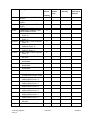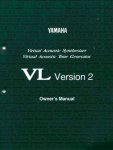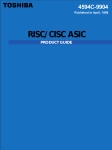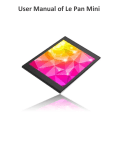Download Crystal Image Technologies KVM-16H Specifications
Transcript
Bid Documents For TECHNOLOGY UPGRADE CARSON CITY / CRYSTAL AREA SCHOOLS District Offices 115 East Main St. Carson City, MI 48811 Project #1224-01 Distributed by: Contact Bret Emerson 616-863-8132 [email protected] 1 SECTION 28 0500 – FRONT END PART 1 GENERAL 1.01 INTRODUCTION A. Carson City-Crystal Area Schools (Owner) invites qualified contractors to provide proposals for a Cabling and Network Upgrade. This work includes Data cables, fiber cables, network electronics and a wireless network throughout the district. B. The district consists of a K-3rd grade building, 4th grade thru 12th grade building, Bus garage and an Administration building C. There will be four Bid categories for this work. D. 1.02 1. The first bid category will be for a cabling upgrades 2. The second bid category will be for the Audio/Video Systems 3. The third bid category will be for the security systems 4. The fourth bid category will be for the data network and wireless network The Contractor shall pay all costs of the Work including, but not limited to, labor, materials, equipment, tools, transportation, freight, taxes, royalties, patent fees, support facilities, construction equipment, water, heat, utilities, supervision, overhead, and all other items necessary for the proper execution and completion of the Work. CONTACTS A. The contact for all questions and any addendums during bidding shall be: CommTech Design Bret Emerson 616-863-8132 [email protected] B. The owner as referred to in this bid is: Carson City-Crystal Area Schools 115 East Main Street Carson City, MI 48811 1.03 DUE DATES A. Bids are due at February 27th, 2015 at 3:00 PM at: District Offices 115 East Main St Carson City, MI 48811 B. A pre-bid meeting will be held on February 16th, 2015 at 3:00 PM. Meet at: District Offices 115 East Main St Carson City, MI 48811 C. All questions shall be submitted to the owner no later than February 20th. All questions shall be sent via email to Bret Emerson of CommTech Design. Technology Upgrade 1224_01 Front End 28 0500-1 Bret Emerson [email protected] 616-863-8132 1.04 BUILDING SITES A. Work to be completed as part of this bid will be done at the sites as detailed in the drawings and specifications: B. Access to the classrooms and hallways shall be from 3:30 PM to 12:00 AM Monday thru Friday at the 4-12 building C. Access to the Communications rooms (Except for High School Comm Room C) shall be available from 8 AM to 12 AM Monday thru Friday. D. There is construction going on at both schools. Work shall proceed at that schedule. E. The K-4 building is being renovated and work in both sides will be at different schedules but shall progress during the day 1. Arrangements can be made for additional time on site during each day as scheduled with the owner. 2. All work in the classrooms or hallway shall be completed during the summer or during non-school hours. 3. No work activity shall disrupt the regular school day schedule or in any way intrude upon the teaching and administration of students. F. The elementary will be undergoing renovations during this project. The work will be over the entire year of 2015. The access points in the building will have to be installed over the entire year’s time. Half by August 2015, The rest in November 2015. 1.05 OWNERS RIGHTS A. The District reserves the right to waive any formalities to bid, to reject any or all bids and to accept the bid that is most favorable to the District. B. The District does not incur any responsibility for Bidder’s costs in preparing the bid proposal. C. Bidder recognizes that the District is subject to the Freedom of Information Act. Per formal request the district will make bid documents available for public review following contract with a successful bidder. 1.06 BID RESPONSE FORMAT A. The owner requires that all responses include the information listed below. B. All bid responses shall submitted in a binder or folder Provide two copies of the bid response. One shall be marked as the ORIGINAL. The ORIGINAL shall be signed by a duly designated officer of the company. C. Bid responses shall be provided in the following format. 1. Bid Form –See Bid Documents 2. Description of the bidders company 3. Short synopsis of the bidders understanding of their work. a. Include information about any manufacturer required on-going maintenance costs for software or hardware or upgrades. 4. Spreadsheet detailing all equipment being submitted per building. 5. List of proposed subcontractors and a scope of their work. 6. Any information the bidder wishes to include that was not specifically required. 1.07 DOCUMENTS A. The following drawings are part of the bid package. 1. Refer to the table below to determine which drawings are included in each bid category. Some drawings refer to multiple bid categories. Technology Upgrade 1224_01 Front End 28 0500-2 DWG. Drawing Name TC101 DATA CABLING SCHEDULES & DETAILS DATA CABLING CONNECTIVITY CODES DATA CABLING CONNECTIVITY CODES DATA CABLING RACK LAYOUTS ELEMENTARY SCHOOL FIRST FLOOR CABLING PLAN MS-HS FIRST FLOOR CABLING PLAN - A MS-HS FIRST FLOOR CABLING PLAN - C MS-HS FIRST FLOOR CABLING PLAN - D MS-HS SECOND FLOOR CABLING PLAN - B MS-HS SECOND FLOOR CABLING PLAN - C MS-HS THIRD FLOOR CABLING PLAN - C TC102 TC103 TC104 TC201 TC202A TC202C TC202D TC203B TC203C TC204C TC301 TC302 TC303 TC304 TC305 TC401 TC402A TC402C TC402D TC403B TC403C TC404C TC501 TC502 Bid Cat. #1 Cabling x Bid Cat. #2 –Audio/ Video Bid Cat #4 –Data net & Wireless x x x x x x x x x AUDIO/VIDEO SCHEDULES & DETAILS CLASSROOM CONNECTIVITY DIAGRAMS CLASSROOM CONNECTIVITY DIAGRAMS CLASSROOM CONNECTIVITY DIAGRAMS CONNECTIVITY DIAGRAMS x ELEMENTARY SCHOOL FIRST FLOOR AUDIO/VIDEO PLAN MS-HS FIRST FLOOR AUDIO/VIDEO PLAN - A MS-HS FIRST FLOOR AUDIO/VIDEO PLAN - C MS-HS FIRST FLOOR AUDIO/VIDEO PLAN - D MS-HS SECOND FLOOR AUDIO/VIDEO PLAN - B MS-HS SECOND FLOOR AUDIO/VIDEO PLAN - C MS-HS THIRD FLOOR AUDIO/VIDEO PLAN - C SECURITY SCHEDULES & DETAILS SECURITY CONNECTIVITY x Technology Upgrade 1224_01 Bid Cat #3 –Security x x x x x x x x x x x x Front End 28 0500-3 TC503 TC504 TC505 TC601 TC602A TC602C TC602D TC603B TC603C TC604C TC701 TC702 TC703 TC801 TC802A TC802C TC802D TC803B TC803C TC804C SECURITY DOOR RACEWAY DETAIL SECURITY DOOR HARDWARE CONNECTIVITY SECURITY CAMERA ONE-LINE DIAGRAM ELEMENTARY SCHOOL FIRST FLOOR SECURITY PLAN MS-HS FIRST FLOOR SECURITY PLAN - A MS-HS FIRST FLOOR SECURITY PLAN - C MS-HS FIRST FLOOR SECURITY PLAN - D MS-HS SECOND FLOOR SECURITY PLAN - B MS-HS SECOND FLOOR SECURITY PLAN - C MS-HS THIRD FLOOR SECURITY PLAN - C NETWORK SCHEDULES & DETAILS EXISTING DATA & WIRELESS NETWORK DIAGRAM NEW DATA & WIRELESS NETWORK DIAGRAM ELEMENTARY SCHOOL FIRST FLOOR NETWORK PLAN MS-HS FIRST FLOOR NETWORK PLAN - A MS-HS FIRST FLOOR NETWORK PLAN - C MS-HS FIRST FLOOR NETWORK PLAN - D MS-HS SECOND FLOOR NETWORK PLAN - B MS-HS SECOND FLOOR NETWORK PLAN - C MS-HS THIRD FLOOR NETWORK PLAN - C Technology Upgrade 1224_01 x x x x x x x x x x x x x x x x x x x x Front End 28 0500-4 B. 28 0000 28 1000 28 1100 28 1150 28 1500 28 1600 28 1800 28 2110 28 3500 28 3600 28 3700 28 5300 28 5350 28 5400 28 5450 28 6100 28 6130 28 6200 28 6250 28 7200 28 7600 28 7700 28 7750 28 7800 The following specifications are part of the bid package. 1. The following specifications are part of the bid package. 2. Refer to the table below to determine which specification sections are included in each bid category. Some sections refer to all bid categories Coversheet Front End Bid Form Familial Disclosure Iran Sanctions Form Communications Overview Communications Room Communications Grounding Fiber Cabling CAT-6 Cabling Paging Bell SystemOne Way Interior Raceways Access Control Security Recording Security Cameras Classroom Video Classroom Audio Video Equipment Audio Equipment Tel System Voice Mail Data Network Wireless Network Submittals Labeling Testing Training Warranty Bid Cat. #1 -Cabling Bid Cat. #2 –Audio/ Video x x x x x x x x x x x x Bid Cat #3 – Security x x x x x x Bid Cat #4 –Data net & Wireless x x x x x x x x x x x x x x x x x x x x x x x x x x x x x x x x x x x x x x x x x x x x x PART 2 PERSONNEL 2.01 BIDDER A. Minimum Bidder Qualifications: 1. Bidder must be fully licensed and insured. 2. Bidder must be fully authorized by the manufacturer being proposed to install and configure the equipment. 3. Shall have technicians that are fully certified to install and configure the equipment being provided as part of the bid. Technology Upgrade 1224_01 Front End 28 0500-5 B. C. D. 2.02 PERSONNEL A. B. 2.03 Bidder shall address each item in this package as specified. All required labor and equipment must be quoted. Any exception must be noted and explained. All bids must include the entire section bid to be considered. The Contractor can withdraw their bid at any time prior to opening the bids. Work shall be coordinated with the district’s technology coordinator, architect, construction manager and the district’s technology designer All personnel working on the project shall be certified by the manufacturer to install, configure and connect the equipment as per the owner’s requirements and the manufacturer’s specifications. The contractor shall assign a Project Manager to the project who will have ultimate authority to make decisions, schedule work and fix or repair any non-conforming equipment. 1. Provide a list of the projects of similar size and scope to the work they will be doing as part of this project. Include examples of three projects with similar scope that the PM has worked on in the last three years. 2. The project manager will be the primary contact for this project 3. The project manager shall attend all project meetings and be fully aware of all work going on as part of the project. BACKGROUND CHECKS A. Contractor’s staff may be required to pass a security clearance check conducted by the Owner. B. The Contractor shall authorize the investigation of its personnel proposed to have access to facilities and systems on a case-by-case basis. 1. The scope of the background check is at the discretion of the School district and the results will be used to determine Contractor’s personnel eligibility for working within State facilities and systems. 2. Such investigations will include Michigan State Police Background checks (ICHAT) and may include the National Crime Information Center (NCIC) Finger Prints. 3. Proposed Contractor personnel may be required to complete and submit an RI-8 Fingerprint Card for the NCIC Finger Print Check. 4. Any request for background checks will be initiated by the district or construction manager and will be reasonably related to the type of work requested. PART 3 WORK REQUIREMENTS 3.01 DOCUMENTS A. The contractor shall review all bid documents including specifications and the drawings. The specifications and documents and any addenda detail the requirements of the chosen contractor. B. It is mandatory that items of material and equipment conform to the Contract Documents and meet the quality standards in every respect. 3.02 PRODUCTS A. All products shall be of the latest manufacture. No remanufactured or used equipment shall be provided as part of the bid. B. All equipment shall be provided in the manufacturers shipping container. Provide copy of the shipping lists as part of the project documentation. 3.03 PRODUCT DELIVERY AND LIABILITY A. The contractor shall be responsible for the complete installation of new and un-damaged Technology Upgrade 1224_01 Front End 28 0500-6 B. 3.04 DAMAGE A. B. 3.05 B. The contractor shall be responsible for requesting, obtaining and paying for any and all permits required for their work by the local, county, state and federal authorities having jurisdiction (AHJ) over the work being performed. Provide any and all work or equipment required by the Authority Having Jurisdiction (AHJ) that may or may not be specifically noted in these documents. INSPECTION OF THE WORK A. B. C. 3.07 The contractor shall be responsible for all damage made to the building or any of the buildings contents during their work as part of this project. The contractor shall not disturb any hazardous material or materials that they are not authorized to work with. INCIDENTAL WORK AND PERMITS A. 3.06 products. The contractor shall be liable for all equipment until it is formally accepted by the owner in writing. This shall include the equipment when it is in the contractor’s facility and when it is in the owner’s facility until it is formally accepted. The contractor shall keep up to date as-builts on site for the duration of the project. The engineer may request to see the as-built documents at any time. The Contractor shall promptly facilitate inspection and testing of the Work regardless of expense as necessary or as requested by the District, regardless of whether or not the Work in question is his own or that of a subcontractor. If such tests or inspections reveal deficiencies as measured by Construction documents or an independent consultant/testing agency or the owner/engineer, the Contractor shall bear all costs incurred to correct such deficiencies, and the cost to reconstruct any work to meet the contract documents. PROJECT MEETINGS A. B. The contractor shall attend project meeting as designated by the owner or engineer. Attendance is mandatory. Meetings will be biweekly during primary installation. PART 4 WORK SCHEDULES 4.01 PROJECT SCHEDULE A. B. It is the intention of the District to take possession of the Work by the established completion date or earlier, within the shortest time possible consistent with good construction practices. 1. There are numerous schedules for the work as it is being completed as part of the overall construction upgrades. 2. Work at the 4-12 building shall be completed by August 10 th, 2015 3. Work at the K-4 building shall be completed by January 2016. Upon award of the contract the contractor shall provide a complete schedule for their work. This shall reference dates in the document and be coordinated with the schedule of any other contractors. 1. Include start date 2. Products installed 3. Punch list work complete 4. Substantial Completion 5. Final Completion after system has been working for 30 days with no outages or Technology Upgrade 1224_01 Front End 28 0500-7 C. failures If the work is delayed through the fault of the District (or of any separate contractor employed by the District or of any condition by the District beyond the Contractor's control) the schedule may be extended within a period agreed upon by the District and the Contractor. 1. The Contractor shall notify the District, in writing, of any condition or situation that in the Contractor's opinion warrants an extension of Contract Time. 2. The Contractor shall not be entitled to additional compensation or damages due to delays, interference’s or interruptions to the Work or the Project, but shall be entitled only to an appropriate extension of time in accord with the General Conditions of the Contract for Construction. PART 5 DEFICIENT WORK 5.01 PRODUCT AND INSTALLATION DEFICIENCIES A. The Contractor shall expediently correct all deficiencies brought to his attention in writing by the District. If, in the opinion of the District and the independent agency, the Contractor fails to correct deficiencies, or fails to act expeditiously to correct deficiencies, the District may: 1. Accept the deficiencies in the Work, and reduce the Contract Sum of the Contractor at fault by a unilateral Change Order issued and signed by the District in an amount to be determined by the District, 2. Have the deficiencies removed in any reasonable manner available to the District, and charge the Contractor at fault for the costs incurred, or reduce that Contractor's Contract Sum by a unilateral Change Order issued by the District for the costs incurred. B. The Contractor shall pay all costs of the Work including, but not limited to, labor, materials, equipment, tools, transportation, freight, taxes, royalties, patent fees, support facilities, construction equipment, water, heat, utilities, supervision, overhead, and all other items necessary for the proper execution and completion of the Work. PART 6 GENERAL 6.01 LEGAL REQUIREMENTS A. The Contractor shall comply fully with all laws, statutes, ordinances, rules, regulations, codes, and lawful orders applicable to their work, including employment regulations, unless specifically exempted from compliance by the Contract Documents. Where local codes differ from codes of broader jurisdictions, the more stringent code shall apply. The Contractor shall promptly notify the District in writing of items in the plans or specifications for this project that violate any applicable codes. 6.02 CLEAN SITE A. The contractor shall clean the site daily. B. The contractor shall be responsible for disposal and removal from the site any and all waste and debris generated from their work. C. All dust or ceiling debris generated as part of the work shall be cleaned each day. 6.03 PREVAILING WAGE A. This project is subject to the Prevailing Wage Law; Michigan Public Act 166 of 1965. 6.04 TAXES A. The bidder is responsible to apply all tax information within their proposal. Contractor is responsible for applying such tax with each request for payment and complying with Technology Upgrade 1224_01 Front End 28 0500-8 B. 6.05 Federal, State and local laws. All tax costs shall be included in the base bid price. PAYMENTS A. The contractor shall submit an invoice on the AIA form G702/G703 each month. The invoice shall include only work completed at the time of submission. B. The contractor can be paid for equipment in storage at the owner’s site as long as the owner is provided with proof of insurance for the equipment. C. The owner will provide payment on the invoice within 21 days of a signed invoice by the engineer and contractor. D. The owner will retain 10% of the total cost of the project until the system is considered finally complete as detailed in the project documents. PART 7 REVIEW OF BIDS 7.01 DISTRICT REVIEW A. The Owner reserves the right to waive any formalities to bid, to reject any or all bids, or to accept the bid that is most favorable to the Owner. The Owner does not incur any responsibility for Bidder’s costs in preparing the bid proposal. 7.02 INSURANCE A. Contractors must have the proper insurance forms submitted prior to start of their Work. The required insurance shall be written for not less than the limits shown below, or greater if required by law. Contractors will require all subcontractors to maintain similar coverage limits. The Contractor shall name the District as additional insured. 1. Standard Workers Compensation and Employers Liability Employers Liability a. $500,000 Bodily Injury by Accident—each accident b. $500,000 Bodily Injury by Disease—each employee c. $500,000 Bodily Injury by Disease—policy limit 2. General Liability Combined Single Limit Liability a. $1,000,000 each occurrence b. Or Split Limit Liability c. $500,000 Bodily Injury—each occurrence d. $500,000 Property Damage—each occurrence 3. Aggregates a. $1,000,000 General Aggregate b. $1,000,000 Products-completed operations c. Automobile Liability Combined Single Limit Liability d. $500,000 each accident Or e. Split Income Liability f. $500,000 Bodily injury—each person g. $500,000 Bodily injury—each accident h. $500,000 Property Damage—each accident 4. Umbrella Insurance a. $2,000,000 Limit over primary insurance 7.03 REVIEW OF BIDS A. Bids will be reviewed based on the following criteria: 1. Compliance with bidding documents 2. Price 3. Responsiveness to owner’s requirements 4. Experience and references with similar projects 5. Manufacturer’s relationships and personnel that are certified in the manufacturer’s equipment. Technology Upgrade 1224_01 Front End 28 0500-9 6. 7. Any on-going costs associated with the equipment or installation. The owner reserves the right to make any decision which they deem to be in their best interest regardless of price or experience of the bidders. PART 4 - UNIVERSAL SERVICE FUND (USF) CONDITIONS 4.01 IDENTIFICATION NUMBER The service provider’s USF Service Provider Identification Number (SPIN) must be included in the Bid. Direct all questions regarding the USF requirements in this RFP to the Universal Service Administrative Company (USAC), Schools and Library Division (SLD) at (888) 203-8100. 4.02 FY2015 FUNDING REQUESTS The specified products and/or services are to be provided for FY2015 (July 1, 2015-June 30, 2016) and must qualify for universal service discounts under the FY2015 universal service support mechanism, E-Rate. No invoices will be DATED or PAID before July 1, 2015. 4.03 UNIVERSAL SERVICE DISCOUNTS The service provider contract is conditional upon the District receiving universal service discounts under the FY2015 universal service support mechanism, E-rate. The District reserves the unrestricted right to reduce the contract amount by reducing the amount of services and/or products in order to meet budget requirements in the event the level of the universal service discounts is reduced. Any such reductions to the contract amount will be taken prior to the start of the specific work being reduced or eliminated on a given building and/or project. 4.04 UNIVERSAL SERVICE DISCOUNT IMPLEMENTATION The District reserves the unrestricted right to specify the filing option for the universal service discounts for each product and/or service offered within a Bid: Billed Entity Applicant Reimbursement (BEAR) or Service Provider Invoice (SPI). 4.05 ELIGIBLE PRODUCTS AND SERVICES The USF eligible products and/or services identified on the USAC FY2015 Eligible Services List, which is incorporated herein by reference, must be identified separately from any and all “ineligible” products and/or services in the Bid. 4.06 PROJECT FUNDING REQUIREMENTS This project is entirely conditional upon receiving written notification in the form of a Funding Commitment Decision Letter from the USAC/SLD that the District has been approved for E-Rate Funding. If the District receives less than the full E-Rate Funding for which it applies, the District has the unrestricted right to reduce the number of units and services in the accepted Bid. In the event that E-Rate Funding is not available for the accepted Bid, District, in its discretion, may cancel and/or modify the Scope of Work (SOW) and subsequent purchases requested in this RFP. 4.07 LOWEST CORRESPONDING PRICE Lowest Corresponding Price (LCP) is defined as the lowest price that a service provider charges to non-residential customers who are similarly situated to a particular E-rate applicant for similar services. Service Providers cannot charge E-rate applicants a price above the Lowest Corresponding Price (LCP) and must actually charge the rate that is the LCP, not just offer the LCP Technology Upgrade 1224_01 Front End 28 0500-10 in the Bid. In addition, promotional rates offered by a Service Provider for a period of more than 90 days must be included among the comparable rates upon which the LCP is determined. B. END OF SECTION Technology Upgrade 1224_01 Front End 28 0500-11 BID FORM Carson City-Crystal Technology Upgrade Technology Upgrade TO: Carson City-Crystal Area Schools 8375 20th Avenue Jenison, MI 49428 Company Name: hereinafter called "Contractor", does agree to provide equipment and labor as described in the specifications and drawings. Bid Category #1 $ The base bid is the cost for the installation of all the cabling. Shall include cables, racks and all termination and testing. (in numbers) Bid Category #2 $ (in numbers) The base bid is the cost for the installation of all the audio and video systems. Shall include cabinets, speakers, switchers, projectors, LCD's audio and video devices etc. include installation and configuration. Bid Category #3 $ (in numbers) The base bid is the cost for the installation of all the security systems. Video security and access control. Shall include all installation, configuration and connection with patch cords. Bid Category #4 $ (in numbers) The base bid is the cost for the installation of all the data network and wireless equipment. Shall include all installation, configuration and connection with patch cords. Authorized Signature: Name (printed): Date: Email: Telephone: Addenda The Contractor acknowledges receipt of the following addenda and has included their costs in the Total Base Bid price shown above. Addendum # Bid Form Dated: Addendum # Dated: 1 BID FORM Carson City-Crystal Technology Upgrade Contractor Address: Phone: Fax: E-mail: Voluntary Alternates: Voluntary alternates are allowed and may be considered at the discretion of the owner. For each voluntary alternate, provide a brief written description and attach additional information as requried to fully describe intent. All alternates shall be completely inclusive and shall not require any additional work by other trades. 1. Descripton Add / Deduct (circle one) $ 2. Descripton Add / Deduct (circle one) $ Unit Costs: Provide pricing for the described work or the described product as a single unit cost. The unit cost shall include any travel, equipment labor, overhead and tax required for purchase and installation of the product or service. 1 Provide, install and test one (1) CAT-6 cable and modular jack. This shall be for a cable that is 225' long. Include one port modular plate and labels. Unit Cost: 2 Provide, install and test one wireless access point Type 1. Provide with all licensing and configuration. Unit Cost: 3 $ Provide, install and test one 48 port Ethernet Switch with full PoE (15.4 Watts) Per port. Shall be capable of some PoE+ Ports Unit Cost: Bid Form $ Provide, install and test one 24 port Ethernet Switch with full PoE (15.4 Watts) Per port. Shall be capable of some PoE+ Ports Unit Cost: 4 $ $ 2 BID FORM Carson City-Crystal Technology Upgrade Breakout Pricing: The owner is looking at applying for erate of some equipment in this bid. The following equipment is able to be applied to erate funding 1 2 3 4 5 6 7 8 9 10 11 12 13 wireless access points wireless controllers internal structured cabling (unless solely used for voice) network switches routers racks that house eligible equipment uninterruptable power supply that supports eligible equipment licenses for eligible equipment software that supports eligible equipment taxes, surcharges and other similar reasonable charges shipping charges training on how to use eligible equipment installation and configuration (no longer has to be provided by the equipment vendor) Breakout the pricing for any items in your bid that apply to the items above. Provide that pricing per school building in the lines below Bid Category #1, Cabling 1 K-3 Building Cost: $ 2 4-12 building Cost: $ 3 Trans./admin Bldg. Cost: $ Bid Category #4, Data Networking and Wireless Bid Form 1 K-3 Building Cost: $ 2 4-12 building Cost: $ 3 Trans./admin Bldg. Cost: $ 3 STATEMENT REGARDING FAMILIAL RELATIONSHIP AFFIDAVIT OF _______________________________ (name of affiant) STATE OF MICHIGAN COUNTY OF _______________ ______________________________makes this Affidavit under oath and states as follows: 1. I am a/the President Vice-President Chief Executive Officer Member Partner Owner Other (please specify) __________________________________ Of ____________________________________, a bidder on a construction project for (insert name of contractor) _______________________________________ that involves, at least in part, construction (insert name of school district) of a new school building or an addition to or repair or renovation of an existing school building. 2. I have personal knowledge and/or I have personally verified that the following are all of the familial relationships existing between the owner(s) and employees(s) of the aforementioned contractor and the school district’s superintendent and/or board members 3. I have authority to bind the aforementioned contractor with the representations contained herein, and I am fully aware that the school district will rely on my representations in evaluating bids for the construction project. 4. I declare the above information to be true to the best of my knowledge, information and belief. I could completely and accurately testify regarding the information contained in this affidavit if requested to do so. ____________________________________ (signature of affiant) Dated ___________________ Subscribed and sworn before me in ________________County, Michigan, on the ______day of _________________, 200__ ______________________________________(signature) _______________________________________(printed) Notary public, State of Michigan, County of _______________ My commission expires on _____________________________ Acting in the County of ________________________________ Iran Economic Sanctions Act Certification I am the (title)_______________ of _(bidder Company_________________, or I am bidding in my individual capacity ("Bidder"), with authority to submit a binding bid for the Carson City-Crystal Area School Cabling and Network Upgrade. I have personal knowledge of the matters described in this Certification, and I am familiar with the Iran Economic Sanctions Act, MCL 129.311, et seq. ("Act"). I am fully aware that the school district will rely on my representations in evaluating bids. I certify that Bidder is not an Iran-linked business, as that term is defined in the Act. I understand that submission of a false certification may result in contract termination, ineligibility to bid for three (3) years, and a civil penalty of $250,000 or twice the bid amount, whichever is greater, plus related investigation and legal costs. _________________________________________ (signature) _________________________________________ (printed) _________________________________________ (date) SECTION 28 1000 –Communications Overview PART 1 - GENERAL 1.01 SECTION INCLUDES A. This section provides a project overview and general project and Contractor requirements. B. The “Contractor” as referred to in these specifications, shall be the bidder whose bid is eventually chosen as the winner. C. The “Engineer” as referred to in these specifications, shall be CommTech Design and its representative on this project. D. The “Owner” as referred to in these specifications, shall be the Carson City-Crystal Are a Schools and its representatives.. E. In the detailed specifications and on the contract drawings, the phrases “or equivalent,” “approved equivalent,” “approved equal,” “or equal” and “engineer approved equivalent” shall be used interchangeably and shall mean the same thing. F. All equals, equivalents, or alternates shall be approved by the Engineer prior to ordering or installation. Without approval, deviation from the products listed in the specifications and on the drawings shall be presumed to be nonconforming and shall be removed and replaced at the direction of the Engineer and at the Contractor’s expense. 1.02 DESCRIPTION OF PROJECT A. Cabling and communications infrastructure. 1. The communications portion of the project encompasses communications cabling and termination equipment and communications room racks and cabinets. The extent of the work shall be as shown on the drawing and detailed in these specifications. 2. Communications Cabling and Termination Equipment: a. All user UTP cabling shall be CAT-6 cable that is plenum rated. b. User cables shall be labeled according to the drawings and the specifications. c. All cables shall be terminated and tested as per the specifications. d. Contractor shall provide personnel and equipment for full training and commissioning of the system. 3. All cables shall be supported by J-hooks. 4. The fiber backbone cable shall be installed between the communications rooms as shown on the drawings. B. Data/wireless network shall be provided to serve the K-3 Building (Elementary),the 4-12 building (High School) and the Transportation building. 1. The contractor shall provide a new data network to include switches software and associated patch cables 2. The contractor shall provide a wireless 802.11A/B/G/N/AC network that covers all buildings and readies the school for a 1 to 1 laptop initiative. C. Security Systems. 1. Install a new video security system to support new and existing cameras. a. Some cameras are existing and shall be added to the system. Assume they are 1 MP cameras. 2. The access control system shall be a new system and shall communicate with some of the existing equipment and the new equipment D. The data network and wireless network shall be provided and installed throughout the buildings 1. Data network shall integrate with the ISD network 2. Install new network electronics throughout the buildings. Remove the existing electronics 3. Install a new wireless network throughout the building. 4. The wireless network shall support a one to on initiative for student laptops. Technology Upgrade 1224_01 Communications Overview 28 1000-1 5. E. At this time we are going to support wireless access points as shown on the drawings. Cables are being installed to each classroom and the owner may wish to install additional Wireless access points in the future. The telephone system shall be installed to serve the entire district. 1. The owner has an existing Asterisk telephone system that utilizes Polycom telephones. 2. The new system shall be an IP system and shall support the existing Polycom telephones. 3. Install the telephone system and connect all existing telephones. 1.03 STORAGE OF MATERIALS A. All materials shall be secured when not in use by the Contractor. B. It shall be the Contractor’s responsibility to secure all equipment including all material to be installed as part of the contract. No changes shall be made to the contract due to loss or theft of equipment and materials not officially accepted by the Owner. 1.04 REFERENCE SPECIFICATIONS A. All work applicable shall conform to the following standards: B. EIA/TIA-568B.1: Commercial Building Telecommunications Cabling Standard - Part 1: General Requirements including all updates and Addenda. C. EIA/TIA-568B.2: Commercial Building Telecommunications Cabling Standard - Part 2: Balanced Twisted Pair Cabling Components including all updates and Addenda. D. EIA/TIA-568B.3: Optical Fiber Cabling Components Standard including all updates and Addenda. E. EIA/TIA-569-A: Commercial Building Standard for Telecommunications Pathways and Spaces including all Updates and Addenda. F. EIA/TIA-570-A: Residential and Light Commercial Telecommunication Wiring Standard including all Updates and Addenda. G. EIA/TIA-606-A: Administration Standard for the Telecommunications Infrastructure of Commercial Buildings including all Updates and Addenda. H. EIA/TIA-607-A: Commercial Building Grounding/Bonding Requirements. I. IEEE 802.3-1990: (also known as ANSI/IEEE Standard 802.3-1990) or ISO 8802-3 - 1990 (E), Carrier Sense Multiple Access with Collision Detection (CSMA/CD) Access Method and Physical Layer Specifications. J. TIA/EIA-526-7 Measurement of Optical Power Loss of Installed Single-Mode Fiber Cable Plant. K. TIA/EIA-526-14-A Optical Power Loss Measurements of Installed Multimode Fiber Cable Plant. L. NEC, 2005, or latest edition available. M. ANSI/TIA/EIA-568-B.2-10 (current draft), Commercial Building Telecommunications Cabling Standard, Addendum 10: Transmission Performance Specifications for 4-Pair Augmented Category 6 Cabling. 1.05 CONTRACTOR -CABLING A. The Contractor shall have a BICSI certified Registered Communications Distribution Designer (RCDD) identified that will be responsible for all aspects of the installation. (This person does not have to be a direct employee of the bidder but must inspect the work to ensure that it is done based on standards) 1. The resume of the RCDD, and a list of past projects the RCDD has worked on, shall be submitted with the bid response. The Engineer reserves the right to reject the RCDD, and require the Contractor to assign another if the RCDD is found not to have sufficient experience in projects of relatively the same scope. 2. If during the course of the work, the Contractor changes the RCDD assigned to the project, the Contractor shall provide the resume of the new RCDD and a list of projects of similar scope the new RCDD has worked on. Technology Upgrade 1224_01 Communications Overview 28 1000-2 B. C. D. E. F. G. The Contractor shall show proof of an existing contractual relationship with the approved equipment manufacturer of the horizontal cabling system, and shall pass through the manufacturer's certification to purchaser. All faceplates and termination hardware shall be sourced from the certifying manufacturer to assure quality control and validity of the manufacturer's warranty. The Contractor shall accept complete responsibility for the installation, certification, and support of the cabling system. Contractor must show proof that he has the certifying manufacturer's support on all of these issues. All work shall be performed and supervised by Telecommunications Technicians and Project Managers who are qualified to install voice, data, and image cabling systems, and to perform related tests as required by the manufacturer in accordance with the manufacturer's methods. The Telecommunications Technicians employed shall be fully trained and qualified by the manufacturer on the installation and testing of the equipment to be installed. Evidence that the vendor is a current Certified Installer of the manufacturer must be provided in writing prior to work commencing on the structured cabling for the building. The Contractor (including Subcontractor(s) if any) shall have a proven track record in cabling projects. This must be shown by the inclusion of details of at least 3 projects involving Category 6 or better cabling and optical fiber, which have been completed by the vendor in the last 2 years. Names, addresses, and phone numbers of references for the 3 projects shall be included. 1.06 CONTRACTOR –AUDIO/VIDEO A. The Contractor shall accept complete responsibility for the installation, certification, and support of the system. Contractor shall show proof that they have the certifying manufacturer's support on all of these issues. B. All work shall be performed and supervised by Audio/Video Technicians and Project Managers who are qualified to install audio/video systems and cabling and to perform related tests as required by the manufacturer in accordance with the manufacturer's methods. C. The Audio/Video Technicians employed shall be fully trained and qualified by the manufacturer on the installation and testing of the equipment to be installed. D. The vendor (including Subcontractor(s) if any) shall have a proven track record in audio/video system configuration and installation. This must be shown by the inclusion of details of at least 3 projects involving the installation of like sized audio/video systems that have been completed by the vendor in the last 2 years. Names, addresses, and phone numbers of references for the three projects shall be included. 1.07 CONTRACTOR –SECURITY A. The Contractor shall show proof of an existing contractual relationship with the approved equipment manufacturer of the video security system and access control system and shall pass through the manufacturer's certification to purchaser. B. All hardware shall be sourced from the certifying manufacturer to assure quality control and validity of the manufacturer's warranty. C. The Contractor shall accept complete responsibility for the installation, certification, and support of the security system. Contractor must show proof that he has the certifying manufacturer's support on all of these issues. D. All work shall be performed and supervised by security technicians and project managers who are qualified to install security systems, and to perform related tests as required by the manufacturer in accordance with the manufacturer's methods. E. The security technicians employed shall be fully trained and qualified by the manufacturer on the installation and testing of the equipment to be installed. Evidence that the vendor is a current certified installer of the manufacturer must be provided in writing prior to work commencing on the video security system. Technology Upgrade 1224_01 Communications Overview 28 1000-3 F. 1.08 The Contractor (including Subcontractor(s) if any) shall have a proven track record in security projects. This must be shown by the inclusion of details of at least 3 projects similar in scope and requirements which have been completed by the vendor in the last 2 years. Names, addresses, and phone numbers of references for the 3 projects shall be included. CONTRACTOR –TELEPHONE SYSTEM AND DATA NETWORK A. The Contractor shall show proof of an existing contractual relationship with the approved equipment manufacturer of the Telephone system and data/wireless network, and shall pass through the manufacturer's certification to purchaser. 1. All components and hardware shall be sourced from the certifying manufacturer to assure quality control and validity of the manufacturer's warranty. B. The Contractor shall accept complete responsibility for the installation, certification, and support of the system. Contractor must show proof that they have the certifying manufacturer's support on all of these issues. C. All work shall be performed and supervised by Telecommunications Technicians and Project Managers who are qualified to install voice systems and to perform related tests as required by the manufacturer in accordance with the manufacturer's methods. D. The Telecommunications Technicians employed shall be fully trained and qualified by the manufacturer on the installation and testing of the equipment to be installed. Evidence that the vendor is a current certified installer of the manufacturer must be provided in writing prior to work commencing on the telephone system. E. The vendor (including subcontractor(s) if any) shall have a proven track record in telephone and data network system projects. This must be shown by the inclusion of details of at least three projects involving the installation of like-sized telephone systems which have been completed by the vendor in the last two years. Names, addresses, and phone numbers of references for the three projects shall be included. PART 2 - PRODUCTS Not used. PART 3 - EXECUTION 3.01 INSTALLATION A. Contractor shall be familiar with the location(s) where the work will be done. No additional compensation will be made for items the Contractor claims he was not aware of during bidding. B. Work Area: 1. All work areas shall be cleaned at the end of each day. All debris shall be cleaned and removed from the site and disposed of in the approved container for the site. 2. All equipment shall be moved out of common areas and stored in the Contractor’s lay down area, or in other approved storage locations on site. 3. Any work that is low hanging, or may otherwise impede the general use of the space, and cannot be removed, shall be flagged and cordoned off by the Contractor. C. All equipment and parts shall be installed in a neat and workmanlike manner. Good installation principles shall be used throughout the project. D. All cables routed above the drop ceiling or in the ceiling area shall be installed square to the building. Diagonal cable runs are not permissible. E. All cut edges of conduits, boxes, raceway, etc., shall be trimmed and filed so that no burrs or rough edges will damage cable as it is installed. F. All surface raceways, including conduits in exposed areas shall be painted to match the existing colors of the surrounding area. Technology Upgrade 1224_01 Communications Overview 28 1000-4 G. H. If in the course of the work, the Contractor damages, marks, or misplaces any ceiling tiles, the Contractor shall repair, and/or replace the ceiling tile to the original condition. 1. The Engineer shall decide if ceiling tiles have been damaged. Based on the Contractors proposed fixes, the Engineer shall decide the best course of action to repair any damage done by the Contractor to the ceiling tiles. It shall be the responsibility of the Contractor to repair any damage done to the structure or finishes in the building by the Contractor. The building shall be returned to its original condition prior to final sign off of the project. 3.02 DOCUMENTS A. The Contractor shall fully read the contract documents including the detailed specifications, and the detailed drawings. B. No additional compensation shall be made for any portion of the project which the Contractor did not know of or understand prior to providing the bid response. C. In the case of any discrepancies between the detailed drawings and the detailed specifications, the Contractor shall provide the higher quality or more stringent requirement. 3.03 WORK PLAN-POST BID (CHOSEN CONTRACTOR ONLY) A. Along with the submittals the Contractor shall provide a work plan for the implementation of the telephone switch and data/wireless network. The plan shall include scheduled dates for major milestones, and all phases required for completion prior to final cutover. B. The work plan shall list all items that must be completed by the Contractor or Owner to provide a smooth install of the telephone system and data network. The Contractor shall be responsible for all costs associated with the planning and cutover. The Owners only responsibility is to act as a liaison between the Contractor and the users. C. The work plans shall include a time line and a cutover date for the systems within each building. Contractor shall be responsible for all aspects of scheduling the work, including notification of the users, the administration, and the telephone service provider. D. The work shall commence within 10 days of award of the contract. The Contractor shall be responsible for attending weekly project meetings at the Owner’s site to report on progress and keep the project team informed of the work being done E. The work plan will be reviewed at each weekly meeting for compliance and updates. F. Work shall immediately begin on site surveys to determine the existing infrastructure and determining placement of new system electronics. The Contractor shall be responsible for moving, relocating, and reconnecting any and all existing equipment required for the installation of the new systems. G. After work plan and system approval by the Engineer the Contractor can begin work on infrastructure work that does not impede users. H. The Contractor shall be responsible for working with the Owner’s Information Technology staff and administrators. END OF SECTION Technology Upgrade 1224_01 Communications Overview 28 1000-5 SECTION 28 1100 – COMMUNICATIONS ROOM PART 1 GENERAL 1.01 SECTION INCLUDES A. Parts and equipment required for a complete communications equipment room. 1.02 SYSTEM DESCRIPTION A. All equipment in the communications room shall be installed so that access is provided to all components, mechanical and electrical. B. All components of the communications room shall work together to form a cohesive and complete communications infrastructure. 1.03 COORDINATION A. Coordinate work under provisions in Division 1 of these specifications. B. Coordinate rack/cabinet work with the Electrical Contractor for placement of electrical connections. PART 2 PRODUCTS 2.01 MANUFACTURERS A. Approved Equals for Racks and Cable Ladder Hardware: 1. Hubbell. 2. Ortronics 3. Panduit. 4. Great Lakes Case and Cabinet. 5. Middle Atlantic. 2.02 MATERIALS A. Equip communication racks with cable ladder system for cable support and routing. Refer to Figure 17110-A below. 1. All cable ladders shall be custom cut to fit. 2. Install cable ladder vertically behind each vertical organizer. 3. Center the cable ladder on the vertical organizer so that when additional racks are added, the cable ladder can be used to serve both racks, and will not interfere with the components mounted in the rack. B. Cable Ladder - Black and cut to length. 1. Ortronics No. TRC9-12 (9) feet-8-1/2 inch long cable ladder with channels. 2. Ortronics No. P403472H corner clamp for connecting horizontal ladder on the top to the cable ladder that attaches to the wall. See detailed drawings. 3. Ortronics No. P128240H wall saddle for attaching horizontal cable ladder section to the wall. Equipped with “J” bolts. 4. Attach all cable ladders to the rack with unistrut and unistruts “L” and “T” connectors. 5. Approved equals, Newton and Hubbell. Technology Upgrade 1224_01 Communications Room 28 1100-1 Figure 28 1100-A – Isometric View of Communications Racks C. D. E. Patch Cord Organizers: 1. Patch cords organizers shall be steel and shall allow routing of patch cables from electronics to the patch panels. 2. Single rack unit organizer shall be Hubbell No. HC119ME3N with hinged cover, Hubbell No. HC119C. Refer to PCO-1 on detailed drawings. 3. 2 rack unit organizer shall be Hubbell No. HC219ME3N with hinged cover. Refer to PCO-2 on detailed drawings. 4. When multiple racks are provided in a row, the Contractor shall provide 1 Hubbell No. HC219MS1N per rack for use as an interbay organizer. 5. Approved equals, Ortronics and Great Lakes Case and Cabinet. Hook and Loop Wraps: 1. Hook and Loop wraps shall be used on the cable ladder of the rack systems to bundle the cables as they pass along the cable ladder. Cables shall be bundled in groups of no more than 24 cables. 2. Hook and Loop wraps should not be used above the drop ceiling or in cable tray except in limited circumstances. The pathway shall support the cables without the use of extra tie wraps. 3. Wraps shall never be used to support cables from building structure, electrical conduits, or lighting systems. 4. Panduit No. PLT2S-C702 or equal plenum rated tie wrap. Use only this type of tie wrap in plenum rated areas. 5. Panduit No. PLT2H-L00 or equal ultraviolet rated outside plant tie wrap. Use only this type of tie wrap for outside uses. Power Strips: 1. Raceway and all components shall be UL listed. The base and cover shall be ivory in color, and shall be attached to the cable ladder of the rack system. Technology Upgrade 1224_01 Communications Room 28 1100-2 2. 3. F. G. H. I. Electrical outlet strip shall have 5 duplex outlets. Provide all attachment hardware required to securely attach the outlet strip to the back of the vertical cable ladder. Refer to detailed drawings for location. 4. Install and test all outlets prior to project completion. 5. Provide Hubbell #PR10420 plugmold or equal outlet strip with attached cord and 3prong plug. Four-post adjustable rack with front and back mounting rails. 1. Rack shall be adjustable for depths between 27 inches and 32 inches. Adjustment shall be in increments of 1/2 inch. 2. Rack shall have universal mounting holes on the front and back rack rails 3. Rack shall be black in color. 4. Rack shall be Ortronics #OR 19-84-T4SDA2732 or equal. Wall Mount Cabinet: 1. The wall mount cabinets shall be black in color. 2. Cabinets shall provide adjustable 19 inch rack mounting rails. 3. Each cabinet shall have a center swingout feature that allows access to the front and back of equipment after it is installed in the cabinet. 4. Knockouts for different size conduits shall be provided on the top and bottom of the cabinet. 5. Swing side of the cabinet shall be reversible. 6. Each cabinet shall be no less than 24 inches deep. 7. The 48 inch high cabinet shall be Great Lakes Case and Cabinet # GL48WS-PV. 8. Each cabinet shall be provided with the following hardware: a. Plexiglas door with lock. b. Dual fan assembly mounted in the top of the cabinet. c. 6 position power strip with circuit breaker and surge suppressor. d. 110 degree gravity door stop. e. six, (6) casters. Communications rack, 19 inches wide, 84 inches high. Black in color with 45 rack mounting units (1.75 inches per RU), self-supporting. 1. Rack shall have holes to attach 6 inch wide vertical organizers. 2. Base shall have holes for attaching to the floor. 3. The rack shall be Ortronics No. 19-84-T2SD or approved equal. 4. Bond each rack and all parts of the cable ladder as 1 ground system. Use Erico Eriflex woven copper grounding braids to attach racks and ladder. Erico No. 556700 or other lengths as required. 5. Equip communication racks with cable ladder system for cable support and routing. Refer to Install a wall rack for support of devices as shown on the drawings 1. Wall rack shall be Hubbell #HPWWMR24 or equal PART 3 EXECUTION 3.01 EXAMINATION A. Location of the communications infrastructure shall be finalized in the communications room prior to installation. B. Locate all equipment to be installed, and make certain that space is available for maintenance and service during the life of the system. C. If any changes from the drawings are required, the Contractor shall submit a proposed layout of the communications room to the Engineer for approval prior to installation. 3.02 PREPARATION A. Clean floor prior to installation of the communications racks. Technology Upgrade 1224_01 Communications Room 28 1100-3 B. 3.03 Coordinate with all other Contractors and ensure that the locations of all cable tray and conduits are correct and will feed the rack system adequately. INSTALLATION A. All racks shall be square to the walls and installed in a straight line. 1. Use only 3/8 inch bolts and connectors when constructing the racks and associated cable ladder. 2. Install vertical cable ladder to the back of each vertical organizer of each rack. When multiple racks are side by side, 1 section of vertical cable ladder can serve both racks. 3. Install the vertical cable ladder in the center of the vertical organizer. This allows cables to be routed down each side for use by both racks. 4. Install horizontal sections of cable ladder along the top of the rack. Attach the horizontal sections to the vertical sections as well as the horizontal section of the next rack. 5. Contact the Engineer prior to final placement of the racks. 6. After approval of the placement of the racks, secure racks to the floor with anchors. Racks shall be secure after installation. 7. Use 6 inch vertical organizers as spacers for racks. Attach racks to both sides of the vertical organizer, where multiple racks are required. 8. Install unistrut “L” brackets to the bottom of the vertical cable ladder to secure the cable ladder to the floor. 9. Each rack shall have an engraved phenolic label. The label shall be self-adhesive, black with white letters. The label shall be affixed to the front and top of the rack so it is visible while standing in front of the racks. Label shall correspond with the designated rack label as shown in the detailed drawings. 10. Install woven ground braids between racks and cable ladder for eventual connection to the Telecommunications Ground Bar (TGB). 11. Remove paint from rack where ground braid is attached to the rack or cable ladder. Use star washers for all ground connections. B. Patch cord organizers shall be installed between all patch panels and electronics. 1. Horizontal organizers shall be used for routing fiber and copper patch cords between patch panels and electronics. 2. Refer to Rack layouts on detailed drawings for quantity of organizers to provide. 3. Organizers shall be installed side by side where multiple racks are installed. 4. If changes in the rack layout are required, contact the Engineer and get changes approved prior to installation. C. Tie wraps shall be used sparingly in the overall installation. 1. Tie wraps shall not be used in the cable tray or above the drop ceiling for support of cables. All cables shall utilize J-hooks, conduits, cable ladder, or cable tray for support in the ceiling area. 2. Tie wraps can be used to group cables on the cable ladder of the rack systems. Group cables in bundles of no more than 24 cables. 3. Trim all tie wraps so that the cut edge is smooth. D. Power strips shall be installed so that they do not interfere with the cable routing, or the installation of components into the rack. 1. Modular plug for the outlet strip shall be installed at the bottom of the outlet strip. 2. The outlet strip shall plug into 1 of 2 duplex receptacles installed at the bottom of the rack. Refer to the detailed drawings for receptacle locations. 3. Coil any extra cord from the outlet strip and tie wrap it to the bottom of the vertical cable ladder. 4. Securely attach the outlet strips to the back edge of the vertical cable ladder. 5. Electrical outlets are installed by others. Communications Contractor shall be responsible for connecting power strip to the outlets. E. Cabinets mounted to the wall shall be securely attached. Technology Upgrade 1224_01 Communications Room 28 1100-4 1. 2. 3. 4. 5. Where the cabinets are to be mounted to a wall, the Contractor shall first install a piece of plywood to be used to mount the cabinet on. Secure the plywood to the wall then secure the cabinet to the plywood and wall where possible. Review the facilities above a cabinet prior to installation. When possible, cabinets should not be installed below water pipes or other facilities in the ceiling. Mount the cabinet so that the top of the cabinet is not more than 7 feet AFF. Check to make sure that the cabinet will be able to fully open from both hinges after installation. Change mounting location to accommodate the opening. Install support wheels to the cabinet to support the weight of the cabinet when it is closed. END OF SECTION Technology Upgrade 1224_01 Communications Room 28 1100-5 SECTION 28 1150 – COMMUNICATIONS GROUNDING PART 1 - GENERAL 1.01 SECTION INCLUDES A. This section includes parts and equipment required for a complete telecommunications grounding system installation and test. 1.02 SYSTEM DESCRIPTION A. The grounding system from the ground bar in each communications room to the electrical ground shall be installed by the Electrical Contractor. This shall include ground bars in each communications room, ground cables in the cable tray, ground connections to electrical panels, and grounding of any riser conduits. B. Telecommunications grounding systems shall be connected to the electrical ground at the Main Distribution panel. C. Refer to: NFPA 70-99, National Electrical Code and NEC Section 800 D. Refer to EIA/TIA-607A. 1.03 COORDINATION A. Coordinate work under provisions in Division 1 of these specifications. B. Coordinate ground connections to ground bar with Electrical Contractor. C. Coordinate the location of ground bars in the communications room with the Electrical Contractor prior to installation. PART 2 - PRODUCTS 2.01 MANUFACTURERS A. Approved equals for ground components are: 1. Newton. 2. Erico 3. Hubbell 2.02 MATERIALS A. Compression (crimp) type ground lugs for connection of ground cables shall be Burndy No. YCA series or equivalent. 1. Use only manufacturer approved crimp tools with all crimp lugs. B. Ground wire shall be No. 6 AWG for all ground connections from the equipment to the ground bar. Ground wire in plenum areas shall be bare with no insulation. All other ground wires shall have green insulation. 1. Approved ground cable vendors are Southwire, The Okonite Company, and Pirelli or equal. PART 3 - EXECUTION 3.01 EXAMINATION A. Location of the ground bar shall be finalized in the communications room prior to installation. B. Locate and note all equipment to be connected to the ground system. Routes for ground cables shall be planned prior to final location of the ground bar. C. Identify location of racks, cabinets, and all electronic equipment. Connections from the ground bar to all of these are required for a complete ground system. Technology Upgrade 1224_01 Communications Grounding 28 1150-1 D. Connect the cable ladder to the ground bar in each communications room. Connect with a #6 AWG ground cable. 3.02 PREPARATION A. Plan routes of all ground cables. B. For components that are to be connected to the ground system, remove paint from the connecting point and attach to the ground cable with a star washer. C. Ground cables shall be connected from the ground bar in each communications room with a No. 6 AWG ground cable. Items to be connected by the Communications contractor include, but are not limited to: 1. Racks and cable ladder. 2. Cable tray. 3. Audio Video Systems 4. Protected entrance terminals (PET). 5. Splice cases. 6. Video and audio systems. 7. Data networking equipment. 8. Cabinets. 3.03 INSTALLATION A. Install the ground bar to the wallfield. 1. Coordinate location with other systems. 2. Work with Electrical contractor to have them connect the ground bar to the electrical service panel and building steel. B. Ground connections shall meet all applicable codes, and shall be located such that they are accessible for maintenance. 1. All grounding conductors shall be continuous without splice. 2. All grounding electrodes and all metallic piping systems shall be bonded together. In no instance should local metallic piping systems be depended upon as the sole means of grounding the communications system. 3. Metal boxes, cabinets and fittings, or noncurrent carrying metal parts of other fixed equipment, if metallically connected to grounded cable armor or metal raceway, are considered to be grounded by such connection. If not connected, they shall be grounded in 1 of the following ways: a. By a grounding conductor run with circuit conductors, this conductor may be uninsulated. But if it is provided with an individual covering, the covering should be finished to show a green color. b. By a separate grounding conductor installed the same as grounding conductor for conduit and the like. 4. Metal raceways, cable armor, cable sheath, enclosures, frames, fittings, and other metal noncurrent carrying parts that are to serve as grounding conductors shall be effectively bonded where necessary to assure electrical continuity and the capacity to conduct safely any fault current likely to be imposed on them. Any nonconductive paint, enamel, or similar coating shall be removed at threads, contact points, and contact surfaces or be connected by means of fittings so designed as to make such removal unnecessary. 5. Continuity of metal raceway or metallic sheathed cable shall be assured throughout the system. 6. National electrical code shall be used as guide for grounding in hazardous areas. C. Ground cables shall be installed in a neat and workmanlike manner. 1. All cables shall be supported or routed against a wall and attached to the wall. No free floating cables between components will be allowed. 2. Fully support ground cable so that it does not sag between connections. 3. There shall be no sharp bends in the ground cables. Technology Upgrade 1224_01 Communications Grounding 28 1150-2 D. E. Terminate and connect all ground cables with crimp type connectors. 1. Use star washers on all connections of ground cables to ground bars and racks and equipment. Ground systems shall be tested after installation to ensure proper installation and connectivity. 1. Test procedures shall be fully spelled out. They shall minimally include, the time and date of the test, name of tester, device used to test ground potential, and test results. 2. The Contractor shall provide test results, to the Engineer for final approval and sign off. 3. Ground connections shall be tested at each rack in each communications room. The system shall not be considered complete until the ground tests have been completed and acceptable results are provided. END OF SECTION Technology Upgrade 1224_01 Communications Grounding 28 1150-3 SECTION 28 1500 – FIBER CABLING PART 1 - GENERAL 1.01 SECTION INCLUDES A. This section includes parts and equipment required for installation, termination and testing of a fiber optic cable backbone. 1.02 SYSTEM DESCRIPTION A. The fiber optic backbone shall include all components of the system from the patch panels to the backbone fiber and everything in between. 1.03 COORDINATION A. Coordinate work under provisions in Division 1 of these specifications. B. All fiber cables shall be coordinated with the installation of the telecommunications raceways. C. Coordinate location of the spare coiled fiber cables with Engineer prior to installation. PART 2 - PRODUCTS 2.01 MANUFACTURERS A. Approved vendors for fiber cable are: 1. Optical Cable Corporation. 2. General Cable. 3. Berk-Tek. B. Approved vendors for fiber termination equipment are: 1. Hubbell. 2. Panduit. 2.02 MATERIALS A. All fiber cables shall be of tight buffered construction. A tight buffered optical fiber shall consist of a central glass optical fiber surrounded by a primary polymer buffer and an optional tight fitting secondary buffer. 1. The outer jacket of each fiber strand shall be colored according to the fiber color code in TIA 598-B. 2. Individual multimode fiber strands shall be 50/125m for the core/cladding measurements. 3. Individual singlemode fiber strands shall be 9/125m for the core/cladding measurements. 4. All fiber strands shall be surrounded by synthetic yarn for added strength and crush resistance. 5. All fiber installed in plenum rated areas shall be UL listed OFNP. 6. The outer jacket of the cable shall be surface printed with the manufacturer's identification and required UL markings. 7. All fibers shall be subjected to a minimum fireproof stress of 0.7 GPa (100 kpsi). 8. The minimum bend radius of the cable under full rated tensile load shall be no larger than 15 times the outside diameter of the cable and no more than 10 times the outside diameter of the cable with no load on the cable. 9. Optical and mechanical performance shall not be degraded and the cable shall not be damaged in any way by immersion in ground water. Technology Upgrade 1224_01 Fiber Cabling 28 1500-1 10. B. C. D. E. The fiber optic cable shall meet or exceed the requirements of this specification when measured in accordance with the methods of the individual requirements or the following methods as defined in EIA-STD-RS-455. a. Fiber dimensions. b. Attenuation. c. Bandwidth. d. Numerical aperture. e. Fiber proof test. f. Cable bending. g. Tensile load h. Impact resistance. i. Crush resistance. j. Attenuation vs. temperature. 11. Manufacturer shall provide ISO 9001 certification. 12. The cable shall withstand an impact force 1500 times per ANSI/TIA/EIA-RS-455 (FOTP-25A). 13. The cable shall withstand compression load of 1800 N/cm per ANSI/TIA/EIA-RS-455 (FOTP-41A). 14. Fiber shall be indoor/outdoor rated based on the areas in which the fibers will be installed. Do not install riser rated fiber through a plenum rated area unless the fiber is inside an EMT conduit. Indoor Rated type fiber shall be. Optical Cable Corporation DX series fiber cables or equal. 1. The multi-fiber cables shall consist of tight buffered optical fibers surrounded by a synthetic yarn strength member and a color coded flame retardant elastomeric polymer jacket. The strength member shall be composed of individually and precisely tensioned elements such that tensile loads are equally shared by each element. 2. 12 strand multi-mode plenum rated fiber cable shall be Optical Cable #DX012SALT9QP Aqua in color. OM3 fiber cable. a. Wavelength: 850/1310nm b. Industry Standard: OM3 c. 1 Gigabit Ethernet Distance: 750/600 meters d. 10 Gigabit Ethernet Distance: 150/300 meters e. Max Attenuation: 3.0/1.0 dB/km f. Laser Bandwidth: 950/500 MHz-km 3. 12 strand single-mode plenum rated fiber cable shall be Optical Cable #DX012SSLX9YP yellow in color. a. Wavelength: 1310/1550nm b. Industry Standard: ITU-T G.652.D c. 1 Gigabit Ethernet Distance: 5 km d. 10 Gigabit Ethernet Distance: 10 km e. Max Attenuation: .5/.5 dB/km 12-36 port, rack mount fiber patch panels shall be Hubbell # FPR3SP or equal. 1. Rack mount fiber patch panels shall be modular in design. Mounting brackets shall be provided for 12 pack adapters. Adapter packs shall sit horizontally in the panel. 2. Panels shall mount into standard 19 inch relay racks. 3. Panels shall be no more than 1-3/4 inch or 1 rack unit high. 4. Each panel shall be equipped with a protective front cover bracket, Hubbell No. FPRBRKT1. 12-36 port, wall mount fiber patch panels shall be Hubbell # FPR3SP or equal. 1. Rack mount fiber patch panels shall be modular in design. Mounting brackets shall be provided for 12 pack adapters. Adapter packs shall sit horizontally in the panel. 2. Panels shall mount into the wall. 3. Fiber panel shall be Hubbell #FCW4SP or equal. Equip with all SC adapter panels. 12-pack adapter panels shall be installed in each fiber panel for termination. 1. Adapters shall support 12 fibers each. Technology Upgrade 1224_01 Fiber Cabling 28 1500-2 F. G. H. I. 2. Adapters shall sit horizontally in the fiber panels. 3. SC 12-pack adapters for multimode fibers shall be Hubbell #FSPSCDG6 or equal. 4. SC 12-pack adapters for singlemode fibers shall be Hubbell #FSPSCDY6 or equal. Multimode and Singlemode Fiber cables shall be terminated with spliced pigtails matching the fiber cable that was installed. 1. Multimode connectors shall be SC style. 2. Singlemode connectors shall be SC style. 3. Provide 1 meter, pre-connectorized pigtails for fusion splicing to the each fiber strand. 4. Singlemode Pigtails shall be Yellow in color 5. Multimode Pigtails shall be Aqua in color 6. All spicing shall be Fusion splicing. Mechanical splicing is not allowed. 7. Match the size of the glass in the pigtail to the size of the glass in the fiber. For splicing fiber at the fiber patch panel, provide a splice tray that mounts into the fiber panel. Hubbell No. FSS01. 1. Splice tray shall be sized to hold 12 fusion splices. Tray shall be Hubbell #Stray12F or Stray4F. 2. Each tray shall be mounted into the fiber panel. If there is no room in the panel then the contractor shall provide a splice shelf. a. Shelf shall mount below the fiber panel. b. Route all fiber cables that utilize the splice trays into the shelf, and then extend spliced ends up into the fiber panel. c. Shelf shall be Hubbell #FSS01 or equal Contractor company shall have a minimum of 3 years experience installing and testing fiber optic cabling systems. 1. Unless otherwise specified, multimode and single mode fiber cable must meet the transmission performance parameters as specified in ANSI/TIA/EIA-568-B.3. 2. Test equipment used under this contract shall be from manufacturers that have a minimum of 5 years experience in producing field test equipment. Manufacturers must be ISO 9001 certified. 3. Test equipment shall be capable of measuring relative or absolute optical power in accordance with TIA/EIA-526-14A, "Optical Power Loss Measurement of Installed Multimode Fiber Cable Plant," and TIA/EIA-526-7 Method A, "Measurement of Optical Power Loss of Installed Single Mode Fiber Cable Plant, Insertion Loss Using An Optical Power Meter.” 4. Traces and records shall be provided to the Engineer and Owner in hard (paper) and soft (disk) copy. Fiber optic fiber ring for storage fiber on the wall shall be Leviton #4900-OFR or equal. PART 3 - EXECUTION 3.01 EXAMINATION A. Examine all pathways prior to installation of fiber cable. B. Identify location of racks, and position of fiber patch panels prior to fiber installation. C. Inspect fiber cable prior to installation for damage during shipping. The Contractor shall be responsible for all damaged or nonfunctional fiber cables. If any strands of a fiber cable are not working, the Engineer has the right to order the complete replacement of the entire fiber cable. 3.02 PREPARATION A. Contractor shall designate the location of the spare coil of fiber at each end of the run prior to installation. Technology Upgrade 1224_01 Fiber Cabling 28 1500-3 3.03 INSTALLATION A. Installation of fiber cable shall be by a trained installer. 1. All fiber, if not installed inside cable tray, shall be attached to the building structure with conduit clamps or supports a minimum of every 5 feet. 2. Fiber shall be continuous from end to end, no splices are allowed unless specifically noted. Single mode pigtails spliced at each end of the fiber are allowed. 3. At each termination point of the fiber, the Contractor shall provide a service coil consisting of a minimum of 30 feet of fiber cable. This coil shall be stored on the wall in a stowage ring, Leviton No. 48900-OFR. 4. Contractor shall adhere to all manufacturer’s recommended pull tensions during installation. 5. As part of the as-built drawings, provide the actual footage of each fiber cable installed. Mark this on the drawings. 6. Any fiber strands that do not pass a sufficient signal light signal will be identified as noncompliant, and the Engineer has the right to order the complete replacement of the fiber cable by the Contractor. 7. Where fiber cable passes vertically through a building, the fiber cable shall be supported against the wall or from the ceiling a minimum of every 5 feet. 8. Do not exceed recommended bend radius of fiber cable during or after installation. B. Fiber patch panels shall be located at the top of the relay rack or cabinet at which they are installed. 1. Provide patch panels as described on the contract drawings or additional panels as required to terminate all fiber strands of all fiber cables. 2. Install fiber panels in the top of the rack, and install them in the rack closest to the wall. 3. If a splice shelf is required for splicing of singlemode fibers, install the shelf directly below the associated patch panel. 4. Route fiber cable into side of the panel. If the cable has single and multimode fibers, route the subgrouped singlemode fibers to the splice shelf below. 5. The sheath of the fiber cable shall extend to the side of the panel. Individual fibers or subgroups shall not be seen outside of the panel, except for the single mode bundles. 6. Fibers shall be installed in the adapter packs in color code order. For vertical mounted 6 pack adapters, top to bottom then left to right. In panels where the couplers are horizontally mounted, left to right for each 6 pack, then top to bottom. Contact the Engineer with any questions. 7. All individual fiber strands shall be neatly installed in the back of the panel after termination. Provide a minimum of 4 feet of spare fiber in the back of each panel. This spare shall be coiled in a Figure 8. 8. All fibers shall be neat and orderly. 9. Label the fiber cable just outside of the fiber panel with a yellow fiber optic cable label, Panduit No. PST-FO. 10. Secure the fiber to the entrance of the patch panel with tie wraps. 11. After installation and termination of the fiber cable, install labels on the patch panel showing what strand each connector is connected to, and where the overall fiber cable is terminated at the other end. 12. Attach a self-adhesive clear plastic sleeve to the inside of the plexiglas cover of the panel. Slide in a laser printed label showing all information about the fiber cable. C. Splicing of fiber shall be completed with a fusion splicer. 1. Each strand shall be thoroughly cleaned and all coverings shall be removed prior to splicing a. All connectors shall be SC connections 2. To cleave the fiber, use the method and equipment recommended by the manufacturer of the fusion splicer that will be used. Technology Upgrade 1224_01 Fiber Cabling 28 1500-4 3. 4. 5. 6. 7. Fibers shall be properly aligned prior to splicing. The splicer used shall be able to inject light directly into the fiber just after it is spliced, and provide an estimate of the loss through the splice. After splicing, a heat shrink tube with a rigid skeleton shall be used to protect the splice. Coordinate this heat shrink tube with the splice tray to be installed in the splice shelf. Heat shrink tubes shall fit into the grooves in the splice tray. Loss through the splice shall be no more than .15dB. Fiber pigtails shall be labeled with a self-laminating, laser printed, wrap around label at the connector. The label shall detail the strand count of the fiber cable, the buildings and rooms in which the fiber is terminated and the color and strand number the pigtail is spliced to. 24MM/12SM WRT#234-OLS #021 Brown Fiber # 16 END OF SECTION Technology Upgrade 1224_01 Fiber Cabling 28 1500-5 SECTION 28 1600 – CAT-6 CABLING PART 1 GENERAL 1.01 SECTION INCLUDES A. This section includes parts and equipment required for installation, termination, and testing of user communications cables. 1.02 SYSTEM DESCRIPTION A. The horizontal cabling consists of all systems from the user faceplate, to the patch panel in the communications room, and all connections in between. B. Products and installation detailed in this section shall comply with all applicable requirements. C. ISO 11801. D. ANSI/TIA/EIA - 568-B.1 Commercial Building Telecommunications Cabling Standard General Requirements. E. ANSI/TIA/EIA - 568-B.2 Commercial Building Telecommunications Cabling Standard Balanced Twisted Pair Cabling Components. F. ANSI/TIA/EIA - 568-A-5. G. ANSI/TIA/EIA - 569-A Pathway and Spaces. H. NFPA 70 – 1999. I. ISO – 11801. J. BICSI Telecommunications Distribution Methods Manual. K. FCC 47 CFR 68. L. NEMA – 250. M. NEC – Articles 770 and 800. N. ANSI/TIA/EIA – 606. 1.03 COORDINATION A. All cables shall be coordinated with the installation of the telecommunications raceways. B. Coordinate all user cables with the furniture to be installed in the building. Make any adjustments prior to cable being installed. C. Contractor shall walk the site during construction and shall verify all raceways are being installed as required to install the user data cables. Walk the site prior to drywall being installed or floors being installed when Floor boxes are being installed. PART 2 PRODUCTS 2.01 MANUFACTURERS A. Approved vendors for copper user cables are: 1. General Cable. 2. Belden. 3. Panduit B. Approved vendors for CAT-6 termination equipment are: 1. Hubbell. 2. Panduit 3. Belden 2.02 MATERIALS A. All UTP user/cabling installed shall be CAT-6 rated or above. 1. Category 6 cabling shall consist of 4 pairs of unshielded twisted pair, 24 AWG cables. 2. Cables shall meet all requirement of TIA/EIA 568B.2-1 and all updates. 3. All CAT-6 cables shall be installed in cable tray or supported by J-Hooks. 4. Individual pair shall be marked in the standard 4 pair color code of blue/blue-white, orange/orange-white, green/green-white, and brown/brown-white. Technology Upgrade 1224_01 Cat-6 Cabling 28 1600-1 5. 6. Each cable shall be marked sequentially with the footage of the cable. Each cable shall also be marked with the manufacturer of the cable and the type of cable installed or the cable part number. Cable and all connectors and patch panels shall meet or exceed the following electrical and physical requirements: DC RESISTANCE (max) Ohms/100m @ 20C DC RESISTANCE UNBALANCED (max) Individual Pair % 24 AWG 8.9 3.0 CHARACTERISTIC IMPEDANCE Frequency (f) Ohms 1-500 Mhz 100 15 DELAY SKEW (max) ns/100m 25 NOMINAL VELOCITY OF PROPAGATION (NVP) % Speed of light 70 INPUT IMPEDANCE Frequency (f) 1.0-100 Mhz 100-350 Mhz 350-500 Mhz FREQ. 772 kHz 1 kHz 4 kHz 10 kHz 16 kHz 20 MHz 31.25 MHz 62.5 MHz 100 MHz 200 MHz 250 MHz 350 MHz 400 MHz 500 MHz FREQ. 772 kHz 1 kHz 4 kHz 10 kHz Technology Upgrade 1224_01 ACR DB@100 m (min) 74.2 72.3 61.5 53.3 49.0 46.3 41.2 32.0 24.5 11.0 5.5 NEXT dB (min) 76.0 74.3 65.3 59.3 Ohms 100 15 100 22 100 32 PS-ACR DB@100 m (min) 72.2 70.3 59.5 51.3 47.0 44.3 39.2 30.0 22.5 9.0 3.5 - ELFEXT dB (min) PS-ELFEXT m (min) 70.0 67.8 55.8 47.8 43.7 41.8 37.9 31.9 27.8 21.8 19.8 - 67.0 64.8 52.8 44.8 40.7 38.8 36.8 28.9 24.8 18.8 16.8 - PS-NEXT dB (min) 74.0 72.3 63.3 57.3 Cat-6 Cabling ATTEN. DB/100m max 1.8 2.0 3.8 6.0 RETURN LOSS dB (min) 20.0 23.0 25.0 28 1600-2 16 kHz 20 MHz 31.25 MHz 62.5 MHz 100 MHz 200 MHz 250 MHz 350 MHz 400 MHz 500 MHz 56.3 54.8 51.9 47.4 44.3 39.8 38.3 36.2 35.3 33.8 54.3 52.8 49.9 45.4 42.3 37.8 36.3 34.2 33.3 31.8 7.6 8.5 10.7 15.4 19.8 29.0 32.8 39.8 43.0 48.9 256.0 25.0 23.6 21.5 20.1 18.0 17.3 - 7. 8. B. All cables shall be Plenum Rated After installation the CAT-6 cable shall be capable of transmitting the following signals: a. Voice. b. T-1. c. 10BASE-T (IEEE 802.3). d. 4/16 MBPS Token Ring (IEEE 802.5). e. 25/155 ATM. f. 100—VG-AnyLAN. g. 100 Mbps TP-PMD (ANSI X3T9.5). h. 100 BASE-T (IEEE 802.3). i. 1000 BASE-T (IEEE 802.3ab). 9. Ensure that cable passes all CAT-6 tests after installation. 10. CAT-6, 4 pair cabling shall be plenum rated unless specifically noted.. a. Cat-6 UTP Cables for Data Communications shall be Blue in color, General Cable # 7131800 or equal. b. Cat-6 UTP Cables for Security Cameras shall be Green in color, General Cable # 7131806 or equal. c. Cat-6 UTP Cables for Wireless Access Points shall be Yellow in color, General Cable # 7131802 or equal. d. Cat-6 UTP Cables for Audio/Video Connectivity shall be: 1) Red in color, General Cable #7131804 or equal. 2) Blue in color, General Cable #7131800 or equal. 3) Black in color, General Cable #7131807 e. Cat-6 UTP Cables for USB Connectors shall be Orange in color, General Cable # 7131805 or equal. CAT-6 modular jacks shall be 8 position, unkeyed, 1. Each jack shall be an individually constructed unit and shall snap mount in an industry standard keystone opening (.760 inches x .580 inches). 2. Jack housings shall be high impact 94 V-0 rated thermoplastic. 3. Jack housings shall fully encase and protect printed circuit boards and IDC fields. 4. Modular jack contacts shall accept a minimum of 1000 mating cycles with 5.0 milliohm (maximum) increase over initial with the use of an FCC compliant plug. 5. Modular jack contact wires shall be formed flat for increased surface contact with mated plugs. 6. Modular jack contacts shall be constructed of beryllium copper for maximum spring force and resilience. 7. Contact plating shall be a minimum of 50 micro inches of hard gold in the contact area over 50 micro inches of nickel. 8. Jack termination shall follow the industry standard 110 IDC. 9. Jacks shall have a designation indicating CAT-6. 10. Jacks shall utilize a paired punch down sequence. Cable pair twist shall be maintained up to the IDC, terminating all conductors adjacent to its pair mate to better maintain pair characteristics designed by the cable manufacturer. Technology Upgrade 1224_01 Cat-6 Cabling 28 1600-3 11. 12. 13. 14. C. D. Jacks shall terminate 22-26 AWG stranded or solid conductors. Jacks shall terminate insulated conductors with outside diameters up to .050 inches. Jacks shall be compatible with single conductor, 110 impact termination tools. Jacks shall include translucent wire retention stuffer cap that holds terminated wires in place and allows the conductors to be visually inspected in the IDC housing. 15. Jacks shall be compatible with EIA/TIA 606A color code labeling. 16. Jacks shall accept snap on icons for identification or designation of applications. 17. Jacks shall be marked for T568A and T568B wiring schemes. TIA 568B wiring shall be used in all terminations throughout the communications system. 18. All CAT-6 modular jacks and panels shall meet or exceed the following transmission characteristics: a. Jacks shall be designed for 100 Ohm UTP cable termination. b. Jacks shall be UL verified for TIA/EIA Category 6 electrical performance. c. Jacks shall be UL listed 1863 and CSA certified. d. Jacks shall be manufactured by an ISO 9002 registered manufacturer. 19. CAT-6, 8-pin modular jacks shall be: a. Data Jacks shall be Hubbell # HXJ6OW or equal. Office White. b. Data Jacks for Security Cameras shall be Hubbell #HXJ6GN-Green c. Data jacks for Wireless Access Points shall be Hubbell #HXJ6Y-Yellow d. Other jacks shall be as described on the drawing and shall be colored to match the cabling where noted for AV equipment. Provide surface mount boxes for termination of cables as shown on the drawings. 1. Install a surface mount box at location for termination of the CAT-6 jack. 2. Single cable surface box shall be Hubbell #ISM1OW. 3. Multiple cable surface box shall be Hubbell #ISM20W. Standard flush mount faceplates shall support all the jacks and connectors required. 1. Faceplates shall be UL listed and CSA certified. 2. Faceplates shall be constructed of high impact thermoplastic. 3. Faceplates shall be 2-3/4 inches wide x 4-1/2 inches high (69.8 mm x 114.3 mm) for single gang, and 4-1/2 inches x 4-1/2 inches (114.3 x 114.3 mm) for double gang. 4. Faceplates shall be available to mount 1, 2, 3, 4, or 6 jacks in a single gang and up to 12 jacks in a double gang configuration. 5. Faceplates shall provide for TIA/EIA 606A compliant station labeling. 6. Faceplates shall have plastic covers over the mounting screws that can be replaced with a clear plastic window over a printable paper insert. 7. Each plate shall be fully configured with modular inserts. There shall be no open spaces in the faceplate. 8. Match the color of the modular inserts to the color of the faceplate. All faceplates and inserts shall be office white unless otherwise noted. 9. Single gang faceplate shall be Hubbell # IMF1OW. 10. Double gang plate shall be Hubbell # IMF2OW. 11. Double Gang, stainless steel, modular faceplates shall be Hubbell #IMS2 12. Each single gang plate has 3 faceplate units (FPU’s) available to install inserts. Double gang plates have 2 sides, each with 3 FPU’s. 13. Equip plates with the following parts as directed on the construction drawings. FPU .5 1 1.5 1 1 1.5 1.5 Technology Upgrade 1224_01 ITEM Blank Jack Blank Blank Blank 1 Port Flat 2 Port Flat 1 Port Angled 2 Port Angled PART NUMBER SFB10 IMB05OW IMB1OW IMB15OW IM1K1OW IM2K1OW IM1KA15OW IM2KA15OW Cat-6 Cabling 28 1600-4 1.5 2 E. F. G. H. I. SC Angled Two SC Angled IM1SCA15OW IM2SCA2OW Some locations will require custom stainless steel plates. These shall be configured with the correct connectors and pass thru’s to support all the data, audio and video. 1. All shall be silk-screened to detail what each connector is for. 2. Submit a product sheet for approval prior to purchase of the plates. Wall mount phone plates shall be stainless steel. 1. Each plate shall be equipped with a CAT-3, 8 port modular jack. 2. Each plate shall be equipped with stainless steel studs for mounting a wall mount telephone to the plate. 3. Single gang wall mount phone plate shall be Hubbell # P630S1GJ8. In addition to flush faceplates and surface housings, some installations call for integrated furniture outlets, GFI style outlets, and standard 106 style frames. These may be required at some surface raceway location. Field verify prior to ordering. 1. The Contractors shall identify which type of outlet or frame is required at each location throughout the system. 2. Match the particular outlet with the faceplate required. 3. GFI, more commonly referred to as style line outlets, are rectangular and fit in a rectangular plate used for GFI receptacles. 4. Each type of modular furniture has certain requirements for its voice and data modules. The Contractor shall coordinate with the furniture installer and provide the correct faceplate and outlets to match the color and style of the furniture. 5. The 106 style frame fits in a common duplex electrical receptacle faceplate. The frame holds 2 or 4 modular jacks. 6. For all connections that do not have a faceplate with a location for a laser printed paper label, the Contractor shall provide an engraved lamacoid label detailing the location number of each cable. 7. GFI Plates shall be: a. Hubbell # ISF2OW, ISF3OW, ISF4OW or ISF6OW or equal. 8. 106 style plates shall be b. Hubbell # BR106C or Q106 or equal. 9. Style Line plates shall be: c. Two-port, Hubbell #ISF2OW d. Three Port, Hubbell #ISF3GY e. Four Port, Hubbell #ISF4W Provide surface mount boxes for termination of cables as shown on the drawings. 1. Install a surface mount box at location for termination of the CAT-6 jack. 2. Single cable surface box shall be Hubbell #ISM1OW. 3. Multiple cable surface box shall be Hubbell #ISM40W. All cables shall be supported in the ceiling a minimum of every 5 feet. Support can be provided by installing cable inside cable tray or conduit, or by installing J-hooks every 5 feet. 1. J-hooks shall provide a smooth steel support for cables as they route through the ceiling. 2. each hook shall have a galvanized finish. 3. Steel, UL listed, ultimate static load limit 50 pounds rated to support Category 3 and higher cables, and optical fiber cables. 4. If required, assemble to manufacturer recommended specialty fasteners, including beam clips and flange clips. 5. Acceptable products shall be by CADDY, and shall be the CableCat series of 6. J-hooks. 7. Provide Caddy No. CAT12 (3/4 loop and up to 16 UTP 4 pair or 2 strand fiber optic cables) or Caddy No. CAT21 (1-5/16 loop and up to 50 UTP 4 pair or 2 strand fiber optic cables or 1 innerduct); Technology Upgrade 1224_01 Cat-6 Cabling 28 1600-5 8. J. K. L. M. No more than 50 voice/data cables in each J-hook. Provide additional hooks as required. Firestopping shall be completed inside and around all conduits after cable installation. Firestop for the area between the cable and the edge of the conduit shall be Nelson No. FSP, CLK or LBS+. Contractor shall install the best firestop for each individual installation. 1. Firestop shall be installed with regard to local and national building codes. 2. The firestop shall be a putty like substance that expands under heat and will not allow flame to pass for a designated period of time. 3. Firestop shall conform to all NEC, NFPA, and UL requirements. 4. Some wall pass-thru’s are shown on the drawings. The Contractor shall utilize these where possible. 5. Where the contractor must install cables through a wall where there is no pass-thru already provided, the Contractor shall be responsible for installing a fire-rated passthru and fire-stopping the conduit after cable installation. Blank patch panels for connection of certain cables as noted on the drawings shall be steel and allow multiple modular jacks to be installed in the jacks. 1. 24 port blank panels shall be Hubbell #UDX24E or equal. 2. Panels shall have rear cable support bar for strain relief which shall clip to the rear of the patch panel. Contractor shall provide a rear cable managers for each 24 port panel, Hubbell #ECMBR3 or equal. 3. Panels shall be marked for the panel, communications room and rack with a large laser-printed label. 4. Panels shall provide wiring identification and color code and maintain a paired punch down sequence that does not require the overlapping of cable pairs. 5. Provide the quantity and color of Modular jacks to match the Green and Yellow cables to be terminated. CAT-6 patch panels for mounting in a 19 inch rack shall be Hubbell No. P648U. 24 port CAT-6 panels shall be Hubbell No. P624U. See Transmission characteristics above for requirements. 1. Panels shall be made of black anodized aluminum, in 24 and 48 port configurations. 2. Panels shall accommodate 24 ports for each rack mount space or "U" (1U = 44.5 mm [1.75 inch]). 3. Panels shall be manufactured with a rolled edge at the top and bottom for stiffness. 4. Panels shall have modular jacks employing staggered array contacts with a flat “hairpin” design made of beryllium copper with a minimum 50 micro inch gold plating on contact surfaces over 50-100 micro inch of nickel compliant with FCC Part 68. 5. Panels shall be wired in accordance with the T568B wiring schemes. 6. Panels shall be equipped with 110 style termination made of fire retardant UL 94V0 rated thermoplastic and tin lead solder plated IDC. 7. Panels shall have rear cable support bar for strain relief which shall clip to the rear of the patch panel. Contractor shall provide 2 rear cable managers for each 48 port panel, Hubbell #ECMBR3 or equal. 8. Panels shall be marked for the panel, communications room and rack with a large laser-printed label. 9. Panels shall provide wiring identification and color code and maintain a paired punch down sequence that does not require the overlapping of cable pairs. 10. Panels shall terminate 22-26AWG solid conductors, maximum insulated conductor outside diameter 0.050 inch. Blank patch panels for connection of certain cables as noted on the drawings shall be steel and allow multiple modular jacks to be installed in the jacks. 1. 24 port blank panels shall be Hubbell #UDX24E or equal. 2. Panels shall have rear cable support bar for strain relief which shall clip to the rear of the patch panel. Contractor shall provide a rear cable managers for each 24 port panel, Hubbell #ECMBR3 or equal. Technology Upgrade 1224_01 Cat-6 Cabling 28 1600-6 3. 4. 5. Panels shall be marked for the panel, communications room and rack with a large laser-printed label. Panels shall provide wiring identification and color code and maintain a paired punch down sequence that does not require the overlapping of cable pairs. Provide the quantity and color of Modular jacks to match the Green and Yellow cables to be terminated. PART 3 EXECUTION 3.01 EXAMINATION A. Examine all pathways prior to installation of all cables. B. The Engineer or the Owner has the right to make adjustments to the location of any outlet to a new location within 7 wall-feet of the original location. If the change is made prior to final cable termination, and prior to any raceway being installed, then the changes shall be a no cost change to the contract. 3.02 PREPARATION A. Locate main path for all cables and install J-hooks where cable tray is not provided. B. Coordinate with other trades to install a clear, straight path down major corridors for the routing of user cables back to the communications closet. C. Plan installation of cables along cable ladder of rack system in communications room. All cable shall be neatly routed in groups of no more than 24 cables. 3.03 INSTALLATION A. CAT-6 cabling shall be installed according to TIA/EIA 568-B standards, including all updates and addenda. 1. When installing CAT-6 cables, care shall be taken to avoid crimping or bending the cable past the manufacturer’s recommended bend radius. 2. During installation, the cables shall not be pulled across the ceiling tiles or the structure of the building. This may cause damage to the cable jacket. 3. Adhere to all pulling tensions and bend radii during installation. Excessive pulling or bending can cause the cable to fail tests after installation. Any cable that does not pass the CAT-6 tests after installation shall be fixed or replaced at the Contractor’s expense. 4. All cables shall route neatly in the ceiling. Whether they route in cable tray or 5. J-hooks, the cables shall be neat and orderly. 6. There shall be no more than 50 cables in each J-hook. Provide additional J-hooks as required. 7. Support all cables at a minimum of every 5 feet. 8. Provide a short coil of extra cable where the cable enters the vertical conduit. The coil shall consist of no less than 1-1/2 feet. 9. Provide enough slack in the backbox to fully remove the faceplate and jack and allow work to be done on the cable. 10. When installing cables in the communications room, all cable shall route neatly through the cable tray and cable ladder. 11. When transitioning from the ceiling area to the cable ladder of the rack system, all cable shall route through conduits or be attached to vertical section of cable ladder. The Contractor shall provide the conduits shown and any additional conduits or cable ladder required to neatly transition cables from the ceiling to the rack. 12. Bundle cables in groups of no more than 24 cables as it routes along the cable ladder. 13. Cables shall route down each side of a rack for termination. Split each panel into 2 sides. The first 12 positions on a panel are on the left, and positions 13 through 24 are on the right. Route the cables for panel positions 1 through 12 down the left cable ladder and route the cables for positions 13 through 24 down the right cable ladder. Technology Upgrade 1224_01 Cat-6 Cabling 28 1600-7 14. B. C. D. Each patch panel shall utilize a rear organizer for holding the cables as they route to the punchdown field. 15. Cables shall be bundled in groups of 4 as they route through the rear cable organizer. 16. When terminating cables, ensure that the smallest amount of jacket is removed from the final termination point of the cables. 17. Pair twists shall be maintained up to the IDC jack for all the cables. 18. When terminating cables on the back of patch panels, or on modular jacks, use only single point, 110 style punchdown tools. Multiple pair punchdown tools are not permitted for terminating individual 4 pair cables. 19. Provide a service loop of the cables on the vertical cable ladder. The loop shall extend no less than 1 foot below the termination point on the patch panel. Route the cables 1 foot below the patch panel, and then back up to the panel. This will provide room for future moves and additions to the rack. 20. Each cable shall have a self adhesive, self laminating, laser printed label at each end. The label shall show the location identifier of that cable. Labels shall be installed no more than 4 inches from the termination point of the cable. CAT-6 data/voice jacks shall be installed at the user end of each CAT-6 cable installed in the system. 1. Jacks shall be installed to provide minimal signal impairment by preserving wire pair twists as close as possible to the point of mechanical termination. 2. Jacks shall be installed according to manufacturer’s instructions and properly mounted in plates, frames, housings, or other appropriate mounting devices. 3. Jacks shall be installed such that cables terminated to the jacks maintain minimum bend radius of at least 4 times the cable diameter into the workstation outlet. Cables shall be terminated on jacks such that there is no tension on the conductors in the termination contacts. 4. All voice/data jacks shall be office white unless noted otherwise. Surface Mount boxes 1. Jacks and/or connectors shall be terminated to the appropriate cable and inserted in the correct orientation into the surface mount box. 2. When the surface mount jack is mounted above the ceiling the cable shall be coiled and the cable and surface mount box shall be kept off of the ceiling grid 3. Attach the coil to the building structure with a plenum rated tie-wrap. 4. Label each surface mount box for the cable number. Also install a wrap-around label on each cable. 5. When attaching a surface mount box to a piece of furniture or to a power pole the contractor shall drill a hole in the furniture/pole that is larger than the hole on the back of the surface box. 6. Screw the surface box to the furniture or to the pole. Adhesive only solutions are not adequate. Proper support of cables is of paramount importance when installing a cable infrastructure. All cables not in conduit or cable tray shall be supported via J-hooks a minimum of every 5 feet. 1. Routes of cables shall be parallel or perpendicular to the walls of the building. 2. Install the J-hooks to minimize changes in the level of the cables as they route through the J-hooks. 3. Do not install more than 50 cables in any 1 J-hook. Provide additional hooks where more than 50 cables route along a main route. 4. All communications shall route as high in the ceiling as possible while still being accessible and staying away from other utilities. 5. When installing the cable through the J-hooks, they shall all have relatively the same droop between hooks. All cables shall be installed neatly and squarely. 6. Secure the J-hooks to the building structure with beam clamps and threaded rod as required to support the cables. 7. J-hooks shall never be attached to drop ceiling support wires. Cables shall never be Technology Upgrade 1224_01 Cat-6 Cabling 28 1600-8 E. F. supported by drop ceiling wires. Firestopping is required at all riser conduits and all pass thru’s. 1. Each cable tray penetration of a wall shall be firestopped after cable installation. Use pillow type firestop to allow additional cables to be installed in the future. 2. Where riser conduits pass through floors, the area between the concrete and the conduit shall be firestopped. This shall be completed with a putty or liquid firestop product. Fill in the space with mineral wool, and then install the firestop on top. All firestop shall be of sufficient thickness to secure the rating required by code. 3. After final cable installation, install a putty firestop around all cables where they enter and exit conduit pass thru’s and conduit risers. 4. All firestop shall be installed to provide the fire rating as described by local fire code. 5. It shall be the responsibility of the Contractor to verify that all conduits, walls, and raceways required to be firestopped have been firestopped. CAT-6 patch panels shall be installed between patch cord organizers in the racks. 1. Panels shall be installed to provide minimal signal impairment by preserving wire pair twists as closely as possible to the point of mechanical termination. The amount of untwisting in a pair as a result of termination to the patch panel shall be no greater than a 1/2 inch (13 mm). 2. Panels shall be installed according to manufacturer’s instructions and properly mounted to a rack, cabinet, bracket, or other appropriate mounting device. 3. Panels shall be installed such that cables terminated to the panel can maintain minimum bend radius of at least 4 times the cable diameter into the IDC contacts. Cables shall be terminated on the panels such that there is no tension on the conductors in the termination contacts. 4. Each patch panel shall have 2 rear cable organizers for routing cable from the vertical cable ladder to the patch panel. 1 organizer for each row of 24 cables. 5. The label for each outlet on the panel shall be the same as the wraparound label on each end of the cable. 6. Each label shall line up directly below or above the outlet on the panel. Misaligned labels will not be permitted. END OF SECTION Technology Upgrade 1224_01 Cat-6 Cabling 28 1600-9 SECTION 28 1800 – PAGING AND BELL SYSTEM PART 1 - GENERAL 1.01 SECTION INCLUDES A. This section provides detailed specifications for the new audio Paging/Bell system in the building. 1.02 DESCRIPTION OF PROJECT A. The K-3 school shall have a new audio paging/bell system from scratch B. The 4-12 building shall have a new headend of the paging system. Re-use speakers, cabling and call buttons 1. The system shall consist of, but not be limited to speakers, cabling, headend equipment, volume controls, an interface to the telephone system, a paging microphone and programmable control software. 2. Integral to the system shall be a programmable bell system that will work through the paging system speakers. The bell system shall allow multiple bell schedules and programming of bell schedules by the owner. 3. Speakers shall be installed where shown on the drawings. The different paging zones shall be wired individually for occupied spaces. 4. Control of the zones and bells and other configuration parameters shall be via a windows based PC interface. The control system shall allow dynamic change of paging and bell groupings as well as the bell schedule. 5. The paging system shall be fully integrated into the telephone system so that announcements can be made from any phone within the school. 6. The paging system shall derive its time from the internet or from a national standard time device. The paging system shall be set to exactly the same time as the clock system. 7. The paging system shall be talkback system so the teacher can talk back to the office through the speaker in the classroom 1.03 SHOP DRAWINGS A. Shop drawings shall be submitted by the Contractor for approval prior to installation of the work. The shop drawings shall show all data relating to the structural, electrical, wiring diagrams, etc. B. The wiring and connectivity to be added to any racks and wallfields shall further be shown. Changes shall be reflected on existing layouts where applicable. For all new racks or wallfields required, the Contractor shall show a total elevation view of the layout. C. Shop drawing shall specifically detail speaker zones and their associated zone designations. 1.04 CONTRACTOR A. The Contractor shall accept complete responsibility for the installation, certification, and support of the system. Contractor must show proof that they have the certifying manufacturer's support on all of these issues. B. All work shall be performed and supervised by technicians and project managers who are qualified to install Integrated paging/bell systems and cabling and to perform related tests as required by the manufacturer in accordance with the manufacturer's methods. C. The vendor (including Subcontractor(s) if any) shall have a proven track record in paging and bell system configuration and installation. This must be shown by the inclusion of details of at least 3 projects involving the installation of like sized systems that have been completed by the vendor in the last 2 years. Technology Upgrade 1224_01 Paging Bell System-One Way 28 1800-1 PART 2 - PRODUCTS 2.01 MANUFACTURERS A. The manufacturer of the paging/bell system shall have been designing, manufacturing, and installing systems for a period of no less than 5 years. B. Approved manufacturers, 1. Valcom 2. Bogen 3. Rauland 4. Carehawk 5. Others as approved. 2.02 MATERIALS A. The paging system and associated bell system shall provide at a minimum the following functions and features: 1. The integrated paging/bell system shall allow administrators to make announcements or sound tone events to any individually wired group of speakers, or any electronically combined group of speakers. 2. Administrators shall be able to access the speakers through any telephone tied directly into the telephone system or designated paging system handset. 3. Talkback from the classroom to the telephone. 4. System shall interface with any telephone system, thus allowing an upgrade or replacement of the telephone system without suffering a requirement to replace, or lose any feature of, their paging system. Any system that limits system features based upon any selected telephone system, and/or is proprietary to one or only a few telephone systems shall not be acceptable. 5. Pass codes shall be available to restrict access to the system if the owner deems them necessary. 6. Speaker zones shall be software assignable to different owner required groups. These groups shall be independent of the time/bell groups. 7. Provide time/bell schedules with the ability to automatically administer 8 or more schedules at any given time. a. Each scheduled event shall be capable of utilizing any one of 5 user defined internal tones/auxiliary sources. Automatically administered schedules shall be capable of simultaneous operation. b. Schedule administration, modification and creation functions must be available through administration PC software. c. Systems that do not allow the management of schedules with PC software shall not be acceptable. 8. Distribution of general announcements shall be possible from any administrative telephone, staff telephone, or classroom telephone. The system shall be capable of providing all-call, group call, multiple group call, or dial-on-the-fly page groups. 9. The system shall provide for the distribution of emergency announcement(s) from any authorized telephone to all areas furnished with a loudspeaker. Emergency announcements shall have the highest system priority 10. The system shall be a global switching system, providing eight (8) unrestricted simultaneous private telephone paths. 11. The system shall also be capable of providing up to eight (8) simultaneous amplifiedvoice intercom paths. One amplified intercom path shall automatically be provided with each increment of 24 stations of system capacity. a. All hardware, etc., required to achieve the maximum number of amplified-voice intercom channels for this system shall be included in this submittal. Technology Upgrade 1224_01 Paging Bell System-One Way 28 1800-2 12. B. C. D. E. Amplified-voice intercom channels shall provide voice-activated switching. Systems requiring the use of a push-to-talk switch on administrative or enhanced staff telephones shall not be acceptable. . The electronics of the paging/bell system shall have the following capabilities: 1. The system shall be microprocessor based, and shall be capable of handling up to 48 points or more as the system connectivity requires. 2. System shall be modular in design and capable of expanding in increments of 48 points allowing for budget flexibility and expandability. 3. Programmable features shall be stored in non-volatile memory and shall not be lost due to power failures. 4. System functionality must include the capability to manually distribute any number of tones or pre-recorded files via pushbuttons, contact closure, or dial up tones from any administrative telephone. These tones shall be customizable with respect to cadence, type, and duration. Dial up tones must only be accessible by authorized users. 5. The system shall have the ability to control all system relays. Relays shall be DTMF controlled, automatically cycle at a programmed time of day, follow time schedule events, follow time group events, follow security calls, and follow emergency and ADA calls. All relays must be software programmable with the flexibility to change as required. 6. The system shall provide at least three simultaneously operating, non-restrictive program distribution channels. The audio program material shall be controlled and distributed with administration PC software allowing simple and easy changes. Systems that require manual operated switch-banks or DTMF telephone codes for distribution shall not be acceptable. 7. The system shall be capable of adding auxiliary inputs such as an AM/FM tuner or CD player to play over any group of speakers at a certain time. The auxiliary input shall be assignable just like bell tones and announcements. 8. See the drawings for the paging zones required. 9. Shall tie to the national time clock to keep the bell system on the correct national time. Provide equipment and cabling required to keep the bell system on the correct time. The interface for control of the time events and paging groups shall be via a PC with an Ethernet connection to the network. 1. Control software shall be installed and reside on three (3) administrator’s PC’s. The software shall guide the user through the setup and control of all aspects of the paging and bell system. 2. Provide a 1, 2, 3, or 4 digit numbering plan, thus allowing the zone to be custom numbered as per the owners requirements. 3. Individual groups of speakers wired in sequence shall be assignable to a distinct number. The system shall have the capability of assigning numerous groups of wired speakers to one dialing group. All groups shall be programmed by the Contractor prior to acceptance of the system. 4. The control software shall be a Windows-based, GUI interface that allows the owner to control zones and the bell schedule. The actual system electronics shall be capable of being mounted in a standard 19 inch relay rack or being mounted on a communications wallfield. 1. Power shall be from a standard 110V AC outlet or UPS system. 2. System shall have a ground connection that can be attached directly to a telecommunications ground bar. 3. If the system is to be installed in a 19” communications rack or cabinet, the contractor shall provide that cabinet. Speakers for all drop-ceiling areas, unless otherwise noted shall be 8 inch speakers that fit directly into the drop ceiling tile. 1. Speaker shall be an 8 inch loudspeaker with a painted white baffle. 2. Each speaker shall have a 6oz. magnet. 3. Sensitivity shall be 95dB at 4ft/1W. Technology Upgrade 1224_01 Paging Bell System-One Way 28 1800-3 4. 5. 6. 7. 8. 9. 10. F. G. H. I. J. Speaker voltage shall be 25 or 70 volt. Provide a tile bridge with each speaker for installation in a standard drop ceiling. Provide a backcan for each speaker. Speaker shall have taps at 1/8W, 1/4W, 1/2W, 1, 2 and 4 watts. Each speaker shall have an individual volume control on the speaker. Paging system speakers for drop ceilings shall be Atlas Sound # SD72WV or equal. Where the speaker shall be mounted flush into the drywall the contractor shall provide a backbox for the speaker. Speakers for exterior, gymnasium, and mechanical spaces shall be horn type speakers: 1. Horns for the exterior of the building shall be 15-watt horns that are weather-resistant. 2. Each horn shall be capable of being mounted to a standard double-gang backbox. Speaker cables shall route through the base of the speaker and shall not be exposed. 3. All horns shall be white in color and be capable of being positioned anywhere in a 360 degree axis. 4. Exterior 30-watt horns shall be Atlas Sound GA-30T or equal. Speakers for indoor areas where there is no drop ceiling shall be installed inside a backbox that provides support for the speaker when mounted directly to the building structure. 1. Speaker shall be an 8 inch loudspeaker with a painted white baffle and backbox. 2. Each speaker shall have a 10oz. magnet. 3. Sensitivity shall be 92dB at 1M/1W. 4. Speaker primary voltage shall be 70Volt. 5. Provide all mounting hardware required to attach speaker and backbox to the building structure. 6. Speaker shall have 70 volt taps at .25, .5, 1.2 and 4 watts. 7. Paging system speakers for drop ceilings shall be Atlas Sound # SBMS or equal. Auxiliary audio input (combination CD Player or MP3 player) for the paging system: 1. The paging system has the ability to take an auxiliary audio input for playing audio through the paging system speakers. 2. Install a wire and faceplate in the school office to allow auxiliary input. Label for paging system input. Desktop microphone for paging system: 1. The microphone shall be a desktop model that has a locking mechanism on the control bar. 2. Pickup of the microphone shall be omni-directional while being tailored for speech pick-up. 3. Frequency response shall be 200-5,000Hz. 4. Microphone shall have a cable that terminates in an XLR connector and is compatible with the XLR connector at the microphone faceplate. 5. The desktop microphone shall be a Shure No. 522 or Engineer approved equivalent. Cables: 1. The contractor shall install all cables required for connectivity of each speaker zone throughout the building. All cabling routed above the drop ceiling shall be plenum rated. 2. Install cabling required for connection of the paging/bell system to a control PC in the administration office. 3. All cabling required for complete system functionality and control and interface with the telephone system shall be installed, labeled and terminated by the contractor. 4. Label the cables with a wrap-around label at each speaker and at the paging system. Label it for the zone to which it is connected. PART 3 - EXECUTION 3.01 INSTALLATION Technology Upgrade 1224_01 Paging Bell System-One Way 28 1800-4 A. B. C. D. E. F. G. H. 3.02 Contractor shall be familiar with the location(s) where the work will be done. No additional compensation will be made for items the Contractor claims he was not aware of during bidding. Work Area: 1. All work areas shall be cleaned at the end of each day. All debris shall be cleaned and removed from the site and disposed of in the approved container for the site. 2. All equipment shall be moved out of common areas and stored in the Contractor’s lay down area, or in other approved storage locations on site. 3. Any work that is low hanging, or may otherwise impede the general use of the space, and cannot be removed shall be flagged and cordoned off by the Contractor. All equipment and parts shall be installed in a neat and workman like manner. Good installation principles shall be used throughout the project. All cables routed above the drop ceiling or in the ceiling area shall be installed square to the building. Diagonal cable runs are not permissible. All cut edges of conduits, boxes, raceway, etc., shall be trimmed and filed so that no burrs or rough edges will damage cable as it is installed. If in the course of the work, the Contractor damages, marks, or misplaces any ceiling tiles the Contractor shall repair, and or replace the ceiling tile to the original condition. 1. the Engineer shall decide if ceiling tiles have been damaged, and based on the Contractor’s proposed fixes, shall decide the best course of action to repair any damage done by the Contractor to the ceiling tiles. It shall be the responsibility of the Contractor to repair any damage done to the structure or finishes in the building by the Contractor. The building shall be returned to its original condition prior to final sign off of the project. The Contractor shall be responsible for locating the speakers of the audio systems in each room. The speakers shall be installed to provide complete coverage with no “dead” spots. Approximate locations are shown on the drawings, the Contractor shall review these and advise the Engineer of any proposed changes prior to installing speakers. INSTALLATION A. The control software shall be installed on an administrator’s PC as directed by the Owner. 1. The Contractor shall provide the requirements for the administration PC to the Owner prior to installation of the software. 2. The control software shall be fully configured and shall be installed with any cabling or associated software required to connect it to the paging/bell system. 3. Meetings shall be held by the Contractor that includes the Owner and the Engineer. During the meetings, the Contractor shall provide all possibilities for configuration of the system to the Owner. Decisions shall be made on speaker/bell groupings, a numbering scheme, naming, etc. a. See drawings for the extent of the zones and how to connect the speakers. In example; each hallway on each floor shall be a separate zone. Other zones would include the cafeteria, gymnasium, administration offices etc. 4. The Contractor shall be fully responsible for configuring the system per the Owner’s requests. This configuration shall be done on site and shall be attended by 2 or more of the Owner’s Representatives. This will allow the Owner to better understand the interface and control of the system. 5. All configurations shall be recorded on a spreadsheet that notes the speakers, the room numbers, extensions, and the extension numbers of all the different groupings of speakers. The spreadsheet shall be up to date at the time of acceptance by the Owner and shall be printed. Handwritten spreadsheets are not acceptable. 6. Software shall be compatible with Windows 7 and Apple products. B. The electronics and components of the paging/bell system shall be located in the communications room or where directed by the owner. 1. All components shall be mounted in a floor mount cabinet or mounted on the wall. Technology Upgrade 1224_01 Paging Bell System-One Way 28 1800-5 2. C. D. E. F. Locate the components as required for connections to power and the ground bar. Insure that the components are securely mounted to the wall. 3. The Contractor shall install all cables required for connection of the components to the speakers and the administration PC. 4. All connectivity cables shall be labeled with laser printed, wrap around labels detailing what they connect to. All cabling for connection of the speaker shall be routed above the drop ceiling or in other raceways as required. No speaker cabling shall be visible other than in the communications room. 1. Paging speaker cabling shall be terminated on terminal blocks on the communications wallfield. 2. All speaker cabling shall be labeled at each end and at each interconnection point for those cables that serve multiple speakers. The labels shall display the extension number of the group of speakers that are connected. Along with the extension number, the label shall reflect the room if it is a specialized use room, such as ART, GYM, CAF, etc. 3. Speaker cables shall be routed through the ceiling and supported the same as voice and data UTP cabling is supported. Cables shall route through cable tray or J-hooks. 4. All speaker cables shall be supported a minimum of every 5 feet. No cables shall be supported directly by the building structure, conduit, or mechanical piping. 5. Cables shall be terminated in sequence on the terminal blocks according to extension/room number. 6. Speaker cables shall not be in the same J-hooks as data or telephone cables. Provide additional J-hooks as required. Speakers mounted in the drop ceiling shall be fit into the ceiling supports. Where additional support is required, the Contractor shall work with the Ceiling Contractor to see that the support is installed. 1. Speakers shall be located to provide maximum coverage possible in each room or each area. Changes from the drawings in the location of speakers are acceptable, but must first be approved by the Engineer. 2. Contractor shall work with the ceiling installer and others prior to and during installation of the speakers. The Contractor shall identify the ceiling tiles that will not need to be installed because a speaker will be installed in those spaces. 3. The cable connecting to the speaker shall be supported directly over the speaker from a J-hook. The Contractor shall provide extra cable so that the speaker can be lifted from the tile and moved without causing a disconnection of the cable. Provide a minimum of 5 feet of spare cable above the speaker. Horn style speaker shall be mounted to a double gang backbox or building structure for support. 1. Horn style speakers mounted outside shall be sealed between the base of the horn and the backbox. The seal shall be by an epoxy or other water resistant substance. 2. Speakers shall be mounted to provide maximum coverage of the area intended to be served. 3. Tap speakers at a level to cover the entire outdoor area with audio. Speakers in rooms with no drop ceiling shall be mounted directly to building structure. 1. The speakers shall be mounted in a backbox that entirely covers the back of the speaker. 2. The backbox shall be mounted securely to building structure. It shall be mounted so that the sound is not impeded by obstructions between the speaker and the listener. 3. The speaker cable shall route through the backbox and to the speaker. A coil of at least 5 feet of cable shall be left at each speaker so that they can be removed from the backbox without disconnecting the speaker. 4. The grill of the speaker and the backbox shall be painted to match the existing ceiling color. 5. Install a conduit or raceway to route the speaker cable from the speaker to the accessible drop ceiling in the hallway. Technology Upgrade 1224_01 Paging Bell System-One Way 28 1800-6 G. H. I. J. 3.03 The Contractor shall identify where the volume controls (if so equipped) in each of the rooms is to be located, and install the cable required to connect the speaker or group of speakers to that volume control. 1. Where volume controls are centrally located at the headend of the paging system, the Contractor shall design the layout of the controls on the wallfield and submit that design to the Engineer for approval. 2. Each volume control on the wallfield shall be marked with an engraved phenolic label that details the extension of the speakers the volume serves as well as the common name of the room, such as ART, GYM, etc. 3. Phenolic labels shall be adhesive and shall be attached to the plate of the volume control. Install the Aux audio input line in the office. Install a cable and faceplate. Connect to the paging system aux input. The Contractor shall be responsible for all aspects of the sound of the system once installed. 1. The sound of the system is of utmost importance to the Owner. The Owner requires a system that is intelligible when the space is occupied or unoccupied. 2. Each room shall be tuned and the tap value of each speaker shall be set to provide the best sound possible. 3. The Contractor shall go into each room and conduct a listening test to determine that the sound is intelligible and that the gain is not set too high. This shall be done in each room and each area. 4. Prior to acceptance of the system, the Contractor shall conduct a system walk-thru with the Owner and the Engineer. 5. The walk-thru shall consist of entering each room, making a call from a telephone and making an announcement into that room through the paging system. 6. The Owner and Engineer will be checking for complete coverage in each room and correct volume setting of the speakers and the associated volume controls. Any changes required shall be the responsibility of the Contractor. Bells 1. The bell system shall be completely configured by the contractor. 2. Work with the owner to define the different bell schedules and input and label those schedules. These shall include but not be limited to: a. General class schedule b. Half-day schedule c. Pep rally schedule d. Two hour delay in start of school schedule 3. Work with the owner to input numerous .wav files that can be used for bell tones. 4. Make the system capable of playing music during passing time if the owner wishes. Configure which zones music will be able to be heard from. TRAINING A. The Contractor shall furnish pre-acceptance and post-acceptance training on the paging/bell system. 1. The first training shall occur during the on-site system configuration. 1 or 2 Owner’s Representatives shall be present when the technician is setting up the system and doing the programming of all the extension numbers and different call groups. 2. Formal training shall be done with Owner’s Representatives after installation and configuration of the system. The training shall include: a. Copies of all pertinent paperwork and system booklets that come with the paging/bell system. b. A spreadsheet listing all the speaker groups and their corresponding rooms, extension numbers, and a drawing graphically representing the speaker groups. c. The Contractor shall provide a short booklet detailing the steps required to perform all the general functions of the paging system. These functions shall Technology Upgrade 1224_01 Paging Bell System-One Way 28 1800-7 d. e. f. g. include paging any and all rooms, groups and general areas, and any combination of areas. The Contractor shall provide extensive training on the configuration software of the paging/bell system. This shall include the initial setup of the paging/bell groups and reconfiguration of groups. It shall also include training on how to sound emergency tones, play auxiliary inputs, restrict access, change user access numbers, and allow paging through the desktop microphone. A complete overview of the capabilities of the control system and a demonstration of all activities including setting up a call group, changing extension numbers and associated names, and making changes to bell tone times and groups. At the end of the training, the administrators shall be able to fully configure and control all aspects of the paging and bell systems. All training shall take place on the Owner’s site with the Owner’s system. END OF SECTION Technology Upgrade 1224_01 Paging Bell System-One Way 28 1800-8 SECTION 28 2110 – INTERIOR RACEWAYS PART 1 - GENERAL 1.01 SECTION INCLUDES A. This section includes parts and equipment installed and associated with communications pathways interior to a building. 1. Panduit. 1.02 SYSTEM DESCRIPTION A. Interior pathways shall follow all common installation practices for voice and data communications cabling and local, state and national electrical codes. B. All pathways shall be installed squarely to the building. C. Refer to EIA/TIA 569-A and all updates and addenda. 1.03 COORDINATION A. All pathways shall be coordinated with other trades and all other components of the system. PART 2 - PRODUCTS 2.01 MANUFACTURERS A. Approved Equals for surface raceway are: 1. Hubbell. 2. Wiremold/Legrand 2.02 METAL RACEWAY A. The single use metal raceway shall be installed to support communications cables and shall be sized to provide space for additional cabling in the future. The raceways shall include: 1. A full line of fittings must be available including but not limited to flat, internal and external elbows, couplings for joining raceway sections, wire clips, blank end fitting, and a full complement of device mounting brackets and plates. The fittings shall be colored to match the raceway. 2. Raceway shall have connectors that allow direct connection to EMT or flexible type conduits. 3. Metal back boxes for single use metal raceway shall be available as well as deep backboxes for communications connector installations. 4. Single use metal raceway shall be Hubbell Series #HBL500 or HBL750 or #HBL3000 or the Wiremold equivalent. 5. Equip all raceways with the full complement of backboxes, adapters, covers etc. 2.03 PASS THRU’S A. Pass Thru’s shall be by the Contractor. 1. All pass thru’s of all walls shall be the responsibility of the Contractor. 2. If cables are required to be routed through a wall, the Contractor shall provide a pass thru. The pass thru shall consist of conduit and bushings. All conduits shall be equipped with bushings. EMT conduit shall be used unless otherwise noted. 3. Contractor shall identify locations that require pass thru’s and the number of cables that will pass through the wall. Install a conduit that provides 100 percent growth in the number of cables that can be routed through the pass thru after the initial installation. Technology Upgrade 1224_01 Interior Raceways 28 2110-1 4. 5. 6. Anchor the pass thru’s to the wall with conduit clamps and unistrut assemblies. Pass thru’s shall not be allowed to move once installed through the wall. Firestop around and inside all pass thru’s after cable installation. Firestop shall match the fire rating of the wall. Pass thru’s will not be shown on the drawings, the Contractor shall be responsible for providing and installing all pass thru’s for the entire installation. PART 3 - EXECUTION 3.01 EXAMINATION A. Contractor shall examine site and identify all locations where pathways are required. The Contractors shall be responsible for providing all pathways shown as well as those required to route cables from user location to the rack/cabinet. B. Coordinate installation of all floor boxes with the Contractor installing the concrete or raised floor. C. Identify all ceiling types, and provide appropriate ceiling fittings for all surface mount raceway. D. If any changes from the drawings are required, the Contractor shall submit a proposed layout of the communications room, and a proposed elevation view of the wallfield to the Engineer for approval prior to installation. 3.02 PREPARATION A. Each floor box shall be properly located. Consult with the Engineer prior to final floor box installation. B. Core each wall prior to installing pass thru’s. 3.03 INSTALLATION A. All metallic and nonmetallic raceway shall be installed using only the manufacturer recommended parts and installation tools. 1. All joints shall be mitered to ensure tight connections on all raceway. 2. All raceways shall be installed straight and square to the walls and floors. 3. Where raceways route through drop ceiling, a ceiling adapter shall be installed if 1 is available from the manufacturer. 4. Secure each raceway to the wall with screws a minimum of every 3 feet. The adhesive backing is not sufficient for attachment. 5. Provide all splice covers required for joining sections of raceway. 6. All raceways shall connect to boxes and other raceways with no gaps. A tight and neat connection between all components is required. B. Pass thru’s shall be installed in every wall that has cable passing through it. 1. Pass thru’s are not required where cable tray passes through a wall. However, the cable tray shall be firestopped after cable installation 2. Install pass thru’s for all cables that pass through a wall. Cables shall not pass through an existing or new wall opening without being installed through a conduit. 3. Attach the conduit to the wall with straps and unistrut to make certain the pass thru is securely mounted. 4. Patch around the conduit after installation. Firestop around the conduit and inside the conduit after cable installation. 5. Each pass thru conduit shall have bushings at each end. END OF SECTION Technology Upgrade 1224_01 Interior Raceways 28 2110-2 SECTION 28 3500 – ACCESS CONTROL PART 1 - GENERAL 1.01 SECTION INCLUDES A. This section includes parts and equipment required for installation and termination of a building-wide Access Control and intrusion detection system. This system shall be referred to as the “security system” throughout these specifications. 1.02 SYSTEM DESCRIPTION A. The security system shall be supplied and installed by a Contractor able to show examples of similar projects and installations within the last 3 years. B. The security system shall serve the building but shall be able to be expanded to serve additional buildings in the future. C. The Security System shall provide a solution for access control and intrusion detection systems. This shall be through a central server with PC attached workstations for monitoring and control. D. Security/Intrusion Detection, Photo Imaging and Badging capability. E. Contractor shall provide all software required for connection of the security system to the inhouse data network and associated control PC’s. F. The security system client-server architecture shall communicate with native TCP/IP over an existing Ethernet TCP/IP enterprise network. 1.03 COORDINATION A. All cables shall be coordinated with the existing doors and new door hardware being installed as part of this project. B. Access Control/Intrusion detection cable shall be a unique color from the Telecommunications cable, fire alarm cable and lighting control cable. Coordinate this with the Electrical Contractor prior to ordering the equipment and installation of the cables. 1.04 PROJECT PLAN A. The contractor shall provide a project plan to the owner and contractor that describes the system and its capabilities and the possible configurations. B. Provide a project approach which describes the installation and implementation plan and schedule and all sequencing. C. Meet with the owner numerous times to determine how the system should work and how it should be monitored. Configure the system prior to installation to meet these requirements. Demonstrate the system use to the owner prior to installation and obtain approval to move forward with the installation. D. Contractor shall conduct numerous site reviews to establish pathways and routes for all raceways required. Contractor shall install all raceways required for connection of the security system. E. Provide shop drawings showing all configuration and connectivity of the system. F. Generate a testing plan and have that plan approved by the owner and engineer prior to installing the system. G. The system shall be installed and tested prior to cutting over any doors to the system. Provide and install temporary card readers, door contacts etc to the system for testing. Demonstrate that this works prior to cutover. 1.05 RELATED STANDARDS A. The security system shall conform to the following international and national standards: 1. FCC Rules and Regulations Technology Upgrade 1224_01 Access Control 28 3500-1 2. 3. 4. 5. 6. 7. 8. 9. UL 294 Access Control Systems UL 1076 Line Supervision 21 CFR part 11 Part 15, Radio Frequency Devices National Electrical Manufacturers Association (NEMA. Applicable Federal, State and Local laws, regulations, codes Americans with Disabilities Act (ADA. National Electrical Code (NEC. PART 2 - PRODUCTS 2.01 MANUFACTURERS A. Approved vendors for security cables are: 1. General Cable. 2. Belden. 3. West Penn Wire and Cable. 4. Equivalent manufacturers. B. Approved vendor for access control/intrusion detection equipment is: 1. Lenel 2. Open Options 3. RS2 4. Other manufacturers as approved PRIOR TO BID. Submit pre-bid RFI requests for other products. a. Systems submitted as part of the base bid that were not pre-approved in writing during bidding will not be reviewed. C. As part of the bid the contractor shall explicitly detail the software package that is provided and shall provide a document showing all software available from the manufacturer. 1. The document shall explicitly state which software is provided as part of the bid and shall detail other software available but not provided as part of the bid. 2. We require this to be able to determine the level of software available and will allow us to fully review the system as a whole. 2.02 DESCRIPTION OF PROJECT A. The access control system shall be an all-encompassing system that is large enough to serve up to 400 employees, collect data and monitor doors and entrances at no less than 3 different buildings. B. The system shall include all equipment, software, cabling, data collection points, raceways, card readers and hardware to monitor and control the specified buildings and provide reports to a security station in the office of each building. C. The access control and intrusion detection system shall act as one system. They shall be integrated such that the presentation of a known access card will shunt all intrusion alarms for the door where the card was presented. D. The system shall keep records of all access control card presentations. E. The system shall connect to and interoperate with all the door hardware that which is existing. F. The system shall be able to be connected to other buildings via the existing data network. Specify how the system will connect to other buildings as part of your bid response. G. The Owner shall be able to change and monitor all settings for intrusion and access to all the buildings through the control PC. 2.03 CABLES A. All security and control cables shall be plenum rated. 1. Contractor shall provide all appropriate cable from the door security hardware to the security system panels and power supplies. All cabling shall be plenum rated. Technology Upgrade 1224_01 Access Control 28 3500-2 2. 3. 4. 5. Some locations require outdoor rated cabling. The contractor shall provide the cabling to match the required area. There will be requirements for many different types of cabling and the contractor shall provide for each. Provide a coil of cable at each location for moves and maintenance. Wire from the power supply to Latch retraction devices shall be no smaller than 18AWG. 2.04 TERMS A. The system shall be fully configurable and compartmentalized so that any user can be assigned and they will only see the status of doors at one building. 1. Based on a users login, the system shall be configurable to restrict persons from seeing or controlling doors and lock schedules at building that they do not have permission to see or control. 2.05 SECURITY SYSTEM (ALL WORK TO BE PROVIDED) A. Management Server: 1. Contractor shall supply a new server which will be located in the data center. The servers shall hold all records and database information. The servers shall be equipped with dual hard drives that are fully mirrored and shall work in hot/failover mode so that losing one would not impact the use of the security system. The PC/server shall be shipped new in the manufacturer’s box. 2. Servers shall be located in the data center and shall be a control point for the security system. The server shall allow no less than 20 separate other operator workstation to login to control/configure the security system. Access shall be via client software or via a web interface. The contractor shall install software and configure no less than 10 of the owners PC’s to act as remote control stations. a. Provide software licenses for no less than 5 complete operator workstations. 3. Server shall have the following components at a minimum: a. Quad core processor with minimum of 3.1 Ghz or equal. b. Operating system compatible with security/access system. c. Dual, mirrored 250 Gigabit hard drives. d. Read/Write CD-ROM. e. 8 Gig RAM memory (Expandable.. f. Dual on board 10/100/1000 Ethernet cards. g. Audio card with speakers. h. Minimum of a 20 inch LCD monitor. i. keyboard/monitor/mouse shelf j. Backup software. k. Dual Power Supplies 4. Servers shall be capable of handling all software to manage and configure the security system. 5. Contractor shall connect the Server to the Ethernet in the building. 6. Provide all equipment required to mount the Server in the cabinet/rck 7. Server shall connect to the Network Intelligent controllers via the Ethernet network 8. Provide each server with a Parts Kit. B. The security system shall utilize a commercially available, Open DataBase Connectivitycompliant (ODBC) SQL open architecture relational database. 1. The software shall allow flexibility in design allowing the integration into other data structures. 2. This database shall handle the storage and retrieval of all card holder records information, images, system maps, reports, and screen designs. 3. The database shall operate in a truly multitasking environment without degradation of system operation and be of a design that will handle the transaction loading placed on the system. Technology Upgrade 1224_01 Access Control 28 3500-3 4. C. The relational database shall support online backup, stored procedures with control logic, and server-based referential integrity. 5. Contractor shall install a Windows or windows like control system able to control and view all aspects of the security/access system. a. This software shall be part of the system provided by the contractor. 6. Contractor shall provide any SQL database software and server software required to make the system work. System shall be an access control system with alarm monitoring and reporting and shall have three primary components: 1. The Security systems primary requirement is to provide access control. The system shall be able to make access granted or denied decisions, define access privileges, and to set schedules and holiday groups. a. Through the use of application programming these inputs and outputs shall be capable of being linked at all field controllers for purposes of implementing system-wide control strategies. b. The system shall provide for features such as dial-up field hardware communications and extended shunt time. c. The access control system shall control operations at all controlled and monitored doors. The system shall be available to lock, unlock, alarm, disarm totally or temporarily. Silence alarms or pulse control points or groups of points as a standard feature. d. Shall provide for a mapping function where the owner can view a map of the building and will be able to see door status based on different colors for the door icon. A) The doors shall also be able to be shown and “clicked” on to allow the user to see door status and lock or unlock a door or pulse the lock on a door for temporary unlocking. B) A color graphic application shall allow a user to create or import customized color graphic maps of their facility and to attach alarm icons to those maps. 2. Alarm Monitoring/Intrusion Detection more commonly referred to as intrusion detection monitoring. a. Shall include a listing of current alarms and reviewed or non-reviewed alarms. The system shall allow all alarms to be prioritized. A status window shall provide information about the specific alarm including date and time and location of the alarm. b. The system shall allow configuration to allow unique instructions or acknowledgement requirements to be specified for each type of alarm. c. Shall provide for multiple levels of alarms to allow the owner to configure if a person should be notified or certain alarms. This shall be able to be changed based on time of day. A) Systems shall provide for the distribution of emails or texts or both to make the owner aware of a chosen issue. Those issues may include: 1) Door Held open 2) Intrusion after hours 3) Card not recognized B) The emails and texts shall be able to be configured so they are only sent out based on a time schedule as required by the owner. d. Journal of daily alarms and acknowledgements or events. Print Reports of all events if the owner requests. 3. Card Holder Management and Enrollment a. Review card holder information through a quick search and display of images in the database. b. The security system shall include an employee management system integrated with the access control system. Technology Upgrade 1224_01 Access Control 28 3500-4 c. D. This employee management functionality shall allow the enrollment of card holders into the database, capturing of images, and import/export employee data. A) This functionality shall also allow the user to assign or modify access privileges of a card holder. d. The security system shall include a state-of-the-art credential creation and production system integrated with the card holder management system. A) This shall allow the creation of different badge types based on database fields and the use of security colors to allow security officers to quickly identify personnel access authority by the badge design. The security system software and hardware shall provide a dynamic security environment and shall provide easy configuration and storage of cardholder records, access records, alarm records etc. All of these functions shall be viewable and controllable from the Server or attached PC’s that are provide correct Access to the system. 1. At a minimum the system shall provide for the following: a. 500 cardholder records. b. 50 card readers. c. 1000 alarm input points. d. 10000 output relays. e. 5 client control workstations that are attached to the IP network. f. Interface with no less than 500 intelligent controllers. g. 100 time intervals. h. 50 different alarm priorities. i. Automatic seasonal time changes. j. Configurable automatic time controlled reports on status, security, and access. k. Configurable backup of information. l. Proximity card information generation and record keeping. m. Automatic system wide proximity card activation and deactivation. n. Upload and download ability from outside programs for large data input and output. o. Ability to make a telephone call, send e-mail and/or text notifications to selected users when security is breached. Security breech shall have different levels based on configured levels of security. Shall be owner configurable. p. Provide the dialer and software associated. q. All software shall be on a site license and not a seat license. r. Provide software levels of access for management, administrators and card makers. s. Provide for numerous .WAV files to be assigned to different alarms and alerts. t. Provide up to 25 user defined fields for cardholder data. u. In the event of an after-hours alarm, the system shall be able to dial into a central station for alarming or shall be able to generate phone calls or text messages and emails to chosen personnel. 2. Software shall collect and store real time and statistical information on security access and other transactions. a. Data file shall store the last 500,000 transactions. b. All files shall be stored on hard disk and shall be able to be copied and stored on tape or other hard drive storage device. c. Contractor shall configure backup to the owners storage device. A) Provide any software required to backup the data on the server. 3. The software shall be capable of generating the following reports with filters available for time, doors, buildings, and all other events. a. Cardholder access times and points. b. Cardholder denials of access. c. Muster or Who Is In report for those people who presented a card to enter the building. d. Administrator audit trail reporting upon request. Technology Upgrade 1224_01 Access Control 28 3500-5 E. e. Alarm History Log f. Door Status Report g. Alarm Point Status Report h. Controller Status Report i. Event History Log j. Disabled Personnel Report k. Personnel by Department Report l. Personnel by Area Privileges Report m. Lost Card Report n. Input/Output Status Report o. Schedules Report p. Company Listing Report q. Termination Report r. Deadbeat Report s. All Doors Report t. All Events Sorted by Door u. All Events Sorted by Person v. Printing of all reports via direct e-mails or hard copy. 4. The software shall contain a report generator, featuring word processing tools for the creation of custom reports. These custom reports shall be able to be set up to automatically run or be generated on demand. 5. System shall integrate with the following systems: a. Central Station connectivity at a high level including allowing central station operators to view information within the system in the event of an alarm. b. Dial-in remote diagnostic systems that allow a central station or offsite technician to configure and review the configuration of the system. c. The system shall be able to be monitored and fixed/repaired/changed through a remote client by the owner or by a third party contractor who is given rights and permissions to make changes. d. This shall support remote technical assistance center to analyze and perform any system diagnostic function using a modem and PC anywhere or direct connection via the Internet. Locking and unlocking schedules. The system shall allow the owner to set locking and unlocking schedules to set the status of doors. This shall allow separate schedules for any of the buildings. 1. Each building shall be able to have multiple schedules each day for locking and unlocking all doors. 2. Override Groups Containing I/Os: a. System shall incorporate override groups that provide the operator with the status and control over user-defined "sets" of I/Os with a single icon on the software or a specific prox card being shown to a specific card reader b. Icon on the system shall change automatically to show the live summary status of points in that group. c. Override group icon/card/card reader shall provide a method to manually control or lock/unlock a group of doors 3. Schedule Overrides of I/Os and Override Groups: a. To accommodate temporary schedule changes that do not fall within the holiday parameters, the operator shall have the ability to override schedules individually for each input, output, or override group. b. Each schedule shall be composed of a minimum of two dates with separate times for each date. c. The first time and date shall be assigned the override state that the point shall advance to, when the time and date become current. d. The second time and date shall be assigned the state that the point shall return to, when the time and date become current. Technology Upgrade 1224_01 Access Control 28 3500-6 F. The system will be monitored and controlled at a client PC 24 hours a day. The system shall allow complete control and monitoring through the client PC. This shall be a windows like interface that provides lists, maps, groups, control and other input/output abilities to allow the security personnel to fully control and monitor the security system. 1. The system shall allow monitoring and control of all system and all input/output points connected to the system via color graphic maps. Control points are defined as any door contact or any other relay output or input point. The contractor shall generate and populate these maps for the entire system. a. The maps shall be populated with distinct door icons. The icons shall be able to show the door number. b. The map icons shall reflect the actual door status at any certain time. Each door shall show Green for closed, Red for open. This shall be based on the door contact position open/closed. 2. The System Administrator shall have the option to group these outputs to simplify common output command procedures. a. The system shall allow a one touch button to lock all controlled doors or unlock all doors based on a single input button. b. The contractor shall configure a LOCKDOWN icon on the plan that will trigger all doors to close. There shall also be a NORMAL icon that when clicked will set the entire system back onto a normal schedule. c. Clicking the LOCKDOWN or NORMAL button shall only affect the school that the person is viewing at that time. The system shall segment the controls based on school/site. 3. All system outputs shall be displayed upon command in a list window or graphic map. The list and commands shall be operational without interfering with alarm monitoring operations. If an output is ordered to a setting, and is also on time zone control, the last command shall always override. 4. All manual control commands shall record into the activity log for viewing by any user given proper privileges to do so. 5. Manual control for doors, or any relay output, shall allow the user to disable the door/output (to not accept any cards, unlock the door/output (leaving the door strike unlocked, pulse the door/output open, or reset the door/output to a pre-defined default setting. a. This capability shall be able to be accessed and controlled through the mapping function by clicking on the door. The click shall control the door directly or bring up a window or list where the door can be fully controlled. 6. The user shall have the ability to determine the current status (armed or disarmed. as well as the current state (alarm/normal/fault) of an input point from an input listview or map at any time. 7. The user shall have a “Status” item in the list view. Both the current status and state shall be reflected by the color of the respective columns in the list view. 8. Arm-Disarm shall be accomplished by a user through a simple click of the mouse on the individual point. 9. All input points shall be grouped for ease of operation into arm-disarm groups as requested by the owner. 10. If an alarm is noted then the controller shall have the ability to a. Acknowledged b. Returned to normal c. Acknowledge and or returned to normal d. Acknowledged after returned to normal 11. The system shall be configurable to call-up any and all cardholder information based on cards being presented at chosen card readers. 12. The user shall have the ability to Soft Acknowledge (i.e., Silence. or Acknowledge the alarm. Each of these actions shall be logged and date/time stamped. 13. The system shall provide full user activity tracking of who accesses the administrative and monitoring functions of the system. Technology Upgrade 1224_01 Access Control 28 3500-7 a. G. The activity log shall be comprehensive, recording the date and time of the activity, the workstation where the activity was performed, and the user that performed the activity. b. The system shall record changes to the database made by any user. Users shall be prompted to enter a user name, password, and explanatory text before any change or command is made to the system. This function shall be able to be disabled by the head administrator. 14. The system shall allow the owner to configure the viewing of the system based on building. In example, the people at one school shall be able to fully control their schools independently of the doors at another school. a. The viewing of the system shall be controlled by user login. b. There shall be super users who can login to the system and view and control on global basis. Cardholder enrollment and photo badging: 1. Photo badging shall be an integral part of the system. It shall provide for Access Control cards and ID cards without access control. 2. The security system shall incorporate into a single, integrated system the latest in imaging technology and identification management. 3. The system shall include the ability to have no less than 10,000 cardholder records, and monitor badge/credential use throughout the facility. These credentials shall be based on data and images that are input and captured at the time of enrollment and fabricated at any of the photo imaging/badging workstations. 4. Credential images are to be digitized using industry standard JPEG image compression, and printed using a dye-sublimation/resin thermal transfer printing process that is high quality and environmentally safe. 5. The user shall be able to create personnel records either through the use of templates or direct input into the personnel record. Each personnel record shall allow for easy navigation through the fields. The user shall have the ability from the personnel record to easily: a. Enable or disable the cards. b. Define expiration date. c. Define the acceptable card type. d. Define the card number, site code and PIN. e. Mark the card as lost. f. Issue temporary or restore permanent card. g. Display the employee photo image and/or signature. h. Have the ability create or edit the image. i. Create, edit, or delete the card holder’s access privileges and additional personnel attributes. 6. The selection of card type shall be chosen from a drop-down list that shall include ABA formats, Wiegand formats, and custom Wiegand format to allow use of smart cards. 7. The user shall be able to mark the card as lost by selecting that control button. This shall disable the card and create a stored record with the associated card number and card holder. 8. In the event an attempted use of a cancelled or terminated card occurs, an invalid card event shall be logged and an associated alarm shall be generated to an operator workstation. 9. The owner shall be able to fully assign access levels and privileges to a card at the time of inception. a. The owner shall be able to define default templates for given personnel types. If a user has proper authorization, access privileges can be overwritten. b. When an individual’s access privileges are modified, that change shall automatically be propagated to all required controllers immediately upon completion of the change Technology Upgrade 1224_01 Access Control 28 3500-8 c. H. 2.06 Using personnel record configuration templates, the owner shall be capable of attaching previously defined privileges attached to the templates to new personnel requiring similar privileges. d. It shall be possible for the System Administrator to individually access the newly created personnel record to modify the privileges in the event the person does not exactly comply with the template. Contractor shall provide a new card for each user in the system. Work with the owner to generate a card layout. Print all cards and give them NETWORKED INTELLIGENT CONTROLLER A. The Contractor shall provide intelligent controllers for the security system that utilize a true distributed processing technology with local processing at each controller. B. In the event system communications is lost or the file server fails, all networked intelligent controller, (controllers) shall provide complete control, operation, and supervision of all monitoring and control points based on the latest database information. C. The controller shall be configured to avoid system failure. In the event of a server or system failure, transactions are to be stored at the controller until the server and connection is back online. Once it is online then the information shall be downloaded to the server. 1. The controller shall be utilized as the “brains” of the security and access system. All door contacts, card readers, request to exit contacts, assisted openers, door controllers, electric latch devices and other devices shall connect to the controller. a. Controllers shall be microprocessor-based, multi-tasking, multi-user, and use real-time, digital control processors. b. Each control panel shall consist of modular hardware including power supply, CPU board, and various input/output modules. c. Memory at the controller shall be large enough to store 10,000 card holder information points. d. Controllers shall be able to be updated via remote connectivity or direct connectivity. Updates shall be for new firmware or software updates. 2. Controller shall be fully configurable by the Owner via a Microsoft Windows type interface through the operator workstation or through offsite connectivity through the IP network. 3. Controller shall connect to the fire alarm system. In an alarm condition, the controller shall unlock doors as required to allow people to enter and exit the building. The Contractor shall provide all software or hardware required to interface with the fire alarm system as well as the video security system. 4. Controllers shall mount in cabinets on the wall of the communications room. a. Extend power to the panels from existing power outlets. All power to the panels shall be hardwired. b. Contractor shall be responsible for power from the local receptacle to the panels. 5. Provide the quantity of controllers required for all security and access points in the building. a. Each controller shall have onboard LED’s for self diagnosis. 6. Input/Output boards for all access and security points shall pop in and pop out. Replacing a board for a certain point shall not require shutting the entire controller down. 7. Each controller shall support IP communications. Additional communications shall be via RS-232 and or RS-485. 8. Controller shall provide 32-bit processing and shall meet UL 294 requirements. 9. Real-time on board clock synchronized with Server. 10. Power Supply on-board or remote shall be provided for each controller or cabinet. Work with Electrical contractor on providing power to the cabinet. 11. Cabinet shall be fully enclosed and shall mount on the wall of the communications room. Technology Upgrade 1224_01 Access Control 28 3500-9 12. D. E. F. Where the door hardware installer provides a door interface or door controller card that works with the electric latch/strike and request to exit button, the communications contractor shall provide the correct interface to read data and send data to the door controller. 13. The link to other systems shall take place at the controller as well as through the I/O system so that in the event of failure or an alarm. the rest of the system shall continue to function correctly. 14. Battery Backup a. The controller shall have battery backup UPS circuit with built-in battery charger shall provide automatic battery backup UPS power in event of AC line failure. b. Each controller panel shall have a battery for power failure. Battery shall be fully enclosed in a metal cabinet. c. The battery shall provide for full UPS operation for a minimum of 30 minutes. 15. Each controller and cabinet shall have a normally open momentary switch that will be used for external tamper detection. This switch shall detect whenever the cabinet of the access control module has been opened. I/OCards/Modules shall be installed in the Controllers to allow input and output to the field devices throughout the building. 1. Modules shall be installed to connect to cardreader/keypad/biometric readers, door contacts, request to exit devices, push buttons, security cameras, opener buttons, motion sensors embarrassment alarms and all other security devices required and shown on the drawings. 2. Modules shall translate information from the field devices to the controller and thus the server for records and access control. 3. The Access Control Module shall provide the interface for one to four card reader/keypad controlled doors. Each access controller shall include card reader input(s. and various other inputs such as door contact, request to exit, momentary open button, door opener etc. 4. The maximum time for door opening from the proper presentation of a card shall be less than one second. 5. I/O Card shall be provided that serve access control devices such as door contacts and garage contacts. These cards shall provide alarms when the contact is “open”. The time before alarm shall be fully configurable by the owner. 6. The card reader inputs shall accept both standard and “Smart Card” information. 7. Output types shall be digital for control of doors. In addition to the door output, the control module shall contain auxiliary outputs for ON/OFF control of other devices. 8. Intrusion detection and digital control modules shall provide inputs and outputs to monitor and control non-reader-based system points, such as door contacts, motion sensors, gate actuators, etc. Extra Cabinet for Controller: 1. Provide extra cabinets for extra cards/modules as required for specified control points. 2. Provide growth capabilities for installation of additional cabinets and control points. 3. Contractor shall supply 1 spare of each card type installed. Mark as “Spare.” Provide these to the owner for their use. ADA assisted Openers 1. At some doors there are assisted openers. At these doors the access control system shall completely work with the opener. Include equipment and programming to allow the doors to function as per below: a. When approaching from the exterior and doors are locked: A) Present a card and then door shall be unlocked. Push the auto opener and the door shall open. b. When approaching from the exterior and doors are unlocked: A) Push the auto opener button and the door opens. c. When approaching from the interior and doors are locked: Technology Upgrade 1224_01 Access Control 28 3500-10 A) Push the auto opener button and the door shall unlock and open. When approaching from the interior and doors are unlocked: A) Push the button and the door opens. Power Supplies for Door Hardware 1. As noted in the door hardware specifications there are requirements to provide power supplies at the security panel to support all security devices and electric strikes. The power supplies for Latch Retraction device are in the ceiling near the door. a. The security contractor shall wire from the LR power supplies to the security panel and the actual Latch Retraction device in the door. 2. Coordinate power supplies with the door hardware supplier. 3. All power supplies shall be connected to 120VAC power with a hardwired connection. Install cable and connect to power. 4. Latch Retraction devices shall be powered locally and are the responsibility of others. d. G. 2.07 FIELD DEVICES A. Proximity Cards 1. Contractor shall provide 200 cards that work with the security/access system installed in the building. 2. Proximity cards shall be industry standard size and compatible. 3. Proximity cards shall have a hole for connection to a lanyard. 4. Cards shall be standard 125Khz cards. Fobs shall meet the following standards: a. HID IsoProx II Card or equal. Compatible with the card readers and printer. 5. The Contractor shall work with the Owner on designing the information that will be printed onto the cards since they will also be used for identification. The card shall be able to be printed on and shall be able to contain a picture of the person it is issued to as well as their name, other information that may be required and a barcode that is compatible with standard bar-code reading systems. 6. The Contractor shall print, label, mark and otherwise make ready all the access cards that they provide as part of the system. 7. Cards shall be able to be printed by the new printers the contractor provides. Provide new ink cartridges after all badges are printed 8. Contractor shall take the picture of each employee and shall enter the data into the system for each person including their card number, picture, personal information and access level. B. Pushbutton Release: “PB” on drawings 1. The drawings show a “PB” where required. This shall function to facilitate the immediate or direct deactivation of an electro-magnetic lock or electric latch or electric strike or other programmed series of events when depressed. 2. The push button shall allow the temporary deactivation of the supervisory systems of a controlled door to permit access without generating an alarm (authorized access. 3. Push buttons shall be below the desk or as noted by the owner. 4. Wire back to the IO panel in the networked controller 5. PB shall be Honeywell #RPW304A1003/A or equal. Mount in a surface mount box. C. Doorbell; “DB” on drawings 1. Where noted the contractor shall install a doorbell and chime. This shall be to make the owner aware that a person is at a locked door. 2. Doorbell button shall be weatherproof and shall mount to a single-gang backbox. 3. Doorball shall be a button in a stainless steel plate. 4. Doorbell button shall be Viking #DB40-WH. Equip with a single-gang backbox. 5. Chime shall be mounted in the kitchen or as shown on the floorplans. 6. Connect the chime to a local electrical circuit. Provide all elelctrical work and equipment. 7. Chime shall be Viking #SR-1 or equal D. Assisted Opener “AO” on drawings 1. The contractor shall wire the assisted door openers where shown on the drawings. Technology Upgrade 1224_01 Access Control 28 3500-11 2. 3. The wiring shall allow integration of the working of the door locks, card readers and the push to open buttons. The pus to open buttons shall be installed by others. The work shall include wiring and integration at the doors and at the controller panel to allow the Assisted Openers to work as required by the owner. See specs and drawings 2.08 INTERCOM A. Intercom (Audio/Video) at doors; “IC“ on drawings 1. At locations shown on the drawings, the Contractor shall install audio/video (IC) Intercom devices to allow visitors to contact the office to announce themselves and to gain entry into the building. a. Connectivity of the components shall be via manufacturer specified cables. This shall be from the exterior interfaces, throughout the system and to the master controllers and access control system inside the building. 2. Audio/video intercoms at the door shall have the following characteristics: a. Exterior intercom shall be vandal-resistant. b. Device shall have a single, 1-touch, push-button for calling into the interior handset. This shall open up a 2-way communications path between devices. c. Shall have a PTZ, color camera inside the intercom that is viewable at the interior intercom unit. d. Include the surface mount box for surface mounted locations. See drawing for actual installation type. e. Outdoor audio/video interface shall be Aiphone #JK-DV equipped with a mount box, Aiphone #SBX-1G 3. There shall be an audio/video intercom station at the school office. a. The audio/video intercom shall be connected to the exterior intercom. b. The audio/video interior intercom shall also connect to the access control system to allow momentary unlocking of a door when a button is pushed on the intercom. c. The audio portion of the station shall have a volume control. d. The video portion of the station shall control camera view. e. There shall be a door release button that interfaces with the access control system and unlocks the door that is calling. f. The interior audio/video intercom shall be Aiphone #JK-1MD plus power supply. Power supply shall be Aiphone #PS-1820UL 4. Cabling for the audio/video interfaces at the doors and other components shall be plenum rated. a. Provide the type and quantity of cables required for connectivity. Review manufacturer’s requirements and provide adequate cabling. b. Install a wrap-around cable at each termination point of the interconnection cables. The label shall detail which device the cable connects to. c. Install cabling to allow the office device to release the lock on the door where the exterior intercom is located. 2.09 RACEWAYS A. Raceways in new doors shall be by the Electrical Contractor. 1. Meet with electrical contractor and door installer to coordinate installation of raceways and the cabling. B. Raceways to support access control devices at existing doors shall be by the security contractor. See details for routing and extent of the devices. 1. Install metal backboxes where required for mounting of card readers. 2. Install metal backboxes on doors when transitioning from raceway to the frame of the door. 3. Raceways shall be metal and shall be wiremold V700 or equal. Size as required. a. All raceway shall be mechanically attached to the wall. Technology Upgrade 1224_01 Access Control 28 3500-12 b. 4. 2.10 Paint all raceways to match the frame/mullion when the raceway is mounted on the door frame or mullion. Where raceway is required from the door frame to the pushbar assembly the contractor shall provide metal, flexible conduit. a. All exposed metal conduit between doors and pushbar assemblies shall be Flexible metal conduit with Sealing Cord Packing. Delikon #YF-703xx-IN (interclocked) or equal. b. Provide manufacturer approved connectors at each end to anchor the conduit to the pushbar assembly and door frame. Provide custom transitions at the doorframe or at surface raceway where required. WIRES AND CABLES A. All cables shall be Plenum rated B. PVC-Jacketed, RS-232 Cable: Paired, 2 pairs, No. 22 AWG, stranded (7x30) tinned copper conductors, polypropylene insulation, and individual aluminum foil-polyester tape shielded pairs with 100 percent shield coverage; PVC jacket. Pairs are cabled on common axis with No. 24 AWG, stranded (7x32) tinned copper drain wire. 1. NFPA 70, Type CM. 2. Flame Resistance: UL 1581 Vertical Tray. C. Plenum-Type, RS-232 Cable: Paired, 2 pairs, No. 22 AWG, stranded (7x30) tinned copper conductors, plastic insulation, and individual aluminum foil-polyester tape shielded pairs with 100 percent shield coverage; plastic jacket. Pairs are cabled on common axis with No. 24 AWG, stranded (7x32) tinned copper drain wire. 1. NFPA 70, Type CMP. 2. Flame Resistance: NFPA 262 Flame Test. D. RS-485 communications require 2 twisted pairs, with a distance limitation of 4000 feet (1220 m). E. PVC-Jacketed, RS-485 Cable: Paired, 2 pairs, twisted, No. 22 AWG, stranded (7x30) tinned copper conductors, PVC insulation, unshielded, PVC jacket, and NFPA 70, Type CMG. F. Plenum-Type, RS-485 Cable: Paired, 2 pairs, No. 22 AWG, stranded (7x30) tinned copper conductors, fluorinated-ethylene-propylene insulation, unshielded, and fluorinated-ethylenepropylene jacket. 1. NFPA 70, Type CMP. 2. Flame Resistance: NFPA 262 Flame Test. G. Multi-conductor, Readers and Wiegand Keypads Cables: No. 22 AWG, paired and twisted multiple conductors, stranded (7x30) tinned copper conductors, semirigid PVC insulation, overall aluminum foil-polyester tape shield with 100 percent shield coverage, plus tinned copper braid shield with 65 percent shield coverage, and PVC jacket. 1. NFPA 70, Type CMG. 2. Flame Resistance: UL 1581 Vertical Tray. 3. For TIA/EIA-RS-232 applications. H. Paired Readers and Wiegand Keypads Cables: Paired, 3 pairs, twisted, No. 22 AWG, stranded (7x30) tinned copper conductors, polypropylene insulation, individual aluminum foil-polyester tape shielded pairs each with No. 22 AWG, stranded tinned copper drain wire, 100 percent shield coverage, and PVC jacket. 1. NFPA 70, Type CM. 2. Flame Resistance: UL 1581 Vertical Tray. I. Paired Readers and Wiegand Keypads Cable: Paired, 3 pairs, twisted, No. 20 AWG, stranded (7x28) tinned copper conductors, polyethylene (polyolefin) insulation, individual aluminum foil-polyester tape shielded pairs each with No. 22 AWG, stranded (19x34) tinned copper drain wire, 100 percent shield coverage, and PVC jacket. 1. NFPA 70, Type CM. 2. Flame Resistance: UL 1581 Vertical Tray. J. Plenum-Type, Paired, Readers and Wiegand Keypads Cable: Paired, 3 pairs, No. 22 AWG, stranded (7x30) tinned copper conductors, plastic insulation, individual aluminum foilpolypropylene tape shielded pairs each with No. 22 AWG, stranded tinned copper drain wire, 100 percent shield coverage, and fluorinated-ethylene-propylene jacket. Technology Upgrade 1224_01 Access Control 28 3500-13 K. L. M. N. O. P. Q. R. S. T. 1. NFPA 70, Type CMP. 2. Flame Resistance: NFPA 262 Flame Test. Plenum-Type, Multiconductor, Readers and Keypads Cable: 6 conductors, No. 20 AWG, stranded (7x28) tinned copper conductors, fluorinated-ethylene-propylene insulation, overall aluminum foil-polyester tape shield with 100 percent shield coverage plus tinned copper braid shield with 85 percent shield coverage, and fluorinated-ethylene-propylene jacket. 1. NFPA 70, Type CMP. 2. Flame Resistance: NFPA 262 Flame Test. Paired Lock Cable: 1 pair, twisted, No. 16 AWG, stranded (19x29) tinned copper conductors, PVC insulation, unshielded, and PVC jacket. 1. NFPA 70, Type CMG. 2. Flame Resistance: UL 1581 Vertical Tray. Plenum-Type, Paired Lock Cable: 1 pair, twisted, No. 16 AWG, stranded (19x29) tinned copper conductors, PVC insulation, unshielded, and PVC jacket. 1. NFPA 70, Type CMP. 2. Flame Resistance: NFPA 262 Flame Test. Paired Lock Cable: 1 pair, twisted, No. 18 AWG, stranded (19x30) tinned copper conductors, PVC insulation, unshielded, and PVC jacket. 1. NFPA 70, Type CMG. 2. Flame Resistance: UL 1581 Vertical Tray. Plenum-Type, Paired Lock Cable: 1 pair, twisted, No. 18 AWG, stranded (19x30) tinned copper conductors, fluorinated-ethylene-propylene insulation, unshielded, and plastic jacket. 1. NFPA 70, Type CMP. 2. Flame Resistance: NFPA 262 Flame Test. Paired Input Cable: 1 pair, twisted, No. 22 AWG, stranded (7x30) tinned copper conductors, polypropylene insulation, overall aluminum foil-polyester tape shield with No. 22 AWG, stranded (7x30) tinned copper drain wire, 100 percent shield coverage, and PVC jacket. 1. NFPA 70, Type CMR. 2. Flame Resistance: UL 1666 Riser Flame Test. Plenum-Type, Paired Input Cable: 1 pair, twisted, No. 22 AWG, stranded (7x30) tinned copper conductors, fluorinated-ethylene-propylene insulation, aluminum foil-polyester tape shield (foil side out), with No. 22 AWG drain wire, 100 percent shield coverage, and plastic jacket. 1. NFPA 70, Type CMP. 2. Flame Resistance: NFPA 262 Flame Test. Paired AC Transformer Cable: 1 pair, twisted, No. 18 AWG, stranded (7x26) tinned copper conductors, PVC insulation, unshielded, and PVC jacket. 1. NFPA 70, Type CMG. Plenum-Type, Paired AC Transformer Cable: 1 pair, twisted, No. 18 AWG, stranded (19x30) tinned copper conductors, fluorinated-ethylene-propylene insulation, unshielded, and plastic jacket. 1. NFPA 70, Type CMP. 2. Flame Resistance: NFPA 262 Flame Test. Elevator Travel Cable: Steel center core, with shielded, twisted pairs, No. 20 AWG conductor size. 1. Steel Center Core Support: Preformed, flexible, low-torsion, zinc-coated, steel wire rope; insulated with 60 deg C flame-resistant PVC and covered with a nylon or cotton braid. Shielded Pairs: Insulated copper conductors; color-coded, insulated with 60 deg C flame-resistant PVC; each pair shielded with bare copper braid for 85 percent coverage. a. Jute Filler: Electrical grade, dry. b. Binder: Helically wound synthetic fiber. c. Braid: Rayon or cotton braid applied with 95 percent coverage. d. Jacket: 60 deg C PVC specifically compounded for flexibility and abrasion resistance. UL VW-1 and CSA FT1 flame rated. Technology Upgrade 1224_01 Access Control 28 3500-14 PART 3 - EXECUTION 3.01 EXAMINATION A. Examine all pathways prior to installation of all cables and raceways. B. Install all conduits, pass-thru’s, raceways and surface mounted raceways prior to installing the security system devices and cabling. 3.02 PREPARATION A. Locate main path for all cables and install J-hooks where cable tray is not provided. B. Coordinate with other trades to install a clear, straight path down major corridors for the routing of security/access cables back to the communications closet. C. Plan installation of cables along cable ladder of rack system in communications room. 3.03 INSTALLATION A. Security/access cable shall be installed per industry standards. 1. Care shall be taken to avoid crimping or bending the cable past the manufacturer’s recommended bend radius. 2. During installation, the cables shall not be pulled across the ceiling tiles or the structure of the building. This may cause damage to the cable jacket. 3. Adhere to all pulling tensions and bend radii during installation. 4. All cables shall route neatly in the ceiling. Whether they route in cable tray or J-hooks, the cables shall be neat and orderly. 5. Support cables at a minimum of every 5 feet. 6. When routing security/access cables parallel to electrical conduits and lighting ballasts, the cable shall maintain a clearance of at least 12 inches. When running perpendicular to electrical conduits and lighting ballasts the cable shall maintain 6 inches of clearance. 7. Provide a short coil of extra cable where the cable enters the vertical conduit. The coil shall consist of no less than 1-1/2 feet. 8. When installing cables in the communications room, all cable shall route neatly through the cable tray and cable ladder. 9. Provide a service loop of the cables on the wallfield. 10. Each cable shall have a self adhesive, self laminating, laser printed label at each end. The label shall show the location identifier of that cable. Labels shall be installed no more than 4 inches from the termination point of the cable. B. Cabling at the Panel. 1. Contractor shall coil all spare cable from the door devices outside the security panel and shall neatly coil the cable on the wall. 2. Cables shall route into the panels through a grommeted hole that is sized for the cables entering. 3. All cables shall be installed in a neat and workmanlike manner. 4. Cables shall be terminated and shall allow for removal of a card without unterminating the cables. 5. All cables shall be neatly distributed to the card in the panel. 6. All labels shall be visible. C. Proper support of cables is of paramount importance when installing a cable infrastructure. All cables not in conduit or cable tray shall be supported via J-hooks a minimum of every 5 feet. 1. Routes of cables shall be parallel or perpendicular to the walls of the building. 2. Install the J-hooks to minimize changes in the level of the cables as they route through the J-hooks. 3. All communications shall route as high in the ceiling as possible while still being accessible and staying away from other utilities. 4. When installing the cable through the J-hooks, they shall all have relatively the same droop between hooks. All cables shall be installed neatly and squarely. Technology Upgrade 1224_01 Access Control 28 3500-15 5. D. E. F. Secure the J-hooks to the building structure with beam clamps and threaded rod as required to support the cables. 6. J-hooks shall never be attached to drop ceiling support wires. Cables shall never be supported by drop ceiling wires. Management Server: 1. Install and configure the server. Attach to the network. 2. Install the server in the MDF on the data rack. Provide shelves as required for keyboard, PC, mouse, and monitor. 3. Connect Server into the Ethernet network to allow remote monitoring and remote control of the system from other locations also attached to the Ethernet network or IP network. 4. Contractor shall provide and install software that allows remote monitoring and control of the entire security/access system through the Ethernet. a. Configure backup of the system to the owner’s storage device. Networked Controller: 1. Controller(s. shall be mounted to the wallfield in the communications room. 2. Controller shall be sized for all security, access, control, and monitoring points existing on the drawings and shall be expandable. 3. Controller shall be able to be linked to additional controllers in other communications rooms via the Ethernet network. 4. Each port in the controller that is connected to a security point shall be labeled inside the controller box. 5. Install power to the battery backup power supply that supports the controller. Power shall be hardwired from the local power circuit. Control Software: 1. Contractor shall provide all software required for a fully functional security/access system. 2. Software shall be installed and fully configured by the Contractor. 3. Contractor shall schedule meetings with the Owner prior to installation to determine the working of the security/access system. 4. Install control software on the management PC in the communications room. 5. Install software on up to 20 other PC’s attached to the IP network to allow remote monitoring and control of the entire security/access system. Work with Owner on determining location of PC’s. 6. Configuration of the security software shall include but not be limited to the following: a. Installation of all user information into the security software. This shall include all staff. This shall include no less than 100 staff members. A) Configure the personnel information field prior to beginning the staff information input. Meet with the owner to determine the information that they wish to be in the system. B) Take all personnel pictures as they are enrolled into the system. C) Enter the persons information into the fields required by the owner. D) Meet with the owner prior to installing data to determine custom data fields and to layout the card requirements. E) Print all cards with the a printer. Provide the ink for each card. b. Number each door input and associate it with a standard door name for easy review. c. Meet with the owner to determine how they will use the system. Take information from them that will allow all custom settings of the software system. This shall include but not be limited to: A) User groups based on building and administrative group B) Access levels based on groups and times. C) Building locking and unlocking schedules for each building D) Building arming and disarming schedules of door contacts. E) Administrative levels and super administrators Technology Upgrade 1224_01 Access Control 28 3500-16 F) G. H. I. J. Alarm level setting for different doors based on time of day and day ofw week. G) Lockdown and Normal locking schedules. Configure the system to lock all doors upon going into lockdown mode through the button or through the software system. H) Setup all user logins to allow specific viewing of portions of the system based on login ID. d. Set all alarm levels and outgoing calling attributes such as central station outcalls, paging and email alerts. A) Add users and all those that are to be notified on a building basis. B) Set levels for all door contacts such that the owner is notified of a door open when the system is armed but is not alerted during the day unless they ask for this type of configuration. e. Generate customized maps for each building. A) Create maps from the owner that have multiple levels such as entire building and then subdivided into different areas. B) The maps shall show icons for each door. The icons shall be green or red based on open or closed door. C) Setup all icons to allow the owner to click on a door and then have direct access to lock or unlock or pulse the lock on a door. f. Setup all user accounts and install the user software on the owners pc’s. A) Setup the user accounts based on the doors or buildings they will be allowed to control. B) Work with the owner to determine which panels, doors, maps or buildings the user will be able to see and control. Door Contacts: 1. Install door contacts where shown on the drawings. 2. Work with door provider and installer on timing of door contact installation. 3. Install raceways to allow installation of the door contacts. 4. Drill into the door frame and door to allow installation of the door contact and the associated cable. No cable shall be visible after installation. 5. Where door frames are filled they shall be drilled out to allow installation of the door contact. Surface mount contacts are not allowed at any student accessible doors. Card Readers: 1. Card readers shall be installed at locations shown on the drawings. 2. Coordinate installation of all card readers with the doors and walls. 3. Where the reader is mounted on the door, coordinate the installation with the installation of the door to allow all cable for security/access. 4. Locate all card readers at ADA compliant heights and locations. 5. At the garage doors the card readers shall be installed in a weatherproof method and shall be weatherproof. 6. The long range reader shall be installed to the wall and secured with a custom mount. 7. Contractor shall install and test one of the card in a car to test the system to allow it to open the garage door. Electric Latch/Latch Retraction device. 1. The Electric Latch shall be installed by the door hardware contractor. 2. Work with the Electrical Contractor and others to integrate the security system to the latch retractors and their door controllers. 3. Install all cables required to be connect this device to the security system and power supply. Firestopping is required at all riser conduits, and all pass thru’s. 1. Each cable tray penetration of a wall shall be firestopped after cable installation. Use pillow type firestop to allow additional cables to be installed in the future. 2. Where riser conduits pass through floors, the area between the concrete and the conduit shall be firestopped. This shall be completed with a putty or liquid firestop Technology Upgrade 1224_01 Access Control 28 3500-17 K. L. M. product. Fill in the space with mineral wool, and then install the firestop on top. All firestop shall be of sufficient thickness to secure the rating required by code. 3. After final cable installation, install a putty firestop around all cables where they enter and exit conduit pass thru’s and conduit risers. 4. All firestop shall be installed to provide the fire rating as described by local fire code. 5. It shall be the responsibility of the Contractor to verify that all conduits, walls, and raceways required to be firestopped have been firestopped. Motion Request to Exit devices: 1. Where shown on the drawings install a passive infrared motion based request to exit device. 2. Associate this with one or more doors so that when it senses motion it shunts the door contact. 3. Wire this back to the panels in the comm. rooms. 4. Install above the door. Power Supplies at Doors: 1. The power supply is located above the door to power the electric latches, latch retractors. 2. Connect the power supply to the latch retraction device. 3. Wire from the power supply back to the panels in the comm. rooms. Assisted Opener 1. Where an assisted opener is shown the contractor shall wire to this opener to work: 2. Operation sequence when the doors are locked entering from outside -valid id card a. If the person presents a valid card then the latch shall retract inside the exterior door. b. The latch bolt monitor shall note that the latch is retracted and shall communicate that information to the control board in the auto opener. c. The control board shall allow the exterior push button to be energized. Once the push button is energized then the exterior door shall be opened of the button is pushed. d. The exterior auto opener control board shall communicate to the control board of the interior door and that door shall open. 3. Operation sequence when the doors are unlocked entering from outside a. The latch bolt monitor shall note that the latch is retracted and shall communicate that information to the control board in the auto opener. b. The control board shall allow the exterior push button to be energized. Once the push button is energized then the exterior door shall be opened of the button is pushed. c. The exterior auto opener control board shall communicate to the control board of the interior door and that door shall open. 4. Operation sequence when the doors are locked entering from outside -no card or invalid card a. If the person pushes the exterior opener button then the auto opener shall not engage because the opener button is not energized. b. The exterior opener button is not energized unless the latch bolt monitor notes that the latch is retracted. 5. Operation sequence when the doors are locked, exiting from interior a. When a person pushes the interior opener button then that shall communicate with the interior auto opener and open that door. b. The control board of the interior auto opener shall communicate with the control board of the exterior auto opener and note that the interior opener button has been pressed. c. The control board of the exterior auto opener shall communicate with the access control system and instruct it to retract the latch on the exterior door. d. The exterior control board shall wait a set number of seconds and then it shall engage the exterior auto opener to open the exterior door. 6. Operation sequence when the doors are locked, exiting from vestibule Technology Upgrade 1224_01 Access Control 28 3500-18 a. b. c. N. O. 3.04 When a person pushes the vestibule opener button then that shall communicate with the interior auto opener and open that door. It shall also communicate with the control board of the exterior auto opener. The control board of the exterior auto opener shall communicate with the access control system and instruct it to retract the latch on the exterior door. The exterior control board shall wait a set number of seconds and then it shall engage the exterior auto opener to open the exterior door. Doorbell 1. Install doorbell at exterior door. Provide raceway and waterproof the installation. 2. Route a wire to the chime which is located as shown on the floorplans. 3. Install the chime to the ceiling of the area shown. 4. Contractor shall connect the chime to a power source in the room. Extend all power required for connectivity. Raceways. 1. Shall be mechanically attached to the wall or door. 2. Paint to match door frame/mullion. INTERCOMS AT THE DOORS A. Where shown on the drawings the Contractor shall install audio/video intercom interfaces. This shall include interior and exterior units. B. Exterior unit shall be either surface or flush mounted. See the drawings for the mounting type required. 1. Surface mounted units shall be connected to the interior of the building with a conduit and steel backbox. 2. The device shall be located at a place where it is accessible and where it can be mounted to see the person calling. 3. Camera shall be positioned to cover the maximum area possible. 4. Install a connection cable from the exterior interface to the interior unit and door lock. 5. Install any baluns, adapters, or other devices required to send the signal from the exterior interface. C. The multi-door adapter shall interface between the AV intercom units at the doors. 1. The multi-door adapter shall allow the multiple doors to interface to one interior audio intercom and a video monitor. It shall be configured to attach to each exterior device and each master control device. 2. This will be required to be connected to the multiple doors that connect to the school. 3. This device shall be mounted in the main communications room. D. Master stations shall be located at the school office. 1. The devices shall be configured to allow the Owner to unlock the door when a person calls in and is determined to be acceptable for entry. 2. The master control devices shall interface with the access control system to interrupt any alarms and momentarily unlock the door. 3. Configure they device to allow the user to determine which door the call is coming from and then unlock only that door. 4. Provide all cabling and other equipment required to connect the master stations to the access control system. E. The multi-door audio intercom shall allow switching between doors and shall allow the owner to release the locks on the exterior doors. 1. Configure the unit to interface with the access control system to allow opening of doors. 2. Mount the audio/video intercom to the secretary’s desk. 3. The video monitor shall be connected to the cameras at the exterior doors. 4. Configure the monitor to allow control of the remote cameras at the doors END OF SECTION Technology Upgrade 1224_01 Access Control 28 3500-19 SECTION 28 3600 – SECURITY RECORDING PART 1 - GENERAL 1.01 SECTION INCLUDES A. This section includes parts and equipment required for installation and termination of a building-wide video security system. This system shall be referred to as the “security system” throughout these specifications. 1.02 SYSTEM DESCRIPTION A. The security system shall be supplied and installed by a Contractor able to show examples of similar projects and installations within the last 3 years. B. The video security system shall serve the building and be able to be expanded to support other buildings attached to the data network C. New cameras shall be IP cameras with direct connection to Ethernet Switches. D. Software and hardware shall allow for monitoring from any PC attached to the data network district-wide. E. Software and hardware shall allow for monitoring from any Smartphone or Wireless tablet device. Provide hardware and software to accomplish this. 1.03 COORDINATION A. Coordinate work under provisions in Division 1 of these specifications. B. Coordinate with data cabling. 1.04 PROJECT PLAN A. The contractor shall provide a project plan to the owner and contractor that describes the system and its capabilities and the possible configurations. B. Provide a project approach which describes the installation and implementation plan and schedule and all sequencing. C. Meet with the owner numerous times to determine how the system should work and how it should be monitored. Configure the system prior to installation to meet these requirements. Demonstrate the system use to the owner prior to installation and obtain approval to move forward with the installation. D. Provide shop drawings showing all configuration and connectivity of the system. E. Generate a testing plan and have that plan approved by the owner and engineer prior to installing the system. 1.05 RELATED STANDARDS A. The security system shall conform to the following international and national standards: 1. FCC Rules and Regulations 2. UL 294 Access Control Systems 3. UL 1076 Line Supervision 4. 21 CFR part 11 5. Part 15, Radio Frequency Devices 6. National Electrical Manufacturers Association (NEMA) 7. Applicable Federal, State and Local laws, regulations, codes 8. Americans with Disabilities Act (ADA) 9. National Electrical Code (NEC) PART 2 - PRODUCTS Technology Upgrade 1224_01 Security Recording 28 3600-1 2.01 MANUFACTURERS A. Approved vendor for video security camera recording software is: 1. ONSSI 2. Milestone 3. Avigilon 4. Exacq B. Other manufacturers as approved PRIOR TO BID. Submit pre-bid RFI requests for other products. 1. Systems submitted as part of the base bid that were not pre-approved in writing during bidding will not be reviewed. 2.02 VIDEO SECURITY HARDWARE A. Network Video Recorder (NVR): 1. The Contractor shall provide an NVR or multiple NVR’s that connect to all the new and existing video cameras. Size the system to accept additional cameras to be installed in the future. See drawings for quantity a. The NVR shall be a central control and storage system that allows the Owner to view and review images from any or all cameras. 2. NVR and associated servers shall be of the latest manufacture and software release available. 3. Shall supply up to 32 simultaneous playback streams. a. The system shall allow all PC’s attached to the wired network to view cameras at full resolution on their PC. b. Size the processor of the NVR and Monitoring PC to allow viewing of up to 32 cameras at the monitoring PC without any slowness or loss of signal. c. The network video recorder shall have outputs viewable on up to 6 individual workstations, shall record video, audio, and data streams for every channel, and shall have storage locking. 4. The NVR shall be capable of continuous, schedule, alarm/event, and motion recording, shall have pre- and post-alarm recording and shall be fully programmable on a per-channel basis. 5. The NVR shall have expandable storage capacity to allow additional storage of video. The expandable storage shall be easily added and integrated into the system. 6. The network video recorder shall offer plug-and-play configuration for cameras. 7. The network video recorder shall provide performance enhancement and fault tolerance by employing RAID-5 style redundancy across multiple disk drives and shall feature a hot drive swap that automatically configures the drives when installed. a. Immediate recording shall be to High-Speed drives. b. Images can then be moved to slower, long-term storage devices. 8. The network video recorder shall meet or exceed the following design and performance specifications: a. Processor: 1) No less than Two, Quad-core processors, Intel Xeon 5600 series 4, 3.2 GHz or equal. 2) 64 Bit b. Internal Memory: 1) 16 GB minimum. c. Operating System: 1) Linux or Microsoft. (provide any operating system software) d. User Interface: 1) Remote operation from standard Windows Vista/7/8 PC’s. 2) Shall be equipped with web interface to allow viewing of live and recorded video through a standard web browser. 3) Shall allow and be equipped with software and hardware to allow viewing of live video on a tablet or smartphone device. Technology Upgrade 1224_01 Security Recording 28 3600-2 e. f. g. h. Technology Upgrade 1224_01 NVR throughput: 1) Server throughput shall be the capacity of the server to process incoming and recorded video. This shall be a function of the processing power of the NVR/server. 2) It shall provide for processing, remote viewing and recording capacity to record on all cameras at: i. Interior Cameras a) Assume recording on movement rates of 50%. b) Compression shall be no higher than 30% c) 15 frames per second on all cameras during motion ii. Exterior Cameras a) Assume recording on movement rates of 50%. b) Compression shall be no higher than 30% c) Additionally, each exterior camera shall record 1 frame per second when there is no motion. d) 15 frames per second on all cameras during motion iii. 5 users viewing 16 cameras each iv. 5 user viewing up to 8 cameras mobile. v. 5 users viewing cameras through a wireless smartphone or tablet device 3) Thoughput shall be calculated at maximum camera resolution of the specified cameras. Any spare throughput required shall be calculated for cameras at 1280x960. 4) Throughput shall include processing of the cameras shown plus future additional cameras as noted on the detailed drawings. 5) Assume that the owner will be viewing live video on 10% of the installed cameras. This shall be taken into account if the server does any processing of the live images. 6) Assume the owner will be viewing recorded video on 5% of the cameras. This shall be taken into account if the server does any processing of the recorded images during playback. Video image storage: This shall include the amount of disk storage space required to store all the images from the cameras. Storage space shall be calculated based on: i. Interior Cameras e) Assume recording on movement rates of 50%. f) Compression shall be no higher than 30% g) 15 frames per second on all cameras during motion ii. Exterior Cameras h) Assume recording on movement rates of 50%. i) Compression shall be no higher than 30% j) Additionally, each exterior camera shall record 1 frame per second when there is no motion. k) 15 frames per second on all cameras during motion 2) Storage for 30 days. 3) Storing images at maximum camera resolution of the specified cameras. Any spare storage required shall be calculated for cameras at 1280x960. 4) Include processing of the cameras shown plus future additional cameras noted on the drawings. Total Capacity shall be calculated by Contractor. Provide calculations if you are asked to present your solution or if you are the chosen bidder. Hard drives shall be internal or part of an external storage array. All discs shall be configured in a RAID 5 redundant style array such that losing any single drive will not mean a loss of recorded images. Security Recording 28 3600-3 1) B. 2.03 Hard drives shall be configured with 15000 RPM drives recording for immediate recording of images. 2) Slower drives can be used for long term storage. 9. NVR shall allow connection to a permanent backup device. 10. Each NVR shall have dual power supplies. 11. The NVR shall have Two Gigabit Ethernet connection(s) via an RJ-45 type interface. 12. The NVR systems shall allow offloading of recorded images via an on-board CD/DVD writer. 13. The NVR shall be 19 inches rack mountable. a. Where multiple servers are provided the contractor shall provide a KVM switch and rack mounted LCD and keyboard. b. Provide one, (1), TRIPP LITE #B020-008-17 14. The NVR Servers shall be supplied with no less than three years of 24x7 maintenance that includes next day replacement of drives and service on the server. 15. Servers shall be from the following manufacturers a. Hewlett Packard b. Dell 16. Remote viewing for mobile devices. a. Provide a server or processing power in the main servers to support remote viewing of camera images on smartphones or tablet devices. The Security Monitoring PC shall meet the following requirements: (These 1. Operating system shall be Windows® 7/8 2. Processor shall be no less than 3.4 Ghz, I7-2600 processor. Intel or AMD. 64 bit 3. Shall be equipped with memory of 8 GB. 4. Equip each unit with a hard drive of no less than 200GB. 5. Each PC shall have an integrated high speed Video/graphics card capable of no less than 2 separate video monitor outputs.(DVI,HDMI or VGA) Include multiple video cards if required. a. Minimum 1 GB memory 6. The optical drive shall be no less than a 16X/48X DVD-ROM reader/writer drive 7. Equip each with an Ethernet controller with 10/100/1000 Mbit connectivity 8. Equip each with a keyboard and wireless four button optical scroll mouse. 9. Provide a minimum of two additional USB connections with at least one USB on the front of the unit. 10. Each PC shall be equipped with Two (2), 24”, 16x9 aspect ratio, diagonally measured LCD monitor. UPS SYSTEM A. Contractor shall provide a UPS system that will serve the server and Ethernet switch that attach to the server switch in the main communications room. B. The rack mount UPS shall be sized to provide 25 percent growth/overhead from the switch to which it is connected. C. Input shall be: 1. 120V AC 2. Input Frequency: 50/60 Hz +/- 3 Hz (auto sensing). 3. Input Connections: NEMA 5-15P. 4. Cord Length: 6 feet (1.83 meters). 5. Input voltage range for main operations 82 - 144V. D. Output: 1. Nominal Output Voltage: 120V. 2. Output Voltage Distortion: Less than 5 percent at full load. 3. Output Frequency: (sync to mains) 47 - 53 Hz for 50 Hz nominal, 57 - 63 Hz for 60 Hz nominal. 4. Crest Factor: Up to 5:1. 5. Waveform Type: Sine wave. 6. Output Connections: NEMA 5-15R. Technology Upgrade 1224_01 Security Recording 28 3600-4 E. 2.04 Batteries and Runtime: 1. Typical Backup Time at Half Load shall be 15 minutes. 2. Typical Backup Time at Full Load shall be 10 minutes. 3. UPS shall be in the main communications room only. VIDEO SECURITY SOFTWARE A. Video Recording and Control Software associated with the NVR shall: 1. The software shall store a database of device errors, alarms, and other system events, and the comprehensive database shall be accessed and searched through the system log window. 2. The NVR software shall provide for the following: a. Shall contain built-in video motion detection. b. Pan/Tilt/Zoom control of PTZ cameras via the IP connection and via on-screen controls. c. Connectivity to multiple viewing stations (Computers) for viewing live cameras. Display shall show images in groups of 1, 4, 9, or 16. d. Support connection to wireless smartphones and tablet devices. e. Record during playback. f. Playback by date, time, and camera. g. On-screen programming. h. Remote viewing and access via Ethernet. i. Owner shall be able to review recorded video at any time without interrupting the current recording of images from cameras. 3. The system shall support interoperability with IP camera standards including, at a minimum, the Physical Security Interoperability Alliance (PSIA) and the Open Network Video Interface Forum (ONVIF). 4. The recording servers shall support cameras with universal serial bus (USB) communications. 5. The surveillance system server shall support full two-way audio between viewing clients/web viewing clients and remote cameras/devices. Two-way audio integration shall support the following features and functions: a. Outgoing audio – microphone inputs to viewing clients shall transmit audio streams to speakers attached to remote IP devices. Selectable options shall be one-to-one (send audio to a specific IP device), and one-to-all (broadcast to all IP devices). b. Audio from IP devices with microphones shall be transmitted to, and recorded by, the recording server. The audio shall be transmitted to computers with a viewing client and installed speakers. c. Each speaker and microphone shall be assigned to a specific camera/device. The speaker and microphone shall have the capability to be assigned to other devices as well. 6. The NVR shall allow remote alarms by sending an e-mail or cell phone call or pager message upon an alarm. a. Alarms may include: 1) Motion on a cameras image during owner specified hours 2) Loss of video signal on a camera. 3) Server or storage equipment failure 4) Other configurable parameter. 5) Output shall include an alarm to the access control system or email, phone call or pager notification. 7. Provide for unlimited system operators with personal identification numbers (PINs) with priority levels, operator facilities, system roles, and camera and monitor groupings. a. Software shall allow for segmentation of the camera viewing based on logins. b. A person shall be able to be setup as a viewer of the cameras and only given access to a user specified amount or location of cameras. Technology Upgrade 1224_01 Security Recording 28 3600-5 c. 8. 9. 10. 11. 12. 13. Technology Upgrade 1224_01 Any user shall be able to be setup so they cannot view administrator chosen cameras. d. In example, if a person monitoring a high school is allowed to view camera images then the system shall allow the owner to segment all HS cameras so the person can only see those cameras at the high school. e. Shall integrate with Active Directory. User shall be able to print still images directly to a printer from the NVR or remote user’s terminal. NVR shall provide capability to record on movement or to record at all times. Recording times and duration shall be fully configurable. a. The processing and recording of the images shall be done based on the following standards. Recording shall be done at: 1) Video Standards: NTSC. 2) Video Compression: H.264 b. The system shall include a universal driver that shall support any generic network camera responding to the ARP (Address Resolution Protocol). The driver must be able to handle standard video streaming formats including MJPEG, MPEG4 and H.264. c. The surveillance system server shall save local databases a defined number of days or hours. The database retention settings must regulate how long recordings shall remain in a camera’s database before the recordings are archived. d. The surveillance system server shall support archiving (an automatic transfer) of recordings from a camera’s default database to another location on a timeschedule, without the need for user action, or initiation of the archiving process. 1) Archiving shall support that the duration of the camera’s recordings can exceed the camera’s default database capacity. 2) Archives shall be located on either the recording server computer or on a connected network drive. 3) If the storage area on a network drive becomes unavailable for recording, the system shall be able to trigger actions such as automatic e-mails to defined personnel. Multiple users shall be able to view the same camera view or sequence simultaneously. The system shall utilize Multi-cast streaming video to allow multiple users to view the same video stream, though not necessarily synchronized with each other, without affecting the bandwidth of the network. Video titling shall provide for a 30 character camera site description (on/off), display time / date (on/off), set the display color (black/white), display a site message (on/off) and define the screen block position for the title. Shall be visible at viewing live and recorded video. The software shall allow control of all aspects of the security viewing, controlling and replaying. The software shall: a. Display video from any camera to a specific monitor or screen division, including changing screen division views. b. Move system PTZ cameras to a specified preset location. c. Activate predefined patterns on system PTZ cameras. d. Start/stop recording an event from any indicated video source. e. Activate system relays and send e-mail notification to any recipient via pop3. The software shall provide maps within the software that can be used to provide hot keys/buttons to switch a viewing monitor to a camera identified on the maps. a. The contractor shall take existing autocad or PDF files and shall input the maps into the video control software. Security Recording 28 3600-6 b. B. C. D. Provide buttons on the maps so that the user can click on the camera button on the map and the user will be able to view the camera associated with that button. c. Load and populate each map with the cameras for each building where cameras are located. d. Provide a drill-down map control software that allows the user to click on the site plan, then the individual building and then the floor or portion of the floor on that building and finally the camera on that floor. 14. Software and hardware shall allow for remote input of alarm signals and contact closure signals at remote buildings. 15. Software shall allow and control audio recording on individual cameras. Client Software and/or web review 1. The viewing and reviewing software shall be accessible through client pc’s. These PC’s shall be the standard desktop PC’s used by the principals and teachers throughout the district. 2. Provide viewing and reviewing software to support video sent to smartphones and tablet devices. 3. The software shall allow the following: a. Viewing of any one or more cameras on the system b. Tiling of one, two, four , size eight and up to 16 cameras on the viewing screen. c. Review of all recorded video. Interface shall allow searching by motion, recording, time, camera and building. 4. Administrative level access shall allow setting and changes of all recording and scheduling parameters. 5. The Contractor shall provide and install all software required as per the drawings. See camera diagram for quantity of user to setup. 6. The software shall be able to be password protected for viewing, with additional levels of security required for changing configuration of the recording and camera functions. Off-Site Control Software: 1. The NVR system shall allow complete monitoring, control, and configuration of all aspects of the video system and cameras to be controlled at locations remote to the NVR server itself. 2. The control and images shall be able to be transmitted via TCP/IP (Ethernet) network. 3. The software shall be able to be password protected for viewing, with additional levels of security required for changing configuration of the recording and camera functions. Video Storage 1. Backups of the images shall be done continually. The oldest data shall be overwritten when the disk becomes full. 2. Provide the connection between the NVR and the internal or external storage. The backup shall be a direct backup and shall not be done via the building Ethernet network 3. The storage device and all servers shall be supplied with no less than three years of 24x7 maintenance that includes next day replacement of drives and on-site assistance. a. Contractor shall be responsible for assisting the owner with the manufacturer warranty in case of a warranty issue. Act as the liason between the owner and the manufacturer. 4. Provide storage for all images for 30 days. PART 3 - EXECUTION Technology Upgrade 1224_01 Security Recording 28 3600-7 3.01 EXAMINATION A. Review site and note locations of cameras and conduits prior to installation. B. Review all ceiling styles on the reflected ceiling plans. Provide mounts as required based on the ceiling style. 3.02 INSTALLATION A. The Network Video Recorder (NVR) shall be mounted in the main communications room. 1. Mount the NVR in a cabinet/rack. Connect to the local area network as required for complete system connectivity. a. No less than two Gigabit Ethernet Connections 2. Connect the NVR and all cameras to the Ethernet network. 3. Connect the power supplies of the NVR to separate power circuits. 4. After full configuration of the system the contractor shall copy the complete configuration to another of the owner’s servers and shall provide a CD or USB drive copy of the configuration. a. Contractor shall keep a copy of the original configuration of the server and all cameras at their site. b. Provide the information to the owner on a CD or USB Drive. c. The backup of the configuration shall provide the owner an easy way to reconfigure the system in case of a total system failure or a new server installation is required. B. Fully configure the Video Recording and Control Software. 1. The Contractor shall meet with the Owner prior to installation of the system to discuss all aspects and abilities of the NVR and Control system and the attached cameras. 2. The Contractor shall present all configuration options to the Owner to get their input and let them choose how the system is to be used and configured. 3. The Contractor shall take information from the meeting and record that in meeting minutes. Provide copies of these minutes to the Owner and Engineer. 4. The Contractor shall configure and install the system as requested by the Owner and as shown on the drawings and specifications. 5. The servers and storage shall be configured based on the manufacturer’s recommendations. a. Discuss drive array and recording processes with the owner and manufacturer prior to installation of the system b. Discuss recording block size with the manufacturer prior to installation. c. Meet with the owner and discuss the server(s) setup and present a document from the NVR software and server manufacturer to demonstrate how the system will be configured. 6. Mount the NVR in a cabinet/rack. Connect to the local area network as required for complete system connectivity. 7. Connect the NVR and all cameras to the Ethernet network. 8. Configuration of the system shall include but not be limited to the following. a. Labeling of all cameras in the system to match the owner approved labeling scheme as well as their chosen specific descriptive name. b. Video blanking of any areas on each camera if there are areas that are not to be seen or recorded by the NVR system. c. Passwords and logins for users and administrators. Include in this a list of all the users and their access levels. d. Recording Frames per second, resolution and long term recording resolution. e. Generation and configuration of any presets for PTZ cameras including tours and timing. f. Specialized recording times for each camera including additional FPS or resolution at times of the day. g. Backup times and all data to be backed up. Configure scheduled backups h. Aiming, focusing and framing of all camera images. Technology Upgrade 1224_01 Security Recording 28 3600-8 1) C. D. E. Sit with the owner and review each cameras view and custom set the aiming, framing and focus of each camera. i. Generation of custom views for all user software. Meet with each person that is allowed to view the cameras and help them generate a custom view of the cameras they wish to see. 9. Contractor shall fully load and match all maps to the video security system. Install all maps and load all camera locations and hot buttons to the maps to allow quick connect to the cameras based on clicking on the camera location on the map. a. Each camera button shall show the camera number. 10. Recorded images and offloaded images shall be able to be time-stamped with the date, camera number and exact time down to the second when the video was recorded. a. This shall be able to be seen on the viewing station and shall be attached to the video when it is offloaded and viewed on an outside player. b. Setup the server and software to obtain time from the national standard time. Connect the storage to the new NVR servers and the rest of the servers. 1. Configure the storage to provide service to all users and all storage requirements. 2. Meet with the owner prior to installation and present all options to the owner in regards to the configuration options. Assist the owner in deciding which options best meet their needs. 3. Publish a plan and configuration parameters of the storage and ensure that everyone agrees with the plan. 4. Install the storage and connect to all servers. Ethernet systems configuration shall be coordinated with the IT department. The owner will work with their contractor to switch the network to a security VLAN and other QOS parameters as required by the security system. 1. Meetings shall be scheduled with the Owner to discuss the configurations of all electronics and the capabilities of the system. 2. The owner shall be made aware of all the capabilities of the video security system and all possible configurations and shall be able to decide all aspects of the programming and configuration. 3. The Contractor shall generate a report on the requirements of the owner and shall work with the owner to help determine the configuration of all the data electronics to meet the security systems needs. 4. From the meetings the owner and contractor shall generate a plan for all configuration issues of the data network including but not limited to: a. IP Numbering Scheme b. VLAN settings c. Quality of Service (QoS) settings d. Network Prioritization e. New data connections. f. Wireless connectivity for Visitors, Students and Administrators. g. Wireless Security 5. The network electronics shall be configured to synchronize internal clocks to a designated internal NTP server. 6. The network electronics shall be configured with the same time zone settings and said time zone shall be the local time zone. LCD Displays: END OF SECTION Technology Upgrade 1224_01 Security Recording 28 3600-9 SECTION 28 3700 – SECURITY CAMERAS PART 1 - GENERAL 1.01 SECTION INCLUDES A. This section includes parts, equipment and cabling required for installation of the video surveillance cameras. B. This shall include new IP video cameras and their cabling/termination equipment as shown on the drawings and detailed in the specifications. 1.02 COORDINATION A. All cables shall be coordinated with the installation of the raceways. B. All cameras shall be installed in the ceilings in relation to the lights and other obstructions. 1.03 DESCRIPTON A. Provide new IP cameras for video surveillance. See the detailed security drawings for location and quantities. B. Cameras shall be pure IP cameras without the use of external encoders/decoders where possible. C. Power for interior and exterior cameras shall be provided via the POE switch or via a centralized power supply in the communications room. 1. The switches installed provide standard Type 3 PoE (15.4 watts) on each port. If a camera requires additional power above Type 3 PoE then the contractor shall provide that power supply and any additional required power cables. D. PTZ cameras that require additional power above that provided from a Type 3 PoE connections shall be provided with a power supply. 1. Provide any and all camera, power and control cables required for complete system connectivity and functionality. E. It shall be the Contractor’s responsibility to provide all power to cameras based on the above methods. Take into account the Manufacturers recommendations. PART 2 - PRODUCTS 2.01 2.01 A. MANUFACTURERS Approved Manufacturers for IP cameras: 1. Samsung 2. Axis 3. Sony 2.02 2.02 A. CAMERAS Cameras shall provide full color images and some shall change to black and white in low light. Cameras shall support text overlay of image in viewing to allow naming/numbering of each camera on the screen and when video is offloaded. The Contractor shall review the site with the Owner prior to ordering the lens for each camera. 1. Finalize the needs of the Owner with the camera position to ensure that the correct lens is purchased for the camera. Where noted on the drawings, provide a vandal resistant dome to the camera. B. C. D. Technology Upgrade 1224_01 Security Cameras-Axis 28 3700-1 E. F. G. Where cameras require more power than PoE 802.af then the contractor shall provide power to the camera from a centralized power supply in the comm. room. Interior fixed IP dome camera: 1280X720 Resolution (HD720p). Color/Black and White 1. Camera shall be capable of the following: a. Plenum-rated backbox b. Adjustable fixed camera mounting bracket that allows 360 degree mounting. c. Dome shall be clear. d. Power through PoE 802.af e. Network interface via an 8-pin RJ-45 connector. f. Compatible with the Video Recording System g. Minimum frame rate capability shall be 30 frames per second at all camera resolutions h. Internal Video buffer of 48MB i. Shall have audio input through external mic and output to line level. 2. Camera shall be a color camera with a mimimum illumination of 1 lux. 3. Compression shall be H.264, Motion orJPEG. Shall be capable of 30 FPS at highest resolution in H.264. 4. Camera/lens shall meet or exceed the following requirements: a. Picture element that is 1280 (H). x 720 (V) b. Varifocal lens with Remote zoom and focus c. Auto Iris d. Light sensitivity of .15 lux for Color, .03 for black and white. Lens shall automatically flip based on light input. e. Provide the correct lens for the installation based on field of view as desired by the owner. f. Shall have settings for wide dynamic range and dynamic contrast. g. UL listed. 5. Interior Fixed IP day/night Dome Camera shall be Axis #P3354 or equal. Exterior fixed IP dome camera: 2592x1944 Resolution (5 Megapixel). Color/Black and White 1. Camera shall be capable of the following: a. Plenum-rated backbox b. Adjustable fixed camera mounting bracket that allows 360 degree mounting. c. Dome shall be clear. d. Power through PoE 802.af e. Network interface via an 8-pin RJ-45 connector. f. Compatible with the Video Recording System g. Minimum frame rate capability shall be 12 frames per second at maximum camera resolution. 30 FPS at 1920x1080 resolution. h. Internal Video buffer of 64MB 2. Be manufactured with an all-metal body, vandal resistant casing and support operation between -40 to +55°C (-40 to +131°F) and be both IP66 and NEMA 4Xrated. 3. Camera shall be a color camera with a mimimum illumination of 1 lux. 4. Compression shall be H.264, Motion or JPEG. 5. Camera/lens shall meet or exceed the following requirements: a. Picture element that is 2592 (H). x 1944 (V) b. Varifocal lens with Remote zoom and focus c. Auto Iris d. Light sensitivity of .3 lux for Color, .04 lux for black and white. Lens shall automatically flip based on light input. e. Provide the correct lens for the installation based on field of view as desired by the owner. f. Shall have settings for wide dynamic range and dynamic contrast. g. UL listed. 6. Exterior Fixed IP day/night Dome Camera shall be Axis #P3367-VE or equal. Technology Upgrade 1224_01 Security Cameras-Axis 28 3700-2 H. I. External Cameras 1. Each exterior camera shall be equipped with a heater/blower or other device to keep camera functional and keep lens/casing from fogging or condensation from forming. 2. Provide mounts for exterior cameras based on their installation location. Provide fully enclosed mounts. See drawings and conduct a field survey prior to ordering to ensure that he correct mounts are provided. a. Exterior mounts shall allow cable entry to the dome via the support. No cables shall be exterior to the mount or dome. Camera Mounts: 1. The Contractor shall provide all appropriate camera mounts. Refer to the drawings and conduct a site survey to determine each camera mounting type required. 2. Exterior cameras will be mounted to the wall of the building in most cases. 3. The security cameras shall be mounted to building structure where shown on the drawings. a. Contractor shall provide a mount that best corresponds to the structure and can be securely mounted. b. Mount the camera at a height as shown on the drawings or at the optimum height to allow the best field of view and future service via extension ladder. A) Unless specified the cameras on the exterior of a building should not be installed more than 15’ above grade. c. When mounting the cameras, take into account the light and mount the camera so that it does not block light. d. The camera mount shall provide a route for cables extending from the raceway to the camera. Cables shall not be installed outside the camera dome or camera mount. e. If no conduit or raceway is provided to the camera location, the Contractor shall install a conduit to allow cable installation to the camera. A) This shall include installing conduits from the inside of the building to the outside of the building to support exterior cameras. B) Core through the outside of the building. Coordinate location with owner and architect prior to drilling. C) Install ¾ conduit or sized as per the mount. D) Except for corner and parapet mounts no conduits or cables shall be visible after installation. 4. 5. 6. Technology Upgrade 1224_01 f. No cable shall be visible after camera installation. Dome-type cameras interior to a building may be installed in the lay-in ceiling. a. Provide supports so that the camera’s weight is supported from the “T” bars of the drop ceiling. b. Provide a backbox and escutcheon to make a tight fit from the dome to the drop ceiling tile. c. Locate the cameras to cover the area required by the Owner. Work with the Owner prior to installation. Dome-type cameras interior to a building may be installed as a pendant mount from the building structure. a. Provide a backbox at the building structure. Install a down pipe and camera mount to attach the camera to the downpipe. Size the pipe as required. b. The camera mount shall keep the camera level and shall extend down to a level of no more than 11’ AFF. c. Locate the cameras to cover the area required by the Owner. Work with the Owner prior to installation. Dome-type cameras interior to the building may be required to be mounted to a wall. a. Where there is a wall mount requirement, the Contractor shall install a wallmount. Ensure that it is securely mounted. Security Cameras-Axis 28 3700-3 b. J. K. L. M. Route the cable through the wall and through the mount to connect to the camera. Camera and Power Cable: 1. Cables for transmission of the image and to provide power to the camera shall be plenum-rated. 2. Power cable (if required) shall be sized based upon the power requirements of the camera and other components in the camera, such as PTZ motors and heater. 3. See the drawings for the contractor responsible for installing CAT-6 cabling from the comm room to the camera. 4. The Security contractor shall install all patch cables between the termination of the user CAT-6 cable and the camera as well as the patch cable from the patch panel to the Ethernet switch in the comm. room. All cables shall be supported in the ceiling a minimum of every 5 feet. Support can be provided by installing cable inside cable tray or conduit, or by installing J-hooks every 5 feet. 1. J-hooks shall provide a smooth steel support for cables as they route through the ceiling. 2. Each hook shall have a galvanized finish. 3. Steel, UL listed, ultimate static load limit 50 pounds, rated to support Category-3 and higher cables, and optical fiber cables. Firestopping shall be completed inside and around all conduits after cable installation. Contractor shall install the best firestop for each individual installation. 1. Firestop shall be installed with regard to local and national building codes. 2. The firestop shall be a putty-like substance that expands under heat and will not allow flame to pass for a designated period of time. 3. Firestop shall conform to all NEC, NFPA, and UL requirements. 4. Some wall pass-thru’s are shown on the drawings. The Contractor shall utilize these where possible. 5. Where the contractor must install cables through a wall where there is no pass-thru already provided, the Contractor shall be responsible for installing a fire-rated passthru and fire-stopping the conduit after cable installation. Weatherproofing shall be completed inside and around all conduits after cable installation. Contractor shall install the best weatherproof for each individual installation. 1. Weatherproof around all conduits that extend through the building to the cameras on the exterior wall or soffit. 2. Seal all cameras so that all camera housing do not allow water into the conduit or into the building. PART 3 - EXECUTION 3.01 EXAMINATION A. Examine all pathways prior to installation of all cables. B. Identify locations of all user conduits and backboxes prior to cable installation. C. Review site and note locations of cameras and conduits prior to installation. 3.02 PREPARATION A. Visit each camera installation location to verify the type of mount prior to ordering the cameras. B. If another contractor is installing the CAT-6 cabling then the contractor shall coordinate cable location with that contractor. 3.03 INSTALLATION A. Each camera shall be installed to provide maximum field of view and security. Technology Upgrade 1224_01 Security Cameras-Axis 28 3700-4 B. C. D. E. Exterior cameras shall be mounted securely to the structure and shall be sealed to prevent water or any other environmental condition to enter the camera. 1. Provide the correct mount for the location of each exterior camera. 2. Where the mount is to the outside of a building then the contractor shall install a conduit from the exterior camera to the inside of the building for the camera cable(s). 3. Review mounting location to determine optimum height of camera to cover all areas and provide the clearest pictures. Mount at appropriate height. 4. Work with the Owner to focus and align all cameras for maximum coverage. 5. Contractor shall change lenses for different focal lengths based on the actual installation location of the cameras and the requirements of the Owner. 6. Seal around all conduit openings and the camera mount to seal from water and air infiltration. 7. Install patch cable through the conduit and connect to the CAT-6 cable on the interior of the building. Interior cameras shall be mounted in the lay-in ceiling, supported from the open ceiling or to the wall with a structural mount. 1. The Contractor shall work with the Owner to determine the location of all the cameras. 2. Work with the Owner to determine the direction of the lens and its focal length. 3. Ensure that the camera is mounted securely to the drop ceiling and is supported from the T-bar. 4. Contractor shall change lenses for different focal lengths based on the actual installation location of the cameras and the requirements of the Owner. 5. Where interior cameras are mounted to the wall, the Contractor shall provide a mount that will allow all cables to route through the mount. Cables shall not be “free-floating” from the wall to the camera. 6. When a camera is pendant mounted the contractor shall install a down-pipe and conduit support to mount the camera at the correct height as determined by the owner. Contractor shall focus and aim all cameras 1. After initial camera installation the contractor shall meet with the owner to view each camera image and understand how that does or does not meet their needs. 2. For cameras that do not provide the correct coverage the contractor shall re-aim the camera to cover the desired area. Camera naming 1. The contractor shall work with the owner and engineer to determine the naming and numbering convention for the cameras. 2. Determine the naming and then apply that to each camera. Enter the designation of the camera into the video security system. 3. On all interior cameras the contractor shall affix a label with the camera number to the exterior case of the camera. This shall be visible when standing near the camera. END OF SECTION Technology Upgrade 1224_01 Security Cameras-Axis 28 3700-5 SECTION 28 5300 – CLASSROOM VIDEO PART 1 - GENERAL 1.01 SECTION INCLUDES A. Parts and equipment required for viewing video signals. 1.02 SYSTEM DESCRIPTION A. Each projector shall be installed so that users can easily view the picture being presented. B. The video systems shall be installed to provide the easiest user interface possible. 1.03 COORDINATION A. Coordinate work under provisions in Division 1 of these specifications. B. Coordinate the location of all monitors, televisions, and projectors with the Owner and other trades prior to final installation. C. Coordinate with other Contractors who are doing work in the ceiling space. Coordinate the installation of all cables, projectors, monitors, etc., with the locations of other services. PART 2 - PRODUCTS 2.01 MANUFACTURERS A. Approved vendors for video projectors are: 1. Epson 2. Others as approved prior to bid. B. Approved Manfacturers of Audio and Video components are 1. Extron 2. Kramer 3. Key Digital 2.02 VIDEO PROJECTORS A. Video projector Standard Mount. 1. The video projector shall have a minimum of 3000 ANSI lumens of light. 2. Native Aspect Ration of 16:10, Image native resolution of WXGA (1280x800) and shall resize UXGA, SXGA, SVGA, and VGA signals. 3. The projector shall also support NTSC, PAL, SECAM, PAL/M, PAL/N. 4. Minimum contrast ratio shall be 2000:1. 5. The unit shall have the following inputs/outputs as a minimum: a. Video inputs, HD-15, RCA Composite, HDMI b. Third party projector control shall be via an on-board RS-232 connection or LAN Connection. c. Audio in: 3.5mm x 2 d. Audio Line level output, 3.5mm 6. Third party projector control shall be via an on-board RS-232 connection or LAN Connection. 7. The projector shall be HDTV ready, and shall support 480I, 480p, 720p, and 1080i formats. 8. Keystone correction shall be a minimum of 30 degrees. 9. Each projector shall be supplied with a remote control. 10. Projector shall be Epson #99W or equal 11. Spare Bulbs. The contractor shall provide a spare projector bulb for each of the projectors installed as part of this project. Technology Upgrade 1224_01 Classroom Video 28 5300-1 B. C. 2.03 Video projector Short Throw with Interactive image. 1. The video projector shall have a minimum of 3300 ANSI lumens of light. 2. Native Aspect Ration of 16:10, Image native resolution of WXGA (1280x800) and shall resize UXGA, SXGA, SVGA, and VGA signals. 3. The projector shall also support NTSC, PAL, SECAM, PAL/M, PAL/N. 4. The unit shall have the following inputs/outputs as a minimum: a. Video inputs, HD-15, RCA Composite, HDMI b. Audio in: 3.5mm x 2 c. Audio Line level output, 3.5mm d. USB for control and interactive connectivity. 5. Third party projector control shall be via an on-board RS-232 connection or LAN Connection. 6. The projector shall be HDTV ready, and shall support 480I, 480p, 720p, and 1080i formats. 7. Keystone correction shall be a minimum of 5 degrees. 8. Each projector shall be supplied with a remote control. 9. Projector shall be Epson Brightlink #585Wi 10. Spare Bulbs. The contractor shall provide a spare projector bulb for each of the projectors installed as part of this project. 11. Provide full interactive software and one interactive pen with each projector. Contractor shall load the software on each classroom PC and shall setup each projector by setting screen and interactive parameters on the markerboard. Video Mounts (Supports): 1. All supports for LCD panels, Projectors and monitors shall be appropriately sized and chosen for the exact model display to be supported. 2. Contractor shall match the weight of the display to the recommended weight rating of the support. 3. Contractor shall review the location where the support is to be mounted. Match the surface to which the display is to be mounted with the best attachment hardware available for the support. 4. All projector mounts shall be Chief Mfg. #RSMAU series or equal. Contractor shall submit each support for review by the Owner and Engineer prior to installation. 5. Ceiling mount for projectors shall be Chief #CMS-440 or equal. Install custom length down pipe and attach to projector mount. 6. The video mount shall be utilized for all projectors except for certain short throw projectors. Short Throw projector mounts shall be Epson # ELPMSTPW or equal. 7. Where drop ceiling is not installed, contractor shall provide a connection to the building structure and custom length downpipe for mounting projector. a. Mount shall allow cables to be routed through the pipe. VIDEO EQUIPMENT A. Document Camera. 1. Shall be USB attached or HDMI attached. 2. Shall have minimum resolution of 5.0 MegaPixel HD CMOS 3. 1x LED light 4. 15ft USB pr HDMI cable, 5. Hovercam Solo 5 or equal B. USB via UTP extender. 1. Extender shall transmit USB signals via standard CAT-6 UTP cable. 2. Unit shall sit at the PC and at the projector for transitioning from Interactive White Board or Projector to the PC. 3. Provide USB patch cables at each end. 4. Unit shall allow extension of the USB signal up to 100’. 5. Units shall be self powered/bus powered. Technology Upgrade 1224_01 Classroom Video 28 5300-2 C. D. E. F. G. 2.04 6. Shall be Network Technologies #USB-C5-LC or equal. USB Hub 1. At each teacher podium the contractor shall install a powered USB hub. 2. Hub shall have no less than seven USB 2.0 ports. 3. Hub shall be Belkin #F5u307-WHT or equal. 4. Connect the hub to the PC. Provide a patch cable. HDMI Switcher 2 port with Audio De-embedder 1. Digital Switching: 2 HDMI Inputs to 1 HDMI Output 2. Resolution Support: SD, HD, and VESA up to UHD/4K (4096x2160/60/30/24 or 3840x2160/60/30/24) 3. Manages TMDS re-clocking / signal re-generation, HDCP source & display authentication, Hot Plug Management and EDID Control handshake 4. Audio De-Embedder: Supports de-embedded audio from the HDMI input and send it to external digital or analog audio outputs a. Analog Audio: Via 3.5mm stereo port, supports 2 ch. Analog audio b. Digital Audio via Coax/RCA: Uses SPDIF format and supports 2 ch. PCM, Dolby DTS c. Digital Audio via Optical: Uses SPDIF format and supports 2 ch. PCM, Dolby DTS 5. EDID Control: Internal library with 16 default EDID configurations, including native EDID data for any Output/Display 6. Licensing: Fully licensed and compatible with all HDMI and HDCP technologies 7. Control: Pushbutton, IR Sensor, Serial IR, and RS-232 control 8. Switcher shall be Key Digital #KDHD2x1ProK Shelf for mounting the AV equipment shall be installed where shown. 1. The shelf shall be equipped for supporting all AV equipment. 2. Shelf shall be deep enough to support all equipment 3. Shelf shall be Middle Atlantic #WMS-1614DC Power Strip 1. At the shelf the contractor shall install a power strip 2. Shall have an on/off switch 3. Shall have outlets that are turned 90 degrees to allow small transformers to be connected. 4. Equip with a 15’ cord 5. There shall be no less than six (6) outlets 6. Power strip shall be Tripp-Lite #UL24RA-15 or equal. HDMI to UTP device 1. This device shall allow the owner to send HDMI signals via UTP cable. 2. The unit shall be capable of using two CAT-6 cables. 3. Provide all patch cables required to connect the device at each end. 4. Shall support DDC and HDCP signal transfers. PROJECTION SCREENS A. Ceiling Mount Manual Video projection screen 1. Matte White as manufactured Flame retardant, mildew resistant, white, vinyl coated fiberglass screen that can be rolled and cleaned with mild soap and water solution. a. Gain: 1.0. Viewing angle: 50 degrees. 2. 16;10 aspect ratio: 60” x 96”. 113” diagonal viewing. 3. Manually operated, retractable projection screen with rigid steel, spring return. 4. Installation method: Mount from the wall with minimum of 4” off the wall. a. Case: Extruded aluminum with steel end caps designed to receive mounting hardware. b. Finish: Matte White. c. Provide with black masking borders. 5. Screen shall be by Da-Lite model C with CSR or equal. Technology Upgrade 1224_01 Classroom Video 28 5300-3 PART 3 - EXECUTION 3.01 EXAMINATION A. Location of the video displays and equipment shall be finalized throughout the building prior to installation. B. Locate all equipment to be installed, and make certain that space is available for maintenance and service during the life of the system. C. If any changes from the drawings are required, the Contractor shall submit a proposed layout of the displays to the Engineer for approval prior to installation. 3.02 PREPARATION A. Ensure that the wall where a display will be mounted can support the weight of the mount and the display. B. Coordinate with the Lighting Contractor on location of all displays. Ensure that lighting will not impede the viewing of the image. 3.03 INSTALLATION OF DISPLAYS A. Projectors: 1. Projectors shall be installed where shown on the drawings. Contractor shall field verify the location of all projectors prior to final installation. 2. When mounting the projectors to the ceiling, the Contractor shall verify that the mount is the correct size, and will support the weight of the projector. 3. Contractor shall review the ceiling type where the projector will be mounted, and shall provide the correct ceiling adapter for the mount. 4. Coordinate the installation of ceiling mounted projectors with the lighting installer. Light fixtures shall not impede the image of the projector. 5. Install overhead projectors as high as possible in the ceiling, and no lower than 7 feet AFF. 6. Install projector to ensure a rectangular image. Do not install the projector at a location where the projector cannot compensate for the keystoning of the image. 7. Review the proposed location of the projector on the contract drawings and provide the required lens based on the screen size, and the distance from the screen of the projector. Verify with the Engineer prior to ordering. 8. The projector shall be connected to the source via patch cables. The Contractor shall provide and install all patch cables required. These patch cables shall route to a faceplate in the ceiling. 9. Contractor shall test that the projector works with the inputs, and that the remote control (if applicable) has batteries and works with the system. 10. Contractor shall set up the projector so that the picture is clear and set the correct color, brightness, contrast, etc. 11. Test the projector with all inputs. Provide image generator for each type of connection that the projector uses. The projector shall be tested with all other components of the audio/video system. 12. When mounting the projector, the Contractor shall ensure that it is installed and secured to minimize the chance of falling and causing possible injuries. 13. Contractor shall set up a time to review the installation with the Owner and Engineer. During the review, the Contractor shall demonstrate that each projector works and is installed safely and securely. B. Interactive Projector and software: 1. Mount the projector to the wall above the existing markerboard. Technology Upgrade 1224_01 Classroom Video 28 5300-4 If the installation is on a drywall wall then provide and Install a ¾” thick piece of plywood to the wall. Bevel all edges and paint white. This shall be sized to connect to no less than two wall studs and then mount the projector to the plywood. 3. Connect the projector to the power and USB and Video cable to the projector. Also connect the Ethernet network cable. 4. Set the contact points on the markerboard for the interactive portion of the screen. Set all points and configure the “pens” 5. Load all interactive software on the teachers PC. Display Mounts: 1. Each display that is to be ceiling or wall mounted shall have a UL listed mount. 2. Contractor shall match the display with the manufacturers recommended mount. 3. Verify that the mount is rated to support the weight of the display. 4. Install all mounts so that the display is not located in a main traffic way where persons might injure themselves by running into the mount or display. 5. Ensure that the mount can support the weight of the display, and that the wall can support the combined weight of the display and the mount. Secure to the wall using appropriate supporting screws and lugs. 6. Where attaching to a drywall wall, attach through or into the stud and not just through the drywall. 7. When ceiling mounting a projector or display, provide the required length of pipe extension to meet the desired height of the display. 8. Contractor shall ensure the safety of all persons by securely installing the correct mounts for each display or projector. 2. C. 3.04 INSTALLATION OF AV EQUIPMENT A. Shelf or Teacher Desk connectivity. 1. Install the lectern or shelf as noted on the drawings. This shall support all AV equipment. 2. Locate at the correct point in the room. Locate close to the power and AV/data faceplates. 3. Install all patch cables between all devices and the faceplates. See drawings for all connections required. No system shall be left un-connected. 4. Install patch cables from the teacher faceplate to the teacher desk or lectern. 5. Install through a mesh cable protecting raceway that is tied at each end. 6. If there are two or more of the same type of cable then the cables shall be a different color or they shall be labled uniquely at each end with colored tape or with a typed label detailing its connectivity. B. Document Camera 1. The document camera shall be connected to the PC via the USB connection. Provide a USB Cable. 2. Where noted, connect the document camera to the projector cable or to the AV switcher. Provide all cables. 3. Mount the camera on the teacher podium and configure it to show the camera image or the PC image. Connect to allow PC Image pass thru when not in use. 4. Fully install and connect the document camera. 5. Install the Document camera Software on the teacher PC C. Distribution Amplifiers 1. All distribution amplifiers shall accept the input and multiply that to two or more identical outputs. 2. Provide all cables and adapters required to connect each device to the input and output of the distribution amplifiers. 3. Label the input and output of each DA for the device to which it connects. D. USB Extender 1. Use this to transmit the USB signal farther than on standard USB cable. Technology Upgrade 1224_01 Classroom Video 28 5300-5 2. E. F. 3.05 Connect with patch cables at the projector/interactive white board to the CAT-6 jack in the faceplate. 3. Connect output of PC to the other USB to UTP unit. Install patch cable to the faceplate near the PC. Switcher shall be mounted in the rack or on the desk and shall be at a height at which a user can comfortably interface. 1. The Contractor shall make sure that all cables attaching to the switcher are labeled with the item from which they route. The Contractor shall provide and install a permanent label for each of the buttons on the front of the switcher to show which input is connected to which button. 2. The switcher shall be fully connected and interfaced with each input and output device. All connections shall be made, and tested prior to turnover to the Owner. 3. The switcher shall be fully integrated with the wireless control system. All functions shall be available through the control system. 4. All settings on the switcher shall be set to provide the highest quality video and audio output. 5. The Contractor shall test each input and each output for proper configuration. The testing shall be done while controlling the switcher locally as well as through the wireless control system. All aspects of the systems shall be tested prior to turnover to the Owner. HDMI to UTP 1. Setup the device to pass all HDMI Signals 2. Install all patch cables required for connectivity. INSTALLATION OF PROJECTION SCREENS A. Projection screen 1. Coordinate provision of manual screens with locations of other wall and ceiling mounted components such as visual display boards, Acoustical Ceiling, Structural framing, light fixtures, air diffusers, ducts, and fire sprinklers to eliminate potential conflicts. 2. Coordinate installation of mounted screens with construction of suspended acoustical panel ceilings. 3. Install screens in accordance with approved shop drawings and manufacturer's installation instructions. 4. Install projection screens at locations and heights indicated on Drawings. Verify locations in field with Architect. 5. Operate each screen three times minimum. Ensure screens properly extend and retract and that screen is level and viewing surface plumb when extended. Adjust to correct deficiencies. 6. Mount all screens from the wall. Do not cover the Fire Alarm devices with the screen. END OF SECTION Technology Upgrade 1224_01 Classroom Video 28 5300-6 SECTION 28 5350 – CLASSROOM AUDIO PART 1 - GENERAL 1.01 SECTION INCLUDES A. This section provides specific project and Contractor requirements for audio systems. B. Parts and labor required for installation and testing of classroom audio and video components and cabling. 1.02 COORDINATION A. Coordinate the location of all speakers and the projector with the existing equipment in the ceiling. Take into account the lights and the other equipment when locating the speakers. Meet with the owner or their representative on placement of equipment in each room prior to installation. B. Speakers shall be installed in the ceiling to cover the most area. Speakers shall not be mounted to the outside edge of the room or near the edge of the room. PART 2 - PRODUCTS 2.01 MATERIALS A. The contractor shall provide equipment as required for a complete audio/video classroom teaching installation. B. Any and all baluns, patch cords, interface cords splitters and other equipment shall be provided and installed to provide complete connectivity. 2.02 AUDIO SPEAKERS A. Drop Ceiling Speakers 1. Ceiling Speaker (Provide four in each classroom) a. Two-way speaker system b. Driver Size: 6.5” driver; 1” tweeter c. Frequency Response: 40 Hz – 20 kHz ± 6dB d. Impedance: 8 Ω with Power Handling: 30 W 1. Lightspeed DRQ or equal. B. Open Ceiling Speakers 1. At certain locations there is a requirement for speakers to be mounted to the open ceiling. Shall meet following requirements: a. Crossover frequency: 2940hz b. White enclosure and grill c. Frequency response: 91hz-20khz +/- 3db d. One 1" high frequency driver (2.5 cm) polymer dome tweeter e. One high frequency horn: 90 (0) x 90 (0) tractrix horn f. Low frequency driver: one 4" (10.2cm) img woofer g. Nominal impedance: 8 ohms h. Power handling: 50 w (200 peak) i. Sensitivity: 91db @ 1 watt/1 meter 2. Speakers shall be KLIPSCH #AW400 or equal. C. Classroom Speakers 2 1. Speakers shall disperse the audio to cover the entire room. 2. Provide the ceiling tile bridge for each speaker to support the speakers from the T-bar of the drop ceiling tile. 3. Round ceiling speakers shall be capable of 70 volt or 8 ohm direct drive distribution. Technology Upgrade 1224_01 Classroom Audio 28 5350-1 4. 5. 6. 7. 8. 9. Drop ceiling speaker shall be provided with a removable baffle assembly with a backcan and safety tether. Speaker shall have a 4 inch low frequency transducer and a 1 inch tweeter. Power rating shall be 25 watts with multiple 70 volt taps. Pressure sensitivity of at least 88 dB SPL at 1 meter. Coaxial ceiling loudspeaker shall be Atlas Sound #FAP42T or equal. Surface Mount speakers shall be Atlas sound #SM42T or equal. PART 3 - EXECUTION 3.01 EXAMINATION A. Location of the audio components shall be finalized in each classroom prior to installation beginning. 3.02 PREPARATION A. The contractor shall meet with the owner to determine the installation schedule for the project. The owner will provide the contractor with dates when work can be completed in each building. B. Coordinate with the electrical contractor to ensure that they install the power outlet in the ceiling at the projector mount. This shall be identified in each room prior to installation. 3.03 SITE REVIEW AND PLANNING A. Classrooms have drop ceilings or open ceilings. Install the correct speaker type based on the ceiling of each room. B. All speaker cables shall route back to the teacher faceplate. C. The contractor shall visit each classroom where the Audio/Video systems are to be installed and shall also note any potential issues in each classroom that might impede the installation of the audio/video components.. 3.04 AUDIO ELECTRONICS INSTALLATION A. The audio system shall be installed at the location shown on the drawings. B. The system includes cabling, speakers, microphone and the mixer/amplifier, C. Review the layout of the room and the existing lights and other items in the ceiling. Locate the speakers to provide the best coverage of the room with audio. D. Speaker cables shall be connected in series. One cable shall be used to connect the mixer/amplifier to the first speaker and then to the other speakers as per the drawing. Contact the manufacturer with questions about speaker and speaker cable connectivity. E. Connect speaker wires and all audio inputs to the mixer/amplifier. Adjust all inputs, outputs and audio controls to provide even sound between each input. Tune the system to provide clear audio without feedback. Speakers shall be placed with the idea of limiting feedback. F. When connecting speakers to the amplifiers, ensure the correct polarity throughout the system. G. Contractor shall label the volume control for each input. Labels shall be self-adhesive and shall be laser printed. Provide a sample label to the owner for approval prior to installation... All labels shall specify the device that dial controls. Handwritten labels are not allowed. H. After connection of the system, the Contractor shall configure all components to ensure the best sound possible. I. Contractor shall test each and every input and output of the system. Contractor shall have the Owner present for final testing and system checkout. J. Connect the control system to the main output of the amplifier. K. Mark the mixer for the optimal level and location each level control. Technology Upgrade 1224_01 Classroom Audio 28 5350-2 L. Digital to Analog Audio converter. Contractor shall test this connection prior to ordering all devices or changing from the audio cable shown. 1. Install and connect to power 2. Provide all patch cords for input and output 3. Connect and test audio. 3.05 SPEAKER INSTALLATION A. Ceiling speakers shall be mounted flush with the ceiling. 1. Ceiling speakers shall be installed into the existing ceiling tiles. Contractor shall cut each ceiling tile and install the speaker with the tile bridge. 2. Contractor shall work with the Owner to locate all speakers where other equipment will not impede the installation. 3. Where the manufacturer provides a T-bar support for the speaker, the Contractor shall install the support in drop ceiling installations. 4. Speaker wire shall not lie on the ceiling. All speaker wire shall route through J-hooks. 5. The Contractor shall leave a coil of speaker wire in the ceiling to allow lowering of the speaker for maintenance and removal. 6. The Contractor shall work with the manufacturer to determine the best layout of the speakers, and shall submit that layout for review prior to installation. 7. After installation the entire system shall be tested, and it shall be demonstrated that each speaker is connected and in good working order. 8. It shall be further demonstrated that all audio can be easily heard throughout each room where speakers have been installed. B. Surface speakers shall be mounted to the building structure and aimed to cover the room. 1. Contractor shall work with the Owner to locate all speakers where other equipment will not impede the installation. 2. Speaker wire shall not lie on the ceiling. All speaker wire shall route through J-hooks. 3. The Contractor shall leave a coil of speaker wire in the ceiling to allow lowering of the speaker for maintenance and removal. 4. The Contractor shall work with the manufacturer to determine the best layout of the speakers, and shall submit that layout for review prior to installation. 5. After installation the entire system shall be tested, and it shall be demonstrated that each speaker is connected and in good working order. 6. It shall be further demonstrated that all audio can be easily heard throughout each room where speakers have been installed. 3.06 MICROPHONE INSTALLATION A. Wireless microphones shall be installed to serve the entire room areas where they are installed. 1. Locate the antenna’s for all wireless microphones so that the signal will be picked up from anywhere in the room that the microphone serves. 2. Coordinate all outside and interior signals with any wireless microphone channels so that there is no interference. 3. Connect the wireless microphone base receiver to the input on the amplifier/mixer. 3.07 AUDIO System A. The entire audio systems shall be configured to be a complete working system. B. The Contractor shall label each speaker cable at each end with a wrap around label that has been laser printed. 1. The Contractor shall give each speaker wire a separate designator. The Engineer shall approve the proposed numbering prior to printing the labels. C. Each component shall be labeled for what it does and what it provides. Labels shall be laser printed, and shall be attached to the front of each unit. 1. For example, the amplifier in a cabinet may be marked “Microphone Amplifier-First Floor Hallway.” Technology Upgrade 1224_01 Classroom Audio 28 5350-3 D. E. It is extremely important that each microphone cable be labeled at each end with a laser printed wrap around label. This will allow the Owner to know exactly which microphone is being connected. 1. Where microphones are terminated, the Contractor shall provide a minimum of 3 feet of spare cable for future movements. 2. The Contractor shall provide the proposed labeling of the microphone cables prior to the actual installation of the labels. All speakers shall be set so that every area in the room where persons may stand or sit is covered with sound. END OF SECTION Technology Upgrade 1224_01 Classroom Audio 28 5350-4 SECTION 28 5400 – VIDEO EQUIPMENT PART 1 - GENERAL 1.01 SECTION INCLUDES A. Parts and equipment required for viewing video signals. 1.02 SYSTEM DESCRIPTION A. Each monitor, television, or projector shall be installed so that users can easily view the picture being presented. B. The video systems shall be installed to provide the easiest user interface possible. 1.03 COORDINATION A. Coordinate the location of all monitors, televisions, and projectors with the Owner and other trades prior to final installation. B. Coordinate with other Contractors who are doing work in the ceiling space. Coordinate the installation of all cables, projectors, monitors, etc., with the locations of other services. PART 2 - PRODUCTS 2.01 MANUFACTURERS A. Approved vendors for video displays are: 1. Samsung 2. Panasonic 3. LG B. Approved manufacturers of specialized video transmission, switching, and scaling equipment are: 1. Extron. 2. Kramer. 3. Altinex. 2.02 LCD DISPLAYS AND PROJECTORS A. Video Display 1. Televisions shall be installed as shown on the drawings. 2. Displays shall be 16:9 and shall include speakers and a tuner card capable of tuning up to 181 channels. 3. Display shall be an LCD screen 4. Display shall be able to show images at 480i, 480p, 720p and 1080p. 5. Video input shall be a minimum of: a. Antenna (tuner) ATSC/Clear QAM b. Component c. Composite d. RCA audio and video e. PC input, 15-pin D-sub f. PC audio (3.5 mm) g. HDMI Input 6. Equipped with VESA compatible mounting holes 7. Display shall be no thicker than 4-1/2 inches. 8. Each display shall include a remote control. 9. 55” Television display shall be LG #55LM6400 or equal. 10. Equip each display with a mount. Technology Upgrade 1224_01 Video Equipment 28 5400-1 B. LCD Wall and Ceiling Mount 1. All supports for LCD panels and monitors shall be appropriately sized and chosen for the exact model display to be supported. 2. Contractor shall match the weight of the display to the recommended weight rating of the support. 3. Contractor shall review the location where the support is to be mounted. Match the surface to which the display is to be mounted with the best attachment hardware available for the support. 4. All supports shall be by Peerless or Chief Corporation or equal. Contractor shall submit each support for review by the Owner and Engineer prior to installation. 5. Ceiling Mount shall be Chief #FHB18-110 or equal. Match the drop of the screen to the custom pipe length. 6. Wall Mount swing-out mount shall be Chief Mfg. #TS325T or equal. 2.03 MULTI-FORMAT SWITCHING A. Audio and Video Switcher/Scaler: 1. Contractor shall provide an audio/video switcher/scaler capable of switching computer video signals/ video signals and the associated audio. a. Video/Audio inputs shall include: A) Four –HDMI B) 2 VGA D-sub 15 C) 2 Composite Video on an RCA connector D) 3 Component on RCA connectors E) 10 Audio inputs on 3- pin terminal block. F) Video output shall include: G) 1 VGA on 5 BNC Connectors H) 1 HDMI I) 1 VGA on D-sub 15 J) Analog stereo Audio on RCA connectors. 2. Switcher shall be compatible with third party controls via RS-232 inputs. 3. Switcher shall be rack-mountable. Output shall be automatically scaled as required to match input of video display device. 4. Contractor shall provide all interconnection cables required. Each cable shall have a wrap-around label that details the components it connects. 5. Video switcher with audio shall be Kramer #VP-461 or equal. 2.04 MISCELLANEUOUS DEVICES A. Shelf for mounting the AV equipment shall be installed where shown. 1. The shelf shall be equipped for supporting all AV equipment. 2. Shelf shall be deep enough to support all equipment 3. Shelf shall be Middle Atlantic #WMS-1614DC 2.05 PROJECTION SCREENS A. Ceiling Mount Manual Video projection screen 1. Matte White as manufactured Flame retardant, mildew resistant, white, vinyl coated fiberglass screen that can be rolled and cleaned with mild soap and water solution. a. Gain: 1.0. Viewing angle: 50 degrees. 2. 16;10 aspect ratio: 60” x 96”. 113” diagonal viewing. 3. Manually operated, retractable projection screen with rigid steel, spring return. 4. Installation method: Mount from the wall with minimum of 6” off the wall. 5. Case: Extruded aluminum with steel end caps designed to receive mounting hardware. a. Finish: White paint. a. Provide with black masking borders. b. Provide with custom black drop so that the top of the screen is no higher than 8’ AFF. 6. Screen shall be by Da-Lite model C with CSR or equal. Technology Upgrade 1224_01 Video Equipment 28 5400-2 PART 3 - EXECUTION 3.01 EXAMINATION A. Location of the video mounts shall be finalized throughout the building prior to installation. B. Locate all equipment to be installed, and make certain that space is available for maintenance and service during the life of the system. C. If any changes from the drawings are required, the Contractor shall submit a proposed layout of the displays to the Engineer for approval prior to installation. 3.02 PREPARATION A. Ensure that the wall where a display will be mounted can support the weight of the mount and the display. B. Coordinate with the Lighting Contractor on location of all displays. Ensure that lighting will not impede the viewing of the image. 3.03 INSTALLATION A. Display Mounts: 1. Each display that is to be ceiling or wall mounted shall have a UL listed mount. 2. Contractor shall match the display with the manufacturers recommended mount. 3. Verify that the mount is rated to support the weight of the display. 4. Install all mounts so that the display is not located in a main traffic way where persons might injure themselves by running into the mount or display. 5. Ensure that the mount can support the weight of the display, and that the wall can support the combined weight of the display and the mount. Secure to the wall using appropriate supporting screws and lugs. 6. Where attaching to a drywall wall, attach through or into the stud and not just through the drywall. 7. When ceiling mounting a projector or display, provide the required length of pipe extension to meet the desired height of the display. 8. Contractor shall ensure the safety of all persons by securely installing the correct mounts for each display or projector. B. Monitors, Flat Panel LCD, and Plasma Displays: 1. Displays shall be installed where shown on the drawings. Contractor shall field verify the location of all displays prior to final installation. 2. When mounting the displays to the wall, the Contractor shall verify that the mount is the correct size, and will support the weight of the display. 3. When mounting the display from a drywall wall, the Contractor shall connect into or through the wall studs. Attachment just into the drywall is not acceptable. 4. When mounting the displays to the wall, locate them to minimize the possibility that they will be in the path of persons walking near the unit. 5. Contractor shall verify ADA compliance with the installation of all projectors and displays. 6. The display shall be connected to the source via patch cables. The Contractor shall provide and install all patch cables required. 7. Contractor shall test that the display works with the inputs, and that the remote control (if applicable) has batteries and works with the system. 8. Contractor shall set up the display so that the picture is clear and set the correct color, brightness, contrast, etc. Install all display items so that glare from natural or man made light is minimized for all those that will view the display. a. Setup and tune all CATV channels. Eliminate all unused channels and the owners injected channels. 9. When mounting the display, the Contractor shall ensure that it is installed and secured to minimize the chance of falling and causing possible injuries. Technology Upgrade 1224_01 Video Equipment 28 5400-3 10. C. D. E. F. G. Contractor shall set up a time to review the installation with the Owner and Engineer. During the review, the Contractor shall demonstrate that each display works and is installed safely and securely. Projectors 1. Install projector to the mount. 2. Locate the projector so it fully fills the projection screen. Coordinate location with other trades and equipment in the ceiling. 3. Coordinate power to the projector so it is in the same ceiling tile. 4. Fully connect all inputs and outputs to the projector. 5. Set image after installation so the image is clear and centered on the screen. 6. Set all settings for maximum clarity and image brightness. 7. Test that projector works with all inputs and outputs. Switcher shall be mounted in the rack and shall be at a height at which a user can comfortably interface. 1. The Contractor shall make sure that all cables attaching to the switcher are labeled with the item from which they route. The Contractor shall provide and install a permanent label for each of the buttons on the front of the switcher to show which input is connected to which button. 2. The switcher shall be fully connected and interfaced with each input and output device. All connections shall be made, and tested prior to turnover to the Owner. 3. The switcher shall be fully integrated with the wireless control system. All functions shall be available through the control system. 4. All settings on the switcher shall be set to provide the highest quality video and audio output. 5. The Contractor shall test each input and each output for proper configuration. The testing shall be done while controlling the switcher locally as well as through the wireless control system. All aspects of the systems shall be tested prior to turnover to the Owner. Coordination with other Trades: 1. The Contractor shall meet with the Electrical Contractor prior to installation of the security conduits and boxes to ensure that the boxes to be installed by the Electrical Contractor meet the requirements of the security camera system. 2. Coordinate power requirements in the communications room with other trades that will be installing equipment in the communications room. 3. It is the responsibility of the Contractor to install additional pass-thru’s if required for the installation of their work. Fire-stop each pass-thru according to code requirements. UTP audio and video transmitters and receivers. 1. The UTP devices shall be used to transmit the signals for the various displays. 2. The cables between devices are existing the contractor shall coordinate the connection of these cables with the other contractors. 3. The transmitter shall be connected to the signage PC that the owner will provide. The contractor shall make all audio and video connections. 4. At each display the contractor shall configure the receiver to compensate for any skew of the signal. 5. Connect the audio and video outputs of the receivers to the video displays. 6. The receiving units shall be connected in a daisy-chain fashion from device to device. Projection screen 1. Coordinate provision of manual screens with locations of other wall and ceiling mounted components such as visual display boards, Acoustical Ceiling, Structural framing, light fixtures, air diffusers, ducts, and fire sprinklers to eliminate potential conflicts. 2. Coordinate installation of mounted screens with construction of suspended acoustical panel ceilings. 3. Install screens in accordance with approved shop drawings and manufacturer's installation instructions. Technology Upgrade 1224_01 Video Equipment 28 5400-4 4. H. Install projection screens at locations and heights indicated on Drawings. Verify locations in field with Architect. 5. Operate each screen three times minimum. Ensure screens properly extend and retract and that screen is level and viewing surface plumb when extended. Adjust to correct deficiencies. 6. Mount all screens from the wall. Do not cover the Fire Alarm devices with the screen. 7. Electrical controlled screens shall be mounted to the ceiling. Where they are mounted flush in the ceiling the contractor shall install supports for the screen case. a. Connect the screen to the electrical circuit. b. Install the up/down switch and connect to the low voltage controller. c. Set stops on the screen to automatically stop a the exact location for the best image to be seen on the screen. d. Prior to ordering the contractor shall verify the black drop at the top of the screen with the architect. DVD Player 1. Connect to CATV input 2. Rack mount in special rack kit or mount on a shelf. 3. Connect to control system 4. Set all settings and connect to swithcher or display device. 3.04 GENERAL VIDEO INSTALLATION A. The entire video system shall be configured to be a complete working system. 1. Each cable shall pass the required video and audio signals. 2. Each display device shall be fully connected to all inputs and control cables. 3. Each display and signal processor and video source shall be set to maximize the video transmission and image quality so that they match the resolution. 4. Test each input on each display. B. Provide all hardware and installation materials to support the video display devices. 1. Install custom unistrut and custom threaded rod from building structure to support all display devices and projection screens. C. Each component shall be labeled for what it does and what it provides. Labels shall be laser printed, and shall be attached to the front of each unit. 3.05 TESTING (PRE-COMMISSIONING) A. All systems shall be initially adjusted and set by the contractor, unless otherwise specified, in writing, by the Consultant or the architect. B. A complete mechanical and electronic inspection to verify proper installation and operation shall be made, including mountings, interconnection, video scaling and sizing. Test procedures and documentation of results shall be provided with the system documentation. C. procedures and documentation of results shall be provided with the system documentation. 3.06 COMMISSIONING A. The video Contractor will provide a technician to assist the Consultant during the commissioning of the system. The technician will be ready and available to make any necessary adjustments or repairs to the system that the Consultant finds in error of the specification. B. The Video Contractor will have on hand all installation documentation and equipment manuals. The Contractor will have the necessary tools available for any adjustment or repairs. Once the system is commissioned, the Contractor will provide final As-built documents to the Consultant for review. END OF SECTION Technology Upgrade 1224_01 Video Equipment 28 5400-5 SECTION 28 5450 – AUDIO EQUIPMENT PART 1 - GENERAL 1.01 SECTION INCLUDES A. Parts and equipment required for audio enhancement and distribution. 1.02 SYSTEM DESCRIPTION A. The audio system shall be installed and configured to provide maximum coverage in each room. B. The audio systems shall be installed to provide the easiest user interface possible. 1.03 COORDINATION A. Coordinate the location of all racks, cabinets, and equipment with the data cabling installer and the Architect. B. Coordinate with other Contractors who are doing work in the ceiling space. Coordinate the installation of all cables, speakers, etc., with the locations of other services. PART 2 - PRODUCTS 2.01 AUDIO AMPLIFIERS A. Large Amplifiers: 1. All amplifiers shall be rack mounted. 2. Amplifier shall employ a safety system to protect itself and speakers from line shorts, thermal overload, power surges, signal degradation, and signal overload. 3. Amplifier shall be capable of a minimum of 2 types of inputs for each channel. 4. Amplifier shall be capable of mono or stereo output and processing. 5. Each input shall be controllable by a dial control on the amplifier. 6. Input sensitivity of .05 percent at 8 ohms, 1 kHz or better 7. Each amplifier shall have fans for cooling. 8. Amplifier shall have LED’s showing that the input is connected, that 1 or more of the protections for the unit have been activated, and that the unit has activated its output limiters. 9. Amplifiers shall be sized for nominal 8 ohm impedance speakers, unless the speakers installed are less than 8 ohms. In that case, size the amplifiers as required. 10. Where required in the pool and drama room provide 70 volt amplifiers. 11. Amplifier shall be QSC #ISA series or equal. B. Power Amplifiers for 70V Loudspeakers 1. Shall provide for 4 ohm, and 70 volt output. 2. Single channel equipped with 160 watts at 70v output 3. Dual channel equipped with 80 watts per channel at 70 volt output 4. Shall have remote volume controls available. 5. Rack mounted 6. Front panel volume controls. 7. Amplifiers shall be: a. Crown Audio #180A, single channel, 80 watts b. Crown Audio #1160A, single channel, 160 watts c. Crown Audio #280A, dual channel, 80 watts/channel d. Equip each with a volume controller, Crown #V1-VCAP. Technology Upgrade 1224_01 Audio Equipment 28 5450-1 2.02 AUDIO MIXERS A. 6-port audio mixer 1. Mixer shall provide 6 differential balanced mic/line inputs and 1 auxiliary line input. 2. Each input shall include a rotary level control, LED peak indicator, high pass filter switch, and a patch insert/direct output jack on a TRS 1/4 inch phone connector. 3. Mixer main output shall be electronically balanced on pullout in barrier strip connectors. 4. Output shall include treble and bass tone controls with a rear panel bypass switch. 5. Each mixer shall have a stack input and slave switch to allow the linking of multiple mixers. 6. Mixer shall be rack mounted. 7. Mixer shall be Biamp # 601. B. Stereo Mic Mixer. 1. Shall provide form mixing of stereo inputs to stereo output for recording 2. Frequency Response (Ref 1 kHz, channel and master controls centered) 3. MIC/LINE Inputs: 150 Hz to 20 kHz +/- 2 Db; AUX Inputs: 20 Hz to 20 kHz +/- 2 dB 4. Low-Cut Filter (Microphone inputs only); 3dB down at 80 Hz, 6 dB/octave 5. Inputs: XLR, Line, Stereo 6. Outputs: XLR, Line, Aux 7. Phantom power for mics. 8. Mixer shall be Shure #SCM262 or equal. C. Rack Mounted Mixer 1. The rack mounted mixer shall be equipped to be the main mixer in the audio system. 2. Shall allow multiple inputs and outputs to support numerous different connection options. 3. Mixer shall support: a. 4 studio-grade XDR2™ Extended Dynamic Range mic preamps with: A) - Ultra-wide 60dB gain range B) - 130dB dynamic range C) - +22dBu line input handling D) - Extended low frequency response E) - Distortion under 0.0007% (20Hz - 20kHz) F) - Phantom power for studio condenser mics b. 12 high-headroom line inputs c. Advanced DC pulse transformer RF rejection d. 2 Aux sends, level, pan and PFL solo on each channel e. 2 stereo Aux returns + EFX to Monitor f. 3-Band Active EQ (80Hz, 2.5kHz, 12kHz) g. 18dB/oct. 75Hz Lo-Cut filter on Mic input channels h. ALT 3/4 stereo bus for added versatility i. Control Room/Phones source matrix j. Rack-mountable design using optional rack ears k. Sealed rotary controls to resist dust and grime 4. Rack Mount mixer shall Mackie 1202-VLZ3 or equal 2.03 AUDIO PROCESSORS A. Two Channel, Multi-Function Signal Processor 1. The device shall provide two balanced line-level inputs and two balanced line-level outputs. The inputs shall be 100% controllable via software, including gains. 2. The signal processing configuration shall be 100% user programmable under the Windows® XP operating system or Apple MAC system. Software shall be downloadable via a rear panel, industry-standard, Ethernet 10Base-T control port. 3. The signal processing algorithms shall include but not be limited to: a. Input & output gains with meters. Technology Upgrade 1224_01 Audio Equipment 28 5450-2 4. 5. 6. 7. 8. b. Parametric bandpass, all-pass, high & low shelf & cut filters. c. Feedback elimination. d. Graphic equalization with Perfect-Q™ response. e. Linkwitz-Riley, Butterworth, Bessel crossovers. f. Compression, limiting, Automatic Gain Control (AGC). g. Mix, select, level control, delay. h. Pink noise and sine wave generators. Control ports shall include 8 logic inputs for contact closure preset recall or potentiometer level control. All processing settings shall always be stored in nonvolatile memory within the unit, thus allowing for power or computer failure without loss of settings. Data conversion shall be 24-bit, 48 kHz sampling rate using up to 48-bit internal DSP processing with a minimum 104 dB dynamic range. The two-channel DSP unit shall be a Rane #RPM 22 or equal. Equip with a remote volume control, Rane #VR2. 2.04 AUDIO DEVICES A. Provide and install Line Level Audio Distribution Amplifier. 1. RDL Labs #ST-DA3 2. Equip with power supply, RD Labs #PS-24AS B. Handheld Portable Recorder shall include: 1. Built-in Stereo Condenser Omnidirectional Microphones with sensitivity up to 125dB SPL 2. Stereo MP3 recording from 32-320 kbps bit rate 3. 1/8” stereo mic/line input. Line Level audio input. 4. Limiter and low-cut filter to help prevent distortion 5. Automatic or manual level setting 6. Loop and repeat playback 7. Up to 99 mark points on each file 8. USB 2.0 port for transfer to PC and external power 9. Up to 2-second pre recording buffer 10. Jump back function returns to previous point with one action (1-10, 20, 30 sec.) 11. 1/8” headphone/line output 12. Built-in speaker 13. Slots for microSD (64MB – 2GB)/microSDHC (4GB – 32GB) card slot. Equip with a 4 Gig memory card. 14. Powered by 2 AA batteries or AC adapter. Provide a power supply. 15. Recorder shall be Tascam #DR-05 2.05 WIRELESS MICROPHONES A. Wireless Microphone Kits: 1. Headworn wireless microphone shall consist of: a. (1) Body-Pack Transmitter with two batteries b. (1) Single Rack Mounting Kits. c. (1) Diversity Receiver with 193 selectable frequencies d. (1) Zippered Transmitter/Accessory Bag. e. (1) HT2P Professional headworn Microphone with Supercardiod capsule f. Shall be Audix #W3HT2 or equal. 2. Handheld wireless microphone. It shall consist of: a. (1) handheld Mic with two batteries b. (1) Single Rack Mounting Kits. c. (1) Diversity Receiver with 193 selectable frequencies d. (1) Zippered Transmitter/Accessory Bag. e. (1) W3 Professional handheld Microphone Technology Upgrade 1224_01 Audio Equipment 28 5450-3 f. Shall be Audix #W3OM3 or equal. 2.06 WIRED MICROPHONES A. Wired microphone for handheld use shall have the following characteristics: 1. The microphone shall be equipped with a lockable ON/OFF switch and an internal impedance selection socket located on the XLR connector for switching between high and low impedance. A slip in swivel adapter shall be supplied for the convenience of stand mounted use. 2. Controlled low frequency response combined with a smooth high frequency rise for clear and intelligible voice pickup. 3. Hypercardoid pickup pattern for minimized feedback. 4. Spherical grille shall provide effective filtering out of breath noise and popping when used for close up vocals, and of wind noise when used outdoors. 5. Lockable ON/OFF switch. 6. Equipped with a 3 pin professional audio (XLR) connector. 7. Frequency response shall be 50 to 18,000 Hz. 8. Wired, handheld microphone shall be Audix #OM3 or equivalent. 9. Provide a 25 foot microphone cable with each microphone. B. Microphone Stands: 1. Microphone stand shall be AKG # KM 260 or equivalent equipped with a microphone holder, AKG # SA41/1. 2. Contractor shall ensure that the microphone holder fits the wireless and wired microphones. Provide 1 microphone stand for each handheld microphone. C. Wired microphone, 1. Cardioid condenser microphone 2. Frequency Response of 40Hz to 16kHz 3. Dynamic Range of 119dB 4. 3-pin XLRm 5. Black in color. 6. Microphone shall be Shure #SM94 or equal 7. Provide a 25 foot microphone cable with each microphone. 2.07 CEILING SPEAKERS A. There are numerous type of speakers, and there are numerous applications for each of those speakers. The Contractor shall refer to the drawings and identify which speakers shall be installed for the most complete and well designed sound enhancement system. B. Small speaker -Drop ceiling mount. 1. Speaker shall have a 4 inch low frequency transducer with a waveguide coupled Ti tweeter. 2. Frequency response shall be 65 to 20,000 Hz at -10dB. 3. Speaker shall have 70 volt transformer taps with 30 watts being the top end. 4. Long term power handling shall be 80 watts with peak of 320 watts at 8 ohm 5. Sensitivity shall be 86 dB SPL at 1 meter with 1 watt of pink noise. 6. Speaker shall be fully enclosed with a screen-grill and shall be white in color. 7. Each speaker shall be equipped with a mount and hardware that provides for its installation in the drop ceiling. 8. Speaker shall be Electro-voice #C4.2 or equal. 2.08 WALL OR OPEN CEILNG SPEAKERS A. Speakers for the Choir / Band room: 1. Speaker shall have a 8 inch high-power woofer and a 2 inch voice coil. 2. Frequency response shall be 80Hz to 21,000 Hz. 3. Sensitivity shall be 90.5 dB SPL at 1 meter with 1 watt of pink noise. Technology Upgrade 1224_01 Audio Equipment 28 5450-4 4. 5. B. 2.09 Speaker shall be fully enclosed with a screen-grill and shall be white in color. Each speaker shall be equipped with a mount and hardware that provides for its installation to the building structure. Mount shall be QSC #AD-ID8-White or equal 6. Speaker shall be QSC #AD-S82H-white or equal. Open Ceiling suspended speaker 1. Open Ceiling speakers shall be equipped for excellent voice and music reproduction. Shall attach to building structure or performance lighting grid. 2. Speak shall consist of: a. 2-way woofer and tweeter, within environment-resistant housings b. Each unit shall include a stamped, powder coated aluminum grille and removable C-shaped mounting bracket. c. All hardware inserts shall be brass and threaded 1⁄4\"-20. d. Shall be equipped with a 8\" (133mm) HYCONE™ treated woofer and a 1\" exit compression type tweeter. e. Dividing network crossover frequency shall be 2.5 kHz. The dividing network shall include protection circuits for the high-frequency component. f. Each unit shall include an internally mounted 60 watt 70.7/100V line matching transformer for use in distributed sound applications wattage taps and be screwdriver selectable via a sealed switch located near the input section. Wattage taps shall be 0.94, 1.9, 3.7, 7.5, 15, 30, 60 @ 70.7V plus transformer bypass setting for direct coupled 8-ohm operation. g. The loudspeaker system shall meet the following performance criteria: A) Power handling, 150 Watts RMS; B) Frequency response, 65Hz – 20kHz (±3dB); C) Sensitivity, 92dB SPL at one watt, D) 100Hz to 10kHz measured at a distance of one meter on axis. E) Input connectors shall include a two-pole barrier strip capable of accepting up to two #14AWG cable. F) A tongue-in-groove cover with rubber wire exit grommet shall be provided to protect the input connectors. 3. Speaker shall be Atlas Sound #SM82T-B or equal RACK A. Floor Mounted communications cabinet shall be equipped with: 1. Black, powder coat finish. 2. Two sets of 19” mounting rails 3. Rolling casters for wheels. 4. Solid top panel, smoked Plexiglas front door with a lockable door. 5. Vented rear door 6. Rack mounted fan tray with three fans 7. Power strip with on/off switch, rack mounted 8. Communications cabinet shall be Great Lakes Cabinets # GL480E-2432S or equal a. Equip this rack with wheel casters rather than adjustable feet. B. Rack Mount drawer: 1. Drawer shall be mounted in standard 19 inch mounting rails. 2. Drawer shall be made of steel and shall be black in color. 3. Rack-mount drawer shall be Lowell #UDEL-314. C. Where required, provide a balancing transformer for Ipod connections. Transformer shall be RDL #TX-10B or equal. PART 3 - EXECUTION 3.01 EXAMINATION Technology Upgrade 1224_01 Audio Equipment 28 5450-5 A. B. C. Location of the communications infrastructure shall be finalized in the communications room prior to installation. Locate all equipment to be installed, and make certain that space is available for maintenance and service during the life of the system. If any changes from the drawings are required, the Contractor shall submit a proposed layout of the communications layout to the Engineer for approval prior to installation. 3.02 RACKS AND CABINETS A. Clean floor prior to installation of the communications racks. B. Coordinate with all other Contractors and ensure that the locations of all cable tray and conduits are correct and will feed the rack system adequately. C. The communications cabinet shall be located near the wall to allow connection of the power and communications cables. 1. The cabinet shall be located so that the front and back doors will open and are not directly facing a wall. 2. Obtain prior to approval by the engineer of the final placement of the cabinets. The contractor shall locate the cabinets to provide sufficient space for technicians and the owner to install and maintain the equipment in the racks. 3. Contact the Engineer prior to final placement of the cabinets. 4. Remove paint from cabinet where ground braid is attached to the rack or cable ladder. Use star washers for all ground connections. 5. Where multiple cabinets are to be located beside one another, do not install side panels where the cabinets are joined. D. Rack shall be mounted in the wooden cabinet. 1. Attach base of rack to the cabinet base. Provide connections that will support the rack and components when it is pulled out for maintenance. 2. Install rack to keep sliding rails out of the way of incoming cables and power. 3. Coordinate rack with carpenters work. 4. Test the in-out sliding of the rack and rotation prior to installing equipment E. Cabinets mounted to the wall shall be securely attached. 1. Where the cabinets are to be mounted to a wall, the Contractor shall first install a piece of plywood to be used to mount the cabinet on. Secure the plywood to the wall then secure the cabinet to the plywood and wall where possible. 2. Review the facilities above a cabinet prior to installation. When possible, cabinets should not be installed below water pipes or other facilities in the ceiling. 3. Mount the cabinet so that the top of the cabinet is not more than 7 feet AFF. 4. Check to make sure that the cabinet will be able to fully open from both hinges after installation. Change mounting location to accommodate the opening. 5. Install support wheels to the cabinet to support the weight of the cabinet when it is closed. 3.03 AUDIO ELECTRONICS INSTALLATION A. Contractor shall review design prior to ordering all components. B. The Contractor shall be responsible for providing a complete system including all parts required for connectivity of all components. C. All cables, connectors, supports, boxes, etc., shall be the responsibility of the Contractor. D. The Contractor shall refer to the drawings for the installation notes and locations in the racks of all the equipment. If changes are required in the field, the Contractor shall submit the proposed changes in the form of updated rack/cabinet layouts. The Engineer shall have the final say on proposed changes. E. All components required for a well functioning system shall be provided and installed. F. Interconnections between speakers and amplifiers shall be via terminal strips. Speakers shall not be directly connected to an amplifier. Terminal strips shall be mounted to the side of a cabinet, or to a piece of wood mounted to the back of the rack. Technology Upgrade 1224_01 Audio Equipment 28 5450-6 1. G. H. I. J. 3.04 Provide self-adhesive labels for each of the speaker wires that come back to the terminal strip. Attach stickers to the area beside the terminal that the wire is connected to. 2. All wires terminated to the terminal strip shall have spade lugs attached. Size the spade lugs for the size wire and size of screw on the terminal strip. When connecting speakers to the amplifiers, ensure the correct polarity throughout the system. Contractor shall label all the volume, gain, etc., controls on all mixers and processors. The labels shall be self-adhesive labels. All labels shall specify the device that dial controls. All labels shall be laser-printed; handwritten labels are not allowed. After connection of the system, the Contractor shall configure all components to ensure the best sound possible. 1. Contractor shall ensure that the correct speakers are connected to the correct output of the amplifier. This includes the surround sound processor (if applicable) and amplifier. contractor shall ensure that connections are made to each speaker. 2. Audio output shall be routed through the digital signal processor (if applicable) to limit the feedback noise to the speakers. Contractor shall consult with the manufacturer and ensure that the eliminator has been configured correctly. 3. Where a graphic equalizer is installed, the Contractor shall balance all the signals to provide the best sound possible. Utilize an acoustical tester. 4. All inputs such as CD players shall be integrated into the system. Utilize mixers and automatic mixers to combine microphones and other inputs. 5. Contractor shall test each and every input and output of the system. Contractor shall have the Engineer and Owner present for final testing and system checkout. After installation, the Contractor shall provide as-builts and all component documentation. MICROPHONE INSTALLATION. A. All wired microphones shall be provided with a microphone cord. The cord shall have a female XLR connector for connection to the microphone, and a male connector for connection to the wallplate. 1. Each cable shall be a minimum of 15 feet long. For gymnasiums and other locations where a longer cable may be required, provide a cable no shorter than 25 feet. 2. At each wallplate/floorbox connection to an XLR, provide an engraved lamacoid label detailing the number of the microphone cable attached to the back of the wallplate. Stick the label to the wallplate just above the XLR connector. B. Contractor shall install wireless microphones where shown on the drawings. 1. Wireless receiving units shall be rack mounted. 2. Where the receiving unit is not in the room where the transmitter is located, the Contractor shall install antenna extensions for each receiver. 3. The antenna shall be mounted in the room where the transmitter is to be located. Install the extension cables and antenna as per the manufacturer’s recommendations. 4. Where more than 1 receiver is located in the same rack/cabinet, the Contractor shall install an active antenna consolidator that has the capability to combine up to 4 receivers. This consolidator shall then have antenna extensions located in the room the users will be transmitting from. 5. Contractor shall be responsible for all cables and connectors needed to connect antennas. 6. Provide either a handheld wireless microphone or belt pack and lavalier mic with each wireless receiver. Refer to the drawings for the type of microphone to provide. a. Contractor shall match the transmitter frequency to the receiver frequency. b. Where multiple receivers are required, ensure that the frequencies are all different, and that there will be no interference from the local radio signals from TV stations. c. Label each receiver and transmitter for the frequency chosen. Technology Upgrade 1224_01 Audio Equipment 28 5450-7 7. 8. 9. Contractor shall provide wind screens for all microphones provided. After installation, the Contractor shall demonstrate that each wireless microphone works at any point in the room that it serves. The Contractor shall further demonstrate that the microphones all can work at the same time without interference. All microphones shall have new batteries provided at the time of installation. 3.05 SPEAKER INSTALLATION A. Ceiling speakers shall be mounted flush with the ceiling. 1. The Contractor shall provide all equipment required to flush mount the speaker into the drop ceiling or plaster ceiling. Refer to reflected ceiling plan for ceiling type. 2. Contractor shall work with the Engineer and ceiling installer to locate all speakers where other equipment will not impede the installation. 3. Where the manufacturer provides a T-bar support for the speaker, the Contractor shall provide and install the support in drop ceiling installations. 4. Speaker wire shall not lay on the ceiling. All speaker wire shall route through conduit, tray or J-hooks. 5. The Contractor shall leave a coil of speaker wire in the ceiling to allow lowering of the speaker for maintenance and removal. 6. The Contractor shall work with the manufacturer to determine the best layout of the speakers, and shall submit that layout for review prior to installation. The Engineer shall approve the installation prior to installation. 7. After installation the entire system shall be tested, and it shall be demonstrated that each speaker is connected and in good working order. 8. It shall be further demonstrated that all audio can be easily heard throughout each room where speakers have been installed. 9. Contractor shall provide all speaker wire and connectors required to connect the system. 10. Ensure that all speakers have been connected to the correct amplifier. 11. For speakers in the commons area, the contractor shall install a safety strap that consists of an aircraft cable attached to the structure and the speaker housing. B. Speakers hung from the ceiling shall be positioned to provide full coverage of the area. 1. The Contractor shall suspend speaker from the ceiling where shown on the drawings. The Contractor shall be responsible for installing the speakers at the correct angle to fully cover the area. 2. Contractor shall provide all the equipment required for mounting each speaker. Use manufacturer’s recommended supports when possible. 3. Align speaker so that they provide full coverage of the area. 4. The Contractor shall leave a coil of speaker wire in the ceiling to allow lowering of the speaker for maintenance and removal. 5. The Contractor shall work with the manufacturer to determine the best layout of the speakers, and shall submit that layout for review prior to installation. The Engineer shall approve the layout prior to installation. 6. After installation the entire system shall be tested, and it shall be demonstrated that each speaker is in connected and in good working order. 7. It shall be further demonstrated that all audio can be easily heard throughout each room where speakers have been installed. 8. Contractor shall provide all speaker wire and connectors required to connect the system. 9. Ensure that all speakers have been connected to the correct amplifier. 10. For direct driven systems such as those in the Aux. Gym and the field house, use speaker cable that is no smaller than 12 AWG. 3.06 AUDIO System A. The entire audio systems shall be configured to be a complete working system. Technology Upgrade 1224_01 Audio Equipment 28 5450-8 B. C. D. E. F. The Contractor shall label each speaker cable at each end with a wrap around label that has been laser printed. 1. The Contractor shall give each speaker wire a separate designator. The Engineer shall approve the proposed numbering prior to printing the labels. Each component shall be labeled for what it does and what it provides. Labels shall be laser printed, and shall be attached to the front of each unit. 1. For example, the amplifier in a cabinet may be marked “Microphone Amplifier-First Floor Hallway.” It is extremely important that each microphone cable be labeled at each end with a laser printed wrap around label. This will allow the Owner to know exactly which microphone is being connected. 1. Where microphones are terminated, the Contractor shall provide a minimum of 3 feet of spare cable for future movements. 2. The Contractor shall provide the proposed labeling of the microphone cables prior to the actual installation of the labels. All speakers shall be set so that every area in the room where persons may stand or sit is covered with sound. Rack shall be mounted in the wooden cabinet. 1. Attach base of rack to the cabinet base. Provide connections that will support the rack and components when it is pulled out for maintenance. 2. Install rack to keep sliding rails out of the way of incoming cables and power. 3. Coordinate rack with carpenters work. 4. Test the in-out sliding of the rack and rotation prior to installing equipment. 3.07 TESTING (PRE-COMMISSIONING) A. All systems shall be initially adjusted and set by the contractor, unless otherwise specified, in writing, by the Consultant or the architect. B. A complete mechanical, electronic, and acoustical inspection to verify proper installation and operation shall be made, including mountings, interconnection, freedom from hums, buzzes, noise, and oscillation. Test procedures and documentation of results shall be provided with the system documentation. C. All microphone and line level signal cables shall be verified for proper “Pin to pin” wiring. Example: Microphone cables; Pin 1 shall be Shield, Pin 2 shall be Positive (high or +), Pin 3 shall be Negative (low or -). Correct any irregularities and include documentation of results that shall be provided with the system documentation. D. Polarity testing and verification shall be performed by the sound system contractor to verify; “Positive pressure on ALL microphones shall produce positive pressure at ALL loudspeakers.” It is the sound system contractor’s responsibility to correct all discrepancies found. Test procedures and documentation of results shall be provided with the system documentation. 3.08 COMMISSIONING A. The Audio Contractor will provide a technician to assist the Consultant during the commissioning of the system. The technician will be ready and available to make any necessary adjustments or repairs to the system that the Consultant finds in error of the specification. B. The Audio Contractor will have on hand all installation documentation and equipment manuals. The Audio Contractor will have the necessary tools available for any adjustment or repairs. C. Once the system is commissioned, the Audio Contractor will provide final As-built documents to the Consultant for review. These documents will reflect the true condition of the system after commissioning. Technology Upgrade 1224_01 Audio Equipment 28 5450-9 END OF SECTION Technology Upgrade 1224_01 Audio Equipment 28 5450-10 SECTION 28 6100 – TELEPHONE SYSTEM PART 1 - GENERAL 1.01 SECTION INCLUDES ENTIRE SPEC IS NEW. A. Parts and equipment required for a complete Telephone System. 1.02 SYSTEM DESCRIPTION A. The owner requires a telephone system to serve their staff. B. The telephone system shall be a VoIP type telephone system. The contractor shall take into account the owners needs, overall cost and overall usability of the system in presenting their solution as part of the bid. C. Entire Telephone system shall be installed so that access is provided to all components, for general maintenance and repair. D. All components of the Telephone system and the surrounding telephone system components and interconnects shall work together to form a cohesive and complete infrastructure. E. The owner has existing Asterisk system and existing Polycom telephones. The polycom telephones shall remain and shall be integrated into the new telephone system 1.03 COORDINATION A. Coordinate telephone system installation with the existing data networks and existing cabling systems. B. In these specifications the words “telephone system”, “system” and “PBX” shall be interchangeable, and shall refer to the Telephone System and all its components. C. In these specifications the words “station”, “telephone”, “handset” and “set” shall be interchangeable, and shall refer to any telephone set. D. Coordinate with both telephone system providers. One provides service at the Elementary School and one provides service at the High School. PART 2 - MANUFACTURERS 2.01 MANUFACTURED PRODUCT A. Manufacturer of the Telephone System shall be by: 1. Shore Tel 2. Mitel 3. Cisco 4. Avaya B. System shall be in current manufacture and shall not be scheduled for end of life for at least five years. C. The availability of support shall be guaranteed by the manufacturer for a period of no less than 5 years. D. All components of the system shall be newly manufactured products. Re-manufactured, refurbished or show-floor equipment is not permissible. E. Each component of the Telephone system shall adhere to all ANSI, EIA/TIA, ISO, NFPA and NEC articles and standards that may apply. F. The system shall be able to be mounted directly in standard 19” relay racks. The contractor shall provide all mounting hardware and racks required for a complete installation if the existing racks are not sufficient. G. The system shall be installed with the latest revision of all hardware and software supported by the manufacturer; as of the date of the cut-over plan delivery. 2.02 INTERFACE REQUIREMENTS A. The Contractor shall be responsible for all contact with the Owner’s service provider for local and long distance service. 1. The Contractor shall work as the Owner’s agent regarding the installation and provisioning of cables and circuits required for the connectivity of the telephone switch to the Public Switched Telephone Network. Technology Upgrade 1224_01 Tel System 28 6100-1 2. 3. 4. 5. 2.03 A limited Letter of Agency will be provided by the Owner for the period of the negotiations and provisioning. The Contractor shall be responsible for any and all placing of orders and requests for removal or transfer of all existing DID numbers, Hunt groups, “Centrex” lines and trunks required by the new system. Any additional trunks, circuits or lines required for the implementation of the new telephone system shall be completed by, scheduled and coordinated by the Contractor. Contractor shall fully review the bill and determine all incoming lines for the telephone system. a. Determine which lines are in use and which are not in use. b. Provide the list of incoming lines to each building and create a spreadsheet detailing the lines and their associated numbers. A) Work with the owner to determine what device or devices are connected to each incoming telephone line. c. Work with the owner to cancel the lines that are not required or are not in use. d. Create a final list of the incoming telephone lines and what they are connected to after the final cutover to the new telephone system. TRUNK REQUIREMENTS A. The telephone system provided shall be capable of multiple incoming trunks and transmission capabilities for local and long distance calls. 1. All cables, components, software and other equipment required to connect the trunks from the LEC or the Long-Distance carrier shall be provided, installed and configured by the Contractor. 2. Trunks shall be provisioned to provide caller ID on all incoming and outgoing calls. 3. Connections to the incoming trunks shall be configured to provide E911 information exchange. This shall meet the State of Michigan’s E911 requirements for schools. a. All 911 calls at each building shall be directed out the PRI line b. In the event of a network failure, the 911 calls shall be directed out the dedicated POTS lines that attach to the telephone system appliance at each building. c. This shall send all address information about the building to the 911 operator. 4. The system shall be able to accommodate customers that wish to have a dedicated service and trunks for long distance connections. B. Connections between the owner’s telephone system and the LEC (local Exchange Carrier/PSTN shall be through a single PRI connections. 1. Incoming and outgoing telephone calls through the PRI. This is currently located at the High School 2. All incoming and outgoing calls except 911 calls shall be directed out the PRI and shall provide for E911 locating. C. Incoming lines for failover and 911 calling at each building 1. At each building there shall be a remote telephone system appliance that is located in the communications room. 2. The telephone appliance shall be directly connected to the PSTN via two local POTS lines (Standard Business telephone line from PSTN). These are for emergency outgoing calls and power transfer lines. 3. All necessary equipment shall be provided for the interface of the telephone system appliance to the incoming lines from the LEC. 4. One of the incoming lines shall be connected to act as a Power Failure Transfer (PFT) line in the case of the telephone system being interrupted. Provide PFT hardware and analog telephone. a. Connect this telephone line to the Red Phone in the building. 5. The telephone system at each school shall provide a paging circuit to the audio paging system at the building. Provide and connect a circuit to the paging system. Technology Upgrade 1224_01 Tel System 28 6100-2 6. 7. 2.04 Provide a minimum of four (4) analog circuits out of the telephone system appliance at each building. All incoming DID numbers shall be local area numbers. TELEPHONE SYSTEM REQUIREMENTS A. Provide rack mounting equipment for the telephone system and all telephone system appliances. Racks are existing in each communications room. B. The Contractor shall provide all power supply systems for the telephone switch. 1. The Owner shall provide the AC power via local receptacle panel to the rack. 2. Contractor shall provide a Uninterruptable Power Supply (UPS) for the telephone system equipment itself. a. See drawings for UPS quantity and location. C. Telephone system shall be tied directly to the Telecommunications Main Ground Bar (TMGB) in the Communications room. 1. Ground connection shall be made with a minimum of a #12 AWG cable. Connect the cable to the telephone system and the TMGB shall be made only with crimp style lugs. 2. All ground cables shall be green in color or wrapped with green tape at each end. D. The telephone system shall be capable of connecting the quantity of telephone sets as shown on the drawings plus an expansion factor. 1. Quantity of telephone sets shall be as shown on the drawings plus spares. 2. In addition to all required lines to be provided “hot” at the time of cutover, the Contractor shall provide the appliance at each building to support a growth factor of 10% of the telephones at that building. a. This means that the owner can add telephones and would not be required to purchase additional or replace the telephone system appliance. b. Licenses for these spare telephones are not to be provided with the base bid. E. The telephone system shall have the following general characteristics: 1. Configuration and memory of the system shall be backed-up immediately after configuration. The memory of the system shall be stored and shall not be lost even in the event of a prolonged power outage. 2. The System shall be Computer Supported Telephony Application compliant. 3. Internal and external calls shall be able to be transferred within the system without assistance from the attendant. 4. If a caller is calling outside the system, and the primary line on their phone is busy, then the call shall be routed over the secondary line (if so equipped) on their phone. 5. Changes and updates to the system shall be made from one location, and shall be transmitted to all telephone system nodes immediately. 6. Maintenance of the system shall be capable via the Internet when the owner opens up a connection for the vendor. The changes shall take effect immediately, and shall be stored in memory immediately. 7. System shall be SMDR capable. 8. The telephone system shall utilize multiple level Open Architecture Interface (OAI) and Computer Telephony Integration to provide a completely open system. F. Switching Capabilities 1. The overall design of the telephone system shall be that of a distributed switching system that utilized the data network for call transfers and routing. 2. Any analog telephone sets shall be connected to the telephone system with a single pair of copper cable. Systems requiring Two-pairs for connectivity shall not be installed. 3. The telephone system shall be a modern, vendor supported, computerized telephone switching system. Support is required for hunt groups, voice Mail and three, four or five-digit dialing between all stations. 4. Telephone system shall have an Internet Protocol (IP) interface for connectivity to extended IP functionality for control and service. 5. Telephone system shall be capable of accepting: Technology Upgrade 1224_01 Tel System 28 6100-3 G. H. a. IP services connections for incoming and outgoing calls b. PRI circuit for incoming and outgoing calls c. POTS lines for incoming and outgoing calls. d. See drawings for connectivity required. IP Switching capabilities. 1. The telephone system IP interface shall be configured to connect to the existing data network. The Ethernet interface shall support: a. Auto-negotiation and manual configuration of 10, 100 and 1000 Mbps Ethernet. b. Auto-negotiation and manual configuration of duplex setting (full vs. half). c. VLAN tagging (802.1Q) d. Prioritization tagging (802.1p) e. DSCP (DiffServ) packet marking f. VLAN Support for handsets and interface to the data network. 2. The telephone system should support SIP (Session Initiation Protocol) and H.323 based call control. 3. The telephone system should support Real Time Streaming Protocol (RTSP) for the transmission of packetized voice data. 4. The system should be capable of interfacing with VOIP-based service providers. a. No IP trunks are currently planned into the telephone system but the system shall not preclude the connection of IP trunks in the future. 5. The telephone system shall allow for both gateway-based and direct phone-to-phone based IP calls. 6. IP phones shall be able to attach to the telephone system via an Ethernet switch and route calls through the telephone network. a. Changes to the system configuration shall be made directly or via an IP attached PC. b. Changes shall be made efficiently and easily. The Owner technicians shall be able to generate a work-order and make configuration changes without input from the vendor or Contractor, only after cutover. c. All cables, PC’s, Terminals, Connectors, software and configuration required to make the telephone system work as described shall be provided and installed by the Contractor. 7. Telephone system shall support wireless telephone handsets that are connected to the 802.11 wireless network. a. See specifications/drawings for quantity of wireless handsets required. 8. Telephone system shall support “soft” phones on PC’s, laptops, tablet devices and smartphones. a. See specifications for quantity of softphones required. b. Softphones shall include applications that run on a standard smartphone that allow the user to emulate their desk phone and receive desk-phone calls on their smartphone. 9. Mobility of the telephone system shall allow any user to log-in at any handset throughout the system and all calls will be routed to that handset. a. The connection of the users unique extension number shall remain at that handset until: A) Person logs out B) Person logs into another telephone C) Telephone handset connection is reset by the administrator 10. A user shall not be required to log into their telephone each day. Once a handset is set for a particular user that handset shall default to that extension and user name. Call records shall be generated for each incoming and outgoing call. Including calls between stations. 1. The call records shall be kept in the system for no less than 12 months. Technology Upgrade 1224_01 Tel System 28 6100-4 2. I. J. K. All call details for outgoing calls shall be kept and output from the system at the request of the administrator. The following information shall be available in a logical, structured report. a. Date and Time the call was initiated. b. The number called. c. Number of the station where the call was initiated d. End time of the call. 3. The information gathered during calls shall be able to trace a call’s path through the system from its start, to its exit of the system. The following shall be contained in the records of the calls: a. Caller’s Name b. Caller’s Authorization code c. Caller’s station code d. Number called e. Port on the switch f. Trunk port used g. Length of the call 4. All the information gathered via the Detail Call Recording shall be able to be searched and sorted by the administrator. The following shall all be searchable categories. a. Station code b. Caller’s name associated with that station c. Time call was initiated d. Length of call in minutes e. Outgoing trunk group f. Area Code called g. Local or long-distance call h. Internal department the station is associated with 5. Separately, the system shall be able to keep specific statistics on the attendant console, such as: a. Total number of calls handled b. Average time caller is in queue c. Average time caller is on hold d. Total call hang-ups after being in queue e. Total call hang-ups after being on hold f. Configure the system to generate a custom report each month for each entity. Work with the owner to determine the information to be included in the report. Data Networking Interface and configuration. 1. All connection to the IP telephones shall be via a Power over Ethernet (PoE) switches 2. The Ethernet switches are provided and installed by the network contractor Music on hold 1. The telephone system shall support music on hold at the headend. 2. Configure the system to support customized audio feed from the owner or outside actual music. Consult with the owner during configuration. Incoming/Outgoing lines control 1. The telephone system shall be capable of accommodating direct inward dialed numbers for each handset. 2. Telephone system shall be capable of blocking any and all area codes, numbers, long-distance and other services on a station by station basis. 3. Inter-LATA and intra-LATA long distance shall be switched to different trunks if required by the Owner. The telephone system shall switch all calls to the correct LD carrier and local carrier 4. System shall allow the owner to choose to implement dialing codes so that local and /or long distance Technology Upgrade 1224_01 Tel System 28 6100-5 L. 2.05 Telephone system shall have a directory of all the people on the telephone system and the users shall be able to call a person in the directory by just clicking or choosing their telephone number. 1. Directory shall be available on the telephone and on the user software on the PC. SOFTWARE AND HARDWARE SPECIALTIES A. User interface software 1. The system shall provide for each user to be able to control all aspects of their telephone either through the telephone itself or through PC based user software. 2. The software shall allow the user to: a. Integrate their existing Microsoft Outlook or Google Contacts with the telephone system to allow calling by clicking on a user in their connections window. b. PC based Telephone controls such as initiate calls, direct incoming calls to voicemail. c. Make custom calling directories and groups. d. Instant messaging e. Easy setup of conference calls B. Conference Calling 1. The system shall allow for no fewer than four (4) internal or external calls to be connected to make a conference call. C. Unified Messaging 1. The owner requires that the system be able to provide unified messaging to all the telephone users. The tasks required shall include but may not be limited to: a. Sending an email to individual users to alert them that they have a voice mail message. The email shall include a link to the actual voice mail file on the voice mail server. b. The owner may or may not want voice mail files to be sent and stored on the email server. This shall be a configurable solution on the telephone system. c. Once a person listens to the email through their computer or through their telephone the message waiting light shall be extinguished. D. Active Directory integration 1. The telephone system shall provide for active directory integration so that a singlelogin to the data network shall facilitate the connection of that PC to the user’s telephone system control software. E. Multiple user login to a telephone 1. System shall support multiple telephone/extension numbers to be associated with one telephone handset. F. Attendant software 1. The system shall provide for an enhanced call control interface for secretaries and group leaders who wish to manage calls for a group of people. 2. This interface shall allow an attendant to see who in their building or in a configurable group is on a call and shall allow the attendant to queue or direct calls to other users or voice mail accounts. 3. This interface shall be through the PC based software or through a “sidecar” attached to the telephone. 4. Provide a minimum of one attendant console per school building and other attendant consoles/software where noted on the drawings. G. E911 Integration 1. The telephone system shall support E911 configuration to pass detailed information from the telephone system to the PSAP. 2. By default, the billing address for each DID will be delivered to the PSAP 3. Map each telephone in the system to a physical room number and name of the room. a. Information provide would look something like this: b. 555-125-1545, 3962 N. Three Mile Road Traverse City, MI Room 212, Chemistry Lab” Technology Upgrade 1224_01 Tel System 28 6100-6 c. 4. 5. 6. 2.06 Provide the system so that the correct granular location is delivered even when people log into phones other than their own Setup the IP Addressing so that if a person moves their telephone to another building the system will automatically provide the address of the building where they are located. The system shall allow selected people in the school to be able to listen in to the 911 call while it’s in progress. Shall also send an email or text to designated persons when a 911 call is made. The system shall retain the display at the PSAP even after the calling phone has hung up so that the PSAP operator can call the phone back. TELEPHONE SYSTEM USE REQUIREMENTS A. The owner has multiple listed telephone numbers and residents can call directly into each different building of the district and directly to any teacher. This calling pattern shall remain and the contractor shall work with the service provider to keep all existing telephone numbers. 1. The contractor shall install a system that will allow different offices to have telephone calls appear at multiple locations and desks. 2. Calls that are not answered at one desk shall be able to then ring at one or more subsequent desks. Work with the owner to identify all incoming lines and their associated offices. B. When calls come into the main numbers, they shall be routed to the appropriate attendant console. If no attendant is currently available or if the attendant function is turned off, all calls shall be routed into a queue where each caller will hear a separate announcement based on the group they were calling. Contractor and Owner shall decide what the announcements will be. 1. The caller can take no action and they will hold for the first available operator, or they shall be prompted to dial an extension number. 2. The telephone system shall be capable of having a menu driven system where the caller, once they are in the queue, can dial to find different departments. The choices shall be via prerecorded messages. 3. If the caller does not choose an extension to dial, or a general department to contact, they shall be put back into the queue waiting for an attendant to answer. 4. When a Direct Inward Dial (DID) number is not currently assigned, and a caller dials that number, they shall hear a recording that tells them the number is not in service, and that they are being forwarded to the attendant. 5. Any person calling into the system shall have the opportunity to dial-by-name. 6. Contractor shall generate a list of users and configure the system to allow the caller to enter some or all the letters of a persons name and eventually connect with their extension. C. The systems shall require each user to dial “9” prior to completing any calls outside of the system. 1. If no Authorization codes have been implemented, the caller just dials the number after entering “9”. 2. If no external trunks are available, the caller should hear a fast busy with a message that states that lines are not available, try again soon. 3. If the caller makes a call within the system, then they shall be able to do that through three or four or five-digit dialing of the extension. 4. If the caller dials a thee or four-digit extension and that extension is not currently assigned, then the caller shall hear a message and then be forwarded to the attendant. The Owner and Contractor shall decide on the message. D. The system shall provide the ability to require authorization codes for access to local and/or long distance calls on a per telephone set basis. 1. The extent of the authorization code implementation shall be finalized by the Owner and Contractor prior to installation. 2. Authorization codes shall not be required for toll-free long-distance calls. Technology Upgrade 1224_01 Tel System 28 6100-7 3. E. F. 2.07 All call details shall be kept for all times where a long-distance call was tried and the authorization code was not dialed. 4. Each authorization shall note the length, location and number called. This information shall also be kept in the Call Accounting System. 5. Codes shall be able to be required and defined by any of the following benchmarks: a. Local Calls b. Intra-LATA and inter LATA Long-Distance Calls c. Time of Day restrictions d. Telephone station restrictions e. Inter-State calls. f. Special Prefix (i.e. 900 numbers) shall be able to be assigned an authorization code. g. All the above codes shall be able to be combined in any way to provide access for all services via one number. 6. Authorization codes shall be 4-10 digits in length. The telephone system shall allow an intercom function between telephone sets. 1. The Caller shall be able to dial an extension, the caller and person being called shall hear a beep, and then the caller can speak through the speakerphone of the person being called. 2. The person called shall be able to respond through the speakerphone to the caller. Once the conversation is completed, the line shall be broken by the caller going onhook. 3. Each telephone set shall be able to block incoming intercom calls. 4. The owner shall be able to implement intercom groups. These consist of numerous telephones that hear the same message via the intercom function. The telephone system shall support an integrated voice mail system that will be connected and configured by the Contractor. MANAGEMENT REQUIREMENTS A. The management of the telephone systems shall be via an integrated system providing statistics and easy access to system changes and upgrades. B. The management system shall be a completely Graphical User Interface. A command line only management platform is not acceptable. C. The Management system shall employ Detailed Call Recording for all information gathered on all outgoing calls and incoming calls. D. The management platform shall provide a single point of entry for the administrator. 1. All updates, changes and transfers shall not only be applied to the telephone system switching database, but shall also be transmitted to all other databases associated with the telephone system. 2. This shall include, but not be limited to, Telephone switch, Voice Mail system, Call accounting system, Work order system, and directory of extension numbers. E. If the system fails for any reason; it shall automatically restart when power is restored. 1. If the initial restart does not work, then one other attempt shall be made. If that restart does not work then the telephone system shall have the ability to page a pager and provide a message indicating that the phone system is inoperative. 2. All memory and configurations shall be automatically loaded on the system. No additional programming shall be required to bring the telephone system back to its original use standards. 3. The telephone switch shall be able to print a trouble log each day that shows dropped calls and lost messages associated with the voice mail system. F. The management system shall allow the administrator to make any and all changes to the system. This shall include each and every aspect of the system and its uses. 1. Moves, Adds and changes shall be able to be made from the management console. 2. This shall be able to be done locally or remotely through the data network. 3. Control Hunt/ACD groups and members Technology Upgrade 1224_01 Tel System 28 6100-8 2.08 REMOTE SURVIVABILITY A. In the event that the wide area data network fails the telephone system at each building shall automatically failover to local switching and route all calls out the local DSO lines. B. When network connectivity is re-established the system shall automatically re-connect and allow centralize switching and management of all telephone calls. C. All 911 calls shall be routed out the local lines to ensure addressing through the local DSO lines D. The Red-phone emergency line shall work during normal system operation and when the system has failed and even when all power and UPS power is unavailable. 2.09 UPS SYSTEM A. Contractor shall provide a UPS in each Communications room where the telephone switch or remote survivable gateway is installed. The UPS shall be used to keep telephones running in case of a power outage. B. The rack mount UPS shall be sized to provide power to the telephone switch/gateway. C. Input shall be: 1. 120V AC 2. Input Frequency: 50/60 Hz +/- 3 Hz (auto sensing). 3. Input Connections: NEMA 5-15P. 4. Cord Length: 6 feet (1.83 meters). 5. Input voltage range for main operations 82 - 144V. D. Output: 1. Nominal Output Voltage: 120V. 2. Output Voltage Distortion: Less than 5 percent at full load. 3. Output Frequency: (sync to mains) 47 - 53 Hz for 50 Hz nominal, 57 - 63 Hz for 60 Hz nominal. 4. Crest Factor: Up to 5:1. 5. Waveform Type: Sine wave. 6. Output Connections: NEMA 5-15R. E. Batteries and Runtime: 1. Typical Backup Time at Full Load shall be 10 minutes. PART 3 - EXECUTION 3.01 EXAMINATION A. The Contractor shall make themselves aware of the site prior to submission of the Bid Response. B. Contractor shall be aware of the Local Exchange Carrier that currently provides service(s) to the Owner. C. Contractor shall make themselves aware of the services the LEC can provide to the Owner currently and of any planned upgrades to the service in the near future. 3.02 PREPARATION A. Each location where a portion of the telephone system shall be placed shall be identified and reviewed prior to installation of the components. B. All work shall be done by trained professionals with a history of work on the equipment being installed. C. The Contractor shall provide all hardware, software, cable, connecting blocks, electronics, configuration and labor required for a complete and operating system. D. The Contractor shall work with the LEC and LD carrier during system configuration to ensure a successful cutover to the new system. 3.03 STATION INTERVIEWS A. The Contractor shall complete in depth interviews with administrators and managers/users at each building to gather info about telephone set requirements, attendant consoles, DID numbers, etc. Technology Upgrade 1224_01 Tel System 28 6100-9 B. C. D. The Contractor shall meet with the Owner’s representatives to review the information that will be gathered during the interviews. 1. The Owner and Contractor shall work together to decide upon a list of questions to ask, and a list of services that shall be made available to each individual group. 2. The Owner and Contractor shall be in consensus of the questions and services prior to the interviews beginning. In addition, the information gathered shall include, but not be limited to the following: 1. Hunt Groups 2. Station set requirement 3. Extension numbers 4. Caller ID data 5. DID numbers 6. Rollover calls within a group 7. Multiple line appearances at people’s desks 8. Paging system connectivity and numbering. Information from the station interviews shall be collected and then the Contractor shall schedule a meeting with the owner’s IT department or their representative. 1. The meeting will be to discuss the finding of the station interviews and make decisions on implementation. 2. The Contractor shall be prepared to list all the requirements of the users, and provide totals on each different setup requested by the users. 3. Totals shall be provided for hunt groups, DID numbers, Attendant consoles etc. 4. The Owner shall have the final decision making power regarding what services are available to what groups. 3.04 TELEPHONE SYSTEM PLACEMENT A. The Contractor shall be responsible for the placement of the telephone system and all its components in the assigned Communications Room. 1. Install the telephone system into the existing racks. 2. Provide a patch cord organizer at each telephone system appliance at each building. 3. Connect the telephone system to the data network and the incoming POTS lines or PRI lines at each building. 4. Mark the incoming cables for the number that is given by the LEC. 5. Connect the telephone system to the UPS in each building.. B. Final location of telephone system shall be based on agreement between the Contractor and the Owner. C. Place each telephone at the desk or at the wall. Install a drop cord as shown on the drawings. 3.05 CABLING A. The Contractor shall be responsible for providing and installing all the cabling required for a complete system. 1. Review drawings for cabling requirements. B. For IP telephones, all cabling from the telephone system shall route to the Ethernet switches to the patch panels. 1. All patch cords shall be installed to connect the Ethernet switch to the user cables. All patch cords shall be CAT-6 rated for IP telephones. 2. Provide a patch cable for each telephone installed. C. All cables from the telephone system to incoming POTS lines or PRI lines shall be routed and labeled with wrap around labels. 1. The label shall detail the telephone lines that are routed through that cable. D. Where the tie cables for analog telephones are terminated on a patch panel, and the users are terminated on a separate patch panel, the Contractor shall provide patch cords for interconnection of all the phones. 1. All patch cords for interconnection of the phones shall be gray in color 2. Patch cords shall be CAT-6 rated. Technology Upgrade 1224_01 Tel System 28 6100-10 E. F. 3. All connectors shall be 8-pin RJ-45 type connectors. At the station end, the Contractor shall provide new drop cords for connecting each telephone set to the outlet on the wall. 1. Drop cables shall be CAT-6 cables. 2. Drop cables shall be no less than 15’ long length to connect the new phone to the existing outlet or to the computer. Custom length drop cables are not required. See drawings for connectivity required. The Contractor shall be responsible for installation and connectivity of all the patch cables and cross-connects required for connectivity of all components of the telephone system. 3.06 GROUNDING AND POWER A. The telephone system shall be connected to the Telecommunications Ground Bar (TGB) in the Communications Room. 1. The Contractor shall tie the telephone system directly to the TGB with a minimum of a #12 AWG ground cable. 2. All ground lugs shall be crimped onto the ground wire. B. Power will be available in the Communications room for the connection of the telephone switch and any associated UPS. C. Uninterruptible Power Supply: 1. See UPS Specifications for requirements. 3.07 SYSTEM CONFIGURATION A. The Contractor shall configure and install the telephone system as per the detailed specifications and the meetings with the owner. Work shall include everything listed below: B. Schedule configuration meetings with the owner. 1. No less than four (4) meetings shall be scheduled with the owner to discuss the feature sets and capabilities of the system. 2. Once the station interviews are completed, the information shall be used in the configuration meetings to decide what features will be provided to different individuals and groups. 3. The Contractor shall provide the Owner with a thorough understanding of all the feature sets associated with the telephone system and their uses. The Owner shall have the final decision on what features are made available to which users or groups of users. C. If a change in station numbering is required, the Contractor shall submit a proposed numbering plan to the Owner for review. 1. The Owner shall meet with the Contractor and decide on a comprehensive station numbering plan for the organization. D. Contractor shall configure the system as per the specifications and discussions with the owner regarding the feature sets. 1. Configure the system based on outcome of the station interviews and discussions with the owner. 2. The telephone system shall be connected and configured a minimum of 1 week prior to cutover. 3. The Contractor shall perform tests on each system prior to cutover. A station set shall be connected to each switch/telephone system and tested. A call shall be made from each survivable remote appliance to the main telephone system. 4. Each feature set shall be tested and shall work prior to cutover. 5. The Contractor shall demonstrate to the owner the working system and the ability to make calls between different stations prior to cutover. E. All software modules that are to be used for billing, record keeping, moves, adds and changes and call statistics shall be operational prior to cutover. 1. The Contractor shall meet with the Owner and identify the features of any Call records software. 2. The Owner and Contractor shall decide what reports and statements the software shall provide on a daily, weekly and monthly basis. Technology Upgrade 1224_01 Tel System 28 6100-11 3. F. G. H. I. 3.08 The Contractor shall demonstrate the ability of the software to generate these reports prior to cutover. Survivable Remote Telephone Switch appliances 1. At each building the contractor shall install a system to allow the remote building to continue outbound and inbound calls in case of a loss of network connectivity or connection to the main telephone switch. 2. The survivable remote shall be connected to local POTS lines for inbound and outbound calling. 3. Outbound 911 calls shall automatically be routed over the local POTS lines to facilitate 911 addressing. 4. The contractor shall configure the system to automatically fail-over to local POTS lines when a loss of connectivity occurs. Setup of user accounts 1. Each user account shall be configured in the system and each person assigned a voice mail account. 2. Setup all unified messaging and integration required for the telephone system and email system. 3. Configure each telephone so it is associated with an extension number and a specific user. 4. Integrate each user extension with their Active Directory login. Setup of all attendant locations 1. Configure the system to support all identified call attendants. 2. Configure each attendant console to support the users they oversee/are connected to. 3. Where an auto attendant is installed configure the attendant console to be able to control when the auto attendant is deployed. 4. Populate the auto attendant console with the user extensions that they are to oversee. Reports 1. Work with the owner to create monthly reports detailing the information identified by the owner as required. INTERFACE WITH LOCAL EXCHANGE CARRIER AND LONG DISTANCE CARRIER A. The Contractor shall act as the Owner’s Agent in dealing with the local and long-distance service providers that provide telephone service to the Owner. 1. A letter of Limited Agency will be provided to the Contractor so that he can order the installation and removal of telephone lines for the client. 2. The Contractor shall work with the Owner to decide what services will be required for the new telephone system. 3. With this knowledge, the Contractor shall interface with the service providers to schedule the installation of all incoming lines and connection of private links to the other building. B. The Contractor shall have discussions with the LEC and the LD Carrier to identify the circuits that will be connected, the circuits to be re-used and the new ones to be connected. C. The costs and benefits of the new, re-used, and disconnected lines shall be discussed with the owner, and then the Owner shall direct the Contractor on any changes that need to be made. D. The Contractor shall be ready to discuss the Pros and Cons of all the different configurations possible. E. The Contractor shall provide the Owner with a thorough understanding of the recurring charges for the services from the LEC and LD carrier F. Coordinate the location of all the lines from the Telecom providers with the location of the telephone switch and network electronics. G. The point of demarcation for the service providers shall be on the wallfield and shall be labeled for the incoming lines attached. Technology Upgrade 1224_01 Tel System 28 6100-12 H. After the system has been cutover the Contractor shall provide the information on all the incoming lines to the Owner. 1. The report shall include the line designation, the provider of the service, a contact name and number for service on the line, the line’s bandwidth, make-up and the service that it provides. 2. Each line shall have a separate piece of paper listing the above information. All the papers shall be submitted prior to final project completion. 3.09 HELP DESK A. Immediately after cutover and for four (4) days after final cutover or the first four (4) days of the school year, the contractor shall support the owner and their users via a virtual help desk. B. The help desk shall be a number that the users can call and they will receive assistance on configuring their own phone or using the software. C. The contractor shall staff the number or call back anyone within one hour of a call. Shall be staffed between the hours of 8 AM and 3 PM. 3.10 REMOVAL OF OLD TELEPHONE SYSTEM A. The contractor shall remove the existing telephone system from each building. B. Remove all existing handsets from each building. 1. All existing telephone devices shall be moved to the transportation building. 2. Sort all existing equipment and inventory all equipment. Provide a spreadsheet with equipment totals to the owner. 3.11 WORK AREA A. The Contractor shall maintain a clean and orderly area to work in during system installation. 1. The work areas shall be cleaned daily. All packing trash and other assorted junk items shall be removed at the end of each workday. 2. Dust shall be kept to a minimum during the installation. All dust shall be removed prior to the cutover, and then again just prior to project closeout. 3. The Owner and Engineer shall have access to the work area at any time during normal working hours. 4. The Owner and Engineer have the right to stop work and seek answers to questions and concerns that may come up during the installation of the new telephone system. END OF SECTION Technology Upgrade 1224_01 Tel System 28 6100-13 SECTION 28 6130 – VOICE MAIL PART 1 - GENERAL 1.01 SECTION INCLUDES A. This section Includes specifications and installation instructions for the voice mail and auto attendant portions of the telephone system. 1.02 SYSTEM DESCRIPTION A. The systems described herein are centrally connected directly to the telephone system and work within the system to form a voice messaging system. B. In these specifications the words “station”, “telephone” and “set” shall be interchangeable, and shall refer to any telephone set. 1.03 COORDINATION A. The installation of Auto Attendant and the voice mail system shall be completed prior to the cutover to the new telephone system. B. New Auto Attendant and voice mail boxes shall be completely tested for a period of one week prior to cutover to the new telephone system. PART 2 - MANUFACTURERS 2.01 VOICE MAIL A. The voice mail shall be an integrated system with the telephone system. 1. Voice mail shall be retrievable through a one–touch button on each station set. 2. When a user has a message in voice mail, the system shall show a message waiting light on that users associated telephone. 3. The Contractor shall supply all hardware, cabling, software and configuration required to integrate the voice mail system into the telephone system 4. Voice mail system shall receive calls forwarded directly from the attendant, or from the no-answer of any user that has a voice mail box. 5. All calls shall be answered with the individual user’s pre-recorded message. 6. The system shall have an adequate number of interfaces so that users never receive a busy signal when trying to leave or retrieve messages. 7. The system shall allow for voice mailboxes for users that do not have a physical phone set associated with them. 8. Voice mail system shall be backed up by the same UPS system that powers the telephone system. 9. The voice mail system shall be capable of interfacing with an E-mail system to deliver voice messages to users through their E-mail account. 10. Loss of power shall not cause loss of system configuration or messages stored for users. 11. Provide the quantity of voice mail boxes to meet the quantity of telephones provided plus 10 additional mailboxes. B. Each user of the system shall be able to have a 15-second greeting. 1. After the greeting, the user shall be able to leave a message no longer than two minutes. 2. Total storage for each mailbox shall be one hour. 3. If a user’s mailbox is full, the caller shall get a message stating that the user’s mailbox is full and then the call shall be forwarded to the attendant. C. Messages shall be retrievable either internally or externally to the system. 1. Authorization codes shall be able to be required for access to voice mail when the user is not calling from their own station set. 2. Each user shall have the option of adding an authorization code to access their voicemail from their desk. The access code shall be retrievable by the attendant or administrator 3. Messages shall be saved automatically if they are not deleted after the user retrieves the message. Technology Upgrade 1224_01 Voice Mail 28 6130-1 4. D. E. 2.02 Important messages shall be able to be saved indefinitely if the user chooses to save the message. 5. UN-deleted, UN-saved messages shall be deleted from the system an owner specified period of time. Shall be able to be kept a minimum of two months. 6. Each user shall be able to forward any message to any other user As part of the Bid Response, the Contractor shall detail the configuration of the system including the total hours of mail storage, the total possible mailboxes, and all included features. The Voice Mail system shall be capable of integrating with the E-mail system to deliver Voice mail messages through your E-mail account. AUTO ATTENDANT A. The voice mail system shall have an automated attendant feature that is an integral part of the system. There shall be the ability to have multiple auto attendants appearances based on the incoming telephone line/number. 1. The auto attendant shall greet each user, then the user will be given choices on which department to be connected to, or they can directly dial any extension 2. If the user does not choose an extension or department, the user should hold and they will be directed to the operator. 3. The attendant shall have a listing capability that allows the caller to dial the first three letters of a person’s last name. The system shall prompt the user with a name, and ask if this is the correct person. If it is, then the attendant will provide the name and extension number of the person being called. Finally it will forward to that persons extension. 4. The attendant shall be able to direct the caller to each user, or to a general mailbox. 5. There shall be a minimum of three separate greetings available. One for workday operation, one for night operation and one for other operations as required. 6. The system shall be capable of having a user remotely change the greeting and/or the greeting shall automatically change on a time schedule. 7. In addition to the above, the Auto Attendant shall have the following characteristics: a. Automatic Fax detection and routing b. Relay paging c. Call queuing with up to 99 on-hold messages and 99 return to caller messages d. External transfer which supports up to 50 digit external phone numbers e. Transfer of outside callers to internal extensions f. Transfer to operator for touch-tone and pulse-dial callers g. Listen-only information mailboxes h. Multi-level custom menu capability for single-digit dialing to extensions, mailboxes, or information i. Automatic or manual day/lunch/night and holiday modes with separate greetings and menus j. Per mailbox menu programming k. Per trunk menu programming l. Per line menu programming m. System prompts and informational messages easily recorded/changed through telephone PART 3 - EXECUTION 3.01 INSTALLATION A. The Contractor shall work with the owner on the configuration of the entire communications response system. B. The Auto Attendant tree and choices shall be designed and configured with the input and choices of the Owner 1. The Owner shall either be able to use the Auto Attendant as the first response with the operator as a backup, or the operator will be the first response. This shall be able to be configured based on the DID number. Certain different offices may want to Technology Upgrade 1224_01 Voice Mail 28 6130-2 C. D. E. F. G. answer with the auto attendant and others may want to answer by a person. The system shall allow both choices. 2. If the Attendant is the first response, then callers should be greeted and informed that they can dial an extension directly, or wait to hear a list of options. 3. The list of options shall include being forwarded to a certain department, dial by name, leaving a general message in the general mailbox or pushing zero and waiting for an operator. 4. Each individual department shall be able to decide what prompts they want once callers are forwarded into their group. 5. The Contractor shall be responsible for the design and setup of the auto-attendant system. 6. As a discussion point, the Contractor shall provide a decision tree diagram of the auto attendant system. The decision tree shall be used to show the Owner the choices made available to each caller. 7. The decision tree diagram shall be approved by the Owner prior to the programming of the system. Once the system is setup; the Contractor shall schedule a meeting to review the prompts in the system 1. All the users pertinent to the section being demonstrated will be involved. The Contractor shall make a call and test the call system. The users can review the system and decide what, if anything needs changed. 2. The Contractor shall make changes based on the recommendations of each group. 3. When the changes have been made, the Contractor shall schedule another review by the users. 4. Any changes made with this review will be applied. At this point the system should be working as per the Owner requirements. The voice mail (VM) system shall be connected to the telephone system. 1. The Contractor shall configure each voice mailbox to correspond with the station set that it is associated with. 2. All mailboxes that are not associated with a station shall be configured. 3. Contractor shall work with the Owner on setting the exact time limits for storage of messages and the length of each individual message. 4. Owner and Contractor shall work through the entire system to decide which options will be incorporated into the voice mail system The Contractor shall be responsible for the complete programming and configuration of the entire auto attendant and voice mail system The Contractor shall ensure that the Owner is satisfied with the workings of the auto attendant and the voice mail system, and that the system has been installed as per the detailed specifications. The contractor shall provide a “cheat-sheet” to each user that provides them simple instructions on using the voice mail and unified messaging client. This cheat sheet shall include all known shortcuts and efficiencies. END OF SECTION Technology Upgrade 1224_01 Voice Mail 28 6130-3 SECTION 28 6200 – DATA NETWORK PART 1 - PRODUCTS A. Parts, equipment and configuration required for the data network.. 1.02 SYSTEM DESCRIPTION A. The data network and all of its components shall be installed so that access is provided to all components for general maintenance and repair. B. The new network electronics shall connect to various new existing fiber-optic connections and copper connections. 1. The contractor shall provide and configure all the equipment required for connecting the data network equipment to the backone cabling between buildings and communications rooms. 2. The Contractor shall ensure that the data network is compatible with any routers, gateways and firewall provided by the Owner. Provide equipment and configuration required for complete connectivity of the existing servers and routers to the new network electronics. C. The new data network electronics shall be strategically placed throughout the building in existing Communications rooms. See the detailed drawings for locations and quantities. D. The contractor shall be responsible for working with the owners, owner’s representative or other contractors for the configuration of the data network. This shall include, but not be limited to: 1. All aspects of Security/Firewalls, VLANS, Traffic Shaping, IP Addressing, integration with servers, DHCP address assignments, traffic prioritization, routing and all other aspects of the configuration of the data electronics. E. In these specifications the words “data network,” “data system,” network electronics” and “electronics” shall be interchangeable and shall refer to the data network system and electronics and all its components. 1.03 COORDINATION A. Coordinate the location of the data network electronics with the Engineer and Owner as per the detailed drawings. B. Coordinate the configuration of the data network electronics for compatibility with WAN connections, ISD connectivity, addressing and routing and the telephone system. PART 2 PRODUCTS 2.01 MANUFACTURED PRODUCT A. Manufacturer of the data network shall be one of the following: 1. Cisco 2. HP B. System shall be in current manufacture and shall not be scheduled for end of life within the period of support. C. The availability of support shall be guaranteed by the manufacturer for a period of no less than 5 years. D. All components of the system shall be newly manufactured products. Remanufactured, refurbished or show floor equipment is not permissible. E. Each component of the data network shall adhere to all ANSI, IEEE, EIA/TIA, ISO, NFPA, and NEC articles and standards that may apply. F. The electronics shall be able to be directly mounted in standard 19 inch relay racks or cabinets or on the walls as per the manufacturers requirements. The Contractor shall provide all mounting hardware required for a complete installation. Some electronics shall be mounted on the wall. G. The system shall be installed with the latest revision of all hardware, firmware and Technology Upgrade 1224_01 Data Network 28 6200-1 software supported by the manufacturer; as of the final completion date of this project. 2.02 ETHERNET SWITCH: CORE SWITCH A. The Contractor shall install a core switch in the main communications room of the High School 1. This shall connect to the existing connection to the ISD. 2. Shall be a Chassis based system with minimum of 6 slots for connectivity of equipment. B. The Contractor shall install core Ethernet switch for switching/routing signals between the communications rooms, other buildings and the outside world. C. The switch shall be capable of connecting to all electronics throughout the district as well as the IP telephones, security cameras and wireless access points. D. The Contractor shall provide the quantity of switches as per the detailed drawings. The Contractor shall provide PoE ports for each copper Ethernet Port. All ports that are provided with PoE power shall provide full 15.4 watts on each port. Provide power supplies to support all PoE ports. E. All Ethernet UTP ports shall auto-negotiate with the connected devices. F. Core Switch shall be a Layer 3 switch equipped with 10/100/1000 Mbps Ethernet ports and the Fiber optic connections for 10 gigabit connectivity as shown on the drawings. G. The core switches shall be configurable via a management station, a web browser interface or through direct connection to a PC. F. The Ethernet Switch (with blades) shall minimally support the following: 1. Layer 3 switching including support of: a. IEEE 802.1ad Q-in-Q b. IEEE 802.1AX-2008 Link Aggregation c. IEEE 802.1D MAC Bridges d. IEEE 802.1p Priority e. IEEE 802.1Q VLANs f. IEEE 802.1s Multiple Spanning Trees g. IEEE 802.1v VLAN classification by Protocol and Port h. IEEE 802.1w Rapid Reconfiguration of Spanning Tree i. IEEE 802.3ad Link Aggregation Control Protocol (LACP) j. IEEE 802.3af Power over Ethernet k. IEEE 802.3x Flow Control l. RFC 768 UDP m. RFC 783 TFTP Protocol (revision 2) n. RFC 792 ICMP o. RFC 793 TCP p. RFC 826 ARP q. RFC 854 TELNET r. RFC 868 Time Protocol s. RFC 951 BOOTP t. RFC 1058 RIPv1 u. RFC 1350 TFTP Protocol (revision 2) v. RFC 1519 CIDR w. RFC 1542 BOOTP Extensions x. RFC 2030 Simple Network Time Protocol (SNTP) v4 y. RFC 2131 DHCP z. RFC 2453 RIPv2 aa. RFC 2548 (MS-RAS-Vendor only) bb. RFC 3046 DHCP Relay Agent Information Option cc. RFC 3576 Ext to RADIUS (CoA only) dd. RFC 3768 VRRP ee. RFC 4675 RADIUS VLAN & Priority ff. UDLD (Uni-directional Link Detection) 2. IP multicast Technology Upgrade 1224_01 Data Network 28 6200-2 G. H. 2.03 a. RFC 3376 IGMPv3 (host joins only) b. RFC 3973 PIM Dense Mode c. RFC 4601 PIM Sparse Mode 3. Quality of Service including: a. RFC 2474 DiffServ Precedence, including 8 queues/port b. RFC 2597 DiffServ Assured Forwarding (AF) c. RFC 2598 DiffServ Expedited Forwarding (EF) 4. Management services including: a. IEEE 802.1AB Link Layer Discovery Protocol (LLDP) b. RFC 2819 Four groups of RMON: 1 (statistics), 2 (history), 3 (alarm) and 9 (events) c. RFC 3176 sFlow d. ANSI/TIA-1057 LLDP Media Endpoint Discovery (LLDP-MED) e. SNMPv1/v2c/v3 f. XRMON 5. Security a. IEEE 802.1X Port Based Network Access Control b. RFC 1492 TACACS+ c. RFC 2865 RADIUS (client only) d. RFC 2866 RADIUS Accounting e. RFC 3579 RADIUS Support For Extensible Authentication Protocol (EAP) f. Secure Sockets Layer (SSL) g. SSHv2 Secure Shell 6. Power over Ethernet support. a. Full 15.4 Watts per port b. Capable of PoE+ on minimum of 15 ports. The Ethernet switches shall be equipped with fiber 10-Gigabit connections for Multimode or Singlemode fiber as required on the drawings. See the drawings for which type of fiber cable is installed. Core Switch shall be HP Procurve #54xx series or equal. 1. Equip with mimimum dual power Supplies capable of 15.4 Watts on each port. 2. Equip with cards as required to connect all switches and users as noted on the drawings. 3. Equip with one (1) Management module ETHERNET SWITCH: USER A. The Contractor shall install multiple Ethernet switches for switching/routing signals throughout the buildings. B. The switches shall be capable of connecting to all electronics throughout the district as well as the IP telephones and security cameras. C. The Contractor shall provide the quantity of switches as per the detailed drawings. Switches equipped with Poe shall provide 100% POE copper ports with full 15.4 watts per port. D. All Ethernet UTP ports shall auto-negotiate with the connected devices. E. USER switches shall be a Layer 2 switches equipped with 24 or 48 copper 10/100/1000 Mbps Ethernet ports and the ability to have up to two Gigabit Ethernet uplink connections via multimode or singlemode fiber. F. The user switches shall be configurable via the management station, a web browser interface or through direct connection to a PC. G. The Ethernet Switch shall minimally support the following: H. Quality of Service (QoS) 1. Traffic prioritization (IEEE 802.1p) — allows real-time traffic classification into eight priority levels mapped to eight queues 2. Layer 4 prioritization — enables prioritization based on TCP/UDP port numbers 3. Class of Service (CoS) — sets the IEEE 802.1p priority tag based on IP address, Type of Service (ToS), Layer 3 protocol, TCP/UDP port number, source port, and Technology Upgrade 1224_01 Data Network 28 6200-3 DiffServ Rate limiting — sets per-port ingress enforced maximums and per-port, per-queue minimums Connectivity 1. Up to two optional 10-Gigabit ports (SFP+ and/or 10GBASE-T) 2. Two-port stacking module with up to 40 Gb/s per port IPv6 — 1. IPv6 host — allows the switches to be managed and deployed at the edge of IPv6 networks 2. Dual stack (IPv4/IPv6) — provide transition mechanism from IPv4 to IPv6; supports connectivity for both protocols 3. IEEE 802.3at Power over Ethernet (PoE+) — provide up to 30 W per port that allows support of the latest PoE+-capable devices such as IP phones, wireless access points, and security cameras. 4. Pre-standard PoE support — detect and provide power to pre-standard PoE devices Convergence 1. IP multicast snooping and data-driven IGMP — automatically prevent flooding of IP multicast traffic 2. LLDP-MED (Media Endpoint Discovery) — defines a standard extension of LLDP that stores values for parameters such as QoS and VLAN to automatically configure network devices such as IP phones 3. IEEE 802.1AB Link Layer Discovery Protocol (LLDP) — facilitates easy mapping using network management applications with LLDP automated device discovery protocol 4. PoE and PoE+ allocations — support multiple methods (automatic, IEEE 802.3at dynamic, LLDP-MED fine grain, IEEE 802.3af device class, or user-specified) to allocate and manage PoE/PoE+ power for more efficient energy savings 5. Local MAC Authentication — assigns attributes such as VLAN and QoS using locally configured profile that can be a list of MAC prefixes Resiliency and high availability 1. IEEE 802.1s Multiple Spanning Tree — provides high link availability in multiple VLAN environments by allowing multiple spanning trees; provides legacy support for IEEE 802.1d and IEEE 802.1w 2. IEEE 802.3ad Link Aggregation Control Protocol (LACP) 3. Ring and chain stacking topology — allows failure of a link or switch in the ring of stacked switches, while the remaining connected switches continue operation Management 1. SNMPv1, v2, and v3 — provide complete support of SNMP; provide full support of industry-standard Management Information Base (MIB) plus private extensions; SNMPv3 supports increased security using encryption 2. Out-of-band Ethernet management port — enables management over a separate physical management network, keeping management traffic segmented from network data traffic Manageability 1. Friendly port names — allow assignment of descriptive names to ports 2. RMON, XRMON, and sFlow — provide advanced monitoring and reporting capabilities for statistics, history, alarms, and events 3. Uni-Directional Link Detection (UDLD) — monitors a link between two switches and blocks the ports on both ends of the link if the link goes down at any point between the two devices Layer 2 switching 1. VLAN support and tagging — supports IEEE 802.1Q (4,094 VLAN IDs) and 256 VLANs simultaneously 2. GARP VLAN Registration Protocol — allows automatic learning and dynamic assignment of VLANs 4. I. J. K. L. M. N. O. Technology Upgrade 1224_01 Data Network 28 6200-4 Jumbo packet support — improves the performance of large data transfers; supports frame size of up to 9220 bytes 4. IEEE 802.1v protocol VLANs — isolate select non-IPv4 protocols automatically into their own VLANs 5. Rapid Per-VLAN Spanning Tree (RPVST+) — allows each VLAN to build a separate spanning tree to improve link bandwidth usage; is compatible with PVST+ Layer 3 routing 1. Static IP routing — provides manually configured routing; includes ECMP capability 2. Routing Information Protocol (RIP) — provides RIPv1 and RIPv2 routing Security 1. IEEE 802.1X — uses an IEEE 802.1X supplicant on the client in conjunction with a RADIUS server to authenticate in accordance with industry standards 2. Web-based authentication — provide a browser-based environment, similar to IEEE 802.1X, to authenticate clients that do not support the IEEE 802.1X supplicant 3. MAC-based authentication — authenticates the client with the RADIUS server based on the client's MAC address Authentication flexibility — 1. Multiple IEEE 802.1X users per port — provides authentication of multiple IEEE 802.1X users per port; prevents a user from "piggybacking" on another user's IEEE 802.1X authentication 2. Concurrent IEEE 802.1X, Web, and MAC authentication schemes per port — switch port will accept up to 32 sessions of IEEE 802.1X, Web, and MAC authentications 3. Access control lists (ACLs) — provide IP Layer 3 filtering based on source/destination IP address/subnet and source/destination TCP/UDP port number 4. Source-port filtering — allows only specified ports to communicate with each other 5. IEEE 802.1X, MAC, or Web authentication — provides concurrent network access control and Web authentication of up to 24 clients per port 6. Secure Sockets Layer (SSL) — encrypts all HTTP traffic, allowing secure access to the browser-based management GUI in the switch 7. STP BPDU port protection — blocks Bridge Protocol Data Units (BPDUs) on ports that do not require BPDUs, preventing forged BPDU attacks 8. DHCP protection — blocks DHCP packets from unauthorized DHCP servers, preventing denial-of-service attacks 9. Dynamic ARP protection — blocks ARP broadcasts from unauthorized hosts, preventing eavesdropping or theft of network data 10. STP root guard — protects the root bridge from malicious attacks or configuration mistakes 11. Identity-driven ACL — enables implementation of a highly granular and flexible access security policy and VLAN assignment specific to each authenticated network user 12. Per-port broadcast throttling — selectively configures broadcast control on heavy traffic port uplinks User switches shall be HP Procurve #2920 series or equal. 1. Where multiple switches are in the same communications room provide each switch with a 2-port Stacking module 2. Equip switches with stacking cables and fully connect said cables. 3. Equip with Transceivers as required for Multimode and Singlemode fiber connectivity. 3. P. Q. R. S. 2.04 UPS SYSTEM A. Contractor shall provide a UPS system that will serve the Ethernet switches as shown on Technology Upgrade 1224_01 Data Network 28 6200-5 B. C. D. E. F. the drawings. Shall be Rack Mount where possible. Verify prior to ordering. Input shall be: 1. 120V AC 2. Input Frequency: 50/60 Hz +/- 3 Hz (auto sensing). 3. Input Connections: NEMA L5-30P. 4. Input voltage range for main operations 82 - 144V. Output: 1. Nominal Output Voltage: 120V. 2. Output Voltage Distortion: Less than 5 percent at full load. 3. Crest Factor: Up to 5:1. 4. Waveform Type: Sine wave. 5. Output Connections: NEMA 5-15R and 5-20R Batteries and Runtime: 1. Typical Backup Time at Full Load shall be 10 minutes. UPS shall be by APC or equal. Size to meet requirements 2.05 SYSTEM REQUIREMENTS A. The contractor shall be required to fully review the existing infrastructure prior to cutover to the new system. B. The Contractor shall verify that space is available in existing racks/cabinets for all new network electronics equipment. C. All network equipment shall mount in standard 19” relay racks or cabinets. D. All patch cables required for the entire connectivity of the data network shall be provided and installed by the contractor. E. The overall intent of the data network is to provide a high-speed Ethernet based system for connecting all the users to their applications, telephones, files, cameras and the Internet while providing management of all aspects of the user connectivity through the management of the system. F. All electronics provided for the system shall be from the same manufacturer and shall be fully supported by the management system provided by the contractor. 2.06 PATCH CABLES A. The Contractor shall be responsible for providing and installing all the cabling required for a complete system. B. This shall include all new fiber patch cables for connection of the electronics as required. C. All user ports installed and connected to users shall have new patch cables installed by the contractor. D. Factory produced patch cables shall be used for connection of all data cables at each rack or cabinet. 1. All patch cables connecting end-user devices shall be blue in color. 2. All copper patch cables connecting switches to switches shall be yellow in color. 3. All copper patch cables connecting switches to servers shall be black in color. 4. All copper patch cables connecting security cameras shall be Green in color. 5. Copper patch cords for connection of Wireless Access Points shall be Yellow in color. 6. Patch cables shall be provided in various lengths. Overly long patch cables shall not be provided. Match the length of the patch cord to the distance between the user switch port and the patch panel. 7. Consult with the Engineer prior to patch cord installation. The Engineer will detail how cords shall be routed between components in the rack. E. Ensure adequate strain relief for any fiber or copper patch cable supplied. F. Provide cable management in all supplied racks and cabinets. 1. Provide vertical and horizontal cable management for any equipment (racks, cabinets, or switches) supplied as a part of this specification or contract. 2. Vertical cable management shall be mounted in the rack where existing Technology Upgrade 1224_01 Data Network 28 6200-6 3. 4. management does not exist Wire-ties and plastic cable-ties are not acceptable in any form for the purpose of patch-cable management. Two-sided Velcro is the only acceptable method for bundling and securing patch cables. PART 3 EXECUTION 3.01 EXAMINATION A. The Contractor shall make themselves aware of the site prior to submission of the Bid Response. 3.02 PREPARATION A. Each location where equipment of the data network will be placed shall be identified and reviewed prior to installation of the components. The Contractor shall notify the Owner of any upgrades to the electrical and structural (rack/cabinet) systems required to support the data electronics. B. All work shall be done by trained professionals with a history of work on the equipment being installed. C. The Contractor shall provide all hardware, software, cable, connecting blocks, electronics, configuration, and labor required for a complete and operating system. D. Go to each comm room and identify the outlets/cables/network ports that are in use during a standard day. 1. Record those ports on the patch panels and patch only those back into the new switches 2. Generate a document that details each patch panel and the ports that are connected to an active Ethernet port and that were in use during a standard day. 3. Provide this to the owner prior to cutover. 3.03 USER CONNECTIVITY A. The Contractor shall meet with the owner as soon as the project is begun to discuss connectivity of the new data electronics to PC users, telephones, cameras and printers at the various communications rooms within the building. B. The contractor shall provide a minimum of the detailed quantity of Ethernet ports shown on the drawings. C. When the new electronics are installed, the contractor shall provide all new patch cables for all connectivity in the rack/cabinet between network electronics. 3.04 ELECTRONICS PLACEMENT A. The Contractor shall be responsible for the placement of the data electronics and all of its components in the assigned Communications Rooms. B. Contractor shall consult with the owner about electronics placement prior to cutover. C. All equipment shall be secured in communication racks using the maximum number of screws as holes provided by vendor equipment. 3.05 SYSTEM CONFIGURATION B. The Contractor shall configure and install the data network as per the detailed specifications and the configuration meetings with the Owner. 1. Meetings shall be scheduled with the Owner to discuss the configurations of all electronics and the capabilities of the system. 2. The owner shall be made aware of all the capabilities of the data network electronics and all possible configurations and shall be able to decide all aspects of the programming and configuration. 3. The Contractor shall generate a report on the requirements of the owner and shall program and configure all the data electronics to meet the owner’s needs. All Technology Upgrade 1224_01 Data Network 28 6200-7 costs associated with the meetings and programming are to be included in the bid. From the meetings the owner and contractor shall generate a plan for all configuration issues of the data network including but not limited to: a. IP Numbering Scheme b. VLAN settings c. Quality of Service (QoS) settings d. Network Prioritization e. New data connections. f. Wireless connectivity for Visitors and Administrators. g. Security Cameras and servers. The owner shall be able to be involved in all aspects of the configuration. The network electronics shall be configured with complex authentication credentials (passwords). The network electronics shall NOT be configured with default usernames, default passwords or default SNMP community strings. Configured SNMP community strings shall be protected via an access control list such that only the NMS and Owner selected IP addresses can perform SNMP queries. The network electronics shall be configured to synchronize internal clocks to a designated internal NTP server. The network electronics shall be configured with the same time zone settings and said time zone shall be the local time zone in Michigan. Setup the network to prioritize Voice traffic. Configure the system to allow connection of Security cameras and the access control system to their own VLAN. Configure the system to allow connection of IP telephones and the associated PC’s. The traffic from the telephone shall be able to be routed via a separate VLAN than the data traffic that comes through the same connection. Configure the system to allow connection of the Wireless Access points throughout the system. Configure the system to allow connection of IP telephones and the associated PC’s. The traffic from the telephone shall be able to be routed via a separate VLAN than the data traffic that comes through the same connection. Configure the system to allow connection of the Wireless Access points throughout the system. Technicians onsite after cutover 1. The contractor shall provide no less than one (1) on-site technician the 3 weekdays days after the system is cutover. 2. The technicians shall work to ensure that all connections are made from the user devices to the data network 3. If there are issues with connectivity then the calls shall come into the designated owner phone number and then the dispatcher shall send a technician to review the issue at the building. 4. The technician shall make all necessary connections and report back that the ticket has been closed 4. C. D. E. F. G. H. I. J. K. L. M. N. O. 3.06 LABELING A. All supplied devices shall have a label affixed in a visible location on the front and rear of the equipment. 1. The label shall identify the switch name and IP address. B. All labels shall be machine printed. 3.07 WORK AREA A. The Contractor shall provide a clean and orderly area to work in during system installation. 1. The work areas shall be cleaned daily. All packing trash and other assorted junk items shall be removed at the end of each workday. Technology Upgrade 1224_01 Data Network 28 6200-8 2. 3. 4. Dust shall be kept to a minimum during the installation. All dust shall be removed prior to the cutover, and then again just prior to project closeout. The Owner and Engineer shall have access to the work area at any time during normal working hours. The Owner and Engineer have the right to stop work and seek answers to questions and concerns that may come up during the installation of the new date network. END OF SECTION Technology Upgrade 1224_01 Data Network 28 6200-9 SECTION 28 6250 – WIRELESS Renumbered = Yes Updated = Yes PART 1 - GENERAL 1.01 SECTION INCLUDES A. Parts, equipment and configuration required for wireless data network electronics. 1.02 SYSTEM DESCRIPTION A. The wireless network and all of its components shall be installed so that access is provided to all components for general maintenance and repair. B. The owner wishes to install a wireless data network to serve wireless devices throughout the building. 1. The contractor shall provide and configure all the equipment required for connecting the wireless network throughout the building. 2. Provide a wireless network controller that can manage and configure the radios throughout the system. The controller may be centrally located or located in the radio itself. Software shall be provided for central management of the system. 3. The wireless network shall be configured to allow students and staff connectivity to the network while allowing visitors access to the internet. Provide separate logons and separate rules for each type of user C. Complete a site visit and wireless audit of the buildings prior to installation to maximize wireless access point locations. 1. Software estimation of the WAP locations is sufficient prior to installation. D. Contractor shall place access points at locations that will allow maximum coverage of the space. Contractor shall test connectivity on-site after installation. E. Contractor shall configure the network and wireless system with strict authentication/access codes based on the owners input for user rights. 1.03 COORDINATION A. Coordinate the location of the data network electronics with the Engineer and Owner as per the detailed drawings. B. Coordinate the configuration of the data network electronics for compatibility with WAN connections, addressing and routing. C. Work with the cabling contractor to direct them in the actual location of the cables to be terminated and coiled PART 2 - GENERAL 2.01 MANUFACTURED PRODUCT A. Manufacturer of the wireless data network shall have been manufacturing data products for no less than 3 years and shall have a record of providing high-quality equipment. B. System shall be in current manufacture and shall not be scheduled for end of life within the period of support. C. The availability of support shall be guaranteed by the manufacturer for a period of no less than 5 years. D. All components of the system shall be newly manufactured products. Remanufactured, refurbished or show floor equipment is not permissible. E. Each component of the wireless network shall adhere to all ANSI, IEEE, EIA/TIA, ISO, NFPA, and NEC articles and standards that may apply. F. The system shall be installed with the latest revision of all hardware, firmware and software supported by the manufacturer; as of the final completion date of this project. G. The system shall be installed to support -67dB coverage throughout the buildings in the 5Ghz Band Technology Upgrade 1224_01 Wireless 28 6250-1 H. 2.02 Approved manufacturers for wireless access points and wireless controller are: 1. Ruckus 2. Cisco 3. HP 4. Aruba 5. Access Points shall be meet the parameters of the Ruckus # R500 dual-band 802.11abgn/ac WIRELESS CONTROLLER A. Wireless controller/switch shall be able to control all aspects of the wireless network. 1. The wireless controller shall directly or indirectly connect to all wireless access points in the building. The controller shall control the AP’s in regard to on/off, radio power, rogue detection and all other interaction between each AP and the rest of the network. 2. The wireless controller shall provide wireless protection against RF attacks and Denial or Service attacks. 3. The wireless controller shall provide dynamic RF management with user RF performance optimization to ensure a high-quality user experience. 4. Guest access provisioning shall be included to provide convenient controlled wireless networking for guests. a. The wireless network shall show a login for all users with logins to the wired data network. b. The wireless network shall allow guests to login to the data network and gain access to the internet only. c. Work with the owner and ISD to structure the network so that all those that access the internet route through the ISD filter. 5. The wireless controller shall ensure seamless, fast-roaming across access points and switches to preserve voice quality. 6. The wireless controller shall meet or exceed the following security standards: a. RFC 2246: Transport Layer Security (TLS) b. RFC 2284: EAP c. RFC 2315: PKCS #7: Cryptographic Message Syntax Version 1.5 d. RFC 2548: Microsoft RADIUS VSAs e. RFC 2716: PPP EAP-TLS Authentication Protocol f. RFC 2759: Microsoft PPP CHAP Extensions, Version 2 g. RFC 2865: RADIUS Authentication h. RFC 2866: RADIUS Accounting i. RFC 2869: RADIUS Extensions j. RFC 2986: PKCS #10: Certification Request Syntax Specification Version 1.7 k. RFC 3580: IEEE 802.1X RADIUS Guidelines 7. The wireless controller shall meet the following IEEE standards: a. IEEE Std 802.1X-2001: Port-Based Network Access Control b. IEEE Std 802.11i: Enhanced Security for 802.11 wireless networks based on AES c. IEEE Std 802.11h d. IEEE Std 802.11d 8. The wireless controller shall meet the following encryption standards: a. WEP and WPA-TKIP: RC4 40-bit and 104-bit b. WPA2-AES c. 802.11i 9. The wireless controller shall provide for the following a. IEEE 802.11 n/a/b/g access points and/or access devices b. Unlimited simultaneous users c. Guest Users d. SIP and H.323v1 e. PCI DSS compliant for wireless PoS traffic f. Real-Time Location Services (RTLS) Technology Upgrade 1224_01 Wireless 28 6250-2 10. 11. 12. 13. 14. 15. 16. 2.03 g. Advanced roaming (Layer 2 to Layer 3 mobility) h. VoWLAN Provide for no less than the access points noted on the drawings plus an expansion factor of 10% Provide user tracking based on IP address Support Wireless Access Points in the following Standards: a. 802.11a b. 802.11b c. 802.11g d. 802.11n e. 802.11ac Support for Multiple Radios Real Time Reporting of Devices, connected users and bandwidth usage Wireless 802.11 phones will be in use throughout the district. The system shall support and allow roaming between access points. a. Phones shall connect to A/B or G radios. The user shall authenticate to the network based on LDAP. a. All users shall be able to authenticate based on their login. b. The administrator shall be able to disconnect users or block those trying to login by their MAC Address or login. WIRELESS ACCESS POINTS A. The Owner requires a new wireless data network that will attach to the wired data network in the communications rooms throughout the district. B. WAP’s shall be no less than Two-stream MIMO 2x2:2 C. The system shall consist of wireless access points (AP) that support: 1. 802.11a 2. 802.11b 3. 802.11g 4. 802.11n 5. 802.11ac D. The wireless system shall not include access points where the owner is required to make changes to each AP individually. Changes to the AP’s shall be able to be made globally from one interface. E. Each access point shall meet the following specifications. 1. IEEE 802.11a 2. IEEE 802.11b 3. IEEE 802.11g 4. IEEE 802.11n 5. IEEE 802.11ac 6. WPA (Wi-Fi Protected Access), TKIP, AES (802.11i) 7. IETF CAPWAP F. General specifications for the AP’s shall be: 1. Encryption: 40-bit WEP, 128-bit WEP, TKIP, AES 2. Multiple SSID/BSSID support 3. Transmit power control in 1 dB increments 4. Power-save mode supported 5. Supports up to 200 clients 6. Each shall be equipped with Dual Radios 7. Where the power required to run the Access Point is more than standard POE from an Ethernet Switch the contractor shall provide power injectors and power strips for use in the communications rooms. 8. Radio shall be 2x2 Streams G. 802.11a Radio Specifications 1. Frequency Band: 5.15 GHz - 5.85 GHz Technology Upgrade 1224_01 Wireless 28 6250-3 2. H. I. J. K. 2.04 Operating Channels: Based on the regulatory domain specified by the system administrator 3. Association Rates: 54 Mbps, 48 Mbps, 36 Mbps, 24 Mbps, 18 Mbps, 12 Mbps, 9 Mbps and 6 Mbps with automatic fallback 4. Modulation: Orthogonal frequency division multiplexing (OFDM) 5. Transmit Power: Based on the regulatory domain specified by the system administrator 802.11b Radio Specifications 1. Frequency Band: 2.4 GHz - 2.484 GHz 2. Operating Channels: Based on the regulatory domain specified by the system administrator 3. Association Rates: 11 Mbps, 5.5 Mbps, 2 Mbps and 1 Mbps with automatic fallback 4. Modulation: Direct-sequence spread-spectrum (DSSS) 5. Transmit Power: Based on the regulatory domain specified by the system administrator 802.11g Radio Specifications 1. Frequency Band: 2.4 GHz - 2.484 GHz. 2. Operating Channels: Based on the regulatory domain specified by the system administrator. 3. Association Rates: 54 Mbps, 48 Mbps, 36 Mbps, 24 Mbps, 18 Mbps, 12 Mbps, 9 Mbps and 6 Mbps with automatic fallback. 4. Modulation: Orthogonal frequency division multiplexing (OFDM). 5. Transmit Power: Based on the regulatory domain specified by the system administrator. 802.11n Radio Specifications 1. Frequency Band: 2.4 GHz - 2.484 GHz. And : 5.15 GHz - 5.85 GHz 2. Operating Channels: Based on the regulatory domain specified by the system administrator. 3. Association Rates: 54 Mbps to 300 Mbps. 4. Modulation: Orthogonal frequency division multiplexing (OFDM). 5. Transmit Power: Based on the regulatory domain specified by the system administrator. 802.11ac Radio Specifications 1. Shall be equipped with dual radios and three spatial streams. 2. Frequency Band: 5.15 GHz - 5.85 GHz 3. Operating Channels: Based on the regulatory domain specified by the system administrator. 4. Association Rates: 19.5- Mbps to 1300 Mbps combined three streams. 6.5-433.3 for each stream 5. Modulation: Orthogonal frequency division multiplexing (OFDM) support for BPSK, QPSK, 16-QAM, 64-QAM, 256-QAM 6. Transmit Power: Based on the regulatory domain specified by the system administrator. SYSTEM REQUIREMENTS A. The contractor shall complete a site visit of each site and then complete a software based predictive survey of each building prior to installing the cabling or access points. B. Locate the access points as suggested by the wireless survey. C. All patch cables required for the entire connectivity of the wireless network shall be provided and installed by the contractor. D. The overall intent of the wireless network is to provide a high-speed wireless system for connecting all the users and guests to the network or internet., PART 3 - EXECUTION 3.01 EXAMINATION Technology Upgrade 1224_01 Wireless 28 6250-4 A. The Contractor shall make themselves aware of the site prior to submission of the Bid Response. 3.02 PREPARATION A. Complete the software based wireless networking survey. 1. Send reports to the owner and designer for review. 2. Make suggested changes from the base design drawings. 3. Provide to the cabling contractor for coordination of their installation. B. The Contractor shall provide all hardware, software, cable, connecting blocks, electronics, configuration, and labor required for a complete and operating system. 3.03 WIRELESS NETWORK A. Contractor shall meet with the owner to review all possible configurations of the wireless network. 1. Make the owner aware of all configuration parameters and any options available regarding the configuration of the system. 2. At the meeting the contractor shall minimally discuss the following: a. Quantity and naming of VLANS b. Quantity and naming of SSID c. Quality of Service parameters for different systems d. Administrator login e. Teacher login f. Student login g. No-loss roaming of devices h. Telephone system support i. Public Internet access and Guest tracking j. Transmission and segmentation of Bonjour devices (Apple TV’s) B. After the meeting the contractor shall generate a report detailing how the system will be configured. Provide that to the owner and designer for review and owner sign-off. C. After approval by the owner the entire system can be installed and configured. D. The system shall be minimally configured to: 1. Support Seamless Roaming and Fast Roaming among all access points 2. Enforce User Load Balancing to continually monitor user load and automatically redirect new users to alternative access points. 3. Configure Dynamic RF Management to calculate optimal 802.11 channel assignments and radio power transmission levels for all associated APs and adapts to user load, interference, RF obstacles and jamming attacks. 4. User RF Optimization shall assimilate client RF data and usage patterns along with basic RF data from access points for improved RF tuning and user performance. 5. Take advantage of the latest Security Standards. It shall include WPA, WPA2, 802.11i/802.1x with WEP, Dynamic WEP, TKIP, CCMP, EAP-TLS, TTLS and PEAP, PEAP-TLS. E. The controller shall be configured to be VPN and Firewall Compatible. It shall be configured to provide local control of access points and not require any reconfiguration of WAN routers, VPN gateways or firewalls. F. Load all software upgrades and WAP licenses required for a complete system. G. User-Based Policies shall be configured to enforce security and QoS policies based on individual user or group identity, not their device, initial access point or physical port. H. Rogue Access Point Protection shall be configured to identify, classify and locate rogue access points. I. Configure the system to allow visitors simple and immediate access to the internet. J. The system shall allow administrators to get to the local and wide area applications and attach to the servers associated with the district. 3.04 WIRELESS ACCESS POINTS A. The contractor shall install new access points as shown on the drawings and as determined by the software wireless survey. Technology Upgrade 1224_01 Wireless 28 6250-5 B. C. Access Points shall be installed to the ceiling or wall as is appropriate for each individual location. 1. For drop ceilings the WAP shall be installed below the drop ceiling and shall be attached to the drop ceiling T-bar. Provide all mounts required. 2. For Drywall ceilings the WAP shall be secured to the drywall and optimally the framing behind the drywall. Provide a mount for drywall ceiling mounting 3. For open ceilings the contractor shall attach the WAP to the building structure. 4. Where a wall mounting is requited the WAP shall be located high on the ceiling and away from access. 5. In gymnasiums the contractor shall provide a mesh covering for each WAP. 6. Provide the correct mount for each installation location. Each WAP shall be labeled with a machine printed label. See below for requirements. 3.05 POST INSTALLATION A. Load all software and firmware upgrades on the controllers and WAP’s B. Conduct a physical site survey to determine the actual signal level in each building. 1. The site survey shall include a technician being onsite and taking real world signal level measurements. 2. Create a heat-map that details the signal level throughout each building. 3. Provide the heat-map to the owner and provide any suggested additions of WAP’s to better serve the owner’s needs. C. See closeout and cutover requirements in the Testing specifications 3.06 LABELING A. All supplied devices shall have a label affixed in a visible location on the front and rear of the equipment. This shall include all Access Points. 1. The label shall identify the switch name and IP address. A. All labels shall be machine printed. END OF SECTION Technology Upgrade 1224_01 Wireless 28 6250-6 SECTION 28 7200 – SUBMITTALS PART 1 - GENERAL 1.01 SECTION INCLUDES A. This section provides the Contractor with requirements in regard to Product Data, Shop Drawings and Product Samples collectively referred to as “Submittals”. B. The requirements of this section deal only with those submittals that are required to be provided by the chosen contractor prior to beginning the work. No submittals in this section are required to be provided with the Bid Response. C. The requirements contained herein should be considered bound and apply to all specification sections per this contract. 1.02 SUBMITTALS A. The contractor shall provide material submittals to the Construction Manager or directly to the engineer, whichever is managing the project. B. Prior to beginning work, the chosen Contractor shall provide 4 sets of material submittals. All paper submittals shall be bound in a 3-ring binder. The binder shall be clearly marked with the project name and number, and additionally marked as “submittals.” C. Send an Excel spreadsheet in .xls format to the designer for their use in reviewing the submittals. D. PDF documents for submittals are allowed. 1. Provide an Excel Spreadsheet listing the following: Description Enet Switch Manufacturer Rainbos Part Number XR-243T PART 2 - PRODUCTS 2.01 PRODUCT DATA SHEETS A. Product data sheets shall consist of the manufacturers detailed specification sheets or “cutsheets” for each product that is to be installed by the contractor or any subcontractors. B. Product data sheets shall minimally include, but shall not be limited to: 1. Part Number 2. Manufacturer 3. Description of the product 4. Physical dimensions and characteristics of the product 5. Picture or manufacturers drawing of the item, where applicable 6. Electrical characteristics of the product including heat-load for active electronics. 7. Optical characteristics of the product for Fiber-Optic equipment and cable. C. Provide product data sheets for all equipment and cabling that is to be installed by the contractor 2.02 SHOP DRAWINGS A. Shop Drawings shall consist of detailed drawings showing actual connectivity and cable types for the systems noted below: 1. Wireless Access Points. Location and type 2. Data Network 3. AV Classroom Systems 4. Telephone System B. Shop drawings shall also be provided for systems that the contractor intends to connect differently than what is shown on the contract drawings or where no connectivity is shown. Technology Upgrade 1224_01 Submittals 28 7200-1 2.03 PRODUCT SAMPLES A. Product Samples shall consist of a sample of the actual product that is to be installed. B. Samples shall be tagged with the part number and specification section to which it pertains. C. Product Samples shall be provided for the following: 1. None at this time. PART 3 - EXECUTION 3.01 DOCUMENTS A. The Contractor shall provide all submittals to the Construction Manager or the Engineer prior to beginning installation. B. The Contractor shall provide PDF and Excel Files for all Product Data Sheets. 1. All Product Data sheets shall be PDF files and shall be combined into a single file 2. The data sheets in the File shall be segmented to match the specification section and page number they pertain. 3. The Contractor shall highlight the actual part number on the sheet of the component that they are submitting. 4. If no part number is highlighted or marked with an arrow, then the entire submittal package will be rejected and sent back for re-submission. 5. Contractor shall submit an electronic copy of the Excel spreadsheet with their data sheets that details the manufacturer, part number and common name of the products that they are submitting. C. The Contractor shall provide 2 sets of Shop Drawings. 1. Shop drawings shall be marked for the specification section of the bid documents to which they pertain. 2. All shop drawings that are required to be drawn on the building background shall be provided on full-size drawings the same scale as those in the bid documents. 3. All lines on the shop drawings shall be highlighted or completed in ink that is not the same color as that provided in the bid documents. 4. The contractor shall provide a drawing legend detailing all symbols used in creation of the shop drawings. D. The Contractor shall provide one of each product sample required to be submitted. 1. Provide a cutsheet with each product sample detailing the specifics of the product and what it is proposed to be used for. 3.02 SUBMITTAL REQUIREMENTS A. Submittals shall be provided for approval prior to installation of the work. B. Any equipment installed that does not have an approved submittal associated with it can and will be removed from the project and replaced with other equipment as defined by the Engineer. All replacement costs shall be the responsibility of the Contractor. C. It shall be the responsibility of the Contractor to provide the submittals for review in sufficient time so as to not delay the installation. Work with the Construction manager on the schedule. END OF SECTION Technology Upgrade 1224_01 Submittals 28 7200-2 SECTION 28 7600 – LABELING PART 1 - GENERAL 1.01 WORK INCLUDED A. This section provides direction on labeling of cables and devices. PART 2 - PRODUCTS 2.01 LABELING PRODUCTS INTERIOR A. Laser printed, self-adhesive wrap around labels for CAT- 6 and audio / video cabling user cables shall be Brady LAT-18-361 or equivalent. 1. Label shall be 1.00 inch width x 1.33 inch high. 2. Labels shall come on a sheet with 7 labels per row with a white and transparent matte finish. 3. Sheet size shall be 8-1/2 inch x 11 inch. 4. Printable area shall be a minimum of 1.00 inch width x 0.50 inch high. 5. All labels shall be printed through a laser printer using labeling software. 6. The Contractor shall submit a proposal for the labeling scheme for all audio and video wiring. The Engineer shall approve of the scheme prior to all labeling. B. Each of the audio and video components in the cabinet or rack shall be labeled. 1. The labels shall have a white background with black, laser printed letters. 2. Each label shall be large enough for 2 lines of text and wide enough to detail what each dial and component is for. 3. Each input and output control point on the amplifiers and other equipment shall be labeled for the device to which it connects. 4. Mark each volume or level control for the optimum setting. a. Put a mark at the nominal input and output level for each control. This shall be useful for a new person to reset the system to work as designed if someone else has changed the settings. C. Interior exposed fiber cable shall be labeled every 100 feet, label shall be Panduit No. PSTFO. 1. Label shall be covered with a clear laminate to protect the legend of the label. 2. Attachments for tie wraps shall be available on the label to attach it to the cable or inner duct. D. Laser printed, paper labels shall be used to label user faceplates and patch panels. 1. Individual paper labels shall be installed behind the clear plastic strips of all user faceplates and surface mount housings. 2. The labels shall show the location identifier number and letter of each individual cable. See Specification Section 17160 for details. 3. Paper insert with laser printed identifiers shall be provided for each outlet on a patch panel. 4. Patch panel labels shall be printed in a strip and inserted into plastic designation strips that are 17 inches long. Designation strips shall be self-adhesive, 3/8 inch high and shall be Hol-Dex from Aigner Index. 5. Paper inserts shall fit inside the designation strips. E. Engraved, lamacoid labels shall be supplied for locations where paper inserts are not available. 1. All engraved labels shall be self-adhesive for attachment to various products. 2. Engraved labels shall be installed at locations including but not limited to: a. Racks and cabinets. b. User cable locations where paper inserts are not available. c. Ground bars. Technology Upgrade 1224_01 Labeling 28 7600-1 3. F. G. H. Size the phenolic labels for their individual uses. Provide a sample to the Engineer for approval prior to ordering or installation. Cameras shall be labeled with the camera number in a visible location. 1. Affix a label to the camera housing that details the camera number 2. Shall be in a location that is visible from a standing position. 3. Shall be laser printed. Wireless access points shall have a label affixed in a visible location on the front of the access point. This shall include all Access Points. 1. The label shall identify the AP name and IP address. 2. All labels shall be machine printed. Ethernet Switches 1. Each switch installed shall be equipped with a label on the back or top that includes: a. Switch name as shown in the management platform b. IP address c. Date of install PART 3 - EXECUTION 3.01 PREPARATION A. Terminate all cables in proper color code sequence. B. Clean any surfaces where an adhesive label is to be installed. C. Prior to beginning the work, the contractor shall submit to the engineer a plan for labeling all the cables. This shall take into account to what components each cable is connected. 3.02 EXECUTION A. The Contractor shall make up a spreadsheet listing each audio and video cable that extends from the cabinet/rack to a location within the building. 1. The spreadsheet shall detail the number of the cable, the room it is located in, and the cabinet to which it routes. 2. One line on the sheet shall show the results of the test. After being tested for continuity, and being tested that the cable delivers the required signal, the Contractor shall enter “PASS” into the result column. 3. There shall be spaces for the name of the person doing the test, the date, and the company name. 4. All information on the sheet shall be printed by a printer except the name of the person performing the tests, the date, and the “PASS” column. 5. This spreadsheet shall be submitted to the Engineer and Owner prior to project completion. B. Each coax, control, video, speaker, and microphone cable shall be labeled with a selflaminating, laser printed label at each end. This includes all interconnection cables. 1. The cables shall be labeled for the equipment that the cable connects . Consult with the Engineer prior to labeling. 2. All speaker cables shall be marked according to their location in each room. Consult with the Engineer prior to labeling. 3. Each video cable shall be labeled according to the equipment it connects to. 4. The cable label shall be similar to the label below: SPKR-1 SPKR-1 SPKR-1 Technology Upgrade 1224_01 Labeling 28 7600-2 a. C. D. The above label details that this cable is the first speaker cable for the audio system. The same rationale will be used for speakers, video cables, etc. The Contractor shall mark all as-built drawings to show the microphone location or speaker that the label refers to. There shall be continuity between all labels and as-built prints. b. Provide a sample label to the Engineer for approval prior to installation of all labels. Once the system is set up and running, many different people will be using the system. The Contractor shall label each audio and video component for what it does. 1. In example, the mixers shall detail what microphones they mix. Do this by labeling each gain control dial on the mixer. The mixer would be labeled as “Microphone-Mixer in Incident room” or other similar label. 2. For the description of all the components, consult with the Engineer. All labels shall be laser printed. 3. The Contractor shall identify each item on the as-built connectivity drawings. Use the same identification as you do on the labels. Cable labels for CAT-6 user cables from the faceplate to the patch panel shall be installed within 4 inches of the end of the cable sheath. 1. The location identifier is made up of 3 fields, and a sample might look like this: A-X-YY The A stands for the communications room where the cables are terminated. The X represents that the Patch panel in that comm. room. The YY represents the cables number in that panel 01-48. This system of identification provides the Owner with an easy way to keep track of cables, and where they are located or terminated. 2. The cable label shall be similar to the label below: A-X-YY A-X-YY A-X-YY 3. 4. E. Provide a sample label to the Engineer for approval prior to installation of all labels. Labels shall be installed at each end of each cable. Shall be within 4” of the termination. Fiber Panel labeling shall be done for the front of each fiber optic patch panel. 1. The figure below demonstrates the layout of the fiber panel label. Each label shall be customized for each individual panel. The figure below is for the 72 port panel. 2. Contact the Engineer with questions on the correct labeling prior to installation. 12 SM TO HIGH SCHOOL Technology Upgrade 1224_01 12 MM TO COMM RM “B” Labeling 12 SM TO COMM RM “C” 28 7600-3 01 03 05 07 09 11 01 03 05 07 09 11 01 03 05 07 09 11 02 04 06 08 10 12 02 04 06 08 10 12 02 04 06 08 10 12 Figure A – Label for 36 Port Fiber Patch Panel F. Paper inserts shall be supplied for all faceplates and patch panels labels. 1. Paper inserts for the faceplate shall detail the exact location identifier for each cable. 2. They shall fully cover the background of the insert space on the faceplate, but all numbers and letters of the identifier shall be visible after installation of the plastic cover plate. 3. The paper insert for a standard faceplate will look like this: A-2-24 A-2-5 Top Label Strip A-2-26 Bottom Label Strip G. 4. Provide a sample label to the Engineer for approval prior to installation of all labels. Camera cable shall be labeled. 1. For CAT-6 cables the contractor shall label as detailed on the drawing 2. Each cable shall have a unique identifier and shall be labeled with a wrap around label at each end with an adhesive, self-laminating label showing that unique identifier. 3. Cable labels for camera cables shall be installed within 4 inches of the end of the cable sheath. A-X-YY-DDD The A stands for the communications room where the cables are terminated. The X represents that the Patch panel in that comm. room. Technology Upgrade 1224_01 Labeling 28 7600-4 The YY represents the cables number in that panel 01-48. DDD = the camera number within that building a. The cable label shall be similar to the label below: A-X-YY-DDD A-X-YY-DDD A-X-YY-DDD b. Provide a sample label to the Engineer for approval prior to installation of all labels. A = Communications room BB = Patch panel where cable terminates CC = Port on patch panel where cable terminates DDD = Camera number H. I. All labels shall be installed to more easily identify the cables and ports on all panels. If there are any questions regarding labeling, contact the Engineer prior to installation. Access Control cables shall be labeled. 1. The cables at the door devices shall be labeled where they connect to the device at the door 2. The cables at the panels in the communications rooms shall be labeled with the door number 3. Cable labels shall be installed within 3 inches of the end of the cable sheath. a. The cable label shall be similar to the label below: 125A-DC 125A-DC 125A-DC b. Provide a sample label to the Engineer for approval prior to installation of all labels. 125A-DC The 125A stands for the Door Number. The DC stands for Door Contact. This could be any of the field devices: RX,ES, EL, MX, KP etc. J. Ethernet switch label shall look like the following: 1. Adhere to the front/back or top of each switch. Label location shall be consistent throughout the network. Technology Upgrade 1224_01 Labeling 28 7600-5 K. L. Lenawee ISD Install: 2/15/2015 IP: 10.10.25.258 Contractor name here Engraved lamacoid labels shall be provided and installed whenever there is no location for paper inserts on faceplates, power poles, poke thru’s, floor boxes, modular furniture and surface raceway. 1. Engraved lamacoid labels shall provide the same labeling as the paper inserts, but they shall be self-adhesive. 2. These labels shall be adhered to the location closest to the modular jack. 3. Individual letters shall be provided for each cable. An overall location identifier can be provided for all the cables at that faceplate or floor box. 4. Engraved labels for rack shall be at least 1-1/2 inch high with letters 1 inch high. 5. These labels shall be affixed to the top and front of each rack or cabinet. Verify that the label will fit the rack or cabinet prior to purchasing. All labels shall be installed to more easily identify the cables and ports on all panels. If there are any questions regarding labeling, contact the Engineer prior to installation. END OF SECTION Technology Upgrade 1224_01 Labeling 28 7600-6 SECTION 28 7700 – TESTING PART 1 - GENERAL 1.01 WORK INCLUDED A. This section provides direction on testing of copper and fiber cable, labeling, and administration of the drawings and information 1.02 SYSTEM DESCRIPTION A. All cables installed shall be tested and labeled. PART 2 - PRODUCTS 2.01 MANUFACTURERS A. Approved vendors for cable testers are: 1. Fluke or equal 2.02 TESTING PRODUCTS A. Category 6 cable shall be tested. 1. Cable tester shall support Cat 6 channel and permanent link certification. 2. Tester shall provide accuracy beyond TIA level III requirements traceable to laboratory reference standards. 3. Through add on fiber optic probes, the tester shall be able to test multimode and single mode fiber cable. 4. Test results shall be able to be stored on internal or removable compact flash memory cards. 5. Tester shall have optional talk set for discussions over the cable being tested. 6. Tester shall support a frequency range of 1-350 MHz with accuracy to the current proposed TIA Level III. 7. Tester shall support the following tests: a. Near end crosstalk (NEXT). b. Attenuation. c. Equal level far end crosstalk (ELFEXT). d. Return loss. e. Ambiant noise. f. Wire map shall identify miswires, shorts, opens, reversals, and split pairs. g. Shall measure cable length and distance to faults (if any). h. Propagation delay. i. Loop resistance. 8. Tester shall support the following test standards: a. TIA Cat 6 and ISO Class E. b. TIA Cat 5. c. TIA TSB-95. d. TIA Cat 3, 4 and 5 per TIA TSB-67. e. UTP, STP, SCTP coaxial and twinax cabling. f. IEEE: all Ethernet 802.3UTP and fiber PMD interfaces including 1000BASE-T; other 802.x PMD interfaces including token ring and demand priority. g. ATM: All UTP and fiber PMD interfaces. 9. Tester shall have all required probes and accessories required to perform CAT-6 tests and “Network Tests.” 10. Tester shall have been recently calibrated (within 4 months), and shall be utilizing the latest software. B. Fiber Optic Tester: Technology Upgrade 1224_01 Testing 28 7700-1 1. 2. Fiber cable shall be tested with a light power meter. a. Multimode at 850nm and 1300nm, and single mode at 1310nm and 1550nm shall be tested by the light meter. b. Power meter testing shall have a range of +20 dBm. c. Testing at both wavelengths shall appear on the readout at one time for both multimode and single mode. d. All connector types shall be available for testing. e. Resolution of testing shall be to 1 foot. All fibers shall be tested prior to any splice (other than pigtails) being closed and secured. PART 3 - EXECUTION 3.01 EXAMINATION A. Testing shall be completed after fiber is installed inside the fiber patch panel and the fiber panel has been put together. B. All cables and panels where cables terminate shall be labeled with the cable label or name of each individual cable. Identify how each cable and panel will be labeled. 3.02 PREPARATION A. Terminate all cables in proper color code sequence B. Clean any surfaces where an adhesive label is to be installed. 3.03 CAT-6 AND FIBER CABLE TESTING A. Cable tests for CAT 6 cables shall be provided for each user CAT-6 cable. 1. Prior to beginning the testing, the Contractor shall provide the Engineer with a notice that testing will begin. Written notice shall be given at least 3 business days prior to testing beginning. 2. Tester shall be calibrated each day with manufacturer provided calibration cable. 3. Tests shall be saved under each cables unique location identifier. 4. Contractor shall provide the correct cables and probes specifically for the cable and modular jacks that are being tested. 5. During the test the tester shall be set to check all “Network Tests.” 6. Test results shall be provided in hard copy and soft copy. Along with the soft copy, provide a copy of the software required to read the test results. 7. Contractor shall supply 2 copies of the paper results and 2 copies of the file results. 8. Provide all paper results in 3-ring binders. Binders shall have a cover that shows the job name, job number, building and closet where the cables were tested, and the range in the location identifiers of the cables tests provided. 9. Tester shall be set to match the cable being tested. 10. Contractor is responsible for ensuring that all cables pass the tests. Any cable found not to pass shall be removed and replaced at the Contractor’s expense. B. Fiber cable shall be tested with a light meter for end-to-end tests. 1. Prior to beginning the testing, the Contractor shall provide the Engineer with a notice that testing will begin. Written notice shall be given at least 1 week prior to testing beginning. 2. Light meter tester shall be calibrated at the beginning of each day. 3. Light meter test results shall be provided in a spreadsheet format. 4. Contractor shall supply 2 copies of the paper results and 2 copies of the file results. 5. Provide all paper results in 3-ring binders. Binders shall have a cover that shows the job name, job number, building and closet where the cables were tested, and the range in the location identifiers of the cables tests provided. Test reports shall include the following information for each cabling element tested: Technology Upgrade 1224_01 Testing 28 7700-2 a. C. 3.04 Actual measured and maximum allowable attenuation (loss) at the specified wavelengths per Part 2, Section 3 and the margin. An individual test that fails the link criteria shall be marked as FAIL. b. Reference method. c. Number of mated connectors and number of splices (if any). d. Actual length and maximum allowable length per Part 2, Section 3. Any individual test that fails the link length criteria shall be marked as FAIL. e. Group refractive index (GRI) for the type of fiber tested, if length was optically measured. f. Tester manufacturer, model, serial number, and software version. g. Circuit ID number and project/job name. h. Link criteria (autotest) used. i. Overall pass/fail indication. j. Date and time of test. 6. Contractor shall test all user fiber cables to the following limits: a. Link attenuation shall be tested in accordance with ANSI/TIA/EIA-526-14A. Reference measurements shall be made in accordance with Method B or equivalent b. Multimode loss shall be no more than .6dB per mated connector and shall be no more than 3dB/km at 850nm and 1dB/km at 1300 nm. c. Singlemode loss shall be no more than .6dB per mated connector and shall be no more than .5dB/km at 1310 nm and .4dB at 1550 nm. d. If the measured loss is above the limits, the Contractor shall take action to fix the cables and get the tests to be below the loss limits. 7. Contractor is responsible for ensuring that all cables pass the tests. Any cable found not to pass shall be removed and replaced at the Contractor’s expense. 8. Testing shall be of the optical link. An optical fiber link is defined as the passive cabling network between 2 optical cross connects (patch panels or outlets). This includes cable, connectors, and splices but does not include active components. The link test contains the representative connector loss at the patch panel associated with the mating of patch cords but does not include the performance of the connector at the equipment interface. Multipair cables shall be tested for continuity, miswires, shorts, opens reversals, and split pairs. 1. Provide the test results in the multiple pair cable Test Sheet SECURITY SYSTEM COMMISSIONING A. After all Work is completed, and prior to requesting the Acceptance test, Contractor shall conduct a final inspection, and pre-test all equipment and system features. Contractor shall correct any deficiencies discovered as the result of the inspection and pre-test. B. Contractor shall submit a request for the Acceptance test in writing to the owner no less than fourteen days prior to the requested test date. The request for Acceptance test shall be accompanied by a certification from Contractor that all Work is complete and has been pretested, and that all corrections have been made. C. During Acceptance test, Contractor shall demonstrate all equipment and system features to the owner. Contractor shall remove covers, open wiring connections, operate equipment, and perform other reasonable work as requested by the owner. D. If the contractor has submitted all necessary paperwork and the system seems to be in working order according to the engineer then the system can be considered Substantially Complete after the engineer puts that in writing. E. Security System Substantial Completion. 1. The access control system shall be considered substantially complete as soon as: a. All doors are connected, configured in the system and are working as required. b. All security devices are connected and have been tested and shown to be fully functional. All cables are labeled at each end. Technology Upgrade 1224_01 Testing 28 7700-3 c. d. e. f. 2. 3. 4. 5. 6. 3.05 All users are entered into the system and all cards/fobs have been distributed. All locking and unlocking schedules are defined and are working. User accounts are setup As-built drawings have been updated to reflect any changes in the connectivity. g. All manufacturer literature has been turned over to the Owner. h. Maps are setup and populated in the system. i. Training has been completed. j. Copy of the system configuration has been provided to the owner via a CD or thumb drive. The video security system shall be considered substantially complete as soon as: a. All cameras are connected and functional. b. The system is fully configured and recording images as required. c. User accounts are setup d. As-built drawings have been updated to reflect any changes in the connectivity. e. All manufacturer literature has been turned over to the Owner. f. Maps are setup and populated in the system. g. Training has been completed. The contractor shall schedule a substantial completion meeting where all security systems shall be demonstrated and shown to be in working order and configured as per the specs and the owner’s requirements. a. If the system is deemed to be in working order then the engineer shall sign a letter stating that the systems are Substantially Complete. The system is not Substantially Complete until a letter is provided to the contractor and owner. After substantial completion the systems shall be in good working order for a period of 30 days. a. In the event that the system or systems should fail or not work as required during the 30-day period, the Contractor shall be on site the same day to fix and configure the system to make it work as designed. b. A new 30-day period will begin as soon as the system has been demonstrated to be in good working order and the engineer acknowledges in writing that the system has been fixed and is again considered substantially complete. Once the system has been considered Substantially Complete and has been working for 30 consecutive days with no interruption in service, the system shall be thought of as “Finally Complete.” Warranty shall begin immediately after the system is deemed Finally Complete. AUDIO AND VIDEO SYSTEMS COMMISSIONING A. Audio/Video System Testing 1. Notice of at least 1 week shall be given by the Contractor to the Engineer and Owner prior to the demonstration of all the audio and video components. 2. The Contractor shall provide a check off sheet of all the audio/video systems that will be demonstrated. 3. The video check off sheet shall include: a. Listing of all headend equipment. b. Listing of all the display equipment throughout the building. c. Listing of all the controls systems for the video. d. Include a short synopsis of the video system and the requirements for channels, viewing, switching, and control. e. There shall be space for the Engineer and Owner to check off that each feature has been demonstrated and has been shown to work. Additional space shall be provided at the bottom to note items that do not work or need to be fine tuned. 4. The audio check off sheet shall include: a. Listing of all specialty audio system in different rooms throughout the building. Technology Upgrade 1224_01 Testing 28 7700-4 b. B. C. There shall be space for the Engineer and Owner to check off that each feature has been demonstrated and has been shown to work. Additional space shall be provided at the bottom to note items that do not work or need to be fine tuned. 5. For each system demonstrated, the Contractor shall show that each input is seen/heard through the output as required. a. Show that volume controls for each system actually do control the volume. b. Identify each piece of equipment and show the Owner its use. c. Test each video input and display throughout the entire system. Demonstrate connectivity to the CATV distribution system and show that the digital signage system is connected and working. d. Show that all channels are available as well as any internal input such as DVD players or VCR’s and video camera signals. e. Show that these systems can be controlled by a central control panel if the system is so equipped. f. Demonstrate connection of the desktop PC and audio to overhead projectors. And LCD displays. g. Demonstrate that each wired connection to the overhead projector works and demonstrate how to switch between inputs with the remote control. h. If a video switcher is installed, show its operation, and all its switching capabilities. 6. The check off sheets shall be provided to the Engineer prior to the day of the meeting for review. Any changes required by the Engineer shall be made before the sheet is handed out at the check off meeting. 7. Prior to the check off meeting, all the as-built drawings shall be updated with the latest field data. The as-built drawings shall be used to verify connectivity of all components. The Contractor shall also verify that all cable locations and audio/video components are connected as per the drawings. a. As-built drawings shall be available at the check off meeting for review by the Owner and Engineer. 8. As part of the as-built drawings, the Contractor shall provide a printed spreadsheet listing all the video and audio cables that route from a video or audio cabinet to a user location or display unit. a. The spreadsheet shall list the cable, the room it terminates in, and its identifying number. Refer to the testing specifications for further details. Audio/Video System Substantial Completion. 1. The Audio/Video system shall be considered substantially complete as soon as: a. All systems have been shown to be connected and work as required b. All labeling is installed and systems are balanced. c. As-built drawings have been updated to reflect any changes in the connectivity. d. All manufacturer literature has been turned over to the Owner. e. Training has been completed. 2. The contractor shall schedule a substantial completion meeting where all AV systems shall be demonstrated and shown to be in working order and configured as per the specs and the owner’s requirements. Classroom AV system testing: 1. The Contractor shall make up a spreadsheet that will be used for testing the equipment and connectivity in each room. There shall be a separate piece of paper for each room. 2. The spreadsheet shall include a list of the equipment in each room and the cables in each room. The contractor shall note the serial number of each of the active components on the spreadsheet. 3. The spreadsheet shall also list each connectivity point and shall contain a space to note that each audio and video connection was tested and that it passed the test. Technology Upgrade 1224_01 Testing 28 7700-5 4. D. Spreadsheet shall include space for noting who tested the connections and the date of the test. All information on the sheet shall be printed by a printer except the name of the person performing the tests, the date, and the “PASS” column. 5. This spreadsheet shall be submitted to the Engineer and Owner prior to project completion. 6. After installation of all cables and components, the contractor shall test each cable and device to insure that it works as intended. a. Test that the remote works for the projector. b. Test that the VCR, DVD and PC video images are able to be seen on the projector and on the projection screen. c. Test that the audio from each device is played through the speakers. d. If so equipped, connect and demonstrate the document camera. e. Pull down the projection screen and note that the image from the projector fully fills the screen. f. If the system is deemed to be in working order then the engineer shall sign a letter stating that the systems are Substantially Complete. The system is not Substantially Complete until a letter is provided to the contractor and owner. After substantial completion the systems shall be in good working order for a period of 30 days. 1. In the event that the system or systems should fail or not work as required during the 30-day period, the Contractor shall be on site the same day to fix and configure the system to make it work as designed. 2. A new 30-day period will begin as soon as the system has been demonsrated to be in good working order and the engineer acknowledges in writing that the system has been fixed and is again considered substantially complete. 3. Once the system has been considered Substantially Complete and has been working for 30 consecutive days with no interruption in service, the system shall be thought of as “Finally Complete.” 4. Warranty shall begin immediately after the system is deemed Finally Complete. PART 4 - EXECUTION TELEPHONE SYSTEM 4.01 TELEPHONE SYSTEM PREPARATION A. There shall be two stages to the testing of the telephone system. The first consists of testing during the configuration and before cutover. The second is the full system testing completed after cutover. B. All patch cables used for interconnection of the telephone system and data network in the communications room to the telephones and PC’s shall be installed by the contractor. C. The Contractor shall work with the owner prior to the system configuration to determine how the telephone system will work. 1. The Contractor shall present all the options on configuration of the system to the Owner. The Owner will be able to decide how the telephone system, Auto Attendant and Voice mail system shall work 2. These decisions and configuration notes shall be finally presented in a document presented by the Contractor. 3. The letter shall finally list all the features and systems and how they are to be configured. The Contractor shall work off of this list when doing the configuration. 4.02 TESTING DURING CONFIGURATION –TELEPHONE SYSTEM A. During the configuration, the Contractor shall be testing components as they are configured. 1. Once incoming trunks are connected to the switch, the Contractor shall demonstrate that calls within and outside of the system can be placed. 2. If a separate long distance carrier is being used, then the Contractor shall demonstrate that long distance calls can be made via the switch. 3. As each portion of the tree of the auto attendant is configured the Contractor shall demonstrate that calls can be made and completed. Technology Upgrade 1224_01 Testing 28 7700-6 4. B. When the Auto Attendant is configured, the Contractor shall place test calls and during the test calls he shall test each option. 5. Each option shall be shown to work prior to cutover. The Owner and Engineer shall be present to witness that the entire voice system works prior to cutover. 1. The Contractor shall schedule a check out meeting with the Owner and Engineer a minimum of one week prior to the scheduled use of the new system 2. This meeting is the opportunity for the Contractor to demonstrate that the telephone system, Auto Attendant, Voice mail systems work as per the specs and the configuration options as decided at the earlier configuration meetings. 3. The Contractor shall present a check-off sheet that lists all the features and functionality required by the Owner. 4. During the check out meeting the Contractor shall demonstrate that each system works as configured and as required by the Owner. This includes the telephone switching, Auto Attendant and Voice mail system. 5. Only after the Owner and Engineer have decided that the system is working as per the specifications and the Owners requirements will the cutover be allowed to occur. 4.03 CUTOVER TESTING –TELEPHONE SYSTEM A. During the cutover the Contractor shall test the system to make sure it is working as designed. 1. Test all incoming and outgoing trunks. 2. As each station is set, the Contractor shall test that it is associated with the correct extension. 3. A centrally located operator shall call back each extension to ensure that the newly installed station rings and is able to complete the call. 4.04 POST-CUTOVER TESTING –TELEPHONE SYSTEM A. The Contractor shall schedule a “Substantial Completion” meeting after cutover where all the features of the entire voice communications system shall be demonstrated. The meeting shall not be able to be scheduled until the system is fully populated and all telephone sets are connected. 1. This meeting shall be scheduled for a time when the system has been cutover and is working correctly. 2. Prior to the meeting, the Contractor shall provide a checklist of all the features and components of the voice system. This checklist will contain all the items required to be working for sign off to occur. 3. Provide the list to the Engineer for review prior to scheduling the meeting. The Engineer will review the checklist and make sure all components of the system are being reviewed. 4. Once the list is reviewed and approved by the Engineer, the “Substantial Completion” meeting can be scheduled. 5. During the Substantial Completion meeting, each item on the checklist shall be demonstrated to work as it was intended. 6. If at the end of the meeting, the Engineer and Owner can sign the checklist, the installation of the telephone system will be “Substantially Complete”. At that time the 30-day Acceptance period begins. B. From the day the telephone system is Substantially Complete, there is a thirty- (30) day Acceptance Period. The Acceptance period shall be used to show that the system functions under a full load and provides reliable communications services. 1. After the Completion of the Acceptance Period, the installation will be deemed complete, and the warranty period can begin. 2. During the Acceptance period, the Voice Communications system, and all its components shall work, without interruption, as it was designed. 3. If there is an outage or interruption in service due to a malfunction or misconfiguration of the system, the thirty (30) day Acceptance period shall begin after the malfunction or configuration has been shown to be completely repaired. Technology Upgrade 1224_01 Testing 28 7700-7 C. D. During the 30 day Acceptance period, the Contractor shall provide the As-built documentation regarding the voice communications system and all its interconnections. The As-built documentation shall include: 1. Spreadsheet listing all components, part numbers, serial numbers and location of the equipment installed. 2. As-Built drawings of the connectivity of different system elements. Detail which cables are used to interconnect the different items. 3. Spreadsheet listing all the extensions, the name of the person, any DID numbers, the building name and the room number 4. Final plan views of the location of the telephone system in each room. As-Built drawings of the rack layouts. 5. Configuration details of the system. 6. All manuals and guides concerning the system. 7. A system warranty from the Manufacturer as detailed in section 17390. After the Acceptance period has passed with no outages or interruptions, and the As-Built documentation is provided, the system shall be deemed finally complete. 1. As Final Completion is signed, the Warranty period begins. 2. The Owner and Engineer shall sign the notice of “Final Completion” PART 5 - PART 5 EXECUTION DATA NETWORK 5.01 DATA NETWORK PREPARATION A. There shall be two stages to the testing of the data system. The first consists of testing during the configuration and before cutover. The second is the full system testing completed after cutover. B. All patch cables used for interconnection of the data network in the communications room(s) shall be installed by the Contractor. C. The Contractor shall work with the owner prior to the system configuration to determine how the data network will be configured. 1. The Contractor shall present all of the options on configuration of the system to the Owner. The Owner will then be able to decide how the data network shall function. The Contractor shall also include recommendations on configuration of the data and wireless network. 2. These decisions and configuration notes shall be finally presented in a document presented by the Contractor. 3. The letter shall finally list all the features and systems and how they are to be configured. The Contractor shall work off of this list when doing the configuration. 5.02 TESTING DURING CONFIGURATION –DATA NETWORK A. During the configuration, the Contractor shall be testing components as they are configured. 1. The Owner’s representative shall be able to be involved in the configuration to gain knowledge on the make-up and configuration of all components of the network. 2. Each option and protocol required to be passed through the network shall be shown to work prior to cutover. 3. The contractor shall configure the wireless network for maximum coverage of all areas of the building. The wireless network shall be configured for maximum security. B. The Owner and Engineer shall be present to witness that the data system works prior to cutover. 1. The Contractor shall schedule a check out meeting with the Owner and Engineer a minimum of (1) week prior to the cutover to the new system. 2. This meeting is the opportunity for the Contractor to demonstrate that the data network passes signals and will serve all of the users as decided at the earlier configuration meetings. 3. The Contractor shall present a check-off sheet that lists all of the features and functionality required by the Owner. Technology Upgrade 1224_01 Testing 28 7700-8 4. 5. During the check-out meeting the Contractor shall demonstrate that each system works as configured and as wanted by the Owner. Only after the Owner and Engineer have decided that the system is working as per the specifications and the Owner’s requirements will the cutover be allowed to occur. 5.03 CUTOVER TESTING–DATA NETWORK A. During the cutover the Contractor shall test the system to make sure it is working as designed. 1. Ensure connectivity between wide area connections, where applicable. 2. Once patch cables are installed, the contractor shall test that user PC’s can be connected to the network and access all files, applications and the Internet. 3. The wireless network system shall be up and running and shall be configured to connect employees, students and visitors. Security between the two systems shall be such that the visitors do not have access to the district network. 4. As users begin to be added, the contractor shall test and ensure that they are able to connect to any local servers, remote servers and the internet. 5. The contractor shall walk around the building and demonstrate that a wireless laptop can connect to the wireless network at any location in the building. 5.04 POST-CUTOVER TESTING–DATA NETWORK A. The Contractor shall schedule a “Substantial Completion” meeting after cutover where all of the features of the entire data communications system shall be demonstrated. 1. This meeting shall be scheduled for a time when the system has been cutover, is working correctly and is under full usage load. 2. Prior to the meeting, the Contractor shall provide a checklist of all the features and components of the data system. This checklist will contain all the items required to be working for signoff to occur. 3. Provide the list to the Engineer for review prior to scheduling the meeting. The Engineer will review the checklist and make sure all components of the system are being reviewed. 4. Once the list is reviewed and approved by the Engineer, the “Substantial Completion” meeting can be scheduled. 5. During the “Substantial Completion” meeting, each item on the checklist shall be demonstrated to work as it was intended. 6. If, at the end of the meeting, the Engineer and Owner sign the checklist, then the installation will be “Substantially Complete.” B. After Substantial Completion there shall be a 30 day acceptance period. The acceptance period shall be used to show that the system functions under a full load and provides reliable communications services. The acceptance period cannot begin until the data network is being used under full load. 1. After the Completion of the Acceptance Period, the installation will be deemed complete, and the warranty period can begin. 2. During the acceptance period, the data network and all of its components shall work, without interruption, as it was designed and configured. 3. If there is an outage or interruption in service due to a malfunction or misconfiguration of the system, the 30 day acceptance period shall begin again after the malfunction or configuration has been shown to be completely repaired. C. During the 30 day acceptance period, the Contractor shall provide the as-built documentation regarding the data network and all its interconnections. The as-built documentation shall include: 1. Spreadsheet listing all components, part numbers, serial numbers, IP addresses, VLANS and location of the equipment installed. 2. As-built drawings of the connectivity of different system elements, detailing which cables are used to interconnect the different items. 3. As-built drawings of the rack layouts. 4. Locations of the wireless access points. 5. Configuration details of the system. Technology Upgrade 1224_01 Testing 28 7700-9 D. 6. All manuals and guides concerning the system. After the acceptance period has passed with no outages or interruptions, and the as-built documentation is provided, the system shall be deemed finally complete. 1. As Final Completion is signed, the warranty period begins. 2. The Owner and Engineer shall sign the notice of “Final Completion.” END OF SECTION Technology Upgrade 1224_01 Testing 28 7700-10 SECTION 28 7750 – TRAINING PART 1 - GENERAL 1.01 SECTION INCLUDES A. This section includes directions for the Contractor regarding system cutover and training. 1.02 SYSTEM DESCRIPTION A. The Contractor shall provide training on all the installed systems. PART 2 - PRODUCTS Not used. PART 3 - EXECUTION 3.01 GENERAL TRAINING REQUIREMENTS A. The Contractor shall provide training on all systems installed or upgraded as part of the contract. 1. The Contractor shall involve the personnel from the Owner’s office in the implementation and configuration of the network systems. 2. Prior to the cutover of the system, the Contractor shall work with the Owner on the training that will be provided. The Owner and the Contractor shall schedule the training at a time beneficial to both. 3. Each system is to have training provided as part of the installation. 4. Each training session shall include. a. This training will give an overview of the capabilities of each system, and the methods to be employed in utilizing the system. b. The Contractor shall provide a syllabus detailing what will be discussed at the training, and notes for the Owner to refer to during the life of the system. The notes shall list directions for general use of the system and possible fixes to general issues that could occur. c. Training shall include as-built diagrams of the connectivity, a walk-thru of the system, a demonstration of actual user interface with the system, and directions on its general use. d. This training is only meant to give an overview of each system. In depth training shall be provided for an in-depth analysis of certain systems as described below. 5. For all training, the Contractor shall pay all expenses. B. Create cheat sheets for all systems that the users can keep after the training. 1. Cheat sheet shall include details on how to use the system. 2. A copy of the cheat sheet shall be laminated and installed at the system location. 3. For individual training the contractor shall provide a cheat sheet for each person being trained. 3.02 DATA CABLING TRAINING A. Training on the structured cabling system shall be as follows: 1. Contractor shall provide a 2 hour in depth training class on the connectivity and use of the structured cabling system. 2. Training class shall be on-site utilizing the actual equipment installed as part of the system. 3. The class shall be open to 4 of the Owner’s Representatives. Technology Upgrade 1224_01 Training 28 7750-1 4. B. Up to date as-builts shall be used in the classes to demonstrate cable routes and locations. 5. Training shall include the labeling scheme of the copper and fiber cable and all interconnect cables. Show where all labels are located and how they refer back to the drawings and location identifier spreadsheet. Prior to commencing any training, the Contractor shall get sign off on the training by the Engineer and Owner. 3.03 AUDIO/VIDEO SYSTEM TRAINING –BIG TIME AUDIO ONLY A. Training on the audio/video systems shall be as follows: 1. Contractor shall provide a 2 hour in depth training class on the connectivity and use of the audio and video system. 2. Training class shall be on-site utilizing the actual equipment installed as part of the system. 3. The class shall be open to 6 of the Owner’s Representatives. 4. The Contractor shall provide handouts at the meeting detailing all aspects of the use of the system. It shall include directions on how to best utilize all components, as well as a checklist of items to go through if something is not working properly. 5. The Owner and Contractor shall meet and decide on the syllabus prior to training. 6. Generate a laminated sheet detailing the sequence and how to use each system in each room. Leave that behind in the room. Provide extra paper copies to the owner. 3.04 CLASSROOMAUDIO/VIDEO SYSTEM TRAINING A. Training on the classroom audio/video distribution system shall be as follows: 1. Contractor shall provide a minimum of eight (8) -1 hour, in depth training classes on the connectivity and use of the classroom audio/video system. Each class shall be capable of having 12 teachers in the class. 2. Training class shall be on-site utilizing the actual equipment installed as part of the system. 3. Demonstrate all uses of the system and how it works. 4. The Contractor shall provide handouts at the meeting detailing all aspects of the use of the system. It shall include directions on how to best utilize all components, as well as a checklist of items to go through if something is not working properly. 5. The Owner and Contractor shall meet and decide on the syllabus prior to training. 6. Generate a laminated sheet detailing the sequence and how to use each system in each room. Leave that behind in the room. Provide extra paper copies to the owner. 3.05 PAGING/BELL SYSTEM TRAINING A. The Contractor shall furnish pre-acceptance and post-acceptance training on the paging/bell system. 1. The first training shall occur during the on-site system configuration. 1 or 2 Owner’s Representatives shall be present when the technician is setting up the system and doing the programming of all the extension numbers and different call groups. 2. Formal training shall be done with Owner’s Representatives after installation and configuration of the system. The training shall include: a. Copies of all pertinent paperwork and system booklets that come with the paging/sound masking system. b. A spreadsheet listing all the speaker groups and their corresponding rooms and a drawing graphically representing the speaker groups. c. The Contractor shall provide a short booklet detailing the steps required to perform all the general functions of the paging system. Technology Upgrade 1224_01 Training 28 7750-2 d. e. f. 3.06 A complete overview of the capabilities of the paging system and a demonstration of calling through the telephone system and desktop microphone shall be completed as part of the training. At the end of the training, the administrators shall be able to fully configure and control all aspects of the paging systems. All training shall take place on the Owner’s site with the Owner’s system. VIDEO SECURITY AND ACCESS CONTROL TRAINING A. The Contractor shall provide training as part of this contract 1. The Contractor shall involve the personnel from the Owner’s office in the implementation and configuration of the security systems. 2. Prior to the cutover of the systems, the Contractor shall work with the Owner on the training that will be provided. The Owner and the Contractor shall schedule the training at a time beneficial to both. 3. Each system is to have training provided as part of the installation. The training shall include 2 distinct training tracks. The first is Configuration Training of the security systems and the second is Remote User Training. 4. Contractor shall be at each school four (4) separate times to train and updated users at each building. These will be scheduled as detailed below; 5. Training class shall be on-site utilizing the actual equipment installed as part of the system and a PC connected to the existing data network. Coordinate with the Owner’s IT department on setting up the user interfaces. 6. Training shall include all travel and other expenses. B. Configuration Training: Access Control and Video Security 1. A minimum of 20 hours of training shall be provided on the configuration of the Access control and video security system to minimum of 4 of the Owner’s representatives. a. This training will give an overview of the capabilities of the systems, and the methods to be employed in utilizing the systems. b. The Contractor shall provide a syllabus detailing what will be discussed at the training, and notes for the Owner to refer to during the life of the systems. The notes shall list directions for general use of the system and possible fixes to general issues that could occur. c. Video Security Training shall include but not limited to: A) As-built diagrams of the connectivity. B) A demonstration of actual user interface with the system, and directions on its general use. C) Review of live and stored video. D) Printing images. Storing video, Writing video clips to storage media. E) Configuring the cameras including frame rates, resolution etc. F) Changing number of images per camera/per second. G) Setting passwords and levels of security. Adding user accounts. H) Adding and changing parameters on the maps. I) Setting integration of the video security and access control. J) Setting schedules of the access control system and interoperations d. Access Control Training shall include but not limited to: A) As-built diagrams of the connectivity. B) A demonstration of actual user interface with the system, and directions on its general use. C) Setting locking and unlocking schedules for each building. D) Adding users and removing users as administrators and as employees. E) Setting alarms and time schedules for buildings to be alarmed. F) Responding to alarms and clearing the system of faults. G) Identifying the physical location of a control card in a security panel. Technology Upgrade 1224_01 Training 28 7750-3 C. H) Adding and changing parameters and icons on the maps. I) Setting integration of the video security and access control. J) Use and management of the snow day button and lockdown button. e. The training shall be provided on the schedule below. A) Training 1. Shall occur during configuration and installation prior to substantial completion. This shall be a formal training class that will detail the system and how it works. B) Training 2. To take place approximately 3 weeks after substantial completion. This shall be a formal class to review how the system works and allow the owner to ask questions and the contractor shall be available to make changes and discuss implementation questions. C) Training 3. Training one month after Final Completion. This shall be an update to the training and shall review the owners list of questions and concerns. Work with the owner prior to the class to identify specific items that should be included in the training. D) Training 4. Training shall occur three months after Final Completion. This shall be an opportunity for the contractor to update any software and shall include training on any procedures the owner feels they need more information on. E) The owner shall be able to specify what is to be covered at each training session. This may require that the contractor review current settings or change settings on the system while demonstrating how this can be done. Remote User training: 1. This training shall be for users of the system such as principals, secretary’s and administrators. 2. The goal of the training is to allow the users to become familiar on the user software. They shall be able to set up their own interface screen and shall be able to view live and stored video and control the locking/unlocking of doors. 3. A minimum of 16 hours per building shall be provided for training. This shall be open to no less than four users at each building . This training is designed to allow the owner and their staff to fully review and print video and configure the access control system. a. Video Security Training shall include but not limited to: A) As-built diagrams of the connectivity. B) A demonstration of actual user interface with the system, and directions on its general use. C) Review of live and stored video. D) Printing images. Storing video, Writing video clips to storage media. E) Interface and control of the system via the map software. b. Access Control Training shall include but not limited to: A) As-built diagrams of the connectivity. B) A demonstration of actual user interface with the system, and directions on its general use. C) Setting locking and unlocking schedules for each building. D) Responding to alarms and clearing the system of faults. E) Use and management of the snow day button and lockdown button. c. Thoroughly review the use of the remote viewing software and how each user can individually set up their screen to review the cameras they want to view. A) Training 1. Shall occur during configuration and installation prior to substantial completion. This shall be a formal training class that will detail the system and how it works. B) Training 2. To take place approximately 3 weeks after substantial completion. This shall be a training class that will allow the owner to Technology Upgrade 1224_01 Training 28 7750-4 C) D) E) 3.07 ask questions about the system and have the contractor fix/implement items that were not understood or yet used. Training 3. Training one month after Final Completion. This shall be an update to the training and shall review the owners list of questions and concerns. Be prepared to make changes to schedules and camera views during this training session. Training 4. Training shall occur three months after Final Completion. This shall be an opportunity for the contractor to update any software and shall include training on any procedures the owner feels they need more information on. The owner shall be able to specify what is to be covered at each training session. This may require that the contractor review current settings or change settings on the system while demonstrating how this can be done. TELEPHONE SYSTEM TRAINING A. The Contractor shall provide training on the telephone systems installed or upgraded as part of the contract. B. Prior to the cutover of the system, the Contractor shall work with the owner on the training that will be provided. The Owner and the Contractor shall schedule the training at a time beneficial to both. C. Each system is to have training provided as part of the installation. This includes the telephone system, voice mail system, data network system and wireless network. D. Telephone System Administrators Training on the Management of the telephone systems. 1. The Contractor shall provide class space for 4 trainees. 2. The Training shall be in-depth, covering the administration of the entire system. 3. Training can be on-site, utilizing the owners installed system. 4. Class shall be no shorter than 12 hours. This shall be broken up to two separate days. The classes shall be separated by no less than three weeks. 5. The goal of this class is to provide the Administrator the knowledge necessary to make all upgrades and changes required for the normal use of the system. 6. The second day of training will be scheduled after the owner has had time to use the system and can generate questions prior to the second day of training. E. Operator console training. 1. The Contractor shall provide class space for 10 trainees. 2. The Training shall be in-depth, covering the Operator Console 3. Training shall be on-site. 4. Class shall be no shorter than 6 hours. This shall be broken up to two separate days. The classes shall be separated by no less than three weeks. 5. The goal of this class is to provide the Operators all pertinent information regarding the Operator console, and the day to day requirements of the Operator. 6. The training shall include the simulation of all the requests for transfers, forwarding and other tasks the operator may be asked to do each day. 7. Contractor shall provide a “cheat sheet” that details common day to day activities that an operator may be required to complete. This shall include forwarding calls, parking calls and paging users etc. F. End-User Training. 1. The Contractor shall train all end users on the general use of the telephone system, specifically on the operation of the user stations and use of the voice mail. 2. The training shall familiarize the end user with the station set they will use at their desk. 3. Training shall be on-site. 4. Class shall be no shorter than 30 minutes, and as long as required to inform the average end user. Technology Upgrade 1224_01 Training 28 7750-5 5. 6. 7. 8. 3.08 The training shall include the simulation of calls the user might get during each day utilizing one telephone set for every two employees. Provide class space for the same number of telephones that are installed or connected. Provide and hand out a “Cheat sheet” to each use that describes typical actions that the user will be required to complete for use of the telephone system and voice mail. Include an additional day on site for training of users no less than three weeks after initial training. This day shall be used to answer any additional questions that they DATA NETWORK TRAINING A. Data Network Training 1. The contractor shall provide administrator level training on the data network equipment and connectivity. This shall include training on the network management system. 2. Create a login for the administrator. 3. Demonstrate how to add a switch, remove a switch and how to view statistics on the system as a whole and for individual ports. 4. Demonstrate how to login to each switch and control the different aspects 5. Demonstrate how to configure the switch. 6. Training shall be no less than 15 hours and shall be broken out over three separate days. a. The first training shall be at the time of implementation. b. The second training shall be approximately four weeks after the system is cutover. c. The third training shall be setup for two months after initial implementation. B. Wireless Network Training 1. The contractor shall provide administrator level training on the wireless data network equipment and connectivity. 2. Demonstrate how the system works during configuration. 3. Review how to install and remove new access points. 4. Demonstrate how to review statistics for throughput and users on each access point. 5. Demonstrate how to optimize use of the network. 6. Training shall be no less than 15 hours and shall be broken out over three separate days. a. The first training shall be at the time of implementation. b. The second training shall be approximately four weeks after the system is cutover. c. The third training shall be setup for two months after initial implementation. C. The Contractor shall provide a syllabus detailing what will be discussed at each of the training classes to the engineer and owner prior to training commencing. END OF SECTION Technology Upgrade 1224_01 Training 28 7750-6 SECTION 28 7800 – WARRANTY PART 1 - GENERAL 1.01 SECTION INCLUDES A. This section includes directions for the Contractor regarding system sign off and warranty. 1.02 SYSTEM DESCRIPTION A. The project is not complete until all paperwork has been provided. B. The Contractor shall warranty his work and all the products installed for a minimum of 1 year from day of Final completion. 1.03 COORDINATION A. Coordinate as-built drawings and records with the Engineer and Owner. PART 2 - PRODUCTS 2.01 MANUFACTURERS A. Not Used. 2.02 MATERIALS A. The Contractor shall provide the following to the Engineer prior to the issuance of the Notice of Final Completion. 1. Manuals and pamphlets on all electronic equipment. 2. All spare parts and coverplates for all components of the network. 3. Red lined set of as-built drawings for the entire project. 4. Updated hard copy and soft copy of the cable test spreadsheet. 5. Manufacturer warranty cards for all components. 6. Hard copy and soft copy of all electronic components broken out per closet, detailing their manufacturer, and their serial number. 7. (2) spare of each kind of audio and video patch cable installed as part of the project. PART 3 - EXECUTION 3.01 EXAMINATION A. Contractor shall fully examine all components of the system to make sure that all manuals and paperwork are included in the final submittal. 3.02 PREPARATION A. All binders for test results shall be neat and clearly labeled with listing of the tests included. B. Prepare a list of the items in each closet or between closets that are not completed and a date when they will be completed. 3.03 PROJECT DELIVERABLES A. All manuals and pamphlets shall be separated by equipment type. B. All spare parts shall be provided in a box. The Contractor shall detail which component each spare part is for. Technology Upgrade 1224_01 Warranty 28 7800-1 1. C. D. E. Spare parts may include, but not limited to: blank covers for electronics, supports and mounting hardware. The contractor shall provide two copies of the as-built prints. 1. They shall be a clean set of the latest drawings with red lines marked for all field changes or bulletins. 2. Changes to be reflected on the drawings for Security Systems shall include: a. Changes shall include all camera locations b. Include any changes to hardware installed at each door. c. Changes to the panel locations d. Camera numbers and door numbers e. Changes to the schematic connectivity of any system shown on the drawings. 3. Changes to be reflected on the drawings for Audio and Video Systems shall include: a. Microphone/speaker faceplate locations and labels. b. Rack/cabinet locations. c. Speaker and microphone locations. d. Rack layout of all components in each rack. e. Changes to the schematic connectivity of any system shown on the drawings. f. Ceiling/wall mounted projector locations g. Label designation of all cables, including system interconnection cables. 4. Changes to be reflected on the drawings for Cabling Systems shall include: a. Route of exterior conduits and exterior cabling b. Rack/cabinet locations. c. Faceplate locations d. Rack layout of all components in each rack. e. Changes to the schematic connectivity of any system shown on the drawings. f. Cable numbering for each faceplate. Test results shall be supplied and submitted. Submit in hard and soft copy for all cable tests. Include software to read the test results The manufacturer of all electronics provides a warranty on their product. The extent of that warranty is spelled out on cards provided in the box for each piece of equipment. These cards or pamphlets shall be provided to the Owner. 3.04 GENERAL WARRANTY A. The Contractor shall warranty the installation and all the parts contained therein for a period of not less than 1 year after receipt of a completely signed copy of the Notice of Substantial Completion. B. This shall include each and every part, cable or software system provided as part of this project. This includes cabling, Audio/Video systems and Access Control and Video Security systems. 1. If any part is broken due to a manufacturing defect or installation defect, the Contractor shall fix and/or replace the broken item at their own expense. 2. The Contractor shall also supply all configuration and programming necessary to keep all electronic equipment to the latest revision of software during the year. 3. If the “system” goes down, and needs configuration to be brought back up, the Contractor shall be liable for any programming or reconfiguration. 4. During the year, the Contractor shall make the Owner aware of any software upgrades that are available. 5. Contractor shall install all software upgrades for that year or as detailed below for specific systems. 3.05 EXTENDED CABLING WARRANTY A. The Contractor shall provide to the Owner a “Link Warranty” on all the components of the voice/data cabling system. This includes all components from the faceplate, through the jacks, cable, and back to the patch panels, not including patch cords. Technology Upgrade 1224_01 Warranty 28 7800-2 B. C. D. E. F. G. H. Cable shall be installed that is covered as part of the complete warranty on the data cabling system. Cable that cannot be covered under the warranty shall not be installed. The warranty shall be provided through the manufacturer of the faceplate, jacks, and patch panels. All components shall be by the same manufacturer. The warranty shall guarantee that if any part or piece of the “Link” is found to be defective for a period of no less than 15 years, then that part or piece shall be replaced or fixed at no cost to the Owner. The Contractor shall be responsible for installing the system in such a manner that the manufacturer will provide this warranty to the Owner. The Contractor is responsible for compiling and submitting all the paperwork required to receive the warranty. This includes gathering all the information, completing any required forms, and submitting these forms and any other records to the manufacturer as required. It shall be the Contractor’s responsibility to receive the approved warranty notification from the manufacturer and provide that and all the associated paperwork to the Owner. The installation shall not be considered complete until the Owner has received notification, from the manufacturer, that the entire cabling system is covered by their warranty. 3.06 SERVER WARRANTY A. Servers shall be provided with a three-year next day replacement warranty. 1. The warranty shall include that the contractor be onsite and replace the server and any software required. 2. Coordinate with the manufacturer to facilitate the server replacement. 3. Re-install the server and connect to the network. 4. Re-implement the existing owner’s software and configure based on the final initial implementation. 5. Keep a copy of the original configuration of the system to allow easy implementation of the new server. 3.07 VIDEO SECURITY SOFTWARE WARRANTY A. As part of the project the contractor shall provide a three-year video security recording system and security camera warranty that provides for all software updates during the three years after substantial Completion. B. Contractor shall be required to install all software and firmware updates during the three years. 3.08 TELEPHONE SYSTEM WARRANTY A. The Contractor shall warranty the installation and all the parts of the telephone sytem for a period of not less than one year after receipt of a completely signed copy of the Notice of Final Completion. B. If any portion of the equipment becomes inoperable or provides less than the designed service levels, the Contractor shall be on site to fix and or replace the broken or inoperable part at the Contractor’s expense. C. For the first year, the Contractor shall provide next day, onsite service for diagnosis and configuration issues related to outages or poor performance. This shall include onsite diagnostic tests, including any diagnostic software, tools, and other parts required to keep the system operating at peak levels. D. If the “System” goes down during the warranty period and needs configuration to be brought back up, the Contractor shall be liable for any programming or configuration. E. During installation and during the warranty period, the Contractor shall provide technicians that are certified by the manufacturer. F. After being notified of a loss of service, the Contractor shall: 1. Begin a trouble ticket and assign technicians as required to come to a quick resolution of all issues. Technology Upgrade 1224_01 Warranty 28 7800-3 2. G. H. I. 3.09 If remote service is not possible, the Contractor shall dispatch a technician to the site to review the cause of the loss of service. 3. The Contractor shall work as quickly as possible to come to a resolution to any issues. During the warranty period, the contractor shall guarantee a technician be on site within 24 hours of the notice of an issue or an outage. During the warranty period the Contractor shall maintain a backup of the configuration of each telephone system component. The backups shall be maintained in a revision control system so a configuration can be restored from one of multiple previous backups. Manufacturer’s warranty shall be provided for all components of the system. 1. All paperwork and submittals required by the manufacturer for compliance with the warranty program shall be provided and submitted for approval by the Contractor. 2. Contractor shall submit all paperwork, apply for warranty certification, and provide a Certificate of Warranty from the manufacturer prior to project closeout. Software Upgrades 1. The contractor shall provide updates and upgrades to the telephone system, software and firmware for no less than three (3) years. 2. The Contractor shall supply and install all upgrades, configuration, and programming necessary to keep all equipment to the latest revision of software and firmware. 3. The contractor shall be on-site two times a year for the three years after final completion to check all software and apply all patches and upgrades. DATA NETWORK AND WIRELESS WARRANTY A. The Contractor shall warranty the installation and all the parts of the data and wireless network for a period of not less than one year after receipt of a completely signed copy of the Notice of Final Completion. B. If any portion of the equipment becomes inoperable or provides less than the designed service levels, the Contractor shall be on site to fix and or replace the broken or inoperable part at the Contractor’s expense. C. For the first year, the Contractor shall provide next day, onsite service for diagnosis and configuration issues related to outages or poor performance. This shall include onsite diagnostic tests, including any diagnostic software, tools, and other parts required to keep the system operating at peak levels. D. If the “System” goes down during the warranty period and needs configuration to be brought back up, the Contractor shall be liable for any programming or configuration. E. During installation and during the warranty period, the Contractor shall provide technicians that are certified by the manufacturer. F. After being notified of a loss of service, the Contractor shall: 1. Begin a trouble ticket and assign technicians as required to come to a quick resolution of all issues. 2. If remote service is not possible, the Contractor shall dispatch a technician to the site to review the cause of the loss of service. 3. The Contractor shall work as quickly as possible to come to a resolution to any issues. During the warranty period, the contractor shall guarantee a technician be on site within 24 hours of the notice of an issue or an outage. G. During the warranty period the Contractor shall maintain a backup of the configuration of each data electronic component. The backups shall be maintained in a revision control system so a configuration can be restored from one of multiple previous backups. H. Manufacturer’s warranty shall be provided for all components of the system. 1. All paperwork and submittals required by the manufacturer for compliance with the warranty program shall be provided and submitted for approval by the Contractor. 2. Contractor shall submit all paperwork, apply for warranty certification, and provide a Certificate of Warranty from the manufacturer prior to project closeout. I. Software Upgrades 1. The contractor shall provide updates and upgrades to the data and wireless network, software and firmware for no less than three (3) years. Technology Upgrade 1224_01 Warranty 28 7800-4 2. 3. The Contractor shall supply and install all upgrades, configuration, and programming necessary to keep all equipment to the latest revision of software and firmware. The contractor shall be on-site two times a year for the three years after final completion to check all software and apply all patches and upgrades. END OF SECTION Technology Upgrade 1224_01 Warranty 28 7800-5