Download Siemens RDU340 Operating instructions
Transcript
s Semi-flush-mounted room temperature controllers for VAV / CAV applications, with LCD RDU340 Basic Documentation Edition: 1.0 CE1P3078en 11 July 2008 Building Technologies 2 / 30 Siemens Building Technologies Basic Documentation CE1P3078.en 11 July 2008 Table of contents 1 About this document ..............................................................................4 1.1 Revision history.........................................................................................4 1.2 Reference documents ...............................................................................4 1.3 1.3.1 1.3.2 Before you start.........................................................................................4 Copyright...................................................................................................4 Quality assurance .....................................................................................4 2 Summary..................................................................................................5 2.1 Brief description ........................................................................................5 2.2 Features ....................................................................................................5 2.3 Type summary...........................................................................................5 2.4 Equipment combinations...........................................................................6 2.5 Accessories...............................................................................................6 2.6 Ordering ....................................................................................................6 3 Use............................................................................................................7 4 Functions .................................................................................................8 4.1 Temperature control ..................................................................................8 4.2 Operating modes ......................................................................................9 4.3 Setpoints .................................................................................................10 4.4 Applications............................................................................................. 11 4.5 Additional features ..................................................................................12 4.6 4.6.1 4.6.2 Control sequences ..................................................................................13 Single duct ..............................................................................................13 Single duct with electrical heater ............................................................15 4.7 Control output..........................................................................................16 4.8 Multifunctional input ................................................................................17 4.9 Error handling..........................................................................................18 4.10 DIP switches ...........................................................................................18 4.11 Control parameters .................................................................................19 5 Handling.................................................................................................22 5.1 Mounting and installation ........................................................................22 5.2 Operating Instructions.............................................................................23 5.3 Disposal ..................................................................................................23 6 Engineering ...........................................................................................24 6.1 Connection terminals ..............................................................................24 6.2 Connection diagrams ..............................................................................24 7 Mechanical design ................................................................................25 7.1 Dimensions .............................................................................................26 8 Technical data .......................................................................................27 Index ................................................................................................................29 3 / 30 Siemens Building Technologies RDU340… Basic Documentation Table of contents CE1P3076.en 11 July 2008 1 About this document 1.1 Revision history Edition Date Changes 1.0 11 July 2008 First edition 1.2 Section Pages Reference documents Ref. Document titel Type of document Document No. N3078 Datasheet CE1N3078en B3076 Semi-flush-mounted room temperature controllers with LCD Operating Instructions M3078 Mounting Instructions CE1B3076en CE1M3078xx 1.3 Before you start 1.3.1 Copyright This document may be duplicated and distributed only with the express permission of Siemens, and may be passed only to authorized persons or companies with the required technical knowledge. 1.3.2 Quality assurance These documents have been prepared with great care. • The contents of all documents are checked at regular intervals. • Any corrections necessary are included in subsequent versions. • Documents are automatically amended as a consequence of modifications and corrections to the products described. Please ensure that you are aware of the latest revision date of the documentation. If you find any lack of clarity while using this document, or if you have any criticisms or suggestions, please contact the product manager in your nearest branch office, or write directly to the support team at Headquarters in Zug (see below). Support address: Siemens Switzerland Ltd. Building Technologies Group International Headquarters Field Support 5500 Gubelstrasse 22 6301 Zug, Switzerland Tel. +41 41 724 5500 Fax. +41 41 724 5501 E-mail: [email protected] 4 / 30 Siemens Building Technologies RDU340… Basic Documentation About this document CE1P3078en 11 July 2008 2 Summary 2.1 Brief description The devices support VAV heating and cooling systems: • • • • • • • • • • • • Modulating PI / P control Control depending on the room or the return air temperature Output for a DC 0…10 V actuator and AC 230V electrical heater (ON-OFF) Automatic or manual heating/cooling changeover Operating modes: Comfort, Energy Saving and Protection Two multifunctional inputs for keycard contact, external sensor, etc. Adjustable commissioning and control parameters Minimum and maximum setpoint limitation Adjustable minimum and maximum limitation of output signal DC 0..10V Output signal inversion as an option Mounting on recessed rectangular conduit box, 60.3 mm fixing centers AC 24 V operating voltage 2.2 Features • Maintain room temperature via built-in temperature sensor external room temperature / return air temperature sensor. • Automatic or manual changeover between heating and cooling mode. • Select applications via DIP switches • Select operating mode via the operating mode button on the controller. • Display current room temperature or setpoint in °C and/or °F. • Minimum and maximum setpoint limitation. • Keypad lock (automatic and manual). • Two multifunctional inputs, freely selectable for: – Operating mode switchover contact (key card). – Automatic heating/cooling changeover sensor. – External room temperature or return air temperature – Dewpoint sensor. – Electric heater enable. – Alarm input. • Minimum and maximum limitation of air flow signal DC 0..10V • Reload factory settings for commissioning and control parameters. RDU340 Operating Voltage 3 pt AC 24 V -- on/off DC 0..10 V Housing Colour r Control output Product number Infrared receiver Type summary LCD Backlight 2.3 white 5 / 30 Siemens Building Technologies RDU340… Basic Documentation Summary CE1P3078en 11 July 2008 2.4 Equipment combinations Product number Data sheet Cable temperature sensor QAH11.1 1840 Room temperature sensor QAA32 1747 SSA61... 4893 SSP61… 4864 SSB61... 4891 SQS65… 4573 STS61 4880 GQD161… 4605 Type of unit DC 0..10 V actuators Electrical actuator, DC 0..10V (for radiator valve) Electrical actuator, DC 0..10V (for small valve 2,5 mm) Electrical actuator, DC 0..10V (for small valves 5.5 mm) Electromotoric actuator, DC 0..10V (for valves 5.5 mm) Thermal actuator, DC 0..10V (for small valves and radiator valves) GDB161… 4634 GLB161… GMA161… 4614 GEB161… 4621 GCA161… 4613 DC 0…10 V damper actuator GBB161… 4626 GIB161… GDB181.1E/3 3544 VAV compact controller GLB181.1E/3 2.5 Accessories Type of unit Changeover sensor mounting kit (50 pcs/package) Adapter plate 82mm x 82 mm x 10 mm for conduit 2.6 Product number ARG86.3 ARG70.3 Data sheet 1840 -- Ordering When ordering, indicate both product number and name: E.g. RDU340 room temperature controller Order valve actuators separately. 6 / 30 Siemens Building Technologies RDU340… Basic Documentation Summary CE1P3078en 11 July 2008 3 Use Control of the room temperature in individual rooms of ventilation or air conditioning plants that are: • Heated or cooled by single duct. • Heated and cooled by single duct with auxiliary electrical heater. The RDU340 is suitable for use with VAV systems in connection with the VAV compact controllers types G…B181.1E/3. The RDU340 controls • One DC 0…10 V actuator • One DC 0…10 V actuator and AC 230V 1-stage electrical heater Use in systems with: • • • • Heating or cooling mode Automatic heating/cooling changeover Manual heating/cooling changeover Heating and cooling (single duct with electrical heater) 7 / 30 Siemens Building Technologies RDU340… Basic Documentation Use CE1P3078en 11 July 2008 General note 4 Functions 4.1 Temperature control The setting of he control parameters (P01 etc., mentioned throughout the document) is described in section 4.11. The controller acquires the room temperature via built-in sensor, external room temperature sensor (QAA32), or external return air temperature sensor (QAH11.1), and maintains the setpoint by issuing actuator control commands to heating and/or cooling equipment. The following control outputs are available: • Modulating PI / P control with DC 0..10 V control output for actuators and ONOFF for electrical heater. The switching differential or proportional band is 2 K for heating mode and 1 K for cooling mode (adjustable via parameters P30 and P31). The integral action time for continuous PI control is 5 minutes (adjustable via parameter P35). Display / Concurrent display of °C and °F The display shows the acquired room temperature or the setpoint for the current operating mode, selectable via parameter P06. The factory setting displays the current room temperature. Use parameter P04 to display the room temperature or setpoint in °F rather than °C as needed. If the controller is used in a system with manual heating/cooling changeover (P01=2), the heating and cooling symbols on the display show the terminal unit status. Thus, the symbols are displayed even when the controller operates in the neutral zone. For all other cases, the heating and cooling symbols are displayed when the heating or cooling output is energized. Concurrent display of the current temperature or setpoint in °C and in °F (parameter P07) is possible on the controller without weekly time program. 8 / 30 Siemens Building Technologies RDU340… Basic Documentation Functions CE1P3078en 11 July 2008 4.2 Operating modes Select the controller's operating mode via operating mode button on the controller or operating mode input (e.g. keycard occupancy sensor, when X1 or X2 set to 3 (P38, P40)). A corresponding setpoint is used to maintain the room temperature at the desired level depending on the active operating mode. The following operating modes are available: Comfort mode In Comfort mode, the controller maintains the setpoint which can be adjusted via the +/- buttons. Energy Saving Energy Saving mode helps save energy. Select it by pressing the operating mode button if parameter P02 is set accordingly, or if the external operating mode switchover contact is active (e.g. window contact). If the external operating mode switchover contact is active, user operations are ineffective and “OFF” is displayed. Control will then be according to energy saving setpoints (P11 and P12). Note Standby /Protection mode In Standby mode, the system is – protected against frost (factory setting 8 °C, can be disabled or changed via P65). – protected against overheating (factory setting OFF, can be enabled or changed via P66) 9 / 30 Siemens Building Technologies RDU340… Basic Documentation Functions CE1P3078en 11 July 2008 4.3 Setpoints Comfort mode The setpoint in Comfort mode can be adjusted via the +/- buttons. Setpoint limitation For energy saving purposes, the setpoint adjusting range can be limited to minimum (P09) and maximum (P10). P09 < P10 • If the minimum limit P09 is set lower than the maximum limit P10, both heating and cooling are adjustable between these two limits. P09 ≥ P10 • For heating or cooling applications (e.g. single duct) – The setting range in cooling mode is from P09…40° instead of 5…40° – The setting range in heating mode is from 5…P10° instead of 5…40° • For cooling and heating with el. heater applications (e.g. single duct) – The setting range is from P09…40° instead of 5…40° – The setpoint for the el. heater is maximal limited by P10 Examples Single duct heating or cooling Single duct cooling with el heater P09 < P10 5°C 18°C P09 25°C P10 40°C Cooling setpoint adjustable 18…25°C Heating setpoint adjustable 18…25°C 5°C 18°C P09 25°C P10 40°C Setpoint adjustable 18…25°C Heating setpoint := Cooling setpoint – dead zone P09 ≥ P10 5°C 21°C P10 25°C P09 Cooling settable 25…40°C Heating settable 5…21°C Temporary setpoint 40°C 5°C 21°C P10 25°C P09 40°C Setpoint adjustable 25…40°C Heating setpoint := Cooling setpoint – dead zone, but max (limited by) P10 If the “Temporary setpoint function” is enabled via parameter P69, the setpoint adjusted via the +/- buttons is set back to the Comfort basic setpoint when the operating mode changes. The factory setting for the Comfort basic setpoint is 21 °C and can be changed via parameter P08. Energy Saving mode Use control parameters P11 and P12 to adjust the Economy mode setpoints. The heating setpoint is factory-set to 15 °C and to 30 °C for cooling. Standby mode Use control parameters P65 and P66 to adjust the Standby mode setpoints. The heating setpoint is factory-set to 8 °C (frost protection) and to OFF for cooling. Caution If a setpoint is set to OFF (P65, P66), the controller does not maintain the setpoint in the corresponding mode (heating or cooling). This means no protective heating or cooling function and thus risk of frost in the heating mode or risk of overheat in cooling mode! 10 / 30 Siemens Building Technologies RDU340… Basic Documentation Functions CE1P3078en 11 July 2008 4.4 Applications The controller supports following applications, which can be configured by DIPswitches on the inner side of the controller front panel. Application and Control output modulating, DC 0…10 V Type reference RDF340 Single duct, heating or cooling DIPswitch Diagram ON B2 1 2 V M Y10 B1 Single duct with electrical heater, cooling and heating, with auxiliary heater modulating, DC 0…10 V RDF340 Note: on-off electrical heater ON 1 2 V M Y21 Y10 B1 Key Y1 E1 B1 B2 Heating or heating/cooling valve actuator Electrical heater Return air temperature sensor or external room temperature sensor (optional) Changeover sensor (optional) 11 / 30 Siemens Building Technologies RDU340… Basic Documentation Functions CE1P3078en 11 July 2008 4.5 Automatic H/C changeover Additional features The air or water temperature acquired by the changeover sensor (QAH11.1) is used to change over from heating to cooling mode and vice-versa. When the water temperature is above 28 °C (parameter P37), the controller changes over to heating mode, and to cooling mode when below 16 °C (parameter P36). If the water temperature is between the 2 changeover points immediately after power up, the controller starts in heating mode. The water temperature is acquired at 30second intervals and the operating state is updated accordingly. M 16 Tw[°C] 28 M Operating mode Tw Air or water temperature Remote heating/ cooling changeover Cooling mode Heating mode The QAH11.1 cable temperature sensor for automatic heating/cooling changeover can be replaced by an external switch for manual, remote changeover: X2 M T QAH11.1 Contact open X2 M 3076Z03 Contact closed heating mode cooling mode T °C The sensor or switch can be connected to the input terminal of X2 (factory setting) or X1 depending on the commissioning of inputs X1 and X2. See also section “Multifunctional input”. External/return temperature sensor The controller acquires the room temperature via built-in sensor, external room temperature sensor (QAA32), or external return air temperature sensor (QAH11.1) connected to multifunctional input X1 or X2. Inputs X1 or X2 need to be commissioned accordingly. See section 4.8 “Multifunctional input”. Dewpoint monitoring Dewpoint monitoring is essential to prevent condensation on the chilled ceiling and help avoid associated damage to the building. This is an optional function and is provided in case the controller is used for a chilled ceiling application. A dewpoint sensor with a voltage-free contact is connected to multifunctional input X1 or X2. If there is condensation, the cooling valve is fully closed until no more condensation is detected and the cooling output is disabled temporarily. The condensation symbol is displayed during temporary override. Input X1 or X2 must be commissioned accordingly. See section “4.8 Multifunctional input”. Keypad lock If the keypad lock function is enabled by parameter P14, then pressing 7 seconds on the operating mode button , the keypad will be locked or unlocked respectively. If “Auto lock” is configured, then the controller will automatically lock the keypad after 30 seconds of the last adjustment. 12 / 30 Siemens Building Technologies RDU340… Basic Documentation Functions CE1P3078en 11 July 2008 Min / Max air flow The output signal of the air flow (DC 0..10V) can be limited to a minimum value by using parameter P63 and to a maximum value using parameter P64. These air flow limitation values can be set between 0% and 100%. This is used to ensure a minimum or maximum supply air volume. Changeover Y10 100% XpH H XpC T Y10 W XpH XpC Vmin Vmax C max Vmax min Vmin Room temperature Control output Room temperature setpoint Proportional band Heating Proportional band Cooling Minimum limitation air flow Maximum limitation air flow 0% W Output signal inversion TR [°C] The output signals DC 0…10V can be inverted by means of DIP switch #2. – If DIP switch #2 is set to “OFF”, 0V corresponds to 0% travel and 10V to 100% (factory settting). – In position ON, 0V corresponds to 100% travel and 10V to 0% travel. This function is useful in conjunction with normally open valves. 4.6 Control sequences 4.6.1 Single duct If the selected application is "single duct", then the controller can be used in systems featuring: – Heating or cooling mode (P01=0 or P01=1). – Manual heating/cooling changeover (P01=2). – Automatic heating/cooling changeover (P01=3). The relevant modes can be adjusted via commissioning parameter “Control sequence” P01, depending on the selected application. Sequence T T °C T °C Parameter Mode P01 = 0 Heating mode P01 = 1 Cooling mode Available for: Single duct T °C P01 = 2 Manually select heating or cooling mode T °C P01 = 3 Automatic heating/cooling changeover via external water temperature sensor or remote switch In application "Single duct with el. heater", the controller operates in heating AND cooling mode. 13 / 30 Siemens Building Technologies RDU340… Basic Documentation Functions CE1P3078en 11 July 2008 Single duct, heating or cooling In single duct applications, the controller controls an actuator (valve, damper, VAV system, etc) – in heating/cooling mode with changeover (automatic or manual), – heating only mode, – or cooling only mode. Cooling only is factory set (P01=1). The output can be limited to a minimum and maximum value if required. See section 4.5 "additional features". The diagram below shows the control sequence for continuous PI control. Heating only mode H 100% Y10 XpH XpC 100% max Vmax Vmax Vmin min Vmin 0% C max Y10 Cooling only mode min Control sequence modulating output 0% W TR [°C] W TR [°C] Changeover Changeover Y10 100% H XpH XpC C max Vmax min Vmin 0% W T[°C] w Y10 XpH XpC Vmin Vmax Note TR [°C] Room temperature Room temperature setpoint Control command “Valve” Proportional band “Heating” Proportional band “Cooling” Min. limitation for output Max. limitation for output The diagrams show the PI controller’s proportional part only 14 / 30 Siemens Building Technologies RDU340… Basic Documentation Functions CE1P3078en 11 July 2008 4.6.2 Single duct with electrical heater If the selected application is "single duct & el. heater", then the controller works in heating and cooling mode. The output can be limited to a minimum and maximum value if required. See section 4.5 "additional features". Single duct with el. heater In single duct applications with electrical heater, the controller controls an actuator (valve, damper, VAV system, etc.) plus an auxiliary electrical heater. Note: The setpoint for the electrical heater is limited by parameter “Maximum heating setpoint” (P10). Digital input “Enable electrical heater” Remote enabling/disabling of the electrical heater is possible via digital input X1/X2 for tariff regulations, energy saving etc. Input X1 or X2 must be commissioned accordingly. See section “4.9 Multifunctional input”. Control sequence The diagram below shows the control sequence for continuous PI control. Cooling and heating with electric heater Y10 XpC 100% max Vmax min Vmin 0% TR [°C] Y21 SDH ON OFF W dz TR [°C] TR[°C] Room temperature Vmin W Vmax Max. limitation for output Room temperature setpoint Min. limitation for output Y10 Control command “actuator” XpC Proportional band “Cooling” Y21 Control command “electrical heater” Xdz Dead zone SDH Switching differential Note: The diagrams show the PI controller's proportional part only. 15 / 30 Siemens Building Technologies RDU340… Basic Documentation Functions CE1P3078en 11 July 2008 4.7 Overview of control output Control output Different control output signals are available depending on the controller type. Control output on/off 3-position DC 0…10 V Type reference RDU340 Y21 (1) -- Y10 (1) ( ) Number of outputs DC 0..10 V control signal The demand calculated by the PI control from the current room temperature and setpoint is provided to the valve actuator as a continuous DC 0...10 V signal via output Y10. Electrical heater control signal (2-position) The electrical heater receives an ON command via the auxiliary heating control output Y21: 1. When the acquired room temperature is below “setpoint for electric heater”. 2. When the electrical heater has been switched off for more than 1 minute. The OFF command for the electrical heater is output: 1. When the acquired room temperature is above the setpoint (electric heater). 2. When the electrical heater has been switched on for more than 1 minute. Caution A safety thermostat (to prevent overheating) must be provided externally. 16 / 30 Siemens Building Technologies RDU340… Basic Documentation Functions CE1P3078en 11 July 2008 4.8 Multifunctional input The controller offers two multifunctional inputs X1 and X2. A sensor of type NTC like QAH11.1 (AI) or a switch (DI) can be connected to the input terminals. The functionality of both inputs can be configured via parameters P38 for input X1 and P40 for input X2. # 0 1 Function of input X1/X2 Not used External/Return air temp. 2 Heat/cool changeover 3 Operating mode switchover 4 Dewpoint monitor 5 Enable electrical heater 6 Alarm Description No function. Sensor input external room temperature sensor or return air temperature sensor to measure the current room temperature. Sensor input for automatic heating/cooling changeover function. A switch can also be connected rather than a sensor. Digital input to switch over the operating mode to Energy Saving. If the operating mode switchover contact is active, user operations are ineffective and “OFF” is displayed. Digital input for a dewpoint sensor to detect condensation. Cooling is stopped if condensation occurs. Digital input to enable/disable the electrical heater via remote control. Digital input to signal an alarm. If the input is active, “ALx” (x:=1 or 2) is displayed. Note: Alarm displays do not influence controller operations. They merely represent a visual signal. Example: No air flow or el. heater overheated. Type AI AI/(DI) DI DI DI DI Operational action can be changed between normally open (N.O.) and normally closed (N.C.) via parameter P39 or P41 if it is a digital input (DI). Each function can only be assigned to input X1 or X2; only “Alarm” can be assigned to both inputs. X1 is factory-set to “Operating mode switchover” (3) and X2 to “Heating/cooling changeover” (2). For more information see section 4.4 “Applications”. 17 / 30 Siemens Building Technologies RDU340… Basic Documentation Functions CE1P3078en 11 July 2008 4.9 Temperature out of range Error handling When the room temperature is outside the measuring range, i.e. above 49 °C or below 0 °C, the limiting temperatures flash, e.g. “0 °C” or “49 °C”. If the temperature is below 0 °C and the controller is in heating mode and the current setpoint is not set to “OFF”, then the control output Y10 or Y21 respectively will issue actuator control commands to heating equipment. For all other cases, the control output is de-energized. The controller resumes Comfort mode after the temperature returns to within the measuring range. 4.10 ON 1 2 DIP switches Use the DIP switches on the inner side of the front panel to commission the basic controller applications prior to snapping it to the base. DIP switch number 1 2 OFF ON n.a. n.a. n.a. n.a. OFF ON Application Single duct (factory setting) Single duct & electrical heater DC 0…10 V output signal normal (factory setting) DC 0…10 V output signal inverted (see section 4.5) Note: During startup, the controller reloads the control parameter factory settings after each DIP switch settings change. 18 / 30 Siemens Building Technologies RDU340… Basic Documentation Functions CE1P3078en 11 July 2008 4.11 Control parameters A number of control parameters can be readjusted to optimize control performance. These parameters can also be set during operation without opening the unit. In the event of a power failure, all control parameter settings are retained. The control parameters are divided in two levels: • “Service” level, and • “Expert” level. The “Service” level contains a small set of parameters to set up the controller for the HVAC system and to adjust the user interface. These parameters can usually be adjusted any time. Change parameters in the “Expert” level only carefully, as they impact control performance and functionality of the controller. Change the parameters as follows: Parameter setting Enter only “Service” level 1. Set the controller to Standby *) 2. Press buttons + and - simultaneously for 3 seconds. Release and press button + again for 3 seconds within 2 seconds. The display shows “P01”. Continue at Step 3. Enter “Service” and “Expert” level. 1. Set the controller to Standby *) 2. Press buttons + and - simultaneously for 3 seconds. Release and press button - again for 6 seconds within 2 seconds. The display shows “P01” and service. Adjust parameters 3. Select the required parameter by repeatedly pressing buttons + and -. 4. When you press buttons + and - simultaneously, the current value of the selected parameter starts to flash, which can be changed by repeatedly pressing buttons + or -. 5. When you again press buttons + and – simultaneously, the next parameter is displayed. 6. Repeat Steps 3 to 5 to display and change additional parameters. 7. All changes are saved and the controller returns to Standby 10 seconds after the last display or setting. The factory setting for the control parameters can be reloaded via parameter P71, by changing the value to “ON”, and confirming by pressing buttons + and – simultaneously. The display shows “8888” during reload. Reset parameters Note! *) If one of the digital inputs is commissioned as window contact, and the contact is closed, the controller will switch to ECO mode and parameter setting will not be possible. Solution: open the window contact. 19 / 30 Siemens Building Technologies RDU340… Basic Documentation Functions CE1P3078en 11 July 2008 # Factory setting Parameter Service Level P01 Control sequence (for application "single duct" only) 1 (Cooling only) P02 Mode selection via user operating mode button 1 (Stb, Comf) P04 Selection of °C or °F °C Setting range 0:= Heating only 1:= Cooling only 2:= Manual H/C 3:= Auto changeover 1 = Stb,Comf 2 = Stb, Comf, Eco (0) °C (1) °F – 3 ... +3 K P05 Sensor calibration 0.0 K P06 Standard temperature display 0 (Room temp) P07 Additional user info 0 (no display) P08 Comfort basic setpoint 21 °C 0:= Room temperature 1:= Setpoint 0:= no display 1:= Temp in °C and °F 5 ... 40 °C P09 Minimum setpoint limitation for Comfort (WminComf) 5 °C 5 ... 40 °C P10 Maximum setpoint limitation for Comfort (WmaxComf) 35 °C 5 ... 40 °C P11 Heating setpoint for Energy Saving (WheatEco) 15 °C OFF, 5 °C…WcoolEco P12 Cooling setpoint for Energy Saving (WcoolEco) 30 °C OFF, WheatEco…40 °C P14 Keypad lock (Press the operating mode button or disable the keypad lock) 0 (Unlocked) 0:= Unlocked 1:= Auto lock 2:= Manual lock Note for 7 seconds to enable RDU340 Control parameters • P01 is not available when the controller is commissioned as single duct with el. heater (DIP switch #1 = ON) • P02 is not available when the controller is commissioned for manual heating/cooling changeover (P01=2) • Parameter display depends on selected application and function (x) Not available 20 / 30 Siemens Building Technologies RDU340… Basic Documentation Functions CE1P3078en 11 July 2008 Factory setting Parameter Expert Level P30 P-band/switching differential for heating mode P31 P-band/switching differential for cooling mode P33 Dead zone in Comfort mode P35 Integral time P36 Heating/cooling changeover switching point for cooling P37 Heating/cooling changeover switching point for heating P38 X1 functionality 2K 1K 2K 5 min 16 °C 28 °C 3 (Op mode switchover) P39 Operating action for X1 if digital input 0 (N.O.) P40 P41 X2 functionality Operating action for X2 if digital input 2 (H/C c/o) 0 (N.O.) P63 P64 P65 P66 P69 Minimum output limitation air flow signal (0..10V) Maximum output limitation air flow signal (0..10V) Heating setpoint for Standby (WheatStb) Cooling setpoint for Standby (WcoolStb) Temporary setpoint for Comfort mode 0% 100% 8 °C OFF OFF P71 Parameter reset Set value to ON and confirm by pressing the + and – buttons OFF Diagnostic & Test d01 Application Diagnose d02 Status input X1 Diagnose d03 Status input X2 Diagnose RDU340 # Setting range 0.5 … 6 K 0.5 … 6 K 0.5 … 5 K 0…10 min 10…25 °C 27…40 °C 0:= NA 1:= Ext/Return air temp 2:= Heat/cool changeover 3:= Operating mode switch 4:= Dewpoint monitor 5:= Enable electrical heater 6:= Alarm input 0:= Normally open 1:= Normally closed Same as P38 0:= Normally open 1:= Normally closed 0…100% 0…100% OFF, 5 °C…WcoolStb OFF, WheatStb …40 °C OFF:= Disabled ON := Enable OFF:= Idle ON: = Reset 2P:= single duct 2PEL:= single duct & el. heater 0:= Digital input not activated 1:= Digital input activated 0…49 °C = measured temp. value 00 := H/C input short 100:= H/C input open Same as d02 21 / 30 Siemens Building Technologies RDU340… Basic Documentation Functions CE1P3078en 11 July 2008 5 Handling 5.1 Mounting and installation Mount the room controller on a recessed rectangular conduit box with 60.3mm fixing centers. Do not mount on a wall in niches or bookshelves, behind curtains, above or near heat sources, or exposed to direct solar radiation. Mount about 1.5 m above the floor. Mounting • Devices must be mounted on clean, dry indoor place and not be exposed to dripping or splashing Wiring See the mounting instructions M3076 enclosed with the controller. • Comply with local regulations to wire, fuse and earth the controller. • Properly size the cables to electrical heater for AC 230 V mains voltage. • Isolate the cables of SELV inputs X1-M/X2-M if the conduit box carries AC 230 V mains voltage. • Inputs X1-M or X2-M of different units (e.g. summer/winter switch) may be connected in parallel with an external switch. Consider overall maximum contact sensing current for switch rating. • No metal conduits • No cables provided with a metal sheath • Disconnect from supply before opening the cover Commissioning Set the controller application via the DIP switches before snapping the front panel on the mounting base. After power is applied, the controller carries out a reset during which all LCD segments flash indicating that the reset was correct. After the reset, which takes about 3 seconds, the controller is ready for commissioning by qualified HVAC staff. The control parameters of the controller can be set to ensure optimum performance of the entire system (see “Set control parameters”). Control sequence • The control sequence may need to be set via parameter P01 depending on the application. The factory setting for the single duct application is “Cooling only”. Calibrate sensor • Recalibrate the temperature sensor if the room temperature displayed on the controller does not match the room temperature measured. To do this, change parameter P05. Setpoint and range limitation • We recommend to review the setpoints and setpoint ranges (parameters P08…P12) and change them as needed to achieve maximum comfort and save energy. 22 / 30 Siemens Building Technologies RDU340… Basic Documentation Handling CE1P3078en 11 July 2008 5.2 Operating Instructions See the operating instructions B3076 enclosed with the controller. 5.3 Disposal The device is classified as waste electronic equipment in terms of the European Directive 2002/96/EC (WEEE) and should not be disposed of as unsorted municipal waste. The relevant national legal rules are to be adhered to. Regarding disposal, use the systems setup for collecting electronic waste. Observe all local and applicable laws. 23 / 30 Siemens Building Technologies RDU340… Basic Documentation Handling CE1P3078en 11 July 2008 6 Engineering 6.1 Connection terminals G X1 M X2 SELV L Y21 G0 Y10 G0 G, G0 L 230 V Y21 Y10 X1, X2 M 6.2 Application: Operating voltage controller AC 24 V Operating voltage for electrical heater AC Control output for electrical heater Control output for DC 0…10 V actuator Multifunctional input for temperature sensor (e.g. QAH11.1) or switch Measuring neutral for sensor and switch Connection diagrams G Single duct B2 S1 AC 24V N1 Y1 S1 QAH11.1 + ARG86.3 G X1 M B2 X2 L Y21 G0 Y10 G0 Room temperature controller RDU340... DC 0-10V actuator for heating or cooling Operating mode switch-over contact (e.g. key card) Heat/cool changeover sensor N1 Y1 G0 G - G0 AC 24 V Application: G N1 Y1 E1 S1 QAH11.1 + / QAA32 Single duct with electrical heater AC 24V S1 G X1 M X2 B2 G0 L Y21 Y10 G0 Room temperature controller RDU340... DC 0-10V actuator for heating or cooling Electrical heater Operating mode switch-over contact (e.g. key card) Heat/cool changeover sensor N1 L N Y1 E1 G0 G - G0 AC 24 V L - N AC 230 V 24 / 30 Siemens Building Technologies RDU340… Basic Documentation Engineering CE1P3078en 11 July 2008 7 Mechanical design The controller consists of 2 parts: • Front panel accommodating the electronics, operating elements and built-in room temperature sensor. • Mounting base with the power electronics. The rear of the mounting base contains the screw terminals. The base fits on a rectangular conduit box with 60.3 mm fixing centers. Slide the front panel in the mounting base and snap on. Operation and settings 1 1. Operating mode selector/Standby 2. Adjust setpoint and control parameters 2. Display room temperature, setpoints and 2 Display 6 control parameters. 3 1 Symbol used to display the current room temperature 2 4 3. Heating/cooling mode Cooling mode Heating mode, Electrical heater active 7 1. 5 4. Additional user information 5. Keypad lock active 6. Condensation in room (dewpoint sensor Operating mode Standby / protected mode Comfort mode active) 7. Indicate alarm or reminder Energy Saving mode 25 / 30 Siemens Building Technologies RDU340… Basic Documentation Mechanical design CE1P3078en 11 July 2008 7.1 Dimensions Dimensions in mm 26 / 30 Siemens Building Technologies RDU340… Basic Documentation Mechanical design CE1P3078en 11 July 2008 8 Power supply Outputs Inputs Technical data Operating voltage Frequency Power consumption Control output Y10-G0 Resolution Current Control output Y21-L (N.O.) Rating Multifunctional input X1-M/X2-M Temperature sensor input: Type Digital input: Operating action Contact sensing Insulation against mains voltage (SELV) Function input: External temperature sensor, heating/cooling changeover sensor, operating mode switchover contact, dewpoint monitor contact, enable electrical heater contact, alarm contact Operational data Switching differential, adjustable Heating mode Cooling mode Setpoint setting and range Comfort mode Energy Saving mode Standby Multifunctional input X1/X2 Input X1 (P30) (P31) (P08) (P11-P12) (P65-P66) Input X2 Multifunctional input X1/X2 Selectable 0…6 Input X1 Factory setting = 3 (P38) Input X2 Factory setting = 2 (P40) Built-in room temperature sensor Measuring range Accuracy at 25 °C Temperature calibration range Settings and display resolution Setpoints Current temperature value displayed SELV AC 24 V ± 20 % 50/60 Hz Max. 8 VA SELV DC 0…10 V 39 mV Max. ± 1 mA AC 230 V Max. 5(2) A QAH11.1 (NTC) Selectable (N.O./N.C.) SELV DC 0...5 V/max 5 mA 4 kV, reinforced insulation Selectable 2 K (0.5...6K) 1 K (0.5...6K) 21°C (5...40 °C) 15°C/30°C (OFF, 5...40 °C) 8°C/OFF (OFF, 5...40 °C) Selectable 0…6 3: (P38) operating mode switchover 2: (P40) heating/cooling changeover sensor Operating mode switchover Heat/cool changeover sensor 0…49 °C < ± 0.5 K ± 3.0 K 0.5 °C 0.5 °C 27 / 30 Siemens Building Technologies RDU340… Basic Documentation Technical data CE1P3078en 11 July 2008 Environmental conditions Standards Operation Climatic conditions Temperature Humidity Transport Climatic conditions Temperature Humidity Mechanical conditions Storage Climatic conditions Temperature Humidity conformity EMC directive Low-voltage directive As per IEC 721-3-3 Class 3K5 0 ...+ 50 °C < 95 % r.h. As per IEC 721-3-2 Class 2K3 − 25...+60 °C < 95 % r.h. Class 2M2 As per IEC 721-3-1 Class 1K3 − 25...+60 °C < 95 % r.h. 2004/108/EC 2006/95/EC N474 C-tick conformity to EMC emission standard Reduction of hazardous substances Product standards Automatic electrical controls for household and similar use Special requirements for temperature-dependent controls Electronic control type General Electromagnetic compatibility Emissions Immunity Protective class Pollution class Degree of protection of housing Connection terminals Housing front color Weight AS/NSZ 4251.1:1999 2002/95/EC EN 60730–1 EN 60730–2-9 2.B (microdisconnection on operation) IEC/EN 61000-6-3 IEC/EN 61000-6-2 II as per EN 60730 Normal IP 30 to EN 60529 Solid wires or prepared stranded wires 1 x 0.4…2.5 mm2 or 2 x 0.4…1.5 mm2 RAL 9003 white 0.220 kg 28 / 30 Siemens Building Technologies RDU340… Basic Documentation Technical data CE1P3078en 11 July 2008 Index A Adapter plate .......................................................... 6 Alarm .................................................................... 17 Automatic H/C changeover................................... 12 Automatic heating/cooling changeover................. 13 C Calibrate sensor.................................................... 22 Comfort mode ......................................................... 9 Commissioning ..................................................... 22 Control output ......................................................... 5 Control parameters ............................................... 19 Cooling mode........................................................ 13 D DC 0..10 V control signal ................................... 16 Dewpoint............................................................... 17 Digital input ........................................................... 17 DIP switches ......................................................... 18 E Electrical heater ............................................ 11, 15 Enable electrical heater ........................................ 15 Enable/disable the electrical heater...................... 17 Energy Saving ........................................................ 9 Expert level parameters........................................ 19 External/Return air temp....................................... 17 External/return temperature sensor...................... 12 H Heat/cool changeover........................................... 17 Heating mode ....................................................... 13 Housing color.......................................................... 5 I Integral action time ................................................. 8 K Keypad ..................................................................12 M Manually select heating or cooling mode ..............13 Min / Max air flow ..................................................13 Modulating output..................................................14 Mounting and installation.......................................22 Multifunctional inputs.............................................17 O On/off control output signals..................................16 Operating mode button............................................9 Operating mode input..............................................9 Operating mode switchover ..................................17 Operating voltage ....................................................5 Output signal inversion..........................................13 P Parameter setting ..................................................19 Proportional band ....................................................8 R Remote heating/ ....................................................12 Reset parameters..................................................19 S Sensor input ..........................................................17 Service level ..........................................................19 Setpoint and range limitation.................................22 Setpoint limitation ..................................................10 Single duct ...........................................................11 Standby /Protection mode .......................................9 Switching differential ...............................................8 T Temperature out of range......................................18 Temporary setpoint................................................10 29 / 30 Siemens Building Technologies RDU340… Basic Documentation Index CE1P3078en 11 July 2008 Siemens Switzerland Ltd. Building Technologies Division International Headquarters Gubelstrasse 22 CH-6301 Zug Tel. +41 41-724 24 24 Fax +41 41-724 35 22 www.siemens.com/sbt © 2008 Siemens Switzerland Ltd. Subject to change 30 / 30 Siemens Building Technologies RDU340… Basic Documentation CE1P3078en 11 July 2008


































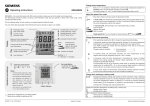
![[ For FX951-51 -up ] Service Manual](http://vs1.manualzilla.com/store/data/006022140_1-0f4cb22e78fbda3a4f7c4fb90e43baab-150x150.png)


