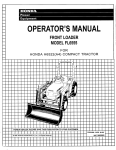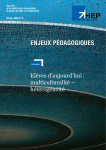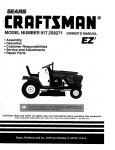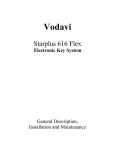Download Vodavi Infinite GK 816 installation
Transcript
Infinite 816 Key Telephone System General Description installation and Maintenance Manual For infinite GK-816 Vodavi Communications Systems Infinite QUICK REFERENCE TABLE OF CONTENTS 816 Key Telephone System QUICK REFERENCE TABLE OF CONTENTS SECTION 100 INTRODUCTION SECTION 200 GENERAL DESCRIPTION . . . . . . . . . . . . . .200-l SECTION 300 FEATURE DESCRIPTION . . . . . . . . . . . . . .300-l SECTION 400 OPERATION SECTION 500 INSTALLATION SECTION 600 POWER SECTION 700 CUSTOMER SECTION 710 STATION SECTION 720 CO LINE ATTRIBUTES SECTION 730 SYSTEM SECTION 740 EXCEPTION SECTION 750 INITIALIZE SECTION 755 PRINTING SECTION 800 MAINTENANCE APPENDIX A INFINITE 816 PROGRAMMING APPENDIX B INFINITE 816 COMPONENT Issue 1, January 1992 . . . . . . . . . . . . . . . . . . . . .100-l . . . . . . . . . . . . . . . . . . . . . . . .400-l . . . . . . . . . . . . . . . . . . . . . .500-l UP AND SYSTEM DATA BASE PROGRAMMING ATTRIBUTES TABLES DATA PROGRAMMING PROGRAMMING ERS PROGRAMMING PARAMET DATA CHECKOUT PROGRAIMMING BASE PARAMETERS BASE PARAMETERS AND TROUBLESHOOTING FORMS LIST . . . .600-l . .700-l . . .710-l . . .720-l . . .730-l . . . . .740-l . . . .750-l . . . . .755-l .800-l . . . . . .A-1 . . . . . . . . . .B-1 i Xtftnite 816 Key Telephone System TABLE OF CONTENTS TABLE SECTION 100 100.1 100.2 100.3 100.4 SECTION 300.1 300.2 300.3 300.4 300.5 300.6 300.7 300.8 300.9 300.10 300.11 300.12 300.13 300.14 300.15 300.16 300.17 300.18 300.19 300.20 300.21 300.22 300.23 300.24 300.25 300.26 300.27 300.28 300.29 300.30 300.3 1 300.32 300.33 300.34 300.35 300.36 300.37 300.38 ii INTRODUCTION ............................... loo-1 100-l 100-l 100-l 100-3 PURPOSE ........................................... ................................ SYSTEM COMPONENTS ........................... REGULATORY INFORMATION ................... REGULATORY INFQRMATION (Canadian) 200 GENERAL DESCRIPTION ..................... .200-1 ....................................... TECHNOLOGY ................................ SYSTEM COMPONENTS CAPACITY.. ......................................... .............................. SYSTEM SPECIFICATIONS 200.1 200.2 200.3 200.4 SECTION OF CONTENTS 300 FEATURE DESCRIPTION 200- 1 200-l 200-4 200-6 ..................... .300-l ..................................... ACCOUNT CODE ALARMSIGNALING....................................300ALL CALL VOICE PAGING ............................... ATTENDANT PGSlTION ................................. ............................... A'ITENDANTOVERFLGW .................................. ATTENDANT RECALL AUTOMATIC HOLD .................................... ......................... AUTOMATIC PAUSE INSERTION AUTGMATICPRIVACY ................................. ................................. BACKGROUND MUSIC .......................... BATTERY BACK-UP (MEMORY) ........................... BATTERY BACK-UP (SYSTEM) BUSY LAMP FIELD .................................... ................................... CALL ANNOUNCING CALL FORWARD (PRESET) .............................. ............................. CALL FORWARD (STATION) CALL PICK-UP (GROUP) ................................ ..................................... CALLTRANSFER .............................. CAMP-ON (CALL WAITING) .............................. CEN’TREX COMPATIBILl-IY CHAINLNG SPEED BINS ................................ CO LINE ACCESS ..................................... COLINEGROUPXNG ................................... .................................... CO LINE QUEUING ............................... CO RING ASSIGNMENT3 COMMON AUDIBLE RINGING (LOUD BELL CONTROL) ....................................... CONFERENCE .......................... DATA BASE PRINTGUT (DUMP) ..................... DIAL PULSE-TO-TONE SWITCHOVER .......................... DIAL PULSE/DTMF SIGNALING ........................... DIRECT STATION SELECTION DO NOTDISTURB (DND) ............................... ...................... DSS/CO AUTGMATIC LINE SELECT ............................... EMERGENCY TRANSFER ............................... END To END SIGNALING ..................... EXECUTIVE/SECRETARY TRANSFER ................................... EXTERNAL PAGING FLASH ............................................. ........ 300- 1 1 300-l 300- 1 300-l 300- 1 300-l 300- 1 300-l 300-l 300-l 300-l 300-4 300-4 300-4 300-4 300-4 300-4 300-4 300-4 300-4 300-4 300-4 300-4 300-5 300-5 300-5 300-5 300-5 300-5 300-5 300-5 300-5 300-5 300-5 300-5 300-6 300-6 Issue 1, January 1992 ........................... FLEXIBLE DSS ASSIGNMENT ............................. HEADSET COMPATIBILl-IY ................................... HOLD PROVISIONS ............. INCOMING INTERCOM SIGNALING SELECTION ................................ INTERNAL ZONE PAGE LCD-INI’ERACITVE DISPLAY ............................ ....................... LOUD BELL CONlROL (CONTACTI MEGTMEPAGE.......................................300MESSAGE WAITING ................................... .................................... MUSIC-ON-HOLD MuTE...............................................300..................................... NIGHT SERVICE ................................ OFF-HOOK SIGNALING ON-HOOKDIALING .................................. ON LINE PROG RAMMING ............................. PAUSE-R ...................................... ............................. PBX/CENTREX TRANSFER ................................. PBX DIALING CODES PHONE BOX ........................................ ............................ PREFERRED LJNE ANSWER PRIVATELINE ...................................... REALTIME CLOCK ................................... SAVE NUMBER REDIAL ................................ .................................. SLA COMPATIBILlTY ..................................... SPEAKERPHONE STATION CLASS OF SERVICE (COS) ...................... STATION MESSAGE DETAIL RECORDING (SMDR) ........... STATION SPEED DIAL ................................. SYSTEM SPEED DIAL ................................. ......................... TOLL RESTRICTION OVERRIDE TOLL RESTRIC?ION FABLE DRXVEN) ..................... TRANSFER RECALL ................................... UNIVERSALNlGHTANSWER.............................300.................................. VOLUME CONTROLS WALLTELEPHONE .................................. 300.39 300.40 300.41 300.42 300.43 300.44 300.45 300.46 300.47 300.48 300.49 300.50 300.51 300.52 300.53 300.54 300.55 300.56 300.57 300.58 300.59 300.60 300.6 1 300.62 300.63 300.64 300.65 300.66 300.67 300.68 300.69 300.70 300.71 300.72 300.73 SECTION400 OPERATION 400.1 400.2 400.3 400.4 400.5 400.6 400.7 400.8 400.9 400.10 400.11 400.12 400.13 400.14 400.15 400.16 400.17 Issue 1, January ................................... INTRODUCnON.......................................400PLACING AN OUTSIDE CALL [AUTOMATIC LINE SELECTION) ANSWERING AN OUTSIDE CALL ......................... ..................................... SPEAKERPHONE .................................. VOLUME CONTROLS MiUTEBUJTON .................................... BACKGROUND MUSIC ................................. PLACING OUISIDE LINE ON HOLD ....................... ANSWERING A RECALL ................................ FLASH ............................................ ............................. PBX/CENIREX TRANSFER cALLPIcKup.........................................4ooPLACING AN INTERCOM CALL .......................... ANSWERING AN INTERCOM CALL ........................ CAMPON............................................400ANSWERINGACAMP ON ............................... ............... LEAVING A MESSAGE WAlTING INDICATION 1992 .300-6 .300-6 .300-6 .300-6 .300-6 .300-6 .300-6 6 .300-6 .300-6 6 .300-7 .300-7 ..300- 7 ..300- 7 ..300- 7 .300-7 .300-7 .300-7 -300-7 ..300- 7 .300-7 .300-7 .300-7 .300-8 .300-8 .300-8 .300-8 .300-8 .300-8 .300-8 .300-8 8 .300-8 ..300- 8 400-1 1 .. .400-l .400-l .400.400...400-l .400.400-l .400-l ..400.400- 1 1 1 1 1 3 .400-3 .400-3 3 .400-4 .400-4 iii TABLE SECTION QUEUING PAGING 500 600.1 600.2 600.3 SECTION700 700.1 700.2 400-4 400-4 400-S ........................................... 4-00-S 400-5 400-S 400-6 400-6 400-6 ............................................ 400-6 MEET ME PAGE ...................................... CALL FORWARDING ................................... NIGHT’ SERVICE ...................................... SmNG SY!ZEM TIME AND DATE ....................... 4-00-6 400-6 400-6 400-6 ALARM ............................................. USING ACCOUNT CODES ............................... PHONE BOX SIGNALING ............................... UNIVERSAL NIGHT ANSWER ............................ ATTENDANT OVERRIDE (CAMP-ON) ...................... LCD DISPLAYS ...................................... 400-7 400-7 400-7 400-7 410-l INSTALLATION mo-1 400-7 ................................ SITEPLANNTNG ...................................... UNPACKING THE KSU ................................. KSU GROUNDING ..................................... KSU INS’D%LIATlON ................................... KSU CABLING ....................................... LIGHTNING PROTECTION .............................. KEY TELEPHONE INSTALLATION ......................... WALL MOUNT KIT INSTALLATION ........................ PHONE BOX INSTALLATION ............................ EXTERNAL MUSIC SOURCE. ........................... ALARM INSTALIATION ................................ EXTERNAL PAGING .................................. LOUD BELL CONTROL ................................ EMERGENCY ‘XRANSFER .............................. HEADSET INSTALIATION .............................. BATTERY BACK-UP UNlT (BBU) ......................... RS-232C CONNECTIONS .............................. SMDR REPLACEMENT ................................ RC.U. REPLACEMENT ................................ SETTING TIME AND DATE DISPLAY ...................... SINGLE LINE SI’ATION ADAPTER (SLA) ................... 600 System 400-4 400-4 SrORING STAnON SPEED NUMBERS ..................... DIALING A STAnON SPEED NUMBER .................... SI7XING SYSTEM SPEED NUMBERS ..................... DIALING A SYSl-EM SPEED NUMBER ..................... SAVE NUMBER REDIAL ................................ 500.1 500.2 500.3 500.4 500.5 500.6 500.7 500.8 500.9 500.10 500.11 500.12 500.13 500.14 500.15 500.16 500.17 500.18 500.19 500.20 500.21 SECTION 816 Key Telephone ANSWERING A MESSAGE WAITING INDICATION ............. CALL’IRANSFER ..................................... EXECUTIVE/SECRETARY TRANSFER ..................... CONFERENCE COMBINATIONS .......................... DO NOTDISTURB .................................... 400.18 400.19 400.20 400.2 1 400.22 400.23 400.24 400.25 400.26 400.27 400.28 400.29 400.30 400.3 1 400.32 400.33 400.34 400.35 400.36 400.37 400.38 410.1 iV b&ite OF COWTENTS POWER UP AND SYSTEM 500-l 500-l 500-l 500-l 500-3 500-3 500-3 500-3 SOO- 10 500-10 SOO- 10 SOO- 10 500-10 SOO- 10 SOO- 13 SOO- 13 500- 14 SOO- 14 500-18 500-18 500-18 CHECKOUT ....... POWER-UP AND INSTALLATION CHECKLIST ................ FUNCTIONAL TEST PROCEDURES ....................... PRELIMINARY CHECKLIST .............................. CUSTOMER DATA RASE PROGRAMMING .600-l 600-l 600- 1 600-l .... INTRODUCTION ...................................... CUSTOMER DATA WORKSHEETS ........................ .700-l 700-l 700- 1 Issue 1, January 1992 Infinite 816 Key Telephone DATABASEFTELDS....................................700.............................. PROGRAM MODE ENTRY INlTLUZATiON ..................................... RESET FUNCTION &dbvare Version 3.4 or Higher) 700.3 700.4 700.5 700.6 SECTXON 710 720 730 740 750 750.1 SECTION SYSTEM PROGRAMMING PROGRAMMING ERS PROGRAMMING PARAMET EXCEPTION INITIALIZE DEFAULT 755 755.1 SECTION CO LINE ATTRIBUTES TABLES TOLL RESTRlCTION 740.1 SECTION ........... ..... TABLES DATA ..... DATA ..... DATA BASE PRINTOUT 800 Issue 1, January 1992 MAINTENANCE ................................ AND TROUBLESHOOTING 3 4 5 6 7 730-1 .730- 1 ..730- 3 .730-5 .730-6 .730-7 .730-8 .730-8 .730-g .730-10 .730-l 1 .730-12 .730-13 .730-14 .730- 14 .730-14 .730-14 .730- 14 .730-14 .730-15 .730- 15 .730-15 ........ 740-1 .740-l ....... 750-l .750- 1 .......................... BASE PARAMETERS .720-l .720-l .720-2 ..720..720..720..720- ............................ RASE P-ERS DATA BASE CODES PRINTING PROGRAIMMING ,710-l .710-l .710-2 .710-3 ..710- 4 .710-5 ............................. SYSTEM CONFIGURATION .................................. SYSTEMTIMERS.. .................. EXECUTIVE/SECRETARY ASSIGNMENTS ................................ LOUD BELL CONTROL ................................. PBX DIALING CODES ................................ A’lTENDANT POSITION PRESET FORWARD RING TIMER ......................... .............................. PRESET CALL FORWARD ................................ CONFERENCETIMER SMDR ENABLE ..................................... STATION MESSAGE DETAIL RECORDING (SMDR) .......... ................................ DATE/TIME FORMAT STATION SPEED DIAL ................................ ........................ PULSE-TO-TONE SWITCHOVER FLASH WITH SPEED DL4L ............................. NUMBERING PLAN .................................. .................................... NIGHT SERVICE SYSTEM SPEED DIAL ................................ ..................... SETTING SYSTEM DATEANDTIME PHONE BOX PROGRAMMING .......................... ..... SINGLE LINE STATION ADAPTER (SLA) PROGRAMMING 730.1 730.2 730.3 730.4 730.5 730.6 730.7 730.8 730.9 730.10 730.11 730.12 730.13 730.14 730.15 730.16 730.17 730.18 730.19 730.20 730.2 1 SECTION ATTRIBUTES 1 .700-4 ..700- 4 .700-4 .................................... CO LINE GROUPS ............................. CO LINE CONFIGURYI-ION COLINERINGING-DAY .............................. COLINERINGING-NIGHT ............................ FTASHTIMER ...................................... ................................... CORINGDETECT DIALPULSE..........................................720- 720.1 720.2 720.3 720.4 720.5 720.6 720.7 SECTION STATION OF CONTENTS STATION CLASS OF SERVICE ........................... ............................. STATION CONFIGURATION .......................... FLEXIBLE STATION NUMBERS ................................... COLINEACCESS ............................... PAGE/PICKUP GROUPS 710.1 710.2 710.3 710.4 710.5 SECTION TABLE System ........ 755-1 .755-l ... ,800-l V TABLE Infinite OF COWTENTS 816 Key Telephone ............................... GENERAL IN-FORMATION ............................ PREVENISVE h4AINIENANCE .......................... TESI’ EQUIPMENT ANJ.3 TOOLS SPAREPARTS ........................................ .......................... FIELD SERVICE ENGINEERING ............................... FAULT CLASSIFICATION ................................... SYSTEM FAILURES 800.1 800.2 800.3 800.4 800.5 800.6 800.7 800.8 800.9 800.10 800.11 A INFINITE 816 PROG RAMMUNG APPENDIX B INFINITE 816 COMPONENT vl 800- 1 800-l 800-l 800-l 800-l 800- 1 800-2 800-2 800-2 800-3 800-3 POWERFAILURES .................................... ............................ KEY TELEPHONE FAILURES ............................... CO/PBX LINE FAILURES ........................ FEATURE OPERMlON FAILURES APPENDIX FORMS LIST System ....... ..A- 1 . . . . . . . . . . . . . . .B-1 Issue 1, January 1992 LIST SECTION 100 ............................... INTRODUCTION Figure SECI’ION OF FIGURES lOO- 1 mite GENERAL 200 Figure 200-l Figure 200-2 Figure 200-3 816 Key Telephone DESCRIPTION mite mite Iqfinite SECTION 300 FEATURE SECTION 400 OPEWkTION 500 .200-2 .200-3 .200-5 300-1 400-l Key Telephone .......... .400-2 ................................ mo-1 500-l KSU Mounting Dimensions ................... 500-2 Key Telephone Wiring ....................... .............. 500-3 Wa.lI Mounting the Key Telephone ................... 500-4 Side View of Key Telephone ...................... 500-5 External Connections 500-6 Power Failure Transfer Circuit ................. .......................... 500-7 BBU InstalIation ...................... 500-8 RS-232C Connections 500-9 SMDR and RCU Module Installation ........... ....................... 500-10 SLA Strap Options. 500-l 1 Typical SIA Layout ....................... 500- 12 SLA Mounting Dimensions ................. 500-13 SLA Cross-Connect Wiring ................. POWER SECTION 700 CUSTOMER SECTION 710 STATION SECTION 720 CO LINE ATTRIBUTES SECTION 730 SYSTEM SECTION 740 EXCEPTION 740-l UP AND SYSTEM DATA ....... TABLES ToII Restriction PROGRAMMING PROGRAMMING PROGRAMmG Flowchart 750 INITIAL= SECI’ION 755 PRINTING SECTION 800 MAINTENANCE APPENDIX A INFINITE 816 PROGRAMMING APPENDIX B INFINITE 816 COMPONENT .609-l ... .700-1 ERS PROGRAMMING PARAMET DATA .500-2 .500-7 .500-8 .500-g .500-l 1 SOO- 12 .500-15 .500- 16 .500-19 .500-20 .500-22 .500-23 .500-24 BASE PROG-G ATTRIBUTES DATA CHECKOUT SECTION 1992 200-1 ...................... 82 6 Executive 600 Issue 1, January . lOO-2 ................................... SECTION Figure ............ ................ 826 Key Service Unit 816 Key Service Unit ................ Station Apparatus ................... INSTALLATION Figure Figure Figure Figure Figure Figure Figure Figure Figure Figure Figure Figure Figure System ...................... DESCRIPTION Figure 400- 1 Ircfinite SECTION loo-1 ...... 710-1 ...... 720-1 ..... ........ 740-1 .................... BASE PARAMETERS BASE PARAMETERS .740-3 ....... LIST 750-1 ........ AND TROUBLESHOOTING FORMS 730-1 755-1 ... .800-l ......... ............... A-l ~-1 vii Infinite 816 Key Telephone LIST OF TABLE8 LIST OF TABLES SECTION 100 INTRODUCTION SECTION 200 GENERAL Table Table Table Table Table Table Table Table Table Table Table SECTION 300 SECTION 400 500 ............................... DESCRIPTION FEATURE Alphabetical Feature Index Table 410.1 Crystal Liquid POWER SECTION 700 CUSTOMER UP AND SYSTEM DATA 400-l ................... 410-l .500-l Default 710 STATION ATTRIBUTES SECTION 720 CO LINK ATTRIBUTES SECTION 730 SYSTEM 740 EXCEPTION SECTION 750 INITIALIZE PROGRAhlMING SECTION 755 PRINTING TABLES SECTION 800 MAINTENANCE DATA PROG-G SLA Program DATA ....... .600-l .... Codes .700-l 700-2 PROGFMMMING P ARAMET’ERS SECTION 500-4 500-5 500-6 500-17 .............................. Values Applicable CHECKOUT BASE PROGRAMMING SECTION Table 730-l (LCD) 300-2 CO Connecting Block Layout ................... J-l Connecting Block Layout ................... J-2 Connecting Block Layout ................... SMDR CaII Record Format .................... 600 Table 700-l Display .300-l ............................... INSTALLATION 500-l 500-2 500-3 500-4 200-7 200-7 200-7 200-8 200-8 200-8 200-9 200-9 200-l 0 200- 11 200- 11 .................... ................................... Table Table Table Table Table .20~1 ..................... DESCRIPTION SECTION viii ..................... OPERATION Table Table Table Table mo-1 ............................ 200-l System Capacity ...................... 200-2 ElectrIcal Specifications 200-3 EnvironmentaI Specifications .................. 200-4 Loop Limits. ............................... ........................ 200-5 Dialing Specifications ........................ 200-6 Regulatory Number 200-7 Dimensions and Weight ...................... .................. 200-8 Miscellaneous Specifications 200-9 -Key Telephone Audible Signals ................ ............ 200- 10 Function Button Visual Indicators 200- 11 CO Line Button Visual Indicators ............. Table 300-l SECTION System ..... .710-l ...... .720-l ..... .730-l ................ PROGRAMMING 730- 15 ....... BASE PARAMETERS BASE PARAMETERS .740-l ...... .750-l ....... .755-l AND TROUBLESHOOTING ... ,800-l 800-l Power Test ................................. ............... 800-2 Features w/additional Equipment .......................... 800-3 Key Station Testing 800-4 Intercom Functions Test ...................... 800-5 CO Line Functions Test ....................... 800-2 800-3 800-4 800-6 800-8 Issue l,January1992 Infinite 816 Key Telephone APPENDIX A INFINITE Appendix Appendix Appendix Appends Appendix Appendix APPENDIX B 1, January 816 PROGRAMMING 1992 FORMS ......... A-l A-2 A-3 A4 A-l Statioi Pro gramming ........................ DSS Assignments (Program Code 04) ............. ........................ CO Line Pro gramming System Pro gramming ....................... ................... A-5 System Speed Dial Numbers ............................ A-6 Exception Tables ..A- 1 .A-1 .A-2 ..A- 3 .A-4 ............... B-I INFINITE Appendix Issue LIST OF TABLES System 816 COMPONENT B-l Ir@ni& 816System LIST Component List. ............ .A-5 B-l lx IN-FINITE 8 16 ISSUE CONTROL SHEET INFINITE ISSUE 1 X 816 ISSUE Infinite 82 6 Key Telephone System CONTROL SHEET DATE CHANGE JANUARY 1992 ?.rst. Release of Infinite 816 General Descriptfon, Installation dalntenance Manual. ant Issue 1, January 1992 Infinite 82 6 Key Telephone INTRODUCXION System SECTION 100 INTRODUCTION 100.1 PURPOSE B. Inddence of Rarm If the telephone company determines that customer provided equipment is faulty and possibly causing harm or interruption to the telephone network, it should be disconnected until repair can be made. If this is not done, the telephone company may temporarily disconnect service. C. Changes In Service The local telephone company may make changes in its communications facilities or procedures. Ifthese changes should affect the use of the 8 16 System or compatibility with the network, the telephone company must give written notice to the user to allow uninterrupted service. D. Maintenance Limitations Maintenance on the 8 16 System is to be performed only by the manufacturer or its authorized agent. The user may not make any changes and/or repairs except as speIf uncifically noted in this manual. authorized alterations or repairs are performed, any remaining warranty may be voided. E. Notice of Compliance The 8 16 System complies with rules regarding radiation and radio frequency emission by Class A computing devices. In accordance with FCC Standard 15 (Subpart J), the following information must be supplied to the end user: This manual provides the information necessary to program, install, operate, and maintain the In$ni.te 8 16 Key Telephone System (Figure 100-l). loo.2 SYSTEM COMPONENrS The following components make up the 1r@nff3? 8 16 Key Telephone System: l Key Service Unit l Key Telephone . Wall Mount l l loo.3 Program Kit Module Phone Box REXXJLATORY INFOFMATION The Federal Communications Commission (FCC) has established rules which allow the direct connection of the Irsftnite 816 Key Telephone System to the telephone network Certain actions must be undertaken or understood before the connection of customer provided equipment is completed. A Telephone Company Notifkation Before connecting the 1njnfte 8 16 Key Telephone System to the telephone network the local serving telephone company must be given advance notice of intention to use customer provided equipment (CPE) and provided with the following information: The telephone numbers to the system. to be connected The FCC Registration Number located on the Key Service Unit (KSU): DLP82V7 1202~KF-E The Ringer Equivalence Number, located on the KSU: 0.2A also The Universal System Ordering Code (USOC)fack required for direct interconnection with the telephone network RI21x Issue 1, January 1992 % equipment generates and uses RF. energy, and if not installed and used in accordance with the Instnxtion Manual. it may cause interference to radio communications. It has been tested and found to comply with the limits for a Class A computing device, pursuant to Subpart J of Part 15 of the FCC Rules, which are designed to provide reasonable protection against such interference, when operated in a commercial environment. Operation of this equipment in a residential area could cause inter100-l Infinite INTRODUCTION POWER FAILURE I 816 Key Telephone System TRANSFER I I C lllllllllllllll11111111 llllllllllllllll ic@% TELCO AJPlX ==-II= z= == r= == XI-==== z=== z= ---I= q = =I == I= z= 5= I= q = =I MDF (J11 STATION I =I zz == i---xx z= =z == _--- U FUSE =I == == q = == z= I= (SLT or DEVICE) 1 MUSIC ON HOLE Figure loo-2 - I 3 100-l Infinite 816 Key Telephone BAlTERY BACKUP INPUT System Issue 1, January 1992 ference, in which case the user, at his own expense, will be required to take whatever measures may be required to correct the interference.” F. Hearing Aid Compatibility The 8 16 Key Telephone is Hearing Aid Compatible, as defined in Section 68.316 of Part 68 FCC Rules. G. UL Safety Compliance The hjlntte 8 16 Key System has met safety requirements and was found to be fncompliance with the United Laboratories fUL) 1459 Second Edition standards for telecommunications equipment. The 8 16 is authorized to bear the UL mark loo.4 REGULATORY INFORMATION (Calladil%Il) Department of Communications (DOC!) Certfffcation Number: 676-1856-A Load Number: 19 Ancillary Equipment Number: CA21A Canadian Standards (CSAI File Number: LR57228 A. Incidence of Harm If the telephone company determines that the customer provided equipment (CPE) is faulty and possibly causing harm or interruption to the telephone network, It should be disconnected until repair can be effected. If this is not done, the telephone company may temporarily disconnect service. B. INTRODUCTION 816 Key Telephone System Infinite Changes In Setice The local serving telephone company may make changes in its communications facikties or procedures. If these changes should affect the use of the 816 or compatibility with the network the serving telephone company must give written notice to the user to allow uninterrupted service. C. Maintenance Limitations Maintenance on the 816 Key Telephone System is to be performed only the manufacturer or its authorized agent. The user may not make any changes and/or repairs except as specifically noted in this manual. If unauthorized alterations or repairs are performed, any remaining warranty may be voided. Issue 1, January 1992 D. Notice of Compliance The 8 16 Key Telephone complies with rules regarding radiation and radio frequency emission by Class A computing devices. ‘Ihe Ir$nite 816 Key Telephone system does not exceed the Class A limits for radio noise emissions as set out in the radio interference regulations of the Canadian Department of Cornmunfcations. Note: 77~ Canadian Department of Communications iDOC) label identiifies cert@ed equfpment. Thfs certfftcation means that the equipment meets certain tel.ecoOns network protections, operational and sqfety reqrdrements. The Department does not guarantee the eqtdpment wtil operate b the user’s saiisf~tin Before instaUlrg this equipment users shf~uld ensure that it fs prmissible to be connected to the fditfes of the local telecorllJ7un ications company. l-he eq~pment must also be installed using an In some acceptable method of connection cases, the wrnpany’s inside wiring associated with single line iruhidual sewice may be e-e tended by means of a certjeed connector assembly (telephone erctension cordl. The customer shouLdbeaware~wmpl~ewiththeabove wnditfon may not prevent degradation of serv ice in some .sihdions. Repairs to certified equipment should be made byanauthorized&nadianmaintenuncef~ designated by the supplier. Any repairs or alterafims made by the user to this equipmentor equipment malf~tions, may giue the telecom~LNuL&~~c~ company cause to request the user to diswnnect the equipment Users should ensurefor thfzirownprotection that the el.ecW ground wnnectims of the power lines and internal uff.lw, iMew mmunf.cations metallic uxzterpipe system ifpresent are wnnetted together. ?his precaution may be partfcularly important 0-1rural areas. [CAUTIoN] Users should not attempt to make such connections themselves, but should contact the appropriate electric inspection authority, or electrician, as appropriate. loo-3 Infinite 816 Key Telephone GENERAC System DESCRIPTION SECTION 200 GENERAL DESCRIPTION 200.1 TECHNOLOGY The Ir$n&s 8 16 Key Telephone System is a microprocessor controlled, solid state electronic switching system which distributes communications in a non-blocking format. All control, switching, and interface circuitry is condensed onto a single printed circuit board (PCB) located inside the IqjWte 8 16 Key Service Unit. Refer to Figures 200-l and 200-2. Switching is accomplished through a solid state crosspolnt matrix that provides voice path connections for eight central ofhce lines, sixteen Key Telephones, and eight intercom paths. The central processor unit (CPU) is a 280 microprocessor that controls the crosspoints and central office line relays. It also controls communications between slave rnicroprocessors located fn each I8 16 Key Telephone Refer to Figure 200-3. The 816 Key &vice Unit (KSUI contains all system memory which is composed of 16K of Read Only Memory (ROM) and 4K of Random Access Memory (RAM). The RAM is subdivided so that 2K is used as CPU working area and 2K is used for customer database. The customer data base memory is protected fi-om loss by a long life lithium battery. The system generic memory (ROM) is contained in a Program Module (PM) that Is interfaced to the 816 KSU through a modular connecting arrangement. This allows easy access for removal of system software when upgrading software feature packages. The system power is regulated by a switching power supply. This technology provides high efficiency with low heat. A shielded transformer converts the 117V ac into logic voltages on a separate power supply PCB, mounted within the KSU cabinet. Each Key Telephone contains a microprocessor and circuitry to monitor button activity and control lamp indications. A built-in speaker permits voice or tone calling to the station Every telephone has a Busy Lamp Field (BLII to monitor station activity in the system. Key Telephones are equipped with ten function buttons, eight CO line buttons, and sixteen Direct Station Selection (DSS) buttons, which Issue 1, January 1992 also store Station Speed Dial numbers. A three-position rocker switch is provided for easy selectfon of intercom signaling modes. along with separate tone ringing and voice volume controls. For emergency applicattons. astand-alone battery backup (BBUI assembly may be connected to the battery output terminals on the 816 KSU. 7h.is retains system power in the event of commercial power fallure. The system protides automatic cut-through of central office (CO) lines to optionally provided single line telephones. These instruments can make and receive calls during a commercial power outage or following a CPU failure. 209.2 SYSTEM COMPONENTS The following components make up the In#ni&? 8 16 Key Telephone System: A l Enhanced Key Service Unit l Enhanced Key Telephone l Executive Key Telephone l Wall Mount l Program l Phone Box l Real Time Clock Unit (Replacement) l Serial Interface l Battery l Single Line Adapter Kit Module Unit (Replacement) Back Up Unit (BBU) (SLA) Enhanced 816 Key Service Unit (KSU) The Enhanced 8 16 KSU (Figures 200- 1 and 200-2) is a sealed, self-contained unit that has no user-serviceable parts inside. All connections are accomplished externally through Amphenol-type plugs and modular connections. A Program Module (PM) allows easy expansion of software features. A Serial Interface Unit (SIUI and a Real ‘Bme Clock Unit (RCUI are installed as standard equipment. They support Station Message Detail Recording (SMDR) and display phone capability. SMDR allows a customer to track incoming and/or outgoing, and local and/or long distance calls by CO line, number dialed, tfme of 200-l GENERAt POWER FAILURE TRANSFER MDF InfZnite DESCR.YPTION 816 System - CONNECTORS PROGRAM MODULE LOWER MOUNTING BFiACKERS Figure 200-2 Key Telephone 200-l Iqjinite 816 Key Service CONNECTOR Unit Issue 1, January 1992 Infinite GENE&IL DEISCRlFl-ION 816 Key Telephone System / - MUSIC - BACKGROUND - RJ21X CONNECTOR _ FOR CO LINE CONNECTIONS ON HOLD ADJUST MUSIC ADJUST _ RS 23X CONNECTOR FOR SMOR PRINTOUT cFIM:S SMDR INTERFACE POWER Figure 200-2 I..ite Issue 1. January 1992 MONITOR LED 816 Key Service Unit 200-3 GENERAL Infinite DESCRIPTION day and date, station that placed the calI, duration of the call, and account code. The Real Time Clock Unit provides Executive telephones with an LCD time and date display and a backup system keeps the time clock functioning in case of commercial power failure. B. I. Enhanced Model Key Telephone The Enhanced Key Telephone (Figure 2003) is a fully modular, multi-line keyset with voice and tone ringing volume controls. It contains eight central of&e line buttons, ten feature buttons, sixteen Direct Station Select/Station Speed Dial buttons, a dial pad, and an intercom mode selection switch. All buttons are of the non-locking type with easy to see LEDs for quick identification. C. Executive Model Key Telephone The Executive Key Telephone (Figure 2003) is identical to the Enhanced Key Telephone with the addition of a 48 character interactive LCD display to provide the user with visual indication of call status. D. Wall Mount Kit The 8 16 Wall Mount Kit provides an attractive, modular means of attaching 8 16 Key Telephones to any vertical surface. E.. Program Module The plug-in Program Module (PM) provides the system instructions for feature and operating data. F. Phone Box The Phone Box allows handsf?ee conversations to and from locations that do not need dialing privileges. Phone Boxes may be substituted for Key Telephones on a one-for-one basis. Refer to Figure 200-3. G. Real Time Clock Unit (Replacement) The Real standard with LCD, to protect cial power H. Time Clock Unit is installed & equipment to provide telephones with a time and date display and the time and date from commerfailure. Serial Interface Unit The Serial Interface standard equipment to track incoming and/or long distance 200-4 (Replacement) Unit is installed as to allow the customer and outgoing, local calls (SMDR). 816 Key Telephone System Single Line Adapter (SLA) The Single Line Station Adapter (SLAl is a device which acts as a command translator and hardware interface for two (2) DTMF sfngle line telephones (2500 type) or compatible devices (cordless phones, fax machines, modems, etc...). This allows connection of these devices to the I@nfre family of ‘flatpack” key systems. Refer to Figure 200-3. There is NO limit to the number of SLA adapters that can be installed behind any one system. The SIA adapter is not designed to directly support off-premise extensions (OPXl applications. If an OPX is desired on an Irrj?nf& ‘flatpack” KSU, additional customer provided equipment, with an FCC registered interface is required. J. Battery Back-up Unit (BBU) This optional Battery Charging Unit 03BUl and cabling can be directly connected to the 8 16 KSU to ma.intafn complete system operation in the event of an AC power fa.ilure. (Batteries must also be provided separately as they are not included with the BBIJ). Calls in progress will continue without interruption when commercial power fails. The BBU will maintain complete system operation during a power outage for up to 24 hours depending on system configuration, and battery size. 200.3 CAPACITY The 8 16 Key Service Unit (KSU) is housed in a wall mountable cabinet that contatns the Key Service Board (KSB), power supply assembly, and pre-wired connectors for eight CO lines, sixteen Key Telephones, and eight intercom channels. One external page port provides twoway external paging capability. Two Loud BelI Control ports offer programma ble external signaling. One Music-On-Hold (MOH) input allows connection of an external music source for MOH and Background Music. Separate Music-On-Hold and Background Music volume adjustments are provided on the KSU. One alarm input allows connection of an external alarm or other sensing device. Low cost Phone Boxes may be substituted for Key Telephones on a one-for-one basis. An RS-232C port is provided for SMDR and data base printouts. The system contains the necessary interface circuitry to enable complete system battery backup operation. In the event of commercial AC power interruption, a 24 volt DC battery Issue 1, January 1992 Infinite 816 Key Telephone Enhanced GENERAL System Executive Model DESCRIPTION Model \ \ Phone Single Box Figure Issue 1, January 1992 200-3 Infinite Station Line Station Adapter (SLA) Apparatus 200-5 GENERAL DESCRIPTION InjTnite 816 Key Telephone System assembly provided by the customer w-ill ensure uninterrupted system operation. A separate Battery Back-up Unit (BBU) must be provided for this option. 200.4 SYSTElvI SPECIFICATIONS System Capacity is listed in Table 200- 1. Electrical, environmental, and Loop Limit specifications are listed in Tables 200-2. 200-3, and 200-4. Dialing Specifications are listed inTable 200-5. Regulatory Formation is listed in Table 200-6. Dimensions and weight are lfsted in Table 200-7. Miscellaneous Specifications are listed in Table 200-8. Key telephone Audible Indications are listed in Table 200-9. Key Telephone Visual Indications are listed in Tables 200-10 and 200-l 1. 200-6 Issue 1, January 1992 Infinite 816 Key GENERAL DESCRPTION Telephone System Table 200-l System Capacity Ports: CO/PBX/Centrex Key Telephone Stations Single Line Telephones 8max 16max 15max Attendants: 1 station Phone Boxes: Up to 15 phone boxes can be operated on the system. (Each phone box reduces station capacity by 1) SMDR Ports: 1 l?S-232C Page Zones: Internal: External: 2 internal page zones 1 external page zone (two-way (via 8 Single Line Station Adapters) can be designated as an Attendant port located on the right side of the KSU talk path) Table 2OQ-2 Electrical Specifications AC Input to Power Supply Power Consumption 117V ac k 10%. 60 Hz single phase 90 watts Power SuppIy Fuse - AC input 1A. 250V Time Lag Music (input) Input at 2K ohms impedance source Source Contact Rating: External Page Control Loud BeIl Control Alaxm External Output Output File from music l.OA, 24V dc l.OA, 24V dc l.OA 24V dc Page Port: Impedance Power 600 ohms @ 0 dBm 5 mW Maximum Number: Table 200-S Environmental Operating Temperature Recommended Operating Storage Temperature Relative Humidity Heat Dissipation WTU’s) Issue 1, January 1992 Temperature Speciflcatious 32’ to 104’ F 70° to 78’ F -40’ to 140’ F 5% to 90% non-condensing 307 BTU’s Ma..um 200-7 InJinite 816 Key Telephone System GENERAL DESCRIPTION Table 200-4 Loop Limits Electronic (including Box) Telephone: Single Line Telephone and Phone 500 feet of 26 AWG Cable 1000 feet of 24 AWG Cable 1500 feet of 22 AWG Cable Table 200-5 Dialing Specifkations DTMF Dialing Frequency Deviation F&e Time Duration of DTMF Signal Interdigit Time *1.5% 5 msec. 100 msec. minimum 100 msec. minimum PULSE Dialing Pulse Dialing Rate Pulse Break/Make Duration 60/40 or 66/33 Dialing Memory System Speed Dialing Station Speed Dialing Save Number Redial 40 numbers I1 6 digits) 16 numbers ( 16 digits) 1 number (32 digits) CO Type Loop 10 or 20 pps. start Table 200-6 Regulatory Number FCC Registration Number: Ringer Equivalence: USOC Jack DLP82V-7 0.2A w2 1x DOC Certification Number DOC Load Number Ancillary Equipment Jack 676-1856-A 19 CA21A UL File Number CSA File 42U5/ 10946 1 LR57228 200-S 1202-KF-E Issue 1, January 1992 Infinite 816 Key Telephone Table BASIC KEY SERVICE Height 18.7” Width 13.4” Depth 3.0” Weight 14 lbs. GENERAL System 200-7 Dimensions and Weight PHONE BOX Height UNlT DESCRIPTION Width Depth Weight 1.75” 5.5” 4” 1 lb. KEY TELEPHONE Height Width Death 3.5” 8” 9.125” Table Memory: Random Access Memory RAMJ: Programmable Head-Only-Memory Telephone Music paths: (PROM) Specifications 32K 96K mic compatible. 8 CO/PBXCentrex 8 talk paths talk paths 1 channel provides music and background music Channels: Account Codes: Number of d&Its per code: Number of Account Codes: Speed Dialing Capacity: System Speed Station Speed Issue 1, January Miscellaneous Electret Transmitter: Talk Paths: CO/PBX/Centrex Intercom Paths: 200-8 1992 up to 8 unvetied unlimited (non-blocking) for music-on-hold digits 296 total bins in system 40 bins per system 16 bins per station 200-9 GENERAL DESCRPTION Infinite 816 Key Telephone System Table 200-9 -Key Telephone Audible Signals ‘XYPE OF SIGNAL Incoming CO Line Intercom Tone Rir@ng Intercom Call Announce (H-P) Transferred CO Line CO Line Fhxill Message Wait CaII Back Message Wait Reminder Tone CO Queue Call Back Camp-on Paging Alert Tone FREQUENCY DURATION 1215/1471 1215/1471 935 0.8s on/2.4s off; repeated 0.4s on/0.4s off/O.4s on/2.0s 0.2s on/0.2s off (2 bursts) 1215/1471 1215/1471 1215/1471 771 1215/1471 muted 1215/1471 935 0.8s on/2.4s off 0.2s on/.6s off, repeated 0.4s on/0.4s off/O.4s on/2.0s 0.6s on (timed) 0.2s on/0.6s off; repeated 0.2s on/0.2s off/ (once) 1 sec. (burst) Intercom Ringback Busy Tone Error Tone Intercom Dial Tone DND Tone 701 701 701 701 701 Paging Confirmatfon Programming Confirmation Programming Error CorArmation Tone 935 1471 1471 1471 200-10 SIGNAL off off 0.4s on/0.4s off/O.4s on/2.0s off 0.4s on/0.4s off, repeated 0.2s on/0.2s off, repeated Continuous 0.2s on/0.2s off, repeat 3x’s. pause, 0.5s repeat 1 set burst 1.4 set burst 0.2s on/0.2s off, 6x’s 1 set burst, 1 time Issue 1, January 1992 Infinite GENERAL DESCRIPTION 816 Key Telephone System Table 200-l 1 CO Line Button Visual Indicators TYPE OF SIGNAL Incorning co Ring Transferred CO Ring Recall Queued Line Exclusive Hold System Hold I-Hold (only when hold preference In Use is system) INDICATOR 30 240 480 30 240 60 30 ipm FLASH RATES ipm flash ipm flash ipm flutter ipm flash ipm flash ipm flash double flash Steadv Table 200-10 Function Button Visual Indkators TYPE OF SIGNAL Call Forward (active) Message Waiting (active) Camp-on (active) CO Line Queue (active) Do Not Disturb (DND active) Mute (microphone off, handset xmit offl ON/OFF (speakerphone on/on-hook dialing Conference (active) Speed (momentarily ON until bin address dialed) PIntercom Call (Hold Button) Transfer Issue 1, January 1992 INDICATGR FLASH RATES Steady 15 ipm flash 60 ipm flash Steady Steady Steady Steady Steady Steady 15 ipm flash Steadv until transfer complete 200-11 Infinite 816 Key Telephone FEATURE System DESCRIPTION SECTION 300 FEATURE DESCRIPTION The features of the IrysnLte 8 16 Key Telephone System are listed and described below in alphabetical order. An abbreviated feature index is provided in Table 300- 1. 300.1 ACCOUKT CODE An account code is the last field within StaUon Message Detail Recording (SMDR), that provides the ability to track specific calls by entering a non-verified, variable length (up to eight (8) digits) identffier. The use of account codes is optional and can be entered by the user during a call. Account codes can be used with SMDR information for client bill back purposes. 300.2 ALARM SIGNALING The system can recognize either an open or closed loop from an external relay and transmit an alarm signal to all avallable (non-busy) Key Telephone stations with a conttnuous or single tone. The type of alarm tone is selected in system programming. 300.3 ALL CALL VOICE PAGING Any station may make voice paging announcements to all idle stations, Phone Boxes, and external paging ports simultaneously. Paging is a programmable feature and ls assigned on a per-station basis. 300.4 ATTENDANT POSITION The system allows any Key Telephone station to be assigned as the system attendant. The assigned system attendant wi.lI receive unattended line recalls and will initiate Night Service. 300.5 ATTENDANT OVERFLOW System programming allows the attendant sbUon to be programmed so that if the attendant is busy or not there, the call will be automatically forwarded to another predetermined station after a programmed period of time. fl?efer to Call Forward-Preset1 300.6 ATTENDANT- A CO line placed on hold or transferred will initiate the recalI timer if the associated timer has been enabled in programming. When the timer expires, the CO line will ring the station that placed it on hold. If not answered and the timer cycles again, the attendant wiIl ring. If Issue 1, January 1992 still not answered and the timer cycles again, then alI telephones programmed with direct access of that CO line will ring and flash the CO line LED at the recalI rate. If still unanswered and the recall timer expires again, the CO line will be dropped. 300.7 AIJXMATIC HOLD Pressing the STA/SPD. CONF, or CAMP/ON button while on an outside line will automatically place the CO line on hold. This allows quick internal consultation and call transfer. 300.8 AUTOhL4TIC PAUSE XNSERTION A pause is automatically inserted into station and system speed dfal numbers and save redial numbers after a programmed flash in speed dial numbers or after recognizing and diakng a programmed PBX dialing code assigned in the customer data base. AIJTOX4TIC PRIVACY 300.9 Privacy is automatically provided on municatfon in the system. If desired, tem may be programmed to eliminate allowing another station to join in on CO line conversations. 300.10 BACKGROUND all comthe sysprivacy, existing MUSIC Key Telephones may receive music over their integrated speaker when an optional music source is connected to the system. The music can be turned on or off and the volume adjusted at each individual station. Maximum loudness level can be adjusted on the 8 16 KSU. 300.11 BATTERY BACX-W (MEMORY) A long life lithium battery is provided in the KSU to retain the system data base in the event of a power outage or the system power being turned off. Features such as system and station speed dial numbers are also retained during power outages. 300.12 EA’ITERY BACX-UP (SYSTEM) The optional Irgfinite Battery Back-up Unit (BBU) can br directly connected to the 1r$rrti 8 16 KSU to I rovide full system operation in the event of a commercial power outage. Calls in progress will continue without interruption when the power fails. The batteries are recharged via an external battery charger when 300-l FEATURE Infinite 816 Key Telephone DESCRPTXON Table 30&l Alphabetical Feature Index LVAILABLI FEATURE REQUIRED Account Code ~~~~~ All Call Voice Pag&rg Attendant Posit-Ion Attendant Overflow Attendant Recall Automatic Hold Automatic Pause Insertion Automatic Privacy Background Music Battery Backup (Memory) Battery Backup (System) Busy Lamp Field Call Announcing Call Forward (preset) CalI Forward (Station) cdl pickup Call Transfer Camp-On Centrex Compatibility Chaining Speed Bins CO Line Access CO Line Grouping CO Line Queuing CO Fting Assignments Common Audible Rtnging Conference Data Base Printout (Dump) Dial Pulse-To-Tone Switch Dial Pulse/MMF Signaling Direct Station Select Do Not Disturb DSS/CO Auto Line Select Emergency Transfer End-to-End Signalling Executive/Secretary Transfer External Paging Flash Flexible DSS Assignment Headset Compatibility Hold Provision Incoming Intercom SignalSelect = Standard quired 300-2 Feature: O=Optional: S S S S S S S S S S S 0 S S S S S S S S S S S S S S S S S S S S S S S S S S S S S S Requires addit Ml’ N N N N N N N N N N N BBU N N N N N N N N N N N N N N N N N N N N N N N N N N N N N N - System JZXTERNAL EQUIPMENT REQUIRED N system N N N N N N N Music Source N Batteries N N N N N N N N N N N N N N N N N N N N N SLTS N N Paging Equip N N N N N Alarm mal hardware Issue 1, January re- 1992 Infinite 816 Key Telephone System FEATURE DESCRIPTION Table 300-l Alphabetical Feature Index (Cont’a INTERNAL AVAILABLE EQUIPMENT 1 REQUIRED FEATURE Internal Zone Page LCD Display Loud Bell Control Meet Me Page Message Waiting Music On Hold Mute Night Service Off-hook Signaling On-Hook Dialing On-Line Programming Pause Timer PBX Transfer PBX Dialing Codes Phone Box Preferred Line Answer Private Line Real Time Clock Save Number Redial SIA Compatibility Speakerphone Station Class of Servfce Station Message Detail Recording Station Speed Dial System Speed Dial Toll Restriction (override) Toll Restriction (table driven) Transfer Recall Universal Night Answer Volume Controls Wall Telephone S = Standard quired Feature; O=Optional: Issue 1, January 1992 S S S S S S S S S S S S S S 0 S S S S S S S S S S S S S S S 0 (SMDR) Requires additional hardware: N RCU N N N N N N N N N N N N N N N N N N N N SIU/RCU N N N N N N N N EXTERNAL EQUIPMENT REQUIRED N Exec Key Telephone Bell/Ring Gen. N N Music Source N N N N N N N N Phone Box N N N N N Enh/Exec Phone N Printer N N N N N N N Wall Mount Kit N=No additional hardware re- 300-a FEA- Injinite 816 Key Telephone DESCRJFT’ION the system returns to normal AC operation. (Batteries must be provided separately.) 300.13 BUSY LAMP FIELD Each Key Telephone is equipped with an LED indicator under each Direct Station Selection (DSS) button to denote the status of all other keysets in the system. 300.14 CALL ANNOUNCING Through a rocker switch on the Key Telephone, users can select the mode that allows calls to their phone to be voice announced. 300.15 CALL FORWARD QRESRT) The system data base n-ray be configured so that incoming CO lines, which are programmed to ring a parUcular station, can be forwarded to another station predetermined in programming. This feature is active if the station normally receiving the CO ring is busy or does not answer the call. 300.16 CALL FORWARI) (STATION) Each Key Telephone user may direct intercom calls, transferred CO line calls, and outside line ringing to be forwarded to another station in the system. A forwarded call will signal the receiving station in the Tone mode, regardless of the intercom signaling switch mode selection. 300.17 CM& PICK-UF (GROUP) Tone ringing intercom calls and transferred CO lines can be picked up by telephones within the Same group. 300.18 CXLL TRANSFER An outside CO Iine can be transferred from one keyset to another. By pressing the STA/SPD button of the desired party, screened (announced) transfers or unscreened transfers can be made. The line being transferred rings and gives a flash indication to the receiving party’s keyset. A line can be transferred to a busy party. and a line may be retained in transfer if several attempts are made to find someone at different keysets. 300.19 CAMP-ON NXU WAITING) A station may alert a busy party that an outside line is on hold and waiting for them by use of the Camp-On feature. To Camp-On a call; transfer the call to the desired busy station, then press the CAMP-ON button. The called station will receive an off-hook ring, hold flash indication on the waiting line, and a flashing HOLD button if the Camp-On initiator is still off-hook. The busy party can press the CAMP300-4 System ON button, automaticallv nlacing the first outside line on hold, to confer withtie Camp-On inittator. Or in the event the initiator has left the call (no ilashing HOLD), the party can press the waiting outside line button, automatically placfng their first outside line on Hold. A station may Camp-On another busy station without having a CO line connection, if desired. A CO line camped-on a station will recall the Camp-On initiator if not picked up after the programmable period of time expires. Only the attendant station can Camp-On to a station in the DND mode with a visual indication only. A Camp-On cannot be made to a station in conference. The station designated ExecuUve in an %ecuUve/Secretary pair can be camped-on only by the corresponding Secretary. 360.20 CENTREX COMPATIJ3lLlTY The 816 system provides features that are Centrex compatible. such as the ability to program Flash into Speed dial numbers and other general features that help to enhance a Centrex environment The 8 16 is compatible with Centrex Lines ( 1 ML). 300.21 CHAINING SPEED BINS Speed dfal bins may be chained together by simply accessing one speed bin, then another and another as required. This Is helpful for accessing Long Distant carriers or banking services when Account Codes may be required. 300.22 CO LINE ACCESS Each telephone can be programmed to be allowed or denied access to outside lines on an individual basis. Telephones denied access can have that line transferred to them by another station and the call will appear on its associated button. Any statton may be programmed to ring for any combination of lines during the day and different stations can be programmed to ring on those lines at night 360.23 CO LINE GROUPING CO lines can be in one of up to eight groups to separate line types such as local, FX, PBX etc. This allows ease of line access assignment at the station level in the system data base. 300.24 CO LINE QUEUING When placed line in When CO lines are busy, stations can be in queue awaiting that CO tie or a CO the same line group to become available. a CO line becomes available, the system signals the waiting station. If the waiting staIssue 1, January 1992 Infinite 816 Key Telephone tion is busy when the queued CO line becomes available, the station is placed at the bottom of the queue list. Three attempts will be made to reach a busy station before that station is dropped from the queue list. lf a station does not answer the queue signal in 15 seconds, that station will be dropped from the queue list. 300.25 CO RING ASSIGNMENT3 CO lines are assigned to ring on a per-station basis according to system programming. Any station may be programmed to ring for any line(s) in the Day and/or Night mode. 300.26 COMMON AUDIBLE RINGING (LOUTI BELLCONTROL) Incoming CO line ringing can be directed to relay controlled contacts. There are 2 sets of dry contacts that can be assigned to stations as Loud Bell Control or to CO lines for CO Line Control. An external power source and ringing device or other ancillary equipment is required. 300.27 CONFERENCE l One internal Multi-line Conference. station can engage in a conference with two external parties. An external party can be excluded from the conference by pressing the CO line button of the party wishing to remain. The internal station may place the conference on Hold by pressing the HOLD button. Add-On Conference. Two internal statfons can engage in a conference with one external party. There is no limit on the number of add-on conferences, except the total number of CO lines connected to the system. 300.28 DATA BASE PRINTGUT (DUMP) l Through a system programming command, either portions of, or a complete data base dump can be prlnted using the RS-232C connector on the 8 16 KSU. 300.29 DIAL PULSE-TO-TONE SWITCHOVER The system will change the signaJng on a CO Iine from dial pulse to DTMF Vane), allowing the use of common carriers behind a dial pulse CO line. ‘IXi.s can be done manually through dial access or automatically by storing the feature in speed dial numbers. 300.30 DIAL PULSE/D’IlW SIGNALING The Irgfinite 8 16 System can be programmed to provide pulse or tone sending on a per-line basis. Issue 1, January 1992 FEATURE System 300.31 DIRECT STATION DESCRIPTION SEUXTION Sixteen buttons are dedicated at each 8 16 Key Telephone for immediate signaling and connection to other stations. 300.32 DO NOT DISTURB @ND) Placing a Key Telephone in DND will eliminate incoming CO line ringing, intercom calls, CO line transfers. All Call Page announcements, and Camp-Ons. The attendant position can override a station in DND using the Camp-On feature. ‘Ihe designated Secretary in the Executive/Secretary pair can call an Executive who is busy or in DND by use of the Camp-On feature. Normal outgoing activity may occur when a station is in the DND mode. By programming, a station can be denied this feature. 300.33 DSS/CO AUTOMATIC LINE SEA DSS or CO line can be selected by pressing the associated button. automatically placing the phone in the dialfng mode. CO lines will bring up lual tone and DSS stations are automatically signaled. 300.34 EMERGENCY TRANSFER In the event of commercial power failure or central processor failure, the system can automatically connect the first three CO lines to pre-connected single line telephones. 300.35 END TO END SIGNALING This feature indicates the capability of the system to accept DTMF tones from stations, send them through the public network and have them received at the distant end for computer access, a variety of control functions or inward call completion at a distant switching system 300.36 EXECWNE/SECREX’ARY TRANSFour pan-s of Key Telephones can be desfgnated to have the ability of Executive/Secretary Transfer. Whenever the ‘Executive” phone is in DND or busy, transferred CO lines and intercom calls will be directed to the ‘Secretary” station. The “secretary” of an Exec/Secretary can ‘camp-on” to an Executive that is busy or in DND. There are three combfnaffon types possible: l l Four pairs pools. of ‘Executive- One Executive taries. * One Secretary tives. with Secretary” one-to-four for one-to-four SecreExecu- 300-6 FEATURE 300.37 infinite DESCRIPTION EXTERNAL Page (P). The station user receives a short tone burst and a voice announcement over the integrated keyset speaker, while the microphone is deactivated, providing privacy. The called party must go off-hook to pick up the call, or switch the selector to Handsfree. The FIASH button is used to reestablish dial tone or transfer a PEX/Centrex call. Flash can be programmed in speed dial for PEX/Centrex feature operation. The Flash duration is programmed on a per CO line basis. FLZXIBLZ The key teIephones are designed to allow the connection of a modular headset. The user connects the modular headset to the handset jack on the telephone leaving the handset in place. The ON/OFF button is then used to activate the headset. 300.41 HOLD PROVlSIONS The following hold conditions the 8 16 system: are available in - System &y call can be placed on hold and retrieved by any station with access to that line. k Hold B. Hold - Exclusive Any call can be placed on hold and retrieved only by the initiating station. C. Hold - Preference The system can be programmed either system hold or exclusive signed as the hold preference. D. Hold Recall to have hold as- Timers Calls placed on hold are capable of being timed to recall. The exclusive and system hold recall timers are separately programmed. 300.42 RWOMING INTERCOM SIGNAL ING SELECTION The Key Telephone user can select the method of receiving intercom calls at that station. The mode can be easily changed by the individual user. A rocker switch located on the Key Telephone is used to select the mode. The choices are: 300-6 Handsfree M. The station user, upon hearing a short tone burst and a voice announcement over the integrated speaker, can reply Handsfree. DSS ASSIGNMENF The order of appearance of DSS buttons assigned to telephones can be changed to meet customer requirements. 300.40 HEADSET COMPATIBILITY System Tone Ringer (77. A standard tone ring notifies the party of an incoming call. The party answers by going off-hook. PAGING Any station. except one assigned as COS 6, can make voice paging announcements to the external paging port 300.38 FLASH 300.39 8 16 Key TeIephone 300.43 INTERNAL ZONE PAGE Any station can make voice paging announcements to idle stations in both internal zones simultaneously or to either of the two internal zones. 300.44 LCD-WTERACTNE DISPLAY An optional Executive Key Telephone with DISPLAY provides the user with visual indication of call status. Calls to and from other extensions, number dialed, line used and camp-on are among the many features displayed. 300.45 LOUD BELL CONTROL (CONTACT) Incoming CO line ringing of a station can be directed to Loud Bell Control contacts. There are two sets of dry contacts that may be assigned individually. An external power source and ringing device is required. 300.46 ?dEET ME PAGE Any Key Telephone station may answer a Meet Me Page request on internal or external pages. This allows a user to answer the page from any station and be connected to the paging party via an intercom channel. 300.47 MESSAGE WAITING Unattended Key Telephones can be notified of missed calls. Up to five messages of incoming intercom calls can be received. Upon return to the keyset, the user presses the flashing MSG WAlT button to ring each party leaving a message. 300.48 MUSIC-ON-HOLD An optional music source can be connected directly to the system to provide all held calls with music. 300.49 MUTE During handsfree the Key Telephone speakerphone operation, microphone can be disabled Issue 1, January 1992 Infinite 816 Key Telephone for sftuaffons requfring prtvacy of transmfssfon or in areas where there are high ambient-noise levels. 309.50 NIGHT SERVICE The attendant places the system in night service by pressing her DND button.* ‘Dais allows specific phones to &g at night that may or may not ring during the day. A dial code is provided for Un.iversal Night Answer; a direct CO line button appearance or a loop key is required for this feature. * The attendant does not have the DND feature. 300.51 OFF-BOOK SI(;NALING lf a station has been programmed to receive direct outside line ringing and is busy on another call, that station will receive muted ring to indicate another call Is rfngfng in. 300.52 ON-HOOK DIALING A speakerphone equipped Key Telephone user can place calls without lifting the handset. and monitor the call while the called party’s phone is ringing or on Hold. 300.53 ON LINE PROGRAMMING Changes to the system data base can be made without interrupting normal system operation. Programming is done at statlo port 0 1, regardless of intercom number assigned to it. 300.54 PAUSE TIMER When dialing a speed number, a timed pause in digit .sendFng can be inserted into the number. When the [#I button is pressed while entering digits into a speed dial bin, it serves asacomman d to the KSU to provide a timed pause before resuming digit sending. The length of the pause is controlled by the pause timer. Successive entries of the [#I button will provide successive timed pauses. Each programmed pause utilizes one of the 16 digit spaces for speed dialing. When a timed pause is detected during speed dialing, the LCD will display the letter -P” for erich pulse. Automatic pauses that occur as a result of detectfng a dialed PBX code in last number red&l or a Pulse-to-Tone switch-over in speed dial will not display a ‘P” in the LCD display. 300.55 PBXKENMEX TRANSFER When Centrex or PBX Lines are connected to the 8 16 system, users may, by using the Flash button, transfer callers to other Centrex or PBX extensions. Issue 1, January 1992 FEATURE System 300.56 PBX DIALmG DESCRIPTION CODES The system will allow four two-digit PBX access codes to be entered into memory. When one of these codes is dialed. this signals the 8 16 KSU that toll restrfction fs to be applied at the next dialed digit after the code. If one of the codes is not dialed, toll restriction does not apply. This allows the dialing of PBX extensions 100. 110, 111. etc. 300.57 PHONE BOX A Phone Box may be substituted on a one-toone basis for any Key Telephone in the 816 System to provide intercom announcements and handsfree talkback at desired locations. The user can also orIginate a call to stations preassigned in the data base by pressing the CALL button. This will signal all stations for which alarm receive has been enabled. One of these stations can respond to this signal by pressing the DSS button of the Phone Box station. Two-way conversation is then possible. The box ls assigned a DSS key. and when called, responds Handsfree to the call. A station can be programmed as a Phone Box by assigning COS 6 in station programming. 300.58 PREFERRED LINE ANSWER A station with Preferred Line Answer can answer any assigned ringing CO hne by lifting the handset. 300.59 PRlVATE LINE Private Line programming allows certatn line(s) to provide flash and ring at a specific station only. When placed on hold. these line(s) are active at the indicated (programmed) statfon only, Night Service will not affect lines programmed as Private Lines. A Private Line can be transferred to other stations. 300.60 REAL TXME CLOCK Provides Executive Key Telephones and ShdDR records with an accurate Time and Date. The system clock recording time and date is protected from commercial power failure to the system and continues to function. This unit is included with the Enhanced 8 16 Key Service Unit (KSU) as standard equipment. 300.61 SAVE NUMBER REDIAL A number dialed by a station on a CO line can be saved permanently to be used at any time. 300.62 SlA COMPATIBm A Single Ltne Adapter (SLA) may be substituted for a key telephone on a one-for-one basis. This allows connectivity of industry standard 300-7 FEATURE Injinite DESCRJP’MON 2500 type (MMFJ single line telephone, and other devices such as FAX machines, modems, automatic attendant, and Voice Mail systems. There is no limit on the number of 816 ports that can be programmed to SLA UIlitS. 300.63 S-ONE Each Key Telephone contains circuitry bling two-way Handsfree conversations either internal or external calls. 300.64 enafor STATXON CLASS OF SERVICE Icw Each station is assigned a Class of Service which governs that station’s dialing privileges. Six uniquely defined Classes of Service are available for assignment to station on a per station basis. The system provides a flexible means of providing Toll or dialing restricUons through the use of two (2) programmable Allow and Deny Tables. 300.65 STATION MESSAGE CORDING (SMDRI DETAIL RE- STATION SPEED DIAL Each station has sixteen user programmable private speed dial numbers of up to sixteen digits in length. These numbers may contain pauses, Flash comman ds, and ‘No Display” characters. The numbers are accessed by going off-hook, pressing the AUTO/SAVE button. and press the SI’A/SPD button desired. 300.67 SYSTEM TOLL RESTRICTION DRI[VEN) System (TABLE The system provides a flexible means of providing toll restriction to individual stations. By assigning a ‘class of service” to each station, long distance calls can be limited at certain stations through entries into the Allow/Deny Tables. 300.70 TRANSFER RECALL When a CO transfer is completed to another station. the Transfer Recall timer is initiated. If the he is not answered within a specified amount of time, the CO line will recall the initiator within a specified amount of time, the CO line will recall to the Attendant. If still unanswered by the Attendant and the recall timer expires again, the CO line will recall to all stations in the system. If the CO line still goes unanswered and the recall timer expires again, the CO Iine will be dropped from the system. 300.71 SMDR allows a customer to track both incoming and outgoing calls by CO kne, number dialed. time of day, date, station that placed the call, and duration of call. The SMDRmodule is included with the Enhanced 816 Key Service Untt (KSU) as standard equipment. 300.66 300.69 816 Key Telephone UNIVERSAL NIGHT ANSWER CO lines not marked as a Private Line have Universal Night Answer fUNA), which provides key telephones access to incoming CO calls when the system is in night service. 300.72 VOLUME CONTROLS Each Key Telephone user can adjust both speaker and ring volume independently by using the two volume slide switches located on the right side of the Key Telephone. 360.73 WALL TELEPHONE Any Key Telephone can be adapted mounting using the Wall Mount Kit. for wall SPEED DIAL A total of forty numbers can be assigned as common system speed dial numbers. The numbers can be up to sixteen digits in length, with pauses taking up digit space. The numbers are accessed by going off-hook, pressing the AUTO/SAVE button, and dialing the twodigit access code (10 to 49). The last twenty speed dial bins will not be monitored by toll restriction. The system speed numbers are entered at the attendant station. 300.68 TOLL, RESTRICTION OVERRIDE An outside line can be programmed to allow toll restricted stations to dial on that line. 300-8 Issue 1, January 1992 Infinite OPERATION 816 Key Telephone System SECTION 400 OPERATION 400.1 INTRODUCTION The In@tf& 816 Key Telephone System has a wide variety of features and flexible programming, allowing each telephone user to program his/her telephone to meet his/her own individual needs. This section of the manual contains the operating instructions for key telephones and includes an illustration of the key telephone used in the 816 system and description of the keys on the telephones and their functions. It is designed to provide step-by-step instructions for operating the key telephones in the system. Visual and audible cues which accompany the various steps in the operation of the features are also included. Literature similar to these operating instructions has been prepared for use by the customer in the form of the Inj?n.Qe 816 Station User’s Guide. PLACING AN OUTSIDE CAL& 400.2 (MJTOMATIC LINE s-IONI a. Press outside line button. b. ON/OFF button will kght and dial tone will be heard. c. Dial desired party. d. When called party answers, lift handset to converse or use speakerphone. ANSWERING AN OUTSIDE CALL 400.3 a. Lift handset. b. Press slow flashing outside line button. (If your telephone is programmed with Preferred Line Answer, you may answer an outside line by lifting the handset.) SPEAEERPHONE 400.4 a. Press station key of desired party, or press available outside line button and dial number. b. Speakerphone is activated. c. Press ON/OFF button to end call. VOLUME CONTROLS 400.5 There are two the right side switch toward front switch volume control slide switches on of the Key Telephone. Sliding the you decreases the volume. The is for voice, background music, Issue 1, January 1992 and speakerphone volume. for tone ringing volume. 400.6 MUTEBUXTON The back switch is The MUTE button provides privacy during speakerphone or handset operation by disabling the microphone. a Press while off-hook to activate (LED &pS). b. Press again to deactivate. BACXGROUND MUSIC 400.7 a Press [9] on the dial pad (music is heard). b. Press [9] again and music is discontinued. (When you pick up the handset or press the ON/OFF button, music is discontinued automatically.) 400.8 PLACING OUTSIDE LINE ON HOLD a. If your system is programmed for Exclusive Hold Preference, press HOLD button once for Exclusive Hold and twice for System Hold. b. If your system is programmed for System Hold Preference, press HOLD button once for System Hold and twice for Exclusive Hold. ANSWERING ARECALL 400.9 When an outside line has remained on hold for an extended period of time, you will be reminded with a recalling ring. a. Press outside line button flashing at very fast rate. b. Lift handset to converse. 480.10 FLASH When connected to an outside line, press FLASH button to disconnect outside line and reseize outside line dial tone. 400.11 PBX/CENTRF.XTRANSFER a We connected to an outside line (PBX or Centre.., press FLASH button. b. Receive PBX/Centrex transfer dial tone. c. Dial PBX/Centxx station number. d. Hang up to complete transfer. Note: IThe CO line Flash Timer must be programmed for proper PBX/Centwx opemtfon 400-l Infinite 816 Key Telephone System OPElWl’ION figure 400-l Iqfinite 816 Executive Key Telephone Issue 1, January 1992 400-2 Infinite 82 6 Key Telephone System OPERATION Table 400-l # CALL PICKUP When intercom tone ringing, transferred outside line ringing, or recall ringing is heard at an unattended telephone, lift the handset and dial [6] on the dLal pad to be connected to the calling party. You must be in the same pick-up group as the ringing telephone to pick up the call. 400.13 PLACING AN INTERCOM CALL a. Press station key of party to be called (if programmed at your phone); or diaI station number (0 1 to 15). b. You will hear ringing If called station is in T answering mode; or three bursts of tone if called station is in ‘H” or ‘F position. c. Lift handset or use speakerphone, tone bursts stop. d. Hang up to end call. 400.14 ANSWERING AN INTERCOM CALX, With your intercom signal switch in the: - T mode, you will hear repeated intercom tone ringing & your HOLD button will slow flash. Lift handset or press ON/OFF button to answer. Hang up or press ON/OFF button to end call. Issue 1, January Plan System Speed Dial preceded by AUTO/SAVE button Alarm Reset External Page Meet Me Page Answer call Pickup Internal All CalI Page Internal Zone 1 Page Internal Zone 2 Page External Zone Page (Can also use 3) AllCallPage(Canalsouse#) Music Attendant Save Number Redial (preceded by AUTO/SAVE button) Allcall lOTO 2 3 4 6 70 71 72 73 74 9 0 * 400.12 816 Numberixq 1992 - P mode, you will hear 3 bursts of tone & a one way announcement. The HOLD button will slow flash. Lift handset or press ON/OFF button to reply. Hang up to end call. - H mode, you will hear 3 bursts of tone and an announcement. Reply handsfi-ee or lift handset for privacy. Hand up or press ON/OFF button to end call. NOl73: Thestaffonbuitonofthecd.irgpxty button will-h If you receke a caUj?om a phone box you must press that station button toanswerthecnLL 400.15 CAMPON If you call a station that is busy and wish to alert them to your call: a. Press the CA&P ON button. b. Called station will receive two bursts of ringmg. c. Wait for their response. If a station is in DND, only the attendant can Camp-On. 4Xx-3 InfZnite OPEIWI’ION 400.16 ANSWERING A CAMP ON Lf you are on a connected call, hear two bursts of muted ringing, and your CAMP ON button is flashing, you have a call waiting for you. a. To answer, press the CAMP ON button. b. Any outside line you are connected to will be placed on hold. You may converse with the station placing the call. 400.17 LEAVING AMESSAGE INDICKl’XON WAITING Up to five messages can be left at any Key Station. lf you dial a station that is busy, unattended, or in DND, you can leave a message waiting indication. a Press the MSG WAIT button. b. Called party’s MSG WAlT button will slow flash. c. Hang up. 400.18 ANSWERING A BIBSSAGE WAITING INDICATION lf your MSG WAD? button is flashing at a slow rate, you have a message waiting for you. The first message left will be the first one called. a. Pick up handset. b. Press flashing MSG WAIT button. c. Statton that left message will be signaled with tone ringing. d. lf called station does not answer, press MSG WAlT button once to leave message. 400.19 CALLTRANSFeR Outside lines can be transferred from one phone to another within the system. The transfer can be either screened (announced) or unscreened to either an idle or busy station. Screened Transfer While connected to an outside line: a. Press station button where call is to be transferred. b. The called extension signals according to the intercom signal switch position. C. When that extension answers, announce the transfer. d. Hang up to complete transfer. Unscreened Transfer When the called extension begins to signal: a. Hang up to transfer the call (Recall timer starts). 400-4 Transfer 82 6 Key Telephone System Search When attempting to locate a party: a Press a station key to signal a station. b. lf the party is not located, press another station key to continue the search or repeat if necessary. c. lf the party is not located, press another station. d. When the called party answers, hang up to complete the transfer. Answering A Screened Transfer Your intercom will be signaling according to the intercom signal switch position. a. Answer the intercom and receive the transfer nottce. b. FVess the outside line button flashing on hold. 400.20 ~CUT’XVE/SECRETARY FER TlUNS- lf you are designated the Executive station and your phone is busy or in DND. all calls will be routed to the Secretary station. If you are the designated Secretary station, you can signal the Executive that is busy or in DND by using the Camp On feature. 400.21 CONFERENCE COMBINATIONS l Two internal and one external party internal - Add-On. or three One internal and two external - MulULine Conference. Establishing a Conference A maximum of three parties can be included in a conference. The internal party must lift the handset. a. Lift handset b. Select intercom station or dial desired outside party. C. When called party answers, press CONF button. d. Add next conference party by selecting another outside line or intercom station. e. When party answers, press CONF button. f. AU parties are connected. l Exiting a Conference [controller only) There are three methods of exiting a conference: a. Press the ON/OFF button to ON and repiace handset (to monitor a conference). Issue 1, January 1992 Infinite 816 Key Telephone b. Press HOLD button to place outside parties on hold. Hold timer starts. If one of the two paxties is internal, that party will be dropped. C. Press CONF and hang up or press the ON/OFF button to leave the other conference parties still connected in an unsupervised conference. CONF button will flash and timer will start. There will be a waming tone before the other parties are dropped. Re-entering a Conference When the controller re-enters the conference, the disconnect timer is reset. a Lift handset to re-enter a monitored conference. b. To re-enter a conference placed on hold, repeat steps for establishing a conference. c. To re-enter an unsupetised conference, lift handset (multi-line); or to re-enter an unsupervised conference, lift handset and press flashing CONF button (add-on). The CONF button lights steady and confirmation tone will be heard. Terminating a Conference: a. Replace handset or push ON/OFF button to off. You must be actively in the conference. 400.22 DO NOT DISTURB Activating Do Not Disturb If you have been given the ability to place your phone in Do Not Disturb: a, Press the DND button. b. DND button lights steady. The DND button can be pressed while the phone is ringing to stop the ringing. Removing Do Not Disturb 1. Press DND button. 2. The button LED extinguishes. 400.23 $UISWG A station can queue only one line at a time. If you see that a particular outside line is busy and you wish to be placed on a list waiting for that line to become available: To place a Queue a, Press LINE QUE button b. Press desired busy outside line button. c. Hang up. Issue 1, January 1992 OPERATION System To Cancel a Queue a. Lift handset or press ON/OFF button. b. Press LINE QUE button. c. Intercom dial tone will be heard. To Answer a Queue If you hear ringing and an outside line of the line group you queued is slow flashing: a Lift handset. b. Press flashing outside line button to answer. If your station has been programmed for Preferred Line Answer, you will have the line automatically upon lifting the handset. 400.24 STORING STATION SPEED NUMBERS Station Speed numbers can be entered by keyset users. System Speed numbers must be entered by the first programmed attendant. If no attendant is spectied, enter at Station 1. a. Lift handset or press ON/OFF button. b. Press AUTO/SAVE button twice. c. Press SIA/SPD button where number is to be stored. (LED will not light). d. Select desired outside line or one will be chosen automatically. e. Dial telephone number. f. Press HOLD button. g. Hang up. Dialing an [*I initiates a Pulse-ToTone switchover. - Pressing the (#I during number storage inserts a Pause. Pressing the FLASH key inserts a Flash into the speed number. - Pressing the CONF button inserts a no-display character causing any numbers put into the bin after the CONF button is pressed not to appear on the Key Telephones display when the bin is accessed. NOTE: It is in-pm&d to ensure unused CO lines mmmed inio a separate line group SO me prog the system will not choose an undesired CO line when airtempting to dial a speed bin rum-her. 400.25 DIALING BER A STATION SPEED NUM- lf no outside l!ne has been specified in programming, one will be chosen automatically or you can choose one now. a Press AUTO/SAVE button. 400-5 Infkite OPERATION b. Press sTA/SPD button desired. c. When called party answers, pick up handset or use speakerphone. 400.26 STORING SYSTEM SPEED NUbSEERS (BSIGNED ONLY) A’M’ENDANT Lift handset or press ON/OFF button. b. Press AUTO/SAVE button twice. C. Dial desired bin location ( 10 to 49). d. Select desired outside line or one will be chosen automatically. e. Dial telephone number. f. Press HOLD button. 65. Hang up. Dialing an [*] initiates a Pulse-ToTone switchover. Pressing the [#I during number storage inserts a Pause. Pressing the FLASH key inserts a Flash into the speed number. Pressing the CONF button inserts a no-display character causing any numbers put into the bin after the CONF button is pressed not to appear on the Key Telephones display when the bin is accessed. NOTE: It is important to ensure unused CO Iims are pngr ummedintoasepamtelinegroupso the system wili not choose an undesired CO line when attemptfng to dhi a speed bfn r-umber. a. 400.27 DIALXNG A SYSTEM SPEED NUM- BER If no outside line has been specified in programming. one will be chosen automatically or you can choose one now. a. Press AUTO/SAVE button. b. Dial desired bin location ( 10 to 49). c. When called party answers, pick up handset or use speakerphone. 400.28 SAVE NUMBER REDIAL If you wish to save the last number you dialed: a Keep handset off-hook. b. Press AUTO/SAVE button twice. To Dial a Saved Number a. Press AUTO/SAVE button. b. Dial asterisk [*I key. 400-6 400.29 PAGING Stations off-hook 816 Key Telephone System or in DND will not hear the page. Lift handset and dial two digit paging code 70 Internal AU Call 71 Internal Zone 1 72 Internal Zone 2 73 External Zone 74 Allcall b. Speak in normal tone of voice to deliver message: a. Hw 400.30 C. up. MEET ME PAGE If you wish to have another party call you: a Pick up handset and dial (741. b. Request that party meet you on the page. c. Do not hang up; wait for the requested party to answer. Answering a Meet Me Page a Go to the nearest Key Telephone and dial (41. b. You will be connected to the party that paged you. 400.31 CALL FORWARDING If you have been given the ability to forward your calls: Lift handset (intercom dial tone is heard). a b. Press CALL JWD button. C. Press SIA/SPD button where your ca.lls are to be forwarded. d. Hang up. To Remove Call Forwarding a Lift handset.. b. Press CALL JWD button. c. Hang up. 400.32 NIGHT SERVICE a. Attendant presses DND button at that station. b. To remove, press DND button agatn. 400.33 SETTING SYSTEM TIME AND DATE System Time and Date must be set at the attendant station. a Press AUl?O/SAVE button twice. b. Dial [501. c. Enter date and time as follows: YYMMDDHHMM Issue 1, January 1992 Infinite 82 6 Key Telephone OPERATION System a Press station button of that phone box. b. Lift handset or use speakerphone to converse. c. Hang up to end call. 400.37 UNIVERSAL+NIGRT ANSWER d. W=year80to99 MM =monthOl to 12 DD = day 01 to 31 HH=hourOOto23 MM = minute 00 to 59 e. Press Hold to enter. 400.34 ALARM If you hear alarm signals To reset alarm condition. a Go off-hook. b. Dial [21. 400.35 USING ACCOUNT on your telephone: CODES lfyouareonanexistingcalk a. Press AUTO/SAVE button. b. Press pound [#I. c. Dial account code up to eight digits. Cine other party will not hear the digits being dialed.) 400.36 PHONE BOX SIGNALING If you hear signals on your telephone, be a signal from a phone box. Issue 1, January 1992 You hear an outside line ringing at another station. or common audible ringer, and wish to answer it: a Lift handset.. b. Press slow flashing outside line button. c. You wi.lI be connected to the ringing outside line. 400.38 ATTENDANT ON) OVERRIDE (CAMP- lf the Attendant calls a station that is either busy or in DND and wishes to alert them of a d: a Press the Camp-On button. Called station will receive 2 bursts of ringing. b. Wait for their response. it may 400-7 Infinite 8 I 6 Key Telephone INSTALLATION System SECTION 500 INSTALIATION 500.1 500.2 SITE PLANNING The In$Y&e 816 Key Telephone System. like most electronic office equipment, should not be subjected to harsh environmental conditions. To assure easy servicing and reliable operation, the following factors must be considered when planning the system installation: The KSU is designed only. l for wall-mounting The internal power supply operates on 117V ac. 60 Hz. single phase electricity. A 3-wire (parallel blade with ground) receptacle must be provided on a dedicated. separately fused 15 ampere circuit. l l Location(s) ble runs. of telephone conduits or ca- The KSU should be within 25 feet of the telephone company RI21-X. The KSU should be centrally located and assurantes should be made to stay within prescribed cable lengths. 500 ft. 26 AWG twisted pair 1000 ft. 24 AWG twisted pair 1500 ft. 22 AWG twisted pair l A well ventilated area having a recommended temperature range of 70 to 78 degrees Fahrenheit, and a humidity range of 5 to 90% (non condensing). LighUng and servicing. accessibility of KSU for Protection from flooding, flammable materials. excessive dust and vibration. Proximity of radio -tt-w equipment, arc-welding devices, copying machines, and other electrical equipment that are capable of generating electrical interferences. Access to a good earth ground such as a metallic COLD water pipe. Inspect the pipe for non-metallic joints. Issue 1, January 1992 UNPACgING THE KSU a,. Remove the KSU from the shipping carton and place it on a level working surface, face up. b. Inspect the KSU for physical damage. ‘Ihe KSU has no user-serviceable parts. 500.3 KSU GROUNDING To ensure that the system will operate properly, a good earth ground is recommended. Use of the Telco ground (source not ‘D” markl or a metallic COLD water pipe will usually provide a reliable ground path. Carefully check that the pipe does not contain insulated joints that could isolate the ground. In the absence of the cold water pipe, a ground rod or other source may be used. A no. 8 AWG copper wire should be used between the ground source and the KSU. IVOlE The ground wire shDuld be kept as short aspossibleandcunbecw-tectedtotheground hglocatedonthebottomofth.eKSUCFigure 200.2). 500.4 KSU INSTALLATION The KSU is designed for wall mounting only. It should not be mounted directly on a masonry surface. If the KSU must be mounted on a masonry surface, a wooden backboard of sufficient size should be attached to the wall and the KSU mounted on the backboard. 1. Mount the KSU on the backboard using four fasteners. me fasteners should be selected carefully to be capable of supporting the KSU.) Refer to Figure 500-l for KSU dimensions. 2. Install the ground using an insulated 8 AWG copper wire. Attach one end to the ground lug on the KSU cabinet and the other end to a good earth ground. See Figure 200-2. The KSU power supply is located within the KSU, and all electrical connections are provided externally. The power cord exits the KSU on the bottom. Also on the bottom is a fuse holder that contains a 1.0 ampere slow-blow fuse. Power for the system is distributed interdY* The power cord should not be used with a 500-l Infinite 816 Key Telephone System INSTALIATION m-l A 1Z 18. 3" Figure 500-l 500-2 KSU Mounting Dimensions Issue 1, January 1992 Infinite 3-wire-to-2-wire plug adapter. A power line surge protector should be used to protect the power supply from electrical surges. The surge protector should be installed in accordance with the manufacturer’s instructions and applicable electrical codes. Do not plug in the power cord at this time. 500.5 KSU CABLING Three (3) Amphenol-type connectors are provided on the outside surface of the KSU (Refer to Figure 200-2). On the right edge of the front surface is the P- 1 connector which requires a female ended cable for proper attachment. Table 500-l lists the pm function for P-l. On the left side surface of the 8 16 KSU are two connectors marked J- 1 and J-2. The J-l connector is located just below the J-2 connector. J-l and J-2 require 90 degree male ended plug cables for proper attachment. Tables 500-2 and 500-3 list the pin functions for J-l and J-2. When connecting cable tails to the KSU, make sure the designation on the AMP hood matches the designation at the connector’s input on the KSU. After plugging in the required cables, a ‘horse shoe” fastener should be placed around the mated AMP connectors to secure the cable to the KSU connector provided. Verify that the wires are properly cross-connected. Observe telephone standard wiring color codes where ever necessary. Cabling should be routed to avoid fluorescent light fixtures, electric motors and generators, welding equipment. and radio transmitters. Additionally, care should be taken to avoid hot locations such as steam pipes and furnaces, and areas where wiring is subject to abrasion. It is NOT recommended that power be applied to the system during the cable termination process. 500.6 INSTALLATION 8 I 6 Key Telephone System L;IGHTNXNGPROTECTION The I@in& 8 16 Key Telephone System should have central ofTice lines protected with proper lightning surge arrestors. The central ofhce lines are exposed to damaging surges induced by direct or non-direct lightning strikes. Issue 1. January 1992 The protection should contain a complement of three-element gas discharge tubes which ground high potential surges, and associated circuits to absorb and fflter lower-level surge potentials. Care should be taken to ensure that not more than one set of protectors be installed on central office lines at installation premises. Improper installation of line protection can present a serious safety hazard. 500.7 KEY TELZPHONE INSTALf&TION A maximum of 16 Key Telephones may be installed with the 816 Key Telephone System. Each Key Telephone requires 2 pair (4 wires) for proper wirfng. It is recommended that 3 pair twisted pair cable be used to connect the telephones to the system on a ‘home run” basis. The telephone end of the cable should be terminated on a modular jack as shown in Figure 500-2. At the MDF end of the home run, the cable should be terminated on a separate station connecting block (66Ml-501 for cross connection to the *J” cables. This method of cabling will allow for easy isolation of station equipment during troubleshooting procedures. WALL MOUNT KIT INSTALLATION 500.8 All connections to the Key Telephones are fully modular. To wall mount the Key Telephone, it is necessary to have one Wall Mount Kit and one 630-A type modular wall mount jack assembly equipped with two mounting lugs (See Figure 500-3). a. Remove the mounting cord from the Key Telephone. This cord will no longer be needed, but should be retained for mafntenance purposes. b. Substitute the short modular cord on the wall mount baseplate for the removed mounting cord. the plastic number retainer upC. Rotate wards to expose the screw underneath. Remove the screw, and slide the cover plate under the number retainer towards the hook-switch. d. Replace the cover plate with the handset retainer tab that is mounted in the wall mount baseplate and secure with the screw from Step c. above. e. Rotate the plastic number retainer downward and snap into place. f. Align the mounting tab on the outer edges of the wall mount base with the holes on the Key Telephone base. Snap shut and fasten with the screw. 500-3 Infinite 816 Key Telephone INSTALLATION Table 600-l I COhe# 1 2 3 4 5 6 I 7 8 500-4 I Function Tl l-2 R2 l-3 R3 T4 R4 75 Fe3 T6 R6 T7 R7 223 CO Connecting I Block System Layout MDF Cable WH/BL WH/OR OR/WH WH/GN GN/WH WH/BN BNfWH wH/SL SL/wH RD/BL BL/RD RD/OR OR/RD RD/GN I Connector 26 Pin I 27 2 28 3 29 4 30 5 31 6 32 7 33 Issue 1, January I 1992 Infinite 816 Key Telephone Table Station # Statfon 1 Station 2 Station 3 Station 4 Station 5 Station 6 Station 7 Station 8 500-2 YELLOW WH/OR OR/WH GREEN RED BLACK YELLOW GREEN RED BLACK YELLOW GREEN RED BLACK YELLOW GREEN RED BLACK YELLOW GREEN RED BLACK YELLOW GREEN RED BLACK YELLOW WH/BL BL/WH WI-l/OR OR/WH WH/BL BL/WH WH/OR OR/WI-I WH/BL BL/WH WH/OR OR/WH WH/BL BL/WH WH/OR OR/WH WH/BL BL/WH WI-I/OR OR/?VH WH/BL BL/WH WH/OR OR/WH EXTERNAL PAGE (VOICE) EXTERNAL PAGEDRY CONTACTS ALARM LOUD BELL CONTROL 1 LOUD BELL CONTROL 2 SPARE SPARE SPARE 1, January J-l 1992 Connecting 2 pr. Twisted Station Cable WH/BL BL/WH WH/OR OR/WH WH/BL BL/WH Telephone Line Cord GREEN RED BLACK YELLOW GREEN RED BLACK MUSIC-ON-HOLD Issue INSTALLATION System Block Function VT1 VRl DTl DR 1 vr2 vR2 M-2 DR2 VT3 vR3 m-3 DF?3 v-l-4 vR4 DT4 DR4 VT5 v-R5 D-r5 DR5 VI’6 VFZ6 D-l-6 DR6 vr7 vR7 DT7 DR7 VI-8 vR8 M-8 DR8 MOH MOH EPVT EPVR EPCTL EP’XL ALMT ALMR LBClT LBClR LBC2T LBC2R Layout MDF Cable JVH/BL BL/WH WH/OR OR/WH WH/GN GN/WH WH/BN BNfWH wH/SL SL/wH RD/BL BL/RD RD/OR OR/RD RD/GN GN/RD RD/BN BN/RD RD/SL SL/F?D BK/BL BL/BK BK/OR OR/BK BK/GN GN/BK BK/BN BN/BK BK/SL SL/BK YL/BL BL/YL YL/OR OR/n, YL/GN GN/YL YL/BN BN/YL YL/SL SL/YL VI/BL BLM VI/OR ORM VI/GN GNM VI/BN BNM vI/SL SL/Vl PIN # 26 1 27 2 28 3 29 4 30 5 31 6 32 7 33 8 34 9 35 10 36 11 37 12 38 13 39 14 40 15 41 16 42 17 43 18 44 19 45 20 46 21 47 22 48 23 49 24 50 25 500-5 InfZnite INSTALLATION Table 500-3 Station # Station 9 Station 10 Station 11 Station 12 Statlon 13 Station 14 Station 15 Station 16 500-6 Telephone Line Cord GREEN RED BLACK YELLOW GREEN RED BLACK YELLOW GREEN RED BLACK YELLOW GREEN RED BLACK YELLOW GREEN RED BLACK YELLOW GREEN RED BLACK YELLOW GREEN RED BLACK YELLOW GREEN RED BLACK YELLOW J-2 Connecting 2 pr. ‘IWsted Station Cable WH/BL BL/WH WI-I/OR ORfWH WH/BL BL/WH WI-I/OR OR/-WI-l WH/BL BL/WH WH/OR OR/VA-I WH/BL BL/WH WH/OR OR/WH WH/BL BL/WH WH/OR OR/WH WH/BL BL/WH WI-I/OR OR/-WI-l WH/BL BL/WH WI-I/OR OR/WI-I WH/BL BL/WH WH/OR OR/WH Block Function VT9 DR9 VT 10 VR 10 DT 10 DR 10 VT 11 VR 11 DT 11 DRl 1 VT 12 vR12 M-12 DR 12 vr 13 vR13 D-r 13 DR 13 VT 14 vR14 m 14 DR 14 vr 15 VR 15 DT15 DR15 IT 16 VR16 DT16 DR16 816 Key Telephone System Layout MDF Cable WH/BL BL/WH WI-I/OR OR/WI-I WH/GN GN/WH WH/BN BN/-WH wH/SL SL/wH RD/BL BL/RD RD/OR OR/RD RD/GN GN/RD RD/BN BN/RD RD/SL SL/RD BK/BL BL/BK BK/OR OR/BK BK/GN GN/BK BK/BN BN/BK BK/SL SL/BK YL/BL BL/YL Connector 26 1 27 2 28 3 29 4 30 5 31 6 32 7 33 8 34 9 35 10 36 11 37 12 38 13 39 14 40 15 41 16 Issue 1, January 1992 Infinite 82 6 Key Telephone System INSTALLATION KSU 23 PAIR CABLE t+-- r I GREEN RED mIffi (llP) P4V -24v I \ / PHONE BOX CONNECTIONS GREEN (TIP) .24V Figure Issue 1, January 1992 500-2 Key Telephone Wiring 500-7 Q, c Infinite 82 6 Key Telephone System INSTALLATION WALL MOUNT JACK 0 \r-l / 1 7iI \ I3 . & I [I l I y&~LMEyuur\ HANDSET RETAINER . \ \ ~ 0 TELEPHONE WALL MOUNT TELEPHONE w 500-8 . . ’ , WALL JACK 500-3 Wall Mounting the Key Telephone Issue 1, January 1992 Infinite 816 Key Telephone INSTALLATION System HINGE TABS UPPER HOUSING + LOWER HOUSING (BASE PLATE) KNOBS ADJUSTED TO MINIMUM VOLUME POSlTlONS Figure Issue 1. January 1992 500-4 Side View of Key Telephone 500-g INSTALLATION g. The telephone can now be mounted to the wall by matching the two keyhole slots on the baseplate with the lugs on the modular cover assembly. Check to make sure that the modular connector on the baseplate has a firm connection with the wall jack500.9 PHONE BOX INS’I’ALL&TION The Irt$n& 816 Phone Box can make calls to preassigned statfons as well as receive intercom calls. The unit should be located in weather protected areas where paging or monftorlng is required. The Phone Box consists of a top housing and bottom mounting plate. The top housing has a speaker, mlcrophone, wire term&&s and electronic ctrcuitxy. The housings are separated by inserting a thin, flat-edged tool at the bottom rim of the assembly. By pressing inward on the recessed retaining tab, the assembly wilI open. The connection of the Phone Box(es) to the KSU is identical to that of the Key Telephone. Refer to the Key Telephone Installation paragraph. The bottom plate of the Phone Box assembly is fastened to the wall by mounting with no. 8 or larger pan-head screws. The cable is routed through the cable-entry holes provided on the bottom plate and is connected to the screw terminal strip on the upper housing. Four screw tenntnals are identified by wire color on the silk-screened printed circuit board to correspond with the wiring sequence at the punchdown connector at the Main Distribution Frame (MDF). The slack wiring should be pulled back through the bottom mounting plate and the top housing snapped shut. Refer to Section 7 10.1, Station Class of Service to program Phone Boxes. 500.10 EXTERNAL BKTSIC SOURCE Music-On-Hold, as well as Background Music,. can be connected using a customer provided music source. Separate Music-On-Hold (MOH) and Background Music (BGM) volume adjustments are provided on the KSU. Background Music levels are also adjustable at each Key Telephone set. Connections are made on the J-l connector, the MOH pair. Refer to Table 500-2. 500.11 ALARMINSTALLATION An alarm signal can be transmitted to each station (except Phone Boxes) in the system. 500-10 Infinite 8 I6 Key Telephone System When activated by an external alarm system, a continuous tone is transmitted to the station speakers. Leads from the external alarm are connected to the J-l terminals, ALMT and ALMR. Refer to Table 500-2. Also refer to Section 7 10.1 for programming alarm states. After the alaxm has sounded, the system must be reset by first clearing the alarm condition on the external system and then at any station by dfallng 121. 500.12 EXTERNAL PAGING An amplifier for external paging may be connected to the In#rtf& 8 16 Key Telephone System. Any telephone in the system can access this paging equipment by using a dial code. There is one External Paging Zone (without amplifier) provided in the 8 16 System. Paging can be two-way. The output impedance of the paging zone is 600 Ohms at 0 clBm. The low-level voice signal output is specified at 5 mil.Iiwatts. Dry contact control is provided to switch on the external amplifier equipment or to momentarily remove Background Music, if externally supplied to the paging device. All connections are made on the J-l punchdown connector. Refer to Table 500-2. The voice output from the Key Telephone System is provided on the EPVT and EPVR pair. The make” contacts are identified as pair EPCTL. 500.13 LOUD BELL CONTROL The IQ‘%& 8 16 System provides relay contact closure for activation of external signaling equipment during incoming CO line ringing. The Loud Bell Control is selected by programming in the customer database. Either or both of the Loud Bell Control circuits may be assigned to a station. The Loud Bell Control dxy contacts will follow the ringing condition of that station. Locate the LBClT and LBC 1R terminals on the connecting block. Two wires are connected to these tenninalS and routed to customer provided signaling equipment (Refer to Figure 500-5). All incoming CO lines assigned to ring for the programmed Loud Bell Control station will activate the Loud Bell Control, causing the LBC contacts to sequence in a 1 second ON/3 seconds OFF rate until all lines have been answered by Key Telephone users. The LBC contacts are current-rated at 1 ampere/24V dc. 500.14 EMERGENCY TRANSFER In the event of a commercial AC power inter- Issue 1. January 1992 Winite 816 Key Telephone System INSTALLATION Jl CONNECTOR MUSIC PIN # 42 YUOR SOURCE 7 MOH INPUT 43 18 YUGN GNJYL EPVT OUTPUT TO SPEAKERS VOICE INPUT IMPEDANCE -600 otms@odm EPVR ----------------------, EPCTL MAKE CONTROL Contact Rating 24 VDC EPCTL LBC 1T RINGER LOUD BELL CONTROL 1 contact Rating 24 VDC - I$ CONTACT RATlNG 1A 24VDC CUSTOMER VOLTAGE PROVIDED SOURCE DC CUSTOMER VOLTAGE PROVIDED SOURCE DC Y FIgure500-5ExtemalConnections Issue 1. January 1992 5ocbll INSTALLATION 816 Key Telephone System Infinite I PROCESSOR OR POWER FAILURE TRANSFER STATION f STATION WIRING ;, f 6-CONDUCTOR ; MODULAR JACK I KSU I FROM RJ21 X I I - NOTE1 I I i RED PFr3 i I i i I i I- PFT2 I I ! 1 I I I I - - NOTE 1: Contacts are shown in power failure np i mode. Ngure 500-6 Power Failure Transfer Circuit 500-12 Issue 1, January 1992 Infinite 816 Eey Telephone System INSTALLATION ruption, the first three CO/PBX lines will automatically transfer to single line telephones (if installed) for emergency communicatfons (Refer to Figure 500-6). These single line telephones should be equipped with ringers. They can be MMF-type instruments or rotary dial. Connection is made on the Power Failure Transfer jack located on the side of the KSU. 500.15 BEAD!3ET INSTALLATION The Key Telephone is designed to operate with industry standard modular headset adapters and operator headsets. To modify a Key Telephone to support an external headset, plug the headset adapter cord Into the hands&jack on the Key Telephone base. Plug the telephone handset cord into the headset adapter box where indicated by the headset manufacturer’s instnlctions. Then turn to the Programming section of this manual, staffon configuration (Program Code 02). When the headset option has been enabled for a particular station, speakerphone operation is automatically disabled and such features as On-Hook Dialing and Handsfree speakerphone are rendered inoperable. However, incorning page/voice announcements, tone ringing and background music will still be heard over the keyset speaker. 500.16 BATTERY BACK-UP UNIT (BBU) The Battery Backup Unit IBBU) houses two 12 Volt batteries connected in series which provide 24 Volts of DC power. The BBU contains an AC input cord whfch provides charging power when the batteries are not in use. Batteries are not included. A 10 inch 14 gauge jumper wire is provided for interconnection of the two batteries. Four adapter wires (approximately 2 inch) are provided for matching the exact battery terminal size. The BBU will interface batteries with 187 or 250 size male faston-type tab connectors. A plastic tiewrap is provided for securing the batteries once installed. Any UL recognfzed battery may be used with the BBU. gel type batteries are recommended. The larger ampere hour the battery, the longer it will take to recharge. k All Electronic Key Systems will begin to operate intermittently below a certain input voltage. Typically reliable operation will be maintained to 90 percent of full voltage. Capacity The following table shows appmte Battery Backup times for a fully charged battery to discharge to 90 percent voltage under different load conditions: B. Dimensions and Weight - 8 lnhfgh, 13.5 hwide, - Weight C. Specifications - Output Current voltage Gel-type Charger Cut off 1992 fused at 4A, 250 V limited, constant charger batteries float voltage is 27.6 V voltage pofnt is 21 V D. Power Requirements - Input: 117V ac, 60 Hz Fused at 0.5 A. 250 V E. Environment - F. Temperature: 70 to 78 F Humidity: 5 to 90% Recharge Time - Time Required to Recharge batteries that have been discharged completely: 7AH Batteries = 24 hours l&I-I Batteries = 48 hours G. hstallation - Introducff on Refer to Figure 500-7 for input socket. The input system must be a female connector. Installatton Checklist - The following items install the BBU: 1. One BBU with wire kit wrap. 2. Four no. 12 pan-head mounted). the locaff on of the socket of the key Mate-N-Lok lype are required to (5 wires) and tie- screws (if wall 3. Screwdriver. 4. Backboard Issue 1. January without 7.75 indeep batteries: 11 lb. or wall shelf, if appltcable. 500-13 Injinite INSTALLATION H. MOUIlthlg 1. 2. 3. 4. 5. 6. The BBU must be located within 6 feet of an AC receptacle and 2 feet of the KSU. Check clearances to ensure that both cords will extend to their proper locations. The BBU is designed to be mounted on a backboard. (either a backboard of its own or mounted on the KSU backboard). Mark for screw placement, either by measuring [the 2 top keyhole mounting slots are 8 3/4” on center) or by placfng the BBU against the backboard (before installing batteries) and marking the location of the two top slots. Partially insert two no. 12 pan-head sheet metal screws into the backboard. Suspend the BBU on these two screws. The large section of the keyhole will allow the unit to easily pass over the screwhead. Slowly lower the BBU so the small section of the keyhole is directly behind the screw head. Tighten each screw so the unit fits snugly against the backboard. Insert two more screws into the bottom of the BBU where two more keyhole mountfng slots are located. I. Grounding To ensure that the BBU will operate properly, a good earth ground is recommended. A metallic COLD water pipe will usually provide a reliable ground path. Carefully check that the pipe does not contain insulated joints that could isolate the ground. In the absence of the cold water pipe, a ground rod or other source may be used. A No. 8 AWG copper wire should be used between the ground source and the BBU. A ground lug is provlded on the lower-left side of the BBU. The ground wire should be kept as short as possible and should be connected to the ground lug located on the bottom of the 816 KSU. J. Battery Installation and Connections Before connecting the batteries, ensure the BBU is unplugged from the AC outlet and the ON/OFF switch on the BBU is turned off. 500-14 816 Key Telephone System 1. Remove the BBU cover by turning the 4 screw locks and lifting the cover. 2. Install the two 12V dc batteries in the battery compartment Thread the plastic tiewrap through the vent holes in the side of the battery compartment and fasten around both batteries. Cinch the tiewrap ugl-lt. 3. Connect one of the adapter wires to the black 10 in. jumper wire. Now m&all this jumper wire assembly between the NEG i-1 terminal of battery 1 and the POS (+I terminal of battery 2. 4. Connect another adapter wire to the BBU red battery wire. Now connect this wire to the POS (+I terminal of battery 1. 5. Connect the BBU black battery wire to the NEG (-) terminal of battery 2. 6. Make sure the Key System being connected is plugged into the ac outlet and turned on. Then connect the BBU dc output cable to the battery input of the KSU. Make sure the BBU power switch is in the 7. OFF position. Then plug in the ac power cord. 8. Turn the power switch on the BBU to ON. 500.17 RS232C CONNECTIONS Figure 500-8 fflustrates the standard pm configuration used with the In$n& 8 16 Key Telephone System in connecting display devices. The 8 16 System is fully compatible with standard RS-232C devices. An RS-232C port is provided for quick connection of an available 80-character printer or other receiving device. The receive transmission speed of the connected terminal should be set at either 300 baud or 1200 baud, to match the programmable data output speed of the IrgRnlte 8 16 Key Telephone System. The system output speed is set in Customer Data Base Programmtng. Refer to Table 500-4 for sample SMDR printouts. 500.18 SMRR REPLXEMENT The SMDR module and RCU module can be replaced in the field should they fail to operate. The ins~ctfons below describe the installation procedures for replacing the units. a Unplug the KSU. b. Remove KSU program module. c. Remove the 6 screws holding the KSU cover. Remove the cover. d. Open the SMDR module box. It should Issue 1, January 1992 Infinite 816 Key Telephone System INSTALLATION ‘1 Battery Compartment BBU Charger Jumper )c---- Low Voltage Plug Outputs - CONNECT TO KSU MATE-N-LOCK CONNECTOR I-itlJ l-l EK=KsMCK \ . I \e \ - \ BAITERY BACKUP I \ I I JUMPER AC CH BA oo” CA~~KWW~~N) CH LED Ilt (Batteries are Charging) BA LED lit (System working on Batteries) AC CORD Figure Issue 1, January 1992 5OG7 BBU Installation 500-15 In$bite 82 6 Key Telephone System INSTAILATION PRINTER TERMINAL Piit FITS Transmit Data Receive Data (Request CTS 6 DSR (Clear (Data to Send) 5 Set Ready) 6 GND 7 20 to Send) DTR (Data Terminal 7 Ready) RS-232C PINOUT Data Communication Requirements A) Serial Port Compatible B) ASCII Code Compatible C) 8 Data Bits and 1 Stop Bit D) No Parity 20 are: Figure 600-8 RS-232C Connections 500-16 Issue 1, January 1992 INSTALLATION InfZnite 816 Key Telephone System Table 600-4 SMDR Call Record Format The SMDR feature provides detailed records of all outgoing and/or incoming, long distance only or all calls exceeding 30 seconds. This feature is enabled or disabled in system programming. By default, SMDR is not enabled and is set to record long distance calls only. A printout format of 80 characters maxbun or 29 character maximum may be selected in system programming. The standard format is 69 characters on a single line. A 29 character format will generate 3 lines per message. If the SMDR feature is enabled. the system starts collecting information about the call as soon as it starts and termfnates when the call ends. If the call was longer then 30 seconds. the following information is printed: 29 character format STA CO TOTAL selected DATE START 03 01 00:03 09:20:57 03/13/89 12035551212 12345678 . . . . . . . . . 1 . . . . . . . . . 2 . . ...*... 123456789012345678901234567890 AA BB DD:DD EE:EE:EE 3 FF/FF/FF CCCCCCCCCCCCCCCCCCCCCCCC GGGGGGGG (CR) (LF) (CR) (CR) (LF) (LF) 80 character format selected STA CO TOTAL START DATE DIALED ACCOUNT CODE :12345678 03 01 00:03 09:20:57 03/13/89 12035551212 . . . . . . . . . 1 . . . . . . . . . 2 s........ 3 . . . . . . . . . 4 . . . . . . . . . 5 . . . . . . . . . 6 . . ...*... 1234567890123456789012345678901234567890123456789012345678901234567890 AA BB DD:DD EE:EE:EE FF/FF/FF CCCCCCCCCCCCCCCCCCCCCCCC:GGGGGGGG l AA = A 2-digit station l BB = A 2-d&$ CO line accessed call originator field (range 01-08) l l EE:EE:EE= An &digit time of day call origination l FF/FF/FF= An 8-digit monthday. l GG..GG = An 8-d@ l (CR)= Carriage l (LF)= he account (LF) field (range 01-151 CC..CC= A 24-digit collected dial digit field DD:DD= A 5-digit call duration field (HH:MM) l (CR) 7 (I-IHMM:SS) and year of call orfgination WM/DD/YYl code filed Return Feed Issue 1, January 1992 500-17 INSTALLATION contain: 1 S.I.U. Printer Circuit Board 1 24-conductor ribbon cable 2 Plastic standoffs e. Push ribbon cable into the socket on the underside (solder side) of the S.1.U. board. Ensure the metal fingers of the ribbon cable are in contact with the contacts of the connector. f. Locate the 2 plastic standoffs. With the base (large tab end) facing down, push the standoffs into their mounting holes. g. Hold the S.1.U. so that the ribbon cable is on the right bottom side with the ribbon cable extending down. Gently push the free end of the ribbon cable into the S.1.U. socket on the KSU. h. Bending the middle of the ribbon cable toward the inside of the KSU. gently push the S.I.U. down until it locks onto both of the plastic standoffs. Refer to Figure 500-9 for location of SIU connector. NO773 Any RS232-C compatible printer may now be m-tn.ected to the RS232Cpoti Refer to Figure 500-8 for ShlDR pinout amfisuration 500.19 816 Key Telephone System all of the pins with the socket. Apply pressure in the middle of the RCU (not the ends) to avoid breakage while seating the RCU into the socket Refer to Figure 500-9. j. Replace KSU cover. 600.20 SEM’ING TIME AND DATE DISPLAY (ATTENDANT STATION ONLY] At the assigned attendant: a Press AUTO/SAVE button twice. b. Dial [51[0] on the dial pad. c. Enter time and date as follows: YYMMDDHHMM - W = year 80-99 MM = month 01-12 DD =dayOl -31 HI-I = hour 00-23 MM = minute 00-59 d. Press HOLD. 500.21 SINGLE LINE STATION ADAPTER (SW k Site Planning and Unpacking The SIA adapter is housed in a self contained wall mounted enclosure that houses all the necessary circuitry and programmed instructions for complete operation of a SLT or compatible device to a Infinite ‘flatpackW type key service unit. Refer to Figure 500-l 1 for a typical installation layout B. option stmp For proper operation, the SLA option strap must be set to correspond to the system in which the SLA is intended to operate. To set this option the cover must be removed. Loosen the two screws (one on each side) and lift the cover. SW1 must be set to indicate the system the SLA will be connected to. Refer to Figure 500-10. Do no replace the cover until the unit is mounted on the wall. C. Wall Mounting the SLA Locate a suitable area for wall mounting the SLA that is within 100 ft. of the KSU and is in close proximity to the MDF. Mount the SIA to the wall, using the SLA as a guide mark the wall in the location of the two snowman holes. Drill two holes in the backboard and drive the mounting screws into each drilled hole, leaving the screw heads approximately 3/ 16” from the wall. A&n the snowman holes on the R.C.U. REPLACEMENT a. Unplug the KSU. b. Remove the KSU program module. the 6 screws holding the KSU C. Remove cover. Remove the cover. d. Open the RCU box. It should contain: 1 RCU 1 Battery 1 Plastic beaded tie-wrap Locate the battery. The end with the color e. ring is negative. Install the battery into the battery socket of the RCU taking care to match the polarity of the battery with the polarity of the battery socket. f. Push the beaded tie-wrap through the hole in the RCU next to the battery. Pull the tie-wrap around the battery and through the cinch end to secure the battery. Locate the RCU socket and note the top (notched end) of the socket. h. Hold the RCU so the battery socket end is facing toward you (battery on the bottom of the RCUl and away from the top of the RCU socket. i. Insert the pins on the bottom of the RCU into the RCU socket being careful to align 500-18 Infinite Issue 1, January 1992 Infinite 8 I6 Key Telephone System INSTALLATION ---- - ---*---> 816 KSU WITH COVER OFF ) STAND OFF MOUNTING HOLES ’ SIU SOCKET Ll PCU XFORME R \ STAND OFF MOUNTING HOLES RCU SOCKET CN2 A 1 Figure Issue 1, January 1992 600-9 SMDR and RCU Module InstalIation 500-19 Infinite INSTALLATION Figure 500-20 X30-10 SLA Strap 816 Key Telephone System Options bsue 1, January 1992 Infinite 816 Key Telephone System INSTALLATION back of the SLA with the screws and slide the SL4 on the waJl. Tighten the screws to secure the SLA to the wall. Replace the cover removed above. Refer to Figure 5OO12 for size and dimensions. The SLA is designed with screw terminals to make connection to the KSU via the MDF simple. This can be done right at the MDF using cross connect wire to make connection between the punch down blocks and the SIA Before attempting to make connections remove the plastic safety strip fi-om the terminals. Refer to Figure 500-13 for wiring connections. The installer should exercise caution when connection a SLA while system power is ON. Also the proper polarity of the wired connections must be maintained for proper operation. KSU Station (input) Using Cross connect wire connect from the station block (Jl or 52) to the INPUT 1” or INPUT 2”. Connect all four (4) leads ikom a station circuit Ivr. VR, DT. DR leads) to the corresponding input screw terminal. When connecting the leads into the SLA, strip l/4 of an inch of wire before inserting into the screw terminal. The SLA communicates to the KSU on the INPUT 1 port only, therefore when installing only one port the SLA Input 1 connector must be used. When installing both SLA ports KSU sister station ports must be used (i.e. KSU station port 03 and 04 or 05 and 06 or 07 and 08 etc.) It is not recommended that KSU station port 01 be used for SIA applications, as this port serves as the system programming port. Single Line Telephone wiring (output) From the SLA adapter cross connect the SL leads Crip and Ringl to the station block where the home run cable of the SLT device is terminated. Issue 1, January 1992 500-21 Infinite INSTALLATION 2 5 g H IIIIIIIIIIIIIIIlllll1llll IIIlllll1lllllllllIIIIIII b IIIIIIIIIIIIIIIIIIIIIIIII 2 IIIIIIIIIIIIIIIIIIIIIIIII i 0) 2 2 (D g p z 2 Figure 500-22 IIIIIIIIIIIIIIIIIIIIIIIII IIIIIIIIIIIIIIIIIIIIIIIII IIIIIIIIIIIIIIIIIIIIIIIII IIIIIIIIIIIIIIIIIIIIIIIII z $ 2: 2 816 Key Telephone System lllIIIIIIIIIIIIIIIIIIIIII IIIIIIIIIIIIIIIIIIIIIIIII IIIIIIlIIIIIIIIIIIIIIIIII 1llllllllllllllllllIIIIII 05+u!-u z=->nn 500- 11 Typical SIA Layout Issue 1, Januaxy 1992 INSTALLATION Infinite 816 Key Telephone System I : L r---.50” Ai 7.50” I F’igure 500-12 SLA Mounting Dimensions Issue I, January 1992 500-23 Infiite INSTALLATION 816 Key Telephone System KSU “SISTER” STATION PORTS 12/24 ‘~1 PORT 03 PORT041 PORT051 NE STA 03 STA 15 PORT 15 STAO4 1 STAla It-L STA05 1 STA14 IPC STA 15 . _... -. PORT 08 1 STA 08 1 STA 17 IPORT 20 I PORT 09 I STA 09 I STA 18 IPORT 21 I PORT 10 STA 10 STA 19 PORT22 PORT11 STAll STA 20 PORT 23 PORT 12 STA 12 STA 21 PORT 24 I I 1 STA 24 1 STA29 1 STA30 STA 31 STA 32 STA 33 SL2 r SLA Input 1 must be used as the first or lowest numbered station connected Figure 500-13 SIA Cross-Connect wiring 500-24 Issue 1, January 1992 Infinite POWER UP AND SYSTEM CHECKOUT 816 Key Telephone Systems SECTION 600 POWER UP AND SYSTEM CHECKOUT 600.1 POWER-UP AND INSTALLATION CHEcasT Prior to actual power-up and initialization. the Injii 816 Key Telephone System should be checked over to avoid start up delays or improper loading. The following checklist is provided for this purpose: a.. Make sure that the KSU is properly grounded according to the instn.rcUons in Paragraph 5.3. b. Inspect the MDF for shorted wiring or improper polarity that would affect the Key Telephones. C. Make sure that plug-ended MDF cables to the KSU are secure and are plugged into the correct position. d. Plug the AC power cord into the dedicated 117V ac outlet e. Initialize the system according to instructions in 700.5. 600.2 F’UNCTIONAL TEST PROCEgURES ‘Ihi.+ section describes the test procedures that should be followed during system start-up. The installer will also find these tests helpful in the event of system malfunction and trou- Issue 1, January 1992 bleshooting. System troubleshooting is confined to replacement of Key Telephone sets and fuses. After performing the Preliminary Checklist, perform the operational tests in Tables 800-2, 800-3, and 800-4. PRELMINARY 600.3 CHECKLIST Before starting the functional test procedures, it is recommended that the following checklist be completed. Thfs is designed to save time and possibly eliminate the need for more dettied troubleshooting. Check: Statfon cables for proper connections and polarity. Central office line connections. Earth ground connections. - AC power cable. - Music source connecttons (if provided1 - Alarm connections (if provided). - RS-232C connections. 600-l Infinite 82 6 Key Telephone CUSTOMER 700.1 System INTRODUCXION 1, January 1992 DATA BASE PROGIMkMfNG SECTION 700 DATA BASE PROGNiMMIJYG The In.@& 8 16 Key Telephone System can be programmed to meet each customers individis done at station ual needs. All progmmming 0 1 (port 0 1) using the Enhanced (non-display) or Executive (display) Key Telephone as the programming instrument. When the Programming mode is entered, the Key Telephone being used no longer operates as a telephone but as a programming instrument with all of the buttons redefined. The keys of the dial pad are used to enter data fields (program codes) associated with system, station, and CO line features. CO line buttons and station buttons are used to determine CO line access, assign class of service, determine station features, indicate stations, line group numbers, CO line configuration, system features, toll tables, etc. At the time the system is installed it must be initialized to load default data into memory. Refer to Table 700-l for default data If the default programming suits the customer, initialization is all that is needed. Any time data is to be changed, the Programming mode must be entered and the individual data field (program code) must be selected. A data field can be entered to determine current programming or to change a specitIc feature within that field. During programming, the other Key Telephones in the system operate normally. If a data field is entered but nothing is changed, or changed but not entered into memory, the previous data will remain intact upon leaving that data field. Data fields can be entered at random. In many of the data fields, programming is sequential, Le., upon completing the programming of one CO line or one station, the next line or station will automatically light for programming. Ifnochangesaretobemadeinthenext line or station, exit the data field by either leaving the Programming mode (pressing the ON/OFF button to OFF) or entering another data field. This is done by pressing the asterisk [*I and entering that program code. Issue CUSTOMER During feature programming, tones are provided to help the programmer determine if a correct or incorrect entry has been made. A solid one-second tone indicates the data was accepted. An interrupted tone means an error was made. When this occurs, re-enter the data and try again Until new data is entered and accepted. the system continues to operate under default or previously entered values. When the HOLD button is pressed to enter data, that data is stored in a temporary buffer area. Data is not entered into system memory and has no effect on telephone operation until the Programming mode is exited. This is done by pressing the ON/OFF button to OFF. Then the data in the temporary buffer is copied into permanent memory. It is at this point that programming affects telephone operation. Until the Programming mode has been exited, the system operates under default or previously programmed data Some features must have more than one data field programmed for that feature to work. Where this is the case, it is stated in the instructions. 700.2 CUSTOMER DATA WORKSHEETS Before any attempt at programming is made, it is recommended that customer data worksheets (Appendix A) be prepared. These worksheets should become part of the permanent record of customer programming. Refer to the following paragraphs when preparing the worksheets. 700.3 DATA BASE FIELDS The data base fields are used to set system timers, central oi3ce line features, and Key Telephone features. Table 700-l lists the default values, which are pre-programmed into the system, as well as the data fields (program codes). When entering CO line data and station da@ be sure to enter the exact number of digits specified. The data fields and features are further described in the following paragraphs. 700-l Infinite CUSTOMER DATA EASE PROGRAMMING 816 System Key Telephone Table 700-l Default Values FEATURE Station ConQuration Station Class of Service Station Features Do Not Disturb System Speed Dial Alarm/Phone Box Signal Preferred Line Answer Call Forward Auto Select Headset Flexible Station Numbers CO Line Access Page/Pickup Groups PROGRAM CODE FLEX BUITGN 01 DEFAULT All stations assigned COS 1 03 04 05 Allowed at all stations Access allowed at all stations No stations assigned Disabled at all stations Allowed at all stations Enabled at all stations Disabled at all stations Sequential, Sta 1 on DSS Btn Access allowed at all stations All stations in group 1 11 All CO lines in group 02 1 2 3 4 5 6 7 ENTRY CO Line Configuration CO Line Groups 1 CO Line Features Line Type Line Signaling Toll Override Private Line CO Line Ringing CO Line Ringing Flash Timer CO Ring Detect Dial Pulse 12 (Day) (Night) 1 2 3 4 All lines are CO lines All lines DTMF Disabled on all lines None assigned All lines ring at Attendant sta All lines ring at Attendant sta AU lines 2 seconds All ltnes 300 msec All lines 10 pps and 60/40 1 2 3 4 5 6 7 Enabled System Hold Closed loop Continuous Tone Enabled Disabled Disabled 060 seconds 060 seconds 030 seconds Disabled 2 seconds None Assigned None Assigned None Assigned Station 10 (port 01) 30 seconds None Assigned 13 14 15 16 17 System Configuration Line Queuing Hold Preference Alarm Detection ~-.%9-x Automatic Privacy Alarm Enable Background Music Exclusive Hold Recall Timer System Hold Recall Timer Transfer Hold Recall Timer Message Wait Reminder Tone Pause Timer Executive/Secretary Pairs Loud Bell Control PBX Dialing Codes Attendant Position Preset Forward Ring Timer Preset Call Forward 700-2 21 22 23 24 25 26 27 28 30 31 32 33 Issue 1, January 1992 In.nite 816 Key Telephone Table FEATURE Conference Timer SMDR SMDR/CallType SMDR/Baud Rate SMDR/F+rint Format Toll Table Allow A Toll Table Deny A Toll Table Allow B Toll Table Deny B Issue 1, January 1992 CUSTOMER SPtem 70@1 Default ‘ROGFUM CODE 34 35 36 41 42 43 44 Values DATA BASE PROGIUMMNG (Cont’dl FLEX DEFAULT BUITQN VALUE 5 minutes #nabled for all lines 1 2 3 llfX3J.k 00 Baud 9 Characters ione Assigned lone Assigned ione Assigned lone Assigned 700-3 CUSTOMER DATA BASE PROGRAMMING 700.4 PROGRAM MODE ENl-XY Programm.ing is always done at station port 01 using either the Enhanced or Executive Key Telephone. Programming is always done at this station regardless of the class of service or intercom number assigned to this station or which station has been assigned as the attendant. To enter the Pro gramming mode, the programmer must first verify that the Key Telephone is properly connected to station port 0 1. a. On the dial pad. press the asterisk [‘I twice. Dial tone is removed. b. On the dial pad, enter [5-6-2-31 (LOAD). Confirmation tone is heard. C. The HOLD button and the ON/OFF button will be lit. d. The system is ready to program. (Other Key Telephones connected to the system continue to operate normally.) NOTE: hitiahe here ifnecessary. &fer b Para- Infinite 82 6 Key Telephone System To initialize the system and set all parameters to their default values: a. Enter the programming mode. b. Press the asterisk [‘] once. C. On the dial pad, enter the numbers [4-64-81 WJ.3. Proper initialization is required installing a new system. d. Press the HOLD button. Confirmation tone is heard. Default data is now loaded. To default portions of the data base, use the following program codes instead of the initialization code [*4648]. l [*I 00 for station data only [*I 10 for CO line data only graph 700.5.) l [‘I 20 for system e. Press the asterisk [*I once. f. Dial the two-digit program code for the desired data field. g. Enter customer data. h. To’ load the entered data into the temporary buffer, press the HOLD button. A burst of one-second confirmation tone should be heard. lf an interrupted (error) tone is heard, re-enter the data starting with step f. i. Repeat from step f until all data has been stored. mode, press the To exit the Programming ON/OFF button (light will extinguish). All new data is now loaded from the temporary buffer to the system memory and becomes effective and operational. The system must be in the Programming Mode to perform the programming functions described in Sections 710 through 755. l ['I 40 for toll tables only 700.5 INIT-'MON The system has been pre-programmed with certain features which are called default data (Table 700-l). These features are loaded into memory when the system is initialized. The system should be initialized when installed or at any time the data base has been corrupted. 700-4 when l data only To load default data into system memory, leave the Programming mode (press ON/OFF button to OFF). 700.6 RESET FUNCTION (Software Version 3.4 or Higher) From time to time, It may be necessary to reset the system to clear meantime errors. As with any computer device, errors can build up and occasionally cause erratic operation. This procedure DOES NOT initialize the system database. To clear accumulated errors and reset the system: a. Enter program mode. b. Press the asterisk [*I once. c. On the dial pad, enter the numbers [7-3-7-81 (-REsn. d. Press the HOLD button. Confirmation tone will be heard, then the system will perform a reset. NOI ?he programming station will return to normal keyset opemtfon ajkr the reset Issue 1, January 1992 Infinite 82 6 Key Telephone STATION 710.1 System SECTION ATTRIBUTES STATION ATTRlBUTES PROGRAMMING 710 PROGIZAMMING STATXON CLASS OF SERVICE gmmming Steps Make sure you have entered the programming mode (See Paragraph 700.4). To change the c&s of service of a station: a Dialanasterisk[*]and[OlIonthedialpad. b. Press the button of the station to be assigned a class of service. c. Then press appropriate button for the class of service being assigned to that staff on. Description Each station must be assigned a Class Of Service (COS) which governs that station’s outgoing dialing privileges and toll restriction. The six classes of service are: * COSl = unrestricted l COS2 = governed by Table A l COS3 = governed by Table B l co.% l COS5 = intercom = seven digits maxknum, or “1” as first digit no ‘0” COS6 = receive only/phone box By default, alI stations are assigned COS 1 (unrestricted). Tables A and B must be programmed in order for COS 2 and 3 to function. When a CO line is marked PBX, COS restrictions apply to the station only if one of four PBX codes are dialed first. Refer to Section 730.5. Phone boxes must be programmed as COS 6. It is also required that stations be programmed to receive phone box/alarm signakng. Refer to Section 710.2. l Default d. Press HOLD to enter data Continue programming by pressing another station button or by entering another data field. Issue 1, January 1992 710-l STATION ATTRIBUI’ES PROGIUMMING hjinite 816 Key Telephone System Station Attributes Programming (Ccnt’d) 710.2 STATION CONFIG~ION gramdng Steps lf the system is in the Programming mode. continue using program codes. If starting to program here. enter the Progr amming mode i&t (See Paragraph 700.4). To change station features: a Dial an asterisk [‘I and [02] on the dial pad. b. Press the button of the station to be programmed. c. Then toggle on or off the followlng program button depemling on what features that station is to be given: NOTJZ: Ifthe LED is 1% thatfeature is enabW if not 1% thatfeature fs dmied to that statfm d. Press HOLD to enter. 710-2 Description - A yes entry (LED on) indicates this station is allowed the Do Not Dfsturb (DND) feature. Default: By default, DND fs enabled (allowed) at all stations. -tern Speed Dial - A yes entry (LED on) inclfcates this station is allowed access to system speed dial numbers. The last 20 numbers are not monitored by toll restriction. Default: By default, system speed Is allowed. Alarm/Phone Box - Stations can be designated to receive alarm signals through the telephone speaker. These stations will also receive an alert tone from a Phone Box. Phones which are programmed to receive Phone Box ringing should be assigned that DSS button. Default: By default, no stations are given this feature (LED of3. Preferred Line Answer - Stations can be given the ability to answer incoming outside line calls, transferred and recalling lines, and line queues by going off-hook. Default: By default, this feature is disabled (LED of& Call Forward - Stations can be allowed or denied the ability to have incoming, intercom, and transferred outside lines forwarded to another station. Default: By default, this feature is allowed (LED on). Automatic Selection - This feature allows a user to press an idle CO line button and have that line automatically seized and dial tone received through the speaker. The user can then dial manually or select a DSS or Speed Number. Default: By default, this feature is allowed (LED on). Headset - This feature disables the speakerphone and must be enabled if a telephone is to be equipped with a headset. Default: By default, thfs feature is disabled WD off). Do Not Disturb Issue 1, January 1992 Infinite 816 Key Telephone System Station Attributes Programming 710.3 F- STATION gpmmirg STATION NUh3BERS Steps have been made, Issue 1, January 1992 PROG-G (Cont’d) If the system is in the Programming mode, continue using program codes. If starting to program here, enter the Programming mode fist (See Paragraph 700.4). If station intercom numbers are to be changed: a. Dial an asterisk [*I and 1031 on the dial pad. b. Press the button of the station whose intercom number is to be changed (LED will flash). Press the button of the station number to C. be changed to. Confirmation tone will be heard and the LED will be lit solid. d. When all changes HOLD button. ATTRIBUTES Descriptton This feature allows one person to move from one station to another without changing phones and yet take all individual station data including intercom number. Station port 01 always remains the programming port regardless of the intercom number assigned to it. The system does not allow duplicate or unasIf this happens, error tone signed numbers. will be heard when entering the data. For example, if a station with an intercom number of 16 is moved to where station intercom number 10 was; then station intercom number 10 must be moved somewhere. Station 10 could be moved to where 12 was and 12 moved to where 16 was. This way all circuits have a unique intercom number. Default: By default, station port 0 1 is assigned tntercom number 1, port 02 is assigned intercom number 2, etc. press 710-3 STATION Station ATTRlBUlXS Attributes PROGRAMMING Infinite 816 Key Telephone System Programming (Cont’d) CO LINE ACCESS 710.4 Proggamdng Steps Lf the system is in the Programming mode, continue using program codes. If starting to program here, enter the Programming mode first (See Paragraph 700.4). If CO Line access is to be changed: a. Dial an asterisk [*I and [04] on the dial pad. b. Press the station button of the station to be programmed. C. Toggle on or off the program button for the desired CO line. l LED lit = access l LED unlit Description Telephones are allowed or denied access to CO (outside] lines. This is programmable on a per telephone per CO Une basis. Default: By default, all stations are allowed access to all CO lines. = no access d. Press HOLD to enter. 710-4 Issue 1, January 1992 Infinite 826 Station Attributes 710.5 Key Telephone S@em Programming PAGE/PICKUP LED lit = enabled l LED unlit ATTRIBUTES PROG-G (Cmt’d) GROUPS Progmnming Steps lf the system is in the Programming mode, continue using program codes. If stxting to program here, enter the Programming mode first (See Paragraph 700.4). If page/pickup groups are to be changed: a Dial an asterfsk [*] and [05] on the dfal pad. b. Press the station button of the station to be programmed. c. Toggle on or off the program button for the desired page/pickup group. l STATION Description Each station can be assigned to one, both, or none of the two paging zones and pickup groups. Stations not assigned to a page group can still make page announcements if allowed Stations not assigned in station programming. to a pickup group will be unable to pickup calls ringing at other stations or to have calls picked up from their station. Default: By default, all stations are assigned to Paging Zone 1 and Pickup Group 1. lf a station is assigned to a group, the corresponding CO line LED will be lit. = disabled d. Press HOLD to enter. Issue 1, January 1992 710-5 Infinite 82 6 Key Telephone System SECTION CO LINE ATTRIBUTES 720.1 CO LINE ATTRIBUTES PROGRAMMING 720 PROGRAMMING CO LXNE GROUPS n Steps If the system fs fn the Programming mode, continue usfng program codes. If startfng to program here, enter the Programming mode first (See Paragraph 700.4). To assign CO lfne groups: a Dfalanasterfsk[*]and[ll]onthedfalpad. b. Press the CO lfne as fndfcated on the program buttons. c. Then press the button for the CO lfne group that CO lfne fs to be placed in. Descrfptfon Eight ltne groups are available for CO lfne assfgnment. Groups should be assfgned accordfng to trunk type (local, Fx, WATS. etc.). Default: By default, ail lines are placed fn lfne group 1. iVOlE: It is important to assign unused CO Zfms to a separate J&e Group. When the system selects a line for dialing a speed bin by &f&t the system wiU select the last mailable line in LineGroup 1 OAe8uithdef~tdatul d. Press HOLD to enter. Contfnue programming CO lfnes until they have all been programmed. ~el,imf.n~ Issue, November 1991 720-l CO LINE ATTRIBUTES PROGIUMMING Infinite 816 Key Telephone System CO Lfne Attributes Programming (Cont’d) 720.2 CO LINE CONFIGURATION gmmming Steps If the system is in the Programming mode, continue using program codes. If starting to program here, enter the Programming mode first (See Paragraph 700.4). If any CO line features are to be changed: a. Dial an asterisk [*] and [ 121 on the d&l pad. b. Press the CO line button of the line to be programmed. c. Toggle the program buttons on or off so the LEDs light up or extinguish. Description Line Type (CO/‘PBXl - Each outside line can be programmed to be either a CO line (LED on) or a PBX line. When marked PBX, a one- or two-digit dial code may be entered, after which toll restriction is applied. (Data Field 30). Default: By default, all are lines are CO lines. Signaling (DTBW/Pulse) - Each line can also be programmed as either DTMF (tone) or dfal pulse. When a line is assigned as dial pulse, the break/make ratio and dial speed can be programmed. Default: By default, all are set for IYTMF ILED on). Toll Override - A line may be marked for Toll Override which allows toll restricted stations to dial on this line. Default: By default, no lines are marked for Toll Override (LED off). Private Line - This feature allows a CO line to be marked private and to flash and ring at the specffled station only. This line cannot be retrieved from System Hold by other stations and does not have Night Service. This line can be programmed to Preset CalI Forward. Ifthe LED is unlit, the Une is NOT a private line. If a line is programmed as private, go to Data Field 04 and remove access to that line from alI other stations. Ah go to Data Field 13 and remove ringing of that line from any other station. d. Press HOLD to enter data. The next CO line will light for programming. 720-2 Preliminary Issue, November 1991 Irtj%-tite 816 Key Telephone CO Line Attributes 720.3 Programming CO LINE RINGING CO LINE ATI’RIBUTES System (Cont’d) - DAY ProgrammfnfE Steps lf the system is in the Programming mode, continue using program codes. If starting to program here, enter the Programming mode first (See Paragraph 700.4). To change which stations ring: a. Dial an asterisk [‘] and [ 131 on the dial pad for day ringing stations. b. Press the outside line that is to be programmed. c. Then press station buttons for stations that are to ring on that line (each button d. When all stations have been entered, HOLD to enter data. Preliminary Issue, November PROGBWMING 1991 Description Telephones can be assigned to receive incoming outside line rir@ng during the day Telephones that ring during the day do not automatically ring at night. They require night ringing programming. A CO line can be assigned to ring at a station where access is denied. That station can transfer the call but cannot flash and regain dial tone. All lines can be assigned to ring at all stations or no phones can be assigned to ring on a line. Default: E3y default, all lines ring at the Attendant station (1). press 720-3 CO LINE ATTRIBUTES CO Line Attributes 720.4 Infinite PROGRMJMING Programming CO LINE RINGING Key Telephone System 0ut’dl - NIGET ProgrammUg Steps lf the system is in the Programming mode. continue using program codes. If starting to program here, enter the Programming mode first (See Paragraph 700.4). a. Dial an asterisk [*I and [ 141 on the dial pad for night ringing stations. b. Press the outside kne that is to be programmed. c. Then press station buttons for stations that are to rfng on that line (each button will light). d. When all stations have been entered, HOLD to enter data. 720-4 816 Descnptlon Telephones can be assigned to receive incoming outside line ringing during the night. ‘Ihe attendant places the system in night service by pressing the DND button. A CO line can be assigned to ring at a station where access is denied. That station can transfer the csll but cannot flash and regain dial tone. All lines can be assigned to ring at all stations or no phones can be assigned to ring on a line. Default: By default, all lines ring at the Attendant station (1). press Reliminary Issue, November 1991 Infinite 816 Key Telephone System CO LINE ATTRIBUTES PROGRAMMING CO Liue Attributes Programmiug (mnt’d) 720.5 FLASHTIMER jgammhg Steps If the system ls in the Programming mode, continue using program codes. If starting to program here, enter the Programming mode first (See Paragraph 700.4). If the Flash timer is to be changed: a Dial an asterisk [*I and [ 151 on the dial pad. The first CO line button will light for programming. b. Press CO lfne to be programmed. c. Enter the two-digit ttmer value on the dial pad (01 to 99). which corresponds to 0.1 to 9.9 seconds. Description Flash is a programmable opening on a CO/PBX line for signaling. When using an outside line, Flash allows a user to obtain a new dial tone without losing the line. This is particularly useful on a PBX system. Each CO line is individually programmed for a Flash time. The Flash timer is programmed on a per-line basis. Default: By default, the value for each line is 20 (2 seconds) and is variable from 0.1 to 99 (1 msec. to 9.9 seconds]. d. Press HOLD to enter the data. Preliminary Issue, November 1991 720-5 CO LINK A’ITRIRUTKS CO Line Attributes 720.6 PROGRWMING Programming Infinite 816 Key Telephone System (Cont’d) CO RING DETECT gganming Steps If the system is in the Programming mode, continue using program codes. If &Wing to program here, enter the Programming mode first (See Paragraph 700.4). If CO Ring Detect timing is to be changed: a. Dialanasterisk[*jand[16]onthedialpad. b. Press CO line button for the line the timer will affect. c. Enter one-digit timer value (2 to 9). 2 = 200 msec.. etc. Description The duration of the ringing signal from the CO or PJ3X is matched with ringing detection circuitry in the KSU. The ring detect timer can range from 200 to 900 milliseconds divided into 100 millisecond increments. Default: By default, the value for each line is 300 milliseconds. Ring detect time is programmed on a per-CO line basis. nnnnn nnnnn d. Press HOLD to enter data Continue entering timer values for CO lines which require them. 720-6 Preliminary Issue, November 1991 Infinite 816 Key Telephone System CO Line Attributes 720.7 Programming CO LINE ATTRJBUTES PROGRAMMING (Cont’d) DIALPULSE gmnming Steps lf the system is in the Programming mode, continue using program codes. If starting to program here, enter the Programming mode first (See Paragraph 700.4). Lf pulses per second (pps] and break/make ratios are to be changed: a Dial an asterisk I’] and [ 171 on the dial pad. b. Press CO line button for the line to be assigned dfal pulse. Then press the appropriate program button. Description This data field is only required when dial pulse signaling lines are connected and programmed. Each CO (outside) line can send dial pulse signals to the receiving central office. The break/make ratio and pulses per second are programmed on a per-CO line basis. Default By default, the break/make ratio is 60/40 and 10 pps. r--lnr-lir-l c. Press HOLD to enter data. Preliminary Issue, November 1991 720-7 Infinite 816 Key Telephone System SECTION 730 PARAMEI’ ERS PROGRAMMING SYSTEM 730.1 SYSTEM PARAMETERS PROGRAMMTNG SYSTEM CONFIGURATION Progmmming Steps If the system is in the Programming mode, continue using program codes. If starting to program here, enter the Progmmming mode first (See Paragraph 700.4). To change system data features: a Dialanasterisk[*]and[21]onthedialpad. b. Toggle them on or off so the LEDs light or extinguish for desired features. l LED on = enabled l LED off = disabled Description Line Queuing - If this button is lit, CO line queuing is allowed on a system basis. Stations queuing a line are recalled according to the line group requested. Default: E3y default, queuing is allowed &ED on). Hold Preference - The system can be programmed to have either Exclusive Hold or System Hold preferred. If Exclusive Hold is preferred, the HOLD button is pressed once for Exclusive Hold and twice for System Hold when placing a call on hold. If System Hold is preferred, the HOLD button is pressed once for System Hold and twice for Exclusive Hold. Transfer and conference calls are always placed on Exclusive Hold. Default: By default, System Hold (LED on). Alarm Detection - This feature determines the type of alarm signal received from an external source, If the LED is lit, it means closed loop detection; unlit means the system will detect an open loop. Default: By default, the loop is closed (LED on). -- l-7-l uu r-l- Alarm SignaIing - This feature determines the type of signaling received by the stations. If the LED is lit, it means a continuous tone will be given; if the LED is unlit it means a single tone wiII be given. Default: By default, the tone is a continuous (LED on). c. Press HOLD to enter data Automatic Privacy - A yes entry (LED lit) means that privacy is automatically provided on ail communications in the system. To eliminate privacy, toggle the button so the LED extinguishes. Default: By default. privacy is enabled ILED on). Issue 1, January 1992 730-l SYSTEM PARAMETERS PROG-G Infinite 816 Key Telephone System System Configuration (Cont’d) Programminp Steps Description Alarm Enable - A yes entry (LED lit) means the system is programmed for alarm. Stations must then be programmed to receive the alarm signal. Alarm signaling and alarm detection must also be chosen. Default By default, this feature is disabled lLED off). Biwkgmund Music This feature must be enabled if Background Music is supplied to the system. Default: By default, Background Music is disabled (LED offl. 730-2 Issue 1, Jauuary 1992 Infinite 816 Key Telephone System System Parameters ProgrammM 730.2 A. PARAMETERS PROGRAMMING Wut’d) SYSTEM TXMERS Exclusive Hold Recall Progr * 2 Steps lf the system is in the Programming mode, continue using program codes. If starUng to program here, enter the Programming mode first (See Paragraph 700.4). To change this timer: 1. Dial an asterisk [*] and dial I221 on the dial pad. 2. Dial three-digit number between 000 and 255 (seconds). An entry of 000 disables the timer. 3. Press HOLD to enter data B. SYSTEM Description The Exclusive Hold Recall Timer reflects the time before an outside line placed on Exclusive Hold will recall the initiating station. If the call is unanswered for the same amount of time, it will recall the attendant and if unanswered by the attendant it will recall all phones in the svstem. * Default By default this timer is set for 060 seconds. System Hold Recall pr0g . g Steps To change this timer: 1. Dial an asterisk [*] and [23] on the dial pad. 2. Dial three-digit number between 000 and 255 (seconds). An entry of 000 disables the timer. 3. Press HOLD to enter data. Description The System Hold Recall Timer reflects the amount of time before an outside line placed on System Hold will recall the initiating station. If the call is unanswered for the same amount of time, it will recall the attendant; and if unanswered by the attendant, it will recall all phones in the system. Default: By default, this timer is set for 060 seconds. C. Transfer Recall Progpmming Steps To change this timer: 1. Dial an asterisk [*I and (241 on the dial pad. 2. Dial three-digit number between 000 and 255 (seconds). An entry of 000 disables the timer. 3. Press HOLD to enter data. Issue 1, January 1992 DescripUon The Transfer Recall Timer refiects the amount of time before an unanswered transfer is recalled to the station that initiated it. If the call is still unanswered for the same amount of time, it will recall the attendant and if unanswered by the attendant, it will recall all phones in the system. Default: By default, this timer is set for 030 seconds. 730-3 SYSTEM PARAMETZRS PROGRAMMXNG System Parameters System D. Timers Message Programming 816 Key Telephone System (Cont’dl (Cont’d) Wait Reminder Tone k * g Steps To change this timer: 1. Dial an asterisk (*I and 1251 on the dial pad. 2. Dial two-digit entry between 00 and 99 (minutes). An entry of 00 disables the timer. 3. Press HOLD to enter data E. InJTnite Description with a message wafting can be reminded at a timed interval with a tone. ‘Ihe tone will continue at the programmed intervals until all messages have been answered. The interval can be programmed between 00 and 99 minutes. Default: E3ydefault, this timer is disabled (00). A station Pause Timer Programming Steps To change this timer: 1. Dial an asterisk [*] are [26] on the dial pad. 2. Dial one-digit entry between 1 and 9 (seconds). 3. Press HOLD to enter data. 730-4 Description When dialing a speed number, a timed pause in digit sending can be inserted into the number. The length of the pause is controlled by the pause timer and can be programm ed from 1 to 9 seconds. Default: By default. this timer is set for 2 seconds. Issue 1, January 1992 Infinite 82 6 Key Telephone System Parameters 730.3 Programming B/SECRETARY MENTS SYSTEM PARAMElZRS System PROGRAMMING (Cont’dl ASSIGN- grammUg Steps If the system is in the Programming mode, continue using program codes. If starting to program here, enter the Programmmg mode first (See Pamgraph 700.4). To program Executive/Secretary assignments: a. Dial an asterisk [*I and [27l on the dial pad. b. Press button for desired executWe/ secretary pa& assignment. Press the station button to select the desired executive station (LED lights steady). c. Press the station button to select the desired secretary station (LED flashes). Description There are four sets of Executive/ Secretary pairs available for assigntnent. When the Executive is busy or in DND, intercom calls and transferred calls are automatfcally routed to the Secretary. One Executive can have calls routed to four Secretaries, one Secretary can answer for four Executives or one Executive can be assigned one Secretary. Default: By default, there are no pairs assigned. d. Press HOLD to enter data Issue 1, January 1992 730-6 SYSTEM PARAMETERS PROG-G Infinite 816 Key Telephone System System Parameter8 ProgramminQ (Cont’dl 730.4 LOUD BELL CONTROL . g Steps lf the system is in the Programrmng mode, continue using program codes. If starting to program here, enter the Programming mode first (See Paragraph 700.4). To program these assignments: a. Dial an asterisk [*I and [28] on the dial pad. b. First, press the station button of the station to be assigned ringing &ED will light). ROE Description The Zrsffnite 816 System provides relay contact closure for activation of external signaling equipment during incoming CO line ringing. The Loud Bell Control is selected by programming in the customer database. Either or both of the Loud Bell Control circuits may be assigned to a station. The Loud Bell Control dry contacts will follow the ringing condition of that station. Locate the LBClT and LBC 1R terminals on the connecting block. Two wires are connected to these terminals and routed to customer provided signaling equipment. All incoming CO lines assigned to ring for the programmed Loud Bell Control station will activate the Loud Bell Control station will activate the Loud Bell Control, causing the LBC contacts to sequence in a 1 second ON/3 seconds OFF rate until aJl lines have been answered by Key Telephone users. The LBC contacts are current-rated at 1 ampere/24Vdc. Default: By default, none are assigned. c. Press HOLD to enter data 730-6 Issue 1, January 1992 lrtfinite 816 Key Telephone System Parameters 730.5 System Programming PBX DIALING SYSTEM PARAMETERS PROGRAMMING (Cont’a) CODES gramming Steps If the system is in the Programming mode, continue using program codes. If starting to program here, enter the Programming mode f&t (See Paragraph 700.4). To enter PBX Dialing codes: a Dial an asterisk [*I and 1301on the dial pad. b. Press the program button to assign the first code. CO line 1 button is automatically lit for programming the i&t code number. c. Enter the one- or two-digit number on the dial pad. Description Four one- or two-digit PBX access codes can be entered into system memory. When dialed, they signal the system that an access code is being dialed and that toll restriction is to be applied at the next dialed digit. Otherwise. toll restriction does not apply. TWs allows dialing 0fPBXextensions 100, 110, 111, etc. A one-digit code may be used. Default: By default, no codes are assigned. d. Press HOLD to enter data, The next program button will light for entering further PBX codes. Issue 1, January 1992 730-7 SYSTEM System 730.6 PARAMETERS Parameters ATTEl’IDANT R PROGRAMMING Programmiug System POSlTION ’ g Steps PRESET FORWARD Description One statton must be assigned as the attendant for CO line recalls and placing the system into Night Service by pressing the DND button. Therefore, the attendant position does not have the Do Not Disturb feature. System speed numbers as well as date and time are entered at the attendant station. The attendant can override stations in DND with the Camp-On feature. Default By default, station port 0 1 is assigned as the attendant position. RING TIMER Programxning Steps If the system is in the Progr amming mode, continue using program codes. If starting to program here, enter the Progr arnming mode ffrst (See Paragraph 700.4). To set the Preset Forward Ring Timer: a. Dial an asterisk [‘I and [321 on the dial pad. b. Dial a two-digit number between 00 and 99. An entry of 00 disables the timer. c. Press HOLD to enter data 730-8 82 6 Key Telephone (Cont’d) If the system is in the Programming mode, continue using program codes. If starting to program here, enter the ProgrammIng mode first (See Paragraph 700.4). To change the attendant positiorx a Dial an asterisk [*I and [3 11 on the dial pad. b. Press the station button of the station to be assigned as the system attendant. c. Press HOLD to enter data 730.7 Infinite Descrfption The Preset Fonvard Ring Timer determines the amount of time a call will ring into a station before automatically forwarding to the predetermfned station. Default: By default, the timer is set for 30 seconds. Issue 1, January 1992 Injinite 816 System Parameters Programming PRESET CALL FORWARD 730.8 Key Telephone Prow System SYSTEM PARAMETERS PROGRAMMING (Cont’d) Steps If the system is in the Programming mode, continue using program codes. If starting to program here, enter the Programming mode first (See Paragraph 700.4). To assign a Preset Call Forward position to a stauon: a. Dial an asterisk [*I and [33] on the dial pad. b. Press the station button for the station being given a Preset Call Forward position. LED will light steady. C. Then press the station button of the stattor. which is to receive the forwarded ringing. LED will flash. Description Ringing CO lines can be forwarded to another predetermined station if the original station is busy or does not answer. These Ifnes will ring for a programmed period of time before forwarding. During this time. the busy station will hear muted rlngfng. Default: By default, no stations are assigned a Preset CaIl Forward station. An unlimited number of assignments can be made, but an individual station can have only one Preset Call Forward assignment. A station may receive an unlimited number of forwards. To remove an assignment, first press the station with the preset forward assignment, then press that station a second time and press HOLD. d. Press HOLD to enter. Issue 1, January 1992 730-g SYSTEM System 730.9 PARAMEXZRS Parameters PROGRAMMING Programming Key Telephone System (Cont’dl CONFERENCETIMER a .z Steps If the system is in the Programming mode, continue using program codes. If starting to program here, enter the Programming mode fkst (See Paragraph 700.4). To change the conference timer: a. Dial an asterisk [*I and [34] on the dial pad. b. Dial a two-digit number between 00 and 99. An entry of 00 disables the timer. c. Press HOLD to enter data 730-10 Infinite 816 Description The Conference Timer determines the amount of time a conference circuit will remain active if the initiator of the conference is no longer in a multi-line conference. A warning tone will be sounded to the remafning users 15 seconds prior to shutdown Default By default, the conference timer is set at 15 minutes. Issue 1, January 1992 Infinite 8 16 Key Telephone System SYSTEM PARAMEIERS PROGRAMMING System Parameters Programming (Cont’dl 730.10 SMDR ENABLE ProgrammPg Steps If the system is fn the Programming mode, con&me using program codes. If starting to program here, enter the Programming mode first (See Paragraph 700.41. To program SMDR a Dial an asterisk [*I and 1351on the dial pad. b. Press CO line(s) for which SMDR is to be disabled or enabled. l LED on = enabled l LED off = disabled Description Station Message Detail Recording WADRI is a feature that allows customers to keep track of either all calls or only long distance calls, both incoming and outgoing, by CO line, number dialed. time of day, date, station that placed the call, duration of call, and account code, ifused. Default: By default. SMDR is enabled for all CO lines &ED On). n//////n c. Press HOLD to enter data. Issue 1, January 1992 730-11 SYSTEM System 730.11 PARAMETERS Parameters Infinite PROGRAMMING Programming STATION MESSAGE CORDING (SMDRI LED off = long distance l LEDon DETAIL l LED off = 1200 baud l LED on = 300 baud d. Press desired program mine print format l LED off = 29 character l LED on = 80 character System RE- =allcalls c. Press desired program mine baud rate. Key Telephone (Cont’dl Progmmming Steps To determine what calls are to be recorded, baud rate, and print format: a. Press the asterisk [*I and dial 1361 on the dial pad. b. Press desired program button to determine if all calls are to be recorded or just long distance calls. l 816 button to deter- button to deter- Description Lang Distance - Sh4DR can be programmed to record all calls, both incoming and outgoing or It can be programmed to record only outgoing long distance. Long Distance calls are calls of over seven digits or calls that begin with a ‘0” or a ‘1”. Default: By default all calls are recorded (LED on). All Call Baud Rate - The baud rate can be set at 300 or 1200 baud. Default: By default, the baud rate is set at 300 (LED on). Prht Format - Print format can be set at either 29 characters (LED lit fon-nats 3 line call records) or 80 characters (LED unlit formats 1 line call record). Default: By default, format is 29 characters (LED off). e. Press HOLD to enter data 730-12 Issue 1. January 1992 Infinite 816 Key Telephone System SYSTEM PARAMETERS PROGRAMMING System Parameters Programming (Cont’a) 730.12 DATE/TIME FORMAT Programming Steps If the system is in the Programmin g mode, continue using program codes. If starting to program here, enter the Programming mode first (See Paragraph 700.4). To change the format of the LCD display: a. Dial an asterisk [*I and [38] on the dial pad. b. Press the desired program button to determine the date and time display format. l LED on = 12 hr, MM/DD/YY l LED off = 24 hr. DD/MM/YY Descriptton The LCD Display program controls the display format of the time and date on the LCD. By default, the time is set at the 12 hour clock with a range of 1 through 12. This feature can be changed so the range is 00 through 24 (military time). Default: By default, the date reads month/day/ year. ‘Ihe display can be changed to read day/month/year. The actual time and date is programmed at the attendant station. /uu//u u//j/uu /////uu uuuuu c. Press HOLD to enter data Issue 1, January 1992 730-13 SYSTEM System 730.13 PARAMEIXRS Parameters Programming STATION SPEED DIAL 816 Key Telephone System ICont*dl Each telephone has 20 unique speed dial numbers. These numbers are entered and stored by the user and can be recalled by the user at any time. To program a station speed number: a Lift handset or press on/off button. b. Press AUTO/SAVE button twice. c. Press sTA/SPD button where number is to be stored. d. Press outside line button if desired. e. Enter telephone number. - The asterisk [*] is used to program Pulse-To-Tone switchover. - The Pound [#] button is used to program a pause. - The FLASH button Is used to program a Flash command. - The CONF button is used to program a ‘No Display’. The [*] can be programmed as a digit. f. Press HOLD button. To program additional numbers, repeat programming from Step a 730.14 PULSE-TO-TONE SWITCHOVER The user can co mmand the system to change the signaling on a CO line from dial pulse to MMF tone, allowing the use of common can-fers behind a dial pulse line. This can be done either manually or programmed into a speed dial number. To manually command a switchover, the user, while connected to an outside line, dials an asterisk I*]. The switchover occurs and the succeeding digits are sent DTMF. When using speed dial numbers, the asterisk [*] is stored and sent with the number. The system automatically inserts a pause and then switches to MMF sending for the remaining digits. 730.15 FLASH WITH SPEED DIAL During the dialing of a station or system speed number, a Flash can be programmed into the A pause is automatically inserted number. after the Flash before the rem&.ning digits are sent When programming a speed number, pressing the FLASH button programs a Flash command. This is counted as a digit. The Flash 730-14 In$.nite PROGRAMMING length and the pause that follows mined by programming. 730.16 NUMBERING PLAN 10 to 49 1 2 3 4 6 70 71 72 73 74 9 0 l # 730.17 it are deter- System Speed Dial (preceded by AUTO/SAVE button] Alarm Reset External Page Meet Me Page Answer call Pickup Internal All Call Page Internal Zone 1 Page Internal Zone 2 Page External Zone Page (or 3) AllCallPage Music Attendant Save Number Redial (preceded bY AUTO/SAVE button] AllCall NIGHT SERVICE The 8 16 System is placed into Night Senrice by pressing the DND button at the attendant’s Key Telephone. To remove Night Service, the attendant reverses the procedure. When the system is in Night Service, stations marked to ring at night will function according to programmed ring assignments. CO lines not programmed as Private Lines will have Universal Night Answer (UNA) status allowing stations to answer incoming calls on their phone. 730.18 SYSTEM SPEED DIAL System speed dial numbers are entered into the data base at the designated attendant station. A CO line can be programmed into a speed number. There can be 16 digits in the number including Pause, Pulse-To-Tone switchover. and Flash commands. Speed bins 10 to 29 are subject to the class of service and line access restrictions assigned to the station that uses the number. Speed bins 30 to 49 are not monitored by toll restrictton. To program system speed numbers at attendant station: a Press AUTO/SAVE button twice. b. Dial speed bin location (10 to 49). c. Press specific CO line (optional]. d. Dial telephone number including Pauses, Flash commands and Pulse-To-Tone switchover. Issue 1, January 1992 InfZnite 816 Key Telephone - The asterisk [‘I is used to indicate a Pulse-To-Tone switchover. - The Pound [#I button to insert a Pause command. - The ELASH button to program a Flash command. - The CONF button is used to program a “No Display”. The [*I can be programmed as a digit. e. Press HOLD button. To continue programming additf onal numbers, repeat from step a. 730.19 SETTING SYSTEM DATE AND System date and time can be set only from the attendant statfon and must be done in the following manner: a,. Press AUTO/SAVE button twice. b. Dial [501 on the d&l pad. c. Enter date and time as follows: YYMMDDHHMM - YY=year80to 99 - MM=monthOl to 12 - DD=dayOlto31 - HH = hour 00 to 23 MM=minuteOOto59 d. Press HOLD to enter. 730.20 PHONE BOX PROGRAMMING The following program parameters should be considered where Phone Box operation is desired. 1. Program Station Class of Service to COS 6 for the desired phone box staff on. Refer to Section 710.1. Station Class of Service. 2. Assign Alarm/Phone Box signabng to stations to receive phone box signahng. Refer to Section 710.2, Station Configuration. 3. Program the type of Alarm/Phone Box signaling is desired: The options are: - A continuously repeated warble tone of .25s on/.25s off. - A Single burst of tone ring (once) Refer to Section 730.1, System ConfQuraUon 730.21 SINGLE LILW STATION ADAPTER (SLA) PROGRAMhIING The SLA stations are programmed in the same manner a key telephone is programmed in the system data base admin. Attributes such as StaUon COS. feature access. CO Line Rtnging. Pick Up group, etc... can be assigned to a single Issue 1, January 1992 SYSTEM System PARAMETERS PROGRAMMING line station connected to the SLA adapter. Refer to Table 730.1 for a complete list of Program Codes that can affect SLA operatfon. Refer to the systems manual for complete programxning procedures and station attributes that can appiy to SLA station ports. lkble 730-l Applicable SLA Program Codes r I PROGRAM CODE Class of Service Do Not Disturb System Speed Dial Alarm/Door Signal Preferred Line Answer (must be enabled) Call Forwarding Pick Up Group CO Line Ringing, Day CO Line Ringing. Night Message Reminder Tone Preset Forward Sta Assign 816 DFOl DF 02, DF 02. DF 02, DF 02, DF DF DF DF DF DF 1 SF SF SF SF 1 2 3 4 02, SF 5 05 13 14 25 33 DF=Data Field SF=Sub-Field The following are some of the parameters that require special attentfon for stations connected toaSIA. A Preferred Line Answer (PLAI For proper operation of a single line telephone or device connected to a SIA. Preferred Line Answer (PLA) mJlst be enabled in Data base adrnhr for each SLA port that is connected. This is performed in program code 02, SubField 4. Refer to Station Configuration, Section 710.2 for the complete programming procedures to enable Preferred Line Answer (PIAl for the SL4 station ports. B. CORin@ng Direct CO rir@ng is allowed to a SL4 device. Ringing assignments may be for day ringfng and/or night ringing. Ringing assignments are programmed in the Station Configuration, CO Ringing, program code 13 and 14. Refer to Section 720.3 and 720.4 for complete programming procedures for entering CO ringing assignments. If the SLA is programmed to receive incoming ringing for more than one line and the SLA is busy when a CO line rings in, no signal will be presented to the SLT. 730-Z SYSTEM PDRS PROGRAMMING In#nite 816 Key Telephone System C. Receiving an Audible Message Wa.iw SbPd An SLA may receive an audible message waiting signal in the form of the ‘system wide’ Message Wait Reminder Tone. This tone must be enabled in the system data base program code 25. When message wait reminder tone is enabled ALL sta.Uons &I the system will receive this alert tone at the programmed interval including SLTs connected to the SYA. Refer to System Timers, SecUon 730.2 for complete programming procedures to enable the Message Watt Reminder Tone. NOTE: TheSLAadaptercioesnotsupportstund- ard Message Waiting telephones with message WaitingIampS. 730-16 Bsue 1, January 1992 Infinite 826 Key Telephone EXCEPTION 740.1 TOLL EXCEPTION System RESTRICTION SECTION TABLES 740 PROGlUiMMING Description The Allow/Deny tables are organized into two sets of tables to allow the 8 16 System to support two different toll plans at one installed site. Allow/Deny Table A is referenced when a station is assigned Class of Service 2. Allow/Deny Table B is referenced when a station is assigned Class of Senrice 3. Each table may contain up to 16 numbers of up to 8 digits each. Any number of digits up to 8 maximum may be entered. Less than 8 digits may be entered. For example, the programmer needs only to dial ‘0” and press HOLD to program operator restriction. The following rules should be remembered when setting up the Allow/Deny tables: If nothing is assigned in either the Allow or Deny table, no restriction is applied. l If entries are made only in the Allow table, then only the numbers in that table are allowed (Allow Only Restrlctionl. l l l -1 r--l Issue 1, January to enter the data the various bins. 1992 PROGRAMMING TABIES fipmdng Steps If the system is in the Programming mode, continue using program codes. If starting to program here, enter the Programming mode first (See Paragraph 700.4). To enter numbers into the toll tables: a Dial an aster&k [*I and use one of the following: b. Allow Table A = [41]. Deny Table A = I421 Allow Table B = [43], Deny Table B= [441 c. Press desired bin number location. d. Dial the Allow/Deny number including don’t cares (8 digits maximum1. e. Press HOLD programming TABLES l If entries are made only in the Deny table, then only the numbers in that table are denied (Deny Only). If there are entries in both tables, the Allow table is searched first: and if the dialed number is found, it is allowed. If it is not found in the Allow table, the Deny table is searched. If the number is found there, it is denied; if it is not found there, it is allowed. Exchange Codes can be blocked by speciflc entries in the Deny lists or allowed by specific entries in the Allow lM.s. Continue 740-l EXCEPT’XON TABLES Exception Tables Toll Restriction Programming Tables Prow 740-2 PROGRAMMING Inmite 816 Key Telephone System (Cont’a) (Cont’d) Steps Description When the Do Not Disturb (DND) button is used, it enters a don’t care character. This will allow or deny any digit 0 to 9 in that location. When a CO line is marked PBX, Class of Service (COS) restrictions apply to the station only if one of four PBX codes are dialed first. The Allow/Deny tables are reserved for COS 2 and 3, respectively. A CO line marked Toll Restriction OverrIde is not subject to restriction of COS 2.3, or 4. The last 20 system speed bins are not subject to toll restriction also. The pound [#] and asterisk [*I are used as Allow/Deny digits. Press HOLD twice to erase a bin. When viewing a bin but not entering or changing anything in that bin, the HOLD button must be pressed to exit the bin. No confIxmation tone will be heard. Issue 1, January 1992 Do THE DIALED DffilTS MATCH THE DENY TASlf No FEsTRK;TloN CALL IS ALLOWED YES ND NofEsTRlcTloN APPLJED CALL IS ALLOWED 8 4 I THE CALL VlOLATES THE COS 4 RULES CALL IS RESTPJCTED NO RESTRlCllON CALL IS ALLOWED InfZnite 816 Key Telephone System INITIALIZE 750.1 INi- DATA BASE PARAMETERS SECTION 750 DATA BASE PARAMETERS DEFAULT DATA BASE CODES gmrnmhg Steps Description If you are in the program mode, continue using the program codes. If you are starting to program here, enter the program mode first. A Default Station Data Programming Steps To initialize the Station Data: 1. Dial an (*) asterisk and [OO] on the dial pad. 2. Press the HOLD button to initialize the Statlon Data. Confirmation tone will be heard. B. Description This data field is used to initialize all Station Data Cprogram Codes 0 l-04). Default: All applicable program codes returned to default (Program codes: 01. 02, 03, and 04) Default CO Line Data Progr~ Steps To initialize the CO Line Data: 1. Dial an (*) asterisk and [ 101 on the dial pad. 2. Press the HOLD button to initialize the CO Line Data. Confirmation tone will be heard. Issue 1, January 1992 Description This data field is used to initialize all CO Line Data (Program codes 1 l- 17) Default: All applicable program codes returned to default (Program codes: 11, 12, 13. 14, 15, 16, and 17) 750-l INlTIALIZE DATA BASE PARAMETERS In$.nite 81:6 Key Telephone Systems Initialize Data Base Parameters (Cont’d) DEFAULT DATA BASE CODES (Cont’a) C. Default System Data Progmmming Steps To initialfze the System Data: 1. Dial an (*) asterisk and I201on the dtal pad. 2. Press the HOLD button to initialize the System Data. Confirmation tone will be heard. D. Description ‘l3.i~ data field is used to fnitialize all System Data (Program Codes 21-361. Default: All applicable program codes returned to default (Program codes: 21, 22, 23, 24, 26, 27. 28. 29, 31. 32, 33, 34, 35, and 36) Default Toll Table Data Programdng Steps To initialize the Toll Table Data: 1. Dial and (*) aster&k and 1401on the dial pad. 2. Press the HOLD button initialize the Toll Table Data. Confirmation tone will be heard. 750-2 Description This data field is used to initialize all Toll Table Data. (Program Codes 41-44). Default: All applicable program codes returned to default (Program codes: 41, 42.43. and 44) Issue 1, January 1992 Infinite 816 Key Telephone System PRINTING 755.1 PRINTING DATA BASE PARAMETERS SECTION 755 DATA BASE P-ERS DATA BASE PRINTO’VT fng Steps If the system is in the Programm.ing mode, continue using program codes. If startlng to program here, enter the Programming mode first (See Paragraph 700.4). To print out a copy of the data base, or any part Description Requires the installation of the SIU module, the RCU module, and Program Module IV. A printer must be connected to the RS-232C port of the KSU for a Data Base Printout. of the data base: a. Dial an asterisk [*I and [371 on the dial pad. b. Press one of the program buttons, depending on what Information Ls needed in the printout. c. Press HOLD to begin printing. Issue 1, January 1992 755-l CO Line Configuration station configulation The Station Configuration printout will provide station related information in a 54-character field in the following format: COS DND SPD ALM PFL 1 Y Y N N CO ACCESS ZNE B/NA 1247. . . 1. 12 COS DND SPD ALM PFL 1Y Y N N CO ACCESS ZNE BNA 12 . . and so on through The CO Ltne Configuration will provide CO line related information in the following format: CO CONFIG CO GRP TYPE 01 1 CO RDT DIAL-PLS 3 60/40;10 DAY RING: 01 . . . . . . . . *. . . . . NIGHT RING: 01 . . . . . . .. .. .. .. STA CONFIG CKT NUM 01 1 CF DSLT Y Y CKT NUM 02 2 CF DSLT Y Yl 82 6 Key Telephone System Infinite PRWMNG DATA BASE PARAMETERS SIGL TRO PVL FLSH DTMF N N 20 SMDR Y .. .. .. .. .. .. .. .. .. .. .. .. .. .. .. .. the rest of the stations and so on through cm= The two-d@ circuit number IKSU physical portI NUM= cos= DND= SPD= The two-digit intercom number assigned to this KSU port The one-digit class of service assignment “Y” enabled DND; ‘N” disabled DND at that station T allows system speed dial; ‘N” disables system speed dial ALM= T” allows alarm/Door Box ringing: ‘N” disables it “Y” enables Preferred Line operation: PFL= ‘N” disallows it CF= T allows Station Call Forwarding ‘N” disallows it DSLT= 71” enables Direct Select operation; ‘N” disables it CO ACCESS=Lines that station can access ZNE= Page/Pickup Zone(s) BNA= Valid date is ‘0 1” through ” 15” indicat ing the Busy/No Answer preset forward station assigned 755-2 the rest of the CO lines The CO hne number as it is terminated on the system GRP= The CO line group this CO line is assigned to TYPE= Valid data is ‘CO” or ‘PBX” SIGL= Valid data is ‘m or ‘Dial Pulse” TRO= Y” enables Toll Restrict Override; ‘N” disables it PVL= “Y” enables a Private Line: ‘N” disables it FLSH= Valid entries for Flash Timer are ‘0 1” through “99” RDT= Valid entries for Ring Detect Timer are -2- thr0ugl-J “9” DIAL-PI.& Valid entries are: 1) 60/40; 10 2)66/33; 10 co= 3)60/40;20 4)66/33;20 SMDR=w” enables SMDR ‘N” disables SMDR DAY RING=Stations assigned to ring in the day mode for this CO Line. Unassigned numbers are shown as two dots *..” NIGHT RING=StaUons assigned to ring in the night mode for this CO Line. Unassigned numbers are shown as two dots -..” Xssue 1, January 1992 Injinite 8 16 Key Telephone PRINTING System System !Sysitem Configuration The System Configuration related database information is provided in the following format: SYS CONFIG QUE HOLD ALM :DT :SIGL :ENBL Y SY CL REPT N PRV ATTD LBCl LBC2 Y 01 . . . . SMDR BAUD PRNT ALL 300 29 EX/SCl EX/SC2 EX/SC3 EX/SC4 . . .a . . .. . . . . . . .. QUE= Enabled = “Y”, Disabled = ‘N” HOLD=Valid data is ‘EX” or ‘SY” ALM= Alarm parameters where: DT= Closed ‘CL” or Open ‘OP” detection SIGL= Repeated ‘RFl? or one-time ‘ONCE” signaling ENBLFEnable the alarm, “Y”=yes. “N”=no PRV= = Privacy enabled, “Y”=yes. “N”=no Am= = Assigned Attendant station. Valid data=StaUons 0 1- 15 LBC= Loud Bell/CO L&e Control station/CO assignment. Valid data for LBC Station assignments is -BO 1 through B 15” or if programmed for CO Line Control, CO Lines “CO1 through co6” SMDR=?Lpe of SAMDR: *ALL” prints local and long distance; ‘LD” prints long distance only BAUD=Baud Rate: ‘300” or “1200” PRNT= 29 or 80 character option EX/SC=The four (4) programmable Executive/Secretary pairs. Valid data is stations ‘01” tbrougb “15” Issue 1, January 1992 DATA BASE PARAMETERS Timers The Timers printout will provide information on all programmable system in the following format: TIMERS ERCL SRCL TRCL 060 060 RING-FWD 30 030 MSG-TNE 00 programmed timers in the PAUSE 2 CNFTO 15 Where: ERCkExclusive Recall Timer SRCL=System Recall Timer TRCLFTransfer Recall Timer MSG-TNE=Message Wait Reminder Tone PAUSE=Programmed length for a pause stored in a speed dial number RING-FWD=Busy/No hswer Ring Forward Timer CNFlYO=Conference Time-out for unsupervised conference 755-3 PRINTING DATABASEPARAMETERS Tables Ekception The Exception Tables printout will provide information on data programmed into the Allow and Deny Tables -A* and the Allow and Deny Tables -8”. Up to eight (8) digit entries will be displayed. A double period indicates that no data has been programmed for the particular bin. Exception Table information is displayed in the following format: EXCEPT TABLE ALLOW TABLE A 01 . . 09 10 02 .* 03 . . 11 04 . . 12 13 05 . . 14 06 . . 15 07 . . 08 . . 16 .. .. .. .. .. *. .. .. DENY TABLE A 09 . . 01 . . 10 . . 02 . . 11 . . 03 . . 12 . . 04 . . 13 . . 05 . . 14 . . 06 a. 15 . . 07 . . 16 . . 08 . . Where: Valid data will be digits [Ol through 191,[*I. and [#] , and don’t care character ‘D”. Valid data, if programmed will printout in the eight spaces to the right of each bin number with the ftrst digit occupying the position of the fkst period shown. 755-4 Injinite 82 6 Key Telephone System System SpeedDialPrintout System Speed Dial numbers programmed into the system can be displayed in this printout. Up to sixteen (16) diglts can be displayed for each of the forty (40) bins. System Speed Dial numbers can be displayed sequentially from bin 10 through 49. one bin and it’s data per line. SYSTEM SPEED 10 ..30 . . 11 ..31 . . 12 ..32 . . 13 ..33 . . 14 ..34 . . 15 ..35 . . 16 ..36 . . 17 ..37 . . la ..38 . . 19 ..39 . . 20 ..40 . . 21 ..41 . . 22 ..42 . . 23 ..43 . . 24 ..44 *. 25 ..45 . . 26 ..46 . . 27 ..47 *. 28 ..48 . . 29 ..49 . . Where: Valid data will be any digit (01through [9], [‘I and [#] plus the rotary to IYTMF switch-over command 77, the pause symbol -Pa, the no display character -N”. and the FLASH command ‘F. Issue 1, January 1992 Infinite 82 6 Key Telephone System MAINTENANCE AND TROUBLESHOOTING SECTION 800 MAXNTENANCE AND TROUBLESHOOTING 800.1 GENERAL INFORMATION This section provides common maintenance. troubleshooting and repair instructions for the In&.& 816 Key Telephone System. It is advisable to use the latest issue manual and supporting documentation whenever possible. The 816 System architecture is designed such that all solid state circuitry is enclosed in the Key Service Unit (KSU). The Serial Interface Unit (SIU] and Real Time Clock Unit fRCUl are already Installed inside the KSU to provide Station Message Detail Recording (SMDR) and the time and date. Therefore, the KSU cover should not be removed. Isolating problems in the replaceable units such as the Key Telephones or any external devices requires no special know-ledge of solid state electronics or micro-processor programming techniques. The 8 16 System requires no involved or complicated mechanical procedures for installation or removal of peripherals. Before starting troubleshooting procedures, be sure to turn the power to the system OFF. PREvENTIvEmANcE 800.2 A regular preventive maintenance program is essential to reduce the possibility of system failures. General servicing such as cleaning and inspecting should be performed yearly. If the KSU is located in an area of extremely high temperatures, humidity, dust, etc., servicing should be performed more frequently. General servicing should include: Hardware and cabling. Check for general mechanical integrity, loose or broker wires, plugs, or connectors. Tighten or repair as necessary. KSU. Inspect air vents located in front and on top of the KSU cabinet for unrestricted air passage. MDF/cabling. Inspect the Main Distributton Frame for lcose wires, obstructions, dust, and dirt. 800.3 TEST EQUIPMENT AND TOOLS The following test equipment and necessary in performing mafntenance pair on the 8 16 System. l l l 800.4 tools are and re- Voltmeter DTMFjdial phone pulse Standard telephone tools SPARE PARTS hand-held test tele- repairman’s hand The troubleshooting and repair instructions are based on the assumption that spare Key Telephones and KSU are available to the repairman, either on- site or at a central warehouse/storeroom location. In addition, spare fuses, jacks, wire. and terminal blocks should be available. FIELD SERVICE ENGINEERING 800.5 Installation, troubleshooting, and repair are described in detail in this manual. However, field service type questions such as application requirements and troubleshooting assistance arise which require support. Such services are available through InfInite Field Service. FAULT CLASSIFICATION 800.6 Reported problems come from a variety of sources under differing conditions. Therefore, all trouble reports should be thoroughly examined so the exact problem is understood. Do not always suspect the 8 16 System equipment. Be sure to check external interface equipment such as the MDF, interconnection points, cabling, central office, or programming. To help isolate a fault from the reported description, the following information should be investigated to further define the fault source. Were any changes made recently customer data base assignments could cause the problem? to the that Were any changes made recently to cabling that could cause the problem? Is the trouble condition associated with one circuit. a particular section or sections of circuits (Le., CO lines, stations). or common to all circuits? Issue 1, January 1992 800-l MAINTENANCE l l 800.7 Infinite AND TROUBGESHOO’I’TNG Is the trouble ous? intermittent or conttnu- 800.9 KEY TEXB’HONE System FAILURES Present on one telephone only? Check wiring, programming. telephone, and KSU. (Move telephone to a known good working position to elhninate possible telephone failure.) l Some problems can affect the entire system. These are normally related to power failures, central processor failures, or memory failures. Where cenlxal processor or memory failures occur. the KSU must be replaced. When loss of power occurs, steps can be taken to localize the problem. 800.8 POWERFAILURES Common to station numbers in pairs (l-2, 3-4, 5-6, etc.)? Check wiring POlaxity and KSU. l l The loss of commercial power will shut the system down unless external battery backup is provided. TNS loss of power could come from tripped circuit breakers, AC cords unplugged, or a fuse blown. When a power failure occurs, test for voltage, working toward the The power monitor LED remains lit source. when power is present Since the processor or power ftiure causes switchover to the power failure telephohe, the LED should be used to determine whether it is a power failure or The LED can be seen processor failure. through the bottom air vents located on the front cover of the KSU. Perform power test in Table 800- 1 if power failure is indicated. l l l l Table 800-l 1. Key Telephone The following statements should be considered when isolating and categorizing Key Telephone failures: Is the reported fault: Could the trouble be caused by ‘cross symptoms” such that two failures mask the symptoms associated with a particular fault? SYSTEM FAlLURES PROCEDURE Inspect Installation 816 1. 2. 3. 4. Common to all station numbers7 programming and KSU. Check Associated with a Key Telephone was recently moved? Check wiring, gramming, telephone, and KSU. that pro- Associated with progr amming changes made recentty3 (Ringing, CO line access, etc.) Check for proper and accurate programming. Occurring intermittently? to duplicate the problem. Set up a test Accompanying a software feature? Test the feature operation. programming. and KSU. Power Test RESULT CO line connected to proper R&21X connector MDF cabling punched down correctly on 66M-50 block. External connection properly connected. Music source wiring securely connected. 2. Plug in AC cord 1. 2. 3. Power LED OIL AC power input voltage 106 to 128V ac. MDF voltage for station VT(-) toDT(+) = 28Vdck 15% VR(-) toDR(+) =28Vdc+ 15% 3. Feature 1. according to desired System progmmming feature operation (Section 700). Features function as described (Section 3001. Verification 2. 800-2 issue 1, January 1992 BIARWENANCE AND TROUBLESHOOTING Infinite 826 Xey Telephone System 800.10 CO/PB2CLINE FAILURES Problems with CO/PBX lines can be isolated and categorized by the following statements: Is the reported fault: l l l l l Present on one CO line only? Check the affected line, wiring, plug connections. and KSU. Common to two or more CO lines? Check the lines, wiring, and KSU. Associated with a Key Telephone? Check progr amming, telephone, and KSU. Associated with signaling (DTMF. dial pulse)‘? Check programming, CO line, and KSU. Asso(3ated with Check programming l co incomfng ringing? and KSU. The folowing is a list additional equipment: of features that use Table 800-2 Features w/additional Equipment FEATURE Alarm Background music and Music-On-Hold Battery backup Loud Bell Control Power Failure Transfer External Paging EQUIPMENT USED Alarm system Music source, connections Battery package and charger External power source and ringing device Telephones, wiring Amplifier. speaker, and connections Occurring intermittently? Set up test to duplicate the problem. If the problem can be duplicated, check programming, telephone, CO line, or KSU. 800.11 FEATURE OPERATION FAILURES All operational features are controlled by software and specfnc data base assignments. Mo& features are provided exclusively by softHowever, some require supporting ware. equipment. For this reason, data base assignments should be checked before corrective maintenance is performed. If the data base has been corrupted, re-initializing the system may clear the problem. Also check for proper usage by the customer, as feature failures are often user-related. Feature supporting equipment could be faulty. This should be checked. Issue 1, January 1992 800-3 MAINTZNANCE Table 1. Injkite AND TROUBLESHOOTING OPERfYTIONAL TEST Connect the modular cord to the instrument 1.1 800-3 Key Station 816 Key Telephone System Testing RESULT Tone Is heard for a short Ume from the speaker of the instrument. All IED’s are momentarily 1.1 PROCEDURE Normal WUIliMted. 2. Depress the ON/OFF button on the instrument 1.2 2.1 No tone, no reaction ON/OFF lamp lights 1.2 2.1 Check station wiring. Normal 2.2 Associated station DSS key lights No reactton. 2.2 Normal 2.3 Check the connections of keyboard connector ‘K* in the instrument. 3.1.1 Background heard. 3.1.1 Normal 3.1.2 No reaction. 3.1.2 3.2.1 Volume is increased or decreased. as desired. 3.2.1 Check that instrument is on in on-hook state. Check the Music Source connection at the KSU. Normal 3.2.2 No reaction 3.2.2 3.3 MUSIC is turned off. 3.3 Check the volume connector (VL2Hclosest to line keys) in the instrument Normal 4.1.1 DNDlamp 4.1.1 Normal 4.1.2 No reaction. 4.1.2 Check the connections of key board connector%” in the instrument. Verify station is allowed DNJJ in data base. Normal 2.3 3. 3.1 3.2 3.3 4 4.1 Background music. With the instrument in an idle state, depress 9 on the dial pad. Adjust the voice volume knob (closest to the user) of the instrument. Press 9 again. Do Not Disturb Depress the DND button. NOTE: Telephone must be on-hook music is is lit steadily. 4.1.3 4.2 800-4 Press the DND button again. 4.2-l DND lamp goes out. 4.2.1 Issue 1, January 1992 Infinite 816 Key Telephone Table 5. 5.1 5.2 5.3 OPERATIONAL TEST Tone Volume NOTE: Instrument must be in tone s&naBng mode. From another instrument place an intemm call to set under test. Depress the ON/OFF agAdJust the tone volume 800-S 6.1 7. Transmitting of Data SigIldS. When Incorrect or no data signals are transmitted between KSU and instrument. Where there is difficulty in the operation of speakerphone. Key Station Testing PROCEDURE 51.1 Muted tone is heard Adjust volume 5.1.1 Normal 5.1.2 Muted tone is not heard 5.1.2 5.2.1 The muted ringing tone is louder. Increase or decrease volume as desired No reaction. 5.2.1 Check the connections of speaker connector ‘SP’ in the instrument Normal 5.3.1 Normal 5.3.2 Change the instrument. Only ON/OFF LED willlight when pressed. ?he remaining LEDs will not light. Calls are not received through the built-in 6.1.1 Check cabling. 7.1.1 Check the connections of speaker cfxmector ‘SP’ in the instrument. Check that the instrument is in the onhook mode. 53.1 6.1.1 7.1.1 Speaker. 7.2.1 Speech through microphone of the instrument is not transmitted. 7.2.1 7.2.2 7.2.3 7.2.4 Issue 1, January 1992 AND TROUEiLESHOOTXNG (Cont’dl RESULT 5.3.2 6. MAINTENANCE System Check the microphone connections in the instrument Check the ribboncable the speakerphoneconnector in the instrument. Replace keyset of 800-5 MAINTENANCE Table 1. 1.1 3. Infinite AND TROUBLESHOOT~G OPERATIONAL TEST Intercom CalI Depress the DSS button for the desired instrument If the called instrument is a speakerphone and is placed In the handsfree talk back (voice) mode. 800-4 Intercom Functions 816 ON/OFF 1.1.2 1.1.3 1.1.4 1.1.5 1.1.6 1.1.7 1.1.8 PROCEDURE lamp lights. 1.1.1 NormaI DSS lamp of called party idit 1.1.2 Normal Intercom lamp IHOlD button) of called party is ilashing 30 IPM. Busy tone is heard. 1.1.3 Normal 1.1.4 1.1.5 1.1.6 If cAed party is off-hook. in DND mode or not Installed: normaI. Normal Normal 1.1.7 Normal 1.1.8 3 tones are heard Handsfree mmmunications is possible at the called instrument, if it is a speakerphone. HOLD buttons Bashes at called party. Intercom caIl is not ‘Ihe flashing HOLD lamp of the cahed instrument lights SteadiIy. Rtng back tone is stopped. 1.2.1 Consult trouble shooting guide, section7. Con&-m whether called station is in P orH mode. Check connecttons of microphone and speakerphone ribbon connector in the caII instrument. Check that called insttument has speakerphone unit (SPV) instaIled. NormaI 1.2.2 Normal Ringing or 3 bursts of tone are heard at the called station. Intercom dial tone isheard. 1.3a Normal 1.3b Normal Called station returns to idle state. HOLD Iamp is extinguished. Intercom conversation between calhq instrument and remote answering station is possible.If remote answering is not possible. 1.3.c Normal mMect.ed. 1.1.9 1.1.10 Intercom ringing is heard instead of 3 tones. Hand&se conversation at the called instrument is not possible. 1.1.9 1.1.10 1.1.11 1.2 If the called station answers by lifting the handset 1.3 a. CalI pick-up Lift Handset and depress DSS button for called station. To answer at the remote station. lift the handset or depress the ON/OFF button. Depress 6 on the dial pad. 1.2.1 1.2.2 b. C. 800-6 1.3a 1.3b 1.3.~ System Test RESULT 1.1.1 Xey Telephone Normal Change the remote answer instrument. Issue 1, January 1992 Table 8004 OPERATIONAL 1.4 1. 3. w -. 1.5 3. b. 1.6 1.7 a. b. Intercom TEST Intercom-Conference During an intercom amversatfon depress the CONF button. Depress the DSS button for another party. (3rd instrument.) Functions Test (Co&d) RESULT PROCEDURE 1.4.a Party goes on HOLD. 1.4.a Normal 1.4b No change!. Busy tone is heard 1.4.b Whenthethirdparty answers, depress CONF button. Call Waiting (Camp-On) Lift the handset and depress the DSS button for the desired instrument that is busy on the CO line or intercom. Depress the CAMP-ON button. 1.4.c Ringing tone is heard 1.4.~ Normal The 3rd instrument is busy or not installed; Normal. Normal 1.5.a Busy tone is heard. 1.5.a The called instrument busy; Normal. 1.5-b 1.5.b Normal Transferring intercom calls to Exec-Set instrument The hmxning intercom call is routed to the executive station which is busy. paging Lift handset. Dial 74 on the dial pad. M&e paging announcement. 1.6.1 Ring back tone is heard at the calling instrument and muted warble tone is heard over the speaker at the called instrument. Busy tone is heard continuoushr. The incoming intercom call is automatically transferred to the secretary station. 1.6.1 Normal 1.7.a Normal Hang up. 1.7.b AU CALLxu-ning tone is heard. HOLD lamp lights steady. All idle irstruments not in DND ace paged. Paging does not occur Paging is terminated and all stations not off-hook return to idle status. Issue 1, January 1992 1.7.a is Normal Normal 1.7.b Change the instrument. Normal 800-7 MAJNTTENANCE Table 800-6 1. L.l 2. 2.1 Lift the handset or depress the ON/OFF button and depress a CO line button. Calls CO ringing. 1.1.1 3. 3.1 Depress the flashing CO line button. Transferring a CO tie call. During a CO line conversation depress the DSS button for station to which CO line is to be transferred. 2.1.1 2.1.2 COringingisheard. CO ringing is not heard but CO line is flashing. The CO linelamp is flashing at 30 IPM. CO line lamp is lit steady. 2.2 PROCEDURE 1.1.1 Normal 1.1.2 1.1.3 1.1.4 Normal Check line access. Check line connections CO line. Dialbncisnotheard. 2.1.1 2.1.2 2.1.3 Normal Check programming ring assignment Normal 2.2 Normal of for 3.1.1 The CO line is placed on H0I.D automatically. 3.1.1 Normal 3.1.2 TheCOUnelampis flashing I-HOLD at transferring station. At the 2nd instrument. theCOlinelampis flashing at 240 IPM (indicating the transferred CO line is on exclusive HOLD.1 MUSIC-ON-HOLD is tmnsmitted to the external co line subscriber. No MUSIC-ON-HOLD Is transmitted to the ecct.emaI co l.ines. The CO line lamp is steady at all staUons in the system. 3.1.2 Normal 3.1.3 Normal 3.1.4 Normal 3.1.5 Check connections music source. 3.2.1 Normal 3.2.2 Check that called sW.iOn is not in DND. Consult trouble shooting guide (SecUon 800). 3.1.5 3.2.1 3.2.2 800-S TheCOlinelampis~t Dial tone is heard. CO lamp is not lit 3.1.4 At the 2nd instrument. depress the &ash.ing CO line button after answering intercom call fi-om 1st instrument System Test 1.1.2 1.1.3 1.1.4 3.1.3 3.2 Key Telephone Steacty. 2.1.3 2.2 CO Line Fuuctions 816 RESULT OPERATIONAL TEST OutgoIng calls Incoming Incoming Infinite AND TROUBLESHOOTING The CO line calI is not transferred tn the desired stauon. Issue 1, January of 1992 Infinite AUIMXNANCE 816 Key Telephone System Table 800-6 CO Lines Functions ADl713Al-lnNAl LI,VLIAVI.LLu “L 4. 4.1 5. 5.1 .a b. C. d. 6. 6.1 Issue 1, January 1992 - --------- 4.1.1 TheCOlinek3placedon HOID. 4.1.1 Normal 4.12 The three parties are amnected for amferencing. At the 1st station: ‘The CO Une lamp is lit steady. 2nd station: The CO line lamp is ut steady. 4.1.2 Normal 4.1.3 Normal 4.1.4 Normal 4.1.4 Hang up the handset at the 1st station to terminate conference call. Multi-line Conference Make an outgoing CO Une call to subscriber (Bl. Press CONF button (CO Une party (B) will automatically be put on IHOLD at your station. exclusive busy at other statiorL) Press another CO Une button to make another outgoing CO line call to party (Cl. Press CONF button aeafn. Flash During the CO line conversatton, depress the FLASH button. PRfKTEDl I-Y-I- 4.1.3 4.2 Test (Cont’d) RF_CTn ,T ITCT A-1 Add-On Conference During a CO line conversation. depress the CONF button then depress the DSS button for desired 2nd instrument. AND TROUBIESHOOTXNG 5.l.c AIlthreepart.iesare connected. ThetwoCOUnelamps are lit steady. 5.l.c Nornd 6.1.1 CO dial tone is heard ag-- 6.1.1 Normal TRE 800-9 Infinite 8 16 Key Telephone APPENDIX 816 PROG- INFTNITE Appendix Buttons Class of ,Service Do Not ,Disturb Speed Dial J-nw Phone Bx Sl~alinR Pref Line Answer Cdl Forward Auto Select Headset Opt2 on INFINITE System A-l Station 816 PROG RAMMING A G FORMS Programming 3t.a 3= FORMS 3ld al&i. pq ..i_.... ........ .L.. ...i... 01 02 Button 1 02 Button 2 02 Button 3 02 Button 4 02 Button 5 02 Button 6 02 Button 7 y:.>:.:.:.:.:.:. gg :...:.:.:.:::.:.; :;g:g:; ;;;:;:$::::z;i _,. :. .:::t.:::::::::::~:~;:::~.~~~~.~:~:~:~ .:.....:.:.:.:.:.:.:.:.: ....y..: ..:.:; <:.: ::::::::.:.:.:.:.:.~.:.:.:...y ,.:.:.;;...., .:~~:~.:::?.::~~~:.:.:~. ........Y... $@&.&w i~~::~~~~:~i:~~:~.~i:~:~.~ .:....: i..... .:q.*:.;.: ~:;:~.:;:;:::: f@m;: ~~~~~ _... qggp; ~~~ ij:fpJ -7 I I I I I Page/ Pickup Group 05 Appendix A-2 DSS Assignments (Program Code 04) FROM TO FROM ‘TO FROM l-0 FROM TO FROM TO FROM TO FROM TO FROM TO FROM TO FROM TO Issue 1, January 1992 Appendix A- 1 INFINlTE 816 PROGRAMKIN Infinite G FORMS Appendix 816 Key Telephone System A-3 CO Line Pro@an.=~ ,.. ....:.,.:.~:.:::::::::i:::::::::: :.:.:.‘.?X..:.:.~: ............................. bay ~~~~~ me 1 me 2 me 3 Line 4 Line 5 Ljne 6 me 7 Line i Line Group 11 LineType 12 Simd 12 Toll Override Private Line 12 12 Day Ring 13 Dial Pulse 17 Appendix A-2 .i. ., .. ... .....,.. %.:.:~<;~:&$~q ::::::::>,>, $g?.x.+:.:.~.>>~,~. ::::::::::> i$$!#.f&~~$ #:g$ i’:“”-.I.“.: .............____. . ......,&> .>..s. , ,:: I I :::*..:.:.:.:.:.:.:.::.:<.~. ...~.j?.. I 1 I ) ( 1 I 1 .:j:::::::; ...... ::::::::s.;, ;;$g&T,: 1 @ DSS4 DSl ~~~~~~ ~.:j::~::~.:.:.y... _i,.,_i.,.,.._ .. _, .‘.‘.‘...:.:.: ........;.:.:.~.~<:.:.::y..~ “‘.‘..+> ......._ ~~~~ ::::::: _.,... :.:.:.:.:.:.:.:.: _. _,. .,.,,,.,. _... .. ~~~~ :.:.:.:~:.::::.:.~.:.:.’ ._.,.,.,._ :::::::;c::z:::z:; DSSl co/mx DSS2 lxMF/ Plus& DSS3 8 ) 1 1 Issue 1, January 1992 Infinite I 31 32 33 I 34 35 36 1 38 ‘INFINITE 816 PROGIUMMING FORMS 816 Key Telephone System I IAttendant Position Ring Timer - Preset Forward Station - Preset Forward ConferenceSMDR Enable for CO Lines l-8 Baud Rate: all calls or long distance; printer charac. /Time/Date Format Issue 1, January 1992 I 1 1-16 lo-99 sec. unlimited sta #, sta # 00-99 min. :..>:.:.:.:.:.:.7 :.. .,>_ :.:. ..... i:. ::Z: ..:..::. Yes/No Appendix A-3 INFIlWTE 816 PROGRAMMM Appendix Programmed c fi-om the first Attendant Monitored BIN # by Toll Fkstriction Telephone Infinite G FORMS A-S System 816 Key Telephone System Speed Dial Numbers station. I~ (COS) Number Not Monitored BIN# 10 30 11 31 12 32 by Toll Restriction Telephone I Number 37 18 38 19 39 20 40 21 41 22 42 23 43 24 44 25 45 26 I--~~ I 27 47 r-- 28 L I 29 Appendix 46 I A-4 48 I 49 I I Issue 1, January 1992 Infinite 82 6 Key Telephone ~ppemcllx Allow Table A (program INFINITE @SbXiI A-6 Exception 816 PROG RAMMING FORMS Tables Code 4 1 I BIN1 BIN2 BIN3 BIN4 BIN5 BIN 6 BIN7 1 BIN 9 BIN 10 BIN11 1 ! ) BIN 12 BIN 13 BIN 14 BIN 15 1 BIN 16 1 1 , 1 BIN 16 Allow Table B Program I BIN 1 1 / 1 BIN 2 1 BIN 3 L BINDeny1 Code 43) Table B (program Code 44) I BIN2 I BIN 4 I BIN3 BIN4 BIN 5 BIN6 BIN7 BIN8 BIN8 BIN9 BIN9 BIN 10 BIN10 BIN 11 BIN 12 BIN 12 BIN 13 1 I 1 1 1 1 BIN 14 BIN 15 BIN 16 Issue 1, January 1992 Appendix A-5 Infinite XNFXNXTE 8 16 COMPONENT 816 Key Telephone System INFINITE Appedix APPENDIX B 816 COMPONENT B-l Z&finite LET LIST 816 System Component List Description 8 16 Enhanced Basic System 8 16 Program Module 816 SMDR Module (Replacement) 8 16 Station User Guide 8 16 Installation Manual Real Time Clock Unit IRCUXReplacement) 34 Button Enhanced Key Telephone (White) 34 Button Enhanced Key Telephone (Black) 34 Button Executive Key Telephone (White) 34 Button Executive Key Telephone (Black) Wall Mount Kit (White) Wall Mount Kit (Black) 34 Button KTU Replacement Handset (White) 34 Button KTU Replacement Handset (Black) 34 Button KTU Blank Designation Tabs 8 16 KXJ Numbered Designation Tabs 816PhoneBox 34 Button KTU Directory Tray with Designation Battery Back Up Unit IBBU) Single Line Telephone Adapter @LA) Issue 1, January 1992 2OVCSOO5 22VCSOO7 Sheet 22VCSOO6 oovCs21o OOVCS203 22VCSOO5 lOVCs20 1 1 OVCS204 lOVCS203 1 OVCS205 1 GVCSOO 1 16VCSOO2 18VCSOO 1 18VCSOO2 OOVCS205 oovcS212 26VCsoo2 OOVCS207 VC61101 99vcs500 Appendix E 1