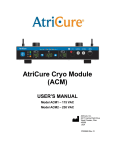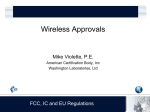Download Multitech MT9234SMI-HV-92 Specifications
Transcript
Universal Socket Developer Guide LEGAL NOTICES AND CONTACT INFORMATION Universal SocketModem Developer Guide S000342R, Version R Used for all builds of the following devices. Consult model specific Device Guides for build options. Cellular SocketModems MTSMC-G2 MTSMC-G3 MTSMC-C1 MTSMC-C2 MTSMC-H5 MTSMC-EV3 MTSMC-EV2 MTSMC-E1 Analog SocketModems MT9234SMI MT5692SMI MT2492SMI Embedded Device Servers MT100SEM-IP MTS2BTSMI Copyright This publication may not be reproduced, in whole or in part, without the specific and express prior written permission signed by an executive officer of Multi-Tech Systems, Inc. All rights reserved. Copyright © 2013 by Multi-Tech Systems, Inc. Multi-Tech Systems, Inc. makes no representations or warranties, whether express, implied or by estoppels, with respect to the content, information, material and recommendations herein and specifically disclaims any implied warranties of merchantability, fitness for any particular purpose and noninfringement. Multi-Tech Systems, Inc. reserves the right to revise this publication and to make changes from time to time in the content hereof without obligation of Multi-Tech Systems, Inc. to notify any person or organization of such revisions or changes. Trademarks Multi Tech, SocketModem, SocketWireless, Universal IP, SocketEthernet IP and the Multi-Tech logo are registered trademarks of Multi-Tech Systems, Inc. All other brand and product names are trademarks or registered trademarks of their respective companies. Legal Notices The Multi-Tech products are not designed, manufactured or intended for use, and should not be used, or sold or re-sold for use, in connection with applications requiring fail-safe performance or in applications where the failure of the products would reasonably be expected to result in personal injury or death, significant property damage, or serious physical or environmental damage. Examples of such use include life support machines or other life preserving medical devices or systems, air traffic control or aircraft navigation or communications systems, control equipment for nuclear facilities, or missile, nuclear, biological or chemical weapons or other military applications (“Restricted Applications”). Use of the products in such Restricted Applications is at the user’s sole risk and liability. MULTI-TECH DOES NOT WARRANT THAT THE TRANSMISSION OF DATA BY A PRODUCT OVER A CELLULAR COMMUNICATIONS NETWORK WILL BE UNINTERRUPTED, TIMELY, SECURE OR ERROR FREE, NOR DOES MULTI-TECH WARRANT ANY CONNECTION OR ACCESSIBILITY TO ANY CELLULAR COMMUNICATIONS NETWORK. MULTI-TECH WILL HAVE NO LIABILITY FOR ANY LOSSES, DAMAGES, OBLIGATIONS, PENALTIES, DEFICIENCIES, LIABILITIES, COSTS OR EXPENSES (INCLUDING WITHOUT LIMITATION REASONABLE ATTORNEYS FEES) RELATED TO TEMPORARY INABILITY TO ACCESS A CELLULAR COMMUNICATIONS NETWORK USING THE PRODUCTS. The Multi-Tech products and the final application of the Multi-Tech products should be thoroughly tested to ensure the functionality of the Multi-Tech products as used in the final application. The designer, manufacturer and reseller has the sole responsibility of ensuring that any end user product into which the Multi-Tech product is integrated operates as intended and meets its requirements or the requirements of its direct or indirect customers. MultiTech has no responsibility whatsoever for the integration, configuration, testing, validation, verification, installation, upgrade, support or maintenance of such end user product, or for any liabilities, damages, costs or expenses associated therewith, except to the extent agreed upon in a signed written document. To the extent Multi-Tech provides any comments or suggested changes related to the application of its products, such comments or suggested changes is performed only as a courtesy and without any representation or warranty whatsoever. Universal Socket Developer Guide 2 LEGAL NOTICES AND CONTACT INFORMATION Revisions Revision Date Description Q 12/05/12 Updated antenna information. Redesigned Developer Guide. Device specific information for each available model now in individual Device Guides. R 02/20/13 Updated for board Rev C. Also, added antenna diversity information. S 07/03/13 Added certification notice and UL translations. Contacting Multi-Tech Knowledge Base The Knowledge Base provides immediate access to support information and resolutions for all Multi-Tech products. Visit http://www.multitech.com/kb.go. Support Portal To create an account and submit a support case directly to our technical support team, visit: https://support.multitech.com Support Business Hours: M-F, 9am to 5pm CT Country By Email By Phone Europe, Middle East, Africa: [email protected] +(44) 118 959 7774 U.S., Canada, all others: [email protected] (800) 972-2439 or (763) 717-5863 World Headquarters Multi-Tech Systems, Inc. 2205 Woodale Drive Mounds View, Minnesota 55112 Phone: 763-785-3500 or 800-328-9717 Fax: 763-785-9874 Warranty To read the warranty statement for your product, please visit: http://www.multitech.com/warranty.go. 3 Universal Socket Developer Guide CONTENTS Contents Chapter 1 – Embedded Solutions ................................................................................................................................7 Universal Socket Connectivity Features .............................................................................................................................. 7 Universal IP ......................................................................................................................................................................... 7 Developer Documentation .................................................................................................................................................. 7 The Universal Socket Design ............................................................................................................................................... 8 Embedded Modem and Device Servers .............................................................................................................................. 9 Embedded Cellular Modems........................................................................................................................................... 9 Embedded Analog Modems............................................................................................................................................ 9 Embedded Device Servers .............................................................................................................................................. 9 Universal Developer Kit Contents ..................................................................................................................................... 10 Attaching Power Supply Blades ........................................................................................................................................ 11 Chapter 2 – Universal Socket Pinout ......................................................................................................................... 12 Pinout Diagrams ................................................................................................................................................................ 12 Universal SocketModem Pinout........................................................................................................................................ 12 Chapter 3 – Universal Design Considerations ............................................................................................................ 16 Noise Suppression Design Considerations ........................................................................................................................ 16 PC Board Layout Guidelines .............................................................................................................................................. 16 User accessible areas .................................................................................................................................................... 16 Electromagnetic Interference (EMI) Considerations ........................................................................................................ 17 Electrostatic Discharge Control ......................................................................................................................................... 17 USB Design Considerations ............................................................................................................................................... 18 Phone Line Warning Statement for the Developer Board ................................................................................................ 18 Mounting Hardware and Tooling Holes ............................................................................................................................ 18 Soldering ........................................................................................................................................................................... 18 Chapter 4 – Developer Board and Schematics ........................................................................................................... 19 SocketModem Developer Board ....................................................................................................................................... 19 SocketModem Developer Board Block Diagram ............................................................................................................... 21 Developer Board Schematics ............................................................................................................................................ 22 Board Components ........................................................................................................................................................... 29 Installing a Universal Socket Communications Device onto the Board ............................................................................ 30 Installing a SIM Card onto the Board ................................................................................................................................ 30 Making Other Board Connections..................................................................................................................................... 30 Chapter 5 – Safety Notices and Warnings.................................................................................................................. 31 Cellular Safety ................................................................................................................................................................... 31 RF Safety ....................................................................................................................................................................... 31 Interference with Pacemakers and Other Medical Devices ......................................................................................... 32 Vehicle Safety................................................................................................................................................................ 32 Universal Socket Developer Guide 4 CONTENTS Device Maintenance ..................................................................................................................................................... 32 User Responsibility........................................................................................................................................................ 33 Analog Telecom Safety Warnings ..................................................................................................................................... 33 Chapter 6 – Labeling Requirements .......................................................................................................................... 34 Cellular Approvals and Labeling Requirements ................................................................................................................ 34 Approvals and Certification .......................................................................................................................................... 34 Analog Labeling Requirements ......................................................................................................................................... 35 United States Labeling Requirements (for Dial-Up Modems) ...................................................................................... 35 Canadian Labeling Requirements (for Dial-Up Modems) ............................................................................................. 36 Chinese Labeling Requirement ......................................................................................................................................... 39 Chapter 7 – Regulatory Compliance Statements ........................................................................................................ 40 Telecom Approvals for Analog Modems ........................................................................................................................... 40 Country/Region-Specific Statements ................................................................................................................................ 40 EMC, Safety, and R&TTE Directive Compliance ............................................................................................................ 40 International Modem Restrictions ................................................................................................................................ 41 EMC Requirements for the United States ......................................................................................................................... 41 47 CFR Part 15 Regulation Class B Devices ................................................................................................................... 41 EMC Requirements for Industry Canada ...................................................................................................................... 41 47 CFR Part 68 Telecom ................................................................................................................................................ 42 New Zealand Telecom Warning Notice ........................................................................................................................ 43 South African Statement............................................................................................................................................... 44 Thailand Approval for MT9234SMI and MT5692SMI ................................................................................................... 44 Brazil Approval for the MT9234SMI.............................................................................................................................. 44 Korea Class B Statement ............................................................................................................................................... 45 Japan Requirements ..................................................................................................................................................... 45 Other Countries ............................................................................................................................................................ 45 Waste Electrical and Electronic Equipment Statement .................................................................................................... 46 WEEE Directive.............................................................................................................................................................. 46 Instructions for Disposal of WEEE by Users in the European Union............................................................................. 46 Restriction of the Use of Hazardous Substances (RoHS) .................................................................................................. 47 Information on HS/TS Substances According to Chinese Standards ................................................................................ 48 Information on HS/TS Substances According to Chinese Standards (in Chinese) ............................................................ 49 依照中国标准的有毒有害物质信息........................................................................................................................... 49 Chapter 8 – Antennas, Cables, and GPS ..................................................................................................................... 50 Antenna System for Cellular Devices ................................................................................................................................ 50 PTCRB Antenna Requirements...................................................................................................................................... 50 Authorized Antennas .................................................................................................................................................... 50 HSPA / UMTS Antenna Requirements/Specifications .................................................................................................. 50 EV-DO and CDMA Antenna Requirements/Specifications ........................................................................................... 51 5 Universal Socket Developer Guide CONTENTS GSM Antenna Requirements/Specifications ................................................................................................................ 51 GPS Antenna Requirements/Specifications .................................................................................................................. 51 Bluetooth Antenna Requirements/Specifications ........................................................................................................ 51 Antennas Available from Multi-Tech ............................................................................................................................ 52 Additional Sources of Bluetooth Antennas................................................................................................................... 53 Coaxial Cable Specifications .............................................................................................................................................. 53 SMA-to-UFL and RSMA-to-UFL Coax Cables ................................................................................................................. 53 SMA-to-MMCX and RSMA-to-MMCX Coax Cable ......................................................................................................... 54 SMA-to-MMCX Connector ............................................................................................................................................ 54 OEM Integration................................................................................................................................................................ 55 FCC Notes ...................................................................................................................................................................... 55 Host Labeling................................................................................................................................................................. 56 Antenna Diversity .............................................................................................................................................................. 56 Using Antenna Diversity................................................................................................................................................ 57 Placing External Antennas ............................................................................................................................................ 57 Placing GPS Antennas ................................................................................................................................................... 57 Selecting Antennas ....................................................................................................................................................... 57 Antenna Approvals and Safety Considerations ............................................................................................................ 57 Diversity and Power Draw ............................................................................................................................................ 57 Global Positioning System (GPS) ....................................................................................................................................... 58 Technical Specifications ................................................................................................................................................ 58 Features ........................................................................................................................................................................ 58 Underwriters Laboratories Required Global Positioning System (GPS) Statement...................................................... 58 Chapter 9 – Upgrading Firmware .............................................................................................................................. 60 Upgrading with the Flash Wizard ...................................................................................................................................... 60 Chapter 10 – Cellular SocketModems ....................................................................................................................... 61 Models and Documentation ............................................................................................................................................. 61 Account Activation for Cellular Devices ............................................................................................................................ 61 Chapter 11 – Analog SocketModems ........................................................................................................................ 62 Models and Documentation ............................................................................................................................................. 62 Recommended Parts for Analog SocketModems ............................................................................................................. 62 Telecom......................................................................................................................................................................... 63 Chapter 12 – Embedded Device Servers .................................................................................................................... 64 Models and Documentation ............................................................................................................................................. 64 Index ....................................................................................................................................................................... 65 Universal Socket Developer Guide 6 CHAPTER 1 – EMBEDDED SOLUTIONS Chapter 1 – Embedded Solutions Universal Socket Connectivity Features Get to market quickly with Multi-Tech's pre-approved and ready-to-integrate embedded device networking solutions with Universal Socket connectivity and Universal IP. Once deployed, your initial design and host application can quickly adjust to new technologies, essentially future-proofing your solution. Multi-Tech's Universal Socket offers a flexible architecture that allows you to use one system design and populate it with your connectivity module of choice. Interchangeable socket device Provides cellular, Ethernet, PSTN or Bluetooth network access Global approvals Quick-to-market Easy migration to future technologies, simply upgrade your connectivity module and keep your product current and design intact Universal IP Multi-Tech’s Universal IP stack consists of a common set of TCP/IP networking protocols and M2M applications implemented using a standard AT command interface. Universal IP provides developers a common programming interface effectively future proofing their application as new cellular technologies are introduced. Developer Documentation The following documentation is available by email to [email protected] or by using the Developer Guide Request Form on the multitech.com website. 7 Universal Socket Developer Guide – This document. Provides an overview, safety and regulatory information, design considerations, schematics, and general device information. Device Guides – Provides model-specific specifications and developer information. AT Command Guides – Device specific AT command reference guides. USB Driver Installation Guide – Provides steps for installing USB drivers. Fax Commands – Class 1 and Class 2 commands are supported by some analog modems. Consult the Device Guide to determine which command set is supported by your device. Universal Socket Developer Guide CHAPTER 1 – EMBEDDED SOLUTIONS The Universal Socket Design Each pin on a SocketModem corresponds to a particular function. The universal socket design provides a universal location for each pin. This allows each SocketModem to be used in a common board. Refer to Universal Socket Pinout for pinout details. Universal Socket Developer Guide 8 CHAPTER 1 – EMBEDDED SOLUTIONS Embedded Modem and Device Servers Embedded Cellular Modems Refer to Cellular SocketModems for details about specific models and related documentation. SocketModem iCell SocketModem Cell SocketModem EDGE Complete, ready-to-integrate 2G and 3G, GSM and CDMA intelligent cellular modems using Multi-Tech's Universal Socket design and Universal IP stack for automatic/persistent connectivity and enhanced M2M (machine-to-machine) functionality. Models available with GPS tracking capability. Complete, ready-to-integrate 2G and 3G, GSM, and CDMA embedded cellular modem’s using Multi-Tech's Universal Socket design. A complete, ready-to-integrate EDGE Class 12 embedded cellular modem using MultiTech's Universal Socket design. Embedded Analog Modems Refer to Analog SocketModems for details about specific models and related documentation. SocketModem SocketModem IP Complete, ready-to-integrate data/fax analog embedded modems using MultiTech's Universal Socket design and telecom approved in more than 50 countries. A complete, V.92 intelligent modem that creates Internet-ready devices by integrating modem functionality and a complete TCP/IP protocol stack into a single Universal Socket design. Embedded Device Servers Refer to Embedded Device Servers for details about specific models and related documentation. 9 SocketEthernet IP Intelligent serial-to-Ethernet device server connects serial devices to an IP network via a 10/100BaseT Ethernet interface to enable IP networking into virtually any device allowing remote monitoring, control and configuration. Models available with medical and high voltage isolation. SocketWireless Bluetooth Complete, ready-to-integrate embedded serial-to-Bluetooth® device server provides secure wireless connections between a host and peripheral device. Supports pointto-point and multi-point communications allowing wireless data transfers up to 100 meters. Universal Socket Developer Guide CHAPTER 1 – EMBEDDED SOLUTIONS Universal Developer Kit Contents Your Universal Developer Kit (MTSMI-UDK) includes the following: Developer Board Power Supply Cables Antennas Antenna Cables Customer Notices Additional One MTSMI-UDK Developer Board One 100-240V 9V-1.7A power supply with removable blades One US blade/plug One EURO blade/plug One UK blade/plug One RS-232 DB9F-DB25M serial cable One RJ-11 phone cable One RJ-45 Ethernet cable One 1.5 meter USB cable One hepta band antenna for cellular modems One 2.4GHz, ½ WAVE antenna with reverse polarity for Bluetooth devices One GPS antenna One SMA-to-MMCX antenna cable for cellular antennas Two SMA-to-UFL antenna cables one for select cellular antennas and one for GPS antennas One RSMA-to-MMCX antenna cable for Bluetooth antennas Modem activation notice One promotional screwdriver Universal Socket Developer Guide 10 CHAPTER 1 – EMBEDDED SOLUTIONS Attaching Power Supply Blades Power Supply and Blades Power Supply No Blades Power Supply with EU blade Power Supply with NAM blade Power Supply with UK blade To attach a power supply blade: 1. Remove the power supply cover (not shown). To do this, slide the lock down and hold it while you lift off the cover. 2. Insert the latch on the blade into the notch on the power supply. 3. Slide the lock down and hold it while you press the blade in place. Latch Notch Sliding Lock 11 Universal Socket Developer Guide CHAPTER 2 – UNIVERSAL SOCKET PINOUT Chapter 2 – Universal Socket Pinout Pinout Diagrams Universal SocketModem Pinout Note: Some modems do not include all the pins shown above. Refer to your model’s Device Guide for model specific pinout information. Pin 1 Signal Name Tip In/Out I/O 2 Ring I/O 3 4 5 6 Safety Void TX+ TXRX- N/A O O I 7 8 9 RX+ Safety Void Dummy I N/A Universal Socket Developer Guide Description Tip Signal from Telco. Tip connection to the phone line (RJ-11 Pin 4). The SocketModem is Tip/Ring polarity insensitive. Ring Signal from Telco. Ring connection to the phone line (RJ-11 Pin 3). The SocketModem is Tip/Ring polarity insensitive. Safety Clearance. 2.5 mm is required between TNV circuits and SELV circuits. Transmit Outputs (TX+ and TX-). Differential transmit outputs for Ethernet. Transmit Outputs (TX+ and TX-). Differential transmit outputs for Ethernet. Receive Inputs. Differential receive input pins for Ethernet. Dummy pin for MT810SWM-IP. Receive Inputs. Differential receive input pins for Ethernet. Safety Clearance. 2.5 31mm is required between TNV circuits and SELV circuits. Dummy pin for EDGE. 12 CHAPTER 2 – UNIVERSAL SOCKET PINOUT Pin 10 11 12 13 14 15 16 17 18 19 20 21 22 23 24 13 Signal Name Unused Unused Unused Unused Unused GPS-SDI GPS-SDO GPS-PPS SPI_CLK SPI_MISO SPI_MOSI SPI_CS0 MIC+ MIC-RESET* In/Out N/A N/A N/A N/A N/A I O O I I I I 25 USB_VBUS I 26 27 28 29 GND USB_DP USB_DN LED DCD GND I/O I/O O 30 LED RX O 31 LED DTR O 32 LED TX O 33 –RTS I Description Reserved for future use. Reserved for future use. Reserved for future use. Reserved for future use. Reserved for future use. GPS Data In. GPS Data Out. GPS Pulse per Second. Serial Peripheral Interface custom factory option. Serial Peripheral Interface custom factory option. Serial Peripheral Interface custom factory option. Serial Peripheral Interface custom factory option. Microphone positive input. See individual Device Guides for microphone details. Microphone negative input. See individual Device Guides for microphone details. Device Reset (with pull-up). The active low –RESET input resets the device logic and returns the configuration of the device to the original factory default values or "stored values" in the NVRAM. –RESET is tied to VCC through a time-constant circuit for “Power-on-Reset” functionality. See individual Device Guides for timings. A Design Consideration Allowing the host processor to control the SocketModem’s RESET line allows the host to reset the device if it fails to respond normally. Resetting the SocketModem returns it to a known functional state. USB Voltage Sense. Senses the voltage level of the USB to determine if the bus is available. Logic Ground. USB Data Positive. Positive pin of the USB data pair. USB Data Negative. Negative pin of the USB data pair. DCD (Active High). Output from 74LCX14 with a 1000 Ohms resistor in series. SocketWireless Bluetooth (MTS2BTSMI): When lit, indicates a connection. No series resistor. RX (Active High). Output from 74LCX14 with a 1000 Ohms resistor in series. SocketWireless Bluetooth (MTS2BTSMI): No series resistor. DTR (Active High). Output from 74LCX14 with a 1000 Ohms resistor in series. SocketWireless Bluetooth (MTS2BTSMI): No series resistor. TX (Active High). Output from 74LCX14 with a 1000 Ohms resistor in series. SocketWireless Bluetooth (MTS2BTSMI): No series resistor. Request to Send (Active Low). –RTS is controlled by the DTE to indicate whether or not the DTE is ready to receive data. –RTS ON (low) indicates that the DTE is ready to receive data from the modem on RXD. –RTS OFF indicates to the SocketModem that it should not transfer data on the RXD. Note: When the –RTS pin is not in use, it should be tied low. Universal Socket Developer Guide CHAPTER 2 – UNIVERSAL SOCKET PINOUT Pin 34 Signal Name –RXD In/Out O 35 –TXD I 36 –RI O 37 –DSR O 38 –CTS O 39 –DCD O 40 –DTR I 41 42 43 44 45 46 47 48 49 50 51 52 53 54 55 GND SPKSPK+ PCM_DO PCM_DI PCM_FS PCM_CLK GPIO1 GPIO1 GPIO1 GPIO1 DBTX/GPIO DBRX/GPIO GPIO Heartbeat GND O O O I O O I/O I/O I/O I/O O I N/A N/A Universal Socket Developer Guide Description Received Data. The SocketModem uses the RXD line to send data to the DTE and to send SocketModem responses to the DTE. In command mode, –RXD data presents the SocketModem responses to the DTE. SocketModem responses take priority over incoming data when the two signals are in competition for –RXD. When no data is transmitted, the signal is held in mark condition. Transmitted Data. The DTE uses the –TXD line to send data to the SocketModem for transmission or to transmit commands to the SocketModem. The DTE holds this circuit in mark state when no data is being transmitted or during intervals between characters. RING (Active Low). Incoming ring signal from phone. Ring Indicate. –RI output ON (low) indicates the presence of an ON segment of a ring signal on the telephone line. The modem will not go off-hook when –RI is active; the modem waits for –RI to go inactive before going off-hook. SocketWireless Bluetooth (MTS2BTSMI): Strobes 1/sec for slave indication. Data Set Ready (Active Low). –DSR indicates SocketModem status to the DTE. – DSR OFF (high) indicates that the DTE is to disregard all signals appearing on the interchange circuits except Ring Indicator (–RI). It reflects the status of the local data set and does not indicate an actual link with any remote data equipment. Clear to Send (Active Low). –CTS is controlled by the SocketModem to indicate whether or not the SocketModem is ready to transmit data. –CTS ON indicates to the DTE that signals on TXD will be transmitted. –CTS OFF indicates to the DTE that it should not transfer data on TXD. Data Carrier Detect (Active Low). –DCD output is ON (low) when a data connection is established and the SocketModem is ready to send/receive data. Data Terminal Ready (Active Low). The –DTR input is turned ON (low) when the DTE is ready to communicate. –DTR ON prepares the modem to be connected, and, once connected, maintains the connection. –DTR OFF places the modem in the disconnect state under control of the &Dn and &Qn commands. Note: When the –DTR pin is not in use, it should be tied low. Logic Ground. Cellular GPRS, CDMA, and EDGE. Negative analog speaker output. Cellular GPRS, CDMA, and EDGE. Positive analog speaker output. Digital voice custom factory option. Digital voice custom factory option. Digital voice custom factory option. Digital voice custom factory option. General Purpose Input/Output. User-configurable input or output pin. 2 General Purpose Input/Output. User-configurable input or output pin. 2 General Purpose Input/Output. User-configurable input or output pin. 2 General Purpose Input/Output. User-configurable input or output pin. 2 Not currently used. Not currently used. Reserved for future use. Reserved for future use. 14 CHAPTER 2 – UNIVERSAL SOCKET PINOUT Pin 56 Description LED Full Duplex (Active Low). LED Output. During normal operation, this pin lights the FDX LED to indicate a full duplex mode. 57 –LED ACT O LED Active (Active Low). LED Output. During normal operation, this pin lights the Activity LED when transmitting or receiving. It flashes at a rate of 50ms high and 50ms low when active. 58 –LEDLINK O LED LINK (Active Low). LED Output. During normal operation, this pin lights the LINK LED to indicate a good link is detected. Refer the individual Device Guide for PIN 58 LED Mode details. 59 –LEDCOL O LED Collision (Active Low). LED Output. During normal operation, this pin lights the COL LED to indicate a collision. It flashes at 50ms high and 50ms low when active. 60 –LEDSPD O LED Speed (Active Low). LED Output. During normal operation, this pin lights the SPEED LED to indicate 100Mbps is selected. 61 VCC PWR DC Input Power. 3.3V or 5VDC power, depending upon the build. 62 MICV I Single-Ended Microphone. Single-ended microphone input for dial-up SocketModem speakerphone and TAM functions. 63 AGND GND Analog Ground. Analog ground is tied common with DGND on the SocketModem. To minimize potential ground noise issues, connect audio circuit return to AGND. 64 SPKR O Speaker. Dual purpose output for call progress signals or speakerphone functions. Call Progress signaling on MT5692SMI and MT2492SMI is a square wave output that can be optionally connected to a low-cost single-ended speaker; e.g., a sounducer or an analog speaker circuit. Call progress on the MT9234SMI is an analog output. Speakerphone Output on the MT5692SMI is under the control of +FCLASS. This is a single-ended analog output. SPKR is tied directly to the CODEC. One side of a differential AC output coupled through a 6.8K ohm resistor and capacitor. 65 Unused N/A Reserved for future use. 66 Unused N/A Reserved for future use. 67 Unused N/A Reserved for future use. 68 Unused N/A Reserved for future use. 69 Unused N/A Reserved for future use. 70 Unused N/A Reserved for future use. 71 Unused N/A Reserved for future use. 72 Unused N/A Reserved for future use. 73 Unused N/A Reserved for future use. 74 Unused N/A Reserved for future use. 1GPIO pins can be configured using the Universal IP AT Commands. Refer to the Universal IP AT Commands Reference Guide. 2For 15 Signal Name –LED FDX In/Out O MTSMC-H3-MI-IP, MTSMC-EV2-MI-IP, MTSMC-EV2-MI-GP, MTSMC-H5-MI, and MTSMC-EV3-MI only. Universal Socket Developer Guide CHAPTER 3 – UNIVERSAL DESIGN CONSIDERATIONS Chapter 3 – Universal Design Considerations Noise Suppression Design Considerations Adhere to engineering noise-suppression practices when designing a printed circuit board (PCB) containing the SocketModem. Noise suppression is essential to the proper operation and performance of the modem and surrounding equipment. Any OEM board design that contains the SocketModem should consider both on-board and off-board generated noise that can affect digital signal processing. Both on-board and off-board generated noise that is coupled onboard can affect interface signal levels and quality. Noise in frequency ranges that affect modem performance is of particular concern. On-board generated electromagnetic interference (EMI) noise that can be radiated or conducted off-board is equally important. This type of noise can affect the operation of surrounding equipment. Most local government agencies have stringent certification requirements that must be met for use in specific environments. Proper PC board layout (component placement, signal routing, trace thickness and geometry, etc.) component selection (composition, value, and tolerance), interface connections, and shielding are required for the board design to achieve desired modem performance and to attain EMI certification. Other aspects of proper noise-suppression engineering practices are beyond the scope of this guide. Consult noise suppression techniques described in technical publications and journals, electronics and electrical engineering text books, and component supplier application notes. PC Board Layout Guidelines In a 4-layer design, provide adequate ground plane covering the entire board. In 4-layer designs, power and ground are typically on the inner layers. All power and ground traces should be 0.05 inches wide. The recommended hole size for the SocketModem pins is 0.036 in. +/-0.003 in. in diameter. Use spacers to hold the SocketModem vertically in place during the wave solder process. All creepages and clearances for the SocketModem have been designed to meet requirements of safety standards EN60950 or EN60601. The requirements are based on a working voltage of 125V or 250V. When implementing the recommended DAA* circuit interface in a third party design, strictly follow all creepage and clearance requirements in order to meet safety standards. The third party safety design must be evaluated by the appropriate national agency per the required specification. User accessible areas Based on where the third party design is to be marketed, sold, or used, it may be necessary to provide an insulating cover over all TNV exposed areas. Consult with the recognized safety agency to determine the requirements. Note: Even if the recommended design considerations are followed, there are no guarantees that a particular system will comply with all the necessary regulatory requirements. It is imperative that specific designs be completely evaluated by a qualified/recognized agency. *DAA stands for Data Access Arrangement. DAA is the telephone line interface of the SocketModem. Universal Socket Developer Guide 16 CHAPTER 3 – UNIVERSAL DESIGN CONSIDERATIONS Electromagnetic Interference (EMI) Considerations The following guidelines are offered specifically to help minimize EMI generation. Some of these guidelines are the same as, or similar to, the general guidelines. To minimize the contribution of the SocketModem-based design to EMI, you must understand the major sources of EMI and how to reduce them to acceptable levels. Keep traces carrying high frequency signals as short as possible. Provide a good ground plane or grid. In some cases, a multilayer board may be required with full layers for ground and power distribution. Decouple power from ground with decoupling capacitors as close to the SocketModem power pins as possible. Eliminate ground loops, which are unexpected current return paths to the power source and ground. Decouple the telephone line cables at the telephone line jacks. Typically, use a combination of series inductors, common mode chokes, and shunt capacitors. Methods to decouple telephone lines are similar to decoupling power lines; however, telephone line decoupling may be more difficult and deserves additional attention. A commonly used design aid is to place footprints for these components and populate as necessary during performance/EMI testing and certification. Decouple the power cord at the power cord interface with decoupling capacitors. Methods to decouple power lines are similar to decoupling telephone lines. Locate high frequency circuits in a separate area to minimize capacitive coupling to other circuits. Locate cables and connectors to avoid coupling from high frequency circuits. Lay out the highest frequency signal traces next to the ground grid. If using a multilayer board design, make no cuts in the ground or power planes and be sure the ground plane covers all traces. Minimize the number of through-hole connections on traces carrying high frequency signals. Avoid right angle turns on high frequency traces. Forty-five degree corners are good; however, radius turns are better. On 2-layer boards with no ground grid, provide a shadow ground trace on the opposite side of the board to traces carrying high frequency signals. This will be effective as a high frequency ground return if it is three times the width of the signal traces. Distribute high frequency signals continuously on a single trace rather than several traces radiating from one point. Electrostatic Discharge Control Handle all electronic devices with certain precautions to avoid damage due to the static charge accumulation. See the ANSI/ESD Association Standard (ANSI/ESD S20.20-1999) – a document “for the Development of an Electrostatic Discharge Control for Protection of Electrical and Electronic Parts, Assemblies and Equipment.” This document covers ESD Control Program Administrative Requirements, ESD Training, ESD Control Program Plan Technical Requirements (grounding/bonding systems, personnel grooming, protected areas, packaging, marking, equipment, and handling), and Sensitivity Testing. Multi-Tech Systems, Inc. strives to follow all of these recommendations. Input protection circuitry has been incorporated into the Multi-Tech devices to minimize the effect of static buildup, take proper precautions to avoid exposure to electrostatic discharge during handling. 17 Universal Socket Developer Guide CHAPTER 3 – UNIVERSAL DESIGN CONSIDERATIONS Multi-Tech uses and recommends that others use anti-static boxes that create a faraday cage (packaging designed to exclude electromagnetic fields). Multi-Tech recommends that you use our packaging when returning a product and when you ship your products to your customers. USB Design Considerations Multi-Tech recommends consulting Intel's High Speed USB Platform Design Guidelines, Rev. 1.0 for information about USB signal routing, impedance, and layer stacking. Also: Shield USB cables with twisted pairs (especially those containing D+/D-). Use a single 5V power supply for USB devices. Consult your model’s Device Guide for Power Draw section for current (ampere) requirements. Route D+/D- together in parallel with the trace spacing needed to achieve 90 ohms differential impedance for the USB pair and to maintain a 20 mil space from the USB pair and all other signals. If power is provided externally, use a common ground between the carrier board and SocketModem. Phone Line Warning Statement for the Developer Board Use extreme caution when the phone line is installed due to live energized components. Do not touch any components on the board while the phone line is installed. Detach the phone line when making modifications to or servicing the developer board. For other telephone warnings, refer to the Telecom Warnings Mounting Hardware and Tooling Holes Refer to individual Device Guide for specific hardware requirements. Soldering Multi-Tech uses a wave soldering process: Solder pot temperature: Preheat zone 1: Preheat zone 2: Preheat zone 3: Belt speed: 275C 135C 160C 175C 35.4 inches per minute Preheat zones have top and bottom heaters. WARNING: Do not wash. Washing may damage the device. Universal Socket Developer Guide 18 CHAPTER 4 – DEVELOPER BOARD AND SCHEMATICS Chapter 4 – Developer Board and Schematics Note: Third-party components shown in the following drawings are included as examples only. SocketModem Developer Board This developer board drawing shows the major board components for all SocketModems. 19 Universal Socket Developer Guide CHAPTER 4 – DEVELOPER BOARD AND SCHEMATICS Universal Socket Developer Guide 20 CHAPTER 4 – DEVELOPER BOARD AND SCHEMATICS SocketModem Developer Board Block Diagram 21 Universal Socket Developer Guide CHAPTER 4 – DEVELOPER BOARD AND SCHEMATICS Developer Board Schematics Universal Socket Developer Guide 22 CHAPTER 4 – DEVELOPER BOARD AND SCHEMATICS 23 Universal Socket Developer Guide CHAPTER 4 – DEVELOPER BOARD AND SCHEMATICS Universal Socket Developer Guide 24 CHAPTER 4 – DEVELOPER BOARD AND SCHEMATICS 25 Universal Socket Developer Guide CHAPTER 4 – DEVELOPER BOARD AND SCHEMATICS Universal Socket Developer Guide 26 CHAPTER 4 – DEVELOPER BOARD AND SCHEMATICS 27 Universal Socket Developer Guide CHAPTER 4 – DEVELOPER BOARD AND SCHEMATICS Universal Socket Developer Guide 28 HAPTER 4 – DEVELOPER BOARD AND SCHEMATICS Board Components Schematic PCB Label or Jumper Label Location J19 Next to stereo jack. J25& J26 GND LUG JP1 Speaker JP13 USB PWR JP16 JTAG JP17 Mosquito JP18 JP19& JP20 JP21 & JP22 JP24 & JP25 JP28 JP49 JP50 JP83 & JP84 JP85 JP87 JP88 JP89 JP90 S1 S5 MOD PWR Antenna Antenna Handset Digital SPK MIC ATtiny25 1.8V 5V Board PWR Select JTAG PWR Select SER TL RS232 Next to 9VDC Power Jack RESET Description Allows a stereo jack feed. Default is ON. If ON, then left and right stereo channels are combined and form a mono channel. Ground lug. Mutes the speaker. Default positions are 1 and 2 (speaker is not muted). Set either 5V or 3.3V for USB_VBUS line (supplied by the VCC of the USB jack). JTAG header. Mosquito header. If used to debug the SocketModem while using the USB port, remove the JP13 to disconnect USB_VBUS. Power feed (Vcc) SocketModem module. (X3). Debugging probes pins for SocketModem. Antenna ground select. Antenna ground select. Digital handset jack, 4 pin connector (not labeled on schematic). Speaker jack header. Microphone jack header. ATtiny25 6-pin programmer headers. Selects operating voltage (1.8v or 5v) for the ATtiny25v micro-controller. The 5V/3.3V regulator. Factory default operating voltage is 5V. Warning: Verify that the 5V/3.3V jumper matches your SocketModem’s requirements. If this jumper is set incorrectly, you could damage the SocketModem and/or Test/Demo board. Use only the Multi-Tech Systems supplied transformer with the Test/Demo board. Using any other power source voids the warranty and will likely damage the Test/Demo board and SocketModem. Selects operating voltage (5v or 3.3v) for the JTAG. Testing interface (debugging) for the serial TTL signals. Testing interface (debugging) for the RS-232 signals. Board input power switch (not labeled on schematic). Reset push switch. Jxx indicates jacks. 29 Multi-Tech Systems, Inc. Universal Socket Developer Guide CHAPTER 4 – DEVELOPER BOARD AND SCHEMATICS Installing a Universal Socket Communications Device onto the Board To install a SMI/SMC modem: 1. Align the pin of the universal socket communications device with pin 1 of the universal socket connector on the board and press firmly. 2. Use the optional antenna lead to connect to the antenna connector on the modem. Installing a SIM Card onto the Board To install a SIM card: Install the SIM card into the SIM card holder on the board. Making Other Board Connections If your application needs a power supply, connect the power supply lead to the power connector on the developer board. If you need to connect the debug cable for your application, connect the 3-pin connector of the debug cable to the debug jumper next to the power switch. If you need the GPIO cable in your application, connect the J1 connector on the GPIO cable to the 36-pin connector on the developer board. Universal Socket Developer Guide 30 CHAPTER 5 – SAFETY NOTICES AND WARNINGS Chapter 5 – Safety Notices and Warnings The following safety statements may be used in your product documentation. Cellular Safety RF Safety Due to the possibility of radio frequency (RF) interference, it is important that you follow any special regulations regarding the use of radio equipment. Follow the safety advice given below. CAUTION: Maintain a separation distance of at least 20 cm (8 inches) between the transmitter’s antenna and the body of the user or nearby persons. The modem is not designed for or intended to be used in portable applications within 20 cm of the user’s body. Check your local standards regarding safe distances, etc. Operating your device close to other electronic equipment may cause interference if the equipment is inadequately protected. Observe any warning signs and manufacturers’ recommendations. Different industries and businesses restrict the use of cellular devices. Respect restrictions on the use of radio equipment in fuel depots, chemical plants, or where blasting operations are in process. Follow restrictions for any environment where you operate the device. Do not place the antenna outdoors. Switch OFF your wireless device when in an aircraft. Using portable electronic devices in an aircraft may endanger aircraft operation, disrupt the cellular network, and is illegal. Failing to observe this restriction may lead to suspension or denial of cellular services to the offender, legal action, or both. Switch OFF your wireless device when around gasoline or diesel-fuel pumps and before filling your vehicle with fuel. Switch OFF your wireless device in hospitals and any other place where medical equipment may be in use. Sécurité des fréquences radio En raison de la possibilité d'interférences de radiofréquence (RF), il est important que vous suiviez une quelconque réglementation concernant l'utilisation du matériel radio. Suivez les conseils de sécurité ci-dessous. Attention: Maintenir une distance d'au moins 20 cm (8 po) entre l'antenne du récepteur et le corps de l'utilisateur ou à proximité de personnes. Le modem n'est pas conçu pour, ou destinés à être utilisés dans les applications portables, moins de 20 cm du corps de l'utilisateur. Vérifiez vos normes locales touchant les distances de sécurité, etc.. 31 Fonctionnement de votre appareil à proximité d'autres appareils électroniques peuvent causer des interférences si l'équipement est insuffisamment protégé. Respectez les panneaux d'avertissement et les recommandations du fabricant. Différentes industries et les entreprises limitent l'utilisation des appareils cellulaires. Respectez les règlements sur l'utilisation des équipements radio dans les dépôts de carburant, les usines chimiques, ou lorsque des opérations de dynamitage sont en cours. Suivez restrictions pour n'importe quel environnement où vous utilisez l'appareil. Ne pas placer l'antenne à l'extérieur. Éteignez votre appareil sans fil dans un avion. Utilisant des dispositifs électroniques portables dans un avion peut mettre en danger le fonctionnement de l'avion, peut perturber le réseau cellulaire, et est illégal. Le Universal Socket Developer Guide CHAPTER 5 – SAFETY NOTICES AND WARNINGS non-respect de cette restriction peut entraîner la suspension ou le refus des services cellulaires au contrevenant, une action en justice, ou les deux. Éteignez votre appareil sans fil lorsque autour de l'essence ou pompes diesel-carburant et avant de remplir votre véhicule avec du carburant. Éteignez votre appareil sans fil dans les hôpitaux et tout autre endroit où l'équipement médical peut être utilisé. Interference with Pacemakers and Other Medical Devices Potential interference Radiofrequency energy (RF) from cellular devices can interact with some electronic devices. This is electromagnetic interference (EMI). The FDA helped develop a detailed test method to measure EMI of implanted cardiac pacemakers and defibrillators from cellular devices. This test method is part of the Association for the Advancement of Medical Instrumentation (AAMI) standard. This standard allows manufacturers to ensure that cardiac pacemakers and defibrillators are safe from cellular device EMI. The FDA continues to monitor cellular devices for interactions with other medical devices. If harmful interference occurs, the FDA will assess the interference and work to resolve the problem. Precautions for pacemaker wearers If EMI occurs, it could affect a pacemaker in one of three ways: Stop the pacemaker from delivering the stimulating pulses that regulate the heart's rhythm. Cause the pacemaker to deliver the pulses irregularly. Cause the pacemaker to ignore the heart's own rhythm and deliver pulses at a fixed rate. Based on current research, cellular devices do not pose a significant health problem for most pacemaker wearers. However, people with pacemakers may want to take simple precautions to be sure that their device doesn't cause a problem. Keep the device on the opposite the side of the body from the pacemaker to add extra distance between the pacemaker and the device. Avoid placing a turned-on device next to the pacemaker (for example, don’t carry the device in a shirt or jacket pocket directly over the pacemaker). Vehicle Safety Do not use this device while driving. Respect national regulations on the use of cellular devices in vehicles. If incorrectly installed in a vehicle, operating the wireless device could interfere with the vehicle’s electronics. To avoid such problems, use qualified personnel to install the device. The installer should verify the vehicle electronics are protected from interference. Using an alert device to operate a vehicle’s lights or horn is not permitted on public roads. UL evaluated this device for use in ordinary locations only. UL did NOT evaluate this device for installation in a vehicle or other outdoor locations. UL Certification does not apply or extend to use vehicles or outdoor applications or in ambient temperatures above 40° C. Device Maintenance Do not attempt to disassemble the device. There are no user serviceable parts inside. Do not expose your device to any extreme environment where the temperature or humidity is high. Universal Socket Developer Guide 32 CHAPTER 5 – SAFETY NOTICES AND WARNINGS Do not expose the device to water, rain, or spilled beverages. It is not waterproof. Do not place the device alongside computer discs, credit or travel cards, or other magnetic media. The information contained on discs or cards may be affected by the phone. Using accessories that Multi-Tech has not authorized or that are not compliant with Multi-Tech’s accessory specifications may invalidate the warranty. If the device is not working properly, contact Multi-Tech Technical Support. User Responsibility Respect all local regulations for operating your wireless device. Use the security features to block unauthorized use and theft. Analog Telecom Safety Warnings Before servicing, disconnect this product from its power source and telephone network. Also: Never install telephone wiring during a lightning storm. Never install a telephone jack in wet locations unless the jack is specifically designed for wet locations. Use this product with UL and cUL listed computers only. Never touch uninsulated telephone wires or terminals unless the telephone line has been disconnected at the network interface. Use caution when installing or modifying telephone lines. Avoid using a telephone during an electrical storm. There may be a remote risk of electrical shock from lightning. Do not use a telephone in the vicinity of a gas leak. CAUTION: To reduce the risk of fire, use only 26 AWG or larger UL Listed or CSA Certified telecommunication line cord. Avertissements de sécurité télécom analogique Avant de l'entretien, débrancher ce produit de son réseau d'alimentation et de téléphone. également: Ne jamais installer du câblage téléphonique pendant un orage électrique. Ne jamais installer de prises téléphoniques à des endroits mouillés à moins que la prise ne soit conçue pour de tels emplacements. Utilisez ce produit avec UL et cUL ordinateurs répertoriés seulement. Ne jamais toucher fils ou des bornes téléphoniques non isolés à moins que la ligne téléphonique n'ait été déconnectée au niveau de l'interface réseau. Faire preuve de prudence au moment d'installer ou de modifier des lignes téléphoniques. Éviter d'utiliser le téléphone pendant un orage électrique. Il peut y avoir un risque de choc électrique causé par la foudre. N'utilisez pas un téléphone à proximité d'une fuite de gaz. ATTENTION: Pour réduire les risques d’incendie, utiliser uniquement des conducteurs de télécommunications 26 AWG au de section supérleure. 33 Universal Socket Developer Guide CHAPTER 6 – LABELING REQUIREMENTS Chapter 6 – Labeling Requirements Cellular Approvals and Labeling Requirements Approvals and Certification The Multi-Tech SocketModem is an industry and/or carrier approved modem. In most cases, when integrated and used with an antenna system that was part of the Multi-Tech modem certification, additional approvals or certifications are not required for the device you develop as long as the following are met. Note that EV-DO modems have a few exceptions. Note: PTCRB Requirements (GPRS and HSPA/HSDPA only) The antenna system cannot be altered. Model Identification The Multi-Tech model identification allows the carrier to verify the modem as one of its approved models. This information is located on the modem's label. Both the host device and modem include labels. When the cellular carrier asks you to provide the modem's model identification, give the Multi-Tech cellular model identification, not the host device model. The ESN or IMEI number on the host device label will match that of the modem. For C1, C2, EV2, and EV3 SocketModems: The modem's MEID (Mobile Equipment Identifier) written in hexadecimal format is printed under the barcode on the modem. For G2, H3, and H5 SocketModems: The modem's 15-character IMEI (International Mobile Equipment Identity) number is printed on the modem's label. Example GPRS End Product Label Note: Actual labels will vary depending on the regulatory approval markings and content. Host Device Model Identification Multi-Tech SocketModem Model Identification IMEI (International Mobile Equipment Identity) Universal Socket Developer Guide 34 CHAPTER 6 – LABELING REQUIREMENTS Example CDMA C1 SocketModem Label Notes: The label is shown larger than actual size. Actual labels will vary depending on the regulatory approval markings and content. Multi-Tech Model Identification Multi-Tech Ordering Part Number MEID (Mobile Equipment Identifier) Analog Labeling Requirements United States Labeling Requirements (for Dial-Up Modems) Telecom requirements apply to analog products only. Approved terminal equipment (TE) and approved protective circuitry shall prominently display the following information using the format shown below: Responsible party or manufacturer Product Identification Equipment Code Ringer Equivalence Ringer Type Indication that the product meets the requirements of FCC Part 68 The information required by the first five items shall correspond to the records in the ACTA database of approved equipment. The required information shall be encoded in the following format: US: AAAEQ##TXXX Where: 35 US: Is a fixed field that indicates the equipment meets all requirements of 47 CFR Part 68, including the requirements published by ACTA. AAA is the responsible party’s Grantee Code obtained previously from the FCC’s Common Carrier Bureau or currently from ACTA. EQ Is an equipment code indicating to the Service Provider any special signal handling or billing requirements. The equipment codes are listed in Annex A (normative). Universal Socket Developer Guide CHAPTER 6 – LABELING REQUIREMENTS ## is the Ringer Equivalence Number without a decimal point (e.g. REN of 1.0 = 10, REN of 0.3 = 03). In the case of a “Z” ringer, ZZ shall appear. In the case of approved equipment without a network interface and equipment not connecting to circuits with analog ringing supplied then “NA” shall appear. T is the ringer type letter associated with the Ringer Equivalence Number, in accordance with the technical requirements. In the case of approved equipment without a network interface and equipment not connecting to circuits with analog ringing supplied, the letter “N” shall appear. XXX Is a product identifier, unique when combined with the responsible party’s Grantee Code, of at least one and up to nine alphanumeric characters (including one or more dashes (-) if desired. A dash shall not appear as the first or last character nor shall the identifier consist entirely of dashes). The responsible party shall define this identifier. Label Physical Characteristics The required information in the previous section shall be permanently affixed and legible without magnification. It may be etched, engraved, stamped, indelibly printed, or otherwise permanently marked. Alternatively, the required information may be permanently marked on a nameplate of metal, plastic or other material fastened to the enclosure by welding, riveting or with a permanent adhesive. Such a nameplate shall be able to last for the expected lifetime of the equipment and shall not be readily detachable. Labeling Continuity and Changes The labeling content and format requirements in effect when a product was approved shall be effective for the life of the product. The labeling content and format requirements in effect at approval shall also continue to be effective for modified products. However, the responsible party shall have the option of conforming a product's labeling to current content and format requirements at any time. Other Label Requirements Place the label in one of the following locations so it can be found after installation: On an outside surface Inside a readily available access door or panel On another readily accessible surface For example, do not put the label on the rear of a permanently wall-mounted device where it is not readily accessible. Canadian Labeling Requirements (for Dial-Up Modems) The following requirements are established under section 69.3 of the Telecommunications Act for purposes of section 5 of the Telecommunications Apparatus Regulations. Registered equipment shall bear the following identifying marks, and the Declaring Party shall ensure that these marks are permanently affixed to the equipment: a. The registration number — Specifications of this mark are given in the document: Self-Marking of the Certification/Registration Number on Terminal Equipment — Application Procedure and Agreement; and b. The model identification number under which the product was registered. A statement of compliance with Industry Canada requirements, such as the one given below, shall accompany each unit of equipment whether registered under this procedure or previously certified: This product meets the applicable Industry Canada technical specifications. Universal Socket Developer Guide 36 CHAPTER 6 – LABELING REQUIREMENTS For terminal equipment intended for connection to loop-start or ground-start interfaces, the Ringer Equivalence Number (REN) must be calculated as per Section 1.8 of CS-03, Part I. A REN higher than that determined may be assigned by manufacturers to allow for production variations. The REN must be marked on the terminal equipment itself or added to the note below. A note similar to the following shall accompany each unit of equipment whether registered under this procedure or previously certified: The Ringer Equivalence Number is an indication of the maximum number of devices allowed to be connected to a telephone interface. The termination on an interface may consist of any combination of devices subject only to the requirement that the sum of the RENs of all the devices does not exceed five. Pursuant to section 69.3 of the Telecommunications Act, certified or self-declared TE will bear a valid identifying certification number or registration number. The marking of the certification or registration number on the product shall be as follows: a. TAC holder/DP will be responsible for permanently affixing the certification/registration number on the TE. The certification/registration number (see example below) identifies Certified or self-declared TE to the public, representatives of the telecommunications common carriers, the Department, and other interested parties. The letter height must be no less than 1.5 mm and the letters must be legible without magnification. b. For integrated devices, e.g. a modem or one that is intended to become a sub-assembly of host equipment e.g. a data terminal, computer etc. that are designed to interface directly with the network, the certification/registration number shall be affixed to the integrated device itself. c. The certification/registration number for a packaged TE will denote that the total package has been registered. However, the marking will normally be placed on that unit of the package which connects to the network; e.g., in a PBX the marking will be placed on the common equipment which connects to the network, rather than on plug-in components which may be added later. The Terminal Equipment List will show the common equipment but not the standard station apparatus or any proprietary station apparatus. d. The marking format of the certification/registration number is as follows: IC: XXXXXX-YYYYYYYY Where: The letters "IC" have no other meaning or purpose than to identify the Industry Canada certification/registration number, and “XXXXXX-YYYYYYYY” is the certification/registration number; “XXXXXX” is the Company Number¹ (CN); it consists of up to six alphanumeric characters (A-Z, 0-9) assigned by Industry Canada; and “YYYYYYYY” is the Unique Product Number (UPN); it consists of up to eight alphanumeric characters (A-Z, 0-9) assigned by the applicant. Other characters, such as & # *-, may not be used. Alphabetic characters must be capitalized. Note: The Company number of registered equipment ends with an alphabetic character. e. Certification numbers granted prior to the implementation of the above marking format are grandfathered. i. For previously certified TE, the self-marking format shall consist of the old certification number preceded by “IC:” For example, if the certification number is “123 1234 A”, then the self-mark would read “IC: 123 1234 A”. 37 Universal Socket Developer Guide CHAPTER 6 – LABELING REQUIREMENTS ii. For a new model that is registered to a family of previously certified TE, the self-marking format shall be: IC: XXXXXX-ZZZZZZZZ Where: “XXXXXX” is the Company Number, as in (d) above; and “ZZZZZZZZ” is either the old certification number minus the old company number, or a new Unique Product Number assigned by the applicant. For example, if a new model is registered to the family of products with certification number “123 1234 A”, and that the Company Number for the registration is “123A”, then the self-mark for this new model would read “IC: 123A-1234 A”. If the applicant decides to replace “1234 A” with a new UPN, say “5678", then the self-mark would read “IC: 123A-5678". Example Analog SocketModem Label Note: Actual labels will vary depending on the regulatory approval markings and content. Serial Label This label shows the modem model (M/N), build option (B/O), date of manufacture (DOM), serial number, and North America and European Union regulatory information. Regulatory Label Available from Multi-Tech by request. Universal Socket Developer Guide 38 CHAPTER 6 – LABELING REQUIREMENTS Chinese Labeling Requirement For the MT5692SMI SocketModem, the following graphics need to appear on any product in China. 39 Universal Socket Developer Guide CHAPTER 7 – REGULATORY COMPLIANCE STATEMENTS Chapter 7 – Regulatory Compliance Statements Telecom Approvals for Analog Modems Multi-Tech’s analog SocketModems are designed and approved for connection to the public switched telephone network in more than 50 countries or regions worldwide. Approvals are host independent, which means our certification efforts can be transferred directly to your end product with proper labeling on the OEM equipment. We support our approvals by supplying our customers with supporting documentation and offering a compliance label with country or regional approval logos and approval numbers to be attached to an end product. Refer to a device’s product ordering information to identify the models available for your region. Multi-Tech completes testing and obtains certification test reports or certificates near the initial product release. After the initial release, products may be tested and certified for other countries or regions. For a current list of SocketModem approvals, check the Multi-Tech Systems www.multitech.com/global/approvals.go or contact Multi-Tech at [email protected]. Notes: Some countries or regions have special import rules that require us assist customers with additional applications. Contact Multi-Tech at [email protected] for more information. Country or regional codes are usually set through AT commands. For details, check the AT Command Guide for your model. Country/Region-Specific Statements EMC, Safety, and R&TTE Directive Compliance Note: For MTSMC-H5 and MTSMC-G3 models, consult your device guide for specific CE mark information. The CE mark is affixed to this product to confirm compliance with the following European Community Directives: Council Directive 2004/108/EC of 15 December 2004 on the approximation of the laws of Member States relating to electromagnetic compatibility; and Council Directive 2006/95/EC of 12 December 2006 on the harmonization of the laws of Member States relating to electrical equipment designed for use within certain voltage limits; and Council Directive 1999/5/EC of 9 March 1999 on radio equipment and telecommunications terminal equipment and the mutual recognition of their conformity. Universal Socket Developer Guide 40 CHAPTER 7 – REGULATORY COMPLIANCE STATEMENTS International Modem Restrictions Some dialing and answering defaults and restrictions may vary for international modems. Changing settings may cause a modem to become non-compliant with national regulatory requirements in specific countries. Also note that some software packages may have features or lack restrictions that may cause the modem to become noncompliant. EMC Requirements for the United States 47 CFR Part 15 Regulation Class B Devices This equipment has been tested and found to comply with the limits for a Class B digital device, pursuant to part 15 of the FCC Rules. These limits are designed to provide reasonable protection against harmful interference in a residential installation. This equipment generates, uses, and can radiate radio frequency energy and, if not installed and used in accordance with the instructions, may cause harmful interference to radio communications. However, there is no guarantee that interference will not occur in a particular installation. If this equipment does cause harmful interference to radio or television reception, which can be determined by turning the equipment off and on, the user is encouraged to try to correct the interference by one or more of the following measures: Reorient or relocate the receiving antenna. Increase the separation between the equipment and receiver. Connect the equipment into an outlet on a circuit different from that to which the receiver is connected. Consult the dealer or an experienced radio/TV technician for help. Warning: Changes or modifications to this unit not expressly approved by the party responsible for compliance could void the user’s authority to operate the equipment. EMC Requirements for Industry Canada This Class B digital apparatus meets all requirements of the Canadian Interference-Causing Equipment Regulations. Cet appareil numérique de la classe B respecte toutes les exigences du Reglement Canadien sur le matériel brouilleur. This device complies with Industry Canada RSS Appliance radio exempt from licensing. The operation is permitted for the following two conditions: 1. the device may not cause harmful interference, and 2. the user of the device must accept any interference suffered, even if the interference is likely to jeopardize the operation. Le présent appareil est conforme aux CNR d'Industrie Canada applicables aux appareils radio exempts de licence. L'exploitation est autorisée aux deux conditions suivantes: 1. l'appareil ne doit pas produire de brouillage, et 2. l'utilisateur de l'appareil doit accepter tout brouillage radioélectrique subi, même si le brouillage est susceptible d'en compromettre le fonctionnement. 41 Universal Socket Developer Guide CHAPTER 7 – REGULATORY COMPLIANCE STATEMENTS 47 CFR Part 68 Telecom 1. This equipment complies with Part 68 of the 47 CFR rules and the requirements adopted by the ACTA. Located on this equipment is a label that contains, among other information, the registration number and Ringer Equivalence Number (REN) for this equipment or a product identifier in the format: For current products: US:AAAEQ##Txxxx. For legacy products: AU7USA-xxxxx-xx-x. If requested, this number must be provided to the telephone company. 2. A plug and jack used to connect this equipment to the premises wiring and telephone network must comply with the applicable 47 CFR Part 68 rules and requirements adopted by the ACTA. It’s designed to be connected to a compatible modular jack that is also compliant. 3. The Ringer Equivalence Number (REN) is used to determine the number of devices that may be connected to a telephone line. Excessive RENs on a telephone line may result in the devices not ringing in response to an incoming call. In most but not all areas, the sum of RENs should not exceed five (5.0). To be certain of the number of devices that may be connected to a line, as determined by the total RENs, contact the local telephone company. For products approved after July 23, 2001, the REN for this product is part of the product identifier that has the format US:AAAEQ##Txxxx. The digits represented by ## are the REN without a decimal point (e.g., 03 is a REN of 0.3). For earlier products, the REN is separately shown on the label. 4. If this equipment causes harm to the telephone network, the telephone company will notify you in advance that temporary discontinuance of service may be required. But if advance notice isn't practical, the telephone company will notify the customer as soon as possible. Also, you will be advised of your right to file a complaint with the FCC if you believe it is necessary. 5. The telephone company may make changes in its facilities, equipment, operations or procedures that could affect the operation of the equipment. If this happens, the telephone company will provide advance notice in order for you to make necessary modifications to maintain uninterrupted service. 6. If trouble is experienced with this equipment, please contact Multi-Tech Systems, Inc. at the address shown below for details of how to have the repairs made. If the equipment is causing harm to the telephone network, the telephone company may request that you disconnect the equipment until the problem is resolved. 7. Connection to party line service is subject to state tariffs. Contact the state public utility commission, public service commission or corporation commission for information. 8. No repairs are to be made by you. Repairs are to be made only by Multi-Tech Systems or its licensees. Unauthorized repairs void registration and warranty. 9. If your home has specially wired alarm equipment connected to the telephone line, ensure the installation of this equipment does not disable your alarm equipment. If you have questions about what will disable alarm equipment, consult your telephone company or a qualified installer. 10. Connection to party line service is subject to state tariffs. Contact the state public utility commission, public service commission or corporation commission for information. 11. This equipment is hearing aid compatible. 12. Manufacturing Information on telecommunications device (modem): Manufacturer: Multi-Tech Systems, Inc. Trade Name: Socket Modem SocketModem SocketModem Model Number: MT9234SMI MT5692SMI MT2492SMI Registration No: US:AU7MM01BMT9234SMI US:AU7MM01BMT5692SMI US:AU7MM01B2492SMI Universal Socket Developer Guide 42 CHAPTER 7 – REGULATORY COMPLIANCE STATEMENTS Ringer Equivalence: Modular Jack (USOC): Service Center in USA: 0.1B RJ11C or RJ11W (single line) Multi-Tech Systems, Inc. 2205 Woodale Drive Mounds View, MN 55112 USA (763) 785-3500 (763) 785-9874 Fax New Zealand Telecom Warning Notice 1. The grant of a Telepermit for any item of terminal equipment indicates only that Telecom has accepted that the item complies with minimum conditions for connection to its network. It indicates no endorsement of the product by Telecom, nor does it provide any sort of warranty. Above all, it provides no assurance that any item will work correctly in all respects with another item of Telepermitted equipment of a different make or model, nor does it imply that any product is compatible with all of Telecom’s network services. This equipment is not capable under all operating conditions of correct operating conditions of correct operation at the higher speed which it is designated. 33.6 kbps and 56 kbps connections are likely to be restricted to lower bit rates when connected to some PSTN implementations. Telecom will accept no responsibility should difficulties arise in such circumstances. 2. Immediately disconnect this equipment should it become physically damaged, and arrange for its disposal or repair. 3. This modem shall not be used in any manner which could constitute a nuisance to other Telecom customers. 4. This device is equipped with pulse dialing, while the Telecom standard is DTMF tone dialing. There is no guarantee that Telecom lines will always continue to support pulse dialing. Use of pulse dialing, when this equipment is connected to the same line as other equipment, may give rise to 'bell tinkle' or noise and may also cause a false answer condition. Should such problems occur, the user should NOT contact the Telecom Faults Service. The preferred method of dialing is to use DTMF tones, as this is faster than pulse (decadic) dialing and is readily available on almost all New Zealand telephone exchanges. 5. Warning Notice: No '111' or other calls can be made from this device during a mains power failure. 6. This equipment may not provide for the effective hand-over of a call to another device connected to the same line. 7. Some parameters required for compliance with Telecom’s Telepermit requirements are dependent on the equipment (PC) associated with this device. The associated equipment shall be set to operate within the following limits for compliance with Telecom’s Specifications: For repeat calls to the same number: There shall be no more than 10 call attempts to the same number within any 30 minute period for any single manual call initiation, and The equipment shall go on-hook for a period of not less than 30 seconds between the end of one attempt and the beginning of the next attempt. For automatic calls to different numbers: 43 Universal Socket Developer Guide CHAPTER 7 – REGULATORY COMPLIANCE STATEMENTS The equipment shall be set to ensure that automatic calls to different numbers are spaced such that there is no less than 5 seconds between the end of one call attempt and the beginning of another. 8. For correct operation, total of the RN’s of all devices connected to a single line at any time should not exceed 5. South African Statement This modem must be used in conjunction with an approved surge protection device. Thailand Approval for MT9234SMI and MT5692SMI This telecom device conforms to NTC1 requirements. 1NTC is the National Telecommunications Commission, Thailand’s telecommunications regulator. “เครื่ องโทรคมนาคมและอุปกรณ์นี ้ มีความสอดคล้ องตามข้ อกาหนดของ กทช.” Brazil Approval for the MT9234SMI This product has been homologated by ANATEL. This product meets the applied technical requirements in accordance with the procedures regulated by ANATEL. Reference of homologation of this product can be viewed in ANATEL web page: http://www.anatel.gov.br. Brazil Bar Code for MT9234SMI Brazil Certification Model: MTxxxxxxx special cable needed. Attention: A special phone cable is required for regulatory compliance. Um cabo especial para telefone é requerido para a conformidade regulatória. Universal Socket Developer Guide 44 CHAPTER 7 – REGULATORY COMPLIANCE STATEMENTS Korea Class B Statement Equipment (Residential Use) 이 기기는 가정용(B급) 전자파적합기기로서 주로 가정에서 사용하는 것을 목적으로 하며, 모든 지역에서 사용할 수 있습니다. Japan Requirements These devices conform to (JATE) Japan Approval Institute for Telecommunications Equipment: MT5692SMI – JATE Approval A09-0123001 MT9234SMI – JATE Approval AD06-0220001 Note: SocketModems are approved for product development in Japan only if they are removable from the manufactured product. The SocketModem must not be soldered into place. Japan requires that your manufactured product documentation include SocketModem installation and removal instructions as well as connection to the PSTN network. The following text provides general steps to follow. Installing the SocketModem in your Manufactured Product 1. If applicable, disconnect any power cord and peripherals you may have attached to your manufactured product. 2. Place the SocketModem on the board of your product. Be sure to match the pins on the SocketModem with the correct orientation on your board. 3. Be sure that the SocketModem is securely fastened to board so that it cannot come loose while handling or during shipping. Some examples of fasteners include nylon screws, tie wraps, etc. Remember that you cannot solder the SocketModem in place. 4. Put the cover on your product and connect the power and peripherals. Removing the SocketModem from your Manufactured Product 1. 2. 3. 4. 5. Back up the current configuration of your manufactured product if you want to save it. Record any information not stored in the configuration that you may want to reference. Disconnect any power cord and peripherals from your manufactured product. Remove the cover from your product. Gently lift the SocketModem upwards while holding the board in place. Connecting to the PSTN Network To connect to a PSTN network, see the Tip and Ring Interface section in your model’s Device Guide. Other Countries The above country-specific examples do not cover all countries with specific regulations; they are included to show you how each country may differ. If you have trouble determining your own country's requirements, check with Multi-Tech's Technical Support for assistance. 45 Universal Socket Developer Guide CHAPTER 7 – REGULATORY COMPLIANCE STATEMENTS Waste Electrical and Electronic Equipment Statement Note: This statement may be used in documentation for your final product applications. WEEE Directive The WEEE Directive places an obligation on EU-based manufacturers, distributors, retailers, and importers to takeback electronics products at the end of their useful life. A sister directive, ROHS (Restriction of Hazardous Substances) complements the WEEE Directive by banning the presence of specific hazardous substances in the products at the design phase. The WEEE Directive covers all Multi-Tech products imported into the EU as of August 13, 2005. EU-based manufacturers, distributors, retailers and importers are obliged to finance the costs of recovery from municipal collection points, reuse, and recycling of specified percentages per the WEEE requirements. Instructions for Disposal of WEEE by Users in the European Union The symbol shown below is on the product or on its packaging, which indicates that this product must not be disposed of with other waste. Instead, it is the user’s responsibility to dispose of their waste equipment by handing it over to a designated collection point for the recycling of waste electrical and electronic equipment. The separate collection and recycling of your waste equipment at the time of disposal will help to conserve natural resources and ensure that it is recycled in a manner that protects human health and the environment. For more information about where you can drop off your waste equipment for recycling, please contact your local city office, your household waste disposal service or where you purchased the product. July, 2005 Universal Socket Developer Guide 46 CHAPTER 7 – REGULATORY COMPLIANCE STATEMENTS Restriction of the Use of Hazardous Substances (RoHS) Multi-Tech Systems, Inc. Certificate of Compliance 2011/65/EU Multi-Tech Systems confirms that its embedded products comply with the chemical concentration limitations set forth in the directive 2011/65/EU of the European Parliament (Restriction of the use of certain Hazardous Substances in electrical and electronic equipment - RoHS) These Multi-Tech products do not contain the following banned chemicals1: Lead, [Pb] < 1000 PPM Mercury, [Hg] < 1000 PPM Hexavalent Chromium, [Cr+6] < 1000 PPM Cadmium, [Cd] < 100 PPM Polybrominated Biphenyl, [PBB] < 1000 PPM Polybrominated Diphenyl Ether, [PBDE] < 1000 PPM Environmental considerations: Moisture Sensitivity Level (MSL) =1 Maximum Soldering temperature = 260C (in SMT reflow oven) 1Lead usage in some components is exempted by the following RoHS annex, therefore higher lead concentration would be found in some modules (>1000 PPM); –Resistors containing lead in a glass or ceramic matrix compound. 47 Universal Socket Developer Guide CHAPTER 7 – REGULATORY COMPLIANCE STATEMENTS Information on HS/TS Substances According to Chinese Standards In accordance with China’s Administrative Measures on the Control of Pollution Caused by Electronic Information Products (EIP) # 39, also known as China RoHS, the following information is provided regarding the names and concentration levels of Toxic Substances (TS) or Hazardous Substances (HS) which may be contained in Multi-Tech Systems Inc. products relative to the EIP standards set by China’s Ministry of Information Industry (MII). Hazardous/Toxic Substance/Elements Name of the Component Lead (PB) Mercury Cadmium (Hg) (CD) Hexavalent Chromium (CR6+) O O O O O O O O O O O O O O O Polybrominated Polybrominated Biphenyl Diphenyl Ether (PBB) (PBDE) O O O O O O O O O O O O O O O O O O O O O O O O O O O O O O Printed Circuit Boards O O O Resistors X O O Capacitors X O O Ferrite Beads O O O Relays/Opticals O O O ICs O O O Diodes/ Transistors O O O Oscillators and Crystals X O O Regulator O O O Voltage Sensor O O O Transformer O O O Speaker O O O Connectors O O O LEDs O O O Screws, Nuts, and other X O O Hardware AC-DC Power Supplies O O O O O O Software / O O O O O O Documentation CDs Booklets and O O O O O O Paperwork Chassis O O O O O O X Represents that the concentration of such hazardous/toxic substance in all the units of homogeneous material of such component is higher than the SJ/Txxx-2006 Requirements for Concentration Limits. O Represents that no such substances are used or that the concentration is within the aforementioned limits. Universal Socket Developer Guide 48 CHAPTER 7 – REGULATORY COMPLIANCE STATEMENTS Information on HS/TS Substances According to Chinese Standards (in Chinese) 依照中国标准的有毒有害物质信息 根据中华人民共和国信息产业部 (MII) 制定的电子信息产品 (EIP) 标准-中华人民共和国《电子信息产品污 染控制管理办法》(第 39 号),也称作中国 RoHS,下表列出了 Multi-Tech Systems, Inc. 产品中可能含有的 有毒物质 (TS) 或有害物质 (HS) 的名称及含量水平方面的信息。 有害/有毒物质/元素 成分名称 49 铅 (PB) 汞 (Hg) 镉 (CD) 印刷电路板 O O O 六价铬 (CR6+) O 多溴联苯 (PBB) O 多溴二苯醚 (PBDE) O 电阻器 X O O O O O 电容器 X O O O O O 铁氧体磁环 O O O O O O 继电器/光学部件 O O O O O O IC 二极管/晶体管 O O O O O O O O O O O O 振荡器和晶振 X O O O O O 调节器 O O O O O O 电压传感器 O O O O O O 变压器 O O O O O O 扬声器 O O O O O O 连接器 O O O O O O LED 螺丝、螺母以及其它五金件 O X O O O O O O O O O O 交流-直流电源 O O O O O O 软件/文档 CD O O O O O O 手册和纸页 O O O O O O 底盘 O O O O O O X 表示所有使用类似材料的设备中有害/有毒物质的含量水平高于 SJ/Txxx-2006 限量要求。 O 表示不含该物质或者该物质的含量水平在上述限量要求之内。 Universal Socket Developer Guide CHAPTER 8 – ANTENNAS, CABLES, AND GPS Chapter 8 – Antennas, Cables, and GPS Antenna System for Cellular Devices Cellular/wireless performance depends completely on implementation and antenna design. Integrating the antenna system into the product is a critical part of the design process; it is essential to consider it early so your product design does not compromise performance. If you change the SocketModem’s certified antenna system, specific network carriers, such as Sprint or Verizon, require product recertification. The antenna system is defined as the UFL connection point from the SocketModem through the specified cable to and including the specified antenna. PTCRB Antenna Requirements There cannot be any alteration to the authorized antenna system. The antenna system must maintain the same specifications. The antenna must be the same type, with similar in-band and out-of-band radiation patterns. Authorized Antennas Cellular SocketModems were approved with the following antennas. For MTSMC-H5 and MTSMC-G3 models: Manufacturer: Description: Part Number: Multi-Tech Part Number: Laird Technologies HEPTA-SM MAF94300 1 ANHB-1HRA 10 ANHB-10HRA 50 ANHB-50HRA For MTSMC-EV3, MTSMC-C2, and all other cellular models: Manufacturer: Description: Part Number: Multi-Tech Part Number: Exceltek Electronics Ltd. GSM Four Band Antenna C0081-ANG0002 1 ANQB-1HRA 10 ANQB-10HRA 50 ANQB-50HRA HSPA / UMTS Antenna Requirements/Specifications Category Frequency Range Impedance VSWR Typical Radiated Gain Radiation Polarization Universal Socket Developer Guide Description 824 – 960 MHz / 1710 – 1990 MHz / 1920 – 2170 MHz 50 Ohms VSWR should not exceed 2.0:1 at any point across the bands of operation 2 dBi on azimuth plane Omni-directional Vertical 50 CHAPTER 8 – ANTENNAS, CABLES, AND GPS EV-DO and CDMA Antenna Requirements/Specifications Category Frequency Range Impedance VSWR Typical Radiated Gain Radiation Polarization Description 824 – 894 MHz / 1850 – 1990 MHz 50 Ohms VSWR should not exceed 2.0:1 at any point across the bands of operation 2 dBi on azimuth plane Omni-directional Linear vertical GSM Antenna Requirements/Specifications Category Frequency Range Impedance VSWR Typical Radiated Gain Radiation Polarization Description 824 – 960 MHz / 1710 – 1990 MHz 50 Ohms VSWR should not exceed 2.0:1 at any point across the bands of operation 2 dBi on azimuth plane Omni-directional Vertical GPS Antenna Requirements/Specifications Category Frequency Impedance VSWR Gain LNA Current Consumption Noise Figure Polarization Input voltage Description 1575.24MHz 50 Ohms 2.0:1 Max 10-30dB 40mA Max < 2dB RHCP 3.0V 0.3V Bluetooth Antenna Requirements/Specifications Category Frequency Range Impedance VSWR Typical Radiated Gain Radiation 51 Description 2402 to 2480 MHz 50 Ohms 2.0:1 Max 2 dBi Omni-directional Universal Socket Developer Guide CHAPTER 8 – ANTENNAS, CABLES, AND GPS Antennas Available from Multi-Tech Part Number Description Quantity Hinged Right Angle 800/900/1800/1900 MHz Cellular Antenna, 7.5" Hinged Right Angle 800/900/1800/1900 MHz Cellular Antenna, 7.5" Hinged Right Angle 800/900/1800/1900 MHz Cellular Antenna, 7.5" 1 10 50 Hinged Right Angle Penta Band Antenna Hinged Right Angle Penta Band Antenna 1 10 Hinged Right Angle 900/1800 MHz Cellular Antenna, 4" Hinged Right Angle 900/1800 MHz Cellular Antenna, 4" Hinged Right Angle 900/1800 MHz Cellular Antenna, 4" Hinged Right Angle 800/1900 MHz Cellular Antenna, 4" Hinged Right Angle 800/1900 MHz Cellular Antenna, 4" Hinged Right Angle 800/1900 MHz Cellular Antenna, 4" 1 10 50 1 10 50 ANBT-1 Hinged 2.4 MHz Bluetooth Antenna, 4" 1 ANBT-10 Hinged 2.4 MHz Bluetooth Antenna, 4" 10 Mag Mount 900/1800 MHz 1/2 Wave Cellular Antenna, 12.5" Mag Mount 900/1800 MHz 1/2 Wave Cellular Antenna, 12.5" Mag Mount 900/1800 MHz 1/2 Wave Cellular Antenna, 12.5" Mag Mount 900/1800 MHz 1/4 Wave Cellular Antenna, 4" Mag Mount 900/1800 MHz 1/4 Wave Cellular Antenna, 4" Mag Mount 900/1800 MHz 1/4 Wave Cellular Antenna, 4" Mag Mount 850/1900 MHz 1/2 Wave Cellular Antenna, 12.5" Mag Mount 850/1900 MHz 1/2 Wave Cellular Antenna, 12.5" Mag Mount 850/1900 MHz 1/2 Wave Cellular Antenna, 12.5" Mag Mount 850/1900 MHz 1/4 Wave Cellular Antenna, 4" Mag Mount 850/1900 MHz 1/4 Wave Cellular Antenna, 4" Mag Mount 850/1900 MHz 1/4 Wave Cellular Antenna, 4" 1 10 50 1 10 50 1 10 50 1 10 50 Mag Mount GPS Antenna, 5 Meter Cable Mag Mount GPS Antenna, 5 Meter Cable 1 10 Quad Band ANQB-1HRA ANQB-10HRA ANQB-50HRA Penta Band ANPB-1HRA ANPB-10HRA Dual Band ANF1-1HRA ANF1-10HRA ANF1-50HRA ANCF2-1HRA ANCF2-10HRA ANCF2-50HRA Bluetooth Mag Mount Dual Band ANF1-1MMHW ANF1-10MMHW ANF1-50MMHW ANF1-1MMQW ANF1-10MMQW ANF1-50MMQW ANCF2-1MMHW ANCF2-10MMHW ANCF2-50MMHW ANCF2-1MMQW ANCF2-10MMQW ANCF2-50MMQW GPS ANGPS-1MM ANGPS-10MM Universal Socket Developer Guide 52 CHAPTER 8 – ANTENNAS, CABLES, AND GPS Additional Sources of Bluetooth Antennas Bluetooth antennas can be ordered from the following manufacturers. For the manufacturers listed without specific part numbers, be sure to select the antenna that meets the requirements/specifications. www.nearson.com (part number: S131AH-2450S) www.ead-ltd.com www.lairdtech.com/Products/ www.mobilemark.com www.taoglas.com www.pulseelectronics.com www.wanshih.com.tw Coaxial Cable Specifications SMA-to-UFL and RSMA-to-UFL Coax Cables The Developer Kit includes the following cables: One SMA-to-UFL cable for use with all cellular modems that have a UFL antenna connector. One SMA-to-UFL cable for use with products that include an optional GPS receiver. Coax Cable Specifications Cable Type Attenuation Connector Impedance Maximum Cable Length Coaxial Cable <1.0db 50 ohm 16" (40 cm) Optional antenna cables can be ordered from Multi-Tech Systems, Inc. Part Number CASMA-UFL-1 CASMA-UFL-10 CARSMA-UFL-1 CARSMA-UFL-10 Description SMA-to-UFL Coax Cable (Single Pack) SMA-to-UFL Coax Cable (Ten Pack) RSMA-to-UFL Coax Cable (Single Pack) RSMA-to-UFL Coax Cable (Ten Pack) Approved Antenna Cable Parts GC Protronics: 20930C Samtec: ASP-116785-01 The coax cable is an RG-178/U 53 Universal Socket Developer Guide CHAPTER 8 – ANTENNAS, CABLES, AND GPS SMA-to-MMCX and RSMA-to-MMCX Coax Cable The Developer Kit includes the following cables: The SMA-to-MMCX cable is included in the Developer Kit for use with SocketModem EDGE (MTSMC-E1). The RSMA-to-MMCX cable is included in the Developer Kit for use with SocketWireless Bluetooth (MTS2BTSMI). Coax Cable Specifications Cable Type Attenuation Connector Impedance Maximum Cable Length Coaxial Cable <1.0db 50 ohm 16" (40 cm) Optional antenna cables can be ordered from Multi-Tech Systems, Inc. Part Number CASMA-MMCX-1 CASMA-MMCX-10 CARSMA-MMCX-1 CARSMA-MMCX-10 Description SMA-to-MMCX Coax Cable (Single Pack) SMA-to-MMCX Coax cable (Ten Pack) Reverse SMA-to-MMCX Coax Cable (Single Pack) Reverse SMA-to-MMCX Coax Cable (Ten Pack) SMA-to-MMCX Connector An antenna with an SMA connector may be directly connected to a SocketModem GPRS/CDMA through a mating MMCX-to-SMA connector. SMA-to-MMCX Connector Available from Amphenol Amphenol http://www.amphenol.com/ Order No: 908-31100 Universal Socket Developer Guide 54 CHAPTER 8 – ANTENNAS, CABLES, AND GPS OEM Integration Follow the FCC notes in this document and product specific FCC grants and limitations in the Device Guide. Otherwise, further testing and device approvals may be necessary. FCC Notes The antenna gain, including cable loss, for the device you are incorporating into your product design must not exceed the requirements at 850 MHz and 1900 MHz as specified by the FCC grant for mobile operations and fixed mounted operations as defined in FCC CFR Title 47 Part 2.1091 and FCC CFR Title 47 Part 1.1307 of the FCC rules for satisfying RF exposure compliance. Power output listed is conducted. This device is a mobile device with respect to RF exposure compliance. The antenna(s) used for this transmitter must be installed to provide a separation distance of at least 20cm from all persons and must not be co-located or operated in conjunction with any antenna or transmitter except in accordance with FCC multi-transmitter product guidelines. Installers and end users must be provided with specific information required to satisfy RF exposure compliance for installations and final host devices. (See note under Grant Limitations.) Compliance of this device in all final host configurations is the responsibility of the Grantee. Grant Limitations This device has been granted modular approval for mobile applications. Portable applications may require further RF exposure (SAR) evaluations. Examples of mobile devices include wireless routers, desktop computers, utility meters, etc. Examples of portable applications include devices such as a laptop, USB dongle, mobile phone, tablet PC, and any device that can be worn on the body during use. Your final product with this embedded device may need to pass FCC Part 15B. Check the FCC Grant in the Device Guide to determine if this device has been evaluated or approved for simultaneous transmission. The simultaneous approval applies only to the devices listed in the FCC Grant. Evaluate any other simultaneous transmission conditions per the current FCC KDB447498 requirements. Simultaneous transmission requirements for mobile devices are contained in Section 7.2. FCC KDB447498 D01 General RF Exposure Guidance v05 7.2. Transmitters used in mobile exposure conditions for simultaneous transmission operations For mobile exposure host platform to qualify for simultaneous transmission MPE test exclusion, all transmitters and antennas in the host must qualify for standalone MPE test exclusion. When modular transmitters are used, the minimum test separation distance required for each simultaneous transmitting antenna installed in the host device must be greater than or equal to that approved for standalone transmission. When simultaneous transmission MPE test exclusion applies, transmitter modules may be incorporated in host devices according to Class I permissive change requirements to document the test exclusion conditions. Simultaneous transmission MPE test exclusion applies when the sum of the MPE ratios for all simultaneous transmitting antennas incorporated in a host device, based on calculated or measured field strengths or power density, is ≤1.0. The MPE ratio of each antenna is determined at the minimum test separation distance required by the operating configurations and exposure conditions of the host device, according to the ratio of field strengths or power density to MPE limit, at the test frequency. Either the maximum peak or spatially averaged results from measurements or numerical simulations may be used to determine the MPE ratios. Spatial averaging does not apply when MPE is estimated using simple calculations based on far-field plane-wave equivalent conditions. The antenna installation and operating requirements for the host device must meet the minimum test separation distances required by all antennas, in both standalone and simultaneous transmission operations, to satisfy compliance. 55 Universal Socket Developer Guide CHAPTER 8 – ANTENNAS, CABLES, AND GPS When one of the following test exclusion conditions is satisfied for all combinations of simultaneous transmission configurations, further equipment approval is not required to incorporate transmitter modules in host devices that operate in the mixed mobile and portable host platform exposure conditions. The grantee is responsible for documenting this according to Class I permissive change requirements. Antennas that qualify for standalone SAR test exclusion must apply the estimated standalone SAR to determine simultaneous transmission test exclusion. The [∑of (the highest measured or estimated SAR for each standalone antenna configuration, adjusted for maximum tune-up tolerance) / 1.6 W/kg] + [∑of MPE ratios] is ≤1.0. The SAR to peak location separation ratios of all simultaneous transmitting antenna pairs operating in portable exposure conditions are all ≤0.04 and the [∑of MPE ratios] is ≤1.0. When RF exposure test exclusion does not apply, simultaneous transmission evaluation is required for mixed mobile and portable exposure conditions. The enlarged zoom scan measurement and volume scan postprocessing procedures in KDB 865664 must be applied to test the simultaneous transmitting antennas operating in portable exposure conditions for each simultaneous transmission configuration. The [(highest measured simultaneous transmission SAR, adjusted for maximum tune-up tolerance) / 1.6 W/kg] + [∑of MPE ratios] must be ≤1.0; otherwise, compliance must be determined by the FCC on a case-by-case basis with respect to antenna-toantenna and antenna-to-user separation, device form factor, operating requirements and exposure conditions, etc. FCC Definitions Mobile Device — FCC CFR Title 47 Part 2.1091 Radiofrequency radiation exposure evaluation: (b) A mobile device is defined as a transmitting device designed to be used in other than fixed locations and to generally be used in such a way that a separation distance of at least 20 centimeters is normally maintained between the transmitters radiating structure(s) and the body of the user or nearby persons. Portable Device — FCC CFR Title 47 Part 2.1093 Radiofrequency radiation exposure evaluation: (b) A portable device is defined as a transmitting device designed to be used so that the radiating structure(s) of the device is/are within 20 centimeters of the body of the user. Host Labeling The following statements are required to be on the host label: This device contains FCC ID: {Add the FCC ID of the specific device} This device contains equipment certified under IC ID: {Add the IC ID of the specific device} For additional labeling requirements, see Labeling Requirements. Antenna Diversity Antenna diversity uses two receive antennas to improve the downlink connection (cell tower to mobile). It has no effect on the uplink (mobile to cell tower). Antenna diversity is most useful in environments where the signal arrives at the device after bouncing off or around inside buildings or off other objects. The bounced signal may be attenuated by going through semitransparent (to the signal) objects. Each signal alteration can change its magnitude, phase, orientation, and/or polarization. This complex environment exists in cities, inside buildings, in traffic, or any place in proximity to manmade objects. In this environment, signal paths from the cell tower form an interference pattern of peaks and nulls. These peaks and nulls can be very close together. Universal Socket Developer Guide 56 CHAPTER 8 – ANTENNAS, CABLES, AND GPS Antenna diversity provides an advantage in complex environments because if one receive antenna has a poor signal due to an interference null pattern, the other antenna is likely not in the null and will have better reception. The radio compares the reception from both receive antennas and uses the one with the strongest signal. Antenna diversity is unnecessary when the device has an unobstructed signal path from the cell tower, such as in a flat area away from buildings. In good reception environments, the product application might prohibit using two receive antennas. Using Antenna Diversity Antenna diversity can be turned on and off with an AT command. When antenna diversity is on and a like or similar antenna is installed on both radio connectors, the radio automatically chooses the antenna with the best reception. Consult the AT Command Reference Guide for your device for the AT Command you should use to set diversity. Placing External Antennas Antennas are usually a quarter wavelength apart from each other. With multiband radios where the quarter wavelengths in each band are diverse from each other, this rule may not be practical. Choose spacing based on the band used most often or the band with connection difficulty. Some environments are harsher on particular bands. Multi-Tech products have antenna connectors at the best spacing for the product size. Placing antennas in close proximity to each other is not optimal, but you can do it if necessary. It depends on the signal strength to and from each antenna. Placing GPS Antennas GPS antennas need a clear view of the sky. Position the GPS antenna so the diversity antennas do not block its view of the sky. Selecting Antennas Antenna choice should be optimized for the product and application. Typically, both diversity antennas are the same because either could be the main receive antenna. However, if the antenna connectors are too close together, use a similar antenna on a short cable for the second receive only antenna. Antenna Approvals and Safety Considerations Note the following: PTCRB and the carriers conduct antenna diversity tests. There are no EMC concerns about antenna diversity. All antennas need to have a minimum flammability rating. Safety requirements depend on your final product. Antennas are not approved for outdoor use. Customers should not extend antennas outside of the building. Diversity and Power Draw There are no significant power draw differences. 57 Universal Socket Developer Guide CHAPTER 8 – ANTENNAS, CABLES, AND GPS Global Positioning System (GPS) This information applies only to the SocketModem models with the GPS option. Technical Specifications Category Receiver Type Description L1 Frequency GPS C/A code SBAS Capable 51 Channel Acquisitions 14 Channel Tracking Accuracy Position 2.5m CEP Velocity 0.1m/sec Timing 300ns Open Sky TTFF Hot start 1 second Cold start 29 seconds average Reacquisition < 1s Sensitivity Tracking -161dBm Update Rate 1Hz standard Dynamics 4G Operational Limits Altitude < 18,000m or Velocity < 515m/s Datum Default WGS-84 Interface UART Protocol NMEA-0183 V3.01, GGA, GLL, GSA, GSV, RMC, VTG Features Tests 8 million time-frequency hypothesis per sec Open sky cold start 29 second Signal detection better than –161dBm Reacquisition sensitivity –155dBm Accuracy 2.5m CEP Multipath detection and suppression Supports active or passive antenna Underwriters Laboratories Required Global Positioning System (GPS) Statement Note the following information required by Underwriters Laboratories: Underwriters Laboratories, Inc. (“UL”) has not tested the performance or reliability of the Global Positioning System (“GPS”) hardware, operating software or other aspects of this product. UL has only tested for fire, shock or casualties as outlined in UL’s Standard(s) for Safety.UL60950-1 Certification does not cover the performance or reliability of the GPS hardware and GPS operating software. UL MAKES NO REPRESENTATIONS, WARRANTIES OR CERTIFICATIONS WHATSOEVER REGARDING THE PERFORMANCE OR RELIABILITY OF ANY GPS RELATED FUNCTIONS OF THIS PRODUCT. Universal Socket Developer Guide 58 CHAPTER 8 – ANTENNAS, CABLES, AND GPS Underwriters Laboratories requis Global Positioning System (GPS) Déclaration Underwriters Laboratories Inc. (UL) n'a pas testé la performance ou la fiabilité du matériel du système mondial de localisation (GPS), du logiciel d’exploitation du GPS, ou d'autres aspects liés au GPS de ce produit. UL a uniquement réalisé les tests requis pour les risques d’explosion, d’incendie, de chocs électriques et de blessures conformément aux normes applicables relatives aux emplacements dangereux. La certification UL ne couvre pas la performance ou la fiabilité du matériel du GPS, du logiciel d'exploitation du GPS, ou d’autres aspects liés au GPS de ce produit. UL N'OFFRE AUCUNE REPRÉSENTATION, GARANTIE, NI CERTIFICATIONS QUELLES QU’ELLES SOIENT CONCERNANT LA PERFORMANCE OU LA FIABILITÉ DE TOUTES FONCTIONS LIÉES AU GPS DE CE PRODUIT. 59 Universal Socket Developer Guide CHAPTER 9 – UPGRADING FIRMWARE Chapter 9 – Upgrading Firmware Your modem is controlled by semi-permanent firmware, which is stored in flash memory. The firmware stays in memory when the modem is turned off. For most modems, it can be updated when new features are added. Note: Updating radio code takes special tools and certification; contact Multi-Tech if you have questions. Model Upgrade Method Cellular SocketModems All SocketModem iCell All other cellular SocketModems Refer to Upgrading with the Flash Wizard for upgrade instructions. Cannot be flash upgraded. Contact Multi-Tech for upgrade instructions. Analog SocketModems SocketModem MT9234SMI SocketModem MT5692SMI or MT5692SMI-IP For Windows or Mac OSX, use the Flash Wizard. For Linux, Flash Wizard utility for Linux. Refer to Upgrading with the Flash Wizard for both. SocketModem MT2492SMI Cannot be flash upgraded. Contact Multi-Tech for upgrade instructions. Embedded Device Servers SocketEthernet IP MT100SEM-IP SocketWireless Bluetooth MTS2BTSMI For Windows or Mac OSX, use the Flash Wizard. For Linux, Flash Wizard utility for Linux. Refer to Upgrading with the Flash Wizard for both. Cannot be flash upgraded. Contact Multi-Tech for upgrade instructions. Upgrading with the Flash Wizard You can use Multi-Tech’s Flash Wizard program to upgrade the SocketModem iCell, analog SocketModems and the SocketEthernet IP. You can download the Flash Wizard from the Multi-Tech site, but you need to contact Multi-Tech Support for the firmware update link. To upgrade device using the Flash Wizard: 1. Go to http://www.multitech.com/sw.go and select SocketEthernetIP, SocketModem, or SocketModemIP from the product family drop-down list. 2. Download the Flash Wizard for your operating system and device model. 3. Install the Flash Wizard. For Windows, run the installation program. For Linux, follow the instructions provided with the download. 4. Use the link provided by Multi-Tech Support to download firmware for your device. 5. Save the firmware file to the Flash Wizard program directory. The default directory is C:\Program Files\Multi-Tech Systems\Flash Wizard. 6. Launch the Flash Wizard and follow the on-screen directions Universal Socket Developer Guide 60 CHAPTER 10 – CELLULAR SOCKETMODEMS Chapter 10 – Cellular SocketModems Models and Documentation Note that build options for each device are included in the model’s Device Guide. Modem Models SocketModem Cell &iCell GPRS MTSMC-G2 SocketModem Cell & iCell CDMA MTSMC-C1 SocketModem iCell EV-DO MTSMC-EV2 SocketModem Cell & iCell HSPA+ MTSMC-H5 SocketModem Cell EDGE MTSMC-E1 SocketModem Cell & iCell EV-DO MTSMC-EV3 SocketModem Cell & iCell CDMA MTSMC-C2 SocketModem Cell & iCell GPRS MTSMC-G3 Device AT Command Guide Guide S000529 S000463 for G2 Modems S000469 for G2 Modems with IP S000457 Universal IP Commands USB Installation Guide S000507 S000530 S000478 for C1 Modems S000457 Universal IP Commands S000532 S000482 for EV2 Modems S000457 Universal IP Commands S000540 S000528 for H5 Modems S000457 Universal IP Commands S000547 S000474 for EDGE E1 Modems S000541 S000546 for EV-DO and CDMA Modems S000542 S000546 for EV-DO and CDMA Modems S000543 S000545 for GPRS Modems S000507 S000507 S000553 S000507 S000569 S000569 N/A Account Activation for Cellular Devices Some Multi-Tech cellular modems have been pre-configured to operate on a specific cellular network, such as Sprint and Verizon Wireless. Before you can use the modem, you must set up cellular data account with your network provider. Refer to Multi-Tech’s Cellular Activation site http://www.multitech.com/activation.go for stepby-step instructions on activating your cellular modem. 61 Universal Socket Developer Guide CHAPTER 11 – ANALOG SOCKETMODEMS Chapter 11 – Analog SocketModems Models and Documentation Note that build options for each device are included in the model’s Device Guide. Modem Models SocketModem MT9234SMI Device Guide S000534 AT Command Guide S000434 SocketModem MT5692SMI S000535 SocketModem MT2492SMI S000536 S000468 S000457 Universal IP Commands S000435 Other Guides S000262 Class 1 Fax Commands S000239 Class 2 Fax Commands Recommended Parts for Analog SocketModems Disclaimer: Multi-Tech Systems makes no warranty claims for vendor product recommendations listed below. Other vendor products may or may not operate satisfactorily. Multi-Tech System’s recommended vendor products only indicate that the product has been tested in controlled conditions and was found to perform satisfactorily. Notes: These parts are RoHS compliant. Use surface mount ferrites on Tip and Ring (T&R) to mitigate emission levels out the RJ-11 cable. 220pF capacitors are also used on T&R to reduce the common mode emissions that may be present in certain systems. See the Tip and Ring drawings in each analog SocketModem chapter. The ferrite and capacitors also aid in reducing the effects of transients that may be present on the line. Manufacturer Part Number Recommended Ferrite (SMT) Associated Component Technology (ACT) Allied Components International CBG1206-600-40 MLB20-601-RC Recommended Ferrite (Thru-Hole) Associated Component Technology (ACT) WB2-2.OT Recommended Capacitor (SMT) NOVACAP Murata Erie ES2211N221K502NXT GA355DR7GC221KY02L Recommended Capacitor (Thru-Hole) Ever Grace Electronic Industrials YP221K2EA7PS-8.0 Murata Erie DE2B3KH221KA3B Note: Capacitors used on T&R must have the Y2 safety rating. Recommended RJ-11 Connector Full Rise Electronic Co. E5964-00P045 Recommended Sidactor Littlefuse Universal Socket Developer Guide P4202SCLRP 62 CHAPTER 11 – ANALOG SOCKETMODEMS Manufacturer ST Microelectronics Part Number SMP100MC-400 Recommended Poly Switch Thermal Fuse (SMT) RayChem / Tyco Electronics TS600-170F Recommended Poly Switch Thermal Fuse (Thru-Hole) Meritek MPTH600V150M-MT RayChem / Tyco Electronics TRF600-150 Note: The Fuse & Sidactor are required in order to comply with UL60950 for protection against over-voltages from power line cross. Fuse can be reset type. Common Mode Choke TDK ZJYS51R5-2PT-01 Recommended Transceiver Analog Devices ADM207EARZ SIP Connector Neltron Industrial Co. (http://www.neltron.com.tw/) Note: 4-Pin 2.0mm SIP Socket (2 Each) 10-Pin 2.0mm SIP Socket (2 Each) 2209S-XXG Telecom The RJ-11 connector must meet FCC Part 68 requirements. Refer to FCC Part 68 section 68.500 subpart F for connector specifications. A self-healing fuse is used in series with line to help prevent damage to the DAA circuit. This fuse is required in order to meet compliance regulations. Note: Refer to Application Notes in the individual Device Guide for your model. 63 Universal Socket Developer Guide CHAPTER 12 – EMBEDDED DEVICE SERVERS Chapter 12 – Embedded Device Servers Models and Documentation Note that build options for each device are included in the model’s Device Guide. Modem SocketEthernet IP Models MT100SEM-IP Device Guide S000537 AT Command Guide S000457 Universal IP Commands SocketWireless Bluetooth MTS2BTSMI S000539 S000360 SocketWireless Bluetooth Universal Socket Developer Guide 64 INDEX Index A activation ...................................................................... 61 analog modem types....................................................... 9 antennas........................................................................ 52 Bluetooth .................................................................. 53 approvals ....................................................................... 40 B Bluetooth Antenna Specifications ................................ 51 Brazil Regulatory Statement ......................................... 44 C cellular modem types...................................................... 9 China’s Administrative Measures on the Control of Pollution .................................................................... 48 coaxial cables .......................................................... 53, 54 compliance .................................................................... 40 country/regional codes ................................................. 40 D developer kit contents .................................................................... 10 device server types ............................................................................ 9 documentation analog SocketModems .............................................. 62 cellular SocketModems ............................................. 61 device servers ........................................................... 64 documentation overview ................................................ 7 E electromagnetic interference considerations............... 17 electrostatic discharge control ..................................... 17 EMC requirements Industry Canada ........................................................ 41 United States............................................................. 41 EMC, Safety, and R&TTE Directive Compliance ............ 40 EMI ................................................................................ 17 65 F FCC ................................................................................ 41 definitions ................................................................. 56 notes ......................................................................... 55 firmware ....................................................................... 60 Flash Wizard ................................................................. 60 G GPS Antenna Specifications .......................................... 51 grant limitations ........................................................... 55 H handling precautions related to electrostatic discharge control....................................................................... 17 host labeling ................................................................. 56 HSPA/UMTS Antenna Specifications ............................ 50 I install device on board ........................................................ 30 SIM card .................................................................... 30 J Japan requirements ...................................................... 45 jumper .......................................................................... 29 K Korea Class B statement ............................................... 45 L label example CDMA ........................................................................ 35 GPRS.......................................................................... 34 label requirements ....................................................... 34 labeling requirements................................................... 35 Universal Socket Developer Guide INDEX M S model identification ...................................................... 34 safety notice Telecom .................................................................... 33 safety notices ................................................................ 31 soldering ....................................................................... 18 South African Statement, Regulations.......................... 44 stereo jack feed jumper ................................................ 29 N New Zealand Telecom Warning Notice ........................ 43 noise suppression ......................................................... 16 P parts, recommended for analog ................................... 62 PC board layout guidelines ........................................... 16 phone warning statement ............................................ 18 power supply, attaching blades .................................... 11 PTCRB antenna requirements ....................................... 50 PTCRB requirements ..................................................... 34 T Thailand Regulatory Statement .................................... 44 U Universal IP ..................................................................... 7 universal pin descriptions ............................................. 12 USB design considerations............................................ 18 R RF exposure guidence ................................................... 55 RoHS Compliance .......................................................... 47 Universal Socket Developer Guide W WEEE Directive ............................................................. 46 66