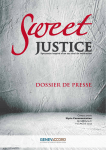Download Siemens 300Series Specifications
Transcript
Preface, Contents SIMATIC PLC S7-300, CPU Specifications CPU 312 IFM to CPU 318-2 DP Reference Manual CPUs 1 CPU 31x-2 as DP Master/DP Slave and Direct Communication 2 Cycle and Reaction times 3 CPU Function, depending on CPU and STEP 7 Version 4 Tips and Tricks 5 Appendix Standards, Certificates and Approvals A Dimensioned Drawings B List of Abbreviations C Glossary, Index This documentation can no longer be ordered under the given number! This manual is part of the documentation package with the order number 6ES7398-8FA10-8BA0 Edition 10/2001 A5E00111190-01 Safety Guidelines This manual contains notices intended to ensure personal safety, as well as to protect the products and connected equipment against damage. These notices are highlighted by the symbols shown below and graded according to severity by the following texts: ! ! ! Danger indicates that death, severe personal injury or substantial property damage will result if proper precautions are not taken. Warning indicates that death, severe personal injury or substantial property damage can result if proper precautions are not taken. Caution indicates that minor personal injury can result if proper precautions are not taken. Caution indicates that property damage can result if proper precautions are not taken. Notice draws your attention to particularly important information on the product, handling the product, or to a particular part of the documentation. Qualified Personnel Only qualified personnel should be allowed to install and work on this equipment. Qualified persons are defined as persons who are authorized to commission, to ground and to tag circuits, equipment, and systems in accordance with established safety practices and standards. Correct Usage Note the following: ! Warning This device and its components may only be used for the applications described in the catalog or the technical description, and only in connection with devices or components from other manufacturers which have been approved or recommended by Siemens. This product can only function correctly and safely if it is transported, stored, set up, and installed correctly, and operated and maintained as recommended. Trademarks SIMATIC, SIMATIC HMI and SIMATIC NET are registered trademarks of SIEMENS AG. Third parties usingAll forrights their own purposes any other names in this document which refer to trademarks Copyright W Siemens AG 2001 reserved Disclaim of Liability might infringe upon the rights of the trademark owners. The reproduction, transmission or use of this document or its We have checked the contents of this manual for agreement contents is not permitted without express written authority. Offenders will be liable for damages. All rights, including rights created by patent grant or registration of a utility model or design, are reserved. Siemens AG Bereich Automatisierungs- und Antriebstechnik Geschaeftsgebiet Industrie-Automatisierungssysteme Postfach 4848, D- 90327 Nuernberg Index-2Aktiengesellschaft Siemens with the hardware and software described. Since deviations cannot be precluded entirely, we cannot guarantee full agreement. However, the data in this manual are reviewed regularly and any necessary corrections included in subsequent editions. Suggestions for improvement are welcomed. Siemens AG 2001 Technical data subject to change. PLC S7-300, CPU Specifications CPU 312 IFM to CPU 318-2 DP A5E00111190-01 A5E00111190 Preface Purpose of the Manual This manual gives you a brief overview of 312 IFM to 318-2 CPUS in an S7-300. You can look up information on how to operate the system, its functions and technical data of the CPUs. Essential know-how General knowledge of automation technology is required for comprehension of this Manual. You should also be acquainted with basic STEP 7 software as described in your Programming with STEP 7 V 5.1 Manual. PLC S7-300, CPU Specifications CPU 312 IFM to CPU 318-2 DP A5E00111190-01 iii Preface Scope of the Manual The manual covers the following CPUs and Hardware/Software versions: CPU CPU 312 IFM As of Version Order No. 6ES7 312-5AC02-0AB0 Firmware Hardware 1.1.0 01 6ES7 312-5AC82-0AB0 CPU 313 6ES7 313-1AD03-0AB0 1.1.0 01 CPU 314 6ES7 314-1AE04-0AB0 1.1.0 01 6ES7 314-1AE84-0AB0 CPU 314 IFM 6ES7 314-5AE03-0AB0 6ES7 314-5AE83-0AB0 1.1.0 01 CPU 314 IFM 6ES7 314-5AE10-0AB0 1.1.0 01 CPU 315 6ES7 315-1AF03-0AB0 1.1.0 01 CPU 315-2 DP 6ES7 315-2AF03-0AB0 6ES7 315-2AF83-0AB0 1.1.0 01 CPU 316-2 DP 6ES7 316-2AG00-0AB0 1.1.0 01 CPU 318-2 6ES7 318-2AJ00-0AB0 V3.0.0 03 This manual describes all modules that are valid at the time the manual is released. We reserve the right to release product information for new modules or new module versions. Alterations from Previous Version The following changes were made in the Structuring, CPU Data Manual, Order no. 6ES7398-8AA03-8BA0, Edition 2: Now, this manual only contains the CPU description. For information on the S7-300 structure and installation refer to the Installation Manual. CPU 318-2 DP as of Firmware Version V3.0.0 behaves as DP Master according to PROFIBUS DPV1. Agreement for CPU 314IFM The CPU 314IFM is available in 2 versions: with slot for Memory Card (6ES7314-5EA10-0AB0) without slot for Memory Card (6ES7314-5EA0x-0AB0) All details in this chapter apply to both versions of CPU 314IFM, unless explicit reference is made to differences between them. iv PLC S7-300, CPU Specifications CPU 312 IFM to CPU 318-2 DP A5E00111190-01 Preface Approbation, Standards and Approvals The SIMATIC S7-300 series conforms to: Requirements and criteria to IEC 61131, Part 2 CE labeling – EC Guideline 73/23/EEC on Low Voltages – EC Guideline 89/336/EEC on electromagnetic compatibility (EMC) Canadian Standards Association: CSA C22.2 Number 142, tested (Process Control Equipment) Underwriters Laboratories, Inc.: UL 508 registered (Industrial Control Equipment) Underwriters Laboratories, Inc.: UL 508 (Industrial Control Equipment) Factory Mutual Research: Approval Standard Class Number 3611 C-Tick Australia PLC S7-300, CPU Specifications CPU 312 IFM to CPU 318-2 DP A5E00111190-01 v Preface Integration in the Information Technology Environment This Manual forms part of the S7-300 documentation package: You are reading this manual Reference Manual “CPU Data” CPU Data of CPU 312 IFM to 318-2 DP Description on how to operate, of the functions and of technical data of the CPU CPU Data of CPU 312C to 314C-2 PtP/DP “Technological Functions” Manual Manual Description of specific technological functions: Samples Positioning Counting Point-to-point connection Rules The CD contains examples of technological functions Installation Manual Description of how to create a project and how to install, wire, network and commission an S7-300 Manual Reference Manual “Module Data” Manual Description and technological details of signal modules, power supply modules and interface modules Operations List “CPU 312 IFM, 314 IFM, 313, 315, 315-2 DP, 316-2 DP, 318-2 DP” List of the CPU’s system resources and their execution times. Listing of all runtime function blocks (OBs/SFCs/SFBs) and their execution times “CPUs 312C to 314C-2 PtP/DP Getting Started “CPU 31xC:Positioning with Analog Output” “CPU 31xC: Positioning with Digital Outputs” the various Getting Started manuals offer help for commissioning your applications “CPU 31xC: Counting” “CPU 31xC: Point-to-point Communication “CPU 31xC: Controlling” “CPU 31xC: “S7-300” Figure 1-1 vi S7-300, information technology environment PLC S7-300, CPU Specifications CPU 312 IFM to CPU 318-2 DP A5E00111190-01 Preface Complementary to this documentation package you require the following manuals: Manual “Integrated Functions CPU 312 IFM/314 IFM” Description of technological functions of the CPUs 312 IFM/314 IFM. Manual Order no.: 6ES7398-8CA00-8BA0 Reference Manual “System Software for S7-300/400 System and Standard Functions” Reference manual Part of the STEP 7 documentation package, order no. 6ES7810-4CA05-8BR0 Figure 1-2 Description of the SFCs, SFBs and OBs of the CPUs. This description is also available in the STEP 7 Online Help. Additional Documentation Further Support Please contact your local Siemens representative if you have any queries about the products described in this manual. http://www.ad.siemens.de/partner Training Center Newcomers to SIMATIC S7 PLCs are welcome to take part in our respective training courses. Please contact your local Training Center, or the central Training Center in D-90327 Nuremberg, Germany: Phone: +49 (911) 895-3200. http://www.sitrain.com PLC S7-300, CPU Specifications CPU 312 IFM to CPU 318-2 DP A5E00111190-01 vii Preface Automation and Drives, Service & Support World-wide available 24-hours: Nuremberg Johnson City Singapore SIMATIC Hotline World-wide (Nuremberg) World-wide (Nuremberg) Technical Support Technical Support (Free Contact) (charged, only with SIMATIC Card) Local time: Mo.-Fr. 0:00 AM to 24:00 PM Local time: AM to 17:00 PM Mo.-Fr. 7:00 +49 (180) 5050-222 Phone: +49 (911) 895-7777 Fax: +49 (180) 5050-223 Fax: +49 (911) 895-7001 E-mail: techsupport@ ad.siemens.de +1:00 GMT: +01:00 Phone: GMT: Europe / Africa (Nuremberg) America (Johnson City) Asia / Australia (Singapore) Authorization Technical Support and Authorization Technical Support and Authorization Local time: 19:00 PM Local time: 17:30 PM Local time: AM to 17:00 PM Mo.-Fr. 7:00 Mo.-Fr. 8:00 AM to Mo.-Fr. 8:30 AM to Phone: +49 (911) 895-7200 Phone: +1 423 262-2522 Phone: +65 740-7000 Fax: +49 (911) 895-7201 Fax: +1 423 262-2289 Fax: +65 740-7001 E-mail: authorization@ nbgm.siemens.de +1:00 E-mail: simatic.hotline@ sea.siemens.com -5:00 E-mail: simatic.hotline@ sae.siemens.com.sg +8:00 GMT: GMT: GMT: Languages generally spoken at the SIMATIC Hotlines are German and English. Additional languages spoken at the Authorization Hotline are French, Italian and Spanish. viii PLC S7-300, CPU Specifications CPU 312 IFM to CPU 318-2 DP A5E00111190-01 Preface SIMATIC Documentation on the Internet Documentation is available free of charge on the Internet under: http://www.ad.siemens.de/support Please use the Knowledge Manager offered at these locations for quick location of your required documentation. Our Internet Forum offers a “Documentation” conferencing room for your questions and solution proposals. http://www.ad.siemens.de/support Service & Support on the Internet As a supplement to our provided documentation we offer our complete know-how base on the Internet. http://www.ad.siemens.de/support There you will find: Up-to-date product information (News), FAQs (Frequently Asked Questions), Downloads, Tips and Tricks. Our Newsletter always offers you the most up-to-date information on your products. The Knowledge Manager finds the right documents for you. Users and specialists across the globe share their experiences in our Forum. Your local service partner for Automation & Drives is found in our Service Partner Database. Information relating to on–site Service, repairs, spare parts and lots more is available to you under the topic “Service”. PLC S7-300, CPU Specifications CPU 312 IFM to CPU 318-2 DP A5E00111190-01 ix Preface x PLC S7-300, CPU Specifications CPU 312 IFM to CPU 318-2 DP A5E00111190-01 Contents 1 2 CPUs 1.1 1.1.1 1.1.2 1.1.3 1.1.4 1.1.5 1.1.6 Control and Display Elements . . . . . . . . . . . . . . . . . . . . . . . . . . . . . . . . . . . . . Status and Fault Displays . . . . . . . . . . . . . . . . . . . . . . . . . . . . . . . . . . . . . . . . Mode Selector Switch . . . . . . . . . . . . . . . . . . . . . . . . . . . . . . . . . . . . . . . . . . . . Backup battery/accumulator . . . . . . . . . . . . . . . . . . . . . . . . . . . . . . . . . . . . . . Memory card . . . . . . . . . . . . . . . . . . . . . . . . . . . . . . . . . . . . . . . . . . . . . . . . . . . MPI and PROFIBUS-DP Interface . . . . . . . . . . . . . . . . . . . . . . . . . . . . . . . . . Clock and Runtime Meter . . . . . . . . . . . . . . . . . . . . . . . . . . . . . . . . . . . . . . . . . 1-2 1-3 1-4 1-5 1-6 1-7 1-10 1.2 Communication Options of the CPU . . . . . . . . . . . . . . . . . . . . . . . . . . . . . . . 1-11 1.3 1.3.1 1.3.2 1.3.3 Test Functions and Diagnostics . . . . . . . . . . . . . . . . . . . . . . . . . . . . . . . . . . . Testing Functions . . . . . . . . . . . . . . . . . . . . . . . . . . . . . . . . . . . . . . . . . . . . . . . Diagnostics with LED Display . . . . . . . . . . . . . . . . . . . . . . . . . . . . . . . . . . . . . Diagnostics with STEP 7 . . . . . . . . . . . . . . . . . . . . . . . . . . . . . . . . . . . . . . . . . 1-19 1-19 1-22 1-22 1.4 1.4.1 1.4.2 1.4.3 1.4.4 1.4.5 1.4.6 1.4.7 1.4.8 CPUs - Technical Specifications . . . . . . . . . . . . . . . . . . . . . . . . . . . . . . . . . . . CPU 312 IFM . . . . . . . . . . . . . . . . . . . . . . . . . . . . . . . . . . . . . . . . . . . . . . . . . . . CPU 313 . . . . . . . . . . . . . . . . . . . . . . . . . . . . . . . . . . . . . . . . . . . . . . . . . . . . . . . CPU 314 . . . . . . . . . . . . . . . . . . . . . . . . . . . . . . . . . . . . . . . . . . . . . . . . . . . . . . . CPU 314IFM . . . . . . . . . . . . . . . . . . . . . . . . . . . . . . . . . . . . . . . . . . . . . . . . . . . CPU 315 . . . . . . . . . . . . . . . . . . . . . . . . . . . . . . . . . . . . . . . . . . . . . . . . . . . . . . . CPU 315-2 DP . . . . . . . . . . . . . . . . . . . . . . . . . . . . . . . . . . . . . . . . . . . . . . . . . . CPU 316-2 DP . . . . . . . . . . . . . . . . . . . . . . . . . . . . . . . . . . . . . . . . . . . . . . . . . . CPU 318-2 . . . . . . . . . . . . . . . . . . . . . . . . . . . . . . . . . . . . . . . . . . . . . . . . . . . . . 1-24 1-25 1-37 1-40 1-43 1-60 1-63 1-66 1-69 CPU 31x-2 as DP Master/DP Slave and Direct Communication 2.1 Information on DPV1 Functionality . . . . . . . . . . . . . . . . . . . . . . . . . . . . . . . . . 2-2 2.2 DP Address Areas of the CPUs 31x-2 . . . . . . . . . . . . . . . . . . . . . . . . . . . . . . 2-4 2.3 CPU 31x-2 as DP Master . . . . . . . . . . . . . . . . . . . . . . . . . . . . . . . . . . . . . . . . . 2-5 2.4 Diagnostics of the CPU 31x-2 as DP Master . . . . . . . . . . . . . . . . . . . . . . . . 2-6 2.5 CPU 31x-2 as DP-Slave . . . . . . . . . . . . . . . . . . . . . . . . . . . . . . . . . . . . . . . . . . 2-13 PLC S7-300, CPU Specifications CPU 312 IFM to CPU 318-2 DP A5E00111190-01 xi Contents 3 4 2.6 2.6.1 2.6.2 2.6.3 2.6.4 2.6.5 2.6.6 2.6.7 2.6.8 2.6.9 2.6.10 Diagnosis of the CPU 31x-2 operating as DP-Slave . . . . . . . . . . . . . . . . . . Diagnosis with LEDs . . . . . . . . . . . . . . . . . . . . . . . . . . . . . . . . . . . . . . . . . . . . . Diagnostics with STEP 5 or STEP 7 . . . . . . . . . . . . . . . . . . . . . . . . . . . . . . . Reading Out the Diagnostic Data . . . . . . . . . . . . . . . . . . . . . . . . . . . . . . . . . . Format of the Slave Diagnostic Data . . . . . . . . . . . . . . . . . . . . . . . . . . . . . . . Station Status 1 to 3 . . . . . . . . . . . . . . . . . . . . . . . . . . . . . . . . . . . . . . . . . . . . . Master PROFIBUS Address . . . . . . . . . . . . . . . . . . . . . . . . . . . . . . . . . . . . . . Manufacturer ID . . . . . . . . . . . . . . . . . . . . . . . . . . . . . . . . . . . . . . . . . . . . . . . . . Module Diagnostics . . . . . . . . . . . . . . . . . . . . . . . . . . . . . . . . . . . . . . . . . . . . . . Station Diagnostics . . . . . . . . . . . . . . . . . . . . . . . . . . . . . . . . . . . . . . . . . . . . . . Interrupts . . . . . . . . . . . . . . . . . . . . . . . . . . . . . . . . . . . . . . . . . . . . . . . . . . . . . . . 2-18 2-19 2-19 2-20 2-24 2-25 2-27 2-27 2-28 2-29 2-31 2.7 Direct Data Exchange . . . . . . . . . . . . . . . . . . . . . . . . . . . . . . . . . . . . . . . . . . . . 2-32 2.8 Diagnosis with Direct Communication . . . . . . . . . . . . . . . . . . . . . . . . . . . . . . 2-33 Cycle and Reaction times 3.1 Cycle time . . . . . . . . . . . . . . . . . . . . . . . . . . . . . . . . . . . . . . . . . . . . . . . . . . . . . . 3-2 3.2 Response Time . . . . . . . . . . . . . . . . . . . . . . . . . . . . . . . . . . . . . . . . . . . . . . . . . 3-3 3.3 Calculation Examples for Cycle Time and Response Time . . . . . . . . . . . . 3-10 3.4 Interrupt response time . . . . . . . . . . . . . . . . . . . . . . . . . . . . . . . . . . . . . . . . . . 3-14 3.5 Calculation Example for the Interrupt Response Time . . . . . . . . . . . . . . . . 3-16 3.6 Reproducibility of Delay and Watchdog Interrupts . . . . . . . . . . . . . . . . . . . . 3-16 CPU Function, depending on CPU and STEP 7 Version 4.1 Differences between CPU 3182 and CPUs 312 IFM to 3162 DP . . . . . . . 4-2 4.2 The Differences Between the CPUs 312 IFM to 318 and Their Previous Versions . . . . . . . . . . . . . . . . . . . . . . . . . . . . . . . . . . . . . . . . . . 4-6 5 Tips and Tricks A Standards, Certificates and Approvals B Dimensioned Drawings C List of Abbreviations Glossary Index xii PLC S7-300, CPU Specifications CPU 312 IFM to CPU 318-2 DP A5E00111190-01 Contents Figures 1-1 1-2 1-3 1-4 1-5 1-6 1-7 1-8 1-9 1-10 1-11 1-12 1-13 1-14 1-15 2-1 2-2 2-3 2-4 2-5 2-6 2-7 2-8 2-9 2-10 2-11 3-1 3-2 3-3 3-4 4-1 B-1 B-2 B-3 B-4 B-5 Control and Display Elements of the CPUs . . . . . . . . . . . . . . . . . . . . . . . . . Status and Fault Displays of the CPUs . . . . . . . . . . . . . . . . . . . . . . . . . . . . . Principle of Connection Resource Allocation for CPU 318-2 . . . . . . . . . . . The Principle of Forcing with S7-300 CPUs (CPU 312IFM to 316-2DP) . Display of the States of the Interrupt Inputs of the CPU 312 IFM . . . . . . . Front View of the CPU 312 IFM . . . . . . . . . . . . . . . . . . . . . . . . . . . . . . . . . . . Wiring diagram of the CPU 312 IFM . . . . . . . . . . . . . . . . . . . . . . . . . . . . . . . Basic Circuit Diagram of the CPU 312 IFM . . . . . . . . . . . . . . . . . . . . . . . . . . Display of the States of the Interrupt Inputs of the CPU 314 IFM . . . . . . . Front View of the CPU 314 IFM . . . . . . . . . . . . . . . . . . . . . . . . . . . . . . . . . . . Wiring diagram of the CPU 314 IFM . . . . . . . . . . . . . . . . . . . . . . . . . . . . . . . Basic Circuit Diagram of the CPU 314 IFM (Special Inputs and Analog Inputs/Outputs) . . . . . . . . . . . . . . . . . . . . . . . . . . . . . . . . . . . . . . . Basic Circuit Diagram of the CPU 314 IFM (Digital Inputs/Outputs) . . . . . Connecting 2-wire measurement transducers to the analog inputs of CPU 314 IFM . . . . . . . . . . . . . . . . . . . . . . . . . . . . . . . . . . . . . . . . . . . . . . . . . Wiring of 4-wire measurement transducers to the analog inputs of CPU 314 IFM . . . . . . . . . . . . . . . . . . . . . . . . . . . . . . . . . . . . . . . . . . . . . . . . . Diagnostics with CPU 315-2DP < 315-2AF03 . . . . . . . . . . . . . . . . . . . . . . . Diagnostics with CPU 31x-2 (315-2DP as of 315-2AF03) . . . . . . . . . . . . . Diagnostic Addresses for DP Master and DP Slave . . . . . . . . . . . . . . . . . . Transfer Memory in a CPU 31x-2 operating as DP Slave . . . . . . . . . . . . . Diagnostic Addresses for DP Master and DP Slave . . . . . . . . . . . . . . . . . . Format of the Slave Diagnostic Data . . . . . . . . . . . . . . . . . . . . . . . . . . . . . . . Structure of the Module Diagnosis of the CPU 31x-2 . . . . . . . . . . . . . . . . . Structure of the Station Diagnosis . . . . . . . . . . . . . . . . . . . . . . . . . . . . . . . . . Byte x +4 to x +7 for Diagnostic and Hardware interrupt . . . . . . . . . . . . . . Direct Communication using CPU 31x-2 . . . . . . . . . . . . . . . . . . . . . . . . . . . . Diagnostic address for receiver with direct communication . . . . . . . . . . . . Component Parts of the Cycle Time . . . . . . . . . . . . . . . . . . . . . . . . . . . . . . . Shortest Response Time . . . . . . . . . . . . . . . . . . . . . . . . . . . . . . . . . . . . . . . . . Longest Response Time . . . . . . . . . . . . . . . . . . . . . . . . . . . . . . . . . . . . . . . . . . Overview of the Bus Runtime on PROFIBUS-DP at 1.5 Mbps and 12Mbps . . . . . . . . . . . . . . . . . . . . . . . . . . . . . . . . . . . . . . . . . . . . . . . . . . . . Sample Configuration . . . . . . . . . . . . . . . . . . . . . . . . . . . . . . . . . . . . . . . . . . . . Dimensioned Drawing of the CPU 312 IFM . . . . . . . . . . . . . . . . . . . . . . . . . Dimensioned Drawing of the CPU 313/314/315/315-2 DP/316-2DP . . . . Dimensioned Drawing of the CPU 318-2 . . . . . . . . . . . . . . . . . . . . . . . . . . . . Dimensioned Drawing of the CPU 314 IFM, Front View . . . . . . . . . . . . . . . Dimensioned Drawing of the CPU 314 IFM, Side View . . . . . . . . . . . . . . . PLC S7-300, CPU Specifications CPU 312 IFM to CPU 318-2 DP A5E00111190-01 1-2 1-3 1-15 1-21 1-26 1-27 1-34 1-36 1-45 1-46 1-56 1-57 1-58 1-59 1-59 2-8 2-9 2-10 2-14 2-22 2-24 2-28 2-29 2-30 2-32 2-33 3-2 3-4 3-5 3-9 4-4 B-1 B-2 B-3 B-4 B-5 xiii Contents Tables 1-1 1-2 1-3 1-4 1-5 1-6 1-7 1-8 1-9 1-10 1-11 1-12 2-1 2-2 2-3 2-4 2-5 2-6 2-7 2-8 2-9 2-10 2-11 2-12 2-13 2-14 2-15 2-16 3-1 3-2 3-3 3-4 3-5 3-6 3-7 3-8 3-9 xiv The Differences in Control and Display Elements Between CPUs . . . . . . Using a Backup Battery or Accumulator . . . . . . . . . . . . . . . . . . . . . . . . . . . . Memory Cards . . . . . . . . . . . . . . . . . . . . . . . . . . . . . . . . . . . . . . . . . . . . . . . . . CPU Interfaces . . . . . . . . . . . . . . . . . . . . . . . . . . . . . . . . . . . . . . . . . . . . . . . . Characteristics of the Clock of the CPUs . . . . . . . . . . . . . . . . . . . . . . . . . . . CPU Communication Options . . . . . . . . . . . . . . . . . . . . . . . . . . . . . . . . . . . . . Connection Resources for CPUs 312 IFM to 316-2 DP . . . . . . . . . . . . . . . Communication Resources for CPU 318-2 . . . . . . . . . . . . . . . . . . . . . . . . . Diagnostic LEDs of the CPU . . . . . . . . . . . . . . . . . . . . . . . . . . . . . . . . . . . . . Start Information for OB 40 for the Interrupt Inputs of the Integrated I/Os . . . . . . . . . . . . . . . . . . . . . . . . . . . . . . . . . . . . . . . . . . . . Start Information for OB 40 for the Interrupt Inputs of the Integrated I/Os . . . . . . . . . . . . . . . . . . . . . . . . . . . . . . . . . . . . . . . . . . . . Characteristic Features of the Integrated Inputs and Outputs of the CPU 314 IFM . . . . . . . . . . . . . . . . . . . . . . . . . . . . . . . . . . . . . . . . . . . . . Meaning of the BUSF LED of the CPU 31x-2 as DP Master . . . . . . . . . . . Reading Diagnostic Data with STEP 7 . . . . . . . . . . . . . . . . . . . . . . . . . . . . . Event Detection of the CPU 31x-2 as DP Master . . . . . . . . . . . . . . . . . . . . Evaluating RUN-STOP Transitions of the DP Slaves in the DP Master . . Example of an address area configuration for transfer memory . . . . . . . . Meaning of the BUSF LEDs in the CPU 31x-2 as DP Slave . . . . . . . . . . . Fetching diagnostic data with STEP 5 and STEP 7 in the master system . . . . . . . . . . . . . . . . . . . . . . . . . . . . . . . . . . . . . . . . . . . . . Event Detection of the CPU 31x-2 as DP Slave . . . . . . . . . . . . . . . . . . . . . Evaluating RUN-STOP Transitions in the DP Master/DP Slave . . . . . . . . Structure of Station Status 1 (Byte 0) . . . . . . . . . . . . . . . . . . . . . . . . . . . . . . Structure of Station Status 2 (Byte 1) . . . . . . . . . . . . . . . . . . . . . . . . . . . . . . Structure of Station Status 3 (Byte 2) . . . . . . . . . . . . . . . . . . . . . . . . . . . . . . Structure of the Master PROFIBUS Address (Byte 3) . . . . . . . . . . . . . . . . Structure of the Manufacturer Identification (Bytes 4 and 5) . . . . . . . . . . . Event Detection by CPU 31x-2 Acting as Receiver in Direct Communication . . . . . . . . . . . . . . . . . . . . . . . . . . . . . . . . . . . . . . . . . . . Evaluation of the Station Failure of the Sender During Direct Communication . . . . . . . . . . . . . . . . . . . . . . . . . . . . . . . . . . . . . . . . . . . Operating System Processing Times of the CPUs . . . . . . . . . . . . . . . . . . . Process image update of the CPUs . . . . . . . . . . . . . . . . . . . . . . . . . . . . . . . . CPU-specific Factors for the User Program Processing Time . . . . . . . . . . Updating the S7 Timers . . . . . . . . . . . . . . . . . . . . . . . . . . . . . . . . . . . . . . . . . . Update Time and SFB Runtimes . . . . . . . . . . . . . . . . . . . . . . . . . . . . . . . . . . Extending the Cycle by Nesting Interrupts . . . . . . . . . . . . . . . . . . . . . . . . . Response time of the CPUs to process interrupts . . . . . . . . . . . . . . . . . . . Diagnostic Interrupt Response Times of the CPUs . . . . . . . . . . . . . . . . . . Reproducibility of the Delay and Watchdog Interrupts of the CPUs . . . . . 1-2 1-5 1-6 1-7 1-10 1-12 1-14 1-15 1-22 1-26 1-44 1-50 2-6 2-7 2-11 2-12 2-15 2-19 2-20 2-23 2-23 2-25 2-26 2-26 2-27 2-27 2-33 2-34 3-6 3-7 3-7 3-7 3-8 3-10 3-14 3-15 3-17 PLC S7-300, CPU Specifications CPU 312 IFM to CPU 318-2 DP A5E00111190-01 1 CPUs In This Section Section Contents Page 1.1 Control and Display Elements 1-2 1.2 CPU Communication Options 1-11 1.3 Test Functions and Diagnostics 1-19 1.4 CPUs - Technical Specifications 1-24 Agreement for CPU 314IFM The CPU 314IFM is available in 2 versions: with slot for memory card (6ES7314-5EA10-0AB0) without slot for memory card (6ES7314-5EA0x-0AB0/ 6314ES7314-5EA8x-0AB0) All details in this chapter apply to both versions of the CPU314IFM unless explicit reference is made to differences between them. PLC S7-300, CPU Specifications CPU 312 IFM to CPU 318-2 DP A5E00111190-01 1-1 CPUs 1.1 Control and Display Elements Figure 1-1 shows you the control and display elements of a CPU. The order of the elements in some CPUs might differ from the order shown in the figure below. The individual CPUs do not always have all the elements shown here. Table 1-1 shows you the differences. Status and fault LEDs Status and fault displays for DP interface Slot for memory card Mode selector Compartment for backup battery or rechargeable battery Multipoint Interface (MPI) M L + M Connection for power supply and system ground Figure 1-1 PROFIBUS-DP interface Control and Display Elements of the CPUs Differences Between CPUs Table 1-1 The Differences in Control and Display Elements Between CPUs Element 312 IFM 313 314 315 314 IFM -5AE0x -5AE10 - LEDs for DP interface Backup battery/accumulator Connection for power supply Memory card PROFIBUS-DP interface 1-2 315-2 DP 316-2 DP No No Yes No accumulator Yes No; via the front connector No 318-2 Yes Yes No No Yes Yes Yes PLC S7-300, CPU Specifications CPU 312 IFM to CPU 318-2 DP A5E00111190-01 CPUs 1.1.1 Status and Fault Displays Displays for the CPU: SF ... (red) ...hardware/software error BATF ... (red) ...battery error (not CPU 312 IFM) DC5V ... (green) ... 5V DC supply for CPU and S7-300 bus is ok. FRCE ... (yellow) ...force job is active RUN ... (green) ... CPU in RUN mode; LED flashes at start-up with 1 Hz; in HALT mode with 0.5 Hz STOP ... (yellow) ... CPU in STOP/HALT or STARTUP mode; LED flashes on request to reset memory Displays for the PROFIBUS: CPU 315-2 DP/ CPU 316-2 DP BUSF ... (red) ... hardware or software fault at PROFIBUS interface CPU 318-2 BUS1F ... (red) ... hardware or software fault at interface 1 BUS2F ... (red) ... hardware or software fault at interface 2 Figure 1-2 Status and Fault Displays of the CPUs PLC S7-300, CPU Specifications CPU 312 IFM to CPU 318-2 DP A5E00111190-01 1-3 CPUs 1.1.2 Mode Selector Switch The mode selector is the same in all CPUs. Mode Selector Positions The positions of the mode selector are explained in the order in which they appear on the CPU. Details on CPU operating modes are found in the STEP 7 Online Help . Position Description RUN-P RUN-PROGRAM mode RUN mode RUN mode Description The CPU scans the user program. The key cannot be taken out in this position. The CPU scans the user program. The user program cannot be changed without password confirmation. Stop mode Stop mode The key can be removed in this position to prevent anyone not authorized to do so from changing the operating mode. The CPU does not scan user programs. The key can be removed in this position to prevent anyone not authorized to do so from changing the operating mode. MRES mode Memory reset Momentary-contact position of the mode selector for CPU memory reset (or a cold start as well in the case of the 318-2). Memory reset per mode selector switch requires a specific sequence of operation. 1-4 PLC S7-300, CPU Specifications CPU 312 IFM to CPU 318-2 DP A5E00111190-01 CPUs 1.1.3 Backup battery/accumulator Exceptions The CPUs 312IFM and 313 do not have a real time clock so they do not need an accumulator battery. The CPU 312IFM does not have a buffer which means that you can not insert a battery. Backup battery or rechargeable battery? Table 1-2 shows the differences in the backup provided by an accumulator and a backup battery. Table 1-2 Backup with... Using a Backup Battery or Accumulator ... Backs up Rechargea Real-time clock only ble battery Backup battery User program (if not stored on memory card and protected against loss on power failure) More data areas in data blocks are to be retained than possible without battery The real-time clock Remarks Backup Time The rechargeable battery is charged after CPU POWER ON. 120 h (at 25C) Note You must create a backup of the user program either on Memory Card or, in the case of CPU314IFM 314 (-5AE0x-), on EPROM. 60 h (at 60C) Note The >CPU can retain part of the data without backup battery. You only need a backup battery if you want to retain more data than this. PLC S7-300, CPU Specifications CPU 312 IFM to CPU 318-2 DP A5E00111190-01 ... after 1 hour of recharging 1 year 1-5 CPUs 1.1.4 Memory card Exceptions You cannot insert a memory card with the CPUs 312 IFM and 314 IFM (-5AE0x). These CPUs have an integrated read-only memory. Purpose of the Memory Card With the memory card, you can expand the load memory of your CPU. You can store the user program and the parameters that set the responses of the CPU and modules on the memory card. You can also back up your CPU operating system to a Memory Card. except CPU 318-2. If you store the user program on the memory card, it will remain in the CPU when the power is off even without a backup battery. Available Memory Cards The following memory cards are available: Table 1-3 Memory Cards Capacity Type Remarks 16 KB The CPU supports the following functions: 32 KB Loading of the user program on the 64 KB module into the CPU 256 KB 128 KB 5 V FEPROM 512 KB 1 MB With this function, the memory of the CPU is reset, the user program is downloaded onto the memory card, and then uploaded from the memory card to the CPU’s RAM. Copying RAM data to ROM (not with 2 MB CPU318-3182) 4 MB 128 KB 256 KB 512 KB 5 V RAM Only with the CPU 318-2 1 MB 2 MB 1-6 PLC S7-300, CPU Specifications CPU 312 IFM to CPU 318-2 DP A5E00111190-01 CPUs 1.1.5 MPI and PROFIBUS-DP Interface Table 1-4 CPU Interfaces CPU 315-2DP CPU 316-2DP CPU 312 IFM CPU 313 CPU 314IFM CPU 314 MPI interface MPI interface MPI PROFIBUS-DP interface MPI - - CPU 318-2 MPI/DP Interface MPI/ DP DP - PROFIBUS-DP interface Reconfiguration as a PROFIBUS-DP interface is possible DP - MPI interface The MPI is the interface of the CPU for the programming device/OP and for communication in an MPI subnet. Typical (default) transmission speed is 187.5 Kbps (CPU 318-2: adjustable up to 12 Mbps). Communication with an S7-200 requires 19.2 Kbps. The CPU automatically broadcasts its set bus parameters (e.g. baud rate) at the MPI interface. This means that a programming device, for example, can automatically ”hook up” to an MPI subnet. PROFIBUS-DP Interface CPUs equipped with 2 interfaces provide a PROFIBUS-DP interface connection. Transmission rates up to 12 Mbps are possible. The CPU automatically broadcasts its set bus parameters (e.g. baud rate) at the PROFIBUS-DP interface. This means that a programming device, for example, can automatically ”hook up” to a PROFIBUS subnet. In Step 7 you can switch off automatic transfer of bus parameter. PLC S7-300, CPU Specifications CPU 312 IFM to CPU 318-2 DP A5E00111190-01 1-7 CPUs Connectable Devices MPI PROFIBUS-DP Programming device/PC and OP S7 programmable controller with MPI interface (S7-300, M7-300, S7-400, M7-400, C7-6xx) Programming device/PC and OP S7 programmable controllers with the PROFIBUS-DP interface (S7-200, S7-300, M7-300, S7-400, M7-400, C7-6xx) S7-200 (Note: 19.2 Kbps only) Other DP masters and DP slaves Only 19.2 Kbps for S7-200 in MPI Subnet Note At 19.2 Kbps for communicating with S7-200, – a maximum of 8 nodes (CPU, PD/OP, FM/CP with own MPI address) is permitted in a subnet, and – no global data communication can be carried out. Please consult the S7200 Manual for further information! Removing and Inserting Modules in the MPI Subnet You must not plug in or remove any modules (SM, FM, CP) of an S7-300 configuration while data is being transmitted over the MPI. ! Warning If you remove or plug in S7-300 modules (SM, FM, CP) during data transmission via the MPI, the data might be corrupted by disturbing pulses. You must not plug in or remove modules (SM, FM, CP) of an S7-300 configuration during data transmission via the MPI! 1-8 PLC S7-300, CPU Specifications CPU 312 IFM to CPU 318-2 DP A5E00111190-01 CPUs Loss of GD packets Following Change in the MPI Subnet During Operation ! Warning Loss of data packets in the MPI subnet: Connecting an additional CPU to the MPI subnet during operation can lead to loss of GD packets and to an increase in cycle time. Remedy: 1. Disconnect the node to be connected from the supply. 2. Connect the node to the MPI subnet. 3. Switch the node on. PLC S7-300, CPU Specifications CPU 312 IFM to CPU 318-2 DP A5E00111190-01 1-9 CPUs 1.1.6 Clock and Runtime Meter Table 1-5 shows the characteristics and functions of the clock for the various CPUs. When you assign parameters to the CPU in STEP 7, you can also set functions such as synchronization and the correction factor(see the STEP 7 online help system). Table 1-5 Characteristics of the Clock of the CPUs Characteristics Type Manufacturer setting Backup Operating hours counter 312 IFM 313 314 Software clock Not possible - Value range with switched 315 315-2 DP 316-2DP 318-2 Hardware clock (integrated “real-time clock”) DT#1994-01-01-00:00:00 Number Accuracy 314 IFM Backup battery Accumulator 1 8 0 0 to 7 0 to 32767 hours 0 to 32767 hours ... max. deviation per day: 9s on power supply 0 to 60 C with switched off power supply 0C 25C 40C 60C 1-10 +2s to -5s 2s +2s to -3s +2s to -7s PLC S7-300, CPU Specifications CPU 312 IFM to CPU 318-2 DP A5E00111190-01 CPUs Behavior of Clock in POWER OFF Mode The following table shows the clock behavior with the power of the CPU off, depending on the backup: Backup With backup battery CPU 314 to 318-2 The clock continues to operate in power off mode. With The clock continues to operate in accumulator power off mode for the backup time of the accumulator. When the power is on, the accumulator is recharged. CPU 312 IFM and 313 At POWER ON, the clock continues to operate using the clock time at which POWER OFF took place. Since the clock does not have a power buffer, it does not continue to run in POWER OFF mode. In the event of backup failure, an error message is not generated. When the power comes on again, the clock continues at the clock time at which the power went off. None 1.2 At POWER ON, the clock continues to operate using the clock time at which POWER OFF took place. Since the CPU is not backed up, the clock does not continue at POWER OFF. Communication Options of the CPU The CPUs offer you the following communication options: PLC S7-300, CPU Specifications CPU 312 IFM to CPU 318-2 DP A5E00111190-01 1-11 CPUs Table 1-6 CPU Communication Options MPI DP PG/OP Communication x x A CPU can maintain several on-line connections simultaneously with one or more programming devices or operator panels. For PD/OP communication via the DP interface, you must activate the “Programming, modifying and monitoring via the PROFIBUS” function when configuring and assigning parameters to the CPU. S7 Basic Communication x x Using the I system functions, you can transfer data over the MPI/DP network within an S7-300 (acknowledged data exchange). Data exchange takes place via non-configured S7 connections. x - Using the XI system functions, you can transfer data to other communication peers in the MPI subnet (acknowledged data exchange). Data exchange takes place via non-configured S7 connections. Communications Description A listing of I/X SFCs is found in the Instruction List. Details are found in the STEP 7 Online Help or in the System and Standard Functions reference manual. Routing of PG Functions x x With CPUs 31x-2 and STEP 7 as of V 5/0, you can route your PG/PC to S7 stations of other subnets, e.g. for downloading user programs or hardware configurations, or executing, testing and commissioning functions. Routing with the DP interface requires you to activate the “Programming, Status/Control...” function when configuring and assigning parameters to the CPU. Details on routing are found in the STEP 7-Online Help. S7 Communication x - S7 communication takes place via configured S7 connections. Here, the S7-300-CPUs are servers for S7-400 CPUs. That is, S7-400 CPUs have read/write access to S7-300 CPUs. Global Data Communication x - The CPUs of the S7-300/400 can exchange global data with one another (unacknowledged data exchange). 1-12 PLC S7-300, CPU Specifications CPU 312 IFM to CPU 318-2 DP A5E00111190-01 CPUs Connection Resources Every communication connection requires a communication resource on the S7 CPU as a management unit for the duration of the communication. Every S7 CPU has a certain number of connection resources available to it according to its technical specifications which can be assigned to various communication services (PD/OP communication, S7 communication or S7 basic communication). The distribution of connection resources differs between CPUs 312 IFM to 316-2 DP (see the table 3-6) and the CPU 318-2 (see Table 1-8): PLC S7-300, CPU Specifications CPU 312 IFM to CPU 318-2 DP A5E00111190-01 1-13 CPUs Connection Resources for CPUs 312IFM to 316-2 DP Communication resources are independent of the interface in CPUs 315-2 DP and 316-2 DP. That is, a PG communication occupies a connection resource, regardless of whether the connection was established via MPI or DP interface. Table 1-7 Connection Resources for CPUs 312 IFM to 316-2 DP Communication Function PD communication/ OP communication S7 basic communication Description In order to make the allocation of connection resources dependent not only on the chronological sequence in which various communication services are registered, connection resources can be reserved for the following services: PD communication and OP communication S7 basic communication For PD/OP communication, at least one connection resource is reserved as the default setting. Lower values are not possible. The technical specifications of the CPUs detail the possible connection resources settings and the default settings in each case. In STEP 7 you specify a ”redistribution” of communication resources when you configure the CPU. S7 communication Other communication services such as S7 communication using PUT/GET functions can not use these communication resources even if they establish their connection at an earlier time. Instead, the remaining available connection resources that have not been specifically reserved for a particular service are used. Example based on CPU 314 which has 12 connection resources available: - You reserve 2 connection resources for PD communication - You reserve 6 connection resources for OP communication - You reserve 1 connection resource for S7 basic communication In this case, you still have three communication resources available for S7 communication, PG/OP communication and S7 basic communication. Note on OP Communication Resources: When using more than three OPs, error messages might occur due to temporary lack of resources in the CPU. Examples of such error messages are “44 Transmission error #13” or “#368 S7 communication error class 131 No. 4”. Remedy: Acknowledge error messages manually or after a time delay configured in PROTOOL (in “System Messages” →→ “Display time”). Routing of PG functions The CPUs provide connection resources for four routed connections. (CPU 31x-2 DP) Those connection resources are available in addition. Communication via a CP 343-1 with data lengths >240 bytes for Send/Receive The CP requires a free connection resource that is not reserved for PD/OP/S7 basic communication. 1-14 PLC S7-300, CPU Specifications CPU 312 IFM to CPU 318-2 DP A5E00111190-01 CPUs Connection Resources for CPU 318-2 Table 1-8 Communication Resources for CPU 318-2 Description Communication Function PD/OP communication S7 basic communication The CPU 318-2 provides a total of 32 connection resources (with CPU as connection terminal point) for these communication functions. Those 32 connection resources can be freely allocated to the various communication functions. When allocating connection resources, you should observe the following points: The number of connection resources differs for each interface as follows: Routing of PD functions – MPI/DP Interface 32 communication resources – DP-SS: 16 communication resources In the case of connections that do not have the CPU as their terminal S7 communication point (e.g. an FM or in the case of routing) you must deduct 2 connection resources from the total resources and 1 connection resource per interface. Figure 1-3 shows the principle of allocation of connection resources. An example of how connection resources are dimensioned is found in Chapter LEERER MERKER. Principle of Connection Resource Allocation for CPU 318-2 CPU 318-2 A total of 32 connection resources for connections via the MPI/DP and/or DP interface MPI/DP 32 connection resources for connections via the MPI/DP interface Figure 1-3 DP 16 connection resources for connections via the DP interface Principle of Connection Resource Allocation for CPU 318-2 PLC S7-300, CPU Specifications CPU 312 IFM to CPU 318-2 DP A5E00111190-01 1-15 CPUs Interface Resources for CPU 318-2 - Example Calculation 1. Two network transitions by routing on the CPU Resources used: - 2 connection resources of the MPI/DP interface are used; - 2 connection resources of the DP interface are used; - all 4 connection resources available to both interfaces are used; 2. 4 connections for S7 basic communication and PG/OP communication with the CPU as connection terminal point via MPI/DP interface Resources used: - 4 connection resources of the MPI/DP interface are used; - all 4 connection resources available to both interfaces are used; Resources still availabe: - 26 connection resources of the MPI/DP interface; - 14 connection resources of the DP interface; - 24 of the connection resources available to both interfaces Data Consistency for Communication An essential aspect of the transmission of data between devices is its consistency. The data that is transmitted together should all originate from the same processing cycle and should thus belong together, i.e. be consistent. If there is a programmed communication function such as X-SEND/ X-RCV which accesses shared data, then access to that data area can be co-ordinated by means of the parameter “BUSY” itself. However, with S7 communication functions not requiring a block in the user program of the 31x CPU (as server), e.g. PUT/GET or read/write operations via OP communication, the dimension of data consistency must be taken into account during programming. The following differences between CPUs 312IFM to 316-2 DP and CPU 318-2 must be taken into account: 1-16 PLC S7-300, CPU Specifications CPU 312 IFM to CPU 318-2 DP A5E00111190-01 CPUs CPU 312 IFM to 316-2 DP CPU 318-2 PUT/GET functions of S7 communication, or reading/writing variables via OP communication, are processed during the cycle checkpoint of the CPU. PUT/GET functions of S7 communication, or reading/writing to variable via OP communication are processed in defined time windows in the CPU 318-2 operating system. For that reason, the user program can be A defined process interrupt reaction time is interrupted after every command ensured by consistent copying of communication variables in blocks of 32 bytes (Byte/Word/Double Word command) when a communication variable is being accessed. (CPU Versions lower than described in this The data consistency of a communication manual: Blocks of up to 8 Bytes) into/out of variable is therefore only possible within the user memory during the cycle checkpoint of the operating system. Data consistency is not limits of the command boundaries used in the user program. guaranteed for any larger data areas. If a data consistency size greater than Byte, Therefore, communication variables in the Word or DWord is required, communication user program must not exceed a length of 8 variables in the user program must always be or 32 byte if data consistency is required. copied using SFC81 “UBLKMOV” that If you copy communication variables using guarantees consistent reading/writing of the SFC 81 “UBLKMOV”, the copying process is complete communication variable area. not interrupted by higher priority classes. PLC S7-300, CPU Specifications CPU 312 IFM to CPU 318-2 DP A5E00111190-01 1-17 CPUs Details ... on the communication topic are found in the STEP 7 Online Help and in the manual Communication with SIMATIC. ... on communications SFCs/SFBs are found in the STEP 7 Online Help and in the Standard and System functions reference manual. Global Data Communication with S7-300 CPUs Below you will find important features of global data communication in the S7-300. Send/Receive Conditions For the communication via GD circuits, you should observe the following conditions: Required for the GD packet transmitter is: Reduction ratio Transmitter Cycle time Transmitter 60 ms (CPU 318-2: 10 ms Required for the GD packet receiver is: Reduction ratio Receiver Cycle timer eceiver Reduction ratio Transmitter Cycle time Transmitter Non-observance of these conditions can lead to the loss of a GD packet. The reasons for this are: The performance capability of the smallest CPU in the GD circuit Sending and receiving of global data is carried out asynchronously by the sender and receiver. Loss of global data is displayed in the status field of a GD circuit if you have configured this with STEP 7. Note Note when communicating via global data: sent global data is not acknowledged by the receiving partner! The sender therefore receives no information on whether a receiver and which receiver has received the sent global data. Send Cycles for Global Data In STEP 7 (as of Version 3.0), the following situation can arise if you set “Send after every CPU cycle” with a short CPU cycle time (< 60 ms): the operating system overwrites GD packets the CPU has not yet transmitted. Tip: Loss of global data is displayed in the status field of a GD circuit if you have configured this with STEP 7. 1-18 PLC S7-300, CPU Specifications CPU 312 IFM to CPU 318-2 DP A5E00111190-01 CPUs 1.3 Test Functions and Diagnostics The CPUs provide you with: 1.3.1 Testing functions for commissioning Diagnostics via LEDs and STEP 7. Testing Functions The CPUs offer you the following testing functions: Monitor Variables Modify Variables Forcing (note the differences between CPUs) Monitor block Set Breakpoint Details on the testing functions are found in the STEP 7 Online Help. Important for the Status FB! The STEP 7 function “Status FB” increases CPU cycle time! In STEP 7 you can specify a maximum permissible increase in cycle time (not CPU 318-2). In this case, in STEP 7 you must specify process mode for the CPU parameters. PLC S7-300, CPU Specifications CPU 312 IFM to CPU 318-2 DP A5E00111190-01 1-19 CPUs Different Features of Forcing S7-300 Please note the different features of forcing in the different CPUs: CPU 312IFM to 316-2DP CPU 318-2 1-20 The variables of a user program with fixed preset values (force values) cannot be changed or overwritten by the user program. It is not permissible to force peripheral or process image areas lying in the range of consistent user data. The variables of a user program with fixed preset values (force values) can be changed or overwritten in the user program. (See Figure 1-4 on page 1-21) The following can be variables: Inputs/outputs Peripheral I/Os Memory markers You can force up to 256 variables. The following can be variables: Inputs/Outputs You can force up to 10 variables. PLC S7-300, CPU Specifications CPU 312 IFM to CPU 318-2 DP A5E00111190-01 CPUs Forcing with the CPU 312 IFM to 316-2 DP: ! Caution Forced values in the input process image can be overwritten by write instructions (e.g. T EB x, = E x.y, copying with SFC etc.) and peripheral read instructions (e.g. L PEW x) in the user program, as well as by write instructions of PG/OP operations! Outputs initialized with forced values only return the forced value if the user program does not execute any write accesses to the outputs using peripheral write commands (e.g. TPQB x ) and if no PG/OP functions write to these outputs! Always note that forced values in the I/O process image cannot be overwritten by the user program or PG/OP functions! With S7-300 CPUs, forcing is the same as “cyclical modify” Execute force job for inputs Execute force job for inputs PIO transfer Execute force job for outputs OS PII transfer Forced value User program Forced value overwritten by T PQW! T PQW PIO transfer OS PII transfer Forced value Execute force job for outputs OS .... Operating system execution Figure 1-4 The Principle of Forcing with S7-300 CPUs (CPU 312IFM to 316-2DP) PLC S7-300, CPU Specifications CPU 312 IFM to CPU 318-2 DP A5E00111190-01 1-21 CPUs 1.3.2 Diagnostics with LED Display In Table 1-9, only the LEDs relevant to the diagnosis of the CPU and S7-300 are listed. You will find the significance of the PROFIBUS-DP interface LEDs explained in Chapter 2. Table 1-9 Diagnostic LEDs of the CPU Description LED SF Comes on in the event of Hardware faults Programming errors Parameter assignment errors Calculation errors Timing errors Faulty memory card Battery fault or no backup at power on I/O fault/error (external I/O only) Communication error BATF Comes on when The backup battery is missing, faulty or not charged. Note Also lit if a rechargeable battery is installed. Reason: The user program is not backed up the rechargeable battery. Stop Comes on when The CPU is not processing a user program The CPU requests a memory reset Flashes when 1.3.3 Diagnostics with STEP 7 Note Please note that this is not a fail-safe or redundant system, regardless of its existing extensive monitoring and error reaction functions. If an error occurs, the CPU enters the cause of the error in the diagnostic buffer. You can read the diagnostic buffer using the programming device. The CPU switches to STOP if an error or interrupt event occurs, or your user program reacts accordingly with error or interrupt OBs. Details on STEP 7 diagnostic functions are found in the STEP 7 Online Help. In the Instruction list you can find an overview 1-22 of the OBs you can use to react to respective error or interrupt events, as well as of the OBs you can program in the respective CPU PLC S7-300, CPU Specifications CPU 312 IFM to CPU 318-2 DP A5E00111190-01 CPUs CPU Reaction on Missing Error OB If you have not programmed an error OB, the CPU reacts as follows: CPU goes into STOP on missing ... OB 80 (Runtime error) OB 85 (Program cycle error) OB 86 (Station failure in the PROFIBUSDP subnet) OB 87 (Communication error) OB 121 (Programming error) OB 122 (Peripheral direct access error) CPU Remains in RUN with Missing ... OB 81 (Power break) CPU Behavior When There Is No Interrupt OB If you have not programmed an interrupt OB, the CPU reacts as follows: CPU goes into STOP on missing ... OB 10/11 (TOD interrupt) CPU Remains in RUN with Missing ... OB 32/35 (Watchdog interrupt) OB 20/21 (Delay interrupt) OB 40/41 (Process interrupt) OB 55 (TOD interrupt) OB 56 (Delay interrupt) OB 57 (for manufacturer-specific interrupts) OB 82 (Diagnostic interrupt) OB 83 (Insertion/Removal interrupt) Tip on OB35 (CPU 318-2: also OB32) For the watchdog interrupt OB 35/32, you can specify times starting from 1 ms. Note: The smaller the selected watchdog interrupt period, the more likely watchdog interrupt errors will occur. You must take into account the operating system times of the CPU in question, the runtime of the user program and the extension of the cycle by active programming device functions, for example. PLC S7-300, CPU Specifications CPU 312 IFM to CPU 318-2 DP A5E00111190-01 1-23 CPUs 1.4 CPUs - Technical Specifications In This Section You will find the technical specifications of the CPU. You will find the technical specifications of the integrated inputs/outputs of the CPU 312 IFM and 314 IFM. You will not find the features of the CPU 31x-2 DP as a DP master/DP slave. Refer to Chapter 2. Section 1-24 Contents Page 1.4.1 CPU 312 IFM 1-25 1.4.2 CPU 313 1-37 1.4.3 CPU 314 1-40 1.4.4 CPU 314 IFM 1-43 1.4.5 CPU 315 1-60 1.4.6 CPU 315-2 DP 1-63 1.4.7 CPU 316-2 DP 1-66 1.4.8 CPU 318-2 1-69 PLC S7-300, CPU Specifications CPU 312 IFM to CPU 318-2 DP A5E00111190-01 CPUs 1.4.1 CPU 312 IFM Special Features Integrated I/Os (Wiring via 20-pole front connector) No backup battery and therefore maintenance-free An S7-300 with CPU 312 IFM can be mounted only on one rack Integrated Functions of the CPU 312 IFM Integrated Functions Process interrupt Description Interrupt input means: inputs configured with this function trigger a process interrupt at the corresponding signal edge. Interrupt input options for the digital inputs 124.6 to 125.1 must be programmed in STEP 7. Counter The CPU 312 IFM offers these special functions as an alternative at the digital inputs 124.6 to 125.1. Frequency meter For a description of the special functions “Counter” and “Frequency meter”, please refer to the Integrated Functions Manual. “Interrupt Inputs” of the CPU 312 IFM If you wish to use the digital inputs 124.6 to 125.1 as interrupt inputs, you must program these in STEP 7 in the CPU parameters. Note the following points: These digital inputs have a very low signal delay. At this interrupt input, the module recognizes pulses with a length as of approx. 10 to 50 s. Always use shielded cable to connect active interrupt inputs in order to avoid interrupts triggered by line interference. Note The minimum pulse width of an interrupt trigger pulse is 50 s. The input status associated with an interrupt in the input process image or with LPIB always changes with ”normal” input delay of approx.3 ms. PLC S7-300, CPU Specifications CPU 312 IFM to CPU 318-2 DP A5E00111190-01 1-25 CPUs Start information for OB40 Table 1-10 shows the temporary (TEMP) variables of OB40 relevant for the “Interrupt inputs” of the CPU 312 IFM. Refer to theSystem and Standard functions reference manual for details on the process interrupt OB. Table 1-10 Start Information for OB 40 for the Interrupt Inputs of the Integrated I/Os Byte Variable Data Type Description 6/7 OB40_MDL_ADDR WORD B#16#7C Address of the interrupt triggering module (in this case, the CPU) 8 on OB40_POINT_ADDR DWORD See Figure 1-5 Signaling of the interrupt triggering integrated inputs Display of the Interrupt Inputs In variable OB40_POINT_ADDR, you can view the interrupt inputs which have triggered a process interrupt. Figure 1-5 shows the allocation of the interrupt inputs to the bits of the double word. Note: Several bits can be set if interrupts are triggered by several inputs within short intervals (< 100 s). That is, the OB is started once only, even if several interrupts are pending. 5 4 3 2 1 0 31 30 Bit No. Reserved PRIN from PRIN from PRIN from PRIN from I124.6 I 124.7 I125.0 I 125.1 PRIN: Process interrupt Figure 1-5 1-26 Display of the States of the Interrupt Inputs of the CPU 312 IFM PLC S7-300, CPU Specifications CPU 312 IFM to CPU 318-2 DP A5E00111190-01 CPUs Front View Status and fault LEDs Mode selector Multipoint Interface (MPI) I124.0 I 1 I 2 I 3 I 4 I 5 I 6 I 7 I125.0 I 1 Q124.0 Q 1 Q 2 Q 3 Q 4 Q 5 Front connector, used to connect the integrated I/O, power supply and system ground. Figure 1-6 Front View of the CPU 312 IFM PLC S7-300, CPU Specifications CPU 312 IFM to CPU 318-2 DP A5E00111190-01 1-27 CPUs Technical Specifications of the CPU 312 IFM CPU and Product Version MLFB Data areas and their retentive characteristics 6ES7 312-5AC02-0AB0 Hardware version 01 Firmware version V 1.1.0 Matching programming package STEP 7 V 5.0; Service Pack 03 Retentive data area as a whole (inc. flags, timers, counters) max. 1 DB, 72 data bytes Bit memories 1024 Memory Work memory Clock memories 8 (1 memory byte) Data blocks max. 63 (DB 0 reserved) integral Expandable 6 KB no Load memory integral Size max. 6 KB Adjustable retentivity max. 1 DB, 72 bytes Preset No retentivity Local data (non-alterable) max. 512 bytes 256 bytes no Blocks Per priority class Yes OBs See Instruction List With battery no max. 6 KB Without battery 72 bytes retentive Configurable (data, flags, timers) Nesting depth Bit instructions 0.6 s minimum Word instructions 2 s minimum Double integer math 3 s minimum Floating-point math instructions 60 s minimum Timers/Counters and their retentive characteristics S7 counters 32 Adjustable retentivity from C 0 to C 31 Preset from C 0 to C 7 Counting range 1 to 999 IEC Counters Yes SFBs Type S7 timers MB 0 to MB 15 Expandable RAM Processing times for Preset no Processing times MB 0 to MB 71 Expandable FEPROM Backup 20 KB RAM 20 KB EEPROM Adjustable retentivity No Timing range 10 ms to 9990 s IEC Timers Yes SFBs 1-28 Per priority class 8 additional levels within an error OB None FBs max. 32; max. 6 KB Size FCs max. 32; max. 6 KB Size Address areas (I/O) Peripheral address area Digital 0 to 31/0 to 31 – 124,125 E/124 A integrated Analog 256 to 383/256 to 383 Process image (cannot be customized) 32 bytes+4 bytes integrated/ 32 bytes+4 bytes integrated Digital channels 256+10 integrated/256+6 integrated Analog channels 64/32 64 Adjustable retentivity Type Size PLC S7-300, CPU Specifications CPU 312 IFM to CPU 318-2 DP A5E00111190-01 CPUs Configuration Communication functions Rack 1 PD/OP communication Yes Modules per module rack max. 8 Global data communication Yes DP Master Number of GD packets integral None – Sender 1 via CP Yes – Receiver 1 S7 message functions Simultaneously active None Size of GD packets max. 22 bytes – 8 bytes Alarm-S blocks Time Real-time clock Yes Backed-up No Accuracy See Section 1.1.6 Number of which consistent S7 basic communication Yes User data per job max. 76 bytes – 32 bytes for X/I_PUT/_GET; Number of which consistent 76 bytes for X_SEND/_RCV Operating hours counter No S7 communication Yes (server) Clock synchronisation Yes User data per job max. 160 bytes – 32 bytes On PLC Master On MPI Master/Slave Testing and commissioning functions Status/Modify Variables Variable Number Inputs, outputs, flags, DBs, timers, counters – Monitor Variables max. 30 – Modify Variables max. 14 Force Yes Inputs, outputs Number max. 10 Monitor block Yes Single sequence Yes Breakpoint 2 Diagnostic buffer Yes 100 Number of entries (non-alterable) S7-compatible communication No Standard communication No Number of connection resources 6 for PD/OP/S7 basic/S7 communication Reservation for – PD communication User-definable Default max. 5 from 1 to 5 1 – OP communication User-definable Default max. 5 from 1 to 5 1 – S7 basic communication User-definable Default max. 2 Yes Variable Number of which consistent from 0 to 2 2 Interfaces 1. Interface Functionality PLC S7-300, CPU Specifications CPU 312 IFM to CPU 318-2 DP A5E00111190-01 MPI Yes DP Master No DP Slave No Galvanically isolated No 1-29 CPUs MPI Voltages, Currents Services – PD/OP communication Yes – Global data communication Yes – S7 basic communication Yes – S7 communication Yes (server) Transmission rates 19.2; 187.5 Kbps Dimensions Assembly dimension BHT (mm) 80125130 Weight Approx. 0.45 kg Power supply 24V DC 20.4 to 28.8 V Permissible range Current consumption (idle) typical 0.7 A Inrush current typical 8A l2t 0.4 A2s External fusing for supply lines (recommendation) Circuit breaker; 10 A, PG supply on MPI (15 to 30V DC) max. 200 mA Power losses typical 9 W Battery No Accumulator No Type B or C Integrated inputs/outputs Programming Programming language STEP 7 Stored instructions See Instruction List Addresses of integral Nesting levels 8 System functions (SFCs) See Instruction List Integrated Functions System function blocks (SFBs) See Instruction List Counter 1 (see Integrated Functions) User program security Password protection Frequency meter up to 10 kHz max. Digital inputs E 124.0 to E 127.7 Digital outputs A 124.0 to A 124.7 manual (see Integrated Functions) manual 1-30 PLC S7-300, CPU Specifications CPU 312 IFM to CPU 318-2 DP A5E00111190-01 CPUs Technical Specifications of the Special Inputs of the CPU 312IFM Module-Specific Data Number of inputs Sensor Selection Data 4 I 124.6 to 125.1 Cable length Shielded Input voltage Rated value For “1” signal I 125.0 and I 125.1 I 124.6 and I 124.7 max. 100 m (109yd.) Voltages, Currents, Potentials For “0” signal Number of inputs that can be triggered simultaneously Input current 4 15 to 30 V 15 to 30 V -3 to 5 V For “1” signal (horizontal configuration) 24V DC I 125.0 and I 125.1 I 124.6 and I 124.7 4 min. 2 mA min. 6.5 mA up to 60°C (vertical configuration) 4 up to 40°C Status, Interrupts; Diagnostics Status display 1 green LED per channel Input delay time For “0” to “1” For “1” to “0” max. 50 s max. 50 s Input characteristic E 125.0 and E 125.1 to IEC 1131, Type 1 to IEC 1131, Type 1 E 124.6 and 124.7 Interrupts Process interrupt Configurable Diagnostic functions None Connection of 2-wire BEROs no Permissible idle current I 125.0 and I 125.1 I 124.6 and I 124.7 max. 0.5 mA max. 2 mA Time, Frequency Internal conditioning time for Interrupt processing max. 1.5 ms Input frequency 10 kHz PLC S7-300, CPU Specifications CPU 312 IFM to CPU 318-2 DP A5E00111190-01 1-31 CPUs Technical Specifications of the Digital Inputs of the CPU 312IFM Note Alternatively, you can configure the inputs I 124.6 and I 124.7 as special inputs, in which case the technical specifications listed for the special inputs apply to the inputs I 124.6 and I 124.7. Module-Specific Data Number of inputs Status, Interrupts; Diagnostics 8 Status display 1 green LED per channel max. 600 m Interrupts None max. 1000 m Diagnostic functions None Cable length Unshielded Shielded Voltages, Currents, Potentials Sensor Selection Data Number of inputs that can be triggered simultaneously Input voltage 8 (horizontal configuration) 8 up to 60°C (vertical configuration) 8 up to 40°C Galvanic isolation No Rated value For “1” signal For “0” signal 24V DC 11 to 30 V -3 to 5 V Input current For “1” signal typical 7 mA Input delay time For “0” to “1” For “1” to “0” 1.2 to 4.8 ms Input characteristic to IEC 1131, Type 2 Connection of 2-wire BEROs Possible Permissible quiescent max. 2 mA 1.2 to 4.8 ms current 1-32 PLC S7-300, CPU Specifications CPU 312 IFM to CPU 318-2 DP A5E00111190-01 CPUs Technical Specifications of the Digital Outputs of the CPU 312IFM Module-Specific Data Number of outputs Actuator Selection Data 6 For “1” signal Cable length Unshielded Shielded Output voltage max. 600 m Output current max. 1000 m For “1” signal Voltages, Currents, Potentials Total current of outputs (per group) min. L+ (-0.8 V) Rated value 0.5 A Permissible range 5 mA to 0.6 A For “0” signal (horizontal Residual current max. 0.5 mA configuration) max. 3 A Load impedance range 48 to 4 k up to 40°C max. 3 A Lamp load max. 5 W max. 3 A Parallel connection of 2 outputs up to 60°C (vertical configuration) up to 40°C Galvanic isolation For dual-channel No Status, Interrupts; Diagnostics Status display 1 green LED per channel Interrupts None Diagnostic functions None Possible triggering of a load For performance Not possible increase Triggering of a digital input Possible Switching frequency For resistive load For inductive load to max. 100 Hz max. 0.5 Hz IEC947-5-1, DC 13 For lamp load max. 100 Hz Inductive breaking voltage limited internally to typical V 30 Short-circuit protection of the output yes, electronically timed Response threshold typical 1 A PLC S7-300, CPU Specifications CPU 312 IFM to CPU 318-2 DP A5E00111190-01 1-33 CPUs Wiring diagram of the CPU 312 IFM Figure 1-7 shows the wiring diagram of the CPU 312 IFM. Use a 20-pole front connector to wire the CPU’s integrated I/O. ! Caution The CPU 312 IFM has no reverse polarity protection. Polarity reversal destroys the integrated outputs. Nonetheless, in this case the CPU does not switch to STOP and the status displays are lit. In other words, the fault is not indicated. I124.0 I 1 I 2 I 3 I 4 I 5 I 6 I 7 I125.0 I 1 Q124.0 Q 1 Q 2 Q 3 Q 4 Q 5 Figure 1-7 Wiring diagram of the CPU 312 IFM Grounded Configuration Only You can use the CPU 312 IFM in a grounded configuration only. In the CPU 312 IGFM, system ground is connected internally to chassis ground (M) (see Figure 1-8, page 1-36). 1-34 PLC S7-300, CPU Specifications CPU 312 IFM to CPU 318-2 DP A5E00111190-01 CPUs Power Supply Connections The CPU 312 IFM and the integrated I/Os are connected to power at the terminals 18 and 19 (see Figure 1-7). Short-circuit reaction On short-circuit at one of the integrated outputs of CPU 312 IFM, proceed as follows: 1. Switch the CPU 312 IFM to STOP or switch off the power supply. 2. Eliminate the cause of the short-circuit. 3. Switch the CPU 312 IFM back to RUN or switch the power supply back on. PLC S7-300, CPU Specifications CPU 312 IFM to CPU 318-2 DP A5E00111190-01 1-35 CPUs Basic Circuit Diagram of the CPU 312 IFM Figure 1-8 shows the block diagram of CPU 312 IFM. CPU CPU power supply L+ M M Figure 1-8 1-36 Basic Circuit Diagram of the CPU 312 IFM PLC S7-300, CPU Specifications CPU 312 IFM to CPU 318-2 DP A5E00111190-01 CPUs 1.4.2 CPU 313 Technical Specifications of the CPU 313 CPU and Product Version MLFB Data areas and their retentive characteristics 6ES7 313-1AD03-0AB0 Hardware version 01 Firmware version V 1.1.0 Matching programming package STEP 7 V 5.0; Service Pack 03 Retentive data area as a whole (inc. flags, timers, counters) max. 1 DB, 72 data bytes Bit memories 2048 Memory Work memory Clock memories 8 (1 memory byte) Data blocks max. 127 (DB 0 reserved) integral 12 KB Expandable no 20 KB RAM Expandable FEPROM Up to 4 MB Local data (non-alterable) max. 1536 bytes no 256 bytes Yes Blocks All data OBs See Instruction List max. 8 KB Expandable RAM With battery Without battery 72 bytes retentive Configurable (data, flags, timers) Processing times Processing times for Size max. 8 KB Adjustable retentivity 1 DB, 72 bytes Preset No retentivity Per priority class Size Nesting depth Per priority class 8 additional levels within an error OB 4 Bit instructions 0.6 s minimum FBs 128 Word instructions 2 s minimum max. 8 KB Double integer math 2 s minimum FCs 128 Floating-point math instructions 60 s minimum max. 8 KB S7 counters Size Size Address areas (I/O) Timers/Counters and their retentive characteristics MB 0 to MB 15 integral Backup MB 0 to MB 71 Preset Load memory Adjustable retentivity 64 Peripheral address area Digital 0 to 31/0 to 31 Analog 256 to 383/256 to 383 Adjustable retentivity from C 0 to C 63 Preset from C 0 to C 7 1 to 999 Process image (cannot be customized) 32 bytes/32 bytes Counting range IEC Counters Yes Digital channels max. 256/256 Type SFB Analog channels max. 64/32 S7 timers 128 Adjustable retentivity from T 0 to T 31 Preset No retentive times Timing range 10 ms to 9990 s IEC Timers Yes SFB Type PLC S7-300, CPU Specifications CPU 312 IFM to CPU 318-2 DP A5E00111190-01 1-37 CPUs Configuration Communication functions Rack 1 PD/OP communication Yes Modules per module rack max. 8 Global data communication Yes Number of DP masters Number of GD packets integral No – Sender 1 via CP 1 – Receiver 1 S7 message functions Simultaneously active None Size of GD packets max. 22 bytes – 8 bytes Alarm-S blocks Time Real-time clock Backed-up No Accuracy See Section 1.1.6 Operating hours counter User data per job max. 76 bytes – 32 bytes for X/I_PUT/_GET; Number of which consistent 76 bytes for X_SEND/_RCV S7 communication Yes (server) 0 User data per job max. 160 bytes Value range 0 to 32767 hours – 32 bytes Selectivity 1 hour Retentive Yes Yes On PLC Master On MPI Master/Slave Status/Modify Variables Variable Number max. 30 – Modify Variables max. 14 Inputs, outputs Number max. 10 Monitor block Yes Single sequence Yes Breakpoint 2 Diagnostic buffer Yes 1-38 Standard communication No Number of connection resources 8 for PD/OP/S7 basic/S7 communication Yes Variable Number of entries (non-alterable) No Reservation for – PD communication User-definable Default max. 7 from 1 to 7 1 – OP communication User-definable Default max. 7 from 1 to 7 1 – S7 basic communication User-definable Default max. 4 Inputs, outputs, flags, DBs, timers, counters Monitor Variables 100 Number of which consistent S7-compatible communication Yes – Force Yes 1 Testing and commissioning functions S7 basic communication Number Clock synchronisation Yes Number of which consistent from 0 to 4 4 Interfaces 1. Interface Functionality MPI Yes DP Master No DP Slave No Galvanically isolated No PLC S7-300, CPU Specifications CPU 312 IFM to CPU 318-2 DP A5E00111190-01 CPUs MPI Voltages, Currents Services – PD/OP communication Yes – Global data communication Yes – S7 basic communication Yes – S7 communication Yes (server) Transmission rates 19.2; 187.5 Kbps Dimensions Power supply 24V DC Permissible range 20.4 to 28.8 Current consumption (idle) typical 0.7 A Inrush current typical 8A l2t 0.4 A2s External fusing for supply lines (recommendation) Circuit breaker; 2 A PD supply at MPI (15 to 30V DC) max. 200 mA Power losses typical 8 W Assembly dimension BHT (mm) 80125130 Weight Approx. 0.53 kg Programming language STEP 7 Stored instructions See Instruction List Nesting levels 8 System functions (SFCs) See Instruction List System function blocks (SFBs) See Instruction List User program security Password protection Type B or C Battery Programming Backup margin at 25 C and continuous CPU buffering min. 1 year Battery shelf life at 25C approx. 5 years Accumulator PLC S7-300, CPU Specifications CPU 312 IFM to CPU 318-2 DP A5E00111190-01 No 1-39 CPUs 1.4.3 CPU 314 Technical Specifications of the CPU 314 CPU and Product Version MLFB Data areas and their retentive characteristics 6ES7 314-1AE04-0AB0 Hardware version 01 Firmware version V 1.1.0 Matching programming package STEP 7 V 5.0; Service Pack 03 Retentive data area as a whole (inc. flags, timers, counters) 4736 bytes Bit memories 2048 Memory Work memory Clock memories 8 (1 memory byte) Data blocks max. 127 (DB 0 reserved) integral 24 KB Expandable no Load memory integral 40 KB RAM Expandable FEPROM Up to 4 MB Expandable RAM no Backup Yes With battery All data Without battery 4736 bytes, configurable, (data, flags, timers) MB 0 to MB 255 Preset MB 0 to MB 15 Size max. 8 KB Adjustable retentivity max. 8 DB, 4096 data bytes in all Preset No retentivity Local data (non-alterable) max. 1536 bytes 256 bytes Per priority class Blocks OBs See Instruction List max. 8 KB Size Nesting depth Processing times Processing times for Adjustable retentivity Bit instructions 0.3 s minimum Word instructions 1 s minimum Double integer math 2 s minimum Floating-point math instructions 50 s minimum Per priority class 8 additional levels within an error OB 4 FBs max. 128 max. 8 KB Size FCs max. 128 Timers/Counters and their retentive characteristics max. 8 KB S7 counters 64 Address areas (I/O) Adjustable retentivity from C 0 to C 63 Peripheral address area Preset from C 0 to C 7 Counting range 0 to 999 IEC Counters Yes Type SFB S7 timers 128 Adjustable retentivity from T 0 to T 127 Preset No retentive times Timing range 10 ms to 9990 s IEC Timers Yes SFB Type 1-40 Size Digital 0 to 127/0 to 127 Analog 256 to 767/256 to 767 Process image (cannot be customized) 128 bytes/128 bytes Digital channels max. 1024/1024 Analog channels max. 256/128 PLC S7-300, CPU Specifications CPU 312 IFM to CPU 318-2 DP A5E00111190-01 CPUs Configuration Communication functions Rack max. 4 PD/OP communication Yes Modules per module rack max. 8 Global data communication Yes Number of DP masters Number of GD packets integral None – Sender 1 via CP 1 – Receiver 1 S7 message functions Simultaneously active max. 40 Size of GD packets max. 22 bytes – 8 bytes Alarm-S blocks Time Real-time clock Backed-up Yes Accuracy See Section 1.1.6 Operating hours counter User data per job max. 76 bytes – 32 bytes for X/I_PUT/_GET; Number of which consistent 76 bytes for X_SEND/_RCV S7 communication Yes (server) User data per job max. 160 bytes Value range 0 to 32767 hours – 32 bytes Selectivity 1 hour Retentive Yes Yes On PLC Master On MPI Master/Slave Variable Number of which consistent S7-compatible communication Yes (via CP and loadable FC) User data per job Dependent on CP – Dependent on CP Number of which consistent Standard communication Yes Inputs, outputs, flags, DBs, timers, counters Dependent on CP – Dependent on CP Number of which consistent – Monitor Variables max. 30 – Modify Variables max. 14 Number of connection resources Yes Variable Inputs, outputs Number max. 10 Monitor block Yes Single sequence Yes Breakpoint 2 Diagnostic buffer Yes 100 Number of entries (non-alterable) Yes (via CP and loadable FC) User data per job Number Force 0 Status/Modify Variables Yes 1 Testing and commissioning functions S7 basic communication Number Clock synchronisation Yes Number of which consistent 12 for PD/OP/S7 basic/S7 communication Reservation for – PD communication User-definable Default max. 11 from 1 to 11 1 – OP communication User-definable Default max. 11 from 1 to 11 1 – S7 basic communication User-definable Default max. 8 from 0 to 8 8 Interfaces 1. Interface Functionality PLC S7-300, CPU Specifications CPU 312 IFM to CPU 318-2 DP A5E00111190-01 MPI Yes DP Master No DP Slave No Galvanically isolated No 1-41 CPUs MPI Voltages, Currents Services – PD/OP communication Yes – Global data communication Yes – S7 basic communication Yes – S7 communication Yes (server) Transmission rates 19.2; 187.5 Kbps Dimensions Power supply 24V DC 20.4 V to 28.8 V Permissible range Current consumption (idle) typical 0.7 A Inrush current typical 8A l2t 0.4 A2s External fusing for supply lines (recommendation) Circuit breaker; 2 A, PD supply at MPI (15 to 30V DC) max. 200 mA Power losses typical 8 W Battery Yes Backup margin at 25 C and continuous CPU buffering min. 1 year Battery shelf life at 25C approx. 5 years Assembly dimension BHT (mm) 80125130 Weight Approx. 0.53 kg Programming language STEP 7 Stored instructions See Instruction List Nesting levels 8 Accumulator System functions (SFCs) See Instruction List System function blocks (SFBs) See Instruction List User program security Password protection Programming 1-42 Type B or C Yes Clock back-up period – at 0 to 25C Approx. 4 weeks – at 40 C Approx. 3 weeks – at 60 C Approx. 1 week Battery charging time Approx. 1 hour PLC S7-300, CPU Specifications CPU 312 IFM to CPU 318-2 DP A5E00111190-01 CPUs 1.4.4 CPU 314IFM Special Features Integrated I/Os (wired with 40-pole front connector) Details on analog value processing and how to connect measuring transducers, load and actuators to analog I/O is found in the Module Data reference manual. Figures 1-14 and 1-15 on page 1-59 show wiring examples. Memory card The CPU 314 IFM is available in 2 versions: with and without Memory Card slot. With slot for memory card: 6ES7 314-5AE10-0AB0 Without slot for memory card: 6ES7 314-5AE0x-0AB0 Integrated Functions of the CPU 314 IFM Integrated Functions Process interrupt Description Interrupt input means: inputs configured with this function trigger a process interrupt at the corresponding signal edge. If you wish to use the digital inputs 126.0 to 126.3 as interrupt inputs, you must program these using STEP 7. Note: Your user program should access analog inputs of your CPU individually per L PEW in order to avoid an increase of interrupt response times. Double-word addressing can increase the access times by up to 200 s! Counter Frequency meter Counter A/B The CPU 314 IFM offers these special functions as an alternative at the digital inputs 126.0 to 126.3. For a description of these special functions, please refer to the Integrated Functions Manual. Positioning CONT_C CONT_S PULSEGEN These functions are not restricted to specific inputs and outputs of the CPU 314 IFM. For a description of these functions, please refer to the System and Standard Functions Reference Manual. PLC S7-300, CPU Specifications CPU 312 IFM to CPU 318-2 DP A5E00111190-01 1-43 CPUs “Interrupt Inputs” of the CPU 314 IFM If you want to assign interrupt functions to the digital inputs 126.0 to 126.4, configure your CPU parameters in STEP 7 accordingly. Note the following points: These digital inputs have a very low signal delay. At this interrupt input, the module recognizes pulses with a length as of approx. 10 to 50 s. Always use shielded cable to connect active interrupt inputs in order to avoid interrupts triggered by line interference. Note The minimum pulse width of an interrupt trigger pulse is 50 s. Start information for OB40 Table 1-10 shows the temporary (TEMP) variables of OB40 relevant for the “Interrupt inputs” of the CPU 314 IFM. Refer to theSystem and Standard functions reference manual for details on the process interrupt OB. Table 1-11 Start Information for OB 40 for the Interrupt Inputs of the Integrated I/Os Byte Variable Data Type Description 6/7 OB40_MDL_ADDR WORD B#16#7C Address of the interrupt triggering module (in this case, the CPU) 8 on OB40_POINT_ADDR DWORD See Figure 1-9 Signaling of the interrupt triggering integrated inputs 1-44 PLC S7-300, CPU Specifications CPU 312 IFM to CPU 318-2 DP A5E00111190-01 CPUs Display of the Interrupt Inputs In variable OB40_POINT_ADDR, you can view the interrupt inputs which have triggered a process interrupt. Figure 1-9 shows the allocation of the interrupt inputs to the bits of the double word. Note: Several bits can be set if interrupts are triggered by several inputs within short intervals (< 100 s). That is, the OB is started once only, even if several interrupts are pending. 5 4 3 2 1 0 31 30 Bit No. Reserved PRIN from PRIN from PRIN from PRIN from I126.0 I126.1 I 126.2 I126.3 PRIN: Process interrupt Figure 1-9 Display of the States of the Interrupt Inputs of the CPU 314 IFM PLC S7-300, CPU Specifications CPU 312 IFM to CPU 318-2 DP A5E00111190-01 1-45 CPUs Front View of the CPU 314 IFM IN OUT OUT M L + M Status and error LEDs Mode selector switch Compartment for backup battery or rechargeable battery Jumper (removable) Connection for power supply and system ground Multipoint interface MPI Integrated I/Os Memory Card slot (only -5AE10-) Figure 1-10 Front View of the CPU 314 IFM 1-46 PLC S7-300, CPU Specifications CPU 312 IFM to CPU 318-2 DP A5E00111190-01 CPUs Technical Specifications of the CPU 314 IFM CPU and Product Version MLFB 6ES7 314-...-0AB0 Data areas and their retentive characteristics -5AE03- -5AE10- Hardware version 01 01 Firmware version V 1.1.0 V 1.1.0 Matching programming package STEP 7 V5.0, Service Pack 3 Retentive data area as a whole (inc. flags, timers, counters) max. 2 DB, 144 bytes Bit memories 2048 Memory Work memory Clock memories 8 (1 memory byte) Data blocks max. 127 (DB 0 reserved) integral Expandable 32 KB no 32 KB No Load memory integral 48 KB RAM 48 KB FEPROM 48 KB RAM Expandable FEPROM no Up to 4 MB Expandable RAM no No Backup Yes With battery All data Without battery 144 bytes Processing times Processing times for Preset MB 0 to MB 15 Size max. 8 KB Adjustable retentivity max. 2 DB, 144 data bytes Preset No retentivity Local data (non-alterable) 1536 bytes 256 bytes Per priority class Blocks OBs See Instruction List max. 8 KB Size Nesting depth Per priority class 8 additional levels within an error OB 4 0.3 s minimum FBs 128 Word instructions 1 s minimum max. 8 KB Double integer math 2 s minimum FCs 128 Floating-point math instructions 50 s minimum max. 8 KB S7 counters 64 Adjustable retentivity from C 0 to C 63 Preset from C 0 to C 7 Counting range 0 to 999 Yes Type S7 timers Size Peripheral address area Digital 0 to 123/0 to 123 – 124 to 127/124, 125 integral Analog 256 to 751/256 to 751 – 128 to 135/128, 129 integral 128 bytes/128 bytes SFB Process image (cannot be customized) 128 Digital channels max. 992+20 integral/ max. 992+16 integral Analog channels max. 248+4 integral/ max. 124+1 integral Adjustable retentivity from T 0 to T 7 Preset No retentive times Timing range 10 ms to 9990 s IEC Timers Yes SFB Type Size Address areas (I/O) IEC Counters MB 0 to MB 143 Bit instructions Timers/Counters and their retentive characteristics Adjustable retentivity PLC S7-300, CPU Specifications CPU 312 IFM to CPU 318-2 DP A5E00111190-01 1-47 CPUs Configuration Communication functions Rack max. 4 PD/OP communication Yes Modules per module rack max. 8; max. 7 in module rack 3 Global data communication Yes Number of DP masters integral None via CP 1 S7 message functions Simultaneously active Time Yes Accuracy See Section 1.1.6 1 1 Size of GD packets max. 22 bytes – 8 bytes Number of which consistent Yes User data per job max. 76 bytes – 32 bytes for X/I_PUT/_GET; Number of which consistent 76 bytes for X_SEND/_RCV S7 communication Yes (server) User data per job max. 160 bytes – 32 bytes 0 Value range 0 to 32767 hours Selectivity 1 hour Retentive Yes S7-compatible communication Yes (via CP and loadable FC) Yes User data per job Dependent on CP – Dependent on CP On PLC Master On MPI Master/Slave Status/Modify Variables Variable Number Number of which consistent Number of which consistent Standard communication Testing and commissioning functions Yes Inputs, outputs, flags, DBs, timers, counters Dependent on CP – Dependent on CP Number of which consistent Monitor Variables max. 30 Number of connection resources – Modify Variables max. 14 Yes Variable Inputs, outputs Number max. 10 Monitor block Yes Single sequence Yes Breakpoint 2 Diagnostic buffer Yes 100 Number of entries (non-alterable) Yes (via FC and loadable FC) User data per job – Force 1 Receiver Number Clock synchronisation Sender – S7 basic communication Yes Backed-up Operating hours counter – max. 40 Alarm-S blocks Real-time clock Number of GD packets 12 for PD/OP/S7 basic/S7 communication Reservation for – PD communication User-definable Default max. 11 from 1 to 11 1 – OP communication User-definable Default max. 11 from 1 to 11 1 – S7 basic communication User-definable Default max. 8 from 0 to 8 8 Interfaces 1. Interface Functionality 1-48 MPI Yes DP Master No DP Slave No Galvanically isolated No PLC S7-300, CPU Specifications CPU 312 IFM to CPU 318-2 DP A5E00111190-01 CPUs MPI Services – PD/OP communication Yes – Global data communication Yes – S7 basic communication Yes – S7 communication Yes (server) Transmission rates 19.2; 187.5 Kbps Dimensions Assembly dimension BHT (mm) 160125130 Weight Approx. 0.9 kg PD supply at MPI (15 to 30V DC) max. 200 mA Power losses Typically 16 W Battery Yes Backup margin at 25 C and continuous CPU buffering min. 1 year Battery shelf life at 25C approx. 5 years Accumulator Programming – at 0 to 25C Approx. 4 weeks – at 40 C Approx. 3 weeks – at 60 C Approx. 1 week Battery charging time Programming language STEP 7 Integrated inputs/outputs Stored instructions See Instruction List Addresses of integral Nesting levels 8 System functions (SFCs) See Instruction List System function blocks (SFBs) See Instruction List User program security Password protection Voltages, Currents Yes Clock back-up period Approx. 1 hour Digital inputs E 124.0 to E 127.7 Digital outputs A 124.0 to A 127.7 Analog inputs PIW 128 to PIW 134 Analog outputs PQW 128 Integrated Functions Power supply 24V DC 1 or 2, 2 directional comparisons 20.4 to 28.8 V (see Integrated Functions) Permissible range Counter Current consumption (idle) typical 1.0 A Inrush current typical 8A l2t 0.4 A2s External fusing for supply lines (recommendation) Circuit breaker; 2 A Type B or C manual Frequency meter up to 10 kHz max. (see Integrated Functions) manual Positioning Channel 1 (see Integrated Functions) manual PLC S7-300, CPU Specifications CPU 312 IFM to CPU 318-2 DP A5E00111190-01 1-49 CPUs Characteristic Features of the Integrated Inputs and Outputs of the CPU 314 IFM Table 1-12 Characteristic Features of the Integrated Inputs and Outputs of the CPU 314 IFM Characteristics Inputs/Outputs Analog inputs Analog output Digital inputs Digital outputs 1-50 Voltage inputs 10 V All information required for Current inputs 20 mA analog value display, as well as Resolution 11 bits + sign bit Galvanically isolated Voltage output 10 V Current output 20 mA Resolution 11 bits + sign bit connecting measuring transducers, loads and actuators to the analog I/Os can be found in the Module Specifications Reference Manual. Galvanically isolated Special inputs (E 126.0 to E 126.3) for Input frequency up to 10 kHz “Standard” Inputs Galvanically isolated Non-isolated Rated input voltage 24V DC Suitable for switch and 2-wire proximity switches (BEROs) Output current 0.5 A Rated load voltage 24V DC Galvanically isolated Suitable for solenoid valves and DC contactors PLC S7-300, CPU Specifications CPU 312 IFM to CPU 318-2 DP A5E00111190-01 CPUs Technical Specifications of the Analog Inputs of the CPU 314IFM Module-Specific Data Number of inputs 4 Cable length Shielded max. 100 m (109yd.) Voltages, Currents, Potentials Galvanic isolation between channels and between inputs and MANA (UCM) between MANA and Conversion time/Resolution (per channel) Basic conversion time Resolution (inc. overdrive range) Common-mode Linearity error (referred to input range) 0.06 % 75V DC 60V AC Accuracy of reproducibility (in transient state at 25°C, referring to input range) 0.06 % 500V DC Status, Interrupts, Diagnostics Momentary value encoding (successive approximation) 100 s 11 bits + sign bit Operational error limits (throughout temperature range, relative to input range) Voltage input Current input Interrupts None Diagnostic functions None Sensor Selection Data Input ranges (rated value)/input resistance Voltage Current 10 V/50 k Permissible input voltage for voltage input (destruction limit) max. 30 V continuous; 38 V for max. 1 s (pulse duty factor 1:20) > 40 dB 20 mA/105.5 Permissible input current for 34 mA current input (destruction limit) interference (UCM<1.0 V) Crosstalk between the inputs 0.8 % 1.0V DC Interference Suppression, Error Limits Interference voltage suppression 0.9 % 0.01 %/K Analog Value Generation Measurement principle Voltage input Current input Temperature error (referred to input range) Minternal (UISO) Insulation tested at Basic error limits (operational limit at 25°C, relative to input range) Yes backplane bus Permissible potential difference Interference Suppression, Error Limits, Continued > 60 dB Connecting signal generators for voltage measurement 1.0 % for current 1.0 % measurement as 2-pole measurement transducer Possible Not possible Possible as 4-pole measurement transducer PLC S7-300, CPU Specifications CPU 312 IFM to CPU 318-2 DP A5E00111190-01 1-51 CPUs Technical Specifications of the Analog Output of the CPU 314IFM Module-Specific Data Number of outputs Output ripple; Range of 0 to 50 kHz (referring to output range) 1 Cable length Shielded 0.05 % Status, Interrupts; Diagnostics max. 100 m (109yd.) Interrupts None Diagnostic functions None Voltages, Currents, Potentials Galvanic isolation Between channels and Yes backplane bus Permissible potential difference between MANA and Output ranges (rated values) 75V DC 60V AC Minternal (UISO) Insulation tested at Actuator Selection Data Voltage Current 500V DC Resolution (inc. overdrive range) 11 bits + sign bit Conversion time 40 s For voltage output min. 2.0 k capacitive load max. 0.1 F For current output max. 300 inductive load max. 0.1 mH Voltage output For resistive load For capacitive load For inductive load 0.6 ms Short-circuit protection Short-circuit current 1.0 ms Current output 0.5 ms Idle voltage Connection of substitute values No Settling time Interference Suppression, Error Limits Voltage output Current output with ref. to MANA 1.0 % 1.0 % Yes max. 40 mA max. 16 V Destruction limit for externally applied voltages/currents Voltages at the output Current max. 15 V, continuous; 15 V for max. 1 s (duty factor 1:20) max. 30 mA Connecting actuators for voltage output Basic error limit (operational limit at 25°C, relative to output range) Voltage output Current output 0.8 % Temperature error (relative to output range) 0.01 %/K Linearity error (relative to output range) 0.06 % Accuracy of reproducibility (in transient state at 25°C, relative to output range) 0.05 % 1-52 20 mA Load impedance Analog Value Generation Operational error limits (throughout temperature range, relative to output range) 10 V 0.9 % 2-wire connection Possible 4-wire connection Not possible for current output 2-wire connection Possible PLC S7-300, CPU Specifications CPU 312 IFM to CPU 318-2 DP A5E00111190-01 CPUs Technical Specifications of the Special Inputs of the CPU 314IFM Module-Specific Data Number of inputs Sensor Selection Data 4 I 126.0 to 126.3 Cable length Shielded Input voltage Rated value For “1” signal max. 100 m (109yd.) Voltages, Currents, Potentials Number of inputs that can be triggered simultaneously 4 For “0” signal 4 4 up to 40°C Status, Interrupts; Diagnostics Status display Input current For “1” signal up to 60°C (vertical configuration) 11 V to 30 V 18 to 30 V with angular encoder and integrated ”Positioning” function -3 to 5 V (horizontal configuration) 24V DC Input delay time For “0” to “1” For “1” to “0” < 50 s (typical 17 s) Input characteristic to IEC 1131, Type 2 Connection of 2-wire BEROs Possible 1 green LED per channel Interrupts Process interrupt Configurable Diagnostic functions None typical 6.5 mA Permissible quiescent < 50 s (typical 20 s) max. 2 mA current Time, Frequency Internal conditioning time for Interrupt processing max. 1.2 ms Input frequency 10 kHz PLC S7-300, CPU Specifications CPU 312 IFM to CPU 318-2 DP A5E00111190-01 1-53 CPUs Technical Specifications of the Digital Inputs of the CPU 314IFM Module-Specific Data Number of inputs Status, Interrupts; Diagnostics 16 Status display 1 green LED per channel max. 600 m Interrupts None max. 1000 m Diagnostic functions None Cable length Unshielded Shielded Voltages, Currents, Potentials Sensor Selection Data Rated load current L+ 24V DC Input voltage Polarity reversal Yes Rated value For “1” signal For “0” signal protection Number of inputs that can be triggered simultaneously 16 16 16 up to 40°C Galvanic isolation between channels and Yes backplane bus Permissible potential difference Between different -3 to 5 V For “1” signal typical 7 mA Input delay time up to 60°C (vertical configuration) 11 to 30 V Input current (horizontal configuration) 24V DC For “0” to “1” For “1” to “0” 1.2 to 4.8 ms Input characteristic to IEC 1131, Type 2 Connection of 2-wire BEROs Possible Permissible quiescent 75V DC 60V AC 1.2 to 4.8 ms max. 2 mA current circuits Insulation tested at 500V DC Current consumption on power supply L+ 1-54 max. 40 mA PLC S7-300, CPU Specifications CPU 312 IFM to CPU 318-2 DP A5E00111190-01 CPUs Technical Specifications of the Digital Outputs of the CPU 314IFM Remarks When the supply voltage is switched on a pulse occurs on the digital outputs! This can be 50 ms long within the permissible output current range. You must not, therefore, use the digital outputs to trigger high-speed counters. Module-Specific Data Number of outputs Actuator Selection Data 16 For “1” signal Cable length Unshielded Shielded Output voltage max. 600 m Output current max. 1000 m For “1” signal Voltages, Currents, Potentials Rated load current L+ 24V DC Polarity reversal No (horizontal Rated value 0.5 A Permissible range 5 mA to 0.6 A For “0” signal Load impedance range 48 to 4 k Lamp load max. 5 W configuration) max. 4 A Parallel connection of 2 outputs up to 40°C max. 2 A For dual-channel up to 60°C (vertical configuration) triggering of a load max. 2 A up to 40°C max. 0.5 mA (residual current) protection Total current of outputs (per group) min. L+ (-0.8 V) For performance Possible, only outputs of the same group Not possible increase Galvanic isolation between channels and Yes backplane bus Between the channels in groups of Permissible potential difference Between different 8 For resistive load For inductive load to max. 100 Hz max. 0.5 Hz IEC947-5-1, DC 13 75V DC 60V AC 500V DC Current consumption on L+ supply (no load) Possible Switching frequency Yes circuits Insulation tested at Triggering of a digital input max. 100 mA For lamp load max. 100 Hz Inductive breaking voltage limited internally to typical L+ (- 48 V) Short-circuit protection of the output yes, electronically timed Response threshold typical 1a Status, Interrupts; Diagnostics Status display 1 green LED per channel Interrupts None Diagnostic functions None PLC S7-300, CPU Specifications CPU 312 IFM to CPU 318-2 DP A5E00111190-01 1-55 CPUs Wiring diagram of the CPU 314 IFM Figure 1-11 shows the wiring diagram of the CPU 314 IFM. For the connection of integrated I/O you require two 40-pole front connectors (Order no.: 6ES7392-1AM00-0AA0). Always wire up digital inputs 126.0 to 126.3 with shielded cable due to their low input delay time. ! Caution Wiring errors at the analog outputs can cause the integrated analog I/O of the CPU to be destroyed! (for example, if the interrupt inputs are wired by mistake to the analog output). The analog output of the CPU is only indestructible up to 15 V (output with respect to MANA). Digital inputs I 126.0 I 126.1 I 126.2 I 126.3 Special inputs Analog outputs AOU AOI AIU AII AI- PQW 128 AIU AII AIAIU AII AIAIU AII AI- PIW 130 1 L+ PIW 128 Digital outputs 1 L+ 2L+ 124.0 124.1 124.2 124.3 124.4 124.5 124.6 124.7 124.0 124.1 124.2 124.3 124.4 124.5 124.6 124.7 2M 3L+ Analog inputs 125.0 125.1 125.2 125.3 125.4 125.5 125.6 125.7 PIW 132 PIW 134 125.0 125.1 125.2 125.3 125.4 125.5 125.6 125.7 1M 3M MANA Figure 1-11 Wiring diagram of the CPU 314 IFM 1-56 PLC S7-300, CPU Specifications CPU 312 IFM to CPU 318-2 DP A5E00111190-01 CPUs Basic Circuit Diagrams of the CPU 314 IFM Figures 1-12 and 1-13 show the basic circuit diagrams for the integrated inputs/outputs of the CPU 314 IFM. L+ CPU interface + Ref M DAC V M MANA A Multiplexer V A ADC CPU interface M MANA Internal supply MANA Figure 1-12 Basic Circuit Diagram of the CPU 314 IFM (Special Inputs and Analog Inputs/Outputs) PLC S7-300, CPU Specifications CPU 312 IFM to CPU 318-2 DP A5E00111190-01 1-57 CPUs 1 L+ 2L+ 24V M M CPU interface 2M 3L+ 24V 1M M 3M 24V Figure 1-13 Basic Circuit Diagram of the CPU 314 IFM (Digital Inputs/Outputs) 1-58 PLC S7-300, CPU Specifications CPU 312 IFM to CPU 318-2 DP A5E00111190-01 CPUs Wiring the Analog Inputs 1 L+ AIU AII AI_ L+ 2-wire measurement transducer AI_ and MANA - we recommend to jumper them. MANA M Figure 1-14 Connecting 2-wire measurement transducers to the analog inputs of CPU 314 IFM 1 L+ Shielded cables L+ AIU AII AI_ AIU AII AI_ MANA M 4-wire measurement transducer M Unwired channel groups: Connect AI_ with MANA. When using 4-wire measurement transducers, we recommend you interconnect AI_ and MANA. Figure 1-15 Wiring of 4-wire measurement transducers to the analog inputs of CPU 314 IFM PLC S7-300, CPU Specifications CPU 312 IFM to CPU 318-2 DP A5E00111190-01 1-59 CPUs 1.4.5 CPU 315 Technical Specifications of the CPU 315 CPU and Product Version MLFB Data areas and their retentive characteristics 6ES7 315-5AF03-0AB0 Hardware version 01 Firmware version V 1.1.0 Matching programming package STEP 7 V 5.0; Service Pack 03 Retentive data area as a whole (inc. flags, timers, counters) 4736 bytes Bit memories 2048 Memory Work memory Clock memories 8 (1 memory byte) Data blocks max. 255 (DB 0 reserved) integral 48 KB Expandable no Load memory Preset MB 0 to MB 15 Size max. 16 KB Adjustable retentivity max. 8 DB, 4096 data bytes in all Preset No retentivity 80 KB RAM Expandable FEPROM Up to 4 MB Local data (non-alterable) max. 1536 bytes no 256 bytes Yes Blocks All data OBs See Instruction List max. 16 KB Expandable RAM With battery Without battery 4736 bytes, configurable, (data, flags, timers) Processing times for Bit instructions 0.3 s minimum Word instructions 1 s minimum Double integer math Floating-point math instructions Per priority class Size Nesting depth Processing times MB 0 to MB 255 integral Backup Adjustable retentivity Per priority class 8 additional levels within an error OB 4 FBs max. 192 2 s minimum max. 16 KB 50 s minimum FCs max. 192 max. 16 KB Size Size Timers/Counters and their retentive characteristics Address areas (I/O) S7 counters 64 Peripheral address area Adjustable retentivity from C 0 to C 63 Digital/Analog Preset from C 0 to C 7 1 KB/1 KB (freely addressable) Counting range 0 to 999 Process image (cannot be customized) 128 bytes/128 bytes Digital channels max. 1024/1024 Analog channels max. 256/128 IEC Counters Yes Type SFB S7 timers 128 Adjustable retentivity from T 0 to T 127 Preset No retentive times Timing range 10 ms to 9990 s IEC Timers Yes SFB Type 1-60 PLC S7-300, CPU Specifications CPU 312 IFM to CPU 318-2 DP A5E00111190-01 CPUs Configuration Communication functions Rack max. 4 PD/OP communication Yes Modules per module rack max. 8 Global data communication Yes Number of DP masters Number of GD packets integral None – Sender 1 via CP 1 – Receiver 1 S7 message functions Simultaneously active 50 Size of GD packets max. 22 bytes – 8 bytes Alarm-S blocks Time Real-time clock Backed-up Yes Accuracy See Section 1.1.6 Operating hours counter User data per job max. 76 bytes – 32 bytes for X/I_PUT/_GET; Number of which consistent 76 bytes for X_SEND/_RCV S7 communication Yes (server) User data per job max. 160 bytes Value range 0 to 32767 hours – 32 bytes Selectivity 1 hour Retentive Yes Yes On PLC Master On MPI Master/Slave Variable Number of which consistent S7-compatible communication Yes (via CP and loadable FC) User data per job Dependent on CP – Dependent on CP Number of which consistent Standard communication Yes Inputs, outputs, flags, DPs, timers, counters Dependent on CP – Dependent on CP Number of which consistent – Monitor Variables max. 30 – Modify Variables max. 14 Number of connection resources Yes Variable Inputs, outputs Number max. 10 Monitor block Yes Single sequence Yes Breakpoint 2 Diagnostic buffer Yes 100 Number of entries (non-alterable) Yes (via CP and loadable FC) User data per job Number Force 0 Status/Modify Variables Yes 1 Testing and commissioning functions S7 basic communication Number Clock synchronisation Yes Number of which consistent 12 for PD/OP/S7 basic/S7 communication Reservation for – PD communication User-definable Default max. 11 from 1 to 11 1 – OP communication User-definable Default max. 11 from 1 to 11 1 – S7 basic communication User-definable Default max. 8 from 0 to 8 8 Interfaces 1. Interface Functionality PLC S7-300, CPU Specifications CPU 312 IFM to CPU 318-2 DP A5E00111190-01 MPI Yes DP Master No DP Slave No Galvanically isolated No 1-61 CPUs MPI Voltages, Currents Services – PD/OP communication Yes – Global data communication Yes – S7 basic communication Yes – S7 communication Yes (server) Transmission rates 19.2; 187.5 Kbps Dimensions Power supply 24V DC 20.4 to 28.8 V Permissible range Current consumption (idle) typical 7.0 A Inrush current typical 8A l2t 0.4 A2s External fusing for supply lines (recommendation) Circuit breaker; 2 A PD supply at MPI (15 to 30V DC) max. 200 mA Power losses typical 8 W Battery Yes Backup margin at 25 C and continuous CPU buffering min. 1 year Battery shelf life at 25C approx. 5 years Type B or C Assembly dimension BHT (mm) 80125130 Weight Approx. 0.53 kg Programming language STEP 7 Stored instructions See Instruction List Nesting levels 8 System functions (SFCs) See Instruction List – at 0 to 25C Approx. 4 weeks System function blocks (SFBs) See Instruction List – at 40 C Approx. 3 weeks – at 60 C Approx. 1 week User program security Password protection Programming 1-62 Accumulator Battery charging time Yes Approx. 1 hour PLC S7-300, CPU Specifications CPU 312 IFM to CPU 318-2 DP A5E00111190-01 CPUs 1.4.6 CPU 315-2 DP DP master or DP slave You can operate the CPU 315-2 DP on your 2nd interface (PROFIBUS-DP interface) as DP Master or DP Slave in a PROFIBUS-DP network. For details on PROFIBUS-DP characteristics of CPU 315-2 DP refer to Chapter 2. CPU 315-2 DP, Technical Data CPU and Product Version MLFB S7 timers 6ES7 315-2AF03-0AB0 Hardware version 01 Firmware version V 1.1.0 Matching programming package STEP 7 V 5.0; Service Pack 03 Memory integral 64 KB Expandable no Load memory 128 Adjustable retentivity from T 0 to T 127 Preset No retentive times Timing range 10 ms to 9990 s IEC Timers Yes SFB Type Data areas and their retentive characteristics Work memory Retentive data area as a whole (inc. flags, timers, counters) 4736 bytes Bit memories 2048 integral 96 KB RAM Expandable FEPROM Up to 4 MB Expandable RAM no Clock memories 8 (1 memory byte) Yes Data blocks max. 255 (DB 0 reserved) Backup Adjustable retentivity MB 0 to MB 255 Preset MB 0 to MB 15 Processing times Processing times for Local data (non-alterable) max. 1536 bytes 256 bytes With battery All data Without battery 4736 bytes max. 16 KB Adjustable retentivity 8 DB; max. 4096 data bytes Preset No retentivity Bit instructions 0.3 s minimum Word instructions 1 s minimum Blocks Double integer math 2 s minimum OBs See Instruction List Floating-point math instructions 50 s minimum max. 16 KB S7 counters Per priority class Size Nesting depth Timers/Counters and their retentive characteristics Size 64 Per priority class 8 additional levels within an error OB 4 Adjustable retentivity from C 0 to C 63 Preset from C 0 to C 7 FBs max. 192 Counting range max. 16 KB 0 to 999 IEC Counters Yes FCs max. 192 SFB max. 16 KB Type PLC S7-300, CPU Specifications CPU 312 IFM to CPU 318-2 DP A5E00111190-01 Size Size 1-63 CPUs Address areas (I/O) Single sequence Yes Peripheral address area, digital/analog 1 KB/1 KB (freely addressable)of these are Breakpoint 2 Diagnostic buffer Yes 1 KB/1 KB 100 distributed Process image (cannot be customized) 128/128 bytes Digital channels max. 8192 (minus 1 byte diagnostic address per DP slave)/8192 Centralized Analog channels Centralized Number of entries (non-alterable) Communication functions PD/OP communication Yes Global data communication Yes max. 1024/1024 max. 512 (minus 1 byte diagnostic address per DP slave)/512 max. 256/128 Configuration Number of GD packets – Sender 1 – Receiver 1 Size of GD packets max. 22 bytes – 8 bytes Number of which consistent Rack max. 4 S7 basic communication Yes (server) Modules per module rack max. 8 User data per job max. 76 bytes – 32 bytes for X/I_PUT/_GET; Number of DP masters integral 1 via CP 1 S7 message functions Simultaneously active max. 50 Yes User data per job max. 160 bytes – 32 bytes S7-compatible communication Yes (via CP and loadable FC) Backed-up Yes User data per job Dependent on CP Accuracy See Section 1.1.6 – Dependent on CP 1 Number of which consistent Number 0 Standard communication Value range 0 to 32767 hours Selectivity 1 hour Retentive Yes Operating hours counter Clock synchronisation Yes On PLC Master CP on MPI Master/Slave Status/Modify Variables Variable Number 12 for PD/OP/S7 basic/S7 communication Reservation for max. 11 from 1 to 11 1 Inputs, outputs, flags, DBs, timers, counters – OP communication User-definable Default max. 11 from 1 to 11 1 – S7 basic communication User-definable Default max. 8 Yes Monitor Variables max. 30 Modify Variables max. 14 Yes Variable Inputs, outputs Number max. 10 1-64 Dependent on CP Number of which consistent PD communication User-definable Default – Monitor block Dependent on CP – – – Force Yes (via CP and loadable FC) User data per job Number of connection resources Testing and commissioning functions Number of which consistent Yes Real-time clock 76 bytes for X_SEND/_RCV S7 communication Alarm-S blocks Time Number of which consistent Routing connections from 0 to 8 8 max. 4 Yes PLC S7-300, CPU Specifications CPU 312 IFM to CPU 318-2 DP A5E00111190-01 CPUs Interfaces DP Slave 1. Interface MPI Yes DP Master No DP Slave No Galvanically isolated No MPI – – – 244 bytes I/244 bytes O – max. 32 with max. 32 bytes each Address areas Global data communication Yes Assembly dimension BHT mm S7 basic communication Yes S7 communication Yes (server) Weight Approx. 0.53 kg Programming 19.2; 187.5 Kbps Programming language STEP 7 Stored instructions See Instruction List Nesting levels 8 System functions (SFCs) See Instruction List See Instruction List Password protection DP Master Yes DP Slave Yes System function blocks (SFBs) – Yes, can be activated User program security Status/Modify; Program; Routing Voltages, Currents Direct data exchange Yes Point-to-point connection No Default setting None Galvanically isolated 80125130 (mm) Yes Power supply 24V DC 20.4 to 28.8 V Permissible range Current consumption (idle) typical 0.9 A Inrush current typical 8A 2 DP Master ... up to 12 Mbps Transfer memory Dimensions Functionality Sie3802f.gsg Transmission rate Yes Transmission rates Yes, can be activated Device master file PD/OP communication 2. Interface Status/Modify; Program via PROFIBUS Routing Services – Services – Functionality Services – Equidistance Yes – SYNC/FREEZE Yes – Activation/deactivat Yes ion of DP slaves l t 0.4 A2s External fusing for supply lines (recommendation) Circuit breaker; 2 A, PD supply at MPI (15 to 30V DC) max. 200 mA Type B or C Power losses typical 10 W Transmission rates Up to 12 Mbps Battery Yes Number of DP slaves max. 64 min. 1 year Address area max. 1 KB I/1 Kbyte O Backup margin at 25 C and continuous CPU buffering User data per DP slave max. 244 bytes I and 244 bytes O Battery shelf life at 25C approx. 5 years Accumulator PLC S7-300, CPU Specifications CPU 312 IFM to CPU 318-2 DP A5E00111190-01 Yes – at 0 to 25C Approx. 4 weeks – at 40 C Approx. 3 weeks – at 60 C Approx. 1 week Battery charging time Approx. 1 hour 1-65 CPUs 1.4.7 CPU 316-2 DP DP master or DP slave You can operate the CPU 316-2 DP on your 2nd interface (PROFIBUS-DP interface) as DP Master or DP Slave in a PROFIBUS-DP network. For details on PROFIBUS-DP characteristics of CPU 316-2 DP refer to Chapter 2. CPU 316-2 DP, Technical Data CPU and Product Version MLFB S7 timers 6ES57 316-2AG00-0AB0 Hardware version 01 Firmware version V 1.1.0 Matching programming package STEP 7 V 5.0; Service Pack 03 Memory integral 128 KB Expandable no Load memory 128 Adjustable retentivity from T 0 to T 127 Preset No retentive times Timing range 10 ms to 9990 s IEC Timers Yes SFB Type Data areas and their retentive characteristics Work memory Retentive data area as a whole (inc. flags, timers, counters) 4736 bytes Bit memories 2048 integral 192 KB Expandable FEPROM Up to 4 MB no Clock memories 8 (1 memory byte) Yes Data blocks 511 (DB 0 reserved) Expandable RAM Backup Adjustable retentivity MB 0 to MB 255 Preset MB 0 to MB 17 Processing times Processing times for Local data (non-alterable) max. 1536 bytes 256 bytes With battery All data Without battery 4736 bytes max. 8 DB 4096 data bytes Preset No retentivity 0.3 s minimum Word instructions 1 s minimum Blocks Double integer math 2 s minimum OBs See Instruction List Floating-point math instructions 50 s minimum max. 16 KB S7 counters Per priority class Size Nesting depth 64 Per priority class 8 additional levels within an error OB 4 Adjustable retentivity from C 0 to C 63 Preset from C 0 to C 7 FBs max. 256 Counting range 0 to 999 max. 16 KB Yes FCs max. 256 SFB max. 16 KB IEC Counters max. 16 KB Adjustable retentivity Bit instructions Timers/Counters and their retentive characteristics Size Type 1-66 Size Size PLC S7-300, CPU Specifications CPU 312 IFM to CPU 318-2 DP A5E00111190-01 CPUs Address areas (I/O) Monitor block Yes Peripheral address area, digital/analog 2 KB/2 KB (freely addressable) Single sequence Yes Breakpoint 2 2 KB/2 KB Diagnostic buffer Yes Process image (cannot be customized) 128/128 bytes 100 Digital channels max. 16384 (minus 1 byte diagnostic address per DP slave)/16384 Communication functions PD/OP communication Yes max. 1024/1024 Global data communication Yes Distributed Centralized Analog channels Centralized max. 1024 (minus 1 byte diagnostic address per DP slave)/1024 max. 256/128 Configuration Rack max. 4 Modules per max. 8 Rack integral 1 via CP 1 Number of GD packets – Sender 1 – Receiver 1 Size of GD packets max. 22 bytes – 8 bytes Number of which consistent S7 basic communication Yes User data per job max. 76 bytes – 32 bytes for X/I_PUT/_GET; Number of DP masters Number of entries (non-alterable) Number of which consistent 76 bytes for X_SEND/_RCV S7 message functions S7 communication Yes (server) Simultaneously active User data per job max. 160 bytes – 32 bytes max. 50 Alarm-S blocks Time Yes S7-compatible communication Yes (via CP and loadable FC) Backed-up Yes User data per job Dependent on CP Accuracy See Section 1.1.6 – Dependent on CP Real-time clock 1 Number of which consistent Number 0 Standard communication Value range 0 to 32767 hours Selectivity 1 hour Retentive Yes Operating hours counter Clock synchronisation Yes Dependent on CP – Dependent on CP Number of which consistent Master Number of connection resources On MPI Master/Slave Status/Modify Variables Variable Number 12 for PD/OP/S7 basic/S7 communication Reservation for – PD communication User-definable Default max. 11 from 1 to 11 1 Inputs, outputs, flags, DBs, timers, counters – OP communication User-definable Default max. 11 from 1 to 11 1 – S7 basic communication User-definable Default max. 8 Yes – Monitor Variables max. 30 – Modify Variables max. 14 Force Yes (via CP and loadable FC) User data per job On PLC Testing and commissioning functions Number of which consistent Yes Variable Inputs, outputs Number max. 10 Routing connections PLC S7-300, CPU Specifications CPU 312 IFM to CPU 318-2 DP A5E00111190-01 from 0 to 8 8 max. 4 1-67 CPUs Interfaces DP Slave 1. Interface Functionality – MPI Yes DP Master No DP Slave No Galvanically isolated No MPI No Services Status/Modify; Program; Routing Yes, can be activated Device master file Siem806f.gsg Transmission rate Up to 12 Mbps Transfer memory 244 bytes I/244 bytes O – max. 32 with max. 32 bytes each Address areas Dimensions – PD/OP communication Yes – Global data communication Yes – Services S7 basic communication Yes S7 communication Assembly dimension BHT (mm) 80125130 Weight Approx. 0.53 kg Programming Programming language STEP 7 Yes (server) Stored instructions See Instruction List 19.2; 187.5 Kbps Nesting levels 8 2. Interface System functions (SFCs) See Instruction List Functionality System function blocks (SFBs) See Instruction List User program security Password protection – Transmission rates DP Master Yes DP Slave Yes – Yes, can be activated Status/Modify; Program; Routing Power supply 24V DC Direct data exchange Yes 20.4 to 28.8 V Point-to-point connection No Current consumption (idle) typical 0.9A Inrush current typical 8A Default setting None Galvanically isolated Yes DP Master Voltages, Currents Services Permissible range 2 l t 0.4 A2s External fusing for supply lines (recommendation) Circuit breaker; 2 A, max. 200 mA Type B or C – Equidistance Yes PD supply at MPI (15 to 30V DC) – SYNC/FREEZE Yes Power losses typical 10 W – Activation/deactivat Yes ion of DP slaves Battery Yes Backup margin at 25 C and continuous CPU buffering min. 1 year Battery shelf life at 25C approx. 5 years Transmission rates Up to 12 Mbps Number of DP slaves max. 125 Address area max. 2 KB I/2 KB O User data per DP slave max. 244 bytes I and 244 bytes O Accumulator 1-68 Yes Clock back-up period – at 0 to 25C Approx. 4 weeks – at 40 C Approx. 3 weeks – at 60 C Approx. 1 week Battery charging time Approx. 1 hour PLC S7-300, CPU Specifications CPU 312 IFM to CPU 318-2 DP A5E00111190-01 CPUs 1.4.8 CPU 318-2 Special Features 4 accumulators The configuration of MPI interfaces can be changed: MPI or PROFIBUS DP (DP Master). Configurable data areas (Process image, local data) Information on differences between CPU 318-2 and other CPUs is found in Chapter 4.1. DP master or DP slave You can operate the CPU 318-2 DP as DP Master or DP Slave in a PROFIBUS-DP network. However, note that only one of the interfaces can be a DP Slave. For details on PROFIBUS-DP characteristics of CPU 318-2 DP refer to Chapter 2. Definable Data Areas and Occupied Working Memory In your CPU 318-2 configuration, you can change the size of the I/O process image and the local data areas. Increasing default values for the process image and local data requires additional memory that would otherwise be available for user programs. Take following dimensions into account: Input process image: 1 byte PII occupies 12 Byte in memory Output process image: 1 Byte PIO occupies 12 bytes in memory Example: 256 bytes in PII occupy 3072 bytes, 2047 byte in PIO already occupy 24564 bytes in memory. Local data 1 local data byte occupies 1 byte in memory 256 byte is default, depending on the priority class. With 14 priority classes there are therefore 3584 bytes occupied in the working memory. With a maximum size of 8192 bytes you can still allocate 4608 bytes, which are then no longer available for the user program in the working memory. Communication You can transform the first CPU interface from MPI to DP interface operation. You can operate the CPU as DP Master or DP Slave on this DP interface. Routing reduces the maximum possible number of connections for each one of the two interfaces by one connection per active PG/OP communication used by the CPU 318-2 as network node. PLC S7-300, CPU Specifications CPU 312 IFM to CPU 318-2 DP A5E00111190-01 1-69 CPUs FM 353/354, distributed If you implement the CPU 318-2 as DP Master, you can operate FM 353 as of 6ES7 353-1AH01-0AE0, firmware version 3.4/03 and FM 354 as of 6ES7 354-1AH01-0AE0, firmware version 3.4/03 in distributed mode with an ET 200M. You cannot operate the following modules in an S7-300 equipped with a 318-2 CPU FM 357 up to 6ES7 357-4_H02-3AE_, firmware version 2.1; FM NC up to 6FC5 250-3AX00-7AH0, firmware version 3.7 + Toolbox 6FC5 252-3AX2Z-6AB0, Software Version 3.6; SM 338 up to 6ES7 338-7UH00-0AC0, version 07; SIXWAREX M up to 7MH4 553-1AA41, firmware version 0119; SINAUT ST7 TIM, 6NH7 800-_A__0 (Tip: Use a TIM module as stand alone node) Peripheral access in CPU 318-2 is not permitted for T PAW operations on centrally inserted peripheral modules with corresponding address bytes assigned to different peripheral modules. 1-70 PLC S7-300, CPU Specifications CPU 312 IFM to CPU 318-2 DP A5E00111190-01 CPUs CPU 318-2, Technical Data CPU and Product Version MLFB Data areas and their retentive characteristics 6ES7 318-2AJ00-0AB0 Hardware version 03 Firmware version V 3.0 Matching programming package STEP 7 V 5.1 + Service Pack 02 Retentive data area as a whole (inc. flags, timers, counters) max. 11 KB Bit memories 8192 Memory Work memory Clock memories 8 (1 memory byte) Data blocks 2047 (DB 0 reserved)KB integral Expandable 256 KB data/ 256 KB code no Load memory integral 64 KB Expandable FEPROM Up to 4 MB Expandable RAM Up to 2 MB Adjustable retentivity MB 0 to MB 1023 Preset MB 0 to MB 15 Size max. 64 KB Adjustable retentivity max. 8 DB, max. 8192 data bytes Preset No retentivity Local data (alterable) Backup max. 8192 bytes Preset 3584 bytes Per priority class 256 bytes (expandable to 8192 bytes) Yes With battery All data Blocks Without battery max. 11 KB OBs See Instruction List Processing times max. 64 KB Processing times for Nesting depth Bit instructions 0.1 s minimum Word instructions 0.1 s minimum Double integer arithmetic 0.1 s minimum Floating-point arithmetic 0.6 s minimum Size Per priority class 16 additional levels within an error OB 3 FBs max. 1024 max. 64 KB Size FCs max. 1024 Timers/Counters and their retentive characteristics max. 64 KB S7 counters 512 Address areas (I/O) Adjustable retentivity from C 0 to C 511 Preset from C 0 to C 7 Peripheral address area, digital/analog Counting range 0 to 999 Size max. 8 KB/8 KB (freely addressable) Distributed IEC Counters Yes – MPI/DP Interface max. 2 KB/2 KB Type SFB – DP interface max. 8 KB/8 KB S7 timers 512 Process image (configurable) Adjustable retentivity from T 0 to T 511 Preset No retentive times Timing range 10 ms to 9990 s IEC Timers Yes SFB Type Preset Digital channels Centralized 2048/2048 bytes 256/256 bytes max. 65536 (minus 1 byte diagnostic address per DP slave)/65536 max. 1024/1024 Analog channels max. 4096/4096 max. 256/128 PLC S7-300, CPU Specifications CPU 312 IFM to CPU 318-2 DP A5E00111190-01 Centralized 1-71 CPUs Configuration – Rack max. 4 Modules per module rack max. 8 Number of DP masters integral 2 via CP 2 S7 message functions Time Real-time clock Yes User data per job max. 76 bytes – 76 bytes S7 communication Yes (server) User data per job max. 160 bytes – Byte, Word, Double word Number of which consistent S7-compatible communication Yes (via CP and loadable FC) User data per job Dependent on CP – Dependent on CP Yes Number of which consistent Yes Accuracy See Section 1.1.6 Standard communication 8 Dependent on CP – Dependent on CP 0 to 7 Value range 0 to 32767 hours Selectivity 1 hour Interfaces Retentive Yes 1. Interface Yes Functionality On PLC Master/Slave via MPI Master/Slave via DP Master/Slave Number of which consistent Variable Inputs, outputs, flags, DBs, timers, counters Number max. 70 Number of connections Testing and commissioning functions Status/Modify Variables Force Yes Yes Variable Inputs, outputs, flags, peripheral inputs, peripheral outputs Number max. 256 Monitor block Yes Single sequence Yes Breakpoint 4 Number of entries (non-alterable) PD/OP communication Yes Global data communication Yes Yes DP Slave Yes Direct data exchange Yes Default setting MPI Electrically isolated Yes Of these, the following are reserved: max. 32; 1 PD connection 1 OP connection Services – PD/OP communication Yes – Global data communication Yes – S7 basic communication Yes – S7 communication Yes (server) 100 Communication functions Yes DP Master MPI Diagnostic buffer MPI – Yes (via CP and loadable FC) User data per job Number Clock synchronisation Number of which consistent Backed-up Operating hours counter 32 bytes S7 basic communication Simultaneously active Interrupt S function blocks and max. 100 Interrupt D function blocks Number of which consistent Transmission rates Up to 12 Mbps Number of GD packets – Sender 1 – Receiver 2 Size of GD packets 1-72 54 bytes PLC S7-300, CPU Specifications CPU 312 IFM to CPU 318-2 DP A5E00111190-01 CPUs DP Master Services – DP Slave Equidistance – SYNC/FREEZE – Activation/deactivat Yes ion of DP slaves Transmission rates Up to 12 Mbps Address area max. 2 KB I/2 KB O User data per DP slave max. 244 bytes I and 244 bytes O Services – Status/Modify; Program; Routing Device master file Yes, can be activated siem807f.gsg Transmission rate Up to 12 Mbps Transfer memory 244 bytes I/244 bytes O 2. Interface Functionality DP Master Yes DP Slave Yes – Yes, can be activated Status/Modify; Program; Routing Yes PtP Connection No Default setting None Galvanically isolated Yes – Of these, the following are reserved: max. 16 1 PD connection 1 OP connection DP Master Yes, can be activated Routing GSD file siem807f.gsg Transmission speed Up to 12 Mbps Transfer memory 244 bytes I/244 bytes O Dimensions Assembly dimension BHT (mm) 160125130 Weight Approx. 0.93 kg Programming Programming language STEP 7 Stored instructions See Instruction List Nesting levels 16 System functions (SFCs) See Instruction List System function blocks (SFBs) See Instruction List User program security Password protection Voltages, Currents Direct data exchange Number of connections Status/Modify; Program; Yes DP Slave Services – Yes Services – PD/OP communication Yes – Equidistance Yes – SYNC/FREEZE Yes – Activation/deactivat Yes ion of DP slaves Power supply 24V DC 20.4 V to 28.8 V Permissible range Current consumption (idle) typical 1.2 A Inrush current typical 8A 2 l t 0.4 A2s External fusing for supply lines (recommendation) Circuit breaker; 2 A, PD supply at MPI (15 to 30V DC) max. 200 mA Power losses typical 12 W Battery Yes Backup margin at 25 C and continuous CPU buffering min. 1 year Battery shelf life at 25C approx. 5 years Transmission rates Up to 12 Mbps Number of DP slaves max. 125 Accumulator Address area max. 8 KB I/8 KB O User data per DP slave max. 244 bytes I and 244 bytes O PLC S7-300, CPU Specifications CPU 312 IFM to CPU 318-2 DP A5E00111190-01 Type B or C Yes Clock back-up period – at 0 to 25C Approx. 4 weeks – at 40 C Approx. 3 weeks – at 60 C Approx. 1 week Battery charging time Approx. 1 hour 1-73 CPUs 1-74 PLC S7-300, CPU Specifications CPU 312 IFM to CPU 318-2 DP A5E00111190-01 CPU 31x-2 as DP Master/DP Slave and Direct Communication 2 Introduction In this chapter you will find the features and technical specifications of the CPUs 315-2 DP, 316-2DP and 318-2. You will need these in order to use the CPU as a DP master or a DP slave and configure it for direct communication. Agreement: Since DP Master/Slave behavior is the same for all CPUs, the CPUs described below are referred to as CPU 31x-2. Note on CPU 318-2: With a CPU 318-2 you can operate the MPI-/DP interface as DP interface. In this case, however, you can only configure it as DP Master and not as DP Slave. In This Chapter Section Contents Page 2.1 Information on DPV1 Functionality 2-2 2.2 DP Address Areas of the CPUs 31x-2 2-4 2.3 CPU 31x-2 as DP Master 2-5 2.4 Diagnostics of the CPU 31x-2 as DP Master 2-6 2.5 CPU 31x-2 as DP Slave 2-13 2.6 Diagnostics of the CPU 31x-2 as DP Slave 2-18 2.7 Direct data exchange 2-32 2.8 Diagnosis with Direct Communication 2-33 Additional Literature Descriptions and notes on system configuration, configuration of a PROFIBUS subnet and on diagnostics in a PROFIBUS subnet is found in the STEP 7 Online Help. PLC S7-300, CPU Specifications CPU 312 IFM to CPU 318-2 DP A5E00111190-01 2-1 CPU 31x-2 as DP Master/DP Slave and Direct Communication 2.1 Information on DPV1 Functionality The aim The EN50170 Standard for Distributed Peripherals was subject to further development. All changes were incorporated in IEC 61158 / EN 50170, Volume 2, PROFIBUS. In order to simplify matters we now refer to DPV1 Mode. How do I identify a DPV1 Master/Slave? DP Master CPUs of the S7-400 family and the CPU 318-2, respectively with integrated DP interface, support DPV1 Master functionality as of Firmware Version 3.0.0. DP Slaves, listed in the STEP 7 hardware catalog under their family name can be identified as DPV1 Slaves with the help of the info text. DP Slaves implemented in STEP 7 via GSD files support V1 functionality as of GSD Revision 3. As of which STEP 7 version is migration to DPV1 mode possible? As of STEP 7 V5.1, Servicepack 2. Which operating modes are available for DPV1 modules? You are using a DPV1 automation module, but do not want to migrate to DPV1 mode. In this case you use S7 compatible mode. In this mode, the automation module is compatible to EN50170. In this case, however, you cannot utilize full DPV1 functionality. You could, for example, use the new SFBs 52...54. However, default values are written to non-existing data. You are using a DPV1 compatible automation module and want to migrate to DPV1 mode. In this case, use DPV1 mode for full functionality. In your station you can continue using automation modules not supporting DPV1 as usual. Can I use all previous slaves after migration to DPV1 mode? Yes, without restriction. The only difference here is that your previous slaves do not support extended DPV1 functions. 2-2 PLC S7-300, CPU Specifications CPU 312 IFM to CPU 318-2 DP A5E00111190-01 CPU 31x-2 as DP Master/DP Slave and Direct Communication Can I use DPV1 Slaves without this migration? Yes, without restriction. In this case, DPV1 Slaves behave as conventional Slaves. SIEMENS DPV1 Slaves can also be operated in S7 compatible mode. For DPV1 Slaves of other manufacturers you require a GSD file to EN50170 below Revision 3. DPV1 – station-wide. You must convert the complete station to DPV1 mode if you migrate to DPV1. In STEP 7 you can configure this mode in the HW Config module (DP Mode). Details on migration to DPV1 mode are found in our Customer Support under FAQ topic ID: 7027576 PLC S7-300, CPU Specifications CPU 312 IFM to CPU 318-2 DP A5E00111190-01 2-3 CPU 31x-2 as DP Master/DP Slave and Direct Communication 2.2 DP Address Areas of the CPUs 31x-2 Address areas of CPUs 31x-2 Address area 315-2 DP 316-2DP 318-2 DP address area for I/Os 1024 bytes 2048 bytes 8192 bytes of these in the I/O process images Bytes 0 to 127 Bytes 0 to 127 Bytes 0 to 255 (default) Can be set up to byte 2047 In the input address area, DP diagnostic addresses occupy 1 byte for the DP master and for each DP slave. Under these addresses, for example, you can call DP standard diagnostics for the respective nodes (LADDR parameter of SFC13). The DP diagnostic addresses are specified during configuration. If you do not specify any DP diagnostic addresses, STEP 7 assigns these addresses, in decrements starting at the highest byte. Configuring modules with addresses assigned to the peripheral area Always configure a module address in a peripheral area either completely inside or completely outside of the process image. Otherwise, consistency is not ensured and corrupted data might be generated. 2-4 PLC S7-300, CPU Specifications CPU 312 IFM to CPU 318-2 DP A5E00111190-01 CPU 31x-2 as DP Master/DP Slave and Direct Communication 2.3 CPU 31x-2 as DP Master Introduction This section covers the features and technical specifications of the CPU when it is used as a DP master. The features and technical specifications of the CPU 31x-2 as the “standard” CPU are listed in Section 1. Prerequisite Should the MPI/DP interface be a DP interface? If so, you must then configure the interface as a DP interface. Before the CPU can be put into operation, it must be configured as a DP master. This means carrying out the following steps in STEP 7 : Configure the CPU as a DP master. Assign a PROFIBUS address. Assign a master diagnostic address. Integrate DP slaves into the DP master system. Is a DP slave a CPU 31x-2? If so, you will find that DP slave in the PROFIBUS-DP catalog as “pre-configured station”. This DP slave CPU must be assigned a slave diagnostic address in the DP master. Interconnect the DP master and the DP slave CPU. Specify the address areas for data exchange with the DP slave CPU. Status/Control, Programming via PROFIBUS As an alternative to the MPI interface, you can program the CPU via PROFIBUS-DP interface or execute the PG’s status and control functions. Note The use of Monitor and Modify via the PROFIBUS-DP interface lengthens the DP cycle. Equidistance As of STEP 7 V 5.x you can configure bus cycles of the same length (equidistant) for PROFIBUS subnets. You can find a detailed description of equidistance in the STEP 7 online help system. PLC S7-300, CPU Specifications CPU 312 IFM to CPU 318-2 DP A5E00111190-01 2-5 CPU 31x-2 as DP Master/DP Slave and Direct Communication Power-Up of the DP Master System CPU 31x-2DP is DP Master CPU 318-2 is DP Master You can also set power-up time monitoring of the DP slaves with the “Transfer of parameters to modules” parameter. Using the parameters “Transfer of parameters to modules” and “Ready message from modules” you can set power-up time monitoring for the DP slaves. This means that the DP slaves must be powered up and configured by the CPU (as DP master) in the set time. PROFIBUS Address of the DP Master You cannot set the 126 as the PROFIBUS address for the CPU 31x-2. 2.4 Diagnostics of the CPU 31x-2 as DP Master Diagnosis with LEDs Table 2-1 describes the meaning of the BUSF LED. For display the BUSF LED assigned to the PROFIBUS-DP interface is always it or it flashes. Table 2-1 BUSF LED off Meaning of the BUSF LED of the CPU 31x-2 as DP Master Description Remedy Configuring data OK; – all configured slaves are addressable. LED on Bus fault (hardware fault). DP interface fault. Different transmission rates in Check for bus cable breaks or short-circuit. Evaluate the diagnostic data. Reconfigure or correct the configuring data. multiple DP master mode. LED flashes Station failure. Check the bus cable connection to the At least one of the configured slaves cannot be addressed. CPU31x-312, or check whether the bus is interrupted. Wait until the CPU 31x-2 has powered up. If the LED does not stop flashing, check the DP slaves or evaluate the diagnostic data for the DP slaves. 2-6 PLC S7-300, CPU Specifications CPU 312 IFM to CPU 318-2 DP A5E00111190-01 CPU 31x-2 as DP Master/DP Slave and Direct Communication Reading Diagnostic Data with STEP 7 Table 2-2 Reading Diagnostic Data with STEP 7 DP Master CPU 31x-2 Modules or registers in STEP 7 Application See... ”DP slave diagnostics” tab Display slave diagnostic data as plain text on the STEP 7 user interface See “Diagnosis of Hardware” in the STEP 7 Online Help and STEP 7 User Manual SFC 13 “DPNRM_DG” Reading out slave diagnosis (store in the data area of the user program) Configuration for the CPU 31x-2, see Section 2.6.4; SFC, see System and Standard Functions Reference Manual Configuration for other slaves, see their description SFC 59 “RD_REC” Read out data records of the S7 diagnosis (store in the data area of the user program) SFC 51 “RDSYSST” Read out system state sub-lists. In the diagnostics interrupt with the SSL ID W#16#00B4, call SFC51 and read out the SSL (system diagnostic list) of the slave CPU. SFB 52 “RDREC” (only 318-2) Applicable to DPV1 environment: SFB 54 “RALRM” (only 318-2) Applicable to DPV1 environment: System and Standard Functions Reference Manual Read out data records of the S7 diagnosis (store in the data area of the user program) Read out interrupt information within the corresponding interrupt OB Evaluating Diagnostics in the User Program The following figures show you how to evaluate the diagnosis in the user program. Note the order number for the CPU 315-2DP: CPU 315-2DP < 6ES7 315-2AF03-0AB0 CPU 315-2DP as of 6ES7315-2AF03-0AB0 CPU 316-2DP as of 6ES7316-2AG00-0AB0 CPU 316-2 as of 6ES7318-2AJ00-0AB0 ...see Figure 2-1 on page 2-8 ...see Figure 2-2 on page 2-9 PLC S7-300, CPU Specifications CPU 312 IFM to CPU 318-2 DP A5E00111190-01 2-7 CPU 31x-2 as DP Master/DP Slave and Direct Communication CPU 315-2DP smaller than 6ES7 315-2AF03-0AB0 Diagnostic event OB82 is called Read out the parameter OB 82_MDL_TYPE in the local data of OB 82: The module class is in the bits 0 to 3 (DP slave type) 0011 = DP slave according to the standard 1011 = CPU as DP slave (I slave) Read out OB82_MDL_ADDR Read out OB82_MDL_ADDR (Diagnostic address of the DP slave = STEP 7 diagnostic address) (Diagnostic address of the DP slave = STEP 7 diagnostic address) Enter the diagnostic address in the LADDR parameter Enter the diagnostic address in the LADDR parameter Call SFC 51 2-8 For the diagnosis of the modules involved: Call SFC 51 Enter the diagnostic address in the INDEX parameter (always the input address here) Enter the ID W#16#00B3 in the SZL_ID parameter (=diagnostic data of a module) Figure 2-1 Read out OB82_MDL_ADDR and Read out OB82_IO_FLAG (= identifier I/O module) Enter bit 0 of OB82_IO_Flag as bit 15 in OB82_MDL_ADDR Result: Diagnostics address ”OB82_MDL_ADDR*” Call SFC 13 Call SFC 13 Other ID: S7-DP Slave Enter the diagnostic address “OB82_MDL_ADDR*” in the INDEX parameter Enter the ID W#16#00B3 in the SZL_ID parameter (=diagnostic data of a module) Diagnostics with CPU 315-2DP < 315-2AF03 PLC S7-300, CPU Specifications CPU 312 IFM to CPU 318-2 DP A5E00111190-01 CPU 31x-2 as DP Master/DP Slave and Direct Communication CPU 315-2DP as of 6ES7 315-2AF03-0AB0 CPU 3162DP; Diagnostic event 318-2 OB82 is called only 318-2 Read out OB82_MDL_ADDR and For the diagnostics of the respective modules: Read out OB82_IO_FLAG (= identifier I/O module) call SFB 54 (in DPV1 mode) Set MODE = 1 Diagnostic data is written to Enter bit 0 of OB82_IO_Flag as bit 15 in OB82_MDL_ADDR Result: Diagnostics address ”OB82_MDL_ADDR*” the parameters TINFO and AINFO. For diagnosis of the whole DP slave: For the diagnosis of the modules involved: Call SFC 13 Call SFC 51 Enter the diagnostic address “OB82_MDL_ADDR*” in the LADDR parameter Figure 2-2 Enter the diagnostic address “OB82_MDL_ADDR*” in the INDEX parameter Enter the ID W#16#00B3 in the SZL_ID parameter (=diagnostic data of a module) Diagnostics with CPU 31x-2 (315-2DP as of 315-2AF03) PLC S7-300, CPU Specifications CPU 312 IFM to CPU 318-2 DP A5E00111190-01 2-9 CPU 31x-2 as DP Master/DP Slave and Direct Communication Diagnostic Addresses With a CPU 31x-2, you assign the diagnostic addresses for the PROFIBUS-DP. Make sure during configuration that DP diagnostic addresses are assigned to both the DP master and the DP slave. CPU 31x-2 as DP Master CPU 31x-2 as DP Slave PROFIBUS During configuration you must specify two diagnostic addresses: Diagnostic address When you configure the DP master, you must specify (in the associated project of the DP master) a diagnostic address for the DP slave. In the following, this diagnostic address is referred to as allocated to the DP master. The DP master receives information on the status of the DP slave or on a bus interruption via this diagnostic address (see also Table 2-3). Figure 2-3 2-10 Diagnostic address When you configure the DP slave, you must also specify (in the associated project of the DP slave) a diagnostic address that is allocated to the DP slave. In the following, this diagnostic address is referred to as allocated to the DP slave. The DP slave receives information on the status of the DP master or on a bus interruption via this diagnostic address (see also Table 2-8 on page 2-23). Diagnostic Addresses for DP Master and DP Slave PLC S7-300, CPU Specifications CPU 312 IFM to CPU 318-2 DP A5E00111190-01 CPU 31x-2 as DP Master/DP Slave and Direct Communication Event Detection Table 2-3 shows how a DP Master CPU 31x-2 recognizes operating state transitions of a DP Slave CPU or or data transfer interrupts. Table 2-3 Event Detection of the CPU 31x-2 as DP Master Event Bus interruption (short-circuit, plug disconnected) What Happens in the DP Master OB 86 is called and a station failure reported (incoming event; Diagnostic address of the DP slave, assigned to the DP master) on peripheral access: Call of OB 122 (Peripheral access error) DP Slave RUN → STOP OB 82 is called and Module fault reported DP Slave STOP → RUN Call of OB82 with the message Module OK. (incoming event; Diagnostic address of the DP slave assigned to the DP master; Variable OB82_MDL_STOP=1) (outgoing event; Diagnostic address of the DP slave assigned to the DP master; Variable OB82_MDL_STOP=0) PLC S7-300, CPU Specifications CPU 312 IFM to CPU 318-2 DP A5E00111190-01 2-11 CPU 31x-2 as DP Master/DP Slave and Direct Communication Evaluation in the User Program Table 2-4 shows you how you can, for example, evaluate RUN-STOP transitions of the DP slave in the DP master (see Table 2-3). Table 2-4 Evaluating RUN-STOP Transitions of the DP Slaves in the DP Master In the DP Master In the DP Slave (CPU 31x-2DP) Diagnostic Addresses Example: Master diagnostic address =1023 Slave diagnostic address in the master system =1022 Diagnostic Addresses Example: Slave diagnostic address =422 Master diagnostic address = not relevant The CPU calls OB 82 with the following information: CPU: RUN → STOP OB 82_MDL_ADDR:=1022 OB82_EV_CLASS:=B#16#39 CPU generates a DP slave diagnostic frame (see Section 2.6.4). (incoming event) OB82_MDL_DEFECT:=Module fault Tip: The CPU’s diagnostic data buffer also contains this information In your user program, you should also program SFC13 “DPNRM_DG” to fetch diagnostic data from the DP Slave. We recommend you use SFB54 when operating in DPV1 mode. It outputs complete interrupt information. 2-12 PLC S7-300, CPU Specifications CPU 312 IFM to CPU 318-2 DP A5E00111190-01 CPU 31x-2 as DP Master/DP Slave and Direct Communication 2.5 CPU 31x-2 as DP-Slave Introduction This section lists the characteristics and technical specifications for the CPU when it is operated as a DP slave. The characteristics and technical specifications of the CPU as the “standard” CPU can be found in Section 1. Prerequisite Should the MPI/DP interface be a DP interface? If so, you must then configure the interface as a DP interface. Prior to startup, the CPU must be configured as a DP slave. This means carrying out the following steps in STEP 7: “Switch on” the CPU as DP slave. Assign a PROFIBUS address. Assign a slave diagnostic address. Specify the address areas for data exchange with the DP Master. Device Master Files You need a device master file to configure the CPU 31x-2 as a DP slave in a DP master system. COM PROFIBUS as of V 4.0 includes the GSD file. If you are working with an older version or another configuration tool, you can get the device master file from the following sources: On the Internet at http://www.ad.siemens.de/csi_e/gsd or Via modem from the SSC (Interface Center) Fuerth by calling 0911/911/737972. Configuration and parameter assignment message frame STEP 7 provides support for the configuration and parameter assignment of 31x-2 CPUs. If you require a description of the configuration and parameter assignment message frame, for example, to carry out a check using a bus monitor, refer to the Internet URL http://www.ad.siemens.de/simatic-cs, article ID 1452338. PLC S7-300, CPU Specifications CPU 312 IFM to CPU 318-2 DP A5E00111190-01 2-13 CPU 31x-2 as DP Master/DP Slave and Direct Communication Status/Control, Programming via PROFIBUS As an alternative to the MPI interface, you can program the CPU via PROFIBUS-DP interface or execute the PG’s Status and Control functions . To do so, you must enable these functions when configuring the CPU as a DP slave in STEP 7. Note The use of Monitor and Modify via the PROFIBUS-DP interface lengthens the DP cycle. Data Transfer Via Transfer Memory The CPU 31x-2 operating as DP Slave provides a transfer memory for PROFIBUS DP. The data transfer between the CPU as DP slave and the DP master always takes place via this intermediate memory. Here you can configure up to 32 address areas. That is, the DP Master writes its data to the address areas of the transfer memory while the CPU’s user program fetches these data and vie versa. DP master CPU 31x-2 as DP Slave Transfer memory in the Peripheral Address Area I/O I/O PROFIBUS Figure 2-4 2-14 Transfer Memory in a CPU 31x-2 operating as DP Slave PLC S7-300, CPU Specifications CPU 312 IFM to CPU 318-2 DP A5E00111190-01 CPU 31x-2 as DP Master/DP Slave and Direct Communication Address areas of the transfer memory Configure the I/O address areas in STEP 7: you can configure up to 32 I/O address areas the maximum length of each one of these address areas is 32 bytes You can configure a maximum of 244 bytes for inputs and 244 bytes for outputs. The table below shows the principle of address areas. You can also find this figure in the STEP 7 configuration. Table 2-5 Example of an address area configuration for transfer memory Typ e Master Address Typ e Slave Address Lengt h Unit Consistenc y 1 E 222 A 310 2 Byte Unit 2 A 0 E 13 10 Word Total length : 32 Address areas in the DP Master CPU Address areas in the DP Slave CPU These address area parameters must be the same for both the DP Master and DP Slave Rules The following rules must be followed when using the intermediate memory: Address area assignment: – Input data of the DP slave are always output data of the DP master – Output data of the DP slave are always input data of the DP master The addresses can be freely allocated. In the user program, access the data with Load/Transfer statements or with SFCs 14 and 15. You can also specify addresses from the I/O process images. Note Transfer memory addresses are assigned from the DP address area of the CPU 31x-2. Do not assign transfer memory addresses to the I/O modules in the CPU 31x-2! The lowest address represents the start address of the respective address area. Length, unit and consistency of DP Master/Slave address areas related to each other must be identical. PLC S7-300, CPU Specifications CPU 312 IFM to CPU 318-2 DP A5E00111190-01 2-15 CPU 31x-2 as DP Master/DP Slave and Direct Communication S5 DP Master If you are using an IM 308 C as a DP master and the CPU 31x-2 as a DP slave, the exchange of consistent data requires the following: In the IM 308 C, you must program FB 192 to enable the exchange of consistent data between DP master and DP slave. FB192 outputs/fetches all CPU 31x-2 data in a single block! S5-95 as a DP master If you are using an AG S5-95 as a DP master, you must also set its bus parameters for the CPU 31x-2 as a DP slave. 2-16 PLC S7-300, CPU Specifications CPU 312 IFM to CPU 318-2 DP A5E00111190-01 CPU 31x-2 as DP Master/DP Slave and Direct Communication Sample Program Below you will see a small sample program for the exchange of data between DP master and DP slave. The addresses used in the example are those from Table 2-5. In the DP Slave CPU L T L T 2 MB EB MB 6 0 7 L T MW PAW 6 310 In the DP Master CPU Data pre-processing in DP slave Forward data to DP master L T L L + T PEB MB PEB B#16#3 I MB L + T 10 3 MB 222 50 223 51 Data Processing in DP master 60 CALL SFC 15 LADDR:= W#16#0 RECORD:= P#M60.0 Byte 20 RET_VAL:= 22 MW CALL SFC 14 LADDR:=W#16#D RET_VAL:=MW 20 RECORD:=P#M30.0 Byte 20 Receive data from DP master L L + T Further processing of received data MB MB I MW 30 7 Further processing of received data in the DP master Send data to DP slave 100 Data Transfer in STOP Mode The DP-Slave CPU goes into STOP: Data in the CPU’s transfer memory are overwritten with “0”, that is, the DP Master reads “0”. The DP Master goes into STOP: Current data in the CPU’s transfer memory are retained and can still be fetched by the CPU. PROFIBUS address You cannot set the 126 as the PROFIBUS address for the CPU 31x-2. PLC S7-300, CPU Specifications CPU 312 IFM to CPU 318-2 DP A5E00111190-01 2-17 CPU 31x-2 as DP Master/DP Slave and Direct Communication 2.6 Diagnosis of the CPU 31x-2 operating as DP-Slave In This Section Section 2-18 Contents Page 2.6.1 Diagnosis with LEDs 2-19 2.6.2 Diagnostics with STEP 5 or STEP 7 2-19 2.6.3 Reading Out the Diagnostic Data 2-20 2.6.4 Format of the Slave Diagnostic Data 2-24 2.6.5 Station Status 1 to 3 2-25 2.6.6 Master PROFIBUS Address 2-27 2.6.7 Manufacturer Identification 2-27 2.6.8 Module Diagnostics 2-28 2.6.9 Station Diagnostics 2-29 2.6.10 Interrupts 2-31 PLC S7-300, CPU Specifications CPU 312 IFM to CPU 318-2 DP A5E00111190-01 CPU 31x-2 as DP Master/DP Slave and Direct Communication 2.6.1 Diagnosis with LEDs Diagnostics with LED displays - CPU 31x-2 Table 2-6 explains the meaning of the BUSF LEDs. The BUSF LED assigned to the interface configured as the PROFIBUS-DP interface will always come on or flash. Table 2-6 Meaning of the BUSF LEDs in the CPU 31x-2 as DP Slave Description BUSF Remedy LED off Configuring OK. – LED flashes The CPU 31x-2 is incorrectly configured. There is no data interchange between the DP master and the CPU 31x-2. Check the CPU 31x-2. Check whether the bus connector is plugged in Reasons: Check for interruptions in the bus cable to the Timeout. Bus communication via PROFIBUS properly. DP master. Check configuring data and parameters. interrupted. LED on 2.6.2 Incorrect PROFIBUS address. Bus short-circuit Check the bus configuration. Diagnostics with STEP 5 or STEP 7 Slave Diagnosis The slave diagnosis complies with EN 50170, Volume 2, PROFIBUS. Depending on the DP master, the diagnosis can be read for all DP slaves that comply with the standard, using 5 STEP5 or 7 STEP 7. The following sections describe how the slave diagnosis is read and structured. PLC S7-300, CPU Specifications CPU 312 IFM to CPU 318-2 DP A5E00111190-01 2-19 CPU 31x-2 as DP Master/DP Slave and Direct Communication S7 Diagnosis An S7 diagnosis can be requested for all the modules in the SIMATIC S7/M7 range of modules in the user program. The structure of the S7 diagnostic data is the same for both central and distributed modules. The diagnostic data of a module is in data records 0 and 1 of the system data area of the module. Data record 0 contains 4 bytes of diagnostic data describing the current state of a module. Data record 1 also contains module-specific diagnostic data. You can find out how to configure the diagnostic data in the System and Standard Functions Reference Manual. 2.6.3 Table 2-7 Reading Out the Diagnostic Data Fetching diagnostic data with STEP 5 and STEP 7 in the master system Programmable Controller with DP Master SIMATIC S7/M7 Modules or registers in STEP 7 “DP Slave Diagnostics” tab 2-20 See... Display slave diagnostic data as plain text on the STEP 7 user interface See “Diagnosis of Hardware” in the STEP 7 Online Help and STEP 7 User Manual SFC 13 “DP NRM_DG” Reading out slave diagnosis (store in the data area of the user program) See Section 2.6.4; SFC: see System and Standard Functions Reference Manual SFC 51 “RDSYSST” Read out system state sublists. In the diagnostics interrupt with the SSL ID W#16#00B4, call SFC51 and read out the SSL (system diagnostic list) of the Slave CPU. Applicable to DPV1 environment: System and Standard Functions Reference Manual SFB 54 “RDREC” (only 318-2) SIMATIC S5 with IM 308-C operating as DP Master SIMATIC S5 with S5-95U PLC operating as DP Master Application FB 192 “IM308C” FB 230 “S_DIAG” Read out interrupt information within the corresponding interrupt OB Reading out slave diagnosis (store in the data area of the user program) System and Standard Functions Reference Manual See Section 2.6.4; for FBs refer to the Distributed I/O System ET200 Manual 200 PLC S7-300, CPU Specifications CPU 312 IFM to CPU 318-2 DP A5E00111190-01 CPU 31x-2 as DP Master/DP Slave and Direct Communication Example of fetching Slave diagnostic data with FB192 “IM 308C” Here you will find an example of how to use FB192 to fetch slave diagnostic data of a DP slave in the 192 STEP 5 user program. Assumptions The following assumptions are made for this STEP 5 user program: IM 308-C, operating as DP Master, occupies frames 0 ... 15 (number 0 of IM 308-C). The DP Slave has the PROFIBUS address 3.3 The slave diagnostic data should be written to DB20. You can also use any data block for this. The slave diagnosis consists of 26 bytes. STEP 5 Use Program STL Name DPAD IMST FCT GCGR TYPE STAD LENG ERR Description :A DB :SPA FB :IM308C : KH : KY : KC : KM : KY : KF : KF : DW 30 192 F800 0, 3 SD 0 0, 20 +1 26 0 Default address area of IM 308-C IM no. = 0, PROFIBUS address of the DP slave = 3 Function: Read Slave diagnostic data Not evaluated S5 Data area: DB 20 Diagnostic data, starting at Data Word 1 Length of diagnostic data = 26 bytes Error code area in DW 0 of DB30 Example of reading out S7 diagnostic data with SFC59 “RD_REC” Here you will find an example of how to use SFC59 to fetch S7 diagnostic data records for a DP Slave in the STEP 7 user program. Reading out the slave diagnostic data with SFC13 is similar. Assumptions The following assumptions are made for this STEP 7 user program: The diagnosis for the input module with the address 200H is to be read. Data record 1 is to be read out. Data record 1 is to be stored in DB 10. PLC S7-300, CPU Specifications CPU 312 IFM to CPU 318-2 DP A5E00111190-01 2-21 CPU 31x-2 as DP Master/DP Slave and Direct Communication STEP 7 User Program STL Description CALL SFC 59 REQ IOID LADDR RECNUM RET_VAL BUSY RECORD :=TRUE :=B#16#54 :=W#16#200 :=B#16#1 := :=TRUE :=DB 10 Request to Read Identifier of the Address Area, here the I/O input Logical address of the module Data record 1 is to be read out Errors result in the output of an error code Reading process is not finished Destination area for the read data record 1 is data block 10 Diagnostic Addresses With a CPU 31x-2, you assign the diagnostic addresses for the PROFIBUS-DP. Make sure during configuration that DP diagnostic addresses are assigned to both the DP master and the DP slave. CPU 31x-2 as DP Master CPU 31x-2 as DP Slave PROFIBUS During configuration you must specify two diagnostic addresses: Diagnostic address When you configure the DP master, you must specify (in the associated project of the DP master) a diagnostic address for the DP slave. In the following, this diagnostic address is referred to as allocated to the DP master. When you configure the DP slave, you must also specify (in the associated project of the DP slave) a diagnostic address that is allocated to the DP slave. In the following, this diagnostic address is referred to as allocated to the DP slave. The DP master receives information on the status of the DP slave or on a bus interruption via this diagnostic address (see also Table 2-3 on page 2-11). The DP slave receives information on the status of the DP master or on a bus interruption via this diagnostic address (see also Table 2-8). Figure 2-5 2-22 Diagnostic address Diagnostic Addresses for DP Master and DP Slave PLC S7-300, CPU Specifications CPU 312 IFM to CPU 318-2 DP A5E00111190-01 CPU 31x-2 as DP Master/DP Slave and Direct Communication Event Detection Table 2-8 shows how a DP Master CPU 31x-2 recognizes operating state transitions of a DP Slave CPU or or data transfer interrupts. Table 2-8 Event Detection of the CPU 31x-2 as DP Slave What Happens in the DP Slave Event Bus interruption (short-circuit, plug disconnected) OB 86 is called and a station failure reported (incoming event; diagnostic address of the DP slave assigned to the DP slave) on peripheral access: Call of OB 122 (Peripheral access error) DP Master: RUN → STOP OB 82 is called and Module fault reported DP Master: STOP → RUN Call of OB82 with the message Module OK. (incoming event; diagnostic address of the DP slave assigned to the DP slave) Variable OB82_MDL_STOP=1) (outgoing event; diagnostic address of the DP slave assigned to the DP slave) Variable OB82_MDL_STOP=0) Evaluation in the User Program Table 2-9 shows you how you can, for example, evaluate RUN-STOP transitions of the DP master in the DP slave (see Table 2-8). Table 2-9 Evaluating RUN-STOP Transitions in the DP Master/DP Slave In the DP Master In the DP Slave Diagnostic Addresses Example: Master diagnostic address =1023 Slave diagnostic address in the master system =1022 Diagnostic Addresses Example: Slave diagnostic address =422 Master diagnostic address = not relevant CPU: RUN → STOP The CPU calls OB 82 with the following information: OB 82_MDL_ADDR:=422 OB82_EV_CLASS:=B#16#39 (incoming event) OB82_MDL_DEFECT:=Module fault Tip: The CPU’s diagnostic data buffer also contains this information PLC S7-300, CPU Specifications CPU 312 IFM to CPU 318-2 DP A5E00111190-01 2-23 CPU 31x-2 as DP Master/DP Slave and Direct Communication 2.6.4 Format of the Slave Diagnostic Data Structure of Slave Diagnostics Byte 0 Byte 1 Byte 2 Station Status 1 to 3 Byte 3 Master PROFIBUS Address Byte 4 Byte 5 High byte Byte 6 to Byte x Byte x+1 to Byte y Low byte Manufacturer Identification . . . Module Diagnostics (the length depends on the number of address areas configured for transfer memory 1) . . . Station Diagnostics (the length depends on the number of address areas configured for transfer memory) 1 Exception: If the DP master is incorrectly configured, the DP slave interprets 35 configured address areas (46H). Figure 2-6 2-24 Format of the Slave Diagnostic Data PLC S7-300, CPU Specifications CPU 312 IFM to CPU 318-2 DP A5E00111190-01 CPU 31x-2 as DP Master/DP Slave and Direct Communication 2.6.5 Station Status 1 to 3 Definition Station status 1 to 3 provides an overview of the status of a DP slave. Station Status 1 Table 2-10 Structure of Station Status 1 (Byte 0) Bit 0 Description 1: DP slave cannot be addressed by DP master. Remedy Is the correct DP address set on the DP slave? Bus connector plugged in? Does the DP slave have power? RS 485 Repeater setting OK? Execute a Reset on the DP slave. 1 1: DP slave is not ready for data interchange. Wait; the DP slave is still doing its run-up. 2 1: The configuration data which the DP master sent to the DP slave do not correspond with the DP slave’s actual configuration. Was the software set for the right station 1: Diagnostic interrupt, generated by a RUN/STOP transition on the CPU You can read out the diagnostic data. 3 type or the right DP slave configuration? 0: Diagnostic interrupt, generated by a STOP/RUN transition on the CPU 4 1: Function is not supported, for instance changing the DP address at the software level. Check the configuring data. 5 0: This bit is always “0”. - 6 1: DP slave type does not correspond to the software configuration. Was the software set for the right station 1: DP slave was configured by a different DP master to the one that currently has access to it. Bit is always “1” when, for instance, you are 7 type? (parameter assignment error) currently accessing the DP slave via the PG or a different DP master. The DP address of the master that configured the slave is located in the “Master PROFIBUS address” diagnostic byte. PLC S7-300, CPU Specifications CPU 312 IFM to CPU 318-2 DP A5E00111190-01 2-25 CPU 31x-2 as DP Master/DP Slave and Direct Communication Station Status 2 Table 2-11 Structure of Station Status 2 (Byte 1) Bit Meaning 0 1: New parameter assignment and configuration of the DP Slave is required. 1 1: A diagnostic message has arrived. The DP slave cannot continue operation until the error has been rectified (static diagnostic message). 2 1: This bit is always “1” when there is a DP slave with this DP address. 3 1: The watchdog monitor has been activated for this DP slave. 4 0: This bit is always “0”. 5 0: This bit is always “0”. 6 0: This bit is always “0”. 7 1: DP slave is deactivated, that is to say, it has been removed from the scan cycle. Station Status 3 Table 2-12 Structure of Station Status 3 (Byte 2) Bit Description 0 to 6 0: These bits are always “0”. 7 1: More diagnostic messages have arrived than the DP slave can buffer. The DP master cannot enter all the diagnostic messages sent by the DP slave in its diagnostic buffer. 2-26 PLC S7-300, CPU Specifications CPU 312 IFM to CPU 318-2 DP A5E00111190-01 CPU 31x-2 as DP Master/DP Slave and Direct Communication 2.6.6 Master PROFIBUS Address Definition The DP address of the DP Master is written to the diagnostic byte Master PROFIBUS address: The master that has configured the DP slave The master that has read and write access to the DP slave Master PROFIBUS Address Table 2-13 Structure of the Master PROFIBUS Address (Byte 3) Bit 0 to 7 Description DP address of the DP master that configured the DP slave and has read/write access to that DP slave. FFH: DP slave was not configured by a DP master. 2.6.7 Manufacturer ID Definition The manufacturer identification contains a code specifying the DP slave’s type. Manufacturer Identification Table 2-14 Structure of the Manufacturer Identification (Bytes 4 and 5) Byte 4 Byte 5 Manufacturer Identification for 80H 2FH CPU 315-2 DP 80H 6FH CPU 316-2 DP 80H 7FH CPU 318-2 PLC S7-300, CPU Specifications CPU 312 IFM to CPU 318-2 DP A5E00111190-01 2-27 CPU 31x-2 as DP Master/DP Slave and Direct Communication 2.6.8 Module Diagnostics Definition ID related diagnostics specifies in which one of the configured address areas of transient memory an entry was made. Byte 6 7 0 1 0 Bit No. Length of ID-related diagnostic data incl. byte 6 (up to 6 bytes, depending on the number of configured address areas) Code for module diagnosis 7 6 5 4 3 1 Bit No. Byte 7 Default and actual configuration Default and actual config. Slave CPU in STOP Default and actual configuration Entry for the 1st configured address area Entry for the 2nd configured address area Entry for the 3rd configured address area Entry for the 4th configured address area Entry for the 5th configured address area 7 6 5 4 3 2 1 0 Bit No. Byte 8 Entry for the 6th to 13th configured address area 7 6 5 4 3 2 1 0 Bit No. Byte 9 Entry for the 14th to 21st configured address area 7 6 5 4 3 2 1 0 Bit No. Byte 10 Entry for the 22nd to 29th configured address area Byte 11 7 6 5 4 3 2 1 0 0 0 0 0 0 Bit No. Entry for the 30th configured address area Entry for the 31st configured address area Entry for the 32nd configured address area Figure 2-7 2-28 Structure of the Module Diagnosis of the CPU 31x-2 PLC S7-300, CPU Specifications CPU 312 IFM to CPU 318-2 DP A5E00111190-01 CPU 31x-2 as DP Master/DP Slave and Direct Communication 2.6.9 Station Diagnostics Definition Device diagnostics provides details on a DP Slave. The station diagnosis begins as of byte x and can have a maximum of 20 bytes. Station Diagnostics The figure below describes the structure and content of the bytes for a configured address area in transfer memory. Byte x 7 6 0 0 0 Bit No. Length of the station diagnosis incl. byte x (= max. 20 bytes) Code for station diagnostics 01H: Code for Diagnostic Interrupt 02H: Code for Process Interrupt Byte x+1 7 0 Number of the configured address area in transfer memory. Valid is: Number+3 (Example: CPU = 02H 1. Address area = 04H 2. Address area = 05H etc.) Byte x+2 Byte x+3 0 0 0 0 0 0 0 0 Byte x +4 to byte x +7 Figure 2-8 (Always 0) Diagnostic data (see Figure 2-9) or Interrupt data Structure of the Station Diagnosis PLC S7-300, CPU Specifications CPU 312 IFM to CPU 318-2 DP A5E00111190-01 2-29 CPU 31x-2 as DP Master/DP Slave and Direct Communication As of byte x +4 The purpose of the bytes beginning with byte x+4 depends on byte x+1 (see Figure 2-8). Byte x+1 Contains the Code for... Diagnostic Interrupt (01H) Hardware interrupt (02H) The diagnostic data contains the 16 bytes of status information from the CPU. Figure 2-9 shows the contents of the first four bytes of diagnostic data. The next 12 bytes are always 0. You can freely program 4 interrupt information bytes for the process interrupt. In STEP 7, transfer these bytes with SFC 7 “DP_PRAL” to the DP Master (refer to Chapter 2.6.10). Bytes x+4 to x+7 for Diagnostic Interrupts Figure 2-9 shows the structure and content of bytes x +4 to x +7 for the diagnostic interrupt. The contents of these bytes correspond to the contents of data record 0 of the diagnostic data in STEP 7 (in this case, not all bits are assigned). Byte x+4 7 0 Bit No. 0 0 0 0 0 0 0 0: Module OK. 1: Module error 7 Byte x+5 4 3 0 Bit No. 0 0 0 0 1 0 1 1 ID for the address area in transfer memory (constant) Byte x+6 7 2 0 0 0 0 0 0 0 0 Bit No. 0: Operating state RUN 1: Operating state STOP Byte x+7 Figure 2-9 2-30 7 0 Bit No. 0 0 0 0 0 0 0 0 Byte x +4 to x +7 for Diagnostic and Hardware interrupt PLC S7-300, CPU Specifications CPU 312 IFM to CPU 318-2 DP A5E00111190-01 CPU 31x-2 as DP Master/DP Slave and Direct Communication 2.6.10 Interrupts Interrupts with S7/M7 DP Master You can trigger a process interrupt at the DP Master in the user program of a CPU 31x-2 operating as DP Slave. A call of SFC 7 “DP_PRAL” triggers an OB40 in the user program of the DP Master. SFC 7 allows you to forward interrupt information in a DWORD to the DP master; this information can then be evaluated in OB 40 in variable OB40_POINT_ADDR. You can program the interrupt information as desired. A detailed description of SFC 7 “DP_PRAL” can be found in the reference manual entitled System Software S7-300/400 - System and Standard Functions. Interrupts with Another DP Master If you are running the CPU 31x-2 with another DP master, these interrupts are reflected in the station diagnosis of the CPU 31x-2. You must post-process the relevant diagnostic events in the DP master’s user program. Note When evaluating diagnostic/process interrupts with another DP Master via device-specific diagnostics, take into consideration: The DP master should be able to store the diagnostic messages, that is, the DP master should have a ring buffer in which to place these messages. If the DP master can not store diagnostic messages, only the last diagnostic message would be available for evaluation. You must scan the relevant bits in the device-related diagnostic data in your user program at regular intervals. You must also take the PROFIBUS-DP’s bus cycle time into consideration so that you can scan the bits at least once in sync with the bus cycle time, for example. With an IM 308-C operating as DP Master, you cannot use process interrupts in a device-specific diagnosis because only incoming interrupts are reported, rather than outgoing interrupts. PLC S7-300, CPU Specifications CPU 312 IFM to CPU 318-2 DP A5E00111190-01 2-31 CPU 31x-2 as DP Master/DP Slave and Direct Communication 2.7 Direct Data Exchange As of STEP 7 V 5.x you can configure “Direct Data Exchange” for your PROFIBUS nodes. The CPU 31x-2 can take part in direct communication as the sender or receiver. “Direct communication” is a special communication relationship between PROFIBUS-DP nodes. Principle Direct communication is characterized by the fact that the PROFIBUS-DP nodes “listen in” to find out which data a DP slave is sending back to its DP master. Using this function the eavesdropper (receiver) can directly access changes in the input data of remote DP slaves. In your configuration with STEP 7, specify via respective peripheral input addresses the address area of the receiving station to which requested send data is fetched. A CPU 31x-2 can be: Transmitter operating Receiver operating as DP Slave as DP Slave or DP Master, or as CPU that is not tied into a master system (see Figure 2-10). Example: Figure 2-10 shows an example of the direct communication “relationships” you can configure. The figure shows all DP Masters and DP Slaves as CPU 31x-2. Note that other DP Slaves (ET 200M, ET 200X, ET 200S) can only operate as transmitters. CPU 31x-2 DP master system 1 DP master system 2 CPU 31x-2 as DP master 1 CPU 31x-2 as DP master 2 PROFIBUS CPU 31x-2 as DP slave 1 Figure 2-10 2-32 CPU 31x-2 as DP slave 2 DP slave 3 CPU 31x-2 as DP slave 4 DP slave 5 Direct Communication using CPU 31x-2 PLC S7-300, CPU Specifications CPU 312 IFM to CPU 318-2 DP A5E00111190-01 CPU 31x-2 as DP Master/DP Slave and Direct Communication 2.8 Diagnosis with Direct Communication Diagnostic Addresses With direct communication you allocate a diagnostic address on the receiver: CPU 31x-2 as Sender CPU 31x-2 as Receiver PROFIBUS Diagnostic address During configuration you define in the receiver a diagnostic address that is allocated to the sender. The receiver receives information on the status of the sender or on a bus interruption via this diagnostic address (see also Table 2-15). Figure 2-11 Diagnostic address for receiver with direct communication Event Detection Table 2-15 shows how a CPU 31x-2 operating as receiver recognizes data transmission errors. Table 2-15 Event Detection by CPU 31x-2 Acting as Receiver in Direct Communication Event Bus interruption<FJ>(shortcircuit, plug disconnected) What Happens in the Receiver OB 86 is called and a station failure reported (incoming event; diagnostic address of the receiver, assigned to the sender) on peripheral access: Call of OB 122 <FJ>(Peripheral access error) PLC S7-300, CPU Specifications CPU 312 IFM to CPU 318-2 DP A5E00111190-01 2-33 CPU 31x-2 as DP Master/DP Slave and Direct Communication Evaluation in the User Program Table 2-16 shows you how you can, for example, evaluate the station failure of the sender in the receiver (see also Table 2-15). Table 2-16 Evaluation of the Station Failure of the Sender During Direct Communication In the Sender In the Receiver Diagnostic Addresses Example:<FJ> Master diagnostic address =1023<FJ> Slave diagnostic address in the master<FJ> system =1022 Diagnostic address: (Example) Diagnostic address =444 Station failure The CPU calls OB 86 with the following information: OB 86_MDL_ADDR:=444 OB86_EV_CLASS:=B#16#38 (incoming event) OB86_FLT_ID:=B#16#C4 (failure of a DP station) Tip: The CPU’s diagnostic data buffer also contains this information 2-34 PLC S7-300, CPU Specifications CPU 312 IFM to CPU 318-2 DP A5E00111190-01 3 Cycle and Reaction times Introduction In this section, we explain what the cycle time and the response time of the S7-300 consist of. You can use the programming device to read the cycle time of your user program (see the STEP 7 online help system). The example below shows you how to calculate the cycle time. The response time is more important for the process. In this chapter we will show you in detail how to calculate the response time. In This Section Section Contents Page 3.1 Cycle Time 3-2 3.2 Response Time 3-3 3.3 Calculation Example for Cycle Time and Response Time 3-10 3.4 Interrupt Response Time 3-14 3.5 Calculation Example for the Interrupt Response Time 3-16 3.6 Reproducibility for Delay and Watchdog Interrupt 3-16 Execution times for the STEP 7 instructions processed by the CPU for the SFCs/SFBs integrated in the CPUs for IEC functions you can call in STEP 7 can be found in the S7300 Instruction List PLC S7-300, CPU Specifications CPU 312 IFM to CPU 318-2 DP A5E00111190-01 3-1 Cycle and Reaction times 3.1 Cycle time Cycle Time – A Definition The cycle time is the time that elapses during one program cycle. Component Parts of the Cycle Time The cycle time comprises: Factors Remarks Operating system execution time Process image transfer time (PII and PIO) See Section 3.2 User program execution time Can be calculated on the basis of the execution times of the individual instructions (see the S7-300 Instruction List ) and a CPU-specific factor (see Table 3-3) S7 timer (not in the case of the CPU318-2) See Section 3.2 PROFIBUS DP Integrated functions Communication via the MPI You configure the maximum permissible cycle load produced by communication in percent in STEP 7 Loading through interrupts See Sections 3.4 and 3.5 Figure 3-1 shows the component parts of the cycle time Operating system User program Interrupts PII Operating system User program PIO Figure 3-1 3-2 Component Parts of the Cycle Time PLC S7-300, CPU Specifications CPU 312 IFM to CPU 318-2 DP A5E00111190-01 Cycle and Reaction times Extending the Cycle Time Note that the cycle time of a user program is extended by the following: 3.2 Time-controlled interrupt handling process interrupt processing (also refer to Chapter 3.4) Diagnostics and error handling (see also Section 3.4) Communication via MPI Response Time Response Time – A Definition The response time is the time between detection of an input signal and modification of an associated output signal. Factors The response time depends on the cycle time and the following factors: Factors Delay of the inputs and outputs Remarks The delay times are given in the technical specifications In the Module Specifications Reference Manual for the signal modules In Chapter1.4.1 for the integrated I/O of the CPU 312 IFM. In Chapter1.4.4 for the integrated inputs/outputs of the CPU 314 IFM. Additional bus runtimes on the PROFIBUS subnet CPU 31x-2 DP only Range of Fluctuation The actual response time lies between a shortest and a longest response time. You must always reckon on the longest response time when configuring your system. The shortest and longest response times are considered below to let you get an idea of the width of fluctuation of the response time. PLC S7-300, CPU Specifications CPU 312 IFM to CPU 318-2 DP A5E00111190-01 3-3 Cycle and Reaction times Shortest Response Time Figure 3-2 shows you the conditions under which the shortest response time is reached. Delay of the inputs Response Time PII Operating system User program PIO The status of the observed input changes immediately before reading in the PII. The change in the input signal is therefore taken account of in the PII. The change in the input signal is processed by the user program here. The response of the user program to the input signal change is passed on to the outputs here. Delay of the outputs Figure 3-2 Shortest Response Time Calculation The (shortest) response time consists of the following: 1 Process image transfer time of the inputs + 1 operating system execution time + 1 Program execution time + 1 Process image transfer time of outputs + Execution time of S7 timer Delay of the inputs and outputs This corresponds to the sum of the cycle time and the delay of the inputs and outputs. 3-4 PLC S7-300, CPU Specifications CPU 312 IFM to CPU 318-2 DP A5E00111190-01 Cycle and Reaction times Longest Response Time Figure 3-3 shows the conditions that result in the longest response time. Delay of the inputs + bus runtime on the PROFIBUS-DP PII Operating system While the PII is being read in, the status of the observed input changes. The change in the input signal is no longer taken into account in the PII. Response Time User program PIO The change in the input signal is taken account of in the PII here. PII Operating system User program The change in the input signal is processed by the user program here. PIO The response of the user program to the input signal change is passed on to the outputs here. Delay of the outputs + bus runtime on the PROFIBUS-DP Figure 3-3 Longest Response Time PLC S7-300, CPU Specifications CPU 312 IFM to CPU 318-2 DP A5E00111190-01 3-5 Cycle and Reaction times Calculation The (longest) response time consists of the following: 2 Process image transfer time of inputs + 2 Process image transfer time of outputs + 2 Operating system execution time+ 2 program execution time+ 2 Bus runtime on the PROFIBUS-DP bus system (with CPU 31x-2 DP) Execution time of the S7 timer+ Delay of the inputs and outputs This corresponds to the sum of the double cycle time and the delay of the inputs and outputs plus the double bus runtime. Operating System Processing Time Table 3-1 contains all the times needed to calculate the operating system processing times of the CPUs. The times listed do not take account of Table 3-1 Test functions, e.g. monitor, modify Functions: Load block, delete block, compress block Communication Operating System Processing Times of the CPUs Sequence Cycle control CPU 312 IFM CPU 313 CPU 314 CPU 314 IFM CPU 315 CPU 315-2 DP CPU 316-2 DP 600 to 1200 ms 540 to 1040 ms 540 to 1040 ms 770 to 1340 ms 390 to 820 ms 500 to 1030 ms 500 to 1030 ms CPU 318-2 200 s Process Image Update Table 3-2 contains the CPU times for process image updates (Process image transfer time). The times specified are “ideal values” which are prolonged by interrupts or by communication of the CPU. (Process image = PI) The time required by the CPU time for a process image update is calculated by K + number of bytes in the PI of module rack “0”A + number of bytes in the PI of module racks “1 to 3“B + number of bytes in the PI via DP D = Process image transfer time 3-6 PLC S7-300, CPU Specifications CPU 312 IFM to CPU 318-2 DP A5E00111190-01 Cycle and Reaction times Table 3-2 Process image update of the CPUs Components CPU 312 IFM CPU 313 CPU 314 CPU 314 IFM CPU 315 CPU 315-2 DP CPU 316-2 DP CPU 318-2 K Base load 162s 142s 142s 147s 109s 10s 10s 20s A For each byte in rack “0” 14.5s 13.3s 13.3s 13.6s 10.6s 20s (per word) 20s (per word) 6 s B For each byte in racks “1 to 3” 16.5s 15.3s 15.3s 15.6s 12.6s 22s (per word) 22s (per word) 12.4s D For each byte in DP area for integrated DP interface – – – – – 12s (per word) 12s (per word) 1s User Program Processing Time: The user program processing time is made up of the sum of the execution times for the instructions and the SFB/SFCs called up. These execution times can be found in the Instruction List. Additionally, you must multiply the user program processing time by a CPU-specific factor. This factor is listed in Table 3-3 for the individual CPUs. Table 3-3 Sequence CPU-specific Factors for the User Program Processing Time CPU 312 IFM CPU 313 CPU 314 CPU 314 IFM CPU 315 CPU 315-2DP CPU 316-2 DP 1.23 1.19 1.15 1.15 1.15 1.19 1.19 Factor CPU 318-2 1.0 S7 timers In the case of the CPU 318-2, the updating of the S7 timers does not extend the cycle time. The S7 Timer is updated every 10 ms. You can find out in Section 3.3 how to include the S7 timers in calculations of the cycle and response times. Table 3-4 Updating the S7 Timers Sequence Updating the S7 timers (every 10 ms) 312 IFM 313 314 314 IFM 315 315-2DP 316-2DP Number of Number of simultaneously active S7 timers 8 ms simultaneously active S7 timers 10 s PLC S7-300, CPU Specifications CPU 312 IFM to CPU 318-2 DP A5E00111190-01 3-7 Cycle and Reaction times PROFIBUS-DP interface In the case of the CPU 315-2 DP/316-2DP, the cycle time is typically extended by 5% when the PROFIBUS-DP interface is used. In the case of the CPU 318-2, there is no increase in cycle time when the PROFIBUS-DP interface is used. Integrated Functions With CPU 312-IFM and 314-IFM operation the cycle time increases by a maximum of 10% when using integrated functions. Also take into consideration a possible instance DB update during the cycle checkpoint. Table 3-5 shows the update times of the instance DB at the scan cycle checkpoint, together with the corresponding SFB runtimes. Table 3-5 Update Time and SFB Runtimes CPU 312 IFM/314 IFM Update Time of the Instance DB at the Scan Cycle Checkpoint SFB Runtime IF Frequency Measurement (SFB 30) 100 s 220 s IF Counting (SFB 29) 150 s 300 s IF Counting (Parallel counter) (SFB 38) 100 s 230 s IF Positioning (SFB 39) 100 s 150 s Delay of the Inputs and Outputs You must take account of the following delay times, depending on the module: For digital inputs: For digital outputs: Negligible delay times For relay outputs: The input delay time Typical delay times of between 10 ms and 20 ms. The delay of the relay outputs depends, among other things, on the temperature and voltage. 3-8 For analog inputs: For analog outputs: Response time of the analog output Cycle time of the analog input PLC S7-300, CPU Specifications CPU 312 IFM to CPU 318-2 DP A5E00111190-01 Cycle and Reaction times Bus Runtimes in the PROFIBUS Subnet If you have used STEP 7 to configure your PROFIBUS subnet, STEP 7 calculates the expected normal bus cycle time. On the PG you can then view the bus cycle time of your configuration (refer to the STEP 7 User Manual). An overview of the bus runtime is provided in Figure 3-4. In this example, we assume that each DP slave has an average of 4 bytes of data. Bus runtime 7 ms Baud rate: 1.5 Mbit/s 6 ms 5 ms 4 ms 3 ms 2 ms 1 ms Baud rate: 12 Mbit/s Min. slave interval 1 Figure 3-4 2 4 8 16 32 64 Number of DP slaves Overview of the Bus Runtime on PROFIBUS-DP at 1.5 Mbps and 12Mbps Take the bus cycle time into consideration for every master when operating a PROFIBUS subnet with more than one master. That is, bus cycle time total = bus cycle time number of masters. PLC S7-300, CPU Specifications CPU 312 IFM to CPU 318-2 DP A5E00111190-01 3-9 Cycle and Reaction times Extending the Cycle by Nesting Interrupts Table 3-6 shows typical extensions of the cycle time through nesting of an interrupt. The program runtime at the interrupt level must be added to these. If several interrupts are nested, the corresponding times need to be added. Table 3-6 Extending the Cycle by Nesting Interrupts Interrupts Hardware <FJ>interr upt 312 IFM 314 314 IFM 315 315-2 DP 316-2DP 318-2 approx. approx. approx. approx. approx. approx. approx. approx. 840 s 700 s 700 s 730 s 480 s 590 s 590 s 340ms approx. approx. approx. approx. approx. approx. approx. 880 s 880 s 1000 s 700 s 860 s 860 s 450 s approx. approx. approx. approx. approx. approx. 680 s 700 s 460 s 560 s 560 s 350 s approx. approx. approx. approx. approx. approx. 550 s 560 s 370 s 450 s 450 s 260 s approx. approx. approx. approx. approx. approx. 360 s 380 s 280 s 220 220 260 s approx. approx. approx. approx. approx. approx. 740 s 740 s 760 s 560 s 490 s 490 s approx. 130/ 155/ 285 s Diagnostic interrupt – Time–of–d ay interrupt – Delay interrupt – Watchdog interrupt – Programm ing/ access error/ program execution error – 3.3 313 – – – Calculation Examples for Cycle Time and Response Time Component Parts of the Cycle Time As a reminder: The cycle time comprises: 3-10 process image transfer time + operating system processing time + user program processing time + Processing time of S7 timers PLC S7-300, CPU Specifications CPU 312 IFM to CPU 318-2 DP A5E00111190-01 Cycle and Reaction times Sample Configuration 1 You have configured an S7-300 with the following modules on one rack: 1 CPU 314 2 SM 321 DI 32DC 24 V digital input modules (4 bytes each in the PI) 2 SM 322 DO 32DC 24 V/0.5A (4 bytes each in the PI) According to the Instruction List, the user program has a runtime of 1.5 ms. There is no communication. Calculation In this example, the cycle time is calculated from the following times: Process image transfer time Input process image: 147 s + 8 bytes13.6 s = approx. 0.26 ms Output process image: 147 s + 8 bytes 13.6 s = approx. 0.26 ms Operating system cycle time Cycle control: approx. 1 ms User program processing time: approx. 1.5 ms CPU specific factor 1.15 = approx. 1.8 ms Processing time of S7 timers Assumption: 30 S7 timers are running. For 30 S7 timers, the one-off update takes 30 8 s = 240s. Process image transfer time + operating system processing time + user program cycle time results in this time interval: 0.26 ms + 0.26 ms + 1 ms + 1.8 ms = 3.32 ms. Since the S7 timers are called every 10 ms, a maximum of one call can be made in this time interval, i.e. the S7 timers might increase cycle time by a maximum of 240 s (= 0.24 ms) The cycle time is calculated from the sum of the listed times: Cycle time = 0.26 ms + 0.26 ms + 1 ms + 1.8 ms + 0.24 ms = 3.56 ms. PLC S7-300, CPU Specifications CPU 312 IFM to CPU 318-2 DP A5E00111190-01 3-11 Cycle and Reaction times Parts of the Response Time As a reminder, the response time is formed by the sum of: 2 Process image transfer time of inputs + 2 Process image transfer time of outputs + 2 operating system cycle time+ 2 program cycle time+ Processing time of the S7 timers + Delay times of the inputs and outputs Tip: Simple calculation: calculated cycle time 2 + delay times. Thus, for example one applies: 3.34 ms 2 + timers the I/O modules. Sample Configuration 2 You have configured an S7-300 with the following modules on two racks: 1 CPU 314 4 SM 321 DI 32DC 24 V digital input modules (4 bytes each in the PI) 3 SM 322 DO 16 DC 24 V/0.5A (2 bytes each in the PI) 2 SM 331 AI 812 bits (not in the process image) 2 SM 332 AI 412 bits (not in the process image) User program According to the Instruction List, the user program has a runtime of 2 ms. By taking into account the CPU-specific factor of 1.15, the resulting runtime is approx. 2.3 ms. The user program operates up to 56 S7 timers simultaneously. No activities are required at the scan cycle checkpoint. Calculation In this example, the response time is calculated from the following times: Process image transfer time Input process image: 147 s + 16 bytes 13.6 s = approx. 0.36 ms Output process image: 147 s + 6 bytes 13.6 s = approx. 0.23 ms Operating system execution time Cycle control: approx. 1 ms 3-12 User program processing time: 2.3 ms PLC S7-300, CPU Specifications CPU 312 IFM to CPU 318-2 DP A5E00111190-01 Cycle and Reaction times 1. Intermediate calculation: Timebase for the calculation of S7 timer processing time is the sum of all times mentioned above: 20.36 ms + 20.23 ms + 21 ms + 22.3 ms (Input process image transfer time) (Output process image transfer time) (Operating system cycle time) User program cycle time) 7.8 ms. Processing time of S7 timers Time required for a single update of 56 S7 timers: 568 s = 448 s 0.45 ms. Since the S7 timers are called every 10 ms, a maximum of one call can be made in the cycle time, i.e. the cycle time can be increased through the S7 timers by a maximum of 0.45 ms. 2. Intermediate calculation:The response time without I/O delay is formed by the sum of 8.0 ms + 0.45 ms =8.45 ms. (result of the first intermediate calculation) (S7 timer processing time) Delay times of the inputs and outputs – The SM 321 The maximum delay time of the DI 32DC 24 V digital input module is 4.8ms per channel. – Output delay of the digital output module SM 322; DO 16DC 24 V/0.5A can be ignored. – The SM 331; AI 8 12bit analog input module was configured for an interference frequency suppression of 50 Hz. This yields a conversion time of 22 ms per channel. Since 8 channels are active, the cycle time for the analog input module is 176 ms. – Analog output module SM 332 AO 412–bit was configured for a measurement range of 0 ...10V. The conversion time is 0.8 ms per channel. Thus, 4 active channels result in a cycle time of 3.2 ms. To be added is the settling time of 0.1 ms for ohmic loads. Thus, the response time at the analog output is 3.3 ms. Response times with delay times for inputs and outputs: Case 1: A digital output module channel is set after a digital input signal is received. This results in a response time of: Response time = 4.8 ms + 8.45 ms = 13.25 ms. Case 2: An analog value is fetched and an analog value is output. This results in a response time of: Response time = 176 ms + 8.45 ms + 3.3 ms = 187.75 ms. PLC S7-300, CPU Specifications CPU 312 IFM to CPU 318-2 DP A5E00111190-01 3-13 Cycle and Reaction times 3.4 Interrupt response time Interrupt Response Time – A Definition The interrupt response time is the time that elapses between the first occurrence of an interrupt signal and the calling of the first instruction in the interrupt OB. Generally valid is: High-priority interrupts are preferred. This means the interrupt response time is increased by the program processing time of the higher-priority interrupt OBs and the interrupt OBs of equal priority that have not yet been executed. Calculation The interrupt response time is calculated as follows: Shortest interrupt response time = minimum CPU interrupt response time + minimum interrupt response time of the signal modules + PROFIBUS-DPbus cycle time Longest interrupt response time = maximum CPU interrupt response time + maximum interrupt response time of the signal modules + 2 PROFIBUS-DPbus cycle time Process interrupt response time of the CPUs Table 3-7 lists the response time of the CPUs to process interrupts (without communication). Table 3-7 3-14 Response time of the CPUs to process interrupts CPU Min. Max. 312 IFM 0.6 ms 1.5 ms 313 0.5 ms 1.1 ms 314 0.5 ms 1.1 ms 314 IFM 0.5 ms 1.1 ms 315 0.3 ms 1.1 ms 315-2 DP 0.4 ms 1.1 ms 316-2DP 0.4 ms 1.1 ms 318-2 0.23 ms 0.27 ms PLC S7-300, CPU Specifications CPU 312 IFM to CPU 318-2 DP A5E00111190-01 Cycle and Reaction times Diagnostic Interrupt Response Times of the CPUs Table 3-8 lists the diagnostic interrupt response times of the CPUs (without communication). Table 3-8 Diagnostic Interrupt Response Times of the CPUs CPU Min. Max. 312 IFM – – 313 0.6 ms 1.3 ms 314 0.6 ms 1.3 ms 314 IFM 0.7 ms 1.3 ms 315 0.5 ms 1.3 ms 315-2 DP 0.6 ms 1.3 ms 316-2DP 0.6 ms 1.3 ms 318-2 0.32 ms 0.38 ms Signal Modules The response time of signal modules to process interrupts is calculated as follows: Digital input modules Process interrupt response time = internal interrupt processing time + Input delay You will find the times in the data sheet for the individual analog input module. Analog input modules Process interrupt response time = internal interrupt processing time + Conversion time The internal interrupt preparation time for the analog input modules is negligible. The conversion times can be found in the data sheet for the individual digital input modules. The diagnostic interrupt response time of the signal modules is the time that elapses between the detection of a diagnostic event by the signal module and the triggering of the diagnostics interrupt by the signal module. This time is negligible. Process interrupt processing process interrupts are processed at the call of interrupt OB40. Higher-priority interrupts interrupt hardware interrupt processing, the I/O is accessed directly at the time of instruction execution. After the process interrupt has been processed, cyclic program processing continues, or lower-/higher-priority interrupt OBs are called and processed. PLC S7-300, CPU Specifications CPU 312 IFM to CPU 318-2 DP A5E00111190-01 3-15 Cycle and Reaction times 3.5 Calculation Example for the Interrupt Response Time Parts of the Interrupt Response Time As a reminder: The process interrupt response time is formed by: Response time of the CPU to process interrupt and the response time of the signal module to process interrupt. Example: Your S7-300 assembly consists of a CPU 314 and four digital modules. One digital input module is the SM 321; DI 16DC 24V; with hardware/diagnostic interrupt configuration. In your CPU and SM configuration you have enabled only process interrupt. You decided not to use time-controlled processing, diagnostics or error handling. You configured an input delay of 0.5 ms for the digital input module. No activities are necessary at the scan cycle checkpoint. There is no communication via the MPI. Calculation In this example, the response time to process interrupt is calculated from following times: Response time of CPU 314 to process interrupt: approx. 1.1 ms Process interrupt response time of SM 321; DI 16DC 24V: – Internal interrupt preparation time: 0.25 ms – Input delay 0.5 ms The process interrupt response time is formed by the sum of all specified times: Process interrupt response time = 1.1 ms + 0.25 ms + 0.5 ms = approx. 1.85 ms. This calculated process interrupt response time represents the time expiring between an incoming signal at the digital input and the first instruction in OB40. 3.6 Reproducibility of Delay and Watchdog Interrupts Definition of Reproducibility Delay Interrupt: The interval between the call-up of the first instruction in the OB and the programmed time of the interrupt. Watchdog Interrupt: The fluctuation of the time interval between two successive call-ups, measured in each case between the first instruction in the OB. 3-16 PLC S7-300, CPU Specifications CPU 312 IFM to CPU 318-2 DP A5E00111190-01 Cycle and Reaction times Reproducibility Table 3-9 lists reproducibility of the delay and watchdog interrupts of the CPUs (without communication). Table 3-9 Reproducibility of the Delay and Watchdog Interrupts of the CPUs CPU Reproducibility Delay Interrupt Watchdog Interrupt 314 approx. –1/+0.4 ms approx. 0.2 ms 314 IFM approx. –1/+0.4 ms approx. 0.2 ms 315 approx. –1/+0.4 ms approx. 0.2 ms 315-2 DP approx. –1/+0.4 ms approx. 0.2 ms 316-2DP approx. –1/+0.4 ms approx. 0.2 ms 318-2 approx. –0.8/+0.38 ms approx. 0.04 ms PLC S7-300, CPU Specifications CPU 312 IFM to CPU 318-2 DP A5E00111190-01 3-17 Cycle and Reaction times 3-18 PLC S7-300, CPU Specifications CPU 312 IFM to CPU 318-2 DP A5E00111190-01 CPU Function, depending on CPU and STEP 7 Version 4 In this chapter we describe the functional differences between the various CPU versions. These differences are determined by CPU performance characteristics (especially CPU 318-2) compared to other CPUs the functionaliy of CPUs described in this manual in comparison to previous versions. Section Contents Page 4.1 Differences between CPU 318-2 and CPUs 312 IFM to 316-2 DP 4-2 4.2 Differences of CPUs 312 IFM to 318 to previous versions 4-6 PLC S7-300, CPU Specifications CPU 312 IFM to CPU 318-2 DP A5E00111190-01 4-1 CPU Function, depending on CPU and STEP 7 Version 4.1 Differences between CPU 3182 and CPUs 312 IFM to 3162 DP 4 rechargeable batteries for 318-2 CPU 318-2 CPUs 312IFM to 316-2DP 4 accumulators 2 accumulators The following table shows you what to watch for if you want to use an STL user program of a CPU 312IFM to a CPU 316-2DP for the CPU 318-2. Instructions Double integer math (+I, –I, *I, /I; +D, –D, *D, /D,MOD; +R, –R, *R, /R) User Program from the CPU 312IFM to 316-2DP for the CPU 318 The CPU 318 transfers the contents of accumulators 3 and 4 to accumulators 2 and 3 after these operations. If accumulator 2 is evaluated in the (accepted) user program, you now receive incorrect values with the CPU 318-2 because the value has been overwritten by the contents of accumulator 3. Configuration From 312 IFM to 316-2 DP CPUs, the CPU 318-2 “imports” only projects created with STEP 7 V 5.x. You cannot operate programs containing FM or CP (SDB 1xxx) configuration data (e.g. FM 353/354) in a CPU 318-2! In this case, the respective project needs to be edited accordingly or recreated. Starting a Timer in the User Program The accumulator register in CPU 318–2 must contain a number in BCD format when starting a timer in your user program (e.g. with SI T). Force The differences of force operations are described in Chapter 1.3.1. Loading the User Program to the Memory Card CPU 318-2 CPUs 312IFM to 316-2DP ... using the PD function Load User Program 4-2 ... using the PD function Copy RAM To ROM or Load User Program PLC S7-300, CPU Specifications CPU 312 IFM to CPU 318-2 DP A5E00111190-01 CPU Function, depending on CPU and STEP 7 Version System ID (only CPU 318-2) In the object properties of the ”General” tab, you can assign a system ID when configuring your CPU. This ID can be evaluated in the CPU user program (also refer to the STEP 7 Online Help relating to the “General” tab). MPI Addressing CPU 318-2 The CPU addresses the MPI nodes within its configuration (FM/CP) via the module start address. CPUs 312IFM to 316-2DP The CPUs address the MPI nodes within their configuration via the MPI address. If FM/CP are in the central configuration of an If FM/CP are in the central configuration of an S7–300 with their own MPI address, the CPU forms S7–300 with their own MPI address, the FM/CP its own communication bus (via the backplane bus) and CPU MPI nodes are in the same CPU subnet. with the FM/CP, separate from the other subnets. The MPI address of the FM/CP is no longer relevant for the nodes of other subnets. Communication to the FM/CP takes place via the CPU MPI address. Your S7-300 structure includes an FM/CP addressed via MPI. You want to replace the CPU 312 IFM ... 316 with a CPU 318-2. An example is shown in Figure 4-1, Page 4-4. PLC S7-300, CPU Specifications CPU 312 IFM to CPU 318-2 DP A5E00111190-01 4-3 CPU Function, depending on CPU and STEP 7 Version S7-300 PG The CPU 316 is replaced with a CPU 318-2 S7-300 S7-300 with CPU 316 S7-300 OP 25 RS 485 repeater OP 25 FM FM FM PG Figure 4-1 Sample Configuration After the CPUs have been swapped, you must proceed as follows (based on the above example): Replace the CPU 316 with the CPU 318-2 in the STEP 7 project. Reconfigure the operator panel/programming device. That means: Reassign the controls and start address (= MPI address of CPU 318-2 and the respective FM slot) Reconfigure the configuration data for the FM/CP to be loaded onto the CPU. This is necessary to ensure that the FM/CP in this configuration remain accessible to the operator panel/programming device. Inserting and Removing a Memory Card (FEPROM) If you remove a Memory Card and insert a card in with identical content in POWER OFF state (CPU is not buffered), the result after POWER ON is: CPU 318-2 CPUs 312IFM to 316-2DP The CPU 318-2 goes into STOP mode and request a memory reset. 4-4 The CPU switches to the mode it was in prior to POWER OFF, i.e. RUN or STOP. PLC S7-300, CPU Specifications CPU 312 IFM to CPU 318-2 DP A5E00111190-01 CPU Function, depending on CPU and STEP 7 Version Connection resources CPU 318-2 CPU 318-2 provides a total of 32 communication resources, that is, 32 of those via MPI/DP interface or 16 via DP interface. Those connection resources are freely available for PD/OP communication S7 basic communication S7 communication and Routing of PD communication CPUs 312IFM to 316-2DP The CPUs provide a specific number of connection resources. For PD communication OP communication and S7 basic communication you can reserve connection resources which can then not be used by any other communication function. The remaining connection resources are then available for PD/OP/S7 basic and S7 communication. For routing, the CPUs 315-/316-2 provide additional connection resources for 4 routing connections. PLC S7-300, CPU Specifications CPU 312 IFM to CPU 318-2 DP A5E00111190-01 4-5 CPU Function, depending on CPU and STEP 7 Version 4.2 The Differences Between the CPUs 312 IFM to 318 and Their Previous Versions Memory Cards and Backing Up Firmware on Memory Card As of the following CPUs: CPU As of Version Order No. Firmware Hardware CPU 313 6ES7 313-1AD03-0AB0 1.0.0 01 CPU 314 6ES7 314-1AE04-0AB0 1.0.0 01 CPU 315 6ES7 315-1AF03-0AB0 1.0.0 01 CPU 315-2 6ES7 315-2AF03-0AB0 1.0.0 01 CPU 316-2 6ES7 316-1AG00-0AB0 1.0.0 01 You can: 4-6 Insert the 16 bit-wide memory cards: 256 Kbyte FEPROM 6ES7 951-1KH00-0AA0 1 Mbyte FEPROM 6ES7 951-1KK00-0AA0 2 Mbyte FEPROM 6ES7 951-1KL00-0AA0 4 Mbyte FEPROM 6ES7 951-1KM00-0AA0 Back up the CPU firmware on memory card PLC S7-300, CPU Specifications CPU 312 IFM to CPU 318-2 DP A5E00111190-01 CPU Function, depending on CPU and STEP 7 Version MPI Addressing You Have a CPU as of Order Number and Version: Your CPU version and order number is lower than the following: 6ES7312-5AC01-0AB0, version 01 6ES7313-1AD02-0AB0, version 01 6ES7314-1AE03-0AB0, version 01 6ES7314-5AE02-0AB0, version 01 6ES7315-1AF02-0AB0, version 01 6ES7315-2AF02-0AB0, version 01 6ES7316-1AG00-0AB0, version 01 – and STEP 7 V4.02 or later and STEP 7 < V4.02 The CPU accepts the MPI addresses configured by you in STEP 7 for the relevant CP/FM in an S7300 or automatically determines the MPI address of the CP/FM in an S7-300 on the pattern MPI addr. CPU; MPI addr.+1 MPI addr.+2 etc. CPU MPI addr. CP CP MPI addr. “x” MPI addr. “z” The CPU automatically establishes the MPI address of the CP/FM in an S7–300 on the pattern MPI addr. CPU; MPI addr.+1 MPI addr.+2 etc. CPU MPI addr. CP CP MPI addr.+1 MPI addr.+2 MPI with 19.2 Kbps With STEP 7 as of V4.02 you can set a transmission rate for the MPI of 19.2 Kbps. The CPUs support 19.2 Kbps as of the following order numbers: 6ES7312-5AC01-0AB0, version 01 6ES7313-1AD02-0AB0, version 01 6ES7314-1AE03-0AB0, version 01 6ES7314-5AE02-0AB0, version 01 6ES7315-1AF02-0AB0, version 01 6ES7315-2AF02-0AB0, version 01 PLC S7-300, CPU Specifications CPU 312 IFM to CPU 318-2 DP A5E00111190-01 4-7 CPU Function, depending on CPU and STEP 7 Version CPU 315-2 DP v 6ES7 315-2AF03-0AB0 and STEP 7 < V 5.x as of 6ES7 315-2AF03-0AB0 and STEP 7 as of V 5.x Direct communication No Yes Equidistance No Yes Activation/deactivation of DP slaves No Yes Routing No Yes See Figure 2-1 on page 2-8 See Figure 2-2 on page 2-9 CPU 315-2 DP Reading out of slave diagnosis Connection resources From CPU As of Version Order No. Firmware Hardware CPU 312 IFM 6ES7 312-5AC02-0AB0 1.1.0 01 CPU 313 6ES7 313-1AD03-0AB0 1.1.0 01 CPU 314 6ES7 314-1AE04-0AB0 1.1.0 01 CPU 314 IFM 6ES7 314-5AE03-0AB0 1.1.0 01 CPU 314 IFM 6ES7 314-5AE10-0AB0 1.1.0 01 CPU 315 6ES7 315-1AF03-0AB0 1.1.0 01 CPU 315-2 DP 6ES7 315-2AF03-0AB0 1.1.0 01 CPU 316-2 DP 6ES7 316-2AG00-0AB0 1.1.0 01 ... can be reserved for PD communication, OP communication and S7 basic communication. In this case, the free communication resources are available for PD/OP/S7 basic or S7 communication (see also Chapter 1.2). CPU versions earlier than those referred to above provide a fixed number of connection resources for the applicable communication functions. 4-8 PLC S7-300, CPU Specifications CPU 312 IFM to CPU 318-2 DP A5E00111190-01 CPU Function, depending on CPU and STEP 7 Version New SFBs and SFCs in CPU 318-2 Function Block SFB 52 Application Fetching data records to a DP Slave Execution time in ms Initial call 221 Intermediate call 111 SFB 53 SFB 54 Fetching data records to a DP Slave Final call 158 Initial call 284 Second call 110 Final call 110 See... Online help Standard and System functions in STEP 7 Receiving interrupts from a DP Slave (not for I/O-dependent OBs,MODE 1, OB1) 90 integrated DP interface, (MODE 1, OB 40, 83, 86) 170 (OB 55 to OB 57, OB 82) 176 (central peripherals, MODE 1, OB 40, OB 82) PLC S7-300, CPU Specifications CPU 312 IFM to CPU 318-2 DP A5E00111190-01 140 4-9 CPU Function, depending on CPU and STEP 7 Version Function Block SFC 100* SFC 105* SFC 106 SFC 107 SFC 108 Application Setting TOD and TOD Status Reading dynamic system resources Releasing dynamic system resources Creating block related messages including an acknowledgement function Creating block related messages Execution time in ms MODE 1 274 MODE 2 84 MODE 3 275 MODE 0 MODE 1 MODE 2 117-1832 138-2098 139-1483 MODE 3 140-2128 MODE 1 MODE 2 123-1376 126-1334 MODE 3 125-1407 Initial call Empty call Initial call 257 101 271 Empty call 115 See... Online help Standard and Systemfunctions in STEP 7 without acknowledgement function * MODE 0: Depending on the size of the target area SYS_INST and the number of system resources still to be fetched. MODE 1 and 2: Depends on the number of active messages (occupied system resources). MODE 3: Depends on the number of active messages (occupied system resources) and the number of instances used with the CMP_ID to be found. 4-10 PLC S7-300, CPU Specifications CPU 312 IFM to CPU 318-2 DP A5E00111190-01 CPU Function, depending on CPU and STEP 7 Version Description of Diverse SFB Execution Times The BUSY output parameter indicates the current job status. Initial call: Job starts with the execution, d. h. BUSY status is toggled from 0 to 1. Intermediate call: The job is being executed, d. h. BUSY retains 1 status. Final call: The job was executed, d. h. BUSY status is reset from 1 to 0. Description of Diverse SFC Execution Times Configure the desired operating mode in your SFCs modes. The significance of a specific mode depends on the respective function block. For details please refer to the Online Help on Standard and System Functions in STEP 7. Consistent User Data If you want to download consistent user data areas (I/O area with full length consistency) to a DP system, note the following: CPU 315–2 DP CPU 316–2 DP CPU 318–2 DP CPU 318–2 DP (Firmware Version > 3.0) (Firmware Version < 3.0) Consistent user data are not updated automatically, even if they exist in the process image. You can select whether or not to update this area, provided the address area of consistent user data exists in the process image. SFC14 and SFC 15 are required for reading/writing consistent user data. You can also use SFC14 and SFC 15 to read and write consistent data. User data areas can also be accessed directly (e.g. L PEW... T PAW...). PLC S7-300, CPU Specifications CPU 312 IFM to CPU 318-2 DP A5E00111190-01 4-11 CPU Function, depending on CPU and STEP 7 Version 4-12 PLC S7-300, CPU Specifications CPU 312 IFM to CPU 318-2 DP A5E00111190-01 5 Tips and Tricks Tip on the Parameter “Monitoring time for ...” in STEP 7 Configure the parameters for “Monitoring time for parameter download to module” ready message by module” the highest values if you are not certain of the times required on the S7-300. CPU 31x-2DP is DP Master You can also set power-up time monitoring for the DP slaves with the “Transfer of parameters to modules” parameter. CPU 318-2 is DP Master You can set power-up time monitoring for the DP slaves with both of the above parameters. This means that the DP slaves must be powered up and configured by the CPU (as DP master) in the set time. FM in a Distributed Configuration in an ET 200M (CPU 31x-2 is DP Master) If you operate an FM 353/354/355 in an ET 200M with IM 153-2 and remove and reinsert the FM in ET 200M, you must perform a cold restart (power off/on) in the ET 200M. Reason: The CPU does not rewrite the parameters to the FM unless the ET200M is initialized with “POWER ON”. The Retentive Feature of Data Blocks You must note the following for the retentivity of data areas in data blocks: PLC S7-300, CPU Specifications CPU 312 IFM to CPU 318-2 DP A5E00111190-01 5-1 Tips and Tricks Without Backup Battery With Backup Battery CPU program on Memory Card or in the integral EPROM of the 312IFM/314IFM All DBs are retentive, whatever configuration has been performed. The DBs generated using SFC 22 “CREAT_DB” are also retentive. Memory card not plugged in All DBs (retentive, The DBs configured as non-retentive) are transferred retentive retain their contents from the memory card or from the integral EPROM into RAM on restart. Data blocks or data areas you have generated with SFC22 ”CREAT_DB” are not retentive. After a power failure, the retentive data areas are retained. Note:These data areas are stored in the CPU, not on the memory card. The non-retentive data areas contain whatever has been programmed on EPROM. Watchdog Interrupt: Scan period > 5 ms For the watchdog interrupt, you should set a scan period > 5 ms. With lower values the risk of frequent occurrence of watchdog interrupt errors increases, for example, depending on The program cycle time of an OB35 Frequency and program cycle time of higher priority classes Programming device functions. Hardware Interrupts Generated in I/O Modules When using applications critical to hardware interrupt, insert the hardware-triggering modules as close to the CPU as possible. Reason: Interrupts generated in module rack 0, slot 4, are read first. The other slots follow in ascending order. 5-2 PLC S7-300, CPU Specifications CPU 312 IFM to CPU 318-2 DP A5E00111190-01 Tips and Tricks CPU 312 IFM and 314 IFM: Erasing the integrated EPROM If you wish to erase the contents of the integrated EPROM, proceed as follows: 1. Open a window with an Online view of the opened project via menu command View Online, or open the Online nodes window per click on the Online nodes in the function bar, or select the menu item PLC Show online nodes. 2. Select the MPI number of the target CPU (double-click). 3. Select the Function Block container. 4. Select the menu item Edit Mark all. 5. Then select the menu item File Delete, or press the DEL key. This deletes all the selected blocks from the target memory. 6. Select the MPI number of the target CPU. 7. Select the menu item PLC Copy RAM to ROM. This command deletes all blocks online and overwrites the EPROM with the blank contents of the RAM. SFB “DRUM” - Reversed Bytes in Output Parameter OUT-WORD With the SFB “DRUM”, the following CPUs return the value with reversed bytes on the output parameter OUT_WORD. CPU 312 IFM CPU 313 CPU 314 CPU 314 IFM CPU 315 CPU 315-2 DP CPU 316 up to up to up to up to up to up to up to 6ES7312-5ACx2-0AB0, firmware V 1.0.0 6ES7313-1AD03-0AB0, firmware V 1.0.0 6ES7314-1AEx4-0AB0, firmware V 1.0.0 6ES7314-5AEx3-0AB0; firmware V 1.0.0 6ES7315-1AF03-0AB0, firmware V 1.0.0 6ES7315-2AFx2-0AB0, 6ES7316-1AG00-0AB0 The result is the following assignment, with reference to output parameter OUTj, 0j15: OUTj, 0j15: j = 15 .... 8 j = 7 .... 0 7 6 5 4 3 2 1 0 15 14 13 12 11 10 9 8 OUT_WORD PLC S7-300, CPU Specifications CPU 312 IFM to CPU 318-2 DP A5E00111190-01 5-3 Tips and Tricks 5-4 PLC S7-300, CPU Specifications CPU 312 IFM to CPU 318-2 DP A5E00111190-01 Standards, Certificates and Approvals A Introduction This Appendix provides the following information on the S7-300 modules and components: The most important standards and criteria met by S7-300 and Approvals that have been granted for the S7-300. IEC 1131 The S7-300 programmable controller meets the requirements and criteria to standard IEC 1131, Part 2. CE Symbol Our products meet the requirements and protection guidelines of the following EC Directives and comply with the harmonized European standards (EN) issued in the Official Journal of the European Communities with regard to programmable controllers: 89/336/EEC “Electromagnetic Compatibility” (EMC Directive) 73/23/EEC “Electrical Equipment Designed for Use between Certain Voltage Limits” (Low-Voltage Directive) The declarations of conformity are held at the address below, where they can be obtained if and when required by the respective authorities: Siemens Aktiengesellschaft Automation Group A&D AS RD 4 P.O. Box 1963 D-92209 Amberg Federal Republic of Germany PLC S7-300, CPU Specifications CPU 312 IFM to CPU 318-2 DP A5E00111190-01 A-1 Standards, Certificates and Approvals EMC Guidelines SIMATIC products are designed for industrial use. Requirements: Area of Application Industry Emitted interference Immunity EN 50081-2 : 1993 EN 50082-2 : 1995 If you use the S7-300 in residential areas, you must ensure emission of radio interference complies with Limit Class B as per EN 55011. The following measures can be taken to achieve compliance with Limit Class B: Install the S7-300 in an earthed control/switch cabinet Fit filters to supply lines UL Recognition UL Recognition Mark Underwriters Laboratories (UL) to UL standard 508, Report 116536 CSA Certification CSA-Certification-Mark Canadian Standard Association (CSA) to Standard C22.2 No. 142, File No. LR 48323 FM Approval FM Approval to Factory Mutual Approval Standard Class Number 3611, Class I, Division 2, Group A, B, C, D. ! Warning Personal injury or property damage can result. In hazardous areas, personal injury or property damage can result if you withdraw any connectors while an S7-300 is in operation. Always isolate the S7-300 in hazardous areas before withdrawing connectors. A-2 PLC S7-300, CPU Specifications CPU 312 IFM to CPU 318-2 DP A5E00111190-01 Standards, Certificates and Approvals PNO Certificate No. As ... CPU DP Master DP Slave 315-2 DP Z00349 Z00258 316-2DP Yes * Yes * 318-2 Yes * Yes * * Number was not available at time of going to press PLC S7-300, CPU Specifications CPU 312 IFM to CPU 318-2 DP A5E00111190-01 A-3 Standards, Certificates and Approvals A-4 PLC S7-300, CPU Specifications CPU 312 IFM to CPU 318-2 DP A5E00111190-01 B Dimensioned Drawings Introduction This appendix contains the dimensioned drawings of S7-300 CPUs. The specifications in these drawings are required of you for dimensioning your S7-300 assembly. The dimensioned drawings of the other S7-300 modules and components are contained in the Module Specifications Reference Manual. CPU 312 IFM Figure B-1 shows the dimensioned drawing of CPU 312IFM. 195 with front door open 130 80 23 9 25 130 125 43 120 Figure B-1 Dimensioned Drawing of the CPU 312 IFM PLC S7-300, CPU Specifications CPU 312 IFM to CPU 318-2 DP A5E00111190-01 B-1 Dimensioned Drawings CPU 313/314/315/315-2DP/316-2 DP Figure B-2 shows the dimensioned drawing of the CPU 313/314/315/315-2 DP/316-2 DP. The dimensions are the same for all the CPUs listed. Their appearance can differ (see Chapter 1). For example, the CPU 315-2 DP has two LED strips. 180 120 130 125 80 Figure B-2 B-2 Dimensioned Drawing of the CPU 313/314/315/315-2 DP/316-2DP PLC S7-300, CPU Specifications CPU 312 IFM to CPU 318-2 DP A5E00111190-01 Dimensioned Drawings CPU 318-2 Figure B-3 shows the dimensioned drawing of the CPU 318-2, front view. The side view is illustrated in Figure B-2 125 160 Figure B-3 Dimensioned Drawing of the CPU 318-2 PLC S7-300, CPU Specifications CPU 312 IFM to CPU 318-2 DP A5E00111190-01 B-3 Dimensioned Drawings CPU 314 IFM, Front View Figure B-4 shows the dimensioned drawing of CPU 314IFM, front view. The side view is shown in Figure B-5. 125 160 Figure B-4 B-4 Dimensioned Drawing of the CPU 314 IFM, Front View PLC S7-300, CPU Specifications CPU 312 IFM to CPU 318-2 DP A5E00111190-01 Dimensioned Drawings CPU 314 IFM, Side View Figure B-5 shows the dimensioned drawing of the CPU 314 IFM, side view. 180 130 120 Figure B-5 Dimensioned Drawing of the CPU 314 IFM, Side View PLC S7-300, CPU Specifications CPU 312 IFM to CPU 318-2 DP A5E00111190-01 B-5 Dimensioned Drawings B-6 PLC S7-300, CPU Specifications CPU 312 IFM to CPU 318-2 DP A5E00111190-01 C List of Abbreviations Abbreviations Description STL Statement List (programming language representation in STEP 7) CP Communication processor CPU Central processing unit DB Data block FB Function block FC Function FM Function module GD Global data communication IM Interface module IP Intelligent I/O LAD Ladder logic (programming language representation in STEP 7) FO Fiber-optic cable M Chassis ground MPI Multipoint Interface OB Organization block OP Operator panel PIO Output process image PII Input process image PG Programming device PS Power supply SFB System function block SFC System function SM Signal module PLC S7-300, CPU Specifications CPU 312 IFM to CPU 318-2 DP A5E00111190-01 C-1 List of Abbreviations C-2 PLC S7-300, CPU Specifications CPU 312 IFM to CPU 318-2 DP A5E00111190-01 Glossary Accumulator Accumulators are registers in the CPU. They are an intermediate memory for loading, transfer, compare, calculation and conversion operations. Address An address is an ID for a specific operand or operand area, for example: Input I 12.1; memory word MW 25, data block DB 3). Analog module Analog modules convert process values (e.g. temperature) into digital values, so that they can be processed by the central processing unit, or convert digital values into analog manipulated variables. Automation system An SIMATIC S7 automation system is a programmable logic controller. Backplane bus The backplane bus is a serial data bus over which the modules communicate and over which the necessary power is supplied to the modules. The connection between the modules is established by bus connectors. Backup battery The backup battery ensures that the user program in the CPU is saved in the event of a power failure and that defined data areas, memory bits, timers and counters are retentive. PLC S7-300, CPU Specifications CPU 312 IFM to CPU 318-2 DP A5E00111190-01 Glossary-1 Glossary Backup memory Backup memory ensures buffering of CPU memory areas CPU, using no battery. A configurable number of timers, counters, memories and data bytes (retentive timers, counters, memories and data bytes) is backed up. Bit memory Memory bits are objects of CPU system memory, used for storing intermediate results. They can be accessed in units of a bit, byte, word or DWORD. Bus A bus is a communication medium connecting several nodes. Data transmission can be serial or parallel across electrical conductors or fiber-optic cables. Bus segment A bus segment is a self-contained section of a serial bus system. Bus segments are interconnected using repeaters. Chassis ground Chassis ground is the totality of all the interconnected inactive parts of a piece of equipment on which a hazardous touch voltage cannot build up even in the event of a fault. Clock memories Memories that can be used for clocking purposes in the user program (1 memory byte). Note Note in the case of S7-300 CPUs that the clock memory byte is not exceeded in the user program. Glossary-2 PLC S7-300, CPU Specifications CPU 312 IFM to CPU 318-2 DP A5E00111190-01 Glossary Code block A SIMATIC S7 code block contains part of the STEP 7 user program. (In contrast: data block only contains data.) Compress The programming device online function “Compress” is used to align all valid blocks contiguously in the RAM of the CPU at the start of the user memory. This eliminates all gaps which arose when blocks were deleted or modified. Communication processor Communication processors are modules for point-to-point and bus links. Configuration Assignment of modules to racks/slots and (e.g. for signal modules) addresses. Consistent data Data whose contents are related and which should not be separated are known as consistent data. For example, the values of analog modules must always be handled consistently, that is the value of an analog module must not be corrupted by reading it out at two different times. Counter Counters are integrated in CPU system memory. The content of the “counter cells” can by modified by STEP 7 instructions (e.g. count up/down). CP Communication processor CPU Central processing unit of the S7 programmable controller with open and closed-loop control systems, memory, operating system and interface for programming device. PLC S7-300, CPU Specifications CPU 312 IFM to CPU 318-2 DP A5E00111190-01 Glossary-3 Glossary Cycle time The cycle time represents the time a CPU requires for a single user program execution. Data block Data blocks (DB) are data areas in the user program which contain user data. Global data blocks can be accessed by all code blocks while instance data blocks are assigned to a specific FB call. Data, static Static data is data which can only be used within a function block. The data is saved in an instance data block belonging to the function block. The data stored in the instance data block is retained until the next function block call. Data, temporary Temporary data is local data of a block which is stored in the L stack during execution of a block and which is no longer available after execution. Delay Interrupt Interrupt, Delay Device master file A Device Master File (GSD -file) contains all slave-specific characteristics data. Standard EN 50170, Volume 2, PROFIBUS, specifies the GSD file format. Diagnostics System diagnostics Diagnostic Interrupt Modules with diagnostic function use diagnostic interrupts to report detected errors to the CPU. Glossary-4 PLC S7-300, CPU Specifications CPU 312 IFM to CPU 318-2 DP A5E00111190-01 Glossary Diagnostic buffer The diagnostic buffer is a buffered memory area in the CPU in which diagnostic events are stored in the order of their occurrence. DP Master A master which behaves in accordance with EN 50170, Part 3 is known as a DP master. DP Slave A DP Slave is operated on a PROFIBUS bus system, using the PROFIBUS-DP protocol and behaves in accordance with EN 50170, Part 3. Equipotential bonding Electrical connection (equipotential bonding conductor) which gives the bodies of electrical equipment and external conducting bodies the same or approximately the same potential, in order to prevent disturbing or dangerous voltages from being generated between these bodies. Error display Error display is one of the possible responses of the operating system to runtime error. Other possible reactions are: Error response in the user program, CPU STOP status. Error handling via OB If the operating system detects a specific error (e.g. an access error with STEP 7), it calls the organization block (error OB) which is provided for this event and which specifies the subsequent behavior of the CPU. Error response Reaction to a runtime error. The operating system can react as follows: Switching the PLC to STOP, call of an OB in which the user can program a specific reaction, or display of the error. External power supply Power supply for signal/function modules and the connected hardware I/O. PLC S7-300, CPU Specifications CPU 312 IFM to CPU 318-2 DP A5E00111190-01 Glossary-5 Glossary FB Function block FC Function Flash EPROM FEPROMs are the same as electrically erasable EEPROMS in that they can retain data in the event of a power failure, but they can be erased much more quickly (FEPROM = Flash Erasable Programmable Read Only Memory). They are used on Memory Cards. Force The “Force” function overwrites a variable (e.g. memory marker, output) with a value defined by the S7 user. This variable is then write protected to prevent modification by any other operation (including the STEP 7 user program). The value is retained after the programming device is disconnected. The write protection is not canceled until the “Unforce” function is called and the variable is written again with the value defined by the user program. During commissioning, for example, the “Force” function allows certain outputs to be set to the “ON” state for any length of time even if the logic operations of the user program are not fulfilled (e.g. because inputs are not wired). Function A function (FC) according to IEC 1131-3 is a code block containing no static data. A function allows parameters to be passed in the user program. Functions are therefore suitable for programming complex functions, e.g. calculations, which are repeated frequently. Function block A function block (FB) according to IEC 1131-3 is a code block containing static data. An FB allows parameters to be passed in the user program. Function blocks are therefore suitable for programming complex functions, e.g. closed-loop controls, mode selections, which are repeated frequently. Glossary-6 PLC S7-300, CPU Specifications CPU 312 IFM to CPU 318-2 DP A5E00111190-01 Glossary Functional grounding Grounding which has the sole purpose of safeguarding the intended function of the electrical equipment. Functional grounding short-circuits interference voltage which would otherwise have an impermissible impact on the equipment. GD circuit A GD circuit encompasses a number of CPUs which exchange data by means of global data communication. They are used as follows: A CPU broadcasts a GD packet to the other CPUs. One CPU sends and receives a GD packet from another CPU. A GD circuit is identified by a GD circuit number. GD Element A GD element is generated by assigning shared global data. It is uniquely identified in the global data table by its GD ID. GD Packet A GD packet can consist of one or multiple GD elements transmitted in a single message frame. Global data Global data can be addressed from any code block (FC, FB, OB). In detail, this refers to memory bits M, inputs I, outputs Q, timers, counters and data blocks (DBs). Absolute or symbolic access can be made to global data. Global data communication Global data communication represents a method for exchanging global data between CPUs (without CFBs). Ground The conductive earth whose electrical potential can be set equal to zero at any point. In the vicinity of grounding electrodes, the earth can have a potential different to zero. The term “reference ground” is frequently used to describe these circumstances. PLC S7-300, CPU Specifications CPU 312 IFM to CPU 318-2 DP A5E00111190-01 Glossary-7 Glossary Ground (to) To ground means to connect an electrically conducting component to the grounding electrode (one or more conducting components which have a very good contact with the earth) across a grounding system. Instance data block A data block, which is generated automatically, is assigned to each function block call in the STEP 7 user program. The values of the input, output and in/out parameters are stored in the instance data block, together with the local block data. Interface, multipoint MPI Interrupt The CPU operating system knows 10 different priority classes that control user program processing. Belonging to these priority classes are, for example, e.g. process interrupts. When an interrupt is triggered, the operating system automatically calls an assigned organization block in which the user can program the desired response (for example in an FB). Interrupt, Delay The Delay Interrupt belongs to on of the priority classes for SIMATIC S7 program processing. It is generated on expiration of a time started in the user program. A corresponding organization block is then executed. Interrupt, diagnostic Diagnostic Interrupt Interrupt, Process Process interrupt Interrupt, Watchdog A watchdog interrupt is generated periodically by the CPU in configurable time intervals. A corresponding OB is then processed. Glossary-8 PLC S7-300, CPU Specifications CPU 312 IFM to CPU 318-2 DP A5E00111190-01 Glossary Interrupt, Time-Of-DayThe TOD interrupt belongs to on of the priority classes for SIMATIC S7 program processing. It is generated according to a specified date (or daily) and time-of-day (e.g. at 9:50, hourly, or once a minute). A corresponding organization block is then executed. Isolated The reference potential of the control and load voltage circuits is isolated galvanically in isolated I/O modules; e.g. with optocouplers, relay contacts or transformers. I/O circuits can be connected to a common potential.alena Local data Data, temporary Load memory The load memory is part of the central processing unit. It contains objects generated by the programming device. It is implemented either as a plug-in memory card or a permanently integrated memory. Main memory Main memory is the RAM memory in the CPU, used by the processor for user program access during program processing. Master Masters holding the Token can send/request data to/from other nodes (= active nodes). Memory card Memory cards are card-size memory media for CPUs and CPs, equipped with RAM or FEPROM memory modules. Module parameters Module parameters are values which can be used to control the response of the module. A distinction is made between static and dynamic module parameters. PLC S7-300, CPU Specifications CPU 312 IFM to CPU 318-2 DP A5E00111190-01 Glossary-9 Glossary MPI The Multipoint Interface (MPI) represents the SIMATIC S7 programming interface, used to operate multiple nodes (Programming devices, text displays, operator panels) on one or multiple central modules. Each station is identified by a unique address (MPI address). MPI address MPI Nesting depth One block can be called from another by means of block calls. Nesting depth is the number of code blocks called simultaneously. Non-isolated On non-isolated input/output modules, there is an electrical connection between the reference potentials of the control and load circuits. OB Organization block OB Priority The CPU operating system differentiates between different priority classes, e.g. cyclic program processing, process-interrupt controlled program processing. An OB is assigned to each one of the priority classes. The S7 user can program a reaction in these OBs. The OBs have different standard priorities which determine the order in which they are executed or interrupted in the event that they are activated simultaneously. Organization block Organization blocks (OBs) represent the interface between the operating system of the CPU and the user program. The processing sequence of the user program is defined in the organization blocks. Operating mode SIMATIC S7 automation systems know the following operating states: STOP, STARTUP, RUN. Glossary-10 PLC S7-300, CPU Specifications CPU 312 IFM to CPU 318-2 DP A5E00111190-01 Glossary Operating system of the CPU The operating system of the CPU organizes all functions and processes of the CPU which are not associated with a special control task. Parameter 1. STEP 7 code block variable 2. Variable for specifying module behavior (one or several per module). Each module is delivered with a suitable default setting, which can be changed by configuring the parameters in STEP 7. There are static and dynamic parameters Parameters, dynamic Unlike static parameters, dynamic parameters of modules can be changed during operation by calling an SFC in the user program, for example limit values of an analog signal input module. Parameters, static Unlike dynamic parameters, static parameters of modules cannot be changed by the user program, but only by changing the configuration in STEP 7, for example the input delay on a digital signal input module. PG Programming device PLC Programmable controller Priority class The S7 CPU operating system offers a maximum of 26 priority classes (or ”program execution levels”), Diverse OBs are assigned to these classes. The priority classes determine which OBs interrupt other OBs. If a priority class includes several OBs, they do not interrupt each other, but are executed sequentially. PLC S7-300, CPU Specifications CPU 312 IFM to CPU 318-2 DP A5E00111190-01 Glossary-11 Glossary Process image The process image forms part of CPU system memory. The signal states of the input modules are written to the input process image at the start of the cyclic program. At the end of the cyclic program, the signal states in the output process image are transferred to the output modules. Process Interrupt A process interrupt is generated by respective modules, triggered as a result of specific hardware events. The process interrupt is reported to the CPU. An assigned OB is then processed, according to the interrupt priority. Product version The product version differentiates between products which have the same order number. The product version is increased with each upwardly compatible function extension, production-related modification (use of new components) or bug-fix. PROFIBUS-DP Digital, analog and intelligent modules and a wide range of field devices to EN 50170, Part 3, e.g. drives or valve blocks, are distributed local to the local process by the PLC - across distances of up to 23 km. The modules and field devices are connected to the programmable controller via the PROFIBUS-DP fieldbus and addressed in the same way as centralized I/Os. Programmable controller Programmable controllers (PLCs) are electronic controllers whose function is saved as a program in the control unit. The configuration and wiring of the unit are therefore independent of the function of the control system. The programmable controller has the structure of a computer; it consists of the CPU (central module) with its memory, I/O modules and an internal bus system. The I/Os and the programming language are oriented to control engineering needs. Programming device Programming devices are essentially personal computers which are compact, portable and suitable for industrial applications. They are equipped with special hardware and software for SIMATIC programmable controllers. Glossary-12 PLC S7-300, CPU Specifications CPU 312 IFM to CPU 318-2 DP A5E00111190-01 Glossary RAM A RAM (Random Access Memory, read/write) is a semiconductor chip. Reduction factor The reduction factor based on CPU cycle time determines the frequency of GD package exchange. Reference ground Ground Reference potential Potential with reference to which the voltages of participating circuits are observed and/or measured. Restart When a central processing unit is started up (e.g. by switching the mode selector from STOP to RUN or by switching the power on), organization block OB 100 (complete restart) is executed before cyclic program execution commences (OB 1). On restart the input process image is read and the STEP 7- user program is executed, starting at the first OB1 instruction. Retentivity A memory area is retentive if its contents are retained even after a power failure and transition from STOP to RUN. The volatile area of memory markers, timers and counters is reset following a power failure and a transition from the STOP mode to the RUN mode. The following can be made retentive: Bit memories S7 timers (not for CPU 312 IFM) S7 counters Data areas (only with memory card or integral EPROM) Runtime error Errors occurring during program execution in the PLC (that is, not in the process). PLC S7-300, CPU Specifications CPU 312 IFM to CPU 318-2 DP A5E00111190-01 Glossary-13 Glossary Start-up RESTART mode is activated on a transition from STOP mode to RUN mode. Can be triggered with the Mode Selector Switch or after Power On or with a PG operation. With an S7-300 a complete restart is performed. Segment Bus segment SFB System function block (SFB) SFC System function Signal module Signal modules (SM) form the interface between the process and the PLC. There are digital modules digital modules (I/O module, digital) and analog modules (I/O module, analog). Slave A Slave can exchange data only on Master request. System diagnostics System diagnostics is a method used to recognize, evaluate and report PLC errors. Examples of such errors: program error or module failure. System errors can be displayed with LED indicators or in STEP 7. System Function This function (SFC) is integrated in the CPU operating system. It can be called as required in the STEP 7 user program. System Function Block The SFB is integrated in the CPU operating system. This function block can be called as required in the STEP 7 user program. Glossary-14 PLC S7-300, CPU Specifications CPU 312 IFM to CPU 318-2 DP A5E00111190-01 Glossary System memory System memory is an integrated CPU RAM memory. This system memory contains the operand areas (e.g. timers, counters, memory bits) and data areas required internally by the operating system (e.g. communication buffer). System state list The system status list contains data describing the current status of an S7-300. You can use it to gain an overview of the following at any time: S7-300 configuration Current CPU configuration and the configurable signal modules The current states and sequences in the CPU and the configurable signal modules. STEP 7 Programming language for developing user programs for SIMATIC S7 PLCs. Substitute value Substitute values are configurable values which output modules transmit to the process when the CPU switches to STOP mode. In the event of an input access error, a substitute value can be written to the accumulator instead of the input value which could not be read (SFC 44). Terminating resistor A resistance for terminating a data transmission line. Avoids reflections. Times Times are integrated in CPU system memory. The contents of the “timer cells” are updated automatically by the operating system, asynchronously to the user program. STEP 7 instructions are used to define the exact function of the timer cells (for example on-delay) and initiate their execution (e.g. start). Timer Times PLC S7-300, CPU Specifications CPU 312 IFM to CPU 318-2 DP A5E00111190-01 Glossary-15 Glossary Time-of-day interrupt Interrupt, time-of-day Token Access right on bus Transmission rate Rate of data transfer (bps) User memory User memory contains Code/Data blocks of the user program. User memory can be integrated in the CPU, on Memory Card or Memory modules. The user program, however, is always processed from CPU main memory. User program SIMATIC differentiates between the CPU operating system and user programs. The latter are created with the Programming Software STEP 7 in the possible Programming languages ( FUP, STL) and stored in code blocks. Data are stored in data blocks. Ungrounded Having no galvanic connection to ground Varistor Voltage-independent resistor Watchdog Interrupt Interrupt, Watchdog Glossary-16 PLC S7-300, CPU Specifications CPU 312 IFM to CPU 318-2 DP A5E00111190-01 Index Communication-SFBs for configured S7-Connections. See S7-Communication Accumulator, Glossary-1 Compression, Glossary-3 Address, Glossary-1 Configuration, Glossary-3 Address areas, CPU 31x-2, 2-4 Configuration message frame. See in the Analog module, Glossary-1 Internet under the URL Approvals, A-1 http://www.ad.siemens.de/simatic-cs Connection resources, 1-13 Consistent data, Glossary-3 B CONT_C, CPU 314 IFM, 1-43 CONT_S, CPU 314 IFM, 1-43 Backplane bus, Glossary-1 Control elements, CPU, 1-2 Backup, 1-5 Counter, Glossary-3 Backup battery, Glossary-1 CPU 312 IFM, 1-25 Backup, 1-5 CPU 314 IFM, 1-43 Backup-memory, Glossary-2 Counter A/B, CPU 314 IFM, 1-43 BATF, 1-22 CPU Battery, Glossary-1 clock, 1-10 Bit memory, Glossary-2 communication, 1-11 Block diagram, CPU 312 IFM, 1-36 Connection resources, 1-13 Bus, Glossary-2 control elements, 1-2 Backplane-, Glossary-1 differences between the versions, 4-6 Bus cycle times, PROFIBUS-DP-Subnet, 3-9 dimensioned drawing, B-1 Bus segment, Glossary-2 display elements, 1-2 BUSF, 2-6, 2-19 fault displays, 1-3 Mode selector switch, 1-4 operating system, Glossary-11 C runtime meter, 1-10 Calculation, response time, 3-3 status displays, 1-3 Calculation example, interrupt response time, testing functions, 1-19 3-16 CPU 312 IFM, 1-25 CE, symbol, A-1 Block diagram, 1-36 Chassis ground, Glossary-2 connecting the power supply, 1-35 Clock, CPU, 1-10 Grounded assembly, 1-34 Code block, Glossary-3 integrated functions, 1-25 Communication Short–circuit reaction, 1-35 CPU, 1-11 technical specifications, 1-28 CPU 318-2, 1-69 Wiring diagram, 1-34, 1-56 Global Data-, 1-12 CPU 313, 1-37 PG-/OP-, 1-12 technical specifications, 1-37 Communication -SFCs for not configured S7CPU 314, 1-40 connections. See S7-Basic-Communication technical specifications, 1-40 Communication via MPI, cycle load, 3-2 A PLC S7-300, CPU Specifications CPU 312 IFM to CPU 318-2 DP A5E00111190-01 Index-1 Index CPU 314 IFM, 1-43 basic circuit diagrams, 1-57 integrated functions, 1-43 technical specifications, 1-47 CPU 315, 1-60 2 DP, 1-66 technical specifications, 1-60 CPU 315-2 DP, 1-63 See also CPU 31x-2 DP-Master, 2-5 technical data, 1-63 CPU 316-2 DP, 1-66 See also CPU 31x-2 CPU 318-2, 1-69 See also CPU 31x-2 Communication, 1-69 Differences to other CPUs of the 300 family, 4-2 technical data, 1-71 CPU 31x-2 Bus Interruption, 2-11, 2-23, 2-33 Diagnostic addresses for PROFIBUS, 2-10, 2-22 Direct Data Exchange, 2-32 DP-Address areas, 2-4 DP-Master Diagnostics with LEDs, 2-6 Diagnostics with STEP 7, 2-7 DP-Slave, 2-13 Diagnostics, 2-18 Diagnostics with LEDs, 2-19 Diagnostics with STEP 7, 2-19 Operating State Transition, 2-11, 2-23, 2-33 Transfer Memory, 2-14 Cross–traffic. See Direct Data Exchange CSA, A-2 Cycle control, processing time, 3-6 Cycle extension, through interrupts, 3-10 Cycle load, communication via MPI, 3-2 Cycle time, 3-2, Glossary-4 calculation example, 3-10 extending, 3-3 D Data consistent, Glossary-3 statistic, Glossary-4 temporary, Glossary-4 Data block, Glossary-4 Data Exchange, direct, 2-32 Index-2 Delay, of inputs / outputs, 3-8 Delay Interrupt, Glossary-8 Delay interrupt, reproducibility, 3-17 Device–specific Diagnostics, CPU 31x-2 operating as DP-Slave, 2-29 Device-Master-File, Glossary-4 Diagnosis, Direct communication, 2-33 Diagnostic addresses, CPU 31x-2, 2-10, 2-22 Diagnostic buffer, Glossary-5 Diagnostic Interrupt, Glossary-4 CPU 31x-2 operating as DP-Slave, 2-30 Diagnostic interrupt response time, of the CPUs, 3-15 Diagnostics CPU 31x-2 operating as DP-Slave, 2-18 device–specific, CPU 31x-2 operating as -Slave, 2-29 Id related, CPU 315-2 DP operating as DP-Slave, 2-28 LED-Display, 1-22 System-, Glossary-14 with STEP 7, 1-22 Differences, 318-2 to other CPUs, 4-2 Dimensioned drawing, CPU, B-1 Direct communication, Diagnosis, 2-33 Direct Data Exchange, CPU 31x-2, 2-32 Display elements, CPU, 1-2 DP-Master, Glossary-5 CPU 31x-2, 2-5 Diagnostics with LEDs, 2-6 Diagnostics with STEP 7, 2-7 DP-Slave, Glossary-5 CPU 31x-2, 2-13 Diagnostics with LEDs, 2-19 Diagnostics with STEP 7, 2-19 DP-Slave-Diagnostics, Structure, 2-24 E EMC-Guideline, A-2 Equipotential bonding, Glossary-5 Error display, Glossary-5 Error response, Glossary-5 Execution time, user program, 3-2 F Fault displays, CPU, 1-3 FM, approval, A-2 Force, Glossary-6 PLC S7-300, CPU Specifications CPU 312 IFM to CPU 318-2 DP A5E00111190-01 Index Forcing, 1-20 Frequency meter CPU 312 IFM, 1-25 CPU 314 IFM, 1-43 Function, FC, Glossary-6 Function block, FB, Glossary-6 Functional grounding, Glossary-7 G Isolated, Glossary-9 L Load memory, Glossary-9 Local data, Glossary-9 M Main memory, Glossary-9 Manufacturer ID, CPU 31x-2 operating as DP-Slave, 2-27 Master-PROFIBUS-Address, 2-27 Memory Backup, Glossary-2 Main-, Glossary-9 user, Glossary-16 memory Load-, Glossary-9 System-, Glossary-15 Memory card, 1-6, Glossary-9 purpose, 1-6 Mode selector. See Mode selector switch Mode selector switch, 1-4 Module parameters, Glossary-9 MPI, Glossary-10 I MPI-interface, 1-7 ID related diagnostics, CPU 31x-2 operating as MRES mode, 1-4 DP-Slave, 2-28 IEC 1131, A-1 Inputs, delay time, 3-8 N Inputs-/Outputs Nesting depth, Glossary-10 integrated, CPU 312 IFM, 1-25 Non–isolated, Glossary-10 integrated, CPU 314 IFM, 1-43 Instance data block, Glossary-8 Integrated functions, CPU 314 IFM, 1-43 O Integrated Inputs-/Outputs of CPU 314 IFM, 1-43 OB, Glossary-10 of the CPU 312 IFM, 1-25 OB 40, Start information for integrated Interface, CPU, 1-7 inputs-/outputs, 1-26, 1-44 Interrupt, Glossary-8 OB-Priority, Glossary-10 Delay-, Glossary-8 Operating mode, Glossary-10 Diagnostic-, Glossary-4 Operating system Process-, Glossary-12 of the CPU, Glossary-11 Time–Of–Day-, Glossary-9 processing time, 3-6 Watchdog-, Glossary-8 Organization block, Glossary-10 Interrupt response time, 3-14 Outputs, delay time, 3-8 calculation example, 3-16 Interrupts CPU 315-2 DP operating as DP-Slave, 2-31 cycle extension, 3-10 GD-Circuit Receive Conditions, 1-18 Reduction ratio, 1-18 Send Conditions, 1-18 GD-circuit, Glossary-7 GD-Element, Glossary-7 GD-Packet, Glossary-7 Global data, Glossary-7 send cycles, 1-18 Global Data Communication, 1-12 Ground, Glossary-7 Ground (to), Glossary-8 Grounded assembly, CPU 312 IFM, 1-34 GSD-File, Glossary-4 PLC S7-300, CPU Specifications CPU 312 IFM to CPU 318-2 DP A5E00111190-01 Index-3 Index Runtime meter, CPU, 1-10 P Parameter, Glossary-11 Parameter assignment message frame. See in the Internet under the URL http://www.ad.siemens.de/simatic-cs Parameters, Modules-, Glossary-9 PG-/OP-Communication, 1-12 PNO, certificate, A-3 Positioning, CPU 314 IFM, 1-43 Priority, OB, Glossary-10 Priority class, Glossary-11 Process image, Glossary-12 Process Image -Update, Processing time, 3-6 Process Interrupt, Glossary-12 Process interrupt, CPU 312 IFM, 1-25, 1-43 Process interrupt processing, 3-15 Process interrupt response time of the CPUs, 3-14 of the signal modules, 3-15 Processing time Process Image - Update, 3-6 cycle control, 3-6 operating system, 3-6 user program, 3-7 Product version, Glossary-12 PROFIBUS-DP, Glossary-12 PROFIBUS-DP-Interface, 1-7 PROFIBUS-DP-Subnet, Bus cycle times, 3-9 PULSEGEN, CPU 314 IFM, 1-43 R Receive Conditions, GD-Circuit, 1-18 Rechargeable battery, Backup, 1-5 Reduction factor, Glossary-13 Reduction ratio, GD-Circuit, 1-18 Reproducibility, delay/watchdog interrupts, 3-17 Reset, with mode selector, 1-4 Response time, 3-3 calculation, 3-3 calculation example, 3-10 calculation of, 3-6 Interrupt-, 3-14 longest, 3-5 shortest, 3-4 Restart, Glossary-13 Retentivity, Glossary-13 Routing of PG-Functions, 1-12 RUN mode, 1-4 Runtime error, Glossary-13 Index-4 S S7-Basic-Communication, 1-12 S7-Timer, Update, 3-7 Send Conditions, GD-Circuit, 1-18 Send cycles, for global data, 1-18 SF, 1-22 Short–circuit reaction, CPU 312 IFM, 1-35 Signal module, Glossary-14 SINEC L2-DP. See PROFIBUS DP Standards, A-1 Start information for integrated inputs-/outputs, OB 40, 1-26, 1-44 Start–up, Glossary-14 Station status 1 to 3, 2-25 Status displays, CPU, 1-3 STOP, 1-4 LED, 1-22 Substitute value, Glossary-15 System diagnostics, Glossary-14 System memory, Glossary-15 System-Function, SFC, Glossary-14 System-Function Block, SFB, Glossary-14 T Terminating resistor, Glossary-15 Testing functions, 1-19 Times, Glossary-15 TOD Interrupt, Glossary-9 Transfer Memory CPU 31x-2, 2-14 for Data transfer, 2-14 U UL, A-2 Ungrounded, Glossary-16 Update, of the S7-Timer, 3-7 User memory, Glossary-16 User program, Glossary-16 processing time, 3-7 User program execution time, 3-2 V Version. See Product version PLC S7-300, CPU Specifications CPU 312 IFM to CPU 318-2 DP A5E00111190-01 Index W Watchdog interrupt, reproducibility, 3-17 Watchdog Interrupt, Glossary-8 PLC S7-300, CPU Specifications CPU 312 IFM to CPU 318-2 DP A5E00111190-01 Index-5 Index Index-6 PLC S7-300, CPU Specifications CPU 312 IFM to CPU 318-2 DP A5E00111190-01