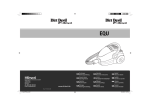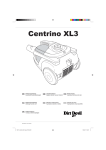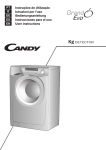Download Royal Centrino SX3 Technical data
Transcript
CENTRINO SX Royal Appliance International GmbH Itterpark 7-9 · D-40724 Hilden Germany Tel.: +49(0)2103/20 07 10 Fax: +49(0)2103/20 0777 E-Mail: [email protected] www.dirtdevil.de www.dirtdevil.de Bodenstaubsauger Aspiradora rodante Padló porszívó Bedienungsanleitung Manual de instrucciones Kezelési útmutató Cylinder vacuum cleaner Aspirador de pó de piso Vysavaè Operating Manual Instrução de manuseamento Návod k obsluze Aspirateur Podlahovy vysávaè Odkurzacz do podlóg Mode d‘emploi Návod na obsluhu Instrukcja obslugi Vloerstofzuiger Talni sesalec Podni usisavaè Bedieningshandleiding Navodila za uporabo Uputa za upotrebu Rev. 01104-01 24.04.2006 Cover Centrino_SX_ohne.indd 1 09.05.2006 10:13:05 Bedienungsanleitung ................................................................................ 4 - 17 Operating Manual ....................................................................................... 18 - 31 Mode d'emploi ............................................................................................. 32 - 45 Bedieningshandleiding .............................................................................. 46 - 59 Manual de instrucciones ............................................................................ 60 - 73 Instrução de Manuseamento ..................................................................... 74 - 87 Instrukcja obsługi ....................................................................................... 88 - 101 Návod k obsluze.......................................................................................... 102 - 115 Návod na obsluhu....................................................................................... 116 - 129 Navodila za uporabo................................................................................... 130 - 143 Uputa za upotrebu ...................................................................................... 144 - 157 Kezelési útmutató ....................................................................................... 158 - 171 2 SLO H HR SK CZ o o o o o Q P E O F G D Centrino SX.book Seite 2 Montag, 8. Mai 2006 3:03 15 D Centrino SX.book Seite 3 Montag, 8. Mai 2006 3:03 15 16 12 15 13 14 1 3 4 2 17 5 6 9 8 18 10 19 20 7 22 11 21 Abb. 1 3 Centrino SX.book Seite 4 Montag, 8. Mai 2006 3:03 15 Übersicht über Ihren Centrino SX D Übersicht über Ihren Centrino SX Vielen Dank! Es freut uns, dass Sie sich für den Bodenstaubsauger Centrino SX entschieden haben! Wir wünschen Ihnen viel Freude mit dem Gerät und danken Ihnen für den Kauf! Geräteteile/Lieferumfang 1 2 3 4 5 6 7 8 9 10 11 Handgriff Nebenluftregler Möbelbürste Fugendüse Zubehörhalterung Saugschlauch Entriegelungstaste Saugschlauch Entriegelungsknopf Staubbehälter Tragegriff Kabelaufrolltaste Staubbehälter mit Max-Markierung und Lamellen-Zentralfilter 12 13 14 15 16 17 18 19 20 21 22 Verstauhalterung Ein-/Aus-Schalter Ausblasfilter-Abdeckung Stromkabel mit Stecker Parkhalterung Teleskoprohr Teleskoprohr-Arretierung Verstauhaken Bodendüse Umschalter Teppich/Hartboden Parkhaken optionales Zubehör: - Parkettbürste - Turbobürste Technische Daten Geräteart Modell Spannung Leistung Staubbehälter Filter : : : : : : Stromkabel mit Stecker : Operationsradius : Gewicht : Bodenstaubsauger (beutellos) Centrino SX 220 V-240 V ~50 Hz 1200 W nom. - 1600 W max. 0,5 Liter, auswaschbar Lamellen-Zentralfilter, auswaschbar Ausblasfilter ca. 5,0 m Länge ca. 7 m ca. 4,0 kg Im Zuge ständiger Produktverbesserungen behalten wir uns technische und gestalterische Änderungen vor. © Royal® Appliance International GmbH 4 Centrino SX.book Seite 5 Montag, 8. Mai 2006 3:03 15 1 Sicherheitshinweise ................................................................. 6 1.1 1.2 1.3 1.4 1.5 1.6 zur Bedienungsanleitung ............................................................................................. zu den verwendeten Hinweisen................................................................................... zur Stromversorgung ................................................................................................... zu Kindern .................................................................................................................. zur bestimmungsgemäßen Verwendung ..................................................................... bei defektem Gerät ...................................................................................................... 6 6 6 7 7 7 2 Auspacken und Anschließen................................................... 8 2.1 2.2 2.3 Auspacken................................................................................................................... Zusammenbauen......................................................................................................... Weitere Düsen (Zubehör) verwenden ......................................................................... 8 8 9 3 Bedienung ................................................................................. 10 3.1 3.2 3.3 3.4 Staubsaugen ............................................................................................................... Ausschalten und Stromkabel aufrollen ........................................................................ Aufbewahren ............................................................................................................... Staubbehälter leeren ................................................................................................... 10 11 12 12 4 Filter ........................................................................................... 13 4.1 4.2 Ausblasfilter wechseln ................................................................................................. 13 Lamellen-Zentralfilter reinigen ..................................................................................... 14 5 Fehlerbehebung ........................................................................ 15 6 Reinigung .................................................................................. 16 6.1 6.2 Gehäuse reinigen ........................................................................................................ 16 Filter reinigen............................................................................................................... 16 7 Entsorgung................................................................................ 16 8 Ersatzteile .................................................................................. 16 8.1 8.2 Verschleißteilliste......................................................................................................... 16 Bezugsquellen ............................................................................................................. 16 9 Garantie ..................................................................................... 17 9.1 9.2 Garantiebedingungen .................................................................................................. 17 Im Garantiefall ............................................................................................................. 17 Inhaltsverzeichnis 5 D Inhaltsverzeichnis Centrino SX.book Seite 6 Montag, 8. Mai 2006 3:03 15 1 Sicherheitshinweise 1 Sicherheitshinweise 1.1 zur Bedienungsanleitung Lesen Sie diese Bedienungsanleitung vollständig durch, bevor Sie mit dem Gerät arbeiten. Bewahren Sie die Anleitung gut auf. Falls Sie das Gerät an Dritte weitergeben, geben Sie die Bedienungsanleitung mit. Die Nichtbeachtung dieser Anleitung kann zu schweren Verletzungen oder Schäden am Gerät führen. Für Schäden, die durch Nichtbeachtung dieser Bedienungsanleitung entstehen, übernehmen wir keine Haftung. Das Gerät darf nur im Haushalt eingesetzt werden. Es ist für eine gewerbliche Nutzung nicht geeignet. 1.2 zu den verwendeten Hinweisen Wichtige Hinweise für Ihre Sicherheit sind besonders gekennzeichnet. Beachten Sie diese Hinweise unbedingt, um Unfälle und Schäden am Gerät zu vermeiden: WARNUNG: Warnt vor Gefahren für Ihre Gesundheit und zeigt mögliche Verletzungsrisiken auf. ACHTUNG: Weist auf mögliche Gefährdungen für das Gerät oder andere Gegenstände hin. HINWEIS: Hebt Tipps und Informationen für Sie hervor. 1.3 zur Stromversorgung Das Gerät wird mit elektrischem Strom betrieben, dabei besteht grundsätzlich die Gefahr eines elektrischen Schlags. Achten Sie daher besonders auf Folgendes: - Fassen Sie den Stecker nie mit nassen Händen an. - Wenn Sie den Stecker aus der Steckdose herausziehen wollen, ziehen Sie immer direkt am Stecker. Niemals am Kabel, es könnte reißen. - Achten Sie darauf, dass das Stromkabel nicht geknickt, eingeklemmt, überfahren wird, oder mit Hitzequellen in Berührung kommt. - Verwenden Sie nur Verlängerungskabel, die für die Leistungsaufnahme des Gerätes ausgelegt sind. - Tauchen Sie das Gerät niemals in Wasser oder andere Flüssigkeiten und halten Sie es vor Regen und Nässe fern. - Betreiben Sie das Gerät nur, wenn die auf dem Typenschlid angegebene elektrische Spannung mit der Spannung Ihrer Steckdose übereinstimmt. Falsche Spannung kann das Gerät zerstören. 6 Centrino SX.book Seite 7 Montag, 8. Mai 2006 3:03 15 1.4 zu Kindern Lassen Sie das Gerät nicht unbeaufsichtigt und verwenden Sie es mit größter Vorsicht, wenn Kinder oder Personen, die die Gefahren nicht einschätzen können, in der Nähe sind. Kinder oder Personen, die die Gefahren nicht einschätzen können, dürfen das Gerät nicht benutzen. Bewahren Sie es unzugänglich auf. Verpackungsmaterialien dürfen nicht zum Spielen verwendet werden. Es besteht Erstickungsgefahr. 1.5 zur bestimmungsgemäßen Verwendung Verwenden Sie den Bodenstaubsauger ausschließlich für das Reinigen von normalverschmutzten Böden, Teppichen und Gardinen. Jede weitere Verwendung gilt als nicht bestimmungsgemäß und ist untersagt. Insbesondere die im Folgenden aufgeführten Tätigkeiten dürfen auf keinen Fall mit dem Bodenstaubsauger ausgeführt werden: Das Saugen von: - Haaren, Fingern und anderen Körperteilen. Sie könnten eingezogen werden und schwere Verletzungen hervorrufen. - Kleidungsstücken (z. B. Schuhbänder, Schals, etc.). Sie könnten eingezogen werden und schwere Verletzungen hervorrufen. - Wasser und anderen Flüssigkeiten, insbesondere feuchten Teppich-Reinigungsmitteln. Feuchtigkeit im Inneren kann zum Kurzschluss führen. - Tonerstaub (für Laserdrucker, Kopierer, etc.). Es besteht Brand- und Explosionsgefahr. - glühender Asche, brennenden Zigaretten oder Streichhölzern. Es kann zum Brand kommen. - spitzen Gegenständen, wie Glassplittern, Nägeln, etc. Diese Gegenstände zerstören die Filter. - Gips, Zement, etc. Die Filter können verstopfen. Die Verwendung in der Nähe von explosiven oder leicht entzündlichen Stoffen. Es besteht Brand- oder Explosionsgefahr. Die Verwendung im Freien. Es besteht die Gefahr, dass Regen und Schmutz das Gerät zerstören. Das Hineinstecken von Gegenständen in die Öffnungen des Gerätes. Es könnte überhitzen. 1.6 bei defektem Gerät Betreiben Sie niemals ein defektes Gerät, oder ein Gerät mit einem defekten Kabel. Es besteht erhebliches Verletzungsrisiko. Geben Sie ein defektes Gerät zur Reparatur an einen Fachhändler oder den Royal®Appliance-Kundendienst. Adresse, ZSeite 17, „Garantie“. 7 D 1 Sicherheitshinweise Centrino SX.book Seite 8 Montag, 8. Mai 2006 3:03 15 2 Auspacken und Montieren 2 Auspacken und Montieren 2.1 Auspacken 1. Packen Sie das Gerät und alle Zubehörteile aus. 2. Überprüfen Sie den Inhalt auf Vollständigkeit. Informationen zum Lieferumfang, ZSeite 4, „Übersicht über Ihren Centrino SX“. ACHTUNG: Transportieren/versenden Sie das Gerät grundsätzlich immer in der Originalverpackung, damit es keinen Schaden nimmt. Heben Sie dazu die Verpackung auf. Entsorgen Sie nicht mehr benötigtes Verpackungsmaterial gemäß den in Ihrem Land geltenden Vorschriften. HINWEIS: Sollten Sie einen Transportschaden bemerken, wenden Sie sich umgehend an Ihren Händler. 2.2 Montieren WARNUNG: Montieren Sie das Gerät nur, wenn der Stecker aus der Steckdose ausgezogen ist. Es könnte versehentlich eingeschaltet werden. 2 1 3 Abb. 2 1. Stecken Sie das Ende des Saugschlauchs (Abb. 2/1) in die Aufnahmeöffnung (Abb. 2/2) des Bodenstaubsaugers, bis die Verriegelung hörbar einrastet. Achten Sie darauf, dass die Entriegelungstaste (Abb. 2/3) nach unten zeigt. 2. Stecken Sie den Handgriff (Abb. 3/1) in das obere Ende des Teleskoprohrs (Abb. 3/2). 4 1 3. Stecken Sie die Bodendüse (Abb. 3/3) auf das untere Ende des Teleskoprohrs (Abb. 3/4). 3 HINWEIS: Eventuell ist es erforderlich etwas fester zu drücken. 2 Abb. 3 2 4. Stecken Sie die Zubehörhalterung (Abb. 4/1) auf den Handgriff (Abb. 4/2). Schieben Sie dann die Möbelbürste (Abb. 4/3) und die Fugendüse (Abb. 4/4) auf die Aufnahmevorrichtungen. 4 1 3 Abb. 4 8 HINWEIS: Bei Bedarf können Sie die Zubehörhalterung auch am Teleskoprohr anbringen. Centrino SX.book Seite 9 Montag, 8. Mai 2006 3:03 15 5. Stellen Sie die Länge des Teleskoprohrs ein. Drücken Sie dazu die Teleskoprohr-Arretierung (Abb. 5/1) nach vorn (Abb. 5/a). Ziehen Sie dann das Teleskoprohr am Handgriff (Abb. 1/1) auf gewünschte Länge (Abb. 5/b). Zum Verriegeln, lassen Sie die Teleskoprohr-Arretierung beim Ziehen los. Sie hören ein deutliches Klicken. b 1 a Ihr Bodenstaubsauger ist jetzt einsatzbereit. Abb. 5 2.3 Weitere Düsen (Zubehör) verwenden Neben der soeben montierten Bodendüse können Sie mit weiteren Düsen den Funktionsumfang Ihres Bodenstaubsaugers erweitern: Als Zubehör sind die Fugendüse und die Möbelbürste im Lieferumfang enthalten. Sie können an der Zubehörhalterung befestigt werden (Abb. 4). 2 1 Abb. 6 - Fugendüse (Abb. 6/1) Benutzen Sie diese, um Staub aus schwer zugänglichen Stellen zu saugen. - Möbelbürste (Abb. 6/2) Benutzen Sie diese, um Staub von Gegenständen zu saugen, die empfindliche Oberflächen haben (z. B. Schränke, Tische). Optional erhältlich sind weiterhin: - Turbobürste (Abb. 7) Diese besitzt einen rotierenden Bürstenkopf und eignet sich daher bestens zur Tiefenreinigung von Teppichen. Das Bürsten bewirkt zudem ein Aufrichten des Teppichflors. HINWEIS: Bei der Verwendung der Turbobürste, entsteht durch die hohe Drehzahl der Bürste ein lautes Geräusch. Abb. 7 - Parkettbürste (Abb. 8) Diese ist mit langen Borsten ausgestattet und dient zum Absaugen besonders empfindlicher Oberflächen (z. B. Parkett, Laminat). Abb. 8 9 D 2 Auspacken und Montieren Centrino SX.book Seite 10 Montag, 8. Mai 2006 3:03 15 3 Bedienung 1 WARNUNG: Montieren Sie Düsen nur, wenn der Stecker aus der Steckdose ausgezogen ist. Der Bodenstaubsauger könnte versehentlich eingeschaltet werden. Zum Aufsetzen der Düsen gehen Sie wie folgt vor: Abb. 9 1. Schalten Sie das Gerät aus und ziehen Sie den Stecker aus der Steckdose. 2. Ziehen Sie die vorhandene Düse vom Teleskoprohr ab. 3. Stecken Sie die gewünschte Düse auf das untere Ende des Teleskoprohrs (Abb. 9) oder bei Bedarf direkt auf den Handgriff (Abb. 10). ACHTUNG: Beim Einsatz des Bodenstaubsaugers ohne aufgesteckte Düse besteht erhöhte Gefahr, Gegenstände versehentlich einzusaugen. Abb. 10 3 Bedienung 3.1 Staubsaugen 4. Befestigen Sie nicht mehr benötigte Düsen soweit möglich in der Zubehörhalterung (Abb. 4). Bewahren Sie die übrigen Düsen sicher und für Kinder unzugänglich auf. . WARNUNG: Prüfen Sie den Bodenstaubsauger und das Stromkabel vor jeder Benutzung. Ein beschädigtes Gerät darf nicht verwendet werden. Es besteht Verletzungsrisiko. ACHTUNG: Verwenden Sie den Bodenstaubsauger nur, wenn alle Filter ordnungsgemäß eingesetzt sind und sichergestellt ist, dass keine Öffnungen verstopft sind. Die Filter dürfen keine Beschädigungen aufweisen und müssen trocken sein. Bei Nichtbeachtung kann der Bodenstaubsauger beschädigt werden. 10 Centrino SX.book Seite 11 Montag, 8. Mai 2006 3:03 15 1. Stecken Sie die gewünschte Düse auf, ZKapitel 2.3, „Weitere Düsen (Zubehör) verwenden“. 3 2 2. Ziehen Sie das Kabel am Stecker bis zur gelben Markierung (Abb. 11/1) heraus. 1 WARNUNG: Abb. 11 Falls die rote Markierung (Abb. 11/2) sichtbar ist, ziehen Sie das Kabel wieder soweit ein, bis diese nicht mehr zu sehen ist, ZKapitel 3.2, „Ausschalten und Stromkabel aufrollen“. Ansonsten kann das Kabel abreißen. Es besteht die Gefahr eines elektrischen Schlages. 3. Schalten Sie den Bodenstaubsauger am Ein-/AusSchalter (Abb. 11/3) ein. 4. Stellen Sie je nach Bodenbelag den Umschalter Teppich/Hartboden (Abb. 12/1) ein: a b - Hartboden (Abb. 12/a) Laminat, Fliesen, PVC, etc. - Teppich (Abb. 12/b) Lang- und kurzflorige Teppiche, Läufer, etc. 1 Abb. 12 5. Ziehen Sie zum Saugen den Bodenstaubsauger wie einen Schlitten hinter sich her. Beachten Sie zum Saugen die entsprechenden Empfehlungen der Bodenbelaghersteller. 1 HINWEIS: Abb. 13 3.2 Ausschalten und Stromkabel aufrollen 1 Mit dem Nebenluftregler (Abb. 13/1) können Sie die Saugleistung schnell reduzieren, wenn weniger Saugleistung benötigt wird oder z. B. um eingesaugte Gegenstände wieder freizugeben. 1. Schalten Sie den Bodenstaubsauger am Ein-/AusSchalter (Abb. 11/3) aus und ziehen Sie den Stecker aus der Steckdose. 2. Behalten Sie den Stecker in der Hand. WARNUNG: Beim Einziehen des Stromkabels kann dieses umherschlingern, zur Stolperfalle werden oder Gegenstände umreißen. Abb. 14 3. Drücken Sie die Kabelaufrolltaste (Abb. 14/1), um das Stromkabel einzuziehen. 11 D 3 Bedienung Centrino SX.book Seite 12 Montag, 8. Mai 2006 3:03 15 3 Bedienung 3.3 Zum Abstellen oder bei Arbeitspausen können Sie den Parkhaken (Abb. 15/1) der Bodendüse in die Parkhalterung (Abb. 15/2) einhängen. Abstellen und Aufbewahren 1 WARNUNG: Wenn Sie den Arbeitsplatz verlassen, schalten Sie das Gerät aus und beachten Sie die Hinweise unter ZKapitel 3.2, „Ausschalten und Stromkabel aufrollen“. 2 Abb. 15 Zum Aufbewahren können Sie den Verstauhaken (Abb. 16/1) des Teleskoprohrs in die Verstauhalterung (Abb. 16/2) unten am Bodenstaubsauger einhängen. ACHTUNG: Stellen Sie das Gerät nie direkt neben Wärmequellen ab (z. B. Heizung, Ofen). Vermeiden Sie direkte Sonneneinstrahlung. Die Hitze kann das Gerät beschädigen. 1 2 Abb. 16 Wenn Sie das Gerät längere Zeit lagern möchten, leeren Sie den Staubbehälter und reinigen Sie diesen sowie die Filter. Lagern Sie das Gerät stets kühl und trocken. ACHTUNG: Zum Tragen des Gerätes nur den hinteren Tragegriff (Abb. 1/9) verwenden! Der Staubbehältegriff ist nicht zum Tragen des Gerätes konstruiert. 3.4 Leeren Sie den Staubbehälter spätestens dann, wenn die „Max“-Markierung (Abb. 17/2) erreicht ist oder die Saugwirkung nachlässt. Staubbehälter leeren ACHTUNG: Bevor Sie den Staubbehälter leeren, schalten Sie das Gerät aus und beachten Sie die Hinweise unter ZKapitel 3.2, „Ausschalten und Stromkabel aufrollen“. Anderenfalls zerstört weiterhin angesaugter Staub das Gerät. 1 2 1. Drücken Sie die Entriegelungstaste (Abb. 17/1) und heben Sie den Staubbehälter nach oben aus dem Bodenstaubsauger. Abb. 17 2. Zum Entleeren, halten Sie den Staubbehälter tief über einen Mülleimer. 3. Drücken Sie die Entleerungstaste (Abb. 18/1). Der Boden (Abb. 18/2) öffnet sich und der Staub rieselt in den Mülleimer. 1 4. Klopfen Sie Staubrückstände vorsichtig aus. 2 Abb. 18 12 5. Schließen Sie den Boden. Er rastet hörbar ein. 6. Stecken Sie den Staubbehälter in den Bodenstaubsauger zurück. Er rastet hörbar ein. Centrino SX.book Seite 13 Montag, 8. Mai 2006 3:03 15 4 Filter 2 1 Abb. 19 Der Bodenstaubsauger besitzt die folgenden Filter: - Ausblasfilter (Abb. 19/1) Filtert feinste Partikel aus der ausgeblasenen Luft. Austauschen: alle 6 Monate - Lamellen-Zentralfilter (Abb. 19/2) Dient zum Herausfiltern der leichten Staubpartikel. Reinigen: alle 2 Monate Die Filter können nach einiger Zeit verstopfen und so die Saugleistung reduzieren. Deshalb ist es wichtig, dass Sie die oben angegebenen Zeitabstände einhalten. Falls Sie feststellen, dass ein Filter beschädigt ist, ersetzen Sie diesen umgehend. ACHTUNG: Die Filter sind nicht spülmaschinengeeignet. 4.1 Ausblasfilter wechseln 1. Schalten Sie das Gerät aus und beachten Sie die Hinweise unter ZKapitel 3.2, „Ausschalten und Stromkabel aufrollen“. 2. Drücken Sie die Verriegelung (Abb. 20/1) zum Öffnen der Ausblasfilter-Abdeckung nach unten und entnehmen Sie die Abdeckung. 3. Entnehmen Sie den Filterhalter samt Filterelement (Abb. 21/A). 1 4. Trennen Sie das Filterelement vom Filterhalter über einem Mülleimer (Abb. 21/B). Abb. 20 5. Reinigen Sie den Filterhalter durch Ausklopfen. 6. Setzen Sie ein neues Filterelement in den Filterhalter ein (Bestellnummer, ZKapitel 8, „Ersatzteile“). HINWEIS: Bei leichten Verschmutzungen kann es auch ausreichen, den Filter über einem Mülleimer auszuklopfen. Wir empfehlen aber, den Filter regelmäßig auszutauschen. A B Abb. 21 7. Setzen Sie abschließend Filterhalter und AusblasfilterAbdeckung wieder ein. 13 D 4 Filter Centrino SX.book Seite 14 Montag, 8. Mai 2006 3:03 15 4 Filter 4.2 Lamellen-Zentralfilter reinigen 1. Schalten Sie das Gerät aus und beachten Sie die Hinweise unter ZKapitel 3.2, „Ausschalten und Stromkabel aufrollen“. 2. Entleeren Sie den Staubbehälter, ZKapitel 3.4, „Staubbehälter leeren“. A 3. Drücken Sie die „PRESS“-Taste (Abb. 22/A/1) und nehmen Sie den Deckel vom Staubbehälter ab (Abb. 22/B). B 1 4. Entnehmen Sie den Lamellen-Zentralfilter samt Filtersieb nach oben aus dem Staubbehälter (Abb. 23/A). 5. Halten Sie den Lamellen-Zentralfilter tief über einen Mülleimer. Abb. 22 A B 6. Trennen Sie erst dann das Lamellen-Zentralfilter-Element vom Filtersieb (Abb. 23/B). 7. Zur Grobreinigung klopfen Sie beide Teile mit leichten Schlägen von allen Seiten aus. HINWEIS: Abb. 23 Falls Lamellen-Zentralfilter-Element und Filtesieb stark verschmutzt sind, spülen Sie sie nacheinander mit einem Duschkopf gründlich aus (Abb. 24). Verwenden Sie dabei keine Bürste. Lassen Sie den Filter anschließend trocknen (ca. 15 h bei Raumtemperatur). Setzen Sie sie erst ein, wenn sie vollkommen trocken sind. 8. Stecken Sie Lamellen-Zentralfilter-Element und Filtersieb wieder zusammen. 9. Setzen Sie den Lamellen-Zentralfilter wieder ein. Abb. 24 10. Stecken Sie den Deckel wieder auf den Staubbehälter. Achten Sie dabei darauf, dass beide Nasen in die dafür vorgesehenen Nuten des Staubbehälter-Deckels greifen (Abb. 25). 11. Setzen Sie den Staubbehälter wieder in den Bodenstaubsauger ein. Abb. 25 14 Centrino SX.book Seite 15 Montag, 8. Mai 2006 3:03 15 5 Fehlerbehebung Bevor Sie das Gerät an den Royal®Appliance-Kundendienst einschicken, überprüfen Sie anhand der folgenden Tabelle, ob Sie den Fehler selbst beseitigen können. WARNUNG: Verwenden Sie niemals ein defektes Gerät! Bevor Sie auf Fehlersuche gehen, schalten Sie das Gerät aus und ziehen Sie den Netzstecker ZKapitel 3.2, „Ausschalten und Stromkabel aufrollen“. Fehler mögliche Ursache Gerät läuft nicht Stecker ist nicht eingesteckt oder Stecker einstecken und Gerät einschalten, Gerät ist nicht eingeschaltet. ZKapitel 3.1, „Staubsaugen“. Gerät nimmt keinen Schmutz auf Gerät verursacht ungewöhnliches Geräusch Lösung Steckdose führt keinen Strom. Testen Sie den Bodenstaubsauger an einer anderen Steckdose, bei der Sie sicher sind, dass diese Strom führt. Stromkabel ist beschädigt. Lassen Sie das Kabel durch den Royal® Appliance-Kundendienst ersetzen, Adresse, ZSeite 17, „Garantie“. Staubbehälter ist voll oder verstopft. Staubbehälter leeren/reinigen. Filter ist verschmutzt. Den entsprechenden Filter reinigen, ZKapitel 4, „Filter“. Düse, Teleskoprohr oder Saugschlauch sind verstopft. Entfernen Sie die Verstopfung. Benutzen Sie dazu, falls erforderlich, einen langen Holzstab (z. B. Besenstiel). Eingesaugte Partikel versperren Entfernen Sie die Partikel. Benutzen Sie daden Luftweg. zu, falls erforderlich, einen langen Holzstab (z. B. Besenstiel). 15 D 5 Fehlerbehebung Centrino SX.book Seite 16 Montag, 8. Mai 2006 3:03 15 6 Reinigung 6 Reinigung WARNUNG: Bevor Sie das Gerät reinigen, schalten Sie das Gerät aus und ziehen Sie den Netzstecker ZKapitel 3.2, „Ausschalten und Stromkabel aufrollen“. 6.1 Gehäuse reinigen Reinigen Sie das Gehäuse ausschließlich mit einem leicht angefeuchteten Tuch. Verwenden Sie keine Reinigungsmittel, Scheuermittel oder Alkohol, da diese das Gehäuse beschädigen können. 6.2 Filter reinigen Zum Reinigen der Filter, ZKapitel 4, „Filter“. 7 Entsorgung Die verwendeten Filter sind aus umweltverträglichen Materialien hergestellt und können im Hausmüll entsorgt werden. Wenn das Gebrauchsende erreicht ist, insbesondere, wenn Funktionsstörungen auftreten, machen Sie das ausgediente Gerät unbrauchbar, indem Sie den Netzstecker aus der Steckdose ziehen und das Stromkabel durchtrennen. Entsorgen Sie das Gerät entsprechend der in Ihrem Land geltenden Umweltvorschriften. Elektrische Abfälle dürfen nicht zusammen mit Haushaltsabfällen entsorgt werden. Wenden Sie sich für Ratschläge bezüglich des Recyclings an Ihre Kommunalbehörde oder Ihren Händler. 8 Ersatzteile 8.1 Verschleißteilliste Artikel-Nr. 288 000 1 8.2 Beschreibung Inhalt Filterset, bestehend aus Lamellen-Zentralfilter 2 Teile und Ausblasfilter Bezugsquellen Zubehörteile sowie Ersatzteile können nachbestellt werden. Diese erhalten Sie bei den Firmen: 16 Service-Versand Ina Riedmüller Frankenstraße 34 D-89233 Neu-Ulm Staubsauger-Center Feuerbach KG Corneliusstraße 75 D-40215 Düsseldorf Tel.: 0 73 07 / 51 75 Fax: 0 73 07 / 41 56 Tel.: 02 11 / 38 10 07 Fax: 02 11 / 37 04 97 [email protected] [email protected] Centrino SX.book Seite 17 Montag, 8. Mai 2006 3:03 15 9 Garantie 9.1 Garantiebedingungen D 9 Garantie Wir übernehmen für das von uns vertriebene Gerät eine Garantie von 24 Monaten ab Kaufdatum. Innerhalb dieser Garantiezeit beseitigen wir nach unserer Wahl durch Reparatur oder Austausch des Gerätes oder des Zubehörs (Schäden an Zubehörteilen führen nicht automatisch zum Umtausch des kompletten Gerätes) unentgeltlich alle Mängel, die auf Material- oder Herstellungsfehlern beruhen. Von der Garantie sind Schäden ausgenommen, die auf unsachgemäßen Gebrauch (Betrieb mit falscher Stromart/-spannung, Anschluss an ungeeignete Stromquellen, Bruch, etc.) zurückzuführen sind, normaler Verschleiß und Mängel, die den Wert oder die Gebrauchstauglichkeit des Gerätes nur unerheblich beeinflussen. Bei Eingriffen durch eine nicht von uns autorisierte Stelle oder bei Verwendung anderer als original Royal®Appliance-Ersatzteile erlischt die Garantie. Verschleißteile fallen nicht unter die Garantie und sind deshalb kostenpflichtig! Die Garantie tritt nur in Kraft, wenn das Kaufdatum durch Stempel und Unterschrift des Händlers auf der Garantiekarte bestätigt ist oder eine Rechnungskopie dem eingeschickten Gerät beiliegt. Garantieleistungen bewirken weder eine Verlängerung der Garantiezeit, noch beginnt dadurch ein Anspruch auf eine neue Garantie! 9.2 Im Garantiefall Versenden Sie das Gerät mit entleertem Staubbehälter und einer kurzen Fehlerbeschreibung in Blockschrift. Versehen Sie das Anschreiben mit dem Vermerk „Zur Garantie“. Senden Sie es zusammen mit der Garantiekarte oder einer Rechnungskopie an folgende Adresse: Royal® Appliance International GmbH Abt. Kundenservice Itterpark 7-9 40724 Hilden Germany Tel.: 02103 / 20 07 10 Fax: 02103 / 20 07 77 www.dirtdevil.de 17 02Centrino_SX_gb.book Seite 18 Montag, 8. Mai 2006 3:07 15 An overview of your Centrino SX Many thanks! D An overview of your Centrino SX We are pleased that you decided on the Centrino SX cylinder vacuum cleaner! We hope you enjoy using your appliance and we would like to thank you for your purchase! Appliance parts/scope of delivery 1 2 3 4 5 6 7 8 9 10 11 Handle Secondary air controller Furniture brush Crevice nozzle Accessories mount Suction hose Release button for suction hose Release knob for dust container Carry handle Cable retract button Dust container with max. mark and central laminar filter 12 13 14 15 16 17 18 19 20 21 22 Stow-away hook mount On/off switch Blow-out filter cover Power cable with plug Parking hook mount Telescopic tube Telescopic tube lock Stow-away hook Floor nozzle Carpet/hard floor switch Parking hook optional accessories: - Parquet brush - Turbo brush Technical data Type of appliance Model Voltage Output Dust container Filters : : : : : : Power cable with plug Operation radius Weight : : : Cylinder vacuum cleaner (bagless) Centrino SX 220 V-240 V ~50 Hz 1200 W nom. - 1600 W max. 0.5 litre, washable Central laminar filter, washable Blow-out filter approx. 5.0 m long approx. 7 m approx. 4.0 kg We reserve the right to make technical and design alterations in the course of ongoing product improvements. © Royal® Appliance International GmbH 18 02Centrino_SX_gb.book Seite 19 Montag, 8. Mai 2006 3:07 15 List of contents 1.1 1.2 1.3 1.4 1.5 1.6 Regarding the operating manual ................................................................................. Regarding the instructions used .................................................................................. Regarding the power supply ........................................................................................ Regarding children ...................................................................................................... Regarding intended use .............................................................................................. If the appliance is defective ......................................................................................... 20 20 20 21 21 21 2 Unpacking and connecting ...................................................... 22 2.1 2.2 2.3 Unpacking.................................................................................................................... 22 Assembly ..................................................................................................................... 22 Using other nozzles (accessories)............................................................................... 23 3 Operating ................................................................................... 24 3.1 3.2 3.3 3.4 Vacuuming................................................................................................................... Switching off and retracting the power cable............................................................... Setting aside and storage............................................................................................ Emptying the dust container ........................................................................................ 24 25 26 26 4 Filters ......................................................................................... 27 4.1 4.2 Changing the blow-out filter......................................................................................... 27 Cleaning the central laminar filter ................................................................................ 28 5 Correcting malfunctions .......................................................... 29 6 Cleaning..................................................................................... 30 6.1 6.2 Cleaning the housing................................................................................................... 30 Cleaning the filters....................................................................................................... 30 7 Waste disposal.......................................................................... 30 8 Spare parts ................................................................................ 30 8.1 8.2 List of wear parts ......................................................................................................... 30 Supply sources ............................................................................................................ 30 9 Warranty .................................................................................... 31 9.1 9.2 Warranty conditions..................................................................................................... 31 Making a warranty claim .............................................................................................. 31 List of contents 19 G 1 Safety instructions.................................................................... 20 02Centrino_SX_gb.book Seite 20 Montag, 8. Mai 2006 3:07 15 1 Safety instructions 1 Safety instructions 1.1 Regarding the operating manual Read this operating manual through completely before working with the appliance. Keep the operating manual safe. If you pass the appliance on to a third party, give them the operating manual as well. Non-compliance with these instructions can lead to serious injuries or damage to the appliance. We assume no liability for damage that occurs as a result of non-compliance with this operating manual. The appliance may only be operated in households. It is not suitable for industrial or commercial use. 1.2 Regarding the instructions used Important instructions for your safety are especially marked. You must observe these instructions to avoid accidents and damage to the appliance: WARNING: Warns against hazards for your health and indicates possible risks of injury. ATTENTION: Indicates possible hazards for the appliance or other objects. NOTE: Highlights tips and information for you. 1.3 Regarding the power supply The appliance is operated with electrical power which means there is in principle a risk of electric shock. Pay particular attention to the following: - Never touch the plug with wet hands. - If you want to pull the plug out of the socket then always pull directly on the plug. Never pull on the cable as it could break. - Make sure that the power cable is not bent, caught or run over, and that it does not come into contact with heat sources. - Only use an extension cable that is designed for the power requirement of the appliance. - Never immerse the appliance in water or other fluids and keep it away from rain and moisture. - Only operate the appliance if the electrical voltage stated on the type plate matches the voltage of your socket. Wrong voltage can destroy the appliance. 20 02Centrino_SX_gb.book Seite 21 Montag, 8. Mai 2006 3:07 15 1 Safety instructions Regarding children Never leave the appliance unattended, and use it with the greatest of care if children or persons who cannot assess the risks are nearby. Children or persons who cannot assess the risks may not use the appliance. Store it so it is inaccessible. Packing material must not be used to play with. There is a danger of suffocation. 1.5 Regarding intended use Only use the cylinder vacuum cleaner for cleaning normally dirty floors, carpets and curtains. Any other use is considered non-intended use and is prohibited. In particular, the activities listed in the following may under no circumstances be carried out with the cylinder vacuum cleaner: Do not vacuum: - hair, fingers and other body parts. They could be pulled right in and cause severe injuries. - pieces of clothing (e. g. shoelaces, scarves, etc.). They could be pulled right in and cause severe injuries. - water and other fluids, especially damp carpet cleaning agents. Internal dampness can lead to a short-circuit. - toner (for laser printers, copy machines, etc.). There is a risk of fire and explosion. - hot ash, burning cigarettes or matches. These can cause fire. - pointed objects such as glass fragments, nails, etc. These objects destroy the filter. - plaster, cement, etc. The filter can become blocked. Do not use near explosive or easily flammable substances. There is a risk of fire or explosion. Do not use in the open-air. There is a risk of the appliance being destroyed by rain and dirt. Do not push objects into the openings of the appliance. It could overheat. 1.6 If the appliance is defective Never operate a defective appliance or an appliance with a defective cable. There is a considerable risk of injury. Bring or send defective appliances to a specialist dealer or to Royal® Appliance Customer Services for repair. Address, ZPage 31, "Warranty". 21 G 1.4 02Centrino_SX_gb.book Seite 22 Montag, 8. Mai 2006 3:07 15 2 Unpacking and connecting 2 Unpacking and connecting 2.1 Unpacking 1. Unpack the appliance and all accessory parts. 2. Check the contents are all there. Information regarding the scope of delivery, ZPage 18, "An overview of your Centrino SX". ATTENTION: Always transport/send the appliance in its original packaging so that it does not become damaged. Keep the packing material for this purpose. Dispose of any packing material that is no longer required in accordance with the provisions applicable in your country. NOTE: If you should notice damage due to transport, then contact your dealer immediately. 2.2 Assembly WARNING: 2 Only assemble the appliance if the plug has been pulled out of the socket. It could be switched on by accident. 3 1. Push the end of the suction hose (Fig. 2/1) into the receiver point (Fig. 2/2) of the cylinder vacuum cleaner until the lock audibly clicks into place. Make sure that the release button (Fig. 2/3) points down. 1 Fig.2 4 2. Push the handle (Fig. 3/1) into the upper end of the telescopic tube (Fig. 3/2). 3. Push the floor nozzle (Fig. 3/3) onto the lower end of the telescopic tube (Fig. 3/4). 1 3 NOTE: It may be necessary to push a bit harder. 2 2 Fig.3 NOTE: 4 1 3 Fig.4 22 4. Push the accessories mount (Fig. 4/1) onto the handle (Fig. 4/2). Then push the furniture brush (Fig. 4/3) and crevice nozzle (Fig. 4/4) on to the holders for these. If necessary, you can also attach the accessories mount to the telescopic tube. 02Centrino_SX_gb.book Seite 23 Montag, 8. Mai 2006 3:07 15 5. Adjust the length of the telescopic tube. To do this, press the telescopic tube lock (Fig. 5/1) forwards (Fig. 5/a). Then pull the telescopic tube by the handle (Fig. 1/1) to the desired length (Fig. 5/b). To lock it, release the telescopic tube lock when you let go. You will hear an audible click. b 1 a Your cylinder vacuum cleaner is now ready to use. Fig.5 2.3 Using other nozzles (accessories) Together with the floor nozzle just assembled, you can expand the range of functions of your cylinder vacuum cleaner with other nozzles. The crevice nozzle and the furniture brush are included as accessories in the scope of delivery. They can be secured to the accessories mount (Fig. 4). 2 1 Fig.6 - Crevice nozzle (Fig. 6/1) Use this to vacuum dust from hard to reach places. - Furniture brush (Fig. 6/2) Use this to vacuum dust of objects that have sensitive surfaces (e. g. cupboards, tables). Also available as an option are the following: - Turbo brush (Fig. 7) This has a rotating brush head and is therefore most suitable for deep-cleaning carpets. Brushing also causes the carpet pile to straighten up. NOTE: Fig.7 When using the turbo brush, a loud noise can occur as a result of the high speed of the brush. - Parquet brush (Fig. 8) This is equipped with long bristles and is used for vacuuming particularly sensitive surfaces (e. g. parquet, laminate flooring). Fig.8 23 G 2 Unpacking and connecting 02Centrino_SX_gb.book Seite 24 Montag, 8. Mai 2006 3:07 15 3 Operating 1 WARNING: Only assemble the nozzles if the plug has been removed from the socket. The cylinder vacuum cleaner could be switched on by accident. Proceed as follows to attach the nozzles: Fig.9 1. Switch the appliance off and pull the plug out of the socket. 2. Remove the exiting nozzle from the telescopic tube. 3. Push the desired nozzle on the lower end of the telescopic tube (Fig. 9) or if necessary directly onto the handle (Fig. 10). ATTENTION: If you use the cylinder vacuum cleaner without attached nozzles, there is a greater risk of accidently vacuuming up objects. Fig.10 3 Operating 3.1 Vacuuming 4. Secure the nozzles no longer required in the accessories mount, as far as this is possible (Fig. 4). Keep the other nozzles safe and inaccessible to children. . WARNING: Check the cylinder vacuum cleaner and the power cable before each use. A damaged appliance must never be used. There is a risk of injury. ATTENTION: Only use the cylinder vacuum cleaner if all filters are correctly in place and once you have ensured that no openings are blocked The filters must not be damaged and must be dry. Non-compliance can damage the cylinder vacuum cleaner. 24 02Centrino_SX_gb.book Seite 25 Montag, 8. Mai 2006 3:07 15 3 Operating 1 1. Push on the desired nozzle, ZChapter 2.3, "Using other nozzles (accessories)". 3 2. Remove the cable, by holding the plug, until the yellow mark is reached (Fig. 11/1). WARNING: Fig.11 If the red mark (Fig. 11/2) is visible, then retract the cable again until it is no longer visible, ZChapter 3.2, "Switching off and retracting the power cable". Otherwise the cable can break off. There is a risk of electric shock. 3. Switch on the cylinder vacuum cleaner using the on/off switch (Fig. 11/3). 4. Adjust the carpet/hard floor switch depending on the type of flooring: a b (Fig. 12/1) - Hard floor (Fig. 12/a) Laminate flooring, tiles, PVC flooring, etc. - Carpet (Fig. 12/b) Long and short pile carpets, runners, etc. 1 Fig.12 5. To vacuum, pull the cylinder vacuum cleaner behind you like a sledge. When vacuuming, observe the corresponding recommendation of the flooring manufacturer. 1 NOTE: Fig.13 3.2 Switching off and retracting the power cable 1 You can quickly reduce the suction power with the secondary air controller (Fig. 13/1) if less suction power is required or e. g. to release objects that have been sucked in. 1. Switch off the cylinder vacuum cleaner using the on/off switch (Fig. 11/3) and pull the plug out of the socket. 2. Keep the plug in your hand. WARNING: The power cable can whip around when being pulled in, it can also trip you or somebody else up or knock down objects. Fig.14 3. Press the cable retract button (Fig. 14/1) to pull in the power cable. 25 G 2 02Centrino_SX_gb.book Seite 26 Montag, 8. Mai 2006 3:07 15 3 Operating 3.3 Setting aside and storage When setting the appliance aside or during work breaks, you can hook the parking hook (Fig. 15/1) for the floor nozzle into the parking hook mount (Fig. 15/2). 1 WARNING: If you leave your work area, switch off the appliance and observe the instructions under ZChapter 3.2, "Switching off and retracting the power cable". 2 Fig.15 For storage, you can hook the stow-away hook (Fig. 16/1) of the telescopic tube into the stow-away hook mount (Fig. 16/2) below on the cylinder vacuum cleaner. ATTENTION: Never position the appliance directly against heat sources (e. g. heating, oven). Avoid direct sunlight. Heat can damage the appliance. 1 2 Fig.16 If you want to store the appliance for a longer period of time, empty the dust container and clean it as well as the filters. Always store the appliance in a cool and dry place. ATTENTION: Only use the rear carry handle (Fig. 1/9) for carrying the appliance! The dust container handle is not designed for carrying the appliance. 3.4 Emptying the dust container Empty the dust container at the latest when the "Max" mark (Fig. 17/2) has been reached or when it is losing suction power. ATTENTION: Before you empty the dust container, switch off the appliance and observe the instructions under ZChapter 3.2, "Switching off and retracting the power cable". Otherwise, vacuumed in dust will continue to destroy the appliance. 1 2 1. Press the release button (Fig. 17/1) and lift the dust container up and out of the cylinder vacuum cleaner. Fig.17 2. When emptying the dust container, hold it low over a dustbin. 3. Push the empty button (Fig. 18/1). The base (Fig. 18/2) opens and the dust runs into the dustbin. 4. Carefully knock the remaining dust loose. 1 5. Close the base. It clicks audibly into place. 2 Fig.18 26 6. Push the dust container back into the cylinder vacuum cleaner. It clicks audibly into place. 02Centrino_SX_gb.book Seite 27 Montag, 8. Mai 2006 3:07 15 4 Filters Filters 2 1 Fig.19 The cylinder vacuum cleaner has the following filters: - Blow-out filter (Fig. 19/1) Filters out the fine particles from the blow-out air. Replace: every 6 months - Central laminar filter (Fig. 19/2) Is used to filter out the fine dust particles. Clean: every 2 months The filters can become blocked after some time and can thereby reduce the suction power. It is therefore important that the abovementioned intervals are adhered to. If you determine that a filter is damaged then replace it immediately. ATTENTION: The filters are not suitable for the dishwasher. 4.1 Changing the blow-out filter 1. Switch the appliance off and observe the instructions under ZChapter 3.2, "Switching off and retracting the power cable". 2. Press the locking device (Fig. 20/1) down to open the blow-out filter cover and remove the cover. 3. Remove the filter holder together with the filter element (Fig. 21/A). 4. Separate the filter element from the filter holder over a dustbin (Fig. 21/B). 1 Fig.20 5. Clean the filter holder by knocking it. 6. Insert the new filter element into the filter holder (Order Number, ZChapter 8, "Spare parts"). NOTE: If it is only slightly dirty, it can also suffice to knock the filter over a dustbin. However, we recommend you replace the filter regularly. A B Fig.21 7. Then reinsert the filter holder and blow-out filter cover again. 27 G 4 02Centrino_SX_gb.book Seite 28 Montag, 8. Mai 2006 3:07 15 4 Filters 4.2 A Cleaning the central laminar filter 1. Switch the appliance off and observe the instructions under ZChapter 3.2, "Switching off and retracting the power cable". 2. Empty the dust container, ZChapter 3.4, "Emptying the dust container". B 1 3. Press the "PRESS" button (Fig. 22/A/1) and remove the cover from the dust container (Fig. 22/B). 4. Remove the central laminar filter together with the filter screen up out of the dust container (Fig. 23/A). 5. Hold the central laminar filter low over a dustbin. Fig.22 A B 6. Only then should you separate the central laminar filter element from the filter screen (Fig. 23/B). 7. For a rough clean, knock both parts lightly on all sides. NOTE: Fig.23 If the central laminar filter element and filter screen are extremely dirty, rinse them thoroughly one after the other with a shower head (Fig. 24). Do not use any brushes for this. Then leave the filter to dry (approx. 15 hrs at room temperature). Only use them again when they are completely dry. 8. Push the central laminar filter element and the filter screen together again. 9. Place the central laminar filter inside again. Fig.24 10. Push the cover onto the dust container again When doing this, make sure that both projecting points hook into the relevant grooves on the dust container cover (Fig. 25). 11. Place the dust container back into the cylinder vacuum cleaner. Fig.25 28 02Centrino_SX_gb.book Seite 29 Montag, 8. Mai 2006 3:07 15 5 Correcting malfunctions 5 Correcting malfunctions WARNING: Never use a defective appliance! Before starting to troubleshoot, switch the appliance off and pull out the mains plug ZChapter 3.2, "Switching off and retracting the power cable". Malfunction Possible cause Solution Appliance does not work Plug is not plugged in or the appliance is not switched on. Plug in plug and switch on appliance, ZChapter 3.1, "Vacuuming". Socket does not carry any current. Test the cylinder vacuum cleaner at another socket which you are sure carries current. Power cable is damaged. Have the cable replaced by Royal® Appliance Customer Services, address, ZPage 31, "Warranty". Dust container is full or blocked. Empty/clean dust container. Filter is dirty. Clean the corresponding filter, ZChapter 4, "Filters". Appliance does not suck up any dirt Nozzle, telescopic tube or suction Remove the blockage. If necessary, use a hose are blocked. long wooden rod for this (e. g. a broom handle). Appliance makes an unusual noise Sucked in particles are blocking the air-way. Remove the particles. If necessary, use a long wooden rod for this (e. g. a broom handle). 29 G Before sending the appliance to Royal® Appliance Customer Services, use the following table to check whether you can correct the malfunctions yourself. 02Centrino_SX_gb.book Seite 30 Montag, 8. Mai 2006 3:07 15 6 Cleaning 6 Cleaning WARNING: Before you clean the appliance, switch off the appliance and remove the mains plug ZChapter 3.2, "Switching off and retracting the power cable". 6.1 Cleaning the housing Only clean the housing with a slightly damp cloth. Do not use any cleaning agent, scouring agent or alcohol as these can damage the housing. 6.2 Cleaning the filters To clean the filters, ZChapter 4, "Filters". 7 Waste disposal The filters used for the appliance are made from environmentally compatible materials and can be disposed of with the domestic waste. When the service life of the appliance has expired, in particular if malfunctions occur, make the finished appliance unusable by removing the mains plug from the socket and disconnecting the power cable. Dispose of the appliance according to the environmental provisions applicable in your country. Electrical waste must not be disposed of with domestic waste. Contact your municipal authority or your dealer for any advice regarding recycling. 8 Spare parts 8.1 List of wear parts Item No. 288 000 1 8.2 Description Filter set, consisting of a central laminar filter and blow-out filter Contents 2 pieces Supply sources Accessory parts and spare parts can be reordered ZPage 173, "Royal Appliance Int. GmbH International Service". 30 02Centrino_SX_gb.book Seite 31 Montag, 8. Mai 2006 3:07 15 9 Warranty 9 Warranty 9.1 Warranty conditions Within this warranty period, we will remove all defects free of charge that are due to material or manufacturing faults, either by repair work or replacing the appliance or accessories, at our discretion (damage to accessory parts does not automatically lead to the entire appliance being replaced). The warranty does not cover damage due to improper use (operating with the wrong power type/voltage, connecting to unsuitable power sources, breakage, etc.) normal wear and defects that only insignificantly affect the value or the ability of the appliance to be used. The warranty is made null and void if any work is carried out by a site not authorized by us or if spare parts other than Royal® Appliance spare parts are used. Wear parts are not included in the warranty and are therefore at the customer's expense! The warranty only comes into force if the purchase date is confirmed by a stamp and signature of the dealer on the warranty card or if a copy of the invoice is included with the appliance when it is sent in. Any warranty work does not extend the warranty time nor does it constitute a claim for a new warranty! 9.2 Making a warranty claim Send the appliance with an emptied dust container and a short description of the fault in block capitals. Write the comment "Regarding warranty" on the address label. Send it together with the warranty card or a copy of the invoice to the following address: Royal® Appliance International GmbH Customer Service Dept. Itterpark 7-9 40724 Hilden Germany Tel.: 02103 / 20 07 10 Fax: 02103 / 20 07 77 www.dirtdevil.de 31 G We offer a warranty of 24 months from the date of purchase for the appliances we sell. 2 letzte Seite.fm Seite 173 Montag, 8. Mai 2006 5:25 17 Royal Appliance Int. GmbH International Service Royal Appliance Int. GmbH International Service F o E o NL o Sona France 21 rue Eugene Sue F-94700 Maisons Alfort Tel: +33 1 43 78 00 42 Fax: +33 1 43 78 01 38 Royal Appliance Espana, SL Royal, Dirt Devil, Stellar C/ Jazmin, 66 - 3° E-28033 Madrid Tel: +34 902 430 663 Z.E.S. Goes B.V. T.a.v. afd. Service Pearyweg 1 NL-4462 GT Goes Tel: +31 0113 240700 Fax: +31 0113 240750 Mail: [email protected] A o CZ o SK o PL o Zmugg Elektronik Service und Vertriebges. M.b.H. Fabriksgasse 27 A - 8020 Graz Tel: +43 316 772 120 Fax: +43 316 772 120 10 Le Cygne electronic service spol. s r.o. Jablonecká 722/8 190 00 Praha 9 Tel: +420 286883940 Fax: +420 286885064 SERV-SERWIS Sp. z o.o. ul. Poniatowskiego 4/1 45-049 Opole Tel: +77 453 61-39 Fax: +77 453 61-38 Mail: adabrowski @serv-serwis.pl SK o DK o H o EURO ELECTRONIC SERVIS SK s. r. o. Stefanikova 736 908 73 Velke Levare Tel: +42 134 774 8051 Mail: [email protected] Scandia Serviceteknik A/S Hedeager 5 DK - 2605 Brondby Tel: +45 432 02710 Fax: +45 432 02719 SLO o P o Strojinc Ciril s.p. Koseskega ul. 1a SLO - 1000 LJUBLJANA Tel: +386 -1- 422 8489 Famatecnica Rua Antonio Enes No. 20 1050-025 Lisboa Tel: +351 213 14 3510 FLAG Kft. Práter u. 51 H-1083 Budapest Tel: 06 40 200 407; 06 305 600 700; 06 209 510 799 Fax: +36 1 210 0344; +36 1 210 2775 Mail: [email protected] ; diszpecserkozpont @flagservice.hu Garantiekarte Warranty Card Card de garantie Garantiekaart Certificado de garantía Certificado de garantia Karta gwarancyjna Garantikort Záruční list Garanclalevěl Záručný list Garancijski list Centrino SX Stempel und Unterschrift des Händlers / Stamp and sign of dealer / Cachet et signatur du vendeur / Stempel en handtekening van de handelaar / Sello y firma del distribuidor / Carimbo e assinatura do revendedor / Stempel i podpis sprzedającego / Selgers stempel og underskrift / Razítko a podpis obchodníka / A kereskedő pecsétje és aláírása / Pečiatka a podpis predajcu / Žig i podpis trgovca Fehlerbeschreibung / Description of fault / Description de l’erreur / Beschrijving van de fouten / Descripción del error Descrição do problema / Opis usterki / Feilbeskrivelse / Popis závad / Hiba leírása / Popis chyby / Opis napak Kaufdatum / Date of purchase / Date d´achat / Koopdatum / Fecha de compra / Data da compra Data zakupu / Kjøpsdato / Datum koupě / Vásárlás napja / Dátum kúpy / Datum kupa