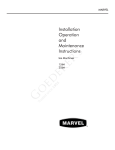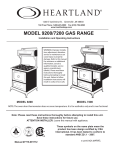Download Marvel 60CIM-SS-F Troubleshooting guide
Transcript
MARVEL Installation Operation and Maintenance Instructions Tall Door Clear Ice Models 30iMT 30iMAT 3OiMT TABLE OF CONTENTS Unpacking your ice machine...........................................2 Removing the packaging.............................................2 Warranty Registration ..................................................2 Installing your ice machine.............................................3 Selecting the location..................................................3 Outdoor Installation ....................................................3 Cabinet Clearances ....................................................3 Leveling legs ..............................................................3 Grounding method......................................................3 Electrical Requirements................................................3 Installing the drain .........................................................4 Optional drain pump installation.....................................5 Connecting the water supply............................................7 Dimensions for 30iMT & 3OiMT solid door.......................8 Recommended Rough in Opening Dimensions for 30iMT & 3OiMT solid door.....................................8 Dimensions for 3oiMT solid overlay door........................9 Recommended Rough in Opening Dimensions for 30iMT solid overlay door........................................9 Dimensions for 30iMAT solid door................................. 10 Recommended Rough in Opening Dimensions for 30iMAT solid door.................................................10 Dimensions for 30iMAT solid overlay door......................11 Recommended Rough in Opening Dimensions for 30iMAT solid overlay door......................................11 Full Overlay Panel Installation Instructions......................12 Operation, Care, and Cleaning......................................15 Operation (Turning on the ice machine)........................15 Care of the Ice machine..............................................15 Cleaning the Ice Machine............................................15 Ice Production (Things to Remember)............................16 Filler panel kit installation instructions (optional)..............17 Troubleshooting Guide...................................................18 Preparing the ice machine for storage..............................22 Obtaining Service .........................................................23 Household Product Warranty...........................................24 1 UNPACKING YOUR ICE MACHINE Important Safety Instructions Warnings and safety instructions appearing in this guide are not meant to cover all possible conditions and situations that may occur. Common sense, caution, and care must be exercised when installing, maintaining, or operating this appliance. Recognize Safety Symbols, Words, and Labels. CAUTION-Hazards or unsafe practices which could result in personal injury or property or product damage. WARNING-Hazards or unsafe practices which could result in personal injury. NOTE NOTE-Important information to make a problem free installation. Remove Packaging Your ice machine has been packed for shipment with all parts that could be damaged by movement securely fastened. Cut the banding material at the bottom of the carton, unfold the cartoning at the bottom and remove the carton from the appliance. Remove the plastic bag, styrofoam corner posts and any tape holding the door closed and internal components in place. The owners manual is shipped inside the ice machine in a plastic bag along with the warranty registration card. Important Keep your carton packaging until your ice machine has been thoroughly inspected and found to be in good condition. If there is damage, the packaging will be needed as proof of damage in transit. Afterwards please dispose of all items responsibly in particular the plastic bags which can be a suffocation hazard. Note to Customer This merchandise was carefully packed and thoroughly inspected before leaving our plant. Responsibility for its safe delivery was assumed by the retailer upon acceptance of the shipment. Claims for loss or damage sustained in transit must be made to the retailer. DO NOT RETURN DAMAGED MERCHANDISE TO THE MANUFACTURER - FILE THE CLAIM WITH THE RETAILER. If the unit was shipped or has been laying on its back for any period of time allow the ice machine to sit upright for a period of at least 24 hours before plugging in. This will assure oil returns to the compressor. Plugging the ice machine in immediately may cause damage to internal parts. Warranty Registration It is important you send in your warranty registration card immediately after taking delivery of your ice machine or you can register online at www.marvelrefrigeration.com. The following information will be required when registering your unit. Model Number Serial Number Date of Purchase Dealers name and address The model number and serial number can be found on the serial plate which is located inside the ice machine at the bottom of the cabinet. Help Prevent Tragedies Child entrapment and suffocation are not problems of the past. Junked or abandoned refrigerators are still dangerous. Even if they sit out for “just a few days”. If you are getting rid of your old refrigerator, please follow the instructions below to help prevent accidents. Before you throw away your old refrigerator or freezer: • Take off the doors or remove the drawers. • Leave the shelves in place so children may not easily climb inside. 2 INSTALLING YOUR ICE MACHINE Select Location The proper location will ensure peak performance of your appliance. We recommend a location where the unit will be out of direct sunlight and away from heat sources. To assure your product performs to specifications the recommended installation location temperature range is from 55 to 80°F (13 to 27°C) for indoor built in units, 55 to 90°F (13 to 32°C) for indoor freestanding units. Outdoor Installation Only the 3OiMT model is suitable for outdoor installations. A ground fault circuit interrupter electrical receptacle is to be used to supply electrical power to the refrigerator for outdoor applications. Contact an electrician if you need to install one to supply electrical power to your outdoor wine cellar. Do not install in an environment where the unit will be exposed to direct sun exposure as this may result in unsatisfactory performance. Cabinet Clearance Ventilation is required from the bottom front section of the unit. Keep this area open and clear of any obstructions. Adjacent cabinets and counter top can be installed around the unit as long as the grille and door access remain unobstructed. Front Grille Do not obstruct the front grille. The openings within the front grille provide air to flow into and exit from the refrigerator condenser. For this reason it is important this area to not be obstructed and be kept clean. Marvel does not recommend the use of custom made grilles as air flow may be restricted because of inadequate openings. (See Figure 1). Leveling Legs Adjustable legs at the front and rear corners of the unit should be set so the unit is firmly positioned on the floor and level from side to side and front to back. Turn leveling legs clockwise to raise unit, counterclockwise to lower it. (See Figure 1). • Do not splash or spray water from a hose on the ice machine. Doing so may cause an electrical shock, which may result in severe injury or death. • This unit should not, under any circumstances, be ungrounded. Grounding Method This product is factory equipped with a power supply cord that has a three-pronged, grounded plug. It must be plugged into a mating grounding type receptacle in accordance with the National Electrical Code and applicable local codes and ordinances (see Figure 2). If the circuit does not have a grounding type receptacle, it is the responsibility and obligation of the customer to exchange the existing receptacle in accordance with the National Electrical Code and applicable local codes and ordinances. The third ground prong should not, under any circumstances, be cut or removed. Electrical Connection 115 volts, 3 amps running max. 15 amp dedicated circuit required. 3 prong grounded receptacle required. Do not use an extension cord with this appliance. Front Grille, keep this area open. Figure 2 Figure 1 Leveling Legs 3 INSTALLING THE DRAIN PLUMBING Drain Plumbing Your ice machine uses a gravity drain (Figure 3) that requires 5/8” I.D. tubing from the back of the ice machine to a plumbed connection to a sanitary sewer. Remove the access panel to plumb in drain connection. Gravity drain location for built-in units can be within the area shown in Figure 5. An optional drain pump (Figure 4) can be purchased for your ice machine if a gravity drain is not accessible. See page 5 for optional drain pump installation. Figure 3 Observe and follow all local codes when installing ice machine. 1-1/2” Drain pipe Failure to use adequate drainage system will result in surrounding water damage and/or poor ice production. Access panel Figure 4 Access panel Drain Access Figure 5 4 OPTIONAL DRAIN PUMP INSTALLATION The Marvel Drain Pump is designed to remove drain water from ice machines installed in areas without direct drainage access. The sealed reservoir pump collects the melted ice water and pumps it to a maximum lift of eight (8) feet through 3/8” I.D. vinyl tubing to a drain. This pump has been evaluated for use with water only. NOTE: Despite the ease of installation, reasonable care and safe methods should be practiced. Do NOT work with energized electrical equipment in a wet area. Read and follow the installation instructions listed in this manual. Risk of electric shock - This pump is supplied with a grounding conductor and grounding-type attachment plug. To reduce the risk of electric shock, be certain that it is connected only to properly grounded, groundingtype receptacle. Materials Supplied 1- Marvel 115VAC/60Hz Drain Pump 1- 20 ft. x 3/8 in. I.D. Discharge Tubing 1- 18 in. x 3/8 in. I.D. Vent Tubing 1- Installation Kit (contents below) 1- 1-3/4 in. x 5/8 in. I.D. Inlet Tubing 1- 8 in. x 5/8 in. I.D. Inlet Tubing 2- Tubing Clips (secures vent tubing to back of ice machine) 2- Small Tubing Clamps (secures vent and discharge tubing) 2- Large Tubing Clamps (secures inlet tubing) 2- #8 x 3/8” Screws Tools Required Pliers Phillips Screwdriver Flat Blade Screwdriver 5/16” Hex Head Driver 5 Maintenance The following items require review on a regular basis. 1. Check that the inlet tubing from the ice machine drain to the drain pump is open and is free of foreign material. Inspect the screen at the top of the inlet tube to ensure there is nothing blocking water flow to the pump. 2. Check that the vent line is open, free of kinks/sharp bends, so that air flows freely from the pump reservoir. 3. Check that the discharge tubing is free of foreign material (algae, etc.) and kinks/bends. Confirm that the check valve is operational by observing that the water flow is evident in one (1) direction only - out of the pump. Remove and clean as required. Troubleshooting NOTICE: If the drain pump reservoir (not the ice machine bin) reaches overfill condition, the power to the ice machine will be shut off. If the ice machine is not working, check the following: • Make sure there is power at the receptacle. • Make sure the ice machine is turned on. • Make sure the ice bin is not full. Then check the drain pump: The pump does not run: • Make sure the pump is plugged in and there is power to the receptacle. • Check the inlet screen for debris and clean as needed. • Make certain the vent line is free of kinks/sharp bends or restrictions. • Make certain there is enough water to activate the drain pump. It will take at least one (1) quart of water to activate the drain pump. The pump runs, but no water is pumped out: • Check that the vent is clear and free of restrictions. • Check the discharge line to make certain there are no restrictions. • Make sure that the discharge tubing has not exceeded the maximum lift of eight (8) feet and the horizontal run is not greater than twenty (20) feet. The pump runs and then quickly turns off repeatedly: • Check to make certain the drain pump is level. • Check that the vent is clear and free of restrictions. OPTIONAL DRAIN PUMP INSTALLATION 30iM Installation 1. Turn the ice machine to gain access to the rear of the unit. Remove the access panel by removing the ten (10) screws (see Figure 6). 2. Plug the ice machine’s power plug into the outlet on the drain pump. Place the drain pump in the left, rear opening of the ice machine with the inlet, vent, and discharge fittings to the rear of the unit (see Figure 7). 3. Install 1-3/4 in. x 5/8 in. I.D. inlet tubing to drain barb on ice machine and then on the inlet of the drain pump. Clamp both ends of the tube with the large tubing clamps. 4. Connect the 18 in. x 3/8 in. I.D. formed vent tube to the vent on the drain pump and secure with one (1) of the small tubing clamps. 5. Route a short section of the 20 ft. x 3/8 in. I.D. tube through the opening in the access panel and connect it to the discharge of the drain pump. Secure with the small tubing clamp. 6. Route the vent tube and the drain pump power cord through the remaining openings in the access panel as shown in Figure 8. Reinstall the panel and secure. 7. Secure the vent tube to the back of the ice machine using the supplied tubing clips and screws as shown in Figure 8. NOTE Access Panel Screws Figure 6 Towards the Rear of the Ice Machine Receptacle for Ice Machine’s Plug The vent tube must be attached and secured or water damage may occur. Make certain there are no kinks in the tube. The drain pump will not operate correctly with a partially blocked vent line. 8. Connect the discharge tube to a suitable drain. Cut excess tubing as needed. Do NOT allow sags or kinks in the tubing that will restrict flow. 9. Make certain that the drain pump is level in the ice machine’s rear opening. 10.Plug the power cord of the drain pump into a properly grounded 115VAC receptacle. 11.Test the drain pump by slowly pouring water into the ice machine ice storage bin. Approximately one (1) quart of water is required to activate the drain pump. 12.Test the operation of the safety switch by turning the ice machine on and completely restricting the discharge line while the pump is operating. Pour more water into the ice machine’s ice storage bin until the ice machine turns off. The drain pump will continue to operate. Remove the discharge tube restriction and allow the water to be pumped out. The power to the ice machine will be restored when the water in the pump returns to normal. 13.Place the ice machine in the installed location. Ensure that all tubing and power cords are not pinched, kinked, or disturbed. Inlet Tube Fitting Discharge Tube Fitting Vent Tube Fitting To Wall Receptacle Figure 7 Vent Tube Screws Tubing Clips To Drain Drain Pump’s Power Cord Access Panel Figure 8 6 CONNECTING THE WATER SUPPLY Water Supply The ice machine must be connected to a potable, active cold water supply line delivering water pressure at a minimum of 20 psi and a maximum of 120 psi. • Water connection is made through a right angle garden hose fitting supplied with the ice machine. See Figure 10 for detailed instructions. DO NOT USE ANY THREAD SEALERS. • A water filter can be used with this unit. A quality filter can help remove particles as well as remove taste and odors from water. • DO NOT USE A “REVERSE OSMOSIS” FILTERING DEVICE. • Softened water is not recommended. This will produce soft, cloudy ice cubes that will stick together. • De-ionized water is not recommended. This water will not form solid ice cubes. • A water specialist can recommend proper water treatment. • After installation of water line, turn on water and check for any leaks. Additional tightening may be needed. • Allow for extra water line for built-in installations for easy removal of unit and to help prevent the water line from kinking. 1/4 inch Tubing from Cold Water Line Garden Hose Fitting 5-1/2” (140mm) 2-7/32” (57mm) Compression Fitting Figure 9 NOTE The water line fitting supplied with your icemaker is to be used on a 1/4 inch copper water supply line only. Do not attach a plastic supply line using this fitting. Rubber Washer Fitting Valve Adapter 1/4 inch Copper Water Supply Line (*) Compression Fitting From Water Supply to Ice Maker Compression Nut Figure 10 7 (*) Supplied by Customer DIMENSIONS FOR 30iMT & 3OiMT SOLID DOOR 21-1/2” (54.61cm) 37-1/16” (95.4cm) 25-1/2” (64.77cm) 14-7/8” (37.8cm) CL water supply 34-1/4” to 34-1/2” (87 to 87.6cm) 2” (5.08cm) CL water supply 6” (15.24cm) 3” to 3-1/4” (7.62 to 8.26cm) 2” (5.08cm) CL gravity drain 8” (20.32cm) 23-5/8” (60cm) Rough In Opening Dimensions, for 30iMT & 3OiMT Solid Door Electrical Requirements: 115 volts, 3 amps running max. 15 amp dedicated circuit required. 3 prong grounded receptacle required. 34-1/2” (87.6 cm) Power outlet can be located in the back wall behind unit. Add 1” to depth for thickness of plug, or recess outlet 1” into the wall. Power outlet can also be installed in adjacent cabinetry with a cutout for routing of power cord. Follow all local building codes when installing electrical and unit. Product weight = 100 lbs. (45.5 kg.) *24” (61 cm) standard cabinet depth 15” (38.1 cm) * Depth dimension may vary depending on each individual installation. 8 DIMENSIONS FOR 30iMT SOLID OVERLAY DOOR 21-1/2” (54.61cm) 14-7/8” (37.8cm) 37-1/16” (95.4cm) 22-7/8” (58.11cm) CL water supply 2” (5.08cm) 34-1/4” to 34-1/2” (87 to 87.6cm) CL water supply 6” (15.24cm) 3” to 3-1/4” (7.62 to 8.26cm) 2” (5.08cm) CL gravity drain 8” (20.32cm) Rough In Opening Dimensions, for 30iMT Solid Overlay Door Electrical Requirements: 115 volts, 3 amps running max. 15 amp dedicated circuit required. 3 prong grounded receptacle required. 34-1/2” (87.6 cm) Power outlet can be located in the back wall behind unit. Add 1” to depth for thickness of plug, or recess outlet 1” into the wall. Power outlet can also be installed in adjacent cabinetry with a cutout for routing of power cord. Follow all local building codes when installing electrical and unit. Product weight = 100 lbs. (45.5 kg.) *24” (61 cm) standard cabinet depth 15” (38.1 cm) 9 * Depth dimension may vary depending on each individual installation. DIMENSIONS FOR 30iMAT SOLID DOOR 21-1/2” (54.61cm) 37-1/16” (95.4cm) 25-1/2” (64.77cm) 14-7/8” (37.8cm) CL water supply 31-5/8” to 31-7/8” (80.31 to 80.98cm) 2” (5.08cm) CL water supply 6” (15.24cm) 3” to 3-1/4” (7.62 to 8.26cm) 2” (5.08cm) CL gravity drain 8” (20.32cm) 23-5/8” (60cm) Rough In Opening Dimensions, for 30iMAT Solid Door Electrical Requirements: 115 volts, 3 amps running max. 15 amp dedicated circuit required. 3 prong grounded receptacle required. 32-1/2” (82.6 cm) Power outlet can be located in the back wall behind unit. Add 1” to depth for thickness of plug, or recess outlet 1” into the wall. Power outlet can also be installed in adjacent cabinetry with a cutout for routing of power cord. Follow all local building codes when installing electrical and unit. Product weight = 100 lbs. (45.5 kg.) *24” (61 cm) standard cabinet depth 15” (38.1 cm) * Depth dimension may vary depending on each individual installation. 10 DIMENSIONS FOR 30iMAT SOLID OVERLAY DOOR 21-1/2” (54.61cm) 14-7/8” (37.8cm) 37-1/16” (95.4cm) 22-7/8” (58.11cm) CL water supply 31-5/8” to 31-7/8” (80.31 to 80.98cm) 2” (5.08cm) CL water supply 6” (15.24cm) 3” to 3-1/4” (7.62 to 8.26cm) 2” (5.08cm) CL gravity drain 8” (20.32cm) Rough In Opening Dimensions, for 30iMAT Solid Overlay Door Electrical Requirements: 115 volts, 3 amps running max. 15 amp dedicated circuit required. 3 prong grounded receptacle required. 32-1/2” (82.6 cm) Power outlet can be located in the back wall behind unit. Add 1” to depth for thickness of plug, or recess outlet 1” into the wall. Power outlet can also be installed in adjacent cabinetry with a cutout for routing of power cord. Follow all local building codes when installing electrical and unit. Product weight = 100 lbs. (45.5 kg.) *24” (61 cm) standard cabinet depth 15” (38.1 cm) 11 * Depth dimension may vary depending on each individual installation. FULL OVERLAY PANEL INSTALLATION INSTRUCTIONS Step 1: Verify door alignment The door should be parallel to the sides and top of the refrigerator. If alignment is necessary the door may be adjusted by loosening the 2 screws which secure the hinge adapter brackets to the door and adjusting the door side to side. Use a 5/32” allen wrench for this procedure. (See Figure 11 below). Top hinge pin remove to remove the door. Hinge adapter screws loosen these to adjust door, on the top and bottom of the door Step 4: Cut overlay panel Depending on the refrigerator model cut the overlay panel to the dimensions shown in Figure 12 and Table A below. NOTE For overlay with lock option panel thickness to be 3/4” (19mm) maximum to 5/8” (16mm) minimum. Weight of the overlay panel should not exceed 20 pounds (9.1 kilograms). NOTE 9/32” (7mm) For the door closer to work properly it is necessary to maintain a minimum space of 9/32” (7mm) between the door and cabinet flange as shown . This space can be adjusted by adjusting the top and bottom hinge adapters. W Front of overlay panel Figure 11 Door must be parallel to top and sides of refrigerator Step 2: Remove door Remove the top hinge pin from the hinge with an 1/8” allen wrench. Remove the door by angling the top of the door outward and lifting the door off the bottom hinge. (See detail in Figure 11). Step 3: Remove gasket Lay the door on its front being careful not to scratch it. Remove the door gasket by peeling up and out of the channel. H Figure 12 Model W H 30iMT 14-5/8” (37.13cm) 30-5/16” (76.99cm) 30iMAT 14-5/8” (37.13cm) 27-11/16” (70.33cm) Table A Step 5: Clamp panel to door Set the overlay panel on the door front, align the edges, and clamp together. Clamp the panel firmly but be careful not to crush the foam in the door or scratch the door. 12 FULL OVERLAY PANEL INSTALLATION INSTRUCTIONS Step 6: Drill holes in overlay panel Remove the hinge adapter bushings from the top and bottom door hinge adapters. (See Figure 16).Using the holes in the hinge adapters drill 5/16” (8mm) diameter clearance holes into the overlay panels 3/4” (20mm) deep. These will be clearance holes for the top and bottom hinge pins. Step 8: Assemble the lock parts Two (2) lock extensions are supplied with the lock. Use the longer extension for a 3/4” thick overlay panel and the shorter one for a 5/8” thick panel. Assemble the lock extension, cam stop washer, spring washer, and set screw to the lock as shown in Figure 13 and 14. Also at this time drill the screw pilot holes (10 required) for attaching the overlay panel to the door. Select the size of the hole from Table B. Be careful not to drill the pilot holes through the overlay panel but only 1/2” (12.7)mm deep. Material Type #8 Wood Screw Hardwood 3/32” (2.4mm) Diameter. Pilot Hole Softwood 5/64 (2.0mm) Diameter. Pilot Hole Install this assembly into the overlay panel and secure with the retaining nut using a 15mm socket. Make sure the key slot in the lock is vertical. BRASS EXTENSION SPRING WASHER Table B CAM NUT LOCK NOTE If your refrigerator has a door lock proceed to Step 7. If your refrigerator does not have a door lock proceed to Step 9. Step 7: Mark and drill lock hole. Locate and mark with a pencil the location of the lock hole on the overlay panel, this is the hole in the top corner of the handle side of the door. Remove the clamp and remove the overlay panel from the door. On the backside of the panel where you marked the lock location drill a 13/16” (20.5mm) diameter counter bore 7/16” (11.0mm) deep into the overlay panel. Drill a 15/32” (12.0mm) diameter hole through the overlay panel centered on the counter bore being careful not to splinter the wood on the face side of the panel. (See Figure 13). Figure 14 13 PHILLIPS SCREW 15/32 HOLE 13/16 COUNTER BORE 7/16 DEEP INNER DOOR 3/4 INCH WOOD PANEL SECTION A-A SCALE 1 : 1 Figure 13 FULL OVERLAY PANEL INSTALLATION INSTRUCTIONS Step 9: Secure overlay panel to the door. With the #8 wood screws provided fasten the overlay panel to the door. (See Figure 15). Step 10: Install lock cam (Models with locks only). Attach the lock cam to the back of the lock assembly with the phillips head machine screw provided. Orient the lock cam vertically when installing on the lock. Step 11: Install door gasket Press the door gasket into the door channel. Make certain the gasket corners are fully inserted. If applicable insert the key into the lock and make certain the lock operates properly. Step 12: Install the door Install the top and bottom hinge adapter bushings back into the hinge adapters that were removed in step 6. Install the door by reversing the procedure from step 2. Install the top hinge pin so the screw head is flush with the top surface of the hinge. If applicable insert key into lock and verify the lock cam works properly with the catch bracket on the front of the refrigerator cabinet. Top hinge pin Clearance hole through door gasket channel #8 Wood Screw Back of door Figure 15 Top hinge Top door hinge adapter Top hinge adapter bushing Bottom door hinge adapter Bottom hinge adapter bushing Bottom hinge with cam Bottom hinge pin Figure 16 Right hand hinges shown 14 OPERATION, CARE, AND CLEANING OF YOUR ICE MACHINE Operation (Turning on the ice machine) Once the drain and water supply are hooked up, and the ice machine is in place and leveled plug in the service cord. The ice machine is shipped with the selector switch in the “OFF” position. Place the switch to the “ON” position to turn on the ice machine. The switch is located in the front grille, see page 16 Figure 18 for location. Your ice machine is unique in how it forms ice with fractional freezing to form a slab of ice that is clear and has less mineral content than the water it is produced from. This is accomplished by running water over the cold evaporator plate which gradually freezes the water to produce the ice slab. Mineral deposits are left in the reservoir. When the ice slab reaches the correct thickness determined by the temperature of the evaporator plate, the electronic control switches to the harvest cycle to harvest the ice. During the harvest cycle, the ice slab falls from the evaporator to the ice grid cutter. Here, the ice slab is cut into 3/4” squares by the grid cutter’s heated wires. During the harvest cycle, the drain valve will remain open for 45 seconds to drain the reservoir of remaining deposits. After that, the water valve will open for two (2) minutes providing two (2) quarts of water to the reservoir for the next production cycle. The ice machine will keep producing ice until the ice machine’s bin is full and will restart automatically when ice needs to be replenished in the bin. Care of the Ice Machine 1. Avoid leaning on the cabinet door. You may bend the door hinge or tip the unit. 2. Exercise caution when sweeping, vacuuming or mopping near the front of the unit. Damage to the grille and/or switch can occur. 3. Periodically clean the inside of the ice machine components and inside of the unit. 4. Periodically check and/or clean the front grille and condenser coils as needed. 5. If your ice machine has either a stainless steel door and/or cabinet, to keep it looking its best, we recommend periodically applying a stainless steel cleaner and a non-abrasive stainless steel polish. This is especially important for outdoor applications and locations near salt-water environments. Cleaning the Ice Machine Some impurities will remain and build up in the ice machine and stick to the ice machine’s parts over time. This build-up must be removed for proper ice production, ice quality, and ice machine life. Your ice machine is equipped with a cleaning mode that will help in cleaning out these impurities. 15 The impurities will need to be cleaned of this build-up regularly (at the very least, annually), depending on use and water hardness. Use a nickel safe ice machine cleaner, including but not limited to the following brands. Ice machine cleaners are available at most appliance retailers or through the cleaner manufacturers website. Kirby’s Certified ice machine cleaner, 100% nickel safe Nu-Calgon nickel safe ice machine cleaner Franklin Machine Products nickel safe ice machine cleaner To clean the ice machine: 1. Switch the selector switch to the “OFF” position. 2. Remove the drain plug at the bottom of the reservoir to drain any remaining water and then reinstall. 3. Access to the reservoir can be obtained by removing the front panel screws and the front panel. Determine the proper amount of cleaner from the ice machine cleaner manufacturer’s mixture ratio based on three (3) quarts of water (refer to the manufacturer’s directions). Add the recommended cleaning solution to the reservoir of the ice machine. 4. Replace the front cover panel and close the door. 5. Switch the selector switch on the grille of the ice machine to the “CLEAN” position. Three (3) quarts of water will automatically be added to the cleaning solution. 6. The total cleaning time will end in 49 minutes. The cleaning cycle will automatically rinse the evaporator plate and also drain the cleaning solution and rinse the reservoir with water. 7. After the cleaning cycle has ended, remove the front panel again and check that the build-up has been removed. The evaporator plate should be clean, shiny, and smooth to the touch. If build-up is still visible, repeat the cleaning cycle above. If build-up is removed, continue below. Distributor tube Rubber ends Spray Holes Figure 17 8. Remove the distributor tube, hose clamp, hose and its rubber ends. 9. Thoroughly clean the inside of the distributor tube and the spray holes. You can use the same cleaning solution as before and an old toothbrush to reach the inside of the distributor tube. 10. Reinstall the rubber ends, hose, and hose clamp to the distributor and then reinstall the distributor tube to the evaporator with the spray holes pointed to the bottom of the evaporator plate. Reinstall the front cover panel with the two (2) front panel screws. OPERATION, CARE, AND CLEANING OF YOUR ICE MACHINE Things to Remember • Allow your ice machine to run for 24-48 hours to accumulate ice in the ice machine’s bin. • Unit will cycle often between ice production and ice harvest cycles. • Your unit will automatically shut down when the ice bin is full. • Unplug your ice machine before working on the unit. • Keep your ice machine clean for proper ice quality, production, and unit life. • Room and water temperatures will greatly affect the output of ice in your unit (see Table C). Ice will also melt away, especially at the start of an empty bin, but will slow down as ice accumulates. Evaporator Production Rate (LB/Day)* Approximate Time To Fill Bin (Hours)* Water Temperature °F Water Temperature °F 50 70 50 70 70 34 32 70 31 34 80 30 27 80 41 58 90 23 20 90 60 82 Room Temperature °F Your ice machine is now clean and sanitized and may be put back into operation by switching the selector switch to the “ON” position. Room Temperature °F 11. Clean the ice machine’s interior, ice scoop, interior door panel and door gasket with mild soap and water. Using two (2) tablespoons of baking soda in one (1) quart of warm water while cleaning will help remove odors. Rinse with fresh water. DO NOT USE ANY ABRASIVE CLEANING PRODUCTS. *Note: Due to variables in installation and use. Individual results may vary. Make sure the distributor tubing is not in the path of the ice slab. Distributor Table C Evaporator Reservoir Distributor Escutcheon Front Cover Screws Circulation Pump Grid Cutter Ice Deflector Ice Scoop Retainer Bin Level Sensor Reservoir Drain Plug Ice Scoop On/Off/Clean Selector Switch Figure 18 16 FILLER PANEL KIT INSTALLATION INSTRUCTIONS (Optional) This Filler Panel Kit will add 3 inches to the width of the ice maker for installation into an 18 inch wide opening. Order one of the following part numbers for the color you require: P/N 42242831 White Filler Panel Kit P/N 42242832 Black Filler Panel Kit P/N 42242833 Stainless Steel Filler Panel Kit Optional Filler Panel kit includes the following: quantity. 2 Cabinet Extensions quantity. 2 Kick plate Extensions quantity. 6 #10 x .50” sheet metal screws The following tools are needed: Phillips screwdriver Scribe or sharp pointed object Sharp 1/8” diameter. drill bit and drill. To install the filler Panel kit: 1. Hold one cabinet extension to side of unit, keeping the 1/2” diameter holes to the outside. Line up the top and front of the cabinet extension with the top and front of the unit. Mark the 3 hole locations with the scribe. 2. Drill the scribed hole locations with the 1/8” diameter drill bit. DRILL ONLY ENOUGH TO GO THROUGH THE CABINETS OUTER SKIN. Do not drill past this point or you will drill to the inside of the unit. 3. Reposition the cabinet extension to unit and screw in place with 3 of the sheet metal screws. DO NOT OVER TIGHTEN THE SCREWS. 4. Repeat steps 1 through 3 for the other side of the unit. 5. Remove the screws securing the grille to the bottom of the unit. Slide the kick plate extensions behind the grille as shown. Replace the screws and tighten. Figure 19 17 TROUBLESHOOTING GUIDE PROBLEM Unit does not operate. Unit operates but does not produce ice. POSSIBLE CAUSE CORRECTION 1. The unit is unplugged. Plug in the unit. 2. Breaker is tripped or fuse is blown. Reset breaker or replace fuse. Check to make sure there is not a short in the electrical circuit. 3. Ice machine selector switch is in the “OFF” position. Set the rocker switch on the grille of the ice machine to the “ON” position. 1. The unit has just been started and it has been less than 6 hours. Ice produced when the unit is initially started will melt off in the bin. Ice will accumulate in the bin. In 6 hours, there can be a few cubes in the bin. This is normal operation. 2. Typical ice production cycle can take up to 1.5 hours. Initial start-up cycles can be longer. Check the unit in 24 hours for ice accumulation in the bin. 3. The selector switch is in he “OFF” or “CLEAN” position. Set the rocker switch on the grille of the ice machine to the “ON” position. 4. No water in the reservoir. Make sure that the reservoir drain plug is installed. Check the water line to the unit to make sure it is on and that there are no restrictions or kinks in the line. Check all filters to make sure they are not restricted or plugged. 5. Distributor tube is restricted. See “CLEANING YOUR ICE MACHINE” section for cleaning the unit for proper operation. 6. Build-up of deposits on evaporator plate. See “CLEANING YOUR ICE MACHINE” section for cleaning the unit for proper operation. 7. Condenser fan air flow is restricted. Make certain the grille in the front of the unit is free and open for proper air circulation. Check and clean the condenser coil by removing the grille in the front of the unit. 8. Room and/or water temperature is too warm. Clean the condenser with a vacuum and brush attachment. Move the unit to an area where ambient temperature is below 90 degrees F. The unit should not be placed next to a heat source such as an oven. Check for cold water connection. 9. Leaking drain valve. See “CLEANING YOUR ICE MACHINE” section for cleaning the unit. This will also dissolve and flush out foreign material in the drain valve causing it to leak. 10. Inadequate drain system. Restriction in drain lines will cause ice in the bin to melt. If using a gravity drain, make certain there are no kinks or restrictions in the drain lines. If using a drain pump, check the inlet screen, discharge line, and vent line for any build-up or restrictions. 11. Grid cutter is unplugged. Plug in the grid cutter so that ice slabs can be cut into cubes. 12. Circulation pump is unplugged. Plug in the circulation pump so that water from the reservoir can be circulated over the evaporation plate. 18 TROUBLESHOOTING GUIDE PROBLEM Ice cubes are too small (less than 1/2 inch thick). Ice cubes are too big (greater than 3/4 inch thick). Hollow ice slab. 19 POSSIBLE CAUSE CORRECTION 1. Low ice consumption. Ice is slowly melting in the ice bin and will affect the size of the ice cubes. This is normal operation. When the ice bin needs to be replenished, cubes will return to regular size. 2. Not enough water in reservoir. Make sure that the reservoir drain plug is installed properly. Check the water line to the unit to make sure there are no restrictions or kinks in the line. Check all filters to make sure they are not restricted or plugged. 3. Distributor tube is restricted. See “CLEANING YOUR ICE MACHINE” section for cleaning the unit for proper operation. 4. Build-up of deposits on evaporator plate. See “CLEANING YOUR ICE MACHINE” section for cleaning the unit for proper operation. 5. Inadequate drain system. Restriction in the drain lines will cause the ice in the bin to melt to a thinner cube. If using a gravity drain, make certain there are no kinks or restrictions in the drain lines. If using a drain pump, check the inlet screen, discharge line, and vent line for any build-up or restrictions. 6. Leaking drain valve. See “CLEANING YOUR ICE MACHINE” section for cleaning the unit. This will also dissolve and flush out foreign material in the drain valve causing it to leak. 7. Room temperature is too warm. Move to an area where temperature is below 90 degrees F. 1. Ice slab not releasing. See “CLEANING YOUR ICE MACHINE” section for cleaning the unit for proper operation and cube size. 2. Condenser fan air flow is restricted. Make certain the grille in the front of the unit is free and open for proper air circulation. Check and clean the condenser coil by removing the grille in the front of the unit. Clean the condenser with a vacuum and brush attachment. 3. Room temperature is too warm. Move to an area where temperature is below 90 degrees F. 1. Distributor tube is restricted. See “CLEANING YOUR ICE MACHINE” section for cleaning the unit for proper operation. 2. Build-up of deposits on evaporator plate. See “CLEANING YOUR ICE MACHINE” section for cleaning the unit for proper operation. 3. Low water level in reservoir. Make sure that the reservoir drain plug is installed properly. Check the water line to the unit to make sure there are no restrictions or kinks in the line. Check all filters to make sure they are not restricted or plugged. TROUBLESHOOTING GUIDE PROBLEM POSSIBLE CAUSE 1. Low water level in reservoir. Make sure that the reservoir drain plug is installed properly. Check the water line to the unit to make sure there are no restrictions or kinks in the line. Check all filters to make sure they are not restricted or plugged. 2. Softened water supply. Make certain that the water line is not connected to the water softener. 3. Room temperature is too cold. Move the unit to an area where room temperature is above 55 degrees F. 1. Low water level in reservoir. Make sure that the reservoir drain plug is installed properly. 2. Distributor tube is restricted. Check the water line to the unit to make sure there are no restrictions or kinks in the line. Check all filters to make sure they are not restricted or plugged. Ice is not clear. 3. Build-up of deposits on evaporator Low ice production. plate. Unit is running, has run over a 48 hour period, and there is little ice in 4. Inadequate drain system. the bin. Unit continues to run and produce ice. Grid-cutter is not cutting the ice slab. CORRECTION See “CLEANING YOUR ICE MACHINE” section for cleaning the unit for proper operation. Restriction in drain lines will cause ice in the bin to melt. If using a gravity drain, make certain there are no kinks or restrictions in the drain lines. If using a drain pump, check the inlet screen, discharge line, and vent line for any build-up or restrictions. 5. Condenser fan air flow is restricted. Make certain the grille in the front of the unit is free and open for proper air circulation. Check and clean the condenser coil by removing the grille in the front of the unit. Clean the condenser with a vacuum and brush attachment. 1. Ice bin is not full. The unit will automatically shut down when ice reaches the sensing tube. 2. Ice bin is full. The unit will automatically shut down when ice reaches the sensing tube and has completed the harvest of the ice slab. 3. Room temperature is too warm. Move the unit to an area where room temperature is below 90 degrees F. 4. Ice machine is not level. Use a level to check the unit for level from side to side and front to rear. 1. The selector switch is not in the “ON” position. Set the rocker switch on the grille of the ice machine to the “ON” position. 2. The grid-cutter is not plugged into the receptacle. Remove the escutcheon panel and plug the grid-cutter into the receptacle on the side of the line. 3. Time to cut through the slab. It can take up to 35 minutes to cut through a harvested ice slab. This is normal operation. 20 TROUBLESHOOTING GUIDE PROBLEM Ice cubes are sticking together. Ice level is too high. Ice level is too low. Water keeps backing up into the ice bin (gravity drain). Water keeps backing up into the ice bin (drain pump). The drain pump cycles on and off erratically. 21 POSSIBLE CAUSE CORRECTION 1. Ice consumption is low. Use the ice in the bin frequently. Ice will stick together if left in insulated bin over long periods of time. 2. Room temperature is too warm. Move the unit to an area where temperature is below 90 degrees F. 1. The ice machine is not level. Use a level to check the unit for level from side to side and front to rear. 2. Room temperature is too warm. Move the unit to an area where temperature is below 90 degrees F. 3. Ice deflector is not in place or secured properly. Check to see that the ice deflector is in place and secured below the grid-cutter. 4. Bin level sensing tube needs adjusted. You can adjust the bin level sensing tube by simply pressing directly down on the tube 5 inches from he front of the tube to get a desired bin level. 1. The ice machine is not level. Use a level to check the unit for level from side to side and front to rear. 2. Room temperature is too cold. Move the unit to an area where temperature is above 55 degrees F. 3. The selector switch is not in the “ON” position. Set the rocker switch on the grille of the ice machine to the “ON” position. 1. Inadequate drain system. Restriction or improperly installed drain lines will cause water to back up into the ice bin. Make certain there are no kinks or restrictions in the drain lines. If necessary, consult a qualified plumber. 2. Foreign material in ice bin drain. Foreign material is restricting or blocking the ice bin drain located at the right rear corner of the ice bin. The drain will need to be cleared. 1. Drain pump tubing kinked or restricted. Check inlet, discharge, and vent line tubing for any kinks or restrictions and repair as necessary. 2. Inlet screen to the drain pump is restricted or blocked. Check the inlet screen to the drain pump. 3. Drain pump and/or the ice machine are not level. Check and level, if necessary, the drain pump as well as the ice machine. 1. Vent line to the drain pump is restricted or kinked. Check the vent line for any restrictions or kinks and repair as necessary. 2. Discharge line is restricted or kinked. Check the discharge line and connection to the desired drain for any restrictions or kinks and repair as necessary. 3. The drain pump is not level. The drain pump must be level. Check for level on the top of the drain pump case and adjust the tubing or use shims to level. PREPARING THE ICE MACHINE FOR STORAGE If the ice machine is moved, not used for an extended period of time, or will be in an area that will be near freezing temperatures, it is necessary to remove any remaining water in the ice-making system. This ice machine must have all water drained and removed to prevent ice machine damage as well as possible water damage to the surrounding area in freezing conditions. These damages are not covered under warranty. Do not use any type of anti-freeze or other solution as a substitution for properly draining the ice machine. Clean the Ice Machine Cleaning the ice machine will help prevent mold and mildew growth as well as sanitize the unit for storage or when it is put back into service. See page 15 for instructions for cleaning the ice machine. Draining and Removing Water from the Ice-Making System 1. Turn off water supply to the ice machine. 2. Disconnect the water supply fitting at the inlet of the water valve. 3. Switch the rocker switch to CLEAN for approximately one (1) minute. This will energize and open the water valve and remove most of the water from the water valve and the water valve’s outlet water line to the reservoir. 4. Switch the rocker switch to OFF position. This will energize and open the drain valve to drain the reservoir and the ice machine drain system. 5. Unplug the unit from the electrical outlet. 6. Remove the back panel from the rear of the unit. 7. Disconnect the water valve’s outlet water line to the reservoir and drain the remaining water left in the water line trap area. 8. Reconnect the water valve outlet water line and tighten the compression nut to a watertight seal. 9. Reinstall the unit’s back panel. 10. Clean and dry the ice machine’s storage bin. 11. Prop the door open for air circulation to prevent mold and mildew. 12. Leave the water supply line disconnected or reconnect the supply line and leave it shut off. Do NOT turn the water on and allow water to enter back into the water valve. Draining Water for Optional Drain Pump Applications 13. Remove the drain pump from the ice machine (refer to Drain Pump Installation Instructions on page 5). 14. Drain the water in the drain pump’s reservoir by turning the pump upside down and allowing water to drain through the pump’s inlet and vent tube fittings. 15. After all water is drained, reinstall the drain pump. Make certain all tubing is installed and all hose clamps are tight (refer to Drain Pump Installation Instructions on page 5). To Restart the Ice Machine 1. With the rocker switch in the OFF position, plug the unit into an electrical outlet. 2. Reconnect or turn on the water supply line. 3. Reconnect drain tubing if removed. 4. Turn the rocker switch to the ON position. 5. Check the water inlet, drain lines, and fittings for any water leaks. 6. Check drain pump (if equipped) operation by pouring approximately two (2) quarts of water into the ice storage bin. The drain pump should activate and discharge water (refer to Drain Pump Installation Instructions on page 5). Check for water leaks at all hose connections. 22 OBTAINING SERVICE Before Calling for Service Before calling for service, check the following items: • Make sure unit is plugged into outlet. • Check the outlet for power. Test outlet with lamp to make certain outlet has power. • Make sure ice machine’s switch is in the “ON” position. • Make sure that there is cold water supplied to the ice machine. • Make sure drain plug on bottom of reservoir is inserted. • Make certain unit is level from front to back and side to side. • Make certain that the drain line to the ice machine is not restricted or kinked. If you are not able to correct the problem, contact your dealer or the manufacturer. Be sure to have the model number and the serial number handy before you call. The model and the serial number are located on the lower front part of the ice machine’s cabinet. If You Do Need Service If you do need service, contact your dealer or NorthlandMarvel. In any correspondence, refer to the model number and serial number of your unit which is located on the upper left hand side of the wall liner. Retain your proof of purchase. You may want to record these numbers in the space below. For Your Records Date of Purchase Dealer’s Name Dealer’s Address Dealer’s City Dealer’s State Dealer’s Zip Appliance Serial Number Model Number Date Warranty Card Sent (Must be within 10 Days of Purchase) 23 How to Obtain Service Your ice machine requires little service because the best and most up to date materials, equipment and quality methods are employed throughout the manufacturing process. If trouble occurs during normal operation, first check the troubleshooting chart on the previous page to see if any of these simple steps may correct the problem. If service becomes necessary: 1. If the product is within the first year warranty period, please call Marvel Customer Service at 800.223.3900 for directions on how to obtain warranty coverage in your area. 2. If the product is outside of the first year warranty period, Marvel Customer Service can provide recommendations of service centers in your area. A listing of authorized service centers is also available at www. marvelrefrigeration.com under the service and support section. 3. In all correspondence regarding service, be sure to give the model number, serial number, and proof of purchase. 4. Try to have information or description of the nature of the problem, how long the unit has been running, the room temperature, water temperatures, and any additional information that may be helpful in quickly solving the problem. HOUSEHOLD PRODUCT WARRANTY Entire Product Limited One Year Parts and Labor Warranty Marvel warrants that it will supply all necessary parts and labor to repair or replace in the end user’s home or office, any component which proves to be defective in material or workmanship, subject to the condition and exclusions stated below, for a period of one year from the date of purchase by the end user. Additional Second Through Fifth Year Limited Parts Only Warrranty During the four years following expiration of the one year limited warranty, Marvel will supply replacement parts for the hermetically sealed refrigeration system which consists of the compressor, condenser, drier, accumulator, bypass valve, connecting tubing and the evaporator that are proven to be defective due to workmanship or materials subject to the conditions and exclusions below. The above warranties do not cover: • Shipping costs of replacement parts or returned defective parts. • Customer education or instructions on how to use the appliance. • Any content loss due to product failure. • Removal or installation. Nor do the above warranties cover failure of this product or its components due to: • Transportation or subsequent damages. • Commercial use or use other than normal household or small office. • Improper installation, misuse, abuse, accident or alteration, use on wiring not conforming to electrical codes, low or high voltages, failure to provide necessary maintenance, or other unreasonable use. Parts or Service Not Supplied or Designated by Marvel The above warranties also do not apply if: • The original bill of sale, deliver date, or serial number cannot be verified. • Defective parts are not returned for inspection if so requested by Marvel. • The refrigeration equipment is not in the possession of the original end use purchaser. The warranties set forth herein are the only warranties extended by Northland-Marvel. Any implied warranties, including the implied warranty of merchantability, are limited to the duration of these express warranties. In no event shall Northland-Marvel be liable for any consequential or incidental damages or expenses resulting from breach of these or any other warranties, whether express or implied. Some states do not allow the exclusion or limitation of consequential damages or a limitation on how long an implied warranty lasts, so the above exclusion or limitation may not apply to you. This warranty gives you specific legal rights and you may have other rights that may vary from state to state. No person, firm, or corporation is authorized to make any other warranty or assume any other obligation for Northland-Marvel. These warranties apply only to products used in any of the fifty states of the United States and the District of Columbia. To obtain performance of this warranty, report any defects to: Northland-Marvel P.O. Box 400 1260 E. Van Deinse St. Greenville MI 48838 Phone: 800.223.3900 24 NOTES 25 NOTES 26 www.marvelrefrigeration.com Northland-Marvel P.O. Box 400 1260 E. Van Deinse St. Greenville MI 48838 800.223.3900 41011765-EN Rev E 11/19/09 All specifications and product designs subject to change without notice. Such revisions do not entitle the buyer to corresponding changes, improvements, additions, replacements or compensation for previously purchased products.