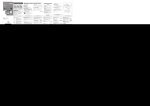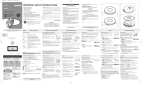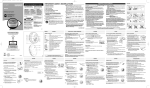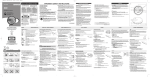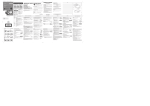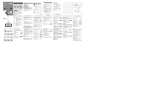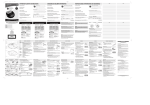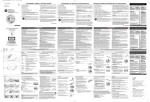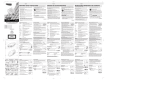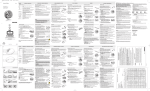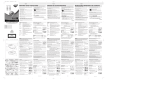Download Magnavox MPC225SL Owner`s manual
Transcript
Page 1 Return your Warranty Registration card today to ensure you receive all the benefits you’re entitled to. S M A RT. V E RY S M A RT. PORTABLE CD PLAYER Read this manual first! T! PORTAN M I Return your Warranty Registration Card within 10 days If you have any problems, do not attempt to return this product to the store. For fast help, call us first! 1-800-705-2000 S EE W H Y INSI Warranty Verification Owner Confirmation Model Registration Registering your product within 10 days confirms your right to maximum protection under the terms and conditions of your Magnavox warranty. Your completed Warranty Registration Card serves as verification of ownership in the event of product theft or loss. Returning your Warranty Registration Card right away guarantees you’ll receive all the information and special offers which you qualify for as the owner of your model. Know these DE CAUTION For ForCustomer CustomerUse Use Enter Enterbelow belowthe theSerial SerialNo. No.which which is located locatedononthe therear rearofofthe the cabinet. cabinet. Retain thisinformation informationfor forfuture future reference. reference. this RISK OF ELECTRIC SHOCK DO NOT OPEN ModelNo. No._____________________ _____________________ Model CAUTION: TO REDUCE THE RISK OF ELECTRIC SHOCK, DO NOT REMOVE COVER (OR BACK). NO USER-SERVICEABLE PARTS INSIDE. REFER SERVICING TO QUALIFIED SERVICE PERSONNEL. SerialNo. No.______________________ ______________________ Serial safety symbols This “bolt of lightning” indicates uninsulated material within your unit may cause an electrical shock. For the safety of everyone in your household, please do not remove product covering. The “exclamation point” calls attention to features for which you should read the enclosed literature closely to prevent operating and maintenance problems. English Meet Magnavox at the Internet http://www.magnavox.com WARNING: TO PREVENT FIRE OR SHOCK HAZARD, DO NOT EXPOSE THIS EQUIPMENT TO RAIN OR MOISTURE. CAUTION: To prevent electric shock, match wide blade of plug to wide slot, and fully insert. English Español 5 6 7 ! @ # $ CLASS 1 LASER PRODUCT 8. 9. 11. Refer all servicing to qualified service personnel. Servicing Read these instructions. is required when the apparatus has been damaged in any way, such as power-supply cord or plug is damaged, liquid has been spilled or objects have fallen into the apparatus, the apparatus has been exposed to rain or moisture, does not operate normally, or has been dropped. Keep these instructions. Heed all warnings. Follow all instructions. Do not use this apparatus near water. 12.Battery usage CAUTION – To prevent battery leakage Clean only with dry cloth. which may result in bodily injury or damage to the unit: Do not block any ventilation openings. Install in accordance with the manufacturer´s instructions. Do not install near any heat sources such as radiators, heat registers, stoves, or other apparatus (including amplifiers) that produce heat. ● Install all batteries correctly, + and - as marked on the unit. ● Do not mix batteries (old and new or carbon and alkaline, etc.). ● Remove batteries when the unit is not used for a long time. EL 6474-E003: 01/6 Only use attachments/accessories specified by the manufacturer. 10. 90 Days Free Exchange This product must be carried in for an exchange. CONTROLS / POWER SUPPLY OPEN 2 ..............opens the CD lid ∞ .......................skips and searches CD tracks backwards § .......................skips and searches CD tracks forwards DBB.....................switches the bass enhancement on and off. This button also switches acoustic feedback (the beep) on/off when it is pressed for more than 2 seconds PROG...................programs tracks and reviews the program ............................display MODE .................selects the different playing possibilities: SHUFFLE, SHUFFLE REPEAT ALL, REPEAT, REPEAT ALL and SCAN 9.........................stops CD play, clears a program or switches the player off 2;.......................switches the player on, starts or pauses CD play RESUME .............stores the last position of a CD track played HOLD...................locks all buttons OFF......................switches RESUME and HOLD off LINE OUT/p........3.5 mm headphone jack and LINE OUT jack to connect the player to another audio input of an additional appliance. VOL E ............adjusts the volume 4.5V DC...............jack for external power supply ............................type plate Mains adapter (supplied or optionally available) In-car use (connections supplied or optionally available) Use only a 4.5 V adapter (300 mA direct current, positive pole to the center pin). Any other kind of adapter may damage the player. 1 Make sure the local voltage corresponds to the power adapter’s voltage. 1 C ER P Environmental information Put the set on a horizontal, vibration-free and stable surface. Make sure it is in a safe place, where the set is neither a danger nor an 12 V DC obstacle to the driver and the passengers. Plug the voltage converter into the cigarette lighter jack (only for 12 V car battery, negative grounding), then connect the wired end with 4.5V DC input jack on the set. p FF •R ESU M E• HO LD OPE VOL 1. 3 N Inserting batteries 1 Push OPEN 2 to open the CD lid. 2 Open the battery compartment and insert either 2 normal or alkaline batteries. # 4 4 9 Battery indication The approximate power level of your batteries is shown in the display. Battery full LIN E OUT / OPE N VOL Battery two-thirds full 4 5 HOLD ➟ OFF 6 PLAY 2; Battery one-third full VOL 9 4 4 LIN E OU T/ •R ESU M E• OPE VOL HO LD LIN E OUT N FF R ES U M E • H O LD LIN E ME • HO LD / 3 If necessary, clean the cigarette lighter jack to obtain a good electrical contact. 4 Turn down the volume and connect the cassette adapter plug to LINE OUT/p on the set. VOL OPEN 5 Carefully insert the cassette adapter into the car radio’s cassette compartment. 6 Make sure the cord does not hinder your driving. 7 Decease the volume on the set, if necessary. Start playback on the set and adjust the sound with the car radio controls. • Playback will stop if you open the CD lid. 2 Press PROG to store the track. yPROG lights up; the track number programmed and P with the total number of stored tracks are displayed. Volume adjustment • Adjust the volume by using VOL E. 3 Select and store all desired tracks in this way. OPE VOL VO N O FF •R ESU M E• HO Batteries contain chemical substances, so they should be disposed of properly. LD !!! OFF 9 4 •R ESUME • HOLD 9 9 4 4 4 4 LINE OUT / OFF OFF •R •R ESUM E• ESUM E• HOL D HOL VOL D LINE OUT LINE OUT / VOL OPEN / OPEN VOL OPEN Playing a CD This CD-player can play all kinds of Audio Discs such as CD-Recordables and CD-Rewritables. Do not try to play a CD-ROM, CDi, VCD, DVD or computer CD. 1 Push the OPEN 2 slider to open the player. OF F •R Bass adjustment • Press DBB to switch the bass enhancement on or off yDBB appears if the bass enhancement is activated. • You can review the program by pressing PROG for more than 2 seconds. yThe display shows all the stored tracks in sequence. DBB 2 LD LIN E OU T/ VO 1 L T ME • HO LD LINE OUT / OPEN VOL 3 Close the player by pressing the lid down. 4 Press 2; to switch the player on and start playback. yThe current track number and elapsed playing time are displayed. • You can pause playback by pressing 2;. yThe time at which playback was paused starts flashing. Clearing the program • While playback is stopped, press 9 to clear program. yCLEAr is displayed once, PROG goes off, and the program is cleared. RESUME and HOLD You can interrupt playback and continue (even after an extended period of time) from the position where playback stopped (RESUME) and you can lock all buttons of the set so that no action will be executed (HOLD). Use the RESUME–HOLD–OFF slider for these functions. ESP Selecting a track when playback is stopped 1 Briefly press ∞ or § once or several times to select the desired track. The track number is displayed. 9 4 F •R ESU M E• HO Searching for a passage during playback 1 Keep ∞ or § pressed to find a particular passage in a backward or forward direction. ySearching starts while playback continues at low volume. After 2 seconds the search speeds up. LD ESP 2 Release the button when you reach the desired passage. yPlayback continues from this position. ESP Notes: – If the player is in SCAN mode (see MODE chapter), searching is not possible. – In shuffle, shuffle repeat all or repeat mode (see MODE chapter), or while playing a program, searching is only possible within the particular track. 0 PROG M E • H O LD LIN E OU T/ RESUME – continuing from where you have stopped 1 Switch the slider to RESUME during playback to activate RESUME. yRESUME is shown. 2 Press 9 whenever you want to stop playback. 3 Press 2; whenever you want to resume playback. yRESUME is shown and playback continues from where you have stopped. ESP RESUME ESP ESP PROG The program will also be cleared if the power supply is interrupted, or if the CD-player lid is opened, or if the set switches off automatically. Selecting different playing possibilities−MODE It is possible to play tracks in random order, to repeat a single track or the entire CD, and to play the first few seconds of each track. 1 Press MODE during playback as often as required in order to activate one of the following ‘modes’. The active mode is shown in the display. ySHUFFLE : All tracks of the CD are played in random order until all of them have been played once. ySHUFFLE REPEAT ALL : All tracks of the CD are played repeatedly in random order. yREPEAT : The current track is played repeatedly. yREPEAT ALL : The entire CD is played repeatedly. ySCAN: The first 10 seconds of each of the remaining tracks are played in sequence. 2 Playback starts in the chosen mode after 2 seconds. • To return to normal playback, press MODE repeatedly until the display shows no active modes. SHUFFLE REPEAT ALL ESP With a conventional portable CD-player you might have experienced that the music stopped e.g. when you were jogging. The Electronic Skip Protection prevents loss of sound caused by light vibrations and shocks. Continuous playback is ensured. However ESP does not prevent playback interruptions during vigorous running. It also does not protect the unit against any damage caused by dropping! In this set ESP is default ON. It is possible to set ESP off. • Press MODE for more than 2 seconds. y ESP disappears. • Press MODE again for more than 2 seconds. y ESP is displayed. ESP on ➟ ESP off ➟ ESP on U • To deactivate RESUME, switch the slider to OFF. yRESUME goes off. ESP OF • To remove the CD, hold it by its edge and press the hub gently while lifting the CD. Note: If there is no activity, the set will automatically switch off after a while to save energy. Selecting a track and searching Selecting a track during playback • Briefly press ∞ or § once or several times to skip to the current, previous or next track. yPlayback continues with the selected track, and the track’s number is displayed. 2 Press 2; to start CD play. yPlayback starts with the selected track. • You can continue playback by pressing 2; again. 5 Press 9 to stop playback. yThe total number of tracks and the total playing time of the CD are displayed. FEATURES / TROUBLESHOOTING Notes: – If you press PROG and there is no track selected, SELECt is displayed. – If you try to store more than 30 tracks, FULL is displayed. ESU 2 Insert an audio CD, printed side up, by pressing the CD onto the hub. L IMPORTANT! Hearing safety: Do not play your headphones at a high volume. Hearing experts advise that continuous use at high volume can permanently damage your hearing. Traffic safety: Do not use headphones while driving a vehicle. It may create a hazard and it is illegal in many countries. Even if your headphones are an open-air type designed to let you hear outside sounds, do not turn up the volume so high that you cannot hear what is going on around you. O 1 4 Press 2; to start playback of your selected tracks. yPROG is shown and playback starts. Note: If your car radio has a LINE IN jack, it is better to use it for the car radio connection instead of the cassette.adapter. Connect the signal lead to this LINE IN jack and to LINE OUT/p on the set. 6 Press 9 again to switch the player off. OU T/ / 4 F O • OF Battery dead or empty.When the batteries are dead or empty, the symbol A flashes, bAtt is displayed, and the beep tone sounds repeatedly.. Note: LINE OUT/p can also be used for connecting the player to your HiFi system (with a signal lead) or to your car radio (with a cassette adapter or signal lead). In both cases, the volume of the player must be set to position 8. ___________________________________________ 1 While playback is stopped, select a track with ∞ or §. Note: Headphones • Connect the supplied headphones to the LINE OUT/p jack of the player. SERIAL # You can store up to 30 tracks to play in a program. A single track may be stored more than once in the program. Volume and bass 4,5 V DC ESU 4 LIN E OU T/ 2. ___________________________________________ 4 9 R 4 2 O H # Programming track numbers F OUT CD player and CD handling • Do not touch the lens A of the CD player. • Do not expose the unit, batteries or CDs to humidity, rain, sand or excessive heat (caused by heating equipment or direct sunlight). • You can clean the CD player with a soft, slightly dampened, lint-free cloth. Do not use any cleaning agents as they may have a corrosive effect. • To clean the CD, wipe it in a straight line from the center toward the edge using a soft, lint-free cloth. A cleaning agent may damage the disc! Never write on a CD or attach a sticker to it. • The lens may cloud over when the unit is moved suddenly from cold to warm surroundings. Playing a CD is not possible then. Leave the CD player in a warm environment until the moisture has evaporated. • Active mobile phones in the vicinity of the CD player may cause malfunctions. • Avoid dropping the unit as this may cause damage. • LASE CLAS R PR S 1 ODUC MODEL # • If a CD-Recordable (CD-R) or a CD-Rewritable (CD-RW) is not recorded properly, nF dISC is displayed, indicating that the CD has not been finalized. In that case, use FINALIZE on your CD recorder to complete the recording. • When playing a CD-Rewritable (CD-RW), please note that it takes 3–15 seconds after pressing 2; for sound reproduction to start. OF 9 1 Batteries (supplied or optionally available) You can use the following batteries with this CD-player: • normal batteries type LR6, UM3 or AA (preferably Philips), or • alkaline batteries type LR6, UM3 or AA (preferably Philips). Notes:– Old and new or different types of batteries should not be combined. – Remove batteries if they are empty or if the player is not going to be used for a long time. E REMEMBER… Please record below the model and serial numbers found on the product. Also, please fill out and mail your warranty registration card promptly. It will be easier for us to notify you if necessary. FEATURES 4 ENCENDIDO RAPIDO M @ (In Canada, this warranty is given in lieu of all other warranties. No other warranties are expressed or implied, including any implied warranties of merchantability or fitness for a particular purpose. Magnavox is not liable under any circumstances for any direct, indirect, special, incidental or consequential damages, howsoever incurred, even if notified of the possibility of such damages.) CD PLAY / FEATURES Printed in China QUICK START U OPEN EL6516T001 / 5-02 • While the CD is read, 01 --:-- flashes in the display. LINE • All redundant packing material has been omitted. We have done our utmost to make the packaging easily separable into two materials: cardboard (box) and polyethylene (bags, protective foam sheet). Both the model number and production number are located on the bottom of the set. ES 1-800-661-6162 (French Speaking) 1-800-705-2000 (English or Spanish Speaking) Magnavox, P.O. Box 520890, Miami, FL 33152, USA, (402) 536-4171 • Always remove the voltage converter from the cigarette lighter jackwhen the set is not in use. CAUTION Use of controls or adjustments or performance of procedures other than herein may result in hazardous radiation exposure. R $ Playback information Only use a 4.5 V DC car voltage converter (positive pole to the center pin) and cassette car adapter. Any other converter may damage the set. 2 • Your set consists of materials which can be recycled if disassembled by a specialized company. Please observe the local regulations regarding the disposal of packing materials, dead batteries and old equipment. 3 FF ! EXCHANGING A PRODUCT IN CANADA… Please contact Magnavox at: WHAT IS EXCLUDED? Your warranty does not cover: • labor charges for installation or setup of the product, adjustment of customer controls on the product, and installation or repair of antenna systems outside of the product. • product repair and/or part replacement because of misuse, accident, unauthorized repair or other cause not within the control of Magnavox. • reception problems caused by signal conditions or cable or antenna systems outside the unit. • a product that requires modification or adaptation to enable it to operate in any country other than the country for which it was designed, manufactured, approved and/or authorized, or repair of products damaged by these modifications. • incidental or consequential damages resulting from the product. (Some states do not allow the exclusion of incidental or consequential damages, so the above exclusion may not apply to you.This includes, but is not limited to, prerecorded material, whether copyrighted or not copyrighted.) • a product used for commercial or institutional purposes. GENERAL INFORMATION / CD PLAY LAS 0 O This warranty gives you specific legal rights.You may have other rights which vary from state/province to state/province. POWER SUPPLY / GENERAL INFORMATION 2 Connect the power adapter to the 4.5V DC jack of the player and to the wall outlet. Note: Always disconnect the adapter when you are not using it. 9 4 4 9 (In U.S.A., Puerto Rico, and U.S.Virgin Islands, all implied warranties, including implied warranties of merchantability and fitness for a particular purpose, are limited in duration to the duration of this express warranty. But, because some states do not allow limitations on how long an implied warranty may last, this limitation may not apply to you.) WHERE IS EXCHANGE AVAILABLE? You may exchange the product in all countries where the product is officially distributed by Magnavox. In countries where Magnavox does not distribute the product, the local Magnavox service organization will attempt to provide a replacement product (although there may be a delay if the appropriate product is not readily available). Use only with the cart, stand, tripod, bracket, or table specified by the manufacturer or sold with the apparatus. When a cart is used, use caution when moving the cart/apparatus combination to avoid injury from tip-over. 8 Magnavox Exchange Program Suite A 406 North Irish Street Greeneville TN 37745 WHAT IS COVERED? Warranty coverage begins the day you buy your product. For 90 days thereafter, a defective or inoperative product will be replaced with a new, renewed or comparable product at no charge to you. A replacement product is covered only for the original warranty period.When the warranty on the original product expires, the warranty on the replacement product also expires. 6 5 EXCHANGING A PRODUCT IN U.S.A., PUERTO RICO, OR U.S.VIRGIN ISLANDS… Contact 1-800-705-2000 to arrange an exchange. Or, ship the product, insured and freight prepaid, and with proof of purchase enclosed, to the address listed below. WHO IS COVERED? You must have proof of purchase to exchange the product. A sales receipt or other document showing that you purchased the product is considered proof of purchase. Attach it to this owner’s manual and keep both nearby. • 8 9 0 1. 2. 3. 4. 5. 6. 7. 7 BEFORE REQUESTING EXCHANGE… Please check your owner’s manual before requesting an exchange. Adjustments of the controls discussed there may save you a trip. LIMITED WARRANTY PORTABLE AUDIO MAC5097 CONTROLS ( see figure 1 ) 1 2 3 4 IMPORTANT SAFETY INSTRUCTIONS • MPC220SL MPC225SL • So complete and return the Warranty • Once your Magnavox purchase is regisRegistration Card enclosed with your tered, you’re eligible to receive all the purchase at once, and take advantage privileges of owning a Magnavox product. of these important benefits. 4 User guide 4 8/6/02 9:20 AM 4 MPC220SL/17 HOLD – locking all buttons You can lock the buttons of the set by switching the slider to HOLD. Now, when a key is pressed, no action will be executed. This is of use, for example, when transporting the player in a bag. With HOLD activated, you can avoid accidental activation of other functions. 1 Switch the slider to HOLD to activate HOLD. yAll buttons are locked. HoLd is shown when you press any button. If the set is switched off, HOLD will be shown only when 2; is pressed. 2 To deactivate HOLD, switch the slider to OFF. ESP HOLD Note: If you deactivate HOLD by switching the slider to RESUME, you will be activating the RESUME function. Troubleshooting WARNING: Under no circumstances should you try to repair the set yourself as this will invalidate the warranty. If a fault occurs, first check the points listed, before taking the unit for repair. If you are unable to solve a problem by following these hints, consult your dealer or service center. The CD player has no power, or playback does not start • Check that your batteries are not dead or empty, that they are inserted correctly, that the contact pins are clean. • Your adapter connection may be loose. Connect it securely. • For in-car use, check that the car ignition is on. Also check player’s batteries. The indication no diSC is displayed • Check that the CD is clean and correctly inserted (label-side upward). • If your lens has steamed up, wait a few minutes for this to clear. The indication nF diSC is displayed • CD-RW (CD-R) was not recorded properly. Use FINALIZE on your CD-recorder. The indication HOLD is on and/or there is no reaction to controls • If HOLD is activated, then deactivate it. • Electrostatic discharge. Disconnect power or remove batteries for a few seconds. The CD skips tracks • The CD is damaged or dirty. Replace or clean the CD. • RESUME, SHUFFLE or PROGRAM is active. Switch off whichever is on. No sound or bad sound quality. • PAUSE might be active. Press 2;. • Loose, wrong or dirty connections. Check and clean connections. • Volume might not be appropriately adjusted. Adjust the volume. • Strong magnetic fields. Check player’s position and connections. Also keep away from active mobile phones. • For in-car use, check that the cassette adapter is inserted correctly, that the car cassette player’s playback direction is correct (press autoreverse to change), and that the cigarette lighter jack is clean. Allow time for temperature change. 8/6/02 9:20 AM Page 2 Envie hoy su Tarjeta de Registro de la Garantía para recibir todas las ventajas correspondientes. 7 6 • Una vez que se registre la compra de su aparato Magnavox, Ud. tiene derecho a todas las ventajas correspondientes al dueño de un producto Magnavox. 5 4 4 4 3 FF • R ES U M E 0 • H O 2 LD LIN E ! OU T/ @ VO 1 L Registre su producto dentro de 10 días para confirmar su derecho a máxima protección bajo los términos y condiciones de la garantía de Magnavox. Su Tarjeta de Registro de la Garantía comprueba que Ud. es el dueño del aparato en caso de robo o pérdida del producto. La devolución inmediata de su Tarjeta de Registro de la Garantía le garantiza que recibirá toda la información y todas las promociones especiales que le corresponden por ser el dueño de su modelo. OPEN Conozca estos simbolos de # seguridad PRECAUCION RIESGO DE SACUDIDA ELECTRICA NO ABRIR PRECAUCION: PARA REDUCIR EL RIESGO DE SACUDIDA ELECTRICA,NO RETIRE LA CUBIERTA (NI EL PANEL POSTERIOR). ESTE APARATONO CONTIENE NINGUNA PARTE QUE PUEDA SER REPARADA POREL USARIO. DE SER NECESARIO ALGUN SERVICIO O REPARACIONDEL APARATO, LLEVELO UN TECNICO CALIFICADO. LASE CLAS R PR S 1 ODUC El símbolo del «rayo» indica que algún material no aislado dentro de su unidad podría resultar en una sacudida eléctrica. Para la seguridad de todos, favor de no remover la cubierta del producto. T $ El «signo de exclamación» le llama la atención a características sobre las que Ud. debe leer la información adjunta detenidamente para evitar problemas de funcionamiento y mantenimiento. 1 QUICK START ENCENDIDO RAPIDO 1 2 O ESU M E• HO OPE VOL N 1. / N 8 5 HOLD ➟ OFF 6 PLAY 2; 9 VOL 9 4 4 0 LIN E OU T/ F •R ESU M E• OPE VOL HO N LD LIN E OUT ! / OPE VOL N O FF •R ESU M E• HO LD @ # $ !!! 4 4 OFF 9 •R ESUME • HOLD 9 9 4 4 4 4 LINE OUT / OFF OFF •R •R ESUM E• ESUM E• HOL D HOL VOL D LINE OUT LINE OUT / VOL OPEN / OPEN VOL EVITAR EL RIESGO DE SACUDIDA ELECTRICA O INCENDIO, NO EXPONGA ESTE EQUIPO A LLUVIA NI A HUMEDAD. PRECAUCION: Para evitar sacudida eléctrica, introduzca la patilla ancha del enchufe al fondo de la ranura ancha. MAC5097 CONTROLES / ALIMENTACIÓN ELÉCTRICA 10. Lea todos los avisos. Siga todas las instrucciones. No utilice este aparato cerca del agua. Para limpiar el aparato utilice sólo un trapo seco. No tape las aperturas de ventilación. Proceda a su instalación de acuerdo con las instrucciones del fabricante. No instale el equipo cerca de fuentes de calor – Como radiadores, calentadores, estufas o cualquier otro aparato (incluyendo los amplificadores) generador de calor. Utilice exclusivamente aquellos dispositivos/ accesorios recomendados por el fabricante. ¿QUIEN TIENE PROTECCION? Usted debe tener su comprobante de venta para cambiar el producto. Una nota de venta u otro documento mostrando que usted compró el producto se considera un comprobante de venta.Adjúntelo a este manual de instrucciones y reténgalo a la mano. Magnavox Exchange Program Suite A 406 North Irish Street Greeneville TN 37745 ¿QUE CUBRE? La protección bajo la garantía comienza el mismo día en que usted compra el producto. Durante 90 días a partir de esta fecha, se reemplazará un producto inoperante o defectuoso con otro nuevo, renovado o comparable sin cargo alguno. Un producto de reemplazo tiene cobertura sólo durante el período de la garantía original. Una vez que venza la garantía original del producto, también habrá vencido la garantía del producto de reemplazo. (En los EE.UU., Puerto Rico o las Islas Vírgenes, toda garantía implícita, inclusive las garantías implícitas de comerciabilidad y aptitud para un propósito en particular, están limitadas en cuanto a duración al plazo de esta garantía expresa. Puesto que algunos estados no permiten limitaciones sobre la duración de una garantía implícita, es posible que la limitación arriba indicada no le sea aplicable a usted.) ● Instale todas las pilas correctamente, + y - como está marcado en la unidad. ● No mezcle las pilas (viejas con nuevas o de carbono y alcalinas, etc.). ¿QUE EXCLUYE LA GARANTIA? Su garantía no cubre: • cobros por mano de obra durante la instalación o montaje del producto, ajuste de los controles del cliente o de preferencia e instalación o reparación de los sistemas con antena fuera de la unidad. • reparación del producto y/o reemplazo de piezas, a raíz de uso indebido, accidente, reparación no autorizada u otra causa no bajo el control de Magnavox. • problemas de recepción ocasionados por condiciones de señales o sistemas de cable o de antena fuera de la unidad. • un producto que requiera modificación o adaptación para que opere en un país que no sea el país para el que fue concebido, fabricado, aprobado y/o autorizado, o la reparación de productos dañados por tales modificaciones. • daños incidentales o consecuentes que resulten del producto. (Algunos estados no permiten la exclusión por daños incidentales o consecuentes, de modo que es posible que la exclusión arriba indicada no le sea aplicable a usted. Esto incluye, sin limitarse, materiales pregrabados con o sin amparo de derechos de autor.) • una unidad que se ha usado para fines comerciales o institucionales. ● Extraiga las pilas cuando no vaya a usar la unidad durante largo tiempo. EL 6474-S002: 01/6 ¿DONDE SE EFECTUA EL CAMBIO? Usted puede cambiar el producto en todos los países con distribución oficial del producto por Magnavox. En países donde Magnavox no distribuye el producto, la entidad local de servicio Magnavox tratará de darle un producto de reemplazo (aunque puede haber demora si el producto apropiado no está fácilmente disponible). 12.Uso de las pilas – PRECAUCIÓN: Para prevenir escapes en las pilas, que pueden ocasionar lesiones físicas o daños en la unidad: Coloque el equipo exclusivamente sobre aquellos carros, bases, trípodes, soportes o mesas especificados por el comerciante o vendidos con el equipo. Cuando utilice un carro, tenga cuidado al desplazar el conjunto carro/equipo para evitar posibles daños por vuelco. PARA CAMBIAR UN PRODUCTO EN EL CANADA… Favor de comunicarse con Magnavox al: Modelo No. ________________________________ Serie No. ________________________________ 1-800-661-6162 (francófono) 1-800-705-2000 (anglófono o hispanohablante) (En el Canadá, esta garantía es otorgada en lugar de toda otra garantía. No se otorga ninguna otra garantía expresa ni implícita, comprendiéndose aquí ninguna garantía implícita de comerciabilidad o aptitud para propósito alguno. Magnavox no será responsable bajo circunstancia alguna por daños y perjuicios directos, indirectos, especiales, incidentales o consecuentes, independientemente de la manera ocasionada, aún con notificación de la posibilidad de los mismos.) RECUERDE… Favor de anotar los números de modelo y serie del producto en el espacio abajo. También, sírvase llenar y enviar oportunamente su tarjeta de registro de la garantía. Así nos será más fácil notificarle en caso de ser necesario. Esta garantía le otorga derechos legales específicos y usted podría gozar de otros derechos que varían de un estado a otro. Magnavox, P.O. Box 520890, Miami, FL 33152, USA, (402) 536-4171 EL6516T001 / 5-02 ALIMENTACIÓN ELÉCTRICA / INFORMACIÓN GENERAL INFORMACIÓN GENERAL / REPRODUCCIÓN DE UN CD REPRODUCCIÓN DE UN CD / CARACTERISTICAS OPEN CARACTERISTICAS The set complies with the FCC-Rules, Part 15 and with 21 CFR 1040.10. Operation is subject to the following two conditions: 1. This device may not cause harmful interference, and 2. This device must accept any interference received, including interference that may cause undesired operation. ATENCIÓN El uso de mandos o ajustes o la ejecucción de métodos que no sean los aquí descritos puede ocasionar peligro de exposición a radiación. Pilas (incluidas o disponibles de forma opcional) Con este equipo puede utilizar: • pilas normales de tipo LR6, UM3 o AA (preferiblemente, Philips) o • pilas alcalinas tipo LR6, UM3 o AA (preferiblemente, Philips). Nota: No deben utilizarse mezcladas pilas nuevas con pilas usadas ni de tipos diferentes. Si las pilas están descargadas o no va a utilizar el equipo durante un largo período de tiempo, quítelas. Instalación de las pilas 1 Pulse OPEN 2 para abrir la tapa del CD. 2 Abra el compartimento de las pilas e inserte 2 pilas normales, alcalinas. Indicación de las pila El nivel de carga aproximado de las pilas se muestra en la pantalla. Pila cargada Dos tercios de la pila cargados Un tercio de la pila cargado Pila descargada o gastada. Si las pilas están descargadas o gastadas A parpadea, bAtt aparecerá y el bip sonará repetidamente. Al deshacerse de las pilas, hágalo con precaución, ya que éstas contienen sustancias químicas peligrosas. Utilice sólo un adaptador de red 4,5 V (300 mA corriente continua, con el polo positivo en la patilla central). Cualquier otro adaptador de red puede dañar el equipo. 1 Compruebe que el voltaje local es el mismo que el del adaptador de red. 2 Conecte el adaptador de red a la toma 4.5V DC del reproductor y a un enchufe de pared. LAS CLA ER PROSS 1 DUC Nota: Desconecte siempre el adaptador cuando no vaya a utilizarlo. Utilice solamente un adaptador de tensión 4,5 V DC (corriente continua, polo positivo a la patilla central) y un adaptador de casete del vehículo. Cualquier otro producto podría dañar el equipo. 12 V DC 1 Coloque el equipo en una superficie horizontal, estable y sin vibraciones. Asegúrese de que esté en un lugar seguro, en el que el equipo no sea ni un peligro ni un obstáculo para el conductor y 4,5 V DC para los pasajeros. 2 Enchufe el convertidor de tensión en la toma del encendedor (sólo para baterias de 12 V, negativo conectado a tierra), después conecte el final cableado al jack de entrada 4.5V DC en el equipo. 3 Si fuera necesario, limpie la toma del encendedor para lograr un buen contacto eléctrico. 4 Baje el volumen y conecte el enchufe del adaptador de casete a LINE OUT/p en el equipo. 5 Introduzca el adaptador de casete cuidadosamente en el compartimento del radiocasete del vehículo. 6 Asegúrese de que el cable no le entorpece al conducir. • Si un CD grabable (CD-R) o CD regrabable (CD-RW) no está grabado correctamente, aparecerá nF dISC en la pantalla. En ese caso, utilice la función FINALIZE del reproductor de CD para completar la grabación. CARACTERISTICAS / SOLUCIÓN DE PROBLEMAS F R ESU ME • HO LD LINE OUT / VOL OPEN Información medioambiental • Se ha suprimido todo el material de embalaje innecesario. Hemos hecho todo lo posible para que el embalaje pueda separarse en dos tipos únicos de materiales: cartón (la caja) y polietileno (las bolsas y la plancha de espuma protectora). • Los materiales que componen el equipo son reciclables y reutilizables si son desmontados por una empresa especializada. Por favor, siga las normas y regulaciones locales a la hora de tirar los materiales de embalaje, pilas agotadas o su antiguo equipo a la basura. 7 Programación de números de pista Se pueden guardar hasta 30 pistas para reproducirlas en un programa. Una sola pista puede ser guardada más de una vez en el programa. • La reproducción se detendrá si abre la tapa del reproductor de CD. • 01 --:-- parpadeará durante la lectura del CD. Volumen y graves Ajuste del volumen • Ajuste el volumen utilizando VOL E. Ajuste de graves • Pulsar DBB para activar o desactivar la intensificación de bajos. U 1 Mientras la reproducción se encuentra detenida, seleccione una pista mediante ∞ o §. 2 Pulse PROG para guardar la pista. yPROG se encenderá; en la pantalla aparecerán el número de la pista programada y P con el número total de pistas guardadas. 3 Seleccione y guarde de esta manera todas las pistas que desee. 4 Pulse 2; para iniciar la reproducción de las pistas seleccionadas. yAparecerá PROG en la pantalla y comenzará la reproducción. ESP Notas: – Si pulsa PROG y no hay una pista seleccionada, aparecerá SELECt en la pantalla. – Si intenta guardar más de 30 pistas, aparecerá FULL. Si fuera necesario, baje el volumen en el equipo. Inicie la reproducción en el equipo y ajuste el sonido con los controles de la radio del coche. Auriculares • Conecte los auriculares incluídos con el equipo a la clavija LINE OUT/p. Nota: LINE OUT/p puede usarse para conectar el reproductor de CD a un equipo de alta fidelidad (con un cable de señal) o a la radio del automóvil (con adaptador de casete o cable de señal). En ambos casos colocar el volumen en la posición 8. O ES U M E • H O OF F •R ESU ME • HO LD 2 Inserte un CD de audio, cara impresa hacia arriba presionando el CD en el centro. LINE OUT / OPEN VOL 3 Cierre el reproductor empujando la tapa hacia abajo. 4 Pulse 2; para ponerlo en funcionamiento e iniciar la reproducción. yAparecerán en pantalla el número de pista actual y el tiempo de reproducción transcurrido. • Puede hacer una pausa la reproducción pulsando 2;. yParpadeará en la pantalla el tiempo transcurrido hasta el momento de la interrupción. LD LIN E OU T/ VO L ¡IMPORTANTE! Advertencia de seguridad: No emplee los auriculares a gran volumen. Los especialistas de oídos advierten que el uso continuado a gran volumen puede dañar el oído de manera permanente. Seguridad en la carretera: No utilice los auriculares mientras conduzca un vehículo, ya que podría provocar un accidente y es ilegal en muchos países. Aunque sus auriculares sean para utilizar al aire libre y diseñados para permitirle oír los sonidos del exterior, no ponga el volumen tan alto que no pueda oír lo que pasa a su alrededor. 5 Pulse 9 para detener la reproducción. yAparecerá en la pantalla el número total depistas y el tiempo total de reproducción del CD. 6 Pulse otra vez 9 para apagar el equipo. OF F •R 9 Selección de una pista cuando se ha detenido la reproducción 1 Pulse brevemente ∞ o § una o varias veces. yAparecerá en la pantalla el número de la pista seleccionada. ESU M E• HO Búsqueda de un pasaje durante la reproducción 1 Mantenga pulsada ∞ o § para buscar un pasaje concreto hacia atrás o hacia delante, respectivamente. ySe iniciará la búsqueda y la reproducción continúa a bajo volumen. La búsqueda se acelera transcurridos 2 segundos. LD ESP 2 Suelte el botón cuando llegue al pasaje que desee. yLa reproducción normal continuará desde ese punto. ESP Notas: – Si el reproductor está en SCAN (consultar MODE), la búsqueda no es posible. – En shuffle, shuffle repeat all o repeat (consultar MODE), o durante la reproducción de un progama, la búsqueda sólo es posible en esa pista en concreto. • Para quitar el CD del equipo, sujételo por el borde y presione suavemente el eje mientras levanta el disco. Nota: Si no hay actividad, el equipo se apagará automáticamente para ahorrar energía. Selección de una pista y busqúeda Selección de una pista durante la reproducción • Pulse brevemente ∞ o § una o varias veces para saltar a la pista actual, la anterior o la siguiente. yLa reproducción continúa con la pista seleccionada y su número aparece en pantalla. 2 Pulse 2; para iniciar la reproducción de CD. yLa reproducción empezar por la pista seleccionada. • Continúe la reproducción pulsando otra vez 2;. FF R 1 Pulse el botón deslizante OPEN 2 para abrir el reproductor. 0 E • H O LD 4 OU T/ RESUME ESP Borrado del programa • Mientras la reproducción está detenida, pulse 9 para borrar el programa. yAparecer CLEAr una vez en la pantalla, desaparecer PROG y el programa se borrará. Nota: El programa también será borrado si la alimentación eléctrica se interrumpe, si se abre la tapa del CD, o si el equipo se apaga automáticamente. Nota: Si la radio de su coche tiene una toma LINE IN, es mejor utilizarla para la conexión de la radio del vehículo en lugar del adaptador de casete. Conecte el cable de señal a esta toma LINE IN y a LINE OUT/p en el equipo. Reproducción de un CD Este equipo puede reproducir toda clase de discos de audio, como CD grabables y CD regrabables. No intente reproducir un CDROM, CDi, VCD, DVD o CD de ordenador. M ESP ESP Manejo del reproductor de CD y de los CDs • No toque las lentes A del reproductor de CDs. • No exponga el equipo, las pilas o los CDs a la humedad, lluvia, arena o calor excesivo (ya sea provocado por aparatos calefactores como por la exposición directa al sol). • Puede limpiar el reproductor de CD con un paño suave, ligeramente humedecido y que no deje restos de hilos. No utilice productos de limpieza, ya que pueden tener efectos corrosivos. • Para limpiar el CD, frótelo siguiendo líneas rectas desde el centro al exterior utilizando un paño suave que no deje restos de hilos. Los productos de limpieza pueden dañar el disco! No escriba nunca sobre el CD ni pegue en él ninguna etiqueta. • Las lentes pueden quedar turbias cuando se traslade de forma rápida de un ambiente frío a otro templado. Esto imposibilitará la reproducción de un CD. En ese caso, deje reposar el reproductor en un lugar cálido hasta que se evapore la humedad. • La utilización de teléfonos móviles en las proximidades del reproductor de CD puede provocar un funcionamiento incorrecto. • Evite las caídas del equipo, ya que podría sufrir daños. PROG • Puede revisar el programa pulsando PROG durante más de 2 segundos. yAparecerán en la pantalla todas las pistas guardadas por su orden. DBB y DBB se muestra en pantalla si se ha activado la intensificación de bajos. • Extraiga siempre el adaptador de tensión de la toma del encendedor del vehículo cuando no esté utilizando el equipo. Tanto el número del modelo como el número de producción están situados en la base del aparato. RESUME y HOLD Se puede interrumpir la reproducción y continuarla (incluso tras un período largo de tiempo) en el punto en que fue interrumpida (RESUME) y se pueden bloquear todos los botones de modo que no se ejecute ninguna acción (HOLD). Use el interruptor deslizante RESUME– HOLD–OFF para estas funciones. RESUME – continúa desde donde fue interrumpida 1 Coloque el interruptor deslizante en la posición RESUME durante la reproducción para activar RESUME. yAparece RESUME en la pantalla. 2 Pulse 9 cuando desee detener la reproducción. 3 Pulse 2; cuando desee continuar la reproducción. yAparecer RESUME en la pantalla y continuará la reproducción a partir del punto en que se detuvo. • Para desactivar la función RESUME, cambie el interruptor deslizante a la posición OFF. yDesaparece RESUME. LIN E • Si desea reproducir un CD regrabable (CD-RW), la reproducción tardará entre 3–15 segundos después de pulsar 2;. 4 9 OF • El aparato cumple las normas FCC, Parte 15 y 21 CFR 1040.10. Funcionamiento dependiente de dos condiciones siguientes: 1. Este aparato no puede provocar interferencia dañina, y 2. Este aparato debe aceptar cualquier interferencia recibida, incluyendo las interferencias que pueden provocar un funcionamiento insuficiente. Información acerca de las reproducciones Utilización en el automóvil (conexiones incluidas u opcionales) 4 Canada English: This digital apparatus does not exceed the Class B limits for radio noise emissions from digital apparatus as set out in the Radio Interference Regulations of the Canadian Department of Communications. Français : Cet appareil numérique n'émet pas de bruits radioélectriques dépassant les limites applicables aux appareils numériques de Classe B prescrites dans le Règlement sur le Brouillage Radioélectrique édicté par le Ministère des Communications du Canada. OPEN 2 ..............abre la tapa del CD ∞ .......................realiza un salto y busca hacia atrás en las pistas del CD § .......................realiza un salto y busca hacia delante en las pistas del CD DBB.....................activa y desactiva la intensificación de graves. Este botón también activa y desactiva la realimentación acústica (el bip) si se pulsa más de dos segundos PROG...................programa pistas y revisa el programa ............................pantalla MODE .................selecciona entre las diferentes posibilidades de reproducción: SHUFFLE, SHUFFLE REPEAT ALL, REPEAT, REPEAT ALL y SCAN 9.........................detiene la reproducción del CD, borra todos los programas o apaga el equipo 2;.......................pone en marcha el equipo, inicia o hace una pausa en la reproducción del CD RESUME .............guarda la última posición de una pista de CD reproducida HOLD...................bloquea todos los botones OFF......................desactiva RESUME y HOLD LINE OUT/p........conexión de 3,5 mm para auriculares, conexión para acoplar el equipo a otro de entrada de un aparato adicional, conexión VOL E ............ajusta el volumen 4.5V DC...............conector para fuente de alimentación externa ............................placa de características técnicas Adaptador de red (incluido u opcional) • 9 4 4 5 6 7 VOL OF 1 2 3 4 # 4 9. ADVERTENCIA: PARA CONTROLES ( Véanse las figuras 1 ) LD LIN E OU T/ OPE No. de serie ____________________ técnico especializado. El equipo deberá repararse siempre que haya resultado dañado de alguna manera, como por ejemplo por daños en el cable o en la clavija, por derrame de líquido sobre el equipo, por objetos que hubieran podido introducirse en su interior, por exposición del equipo a la lluvia o a ambientes húmedos, cuando el equipo no funcione con normalidad o cuando hubiera sufrido algún tipo de caída. Conserve estas instrucciones. p 2. LIN E OUT 8. No. de modelo _________________ 11. Confíe el mantenimiento y las reparaciones a personal Lea estas instrucciones. PARA CAMBIAR UN PRODUCTO EN LOS EE.UU., PUERTO RICO O LAS ISLAS VIRGENES… Contacte con el 1-800-705-2000 para concertar un cambio.También, usted puede enviar el producto con el seguro y transporte o franqueo prepagados, adjuntando el comprobante de venta y enviándolo a la dirección a continuación: FF •R 3 Español Para uso del cliente: Escriba abajo el número de serie que se encuentra en el panel posterior. Guarde esta información para el futuro. 1. 2. 3. 4. 5. 6. 7. 4 O Registro del modelo 9 9 Confirmación del dueño Cambio gratis por 90 días Se necesita presentarse en persona con este producto para cambiarlo. 4 9 Verificación de la garantía INSTRUCCIONES IMPORTANTES DE SEGURIDAD 4 8 • Sírvase llenar y devolver en seguida la Tarjeta de Registro de la Garantía empacada con su aparato y saque provecho de estas ventajas importantes. NOTAS ANTES DE PEDIR UN CAMBIO… Favor de consultar el manual de instrucciones antes de pedir un cambio. Algunos ajustes de los controles según las indicaciones en el manual podrían ahorrarle un viaje. GARANTIA LIMITADA SISTEMA DE AUDIO PORTATIL 4 MPC220SL/17 PROG Selección de las distintas posibilidades de reproducción – MODE Se pueden reproducir pistas en orden aleatorio, repetir una pista o todo el CD y reproducir los primeros segundos de cada pista. 1 Pulse MODE durante la reproducción las veces que sean necesarias para activar una de las siguientes funciones. La función activa se muestra en pantalla. ySHUFFLE : Todas las pistas del CD se reproducirán en orden aleatorio hasta que todas ellas se hayan reproducido una vez. ySHUFFLE REPEAT ALL : Todas las pistas del CD se reproducirán repetidamente en orden aleatorio. yREPEAT : La pista actual se reproducirá repetidamente. yREPEAT ALL : Todo el CD se reproducirá repetidamente. ySCAN: Los primeros 10 segundos de cada pista se reproducirán según su orden. 2 La reproducción comenzará en el modo seleccionado transcurridos 2 segundos. • Para regresar al modo de reproducción normal, pulse MODE repetidamente hasta que desaparezca la indicación de la pantalla. ESP SHUFFLE REPEAT ALL ESP Los CD portátiles convencionales están expuestos a que un golpe o vibración durante la reproducción hagan saltar partes del CD. La función ELECTRONIC SKIP PROTECTION (ESP) con la que el equipo está dotado, impide la pérdida de continuidad si el reproductor está expuesto a ligeras vibraciones. ESP no impide las interrupciones causadas por ejercicios bruscos. ¡Tampoco protege de daños causados por caídas! En este aparato, ESP está activada por defecto. Es posible desactivar ESP y entrar en el modo de ahorro de corriente. • Pulse MODE durante más de 2 segundos. y ESP desaparece. • Pulse MODE durante más de 2 segundos. y ESP aparece una vez ESP activ. ➟ ESP desactiv. ➟ ESP activ. HOLD – bloqueo de todos los botones Se pueden bloquear los botones colocando el interruptor deslizante en HOLD. Si se pulsa una tecla no se ejecutará ninguna acción. Esto es útil, p.ej. si se lleva el reproductor en un bolso. Con HOLD activado se puede evitar la activación accidental de otras funciones. 1 Coloque el interruptor deslizante en la posición HOLD para activar esta función. ySe bloquearán todos los botones. Aparecerá HoLd en la pantalla cuando se pulse cualquier tecla. Si se apaga el equipo, sólo aparecerá HOLD en la pantalla al pulsar 2;. 2 Para desactivar la función HOLD, cambie el interruptor deslizante a la posición OFF. Nota: Al desactivar la función HOLD cambiando el interruptor deslizante a RESUME y reiniciar, la reproducción continuará desde la posición donde se detuvo. ESP HOLD Solución de problemas ADVERTENCIA: Bajo ninguna circusnstancia intente reparar el equipo Ud. mismo, anularía la garantía. Si se produce un fallo, comprobar en primer lugar los puntos listados a continuación antes de llevar el equipo a reparar.Si el usuario no es capaz de resolver un problema mediante el seguimiento de estas ayudas, debe consultar al comercio distribuidor o centro de servicio. El reproductor de CD no tiene corriente o la reproducción no se inicia • Compruebe que sus pilas no están agotadas, que estén colocadas correctamente y que las espigas de contacto estén limpias. • Es posible que la conexión del adaptador esté floja. Conéctela bien. • Para utilización en el automóvil, compruebe que el motor esté encendido. Compruebe también las pilas del reproductor. Aparece la indicación no diSC • Compruebe que el CD esté limpio y colocado correctamente (con el lado de la etiqueta hacia arriba). • Si la lente se ha empañado, espere unos minutos a que se desempañe. Aparece la indicación nF diSC • El CD-RW (CD-R) no se grabó correctamente. Utilice FINALIZE en su grabadora de CD. La indicación HOLD está encendida y /o no hay ninguna reacción a los mandos • Si HOLD está activada, desactívela. • Descarga electrostática. Desconecte la corriente o retire las pilas durante unos segundos. El CD salta pistas • El CD está dañado o sucio. Cambie o limpie el CD. • RESUME, SHUFFLE o PROGRAM está activada. Desactive la que esté activada. No hay sonido o éste es de mala calidad. • Es posible que el modo de pausa (PAUSE) esté activado. Pulse 2;. • Conexiones flojas, incorrectas o sucias. Compruebe las conexiones y límpielas. • Quizás el volumen no está ajustado correctamente. Ajústelo. • Campos magnéticos potentes. Compruebe la posición y las conexiones del reproductor. Manténgalo también apartado de teléfonos móviles activos. • Para utilización en el automóvil, compruebe que el adaptador de cassette esté insertado correctamente, que la dirección de reproducción del reproductor de cassette del automóvil sea correcta (pulse autoreverse para cambiarla), y que el conector del encendedor de cigarrillos esté limpio. Deje pasar cierto tiempo para que la temperatura cambie.