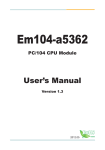Download AMD SBX-5363 User`s manual
Transcript
SBX-5363 AMD Geode 3.5" Embedded Board User's Manual Version 1.0 2009.10 Index Table of Contents Chapter 1 Introduction ............................................. 1 1.1 Copyright Notice ........................................................ 1.2 About this User's Manual ............................................. 1.3 Warning ..................................................................... 1.4 Replacing the lithium battery ....................................... 1.5 Technical Support ....................................................... 1.6 Warranty .................................................................... 1.7 Packing List ............................................................... 1.8 Ordering Information .................................................. 1.9 Specification .............................................................. 1.10 Board Dimensions .................................................... 2 2 2 3 3 4 5 5 6 7 Chapter 2 Installation ............................................... 9 2.1 Jumpers Quick Reference ............................................ 10 2.1.1 CMOS Jumper Settings....................................... 10 2.1.2 CF Card Master&Slave Select .............................. 10 2.1.3 Serial Port Select................................................ 11 2.1.4 Voltage Select.................................................... 11 2.2 Connectors Quick Reference ....................................... 12 2.2.1 Ethernet Connector............................................. 13 2.2.2 Power Connector................................................ 13 2.2.3 Enhanced IDE Connector..................................... 14 2.2.4 Flat Panel Connector........................................... 15 2.3 Peripheral Ports .......................................................... 17 2.3.1 Parallel Port ....................................................... 17 2.3.2 USB Ports .......................................................... 17 2.3.3 PS/2 Keyboard & Mouse ...................................... 18 2.3.4 CRT Display Connector ....................................... 18 2.3.5 COM1 Port with RS-232C Mode .................... 18 2.3.6 COM2 Port with RS-232C/422/485 Mode .............. 19 2.3.7 Audio Interface Port (AUDIO) .............................. 20 2.3.8 16-bit General Purpose I/O (DIO) ...........................20 2.4 Switches and Indicators .............................................. 20 2.5 CFD1: Compact Flash II Socket ................................... 21 -i- Index Chapter 3 BIOS ......................................................... 22 3.1 BIOS Introduction ....................................................... 23 3.2 BIOS Setup ................................................................ 23 3.3 Standard CMOS Features ............................................ 24 3.4 Advanced BIOS Features ............................................. 26 3.5 Advanced Chipset Features ......................................... 28 3.6 Integrated Peripherals ................................................. 30 3.7 Power Management Setup ........................................... 35 3.8 PNP/PCI Configurations .............................................. 37 3.9 PC Health Status ......................................................... 38 3.10 Load Optimized Defaults ............................................ 39 3.11 Set Password ............................................................ 39 3.12 Save & Exit Setup ...................................................... 40 3.13 Exit Without Saving ................................................... 41 3.14 BIOS Beep Sound code list ........................................ 41 3.15 BIOS memory mapping .............................................. 42 3.16 Award BIOS Post Codes ............................................ 42 Chapter 4 Appendix .................................................. 48 4.1 I/O Port Address Map .................................................. 49 4.2 Interrupt Request Lines (IRQ)....................................... 51 - ii - Introduction 1 Chapter 1 Introduction -1- Introduction 1.1 Copyright Notice All Rights Reserved. The information in this document is subject to change without prior notice in order to improve the reliability, design and function. It does not represent a commitment on the part of the manufacturer. Under no circumstances will the manufacturer be liable for any direct, indirect, special, incidental, or consequential damages arising from the use or inability to use the product or documentation, even if advised of the possibility of such damages. This document contains proprietary information protected by copyright. All rights are reserved. No part of this manual may be reproduced by any mechanical, electronic, or other means in any form without prior written permission of the manufacturer. 1.2 About this User's Manual This User's Manual is intended for experienced users and integrators with hardware knowledge of personal computers. If you are not sure about any description in this User's Manual, please consult your vendor before further handling. 1.3 Warning Single Board Computers and their components contain very delicate Integrated Circuits (IC). To protect the Single Board Computer and its components against damage from static electricity, you should always follow the following precautions when handling it : 1 Disconnect your Single Board Computer from the power source when you want to work on the inside 2 Hold the board by the edges and try not to touch the IC chips, leads or circuitry 3 Use a grounded wrist strap when handling computer components. 4 Place components on a grounded antistatic pad or on the bag that came with the Single Board Computer, whenever components are separated from the system -2- Introduction 1.4 Replacing the lithium battery Incorrect replacement of the lithium battery may lead to a risk of explosion. The lithium battery must be replaced with an identical battery or a battery type recommended by the manufacturer. Do not throw lithium batteries into the trashcan. It must be disposed of in accordance with local requlations concerning special waste. 1.5 Technical Support -3- Introduction 1.6 Warranty This product is warranted to be in good working order for a period of two years from the date of purchase. Should this product fail to be in good working order at any time during this period, we will, at our option, replace or repair it at no additional charge except as set forth in the following terms. This warranty does not apply to products damaged by misuse, modifications, accident or disaster. Vendor assumes no liability for any damages, lost profits, lost savings or any other incidental or consequential damage resulting from the use, misuse of, or inability to use this product. Vendor will not be liable for any claim made by any other related party. Vendors disclaim all other warranties, either expressed or implied, including but not limited to implied warranties of merchantibility and fitness for a particular purpose, with respect to the hardware, the accompanying product's manual(s) and written materials, and any accompanying hardware. This limited warranty gives you specific legal rights. Return authorization must be obtained from the vendor before returned merchandise will be accepted. Authorization can be obtained by calling or faxing the vendor and requesting a Return Merchandise Authorization (RMA) number. Returned goods should always be accompanied by a clear problem description. -4- Introduction 1.7 Packing List 1 xSBX-5363 AMD Geode LX800 3.5" Embedded Board 1 x CPU Heat Sink 1 x CDROM (for Driver Used) If any of the above items is damaged or missing, contact your vendor immediately. 1.8 Ordering Information SBX-5363-R/ Lx800 AMD Geode LX800(500MHz) 3.5 Embedded Board with onboard 256MB DDR SDRAM SBX-5363-S/Lx800 AMD Geode LX800(500MHz) 3.5 Embedded Board with 1x200Pin SO-DIMM Cable kits 7-in-1 Cable kits for SBX-5363 -5- Introduction 1.9 Specification Product Name Form Factor Processor Chipset System Memory SBX-5363 3.5" Embedded Board AMD Geode LX [email protected] 500MHz AMD GeodeTM CS5536 SBX-5363 Onboard 256MB DDR SODRAM SBX-5363 1*200PIN SO-DIMM up to 1GB DDR SDRAM 2D Graphics Controller integrated in AMD Geode LX800 VGA/ LCD Controller CRT: 1920 x 1440 (85Hz) LCD: 18/24 bit TTL up to 1600 x 1200 (60Hz); 18 bit LVDS up to 1600 x 1200 (60Hz) Ethernet 1 x RTL8100CL 10/100 Base-T Fast Ethernet LAN BIOS Phoenix-Award BIOS Realtek ALC203 AC'97 Codec, MIC-in/Line-in/ Audio Line-out IDE Interface 1 x Ultra DMA 33/66/100, supports 2 IDE drives Two COM ports: Serial Port COM 1: RS-232; COM 2:RS-232/422/485 Parallel Port/ Floppy SPP/EPP/ECP mode shared with Floppy K/B and Mouse Standard PS/2 K/B&MS Universal Serial Bus 4 x USB 2.0 GPIO 16-bit GPIO (8-bit Input / Output) 1 x CF II Expansion Interface 1 x PC/104 Hardware Monitor Chip Integrated in W83627HF RTC Built-in AMD CS5536 with lithium battery Operation Temp. 0 ~ 60OC Watchdog Timer 255-level Reset Dimension (L x W) 145 x 102 mm (5.7" x 4") -6- Introduction 1.10 Board Dimensions -7- Introduction USB1 LAN KB/MS RES JBAT1 VGA USB2 COM1 AUDIO HDD LED Power LED AMD Cs5536 PC/104 DDR SDRAM AMD Lx800 DIO LPD/FDD JCF1/JVLCD1 COM2 Main Power .ATX1 JRS1 INV1 FRT LCD IDE LVDS SD-DIMM1 CFD1 -8- Installation 2 Chapter 2 Installation -9- Installation 2.1 Jumpers Quick Reference Jumpers Label JBAT1 JCF1 JRS1 JVLCD1 Function Clear CMOS CF master or slave selected RS-232 / 422 / 485 Selection LCD Voltage Selected 2.1.1 CMOS Jumper Settings Type: Onboard 3-pin header (JBAT1) CMOS Setup (JBAT1) Keep CMOS (default setting) Clear CMOS JBAT1 1-2 ON 2-3 ON JBAT1 2.1.2 CF Card Master&Slave Select Type: Onboard 3-pin header (JCF1) JCF1 1-2 (default setting) 2-3 Master Slave - 10 - JCF1 Installation 2.1.3 Serial Port Select RS-232C/422/485 Mode select (JRS1) RS-232C/422/485 Mode on COM2 The onboard COM2 port can be configured to operate in RS-422 or RS-485 modes. RS-422 modes differ in the way RX/TX is being handled. Jumper JRS1 switches between RS-232 or RS-422/485 mode. When JRS1 is set to RS-422 or 485 mode, there will be only +12V output left while JRS1 is set. All of the RS232/422/485 modes are available on COM2. COM2 Pin Defined Pin1 Pin2 Pin8 Pin9 RS232 DCD RXD CTS RI JRS1 Selection RS232 (default setting) RS422 RS485 RS422 Tx+ TxRx+ Rx1-2 Close Open Open RS485 RTx+ RTxx x 3-4 Open Close Open COM2 5-6 Open Open Close JRS1 2.1.4 LVDS Panel Voltage Select (JVLCD1) Type: Onboard 3-pin header (JVLCD1) JVLCD1 1-2(default setting) 2-3 LCD Voltage 5.0V 3.3V - 11 - JVLCD1 Installation 2.2 Connectors Quick Reference Connectors Label ATX1 AUDIO1 CFD1 COM1 COM2 GPIO FDD1 IDE1 INV1 JFRT1 KBM1(PS/2) LAN1 LCD1 LVDS1 LPT1 PC104 PWR1 SW1 USB1 USB2 VGA1 Function ATX Feature Connector Audio Interface Connector Compact Flash Disk Serial Port: COM1 Serial Port: COM2 16-bit GPIO Share with LPT Connector Enhanced IDE Connector LCD Inverter Connector Front Panel Connector PS/2 Keyboard & Mouse Connector 10/100M LAN1Connector LCD Connector for TTL LCD Connector for LVDS Parallel Port ISA PC-104 Interface Power Connector Reset Connector USB Port 1,2 USB Port 3,4 CRT SVGA Connector - 12 - Installation 2.2.1 Ethernet Connector Connector: LAN1 Type: One external RJ-45 on bracket Pin 1 3 5 7 Description Tx+ Rx+ NC NC Pin 2 4 6 8 Description TxNC RxNC 2.2.2 Power Connector ATX Feature Connector: ATX1 Type: Onboard 1x3pin Wafer Header Pin 1 2 3 Description #PS-ON GND 5VSB ATX1 ATX Power Connector: PWR1 Type: Onboard 1x4pin Header Pin 1 2 3 4 Description +5V GND GND +12V PWR1 - 13 - LAN1 Installation 2.2.3 Enhanced IDE Connector Connector: IDE1 Type: One onboard 2x22pin Header Pin 1 3 5 7 9 11 13 15 17 19 21 23 25 27 29 31 33 35 37 39 41 43 Description IDE RESET D7 D6 D5 D4 D3 D2 D1 D0 GND REQ IO RWITE IO READ IO READY DACK IRQ14 ADDR1 ADDR0 CS#2 IDEACTP +5V GND Pin 2 4 6 8 10 12 14 16 18 20 22 24 26 28 30 32 34 36 38 40 42 44 IDE1 Description GND D8 D9 D10 D11 D12 D13 D14 D15 NC GND GND GND IDESEL GND NC ATA66 DETECT ADDR2 CS#3 GND +5V NC - 14 - Installation 2.2.4 Flat Panel Connector LCD Interface Connector LCD1 connector is defined for TTL panel supporting up to 24-bit. LCD2 connector is defined for LVDS panel supporting 18-bit only. Connector: LCD1 Type: One onboard DF13-40DS Header Pin 1 3 5 7 9 11 13 15 17 19 21 23 25 27 29 31 33 35 37 39 Description VDD GND 3.3V BIASON LPD0 LPD2 LPD4 LPD6 LPD8 LPD10 LPD12 LPD14 LPD16 LPD18 LPD20 LPD22 GND LCD_DOTCLK LEDMOD DISPEN Pin 2 4 6 8 10 12 14 16 18 20 22 24 26 28 30 32 34 36 38 40 Description VDD GND 3.3V GND LPD1 LPD3 LPD5 LPD7 LPD9 LPD11 LPD13 LPD15 LPD17 LPD19 LPD21 TX2D3GND FP_VS FP_HS LCD_ENVDD - 15 - LCD1 Installation Connector: LVDS1 Type: One onboard DF13-30DS Header Pin 1 3 5 7 9 11 13 15 17 19 21 23 25 27 29 Description VDD LVDS CLK+ LVDS CLKGND LVDS TX0+ LVDS TX0GND LVDS TX1+ LVDS TX1GND LVDS TX2+ LVDS TX2GND LVDS TX3+ LVDS TX3- Pin 2 4 6 8 10 12 14 16 18 20 22 24 26 28 30 Description NC NC NC NC NC NC NC NC NC NC NC NC NC NC NC LVDS1 LVDS Panel Inverter Connector: INV1 Type: One onboard 1x5pin Wafer Header Pin 1 2 3 4 5 Description +12V GND Backlight on/off Brightness control GND INV1 - 16 - Installation 2.3 Peripheral Ports 2.3.1 Parallel Port (Share with FDD) Connector: LPT1 Type: One onboard 2x10Pin Header Pin 1 3 5 7 9 11 13 15 17 19 Description #STB PD0 PD1 PD2 PD3 PD4 PD5 PD6 PD7 #ACK Pin 2 4 6 8 10 12 14 16 18 20 Description #AFD #ERR #INIT #SLIN GND GND NC BUSY PE SLCT LPT1 2.3.2 USB Ports Connector: USB1 Type: Onboard two USB ports Pin 1 3 5 7 Description +5V USBD1+ +5V USBD0+ Pin 2 4 6 8 Description USBD1GND USBD0GND Connector: USB2 Type: One onboard 2x5pin Header Pin 1 3 5 7 9 Description +5V USBD2USBD2+ GND GND Pin 2 4 6 8 10 Description +5V USBD3USBD3+ GND NC - 17 - USB2 Installation 2.3.3 PS/2 Keyboard & Mouse Connector: KBM1 Type: One external 6-pin Mini DIN connector on bracket Pin 1 3 5 Description KB_DATA GND KB_CLK Pin 2 4 6 Description MS_DATA +5V MS-CLK 2.3.4 CRT Display Connector Connector: VGA1 Type: One external 15-pin D-sub female connector on bracket Pin 1 3 5 7 9 11 13 15 Description RED BLUE GND GND VCC NC HSYNC VDCLK Pin 2 4 6 8 10 12 14 Description GREEN NC GND GND GND VDDAT VSYNC 2.3.5 COM1 Port with RS-232C Mode Connector: COM1 Type: One onboard 9-pin D-sub male connector Pin 1 3 5 7 9 Description DCD TXD GND RTS RI Pin 2 4 6 8 10 Description RXD DTR DSR CTS NC - 18 - Installation 2.3.6 COM2 Port with RS-232C/422/485 Mode 1 RS-232C Mode Connector: COM2 Type: One onboard 10-pin header Pin 1 3 5 7 9 Description DCD TXD GND RTS RI Pin 2 4 6 8 10 Description RXD DTR DSR CTS NC 2 RS-422 Mode Connector: COM2 Type: One onboard 10-pin header Pin 1 3 5 7 9 Description TX+ NC NC NC RX- Pin 2 4 6 8 10 Description TXNC NC RX+ NC 3 RS-485 Mode Data+ of RS-485 is connected by pin-1 Data- of RS-485 is connected by pin-2 - 19 - COM2 Installation 2.3.7 Audio Interface Port Connector: AUDIO1 Type: One onboard 2x5pin Box Header Pin 1 3 5 7 9 Description LINEL MIC GND AGND LOUT-L Pin 2 4 6 8 10 Description LINER GND NC AGND LOUT-R AUDIO1 2.3.8 16-bit General Purpose I/O (DIO) Connector: DIO Type: One onboard 2x10pin Header Pin 1 3 5 7 9 11 13 15 17 19 Description DO0 DO2 DO4 DO6 GND DI0 DI2 DI4 DI6 +5V Pin 2 4 6 8 10 12 14 16 18 20 Description DO1 DO3 DO5 DO7 GND DI1 DI3 DI5 DI7 +12V DIO Output Port I/O Based Address : 208hex~20Fh; Pin1~Pin8 Input Port I/O Based Address : 200hex~207h; Pin11~Pin18 2.4 Switches and Indicators Connector: JFRT1 Type: One onboard 2x5pin Header Pin 1 3 5 7 9 Description RESET + Power LED+ HD LED+ Speak+ PSON+ Pin 2 4 6 8 10 Description RESET Power LEDHD LEDSpeakPSON- 20 - JFRT1 Installation 2.5 CFD1: Compact Flash II Socket Connector: CFD1 Pin 1 3 5 7 9 11 13 15 17 19 21 23 25 27 29 31 33 35 37 39 41 43 45 47 49 Description GND DATA4 DATA6 CS#1 GND GND +5V GND GND ADDR1 DATA0 DATA2 GND DATA11 DATA13 DATA15 GND IO WRITE IRQ15 CSEL IDE RESET NC DASP DATA8 DATA10 Pin 2 4 6 8 10 12 14 16 18 20 22 24 26 28 30 32 34 36 38 40 42 44 46 48 50 Description DATA3 DATA5 DATA7 GND GND GND GND GND ADDR2 ADDR0 DATA1 NC GND DATA12 DATA14 CS#3 IO READ +5V +5V NC IO READY +5V DIAG DATA9 GND Note: 1.After hot-swapping CF II, you must restart your system for device detecting 2.CF II and ATA channel are alternative 3.CF II Socket supports up to 4GB - 21 - BIOS 3 Chapter 3 BIOS - 22 - BIOS 3.1 BIOS Introduction The Award BIOS (Basic Input/Output System) installed in your computer system's. The BIOS provides for a standard device such as disk drives, serial ports and parallel ports. It also adds password protection as well as special support for detailed fine-tuning of the chipset controlling the entire system. 3.2 BIOS Setup The Award BIOS provides a Setup utility program for specifying the system configurations and settings. The BIOS ROM of the system stores the Setup utility. When you turn on the computer, the Award BIOS is immediately activated. Pressing the <Del> key immediately allows you to enter the Setup utility. If you a little bit late press the <Del> key, POST (Power On Self Test) will continue with its test routines, thus preventing you from invoking the Setup. If you still wish to enter Setup, restart the system by pressing the "Reset" button or simultaneously pressing the <Ctrl>, <Alt> and <Delete> keys. You can also restart by turning the system Off and back On again. The following message will appear on the screen: Press <DEL> to Enter Setup In general, you press the arrow keys to highlight items, <Enter> to select, the <PgUp> and <PgDn> keys to change entries, <F1> for help and <Esc> to quit. When you enter the Setup utility, the Main Menu screen will appear on the screen. The Main Menu allows you to select from various setup functions and exit choices. - 23 - BIOS 3.3 Standard CMOS Features "Standard CMOS Features" allows you to record some basic hardware configurations in your computer system and set the system clock and error handling. If the CPU card is already installed in a working system, you will not need to select this option. You will need to run the Standard CMOS option, however, if you change your system hardware configurations, such as onboard battery fails, or the configuration stored in the CMOS memory was lost or damaged. Date The date format is: Day : Sun to Sat Month : 1 to 12 Date : 1 to 31 Year : 1999 to 2099 Time The time format is: Hour : 00 to 23 Minute : 00 to 59 Second : 00 to 59 To set the date & time, highlight the "Date" & "Time" and use the <PgUp>/ <PgDn> or +/- keys to set the current time. - 24 - BIOS IDE Primary HDDs / IDE Secondary HDDs The onboard PCI IDE connectors provide Primary and Secondary channels for connecting up to four IDE hard disks or other IDE devices. Each channel can support up to two hard disks; the first is the "Master" and the second is the "Slave". Press <Enter> to configure the hard disk. The selections include Auto, Manual, and None. Select 'Manual' to define the drive information manually. You will be asked to enter the following items. Cylinder: Number of cylinders Head: Number of read/write heads Precomp: Write precompensation Landing Zone: Landing zone Sector: Number of sectors The Access Mode selections are as follows: CHS (HD < 528MB) LBA (HD > 528MB and supports Logical Block Addressing) Large (for MS-DOS only) Auto Drive A It identifies the type of floppy disk drive A that has been installed in the computer. The available specifications are: None 360K, 5.25 in. 1.2M, 5.25 in. 720K, 3.5 in. 1.44M, 3.5 in. 2.88M, 3.5 in. Video This field, selects the type of video display card installed in your system. You can choose the following video display cards: EGA/VGA For EGA, VGA, SEGA, SVGA or PGA monitor adapters. (default) CGA 40 Power up in 40 column mode. CGA 80 Power up in 80 column mode. MONO For Hercules or MDA adapters. - 25 - BIOS Halt On This field determines whether or not the system will halt if an error is detected during power up. All errors (default) Whenever the BIOS detects a non-fatal error, the system will stop and you will be prompted. No errors The system boot will not be halted for any error that may be detected. All, But Keyboard The system boot will not be halted for a keyboard error; it will stop for all other errors. All, But Diskette The system boot will not be halted for a disk error; it will stop for all other errors. All, But Disk/Key The system boot will not be halted for a keyboard or disk error; it will stop for all others. 3.4 Advance BIOS Features Quick Power On Self Test This BIOS feature allows you to decrease the time it takes to boot up the computer by shortening or skipping certain standard booting procedures. Setting: Disabled/Enabled (Default). - 26 - BIOS First/ Second/Third Boot Device These fields determine the drive that the system searches first for an operating system. The options available include Setting: Floppy, LS-120, HDD-0, SCSI, CDROM, HDD-1, ZIP100, USB-FDD, USB-ZIP, USB-CDROM, USB-HDD, LAN and Disabled. Boot Other Device It allows the system to search for an OS from other devices other than the ones selected in the First/ Second/ Third Boot Device. Setting: Disabled/ Enabled (Default). Boot Up NumLock Status It allows you to activate the NumLock function after you power up the system. Setting: Off/On (Default). Security Option It allows you to limit access to the System and Setup. When you select System, the system prompts for the User Password every time you boot up. When you select Setup, the system always boots up and prompts for the Supervisor Password only when the Setup utility is called up. Setting: Setup (Default)/System. Cyrix 6x86/MII CPUID When a Cyrix 6x86/MII CPU is used, this option should be enabled to use the MMX instructions. However, if you are using NetWare 5.0, you must disable this option. Setting: Disabled/Enabled (Default). - 27 - BIOS 3.5 Advanced Chipset Features CAS Latency It allows CAS latency time in HCLKs. The system board designer should set the values in this field, depending on the DRAM installed. Do not change the values in this field unless you change specifications of the installed DRAM or CPU. Setting: Auto (Default)/1.5/2.0/2.5/3.0/3.5. Interleave Select It allows you to Use the Interleave Select option to specify how the cache memory is interleaved. Setting: LOI (Default)/HOI. XOR BA0 Setting: Disabled (Default)/Enabled. XOR BA1 Setting: Disabled (Default)/Enabled. XOR MB0 Setting: Disabled (Default)/Enabled. - 28 - BIOS XOR Bit Select Setting: 18(Default)/19/20/21. Video Memory Size In order to determine how much memory is allocated to the video graphics device. Setting: None/8M(Default)/16M/32M/64M/128M/254M. Output display In order to specify the display devices the system is connected to. Setting: Flat Panel/CRT (Default)/Panel & CRT. Flat Panel Configuration It allows you to open the Flat Panel Configuration menu. Memory Hole At 15M-16M In order to improve performance, certain space in memory can be reserved for ISA cards. This memory must be mapped into the memory space below 16 MB. Setting: Disabled (Default)/Enabled. - 29 - BIOS 3.6 Integrated Peripherals On-Chip IDE Device >>> On-Chip IDE Channel 1 The integrated peripheral controller contains an IDE interface with support for two IDE channels. Select Enabled to activate each channel separately. Setting: Disabled/Enabled (Default). Master/Slave Drive PIO Mode It allows your system HDD controller to run faster. Rather than having the BIOS issue with a series of commands that transferring to or from the disk drive, PIO (Programmed Input/Output) allows the BIOS to communicate with the controller and CPU directly. When Auto is selected, the BIOS will select the best available mode. Setting: Auto (Default)/Mode 0/Mode 1/Mode 2/Mode 3/Mode 4. - 30 - BIOS IDE Primary Master/Slave UDMA It allows your system to improve disk I/O throughput to 33MB/sec with the Ultra DMA33 feature. Setting: Disabled/Auto (Default). IDE DMA Transfer Access Setting: Disabled, Enabled (Default). IDE HDD Block Mode It allows HDD controller to use the fast block mode to transfer data to and from HDD. Setting: Disabled/Enabled (Default). Super IO Device>>> External FDD Controller Select "Enabled" if your system has a floppy disk controller (FDC) installed and you wish to use it. Select "Disabled" if your system has an add-in FDC or has no floppy drive. Setting: Disabled/Enabled (Default). - 31 - BIOS Onboard Serial/Parallel Port It allows you to select the onboard serial and parallel ports with their addresses. Setting: Serial Port 1 3F8/IRQ4 (Default) Serial Port 2 2F8/IRQ3 (Default) Parallel Port 378/IRQ7 (Default) UART Mode Select It determines the UART 2 mode in your computer. Setting: IrDA/ASKIR/Normal (Default). RxD, TxD Active Setting: Hi, Hi/Hi, Lo (Default)/Lo, Hi /Lo, Lo. IR Transmission Delay Setting: Disabled/Enabled (Default). UR2 Duplex Mode Setting: Full/Half (Default). Use IR Pins Setting: RxD2,TxD2 / IR-Rx2Tx2 (Default). Parallel Port Mode Setting: SPP (Default) /EPP /ECP /ECP+EPP /Normal EPP Mode Select Setting: EPP1.9/EPP1.7 (Default) ECP Mode Use DMA Setting: 1/3 (Default). - 32 - BIOS Serial Port 3 Use IRQ Setting: IRQ10 (Default)/IRQ11. Serial Port 4 Use IRQ Setting: IRQ10 /IRQ11 (Default). IT8888 ISA Decode IO >>> It allows you to use the IT8888 ISA Decode IO menu to set the IO memory range for the onboard ISA. Decode I/O Space 0/ 1/ 2/ 3/ 4/ 5 It allows you to allocate system resources to the ISA bridge and to enable the function correctly. Setting: Disabled, Enabled (Default). Decode I/O Speed 0/ 1/ 2/ 3/ 4/ 5 It allows you to specify the speed of the ISA bus. Setting: Subtractive Speed, Slow Speed, Medium Speed, Fast Speed. Decode I/O Address 0/ 1/ 2/ 3/ 4/ 5 [15:4] It allows you to allocate an address to the ISA bus. The address may range from 0001 to 0FFF. - 33 - BIOS Decode I/O Size 0/ 1/ 2/ 3/ 4/ 5 It allows you to specify the size of the ISA bus. Setting: 1 Byte, 2 Bytes, 4 Bytes, 8 Bytes, 16 Bytes, 32 Bytes, 64 Bytes, 128 Bytes. IT8888 ISA Decode Memory >>> It allows you to use the IT8888 ISA Decode Memory to set the resources for the onboard ISA bus. Decode Memory Space 0/ 1/ 2/ 3 It allows you to allocate memory resources to the ISA bridge and to enable the function correctly. Setting: Disabled (Default), Enabled. Decode Memory Speed 0/ 1/ 2/ 3 It allows you to specify the memory speed of the ISA bus. Setting: Subtractive Speed, Slow Speed, Medium Speed, Fast Speed. Decode Memory Addr. 0/ 1/ 2/ 3 [23: It allows you to allocate a memory address to the ISA bus. The address may range from 0001 to 0FFF. Decode Memory Size 0/ 1/ 2/ 3 It allows you to specify the memory size of the ISA bus. Setting: 16 KB, 32 KB, 64 KB, 128 KB, 256 KB, 512 KB, 1MB, 2MB. - 34 - BIOS IT8888 DDMA >>> Suppose that the ISA bus card is required DMA1 & DMA5. Set "DDMA1 Support" & "DDMA5Support" to "Enabled". Onboard Audio Setting: Enabled (Default), Disabled. 3.7 Power Management Setup ACPI Function It supports ACPI (Advance Configuration and Power Interface). Setting: Enabled (Default) /Disabled. - 35 - BIOS Power Management It allows you to select the type of power saving management modes. Setting: APM Advanced power management (APM) ACPI (Default) Advanced Configuration and Power Interface (ACPI) Modem Use IRQ It sets the IRQ used by the Modem. Setting: N/A (Default)/3/4/5/7/9/10/11. PME Event Function Setting: Disabled/Enabled (Default). Soft-Off by PWR-BTTN It defines the power-off mode when using an ATX power supply. In the Instant Off mode, It allows powering off immediately upon pressing the power button. In the Delay 4 Sec mode, the system powers off when the power button is pressed for more than 4 seconds or enters the suspend mode when pressed for less than 4 seconds. Setting: Instant-off (Default)/Delay 4 Sec. IRQ Wakeup Events The HDD, FDD, COM, LPT Ports, and PCI PIRQ are I/O events that can prevent the system from entering a power saving mode or can awaken the system from such a mode. When an I/O device wants to gain the attention of the operating system, it signals this by causing an IRQ to occur. When the operating system is ready to respond to the request, it interrupts itself and performs the service. - 36 - BIOS 3.8 PNP/PCI Configurations PNP OS Installed It allows you to enable the PNP OS Install option if it is supported by the OS installed. Setting: No (Default) /Yes. Reset Configuration Data It allows you to determine whether to reset the con?guration data or not. Setting: Disabled (Default) /Enabled. Resources Controlled By This PnP BIOS can configure all of the boot and compatible devices with the use of a PnP operating system. Setting: Auto (ESCD) (Default) /Manual. IRQ Resources It allows you to configure the IRQ Resources. Memory Resources It allows you to configure the Memory Resources. - 37 - BIOS PCI/VGA Palette Snoop Some non-standard VGA display cards may not show colors properly. It allows you to set whether or not MPEG ISA/VESA VGA cards can display with PCI/VGA. When "Enabled", a PCI/VGA can display with an MPEG ISA/VESA VGA card. When "Disabled", a PCI/VGA cannot display with an MPEG ISA/VESA VGA card. Setting: Disabled (Default) /Enabled. 3.9 PC Health Status - 38 - BIOS 3.10 Load Optimized Defaults It allows you to load the default values to your system configuration. The default setting is optimal and enabled all high performance features. 3.11 Set Password - 39 - BIOS Useing Password to set a password that will be used exclusively on the system. To specify a password, highlight the type you want and press <Enter>. The Enter Password: message prompts on the screen. Type the password, up to eight characters in length, and press <Enter>. And the system confirms your password by asking you to type it again. After setting a password, the screen automatically returns to the main screen. To disable a password, just press the <Enter> key when you are prompted to enter the password. A message will confirm the password to be disabled. Once the password is disabled, the system will boot, then you can enter BIOS Setup freely. 3.12 Save & Exit Setup Typing "Y", you will quit the setup utility and save all the changes into the CMOS memory. Typing "N", you will return to Setup utility. - 40 - BIOS 3.13 Exit Without Saving Typing 'Y" will quit the Setup utility without saving the modifications. Typing "N" will return you to Setup utility. 3.14 BIOS Beep Sound code list Beep Sound 1 short (Beep) 2 short (Beep) 1 long - 1 short (Beep) 1 long - 2 short (Beep) 1 long - 3 short (Beep) 1 long - 9 short (Beep) Long (Beep) continuous Short (Beep) continuous Message System booting is normally CMOS setting error DRAM error Display card or monitor connected error Keyboard error ROM error DRAM hasn't inset correctly POWER supply has problem - 41 - BIOS 3.15 BIOS memory mapping Address Device E000:0000h - F000:FFFFh D000:2000h - D000:FFFFh D000:0000h - D000:1FFFh C000:E000h - CF00:FFFFh C000:0000h - C000:DFFFh A000:0000h - B000:FFFFh 0000:0000h - 9000:FFFFh Description System BIOS Area Free space LAN ROM Free space VGA BIOS VGA RAM DOS 640K 3.16 Award BIOS Post Codes CFh Test CMOS read/write functionality C0h Early chipset initialization: Disable shadow RAM, L2 cache (socket 7 and below), program basic chipset registers C1h Detect memory: Auto detection of DRAM size, type and ECC, auto detection of L2 cache (socket 7 and below) C3h Expand compressed BIOS code to DRAM C5h Call chipset hook to copy BIOS back to E000 & F000 shadow RAM 01h Expand the Xgroup codes located in physical memory address 1000:0 02h Reserved 03h Initial Superio_Early_Init switch 04h Reserved 05h Blank out screen; Clear CMOS error ?ag 06h Reserved 07h Clear 8042 interface; Initialize 8042 self test 08h Test special keyboard controller for Winbond 977 series Super I/O chips; Enable keyboard interface 09h Reserved 0Ah Disable PS/2 mouse interface (optional); Auto detect ports for keyboard & mouse followed by a port & interface swap (optional); Reset keyboard for Winbond 977 series Super I/O chips 0Bh Reserved 0Ch Reserved 0Dh Reserved - 42 - BIOS 0Eh Test F000h segment shadow to see whether it is read/write capable or not. If test fails, keep beeping the speaker 0Fh Reserved 10h Auto detect flash type to load appropriate flash read/write codes into the run time area in F000 for ESCD & DMI support 11h Reserved 12h Use walking 1's algorithm to check out interface in CMOS circuitry. Also set real time clock power status and then check for overrride 13h Reserved 14h Program chipset default values into chipset. Chipset default values are MODBINable by OEM customers 15h Reserved 16h Initial Early_Init_Onboard_Generator switch 17h Reserved 18h Detect CPU information including brand, SMI type (Cyrix or Intel) and CPU level (586 or 686) 19h Reserved 1Ah Reserved 1Bh Initial interrupts vector table. If no special specified, all H/W interrupts are directed to SPURIOUS_INT_HDLR & S/W interrupts to SPURIOUS_soft_HDLR 1Ch Reserved 1Dh Initial EARLY_PM_INIT switch 1Eh Reserved 1Fh Load keyboard matrix (notebook platform) 20h Reserved 21h HPM initialization (notebook platform) 22h Reserved 23h Check validity of RTC value; Load CMOS settings into BIOS stack. If CMOS checksum fails, use default value instead; Prepare BIOS resource map for PCI & PnP use. If ESCD is valid, take into consideration of the ESCD's legacy information; Onboard clock generator initialization. Disable respective clock resource to empty PCI & DIMM slots; Early PCI initialization - Enumerate PCI bus number, assign memory & I/O resource, search for a valid VGA device & VGA BIOS, and put it into C000:0 - 43 - BIOS 24h 25h 26h 27h 28h 29h 2Ah 2Bh 2Ch 2Dh Eh 2Fh 30h 31h 32h 33h 34h 35h 36h 37h 38h 39h 3Ah 3Bh 3Ch 3Dh 3Eh 3Fh 40h 41h 42h 43h 44h Reserved Reserved Reserved Initialize INT 09 buffer Reserved Program CPU internal MTRR (P6 & PII) for 0-640K memory address; Initialize the APIC for Pentium class CPU; Program early chipset according to CMOS setup; Measure CPU speed; Invoke video BIOS Reserved Reserved Reserved Initialize multilanguage; Put information on screen display, including Award title, CPU type, CPU speed, etc... Reserved Reserved Reserved Reserved Reserved Reset keyboard except Winbond 977 series Super I/O chips Reserved Reserved Reserved Reserved Reserved Reserved Reserved Reserved Test 8254 Reserved Test 8259 interrupt mask bits for channel 1 Reserved Test 9259 interrupt mask bits for channel 2 Reserved Reserved Test 8259 functionality Reserved - 44 - BIOS 45h 46h 47h 48h 49h 4Ah 4Bh 4Ch 4Dh 4Eh 4Fh 50h 51h 52h 53h 54h 55h 56h 57h 58h 59h 5Ah 5Bh 5Ch 5Dh 5Eh 5Fh 60h 61h Reserved Reserved Initialize EISA slot Reserved Calculate total memory by testing the last double last word of each 64K page; Program writes allocation for AMD K5 CPU Reserved Reserved Reserved Reserved Program MTRR of M1 CPU; initialize L2 cache for P6 class CPU & program cacheable range; Initialize the APIC for P6 class CPU; On MP platform, adjust the cacheable range to smaller one in case the cacheable ranges between each CPU are not identical reserved Initialize USB Reserved Test all memory (clear all extended memory to 0) Reserved Reserved Display number of processors (multi-processor platform) Reserved Display PnP logo; Early ISA PnP initialization and assign CSN to every ISA PnP device Reserved Initialize the combined Trend Anti-Virus code Reserved Show message for entering AWDFLASH.EXE from FDD (optional feature) Reserved Initialize Init_Onboard_Super_IO switch; Initialize Init_Onboard_ AUDIO switch Reserved Reserved Okay to enter Setup utility Reserved - 45 - BIOS 62h 63h 64h 65h 66h 67h 68h 69h 6Ah 6Bh 6Ch 6Dh 6Eh 6Fh 70h 71h 72h 73h 74h 75h 76h 77h 78h 79h 7Ah 7Bh 7Ch 7Dh 7Eh 7Fh Reserved Reserved Reserved Initialize PS/2 mouse Reserved Prepare memory size information for function call: INT 15h ax=E820h Reserved Turn on L2 cache Reserved Program chipset registers according to items described in Setup & Auto-Configuration table Reserved Assign resources to all ISA PnP devices; Auto assign ports to onboard COM ports if the corresponding item in Setup is set to "AUTO" Reserved Initialize floppy controller; Setup floppy related fields in 40:hardware Reserved Reserved Reserved Enter AWDFLASH.EXE if: AWDFLASH.EXE is found in floppy dive and ALT+F2 is pressed Reserved Detect and install all IDE devices: HDD, LS120, ZIP, CDROM... Reserved Detect serial ports and parallel ports Reserved Reserved Detect and install coprocessor Reserved Reserved Reserved Reserved Switch back to text mod if full screen logo is supported: if errors occur, report errors & wait for keys, if no errors occur or F1 key is pressed continue - Clear EPA or customization logo - 46 - BIOS Reserved Reserved Call chipset power management hook: Recover the text fond usedby EPA logo (not for full screen logo), If password is set, ask for password 83h Save all data in stack back to CMOS 84h Initialize ISA PnP boot devices 85h Final USB initialization; NET PC: Build SYSID structure; Switch screen back to text mode; Set up ACPI table at top of memory; Invoke ISA adapter ROM's; Assign IRQ's to PCI devices; Initialize APM; Clear noise of IRQ's 86h Reserved 87h Reserved 88h Reserved 89h Reserved 90h Reserved 91h Reserved 92h Reserved 93h Read HDD boot sector information for Trend Anti-Virus code 94h Enable L2 cache; Program boot up speed; Chipset final initialization; Power management final initialization; Clear screen and display summary table; Program K^ write allocation; Program P6 class write combining 95h Program daylight saving; Update keyboard LED and typematic rate 96h Build MP table; Build and update ESCD; Set CMOS century to 20h or 19h; Load CMOS time into DOS timer tick; Build MSIRQ routing table FFh Boot attempt (INT 19h) 80h 81h 82h - 47 - Appendix 4 Chapter 4 Appendix - 48 - Appendix 4.1 I/O Port Address Map Each peripheral device in the system is assigned a set of I/O port addresses which also becomes the identity of the device. The following table lists the I/O port addresses used. Address Device EE000000 - EEFFFFFF Description Advanced Micro Devices Win 2K/XP Graphics Driver EFD00000 - EFDFFFFF PCI standard PCI-to-PCI bridge PCI standard PCI-to-PCI bridge EFE00000 - EFEFFFFF EFFC0000 - EFFDFFFF Intel(R) PRO/100 M Desktop Adapter EFFE8000 - EFFEBFFF Advanced Micro Devices Win 2K/XP Graphics Driver Advanced Micro Devices Win 2K/XP Graphics EFFEC000 -EFFEFFFF Driver Advanced Micro Devices Win 2K/XP Graphics EFFF0000 - EFFF3FFF Driver Geode LX AES Crypto Driver EFFF4000 - EFFF7FFF Advanced Micro Devices Win 2K/XP Graphics EFFF8000 - EFFFBFFF Driver Standard Enhanced PCI to USB Host Controller EFFFD000 -EFFFDFFF EFFFE000 - EFFFEFFF Standard OpenHCD USB Host Controller Intel(R) PRO/100 M Desktop Adapter EFFFF000 - EFFFFFFF PCI bus 000A0000 - 000BFFFF Advanced Micro Devices Win 2K/XP Graphics 000A0000 - 000BFFFF Driver PCI bus 000C8000 - 000DFFFF PCI bus 0F7C0000 - FEBFFFFF PCI bus 00000000 - 00000CF7 ISAPNP Read Data Port 00000000 - FFFFFFFF Standard 101/102-Key or Microsoft Natural 00000060 - 00000060 PS/2 Keyboard 00000064 - 00000064 Standard 101/102-Key 00000064 - 00000064 or Microsoft Natural PS/2 Keyboard System CMOS/real time clock 00000070 - 00000073 - 49 - Appendix 00000170 - 00000177 000001F0 - 000001F7 00000274 - 00000277 00000279 - 00000279 000002F8 - 000002FF 00000376 - 00000376 00000378 - 0000037F 000003B0 - 000003BA 000003C0 - 000003DF 000003F0 - 000003F5 000003F6 - 000003F6 000003F7 - 000003F7 000003F8 - 000003FF 00000778 - 0000077B 00000D00 - 0000AC17 0000AC20 - 0000FFFF 0000E000 - 0000EFFF 0000FD00 - 0000FD7F 0000FE00 - 0000FE0F 0000FF00 - 0000FF3F Secondary IDE Channel Primary IDE Channel ISAPNP Read Data Port ISAPNP Read Data Port Communications Port Secondary IDE Channel Printer Port Advanced Micro Devices Win 2K/XP Graphics Driver Advanced Micro Devices Win 2K/XP Graphics Driver Standard floppy disk controller Primary IDE Channel Standard floppy disk controller Communications Port Printer Port PCI bus PCI bus PCI standard PCI-to-PCI bridge GeodeLX Audio Driver (WDM) Standard Dual Channel PCI IDE Controller Intel(R) PRO/100 M Desktop Adapter - 50 - Appendix 4.2 Interrupt Request Lines (IRQ) Peripheral devices use interrupt request lines to notify CPU for the service required. The following table shows the IRQ used by the devices on board. Level IRQ 01 IRQ 03 IRQ 04 IRQ 05 IRQ 05 IRQ 06 IRQ 08 IRQ 09 IRQ 10 IRQ 10 IRQ 11 IRQ 11 IRQ 12 IRQ 14 Function Standard 101/102-Key or Microsoft Natural PS/2 Keyboard Communications Port Communications Port Standard Enhanced PCI to USB Host Controller Standard OpenHCD USB Host Controller Standard ?oppy disk controller System CMOS/real time clock Microsoft ACPI-Compliant System Advanced Micro Devices Win 2K/XP Graphics Driver Geode LX AES Crypto Driver Intel(R) PRO/100 M Desktop Adapter GeodeLX Audio Driver (WDM) PS/2 Compatible Mouse Primary IDE Channel - 51 -