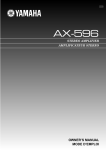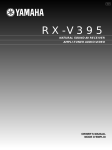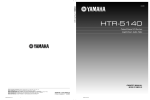Download Yamaha RX-496 Owner`s manual
Transcript
UCA RX-496 RX-396 Natural Sound Stereo Receiver Récepteur stéréo Thank you for selecting this YAMAHA Stereo receiver. Nous vous remercions d’avoir porté votre choix sur ce récepteur stéréo YAMAHA. OWNER’S MANUAL MODE D’EMPLOI • Explanation of Graphical Symbols CAUTION RISK OF ELECTRIC SHOCK DO NOT OPEN CAUTION: TO REDUCE THE RISK OF ELECTRIC SHOCK, DO NOT REMOVE COVER (OR BACK). NO USER-SERVICEABLE PARTS INSIDE. REFER SERVICING TO QUALIFIED SERVICE PERSONNEL. IMPORTANT Please record the serial number of this unit in the space below. Model: Serial No.: The lightning flash with arrowhead symbol, within an equilateral triangle, is intended to alert you to the presence of uninsulated “dangerous voltage” within the product’s enclosure that may be of sufficient magnitude to constitute a risk of electric shock to persons. The exclamation point within an equilateral triangle is intended to alert you to the presence of important operating and maintenance (servicing) instructions in the literature accompanying the appliance. WARNING TO REDUCE THE RISK OF FIRE OR ELECTRIC SHOCK, DO NOT EXPOSE THIS UNIT TO RAIN OR MOISTURE. The serial number is located on the rear of the unit. Retain this Owner’s Manual in a safe place for future reference. SAFETY INSTRUCTIONS 1 Read Instructions – All the safety and operating instructions should be read before the unit is operated. 2 Retain Instructions – The safety and operating instructions should be retained for future reference. 3 Heed Warnings – All warnings on the unit and in the operating instructions should be adhered to. 4 Follow Instructions – All operating and other instructions should be followed. 5 6 Water and Moisture – The unit should not be used near water – for example, near a bathtub, washbowl, kitchen sink, laundry tub, in a wet basement, or near a swimming pool, etc. Carts and Stands – The unit should be used only with a cart or stand that is recommended by the manufacturer. 6A A unit and cart combination should be moved with care. Quick stops, excessive force, and uneven surfaces may cause the unit and cart combination to overturn. 7 Wall or Ceiling Mounting – The unit should be mounted to a wall or ceiling only as recommended by the manufacturer. 8 Ventilation – The unit should be situated so that its location or position does not interfere with its proper ventilation. For example, the unit should not be situated on a bed, sofa, rug, or similar surface, that may block the ventilation openings; or placed in a built-in installation, such as a bookcase or cabinet that may impede the flow of air through the ventilation openings. 9 Heat – The unit should be situated away from heat sources such as radiators, stoves, or other appliances that produce heat. 10 Power Sources – The unit should be connected to a power supply only of the type described in the operating instructions or as marked on the unit. 11 Power-Cord Protection – Power-supply cords should be routed so that they are not likely to be walked on or pinched by items placed upon or against them, paying particular attention to cords at plugs, convenience receptacles, and the point where they exit from the unit. 12 Cleaning – The unit should be cleaned only as recommended by the manufacturer. 13 Nonuse Periods – The power cord of the unit should be unplugged from the outlet when left unused for a long period of time. 14 Object and Liquid Entry – Care should be taken so that objects do not fall into and liquids are not spilled into the inside of the unit. 15 Damage Requiring Service – The unit should be serviced by qualified service personnel when: A. The power-supply cord or the plug has been damaged; or B. Objects have fallen, or liquid has been spilled into the unit; or C. The unit has been exposed to rain; or D. The unit does not appear to operate normally or exhibits a marked change in performance; or E. The unit has been dropped, or the cabinet damaged. 16 Servicing – The user should not attempt to service the unit beyond those means described in the operating instructions. All other servicing should be referred to qualified service personnel. 17 Power Lines – An outdoor antenna should be located away from power lines. 18 Grounding or Polarization – Precautions should be taken so that the grounding or polarization is not defeated. English 19 For US customers only: Outdoor Antenna Grounding – If an outside antenna is connected to this unit, be sure the antenna system is grounded so as to provide some protection against voltage surges and built-up static charges. Article 810 of the National Electrical Code, ANSI/NFPA 70, provides information with regard to proper grounding of the mast and supporting structure, grounding of the lead-in wire to an antenna discharge unit, size of grounding conductors, location of antenna discharge unit, connection to grounding electrodes, and requirements for the grounding electrode. Note to CATV system installer: This reminder is provided to call the CATV system installer’s attention to Article 820-40 of the NEC that provides guidelines for proper grounding and, in particular, specifies that the cable ground shall be connected to the grounding system of the building, as close to the point of cable entry as practical. EXAMPLE OF ANTENNA GROUNDING MAST ANTENNA LEAD IN WIRE GROUND CLAMP ANTENNA DISCHARGE UNIT (NEC SECTION 810–20) ELECTRIC SERVICE EQUIPMENT GROUNDING CONDUCTORS (NEC SECTION 810–21) GROUND CLAMPS POWER SERVICE GROUNDING ELECTRODE SYSTEM (NEC ART 250. PART H) NEC – NATIONAL ELECTRICAL CODE SPECIAL NOTES FOR FCC COMPOSITE DEVICE (for US customers only) This device is a composite system. The digital device component may not cause harmful interference. FCC INFORMATION (for US customers only) 1. IMPORTANT NOTICE : DO NOT MODIFY THIS UNIT! This product, when installed as indicated in the instructions contained in this manual, meets FCC requirements. Modifications not expressly approved by Yamaha may void your authority, granted by the FCC, to use the product. 2. IMPORTANT : When connecting this product to accessories and/or another product use only high quality shielded cables. Cable/s supplied with this product MUST be used. Follow all installation instructions. Failure to follow instructions could void your FCC authorization to use this product in the USA. 3. NOTE : This product has been tested and found to comply with the requirements listed in FCC Regulations, Part 15 for Class “B” digital devices. Compliance with these requirements provides a reasonable level of assurance that your use of this product in a residential environment will not result in harmful interference with other electronic devices. This equipment generates/uses radio frequencies and, if not installed and used according to the instructions found in the users manual, may cause interference harmful to the operation of other electronic devices. Compliance with FCC regulations does not guarantee that interference will not occur in all installations. If this product is found to be the source of interference, which can be determined by turning the unit “OFF” and “ON”, please try to eliminate the problem by using one of the following measures: Relocate either this product or the device that is being affected by the interference. Utilize power outlets that are on different branch (circuit breaker or fuse) circuits or install AC line filter/s. In the case of radio or TV interference, relocate/reorient the antenna. If the antenna lead-in is 300 ohm ribbon lead, change the lead-in to coaxial type cable. If these corrective measures do not produce satisfactory results, please contact the local retailer authorized to distribute this type of product. If you can not locate the appropriate retailer, please contact Yamaha Electronics Corp., U.S.A. 6660 Orangethorpe Ave, Buena Park, CA 90620. The above statements apply ONLY to those products distributed by Yamaha Corporation of America or its subsidiaries. We Want You Listening For A Lifetime (for US customers only) YAMAHA and the Electronic Industries Association’s Consumer Electronics Group want you to get the most out of your equipment by playing it at a safe level. One that lets the sound come through loud and clear without annoying blaring or distortion – and, most importantly, without affecting your sensitive hearing. Since hearing damage from loud sounds is often undetectable until it is too late, YAMAHA and the Electronic Industries Association’s Consumer Electronics Group recommend you to avoid prolonged exposure from excessive volume levels. 1 CONTENTS SAFETY INSTRUCTIONS....Inside the Front Cover CONTROLS AND THEIR FUNCTIONS ........10 FEATURES .....................................................2 BASIC OPERATIONS ...................................14 SUPPLIED ACCESSORIES ...........................3 TUNING OPERATIONS ................................17 CAUTION ........................................................4 PRESET TUNING .........................................18 NOTES ABOUT THE REMOTE CONTROL TRANSMITTER ...............................................5 TROUBLESHOOTING ..................................21 SPECIFICATIONS .........................................22 CONNECTIONS ..............................................6 FEATURES ● Minimum RMS Output Power per Channel RX-496 75W + 75W (8Ω) RMS Output Power, 0.04% THD, 20–20,000 Hz RX-396 50W + 50W (8Ω) RMS Output Power, 0.04% THD, 20–20,000 Hz ● High Dynamic Power, Low Impedance Drive Capability ● Continuously Variable LOUDNESS Control ● 40-Station Random Access Preset Tuning 2 ● Automatic Preset Tuning ● Preset Station Shifting Capability (Preset Editing) ● IF Count Direct PLL Synthesizer Tuning System ● SLEEP Timer ● Remote Control Capability ● RX-496 only PURE DIRECT Switch to Reproduce the Purest Source Sound English SUPPLIED ACCESSORIES After unpacking, check that the following parts are included. Indoor FM Antenna Remote Control Transmitter YAMAHA HiFi SYSTEM REMOTE CONTROL TRANSMITTER AM Loop Antenna AUX DIR A DIR B REC/PAUSE PLAY A/B – PRESET + A/B/C/D/E DISC PLAY TAPE 2 TAPE 1 TUNER CD PHONO STANDBY/ON SLEEP VOLUME Antenna adapter (U.S.A. and Canada models only) Batteries (size AA, R6, UM-3) 3 CAUTION : READ THIS BEFORE OPERATING YOUR UNIT. 1. To assure the finest performance, please read this manual carefully. Keep it in a safe place for future reference. 2. Install this unit in a cool, dry, clean place – away from windows, heat sources, sources of excessive vibration, dust, moisture and cold. Avoid sources of humming (transformers, motors). To prevent fire or electrical shock, do not expose the unit to rain or water. 3. Never open the cabinet. If something drops into the set, contact your dealer. 4. Do not use force on switches, controls or connection wires. When moving the unit, first disconnect the power plug and the wires connected to other equipment. Never pull the wires themselves. 5. The openings on the cabinet assure proper ventilation of the unit. If these openings are obstructed, the temperature inside the cabinet will rise rapidly. Therefore, avoid placing objects against these openings, and install the unit in wellventilated condition. Be sure to allow a space of at least 20 cm behind, 20 cm on the both sides and 30 cm above the top panel of the unit. Otherwise it may not only damage the unit, but also cause fire. 6. Always set the VOLUME control to “– ∞” before starting the audio source play. Increase the volume gradually to an appropriate level after playback has been started. 7. Do not attempt to clean the unit with chemical solvents; IMPORTANT Please record the serial number of this unit in the space below. Model: Serial No.: The serial number is located on the rear of the unit. Retain this Owner’s Manual in a safe place for future reference. WARNING TO REDUCE THE RISK OF FIRE OR ELECTRIC SHOCK, DO NOT EXPOSE THIS UNIT TO RAIN OR MOISTURE. This unit is not disconnected from the AC power source as long as it is connected to the wall outlet, even if this unit itself is turned off. This state is called the standby mode. In this state, this unit is designed to consume a very small quantity of power. FREQUENCY STEP switch (General Model only) Because the interstation frequency spacing differs in different areas, set the FREQUENCY STEP switch (located at the rear) according to the frequency spacing in your area. Before setting this switch, disconnect the AC power plug of this unit from the AC outlet. this might damage the finish. Use a clean, dry cloth. 8. Be sure to read the “TROUBLESHOOTING” section regarding common operating errors before concluding that the unit is faulty. TO PREVENT ELECTRIC SHOCK, MATCH WIDE BLADE OF PLUG TO WIDE SLOT AND FULLY INSERT. 9. When not planning to use this unit for long periods of time THIS CLASS B DIGITAL APPARATUS MEETS ALL REQUIREMENTS OF THE CANADIAN INTERFERENCECAUSING EQUIPMENT REGULATIONS. (ie., vacation, etc.), disconnect the AC power plug from the wall outlet. 10. To prevent lightning damage, disconnect the AC power plug and antenna cable when there is an electrical storm. 11. Grounding or polarization – Precautions should be taken so that the grounding or polarization of an appliance is not defeated. 12. Do not connect audio equipment to the AC outlet on the rear panel if the equipment requires more power than the outlet is rated to provide. 13. Voltage Selector (General Model only) The voltage selector on the rear panel of this unit must be set for your local main voltage BEFORE plugging into the AC main supply. Voltages are 110/120/220/240 V AC, 50/60 Hz. 4 FOR CANADIAN CUSTOMERS IF THIS UNIT FAILS TO TURN ON WHEN THE STANDBY/ON SWITCH IS PRESSED; The IMPEDANCE SELECTOR switch may not be set to either end. If so, set the switch to either end when this unit is in the standby mode. English WARNING Do not change the IMPEDANCE SELECTOR switch setting while the power to this unit is on, otherwise this unit may be damaged. IMPEDANCE SELECTOR (U.S.A. model) A OR B:4ΩMIN. /SPEAKER A B:8ΩMIN. /SPEAKER A OR B: 6ΩMIN. /SPEAKER A B: I2ΩMIN. /SPEAKER IMPEDANCE SELECTOR SET BEFORE POWER ON A NOTES ABOUT THE REMOTE CONTROL TRANSMITTER Battery installation Remote control transmitter operation range l6 20 l2 28 8 4 40 2 2 60 0 –dB 1 Remote control sensor 3 Within approximately 6 m (19.7 feet) 30° 30° Battery replacement If you find that the remote control transmitter must be used closer to the main unit, the batteries are weak. Replace both batteries with new ones. Notes ● Use only AA, R6, UM-3 batteries for replacement. ● Be sure the polarities are correct. (See the illustration inside the battery compartment.) ● Remove the batteries if the remote control transmitter is not used for an extended period of time. ● If batteries leak, dispose of them immediately. Avoid touching the leaked material or letting it come in contact with clothing, etc. Clean the battery compartment thoroughly before installing new batteries. Notes ● There should be no large obstacles between the remote control transmitter and the main unit. ● If the remote control sensor is directly illuminated by strong lighting (especially an inverter type of fluorescent lamp etc.), it might cause the remote control transmitter not to work correctly. In this case, reposition the main unit to avoid direct lighting. 5 CONNECTIONS Never plug in this unit and other components until all connections are completed. CONNECTIONS WITH OTHER COMPONENTS When making connections between this unit and other components, be sure all connections are made correctly, that is to say L (left) to L, R (right) to R, “+” to “+” and “–” to “–”. Also, refer to the owner’s manual for each component to be connected to this unit. * If you have YAMAHA components numbered as 1, 3, 4, etc. on the rear panel, connections can be made easily by making sure to connect the output (or input) terminals of each component to the same-numbered terminals of this unit. Speakers A Left Right Tape deck, MD recorder, etc. LINE OUT LINE IN GND OUTPUT Turntable 2 * (U.S.A. model) 75Ω UNBAL. A OR B:4ΩMIN. /SPEAKER A B:8ΩMIN. /SPEAKER FM ANT GND IN 1 A OR B :6ΩMIN. /SPEAKER A B: I2ΩMIN. /SPEAKER REMOTE CONTROL * IMPEDANCE SELECTOR OUT SET BEFORE POWER ON GND AM ANT A PHONO CD AUX TAPE 1 TAPE 2 PLAY /MD REC PLAY REC B 1 3 4 CAUTION 3 or 5 4 or 6 I20V 60Hz I00W MAX. TOTAL SWITCHED SEE INSTRUCTION MANUAL FOR CORRECT SETTING. SPEAKERS AUDIO SIGNAL AC OUTLETS CD player Video cassette player, LD player, etc. LINE IN LINE OUT AUDIO OUT OUTPUT To AC outlet Right Left Tape deck, MD recorder, etc. Speakers B 1 2 ** , 6 : See page 7. 2 AC OUTLETS (SWITCHED) * GND terminal (For turntable use) * (U.S.A., Canada, Europe and General models) ......................................................... 2 SWITCHED OUTLETS (U.K. and Australia models) ................ 1 SWITCHED OUTLET Connecting the ground wire of the turntable to the GND terminal will normally minimize hum, but in some cases better results may be obtained with the ground wire disconnected. English 1 Use these to connect the power cords from your components to this unit. The power to the SWITCHED outlets is controlled by this unit’s STANDBY/ON switch or the provided remote control transmitter’s STANDBY/ON key. These outlets will supply power to any component whenever this unit is turned on. The maximum power (total power consumption of components) that can be connected to the SWITCHED AC OUTLETS is 100 watts. CONNECTING SPEAKERS Connect the SPEAKERS terminals to your speakers with wire of the proper gauge (cut as short as possible). If the connections are faulty, no sound will be heard from the speakers. Make sure that the polarity of the speaker wires is correct, that is the + and – markings are observed. If these wires are reversed, the sound will be unnatural and lack bass. Caution Do not let the bare speaker wires touch each other or any metal part of this unit. This could damage this unit and/or speakers. How to Connect: <U.S.A., Canada, Australia and General models only> Banana Plug connections are also possible. Simply insert the Banana Plug connector into the corresponding terminal. Red: positive (+) Black: negative (–) 2 1 3 ➀ Unscrew the knob. ➁ Insert the bare wire. [Remove approx. 5mm (1/4”) insulation from the speaker wires.] ➂ Tighten the knob and secure the wire. Use speakers with the specified impedance shown on the rear of this unit. Note One or two speaker systems can be connected to this unit. If you use only one speaker system, connect it to either the SPEAKERS A or B terminals. 7 IMPEDANCE SELECTOR switch Be sure to switch the position only when the power to this unit is not on. Select the position whose requirements your speaker system meets. WARNING Do not change the IMPEDANCE SELECTOR switch setting while the power to this unit is on, otherwise this unit may be damaged. IF THIS UNIT FAILS TO TURN ON WHEN THE STANDBY/ON SWITCH IS PRESSED; The IMPEDANCE SELECTOR switch may not be set to either end. If so, set the switch to either end when this unit is in the standby mode. (Left position) If you use one pair of speakers, the impedance of each speaker must be 4Ω or higher. If you use two pairs of speakers, the impedance of each speaker must be 8Ω or higher. (Right position) <For U.S.A. model only> IMPEDANCE SELECTOR (U.S.A. model) If you use one pair of speakers, the impedance of each speaker must be 6Ω or higher. If you use two pairs of speakers, the impedance of each speaker must be 12Ω or higher. <For Canada model only> The impedance of each speaker must be 6Ω or higher. A OR B:4ΩMIN. /SPEAKER A B:8ΩMIN. /SPEAKER <Except U.S.A. and Canada models> A OR B: 6ΩMIN. /SPEAKER A B: I2ΩMIN. /SPEAKER IMPEDANCE SELECTOR SET BEFORE POWER ON A If you use one pair of speakers, the impedance of each speaker must be 8Ω or higher. If you use two pairs of speakers, the impedance of each speaker must be 16Ω or higher. For Custom Installer For U.S.A., Canada and Australia models only REMOTE CONTROL (IN, OUT) terminals These terminals are used for custom installation system. When this unit is connected to the components for custom installation system, you can operate this unit with the system remote control. Connect the REMOTE CONTROL IN terminal of this unit to the output terminal of the central controller for custom installation system. By connecting the REMOTE CONTROL OUT terminal of this unit to the REMOTE CONTROL IN terminal of the other component, you can also operate the component with the system remote control. In this way, up to 6 components can be connected in series. 8 GND REMOTE CONTROL IN PHONO CD AUX TAPE 1 TAPE 2 PLAY /MD REC 1 3 OUT 4 AUDIO SIGNAL PLAY REC 3 or 5 4 or 6 English ANTENNA CONNECTIONS ● ● Each antenna should be connected to the designated terminal(s) correctly, referring to the following diagram. Both AM and FM indoor antennas are supplied to this unit. In general, these antennas will provide sufficient signal strength. Nevertheless, a properly installed outdoor antenna will give clearer reception than an indoor one. If you experience poor reception quality, an outdoor antenna may result in improvement. Outdoor FM antenna Outdoor AM antenna Indoor FM antenna (included) 75-ohm/300-ohm antenna adapter AM loop antenna (included) 75Ω UNBAL. FM ANT 75-ohm coaxial cable GND AM ANT 75-ohm/300-ohm antenna adapter 300-ohm feeder Ground Connecting the AM loop antenna 1 2 ➀ ➂ ➁ 3 Orient so that the best reception is obtained. * The AM loop antenna should be placed apart from the main unit. The antenna may be hung on a wall. * The AM loop antenna should be kept connected, even if an outdoor AM antenna is connected to this unit. GND terminal For maximum safety and minimum interference, connect the GND terminal to a good earth ground, which is a metal stake driven into moist earth. Notes ● When connecting the indoor FM antenna, insert its connector into the FM ANT terminal firmly. ● If you need an outdoor FM antenna to improve FM reception quality, either 300-ohm feeder or coaxial cable may be used. In locations troubled by electrical interference, a coaxial cable is preferable. 9 CONTROLS AND THEIR FUNCTIONS FRONT PANEL RX-496 1 2 3 4 5 6 PURE DIRECT NATURAL SOUND STEREO RECEIVER VOLUME l6 TUNER PHONO 20 CD l2 28 8 STANDBY/ON 4 40 TAPE 2 MONITOR AUX A/B/C/D/E 1 2 3 4 5 6 7 2 60 TAPE 1/MD 8 0 –dB PHONES BASS 0 l SPEAKERS A 2 2 3 ON 2 3 4 OFF 3 4 5 2 2 3 4 5 90 BALANCE 0 l l 2 3 4 5 7 8 TREBLE 0 l l l B 3 4 5 4 L5 LOUDNESS FLAT l –30dB l0 9 3 DOWN TUNING UP 5R MEMORY EDIT TUNING MODE 8 4 5 B A FM/AM 2 6 7 MAN’L/AUTO FM C AUTO/MAN’L MONO D EFGH RX-396 1 2 3 4 6 NATURAL SOUND STEREO RECEIVER VOLUME l6 TUNER PHONO 20 CD l2 28 8 STANDBY/ON 4 40 TAPE 2 MONITOR AUX A/B/C/D/E 1 2 3 4 5 6 7 TAPE 1/MD 2 60 8 0 –dB PHONES BASS 0 l SPEAKERS A B 2 3 ON OFF 10 90 2 3 4 4 5 7 8 TREBLE 0 l l l 2 3 3 4 5 4 5 A BALANCE 0 l l 2 5 2 2 3 3 4 4 L5 5R B LOUDNESS FLAT l –30dB l0 FM/AM DOWN TUNING UP 2 3 9 4 MEMORY EDIT TUNING MODE 8 5 6 7 C MAN’L/AUTO FM AUTO/MAN’L MONO D EFGH Standby mode In this state, this unit consumes a very small quantity of power to receive infrared-signals from the remote control transmitter. 2 Remote control sensor Receives signals from the remote control transmitter. 3 Display panel Shows various information. (For details, refer to page 13.) 0 Preset station number selector buttons Select a preset station number (1 to 8). A Tone controls BASS Used to increase or decrease the low frequency response. The 0 position produces flat response. TREBLE Used to increase or decrease the high frequency response. The 0 position produces flat response. B BALANCE control Adjusts the balance of the output volume to the left and right speakers to compensate for sound imbalance caused by speaker location or listening room conditions. 4 Input selector buttons Select a program source to listen to. When a button is pressed, the name of the selected source appears on the display. C Continuously variable LOUDNESS control 5 PURE DIRECT switch and indicator D FM/AM button RX-496 only English 1 STANDBY/ON switch Press this switch to turn on the power to this unit. Press it again to turn this unit into the standby mode. Used to compensate for the human ears’ loss of sensitivity to high and low-frequency ranges at low volume. Press this button to switch the reception band to FM or AM. Press this switch so that the indicator lights up to listen to a source in the purest sound. (Refer to page 16 for details.) 6 VOLUME control Used to raise or lower the volume level. 7 PHONES jack When you listen with headphones, connect the headphones to the PHONES jack. When listening with headphones privately, set both the SPEAKERS A and B switches to the OFF position. PHONES E MEMORY (MAN’L/AUTO FM) button When this button is pressed, the “MEMO” indicator flashes for about 5 seconds. While the indicator is flashing, select a desired preset station number by pressing the corresponding preset station number selector button to enter the displayed station into the memory. When this button is held down for more than 3 seconds, the automatic preset tuning begins. (For details, refer to page 19.) F EDIT button This button is used to exchange the places of two preset stations with each other. G TUNING MODE (AUTO/MAN’L MONO) button Press this button to switch the tuning mode to automatic or manual. To select the automatic tuning mode, press this button so that the “AUTO” indicator lights up on the display. To select the manual tuning mode, press this button so that the “AUTO” indicator goes off. 8 SPEAKERS switches Set the switch A or B (or both A and B) for the speaker system (connected to this unit) you will use to the ON position. Set the switch for the speaker system you will not use to the OFF position. H TUNING DOWN/UP button Used for tuning. Press the “UP” side to tune in to higher frequencies, and press the “DOWN” side to tune in to lower frequencies. 9 A/B/C/D/E button Press this button to select a desired group (A–E) of preset stations. 11 REMOTE CONTROL TRANSMITTER The remote control transmitter provided with this unit is designed to control all the most commonly used functions of this unit. If the CD player and tape deck connected to this unit are YAMAHA components designed for remote control compatibility, this remote control transmitter will also control various functions of each component. For Control of This Unit 1 Tuner keys Control tuner. +: Selects higher preset station number. –: Selects lower preset station number. A/B/C/D/E: Selects the group (A – E) of preset station numbers. YAMAHA HiFi SYSTEM REMOTE CONTROL TRANSMITTER 2 SLEEP timer key This unit is automatically turned into the standby mode one hour after this key is pressed (so that “SLEEP” indicator lights up). AUX DIR A DIR B REC/PAUSE 1 1 PLAY A/B – PRESET + A/B/C/D/E DISC PLAY 2 2 3 TAPE 2 TAPE 1 TUNER 4 CD Turns the power to this unit on and turns this unit into the standby mode alternately. 4 Input selector keys PHONO STANDBY/ON SLEEP 3 STANDBY/ON key Select input source. VOLUME 5 VOLUME +/– keys 5 Turn the volume level up/down. For Other Component Control Identify the remote control transmitter keys with your component’s keys. If these keys are identical, their functions will be the same. On each key function, refer to the corresponding instruction on your component’s manual. 1 Tape deck keys Control tape deck. * DIR A, B and A/B are applicable only to double cassette tape deck. * For a single cassette deck with automatic reverse function, pressing DIR A will reverse the direction of tape running. 2 CD player keys Control compact disc player. * DISC is applicable only to compact disc changer. 12 English DISPLAY PANEL 1 2 3 4 AUTO STEREO MHz MEMO 5 1 Multi-information display Displays various information, for example station frequency, preset station number and name of selected input source. 2 AUTO indicator Lights up when this unit is in the automatic tuning mode. 0 20 l00 TAPE MON SLEEP 2 6 7 5 MEMO indicator When the MEMORY button is pressed, this indicator flashes for about 5 seconds. While this indicator is flashing, the displayed station can be programmed to the memory by using the A/B/C/D/E button and the preset station number selector buttons. 3 STEREO indicator Lights up when an FM stereo broadcast with sufficient signal strength is received. 6 SLEEP indicator 4 Signal-level meter Lights up when the tape deck (or MD recorder etc.) connected to the TAPE 2 terminals on the rear of this unit is selected as the input source by pressing the TAPE 2 MONITOR button. Indicates the signal level of the received station. If multipath interference is detected, the indication decreases. Lights up while the built-in SLEEP timer is functioning. 7 TAPE MON 2 indicator 13 From page 14 to 20, this manual describes how to operate this unit mainly by using the front panel control parts. To operate this unit on the remote control transmitter, use the corresponding keys on the remote control transmitter. BASIC OPERATIONS TO PLAY A SOURCE 2 3 7 PURE DIRECT NATURAL SOUND STEREO RECEIVER VOLUME l6 TUNER PHONO 20 CD l2 28 8 STANDBY/ON 4 40 TAPE 2 MONITOR AUX A/B/C/D/E 1 2 3 4 5 6 7 TAPE 1/MD 2 60 8 0 –dB PHONES BASS 0 l SPEAKERS A B OFF 2 3 4 4 5 5 4 : RX-496 only 1 TREBLE 0 l l l 2 3 ON 2 BALANCE 0 l l 2 3 3 4 2 2 3 4 5 3 4 5 4 L5 5R LOUDNESS FLAT l –30dB l0 FM/AM 9 4 MEMORY 6 7 MAN’L/AUTO FM 5 l2 8 4 40 TUNING MODE AUTO/MAN’L MONO 1, 6 l6 28 EDIT 8 5 7 VOLUME 20 DOWN TUNING UP 2 3 Play the source. (For detailed information on the tuning operation, refer to page 17.) 6 VOLUME l6 20 28 2 60 l2 8 0 4 40 –dB Set to the “∞” position. 2 60 0 –dB 2 Adjust to the desired output level. Turn the power on. STANDBY/ON 7 3 Select the desired input source by using the input selector buttons. TUNER PHONO CD AUX TAPE 2 MONITOR TAPE 1/MD * The name of the selected input source will appear on the display. 4 Notes on using the input selector buttons ● Note that pressing each input selector button selects the source which is connected to the corresponding input terminals on the rear panel. ● The selection of TAPE 2 MONITOR cannot be canceled by pressing another input selector button. To cancel it, press TAPE 2 MONITOR again so that the “TAPE MON 2” indicator disappears from the display. When you select a button other than TAPE 2 MONITOR, make sure that the “TAPE MON 2” indicator is not illuminated on the display. Select the speakers to be used. SPEAKERS A ON B OFF * If you use two speaker systems, press both the A and B switches. 14 If desired, adjust the BASS, TREBLE, BALANCE and LOUDNESS controls, or use the PURE DIRECT switch (for RX-496 only). For details, refer to page 16. When you finish using this unit Press the STANDBY/ON switch on the front panel again or the STANDBY/ON key on the remote control transmitter to turn this unit into the standby mode. English TO RECORD (OR DUB) A SOURCE TO TAPE (OR MD) 1 2 NATURAL SOUND STEREO RECEIVER VOLUME l6 TUNER PHONO 20 CD l2 28 8 STANDBY/ON 4 40 TAPE 2 MONITOR AUX A/B/C/D/E 1 2 3 4 5 6 7 TAPE 1/MD 2 60 8 0 –dB PHONES BASS 0 l SPEAKERS A B OFF TREBLE 0 l l l 2 2 3 ON 3 4 4 5 BALANCE 0 l l 2 2 3 3 4 5 4 5 5 2 2 3 3 4 4 L5 5R LOUDNESS FLAT l –30dB l0 FM/AM DOWN TUNING UP 2 9 3 MEMORY EDIT TUNING MODE 8 4 5 6 7 MAN’L/AUTO FM AUTO/MAN’L MONO 4 1 3 Select the source to be recorded. TUNER PHONO CD TAPE 2 MONITOR AUX TAPE 1/MD 4 Begin recording on the tape deck (or MD recorder etc.) connected to this unit. If the tape deck (or MD recorder etc.) connected to the TAPE 2 terminals on the rear of this unit is used for recording, you can monitor the sounds being recorded by pressing TAPE 2 MONITOR so that the “TAPE MON 2” indicator lights up on the display. TUNER PHONO CD AUX TAPE 2 MONITOR TAPE 1/MD * When you select TUNER, PHONO, CD, AUX or TAPE 1/MD, make sure that TAPE 2 MONITOR is not also selected. 2 Play the source and then turn the VOLUME control up to confirm the input source. (For detailed information on the tuning operations, refer to the page 17.) VOLUME Note VOLUME, BASS, TREBLE, BALANCE and LOUDNESS controls have no effect on the material being recorded. l6 20 l2 28 8 4 40 2 60 0 –dB 15 Selecting the SPEAKER system Because one or two speaker systems can be connected to this unit, the SPEAKERS switches allow you to select speaker system A or B, or both at once. SPEAKERS A Adjusting the continuously variable LOUDNESS control This control provides compensation for the human ears’ loss of sensitivity to high and low-frequency ranges at low volume. This control is adjustable to retain full tonal range at any volume level. 1 B LOUDNESS FLAT l –30dB 2 l0 ON OFF 9 3 5 Adjusting the BALANCE control 7 6 VOLUME 2 Adjust the balance of the output volume to the left and right speakers to compensate for sound imbalance caused by speaker location or listening room conditions. Set to the “FLAT” position. 8 4 l6 20 l2 28 8 4 40 Set to the loudest listening level that you would listen in. 2 60 0 –dB BALANCE 0 l l 2 2 3 3 4 3 4 L5 5R LOUDNESS FLAT l –30dB 2 l0 9 3 Adjusting the BASS and TREBLE controls BASS 0 l TREBLE 0 l l l 2 2 3 3 4 4 5 BASS 5 2 2 3 3 4 8 4 5 6 7 Using the PURE DIRECT switch RX-496 only 4 5 5 : Turn this clockwise to increase (or counterclockwise to decrease) the low frequency response. TREBLE : Turn this clockwise to increase (or counterclockwise to decrease) the high frequency response. 16 Turn until the desired volume is gained. You can enjoy the purest possible sound from your audio sources by pressing this switch so that the indicator lights up. By doing so, the audio signal bypasses the BASS, TREBLE, BALANCE and LOUDNESS controls, eliminating any alteration to the audio signal. To cancel this function, press it again so that the indicator goes off. Indicator PURE DIRECT English TUNING OPERATIONS Normally, if station signals are strong and there is no interference, quick automatic-search tuning (AUTOMATIC TUNING) is possible. However, if signals of the station you want to select are weak, you must tune to it manually (MANUAL TUNING). NATURAL SOUND STEREO RECEIVER VOLUME l6 TUNER PHONO 20 CD l2 28 8 STANDBY/ON 4 40 TAPE 2 MONITOR AUX A/B/C/D/E 1 2 3 4 5 6 7 TAPE 1/MD 2 60 8 0 –dB PHONES BASS 0 l SPEAKERS A B ON OFF TREBLE 0 l l l 2 2 3 3 4 4 5 5 2 BALANCE 0 l l 2 3 3 4 4 5 5 2 2 3 3 4 4 L5 5R LOUDNESS FLAT l –30dB l0 FM/AM 9 MEMORY 1 2 TUNING MODE 5 6 7 MAN’L/AUTO FM AUTO/MAN’L MONO 4 3 MANUAL TUNING 1 Select “TUNER” as the input source. TUNER EDIT 8 4 1 2 AUTOMATIC TUNING DOWN TUNING UP 2 3 PHONO Select “TUNER” as the input source. CD Select the reception band (FM or AM) confirming it on the display. TUNER 2 FM/AM PHONO CD Select the reception band (FM or AM) confirming it on the display. FM/AM or 3 3 TUNING MODE AUTO AUTO/MAN’L MONO 4 or To tune to a higher frequency, press the right side once. To tune to a lower frequency, press the left side once. TUNING MODE Turn the “AUTO” indicator off. AUTO/MAN’L MONO 4 Tune to a desired station manually. DOWN TUNING UP DOWN TUNING UP * To continue tuning search, hold down the button. * If the station where tuning search stops is not the desired one, press again. * If the tuning search does not stop at the desired station (because the signals of the station are weak), change to the MANUAL TUNING method. Note If you tune to an FM station manually, it is received in monaural mode automatically to increase the signal quality. 17 PRESET TUNING MANUAL PRESET TUNING This unit can store station frequencies selected by tuning operation. With this function, you can recall any desired station only by selecting the preset station number where it is stored. Up to 40 stations (8 stations x 5 groups) can be stored. NATURAL SOUND STEREO RECEIVER VOLUME l6 TUNER PHONO 20 CD l2 28 8 STANDBY/ON 4 40 TAPE 2 MONITOR AUX A/B/C/D/E 1 2 3 4 5 6 7 TAPE 1/MD 2 60 8 0 –dB PHONES BASS 0 l SPEAKERS A B OFF TREBLE 0 l l l 2 2 3 ON 3 4 2 BALANCE 0 l l 2 3 4 5 3 4 5 2 2 3 4 5 3 4 5 4 L5 5R LOUDNESS FLAT l –30dB l0 FM/AM 9 MEMORY 1 EDIT TUNING MODE 8 4 5 6 7 MAN’L/AUTO FM 2, 1 4, 2 To store stations DOWN TUNING UP 2 3 AUTO/MAN’L MONO 3 To recall a preset station 1 Tune to a desired station. (Refer to the previous page for tuning procedure.) Select the group of preset stations. A/B/C/D/E 2 Select a desired group (A – E) of preset stations confirming it on the display. 2 A/B/C/D/E Select the preset station number. 1 3 2 3 4 5 6 7 8 MEMORY MEMO AUTO MAN’L/AUTO FM MHz 0 20 l00 Flashes on and off for about 5 seconds. 4 Select a preset station number where you want to program the station before the “MEMO” indicator goes off from the display. 1 2 3 4 5 6 AUTO MHz 0 20 l00 7 8 Shows the displayed station has been programmed to A1. * In the same way, program other stations to A2, A3 ... A8. * You can program more stations to preset station numbers of other groups in the same way by selecting other groups in step 2. 18 Notes • A new setting can be programmed in place of the former one. • For presets, the setting of the reception mode (stereo or monaural) is stored along with the station frequency. Memory back-up The memory back-up circuit prevents the programmed data from being lost even if this unit is turned into the standby mode or the power plug is disconnected from the AC outlet or the power is cut due to temporary power failure. If, however, the power is cut for more than one week, the memory may be erased. If so, it can be re-programmed by simply following the PRESET TUNING steps. You can make use of an automatic preset tuning function for FM stations. With this function, this unit performs automatic tuning and stores FM stations with strong signals sequentially. Up to 40 stations are stored automatically in the same way as in the manual preset tuning method on page 18. English AUTOMATIC PRESET TUNING To store stations NATURAL SOUND STEREO RECEIVER VOLUME l6 TUNER PHONO 20 CD l2 28 8 STANDBY/ON 4 40 TAPE 2 MONITOR AUX A/B/C/D/E 1 2 3 4 5 6 7 TAPE 1/MD 2 60 8 0 –dB PHONES BASS 0 l SPEAKERS A B OFF TREBLE 0 l l l 2 2 3 ON 3 4 4 5 5 BALANCE 0 l l 2 2 3 3 4 4 5 5 2 2 3 3 4 4 L5 5R LOUDNESS FLAT l –30dB l0 9 DOWN TUNING UP MEMORY EDIT TUNING MODE 8 4 5 6 7 MAN’L/AUTO FM 1 2 AUTO/MAN’L MONO 3 If you want to store the first station received by the automatic preset tuning to a desired preset station number: 1 If, for example, you want to store the first received station to C5, select “C5” by using the A/B/C/D/E button and the preset station number selector buttons after pressing the MEMORY button in step 2. Then press the TUNING button. The first received station is stored to C5, and next stations to C6, C7 ... sequentially. If stations are stored up to E8, the automatic preset tuning finishes automatically. FM/AM 2 FM/AM 2 3 Press and hold for more than 3 seconds. When the automatic preset tuning is finished; The display shows the frequency of the last preset station. Check the contents and the number of preset stations by following the procedure of the section “To recall a preset station” on page 18. MEMORY MAN’L/AUTO FM To recall a preset station AUTO MEMO Simply follow the procedure of the section “To recall a preset station” on page 18. * A recalled station is shown by the frequency on the display. Flashes. 3 DOWN TUNING UP To tune to higher frequencies, press right side once. To tune to lower frequencies, press left side once. * If the TUNING button is not pressed, in a while, the automatic preset tuning begins automatically toward higher frequencies. Notes ● You can replace a preset station by another FM or AM station manually by simply following the procedure of the section “To store stations” on page 18. ● If the number of received stations is not enough to be stored up to E8, the search is finished automatically after searching all frequencies. ● With this function, only FM stations with sufficient signal strength are stored automatically. If the station you want to program is weak in signal strength, tune to it in monaural manually and program it by following the procedure of the section “To store stations” on page 18. The automatic preset tuning begins from the frequency currently displayed. Received stations are programmed to A1, A2 ... A8 sequentially. * If more than 8 stations are received, they are also programmed to the preset station numbers of other groups (B, C, D and E) in that order. 19 EXCHANGING PRESET STATIONS You can exchange the places of two preset stations with each other as shown below. NATURAL SOUND STEREO RECEIVER VOLUME l6 TUNER PHONO 20 CD l2 28 8 STANDBY/ON 4 40 TAPE 2 MONITOR AUX A/B/C/D/E 1 2 3 4 5 6 7 TAPE 1/MD 2 60 8 0 –dB PHONES BASS 0 l SPEAKERS A B OFF TREBLE 0 l l l 2 2 3 ON 3 4 4 5 5 2 BALANCE 0 l l 2 3 3 4 4 5 5 2 2 3 3 4 4 L5 5R LOUDNESS FLAT l –30dB l0 FM/AM DOWN TUNING UP 2 9 3 MEMORY EDIT TUNING MODE 8 4 5 6 7 MAN’L/AUTO FM AUTO/MAN’L MONO 2, 4 Example) If you want to shift the preset station on E1 to A5, and vice versa. 1 Recall the preset station on E1 (by following the method of “To recall a preset station” on page 18). 4 EDIT 2 EDIT Flashes. MEMO 3 Recall the preset station on A5 by following the same method as in step 1. MEMO Shows the exchange of stations is completed. Flashes. 20 If the unit fails to operate normally, check the following points to determine whether the fault can be corrected by the simple measures suggested. If it cannot be corrected, or if the fault is not listed in the SYMPTOM column, disconnect the power cord and contact your authorized YAMAHA dealer or service center for help. Amplifier SYMPTOM REMEDY The unit fails to turn on when the STANDBY/ON switch is pressed, or turns into the standby mode suddenly soon after the power is turned on. Power cord is not plugged in or is not completely inserted. Firmly plug in the power cord. The IMPEDANCE SELECTOR switch on the rear panel is not set to either end. Set the switch to either end when this unit is in the standby mode. It happens that this unit does not work normally. There is an influence of strong external noise (lightning, excessive static electricity, etc.) or a misoperation on this unit while using this unit. Turn this unit into the standby mode and disconnect the AC power cord from the AC outlet. After about 30 seconds pass, connect the power and operate this unit again. No sound. Incorrect output cord connections. Connect the cords properly. If the problem persists, the cords may be defective. Appropriate input source is not selected. Select an appropriate input source with the input selector buttons. The SPEAKERS switches are not set properly. Set the SPEAKERS switch which corresponds to the speakers to be used to the ON position. Speaker connections are not secure. Secure the connections. The protection circuit has been activated because of short circuit etc. Turn this unit into the standby mode, and then turn on to reset the protection circuit. The SLEEP timer has functioned. Cancel the SLEEP timer function. Incorrect setting of the BALANCE control. Adjust it to the appropriate position. Incorrect cord connections. Connect the cords properly. If the problem persists, the cords may be defective. There is a lack of bass, and no ambience. The + and – wires are connected in reverse to this unit or speakers. Connect the speaker wires in the correct phase (+ and –). Sound “hums”. Incorrect cord connections. Firmly connect the audio plugs. If the problem persists, the cords may be defective. No connection from the turntable to the GND terminal. Make the GND connection between the turntable and this unit. Sound level is low. The LOUDNESS control is functioning. Set the LOUDNESS control to the FLAT position. The volume level is low while playing a record. The record is being played on a turntable with an MC cartridge. The player should be connected to the unit through the MC head amplifier. The volume level cannot be increased, or sound is distorted. The component connected to the REC terminals of this unit is turned off. Turn the power to the component on. FM stereo reception is noisy. Because of the characteristics of FM stereo broadcasts, this is limited to cases where the transmitter is too far away or the antenna input is poor. Check the antenna connections. Try using a high quality directional FM antenna. Set the TUNING MODE button to the manual tuning mode. There is distortion and clear reception cannot be obtained even with a good FM antenna. There is multipath interference. Adjust antenna placement to eliminate multipath interference. A desired station cannot be tuned in with the automatic tuning method. The station is too weak. Use the manual tuning method. Use a high quality directional FM antenna. Previously preset stations can no longer be tuned in. This unit has been unplugged for a long period. Repeat the presetting procedure. A desired station cannot be tuned in with the automatic tuning method. Weak signal or loose antenna connections. Tighten the AM loop antenna connections and rotate it for best reception. There are continuous crackling and hissing noises. Noises result from ligtning, fluorescent lamps, motors, thermostats and other electrical equipment. Use an outdoor antenna and a ground wire. This will help somewhat but it is difficult to eliminate all the noises. There are buzzing and whining noises (especially in the evening). A television set is being used nearby. Relocate this unit away from the TV. The remote control transmitter does not work. Direct sunlight or lighting (of an inverter type of fluorescent lamp etc.) is striking the remote control sensor of the main unit. Change the position of the main unit. The batteries of this remote control transmitter are too weak. Replace the batteries with new ones. This unit is in the standby mode. Turn the power to this unit on. The sound suddenly goes off. Only one side speaker outputs the sound. FM CAUSE English TROUBLESHOOTING Others Remote control transmitter AM Use the manual tuning method. The sound is degraded when listening with the headphones connected to the compact disc player or cassette deck that is connected with this unit. 21 SPECIFICATIONS 22 TABLES DES MATIERES CARACTERISTIQUES...................................24 FONCTIONNEMENT DE BASE.....................36 ACCESSOIRES FOURNIS ............................25 SYNTONISATION ..........................................39 PRECAUTIONS D’USAGE ............................26 SYNTONISATION PREREGLEE ...................40 REMARQUES CONCERNANT LA TELECOMMANDE.........................................27 EN CAS DE DIFFICULTE ..............................43 CARACTERISTIQUES TECHNIQUES ..........44 RACCORDEMENTS ......................................28 LES COMMANDES ET LEURS FONCTIONS ..................................................32 CARACTERISTIQUES ● Puissance de sortie minimum RMS per canal RX-496 ● Syntonisation préréglée automatique Puissance de sortie RMS de 75W + 75W (8 ohms), distorsion harmonique totale de 0,04%, 20–20.000 Hz ● Fonction de permutation des stations préréglées (Montage préréglé) RX-396 ● Système de syntonisation par synthétiseur PLL direct en IF Puissance de sortie RMS de 50W + 50W (8 ohms), distorsion harmonique totale de 0,04%, 20–20.000 Hz ● Grande puissance dynamique, entraînement à impédance faible ● Commande de compensation physiologique variable continuellement (LOUDNESS) 24 ● Préréglage de syntonisation aléatoire pour 40 stations ● Minuterie de Sommeil ● Fonctionnement par télécommande ● RX-496 seulement Commutateur PURE DIRECT pour la reproduction la plus fidèle du son d’origine ACCESSOIRES FOURNIS Après le déballage, vérifier que les pièces suivantes sont incluses. Antenne FM intérieure Télécommande Cadre-antenna AM Français YAMAHA HiFi SYSTEM REMOTE CONTROL TRANSMITTER AUX DIR A DIR B REC/PAUSE PLAY A/B – PRESET + A/B/C/D/E DISC PLAY TAPE 2 TAPE 1 TUNER CD PHONO STANDBY/ON SLEEP VOLUME Adaptateur d’antenne (Modèles pour les Etats-Unis et le Canada seulement) Piles (taille AA, R6, UM-3) 25 PRECAUTIONS D’USAGE: TENIR COMPTE DES PRECAUTIONS CI-DESSOUS AVANT DE FAIRE FONCTIONNER L’APPAREIL. 1. Pour garantir les meilleures performances possible, lire ce manuel avec attention. Le garder dans un endroit sûr pour une utilisation future. 2. Installer votre appareil dans un endroit frais, sec et propre, loin de fenêtres, sources de chaleur et d’endroits où les vibrations, la poussière, l’humidité ou le froid sont importants. Eviter les sources de bourdonnements (transformateurs, moteurs). Pour éviter les incendies ou chocs électriques, ne pas exposer l’appareil à la pluie ni à l’humidité. 13. Sélecteur de tension (modèle général seulement) Le sélecteur de tension sur le panneau arrière de cet appareil doit être réglé sur la tension locale AVANT de brancher l’appareil sur une prise de courant CA. Les tensions sont de 110/120/220/240V CA 50/60 Hz. IMPORTANT Noter le numéro de série de votre appareil dans l’espace cidessous. Modèle: 3. Ne jamais ouvrir le coffret. Si un objet pénètre dans l’appareil, contacter votre revendeur. 4. Ne pas forcer les commutateurs, boutons ou câbles. Lors du déplacement de l’appareil, d’abord débrancher la prise d’alimentation et les câbles le raccordant à d’autres appareils. Ne jamais tirer sur le cordon. 5. Les ouvertures pratiquées sur le coffret assurent une ventilation adéquate de l’appareil. Si ces ouvertures sont bouchées, la température va s’élever rapidement à l’intérieur de l’appareil. Par conséquent, éviter de placer des objets sur ces ouvertures, et installer l’appareil dans un endroit suffisamment ventilé. Veiller à laisser un espace d’au moins 20 cm derrière, 20 cm sur les deux côtés et 30 cm au-dessus du panneau supérieur de l’appareil. Sinon, il peut y avoir un malfonctionnement de l’appareil et un début d’incendie causé par une eventuelle surchauffe. 6. Toujours régler la commande de volume sur “–∞” avant de commencer la lecture d’une source audio; augmenter petit à petit le volume jusqu’à un niveau adéquat une fois que la lecture a commencé. 7. Ne pas essayer de nettoyer l’appareil avec des diluants chimiques, ceci endommagerait le fini. Utiliser un chiffon propre et sec. 8. Bien lire la section “EN CAS DE DIFFICULTE” concernant les erreurs de fonctionnement communes avant de conclure que votre appareil est en panne. N° de série: Le numéro de série se trouve à l’arrière de l’appareil. Garder le manuel d’instructions dans un endroit sûr pour une utilisation future. AVERTISSEMENT Afin d’éviter tout risque d’incendie ou d’électrocution, ne pas exposer l’appareil à la pluie ni à l’humidité. Cet appareil n’est pas déconnecté de la source d’alimentation CA tant qu’il est branché à la prise secteur, même si l’appareil lui-même est mis hors tension. Cet état est appelé mode veille. Dans cet état, l’appareil consomme une très faible quantité de courant. Commutateur du pas de fréquences (FREQUENCY STEP) (modèle général seulement) Du fait que l’espacement interstations des fréquences diffère selon les régions, régler le commutateur FREQUENCY STEP situé sur le panneau arrière selon l’espacement des fréquences de votre région. Avant de régler ce commutateur, débrancher le cordon d’alimentation CA de cet appareil de la prise de courant. 9. Lorsqu’on prévoit de ne pas utiliser cet appareil pendaut une longue période (pendant les vacances, par exemple), débrancher le cordon d’alimentation CA de la prise de courant secteur. 10. Pour éviter des endommagements dus à l’orage, débrancher la prise d’alimentation CA et débrancher le câble d’antenne en cas d’orage. 11. Mise à la terre ou polarisation – Des précautions doivent être prises de manière à ce que la mise à la terre ou la polarisation d’un appareil ne soit pas annulée. 12. Ne pas raccorder d’appareil audio aux prises CA du panneau arrière si cet appareil demande plus d’alimentation que la valeur nominale fournie par les prises. 26 POUR LES CONSOMMATEURS CANADIENS POUR EVITER LES CHOCS ELECTRIQUES, INTRODUIRE LA LAME LA PLUS LARGE DE LA FICHE DANS LA BORNE CORRESPONDANTE DE LA PRISE ET POUSSER JUSQU’AU FOND. CET APPAREIL NUMERIQUE DE LA CLASSE B RESPECTE TOUTES LES EXIGENCES DU REGLEMENT SUR LE MATERIEL BROUILLEUR DU CANADA. ATTENTION Ne changez pas le réglage du sélecteur d’impédance IMPEDANCE SELECTOR lorsque l’amplificateur est sous tension, car cela risquerait d’endommager l’appareil. Français SI CET APPAREIL NE SE MET PAS SOUS TENSION QUAND L’INTERRUPTEUR STANDBY/ON EST ACTIONNE; Le sélecteur d’impédance IMPEDANCE SELECTOR n’est pas réglé sur une position ou l’autre. Poussez-le à fond dans un sens ou l’autre lorsque cet appareil est en mode d’attente. IMPEDANCE SELECTOR (Modèle pour les Etats-Unis) A OR B:4ΩMIN. /SPEAKER A B:8ΩMIN. /SPEAKER A OR B: 6ΩMIN. /SPEAKER A B: I2ΩMIN. /SPEAKER IMPEDANCE SELECTOR SET BEFORE POWER ON A REMARQUES CONCERNANT LA TELECOMMANDE Mise en place des piles Portée de fonctionnement de la télécommande l6 20 l2 28 8 4 40 2 60 0 –dB 2 Capteur de signaux provenant de la télécommande 1 3 Portée de 6 mètres environ 30° 30° Remplacement de piles Si lorsque l’on utilise la télécommande il est nécessaire de la rapprocher de l’appareil, les piles sont sans doute déchargées. Dans ce cas, remplacer les deux piles par des neuves. Remarques ● N’utiliser que des piles AA, R6, UM-3 pour le remplacement des piles. ● Veiller à ce que les polarités soient respectées. (Voir l’illustration se trouvant dans le compartiment des piles.) ● Lorsque l’on n’utilise pas la télécommande pendant un certain temps, retirer les piles de la télécommande. ● Si les piles fuient, les jeter immédiatement. Ne pas toucher l’électrolyte et veiller à ce qu’il n’entre pas en contact avec des vêtements, etc. Nettoyer soigneusement le compartiment des piles avant de mettre en place des piles neuves. Remarques ● En outre, veiller à ce qu’il n’y ait aucun obstacle entre la télécommande et l’appareil. ● Si le détecteur de télécommande est exposé directement à une forte lumière (provenant d’une lampe fluorescente de type inverseur, etc.), il se peut que la télécommande ne fonctionne pas correctement. Dans ce cas, changer la position de l’appareil principal de façon à éviter une exposition directe. 27 RACCORDEMENTS Ne jamais brancher cet appareil et les autres composants avant d’avoir accompli tous les raccordements. RACCORDEMENTS A D’AUTRES APPAREILS Lors du raccordement de cet appareil aux autres éléments veiller à ce que tous les branchements soient effectués correctement, c’est-à-dire entre “L” (gauche) et “L”, entre “R” (droite) et “R”, entre “+” et “+” et entre “–” et “–”. Voir aussi le mode d’emploi de chaque appareil branché à cet appareil. * S’il y a des appareils YAMAHA numérotés 1, 3, 4, etc. sur le panneau arrière, il est possible d’effectuer facilement les raccordements en raccordant les bornes de sortie (ou d’entrée) de chacun d’entre eux aux bornes portant les mêmes numéros sur cet appareil. Enceintes A Gauche Droite Platine à cassette, lecteur Minidisc, etc. LINE OUT LINE IN GND OUTPUT Platine tourne-disque 2 * (Modèle pour les Etats-Unis) 75Ω UNBAL. A OR B:4ΩMIN. /SPEAKER A B:8ΩMIN. /SPEAKER FM ANT GND IN 1 A OR B :6ΩMIN. /SPEAKER A B: I2ΩMIN. /SPEAKER REMOTE CONTROL * IMPEDANCE SELECTOR OUT SET BEFORE POWER ON GND AM ANT A PHONO CD AUX TAPE 1 TAPE 2 PLAY /MD REC PLAY REC B 1 3 4 CAUTION 3 or 5 4 or 6 I20V 60Hz I00W MAX. TOTAL SWITCHED SEE INSTRUCTION MANUAL FOR CORRECT SETTING. SPEAKERS AUDIO SIGNAL AC OUTLETS Lecteur de disque compact Magnétoscope, lecteur de Laser Disc, etc. LINE IN LINE OUT AUDIO OUT OUTPUT Vers une prise CA Droite Gauche Platine à cassette, lecteur Minidisc, etc. Enceintes B 1 2 ** 28 , : Voir la page 29. * 1 2 Prises CA [AC OUTLETS (SWITCHED)] Brancher à ces prises les cordons d’alimentation des appareils qui composent la chaîne Hi Fi. L’alimentation aux prises commutées SWITCHED est contrôlée par l’interrupteur STANDBY/ON de cet appareil ou la touche STANDBY/ON de la télécommande fournie. En d’autres termes, lorsque l’appareil est mis sous tension, tous les appareils qui sont raccordés à ces prises seront aussi sous tension. La puissance totale maximum (puissance cumulée de tous les appareils branchés) autorisée est de 100 watts aux prises commutées SWITCHED. Borne de mise à la terre (GND) (Pour le tourne-disque) En branchant le câble de mise à la terre d’un tourne-disque à la borne de mise à la terre (GND), on obtient en général une réduction du ronflement. Cependant, dans certains cas, les résultats sont meilleurs si le câble de mise à la terre reste débranché. Français (Modèles pour les Etats-Unis, le Canada, l’Europe et général) ............................................2 prises commutées (SWITCHED) (Modèles pour le Royaume-Uni et l’Australie) ................................................1 prise commutée (SWITCHED) * RACCORDEMENT DES ENCEINTES Raccorder les bornes SPEAKERS aux enceintes avec des câbles de section adéquate (aussi courts que possible). Si les branchements sont mal faits, aucun son ne sera entendu aux enceintes. Respecter la polarité des câbles de raccord (repères + et –). Si les polarités sont inversées, le son perçu manquera de naturel et de profondeur de basses. Précaution Veiller à ce que les portions dénudées des câbles ne se touchent pas et n’entrent pas en contact avec des pièces métalliques de cet appareil. Ceci pourrait endommager l’appareil et/ou les enceintes. Branchement: <Modèles pour les Etats-Unis, le Canada, l’Australie et général seulement> Il est également possible d’utiliser des fiches banane. Il suffit d’introduire la fiche banane dans la borne correspondante. Rouge: positif (+) Noir: négatif (–) 2 1 3 1 Dévisser le bouton. 2 Introduire le câble dénudé. (Enlever environ 5 mm de gaîne pour dénuder le câble.) 3 Revisser le bouton et fixer le câble. Utiliser des enceintes dont l’impédance correspond à la valeur indiquée à l’arrière de l’appareil. Remarque Une ou deux paires d’enceintes peuvent être branchées à cet appareil. Si I’on utilise une seule paire d’enceintes, choisir les bornes d’enceintes (SPEAKERS) A ou B. 29 Sélecteur IMPEDANCE SELECTOR N’effectuer le réglage de ce sélecteur que si cet appareil n’est pas sous tension. Sélectionner la position correspondant à la configuration des d’enceintes utilisées. (Position gauche) ATTENTION Ne changez pas le réglage du sélecteur d’impédance IMPEDANCE SELECTOR lorsque l’amplificateur est sous tension, car cela risquerait d’endommager l’appareil. SI CET APPAREIL NE SE MET PAS SOUS TENSION QUAND L’INTERRUPTEUR STANDBY/ON EST ACTIONNE; Le sélecteur d’impédance IMPEDANCE SELECTOR n’est pas réglé sur une position ou l’autre. Poussez-le à fond dans un sens ou l’autre lorsque cet appareil est en mode d’attente. IMPEDANCE SELECTOR (Modèle pour les Etats-Unis) Si l’on utilise une seule paire d’enceintes, l’impédance de chaque enceinte doit être de 4 Ω ou plus. Si l’on utilise une deux paires d’enceintes, l’impédance de chaque enceinte doit être de 8 Ω ou plus. (Position droite) <Modèle pour les Etats-Unis seulement> Si l’on utilise une seule paire d’enceintes, l’impédance de chaque enceinte doit être de 6 Ω ou plus. Si l’on utilise une deux paires d’enceintes, l’impédance de chaque enceinte doit être de 12 Ω ou plus. <Modèle pour le Canada seulement> L’impédance de chaque enceinte doit être de 6 Ω ou plus. <Excepté le modèles pour les Etats-Unis et le Canada> Si l’on utilise une seule paire d’enceintes, l’impédance de chaque enceinte doit être de 8 Ω ou plus. Si l’on utilise une deux paires d’enceintes, l’impédance de chaque enceinte doit être de 16 Ω ou plus. A OR B:4ΩMIN. /SPEAKER A B:8ΩMIN. /SPEAKER A OR B: 6ΩMIN. /SPEAKER A B: I2ΩMIN. /SPEAKER IMPEDANCE SELECTOR SET BEFORE POWER ON A Pour une installation personnalisée Modèles pour les Etats-Unis, le Canada et l’Australie seulement AL. Bornes de télécommande REMOTE CONTROL (IN, OUT) Ces bornes sont utilisées pour une installation en série das appareils. Lorsque cet appareil est raccordé aux composants du système de fonctionnement en série, il est possible de faire fonctionner l’appareil au moyen de la télécommande. Raccorder la borne REMOTE CONTROL IN de cet appareil à la borne de sortie du contrôleur centrale pour le système d’installation personnalisée. En raccordant la borne REMOTE CONTROL OUT de cet appareil à la borne REMOTE CONTROL IN de l’autre appareil, il est aussi possible de faire fonctionner le composant au moyen de la télécommande. De cette façon, il est possible de raccorder en série 6 composants au maximum. 30 GND REMOTE CONTROL IN PHONO CD AUX TAPE 1 TAPE 2 PLAY /MD REC 1 3 OUT 4 AUDIO SIGNAL PLAY REC 3 or 5 4 or 6 RACCORDEMENTS DES ANTENNES ● ● Antenne FM extérieure Antenne AM extérieure Antenne FM intérieure (incluse) Adaptateur d’antenne 75 ohms/300 ohms Français Raccorder chaque antenne correctement à la (aux) borne(s) désignée(s), selon les schémas ci-dessous. Les deux antennes AM et FM intérieures sont fournies avec cet appareil. En général, ces antennes sont d’une sensibilité adéquate. Cependant, une antenne extérieure installée correctement donnera une réception plus claire qu’une antenne intérieure. Si vous obtenez une qualité de réception médiocre, une antenne extérieure pourra améliorer la situation. Cadreantenne AM (incluse) 75Ω UNBAL. FM ANT Câble coaxial de 75 ohms GND AM ANT Adaptateur d’antenne 75 ohms/300 ohms Câble plat de 300 ohms Mise à la terre Raccordement du cadre-antenne AM 1 2 ➀ 3 Orienter l’antenne de manière à obtenir la meilleure réception. ➂ ➁ * Le cadre-antenne AM doit être placé à un endroit séparé de l’appareil principal. * Toujours laisser le cadre-antenne AM branché, même si on utilise aussi une antenne AM extérieure. Borne de mise à la terre (GND) Pour une sécurité maximale et une interférence minimale, raccorder la borne GND à une bonne mise à la terre, qui se fait par un piquet de métal planté dans une terre humide. Remarques ● Lorsqu’on branche une antenne intérieure FM, insérer fermement son connecteur dans la borne FM ANT. ● Si une antenne FM extérieure s’avère nécessaire pour améliorer la qualité de la réception FM, choisir soit un câble de 300 ohms, soit un câble coaxial. Le câble coaxial est préférable lorsque le lieu d’utilisation de l’appareil est perturbé par des interférences électriques. 31 LES COMMANDES ET LEURS FONCTIONS PANNEAU AVANT RX-496 1 2 3 4 5 6 PURE DIRECT NATURAL SOUND STEREO RECEIVER VOLUME l6 TUNER PHONO 20 CD l2 28 8 STANDBY/ON 4 40 TAPE 2 MONITOR AUX A/B/C/D/E 1 2 3 4 5 6 7 2 60 TAPE 1/MD 8 0 –dB PHONES BASS 0 l SPEAKERS A 2 2 3 ON 2 3 4 OFF 3 4 5 2 2 3 4 5 90 BALANCE 0 l l 2 3 4 5 7 8 TREBLE 0 l l l B 3 4 5 4 L5 LOUDNESS FLAT l –30dB l0 9 3 DOWN TUNING UP 5R MEMORY EDIT TUNING MODE 8 4 5 B A FM/AM 2 6 7 MAN’L/AUTO FM C AUTO/MAN’L MONO D EFGH RX-396 1 2 3 4 6 NATURAL SOUND STEREO RECEIVER VOLUME l6 TUNER PHONO 20 CD l2 28 8 STANDBY/ON 4 40 TAPE 2 MONITOR AUX A/B/C/D/E 1 2 3 4 5 6 7 TAPE 1/MD 2 60 8 0 –dB PHONES BASS 0 l SPEAKERS A B 2 3 ON OFF 32 90 2 3 4 4 5 7 8 TREBLE 0 l l l 2 3 3 4 5 4 5 A BALANCE 0 l l 2 5 2 2 3 3 4 4 L5 5R B LOUDNESS FLAT l –30dB l0 FM/AM DOWN TUNING UP 2 3 9 4 MEMORY EDIT TUNING MODE 8 5 6 7 C MAN’L/AUTO FM AUTO/MAN’L MONO D EFGH 1 Interrupteur de veille/marche (STANDBY/ON) Le presser pour mettre cet appareil en marche. Le presser à nouveau pour mettre cet appareil en mode veille. 2 Capteur de télécommande Il reçoit les signaux transmis par la télécommande. Ils permettent de sélectionner un numéro de station préréglée (1 à 8). A Commandes de tonalité Basses (BASS) Elle permet d’augmenter ou de diminuer la réponse en basses fréquences. La position 0 correspond à une réponse neutre. Aigus (TREBLE) Elle permet d’augmenter ou de diminuer la réponse en hautes fréquences. La position 0 correspond à une réponse neutre. Français Mode veille Dans cet état, cet appareil consomme une très faible quantité de courant lui permettant de recevoir les signaux infrarouge de la télécommande. 0 Sélecteurs de numéro de station préréglée B Commande de l’équilibre sonore (BALANCE) 3 Panneau d’affichage Indique diverses informations. (Pour plus de détails, voir la page 35.) 4 Sélecteurs d’entrée Ils permettent de sélectionner la source de programme que l’on veut écouter. Lorsqu’on appuie sur un sélecteur, le nom de la source sélectionnée apparaît sur l’affichage. 5 Interrupteur et indicateur de pureté sonore (PURE DIRECT) RX-496 seulement Appuyer sur cet interrupteur de manière que l’indicateur s’allume pour écouter une source avec le son le plus pur possible. (Pour plus de détails, se reporter à la page 38.) 6 Commande du niveau de volume sonore (VOLUME) Elle permet d’augmenter ou de diminuer le niveau du volume. 7 Prise de casque d’écoute (PHONES) Pour effectuer une écoute au casque, brancher le casque d’écoute à la prise pour casque (PHONES). Pour obtenir une écoute au casque exclusivement, régler les deux interrupteurs d’enceintes SPEAKERS A et B sur la position OFF. PHONES Régle l’équilibre des sons entre les enceintes gauche et droite pour compenser tout déséquilibre provoqué par un emplacement particulier des enceintes ou une disposition particulière de la pièce d’écoute. C Commande de compensation physiologique variable continuellement (LOUDNESS) Elle permet de compenser la perte de sensibilité de l’oreille pour les fréquences basses et élevées lors d’une écoute à faible volume. D Touche FM/AM Presser cette touche pour commuter la gamme de réception sur FM ou AM. E Touche de mémoire/FM auto/manuel (MEMORY, MAN’L/AUTO FM) Lorsqu’on appuie sur cette touche, l’indicateur “MEMO” clignote pendant environ 5 secondes. Pendant que l’indicateur clignote, choisir un numéro de station préréglée désiré en appuyant sur le sélecteur de numéro de station préréglée correspondant pour mémoriser la station affichée. Lorsqu’on maintient cette touche enfoncée pendant plus de 3 secondes, la syntonisation préréglée automatique commence. (Pour plus de détails, voir la page 41.) F Touche Edition (EDIT) Cette touche est utilisée pour permuter les positions de deux stations préréglées. G Touche de mode de syntonisation automatique/ 8 Interrupteurs d’enceintes (SPEAKERS) Mettre l’interrupteur A ou B (ou les deux interrupteurs A et B), correspondant à l’enceinte ou aux enceintes (raccordées à cet appareil) que l’on veut utiliser, sur la position “ON”. Mettre l’interrupteur de l’enceinte que l’on ne veut pas utiliser sur la position “OFF”. 9 Touche A/B/C/D/E Appuyer sur cette touche pour sélectionner un groupe désiré (A–E) de stations préréglées. manuel mono (TUNING MODE, AUTO/MAN’L MONO) Appuyer sur cette touche pour passer sur le mode de syntonisation automatique ou manuel. Pour sélectionner le mode de syntonisation automatique, appuyer sur cette touche de manière que l’indicateur “AUTO” s’allume sur l’affichage. Pour sélectionner le mode de syntonisation manuel, appuyer sur cette touche de manière que l’indicateur “AUTO ” s’éteigne. H Touche de syntonisation bas/haut (TUNING DOWN/UP) Elle permet de syntoniser les stations. Appuyer sur le côté “UP” pour syntoniser des fréquences plus hautes, et sur le côté “DOWN” pour syntoniser des fréquences plus basses. 33 TELECOMMANDE La télécommande fournie avec cet appareil permet de commander toutes les fonctions les plus utilisées de cet appareil. Si le lecteur de disque compact et la platine à cassette raccordés à cet appareil sont des appareils YAMAHA compatibles avec le fonctionnement télécommande, alors il sera aussi possible de commander les diverses fonctions de chacun des appareils avec cette télécommande. Pour commander cet appareil 1 Touches de syntonisateur Ces touches permettent de commander le syntonisateur. +: Sélectionne le numéro de station préréglée supérieur. –: Sélectionne le numéro de station préréglée inférieur. A/B/C/D/E: Permettent de sélectionner les numéros de stations préréglées des groupes correspondants (A à E). YAMAHA HiFi SYSTEM REMOTE CONTROL TRANSMITTER 2 Touche de minuterie de sommeil (SLEEP) Cet appareil est mis automatiquement en mode d’attente une heure après qu’on ait appuyé sur cette touche (de manière que l’indication SLEEP s’allume). AUX DIR A DIR B REC/PAUSE 1 1 PLAY A/B – PRESET + A/B/C/D/E DISC PLAY 2 2 3 TAPE 2 TAPE 1 TUNER 4 CD Il permet de mettre alternativement l’appareil en mode veille et en fonctionnement. 4 Sélecteurs d’entrée PHONO STANDBY/ON SLEEP 3 Touche de mode de veille/marche (STANDBY/ON) Ils permettent de sélectionner la source d’entrée. VOLUME 5 Touches d’augmentation/diminution de volume sonore 5 (VOLUME +/–) Ces touches permettent d’augmenter et de diminuer le volume. Pour la commande des autres appareils Identifier les touches de la télécommande à l’aide des touches de l’appareil. Si ces touches sont identiques, leurs fonctions seront aussi identiques. Pour ce qui concerne les fonctions des touches, se reporter à l’instruction correspondante du manuel de l’appareil. 1 Touches de platine à cassette Elles permettent de commander une platine à cassette. * Les touches DIR A, B et A/B sont utilisables seulement avec une platine à deux cassettes. * Pour les platines à une seule cassette équipées de la fonction de rebobinage automatique, le sens de défilement de la bande sera inversé lorsqu’on appuie sur la touche DIR A. 2 Touche de lecteur de disque compact Elles permettent de commander un lecteur de disque compact. * La touche DISC est utilisable seulement avec un changeur de disques compacts. 34 PANNEAU D’AFFICHAGE 2 3 4 Français 1 AUTO STEREO MHz MEMO 5 1 Affichage multi-informations Il affiche diverses informations, par exemple la fréquence de station, le numéro de station préréglée et le nom de la source d’entrée sélectionnée. 2 Indicateur de syntonisation automatique (AUTO) S’allume lorsque cet appareil est dans le mode de syntonisation automatique. 3 Indicateur de stéréo (STEREO) S’allume lorsqu’une émission stéréo FM possédant un signal suffisamment fort est reçue. 4 Compteur de niveau de signal Indique le niveau de signal de la station reçue. Si des interférences sont détectées, l’indication du niveau du signal diminue. 0 20 l00 TAPE MON SLEEP 2 6 7 5 Indicateur de mémoire (MEMO) Quand la touche MEMORY est pressée, cet indicateur clignote pendant environ 5 secondes. Pendant que cet indicateur clignote, la station affichée peut être mémorisée avec la touche A/B/C/D/E et les sélecteurs de numéro de station préréglée. 6 Indicateur de minuterie de sommeil (SLEEP) Il s’allume lorsque la minuterie de sommeil est en fonction. 7 Indicateur de contrôle de bande (TAPE MON 2) Il s’allume lorsqu’on a sélectionné la platine à cassette (ou le lecteur Minidisc, etc.) raccordée aux bornes TAPE 2 situées à l’arrière de cet appareil comme source d’entrée en appuyant sur la touche TAPE 2 MONITOR. 35 De la page 36 à 42, ce mode d’emploi décrit principalement la manière de faire fonctionner cet appareil au moyen des commandes du panneau avant. Pour faire fonctionner cet appareil au moyen de la télécommande, utiliser les touches de la télécommande portant le même nom que celles du panneau avant. FONCTIONNEMENT DE BASE REPRODUCTION D’UNE SOURCE 2 3 7 PURE DIRECT NATURAL SOUND STEREO RECEIVER VOLUME l6 TUNER PHONO 20 CD l2 28 8 STANDBY/ON 4 40 TAPE 2 MONITOR AUX A/B/C/D/E 1 2 3 4 5 6 7 TAPE 1/MD 2 60 8 0 –dB PHONES BASS 0 l SPEAKERS A B OFF TREBLE 0 l l l 2 2 3 ON 3 4 4 5 2 4 : RX-496 seulement 1 3 4 5 BALANCE 0 l l 2 3 4 5 2 3 4 5 4 L5 5R LOUDNESS FLAT l –30dB l0 FM/AM 9 4 MEMORY 6 7 MAN’L/AUTO FM TUNING MODE AUTO/MAN’L MONO 1, 6 l2 28 EDIT 8 5 5 l6 DOWN TUNING UP 2 3 7 VOLUME 20 2 3 Mettre en marche la source. (Pour les informations détaillées concernant le syntonisateur, se reporter à la page 39.) 8 4 40 6 VOLUME l6 20 l2 2 60 28 8 0 –dB 2 4 40 Régler à la position “∞”. 2 60 0 –dB Mettre l’appareil sous tension. Régler le volume au niveau désiré. STANDBY/ON 7 3 Sélectionner la source d’entrée désirée au moyen des sélecteurs d’entrée. TUNER PHONO CD AUX TAPE 2 MONITOR TAPE 1/MD * Le nom de la source d’entrée sélectionnée apparaît à l’affichage. 4 Sélectionner les enceintes. ON B OFF * Lorsqu’on utilise deux paires d’enceintes, enfoncer les interrupteurs A et B. 36 Remarques concernant l’utilisation des sélecteurs d’entrée ● Bien noter que le fait d’ appuyer sur chacun des sélecteurs d’entrée a pour résultat de sélectionner la source qui est raccordée aux bornes d’entrée correspondantes situées sur le panneau arrière. ● La sélection de TAPE 2 MONITOR ne peut pas être annulée en appuyant sur un autre sélecteur d’entrée. Pour l’annuler, appuyer à nouveau sur la touche TAPE 2 MONITOR de manière que l’indicateur “TAPE MON 2” disparaisse de l’affichage. Lorsqu’on sélectionne une touche autre que TAPE 2 MONITOR, s’assurer que l’indicateur “TAPE MON 2” n’est pas allumé sur l’affichage. Après avoir utilisé cet appareil SPEAKERS A Le cas échéant, régler les commandes BASS, TREBLE, BALANCE et LOUDNESS, ou utiliser l’interrupteur PURE DIRECT (pour les modèles RX-496 seulement). Pour plus de détails, se reporter à la page 38. Appuyer à nouveau sur l’interrupteur STANDBY/ON du panneau avant ou sur la touche STANDBY/ON de la télécommande pour faire passer cet appareil au mode veille. ENREGISTREMENT (OU DUPLICATION) D’UNE SOURCE SUR UNE BANDE MAGNÉTIQUE (OU UN MINIDISQUE) 1 2 Français NATURAL SOUND STEREO RECEIVER VOLUME l6 TUNER PHONO 20 CD l2 28 8 STANDBY/ON 4 40 TAPE 2 MONITOR AUX A/B/C/D/E 1 2 3 4 5 6 7 TAPE 1/MD 2 60 8 0 –dB PHONES BASS 0 l SPEAKERS A B OFF TREBLE 0 l l l 2 2 3 ON 3 4 4 5 5 2 BALANCE 0 l l 2 3 3 4 4 5 5 2 2 3 3 4 4 L5 5R LOUDNESS FLAT l –30dB l0 FM/AM DOWN TUNING UP 2 9 3 MEMORY EDIT TUNING MODE 8 4 5 6 7 MAN’L/AUTO FM AUTO/MAN’L MONO 4 1 Sélectionner la source que l’on veut enregistrer. TUNER PHONO CD TAPE 2 MONITOR AUX TAPE 1/MD * Lorsqu’on choisit TUNER, PHONO, CD, AUX ou TAPE 1/MD, veiller à ne pas sélectionner en même temps TAPE 2 MONITOR. 2 Mettre en marche la source et tourner la commande VOLUME afin de vérifier si la source choisie est bien la bonne. (Pour les informations détaillées concernant le syntonisateur, se reporter à la page 39.) 3 4 Enclencher l’enregistrement sur la platine à cassette (ou lecteur Minidisc, etc.) raccordé à cet appareil. Si la platine à cassette (ou un lecteur Minidisc, etc.) raccordée aux bornes TAPE 2 situées à l’arrière de cet appareil est utilisée pour l’enregistrement, il est possible de contrôler les sons enregistrés en appuyant sur la touche TAPE 2 MONITOR de manière que l’indicateur “TAPE MON 2” s’allume sur l’affichage. TUNER PHONO CD AUX TAPE 2 MONITOR TAPE 1/MD VOLUME l6 20 l2 28 8 4 40 Remarque Les commandes VOLUME, BASS, TREBLE, BALANCE et LOUDNESS n’affectent pas l’enregistrement. 2 60 0 –dB 37 Sélection des enceintes acoustiques Une ou deux paires d’enceintes peuvent être branchées à cet appareil. Les interrupteurs SPEAKERS permettent de faire la sélection de la paire A ou B choisie, ou des deux paires simultanément. SPEAKERS A B ON Réglage de la commande de compensation physiologique variable continuellement (LOUDNESS) Lors d’une écoute à volume faible, cette commande compense la perte de sensibilité de l’oreille humaine pour les fréquences basses et élevées. Cette commande est réglable afin de conserver une portée tonale étendue, quel que soit le niveau de volume des sons. OFF 1 LOUDNESS FLAT l –30dB 2 l0 Régler à la position “FLAT”. 9 3 8 4 5 7 6 Réglage de la commande d’équilibre (BALANCE) VOLUME Régler l’équilibre des sons entre les enceintes gauche et droite pour compenser tout déséquilibre provoqué par un emplacement particulier des enceintes ou une disposition particulière de la pièce d’écoute. 2 l6 20 l2 28 8 4 40 2 60 BALANCE 0 l l 2 Régler à son niveau d’écoute le plus fort. 0 –dB 2 3 3 4 4 L5 5R 3 Réglage des commandes des basses (BASS) et des aigus (TREBLE) BASS 0 l 2 3 3 4 4 5 5 9 3 Tourner jusqu’à ce que le volume désiré soit obtenu. 8 4 5 6 7 TREBLE 0 l l l 2 LOUDNESS FLAT l –30dB l0 2 2 2 3 3 4 4 5 5 Basses (BASS) : Tourner la commande vers la droite pour accentuer les sons de basse fréquence, vers la gauche pour les diminuer. Aigus (TREBLE) : Tourner la commande vers la droite pour accentuer les sons de haute fréquence, vers la gauche pour les diminuer. Utilisation de l’interrupteur PURE DIRECT RX-496 seulement En enfonçant cet interrupteur de manière que l’indicateur s’allume, il est possible d’obtenir le son le plus pur des sources audio. En ce faisant, le signal audio contourne les commandes BASS, TREBLE, BALANCE et LOUDNESS, ce qui permet d’éliminer toute altération du signal audio. Pour annuler cette fonction, appuyer à nouveau sur cet interrupteur de manière que l’indicateur s’éteigne. Indicateur PURE DIRECT 38 SYNTONISATION Lorsque les signaux des stations sont forts et qu’il n’y a pas d’interférences, la syntonisation rapide avec recherche automatique (SYNTONISATION AUTOMATIQUE) est possible. Cependant, si les signaux de la station désirée sont faibles, il faudra avoir recours à une syntonisation manuelle (SYNTONISATION MANUELLE). NATURAL SOUND STEREO RECEIVER VOLUME Français l6 TUNER PHONO 20 CD l2 28 8 STANDBY/ON 4 40 TAPE 2 MONITOR AUX A/B/C/D/E 1 2 3 4 5 6 7 TAPE 1/MD 2 60 8 0 –dB PHONES BASS 0 l SPEAKERS A B ON OFF TREBLE 0 l l l 2 2 3 3 4 4 5 5 2 BALANCE 0 l l 2 3 3 4 4 5 2 2 3 3 4 5 4 L5 5R LOUDNESS FLAT l –30dB l0 FM/AM 9 MEMORY 1 Sélectionner “TUNER” comme source d’entrée. TUNER 2 PHONO EDIT TUNING MODE 8 4 5 6 7 MAN’L/AUTO FM 1 2 SYNTONISATION AUTOMATIQUE DOWN TUNING UP 2 3 AUTO/MAN’L MONO 4 SYNTONISATION MANUELLE 1 Sélectionner “TUNER” comme source d’entrée. CD Sélectionner la gamme (FM ou AM) de la station désirée, tout en la vérifiant sur l’affichage. 3 TUNER 2 FM/AM PHONO Sélectionner la gamme (FM ou AM) de la station désirée, tout en la vérifiant sur l’affichage. FM/AM ou 3 ou 3 TUNING MODE AUTO AUTO/MAN’L MONO 4 CD Pour syntoniser une fréquence plus élevée, appuyer une fois sur le côté droit de la touche. Pour syntoniser une fréquence plus basse, appuyer une fois sur le côté gauche de la touche. TUNING MODE Eteindre l’indicateur “AUTO”. AUTO/MAN’L MONO 4 Syntoniser manuellement sur la station désirée. DOWN TUNING UP DOWN TUNING UP * Pour continuer la recherche de station, maintenir la touche enfoncée. * Lorsque le mécanisme de recherche de station s’arrête sur une station qui n’est pas la station désirée, appuyer à nouveau sur la touche. * Lorsque le mécanisme de recherche de station ne s’arrête pas sur la station désirée (parce que les signaux de la station d’émission sont trop faibles), employer la méthode de SYNTONISATION MANUELLE décrite à la page suivante. Remarque Lorsqu’on syntonise l’appareil manuellement sur une station FM, cette station est reçue en mode mono, pour permettre d’améliorer la qualité de réception des signaux. 39 SYNTONISATION PREREGLEE SYNTONISATION PREREGLEE MANUELLE Cet appareil peut mémoriser la fréquence des stations d’émission sélectionnée par syntonisation. Grâce à cette fonction, il suffit de sélectionner le numéro de station préréglée sur lequel elle est mémorisée pour rappeler la station correspondante. Il est possible de mémoriser jusqu’à 40 stations (8 stations sur chacun des 5 groupes). NATURAL SOUND STEREO RECEIVER VOLUME l6 TUNER PHONO 20 CD l2 28 8 STANDBY/ON 4 40 TAPE 2 MONITOR AUX A/B/C/D/E 1 2 3 4 5 6 7 TAPE 1/MD 2 60 8 0 –dB PHONES BASS 0 l SPEAKERS A B OFF TREBLE 0 l l l 2 2 3 ON 3 4 2 5 BALANCE 0 l l 2 3 4 3 4 5 4 5 5 2 2 3 3 4 4 L5 5R LOUDNESS FLAT l –30dB l0 FM/AM 9 MEMORY 1 2 EDIT TUNING MODE 8 4 5 6 7 MAN’L/AUTO FM 2, 1 4, 2 Mémorisation des stations DOWN TUNING UP 2 3 AUTO/MAN’L MONO 3 Pour rappeler une station préréglée 1 Syntoniser l’appareil sur la station désirée. (Se reporter à la page précédente pour des informations détaillées.) Sélectionner le groupe de stations préréglées. A/B/C/D/E Sélectionner le groupe désiré (A – E) des stations préréglées tout en le vérifiant sur l’affichage. 2 A/B/C/D/E Appuyer sur le numéro correspondant à la station préréglée. 1 3 2 3 4 5 6 7 8 MEMORY MEMO MAN’L/AUTO FM AUTO Clignote pendant environ 5 secondes. 4 Sélectionner un numéro de station préréglée à l’endroit où l’on vent programmer la station avant que l’indicateur “MEMO” disparaisse de l’affichage. 1 2 3 4 5 6 AUTO MHz 0 20 l00 7 8 Indique que la station affichée a été programmée sur A1. * Programmer de la même manière les stations désirées sur A2, A3 ... A8. * De la même manière, il est possible de programmer plus de stations sur des numéros de préréglage de stations d’autres groupes en sélectionnant d’autres groupes à l’opération 2. 40 MHz 0 20 l00 Remarques • Toute nouvelle programmation de station sur une touche de préréglage efface la programmation précédente. • Le mode de réception (mono ou stéréo) est programmé en même temps que la fréquence de la station. Mémoire de maintien Le circuit de mémoire de maintien évite que les informations programmées ne soient perdues, si par exemple on met cet appareil en mode d’attente, ou si la fiche d’alimentation est retirée de la prise CA, ou encore si le courant est coupé à cause d’une panne de courant. Si l’alimentation est coupée pendant plus d’une semaine, la mémoire peut être effacée. Dans ce cas, elle peut être reprogrammée en suivant le processus de SYNTONISATION PREREGLEE. SYNTONISATION PREREGLEE AUTOMATIQUE Il est possible d’utiliser la fonction de syntonisation préréglée automatique pour les stations FM. Grâce à cette fonction, l’appareil peut effectuer la syntonisation automatique et la mémorisation ordonnée des stations FM émettant des signaux puissants. Jusqu’à 40 stations peuvent être mémorisées automatiquement sur les touches de préréglage de station en suivant une méthode similaire à celle indiquée à la page 40 pour la syntonisation préréglée manuelle. Français Mémorisation des stations NATURAL SOUND STEREO RECEIVER VOLUME l6 TUNER PHONO 20 CD l2 28 8 STANDBY/ON 4 40 TAPE 2 MONITOR AUX A/B/C/D/E 1 2 3 4 5 6 7 TAPE 1/MD 2 60 8 0 –dB PHONES BASS 0 l SPEAKERS A B OFF TREBLE 0 l l l 2 2 3 ON 3 4 4 5 5 2 BALANCE 0 l l 2 3 3 4 4 5 5 2 2 3 3 4 4 L5 5R LOUDNESS FLAT l –30dB l0 9 5 6 7 MAN’L/AUTO FM EDIT TUNING MODE 2 AUTO/MAN’L MONO 3 Pour programmer la première station reçue par syntonisation préréglée automatique sur le numéro de station préréglée voulu: 1 FM/AM Appuyer sur la touche et la maintenir enfoncée pendant plus de 3 secondes. Si l’on veut par exemple programmer la première station reçue sur C5, sélectionner “C5” au moyen des touches A/B/C/D/E et des sélecteurs de numéro de stations préréglées après avoir appuyé sur la touche MEMORY à l’étape 2. Appuyer ensuite sur la touche TUNING. La première station reçue est programmée sur C5, et les stations suivantes sont programmées dans l’ordre sur C6, C7... Lorsque la programmation des stations a été accomplie sur tous les numéros jusqu’à E8, la syntonisation préréglée automatique s’arrête automatiquement. Lorsque la syntonisation préréglée automatique est terminée; MEMORY MAN’L/AUTO FM AUTO MEMO Clignote. 3 DOWN TUNING UP MEMORY 8 4 1 2 FM/AM 2 3 L’affichage donne la fréquence de la dernière station préréglée. Vérifier la nature et le nombre de stations préréglées en suivant la procédure décrite à la section “Pour rappeler une station préréglée” à la page 40. Pour rappeler une station préréglée Il suffit de suivre la procédure décrite à la section “Pour rappeler une station préréglée” à la page 40. * Une station rappelée s’affiche par la fréquence. DOWN TUNING UP Pour syntoniser des fréquences plus hautes, appuyer une fois sur le côté droit. Pour syntoniser des fréquences plus basses, appuyer une fois sur le côté gauche. * Un instant après, si l’on n’appuie pas sur la touche TUNING, la syntonisation préréglée automatique commence automatiquement vers les fréquences plus hautes. La syntonisation préréglée automatique commence à partir de la fréquence actuellement affichée. Les stations reçues sont programmées dans l’ordre sur A1, A2....A8. * Si plus de 8 stations sont reçues, elles sont aussi programmées sur les numéros de stations préréglées des autres groupes (B, C, D et E) dans cet ordre. Remarques ● Il est possible de remplacer manuellement une station préréglée par une autre station FM ou AM en suivant simplement la procédure décrite à la section “Mémorisation des stations” à la page 40. ● Si le nombre de stations reçues ne suffit pas à remplir tous les numéros de stations préréglées jusqu’à E8, la recherche se terminera après avoir recherché toutes les fréquences de stations. ● Avec cette fonction, seules les stations FM émettant un signal suffisamment puissant peuvent être mémorisées automatiquement. Si la station que l’on veut programmer émet un signal faible, il faut la syntoniser manuellement en mono et la programmer en suivant la procédure décrite à la section “Mémorisation des stations” à la page 40. 41 PERMUTATION DE STATIONS PREREGLEES Il est possible de permuter les touches de mémorisation de deux stations préréglées de la manière indiquée ci-dessous. NATURAL SOUND STEREO RECEIVER VOLUME l6 TUNER PHONO 20 CD l2 28 8 STANDBY/ON 4 40 TAPE 2 MONITOR AUX A/B/C/D/E 1 2 3 4 5 6 7 TAPE 1/MD 2 60 8 0 –dB PHONES BASS 0 l SPEAKERS A B OFF TREBLE 0 l l l 2 2 3 ON 3 4 4 5 2 3 4 5 BALANCE 0 l l 2 3 4 5 2 2 3 3 4 5 4 L5 5R LOUDNESS FLAT l –30dB l0 FM/AM DOWN TUNING UP 2 9 3 MEMORY EDIT TUNING MODE 8 4 5 6 7 MAN’L/AUTO FM AUTO/MAN’L MONO 2, 4 Exemple: Pour permuter la station préréglée de E1 à A5, et vice-versa. 1 2 Rappeler la station préréglée sur E1 (en suivant la méthode décrite à la section “Pour rappeler une station préréglée” à la page 40). 4 EDIT EDIT Clignote. MEMO 3 Rappeler la station préréglée sur A5 en suivant la même méthode qu’à l’étape 1. MEMO Indique que la permutation des stations est terminée. Clignote. 42 EN CAS DE DIFFICULTE Si l’appareil ne fonctionne pas correctement, avant de conclure qu’il est en panne, le vérifier selon la liste suivante de problèmes possibles. Cette liste donne des détails sur les solutions que vous pouvez appliquer vous-même sans avoir à appeler un spécialiste. Si vous avez quelque doute ou question, consulter votre revendeur officiel YAMAHA le plus proche. FM CAUSE SOLUTION Le cordon d’alimentation n’est pas branché ou ne l’est pas complètement. Bien brancher le cordon d’alimentation. L’interrupteur IMPEDANCE SELECTOR situé sur le panneau arrière n’est pas placé contre l’une ou l’autre extrémité. Placer l’interrupteur contre l’une ou l’autre extrémité lorsque cet appareil est en mode d’attente. Cet appareil ne fonctionne pas normalement. Il y a interférence de bruits extérieurs puissants (orage, électricité statique excessive, etc.) ou on a effectué une opération erronée en utilisant cet appareil. Faire passer cet appareil au mode veille et débrancher le cordon d’alimentation de la prise secteur. Après environ trente secondes, rétablir l’alimentation et utiliser à nouveau cet appareil. Pas de son. Mauvais raccordement des câbles de sortie. Raccorder correctement les câbles. Si le problème persiste, les câbles sont peut-être en mauvais état. Sélection d’entrée incorrecte. Sélectionner une source d’entrée correcte au moyen des sélecteurs d’entrée. Les interrupteurs SPEAKERS ne sont pas correctement réglés. Régler l’interrupteur SPEAKERS correspondant aux enceintes que l’on utilise sur la position “ON”. Les connexions des enceintes ne sont pas correctes. Effectuer des connexions correctes. Le circuit de protection s’est déclenché dû à un court-circuit, etc. Mettre l’appreil en mode veille puis le rallumer pour remettre à zéro le circuit de protection. Le son se coupe soudainement. La minuterie SLEEP a été activée. Désactiver la minuterie SLEEP. Les sons ne sont émis aux enceintes que d’un seul côté. La commande BALANCE n’est pas correctement réglée. Régler correctement la commande. Mauvais raccordement des câbles. Raccorder correctement les câbles. Si le probléme persiste, les câbles sont peut-être en mauvais état. Il y a une perte de basse et pas de son d’ambiance. Les cordons + et – ont été inversés au niveau de l’appareil ou des enceintes. Connecter les fils d’enceintes avec les phases correctes (+ et –). Le son “bourdonne”. Mauvais raccordement des câbles. Raccorder fermement les prises audio. Si le problème persiste, le câble est peut-être en mauvais état. Le tourne-disque n’est pas raccordé à une prise de mise à la terre GND. Faire le branchement de mise à la terre GND entre le tourne-disque et cet appareil. Le volume sonore est faible. La fonction de compensation physiologique (LOUDNESS) est activée. Placer la commande LOUDNESS sur la position FLAT (réponse plate). Le niveau de volume est bas à la lecture d’un disque. Le disque est lu sur un tourne-disque avec cellule à aimant mobile. Raccorder le tourne-disque à l’appareil par le biais de l’amplificateur à tête à aimant mobile. Il est impossible d’augmenter le niveau de volume, ou il y a une distorsion du son. L’appareil branché aux bornes REC de cet appareil est en mode d’attente. Mettre l’appareil concerné sous tension. La réception FM stéréo est parasitée. A cause des caractéristiques des émissions FM stéréo, ceci est limité aux cas où l’émetteur est éloigné ou quand l’entrée d’antenne est faible. Vérifier les raccordements de l’antenne. Essayer d’utiliser une antenne FM à éléments multiples. Régler la touche TUNING MODE sur le mode de syntonisation manuelle. Il y a de la distorsion et une réception claire ne peut pas être obtenue, même avec une bonne antenne FM. Il y a des interférences. Ajuster l’emplacement de l’antenne pour éliminer les interférences. Une station voulue ne peut pas être syntonisée avec la méthode de syntonisation automatique. La station est trop faible. Utiliser la méthode de syntonisation manuelle. Utiliser une antenne FM directionnelle de bonne qualité. Les stations préréglées préalablement ne peuvent plus être syntonisées. Cet appareil a été débranché pendant longtemps. Recommencer le préréglage. Une station voulue ne peut pas être syntonisée avec la méthode de syntonisation automatique. Signal faible ou raccordements lâches de l’antenne. Resserrer les raccordements du cadre-antenne AM et le faire tourner de façon à obtenir la meilleure réception possible. Il y a des craquements continus et des bruits de sifflement. Ce sont des bruits provenant d’éclairages, de lampes fluorescentes, de moteurs, de thermostats et d’autres équipements électriques. Utiliser une antenne extérieure et un câble de mise à la terre. Ceci aidera mais il est difficile d’éliminer tous les bruits. Il y a des bruits de ronflements et d’ondes (en particulier le soir). Un téléviseur est utilisé près de l’appareil. Eloigner cet appareil du téléviseur. La télécommande ne fonctionne pas. Le détecteur de télécommande de l’appareil principal est exposé à la lumière directe du soleil (ou d’une lampe fluorescente de type inverseur, etc.). Changer la position de l’appareil principal. Les piles de cette télécommande sont trop faibles. Remplacer les piles. Cet appareil est en mode veille. Mettre cet appareil sous tension. Français Amplificateur SYMPTOME L’appareil ne se met pas sous tension lorsqu’on appuie sur l’interrupteur STANDBY/ON, ou se met soudain en mode veille après la mise sous tension. Autres Télécommande AM Utiliser la méthode de syntonisation manuelle. Les sons se dégradent lorsqu’on écoute avec un casque relié à un lecteur de disque compact ou à une platine à cassette raccordés à cet appareil. 43 CARACTERISTIQUES TECHNIQUES 44 Français 45 YAMAHA YAMAHA YAMAHA YAMAHA YAMAHA YAMAHA YAMAHA ELECTRONICS CORPORATION, USA 6660 ORANGETHORPE AVE., BUENA PARK, CALIF. 90620, U.S.A. CANADA MUSIC LTD. 135 MILNER AVE., SCARBOROUGH, ONTARIO M1S 3R1, CANADA ELECTRONIK EUROPA G.m.b.H. SIEMENSSTR. 22-34, 25462 RELLINGEN BEI HAMBURG, F.R. OF GERMANY ELECTRONIQUE FRANCE S.A. RUE AMBROISE CROIZAT BP70 CROISSY-BEAUBOURG 77312 MARNE-LA-VALLEE CEDEX02, FRANCE ELECTRONICS (UK) LTD. YAMAHA HOUSE, 200 RICKMANSWORTH ROAD WATFORD, HERTS WD1 7JS, ENGLAND SCANDINAVIA A.B. J A WETTERGRENS GATA 1, BOX 30053, 400 43 VÄSTRA FRÖLUNDA, SWEDEN MUSIC AUSTRALIA PTY, LTD. 17-33 MARKET ST., SOUTH MELBOURNE, 3205 VIC., AUSTRALIA V205370 Printed in Malaysia
This document in other languages
- français: Yamaha RX-496