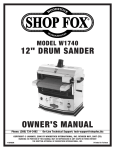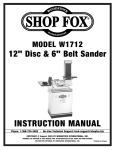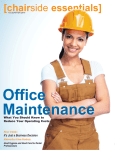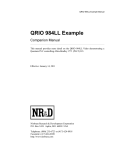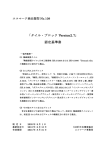Download Woodstock SHOP FOX W1740 Owner`s manual
Transcript
MODEL W1740 12" Drum sander 177335 OWNER'S MANUAL (FOR MODELS MANUFACTURED SINCE 1/13) Phone: (360) 734-3482 • Online Technical Support: [email protected] COPYRIGHT © JANUARY, 2006 BY WOODSTOCK INTERNATIONAL, INC., REVISED MARCH, 2013 (TR) WARNING: NO PORTION OF THIS MANUAL MAY BE REPRODUCED IN ANY SHAPE OR FORM WITHOUT THE WRITTEN APPROVAL OF WOODSTOCK INTERNATIONAL, INC. #7848CR Printed in Taiwan This manual provides critical safety instructions on the proper setup, operation, maintenance, and service of this machine/tool. Save this document, refer to it often, and use it to instruct other operators. Failure to read, understand and follow the instructions in this manual may result in fire or serious personal injury—including amputation, electrocution, or death. The owner of this machine/tool is solely responsible for its safe use. This responsibility includes but is not limited to proper installation in a safe environment, personnel training and usage authorization, proper inspection and maintenance, manual availability and comprehension, application of safety devices, cutting/sanding/grinding tool integrity, and the usage of personal protective equipment. The manufacturer will not be held liable for injury or property damage from negligence, improper training, machine modifications or misuse. Some dust created by power sanding, sawing, grinding, drilling, and other construction activities contains chemicals known to the State of California to cause cancer, birth defects or other reproductive harm. Some examples of these chemicals are: • Lead from lead-based paints. • Crystalline silica from bricks, cement and other masonry products. • Arsenic and chromium from chemically-treated lumber. Your risk from these exposures varies, depending on how often you do this type of work. To reduce your exposure to these chemicals: Work in a well ventilated area, and work with approved safety equipment, such as those dust masks that are specially designed to filter out microscopic particles. INTRODUCTION......................................2 Woodstock Technical Support................... 2 WARRANTY......................................... 57 MAINTENANCE ACCESSORIES....................................... 22 Drum Sander Accessories....................... 22 PARTS............................................... 49 Frame............................................. 49 Frame Parts List................................. 50 Drum.............................................. 51 Conveyor.......................................... 52 Conveyor Parts List............................. 53 Labels & Cosmetics............................. 54 OPERATIONS OPERATIONS....................................... 16 General........................................... 16 Disabling Switch................................. 16 Sanding Tips...................................... 17 Stock Inspection & Requirements............ 18 Depth of Cut..................................... 19 Variable Speed................................... 20 Sanding........................................... 20 Sandpaper Selection............................ 21 Sandpaper Replacement....................... 21 SET UP SETUP............................................... 11 Unpacking........................................ 11 Items Needed for Setup........................ 11 Inventory......................................... 11 Machine Placement............................. 12 Cleaning Machine................................ 12 Bench Mounting................................. 13 Handcrank Installation......................... 14 Dust Collection.................................. 14 Test Run........................................... 15 Recommended Adjustments................... 15 ELECTRICAL ELECTRICAL..........................................9 Circuit Requirements............................. 9 Grounding Requirements....................... 10 Extension Cords................................. 10 SERVICE............................................. 25 General........................................... 25 V-Belt Service.................................... 25 Pulley Alignment................................ 26 Conveyor Tensioning............................ 27 Conveyor Tracking............................... 28 Gauge Boards.................................... 28 Drum-to-Table Parallelism..................... 29 Drum-to-Conveyor Tracking.................... 31 Dust Scoop Gap.................................. 32 Pressure Roller Height & Tension............. 33 Scale Pointer Calibration...................... 34 Table Adjustment............................... 35 Conveyor Replacement......................... 36 Changing Motor Brushes........................ 40 Bearing Replacement........................... 41 Troubleshooting.................................. 43 Electrical Safety Instructions.................. 46 Electrical Components......................... 47 Wiring Diagram.................................. 48 SAFETY SAFETY................................................6 Standard Machinery Safety Instructions....... 6 Additional Safety for Drum Sanders............ 8 MAINTENANCE..................................... 23 Schedule.......................................... 23 Cleaning.......................................... 23 Lubrication....................................... 24 INTRODUCTION Contents SERVICE PARTS USE THE QUICK GUIDE PAGE LABELS TO SEARCH OUT INFORMATION FAST! INTRODUCTION Model W1740 (For Machines Mfg. Since 1/13) INTRODUCTION Woodstock Technical Support Woodstock International, Inc. is committed to customer satisfaction. Our intent with this manual is to include the basic information for safety, setup, operation, maintenance, and service of this product. In the event that questions arise about your machine, please contact Woodstock International Technical Support at (360) 734-3482 or send e-mail to: [email protected]. Our knowledgeable staff will help you troubleshoot problems or process warranty claims. If you need the latest edition of this manual, you can download it from http://www.shopfox.biz. If you have comments about this manual, please contact us at: Woodstock International, Inc. Attn: Technical Documentation Manager P.O. Box 2309 Bellingham, WA 98227 Email: [email protected] -2- INTRODUCTION Model W1740 (For Machines Mfg. Since 1/13) 02'(/: 3URGXFW'LPHQVLRQV 6+23)2; '5806$1'(5 :HLJKW OEV :LGWKVLGHWRVLGH['HSWKIURQWWREDFN[+HLJKW [[LQ )RRWSULQW/HQJWK[:LGWK [LQ 6KLSSLQJ'LPHQVLRQV 7\SH &DUGERDUG%R[ &RQWHQW 0DFKLQH :HLJKW OEV /HQJWK[:LGWK[+HLJKW [[LQ 0XVW6KLS8SULJKW <HV (OHFWULFDO 3RZHU5HTXLUHPHQW 96LQJOH3KDVH+] 3UHZLUHG9ROWDJH 9 )XOO/RDG&XUUHQW5DWLQJ $ 0LQLPXP&LUFXLW6L]H $ &RQQHFWLRQ7\SH &RUG3OXJ 3RZHU&RUG,QFOXGHG <HV 3RZHU&RUG/HQJWK IW 3RZHU&RUG*DXJH $:* 3OXJ,QFOXGHG <HV ,QFOXGHG3OXJ7\SH 6ZLWFK7\SH 212))3XVK%XWWRQ6ZLWFK 0RWRUV 0DLQ 7\SH 7()&&DSDFLWRU6WDUW,QGXFWLRQ +RUVHSRZHU +3 3KDVH 6LQJOH3KDVH $PSV $ 6SHHG 530 3RZHU7UDQVIHU 9%HOW'ULYH %HDULQJV 6HDOHG3HUPDQHQWO\/XEULFDWHG )HHG 7\SH '&9DULDEOH6SHHG +RUVHSRZHU +3 3KDVH 6LQJOH3KDVH $PSV $ 6SHHG ²530 3RZHU7UDQVIHU 'LUHFW'ULYH %HDULQJV 6HDOHG3HUPDQHQWO\/XEULFDWHG 0RGHO:0DFKLQH6SHFLILFDWLRQV3DJHRI -3- INTRODUCTION Model W1740 (For Machines Mfg. Since 1/13) 0DLQ6SHFLILFDWLRQV 2SHUDWLRQ,QIRUPDWLRQ 1R2I6DQGLQJ+HDGV 0D[LPXP%RDUG:LGWK LQ 0LQLPXP%RDUG:LGWK LQ 0D[LPXP%RDUG7KLFNQHVV LQ 0LQLPXP%RDUG7KLFNQHVV LQ 0LQLPXP%RDUG/HQJWK LQ 6DQGSDSHU6SHHG )30 &RQYH\RU)HHG5DWH ²)30 6DQGSDSHU/HQJWK LQ 6DQGSDSHU:LGWK LQ 'UXP,QIRUPDWLRQ ,QIHHG6DQGLQJ'UXP7\SH $OXPLQXP ,QIHHG6DQGLQJ'UXP6L]H LQ &RQVWUXFWLRQ &RQYH\RU%HOW 5XEEHU %RG\ 6WHHO 3DLQW 3RZGHU&RDWHG 2WKHU5HODWHG,QIRUPDWLRQ 6DQGLQJ%HOW7HQVLRQ +RRN/RRS 1R2I3UHVVXUH5ROOHUV 3UHVVXUH5ROOHU7\SH 5XEEHU 3UHVVXUH5ROOHU6L]H LQ &RQYH\RU%HOW/HQJWK LQ &RQYH\RU%HOW:LGWK LQ 1R2I'XVW3RUWV 'XVW3RUW6L]H LQ 2WKHU &RXQWU\2I2ULJLQ 7DLZDQ :DUUDQW\ <HDUV $SSUR[LPDWH$VVHPEO\6HWXS7LPH 0LQXWHV 6HULDO1XPEHU/RFDWLRQ ,'/DEHO ,62)DFWRU\ 1R &6$&HUWLILHG <HV )HDWXUHV 9DULDEOH6SHHG&RQYH\RU 6WHHO'XVW6FRRS0D[LPL]HV'XVW&ROOHFWLRQ(IILFLHQF\ 7ZR$GMXVWDEOH3UHVVXUH5ROOHUV 7KLFNQHVV6FDOH :HOGHG6WHHO&RQVWUXFWLRQ ,QGXVWULDO'XW\&RQYH\RU%HOW 6LGH+DQGOHVIRU3RUWDELOLW\ 8VHV+RRNDQG/RRS6W\OH6DQGSDSHU 0RGHO:0DFKLQH6SHFLILFDWLRQV3DJHRI -4- INTRODUCTION Model W1740 (For Machines Mfg. Since 1/13) Controls and Features Dust Port Conveyor Lock Knob Top Cover Conveyor Belt Side Handle Crank Handle Variable Speed Control Depth Scale ON/OFF Switch Front Elevation Chain Guard Thermal Circuit Breaker Figure 1. Controls and features. To reduce the risk of serious injury when using this machine, read and understand this entire manual before beginning any operations. -5- Model W1740 (For Machines Mfg. Since 1/13) SAFETY SAFETY For Your Own Safety, Read manual Before Operating machine The. purpose. of. safety. symbols. is. to. attract. your. attention. to. possible. hazardous. conditions.. This. manual.uses.a.series.of.symbols.and.signal.words.intended.to.convey.the.level.of.importance.of.the. safety.messages..The.progression.of.symbols.is.described.below..Remember.that.safety.messages.by. themselves. do. not. eliminate. danger. and. are. not. a. substitute. for. proper. accident. prevention. measures—this.responsibility.is.ultimately.up.to.the.operator! Indicates.an.imminently.hazardous.situation.which,.if.not.avoided,. WILL.result.in.death.or.serious.injury. Indicates.a.potentially.hazardous.situation.which,.if.not.avoided,. COULD.result.in.death.or.serious.injury. Indicates.a.potentially.hazardous.situation.which,.if.not.avoided,. MAY.result.in.minor.or.moderate.injury. NOTICE This.symbol.is.used.to.alert.the.user.to.useful.information.about. proper.operation.of.the.equipment.or.a.situation.that.may.cause. damage.to.the.machinery. Standard Machinery Safety Instructions Standard.Machinery.Safety.Instructions OWNER’S.MANUAL..Read and understand this owner’s manual BEFORE using machine. ELECTRICAL.EQUIPMENT.INJURY.RISKS..You can be shocked, burned, or killed by touching live electrical components or improperly grounded machinery. To reduce this risk, only allow an electrician or qualified service personnel to do electrical installation or repair work, and always disconnect power before accessing or exposing electrical equipment. TRAINED.OPERATORS.ONLY..Untrained operators have a higher risk of being hurt or killed. Only allow trained/supervised people to use this machine. When machine is not being used, disconnect power, remove switch keys, or lock-out machine to prevent unauthorized use—especially around children. Make workshop kid proof! DISCONNECT.POWER.FIRST..Always disconnect machine from power supply BEFORE making adjustments, changing tooling, or servicing machine. This eliminates the risk of injury from unintended startup or contact with live electrical components. DANGEROUS.ENVIRONMENTS..Do not use machinery in areas that are wet, cluttered, or have poor lighting. Operating machinery in these areas greatly increases the risk of accidents and injury. EYE.PROTECTION..Always wear ANSI-approved safety glasses or a face shield when operating or observing machinery to reduce the risk of eye injury or blindness from flying particles. Everyday eyeglasses are not approved safety glasses. MENTAL.ALERTNESS.REQUIRED..Full mental alertness is required for safe operation of machinery. Never operate under the influence of drugs or alcohol, when tired, or when distracted. -6- Model W1740 (For Machines Mfg. Since 1/13) FORCING.MACHINERY..Do not force machine. It will do the job safer and better at the rate for which it was designed. NEVER.STAND.ON.MACHINE..Serious injury may occur if machine is tipped or if the cutting tool is unintentionally contacted. HAZARDOUS.DUST..Dust created while using machinery may cause cancer, birth defects, or long-term respiratory damage. Be aware of dust hazards associated with each workpiece material, and always wear a NIOSH-approved respirator to reduce your risk. STABLE.MACHINE..Unexpected movement during operation greatly increases risk of injury or loss of control. Before starting, verify machine is stable and mobile base (if used) is locked. USE.RECOMMENDED.ACCESSORIES..Consult this owner’s manual or the manufacturer for recommended accessories. Using improper accessories will increase risk of serious injury. HEARING.PROTECTION..Always wear hearing protection when operating or observing loud machinery. Extended exposure to this noise without hearing protection can cause permanent hearing loss. UNATTENDED.OPERATION..To reduce the risk of accidental injury, turn machine OFF and ensure all moving parts completely stop before walking away. Never leave machine running while unattended. REMOVE.ADJUSTING.TOOLS..Tools left on machinery can become dangerous projectiles upon startup. Never leave chuck keys, wrenches, or any other tools on machine. Always verify removal before starting! MAINTAIN.WITH.CARE..Follow all maintenance instructions and lubrication schedules to keep machine in good working condition. A machine that is improperly maintained could malfunction, leading to serious personal injury or death. INTENDED.USAGE..Only use machine for its intended purpose and never make modifications not approved by Woodstock. Modifying machine or using it differently than intended may result in malfunction or mechanical failure that can lead to serious personal injury or death! CHECK.DAMAGED.PARTS..Regularly inspect machine for any condition that may affect safe operation. Immediately repair or replace damaged or mis-adjusted parts before operating machine. AWKWARD.POSITIONS..Keep proper footing and balance at all times when operating machine. Do not overreach! Avoid awkward hand positions that make workpiece control difficult or increase the risk of accidental injury. MAINTAIN.POWER.CORDS..When disconnecting cord-connected machines from power, grab and pull the plug—NOT the cord. Pulling the cord may damage the wires inside, resulting in a short. Do not handle cord/plug with wet hands. Avoid cord damage by keeping it away from heated surfaces, high traffic areas, harsh chemicals, and wet/damp locations. CHILDREN.&.BYSTANDERS..Keep children and bystanders at a safe distance from the work area. Stop using machine if they become a distraction. GUARDS.&.COVERS..Guards and covers reduce accidental contact with moving parts or flying debris—make sure they are properly installed, undamaged, and working correctly. EXPERIENCING.DIFFICULTIES..If at any time you experience difficulties performing the intended operation, stop using the machine! Contact Technical Support at (360) 734-3482. -7- SAFETY WEARING.PROPER.APPAREL..Do not wear clothing, apparel, or jewelry that can become entangled in moving parts. Always tie back or cover long hair. Wear non-slip footwear to avoid accidental slips, which could cause loss of workpiece control. Model W1740 (For Machines Mfg. Since 1/13) SAFETY Additional Safety for Drum Sanders FEEDING STOCK. Do not stand in the direct path of a workpiece at the infeed end when feeding your stock. Never sand more than one piece of stock at a time. DO NOT jam the workpiece into the machine during operation. Firmly grasp the workpiece in both hands and ease it into the machine using light pressure. INSPECTING WORKPIECES. Always inspect every workpiece for nails, staples, knots, and other imperfections that could be dislodged and thrown from the machine during sanding operations. Do not use workpieces with these defects. EXPERIENCING DIFFICULTIES. Any problem, with the exception of conveyor belt tracking, that is concerned with any moving parts or accessories, must be investigated and corrected with the power disconnected, and after all moving parts have come to a complete stop. MINIMUM STOCK DIMENSIONS. Do not sand any stock thinner than 1⁄8", narrower than 2", or shorter than 8". Do not sand thin stock by using a “dummy” board under your workpiece. SAFETY COVERS. All covers must be closed and in place before starting machine. MAINTENANCE AND ADJUSTMENTS. Never attempt to adjust conveyor belt tracking when the sanding drum is running. Perform machine inspections and maintenance service promptly when called for. Disconnect power before performing maintenance or adjustments to the sander. CLOTHING. Do not wear loose clothing while operating this machine. Roll up or button long sleeves at the cuff. HAND PROTECTION. Do not place hands near, or in contact with, sanding drum during operation. DO NOT allow fingers to get pinched between board and conveyor belt during operation. This may pull the operator’s hand into the machine and cause serious injury! RESPIRATOR AND SAFETY GLASSES. Always wear a respirator and safety glasses while operating the machine. Dust and chips are created when sanding. Some debris will be ejected, becoming hazards to the eyes and lungs. DUST COLLECTION SYSTEM. Never operate the sander without an adequate dust collection system in place and running. READ and understand this entire manual before using this machine. Serious personal injury may occur if safety and operational information is not understood and followed. DO NOT risk your safety by not reading! Use this and other machinery with caution and respect. Always consider safety first, as it applies to your individual working conditions. No list of safety guidelines can be complete—every shop environment is different. Failure to follow guidelines could result in serious personal injury, damage to equipment or poor work results. -8- Model W1740 (For Machines Mfg. Since 1/13) ELECTRICAL Circuit Requirements This machine must be connected to the correct size and type of power supply circuit, or fire or electrical damage may occur. Read through this section to determine if an adequate power supply circuit is available. If a correct circuit is not available, a qualified electrician MUST install one before you can connect the machine to power. The. machine. must. be. properly. set. up. before. it. is. safe. to. operate.. DO. NOT. connect. this. machine. to. the. power. source.until.instructed.to.do.so.later.in. this.manual. ELECTRICAL A power supply circuit includes all electrical equipment between the breaker box or fuse panel in the building and the machine. The power supply circuit used for this machine must be sized to safely handle the fullload current drawn from the machine for an extended period of time. (If this machine is connected to a circuit protected by fuses, use a time delay fuse marked D.) Full-Load Current Rating The full-load current rating is the amperage a machine draws at 100% of the rated output power. On machines with multiple motors, this is the amperage drawn by the largest motor or sum of all motors and electrical devices that might operate at one time during normal operations. Full-Load Current Rating at 115V.................13.3 Amps Circuit Requirements for 115V This machine is prewired to operate on a 115V power supply circuit that has a verified ground and meets the following requirements: Circuit Type....................... 115V, 60 Hz, Single-Phase Circuit Size.............................................. 15 Amps Plug/Receptacle..................................... NEMA 5-15 -9- Incorrectly. wiring. or. grounding. this. machine.can.cause.electrocution,.fire,. or.machine.damage..To.reduce.this.risk,. only.an.electrician.or.qualified.service. personnel. should. do. any. required. electrical.work.on.this.machine. NOTICE The. circuit. requirements. listed. in. this. manual. apply. to. a. dedicated. circuit— where.only.one.machine.will.be.running. at. a. time.. If. this. machine. will. be. connected. to. a. shared. circuit. where. multiple.machines.will.be.running.at.the. same.time,.consult.with.an.electrician. to. ensure. that. the. circuit. is. properly. sized.for.safe.operation. Model W1740 (For Machines Mfg. Since 1/13) Grounding Requirements ELECTRICAL This machine MUST be grounded. In the event of certain types of malfunctions or breakdowns, grounding provides a path of least resistance for electric current to travel—in order to reduce the risk of electric shock. Improper connection of the equipment-grounding wire will increase the risk of electric shock. The wire with green insulation (with/without yellow stripes) is the equipmentgrounding wire. If repair or replacement of the power cord or plug is necessary, do not connect the equipmentgrounding wire to a live (current carrying) terminal. Check with a qualified electrician or service personnel if you do not understand these grounding requirements, or if you are in doubt about whether the tool is properly grounded. If you ever notice that a cord or plug is damaged or worn, disconnect it from power, and immediately replace it with a new one. 115V GROUNDED 5-15 RECEPTACLE Grounding Prong 5-15 PLUG Neutral Hot Figure 2. NEMA 5-15 plug & receptacle. For 115V Connection This machine is equipped with a power cord that has an equipment-grounding wire and NEMA 5-15 grounding plug. The plug must only be inserted into a matching receptacle (see Figure) that is properly installed and grounded in accordance with local codes and ordinances. Extension Cords We do not recommend using an extension cord with this machine. Extension cords cause voltage drop, which may damage electrical components and shorten motor life. Voltage drop increases with longer extension cords and the gauge smaller gauge sizes (higher gauge numbers indicate smaller sizes). Any extension cord used with this machine must contain a ground wire, match the required plug and receptacle, and meet the following requirements: Minimum Gauge Size at 115V....................... 14 AWG Maximum Length (Shorter is Better).................50 ft. -10- DO NOT modify the provided plug or use an adapter if the plug will not fit the receptacle. Instead, have an electrician install the proper receptacle on a power supply circuit that meets the requirements for this machine. Model W1740 (For Machines Mfg. Since 1/13) SETUP Unpacking This machine has been carefully packaged for safe transportation. If you notice the machine has been damaged during shipping, please contact your authorized Shop Fox dealer immediately. This machine and its components are very heavy. Get lifting help or use power lifting equipment such as a forklift to move heavy items. Items Needed for Setup The following items are needed, but not included, to setup your machine: SETUP Description................................................... Qty • Safety Glasses.............................................. 1 • Additional People.......................................... 1 • Screwdriver Phillips #2.................................... 1 • Dust Collection System.................................... 1 • Dust Hose 21⁄2"............................................. 1 • Hose Clamps 21⁄2".......................................... 2 • Lag Bolts 5⁄16"-18 x 40 (Not Included)................... 4 • Open End Wrench or Socket 1⁄2"........................ 1 •Drill.......................................................... 1 • Drill Bit 1⁄4"................................................. 1 Keep machine disconnected from power until instructed otherwise. Inventory The following is a description of the main components shipped with the Model W1740. Lay the components out to inventory them. Note: If you can't find an item on this list, check the mounting location on the machine or examine the packaging materials carefully. Occasionally we pre-install certain components for safer shipping. Wear safety glasses during the entire setup process! Box Inventory (Figure 3) Qty A. Drum Sander................................................ 1 B. Dust Port and Screws..................................... 1 C. Hex Wrench 3mm.......................................... 1 D.Handcrank.................................................. 1 A D C B Figure 3. Inventory. -11- Model W1740 (For Machines Mfg. Since 1/13) SETUP Machine Placement • Floor Load: This machine distributes a heavy load in a small footprint. Some residential floors may require additional bracing to support both machine and operator. • Working Clearances: Consider existing and anticipated needs, size of material to be processed through the machine, and space for auxiliary stands, work tables or other machinery when establishing a location for your Machine Type. • Lighting: Lighting should be bright enough to eliminate shadow and prevent eye strain. • Electrical: Electrical circuits must be dedicated or large enough to handle amperage requirements. Outlets must be located near each machine, so power or extension cords are clear of high-traffic areas. Follow local electrical codes for proper installation of new lighting, outlets, or circuits. Cleaning Machine The table and other unpainted parts of your machine are coated with a waxy grease that protects them from corrosion during shipment. Clean this grease off with a solvent cleaner or citrus-based degreaser. DO NOT use chlorinebased solvents such as brake parts cleaner or acetone—if you happen to splash some onto a painted surface, you will ruin the finish. NEVER clean with gasoline or other petroleumbased solvents. Most have low flash points, which make them extremely flammable. A risk of explosion and burning exists if these products are used. Serious personal injury may occur if this warning is ignored! ALWAYS work in wellventilated areas far from possible ignition sources when using solvents to clean machinery. Many solvents are toxic when inhaled or ingested. Use care when disposing of waste rags and towels to be sure they DO NOT create fire or environmental hazards. INJURY HAZARD! Untrained users can injure themselves with this machine. Restrict access to machine when you are away, especially if it is installed where children are present. 271/4" 24" Figure 4. Working clearances. -12- Model W1740 (For Machines Mfg. Since 1/13) Bench Mounting The base of this machine has holes that allow it to be mounted to a workbench. We strongly recommend that you mount your machine to a workbench to prevent it from moving during operation. An unexpected movement could result in an injury or property damage. The strongest mounting option is a "Through Mount" where holes are drilled all the way through the workbench, and hex bolts, washers, and hex nuts are used to secure the drum sander to the workbench (see Figure 5). Bolt Flat Washer Machine Base Workbench Flat Washer Lock Washer Hex Nut Another option for mounting is a "Direct Mount" where the machine is simply secured to the workbench with a lag screw (see Figure 6). Figure 5. Example of a through mount. Flat Washer Machine Base Workbench Figure 6. Example of a direct mount. -13- SETUP Lag Screw Model W1740 (For Machines Mfg. Since 1/13) Handcrank Installation The handcrank is installed on the front right lift screw shaft, and is held in place with two set screws already threaded into the handle. To mount the handcrank, place the handcrank over the shaft shown in Figure 7 and, using a 3mm hex wrench, secure the handle with the two set screws. Figure 7. Handcrank installation. Dust Collection SETUP Recommended CFM at Dust Port:................. 150 CFM Do not confuse this CFM recommendation with the rating of the dust collector. To determine the CFM at the dust port, you must take into account many variables, including the CFM rating of the dust collector, the length of hose between the dust collector and the machine, the amount of branches or Y's, and the amount of other open lines throughout the system. Explaining this calculation is beyond the scope of this manual. If you are unsure of your system, consult an expert or purchase a good dust collection "how-to" book. Figure 8. Dust port installation. DO NOT operate this machine without an adequate dust collection system. This machine creates substantial amounts of wood dust while operating. Failure to use a dust collection system can result in short and long-term respiratory illness. To install the dust port, do these steps: 1. Remove the four Phillips head screws at the dust port hole. 2. Place the 21⁄2" dust port over the top cover mounting holes and secure with the Phillips head screws removed in Step 1, as shown in Figure 8. 3. Attach a 21⁄2" dust hose to the dust port and secure with a hose clamp. Note: A tight fit is necessary for proper performance. Also, a fine layer of dust will always be present on workpieces as they come out of the sander—this is normal. -14- Model W1740 (For Machines Mfg. Since 1/13) Test Run Once the assembly is complete, test run your machine to make sure it runs properly. If, during the test run, you cannot easily locate the source of an unusual noise or vibration, stop using the machine immediately, then review the Troubleshooting on Page 43. If you still cannot remedy a problem, contact our Tech Support at (360) 734-3482 for assistance. To test run the machine, do these steps: 1. Make sure you understand the safety instructions at the beginning of the manual, and verify that the machine is setup properly. Loose hair and clothing could get caught in machinery and cause serious personal injury. Keep loose clothing rolled up and long hair tied up and away from machinery. 3. Connect the machine to the power source. 4. Press the ON button, then rotate the variable speed knob clockwise to start the conveyor belt. 5. Listen to and watch for abnormal noises or actions. The machine should run smoothly with little or no vibration or rubbing noises. —Strange or unusual noises should be investigated and corrected before operating the machine further. Always disconnect the machine from power when investigating or correcting potential problems. 6. Press the OFF button to stop the machine. -15- Recommended Adjustments For your convenience, the adjustments listed below have been performed at the factory and no further setup is required to operate your machine. However, because of the many variables involved with shipping, some of these adjustments may need to be repeated to ensure optimum results. Keep this in mind as you start to use your new drum sander. Step-by-step instructions for these adjustments can be found in SECTION 7: SERVICE ADJUSTMENTS. 1. V-Belt Service (Page 25). Perform after the first 16 hours. 2. Conveyor Tensioning & Tracking (Pages 27–28). 3.Drum-to-Table Parallelism & Drum-toConveyor Tracking (Pages 29–31). 4. Pressure Roller Height (Page 33). SETUP 2. Ensure all tools and objects used during set up are cleared away from the machine. Projectiles thrown from the machine could cause serious eye injury. Wear safety glasses to reduce the risk of injury. Model W1740 (For Machines Mfg. Since 1/13) OPERATIONS General This machine will perform many types of operations that are beyond the scope of this manual. Many of these operations can be dangerous or deadly if performed incorrectly. The instructions in this section are written with the understanding that the operator has the necessary knowledge and skills to operate this machine. If at any time you are experiencing difficulties performing any operation, stop using the machine! If you are an inexperienced operator, we strongly recommend that you read books or trade articles, or seek training from an experienced Machine Type operator before performing any unfamiliar operations. Above all, your safety should come first! READ and understand this entire instruction manual before using this machine. Serious personal injury may occur if safety and operational information is not understood and followed. DO NOT risk your safety by not reading! OPERATIONS Disabling Switch Padlock Shaft Children or untrained people can be killed or seriously injured by this machine. This risk increases with unsupervised operation. To help prevent unsupervised operation, disable and lock the switch before leaving machine unattended! Place key in a well-hidden or secure location. Figure 9. Switch disabled by padlock. The ON/OFF switch can be disabled and locked by inserting a padlock through the ON button, as shown. Locking the switch in this manner can prevent unauthorized operation of the machine, which is especially important if the machine is not stored inside an access-restricted building. IMPORTANT: Locking the switch with a padlock only restricts its function. It is not a substitute for disconnecting power from the machine when adjusting or servicing. NOTICE The padlock shaft diameter is important to the disabling function of the switch. With any padlock used to lock the switch, test the switch after installation to ensure that it is properly disabled. Shaft Diameter -16- Model W1740 (For Machines Mfg. Since 1/13) Sanding Tips • Replace the sandpaper with a higher grit to achieve a finer finish. • Raise the table with a maximum of 1⁄4 turn of the crank handle until the workpiece is the desired thickness. • Reduce snipe when sanding more than one board of the same thickness by feeding them into the sander with the front end of the second board touching the back end of the first board. Feed boards into the sander at different points on the conveyor to maximize sandpaper life and prevent uneven conveyor belt wear. • DO NOT sand boards less than 8" long or less than 1⁄8" thick to prevent damage to the workpiece and the drum sander. • Extend the life of the sandpaper by regularly using a sandpaper cleaning pad (refer to Page 22). • When sanding workpieces with irregular surfaces, such as cabinet doors, take very light sanding passes to prevent gouges. When the drum moves from sanding a wide surface to sanding a narrow surface, the load on the motor will be reduced, and the drum will speed up, causing a gouge. DO NOT edge sand boards. This can cause boards to kickback, causing serious personal injury. Edge sanding boards also can cause damage to the conveyor belt and sandpaper. • When sanding workpieces with a bow or crown, place the high point up (prevents the workpiece from rocking) and take very light passes. • Feed the workpiece at an angle to maximize stock removal and sandpaper effectiveness, but feed the workpiece straight to reduce sandpaper grit scratches for the finish passes. OPERATIONS • • -17- Model W1740 (For Machines Mfg. Since 1/13) Stock Inspection & Requirements Some workpieces are not safe or may require modification before they are safe to sand. Before sanding, inspect all workpieces for the following: • OPERATIONS • Material Type: This machine is intended for ONLY sanding natural and man-made wood products. This machine is NOT designed to sand metal, glass, stone, tile, drywall or cementitious backerboard. Foreign Objects: Nails, staples, dirt, rocks and other foreign objects are often embedded in wood. While sanding, these objects can become dislodged and tear the sandpaper. Always visually inspect your workpiece for these items. If they can't be removed, DO NOT sand the workpiece. • Excessive glue or finish: Sanding workpieces with excess glue or finish will load up the abrasive, reducing its usefulness and lifespan. • Workpiece Dimensions: DO NOT sand boards less than 8" long, 2" wide, or 1⁄8" thick. Doing so will increase the risk of damaging the workpiece or the sander (see Figure 10). -18- 8" Min. /8" 1 2" Min. Figure 10. Minimum dimensions for sanding. Model W1740 (For Machines Mfg. Since 1/13) Depth of Cut The optimum depth of cut will vary based on the type of wood, feed rate, and sandpaper grit. Under most sanding conditions, the depth should not exceed 0.006" (0.15 mm) (approx. 1⁄4 turn of the handwheel). Each full turn of the crank handle raises the conveyor table approximately 0.025" (0.64 mm). Attempts to remove too much material can cause jamming, wood burning, rapid paper wear or tearing, poor finish, belt slippage, and motor damage. Crank Handle To set the depth of cut, do these steps: 1. Rotate the crank handle (see Figure 11) until the conveyor table is well below the sanding drum, place the workpiece on the table, then raise the table, until the front pressure roller just touches the top of the workpiece. Figure 11. Handcrank location. Note: When adjusting the table to sand a thicker workpiece, lower and then raise the table to remove backlash from the adjustment mechanism. NOTICE THIS MACHINE NOT WARRANTIED AGAINST ABUSE! Avoid overloading the drum sander motor. If the motor is overloaded, it will noticeably lose RPM, then the start capacitor will engage and could overheat and burn out. If you notice the motor overloading, immediately lower the table to reduce the load on the motor. -19- OPERATIONS 2. Turn the sander ON, start the conveyor (see Variable Speed on Page 20), and feed the workpiece into the sander. SLOWLY raise the conveyor table until the workpiece makes light contact with the sanding drum. This is the correct height to begin sanding the workpiece. Model W1740 (For Machines Mfg. Since 1/13) Variable Speed The variable speed knob allows you to increase the feed rate from 2.47–17.3 FPM. The correct speed to use depends on the type of stock you are using (hardwood vs. softwood) and the stage of finish you are at with that workpiece. As a general rule, a slower feed rate sands the surface smoother, but runs the risk of burning the wood; a faster feed rate removes material faster, but runs the risk of overloading the motor. Use trial-and-error to determine the best settings for your specific applications. To adjust the conveyor speed, do these steps: Figure 12. Variable speed knob. 1. Start the conveyor. OPERATIONS 2. Rotate the variable speed knob (see Figure 12) clockwise to increase the feed speed, or counterclockwise to decrease the feed speed. Sanding DO NOT sand more than one board at a time. Minor variations in thickness can cause one board to be propelled by the rapidly spinning sanding drum and ejected from the machine. NEVER stand directly in front of the infeed area of the sander—ALWAYS stand out of the way of potential workpiece kickback. To sand a workpiece, do these steps: 1. Adjust the table height according to the instructions in Depth of Cut on Page 19. 2. Start the dust collector, turn the sander ON, and start the conveyor. 3. While standing to the side of the sander, feed the workpiece through the sander and retrieve it at the outfeed end. 4. Run wide stock through two or three times without adjusting the table height. Turn the stock 180° between passes to ensure an even cut. -20- Model W1740 (For Machines Mfg. Since 1/13) Sandpaper Selection 3" Wide x 70" Long Hook and Loop Sandpaper Cut Angles We recommend aluminum oxide for general workshop environments. The chart below groups abrasives into different classes and shows which grits fall into each class. Class Extra Coarse 60 Coarse 80–100 Medium 120–180 Fine 13" Usage Rough sawn boards, thickness sanding, and glue removal. Thickness sanding and glue removal. Removing planer marks and initial finish sanding. Finish sanding. 15º 3" Grit 36 70" 15º 13" Figure 13. 3" wide x 70" long hook-andloop sandpaper cut at a 15º. The general rule is to sand a workpiece with progressively higher grit sandpaper, with no one grit increase of more than 50. Avoid skipping grits; the larger the grit increase, the harder it will be to remove the scratches from the previous grit. Ultimately, the type of wood you use and your stage of finish will determine the best grit types to install on your sander. The Model W1740 is designed for 3" wide x 70" long hookand-loop sandpaper cut at a 15º (see Figure 13). To use other widths of sandpaper, use the formula in Figure 14 to find the angle to cut the sandpaper. Figure 14. Procedure for finding the angle of cut for wider or narrower sandpaper for any size sanding drum. To change sandpaper, do these steps: 1. DISCONNECT SANDER FROM POWER! 2. Open the top cover to expose the drum. 3. Unwind the old sandpaper and notice the direction that it was wrapped around the drum. 4. Use the old sandpaper as a pattern to cut out the new sandpaper, or use the three steps in Figure 14, to cut a different width sandpaper. 5. Wrap the sanding drum with the new sandpaper. Make sure to wrap the sandpaper tight and try to keep the gaps to a minimum. 6. Tape both ends with 3⁄4" strapping tape (see Figure 15), making at least two complete passes so that the second layer is directly on top of the first. -21- Figure 15. Sandpaper wrapped with strapping tape at both ends of drum. OPERATIONS Sandpaper Replacement Model W1740 (For Machines Mfg. Since 1/13) ACCESSORIES Drum Sander Accessories The following drum sander accessories may be available through your local Woodstock International Inc. Dealer. If you do not have a dealer in your area, these products are also available through online dealers. Please call or e-mail Woodstock International Inc. Customer Service to get a current listing of dealers at: 1-800-840-8420 or at [email protected]. The D2275 Tool Stand is a sturdy 24" tall, universal tool stand. It measures 271⁄2" x 311⁄2" at the base and 173⁄4" x 22" at the top. Includes non-slip rubber feet. 1000 lb. capacity! OPERATIONS The D3378 12" x 15" x 3⁄4" Sandpaper Cleaning Pad is the perfect accessory for cleaning sandpaper on a drum sander. Just set your table and feed this cleaning pad through for longer lasting abrasive belts. Pad measures 12" x 15" x 3⁄4" high. Shop Fox 3" x 50' Sanding Rolls are perfect for everything from detailed handwork to drum sanders. These abrasive rolls provide superior performance and added flexibility. Simply tear off the size needed for excellent results. Item Grit D3162 60 Grit D3546 80 Grit D3163 100 Grit D3547 120 Grit D3164 150 Grit D3997 180 Grit D3998 220 Grit D3546 -22- Model W1740 (For Machines Mfg. Since 1/13) MAINTENANCE Schedule For optimum performance from your machine, follow this maintenance schedule and refer to any specific instructions given in this section. Daily • Loose mounting bolts. • Worn switch. • Worn or damaged cords or plugs. • Damaged or worn sandpaper • Damaged or worn V-Belt • Any other unusual condition. Make sure that your machine is unplugged during all maintenance procedures! If this warning is ignored, serious personal injury may occur. Weekly • Lubricate pillow block bearings (Page 24). Monthly • Lubricate lift screws (Page 24) • Lubricate drive chain (Page 24) DO NOT attempt to investigate or adjust any features of the machine while it is running. Wait until the machine is turned OFF, unplugged, and all working parts have come to a rest before you do anything! Semi-Annual • Lubricate helical gears (Page 24). Cleaning Cleaning the Model W1740 is relatively easy. From time to time, vacuum wood dust off of the internal components, especially the motor. -23- MAINTENANCE Failure to routinely inspect your drum sander for damage and wear could result in unsatisfactory work results, premature component or machinery failure, or operator injury. We recommend you create a checklist for routine inspection and maintenance, or use the one above as a starting point. Remember to always disconnect the drum sander from its power source before attempting to inspect, adjust, or repair this machine! Model W1740 (For Machines Mfg. Since 1/13) Lubrication An essential part of lubrication is cleaning the components before lubricating them. This step is critical because dust and chips build up on lubricated components, which makes them hard to move. Simply adding more grease to built-up grime will not result in smooth moving parts. Motor bearings need no lubrication. Grease Fittings DISCONNECT SANDER FROM POWER BEFORE PERFORMING LUBRICATION! Pillow Block Bearings Lubricate every 20 hours of operation. Open the top cover, and use a grease gun to pump one or two shots of a high-quality white lithium grease into each grease fitting (see Figure 16), located on the top of each pillow block bearing. Figure 16. Pillow bearing lubrication. Lift Screws These should be lubricated with lithium grease every six months. Use mineral spirits and a stiff brush to clean the lift screw (see Figure 17), then paint lithium grease onto the threads. Move the table up or down to spread the grease thoroughly over the threads. Lift Screw (1 of 4 Shown) MAINTENANCE Drive Chain Inspect and lubricate monthly. Remove the front chain cover to access. Check the sprockets, the chain (see Figure 17), and the master links during inspection. Clean the chain with mineral spirits and a brush or rag, then apply light machine oil to the chain. Turn the hand crank to move the conveyor up or down to distribute the oil. Do not apply too much oil, as it will attract dirt and sawdust that will clog the chain mechanism. Helical Gears Lubricate every six months. Remove the dust cover to access the gears. Use mineral spirits and a stiff brush to clean these gears (see Figure 18). Paint lithium grease onto the threads. Drive Chain Figure 17. Sprocket, lift screw, and chain lubrication. Helical Gears Figure 18. Helical gear lubrication. -24- Model W1740 (For Machines Mfg. Since 1/13) SERVICE General This section covers the most common service adjustments or procedures that may need to be made during the life of your machine. If you require additional machine service not included in this section, please contact Woodstock International Technical Support at (360) 734-3482 or send e-mail to: [email protected]. V-Belt Service A new V-belt can stretch and loosen during the first 16 hours of use. Check and re-tension belt if it is loose. Proper tension is important for optimum power transfer. However, too much tension may cause premature bearing failure. Replace the V-belt if you notice fraying, cracking, glazing, or any other damage. Tensioning Make sure that your machine is unplugged during all service procedures! If this warning is ignored, serious personal injury may occur. Deflection 1⁄2" to 3⁄4" 1. DISCONNECT SANDER FROM POWER! 2. Remove the right handle and side panel. 3. Using a straightedge and ruler (Figure 19), push on the middle of the V-belt. The V-belt is correctly tensioned when there is approximately 1⁄2"–3⁄4" deflection when it is pushed with moderate pressure. —If there is more than 1⁄2"–3⁄4" deflection, loosen the motor mount bolts (see Figure 20) and adjust the motor bracket, to achieve the correct tension. 4. Tighten the motor mount bolts, and re-install the panel. Figure 19. Belt tension check. Motor Mount Bolts SERVICE Replacing 1. DISCONNECT SANDER FROM POWER! 2. Remove the right handle and side panel. 3.Loosen the motor mount bolts, adjust the motor bracket and roll the V-belt off of the pulleys. 4. Replace the V-belt, then follow Steps 3–4 in Tensioning. -25- Figure 20. Belt tension adjustment. (Note: All panels removed for clarity.) Model W1740 (For Machines Mfg. Since 1/13) Pulley Alignment When replacing a V-belt, align pulleys if required. To check and align the pulleys, do these steps: 1. DISCONNECT SANDER FROM POWER! 2. Remove the side panel, and loosen the four bolts that secure the motor to the motor mounting plate. 3. Slide the motor as needed to align the pulleys to the straightedge shown in Figure 21. Note: You can also loosen the set screws on the motor pulley to fine tune any pulley adjustments. 4. When the pulleys are aligned, tighten the four motor mount bolts. SERVICE 5. Tension the V-belt (refer to Tensioning on Page 25) and replace the belt cover. -26- Figure 21. Pulley alignment. (Note: All panels removed for clarity.) Model W1740 (For Machines Mfg. Since 1/13) Conveyor Tensioning The conveyor may slightly stretch with continued use and will eventually need to be retensioned. If a loose conveyor belt is ignored, it will slip and heat up the drive roller damaging the roller, conveyor belt, and causing a washboard effect on the workpiece surface. Tensioning Bolt When you tension the conveyor, focus on tensioning the adjustment bolts in equal increments. Tensioning one side more than the other will cause tracking problems, which will require you to take additional steps to get the sander operating correctly. To tension the conveyor belt, do these steps: 1. Use a magic marker, correction fluid, or fingernail polish to mark the front of the conveyor tensioning bolt on both sides (see Figure 22). This step will aid you in keeping track of the rotations as you turn the bolts, so they remain as equal as possible. Figure 22. Conveyor belt tension adjustment. Note: Removing the front right and left roller guard covers makes it easier to access the adjustment bolts. Be sure to re-install the guards when adjustments are complete. 2. Turn both of the conveyor adjustment bolts counterclockwise one full turn at a time until the conveyor belt no longer slips during operation. —If the conveyor starts tracking to one side, immediately turn the drum sander OFF and perform the tracking instructions. SERVICE -27- Model W1740 (For Machines Mfg. Since 1/13) Conveyor Tracking If the conveyor tracks to either side and is ignored, the edge of the conveyor belt will wear and break apart (see Figure 23). Then the conveyor belt must be replaced and the tracking corrected. Replacing a damaged conveyor is a big job. Always be careful to make sure that the belt does not travel too far to one side or the other. Tracking the conveyor is a balancing process that takes patience and a small degree of trial-and-error. Usually you must over-tighten the loose side (the side the belt is tracking towards) to make the conveyor move to the middle of the rollers, then loosen that same side to make the conveyor stay in position. If you adjust the bolt too much either way, then you have to repeat the process until the conveyor rides in the middle and stays there during continuous operation. Figure 23. Bad conveyor belt tracking. To set the conveyor tracking, do these steps: 1. Turn the conveyor ON, set conveyor speed to high, and watch the belt track. Tensioning Bolt 2. Determine which side the conveyor is tracking towards (the loose side) and tension the adjustment bolt (see Figure 24) on that side until the conveyor tracks in the opposite direction. Note: Tracking changes may take up to three minutes before they are noticeable. 3. When the conveyor is near the middle of the rollers or table, loosen the adjustment bolt until the conveyor stops moving and tracks straight. Figure 24. Conveyor belt tracking adjustment. SERVICE —If the conveyor tracks too far to the other side, then adjust the bolt as necessary to bring it back and repeat Steps 2 & 3 until the tracking is correct. Gauge Boards For the adjustments in this section, you will need to make two 24" gauge boards that are identical in thickness (see Figure 25). The quality of your gauge boards will have direct bearing on the quality of your adjustments on your drum sander. -28- Figure 25. Gauge boards. Model W1740 (For Machines Mfg. Since 1/13) Drum-to-Table Parallelism The drums can be adjusted in fine increments at the pillow block bearings and in larger increments by using the table lift screws. While adjusting the drum, keep in mind that having the drum parallel to the conveyor belt (see Figure 26) is critical to the sanding operation. Care should be taken to make the tolerances as close as possible (within 0.002" from one side to the other) when adjusting the drum height. To adjust the sanding drum parallel with the conveyor belt, do these steps: 1. DISCONNECT SANDER FROM POWER! Figure 26. Drum not parallel with belt. 2. Open the top cover. 3. Loosen the lock nuts (see Figure 27) on the drum pillow block bearing housing. 4. Place the gauge boards on the conveyor table and position them under the pressure rollers (see Figure 38). Locknut Set Screw 5. Raise the table until the gauge boards just touch the bottom of the sanding drum. Note: A good way to know when they are touching is to rock the sanding drum back and forth while raising the table until you hear or feel contact with the gauge boards. Figure 27. Pillow bearing housing. 6. Lower the table one full turn of the handcrank handle. Wait until the chain starts moving before starting to count the handcrank handle rotation. 7. Starting at one end, place a 0.002" feeler gauge between the sanding drum and the gauge board. (The feeler gauge should slide with moderate resistance, without forcing the drum to roll.) SERVICE 8.Repeat Step 7 at the other end of the drum. — If the difference between the two sides is 0.002" or less, skip to the subsection that covers how to adjust the drum-to-conveyor tracking on Page 31. —If the difference between the two sides is more than 0.002", then one side must be adjusted to within 0.002" of the other (with the ultimate goal of making them dead even). Continue to the next step. -29- Figure 28. Gauge boards in position. Model W1740 (For Machines Mfg. Since 1/13) 9. Loosen the lock nuts (see Figure 29) on the pillow block bearing that requires adjustment. 10.Rotate the four set screws 1⁄8 of a turn clockwise to raise the pillow block bearing. Note: Turn all set screw sets an equal amount. SERVICE 11.Tighten the lock nuts and recheck the alignment, using the gauge boards and repeating Steps 1–8 from the previous subsection. Tightening the lock nuts will pull the drum downward slightly. Be sure to adjust to compensate for this movement. Do not over tighten the lock nuts. The pillow block bearings can break if over tightened. -30- Locknut Set Screw Figure 29. Pillow bearing housing. Model W1740 (For Machines Mfg. Since 1/13) Drum-to-Conveyor Tracking If the drum-to-conveyor tracking (see Figure 30) is off track by more than 1⁄8", you will have to adjust the tracking. Center-Tracking Conveyor To check and adjust the drum-to-conveyor tracking, do these steps: 1. DISCONNECT SANDER FROM POWER! Non Tracking Drum 2. First measure the distance between the outside of the drum and the inside of the dust scoop (see Figure 31). The distances should be within 1⁄8" of each other at each end of the drum. 3. If the measurements are not within 1⁄8", the drum can be moved by loosening the lock nuts on the pillow block bearings (see Figure 32) and moving one end of the drum forward or backward as necessary in the slotted holes. Figure 30. A non-tracking drum. Note: After you have adjusted the drum, tighten the lock nuts and recheck the alignment by repeating Steps 1–3. Figure 31. Measuring drum alignment. Locknut Set screw SERVICE Figure 32. Pillow bearing housing. -31- Model W1740 (For Machines Mfg. Since 1/13) Dust Scoop Gap For this adjustment, you will adjust the dust scoop up or down to focus dust collection suction where the most dust is created (see Figure 33). Dust Scoop To adjust the dust scoop gap, do these steps: 1 1. DISCONNECT SANDER FROM POWER! 2. Open the top cover. 32" Gauge Board 3. Insert two gauge boards under the sanding drum and dust scoop (see Figure 34). 4. Raise the table until the drum just touches the gauge blocks. Conveyor Table Figure 33. Dust scoop gap. 5. Loosen the dust scoop mounting bolts (see Figure 35) and slide the scoop up or down until it is 1⁄32" above the gauge blocks (see Figure 33). You may have to bend the lip of the dust scoop to get the appropriate gap. 6. Tighten the dust scoop mounting bolts. 7. Close the top cover and secure it shut. Figure 34. Gauge boards in position. Dust Scoop SERVICE Hex Bolts Figure 35. Dust scoop. -32- Model W1740 (For Machines Mfg. Since 1/13) Pressure Roller Height & Tension The pressure rollers are factory set at 0.080" (2mm) below the bottom of the sanding drum and are fully adjustable either up/down with the lower adjustment bolts (see Figures 36 and 37). After the adjustment has been made, always lock the jam nuts against the bottom to prevent them from moving. Pressure Roller Spring Tension Adjustment Proper pressure on the workpiece helps avoid kickback and keeps the workpiece from slipping. However, as pressure increases on the workpiece, snipe also increases (some degree of snipe is normal with all drum sanders). If snipe becomes a problem, you can minimize it by reducing pressure. To lower pressure, turn the lower adjustment bolts counterclockwise to raise the pressure roller height. To increase pressure, turn the lower adjustment bolts clockwise (lowering pressure rollers). Pressure Roller Height Adjustment Gauge Board Conveyor Table Figure 36. Pressure roller adjustments. However, you can only minimize snipe so much before the workpiece will slip or kick out, causing a hazard to the operator. If this happens, you have raised the pressure rollers too high for them to function as intended— the pressure rollers MUST be lowered to prevent injury. These instructions will restore the pressure rollers to the factory setting. Raising the pressure rollers too high to minimize snipe will cause the workpiece to slip or kick out, causing a hazard to the operator. You MUST lower the pressure rollers to prevent injury! Figure 37. Pressure roller adjustment location. To adjust the pressure rollers to the factory setting, do these steps: 1. DISCONNECT SANDER FROM POWER! SERVICE 2. Open the top cover. 3. Place the gauge boards on the conveyor table and position them under all the pressure rollers (see Figure 38). 4. Raise the table so the gauge boards touch the bottom of the sanding drum, as shown in Figure 38. Figure 38. Gauge boards in position. -33- Model W1740 (For Machines Mfg. Since 1/13) 5. Lower the table three full turns of the handcrank. 6. Turn the adjustment bolt (Figure 39) as required so the roller just touches the gauge board (seeFigure 40). Note: To gain better access for the following adjustments, you can open the side covers. 7.Repeat Step 6 for the opposite side of the same pressure roller. 8.Repeat Steps 6–7 with the second pressure roller. Each pressure roller should look like Figure 40 when properly adjusted. Gap Adjustment Bolt Figure 39. Gauge boards below rollers. 9. Tighten the jam nuts on the adjustment bolts (see Figure 39) to lock the adjustment. Just Touching Scale Pointer Calibration Figure 40. Gauge boards touching rollers. In order for the scale pointer to be accurate, it must be calibrated. We recommend calibrating your scale pointer any time you adjust the drum height or table lift screws. Pointer SERVICE To calibrate the scale pointer, do these steps: 1. Sand a workpiece (see Figure 41) with the drum sander and measure the thickness of the sanded workpiece. 2. Loosen the screw that secures the scale pointer and adjust it to the thickness of the workpiece. -34- Screw Figure 41. Pointer calibration. Model W1740 (For Machines Mfg. Since 1/13) Table Adjustment The table lift screws are connected by a chain and driven by the handcrank handle. (When the chain is removed from a sprocket on one of the lift screws, that lift screw can adjust that portion of the table up/down independently to assist in setting the table parallel to the drum). Each complete tooth rotation on a sprocket moves that corner of the table 0.007" or 0.18mm. NOTICE Marking the chain and sprocket locations will save you a substantial amount of time when you re-install the chain. Make sure you have done this before removing the chain. Adjusting the table lift screws will only be necessary if you need to adjust the drum height more than allowed at the pillow block bearing. If you have removed the table or chain (see Page 39) during a service procedure, you must reset the drum parallel to the table. To adjust the table lift screws, do thes steps: 1. DISCONNECT SANDER FROM POWER! 2. Open the right side and front panels. 3. Raise the table up to at least the 1" mark on the height scale. 4. At the lift screw that needs to be adjusted, mark the end of a sprocket tooth and the chain hole where that tooth is meshed, as shown in Figure 42. Figure 42. Marking sprocket and lift screw timing. 5. Loosen the chain by loosening the hex nut on the bottom of the idler roller sprocket shown in Figure 43. 6. Carefully move the chain off only the marked sprocket. 7. Keep track of the marked chain hole and rotate the sprocket the necessary number of teeth away from the marked one to meet the difference in height needed. 8. Fit the chain back over the sprocket, making sure the new sprocket tooth is inserted into the marked chain hole. 10.Repeat Steps 5–9 as needed until the table height is parallel to the drums in all four corners, then tighten the idler sprocket and calibrate the scale pointer. -35- Figure 43. Chain tensioner sprocket. SERVICE 9. Re-tension the chain and check the new height setting. Model W1740 (For Machines Mfg. Since 1/13) Conveyor Replacement Replacing the conveyor belt is a big job and requires moderate mechanical skill and a fair amount of patience. For planning purposes, expect to have your machine out of operation for at least a few hours. Top cover Dust Scoop As you remove hardware to complete these instructions, we recommend putting all the bolts, screws, washers, etc. back into the holes from which they came. This simple habit will take slightly longer when disassembling the machine, but it will save you a lot of time and reduce frustration during reassembly. To replace the conveyor belt, do these steps: 1. DISCONNECT SANDER FROM POWER! 2. Remove the top cover by loosening the hex bolts and removing the Phillips head screws (see Figure 44) securing the top cover support. Figure 44. Top cover mounting hardware. Spring Plate 3. Remove the right handle and side panel (two cap screws and six tap screws). 4. Remove the gear cover (two Phillips head screws) and loosen the two hex nuts securing the brace and remove it. Compression Spring Brace Hex Nut 5. Remove the dust scoop (four hex bolts and four flat washers), compression springs and spring plates (see Figure 45) from the front pressure roller and set the roller aside. 6. Remove the rear pressure roller (four hex bolts and four flat washers) along with the brackets, compression springs, and spring plates shown in Figure 46. Figure 45. Front pressure roller components. Spring Plate SERVICE Compression Spring Bracket Figure 46. Rear pressure roller components. -36- Model W1740 (For Machines Mfg. Since 1/13) 7. Remove the rear panel (six tap screws). 8. Loosen the hex bolts securing the motor bracket to the frame, raise the motor and remove the V-belt from the motor pulley. The drum sander should now look similar to Figure 47. 9. Remove the sanding drum (four lock nuts and four flat washers) and V-belt (see Figure 48). 10.Remove the guard covers for the conveyor front and rear rollers (eight Phillip head screws). The drum sander should now look similar to Figure 49. Guard Cover Figure 47. Drum sander disassembled to Step 8. Figure 48. Locations to remove sanding drum retaining nuts. SERVICE Figure 49. Drum sander disassembled to Step 10. -37- Model W1740 (For Machines Mfg. Since 1/13) 11.Mark the top of the table lift screws with arrows (all pointing in same direction) and mark the screws with liquid correction fluid above the mounting bracket (Figure 50). Later, when you reassemble the conveyor table, you can use these marks to reset the table height close to the current position. 12.Mark the chain and sprockets with correction fluid. 13.Loosen the chain tension sprocket, carefully pull the chain off of all the sprockets, and remove it from the cabinet. 14.Keeping track of the number of turns for later reassembly, loosen the conveyor belt at the front adjustment bolts, as shown in Figure 51. Figure 50. Locations to mark lift screws. 15.Disconnect the conveyor feed motor wires from the circuit board. 16.Remove the scale pointer. Before removing the table, note the number and location of brass shims (Figure 52) under the table lift screws. Knowing their correct position will help you align the conveyor table during reassembly. Continued on next page Figure 51. Conveyor belt loosened at the front adjustment bolts. SERVICE Brass Shims Figure 52. Brass shim locations. -38- Model W1740 (For Machines Mfg. Since 1/13) 17.With the help of an assistant, carefully lift the table off the drum sander cabinet, as shown in Figure 53. 18. Lay the conveyor table on the edge of a workbench so the conveyor motor can hang freely. 19. (A) Remove the set screw shown in Figure 54, (B) remove the conveyor motor cover from the left rear roller bracket (3 cap screws and 3 flat washers), then (C) remove the conveyor motor (4 cap screws) from the conveyor motor cover (see Figure 54). 20.Remove the rear left roller bracket (2 cap screws). 21.Remove the rear roller. Figure 53. Lifting the table off safely. 22.Remove the front left roller bracket (two cap screws) and the front roller. Table Cap Screws 23.Remove the front right and rear roller brackets (four cap screws). 24.Place the right side of the conveyor on a flat surface, then unthread and remove the front and rear table lift screws. 25.Remove the belt to expose the table, as shown in Figure 55. 26.Measure the distance between the front right table lift screw sprocket and the mounting bracket. If necessary, rotate the rear shaft so the sprocket-bracket distance is the same as the front right table lift screw. Flat Washer Flat Washer (B) (A) Set Screw Cap Screw Cap Screw (C) Left Conveyor Rear Motor Roller Cover Bracket Conveyor Motor Figure 54. Removing conveyor motor and rear roller bracket (not all components shown for clarity). 27.Install the new conveyor belt. 28.Re-install the front left and rear left table lift screws to match the front right lift screw height. Mounting Bracket 29.Reassemble the drum sander by reversing the disassembly steps. 31.After you have re-installed the conveyor table, make sure the four lower pressure roller adjustment bolts are threaded the same distance into the roller mount brackets (see Figure 55). 32.After re-installing the top cover and brace, tighten the mounting bolts. -39- Rear Lift Screw Front Right Sprocket Figure 55. Conveyor belt removed from table. SERVICE 30.After reassembly, adjust the drums and pressure rollers to their proper settings as outlined in this manual. Model W1740 (For Machines Mfg. Since 1/13) 33.Before re-installing the pinion and side gear dust cover, try raising and lowering the conveyor table with the handcrank handle. If the helical gear and crank handle helical gear teeth (see Figure 56) are not meshed, the handcrank handle will not raise the table. Crank Handle Helical Gear If this happens, loosen the crank handle mounting bolts, and move the helical gear around until the teeth mesh with the crank handle helical gear, then secure the crank handle. Helical Gear 34.Re-install and secure the brace. 35.Try moving the conveyor table up and down. Figure 56. Helical gears meshed. 36.Continue adjusting the helical gear and crank handle helical gear until the crank handle raises and lowers the conveyor table. Changing Motor Brushes If the motor fails to develop full power or otherwise appears to run sluggishly, the motor brushes may need to be replaced. To replace the motor brushes, do these steps: Motor Brush Motor Brush Cover 1. DISCONNECT SANDER FROM POWER! 2. Remove each brush cover with a flat head screwdriver and remove the brushes from the motor, as shown in Figure 57. 3.Insert the new carbon brushes into the holes in the motor housing. SERVICE 4. Re-install the brush covers. -40- Figure 57. Motor brush components removed (one of two brushes shown). Model W1740 (For Machines Mfg. Since 1/13) Bearing Replacement The Model W1740 Drum Sander is designed for many years of reliable service. But after long periods of heavy use, it may be necessary to replace the drum bearings. Always replace both bearings the same time. Mounting Nuts Keep your drum sander unplugged during all assembly, maintenance, and adjustment tasks. Ignoring this warning can cause serious personal injury to you or others! Set Screws Grease Fitting and Dust Cap To replace the drum bearings, do these steps: Figure 58. Mounting nuts, washers, and set screws. 1. DISCONNECT SANDER FROM POWER! 2. Open the top cover. Remove the mounting nuts, the washers and the set screws (see Figure 58). DO NOT hammer on the bearing or housing as you WILL damage these precision parts. 3. Lift the drum and slide the bearing block and bearing from the drum shaft. 4. Clean and inspect the drum shaft for cracks, burrs, wear, and other damage; replace/repair as required. 5. Use a screwdriver to pry and rotate the bearing so it is horizontal to the bearing-block mounting flanges (see Figure 59). 6. Slide the bearing out of the bearing block (see Figure 60). Figure 59. Bearing positioning for removal. Bearing Block Slot SERVICE Guide Pin Figure 60. Removal and installation bearing slot positioning. -41- Model W1740 (For Machines Mfg. Since 1/13) 7. Remove any metal or abrasives trapped in the bearing grease groove and grease port, or contaminants will be pumped into the new bearing when you lubricate it, causing bearing failure (Figure 61). 8. Clean and inspect the bearing-block for cracks, burrs, wear, and other damage; replace/repair as required. Grease Port The “bearing race” should rotate inside of the “bearing block” smoothly. If the race is loose or wobbles inside of the bearing block, replace the bearing block. NOTICE Make sure the bearing grease hole in the bearing lines up with the grease groove in the bearing block and that no obstructions prevent bearing lubrication. 9. Insert the new bearing into the bearing-block so when the bearing block is installed in the sander, the grease fitting is facing forward and the set screws and hub are on the right-side of the bearing housing (see Figures 61 and 62). Bearing Block Grease Groove Figure 61. Bearing-block grease grove and grease port. Set Screw Bearing Grease Port Bearing Race Hub 10. Slide (DO NOT hammer) the bearing block and bearing onto the drum shaft. 11. Lower the drum and bearing-block onto the mounting studs, and install the flat washers and the nuts. Tighten the nuts in an alternating pattern until snug. Figure 62. Key bearing parts. 12. Install and tighten the set screws. 13. Wipe the grease fitting clean, and lubricate the bearing with just enough grease to slightly seep from the dust seal and wipe clean (these bearings are not pre-lubricated). DO NOT over-grease. 14. Repeat Steps 3—13 on all other bearings that need replacement. Always replace both bearings on the same drum. SERVICE Guide Pin 15. Adjust the drum and pressure rollers as outlined in this manual. -42- Model W1740 (For Machines Mfg. Since 1/13) Troubleshooting This section covers the most common problems and corrections with this type of machine. WARNING! DO NOT make any adjustments until power is disconnected and moving parts have come to a complete stop! Motor & Electrical PROBLEM Motor does not start or a breaker trips. POSSIBLE CAUSE corrective action 1.Power supply at fault, or is switched OFF. 2.ON button or ON/OFF switch at fault. 3.Start capacitor at fault. 4.Centrifugal switch is at fault. 5.Motor is at fault. Motor has vibration or noisy operation. 1. V-belt is worn or is loose. 2. The noise is just the centrifugal switch operating. 3. Pulley is loose. 4. Motor or component is loose. 5. Motor fan is rubbing on fan cover. 6. Motor bearings are at fault. Motor overheats. 1. Motor overloaded. 2. Air circulation through the motor restricted. 1.Make sure all hot lines and grounds are operational and have correct voltage on all legs. Ensure circuit size can handle motor load. 2.Replace at fault ON button or ON/OFF switch (see Figure 65 on Page 47). 3.Test and replace start capacitor as required (see photo, Page 47). 4.Adjust or replace the centrifugal switch. 5.Test, repair or replace motor. 1. Inspect belt and adjust or replace as required. 2. No corrective action required. Normal snap/click sound on RPM wind down. 3. Remove pulley, replace shaft, pulley, set screw, and key as required, and realign. 4. Inspect, replace for stripped or damaged bolts/ nuts, and re-tighten with thread locking fluid. 5. Replace dented fan cover, and replace loose or damaged fan. 6. Check bearings, replace motor or bearings as required. 1. Reduce load on motor. 2. Clean off motor to provide normal air circulation. SERVICE -43- Model W1740 (For Machines Mfg. Since 1/13) Sanding Operations PROBLEM POSSIBLE CAUSE corrective action 1.Motor has overheated. 1. Unobstructed motor cooling air flow, let motor cool, and reduce workload on machine. 2. Machine is undersized for the task. 2.Use new sandpaper with appropriate grit, and reduce the feed rate/depth of sanding. 3.Belt is slipping. 3. Replace bad belt, align pulleys, and re-tension. 4.Low power supply voltage. 4. Make sure all hot lines and grounds are operational and have correct voltage on all legs. 5.Pulley or sprocket is slipping on 5. Replace loose pulley and shaft. shaft. 6.Motor connection is wired incor6. Correct motor wiring (see Page 48). rectly. 7.Centrifugal switch is at fault. 7. Adjust or replace the centrifugal switch. 8.Motor bearings are at fault. 8. Rotate motor shaft for noisy or burnt bearings, repair/replace as required. 9.Motor is at fault. 9. Test, repair or replace motor. Machine lacks power; drum stops turning under load. 1. V-belt loose. 2. Too much pressure on pressure rollers. 1. Tighten V-belt (Page 25). 2. Reduce pressure roller pressure (Page 33). Machine slows when sanding, making a squealing noise, especially on startup. 1. V-belt loose. 2. V-belt worn out. 1. Tighten V-belt (Page 25). 2. Replace V-belt (Page 25). Vibration when sanding. 1. Loose drum pillow block bearings. 2. Worn drum pillow block bearings. 1. Tighten drum pillow block bearings. 2. Replace drum pillow block bearings. Grinding, screeching, or rubbing noise when sanding drum is powered up. 1. Drum bearings lack sufficient grease. 2. Drum bearings are worn and need replacement. 1. Grease pillow block bearings (Page 24). 2. Replace the drum bearings. SERVICE Machine stalls or is underpowered. -44- Model W1740 (For Machines Mfg. Since 1/13) PROBLEM POSSIBLE CAUSE corrective action Short V-belt lifespan. 1. Pulleys not aligned correctly. 2. Improperly tensioned. 1. Align pulleys (Page 26). 2. Properly tension V-belts (Page 25). Conveyor slips under load. 1. Conveyor is too loose. 2. Too much load. 1. Tension conveyor (Page 27). 2. Decrease load. Conveyor tracks to one 1. Conveyor tracking is incorrect. side; conveyor hits the roller cover. 1. Track the conveyor so it runs straight (Page 28). Workpiece pulls to one side 1. The sanding drum is not parallel 1. Adjust the sanding drum parallel to the table (Page during sanding operations. with the table. 29). Excessive snipe. 1.Too much pressure from all the 1. Reduce pressure roller pressure (Page 33). pressure rollers. 2. Too much pressure from the rear 2. Reduce rear pressure roller pressure (Page 33). pressure roller. 3. Lack of outfeed support. 3. Set up outfeed table or have someone catch the workpiece as it comes out. Workpiece kicks out of 1. Not enough pressure from the pres- 1. Increase pressure roller pressure (Page 33). sander. sure rollers. 1. Sand only clean workpieces. Sandpaper tears off drums 1. Nail/staple in workpiece. during operation. 2.Sandpaper not tightened or fas- 2. Install the sandpaper correctly (Page 21). tened correctly. 3. Drum not tracking with feed direc- 3. Adjust the drum to tracking (Page 31). tion. Table elevation controls are 1. Table lift screws are dirty or loaded 1. Clean and regrease table lift screws (Page 24). stiff and hard to adjust. with sawdust. Poor dust collection. 1.Dust collection lines incorrectly 1. Use at least an 8" main line with two 6" branch lines that each Y into 21⁄2" at the machine. sized for this machine. 2. Dust collector underpowered or too 2. Upgrade your dust collector or decrease the disfar away from this machine. tance from the dust collector to the machine. 3. Dust collection ducting is at fault. 3. Seal all leaks, size ducts correctly, eliminate bends, and refer to Dust Collection Basics Handbook (ISBN 0-9635821-2-7) for further recommendations. Grease on conveyor belt 1. Chain too low. 1. Raise table far enough up so it doesn't touch chain. SERVICE -45- Model W1740 (For Machines Mfg. Since 1/13) Electrical Safety Instructions These pages are current at the time of printing. However, in the spirit of improvement, we may make changes to the electrical systems of future machines. Study this diagram carefully. If you notice differences between your machine and these wiring diagrams, call Woodstock International Technical Support at (360) 734-3482. 1. SHOCKHAZARD. Working on wiring that is connected to a power source is extremely dangerous. Touching electrified parts will result in personal injury including but not limited to severe burns, electrocution, or death. Disconnect the power from the machine before servicing electrical components! 5. MOTORWIRING. The motor wiring shown in these diagrams is current at the time of printing, but it may not match your machine. Always use the wiring diagram inside the motor junction box. 6. MODIFICATIONS. Using aftermarket parts or modifying the wiring beyond what is shown in the diagram may lead to unpredictable results, including serious injury or fire. 2. QUALIFIEDELECTRICIAN. Due to the inherent hazards of electricity, only a qualified electrician should perform wiring tasks on this machine. If you are not a qualified electrician, get help from one before attempting any kind of wiring job. 3. WIRECONNECTIONS. All connections must be tight to prevent wires from loosening during machine operation. Double-check all wires disconnected or connected during any wiring task to ensure tight connections. 4. WIRE/COMPONENTDAMAGE. Damaged wires or components increase the risk of serious personal injury, fire, or machine damage. If you notice that any wires or components are damaged while performing a wiring task, replace those wires or components before completing the task. 7. CAPACITORS/INVERTERS. Some capacitors and power inverters store an electrical charge for up to five minutes after being disconnected from the power source. To avoid being shocked, wait at least this long before working on these components. 8. ELECTRICALREQUIREMENTS. You MUST follow the electrical requirements at the beginning of this manual when connecting your machine to a power source. 9. EXPERIENCINGDIFFICULTIES. If you are experiencing difficulties understanding the information included in this section, contact our Technical Support at (360) 7343482. SERVICE WIRING DIAGRAM COLOR KEY The photos and diagrams included in this section are best viewed in color. You can view these pages in color at www.shopfox.biz. BLACK BLUE WHITE BROWN GREEN GRAY YELLOW YELLOW GREEN PURPLE RED ORANGE PINK -46- LIGHT BLUE BLUE WHITE TURQUOISE Model W1740 (For Machines Mfg. Since 1/13) Electrical Components Figure 63. Feed motor. Figure 65. Capacitor. Figure 64. Drum motor wiring. Figure 66. Variable speed control and circuit board. Read Page 46 STOP Before Wiring SERVICE Figure 67. ON/OFF switch wiring. -47- Model W1740 (For Machines Mfg. Since 1/13) Wiring Diagram FEED MOTOR Read Page 46 STOP See Figure 63 Before Wiring ON/OFF SWITCH See Figure 67 6 5 NO DC CIRCUIT BOARD 4 1 3 6 See Figure 66 5 FFO Ground VARIABLE SPEED CONTROL 2 THERMAL CIRCUIT BREAKER Neutral Hot 4 3 115 VAC S Capacitor 300MFD 125VAC Ground Ground 5-15 Plug DRUM MOTOR SERVICE See Figures 64 & 65 The motor wiring shown here is current at the time of printing, but it may not match your machine. Always use the wiring diagram inside the motor junction box. -48- SHOCK HAZARD! Disconnect power before servicing electrical parts. Touching electrified parts will result in severe burns, electrocution, or death. Model W1740 (For Machines Mfg. Since 1/13) PARTS Frame 11-1 11 28 11-2 13 9 103 102 10 28 107 19-3 14-1 7-7 7-1 7-7 7-2 7-1 109V2 7-6 16 17 1 19-1 21 23 52-1 45V2 55 137 145 138 137 31V3 52 28 143 142 140 121 141 121-1 137 29-1 43 44 18 23 20 28 7 2 19 145 138 15V2 21 23 136 138 5 7-7 6-2 19-7 16 137 135 138 6-1 6-2 28 3 19-5 5 7-7 5 7-7 4 19-6 19-4 120 44 5 7-7 6-1 19-2 4-1 28 13-1 7-3 7-5 113 114 7-7 28 7-1 108 104A 12 7-7 7-4 110 118 118 112 100 115 117 28 39 33 39 33 144 54V3 119 3 4 99 4-1 28 133 58 56 -49- 19-8 29 29-3 PARTS 79 144 57 57 32V2 56 111 45-1 Model W1740 (For Machines Mfg. Since 1/13) Frame Parts List PART # DESCRIPTION REF PART # DESCRIPTION XPN02 XPW07 X1740003 X1740004 XPCAP09 X1740005 X1740006-1 X1740006-2 X1740007 X1740007-1 X1740007-2 X1740007-3 X1740007-4 XPK06M X1740007-6 XPW01 X1740009 X1740010 X1740011 XPS01 XPN12 X1740012 X1740013 X1740013-1 X1740014-1 X1740015V2 XPSS03 X1740017 XPK110 X1740019 X1740019-1 X1740019-2 X1740019-3 X1740019-4 X1740019-5 X1740019-6 X1740019-7 X1740019-8 XPN02 XPB07 XPW07 XPHTEK7 X1740029 X1740029-1 HEX NUT 5/16-18 FLAT WASHER 5/16 SIDE PANEL HANDLE CAP SCREW 5/16-18 X 5/8 SPROCKET SPROCKET SHAFT SPROCKET ELEVATION CHAIN TABLE LIFT SCREW DRIVING TABLE LIFT SCREW BUSHING SIDE GEAR KEY 5 X 5 X 10 BRASS WASHER 1/2 FLAT WASHER 1/2 FRONT BRACE DEPTH SCALE RIGHT SUPPORT ARM PHLP HD SCR 10-24 X 1/2 HEX NUT 6-32 DUST PORT TOP COVER HINGE REAR BRACE REAR PANEL V2.01.10 SET SCREW 1/4-20 X 3/8 MOTOR PULLEY KEY 1/4 X 1/4 X 1 MOTOR 1.5HP 115V 1-PH MOTOR BRACKET S CAPACITOR 300M 125V 1-1/2 X 3-1/8 CAPACITOR COVER MOTOR WIRING COVER FAN COVER MOTOR FAN CENTRIFUGAL SWITCH MOTOR CORD HEX NUT 5/16-18 HEX BOLT 5/16-18 X 3/4 FLAT WASHER 5/16 TAP SCREW #8 X 3/8 POWER CORD 14G 3W 5-15P STRAIN RELIEF 1/2" 29-3 31V3 32V2 33 39 43 44 45-1 45V2 54V3 55 56 57 58 99 100 102 103 104A 107 108 109V2 110 112 113 114 115 117 118 119 120 121 121-1 133 135 136 137 138 140 141 142 143 144 145 X1740029-3 X1740031V3 X1740032V2 XPN02 XPW07 XPN05 XPB05 X1740045-1 X1740045V2 X1740054V3 X1740055 XPFS03 XPN07 XPTLW02M X1740099 X1740100 X1740102 X1740103 X1740104A XPB19 X1740108 X1740109V2 X1740110 X1740112 X1740113 XPN08 XPW07 XPB03 XPSS11 X1740119 X1740120 D3375 XPHTEK12 X1740133 X1740135 X1740136 XPS01 XPW03 X1740140 X1740141 X1740142 X1740143 X1740144 XPHTEK8 CONTROL WIRE FRONT PANEL V3.01.13 PUSH BUTTON SWITCH V2.01.10 HEX NUT 5/16-18 FLAT WASHER 5/16 HEX NUT 1/4-20 HEX BOLT 1/4-20 X 3/4 VS POWER CORD PC BOARD CONSOLE UNIT V2.01.10 SWITCH BOX V3.01.13 SPEED INDICATOR LABEL FLANGE SCREW 10-24 X 3/8 HEX NUT 10-24 EXT TOOTH WASHER 5MM FRAME WORM GEAR SHAFT BRACKET SHAFT MOUNT PINION GEAR BUSHING HEX BOLT 1/4-20 X 1/2 COLLAR GEAR COVER V2.01.13 CRANK HANDLE WASHER 16MM CRANK HANDLE HANDLE HEX NUT 3/8-16 FLAT WASHER 5/16 HEX BOLT 5/16-18 X 1 SET SCREW 1/4-20 X 1/4 DUST SCOOP KNOB 1/4-20 X 1/2 SHOP FOX LOGO PLATE TAP SCREW #5 X 3/8 THERMAL CIRCUIT BREAKER 20A REAR ELEVATION CHAIN GUARD FRONT ELEVATION CHAIN GUARD PHLP HD SCR 10-24 X 1/2 FLAT WASHER #10 PADLOCK STORAGE HOOK SWITCH PADLOCK SNAP BUSHING ADHESIVE FOAM STRIP STRAIN RELIEF 5/8" STRAIGHT SB6R-3 TAP SCREW #8 X 1/2 PARTS REF 1 2 3 4 4-1 5 6-1 6-2 7 7-1 7-2 7-3 7-4 7-5 7-6 7-7 9 10 11 11-1 11-2 12 13 13-1 14-1 15V2 16 17 18 19 19-1 19-2 19-3 19-4 19-5 19-6 19-7 19-8 20 21 23 28 29 29-1 -50- Model W1740 (For Machines Mfg. Since 1/13) Drum 24 88 89 89-1 89 88 25 85 82 87 85 82 80 22 73 16 81 93 89 88 71 22 24 88 89 89-1 25 40 69 87 26 87 73 70 71 71 73 69 85 87 71 94 73 82 85 82 80 81 26 90 92 98 REF PART # DESCRIPTION REF PART # DESCRIPTION 16 22 24 25 26 40 69 70 71 73 80 81 XPSS03 XPB02 XPN05 X1740025 X1740026 XPK34M X1740069 X1740070 XPR08M X1740073 X1740080 XPSS51 SET SCREW 1/4-20 X 3/8 HEX BOLT 1/4-20 X 5/8 HEX NUT 1/4-20 SPRING PLATE ADJUST PLATE KEY 5 X 5 X 20 PRESSURE ROLLER SANDING DRUM EXT RETAINING RING 19MM BUSHING PILLOW BLOCK BEARING SET SCREW 5/16-24 X 1/2 82 85 87 88 89 89-1 90 92 93 94 98 XPW02 XPLN01 X1740087 XPB51 XPW06 X1740089-1 X1740090 X1740092 X1740093 XPVA36 XPAW03M FLAT WASHER 3/8 LOCK NUT 3/8-16 COMPRESSION SPRING HEX BOLT 1/4-20 X 3/8 FLAT WASHER 1/4 BRACKET HOOK & LOOP SANDBELT HOOK & LOOP DRUM COVER DRUM PULLEY V-BELT A36 HEX WRENCH 3MM PARTS -51- Model W1740 (For Machines Mfg. Since 1/13) Conveyor 65-2 56V2 138 56V2 138 49-1 77 73 79 74 137 34 57-2 61 66 64-1 59 60 51V2 49-2 57-2 35 65-1 34 61 50V2 59 51-2V2 97 61 96 64V3 101 61 51-1V4 134 57-2 83 97 37V2 95 56V2 138 137 34 78 76 57-1 76 73 60 49-1 78 63 38V4 38V4-10 38V4-15 38V4-16 38V4-13 38V4-14 38V4-11 38V4-1 38V4-2 38V4-3 38V4-4 38V4-6 38V4-7 38V4-7 38V4-5 38V4-8 PARTS 38V4-5 38V4-14 38V4-12 38V4-13 38V4-9 -52- Model W1740 (For Machines Mfg. Since 1/13) Conveyor Parts List REF PART # DESCRIPTION REF PART # DESCRIPTION 34 35 37V2 38V4 38V4-1 38V4-2 38V4-3 38V4-4 38V4-5 38V4-6 38V4-7 38V4-8 38V4-9 38V4-10 38V4-11 38V4-12 38V4-13 38V4-14 38V4-15 38V4-16 49-1 49-2 50V2 51V2 51-1V4 51-2V2 XPN03 X1740035 X1740037V2 X1740038V4 XPS56M XPLW02M X1740038V4-3 X1740038V4-4 XP6003ZZ X1740038V4-6 XP6000ZZ XPR06M X1740038V4-9 X1740038V4-10 X1740038V4-11 X1740038V4-12 X1740038V4-13 X1740038V4-14 X1740038V4-15 XPS19M X1740049-1 X1740049-2 X1740050V2 X1740051V2 X1740051-1V4 X1740051-2V2 HEX NUT 3/4-16 TABLE FRAME CONVYR MOTOR PLATE V2.01.10 DC FEED MOTOR 105W V4.01.10 PHLP HD SCR M4-.7 X 16 LOCK WASHER 4MM END CASE V4.01.10 DRIVE GEAR V4.01.10 BALL BEARING 6003ZZ MAIN CASE V4.01.10 BALL BEARING 6000ZZ EXT RETAINING RING 16MM ARMATURE V4.01.10 FEED MOTOR PWR CORD V4.01.10 STATOR HOUSING V4.01.10 MIDDLE CAP V4.01.10 CARBON BRUSH V4.01.10 PLASTIC LOCK SCREW V4.01.10 END CAP V4.01.10 PHLP HD SCR M5-.8 X 6 LFT ROLLER END GUARD COVER RT ROLLER END GUARD COVER LFT FRONT ROLLER BRACKET V2.01.13 RT FRONT ROLLER BRACKET V2.01.13 LFT REAR ROLLR BRCKT V4.01.13 RT REAR ROLLER BRACKET V2.01.13 56V2 57-1 57-2 59 60 61 63 64-1 64V3 65-1 65-2 66 73 74 76 77 78 79 83 95 96 97 101 134 137 138 XPS18 XPS06 XPCAP06 X1740059 X1740060 X1740061 XPSS11 X1740064-1 X1740064V3 X1740065-1 XPFH12 X1740066 X1740073 X1740074 XPW06 XPS06 XPCAP01 XPW03 XPCAP28M X1740095 XPK12M XP6003-2RS XPLN02 XPSS11 XPS01 XPW03 PHLP HD SCR 10-24 X 1/4 PHLP HD SCR 10-24 X 3/8 CAP SCREW 1/4-20 X 1 TENSION ADJUSTMENT BOLT BUSHING SUPPORT PLATE SET SCREW 1/4-20 X 1/4 IDLER ROLLER DRIVE ROLLER V3.01.10 TABLE FLAT HD SCR 1/4-20 X 1 CONVEYOR BELT BUSHING SCALE POINTER FLAT WASHER 1/4 PHLP HD SCR 10-24 X 3/8 CAP SCREW 1/4-20 X 5/8 FLAT WASHER #10 CAP SCREW M6-1 X 15 BUSHING KEY 5 X 5 X 30 BALL BEARING 6003-2RS LOCK NUT 1/4-20 SET SCREW 1/4-20 X 1/4 PHLP HD SCR 10-24 X 1/2 FLAT WASHER #10 PARTS -53- Model W1740 (For Machines Mfg. Since 1/13) Labels & Cosmetics Safety labels warn about machine hazards and how to prevent serious personal injury. The owner of this machine MUST maintain the original location and readability of all labels on this machine. If any label is removed or becomes unreadable, REPLACE that label before allowing machine to be operated again. Contact us at (360) 734-3482 or www.shopfoxtools.com to order new labels. 123V2 130 125V2 129 124V2 128 55 121 122V2 PART # DESCRIPTION REF PART # DESCRIPTION X1740055 D3375 X1740122V2 X1740128 XLABEL-04 SPEED INDICATOR LABEL SHOP FOX LOGO PLATE ID LABEL CSA V2.01.13 TAPE BLACK/TAN TRIM ELECTRICITY LABEL 130 123V2 124V2 125V2 XPPAINT-1 XLABEL-24B XLABEL-06A XLABEL-08A SHOP FOX WHITE TOUCH-UP PAINT DISCONNECT 110V LABEL 3.8W X 2H RESPIRATOR/GLASSES 1.5W X 2.5H READ MANUAL LABEL 2.8W X 1.5H PARTS REF 55 121 122V2 128 129 -54- Model W1740 (For Machines Mfg. Since 1/13) Fold along dotted lIne place stamp Here Woodstock international inc. p.o. box 2309 bellingham, Wa 98227-2309 Fold along dotted lIne tape along edges--please do not staple WARRANTY WARRANTY Woodstock International, Inc. warrants all Shop Fox machinery to be free of defects from workmanship and materials for a period of two years from the date of original purchase by the original owner. This warranty does not apply to defects due directly or indirectly to misuse, abuse, negligence or accidents, lack of maintenance, or reimbursement of third party expenses incurred. Woodstock International, Inc. will repair or replace, at its expense and at its option, the Shop Fox machine or machine part, which in normal use has proven to be defective, provided that the original owner returns the product prepaid to a Shop Fox factory service center with proof of their purchase of the product within two years, and provides Woodstock International, Inc. reasonable opportunity to verify the alleged defect through inspection. If it is determined there is no defect, or that the defect resulted from causes not within the scope of Woodstock International Inc.'s warranty, then the original owner must bear the cost of storing and returning the product. This is Woodstock International, Inc.'s sole written warranty and any and all warranties that may be implied by law, including any merchantability or fitness, for any particular purpose, are hereby limited to the duration of this written warranty. We do not warrant that Shop Fox machinery complies with the provisions of any law or acts. In no event shall Woodstock International, Inc.'s liability under this warranty exceed the purchase price paid for the product, and any legal actions brought against Woodstock International, Inc. shall be tried in the State of Washington, County of Whatcom. We shall in no event be liable for death, injuries to persons or property or for incidental, contingent, special or consequential damages arising from the use of our products. Every effort has been made to ensure that all Shop Fox machinery meets high quality and durability standards. We reserve the right to change specifications at any time because of our commitment to continuously improve the quality of our products. High Quality Machines and Tools Woodstock International, Inc. carries thousands of products designed to meet the needs of today's woodworkers and metalworkers. Ask your dealer about these fine products: