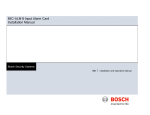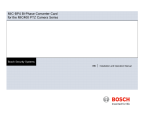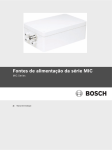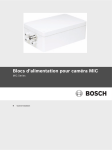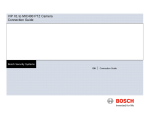Download Bosch MIC-WKT-IR Installation manual
Transcript
MIC-WKT and MIC-WKT-IR Installation Manual Bosch Security Systems EN Installation and Operation Manual MIC-WKTI and MIC-WKT-IR Installation Manual EN | 2 MIC-WKT and MIC-WKT-IR Washer Pump Drive Card Kits for the MIC400 Camera Power Supply Units Installation and Operation Manual Chapters_______________________________________________ 1. Introduction 2. Installation Instructions 3. Technical Specifications Bosch Security Systems Issue 1 MIC-WKTI and MIC-WKT-IR Installation Manual EN | 3 Introduction............................................................. 1-7 Versions............................................................................................. Features............................................................................................. Unpacking.......................................................................................... Packaging Contents........................................................................... 1-7 1-7 1-8 1-8 Installation…………………………………… ……… 2-9 705-200 Washer Pump Drive Card Functionality…..………………… Installation ……………………………………………….……………….. Connecting the washer pump to the IR power supply……………….. 2-9 2-9 2-11 Technical Specifications......................................... 3-13 Technical Specifications ……………………………………………….. Bosch Security Systems Issue 1 3-13 MIC-WKTI and MIC-WKT-IR Installation Manual Safety Precautions The following symbols are used throughout this manual please pay careful attention to their meaning. EN | 4 1. 2. 3. 4. 5. The lightning flash with an arrowhead symbol within a triangle is intended to alert the user to the presence of noninsulated “dangerous voltage” within the product’s enclosure that may be of sufficient magnitude to constitute a risk of electric shock to persons. 6. The exclamation point within a triangle is intended to alert the user to the presence of important safety, operating and maintenance (servicing) instructions in the literature accompanying the appliance. 10. 11. Important Safety Instructions CAUTION TO REDUCE THE RISK OF ELECTRICAL SHOCK, DISCONNECT POWER SUPPLY BEFORE OPENING THE POWER SUPPLY UNIT. POWER DISCONNECT: POWER SUPPLY UNITS HAVE POWER SUPPLIED WHENEVER THE POWER CORD IS INSERTED INTO THE POWER SOURCE WARNING INSTALLATION SHOULD BE CARRIED OUT BY QUALIFIED PERSONNEL ONLY IN ACCORDANCE WITH THE APPLICABLE LOCAL CODES. BOSCH SECURITY SYSTEMS ACCEPTS NO LIABILITY FOR ANY DAMAGES OR LOSSES CAUSED DUE TO INCORRECT OR IMPROPER INSTALLATION Bosch Security Systems Issue 1 7. 8. 9. 12. 13. 14. 15. Read all instructions prior to installation. Keep this manual for future reference. Heed all warnings. Install according to manufacturer’s instructions. Qualified persons only should install this product, if in doubt consult a qualified installer. Use correct electrostatic discharge handling procedures when handling printed circuit boards to avoid damage to electro-sensitive components. Do not install near any strong heat sources such as furnaces. Never push objects or pour liquids into the product enclosure as this can cause a fire or electrical shock hazard. Only use electronic cleaning solvent in the unlikely event of the card requiring cleaning. Ensure that the product is correctly earthed. Use only the power sources indicated in this user guide and ensure that the current rating of the supply cable is adequate for the product. Do not overload power supply sockets as this can be a fire or electrical shock hazard. In the event of failure do not attempt to service this product yourself, please contact Bosch Security Systems for assistance. Only use approved attachments or accessories specified by the manufacturer. Any changes or modifications made to the equipment, not expressly approved in writing by Bosch Security Systems, could prevent proper or safe operation of the product and will invalidate the warranty. Please dispose of disused electrical & electronic equipment at an environmentally compatible recycling facility (contact Bosch Security Systems for further details). MIC-WKTI and MIC-WKT-IR Installation Manual EN | 5 This product complies with the following EC directives:- Reference EMC Directive (89/336/EC as amended) Machinery Directive (98/37/EC) LV Directive (73/23/EC) Glossary of Terms RoHS (Restriction of Hazardous substances) 2002/95/EC WEEE (Waste Electrical & Electronic Equipment) 2002/96/EC This equipment contains electrical or electronic components that must be recycled properly to comply with Directive 2002/96/EC of the European Union regarding the disposal of waste electrical and electronic equipment (WEEE). Contact your local supplier for procedures for recycling this equipment. Bosch Security Systems Issue 1 PTZ PSU IR Camset please - Pan/Tilt/Zoom Power Supply Unit Infra Red Bosch Security Systems configuration & set up software, MIC-WKTI and MIC-WKT-IR Installation Manual EN | 6 CHAPTER 1 Introduction The MIC-WKT and MIC-WKT-IR Washer Pump Drive Card Kits provide the required fittings to enable third party washer kits to remotely clean the window of the MIC400 camera. Bosch Security Systems Issue 1 MIC-WKTI and MIC-WKT-IR Installation Manual EN | 7 Versions This manual covers the installation and operation of Bosch Security Systems MIC-WKT and MIC-WKT-IR Washer Pump Drive Card Kits for the MIC400 range of PTZ Cameras. The MIC-WKT kit consists of the 705-200 Washer Pump Drive Card, a 5mm single jet washer nozzle and two (2) brackets to allow mounting of the washer nozzle on to a MIC400 camera base or corner mount bracket (CMB) utilising the M8 x 20mm fixing bolts holding the camera base or between wall and corner mount brackets. The MIC-WKT-IR kit is identical to the MIC-WKT kit except for lacking the 705-200 Washer Pump Drive Card as this function is provided as standard on all MIC400 IR Power Supplies. The washer pump, reservoir bottle & 5mm tubing are not supplied by Bosch Security Systems and will need to be purchased separately to suit the particular installation. This card is only required for MIC400 Power Supply Units which do not support integrated washer or alarm operations, these are the following MIC400 Power Supply Units:MIC-240PSU MIC-12PSU MIC-24PSU MIC-115PSU The following MIC400 Power Supply Units include 4 –Alarm inputs and a Washer Pump Drive function as standard and details of setting up the washer drive are included later in this manual, you may also refer to the MIC400 Power Supply Units Installation and Operation Manual instead :MIC-IR-240PSU MIC-IR-12PSU MIC-IR-24PSU MIC-IR-115PSU The 705-200 is a Printed Circuit Board as shown below and plugs directly into Non IR Power Supply Units for the MIC400 PTZ Camera. Features The MIC-WKT and MIC-WKT-IR Kits have the following features: • • • • • Bosch Security Systems Issue 1 Washer Pump Drive Card (for MIC-WKT) Easy installation into MIC400 non IR power supply units (for MIC-WKT) Push to Test button Choice of mounting brackets to suit most installations Washer Nozzle MIC-WKTI and MIC-WKT-IR Installation Manual Unpacking EN | 8 CHAPTER 2 WARNING: Use proper ESD handling precautions to avoid electrostatic discharge. Wear a grounded wrist strap to prevent damage when handling electro-sensitive printed circuit boards. Installation 705-200 Washer Pump Drive Card Functionality The 705-200 Washer Pump Drive Card provides an output relay (SK1) rated at 240vAC up to 5 Amps, wiring for this supply must be provided by the installer and it is strongly recommended that this supply is externally fused. • Check the exterior of the packaging for visible damage. If any items appear to have been damaged in transit please inform the shipping company. A push to test button (SW1) is also provided to test the pump operation and expel air to prime the pump ready for operation. • Unpack the unit carefully; although ruggedized this is electronic equipment and should be handled with care. The drive signal Washer Dr is a TTL signal generated by the MIC400 camera, this TTL signal causes the relay drive transistor to switch on thus energizing the relay and closing the relay contacts thereby activating the supply to the washer pump. • Do not use if any component appears to be damaged. Please contact Bosch Security Systems in the event of damaged goods. • The shipping cartoon is the best way to transport the unit, save it & all other packaging materials for future use. If the unit must be returned, use the original packing materials. Packaging Contents Please check for the following contents for the MIC-WKT Washer Kit • • • • MIC-WKT and MIC-WKT-IR Washer Kit Installation Manual (this Booklet) 705-200 Washer Pump Drive Card Single Jet Washer Nozzle (5mm) Two (2) Brackets for mounting the Washer Nozzle (200-007 & 200-008) For the MIC-WKT-IR the following items should be included:• • • MIC-WKT and MIC-WKT-IR Washer Kit Installation Manual (this Booklet) Single Jet Washer Nozzle (5mm) Two (2) Brackets for mounting the Washer Nozzle (200-007 & 200-008) Bosch Security Systems Issue 1 MIC-WKTI and MIC-WKT-IR Installation Manual Installation of the 705-200 Washer Pump Drive Card EN | 9 Figure 1:- MIC400 Non-IR Power Supply PCB Layout CAUTION: Electrical Danger: Ensure all power is disconnected before opening or working upon the MIC400 Power Supply Unit. Installation must be carried out by suitably qualified persons & all local safety regulations should be followed. Installation of the 705-200 Washer Pump Drive Card is best performed prior to installing the Power Supply in the field. To install the 705-200 Washer Pump Drive Card, please do the following:1. The power supply unit must be switched off and unplugged prior to carrying out any work. 2. Ensure that the four (4) card spacer supports fitted in the power supply are positioned in the left and right most mounting holes on the power supply printed circuit board, so that the MIC-WSH card is supported in each corner. 3. Should you need to reposition the card spacers first remove the four (4) screws holding the power supply PCB to the enclosure, turn the PCB over and remove the two (2) card spacer supports, these spacers should be refixed at the correct positions shown as A and B on Figure 1 below. 4. Insert the 705-200 Washer Pump Drive Card so that the connector labelled CN1 as shown on Figure 2 below plugs into the CN1 header on the Power Supply labelled C on Figure 1. Then fix to the card spacer supports using M3x6 screws. 5. The 705-200 Washer Pump Drive Card is now ready to accept third party washer pump electrical connections. Please see Installation of the Washer Pump for more details. Bosch Security Systems Issue 1 A. Right hand - Add on card support spacers & holes B. Centre – Add on card support spacers & holes C. Connection Header CN1 Figure 2:- 705-200 Washer Pump Drive Card PCB Layout MIC-WKTI and MIC-WKT-IR Installation Manual Installation CAUTION: Electrical Danger: Ensure all power is disconnected before opening or working upon the MIC400 Power Supply Unit. Installation must be carried out by suitably qualified persons WARNING: The 705-200 may be connected via header SK1 to 240vAC or 24vAC pump systems. A correctly rated fuse MUST be fitted for the expected current draw of the pump system. Nominally this would be 2.5A for 240V and 5A for 24V pumps. In addition Bosch Security Systems recommends that the external power supply feeding the washer pump is protected with a suitably rated fuse. Bosch Security Systems accepts no liability for damage or injury caused by incorrect fuse installation. To connect a third party washer pump, please do the following:1. Fit the washer nozzle to the appropriate bracket (wall or corner mount) and then fix the washer nozzle bracket to the wall or corner bracket using one of the M8 fixing bolts, ensure the washer nozzle points towards the camera and does not obstruct the camera view see photo’s on page 12 and 13 for installation of washer nozzle bracket. 2. Fit the washer pump and reservoir in a suitable location taking all necessary safety precautions, observing the manufacturers instructions and all applicable local building codes. 3. Connect the 5mm tubing from the pump to the washer nozzle. 4. Ensure the MIC400 Power Supply Unit is completely disconnected from the power source. Bosch Security Systems Issue 1 EN | 10 5. Open the PSU lid and locate the washer pump drive header SK1 at the upper left hand side of the 705-200 Washer Pump Drive Card (see figure 2). 6. Feed the washer pump drive power cable through the one of the weatherproof glands on the Power Supply Unit, leave sufficient slack to connect to the SK1 terminal then tighten the gland. Bosch Security Systemsstrongly recommends that the washer pump power cable should be protected externally by a suitably rated fuse. 7. Connect the washer pump drive power cable to the 705-200 Washer Pump Drive Card using the SK1 terminal, the connections required are shown below:SK1 Pump Connections 1 2 3 4 Live Neutral Pump Neutral Pump Live 8. Secure all external pipe work and cabling, fill the reservoir then plug in the MIC400 Power Supply Unit. 9. Press the push to test button (SW1) to test the pump operation, hold button SW1 down to expel the air from the tubing & prime the pump for operation. 10. When the pump is primed, close the MIC400 Power Supply Unit. 11. Point the MIC400 at the wash nozzle and set the wash wipe position via the control room interface or via a laptop using Camset. MIC-WKTI and MIC-WKT-IR Installation Manual Connecting a Washer Pump to Infra Red Power Supplies Bosch Security Systems Infra Red Power supplies have an integrated Washer Pump Drive and 4 – Alarm input built into the printed circuit board for the following power supplies:MIC-IR-240PSU MIC-IR-12PSU MIC-IR-24PSU MIC-IR-115PSU Figure 3 MIC400IR Power Supply Printed Circuit Board Diagram EN | 11 To connect a washer pump to the IR power supply, please do the following:CAUTION: Electrical Danger: Ensure all power is disconnected before opening or working upon the MIC400 Power Supply Unit. Installation must be carried out by suitably qualified persons & all local safety regulations should be followed. CAUTION: This washer pump drive is suitable for 230v/110v AC pumps ONLY (HD7 outputs at 230VAC or 110VAC depending on PSU link selection) if a lower voltage pump is desired then an external transformer of a suitable type must be used, please refer to suitably qualified personnel in this instance. 1. Fit the washer nozzle to the appropriate bracket (wall or corner mount) and then fix the washer nozzle bracket to the wall or corner bracket using one of the M8 fixing bolts, ensure the washer nozzle points towards the camera and does not obstruct the camera view. 2. Fit the washer pump and reservoir in a suitable location taking all necessary safety precautions, observing the manufacturers instructions and all applicable local building codes. 3. Connect the 5mm tubing from the pump to the washer nozzle. 4. Ensure the MIC400 Power Supply Unit is completely disconnected from the power source. 5. Locate the 2 way terminal block HD7 in the bottom left hand corner of the IR power supply as shown on Figure 3, this outputs electrical current at 230VAC or 110VAC ONLY depending upon PSU link selection. 6. Feed the washer pump power cable through one of the weatherproof glands in the power supply enclosure, leave sufficient slack to connect the cable to HD7. Bosch Security Systems Issue 1 MIC-WKTI and MIC-WKT-IR Installation Manual Signal Connection Ident Washer Pump Live HD7 pin 1 L Washer Pump Neutral HD7 pin 2 N 7. Tighten the weatherproof gland then connect the pump power cable to the appropriate terminals (Live or Neutral) taking care to observe the correct polarity as shown below. Bosch strongly recommends that the washer pump power cable should be protected externally by a suitably rated fuse. 8. Secure all external pipe work and cabling, fill the washer reservoir then plug in the MIC400 Power Supply Unit. 9. Press the push to test button (SW1) to test the pump operation, hold button SW1 down to expel the air from the tubing and prime the pump for operation. 10. When the pump is primed, close the MIC400 Power Supply Unit. 11. Point the MIC400 at the wash nozzle and set the wash wipe position via the control room interface or via a laptop using Camset. Bosch Security Systems Issue 1 EN | 12 Photo showing installation of the washer pump bracket and nozzle installed on the MIC 4” PCD foot MIC-WKTI and MIC-WKT-IR Installation Manual CHAPTER 3 Technical Specifications 705-200 Washer Pump Drive Card Dimensions 125mm (W) x 25 mm (H) x 60mm (D) EN | 13 Contact Americas Bosch Security Systems Inc 850 Greenfield Road Lancaster Pennsylvania 17601 USA Telephone +1 888-289-0096 Fax +1 585-223-9180 Email: [email protected] www.boschsecurity.us Europe, Middle East, Africa Bosch Security Systems B.V P.O Box 80002 5600 JB Eindhoven The Netherlands Phone +31 40 2577 284 Fax +31 40 2577 330 [email protected] www.boschsecurity.com Asia-Pacific Bosch Security Systems Pte Ltd 38C Jalan Pemimpin Singapore 577180 Phone +65 6319 3450 Fax +65 6319 3499 [email protected] www.boschsecurity.com © Bosch Security Systems B.V, 2011, Data subject to change without Bosch Security Systems Issue 2