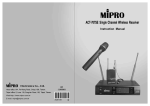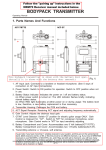Download Mipro MA-909 Instruction manual
Transcript
MA-909 Instruction Manual ELECTRONICS CO., LTD. Electronics Co., Ltd. Head office: 814, Pei-Kang Road, Chiayi, 600, Taiwan. Taipei office: 5, Lane 118, Sung-teh Road, Taipei, 110, Taiwan. Web-http: //www.mipro.com.tw E-mail: [email protected] 2CE194 B WIRELESS MIXER Operating Manual The traditional design concept of the portable "all-in-one" wireless amplifier consists of a unit with a CD player, cassette player, wireless receiver, and control mixer mounted inside the active speaker cabinet. Although it is easy to use and convenient for low power portable amplifier systems, this design is not suitable for use in high power amplifier systems. It will not only be limited in its function and performance, but it will also be inconvenient to operate. You can imagine how inconvenient it is running to the speaker system far from you just to adjust the volume or change a cassette or CD. To solve the inconvenience of operating such a high power system and to incorporate its user-friendly functions into all operations, MIPRO leads the market by designing the first integrated wireless interlinking amplifier system. This new system separates the control mixer unit from the active speaker system. The mixer unit contains a built-in high-fidelity wireless interlinking module which transmits the mixed audio signals to the active speaker system. By doing so, users can conveniently operate the system from the nearby "wireless mixer" instead of running to the remote speaker system. In addition, the MA-909 wireless mixer can transmit the mixed audio signals simultaneously to any active speaker system equipped with an interlinking receiver module, without any connecting cable and with total disregard to the quantity, specifications, or brand of speakers. Not only does the MA-909 ensure compatibility with any existing PA system, but its agility in expanding a system's output power or sound field provides maximum maneuverability and ease of operation. Main Features: 1. 2. 3. 4. 5. 6. EIA Standard 2U metal case equipped with 2 built-in 16 frequency wireless microphone system, high fidelity wireless interlinking transmitter, CD player, wired microphone socket, LINE-IN socket for other audio sources, and LINE-IN/OUT sockets for recording. A wired microphone, two wireless microphones, CD, cassette player, and other audio sources can be mixed simultaneously at the input. A separate wireless control mixer unit allows users to control active speaker systems remotely to achieve the best performance. Sixteen preset transmitter frequencies make selecting an interference-free frequency simple and convenient. The modular design of the interlinking wireless receiver allows it to be either built-in or mounted on specific brands of active speaker systems. Interlinking receiver modules installed on active speaker systems allows unlimited expansion and change of setup position within the transmitter's range. -1- WIRELESS MIXER Operating Manual 1. PART NAMES AND FUNCTIONS Front Panel: 8 4 (1) 7 5 6 3 2 1 Power Switch & Indicator: When switch is turned on, the indicator illuminates to show normal power status. (2)(6) MRM-70 ACT Receiver Modules: Features auto scan, ACT button, RF & AF meters, squelch control, channel display, & volume control. (3) Control Panel: Controls the volume of all sources & sends output to transmitter. (4) Front Antenna Input Connector A: Allows installation of extension antenna from Rear Antenna Input Connector A. (5) Front Antenna Input Connector B: Allows installation of extension antenna from Rear Antenna Input Connector B. (7) CD player (8) Transmitter (MT-90): Transmits audio to wireless speakers. -2- WIRELESS MIXER Operating Manual Back Panel: 9 10 11 12 13 (9) Antenna: Receiver Antenna. (10) DC Input Jack: Connects unit to 12V DC from the AC/DC adaptor. (11) Power Supply Socket: AC cord socket (12) Transmitter Antenna: Transmits mixed audio to amplified speaker receiver modules. (13) Rackmount Brackets: Allow installation of the receiver into an EIA 19-inch standard rack case. -3- WIRELESS MIXER Operating Manual A. Receiver Module Part Functions A5 A6 A7 CHANNEL NOISE A8 RF SCAN ACT SENSITIVITY AF VOLUME A4 A3 A2 A1 (A1) Power Switch / Volume Control: Allows you to turn the mixer on & off. The AF LED light will flash when mixer is turned on. Increase the volume by turning in a clockwise direction. (A2) Audio Signal Level Indicator: Indicates the audio levels received from microphones. (A3) Sensitivity Adjustment: Adjusts receiver sensitivity to ensure no noise output if receiver is not receiving signals from transmitters. (A4) ACT button: Matches the frequency of the microphone to the frequency of the receiver. (A5) SCAN button: Selects receiver channel or auto scans all frequencies. (A6) Channel Indicator: Indicates the current receiver channel. (A7) Noise Indicator: Indicates that the system is receiving interference. (A8) RF Signal Level Indicator: Indicates the RF signal levels received from transmitters. -4 - WIRELESS MIXER Operating Manual B. SWITCHABLE CHANNEL FUNCTIONS 1. Functions: (a) This system incorporates an advanced PLL-synthesized oscillator design which is preprogrammed with 16 switchable frequencies. The user may freely select any of the preprogrammed frequencies. 2. How To Select a Frequency: (a) Auto Scanning Frequency Setup: Hold down the SCAN button (A5) and release when the channel indicator (A6) starts to flash. It will flash for a total of 6 times. To activate the AutoScan function, press the SCAN button once while the channel indicator is flashing. An open frequency will automatically be scanned and saved/locked. *Note: The AutoScan function works only while the channel indicator is flashing (6 times). a) Pressandhold"SCAN"button for1second. CHANNEL NOISE CHANNEL SCAN NOISE c) CHANNEL AF ACT VOLUME NOISE d) CHANNEL AF VOLUME ACT NOISE RF SCAN - + SENSITIVITY Whendoneitwillautosaved/locked. RF SCAN - + SENSITIVITY Press"SCAN" buttonagainandrelease willautoscanforanopenfrequency. RF SCAN ACT LEDdisplayflashes. b) RF - + SENSITIVITY AF ACT VOLUME + SENSITIVITY AF VOLUME (b) Manual Frequency Setup: Hold down the SCAN button (A5) and release when the channel indicator (A6) starts to flash. It will flash for a total of 6 times. While the channel indicator is flashing, press and hold the SCAN button until the desired frequency is displayed (they will increment in ascending order). Release the button to automatically save/lock the a) Pressandhold"SCAN"button for1second. CHANNEL NOISE RF CHANNEL NOISE c) - CHANNEL AF VOLUME ACT AF VOLUME ACT Whendoneitwillautosaved/locked. CHANNEL NOISE RF SCAN - + SENSITIVITY d) RF NOISE SCAN - + SENSITIVITY Press"SCAN"buttonandhold, frequencywillchangeeverytwoflashes. RF SCAN SCAN ACT LEDdisplayflashes. b) - + SENSITIVITY AF VOLUME ACT + SENSITIVITY AF VOLUME Notes: 1. When to change channels: (a) The current channel is being interfered with or there is a channel malfunction. (B) To avoid interference when using multiple channels. 2. When not to change channels: (a) In order to avoid exiting channel interference", do not change channels while multiple channels are in use. (b) A "_" symbol on the display indicates that it is a blank frequency. This means the channel is unavailable because of interference. Proceed until another numeric value appears. -5 - WIRELESS MIXER Operating Manual C. ACT Button 1. Hold the transmitter to be programmed about 20 cm from the ACT button with the "ACT" marking of the transmitter facing the ACT button. 2. Press the ACT button. The transmitter is programmed when the RF meter shows a full signal. ACT D. Receiver Module Installation 1. Up to 2 receiver modules can be installed. 2. Each receiver module is equipped with "PILOTONE" and "NOISE LOCK" dual-squelch circuitry that eliminates noise interference. 3. Installing/changing modules: A. Remove the two mounting screws from the existing receiver module or blank cover (Figure A). B. Using a screwdriver, gently pry the module outward (Figure B). C. Remove the existing module by sliding it out (Figure C). D. Install new receiver module by sliding it in (Figure D). E. Push the module all the way into the mixer slot (Figure E). F. Secure with the two mounting screws (Figure F). A B C D E F -6 - WIRELESS MIXER Operating Manual E、 Control Panel Functions: E7 E1 E2 E3 E4 E5 E6 E8 E9 (E1) Headphone Jack: Stereo headphone jack to monitor the mixer output. (E2) Headphone Volume Control: Separately controls the headphone volume. (E3) Master Volume Control: Controls the overall output volume of mixer. (E4) LINE IN Volume Control: Separately controls the LINE IN (E7) volume. (E5) MIC Volume Control: Separately controls the wired microphone (E9) volume. (E6) MUSIC / SPEECH Switch: To change microphone input levels for music or speech applications. Switching to SPEECH decreases the microphone input level. (E7) LINE IN Input Jacks: Left and right unbalanced audio input jacks. (E8) LINE OUT Jacks: Left and right audio output jacks. (E9) MIC IN: Balanced/unbalanced wired microphone input jack. F、Wireless Interlinking Transmitter - Parts and Functions F2 F1 (F1) Frequency switch button: Selects transmitter frequency. (F2) Transmitter frequency display. -7 - WIRELESS MIXER Operating Manual G、How to Setup Wireless Interlinking Transmitter: 1. To change transmitting channel, hold channel button on the front panel for 2 seconds. After numeric LED starts blinking, press channel button again to change preset channel. At this stage, channel will be changed when you press the channel button. 2. When numeric display has changed to one's desired channel, simply release the button and channel setup is completed after numeric LED blinks six times. CHANNEL -7~1 - WIRELESS MIXER Operating Manual 2. CD Player installation: A. Remove screws holding the blank panel and remove the panel (see Fig. 3-1) B. Insert the CD player into the mixer (see Fig. 3-2) C. Reinstall screws to secure the player (see Fig. 3-3) Fig. 3-1 Fig. 3-2 Fig. 3-3 -8 - WIRELESS MIXER Operating Manual 3. Operation Notes and Precautions: 1. Microphones have priority over music inputs. When music is playing and a microphone receives an audio signal, the music will be muted. As soon as there is no longer an audio signal to the microphone, the music will fade in. 2. Although the same frequency band may be used, it is important that the frequency of the MT-90 transmitter and the MRM-70 receiver module are not the same. Otherwise, the MA-909 will not operate properly. 3. All audio sources to the MA-909 will be transmitted via the MT-90 transmitter to any MR-90 receiver equipped active speaker. Please refer to attached Figures. Active speaker system High fidelity wireless interlinking receiver module Built-in high fidelity wireless interlinking transmitter Professional wireless mixer unit. 4. Specifications : Model Number MA-909 Receiver Module Accepts one or two MRM-70 UHF ACT receiver modules Matching Transmitters Handheld: ACT-707HE, Bodypack: ACT-707TE Antennas CD Player Located on rear panel Built-in anti-shock mechanism Audio Input Jacks Balanced/Unbalanced MIC & LINE-IN/LINE-OUT T.H.D. Frequency Response Wireless Transmitter < 0.5% 50Hz-15KHz±3dB 16 frequencies in the UHF 600MHz band Power Supply Dimensions (m/m) Built-in 90~264V AC switching power supply 420 (L) x 44 (H) x 200 (D) Weight (kg) 5.2 Exterior Color Black -9 - HANDHELD WIRELESS MICROPHONE Operating Manual 1. PART NAMES AND FUNCTIONS 1 2 3 4 5 6 7 8 (Fig.1) 1. Grill: Protects cartridge, prevents "POP" noise and prevents microphone from rolling with polygonal shape. 2. Battery Status Indicator: Indicates power on / off and the battery status. When the power switch is turned ON, the red LED indicator flashes briefly, indicating normal battery status. If no flash occurs, the unit has no battery installed or the battery is either discharged or installed incorrectly. If the indicator remains lit after power up, the battery is weak and should be replaced. 3. Power On/Off Switch: Slide the switch to turn power "ON" or "OFF ". 4. Microphone Housing 5. Battery Compartment: Accommodates one 9-Volt battery. 6. Battery Compartment Cover 7. End Ring: An optional color ring may be installed here to identify multiple transmitters. 8. ACT Sensor: Receives ACT signals to automatically program the microphone frequency. -10 - HANDHELD WIRELESS MICROPHONE Operating Manual 2. BATTERY INSTALLATION (Fig.2) 1. Unscrew the battery cap (6) in a counter-clockwise direction. 2. Insert a 9-volt battery into the battery compartment (5), observing the correct polarity as shown in Fig. 2. The moment the battery touches the terminals, the indicator (2) will flash briefly, indicating correct polarity. However, if no flash occurs, either the polarity is incorrect or the battery is dead. Please re-insert the battery, observing its correct polarity, or exchange it for a fresh battery. 3. OPERATING INSTRUCTIONS 1. When the microphone is switched on: The indicator will flash briefly indicating normal operation. 2. During use: The AF LED indicator on the receiver will illuminate according to the audio signal strength from the microphone. 3. When the microphone is not in use: Make sure that you turn off the microphone to extend battery life. Remove the battery from the battery compartment if the microphone is not to be used again for some time. If a rechargeable battery was used, take it out and recharge it. 4. CAUTIONS Under normal operation, when receiver and transmitter (mic) are paired together to a set frequency, the microphone indicator (2) will remain off after ACT sets up the frequency. However, if the indicator (2) is flashing, it means the receiver and transmitter (mic) are not in the same frequency band. Please check the stickers on the transmitter (mic) and receiver to verify that the frequency bands match. -11 - BODYPACK TRANSMITTER Operating Manual 1. PART NAMES AND FUNCTIONS 1 2 3 4 5 6 7 10 8 9 ACT (Fig. 1) 1. MIC Input Jack: Connects to either a lavaliere or headset microphone. (See Section 3 for connection details) 2. Power Switch: Switch to ON position for operation. Switch to OFF position when not in use. 3. Battery Status Indicator (red): Indicates power on / off and battery status. (a) When power switch is turned on: The LED indicator flashes briefly, indicating normal battery status. (b) When the LED indicator remains lit at either power on or during usage: The battery level is low and replacement is necessary. 4. Antenna: 1/ 4-wave transmitting antenna. 5. Transmitter Housing 6. ACT Sensor: Receives the ACT signal to automatically program the transmitter frequency. 7. Gain Control: Adjusts the microphone input gain. 8. GT/MT Level Select Switch: Switch to GT position for instrument usage and "Line In". Gain control is disabled in "GT" mode. Switch to "MT" for microphone usage. The gain control will adjust the input sensitivity in "MT" mode. -12 - BODYPACK TRANSMITTER Operating Manual 9. Battery Compartment and Cover: Accommodates one 9-Volt battery. 10.Detachable Belt Clip: Allows 360 degree rotation to suit transmitting angles. To detach simply use a screwdriver at a 45 degree angle (see diagram). 2. OPERATING INSTRUCTIONS 1. To adjust GT/MT Switch (8), and Gain Control (7), simply push down both snap locks on the sides of battery cover and flip it backwards to expose the adjustment panel. 2. To turn on the body pack, slide the power switch to the on position. 3. The LED indicator flashes briefly when power on indicating normal battery status. If no flash occurs it either has no battery, the battery is drained, or installed incorrectly. Change accordingly. 4. Plug the microphone connector into the input jack (1) and tighten the connector screw by turning clockwise as shown in (Fig. 2). CapsuleConnector Headset Lavalier Lineuptheraisedlineon the connectorwiththe slotinthejackandinsert (Fig.2) -13 - BODYPACK TRANSMITTER Operating Manual 3. AF 4-PIN INPUT CONNECTION METHOD (1) 2-Wire Electret Condenser Microphone Capsule PIN 1 SHIELD AUDIO 2 4 1 3 2 3 4 (2) 3-Wire Electret Condenser Microphone Capsule SHIELD PIN 1 2 AUDIO 4 1 3 BIAS 3 2 4 (3) Dynamic Microphone 2 1 SHIELD PIN 1 3 2 AUDIO 4 1 3 2 3 4 (4) Electric Guitar SHIELD PIN 1 2 AUDIO 4 1 3 2 3 4 (5) Line-in (Impedance 8K ATT. 10dB) SHIELD AUDIO PIN 1 2 3 4 -14 - 4 1 3 2 BODYPACK TRANSMITTER Operating Manual 4. BATTERY INSTALLATION 1. Push down both snap-locks on the sides of battery cover to open (Fig. 3). 2. Insert a 9-volt battery into the battery compartment observing the correct polarity as shown in (Fig. 4). Then close the battery compartment as shown in Fig. 4). (Fig.3) (Fig.4) Note: When the microphone is not in use: Make sure the power to the microphone is switched off. If the microphone will not be used for some time, please remove the batteries from the battery compartment to avoid battery leakage that could damage battery springs and circuitry. 5. CAUTIONS Under normal operation, when receiver and transmitter (mic) are paired together to a set frequency, the microphone indicator (2) will remain off after ACT sets up the frequency. However, if the indicator (2) is flashing, it means the receiver and transmitter (mic) are not in the same frequency band. Please check the stickers on the transmitter (mic) and receiver to verify that the frequency bands match. -15 -