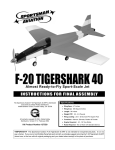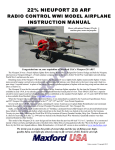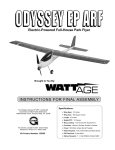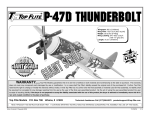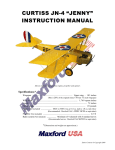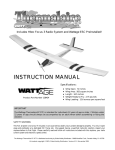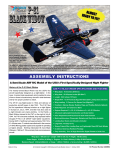Download Model Tech P-47 Thunderbolt Specifications
Transcript
INSTRUCTIONS FOR FINAL ASSEMBLY Specifications: Product Part Number 123745 ● Wing Span: 67 Inches ● Wing Area: 785 Square Inches ● Length: 55.5 Inches ● Weight: 6.75 - 7.75 Pounds ● Power: .61 - .91 Two Stroke or .70 - .91 Four Stroke ● Radio: 5 Channel w/4 Standard Servos & 1 Retract Servo The Modeltech P-47 Thunderbolt ARF is distributed exclusively by Global Hobby Distributors 18480 Bandilier Circle, Fountain Valley, CA 92708 All contents copyright © 2002, Global Hobby Distributors Version V1.0 March 2002 See other exciting Modeltech ARF airplanes at http://modeltech.globalhobby.com 1 TABLE OF CONTENTS Safety Warning .......................................................................................................... 2 Introduction ............................................................................................................... 3 Section 1: Our Recommendations .................................................................... 4 Section 2: Additional Items Required ............................................................... 5 Section 3: Tools and Supplies Required ........................................................... 5 Section 4: Kit Contents ..................................................................................... 6 Section 5: Replacement Parts ............................................................................ 8 Section 6: Metric Conversion Chart ................................................................. 8 Section 7: A Note About Covering ................................................................... 9 Section 8: Wing Assembly ................................................................................ 9 Section 9: Wing Mounting ............................................................................... 12 Section 10: Belly Pan Installation ................................................................... 15 Section 11: Horizontal & Vertical Stabilizer Installation ............................... 17 Section 12: Control Surface Hinging .............................................................. 20 Section 13: Tail Wheel Installation ................................................................. 21 Section 14: Optional Fixed Main Landing Gear Installation ......................... 22 Section 15: Optional Retract Landing Gear Installation ................................ 25 Section 16: Engine Installation ....................................................................... 30 Section 17: Fuselage Servos Installation ........................................................ 34 Section 18: Throttle Control System Installation ........................................... 35 Section 19: Fuel Tank Assembly & Installation ............................................. 37 Section 20: Elevator Control System Installation ........................................... 40 Section 21: Rudder & Steering Control System Installation .......................... 43 Section 22: Aileron Control System Installation ............................................ 46 Section 23: Cowling Installation ..................................................................... 51 Section 24: Wing Fairing Installation ............................................................. 53 Section 25: Canopy Installation ...................................................................... 56 Section 26: Final Assembly ............................................................................. 57 Section 27: Balancing the P-47 Thunderbolt .................................................. 60 Section 28: Lateral Balancing the P-47 Thunderbolt ..................................... 61 Section 29: Recommended Control Throws ................................................... 61 Section 30: Preflight Check & Safety ............................................................. 62 Section 31: Flying the P-47 Thunderbolt ........................................................ 63 Product Evaluation Sheet ........................................................................................ 67 SAFETY WARNING This R/C airplane is not a toy! If misused or abused, it can cause serious bodily injury and/or damage to property. Fly only in open areas and preferably at a dedicated R/C flying site. We suggest having a qualified instructor carefully inspect your airplane before its first flight. Please carefully read and follow all instructions included with this airplane, your radio control system and any other components purchased separately. OUR GUARANTEE Modeltech guarantees this kit to be free from defects in both material and workmanship, at the date of purchase. This does not cover any component parts damaged by use, misuse or modification. In no case shall Modeltech's liability exceed the original cost of the purchased kit. In that Modeltech has no control over the final assembly or material used for final assembly, no liability shall be assumed for any damage resulting from the use by the user of the final user-assembled product. By the act of using the final user-assembled product, the user accepts all resulting liability. 2 Need help or have any questions? Call us at 1-714-963-0329 or send us an Email at [email protected] INTRODUCTION Thank you for purchasing the new Modeltech P-47 Thunderbolt ARF. Before completing the final assembly of your new airplane, please carefully read through this instruction manual in its entirety. Doing so will ensure success the first time around! Modeltech P-47 Thunderbolt Features: ● Strong Interlocking Construction ● Hand-Built from Quality Balsa & Plywood ● Covered with Real Iron-On Covering Material ● Prepainted Fiberglass Cowling and Belly Pan ● Molded Plastic Wing Fairings and Machine Gun Fairings ● Fixed Landing Gear and Retracts Included ● Dual Aileron Servos for Precise Control ● Clear Molded Canopy ● All Hardware Included - Even a Polished Chrome Spinner Hub! ● Easy Assembly - Over 110 Photos and Drawings Included This instruction manual is designed to guide you through the entire final assembly process of your new airplane in the least amount of time possible. Along the way you'll learn how to properly assemble your new airplane and also learn tips that will help you in the future. We have listed some of our recommendations below. Please read through them before beginning assembly. ✔ Please read through each step before beginning assembly. You should find the layout very complete and straightforward. Our goal is to guide you through assembly without any of the headaches and hassles that you might expect. ✔ There are check boxes next to each step. After you complete a step, check off the box. This will help prevent you from losing your place. ✔ Keep a couple of small bowls or jars handy to put the small parts in after you open the accessory bags. ✔ We're all excited to get a new airplane in the air, but take your time. This will ensure you build a straight, strong and great flying airplane. ☞ ✔ If you come across this symbol , it means that this is an important point or an assembly hint. ✔ Cover your work table with brown paper or a soft cloth, both to protect the table and to protect the parts. If you should find a part missing or damaged, or have any questions about assembly, please contact us at the address below: Global Customer Service 18480 Bandilier Circle Fountain Valley CA 92728 Phone: (714) 963-0329 Fax: (714) 964-6236 E-mail: [email protected] This contact information is for customers in the U.S.A. and Canada only. Customers outside of these countries should contact their local Modeltech distributor for replacement parts or assembly questions. See other exciting Modeltech ARF airplanes at http://modeltech.globalhobby.com 3 SECTION 1: OUR RECOMMENDATIONS This section describes our recommendations to help you in deciding which types of accessories to purchase for your new P-47 Thunderbolt ARF. These suggestions are not set in stone, but they should provide you with a good starting point. What Engine Should I Use? If you Want to Use a Two Stroke Engine: If you want to use a two stroke engine, we recommend using a .61 up to a .91. A strong ball bearing .61 will fly the airplane with good authority and result in scale speed and performance. A .91 will fly the airplane with a lot of power to spare. Use a .91 if you plan on really decking out your model with scale details and add-ons. If using a two stroke engine, the engine should be mounted sideways and a Pitt's Style muffler should be used to divert the exhaust out the bottom of the cowling. You can mount the engine inverted and use a special inverted in-cowl muffler, but inverted engines are usually more difficult to operate reliably so we don't recommend this. If you Want to Use a Four Stroke Engine: If you want to use a four stroke engine, we recommend using a .70 up to a .91. A strong .70 will fly the airplane with authority and result in scale speed and performance with the great scale sound of the four stroke engine. A .91 will fly the airplane with a lot of power to spare. Expect great vertical performance and plenty of extra power. If you are using a four stroke engine, the engine should be mounted either sideways or inverted (if you want to keep it hidden completely within the cowling) and the stock muffler pipe should be rotated to divert the exhaust out the bottom of the cowling. We don't suggest you use larger engines than we recommend. The airplane flies very good with the recommended engines, and using a larger, heavier engine will only result in the airplane being heavier with an increased wing loading. Airplanes with higher than necessary wing loadings tend to exhibit poor flight performance especially at slow speeds. Be careful when adding scale details to the finished airplane. These add weight and in many instances the weight adds up fast. Just remember that for the best flight performance the airplane should be kept as light as possible. **If you will be flying at high altitudes we strongly suggest using engines in the upper end of the recommended range** What Servos Should I Use? There really is no reason to go overboard on high-priced ultra-precision servos. A good standard dual ball bearing servo with a minimum of 40 ounces of torque will work well on the flight-control surfaces and a standard bushing servo will be good for use on the throttle. If you want to use the included retractable main gear, you will need to purchase a 180º low profile retract servo to actuate them. Do I Need Anything Else? All the hardware is included in the kit, so there really isn't much more that you need. For more scale realism, a pilot would be in order. And to make fueling easier, a fueling valve would be convenient. You'll also need a couple of aileron extensions and a Y-harness for the aileron servos, some foam rubber to protect your receiver and battery, and some fuel tubing. You may also want to have paint on hand to detail the canopy frame and the machine gun fairings. 4 Need help or have any questions? Call us at 1-714-963-0329 or send us an Email at [email protected] SECTION 2: ADDITIONAL ITEMS REQUIRED Here's a List of What We Used in the Airplane Shown in These Instructions: QTY. 1 210803 Magnum XL .61ARNV Engine QTY. 1 444222 Cirrus CS-100 Retract Servo QTY. 1 280180 Magnum Pitt's Style Muffler QTY. 2 444713 Cirrus 12" Aileron Extensions QTY. 1 280153 Magnum Muffler Extension QTY. 1 444728 Cirrus Y-Harness QTY. 1 609288 APC 13 x 6 Propeller QTY. 1 115923 Global Silicon Fuel Tubing QTY. 1 115493 Thunderbolt R/C Long Glow Plug QTY. 1 868646 Dubro 1/2" Protective Foam Rubber QTY. 4 444110 Cirrus CS-71 2BB Standard Pro Servos QTY. 1 237500 Magnum Fueling Valve QTY. 1 568900 Dubro In-Line Fuel Filter These Are Optional Items: QTY. 1 536205 Topflite LustreKote Aluminum Spray QTY. 1 536210 Topflite LustreKote Olive Drab Spray QTY. 1 223730 Ernst Charging Jack QTY. 1 444762 Cirrus On-Board Voltage Indicator QTY. 1 592428 Williams Bros. 2" Scale Military Pilot The part numbers for the Cirrus servos, Y-Harness and Aileron Extensions, the Ernst Charging Jack and the Cirrus On-Board Voltage Indicator are for use with Hitec and JR radio control systems. These items are also available with connectors that are compatible with Futaba and Airtronics radio control systems. Please check with your dealer for part numbers and pricing. IMPORTANT Your parts list may differ from ours listed above. There are many different parts available to you that will work equally well in your airplane. This list is provided as a general guide only. You may need to purchase additional parts depending on engine choice, detailing, etc. SECTION 3: TOOLS AND SUPPLIES REQUIRED ❑ Kwik Bond Thin C/A # 887500 ❑ Dubro 5mm Tap & Drill Set # 867235 ❑ Kwik Bond Thick C/A # 887510 ❑ Electric Drill ❑ Kwik Bond 5 Minute Epoxy # 887560 ❑ Assorted Drill Bits ❑ Kwik Bond 30 Minute Epoxy # 887565 ❑ Dubro T-Pins # 567685 ❑ Kwik Bond C/A Debonder # 887545 ❑ Ernst Airplane Stand # 223977 ❑ Pacer Formula 560 Canopy Glue # 339176 ❑ Ruler ❑ # 0 Phillips Head Screwdriver ❑ Pencil ❑ # 1 Phillips Head Screwdriver ❑ Dremel Tool w/Assorted Bits ❑ # 2 Phillips Head Screwdriver ❑ Builder's Triangle ❑ 1.5mm Hex Wrench ❑ 220 Grit Sandpaper w/Sanding Block ❑ 2mm Hex Wrench ❑ Masking Tape ❑ Adjustable Wrench ❑ Paper Towels ❑ Wire Cutters ❑ Rubbing Alcohol ❑ Needle Nose Pliers ❑ NHP Epoxy Mixing Sticks # 864204 ❑ Excel Modeling Knife # 692801 ❑ NHP Epoxy Mixing Cups # 864205 ❑ Promax Canopy Scissors # 361120 See other exciting Modeltech ARF airplanes at http://modeltech.globalhobby.com 5 SECTION 4: KIT CONTENTS We have organized the parts as they come out of the box for easier identification during assembly. Before you begin assembly, group the parts like we list them below. This will ensure that you have all of the parts before you begin assembly and it will also help you become familiar with each part. If you find any parts missing or damaged, please contact us below: Global Customer Service 18480 Bandilier Circle Fountain Valley CA 92728 Phone: (714) 963-0329 Fax: (714) 964-6236 E-mail: [email protected] This contact information is for customers in the U.S.A. and Canada only. Customers outside of these countries should contact their local Modeltech distributor for replacement parts. AIRFRAME ASSEMBLIES TAIL WHEEL ASSEMBLY ❑ (1) Fuselage ❑ (1) Prebent Tail Wheel Wire w/Nylon Bracket ❑ (1) Right Wing Panel w/Aileron ❑ (1) 40mm Diameter Wheel ❑ (1) Left Wing Panel w/Aileron ❑ (1) 3mm Nylon Spacer ❑ (1) Horizontal Stabilizer w/Elevator Halves ❑ (1) 3mm Wheel Collar ❑ (1) Vertical Stabilizer w/Rudder ❑ (3) 3mm x 5mm Machine Screws ❑ (1) Molded Fiberglass Cowling ❑ (1) Nylon Adjustable Control Horn ❑ (1) Molded Fiberglass Belly Pan ❑ (4) 3mm x 15mm Socket-Cap Screws ❑ (1) Molded Clear Canopy ❑ (4) 3mm Flat Washers ENGINE MOUNT ASSEMBLY FIXED LANDING GEAR ASSEMBLY ❑ (2) Prebent Main Gear Wires ❑ (2) Nylon Engine Mount Beams ❑ (2) 60mm Diameter Wheels ❑ (1) Plywood Spacer (D23) ❑ (2) Precovered Landing Gear Covers ❑ (4) 4mm x 25mm Socket-Cap Screws ❑ (2) Precovered Landing Gear Blocks (W69) ❑ (4) 4mm x 30mm Socket-Cap Screws ❑ (4) Nylon Landing Gear Straps (Flat) ❑ (4) 4mm Blind Nuts ❑ (4) Nylon Gear Cover Straps (U-Shaped) ❑ (4) 4mm Nylon-Insert Nuts ❑ (8) 3mm x 12mm Wood Screws ❑ (12) 4mm Flat Washers ❑ (8) 3mm x 10mm Machine Screws ❑ (8) 3mm Flat Washers ❑ (8) 3mm Hex Nuts ❑ ❑ (2) 4mm Nylon Spacers (2) Molded Plastic Wing Fairings ❑ ❑ (2) 4mm Wheel Collars (2) Balsa Support Braces (W74) ❑ ❑ (2) 3mm x 5mm Machine Screws (2) Balsa Support Braces (W75) ❑ (2) Balsa Support Braces (W76) 6 WING FAIRING ASSEMBLIES Need help or have any questions? Call us at 1-714-963-0329 or send us an Email at [email protected] WING ASSEMBLY FUEL TANK ASSEMBLY ❑ (1) Plywood Dihedral Brace (W64) ❑ (1) 360cc Fuel Tank ❑ (1) Plywood Wing Bolt Doubler (W72) ❑ (1) 20mm Diameter Aluminum Front-Plate ❑ (2) 5mm x 35mm Machine Screws ❑ (1) 18mm Diameter Aluminum Back-Plate ❑ (2) 5mm Flat Washers ❑ (1) Rubber Stopper ❑ (2) 5mm Blind Nuts ❑ (1) Silicon Fuel Tubing ❑ (1) Weighted Fuel Pick-Up ❑ (2) Aluminum Tubes ❑ (1) 3mm x 20mm Machine Screw RETRACT LANDING GEAR ASSEMBLY ❑ (2) Retract Assemblies with Prebent Struts ❑ (2) 60mm Diameter Wheels ❑ (2) Molded Plastic Wheel Cups ❑ (4) Retract Cover-Plates (W70) ❑ (1) 755mm Nylon Pushrod Tube ❑ (2) 2mm x 250mm Pushrod Wires w/Z-Bends ❑ (1) 590mm Nylon Pushrod Tube ❑ (2) Adjustable Servo Connector Assemblies ❑ (2) 2mm x 255mm Threaded Wires ❑ (8) 3mm x 12mm Wood Screws ❑ (1) Nylon Control Horn w/Backplate ❑ (2) 4mm Wheel Collars ❑ (2) 2mm x 30mm Machine Screws ❑ (2) 4mm Nylon Spacers ❑ (1) 2mm x 20mm Machine Screw ❑ (2) 3mm x 5mm Machine Screws ❑ (3) Nylon Clevises ❑ (1) Nylon Pushrod Joiner Plate ❑ (2) 2mm x 10mm Flange-Head Wood Screws ❑ (2) 2mm Flat Washers ❑ (1) 2mm Hex Nut ❑ (3) C/A Style Hinges ELEVATOR CONTROL SYSTEM RUDDER & TAIL WHEEL CONTROL SYSTEM ❑ (2) 755mm Nylon Pushrod Tubes ❑ (2) 2mm x 255mm Threaded Wires ❑ (2) Nylon Control Horns w/Backplates ❑ (4) 2mm x 25mm Machine Screws ❑ (1) 2mm x 20mm Machine Screw ❑ (3) Nylon Clevises ❑ (2) Plywood Servo Covers (W59) ❑ (1) Nylon Pushrod Joiner Plate ❑ (4) Servo Mounting Blocks (W60) ❑ (2) 2mm x 10mm Flange-Head Wood Screws ❑ (2) 2mm x 60mm Threaded Wires w/90º Bends ❑ (2) 2mm Flat Washers ❑ (2) Nylon Control Horns w/Backplates ❑ (1) 2mm Hex Nut ❑ (4) 2mm x 30mm Machine Screws ❑ (6) C/A Style Hinges ❑ (2) Nylon Clevises ❑ (2) Nylon Snap-Keepers ❑ (8) 3mm x 5mm Wood Screws ❑ (8) C/A Style Hinges THROTTLE CONTROL SYSTEM ❑ (1) 2mm x 400mm Pushrod Wire w/Z-Bend ❑ (1) Adjustable Servo Connector Assembly AILERON CONTROL SYSTEM IMPORTANT Some of the parts listed in the Retract Landing Gear Assembly section are taken from the Fixed Landing Gear parts. See other exciting Modeltech ARF airplanes at http://modeltech.globalhobby.com 7 MISCELLANEOUS PARTS ❑ (1) Polished Aluminum Spinner Hub - 5/16" ❑ (1) Plastic Machine Gun Fairings ❑ (1) Plywood Fuselage Servo Tray (D24) ❑ (6) 3mm x 5mm Wood Screws ❑ (1) Precovered Tail Wheel Hatch Cover ❑ (2) Clear Tubing ❑ (4) Hardwood Cowl Mounting Blocks (D25) ❑ (1) Nylon Antenna ❑ (5) 3mm x 12mm Wood Screws ❑ (1) Decal Set ❑ (4) 3mm Flat Washers SECTION 5: REPLACEMENT PARTS Modeltech stocks a complete line of replacement parts for your P-47 Thunderbolt ARF. Listed below are the replacement parts that are available along with their respective part numbers for easy ordering convenience. We suggest ordering directly from your local dealer. If your dealer does not stock Modeltech products, you can order directly from us (within the U.S.A. and Canada only) at the address shown below: Global Hobby Distributors 18480 Bandilier Circle Fountain Valley CA 92728 Phone: (714) 963-0329 Fax: (714) 964-6236 Instruction Manual - 120190 Machine Gun Fairings - 120199 Wing Set - 120191 Hardware Set - 120200 Fuselage Set - 120192 Fuel Tank Assembly - 120201 Stabilizer Set - 120193 Engine Mount Assembly - 120202 Fiberglass Belly Pan - 120194 Retract Gear Set - 120203 Fiberglass Cowling - 120195 Plastic Wheel Cups - 120204 Clear Canopy - 120196 Fixed Landing Gear Assembly - 120205 Aluminum Propeller Hub - 120197 Tail Wheel Assembly - 120206 Wing Fairings - 120198 Decal Set - 120207 SECTION 6: METRIC CONVERSION CHART To convert inches into millimeters: Inches x 25.4 = mm 1/64" = .4mm 3/16" = 4.8mm 1" = 25.4mm 21" = 533.4mm 1/32" = .8mm 1/4" = 6.4mm 2" = 50.8mm 24" = 609.6mm 1/16" = 1.6mm 3/8" = 9.5mm 3" = 76.2mm 30" = 762.0mm 3/32" = 2.4mm 1/2" = 12.7mm 6" = 152.4mm 36" = 914.4mm 1/8" = 3.2mm 5/8" = 15.9mm 12" = 304.8mm 5/32" = 4.0mm 3/4" = 19.0mm 18" = 457.2mm 8 Need help or have any questions? Call us at 1-714-963-0329 or send us an Email at [email protected] SECTION 7: A NOTE ABOUT COVERING The covering material used on the P-47 Thunderbolt ARF is real iron-on heat shrink covering material, not cheap "shelf paper." Because of this, it is possible with heat and humidity changes that the covering on your airplane may wrinkle or sag. This trait is inherent in all types of heat shrink material. To remove any wrinkles that might be visible you will need to purchase, or borrow from a fellow modeler, a heat iron. If you need to purchase one, the Global Heat Sealing Iron # 360900 is recommended. Follow this simple procedure to remove the wrinkles: ❑ Plug in and turn on the sealing iron to the medium-high temperature setting. Allow the iron to heat up for approximately 5 - 7 minutes. ❑ After the iron has reached temperature, lightly apply the iron to the wrinkled section of the covering. Move the iron slowly over the wrinkled section until the covering tightens and the wrinkles disappear. You will notice that the color of the covering will darken when it is heated. When the covering cools back down, it will return to its normal color. ☞ If the color layer smears from any of the seams the temperature of the iron is too hot. Turn the temperature dial down and wait about 5 minutes for the iron to adjust to the lower temperature. You can remove any excess color streaks using a paper towel soaked with a small quantity of Acetone. WARNING We do not suggest storing your airplane in an extremely hot environment (like the back of your car in direct sunlight) for any length of time. The extreme heat could cause the covering material to wrinkle or sag and possibly damage the clear canopy and the fragile components of the radio system. SECTION 8: WING ASSEMBLY YOU'LL NEED THE FOLLOWING PARTS: ❑ (1) Right Wing Panel w/Aileron ❑ (1) Plywood Dihedral Brace (W64) ❑ (1) Left Wing Panel w/Aileron ❑ (1) Plywood Wing Bolt Doubler (W72) YOU'LL NEED THE FOLLOWING SUPPLIES: ❑ Kwik Bond Thick C/A ❑ 220 Grit Sandpaper w/Sanding Block ❑ Kwik Bond 30 Minute Epoxy ❑ Masking Tape ❑ Kwik Bond C/A Debonder ❑ Paper Towels ❑ Excel Modeling Knife ❑ Rubbing Alcohol ❑ Ruler ❑ NHP Epoxy Mixing Sticks ❑ Pencil ❑ NHP Epoxy Mixing Cups Step 1: Installing the Plywood Dihedral Brace ❑ Remove the ailerons from each of the two wing panels and set them aside for now. See other exciting Modeltech ARF airplanes at http://modeltech.globalhobby.com 9 ❑ Using a modeling knife, cut away and remove the excess covering material that overlaps onto the root ribs of each wing panel, leaving about 1/16" overlapped so it does not pull away. IMPORTANT It's very important to the integrity of the wing center section joint that you remove as much covering from the root ribs as possible. ❑ Use a ruler and a pencil to locate and draw a vertical centerline on each side of the plywood dihedral brace. ❑ Test-fit the dihedral brace into each wing panel. It should slide into each panel up to the centerline you drew. ☞ If it does not fit properly, use 220 grit sandpaper with a sanding block to lightly sand the edges and tips of the brace. WARNING The dihedral brace is cut in the shape of a "V". The "V" shape should face the top surface of the wing when the brace is installed. ❑ Slide both wing panels together with the dihedral brace temporarily installed (without using glue). ☞ Notice the hardwood dowel in one wing panel engages the predrilled hole in the opposite wing panel. 10 Need help or have any questions? Call us at 1-714-963-0329 or send us an Email at [email protected] ❑ Look carefully at the center section joint: the wing halves should fit together tightly with few or no gaps in the joint. ☞ If the wing halves do not fit together properly, remove the dihedral brace and use 220 grit sandpaper with a sanding block to lightly sand the edges and tips of the brace. ❑ When satisfied with the fit, pull the wing panels apart and remove the dihedral brace. Step 2: Joining the Wing Panels When joining the wing panels together, use only 30 minute or more epoxy. DO NOT USE 5 MINUTE EPOXY. It is not strong enough and could result in the wing failing in flight. ❑ Apply a long strip of masking tape to the top and bottom edges of the root rib on each wing panel. ☞ The masking tape will prevent excess epoxy from getting onto the wing panels when you join them. ❑ Mix a generous amount of 30 minute epoxy. Working with only one wing panel for now, apply a thin layer of epoxy inside the dihedral brace box and to only half of the dihedral brace. Make sure to cover the top and bottom, as well as the sides, and use enough epoxy to fill any gaps. WARNING Make sure that the top of the dihedral brace is toward the top of the wing when you glue it into place. ❑ Slide the dihedral brace into the wing panel up to its centerline. Quickly remove any excess epoxy using a paper towel and rubbing alcohol, and allow the epoxy to set up before proceeding. ❑ After the epoxy has set up, test-fit both wing panels together again to double-check that they still fit together properly. Check the leading and trailing edges, too. It's important that they be even with each other. ❑ Mix a generous amount of 30 minute epoxy and apply a thin layer to the exposed half of the dihedral brace, the inside of the second wing panel, and the entire surface of both root ribs. Make sure to use enough epoxy to fill any gaps. ❑ Slide the two wing panels together and realign them. Quickly wipe away any excess epoxy using a paper towel and rubbing alcohol, and use pieces of masking tape to hold the two wing panels aligned until the epoxy fully cures. Step 3: Checking the Center Section Joint ❑ Once the epoxy has fully cured, remove the masking tape and double-check the center section joint. If any gaps are present, mix a small amount of 30 minute epoxy and carefully fill any remaining gaps. Quickly remove any excess epoxy using a paper towel and rubbing alcohol, and allow the epoxy to thoroughly cure. ☞ It's important to the overall integrity of the wing that the wing panels be glued together very securely. Do not omit filling any and all small gaps that may exist in the joint with 30 minute epoxy. See other exciting Modeltech ARF airplanes at http://modeltech.globalhobby.com 11 Step 4: Installing the Plywood Wing Bolt Doubler ❑ Set the wing bolt doubler onto the bottom of the wing. The rear edge of the doubler should be 3/32" in front of the trailing edge of the wing and the centerline of the doubler should be lined up with the centerline of the wing. ☞ The groove in the doubler (centerline) should face away from the surface of the wing. ❑ While holding the doubler in place, use a pencil to draw an outline of the doubler onto the wing's surface. ❑ Remove the doubler from the wing. ❑ Using a modeling knife, cut away and remove the covering material from inside the outline. IMPORTANT Never glue anything directly to covering material. For the strongest bond, always remove the covering from the gluing surfaces. ❑ Glue the doubler into place using a generous amount of thick C/A. Any excess C/A can be quickly removed using a paper towel soaked with a small quantity of C/A debonder. SECTION 9: WING MOUNTING YOU'LL NEED THE FOLLOWING PARTS: ❑ (1) Fuselage ❑ (2) 5mm Flat Washers ❑ (2) 5mm x 35mm Machine Screws ❑ (2) 5mm Blind Nuts - optional YOU'LL NEED THE FOLLOWING SUPPLIES: ❑ ❑ ❑ ❑ ❑ Kwik Bond Thin C/A # 2 Phillips Head Screwdriver Dubro 5mm Tap & Drill Set Electric Drill 5/32" & 13/64" Drill Bits ❑ ❑ ❑ ❑ Ernst Airplane Stand Ruler Pencil Masking Tape Step 1: Aligning the Wing ❑ 12 Set the wing on your work table so that the bottom is facing up toward you. Need help or have any questions? Call us at 1-714-963-0329 or send us an Email at [email protected] ❑ Using a ruler and a pencil, measure out 1-1/2" from each side of the wing centerline (at the trailing edge) and draw a mark on the plywood wing bolt doubler. ❑ Using a ruler and a pencil, measure forward 1/2" from the back edge of the wing bolt doubler (at the first marks you drew) and draw two intersecting marks. ☞ Where the marks intersect is the location of the wing hold-down screws. ❑ Set the fuselage upside down securely in your airplane stand. ❑ With the fuselage upside down, locate and draw a vertical centerline on the back of the wing saddle. ❑ Place the wing into the wing saddle and push the trailing edge down firmly into place. ☞ Double-check that the tab in the leading edge of the wing fully engages the precut slot in the forward bulkhead. You may have to push the wing forward firmly to get it to fit properly in the wing saddle. ❑ Carefully align the centerline of the wing (the center joint) with the vertical centerline you drew on the back of the wing saddle. ❑ Use a couple of pieces of masking tape to hold the wing firmly in place and aligned. ☞ It's important that the wing not move during the next few procedures. See other exciting Modeltech ARF airplanes at http://modeltech.globalhobby.com 13 Step 2: Tapping the Wing Mounting Block IMPORTANT Although the P-47 includes blind nuts to install in the wing mounting block, we suggest tapping the block with a 5mm tap as we show. This is much easier than installing the blind nuts and is more accurate. Of course, you can opt to install the blind nuts if you want to. ❑ Using a 5/32" drill bit, carefully drill two holes into the wing and through the plywood wing mounting block inside the fuselage. Locate one hole at each of the two intersecting marks you drew previously. IMPORTANT Drill both holes perpendicular to the surface of the wing. ❑ Remove the wing from the fuselage and set it aside. ❑ Carefully apply several drops of thin C/A into both holes in the wing mounting block. Allow the C/A to dry completely before proceeding. WARNING Let the C/A dry before proceeding to tap the holes. If you don't, the C/A will clog the tap and ruin the threads. ❑ After the C/A has fully cured, carefully tap the two holes using a 5mm tap. Work slowly, being careful not to damage the new threads you've just cut. ❑ After you're done tapping the threads, apply a couple of small drops of thin C/A into the holes and let it soak in. Allow the C/A to completely cure before proceeding. ☞ The C/A will strengthen the threads and help prevent them from being stripped out. 14 Need help or have any questions? Call us at 1-714-963-0329 or send us an Email at [email protected] Step 3: Mounting the Wing ❑ Using a 13/64" drill bit, enlarge only the two wing mounting holes in the wing. ☞ Enlarging the holes will allow the wing bolts to slide through the wing without binding. ❑ Set the wing back into the wing saddle and realign it. ❑ Secure the wing into place using two 5mm x 35mm machine screws and two 5mm flat washers. ☞ Don't overtighten the screws. You don't want to crush the wing. SECTION 10: BELLY PAN INSTALLATION YOU'LL NEED THE FOLLOWING PARTS: ❑ (1) Molded Fiberglass Belly Pan YOU'LL NEED THE FOLLOWING SUPPLIES: ❑ ❑ ❑ ❑ ❑ ❑ ❑ ❑ ❑ ❑ ❑ ❑ ❑ ❑ Kwik Bond 5 Minute Epoxy # 2 Phillips Head Screwdriver Electric Drill 3/8" Drill Bit Ernst Airplane Stand Ruler Pencil Dremel Tool w/Assorted Bits 220 Grit Sandpaper w/Sanding Block Masking Tape Paper Towels Rubbing Alcohol NHP Epoxy Mixing Sticks NHP Epoxy Mixing Cups Step 1: Aligning the Belly Pan ❑ Set the fuselage upside down in your airplane stand and install the wing. ❑ Set the belly pan into place and push it down firmly. ❑ Check the fit of the belly pan. To do this, align both the front and back of the belly pan with the sides and bottom of the fuselage. The sides and bottom of the fuselage and belly pan should be even with each other and there should be few or no gaps between the wing and the belly pan. ☞ There should be about a 1/16" gap between the belly pan and the front and back of the fuselage. See other exciting Modeltech ARF airplanes at http://modeltech.globalhobby.com 15 IMPORTANT You may need to sand an angle in the front of the belly pan so that it will fit flush with the surface of the wing. ❑ If there are any gaps between the belly pan and the wing, remove the belly pan and sand down any high spots using a sanding block with 220 grit sandpaper. Remove small amounts of material at a time, checking the fit often. ❑ Using a Dremel tool with first a cutting disc, then a sanding drum, cut out the back of the belly pan to allow room for you to install and retrieve the wing bolts from the wing. WARNING Make sure to leave enough material around the edges of the belly pan for strength. Step 2: Drilling the Wing Bolt Access Holes ❑ Set the belly pan back into place and realign it. ❑ Using a pencil, carefully mark the locations of the two wing bolts onto the bottom of the belly pan. ☞ Before drilling the holes in the next procedure, apply a couple of strips of masking tape onto the belly pan over where the holes will be drilled. The masking tape will keep the paint from chipping when drilling the holes. ❑ Using a 3/8" drill bit, drill two holes through the belly pan at the locations you marked. ❑ Set the belly pan back onto the wing and realign it. Use several pieces of masking tape to hold it securely in place. Step 3: Installing the Belly Pan ❑ With the belly pan held firmly in place and aligned, use a pencil to outline the sides of the belly pan onto the bottom of the wing. ❑ Remove the belly pan from the wing. ❑ Using a modeling knife, carefully cut away and remove a wide strip of covering material from inside the outlines you drew. 16 Need help or have any questions? Call us at 1-714-963-0329 or send us an Email at [email protected] ❑ Glue the belly pan into place using a generous amount of 5 minute epoxy. Remove any excess epoxy using a paper towel and rubbing alcohol, and hold the belly pan firmly in place and aligned using pieces of masking tape until the epoxy fully cures. WARNING Make sure you don't get epoxy between the wing and/or belly pan and the fuselage. SECTION 11: HORIZONTAL & VERTICAL STABILIZER INSTALLATION YOU'LL NEED THE FOLLOWING PARTS: ❑ (1) Horizontal Stabilizer w/Elevator Halves ❑ (1) Vertical Stabilizer w/Rudder YOU'LL NEED THE FOLLOWING SUPPLIES: ❑ Kwik Bond 30 Minute Epoxy ❑ 220 Grit Sandpaper w/Sanding Block ❑ Excel Modeling Knife ❑ Masking Tape ❑ Ernst Airplane Stand ❑ Paper Towels ❑ Ruler ❑ Rubbing Alcohol ❑ Pencil ❑ NHP Epoxy Mixing Sticks ❑ Builder's Triangle ❑ NHP Epoxy Mixing Cups Step 1: Aligning the Vertical Stabilizer ❑ Remove the control surfaces and hinges from both the horizontal and vertical stabilizers and set them aside for now. ❑ Using a modeling knife, remove the covering material from the bottom of the vertical stabilizer and the sides and front of the mounting post. ❑ Using a modeling knife, remove the covering material from the top of the horizontal stabilizer and from the slot in the trailing edge. ❑ Test-fit the vertical stabilizer to the horizontal stabilizer. To align it properly, the back of the mounting post should be even with the back of the slot in the horizontal stabilizer and the contour of the vertical stabilizer should match the contour of the horizontal stabilizer. ☞ Make sure the vertical stabilizer is pushed down firmly against the horizontal stabilizer. There should be no gaps between them. See other exciting Modeltech ARF airplanes at http://modeltech.globalhobby.com 17 ❑ While holding the vertical stabilizer firmly in place, use a builder's triangle to double-check that the vertical stabilizer is aligned 90º to the horizontal stabilizer. Step 2: Mounting the Vertical Stabilizer ❑ Mix and apply a generous amount of 30 minute epoxy to the bottom of the vertical stabilizer and to the slot in the trailing edge of the horizontal stabilizer. ❑ Push the stabilizer down into place and realign it, double-checking all of your measurements once more before the epoxy sets up. Quickly remove the excess epoxy and use pieces of masking tape to hold the stabilizer in place until the epoxy has fully cured. Step 3: Aligning the Stabilizer Assembly ❑ Using a modeling knife, remove the covering material from the stabilizer gluing surfaces on the fuselage. ☞ Make sure to remove any covering that's inside the slot in the back of the fuselage. ❑ Test-fit the stabilizer assembly to the fuselage. When aligned properly, the mounting post should fit flush inside the slot in the back of the fuselage, the stabilizer assembly should be pushed down firmly, and the front of the stabilizer assembly should be even with the fuselage sides and turtle deck. ❑ 18 When satisfied with the alignment use pieces of masking tape to hold the stabilizer assembly firmly in place. Need help or have any questions? Call us at 1-714-963-0329 or send us an Email at [email protected] ❑ With the stabilizer assembly held firmly in place, look from the front of the airplane at both the wing and the horizontal stabilizer. When aligned properly, the horizontal stabilizer should be parallel with the wing. C=C-1 IMPORTANT If the stabilizer assembly is out of alignment, remove it and use 220 grit sandpaper with a sanding block to sand down the higher mounting side on the fuselage, then reinstall the assembly and check the alignment once more. Repeat this procedure until you are satisfied with the alignment. Step 4: Mounting the Stabilizer Assembly ❑ With the stabilizer assembly held firmly in place, use a pencil to draw a line on each side of the stabilizer (on the bottom) where it meets the fuselage sides. ❑ Remove the stabilizer assembly. ❑ Using a modeling knife, cut away and remove the covering material from between the lines you drew. WARNING When cutting through the covering to remove it, cut with only enough pressure to cut through only the covering itself. Cutting down into the balsa structure could weaken the stabilizer and cause it to fail during flight. ❑ Mix and apply a generous amount of 30 minute epoxy to all of the gluing surfaces of the stabilizer assembly. ❑ Push the stabilizer assembly back into place and realign it, double-checking the alignment once more before the epoxy sets up. Quickly remove any excess epoxy and use pieces of masking tape to hold the stabilizer assembly firmly in place until the epoxy has fully cured. ❑ After the epoxy has cured, remove the masking tape and look closely at the glue joints. If there are any gaps between the stabilizer assembly and the fuselage, fill them using 30 minute epoxy for added strength. See other exciting Modeltech ARF airplanes at http://modeltech.globalhobby.com 19 SECTION 12: CONTROL SURFACE HINGING YOU'LL NEED THE FOLLOWING PARTS: ❑ (17) C/A Style Hinges YOU'LL NEED THE FOLLOWING SUPPLIES: ❑ Kwik Bond Thin C/A ❑ Kwik Bond C/A Debonder ❑ Ernst Airplane Stand ❑ Paper Towels IMPORTANT If you want flutter-free control surfaces it is imperative that the hinges be glued in properly. This includes both having a tight hinge gap and using plenty of thin C/A glue. Step 1: Hinging the Ailerons ❑ Slide one hinge into each of the four hinge slots in each aileron. ❑ Center each hinge within its slot and double-check to make sure the centerline of the hinges is flush with the leading edge of the ailerons. ❑ Glue each hinge into place using 5-6 drops of thin C/A. Allow a few seconds between drops for the C/A to "wick" into the hinges, then turn the ailerons over and apply 5-6 drops on the other side of each hinge. Let the C/A dry for about 10 minutes before proceeding. ☞ If any C/A gets onto the aileron, it can be removed promptly using a paper towel soaked with a small quantity of Kwik Bond C/A Debonder. ❑ Slide the aileron and its hinges into the hinge slots in the trailing edge of the wing, making sure that the leading edge of the aileron is pushed firmly up against the trailing edge of the wing. The edges of the aileron should not rub against the edges of the wing. ❑ While holding the aileron tight against the wing, pivot the aileron down about 45º and apply 5-6 drops of thin C/A to the exposed area of each hinge. Turn the wing over and repeat for the other side of the hinges. ☞ Remove any C/A that may run down the hinge line using C/A Debonder. ❑ After the C/A has dried completely - about 15 minutes pivot the aileron up and down to free up the hinges. IMPORTANT After the C/A has fully cured, gently grasp the aileron and pull on it like you are trying to pull out the hinges. The hinges should hold securely. If one or more hinges feels loose, apply more C/A to the hinge(s) and allow it to completely cure. 20 Need help or have any questions? Call us at 1-714-963-0329 or send us an Email at [email protected] ❑ Repeat the previous procedures to install the second aileron on the other half of the wing. Step 2: Hinging the Elevator Halves and Rudder ❑ Hinge the elevator halves and the rudder using the same methods as for the ailerons. When aligned properly, the outer tips of the elevator halves and rudder should be even with the tips of the stabilizers. Be sure to check the integrity of the hinges, after the C/A has fully cured, by pulling gently on the control surfaces. SECTION 13: TAIL WHEEL INSTALLATION YOU'LL NEED THE FOLLOWING PARTS: ❑ (1) Prebent Tail Wheel Wire w/Nylon Bracket ❑ (1) Nylon Adjustable Control Horn ❑ (1) 40mm Diameter Wheel ❑ (4) 3mm x 15mm Socket-Cap Screws ❑ (1) 3mm Nylon Spacer ❑ (4) 3mm Flat Washers ❑ (1) 3mm Wheel Collar ❑ (3) 3mm x 5mm Machine Screws YOU'LL NEED THE FOLLOWING SUPPLIES: ❑ # 1 Phillips Head Screwdriver ❑ Ernst Airplane Stand ❑ 1.5mm Hex Wrench ❑ Ruler Step 1: Installing the Tail Wheel Bracket Assembly ❑ Adjust the tail wheel wire so that the threaded arm is 1/2" below the bottom edge of the nylon bracket. ❑ When satisfied with the alignment, hold both wheel collars against the nylon bracket and install and tighten the two 3mm x 5mm machine screws. ❑ Thread the nylon adjustable control horn onto the threaded arm. ☞ The outer edge of the control horn should be flush with the end of the threaded arm. See other exciting Modeltech ARF airplanes at http://modeltech.globalhobby.com 21 ❑ Install the tail wheel assembly into the back of the fuselage using four 3mm x 15mm socket-cap screws and four 3mm flat washers. Tighten the screws firmly using a 1.5mm hex wrench. ☞ Blind nuts have been preinstalled in the back side of the bulkhead to accept the screws. Step 2: Installing the Tail Wheel ❑ Slide one 3mm nylon spacer onto the tail wheel wire, followed by the 40mm diameter tail wheel. Use one 3mm wheel collar and one 3mm x 5mm machine screw to hold the wheel in place. ☞ Double-check that the tail wheel spins freely. It should not bind. SECTION 14: OPTIONAL FIXED MAIN LANDING GEAR INSTALLATION **If you plan on installing retractable landing gear in your P-47, please skip to the next section** YOU'LL NEED THE FOLLOWING PARTS: ❑ (2) Prebent Main Gear Wires ❑ (8) 3mm x 10mm Machine Screws ❑ (2) 60mm Diameter Wheels ❑ (2) 3mm x 5mm Machine Screws ❑ (2) Precovered Landing Gear Covers ❑ (8) 3mm Flat Washers ❑ (2) Precovered Landing Gear Blocks (W69) ❑ (8) 3mm Hex Nuts ❑ (4) Nylon Landing Gear Straps (Flat) ❑ (2) 4mm Nylon Spacers ❑ (4) Nylon Gear Cover Straps (U-Shaped) ❑ (2) 4mm Wheel Collars ❑ (8) 3mm x 12mm Wood Screws YOU'LL NEED THE FOLLOWING SUPPLIES: ❑ Kwik Bond 30 Minute Epoxy ❑ Pencil ❑ # 1 Phillips Head Screwdriver ❑ Masking Tape ❑ Adjustable Wrench ❑ Paper Towels ❑ Excel Modeling Knife ❑ Rubbing Alcohol ❑ Electric Drill ❑ NHP Epoxy Mixing Sticks ❑ 5/64" Drill Bit ❑ NHP Epoxy Mixing Cups ❑ Ruler Step 1: Installing the Landing Gear Blocks ❑ Using a modeling knife, cut away and remove the covering material from over the precut slot in each of the two landing gear blocks. 22 Need help or have any questions? Call us at 1-714-963-0329 or send us an Email at [email protected] ❑ Insert the short 90º bend in each main gear wire into the predrilled hole in each landing gear block. ❑ Push the wires firmly down into the slots. ☞ The top of the wires should be nearly flush with the top of the blocks. ☞ When the landing gear wires are pushed into place, they come out of the blocks at an angle. This is normal and is necessary for the wheels to line up under the leading edge of the wing. ❑ Using a modeling knife, cut away the covering material from over the two landing gear mounts in the bottom of the wing. The center of each mount is located 8-1/2" out from the side of the belly pan and each mount is 3" long and 1-3/4" wide. ☞ Do not remove the covering from over the precut wheel wells that are next to the landing gear mounts. ❑ Test-fit each landing gear block onto the hardwood mounting rails in the wing. IMPORTANT Install the blocks so that the main gear wires are angled toward the leading edge of the wing. ☞ Before gluing the blocks into the wing in the next procedure, use a modeling knife to remove the covering material from the gluing surfaces. ❑ When satisfied with the fit, glue the landing gear blocks into place using a generous amount of 30 minute epoxy. Quickly remove any excess epoxy using a paper towel and rubbing alcohol, and use pieces of masking tape to hold the blocks firmly in place until the epoxy fully cures. See other exciting Modeltech ARF airplanes at http://modeltech.globalhobby.com 23 Step 2: Installing the Nylon Landing Gear Straps ❑ Each main gear wire is held in place using two flat nylon landing gear straps and four 3mm x 12mm wood screws. Working with one gear wire for now, position two straps equal distances from each end of the wire. ❑ While holding the straps in place, use a pencil to mark the locations of the mounting screws on the landing gear block. ❑ Remove the nylon straps and drill four 5/64" pilot holes into the landing gear block. ☞ Be careful not to drill through the top of the wing. ❑ Install the landing gear straps using four 3mm x 12mm wood screws. Tighten the screws completely to secure the landing gear wire into place. ❑ Repeat the previous procedures to install the landing gear straps on the second landing gear wire. Step 3: Installing the Landing Gear Covers ❑ Using a modeling knife, remove the covering material from over the four 3mm diameter predrilled holes in each landing gear cover. IMPORTANT Before installing the landing gear covers in the next procedure, make sure the curved edge of the gear covers are toward the leading edge of the wing. 24 Need help or have any questions? Call us at 1-714-963-0329 or send us an Email at [email protected] ❑ Install the covers onto the landing gear wires using four U-shaped nylon gear cover straps, eight 3mm x 10mm machines screws, eight 3mm flat washers and eight 3mm hex nuts. ☞ The covers should be perpendicular to the landing gear axles and there should be a 1/8" gap between the front edge of the gear covers and the wing. Step 4: Installing the Main Gear Wheels ❑ Slide one 4mm nylon spacer onto each axle followed by one 60mm diameter wheel, recessed side toward the nylon spacer. ❑ Secure each wheel in place using one 4mm wheel collar and one 3mm x 5mm machine screw. SECTION 15: OPTIONAL RETRACT LANDING GEAR INSTALLATION YOU'LL NEED THE FOLLOWING PARTS: ❑ (2) Retract Assemblies w/Prebent Struts ❑ (2) Adjustable Servo Connector Assemblies ❑ (2) 60mm Diameter Wheels ❑ (8) 3mm x 12mm Wood Screws ❑ (2) Molded Plastic Wheel Cups ❑ (2) 4mm Wheel Collars ❑ (4) Retract Cover Plates (W70) - optional ❑ (2) 4mm Nylon Spacers ❑ (2) 2mm x 250mm Pushrod Wires w/Z-Bends ❑ (2) 3mm x 5mm Machine Screws YOU'LL NEED THE FOLLOWING SUPPLIES: ❑ Kwik Bond Thin C/A ❑ Excel Modeling Knife ❑ Kwik Bond Thick C/A ❑ Promax Canopy Scissors ❑ Kwik Bond C/A Debonder ❑ Electric Drill ❑ Pacer Formula 560 Canopy Glue ❑ 5/64" Drill Bit ❑ # 1 Phillips Head Screwdriver ❑ Ruler ❑ Wire Cutters ❑ Pencil ❑ Needle Nose Pliers ❑ 220 Grit Sandpaper w/Sanding Block Step 1: Installing the Retract Servo ❑ Install the rubber grommets and brass collets onto the retract servo mounting lugs. IMPORTANT For proper vibration reduction, the brass collets should be inserted into the rubber grommets with the flanges facing the bottom of the servo mounting lugs. See other exciting Modeltech ARF airplanes at http://modeltech.globalhobby.com 25 ❑ Test-fit the retract servo onto the servo mounting rails, making sure the servo output shaft is toward the trailing edge of the wing. ☞ The servo should be centered on the servo rails as shown. Because servo sizes differ, you may need to trim the inside edges of the servo rails to fit your particular servo. ❑ Drill 1/16" pilot holes through the servo rails and install the retract servo using the wood screws provided with your servo. ☞ Drilling 1/16" pilot holes through the servo rails will make it easier to install the screws and prevent the rails from splitting. Step 2: Installing the Retract Assemblies ❑ Using a modeling knife, cut away the covering material from over the two landing gear mounts in the bottom of the wing. The center of each mount is located 8-1/2" out from the side of the belly pan and each mount is 3" long and 1-3/4" wide. ❑ Using a modeling knife, cut away the covering from over the two wheel wells. The center of each wheel well is 3" out from the side of the belly pan and each wheel well is 3" in diameter. ❑ Working with one assembly for now, set the retract onto the hardwood mounting rails and position it as shown. ❑ With the strut retracted, mark the portion of the wing that must be removed so the strut will clear the wing when it is fully retracted. ☞ Note that the coil in the strut is toward the trailing edge of the wing and fits in the notch precut in the rail. ❑ 26 Remove the retract assembly and set it aside. Need help or have any questions? Call us at 1-714-963-0329 or send us an Email at [email protected] ❑ Using a modeling knife and a ruler, cut away and remove the portion of the wing for strut clearance. IMPORTANT Make the slot slightly wider than the strut to prevent any chance of the strut interfering with the wing during use. ❑ Install the Z-Bend in one 2mm x 250mm pushrod wire into the hole in the nylon retract actuator arm. ❑ Using a pair of pliers, make a 7/8" deep bend in the pushrod wire as shown. Make the bend 2" out from the Z-Bend. ☞ The pushrod wire should be below the end of the axle as shown. This will ensure the pushrod does not interfere with the plastic wheel cup when it is installed later. ❑ Slide the pushrod wire through the precut holes in the wing ribs and into the retract servo bay. ❑ Set the retract assembly onto the mounting rails, realign it, and secure it into place using four 3mm x 12mm wood screws. ☞ Drill 5/64" pilot holes through the mounting rails to make it easier to install the screws. Be careful not to drill through the top of the wing. ❑ Repeat the previous procedures to install the second retract assembly in the other half of the wing. See other exciting Modeltech ARF airplanes at http://modeltech.globalhobby.com 27 Step 3: Connecting the Pushrod Assemblies ❑ Install two adjustable servo connectors onto a large servo wheel. Each connector should be installed in a hole that is 7/16" out from the center of the wheel. IMPORTANT When threading on the connector nuts, don't tighten them completely. You don't want the connectors loose, but you do want them to be able to rotate without binding. ☞ You will have to enlarge the holes in the servo wheel using a 5/64" drill bit to accommodate the connectors. ❑ To prevent the connector nuts from loosening during flight, apply a drop of thin C/A to them. Allow the C/A to dry before proceeding. ❑ Connect your radio system and plug the retract servo lead into its proper slot in the receiver. Turn on your radio system and flip the retract switch on your transmitter into the "up" position. ❑ By hand, move each retract into the full up and locked position. Push firmly on each pushrod wire to verify this. ❑ With both retracts in the up and locked position, slide the servo connectors over the end of each pushrod wire and attach the servo wheel to the servo. The servo connectors and the pushrod wires should be directly opposite each other. ❑ Install and tighten the machine screws in the tops of the servo connectors. ❑ Use wire cutters to remove the excess wire, leaving about 5/16" of wire beyond each connector. ❑ Rotate the servo wheel 180º so that the retracts are in the full down and locked position. ❑ Use a pair of pliers to carefully bend a U-shape in each of the pushrod wires so they don't hit the sides of the servo connectors. ☞ When you bend the pushrod wires it will shorten them both slightly. You may need to loosen the servo connectors and readjust the length of the pushrods so that the retracts will lock in both directions. ❑ Cycle the retracts up and down several times to test their operation. You may need to make small bends and/or adjustments to the pushrod wires and the servo connectors to eliminate any binding that might be present in the linkage. IMPORTANT It's important that the retract linkage operates smoothly. Any binding or stress put on the linkage will cause excessive drain to your flight battery and/or damage to the retract servo. 28 Need help or have any questions? Call us at 1-714-963-0329 or send us an Email at [email protected] Step 4: Installing the Main Gear Wheels ❑ Slide one 60mm wheel, flat side toward the wing tip, onto each axle. ❑ Slide one 4mm nylon spacer onto each axle, up against the wheel. ❑ Secure each wheel in place using one 4mm wheel collar and one 3mm x 5mm machine screw. Tighten the screws firmly to secure the wheels in place. Step 5: Installing the Plastic Wheel Cups ❑ Using a pair of scissors, cut off the excess flashing from around the top of the two wheel cups, making sure to leave about a 1/4" lip to use as a gluing surface. ❑ Using 220 grit sandpaper with a sanding block, sand the edges of the wheel cups smooth. ❑ Using a modeling knife, carefully cut a 1/2" diameter hole in the center of each wheel cup. ☞ This hole will allow clearance for the wheel collar when the landing gear is retracted. ❑ Push one wheel cup down into place, making sure the molded lip is firmly pushed against the surface of the wing. ❑ Carefully mark and cut a groove in the wheel cup so that the strut will clear when retracted. ❑ Push the wheel cup back into place to double-check the alignment. See other exciting Modeltech ARF airplanes at http://modeltech.globalhobby.com 29 ❑ Cycle the retracts up and down a couple of times to check the alignment. The wheel should be centered within the wheel cup and no part of the strut should touch the wing. ❑ When satisfied with the alignment, glue the wheel cup into place using Pacer Formula 560 Canopy Glue. ❑ Repeat the previous procedures to install the second wheel cup in the other half of the wing. There are four precovered retract cover-plates (W70) included with your P-47. These plates are designed to be cut to shape and glued to the exposed area of each retract mounting rail. They are provided for cosmetic purposes only. SECTION 16: ENGINE INSTALLATION YOU'LL NEED THE FOLLOWING PARTS: ❑ (2) Nylon Engine Mount Beams ❑ (4) 4mm Blind Nuts ❑ (1) Plywood Spacer (D23) - optional ❑ (4) 4mm Nylon-Insert Nuts ❑ (4) 4mm x 25mm Socket-Cap Screws ❑ (12) 4mm Flat Washers ❑ (4) 4mm x 30mm Socket-Cap Screws YOU'LL NEED THE FOLLOWING SUPPLIES: ❑ Kwik Bond Thick C/A ❑ Ruler ❑ Kwik Bond 5 Minute Epoxy - optional ❑ Pencil ❑ # 2 Phillips Head Screwdriver ❑ Builder's Triangle ❑ 2mm Hex Wrench ❑ Paper Towels - optional ❑ Adjustable Wrench ❑ Rubbing Alcohol - optional ❑ Electric Drill ❑ NHP Epoxy Mixing Sticks - optional ❑ 1/8" & 11/64" Drill Bits ❑ NHP Epoxy Mixing Cups - optional ❑ Ernst Airplane Stand Step 1: Aligning the Engine Mount Beams ☞ The references in the next few procedures are taken from the consideration that you are looking at the front of the airplane with the airplane right-side up. ❑ Using a ruler and a pencil, draw a vertical centerline on the firewall. ❑ Using a ruler and a pencil, measure down 3-3/8" from the top of the fuselage and draw a horizontal line on the firewall perpendicular to the vertical line. ☞ The 3-3/8" measurement must be taken from the vertical centerline. To draw an accurate perpendicular horizontal line it helps to use a builder's triangle. 30 Need help or have any questions? Call us at 1-714-963-0329 or send us an Email at [email protected] Before continuing you should decide in which direction you want to mount your engine. The direction you mount your engine is strictly up to you. You can either mount the engine sideways (like we show), inverted, or at a 45º down angle. Whichever direction you decide to mount the engine make sure that the center of the engine's crankshaft lines up where the horizontal and vertical lines intersect. This will ensure that the crankshaft will be lined up with the cowling when it is installed later. Keep in mind that mounting your engine sideways will result in easy engine operation and requires only cutting a hole in the side of the cowling for the cylinder head. Mounting your engine inverted sometimes results in more difficult engine operation, but hides the engine completely in the cowling. Mounting your engine at a 45º down angle results in easy operation and minimal cutting of the cowling, but it is more difficult to line up the engine on the firewall. The following procedures show mounting a Magnum XL .61ARNV engine sideways. ❑ Using a ruler and a pencil, measure and draw a vertical line 1" to the right of the vertical centerline. ❑ Using a ruler and a pencil, measure and draw a vertical line 5/8" to the left of the vertical centerline. ❑ Temporarily glue the two engine mount beams to your engine's mounting lugs using a couple of drops of thick C/A. ☞ The location of the engine is not important at this time, but be sure that the beams are parallel with the engine mounting lugs. ❑ Using a ruler, measure the distance between the holes in the two engine mount beams. As an example, for the Magnum XL .61ARNV engine used in this model, the distance between the holes in the two beams is 2". Your measurement may differ if you are using a different size engine. It depends on the width of the crankcase. ❑ Divide the measurement found in the procedure above in half. ❑ Measure this resulting distance and draw one horizontal line above and one below the horizontal centerline. ☞ As an example, if using the Magnum XL .61ARNV, you would draw the two lines 1" above and 1" below the centerline. See other exciting Modeltech ARF airplanes at http://modeltech.globalhobby.com 31 Step 2: Installing the Engine Mount Beams ❑ Remove the engine mount beams from your engine and clean off any dried C/A from the engine mount beams and the bottom of the engine mounting lugs using a modeling knife. ❑ Using a drill with an 11/64" drill bit, drill a hole through the firewall at each of the four intersecting lines. IMPORTANT If you are using a short engine like a .61 two stroke or a new-generation .91 two stroke in a sixty-one size case, then you should drill and install the plywood spacer (D23) between the motor mount beams and the firewall in the next procedure. ❑ Install the engine mount beams using four 4mm x 30mm socket-cap screws, four 4mm flat washers and four 4mm blind nuts. Tighten the screws firmly to draw the blind nuts into the back of the firewall. ☞ Notice that the engine mount beams are mounted on their side so that the engine will be installed on its side. Step 3: Aligning & Installing the Engine ❑ Set the engine on the engine mount beams. Using a ruler, measure the distance from the front of the firewall to the front of your engine's thrust washer. Adjust the depth of the engine so that the measurement is 5-5/8". WARNING Do not measure out from the plywood spacer. Make sure you measure out from the firewall. 32 Need help or have any questions? Call us at 1-714-963-0329 or send us an Email at [email protected] Before marking and drilling the holes for the engine mounting screws in the next few procedures, it's very important to verify that the engine's thrust washer is 5-5/8" away from the firewall. This will ensure that the front of the cowling lines up properly when it is installed later. This measurement is universal for all engines, both two and four strokes. ❑ While holding the engine firmly in place, use a pencil to mark the locations of the four engine mounting screws onto the engine mount beams. ❑ Remove the engine and set it aside. ❑ Using a drill with a 1/8" drill bit, carefully drill a pilot hole through the engine mount beams at each of the four locations you marked. Make sure to drill straight down through the beams and not at an angle. ☞ Because of the consistency of the engine mount beams, it's best to drill pilot holes before drilling the larger holes. This will prevent the drill from "creeping" and distorting the holes. ❑ Set the engine back into place and realign it. Double-check to ensure that the holes in the engine mounting lugs still line up with the pilot holes in the beams. ❑ Remove the engine and set it aside. ❑ Using a drill with an 11/64" drill bit, enlarge the four pilot holes in the engine mount beams. ❑ Install the engine using four 4mm x 25mm socket-cap screws, eight 4mm flat washers and four 4mm nylon-insert hex nuts. Tighten the hex nuts and screws firmly to secure the engine in place. See other exciting Modeltech ARF airplanes at http://modeltech.globalhobby.com 33 SECTION 17: FUSELAGE SERVOS INSTALLATION YOU'LL NEED THE FOLLOWING PARTS: ❑ (1) Plywood Fuselage Servo Tray (D24) YOU'LL NEED THE FOLLOWING SUPPLIES: ❑ Kwik Bond Thick C/A ❑ Electric Drill ❑ # 1 Phillips Head Screwdriver ❑ 1/16" Drill Bit ❑ Excel Modeling Knife ❑ Ernst Airplane Stand Step 1: Installing the Fuselage Servo Tray ❑ Test-fit the servo tray onto the two preinstalled support rails inside the fuselage. The sides of the tray should be equal distances from the sides of the fuselage. IMPORTANT The tray should be installed so that the two closest servo cutouts are toward the left side of the fuselage as shown. ❑ When satisfied with the fit, glue the servo tray into place using a generous amount of thick C/A. Step 2: Installing the Fuselage Servos ❑ Install the rubber grommets and brass collets onto your elevator, rudder and throttle servos. Make sure to install the collets with the flanges toward the bottom of the servos. ❑ Install the three servos into the servo tray taking note of the positions of the servo output shafts. ☞ To make it easier to install the servo mounting screws, drill 1/16" pilot holes through the servo tray. 34 Need help or have any questions? Call us at 1-714-963-0329 or send us an Email at [email protected] SECTION 18: THROTTLE CONTROL SYSTEM INSTALLATION YOU'LL NEED THE FOLLOWING PARTS: ❑ (1) 2mm x 400mm Pushrod Wire w/Z-Bend ❑ (1) Adjustable Servo Connector Assembly YOU'LL NEED THE FOLLOWING SUPPLIES: ❑ Kwik Bond Thin C/A ❑ Electric Drill ❑ # 1 Phillips Head Screwdriver ❑ 5/64" & 7/64" Drill Bits ❑ Wire Cutters ❑ Ernst Airplane Stand ❑ Excel Modeling Knife Step 1: Installing the Throttle Pushrod Wire ❑ Carefully drill a 7/64" hole through the firewall for the throttle pushrod wire to enter the engine compartment. IMPORTANT The hole should line up with the throttle arm as closely as possible, yet should be far enough to the side so the fuel tank does not interfere with the pushrod when it's installed later. ☞ Unless you have a long drill bit, you may have to remove the engine to be able to drill the hole in the firewall. ❑ Remove the throttle arm from your engine. ❑ Install the Z-Bend in the throttle pushrod wire into the outermost hole in the throttle arm. ❑ Slide the end of the pushrod wire through the hole in the firewall and reinstall the throttle arm onto your engine. IMPORTANT Depending on your particular engine, you may need to bend the pushrod wire to line up better with the throttle arm. Bending the pushrod wire will prevent any binding in the linkage. See other exciting Modeltech ARF airplanes at http://modeltech.globalhobby.com 35 Step 2: Installing the Adjustable Servo Connector ❑ Using wire cutters, remove all but one arm from a "4-point" servo horn. ❑ Enlarge the fourth hole out from the center of the servo arm using a 5/64" drill bit. ❑ Install the adjustable servo connector into the servo arm. IMPORTANT When threading on the connector nut, don't tighten the nut completely. You don't want the connector loose, but you do want it to be able to rotate without binding. ❑ To prevent the connector nut from loosening during flight, apply a drop of thin C/A to it. Allow the C/A to dry before proceeding. ❑ Connect your radio system and plug the throttle servo into the receiver. Check to ensure that the throttle servo output shaft is rotating in the correct direction. When the throttle control stick is moved forward, from the idle to the full throttle position, the servo output shaft should rotate clockwise. If it doesn't, flip the servo reversing switch on your transmitter. ❑ Position the throttle control stick and the throttle trim lever on your transmitter at their lowest positions. Slide the adjustable servo connector/servo horn assembly over the plain end of the throttle pushrod wire. ❑ After making sure that the carburetor is in the fully closed position, angle the servo horn back about 45º from center and attach it to the servo output shaft. The servo connector should be facing the fuselage side. ❑ While holding the carburetor barrel fully closed, install and tighten the machine screw in the top of the adjustable servo connector. ❑ Use wire cutters to cut away and remove the excess pushrod wire. ❑ Install and tighten the servo horn retaining screw to hold the servo horn securely to the servo. Step 3: Adjusting the Throttle Pushrod ❑ When the throttle pushrod is adjusted properly, the carburetor barrel should be fully closed when the throttle control stick and the throttle trim lever are at their lowest positions. Moving the throttle trim lever up should open the carburetor barrel about 25%. Moving the throttle control stick all of the way forward should open the throttle barrel completely. ☞ All of these movements should be done without any binding present. If you hear the servo "buzzing" at either endpoint, there is probably binding present somewhere in the pushrod linkage - see below. ❑ Sometimes the servo will bind at the fully closed and/or the fully opened throttle positions. If this happens, and your radio is equipped with End Point Adjustments (EPA), make those adjustments using the transmitter. (See your radio guide for further details.) If your radio does not have this feature you can still adjust the linkage manually. For more travel, move the Z-Bend to a hole closer to the center of the throttle arm. For less travel, move the servo connector to a hole closer to the center of the servo arm. Ideally, you don't want the servo to bind while at either the idle or the full throttle positions. 36 Need help or have any questions? Call us at 1-714-963-0329 or send us an Email at [email protected] SECTION 19: FUEL TANK ASSEMBLY & INSTALLATION YOU'LL NEED THE FOLLOWING PARTS: ❑ (1) 360cc Fuel Tank ❑ (1) Silicon Fuel Tubing ❑ (1) 20mm Diameter Aluminum Front-Plate ❑ (1) Weighted Fuel Pick-Up ❑ (1) 18mm Diameter Aluminum Back-Plate ❑ (2) Aluminum Tubes ❑ (1) Rubber Stopper ❑ (1) 3mm x 20mm Machine Screw YOU'LL NEED THE FOLLOWING SUPPLIES: ❑ # 1 Phillips Head Screwdriver ❑ Ruler ❑ Promax Canopy Scissors ❑ 220 Grit Sandpaper w/Sanding Block ❑ Ernst Airplane Stand Step 1: Assembling the Rubber Stopper ❑ Using 220 grit sandpaper, carefully smooth each end of the two aluminum tubes. This will prevent the fuel tubing from being accidentally cut when it is installed later. ❑ Push the two tubes into the rubber stopper (from behind) until the tubes stick out 3/8" in front of the stopper. WARNING Do not open the third hole in the stopper. It will not be used. To make bending the tubing in the next procedure easier, using a specialized tubing bender would be a good idea. The Magnum 1/8" Tubing Bender (P/N 237474) would be a good choice. ❑ Slide the 18mm back-plate over the ends of the tubes and push it against the back of the stopper. ❑ Carefully bend the longer of the two aluminum tubes up at a 45º angle. ☞ Be careful that you don't kink the tube when making the bend. See other exciting Modeltech ARF airplanes at http://modeltech.globalhobby.com 37 ❑ Slide the 20mm diameter front-plate over the ends of the aluminum tubes and push it against the front of the stopper. ❑ Push the 3mm x 20mm machine screw into the frontplate and through the stopper assembly, then partially thread it into the back-plate. ❑ Attach the clunk to one end of the silicon fuel tubing. ❑ Attach the fuel tubing onto the end of the aluminum fuel pick-up tube (straight tube). ❑ While holding the fuel pick-up tube in place, adjust the length of the silicon fuel tubing until the clunk is 4" back from the rear of the stopper assembly. Step 2: Installing the Stopper Assembly ❑ Carefully push the stopper assembly into the fuel tank. ❑ Gently rotate the stopper assembly until the aluminum vent tube rests inside the molded bubble in the top of the tank. ☞ If you have trouble seeing the vent tube, hold the fuel tank assembly up to a bright light. The light will illuminate the inside of the tank making it easy to see the vent tube. ❑ When you're satisfied with the alignment of the stopper assembly, tighten the machine screw until the rubber stopper expands and seals the fuel tank opening. WARNING Do not overtighten the machine screw or the front of the fuel tank may split. 38 Need help or have any questions? Call us at 1-714-963-0329 or send us an Email at [email protected] ❑ Double-check the seal between the stopper and the fuel tank. To do this, carefully try to twist the stopper assembly. If the stopper twists in the fuel tank, tighten the machine tighter. If the stopper doesn't twist, the seal is good. ❑ With the stopper assembly in place, double-check to make sure the clunk can move freely inside the fuel tank. Ideally, the clunk should be about 1/4" - 3/8" in front of the back of the tank. ☞ Keeping the clunk from touching the back of the fuel tank will prevent it from getting stuck during flight. Step 3: Installing the Fuel Tank Assembly ❑ Cut two pieces of silicon fuel tubing to a length of 8". ❑ Install the two pieces of tubing to the aluminum tubes at the front of the tank. ☞ For your convenience, we suggest marking the ends of the tubing "vent" and "fuel pick-up" so you don't confuse them when it comes time to connect them to the engine later on. ❑ Feed the ends of the fuel tubing through the predrilled hole in the firewall and slide the fuel tank into position, making sure that the stopper assembly engages the predrilled hole in the firewall. When aligned properly, the fuel tank should be pushed forward as far as possible and the back of the fuel tank should rest in the tank-support bulkhead. IMPORTANT Make sure that the molded bubble in the top of the fuel tank is toward the top of the fuselage. ❑ Cut and install several large pieces of foam rubber to hold the fuel tank firmly in place. Wedging the pieces of foam between the top and bottom of the fuel tank and the fuselage should be sufficient. ☞ Make sure the pieces of foam do not interfere with the throttle pushrod wire. IMPORTANT The throttle pushrod wire should be able to move freely between the side of the fuel tank and the edge of the tank-support bulkhead. If you want you can also put a bend in the pushrod wire to allow it to pass over the top of the support bulkhead. See other exciting Modeltech ARF airplanes at http://modeltech.globalhobby.com 39 SECTION 20: ELEVATOR CONTROL SYSTEM INSTALLATION YOU'LL NEED THE FOLLOWING PARTS: ❑ (2) 755mm Nylon Pushrod Tubes ❑ (1) Nylon Pushrod Joiner Plate ❑ (2) 2mm x 255mm Threaded Wires ❑ (2) 2mm x 10mm Flange-Head Wood Screws ❑ (2) Nylon Control Horns w/Backplates ❑ (2) 2mm Flat Washers ❑ (4) 2mm x 25mm Machine Screws ❑ (1) 2mm Hex Nut ❑ (1) 2mm x 20mm Machine Screw ❑ (1) Clear Tubing ❑ (3) Nylon Clevises YOU'LL NEED THE FOLLOWING SUPPLIES: ❑ Kwik Bond Thin C/A ❑ Electric Drill ❑ # 1 Phillips Head Screwdriver ❑ 5/64" Drill Bit ❑ Adjustable Wrench ❑ Ernst Airplane Stand ❑ Wire Cutters ❑ Ruler ❑ Needle Nose Pliers ❑ Pencil ❑ Excel Modeling Knife Step 1: Installing the Elevator Control Horns ❑ Using a ruler and a pencil, measure out 3/4" from the inside edge of each elevator half, at the hinge line, and draw a mark. IMPORTANT Do not measure out from the side of the fuselage. Measure from the inside edge of the elevator half. ❑ Position one nylon control horn onto the bottom of the elevator half, aligning the centerline of the control horn with the mark you drew. The control horn should be perpendicular to the hinge line and the clevis attachment holes in the control horn should be directly over the hinge line. ❑ Using a pencil, mark the positions for the control horn mounting screws, then remove the control horn. ❑ Carefully drill the holes for the mounting screws using a 5/64" drill bit. IMPORTANT Make sure to drill the holes straight down and not at an angle. 40 Need help or have any questions? Call us at 1-714-963-0329 or send us an Email at [email protected] ❑ Install the nylon control horn using two 2mm x 25mm machine screws. ☞ Don't overtighten the screws. You don't want to crush the elevator. ❑ Repeat the previous procedures to install the second control horn on the other elevator half. Step 2: Installing the Elevator Pushrod Tubes ❑ Install one 2mm x 20mm machine screw, two 2mm flat washers and one 2mm hex nut into the center hole in the nylon pushrod joiner plate. Tighten the assembly securely. ☞ One washer should be installed at the front of the plate and one at the back (flat side). ❑ Apply a drop of thin C/A to the nut to prevent it from loosening. Allow the C/A to dry before proceeding. ❑ Secure both 755mm long pushrod tubes to the back of the nylon joiner plate using two 2mm x 10mm flange-head wood screws. ☞ Be sure to tighten the screws firmly. ❑ Apply a drop of thin C/A to each pushrod tube where it attaches to the joiner plate. The C/A will "wick" down into the tube, locking the wood screws into place. ❑ Using a modeling knife, cut a 1/4" long piece of clear tubing and slide it over the base of one nylon clevis. ❑ Thread the clevis onto the machine screw. IMPORTANT Make sure the clevis is threaded on completely, so there's no chance of it coming loose. See other exciting Modeltech ARF airplanes at http://modeltech.globalhobby.com 41 ❑ Slide the plain end of one 2mm x 255mm threaded wire into the back of each nylon pushrod tube. ❑ Thread the wires into the tubes until 1/2" of threaded wire extends past the end of each tube. ❑ Apply a couple of drops of thin C/A to the ends of the tubes. The C/A will "wick" into the tubes, securing the wires firmly in place. ❑ Using a modeling knife, remove the covering from over the elevator pushrod exit hole in each side of the fuselage. The holes are located 4" in front of the rudder hinge line and 5/16" below the horizontal stabilizer. ❑ Using wire cutters, remove all but one arm from a "4-point" servo horn. ❑ Snap the nylon clevis (attached to the joiner plate assembly) into the third hole out from the center of the servo arm. ☞ You will have to enlarge the hole in the servo arm using a 5/64" drill bit so the clevis does not bind. ❑ Connect your radio system and plug the elevator servo into its proper slot in the receiver. Double-check that the elevator trim lever on your transmitter is centered. ❑ Slide the pushrod tubes into the two middle pushrod housings and install the servo horn to the servo, making sure it's centered and points toward the throttle servo as shown. ❑ Slide the clear tubing up over the clevis and install the servo horn retaining screw to secure the servo horn into place. ❑ Use several pieces of masking tape to hold both elevator halves centered. ❑ Using a modeling knife, cut two 1/4" long pieces of clear tubing and slide one piece onto two nylon clevises. ❑ Thread the clevises onto the ends of the pushrod wires and snap the clevises into the second hole out from the base of the control horns. ❑ Slide the clear tubing up over the clevises to keep them from opening during flight. Step 3: Adjusting the Pushrods & Control Throws ❑ With your radio system plugged in and turned on, check to make sure that both elevator halves and the servo are centered. Make adjustments to the clevises if necessary. Double-check that the elevator halves are moving in the proper direction. 42 Need help or have any questions? Call us at 1-714-963-0329 or send us an Email at [email protected] ❑ Check the control surface throw by measuring from the widest point of each control surface. Both elevator halves should move both up and down 3/8". ☞ You can adjust the control throws by moving the clevises in and out on both the control horns and the servo arm. Moving the clevises toward the control surfaces will increase the control throw. Moving them away will decrease the throw. Moving the clevis toward the center of the servo arm will decrease the control throw and moving it away from the center will increase the throw. SECTION 21: RUDDER & STEERING CONTROL SYSTEM INSTALLATION YOU'LL NEED THE FOLLOWING PARTS: ❑ ❑ ❑ ❑ ❑ ❑ (1) (1) (2) (1) (2) (1) 755mm Nylon Pushrod Tube 590mm Nylon Pushrod Tube 2mm x 255mm Threaded Wires Nylon Control Horn w/Backplate 2mm x 30mm Machine Screws 2mm x 20mm Machine Screw ❑ ❑ ❑ ❑ ❑ ❑ (3) (1) (2) (2) (1) (1) Nylon Clevises Nylon Pushrod Joiner Plate 2mm x 10mm Flange-Head Wood Screws 2mm Flat Washers 2mm Hex Nut Clear Tubing YOU'LL NEED THE FOLLOWING SUPPLIES: ❑ ❑ ❑ ❑ ❑ ❑ Kwik Bond Thin C/A # 1 Phillips Head Screwdriver Adjustable Wrench Wire Cutters Needle Nose Pliers Excel Modeling Knife ❑ ❑ ❑ ❑ ❑ Electric Drill 5/64" Drill Bit Ernst Airplane Stand Ruler Pencil Step 1: Installing the Rudder Control Horn ❑ Install the rudder control horn using the same method as with the elevator control horns. The control horn is installed on the left side of the rudder, 3/4" up from the bottom, at the hinge line. The control horn should be perpendicular to the hinge line and the clevis attachment holes in the control horn should be directly over the hinge line. IMPORTANT You will need to cut the elevator control horn shorter so it doesn't interfere with the rudder control horn. See other exciting Modeltech ARF airplanes at http://modeltech.globalhobby.com 43 Step 2: Installing the Rudder & Steering Pushrod Tubes The rudder and steering pushrod control system is assembled in the same manner as the elevator pushrod control system, however, because the steering pushrod clevis is difficult to access once the pushrod is installed, the assembly order of the rudder and steering control system will be different. ❑ Install one 2mm x 255mm threaded wire into one end of each nylon pushrod tube. Thread the wires into the tubes until 1/2" of threads are visible and secure the wires into place using a couple of drop of thin C/A. ☞ Allow the C/A to fully cure before proceeding. ❑ Using a modeling knife, remove the covering material from over the rudder pushrod exit hole in the left side of the fuselage. The hole is located 4" in front of the rudder hinge line and 1-1/8" below the horizontal stabilizer. ❑ Cut two 1/4" long pieces of clear tubing and slide one piece onto the base of two nylon clevises. ❑ Thread one clevis onto each of the threaded wires, making sure the clevises are threaded on completely, so there's no chance of them coming loose. ❑ Slide the plain end of the shorter (590mm long) pushrod tube into the pushrod housing in the tail wheel compartment. ☞ You will have to flex the pushrod tube and housing up to get the last portion of the pushrod tube in place. ❑ With the tail wheel centered, carefully snap the clevis into the hole in the adjustable control horn. ❑ Slide the tubing up over the clevis to keep it from opening during flight. ❑ Slide the plain end of the remaining pushrod tube into the pushrod housing in the side of the fuselage. ❑ Snap the clevis into the third hole out from the base of the control horn. ❑ Slide the tubing up over the clevis to keep it from opening during flight. ❑ Assemble the second pushrod joiner plate (including the clevis) and secure it to the two nylon pushrod tubes using the remaining two 2mm x 10mm flange-head wood screws. Use the same technique as with the elevator and make sure to apply thin C/A to the wood screws and hex nut to prevent them from coming loose. ☞ Do not worry about centering the tail wheel or rudder at this time. You'll do that later. 44 Need help or have any questions? Call us at 1-714-963-0329 or send us an Email at [email protected] ❑ Using wire cutters, remove all but one arm from a "4-point" servo horn. ❑ Snap the nylon clevis (attached to the joiner plate assembly) into the second hole out from the center of the servo arm. ☞ You will have to enlarge the hole in the servo arm using a 5/64" drill bit so the clevis does not bind. ❑ Connect your radio system and plug the rudder servo into its proper slot in the receiver. Double-check that the rudder trim lever on your transmitter is centered. ☞ To make the next procedure easier, you may want to unsnap the clevises from the rudder and steering control horns. ❑ Install the servo horn to the rudder servo, making sure it's centered and points toward the elevator servo as shown. ❑ Slide the clear tubing up over the clevis and install the servo horn retaining screw to secure the servo horn in place. ❑ Adjust the rudder and steering clevises until the rudder and tail wheel are centered. When satisfied with the alignment, snap the clevises back into place and slide the clear tubing up over the clevises. Step 3: Adjusting the Pushrods & Control Throws ❑ With your radio system plugged in and turned on, check to make sure the rudder, tail wheel and the rudder servo are centered. Make adjustments to the clevises if necessary. Double-check that the rudder and tail wheel are moving in the proper direction. ❑ Check the control surface throw by measuring from the widest point of the rudder. The rudder should move both right and left 1/2". ☞ Remember, you can adjust the control throws by moving the clevis in and out on both the control horn and the servo arm. Moving the clevis toward the control surface will increase the control throw. Moving it away will decrease the throw. Moving the clevis toward the center of the servo arm will decrease the control throw and moving it away from the center will increase the throw. See other exciting Modeltech ARF airplanes at http://modeltech.globalhobby.com 45 SECTION 22: AILERON CONTROL SYSTEM INSTALLATION YOU'LL NEED THE FOLLOWING PARTS: ❑ (2) Plywood Servo Covers (W59) ❑ (2) Nylon Clevises ❑ (4) Servo Mounting Blocks (W60) ❑ (2) Nylon Snap-Keepers ❑ (2) 2mm x 60mm Threaded Wires w/90º Bends ❑ (8) 3mm x 5mm Wood Screws ❑ (2) Nylon Control Horns w/Backplates ❑ (1) Clear Tubing ❑ (4) 2mm x 30mm Machine Screws YOU'LL NEED THE FOLLOWING SUPPLIES: ❑ Kwik Bond 5 Minute Epoxy ❑ Pencil ❑ # 1 Phillips Head Screwdriver ❑ Masking Tape ❑ Needle Nose Pliers ❑ Paper Towels ❑ Excel Modeling Knife ❑ Rubbing Alcohol ❑ Electric Drill ❑ NHP Epoxy Mixing Sticks ❑ 1/16", 5/64" & 3/32" Drill Bits ❑ NHP Epoxy Mixing Cups ❑ Ruler Step 1: Installing the Aileron Servos ❑ Install the rubber grommets and brass collets onto one aileron servo, making sure to install the collets with the flanges toward the bottom of the servo. ❑ Connect your radio system and plug the aileron servo into its proper slot in the receiver. Center the servo by double-checking that the aileron trim lever on your transmitter is centered. ❑ Using wire cutters, remove all but one arm from a large "4-point" servo horn. ❑ Install the servo horn onto the servo, making sure it's centered as shown. ❑ Install the servo horn retaining screw to secure the servo horn to the servo. ❑ Using a modeling knife, cut away and remove the covering material from over the precut slot in one of the plywood servo covers. 46 Need help or have any questions? Call us at 1-714-963-0329 or send us an Email at [email protected] ❑ Temporarily place the aileron servo onto the bottom (noncovered side) of the servo cover. The servo arm should be inserted through, and centered within, the precut slot. ❑ While holding the servo aligned, temporarily place two hardwood mounting blocks behind the servo mounting tabs. ☞ You will need to first cut a notch in one of the blocks so the block doesn't interfere with the servo wire. ❑ While keeping the mounting blocks and the servo aligned, use a pencil to carefully outline the locations of the two blocks and the servo onto the servo cover. ❑ Remove the parts from the servo cover and set them aside. ❑ Using 5 minute epoxy, glue the two mounting blocks into place on the servo cover, making sure they are aligned with the outlines you drew. Remove any excess epoxy using a paper towel and rubbing alcohol, and allow the epoxy to fully cure before proceeding. WARNING It is very important that you use epoxy in this situation. C/A glue will not adhere as well to the hardwoods, and, if used, the blocks could break loose when installing the servo, or worse, during flight. ❑ After the epoxy has fully cured, set the servo back into place and secure it to the mounting blocks using the wood screws provided with your servo. ☞ To prevent the mounting blocks from splitting, drill 1/16" pilot holes for the mounting screws. ❑ Repeat the previous procedures to install the second aileron servo onto the remaining servo cover. See other exciting Modeltech ARF airplanes at http://modeltech.globalhobby.com 47 Step 2: Installing the Servo Cover Assemblies ❑ Using a modeling knife, cut away and remove the covering material from over the two aileron servo hatches in the bottom of the wing. ❑ Turn the wing over and remove the covering material from over the two servo lead exit holes in the top of the wing. Each hole is 5/8" in diameter and is located 1-3/4" out from the centerline of the wing and 7-3/8" in front of the trailing edge. ❑ Install one 12" servo extension lead onto each of the two aileron servo leads. IMPORTANT To prevent the servo leads from pulling apart during assembly, wrap the joint where the two connectors are plugged together using masking tape. ❑ Carefully feed the end of the servo extension lead through the paper tube in the wing (from within the hatch) and pull it out through the hole in the top of the wing. ☞ The paper tube is hard to see. It's under the wing sheeting, about 1/2" in front of the hatch. ❑ Set the servo cover assembly in place, making sure that the servo arm is positioned toward the tip of the wing. Because of the shape of the covers, they will fit only one way. ❑ Use a couple of pieces of masking tape to hold the servo cover assembly firmly in place. ❑ Using a ruler and a pencil, measure in 3/32" from each corner of the servo cover and draw a mark to locate the positions of the four mounting screws. ❑ Using a drill with a 5/64" drill bit, drill a pilot hole into the servo cover and through the preinstalled mounting block in the wing at the four locations you marked. ☞ Be careful not to drill through the top of the wing. 48 Need help or have any questions? Call us at 1-714-963-0329 or send us an Email at [email protected] ❑ Remove the servo cover assembly and enlarge only the holes in the servo cover using a 3/32" drill bit. ❑ Reinstall the servo cover assembly using the four 3mm x 5mm wood screws provided. ❑ Repeat the previous procedures to install the second servo cover assembly in the other half of the wing. Step 3: Installing the Aileron Pushrods ❑ Enlarge the fourth hole out from the center of one control horn using a 5/64" drill bit. ❑ Install the 90º bend in one 60mm long pushrod wire to the servo arm using one nylon snap-keeper. When installing the snap-keeper, make sure it "snaps" firmly into place over the pushrod wire. ☞ The pushrod wire should be toward the outside of the servo arm as shown. ❑ Repeat the procedures above to install the remaining aileron pushrod wire onto the second aileron servo arm. Step 4: Installing the Aileron Control Horns & Clevises ❑ Use a couple of pieces of masking tape to hold one of the ailerons centered. ❑ Position one nylon control horn onto the bottom of the aileron, aligning the centerline of the control horn directly behind the servo arm. ☞ Make sure the control horn is perpendicular to the hinge line and adjust the control horn so that the clevis attachment holes are directly over the hinge line. ❑ Mark the positions of the mounting screws using a pencil, then remove the control horn. ❑ Carefully drill the holes for the mounting screws using a 5/64" drill bit. IMPORTANT Make sure to drill the holes straight down and not at an angle. ❑ Install the control horn and backplate using two 2mm x 30mm machine screws. ☞ Don't overtighten the screws. You don't want to crush the aileron. ❑ Connect your radio system and plug the aileron servo lead into its proper slot in the receiver. Double-check that the aileron trim lever on your transmitter is centered. See other exciting Modeltech ARF airplanes at http://modeltech.globalhobby.com 49 ❑ Cut one 1/4" long piece of clear tubing and slide it onto the base of one nylon clevis. ❑ Thread the clevis onto the pushrod wire and snap the clevis into the fourth hole out from the base of the control horn. ❑ Slide the clear tubing up over the clevis to keep it from opening during flight. ❑ Repeat the procedures above to install the second control horn and clevis assembly. Step 5: Adjusting the Aileron Pushrods & Control Throws ❑ Connect the two aileron servo leads using a Y-harness, then plug the Y-harness into its proper slot in your receiver. If you want both ailerons to function as flaperons, plug one aileron servo lead into slot # 1 and the other aileron servo lead into slot # 6 in your receiver. You can then enable and program the flaperon mixing function in your transmitter. Flaperon mixing will allow both ailerons to be lowered equal amounts, just like flaps. You still regain roll control, but with both ailerons down, lift is increased and landing speeds will be lowered. ❑ With your radio system plugged in and turned on, check to make sure that both ailerons and aileron servos are centered. Make adjustments to the clevises if necessary. Double-check that the ailerons are moving in the proper direction. ❑ Check the aileron control surface throws by measuring from the widest point of each aileron. Both ailerons should move both up and down 1/4". ☞ Remember, you can adjust the control throws by moving the clevises up or down on the control horns or by moving the snap keepers up or down on the servo arms. Moving the clevises toward the control surfaces will increase the control throws. Moving them away will decrease the throws. Moving the snap keepers toward the center of the servo arms will decrease the control throws and moving them away from the center will increase the throws (will require a longer servo arm). IMPORTANT When adjusting the control throws for one aileron, always make the same adjustment for the second aileron. 50 Need help or have any questions? Call us at 1-714-963-0329 or send us an Email at [email protected] SECTION 23: COWLING INSTALLATION YOU'LL NEED THE FOLLOWING PARTS: ❑ (1) Molded Fiberglass Cowling ❑ (4) 3mm x 12mm Wood Screws ❑ (4) Hardwood Cowl Mounting Blocks (D25) ❑ (4) 3mm Flat Washers YOU'LL NEED THE FOLLOWING SUPPLIES: ❑ Kwik Bond 5 Minute Epoxy ❑ Dremel Tool w/Sanding Drum & Cutting Disc ❑ # 1 Phillips Head Screwdriver ❑ 220 Grit Sandpaper w/Sanding Block ❑ Excel Modeling Knife ❑ Masking Tape ❑ Electric Drill ❑ Paper Towels ❑ 1/16", 5/64" & 5/16" Drill Bits ❑ Rubbing Alcohol ❑ Ernst Airplane Stand ❑ Epoxy Mixing Sticks ❑ Ruler ❑ Epoxy Mixing Cups ❑ Pencil Step 1: Installing the Cowl Mounting Blocks ❑ Align and glue the cowl mounting blocks to the firewall using a generous amount of 5 minute epoxy. Hold the blocks in place using masking tape until the epoxy fully cures. ☞ The blocks are glued to the 12 o'clock, 3 o'clock, 6 o'clock and 9 o'clock positions on the firewall. Step 2: Aligning the Cowling ❑ Remove the needle valve and muffler assembly from your engine and set them aside for now. ❑ Using a Dremel tool with a sanding drum, carefully remove the molded flange from the inner radius of the cowling. ☞ Work slowly, removing a small amount of material at a time, so you don't damage the cowling. See other exciting Modeltech ARF airplanes at http://modeltech.globalhobby.com 51 ❑ Carefully slide the cowling over the engine and onto the fuselage. The back edge of the cowling (at the top and upper sides) should overlap the front of the fuselage 1-1/4". ☞ Depending on the size of the engine you've chosen, you may need to cut away a portion of the cowling to clear the engine's cylinder head. If so, use a Dremel tool with a cutting disc and a sanding drum to make the cutout. Work slowly, checking the fit often so you don't remove too much of the cowling or damage it. ❑ With the cowling temporarily in place, slide a propeller onto the engine's crankshaft and secure it into place. ❑ Line up the front of the cowling using the crankshaft and propeller as your guide. When aligned properly, the front edge of the cowling should be about 3/16" behind the back edge of the propeller at both sides and the top and bottom. ☞ Position the propeller both vertically and horizontally to check for the proper gap. This will ensure the front of the cowling is square to the propeller. ❑ When satisfied with the alignment, use pieces of masking tape to hold the cowling securely in place. Step 3: Mounting the Cowling ❑ Using a ruler and a pencil, carefully measure and mark the locations of the four cowl mounting screws. ☞ To make it easier to find the center of the mounting blocks, first remove the cowling and draw a line from the center of each block onto the fuselage. ❑ Carefully drill a 5/64" pilot hole into the cowling and through the cowl mounting block at each of the four locations you marked. ☞ Make sure the cowling is held securely in place so it doesn't move while you are drilling the pilot holes. ❑ After drilling the pilot holes, remove the cowling and use a 1/8" drill bit to enlarge only the four holes in the cowling. ☞ Enlarging the holes in the cowling will prevent the mounting screws from cracking the fiberglass. 52 Need help or have any questions? Call us at 1-714-963-0329 or send us an Email at [email protected] ❑ Before permanently installing the cowling you should make the rest of the cut-outs for your engine. These include cut-outs for the high and low speed needle valves, muffler assembly and in-cowl fueling valve assembly. If your engine is mounted sideways you will need to attach a short piece of wire to your needle valve to make mixture adjustments. ☞ If you are using a Pitt's Style muffler assembly, you will need to attach short lengths of rubber or silicon tubing to the exhaust stacks to vent the exhaust outside of the cowling. ❑ After making the rest of the necessary cut-outs, slide the cowling partially into place and connect the fuel lines from the fuel tank to the fueling valve, carburetor and muffler pressure tap. IMPORTANT We strongly suggest cutting an air-exit hole in the bottom of the cowling along with the opening needed to clear your muffler. This will allow hot air to exit the cowling, keeping your engine from overheating. ❑ Slide the cowling into position and realign it. Install and tighten the four 3mm x 12mm wood screws and four 3mm flat washers to hold the cowling firmly in place. SECTION 24: WING FAIRING INSTALLATION YOU'LL NEED THE FOLLOWING PARTS: ❑ (2) Molded Plastic Wing Fairings ❑ (2) Balsa Support Braces (W75) ❑ (2) Balsa Support Braces (W74) ❑ (2) Balsa Support Braces (W76) YOU'LL NEED THE FOLLOWING SUPPLIES: ❑ Kwik Bond Thin C/A ❑ 220 Grit Sandpaper w/Sanding Block ❑ Kwik Bond 5 Minute Epoxy ❑ Masking Tape ❑ # 2 Phillips Head Screwdriver ❑ Paper Towels ❑ Excel Modeling Knife ❑ Rubbing Alcohol ❑ Promax Canopy Scissors ❑ Epoxy Mixing Sticks ❑ Ernst Airplane Stand ❑ Epoxy Mixing Cups ❑ Pencil Step 1: Cutting Out the Wing Fairings ❑ Using a pair of scissors, begin by cutting out the flat side of the wing fairings (the side that goes up against the fuselage). Remove only enough material to get rid of the radius left by the molding process. See other exciting Modeltech ARF airplanes at http://modeltech.globalhobby.com 53 ❑ Cut out the front and back of the wing fairings, being careful to follow the molded edges closely. ❑ Cut the outer edge of the wing fairings along the molded scribe line. ❑ Sand the edges of the wing fairings smooth and straight using 220 grit sandpaper with a sanding block. Step 2: Installing the Balsa Support Braces ❑ Bolt the wing securely to the fuselage. ❑ Test-fit one wing fairing onto the wing. The notch near the back of the fairing fits over the trailing edge of the wing and the entire length of the fairing should fit firmly against the top of the wing and the side of the fuselage. IMPORTANT The fairings are not difficult to install, but take your time and be careful. Taking some extra time now will result in tightfitting, great-looking wing fairings. ☞ There are three balsa support blocks installed into the bottom of each fairing. W76 goes near the back of the fairing, W74 in the middle and W75 near the front of the fairing. The blocks are oversized so they can be trimmed and sanded down to fit after being glued into place. ❑ Test-fit balsa support block W76 into the back of the fairing. Note the angle the block is installed at. ❑ When satisfied with the fit, carefully glue the block in place using a small amount of thin C/A. WARNING When installing the support blocks, be very careful that they do not distort the fairing, especially the flat side that goes up against the fuselage. IMPORTANT Remember to roughen the gluing surface prior to gluing the block into place. 54 Need help or have any questions? Call us at 1-714-963-0329 or send us an Email at [email protected] ❑ Using a modeling knife, rough-cut the support block close to its final shape. ❑ Sand the support block smooth and straight using 220 grit sandpaper and a sanding block. ☞ You want the support block to be straight across from the inside edge to the outside edge. ❑ Test-fit balsa support block W74 into the middle of the wing fairing. Note the angle the block is installed at. ❑ Glue the block into place, then trim it to shape using the same technique as before. ☞ There will be a gap between the block and the outer edge of the fairing. This is okay. ❑ Test-fit balsa support block W75 near the front of the wing fairing. Note the angle the block is installed at. ❑ Glue the block into place, then trim it to shape using the same technique as before. ☞ There will be a gap between the block and the outer edge of the fairing. This is okay. ❑ Repeat the previous procedures to install the three balsa support blocks into the second wing fairing. Step 3: Installing the Wing Fairings ❑ Set one wing fairing onto the wing and realign it. Use pieces of masking tape to hold it securely in place. ❑ Using a pencil, outline the outer edge of the fairing onto the wing. IMPORTANT The wing fairings are glued only to the wing. They are not glued to the fuselage side. See other exciting Modeltech ARF airplanes at http://modeltech.globalhobby.com 55 ❑ Remove the wing fairing and carefully cut away and remove the covering material on the wing from within the outline you drew. ❑ Glue the wing fairing into place using 5 minute epoxy. Quickly remove any excess epoxy using a paper towel and rubbing alcohol, and use pieces of masking tape to hold the wing fairing securely in place. WARNING Be very careful not to get any epoxy between the wing fairing and the fuselage side. ❑ Repeat the previous procedures to install the second wing fairing on the other half of the wing. SECTION 25: CANOPY INSTALLATION YOU'LL NEED THE FOLLOWING PARTS: ❑ (1) Molded Clear Canopy ❑ (6) 3mm x 5mm Wood Screws YOU'LL NEED THE FOLLOWING SUPPLIES: ❑ Pacer Formula 560 Canopy Glue ❑ Ernst Airplane Stand ❑ # 1 Phillips Head Screwdriver ❑ Pencil ❑ Promax Canopy Scissors ❑ 220 Grit Sandpaper w/Sanding Block ❑ Electric Drill ❑ Masking Tape ❑ 1/16" & 5/64" Drill Bits ❑ Paper Towels Step 1: Trimming the Canopy ❑ Using a pair of scissors, carefully cut out the canopy along the molded scribe line. ❑ Sand the edges of the canopy smooth and straight using 220 grit sandpaper with a sanding block, being careful not to scratch the sides of the canopy. For a more scale appearance, carefully mask off and paint the canopy frame Olive Drab and Aluminum to match the covering material. Step 2: Mounting the Canopy ❑ Set the canopy onto the fuselage. To align the canopy properly, it should be centered over the fuselage (when viewed from the front), and the rear-most molded vertical canopy frame should be even with the back of the cockpit. ❑ When satisfied with the alignment, hold the canopy in place using pieces of masking tape. 56 Need help or have any questions? Call us at 1-714-963-0329 or send us an Email at [email protected] ❑ Carefully drill four 1/16" pilot holes through the canopy and into the fuselage for the mounting screws. Locate three holes on each side of the canopy, equally spaced apart. ❑ Remove the canopy and enlarge only the holes in the canopy using a 5/64" drill bit. IMPORTANT If you have decided to install an optional pilot and/or instrument panel, do so now before gluing the canopy into place in the next procedure. ❑ Apply a thin bead of Pacer Formula 560 Canopy Glue around the inside base of the canopy. ❑ Carefully set the canopy back into place and realign it. Install and tighten the six 3mm x 5mm wood screws to hold the canopy in place. ☞ Before the Canopy Glue dries, use a paper towel soaked with water to remove any excess glue that might squeeze out onto the fuselage. If any glue squeezes out inside the canopy, don't worry. The glue dries clear so you won't see it. SECTION 26: FINAL ASSEMBLY YOU'LL NEED THE FOLLOWING PARTS: ❑ (1) Polished Aluminum Spinner Hub - 5/16" ❑ (1) Plastic Machine Gun Fairings ❑ (1) Precovered Tail Wheel Hatch Cover ❑ (1) Nylon Antenna ❑ (1) 3mm x 12mm Wood Screw ❑ (1) Decal Set YOU'LL NEED THE FOLLOWING SUPPLIES: ❑ Kwik Bond Thick C/A ❑ 5/64", 1/8" & 7/32" Drill Bits ❑ Pacer Formula 560 Canopy Glue ❑ Ernst Airplane Stand ❑ #1 Phillips Head Screwdriver ❑ Ruler ❑ Adjustable Wrench ❑ Pencil ❑ Excel Modeling Knife ❑ 220 Grit Sandpaper w/Sanding Block ❑ Promax Canopy Scissors ❑ Masking Tape ❑ Electric Drill ❑ Paper Towels Step 1: Installing the Plastic Machine Gun Fairings ❑ Using a pair of scissors, carefully cut out each of the two machine gun fairings around their outer edges. ❑ Using 220 grit sandpaper with a sanding block, sand the edges of the fairings smooth and straight. See other exciting Modeltech ARF airplanes at http://modeltech.globalhobby.com 57 ❑ Test-fit the machine gun fairings to the leading edge of each wing half. The center of each fairing should be 14" out from the centerline of the wing. ❑ When satisfied with the fit, glue the fairings to the leading edge of the wing using a generous amount of Formula 560 Canopy Glue. Remove any excess glue using a paper towel soaked with water, and use pieces of masking tape to hold the fairings in place until the glue completely dries. Step 2: Installing the Nylon Antenna ❑ Using a ruler, measure back 3" behind the back of the canopy (on the centerline of the fuselage) and drill a 7/32" hole through the top of the fuselage. ❑ Glue the nylon antenna into the hole using thick C/A. ☞ If any C/A gets onto the covering, remove it quickly using a paper towel soaked with C/A Debonder. Step 3: Installing the Tail Wheel Hatch Cover ❑ Slide the tail wheel hatch cover into place making sure the two preinstalled pins engage the two predrilled holes in the plywood tail wheel bulkhead. ❑ Measure and mark the location of the hatch cover mounting screw. The screw should be located on the centerline of the hatch cover, 3/16" behind the front edge. ❑ While holding the hatch cover in place, drill a 5/64" hole into the hatch cover and through the preinstalled mounting block in the fuselage at the mark you drew. ❑ 58 Remove the hatch cover and enlarge only the hole in the hatch cover using a 1/8" drill bit. Need help or have any questions? Call us at 1-714-963-0329 or send us an Email at [email protected] ❑ Secure the hatch cover into place using one 3mm x 12mm wood screw. Don't overtighten the screw or you will crush the wood. Step 4: Installing the Propeller and Spinner Hub ❑ Slide the propeller onto the crankshaft and thread on the spinner hub. Tighten the spinner hub firmly by sliding a thin-shank screwdriver through the hole in the spinner hub and twisting like a wrench. ☞ It's unnecessary (and not recommended) to use the propeller washer behind the spinner hub. If your engine's crankshaft diameter is larger than 5/16", the spinner hub included will be too small. In this case you will need to purchase a spinner hub that matches the diameter of your engine's crankshaft. Step 5: Installing the Receiver & Battery ☞ We don't suggest permanently installing the receiver and battery until you have balanced the airplane. How the airplane initially balances will determine where you need to mount the receiver and battery. There is plenty of room in the fuselage, so location should not be a problem. ❑ Wrap the receiver and battery in foam rubber to protect them from vibration. Use masking tape or rubber bands to hold the foam in place. ☞ Do not wrap the foam rubber too tightly or the vibration dampening quality will be reduced. ❑ After you've found the final location of the receiver and battery, mount them into the fuselage using your favorite method. You can use strips of Velcro® or sandwich them in place using a couple of scraps of balsa wood glued between the fuselage sides. ❑ After you have the receiver installed, drill a 5/64" hole in the fuselage for the antenna to exit. Unwrap the receiver antenna and feed it out through the hole. ❑ Using a modeling knife, carefully make an antenna mount out of an extra servo horn. Remove one of the arms and cut it into the shape shown. ❑ Use the modified servo arm and a rubber band to secure the end of the antenna to the tail wheel wire. Step 6: Installing the Switch ❑ The switch should be mounted in the fuselage side near the receiver. Use the faceplate of the switch itself to locate and mark the switch cutout and the two mounting holes. ❑ Using a modeling knife, cut out the hole for the switch. Using a drill with a 5/64" drill bit, drill two pilot holes through the fuselage side for the mounting screws. ❑ Mount the switch using the two machine screws provided with your radio system. Be careful not to overtighten the screws. You don't want to crush the fuselage side or break the faceplate of the switch. See other exciting Modeltech ARF airplanes at http://modeltech.globalhobby.com 59 Step 7: Applying the Decals ❑ Using a clean cloth, wipe the airframe down completely to remove dust, debris and oil. ❑ Working with one decal at a time, use a pair of scissors and carefully cut out the decal along its outer edges. ❑ Remove the protective backing from the decal and stick the decal to the airplane. (Use the box cover photos to position the decals.) Lightly rub the decal with a soft cloth to remove any trapped air from beneath it. ☞ If any air bubbles form under the decal you can "prick" the bubbles with a straight pin to release the air. ❑ Repeat the procedures above to install the remaining decals. Rub each decal down thoroughly to adhere it into place. SECTION 27: BALANCING THE P-47 THUNDERBOLT YOU'LL NEED THE FOLLOWING SUPPLIES: ❑ # 2 Phillips Head Screwdriver ❑ Masking Tape ❑ Ruler IMPORTANT It is critical that your airplane be balanced correctly. Improper balance will cause your airplane to lose control and crash! Center of Gravity Location: 4-1/4" back from the leading edge of the wing, at the fuselage sides. WARNING This location is recommended for initial test flying. The C.G. can be moved fore or aft up to 1/2", but it is not recommended that the C.G. be located any farther back than 4-3/4". ☞ Always balance the airplane with the fuel tank empty. ❑ Install the wing onto the fuselage and apply two short pieces of masking tape onto the top of the wing, 4-1/4" back from the leading edge, at the fuselage sides. ❑ Turn the airplane upside down, place your fingers on the masking tape, and carefully lift the airplane. If the nose of the airplane falls, the airplane is nose heavy. To correct this, move the battery pack and/or receiver back far enough to bring the airplane into balance. If the tail of the airplane falls, the airplane is tail heavy. To correct this, move the battery pack and/or receiver forward enough to bring the airplane into balance. When balanced correctly, the airplane should sit level or slightly nose down when you lift it up with your fingers at the C.G. location. ☞ Once you have flown and become familiar with the flight characteristics of the airplane, the C.G. can be moved fore or aft up to 1/2" in either direction to change the flight performance. Moving the C.G. back will cause the airplane to be more responsive, but less stable. Moving the C.G. forward will cause the airplane to be more stable, but less responsive. Do not fly the airplane beyond the recommended balance range or an uncontrollable crash could result! 60 Need help or have any questions? Call us at 1-714-963-0329 or send us an Email at [email protected] SECTION 28: LATERAL BALANCING THE P-47 THUNDERBOLT ☞ Lateral balancing will make the airplane easier to trim and will make it track straighter in the air. It is strongly recommended. ❑ Turn the airplane upside down and tie one length of string to the propeller shaft and one length of string to the tail wheel wire. ❑ With someone helping you, carefully lift the airplane up by the two pieces of string. Watch how the wing reacts. If one side of the wing drops, that side is heavier than the other. To correct this condition, stick a small piece of self-adhesive lead weight to the bottom of the lighter wing half (the one that doesn't drop). ❑ Repeat the procedure a couple of more times to double-check your findings. When done properly the wing should stay level when you lift the airplane. SECTION 29: RECOMMENDED CONTROL THROWS We recommend setting up your P-47 using the control throws recommended in the pushrod installation steps. Those control throws are suggested for initial test flying. If you haven't set up the control throws yet, we have listed them here again. Please refer back to those pages for the proper technique for adjusting the control throws. These settings will allow the airplane to fly smoother and make it easier to control. TEST FLYING Elevator: 3/8" Up 3/8" Down Ailerons: 1/4" Up 1/4" Down Rudder: 1/2" Right 1/2" Left After you have become familiar with the flying characteristics of the airplane, you may want to increase the control throws to the settings listed below. These control throws will provide greater performance. SPORT FLYING Elevator: 1/2" Up 1/2" Down Ailerons: 3/8" Up 3/8" Down Rudder: 1" Right 1" Left WARNING The control throws listed above are the maximum we would recommend for most sport flyers. Using higher control throws than we recommend can cause excessive pitch and roll control if you are not "easy on the sticks." See other exciting Modeltech ARF airplanes at http://modeltech.globalhobby.com 61 SECTION 30: PREFLIGHT CHECK & SAFETY ● Completely charge the transmitter and receiver batteries before your first day of flying. ● Check every bolt and every glue joint in the airplane to ensure that everything is tight and well-bonded. This should include all of the control surface hinges as well. ● Double-check the balance of the airplane. Do this with the fuel tank empty. ● Check the control surfaces. They should all move in the correct direction and not bind. ● If your radio transmitter is equipped with dual rate switches, double-check that they are on the low-rate setting for your first few flights. ● Check to ensure that all of the control surfaces are moving the proper amount in both low and high rate settings. ● Check the receiver antenna. It should be fully extended and not coiled up inside the fuselage. ● Properly balance the propeller. A propeller that is out of balance will cause excessive vibration, which could lead to engine and/or airframe failure, and it will reduce engine efficiency and power. The following are our general guidelines for your safety and the safety of others. Please read and understand these safety guidelines before going out to the flying field for the first time. ● Do not test-fly your model for the first time without first having it safety-checked by an experienced modeler. ● Do not fly your model higher than approximately 400 feet within 3 miles of an airport without having an observer with you. The observer should tell you about any full-size aircraft in your vicinity and you should always give the right-ofway to full-scale aircraft. ● When flying at a flying field with established rules, you should abide by those rules. You should not deliberately fly your model in a reckless and/or dangerous manner. ● While flying, you should not deliberately fly behind the flight line. If your model should inadvertently fly behind the flight line, you should change course immediately. ● You should complete a successful range check of your radio equipment prior to each new day of flying, or prior to the first flight of a new or repaired model. ● You should perform your initial turn after take-off away from the flightline and/or spectator area. ● You should not knowingly operate your R/C radio system within 3 miles of a preexisting model club flying field without a frequency sharing agreement with that club. 62 Need help or have any questions? Call us at 1-714-963-0329 or send us an Email at [email protected] SECTION 31: FLYING THE P-47 THUNDERBOLT The Modeltech P-47 Thunderbolt 60 ARF is designed for those pilots who are experienced at flying sport models. It is not a trainer. If you do not feel comfortable that you are able to test fly the airplane, don't hesitate to ask someone for some help test-flying and trimming it. When set up for test-flying or general sport flying, the P-47 is much like flying any other sport airplane. It's a nimble flyer that, for its size, has a low wing loading. This makes it predictable during slow flight and landing. TAKE-OFF Even though the P-47's wing has been specially designed for stable sport flying, it's still important to let the airplane get up to flying speed before lifting off. Lifting the airplane off the ground too fast could cause the airplane to stall and crash. You should allow the airplane to roll out until the tail is completely off the ground and flying, and then gently pull the airplane off the ground and into a shallow climb. Be careful not to climb too steeply after take-off. Because of the torque of the engine, the airplane will have a natural tendency to pull to the left when it is accelerating down the runway. You will need to compensate for this by applying and holding right rudder during the take off roll. Once the airplane lifts off the ground, you can release the right rudder. If your airplane is equipped with retracts, retract the landing gear shortly after lifting off to clean up the airplane. IN THE AIR In the air the P-47 is smooth and predictable. It doesn't have any bad characteristics. If you are accomplished at flying low wing sport airplanes, you should have no trouble putting the airplane through its paces. The airplane flies very scalelike when throttled down to about 3/4 throttle. At that setting, it's not too fast and gives you plenty of time to impress your flying buddies. LANDING Just because the P-47 is a warbird doesn't mean it's difficult to land. We've designed the P-47's wing to slow down nicely without tip stalling. Because of this design, landings are quite slow and predictable. There is no tendency to tip stall, but we do recommend that you land with a small amount of power. It's not good practice to just chop the power and dive the airplane to the runway. On your initial upwind leg, reduce power and allow the airplane to begin slowing down. This is also a good time to extend the landing gear. That way, you'll be able to verify that it's down and locked. Follow your normal landing procedure, allowing the airplane to gradually lose altitude and speed. When turning onto final approach the airplane should have a slightly nose-down attitude and you should be carrying a small amount of power. Just before touch-down, reduce power to idle and let the airplane settle onto the main gear. If you flair too much or try for a three point landing, the airplane will have a tendency to balloon up and possibly stall if it's too slow. It's easier, and more to scale, to fly the airplane in and do a wheel landing. As always, when landing be careful not to over-control. Overcontrolling leads to excessive oscillations which don't make for good landings. See other exciting Modeltech ARF airplanes at http://modeltech.globalhobby.com 63 64 Need help or have any questions? Call us at 1-714-963-0329 or send us an Email at [email protected] See other exciting Modeltech ARF airplanes at http://modeltech.globalhobby.com 65 66 Need help or have any questions? Call us at 1-714-963-0329 or send us an Email at [email protected] PRODUCT EVALUATION SHEET Telling us what you like and don't like determines what model kits we make and how we make them. We would appreciate it if you would take a few minutes of your time to answer the following questions about this kit and your modeling interests. Simply fold this form on the dotted lines, seal with tape and mail it to us. Do not use staples and make sure our address faces out. Global Hobby Distributors will not disclose the information it collects to outside parties. Global Hobby Distributors does not sell, trade, or rent your personal information to others. Your privacy is important to us. 1) Kit: Modeltech P-47 Thunderbolt 60 # 123745 2) Where did you learn about this kit? ❑ Magazine Ads ❑ ❑ Hobby Shop ❑ ❑ Internet 3) 4) L i n e D o t t e d 5) ____________________________________ ____________________________________ ____________________________________ ____________________________________ What influenced you the most to buy this kit? ❑ Magazine Ads ❑ Price ❑ Type of Model ❑ Box Art ❑ Recommendation ❑ Other ❑ Internet 8) What did you like most about this kit? ❑ Assembly Manual ❑ Parts Fit ❑ Hardware Supplied ❑ Price ❑ Other ____________________________________ ____________________________________ ____________________________________ Did you have any trouble understanding the written instructions? If yes, please explain. ❑ Yes ❑ No 9) What did you like least about this kit? ❑ Assembly Manual ❑ Parts Fit ❑ Hardware Supplied ❑ Price ❑ Other ____________________________________ ____________________________________ ____________________________________ Did you have any trouble understanding any of the photographs? If yes, please explain. ❑ Yes ❑ No ____________________________________ ____________________________________ ____________________________________ ____________________________________ 6) Was any of the assembly difficult for you? If yes, please explain. ❑ Yes ❑ No Friend Other ____________________________________ ____________________________________ ____________________________________ ____________________________________ A l o n g C u t 7) Were any of the kit parts: ❑ Damaged ❑ Missing ❑ ❑ 10) Are you satisfied with the finished model? If no, please explain. ❑ Yes ❑ No ____________________________________ ____________________________________ ____________________________________ ____________________________________ Wrong Size Wrong Shape 11) How does this kit compare to similar kits by other manufacturers? ❑ Better ❑ As Good If you checked any of the boxes above, did you contact our Customer Service Department to resolve the problem? ❑ Yes ❑ No What is Your Age Group: ❑ 10 & Under ❑ 11 - 20 ❑ 21 - 30 ❑ 31 - 40 How Many Years Have You Been in the Hobby? ❑ Less than 1 ❑ 2 - 4 ❑5-7 ❑ 8 - 10 ❑ 41 - 50 ❑ 51 - 60 ❑ 61 - 70 ❑ 71 + ❑ 11 - 15 ❑ 16 - 20 ❑ 20 or More How Many Models Have You Purchased In the Last Year? ❑0-1 ❑2-4 ❑5-7 ❑ 8 - 10 ❑ 10 or More Please List any Other Modeling Interests or any Additional Information about This Product: ______________________ _____________________________________________________________________________________ _____________________________________________________________________________________ _____________________________________________________________________________________ _____________________________________________________________________________________ See other exciting Modeltech ARF airplanes at http://modeltech.globalhobby.com 67 Fold along dotted line _____________________________ _____________________________ _____________________________ Post Office will not deliver without proper postage (Return Address Here) Global Hobby Distributors Attn: Customer Service 18480 Bandilier Circle Fountain Valley CA 92728-8610 Fold along dotted line 68 Need help or have any questions? Call us at 1-714-963-0329 or send us an Email at [email protected]