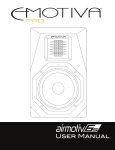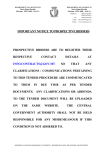Download Emotiva X-Ref Series User manual
Transcript
DSP Powered Subwoofer User Manual Important Safety Precautions and Explanation of Symbols ! The exclamation point within an equilateral triangle is intended to alert the user to the presence of important installation, operation, and service instructions in this manual. The lightning flash with arrowhead symbol within an equilateral triangle is intended to alert the user to the presence of uninsulated dangerous voltages within the enclosure that may be of sufficient magnitude to constitute a risk of electrical shock to the user. Please read this Installation and Operation Manual thoroughly before attempting to install, configure, or operate the X-Ref subwoofer. After successful installation and configuration of the X-Ref subwoofer, be sure to retain this manual in a safe place for future reference. Safety is a key component to a long lasting and trouble free installation. Please read and follow all instructions and heed all warnings on the X-Ref subwoofer and in this manual. The vast majority of the subsequent safety precautions are common sense. If you are not comfortable with the installation of audio/video entertainment equipment, you should seek the services of a qualified installation professional or call us for help. ! WARNING: TO REDUCE THE RISK OF FIRE OR ELECTRIC SHOCK, DO NOT USE THE X-REF SUBWOOFER NEAR WATER OR IN WET LOCATIONS, DO NOT EXPOSE IT TO RAIN OR MOISTURE, DO NOT EXPOSE IT TO DRIPPING OR SPLASHING FROM OTHER SOURCES, AND ENSURE THAT NO OBJECTS FILLED WITH LIQUIDS (SUCH AS VASES) ARE PLACED ON IT. DOING SO MAY RESULT IN DAMAGE TO THE X-REF SUBWOOFER AND THE RISK OF ELECTRIC SHOCK TO THE USER, WHICH MAY RESULT IN BODILY INJURY OR DEATH. CAUTION: TO REDUCE THE RISK OF ELECTRIC SHOCK, DO NOT REMOVE THE COVER FROM THE X-REF SUBWOOFER. THERE ARE NO USER-SERVICEABLE PARTS INSIDE THE X-REF SUBWOOFER. REFER ALL SERVICE TO QUALIFIED SERVICE PERSONNEL. Do not install the X-Ref subwoofer near or above any heat sources such as radiators, heating vents, or other apparatus that produces heat. Do not block any ventilation openings or heat sinks. Always install your X-Ref subwoofer according to the manufacturer’s instructions and only use with attachments or accessories specified by the manufacturer. Do not install the X-Ref subwoofer on any stand, shelf, or other piece of furniture that is unable to support its weight or withstand the vibrations produced by a subwoofer in normal operation. If a cart is used to move the X-Ref subwoofer, use caution to avoid injury from tip-over. Connect the X-Ref subwoofer only to power sources of the correct voltage and frequency (between 90 VAC and 250 VAC, 50 Hz or 60 Hz). Protect the power cord from being pinched, walked on, or otherwise damaged. Be especially careful where the power cable enters the power outlet and X-Ref subwoofer unit. Only connect the X-Ref subwoofer to an electrical outlet or extension cord of appropriate type and rating. The power cable for the X-Ref subwoofer should be unplugged from the outlet during severe electrical storms, or when unused for a long period of time. Only replace the fuse in the X-Ref subwoofer with a fuse of proper value and voltage rating. DO NOT defeat the safety purpose of a grounding or polarized plug by removing ground pins or using unsafe adapters. A polarized plug has two blades - one wider than the other. A grounding type plug has a third ground prong in addition to the two main conductors. The wide blade or third grounding prong is provided for your safety. If the provided plug does not fit your outlet, consult an electrician to replace your obsolete outlet. If you replace the X-Ref subwoofer power cord, only use one of similar type and equal or greater current rating. ! You should seek service for your X-Ref subwoofer by qualified service personnel if any of the following occur: 1. 2. 4. 5. The The The The power-supply cord or the plug has been damaged X-Ref subwoofer has been exposed to rain or had liquids spilled onto or into it X-Ref subwoofer exhibits a marked change in performance X-Ref subwoofer has been dropped, or its enclosure or chassis is damaged. NOTE: TO COMPLETELY DISCONNECT THE X-REF SUBWOOFER FROM THE AC POWER MAINS, DISCONNECT THE AC POWER CORD FROM THE AC RECEPTACLE. NOTE: THE X-REF SUBWOOFER’S AC POWER CORD MUST REMAIN READILY ACCESSIBLE AT ALL TIMES. The X-Ref subwoofer should only be cleaned as directed in the Operators Manual. Avoid spraying or pouring liquids directly onto the X-Ref subwoofer. CAUTION CAUTION: TO REDUCE THE RISK OF ELECTRICAL SHOCK, DO NOT REMOVE COVER. NO USER SERVICEABLE PARTS INSIDE. REFER SERVICING TO QUALIFIED SERVICE PERSONNEL. FCC Interference Statement Note: This equipment has been tested and found to comply with the limits for a Class B digital device, pursuant to Part 15 of the FCC rules. These limits are designed to provide reasonable protection against harmful interference in a residential installation. This equipment generates, uses and can radiate radio frequency energy and, if not installed and used in accordance with the instructions, may cause harmful interference to radio communications. However, there is no guarantee that the interference will not occur in a particular installation. If this equipment does cause harmful interference to radio or television reception, which can be determined by turning the equipment off and on, the user is encouraged to try to correct the interference by one or more of the following measures: Reorient or relocate the receiving antenna. Increase the separation between the equipment and receiver. Connect the equipment into an outlet on a circuit different from that of the receiver. Consult the dealer or an experienced radio/TV technician for help. For questions regarding service, please contact: Emotiva Audio Corporation 135 Southeast Parkway Court Franklin, Tennessee 37064 (615)-790-6754 www.emotiva.com Contents Important Safety Precautions and Explanation of Symbols Introduction........................................................................ 2 About This Manual............................................................... 3 Features............................................................................. 4 Unpacking.......................................................................... 5 The X-Ref 12 DSP Powered Subwoofer.................................... 6 Quick Start......................................................................... 7 About Subwoofers............................................................... 8 Setting Up Your X-Ref 12...................................................... 9 Connections...................................................................... 10 Subwoofer Placement......................................................... 11 System Configuration......................................................... 14 Subwoofer Configuration and Adjustment............................. 17 Operation......................................................................... 19 Care and Maintenance........................................................ 20 Specifications.................................................................... 21 Troubleshooting................................................................. 22 Emotiva Audio Corporation Limited Warranty......................... 24 Contact Information........................................................... 25 Accessories....................................................................... 26 Notes............................................................................... 27 Page 1 Introduction Thank you for purchasing Emotiva’s X-Ref 12 DSP Powered Subwoofer. The X-Ref 12 DSP Powered Subwoofer was designed to deliver both the deep clean bass and raw power you need for a truly impressive home theater experience along with the speed, musicality, and accurate rendition of subtle detail necessary to fit seamlessly into an audiophile music system. The X-Ref 12’s powerful long-throw woofer, high-efficiency amplifier, and switchmode power supply give it the ability to deliver tremendous amounts of deep clean bass without breaking a sweat; the strong sealed cabinet, with its extensive crossbracing and internal damping, completely eliminates spurious vibrations and noises; and the attractive Studio Black satin lacquer finish and removable grill help the X-Ref 12 blend into the decor of your home theater or music room. However, the X-Ref 12 isn’t all muscle and good looks. The advanced DSP Management System, with its convenient push-to-engage rotary encoder and easy to read backlit LCD display, makes configuration simple and straightforward, and provides the flexibility and finesse you need to configure this powerhouse to deliver perfect performance with virtually any system or room. Of course we included everything you expect from a truly advanced subwoofer, including both balanced (XLR) and unbalanced (RCA) inputs, our sophisticated dynamics processing, and our elegant soft-limiting circuitry that protects the X-Ref 12 without compromising the integrity of your music. And, finally, you get Emotiva’s five year transferable warranty and 30 day no-hassle return policy. The X-Ref 12 takes subwoofer performance, convenience, flexibility, and value to a new level. We hope you enjoy listening to it as much as we enjoyed designing and building it for you. Happy listening! The Emotiva Team Page 2 About This Manual This manual will provide you with all the information you need to get great performance, accurate sound, and many years of reliable service from your Emotiva X-Ref 12 DSP Powered Subwoofer. Even if you’re familiar with subwoofers, we suggest that you read through the entire manual; we kept things as short as possible and you might find some interesting and helpful tips and information. If you’re new to the subject, then we encourage you to take the suggestions we offer as a starting point, and experiment until you achieve just the results that you want. If you’re really in a hurry to get started, please read the Quick Start section (on page 7) and the Safety Instructions; then read the remainder of the manual at your leisure. You may wish to record serial numbers or other purchase information on the Notes page at the back of this manual. Page 3 Features The Emotiva X-Ref 12 DSP Powered Subwoofer, with its advanced DSP Management System, was designed to deliver impressive performance and outstanding sound quality in both home theater and audiophile stereo music systems. The X-Ref 12 delivers the deep bass you need for earth-shaking home theater special effects, while maintaining the quality, accuracy, and superb musical rendition necessary for true high-fidelity music reproduction. Some of the more important features of the Emotiva X-Ref 12 DSP Powered Subwoofer include: • Great sound and amazing bass. The X-Ref 12 has both the raw power to deliver awe-inspiring special effects and the finesse to play the bottom octaves of music with amazing depth, detail, and subtlety. • Power and efficiency. The X-Ref 12’s powerful, high-efficiency amplifier and high current switch-mode power supply deliver all of the power necessary to rattle the walls, or play the lowest registers of a pipe organ or bass guitar with amazing depth and clarity, without running up your electric bill or heating up the room. • Ease of use. The X-Ref 12’s convenient push-to-engage rotary encoder, and easy to read back lit LCD display, make configuration simple and straightforward. • Flexible, accurate, and repeatable configuration is provided by the X-Ref 12’s advanced DSP Management System and fully configurable two-band parametric equalizer. • Advanced mechanical design, including a powerful 12” long-throw woofer with a die-cast frame, massive motor assembly, woven tinsel leads, proprietary paraaramid blended fiber cone, and heavy-duty Butyl rubber half roll surround, and a sealed cabinet with extensive cross bracing and internal damping, enables the X-Ref 12 to produce prodigious amounts of smooth clean bass with no extra vibrations, distortion, or unwanted distractions. • Advanced electronic design, including Emotiva’s exclusive dynamics processing and elegant soft limiting, delivers the clean power the X-Ref 12 needs to play all types of source material with astonishing realism and no hint of strain or distortion • Intelligent turn-on automatically switches the X-Ref 12 on when signal is present and returns to standby mode when the music stops. The X-Ref 12’s Movie EQ Trigger feature optionally activates a little extra punch for movie special effects when instructed to do so. • Application flexibility. Professional balanced (XLR) and unbalanced (RCA) input connections allow you to connect the X-Ref 12 to both home theater and stereo sources. A balanced feed through output lets you add additional subwoofers. • Good looks and practicality. The X-Ref 12’s compact size, Studio Black satin lacquer finish, and removable grill allow it to blend easily into any room decor. Both aluminum spikes and non-marring rubber feet are included to allow you to use the X-Ref 12 with any type of flooring, and the front-firing design helps simplify room placement and minimize room interactions. You can find more information about the X-Ref 12 DSP Powered Subwoofer on our Web site at http://www.emotiva.com Page 4 Unpacking Your Emotiva X-Ref 12 DSP Powered Subwoofer was carefully packed and should reach you in perfect condition. If you notice any shipping damage or other issues when you unpack it, please contact Emotiva immediately. Gently remove your X-Ref 12 from the packing carton and remove all wrappings and shipping material. Use care when handling or lifting the X-Ref 12 since it is quite heavy. Avoid pressing directly on the woofer cone or the surround, and avoid resting your X-Ref 12 on its front, top, or back while unpacking it. PLEASE NOTE: THE POWER CORD AND SPIKED FEET ARE INCLUDED IN THE LOWER PACKAGING MATERIAL! DO NOT DISCARD PACKAGING MATERIAL WITHOUT FULLY UNPACKING ALL PARTS! It is important to save the box and all packing materials in case your X-Ref 12 subwoofer ever needs to be moved or shipped back to the factory for service. Please keep your sales receipt in a safe place. It is the easiest way to verify your purchase date for warranty purposes, and may also be required if you ever have to file an insurance claim. We truly value customer feedback and would like to hear from you. Page 5 The X-Ref 12 DSP Powered Subwoofer Back lit LCD status display Rotary encoder High-power 12 inch long-throw woofer Power and Standby indicator Movie EQ Trigger input Unbalanced stereo inputs (RCA) UNBALANCED STEREO INPUTS Balanced output (XLR) MOVIE EQ TRIGGER POWER AC Power switch IEC power cable receptacle with integral fuse holder Page 6 Balanced input (XLR) Quick Start To get the most from your Emotiva X-Ref 12 DSP Powered Subwoofer, we strongly urge you to read the entire manual. If you just can’t wait to hear how great your X-Ref 12 subwoofer sounds, this section will cover the basics you need to get started. • Find a secure location for your X-Ref 12 DSP Powered Subwoofer. • Plug your X-Ref 12 DSP Powered Subwoofer into a grounded AC electrical outlet. If you use a different power cord or extension cord, use only a three-prong grounded type with sufficient current rating. • Connect your X-Ref 12 to the “subwoofer” or “LFE” output on your source equipment (preamp or home theater pre/processor). • Configure the bass management on your source equipment according to the manufacturer’s instructions. • Turn on the Power switch on the rear panel of the X-Ref 12. • Enjoy the music. While you’re enjoying your X-Ref 12 DSP Powered Subwoofer, it would be a great time to read the rest of the manual to learn more about it. Page 7 About Subwoofers The design of virtually all loudspeakers involves compromises; and producing large amounts of undistorted low bass is often difficult (and expensive) to achieve in a fullrange speaker. Most full-range speakers, therefore, simply aren’t designed to produce extended output at very low frequencies. This has historically been a limitation of highend stereo speakers, and is often considered to be “an acceptable compromise” in many otherwise superb stereo systems; many audiophiles simply accepted that they weren’t going to hear the lowest octaves of a pipe organ or feel the solid punch of a drum with lifelike realism. When home theater entered the scene, with its demand for the prodigious bass to accurately reproduce sound effects that you could actually feel, this limitation was addressed by including a separate speaker designed especially to produce only low bass; the subwoofer. The addition of a subwoofer simplifies the job of designing the other speakers, which no longer need to be totally full-range. It was also discovered that low frequencies (typically below 100 Hz) are virtually non-directional to the human ear, so a single subwoofer can provide the low frequencies for both channels in a stereo system or all channels in a multi-channel system. In principle, it should be simple to design a subwoofer that can do a great job of producing the narrow range of frequencies required. Unfortunately many early subwoofers, while they did a good job of producing window-rattling explosions, dinosaur stomps, and subway crashes, didn’t sound very good with music. It turns out that it’s a lot easier to design a subwoofer that can make lots of earth-skaking bass if low distortion and smooth frequency response aren’t major concerns. Now, however, as home theater listeners are coming to expect not only loud bass, but high quality bass, and audiophiles are starting to look for the same impressive bass performance from their stereo systems, but only if it sounds as good as the rest of their system, there is a need for subwoofers that can both rattle the floor and deliver extended low end with superb musicality. Fortunately, advances in speaker technology, such as new cone and cabinet materials, more powerful and efficient amplifiers, and advanced DSP management systems, have made it possible to design a subwoofer that can deliver both thunderous special effects and superb musical performance. One of the leaders of this new generation of “super subs”, at home in both high-end home theater systems and audiophile stereo systems, are the new Emotiva X-Ref DSP Powered Subwoofers. Page 8 Setting Up Your X-Ref 12 Setting up your X-Ref 12 DSP Powered Subwoofer for optimal performance is really a three-step process. The first part consists of deciding where to place your X-Ref 12 (or a pair of them). The second part consists of configuring your source equipment and your X-Ref 12 to work perfectly together. The third and final part consists of using the X-Ref 12’s advanced DSP Management System to configure it to perfectly match your room and other equipment. While none of this is terribly complicated (and the X-Ref’s advanced DSP Management System makes it a lot easier and more precise), it still makes sense to plan what you intend to do in advance. The best configuration for your subwoofer (or subwoofers) depends, to a large degree, on what type of system you have. The simplest and most effective way to configure bass management and equalization is to allow your source component or components to do the bass management, and use the controls on the subwoofer to fine-tune it to your particular listening room and placement choices. The advanced DSP Management System makes it simple to configure the X-Ref 12 to be a perfect match for virtually any room. (While the DSP Management System also offers precise control of the crossover point, it isn’t able to bass manage other components, so if your source components have bass management, it’s best to set the X-Ref’s X-Over control to Direct and allow your source components to handle the bass management). The DSP Difference Analog circuits, while simple to design and implement, have several serious shortcomings. Not only is it difficult to set a knob (or read where it’s set) accurately, but individual variations in the analog circuitry itself may make it difficult to accurately set certain parameters, or to return to previous settings. There are also practical limitations about what functions can be achieved with analog circuitry. Properly designed DSP (digital) controls give you greater flexibility, higher precision and repeatability, better performance, and access to features simply not practical with analog controls, and they do so at lower cost. In addition, our convenient push-to-engage rotary encoder is easier to use than a dial or knob, and the LCD display is easy to read and simple to understand. Page 9 Connections Inputs Typically the balanced (XLR) input is used to connect the X-Ref 12 to the balanced output labelled “subwoofer” or “LFE” (low-frequency effects) on a home-theater pre/ processor, and the stereo unbalanced (RCA) inputs are used to connect the X-Ref 12 to the output of a stereo preamp. The X-Ref 12 automatically switches on when it senses signal on either input. In addition, the X-Ref 12 offers a feature which automatically adds a little extra punch when you’re watching a movie (it increases low bass by about +6 dB at 45 Hz). This feature is enabled by connecting the Movie EQ Trigger input on the X-Ref 12 to the trigger output on your home-theater pre/processor. (Assuming you have a stereo music source connected to the unbalanced inputs on the X-Ref, and a home-theater pre/ processor connected to the balanced input, the Movie EQ Trigger input can activate the bass boost when the home-theater pre/processor is turned on). If you have a pre/processor (like Emotiva’s UMC-1) which has programmable trigger outputs, this allows the Movie EQ boost to be turned on by the pre/processor for certain types of program material. The Movie EQ can also be manually configured via the DSP Management System menu. Refer to the diagram on Page 19 for details. Outputs The balanced (XLR) output on the X-Ref 12 provides a duplicate of the input signal and is intended for connecting one or more additional X-Ref 12 (or other) subwoofers. STEREO PREAMP WITH SEPARATE HF & LF OUTPUTS HOME THEATER PRE/PROCESSOR L LF OUT R HF OUT L R LFE / SUB OUT TRIGGER OUT X-OVER DIRECT UNBALANCED STEREO INPUTS MOVIE EQ TRIGGER Page 10 A typical installatiion, with a single X-Ref 12 DSP Powered Subwoofer providing bass enhancement for both a stereo system and a hometheater pre/processor Subwoofer Placement Deciding where to place a subwoofer (or a pair of them) is often a compromise between practicality and acoustics. When selecting the ideal location for your X-Ref 12 DSP Managed Subwoofer, the goal is to choose a location that produces smooth, clean, well defined bass (and not necessarily the location that produces the most bass). Even though the sophisticated DSP Management System in the X-Ref 12 gives you very precise control, you will still get the best overall results with the least amount of work if you find a location where the subwoofer sounds clean and well defined before you start adjusting it. Because low bass is non-directional, it is not necessary to choose a central location for one subwoofer, nor to locate two subwoofers in symmetrical locations. The locations that work best in a given room depend on the size, shape, and construction of the room, as well as on room surface treatments (like carpeting) and furniture. The most precise method for determining where to place one or more subwoofers is to take careful measurements with a sound pressure level (SPL) meter, analyze the results, and then test the likely locations that result. However, with a little experimentation, you can achieve excellent results by ear alone. Sub-woofer Sub-woofer Display Center Left Front Right Front Right Side Surround Left Side Surround Listener Sub-woofer Sub-woofer Left Rear Surround Right Rear Surround Sub-woofer Page 11 Several factors determine which locations work best for a subwoofer in a given room. The easiest way to get great results is to experiment with different locations until you find the right one. Here are some locations you can try. One method for choosing a location that produces very good results, although it’s a bit undignified, is to place the subwoofer temporarily in your listening location, and then sit on the floor in each potential subwoofer location and listen to the results. The locations where the bass sounds powerful, yet clean and not boomy or muddy, are probably good choices for where to place your subwoofer. Alternately, you can simply try the subwoofer in different locations that are compatible with your room decor and choose the location that sounds best. You will also find that some audio components (especially turntables) are very sensitive to low bass frequencies. Adding a subwoofer may expose this weakness in previously well-behaved equipment, so you should be careful to isolate such components from vibrations transmitted via the floor or through the air. Sensitive components should be mounted on isolation feet or platforms, and a subwoofer should not be placed too close to them (which may rule out certain potential locations). Before starting, you should locate several pieces of music that you are familiar with that contain substantial low frequency content. Look for music that contains instruments or “interesting” sounds rather than single-tone electronic effects or explosions. A recording of “pink noise” works well for some people, although test tones intended for use with a meter are usually not very useful when doing things by ear. Remember that the ideal location will be one where bass response is smooth, and no specific tones are unduly emphasized or missing. (If you notice that a particular tone seems to “drag on” long after it should have stopped, or that a particular frequency or instrument sounds boomy or muddy, you are probably experiencing a resonance at that frequency, and should avoid using the location where it occurs.) You will also probably find that, while certain subwoofer locations produce the best result for a single listening position (like your favorite chair), other locations may produce better overall results for a larger area (the entire couch or group of chairs where you and your family sit on Saturday evenings). Always remember that the best location is simply the one that works best for you with your room and your equipment. Finally, avoid locations that place your X-Ref 12 directly in front of a window or heating vent, or in particularly damp or hazardous locations, and avoid locations that encourage people to place foreign objects on top of your X-Ref 12. (Your X-Ref 12 is a precision piece of audio gear and not a coffee table or plant stand. Placing objects on top of your X-Ref 12 not only risks causing damage, but the vibration of the top in normal use virtually ensures that they will fall off!) Page 12 The following suggestions are intended as guidelines to help you decide which locations to try for your X-Ref 12 DSP Powered Subwoofer(s): • Corner placement usually produces the most bass, but sometimes produces poorly defined or boomy bass. A corner location that produces a lot of clean bass is fine; if, however, the bass is boomy or resonant then you should try another location. • Try various locations along side and rear walls. It’s often better to place a subwoofer several feet away from the corner along one wall; any location anywhere along a wall may be a good spot to locate your X-Ref 12. • Avoid locations where your X-Ref 12 will be exposed to direct sunlight or water (and don’t sit plants or other electronic equipment on top of it). • A subwoofer should not be heard as a distinct source of sound. A properly configured subwoofer should add a solid “foundation” to your music; it should not, however, be discernible as a separate source of sound. Even though low bass is non-directional, certain locations may cause the subwoofer to “stand out” acoustically and should be avoided. • Multiple subwoofers should sometimes be placed at different types of locations. For example, if you are adding a second X-Ref 10 to an existing one located in a corner, it’s may be a good idea to try locating the second one along a wall. Certain locations sometimes accentuate certain frequencies; by varying locations you average out the variations and get a smoother overall response. At Emotiva we prefer symmetrical subwoofer placement in front locations if it’s practical; we believe that your ears are sensitive to pressure differentials that, although not audible, may nonetheless affect the integrity of the front sound stage. • Avoid placing subwoofers within several feet of a turntable or other sensitive audio device. Even if you use isolation feet or an isolation base, low frequency vibrations travel directly through the air, and may be coupled to a turntable arm or platter. You may also find that your turntable is more immune to vibration with (or without) the dust cover in place. The result of acoustic feedback may be actual howling noises or record skips or a more subtle muddying of the bass on some musical passages. Since a lot of audio equipment is at least somewhat sensitive to vibration, you may get better results by locating your subwoofer along a side or back wall rather than by placing it directly behind or beside your equipment rack. • Sound becomes less directional as the frequency gets lower. The sound coming from a subwoofer configured to cross over at 80 Hz (the THX™ standard) is almost totally non-localized, but localization increases at higher frequencies. If you are noticing sound localization from a subwoofer configured to a frequency above 100 Hz, try choosing a lower crossover frequency. Page 13 System Configuration Configuring the X-Ref 12 for use with a home theater system Virtually all home theater pre/processors and receivers include bass management, so it’s best to set the X-Ref 12 X-Over (crossover) setting to Direct and let the pre/ processor handle the bass management. Many high-end home theater pre/processors include equalization controls of some sort. If your pre/processor includes automatic equalization, then you should consider letting it handle the equalization. If your pre/ processor has simple graphic-equalizer type controls, then you will probably find that the X-Ref’s advanced parametric equalizer controls make adjustment easier and do a better job. While it is possible to use source component and subwoofer equalization controls simultaneously, and doing so may actually prove useful in certain situations, it’s usually easier to achieve better results if you use one and leave the other set to flat. Configuring the X-Ref 12 for use with a stereo system Sophisticated high-end stereo preamplifiers often include bass management, in which case it is best to set the X-Ref 12 X-Over setting to Direct and let the preamp handle the bass management. If the bass management in your preamp also includes simple shelving or graphic-equalizer type controls, then you should probably not use them, since the X-Ref’s advanced parametric equalizer controls make adjustment easier and do a better job. While it is possible to use source component and subwoofer equalization controls simultaneously, and doing so may actually prove useful in certain situations, it’s usually easier to achieve better results if you use one and leave the other set to flat. Configuring the X-Ref 12 for use with a stereo system without bass management In a system with bass management, very low frequencies are directed to the subwoofer and away from the main or satellite speakers. The advanced DSP Management System in the X-Ref 12 provides complete control of the frequencies handled by the X-Ref 12 but does not control the frequencies being handled by other speakers (which is what bass management does). If your preamp lacks bass management, you can still add an X-Ref 12 subwoofer to augment the low bass frequencies produced by your main speakers, and the precise X-Over (crossover) and Equalization settings on the X-Ref 12 can then be used to configure a smooth transition between your subwoofer and main speakers. You must remember, however, that the low frequencies will still be reaching your main speakers. If your main speakers are full range, this will not be a problem. If, however, your main speakers are “small” or “satellites”, then you should add an extra line level crossover or high-pass filter to prevent low frequencies from reaching your satellites or small main speakers (failure to do so may damage them). Page 14 Configuring the X-Ref 12 for use with a combined stereo and home theater system There are several ways you can configure a combined stereo and home theater system to work with your X-Ref 12. Separate stereo preamp and home theater pre/processor If you have entirely separate stereo and home theater systems, both with bass management, and intend to share one X-Ref 12 (or one pair) between them, then the best option is to simply connect the subwoofer outputs of each to one of the X-Ref’s input connectors. (Connect one to the balanced input and one to the unbalanced input. If one source component is physically closer, use the unbalanced cable for the shorter cable run if possible.) Set the X-Over (crossover) to Direct on the X-Ref 12 to allow the preamp and pre/processor to each handle their own bass management. The X-Ref 12 also offers a feature which automatically adds a little extra punch when you’re watching a movie (it increases low bass by about +6 dB at 45 Hz). This feature is enabled by connecting the Movie EQ Trigger input on the X-Ref 12 to the trigger output on your home-theater pre/processor. (Assuming you have a stereo music source connected to one input on the X-Ref, and a home-theater pre/processor connected to the other input, the Movie EQ Trigger input is typically configured to activate the bass boost when the home-theater pre/processor is turned on). If you have a pre/processor (like Emotiva’s UMC-1) which has programmable trigger outputs, this allows the Movie EQ boost to be turned on by the pre/processor for just certain types of program material. This configuration should also work well if you have a separate preamp and pre/pro but use “HT Bypass” or “Direct Mode” on either to allow both to share one power amp and set of speakers for the front channels. Stereo preamp (without bass management) and home theater pre/processor If you have a separate stereo preamp and home theater pre/processor, and your stereo preamp does not have bass management (but you use your stereo preamp as a phono preamp), the easiest solution is to connect the Tape Output of your stereo preamp to one of the high-level inputs (Aux In) on your home theater pre/processor. This will allow your pre/processor to control most aspects of playing music, including bass management, yet allow you to play records via your stereo preamp. Another option is to purchase an external line-level crossover to provide bass management for your stereo preamp (passive or active) and then configure everything as described above. Page 15 Configuring your system to work with your X-Ref 12 DSP Powered Subwoofer No special configuration of your system is required for it to work perfectly with the Emotiva X-Ref 12 DSP Powered Subwoofer. Most bass management systems will cross over between the main or satellite speakers and the subwoofer at between 80 Hz and 120 Hz (80 Hz is the THX™ standard crossover point). The X-Ref 12 DSP Powered Subwoofer is flat to above 200 Hz, and so will work perfectly with any crossover setting your bass management system chooses to implement. If you are configuring a preamplifier with bass management (like our Emotiva USP1) to work with satellite speakers, then choose the crossover point recommended by the manufacturer of your speakers (this is often 80 Hz for “satellite” speakers). If you are using full range speakers, then experiment with crossover points at or below 80 Hz until you achieve a pleasing result (the goal is to choose a point at or above the frequency at which your main speakers sound strained or start to roll off in frequency response). If you are using a preamplifier without bass management, and you have full range main speakers, then you will be using the X-Over (crossover) configuration on the X-Ref 12 to configure the X-Ref to cut off at or about the frequency where your main speakers stop producing sufficient bass, and the Volume configuration on the X-Ref to match its level to that of your main speakers so the overall sound is continuous and smooth - with no sudden jumps in output level. Simply try different frequencies until you achieve a pleasing result. Page 16 Subwoofer Configuration and Adjustment The Emotiva X-Ref 12 includes an advanced DSP Management System, which is accessed via a push-to-engage rotary encoder. The results are displayed on a back lit LCD display, which remains lit while configuration is in progress, but switches off after a short time when not in use; a press of the encoder button turns the display back on. The diagram on Page 18 of this manual shows the complete Menu system of the X-Ref 12. Configuring the Crossover settings When the X-Ref 12 is connected to a preamp or pre/processor that includes bass management, the X-Ref 12 X-Over (crossover) setting should be set to Direct. When connected to a source that does not prevent high-frequencies from being sent to the subwoofer, set the crossover frequency to obtain a smooth blend between the X-Ref 12 and your main speakers. Adjusting the Volume setting The Volume should be set so that the sound produced by the subwoofer blends with your music rather than standing out from it. Your music should have deep, clean, solid bass, and movie effects should have the impact and punch that you want, but you shouldn’t actually hear the subwoofer as a source of sound. Adjusting the Phase setting The Phase setting is used to match the phase of the X-Ref 12 with your main speakers, and any other subwoofers you have installed, to prevent cancellation effects in the range of frequencies produced by both. Adjust the Phase setting to produce the most overall output in the frequency range where the X-Ref 12 overlaps with other speakers. Configuring the Preset setting The Music (Flat) Preset on the X-Ref 12 offers flat frequency response (except as modified by the EQ settings), while the Movie Preset adds about 6 dB of bass boost at 45 Hz. In a typical installation, the X-Ref 12 is configured with the Music Preset as the default, and a trigger output from your pre/processor is attached to the X-Ref’s Movie EQ Trigger input. Music is played using the Music (Flat) Preset, while the trigger from your pre/processor switches the X-Ref 12 to the Movie preset for movies. Adjusting the Equalization settings The X-Ref 12 offers two separate bands of full parametric equalization to correct for variations in room response and allow you to match the response of your X-Ref 12 perfectly to any main speakers. Each parametric equalizer section allows you to set a center frequency (Frequency), and a filter bandwidth (Q), and then adjust the gain of only that band of frequencies up or down. A higher value for Q corresponds to a narrower range of affected frequencies. Each EQ can be used to boost or reduce a specific band if required, for example to eliminate a troublesome room resonance. Page 17 Emotiva X-Ref™ 12 DSP Powered Subwoofer Menu Page 18 Operation Once you have decided upon a location for your X-Ref 12 DSP Powered Subwoofer, and connected and configured it and all associated equipment, operation is very simple. • Plug your X-Ref 12 into a grounded electrical outlet of appropriate voltage. (The X-Ref 12 will automatically switch between 110-120 VAC and 220-240 VAC.) • Connect a signal source to either the unbalanced (RCA) or balanced (XLR) input on the rear panel of the X-Ref 12. • Place the Power switch on the rear panel of the X-Ref 12 in the On position. • Immerse yourself in the music! In general, once your X-Ref 12 is properly connected and configured, no explicit control by the user is required. Rotary encoder and back lit LCD display The push-to-engage rotary encoder (located on the top panel of the X-Ref 10) is used to enter or change configuration information; the encoder is active when the display is lit. The encoder is made of a soft rubber material, and rotates when gentle pressure is applied. In general, the encoder is rotated to change a displayed value, and pressed like a button to accept a value or enter a command. You will probably find it easiest to rotate the encoder using your thumb and one finger positioned on the top surface near two opposite sides; you can press the center or the entire top surface. The display and encoder will disengage and “sleep” if idle for a short time, but will remain active if you pause while in the middle of a configuration sequence. A single press of the encoder will activate the display and engage the encoder when it is off. Status display The X-Ref 12 includes a small status LED towards the top of the rear panel. When the X-Ref 12 is powered on, but no signal is present, this LED will glow red to indicate that the X-Ref 12 is in low-power Standby mode. When signal is present and the subwoofer is operating, or when the LCD display is in use, this LED will glow green. Automatic switching When the Power switch is in the On position, the X-Ref 12 will wait in Standby mode until a signal is present at either input, at which point it will turn on. After several minutes with no signal, the X-Ref 12 will return to Standby mode. Movie EQ Trigger If the X-Ref 12’s Movie EQ trigger is connected to a pre/processor, a boost in low bass of about +6 dB at 45 Hz will be activated whenever +12 V is present on the trigger input. Page 19 Care and Maintenance Periodic maintenance Your Emotiva X-Ref 12 DSP Powered Subwoofer is factory adjusted and requires no periodic maintenance. Cleaning the cabinet and baffle • The cabinet of the X-Ref 12 should normally be cleaned with a rag dampened with plain water. DO NOT spray water directly onto or into the woofer or cabinet and DO NOT use abrasive or chemical cleaners. Gently dry the surface with a clean soft rag after cleaning. • If necessary, use a mild detergent, wipe the surface with a rag dampened with plain water afterwards to rinse it, and then gently dry the surface with a clean soft rag. • If something nasty does get on the sides or top of your X-Ref 12, use a rag dampened with a weak solution of dish detergent or other mild cleaning liquid, followed by a rag dampened with plain water, and then dry with a clean rag. Avoid applying cleaning liquid to the front baffle. Cleaning the grill • If necessary, remove the grill and gently clean it with a vacuum cleaner. Cleaning the woofer • If something gets spattered on the cone or surround of the woofer driver, it may be carefully cleaned with a dampened rag. Be careful to avoid excessive pressure. Changing a fuse • If the fuse blows, ALWAYS REPLACE IT WITH ONE OF THE SAME SIZE, RATING, AND TYPE; NEVER USE A FUSE OF HIGHER RATING. • If the fuse blows repeatedly, or you have any doubts, CONTACT EMOTIVA TECHNICAL SUPPORT. (If there is any doubt, first verify that your AC power source is the correct voltage.) • BEFORE CHANGING THE FUSE, UNPLUG THE UNIT! • To change the fuse, use a screwdriver to release the fuse holder. The fuse holder is the little plate with the picture of a fuse on it (which is part of the IEC power cord receptacle). First remove the power cord. Then pry up on the edge of the plate nearest the power cord opening, and the fuse holder will slide out like a drawer. Replace the fuse with one of the same size, rating, and type and carefully replace the fuse holder (be sure to press firmly so it locks into place). Page 20 Specifications Driver complement: (1) 12 inch long-throw woofer with die-cast frame, Butyl rubber surround, and proprietary para-aramid blended fiber cone Amplifier power: 600 watts RMS; 1000 watts peak Typical in-room frequency response: 20 Hz to 200 Hz Typical in-room maximum sound output level: 115 - 118 dB SPL Inputs: One pair (stereo) unbalanced (RCA) One professional balanced (XLR) One 1/8” trigger input (for Movie EQ) Output: One professional balanced (XLR) Nominal input sensitivity: Balanced input: 1 V Unbalanced inputs: 0.5 V Phase adjustment: 0 - 315 degrees (in 45 degree steps) Low pass crossover (X-Over): 40 Hz - 150 Hz (in 1 Hz steps), Direct (flat) Parametric equalizers: EQ1, EQ2 (independent) Center frequency: 25 Hz - 150 Hz (in 1 Hz steps) Gain: -12 dB - +6 dB (in 1 dB steps) Q: 0.5 - 5.0 (in 0.1 steps) Input voltage: 90 VAC - 250 VAC 50/60 Hz; auto detecting IEC standard removable power cord Dimensions: Unboxed: 15.625” high x 14.625” wide x 15.5” deep (including 1” high feet) Weight: Unboxed: 44 lbs. Page 21 Troubleshooting Emotiva’s X-Ref 12 DSP Powered Subwoofers are carefully designed and manufactured from high-quality precision components to ensure years of trouble free operation. The troubleshooting section describes some common problems and how to eliminate them. If this doesn’t solve your problem, please contact Emotiva Technical Support, where a real person will be glad to help you get up and running. Please remember to power down your X-Ref 12 and all connected equipment before changing or disconnecting cables. The following two procedures will address the vast majority of problems that you may encounter: Check the power connections: Verify that your X-Ref 12 is turned on (the Power switch is on the back) and plugged into an active AC outlet. If the X-Ref 12 is turned on, the Power LED on the back of the unit should be lit (red indicates Standby; green indicates Active) and the blue fluorescent display (on top of the X-Ref 12) should light if you briefly press the button in the center of the rotary encoder (the black circle next to the display). If not, verify that the Power switch is set to On, that the power cord is firmly inserted into the back of the X-Ref 12 and an AC outlet, and that the AC outlet is alive. If so, then verify that the fuse in the X-Ref 12 is not blown. Check the signal source: Verify that your signal source is sending output to the X-Ref 12. Some devices don’t send output to one or more subwoofer outputs unless configured to do so. In addition, some home theater pre/processors only send output to the subwoofer when certain types of program material are playing and certain decoder options are chosen (for example, some don’t send output to the LFE output when playing stereo material). If your X-Ref 12 appears to “work” with some content and not other, check the documentation that came with your source component. If the rear panel indicator LED is red, this indicates that the X-Ref 12 is in Standby mode (and that no input is being received). Page 22 Problem: No output at all • Verify that you really have no output, and that you should have output. (Subwoofers reproduce only very low frequencies. If you happen to be playing something without low frequency content, then nothing will come from the subwoofer. In addition, since low frequency sound has very little localization information, if your main speakers also produce low frequencies, it may be difficult to notice the contribution from the subwoofer with some program material.) • Verify that the subwoofer output on your source equipment is active and configured correctly, and that the output is active in the particular mode you are using with the content you are using. (Some combinations of content, processing mode, and configuration, don’t use the subwoofer. For example, some decoders don’t use the subwoofer at all when playing stereo content in some modes.) If the subwoofer produces output in any mode with any source material, then the subwoofer and connections are probably working correctly and the problem lies with your source component configuration or program material • Verify that you have power. • If you have power and signal, but still have no output, then please contact Emotiva Technical Support. Problem: Excessive hum or noise • Check your signal source. • Verify that all cables are plugged fully in, that the connectors fit tightly, and that the cables and connectors are in good condition. • Try repositioning cables. If you have signal cables running near power cables, try moving them further apart. (This is especially important with unbalanced cables.) • If you are using unbalanced connections, try higher-quality cables with better shielding. If that reduced but fails to eliminate the hum, consider trying balanced cabling (especially for long runs or where runs next to power cables are unavoidable). • Some audio equipment (especially vacuum tube type) has a high output impedance, which makes it inherently sensitive to picking up hum and noise, especially if only unbalanced connections are provided. This is also true for some electronic crossovers (especially passive models). It is essential that signal cables used with such equipment be kept short, of good quality, and not run near power cables. • Some difficult installations may require a balanced connection to completely eliminate hum and noise. Page 23 Emotiva Audio Corporation Limited Warranty Emotiva Audio Corporation guarantees its products to be free from defective materials and/or workmanship and will replace defective parts and repair malfunctioning products under this warranty when the defect occurs under normal operation and use. For warranty service the unit must be returned to our headquarters via pre-paid transportation with a copy of proof of purchase (i.e.: sales receipt). This warranty provides that the examination of the return product must indicate, in our judgment, a manufacturing defect. This warranty does not extend to any product which has been subjected to misuse, neglect, accident, improper installation, or where the serial number has been removed or defaced. Emotiva shall not be liable for incidental and/ or consequential damages. This warranty gives you specific legal rights. This limited warranty is freely transferable during the term of the warranty period. The warranty on Emotiva products is not valid if the original factory serial number has been removed, defaced, or replaced in any way. Damage to, or loss of any software or data residing on the product is not covered. When providing repair or replacement service, Emotiva, where applicable, will use reasonable efforts to reinstall the product’s original software configuration and subsequent update releases, but will not provide any recovery or transfer of software or data contained on the serviced unit not originally included in the product. Customers may have additional rights, which vary from state to state or from country to country. In the event that a provision of this limited warranty is void, prohibited or superseded by local laws, the remaining provisions shall remain in effect. The Emotiva Audio Corporation limited warranty is valid for a period of five (5) years from date of purchase in all countries. For any questions regarding the Emotiva Warranty, please contact Emotiva Audio Corporation at: Emotiva Audio Corporation 135 SE Parkway Court Franklin, Tennessee 37064 (615) 790-6754 www.emotiva.com Note: The Emotiva Shipping Department WILL NOT accept equipment for service or repair without a valid Return Merchandise Authorization (RMA) number. Page 24 Contact Information Emotiva Phone Numbers 615-790-6754 | 877-EMO-TECH (877-366-8324) Monday through Friday 8am - 5pm (Central Standard Time) Emotiva email addresses Online sales, product information, and general questions: [email protected] Customer service related inquires: [email protected] Technical support or service issues: [email protected] Emotiva Web site www.emotiva.com Emotiva Shipping Address Emotiva Audio Corporation Attn: Customer Service 135 Southeast Parkway Court Franklin, TN 37064 Note: To return items purchased through Emotiva for repair, warranty work, or refund you MUST call us at 1-877-EMO-TECH to obtain a Returned Merchandise Authorization (RMA) number. Our Shipping Department will NOT accept packages unless they have a valid RMA number clearly indicated on the outside of the package. ALL returns must be in original packing materials (we’ll send you new ones if you’ve lost or discarded yours), and should be addressed to “attn: Customer Service RMA xxxx” at the address above. You will find more details about the return process on our Web site (www.emotivapro.com), and our Technical Support department will be glad to help you. Page 25 Accessories Interconnect cables Using high-quality interconnect cables will ensure that you get the best sound quality and maximum reliability from your X-Ref 12 DSP Powered Subwoofer. It is especially important to select good-quality well-shielded cables if you are using unbalanced cables, or very long cables, or have an especially noisy environment. (We do not, however, recommend or endorse fancy “boutique” audiophile cables.) Emotiva Audio offers both balanced and unbalanced cables that combine solid engineering, premium build quality, excellent performance, and reasonable cost. If you choose to use third-party cables, avoid those that have excessively thin and flexible insulation or that fail to provide full-coverage shielding. Cables with insufficient mechanical integrity may fail prematurely, and cables with poor shielding will be more subject to hum and noise. Page 26 Notes Page 27