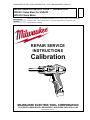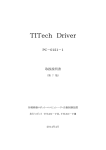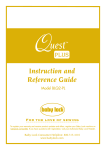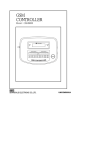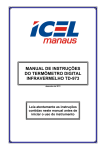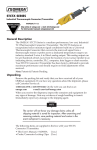Download Milwaukee CALIBRATION 2239-20 Specifications
Transcript
MILWAUKEE ELECTRIC TOOL CORPORATION – TEST & MEASUREMENT PRODUCT REPAIR SERVICE INSTRUCTIONS — CALIBRATION 2238-20 Clamp Meter for HVAC/R 2239-20 Clamp Meter Environmental Condition Perform all calibration at an ambient temperature of 23°C ± 2°C / 73.4°F ± 3.6°F and relative humidity of 80% - allow the fork meter to sit at this temperature for a minimum of 30 minutes before proceeding. REPAIR SERVICE INSTRUCTIONS Calibration MILWAUKEE ELECTRIC TOOL CORPORATION 13135 WEST LISBON ROAD ● BROOKFIELD, WISCONSIN 53005-2550 ● USA 58-92-2238d1 04/2010 TABLE OF CONTENTS Page Introduction 1 Precautions and Safety Information 1 Symbols 1 Safety 2 Specifications 3 General Specifications 3 Functional Description 3 Voltage Specifications 4 Current Specifications 4 Resistance Specifications 4 Continuity Specifications 4 Capacitance Specifications 4 Temperature Specifications 5 Hertz Specification 5 Physical and Environment Characteristics 6 Certification and Compliance 6 Basic Maintenance 6 Inserting and Removing the Battery 6 Maintenance - continued 7 Performance Tests 7 Testing the Display 7 Calibration Procedure: 2238-20 8 Calibration Procedure: 2238-20 - continued Calibration Procedure: 2239-20 9 10 Calibration Procedure: 2239-20 - continued i 11 Introduction WARNING To avoid shock or injury, do not perform the verification tests or calibration procedures described in the manual unless you are qualified to do so. The information provided in this document is for the use of qualified personnel only. CAUTION The 2238-20 and 2239-20 contain parts that can be damaged by static discharge. Follow the standard practices for handling static sensitive devices. Precautions and Safety Information Use the Meter only as described in the Operator’s Manual. If you do not do so, the protection provided by the Meter may be impaired. Read the “Safety Information” page before servicing this product. In this manual, a WARNING identifies conditions and actions that pose hazard (s) to the user; a CAUTION identifies conditions and actions that may damage the Meter or the test instruments. The Symbols The symbols used on the Meter and in this manual are explained in Table 1. Table A. The Symbols Risk of electric shock See instruction card DC measurement Equipment protected by double or reinforced insulation Battery + + Earth AC measurement Resistance DC Current A Capacitance Continuity Temperature Application around and removal from hazardous live conductors is permitted. Conforms to EU directives C US Underwriters Laboratories, Inc. United States and Canada Do not discard this product or throw away. 1 SAFETY Review the following safety precautions to avoid injury and prevent damage to this product or products connected to it. To avoid potential hazards, use the product only as specified. WARNING: These statements identify conditions or practices that could result in personal injury or loss of life. CAUTION: These statements identify conditions or practices that could result in damage to the equipment or other property. Specific precautions To reduce the risk of injury, user must read and understand operator’s manual. Do not operate without covers. To avoid personal injury, do not apply any voltage or current to the product without covers in place. Electric overload. Never apply a voltage to a connector on the product that is outside the range specified for that connector. Avoid electric shock. To avoid injury or loss of life, do not connect or disconnect probes or test leads from the meter while they are connected to a voltage source. Do not operate in wet/damp conditions. To avoid electric shock, do not operate this product in wet or damp conditions. 2 SPECIFICATIONS All specifications are warranted unless noted typical and apply to the 2238-20 and 2239-20. Stated accuracies are at 23°C±5°C at than 80% relative humidity and without the battery indicator displayed. General specifications Characteristics Description Display count 6000 counts Numeric update rate 3 times / sec Polarity display Automatic Overrange display Display "OL" when the reading exceeds range by 10% Low voltage indicator + + Automatic power-off time 20 minutes Power source 12 V Lithium-Ion Milwaukee Battery Pack 49-11-2401, 49-11-2402 Maximum input voltage 1000V CAT lll between IV and COM Maximum floating voltage 1000V CAT lll between any terminal and earth ground V connector V ,V , Temperature Coefficient 0.1×(Spec. Accuracy) / °C, <18°C or >28°C Battery Run Time Greater than 12 hours with all functions is indicated , , FUNCTIONAL DESCRIPTION R 6 EC TO 4 DE T 1 2 E AG LT O V Cat. No. 2239-20 1. Current sensing jaws 2. NCVD sensing area 3. NCVD indicator 4. °F/°C button (2238-20) Zero button (2239-20) 5. Inrush button (2239-20) 3 6. Rotary Dial 10 5 6 7. Display 8. Hold button 9. Min/Max button 10. Worklight LED 11. Jaw opening trigger Cat. No. 12. Terminal inputs 2238-20 7 8 9 3 11 12 Measurement Specifications Accuracy is ±(% reading + number of digits) at 23°C ± 5°C, less than 80% R.H. Temperature coefficient: 0.1 * (Specified accuracy)/°C, <18°C, >28°C (1) DC Voltage Range Resolution 600V 0.1V 1000V 1V Accuracy ±(2% reading + 2 digits) (2) AC Voltage Range Resolution Accuracy (Sine Wave) 600V 0.1V ±(1.2% reading + 5 digits) (50/60 Hz) 1000V 1V ±(1.8% reading + 5 digits) (45~500 Hz) (3) DC μ A (2238-20 only) Range Resolution Accuracy 600.0μA 0.1μA ±(1.5% reading + 5 digits) (4) AC Current Range 2238-20: 60/600A 2239-20: 60/600/1000A Resolution Accuracy 0.01/0.1A ±1.9% rdg ± 5dgt (50/60Hz) ±3.0% rdg ± 5dgt (45-500Hz) * Add 2% at CF>2 0.01/0.1/1A (5) Resistance Range Resolution Accuracy 600 Ω/6k Ω/60 kΩ/600 kΩ 0.1 Ω/1 Ω/10 Ω/0.1 kΩ ±1.0% rdg ± 2dgt (6) Continuity Range Continuity Buzzer 600.0Ω Resolution Accuracy Buzzer sounds at 30Ω or less 0.1Ω (7) Capacitance Range Resolution Accuracy 400μF / 4000μF 0.1μF/1μF ±2.5% ±20dgt up to 60μF 4 (8) Temperature (2238-20) Range Resolution Accuracy ±1% ±10dgt ±1% ±18dgt 0.1°C 0.1ºF -40ºC ~ 538ºC -40ºF ~ 1000ºF (9) Hertz (2239-20) Range Resolution ACA: 600 Hz, 6 kHz ACV: 600 Hz, 6 kHz, 60 kHz 0.1 Hz, 1 Hz, 10 Hz Accuracy ±1%rdg ±1dgt Sensitivity: Amps 5A RMS; Volts - 30V RMS Minimum Hz measurement is 10Hz (10) Volt Sense Volt Sense Light should be on at 90V @ 1 inch (2.54 cm). (11) Thermocouple K Type Class II Thermocouple with standard dual banana jack. Measurement Range: -40.0°C ~ 260.0°C (-40.0°F ~ 500.0°F) Accuracy: ±2.5°C (12) Over-range Indication Display “OL” when the reading exceeds the measuring range. (13) Rotary Switch In order to prevent a “0” reading, the contacts about the input signal must be made properly before the contact of the function selection. (14) Auto Power Off Meter automatically turns power off after powering up and no operation for 20 ±5 minutes. Press any key or rotate the rotary to power up. (15) Battery: Milwaukee 12 V Lithium-Ion Battery Pack: 49-11-2401, 49-11-2402 (16) Battery life: Approx. 12 hours with all functions (17) Overvoltage Category IEC/EN 61010-1 2nd edition for measurement CAT lll, 1000V; CAT lV, 600V (18) Operating Temperature -10°C to 50ºC (14ºF to 122ºF) (19) Storage Temperature -40°C to 60ºC (-40º to 140ºF) (No batteries) 5 Physical and Environmental Characteristics Environmental characteristics Description Temperature operating -10 to +50°C Non-Operating -40 to +60°C Humidity (operating) <80% R.H. Altitude Operating 2,000M (6560 ft.) Vibration & shock Operating MIL-PRF-28800F for Class 2 Instrument Indoor Use Certifications and compliances Safety Designed to IEC61010-1, UL61010-1 and CSA specifications Input rating Category Ill 1000V. CAT IV : The source of the Low-Voltage installation. CAT III : Distribution level mains, fixed installation. Over voltage category CAT II : Local level mains, appliances, portable equipment CAT I : Signal level, special equipment or parts of equipment, telecommunication, electronics. Pollution Degree 2 Do not operate in environments where conductive Pollutants may be present. Basic Maintenance WARNING To avoid shock, disconnect test leads from any voltage source than remove from meter before opening the case or replacing the battery. Inserting/Removing the Battery To remove the battery, use a flat screwdriver to pry open the lock latch. Push in the release buttons and pull the battery pack away from the tool. Fig. 1 To insert the battery, slide the pack into the body of the tool. Make sure it latches securely into place. Press in the lock latch to lock the battery in place. Lock latch 6 Maintenance - continued WARNING To reduce the risk of personal injury and damage, never immerse your tool, battery pack or charger in liquid or allow a liquid to flow inside them. Maintaining Tool Keep your tool, battery pack and charger in good repair by adopting a regular maintenance program. After six months to one year, depending on use, return the tool, battery pack and charger to a MILWAUKEE service facility for service. If the tool does not start or operate at full power with a fully charged battery pack, clean the contacts on the battery pack. If the tool still does not work properly, return the tool, charger and battery pack, to a MILWAUKEE service facility for repairs. Cleaning Clean dust and debris from charger and tool vents. Keep tool handles clean, dry and free of oil or grease. Use only mild soap and a damp cloth to clean the tool, battery pack and charger since certain cleaning agents and solvents are harmful to plastics and other insulated parts. Some of these include gasoline, turpentine, lacquer thinner, paint thinner, chlorinated cleaning solvents, ammonia and household detergents containing ammonia. Never use flammable or combustible solvents around tools. Performance Tests The following performance tests verify the complete operability of the Meter and check the accuracy of each Meter function against the Meter’s specifications. Accuracy specifications are valid for a period of one year after calibration, when measured at an operating temperature of 18°C to 28°C and a maximum of 80% relative humidity. To perform the following tests, it is not necessary to open the case, no adjustments are necessary, merely make the required connections, apply the designated inputs, determine if the reading on the Meter display falls within the acceptable range indicated. If the Meter fails any of these tests, it needs calibration adjustment or repair. Testing the Display Press “HOLD” key while turning the Meter on from the “OFF” position to hold the display in the Display Test Mode. Compare the display with the example in Figure 2. Turn off the meter to escape the test mode. LCD Graphics 2238-20 Figure 2 Display Test 7 Calibration Procedures: 2238-20 Mode:M2238 True RMS Clamp Meter for HVAC/R Environmental:Temperature 18°C ~ 28°C Humidity:<70%RH C a libra tion e quipme nt:1 . FLUKE 5520A 2 . FLUKE 5500A/COIL(50TURNS) 4 . T e mpe ra ture C onne c tor Switch Position 3 . M 2 2 3 8 Fixture 5 . Screw adjustment probe Step Function Input Signal Adjustment Adjust Range 1. 2. 3. DCV Adjustment 300VDC ACV Zero Adjustment Open Circuit 299.9~300.1V 300V/60Hz (sine wave) VR1 VR2 VR3 ACV Adjustment 4. DCuA Adjustment 300uADC VR4 299.9~300.1uA 5. ACA 600A Adjustment 300A/60Hz VR5 299.9~300.1A 6. ACA 60A Adjustment 30A/60Hz VR6 29.99~30.01A 7. Capacitor Adjustment 220uF Soft Key 218.0~222.0 (2) 8. Capacitor Adjustment 2200uF Soft Key 2180~2220 (3) 9. Temp. Adjustment 0mVDC Soft Key --- (4) 10. Temp. Adjustment 16.395mVDC Soft Key --- (5) 11. Temp. Adjustment 0°C Soft Key -0.1~0.1°C (6) 0.0~0.1V Note (1) 299.9~300.1V 12. 13. NOTE: (1) Turn the unit off. Press and hold “ to range “ + ” keys and turn the function dial ” then push “°F/°C ” button within 2 sec. The LCD will blink “ZERO” 8 Calibration Procedures 2238-20 - continued symbol to indicate the software forced zero is disabled and the actual reading is now displayed so the operator can adjust the real AD zero. Wait around 1 minute the reading will stop falling and the operator can adjust VR2 to null the number. Check the adjusting result stay at zero and turn the unit off to finish the adjusting. (2) Turn the unit off. Press and hold “ dial to range “ + ” keys and turn the function ” then push “°F/°C” button within 2 sec. The LCD will blink “INRUSH” symbol. Input 220uF signal to the terminal then press “ ” button to write the calibration data into the unit. ” button to switch unit to 4000uF range. (3) Continue from note (2). Press “ Input 2200uF signal to the terminal then press “ ” button to write the calibration data into the unit. Check 220uF and 2200uF again. If reading is correct, turn off the unit to complete the calibration procedure. (4) Turn the unit off. Press and hold “ dial to range “ + ” buttons and turn the function ” then press “°F/°C” button within 2 sec. The LCD will blink “ZERO” symbol. Input 0mV to the input terminals then press “ ” button to write in the calibration data. (5) Continue process in note (4). Input 16.395mV to the input terminals then press “ ” to write in the calibration data. (6) Continue process in note (5). Press “ ” button and the LCD will blink “Ω ” symbol. Input 0°C signal to the input terminals and press “ ” button the write in the calibration data. Check the reading. If the reading is correct, turn the unit off to complete the process. 9 Calibration Procedures: 2239-20 Mode:M2239 True RMS AC/ DC clamp meter Environmental:Temperature 18°C ~ 28°C Humidity:<70%RH C alibration equipment: :1 . FLUKE 5520A 2 . FLUKE 5500A/COIL(50TURNS) 3 . M 2 2 3 8 F ix ture Switch Position 4 . Screw adjustment probe Step Function 1. 2. 3. 4. 5. DCV Adjustment 300VDC ACV Zero Adjustment Open Circuit ACV Adjustment 300V/60Hz (sine wave) ACA BalanceAdjustment DCA ZeroAdjustment ACA 60A Adjustment 6. 7. ACA 600AAdjustment 8. ACA INRUSH Adjustment Input Signal Adjustment Adjust Range 299.9~300.1V 20A/60Hz (sine wave) VR2 VR4 VR3 VR5 Open Circuit VR6 -0.03~0.03A 30A /60Hz 29.99~30.01A 300A /60Hz VR8 VR7 299.9~300.1A 300A/60Hz VR1 299.0 ~301.0A (3) + INRUSH 0.0~0.1V Note (1) 299.9~300.1V X ± 0.03A (2) 9. Capacitor Adjustment 220uF Soft Key 218.0~222.0 (4) 10. Capacitor Adjustment 2200uF Soft Key 2180~2220 (5) 11. 12. 13. 14. 15. Note: (1) Turn the unit off. Press and hold “ to range “ + ” keys and turn the function dial ” then push “INRUSH” button within 2 sec. The LCD will blink “ZERO” symbol to indicate the software forced zero is disabled and the actual reading is now displayed so the operator can adjust the real AD zero. Wait 10 Calibration Procedures 2239-20 - continued around 1 minute the reading will stop falling and the operator can adjust VR4 to null the number. Check the adjusting result stay at zero and turn the unit off to finish the adjusting. (2) X represents the reading when the wire is at the center of the jaw. (3) Repeat the procedure of getting “INRUSH” reading then adjust VR1 to make the reading within the acceptable range. (4) Turn the unit off. Press and hold “ to range “ + ” keys and turn the function dial ” then push “INRUSH” button within 2 sec. The LCD will blink “INRUSH” symbol. Input 220uF signal to the terminal then press “ ” button to write the calibration data into the unit. (5) Continue from note (4). Press “ ” button to switch unit to 4000uF range. Input 2200uF signal to the terminal then press “ ” button to write the calibration data into the unit. Check 220uF and 2200uF again. If the reading is correct, turn off the unit to complete the calibration procedure. 11