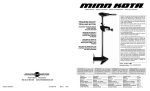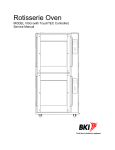Download VEXILAR FL-10 Owner`s manual
Transcript
FL-18 Owner’s Manual CONTENTS General Description Specifications Unit Installation Power Connection Transducer Installation Operation Typical Indications Frequently Asked Questions Maintenance Transducer Beam Angle Chart Trouble Shooting Chart Accessories and Other Products Transducers Service and Support 2 3 4 4 5-8 9 - 11 12 - 16 17 - 20 21 22 23 24 - 26 27 - 28 29 Founded in 1960, Vexilar, Inc. has a long history of bringing revolutionary technology to the sport fishing industry. Just some of the Vexilar firsts include: the first liquid crystal display, the first fish alarm, the first three color display, the first CRT and the first straight line paper graphs for the sport fisherman. And over the last twelve years, the Vexilar FL-8 has revolutionized the flasher market. Now, with the FL-18, we bring you the first ever split-screen zoom flasher. 1 GENERAL DESCRIPTION The FL-18 is a compact and lightweight depth sounder designed for serious anglers. Besides indicating depth, the unit also shows changes in bottom content and conditions. It can also discriminate between large underwater targets, such as fish, and smaller targets such as bait fish and plankton. The split-screen zoom feature provides very high display resolution within the bottom six feet of the depth. The unit transmits bursts of high frequency pulses, which are converted from electrical to mechanical energy by the transducer. These "sound" pulses radiate from the transducer downward into a cone shaped area and are reflected back up to the transducer where the energy is converted back to electrical signals. The FL-18 then processes these signals and displays them. The circular display is accomplished by attaching an LED (Light Emitting Diode) to a wheel, which is then spun at a high speed in the clockwise direction. This allows for an extremely high speed update. The bottom, as well as other targets, can be displayed as red, orange, or green to indicate strong, medium and weak signals respectively. The FL-18 also has patented Interference Rejection (IR) Technology. This lets the user "filter out" unwanted interference from another nearby depth sounder. With a wide variety of transducers and accessories to choose from, the Vexilar FL-18 is a sure fit for any application. 2 SPECIFICATIONS Operating Voltage: Current Draw: Power Output: Frequency: Resolution: Target Separation: Display Colors: Dimensions: Weight: 10.5 - 15 Volts (12 Volts Nominal) 275mA 400 Watts (Peak to Peak) 200 kHz 525 Lines of Resolution 2.65" Min. 3 - Red, Orange, and Green 4.4"H x 6"W x 2.5"D 1.1 Lbs. Depth Scales: 0-20', 0-40', 0-60', 0-80', and 0-200' - Standard Model Or 0-30', 0-60', 0-90', 0-120', and 0-300' - Custom Deep Model Transducer The transducer included with your FL-18 determines the beam, or cone, angle and the mounting application. Please refer to the packaging to determine which transducer you have. A complete list of transducers available is listed on pages 27 and 28. Features and Specifications Subject to Change Without Notice 3 INSTALLATION To be able to use the FL-18, you must provide the unit with power and mount the transducer in an appropriate location. UNIT INSTALLATION Find a convenient place to mount the unit. This may include a boat seat, deck, dash, or a portable case. Make sure that there is plenty of room for the unit to tilt and/or swivel freely without the cables binding behind the unit. Once you have found a spot, remove the unit from the gimbal bracket. Securely attach the bracket to the mounting surface. POWER CONNECTION Plug the flat 3 pin connector into the back of the unit. Find the closest source of 12 volts and run the cord to it. Keep the cord away from sharp metal edges and avoid tight places where the cord may get crushed. Connect the red wire to positive and the black wire to negative or ground. If the cord provided is not long enough, more can be added. Use 18 gauge wire minimum. For boat installations, it is recommended that a 1 amp in-line fuse be placed in the positive line as close to the power source as possible to protect against any shorts in the wiring. 4 TRANSDUCER INSTALLATION There are three basic types of transducers to consider: High Speed, Puck Style, and the Ice-Ducer System. HIGH SPEED TRANSDUCERS When choosing an area to mount the transducer, keep in mind that you need clear water flow across the face of the transducer to insure a clear reading at all speeds. Try to stay away from rivets, ribs, or strakes that would be just in front of the transducer. They can disturb the water and scramble the reading. With the mounting bracket attached to the transducer, hold it up to the boat where you are planning to mount it. Mark the holes on the transom, or mounting plate, so that when the bottom of the transducer is flush with the bottom of the boat the holes are located at the bottom of the bracket slots. This gives you room to "fine tune" the position of the transducer and optimize your reading after you've put the boat in the water. Ideally, the transducer should be just under the bottom of the boat. However, you may need to lower it 1/2” to 5/8” to get a clear reading at top speed. Figure D Drill out the holes and tighten the bracket to the hull securely. Be sure to seal any holes drilled into the transom with silicone to prevent water from leaking into the boat. Give the transducer a slight tilt downward so that the back is about 1/8” lower than the front. Tighten the bracket screws and nuts securely. Run the transducer cord up to the unit. Plug the transducer connector into the back of the unit and screw the retaining ring down snugly 5 PUCK STYLE TRANSDUCERS There are three ways in which a Puck Style transducer can be mounted. It can be mounted In-Hull, on an electric trolling motor, or portable (with a suction cup or on an arm of some type). Puck Style Transducer IN-HULL MOUNTING This method of gluing the transducer to the hull gets the same results as if you were using the High Speed transducer, only there are no holes to drill in the boat and there is no transducer on the transom to get damaged by impact. With a good installation the losses through the hull will be negligible. This installation is most common in fiberglass boats, but you can also achieve good results in aluminum hull boats as well. Finding the best location for the transducer before mounting is critical. Choose a flat smooth spot near the center of the bilge area and near the back of the boat. It is a good idea to make a "test run" before you permanently install the transducer to make sure that you can get an acceptable reading through your hull, and when the boat is on plane. Put about a half inch of water in the bilge area and hold the transducer in the intended location. Move the transducer around until you get the best reading. Mark that spot. To install the transducer, first drain the water from your test run and then clean the spot of mud and oil. If the mounting area is rough, sand it smooth with some medium grit sand paper. Using an epoxy or silicone glue, make a puddle about the same diameter as the transducer on the hull. Place the transducer in the glue. Press it down firmly, gently twisting it back and forth, making sure that there are no air bubbles in the glue between the transducer and the hull. Let the glue dry completely before turning the unit on. Run the transducer cord up to the unit taking the same care as you did when you ran the power cord. Plug the transducer connector into the back of the unit and screw the retaining ring down tight. 6 TROLLING MOTOR MOUNTING To attach a Puck Style transducer to a trolling motor, use the large cable tie provided*. Notice the slots in the transducer for this purpose. Locate the transducer on the bottom of the lower unit as in figure F. Run the cable up the shaft using cable ties to hold it in position. Make sure that the movement of the trolling motor will Figure F not damage the cable. Plug the transducer connector into the back of the unit and screw the retaining ring down tight. *Metal hose clamps are not recommended, as they do not give way in case of impact with an underwater object. PORTABLE MOUNTING Optional suction cup brackets can be used to temporarily attach a transducer to the transom or side of the boat. The cups should be placed in a location where it will not be torn off when the boat starts to move at high speed. It is a good idea to tie on a safety rope in case the cup does let go. There are three suction cup brackets available for the FL-18. The BK0023 and the BK0027 are made to attach the Puck style transducers to a boat for use at slow speeds. The BK0044 suction cup brackets is made to attach the high speed transducers to a boat for high speed uses. See pages 27 and 28 for transducer and bracket options. An arm can also be used to hold the transducer. Simply attach the transducer to the end of the arm using cable ties or tape. If the arm is constructed of metal tubing insulate the transducer from the arm by wrapping electrical tape around the arm. This prevents "ringing" which is displayed as noise near the surface on the flasher display. Run the transducer cord up the arm using cable ties to hold the cord in place. Plug the transducer connector into the back of the unit and screw the retaining ring down tight. 7 THE ICE-DUCER™ SYSTEM* The Ice-Ducer system provides a quick and easy way to set up the transducer for ice fishing. All of the adjustments needed to find the true perpendicular point are done automatically. To use the Ice-Ducer, simply adjust the transducer to the desired depth and drop the assembly in the ice hole. There are three main components to the Ice-Ducer system. They include the transducer, float, and the stop. The transducer comes assembled with the connector already installed. The stop is put on by passing the transducer cord through the slit in the side of the stop. The float is installed between the stop and the transducer in the same way. Make sure the countersunk hole is facing up towards the top. The stop will rest in this hole. To use the Ice-Ducer, adjust the stop to allow the transducer to float at the desired depth. A six inch minimum is recommended in order to make sure that the transducer will be pointing straight down. Ideally, the farthest it should be down is to the bottom of the ice hole. If the transducer is below the bottom of the ice it can cause tangling problems when bringing in fish. If you run into problems when using the Ice-Ducer and you can't see your bait try this, rub the bottom of the transducer with water to eliminate any residue or air film. This insures good contact between the transducer and the water. Check the length of cord between the float and the transducer to make sure there are no kinks in the cord that will cause the transducer to shoot off to the side. The Ice-Ducer System *Patent no. 5,546,362 8 OPERATION Figure H shows the three main controls of the FL-18. They include Power and Range control, Mode Setting control, and Gain control. POWER AND RANGE CONTROL The knob located at the bottom of the control panel turns the unit on and selects which range is to be used. The far left position is the OFF position. There are five depth ranges to choose from. Standard Unit x1 = 0-20’, x2 = 0-40’, x3 = 0-60’, x4 = 0-80’, and x10 = 0-200’ Custom Deep Unit x1 = 0-30’, x2 = 0-60’, x3 = 0-90’, x4 = 0-120’, and x10 = 0-300’ Figure H To activate the unit and select the appropriate range, turn the Range knob to the right. To read the correct depth on the display you must correlate your range setting with the proper scale on the display. For a range selection of x1 you would read the white numbers on the display directly to read the proper depth. For a range selection of x2 you would read the white numbers and multiply the reading by two. Multiply the reading by three for x3, four for x4, and ten for x10. For example, figure J on page 12 shows the leading edge of the bottom at fifteen feet. With a range setting of x1 you would interpret this as 15 feet deep. With a range setting of x2 you would interpret this as 30 feet deep. With a range setting of x3 you would read the depth as 45 feet deep. x4 would read as 60 feet and x10 would be read as 150 feet. If the unit were a Deep Range model, you would read the depth the same way. The only difference is that the multiplier is 30 instead of 20. 9 MODE CONTROL The Mode control selects the FL-18s output power level and zoom view. The Normal position will be the setting that is used most often. With the Normal setting, the FL-18 operates in the standard flasher mode with normal (high) power. The depth is read using the outer white scale on the display. LP, or Low Power, Mode is used for shallow water conditions. Generally depths of 15 feet or less. The FL-18s LP Mode output power level is approximately 50% less than the Normal Mode. Depth is determined in the same way as the Normal Mode. AZ, or Auto Zoom, splits the screen of the FL-18 into two different sections. Refer to figure L. on page 14. Given that the range control is set to x2, here is how to interpret the display: The right hand side of the display shows the full water column below. Instead of reading the white numbers for depth, you now use the inner yellow scale. The leading edge of the bottom lines up close to the 15 foot area of the yellow scale. With the range set to x2 you interpret the depth as around 30 feet. The left side of the display shows only the bottom six feet of the depth. Notice that the display works in the opposite direction here. The bottom is lined up with the yellow zero mark near the 7 O’clock position. The scale reads from this point up, in the clockwise direction, in one foot increments. The 6 foot mark is actually six feet off of the bottom. In figure L, with a range setting of x2, Fish A is near the bottom and shows both in the full and zoom views. Fish B is more than 6 feet off of the bottom, so it does not show in the zoom view. BL, or Bottom Lock, mode works in the same way as the AZ mode. The only difference is that once the FL-18 finds the bottom, it locks it in position on the zoom view. The bottom will change position with depth on 10 the full view side, but will remain fixed at the zero mark on the zoom view. Auto Zoom works best while moving very slowly or while you are stationary, such as ice fishing. Bottom Lock works best for trolling or moving at higher speeds. Both the Auto Zoom and Bottom Lock features are available when in Low Power or the Normal Modes. GAIN CONTROL The knob located at the top of the control panel is the gain control. This controls the amount of signal that you see on the display. A gain setting of zero will display a minimum amount of signal while a gain setting of ten will show the maximum amount. Different conditions will require different gain settings. Deeper water will require higher gain than shallow water. A weedy bottom will demand a lower gain setting than a clean bottom. Keep the gain level low. Too much gain can "wash out" the targets that you want to see. A good rule to use is one number of gain for every ten feet of depth. Generally, for open water it is a good idea to set the gain at an appropriate level and leave it there. Only change the gain level if the water depth or conditions change significantly. For Ice Fishing, you want to adjust the gain and use your bait a the reference point. Adjust the gain to make your bait appear as green. INTERFERENCE REJECTION* Pushing in on the Gain control knob operates the Interference Rejection feature. The I.R. feature has ten steps of rejection to let you eliminate unwanted interference from another nearby depth finder. When you turn on the FL-18, the I.R. automatically comes on to the first step. If necessary, press the Gain knob repeatedly until the interference is eliminated. You can press the button nine times before you get back to the first step again. Turning the unit off and then on again will also reset the I.R. back to the first step. * Patent #5,515,339 11 TYPICAL INDICATIONS Zero Signal Trailing Edge Bottom Signal Leading Edge Read Depth Here Fish Fig. J Bait The three-colors of the FL-18’s display represents the strength of a signal. A red color indicates a strong signal, an orange color indicates a medium strength signal, and green represents a weak signal. The colors will combine to indicate objects, such as bottom echoes, structure, fish, and plankton. This section is intended to help you understand how to read the depth, identify fish, and understand the meaning of the FL-18’s display. FINDING THE DEPTH To read the proper depth on the FL-18, you will need to turn the unit on to an appropriate range. First make sure you are in the Normal mode. Then turn the Range knob to the right one click. The signal at the 12 O’clock position on the dial is the “zero mark”. This can be thought of as the surface of the water. If the depth is less than 20 feet you will see a second signal, similar in appearance to the zero mark, appear on the display. This is the bottom signal. If no second signal appears, turn up the 12 Gain about half way and continue clicking the range switch to the right until it does show a bottom signal. Once you find the bottom signal, line up the leading edge with the closest white depth mark on the scale. Refer to figure J and K. Multiply this reading by the depth range setting. SEEING FISH Refer, again, to figure J. If the range setting is X1 then the fish is just over a foot above the bottom. We know it’s a fish because it is a significant target that is not attached to the bottom. The target that appears just above this fish is smaller and there is no red. Here is where target identification gets a bit trickier. Since we do not know the position of the targets in the cone of sound, we cannot readily identify it. For example, the green target at 12 feet could be a small piece of floating debris or small baitfish in the center of the cone. It could also be a large fish out at the very edge of the cone. In the weeds, spotting fish is more difficult. Figure K shows a bottom at 8 feet (X1). The weeds extend from the bottom up to about 5 feet. Notice Zero Signal Fig. K Surface Clutter Second Echo Weeds Possible Fish Trailing Edge Leading Edge Read Depth Here Bottom Signal 13 the red target at 7 feet is marked "possible fish". We cannot say that it is a definite fish because the weeds around it are dense enough to give a red signal themselves. Again, keep the gain as low as you can for reading in the weeds. This would be a good situation to use the Low Power Mode. Switch the Mode to LP and turn the gain up until you get a clear reading of the bottom, but not so high as you can see all of the weed clutter. UNDERSTANDING THE ZOOM DISPLAY The advantage of using the FL-18’s zoom display is that you have very high display resolution of the bottom six feet at any water depth. This allows you to identify fish holding close to the bottom and recognize subtle changes in depth or structure with much greater ease. Figure L shows a typical ice fishing situation with the FL-18 set to the Auto Zoom mode. Notice that the right side of the display shows the entire water column and the left side only the bottom six feet. Fish A is Zero Signal Fig. L Bait Fish B Fish A Fish A Bottom (Zoom View) Bottom (Full View) 14 Fish A Fish B Fig. M Bottom (Full View) Fish A Second Echo Fish B Third Echo Bottom (Zoom View) visible on both displays because it is less than 6 feet from the bottom. However, Fish B and the bait are more than six feet from the bottom so they do not appear in the zoom view. Figure M shows a typical open water situation where the FL-18 is set to the Bottom Lock mode. It is important to note that when the depth exceeds the selected range, the Bottom Lock feature will lose its lock on the bottom. Therefore, it is a good idea to select a deeper range than the water you anticipate being on. Here the range is set to X4, so the Bottom Lock will operate down to 80 feet. On the full view side, the bottom and the fish are very close together making it difficult to recognize the fish. However, on the zoom side the targets are much more spread out making the fish very easy to identify. An advantage to setting the depth range to a much deeper setting than necessary is that you now will be able to see the multiple echoes beyond the bottom. Given a fixed gain setting, the more and the stronger the echoes appear, the harder the bottom content is. This can be an important feature to the bottom and can help you find where the fish are. 15 ICE FISHING Ice fishing brings out the best in the FL-18. The stable platform of ice lets you concentrate on your bait and the fish around it. The bottom becomes less important because it never changes. The only movement on the display is of your bait and fish. Unlike open water use, the direction in which the transducer is pointed is very critical. You want your bait to be located in the dead center of the cone of sound. This way you can see very small baits at low gain settings and also see fish come in from all sides. If you are not using the IceDucer system, the transducer must be attached to an adjustable arm so that it can be manually pointed directly at the bait. Sometimes it helps to attach a bubble level to the transducer so that you know when it's sending the signal straight down the hole. After your system is properly set up, adjust the gain until you see your bait as a green target. You may need to readjust the gain control to keep the bait green. This is due to the changing condition and position of your bait. If you are using a swimming bait or a lure that darts to the side as it's jigged, you will see the color change as the bait moves. Sometimes it may even disappear if the bait goes out of the cone of sound. Fish will appear at the edge of the cone as a green target. If the fish moves closer to the bait it will change from green to orange. If it moves up, right next to the bait, it will change to red. 16 FREQUENTLY ASKED QUESTIONS Where Should The Gain Control Be Set? Generally, the gain should be set to give you a good reading of the bottom. This would mean a red leading edge. A basic rule to use is one number of gain for every 10 feet of depth. Although you will want to finetune this setting with the current conditions in mind. For ice fishing, you want set your gain level by the appearance of your bait. With your bait down at the fishing depth, adjust the gain to make your bait appear as a green signal. What Color Should Fish Be? For ice fishing with the FL-18, the fish target entering the outside of the cone of sound will appear in green, as it moves towards the bait it will add some orange into the center of the signal, and if the fish continues to the perpendicular line under the transducer, red will be added to the center of the fish target. These color changes will take place automatically, without adjusting the gain control. This color change feature allows you to observe the fish moving towards or away from your bait. The fish can appear the same way on open water as they do ice fishing, as the same rules apply. Although, instead of the stable platform of ice you have wave and boat motion to contend with. If you see a red target separated from the bottom you can be fairly certain that it's a fish. If all you see is green or orange you won't know if it's a fish until it turns red. How Long Will My Battery Last On The FL-18? Run Time - The FL-18 draws about 275 mA, or about a quarter of an amp of current The unit will run good until the battery voltage drops to about 10 volts. Below this point you will notice lower sensitivity, as well as, a much dimmer display. The Vexilar Model V120, a 7.2 amp/hr battery, will run the FL-18 for about 16 hours straight. Battery Life - This applies only to rechargeable batteries. The largest influence on battery life is your charging habits. Follow the charging 17 instructions that come with the battery. To get the most out of it, follow these simple tips; Charge the battery as soon as possible after each use or, if it's cold, as soon as it reaches room temperature. Do not overcharge or under charge the battery. If possible, use a battery charger that has an automatic shut-off feature. A battery should be stored, fully charged, in a cool place. Charge it every month or two when in storage to make sure it maintains a full charge. Will The FL-18 Read Through The Ice? The FL-18 will easily read through ice, provided the ice is CLEAR ICE and not MILKY ICE. Remember, the transducer must have good contact with the surface of the clear ice. A bottom indication should appear on the sounders dial at an appropriate depth. The ice surface must be wet; water works well. Why Do I Get Interference? Electrical interference can be caused by other electrical equipment that put unwanted signals on the power or transducer line. It usually can be reduced or eliminated by simple fixes such as resistor spark plugs and wires on the engine or better grounding on the electrical system. Sometimes, however, there can be equipment problems that need shop service. Another kind of interference comes from another depth finder operating on the same frequency nearby. The FL-18’s interference rejection circuitry is designed to knock out most or all of this, but sometimes severe conditions can still cause interference. The two factors that determine if this happens are: a) the depth of the water and, b) how far apart the two sounders are placed. If this interference is happening, each of the sounders will have a non-stop rotating light moving around the dial. One moving light rotates around the dial clockwise and on the other sounder the light will rotate in the counter clockwise direction. To eliminate this problem you can either move the sounders farther apart or shut one off. 18 What Do The Colors In The Bottom Light Mean? Besides depth the bottom light can give you a lot of information. The width and color content of the bottom signal can tell you what type of bottom it is. Ice fisherman can look for movement of color in the bottom signal. If you see a red line move through the orange or green part of the bottom signal, it's probably a fish close to the bottom and away from the center point of the beam angle. Open water fisherman usually can't see this because the boat moves too much. You can, however, see changes in the bottom type as you move along. The wider it appears and the more red in the signal, the harder the bottom. The narrower it appears and the more green and orange in the signal the softer the bottom is. Why Shouldn’t I Use Auto Zoom Mode In My Boat? You can use the Auto Zoom feature in the open water, but you need to be aware of what you will see. The Auto Zoom feature is designed to find the bottom and zoom in on a 6 foot window from there up. As the depth changes with boat motion, the bottom will change position on the zoom display. If it gets deeper, the bottom will move off of the screen and no longer be visible. If the depth gets shallower, the bottom will move up the display, making your zoom window smaller and smaller. When the bottom gets to the top of the display or disappears from the bottom of the display, the FL-18 will reestablish the bottom again. It takes about 5 seconds for the unit to establish a new bottom zoom. If the boat is moving quickly over large changes in depth, the Auto Zoom feature will not be able to update the bottom fast enough and the reading will not be consistent. Why Shouldn’t I Use Bottom Lock Mode For Ice Fishing? The Bottom Lock feature will not work correctly for ice fishing because the Bottom Lock feature is constantly looking for depth changes so that it can keep the bottom locked in place on the zoom display. If a target, such as fish or your bait, moves into the view with a strong enough sig- 19 nal, the FL-18 will think that the depth has changed and lock on the new signal instead of the real bottom. This appears to you as the target suddenly disappearing from the display. What has happened is that the Bottom Lock has locked onto the new strong signal. Instead of zooming from the bottom up, you are zooming from the new signal up. When the target goes away, the FL-18 will re-lock the correct bottom. This makes for a “jumpy” display that is difficult to interpret. What happens If I Use Zoom In Water That Is Less Than 6 Feet Deep?. If you use either zoom mode in depths of less than 6 feet, the size of the zoom window, you will notice that the zero signal will appear in the zoom view. This will not cause any harm to the FL-18, but you may notice some erratic operation. Switch to Normal or Low Power Modes for depths less than 6 feet. Where Can I Find More Information About My FL-18 And Other Vexilar Products? There is a large amount of information located on the Vexilar web site. Simply direct your browser to www.vexilar.com. There you will find information on how to use the Fl-8, FL-18 and other products to their full potential, tips on how to install transducers for reliable results, and resources such as owners manuals and accessory instruction sheets. You can also register your new FL-18 and purchase all Vexilar accessories securely on line. 20 MAINTENANCE Permanent Mount With permanent mount applications, the power cord is left connected to the source, the transducer is not easily removed, and the gimbal bracket is screwed to the seat, deck, or dash. Under these conditions maintenance is very simple because nothing changes once the unit is installed. Because of this, problems can sneak up on you if you're not careful. The unit should be removed from the bracket whenever the boat is parked to guard against theft. Don't store it in a place that may fill with water. Power connections need constant checking. Corrosion can develop and cause intermittent or loss of operation. Connections made to battery posts need extra attention because of the battery acid. The transducer should be checked for scratches and cracks which can reduce the units sensitivity. Cuts or breaks in the cord should be repaired as soon as possible so corrosion doesn't attack the wire. Periodically clean the face of the transducer with a mild detergent. An oily film can develop which will cause weak readings. Portable Setups In portable applications the unit is generally mounted to a carrying case and the transducer is frequently removed, as is the power. These conditions can cause more wear and tear than a permanently mounted unit. In addition to the previously mentioned maintenance items, be sure to check for broken or pulled wires, loose screws or hardware, and battery condition. 21 TRANSDUCER BEAM ANGLES VERSES DIAMETER OF COVERAGE AND PERFORMANCE Beam angle has a large effect on the performance of your depth finder. There is 10’ 1.6’ 2.2’ 3.4’ more to it than simply area of coverage. The 20’ 3.2’ 4.3’ 6.7’ correct beam angle to use depends entirely 30’ 4.7’ 6.3’ 10.0’ on what you are trying to do with your 40’ 6.3’ 8.4’ 13.4’ sonar. If you are fishing for suspended fish 50’ 7.9’ 10.6’ 16.7’ 60’ 9.4’ 12.6’ 20.8’ then you probably would be very pleased 70’ 11.0’ 14.7’ 23.4’ with the performance of the 19º. However, 80’ 12.6’ 16.8’ 26.8’ if you were going after fish that are hang90’ 14.2’ 20.0’ 30.1’ ing right on the bottom, along a steep drop100’ 15.7’ 21.0’ 33.5’ off, you would have 120’ 18.9’ 25.2’ 40.2’ 150’ 23.6’ 31.5 50.2’ better results with the 300’ 47.2’ 63.0’ 100.4’ 9º. Here's why; Dead Zone is an area within the transducers cone of sound that is blind to you. The wider the beam angle the greater the possible dead zone. The sonar will mark bottom as the nearest distance it sees. If you are fishing over a slope, it may see the high side of the slope, at the edge of the cone, and mark that as bottom. The fish that are hanging on the bottom in the center of the cone will be invisible to you because they are actually within the bottom signal on your depth finder. A narrower beam angle will reduce this effect. Your depth finder puts out a constant amount of power. It does not matter where you have the gain level set. Gain simply controls how much you amplify the signal that is bounced off of the bottom. Therefore, a narrow beam transducer will appear to be much more powerful than a wide beam transducer. This is because you are putting that same amount of power into a smaller area. This can be an advantage if you are fishing in deep water or a detriment if you are fishing shallow. A narrow beam transducer can be overpowering in shallow water. The use of the LP mode on your FL-18 will solve this problem. Depth 9º 12º 19º 22 TROUBLE SHOOTING CHART Symptom Possible Cause Unit is turned on, but no display and motor is not running. Check for bad connections, proper hook up polarity, and make sure you have a good, fully charged, battery. Unit is turned on and the motor is running, but there is no display. Battery voltage too low. The unit will show no display if the voltage is below 10 volts. Check while unit is running. Unit runs well for a short time, then lights fade out or unit quits. Bad battery or connection. Voltage may be good when checked, but will fall as as unit runs. Unit runs and shows display light, but does not read depth. Transducer is not plugged in, not in contact with the water. Unit works, but needs high gain to see bottom or targets. Transducer is not aimed correctly or needs to be cleaned. 19º transducers will have trouble seeing small targets deep. Unit works, but has too many lines on the display. Can't tell what is what. Improper transducer adjustment. Also, gain may be set too high or ,if gain is set to minimum, switch to the LP Mode. Unit works well when sitting still or at when slow trolling, but loses reading at higher speeds. Improper transducer type, installation, or adjustment causing a loss of clear water flow across the transducer when the boat reaches a certain speed. Unit shows noise when engine or electric motor is turned on. Defective engine or electric motor. Also can be improper grounding or missing ground in electrical system. I.R. does not work. Can’t eliminate interference from other depth finder. Gain may be set too high or the other unit has a problem. Also, check for ice or debris buildup under the gain control. 23 FL-18 ACCESSORIES CARRYING CASE The unique P-160 Porta Case holds your Vexilar FLSeries or other manufacturer's sonar or GPS. It has space for your transducer, a rechargeable battery, and the Vexilar Battery Status Indicator. Just set it down on the ice or boat seat, position the transducer and turn on your flasher. The round base is just the right size to fit down inside a standard 5 gallon bucket. ECONOMY CARRYING CASE The P-100 carrying case is simple, sturdy, and inexpensive. It is an easy way to mount the Vexilar FLSeries and many other depth finders and GPS. Made of strong ABS plastic, this case can take abuse at any time of year. SPORTSMENS BATTERY AND CHARGER This Battery was designed for sportsmen on the go, with rugged construction and design features that make it ideal for summer and winter use. With a near "bulletproof" charger, this system packs enough power to run your equipment for hours, and for years to come. BATTERY STATUS INDICATOR The Battery Status Indicator works with all 12 volt lead acid (gel cell) batteries and can be permanently mounted or used as a portable unit. It monitors your battery constantly as it is discharging and charging. Battery charge status is indicated with a highly visible LED light. Portable, durable, and water-proof. Draws very low current. 24 FLEXIBLE NIGHT LIGHT The flexible night light simply attaches to the Porta Case or other type of case to get light where it is needed. Just attach with the wing nut provided and hook up the battery clips. Extra bulb is included. PROMOUNT The ProMount is a releasable swival mount designed to hold marine electronics such as depth finders, GPS systems, and marine radios. Includes hole covering gasket and mounting hardware. MAG SHIELD The Mag Shield magnifies the display of any Vexilar FL-Series flasher. It also protects the display from debris falling into it. Easily installs with a friction fit. Other Great Products From Vexilar The EDGE2 Model LC-507 The Edge, LC-507, is an amazing depth sounder. It is unique in that it’s like having two totally different depth finders in one unit. It comes with two transducers, a 107 kHz, 38 degree, and a 400 kHz, 10 degree. The idea is that you mount the transducers right next to each other and compare the two different views directly on the split screen. You can also run either beam at full screen. Speed, temp, and voltage sensors are included. This unit was designed for the very serious fisherman. It has a lot of powerful features, but is one of the easiest units ever made to understand and operate. 25 The CLC-200 Five-Color LCD The CLC-200 is a five-color LCD depth finder with great multi-colored resolution at an affordable price. It’s available in either the popular Boundary Waters portable version (shown) or with a releasable swival ProMount mounting system. The FL-10 In-Dash Color Flasher The FL-10 is designed to fit in the standard in-dash mounting hole in your boat. It’s super bright and has an exclusive flat display with a very wide viewing angle. The LPS-1 Handheld The LPS-1 is a simple handheld digital depth finder. It’s great for canoeists, backpackers, ice fishermen, and even scuba divers. It runs on one nine volt battery and gives quick and accurate readings of the depth. The Deptherm Model 104 The fishing odds are on your side when you use DEPTHERM. It tells you quickly and accurately what temperatures are below your boat and it also tells you the temperature at a specific depth. If your DEPTHERM indicates that the water is too cold or too warm for the species you're after, you can quickly move, just as the fish do. 26 Transducers and Accessories TB0044 - 19° Transom Mount High Speed Transducer. Comes with the Mounting Bracket and 25 Feet of Cable. TK184 - Complete Mounting Kit. Comes with TB0084 Transducer, FL Power Cord, Unit Mounting Bracket, and all the Hardware You Need to do the Job Right. TB0084 - 12° Transom Mount High Speed Transducer. Comes with the Mounting Bracket and 25 Feet of Cable. TB0030 - 9° Transom Mount High Speed Transducer. Comes with the Mounting Bracket and 25 Feet of Cable. TB0045 - Dual Beam 9/19° Transom Mount High Speed Transducer. Comes with the Mounting Bracket and 25 Feet of Cable. Built-In Switch Box must be Mounted within 3 Feet of the Depth Finder. BK0044 - Optional Suction Cup Mount for all of the above High Speed Transducers. Dual suction cups for extra holding power. TB0023 - 19° Puck Transducer. For Mounting on a Electric Trolling Motor, In-Hull Mounting, Portable Use, or Ice Fishing. Comes with 25 Feet of Cable87 TK123 - Complete Mounting Kit. Comes with TB0087 Transducer, FL Power Cord, Unit Mounting Bracket, and all the Hardware You Need to do the Job Right. BK0023 - Optional Suction Cup Mount for TB0023. TB0027 - 9° Puck Transducer. For Mounting on a Electric Trolling Motor, In-Hull Mounting, Portable Use, or Ice Fishing. Comes with 25 Feet of Cable. 27 TB0087 - 12° Puck Transducer. For Mounting on a Electric Trolling Motor, In-Hull Mounting, Portable Use, or Ice Fishing. Comes with 25 Feet of Cable. TB0032 - Dual Beam 9/19° Puck Transducer. For Mounting on a Electric Trolling Motor, In-Hull Mounting, Portable Use, or Ice Fishing. Comes with 25 Feet of Cable. Built-In Switch Box must be Mounted within 3 Feet of the Depth Finder. TB0050 - 19° Ice-Ducer. Self Leveling and Floats in the Ice Hole. Comes with Float, Stopper, and 7 Feet of Specially Designed Cable. TB0051 - 9° Ice-Ducer. Self Leveling and Floats in the Ice Hole. Comes with Float, Stopper, and 7 Feet of Specially Designed Cable. TB0052 - Dual Beam 9/19° Ice-Ducer. Self Leveling and Floats in the Ice Hole. Comes with Float, Stopper, and 7 Feet of Specially Designed Cable. Built-In Switch Box must be Mounted within 3 Feet of the Depth Finder. TB0080 - 12° Ice-Ducer. Self Leveling and Floats in the Ice Hole. Comes with Float, Stopper, and 7 Feet of Specially Designed Cable. SB-100 Switch Box - The SB-100 Switch Box allows you to run two transducers on one FL Series unit. You could switch between a trolling motor mounted transducer and a stern mounted one or, while ice fishing, switch between the hole you are fishing from and a remote hole. Also, the SB-200 is available as a switch box for two units and one transducer. 28 Service and Support If you find that you need help please contact us. Have ready the model number and, if possible, the serial number of your product. Be sure to read the Frequently Asked Question and Trouble Shooting sections first. Address Vexilar, Inc. 200 W. 88th St. Minneapolis, MN, 55420-2752 Telephone (952) 884-5291 Fax (952) 884-5292 Email [email protected] Web Site www.vexilar.com 29 Notes 30