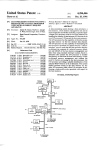Download Raymarine ST70 Installation guide
Transcript
81284_1.book Page 1 Friday, May 4, 2007 7:29 AM ST70 Instrument User Reference Manual Document reference: 81284-1 Date: June 2007 www.Busse-Yachtshop.de [email protected] 81284_1.book Page 2 Friday, May 4, 2007 7:29 AM Raymarine, SeaTalk, SeaTalk2 and SeaTalkng are trademarks of Raymarine plc © Book contents copyright Raymarine plc www.Busse-Yachtshop.de [email protected] 81284_1.book Page i Friday, May 4, 2007 7:29 AM Contents i Contents Preface ........................................................................................................................... iii Safety notices ..........................................................................................................iii WARNING: Product installation & operation .................................. iii WARNING: Electrical safety................................................................. iii WARNING: Navigational safety ........................................................... iii EMC conformance ...................................................................................................iii Certified installation ..................................................................................................iii Product documents ..................................................................................................iii Product disposal ......................................................................................................iv Waste Electrical and Electronic (WEEE) Directive ...................................iv Chapter 1:ST70 General Information ................................................................... 1 1.1 ST70 Operating Principles ............................................................................. 1 Controls.......................................................................................................... 1 Setup functions............................................................................................... 2 First use after installation ................................................................................ 2 Instruments requiring commissioning ......................................................... 2 Instruments not requiring commissioning ................................................... 3 Normal operation............................................................................................ 4 Day-to-day setting up...................................................................................... 5 1.2 System functionality ....................................................................................... 5 SeaTalk .......................................................................................................... 5 SeaTalk2 & SeaTalkng .................................................................................................................................... 5 Power protocol ............................................................................................... 6 1.3 Commissioning requirement .......................................................................... 6 WARNING: Product installation & operation .................................. 6 Chapter 2:Commissioning Procedures ................................................................ 7 2.1 Dockside setup .............................................................................................. 7 WARNING: Product installation & operation .................................. 7 Switch on........................................................................................................ 7 Initial setup ..................................................................................................... 8 Select language .......................................................................................... 8 Vessel Type ................................................................................................ 8 Select type ................................................................................................ 8 Autodetect results ....................................................................................... 8 Time & Date................................................................................................ 8 Setting date format ................................................................................... 9 Setting time format .................................................................................... 9 Setting local time .................................................................................... 10 Leaving date & time setup ....................................................................... 10 Data units.................................................................................................. 10 Leaving units setup ................................................................................. 11 Depth offset ...................................................................................................11 WARNING: Ensure you use the correct depth offset ................. 12 Requirement ............................................................................................. 12 Depth offset setup procedure ................................................................... 12 Set water temperature .................................................................................. 14 Set ground wind............................................................................................ 15 Set magnetic variation .................................................................................. 15 Changing response rate ............................................................................... 16 Ending dockside setup.................................................................................. 17 www.Busse-Yachtshop.de [email protected] 81284_1.book Page ii Friday, May 4, 2007 7:29 AM ii ST70 Instrument User Reference Manual 2.2 Seatrial calibration ....................................................................................... 17 WARNING: Ensure you have sufficient sea room for calibration17 Preliminary procedures................................................................................. 18 Wind transducer setup.................................................................................. 18 Linearization ............................................................................................. 18 Alignment .................................................................................................. 19 Calibrate wind speed ................................................................................ 20 Speed calibration .......................................................................................... 20 Start speed calibration .............................................................................. 21 Set to SOG ............................................................................................... 21 Manual calibration..................................................................................... 22 2.3 Return to normal operation .......................................................................... 23 2.4 After commissioning .................................................................................... 23 EMC Conformance ....................................................................................... 23 Chapter 3:Setup Procedures ................................................................................. 25 3.1 Introduction .................................................................................................. 25 3.2 Procedures .................................................................................................. 25 Changing the language or vessel type setting............................................... 25 Setting Language...................................................................................... 25 Setting Vessel Type .................................................................................. 26 CAUTION: Vessel Type setting also affects other parameters ... 26 Leaving Advanced Options ....................................................................... 26 Changing the time/date format...................................................................... 26 Setting time format.................................................................................... 27 Setting date format ................................................................................... 27 Leaving time/date setup............................................................................ 27 Chapter 4:Maintenance & Troubleshooting ..................................................... 29 4.1 Maintenance ................................................................................................ 29 Servicing and safety ..................................................................................... 29 Instrument Cleaning ..................................................................................... 29 Cabling ......................................................................................................... 29 4.2 Troubleshooting ........................................................................................... 30 First considerations ...................................................................................... 30 Procedures ................................................................................................... 30 Using About Display feature ......................................................................... 33 Technical support.......................................................................................... 34 World wide web ........................................................................................ 34 Telephone help line .................................................................................. 35 Help us to help you ................................................................................... 35 Specification............................................................................................................... 37 Glossary ....................................................................................................................... 39 Index.............................................................................................................................. 41 www.Busse-Yachtshop.de [email protected] 81284_1.book Page iii Friday, May 4, 2007 7:29 AM Preface iii Preface Contents Safety notices WARNING: Product installation & operation This equipment must be installed, commissioned and operated in accordance with the Raymarine instructions provided. Failure to do so could result in personal injury, damage to your boat and/or poor product performance. WARNING: Electrical safety Make sure you have switched off the power supply before you start installing this product. WARNING: Navigational safety Although we have designed this product to be accurate and reliable, many factors can affect its performance. Therefore, it should serve only as an aid to navigation and should never replace commonsense and navigational judgement. Always maintain a permanent watch so you can respond to situations as they develop. EMC conformance All Raymarine equipment and accessories are designed to the best industry standards for use in the recreational marine environment. The design and manufacture of Raymarine equipment and accessories conform to the appropriate Electromagnetic Compatibility (EMC) standards, but correct installation is required to ensure that performance is not compromised. Certified installation Raymarine recommends certified installation by a Raymarine approved installer. A certified installation qualifies for enhanced warranty benefits. Contact your Raymarine dealer for further details and refer to the separate warranty document packed with your product. Product documents The following user documents are available for ST70: • ST70 Operating Guide. Comprises a series of individual operating cards, which provide day-to-day operating and setting up procedures. Intended for all users. • ST70 User Reference Manual (this document). Intended for users in general and commissioning personnel in particular. It describes: • Commissioning procedures. These describe how to set up an ST70 instrument when first switched on after installation. • Setup procedures not included in the Operating Guide www.Busse-Yachtshop.de [email protected] 81284_1.book Page iv Friday, May 4, 2007 7:29 AM iv ST70 Instrument User Reference Manual • Routine maintenance instructions • Troubleshooting instructions • ST70 Installation Guide. Describes how to fit an ST70 instrument and connect it to an operating system. Intended for installers. Additional information on Raymarine SeaTalkng systems is given in the SeaTalkng Reference Manual. To the best of our knowledge, the information in the product documents was correct when they went to press. However, Raymarine cannot accept liability for any inaccuracies or omissions in product documents. In addition, our policy of continuous product improvement may change specifications without notice. Therefore, Raymarine cannot accept liability for any differences between the product and the accompanying documents. Product disposal Waste Electrical and Electronic (WEEE) Directive The WEEE Directive requires the recycling of waste electrical and electronic equipment. Whilst the WEEE Directive does not apply to some of Raymarine's products, we support its policy and ask you to be aware of how to dispose of this product. The crossed out wheelie bin symbol, illustrated above, and found on our products signifies that this product should not be disposed of in general waste or landfill. Please contact your local dealer, national distributor or Raymarine Technical Services for information on product disposal. www.Busse-Yachtshop.de [email protected] 81284_1.book Page 1 Friday, May 4, 2007 7:29 AM Chapter 1: ST70 General Information 1 Chapter 1: ST70 General Information 1.1 ST70 Operating Principles The ST70 instrument repeats data from Raymarine SeaTalk, SeaTalk2 and SeaTalkng systems. The actual information available depends on what information is present on the system, i.e. what transducers are connected. The ST70 instrument displays information on individual operational pages. Eight pages are available, and you can scroll from page to page by using the and buttons. Page 6 Page 7 Page 8 Depth Speed Heading o 9.0ft 7.kts 0 63 xx Page 1 Lon 47No 47 CANCEL Time 11:23 24H D9262-1 Page 5 Lat ENTER MENU Page 4 Page 3 Page 2 An operational page can comprise from one to six individual data frames. You can set up the layout of each page by selecting one of sixteen inbuilt page layouts then defining the data content of each frame on the page. Controls and buttons. Used to: Scroll to different operating pages. Select choices on setup pages < and > buttons. Used to: • Scroll to different menu options. • Set values on setup pages. • Select choices on setup pages. MENU button. Gives access to: • All setup and reset functions. • Self test routines and diagnostic information. ENTER button. Used during setup procedures to: • Confirm a menu selection Power button • Save a setting and continue CANCEL button. Used during setup procedures to leave a setup function without making any changes. Power button : • Switches power on and off. • Provides access to screen brightness control. • • ENTER MENU www.Busse-Yachtshop.de [email protected] D9447-1 CANCEL 81284_1.book Page 2 Friday, May 4, 2007 7:29 AM 2 ST70 Instrument User Reference Manual Setup functions In addition to the eight operational pages, setup menus and pages controlled by the front-panel buttons, enable you to access and change the instrument parameters. To choose option 1 press Menu Title 1 To choose option 3 press 2 3 Selected option Information box Press ENTER to select D10031-1 i Each setup menu provides a number of options. Use the < and > buttons to scroll to the menu item you want, then press ENTER to confirm your selection. When a menu selection results in a setup page, use the < and > buttons to set the value or make the selection that you want. Press ENTER to confirm your choice. If at any time during setup, you want to leave a setup function without making any changes, press CANCEL. First use after installation When an ST70 instrument is first switched on after installation, what you see is dependent on whether the instrument requires commissioning or not. Instruments requiring commissioning If the ST70 instrument is NOT part of a SeaTalkng system in which at least one other ST70 instrument is already working, an initial setup mode is automatically engaged and at first switch on, a Language setup page is displayed (see Figure 1-1: Initial setup). This is the first part of the commissioning procedure and enables you to set: • Language. • Vessel type. • Time and date formats. • Local time value. • Units. Details of how to set these values and commission the instrument are given in Chapter 2: Commissioning Procedures. Note: The values set during initial setup can be changed subsequently via the Main Menu (see Figure 1-2: Normal operation). www.Busse-Yachtshop.de [email protected] 81284_1.book Page 3 Friday, May 4, 2007 7:29 AM Chapter 1: ST70 General Information 3 First switch on Hold down Initial setup POWER ON Language Language select page English (UK) Press ENTER to select CANCEL ENTER MENU ENTER Welcome page ENTER SELECT BOAT TYPE ENTER TIME & DATE SUMMARY ENTER TIME & DATE SETUP ENTER UNITS SUMMARY ENTER UNITS SETUP ENTER To normal operation (Figure 1-2) D9777-1 Figure 1-1: Initial setup Instruments not requiring commissioning If the ST70 instrument is part of a SeaTalkng system in which at least one other ST70 instrument is already working, then an operational page is displayed at initial switch on and you can use the instrument immediately. In this case, the new instrument will adopt the settings that already apply in the system. www.Busse-Yachtshop.de [email protected] 81284_1.book Page 4 Friday, May 4, 2007 7:29 AM 4 ST70 Instrument User Reference Manual Normal operation A summary of the day-to-day operating and setup functions is shown in Figure 1-2: Normal operation. Detailed operating instructions are given in the ST70 Instrument Operating Guide. Hold down Normal Operation POWER ON Select previous page Page displayed at switch on, is same as when intrument last switched off CANCEL Select next page ENTER MENU MENU ENTER Press & release Hold down Hold down Press & release User setup Reset data pages Only resettable data types on the current operational page are available. Brightness setup ALARMS Edit alarm DISPLAY SETTINGS Time & Date setup* Brightness setup Colors (day/night options) Units setup* Response setup Rollover setup Timers setup PAGE LAYOUT Turn page on/off Rebuild page from new Change data ADVANCED OPTIONS Count down to Setup Wizard Transducer Setup Set Language* Set Vessel Type* Set Ground Wind Set Variation Select Boat Show Mode Factory Reset POWER OFF DIAGNOSTICS About Display Self Test * also part of initial setup D9776-1 Figure 1-2: Normal operation www.Busse-Yachtshop.de [email protected] 81284_1.book Page 5 Friday, May 4, 2007 7:29 AM Chapter 1: ST70 General Information 5 Day-to-day setting up Instructions for setting up many of the ST70 Instrument parameters are given in the ST70 Instrument Operating Guide and are not repeated here. Other setup procedures are carried out during Commissioning to set: • Language. • Vessel Type. • Time format. • Date format. • Method used for ground wind calculation • Magnetic variation • Response rate If you need to change any of these after the instrument has been commissioned, refer to the appropriate procedure in Chapter 3: Setup Procedures. 1.2 System functionality Your ST70 instrument is fitted with Raymarine SeaTalkng connectors, but it can be connected to any of the following Raymarine systems, using suitable adaptor cables as necessary: • SeaTalk • SeaTalk2 • SeaTalkng SeaTalk When connected to a SeaTalk system, each ST70 instrument repeats the SeaTalk data. You can set the system variation only if it has not been set at another product. You cannot set the data units or calibrate the system transducers. SeaTalk2 & SeaTalkng When connected to a SeaTalk2 & SeaTalkng system, each ST70 instrument repeats the data on the bus. You can set the instrument response as required. You can set the system variation only if it has not been set at another product. You can also calibrate the system transducers and set the data units you want to apply to the system. www.Busse-Yachtshop.de [email protected] 81284_1.book Page 6 Friday, May 4, 2007 7:29 AM 6 ST70 Instrument User Reference Manual Power protocol Power to each individual ST70 instrument can be switched on and off using the power button (as described in the ST70 Operating Guide). However, where instruments are part of a system, it may be more convenient to switch power for the entire system from a central circuit breaker. In this case, when system power is switched ON again: • ST70 instruments that were switched on when power was last switched off will return to the switched ON state. • ST70 instruments that were OFF when system power was last switched OFF will remain OFF and will need to be switched ON individually using their power buttons. 1.3 Commissioning requirement WARNING: Product installation & operation Each ST70 instrument must be prepared for use in accordance with the Commissioning Procedures, before it is used for operational purposes, unless it is part of a SeaTalkng system in which at least one other ST70 instrument is already set up and working, it. Failure to comply with this could result in death, personal injury, damage to your boat and/or poor product performance. After installation, each ST70 instrument that is NOT part of a SeaTalkng system in which at least one other ST70 instrument is already set up and working must be commissioned in accordance with Chapter 2: Commissioning Procedures, before it is used for operational purposes. Note: if an instrument is part of a system in which at least one other ST70 instrument is already set up and working, you do not need to commission it. Refer to the ST70 Instrument Operating Guide for instructions on how to use the ST70 instrument on a day-to-day basis. www.Busse-Yachtshop.de [email protected] 81284_1.book Page 7 Friday, May 4, 2007 7:29 AM Chapter 2: Commissioning Procedures 7 Chapter 2: Commissioning Procedures Before an ST70 instrument is used for the first time, it must be commissioned in accordance with the instructions in this chapter, to carry out: • Dockside setup followed by • Seatrial calibration. 2.1 Dockside setup WARNING: Product installation & operation Each ST70 instrument must be prepared for use in accordance with the Commissioning Procedures, before it is used for operational purposes, unless it is part of a SeaTalkng system in which at least one other ST70 instrument is already set up and working, it. Failure to comply with this could result in death, personal injury, damage to your boat and/or poor product performance. Notes: If your ST70 instrument is connected to an existing SeaTalkng system that has already been successfully commissioned, you do not need to commission the new instrument. (2) Values set during Dockside setup can be changed subsequently, if necessary. (1) Use these Dockside setup instructions when an ST70 instrument is first started after installation to: • Switch on the instrument. • Carry out the initial setup procedures, to: • Select language. • Set vessel type. • Set date and time format (only if GPS is fitted). • Set correct local time (only if GPS is fitted). • Set required data units. • Set the correct depth offset. • Set the correct magnetic variation. • Set the required method for calculating ground wind. • Set the water temperature. • Set the instrument response. Switch on Hold down the power button for 1 second to power up the instrument. When the instrument is first switched on after installation, a select Language menu is displayed. Language Press ENTER to select www.Busse-Yachtshop.de [email protected] D9342-1 English (UK) 81284_1.book Page 8 Friday, May 4, 2007 7:29 AM 8 ST70 Instrument User Reference Manual Initial setup Select language Use < and > to select the required language, then press ENTER to display the ‘Welcome’ screen. When you are ready to proceed, press ENTER to display the Vessel Type menu. Vessel Type Vessel Type The Vessel Type menu enables you to automatically apply the optimum instrument settings for your vessel type. The options are: • Race Sail • Inboard Speed Boat • Power Cruiser 1* • Catamaran • Power Cruiser 2* • Workboat • Power Cruiser 3* • RIB • Sport Fishing • Outboard Speed Boat • Pro Fishing Inboard Speed Boat Selecting vessel type helps us to i configure your system. Press ENTER to select D10092-1 • Sail Cruiser *Power Cruiser settings. Note that the Power Cruiser settings apply as follows: • Power Cruiser 1 - capable of speeds up to 12 knots. • Power Cruiser 2 - capable of speeds up to 30 knots. • Power Cruiser 3 - capable of speeds greater than 30 knots. Select type Use < and > to select the vessel type that most closely corresponds to your vessel. When you have chosen the vessel type, press ENTER to confirm the choice. The Time and Date values and the data Units considered most appropriate for the Language and Vessel Type you chose, are then automatically applied to your ST70 system and an automatic check of system parameters is carried out. Autodetect results Time & Date Time 11:01:03 Date 14/06/07 Time Offset -1 Hrs Time Format 24-hour Date Format dd/mm/yy Note: If your instrument is not receiving GPS information, time and date information are not available. Time & Date i These are your current settings. You can either change or accept the Date Format, Press ENTER to continue Time Format and Time Offset settings. You can: • Select either dd/mm/yy or mm/dd/yy as the date format • Select either 12-hour (am/pm) or 24-hour as the time format. • Set the value of the time offset to give the required local time. With the Time & Date summary page displayed, check the information, then press ENTER to display the Time & Date setup menu. www.Busse-Yachtshop.de [email protected] D9424-1 When the automatic checks are complete, a Time & Date summary page is displayed. This shows the current values applied to your ST70 system. 81284_1.book Page 9 Friday, May 4, 2007 7:29 AM Chapter 2: Commissioning Procedures 9 Setting date format To set the required date format: 1. At the Time & Date setup menu, use < and > to select the Set date format option, then press ENTER, to display the Set date format page. Time & Date Press ENTER to select Time & Date Set date format Press ENTER to select 2. Use < and > to select the required Date Format, then press ENTER, to save the format and return to the Time & Date summary page. 3. Press ENTER to select the Time & Date setup menu. D9982-1 Continue D9544-1 If you want to accept the Time & Date values: 1. Select the Continue option (if necessary use < or >). 2. Press ENTER to proceed to the Units summary page. 3. Proceed from Data units (below). If you want to change any Time & Date values, carry out the Setting date format, Setting time format and/or Setting local time procedure below, as appropriate. Set date format dd/mm/yy < & > to adjust. Setting time format To set the required time format: 1. With the Time & Date setup menu displayed, use < and > to select the Time Format option, then press ENTER, to display the Set time format page. Press ENTER to accept D9542-1 i CANCEL exits without saving. Time & Date Press ENTER to select 2. Use < and > to select the required Time Format, then press ENTER, to save the format and return to the Time & Date summary page. 3. Press ENTER to select the Time & Date setup menu. D10362-1 Set time format Set time format 12-hour Use < & >to adjust. Press ENTER to accept www.Busse-Yachtshop.de [email protected] D9779-1 i CANCEL exits without saving. 81284_1.book Page 10 Friday, May 4, 2007 7:29 AM 10 ST70 Instrument User Reference Manual Setting local time To set the instrument time to your local time. 1. At the Time & Date setup menu, use < and > to select the Set time offset option, then press ENTER, to display the Set time offset page. Time & Date Press ENTER to select 2. Use < and > to set the correct local time. For example, if your local time is 1 hour after GMT, set -1, then press ENTER, to save the setting and return to the Time & Date setup menu. 3. Press ENTER to select the Time & Date setup menu. D9421-1 Set time offset Set time offset -1.0 hrs Use < & > to adjust. Press ENTER to accept Leaving date & time setup When your date and time formats and values are set as required: 1. Display the Time & Date setup menu. 2. Use < and > to select the Continue option. 3. Press ENTER, to proceed to the Units summary. D9549-1 i CANCEL exits without saving. Data units D9439-1 The Units summary comprises two pages and shows units currently in use. You can accept all or change any of the data Units settings. You can set: • Speed to either miles per hour, kilometers per hour or knots. • Distance to either miles, nautical miles or Units kilometers. Speed KTS Distance NM • Depth to either feet, fathoms or meters. Depth FT Wind Speed KTS • Wind speed to either knots or meters per Heading M second. Flow Rate G/H o Temperature C • Heading to either magnetic or true. These are your current settings. i • Flow rate to either US gallons per hour, UK gallons per hour or liters per hour Press ENTER to continue • Temperature to degrees Celsius or degrees Fahrenheit. • Pressure to pound per square inch or kiloPascals. • Volume to either US gallons, UK gallons or liters • Number of engines to either 1, 2, 3, 4 or 5. • Number of batteries to either 1, 2, 3, 4 or 5. • Number of fuel tanks to either 1, 2, 3, 4 or 5. Press ENTER to see the second Units summary page, and if you want to return to the first page from the second, press CANCEL. www.Busse-Yachtshop.de [email protected] 81284_1.book Page 11 Friday, May 4, 2007 7:29 AM Chapter 2: Commissioning Procedures 11 Check the information on the Units summary pages. With the second Units summary page displayed, press ENTER to display the Units setup menu. Units Continue Press ENTER to select If you want to change any data Units: 1. With the Units setup menu displayed, use < and > to select the type of data you want to change, i.e. Speed, Depth, Distance etc. D9980-1 If you want to accept all data Units as currently set: 1. Select the Continue option (if necessary use < or >). 2. Press ENTER, to leave Initial Setup and proceed to the first operational page. 3. Proceed from Depth offset (below). Units Press ENTER to select Wind Speed Units KTS Use < & > to adjust. i CANCEL exits without saving. Press ENTER to accept D9442-1 2. Press ENTER, to display the setup page for the units you have selected. 3. Use < and > to select the required units 4. Press ENTER, to save the units setting and return to the first Units summary page. 5. Press ENTER twice to display the Units setup menu 6. If you want to change any other units, repeat steps 1 to 5 of this procedure. D9441-1 Wind Speed Units Leaving units setup When all units are set to what you want, display the Units setup menu, then: 1. Use < and > to select the Continue option. 2. Press ENTER, to leave Initial Setup and proceed to the first operational page. Depth offset Depths are measured from the Depth transducer to the sea bed, but you can apply an offset value to the depth data, so that the displayed depth reading represents the depth to the sea bed from either the keel or the water line. If an offset is not applied, the displayed depth readings are from the transducer to the sea bed. www.Busse-Yachtshop.de [email protected] 81284_1.book Page 12 Friday, May 4, 2007 7:29 AM 12 ST70 Instrument User Reference Manual WARNING: Ensure you use the correct depth offset The use of the correct depth offset is critical to the safety of the vessel. If an incorrect offset value is applied, this could result in misleading depth information being displayed with a consequent risk of running aground. Take great care to ensure you set the correct value. Requirement If you want to apply an offset to your depth readings, you MUST set the correct offset value, before relying on Depth data. Therefore, before attempting to set a waterline or keel offset, find out the vertical separation between the transducer and either the waterline or the bottom of the keel on your vessel, as appropriate. See Figure 2-1. Waterline offset Offset value of 0.0 Keel offset D9343-1 Figure 2-1 Depth offsets Depth offset setup procedure Advanced Options Transducer Setup Press ENTER to select. www.Busse-Yachtshop.de [email protected] D9780-1 To set the correct depth offset: 1. With any operational page displayed, press MENU to display the Main Menu. 2. Use < or > to scroll to Advanced Options, then press ENTER 3. At the Advanced Options menu, use < or > to scroll to Transducer Setup. 81284_1.book Page 13 Friday, May 4, 2007 7:29 AM Chapter 2: Commissioning Procedures 13 Transducer Setup ST70 will now search the network for transducers. Press CANCEL to stop. Press ENTER to continue At the end of the search a Search Results page is displayed. D10359-1 4. Press ENTER to display the Transducer Setup start search page. 5. Press ENTER again, to initiate a system search for transducers. Search Results Found: 1 Depth 1 Speed 1 Wind If not correct, press CANCEL and Press ENTER to continue 6. With the search results page displayed, press ENTER to display the Transducers found menu. 7. Use < or > to scroll to Depth. 8. Press ENTER to display the Depth transducer menu. D10064-1 i check connections. Transducers found Depth Press ENTER to select. 9. With the Depth transducer menu displayed, use < or > to scroll to the Depth Offset option. D9781-1 Raymarine i Serial no. 100020 Depth i Verdana 6.5 pt Raymarine Serial no. 100020 Press ENTER to select www.Busse-Yachtshop.de Depth Offset Keel 2.5 ft Warning! Incorrect offset may i lead to vessel running aground. Press ENTER to accept [email protected] D9782-1 10. Press ENTER, to display the Depth Offset setup page. 11. Check the type and value of the offset currently applied: • If the offset type is what you require and the value is correct for your boat, press CANCEL to return to the Depth transducer menu, then proceed from step 16. • Otherwise proceed from step 12. D10056-1 Depth Offset 81284_1.book Page 14 Friday, May 4, 2007 7:29 AM 14 ST70 Instrument User Reference Manual 12. Press to select the upper (offset type) adjust box. 13. Use < or > to scroll to either Water line, Keel or Transducer, as required. If you select Transducer, an offset value of zero is automatically applied. 14. If you have selected: • Either Water line or Keel, press to select the lower (offset value) adjust box then use < or > to set the correct value. • Transducer, ensure the offset value is zero. 15. Press ENTER to save the offset value return to the Depth transducer menu. 16. Press CANCEL to return to the Transducers found menu. Now proceed to Set water temperature . Set water temperature To set the water temperature to the correct reading: 1. With the Transducers Found menu displayed, use < or > to scroll to the Speed option. Transducers Found Speed Press ENTER to select. 2. Press ENTER to select the Speed transducer setup menu. 3. Use < or > to scroll to the Temperature Offset option. D10080-1 Raymarine i Serial no. 100031 Speed Raymarine Serial no. 100031 Press ENTER to select. 4. Press ENTER to display the Temperature Offset Temperature Offset setup page. 5. Using a suitable thermometer, measure the 7 water temperature, then use < or > to set the °C correct temperature value at the ST70 instrument. Adjust temperature until reads 6. Press ENTER to accept the value and return to i actual sea temperature the Speed transducer menu. Press ENTER to accept 7. Press CANCEL to return to the Transducers found menu. 8. Press CANCEL to return to the Search Results summary. 9. Press CANCEL to return to the Transducer Setup start page. 10. Press CANCEL to return to the Advanced Options menu. Now proceed to Set ground wind www.Busse-Yachtshop.de [email protected] D10094-1 i D10093-1 Temperature Offset 81284_1.book Page 15 Friday, May 4, 2007 7:29 AM Chapter 2: Commissioning Procedures 15 Set ground wind You can choose either Speed Over Ground (SOG) or Speed Through Water (STW) from which to derive the ground wind speed. To set the required method: Advanced Options 1. With the Advanced Options menu displayed, use < or > to select the Ground Wind option. Press ENTER to select Ground Wind SOG Select data source for Ground Wind. i Set magnetic variation Press ENTER to accept D10057-1 2. Press ENTER, to display the Ground Wind setup box. 3. Use < or > to select either STW or SOG, then press ENTER to return to the Advanced Options menu. Now proceed to Set magnetic variation . D9301-1 Ground Wind The magnetic variation is the difference in heading between true north and magnetic north. Before setting this, refer to an up-to-date chart of the area in which you intend using your boat, to ascertain the correct value of magnetic variation. Note: As the magnetic variation is dependent on your geographical location, you may need to change the magnetic variation value during a long voyage. To set the magnetic variation: 1. With the Advanced Options menu displayed, use < or > to select the Variation option. Advanced Options Press ENTER to select 2. Press ENTER, to display the Variation setup box. This has two adjust boxes, an upper box which shows the variation mode, and a lower box that shows the variation value. 3. Press to select the upper (mode) adjust box. D10091-1 Variation Variation On -6 i Set difference between Magnetic and True bearings. Press ENTER to accept www.Busse-Yachtshop.de [email protected] D10058-1 degrees 81284_1.book Page 16 Friday, May 4, 2007 7:29 AM 16 ST70 Instrument User Reference Manual 4. Use < or > to select the required mode: • Select ON if you want to set a value for variation. if you choose this mode, the value you set will be applied to the rest of the system. • Select OFF if you do not want to apply a variation value to the system. • If SLAVE is displayed in the mode adjust box, the variation has been set at another product in the system, and the value is shown in the lower adjust box. In this mode, you cannot change the variation value. 5. If you selected the OFF or SLAVE mode, proceed from step 6. If you selected the ON mode: i. Press to select the lower (value) box. ii. Use < or > to set the correct variation value. 6. Press ENTER to save the value and return to the Advanced Options menu. 7. Press CANCEL to return to the Main Menu. Now proceed to Changing response rate . Changing response rate The response setting determines the rate at which data readings update. You can adjust the response at each instrument, to best suit the conditions under which you are operating. You can independently adjust the response at each instrument, for individual data types. If you want to change the response at any instrument: 1. With the Main Menu displayed, use < or > to scroll to Display Settings. 2. Press ENTER to display the Display Settings Display Settings menu. 3. At the Display Settings menu, use < or > to scroll to the Response option. Response Select display response Press ENTER to select 4. Press ENTER to display the Response menu, then use < or > to scroll to the required data type (Speed shown here). D10088-1 i Response Press ENTER to select. www.Busse-Yachtshop.de [email protected] D10090-1 Speed 81284_1.book Page 17 Friday, May 4, 2007 7:29 AM 17 5. Press ENTER to display the response adjust box Speed for the data you have selected. 6. Use < or > to set the response rate. A higher 12 value gives a quicker response rate and vice versa. 7. Press ENTER to save the value and return to < & > adjust response level. the Response menu. i CANCEL exits without saving 8. If you want to change the response for other Press ENTER to accept data types, use < or > to scroll to the required data type, then repeat steps 5 to 8. 9. To leave response setup, ensure the Response menu is displayed, then: i. Press CANCEL to return to the Display Settings menu. ii. Press CANCEL to return to the Main Menu. iii. Press CANCEL to return to the operational page. D10089-1 Chapter 2: Commissioning Procedures Ending dockside setup Dockside setup is complete when you have satisfactorily carried out the initial setup procedures and correctly set the: • Depth offset. • Water temperature. • Magnetic variation. • Ground wind calculation method. • Response rate. When Dockside setup is complete, return to the operational page, then carry out a Seatrial calibration. 2.2 Seatrial calibration WARNING: Ensure you have sufficient sea room for calibration The seatrial calibration maneuvers require a sufficiently clear area of water. Ensure you are not likely to collide with any vessel or obstruction during calibration. When the dockside calibration procedures are complete, navigate to a place where you have plenty of sea room then carry out the seatrial calibration procedures. These set the ST70 instrument so it gives an optimum performance with the system transducers. The seatrial calibration comprises: • Wind calibration & alignment. • Speed calibration. When you have completed the appropriate seatrial procedures, proceed to Return to normal operation. www.Busse-Yachtshop.de [email protected] 81284_1.book Page 18 Friday, May 4, 2007 7:29 AM 18 ST70 Instrument User Reference Manual To carry out any seatrial calibration procedure, switch on the instrument, then when an operational page is displayed: 1. Press MENU to select the Main Menu. Advanced Options 2. Use < or > to select Advanced Options. 3. Press ENTER to display the Advanced Options menu 4. Use < or > to select the Transducer Setup Transducer Setup option, then press ENTER, to display the Transducer Setup screen showing a search initiation message. Press ENTER to select. 5. Press ENTER again, to initiate a search for transducers connected to the system. When the search is complete, a Search Results page is displayed. D9780-1 Preliminary procedures Search Results Found: 1 Depth 1 Speed 1 Wind If not correct, press CANCEL and Press ENTER to continue Wind transducer setup Transducers found Depth Raymarine i Serial no. 100020 Press ENTER to select. D9781-1 6. Press ENTER to display the Transducers found menu. 7. If you have: • A Wind transducer, carry out the Wind transducer setup procedure below. • A Speed transducer, carry out the Speed calibration on page 20. D10064-1 i check connections. The wind transducer setup procedures are used to: • Linearize the vane. • Align the vane. • Calibrate the wind speed. Linearization Transducers found Wind Raymarine i Serial no. 100030 Press ENTER to select. www.Busse-Yachtshop.de [email protected] D9783-1 1. To linearize the wind vane:. 1. With the Transducers found menu displayed (see Preliminary procedures on page 18), use < or > to scroll to the Wind option 2. Press ENTER to select the Wind transducer setup menu. 81284_1.book Page 19 Friday, May 4, 2007 7:29 AM Chapter 2: Commissioning Procedures 19 3. Use < or > to scroll to the Calibrate Vane option. Wind Press ENTER to select. 4. Press ENTER to select the Calibrate Vane start screen. 5. Keeping the boat speed below 2 knots and observing the screen, turn the boat in circles, then press ENTER to start the calibration. D10061-1 Calibrate Vane Raymarine i Serial no. 100030 Calibrate Vane Press ENTER to continue Calibrate Vane 35% i Keep turning.... Press CANCEL to stop D10322-1 6. Observe the Calibrate Vane run screen and continue turning the boat. If the boat speed is too high during calibration, the instrument displays a Slow down message. If this happens, reduce your speed. Calibration completes automatically. 7. When calibration is complete, the Wind transducer setup menu is displayed. D10060-1 Move in a slow circle, below 2Kts. i Watch for 'too fast' on display. Alignment Note: On a calm day, motor fast enough to create ‘your own wind’. www.Busse-Yachtshop.de Align Vane AWA 105° P Steer your boat directly into the i wind, then press ENTER. Press ENTER to accept [email protected] D10073-1 To carry out the wind vane alignment: 1. With the Wind transducer setup menu displayed, use < or > to scroll to Align Vane, then press ENTER to display the Align Vane screen 2. Sail the boat directly into the wind, then press ENTER to accept the alignment and return to the Wind transducer setup menu. 81284_1.book Page 20 Friday, May 4, 2007 7:29 AM ST70 Instrument User Reference Manual If there is any inaccuracy after you have completed the Align Vane procedure, then: 1. At the Wind transducer setup menu, select Vane Vane Adjust Adjust, to display the Vane Adjust screen. 2. Sail the boat directly into the wind, then use < 15° and > to manually set the wind reading to zero. 3. Press ENTER to accept the value and return to the Wind transducer setup menu. Manually adjust your vane offset. i 4. Press CANCEL to return to the Transducers AWA 105° P found menu. Press ENTER to accept D10079-1 20 Calibrate wind speed Calibration factor Calibrate AWS 0.73 i See Docs for Manual Calibration. AWS: 3.2 KTS ess D10366-1 To set the correct apparent wind speed reading: 1. With the Wind transducer setup menu displayed, use < or > to scroll to Calibrate AWS, then press ENTER to display the Calibrate AWS screen. 2. Use < or > to adjust the Calibration Factor so that the AWS value in the information box is set to the correct value. 3. Press ENTER to accept the value and return to the Wind transducer setup menu. 4. Press CANCEL to return to the Transducers found menu. AWS value Speed calibration The object of speed calibration is to ensure that the speed readings at the ST70 instruments are true indications of the boat speed, ideally over the speed range of the vessel, i.e. from stationary to top speed. In order to take into account the changes in water-flow characteristics across the hull, for different speeds, it is advisable carry out speed calibration at as many speeds as possible, up to the maximum of five, provided by ST70. This is particularly important for planing vessels. The correct calibration at each speed is achieved by applying a calibration factor to the indicated speed reading. The correct value for the calibration factor is obtained by one of two methods: • If SOG information is available, you can use this as a reference, to enable you to set the correct calibration factor. • If SOG information is not available, you need to manually calculate and apply the correct calibration factor. In order to achieve accurate results, speed calibration must be carried out in conditions of zero tide and zero current. Carry out the Start speed calibration procedure (page 21) followed by the Set to SOG or Manual calibration procedure, as required. www.Busse-Yachtshop.de [email protected] 81284_1.book Page 21 Friday, May 4, 2007 7:29 AM Chapter 2: Commissioning Procedures 21 Start speed calibration To calibrate the Speed transducer: 1. With the Transducers Found menu displayed (see Preliminary procedures on page 18), use < or > to scroll to the Speed option. Transducers Found Press ENTER to select. 2. Press ENTER to select the Speed transducer setup menu. 3. Use < or > to scroll to the Calibration option. D10080-1 Speed Raymarine i Serial no. 100031 Speed Calibration Calibration 2 KTS 1.8 i Press ENTER to accept To use SOG to set the correct speed: 1. Carry out the Start calibration procedure (above). 2. Press to highlight the calibration factor field. 3. In conditions of zero tide and zero current, run your vessel at approximately the selected calibration speed, using the SOG reading as a guide. Current 4. Use < or > to adjust the calibration SOG factor, so the current speed value value changes to be the same as SOG 5. Press to highlight the calibration Current speed field. speed value www.Busse-Yachtshop.de Calibration speed Information box content dependent on calibration mode D10082-1 Set to SOG Press ENTER to select. Calibration factor Calibration speed Calibration 2 KTS 1.8 SOG = 0.9 i Speed = 1.2 Press ENTER to accept [email protected] Calibration factor D10082-1 5. Press to highlight the calibration speed field. 6. Use < or > to select the lowest calibration speed. 7. Apply the appropriate calibration factor, using one of the following: • If SOG information is available, use the Set to SOG procedure. • If SOG information is not available, use the Manual calibration procedure. i Serial no. 100031 D10081-1 Raymarine 4. Press ENTER to select the Speed Calibration screen 81284_1.book Page 22 Friday, May 4, 2007 7:29 AM 22 ST70 Instrument User Reference Manual 6. Use < or > to select the next calibration speed. 7. Repeat Set to SOG steps 2 to 6, until calibration factor values have been set for all calibration speeds. 8. Press ENTER to save the values and return to the Speed transducer setup menu. 9. Press CANCEL to return to the Transducers found menu. Manual calibration D10323-1 To manually set the correct speed:. Calibration speed 1. Carry out the Start calibration Calibration procedure (above) 2. In conditions of zero tide and zero 2 KTS current, run your vessel at a steady speed approximately that of the 1.8 selected calibration speed, over a measured distance.When you do this, See Docs for Manual Calibration. i Speed 1.2KTS make a note of: Current Press ENTER to accept • The current speed value. speed value • The time it takes to cover the Calibration factor measured distance. 3. Calculate the actual speed over the measured distance (distance/time). 4. If the calculated speed is: • The same as the current speed value noted during the calibration run, then the calibration is correct at this speed, so proceed from Manual calibration step 6. • Not the same as the indicated speed: i. Calculate a new, corrected calibration factor, as follows new calibration factor = actual speed x old calibration factor indicated speed ii. Press to highlight the calibration factor value field. iii. Use < or > to set the displayed calibration factor to the new calculated value. 5. Repeat Manual calibration steps 2 to 4, until the current speed value displayed during the calibration run is the same as the calculated speed. 6. Press to highlight the calibration speed field. 7. Use < or > to select the next calibration speed. 8. Repeat Manual calibration steps 2 to 7, until the calibration factor values are correct at all calibration speeds. 9. Press ENTER to save the values and return to the Speed transducer setup menu. 10. Press CANCEL to return to the Transducers found menu. www.Busse-Yachtshop.de [email protected] 81284_1.book Page 23 Friday, May 4, 2007 7:29 AM Chapter 2: Commissioning Procedures 23 2.3 Return to normal operation When you have completed all the appropriate dockside setup and seatrial calibration procedures, return to normal operation as follows: 1. With the Transducers found menu displayed, press CANCEL to select the Search Results screen. 2. Press CANCEL to select the Transducer Setup screen showing the search initiation message. 3. Press CANCEL to select the Advanced options menu. 4. Press CANCEL to select the Main Menu. 5. Press CANCEL to return to normal operation. 2.4 After commissioning When the dockside setup and seatrial calibration have been completed, and you have returned to normal operation, your ST70 instrument is ready for use. Refer to the ST70 Operating Guide for instructions on how to use it on a day-to-day basis. EMC Conformance Always check the installation before going to sea to make sure that it is not affected by radio transmissions, engine starting etc. www.Busse-Yachtshop.de [email protected] 81284_1.book Page 24 Friday, May 4, 2007 7:29 AM 24 ST70 Instrument User Reference Manual www.Busse-Yachtshop.de [email protected] 81284_1.book Page 25 Friday, May 4, 2007 7:29 AM 25 Chapter 3: Setup Procedures 3.1 Introduction Many operating parameters are set during commissioning and may not need to be changed again. However, if any of these parameters are not as you want them, you can change • The method of ground wind calculation. Refer to Chapter 2: Commissioning Procedures. • The magnetic variation. Refer to Chapter 2: Commissioning Procedures. • The response rate of an instrument. Refer to Chapter 2: Commissioning Procedures. • The language or vessel type. See below. • The time/date format. See below. • The local time. See below. Other setup procedures likely to be useful on a day-to-day basis are given in your ST70 Instrument Operating Guide. These procedures include: • Changing the screen brightness level. • Changing the screen colors. • Changing data units. • Switching off pages on and off, and/or changing page layout and content. • Setting local time. • Using the alarm clock. 3.2 Procedures Changing the language or vessel type setting Press ENTER to select 1. At the Advanced Options menu, use < and > to select Language, then press ENTER to display the Language menu. 2. Use < and > to select the language you want, then press ENTER to save and exit the menu. 3. Use the Leaving Advanced Options procedure below, to return to the operational page. Language English (UK) Press ENTER to select www.Busse-Yachtshop.de [email protected] D9342-1 Setting Language D9300-1 If you need to change the language or vessel type, use the following procedure: 1. Press MENU to display the Main Menu then use Main Menu < or > to scroll to Advanced Options. 2. Press ENTER to display the Advanced Options menu. 3. Follow the Setting Language or Setting Vessel Advanced Options Type procedure (below), as appropriate. 81284_1.book Page 26 Friday, May 4, 2007 7:29 AM 26 ST70 Instrument User Reference Manual Setting Vessel Type If you change the Vessel Type, you must then ensure all other parameters are set as you require before using the boat, as some other parameters change when the Vessel Type changes. 1. At the Advanced Options menu, use < and > to Vessel Type select Vessel Type, then press ENTER to display the Vessel Type menu. 2. Use < and > to select the required Vessel Type, then press ENTER to save and exit the menu. Inboard Speed Boat 3. Use the Leaving Advanced Options procedure Selecting vessel type helps us to below, to return to the operational page. i configure your system. Leaving Advanced Options Press ENTER to select D10092-1 CAUTION: Vessel Type setting also affects other parameters To leave the Advanced Options menu: 1. Press CANCEL to return to the Main Menu. 2. Press CANCEL to return to the operational page. Changing the time/date format Note: Date and time information is available only if the ST70 instrument is receiving GPS data. To change the format of either the time or date display: 1. Press MENU to display the Main Menu then use < or > to scroll to Display Settings. 2. Press ENTER to show the Display Settings Display Settings menu. 3. Use < or > to scroll to the Time & Date option. 4. Press ENTER. A summary of the time and date information is then displayed. Time & Date Time & Date Time 11:01:03 Date 14/06/07 Time Offset -1 Hrs Time Format 24-hour Date Format dd/mm/yy Press ENTER to continue 5. Press ENTER again, to display the Time & Date menu. 6. Follow the Setting time format or Setting date format procedure (below), as appropriate. Press ENTER to select D9423-1 These are your current settings. D9424-1 i Change the default time and i date settings. Time & Date Press ENTER to select www.Busse-Yachtshop.de [email protected] D9778-1 Set time format 81284_1.book Page 27 Friday, May 4, 2007 7:29 AM Chapter 3: Setup Procedures 27 Setting time format Note: If you want to set the correct local time, refer to the Press ENTER to accept ST70 Instrument Operation Guide. D9779-1 1. At the Time & Date menu, use < or > to scroll to the Set time format option. 2. Press ENTER to display the Set time format box, Set time format then use < or > to select either 12 hour or 24 hour format, as required. 12-hour 3. Press ENTER to save the setting and return to the Time & Date summary page. 4. Use the Leaving time/date setup procedure Use < & >to adjust. below, to return to your operational page. i CANCEL exits without saving. Setting date format Set date format dd/mm/yy < & > to adjust. i CANCEL exits without saving. Press ENTER to accept D9542-1 1. At the Time & Date menu, use < or > to scroll to the Set date format option. 2. Press ENTER to display the Set date format box, then use < or > to select either dd/mm/yy or mm/ dd/yy format, as required. 3. Press ENTER to save the setting and display the Time & Date summary page. 4. Use the Leaving time/date setup procedure below, to return to your operational page. Leaving time/date setup Time & Date Time 11:01:03 Date 14/06/07 Time Offset -1 Hrs Time Format 24-hour Date Format dd/mm/yy i These are your current settings. Press ENTER to continue www.Busse-Yachtshop.de [email protected] D9424-1 With the Time & Date summary page displayed: 1. Press CANCEL to return to the Display Settings menu. 2. Press CANCEL to return to the Main Menu. 3. Press CANCEL to return to your operational page. 81284_1.book Page 28 Friday, May 4, 2007 7:29 AM 28 ST70 Instrument User Reference Manual www.Busse-Yachtshop.de [email protected] 81284_1.book Page 29 Friday, May 4, 2007 7:29 AM 29 Chapter 4: Maintenance & Troubleshooting 4.1 Maintenance Servicing and safety Unless specific instructions are given to the contrary, Raymarine equipment should be serviced only by authorized Raymarine service technicians. They will ensure that service procedures and replacement parts used will not affect performance. Some products generate high voltages, so never handle the cables/connectors when power is being supplied to the equipment. When powered up, all electrical equipment produces electromagnetic fields. These can cause nearby electrical equipment to interact, with a possible adverse effect on operation. To minimize these effects and enable best possible performance from your Raymarine equipment, guidelines are given in the installation instructions. Always report any EMC-related problem to your nearest Raymarine dealer. We use such information to improve our quality standards. In some installations, it may not be possible to prevent the equipment from being affected by external influences. In general this will not damage the equipment but it can lead to spurious resetting action, or momentarily may result in faulty operation. Instrument Cleaning Periodically clean your ST70 Instrument with a soft damp cloth. Do NOT use chemical or abrasive materials to clean your instrument. Do NOT wipe the instrument with a dry cloth as this could cause scratches. Cabling Periodically examine all cables for chafing or other damage to the outer shield, and where necessary, replace and re-secure www.Busse-Yachtshop.de [email protected] 81284_1.book Page 30 Friday, May 4, 2007 7:29 AM 30 ST70 Instrument User Reference Manual 4.2 Troubleshooting In the unlikely event that you encounter problems using your ST70 instrument, use this section to resolve the situation. First considerations If your ST70 is not performing as you think it should, be sure you are operating correctly as described in the ST70 Operating Guide, supplied with the instrument. Then: • Ensure that any data you think may be missing, is available on your boat. For example, if you do not have a wind transducer, then there will be no wind data or wind-related data. • Take into account any changes that may have been made to the electrical system aboard your boat. Such changes could affect the performance of your ST70 instrument. • Be aware that radio signals transmitted nearby (for example from another boat or shore station) could affect the performance of your ST70 instrument. If you are satisfied that the problem is not due to any of the above, use the procedures in this section to isolate the cause of the problem. Procedures If it appears that an ST70 instrument is not operating satisfactorily, check the symptoms below to determine how to resolve the problem: • Nothing on the instrument screen - refer to Chart 1. • Data missing from the instrument screen - refer to Chart 2. • Data on the instrument screen is garbled- refer to Chart 3. • Specific data types are missing or incorrect: • Check the relevant Transducer and Pod, including the connections between them and to the system. • If speed readings are missing or obviously wrong, the speed transducer paddle wheel could be fouled and need cleaning. www.Busse-Yachtshop.de [email protected] 81284_1.book Page 31 Friday, May 4, 2007 7:29 AM Chapter 4: Maintenance & Troubleshooting 31 ST70 user troubleshooting Nothing on screen Chart 1 Are the instrument buttons back-lit? NO YES Is power on at any other product in the system?* * The system to which the instrument is connected (either SeaTalk, SeaTalk2 or SeaTalk ng ) NO YES Switch on power to the system At faulty instrument, carry out switch-on procedure Is problem still present? Are the instrument buttons back-lit? NO YES NO Return to normal operation YES Is the display lit? NO Check display brightness setting and adjust as necessary (see Operating Guide) Is the display lit? YES Ensure all system connections are made satisfactorily Is problem still present? Return to normal operation NO YES NO YES Return to normal operation www.Busse-Yachtshop.de Obtain technical assistance [email protected] Return to normal operation D9524-1 If possible, use the About Display feature to get product information. 81284_1.book Page 32 Friday, May 4, 2007 7:29 AM 32 ST70 Instrument User Reference Manual ST70 user troubleshooting Chart 2 Data missing Is the display lit? Refer to Chart 1 NO YES Are some data types present? NO YES Are the same data types missing from more than one product in the system? NO YES Ensure all system connections are satisfactory. Ensure connections to relevant transducer(s) and pod(s)are satisfactory. Is data present? Is all data available? NO NO Return to normal operation YES Use the About Display feature to get product information. Obtain technical assistance www.Busse-Yachtshop.de Use the About Display feature to get product information. Return to normal operation Obtain technical assistance [email protected] D9526-1 YES 81284_1.book Page 33 Friday, May 4, 2007 7:29 AM Chapter 4: Maintenance & Troubleshooting 33 ST70 user troubleshooting Garbled information on screen Chart 3 Are other instruments in system working OK? NO YES Ensure all system connections are satisfactory. Is problem still present? NO YES Obtain technical assistance Return to normal operation Using About Display feature The About Display function provides information about the instrument on which it is run. Before seeking technical assistance, please use the About Display function whenever possible to find out the relevant: • Software Version Number • Hardware Version Number • Bootloader Version Number • Temperature • Voltage • Peak voltage • Current • Peak current • Total hours run www.Busse-Yachtshop.de [email protected] D9529-1 Use the About Display feature to get product information. 81284_1.book Page 34 Friday, May 4, 2007 7:29 AM 34 ST70 Instrument User Reference Manual To run the About Display function: 1. With the instrument switched on, press MENU to display the Main Menu, then use < or > to select the Diagnostics option. 2. Press ENTER to display the Diagnostics menu. Main Menu Press ENTER to select. D10095-1 Diagnostics D10097-1 3. With the Diagnostics menu displayed, use < or About Display > to select the About display option, then press Software Ver. V0.20 Hardware Ver. V2.00 ENTER. Note that the:. Bootcode Ver. V0.10 • Temperature should be in the range -30° C to Temperature 35.20 C Volts 12.16 V +70°C Peak Volts 12.26 V • Volts should be in the range 9 V to 16 V Current 180 mA Peak Current 195 mA • Peak Volts should be in the range 9 V to Run Time 125.75 16 V Press ENTER to select • Current and Peak Current should be not greater than 220 mA 4. Make a note of any data you need then press ENTER: • If you have seen all the available data the display shows the Diagnostics menu. • If there is more data to be displayed, the next page of About Display data is displayed. Repeat step 4 until the display shows the Diagnostics menu. Technical support Raymarine provides a comprehensive customer support service, on the world wide web and by telephone help line. Please use either of these facilities if you are unable to rectify a problem. If you intend seeking technical assistance, please first use the About Display and About System functions whenever possible, and make a note of the information available there. Note: If it is not possible to use the About Display function on a faulty instrument, remember you may still be able to get system information by running About System at another instrument. World wide web Please visit the Customer Support area of our web site at: www.raymarine.com As well as providing a comprehensive Frequently Asked Questions section and servicing information, the web site gives e-mail access to the Raymarine Technical Support Department and a details of the locations of Raymarine agents, worldwide. www.Busse-Yachtshop.de [email protected] 81284_1.book Page 35 Friday, May 4, 2007 7:29 AM Chapter 4: Maintenance & Troubleshooting 35 Telephone help line If you do not have access to the world wide web, please call the Raymarine help line. In the USA, call: • +1 800 539 5539, extension 2444 or • +1 603 881 5200 extension 2444 In the UK, Europe the Middle East or the Far East, call: • +44 (0) 23 9271 4713 (voice) • +44 (0) 23 9266 1228 (fax) Help us to help you When requesting service, please have the following product information to hand: • Equipment type. • Model number. • Serial number. • Software version. • Hardware version. You can find out this information by running the About Display diagnostic feature. www.Busse-Yachtshop.de [email protected] 81284_1.book Page 36 Friday, May 4, 2007 7:29 AM 36 ST70 Instrument User Reference Manual www.Busse-Yachtshop.de [email protected] 81284_1.book Page 37 Friday, May 4, 2007 7:29 AM 37 Specification Supply voltage: Nominal Maximum Minimum Absolute 12 V dc 16 V dc 9 V dc maximum: 18 V dc Current: Nominal Maximum dependent on screen brightness Not more than 220 mA Dimensions (excluding studs) 4.33 in W x 4.53 in H x 1.28 in D (110 mm x 115 mm x 32.5 mm) Connections Two SeaTalkng Operating temperature -20º to +70ºC Illumination Sliding scale Compliances RoHS EMC EN60945 Revision 4 Buzzer Monotone buzzer www.Busse-Yachtshop.de [email protected] 81284_1.book Page 38 Friday, May 4, 2007 7:29 AM 38 ST70 Instrument User Reference Manual www.Busse-Yachtshop.de [email protected] 81284_1.book Page 39 Friday, May 4, 2007 7:29 AM 39 Glossary Abbreviation Description AWA Apparent Wind Angle AWS Apparent Wind Speed COG Course Over Ground EMC Electromagnetic Compatibility GPS Global Positioning System HDOP Horizontal Dilution Of Position HMI Human Machine Interface (see MMI) MFD Multi-Function Display MMI Man Machine Interface (see HMI) MOB Man Overboard NGCC New Generation Course Computer SOG Speed Over Ground STW Speed Through Water TWA True Wind Angle TWS True Wind Speed VMG Velocity Made Good WEEE Waste Electrical and Electronic Equipment XTE Cross Track Error www.Busse-Yachtshop.de [email protected] 81284_1.book Page 40 Friday, May 4, 2007 7:29 AM 40 ST70 Instrument User Reference Manual www.Busse-Yachtshop.de [email protected] 81284_1.book Page 41 Friday, May 4, 2007 7:29 AM 41 Index A E About Display function, 33 EMC conformance, 23 EMC information, iii Enhanced warranty, iii C Cable checking, 29 Certified installation, iii Cleaning, 29 Commissioning dockside setup data units, 10 date format, 9 depth offset, 11 ground wind calculation, 15 initial switch on, 7 language, 8 local time, 10 magnetic variation, 15 response rate, 16 time format, 9 vessel type, 8 water temperature, 14 requirement, 2, 6, 7 seatrial calibration speed transducer, 20 manual calibration, 22 set to SOG, 21 wind transducer, 18 Controls, 1 D Data units, 10 Date format, 9, 26 Depth offset, 11 setting, 12 Disposing of the product, iv Dockside setup data units, 10 date format, 9 depth offset, 11 ground wind calculation, 15 initial switch on, 7 language, 8 local time, 10 magnetic variation, 15 response rate, 16 time format, 9 vessel type, 8 water temperature, 14 Documentation, iii www.Busse-Yachtshop.de G Glossary, 39 Ground wind calculation, 15 H Help lines, 35 I Initial setup, 2, 8 L Language, 8, 25 Local time, 10 M Magnetic variation, 15 Menus, 2 O Operating summary, 4 Operational page selection, 1 P Page selection, 1 Power switch on, 7 switch on/off, 6 power protocol, 6 Product disposal, iv R Response rate, 16 S Safety, 29 depth offset, 11 electrical, iii general, iii navigation, iii Seatrial calibration getting started, 17 speed transducer, 20 manual calibration, 22 set to SOG, 21 wind transducer, 18, 19 [email protected] 81284_1.book Page 42 Friday, May 4, 2007 7:29 AM 42 ST70 User Reference Manual Servicing, 29 Setup data units, 10 date format, 9, 26 depth offset, 11, 12 ground wind calculation, 15 initial, 2, 8 local time, 10 magnetic variation, 15 procedures in Operating Guide, 25 requirements, 2 response rate, 16 select language, 8, 25 select vessel type, 26 time format, 9, 26 vessel type, 8 water temperature, 14 wind vane alignment, 19 Speed transducer calibration, 20 manual calibration, 22 set to SOG, 21 start, 21 Switch on day-to-day, 2 initial, 2, 7 System operation, 5, 6 www.Busse-Yachtshop.de T Technical support, 34 Time format, 9, 26 Troubleshooting, 30 charts, 30 symptoms, 30 data missing from screen, 31 garbled information, 32 nothing on screen, 30 Technical support, 34 using About Display, 33 V Vessel type, 8, 26 W Water temperature, 14 Wind transducer alignment, 19 Wind transducer calibration, 18 [email protected]