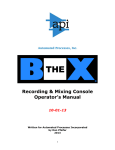Download Samson PL1602 Specifications
Transcript
Introduction 1 System Features 2 Guided Tour 3 Overview 3 Channels 4 Main Section 5 Rear Panel 7 Connecting The PL 1602 - General Suggestions 9 Setting Up and Using the PL 1602 11 Setting the Correct Gain Structure 12 Grounding Techniques 14 Using the Balance Control 16 Using Equalization 17 Using Aux Sends and Returns 18 Using Channel Inserts 19 Applications Notes 20 Using The PL 1602 As A Main Live Mixer 20 Using The PL 1602 As An Onstage Monitor Mixer 21 Using The PL 1602 As A Keyboard Submixer 22 Linking The PL 1602 With Other Mixers 23 Appendix A: Block Diagram 24 Appendix B: Changing the PL 1602 Voltage 25 Specifications 26 Introduction Congratulations on purchasing the Samson PL 1602 stereo mixer! Although this unit is designed for easy operation, we suggest you first take some time to go through these pages so you can fully understand how we’ve implemented a number of unique features. In this manual, we’ll provide you with an overview of the PL 1602 features, followed by a guided tour of its front and rear panels. Then we’ll describe how the PL 1602 should be connected to your existing equipment (including wiring diagrams) and talk about the important topics of gain structure and grounding techniques. Next, we’ll cover a number of specific PL 1602 features (such as balancing, equalization, auxiliary sends and returns, and channel inserts) in detail. Finally, we’ll wrap things up with a series of applications notes describing a number of ways to use the PL 1602, reference Appendices, and full specifications. You’ll also find a warranty card enclosed—please don’t forget to fill it out and mail it in so that you can receive online technical support and so we can send you updated information about these and other Samson products in the future. SPECIAL NOTE: Should your unit ever require servicing, a Return Authorization number (RA) is necessary. Without this number, the unit will not be accepted. Please call Samson at 1-800-372-6766 for a Return Authorization number prior to shipping your unit. Please retain the original packing materials and, if possible, return the unit in its original carton and packing materials. 1 System Features “PL” stands for “Program/Line” and the name describes the broad range of signals which can be handled by this powerful stereo mixer. In fact, the compact design of the PL 1602 belies an extraordinary versatility. Add excellent sound quality to the equation, and you’ve got a product which is equally useful as a live performance mixer, onstage monitor mixer, or keyboard submixer (you’ll find descriptions of each of these applications at the conclusion of this manual). Here are some of the PL 1602’s main features: • Sixteen input channels, which can be used as eight stereo channels. All channels provide electronically balanced line-level inputs, and are ideal for line-level sources such as outboard signal processors; CD players; tape or cassette recorders; stereo drum machines; and keyboards and MIDI tone modules. In addition, channels 1 and 3 provide electronically balanced mic inputs so that you can connect up to two microphones to the PL 1602. • An electronically balanced main stereo output for connection to a power amplifier. • Two auxiliary sends and two stereo auxiliary returns (which can be used as four monophonic returns). Both sends are pre-fader but post-equalizer. • Independent 2-band equalization for each channel, with 15 dB of cut or boost for low (100 Hz) and high (10 kHz) frequencies. • Balance controls for each channel and Aux return that allow you to blend the relative levels of stereo inputs. • Channel inserts are provided for channels 1 - 6, enabling you to use outboard signal processors such as equalizers, compressor/ limiters, or noise gates in a standard “effect loop.” • Input trims for the mic inputs of channels 1 and 3 are continuously adjustable from +4 to -40 dB, making it possible to use the PL 1602 with a wide variety of microphone types. • Center detents for all balance and EQ controls, making it easy to use the PL 1602 even in low-light situations such as live performance. • Main left/right out faders for easy control of overall output levels. • An independent front-panel headphone jack with dedicated volume control. • The PL 1602 can be mounted in any standard 19" rack (taking just two rack spaces), making it easy to integrate into any existing system. • Last but certainly not least, affordability. The PL 1602 has been designed from the ground up to provide versatility and excellent sound quality at a cost-conscious price. 2 Guided Tour - Overview The following illustration shows an overview of the front panel of the PL 1602: CHANNEL 1/2 CHANNEL 3/4 0 -15 HIGH +15 ∞ +10 AUX 1L -15 HIGH +15 ∞ +10 AUX 1L -15 +15 ∞ +10 LEVEL +15 +10 AUX 2R -15 LOW BALANCE +10 AUX 1L -15 +15 ∞ ∞ +10 LEVEL HIGH +15 +10 AUX 2R -15 LOW BALANCE +10 AUX 1L -15 +15 ∞ ∞ +10 LEVEL HIGH +15 -15 LOW -15 +15 ∞ ∞ +10 LEVEL HIGH +15 +10 AUX 2R -15 LOW BALANCE +10 AUX 1L -15 +15 ∞ ∞ +10 LEVEL HIGH +15 -15 LOW BALANCE +10 AUX 1L -15 +15 ∞ ∞ +10 LEVEL HIGH +15 +10 AUX 2R -15 LOW BALANCE 0 +10 AUX 1L ∞ +10 AUX 1/2 RETURN 0 BALANCE +15 +15 0 0 R +15 ∞ +10 AUX 2R -15 LOW +15 ∞ +10 LEVEL ∞ 0 +10 AUX 2R ∞ +10 AUX3/4 RETURN L BALANCE R 0 R L BALANCE ∞ +10 LEVEL ∞ ∞ R L 0 +10 LEFT RIGHT BALANCE PHONES Channels L 0 0 R L ∞ 0 0 R L ∞ 0 +10 AUX 2R 0 0 0 0 R L ∞ 0 0 R BALANCE +10 AUX 1L SAMSON PL 1602 LINE MIXER 0 0 0 0 0 +10 AUX 2R L ∞ AUXILIARY RETURNS CHANNEL 15/16 CHANNEL 13/14 0 0 0 0 0 R L ∞ 0 0 R L ∞ 0 0 ∞ HIGH CHANNEL 11/12 CHANNEL 9/10 0 0 0 0 0 LOW CHANNEL 7/8 0 0 0 0 -15 CHANNEL 5/6 0 0 0 POWER Main Section 3 Guided Tour - Channels CHANNEL 1/2 0 0 -15 1 +15 ∞ +15 ∞ +10 AUX 1L 3 0 0 -15 2 HIGH LOW +10 AUX 2R 0 ∞ +10 LEVEL R L BALANCE 4 1: Equalizer (white) - These knobs determine the amount of boost or attenuation in each of two frequency areas. The high and low frequency knobs provide 15 dB of cut or boost at 10 kHz and 100 Hz, respectively, with both utilizing a shelving curve. The EQ setting affects both the odd- and even-numbered channel inputs, although the signals remain separate. A center detent in each knob (at the “0” position) indicates no boost or attenuation (that is, flat response). As each knob is turned clockwise from the “0” position, the frequency area is boosted; as it is turned counterclockwise from the “0” position, the frequency area is attenuated. For more information on the application of EQ, see the “Using Equalization” section on page 17 of this manual. 2: Level - This knob (purposely made a little bigger than the others so you can find it easily in low-light situations) simultaneously controls the volume of both the odd- and evennumbered channel inputs (the relative volumes of the two can be adjusted with the Balance knob, as described in #4 below). In practice, you will use the Level controls to continuously adjust the loudnesses of the various signals being blended together by the PL 1602. The “0” (2 o’clock) position of the knob indicates unity gain (no level attenuation or boost). Moving the knob counterclockwise from the “0” position (towards “∞”) causes the signal to be attenuated (at the very bottom, it is attenuated infinitely—in other words, there is no sound). Moving it clockwise from the “0” position (towards “+10”) causes the signal to be boosted by as much as 10 dB. For best signal-to-noise ratio, all Level controls for channels carrying signal should generally be kept at or near the “0” position. Channels that are unused should have their Level controls kept fully counterclockwise at their “∞” (minimum) level. See the “Setting the Correct Gain Structure” section on page 12 in this manual for more information. 3: Auxiliary sends (blue) - These knobs (labeled “Aux 1L” and “Aux 2R”) allow you to route signal to either or both of the PL 1602’s two monophonic Auxiliary outputs. These are typically used to route signal to outboard effects devices. When a pair of channel inputs (that is, both odd-numbered and even-numbered) are connected, the odd-numbered (left) input signal can only be routed to Aux 1L, while the even-numbered (right) input can only be routed to Aux 2R. When only the odd-numbered (left) input is connected, the signal can be routed to both Aux 1L and Aux 2R. When only the even-numbered (right) input is connected, the signal can only be routed to Aux 2R. When an Aux send knob is at the “0” (2 o’clock) position, the signal is routed with unity gain (that is, no boost or attenuation). As each Aux send knob is turned clockwise from the “0” position, the signal is boosted; as it is turned counterclockwise from the “0” position, it is attenuated. Both Aux sends are pre-fade (that is, the level of the signal is unaffected by the position of its Level control, Trim control [in the case of channels 1 and 3] or by the Left/Right faders) but post-EQ. 4: Balance (dark gray) - When a pair of channel inputs (that is, both odd-numbered and even-numbered) are connected, the odd-numbered (left) input signal is automatically panned hard left and the even-numbered (right) input signal is automatically panned hard right. In this case, the “Balance” knob controls the relative levels of the paired input signals. When the knob is placed at its center detented position, both signals are at equal strength. When moved left of center, the odd-numbered (left) input signal remains at the same strength but the even-numbered (right) input signal is attenuated; when the knob is moved right of center, the even-numbered (left) input signal remains at the same strength but the odd-numbered (right) input signal is attenuated. When placed fully counterclockwise, only the odd-numbered (left) input signal is heard (panned hard left); when placed fully clockwise, only the even-numbered (right) input signal is heard (panned hard right). When only the odd-numbered (left) input is connected, the Balance knob functions as a constant level Pan control, allowing you to continuously place the incoming signal anywhere in the left-right stereo field. For more information, see the “Using the Balance Control” section on page 16 in this manual. 4 Guided Tour - Main Section 2 AUXILIARY RETURNS SAMSON PL 1602 LINE MIXER 0 ∞ +10 AUX 1/2 RETURN L BALANCE +15 +15 0 0 R 1 5 0 ∞ +10 AUX 3/4 RETURN 3 L BALANCE R ∞ ∞ 0 +10 RIGHT LEFT PHONES POWER 4 6 1: Stereo Auxiliary Return Level (blue) - These knobs determine the input level of signal arriving via the PL 1602’s two stereo Auxiliary returns. The “0” (2 o’clock) position of each knob indicates unity gain (no level attenuation or boost). Moving each knob counterclockwise from the “0” position (towards “∞”) causes the signal to be attenuated (at the very bottom, it is attenuated infinitely— in other words, there is no sound). Moving each knob clockwise from the “0” position (towards “+10”) causes the signal to be boosted by as much as 10 dB. For information on how to properly set these, see the sections in this manual entitled “Setting the Correct Gain Structure” and “Using the Aux Sends and Returns” (pages 12 and 18). 2: Stereo Auxiliary Return Balance (dark gray) - These knobs determine the relative levels of the left and right input signals connected to the PL 1602’s two stereo Auxiliary returns. When the knob is placed at its center (detented) position, both left and right input signals for that Aux return are at equal strength. When moved left of center, the left input signal remains at the same strength but the right input signal is attenuated; when the knob is moved right of center, the right input signal remains at the same strength but the left input signal is attenuated. When placed fully counterclockwise, only the left input signal is heard (panned hard left); when placed fully clockwise, only the right input signal is heard (panned hard right). These “radical” positions are useful when you are using a stereo Aux return as two mono returns—see the “Using the Balance Control” and “Using the Aux Sends and Returns” sections on pages 16 and 18 for more information. When only the left input of an Aux return is connected, its Balance knob functions as a constant level Pan control, allowing you to continuously place the incoming signal anywhere in the left-right stereo field. 3: Headphone Level - This knob sets the level of the signal sent to the headphone jack (see #4 on the next page). WARNING: To avoid possible damage to connected headphones (or, worse yet, to your ears!), always turn this all the way off (to the fully counterclockwise “0” position) before plugging in a pair of headphones—then raise the level slowly while listening. The Headphone Level has no effect on the final Main output level. 5 Guided Tour - Main Section 4: Headphone jack - Connect any standard stereo headphones to this jack (via a 1/4" TRS plug) for private monitoring of the main stereo output (including all connected Aux returns). The built-in PL 1602 headphone preamp delivers 100 mw at 32 ohms. 5: Main L/R faders These faders determine the final output signal level. Signals from all channels and Auxiliary returns are routed here just before leaving the PL 1602 via its left and right Main Out jacks (see #7 on page 8 for more information). The “0” position of each fader indicates unity gain (no level attenuation or boost). Moving each fader down from the “0” position (towards “∞”) causes the signal to be attenuated (at the very bottom, it is attenuated infinitely—in other words, there is no sound). Moving each fader up from the “0” position (towards “+15”) causes the signal to be boosted by as much as 15 dB. For more information, see the “Setting The Correct Gain Structure” section on page 12. 6: Power LED - Lights whenever the PL 1602 is powered on. 6 Guided Tour - Rear Panel 3 1 6 4 SAMSON TECHNOLOGIES CORP., NEW YORK, U.S.A. PL 1602 16 CHANNEL LINE MIXER S/N POWER MIC 1 INPUTS BALANCED 10KΩ -30 to +4db TIP + RING - SLEEVE GND. -10 110 2 ON 3 0 OFF -40 1 +4 TRIM 16R 15L 14R 13L 12R 11L 10R 9L 8R 7L 6R 5L 4R 3L 2R 5 1L AVIS: RISQUE DE CHOC ELECTRIQUE NE PAS OUVRIR DO NOT EXPOSE THIS EQUIPMENT TO RAIN OR MOISTURE -10 2 3 0 ~115V(0.3A) 230V(0.15A) 50/60Hz 30W RISK OF ELECTRIC SHOCK DO NOT OPEN 2 -40 TRIM 120V - 60 Hz 35W CAUTION 1 +4 POWER RATING R ! L MAIN OUT BALANCED 600 +4db TIP + RING - SLEEVE GND 7 R L BUS INSERTS MIXER LINKING 8 4R 3L 2R 2R 1L AUX RETURNS UNBALANCED 10KΩ 1L AUX SEND UNBALANCED 2KΩ +4db 9 6R 5L 4R 3L 10 11 1. Fuse sled - This contains a fuse holder and shows the currently selected voltage rating for your PL 1602. Make sure the voltage rating is correctly set before powering up! Fuse ratings are: 0.3 amp for 115 VAC and 0.15 amp for 230 VAC. The voltage rating will normally be preset correctly at the factory and will require no adjustment unless you use the PL 1602 in a country other than the one in which you purchased the unit. For information on how to change the voltage rating, see Appendix B on page 25. 2. AC input - Connect the supplied standard 3-pin “EEC” plug here. 3: Power on-off switch - As you may have guessed, this is what you use to turn the PL 1602 on and off. To avoid potential damage to your speakers, turn the mixer on before you turn on any connected power amps—and turn it off after the power amps are turned off. 4: Line inputs - Use these electronically balanced 1/4" jacks to connect linelevel sources such as synthesizers, drum machines, CD players, tape decks, or effects processors to any of the PL 1602’s sixteen channels. Use balanced three-conductor cabling and Tip/Ring/Sleeve (TRS) plugs wherever possible (unbalanced two-conductor plugs can also be inserted into these inputs, but you’ll get better signal quality and less outside noise and hum if you use balanced lines). When connecting monophonic (as opposed to stereo) signal sources, use the left (odd-numbered) inputs; the Balance control for that channel pair will then act as a constant level pan control—see the “Using the Balance Control” section on page 16 for more information. The “Connecting The PL 1602” section on page 9 provides more information on how best to use channel inputs. WARNING: Do not connect the channel 1 or 3 line input if you already have something connected to that channel’s microphone input (see #5 on the next page); these channels are designed to accept only one source or the other. 7 2R 1L MIC 3 INSERTS TIP RETURN RING SEND 6 Guided Tour - Rear Panel 5: Mic inputs (channels 1 and 3) - Use these electronically balanced XLR jacks to connect a microphone to channels 1 and/or channel 3. These are intended to accept signal from low-level, low-impedance mics but can also be used for signal from other sources (such as direct injection boxes) if the channel’s Trim control (see #6 below) is turned down. WARNING: Do not connect a channel’s microphone input if you already have something connected to its line input (see #4 on the preceding page); these channels are designed to accept only one source or the other. 6: Trim controls - These knobs determine the input level of the mic signal connected to channel 1 and/or channel 3. Continuously adjustable from +4 dB to -40 dB, a trim control is at unity gain (no boost or cut) when set to the “0” (9 o’clock) position. The input signal is boosted when the trim is turned clockwise from the “0” position and is attenuated when turned counterclockwise from the “0” position. For information on how to properly set this, see the section on page 12 entitled “Setting The Correct Gain Structure.” 7: Main Out (L, R) - These are the PL 1602’s main outputs. You’ll usually use these to connect the PL 1602 to a power amp and speakers. The Main out jacks are electronically balanced, so you should use balanced three-conductor cabling and 1/4" TRS plugs wherever possible (unbalanced two-conductor plugs can also be inserted into these outputs, but you’ll get better signal quality and less outside noise and hum if you use balanced lines). See the “Connecting the PL 1602” section on page 9 for more information. 8: Bus Inserts (L,R) - Connect the output from another device to these in order to “submix” in their signal (post-fader) to the PL 1602. This can be used to link multiple PL 1602s or to add the output from another mixer to the PL 1602 without taking up channel line inputs. The Bus Insert jacks accept unbalanced 1/4" plugs. See the “Applications” section on page 20 for more information. 9: Aux Returns (1, 2) - These unbalanced 1/4" inputs allow you to route signal from external devices such as effects processors to either of the two stereo Aux Returns. See the “Using the Aux Sends and Returns” section on page 18 for more information. 10: Aux Sends (1, 2) - These unbalanced 1/4" outputs allow you to route signal from each of the two discrete Aux Sends to external devices such as effects processors. Both Aux sends are pre-fade but post-EQ. See the “Using the Aux Sends and Returns” section on page 18 for more information. 11: Channel Inserts (1 - 6) - Use these to insert an external effects processor (such as outboard equalizer, compressor/limiter or noise gate) into any of the PL 1602’s channels 1 - 6 in an “effects loop” configuration. These jacks accept 1/4" TRS plugs, with the ring carrying the send signal and the tip carrying the return signal. Normally, this will be connected to a Y-cord; see the “Connecting The PL 1602” section on page 9 for more information and a wiring diagram. 8 Connecting The PL 1602 - General Suggestions The actual connections you’ll make to and from the PL 1602 will vary according to the environment you use it in and the particular equipment you have. In the “PL 1602 Applications” sections at the rear of this manual, you’ll find some suggested setups. Here are a few basic rules concerning PL 1602 connections that will apply in most situations: • In general, it’s best to make all connections with the PL 1602 and any connected power amplifiers turned off. If you must make connections with the power on, make sure that the Left/Right faders are completely down (at their “∞” position). Whenever powering down, bring the Left/Right faders completely down and turn off the main power amps first. Wait a few seconds for their power supplies to discharge and then turn off all connected equipment, turning the PL 1602 off last. • Try to use balanced connectors and cabling wherever possible. These kind of connections do a better job of rejecting extraneous noise and hum and generally provide a cleaner signal. Although the PL 1602 will accept unbalanced connectors throughout, it specifically provides electronically balanced inputs for all line inputs and for its Main outputs. The wiring diagram below shows how 1/4" TRS (Tip/Ring/Sleeve) connectors should be wired for use with these inputs and outputs: SLEEVE TIP + GROUND RING - TIP RING Unbalanced cables use standard 1/4" phone connectors, wired as follows: + SIGNAL + SIGNAL GROUND GROUND • Make one connection at a time and then monitor the incoming signal. If you hear a distinct hum or buzz, you may have a grounding problem with that particular device. See the section in this manual entitled “Grounding Techniques” (pages 14 - 15) for information on how to avoid grounding problems. • When using channels 1 and 3, be sure not to connect both a microphone and line level input simultaneously—use one or the other. The diagram below shows how your mic connectors should be wired: 3 - SIGNAL 1 GROUND 2 + SIGNAL TO MIXER 9 Connecting The PL 1602 - General Suggestions • Matched signals (i.e. the stereo left-right outputs of a keyboard, drum machine, tone generator, effects processor, CD player, or tape recorder), should always be connected to the PL 1602’s paired odd/even channels (i.e. 1L/2R, 3L/4R, etc.). The channel Balance control will allow you to adjust the relative levels of the two inputs, and you can also equalize the stereo signal, with the same EQ settings applied to both inputs. • There are two more “hidden” (or at least not so obvious) stereo inputs to the PL 1602; these are the Auxiliary returns. Use these whenever you want to bring in a stereo signal that will not need to be equalized. Also bear in mind that the two stereo Auxiliary returns can also be used as four monophonic returns, with the Aux Balance controls giving you the ability to adjust the relative levels of the left/right inputs. If you’re using the PL 1602 in live performance to drive a mono PA system, you may not need to take the stereo returns from outboard effects processors. • When connecting only one monophonic signal to a stereo channel, always use the left (odd-numbered) input. When only the left input is connected, the PL 1602 treats that channel as if it is a mono channel and the signal can then be panned (using the Balance control) and routed to both Aux 1L and Aux 2R. See the “Using the Balance Control” and “Using the Aux Sends And Returns” sections in this manual (pages 16 and 18) for more information. • Signals that are likely to require “in-line” processing (such as compression/limiting or expansion/noise gating) should be connected to channels 1 - 6, since these channels provide an insert connection. Insert cables (sometimes called “Y-cords”) should terminate in standard 1/4" TRS jacks (ring to send and tip to return), wired as follows: SLEEVE TIP RETURN GROUND RING SEND TIP RING 10 Setting Up and Using The PL 1602 Setting up your PL 1602 is a simple procedure which takes only a few minutes: 1. Remove all packing materials (save them in case of need for future service) and decide where the unit is to be physically placed—it can be mounted in any standard 19" rack, requiring two rack spaces, or used on a tabletop. 2. Before even plugging the unit into an AC socket, begin by connecting the PL 1602 Main outputs into a power amp and the amp into loudspeakers. It is never a good idea to power up any amplifier that is not connected to loudspeakers. 3. Next, make the signal input connections to the mic or line inputs of the various channels. WARNING: When using channel 1 or 3, do not connect its microphone input and line input simultaneously; these channels are designed to accept only one source or the other. 4. Turn all channel Level controls fully counterclockwise (to their “∞” setting) and bring the Left/Right faders completely down (to their “∞” setting). If you are using the channel 1 or 3 mic inputs, set their Trim controls fully counterclockwise to their “+4” setting). Then connect the EEC main power cord and plug the PL 1602 into any grounded AC socket. 5. Turn on the rear panel Power switch—the “Power” LED in the main section will light up. 11 MAIN OUT BALANCED 600 +4db TIP + RING - SLEEVE GND R L SAMSON SERVO - 240 Setting the Correct Gain Structure You’re now ready to establish the correct gain structure—the key to getting the best performance from the PL 1602, or from any mixer, for that matter. This is a simple procedure that ensures optimum input and output levels so that no unnecessary noise (caused by too low a signal) or overload distortion (caused by too high a signal) is created. Here’s a step-by-step description of how to do so: a. With all connections made (as described on the previous page) but with the power amplifier and PL 1602 off, start by setting the power amplifier volume to minimum. On the PL 1602, turn all channel Level controls fully counterclockwise (to their “∞” position), and then set the Left/Right faders to their “0” position. -10 0 +4 -40 TRIM b. If you have a microphone connected to channel 1 and/or channel 3, set their rear panel Trim knobs to their fully counterclockwise (+4) position. -10 c. Set all channel EQ and Balance knobs as well as both Aux return Balance knobs to their center detent “0” positions. 0 +4 -40 TRIM d. Set all channel Aux send knobs and both Aux return Level knobs to their fully counterclockwise (“∞”) position. e. Turn on all devices connected to channel line inputs and Aux returns and set their output level controls to unity gain or, if there is no unity gain indicated on their output control, to maximum. If you’ve got outboard effects processors connected to Aux returns, make sure they are sending completely “wet” (processed) signal, with no “dry” (unprocessed) signal mixed in. POWER ON OFF f. Turn on the PL 1602’s rear-panel Power switch—the Power LED in the main section will light up. Finally, turn on your power amplifier. g. Play an instrument connected to one of the PL 1602’s line inputs* and, while doing so, slowly raise the corresponding channel Level control to the 2 o’clock “0” position. Then slowly raise the power amplifier volume until you reach the level you want to hear. If the incoming signal sounds distorted, you may need to lower the output level of the instrument, though this will rarely occur. Conversely, if the signal is too low even with the output level of the instrument all the way up, something’s definitely wrong: in all likelihood, the connecting audio cable is faulty and should be replaced. h. Repeat step (g) above for each instrument connected to the PL 1602 channel line inputs. i. If you have a microphone connected to channel 1 or channel 3, the procedure for setting optimum microphone levels is as follows: sing or speak into the mic at the level you expect to use in performance while slowly raising the Level control for that channel to its 2 o’clock “0” position. Again, slowly raise the power amplifier volume until you reach the level you want to hear. Then raise the rear panel Trim control for that channel to a point at which you get a strong, clear signal that doesn’t distort even at the highest singing or speaking levels. For best signal-tonoise ratio, always keep the Trim control as high as possible short of distortion. ** If you’re using an instrument such as electric guitar or bass, we recommend that you connect it to the PL 1602 with a direct injection box to ensure correct impedance. 12 Setting the Correct Gain Structure j. If you have any outboard signal processors connected to the Aux send and return jacks on the rear panel, follow this step. Because outboard effects processors can sometimes be quite noisy, it’s particularly important to maximize the amount of signal being sent to them via the PL 1602 Aux sends. The idea is to drive these devices as hot as possible (short of overloading them) and then to use the corresponding Aux return level to carefully adjust the amount of processed signal being blended with the dry signal. To set optimum Aux send levels, use a channel that has already had its gain structure adjusted in step (g) or (i) above. Turn both Aux send knobs for that channel to their “0” (unity gain) position (bear in mind that, when a pair of channel inputs are connected, the odd-numbered [left] input signal can only be routed to Aux 1L, while the even-numbered [right] input can only be routed to Aux 2R; when only the oddnumbered [left] input is connected, the signal can be routed to both Aux 1L and Aux 2R). Then play the instrument (or sing into the microphone) connected to that channel. Adjust the input levels of connected outboard effects processors so that their meter shows incoming signal normally in the 0 vu range (with only occasional higher excursions). Finally, optimize the Aux return levels: While continuing to play your instrument (or continuing to sing into the microphone), slowly raise each Aux return level control until you hear the desired amount of processed signal added to the dry signal. For more information, see the “Using the Aux Sends and Returns” section on page 18. k. The gain structure is now correctly set—you’ve optimized the level of all signals coming into and out of the PL 1602, and the end result will be minimum noise and distortion and maximum clean sound. You’ll now find that the majority of your mixes can be accomplished with the Left/Right faders at their “0” position and with most channel Level controls at or near their 2 o’clock “0” (unity gain) position). If you need to make adjustments to the overall level, use the level control of your power amplifier. If you encounter difficulty with any aspect of setting up or using your PL 1602, you can call Samson Technical Support (1-800-372-6766) between 9 AM and 5 PM EST. 13 Grounding Techniques Hum and buzz are the biggest enemies you face when interconnecting a large number of different pieces of equipment to a central audio mixer. This is because each piece of equipment may operate at a marginally different voltage (this difference is called potential) and, when two devices at slightly different potential are physically connected with audio cabling, the end result can be nasty, extraneous noise (mind you, connecting two devices at very different potential can result in a major electrical shock!). However, there are several steps you can take to avoid grounding problems. First, assuming you have an isolated electrical circuit that can handle the electrical demands of your mixer and all connected audio equipment (these needs will usually be modest), you should always plug your mixer and all connected equipment into the same circuit. If possible, nothing else but this equipment should be connected to that circuit. If you can’t do this, at least avoid plugging your mixer and audio equipment into the same circuit that is already powering things like heavy machinery, air conditioners, heaters, refrigerators, washing machines, neon signs or fluorescent light fixtures. One particular culprit that will almost certainly create problems is the standard light dimmer (the kind that uses silicon controlled rectifiers). Where low-level lighting is desired, use incandescent fixtures with autotransformer-type dimmers (sometimes called Variacs) instead—these cost considerably more than the standard dimmer you’ll find at your local hardware store, but are well worth the extra expense. Three-prong plugs (such as the one used by the PL 1602) should always be used as is; don’t use adapters to lift the ground (unless you’re using a “star ground network”—see below). If you hear hum or buzz from a device that uses a two-prong plug (or an external two-prong AC/DC adapter), you can try reversing the plug in the socket. If that doesn’t work, you may need to physically ground that device’s chassis by connecting a wire (called a strap) from it to a grounded piece of metal such as rack ears. Some pieces of equipment have a screw-type ground post to which the strap can be connected; if not, you can attach some kind of metallic binding post to the case itself. If you are using rackmounted audio devices and are experiencing hum or buzz, there’s a simple test to determine the source of the problem: while keeping all devices powered on and connected with audio cabling, physically remove each device, one by one, from the rack. If the hum disappears when a particular device is removed, you’ll know that device is the culprit. We also recommend that you use balanced audio cabling and connectors wherever possible. The PL 1602 provides electronically balanced inputs for all line channel inputs and for its Main outputs. The wiring diagram in the “Connecting The PL 1602” section of this manual (page 9) shows how 1/4" TRS (Tip/Ring/Sleeve) connectors should be wired for use with these inputs and outputs. In addition, you can minimize possible interference by planning your audio, electrical, and computer cable runs so that they are as far apart from one another as possible and so they don’t run parallel to one another. If they have to cross, try to ensure that they do so at a 90° angle (that is, perpendicular to one another). In particular, try to keep audio cabling away from external AC/DC adapters. 14 Grounding Techniques If you’re using the PL 1602 in a fixed location such as a recording studio, you may want to invest the time and money into creating a star ground network. This is by far the best technique for avoiding grounding problems. It involves using a formidable ground source such as a cold water pipe or a copper spike driven into the earth. A thick grounding cable is connected to that source and then brought to a central distribution point; from there, individual cables are connected to each piece of equipment. This setup also requires that you lift the ground plug of all three-prong AC connectors, so there is the possibility of danger if it is done incorrectly. We strongly recommend that you contract with a qualified professional to carry out this or any kind of electrical work. Another, less common problem you may encounter is that of oscillation (a ringing tone), which, apart from being annoying, is potentially dangerous to your speakers. This is generally caused either by poor outside wiring or by returning a signal out of phase (most commonly from an outboard signal processor). If audible oscillation occurs, try isolating each input signal by turning down all other inputs. If one signal alone is causing the problem, you should be able to eliminate the oscillation by reversing that signal’s phase (many signal processors have a switch that allows you to do this). 15 Using the Balance Control The final Main output of the PL 1602 is stereo—that is, there are two discrete Main output jacks, labeled “left” and “right,” which will normally be routed to two discrete speakers.* Because of this, you will usually be working with a stereo field that ranges from hard left to hard right. The PL 1602 provides eight stereo channels, each with two inputs—an odd-numbered (left) input and an even-numbered (right) input. When only the odd-numbered (left) input is connected, the Balance control in that stereo channel acts like a panning control, allowing you to place each individual sound at any point within this left-right field, while keeping the overall level constant. R L BALANCE You can use stereo panning creatively in a variety of ways: For example, you might want to have guitars coming from one speaker and keyboards from another, or you might use panning to “spread” the signal from a piano miked with two microphones—one over the bass notes (panned left) and the other over the treble notes (panned right). In live performance, you may want to resist the temptation to pan anything completely hard left or right, since some members of the audience not seated in the center of the venue may miss some signal altogether. In these circumstances, you’re best to use modest panning, with signals routed no further than the 9 o’clock and 3 o’clock positions. In channels where both the odd-numbered (left) and even-numbered (right) inputs are connected, the odd-numbered (left) input signal is automatically panned hard left and the even-numbered (right) input signal is automatically panned hard right. The Balance knob in these channels then controls the relative levels of the two input signals. When the knob is placed at its center (detented) position, both the odd-numbered (left) and even-numbered (right) input signals are at equal strength. When moved left of center, the signal of the odd-numbered (left) input remains the same but the signal of the even-numbered (right) input is attenuated; when the knob is moved right of center, the the signal of the even-numbered (right) input remains the same but the signal of the oddnumbered (left) input is attenuated. When placed fully counterclockwise, only the odd-numbered (left) input is heard (panned hard left); when placed fully clockwise, only the even-numbered (right) input is heard (panned hard right). 0 ∞ +10 AUX 1/2 RETURN L BALANCE R 0 ∞ +10 AUX 3/4 RETURN L BALANCE R In the stereo Aux return section, the Balance control works in a similar fashion. When both inputs are connected, the left signal is automatically panned hard left and the right signal is automatically panned hard right. The Balance knob controls the relative levels of the two signals. When the knob is placed at its center (detented) position, both the left and right signals are at equal strength. When moved left of center, the left input signal remains the same but the right input signal is attenuated; when the knob is moved right of center, the right input signal remains the same but the left input signal is attenuated. When placed fully counterclockwise, only the left input is heard (panned hard left); when placed fully clockwise, only the right input is heard (panned hard right). If you connect different monophonic devices (such as effects processors) to both the left and right inputs of an Aux return, you can use the Aux Balance control to blend the relative contribution of each. If you turn the Balance knob fully counterclockwise, you’ll hear only the device connected to the left Aux input; if you turn it fully clockwise, you’ll hear only the device connected to the right Aux input. For more information, see the “Using Aux Sends and Returns” section on page 18. * You can, of course, also use the PL 1602 monophonically—simply route the same signal to both the left and right outputs. 16 Using Equalization One of the most exciting aspects of using a mixer such as the PL 1602 is the ability to shape a sound, using a process called equalization. But there are few areas of sound engineering more misunderstood than equalization, and, just as good EQ can really help a sound, bad EQ can really hurt it, so read on... Every naturally occurring sound consists of a broad range of pitches, or frequencies, combined together in a unique way. This blend is what gives every sound its distinctive tonal color. The EQ section in a mixer allows you to alter a sound by boosting or attenuating specific frequency areas. The PL 1602 provides independent two-band equalization controls for each of its channels (the same equalization is applied to both the odd-numbered [left] input and the even-numbered [right] input). Each EQ knob is labeled with the maximum amount of cut or boost provided (± 15 dB). Both EQ controls employ what are known as shelving curves. In the case of the High EQ control, only frequencies at or above 10 kHz are affected; in the case of the Low EQ control, only frequencies at or below 100 Hz are affected. We provided these particular frequency areas because they have maximum impact on musical signals—that’s why they are sometimes known as “sweet spots.” When an EQ knob is in its center detented position (“0”), it is having no effect. When it is moved right of center, the frequency area is being boosted; when it is moved left of center, the frequency area is being attenuated. In all channels, the EQ setting always affects both the odd- and even-numbered inputs the same way, although the two signals remain separate. In most instances, the best way to approach equalization is to think in terms of which frequency areas you need to attenuate, as opposed to which ones you need to boost (boosting a frequency area also has the effect of boosting the overall signal; too much EQ boost can actually cause overload). Be aware of the phenomenon of masking, where loud sounds in one frequency range obscure softer sounds in the same range; by cutting EQ “notches” in a loud signal, you can actually make room for a softer one to shine through. And try not to think of EQ as a miracle worker—no amount of equalization can put a singer in tune or remove the distortion from an overloaded input signal! The key is to get the signal right in the first place, by using correct gain structure and mic placement. Although the specific EQ you will apply to a signal is very much a matter of personal taste, here are a few general suggestions: Boosting the low frequency of instruments such as bass drums or bass guitar will add warmth and make the sound “fatter”; conversely, you may want to attenuate the low frequency component of instruments such as cymbals, high-hats, and shakers so as to “thin” them out. Also, be careful not to boost high frequencies too much or you risk adding hiss to the signal, though just a touch can help add “shimmer” to an acoustic guitar, ride cymbal, or high-hat. Finally, because the PL 1602 EQ utilizes shelving curves, attenuated High settings can be used to reduce hiss (which is composed almost exclusively of high frequencies) and attenuated Low settings can be used to reduce rumble (which is composed almost exclusively of low frequencies). 17 0 -15 HIGH +15 0 -15 LOW +15 Using Aux Sends and Returns The PL 1602’s two Auxiliary sends allow you to combine the signal from multiple channels and send the resulting mix to external devices such as effects processors. When an Aux send knob is at the “0” position, the signal is routed with unity gain (that is, no boost or attenuation). As it is turned clockwise from the 0 position, the signal is boosted; as it is turned counterclockwise from the 0 position, it is attenuated. Both Aux sends are pre-fade; that is, the level of the signal is unaffected by the Level control, the Left/Right faders, and (in the case of channels 1 and 3), the Trim control. However, both Aux sends are post-EQ, so they are affected by equalizer settings. 0 ∞ +10 AUX 1L 0 ∞ +10 AUX 2R Although the PL 1602 can accommodate up to sixteen monophonic inputs, it is optimized to provide eight stereo channels, so we’ve designed the Aux sends so that, when a “matched” pair of consecutive channel inputs (that is, both oddnumbered and even-numbered) are connected, the odd-numbered (left) input signal can only be routed to Aux 1L, while the even-numbered (right) input can only be routed to Aux 2R. When only the odd-numbered (left) input is connected (the recommended way to connect monophonic devices to the PL 1602), the signal can be routed to both Aux 1L and Aux 2R. When only the even-numbered (right) input is connected, the signal can only be routed to Aux 2R. 0 ∞ +10 AUX 1/2 RETURN L BALANCE R 0 ∞ +10 AUX 3/4 RETURN L BALANCE R The PL 1602 also provides two stereo Auxiliary returns. These allow you to return signal from outboard devices, either in stereo pairs or monophonically (many popular effects processors provide a single mono input but have two stereo outputs). In practice, you’ll probably want to use the Auxiliary returns to bring in signal from connected effects processors. If the effects processors have stereo outputs, they should be connected to both the left and right Auxiliary return inputs so that their stereo integrity is retained. If they have mono outputs, you can route them to either the left or right inputs and then use the Auxiliary return Balance control to adjust the relative level of each paired signal. In this way, you can actually connect up to four monophonic devices to the PL 1602’s Aux return section. Each of the stereo Auxiliary returns is somewhat similar to a stereo channel, except that a signal being brought into to a stereo channel can be equalized if necessary and optionally sent on to other outboard devices (via Aux sends or channel inserts). 18 Using Channel Inserts In addition to using Auxiliary sends and returns to access outboard devices, the PL 1602 also provides channel inserts for the first six input channels. These should be used when you want to affect just one input signal, as opposed to signal from several inputs—most often, this will be for dynamic processing purposes (such as outboard equalization, compression/limiting, or noise gating). You can also use the channel insert sends as post-eq (but pre-fade) direct outputs, if you need to route a single monophonic signal to an external device such as a tape deck. 6R 5L 4R 3L 2R 1L INSERTS TIP RETURN RING SEND The channel insert jacks on the rear panel accept 1/4" TRS plugs, with the ring carrying the send signal and the tip carrying the return signal; this will normally be connected to a Y-cord (see the “Connecting The PL 1602” section on page 9 in this manual for a wiring diagram). This configuration is sometimes known as an “effects loop,” since the signal is sent and returned over the same cable. If nothing is plugged into the channel insert jacks, they have no effect—but if you connect them to a passive device like a patchbay, you’ll need to normal (permanently connect) or half-normal (connection is made unless overriden by a patch cord) the send to the return. The insert signal is returned just before the channel Gain control. For this reason, you’ll have to be careful to set the output of external devices connected this way to unity gain. 19 Applications Here are four suggested applications for the PL 1602; bear in mind that your particular circumstance may dictate changes in these suggested signal connections and routings. Application 1 - Using The PL 1602 As A Main Live Mixer The main connections here involve routing the PL 1602’s Main output to the input of a power amplifier, and, from there, to PA speakers. Microphones are connected to channels 1 and 3, while line level signals are connected to other channel inputs (stereo signals are routed to “matched” consecutive odd- and even-numbered inputs). A tape deck is connected to stereo Aux return 1, while a signal processor is connected to Aux return 2, with signal being sent to that signal processor from Aux send 1. Another signal processor is connected to channel insert 1 so as to affect the signal coming from the mic connected to channel 1. MIDI KEYBOARD L R MIDI TONE GENERATOR R L DRUM MACHINE SAMSON TECHNOLOGIES CORP., NEW YORK, U.S.A. PL 1602 16 CHANNEL LINE MIXER S/N POWER MIC 1 INPUTS BALANCED 10KΩ -30 to +4db TIP + RING - SLEEVE GND. -10 110 2 ON 3 0 OFF -40 1 +4 TRIM 16R 15L 14R 13L 12R 11L 10R 9L R L R L 4R 3L 2R 1L 8R 7L 6R 5L 4R 3L 2R 1L 1L 6R 5L 4R 3L 2R 1L AVIS: RISQUE DE CHOC ELECTRIQUE NE PAS OUVRIR DO NOT EXPOSE THIS EQUIPMENT TO RAIN OR MOISTURE -10 2 3 0 RISK OF ELECTRIC SHOCK DO NOT OPEN -40 TRIM 120V - 60 Hz 35W CAUTION ~115V(0.3A) 230V(0.15A) 50/60Hz 30W 1 +4 POWER RATING ! MAIN OUT BUS INSERTS BALANCED 600 +4db TIP + RING - SLEEVE GND MIXER LINKING 2R AUX RETURNS UNBALANCED 10KΩ AUX SEND UNBALANCED 2KΩ +4db INSERTS TIP RETURN RING SEND MIC 3 Ring Tip SIGNAL PROCESSOR SAMSON +15db -15db -15db +15db 0 0 -15db -15db +15db +15db 0 0 R L CASSETTE or DAT R L SIGNAL PROCESSOR R SAMSON L SERVO - 240 20 Applications Application 2 - Using The PL 1602 As An Onstage Monitor Mixer Here, the PL 1602 is receiving monophonic signal into its line inputs from the direct channel outputs of a main live mixer. Its Main output is connected to an outboard signal processor (typically an equalizer) prior to being routed to an amplifier and onstage monitors. This allows the overall mix to be adjusted in order to eliminate feedback and ringing problems. L SAMSON R SERVO - 240 L R SIGNAL PROCESSOR L SAMSON +15db +15db 0 R 0 -15db -15db +15db +15db 0 0 -15db -15db SAMSON MPL 1640 1 2 0 +4 -50 INPUT TRIM 0 +4 -50 INPUT TRIM -10 -10 4 5 6 7 0 +4 -50 INPUT TRIM 0 +4 -50 INPUT TRIM 0 +4 -50 INPUT TRIM 0 +4 -50 INPUT TRIM -10 -10 0 +4 -50 INPUT TRIM 0 0 16 CHANNEL AUDIO MIXER 3 0 0 0 0 11 8 9 10 0 +4 -50 INPUT TRIM 0 +4 -50 INPUT TRIM 0 +4 -50 INPUT TRIM -10 -10 -10 -10 -10 0 0 -10 0 12 -10 0 13 16 -10 0 +4 -50 INPUT TRIM 0 0 15 -10 0 +4 -50 INPUT TRIM 0 +4 -50 INPUT TRIM 0 14 -10 -10 0 +4 -50 INPUT TRIM -10 0 +4 -50 INPUT TRIM 0 0 +4 -50 INPUT TRIM 0 MPL 1640 16 CHANNEL AUDIO MIXER 0 STERE0 -15 -15 +15 HIGH +15 HIGH -12 -12 +12 -15 −∞ -15 −∞ −∞ −∞ −∞ 0 −∞ +10 AUX 2 −∞ −∞ −∞ +10 AUX 2 −∞ −∞ +10 AUX 2 −∞ −∞ +10 AUX 2 −∞ +10 AUX 1 0 −∞ −∞ −∞ +10 AUX 2 −∞ −∞ −∞ +10 AUX 2 −∞ −∞ +10 AUX 2 −∞ −∞ +10 AUX 2 0 +3 0 +3 +6 +6 POWER 0 0 −∞ +10 AUX 1 −∞ -3 -3 STEREO AUXILIARY RETURNS +15 LOW −∞ +10 AUX 1 0 +10 AUX 2 -6 -6 PHANTOM 0 -15 +15 LOW 0 -10 -10 PFL MID 0 +10 AUX 1 PFL -20 -20 LEFT RIGHT +12 0 -15 +15 LOW 0 -12 MID 0 +10 AUX 1 0 0 +10 AUX 2 −∞ +15 HIGH 0 +12 0 -15 +15 LOW 0 +10 AUX 1 -12 MID 0 +10 AUX 1 0 -15 +15 LOW -15 +15 HIGH 0 +12 0 0 -15 +15 LOW -12 MID 0 +10 AUX 1 0 +10 AUX 2 -15 0 -15 +15 HIGH 0 +12 MID 0 +15 LOW -12 +12 MID -15 +15 HIGH 0 -12 +12 0 -15 -15 +15 HIGH 0 -12 MID +15 LOW -15 +15 HIGH 0 0 +10 AUX 1 -15 +12 0 -15 +15 LOW 0 -12 MID 0 +10 AUX 1 0 0 +10 AUX 2 −∞ +15 HIGH 0 +12 0 -15 0 +10 AUX 1 -12 MID +15 LOW -15 +15 HIGH 0 +12 0 -15 0 +10 AUX 1 -12 MID +15 LOW -15 +15 HIGH 0 +12 0 -15 0 +10 AUX 1 -12 MID +15 LOW -15 +15 HIGH 0 +12 0 -15 +15 LOW 0 +10 AUX 2 MID 0 −∞ -12 +12 0 -15 +10 AUX 1 0 +10 AUX 2 +12 -15 +15 HIGH 0 -12 MID +15 LOW -15 +15 HIGH 0 0 +10 AUX 1 0 −∞ +12 0 +10 AUX 1 -12 0 +15 LOW 0 -15 +15 HIGH 0 MID 0 0 −∞ -12 MID +15 LOW -15 +15 HIGH 0 +12 MID -15 -15 0 0 +20 R L RETURN 1 LEVEL BALANCE 0 −∞ +10 AUX 2 +10 AUX 2 0 0 0 −∞ −∞ +10 AUX 3 0 −∞ +10 AUX 3 0 −∞ +10 AUX 3 0 0 −∞ +10 AUX 3 −∞ +10 AUX 3 0 0 −∞ +10 AUX 3 −∞ +10 AUX 3 0 −∞ +10 AUX 3 0 −∞ +10 AUX 3 0 0 0 −∞ +10 AUX 3 −∞ +10 AUX 3 −∞ +10 AUX 3 0 −∞ +10 AUX 3 0 −∞ +10 AUX 3 −∞ 0 −∞ +10 AUX 3 R L +20 BALANCE RETURN 2 LEVEL +10 AUX 3 0 R L R L PAN OFF OFF OFF PFL OFF ON R L PAN PAN PFL ON R L R L PAN PFL ON OFF OFF PFL OFF ON R L PAN PAN PFL ON R L R L PAN PFL ON OFF R L PAN PFL OFF ON ON L/R BUS BUS MUTE L / R MUTE L/R 3/4 3/4 OFF PFL OFF ON R L PFL OFF ON R L PAN PAN PAN PFL R L R L PAN PFL ON OFF OFF PFL OFF −∞ R L PAN PAN PAN PFL ON R L R L PAN PFL ON PFL +20 R L BALANCE RETURN 3 LEVEL PFL OFF ON ON ON L/R BUS BUS MUTE L / R MUTE L/R 3/4 3/4 0 BUS MUTE L/R 3/4 L/R BUS MUTE 3/4 L/R BUS MUTE L/R 3/4 BUS MUTE 3/4 L/R BUS MUTE 3/4 L/R BUS MUTE 3/4 3/4 BUS MUTE L/R BUS MUTE L/R 3/4 BUS L/R MUTE 3/4 BUS MUTE 3/4 L/R BUS MUTE 3/4 3/4 BUS MUTE −∞ 2 1 PEAK PEAK 3 4 PEAK PEAK 6 5 PEAK PEAK 8 7 PEAK PEAK 9 10 PEAK 13 12 11 PEAK PEAK PEAK PEAK 14 PEAK 15 PEAK 16 0 +15 3-4 LEVEL L +15 +15 +15 +15 +15 +15 +15 +15 +15 +15 +15 +15 +15 +15 10 HEADPHONES PEAK MAIN 0 0 0 0 0 0 0 0 0 0 0 0 0 0 0 0 -∞ -∞ -∞ -∞ -∞ -∞ -∞ -∞ -∞ -∞ -∞ -∞ -∞ -∞ dB dB dB dB dB dB dB dB dB dB dB -∞ -∞ dB dB dB R +15 +15 dB dB SAMSON TECHNOLOGIES CORP., NEW YORK, U.S.A. PL 1602 16 CHANNEL LINE MIXER S/N POWER MIC 1 INPUTS BALANCED 10KΩ -30 to +4db TIP + RING - SLEEVE GND. -10 110 2 ON 3 0 OFF -40 1 +4 TRIM 16R 15L 14R 13L 12R 11L 10R 9L R L R L 4R 3L 2R 1L 8R 7L 6R 5L 4R 3L 2R 1L 1L 6R 5L 4R 3L 2R 1L AVIS: RISQUE DE CHOC ELECTRIQUE NE PAS OUVRIR DO NOT EXPOSE THIS EQUIPMENT TO RAIN OR MOISTURE -10 2 3 0 RISK OF ELECTRIC SHOCK DO NOT OPEN -40 TRIM 120V - 60 Hz 35W CAUTION ~115V(0.3A) 230V(0.15A) 50/60Hz 30W 1 +4 POWER RATING ! MAIN OUT BUS INSERTS BALANCED 600 +4db TIP + RING - SLEEVE GND MIXER LINKING AUX RETURNS UNBALANCED 10KΩ 21 2R AUX SEND UNBALANCED 2KΩ +4db INSERTS TIP RETURN RING SEND MIC 3 Applications Application 3 - Using The PL 1602 As A Keyboard Submixer Here, various keyboards and MIDI tone generators are connected to the channel line inputs of the PL 1602, with stereo signals routed to “matched” consecutive odd- and even-numbered inputs. Signal processors are connected to Aux sends and returns and to channel inserts as required. The Main output can then be routed to a stereo input channel of a live performance or recording mixing console, with the performer having complete control over the blend of signals being provided to the sound engineer. L R MIDI TONE GENERATOR R MIDI KEYBOARD L L R MIDI TONE GENERATOR MIDI KEYBOARD SAMSON TECHNOLOGIES CORP., NEW YORK, U.S.A. PL 1602 16 CHANNEL LINE MIXER S/N POWER MIC 1 INPUTS BALANCED 10KΩ -30 to +4db TIP + RING - SLEEVE GND. -10 110 2 ON 3 0 OFF -40 1 +4 TRIM 16R 15L 14R 13L 12R 11L 10R 9L 8R 7L 6R 5L 4R 3L 2R 1L AVIS: RISQUE DE CHOC ELECTRIQUE NE PAS OUVRIR DO NOT EXPOSE THIS EQUIPMENT TO RAIN OR MOISTURE -10 2 3 0 ~115V(0.3A) 230V(0.15A) 50/60Hz 30W R L R L 4R 3L MAIN OUT BUS INSERTS BALANCED 600 +4db TIP + RING - SLEEVE GND MIXER LINKING ! RISK OF ELECTRIC SHOCK DO NOT OPEN -40 TRIM 120V - 60 Hz 35W CAUTION 2R 2R 1L AUX RETURNS UNBALANCED 10KΩ 6R 1L 5L 4R AUX SEND UNBALANCED 2KΩ +4db 3L 2R 1L MIC 3 INSERTS TIP RETURN RING SEND Ring IN R L SIGNAL PROCESSOR -10 -10 0 -10 0 +4 -15 -15 0 -12 +12 -12 0 -12 +12 +12 -12 -12 +15 -15 +12 0 -15 +15 +12 -12 -15 +12 -15 +15 +12 -12 -15 +12 -15 +15 +12 -15 +12 -15 0 db ∞ +12 -15 0 db ∞ +12 -15 +15 +12 -12 +12 0 +15 -15 +15 PFL (SOLO) +15 0 db ∞ +12 0 PFL (SOLO) 0 db ∞ -12 0 +15 +15 0 +12 -12 PFL (SOLO) +15 -15 0 0 +15 +15 -12 -30 0 0 +12 -12 PFL (SOLO) +15 -15 0 0 +15 +15 -12 +4 -30 0 0 +12 -12 PFL (SOLO) +15 -15 0 0 +15 +15 -12 0 +4 -30 0 0 +12 -12 0 db ∞ -15 0 PFL (SOLO) 0 db ∞ -12 0 +15 +15 -10 0 +4 -30 0 0 +12 -12 PFL (SOLO) +15 -15 0 0 +15 +15 0 +12 -12 0 db ∞ -15 0 PFL (SOLO) 0 db ∞ -12 0 +15 +15 -10 0 +4 -30 0 Tip SIGNAL PROCESSOR -10 0 +4 -30 0 0 +12 -12 PFL (SOLO) +15 -15 0 0 +15 +15 -10 0 +4 -30 0 0 +12 -12 0 db ∞ -15 0 PFL (SOLO) 0 db ∞ -12 0 +15 +15 -10 0 +4 -30 0 0 +12 -12 PFL (SOLO) +15 -15 0 0 PFL (SOLO) +15 -10 0 +4 -30 0 0 0 0 -15 -15 0 -10 0 +4 -30 0 +15 -10 0 +4 -30 0 +15 -10 0 +4 -30 0 1 +4 POWER RATING +15 0 db ∞ +15 0 db ∞ 22 0 db ∞ Applications Application 4 - Linking The PL 1602 With Other Mixers The provision of rear-panel Bus Inserts makes it easy to link multiple PL 1602s or to link the PL 1602 with other mixers, without the need to use up channel line inputs. As shown in this illustration, simply connect the main output of another mixer to the PL 1602 Bus Inserts. The signal from that mixer will then be “submixed” in at unity gain; you can then use the main output faders of the secondary mixer to blend its relative level with that of the PL 1602. -10 -10 0 -10 0 +4 -15 0 +15 -15 0 -12 +12 -12 +12 -12 +15 -15 0 0 +12 -12 +12 -12 +15 -15 0 +15 -15 0 +12 -12 +12 -12 +15 -15 0 -15 0 +12 -12 +12 -12 +15 -15 0 -15 0 +12 -12 +12 -12 +15 -15 0 +15 -15 +12 -12 +12 -12 +15 -15 -15 0 +12 -12 +12 -12 +15 -15 0 -15 0 +12 -12 +12 -12 +15 -15 0 0 +4 -30 0 +15 -10 0 +4 -30 0 +15 -10 0 +4 -30 0 0 0 -10 0 +4 -30 0 +15 -10 0 +4 -30 0 +15 -10 0 +4 -30 0 -15 -10 0 +4 -30 0 +15 -10 0 +4 -30 0 -15 -10 0 +4 -30 0 +15 -10 0 +4 -30 0 +15 -15 0 +12 -12 +12 -12 +15 -15 0 +4 -30 0 -15 0 +12 -12 +12 -12 +15 -15 0 -30 0 +15 +15 0 +12 -12 +12 -12 +15 -15 0 +12 0 SAMSON TECHNOLOGIES CORP., NEW YORK, U.S.A. PL 1602 16 CHANNEL LINE MIXER -12 S/N POWER 0 MIC 1 0 0 0 0 0 0 0 0 0 0 +12 0 INPUTS BALANCED 10KΩ -30 to +4db TIP + RING - SLEEVE GND. -10 110 2 ON 3 0 OFF -40 -15 +15 1 +4 TRIM 16R 15L 14R 13L 12R 11L 10R 9L 8R 7L 6R 5L 4R 3L 2R 1L AVIS: PFL (SOLO) RISQUE DE CHOC ELECTRIQUE NE PAS OUVRIR DO NOT EXPOSE THIS EQUIPMENT TO RAIN OR MOISTURE 2 PFL (SOLO) PFL (SOLO) +15 PFL (SOLO) +15 PFL (SOLO) +15 PFL (SOLO) +15 PFL (SOLO) +15 PFL (SOLO) +15 PFL (SOLO) +15 PFL (SOLO) +15 PFL (SOLO) +15 +15 +15 1 -40 +15 TRIM 120V - 60 Hz 35W CAUTION RISK OF ELECTRIC SHOCK DO NOT OPEN +15 3 +4 POWER RATING ~115V(0.3A) 230V(0.15A) 50/60Hz 30W PFL (SOLO) -10 0 R ! L R L 4R MAIN OUT BUS BALANCED 600 +4db INSERTS TIP + RING - SLEEVE GND MIXER LINKING 3L 2R 1L AUX RETURNS UNBALANCED 10KΩ 2R 1L 6R 5L AUX SEND UNBALANCED 2KΩ +4db 4R 3L 2R 1L MIC 3 INSERTS TIP RETURN RING SEND 0 0 db ∞ 0 db ∞ 0 db ∞ 0 db ∞ 0 db ∞ 0 db ∞ 0 db ∞ 0 db ∞ 0 db ∞ 0 db ∞ 0 db ∞ 0 db ∞ 0 db ∞ MAIN OUT R SAMSON TECHNOLOGIES CORP., NEW YORK, U.S.A. PL 1602 16 CHANNEL LINE MIXER S/N POWER L SAMSON TECHNOLOGIES CORP., NEW YORK, U.S.A. PL 1602 16 CHANNEL LINE MIXER MIC 1 S/N POWER MIC 1 INPUTS BALANCED 10KΩ -30 to +4db TIP + RING - SLEEVE GND. INPUTS BALANCED 10KΩ -30 to +4db TIP + RING - SLEEVE GND. -10 110 0 15L 14R 13L 12R 11L 10R 9L R L R L 4R 3L 2R 1L 8R 7L 6R 5L 4R 3L 2R 1L 1L 6R 5L 4R 3L 2R 1L TRIM AVIS: 14R 13L 12R 11L 10R 9L R L R L 4R 3L 2R 1L 8R 7L 6R 5L 1L 6R 5L 4R 3L 2R 1L 4R 3L 2R 1L INSERTS TIP RETURN RING SEND POWER RATING MIC 3 23 RISK OF ELECTRIC SHOCK DO NOT OPEN -40 TRIM 120V - 60 Hz 35W CAUTION ~115V(0.3A) 230V(0.15A) 50/60Hz 30W 1 AUX SEND UNBALANCED 2KΩ +4db 3 AUX RETURNS UNBALANCED 10KΩ -10 +4 1 MAIN OUT BUS BALANCED 600 +4db INSERTS TIP + RING - SLEEVE GND MIXER LINKING 0 3 ! 2R 2 2 CAUTION -40 TRIM 120V - 60 Hz 35W RISK OF ELECTRIC SHOCK DO NOT OPEN 15L RISQUE DE CHOC ELECTRIQUE NE PAS OUVRIR DO NOT EXPOSE THIS EQUIPMENT TO RAIN OR MOISTURE -10 0 +4 ~115V(0.3A) 230V(0.15A) 50/60Hz 30W 16R AVIS: RISQUE DE CHOC ELECTRIQUE NE PAS OUVRIR DO NOT EXPOSE THIS EQUIPMENT TO RAIN OR MOISTURE POWER RATING -40 1 +4 TRIM 16R 3 -40 OFF 1 +4 2 ON 3 0 -10 110 2 ON OFF ! MAIN OUT BUS BALANCED 600 +4db INSERTS TIP + RING - SLEEVE GND MIXER LINKING AUX RETURNS UNBALANCED 10KΩ 2R AUX SEND UNBALANCED 2KΩ +4db INSERTS TIP RETURN RING SEND MIC 3 Appendix A: Block Diagram MIC 1 -50dBu - +4dBu CH 1L -30dBu - +4dBu 10Kohm CH 2R CHANNEL 3/4 CH 5R -30dBu - +4dBu 10Kohm CH 6R CHANNEL 7/8 CH 7L -30dBu - +4dBu 10Kohm CH 8R CHANNEL 9/10 CHANNEL 15/16 CHANNEL 13/14 CHANNEL 11/12 AUX 1 RETURN 10Kohm AUX L +4dBu, AUX R AUX 2 RETURN H.A. H.A. H.A. H.A. H.A. H.A. H.A. + + + + LOW LOW LOW B.A. INSERT 1L HIGH HIGH B.A. INSERT 2R B.A. B.A. INSERT 5L HIGH HIGH HIGH HIGH LOW LOW B.A. B.A. INSERT 6L LOW H.A. H.A. LEVEL LEVEL LEVEL AUX 1L BALANCE AUX 2R AUX 1L BALANCE AUX 2R AUX 1L BALANCE AUX 2R BALANCE L R E I F G T H T A U X 1 A U X 2 S S E E N N D D B+ B- SA SA POWER LED 7818 7918 + + + MASTER L MASTER R L.A. L.A. - P.T LA LA LA LA LA LA VOLTAGE SELECTOR PHONES 230V OV 115V FUSE A FUSE B LEFT BUS INSERTS BUS INSERTS RIGHT PHONES 100mw, 33Ohm SEND AUX 1 AUX 2 AC INPUT +4dBu, 75Ohm POWER SW AC 115V/50HZ L R +4dBu, 75Ohm MAIN OUT 24 Appendix B: Changing the PL 1602 Voltage Following are step-by-step instructions for changing the mains voltage of the PL 1602. NOTE: The voltage rating will normally be preset correctly at the factory and will require no adjustment unless you use the PL 1602 in a country other than the one in which you purchased the unit. WARNING: Before carrying out this operation, remove the power cord! 110 110 220 1: Insert a small screwdriver into the hook beneath the fuse sled and pull it out from its retaining clip. Hold the hook with your fingers and gently pull the sled out. 2: Remove fuse sled. 3: Use a small pair of needlenose pliers to gently pull out the mains jumper. 110 220 220 110 4: Use the needlenose pliers to turn the mains jumper upside down so that the other voltage value is right side up, then reinsert the mains jumper. Reinsert the fuse sled by gently pushing it back in until you hear a click and snap the hook back beneath its retaining clip. Note that the fuse sled carries two fuses—one for 115 volt operation (actually 105 - 120 volts) and another for 230 volt operation (actually 220 - 240 volts). The position of the two fuses in the sled as well as the fuse ratings must be maintained for adequate protection. Fuse ratings are: 0.3 amp for 115 VAC and 0.15 amp for 230 VAC. 25 Specifications 1. Frequency Response (Unity) 2. THD+N (unity gain, 20 Hz - 20 kHz) 3. Maximum Gain (Mic in to Main Mix out) 20 Hz to 20 kHz ± 1 dB Less than 0.05 % 69 dB 4. Crosstalk (Ch - to - Ch, 1 kHz) -70 dB 5. Residual Noise -85 dB 6. Headphone Output Level 7. Equalizer High Low 100 mW (32 Ω loaded) 10 kHz ± 15 dB 100 Hz ± 15 dB 8. Dimensions 19 in (w) x 9 (d) x 3.5 (h) 482 mm (w) x 230 (d) x 88 (h) 9. Weight 8.8 lbs • 4 kg 26