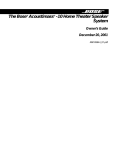Download Bose AmPlus 100 Operating instructions
Transcript
AmPlusTM 100 and AmPlus 50 Business Music Amplifiers Installer’s Guide Information You Should Read English WARNING: These business music amplifiers are electrical appliances. To reduce the risk of fire or electric shock, do not expose the amplifier to rain or moisture; do not disassemble the amplifier. There are no user-serviceable parts inside. Refer servicing to qualified service personnel. The caution markings described here appear on the top of the amplifier. The lightning flash with arrowhead symbol, within an equilateral triangle, signifies the presence of uninsulated dangerous voltage within the system enclosure that may be of sufficient magnitude to constitute a risk of electrical shock. The exclamation point, within an equilateral triangle, as marked on the system, signifies the presence of important operating and maintenance instructions in this guide. CAUTION RISK OF ELECTRICAL SHOCK DO NOT OPEN CAUTION: TO REDUCE THE RISK OF ELECTRIC SHOCK, DO NOT REMOVE COVER (OR BACK). NO USER-SERVICEABLE PARTS INSIDE. REFER SERVICING TO QUALIFIED PERSONNEL. 1. Read, Follow, and Save All Instructions – Read the complete safety and operating instructions for all components before using this product. Follow all instructions. Save the instructions for future reference. 2. Pay Attention to Warnings – Observe all warnings on the product and in this guide. 3. Do Not Use Near Water or Moisture – Do not use this product near a bathtub, washbowl, kitchen sink, laundry tub, in a wet basement, near a swimming pool, or anywhere else that water or moisture is present. 4. Attachments – Do not use attachments not recommended by Bose Corporation as they may cause hazards. 5. Maintain Proper Ventilation – To ensure reliable operation of the product and to protect it from overheating, put the product in a position and location that will not interfere with its proper ventilation. Do not put it in a built-in system, such as a bookcase or a cabinet, that may keep air from flowing through its ventilation openings. 6. Avoid Excessive Heat – Do not put the product near heat sources such as radiators, stoves, or other appliances that produce heat. 7. Use Proper Power Sources – Plug the product into a proper power source, as described in the operating instructions or as marked on the product. 8. Avoid Overloading – To prevent the risk of fire or electric shock, do not overload wall outlets, extension cords, or integral convenience receptacles. 9. Be Careful with Accessories – Mount the product only as recommended by Bose Corporation. Do not put this product on an unstable cart, stand, tripod, bracket, or table. The product may fall, causing serious injury to a person or damage to the product. For advice on use of a particular cart, stand, tripod, bracket, or table, contact Bose Corporation. If you must move your product and cart combination, do so very carefully. Quick stops, excessive force, and uneven surfaces may cause it to overturn. ® 2 Information You Should Read General cabling information Connect high impedance units, such as tape players and CD players, to the amplifier with shielded single conductor cable. Keep cable lengths shorter than 10 feet (3 m). For output loudspeaker connections, Class II wiring is suggested. Use standard #16 AWG wire. To minimize hum pick-up or other unwanted effects: • Keep loudspeaker cables away from power cables. • Use twisted shielded pairs on microphone inputs. • Keep input cables away from: – Loudspeaker cables to prevent inductive feedback. – Power lines or transformers. AWG Wire Diameter (in.) Wire Diameter (mm) DCR @ 20ºC (Ω/1000 ft.) 6 8 10 12 14 16 18 .1620 .1285 .1019 .0808 .0641 .0508 .0403 4.1 3.3 2.6 2.1 1.6 1.3 1.0 .41 .65 1.0 1.6 2.6 4.2 6.6 3 English 10. Protect the Power Cord – Route all power supply (mains) cords so that they are not likely to be walked on or pinched. Pay particular attention to cords at plugs, at outlets on the product, and at the point where the cord connects to the product. 11. Take Precautions against Lightning and Power Line Surges – To prevent damage to this product during a lightning storm, or if the product will not be used for an extended period of time, unplug its power cord from the wall outlet and disconnect the antenna or cable system. 12. Obtain Service When It Is Indicated – The product should be serviced only by authorized service personnel when: A. the power supply cord or the plug has been damaged, or B. objects have fallen or liquid has spilled into the product, or C. the product has been exposed to rain or water, or D. the product does not appear to operate normally or exhibits a marked change in performance, or E. the product has been dropped or the cabinet damaged. 13. Do not defeat the safety purpose of the polarized or grounding-type plug – A polarized plug has two blades with one wider than the other. A grounding-type plug has two blades and a third grounding prong. The wide blade or the third prong are provided for your safety. When the provided plug does not fit into your outlet, consult an electrician for replacement of the obsolete outlet. Information You Should Read CAUTIONS: English Always turn the amplifier power OFF before: 1. Connecting the speakers. 2. Changing the amplifier mode switch. 3. Installing the equalizer and/or option cards. Never connect the speaker output channels together. Do not connect the speaker outputs to the chassis or signal ground. Bose® recommends installation of the amplifier be performed only by an experienced and licensed contractor. Familiarity with standard wiring practices, as recognized by a government agency in your area, is necessary. If you do not have these qualifications, do not attempt to install this amplifier. Do not wall mount the amplifier. The amplifier can be desk, shelf, or rack mounted using the rack mount accessory kit. Warranty period The following products are covered by a 5-year transferable limited warranty: • Bose AmPlusTM 100 amplifier and AmPlus 50 amplifier • Equalizer cards • Optional cards: Opti-voice® page and Opti-sourceTM source Service If you experience problems with the business music amplifier, contact your authorized Bose Professional Products dealer. The dealer will verify any defects and arrange for service by a factory authorized Bose service agency, or by Bose Corporation. Consult your warranty card for warranty information. An owner’s registration card is provided with this manual. How to use this guide This guide contains installation information on the AmPlus 100 and AmPlus 50 business music amplifiers. Each amplifier has its own section containing all information about that amplifier. Refer to the table of contents for the location of your amplifier’s information. The AmPlus 100 and AmPlus 50 amplifiers are each available in two versions: A 70V constant voltage audio output version for use with 120V AC mains supply, and a 100V constant voltage audio output version for use with 220-240V AC mains supply. This Installer’s Guide includes instructions and specifications for both versions. Note: Be sure to leave the AmPlus 100 Amplifier and AmPlus 50 Amplifier Owner’s Guide with the amplifier or with the owner after completing the installation. 4 Table of Contents Information You Should Read ................................................................................... 2 Warranty period ................................................................................................... 4 Service .................................................................................................................4 How to use this guide ......................................................................................... 4 Getting Started .......................................................................................................... 6 What you bought ................................................................................................. 6 Amplifier comparison .......................................................................................... 6 Installing the amplifier’s feet ............................................................................... 6 Removing the amplifier’s feet ............................................................................. 7 Installing the option cards ................................................................................... 7 Using the quick connectors ................................................................................ 7 Using the loudspeaker output connectors ......................................................... 7 Setting the levels ................................................................................................. 7 Installing the remote control ............................................................................... 7 All About The AmPlusTM 100 Amplifier ....................................................................... 8 AmPlus 100 amplifier controls ............................................................................ 8 AmPlus 100 Amplifier Configurations ...................................................................... 10 AmPlus 100 Amplifier Specifications ...................................................................... 15 All About The AmPlus 50 Business Music Amplifier ............................................... 16 AmPlus 50 amplifier controls ............................................................................ 16 AmPlus 50 Amplifier Configuration ......................................................................... 17 AmPlus 50 Amplifier Specifications ........................................................................18 Bose® Corporation .......................................................................... inside back cover 5 English General cabling information ................................................................................ 3 Getting Started The amplifier comes in one box and the accessory kit comes in another. Figure 1 Amplifier Declaration of Conformity CAUTION AVIS TO REDUC DO E THE RISK WARNING NOT OF FIRE OR REFER TO EXPOSE THIS ELECTRICAL OPERA YOUR INSTRU EQUIPMENT TING PROCE AND/O TO RAIN OR SHOCK, R POOR CTION PERFODURES . INCORMANUA L FOR PROPEMOISTURE. RMANC RECT WIRING E. R INSTALLATION MAY RESULT IN DAMAGAND E Product contents RISK OF ELECTRIC DO NOT OPENAL SHOCK RISQUE DE CHOC ELECTRIQ NE PAS OUVRIR UE English What you bought Declarati Bose® on We, the of Conformi acknowle Corporation, ty offerer: The Moun dge MA our 017 sole01-9 tain, Fram Kind of resp168 II Type designatio onsibUSA equipme product: ility, that ingham, nt: Loud n: in acco the speaker acoustim speaker is in com ce with andrdan direct/refass® Artic system EMC Direc plian le 10(1 -5 serie ce with s of the tive 89/3 lecting® the) follo documen Technical Directive, 36/E EN50 Accredite t(s): wing 081-1, regulatio EC norm(s) d by Bose EN50082ns: or Corporati -1 on ON AmPlus™ OFF business 100 music am plifier Kind of Type designa equipment: tion: Loudspeaker speaker acoustimass® system in accorda direct/reflecti Article nce with -5 10(1) is in complia ng®series II Directive of theEMC docum Directiv 89/336 ent(s):nce with the e, /EEC and followin EN50081-1, Technic g norm(s Accredited ) or EN500 al regulations: by Bose 82-1 Corporatio Power cord Remote control Rubber feet Warranty card Quick connectors Installer’s Guide Owner’s Guide Amplifier comparison This table shows the major features of the different amplifiers. AmPlus™ AmPlus Features 100 Amplifier 50 Amplifier Outputs Ch1 Ch2 70/100V (bridged) 65W 65W 100W 70W None 50W Inputs (balanced) 2 2 Line Outputs (balanced) 2 None Option Cards Paging A/B Source switching Yes Yes No No Installing the amplifier’s feet The amplifier’s feet are found in the Accessories box. Use these feet if the amplifier is being placed on a shelf, desk, counter, or any flat surface. The feet elevate the amplifier so air circulates around and through, keeping the amplifier cool. Note: If the amplifier is going into a rack, DO NOT mount the feet. 1 2 ON OFF 6 AmPlus ™ 100 business music amplifier Getting Started Removing the amplifier’s feet English Use a screwdriver to loosen the foot and pull it out. Installing the option cards Refer to the installation instructions that come with the equalizer card, Opti-voice® page card, and Opti-sourceTM source card. Using the quick connectors The quick connectors are supplied so you can connect the amplifier to sources and other equipment. Figure 2 Installing a quick connector CAUTION RISK OF RICAL SHOC DO ELECT NOT OPEN K RISQUE DE CHOC NE PAS ELECTRIQUE OUVR IR AVIS TO RED UCE THE DO NOT WARNING EXPOSE RISK OF REFER THIS EQU FIRE OR TO OPERATI ELECTRIC IPMENT AND/OR NG YOUR INSTRUC TO RAIN AL SHO POORPRO CEDURE TION OR MOIS CK, PERF S. INCO MANUAL ORMANC TURE. FOR PRO E. RRECT WIRI NG MAYPER INSTALLA RESULT TION AND IN DAM AGE Using the loudspeaker output connectors 2 1 CAUTION AVIS RISK OF DO ELECTRIC NOT OPENAL SHOCK RISQUE CHOC ELECTRIQ NEDE PAS OUVRIR UE TO REDUCE DO NOT THE RISK WARNING OF FIRE REFER TO EXPOSE THIS EQUIPM OR ELECTR OPERAT ENT AND/OR ING YOUR INSTRU ICAL SHOCK, POORPROCED CTION MANUA TO RAIN OR PERFORURES. MOISTURE. INCORRECT L FOR MANCE . WIRINGPROPER INSTALLATION MAY RESULT IN DAMAGAND E 3 CAUTION AVIS RISK OF DO ELECTRIC NOT OPENAL SHOCK RISQUE CHOC ELECTRIQ NEDE PAS OUVRIR UE TO REDUCE DO NOT THE RISK WARNING OF FIRE REFER TO EXPOSE THIS EQUIPM OR ELECTR OPERAT ENT AND/OR ING YOUR INSTRU ICAL SHOCK, POORPROCED CTION MANUA TO RAIN OR PERFORURES. MOISTURE. INCORRECT L FOR MANCE . WIRINGPROPER INSTALLATION MAY RESULT IN DAMAGAND E Setting the levels Each input has its own level control. Use these controls to balance the relative level of each input source. You control overall volume with the remote volume control. Installing the remote control The remote control should be wall mounted in an electrical box (not included) similar to a light-switch electrical box. Install the remote control where day-to-day adjustments will be easy to make. 7 All About The AmPlusTM 100 Amplifier English AmPlus 100 amplifier controls Figure 3 AmPlus 100 amplifier controls INPUTS A INPUT MODE LEVEL Ch1 Ch2 Zone 2 Ch1 Ch2 -6 2Ch dual mono mono -10 -40 dB + - + -6 -10 REMOTE VOLUME ZONE 1 -6 ZONE 2 LINE OUTPUT ZONE 1 POWER AMPLIFIER ZONE 2 70/100V -10 0 -40 dB 0 -40 dB 0 - BASS LEVEL Ch1 Ch2 ZONE1 4-16 Ω ZONE 2 4-16 Ω XFR CT MODE OFF +10 OFF +10 + - + - + - + - + - 70/100V 2 Ch BRIDGED Inputs – The amplifier comes with two balanced inputs. They can be left and right channels from a stereo source or two distinct monophonic (mono) sources for 2-zone applications. Two mono sources can also be “mixed” for single zone applications. Input Mode – This switch determines how the Channel 1/Channel 2 inputs are presented to the power amplifier section of the AmPlus 100 amplifier. There are three possible modes. 1. In the 2-Channel/Mix position, the inputs remain separate, not summed. Channel 1 and Channel 2 level potentiometers (pots) are active in this mode. Use this mode for: a. Stereo (2-channel). b. Two distinct sources in a two-zone application (2-channel), one source per zone. c. Two distinct sources in a single bridged mono zone (Mix). Note: In Mix mode both sources, Channel 1 and Channel 2, are presented to the amplifier simultaneously. When the internal source mix switch is in the “mix” position (Figure 5), the Channel 1 attenuation controls the source connected to the Channel 1 input. The Channel 2 attenuation controls the source connected to the Channel 2 input. 2. Dual Mono – The Channel 1 and Channel 2 inputs are summed to mono and presented to the amplifiers as one mono signal. This mode may also be used when driving a 70/100V load from the Channel 1 amplifier outputs and a Bose® Model 1B Acoustimass® module from the 4Ω Channel 2 amplifier outputs. See “Zone 2 level adjust”. 3. Mono Mode – Both inputs, Channel 1 and Channel 2, are summed to mono. Only the Channel 1 level pot is active. Level – Channel 1 level adjust – In 2-channel (stereo) mode, this pot affects the signal level at the Channel 1 low impedance (4Ω) outputs. In dual mono mode, it controls the zone 1 level. In mono mode, it controls the level of all outputs. Channel 2 level adjust – In 2-channel (stereo) mode, this pot controls the signal level at the Channel 2 low impedance (4Ω) outputs. This pot is not active in dual mono or mono modes. Zone 2 level adjust – This pot is active only when the input mode is dual mono. In this mode, this pot controls the signal level at the Channel 2 low impedance outputs. This pot is a slave to the Channel 1 pot; that is, the Channel 1 pot controls the level of both zones in a 2-zone system. However, the zone 2 pot can be used to fine-tune the level of the second listening zone without affecting zone 1. This pot may also be used to fine-tune the bass level when using the AmPlus 100 amplifier to drive a 70/100V load connected to the 70/100V output and a Model 1B Acoustimass module connected to the Channel 2 output. 8 All About The AmPlusTM 100 Amplifier AmPlus 100 amplifier controls (cont’d) AmPlus 100 amplifier controls INPUTS A INPUT MODE LEVEL Ch1 Ch2 Zone 2 Ch1 Ch2 -6 2Ch dual mono mono -10 -40 dB + - + -6 -10 BASS LEVEL Ch1 Ch2 REMOTE VOLUME ZONE 1 -6 ZONE 2 LINE OUTPUT ZONE 1 POWER AMPLIFIER ZONE 2 70/100V -10 0 -40 dB 0 -40 dB 0 ZONE1 4-16 Ω ZONE 2 4-16 Ω XFR CT MODE OFF +10 OFF +10 - + - + - + - + - + - 70/100V 2 Ch BRIDGED Bass Level – Use the bass level potentiometers (pots) to increase the output level between 50Hz and 150Hz. This is useful for compensating for poor bass cabinet loading or high levels of low-frequency ambient noise. The Channel 1 and Channel 2 pots are active in all modes of operation. Remote Volume – When using the amplifier to power one listening zone, connect the remote control unit to the zone 1 (+) pin and the ground pin. Set the internal remote volume switch (Figure 4) to 1_REMOTE. When using the AmPlus 100 amplifier for 2zone applications, connect a second remote to the zone 2 (+) pin and ground pin. Set the internal remote volume switch to 2_REMOTE. Figure 4 Internal remote volume switch High Pass Filter Mix EQ 1 EQ 2 C 1 Remote 2 Remote Line Outputs – Both line output responses are flat (regardless of whether or not you have installed active equalizer cards). The remote volume control affects the line output levels. Both outputs are active in stereo mode. Only zone 1 is active in dual mono and mono modes. Power Amplifier Outputs – The 70/100V output becomes active when the amp mode switch is in the 70/100V position. In this setup, both AmPlus 100 amplifier channels are bridged and provide up to 100W to the 70/100V speaker(s). When the amp mode is in the 2-channel position and a jumper is placed across the XFR CT pins, 50W is available at the 70/100V output and 65W is available at the channel 2 output. With the amp mode switch in the 2-channel position, both Channel 1 and Channel 2 supply 65W into a minimum load of 4Ω. Internal High Pass Switch – When this switch is in the “HPF ON” position, frequencies below 150Hz are attenuated at 18dB/OCT. This low-frequency roll-off occurs on Channel 1 only. Use this switch for bandlimiting high-frequency speakers connected to Channel 1 in a bi-amplified system. 9 English Figure 3 (cont’d) AmPlusTM 100 Amplifier Configurations English AmPlus 100 Amplifier Direct-coupled Model 1B Installation Source Left 1 Right 1 Right 2 Left 2 Model 1B Module AmPlus™100 Amp Remote Volume Control INPUTS A INPUT MODE LEVEL BASS LEVEL Ch1 Ch2 Ch1 Ch2 Zone 2 Ch1 -6 Ch2 2Ch dual mono -10 - + -6 ZONE 2 ZONE 1 POWER AMPLIFIER ZONE 2 ZONE 1 4-16 Ω 70/100V -10 OFF 0 -40 dB 0 -40 dB 0 ZONE 2 4-16 Ω XFR CT MODE +10 OFF +10 - + 1. First, adjust Ch. 1 & 2 high frequency speaker levels here. L R Source ZONE 1 LINE OUTPUT mono -40 dB + -6 -10 REMOTE VOLUME 2. Then use Ch. 1 & 2 Bass pots to adjust Bass Module level. - + - + - + - + - 70/100V BRIDGED 2 Ch. Remote Volume Control 3. Internal Switch Settings Remote Volume: 1 Remote, Ch. 1 High Pass Filter: OFF, 2 ch./Mixer Switch: 2 ch. Model 1B Module Ch. 1 Level VCA 1 Channel 1 Input Option Card 1 Channel 1 Mono Dual Mono Input Mode Switch section 1 of 2 2 Ch/ Mixer Switch Option Card 2 Channel 1 Line Outputs EQ Card 1 Mix Zone 2 Level 2 Ch. Dual Mono ZONE 1 Mono Input Mode Switch section 2 of 2 ZONE 2 2 Ch. 2 Ch. Channel 2 Input Option Card 1 Channel 2 Option Card 2 Channel 2 EQ Card 2 VCA 2 Ch. 2 Level 70/100V Bridged High Pass Filter High Pass Filter Switch Bass Level Ch. 1 Zone 1 Remote Dynamic EQ Power Amp 2 2 Ch. Bass Boost + 70/100V 10 Zone 2 Remote 70/100V Bridged Dynamic EQ Bass Level Ch. 2 1 Remote Remote Switch Amplifier Mode Switch Bass Boost VCA Control 1 2 Ch. Power Amp 1 + ZONE 1 Power Amplifier Outputs + ZONE 2 XFR CT VCA Control 2 2 Remotes AmPlusTM 100 Amplifier Configurations AmPlus 100 Amplifier 70/100V/Model 1B Installation English Source AmPlus™ 100 Model 1B Module Remote Volume Control INPUTS A INPUT MODE LEVEL BASS LEVEL Ch1 Ch2 Zone 2 Ch1 -6 Ch2 2Ch dual mono -10 -6 -10 - + REMOTE VOLUME LINE OUTPUT POWER AMPLIFIER Ch2 -6 ZONE 1 ZONE 2 ZONE 1 ZONE 2 70/100V ZONE 1 4-16 Ω -10 ZONE 2 4-16 Ω XFR CT MODE mono -40 dB 0 -40 dB 0 -40 dB + Ch1 0 OFF +10 OFF +10 - + - + - + - + - + - 70/100V BRIDGED 2-CH Use jumper 1. First, adjust high frequency speaker level here. Source L R 2. Then use Zone 2 and Ch. 2 Bass pots to adjust Bass Module level. Remote Volume Control 3. Internal Switch Settings Remote Volume: 1 Remote, Ch. 1 High Pass Filter: ON, 2 Ch./Mixer Switch: 2 Ch. Tap settings, less than or equal to 50W Model 1B Module Ch. 1 Level VCA 1 Channel 1 Input Option Card 1 Channel 1 Mono Dual Mono Input Mode Switch section 1 of 2 Channel 2 Input 2 Ch. 2 Ch/ Mixer Switch Option Card 2 Channel 1 Line Outputs EQ Card 1 Mix Zone 2 Level 2 Ch. Option Card 1 Channel 2 Dual Mono ZONE 1 Mono Input Mode Switch Section 2 of 2 ZONE 2 2 Ch. Option Card 2 Channel 2 EQ Card 2 VCA 2 Ch. 2 Level High Pass Filter Switch 70/100V Bridged High Pass Filter Zone 1 Remote Dynamic EQ Bass Level Ch. 1 Bass Boost 1 Remote Remote Switch Amplifier Mode Switch Power Amp 2 Zone 2 Remote 70/100V Bridged Dynamic EQ Bass Level Ch. 2 VCA Control 1 2 Ch. Power Amp 1 VCA Control 2 2 Remotes 2 Ch. Power Amplifier Outputs Bass Boost + 70/100V + ZONE 1 + ZONE 2 XFR CT 11 AmPlusTM 100 Amplifier Configurations English AmPlus 100 Amplifier Simple Monophonic Installation Source AmPlus™ 100 Remote Volume Control INPUTS A INPUT MODE LEVEL Ch1 Ch1 Ch2 dual mono -10 - + -6 -10 -6 ZONE 1 ZONE 2 ZONE 1 POWER AMPLIFIER ZONE 2 70/100V 0 -40 dB 0 -40 dB 0 OFF +10 OFF + - + - Remote Volume Control XFR CT MODE + - + - + - 70/100V 2 Ch. BRIDGED Tap settings less than or equal to 100W Note: Both bass pots are active in this mode. Use both of these controls to make bass level adjustments. R ZONE 2 4-16 Ω +10 - L ZONE 1 4-16 Ω -10 Internal Switch Settings Remote Volume: 1 Remote, Ch. 1 High Pass Filter: OFF, 2 Ch./Mixer Switch: 2 Ch. Source LINE OUTPUT mono -40 dB + Ch2 Zone 2 -6 2Ch REMOTE VOLUME BASS LEVEL Ch1 Ch2 Ch. 1 Level VCA 1 Channel 1 Input Option Card 1 Channel 1 Option Card 2 Channel 1 Line Outputs EQ Card 1 Mono Dual Mono Input Mode Switch section 1 of 2 2 Ch/ Mixer Switch Mix Zone 2 Level 2 Ch. Dual Mono ZONE 1 Mono Input Mode Switch section 2 of 2 ZONE 2 2 Ch. 2 Ch. Channel 2 Input Option Card 1 Channel 2 Option Card 2 Channel 2 EQ Card 2 VCA 2 Ch. 2 Level 70/100V Bridged High Pass Filter High Pass Filter Switch Bass Level Ch. 1 Zone 1 Remote Power Amp 1 Remote Switch Amplifier Mode Switch Power Amp 2 2 Ch. Bass Boost + 70/100V 12 Zone 2 Remote 70/100V Bridged Dynamic EQ Bass Level Ch. 2 1 Remote 2 Ch. Dynamic EQ Bass Boost VCA Control 1 + ZONE 1 Power Amplifier Outputs + ZONE 2 XFR CT VCA Control 2 2 Remotes AmPlusTM 100 Amplifier Configurations AmPlus 100 Amplifier Large Monophonic Installation English Source 1 Source 2 AmPlus™ 100 Remote Volume Control AmPlus™ 100 INPUTS A INPUT MODE LEVEL BASS LEVEL Ch1 Ch2 Ch1 Ch2 Zone 2 Ch1 Ch2 -6 dual mono 2Ch - + -10 -6 ZONE 1 LINE OUTPUT ZONE 2 0 -40 dB 0 -40 dB OFF 0 +10 OFF 70/100V ZONE 2 4-16 Ω ZONE 1 4-16 Ω XFR CT MODE +10 + 1. Adjust the source 1 level with the ch. 1 pot. - + - + - + - + - 70/100V 2 Ch. BRIDGED Tap settings less than or equal to 100W 2. Adjust the source 2 level with the ch. 2 pot. 3. Internal Switch Settings Remote Volume: 1 Remote, Ch. 1 High Pass Filter: OFF, 2 Ch./Mixer Switch: Mixer position Note: Both bass pots are active in this mode. Use both of these controls to adjust bass level. Source 2 ZONE 2 ZONE 1 -10 - Source 1 POWER AMPLIFIER mono -40 dB + -6 -10 REMOTE VOLUME Tap settings less than or equal to 100W Aux Amp 1 Remote Volume Control Source 1 Level VCA 1 Mono Source 1 Input Option Card 1 Channel 1 Mono Dual Mono Input Mode Switch section 1 of 2 2 Ch/ Mixer Switch Option Card 2 Channel 1 Line Outputs EQ Card 1 Dual Mono Mix Zone 2 Level 2 Ch. Mono ZONE 1 Input Mode Switch section 2 of 2 ZONE 2 2 Ch. Mono Source 2 Input 2 Ch. Option Card 1 Channel 2 Option Card 2 Channel 2 EQ Card 2 VCA 2 Source 2 Level 70/100V Bridged High Pass Filter High Pass Filter Switch Bass Level Ch. 1 Zone 1 Remote Power Amp 1 Dynamic EQ Bass Boost 1 Remote Remote Switch Amplifier Mode Switch Zone 2 Remote Power Amp 2 VCA Control 2 2 Remotes 70/100V Bridged Dynamic EQ Bass Level Ch. 2 VCA Control 1 2 Ch. 2 Ch. Bass Boost + 70/100V + ZONE 1 Power Amplifier Outputs + ZONE 2 XFR CT 13 AmPlusTM 100 Amplifier Configurations English AmPlus 100 Amplifier With Two 70/100V Zones Installation Source Zone 1 Remote Volume Control AmPlus™ 100 Zone 2 Remote Volume Control Accessory 70/100V Transformer INPUTS A INPUT MODE LEVEL Ch1 Ch2 Zone 2 Ch1 Ch2 -6 2Ch -10 dual mono mono -6 - + REMOTE VOLUME -6 -10 ZONE 1 LINE OUTPUT ZONE 2 ZONE 1 POWER AMPLIFIER ZONE 2 70/100V -10 -40 dB 0 -40 dB 0 -40 dB 0 + BASS LEVEL Ch1 Ch2 ZONE 1 4-16 Ω ZONE 2 4-16 Ω XFR CT MODE OFF +10 OFF +10 - + - + - + - + - + - 70/100V 2 Ch. BRIDGED Use jumper 1. First, adjust the Zone 1 listening level. Source 2. Then use the Zone 2 pot to adjust the Zone 2 listening level. L R Zone 1 Remote Volume Control Zone 2 Remote Volume Control Accy. 70/100V XFR 3. Internal Switch Settings Remote Volume: 2 Remotes, Ch. 1 High Pass Filter: OFF, 2 Ch./Mixer Switch: 2 Ch. Tap settings: less than or equal to 50 Watts per channel Ch. 1 Level VCA 1 Channel 1 Input Option Card 1 Channel 1 Mono Dual Mono Input Mode Switch section 1 of 2 Option Card 2 Channel 1 Dual Mono Mix 2 Ch/ Mixer Switch Line Outputs EQ Card 1 Mono Zone 2 Level 2 Ch. ZONE 1 Input Mode Switch section 2 of 2 ZONE 2 2 Ch. Channel 2 Input 2 Ch. Option Card 1 Channel 2 Option Card 2 Channel 2 EQ Card 2 VCA 2 Ch. 2 Level High Pass Filter Switch Power Amp 1 2 Ch. Dynamic EQ Bass Level Ch. 1 Bass Boost Power Amp 2 Zone 2 Remote Volume Control 70/100V Bridged 2 Ch. Bass Boost + 70V 14 VCA Control 1 1 Remote Remote Switch Amplifier Mode Switch Dynamic EQ Bass Level Ch. 2 Zone 1 Remote Volume Control 70/100V Bridged High Pass Filter + ZONE 1 Power Amplifier Outputs + ZONE 2 XFR CT TO ZONE 2 70/100V Accessory Transformer VCA Control 2 2 Remotes AmPlusTM 100 Amplifier Specifications Power output Input sensitivity 315mV required to drive both channels to full power in any mode Input attenuation 0dB to off Input/Output configurations 1. 2-channel (stereo) 2. Mono into 4Ω load 3. Mono into 70/100V load 4. Dual-Mono (1 source/2 zones) 5. 2-channel (70/100V and 4Ω/Ch2) Input impedance 32kΩ balanced 11kΩ unbalanced Line output impedance 600Ω Line output distortion ≤0.1% Frequency response (active EQ bypassed) 4Ω outputs: 40Hz – 16kHz, ±1dB 70/100V outputs: 60Hz – 16kHz, ±1dB THD @ rated power 4Ω outputs: ≤1% THD (40Hz – 16kHz) 70/100V outputs: ≤1% THD (60Hz – 16kHz) Hum and noise Line outputs: 92dB Pwr amp outputs: 80dB below maximum output with 4Ω load Controls Inputs 1 and 2, input attenuation, remote volume, bass adjust 1 and 2. Input mode and amplifier mode switches. LED indicator Power: front panel English Stereo: 65W per channel into 4Ω 50W into 8Ω 70V bridged mono: 100W into 49Ω 100V bridged mono: 100W into 98Ω 70V/4Ω: 50W @70V output into 98Ω 65W @Ch2 output into 4Ω 100V/4Ω: 50W @70V output into 196Ω 65W @Ch2 output into 4Ω AC power consumption 120V~AC, 50/60Hz, 350W max 220-240V~AC, 50/60Hz, 350W max Operating temperature range (passively cooled, top and bottom vents) 12º F to 120º F (-10º C to +50º C) Special features Remote volume control Turn on/off muting Clip detection and limiter Short circuit protection DC offset protection Thermal limiting Stable into reactive loads RFI protection International safety approvals under UL-6500, CSA-E65, IEC-65 EMC CE compliance Option card accessories EQ cards (Model 8 loudspeaker, Model 25 loudspeaker, Model 32 loudspeaker, and Model 1B Acoustimass® module, 402TM loudspeaker, 502® loudspeaker, 802® loudspeaker) Opti-SourceTM card Opti-voice® page card Terminations Inputs and outputs are quick connect terminal blocks Size 17"W x 10"D x 33⁄4"H (43.2 x 25.4 x 9.5 cm) (desk mount) 19"W x 10"D x 33⁄4"H (48.3 x 25.4 x 9.5 cm) (rack mount, chassis supported) Weight 20 lb (9.1 kg) Associated equipment Rack mount kit 70/100V transformer Front panel power switch. 15 All About The AmPlusTM 50 Amplifier English AmPlus 50 amplifier controls Figure 5 INPUTS A LEVEL BASS GAIN REMOTE VOLUME POWER AMPLIFIER Ch1 Ch2 AmPlus 50 amplifier controls Ch1 -6 Ch2 -10 -6 70/100V -40 dB 0 -40 dB 0 + - + 4-16 Ω MODE -10 OFF +10 - + - + - 70/100V 4-16 Ω Inputs – The AmPlus 50 amplifier comes with two balanced inputs. They can be left and right from a stereo source; two mono sources can also be mixed. Since the AmPlus 50 amplifier is a single channel amplifier, a stereo source is internally summed to mono. Level – Channel 1 level adjust – This potentiometer (pot) controls the signal level of the Channel 1 input source. Channel 2 level adjust – This pot controls the signal level of the Channel 2 input source. Bass Gain – Use the bass gain pot to increase the output level between 50Hz and 150Hz (affects 50Hz – 150Hz only). This is useful for compensating for poor bass cabinet loading or high levels of low-frequency ambient noise. Remote Volume – Connect the remote control unit to the zone 1 (+) pin and the ground pin. Figure 6 Internal remote volume switch High Pass Filter EQ 1 C Power Amplifier Outputs – The 70/100V output is active when the amplifier Mode Switch is in the 70/100V position. The 4Ω output is active when the amplifier Mode Switch is in the 4Ω position. Internal High Pass Switch – When this switch is in the “HPF ON” position, frequencies below 150Hz are attenuated at 18dB/OCT. Use this switch for band-limiting highfrequency speakers in a bi-amplified system. 16 AmPlusTM 50 Amplifier Configuration AmPlus 50 Amplifier Simple Monophonic Installation English Source AmPlus™ 50 Remote Volume Control INPUTS A Ch1 LEVEL -6 Ch2 -10 BASS GAIN REMOTE VOLUME POWER AMPLIFIER -6 70/100V 4-16 Ω MODE -10 -40 dB 0 -40 dB 0 OFF +10 Ch1 Ch2 + - Source + - + Internal Switch Settings: High Pass Filter: OFF - 70/100V 4-16 Ω Tap settings: less than or equal to 50W Remote Volume Control L R - + Ch. 1 Level Channel 1 Input EQ Card VCA Channel 2 Input Ch. 2 Level 4-16 Ω High Pass Filter High Pass Filter Switch Remote 70/100V Power Amp 1 VCA Control Dynamic EQ Amplifier Mode Switch Bass Gain Bass Boost 4-16 Ω 70/100V Power Amplifier Outputs + 70/100V + 4-16 Ω 17 AmPlus™ 50 Amplifier Specifications Power output English 70V mono: 50W into 98Ω 100V mono: 50W into 196Ω 4Ω mode: 70W into 4Ω Input sensitivity 315mV required to drive both channels to full power in any mode Input attenuation 0dB to -∞ Input/Output configurations 1. Mono into 4Ω load 2. Mono into 70/100V load 3. As an extension to the AmPlus 100 amplifier Input impedance 32kΩ balanced 11kΩ unbalanced Line output impedance 600Ω Line output distortion ≤0.1% Frequency response (active EQ bypassed) 4Ω outputs: 40Hz – 16kHz, ±1dB 70/100V outputs: 60Hz – 16kHz, ±1dB THD @ rated power 4Ω outputs: ≤1% THD (40Hz – 16kHz) 70/100V outputs: ≤1% THD (60Hz – 16kHz) Hum and noise Power amplifier outputs: 80dB below maximum output with 4Ω load Controls Inputs 1 and 2, input attenuation, remote volume, bass adjust effects bandwidth of 50Hz – 150Hz by 0 – 10dB. Amplifier mode switch. Front panel power switch. 18 LED indicators Power: front panel AC power consumption 120V~AC, 50/60Hz, 200W max 220-240V~AC, 50/60Hz, 200W max Operating temperature range (passively cooled, top and bottom vents) 12º F to 120º F (-10º C to +50º C) Special features Remote volume control Turn on/off muting Clip detection and limiter Short circuit protection DC offset protection Thermal limiting Stable into reactive loads RFI protection International safety approvals under UL-6500, CSA-E65, IEC-65 EMC CE compliance Option card accessories EQ cards: (Model 8 loudspeaker, Model 25 loudspeaker, Model 32 loudspeaker, Model 1B Acoustimass® module) Terminations Inputs and outputs are quick connect terminal blocks Size 17"W x 10"D x 33⁄4"H (43.2 x 25.4 x 9.5 cm) (desk mount) 19"W x 10"D x 33⁄4"H (48.3 x 25.4 x 9.5 cm) (rack mount, chassis supported) Weight 20 lb (9.1 kg) Associated equipment Rack mount kit Bose® Corporation USA Canada Bose Ltd., 1-35 East Beaver Creek Road Richmond Hill, Ontario L4B 1B3 1-800-444-BOSE (1-800-444-2673) Phone hours – ET (eastern time): Weekdays 9 a.m. to 5 p.m. ET European Office Bose B.V., Nijverheidstraat 8 1135 GE Edam, Nederland TEL 0299-390139 FAX 0299-390109 Australia Bose Australia, Inc., 1 Sorrell Street Parramatta, N.S.W. 2150 TEL 02 204-6111 FAX 02 204-6122 Belgique/België Bose N.V., Limesweg 2, B-3700 Tongeren TEL 012-390800 FAX 012-390840 Danmark Bose A/S, Industrivej 7, 2605 Brøndby TEL 4343-7777 FAX 4343-7818 Deutschland Bose GmbH, Max-Planck-Straße 36d D-61381 Friedrichsdorf TEL 06172-71040 FAX 06172-710419 France Bose S.A., 6, rue Saint Vincent 78100 Saint Germain en Laye TEL 01-3061-6363 FAX 01-3061-4105 India Bose Corporation India Private Limited W-16, Greater Kailash-II New Delhi 110 048 TEL (011) 648-4462 FAX (011) 648-4463 Ireland Bose Corporation Carrickmacross, Co Monaghan TEL 042-61988 FAX 042-61998 Italia English Bose Corporation, The Mountain Framingham, MA 01701-9168 1-800-288-BOSE (1-800-288-2673) Phone hours – ET (eastern time): Weekdays 9 a.m. to 8 p.m. Saturdays 9 a.m. to 3 p.m. Bose S.p.A., Via Luigi Capucci, 12 00147 Roma TEL 06-5127641 FAX 06-5115438 Japan Bose K.K., Shibuya YT Building 28-3 Maruyama-cho Shibuya-ku, Tokyo 150 TEL 3-5489-1054 FAX 3-5489-0591 Nederland Bose B.V., Nijverheidstraat 8 1135 GE Edam TEL 0299-390139 FAX 0299-390109 Norge Bose A/S, Solheimsgate 11 N-2001, Lillestrøm TEL 63-817380 FAX 63-810819 Österreich Bose Ges.m.b.H., Vienna Business Park Wienerbergstrasse 7 (10.OG) A-1100 Vienna TEL 01-60404340 FAX 01-604043423 Schweiz/Suisse Bose AG, Rünenbergerstrasse 13 4460-Gelterkinden TEL 061-9815544 FAX 061-9815502 Sverige Bose A/S, Blandsädsgatan 2D S-43146 Mölndal TEL 031-878850 FAX 031-274891 United Kingdom Bose Limited, Unit G2 Trinity Trading Estate Sittingbourne, Kent ME10 2PD TEL 01795-475341 FAX 01795-427227 From other locations Bose Customer Service, 1 New York Avenue Framingham, MA 01701-9168 USA TEL (508)766-1900 FAX (508)766-1919 World Wide Web www.bose.com 19 ©1998 Bose Corporation, The Mountain, Framingham, MA 01701-9168 USA JN97810 English