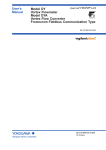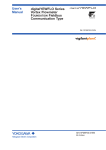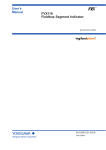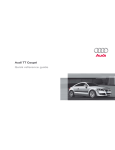Download Audi R8 Quick reference guide
Transcript
Audi R8 Quick reference guide Page 1 Dear Audi Driver, This quick reference guide gives you a brief introduction to the main features and controls of your Audi R8. However, it cannot replace the Owner’s Manual which contains important information and safety warnings. We wish you safe and enjoyable motoring with your Audi R8. AUDI AG 4 3 The central locking system locks and unlocks both doors. The central locking system can be operated via the remote control or by turning the key in the lock. 2 Remote control keys 1 Unlocking button: Open one of the doors within about 30 seconds, otherwise the vehicle will lock itself again automatically. 2 Unlocking button for luggage lid: Press the button for at least 1 second. 3 Locking button: The turn signals flash once to confirm that the doors and luggage lid are properly locked. 4 Folding out the key: Press the button. Folding in the key: Press the button and fold in the key. Press and hold button 1 or 3 on the remote control key to open or close the windows automatically. 1 Filling the tank Luggage lid Press the button in the driver’s door to open the tank flap. Unscrew the tank cap anti-clockwise and hook it onto the flap. The correct fuel grade for your vehicle is shown on the inside of the tank flap. The sticker listing the tyre pressures is located on the driver’s door pillar. Press button 2 on the remote control key or the switch on the driver's door. The luggage lid will spring open slightly. Press the release lever between the radiator grille and the lid to release the safety catch and lift up the lid. To close the luggage lid, pull it down and press it into the catch with both hands. Locking and unlocking the vehicle Page 2 Electrical adjustment Adjusting lumbar support: Press the appropriate part of the switch. 2 Adjusting seat height and moving seat backwards or forwards: To raise/lower the seat at the front To raise/lower the seat at the rear To raise/lower seat To move seat forwards/backwards 3 Adjusting backrest: Backrest further upright/ further reclined 1 4 Manual adjustment 2 1 4 Adjusting head restraints: Take hold of the sides of the head restraint with 5 both hands and move it up as required. 5 Folding down backrest: Slide the handle upwards and fold the backrest down to the front. 6 Adjusting the backrest angle: Take your weight off the backrest and turn the knob. 7 Adjusting seat height: Pull up or press down the lever. 8 Moving seat backwards or forwards: Lift the lever and move the seat. Then release the lever and move the seat further until the catch engages. 3 8 1 6 7 Safety All occupants must wear seat belts on every journey. To ensure that the seat belts, belt tensioners and airbags are fully effective, please note the following points: Adjust seat and sit in correct position Maintain a distance of at least 25 cm from the steering wheel. Sit upright; the top of the head restraint should be at eye level or higher. Wear the seat belt correctly Make sure that the shoulder section of the belt is positioned over the centre of the shoulder and move the lap section as far down over the hips as possible. The belts must be worn tightly against the body. If you are carrying children in your Audi R8, please follow the instructions in the Owner's Manual supplied with your Audi and read the instructions provided by the child seat manufacturer. 25 cm © 2007 AUDI AG AUDI AG reserves the right to alter any part of the vehicle, its equipment and technical specifications. No legal commitment can be implied by the information, illustrations or descriptions in this publication. No part of this publication may be reprinted, reproduced or translated without the written permission of AUDI AG. All rights under the laws of copyright are expressly reserved by AUDI AG. Subject to alteration and amendment. Printed in Germany. Concept and layout: Pfriemer GmbH. Adjusting seats and Safety Page 3 Air conditioner 1 2 3 4 5 6 7 8 9 10 Temperature selection Defrosting windscreen and side windows ON/OFF switch, blower Heated rear window Air distribution Driver’s/passenger’s seat heating Automatic mode: Set the desired temperature and press the button Air recirculation mode: Circulates and filters the air in the interior of the vehicle AC mode: Activates/deactivates air cooling Switches 5 4 P 3 6 2 Audi magnetic ride: Adjusts the suspension to give a hard or soft ride as needed. ESP OFF: Deactivates/activates the Electronic Stabilisation Program Hazard warning lights Extends/retracts rear spoiler manually. Automatic extension/retraction of the rear spoiler is governed by the road speed. Audi parking system: The parking aid is activated automatically when reverse gear is engaged. Press this switch to activate the system when moving forwards. 9 8 1 7 6 10 R tronic is an automatic gearbox allowing highspeed gear changes using the gear selector lever or the paddle levers on the steering wheel. The R tronic uses shift-by-wire technology to operate the clutch and change gear electronically. You can start or stop the engine in any gear. You can choose whether to drive in automatic mode or change gear manually. The current mode, the engaged gear and the sport function are displayed in the instrument cluster. A - Automatic and manual gear selection Briefly push the selector lever towards position A to change up and down automatically. You can change gear manually by briefly pressing or pulling the selector lever. Shifting up a gear: Briefly push the selector lever forwards (+). Shifting down a gear: Briefly pull the selector lever back (-). N - Neutral Move the selector lever from position A to the right (N) or from position R (after reversing) to the left (A). R - Reverse gear With the vehicle stationary and idling, briefly press the selector lever from position N to R. To park, press and hold the brake pedal when the vehicle is stationary. Apply the handbrake firmly. Put the car in any gear and switch off the ignition. The SPORT function makes full use of the engine power. In manual mode, you can accelerate up to the maximum engine speed in each gear. The launch control programme enables maximum acceleration. + A N – N R Air conditioner and R tronic Page 4 Technical data Cylinders, capacity 8 cylinders, 4163 cm 3 Power output 309 kW at 7800 rpm Maximum torque 430 Nm at 4500 - 6000 rpm Valves per cylinder 4 Maximum speed 301 km/h Acceleration from 0 - 100 km/h 4.6 seconds Acceleration from 0 - 200 km/h 14.9 seconds Kerb weight (unladen weight) 1560 kg (manual gearbox), 1565 kg (R tronic) Gross vehicle weight 1860 kg (manual gearbox), 1865 kg (R tronic) Vehicle length/width/height 4431/2029/1252 mm Fuel Super plus unleaded (98 RON), at least premium unleaded (95 RON) Fuel tank capacity 75 litres Audi R8 Kurzanleitung englisch 3.07 282.562.827.20 Page 5 11 13 7 1 10 10 14 9 2 8 3 16 5 12 4 15 6 6 Electric windows To set the desired position: Press/pull to the first stop and hold. ”One-touch” function: Press/pull briefly to the second stop. 1 Door handle and central locking switch Unlock Lock 2 3 Light switch Unlock switches for: Fuel tank flap Luggage lid 4 5 Engine lid lock release Adjuster for exterior mirrors Select left/right exterior mirror: Press the adjuster to move the mirror glass in the desired direction. Exterior mirror heating Fold in exterior mirrors 7 8 9 10 11 12 13 Lever for turn signals and main beam headlights Control lever for cruise control system Horn Controls for audio, telephone and speech control system Instruments and warning/indicator lamps Lever for adjusting the steering wheel position Levers and switches for: Windscreen wipers and washer, on-board computer, menu function, lap timer and speed warning function Controls and displays Page 6 17 19 18 14 15 16 17 18 19 Navigation system Air conditioner Gear lever/selector lever (on vehicles with R tronic) Switches Handbrake PASSENGER AIRBAG OFF indicator lamp 10 1 2 3 4 5 6 7 8 Engine oil temperature gauge Warning and indicator lamps Rev counter Coolant temperature gauge Fuel gauge Speedometer Voltmeter Mileage recorder: pDriver messages, warning symbols and auto-check control pRadio, CD or telephone pOutside temperature pOn-board computer, menu function, digital speedometer pLap timer (for recording and analysing lap times) pNavigation system pMode, gear and sport function (display for R tronic) pService interval display 11 Reset button for trip recorder Warning symbols If one of the following symbols lights up in the display while you are driving, stop the car immediately, switch off the engine and refer to the Owner’s Manual. Fault in the brake system Fault in the cooling system Control button for: pCalling up driver messages again pSetting speed warning 1 pSetting the time/time format/date pTrip recorder (top) pTotal mileage (bottom) 9 Display for: 12 Engine oil pressure too low Tyre pressure too low Digital clock and date 4 5 3 6 2 2 1 1 12 Light switch Off Sensor-controlled activation/deactivation Side lights Dipped beam/main beam headlights Rear fog light: Pull switch out from position . 2 7 10 9 8 1 2 Instrument lighting The brightness will be adjusted automatically according to the light conditions. 11 3 3 Coming home/leaving home function If you open the driver's door or press the unlocking button on the remote control key when the function is activated, the area surrounding the vehicle will be lit for about 30 seconds. Instruments Page 7