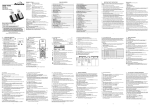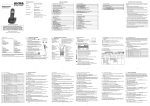Download Motorola i325 Specifications
Transcript
i325
Multi-Communication Device
J2ME™ Developers’ Guide
iDEN i325 J2ME™ Developers’ Guide
Table of Contents
Table of Contents........................................................................................................................................ 2
Document Overview.................................................................................................................................... 6
Disclaimer .................................................................................................................................................... 6
Contact Information .................................................................................................................................... 6
Acronyms and Definitions.......................................................................................................................... 7
1.
2.
3.
4.
5.
1.1.
1.2.
1.3.
1.4.
Introduction .................................................................................................................................... 8
The Java 2 Platform, Micro Edition (J2ME™ Platform) ................................................................ 8
The iDEN J2ME™ Platform ......................................................................................................... 8
Resources Available on the i325 Phone....................................................................................... 8
New Features on the i325............................................................................................................. 9
2.1.
2.2.
2.3.
2.4.
2.5.
2.6.
2.7.
2.8.
2.9.
Application Management............................................................................................................. 12
MIDlet Lifecycle........................................................................................................................... 12
MIDlet Suite Installation .............................................................................................................. 12
MIDlet Suite De-installation ........................................................................................................ 13
MIDlet Suite Updating................................................................................................................. 13
Starting, Pausing, and Exiting..................................................................................................... 13
Java System ............................................................................................................................... 16
Java From Main Menu ................................................................................................................ 17
Personalizing the Native UI ........................................................................................................ 17
The miniJIT ................................................................................................................................. 17
3.1.
3.2.
3.3.
3.4.
3.5.
Developing, Packaging, and Deploying J2ME™ Applications ................................................ 19
Developing – Tools and Emulation Environments...................................................................... 19
Packaging – Putting the Pieces Together .................................................................................. 19
Desktop to Device....................................................................................................................... 21
Debugging – Terminal Interface ................................................................................................. 22
Beyond Standards ...................................................................................................................... 26
4.1.
4.2.
4.3.
4.4.
4.5.
4.6.
4.7.
MIDP 2.0 LCDUI ............................................................................................................................ 28
Overview ..................................................................................................................................... 28
Commands.................................................................................................................................. 28
Empty String Labels.................................................................................................................... 28
Canvas........................................................................................................................................ 29
List .............................................................................................................................................. 30
Forms.......................................................................................................................................... 30
TextBox/ TextField ...................................................................................................................... 32
5.1.
5.2.
5.3.
5.4.
5.5.
5.6.
MIPD 2.0 Push Registry ............................................................................................................... 34
Overview ..................................................................................................................................... 34
Network Launch .......................................................................................................................... 34
Time-based Launch .................................................................................................................... 34
Class Description ........................................................................................................................ 34
Method Description ..................................................................................................................... 34
Tips ............................................................................................................................................. 35
Page 2
2004 Motorola, Inc.
iDEN i325 J2ME™ Developers’ Guide
6.
7.
8.
9.
6.1.
6.2.
6.3.
6.4.
6.5.
6.6.
MIDP 2.0 Record Management System (RMS) .......................................................................... 36
Overview ..................................................................................................................................... 36
Class Description ........................................................................................................................ 36
Code Examples........................................................................................................................... 36
Tips ............................................................................................................................................. 37
Caveats....................................................................................................................................... 37
Compiling and Testing RMS MIDlets.......................................................................................... 37
7.1.
7.2.
7.3.
7.4.
7.5.
7.6.
7.7.
MIDP 2.0 File I/O and Secure File I/O.......................................................................................... 38
Overview ..................................................................................................................................... 38
Class Description ........................................................................................................................ 38
Method Description ..................................................................................................................... 38
Code Examples........................................................................................................................... 39
Tips ............................................................................................................................................. 48
Caveats....................................................................................................................................... 48
Compiling and Testing File/Secure File MIDlets......................................................................... 49
8.1.
8.2.
8.3.
8.4.
8.5.
MIDP 2.0 Security API .................................................................................................................. 50
Overview ..................................................................................................................................... 50
Class Descriptions ...................................................................................................................... 50
Method Descriptions ................................................................................................................... 50
Code Examples........................................................................................................................... 51
Tips ............................................................................................................................................. 53
9.1.
9.2.
9.3.
9.4.
MIDP 2.0 Platform Request ......................................................................................................... 54
Overview ..................................................................................................................................... 54
Class Description ........................................................................................................................ 54
Code Examples........................................................................................................................... 54
Tips ............................................................................................................................................. 55
10.
Interconnect/Phone Call Initiation API....................................................................................... 56
10.1. Overview ..................................................................................................................................... 56
10.2. Class Description ........................................................................................................................ 56
10.3. Method Description ..................................................................................................................... 56
10.4. Code Examples........................................................................................................................... 58
10.5. Compiling & Testing Interconnect Capable MIDlets ................................................................... 58
11.
RecentCalls API............................................................................................................................ 61
11.1. Overview ..................................................................................................................................... 61
11.2. Class Descriptions ...................................................................................................................... 61
11.3. Method Descriptions ................................................................................................................... 61
11.4. Code Examples........................................................................................................................... 66
12.
PhoneBook ................................................................................................................................... 69
12.1. Overview ..................................................................................................................................... 69
12.2. Class Descriptions ...................................................................................................................... 69
12.3. Class Methods ............................................................................................................................ 69
12.4. Code Examples........................................................................................................................... 76
12.5. Compiling & Testing PhoneBook MIDlets................................................................................... 80
13.
DateBook ...................................................................................................................................... 81
13.1. Overview ..................................................................................................................................... 81
13.2. Class Descriptions ...................................................................................................................... 81
Page 3
2004 Motorola, Inc.
iDEN i325 J2ME™ Developers’ Guide
13.3.
13.4.
13.5.
Method Descriptions ................................................................................................................... 81
Code Examples........................................................................................................................... 87
Compiling & Testing Datebook MIDlets ...................................................................................... 91
14.
J2ME™ ™ Networking ................................................................................................................. 92
14.1. Overview ..................................................................................................................................... 92
14.2. Timeouts ..................................................................................................................................... 92
14.3. Protocols ..................................................................................................................................... 93
14.4. Implementation Notes................................................................................................................. 96
14.5. Tips ............................................................................................................................................. 96
15.
Location API ................................................................................................................................. 99
15.1. Overview ..................................................................................................................................... 99
15.2. Class Description ...................................................................................................................... 100
15.3. Method Descriptions ................................................................................................................. 101
15.4. Code Examples......................................................................................................................... 104
15.5. Tips ........................................................................................................................................... 107
16.
Crypto APIs................................................................................................................................. 109
16.1. Overview ................................................................................................................................... 109
16.2. Class Descriptions .................................................................................................................... 109
16.3. Method Descriptions ................................................................................................................. 110
16.4. Example Code .......................................................................................................................... 114
16.5. Tips ........................................................................................................................................... 119
16.6. Compiling & Testing Cryptography Enhanced MIDlets ............................................................ 119
17.
Look and Feel (LnF) ................................................................................................................... 121
17.1. Overview ................................................................................................................................... 121
17.2. Class Description ...................................................................................................................... 122
17.3. Code Examples......................................................................................................................... 122
18.
Multimedia .................................................................................................................................. 127
18.1. Overview ................................................................................................................................... 127
18.2. Class Description ...................................................................................................................... 128
18.3. Method Descriptions ................................................................................................................. 129
18.4. Tips and Code Examples.......................................................................................................... 130
18.5. Compiling & Testing MMA MIDlets ........................................................................................... 131
18.6. Tips ........................................................................................................................................... 131
19.
Lighting ....................................................................................................................................... 133
19.1. Overview ................................................................................................................................... 133
19.2. Class Description ...................................................................................................................... 133
19.3. Method Description ................................................................................................................... 133
19.4. Tips ........................................................................................................................................... 134
20.
Vibrator API ................................................................................................................................ 135
20.1. Overview ................................................................................................................................... 135
20.2. Class Description ...................................................................................................................... 135
20.3. Method Descriptions ................................................................................................................. 135
20.4. Code Examples......................................................................................................................... 136
20.5. Tips ........................................................................................................................................... 136
20.6. Emulator Stub Classes ............................................................................................................. 136
Page 4
2004 Motorola, Inc.
iDEN i325 J2ME™ Developers’ Guide
21.
Customer Care API .................................................................................................................... 137
21.1. Overview ................................................................................................................................... 137
21.2. Class Description ...................................................................................................................... 137
21.3. Method Descriptions ................................................................................................................. 137
21.4. Code Examples......................................................................................................................... 139
21.5. Compiling & Testing Customer Care MIDlets........................................................................... 141
22.
Java ZIP....................................................................................................................................... 142
22.1. Overview ................................................................................................................................... 142
22.2. Class Description ...................................................................................................................... 142
22.3. Method Descriptions ................................................................................................................. 142
22.4. Code Example .......................................................................................................................... 142
23.
Smart Text Entry ........................................................................................................................ 144
23.1. Overview ................................................................................................................................... 144
23.2. T9 Features............................................................................................................................... 144
23.3. The T9 UI .................................................................................................................................. 144
23.4. Changing T9 Entry Mode.......................................................................................................... 145
23.5. Influencing T9 ........................................................................................................................... 145
23.6. T9 Engine Lifecycle................................................................................................................... 146
Appendix A. Fonts on the i325 Phone .............................................................................................. 147
A.1.
Overview ................................................................................................................................... 147
A.2.
Available Fonts ......................................................................................................................... 147
A.3.
Default Fonts............................................................................................................................. 148
A.4.
Legacy Fonts ............................................................................................................................ 149
Appendix B.
Key Mapping Of The i325 Phone ................................................................................. 150
Appendix C. How To ........................................................................................................................... 151
C.1.
Downloading to the Device ....................................................................................................... 151
C.2.
Installation................................................................................................................................. 152
C.3.
To Remove the Application Before Installing or After an Installation Failure ........................... 153
C.4.
Starting Applications ................................................................................................................. 153
C.5.
Exiting Applications................................................................................................................... 153
C.6.
Java System Formatting and Diagnosis ................................................................................... 154
Appendix D. Internationalization Support ........................................................................................ 155
D.1.
Country Codes .......................................................................................................................... 155
D.2.
Language Codes....................................................................................................................... 156
Appendix E. Playing MIDI Files.......................................................................................................... 157
E.1.
Class Description ...................................................................................................................... 157
E.2.
Playing MIDI Files ..................................................................................................................... 157
E.3.
Playing a Note........................................................................................................................... 157
E.4.
MIDI Instruments....................................................................................................................... 157
E.5.
Code Examples......................................................................................................................... 158
E.6.
Tips ........................................................................................................................................... 158
E.7.
Compiling & Testing MIDI Capable MIDlets ............................................................................. 159
Appendix F.
Optional Attributes for JAD ......................................................................................... 160
Page 5
2004 Motorola, Inc.
iDEN i325 J2ME™ Developers’ Guide
Document Overview
This guide describes the procedures used to develop a J2ME™ compliant application for the i325 multicommunication device. Also included is information on developing and packaging applications for
installation as well as a step-by-step procedure for setting up a debug environment. Additionally, answers
to frequently asked questions are addressed in this guide. Detailed information on the Java 2 Micro
Edition environment is not provided.
Disclaimer
Motorola reserves the right to make changes without notice to any products or services described herein.
“Typical” parameters, which may be provided in Motorola Data sheets and/or specifications can and do
vary in different applications and actual performance may vary. Customer’s technical experts must
validate all “Typicals” for each customer application.
MOTOROLA MAKES NO WARRANTY WITH REGARD TO THE PRODUCTS OR SERVICES
CONTAINED HEREIN. IMPLIED WARRANTIES, INCLUDING WITHOUT LIMITATION, THE IMPLIED
WARRANTIES OF MERCHANTABILITY AND FITNESS FOR A PARTICULAR PURPOSE, ARE GIVEN
ONLY IF SPECIFICALLY REQUIRED BY APPLICABLE LAW. OTHERWISE, THEY ARE SPECIFICALLY
EXCLUDED.
No warranty is made as to coverage, availability, or grade of service provided by the products or services,
whether through a service provider or otherwise.
No warranty is made that the software will meet your requirements or will work in combination with any
hardware or applications software products provided by third parties, that the operation of the software
products will be uninterrupted or error free, or that all defects in the software products will be corrected.
IN NO EVENT SHALL MOTOROLA BE LIABLE, WHETHER IN CONTRACT OR TORT (INCLUDING
NEGLIGENCE) FOR ANY DAMAGES RESULTING FORM USE OF A PRODUCT OR SERVICE
DESCRIBED HEREIN, OR FOR ANY INDIRECT, INCIDENTAL, SPECIAL OR CONSEQUENTIAL
DAMAGES OF ANY KIND, OR LOSS OF REVENUE OR PROFITS, LOSS OF BUSINESS, LOSS OF
INFORMATION OR DATA, OR OTHER FINANCIAL LOSS ARISING OUT OF OR IN CONNECTION
WITH THE ABILITY OR INABILITY TO USE THE PRODUCTS, TO THE FULL EXTENT THESE
DAMAGES MAY BE DISCLAIMED BY LAW.
Some states and other jurisdictions do not allow the exclusion or limitation of incidental or consequential
damages, or limitation on the length of an implied warranty, so the above limitations or exclusions may
not apply to you.
This warranty gives you specific legal rights, and you may also have other rights, which vary from
jurisdiction to jurisdiction.
Motorola products or services are not designed, intended, or authorized for use as components in
systems intended for surgical implant into the body, or other applications intended to support or sustain
life, or for any other application in which the failure of the Motorola product or service could create a
situation where personal injury or death may occur.
Should the buyer purchase or use Motorola products or services for any such unintended or unauthorized
application, buyer shall release, indemnify and hold Motorola and its officers, employees, subsidiaries,
affiliates, and distributors harmless against all claims, costs, damages, and expenses, and reasonable
attorney fees arising out of, directly or indirectly, any claim of personal injury or death associated with
such unintended or unauthorized use, even if such claim alleges that Motorola was negligent regarding
the designing or manufacture of the product or service.
Contact Information
Motorola, Inc.
IDEN Subscriber Group
Phone: 1-800-453-0920
URL: https://commerce.motorola.com/idenonline/ideveloper/index.cfm
Page 6
2004 Motorola, Inc.
iDEN i325 J2ME™ Developers’ Guide
Acronyms and Definitions
Acronym
Terminology
AMS
Application Management Software
API
Application Programming Interface
CSD
GPS
-
Customer Specific Data
DateBook
DateBookEvent
Global Positioning System
Java Volume
-
Java Audio Path,
Java Audio Route
LWT
MIDP 2.0
PKI
RMS
Lightweight Windowing Toolkit
Mobile Information Device Profile
(MIDP) v2.0
National Marine Electronics
Association
PhoneBook
PhoneBookBookEvent
Public Key Infrastructure
Record Management System
SSL
UDM
Secure Socket Layer
User Data Manager
UFMI
-
Universal Fleet Member Identifier
Unauthorized MIDlet
WMA
Wireless Messaging API
NMEA
Page 7
Definition
A subsystem that manages the life cycle of
MIDlets.
A set of classes, interfaces, and methods that
can be used for creating an application.
Contains frequency list for the carriers.
The native platform'
s Date Book.
An event in the native Date Book.
Identifies the location of a device.
The volume tables for Java-produced audio.
The tables are for Java Earpiece and Java
Speaker. When Java has focus, pressing the
volume keys affect the Java Volume.
Similar to the two-way radio feature, Java has
a setting that routes audio through the
earpiece or the loud speaker.
A Motorola-proprietary GUI framework.
Sun’s J2ME™ profile for connected, mobile
devices, such as this phone.
An entry in the platform'
s PhoneBook.
Interchangeably used as DateBook data.
One of the mechanisms for persistent storage
of data on this phone.
Class for accessing the native databases with
user information.
Identifier used in private dispatch calls.
A MIDlet that does not have a valid certificate
to access Motorola OEM domain packages.
2004 Motorola, Inc.
iDEN i325 J2ME™ Developers’ Guide
1. Introduction
Motorola’s iDEN i325 multi-communication device includes the Java 2 Platform, Micro Edition, also known
as the J2ME™ platform. The J2ME™ platform enables developers to easily create a variety of
applications ranging from business applications to games. Prior to its inclusion, services and applications
that reside on small consumer devices like cell phones could not be upgraded or added without significant
effort. By implementing the J2ME™ platform on devices like the i325 phone, service providers as well as
customers can easily add and remove applications, allowing for quick and easy personalization of each
device. This section of the guide provides a quick overview of the J2ME™ environment and the tools that
can used to develop applications for the Motorola i325 phone.
1.1.
The Java 2 Platform, Micro Edition (J2ME™ Platform)
The J2ME™ platform is a highly optimized, extended subset of the Java 2 Platform, Standard Edition,
designed for deployment on small devices such as cell phones and pagers. It includes both a set of
APIs and a virtual machine and is designed in a modular fashion allowing for scalability among a wide
range of devices. The J2ME™ architecture contains three layers consisting of the Java Virtual
Machine, a Configuration Layer, and a Profile Layer. The Virtual Machine (VM) supports the
Configuration Layer by providing an interface to the host operating system. Above the VM is the
Configuration Layer, which can be thought of as the lowest common denominator of the Java
Platform available across devices of the same “horizontal market.” Built upon this Configuration Layer
is the Profile Layer, typically encompassing the presentation layer of the Java Platform.
Profiles
Configurations
Java VM
Host OS
The J2ME™ Platform Architecture
The Configuration Layer used in the i325 phone is the Connected Limited Device Configuration 1.0
(CLDC 1.0) and the Profile Layer used is the Mobile Information Device Profile 2.0 (MIDP 2.0).
Together, CLDC and MIDP provide common APIs for I/O, simple math functionality, UI, and more.
For more information on J2ME™ and J2SE™, see http://java.sun.com/.
1.2.
The iDEN J2ME™ Platform
Functionality not covered by the CLDC and MIDP APIs is left for individual OEMs to implement and
support. By adding to the standard APIs, manufacturers can allow developers to access and take
advantage of the unique functionality of their devices.
The i325 phone contains OEM APIs for a wide variety of extended functionality ranging from
enhanced UI to advanced data security. While the i325 phone can run any application written in
standard MIDP 2.0 or MIDP 1.0, it can also run applications that take advantage of the unique
functionality provided by these APIs.
1.3.
Resources Available on the i325 Phone
The i325 phone allows access to a richer set of resources than our previous iDEN Java capable
phones. The changes range from a larger heap for Java applications to the presence of a 12-bit TFT
color display. All of the enhancements allow for more compelling and advanced Java applications to
be created. In addition to increasing resources present on the device, new APIs to access other
Page 8
2004 Motorola, Inc.
iDEN i325 J2ME™ Developers’ Guide
device resources were added. These new APIs allow a Java application to leverage other capabilities
of the device that are currently not accessible through standard MIDP 2.0 and CLDC APIs.
Table 1.
Resources In The i325 Phone
Display
Resolution
Color Depth
Networking
Max TCP Sockets*
Max HTTP
connections*
Max UDP sockets*
File & RMS
Open Files/RMS per
MIDlet**
Floating Open
Files/RMS for MIDlet***
Java VM
Heap Size
Program Space
Max Resource Space*
Recommended
Maximum JAR Size
Multimedia
Number of concurrent
MIDI files playing
96 x 65
12-bit color
14
4
21
5
16
1150 KB
1152 KB
1280 KB
500 KB
1
*: These resources are shared with the rest of the phone. Actual
resources available to MIDlets can vary.
**: i325 phone guarantees that each MIDlet can at least open 5
files/RMS.
***: At first come fist serve bases.
1.4.
New Features on the i325
1.4.1. Concurrency
The i325 supports the concurrent execution of up to three MIDlets at a time. The three MIDlets
must be from different MIDlet Suites. You can'
t concurrently execute two MIDlets from the same
MIDlet Suite.
Only one of the MIDlets can be in the foreground at once, leaving the other two suspended in the
background. As with other iDEN products, the MIDlets in the background can still execute while
they'
re suspended. Now more than ever, it is recommended that MIDlets be written in such a way
that they release any resources such as files, large temporary heap storage, and threads.
Page 9
2004 Motorola, Inc.
iDEN i325 J2ME™ Developers’ Guide
The i325 uses a single instance of the VM to run all three MIDlets. This means that all of the
MIDlets'threads are scheduled together in a round robin fashion, but the time slices vary. The
threads belonging to the foreground (active) MIDlet have the largest time slices. The threads
belonging to the background (suspended) MIDlets have smaller time slices. The thread'
s actual
time slice is calculated based on this foreground/background designation as well as the thread'
s
priority. A MIDlet can set that thread priority by using the Thread.setPriority() method as
described in the CLDC specification. This allows the MIDlet to customize the performance of it'
s
own threads in respect to the other threads with the same foreground/background designation,
basically meaning that no threads in a background MIDlet can be a higher priority than the
threads in the foreground MIDlet.
All three MIDlets also operate out of the same heap. This raises the possibility of an out of
memory exception because there are other applications whose memory usage is not known. The
best way to safeguard against this is for application developers to minimize the amount of heap
they consume while their MIDlet is in the background. Another way to avoid an out-of-memory
problem is to catch the OutOfMemoryError while creating large resource objects. This prevents
unexpected behaviors from the MIDlet.
Although MIDlets can run concurrently, they still don'
t have an awareness of each other. The
purpose of the concurrency feature is not cooperation amongst MIDlets. The purpose is to allow
the user to run multiple MIDlets, such as a game in the foreground and an instant messenger
application in the background.
1.4.2. Multiple Key Presses
The i325 phone supports the ability to have multiple key presses passed to a Java application.
This allows for applications to receive notification of another key being pressed while one key is
still being pressed. Due to hardware limitations, only 2 keys presses can be guaranteed at any
given time, while many key combinations of more keys can be pressed at the same time.
Multiple key press support works as follows on the i325:
When a key is pressed, the application’s keyPressed() method is called
After 650ms, the application’s keyRepeated() method is called every 250 ms
When a second key is pressed, it stops the first key from repeating. The second key will
generate another call to the application’s keyPressed() method.
After 650ms, the application’s keyRepeated() method is called every 250 ms with the
second key’s key code
When either of the keys are released, the application’s keyReleased() method is
called with the key code of the key that was released
If two keys are currently pressed and if the key that is released is the repeating key, no
more calls to the application’s keyRepeated() method occur until another key is
pressed.
Page 10
2004 Motorola, Inc.
iDEN i325 J2ME™ Developers’ Guide
Key 1 is
pressed
Key 1 Starts
repeating
Key 2 is
pressed.
Key 1 stops
repeating
Key 2 starts
repeating
Key 2 is
Released.
Key 3 is
pressed
Key 2 stops
repeating
Key 3 starts
repeating
Key 1 is
released
Key press timeline
1.4.3. Timezone and Daylight Savings Support
On previous phone models no local timezone or daylight savings time information was available.
However, the i325 provides the default timezone as the local timezone, and daylight savings
information is also available through the CLDC TimeZone class. For instance, if it is 5:00PM
locally, local timezone is GMT-05:00, then System.currentTimeMillis() returns 10:00PM
(9:00PM if daylight savings is in effect).
In addition, System.currentTimeMillis() now returns accurate GMT time. On previous
products, default timezone is always GMT, and System.currentTimeMillis() returns local
time. For instance, on previous products: If it is 5:00PM locally, then
System.currentTimeMillis() returns the millisecond value of 5:00PM (no daylight savings
information available).
Page 11
2004 Motorola, Inc.
iDEN i325 J2ME™ Developers’ Guide
2. Application Management
2.1.
MIDlet Lifecycle
A MIDlet’s lifecycle begins once its MIDlet suite is downloaded to the device. From that point, the
Application Management Software (AMS) manages the MIDlet suite and its MIDlets. The user’s
primary user interface for the AMS is the Java Apps feature built into the device’s firmware.
From the Java Apps feature, the user can see each MIDlet suite on
the device or access the Java System menu item. If a MIDlet suite
has only a single MIDlet, then the MIDlet’s name is displayed in the
Java Apps menu for that MIDlet suite. Otherwise the MIDlet suite
name is displayed. Then when that MIDlet suite is highlighted, the
user can open the MIDlet suite and view the MIDlets in that MIDlet
suite.
Java Apps
Download Apps
Snake
Blackjack
Java System
Run
Back
The Java Apps Menu
From the Java Apps menu, the user can highlight a
MIDlet suite and bring up the About dialog for that
MIDlet suite. The About dialog contains:
•
MIDlet Suite Name
•
MIDlet Suite Vendor
•
MIDlet Suite Version
•
JAR Size (not installed only)
•
The number of MIDlets in the MIDlet Suite
•
MIDP and CLDC version requirements (not
installed only)
•
Flash usage, Program and Data Space
(installed only)
2.2.
About
Name:
Download Apps
Vendor:
Motorola, Inc.
Next
Done
About Properties
for a MIDlet
MIDlet Suite Installation
From the Java Apps menu, the user can install MIDlet suites. A MIDlet suite must be installed before
any of its MIDlets can be executed. Installation involves extracting the classes from the JAR file and
creating an image that will be placed into Program Space. The resources are then extracted from the
JAR file and placed into Data Space. The JAR file is then removed from the device, thus freeing up
some Data Space where it was originally downloaded.
The space savings from removing the JAR file is one advantage of Installation. However, perhaps an
even greater advantage is that class loading is not done during run time. This means that a MIDlet
won’t experience slow-down when a new class is accessed. Furthermore, the MIDlet won’t have to
share the heap with classes have been class-loaded from the JAR file.
Page 12
2004 Motorola, Inc.
iDEN i325 J2ME™ Developers’ Guide
2.3.
MIDlet Suite De-installation
An installed MIDlet can be removed from the device only by de-installing it from the Java Apps menu.
De-installing a MIDlet suite removes the installed image from Program Space. The resources are
then removed from Data Space along with the JAD file.
2.4.
MIDlet Suite Updating
When a MIDlet suite is de-installed, all of its resources are removed including any resources that
were created by the MIDlets in the suite, such as RMS databases. If a user gets a new version of a
MIDlet suite, the user can simply download that new version to the device that has the older version.
Once that new version is downloaded, the user has the option to update the MIDlet suite. This deinstalls the old version and immediately installs the new MIDlet suite. The only difference is that the
device asks the user whether resources such as RMS databases should be preserved while deinstalling the old version. This prompt occurs only if such resources exist.
Such a scheme places the burden of compatibility on the developer. A newer version of the MIDlet
suite should know how to use, upgrade, or remove the date in the RMS databases that the older
versions created. This idea of forward compatibility should also extend to backward compatibility,
because the device allows a user to replace a version of a MIDlet suite with an older version of that
MIDlet suite.
2.5.
Starting, Pausing, and Exiting
2.5.1. AMS Control of MIDlet State Transitions
A MIDlet has three different states: destroyed, active, and
paused. A MIDlet’s natural state is destroyed. The AMS
typically controls the transition through these states. When a
user decides to launch a MIDlet, the device puts up a screen
indicating that the MIDlet is transitioning through these states.
The AMS controls the MIDlets through those states by calling
the MIDlet’s methods, startApp(), pauseApp(), and
destroyApp().
Snake
Starting…
EXIT
MIDlet Starting Screen
First, the constructor of the MIDlet’s class that extends MIDlet is invoked. Then its startApp()
method is called to indicate that it’s being started. The MIDlet has focus when its startApp()
method finishes execution. If a MIDlet takes too long initializing state variables and preparing to
be run in its constructor or startApp() methods, it may appear to be stalled to users.
Page 13
2004 Motorola, Inc.
iDEN i325 J2ME™ Developers’ Guide
Starting
Application
Constructor
startApp()
Paused
Application
Running
Application
pauseApp()
destroyApp()
notifyDestroyed()
Exit
Application
MIDlet State Transitions
Table 2.
Method
State Transition Methods
Caller
Constructor
AMS
startApp()
AMS
Purpose
Initializes the MIDlet – should return quickly
1. The startApp() method is called to start the
application either from a newly constructed state or
from a paused state.
2. If the startApp() is called from a paused state,
the MIDlet should not re-initialize the instance
variables (unless that’s the desired behavior).
3. The startApp() method may be called multiple
times during the lifespan of the MIDlet.
4. The MIDlet may set the current display to its own
Displayable from the startApp() method, but is
shown only after the startApp() returns.
5. When exiting a suspended application, the KVM
calls startApp() first followed by a call to
destroyApp()
pauseApp()
AMS,
MIDlet
1. The pauseApp() method is called from either AMS
or from within the MIDlet.
2. The pauseApp() should pause active threads, and
prepare for startApp() to be called.
3. If the application is to be resumed with a screen
other than the present, then the Displayable should
be set current in the pauseApp().
Page 14
2004 Motorola, Inc.
iDEN i325 J2ME™ Developers’ Guide
AMS
destroyApp()
1. The destroyApp() method is called from AMS
and signals the MIDlet to clean up any resources
and prepare for termination. For example, open
RMS records should be closed, threads should be
stopped, and any other housekeeping chores
should be performed.
2. The MIDlet should not call destroyApp().
notifyDestroyed()
MIDlet
1. The notifyDestroyed() method is called by the
MIDlet to exit and terminate itself.
2. All housekeeping such as stopping active threads
and closing RMS records should be performed
before calling notifyDestroyed().
3. notifyDestroyed() notifies AMS to terminate
the calling MIDlet.
Focus is an important concept. On a device without a windowing system, only one application can
have focus at a time. When an application has focus, it receives keypad input, and has access to
the display, speakers, LED lights, vibrator, and so on. MIDlets share focus with the system user
interface. That user interface is a higher priority than the MIDlet, so the MIDlet will immediately
lose focus when the system needs to handle a phone call or some other interrupt.
U
Foreground
Active
U
Foreground
Background
Pause
Background
Pause
Active
Destroyed
Destroyed
Generic MIDP vs. iDEN Devices
On iDEN devices, the concept of focus correlates directly with the MIDlet state. For example,
when a MIDlet loses focus because of a phone call, the MIDlet is immediately suspended.
Conversely to the example of starting the MIDlet, the MIDlet loses focus immediately, then its
pauseApp() method is called. Standard MIDP allows multiple MIDlets, where a MIDlet can be
active in the foreground or active in the background. However, on the i325 phone, an active
MIDlet implies foreground and a paused MIDlet implies background.
The paused state is not clearly defined by MIDP. The only requirement placed on the device
manufacturer is that a paused MIDlet must be able to respond to network events and timer
events. On iDEN devices, the paused state simply implies that the MIDlet is in the background as
mentioned above, but it doesn’t force any of the threads to stop execution. Essentially, a paused
MIDlet is a MIDlet without focus and whose pauseApp() method has been called. It’s up to the
developer to control their threads, such as making them sleep for longer periods, completely
pausing game threads, or terminating threads that can be restarted when the MIDlet is made
active again.
Page 15
2004 Motorola, Inc.
iDEN i325 J2ME™ Developers’ Guide
Similarly to the example of losing focus immediately before the pauseApp() method is called, a
MIDlet’s focus is also immediately lost immediately before its destroyApp() method is called.
It’s interesting to note how an iDEN device manages the transition to the destroyed state. The
user’s opportunity to exit a MIDlet using the AMS, is from the
MIDlet’s Suspended screen. Typically a MIDlet is suspended,
then the user exits it. Even though it appears the MIDlet is
going immediately from the paused state to the destroyed
state, it actually transitions through the active state first, but it
never gains focus during that transition.
Suspended Apps
Snake
Open
Back
MIDlet Suspended Screen
2.5.2. MIDlet Control of MIDlet State Transitions
A MIDlet has a lot of flexibility to control its own state. A MIDlet can call its own startApp(),
pauseApp(), and destroyApp() methods. However those are the methods that the AMS uses
to indicate a state transition to the MIDlet, so this won’t actually cause the state transition. The
MIDlet can simply call those methods if it wishes to perform the work that it would typically do
during that state transition.
There is another set of methods that the MIDlet can use to cause the actual state transitions.
They are resumeRequest(), notifyPaused(), and notifyDestroyed(). Since the system
user interface has priority, a MIDlet cannot force itself into the active state, but it can request that
it be resumed with resumeRequest(). If the system is not busy, then it will automatically grant
the request. However if the device isn’t in the idle screen, then it displays an alert dialog to ask
whether the user would like to resume the MIDlet. If the user denies the request, the MIDlet is not
notified. If the user grants the request, the MIDlet’s startApp() method is called, and it gains
focus when that method finishes.
The MIDlet does have more control when it decides that it wants to be paused or destroyed. It
would perform the necessary work by calling its own pauseApp() or destroyApp() method,
then it notifies the AMS of its intentions by calling notifyPaused() and notifyDestroyed()
appropriately. Once notified, the AMS changes the MIDlet’s state and revokes focus.
2.6.
Java System
Besides managing MIDlet suites from the Java Menu, you can also perform system maintenance.
The Java System feature gives statistics about the system such as:
CLDC Version
MIDP Version
Data Space Free
Program Space Free
Total Heap Space
Besides getting statistics, you can reset the Java System or format the Java System. Resetting the
Java System simply re-initializes the components of each MIDlet suite as if the device was just
powered up. Formatting the Java System actually removes every MIDlet suite by completely
formatting the components of each MIDlet suite. These features can be accessed on the i325 by
pressing the Menu key while highlighting Java System. Note that “Format System” has been
renamed to “Delete All” on the i325.
Page 16
2004 Motorola, Inc.
iDEN i325 J2ME™ Developers’ Guide
2.7.
Java From Main Menu
Previously the Java Apps menu was the only interface into the Java functionality of an iDEN device.
However, starting with the i95cl, the main menu has been enhanced to allow the user to add links to
MIDlets or entire MIDlet suites to the main menu. When a MIDlet is added to the main menu, the
name of the individual MIDlet is used for the main menu text. When a MIDlet suite has multiple
MIDlets, the MIDlet suite itself can be added and the main menu text will be the MIDlet suite name.
When a MIDlet suite is selected from main menu, the device opens that MIDlet suite and displays the
MIDlets as if it were opened from the Java Apps menu.
2.8.
Personalizing the Native UI
The i95cl let the user personalize their native user interface by adding MIDlets and MIDlet suites to
the main menu. The i325 takes it a step further by allowing the user integrate their MIDlets and MIDlet
suites in a number of ways.
Home Screen Soft keys
Home Screen Navigation Keys
Shortcuts
Power Up App
Datebook Events
The first three items are additional places where the user can press a key or key sequence to launch
the MIDlet or MIDlet suite. The Power Up App feature allows you to launch a MIDlet suite when the
phone powers up. The user can also specify a MIDlet to be launched when a Datebook event occurs.
These various features are options for the user, but as a developer you may want to encourage users
to set your MIDlet up with one of these features. However, from your MIDlet you can specify a MIDlet
to be added to a datebook event through the Datebook API (see “DateBook” on page 81).
2.9.
The miniJIT
The miniJIT is iDEN'
s Just In Time (JIT) compiler technology that optimizes computation intensive
code within a MIDlet suite. The miniJIT works by identifying code that can be optimized and compiling
the Java bytecodes to native code because native code executes faster. During the compilation, the
miniJIT can also eliminate some validity checks required in the Java interpreter. Finally, the miniJIT
can accelerate method calls, one of the most common constructs in any Java application, using a
technique called the fast method call.
The miniJIT is made of two separate components:
The ahead of time code analyzer
The optimized Java to native compiler
The ahead of time code analyzer identifies the performance crucial code in a MIDlet suite during the
installation of the MIDlet suite. The optimized compiler compiles the code that the code analyzer
identifies as performance crucial into native code. During the installation of the MIDlet suite, the
compiler also searches for methods that can use the miniJIT’s fast method call capabilities and
modifies the code appropriately to use this capability.
Unlike most JIT compilers, the miniJIT compiles code only at install time. Most JIT compilers compile
the code when the application is running. The miniJIT does not do so because it runs on a deeply
embedded device. By compiling ahead of time, the miniJIT also eliminates the unpredictability of the
dynamic behavior of most JIT compilers.
As with most optimization technologies, there are specific trade-offs in using the miniJIT. The miniJIT
increases the size of the installed MIDlet suite by approximately 20% on device since it compiles the
Page 17
2004 Motorola, Inc.
iDEN i325 J2ME™ Developers’ Guide
compact Java bytecodes to native code. Using the miniJIT also increases install time of the MIDlet
suite since the code analyzer and compiler execute during this time.
While the miniJIT does optimize computationally intensive tasks, many common capabilities are
already optimized for the iDEN platform and therefore the miniJIT provides little or no additional
benefit. These capabilities include:
Graphics (LCDUI)
Image Processing
RMS
2.9.1. Using the miniJIT
By default, the miniJIT does not compile code during installation. To use the miniJIT, the following
line must be added to the JAD file of the MIDlet suite:
iDEN-MIDlet-miniJIT: on
The iDEN-MIDlet-miniJIT attribute is checked during the installation of a MIDlet suite to
determine if the miniJIT should be used. If the value is set to “on”, the miniJIT is used to compile
the MIDlet suite code. If the attribute is absent or set to “off”, the miniJIT is not used.
2.9.2. Tips
The miniJIT optimizes only the code within the MIDlet suite.
The miniJIT excels at optimizing loops and computation intensive code.
The miniJIT can use the fast method call if the method that is being called meets the following
conditions:
o
The method must be performance crucial.
o
The method is not abstract or synchronized.
o
The method does not have any exception handlers.
o
The method must be static or have no overriding methods.
o
The method must not allocate any memory from the Java heap.
o
All the methods that this method calls must also meet all the criteria listed here.
The miniJIT will not improve the performance of LCDUI code, loading of Images, and RMS code.
It may improve the performance of the supporting code within the MIDlet suite.
In order to use the miniJIT, the MIDlet suite must be installed.
As with all optimization techniques, only on-device testing lets a developer predict the changes to
the user experience the optimization may have.
Page 18
2004 Motorola, Inc.
iDEN i325 J2ME™ Developers’ Guide
3. Developing, Packaging, and Deploying J2ME™
Applications
3.1.
Developing – Tools and Emulation Environments
In order to develop applications for a J2ME™ enabled device, a developer needs some specialized
tools to improve development time and prepare the application for distribution. There are several tools
available in the space, so this overview is included to help enable developers to make an informed
decision on these tools.
3.1.1. Features to Look For
Numerous tools for developing J2ME™ applications are readily and freely available on the
market. Some of their features include:
Class libraries. J2ME™ tools include class files for the standard CLDC/MIDP specifications and may also
contain class files needed to compile device specific code.
One of the main characteristics of the MIDP 2.0 standard is the lack of device specific
functionality. As a solution, many MIDP 2.0 device manufacturers have implemented
Licensee Open Classes that provide the features requested by developers. In order to
take advantage of these APIs, choose an SDK that natively supports them or one that
can be upgraded to support them.
API documentation. In addition to providing the class files, most SDKs include reference documentation
for the supported APIs. These documents, typically found in either a HTML or PDF format, cover the
standard CLDC/MIDP specifications as well as the device specific APIs.
Emulation environment. Although not an absolute necessity if the device is available, most toolkits
provide this functionality for multiple devices. The main benefits of an emulation environment are the
reduction in development time as well as the ability to develop for devices not yet on the market. The
extent to which the toolkits emulate the device can vary greatly.
If most of the development is going to take place on the device, then this may not be a
big consideration, but if access to the target device is limited or unavailable, accurate
emulation is a must. Look for accuracy in the font representation, display dimensions,
and pixel aspect ratio, as many wireless devices do not have square pixels.
Along the same lines as accurate look and feel, the tool should also provide accurate
performance emulation. A comprehensive tool should provide individual adjustments for
performance aspects such as network throughput, network latency, persistent file system
access time, and graphics performance. Ideally, these attributes should not only match
the target device, but also have the ability to be manually adjusted.
Application packaging utility. Most SDKs automatically package the application for deployment onto the
target device. Although many tools include this feature, flexibility varies widely. Look for a tool that
generates both the manifest and JAD files with the required tags as well as custom tags. The packaging
steps required to deploy an application on the i325 are described in a subsequent section.
3.2.
Packaging – Putting the Pieces Together
Once an application has been tested on an emulator and is ready for testing on the actual device, the
next step is to package the application and associated components into a JAD/JAR file pair. The files
contain both the MIDlet’s executable byte code along with the required resources. Although this
process is automatically performed by most SDKs and IDEs supporting J2ME™, the steps are
explained and outlined here.
Page 19
2004 Motorola, Inc.
iDEN i325 J2ME™ Developers’ Guide
3.2.1. Compiling .java Files to .class Files
Compiling a J2ME™ application is no different the any other J2SE™/J2EE™ application. By
adding the CLDC/MIDP files (whether functional or stubbed out) to the classpath, any standard
Java compiler that is JDK1.2 compliant or greater is sufficient to produce .class files suitable for
the preverification step.
3.2.2. Preverifying .class Files
Class files destined for the KVM must undergo a modified verification step before deployment to
the actual device. In the standard JVM found in J2SE™, the class verifier is responsible for
rejecting invalid classes, classes that are not compatible, and classes that have been modified
manually. Since this verification step is processor and time intensive, it is not ideal to perform
verification on the device. In order to preserve the low-level security model offered by the
standard JVM, the bulk of the verification step is performed on a desktop/workstation before
loading the class files onto the device. This step is known as preverification.
During the preverification step, the class file is analyzed and a stack map is appended to the front
of the file. Although this may increase the class file size by approximately 5%, it is necessary to
ensure the class file is still valid when it reaches the target device. The standard J2SE™ class
verifier ignores these attributes, so they are still valid J2SE™ classes.
3.2.3. Creating a Manifest File with J2ME™ Specific Attributes
In addition to the class files, a manifest file for a MIDlet needs to be created. Although most
J2ME™ tools will auto generate the manifest file, it can also be created manually using a plain
text editor. The following is a sample manifest file for a HelloWorld MIDlet:
MIDlet-Name: HelloWorld
MIDlet-Version: 1.0.0
MIDlet-Vendor: Motorola, Inc.
MIDlet-1: HelloWorld, , com.motorola.midlets.helloworld.HelloWorld
MicroEdition-Profile: MIDP-2.0
MicroEdition-Configuration: CLDC-1.0
The device’s AMS uses the manifest file to determine the number of MIDlets present within the
suite as well as the entry point to each MIDlet. Additionally, the manifest files may contain
optional tags that are accessible by the MIDlets within the MIDlet suite. For more information,
refer to the MIDP 2.0 specifications.
Keep in mind these notes when creating a manifest file:
The following attributes are mandatory and must be duplicated in both the JAR file manifest and the JAD
file. If the attributes are not identical, the application will not install.
MIDlet-Name
MIDlet-Version
MIDlet-Vendor
The manifest contains MIDlet-<n> arbitrary attributes each describing a MIDlet in an application suite.
The MIDlet-1 attribute contains three comma-separated fields: the application name, the application icon,
and the application class file (entry point). The name is displayed in the AMS user interface to represent
th
the n application.. The application class file is the class extending the
th
javax.microedition.midlet.MIDlet class for the n MIDlet in the suite.
The manifest file is case sensitive.
The manifest must be saved in a file called MANIFEST.MF (case sensitive) within the meta-inf
directory.
Page 20
2004 Motorola, Inc.
iDEN i325 J2ME™ Developers’ Guide
3.2.4. JARing .class Files and Other Resources
Once the application is ready to be packaged for the device, its class files and associated
resources must be bundled in a Java Archive (JAR) file. The JAR file format enables a developer
to bundle multiple class files and auxiliary resources into a single compressed file format. The
JAR file format provides the following benefits to the developer and end-user:
Portability. The file format is platform independent.
Package Sealing. All classes in a package must be found in the same JAR file.
Compression. Files in the JAR may be compressed, reducing the amount of storage space required.
Additionally, the download time of an application or application suite is reduced.
3.2.5. Creating the JAD File
Although the Java Application Descriptor (also known as an Application Descriptor File) is
optional in the MIDP 1.0 specification, J2ME™ applications targeted for Motorola iDEN devices
must include a JAD/JAR pair. The following is a sample JAD file for a simple HelloWorld
application.
MIDlet-Name: HelloWorld
MIDlet-Version: 1.0.0
MIDlet-Vendor: Motorola, Inc.
MIDlet-Jar-URL: http://www.motorola.com
MIDlet-Jar-Size: 1939
MIDlet-Description: A sample HelloWorld application.
The JAD file may be created with any text editor and saved with the same file name prefix as the
JAR file. The mandatory MIDlet-Name, MIDlet-Version, MIDlet-Vendor must be
duplicated from the JAR file manifest. JAR files containing manifests that do not match the JAD
file will not be installed.
Keep these notes in mind when creating the JAD file:
The file names of the JAD and JAR are required to be identical except for the file extension. For example
the JAR file for the HelloWorld.jad must be named HelloWorld.jar.
The JAD file is case sensitive. All required attributes in the JAD file must start with “MIDlet-“ followed by
the attribute name.
The total file length is limited to 16 characters, including the .jad and .jar extensions. For example,
HelloWorld.jad occupies 14 characters.
The MIDlet-Jar-Size must contain the accurate size of the associated JAR file. The number is in
bytes.
It’s also important to note that these fields must have associated values with them. Example: “MIDletName: “ is not valid but “MIDlet-Name: Snake" is valid.
For more information regarding the JAD file, please refer to the MIDP 1.0 specification.
3.3.
Desktop to Device
Now that the application is packaged, it is ready to be loaded on to the device. Applications are
categorized into two distinct categories: networked and walled garden. Applications that fall into the
networked category use services such as packet data (examples include HTTP, sockets, UDP, etc) to
retrieve information from a remote server. Typical examples of this include applications like web
browsers that use packet data services to retrieve content from remote web servers located on the
open Internet. Walled garden applications, on the other hand, are stand-alone applications that do not
Page 21
2004 Motorola, Inc.
iDEN i325 J2ME™ Developers’ Guide
make use of packet data services. These applications contain all the necessary data locally. Typical
applications in this category include games, conversion utilities, etc.
Motorola distributes two Java Application Loading tools: JAL Lite and WebJAL. Walled Garden
applications can be loaded with either WebJAL or JAL Lite. Networked applications, on the other
hand, can only be loaded via the WebJAL utility. Both tools are available at www.idendev.com.
3.4.
Debugging – Terminal Interface
As with most application development lifecycles, 10 percent of the time is spent doing the first 90
percent and 90 percent of the time is spent doing the last 10 percent. Since debugging the application
is inevitable, setting up a debug environment on the phone is quite desirable.
3.4.1. HyperTerminal
The tool typically used to debug on the device is HyperTerminal, found at
http://www.hilgraeve.com. HyperTerminal is also included with Windows NT and is accessible
under the accessories menu. The HyperTerminal acts as a terminal for J2ME™ applications
residing on the device. For example, in the standard Java 2 Platform, if a
System.out.println("Something")
is issued, the output is displayed in the terminal from which the Java application was launched.
The same reasoning applies to applications residing on the i325. The following instructions
describe the necessary steps required to setup HyperTerminal for the i325. Note – a data cable is
also required for debugging.
Start the HyperTerminal applications by selecting Start -> Accessories -> HyperTerminal ->
HyperTerminal from the “Start” menu.
From within the HyperTerminal application, select the File -> New Connection menu item from the drop
down menus located at the top of the application.
Page 22
2004 Motorola, Inc.
iDEN i325 J2ME™ Developers’ Guide
Choose a name as well as an icon for the new connection, something like “i325”, and click on the
“Ok” button.
Creating a New HyperTerminal Connection
Select the Communication port the data cable is connected to, typically COM1 or COM2.
Setting The Connection Communication Port
Page 23
2004 Motorola, Inc.
iDEN i325 J2ME™ Developers’ Guide
A properties dialog box appears. Configure the bits per second to coincide with the Baud Rate
set on the i325. Set the Data bits to 8, Parity to None, Stop bits to 1, and Flow control to
Hardware.
Setting The Communication Port Properties
Once all the parameters have been set, save the profile. To save the profile, select File->Save.
The profile is saved as the connection name plus an .ht extension. For the example, the profile is
saved as i325.ht.
The profile can be launched from the Start->Accessories>HyperTerminal->i325 menu choice.
3.4.2. Java Debug
To turn on Java debug, the following AT commands must to be issued to the i325 phone via the
HyperTerminal in one of two ways:
3.4.2.1.
Keyboard Input
From the keyboard, type the following AT command to turn on Java debug.
AT+WS46=252;+WS45=0;+IAPPL=2;D
The previous command turns on the Java debug statements for the current HyperTerminal
session.
3.4.2.2.
Text File Transfer
The previous AT command listed above can also be saved in a text file and transferred to the
i325 via the HyperTerminal. To transfer the text file, select the Transfer->Send Text File
menu command or press <alt> + t.
Page 24
2004 Motorola, Inc.
iDEN i325 J2ME™ Developers’ Guide
NOTES: Java debug is turned on only for a particular HyperTerminal session. If the data
cable is disconnected or ‘Disconnect’ button on the HyperTerminal is pressed,
the previous sequence must be repeated to re-enable Java debug.
Debug information may not appear on the HyperTerminal if extra control
characters are buffered. Type “AT” in the HyperTerminal to check the
connection status. If an “OK” is returned then the connection does not contain
buffered characters. To turn the echo on, type “ATE1”.
Ensure the data communication rate for the i325 phone coincides with the bits
per second on the HyperTerminal. If the data rates are different, debug
messages will not appear
3.4.3. Method Tracing
Once Java Debug is turned on, method tracing can be turned on. To see the menu of commands
available, type <m> on the keyboard. The following is a sample of navigating through this menu.
At
OK
AT+WS46=252;+WS45=0;+IAPPL=2;D
OK
m
M
- Menu
TM [On/Off] - Trace Methods
TMM [On/Off] - Trace Motorola Methods
TMJ [On/Off] - Trace J2ME™ Methods
>tm on
Method Tracing On
>tmm on
Motorola Method Tracing On
>tmj on
JAVAX Method Tracing On
>
Motorola method tracing tracks any methods within Motorola extensions to the base classes.
J2ME™ method tracing will track all method calls within the standard J2ME™ methods
Page 25
2004 Motorola, Inc.
iDEN i325 J2ME™ Developers’ Guide
3.4.4. Debug Statements
Debugging J2ME™ applications is very similar to debugging typical Java 2 Platform applications.
The most common method of debugging applications is to place System.out.println()
statements in strategic locations. A simple way to create a debug and production version of the
application at compile time is to encapsulate the System.out.println() statements in
if…then clauses, with the if conditional checking a static Boolean variable. See the following
code example:
class TestClass{
private static final boolean debug = true;
public static void main(String args[]){
if(TestClass.debug){
System.out.println("Debug turned on");
}
}
}
By changing the debug flag at compile time, debug statements can be easily turned on and off.
For more information on debugging J2ME™ and Java applications, see
http://developer.java.sun.com/developer/onlineTraining/Programming/JDCBook/collect.html
3.5.
Beyond Standards
In addition to supporting the MIDP 2.0 specification, the iDEN Java platform contains extensions in
the JAD file that reflect the increased capabilities of the device. These new extensions were created
to support features such as Internationalization (I18n). Although these specifications are beyond the
standard MIDP 2.0, their existence is necessary to provide features requested by both the
international and domestic development community. The following sections detail the specifics of
each extensions as well as format and syntax.
3.5.1. Making it Global – Internationalization (I18n)
This phone is an I18n-ized J2ME™ platform, enabling developers to provide and display different
languages. Since the MIDP 2.0 specification does not address the issue of multi-language
support for MIDlet attributes, iDEN specific attribute tags were created to provide developers with
this functionality. Prior to the I18n-ized J2ME™ platform, developers could only display MIDlet
suite, vendor, and friendly MIDlet names in one language, and only in basic and extended ASCII
characters.
Since, the MIDlet suite, vendor, and friendly names can be in different languages, the ADF file
must support multi-language friendly format such as Unicode. The UTF-8 format is used to
support multiple languages. Using this I18n-ized J2ME™ platform, you can present English,
Spanish, French, Portuguese, and Korean text for your MIDlet attributes. Please note that the
domestic phone will only support English, French, Portuguese, and Spanish.
For more information on UTF-8 format, visit: www.unicode.org
Page 26
2004 Motorola, Inc.
iDEN i325 J2ME™ Developers’ Guide
The following are additional MIDlet attributes in the I18n-ized J2ME™ platform:
Table 3.
I18n MIDlet Attributes For The i325 Phone
Attribute Name
Attribute Description
iDEN-MIDlet-Name-xx
The name of the MIDlet suite that identifies the MIDlets to the user
in xx language.
iDEN-Vendor-xx
The organization that provides the MIDlet suite in xx language.
iDEN-MIDlet-xx-<n>
The name, icon and class of the n MIDlet in the JAR file separated
by a comma in xx language.
th
xx represents the language code. For example, en for English, es for Spanish, pt for Portuguese,
and fr for French
The following ADF for I18n-ized MIDlet contains following attributes:
MIDlet-Name: Snake
MIDlet-Vendor: Motorola
MIDlet-Version: 1.0.0
MIDlet-Jar-URL: Snake.jar
MIDlet-Jar-Size: 5000
MIDlet-1: Snake, , com.motorola.snake.Snake
iDEN-MIDlet-Vendor-ko: iDEN-MIDlet-Name-ko:
iDEN-MIDlet-ko-1:
, , com.motorola.snake.Snake
iDEN-MIDlet-Name-es: Serpiente
iDEN-MIDlet-Vendor-es: Motorola
iDEN-MIDlet-es-1: Serpiente, , com.motorola.snake.Snake
Gray
– MIDP Specification
Green – iDEN Korean Extensions
Yellow – iDEN Spanish Extensions
The format of the JAD file is a sequence of lines consisting of an attribute name followed by a
colon, the value of the attribute, and a carriage return. The attributes iDEN-MIDlet-Name-ko,
iDEN-MIDlet-Vendor-ko, and iDEN-MIDlet-ko-1 display the MIDlet suite, vendor, and
friendly names in Korean accordingly. Language specific suite name, vendor name, and MIDlet
name tags will be used when the phone’s language setting matches specified language attributes
in the JAD file. If special language attributes are not specified in the JAD file, the phone will use
the default English MIDlet suite, vendor, and friendly names.
Manifest files remain in ASCII format and must follow the specifications in MIDP 1.0.
Page 27
2004 Motorola, Inc.
iDEN i325 J2ME™ Developers’ Guide
4. MIDP 2.0 LCDUI
4.1.
Overview
With the changes in the keypad layout and the new MIDP 2.0 UI specification, developers must
consider a few implementation specifics that may affect the look and feel of the applications. Although
every effort has been made to support the backward compatibility of the applications, the numerous
hardware and software specification required some changes in convention from previous handsets.
The next few sections outline the implementation specifics that affect application layout and usability.
4.2.
Commands
4.2.1. Layout Priorities
In the LCDUI specification, applications that contain multiple soft keys have the option of
specifying priority in layout.
4.2.1.1.
Previous Implementation
With the previous handsets, the highest priority commands appear above the right soft key
with lower priority keys occupying the left. With only two dedicated keys, additional soft keys
were added to a submenu, leaving the dedicated Menu key unutilized. If multiple commands
contain the same priority level, the keys are displayed in the order they are added starting
from the right soft key.
4.2.1.2.
New Implementation
Although the numbers of keys have remained the same, changes were required in the
implementation to better match the rest of the handset up. The soft key priority is as follows:
left soft key, right soft key, and submenu. With only two dedicated keys, additional soft keys
are added to a submenu, but are now accessed with the Menu key. If multiple commands
contain the same priority level, the keys are assigned to the dedicated soft keys in the order
they are added, following the priority convention.
Scheme
Commands with different priorities
i325
Left soft key, Right soft key, sub-menu.
i95cl and previous
Right soft key, Left soft key, sub-menu.
Note- Commands with same priorities are assigned keys in the order added, following the
conventions in this table.
4.3.
Empty String Labels
The new look and feel of the UI includes changes to the visual appearance of the commands
rendered. Many of the changes are direct results of efforts to better integrate the Java platform into
other handset components.
4.3.1.1.
Previous Implementation
The labels assigned to commands appeared in all instances as plain text followed by a blank
background. Depending upon the handset, the background and font colors change according
to the native color palette chosen.
Page 28
2004 Motorola, Inc.
iDEN i325 J2ME™ Developers’ Guide
4.3.1.2.
New Implementation
One of the major improvements in the UI implementation for this release is native look and
feel. This encompasses not only the color palette choice, but also the font, icons, and other
various design elements. With regards to commands, and in addition to the color palette
matching, an outline of the soft key area is now rendered along with the text. This places hard
boundaries to the areas rendered by the platform. If a command is created with an empty
string (“”), the command is not rendered but still occupies the soft key location. Additionally, if
the soft key is activated by the user, the commandAction() method is still called. This is
useful for placing commands in explicit locations, a feature not available with the standard
LCDUI. If a command is created with a short string (“ “) , it will be rendered on the display
with no visible font.
4.3.2. Short and Long Label Usage
A major shortcoming of the previous LCDUI prevented commands from specifying varying lengths
of the labels. This resulted in command text being truncated depending on where it was rendered.
The problem lies specifically with the inability of an application to determine the location the
commands are rendered. The ability for a command to assign different length labels alleviates
this issue while remaining hardware independent and backwards compatible.
4.3.2.1.
Implementation Specifics
On the i325, the short strings are used if the command is placed on a dedicated soft key. In
the command submenu, long strings are rendered if specified. If no long string is present, the
short string is used instead.
Note – Even with the new short/long string feature, instances where truncation is necessary
will arise. The i325 will only display full characters (the trailing characters are truncated) with
labels justified according to the language.
4.4.
Canvas
4.4.1. Size Changes
A major shortcoming of the previous Canvas spec was the inconsistency in which
command/canvas interactions were treated. Most implementations either reserved space for the
commands or gave the applications full screen access. This inconsistency resulted in commands
overwriting application screen real estate. Per the new LCDUI, canvas based applications are
now able to accommodate for screen size changes, regardless of the implementation.
4.4.1.1.
Previous Implementation
Canvas sizes remained constant regardless of commands or other platform components.
This behavior resulted in platform components obscuring and overwriting application
components. The typical workaround entailed hard coding screen and font dimensions in the
application.
Page 29
2004 Motorola, Inc.
iDEN i325 J2ME™ Developers’ Guide
4.4.1.2.
New Implementation
Any platform components that occupy real estate and are added to the canvas results in a
call to the sizeChanged() method, followed by a paint. Beyond adding and removing
commands, addition or removal of tickers or titles invokes a call to sizeChanged(). Within
the sizeChanged() callback, applications should query the new canvas size and adjust
rendering accordingly. The following table summarized the conditions that trigger the
callback:
Conditions
Adding/Removing Commands to Canvas
Adding/Removing Ticker to Canvas
Adding/Removing Title to Canvas
Call to setFullScreenMode()
Change in font size*
4.5.
Notes
Only first command added triggers
sizeChanged().
Only last command removed triggers
sizeChanged().
Changes in ergo settings menu applies if
com.motorola.iden.lnf package is utilized to
getDefaultFont().
List
4.5.1. No OK Key
For the i325 platform and other derivative products, There is no physical OK key is mapped to the
default SELECT_COMMAND in javax.microedition.lcdui.List. Applications utilizing List should listen
for the command in commandAction(). For javax.microedition.lcdui.ChoiceGroup, the physical
Send key operates as the select key for EXCLUSIVE, MULTIPLE, and POPUP types.
4.5.2. Fit Policy
In MIDP 2.0, the application is given an option to specify Choice fit policy within a List. The
functionality is optional per spec and is present only to provide hints to the platform as to the
desired layout. The application cannot rely on the availability of the fit policy. The i325 does not
support this functionality, but the API does exist for compatibility’s sake.
Note – The default fit policy is wrapping.
4.6.
Forms
4.6.1. Item Layout
Considerable layout directives changes for Items have been incorporated in the new spec. In the
previous spec, layout directives applied strictly to ImageItems within Forms. Examples of such
directives include LAYOUT_NEWLINE_BEFORE, LAYOUT_CENTER, and LAYOUT_DEFAULT. These
directives provide layout hints to the platform as to how ImageItems are arranged within a Form.
For MIDP 2.0, the scope of layout directives has been broadened to incorporate StringItem,
CustomItem, and Spacer as well as ImageItem. In addition to expanding the reach of this
functionality, additional layout directives have been added to increase the flexibility and
usefulness.
Page 30
2004 Motorola, Inc.
iDEN i325 J2ME™ Developers’ Guide
4.6.1.1.
Previous Implementation
Items added or appended to a Form occupy a new row, regardless of the available space.
This particular layout semantic provided for easy and simple implementation of platform and
application. The downfall of a simple scheme becomes apparent when complex and mixed
Item types are added to a Form. For example, mixing text along with images lead to large
gaps of unutilized space.
4.6.1.2.
New Implementation
As stated earlier, the effectiveness of the layout directives have been moved from ImageItem,
up to the superclass Item. Any subclass of Item is now capable of storing its own layout
directive. In addition to broadening the reach, additional directives such as LAYOUT_LEFT,
LAYOUT_RIGHT, and LAYOUT_TOP are included. By default, if no directive is specified, new
Items added to the Form inherit the layout directives of the previous Item. By default, if Items
do not specify a layout directive, they are added row by row, from left to right.
Note - StringItems are also appended in this same manner, differing from the previous
implementation. For more information regarding layout changes, please refer to JSR 118.
The following table outlines the behavior of Items that do not follow the standard layout
directives:
Item
Gauge
ChoiceGroup
DateField
TextField
Default Behavior
Center Justified.
Language Dependent – default left justified.
Language Dependent – default left justified.
Screen width – default caret position is language dependent.
4.6.2. Item Commands
Utilizing a platform that resides on devices with very limited input and output mechanisms poses
many challenges for application developers. In providing a myriad of options to the user,
applications must present the user with a simple UI structure while still providing all the
functionalities advanced users require. With the previous implementation of LCDUI, commands
are constrained to Forms exclusively. That is, commands can only be added to Forms. While this
is sufficient for simple applications, the sophistication and complexity of today’s applications are
quickly outgrowing this model. For MIDP 2.0, commands reside not only in Forms, but may also
be added to individual Items.
4.6.2.1.
Previous Implementation
Commands are restricted to Displayable objects (i.e. Screens and Canvas) exclusively.
Options for all the Items are collectively grouped and presented together in a command
submenu. This quickly leads to an overload of options, many of which do not apply to the
Item of interest.
Page 31
2004 Motorola, Inc.
iDEN i325 J2ME™ Developers’ Guide
4.6.2.2.
New Implementation
Commands may be added to individual Items instead of exclusively to the Displayable. For
the i325, the availability of these commands is conveyed to the user when the Item is
highlighted. If a command is available to a highlighted item, the Menu icon is displayed.
Pressing the Menu key brings the command submenu to the foreground. If no commands are
available to a highlighted item, the Menu icon is not shown. If, however, the Form contains
more then 2 commands, the Menu icon will always be highlighted. The following table
summarizes the characteristics.
Condition
Menu Icon
Soft keys
0 Displayable Commands
Yes
None
1 Item Commands
2 Displayable Commands
No
Displayable Commands
0 Item Commands
2 Displayable Commands
Yes
Displayable Commands
1 Item Command
Note – If the Displayable contains more then 2 commands, the MENU icon will always be
displayed. There is no means for the end-user to determine if Items have commands.
Avoid adding more then 2 commands to the Displayable.
4.7.
TextBox/ TextField
4.7.1. Commands and Edit Mode Icons
The Command changes listed above, along with the i325’s new native UI have also changed the
way text entry notification is displayed for MIDlets on the i325. When a MIDlet’s screen is
focused on a TextField or a TextBox the current entry mode (Alpha, Word, or Numeric) is
displayed in the bottom, middle of the screen (between the Command labels, if present). This
icon not only indicates entry mode but shift state, as well. However, if the screen has more than
two Commands associated with it, or if the TextField has an ItemCommand, the entry mode icon
will be replaced by the Menu icon. In this case a user will not be able to easily tell what editing
mode or shift state they are in and will be required to cycle through Command menus before
being able to change the entry mode. If possible, developers are encouraged to avoid using
ItemCommand with TextField and to keep TextFields on screens with two or less Commands.
4.7.2. Constraints and Initial Input Modes
Text entry using the standard ITU keypad is not only cumbersome, but error prone. To alleviate
this, many manufacturers incorporated predictive text entry of one kind or another to ease the
burden. The group for JSR 118 has taken this into consideration and incorporated multiple input
modes within the high-level LCDUI components. First and foremost, the value constraints from
MIDP 1.0 remain, including ANY, PHONENUMBER, and URL,. In addition, new modifier flag
constraints have been added to let the developer control the smart text engine. The i325 honors
all of the modifier flag constraints: PASSWORD, UNEDITABLE, SENSITIVE, NON_PREDICTIVE,
INITIAL_CAPS_WORD, and INITIAL_CAPS_SENTENCE.
Page 32
2004 Motorola, Inc.
iDEN i325 J2ME™ Developers’ Guide
MIDP 2.0 also introduces the concept of input modes for even finer control of text components.
The input mode is simply a request for a specific set of characters to be entered more
conveniently. Since not all devices and platforms will support all modes, no specific input modes
are required by the MIDP 2.0 specification. The i325 supports several of the suggested input
modes as well as some platform specific additions. The following table lists the supported input
modes:
Constraint
MIDP_UPPERCASE_LATIN
MIDP_LOWERCASE_LATIN
IS_LATIN_DIGITS
UCB_BASIC_LATIN
UCB_LATIN-1_SUPPLEMENT
UCB_HEBREW
UCB_HANGUL_SYLLABLES
X_MOTOROLA_IDEN_ENGLISH
X_MOTOROLA_IDEN_SPANISH
X_MOTOROLA_IDEN_FRENCH
X_MOTOROLA_IDEN_PORTUGUESE
Description
Defined by MIDP, this input mode turns on caps lock
and switches the text component to English if the text
component is currently in a non-Latin language.
Defined by MIDP, this input mode turns off caps lock
or character shifting and switches the text component
to English if the text component is currently in a nonLatin language.
Defined by J2SE™, this input mode switches the text
component to NUMERIC mode if necessary.
Defined by J2SE™, this Unicode character block
subset input mode switches the text component to
English if the text component is currently in a nonLatin language. This input mode is equivalent to
UCB_LATIN-1_SUPPLEMENT.
Defined by J2SE™, this Unicode character block
subset input mode switches the text component to
English if the text component is currently in a nonLatin language. This input mode is equivalent to
UCB_BASIC_LATIN.
Defined by J2SE™, this Unicode character block
subset input mode switches the text component to
Hebrew language mode if necessary and if the phone
is configured for Hebrew support.
Defined by J2SE™, this Unicode character block
subset input mode switches the text component to
Korean language mode if necessary and if the phone
is configured for Korean support.
Defined specifically for the i325, this input mode
ensures that the text component is in English
language mode.
Defined specifically for the i325, this input mode
ensures that the text component is in Spanish
language mode.
Defined specifically for the i325, this input mode
ensures that the text component is in French language
mode.
Defined specifically for the i325, this input mode
ensures that the text component is in Portuguese
language mode.
While the Motorola-defined input modes do allow developers to change the language setting for a
particular text component, it is important to note that text component language is automatically
selected depending on the phone’s language setting. Manually forcing a specific language should
be used with caution as it can create a bad user experience. In addition, well-written applications
should store and reset user specified input modes and constraints between sessions.
Page 33
2004 Motorola, Inc.
iDEN i325 J2ME™ Developers’ Guide
5. MIPD 2.0 Push Registry
5.1.
Overview
Push registration lets a MIDlet set itself to be launched automatically. The push registry allows for
registering network and timing based activation and also manages the MIDlet activation process
defined by MIDP 2.0 push registry.
The i325 implementation of push registry supports all methods defined in the MIDP 2.0 PushRegistry
class.
5.2.
Network Launch
The i325 implementation supports three network protocols: datagram (UDP), socket (TCP) and SMS.
An application can be statically registered by defining a property in a descriptor file or it can register
dynamically by calling the register connection API during run time. To register an application for static
socket (TCP) connections, the device must have packet data service. To receive inbound messages,
the device must have packet data or SMS service. This can require special provisioning by the carrier
or service provider. The i325 supports a maximum of eight push registrations; a MIDlet may have
multiple push registrations.
The i325 implementation buffers the first incoming datagram or SMS message before it launches the
MIDlet. Once the MIDlet launches, the connection delivers this message, and all subsequent
messages are delivered directly to the application. The MIDlet is of course responsible for opening
the connection using the Generic Connection framework. For sockets, the MIDlet is launched when a
TCP connection is established, and the connection is transferred to an application after it is launched.
The sections below describe device-specific information regarding registration on the i325. For more
information on PushRegistry consult the MIDP 2.0 specification.
5.3.
Time-based Launch
Time-based launch is accomplished using the registerAlarm() method detailed below. Each
application only has access to one alarm and only one future event can be pending. The maximum
number of alarms that are available at any one time is 32. An application is launched only if the phone
is powered on. If the phone is powered off and an alarm goes off, the application will not be launched.
5.4.
Class Description
The API for the PushRegistry is located in package javax.microedition.io.
java.lang.Object
|
+ - javax.microedition.io.PushRegistry
5.5.
Method Description
5.5.1. PushRegistry Method
5.5.1.1.
registerAlarm
static long registerAlarm (String midlet, long time)
throws ClassNotFoundException, ConnectionNotFoundException
You can delete a previously registered alarm by setting the time parameter to zero. The
registered time must be local time. The time must be a minimum of two minutes in the future
from the current time.
Page 34
2004 Motorola, Inc.
iDEN i325 J2ME™ Developers’ Guide
5.6.
Tips
It’s recommended that you open the connection immediately in a separate thread in the MIDlet’s
startApp() and read the received message.
Applications should not use any reserved ports as defined by IANA, for example FTP, Telnet, or HTTP.
Page 35
2004 Motorola, Inc.
iDEN i325 J2ME™ Developers’ Guide
6. MIDP 2.0 Record Management System (RMS)
6.1.
Overview
The most common mechanism for persistently storing data on a MIDP device is through RMS. RMS
lets a MIDlet store variable length records on the device. Those records are accessible to any MIDlet
in the MIDlet suite, and also to MIDlets outside of the MIDlet suite if permission is given when the
record is created. The RMS implementation on the i325 phone is MIDP 2.0 compliant.
MIDlets within a suite can access each other'
s record stores directly. New APIs in MIDP 2.0 let you
explicitly share record stores if the MIDlet creating the record store chooses to give such permission.
Sharing is accomplished through the ability to name a record store created by another MIDlet suite.
You define access controls when you create a record store that’s to be shared. Access controls are
enforced when RecordStores are opened. The access modes allow private use or shareable with any
other MIDlet suites.
6.2.
Class Description
The API for the RecordStore is located in the package javax.microedition.rms.
6.3.
Code Examples
The following simple code example opens a record store. If any exception occurs it is caught.
try {
System.out.println("Opening RecordStore " + rsName + " ...");
//try to open a record Store
recordStore = RecordStore.openRecordStore(rsName, true);
//keep a note for the last modified time for record store
Date d = new Date(recordStore.getLastModified());
System.out.println(recordStore.getName()+"modified last time: " +
d.toString());
}
catch (RecordStoreException rse) {
//process the IOException
}
Page 36
2004 Motorola, Inc.
iDEN i325 J2ME™ Developers’ Guide
The following simple code example will open (and possibly create) a record store that can be shared
with other MIDlet suites. The record store is owned by the current MIDlet suite. The authorization
mode is set when the record store is created, as follows:
AUTHMODE_PRIVATE allows only the MIDlet suite that created the record store to access it. This case
behaves identically to openRecordStore(recordStoreName, createIfNecessary).
AUTHMODE_ANY allows any MIDlet to access the record store. Note that this makes your record store
accessible by any other MIDlet on the device. This could have privacy and security issues depending on
the data being shared. Please use carefully.
try {
System.out.println("Opening RecordStore " + rsName + " ...");
//try to open a record store
recordStore = RecordStore.openRecordStore(rsName,true,
(byte)RecordStore.AUTHMODE_ANY, true);
//keep a note for the last modified time for record store
Date d = new Date(recordStore.getLastModified());
System.out.println(recordStore.getName()+"modified last time: " +
d.toString());
} catch (RecordStoreException rse) {
//process the IOException
}
6.4.
Tips
It is much faster to read and write in big chunks than it is to do so in small chunks. The optimal size
for reading and writing is 512 bytes.
Whenever you close a record store, close() does not return until all the pending writes have been
written. A successful close() call guarantees that the data was written. It is then safe to power off
the phone. Because of this, close() may take a while to return. Therefore, if a record store is
opened and closed for every write, performance will slow down greatly.
6.5.
Caveats
The i325 phone supports a maximum of 2048 record stores. If there is no file space available, you
cannot create extra record stores or records. Once the phone contains 2048 record stores, you
cannot create more. MIDI ringers, voice notes, wallpapers, PNG images included with a MIDl are all
files. If a MIDlet has many images, such as sprites used in animations, it may be advantageous to
have them all in one image file and use clipping to display only what you need.
A record store can be of any size as long as there is file space available. A zero byte record store is
also allowed.
Each MIDlet suite is guaranteed to be able to open at least 5 files or record stores simultaneously.
There is an additional pool of 16 files and record stores that can be opened. This pool is shared
among all MIDlet suites, giving a MIDlet suite the potential to simultaneously open 21 files or record
stores.
6.6.
Compiling and Testing RMS MIDlets
This is a standard MIDP 2.0 package so there is no need for stub classes to compile the MIDlet with
RMS APIs.
Page 37
2004 Motorola, Inc.
iDEN i325 J2ME™ Developers’ Guide
7. MIDP 2.0 File I/O and Secure File I/O
7.1.
Overview
The objective of the File I/O and secure File I/O API is to provide a generic platform for the Java
developer to use to open, read, write, append and delete a file sequentially. The goal is to provide
UNIX like file access APIs, as a simple alternative to Record Management System (RMS). This lets
MIDlets save information between invocations; this is called “persistent storage.” Examples include:
Saving data such as notes, phone numbers, tasks, and so on.
Keeping a history of recent URLs
Secure File I/O API provides a generic platform for the Java developer to protect the persistent
storage with password protection.
7.2.
Class Description
The File I/O and Secure File I/O APIs are located in package javax.microedition.io.
7.3.
Method Description
7.3.1. Connector Method
7.3.1.1.
open
Opens or deletes the specified file.
public static Connection open(String
throws IOException
name)
public static Connection open(String name, int mode)
throws IOException
public static Connection open(String name, int mode,
boolean timeouts) throws IOException
Opening a file gives your application exclusive access to that particular file until it is explicitly
closed or the program ends. Opening a secure file gives your application password-protected
access to that particular file until it is explicitly closed or the program ends.
name is a URL that contains the name of the file to open, and can also include keywords that
specify the mode in which to open it. Here are some examples:
•
"file://temp.txt" specifies that file is to be opened in the default mode, which
is READ_WRITE.
•
"file://temp.txt;APPEND" specifies that file is to be opened in an APPEND
mode.
•
"sfile://temp.txt;PASSWORD=313" specifies that the file is a secure file to be
opened with the password 313 and in the default mode, READ_WRITE.
•
"sfile://temp.txt;PASSWORD=313;APPEND" specifies that the file is a secure
file to be opened with the password 313 and in an APPEND mode.
Page 38
2004 Motorola, Inc.
iDEN i325 J2ME™ Developers’ Guide
You can also delete a file with the DELETE keyword. Note that all the InputStreams,
OutputStreams and StreamConnections associated with a file should be closed before
deleting the file. If a file cannot be deleted, these methods throw an IOException. Here are
some examples of name parameters that delete a file:
•
"file://temp.txt;DELETE" deletes temp.txt.
•
"sfile://temp.txt;PASSWORD=313;DELETE" deletes the secure file temp.txt
with the password 313.
mode, if included, must have one of these three values: READ, WRITE, or READ_WRITE.
timeout has no effect on the method call and is ignored.
These are five basic steps for reading and writing a file:
•
Open the file using the open() method of Connector class. This returns a
StreamConnection object for file. Otherwise, an IOException is thrown.
•
Get the output stream using the openOutputStream() method of
OutputConnection.
•
Get the input stream using the openInputStream() method of InputConnection.
•
Once the connection has been established, simply use the normal methods of any
input or output stream to read and write data.
•
Close the file using the close() method of Connection.
For more information, see the Javadocs.
7.4.
Code Examples
7.4.1. Example # 1 (File/Secure File Snippet)
The following example shows how to open a file, write bytes to the file and read the same number
of bytes.
StreamConnection sc = null;
InputStream is = null;
OutputStream os = null;
//For regular file
String name = "file://temp.txt";
//For secure file
String name = "sfile://temp.txt;PASSWORD=4509";
try {
// open a file, default mode: READ_WRITE
sc = (StreamConnection)Connector.open(name);
// get OutputStream
os = sc.openOutputStream();
// get InputStream
is = sc.openInputStream();
String b = "Hello World";
Page 39
2004 Motorola, Inc.
iDEN i325 J2ME™ Developers’ Guide
// write the bytes
os.write(b.getBytes());
int dataAvailable = is.available();
byte [] b1 = new byte[dataAvailable];
// read the bytes
is.read(b1);
} finally {
if (sc != null)
sc.close();
if (is != null)
is.close();
if (os != null)
os.close();
}
7.4.2. Example # 2 (Complete File MIDlet Code)
The following example is a simple MIDlet that will provide the overall operation of the file I/O
interface and how most of the API’s can be used. The MIDlet also shows a simple alternative to
RMS to store data as a persistent storage.
import
import
import
import
public
javax.microedition.io.*;
java.io.*;
javax.microedition.midlet.*;
javax.microedition.lcdui.*;
class Example2 extends MIDlet implements CommandListener{
/**
* List of available tests
*/
StreamConnection sc;
String[] testList = {"file to w/r", "setData",
"write/append/read", "delete"};
TextBox tf1;
TextBox tf2;
/**
* Reference to Display object associated with this Display
*/
Display myDisplay;
/* default file name */
String fileURL = "temp.txt";
/*default amount of data*/
int dataNum = 0;
/*default string to write in file*/
String stringNum ="Hello World";
/**
* The output screen
*/
Form myOutput;
Page 40
2004 Motorola, Inc.
iDEN i325 J2ME™ Developers’ Guide
/**
* The list of tests
*/
List myList;
/**
* Ok command to indicate a test was selected
*/
Command okCommand;
/**
* Create NetTests
*/
public Example2( ) {
}
/**
* Start running
*/
protected void startApp() {
myDisplay = Display.getDisplay(this);
myOutput = new Form("Results");
myList = new List("Select test:", List.IMPLICIT, testList,
null);
okCommand = new Command("OK", Command.OK, 1);
myOutput.addCommand(okCommand);
myList.addCommand(okCommand);
myOutput.setCommandListener(this);
myList.setCommandListener(this);
tf1 = new TextBox("file to w/r", fileURL, 28, TextField.ANY);
tf1.addCommand(okCommand);
tf1.setCommandListener(this);
tf2 = new TextBox("Set Data to Send", stringNum, 28,
TextField.ANY);
tf2.addCommand(okCommand);
tf2.setCommandListener(this);
myDisplay.setCurrent(myList);
}
/**
* Stop running
*/
protected void pauseApp() {
}
/**
* Destroy App
*/
protected void destroyApp(boolean unconditional) {
}
Page 41
2004 Motorola, Inc.
iDEN i325 J2ME™ Developers’ Guide
/**
* Handle ok command
*/
public void commandAction(Command c, Displayable s) {
if (((s == tf1) || (s == tf2)) && (c == okCommand)) {
if(s==tf1) fileURL = tf1.getString();
if(s==tf2) {
/* data in the string form */
stringNum = tf2.getString();
/* convert the string into the integer form */
dataNum = stringNum.length();
}
}
if (s == myList) {
switch (((List)s).getSelectedIndex()) {
case 0:
myDisplay.setCurrent(myOutput);
setFileName();
break;
case 1:
myDisplay.setCurrent(myOutput);
setData();
break;
case 2:
myDisplay.setCurrent(myOutput);
readWrite();
break;
case 3:
myDisplay.setCurrent(myOutput);
deleteFile();
break;
}
} else {
myDisplay.setCurrent(myList);
}
}
private void setFileName() {
myDisplay.setCurrent(tf1);
}
private void setData() {
myDisplay.setCurrent(tf2);
}
private void readWrite() {
int length = dataNum;
byte[] message = new byte[length];
message = stringNum.getBytes();
OutputStream os = null;
InputStream is = null;
try {
//open a file in the mode APPEND
sc = (StreamConnection)Connector.open("file://" +
"fileURL" + ";" + "APPEND");
Page 42
2004 Motorola, Inc.
iDEN i325 J2ME™ Developers’ Guide
//get OutputStream
os = sc.openOutputStream();
//get InputStream
is = sc.openInputStream();
//write the bytes to the file
os.write(message);
myOutput.append("write/append done");
//create an array to store available data
// from the file
byte [ ] b1 = new byte[is.available()];
//read the bytes
is.read(b1);
String readString = new String(b1);
//printout the data in the phone screen
myOutput.append(readString);
myOutput.append("read finished");
//close all the opened streams
if (is != null)
is.close();
if (os != null)
os.close();
if (sc != null)
sc.close();
} catch (Exception e) {
System.out.println("Exception: " + e.getMessage());
try {
if (is != null)
is.close();
if (os != null)
os.close();
if (sc != null)
sc.close();
}
catch(Exception ex) {
}
}
}
private void deleteFile() {
try {
//open a file in the delete mode
//by doing this existing file is eventually delete
sc = (StreamConnection)Connector.open("file://" +
"fileURL" + ";" + "DELETE");
Page 43
2004 Motorola, Inc.
iDEN i325 J2ME™ Developers’ Guide
//close the stream
if (sc != null)
sc.close();
myOutput.append("file deleted");
} catch (Exception ex1 ) {
System.out.println("Exception: " + ex1.getMessage());
try {
if (sc != null)
sc.close();
}
catch(Exception ex) {
}
}
}
}
7.4.3. Example # 4 (Complete Secure File MIDlet Code)
The following example is a simple MIDlet that provides the overall operation of the secure file I/O
interface and how most of the API’s can be used. The MIDlet also shows a simple alternative to
RMS to store data as a persistent storage with password protection.
import
import
import
import
public
javax.microedition.io.*;
java.io.*;
javax.microedition.midlet.*;
javax.microedition.lcdui.*;
class Example4 extends MIDlet implements CommandListener{
/**
* List of available tests
*/
StreamConnection sc;
String[] testList = {"file to w/r","setData","write/append/read","delete"};
TextBox tf1;
TextBox tf2;
/**
* Reference to Display object associated with this Display
*/
Display myDisplay;
/* default file name */
String fileURL = "temp.txt;PASSWORD=1413";
/*default amount of data*/
int dataNum = 0;
/*default string to write in file*/
String stringNum ="Hello World";
/**
* The output screen
*/
Form myOutput;
Page 44
2004 Motorola, Inc.
iDEN i325 J2ME™ Developers’ Guide
/**
* The list of tests
*/
List myList;
/**
* Ok command to indicate a test was selected
*/
Command okCommand;
/**
* Create NetTests
*/
public Example4( ) {
}
/**
* Start running
*/
protected void startApp() {
myDisplay = Display.getDisplay(this);
myOutput = new Form("Results");
myList = new List("Select test:", List.IMPLICIT, testList,
null);
okCommand = new Command("OK", Command.OK, 1);
myOutput.addCommand(okCommand);
myList.addCommand(okCommand);
myOutput.setCommandListener(this);
myList.setCommandListener(this);
tf1 = new TextBox("file to w/r", fileURL, 28, TextField.ANY);
tf1.addCommand(okCommand);
tf1.setCommandListener(this);
tf2 = new TextBox("Set Data to Send", stringNum, 28,
TextField.ANY);
tf2.addCommand(okCommand);
tf2.setCommandListener(this);
myDisplay.setCurrent(myList);
}
/**
* Stop running
*/
protected void pauseApp() {
}
/**
* Destroy App
*/
protected void destroyApp(boolean unconditional) {
}
Page 45
2004 Motorola, Inc.
iDEN i325 J2ME™ Developers’ Guide
/**
* Handle ok command
*/
public void commandAction(Command c, Displayable s) {
if (((s == tf1) || (s == tf2)) && (c == okCommand)) {
if(s==tf1) fileURL = tf1.getString();
if(s==tf2) {
/* data in the string form */
stringNum = tf2.getString();
/* convert the string into the integer form */
dataNum = stringNum.length();
}
}
if (s == myList) {
switch (((List)s).getSelectedIndex()) {
case 0:
myDisplay.setCurrent(myOutput);
setFileName();
break;
case 1:
myDisplay.setCurrent(myOutput);
setData();
break;
case 2:
myDisplay.setCurrent(myOutput);
readWrite();
break;
case 3:
myDisplay.setCurrent(myOutput);
deleteFile();
break;
}
} else {
myDisplay.setCurrent(myList);
}
}
private void setFileName() {
myDisplay.setCurrent(tf1);
}
private void setData() {
myDisplay.setCurrent(tf2);
}
private void readWrite() {
int length = dataNum;
byte[] message = new byte[length];
message = stringNum.getBytes();
OutputStream os = null;
InputStream is = null;
try {
//open a file in the mode APPEND
sc = (StreamConnection)Connector.open("sfile://" +
fileURL + ";" + "APPEND");
//get OutputStream
os = sc.openOutputStream();
Page 46
2004 Motorola, Inc.
iDEN i325 J2ME™ Developers’ Guide
//get InputStream
is = sc.openInputStream();
//write the bytes to the file
os.write(message);
myOutput.append("write/append done");
//create an array to store available data from the file
byte [ ] b1 = new byte[is.available()];
//read the bytes
is.read(b1);
String readString = new String(b1);
//printout the data in the phone screen
myOutput.append(readString);
myOutput.append("read finished");
//close all the opened streams
if (is != null)
is.close();
if (os != null)
os.close();
if (sc != null)
sc.close();
} catch (Exception e) {
System.out.println("Exception: " + e.getMessage());
try {
if (is != null)
is.close();
if (os != null)
os.close();
if (sc != null)
sc.close();
}
catch(Exception ex) {
}
}
}
private void deleteFile() {
try {
//open a file in the delete mode
//by doing this existing file is eventually delete
sc = (StreamConnection)Connector.open("sfile://" +
fileURL + ";" + "DELETE");
//close the stream
if (sc != null)
sc.close();
myOutput.append("file deleted");
} catch (Exception ex1 ) {
System.out.println("Exception: " + ex1.getMessage());
Page 47
2004 Motorola, Inc.
iDEN i325 J2ME™ Developers’ Guide
try {
if (sc != null)
sc.close();
}
catch(Exception ex) {
}
}
}
}
7.5.
Tips
Like RMS, it is much faster to read and write in big chunks than it is to do so in small chunks. The optimal
size for reading and writing is 512 bytes.
File I/O is a simple alternative to Record Management System (RMS). When used effectively, direct file
I/O can speed up storing and retrieving data.
After creating a file from a MIDlet suite, the file is associated with the current MIDlet suite only. No other
MIDlet suite can access it.
If a MIDlet suite is updated to another version, then the file(s) associated with the current version of
MIDlet suite can be maintained for the new version to use. The user is prompted to keep the old data or
delete it.
If a MIDlet suite is deleted, all files associated with it are deleted.
It is a MIDlet’s responsibility to coordinate the use of multiple threads to access a file since unintended
consequences may result.
Whenever you close a file, the close() command will not return until all the pending writes have been
completed; thus closing a file guarantees that all of the data is written. It is then safe to power off the
device. One consequence is that the close()command may take a while to return. Therefore, if you
open and close the file every time a write is required, performance will be greatly affected.
Secure File I/O API has all the functionality of regular File I/O, but in addition it provides password
protection to the persistent storage.
7.6.
Caveats
This File Access System is a sequential system. This means once you write particular chunk of data to
the file, you can’t go back and manipulate it.
Theoretically, the maximum number of files that the i325 phone supports is 2048. If there is no file space
available, one cannot create extra files. And once the phone contains 2048 files, it will not be able to
create more. MIDI ringers, voice notes, wallpapers, PNG images included with a MIDlet are all files. If a
MIDlet has many images, such as sprites used in animations, it may be advantageous to have them all in
one image file and use clipping to display only what you need.
The file name can contain up to 32 alphanumeric 32 characters.
A file can be of any size as long as file space is available.
A zero-byte file is not allowed. Unwanted behavior may occur when a file is opened and no byte is written
in to it before closing it.
It is recommended that only 21 files remain open at one time. Exceeding the maximum number of opened
files can result in unintended behavior.
The InputStream method markSupported()returns true only if the file open mode is READ or APPEND.
This means that in any other file open mode, the mark() and reset() methods do not work.
Page 48
2004 Motorola, Inc.
iDEN i325 J2ME™ Developers’ Guide
In the InputStream method mark(), the readlimit argument tells the input stream to allow that many
bytes to be read before the mark position gets invalidated. Since this operation is on a file, “remembering”
the entire contents of stream/file does not incur any type of cost, so the readlimit parameter is ignored,
preventing mark position invalidation.
A secure file can only be opened with the correct password. A wrong password cannot open the file and
will throw an exception.
A password can have length up to 32 alphanumeric characters.
7.7.
Compiling and Testing File/Secure File MIDlets
The file I/O APIs and secure file I/O APIs are based off of generic Connector.Open() APIs, so
there is no need of any stub classes to compile the MIDlet with these APIs
Page 49
2004 Motorola, Inc.
iDEN i325 J2ME™ Developers’ Guide
8. MIDP 2.0 Security API
8.1.
Overview
The MIDP 2.0 Security API consists of HttpsConnection, SecureConnection, SecurityInfo, Certificate
and CertificateExecption.
The HttpsConnection class defines the necessary methods and constants to establish a secure
network connection. The URL that specifies HTTPS when passed to Connector.open will return an
HttpsConnection.
The SecureConnection class defines the secure socket stream connection. A secure connection is
established using Connector.open() and a URL that specifies SSL. The secure connection is
established before the open method returns. If the secure connection cannot be established due to
errors related to certificates, a CertificateException is thrown. A secure socket is accessed using a
generic connection string with an explicit host and port number. The host may be specified as a fully
qualified host name or IPv4 number. For example, ssl://host.com:79 defines a target socket on
the host.com system at port 79. Note that RFC1900 recommends the use of names rather than IP
numbers for best results in the event of IP number reassignment.
The SecurityInfo class defines methods to access information about a secure network connection.
Protocols that implement secure connections may use this interface to report the security parameters
of the connection. It provides the certificate, protocol, version, and cipher suite, etc. in use.
Certificates are used to authenticate information for secure Connections. The Certificate interface
provides to the application information about the origin and type of the certificate.
The CertificateException encapsulates an error that occurred while a Certificate is being used. If
multiple errors are found within a Certificate the more significant error should be reported in the
exception.
8.2.
Class Descriptions
The API for the HttpsConnection, SecureConnection, and SecurityInfo is located in package
java.microedition.io. The API for the Certificate and CertificateException is located in package
java.microedition.pki.
java.lang.Object
|
+ - java.microedition.io.HttpsConnection
|
+ - java.microedition.io.SecureConnection
|
+ - java.microedition.io.SecurityInfo
|
+ - java.microedition.pki.Certificate
|
+ - java.microedition.pki.CertificateException
8.3.
Method Descriptions
Please refer to MIDP 2.0 Javadocs.
Page 50
2004 Motorola, Inc.
iDEN i325 J2ME™ Developers’ Guide
8.4.
Code Examples
8.4.1. HttpsConnection
The following is the code example of HttpsConnection: open a HTTPS connection, set its
parameters, then read the HTTP response.
void getViaHttpsConnection (String url)
throws CertificateException, IOException
{
HttpsConnection c = null;
InputStream is = null;
try {
c = (HttpsConnection) Connector.open(url);
//
//
//
//
//
is
Getting the InputStream ensures that the connection
is opened (if it was not already handled by
Connector.open()) and the SSL handshake is exchanged,
and the HTTP response headers are read.
These are stored until requested.
= c.openDataInputStream();
if (c.getResponseCode() == HttpConnection.HTTP_OK)
{
// Get the length and process the data
int len = (int)c.getLength();
if (len > 0)
{
byte[] data = new byte[len];
int actual = is.readFully(data);
...
} else {
int ch;
while ((ch = is.read()) != -1) {
...
}
}
} else {
...
}
} finally {
if (is != null)
is.close();
if (c != null)
c.close();
}
}
Page 51
2004 Motorola, Inc.
iDEN i325 J2ME™ Developers’ Guide
8.4.2. SecureConnection
The following examples show how a SecureConnection would be used to access a sample
loopback program.
SecureConnection sc = (SecureConnection)
Connector.open("ssl://host.com:79");
SecurityInfo info = sc.getSecurityInfo();
boolean isTLS = (info.getProtocolName().equals("TLS"));
sc.setSocketOption(SocketConnection.LINGER, 5);
InputStream is = sc.openInputStream();
OutputStream os = sc.openOutputStream();
os.write("\r\n".getBytes());
int ch = 0;
while(ch != -1) {
ch = is.read();
}
is.close();
os.close();
sc.close();
8.4.3. SecurityInfo
HttpsConnection c = null;
InputStream is = null;
c = (HttpsConnection) Connector.open("https://www.bellsouth.com/",
Connector.READ_WRITE, true);
is = c.openInputStream();
try {
secuInfo = c.getSecurityInfo();
} catch(Throwable t) {
t.printStackTrace();
}
System.out.println(" ProtocolVersion "+secuInfo.getProtocolVersion());
System.out.println(" ProtocolName " + secuInfo.getProtocolName());
System.out.println(" CipherSuite " + secuInfo.getCipherSuite());
8.4.4. Certificate
Certificate cer = secuInfo.getServerCertificate();
System.out.println("
System.out.println("
System.out.println("
System.out.println("
System.out.println("
System.out.println("
System.out.println("
CA
CA
CA
CA
CA
CA
CA
Type " + cer.getType());
Version " + cer.getVersion());
NotAfter " + cer.getNotAfter());
NotBefore " + cer.getNotBefore());
Subject " + cer.getSubject());
Issuer " + cer.getIssuer());
SerialNumber " + cer.getSerialNumber());
Page 52
2004 Motorola, Inc.
iDEN i325 J2ME™ Developers’ Guide
8.4.5. CertificateExecption
try {
c = (HttpsConnection)Connector.open("https://www.bellsouth.com/",
Connector.READ_WRITE, true);
is = c.openInputStream();
. . . . .
} catch (CertificateException ce) {
System.out.println ("Unexpected CertificateException
}
8.5.
" + ce);
Tips
•
HTTPS is the secure version of HTTP (IETF RFC2616), a request-response protocol in which
the parameters of the request must be set before the request is sent.
•
In addition to the normal IOExceptions that may occur during invocation of the various
methods that cause a transition to the Connected state, CertificateException (a subtype of
IOException) may be thrown to indicate various failures related to establishing the secure
link. The secure link is necessary in the Connected state so the headers can be sent
securely. The secure link may be established as early as the invocation of
Connector.open() and related methods for opening input and output streams and failure
related to certificate exceptions may be reported.
•
MIDP 2.0 devices are expected to operate using standard Internet and wireless protocols and
techniques for transport and security. The current mechanisms for securing Internet content
is based on existing Internet standards for public key cryptography:
•
o
[RFC2437] - PKCS #1 RSA Encryption Version 2.0
o
[RFC2459] - Internet X.509 Public Key Infrastructure
o
[WAPCERT] - WAP-211-WAPCert-20010522-a - WAP Certificate Profile
Specification
On i325, only Verisign server certificates are supported. Using other server certificates will
cause a CertificateException to be thrown.
Page 53
2004 Motorola, Inc.
iDEN i325 J2ME™ Developers’ Guide
9. MIDP 2.0 Platform Request
9.1.
Overview
The Platform Request API allows a Java application to pass a URL to the phone to have it handled by
one of the phone’s native applications. The i325 Platform Request API supports only one type of
URL: initiating a telephone call.
9.2.
Class Description
The Platform Request API is located in package javax.microedition.midlet
java.lang.Object
|
+ - javax.microedition.midlet.MIDlet
9.2.1. Method Description
9.2.1.1.
platformRequest method
Passes a URL to the device to be handled be one of the phone’s native applications.
public final boolean platformRequest(String URL)
throws ConnectionNotFoundException
The URL must begin with either "call:" or "tel:". If the URL begins with "call:", the
rest of the URL should contain a valid phone number. If the URL begins with "tel:", the
rest of the URL must be formatted according to RFC2806, which can be found at
http://www.ietf.org/rfc/rfc2806.txt. When you pass this method a URL with "call:" or
"tel:", this method launches the native phone application, automatically entering the phone
number from the URL. The user must press the Send key to complete the phone call.
9.3.
Code Examples
public class platReq extends MIDlet implements CommandListener
{
Display myDisplay;
List myList;
public void startApp() throws MIDletStateChangeException
{
myDisplay = Display.getDisplay(this);
myList = new List("Select test:", List.IMPLICIT);
myList.append("Call Test",null);
myList.append("Tel Test",null);
myList.append("Empty",null);
myList.append("Invalid",null);
myList.setCommandListener(this);
myDisplay.setCurrent(myList);
}
Page 54
2004 Motorola, Inc.
iDEN i325 J2ME™ Developers’ Guide
public void pauseApp()
{
}
public void destroyApp(Boolean unconditional)
{
}
public void commandAction(Command c, Displayable s)
{
if (s == myList)
{
try
{
switch (((List)s).getSelectedIndex())
{
case 0:
platformRequest("call:5552313");
break;
case 1:
platformRequest("tel:5552312;postd=10101010");
break;
case 2:
platformRequest("");
break;
case 3:
platformRequest("this is an invalid URL");
break;
}
}
catch(Exception e)
{
}
}
}
}
9.4.
•
Tips
Once the native application receives the request, the application should be suspended and
the user should be asked if he or she wants to follow through with the action.
Page 55
2004 Motorola, Inc.
iDEN i325 J2ME™ Developers’ Guide
10. Interconnect/Phone Call Initiation API
10.1. Overview
The Call Initiation API provides the ability to request an Interconnect service call. The API supports
international and domestic phone numbers, “pause” dialing, and “wait” dialing.
The API does not actually make the call. Instead, it is designed to simply initiate a call request,
wherefore then the end user must grant the request by pressing the Send key (also known as the Fire
key in the Canvas Class). Since an application will be immediately suspended after calling the API,
the employment of this interface must be from a separate thread other than the main thread. Upon
successful call termination, the application will be resumed if the auto revert feature is enabled.
10.2. Class Description
The API for Call Initiation is located in package com.motorola.iden.call. The class, GenericCall, is the
only class within the package and contains one static method to initiate the service calls. This class is
a placeholder for the method:
java.lang.Object
|
+ -- com.motorola.iden.call.GenericCall
10.3. Method Description
10.3.1.
GenericCall Method
10.3.1.1.
makeCall
Initiates a call request, which the user must grant by pressing the Send key.
public static int makeCall(String number) throws Exception
All MIDlet threads are kept running after calling this function and establishing the call. Packet
data activity is stopped while in the phone call. Currently, you should start a call request only
while the phone is idle (not active in any type of service call). Otherwise, this method throws
an exception.
This method’s argument specifies the number to dial. Its format is as follows:
number ::= [<Prefix Tag>] <Id>
The optional prefix tag included within the string is case insensitive and the Id (which has a
maximum of 64 characters) determines the number dialed.
Page 56
2004 Motorola, Inc.
iDEN i325 J2ME™ Developers’ Guide
Table 4.
Prefix Tag
"phon" or "PHON"
none*
*If the argument does not
contain a tag, the request will
be consider as an interconnect
call.
makeCall() Argument Format
Id Value
Interconnect Call Behavior
Domestic Interconnect Call
(xxx)xxx-xxxx
Xxxxxxxxxx
(xxx)xxx-xxxxPyyy
or
(xxx)xxx-xxxx,yyy
xxxxxxxxxxPyyPzzPPz
or
xxxxxxxxxx,yy,zz,,z
xxxxxxxxxxWyy
-Dials xxxxxxxxxx
-Dials xxxxxxxxxx
-Dials xxxxxxxxxx, connects, and
generates yyy DTMF’s
-Dials xxxxxxxxxx, connects,
generates yy DTMF’s, pauses for 3
seconds, generates zz DTMF’s,
pauses for 6 seconds, and generates
z DTMF.
-Dials xxxxxxxxxx and connects. Once
the user presses the Send (or Fire)
key, yy DTMF’s are generated.
International Interconnect Call
+(xxx)xxx-xxxx
+xxxxxxxxxxPyy
-Dials xxxxxxxxxx with international
“type of number”
-Dials xxxxxxxxxx with international
“type of number”, connects, and
generates yy DTMF’s.
To place a domestic call, the string argument may be “(XXX) XXX-XXXX”, “XXXXXXXXX”,
“phonXXXXXXXXXX”, or “PHONXXXXXXXXX”. To make an international phone call, a ‘+’
must be placed between the tag and the number to be dialed, as in “+XXXXXXXXX” or
“phon+XXXXXXXXXX”. To use pause dialing, insert a “P” (case sensitive) or ‘,’ (Comma) as a
pause digit. The first instance of the pause digit separates the phone number to be dialed
from the DTMF tones that will be generated after the call is connected. Any subsequent
“pause digit” inserts a 3-second break into the DTMF string at the specified location (refer to
Table 1). To use wait dialing, insert a “W” (case sensitive) as the wait digit. The first instance
of the wait digit separates the phone number to be dialed from the DTMF. The DTMFs are
not generated until the user presses the Send (or Fire) key after each wait digit. The length of
the ID portion of the argument used in makeCall() (that is, the length of the string excluding
the tag) should not exceed 64 characters. Any number of blank spaces in the number is
ignored. If the number is null or contains any invalid characters, this method throws an
IllegalArgumentException.
Once in the dialing screen, the end user must grant the request by pressing the Send key
(also known as the Fire key in the Canvas Class). If the auto-revert feature is enabled and
the end user does not grant the request (i.e. press the Send key) within 3 seconds, the
application is resumed.
The makeCall()method can successfully process only one request at a time. For example,
if a thread makes a call request and is waiting for the response, any other thread will receive
an exception when attempting to initiate a call. The exception will be thrown for each call
request until the system is no longer busy (i.e. the first thread receives a response).
Page 57
2004 Motorola, Inc.
iDEN i325 J2ME™ Developers’ Guide
Return values of the makeCall() method are:
•
GenericCall.CALL_RESPONSE_OK if phone call request is placed successfully
(user must grant the request)
•
GenericCall.CALL_RESPONSE_FAILURE if request fails because the unit is not
idle (e.g. in an active service call such as a private call)
•
GenericCall.CALL_RESPONSE_ERROR if an error occurred during request
because the keypad is disabled and the application was attempting to dial a number
not in the phonebook
•
GenericCall.CALL_UNKNOWN_ERROR if an unknown error took place while
requesting
10.4. Code Examples
void makePhoneCall() {
try {
String number = "9555555555";
int x = GenericCall.makeCall(number);
if ( X == GenericCall.CALL_RESPONSE_OK) {
// request to initiate has been successfully made
// Note: does not mean phone call is finished
}
else {
// Error occurred while making request
}
}catch(IllegalArgumentException e){
}
catch(Exception e) {
}
}
10.5. Compiling & Testing Interconnect Capable MIDlets
The stubbed GenericCall class is a non-functional class. The class is provided to build and run within
any emulator. The class will make an attempt to display its method’s behavior through System.out
print statements when a method is called.
If the device is idle, makeCall(9555555555) displays the following:
Requesting to call to 9555555555
Waiting for request response
The MIDlet pauses here. After the user presses the Send key,
the phone call is started and the MIDlet remains paused.
CALL_RESPONSE_OK
If the keypad is disabled and 955555555 is not in the phonebook, makeCall(955555555)
displays the following:
Requesting to call to 955555555
CALL_RESPONSE_ERROR
Page 58
2004 Motorola, Inc.
iDEN i325 J2ME™ Developers’ Guide
If the device is busy in another call, makeCall(955555555) displays the following:
Requesting to call to 955555555
CALL_RESPONSE_FAILURE
Page 59
2004 Motorola, Inc.
iDEN i325 J2ME™ Developers’ Guide
Page 60
2004 Motorola, Inc.
iDEN i325 J2ME™ Developers’ Guide
11. RecentCalls API
11.1. Overview
The RecentCalls API lets you access the phone’s recent calls data. It lets you read and remove
recent call entries. However, it does not let you add to the recent calls list.
11.2. Class Descriptions
The API for the RecentCalls is located in package com.motorola.iden.recentcalls
Following is the class Hierarchy of RecentCalls API.
java.lang.Object
|
+ - com.motorola.iden.recentcalls.RecentCalls
|
+ - com.motorola.iden.recentcalls.RecentCallsEntry
Following is the Interface Hierarchy of the RecentCalls API.
com.motorola.iden.recentcalls.RCLListener
11.3. Method Descriptions
11.3.1. RecentCalls Methods
11.3.1.1.
entryAt
Returns the RecentCallsEntry at the specified index.
public RecentCallsEntry entryAt(int index)
throws IllegalArgumentException
Be sure to call refreshList() before using this function, to ensure that the RecentCalls list
is up-to-date.
index is the number of the RecentCallsEntry to return. Note that the first entry is at index 0.
If index is greater than the index for the last RecentCallsEntry, this method throws
IllegalArgumentException.
If this application does not have the right permissions to read the native recent calls list, this
method throws a SecurityException
11.3.1.2.
firstEntry
Returns the first RecentCallsEntry if the RecentCalls list is not empty, null if the list is empty
public RecentCallsEntry firstEntry()
Be sure to call refreshList() before using this function, to ensure that the RecentCalls list
is up-to-date.
If this application does not have the right permissions to read the native recent calls list, this
method throws a SecurityException
Page 61
2004 Motorola, Inc.
iDEN i325 J2ME™ Developers’ Guide
11.3.1.3.
lastEntry
Returns the last RecentCallsEntry if the RecentCalls list is not empty, null if the list is empty.
public RecentCallsEntry lastEntry()
Be sure to call refreshList() before using this function, to ensure that the RecentCalls list
is up-to-date.
If this application does not have the right permissions to read the native recent calls list, this
method throws a SecurityException
11.3.1.4.
refreshList
Synchronizes this RecentCalls list with the phone’s native list of recent calls.
public boolean refreshList()
This method synchronizes the RecentCalls list with the phone’s native list of recent calls,
adding calls to the RecentCalls list that have been added to the native list and removing calls
from the native list that have been removed from the RecentCalls list.
Be sure to call this method when the RecentCalls list is first created, or when you call
removeEntryAt() or removeAll(). Additionally, it’s a good idea to call this method
before you access the RecentCalls list, to ensure that the list is up-to-date.
This method returns true if the operation was successful, false otherwise. If the operation
fails, the list is left in the same condition it was in before the operation.
If this application does not have the right permissions to read the native recent calls list, this
method throws a SecurityException
11.3.1.5.
capacity
Returns the maximum number of recent calls that this phone can store.
public int capacity()
11.3.1.6.
doesContain
Returns true if the specified RecentCallsEntry is in this RecentCalls list; false, otherwise.
public boolean doesContain(RecentCallsEntry myEntry)
Be sure to call refreshList() before using this function, to ensure that the RecentCalls list
is up-to-date.
If this application does not have the right permissions to read the native recent calls list, this
method throws a SecurityException
11.3.1.7.
indexOf
Returns the index of the specified RecentCallsEntry.
public int indexOf(RecentCallsEntry myEntry)
Be sure to call refreshList() before using this function, to ensure that the RecentCalls list
is up-to-date.
If this application does not have the right permissions to read the native recent calls list, this
method throws SecurityException
Page 62
2004 Motorola, Inc.
iDEN i325 J2ME™ Developers’ Guide
11.3.1.8.
currentUsage
Returns the number of RecentCallsEntries in this RecentCalls list.
public int currentUsage()
Be sure to call refreshList() before using this function, to ensure that the RecentCalls list
is up-to-date.
If this application does not have the right permissions to read the native recent calls list, this
method throws a SecurityException
11.3.1.9.
isListEmpty
Returns true if this RecentCalls list contains no entries; false, otherwise.
public boolean isListEmpty()
Be sure to call refreshList() before using this function, to ensure that the RecentCalls list
is up-to-date.
If this application does not have the right permissions to read the native recent calls list, this
method throws a SecurityException
11.3.1.10. numIncomingCalls
Returns the number of incoming calls in this RecentCalls list.
public int numIncomingCalls()
If this RecentCalls list is empty, this method returns -1.
Be sure to call refreshList() before using this function, to ensure that the RecentCalls list
is up-to-date.
If this application does not have the right permissions to read the native recent calls list, this
method throws a SecurityException
11.3.1.11. numOutgoingCalls
Returns the number of outgoing calls in this RecentCalls list.
public int numOutgoingCalls()
If this RecentCalls list is empty, this method returns -1.
Be sure to call refreshList() before using this function, to ensure that the RecentCalls list
is up-to-date.
If this application does not have the right permissions to read the native recent calls list, this
method throws a SecurityException
11.3.1.12. numMissedCalls
Returns the number of missed calls in this RecentCalls list.
public int numMissedCalls()
If this RecentCalls list is empty, this method returns -1.
Be sure to call refreshList() before using this function, to ensure that the RecentCalls list
is up-to-date.
Page 63
2004 Motorola, Inc.
iDEN i325 J2ME™ Developers’ Guide
If this application does not have the right permissions to read the native recent calls list, this
method throws a SecurityException
11.3.1.13. removeEntryAt
Deletes the RecentCallsEntry at the specified index from this RecentCalls list.
public boolean removeEntryAt(int entryNumber)
throws IllegalArgumentException
This method returns true if the operation is successful, false otherwise. If the operation fails,
check to see if the entry is still there and try again.
You must call refreshList() after calling this method, to ensure that the phone’s native
recent calls list matches this RecentCalls list.
index is the number of the RecentCallsEntry to remove. Note that the first entry is at index
0.
If index is greater than the index for the last RecentCallsEntry, this method throws an
IllegalArgumentException.
If this application does not have the right permissions to read the native recent calls list, this
method throws a SecurityException
11.3.1.14. removeAll
Deletes every RecentCallsEntry in this RecentCalls list.
public boolean removeAll()
You must call refreshList() after calling this method, to ensure that the phone’s native
recent calls list matches this RecentCalls list.
If this application does not have the right permissions to read the native recent calls list, this
method throws a SecurityException
11.3.1.15. setRCLListener
Set the recent calls listener to be the specified object.
public void setRCLListener(RCLListener l)
The recent call listener notifies the application when the phone’s native recent calls list has
changed by sending the specified object the RCLActionListener() method.
11.3.2. RecentCallsEntry Methods
11.3.2.1.
getServiceCallType
Returns the service call type for this RecentCallsEntry.
public int getServiceCallType()
This method returns JAVA_SERVICE_CALL_TYPE_PHONE,
JAVA_SERVICE_CALL_TYPE_PRIVATE, JAVA_SERVICE_CALL_TYPE_TALKGROUP, or
JAVA_SERVICE_CALL_TYPE_CALLALERT.
Page 64
2004 Motorola, Inc.
iDEN i325 J2ME™ Developers’ Guide
11.3.2.2.
getCallType
Returns the call type for this RecentCallsEntry.
public int getCallType()
If the service call type for this RecentCallsEntry is JAVA_SERVICE_CALL_TYPE_PHONE, this
method returns JAVA_CALL_TYPE_INCOMING, JAVA_CALL_TYPE_OUTGOING, or
JAVA_CALL_TYPE_MISSED. Otherwise, this method returns CALL_TYPE_NO_STATUS.
11.3.2.3.
getPhoneNumber
Returns the phone number for this RecentCallsEntry.
public String getPhoneNumber()
11.3.2.4.
getDuration
Returns the duration of this call in seconds.
public int getDuration()
11.3.2.5.
getMinute
Returns the minute at which this call was made.
public int getMinute()
11.3.2.6.
getHour
Returns the hour at which this call was made.
public int getHour()
11.3.2.7.
getDay
Returns the day in which the call was made, as integer from 1 to 31.
public int getDay()
11.3.2.8.
getMonth
Returns the month in which the call was made, as an integer from 1 to 12.
public int getMonth()
11.3.2.9.
getStsMsg
Return the status message string associated with the specific alert.
public String getStsMsg ()
11.3.3. RCLListener Method
11.3.3.1.
RCLActionListener
Called when the phone’s native recent calls list is changed.
public void RCLActionListener()
You should implement this method to be notified when the RecentCalls list changes. There
can be only one recent calls listener per MIDlet.
Page 65
2004 Motorola, Inc.
iDEN i325 J2ME™ Developers’ Guide
11.4. Code Examples
The following is the code example of RecentCalls API
RecentCalls RCL =new RecentCalls();
RecentCallsEntry myEntry = new RecentCallsEntry;
if(RCL.isListEmpty()){
System.out.println("This Recent Calls List is empty");
} else {
try {
if(RCL.refreshList()){
try {
int currentUsage = RCL.currentUsage();
} catch(Exception e) {
System.out.println(
"Exception thrown in currentUsage()" + e);
}
try {
for(int i = 0; i < currentUsage; i++){
myEntry = RCL.entryAt(i);
System.out.println("Phone number for Entry " +
i + " is " + myEntry.getPhoneNumber());
System.out.println("Call Type for Entry " + i +
" is " + myEntry.getCallType());
System.out.println("Service Call Type for Entry "
+ i + " is " + myEntry.getServiceCallType());
System.out.println(
"The time of the call for Entry " + i +
" is " + myEntry.getHour() + ":" +
myEntry.getMinute());
System.out.println(
"The date of the call for Entry " + i +
" is " + myEntry.getMonth() + "-" +
myEntry.getDay());
System.out.println(
"The duration of the call for Entry " +
i + " is " + myEntry.getDuration());
try{
if(RCL.doesContain(myEntry)){
System.out.println(
"doesContain() returned true");
}else {
System.out.println(
"doesContain() returned false");
}
} catch(Exception e) {
System.out.println(
"Exception thrown in doesContain()" + e);
}
}
} catch(Exception e) {
System.out.println("Exception thrown in entryAt()" + e);
}
Page 66
2004 Motorola, Inc.
iDEN i325 J2ME™ Developers’ Guide
try {
myEntry = RCL.firstEntry();
System.out.println("Phone number for first Entry is "
+ myEntry.getPhoneNumber());
System.out.println("Call Type for first Entry is " +
myEntry.getCallType());
System.out.println(
"Service Call Type for first Entry is " +
myEntry.getServiceCallType());
System.out.println(
"The time of the call for first Entry is " +
myEntry.getHour() + ":" + myEntry.getMinute());
System.out.println(
"The date of the call for first Entry is " +
myEntry.getMonth() + "-" + myEntry.getDay());
System.out.println(
"The duration of the call for first Entry is "
+ myEntry.getDuration());
System.out.println(
"The status message of the call for first Entry is "
+ myEntry.getStsMsg ());
} catch(Exception e) {
System.out.println("Exception thrown in firstEntry()" + e);
}
try {
myEntry = RCL.lastEntry();
System.out.println("Phone number for last Entry is "
+ myEntry.getPhoneNumber());
System.out.println("Call Type for last Entry is " +
myEntry.getCallType());
System.out.println(
"Service Call Type for last Entry is " +
myEntry.getServiceCallType());
System.out.println(
"The time of the call for last Entry is " +
myEntry.getHour() + ":" + myEntry.getMinute());
System.out.println(
"The date of the call for last Entry is " +
myEntry.getMonth() + "-" + myEntry.getDay());
System.out.println(
"The duration of the call for last Entry is "
+ myEntry.getDuration());
System.out.println(
"The status message of the call for last Entry is "
+ myEntry.getStsMsg ());
} catch(Exception e) {
System.out.println("Exception thrown in lastEntry() " + e);
}
try {
System.out.println("The number of incoming calls are " +
RCL.numIncomingCalls());
} catch(Exception e) {
System.out.println(
"Exception thrown in numIncomingCalls() " + e);
Page 67
2004 Motorola, Inc.
iDEN i325 J2ME™ Developers’ Guide
}
try {
System.out.println("The number of outgoing calls are " +
RCL.numOutgoingCalls());
}catch(Exception e){
System.out.println(
"Exception thrown in numOutgoingCalls() " + e);
}
try {
System.out.println("The number of missed calls are " +
RCL.numMissedCalls());
} catch(Exception e) {
System.out.println(
"Exception thrown in numMissedCalls() " + e);
}
try {
for(int i = 0; i < 5 ; i++){
RCL.removeEntryAt(i);
}
} catch(Exception e) {
System.out.println(
"Exception thrown in removeEntryAt() " + e);
}
try {
RCL.removeAll();
} catch(Exception e) {
System.out.println("Exception thrown in removeAll() "
+ e);
}
}
else {
System.out.println("RefreshList returned false");
}
}
Page 68
2004 Motorola, Inc.
iDEN i325 J2ME™ Developers’ Guide
12. PhoneBook
12.1. Overview
The Java-based PhoneBook APIs let you access the user'
s phonebook data that’s stored in the
native database. The methods support such functionality as opening a phonebook, reading
phonebook entries, creation a phonebook entry, importing a phonebook entry, removing specified
phonebook entries, deleting all phonebook entries, determining available storage and so on.
12.2. Class Descriptions
The APIs for Phonebook are all located in package class com.motorola.iden.udm.
The following will be the Class Hierarchy for the UDM API:
java.lang.Object
|
+- com.motorola.iden.udm.UDM
|
+- com.motorola.iden.udm.PhoneBook
|
+- com.motorola.iden.udm.PhoneBookEntry
|
+-java.lang.Throwable
|
+-java.lang.Exception
|
+-com.motorola.iden.udm.UDMException
The following will be the Interface Hierarchy for the UDM and PhoneBook API:
com.motorola.iden.udm.UDMEntry
com.motorola.iden.udm.UDMList
12.3. Class Methods
12.3.1. UDM Method
Class for accessing the UDM databases on a device.
12.3.1.1.
openPhoneBook
Returns a PhoneBook with the phone’s native phonebook entries,
public static PhoneBook openPhoneBook(int mode) throws UDMException
This method returns a PhoneBook, sorted by name. mode must be either READ_ONLY or
READ_WRITE. If you call this method and the phone’s native phonebook is not ready (e.g. the
SIM reads have not been completed), it throws a UDMException.
Calling this method is equivalent to calling openPhoneBook(mode, NAME_SORT).
Page 69
2004 Motorola, Inc.
iDEN i325 J2ME™ Developers’ Guide
public static PhoneBook openPhoneBook(int mode, int sort)
throws UDMException
This method returns a PhoneBook with the phone’s phonebook entries, sorted either by
name or speed dial number. mode must be either READ_ONLY or READ_WRITE. Sort must
be either NAME_SORT or SPEED_NUM_SORT. Otherwise, this method throws an
IllegalArgumentException. Note that if you sort by speed dial number, you may not be able to
retrieve entries without a speed dial number. If you call this method and the phone’s
phonebook is not ready (e.g. the SIM reads have not been completed) it throws a
UDMException.
The first time a MIDlet calls this method, it creates a new PhoneBook object with all the
entries from the device’s native phonebook. When a MIDlet calls it subsequently, it returns
the same PhoneBook object, after repopulating the object with the entries from the native
phonebook. Note that if your MIDlet has changed any PhoneBookEntries and hasn’t
committed them (with the PhoneBookEntry.commit()), those changes are lost.
To determine whether your application has modified a PhoneBookEntry without committing
the change (with PhoneBookEntry.commit()) use PhoneBookEntry.isModified().
To determine whether the native PhoneBook database has been changed since a
PhoneBook was created, use PhoneBook.isCurrent().
12.3.2. PhoneBookEntry Methods
12.3.2.1.
commit
Writes the data in the PhoneBookEntry to the phone’s native phone book.
public void commit() throws UDMException
This method locks the native phone book, writes the data, and then unlocks the phonebook.
If this PhoneBookEntry contains only a name without a phone number, IP address, group ID,
or email address, this method throws a UDMException with the string “Number Required”. If
this PhoneBookEntry lacks a name, this method throws a UDMException with the string
"Name Required".
If the native phone database DB is busy, this method throws a UDMException with the string
"Native DB is busy”. This often occurs after an application calls
deleteAllPhoneBookEntries(). When this happens, try to sleep for a period of time and
try again later. It takes approximately 30 seconds to clear the phone book.
12.3.2.2.
isModified
Returns true if any of this element'
s fields have been modified since the element was
retrieved or last committed.
public boolean isModified ()
12.3.2.3.
getAvailSpeedNum
Returns the next or last available speed dial number.
public int getAvailSpeedNum(boolean reverseOrder)
throws UDMException
Use this method to generate default values for the SPEED_NUM field. If reverseOrder is
false, this method returns the lowest unused speed dial number. If reverseOrder is true, it
returns the highest unused speed dial number.
Page 70
2004 Motorola, Inc.
iDEN i325 J2ME™ Developers’ Guide
If the SIM card type is GSM SIM or ENDEAVOR SIM and reverseOrder is true, this
method throws a UDMException with the string "PhoneBook don'
t support reverse order".
12.3.2.4.
getFieldDataType
Returns the data type for the given field ID
public int getFieldDataType(int fieldID) throws UDMException
Use this method to find the data types for field IDs that may have different types of data in
each element. This table lists the data types for the fields in a PhoneBook entry:
Field ID
Field Data Type
TEL, SPEED_NUM, PRIV
UDMEntry.TYPED_STRING
REVISION
UDMEntry.DATE
EMAIL, FORMATTED_NAME, GRP, IP,
HUB
UDMEntry.STRING
RINGER
UDMEntry.INT
12.3.2.5.
getInt
Returns the value of the specified integer field.
public int getInt(int fieldID) throws UDMException
If fieldID is not RINGER, this method throws a UDMException with the string "Not
supported field ID". To read the available ringers, use
com.motorola.iden.call.CallReceive.playRinger(int index). The value for
RINGER is an integer from 0 to the 250, which maps to one of the ringers stored on the
phone. The value of the default ringer is 0xff.
12.3.2.6.
setInt
Sets the value of the specified integer field.
public void setInt(int fieldID, int value) throws UDMException
If fieldID is not RINGER, this method throws a UDMException with the string "Not
supported field ID". The value for RINGER is an integer from 0 to the 250 that maps to one of
the ringers stored on the phone. The value of the default ringer is 0xff
12.3.2.7.
getString
Returns the value of the specified string field
public String getString(int fieldID) throws UDMException
If fieldID is not FORMATTED_NAME, GRP, HUB, IP or EMAIL, this method throws a
UDMException with the string "Not supported field ID".
Page 71
2004 Motorola, Inc.
iDEN i325 J2ME™ Developers’ Guide
12.3.2.8.
setString
Sets the value of the specified string field.
public void setString(int fieldID, String value)
throws UDMException
If fieldID is not FORMATTED_NAME, GRP, IP or EMAIL, this method throws a
UDMException with the string "Not supported field ID".
Keep these pointers in mind when you set the value:
•
The valid values for the FORMATTED_NAME field depend on the phone’s SIM type. If
SIM type is FALCON SIM and the name contains no Unicode characters, the
maximum length of the name is 20 characters. If the name contains Unicode
characters, the maximum length of the name is 10 characters.
•
If the SIM type is any other SIM and the name contains no Unicode character, the
maximum length of the name is 11 characters. If the name contains Unicode
characters, the maximum length of the name is 5 characters.
•
The GRP field can contain three or fewer digits that represent a value between 1 and
255.
•
The HUB field can contain three or fewer digits that represent a value between 1 and
255.
•
For the IP field, the value should be a valid IP address.
•
For the EMAIL field, the value should be a valid email address.
12.3.2.9.
getDate
Returns the value of the specified date field
public long getDate(int fieldID) throws UDMException
If fieldID is not REVISION, this method throws a UDMException with the string "Not
supported field ID".
12.3.2.10. setDate
Sets the value of the specified date field
public void setDate(int fieldID, long value) throws UDMException
If fieldID is not REVISION, this method throws a UDMException with the string "Not
supported field ID". The value should not be less than the date offset in milliseconds from
January 1, 1970, to January 1, 1999
Page 72
2004 Motorola, Inc.
iDEN i325 J2ME™ Developers’ Guide
12.3.2.11. setTypedString
Sets the value of the specified typed string field
public void setTypedString(int fieldID, int typeID, String value)
throws UDMException
If fieldID is not TEL, SPEED_NUM, or PRIV, this method throws a UDMException with the
string "Not supported field ID". If typeID is not a type supported by the field, this method
throws a UDMException. A list of fields and their supported types is at the PhoneBook
method getSupportedTypes().
•
For the TEL field, the value should be a valid Phone Number and contain only the
values in this character set "0123456789+pwPW*#" The maximum length of the
number depends on the SIM type. If the SIM type is FALCON, the maximum length is
64 characters. Otherwise, the maximum length is 20 characters.
“P” or “p” inserts a three-second pause into the DTMF string. “W” or “w” stops
sending DTMF tones until the user presses the Send key.
•
For the PRIV field, the value must be a valid Private Number that contains only digits.
The maximum length is 18 characters.
12.3.3. PhoneBook Methods
12.3.3.1.
importPhoneBookEntry
Adds the specified PhoneBookEntry to this PhoneBook
public PhoneBookEntry importPhoneBookEntry(PhoneBookEntry element)
throws UDMException
If you opened the PhoneBook in read-only mode, this method throws a UDMException.
12.3.3.2.
isSupportedField
Returns true if this PhoneBook supports the given field.
public boolean isSupportedField(int fieldID) throws UDMException
Here are the fields that this phone supports:
Fields
Supported or Not
PhoneBookEntry.TEL,
PhoneBookEntry.SPEED_NUM,
PhoneBookEntry.FORMATTED_NAME,
PhoneBookEntry.REVISION
Supported.
PhoneBookEntry.NAME_FAMILY,
PhoneBookEntry.NAME_GIVEN,
PhoneBookEntry.NAME_OTHER,
PhoneBookEntry.NAME_PREFIX,
PhoneBookEntry.NAME_SUFFIX,
PhoneBookEntry.NICKNAME
Not supported.
PhoneBookEntry.PRIV,
PhoneBookEntry.GRP
If SIM Type is SIM_GSM, it’s supported.
Otherwise, it’s not supported.
Page 73
2004 Motorola, Inc.
iDEN i325 J2ME™ Developers’ Guide
PhoneBookEntry.IP
If SIM Type is SIM_CONDOR or
SIM_FALCON, it’s supported. Otherwise,
it’s not supported.
PhoneBookEntry.EMAIL,
PhoneBookEntry.RINGER
If SIM Type is SIM_FALCON, they’re
supported. Otherwise, they’re not
supported.
PhoneBookEntry.HUB
12.3.3.3.
isCurrent
Returns true if a PhoneBookEntry object has been created since the last native phonebook
update.
public static boolean isCurrent()
12.3.3.4.
getSupportedTypes
Returns an array of the supported types for the given field.
public int[] getSupportedTypes(int fieldID) throws UDMException
Before you call this method, call isSupportedField(int fieldID) to make sure the field
is supported.
Here are the fields that have types and which types they support:
fieldID
Supported types
If SIM type is FALCON, the types are
PhoneBookEntry.TYPE_OTHER,
PhoneBookEntry.TYPE_HOME,
PhoneBookEntry.TYPE_MOBILE,
PhoneBookEntry.TYPE_PAGER,
PhoneBookEntry.TYPE_WORK_1,
PhoneBookEntry.TYPE_WORK_2, and
PhoneBookEntry.TYPE_FAX
PhoneBookEntry.TEL,
PhoneBookEntry.SPEED_NUM
If SIM type is CONDOR, the types are
PhoneBookEntry.TYPE_OTHER,
PhoneBookEntry.TYPE_HOME,
PhoneBookEntry.TYPE_MOBILE,
PhoneBookEntry.TYPE_PAGER,
PhoneBookEntry.TYPE_WORK_1,
PhoneBookEntry.TYPE_FAX, and
PhoneBookEntry.TYPE_MAIN.
Otherwise, the only supported type is
PhoneBookEntry.TYPE_MAIN;
PhoneBookEntry.PRIV
PhoneBookEntry.TYPE_PRIVATE
Page 74
2004 Motorola, Inc.
iDEN i325 J2ME™ Developers’ Guide
12.3.3.5.
removePhoneBookEntry
Removes the specified PhoneBookEntry from the PhoneBook.
public void removePhoneBookEntry(PhoneBookEntry element)
throws UDMException
If the PhoneBookEntry is not in this PhoneBook, this method throws a UDMException with
“PhoneBookEntry is not in PhoneBook”.
If you opened the PhoneBook in read-only mode, this method throws a UDMException with
the string "PhoneBook is Read only".
If the native phone database DB is busy, this method throws a UDMException with the string
"Native DB is busy”. This often occurs after an application calls
deleteAllPhoneBookEntries(). When this happens, try to sleep for a period of time and
try again later. It takes approximately 30 seconds to clear the phone book.
12.3.3.6.
deleteAllPhoneBookEntries
Removes all PhoneBookEntries from the list.
public void deleteAllPhoneBookEntries() throws UDMException
If you opened the PhoneBook in read-only mode, this method throws a UDMException with
the string "PhoneBook is Read only"
If the native phone database DB is busy, this method throws a UDMException with the string
"Native DB is busy”. This often occurs after an application calls
deleteAllPhoneBookEntries(). When this happens, try to sleep for a period of time and
try again later. It takes approximately 30 seconds to clear the phone book.
12.3.3.7.
getAvailableStorage
Returns an array listing the number of slots available in the native database.
public int[] getAvailableStorage() throws UDMException
The numbers returned depend on the type of SIM cared in the device. For example, a device
with an Endeavor SIM returns an array of three numbers representing the number of
available phone number slots, private number slots, and talkgroup slots. A device with a
Condor SIM would return an array with one number representing the total number of slots
available. This table shows what’s returned depending on the SIM card:
SIM Type
Total
Available
Phone
Available
Private
Available
Talkgroup
Available
Endeavor SIM
N/A
100
100
30
GSM SIM
N/A
100
N/A
N/A
Condor SIM
250
N/A
N/A
N/A
Falcon SIM
600
N/A
N/A
N/A
Page 75
2004 Motorola, Inc.
iDEN i325 J2ME™ Developers’ Guide
12.4. Code Examples
The following is the code example of PhoneBook:
/**
* Demo program of Motorola iDEN SDK PhoneBook APIs
* Filename: MyPhoneBook.java
* <p></p>
* <hr/>
* <b>MOTOROLA and the Stylized M Logo are registered trademarks of
* Motorola, Inc. Reg. U.S. Pat. & Tm. Off.<br>
* © Copyright 2003 Motorola, Inc. All Rights Reserved.</b>
* <hr/>
*
* @version iDEN Phonebook demo 1.0
* @author Motorola, Inc.
*/
import
import
import
import
import
com.motorola.iden.udm.*;
javax.microedition.midlet.*;
javax.microedition.lcdui.*;
java.util.Enumeration;
java.lang.Thread;
public class MyPhoneBook extends MIDlet implements CommandListener {
private Form textform;
private Command exitCommand, checkCommand;
private PhoneBook contacts;
private PhoneBookEntry contact;
private StringItem username;
int[] type;
/**
* Print all contacts in a phonebook.
* <p></p>
* @param pbk Phonebook to be read
*/
public void printList(PhoneBook pbk)
{
contacts = pbk;
try
{
for (Enumeration v = contacts.elements(); v.hasMoreElements();)
{
/* Get one contact from phonebook */
contact = (PhoneBookEntry)v.nextElement();
type = contact.getFields();
/* Get contact's name */
username = new StringItem("name",
contact.getString(PhoneBookEntry.FORMATTED_NAME));
textform.append(username);
Page 76
2004 Motorola, Inc.
iDEN i325 J2ME™ Developers’ Guide
for (int j= 0; j<type.length; j++)
{
/* Get String labels for the given field IDs */
System.out.print("Fields "+type[j] + " , " +
contact.getFieldLabel(type[j]) + " ,");
/* Get an integer array containing the supported type
* IDs for the given field ID
*/
int [] alltype = contacts.getSupportedTypes(type[j]);
/* Get 3 types String fields from PhoneBookEntries. */
if (alltype.length == 0)
{
if (contact.getFieldDataType(type[j]) ==
UDMEntry.STRING)
System.out.print(contact.getString(type[j]) +
" ,");
else if (contact.getFieldDataType(type[j]) ==
UDMEntry.DATE)
System.out.print(contact.getDate(type[j])+
" ,");
else if (contact.getFieldDataType(type[j]) ==
UDMEntry.INT)
System.out.print(contact.getInt(type[j])+
" ,");
}
else
{
/* Get String fields with specific types
* in the PhoneBookEntry.
*/
for (int ii =0; ii<alltype.length; ii++ )
{
System.out.print(
contact.getTypedString(type[j],
alltype[ii])+ " ,");
}
}
System.out.println("\n");
}
System.out.println("\n");
}
}
catch (Exception ex)
{
ex.printStackTrace();
}
}
Page 77
2004 Motorola, Inc.
iDEN i325 J2ME™ Developers’ Guide
public MyPhoneBook() {
textform = new Form("Hello, PhoneBook!");
exitCommand = new Command("exit", Command.EXIT, 2);
checkCommand = new Command("check", Command.OK, 1);
textform.addCommand(exitCommand);
textform.addCommand(checkCommand);
textform.setCommandListener(this);
int[] type;
Enumeration v;
String title;
try
{
/* Creates a PhoneBook by read and write mode */
contacts = UDM.openPhoneBook(UDM.READ_WRITE);
if (contacts != null)
{
/* Get the amount of entries (not individual numbers)
* in the list
*/
int no = contacts.getNumOfEntries();
System.out.println("Number of entries is" + no);
}
/* Get an integer array the amount of slots available
* on the native database.
*/
int[] slots = contacts.getAvailableStorage();
for (int i = 0; i < slots.length; i++)
{
System.out.println(slots[i]);
}
int index =0;
printList(contacts);
/* Removes a specific PhoneBookEntry from the list. */
Enumeration e;
e = contacts.elements();
contact = (PhoneBookEntry)e.nextElement();
contacts.removePhoneBookEntry(contact);
/* Create a PhoneBookEntry for this PhoneBookEntry list. */
contact = contacts.createPhoneBookEntry();
contact.setString(PhoneBookEntry.FORMATTED_NAME,
"abcdefghijklmopqrstu");
contact.setTypedString(PhoneBookEntry.TEL,
PhoneBookEntry.TYPE_HOME, "6795588");
Page 78
2004 Motorola, Inc.
iDEN i325 J2ME™ Developers’ Guide
contact.setString(PhoneBookEntry.EMAIL,
"[email protected]");
contact.setString(PhoneBookEntry.IP, "127.0.0.1");
contact.setInt(PhoneBookEntry.RINGER, 2);
contact.setTypedString(PhoneBookEntry.TEL,
PhoneBookEntry.TYPE_WORK_1, "1234567");
contact.commit();
Thread.sleep(200);
slots = contacts.getAvailableStorage();
for (int i= 0; i < slots.length; i++)
{
System.out.println(slots[i]);
}
}
catch (Exception ex)
{
ex.printStackTrace();
}
}
public void startApp()
{
Display.getDisplay(this).setCurrent(textform);
}
public void pauseApp()
{
}
public void destroyApp(boolean unconditional)
{
}
public void commandAction(Command c, Displayable d) {
if(c == exitCommand) {
try {
contacts.close();
}
catch(Exception t) {
}
notifyDestroyed();
}
else if (c == checkCommand)
{
System.out.println(PhoneBook.isCurrent());
}
}
}
Page 79
2004 Motorola, Inc.
iDEN i325 J2ME™ Developers’ Guide
12.5. Compiling & Testing PhoneBook MIDlets
•
Method PhoneBook.isCurrent() always returns true since there is no native support for
this method.
•
Method PhoneBook.getAvailableStorage()always returns an empty array since there
is no native support for this method.
•
Method PhoneBookEntry.getAvailSpeedNum()always returns 1 since there is no native
support for this method.
Page 80
2004 Motorola, Inc.
iDEN i325 J2ME™ Developers’ Guide
13. DateBook
13.1. Overview
Java-based DateBook APIs provide methods to access the user'
s datebook data stored within the
native database. The methods support such functionality as opening the datebook, adding an except
date, removing an except date, getting except dates, retrieving dates of an event, setting dates for an
event, getting repeat times, setting repeat times, getting number of events in the datebook, creating
datebook events, importing datebook events, getting the elements of the datebook, removing
datebook events, deleting all datebook events, determining the available storage, determining the
event count, and choosing a MIDlet to launch when the event times out,
13.2. Class Descriptions
APIs for DateBook are all located in package class com.motorola.iden.udm.
The following will be the class hierarchy for the UDM API:
java.lang.Object
|
+--com.motorola.iden.udm.UDM
|
+--com.motorola.iden.udm.DateBook
|
+--com.motorola.iden.udm.DateBookEvent
|
+--com.motorola.iden.udm.DateBookRepeatEvent
|
+--java.lang.Throwable
|
+--java.lang.Exception
|
+--com.motorola.iden.udm.UDMException
The following is the Interface Hierarchy for the UDM and DateBook API:
com.motorola.iden.udm.UDMEntry
com.motorola.iden.udm.UDMList
13.3. Method Descriptions
13.3.1. UDM Method
13.3.1.1.
openDateBook
Creates a DateBook with the phone’s native datebook entries.
public static DateBook openDateBook(int mode) throws UDMException
mode must be either READ_ONLY or READ_WRITE.
The first time a MIDlet calls this method, it creates a new DateBook object with all the entries
from the device’s native datebook. When a MIDlet calls it subsequently, it returns the same
DateBook object, after repopulating the object with the entries from the active datebook. Note
that if your MIDlet has changed any DateBookEvents and hasn’t committed them (with the
DateBookEvent.commit()), those changes are lost.
Page 81
2004 Motorola, Inc.
iDEN i325 J2ME™ Developers’ Guide
To determine whether your application has modified a DateBookEvent without committing the
change (with DateBookEvent.commit())., use DateBookEvent.isModified(). To
determine whether the phone’s native datebook database has been changed since the
DateBook was created, use DateBook.isCurrent().
13.3.2. DateBookEvent Methods
13.3.2.1.
commit
Writes the data in the DateBookEvent to the phone’s native datebook.
public void commit() throws UDMException
This method locks the phone’s native datebook, writes the data, and then unlocks the
datebook.
If this DateBookEvent is invalid, this method throws a UDMException. The DateBookEvent is
invalid if its summary is null, its start time or end time is unspecified, its alarm is before
current time, or it has an alarm but is an untimed event,
13.3.2.2.
isModified
Returns true if any of this element'
s fields have been modified since the element was
retrieved or last committed.
public boolean isModified ()
13.3.2.3.
getFieldDataType
Returns the data type for the given field ID
public int getFieldDataType(int fieldID) throws UDMException
If fieldID is START, END, ALARM, or REVISION, this method returns a UDMEntry.DATE. If
fieldID is SUMMARY, LOCATION, STYLE, MIDLET_SUITE, or MIDLET, this method returns
UDMEntry.STRING. If fieldID is RINGER, this method returns UDMEntry.INT.
13.3.2.4.
getDate
Returns the value of the specified date field
public long getDate(int fieldID) throws UDMException
The date is returned in milliseconds.
If you use this method with any field other than START, END, ALARM or REVISION, this
method throws a UDMException with the string "Not supported field ID".
13.3.2.5.
setDate
Sets the value of the specified date field.
public void setDate(int fieldID, long value) throws UDMException
If you use this method with any field other than START, END, ALARM or REVISION, this
method throws a UDMException with the string "Not supported field ID".
Page 82
2004 Motorola, Inc.
iDEN i325 J2ME™ Developers’ Guide
Keep the following pointers in mind when setting these values:
•
The phone’s native datebook contains only events that occur between a month in the
past and a year in the future. If you try to set the START or END fields to a value
outside those bounds, this method throws an IllegalArgumentException with either
the string “invalid start time” or “invalid end time.”
•
The event’s START field must earlier than its END field. Otherwise the method throws
IllegalArgumentException with the string “start time should be before end timer.”
•
The event’s ALARM field must between 0 and 10080. (Max minutes of alarm – 7
days). Otherwise the method throws IllegalArgumentException with the string “invalid
alarm value.”
•
The REVISION field is read-only. If you try to set it, this method throws a
UDMException with the string "Revision is read only field".
13.3.2.6.
getInt
Returns the value of the specified integer field
public int getInt(int fieldID) throws UDMException
If the fieldID is not RINGER, this method throws a UDMException with the string "Not
supported field ID".
13.3.2.7.
setInt
Sets the value of the specified integer field.
public void setInt(int fieldID, int value) throws UDMException
If the fieldID is not RINGER, this method throws a UDMException with the string "Not
supported field ID". To read the available ringers, use
com.motorola.iden.call.CallReceive.playRinger(int index). The value for
RINGER is an integer from 0 to the 250, which maps to one of the ringers stored on the
phone. The value of the default ringer is 0xff.
13.3.2.8.
getString
Returns the value of the specified string field.
public String getString(int fieldID) throws UDMException
If fieldID is not SUMMARY, LOCATION, STYLE, MIDLET_SUITE, or MIDLET, this method
throws a UDMException with the string "Not supported field ID".
13.3.2.9.
setString
Sets the value of the specified string field.
public void setString(int fieldID, String value) throws UDMException
If fieldID is not SUMMARY, LOCATION, STYLE, MIDLET_SUITE, or MIDLET, this method
throws a UDMException with the string "Not supported field ID".
Page 83
2004 Motorola, Inc.
iDEN i325 J2ME™ Developers’ Guide
Keep the following pointers in mind when setting these values:
•
The SUMMARY and LOCATION fields can contain a maximum of 64 characters if the
strings have no Unicode characters, or a maximum of 32 characters if the strings do
have Unicode characters.
•
The MIDLET_SUITE and MIDLET fields let you specify a MIDlet that is launched
when this event times out. Always set the MIDLET_SUITE field before setting the
MIDLET field. Note that the names are of the suite and MIDlet are case sensitive. If
this method cannot find a suite or MIDlet with the specified name, this method does
not set the values and throws an IllegalArgumentException.
13.3.2.10. getTypedString / setTypedString
Return or set the value of the specified typed string field.
public String getTypedString(int fieldID, int typeID)
throws UDMException
public void setTypedString(int fieldID, int typeID, String value)
throws UDMException
The DateBookEvent class does not contain any typed string fields. This method always
throws a UDMException with the string "Not supported field ID".
13.3.3. DateBookRepeatEvent Methods
This class represents a description for a repeating pattern for a DateBookEvent element. The
fields are a subset of the capabilities of the RRULE field in VEVENT defined by the vCalendar 1.0
specification from the Internet Mail Consortium (http://www.imc.org). It is used on an
DateBookEvent to determine how often the Event occurs.
The following table specifies the valid values for the settable fields in DateBookRepeatEvent.
Field Ids
Set Method
COUNT
FREQUENCY
setInt
setInt
INTERVAL
END
MONTH_IN_YEAR
setInt
setDate
setInt
DAY_IN_WEEK
setInt
WEEK_IN_MONTH
setInt
DAY_IN_MONTH
DAY_IN_YEAR
setInt
setInt
Page 84
2004 Motorola, Inc.
Valid Values
Any positive int
DAILY, WEEKLY, MONTHLY,
YEARLY
Any positive int
Any valid Date
JANUARY, FEBRUARY, MARCH,
APRIL, MAY, JUNE, JULY,
AUGUST, SEPTEMBER,
OCTOBER, NOVEMBER,
DECEMBER
SUNDAY, MONDAY, TUESDAY,
WEDNESDAY, THURSDAY,
FRIDAY, SATURDAY
FIRST, SECOND, THIRD,
FOURTH, FIFTH
1-31
1-366
iDEN i325 J2ME™ Developers’ Guide
13.3.3.1.
addExceptDate
Adds a date to the repeat pattern’s list of dates on which the event will not occur.
public void addExceptDate(long date)
The date should greater than date offset in milliseconds from January 1, 1970, to January 1,
1999, that means date should greater than 915148800000L. Otherwise, this method throws
an IllegalArgumentException.
13.3.3.2.
removeExceptDate
Removes a date from the repeat pattern’s list of dates on which the event will not occur.
public void removeExceptDate(long date)
The date should greater than date offset in milliseconds from January 1, 1970, to January 1,
1999, that means date should greater than 915148800000L. Otherwise, this method throws
an IllegalArgumentException.
13.3.3.3.
getInt
Returns the value of the specified integer field.
public int getInt(int fieldID)
If the fieldID is not COUNT, FREQUENCY, MONTH_IN_YEAR, WEEK_IN_MONTH,
DAY_IN_WEEK or DAY_IN_MONTH, this method throws a UDMException with the string "Not
supported field ID".
13.3.3.4.
setInt
Sets the value of the specified integer field.
public void setInt(int fieldID,
int value)
If the fieldID is not COUNT, FREQUENCY, MONTH_IN_YEAR, WEEK_IN_MONTH,
DAY_IN_WEEK or DAY_IN_MONTH, this method throws a UDMException with the string "Not
supported field ID".
The value of the FREQUENCY field must be DAILY, WEEKLY, MONTHLY or YEARLY. If not, this
method throws an IllegalArgumentException with the string “value is not valid.”
13.3.3.5.
getDate
Returns the value of the specified date field.
public long getDate(int fieldID)
If the fieldID is not END, this method throws a UDMException with the string "Not
supported field ID".
13.3.3.6.
setDate
Sets the value of the specified date field.
public void setDate(int fieldID, long value)
If the fieldID is not END, this method throws a UDMException with the string "Not
supported field ID".
Page 85
2004 Motorola, Inc.
iDEN i325 J2ME™ Developers’ Guide
The phone’s native datebook contains only events that occur between a month in the past
and a year in the future. If you try to set the END field to a value outside those bounds, this
method throws an IllegalArgumentException
13.3.4. DateBook Methods
13.3.4.1.
createDateBookEvent
Creates a DateBookEvent for this DateBook.
public DateBookEvent createDateBookEvent() throws UDMException
If there are not enough slots in the native database for a new DateBookEvent, this method
throws a UDMException with the string “DateBook is full".
13.3.4.2.
importDateBookEvent
Adds the DateBookEvent to this DateBook
public DateBookEvent importDateBookEvent(DateBookEvent element)
throws UDMException
If you opened the DateBook in read-only mode, this method throws a UDMException with the
string “DateBook is Read only".
13.3.4.3.
isCurrent
Returns true if a DateBookEvent object has been created since the last native datebook
update.
public static boolean isCurrent ()
13.3.4.4.
isSupportedField
Returns true if this DateBook supports the given field.
public boolean isSupportedField(int fieldID) throws UDMException
Only these fields are supported: DateBookEvent.START, DateBookEvent.END,
DateBookEvent.ALARM, DateBookEvent.SUMMARY, DateBookEvent.LOCATION,
DateBookEvent.REVISION, DateBookEvent.RINGER, DateBookEvent.STYLE,
DateBookEvent.MIDLET_SUITE, and DateBookEvent.MIDLET.
13.3.4.5.
elements
Returns an Enumeration of DateBookEvents in this DateBook.
public Enumeration elements() throws UDMException
This method returns an Enumeration of all DateBookEvents in this DateBook. The order is
not defined.
public Enumeration elements(long startDate, long endDate)
throws UDMException
This method returns an Enumeration of all the DateBookEvents in this DateBook whose
START field is greater than the given start date and whose END field is less than the given
end date. The order is undefined.
If the startDate is greater than the endDate, this method throws a UDMException.
Page 86
2004 Motorola, Inc.
iDEN i325 J2ME™ Developers’ Guide
Note that the phone’s native datebook contains only events that occur between a month in
the past and a year in the future. If the startDate or endDate don’t fall within those
bounds, this method throws an IllegalArgumentException.
13.3.4.6.
getEventCount
Returns an integer array of the number of used and empty slots in the native datebook
database.
public int[] getEventCount() throws UDMException
Each non-repeat event occupies 1 slot. Each repeat event occupies two slots. To access the
cells in the array, use the constants NUM_OF_REPEAT_EVENTS,
NUM_OF_NON_REPEAT_EVENTS and NUM_OF_EVENTS. If the native database is closed or is
no longer accessible, this method throws a UDMException.
13.3.4.7.
removeDateBookEvent
Removes the specified DateBookEvent from the DateBook.
public void removeDateBookEvent(DateBookEvent element)
throws UDMException
If the specified DateBookEvent is not in the DateBook, this method throws a UDMException.
13.4. Code Examples
The following is the code example of DateBook:
/**
* Demo program of Motorola iDEN SDK DateBook APIs
* Filename: MyDateBook.java
* <p></p>
* <hr/>
* <b>MOTOROLA and the Stylized M Logo are registered trademarks of
* Motorola, Inc. Reg. U.S. Pat. & Tm. Off.<br>
* © Copyright 2003 Motorola, Inc. All Rights Reserved.</b>
* <hr/>
*
* @version iDEN Datebook demo 1.0
* @author Motorola, Inc.
*/
import
import
import
import
com.motorola.iden.udm.*;
javax.microedition.midlet.*;
javax.microedition.lcdui.*;
java.util.Enumeration;
public class MyDateBook extends MIDlet implements CommandListener
{
private Form textform;
private Command exitCommand, checkCommand;
private DateBook calendars;
private DateBookEvent dateEvent;
private StringItem userName;
Page 87
2004 Motorola, Inc.
iDEN i325 J2ME™ Developers’ Guide
public MyDateBook()
{
textform = new Form("Hello, DateBook!");
exitCommand = new Command("exit", Command.EXIT, 2);
checkCommand = new Command("check", Command.OK, 1);
textform.addCommand(exitCommand);
textform.addCommand(checkCommand);
textform.setCommandListener(this);
try
{
/* Create a datebook with read and write mode. */
calendars = UDM.openDateBook(UDM.READ_WRITE);
if (calendars != null)
{
/* Get number of entries in DateBook. */
int no = calendars.getNumOfEntries();
System.out.println(
"Number of entries in this DateBook is " + no);
}
Enumeration e;
for ( e = calendars.elements(); e.hasMoreElements(); )
{
dateEvent = (DateBookEvent)e.nextElement();
int[] type;
type = dateEvent.getFields();
/* Get the event's detail information. */
userName = new StringItem("subject",
dateEvent.getString(DateBookEvent.SUMMARY));
textform.append(userName);
userName = new StringItem("location",
dateEvent.getString(DateBookEvent.LOCATION));
textform.append(userName);
for (int j= 0; j<type.length; j++)
{
System.out.println("Fields " + type[j] + " " +
dateEvent.getFieldLabel(type[j]));
if (dateEvent.getFieldDataType(type[j]) ==
UDMEntry.STRING)
System.out.println(dateEvent.getString(type[j]));
if (dateEvent.getFieldDataType(type[j]) ==
UDMEntry.DATE)
System.out.println(dateEvent.getDate(type[j]));
if (dateEvent.getFieldDataType(type[j]) ==
UDMEntry.INT)
System.out.println(dateEvent.getInt(type[j]));
}
Page 88
2004 Motorola, Inc.
iDEN i325 J2ME™ Developers’ Guide
/* Get how often and when this event occurs. */
DateBookRepeatEvent rpevent = dateEvent.getRepeat();
if (rpevent != null)
{
int data = rpevent.getInt(
DateBookRepeatEvent.FREQUENCY);
System.out.println("FREQUENCY " +
Integer.toString(data, 16) );
data = rpevent.getInt(
DateBookRepeatEvent.MONTH_IN_YEAR);
System.out.println("MONTH_IN_YEAR " +
Integer.toString(data, 16) );
data = rpevent.getInt(
DateBookRepeatEvent.WEEK_IN_MONTH);
System.out.println("WEEK_IN_MONTH " +
Integer.toString(data, 16) );
data = rpevent.getInt(
DateBookRepeatEvent.DAY_IN_WEEK);
System.out.println("DAY_IN_WEEK " +
Integer.toString(data, 16) );
data = rpevent.getInt(
DateBookRepeatEvent.DAY_IN_MONTH);
System.out.println(data);
System.out.println("Repeat End "+
rpevent.getDate(DateBookRepeatEvent.END));
long[] except = rpevent.getExceptDates();
for (int d = 0; d < except.length; d++ )
{
System.out.println("Except date is " + except[d]);
}
}
}
/* Get an array of integers representing the amount of
* additional slots that can be stored on the native database.
* Each non-repeat event occupies 1 slot.
* Each repeat event occupies two slots.
*/
int[] entryField;
entryField = calendars.getAvailableStorage();
for (int i= 0; i < entryField.length; i++)
{
System.out.println(String.valueOf(entryField[i]));
}
entryField = calendars.getEventCount();
for (int i= 0; i < entryField.length; i++)
{
System.out.println(String.valueOf(entryField[i]));
}
Page 89
2004 Motorola, Inc.
iDEN i325 J2ME™ Developers’ Guide
/* Create one event */
System.out.println("Current phone time is "+
System.currentTimeMillis());
long currentTime = 0;
dateEvent = calendars.createDateBookEvent();
dateEvent.setString(DateBookEvent.SUMMARY,
"Non-Repeat Event");
currentTime = System.currentTimeMillis()+ 60*60000;
dateEvent.setDate(DateBookEvent.START, currentTime);
dateEvent.setDate(DateBookEvent.END, currentTime + 600000);
/* Associate a midlet_suite_name and a midlet_name
* with this event
*/
dateEvent.setString(MIDLET_SUITE, "midlet_suite_name");
dateEvent.setString(MIDLET, "midlet_name");
dateEvent.commit();
}
catch (Exception ex)
{
ex.printStackTrace();
}
}
public void startApp()
{
Display.getDisplay(this).setCurrent(textform);
}
public void pauseApp()
{
}
public void destroyApp(boolean unconditional)
{
}
public void commandAction(Command c, Displayable d)
{
if(c == exitCommand)
{
try
{
calendars.close();
}
catch (Exception e) {
}
notifyDestroyed();
}
else if (c == checkCommand)
{
System.out.println(DateBook.isCurrent());
}
}
}
Page 90
2004 Motorola, Inc.
iDEN i325 J2ME™ Developers’ Guide
13.5. Compiling & Testing Datebook MIDlets
•
Method DateBook.getEventCount() always returns an empty array since there is no
native support for this method.
•
Method DateBook.isCurrent() always returns true since there is no native support for
this method.
•
Method DateBook.entryIsModified(PhoneBookEntry entry) always returns false
since there is no native support for this method
Page 91
2004 Motorola, Inc.
iDEN i325 J2ME™ Developers’ Guide
14. J2ME™ ™ Networking
14.1. Overview
The i325 phone provides the following protocols specified in MIDP 2.0:
•
HTTP
•
HTTPS
•
TCP Sockets
•
SSL Secure Sockets
•
Server Sockets
•
UDP Sockets
•
Serial Port Access
14.2. Timeouts
The timeout period for the TCP implementation on the i325 phone is 40 seconds for an open
operation. The timeout period for read/write operations is about 120 seconds if the timeout flag is set
to true, and about 180 seconds if the timeout flag is set to false. The lingering time for closing sockets
is 10 seconds, so if a new socket is requested within this time frame and the maximum number of
sockets opened has been reached, an IOException is thrown.
Applications requesting a network resource for any protocol must use one of these three methods:
Connector.open(String URL) – default READ_WRITE, no timeout
Connector.open(String URL, int mode) - defaults to no timeout
Connector.open(String URL, int mode, Boolean timeout)
The URL is the distinguishing argument that determines the difference between HTTP, UDP, Serial,
and so on. The following chart details the prefixes that should be used for the supported protocols.
Table 5.
Supported Protocols on the i325 Phone
Protocol
URL Format
HTTP
http://
HTTPS
TCP Sockets
SSL Secure Sockets
https://
socket://host:port
ssl://host:port or
ssocket://host:port
socket://:port or
serversocket://:port
datagram://
comm:com0 or comm:0;
Server Sockets
UDP Sockets
Serial Port
Page 92
2004 Motorola, Inc.
iDEN i325 J2ME™ Developers’ Guide
14.3. Protocols
14.3.1. HTTP
The HTTP implementation follows the MIDP 2.0 standard. The Connector.open() methods
return an HttpConnection object that is then used to open streams for reading and writing. The
following is a code example:
HttpConnection hc =
(HttpConnection)Connector.open("http://www.motorola.com");
In this particular example, the standard port 80 is used, but you can specify this parameter as in
the following example:
HttpConnection hc =
(HttpConnection)Connector.open("http://www.motorola.com:8080");
The other static Connector methods work in the same manner, but they provide the application
additional control in dealing with the properties of the connection. By default, HTTP 1.1
persistency is used to increase efficiency while requesting multiple pieces of data from the same
server. In order to disable persistency, set the “Connection” property of the HTTP header to
“close”.
14.3.2. HTTPS
The HTTPS implementation follows the MIDP 2.0 standard, except for the security aspects. The
Connector.open() methods return an HttpsConnection object that is then used to open
streams for reading and writing. The following is a code example:
HttpsConnection hc =
(HttpsConnection)Connector.open("https://www.motorola.com");
In this particular example, the standard port 443 is used, but you can specify this parameter as in
the following example:
HttpsConnection hc =
HttpsConnection)Connector.open("http://www.motorola.com:8888");
The other static Connector methods work in the same manner, but they provide the application
additional control in dealing with the properties of the connection.
Note that only Verisign Certificates are supported in the i325 phone. The following is a list of
supported features:
• SSL 3.0
• TLS 1.0
• Server Authentication
14.3.3. TCP Sockets
The low-level socket used to implement the higher-level HTTP protocol is exposed to applications
via the Generic Connection Framework. The use is similar to the examples above; however, a
SocketConnection is returned by the Connection.open() method, as in the following example:
SocketConnection sc =
(SocketConnection)Connector.open("socket://www.motorola.com:8000");
Page 93
2004 Motorola, Inc.
iDEN i325 J2ME™ Developers’ Guide
Although similar to HTTP, notice the required port number at the end of the remote address. In
the previous protocols, those ports are well known and registered so they are not required, but in
the case of low level sockets, this value is not defined. The port number is a required parameter
for this protocol stack.
14.3.4. SSL Secure Sockets
The low-level socket used to implement the higher-level HTTPS protocol is also exposed to
applications via the Generic Connection Framework. The usage is similar to the examples above.
SecureSocketConnection sc =
(SecureSocketConnection)Connector.open("ssl://www.motorola.com:8000");
As with non-secure sockets, the port number is a required parameter for this protocol stack.
14.3.5. Server Sockets
In addition to acting as a data requestor, some applications may act as data providers or servers.
In order to accomplish this without workarounds or polling, a server socket is required. The i325
phone provides this functionality with the Generic Connection Framework. Opening a
ServerSocket with the Connector object returns a ServerSocketConnection. Unlike the other
networking protocols, the ServerSocketConnection does not contain any accessor methods to
retrieve data, but rather only one method to accept and open a SocketConnection. This method
blocks until a Socket connection is available, at which time it returns a ServerSocketConnection
object. The following example illustrates this:
ServerSocketConnection scn =
(ServerSocketConnection)Connector.open("socket://:8000");
ServerSocketConnection sc =
(ServerSocketConnection)scn.acceptAndOpen();
The URL parameter passed in is similar to that used for TCP sockets, with the exception of the
target address. In this particular instance, the target address is left blank, assuming the socket is
to be opened on the local device. The port number however, is still required. The
acceptAndOpen() method of the ServerSocketConnection object is a blocking call, so
applications that utilize the particular protocol, should take this into consideration.
Note that to close the socket, you must close the associated ServerSocketConnection.
14.3.6. UDP Sockets
If networking efficiency is of greater importance than reliability, datagram (UDP) sockets are also
available to the application in much the same manner as other networking protocols. The
Connector object in this case returns an UDPDatagramConnection object, as is shown in the
following example:
UDPDatagramConnection dc =
(UDPDatagramConnection)Connector.open(
"datagram://70.69.168.167:8000");
Much like low-level sockets, accessing UDP requires both a target address and a port number.
The i325 phone supports a maximum outgoing and incoming payload of 1472 bytes and 2944
bytes, respectively.
Page 94
2004 Motorola, Inc.
iDEN i325 J2ME™ Developers’ Guide
14.3.7. Serial Port Access
Applications using the bottom connector (serial port) to communicate with a variety of devices are
given exclusive access to the port until either the application voluntarily releases the port or the
application is terminated. Much like any other networking connection, opening a serial port is not
guaranteed and an exception may be thrown. If another application—native or Java—is using the
port, or a cable is not attached to the device, an IOException is thrown. In the normal usage
scenario, the Connector object in this instance returns a CommConnection, as is shown in the
following example:
The following example shows how a CommConnection would be used to access a simple
loopback program.
CommConnection cc = (CommConnection)
Connector.open("comm:com0;baudrate=19200");
The i325 phone allows both old connection optional parameters from iDEN OEM Connection
implementation and new connection parameters from MIDP 2.0. The new optional parameters
are recommended as these are specified in MIDP 2.0.
These are the old parameters:
Table 6.
Parameter Syntax
baudrate
Databits
Stopbits
parity with
mapping
Flow
control
Old Connection Optional Parameters
Options
Default
baudrate = x
databits = x
stopbits = x
parity = x
[300,1200,2400,4800,9600,19200,38400,57600,115200]
[8,7]
1
[n,o,e,s,m] n=none, o = odd, e=even, s=space, m=mark
19200
8
1
n
flowcontrol =
outflow/inflow
[n, s, h] / [n, s, h] n=none, s=software, h=hardware
N/n
Note - The following combinations of properties are not supported.
7 databits with none parity
8 databits with mark parity
8 databits with space parity
8 databits with odd parity
8 databits with even parity.
IOException will be thrown while trying to use any of the unsupported combinations in Connector.open().
Page 95
2004 Motorola, Inc.
iDEN i325 J2ME™ Developers’ Guide
And here are the new parameters:
Table 7.
Parameter
baudrate
bitsperchar
stopbits
parity
blocking
autocts
autorts
New Connection Optional Parameters
Default
platform dependent
8
1
None
On
On
On
Description
The speed of the port.
The number bits per character(7 or 8).
The number of stop bits per char(1 or 2)
The parity can be odd, even, or none.
If on, wait for a full buffer when reading.
If on, wait for the CTS line to be on before writing.
If on, turn on the RTS line when the input buffer is not
full. If off, the RTS line is always on.
14.4. Implementation Notes
As stated in the previous sections, the i325 phone supports a vast array of networking options. The
networking options, however, are limited by both memory and bandwidth, which place hard
restrictions on the applications. These limitations manifest themselves mainly in the number of
simultaneous connections that can be opened. The following chart characterizes the boundary
conditions for each networking stack.
Table 8.
Protocol
Concurrent Connections For The i325 Phone
Maximum
Notes
Concurrent
HTTP/ HTTPS
4
Socket/
SecureSocket
14
ServerSocket
14
UDP
21
Serial Port
1
If the maximum number of HTTP Connections (4) is
concurrently opened by the application and a fifth HTTP
Connection is requested, connections that have not been active
within the past 60 seconds are reclaimed and reused if found.
Otherwise an exception is thrown.
If the maximum number of sockets is concurrently opened by
the application, and a fifteenth socket is requested, an
exception is thrown.
It’s recommend not to open more than 1 or 2 connections per
MIDlet.
If the maximum number of sockets is concurrently opened by
the application and another socket is requested, an exception is
thrown to the calling application.
Only one serial port is available. If you try to open 2 concurrent
serial port connections, an exception is thrown.
14.5. Tips
•
Keep in mind the blocking nature of many javax.microedition.io and java.io object
methods. It’s recommended to spawn another thread specifically dedicated to retrieving data
in order to keep the user interface interactive. If a single thread is used to retrieve data on a
blocking call, the user interface becomes inactive with the end-user perceiving the application
as dead.
•
When the length of the data is known, reading from an InputStream using an array is faster
then reading byte by byte. For example, if the content length is provided in the header of the
HttpConnection, then an array of the specified size can be used to read the data.
Page 96
2004 Motorola, Inc.
iDEN i325 J2ME™ Developers’ Guide
•
The InputStream and OutputStream as well as the Connection object need to be completely
closed.
•
An application in the suspended state can still continue to actively use the networking
facilities of the i325 phone.
•
The platform does not support simultaneous voice and data transmissions.
Page 97
2004 Motorola, Inc.
iDEN i325 J2ME™ Developers’ Guide
Page 98
2004 Motorola, Inc.
iDEN i325 J2ME™ Developers’ Guide
15. Location API
15.1. Overview
The i325 phone lets users and developers access GPS position information such as latitude,
longitude, altitude, speed, and so on. This feature is provided as a built-in application in the phone’s
standard ergonomics and as a J2ME™ API developers can use to create custom AGPS-based
applications. This section describes some of the phone’s features that affect AGPS accuracy and
availability from a J2ME™ MIDlet. This API provides access to NMEA stream of messages and can
turn on the GPS chip set’s NMEA capabilities.
•
Accuracy—The i325 phone is designed to receive location fixes within a preset level of
geographic accuracy as determined by the network provider. Using the Location API, J2ME™
developers can retrieve a fix; however, the location value is not guaranteed to be within this
level of accuracy. The API provides methods to determine whether a given fix is accurate or
not.
•
Motorola strives to achieve the highest possible accuracy; however, no GPS system can
provide perfect accuracy in all situations. GPS accuracy can be affected by a multitude of
potential error-introducing factors, including GPS satellite signal conditions and packet data
availability. Position accuracy is not guaranteed nor implied.
•
Assist Data—AGPS uses cellular assisted data to retrieve a location fix. The Location API
provides J2ME™ developers with a method to determine whether cellular assisted data is
used for a given fix.
The API provides the location functionalities required for Java applications to access GPS position
information such as the following:
•
Latitude
•
Longitude
•
Altitude
•
Time Stamp
•
Travel Direction
•
Speed
•
Altitude Uncertainty
•
Speed Uncertainty
The Location API uses the GPS Privacy setting in the Main Menu of the i325 phone when a MIDlet
invokes the API. Based on the GPS Privacy setting value, the MIDlet does or does not have the
access to the position information. The API will use the user’s Privacy setting accordingly before
providing position information. Some examples include:
•
If the user’s GPS Privacy setting is set to “Restricted”, the Java API will return the position
with all the attributes set to UNAVAILABLE and with the PositionConnection’s status code set
to POSITION_RESPONSE_RESTRICTED.
•
If the user’s GPS Privacy setting is set to “Unrestricted”, the Java API will be able to access
GPS data and will return the position.
•
If the user’s GPS Privacy setting is set to “By Permission”, the application is suspended, as
the Java API brings up a system screen to prompt the user for permission to grant position
access for this application. If the user does not grant permission, the Java API will return the
Page 99
2004 Motorola, Inc.
iDEN i325 J2ME™ Developers’ Guide
position with all the attributes set to UNAVAILABLE and with the PositionConnection’s status
code set to POSITION_RESPONSE_RESTRICTED. After selecting one of the permission
options, the user needs to resume the application.
After permission is granted, the Java API brings up a system screen to prompt the user if the
Almanac data in the phone is out of date or invalid, and the phone is not provisioned for packet data
service. This is done only once after the phone powers up. If the user gives permission to override
Almanac data, the Java API tries to retrieve position data. If user does not grant the Almanac
override, the Java API returns the position with its attributes set to UNAVAILABLE and the status of
PositionConnection set to POSITION_RESPONSE_NO_ALMANAC_OVERRIDE.
15.2. Class Description
The API for the NMEA output messages is located in package com.motorola.iden.position
java.lang.Object
|
+ - com.motorola.iden.position.PositionConnection
The PositionConnection interface supports the creation of a connection to the GPS receiver (driver).
GPS position can be retrieved and status can be obtained after creating a connection. Only one
connection is allowed at a time. This API must be called from a separate thread from the main
application thread.
To get a PositionConnection, the MIDlet must use the generic Connector class. For example:
com.motorola.iden.position.PositionConnection sc =
(com.motorola.iden.PositionConnection)Connector.open(String name);
String name should be one of the following:
• name = "mposition:delay=no"
• name = "mposition:delay=low"
• name = "mposition:delay=high"
The following descriptions of delay values are based on the default settings. These settings are
carrier definable and can differ among carriers. Java has no access to change these values.
• delay=no This option is designed to provide the serving cell latitude and longitude to an
application immediately after it requests them. Because all other attributes in the
AggregatePosition class may be set to UNAVAILABLE, an application should use this
connection only to access the serving cell latitude and longitude. This request does not make
use of the GPS chipset. If the handset is outside of the network coverage area, the serving
cell latitude and longitude will be set to 0.
• delay=low This option provides a response to the application in a few seconds. New assist
data is retrieved only if no assist data exists or if the assist data is older than the Maximum
Assist Data Age (MADA). This operation is transparent to the application. This option is
designed to provide all the position attributes with assistance from the Location Enhanced
Service (LES) Server. To exercise this option, the device needs to have packet data service.
Currently the maximum response time for this type of request is 32 seconds. If the API times
out, the position will be returned with appropriate status and error code. If a low-delay request
is made outside of the network coverage area, then the API will not get the assist data from
the LES. The fix will proceed without assist data, and the timeout will remain at the low-delay
value of 32 seconds.
Page 100
2004 Motorola, Inc.
iDEN i325 J2ME™ Developers’ Guide
• delay=high This option provides a response to the application where delay is longer than a
delay=low setting. It provides for an assisted or autonomous fix for the application. The
phone uses existing assist data only if it is available and valid; otherwise, the location fix shall
proceed autonomously. Currently, maximum response time for this type of request is 180
seconds. If the response times out, position will be returned with the appropriate status and
error code.
Only one request of getPosition() can be made or be pending at any time. If the application
makes multiple requests without getting a response to the previous request, a null position value is
returned or an exception is thrown. The next section provides more detail on this method.
15.3. Method Descriptions
15.3.1. PositionConnection Methods
15.3.1.1.
getPosition
Returns a position.
public AggregatePosition getPosition()
This method returns a position using the same delay setting used for Connector.open().
This method is a synchronous, blocking method, which means it blocks until a response,
error, or timeout occurs. Closing the PositionConnection from a separate thread can unblock
these calls. Once the connection is closed, it needs to be opened again using
Connector.open().
If the PositionConnection is closed while a call to this method is pending or a second call has
been made to this method, then this method returns a null position. Unknown errors may
occur during a location fix, which may also cause null position value to be returned.
public AggregatePosition getPosition(String name)
This method returns a new position with the delay parameters specified by name. This
method also allows an application to obtain a fix with an accurate velocity and heading
direction. Note that obtaining an accurate velocity and heading direction may cause a
significant delay with weak GPS signal strength. In strong GPS signal coverage this operation
may take no longer than a standard fix.
The argument required for accurate velocity and heading direction is as follows:
String name = "delay=low;fix=extended";
String name = "delay=high;fix=extended";
// or
This method is a synchronous, blocking method, which means it blocks until a response,
error, or timeout occurs. Closing the PositionConnection from a separate thread can unblock
these calls. Once the connection is closed, it needs to be opened again using
Connector.open().
If the PositionConnection is closed while a call to this method is pending or a second call has
been made to this method, then this method returns a null position. Unknown errors may
occur during a location fix, which may also cause null position value to be returned.
Page 101
2004 Motorola, Inc.
iDEN i325 J2ME™ Developers’ Guide
15.3.1.2.
requestPending
Returns true if there is a pending position request.
public boolean requestPending()
Call this method on a connection before making a new request from another thread.
15.3.1.3.
getStatus
Returns the status for the last getPosition() call.
public int getStatus()
Call this method only after calling getPosition(). Use the position obtained only if
getStatus() returns POSITION_RESPONSE_OK. The following is a list of the possible
return values for this method:
•
POSITION_NO_RESPONSE indicates that the device is not responding. No position
information will be available, and all the attributes of the position will be set to
UNAVAILABLE.
•
POSITION_RESPONSE_ERROR indicates that an error occurred while retrieving the
position. If possible, the cell latitude and longitude will be available, but all position’s
attributes will be set to UNAVAILABLE.
•
POSITION_RESPONSE_OK indicates that the obtained position is a valid position. All
position’s attributes will be available.
•
POSITION_RESPONSE_RESTRICTED indicates that the user has set the device so it
does not provide the position information. No position information will be available,
and the position’s attributes will be set to UNAVAILABLE.
•
POSITION_WAITING_RESPONSE indicates that the API is waiting for a response
from the position device. POSITION_WAITING_RESPONSE will be returned if
getStatus() method is called before getPosition() method.
•
POSITION_RESPONSE_NO_ALMANAC_OVERRIDE indicates that the Almanac is
outdated, and the user is restricted to override. No position information will be
available, and all the attributes of the position will be set to UNAVAILABLE.
15.3.1.4.
getNMEASentence()
Returns an NMEA Sentence for the specified type.
public String getNMEASentence (int type)
throws IllegalArgumentException
Following are the valid NMEA message types.
•
PositionDevice.GPGGA
•
PositionDevice.GPGLL
•
PositionDevice.GPGSA
•
PositionDevice.GPGSV1
•
PositionDevice.GPGSV2
Page 102
2004 Motorola, Inc.
iDEN i325 J2ME™ Developers’ Guide
•
PositionDevice.GPGSV3
•
PositionDevice.GPRMC
•
PositionDevice.GPVTG
If the message type is other than above, this method throws an IllegalArgumentException.
If the method cannot fulfill the request for an NMEA sentence, this method returns a null
string.
This first time you call this message, it turns on the GPS chip for NMEA messages. It’s the
application’s responsibility to stop the NMEA request once it is done using it,
15.3.1.5.
stopNMEASentence
Stops the NMEA request and turns off the GPS chip after 10 seconds.
public void stopNMEASentence()
This method stops only the NMEA access and keeps the connection open so the application
can use the connection to retrieve the position fix or reuse it for NMEA messages.
15.3.2. AggregatePosition Methods
15.3.2.1.
getResponseCode
Returns the response code for this position.
public int getResponseCode ()
The following is a list of returned response codes:
• POSITION_OK indicates that the obtained position is valid and accurate.
• ACC_NOT_ATTAIN_ASSIST_DATA_UNAV indicates that the location fix has timed out.
The fix could not be accurately obtained since assistance data was not unavailable.
• ALMANAC_OUT_OF_DATE indicates that the Almanac is out of date.
• ACCURACY_NOT_ATTAINABLE indicates that the location fix has timed out, and the
requested accuracy is not attainable.
• BATTERY_TOO_LOW indicates that the battery is too weak to retrieve a fix.
• FIX_NOT_ATTAIN_ASSIST_DATA_UNAV indicates that the location fix has timed out
because a fix is not attainable, and assist data is unavailable.
• FIX_NOT_ATTAINABLE indicates that the location fix has timed out because a fix is not
attainable.
• GPS_CHIPSET_MALFUNCTION indicates that the GPS chipset is malfunctioning.
• UNAVAILABLE indicates that an unknown error has occurred. This is the default
response code.
These response codes are used in conjunction with PositionConnection.getStatus()
to determine the quality of the retrieved position. These values are valid only when either
POSITION_RESPONSE_ERROR or POSITION_RESPONSE_OK have been returned.
Page 103
2004 Motorola, Inc.
iDEN i325 J2ME™ Developers’ Guide
The following table shows the possible combinations of response codes for these two
methods:
PositionConnection Status Values
Response Codes
POSITION_RESPONSE_OK
POSITION_OK
ACCURACY_NOT_ATTAINABLE
ACC_NOT_ATTAIN_ASSIST_DATA_UNAV
FIX_NOT_ATTAINABLE
FIX_NOT_ATTAIN_ASSIST_DATA_UNAV
BATTERY_TOO_LOW
GPS_CHIPSET_MALFUNCTION
ALMANAC_OUT_OF_DATE, UNAVAILABLE
POSITION_RESPONSE_ERROR
15.3.2.2.
getAssistanceUsed
Checks if a fix has been retrieved using assistance.
public boolean getAssistanceUsed ()
15.4. Code Examples
void getViaPositionConnection() throws IOException {
PositionConnection c = null;
String name = "mposition:delay=low";
try{
c = (PositionConnection)Connector.open(name);
AggregatePosition oap = c.getPosition();
// Returns the AggregatePosition which contains the position
// using the parameter passed when connection was opened.
// Application should only check status by calling getStatus()
// after getPosition() or getPosition(String name) returns.
// Otherwise, it returns the same status and is
// considered an invalid call of getStatus().
// check the status code for permission and almanac over ride
if(c.getStatus() ==
PositionConnection.POSITION_RESPONSE_RESTRICTED)
{
// means user has restricted permission to get position
}
else if(c.getStatus() ==
PositionConnection.POSITION_RESPONSE_NO_ALMANAC_OVERRIDE)
{
// means device has Almanac out of date and
//the user has not granted to override
}
else if(c.getStatus() ==
PositionConnection. POSITION_NO_RESPONSE)
{
// means no response from device
}
Page 104
2004 Motorola, Inc.
iDEN i325 J2ME™ Developers’ Guide
if (oap != null ) {
if(c.getStatus() ==
PositionConnection.POSITION_RESPONSE_OK)
{
// Good position
// Check for any error from device on position
// Application needs to check for null position
if(oap.getResponseCode() == PositionDevice.POSITION_OK) {
// no error in the position
if(oap.hasLatLon()) {
// int value of Latitude and Longitude of the position in
// arc minutes multiplied by 100,000 to maintain accuracy
// or UNAVAILABLE if not available
int lat = oap.getLatitude();
int lon = oap.getLongitude();
// String representation of the Latitude and Longitude.
String LATDEGREES = oap.getLatitude(Position2D.DEGREES);
String LONGDEGREES = oap.getLongitude(Position2D.DEGREES);
}
if(oap.hasSpeedUncertainty()) {
// speed and heading value are valid
int speed = oap.getSpeed();
if (hasTravelDirection()) {
// heading is available
int travelDirection = oap.getTravelDirection();
}
}
if(oap.hasAltitudeUncertainty()) {
int alt = oap.getAltitude(); //altitude of position
// in meters.
}
}
// handle the errors…or request again for good position
// or display message to the user.
else if(oap.getResponseCode() ==
PositionDevice.ACCURACY_NOT_ATTAINABLE) {
// the position information was provided but enough
// accuracy may not be attainable
}
else if(oap.getResponseCode() ==
PositionDevice.ACC_NOT_ATTAIN_ASSIST_DATA_UNAV) {
// the position information was provided but enough
// accuracy, assistant data unavailable
}
} // end of position response ok
else if(c.getStatus() ==
PositionConnection.POSITION_RESPONSE_ERROR)
{
// indicate an error occurred while getting the position
if(oap.getResponseCode() ==
PositionDevice.FIX_NOT_ATTAINABLE) {
// means position information not provided (timeout)
}
Page 105
2004 Motorola, Inc.
iDEN i325 J2ME™ Developers’ Guide
else if(oap.getResponseCode() ==
PositionDevice.FIX_NOT_ATTAIN_ASSIST_DATA_UNAV) {
// means position information not provided (timeout) and
// assistant data unavailable
}
else if(oap.getResponseCode() ==
PositionDevice.BATTERY_TOO_LOW) {
// means battery is too low to provide fix
}
else if(oap.getResponseCode() ==
PositionDevice.GPS_CHIPSET_MALFUNCTION) {
// means GPS chipset malfunction
}
else if(oap.getResponseCode() ==
PositionDevice.ALMANAC_OUT_OF_DATE) {
// means almanac out of date to get fix
// This scenario occurs when user overrides almanac but
// device is not packet data provisioned
}
else {
// Unknown error occurs
}
}// end of position response error
// position is null
} finally {
if ( c != null)
c.close();
}
New positions can be obtained using the following method on the same PositionConnection
object until the close() method is called.
AggregatePosition cell = c.getPosition("delay=no");
Or
AggregatePosition oap = c.getPosition("delay=low");
Or
AggregatePosition oap = c.getPosition("delay=high");
In addition, to obtain better accurate speed and direction
AggregatePosition oap = c.getPosition("delay=low;fix=extended");
Or
AggregatePosition oap = c.getPosition("delay=high;fix=extended");
Page 106
2004 Motorola, Inc.
iDEN i325 J2ME™ Developers’ Guide
The following is an NMEA code example:
try
{
PositionConnection posCon =
(PositionConnection)Connector.open("mposition:delay=low");
String temp1 = posCon.getNMEASentence(PositionDevice.GPGGA);
if(posCon.getStatus() == POSITION_RESPONSE_OK)
{
if(temp1 != null && temp1.equals(""))
{
// valid GPGGA string, parse it to extract
// the required information
}
else if(posCon. getStatus() == POSITION_RESPONSE_RESTRICTED)
{
// User has not granted permission to access
// its location information
}
else if (posCon. getStatus() ==
POSITION_RESPONSE_NO_ALMANAC_OVERRIDE)
{
// User has not granted permission to override
// its almanac information
}
else
{
// unusual error occurred
}
}
catch(IllegalArgumentException ie) {
}
catch(Exception ex) {
}
15.5. Tips
•
The GPS receiver requires access to both the iDEN network and GPS satellite signals to
obtain rapid fixes. It is recommended that once the first fix is obtained, the application
monitor the response codes and vary the times between position requests accordingly.
This recommendation is to handle the real world case where an application requests fixes
rapidly (less than 10 seconds apart) and then loses network and GPS coverage (by
entering a parking structure, basement, etc.) The GPS system will continue to try to find
the unit’s position and will go into a longer integration or acquisition mode that, once
started, may take so long to finish that it may miss GPS signals once back in coverage.
The recommended practice is to make fixes rapidly until a response code of
FIX_NOT_ATTAINABLE or FIX_NOT_ATTAIN_ASSIST_DATA_UNAV is returned several
times in a row (for about 10 requests for delay=low and about 5 requests for delay =
high). After this occurs, the application may wish to start the acquisition over from the
beginning in anticipation that the phone might be back in GPS coverage. To do so, the
application must wait 15 to 20 seconds after receiving the last response code before
Page 107
2004 Motorola, Inc.
iDEN i325 J2ME™ Developers’ Guide
requesting a new fix. After this pause, the application can continue requesting fixes at its
normal frequency.
•
GPS subsystem requires about one second to calculate a new fix, so any request for a
new fix during this one-second period may result in the exact same position information
including the time stamp. Therefore it is recommended that an application request a new
position no more than once per second.
•
If an application needs continuous position, use "delay=low" once and "delay=high"
thereafter even if the first fix does not succeed. The reason for this is because of network
failures. When there is a network failure, there is a 12 to 24 second communication timeout
from the LES.
•
Use "delay=no" if the application needs only the cell latitude and longitude. This does not
use AGPS chip on device.
•
Applications must handle all response codes returned by the AggregatePosition
getResponseCode() method and the PositionConnection getStatus() method.
getStatus() provides the connection’s status after the fix and user interaction status
with regards to permission. getResponseCode() provides information about the position
itself.
•
Applications must always check the speed uncertainty value before using speed and
heading. Although it is counter-intuitive, the presence of speed uncertainty denotes that the
speed and heading value are accurate. Therefore, if a call to hasSpeedUncertainty()
returns true, the speed and heading returned by the API are valid.
•
If an application calls getPosition(String name) method with the "fix=extended"
tag, this method will return accurate velocity and heading direction; however, there is a
time penalty since it takes longer to calculate the accurate velocity and heading direction
when the method is called.
•
The method PositionConnetion.getStatus() provides the status of the connection
when the method PositionConnection.getPosition() was called. Whereas,
AggregatePosition.getResponseCode() returns the detailed response code
•
Getting a position for the first time after the phone powers on is referred as a “cold start”. A
position retrieved within ten seconds of the previous fix is referred to as a “hot start”. A
position retrieved after ten seconds of the previous fix is a “warm start”. After 1 hour since
the last fix will set the device back to “cold start”. Therefore, “hot start” is the quickest way
of retrieving a fix.
•
For i325 it is highly recommended that antenna remain extended all the time while getting
fixes.
•
There is a battery impact when the NMEA API is used heavily.
•
If the application will need NMEA data again in less than 10 seconds, there is no value in
calling stopNMEASentence() because the GPS chip will stay on for 10 seconds after
calling stopNMEASentence().
•
First call of getNMEASentence() will turn on the GPS chip and it stays on until application
calls stopNMEASentence().
Page 108
2004 Motorola, Inc.
iDEN i325 J2ME™ Developers’ Guide
16. Crypto APIs
16.1. Overview
To complement SSL/TLS/HTTPS and enrich secure Java applications, the i325 phone includes a set
of lightweight cryptography APIs that provide flexible and customizable end-to-end application-layer
security in the J2ME™ environment. A rich variety of cryptographic mechanisms and algorithms are
incorporated into these APIs, thus providing confidentiality, integrity and authentication. Cryptographic
algorithms and schemes supported include: message digest (MD5 and SHA-1), secure random
number generator (FIPS186 RNG), ciphers (DES, DESede, AES, RC4, and others), digital signatures
(ECDSA and others) and key agreement (DH and ECDH).
16.2. Class Descriptions
The Crypto APIs are located in the packages com.motorola.iden.crypto and
com.motorola.iden.security.
java.lang.Object
|
+-com.motorola.iden.crypto.Cipher
|
+-com.motorola.iden.crypto.KeyAgreement
|
+-com.motorola.iden.security.MessageDigestSpi
|
+-com.motorola.iden.security.MessageDigest
|
+-com.motorola.iden.security.Signature
16.2.1. MessageDigest Description
MessageDigest is a one-way hash function that takes arbitrary-sized data and outputs a fixedlength hash value. All the information in the message is used to construct the message digest,
but the message cannot be recovered from the hash. The message digest provides data integrity.
Algorithms MD5 and SHA-1 are supported in this platform.
The MessageDigest class provides applications with the functionality of a message digest
algorithm, such as MD5 or SHA-1.
•
SHA-1 is a basic hash function that takes an entire message (or several parts of a single
message submitted in separate blocks) and produces a 160-bit message digest value.
•
MD5 is a hash function that takes an entire message (or several parts of a single message
submitted in separate blocks) and produces a 128-bit message digest value.
16.2.2. Cipher Description
Encryption is a tool used to protect data. Typical uses are to protect files in a file system or to
encrypt network communications.
The i325 phone supports two kinds of ciphers:
•
Symmetric Ciphers use a single secret key to encrypt and decrypt data.
•
Asymmetric Ciphers use a pair of keys. One key is public and may be freely distributed.
The other key is private and should be kept secret. Data encrypted with either key can be
decrypted using the other key.
Page 109
2004 Motorola, Inc.
iDEN i325 J2ME™ Developers’ Guide
This class provides the functionality of a cryptographic cipher for encryption and decryption
16.2.3. Signature Description
A digital signature is simply a message digest that has been processed with a signer’s private
key. The signature can be passed around with the data, providing proof that whoever signed the
data had access to the private key.
The Signature class provides the functionality of signing and verifying a digital signature.
16.2.4. KeyAgreement Description
KeyAgreement can establish shared secrets without exchanging a secret key. KeyAgreement
relies on public-public key pairs, just like asymmetric encryption. Your own private key and
another party’s public key generate the shared secret. The generated shared secret can be used
as a key for symmetric encryption.
The class KeyAgreement that is located in package com.motorola.iden.crypto contains the
method of generating and verifying a digital signature. Algorithms Diffie-Hellman (DH) and ECC
Diffie-Hellman (ECDH) are supported. For algorithm DH, standard ANSI X9.63 KDF is followed
and for ECDH, ANSI X9.42 KDF is followed. For ECDH, only curve WTLS-7 (160 bits) is
supported.
16.3. Method Descriptions
16.3.1. MessageDigest Methods
16.3.1.1.
getInstance
Creates a MessageDigest instance.
public static MessageDigest getInstance(String algorithm)
throws NoSuchAlgorithmException
This method generates a MessageDigest instance, which implements one of the above
algorithms.
algorithm is the name of the algorithm requested; for example, “MD5” or “SHA”.
Page 110
2004 Motorola, Inc.
iDEN i325 J2ME™ Developers’ Guide
16.3.1.2.
update
Updates the digest with the specified bytes.
public void update(byte[] input, int offset, int len)
This method updates the message digest with an array of bytes that represents one of
several parts of a single message. A message can be submitted in separate blocks. This
method can be called multiple times.
input is the array of bytes. offset is the offset to start from in the array of bytes. len is the
number of bytes to use.
16.3.1.3.
digest
Returns a completed digest, created from the parts specified with calls to update().
public byte[] digest()
After you finish updating the entire message, this method finishes the operation and produces
the digest.
16.3.2. Cipher Methods
16.3.2.1.
getInstance
Creates a Cipher instance.
public static final Cipher getInstance(String transformation)
throws NoSuchAlgorithmException, NoSuchPaddingException
This method generates a Cipher instance that represents a certain cipher algorithm and
possible associated padding scheme.
transformation is the name of the transformation in the form “algorithm/mode/padding” or
“algorithm”; for example, "DES/CBC/PKCS5Padding" or "DES".
If the transformation is specified by algorithm only, the mode and padding are set to the
default values for the algorithm provider.
The following table lists all supported cipher algorithms, modes, and padding.
Table 9.
Supported Cipher Algorithms on the i325 Phone
Algorithm
Mode
Padding
DES
DESede
AES
ARC4 (or RC4)
ECB;CBC;CFB;OFB
ECB;CBC;CFB;OFB
ECB;CBC;CFB_128;OFB_128
-----
PKCS5Padding
PKCS5Padding
PKCS5Padding
-----
16.3.2.2.
init
Initializes a Cipher instance with an operation mode, key, and algorithm specifications.
public final void init(int opmode, Key key,
AlgorithmParameterSpec params)
throws InvalidKeyException, InvalidAlgorithmParameterException
Before you perform any other operation on the Cipher, call this method to initialize it with the
operation mode (encrypt or decrypt), a key, and the proper algorithm parameters (such as the
initial vector).
Page 111
2004 Motorola, Inc.
iDEN i325 J2ME™ Developers’ Guide
opmode is the operation mode of this cipher (e.g. ENCRYPT_MODE, DECRYPT_MODE). key is
the encryption key. params is the algorithm parameters.
16.3.2.3.
update
Updates the cipher with the specified bytes.
public final byte[] update(byte[] input, int offset, int len)
throws IllegalStateException
This method places information into the cipher to start or to continue a multiple-part
encryption or decryption operation..
input is the input buffer. offset is the offset in input where the input starts. len is the
input length
16.3.2.4.
doFinal
Returns a completed cipher, created from the parts specified with calls to update().
public final byte[] doFinal()
throws IllegalStateException, IllegalBlockSizeException,
BadPaddingException
This method finishes a multiple-part encryption or decryption operation and produces the
cipher (if the operation was encryption) or plain text (if the operation was decryption).
16.3.3. Signature Methods
16.3.3.1.
getInstance
Creates a Signature instance.
public static Signature getInstance(String algorithm)
throws NoSuchAlgorithmException
This method creates a Signature instance that implements the specified signature.
algorithm is the name of the algorithm, such as "ECDSA".
16.3.3.2.
initSign
Initializes the Signature for signing with the specified key.
public final void initSign(PrivateKey privateKey)
throws InvalidKeyException
Before you perform any signing operation, you must call this method to specify the private
key.
privateKey is the private key of the identity whose signature is to be generated.
16.3.3.3.
initVerify
Initializes the Signature for verification with the specified key.
public final void initVerify(PublicKey publicKey)
throws InvalidKeyException
Before you perform any verification operation, you must call this method to specify the public
key.
publicKey is the public key of the identity whose signature is going to be verified.
Page 112
2004 Motorola, Inc.
iDEN i325 J2ME™ Developers’ Guide
16.3.3.4.
update
Updates the data to be signed or verified with the specified bytes.
public final void update(byte[] data, int offset, int len)
throws SignatureException
This method updates the data to be signed or verified with the specified array of bytes.
data is the array of bytes. offset is the offset to start from in the array of bytes. len is the
number of bytes to use, starting at offset.
16.3.3.5.
sign
Returns the signature for the data specified with update().
public final byte[] sign() throws SignatureException
This method returns the signature bytes of the input data. The format of the signature
depends on the underlying signature scheme. Calling this method resets this signature object
to the state it was in when initialized with initSign().
16.3.3.6.
verify
Returns true if the specified signature matches the data specified with update().
public final boolean verify(byte[] signature)
throws SignatureException
This method verifies that the specified signature is for the data specified with update().
Calling this method resets this signature object to the state it was in when initialized with
initVerify().
16.3.4. KeyAgreement Methods
16.3.4.1.
getInstance
Creates a KeyAgreement instance.
public static KeyAgreement getInstance(String algorithm)
throws NoSuchAlgorithmException
This method generates a KeyAgreement object that implements the specified key
agreement algorithm. In the current implementation, algorithm DH and ECDH are available.
algorithm is the name of the key agreement algorithm; that is “DH” or “ECDH”.
16.3.4.2.
init
Initializes the KeyAgreement.
public final void init(Key key, AlgorithmParameterSpec params)
throws InvalidKeyException, InvalidAlgorithmParameterException
Before you can use the KeyAgreement, you must call this method to initialize it with the given
key and set of algorithm parameters.
key is the party'
s private information. For example, in the case of the Diffie-Hellman key
agreement, this would be the party'
s own Diffie-Hellman private key.
params is the key agreement parameters.
Page 113
2004 Motorola, Inc.
iDEN i325 J2ME™ Developers’ Guide
16.3.4.3.
doPhase
Updates the KeyAgreement with a key received from one of the other parties involved in this
key agreement.
public final Key doPhase(Key key, boolean lastPhase)
throws InvalidKeyException
key is the key for this phase. For example, in the case of Diffie-Hellman between two parties,
this would be the other party'
s Diffie-Hellman public key.
lastPhase is a Boolean flag that indicates whether this is the last phase of this key
agreement. Currently, only one phase is supported so this argument should always be true.
Using false causes this method to throw an exception.
16.3.4.4.
generateSecret
Returns the shared secret based on the keys obtained from init() and doPhase().
public final byte[] generateSecret()
This method resets this KeyAgreement instance, so that it can be reused for further key
agreements. Unless this key agreement is reinitialized with one of the init() methods, the
same private information and algorithm parameters are used for subsequent key agreements.
16.4. Example Code
16.4.1. MessageDigest Example #1
public CDemo1()
{
byte[] message1 = new byte[25];
byte[] message2 = new byte[250];
byte[] digest;
try{
//get an Instance of MessageDigest whose algorithm
//is MD5
MessageDigest md = MessageDigest.getInstance ("MD5");
//update message1 into MessageDigest context
md.update(message1,0,25);
//update part of message2 (start at element 2, length //125)
// into MessageDigest context
md.update(message2,2,125);
//finalize and get MessageDigest
digest = md.digest();
} catch (NoSuchAlgorithmException) {}
}
Page 114
2004 Motorola, Inc.
iDEN i325 J2ME™ Developers’ Guide
16.4.2. MessageDigest Example #2
public CDemo2()
{
byte[] message1 = new byte[25];
byte[] message2 = new byte[250];
byte[] digest;
try{
//get an Instance of MessageDigest whose algorithm
//is SHA-1
MessageDigest sha = MessageDigest.getInstance("SHA");
//update message1 into MessageDigest context
sha.update(message1,0,25);
//update part of message2 (start at element 2, length //125)
// into MessageDigest context
sha.update(message2,2,125);
//finalize and get MessageDigest
digest = sha.digest();
} catch (NoSuchAlgorithmException) {}
}
16.4.3. Cipher Example
public cipherdemo1()
{
//message needs to be encrypted
String info = "Hello World!"
//cipher
byte[] cipher;
//Decrypted message
String output;
try {
//get a cipher instance for encryption
Cipher A = Cipher.getInstance("DES/CBC/PKCS5Padding");
//get a cipher instance for decryption
Cipher B = Cipher.getInstance("DES/CBC/PKCS5Padding");
//setup a des key
byte key_input[] = {0,1,2,3,4,5,6,7};
//key instance
//DES_Key implements interface Key
DES_Key key = new DES_Key(key_input);
//initial vector
byte [] iv;
Page 115
2004 Motorola, Inc.
iDEN i325 J2ME™ Developers’ Guide
//init cipher A
A.init(Cipher.ENCRYPT_MODE, key);
//get generated IV
iv = A.getIV();
//encrypt
cipher = A.doFinal(info.getBytes());
//new IvParameterSpec for decryption
IvParameterSpec ips = new IvParameterSpec(iv);
//init cipher for decryption
B.init(Cipher.DECRYPT_MODE,key,(AlgorithmParameterSpec)ips);
//decrypt the message
byte out[] = B.doFinal(encrypted3);
//get the decrypted info
output = new String(out, 0, out.length);
}
catch (Exception e) {
}
}
16.4.4. Signature Example
public CDemo3()
{
Signature sig, verify;
try {
//get new Signature instance for signing.
sig = Signature.getInstance("ECDSA");
//setup ECDSAParameterSpec for initialization
ECDSAParameterSpec ecdsaparameter = new
ECDSAParameterSpec(Security.WTLS7,null);
sig.setParameter(ecdsaparameter);
//initialize for signing
sig.initSign((ECC_PrivateKey)privatekey);
//update the message to be signed
sig.update("testtesttest".getBytes(),0,12);
//get the signature (s-value)
byte[] signature = sig.sign();
//get the r-value and store it into ecdsaparameter
ecdsaparameter = (ECDSAParameterSpec)sig.getParameter();
//get new Signature instance for verifying
verify = Signature.getInstance("ECDSA");
Page 116
2004 Motorola, Inc.
iDEN i325 J2ME™ Developers’ Guide
//set ECDSAParameterSpec for verifying
//setup both curve and r-value
verify.setParameter(ecdsaparameter);
//initialize for verifying
verify.initVerify((ECC_PublicKey)publickey);
//update the message to be verified
verify.update("testtesttest".getBytes(),0,12);
//verify
boolean b = sig2.verify(signature);
}
catch (Exception e){
}
}
16.4.5. Key Address Example
public CDemo4()
{
//initialize variables used in this Key Agreement
KeyAgreement dh;
KeyAgreement dh2;
KeyPair keypair;
KeyPair keypair2;
DHParameterSpec dhspec;
DHParameterSpec dhspec2;
KeyPairGenerator dhgen;
KeyPairGenerator dhgen2;
PublicKey publickey;
PublicKey publickey2;
PrivateKey privatekey;
PrivateKey privatekey2;
byte[] BobS;
byte[] AliceS;
int i;
try {
//BOB
//create dhspec
dhspec = new DHParameterSpec(p,g,q);
//create dhgen
dhgen = KeyPairGenerator.getInstance("DH");
//init dhgen
dhgen.initialize(dhspec);
Page 117
2004 Motorola, Inc.
iDEN i325 J2ME™ Developers’ Guide
//gen keypair
keypair = dhgen.generateKeyPair();
//get publickey and privatekey for dh
publickey = keypair.getPublic();
privatekey = keypair.getPrivate();
//Alice
//create dhspec
dhspec2 = new DHParameterSpec(p,g,q);
//create dhgen
dhgen2 = KeyPairGenerator.getInstance("DH");
//init dhgen
dhgen2.initialize(dhspec2);
//gen keypair
keypair2 = dhgen2.generateKeyPair();
//get publickey and privatekey for dh
publickey2 = keypair2.getPublic();
privatekey2 = keypair2.getPrivate();
//get dh
dh = KeyAgreement.getInstance("DH");
//init dh
dh.init((DH_PrivateKey)privatekey,dhspec);
//doPhase
dh.doPhase((DH_PublicKey)publickey2,true);
//generate secret key using Bob’s private key and Alice’s
//public Key
BobS = dh.generateSecret();
//get dh
dh2 = KeyAgreement.getInstance("DH");
//init dh
dh2.init((DH_PrivateKey)privatekey2,dhspec2);
//doPhase
dh2.doPhase((DH_PublicKey)publickey,true);
//generate secret key using Alice’s private key and Bob’s
//public Key
AliceS = dh2.generateSecret();
} catch (Exception e) {
}
}
Page 118
2004 Motorola, Inc.
iDEN i325 J2ME™ Developers’ Guide
16.5. Tips
•
In order to use DES, DESede, AES, and ARC4, a MIDlet must implement the Key
interface.
•
DES supports 56-bit key (8 bytes, including parity). DES key parity check and weak key
detection are not supported.
•
DESede, also called 3DES (“triple DES”), supports 168-bit keys (24 bytes, including parity).
Parity check and weak key detection are not supported.
•
AES supports 128, 192 or 256-byte key.
•
ARC4, also called RC4, supports a key size that is less than 256 bits.
16.6. Compiling & Testing Cryptography Enhanced MIDlets
These remarks are only applicable to the stub classes for emulators.
•
Instead of executing actual cryptographic operations, console messages are displayed for
certain operations. This allows rudimentary debugging of applications without actual
cryptographic operations.
Page 119
2004 Motorola, Inc.
iDEN i325 J2ME™ Developers’ Guide
Page 120
2004 Motorola, Inc.
iDEN i325 J2ME™ Developers’ Guide
17. Look and Feel (LnF)
17.1. Overview
The main purpose of the LnF API is to provide facilities to modify the graphical user interface and
interface related behavior of J2ME™ LCDUI components without breaking backward compatibility
and without modifying the standardized J2ME™ LCDUI APIs. The LnF allows developers to modify
how the standard user interface (UI) components available in J2ME™ (javax.microedition.lcdui) look
and respond to certain user interactions without modifying the base code of every component. The
LnF also provides an API to allow developers to plug-in different LnFs (styles) without compromising
the standardized API provided by MIDP 1.0+. The LnF allows developers to modify font settings, color
settings, border settings, and icon sets of UI components.
The LnF API allows specifying the style used by a particular family of UI components. Style refers to
the border that surrounds the component, the color scheme and the font settings used by the
component; in other words, the look-and-feel. A family of UI components refers to all components of
the same Java class, including any that may have been instantiated already.
In addition to styles, LnF 2.0 provides a much more flexible and richer functionality: it allows
developers to modify the geometry of the UI components by allowing them to overwrite the paint
functionality used by the UI components. That means that the developer is now capable of
implementing the low-level graphics code (refer to MIDP Canvas and Graphics) that will be invoked
by the component when it requires the rendering of its contents. In order to achieve this capability,
developer must comply fully with the framework. That means that developer must correctly overwrite
all methods required by the LnF framework.
The main two functionalities that a developer must overwrite are the following: the low-level paint
functionality and the preferred dimension request functionality. The LCDUI/LnF framework will first
query the overwritten version of the LnF what the preferred dimensions of a particular component will
be. Every UI component should have the appropriate rectangular space to render fully its own
contents. In order for developers to calculate these preferred dimensions accurately, the framework
passes references to a component’s content. Once the preferred dimensions are obtained, the
framework will proceed with the layout calculation. The layout calculation (refer to MIDP 2.0
Form/Item section and iDEN MIDP 2.0 layout section) will use the preferred dimensions to allocate
the correct space for every UI component and determine its location within the screen space. Once
the calculation is completed, the paint cycle of the Screen will invoke the overwritten paint method of
every component while passing all the applicable information regarding the state and contents of the
component in turn.
The LCDUI/LnF framework is a composition of UI components and their corresponding LnF classes.
The UI component classes (i.e. any Item subclass such as ImageItem, Gauge, etc.) communicate
through a defined API with their corresponding LnF class. The API uses 2 basic parameters: an array
of Objects (Object[]) to pass in the contents of the Item (i.e. the Image and label of an ImageItem)
and a single integer to specify the mode. The mode is just an arrangement of bits, which specify the
state of the component such as highlighted (focused), and its mode (radio-button, checkbox, etc.).
Depending on the nature of the Item, the array of Objects will contain different Objects. The
implementations of LnF classes must typecast every Object within the array to its appropriate class in
order to use it. Also, depending on the nature of the Item, the mode will have to be “decoded” using
the appropriate masks to determine the state: highlighted, selected, etc.
Page 121
2004 Motorola, Inc.
iDEN i325 J2ME™ Developers’ Guide
17.2. Class Description
The API for the LnF is located in package com.motorola.iden.lnf.
com.motorola.iden.lnf.LookAndFeel
|
+- com.motorola.iden.lnf.DisplayableLookAndFeel
| |
| +- com.motorola.iden.lnf.SystemLookAndFeel
|
+- com.motorola.iden.lnf.WidgetLookAndFeel
|
+- com.motorola.iden.lnf.ItemLookAndFeel
| |
| +- com.motorola.iden.lnf.CheckboxItemLookAndFeel
| +- com.motorola.iden.lnf.ChoiceGroupItemLookAndFeel
| +- com.motorola.iden.lnf.DateFieldItemLookAndFeel
| +- com.motorola.iden.lnf.GaugeItemLookAndFeel
| +- com.motorola.iden.lnf.ImageItemLookAndFeel
| +- com.motorola.iden.lnf.StringItemLookAndFeel
| +- com.motorola.iden.lnf.TextFieldItemLookAndFeel
|
+- com.motorola.iden.lnf.CommandAreaLookAndFeel
+- com.motorola.iden.lnf.ScrollbarLookAndFeel
+- com.motorola.iden.lnf.TickerLookAndFeel
+- com.motorola.iden.lnf.TitleLookAndFeel
com.motorola.iden.lnf.LookAndFeelEngine
The most important class is the LookAndFeelEngine. The LookAndFeelEngine allows developers to
control the LnF by allowing developers to replace existing LookAndFeel implementations for
customized ones. The LookAndFeelEngine also provides an API to get references to the existent LnF
classes so its inner attributes such as Border, Font, ColorPalette, and JustificationStyle can be
modified as well.
17.3. Code Examples
The following is a set of examples to modify the LnF. These examples are organized as follows:
1. Replacing an existing LookAndFeel with a different customized version
2. Creating a new CheckboxItemLookAndFeel
Example 1 describes how to replace an existing LookAndFeel with a different one. Developers must
create a valid LnF class that extends the original one used by the framework and overwrite the
methods accordingly to his/her needs.
Example 2 illustrates the creation of a new LookAndFeel that inherits the functionality of the original
one used by the LnF framework.
Page 122
2004 Motorola, Inc.
iDEN i325 J2ME™ Developers’ Guide
17.3.1. Example 1
try
{
// instantiate the new LookAndFeel to be used by all
// List and ChoiceGroup options
MyCheckboxLnF cbLnF = new MyCheckboxLnF();
// replace the existing LnF with the new one
LookAndFeelEngine.set(LookAndFeelEngine.LNF_ID_LCDUI_CHECKBOXITEM,
cbLnF);
// since we just modified the LnF used by *ALL* Lists and
// ChoiceGroups, we must make all the Screens of these types
// invalid so layout calculation happens and the new LnF gets used
LookAndFeelEngine.markAsValid(myList, false);
LookAndFeelEngine.markAsValid(myForm, false);
}
catch (LookAndFeelException lnfe)
{
// a problem was encountered
}
17.3.2. Example 2
The following example modifies the geometry of the options of a ChoiceGroup or List. The
standard implementation produces the following radio-buttons:
Image
1
This is the text
Image
2
This is the highlighted text
This example will produce the following radio-buttons:
Image
1
This is the text
Image
2
This is the highlighted text
Page 123
2004 Motorola, Inc.
iDEN i325 J2ME™ Developers’ Guide
public class MyCheckboxLnF extends CheckboxItemLookAndFeel
{
// the default constructor
public MyCheckboxLnF() throws LookAndFeelException
{
}
// returns the width occupied by the image and
// the radio-button. The width of the TextView
// will be set by the framework once this method
// returns
public int getPreferredWidth(Object[] params,
int mode)
{
int w = 0;
// retrieve
TextView tv
Image img =
Font font =
the parameters
= (TextView)params[0];
(Image)params[1];
(Font)params[2];
// let’s use the font height as the dimension of the radio-button
w += font.getHeight();
// consider the width of the image
w += img.getWidth();
return w;
}
// returns the height
public int getPreferredHeight(Object[] params,
int mode)
{
int h;
// retrieve
TextView tv
Image img =
Font font =
the parameters
= (TextView)params[0];
(Image)params[1];
(Font)params[2];
// the TextView should have been reformatted by the framework
// already, so its height is accurate
int tvh = tv.getHeight();
// let’s use the font height as the dimension of the radio-button
int fh = font.getHeight();
// consider which is higher: radio-button icon or text
if (fh > tvh)
{
h = fh;
}
Page 124
2004 Motorola, Inc.
iDEN i325 J2ME™ Developers’ Guide
else
{
h = tvh;
}
// consider the height of the image
int ih = img.getHeight();
if (ih > h)
{
h = ih;
}
return h;
}
// paint the radio-button/checkbox, etc.
public void paint(Graphics g, Object[] params,
int width, int height, int mode)
{
// don’t need to clear the background, it was cleared by
// the Displayable that contains this ChoiceGroup option
// determine if the item is selected
boolean selected = (mode & ITEM_LNF_STATE_SELECTED != 0);
// determine if the item is highlighted (has focus)
boolean focused = (mode & ITEM_LNF_STATE_HIGHLIGHTED != 0);
// render the focused rectangle/highlighting
if (focused)
{
// use the highlighting color
g.setColor(getColor(ColorPalette.HIGHLIGHTED_FILL_COLOR));
g.fillRect(0, 0, width, height);
}
// set the default foreground color
g.setColor(getColor(ColorPalette.FOREGROUND_COLOR));
// render the radio-button or checkbox (if applicable)
int size = font.getHeight();
switch (mode & ITEM_LNF_ASPECT_MASK)
{
case ITEM_LNF_ASPECT_RADIOBUTTON:
// outer rectangle
g.drawRect(0, 0, size-1, size-1);
// inner rectangle, if selected
g.drawRect(1, 1, size-3, size-3);
if (selected)
{
g.fillRect(1, 1, size-2, size-2);
}
Page 125
2004 Motorola, Inc.
iDEN i325 J2ME™ Developers’ Guide
// move the origin of coords so the image
// or TextView is next to this icon
g.translate(size, 0);
break;
case ITEM_LNF_ASPECT_CHECKBOX:
// outer rectangle
g.drawRect(0, 0, size-1, size-1);
// Inner mark, if selected
// (the inner mark is an x)
g.drawRect(1, 1, size-3, size-3);
if (selected)
{
g.drawLine(0, 0, size-2, size-2);
g.drawLine(0, size-2, size-2, 0);
}
// move the origin of coords so the image
// or TextView is next to this icon
g.translate(size, 0);
break;
}
// render the image (if any)
if (img != null)
{
g.drawImage(0, 0, img, 0);
// move the origin of coords so the TextView
// is next to this image
g.translate(img.getWidth(), 0);
}
// render the TextView
tv.paint(g);
}
}
Page 126
2004 Motorola, Inc.
iDEN i325 J2ME™ Developers’ Guide
18. Multimedia
18.1. Overview
This chapter deals with the audio and video features of the i325. Due to the high level of devicedependant configurations allowed by JSR-135, detailed guidelines for the i325’s MMA 1.1
implementation follow.
In each of the class or interface descriptions that follow, if a particular method is not listed it should be
assumed that the i325 implements it as described in the Sun Javadocs for JSR-135 (MMA 1.0) or
JSR-184 (MMA 1.1). If a class or interface listed in the Javadocs is not here, then it is either not
implemented on the i325 or it contains no methods.
These tables provide a quick glance as the content types, controls, protocols, and media files
supported on the i325. See “Tips” section on page 131 for encoding details on these media files.
Table 10.
Content Types vs. Supported Media Files
Media File Types
TONE
Content Type
MIDI`
audio/x-tone-seq
Control
Table 11.
Volume
Tone
Tempo
Record
Tone
Sequences
Y
Y
Table 12.
Protocol
AU
audio/x-wav
audio/basic
audio/x-idenvselp
audio/x-idenambe
Controls vs. Supported Media Files
Media File Types
Y
MIDI`
Y
WAV
Y
AU
Y
IDEN
Voicenote
Y
Locator Protocols vs. Supported Media Files
Media File Types
Tone
Sequences
device://
audio/mid
audio/midi
IDEN
Voicenote
WAV
MIDI`
WAV
AU
IDEN
Voicenote
Y
file://
Y
Y
Y
Y
http://
Y
Y
Y
Y
There are nine different system properties that can be queried using the method
System.getProperty(String key). There are three conditions that are required to say a device
supports mixing. The i325 meets one of those conditions— a MIDI or Tone Sequence can play
simultaneously with a WAV or AU. The default encoding for audio and snapshots are in bold.
Page 127
2004 Motorola, Inc.
Digital
Camera
Image/
jpeg
iDEN i325 J2ME™ Developers’ Guide
Table 13.
“System Properties
Key
System.getProperty( Key )
"microedition.media.version"
"supports.mixing"
"supports.audio.capture"
"supports.video.capture"
"supports.recording"
"audio.encodings"
"1.1"
"false"
"true"
"false"
"true"
"encoding=idenvselp"
"encoding=idenambe&rate=2200"
"encoding=idenambe&rate=4400"
null
"encoding=jpeg&width=80&height=64"
"encoding=jpeg&width=128&height=96"
"encoding=jpeg&width=160&height=128"
"encoding=jpeg&width=320&height=240"
"encoding=jpeg&width=640&height=480"
null
"video.encodings"
"video.snapshot.encodings"
"streamable.contents"
18.2. Class Description
The multimedia APIs are all located in package class javax.microedition.media.
The following is the Class Hierarchy for the multimedia API:
java.lang.Object
|
+-- javax.microedition.media.Manager
The following is the Interface Hierarchy for the multimedia API:
javax.microedition.media.Controllable
|
+-- interface javax.microedition.media.Player
javax.microedition.media.PlayerListener
javax.microedition.media.Control
|
+-- javax.microedition.media.control.ToneControl
|
+-- javax.microedition.media.control.VolumeControl
|
+-- javax.microedition.media.control.TempoControl
|
+-- javax.microedition.media.control.RecordControl
|
+-- javax.microedition.media.control.VideoControl
Page 128
2004 Motorola, Inc.
iDEN i325 J2ME™ Developers’ Guide
18.3. Method Descriptions
18.3.1. Manager Methods
18.3.1.1.
createPlayer
Creates a Player from an input locator.
public static Player createPlayer (String locator)
throws IOException, MediaException
For music content stored in the JAR file or in a RMS database, use the protocol file://.
See also the “Locator Protocols vs. Supported Media Files” table on page 127.
public static Player createPlayer (InputStream stream,
String type) throws IOException, MediaException
The type will be checked against the known accepted content-types. However, during the
realize process the actual content of stream will be analyzed for compatible data.
public static Player createPlayer (DataSource source)
throws IOException, MediaException
This method will always throw MediaException. See “javax.microedition.media.protocol
Tips” section on page 132.
18.3.1.2.
getSystemTimeBase
This method will always return null.
18.3.1.3.
playTone
Plays a tone specified by a note and duration.
public static void playTone (int note, int duration, int volume)
throws MediaException
The i325 limits durations to a maximum of 4 seconds, but does not throw an exception if
duration is longer. Likewise, the minimum limit for duration is 2 milliseconds. Similarly,
the maximum and minimum limits on note are 103 and 63. This method throws a
MediaException if any Player object is in the STARTED state or a previous tone is still
playing.
18.3.2. Player Methods
18.3.2.1.
prefetch
Acquires resources and processes as much data as necessary to reduce the start latency.
public void prefetch() throws MediaException
An exception is thrown if:
•
the handset is in Vibe-All mode,
•
Java does not have focus, or
•
another Player object of this media-type is already in the PREFETCHED state.
Keep in mind this other prefetched Player may be from another MIDlet or MIDlet suite. See
also 18.4.2.
Page 129
2004 Motorola, Inc.
iDEN i325 J2ME™ Developers’ Guide
18.3.2.2.
start
Starts the Player as soon as possible
public void start() throws MediaException
If playback does not start it may be due to the device sending a DEVICE_UNAVAILABLE
event after the Player was prefetched. Avoid calling start() in a MIDlet’s startApp()
method as this may cause the MIDlet'
s UI to freeze at MIDlet starting or MIDlet resuming
screens.
18.3.2.3.
stop
Stops the Player.
public void stop() throws MediaException
Pause and resume functionality is not supported on the i325. Stopping any media type
means a subsequent call to start() will play from the beginning of the file.
18.4. Tips and Code Examples
See Sun’s JSR-135 Javadocs for more use-case scenarios and code examples.
18.4.1. Basic Playback
On the i325 the simplest way to begin playback is the following. It assumes that the MIDI file
“abc.mid” is in the root path of the JAR file.
{
Player p = Manager.createPlayer("file://piano_solo.mid");
p.start();
}
18.4.2. Common Mistake
Try to avoid the mistake of reusing the same Player object without first calling its close()
method. It can cause hours of debugging frustration.
{
Player p = Manager.createPlayer("file://xyz.mid");
p.start();
// Object "p" could still be playing. Must call p.close()
// before reusing. Besides, there would no longer be a
// reference. to the above midi and eventually, the maximum
// number of Player objects in REALIZED state or beyond
// will be reached.
p.close();
//Reuse "p"
p = Manager.createPlayer("http://www.soap108.com/abc.mid");
p.start();
//
//
//
//
<-- Note: On i325, an exception would have been
thrown during prefetch() if p.close()
had not been called.
See bullet #3 in section 18.3.2.1.
}
Page 130
2004 Motorola, Inc.
iDEN i325 J2ME™ Developers’ Guide
18.5. Compiling & Testing MMA MIDlets
Use Sun’s Wireless Tool Kit 2.0 to compile code and package JAR / JAD files.
18.6. Tips
18.6.1. General Tips
•
Voicenote files are played according to voice volume, not Java volume.
•
The packages com.motorola.midi and com.motorola.iden.voicenote are
deprecated.
•
At most, 10 Player objects can be in the REALIZED state or beyond. One of the 10 would
have to be closed before an eleventh could be realized.
•
MIDI files may be either Type-0 or Type-1. The SP-MIDI format is also supported, but note
that the i325 allows for up to 16 instruments at once.
•
WAV files must be 8 kHz, 8-bit, mono PCM encoded files, formatted as a RIFF WAV file with
little-endian byte order. RIFX WAV files that support the big-endian byte-ordering scheme are
not recognized. In the file’s 44-byte header, the “format” data must be 16 bytes in length. This
follows the canonical WAV format. Note that Windows WAV files often have 18 bytes of
“format” data. If the i325 cannot realize a Player with such a file, simply remove the two extra
bytes. A PC tool that can automatically strip out these bytes and ensure a canonical format is
at http://www.bluechillies.com/browse/W/B/H/. The application name is “StripWav 2.0.3”.
•
AU files must be 8 kHz, 8 bit, mono u-law encoded files. Only big-endian AU files with a
magic number of “.snd” are considered. The magic field name identifies files as a Next/Sun
sound file and is used for type checking and byte ordering information.
•
When using the camera accessory, the baud rate must be set to Auto. On the i325, this
option is found in the Main Menu under Settings > Advanced > Baud Rate.
•
The first time getSnapshot(), setRecordLocation(), or setRecordStream() is
called, a system security screen pops up and prompts the user to grant or deny. This screen
suspends the MIDlet and causes all Players to go to REALIZED state. Once the selection is
made, the MIDlet resumes but the above methods throw an exception because the Player
is no longer in the right state. The Player will need to be started again and another call to
this method will be needed. Thus, if permission is granted, it is highly encouraged that “one
shot” not be used. Always select “blanket” or “session.”
18.6.2. PlayerListener Tips
The following events are not used on the i325: BUFFERING_STARTED, BUFFERING_STOPPED,
DURATION_UPDATED, and STOPPED_AT_TIME. No OEM events are implemented.
18.6.3. VolumeControl Tips
The lower the volume the more likely the audio will sound scratchy. By default, a Player’s
volume is set to 100% of the Java Volume. See the “Acronyms and Definitions” section on page
7.
18.6.4. ToneControl Tips
The effective duration of a note should be at most 2.68 seconds. If not, the note will be clipped to
this limit. SILENT notes are not held to this limit. On a PC, this duration limit will not necessarily
exist.
Page 131
2004 Motorola, Inc.
iDEN i325 J2ME™ Developers’ Guide
18.6.5. TempoControl Tips
Only TempoControl is implemented on the i325 (for MIDI files only), despite inheriting methods
from RateControl. All RateControl methods return –1. The range of values supported for
setTempo() are 10 - 300 beats per minute.
18.6.6. RecordControl Tips
This control can be used to capture iDEN Voicenote Files. Recordings to a location beginning
with "file:/" are put in a temporary folder and are removed when the application exits. To
preserve such a recording it must be copied to a permanent location.
18.6.7. VideoControl Tips
The method getSnapshot() may be used to take a picture if the camera accessory is
connected. See also “video.snapshot.encodings” in the “System Properties” table on page 128.
Its imageType parameter is ignored as the tokens, such as width and height, are checked during
createPlayer().
18.6.8. javax.microedition.media.protocol Tips
The i325 does not provide any OEM data sources.
Page 132
2004 Motorola, Inc.
iDEN i325 J2ME™ Developers’ Guide
19. Lighting
19.1. Overview
The Lighting API lets a MIDlet turn on and off various lights on the phone.
19.2. Class Description
The API for the Lighting API is located in package com.mot.iden.multimedia
java.lang.Object
|
+ - com.mot.iden.multimedia.Lighting
19.3. Method Description
19.3.1. Lighting Methods
19.3.1.1.
setLight
Sets the specified light to the specified state
public static void setLight(int light, int state)
throws IllegalStateException
The table below lists the valid values for light and state. Note that the valid values for state
depend on the value of light.
Table 14.
Valid Values for light and state
Light
State
LIGHT_DISPLAY
LIGHT_STATE_ON
LIGHT_STATE_OFF
LIGHT_KEYPAD
LIGHT_STATE_ON
LIGHT_STATE_OFF
LIGHT_STATUS
LIGHT_STATE_OFF
LIGHT_STATE_RED
LIGHT_STATE_GREEN
LIGHT_STATE_AMBER
LIGHT_CALL_INDICATOR
LIGHT_STATE_OFF
LIGHT_STATE_RED
LIGHT_STATE_GREEN
LIGHT_STATE_BLUE
LIGHT_STATE_YELLOW
LIGHT_STATE_MAGENTA
LIGHT_STATE_CYAN
LIGHT_STATE_WHITE
Page 133
2004 Motorola, Inc.
iDEN i325 J2ME™ Developers’ Guide
If you pass an invalid value for either light or state, this method throws an
IllegalStateException
Note that the i325 does not have a status light. If you pass LIGHT_STATUS as the value for
light, this method changes the state of the call indicator light instead. This lets you continue to
run older applications that use the status light without needing to modify them.
19.3.1.2.
javaOverRideTimer
Gives an application complete control of the device’s lights.
public static void javaOverRideTimer(boolean state)
If state is true, this application is totally responsible for managing the device’s lights while the
application has focus and is in control of the display. The phone itself does not change the
state of the lights.
If state is false, then the phone controls the state of the lights. The application can change the
state of a light with setLight(), but the phone can change it at any time.
Note that this setting is reset to false when an application loses focus on a display. If the
application wishes to override this setting, it has the opportunity to do so when it regains
control of the display again.
19.3.1.3.
getPhotoSensorLevel
Returns the current amount of ambient light according to the photo sensor.
public static int getPhotoSensorLevel()
The returned value ranges from 0 to 255, with 0 being no ambient light and 255 being a great
deal of ambient light.
19.3.2. Deprecated APIs
The following APIs have been deprecated since the release of the i95cl.
public
public
public
public
public
static
static
static
static
static
void
void
void
void
void
backlightOn()
backlightOff()
keypadLightOn()
keypadLightOff()
setStatusLight(int color)
19.4. Tips
•
When an application uses the Lighting API and does not request that it override the native
ergonomic settings, then the state of the light may appear to do strange things. An example
of this is the photo sensor. Say the photo sensor is turned on and a user hits a key, which
triggers the photo sensor light to turn off. Then say the light in the room is low and the photo
sensor light turns back on when the user didn’t press any key. It is recommended if you'
re
going to be doing more then just flashing the lights, override the light settings to prevent the
lights from changing states unexpectedly.
•
When overriding the lights, none of the native ergonomic battery savings for powering off the
lights is in effect and great care should be taken. Leaving all of the lights on for extended
periods of time can drain the battery of the phone quickly.
Page 134
2004 Motorola, Inc.
iDEN i325 J2ME™ Developers’ Guide
20. Vibrator API
20.1. Overview
The Vibrator class lets a MIDlet turn the phone’s vibrator on and off. It also provides the user with reoccurring effects that can be used with the vibrator. These effects allow the vibrator to turned on and
off in reoccurring patterns. This feature is useful for games or alarms.
Note that the vibrator can be turned on for a maximum of 500 ms at any given time, and it must
remain off for at least 50 ms before being turned it back on. This duty cycle is enforced in the API.
These are important for periodic vibration since these constraints can affect how a MIDlet can use
this class.
20.2. Class Description
The API for Vibrator is located in package com.mot.iden.multimedia. This class contains various
multimedia classes like the Vibrator API.
java.lang.Object
|
+ -- com.mot.iden.multimedia.Vibrator
20.3. Method Descriptions
20.3.1. Vibrator Methods
20.3.1.1.
vibrateFor
Turns on the vibrator for the specified amount of time.
public static void vibrateFor(int timeOnInMs)
timeInMs is amount of time in milliseconds to vibrate the phone.
20.3.1.2.
vibratePeriodicaly
Turns the vibrator on and off repeatedly.
public static void vibratePeriodicaly(int timOnInMS)
This method continuously turns the vibrator on and off for equal amounts of time.
timeOnInMS is both the amount of time the vibrator is turned on and the amount of time it’s
turned off.
To stop the vibrator from turning on and off, call vibratorOff().
public static void vibratePeriodicaly(int timeOnInMS,
int timeOffInMS)
This method continuously turns the vibrator on for one amount of time and turns it off for
another amount of time. timeOnInMs is the amount of time to turn the vibrator on in
milliseconds. timeOffInMs is the amount of time to turn the vibrator off in milliseconds.
To stop the vibrator from turning on and off, call vibratorOff().
Page 135
2004 Motorola, Inc.
iDEN i325 J2ME™ Developers’ Guide
20.3.1.3.
vibratorOff / vibratorOn
The following methods allow a MIDlet to turn the vibrator on and off:
public static void vibratorOff()
public static void vibratorOn()
vibratorOff() stops the vibrator. vibratorOn() turns the vibrator on for
MAX_VIBRATE_TIME, 500ms.
20.4. Code Examples
20.4.1. Example 1
The example below will vibrate the phone for 300 milliseconds
public void vibratePhone()
{
/* this will have the phone vibrate for 300ms */
Vibrator.vibrateFor(300);
}
20.4.2. Example 2
The following example allows the vibrator to vibrate periodically for 300ms using the
vibrateFor() and Thread.sleep() methods:
public void vibratePhone()
{
while(true){
/* this will have the phone vibrate for 300ms */
Vibrator.vibrateFor(300);
/* have the phone rest for 300 ms */
Thread.sleep(300);
}
}
While this works great, the above example would tie up the execution thread. Thus, using the
vibratePeriodicaly() method is ideal for this example.
public void vibratePhone()
{
/* this will have the phone vibrate for periodically 300ms */
Vibrator.vibratePeriodicaly(300)
}
20.5. Tips
Vibrating the phone drains the battery. To extend the battery life, limit the use of the vibrator.
20.6. Emulator Stub Classes
When a MIDlet uses the Vibrator class, it prints the action being performed on the transcript window.
For example if a MIDlet turns on the vibrator for 10 milliseconds, "Vibrator Turned On" is
displayed on the window.
Page 136
2004 Motorola, Inc.
iDEN i325 J2ME™ Developers’ Guide
21. Customer Care API
21.1. Overview
The Customer Care API lets J2ME™ applications access unit and user specific data. This data may
be used to track and troubleshoot issues out on the field. Specifically it will provide access to such as
the unit info, system status, reset/error log, client info, my info, and Java System metrics. This feature
is protected with the "System Information Access" or "Read User Data Access" functional groups of
the Permission/Security Domain feature, which is described in “MIDP 2.0 Security API on page 50.
21.2. Class Description
The API for the Customer Care is located in package com.mot.iden.customercare
java.lang.Object
|
+ -- com.mot.iden.customercare.CustomerCare
21.3. Method Descriptions
21.3.1. CustomerCare Methods
21.3.1.1.
getUnitInfo
Returns information about this phone such as the phone model, the version of the codeplug,
the version of the CSD, the version of the software, the GPS version, and the version of the
user file.
public static final String getUnitInfo(int fieldID)
throws IllegalArgumentException
fieldID must be one of the values in this table:
fieldID
Example of Data
DEVICE_MODEL
CP_VERSION
CSD_VERSION
SW_VERSION
GPS_VERSION
"i90cA"
"19.00/19.00"
"C97.05.05"
"D76.01.09"
"SiRF Cust SW Version
Info"
"U00c.00.00"
USR_VERSION
If fieldID is not one of those values, this method throws an IllegalArgumentException.
Page 137
2004 Motorola, Inc.
iDEN i325 J2ME™ Developers’ Guide
21.3.1.2.
getSystemStatus
Returns system status information such as signal quality, carrier channel, carrier color code
(including extended color code for supporting devices), power cutback level and serving cell
quality.
public static final String getSystemStatus(int fieldID)
throws IllegalArgumentException
fieldID must be one of the values in this table:
fieldID
Example of Data
SQE
CARRIER_CHNL
COLOR_CODE
PWR_CUTBACK
SVG_CELL_QUALITY
"34.73"
"2EB"
"1"
"00db"
"-66".
If fieldID is not one of those values, this method throws an IllegalArgumentException.
21.3.1.3.
getSystemInfo
Returns system information such as the total Program and Data Space and the available
Program and Data Space
public static final int getSystemInfo(int fieldID)
throws IllegalArgumentException
fieldID must be one of the values in this table:
fieldID
Example of Data
DATA_SPACE_FREE
DATA_SPACE_TOTAL
PROG_SPACE_FREE
PROG_SPACE_TOTAL
3143
3124
3964
3968
If fieldID is not one of those values, this method throws an IllegalArgumentException.
21.3.1.4.
getMyInfo
Returns information on the various service ids for the device, such as private dispatch id (as
a'
*'delimited UFMI), the main phone number, the alternate line phone number for supporting
devices, and the carrier IP address
public static final String getMyInfo(int fieldID)
throws IllegalArgumentException
fieldID must be one of the values in this table:
fieldID
Example of Data
PRVT_ID
LINE_1
LINE_2
CARRIER_IP
"902*43*12345"
"5551234567"
"5558901234"
"123.45.67.89".
If fieldID is not one of those values, this method throws an IllegalArgumentException.
Page 138
2004 Motorola, Inc.
iDEN i325 J2ME™ Developers’ Guide
For all fieldIDs, a null will be returned for applications in unauthorized domains.
21.3.1.5.
getClientInfo
Returns client information such as a unique identifier (or IMEI), the device'
s serial number,
and the SIM identifier.
public static final String getClientInfo(int fieldID)
throws IllegalArgumentException
fieldID must be one of the values in this table:
fieldID
Example of Data
IMEI
SERIAL_NUMBER
SIM_ID
"01010101010101"
"1234567890"
"12345678901234
For IMEI, SERIAL_NUMBER, and SIMID, the device provides hashed unique values so that
applications can identify the phone with a unique identifier
21.3.1.6.
getErrors
Returns information on the errors that have occurred on the device.
public static final String getErrors(int fieldID)
throws IllegalArgumentException
The errors are kept in the reset log. This log stores only the last 24 errors.
fieldID must be one of the values in this table:
fieldID
Example of Data
RESET_NUMBER
RESET
"1", "2"
"R[0]:R0400Date:N/AX-&1019594CT100CFC",
"R[0]:RXXXXDate:XX/XX&XXXXXXXXXXXXXXX
R[1]:RXXXXDate:XX/XX&XXXXXXXXXXXXXXX"
If fieldID is not one of those values, this method throws an IllegalArgumentException.
21.4. Code Examples
public void test(){
try {
// Get unit info methods
// 1) device model
// 2) codeplug version
// 3) csd version
// 4) software version
// 5) gps version
// 6) usr version
for(int x = 1; x < 7; x++){
System.out.println("Unit Info Methods(" + x + ") ->" +
CustomerCare.getUnitInfo(x));
screen.append("Unit Info Methods(" + x + ") ->" +
CustomerCare.getUnitInfo(x));
}
Page 139
2004 Motorola, Inc.
iDEN i325 J2ME™ Developers’ Guide
// Get system status methods
// 7) sqe signal quality
// 8) carrier channel
// 9) carrier color code
// 10) power cutback level
// 11) serving cell quality
for(int x = 7; x <12; x++){
System.out.println("System Status Methods(" + x + ") ->" +
CustomerCare.getSystemStatus(x));
screen.append("System Status Methods(" + x + ") ->" +
CustomerCare.getSystemStatus(x));
}
//
//
//
//
//
Get my info methods
12) private ID
13) line 1 phone number
14) line 2 phone number
15) carrier IP address
for(int x = 12; x <16; x++){
System.out.println("My Info Methods(" + x + ") ->" +
CustomerCare.getMyInfo(x));
screen.append("My Info Methods(" + x + ") ->" +
CustomerCare.getMyInfo(x));
}
//
//
//
//
Get client info methods
16) imei number
17) serial number
18) sim ID
for(int x = 16; x <19; x++){
System.out.println("Client Info Methods(" + x + ") ->" +
CustomerCare.getClientInfo(x));
screen.append("Client Info Methods(" + x + ") ->" +
CustomerCare.getClientInfo(x));
}
// Get error/reset methods
// 19) reset number
// 20) reset log
for(int x = 19; x <21; x++){
System.out.println("Reset & Error Methods(" + x + ") ->" +
CustomerCare.getErrors(x));
screen.append("Reset & Error Methods(" + x + ") ->" +
CustomerCare.getErrors(x));
}
//
//
//
//
//
Get java system methods
21) free data space
22) total data space
23) free program space
24) total data space
for(int x = 21; x <25; x++){
System.out.println("Java System Methods(" + x + ") ->" +
CustomerCare.getSystemInfo(x));
Page 140
2004 Motorola, Inc.
iDEN i325 J2ME™ Developers’ Guide
screen.append("Java System Methods(" + x + ") ->" +
CustomerCare.getSystemInfo(x));
}
}
catch(Exception e){
System.out.println("Something went wrong! "+ e.toString());
}
}
21.5. Compiling & Testing Customer Care MIDlets
In the stub classes, the methods return either 0 or null since there is no native support for them.
Page 141
2004 Motorola, Inc.
iDEN i325 J2ME™ Developers’ Guide
22. Java ZIP
22.1. Overview
The Java Zip API has been included as an enhancement especially well suited for a limited
bandwidth data device such as an iDEN phone. It allows for file deflation before sending data via the
network and inflation after receiving data from the network to best use the bandwidth available.
Downloading a zipped file and then decompressing on device is usually much faster than
downloading uncompressed content.
The Java ZIP API consists of ZipEntry, ZipInputStream, ZipOutputStream, and ZipException. This
package provides classes for reading and writing data in the standard ZIP (WinZip archive) format.
The Java ZIP API is simply compatible with the Sun'
s J2SE™ v1.4 ZIP API (java.util.zip). Please refer
to the following web page for details: http://java.sun.com/j2se/1.4.2/docs/api/index.html.
22.2. Class Description
The API for the ZIP is located in the com.mot.iden.zip package.
java.lang.Object
|
+ - com.mot.iden.zip.ZipEntry
22.3. Method Descriptions
Please refer to the relevant Javadocs (java.util.zip).
22.4. Code Example
22.4.1. Get ZipEntry information
public static void print(ZipEntry e)
{
PrintStream err = System.err;
err.print("added " + e.getName());
if ( e.getMethod() == ZipEntry.DEFLATED ) {
long size = e.getSize();
if (size > 0) {
long csize = e.getCompressedSize();
long ratio = ((size-csize)*100) / size;
err.println(" (deflated " + ratio + "%)");
} else {
err.println(" (deflated 0%)");
}
} else {
err.println(" (stored 0%)");
}
}
Page 142
2004 Motorola, Inc.
iDEN i325 J2ME™ Developers’ Guide
22.4.2. ZipOutputStream/ZipInputStream
try {
ByteArrayOutputStream gis = new ByteArrayOutputStream(1024);
// (1) Compression: Define ZIPOutputStream with
//
ByteArrayOutputStream
ZipOutputStream os = new ZipOutputStream(gis);
ZipEntry zipentry = new ZipEntry("TEST1");
/* set the 1st entry name */
os.putNextEntry(zipentry);
// (2) Writes the string to the ZIPOutputStream
os.write("This chapter covers how to configure a system "+
"without a name service. Administration is ...".getBytes());
zipentry = new ZipEntry("TEST2");
/* set the 2nd entry name */
os.putNextEntry(zipentry);
// (3) Writes the string to the ZIPOutputStream
os.write("The document you requested is not found. " +
"It may have expired or moved.".getBytes());
os.close();
// (4) Decompression: Get input compressed data
//
from the gis stream
ByteArrayInputStream gis1 =
new ByteArrayInputStream(gis.toByteArray());
// (5) Define ZIPInputStream with ByteArrayInputStream
ZipInputStream os1 = new ZipInputStream(gis1);
byte[] buf1 = new byte[2048]; /* Decompressed buffer */
int ch;
ZipEntry entry;
// (6) Reads the compressed stream to the decompressed buffer
while ((entry = os1.getNextEntry()) != null) {
System.out.println("Extracting: " + entry);
while ((ch = os1.read(buf1, 0, buf1.length - 1)) >= 0) {
System.out.println(new String(buf1, 0, ch));
}
}
os1.close();
} catch (Exception e) {
e.printStackTrace();
}
Page 143
2004 Motorola, Inc.
iDEN i325 J2ME™ Developers’ Guide
23. Smart Text Entry
23.1. Overview
Text components on the i325 phone are enabled with T9 smart text entry capability. Smart text entry
allows users to enter text faster by removing the need for multiple key presses in order to input
certain letters or symbols. The T9 engine recognizes given key sequences and matches them with
the words contained in its database. Because multiple words may be entered with a single key
sequence, users can access other matches in the word database, or explicitly enter any word
character by character.
LCDUI based MIDlets that conform to the MIDP specification and use TextField or TextBox objects
and LWT based MIDlets that use TextField or TextArea objects automatically benefit without any
additional coding effort.
The rest of this section explains various T9 features and how users interact with T9 in a MIDlet.
23.2. T9 Features
The T9 engine allows users to enter text in one of four different ways: Word entry mode, Alpha entry
mode, Numeric entry mode, and Symbol entry mode. Additionally, the T9 engine supports multiple
languages, which can be combined with Word entry mode to enter text in English, Spanish, French,
Portuguese, Hebrew, or Korean.
iDEN phones prior to the i325 phone relied only on multi-tap text entry in text components. With multitap entry, a user is required to press a key multiple times to access one of the multiple alphabetic
characters mapped to that key. For example, to enter the character ‘c’, the ‘2’ key must be pressed 3
times.
Text components can still use this method of entry, which is also called Alpha mode. While Alpha
mode is not the most efficient way to enter characters on the phone, it is sometimes necessary in
order to enter words that are not in the T9 word database.
For words that are in the database, T9’s Word mode is much more efficient. With Word mode, users
are not required to explicitly enter each character for a word. For example, without Word mode the
word “back” requires 8 key presses to enter- double the amount of letters. With Word mode, a user
needs to press only 4 keys. The T9 engine recognizes the key sequence as the word “back” since
that is the only possible match for the sequence. In cases where there is more than one match, the
user can press the “0” key, also labeled “next”, to match to the next word. If a desired word is not in
T9’s word database, users can switch to Alpha mode and enter the word explicitly.
In cases where only numeric characters need to be entered, T9’s “Numeric” mode is used. This mode
simply maps the keys pressed to their labeled numeric value.
While users can access symbols like punctuation through Alpha and Word modes, T9 also has a
“Symbol” mode. The Symbol mode operates slightly differently than the other modes because symbol
entry is done on a separate screen. When the user is done choosing all the symbols needed, those
symbols are inserted into the text component at the current cursor position.
23.3. The T9 UI
A MIDlet’s UI is automatically integrated with the T9 UI when a text component is present and has
focus. While entering text into a text component, the T9 UI consists only of the icon representing the
current entry mode and any capitalization taking place and word highlighting.
In order to maximize the amount of screen space on the device, the space for the entry mode icon is
now shared with the menu icon. If the MIDlet has more than two Screen Commands or if the
TextField has an Item Command, the menu icon is displayed in place of the entry mode icon.
Page 144
2004 Motorola, Inc.
iDEN i325 J2ME™ Developers’ Guide
The screenshot on the left displays a typical email MIDlet. The
focused text component is the Message box.
The text within the Message box is being edited in Word mode,
indicated by the icon at the bottom center of the screen and the
word “application” is the returned word based on the key
sequence entered. The user has pressed the ‘#’ key enabling
character shift, indicated by the up arrow in the icon. The next
character entered by the user will be returned as a capital letter.
A T9Enhanced MIDlet
23.4. Changing T9 Entry Mode
Smart text entry in a MIDlet is nearly seamless, giving the MIDlet more functionality without
complicating it. However, users can interact in a more direct manner with the T9 engine to switch
entry modes and change language. Although a user’s interaction with the T9 engine is completely
transparent to the MIDlet, users are required to go through a MIDlet’s UI in order to access the T9 UI.
In both LWT and LCDUI based MIDlets the T9 entry mode screen is accessed by pressing the Menu
key. If a MIDlet has more than two Screen Commands or the TextField has an Item Command, the
first menu key press accesses the Command menu screen per the MIDP specification. If the MIDlet
was previously focused on a TextField, the second menu key press accesses the T9 “Entry Method”
menu. For MIDlets with two or fewer Screen Commands and no Item Command to access, the menu
key automatically accesses the Entry Method menu when focused on a TextField.
The image to the right shows how the Entry Method menu appears in an
LCDUI based MIDlet. This menu allows the user to select the desired mode
of text entry. Selecting the Alpha, Word, or Numeric modes returns the user
to the last MIDlet screen and changes the entry mode of the focused text
component. Selecting Language or Symbol brings the user to a different
screen where they can select the desired language or symbols.
23.5. Influencing T9
Although there is no code change required to take advantage of T9 in an
LCDUI or LWT based MIDlet, there are ways to influence T9 behavior.
The
Entry Methods
The MIDP 2.0 specification has been updated to include APIs that allow
developers to directly control the smart text engine for a TextField. These APIs are capable of
controlling entry mode, capitalization, and language among other features. Refer to the MIDP 2.0
specification for more information on those APIs.
In addition to receiving direction with the MIDP 2.0 APIs, the smart text engine is affected by implicit
settings on the phone. Just as a MIDlet can take advantage of the internationalization features of the
i325 phone by displaying the MIDlet name in different languages, the T9 engine detects the default
language of the user and starts itself in the appropriate language setting.
Page 145
2004 Motorola, Inc.
iDEN i325 J2ME™ Developers’ Guide
The initial entry mode of the T9 engine can also be affected by the constraints of the text component
that it services. For example, a TextField created with the TextField.PHONENUMBER constraint will
create a TextField with a T9 engine set initially to Numeric entry mode. In addition, the user will not be
able to access the Entry Method menu to change the input mode. Similarly, a TextField created with
the TextField.NUMERIC constraint will initially be set to Numeric entry mode but will also allow for
negative numbers. Text components whose constraints are set to NUMERIC or PHONENUMBER after
instantiation will change their entry mode accordingly, but relaxing constraints will not change the
entry mode of a text component.
23.6. T9 Engine Lifecycle
Text components each have their own instance of the T9 engine, allowing MIDlets to contain multiple
text components at once, each performing different smart text functions and using different entry
modes.
MIDlets that reuse text components on different screens typically clear out any old text before
redisplaying that component to a user. While the MIDP API provides for such functionality, it does not
provide for any functionality to reset the T9 engine of a text component. MIDlets that reuse text
components will also carry the old T9 state of that text component when it is redisplayed. For
example, if a user last left a TextField in Alpha entry mode and that TextField was removed from one
Screen object and added to another, it will look as if it was initialized in Alpha mode in the new
Screen. To avoid this behavior, text components should not be recycled.
Page 146
2004 Motorola, Inc.
iDEN i325 J2ME™ Developers’ Guide
Appendix A.
A.1.
Fonts on the i325 Phone
Overview
As MIDP states, the Font class represents fonts and font metrics. Fonts cannot be created by
applications. Instead, applications query for fonts based on font attributes and the system attempts to
provide a font that matches the requested attributes as closely as possible. A Font'
s attributes are style,
size, and face. The style value may be combined using the OR operator whereas the size and face
attributes cannot be combined.
A.2.
Available Fonts
The i325 phone offers 3 different sizes, styles, and faces. The table describes the font faces:
Table 15.
Font Faces
Name
Description
FACE_PROPORTIONAL
Each font has a variable width and a fixed height.
FACE_MONOSPACE
Each font has a fixed width and height.
FACE_SYSTEM
Each font has a variable width and a fixed height. These fonts are
used in the ergonomics of the i325 phone.
This table describes the font sizes:
Table 16.
Font Sizes
Name
Description
SIZE_SMALL
The i325 phone only offers small size fonts for FACE_MONOSPACE
faces.
SIZE_MEDIUM
The i325 phone offers medium size fonts for all 3 font faces.
SIZE_LARGE
The i325 phone only offers large size fonts for FACE_MONOSPACE
font faces.
This table describes the font styles:
Table 17.
Font Styles
Name
Description
STYLE_PLAIN
The i325 phone offers plain style fonts for all 3 font faces and sizes.
STYLE_UNDERLINED
The i325 phone offers underlined style fonts for all 3 font faces and
sizes.
STYLE_BOLD
The i325 phone offers bold style fonts for all 3 font faces and sizes.
STYLE_ITALIC
The i325 phone does not offer any italic font styles.
Page 147
2004 Motorola, Inc.
iDEN i325 J2ME™ Developers’ Guide
A.3.
Default Fonts
The default font is set to FACE_SYSTEM, SIZE_MEDIUM, and STYLE_PLAIN. LCDUI components use the
default font class from the com.motorola.iden.lnf package. (See “
Page 148
2004 Motorola, Inc.
iDEN i325 J2ME™ Developers’ Guide
MIDP 2.0 LCDUI page 28.) The font face and size for LCDUI components defaults to FACE_SYSTEM,
STYLE_PLAIN, while the size depends on the user’s selected font size in the phone’s settings.
A.4.
Legacy Fonts
The monospace font offered in the i325 is the same font from previous Java-enabled iDEN phones. The
proportional font is the same font from the i85s and i88s phones. The system font is a completely new
font for the i325 sharing only the same font height as previous Java-enabled iDEN phones’ system fonts.
Page 149
2004 Motorola, Inc.
iDEN i325 J2ME™ Developers’ Guide
Appendix B.
Key Mapping Of The i325 Phone
KN: Up Arrow
KC: -10
GA: 1
KN: Left Soft Key
KC: -20
GA: 0
KN: Left Arrow
KC: -13
GA: 2
KN: Right Soft Key
KC: -21
GA: 0
KN: Menu Key
KC: -22
GA: 0
KN: Right Arrow
KC: -12
GA: 5
KN: Volume Up
KC: -51
GA: 0
KN: Down Arrow
KC: -11
GA: 6
KN: Volume Down
KC: -52
GA: 0
KN: PTT
KC: -50
GA: 0
KN: Send
KC: -14
GA: 8
KN: 2
KC: 50
GA: 0
KN: 3
KC: 51
GA: 10
KN: 1
KC: 49
GA: 9
KN: 6
KC: 54
GA: 0
KN: 4
KC: 52
GA: 0
KN: 9
KC: 57
GA: 12
KN: 7
KC: 55
GA: 11
KN: Speaker
KC: -53
GA: 0
KN: *
KC: 42
GA: 0
KN: #
KC: 35
GA: 0
KN: 5
KC: 53
GA: 0
KN: 0
KC: 48
GA: 0
Page 150
2004 Motorola, Inc.
KN: 8
KC: 56
GA: 0
iDEN i325 J2ME™ Developers’ Guide
Appendix C.
C.1.
How To
Downloading to the Device
The JAL utility provides the application developer a means to load an application to the i325. Additionally,
a data cable is used to connect to the bottom connector on the i325.
For instructions on installing the JAL utility, please consult the user guide. In order for JAL to
communicate with the i325, the data-communication rates need to be in sync. The following instructions
describe the steps required to change the data-communication rate of the i325 phone:
1. From the main menu, select “Settings”
2. From the “Settings” menu, select “Advanced”
3. From the “Advanced” menu, scroll down to the “Baud Rate” menu item
4. Select “Change” from the command choices
5. Scroll down to the desired baud rate, and press the “Select” soft key
NOTE:
Begin by setting the Baud Rate to 19200 to ensure the JAL utility can
communicate with the device. If a Baud Rate of 19200 works, try increasing the
speed incrementally.
For information on configuring and using JAL, refer to the users guide.
After loading the JAR and JAD file on the i325, the friendly names specified in the MANIFEST.MF file for
the MIDlets should appear on the Java menu. For the HelloWorld example, the Java menu will contain an
item “HelloWorld” representing the application. At this point, the application is only “Loaded” on the i325
and not yet installed. From this point, the application may either be installed or removed from the device.
NOTES: The number of MIDlet suites that can be installed on the i325 is limited to 32. If
the number of MIDlets suites installed is not less than 32, de-install an
application before proceeding.
The application must be installed before it can be executed. The following steps
describe the installation procedure
Page 151
2004 Motorola, Inc.
iDEN i325 J2ME™ Developers’ Guide
C.2.
Installation
The following checklist should be covered before attempting to install a MIDlet suite. Failure to verify this
checklist could lead to an installation failure.
•
Application supports CLDC 1.0 and MIDP 2.0 (the configuration and profile supported by the
i325)
•
A JAD file has been created
•
A JAR file containing META-INF/MANIFEST.MF has been created
•
The MIDlet-Name, MIDlet-Version, and MIDlet-Vendor attributes are duplicated in both the
MANIFEST.MF and the JAD file
•
The total size of the JAR file is < 300KB
•
Both the JAD and JAR file have the same name (except for the .jad and .jar extensions)
•
File names are less than 16 characters (including extension)
•
Less than 32 MIDlet suites are currently installed
•
There’s enough Data and Program Space
•
The JAR size listed in JAD matches actual JAR size
NOTES: To check Program and Data space from the Java menu, select “Java System”
and press the “Select” Soft key.
Class files are stored in Program Space.
JAR files are stored in Data Space before installation. After installation, the JAR
file is destroyed.
Resource files are stored in Data Space after installation.
To install the MIDlet suite, highlight the suite in the Java menu, and press the “Install” soft key. A dialog is
displayed indicating the device is currently installing the application. The dialog indicates exactly the steps
being executed.
NOTES:
Java Application Installer/De-Installer (JAID)
JAID is a component built into the Motorola KVM to handle installing and
uninstalling Java applications on a device. The process of installing an
application is time intensive. It involves loading the class files from the JAR file
and writing the image, in a platform-specific manner, to memory. By installing
Java applications, class files do not have to be stored in RAM, allowing more
runtime memory for the application at hand. Additionally, the time required to
launch Java applications is decreased dramatically.
After successful installation, the class files are placed in the Program Space and
the resource files are placed in the Data Space. The original JAR file is then
destroyed.
Applications need to be JAID installed only once. If the i325’s software is
upgraded, Java applications must be re-installed.
Page 152
2004 Motorola, Inc.
iDEN i325 J2ME™ Developers’ Guide
Once the application is done installing on the i325, you need to press the “Done” soft key to return to the
Java Menu.
If you leave the installation progress screen while the MIDlet suite is still being installed, then you return
to the installation screen the next time you select Java Apps from the Main Menu.
C.3.
To Remove the Application Before Installing or After an Installation Failure
1. Highlight the application on the Java menu.
2. Press the “Menu” key. A new menu is then displayed.
3. Highlight the “Deinstall” menu choice and press the “Yes” soft key.
4. The Java menu re-appears when competed. The removed application is no longer present in the
list.
C.4.
Starting Applications
Often times a MIDlet suite contains only one MIDlet. If so, then a user can launch that MIDlet from the
Java Menu simply by highlighting that MIDlet suite and pressing the ”Run” soft key.
If there are multiple MIDlets in the suite, then the “Open” soft key is displayed. Once pressed, the MIDlet
suite is opened and the user can highlight one of the individual MIDlets. From there, pressing the ”Run”
soft key launches the MIDlet.
C.5.
Exiting Applications
During the development process, a MIDlet may not exit properly via the correct and elegant method. The
i325’s policy on Java applications is to allow the user to exit an application at anytime, either forcefully or
with a menu option. If an application, during the development process, becomes unstable or fails to
respond, the user or developer may end the application by pressing the home key.
The following steps outline the method to exit applications forcefully:
1. Press the Home/End Key.
A “Suspended Apps” screen with “End” and “Back” soft keys appears.
2. To resume the application, press the “Open” soft key.
3. To end the application, press the “Menu” hard key, then Highlight the “End” menu choice, press
the “Select” soft key.
Page 153
2004 Motorola, Inc.
iDEN i325 J2ME™ Developers’ Guide
C.6.
Java System Formatting and Diagnosis
From the Java Apps menu, a Java System option is available to format and diagnose the Java platform
on the i325. You can use these tools to diagnose the system’s integrity as well as to re-format the
Program and Data Space that the Java apps use. In addition to the diagnosis and formatting tools, the
Java System option provides information on platform specifications and available storage space. The
following table summarizes the tools available through the Java System option.
Tool
Description
Location of tool.
Java System
Provides information on platform
specifications and storage space.
Reset System
Checks integrity of Program and Data
Space. Also re-associates JAD and JAR
files.
Highlight the “Java System” menu choice
from the Java Apps menu, and press the
“Select” soft key.
Highlight the “Java System” menu choice
from the Java Apps menu, and press the
“Menu” soft key.
Removes all applications and resources
used by Java in both the Program and
Data space.
Highlight the “Reset System” menu choice
and press the “Select” soft key.
Highlight the “Java System” menu choice
from the Java Apps menu, and press the
“Menu” soft key.
Delete All
Highlight the “Delet All” menu choice, and
press the “Select” Soft key.
Page 154
2004 Motorola, Inc.
iDEN i325 J2ME™ Developers’ Guide
Appendix D.
D.1.
Internationalization Support
Country Codes
The following table displays the ISO-3166 Country Code selected for the user specified Country Alias:
Country Alias
"AL",
"AND",
"AUS",
"AZE",
"BG",
"BGD",
"BHR",
"BIH",
"BRU",
"BW",
"CAN",
"CH",
"CHN",
"CI",
"CPV",
"CY",
"CZ",
"DK",
"EE",
"EGY",
"ETH",
"F",
"FI",
"GEO",
"GH",
"GIB",
"GN",
"GR",
"HK",
"HR",
"IL",
"INA",
"IND",
"IRL",
"IS",
"JOR",
"KGZ",
"LSO",
"LV",
"MAC",
"MDG",
"MKD",
Converted ISO-3166
Country Code
"AL"
"AD"
"AU"
"AZ"
"BG"
"BD"
"BH"
"BA"
"BN"
"BW"
"CA"
"CH"
"CN"
"CI"
"CV"
"CY"
"CZ"
"DK"
"EE"
"EG"
"ET"
"FR"
"FI"
"GE"
"GH"
"GI"
"GN"
"GR"
"HK"
"HR"
"IL"
"IN"
"IN"
"IE"
"IS"
"JO"
"KG"
"LS"
"LV"
"MO"
"MG"
"MK"
Converted ISO-3166
Country Name
Albania
Andorra
Australia
Azerbaijan
Bulgaria
Bangladesh
Bahrain
Bosnia & Herzegovina
Brunei
Botswana
Canada
Switzerland
China
Cote D'
Ivoire
Cape Verde
Cyprus
Czech Republic
Denmark
Estonia
Egypt
Ethiopia
France
Finland
Georgia
Ghana
Gibraltar
Guinea
Greece
Hong Kong
Croatia (Hrvatska)
Israel
India
India
Ireland
Iceland
Jordan
Kyrgyzstan
Lesotho
Latvia
Macau
Madagascar
Macedonia
Page 155
2004 Motorola, Inc.
iDEN i325 J2ME™ Developers’ Guide
"MOZ",
"MW",
"MY",
"NAM",
"NCL",
"NL",
"NZ",
"OMN",
"PAK",
"PH",
"POL",
"QAT",
"RO",
"RUS",
"SA",
"SDN",
"SGP",
"SI",
"SK",
"SYR",
"TH",
"TR",
"TZ",
"UKR",
"UZB",
"VN",
"YU",
"ZW",
"",
D.2.
"MZ"
"MW"
"MY"
"NA"
"NC"
"NL"
"NZ"
"OM"
"PK"
"PH"
"PL"
"QA"
"RO"
"RU"
"SA"
"SD"
"SG"
"SI"
"SK"
"SY"
"TH"
"TR"
"TZ"
"UA"
"UZ"
"VN"
"YU"
"ZW"
"US"
Mozambique
Malawi
Malaysia
Namibia
New Caledonia
Netherlands
New Zealand
Oman
Pakistan
Philippines
Poland
Qatar
Romania
Russia
Saudi Arabia
Sudan
Singapore
Slovenia
Slovakia
Syrian Arab Republic
Thailand
Turkey
Tanzania
Ukraine
Uzbekistan
Vietnam
Yugoslavia
Zimbabwe
United States
Language Codes
The following table specifies the ISO-639 Language Codes supported by the i325 phone.
ISO-639 Code*
"en"
"es"
"fr"
"pt"
"he"
"kr"
Language
English
Spanish
French
Portuguese
Hebrew
Korean
* All languages may not be available on the handset.
Page 156
2004 Motorola, Inc.
iDEN i325 J2ME™ Developers’ Guide
Appendix E.
Playing MIDI Files
The MidiPlayer API provides some basic controls for playing music. The API allows the application to start
and stop playing a MIDI file and to play a single MIDI note on top of the music.
E.1. Class Description
The API for the MidiPlayer is located in package com.motorola.midi. The class MidiPlayer contains all the
methods needed to work with MIDI.
java.lang.Object
|
+ -- com.motorola.midi.MidiPlayer
E.2. Playing MIDI Files
These methods start and stop playing the specified MIDI file.
public static void play(String filename, int mode)
throws IllegalArgumentException, IOException
filename is a MIDI file stored locally on the device. mode instructs the native MIDI engine to either play
the file one time or continuously. The two possible values for mode are MidiPlayer.PLAY_ONCE and
MidiPlayer.PLAY_CONTINUOUS. You can play only one MIDI file at a time. Calling play() while
another MIDI file is already playing stops the old file and starts the new file.
public static void stop()
This method discontinues the playing of any MIDI files. Calling the method while a MIDI is not playing has
no effect.
E.3. Playing a Note
Plays a single MIDI note on top of a playing MIDI file.
public static void playEffect(int note, int key_pressure,
int channel_vol, int instrument, int channel)
throws IllegalStateException, llegalArgumentException
You cannot use this method unless a MIDI file is playing.
The note has four characteristics—pitch, key pressure, volume, and instrument type—and one option—
the channel to play on.
E.4. MIDI Instruments
You can find a list of instrument values that can be passed to playEffect() at
http://midistudio.com/Help/GMSpecs_Patches.htm. Acceptable ranges for each parameter are as follows:
Parameter
Min
note
key_pressure
channel_vol
instrument
channel
0
0
0
0
0
Page 157
2004 Motorola, Inc.
Max
127
127
127
176
15
iDEN i325 J2ME™ Developers’ Guide
E.5.Code Examples
The following code demonstrates each of the three method calls.
try {
MidiPlayer.play("soap108dotcom.mid", MidiPlayer.PLAY_ONCE);
int NOTE = 60;
int VOL = 127;
int INST = 74;
/* Middle C (C3) */
/* Maximum volume */
/* Flute */
MidiPlayer.playEffect(NOTE,
int key_pressure = 120,
VOL,
INST,
int channel = 10);
} catch (Exception e) {
}
MidiPlayer.stop();
E.6. Tips
Often it is useful to tell if a MIDI is still playing (e.g. you may want to determine length of the playing time).
To do this, pass a known illegal value to playEffect(). The native implementation’s order of checking
for errors in parameters allows this code to be useful in this regard:
for errors in parameters allows this code to be useful in this regard:
try {
/* Intentionally pass a parameter that is out of range.
* There are only 16 channels available.
*/
int INVALID_CHANNEL = 5000;
MidiPlayer.playEffect(65, 120, 120, 0x56, INVALID_CHANNEL);
} catch (IllegalArgumentException e1) {
/* A MIDI IS playing */
} catch (IllegalStateException e2) {
/* A MIDI is NOT playing */
}
It is recommended that you don’t call play()in startApp(). Applications are not allowed to play MIDI
files before having the display, and an application can only get the display after startApp().
MIDI files can be packaged as resources inside the JAR file. Additionally, with the File API you can write
out a custom MIDI file and store it in the phone, or download one from the Internet using the networking
classes.
Refer to “MIDI Instruments” on page 157 for additional information on MIDI instruments.
Page 158
2004 Motorola, Inc.
iDEN i325 J2ME™ Developers’ Guide
E.7.Compiling & Testing MIDI Capable MIDlets
The stubbed MidiPlayer class is a non-functional class. The class is provided to build and run within any
emulator. The class will make an attempt to display its methods’ behavior through
System.out.println() statements when a method is called.
play()displays “Playing a MIDI.”.
stop()displays “MIDI Stopped.”.
playEffect()displays “Playing a MIDI Effect….Done”.
Page 159
2004 Motorola, Inc.
iDEN i325 J2ME™ Developers’ Guide
Appendix F. Optional Attributes for JAD
Attribute Name
iDEN-MIDlet-Name-<LANG>
iDEN-Vendor-<LANG>
iDEN-MIDlet-<LANG>-<n>
IDEN-MIDlet-Phone: <CLASSPATH>
iDEN-MIDlet-miniJIT: on
MIDlet-Push-<n>
Attribute Description
The name of the MIDlet suite that identifies the MIDlets
to the user in <LANG> language. The language codes,
<LANG>, can be obtained from “Internationalization
Support” on page 155.
The organization that provides the MIDlet suite in
<LANG> language. The language codes, <LANG>, can
be obtained from “Internationalization Support” on page
155.
th
The name, icon and class of the n MIDlet in the JAR
file separated by a comma in <LANG> language. The
language codes, <LANG>, can be obtained from
“Internationalization Support” on page 155
The MIDlet that is capable of receiving a phone call.
<CLASSPATH> must be the class path of a MIDlet that
will handle the incoming call.
If the value is set to “on”, the miniJIT is used to compile
the MIDlet suite code. If the attribute is absent or set to
“off”, the miniJIT is not used.
The Push registration attribute name. Multiple push
registrations can be provided in a MIDlet suite. The
numeric value for <n> starts from 1 and must use
consecutive ordinal numbers for additional entries. The
first missing entry terminates the list. Any additional
entries are ignored. Refer to “MIPD 2.0 Push Registry”
on page 34 for more details.
Page 160
2004 Motorola, Inc.
iDEN i325 J2ME™ Developers’ Guide
MOTOROLA, the Stylized M Logo and all other trademarks indicated as such herein are
trademarks of Motorola, Inc. ® Reg. U.S. Pat. & Tm. Off. © 2003 Motorola, Inc. All rights
reserved.
Microsoft and, Microsoft WEB Explorer, are registered trademarks of Microsoft
Corporation.
Java and all other Java-based marks are trademarks or registered trademarks of Sun
Microsystems, Inc. in the U.S. and other countries.
All other product or service names mentioned in this manual are the property of their
respective trademark owners.
Software Copyright Notice
The Motorola products described in this manual may include copyrighted Motorola and
third party software stored in semiconductor memories or other media. Laws in the
United States and other countries preserve for Motorola and third party software
providers certain exclusive rights for copyrighted software, such as the exclusive rights
to distribute or reproduce the copyrighted software. Accordingly, any copyrighted
software contained in the Motorola products may not be modified, reverse-engineered,
distributed, or reproduced in any manner to the extent allowed by law. Furthermore, the
purchase of the Motorola products shall not be deemed to grant either directly or by
implication, estoppel, or otherwise, any license under the copyrights, patents, or patent
applications of Motorola or any third party software provider, except for the normal, nonexclusive, royalty-free license to use that arises by operation of law in the sale of a
product.
Page 161
2004 Motorola, Inc.