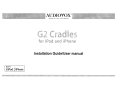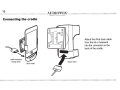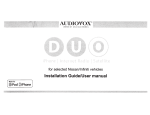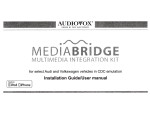Download Audiovox G2 Cradles User manual
Transcript
1ttit~J:~1*~H:@fo.1
QJ
c
0
J::
0....
u
c
ro
u
0
0....
·-
~
cu
r::
cu
Cl)
E
...
tn
Cl)
::::»
.........
~
"C
·-
(.!)
r::
0
.....
·-
--cu
cu
.....
tn
-r::
r-
0
-,
Q)
c
.J::.
0.
·-
0
"'C
~ID®I
·-
... 0
-Eo.
~
t~l
2
AUDIO~'OX®
D:'<IV£::"-.; f.Y DICE
EL.ECT;.~ONKS
Copyrights and Trademarks
Copyright 2012 Audiovox Electronics Corporation
The Audiovox and Audiovox Driven by DICE Electronics logos are trademarks of
Audiovox Electronics Corporation
iPod and iPhone are trademarks of Apple, Inc.
All Trademarks and Logos are the property of their respective owners.
All rights reserved.
Printed in the U.S.A.
, •.'.·.:•···••··•··•••·•••···t
· ·I r· ·•·•·• • t • ·•·I • ·•· •·• •· • ·•·•·• •·•·t~;r;o·,· · ·• •· • .? .•••.t; :•.t•••···•·•••··Y····•··••••·•Iti <.• .• .•. \\ :I;tiir•·•••·••••····,·····•••·····•m•·•·J•I•t.••&o\<:·····• AU D I0 1y-0 X®.
DRiVEN BY DiCE ELECTHON I(S
> > :···r::·.·•..·... ,. u?••··>t•···············\ , . , . , . ,. ., .,. ,.,, .. . .
3
Table of Contents
Warning and safety ..................................................... .... .4
A-DCR-200-AVO cradles
Product registration ......................................................... 6
Contents .......... ............................................... ............... 21
Comparing G2 cradles .......... ............ ............................... 7
Connecting the cradle ..................... .. ................ ......... .... 22
Compatible iPod/iPhone models .. ........ ............................8
Connecting to the rear seat entertainment system ........ 23
Mounting option ...............................................................9
What is iPod Out? .......................................................... 24
Choose the correct holder .............................................. 10
Wireless remote functions .............................................25
Installation ....... ......... ..... .................. .. ............... .. ............ 11
Optional mounting base .................. ............................... 26
Long base installation .................................................... 12
Warranty ................................................... ..................... 27
Adjusting the angle ...... .................................................. 13
A-DCR-50-PTH/A-DCR-300-CHG cradles
Contents ..................... ................................... ................ 15
Connecting the cradle .................................................... 16
A-DCR-150-USB cradle
Contents ...... ..... ................................................ ........ ..... 18
Connecting the cradle .................................................... 19
4
AUDIO'l~ox®I••··•·I· · · ·I•I•· •
DRIVEN BY DICE ELECTo<ON!CS
I
I
I
II
m
mi·•····· ····· · · ··f·.If······ ·········· ···m
Warning and safety!
Please read these instructions carefully before proceeding. Failure to follow instructions may result in
improper operation or injury. Neither Audiovox Electronics Corporation nor Apple Inc., its regional offices,
distributors or resellers take any responsibility for any damage or injury as a result of using the integration kit.
- Do not open, disassemble or alter the product in any way.
- Do not insert anything into the casing.
- Do not cut or try to alter cables in any way and always use the correct connections.
-Only operate unit when stationary or ask passengers to operate it for you.
- Do not allow the Apple iPod/iPhone to distract you from driving.
- Exercise good judgement and keep your eyes on the road at all times.
- Do not expose unit to extreme temperatures, humidity or shock.
- Keep the unit and iPod/iPhone away from fluids.
-Keep away from children!- Interface components may contain small parts, can be broken or disassembled
and components may become loose from vibration and heat. Small components and packaging materials
may be a choking hazard when handled by children.
X
X
:t:HiiM::#: rrrrrnm;::m:@:;t::;:m:;:;;@:;·:::: :·: :·: :·:·:::t::Mm:l::::::::::::r:w#mm:m:·::.·:••·:;111 ::t:::••••·::II:::·: : :.::;;:;;r:•:rrr
AUD I 0 ,~0 X®
DHlVEN BY D!Cf: [L((TRO NICS
Installation warning
You, the installer I the end user, agree not to install or connect the G2 cradle in a manner that would enable
the driver of the vehicle to watch any video, movie or any kind of motion picture. Such installation and use is
illegal and against the law!
Be a responsible driver, and never be distracted from driving!
The G2 cradle does not have any mechanism to prevent driver distraction, you hereby agree to be
responsible when using a device attached to the G2 cradle, and use it at your own risk. The use of this
product constitutes your understanding and agreement that you are solely responsible for any damage, or
liability that may arise from use of this product, and you hereby indemnify the manufacturer of this product
from any liability.
5
6
AUDIO,'"OX®
D;\1\lti~
BY DICf f:ct( 1HGr·JICS
Congratulations on your purchase!
Thank you for purchasing the G2 cradle. Please review our user manual and installation guide before
operating the unit.
Product registration
In order to validate your warranty period and to receive telephone or online support, you MUST register your
Audiovox product.
To register your Audiovox product, please complete the following steps:
1.
2.
3.
4.
5.
Visit http://www.audiovoxproducts.com
Look up and save the serial number of the product.
Complete the product registration form.
Submit the form.
Save the registration sheet in a safe place for future reference.
If you are unable to complete the registration via internet, please call Audiovox at 1-800-645-4994.
AUDIO'\~ox®
DRIV~N
3Y DICE El EC:TRGN:(O'
Compari ng G2 cradles
A·DCR-50-PTH is a mounting solution compatible with the Silverline DUO and the Universal 150
kits sold by Audiovox, as well as with many 3rd party connectivity kits that have a 30 pin dock
connector.
A-DCR-150-USB is a mounting solution compatible with the MediaBridge and the Universal
200 kits sold by Audiovox, as well as with many 3rd party connectivity kits that have a USB port
connector.
A-DCR-200-AVO is a standalone mounting solution designed to enable iPod Out feature for rear
seat entertainment applications. This cannot be used in conjunction with any connectivity kit.
A-DCR-300-CHG is a 12V to SV charge converter and mounting solution compatible with legacy
3rd party connectivity kits that have a 30 pin dock connector and supplied 12V charge power.
G2 cradles are designed to securely hold your device without the use of protective cases or skins. You may
be able to use a larger holder to accommodate certain cases, however the majority of the cases prevent
proper seating of the dock connector thereby leading to unreliable operation.
7
AUDIO~~ox® t•·•·~• ·•;· •,n••;
8
Df<IVEN BY OICE ELECTRON;(S
Compatible iPod and iPhone models
fGtJ1
iPod classic
fGtJ1
iPod classic
~80GB
~ 120GB 160GB (2009)
D
D
D
D
iPhone
4GB 8GB 16GB
iPhone3G
8GB 16GB
0
D
D
iPodtouch
1st generation
0
8GB 16GB 32GB
iPodtouch
2nd generation
8GB 16GB 32GB 64GB
iPhone3GS
16GB 32GB
0
iPhone 4148
16GB 32GB
0
.m•::m; .)>
t. ·.;;r;:r···•• r
.••·· I·.•· ·•· ·· ·· · •·· · · ··• I ;•.
I;mm:;tr•
~=;::.::r:::~::::::t:~Wilt:!§1f:~~1~f~~»lt@Ft1tmt-i~J~~lfK~~l~i~l?J®tf;~=·:.-~:::r::~:,:Tiftg~al~t
:1~
I 0 -,.-0X · ;;-:&mrimillW:'IiW'£illr:ti~IIiminm:±rrHlili~;:;=:...--::
AUD
DRIVEN BY DICE ELECTRONiCS
9
:::::::::_:::.::rf:flltlii~_,::::::::>)U: ~-: ::{:~~@~I~MM~I~~]Jj!$
Mounting option
These holes are designed to allow you to screw the cradle
base to AMPS standard mounts (ProCiip™, Kuda™, etc).
)..i/'"'.._..,1
These holes are designed to fit vehicle mounts from iGrip™.
:~···· "lie~ ~-----· ~
'
Use the screws (x4) in the package to
screw the cradle to AMPS standard
mounts.
10
<
}
i
:}
AUDIO,..OX®
DHi VtN P.'r" Di et
I
i I
I:"
II
...
it
i I
/
I
t LtC TH O ;~I( ~;
Choose the correct holder
Compatible iPhone/iPod model can be found here.
Each holder is designed for a different iPhone/iPod
model. Identify the holder by the printed text on the
back of the holder and choose the correct holder for
your iPhone/iPod.
I'?'·'.:···
11
AUDIO,""OX.
Df•IVH~
!lY C.ICE HEC
RO~'
•- ~
Installation
Slide the correct holder onto
the cradle until it clicks.
Slide the iPhone/iPod into
the holder
A UDI 0 , ..0 X
12
e
I
nr;m:··::::;.•.•• ..:•.•.••I tr•··:•··:·;··m•M.•••J••t•r ·•· · ·•·•·t·· · · •·•.•t•i?f····:::•·m••: i:::;[i•I;··••/:Jil•·•····· :I•·····;:;mi·:tt:Il:!
DRIVEN BY D•ct ELECTHONICS
Long base installation
~
0~ 0'
~ ~
~'lf
t\."()
~"!)
tt~~,o
~-·.,.,..._ ..{il·tt 1 •
0'
~
0
~~Cj
rl>-e:;
~0~
~~
•.. "
~0~
e:,G
0'
Cj
ammmm•n
If the long base will fit your car interior more appropriately than the short one, then please follow the
illustration to attach the long base to the cradle. Turn the base clockwise to tighten the base to the cradle.
AUDio,~ox·
. .......
.·.:-.,__._.-.
...--------~ ~
~ ·~
.
DRIVEN BY DICE ELECTRONICS
Adjusting the angle
To adjust the angle of the cradle, first slide off the
holder, then loosen the set screw enough for the
cradle to move freely. When you are done adjusting
the angle, hold the base and tighten the set screw,
and slide the holder back to its place. DO NOT OVER
TIGHTEN!
'
I
~
13
15
AUDIO''~OX®
l)f~IVE N
BY D IC£ ELEC:THON!CS
G2 Cradle A-DCR-50-PTH/A-DCR-300 -CHG contents
()zmz>
A-DCR-50-PTH/A-DCR-300-CHG
cradle with regular base and
iPhone 4 holder
6 additional holders
long base
4 mounting screws
h%%~~WtWW;AHSY1W@Wt\'j>Y\:{JA0~!HUW@/!:killH&8iH,DNi$ili@@ibft0~'H AUDIOVOX ® ;nn~;snnsiliJ%~;nnm;maoH0~n;;mnsr@t~:mnnnn;sBrnn;n~;nn;s~mJWEm
OR;'JEN BY o:CE: t l tC TnOi'iiCS
Connecting the cradle
CD
CD
O[iJ
~
0
Attach the iPod dock cable
from the kit or headunit
into the connector on the
back of the cradle.
~
CD
cable connects
facing down
(back view)
(front view)
18
AUD io-,ro x®
t)I\;'JEN BY
o:u:
t ltC l" Hr.Y ,iiCS
G2 Cradl e A-DC R-150 -USB conte nts
6 additional holders
A-DCR-150-USB cradle
with regular base and
iPhone 4 holder
long base
()zzm>
4 mounting screws
USB mini 8 connector
19
AUDIO''"OX.
[>fliVU•
(I~'
OICt ELEClll<)NI(.S
Connecting the cradle
IMPORTANTI
Pif'lout on 1/8~ jack connector:
•at.K.tlo
r
GND
~r:a~
rr:JL]~
0
()
Vi® right
or
18
01
CICICICICICI
00000000
.
factory or aftermarket
radio with USB iPod port
~
-connection
E
audio
or
left
01
0
USB cigarette
lighter charger
optional cable
right
video*
*Video output only works when connected to an iPod video
accessory, and should only be connected to and viewed on rear
seat entertainment displays.
USB type B
connection
MediaBridge or Universal
RDS USB module
0
N
8
~
~
~/~
:.r.
~
C>
;.)
<:;;
.....
"-'
...J
"-'
"-'
u
C;
"'
"'?.
""'z
~ 0
.,..
0
Q
~
~:~~
x:::
ru
--~-
AUDio,~ox ®
21
OHIVEN BY DICE ELECHWNIC'>
G2 Cradle A-DCR-200-AVO contents
()zzm>
A-DCR-200-AVO cradle
with regular base and
iPhone 4 holder
4x additional holders
long base
4 mounting screws
,--
0
0
~
USB mini B connector
video cable
USB cigarette
lighter charger
~
000
............
000
y
....
"'
.\UilHIVtl)(
wireless remote
22
AUDIO,~ox· ~-=,~w···
,--~-~
..................
,_
._.}f:;
DRIVEN BY DICe E:Lr:( HWNICS
Conne cting the cradle
Cb
CD
1ji.QrLUJ
rr:JlJ~
(}
CP
USB mini B
connection
left (white)
right (red)
~
.......
video (yellow)
USB cigarette
lighter charger
USB mini B connection
ONLY FOR CHARGING
r.-..::::~::;~::~:}j
AUDIO~YOX®
23
DHI\1£ :..; BY DICE ELE:( T:<ONlCS
Connecting to the rear seat entertainment system
AN OUT cradle allows you to play your videos, TV shows and movies from iPod/iPhone on your rear seat
entertainment. Just follow the illustration to connect the cradle to the rear seat entertainment with the supplied
video cable, you can then view your video contents on the screen of the rear seat entertainment system.
Do NOT operate iPod while driving. Watching the screen and making selection while driving can lead to serious accident.
24
AUDIo,~ox· ·=~=~l1fXi.0:ZE~Erti1lili1~~Wl}@)j@(:~~~~ru
--'~·:-,_:;:j..fJJ~::~-- -
DRIVEN BY
DIC~
ElECTHONICS
What is iPod Out?
iPod Out is a new feature from Apple in iOSS, which allows an iPod I iPhone* to display an iPod interface on
a connected external screen, and the G2 cradle (A-DCR-200-AVO) lets you do just that. It outputs the iPod
music interface screen to your rear seat entertainment system for an easy access operation.
iPod
~
Playlists
-rt.
ii
Artists
Albums
J
Songs
d'
Genres
~
...
Now Playing
*Only iPod touch and iPhone support iPod Out.
C
-
~-~ ::;:~:·-······:
Do -NOT o~erate iPod while driving.
ing can lead to serious accident.
,u,•
" - v . • . . - . u_ _ _ _ _ _.....,.
.,,..,..,,v.v,.,
V'/~~~ng the s~~~,~n and m~king selection while driv~---l
-~HH~~"'"""..._.,.....
"''.N.M.Y;...._.,_,'W'N'.'Y.,...........-.-....
...
·.·,·.•.~·,-..,·~,;.·,•,.,_..._,.,.,~~-.._..._.,._._._._,n;.•.•,•,·n.·.·..-.YoN"......,.,..,-,,·~~
u...,v,·~"NA'--
25
AUDio,~oxe -·--~~-~-DRIVEN BY DICE ELECTRONICS
Wireless remote functions
A
~
I
~ I Enter I Exit iPod OUT mode.
Go back to main menu
Cycle through repeat OFF/
repeat ONE I repeat ALL
Selecting between shuffle ON I OFF
~
Moving selection UP I DOWN
Play I Pause
Select menu item*
Browsing selectiorJ\LPHABETICALIY*
~i
~~
NEXT I PREVIOUS track
Move selection RIGHT /LEFT*
~
NEXT I PREVIOUS Album
Fast Forward I Fast Rewind
~ ~ I NEXT I PREVIOUS Playlist
~
Sa 1
AUDiovox·
uJ I ~ ~
1
I
NEXT I PREVIOUS Artist
* Additional features in iPod OUT mode only.
. .- .-»::·:·:«>
~~-~·~:-
26
AUDio~rox ®
DHIVf:~;
BY cliCt
t~tCn10NI( S
Opt iona l mou ntin g bas e
The G2 cradle is best to be mounted on the vehicle specific mounting base, sold separ
ately. Mounting base
solution available from many suppliers, for example iGrip™ or KUDA™. Please visit www.
audiovoxproducts.com
for more details.
Ill OJ
~
Q;;;J
&
Clllh
iGrip™mounting base
KUDA™mounting base
27
AUDI01~ox®
D fl iV£-N 8 \' D ICE
~AUDIOVO~
Elf-:c·:- R O N:C ~
12 MONTH LIMITED WARRANTY
AUDIOVOX ELECTRONICS CORP. (the Company) warrants to the original retail purchaser of this product that should this product or any
part thereof, under normal use and conditions, be proven defective in material or workmanship within 12 months from the date of original
purchase, such defect(s) will be repaired or replaced with reconditioned product (at the Company's option) without charge for parts and repa ir
labor. A game controller, if supplied, is similarly warranted for ninety (90) days.
To obtain repair or replacement within the terms of this Warranty, the product is to be delivered with proof of warranty coverage (e.g. dated
bill of sale), specification of defect(s). transportation prepaid, to the Company at the address shown below.
This Warranty does not extend to the elimination of externally generated static or noise, to correction of antenna problems, to costs incurred
for installation, removal or reinstallation of the product, or to damage to digital memory/media devices, gaming devices, discs, speakers,
accessories, or vehicle electrical systems_
This Warranty does not apply to any product or part thereof which, in the opinion of the Company, has suffered or been
damaged through alteration, improper installation . mishandling, misuse , neglect. accident, or by removal or defacement
of the factory serial number/bar code label(s). THE EXTENT OF THE COMPANY'S LIABILITY UNDER THIS WARRANTY IS
LIMITED TO THE REPAIR OR REPLACEMENT PROVIDED ABOVE AND, IN NO EVENT, SHALL THE COMPANY'S LIABILITY
EXCEED THE PURCHASE PRICE PAID BY PURCHASER FOR THE PRODUCT .
This Warranty is in lieu of all other express warranties or liabilities . ANY IMPLIED WARRANTIES , INCLUDING ANY IMPLIED
WARRANTY OF MERCHANTABILITY, SHALL BE LIMITED TO THE DURATION OF THIS WRITTEN WARRANTY. ANY ACTION
FOR BREACH OF ANY WARRANTY HEREUNDER INCLUDING ANY IMPLIED WARRANTY OF MERCHANTABILITY MUST BE
BROUGHT WITHIN A PERIOD OF 24 MONTHS FROM DATE OF ORIGINAL PURCHASE. IN NO CASE SHALL THE COMPANY
BE LIABLE FOR ANY CONSEQUENTIAL OR INCIDENTAL DAMAGES FOR BREACH OF THIS OR ANY OTHER WARRANTY .
No person or representative is authorized to assume for the Company any liability other than expressed herein in
connection with the sale of this product.
Some states do not allow limitations on how long an implied warranty lasts or the exclusion or limitation of incidental or consequential damage
so the above limitations or exclusions may not apply to you. This Warranty gives you specific legal rights and you may also have other rights
which vary from state to state.
Audiovox Electronics Corporation, 150 Marcus Blvd., Hauppauge. New York
11788
• 1-800-645-4994
128-9032
G2 Cradle
www.audiovoxproducts.com
OMA-DCR-012012
~
For Customer Service
Visit Our Website At
www. audiovoxproducts. com
AUDI01"0X
ELECTRONICS CORP.
~~~~~\~Product Information, Photos,
!:.
_
FAQ's, Owner's Manuals
SAVE ENVIRONMENT
150 Marcus Blvd., Hauppauge, New York 11788
©2012 Made in China· Fabrique en Chine • Hecho en China
PLEASE RECYCLE
ECONOMISER L'EHVIAONNEIIENT
RECYCLEZ S,l YOUS PLAfr
EXCEPTO El AMBIENTE
RECtcl£ POR FAVOR