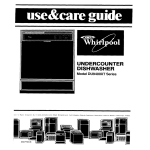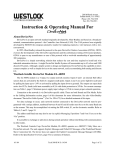Download Allied Telesyn International Corp Formula 8200 User`s guide
Transcript
ATM AT-8202 ATM Uplink USER’S GUIDE FOR USE WITH THE FORMULA 8200™ FAST ETHERNET WORKGROUP SWITCH PN 613-10686-00 Rev. A Copyright 1998 Allied Telesyn International Corp. All rights reserved. No part of this publication may be reproduced without prior written permission from Allied Telesyn International Corp. FORMULA 8200 is a trademark of Allied Telesyn International Corp. All company names, logos, and product designations that are trademarks or registered trademarks are the property of their owners. Allied Telesyn International Corp. reserves the right to make changes in specifications and other information contained in this document without prior written notice. The information provided herein is subject to change without notice. In no event shall Allied Telesyn International Corp. be liable for any incidental, special, indirect, or consequential damages whatsoever, including but not limited to lost profits, arising out of or related to this manual or the information contained herein, even if Allied Telesyn International Corp. has been advised of, known, or should have known, the possibility of such damages. Table of Contents Preface .....................................................................................................................................................................v Who Should Use This Guide ............................................................................................................................................................................... v How This Guide Is Organized ............................................................................................................................................................................. v Document Conventions Used in This Guide ............................................................................................................................................... vi Related Documents ............................................................................................................................................................................................. vii Recommended Reading ...................................................................................................................................................................................viii Allied Telesyn’s Software Library ...................................................................................................................................................................viii Chapter 1 ATM Network Configuration .............................................................................................................................1-1 Features ................................................................................................................................................................................................................. 1-1 Configuring the ATM Port ............................................................................................................................................................................... 1-2 Configuring Classical IP Over ATM (CIP) .................................................................................................................................................... 1-4 Configuring the LAN Emulation Client (LEC) ........................................................................................................................................... 1-7 Configuring Point-to-Point (PTOP) ............................................................................................................................................................1-12 Configuring Trunking .....................................................................................................................................................................................1-16 Where to Go Next .............................................................................................................................................................................................1-20 Chapter 2 ATM Commands ..................................................................................................................................................2-1 How Commands are Organized ................................................................................................................................................................... 2-1 Entering Commands ......................................................................................................................................................................................... 2-2 Use of Square Brackets [ ] ....................................................................................................................................................................... 2-2 Use of Angle Brackets <> ....................................................................................................................................................................... 2-2 Command Formats ................................................................................................................................................................................... 2-2 Moving Through the Menus .................................................................................................................................................................. 2-3 Command Edit Mode ........................................................................................................................................................................................ 2-4 Entering and Exiting Edit Mode ........................................................................................................................................................... 2-4 Edit Mode Commands ............................................................................................................................................................................. 2-4 ATM Command Descriptions ......................................................................................................................................................................... 2-5 ATM/CONFIG/CREATE Commands .............................................................................................................................................................. 2-7 ATM/CONFIG/DELETE Commands .............................................................................................................................................................2-15 ATM/CONFIG/DISABLE and ENABLE Commands .................................................................................................................................2-17 ATM/CONFIG/MODIFY Commands ...........................................................................................................................................................2-19 ATM/SHOW Commands ................................................................................................................................................................................2-21 ATM/STATS Commands .................................................................................................................................................................................2-34 ATM/TEST Command ......................................................................................................................................................................................2-44 iii Table of Contents Appendix A ATM Acronyms and Terms ...............................................................................................................................A-1 Index .............................................................................................................................................................Index-1 iv Preface This user’s guide explains how to configure the AT-8202 ATM uplink port installed in the FORMULA 8200™ switch and optimize its available services. Who Should Use This Guide This guide is designed for you, the network administrator, to set up and operate the ATM uplink on the FORMULA 8200 switch. You must be familiar with ATM network administration. This guide assumes that a FORMULA 8200 with an ATM uplink card is already installed and is operational in your network. Note Some configurations described in this guide require prior setups, such as VLAN creation. In such cases, this guide will refer you to the FORMULA 8200 User’s Guide for related procedures. How This Guide Is Organized This guide consists of the following sections: Chapter 1, ATM Network Configuration, provides a a list of features, initial configuration procedures, and overview of ATM services. Chapter 2, ATM Commands, provides information on accessing the command line interface (CLI), how to enter commands, and command reference. v Document Conventions Used in This Guide Appendix A, ATM Acronyms and Terms, provides a list of ATMrelated acronyms and abbreviations and their descriptions The Index at the back of this guide is according to subject matter. For a definition of terms commonly used in Allied Telesyn technical publications, refer to the website glossary at www.alliedtelesyn.com. Document Conventions Used in This Guide This section describes the typographic conventions used in this guide. Note The command line interface (CLI) portion of the FORMULA 8200 is not case sensitive; however, this manual shows commands in uppercase letters. You may type your commands in either uppercase or lowercase, as shown in some of the examples. Example Local IP configuration: The ATM/CONFIG/CREATE command is used to create an ATM service. Enter Meaning System prompts and messages are shown in COURIER font. Commands or other input the user must supply are shown in BOLDFACE capital letters. CREATE/PTOP <ptop #>. Text in angle brackets after a command indicates userdefined input must follow the command. For example, in place of <ptop #>, you type 2. Press [Enter] to execute a command. Keys named in text are shown enclosed in square brackets. ([Enter] is used to denote either the Enter or the Return key) When directed to enter a command, this guide implies that you type the required text and then press [ENTER]. Read Chapter 6 in the User Guide. vi Book titles are shown in italic type. AT-8202 ATM Uplink User’s Guide Example Meaning To install the switch on a flat surface: The Procedure icon denotes a series of numbered steps the user must perform. Each step may be followed by text that explains the result of the user action. 1. User action Results of user’s action 2. User action This guide uses the following symbols to highlight special messages: Note A note provides information of importance or special interest. Caution A caution provides information that will help you prevent equipment failure or loss of data. Warning A warning provides information that will help you prevent injury or equipment damage. Related Documents In addition to this user guide, refer also to the following related publications on the FORMULA 8200 switch: ❑ FORMULA 8200 Installation Guide for information on how to install and set up the switch ❑ FORMULA 8200 User’s Guide for information about configuring, using, and monitoring the switch ❑ AT-8202 and AT-8203 Uplink Installation Guide for information on how to install the ATM or FDDI uplink card and the accelerator card ❑ Software Release Notes for the latest information about the product These publications are distributed from Allied Telesyn’s website at www.alliedtelesyn.com/manuals.htm. vii Recommended Reading Recommended Reading The following documents provide additional information on the topics described in this guide: Interconnections: Bridges and Routers, Radia Perlman (1992). Troubleshooting TCP/IP, Mark Miller (1992). Internetworking with TCP/IP, Douglas Comer (1991). The ATM Forum’s LAN Emulation Over ATM Specifications For more information on obtaining ATM specifications, contact the ATM Forum by: ❑ Checking its website at www.atmforum.com ❑ Sending e-mail to [email protected] Note that some ATM publications and contributions may be available to ATM Forum members only. Allied Telesyn’s Software Library The Software Library, a link to Allied Telesyn’s FTP site, contains Allied Telesyn adapter drivers, system and management utilities, software updates, and ASCII documents. Refer to the following information to access the FTP server: Address: ftp.alliedtelesyn.com [lowercase letters] Login: anonymous [lowercase letters] Password: your e-mail address [requested by the server at login viii Chapter 1 ATM Network Configuration This chapter : ❑ Lists the key ATM features of the FORMULA 8200 ❑ Shows how to configure the ATM port ❑ Shows how to set parameters for specific ATM functions you want to run (LEC, CIP, PTOP, or trunking) The commands used in this section are also described in Chapter 2, ATM Commands. Features The ATM uplink card supports the following ATM key functions: ❑ Switched virtual circuit (SVC) and permanent virtual circuit (PVC) connections, including trunking ❑ ATM Forum’s LAN Emulation Client (LEC) standard ❑ RFC 1577 Classical IP (CIP) and ARP over ATM ❑ ATM Forum’s User Network Interface (UNI) 3.0 and 3.1 signaling standard ❑ ATM Forum’s Interim Local Management Interface (ILMI) 1.0 1-1 Configuring the ATM Port Configuring the ATM Port This section describes the first of a two-part process to configure the ATM network. To configure an ATM port, use the ATM/CONFIG/MODIFY/PORT command to display screen similar to Figure 1-1. /ATM/CONFIG/MODIFY >PORT ATM Port Configuration 1. ATM PVC/SVC Mode (PVC Mode (a), SVC Mode (b)): SVC Mode 2. Signaling Version (3.0(a), 3.1(b)): Uni 3.0 3. ILMI Enable (Enable(a), Disable(b)): Enable 4. ILMI Poll Enable (Enable(a), Disable(b)): Disable 5. Scrambling Enable (Enable(a), Disable(b)): Enable 6. Timing Mode (Loop(a), Local(b)): Local Enter Selection, 0 to save the Modification or q to quit: Figure 1-1 ATM Port Configuration Screen Refer to Table 1-1 for a description of the port configuration parameters. Table 1-1 ATM Port Configuration Parameters Parameter Description PVC/SVC Mode Whether this port is configured for permanent virtual circuit or switched virtual circuit mode Signaling Version The FORMULA 8200 supports UNI 3.0 or UNI 3.1. Set this value depending upon the UNI support on the ATM switch to which you have connected the FORMULA 8200. Reboot the switch when the setting signaling version changes. Default: UNI 3.0. ILMI Enable ILMI provides network management (NMS) between an end-user and a public or private network. ILMI functions for configuration, status, and control information about the physical and ATM layer parameters are available for the ATM interface. Options: Enable or disable Default: Enable 1-2 AT-8202 ATM Uplink User’s Guide Table 1-1 ATM Port Configuration Parameters (Continued) Parameter Description ILMI Poll Enable ILMI variables may be polled using this parameter. Options: Enable or disable Default: Enable Scrambling Enable Bit randomization to increase security Options: Enable or disable Default: Enable Timing Mode Clocking is performed by the FORMULA 8200 (local) or by another switch on the network (loop). Options: Local or loop. Default: local Now that you have configured an ATM port, you need to select a service for forwarding data traffic for the ATM end-system environment. This comprises the second part of your ATM network configuration process. The FORMULA 8200 switch ATM uplink module supports the following ATM end-system services: ❑ Classical IP (see page 1-4) ❑ LAN emulation client (LEC) (see page 1-7) ❑ Point-to-point bridging (PTOP) (see page 1-12) 1-3 Configuring Classical IP Over ATM (CIP) Configuring Classical IP Over ATM (CIP) Current classical IP (CIP) over the ATM model allows direct connections only between nodes that are in the same logical IP subnet (LIS). IP datagrams must traverse through routers whenever they go outside IP subnet boundaries, even when the source and destinations reside in the same ATM cloud. IP switching is a way of providing high throughput IP packet transfer over ATM while maintaining full compatibility with existing IP networks and applications. IP switching dynamically selects application traffic that is likely to have long sessions for IP switching, while using conventional IP routing for low bandwidth application data. You can configure up to 16 CIP connections for every FORMULA 8200 switch. Note When using CIP, make sure that the ATM port is configured for SVC mode. To configure CIP parameters for an ATM service, you need to perform the following procedures in sequence: 1. Create a VLAN with a valid IP address, using the command, VLAN/ CONFIG/VLAN #. Refer to the FORMULA 8200 User’s Guide for the procedures. 2. Create a CIP service. 3. Set the connection type. 4. Set the following values: ❑ The VCI value if it is a PVC connection ❑ The ARP server ATM address if it is an SVC connection 5. Define an IP address and subnet mask for this CIP service. The CIP’s IP address must be on a different subnet than the VLAN’s IP address. 6. Save the CIP configuration 1-4 AT-8202 ATM Uplink User’s Guide To configure CIP services: 1. Use the VLAN/SHOW/VLAN command to verify that a valid IP address exists. The VLAN/SHOW/VLAN command displays the following information: /VLAN/SHOW/VLAN Virtual LAN Information: VLAN ID ==== 1 VLAN Description =============== Default VLAN(#1 IP Network Address ========== 1.1.1.1 Admin Status ====== ENABLE Operation Status ========= ACTIVE Port Membership ========== 1-16 2. Create the CIP service using the ATM/CONFIG/CREATE/CIP <CIP Index> command. The valid CIP index values are from 0-15. A sample screen is shown in Figure 1-2. Table 1-2 provides a description of each parameter. /ATM/CONFIG/CREATE > CIP 7 CIP Configuration 1. CIP Index: 7 2. IP Address: 137.168.132.7 3. IP Subnet Mask: 255.255.255.0 4. Description (Optional): CIP Test 7 5. Admin Status (ENABLE(a), DISABLE(b)): ENABLED 6. Connection Type (PVC(a), SVC(b)): SVC 7. VCI Value (Reqd if PVC): 8. Arp Server ATM Address (Reqd if SVC): 9. Mtu Size: 9180 10. RIP mode (Active (a), Deaf (b), Silent (c), Inactive (d)): 0 Enter Selection, 0 to save the Modification or ‘q’ to Quit: 0 Figure 1-2 Configuring CIP 1-5 Configuring Classical IP Over ATM (CIP) Table 1-2 CIP Configuration Parameters Parameter Description CIP Index Index of this CIP entity IP Address Takes the same IP network number and subnet number of the LIS (logical IP subnetwork) IP Subnet Mask Subnet mask for this LIS entity Description Optional text description of up to 31 characters Admin Status Administrative status. Options: Enable or disable Default: Enable Connection Type Connection type. Options: PVC or SVC Default: PVC VCI Value If the connection type is PVC, the virtual channel identifier value for this connection Arp Server ATM Address If the connection type is SVC, the ATM address of the ARP server Mtu Size Maximum transfer unit size for data transfer for this entity Default is 9180, as defined in RFC 1577, Section 5 RIP Mode Routing internet protocol mode for this CIP entity Default: Silent 3. Enter 2 at the prompt to enable the IP address field: Enter Selection, 0 to save the Modification or ‘q’ to Quit: 2 4. Enter the IP address. The IP address for this CIP service must exist on a different connected subnet other than the VLAN on the target switch. 5. Enter the subnet mask. 6. Enter the connection type (PVC or SVC). Enter A for PVC or B for SVC. 7. Define the VCI value if your Step 6 entry is PVC; or Enter the ARP server ATM address if your Step 6 entry is SVC. 8. Keep the default value for MTU size. 9. Set the RIP mode. 10. Enter 0 to save the configuration. 1-6 AT-8202 ATM Uplink User’s Guide Note To connect two switches for CIP service, you must configure the other switch with a similar configuration. Also, both subnets and VCIs must be identical on both switches. The CIP index, however, does not need to be the same on both switches. Configuring the LAN Emulation Client (LEC) You can configure the FORMULA 8200 switch as a LAN emulation client (LEC) within an emulated LAN (ELAN) environment. An LEC is a type of virtual port that performs data forwarding, address resolution, and other control functions over ATM when attached to a bridge group on the switch. The LEC provides the MAC-level emulated Ethernet IEEE 802.3 service interface to higher-level software. The LEC uses the ATM Forum-specified signaling and LAN emulation control protocols to establish switched virtual connections (SVCs) with other LECs across ATM. For detailed information on the LEC, refer to the ATM Forum specification, LAN Emulation Over ATM (v1.0). To configure LEC parameters for an ATM service, you will need to: ❑ Configure a LEC service ❑ Define a VLAN ID or number ❑ Set the port service for binding an ATM port Note Make sure that the ATM port is configured for SVC mode and that the ILMI is enabled. You can configure up to 16 LAN emulation clients (LECs). To configure an ATM LEC service: 1. Verify that a valid IP address exists by using the VLAN/SHOW/ VLAN command. The VLAN/SHOW/VLAN command displays the following information: 1-7 Configuring the LAN Emulation Client (LEC) /VLAN/SHOW/VLAN Virtual LAN Information: VLAN ID ==== 1 VLAN Description =========== Default VLAN(#1 IP Network Address ========== 1.1.1.1 Admin Status ====== ENABLE Operation Status ========= ACTIVE Port Membership ========== 1-16 Note If an IP address does not exist for this VLAN, enter an IP address for the FORMULA 8200 using the VLAN/CONFIG/VLAN # command. Refer to the FORMULA 8200 User’s Guide for details. 2. Create the LEC service using the ATM/CONFIG/CREATE/LEC <LEC Number> command. The LEC Configuration information is shown in the following screen. Table 1-3 provides a description of the parameters on the LEC Configuration screen. /ATM/CONFIG/CREATE > LEC 1 LEC Configuration 1. LEC Number: 1 2. LEC Description (Optional): 3. ELAN Name (applicable only in AUTO mode): 4. Use LEC Config Server ATM (Yes(a), No(b)): 5. LEC Config Server ATM Address (Option 5a): 00000000000000a03e00000100 Yes 0x47009900000000 6. Control Time-out (in seconds): 10 7. Max. Unknown Frame Count: 1 8. Max. Unknown Frame Time (in seconds): 1 9. VCC Time-out(in seconds): 1200 10. Max. Retry Count: 1 11. Ageing Time (in seconds): 300 12. Expected LE-ARP Resp Time (in seconds): 30 13. Flush Time-out (in seconds): 4 Enter Selection, 0 to save the Modification or ‘q’ to Quit: 0 1-8 AT-8202 ATM Uplink User’s Guide Table 1-3 LEC Configuration Parameters Parameter Description LEC Number The LEC index for this LEC Range: 0-31 LEC Description (Optional) Optional text description of up to 31 characters ELAN Name The name of the ELAN of which this LEC is a member (AUTO mode only) Use LEC Config Server ATM Configuration mode Options: Yes or No LEC Config Server ATM Address If the configuration mode is Yes, the ATM address of the LECS. If the configuration mode is No, the ATM address of the LAN emulation server (LES) Control Time-out Join request timeout Range: 10 – 300 seconds Max. Unknown Frame Count Maximum unknown frame count Range: 1 – 10. Default: 1 Max. Unknown Frame Time Maximum unknown frame time Range: 1 – 60 seconds Default: 1 second VCC Time-out VCC entry aging timer. Default: 1200 second Max. Retry Count Maximum retries for LE ARP entry Range: 0 – 2 Ageing Time LE ARP entry aging Range: 10 – 300 seconds Expected LE-ARP Resp Time Expected LE ARP response time Range: 1 – 30 seconds Flush Time-out Flush request timeout Range: 1 – 4 seconds 3. Bind the port service to the LEC by entering: PORTSERV/CONFIG/CREATE 34 Note The value, 34, is the ATM uplink’s port number designation. This port number is fixed; you cannot change it. 1-9 Configuring the LAN Emulation Client (LEC) The screen displays the following information: /PORTSERV/CONFIG/CREATE 34 Select an ATM Service to bind 1. ATM/LEC 2. ATM/PTOP 3. ATM/TRUNK Enter an ATM service selection> Select a VLAN to attach the service Virtual LAN Information: VLAN ID ==== 1 VLAN Description =========== Default VLAN(#1 IP Network Address ========== 1.1.1.1 Admin Status ====== ENABLE Operation Status ========= ACTIVE Port Membership ========== 1-16 Table 1-4 provides a description of the parameters associated with binding a port service to a LEC. Table 1-4 Bind Parameters for LEC Configuration Parameter Select ATM service to bind: 1) ATM/LEC 2) ATM PTOP 3) ATM/TRUNK Description Bind LAN emulation client to ATM service. Bind point to point to ATM service. Bind trunking service to ATM service. Enter an ATM Service selection Indicate ATM service selection Enter a LEC selection (c to cancel) Indicate a LEC selection Port service description (PS for LEC 1) Port service selection (default) Port service 1 is created for physical port 34 Report information only Port service 1 is bound with ATMLEC 1 Report information only Updating system/VLAN configuration Report information only 4. Enter a number for the ATM service to bind. 1-10 AT-8202 ATM Uplink User’s Guide 5. Enter 1 for VLAN ID 1. Enter VLAN selection (c to cancel): >1 Select ATM Service to bind 1) ATM/LEC 2) ATM/PTOP 3) ATM/TRUNK 6. Enter 1 for ATM/LEC. Enter ATM service selection: >1 LEC # ===== 1 STATE ================ Inactive-------- BIND ================ Unbound--------- NAME ============== FORELAN1 Enter a LEC selection (c to cancel): .1 Port Service Description (PS for LEC 1) : LEC test Port service 1 is created for physical port 34 Port service 1 is bound with ATMLEC 1 Updating system/VLAN configuration... 7. Use the ATM/SHOW/LEC <LEC Number> command to verify that the LEC service has been created. 8. Verify that the LEC service is bound by using the PORTSERV/ SHOW/PORTSERV 34 command. Service type indicator /PORTSERV/SHOW/ >PORTSERV Phyport ID ==== Phyport Type ======= 34 ATMOC3 Phyport Number ======= 1 34 PortServ Type/ID ======== PortServ Admin Description Status =========== ====== Operation Status ========= VLAN Number ====== ATMLEC/1 1 test ACTIVE 1 ENABLE The LEC service has been successfully configured on the switch. 1-11 Configuring Point-to-Point (PTOP) Configuring Point-to-Point (PTOP) PTOP bridging enables setup between two or more parties to share a virtual channel connection (VCC) using either a permanent virtual connection (PVC) or a switched virtual connection (SVC). This feature supports up to 16 PTOP connections. Only one VLAN and one VCI at a time can participate in a PTOP configuration. To configure PTOP parameters for an ATM service, you need to: ❑ Set the PTOP instance ID. ❑ Set the VCI value. ❑ Set the port service for binding an ATM port. A VLAN with a valid IP address must exist prior to configuring PTOP. To configure PTOP: Note Values shown are for example purposes only; replace with values that apply to your own configuration. 1. Verify the existence of the VLAN you plan to configure by using the VLAN/SHOW/VLAN command. /VLAN/SHOW >VLAN Virtual LAN Information: VLAN ID ==== 1 VLAN Description =============== Default VLAN(#1 IP Network Address ========== 1.1.1.1 Admin Status ======= ENABLE Operation Status ======= ACTIVE Port Membership ========== 1-16 Note If the VLAN does not exist, create it using the VLAN/CONFIG/VLAN # command. 2. Create the PTOP services using the ATM/CONFIG/CREATE/ PTOP <PTOP Instance ID> command. 1-12 AT-8202 ATM Uplink User’s Guide /ATM/CONFIG/CREATE >PTOP 1 PTOP Configuration 1. PTOP Index: 1 2. PTOP Description (Optional): PTOP Instance 1 3. Admin Status(ENABLE(a),DISABLE(b): ENABLED 4. Encapsulation Type:(RFC1483(a),Proprietary RFC1483 5. Connection Type (PVC(a), (SVC(b): PVC 6. VCI value (Reqd if PVC): 7. Destination ATM Address (reqd if SVC): Enter Selection, 0 to save the Modification or ‘q’ to Quit: 0 Note You must enter a VCI value when configuring a PVC connection type. Additionally, make sure the PVC number is identical on all FORMULA 8200 switches. 3. Enter 6 for VCI value configuration at the prompt. 4. Enter 501 as the VCI value when prompted. New VCI value /Enter VCI value: 501 PTOP Configuration 1. PTOP Index: 1 2. PTOP Description (Optional): PTOP Instance 1 3. Admin Status(ENABLE(a),DISABLE(b): ENABLED 4. Encapsulation Type:(RFC1483(a),Proprietary RFC1483 5. Connection Type (PVC(a), (SVC(b): PVC 6. VCI value (Reqd if PVC): 501 7. Destination ATM Address (reqd if SVC): Enter Selection, 0 to save the Modification or ‘q’ to Quit: 0 1-13 Configuring Point-to-Point (PTOP) VCI values can range from 32 to 1023 (0-31 are reserved by ATM Forum). A PTOP configuration can accept only one VCI. 5. Enter 0 to save the selection. Enter Selection, 0 to save the Modification or 'q' to Quit: 0 Updating ATM configuration... 6. Bind the port service to PTOP using the/PORTSERV/CONFIG/ CREATE command. Note Use the value of 34 for binding port service to PTOP for ATM. /PORTSERV/CONFIG >CREATE 34 Select ATM Service to bind 1) ATM/LEC 2) ATM/PTOP 3) ATM/TRUNK Enter an ATM service selection >2 Select a VLAN to attach the service Virtual LAN Information: VLAN ID ==== 1 VLAN Description ============ Default VLAN(#1 IP Network Address ========== 1.1.1.1 Admin Status ======== ENABLE Operation Status ======= ACTIVE Port Membership ========== 1-16 7. Enter 1 as the VLAN number to attach to the service. Enter a VLAN selection (c to cancel)> PTOP# ===== 0 1 VCC =========== 502 501 1 BIND ============== Bound-----Unbound---- Enter a ATM/PTOP selection (c to cancel)> 1-14 StatePort Service# ==================== 1 - AT-8202 ATM Uplink User’s Guide 8. Enter 1 as the ATM/PTOP selection: Enter a ATM/PTOP selection (c to cancel)> 1 9. Enter a port service description (optional) or press [ENTER] to see the following messages: Port Service Description (PS of ATM/PTOP 1) PTOP test: Port service 2 is created for physical port 34 Port service 2 is bound with ATMPTOP 1 Updating system/VLAN configuration.... 10. Verify that PTOP services have been created by using the ATM/ SHOW/PTOP <PTOP Instance ID> command. /ATM/SHOW >PTOP 1 PT-PT 1 Display PTOP Index: 1 Description: PTOP Instance 1 Admin Status: ENABLED Encapsulation Type: RFC1483 Connection Type: PVC VCI Value: 501 Dest ATM Address: 11. Verify that PTOP services are bound by using the PORTSERV/ SHOW/PORTSERV 34 command. /PORTSERV/SHOW >PORTSERV 34 Phyport ID === Phyport Type ======== Phyport Number ======= PortServ Type/ID ========== PortServ Admin Description Status =========== ====== Operation Status ======== VLAN Number ====== 34 ATMOC3 1 ATMPTOP/1 PTOP test ACTIVE 1 ENABLE You have successfully configured PTOP on this switch. See Chapter 2, ATM Commands, for other PTOP commands. 1-15 Configuring Trunking Configuring Trunking Trunking allows VLANs to be extended across multiple switches. Trunk ports encapsulate the bridged frames within a proprietary frame. The proprietary frame includes information required to reproduce the frame on the opposite end of the trunk and to maintain VLAN separation. Without trunking service, different groups of VLANs must use two separate virtual circuits (VCs) across an ATM interface. With trunking, different groups of VLANs can share the same ATM VC, as shown in Figure 1-3. VLAN1 10/100BASE-T NETWORK PORTS 10/100BASE-T NETWORK PORTS 91 10 2 11 3 10/100BASE-T NETWORK PORTS 10/100BASE-T NETWORK PORTS 12 4 13 5 GREEN - LINK YELLOW - DIAG GREEN - ACTIVITY YELLOW - COLLISION GREEN - LINK YELLOW - DIAG GREEN - ACTIVITY YELLOW - COLLISION 14 6 15 7 16 8 VLAN2 8201 10/100BASE-T NETWORK PORTS 10/100BASE-T NETWORK PORTS 10/100BASE-T NETWORK PORTS 10/100BASE-T NETWORK PORTS 91 10/100BASE-T NETWORK PORTS 1 RESET 2 3 10 2 11 3 10/100BASE-T NETWORK PORTS 10/100BASE-T NETWORK PORTS 12 4 13 5 GREEN - LINK YELLOW - DIAG GREEN - ACTIVITY YELLOW - COLLISION GREEN - LINK YELLOW - DIAG GREEN - ACTIVITY YELLOW - COLLISION 14 6 15 7 16 8 91 8201 10 2 11 3 10/100BASE-T NETWORK PORTS 10/100BASE-T NETWORK PORTS 12 4 13 5 GREEN - LINK YELLOW - DIAG GREEN - ACTIVITY YELLOW - COLLISION GREEN - LINK YELLOW - DIAG GREEN - ACTIVITY YELLOW - COLLISION 14 6 15 7 16 8 8201 10/100BASE-T NETWORK PORTS 4 5 6 7 8 10/100BASE-T NETWORK PORTS STATUS 10/100BASE-T NETWORK PORTS POWER 1 RESET RS-232 TERMINAL PORT 2 3 1 10/100BASE-T NETWORK PORTS 4 5 6 7 8 RESET 2 3 10/100BASE-T NETWORK PORTS 4 5 6 7 8 STATUS POWER STATUS POWER RS-232 TERMINAL PORT RS-232 TERMINAL PORT FORMULA 8200 Switches Figure 1-3 Trunking Service Example Note For ATM interfaces, a trunking service and a PTOP service can run simultaneously on the same VLAN. 1-16 AT-8202 ATM Uplink User’s Guide To create trunking service: Note Values shown are for example purposes only; replace with values that apply to your own configuration. 1. Verify the existence of the VLANs you wish to configure with trunking by using the VLAN/SHOW/VLAN command. /VLAN/SHOW >VLAN Virtual LAN Information: VLAN ID ==== 1 2 VLAN Description =============== Default VLAN(#1 VLAN 2 IP Network Address ========== 192.48.127.31 1.1.1.1 Admin Status ======= ENABLE ENABLE Operation Status ======= ACTIVE ACTIVE Port Membership ========== 1-8 9-16 2. Create the trunking service using the ATM/CONFIG/CREATE/ TRUNK command. Valid trunk index values range from 0 through 15. /ATM/CONFIG/CREATE >trunk 1 TRUNK Configuration 1. TRUNK Index: 1 2. Description (Optional): TRUNK Instance 1 3. Admin Status (ENABLE(a), DISABLE(b)): ENABLED 4. Connection Type (PVC(a), SVC(b)): PVC 5. VCI Value (Reqd if PVC): 6. Destination ATM Address (Reqd if SVC): Enter Selection, 0 to save the Modification or 'q' to Quit: 1-17 Configuring Trunking 3. Enter 5 at the prompt for VCI value configuration. Note You must enter a VCI value when configuring a PVC connection type. Additionally, make sure the PVC number is identical on all FORMULA 8200 switches. This must be a different value from the PTOP. Enter Selection, 0 to save the Modification or 'q' to Quit: 5 4. Enter the VCI value when prompted: New VCI value Enter VCI value: 502 TRUNK Configuration 1. TRUNK Index: 1 2. Description (Optional): TRUNK Instance 1 3. Admin Status(ENABLE(a),DISABLE(b): ENABLED 4. Connection Type (PVC(a), (SVC(b): PVC 5. VCI value (Reqd if PVC): 502 6. Destination ATM Address (reqd if SVC): Enter Selection, 0 to save the Modification or ‘q’ to Quit: 0 5. Enter 0 to save the selection. Enter Selection, 0 to save the Modification or 'q' to Quit: 0 Updating ATM configuration... 6. Bind the port service for trunking by using the/PORTSERV/ CONFIG/CREATE command. Note Use the value of 34 for binding port service to trunk for ATM. 1-18 AT-8202 ATM Uplink User’s Guide /PORTSERV/CONFIG >CREATE 34 Select ATM Service to bind 1) ATM/LEC 2) ATM/PTOP 3) ATM/TRUNK Enter an ATM service selection > 7. Enter 3 to select ATM/Trunk. 8. Enter the VLAN numbers you want to configure for trunking: Enter an ATM service selection >3 Virtual LAN Information: VLAN ID ==== 1 2 VLAN Description =============== Default VLAN(#1 VLAN 2 IP Network Address ========== 192.48.127.31 1.1.1.1 Admin Status ======= ENABLE ENABLE Operation Status ======= ACTIVE ACTIVE Port Membership ========== 1-8 9-16 Enter VLAN(s) number to configure (1..32) (<vlan#>,<vlan#-vlan#>) :1,2 9. Enter the ATM/Trunk selection. Enter a ATM/TRUNK selection (c to cancel)>1 Select a ATM/TRUNK service to bind TRUNK# ===== 1 VCC === 501 Bind State ========== Unbound Port Service# ============= ------ Enter a ATM/TRUNK selection (c to cancel)>1 1-19 Where to Go Next 10. Enter a port service description (optional), or press [ENTER]: Port Service Description (PS of ATM/TRUNK 1) : Port service 1 is created for physical port 34 Port service 1 is bound with ATMTRUNK 1 Updating system/VLAN configuration.... 11. Verify that trunking services have been created by using the ATM/ SHOW/TRUNK command. /ATM/SHOW >trunk TRUNK ID === 1 TRUNK Description ======================== TRUNK Instance 1 PVC/ SVC ==== PVC VC Value ====== 502 ATM Address ========= You have successfully configured trunking. Where to Go Next After completing the procedures in this chapter, you are done with basic ATM network configuration. You may refer to the next chapter for a full description of the FORMULA 8200’s ATM commands. For troubleshooting information, refer to the FORMULA 8200 User’s Guide available from Allied Telesyn’s website at www.alliedtelesyn.com. 1-20 Chapter 2 ATM Commands This chapter contains the ATM command set for the FORMULA 8200 with ATM uplink. Each command is explained, and any applicable arguments and related commands are shown. How Commands are Organized FORMULA 8200 switch commands are arranged in a hierarchy of menus. The main menu contains a list of commands. Many of these commands, in turn, have commands or submenus under them. To display the main menu, type ? at the prompt. The following display appears: == MAIN MENU == ? ALIAS ALLCMD [ATM] [BOOT] [CONSOLE] [ELOG] [ETHERNET] EXIT [FDDI] [FILE] [INET] LOOKUP [MODE] [PORTSERV] REBOOT [SNMP] [SYSTEM] [TFTP] TOP UP [VBRIDGE] [VLAN] [TRACE] / > 2-1 Entering Commands Entering Commands Enter commands by typing selections from each successive menu, then pressing the Enter key. You can also enter the entire command at the prompt or you can use an alias; both methods are described in the section, Command Formats. Use of Square Brackets [ ] Some commands in the main menu have square brackets around them to indicate that the command requires additional parameters. When you enter one of these commands, a submenu appears that lists the available parameters. Note Do not enter the brackets when you enter the command. Use of Angle Brackets <> This guide sometimes directs you to enter a command with a variable that is specific to your environment, such as IP or ATM addresses. The variables you must supply are enclosed in angle brackets. For example, to configure a gateway address, enter: /INET/CONFIG/ROUTE/ADD <default router address> where <default router address> can be in the format, 123.123.123.123. Note Do not enter the brackets when you enter the command. Command Formats The software allows you to enter commands in three ways: ❑ By using the complete command ❑ By using a shortcut ❑ By using an alias Separating Command Words When you enter any command, separate the command words with a slash (/). For example: /ATM/SHOW/CIP You may also separate commands with spaces. 2-2 AT-8202 ATM Uplink User’s Guide Shortcuts Use a shortcut by typing the first few characters needed to distinguish the command from others that start with the same letters, such as: /AT/SH/CIP The shortcut works unless your shortened version is ambiguous, which results in an error message. Aliases An alias is an abbreviated command that can be accessed from anywhere in the command line interface. For example, the following alias is equivalent to the ATM/SHOW/CIP command: vcip Aliases are listed with each command description throughout the rest of this chapter. Moving Through the Menus Use the following commands to navigate the menu structure (Figure 2-1): returns to the previous menu ❑ UP ❑ TOP returns to the main menu ❑ ? displays the commands that are available at your current level TOP == Main Menu == Previous Menu / > UP You Are Here ? Available Commands 3008 Figure 2-1 Navigating the Menus 2-3 Command Edit Mode Command Edit Mode The command interface provides a history mechanism similar to the UNIX K-shell history facility, which allows you to automatically display and edit previously typed commands. This feature may help to save time when entering frequently used commands. Entering and Exiting Edit Mode Press [Escape] to invoke edit mode. Once you are in edit mode, your keystrokes no longer display the characters you type. Instead they invoke the edit mode commands listed in Table 2-1. Press [Enter] to execute the command that you have edited. Edit Mode Commands Table 2-1 lists commonly used edit commands. There are other advanced commands available, however, only the most common are listed here. If you are familiar with the UNIX K-shell history facility, most of the same commands may be used in the FORMULA 8200 switch command line interface. Table 2-1 Edit Mode Commands Command Action k Display the previous command backward in history. Continue pressing k to scroll through the last 20 commands. j Display the next command forward in history. Continue pressing j to scroll forward. l or [Spacebar] h dd Go left one character. Delete entire line. i Insert (characters typed after you press i are inserted from the cursor forward.) Press [Escape] to return to edit mode. x Delete a character from cursor forward. /<sample> Search for string sample backward in history. ?<sample> Search for string sample forward in history. 0 (zero) cw 2-4 Go right one character. Go to beginning of line. Change word (deletes the word your cursor is on and lets you type a new one). AT-8202 ATM Uplink User’s Guide ATM Command Descriptions When you enter the ATM command from the main menu, the following display appears: == ATM MENU == [CONFIG] [SHOW] [STATS] [TEST] Each command and its alias is described in the remainder of this chapter. Figure 2-2 provides a command tree for each ATM command; aliases are listed in parameters. 2-5 ATM Command Descriptions CONFIG SHOW CREATE CIP (ccip) LEC (clec) PTOP (cptop) TRUNK (ctrunk) DELETE CIP (dcip) LEC (dlec) PTOP (dptop) TRUNK (dtrunk) DISABLE CIP (cipdis) PTOP (ptopdis) TRUNK (trunkdis) ENABLE CIP (cipen) PTOP (ptopen) TRUNK (trunken) MODIFY CIP (mcip) LEC (mlec) PORT (map) PTOP (mptop) TRUNK (mtrunk) ARP CIP (vciparp) LEC (vlecarp) CIP (vcip) CONNECTION (vac) LEC (vlec) PORT (vap) PTOP (vptop) TRUNK (vtrunk) STATS AAL5 (aal5st) ATMCP (atmst) CIP (cipst) CONNECTION (connst) LEC (lecst) PTOP (ptopst) SIG (sigst) TRUNK (trunkst) UME (umest) TEST LOOP Figure 2-2 ATM CLI Command Tree 2-6 AT-8202 ATM Uplink User’s Guide ATM/CONFIG/CREATE Commands Syntax and (alias) ATM/CONFIG/CREATE/CIP <CIP INDEX> (ccip) ATM/CONFIG/CREATE/LEC (clec) ATM/CONFIG/CREATE/PTOP (cptop) ATM/CONFIG/CREATE/TRUNK (ctrunk) Description The ATM/CONFIG/CREATE command allow you to configure available services. See the command examples in this section for a brief description of these services. Refer also to Chapter 1 for a complete overview of how these services function and interact. ATM/CONFIG/CREATE/CIP <CIP Index> Example This command allows you to create a CIP entity, as described in Chapter 1, Configuring Classical IP Over ATM (CIP). If a CIP entity of that index already exists, the screen displays the error message, Duplicate Entry. To connect two switches for CIP service, you must configure the other switch with a similar configuration. Also, both subnets and VCIs must be identical on both switches. The CIP index, however, does not need to be the same on both switches. A sample display of the command ATM/CONFIG/CREATE/CIP <CIP Index> is shown below. The parameters are described in Table 2-2: 2-7 ATM/CONFIG/CREATE Commands /ATM/CONFIG/CREATE >CIP 7 CIP Configuration 1. CIP Index: 7 2. IP Address: 137.168.132.7 3. IP Subnet Mask: 255.255.255.0 4. Description (Optional): CIP Test 7 5. Admin Status (ENABLE(a), DISABLE(b)): ENABLED 6. Connection Type (PVC(a), SVC(b)): SVC 7. VCI List (Add to List (a)): 8. Arp Server ATM Address (Reqd if SVC): 0204815149500 0x47000580ffe1000000f21514950 9. Mtu Size: 9180 10. IP RIP mode (Active (a), Deaf (b), Silent (c), Inactive (d)): Silent Enter Selection, 0 to save the Modification or 'q' to Quit: 0 Table 2-2 ATM/CONFIG/CREATE/CIP Parameters Parameter 2-8 Description CIP Index The unique value assigned to this CIP entity Range: 0-15 IP Address A mandatory entry, this takes the same IP network number and subnet number of the logical IP subnet (LIS). IP Subnet Mask A mandatory entry, this is the subnet mask for this LIS entity. Description Optional text description, up to 31 characters long Admin Status Determines whether the administrator can update the parameters Options: Enable or Disable Default: Enable Connection Type Specifies the CIP service If set to PVC, you must have at least one entry in the VCI list. If set to SVC, you must enter an ATM address in the Arp Server ATM Address field (item 8 on the screen). Options: PVC or SVC Default: PVC VCI List The value for the virtual channel identifier for PVC connections only Disabled if SVC is entered in the Connection Type field (item 6 on the screen) Accepts one VCI entry only Range: 32-1023 Default: 32 Additional options: A to add or B to delete the value from the VCI list AT-8202 ATM Uplink User’s Guide Table 2-2 ATM/CONFIG/CREATE/CIP Parameters (Continued) Parameter Description Arp Server ATM Address The ATM address of the ARP server; not used for PVC connections but mandatory if the connection type is SVC Mtu Size Maximum transfer unit size for data transfer for this entity Default is 9180 as defined in RFC 1577. IP RIP Mode Routing information protocol mode for this CIP entity Options: Active, Silent, Deaf, Inactive To associate a CIP entity with an SVC: 1. Enter option 6b for an SVC connection type. 6=b 2. Enter 7=<ARP server’s ATM address> This entry must be in 20-octet hex format, and this parameter is mandatory for a CIP entity over SVC. Note Any connections for the CIP over SVC are possible only after the FORMULA 8200 switch has completed the ATM address registration with the ATM switch. To associate a CIP entity with a PVC: 1. Enter option 6a for PVC connection type. 6=a 2. Enter option 7a to add a value to the VCI list. 7=a The system prompts you for a VCI value: Enter VCI value to be added to the VCI list: 3. Enter a unique VCI value, i.e., it does not correspond to an existing connection. 2-9 ATM/CONFIG/CREATE Commands For example, enter 34 to see the following screen: CIP Configuration 1. CIP Index: 7 2. IP Address: 137.168.132.7 3. IP Subnet Mask: 255.255.255.0 4. Description (Optional): CIP Test 7 5. Admin Status (ENABLE(a), DISABLE(b)): ENABLED 6. Connection Type (PVC(a), SVC(b)): PVC 7. VCI List: 34 (Add VCI to List (a) Delete VCI From list (b)) 8. Arp Server ATM Address (Reqd if SVC): 9. Mtu Size: 9180 10. IP RIP mode (Active (a), Deaf (b), Silent (c), Inactive (d)): Silent Enter Selection, 0 to save the Modification or 'q' to Quit: 0 The screen adds a new option, 7b, to allow the deletion of the VCI value from the list at a later time. ATM/CONFIG/CREATE/LEC <LEC Number> Example This command allows the user to create an LEC, where <LEC Number> indicates the unique LEC index. If an LEC of that index already exists, the screen displays the error message, LEC <LEC Number> already exists. A sample display of ATM/CONFIG/CREATE/LEC <LEC Number> is shown below, and parameters are described in Table 2-3. 2-10 AT-8202 ATM Uplink User’s Guide /ATM/CONFIG/CREATE >LEC 1 LEC Configuration 1. LEC Number: 1 2. LEC Description (Optional): 3. ELAN Name(applicable only in AUTO mode): 4. Use LEC Config Server(Yes(a), No(b)): Yes 5. LEC Config Server ATM Address(Option 5a): 00000000000000a03e00000100 0x47007900000000 6. Control Time-out (in seconds): 10 7. Max. Unknown Frame Count: 1 8. Max. Unknown Frame Time(in seconds): 1 9. VCC Time-out(in seconds): 1200 10. Max. Retry Count: 1 11. Ageing Time (in seconds): 300 12. Expected LE-ARP Resp Time (in seconds): 30 13. Flush Time-out (in seconds): 4 Enter Selection, 0 to save the Modification or 'q' to Quit: 0 Table 2-3 ATM/CONFIG/CREATE/LEC Parameters Parameter Description LEC Number The unique index for this LEC Range: 0-31 LEC Description Optional text description of up to 31 characters ELAN Name The name of the ELAN of which this LEC is a member (AUTO mode only) Use LEC Config Server Configuration mode Options: Yes or No Default: No LEC Config Server ATM Address If the Configuration mode is Yes, the ATM address of the LECS If the Configuration mode is No, the ATM address of the LAN emulation server (LES) Control Time-out Maximum amount of time for a LEC’s join request to remain unanswered, after which the LANE entity holding the request frame discards it Range: 10 – 300 seconds 2-11 ATM/CONFIG/CREATE Commands Table 2-3 ATM/CONFIG/CREATE/LEC Parameters (Continued) Parameter Description Max. Unknown Frame Count Maximum number of unknown frames a LEC can send to the broadcast and unknown server (BUS) for a given unicast LAN destination Range: 1 – 10 Default: 1 Max. Unknown Frame Time Works in conjunction with Max. Unknown Frame Count where a LEC sends no more than the maximum unknown frames within the time specified Range: 1 – 60 seconds Default: 1 second VCC Time-out The amount of time a LEC can maintain an unused data direct VCC, beyond which the LEC must release the VCC Default: 1200 seconds Max. Retry Count Maximum retries for LE ARP entry a LEC can send after the first try Range: 0 – 2 Ageing Time The maximum amount of time the LEC can maintain an unverified LE ARP entry in its cache Range: 10 – 300 seconds Expected LE-ARP Resp Time Maximum amount of time a LEC can expect a response to LE ARP requests regarding retries and verifications Range: 1 – 30 seconds Flush Time-out Time limit for a LEC to wait to receive a response after sending a flush request, beyond which the LEC initiates a recovery action Range: 1 – 4 seconds ATM/CONFIG/CREATE/PTOP <PTOP Number> Example This command allows the user to create a PTOP connection, where <PTOP Number> indicates the unique PTOP index. A sample display of ATM/CONFIG/CREATE/PTOP <PTOP Number> is shown below, and parameters are described in Table 2-4. 2-12 AT-8202 ATM Uplink User’s Guide /ATM/CONFIG/CREATE >ptop 7 PTOP Configuration 1. PTOP Index: 7 2. Description (Optional): PTOP Instance 7 3. Admin Status (ENABLE(a), DISABLE(b)): ENABLED 4. Encapsulation Type (RFC1483(a), Proprietary(b)): RFC1483 5. Connection Type (PVC(a), SVC(b)): PVC 6. VCI Value (Reqd if PVC): 7. Destination ATM Address (Reqd if SVC): Enter Selection, 0 to save the Modification or 'q' to Quit: 0 . Table 2-4 ATM/CONFIG/CREATE/PTOP Parameters Parameter Description PTOP Index The unique value assigned to the PTOP entry Description (Optional) Optional text description of up to 32 characters Admin Status Determines whether the administrator can update the parameters Range: Enable or Disable Default = Enable Encapsulation Type Indicates the encapsulation format for this PTOP entry Range: RFC1483 or Proprietary Only RFC1483 is accepted at this time. Default = RFC1483 Connection Type Specifies the CIP service If set to PVC, you must have at least one entry in the VCI list. If set to SVC, you must enter an address in the Destination ATM Address field (item 7 on the screen). Range: PVC or SVC Default = PVC VCI Value (Reqd if PVC) The virtual channel identifier; for PVC connections only Disabled if SVC is selected in the Connection Type field (item 5 on the screen) Accepts one VCI entry only Range: 32-1023 Default: 32 Destination ATM Address (Reqd if SVC) The ATM address of the ARP server for the logical IP subnet to which this CIP is connected Required when SVC is selected as the Connection Type (item 5 on the screen). 2-13 ATM/CONFIG/CREATE Commands ATM/CONFIG/CREATE/TRUNK <Trunk Number> Example This command allows you to configure the trunking feature. A sample display of ATM/CONFIG/CREATE/TRUNK <Trunk Number> is shown below, and parameters are described in Table 2-5. /ATM/CONFIG/CREATE >trunk 7 TRUNK Configuration 1. TRUNK Index: 7 2. Description (Optional): TRUNK Instance 7 3. Admin Status (ENABLE(a), DISABLE(b)): ENABLED 4. Connection Type (PVC(a), SVC(b)): PVC 5. VCI Value (Reqd if PVC): 6. Destination ATM Address (Reqd if SVC): Enter Selection, 0 to save the Modification or 'q' to Quit: 0 . Table 2-5 ATM/CONFIG/CREATE/TRUNK Parameters Parameter Description TRUNK Index The unique value assigned to this trunking entry Description This optional text description can be up to 32 characters long Admin Status Determines whether the administrator can update the parameters Range: Enable or Disable Default = Enable Connection Type Specifies the CIP service If set to PVC, you must have at least one entry in the VCI list. If set to SVC, you must enter an address in the Destination ATM Address field (item 6 on the screen). Range: PVC or SVC Default: PVC VCI Value (Reqd if PVC) The virtual channel identifier; for PVC connections only Disabled if SVC is selected in the Connection Type field (item 4 on the screen) Accepts one VCI entry only Range: 32-1023 Default: 32 Destination ATM Address (Reqd if SVC) The ATM address of the other end point of the connection Required when SVC is selected as the Connection Type (item 4 on the screen) 2-14 AT-8202 ATM Uplink User’s Guide ATM/CONFIG/DELETE Commands Syntax and (alias) ATM/CONFIG/DELETE/CIP (dcip) ATM/CONFIG/DELETE/LEC (dlec) ATM/CONFIG/DELETE/PTOP (dptop) ATM/CONFIG/DELETE/TRUNK (dtrunk) Description The ATM/CONFIG/DELETE commands allow you to delete services that you have created using the ATM/CONFIG/CREATE command. See the command examples for a brief description of these services. ATM/CONFIG/DELETE/CIP <CIP Index> Example This command deletes a CIP entity (a member of an LIS), where <CIP Index> is the indicated index. If a CIP entity of that index does not exist, the screen displays the error message, No Such CIP. All open virtual channel connections associated with that CIP entity will be released first and their resources released. The CIP entity will then be detached from the IP protocol before releasing all the resources allocated for this CIP entity. The display for ATM/CONFIG/DELETE/CIP <CIP Index> is only an update message: /ATM/CONFIG/DELETE >cip 2 Updating ATM configuration ... ATM/CONFIG/DELETE/LEC <LEC Number> Example This command deletes a LEC (LAN emulation client), where <LEC Number> is the LEC index. If a LEC of that index does not exist, the screen displays the error message, Invalid LEC Number. A sample display of ATM/CONFIG/DELETE/LEC <LEC Number> is shown in the following screen: 2-15 ATM/CONFIG/DELETE Commands /ATM/CONFIG/DELETE >LEC 7 Updating ATM configuration ... If the LEC is bound to a port service, the software removes the binding, releases all the virtual connections for that LEC, releases all resources, and then deletes the LAN emulation client entry. ATM/CONFIG/DELETE/PTOP <PTOP Number> Example This command deletes a PTOP entry. The display for ATM/CONFIG/ is only an update message: DELETE/PTOP <PTOP Number> >/ATM/CONFIG/DELETE>ptop 1 Updating ATM configuration ... ATM/CONFIG/DELETE/TRUNK <Trunk Number> Example This command deletes a specific trunking entry. The display for ATM/ CONFIG/DISABLE/TRUNK <Trunk Number> is only an update message: /ATM/CONFIG/DELETE >TRUNK 1 Updating ATM configuration ... 2-16 AT-8202 ATM Uplink User’s Guide ATM/CONFIG/DISABLE and ENABLE Commands Syntax and (alias) ATM/CONFIG/DISABLE/CIP (cpidis) ATM/CONFIG/DISABLE/PTOP (ptopdis) ATM/CONFIG/DISABLE/TRUNK (trunkdis) ATM/CONFIG/ENABLE/CIP (cipen) ATM/CONFIG/ENABLE/PTOP (ptopen) ATM/CONFIG/ENABLE/TRUNK (trunken) Description The ATM/CONFIG/DISABLE and ATM/CONFIG/ENABLE commands allow you to disable and enable services that you have created (via the ATM/CONFIG/CREATE command). See the command examples for a brief description of these services. ATM/CONFIG/DISABLE/CIP <CIP Index> Example This command disables a currently enabled CIP entity (a member of a logical IP subnet, or LIS) for the indicated index. The display for ATM/ CONFIG/DISABLE/CIP <CIP Index> is only an update message: /ATM/CONFIG/DISABLE >CIP 2 Updating ATM configuration ... ATM/CONFIG/DISABLE/PTOP Example This command disables a currently enabled PTOP entry. The display for ATM/CONFIG/DISABLE/PTOP <PTOP Number> is only an update message: /ATM/CONFIG/DISABLE >PTOP 0 Updating ATM configuration ... 2-17 ATM/CONFIG/DISABLE and ENABLE Commands ATM/CONFIG/DISABLE/TRUNK Example This command disables a currently enabled trunk entry, but does not delete it. The display for ATM/CONFIG/DISABLE/TRUNK <TRUNK Number> is only an update message: /ATM/CONFIG/DISABLE >TRUNK 1 Updating ATM configuration ... ATM/CONFIG/ENABLE/CIP <CIP Index> Example This command enables a currently disabled CIP entity, but does not delete it. The display for ATM/CONFIG/ENABLE/CIP <CIP Index> is only an update message: /ATM/CONFIG/ENABLE >CIP 2 Updating ATM configuration ... ATM/CONFIG/ENABLE/PTOP Example This command enables a currently disabled PTOP entry. The display for ATM/CONFIG/ENABLE/PTOP <PTOP Number> is only an update message: /ATM/CONFIG/ENABLE >PTOP 0 Updating ATM configuration ... ATM/CONFIG/ENABLE/TRUNK Example This command enables a currently disabled trunk entry. The display for ATM/CONFIG/ENABLE/TRUNK <TRUNK Number> is only an update message: /ATM/CONFIG/ENABLE >TRUNK 1 Updating ATM configuration ... 2-18 AT-8202 ATM Uplink User’s Guide ATM/CONFIG/MODIFY Commands Syntax and (alias) ATM/CONFIG/MODIFY/CIP (mcip) ATM/CONFIG/MODIFY/LEC (mlec) ATM/CONFIG/MODIFY/PORT (map) ATM/CONFIG/MODIFY/PTOP (mptop) ATM/CONFIG/MODIFY/TRUNK (mtrunk) Description The ATM/CONFIG/MODIFY commands allow you to modify services that you have created (via the ATM/CONFIG/CREATE command). See the command examples for a brief description of these services. ATM/CONFIG/MODIFY/CIP <CIP Index> Example This command allows you to modify a CIP entity (a member of an LIS) using <CIP Index>. If that index does not exist, the screen displays the error message, No Such CIP. This command displays the same screen as the ATM/CONFIG/CREATE/CIP <CIP Index> command. You can modify some of the parameters of the CIP entity while the CIP is in service, and without affecting the open connections associated with that CIP. However, you cannot modify certain parameters such as the IP address, subnet mask, etc. without taking the CIP entity out of service. Under these conditions, use ATM/ DELETE/CIP followed by ATM/CREATE/CIP in place of ATM/ MODIFY/CIP. ATM/CONFIG/MODIFY/LEC <LEC Number> Example This command allows you to modify a LEC as specified by <LEC Number>. If that index does not already exist, the screen displays the error message, LEC <LEC Number> does not exist. This command displays the same screen as ATM/CONFIG/CREATE/LEC <LEC Number>. ATM/CONFIG/MODIFY/PORT Example The ATM port is configured with certain default parameters. This command changes some of the default settings to suit a specific network configuration. A sample display of ATM/CONFIG/MODIFY/ PORT is shown below, and parameters are described in Table 2-6. 2-19 ATM/CONFIG/MODIFY Commands /ATM/CONFIG/MODIFY >PORT Atm Port Configuration 1. ATM PVC/SVC Mode (PVC mode (a), SVC mode (b)): SVC mode 2. Signaling Version (3.0(a), 3.1(b)): Uni 3.0 3. ILMI Enable (Enable(a), Disable(b)): Enable 4. ILMI Poll Enable (Enable(a), Disable(b)): Disable 5. Scrambling Enable (Enable(a), Disable(b)): Enable 6. Timing Mode (Loop(a), Local(b)): Local 7. Port ATM Address Enter Selection, 0 to save the Modification or 'q' to Quit: 0 . Table 2-6 ATM/CONFIG/MODIFY/PORT Parameters Parameter Description ATM PVC/SVC mode Whether this service provides a permanent virtual circuit or switched virtual circuit Signaling Version (If SVC) Currently the FORMULA 8200 switch supports UNI 3.0 or UNI 3.1. Set this value depending upon the user-to-network (UNI) support on the ATM switch to which you have connected the FORMULA 8200. Reset the switch when the setting for signaling version changes. Default: UNI 3.0 ILMI Enable (If SVC) Address registration between an ATM end system and an ATM switch across the UNI Options: Enable or disable Default: Enable ILMI Poll Enable (If SVC) Polling feature for checking address registrations between an ATM end system and an ATM switch across the UNI Options: Enable or disable Default: Disable Scrambling Enable Bit randomization of cells to increase security Options: Enable or disable Default: Enable Timing Mode Timing mode for either the internal (local) or external (loop) clock Options: Local or loop Default: Local Port ATM Address The ATM address for this port 2-20 AT-8202 ATM Uplink User’s Guide ATM/CONFIG/MODIFY/PTOP <PTOP Number> Example This command allows you to modify the configuration parameters of the PTOP entry using <PTOP Number>. This command displays the same screen as the ATM/CONFIG/CREATE/PTOP <PTOP Number> command. ATM/CONFIG/MODIFY/TRUNK Example This command allows you to modify the configuration parameters of the trunking entry using <Trunk Number>. This command displays the same screen as the ATM/CONFIG/CREATE/Trunk <Trunk Number> command. ATM/SHOW Commands Syntax and (alias) ATM/SHOW/ARP/CIP (vciparp) ATM/SHOW/ARP/LEC (vlecarp) ATM/SHOW/CIP (vcip) ATM/SHOW/CONNECTION (vac) ATM/SHOW/LEC (vlec) ATM/SHOW/PORT (vap) ATM/SHOW/PTOP (vptop) ATM/SHOW/TRUNK (vtrunk) Description The ATM/SHOW commands allow you to display various ATM states and settings. See the command examples for a brief description of each use of the ATM/SHOW command. ATM/SHOW/ARP/CIP <CIP Index> Example This command displays the entries in the ARP table of the CIP entity. The ARP entity contains the resolution of the IP addresses to ATM addresses at which the destination is accessible. A sample display of ATM/SHOW/ARP/CIP <CIP Index> is shown below, and parameters are described in Table 2-7. /ATM/SHOW/ARP >CIP 5 CIP 5 ARP Table Display IndexIP Address ATM Address VCI Expiry Time ================================================================================= 0 137.168.132.20 0x47000580ffe1000000f215149500204815149500 57 -1 Seconds 2-21 ATM/SHOW Commands . Table 2-7 ATM/SHOW/ARP/CIP Parameters Parameter Description Index A unique identifier for each entry Range: 1-31 IP Address IP address of the destination ATM Address The ATM Address at which the destination is accessible VCI VCI value of the connection over which the destination is accessible Expiry Time Expiration time of this ARP entry ATM/SHOW/ARP/LEC <LEC Number> Example This command displays all the entries in the ARP table of the LEC by <LEC Number>. If an LEC entity of that index does not exist, the screen displays the error message, LEC <LEC Number> does not exist. A sample display of ATM/SHOW/ARP/LEC <LEC Number> is shown below, and parameters are described in Table 2-8. /ATM/SHOW/ARP >LEC 1 Index State MAC Address ATM Address VCI Expiry Time =============================================================================================== 0 Valid Entry [0:20:48:10:14:4a] 0x47000580ffe1000000f215149500204810144a00 68 290 seconds . Table 2-8 ATM/SHOW/ARP/LEC Parameters Parameter Description Index A unique identifier for each entry Range: 1-31 State Operation status MAC Address MAC address of the destination ATM Address The ATM address at which the destination is accessible VCI VCI value of the connection over which the destination is accessible Expiry Time Expiration time of the ARP entry 2-22 AT-8202 ATM Uplink User’s Guide ATM/SHOW/CIP Example This command displays a summary of all existing CIP entities. A sample display of ATM/SHOW/CIP is shown below, and parameters are described in Table 2-9. /ATM/SHOW >CIP CIP CIP ID Description === =========== 1 CIP Test 1 2 CIP Test 2 IP Network Address ========== 137.168.132.9 200.2.2.2 PVC/ SVC ==== SVC PVC VCI Value ===== 400 Server ATM Address ========================================== 0x47000580ffe1000000f215149500204815149500 Table 2-9 ATM/SHOW/CIP Parameters Parameter Description CIP ID A unique identifier for each entry Range: 1-31 CIP Description A user-defined textual description for this CIP entity IP Network Address IP address associated with this CIP PVC/SVC Whether this CIP is configured for permanent virtual circuit or switched virtual circuit operation VCI Value If PVC, the VCI value of the connection identifier Server ATM Address If SVC, the ATM Address of the ARP server 2-23 ATM/SHOW Commands ATM/SHOW/CIP <CIP Index> Example This command is a variant of ATM/SHOW/CIP, and specifies an optional CIP index. It displays all the configured parameters of the indicated CIP entity, if such an entity exists. If there is no CIP entity for that index, the screen displays the error message, No Such CIP. A sample display of ATM/SHOW/CIP <CIP Index> is shown below, and parameters are described in Table 2-10. /ATM/SHOW >CIP 7 CIP 7 Display 2-24 CIP Index: 7 CIP Name: CIP7 Description: CIP Test 7 IP Address: 137.168.132.7 IP Subnet Mask: 255.255.255.0 Admin Status: ENABLED Connection Type: SVC Server ATM Address: 0x47000580ffe1000000f215149500204815149500 Mtu Size: 9180 RIP Mode: Silent Protocol State: Active ARP Server VCC: 57 Data VCC Connections: 69, 70 AT-8202 ATM Uplink User’s Guide Table 2-10 ATM/SHOW/CIP <CIP Index> Parameters Parameter Description CIP Index Index of this CIP entity CIP Name A default name for this entity Description Optional text description of up to 31 characters IP Address Takes the same IP network number and subnet number of the LIS (logical IP subnetwork) IP Subnet Mask Subnet mask for this LIS entity Admin Status Administrative status Options: Enable or disable Connection Type Connection type Options: PVC or SVC Server ATM Address If the connection type is SVC, the ATM address of the ARP server Mtu Size Maximum transfer unit size for data transfer for this entity Default: 9180, as defined in RFC 1577 RIP Mode Routing internet protocol mode for this CIP entity Default: Silent Protocol State Operational state of the CIP Active indicates that the connection to ARP server is up (only displayed if administrative status is enabled and connection type is PVC) Options: Active, inactive, connect request sent, unknown ARP Server VCC VCI value of the connection to ARP server (only displayed if administrative status is enabled and connection type is PVC) Data VCC Connections Shows the list of VCI values of the data connections to destinations, if any (only displayed if administrative status is enabled, connection type is PVC, and there are data connections to other CIP entities) ATM/SHOW/CONNECTION Example This command displays a summary of all open ATM virtual channel connections. A sample display of ATM/SHOW/CONNECTION is shown below, and parameters are described in Table 2-11. 2-25 ATM/SHOW Commands /ATM/SHOW >CONNECTION ATM Connection Information VPI VCI Circuit Type Service Type Status ================================================= 0 3 PVC Oam Active 0 5 PVC Sscop Active 0 16 PVC Ilmi Active 0 32 PVC Pt-Pt Active 0 66 SVC Lec Active 0 67 SVC Lec Active 0 68 SVC Lec Active 0 69 PVC Trunk Active 0 400 PVC Pt-Pt Active System-provided connections User-configured connections . Table 2-11 ATM/SHOW/CONNECTION Parameters Parameter Description VPI Virtual path identifier for this connection (this is always 0) VCI Virtual channel identifier for this connection Circuit Type Circuit type Options: PVC or SVC Service Type Application for which this connection carries data Status Connection status ATM/SHOW/CONNECTION <VCI> Example This command is a variant of ATM/SHOW/CONNECTION, and specifies an optional VCI value. It displays the relevant parameters of a specific virtual channel connection indicated by the VCI value. If the indicated VCI connection does not exist, the screen displays the error message, Connection entry for VCI <VCI> does not exist. A sample display of ATM/SHOW/CONNECTION <VCI> is shown below, and parameters are described in Table 2-12. 2-26 AT-8202 ATM Uplink User’s Guide /ATM/SHOW >CONNECTION 70 Virtual Connection Configuration for VCI 70 Circuit Type: SVC Service Type: Cip Status: Active Connection Up For: 249 Seconds Requested Tx. Qos Class(Choices: a - e): Unspecified Requested Tx. BestEffort((a) = TRUE, (b) = FALSE): True Requested Tx. Peak Cell Rate (cells/sec) 353208 Requested Rx. Qos Class(Choices: a - e): Unspecified Requested Rx. BestEffort((a) = TRUE, (b) = FALSE): True Requested Rx. Peak Cell Rate (cells/sec) 353208 . Table 2-12 ATM/SHOW/CONNECTION <VCI> Parameters Parameter Description Circuit Type PVC or SVC Service Type The kind of service provided over this connection (examples: ILMI, signaling, CIP, LEC) Status Operational status of this connection Connection Up For How long this connection has been up Requested Tx. Qos Class QOS class for transmit for this connection Requested Tx. BestEffort Whether the connection is setup for best effort for transmit False=Connection is disabled if peak cell rate cannot be supported with available bandwidth. True=Connection uses available bandwidth. Requested Tx. Peak Cell Rate The peak cell rate in cells per second for this connection in the transmit direction Requested Rx. Qos Class QOS class for receive for this connection Requested Rx. BestEffort Whether the connection is set up for best effort for receive False=Connection is disabled if peak cell rate cannot be supported with available bandwidth. True=Connection uses available bandwidth. Requested Rx. Peak Cell Rate The peak cell rate in cells per second for this connection in the receive direction 2-27 ATM/SHOW Commands ATM/SHOW/LEC <LEC Number> Example This command is a variant of ATM/SHOW/LEC, in which the user enters an optional LEC index. It displays detailed configuration and status parameters for that particular LEC, as shown below. If an LEC for that index does not exist, the screen displays the error message, LEC <LEC Number> does not exist. A sample display of ATM/SHOW/LEC <LEC Number> is shown below, and parameters are described in Table 2-13. /ATM/SHOW >LEC 1 LEC Configuration/Status Information LEC Number: 1 Description ELAN Name: defaultp LEC ID: 0 Use LEC Config Server: Yes LEC Config Server ATM Address: f215149500204815149501 0x47000580ffe1000000 Protocol State: Active Topology Change State: Clear Control Direct VCC: 60 Control Distribute VCC: 61 Multicast Send VCC: 62 Multicast Forward VCC: 63 Control Time-out (in seconds): 120 Max. Unknown Frame Count: 1 Max. Unknown Frame Time(in seconds): 1 VCC Time-out(in seconds): 1200 Max. Retry Count: 1 Ageing Time (in seconds): 300 Expected LE-ARP Resp Time (in seconds): 1 Flush Time-out (in seconds): 4 . 2-28 AT-8202 ATM Uplink User’s Guide Table 2-13 ATM/SHOW/LEC <LEC Number> Parameters Parameter Description LEC Number The index number for this LEC Description A user-defined description for this LEC (optional) ELAN Name The ELAN to which this LEC belongs LEC ID The user-defined unique ID number for this LEC Use LEC Config Server The configuration mode for this LEC LEC Config Server ATM Address The ATM address of the server used by this LEC, if the configuration mode is Yes Protocol State Operational state of the LEC Options: - Active - Inactive - Sent connect request for control direct VCC - Sent connect response for control direct VCC - Sent connect request for multicast send VCC - Sent connect req and resp for mcast send VCC and fwd VCC - Received connect confirm for multicast forward VCC - Waiting for multicast forward connect ind - Sent connect response for multicast forward VCC - Sent ARP request for BUS - Sent configuration request - Sent join request - Sent connect request for cfg direct - VCC unknown Topology Change State Change in topology state Control Direct VCC VCI value of the control direct VC to LES Control Distribute VCC VCI value of the control distribute VC from LE server. Multicast Send VCC VCI value of the multicast send VC to BUS Multicast Forward VCC VCI value of the multicast forward VC from BUS Control Time-out Join request timeout Range: 10 – 300 seconds Max. Unknown Frame Count Maximum unknown frame count Range: 1 – 10 Default: 1 Max. Unknown Frame Time Range: 1 – 60 seconds Default: 1 second VCC Time-out VCC entry aging timer Default: 1200 seconds Max. Retry Count Maximum retries for LE ARP entry Range: 0 – 2 2-29 ATM/SHOW Commands Table 2-13 ATM/SHOW/LEC <LEC Number> Parameters (Continued) Parameter Description Ageing Time LE ARP entry aging Range: 10 – 300 seconds Expected LE-ARP Resp Time Expected LE ARP response time Range: 1 – 30 seconds Flush Time-out Flush request timeout Range: 1 – 4 seconds ATM/SHOW/PORT Example This command displays all relevant configuration and default settings of the ATM port (network interface card) and the configured parameters associated with the ATM signaling stack in the FORMULA 8200. A sample display of ATM/SHOW/PORT is shown below, and parameters are described in Table 2-14. 2-30 AT-8202 ATM Uplink User’s Guide /ATM/SHOW >PORT ATM Port Information Transmission Type: STS3c Media Type: MMF Max VCI: 1024 Num VCI Bits: 10 Operational Status: Up Timing Mode: Local Payload Scramble: Enabled Line State: Up Diagnostic Loop State: Disabled Line Loop State: Disabled ESI: [0:0:d1:0:9:a5] Adapter Ram Size: 524288 ATM Signaling Information Port ATM Address: 0x47000580ffe1000000f21514950000d100084200 ATM PVC/SVC Mode: SVC Mode Signaling Version: Uni 3.0 Signaling VCI: 5 ILMI Enabled: True ILMI VCI: 16 ILMI Polling: Disabled Signaling Status: Up ILMI Status: Up . 2-31 ATM/SHOW Commands Table 2-14 ATM/SHOW/PORT Parameters Parameter Description Transmission Type Synchronous transport signal 3C (STS-3c) Media Type Type of media (MMF—multimode fiber.) Max VCC The maximum number of VCCs that can be supported by the ATM NIC card in the FORMULA 8200 is 1024. Num VCI Bits The maximum number of VCI bits supported in the ATM NIC card in the FORMULA 8200 is 10. Operational Status Options: Up or down Timing Mode Clock source Options: Internal or loop (recovered from receive clock) Payload Scramble Whether payload is scrambled prior to transmission. Options: Enable (scrambled) or disable (not scrambled) Default: Enable Line State Up means the physical connection to the ATM port is valid. Frame Alarm means there is a problem with the physical connection. Diagnostic Loop State Loopback outgoing traffic at ATM physical layer Line Loop State Loopback incoming traffic at ATM physical layer ESI End station identifier; the MAC address of the ATM NIC card Adapter Ram Size SRAM available in the ATM NIC card Port ATM Address ATM address of the port ATM PVC/SVC Mode The type of connection for this port Signaling Version The user-to-network interface (UNI) version. Currently, the FORMULA 8200 switch supports UNI 3.0 or UNI 3.1. Set this value depending upon the UNI support on the ATM switch to which you have connected the FORMULA 8200. Default: UNI 3.0 Signaling VCI The VCI value of the connection over which signaling messages are exchanged ILMI Enabled Address registration between an ATM end system and an ATM switch across the UNI Options: True (enabled) or false (disabled) ILMI VCI The VCI value of the connection over which ILMI messages are exchanged ILMI Polling Whether polling over ILMI is enabled Options: Enabled or disabled Signaling Status Operational status of signaling Options: Up or down ILMI Status Operational status of ILMI Options: Up or down 2-32 AT-8202 ATM Uplink User’s Guide ATM/SHOW/PTOP Example This command displays current configuration for any PTOP entries. A sample display of ATM/SHOW/PTOP is shown below, and parameters are described in Table 2-15. /ATM/SHOW >ptop PTOP ID === 0 PTOP Description ================ PTOP Instance 0 PVC/ SVC ====== PVC VCI Value ====== 500 ATM Address ===================== . Table 2-15 ATM/SHOW/PTOP Parameters Parameter Description PTOP ID The unique PTOP identifier. PTOP Description The user-defined description of this PTOP PVC/SVC The connection type VCI Value For PVC connections only, the virtual channel identifier. ATM Address For SVC connections only, the ATM address of the ARP server for the logical subnet to which this CIP is connected ATM/SHOW/TRUNK Example This command displays current configuration for any trunking entries. A sample display of ATM/SHOW/TRUNK is shown below, and parameters are described in Table 2-16. /ATM/SHOW >trunk TRUNK ID === 0 TRUNK Description ================== PTOP Instance 0 PVC/ SVC ======= PVC VCI Value ====== 500 1 TRUNK Instance 1 PVC 501 ATM Address ==================== . 2-33 ATM/STATS Commands Table 2-16 ATM/SHOW/TRUNK Parameters Parameter Description TRUNK ID The unique trunking entry identifier TRUNK Description The user-defined description of this trunking entry PVC/SVC The connection type VCI Value For PVC connections only, the virtual channel identifier ATM Address The ATM address of the other end point of the connection. Required when SVC is the connection type ATM/STATS Commands Syntax and (alias) ATM/STATS/AAL5 (aal5st) ATM/SHOW/ATM (atmst) ATM/STATS/CIP (cipst) ATM/STATS/CONNECTION (connst) ATM/STATS/LEC (lecst) ATM/STATS/PTOP (ptopst) ATM/STATS/SIG (sigst) ATM/STATS/TRUNK (trunkst) ATM/STATS/UME (umest Description The ATM/STATS commands allow you to display various ATM statistics. See the command examples for a brief description of each use of the ATM/STATS command. ATM/STATS/AAL5 Example This command displays the statistics collected at the AAL5 (SAR) (ATM adaptation layer (segmentation and reassembly)) layer of the ATM port in the FORMULA 8200. A sample display of ATM/STATS/ AAL5 is shown below, and parameters are described in Table 2-17. 2-34 AT-8202 ATM Uplink User’s Guide /ATM/STATS >AAL5 AAL5 Layer Statistics Rx Octets : 43440 Tx Octets : 44426 Rx Cells : 3505 Tx Cells : 3505 Rx SDUs : 3138 Rx SDU Discards : 0 Rx Errors : 0 Tx SDU : 3138 Tx SDU Discards : 0 Tx Errors : 0 SAR Timeouts : 0 CRC Errors : 0 Oversized SDUs : 0 Table 2-17 ATM/STATS/AALS Parameters Parameter Description Rx Octets Number of received octets Tx Octets Number of transmitted octets Rx Cells Number of received cells Tx Octets Number of transmitted octets Rx SDUs Number of received service data units Rx SDU Discards Number of received service data unit discards Rx Errors Number of received errors Tx SDU Number of transmitted service data units Tx SDU Discards Number of service data unit discards Tx Errors Number of transmit errors SAR Timeouts Number of segmentation and reassembly timeouts CRC Errors Number of cyclic redundancy check errors Oversized SDUs Number of oversized service data units Tx SDU Number of transmitted service data units 2-35 ATM/STATS Commands ATM/STATS/ATM Example This command displays the statistics collected at the ATM layer of the ATM port. A sample display of ATM/STATS/ATM is shown below, and parameters are described in Table 2-18. /ATM/STATS >ATM ATM Layer Statistics Rx Cells : 3066 Tx Cells : 3066 Dropped Cells : 0 Invalid VCI Cells : 3236 . Table 2-18 ATM/STATS/ATM Parameters Parameter Description Rx Cells Number of received cells Tx Cells Number of transmitted cells Dropped Cells Number of dropped cells Invalid VCI Cells Number of invalid virtual circuit identifier cells ATM/STATS/CIP <CIP Index> Example This command displays the statistics collected at the CIP entity for the indicated index. If a CIP entity of that index does not exist, the screen displays the error message, No such CIP. A sample display of ATM/STATS/CIP <CIP Index> is shown below, and parameters are described in Table 2-19. 2-36 AT-8202 ATM Uplink User’s Guide /ATM/STATS >CIP 1 CIP 1 Statistics # Packets from Other LIS : 0 # Tx ARP Requests : 4 # Tx ARP Responses : 4 # Rx ARP Requests : 1 # Rx ARP Responses : 1 # Tx InARP Requests : 0 # Tx InARP Responses : 5 # Rx InARP Requests : 5 # Rx InARP Responses : 0 # Tx Discarded Pkts : 0 # Rx Discarded Pkts : 0 . Table 2-19 ATM/STATS/CIP <CIP Index> Parameters Parameter Description # Packets from Other LIS Number of packets from other logical IP subnets # Tx ARP Requests Number of transmitted Address Resolution Protocol requests # Tx ARP Responses Number of transmitted Address Resolution Protocol responses # Rx ARP Requests Number of received Address Resolution Protocol requests # Rx ARP Responses Number of received Address Resolution Protocol responses # Tx InARP Requests Number of transmitted inverse Address Resolution Protocol requests # Tx InARP Responses Number of transmitted inverse Address Resolution Protocol responses # Rx InARP Requests Number of received inverse Address Resolution Protocol request # Rx InARP Responses Number of received inverse Address Resolution Protocol responses # Tx Discarded Pkts Number of discarded packets on transmit # Rx Discarded Pkts Number of discarded packets on receive 2-37 ATM/STATS Commands ATM/STATS/CONNECTION and ATM/STATS/CONNECTION <VCI> Examples This command displays connection statistics. If the command is followed by a VCI value, the connection statistics associated with that VCI value will be displayed. If not, the connection statistics of all open connections is displayed. A sample display of ATM/STATS/ CONNECTION is shown below, and parameters are described in Table 2-20. /ATM/STATS >CONNECTION 16 ATM Connection Statistics VPI/VCI : 0/16 Rx Octet : 18511 Tx Octet : 16139 Rx Cell : 784 Tx Cell : 784 Rx SDU : 392 Rx SDU Discards : 0 Rx Errors : 0 Tx SDU : 392 Tx SDU Discards : 0 Tx Errors : 0 SAR Timeouts : 0 CRC Errors : 0 Oversized SDUs : 0 . 2-38 AT-8202 ATM Uplink User’s Guide Table 2-20 ATM/STATS/CONNECTION Parameters Parameter Description VPI/VCI Virtual path identifier/virtual connection identifier. Rx Octet Number of received octets Tx Octet Number of transmitted octets Rx Cell Number of received cells Tx Cell Number of transmitted cells Rx SDU Number of received service data units Rx SDU Discards Number of received service data unit discards Rx Errors Number of receive errors Tx SDU Number of transmitted service data units Tx SDU Discards Number of transmitted service data unit discards Tx Errors Number of transmit errors SAR Timeouts Number of segmentation and reassembly timeouts CRC Errors Number of cyclic redundancy check errors Oversized SDUs Number of oversized service data units ATM/STATS/LEC <LEC Number> Example This command displays the statistics collected at the LEC for the indicated index. Note the valid values for the LEC index are 0 through 31. If an LEC entity of that index does not exist, the screen displays the error message, LEC <LEC Number> does not exist. A sample display of ATM/STATS/LEC <LEC Number> is shown below, and parameters are described in Table 2-21. 2-39 ATM/STATS Commands /ATM/STATS >LEC 1 LEC 1 Statistics # ARP Request Tx : 1 # ARP Response Tx : 0 # Total Control Packets Tx : 4 # Unicast Packets Tx : 0 # Broadcast Packets Tx : 0 # Discarded Packets on Tx : 0 # ARP Request Rx : 0 # ARP Response Rx : 1 # Total Control Packets Rx : 38 # Unicast Packets Rx : 0 # Broadcast Packets Rx : 0 # Discarded Packets on Rx : 66 . Table 2-21 ATM/STATS/LEC <LEC Number> Parameters Parameter 2-40 Description # ARP Request Tx Number of address resolution protocol requests transmitted # ARP Response Tx Number of address resolution protocol responses transmitted # Total Control Packets Tx Number of total control packets transmitted # Unicast Packets Tx Number of unicast packets transmitted # Broadcast Packets Tx Number of broadcast packets transmitted # Discarded Packets on Tx Number of discarded packets on transmit # ARP Request Rx Number of address resolution protocol requests received # ARP Response Rx Number of address resolution protocol responses received # Total Control Packets Rx Number of total control packets received # Unicast Packets Rx Number of unicast packets received # Broadcast Packets Rx Number of broadcast packets received # Discarded Packets on Rx Number of discarded packets on receive AT-8202 ATM Uplink User’s Guide ATM/STATS/PTOP <PTOP Number> Example This command displays statistics for a PTOP entry. A sample display of ATM/STATS/PTOP <PTOP Number> is shown below, and parameters are described in Table 2-22. /ATM/STATS >ptop 0 PT-PT 0 Statistics # Total Packets Tx : 61418 # Total Packets Rx : 0 # Tx Discarded Pkts : 0 # Rx Discarded Pkts : 0 . Table 2-22 ATM/STATS/PTOP <PTOP Number> Parameters Parameter Description # Total Packets Tx Number of packets transmitted # Total Packets Rx Number of packets received # Tx Discarded Pkts Number of discarded transmit packets # Rx Discarded Pkts Number of discarded receive packets ATM/STATS/SIG Example This command displays the statistics collected at the SSCOP layer (service specific connection-oriented protocol). A sample display of ATM/STATS/SIG is shown below, and parameters are described in Table 2-23. 2-41 ATM/STATS Commands /ATM/STATS >SIG Statistics Report for SSCOP VPI/VCI : 0/5 Switch : 0 Total Rx PDUs : 3011 Discarded SDUs : 0 Rx Error PDUs : 0 Rx Discarded PDUs : 0 Total Tx PDUs : 3011 Tx Error PDUs : 0 Tx Discarded PDUs : 0 Rx InUse Buffer Count : 0 Rx Buffer In Use Gauge : 0 Tx InUse Buffer Count : 0 Tx Buffer In Use Gauge : 0 . Table 2-23 ATM/STATS/SIG Parameters Parameter Description VPI/VCI Virtual path identifier/virtual connection identifier value of the connection over which the signaling messages are exchanged Switch The user network interface (UNI) version number. Current possible values are UNI 3.0 and UNI 3.1 Total Rx PDUs Total number of packet data units received Discarded SDUs Total number of outgoing SDUs discarded Rx Error PDUs Total number of incoming packet data units that have reception errors Rx Discarded PDUs Total number of incomingpacket data units discarded Total Tx PDUs Total number of packet data units transmitted Tx Error PDUs Total number of outgoing packet data units with transmission errors Tx Discarded PDUs Total number of outgoing packet data units discarded Rx InUse Buffer Count Receive buffer in-use counter Rx Buffer In Use Gauge Receive buffer in-use gauge Tx InUse Buffer Count Transmit buffer in-use counter Tx Buffer In Use Gauge Transmit buffer in-use gauge 2-42 AT-8202 ATM Uplink User’s Guide ATM/STATS/TRUNK <Trunk Number> Example This command displays the statistics for a particular Trunking entry. A sample display of ATM/STATS/TRUNK <Trunk Number> is shown below, and parameters are described in Table 2-24. /ATM/STATS >trunk 1 TRUNK 1 Statistics # Total Packets Tx : 288 # Total Packets Rx : 0 # Tx Discarded Pkts : 0 # Rx Discarded Pkts : 0 . Table 2-24 ATM/STATS/TRUNK <Trunk Number> Parameters Parameter Description # Total Packets Tx Number of packets transmitted # Total Packets Rx Number of packets received # Tx Discarded Pkts Number of discarded transmit packets # Rx Discarded Pkts Number of discarded receive packets ATM/STATS/UME Example This command displays the statistics collected at the UME (user management entity) layer that handles all the packet data units associated with the ILMI exchange between the peer entities across the UNI. A sample display of ATM/STATS/UME is shown below. /ATM/STATS >UME UME Datalink Statistics # Received PDUs : 454 # Dropped Received PDUs : 0 # Transmitted PDUs : 454 2-43 ATM/TEST Command ATM/TEST Command Syntax and (alias) ATM/TEST/LOOP Description This command runs the Loop test. After setting the test parameters, enter 0 to save the parameters and run the test. After the test runs, test results are displayed, and the test is automatically disabled. A sample display of ATM/TEST/LOOP is shown below, and parameters are described in Table 2-25. /ATM/TEST >loop ATM Port Loop Enable/Disable 1. Loop Type(Choices a - d): OAM F5 EndtoEnd Loop 2. Loop State:((a)-Enable, (b)-Disable):Enable 3. VCI Value (Required if OAM Loop): -1 Enter Selection, 0 to save the Modification or q to quit: . Table 2-25 ATM/TEST/LOOP Parameters Parameter Description 1. Loop Type Specifies the elements that are tested Range: a) PHY Diagnostics Loop (See Figure 2-3) b) PHY Line Loop (See Figure 2-4) c) OAM F5 EndtoEnd Loop (See Figure 2-5) d) OAM F5 Segment Loop (See Figure 2-6) Default: a) OAM F5 EndtoEnd Loop 2. Loop State Enables or disables the diagnostic loop Range: Enable or Disable Default: Enable 3. VCI Value Required for the OAM loop type of test The PHY Diagnostics Loop test runs internally to the switch and tests physical and receive functionality, as illustrated in Figure 2-3. OC-3 FORMULA 8200 Switch Figure 2-3 PHY Diagnostics Loop 2-44 AT-8202 ATM Uplink User’s Guide The PHY Line Loop test runs from an external device transmitting to the switch, and loops signal back through the physical layer, as illustrated in Figure 2-4. 9 10/100 BASE-T 10 11 12 13 10/100 BASE-T 14 15 16 1 10/100 BASE-T 2 3 4 5 10/100 BASE-T 6 7 8 Console OC-3 9 10/100 BASE-T 10 11 12 13 10/100 BASE-T 14 15 16 1 10/100 BASE-T 2 3 4 5 10/100 BASE-T 6 7 8 Console HiSpeed NETWORK SWITCH FORMULA 8200 Switch HiSpeed NETWORK SWITCH ATM switch Figure 2-4 PHY Line Loop OAM F5 EndtoEnd Loop Test The OAM F5 EndtoEnd Loop tests line integrity through the entire connection, as illustrated in Figure 2-5. Console 9 10/100 BASE-T 10 11 12 13 10/100 BASE-T 14 15 16 1 10/100 BASE-T 2 3 4 5 10/100 BASE-T 6 7 8 OC-3 Console HiSpeed NETWORK SWITCH FORMULA 8200 Switch 9 10/100 BASE-T 10 11 12 13 10/100 BASE-T 14 15 16 1 10/100 BASE-T 2 3 4 5 10/100 BASE-T 6 7 8 HiSpeed NETWORK SWITCH ATM switch Figure 2-5 OAM F5 EndtoEnd Loop The OAM F5 Segment Loop tests line integrity between the switch and the next device, as illustrated in Figure 2-6. Console 9 10/100 BASE-T 10 11 12 13 10/100 BASE-T 14 15 16 1 10/100 BASE-T 2 3 4 5 10/100 BASE-T 6 7 8 HiSpeed NETWORK SWITCH FORMULA 8200 Switch OC-3 ATM switch Figure 2-6 OAM F5 Segment Loop 2-45 Appendix A ATM Acronyms and Terms This appendix lists and defines ATM acronyms and terms used in this guide. For a more comprehensive list of ATM acronyms, visit the ATM Forum website at www.atmforum.com. For other terms commonly used in Allied Telesyn publications, refer also to the glossary in Allied Telesyn’s website at www.alliedtelesyn.com. AAL (ATM adaptation layer) The layer in the ATM model that provides the protocol between packet services and any ATM cell-oriented switching devices. The services primarily consist of segmentation and reassembly of data into multiple 48-byte cells. Asynchronous A method of transmission in which the time intervals between characters are not required to be equal and signals are sourced from independent clocks with different frequencies and phase relationships. Start and stop bits are added to coordinate character transfer. ATM layer The layer in the ATM model above the physical layer responsible for: cell multiplexing; virtual path identifier and virtual channel identifier translation; cell header generation and extraction; and generic flow control. CIP (classical IP) RFC 1577 specifies how to carry IP datagrams over the ATM network. It specifies the format of the ATM ARP requests and replies over the ATM AAL5 layer. It also defines the role and the protocol operation of the ATM ARP server, and the use of ATM ARP to resolve IP addresses from ATM addresses and ATM VCI values. RFC 1483 allows the multiplexing of multiple families of PDUs over the same VCI, and the protocol is identified by prefixing the PDU by A-1 ATM Acronyms and Terms an IEEE 802.2 LLC header (called LLC encapsulation). Using CIP, you can configure hosts and routers within a closed logical IP subnet (LIS) with the same IP network/subnet number and address mask, and they communicate with other members of the same LIS over the ATM network. Hosts of different IP subnets must communicate via an IP router, even though they can communicate via a direct VC. ELAN (emulated LAN) Following the ATM Forum sub-working group LAN emulation specification, emulated LANs make connection-oriented ATM networks look like connectionless local area networks. End point On an ATM network, an end station, server, or internetworking device connected to the network. End points use either a user-tonetwork interface (UNI) for end stations or servers, or a network-tonetwork interface (NNI) for switch-to-switch connections. IISP (interim interswitch signaling protocol) A standardized signaling protocol to enable switched virtual circuits (SVCs) between switches in a private ATM network using static routes. Based on UNI 3.1 with optional support for UNI 3.0. ILMI (interim local management interface Integrated Local Managment Interface: An ATM Forum defined interim specification for network management functions between an end user and a public or private network and between a public network and a private network. This is based on a limited subset of SNMP capabilities. LANE (LAN emulation) The method used by switching equipment to emulate the characteristics of shared-media LANs, standardized by the ATM Forum to allow transparent operation of existing LANs and protocols across ATM. Facilitates the operation of broadcastoriented, connectionless networks and employes a server to resolve addresses between Ethernet and ATM systems. Allows for multicast services for supporting broadcast traffic when needed and MAC driver interfaces on ATM stations supporting existing protocols such as IP, APPN, NetBIOS, and IPX. LEC (LAN emulation client) One of the components of LAN emulation, the LEC is an Ethernet port in a virtual LAN that has its own ATM address. In LANE, ARP is used to translate and map the MAC addresses to ATM addresses. When an end station sends a MAC frame to an LEC, the LEC finds the ATM address of the destination with the help of the LAN emulation server (LES) and sets up an ATM virtual connection to the destination using SVC. The MAC traffic is then sent as an ALL5 PDU with an LLC encapsulation over the established virtual connection. A-2 AT-8202 ATM Uplink User’s Guide LECS (LAN emulation configuration server) One of the components of LAN emulation, it is the service that maintains tables of virtual addresses. A given LEC can query this database for the address of the LAN emulation server (LES) with which the LEC needs to register. LES (LAN emulation server) One of the components of LAN emulation, this is the service that resolves MAC and ATM address mappings for LAN emulation clients. MTU (maximum transmission unit) The largest possible unit of data that can be transmitted on a given physical medium using a given protocol. NNI (network-tonetwork interface) An interface connecting private or public switches. A private NNI is between two private network switches within a building. A public NNI is between two public switching devices that create a WAN. The NNI specification can be applied in both switch-to-switch and network-to-network situations. PVC (permanent virtual circuit) A dedicated connection between DTE devices configured manually to be used for a single purpose. This is comparable to a leased line between communicating devices. PTOP (point-to-point) A communication link between two end objects or computer systems in a network of computers. A PTOP connection link or type requires a set up between two or more parties before end systems can communicate with each other. RIP (routing information protocol) A distance-vector protocol in the IP suite (used by IP and IPX network-layer protocols) that enables routers in the same autonomous system to exchange routing information by means of periodic updates. For RIP, the best path to a destination is the path with the fewest hops. RIP computes the distance as a metric, usually the number of hops from the network of origin to the destination. SVC (switched virtual circuit) On-demand connection between ATM or Frame Relay source and destination that lasts only for the duration of the transmission. UNI (user-to-network interface) Generic term to indicate interfaces to both public or private Frame Relay or ATM networks. Typically end point devices such as client workstations, client servers, or ATM routers. The current UNI specification describes the signaling protocols that let users set up connections between ATM devices in customers’ equipment or public carrier equipment. The UNI specification includes support for SVCs. VC (virtual circuit) A network service that provides connection-oriented service regardless of underlying network structure. VC (virtual channel) A concept used to describe unidirectional transport of ATM cells associated by a common unique identifier value. A-3 ATM Acronyms and Terms VCC (virtual channel connection) The link set up between any source and destination in the ATM network. VCI (virtual channel identifier) Address or label contained in the ATM cell header to designate the virtual channel within the virtual path on the physical ATM link. A-4 Index Symbols <> angle brackets, use of, 2-2 [] square brackets, use of, 2-2 A aliases, commands, 2-3, 2-6 ATM port configuring, 1-2—1-3 displaying, 2-30—2-32 modifying, 2-19—2-20 statistics, AAL5 layer, 2-34—2-35 statistics, ATM layer, 2-36 C CIP (classical IP) configuring, 1-4—1-7, 2-7—2-10 deleting, 2-15 disabling, 2-17 displaying ARP table, 2-21 displaying, 2-23—2-25 enabling, 2-18 modifying, 2-19 statistics, 2-36—2-37 command line interface (CLI) commands, tree, 2-6 connections displaying, 2-25—2-27 statistics, 2-38—2-39 conventions, used in guide, vi D diagnostics, 2-44—2-45 E edit mode, 2-4 F features, AT-8202 ATM uplink, 1-1 formats, commands, 2-2 I icons, used in guide, vii IP switching, 1-4 L LAN emulation client (LEC) configuring, 1-7—1-11, 2-10—2-12 deleting, 2-15—2-16 displaying ARP entry of, 2-22 displaying, 2-28—2-30 modifying, 2-19 statistics, 2-39—2-40 loop tests, see diagnostics M main menu, 2-1 menu navigation, 2-3 P point-to-point (PTOP) configuring, 1-12—1-15, 2-12—2-13 deleting, 2-16 disabling, 2-17 displaying, 2-33 enabling 2-18 modifying, 2-20 Index-1 Index statistics, 2-41 port, see ATM port R related documents, vii S shortcuts, commands, 2-3 statistics AAL5 layer, 2-34—2-35 ATM layer, 2-36 CIP (classical IP), 2-36—2-37 connections, 2-38—2-39 LAN emulation client (LEC), 2-39—2-40 point-to-point (PTOP), 2-41 service specific connection-oriented protocol (SSCOP) layer, 2-41—2-42 user management entity (UME), 2-43 switching, IP, 1-4 T tests, see diagnostics trunking configuring, 1-16—1-20, 2-14 deleting, 2-16 disabling, 2-17 displaying, 2-33 enabling, 2-18 modifying, 2-21 U user management entity (UME), statistics, 2-43 V virtual channel connections (VCCs), maximum number supported, 2-32 virtual channel identifier (VCI) displaying, 2-26—2-27 statistics, 2-38—2-39 virtual channel identifiers (VCIs), maximum bits supported, 2-32 Index-2