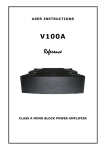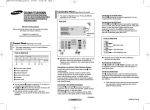Download Venture Products V100A Specifications
Transcript
USER INSTRUCTIONS VP100 Reference HIGH END PREAMPLIFIER VENTURE bvba Hanendreef 23 – 2930 Brasschaat – Belgium Tel : +32-36530732 Email : [email protected] Fax : +32-36531349 Website : www.venture-audio.com WARNING: POTENTIAL SHOCK HAZARD! This symbol is intended to alert the user of the presence of important operating and maintenance (servicing) instructions in the literature accompanying the appliance This symbol is intended to alert the user of the presence of non insulated “dangerous voltage” within the product‘s enclosure that may be of sufficient magnitude to constitute a risk of electric shock to persons TO REDUCE THE RISK OF FIRE OR ELECTRIC SHOCK, DO NOT EXPOSE THIS APPLIANCE TO RAIN OR MOISTURE. This product uses high voltage. There are no operator serviceable parts inside. Refer servicing to qualified personnel only. Observe all warnings and instructions marked on the product. Use only a grounded outlet. Do not install or use this product near water or in wet environment. Install the product securely on a stable surface. During operation the heat dissipaters and some other parts become hot: do not touch. Information: Marking by the “CE” symbol indicates compliance of this device with the EMC (Electromagnetic Compatibility) and LVD (Low Voltage Directive) standards of the European Community. Page 2 / 22 INDEX I. FOREWORD............................................................................................................................. 4 1. 2. 3. CONGRATULATIONS!......................................................................................................................... 4 VENTURE AUDIO ................................................................................................................................ 4 VP100 REFERENCE ................................................................................................................................ 5 II. SAFETY INSTRUCTIONS ........................................................................................................ 5 III. OVERVIEW............................................................................................................................... 6 1. 2. UNPACKING ............................................................................................................................................ 6 POSITIONING .......................................................................................................................................... 6 IV. DESCRIPTION OF APPLIANCE ELEMENTS ......................................................................... 7 1. 2. 3. 4. V. FRONT PANEL ......................................................................................................................................... 7 REAR PANEL ........................................................................................................................................... 8 REMOTE CONTROL ................................................................................................................................. 9 POWER SUPPLY UNIT ............................................................................................................................. 10 OPERATION INSTRUCTIONS............................................................................................... 11 1. 2. 3. 4. 5. 6. 7. POWER SWITCH .................................................................................................................................... 11 INSTALLED CARDS ................................................................................................................................. 11 PHONO SECTION (RIAA MM/MC) ....................................................................................................... 12 OPERATIONS ........................................................................................................................................ 13 DISPLAYS DESCRIPTIONS ....................................................................................................................... 14 SECURITY ............................................................................................................................................. 16 CLEANING............................................................................................................................................. 17 VI. SPECIFICATIONS .................................................................................................................. 18 VII. WARRANTY ........................................................................................................................... 19 1. 2. 3. DURATION ......................................................................................................................................... 19 CONDITIONS ..................................................................................................................................... 19 MISCELLANEOUS ............................................................................................................................. 19 VIII. QUESTIONS AND ANSWERS............................................................................................... 20 Page 3 / 22 I. FOREWORD 1. CONGRATULATIONS! You just have purchased the VP100 Reference preamplifier. VENTURE AUDIO first wants to thank you for your trust. The best components were selected for its realization, as an extreme care was provided during its manufacturing. These attentions will permit to reach true musical quality heights. VP100 Reference is the result of many years of studies and research, of much experimentation, and of many careful listening sessions. Used in conjunction with very high quality components – as the mono Class A amplifiers V100A Reference, you can feel confident that all the recorded musical emotion will be played back to you. 2. VENTURE AUDIO Established in 1987, VENTURE started with the production of Car speakers followed by Home High End speakers and cables. In 1998 the first Tube Amplifier VENTURE REFERENCE ONE, a Single Ended mono block amplifier with a special designed high power 300B tube family Venture 6300B, was born, and after followed by its brother REFERENCE S-ONE, which is a stereo version of the mono block. Both amplifiers were designed to produce a 25 watts output. To fulfill the desire for Live Performance, a higher power is necessary and a solid state 100 watts Class A amplifier was designed together with the VP100 Reference preamplifier to achieve that aim. The VP100 Reference preamplifier is designed as a complete set with the V100A Reference power amplifier to meet the highest demand of today’s music lovers in their music world of analogue and digital sources. Both MC and MM phono stage were integrated in the system to achieve the highest quality for the vinyl analogue play back. Four single ended and four balanced line inputs with individually adjustable gain are provided and this makes the system very unique. No wish is left behind. Page 4 / 22 3. VP100 REFERENCE VENTURE AUDIO continues its research and now proposes its brand new amplifier, VP100 Reference. Its commuted resistors design and its fully Single-End discrete buffer allow obtaining a really more natural restitution, through a transparence and dynamic never reached at present times. Its multiple power-supplies are fully independent and are set in an external cabinet, for a better magnetic isolation. All these enhancements participate in VP100 Reference deep analysis, distinctly felt from the very first notes played. Its remote control, aside its comfortable ergonomics, will allow you to put your V100A Reference mono Class A amplifier in Stand-By mode. This way, you will immediately reach its highest level of musicality, with no warming up. VP100 Reference amazing musicality will sublimate your imagination. II. SAFETY INSTRUCTIONS Before operating your VENTURE AUDIO appliance, please read all instructions and cautions carefully and completely. 1. ALWAYS disconnect your entire system from the AC mains before connecting or disconnecting any cables, or when cleaning any component. 2. ALWAYS A three-conductor AC mains power cord which includes an earth ground connection must be used. To prevent shock hazard, all three connections must be used. 3. Original AC mains power cord is recommended for use with this product. 4. NEVER use flammable or combustible chemicals for cleaning. 5. NEVER operate this product with removed cover. 6. NEVER wet the inside of this product with any kind of liquid. 7. NEVER pour or spill liquids directly onto this unit. 8. NEVER block air flow through ventilation slots or heat-sinks. 9. NEVER bypass any fuse. 10. NEVER replace any fuse with a value or type other than those specified (*). 11. NEVER attempt to repair this product: contact your retailer. 12. NEVER expose this product to extremely high or low temperatures. 13. ALWAYS unplug sensitive electronic equipment during lightning Page 5 / 22 III. OVERVIEW 1. UNPACKING Your package contains: ) A VP100 Reference preamplifier. ) A Rc5 remote control, delivered with two Lr03 batteries (type AAA). ) An external power-supply unit ) A 12-pins power cord to plug between the preamplifier and the power-supply unit ) A mains power cord ) This user manual. 2. POSITIONING Your VP100 Reference preamplifier must be installed in a place far from about 10cm from the other appliances. This will guarantee the best signal-to-noise ratio. In the same manner, please allow at least 50 cm between the power-supply unit and the preamplifier. The plugged cord is 1m long. You must keep about 10cm of free space above VP100 Reference chassis, to allow proper heat dissipation. Height and positioning within your furniture must be thought in a manner, where the angle with the remote control will not exceed 40° in both horizontal and vertical axis. Page 6 / 22 IV. DESCRIPTION OF APPLIANCE ELEMENTS 1. FRONT PANEL (1) (2) (3) (4) c Selection and Set-Down (end of set-up) knob. d Preamplifier offset security LED (default off) e Digital display f Volume and Set-Up (begin of set-up) knob. Page 7 / 22 2. REAR PANEL (21) (10) (9) (1) (2) (3) (4) (5) (6) (7) (8) (9) (10) (22) (8) (7) (23) (6) (5) (24) (4) RIGHT CHANNEL RCA Right output XLR Right output RCA 1 Right Input XLR 2 Right Input RCA 3 Right Input XLR 4 Right Input RCA 5 Right Input XLR 6 Right Input RCA 7 Right Input XLR 8 Right Input (3) (25) (2) (1) (26) (11) (12) (13) (14) (15) (16) (17) (18) (19) (20) (11) (12) (13) (14) (15) (16) (17) (18) (19) (20) (21) (22) (23) (24) (25) (26) LEFT CHANNEL RCA Left output XLR Left output RCA 1 Left Input XLR 2 Left Input RCA 3 Left Input XLR 4 Left Input RCA 5 Left Input XLR 6 Left Input RCA 7 Left Input XLR 8 Left Input MC phono Right input MM phono Right input MM phono Left input MC phono Left input BNC Stand-By mode output Power-supply cord plug (10-pins) Page 8 / 22 3. REMOTE CONTROL Infrared LED emitter (1) (2) (3) (4) (5) (6) (7) (8) (1) (5) (2) (6) (3) (7) (4) (8) Switch on/off the digital display. Mutes the sound, or back to previous volume. Selects inputs (-). Lowers sound volume (-). Sets the amplifiers in Stand-By mode Wakes the amplifiers up (Stand-by off) Selects inputs (+). Rises sound volume (+). Page 9 / 22 4. POWER SUPPLY UNIT (1) (5) (4) (7) (3) (6) (1) (2) (3) (4) (5) (6) (7) (2) 10-Pins Power-supply plug to connect to the VP100 preamplifier On/Off switch ON position. OFF position. Mains plug inlet. 500mA mains fuse Mains phase input pin. Page 10 / 22 V. OPERATION INSTRUCTIONS 1. POWER SWITCH After having connected the different inputs to the corresponding appliances (CD player, tape, tuner...) and the outputs to the dedicated appliances (amplifiers, crossovers…), the VP100 Reference preamplifier can be switched on using the power switch located on the rear panel. It is advised not to switch off the VP100 Reference, to fully and instantly benefit from its maximum musical quality. However, if you are meant to keep away for a long time (as for holidays for instance), or in the case of any storm risk, it is considered safe to switch the appliance off, with the rest of your Hi-Fi elements. 2. INSTALLED CARDS The VP100 Reference preamplifier is provided with three cards: ) The motherboard processes the high level input signals and the main amplifier (left/right) outputs ) The phono (RIAA) card is used as vinyl turntable preamplifier. There are 4 RCA input plugs, to handle the MM (2 RCA) and MC (2 RCA) formats. Page 11 / 22 3. PHONO SECTION (RIAA MM/MC) The VP100 has an adaptive (active) input load. There is no need for users to adjust the resistance input according to the cell they use (as they used to do thanks to MC input resistors matrix). Just plug your turntable to the right RCA (be it MM or MC depending on your appliance) and enjoy the music. This is safe, this is easy, and this will sound perfectly to the taste of your cell. For the MM input, there is set of 4 capacitors within the preamplifier, changeable by switches: No capacitor (default), 47pF, 100pF, 220pF, 470pF (any combination possible). Just open the case and adjust the switch with a little screwdriver, according to your cell specifications. If you do not have any, make some tests and pick the best sounding option. Please refer to the drawing below. You must not set any capacitor if you use the MC input. Page 12 / 22 4. OPERATIONS Stand-By mode is accessible from the remote control. It allows reducing dramatically the energy consumption of the appliance. Once awoken (disabling the stand-by mode), the preamplifier will provide its optimum musical quality after only 15 minutes, whereas the first operation will require more than 4 hours of warm-up (as will require any main switch-on) to reach this same level. VP100 Reference offers 10 inputs (4 unbalanced “RCA”, and 4 balanced “XLR”, 1 Phono MM, 1 Phono MC). At start-up, it initializes itself to the RCA1 input and the -66 db volume level (max attenuation). Using the remote control, it is then possible to toggle the input or to adjust the volume. Mute function from remote control permits to lower instantly the volume to its minimum (being -90 dB). A new stroke on the Mute key will bring the volume level back to its previous state. Display function from the remote control permits to switch the digital display on or off. Set-up is accessed through a light push on the “Volume” knob. It allows to tune some parameters at initial set-up of your preamplifier (or Hi-Fi system), as the channel balance between left & right, crossover frequency, the accentuation (bass boost) and the phase. First option concerns the pink noise, which is used to emit a neutral noise on all speakers. This allows to finely tuning the channel balance without requiring the use of one of the 8 external sources. Pink noise is activated by entering the setup. After enabling it, please adjust the generated volume level using the remote control or the front volume knob. The following step of the set-up proposes the balance between the different channels: 2 in stereo mode (standard). The inter-channels balance is limited to a 9dB maximum. The last option of the set-up allows teaching new remote control codes to the preamplifier. This function is generally let unused. Push lightly on “Selection” knob to exit the set-up program. All parameters are then stored within the preamplifier. Page 13 / 22 5. DISPLAYS DESCRIPTIONS Standard display at start-up After start-up, the display shows the volume (attenuation level) of -66dB, and the first input is activated (RCA) The volume can be modified through remote control or the dedicated front knob, from –65dB (low volume) to 0dB (loud). By using the remote control or selection knob, the different inputs can be selected: RCA1, XLR2, RCA3, XLR4, RCA5, XLR6, RCA7, XLR8, MM and MC. MM input is selected as the 9th input of the preamplifier (after XLR8) MC input is selected as the 10th input of the preamplifier (after MM) By turning the Selection knob right, or using the remote control, we process to the pink noise generator volume adjustment. It shows initially the previous general volume level (before set-up). Still turning right the Selection knob, we process to the channels balance. Balance is limited to a 9dB difference between channels. We start with left channel. Still turning right the Selection knob, we process to right channel. By turning right the Selection knob, we process to the subwoofer phase selection, defaulted to 0°. By turning right the Volume knob, the phase is increased by steps of 10° up to 180° (maximum). Page 14 / 22 By turning left the Volume knob, the phase is decreased by steps of 10° down to -180° (minimum). Last in the set-up program, we can teach the preamplifier some new remote control codes. This functionality is only to be used when using a new remote control. This option is defaulted to OFF (disabled). Turn the volume knob right to enable it. Turning left sets it back to OFF. LEARN RC5 ERROR To use this functionality, select ON then exit the set-up. The screen displays LEARN RC5 ERROR. Now press any key from the remote control. The operation is complete. The preamplifier displays back its welcome screen. [EXIT] Push lightly on the Selection knob to exit at any step from the set-up program. Parameters are now stored within the preamplifier. In normal mode (outside set-up) the stand-by mode can be activated from the remote control. It will put the mono amplifier blocks (V100A Reference) in stand-by mode (to lower the current consumption when the equipments are not used). See Q&R. Page 15 / 22 6. SECURITY VENTURE AUDIO appliances are designed to operate in a perfect reliable and durable condition. This operation can however be influenced by external events. Some of them will require the action of the inner VP100 Reference security system. This security system aims at protecting the appliance from any over-voltage, for instance, as they also act to protect the whole Hi-Fi elements under the preamplifier « responsibility ». Speakers for instance are this way protected from DC offset (at input or output of the preamplifier), often issued by source components such as CD players; once amplified, they can cause irreversible damages. An activated security (front red LED is ON) will block the preamplifier operation until the problem or cause is fixed. In case of mains over-voltage for instance, the fuse within the external power-supply unit may have been blown. Please, only replace the fuse with the same one, as described here-under. In case of difficulties in finding these fuses, please don’t hesitate to contact us. For more information on the reasons of security system calls, please refer to the associated table within the « questions and answers » chapter. Last, it is important to underline that these are exceptional cases, which never occur under normal conditions and good quality Hi-Fi elements (this implies that normal conditions do not call the security system and consequently do not require fuse changes). External: A 500 mA (slow-blow) fuse is used on the mains socket base, within the external powersupply unit (for 230V) A 1A (slow-blow) fast fuse is used on the mains socket base, within the external powersupply unit (for 100-120V) Internal: No fuse here, but a relay-based security system. Page 16 / 22 7. CLEANING VP100 Reference preamplifier was designed to operate perfectly with no specific setting or maintenance for a large number of years. In case of dust removal, plainly process using a clean dry rag. In case of a dirty mark, DO NOT uses any detergent or solvent, but uses a clean wet rag. Caution: NEVER clean any appliance while in operation. Page 17 / 22 VI. SPECIFICATIONS Main section: Type: Preamplifier Volume: -66dB to 0dB Unbalanced Gain: 0dB Balanced Gain: 6dB Harmonics Distorsion: <0.01% / 600 Ohms / 2Volts Noise: <2.8µV (Typ.1,9µV) Signal-to-Noise ratio: > 120dB Offset: <0.1mV Max input level: 4.5Veff / 600 Ohms Inputs: 4 XLR inputs 4 RCA inputs + 2 Phono RCA (MM/MC) Output 1: XLR Max level: 9Veff / 600 Ohms Output 2: RCA Max level: 4.5Veff / 600 Ohms Inter-cards balance: +/- 9dB ; 2 channels Dimensions: 483 x 110 x 330 mm Weight: 9 Kg / 19.8 lbs Phono / RIAA section: MM: MC: (for 100 Ohms load) Sensitivity (for 0.1V Output) = 1.8 mV Gain = 30 dB Signal-to-Noise ratio = > 88 dB Signal-to-Noise ratio = > 95 dB THD (1Volt/1KHz) = < 0.005 % THD (0.1Volt/1KHz) = < 0.05 % Vout max = 1 Volt Vout max = 1 Volt Offset = < 1mV Offset: <0.5mV Page 18 / 22 VII. WARRANTY 1. DURATION VENTURE AUDIO products are warranted to be free of defects if used under normal conditions for a period of two (2) years from the date of purchase. 2. CONDITIONS This warranty is subject to the following conditions and limitations. The warranty is void and inapplicable if the product has been used or handled other than in accordance with the instructions in the owner’s manual, abused or misused, damaged by accident or neglect or in being transported, or if the defect is due to the product being repaired or tampered with or modified by anyone other than VENTURE AUDIO or an authorized repair center, or in case of removal, defacing or falsifying of the serial numbers. 3. MISCELLANEOUS Any implied warranties relating to the above product shall be limited to the duration of this warranty. The warranty does not extend to any incidental or consequential costs or damages to the purchaser. Page 19 / 22 VIII. QUESTIONS AND ANSWERS What difference is there between VENTURE and standard stand-by mode? VENTURE stand-by mode does not switch off fully the appliance. Only the power stages are shut-off. They are the main current consumers. The heart of the amplifier stays warm and operational. This allows getting the full musical quality back in about 10 to 15 minutes after waking the appliance back up. A standard switch-on of the appliance requires about 8 hours getting that same level back. The current consumption is divided by about 10 in stand-by mode. VENTURE however recommends switching the appliance fully off when leaving it unused for longer periods (holidays…). Can the provided mains cable be changed? The provided mains cable answers to standard norms. It can however be replaced by a high fidelity mains cable, if it answers to the same norms. A very sensitive musical gain can be heard, depending on the chosen cable. VENTURE AUDIO can help you in making this choice if preferable. Caution: When changing this cable, please follow the polarity conditions of your country. Phase location is different for instance between US and French norms. While it would not prevent the appliance to operate, a sensitive loss could be heard (sound laid back). Is there any specific order to switch my Hi-Fi elements on? Absolutely. While it is not specific to VENTURE products. Always switch on the source elements first: they sometimes emit a spark at switch on, and this must not be amplified and pushed to the speakers. Then follow down the elements. We provide here under an example of a switch-on chain: CD player, decoder (DAC), preamplifier active crossovers, and then amplifiers. To switch off, please follow the reverse order. Is there any specific order to switch my Hi-Fi elements off? Absolutely. While it is not specific to VENTURE products. Always switch off the source elements last: they sometimes emit a spark at switch off, and this must not be amplified and pushed to the speakers. Start from the bottom and then follow up to the source elements. We provide here under an example of a switch-off chain: amplifiers, active crossovers, preamplifier, decoder (DAC), and CD player. To switch on, please follow the reverse order. Heat dissipaters are very hot? Is it dangerous? VENTURE products aim at get the maximum from all internal components. Heat dissipaters are pushed to their optimum to guarantee a maximal class A operation, as it means excellence in musical quality. However, VENTURE products follow security norms and do not push the heat beyond legal limits. There is consequently no excessive heat: contact is hot, but do not get warmer with time (once appliance is considered warm). Also, heat regulators are used to prevent any thermal runaway and this way protect the appliance. This inevitably limits the level of class A at high volumes. Page 20 / 22 What specific handling instructions are there for VENTURE appliances? See “Operation instructions”. Please note however, that it is always safe to switch off and unplug all mains cables before handling any cable from the system, being interconnects mains, speakers, or digital. This caution is not specific to VENTURE products. Also, please allow 30 seconds (mainly to the power appliances) before unplugging the cables. This will let the capacitors to empty themselves smoothly (no spark effect). These cautions are not simply an instruction manual chapter. Many problems and failures can really this easy be avoided (ground short-cuts, sparks on appliances…). The appliance does not switch on. No sound comes out. What can I do? This is a vague question. We can only provide some clues to help you check the main issues. Please check this list before contacting us. 1) Check your house mains alimentation 2) Check that your mains cable is connected to a wall-outlet (AC alimented) 3) Check that your mains cable is connected to the VP100 Reference inlet 4) Check that your appliance voltage is compliant with your domestic one 5) Check that the rear switch is set to ON 6) Check that your amplifiers are ON 7) Check that the preamplifier/amplifier are not in stand-by mode 8) Check that the remote control is operating (with right AAA batteries) to have your appliance waken up from the stand-by mode (if it was) 9) Check that source elements are ON (CD player…) 10) Check that source elements are connected to an INPUT plug from your preamplifier. 11) Check that you selected that ACTIVE input 12) Check that your preamplifier and amplifiers are rightly connected (eventually through active crossovers) 13) Check that your active crossovers (if any) are ON 14) Check that your speakers are connected to the amplifier. This check concerns every pair if you use multi-wiring. Also check the cables on your speaker and crossover ports. 15) Check that the appliance is not OFF due to the security-system. Unplug all, and switch it back on once you have changed the faulty fuse. Page 21 / 22 What are the security system-call causes? See security chapter for more explanations. Cause Over-tension (mains provider) External fuse Internal relay X Comment / solution Rare. Change the fuse. Unplug and switch back on. DC offset X (front LED : Red/ON) Generally comes out source elements such as CD players. Unplug all. Switch the appliance back on. It must operate perfectly alone. In that case, have your faulty element fixed/repaired accordingly. Appliance internal failure (internal DC Offset) X The appliance alone does not operate. (front Contact us LED : Red/ON) How to diagnose the security system-call cause before plugging back all my Hi-Fi system? See above. Any other question? Do not hesitate to contact us: we will be happy to provide you an accurate and custom answer. Page 22 / 22