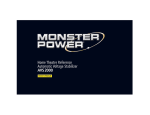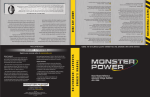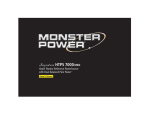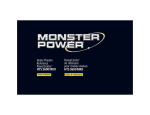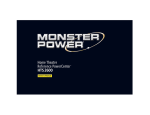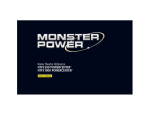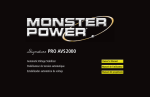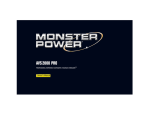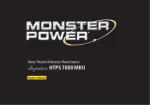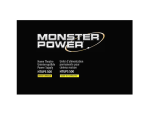Download Monster Power PROAVS2000 Owner`s manual
Transcript
®
Home Theatre Reference
Automatic Voltage Stabilizer
Signature PRO AVS 2000
Owner’s Manual
TABLE OF CONTENTS
Page
Important Safety Information . . . . . . . . . . . . . . . . . . . . . . . . . . . . . . . . . . . . . . . . . . . . . . . . . . . . . . . . . . . . . . . .i
Proper Grounding and Installation . . . . . . . . . . . . . . . . . . . . . . . . . . . . . . . . . . . . . . . . . . . . . . . . . . . . . . . . . . . iii
A Note from The Head Monster . . . . . . . . . . . . . . . . . . . . . . . . . . . . . . . . . . . . . . . . . . . . . . . . . . . . . . . . . . . . . 1
The Minds Behind the Monster Power AVS Design . . . . . . . . . . . . . . . . . . . . . . . . . . . . . . . . . . . . . . . . . . . . . . . 3
Monster Signature PRO AVS 2000 Automatic Voltage Stabilizer Features . . . . . . . . . . . . . . . . . . . . . . . . . . . . . . . 4
Outlet Programming. . . . . . . . . . . . . . . . . . . . . . . . . . . . . . . . . . . . . . . . . . . . . . . . . . . . . . . . . . . . . . . . . . . . . . 7
Troubleshooting . . . . . . . . . . . . . . . . . . . . . . . . . . . . . . . . . . . . . . . . . . . . . . . . . . . . . . . . . . . . . . . . . . . . . . . . . 8
Specifications . . . . . . . . . . . . . . . . . . . . . . . . . . . . . . . . . . . . . . . . . . . . . . . . . . . . . . . . . . . . . . . . . . . . . . . . . . . 10
IMPORTANT SAFETY INFORMATION
Please read and observe the following safety points at all times.
WARNING – Power Sources
Do not plug the Signature PRO AVS 2000 into a power outlet that differs from the source indicated for safe use on the
Signature PRO AVS 2000. If you don’t know the type of electrical power that is supplied to your home, consult your local
power company or a qualified electrician.
WARNING – Grounding and Polarization
Do not force your Signature PRO AVS 2000 plug into an outlet that is not designed to accept grounded Schuko AC plugs.
This plug is designed to be inserted into a grounded-type outlet only. If this plug doesn’t fit directly inside your outlet,
do not attempt to force it into the outlet. Never attempt to dismantle the plug in any way (or alter the power cord).
If you have questions about grounding, consult your local power company or a qualified electrician.
WARNING – Liquid: Avoiding Electrical Shocks
A. Do not operate your Signature PRO AVS 2000 if liquid of any kind is spilled onto or inside the unit.
B. Do not operate your Signature PRO AVS 2000 near rain or water that’s spilled or contained
(e.g., bathtub, kitchen or sink).
i
WARNING – Power Cord Safety
A. When routing your Signature PRO AVS 2000’s AC power cord, do not place it near heavy foot traffic areas (e.g.,
hallways, doorways, and floors). Do not create a trip hazard with the power cord.
B. If your power cord’s protective jacket begins to rip or fray, exposing the internal wiring, shielding, etc., disconnect it
from the power source and discontinue use of the Monster Signature PRO AVS 2000 immediately. See the Warranty
Information section of this owner’s manual for important details.
WARNING – Storm Precautions
In the event of a lightning storm, it’s always a good idea to disconnect your Monster Signature PRO AVS 2000;
there is no need to disconnect your separate components. Make sure that ALL of your components and PC products
are protected with Monster Power.
WARNING – No User Serviceable Parts Inside
If, for any reason, your Signature PRO AVS 2000 is not operating properly, do not remove any part of the unit (cover, etc.,)
for repair. Unplug the unit and consult the Warranty Information section of this owner’s manual for important details.
CAUTION – Exposure To Heat
Do not expose your Signature PRO AVS 2000 to direct sunlight or place it near wall heaters, space heaters, or any
enclosed space prone to temperature increase.
CAUTION – Proper Cleaning
In general, the only cleaning necessary for your Signature PRO AVS 2000 is a light dusting. Unplug your component
from the wall before cleaning it. Do not use any type of liquid or aerosol cleaners.
ii
PROPER GROUNDING AND INSTALLATION
WARNING – Proper Grounding
The Signature PRO AVS 2000 requires a properly grounded outlet for safety and to protect connected equipment.
If you’re not sure if your home’s electrical wiring is properly grounded, have it checked by a qualified electrician.
iii
A NOTE FROM THE HEAD MONSTER
Dear Enthusiast,
THANK YOU for purchasing the Monster Automatic Voltage Stabilizer Signature PRO AVS 2000.
Monster’s Signature PRO AVS 2000 reflects our commitment to creating performance-enhancing
solutions for home theater systems, so you can enjoy superior sound and picture quality.
As a long-time audiophile and serious home theater enthusiast, I always knew problematic
AC power could degrade picture and sound quality. Unfortunately, none of the ordinary
AC power accessories available were fully solving all the AC power problems. So, I decided to
address the issue. And, with the help of Richard Marsh and other power experts, Monster Power
was born. The Monster Power Signature PRO AVS 2000’s advanced technology solves the problem
of power fluctuations which can affect home theater performance.
Noel Lee
Voltage sags (below the standard RMS value of 120 volts) are often caused by power- hungry appliances
and components, which draw more power (over 1800 watts) than your home was designed to support.
Your home theater system is power hungry, too, which causes even more voltage sags and ultimately compromised
home theater performance.
Voltage swells (above the standard RMS value of 120 volts) are often caused by the power company pushing excess
electricity in the electrical grid. Your expensive home theater components are extremely sensitive to any increase
in voltage, and can be severely damaged or destroyed by these unseen fluctuations in power.
Voltage sags and swells can have a direct effect on home theater components, including amplifiers and two piece
projection systems, which require high power levels to operate at optimum performance level. Unstable power can
cause an amplifier’s gain structure to change which results in audible distortions. Amplifiers also won’t be able to deliver
1
peak power. In addition, picture quality can suffer too, losing brightness and even shrinking in size. The Signature
PRO AVS 2000 stabilizes these voltage fluctuations, delivering a consistent 120 volts to all of your high power devices
so that they can maintain the stability needed to deliver peak power and performance. You’ll enjoy the smoothest,
most natural sound and the sharpest, brightest picture possible. And, thanks to the Signature PRO AVS 2000’s sequential
turn-on feature, your high power loads can operate at peak performance without causing unnecessary electrical stress
that can often pop a circuit breaker or damage your components.
Another advantage of the Signature PRO AVS 2000 takes place after a blackout situation. When power is initially restored
by the power company, many potentially damaging over-voltage and under-voltage situations occur—the power can fluctuate
dramatically above and below 120V. The Signature PRO AVS 2000’s advanced voltage stabilization circuitry monitors the
voltage and will not return power to connected components until it senses consistent power for 15 seconds. Your connected
equipment will not be harmed by the power fluctuations, and you will get all the power and performance you paid for.
These days, home theater components are better than ever, providing thrilling and dramatic sound and razor sharp
picture. Your Signature PRO AVS 2000 will help bring it all together with consistent, stabilized voltage. With Monster
Power, you’ll enjoy the best possible sound and picture. And, that’s what home theater is all about.
Noel Lee,
The Head Monster
2
THE MINDS BEHIND THE MONSTER POWER AVS DESIGN
Richard Marsh – There are few experts able to solve the complex problems associated with AC power
and complex home theater systems. Richard Marsh is one of these illustrious few. He has designed best selling
power conditioning components costing more than $3,000 and now brings his expertise to Monster Power.
Richard developed Monster’s patented Clean Power ™ circuitry which is incorporated into many of Monster’s
PowerCenters. He is also responsible for several other groundbreaking designs. Richard’s background
and research into amplifier and capacitor design led to his development of the Servo-DC feedback concept
in power amplifiers — a concept that is used by virtually every amplifier manufacturer today. His status
as both the inventor of the MultiCap™ internal bypass capacitor and as the driving force behind the high-end
audio balanced circuit design concept has influenced the audiophile community for years. Richard is
responsible for some of the high-end audio world’s most respected product designs, essays and articles,
and has contributed to The Absolute Sound and Audio magazines. He is included in Who’s Who in the West.
Demian Martin – Demian Martin has been solving complex AC power problems for several years. As
a technical consultant for successful paper and steel mills, Demian helped create several innovative AC power
solutions. He developed techniques to dramatically improve the efficiency of these factories’ high power motor
control systems — up to 50,000 watts — helping them avoid the costly premiums many factories must pay for
AC power inefficiency. Demian was also the co-founder of Spectral Audio and was the chief designer of their
many pioneering designs for amplifiers, D/A converters, and other high-end audio designs. He now brings
his expertise to Monster Power’s elite research and development team.
Noel Lee – Noel Lee, The Head Monster, is best known for popularizing the concept of high performance
audio cable 25 years ago with his creation of Monster Cable. Originally a laser-fusion design engineer at
Lawrence Livermore National Laboratory and later a touring musician, Noel has invented or co-invented
over 250 U.S. and international patents and drives the explosive growth of The Monster Group companies
in more than 80 countries worldwide. Monster Power is Noel’s realization of a long-nurtured vision
of making affordable power solutions that deliver the best possible sound and picture.
2
3
MONSTER SIGNATURE PRO AVS 2000 AUTOMATIC VOLTAGE STABILIZER FEATURES
1
2
5
3
FRONT VIEW
(Figure 1)
#522%.453!'%
/54054).40546/,4!'%
6/,4!'%#/22%#4)/.
4
'2/5.$
/+
./2-!,
6/,4!'%
7
352'%
02/4%#4%$
,).%!.$
.%542!,/+
37)4#(%$
/54,%43/.
!"./2-!,
6/,4!'%
3%15%.4)!,
0/7%2/./&&
6
9
).0546/,4!'%!.$
$)30,!9$)--%2
3IGNATURE *,"Ê6-ÊÓäää
0ROFESSIONAL2EFERENCE
!UTOMATIC6OLTAGE3TABILIZER
10
12
13
8
11
17
14
REAR VIEW
(Figure 2)
"1//Ê*,", Ê-7/
-
Ê£
£
Î
ÊÓ
ÊÎ
£xÊ
,
1/Ê,,
*,--Ê/"Ê,-/
Ê{
9Ê/
-
" -®
18
Ó
9Ê/
1/*,
{
Hä6£ÓÇ6
*"7,Ê *1/
,"/Ê/1, Ê" É"
3IGNATURE
£nääÊ7//-Ê8Ê/Ê
£ÓÇ6
£ÓääÊ7//-Ê Ê/Ê
ä6
*,"Ê6-ÊÓäää
Ê
ÎHÎä6
4
15
Ê"1/
£Ó6
16
3
MONSTER POWER SIGNATURE PRO AVS 2000 FEATURES
1. Digital “Output/Input Voltage” Meter: Indicates Output or Input voltage.
2. Digital “Voltage Correction” Meter: Indicates the amount of voltage being increased or decreased in an effort
to maintain a consistent 230 volts.
3. Digital “Current Usage” Meter: Indicates amperage draw.
4. “Ground OK” Indicator: Indicates the Signature PRO AVS2000 is properly connected to a grounded wall outlet.
5. “Surge Protected” Indicator: Indicates the Signature PRO AVS2000’s internal surge protection circuit is active.
6. “Line and Neutral OK” Indicator: Indicates that the Signature PRO AVS2000’s L-N line is correctly wired to a
wall outlet.
7. “Normal Voltage Condition” Indicator: Indicates power is between 80 volts AC and 140 volts AC.
8. “Switched On” Indicator: Indicates power is being supplied to the switched outlets.
9. “Abnormal Voltage Condition” Indicator: Indicates the incoming voltage is below approximately 80 volts AC
or above approximately 140 volts AC.
10. “Sequential Power ON/OFF” Switch: Once the Automatic Voltage Stabilizer is plugged into a properly grounded
230 volts (nominal) outlet, pressing this button will provide AC power to the components plugged into the Automatic
Voltage Stabilizer’s Switched and Switched (Timed) outlets. Pressing this button again will turn off the Switched
and Switched (Timed) outlets. (Unswitched outlets remain on at all times.)
4
5
11. “Input Voltage and Display Dimmer” Button: Indicates output voltage meter (press and release).
Adjusts the brightness of the digital meters (press and hold).
12. Unswitched Outlets: Power is delivered to these outlets even when the Signature PRO AVS2000 is off.
13. Switched Outlets: Power is delivered to these outlets only when the Signature PRO AVS2000 is on.
14. Outlet Programming: Determines the delay time associated with the switched outlets.
15. Remote “DC In” Control: Allows you to automatically turn on the Signature PRO AVS2000 via the
Remote “DC Out” on another component, such as an AV receiver.
16. Remote “DC Out” Control: Allows you to turn a remote device on automatically when the
Signature PRO AVS2000 is turned on.
17. Resettable 15 Amp Circuit Breaker: Protects the Signature PRO AVS2000 from continuous power overload.
18. Ground Screw: Provides a ground reference point for any ungrounded component.
6
OUTLET PROGRAMMING
Outlet banks 1-4 of the Signature PRO AVS 2000 are “switched” outlets. This means the components plugged into these
outlets will only receive power when your Signature PRO AVS 2000 is turned on. These outlets are also “timed”, enabling
sequential power activation of components plugged into the switched outlets. Outlets will not turn on or off until after
a short delay. Without sequential turn-on, you’d power all your devices at once, causing unnecessary electrical stresses
known as “turn-on surge.” Turn-on surges can overheat system connections, pop circuit breakers, and degrade overall
system performance. By sequentially powering your high power loads, you can prevent turn-on surges and deliver all the
stable voltage needed to maintain peak performance.
The four switched outlets on the Signature PRO AVS 2000 can be individually programmed to delay power-up of connected
components from 1 to 6 seconds. In order to program each outlet, you must use the slide switches seen in Figure 3.
The Delay Time Multiplier will double the time
selected for that bank when set to x2.
The Delay Time switches select
the delay time for that bank.
"1//Ê*,", Ê-7/
-
Ê£
Delay time left / Multiplier left
= 1 second delay (1x1=1)
ÊÓ
Delay time left / Multiplier right
= 2 second delay (1x2=2)
ÊÎ
Ê{
9Ê/
-
" -®
"1//Ê*,", Ê-7/
-
9Ê/
1/*,
Ê£
£
Î
ÊÓ
ÊÎ
£xÊ
,
1/Ê,,
*,--Ê/"Ê,-/
Ê{
9Ê/
-
" -®
Ó
9Ê/
1/*,
{
Delay time right / Multiplier left
= 3 second delay (3x1=3)
Delay time right / Multiplier right
= 6 second delay (3x2=6)
Hä6£ÓÇ6
*"7,Ê *1/
3IGNATURE
,"/Ê/1, Ê" É"
£nääÊ7//-Ê8Ê/Ê
£ÓÇ6
£ÓääÊ7//-Ê Ê/Ê
ä6
*,"Ê6-ÊÓäää
Ê
ÎHÎä6
Ê"1/
£Ó6
Figure 3
7
TROUBLESHOOTING
Symptom
Possible Cause
Remedy
The Signature
PRO AVS 2000 is not
receiving power.
The Signature PRO AVS 2000
is not turned On.
• Make sure the Signature PRO AVS 2000’s AC
power plug is plugged into a properly grounded
120V wall outlet.
• Press the ON button on the Signature PRO AVS 2000.
• In some households, a wall switch may need
to be thrown to make the wall outlet come alive.
Try turning on the light switches located near the wall
outlet powering the Signature PRO AVS 2000.
Too many devices are connected,
causing an overload, tripping the
thermal circuit breaker.
Please note:
The total power consumption on
all the components powered by
a single Signature PRO AVS 2000
should not exceed 3680 watts
continuous or 4000 watts peak.
8
• Disconnect any component that maybe overloading
the Signature PRO AVS 2000.
• Press the Signature PRO AVS 2000’s thermal circuit
breaker (labeled Breaker 15A on the back panel)
button in to reset. Please allow 10 minutes from
the time the circuit breaker is initially tripped before
attempting to reset. If you reset too soon, the breaker
will prematurely sense power overload and not allow
the unit to operate.
TROUBLESHOOTING
Symptom
Possible Cause
Remedy
Signature
PRO AVS 2000
is not providing
power to the
components.
The component is plugged into
a “switched outlet” and the
Signature PRO AVS 2000 has not
been turned on.
• Press the ON button on the Signature PRO AVS 2000
and wait for a few seconds for the components
plugged into the Signature PRO AVS 2000’s
“switched outlets” to be turned on.
• Or, plug the component into an “unswitched” outlet.
9
SPECIFICATIONS
MONSTER SIGNATURE PRO AVS2000 AUTOMATIC VOLTAGE STABILIZER
Continuous Duty
Electrical Rating
120V/60Hz
Maximum Current Rating
15A/1800W
Remote Trigger In
3 – 30v DC
Remote Trigger Out
12V DC 100mA
Dimensions
Width With Rack Ears:
Weight
10
19"
483mm
Height With Feet:
7.76"
197mm
Height Without Feet:
6.96"
177mm
Max Depth:
16.34"
415mm
Net Weight:
~63.91lbs.
28.99kg
®
Monster, LLC
7251 West Lake Mead Blvd. • Las Vegas, NV 89128 • USA
Monster Technology International Limited
Ballymaley Business Park • Gort Road • Ennis, Co. Clare • Ireland
Visit us on the web at: MonsterPower.com.
Call us toll-free in the U. S. at 877-800-8989
or toll-free in Canada at 00-1-866-348-4171.
The Monster Power Automatic Voltage Stabilizer Signature PRO AVS2000 is protected
under U.S. Pat. No. 6, 456, 091 B1; D468, 689 S
D481, 366 S; 5, 589, 718. Taiwan: NI-174352
Patents Pending in China and Taiwan.
”Monster“ ”Monster Cable“ ”Monster Power“ ”Clean Power“ ”PowerCenter“”PowerLine“ “Monster Backbone”
“T2” and “Tri-Mode” are trademarks or registered of Monster Cable Products, Inc.
or its subsidiaries in the US and other countries. © 2005 Monster, LLC.
Designed in the USA by The Monster Dream Team and manufactured to master quality specifications in China.
11