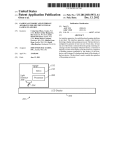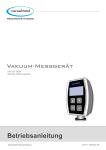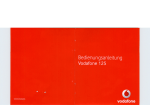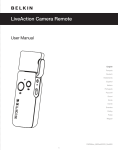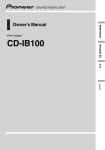Download Belkin Netbook Power Adapter User manual
Transcript
Netbook Power Adapter for Travel
User Manual
8820ea00236
F5L065qq
English
Francais
Deutsch
Nederlands
Español
Italiano
Introduction
Congratulations and thank you for purchasing the Netbook Power Adapter for Travel
from Belkin. This new Adapter eliminates the need for multiple power supplies in
today’s mobile life. A user can connect to the most common sources of power,
including AC wall sockets, cigarette-lighter assemblies (CLAs) that supply DC power
from an automobile battery, and DC power from a specially designed Belkin battery
that can be connected to the Adapter for short-term needs.
Through the use of patented power-tip technology, this Adapter will not only
charge the most popular netbooks (five tips are included), it will also charge the
latest digital devices, including cell phones, digital cameras, camcorders, portable
DVD players, MP3 players, and more, through the USB port.
Product Registration and Warranty
For terms and conditions, to activate your warranty, and to register your Power
Adapter, please visit www.belkin.com/powersupply.
Important: Safety Information
Before use, please read the following important safety information
Following these simple guidelines will ensure trouble-free operation and optimal
performance of the Netbook Power Adapter and compatible electronic devices.
1.Avoid pulling on the cords and cables. Always grip plugs firmly when
unplugging from power source and when disconnecting cables. Never force a
power tip into an electronic device.
2.Before use, completely review power-tip compatibility information found in the
instructions, or at www.belkin.com/powersupply.
WARNING: Using the wrong power tip may damage your electronic
device or cause it to malfunction.
3. To avoid electrical hazard, be sure to unplug the Netbook Power Adapter from
its external power source before attaching the power tip.
4. For indoor use only. Avoid exposure to external heat sources; direct,
prolonged sunlight; dust; corrosive chemicals; and moisture.
5. It is normal for power adapters to become warm during use. Avoid touching
the device during use. Avoid placing in direct sunlight or near heat-sensitive
materials.
6. Do not drop or subject the Netbook Power Adapter to undue shock.
7. Do not place anything on top of the Netbook Power Adapter.
8. Always use the supplied cables and connectors as shown. Use of cables,
connectors, or accessories not supplied with this product constitutes misuse
and may result in injury or damage.
9. Do not attempt to service or disassemble. The unit is not user-serviceable.
Attempting to disassemble or service the unit can result in electrical hazard,
including death from exposure to high voltage. If you experience problems
with the unit, discontinue use and contact Belkin for assistance. Attempting to
open or service the unit voids all warranties, express or implied.
Using the Netbook Power Adapter
AC Wall Outlets: The Netbook Power Adapter can be operated from any
standard wall outlet using the attached AC power cord. After attaching the
appropriate power tip (see the “Tip Selection” section) to the output cable of the
power supply, insert or attach the tip to your device to begin charging. Power
will immediately be delivered to your device whether it is powered on or not.
Generally, if your unit is not powered on, the battery will begin to charge. It is
normal for power supplies to be warm during use. Avoid placing it near heat
sources, direct sunlight, or heat-sensitive materials.
Air/Auto/Boat/RV: When mobile, the Netbook Power Adapter for Travel can
be operated using the cigarette-lighter assembly (CLA) designed by Belkin,
provided with this Netbook Power Adapter. After attaching the appropriate
power tip (see the “Tip Selection” section) to the output cable of the power
supply, insert or attach the tip to your device. Next, insert the CLA into the
socket provided in your vehicle. Power will now be supplied to your laptop or
other mobile device.
Many low-power devices, such as cell phones, PDAs, and MP3 players, can
be powered using the standard USB output. Simply insert the USB cable that
comes with your device into the USB port to begin charging or to supply power.
Technical Specifications
Input Voltage (AC)
100–240V AC, 50/60Hz, 11.5–16V DC
Output Voltage
19V DC
Output Current
3A (max)
Output Power
40W
Unit Dimensions
110.5mm x 61.5mm x 23.8mm
Weight
0.6 lbs. (0.3kg)
AC Input Cable
1,828mm (6 ft.)
DC Power Output Cable
1,219mm (4 ft.)
Storage Temperature
-40° C to 85° C
Operating Temperature
0° C to 40° C
Relative Humidity (non-condensing)95% max non-condensing (storage)
95% max non-condensing (operating)
Built-In Circuit ProtectionSurge protection, over-temperature
protection, over-current protection, and
voltage protection
Getting Connected
Belkin has made life easy for you by providing your new Netbook Power Adapter
with five (5) power tips for virtually any PC-based netbook.
To use the AC outlets, follow these easy steps:
1.Unplug power supply 2.Choose power tip (see the “Tip Selection” section and Power-Tip
Compatibility List)
3.Connect tip to output cable
4.Plug tip into laptop
5.Plug in power supply
If you wish to connect to a device using the built-in USB connector,
the steps are similar:
1.Unplug power supply
2.Connect device cable to USB port
3.Plug cable into device
4.Plug in power supply
Getting Connected
To use the CLA, follow these easy steps:
1.Simply insert the CLA in the socket provided in your vehicle (see image 1).
2.If you are in an aircraft that features EmPower ® outlets, press the button
and remove the CLA to expose the EmPower plug, and then insert it into the
socket (see image 2).
3.If you want to use the CLA in your car, simply reattach the EmPower plug to
the CLA portion (see image 3).
4.Power will now be supplied to your laptop.
image 1
image 2
image 3
Tip Selection
Each netbook has a specific tip that can be used for power. These tips have
different dimensions and deliver different levels of current and voltage. It is
important that you choose the correct tip for your laptop.
Belkin has provided five (5) of the most popular laptop tips with this device (see
table below). The tips can be used with laptops from major manufacturers that
include Toshiba®, ACER®. Samsung®, HP® Mini, and ASUS®. Also, these tips can
be used for additional netbook brands listed in the Detailed Compatibility
Listing below.
Power-Tip Compatibility List
Brand
Toshiba
ACER
Samsung
HP Mini ASUS
Tip
206
207
211
212
401
Detailed Compatibility Listing
ACER
• Tip 207 – Aspire® One Series
Archos
• Tip 206 – Archos 10
ASUS
• Tip 401 – Eee PC™ 900 Series,
1000 Series, S101
Averatec
• Tip 206 – Buddy
Compaq®
• Tip 212 – Mini 700 Series
Computer Technology Link (CTL™)
• Tip 206 – 2go™ PC
Dell®
• Tip 207 – Inspiron™ Mini 9,
Mini 10, Mini 12
Everex
• Tip 206 – CloudBook
Gateway®
• Tip 207 – LT1000 Series
HP
• Tip 212 – Mini 1000 Series,
Vivienne Tam Series
Lenovo®
• Tip 206 – IdeaPad S10 Series
LG
• Tip 206 – X100 Series, X110 Series
MSI
• Tip 206 – Wind U90 Series,
U100 Series, U120 Series
One
• Tip 206 – Mini A400
Samsung
• Tip 211 – NC10 Series, NC20 Series
Toshiba
• Tip 206 – NB100 Series
Troubleshooting
If your device is not charging or operating properly, take the following steps:
1. Disconnect the Netbook Power Adapter from its power source.
2. Verify that the correct power tip has been installed by checking the
Power-Tip Compatibility List. NEVER force a power tip into an
electronic device.
3. Reconnect the Netbook Power Adapter. Check that all connections
are secure.
4. Plug the correct power tip into your electronic device. The device should
begin charging regardless of whether it is powered on or not.
5. If you are still experiencing problems, please contact Belkin.
Information
CE Declaration of Conformity
We, Belkin International, Inc., declare under our sole responsibility that the
F5L065, to which this declaration relates, is in conformity with EMC Directive
2004/108/EC and the Generic Emissions Standard EN 55022, Generic Immunity
Standard EN 55024. Compliance with EN60950-1 ensures conformity to Low
Voltage Directive 2006/95/EC.
For EU:
This Class B digital apparatus complies with EN55022 and EN55024.
Information to User:
This equipment has been tested and found to comply with the limits for a Class
B digital device, pursuant to part 15 of the FCC Rules. These limits are designed
to provide reasonable protection against harmful interference in a residential
installation. This equipment can generate, use, and radiate radio frequency
energy and, if not installed and used in accordance with the instructions,
may cause harmful interference to radio communications. However, there is
no guarantee that interference will not occur in a particular installation. If this
equipment does cause harmful interference to radio or television reception,
which can be determined by turning the equipment off and on, the user is
encouraged to try to correct the interference by one or more of the
following measures:
• Reorient or relocate the receiving antenna.
• Increase the separation between the equipment and receiver.
•Connect the equipment into an outlet on a circuit different from that to which
the receiver is connected.
• Consult the dealer or an experienced radio/TV technician for help.
Information
Belkin International, Inc., Limited 3-Year Product Warranty
What this warranty covers.
Belkin International, Inc. (“Belkin”) warrants to the original purchaser of this
Belkin product that the product shall be free of defects in design, assembly,
material, or workmanship.
What the period of coverage is.
Belkin warrants the Belkin product for three years.
What will we do to correct problems?
Product Warranty.
Belkin will repair or replace, at its option, any defective product free of charge
(except for shipping charges for the product). Belkin reserves the right to
discontinue any of its products without notice, and disclaims any limited
warranty to repair or replace any such discontinued products. In the event
that Belkin is unable to repair or replace the product (for example, because
it has been discontinued), Belkin will offer either a refund or a credit toward
the purchase of another product from Belkin.com in an amount equal to the
purchase price of the product as evidenced on the original purchase receipt as
discounted by its natural use.
Information
What is not covered by this warranty?
All above warranties are null and void if the Belkin product is not provided
to Belkin for inspection upon Belkin’s request at the sole expense of the
purchaser, or if Belkin determines that the Belkin product has been improperly
installed, altered in any way, or tampered with. The Belkin Product Warranty
does not protect against acts of God such as flood, earthquake, lightning, war,
vandalism, theft, normal-use wear and tear, erosion, depletion, obsolescence,
abuse, damage due to low voltage disturbances (i.e. brownouts or sags), nonauthorized program, or system equipment modification or alteration.
How to get service.
To get service for your Belkin product you must take the following steps:
1.Contact Belkin Ltd., Express Business Park, Shipton Way,
Rushden, NN106GL, United Kingdom, Attn: Customer Service;
call + 44 (0) 1933 35 2000; or call Free Tech Support (see last page),
within 15 days of the Occurrence.
Be prepared to provide the following information:
a. The part number of the Belkin product.
b. Where you purchased the product.
c. When you purchased the product.
d. Copy of original receipt.
2.Your Belkin Customer Service Representative will then instruct you on how to
forward your receipt and Belkin product and how to proceed with your claim.
Information
Belkin reserves the right to review the damaged Belkin product. All costs of
shipping the Belkin product to Belkin for inspection shall be borne solely by the
purchaser. If Belkin determines, in its sole discretion, that it is impractical to ship
the damaged equipment to Belkin, Belkin may designate, in its sole discretion,
an equipment repair facility to inspect and estimate the cost to repair such
equipment. The cost, if any, of shipping the equipment to and from such repair
facility and of such estimate shall be borne solely by the purchaser. Damaged
equipment must remain available for inspection until the claim is finalized.
Whenever claims are settled, Belkin reserves the right to be subrogated under
any existing insurance policies the purchaser may have.
How state law relates to the warranty.
THIS WARRANTY CONTAINS THE SOLE WARRANTY OF BELKIN. THERE ARE
NO OTHER WARRANTIES, EXPRESSED OR, EXCEPT AS REQUIRED BY LAW,
IMPLIED, INCLUDING THE IMPLIED WARRANTY OR CONDITION OF QUALITY,
MERCHANTABILITY OR FITNESS FOR A PARTICULAR PURPOSE, AND SUCH
IMPLIED WARRANTIES, IF ANY, ARE LIMITED IN DURATION TO THE TERM OF
THIS WARRANTY.
Some states do not allow limitations on how long an implied warranty lasts, so
the above limitations may not apply to you.
IN NO EVENT SHALL BELKIN BE LIABLE FOR INCIDENTAL, SPECIAL, DIRECT,
INDIRECT, CONSEQUENTIAL OR MULTIPLE DAMAGES SUCH AS, BUT NOT
LIMITED TO, LOST BUSINESS OR PROFITS ARISING OUT OF THE SALE OR
USE OF ANY BELKIN PRODUCT, EVEN IF ADVISED OF THE POSSIBILITY OF
SUCH DAMAGES.
This warranty gives you specific legal rights, and you may also have other rights,
which may vary from state to state. Some states do not allow the exclusion
or limitation of incidental, consequential, or other damages, so the above
limitations may not apply to you.
Information
Free Tech Support
You can find additional support information on our website www.belkin.com through the
tech-support area. If you want to contact technical support by phone, please call the number
you need from the list below*.
*Local rates apply
Country
AUSTRIA
Number
08 - 20 20 07 66
BELGIUM
07 07 00 073
CZECH REPUBLIC
DENMARK
FINLAND
FRANCE
GERMANY
GREECE
HUNGARY
ICELAND
IRELAND
ITALY
LUXEMBOURG
NETHERLANDS
23 900 04 06
701 22 403
0972519123
08 - 25 54 00 26
0180 - 500 57 09
00800 - 44 14 23 90
06 - 17 77 49 06
800 8534
0818 55 50 06
02 - 69 43 02 51
34 20 80 8560
0900 - 040 07 90
NORWAY
POLAND
PORTUGAL
RUSSIA
SOUTH AFRICA
SPAIN
SWEDEN
815 00 287
00800 - 441 17 37
707 200 676
495 580 9541
0800 - 99 15 21
902 - 02 43 66
07 - 71 40 04 53
SWITZERLAND
08 - 48 00 02 19
UNITED KINGDOM
0845 - 607 77 87
OTHER COUNTRIES
+44 - 1933 35 20 00
€0.10 per minute
Internet Address
www.belkin.com/de/
www.belkin.com/nl/
www.belkin.com/fr/
www.belkin.com/uk
www.belkin.com/uk
www.belkin.com/uk
www.belkin.com/fr
www.belkin.com/de
www.belkin.com/uk
www.belkin.com/uk
www.belkin.com/uk
www.belkin.com/uk
www.belkin.com/it
www.belkin.com/uk
www.belkin.com/nl
www.belkin.com/uk
www.belkin.com/uk
www.belkin.com/uk
www.belkin.com/
www.belkin.com/uk
www.belkin.com/es
www.belkin.com/uk
www.belkin.com/de
www.belkin.com/fr
www.belkin.com/uk
Adaptateur d'alimentation
de voyage pour netbook
Manuel de l'utilisateur
8820ea00236
F5L065qq
English
Francais
Deutsch
Nederlands
Español
Italiano
Introduction
Félicitations et merci d'avoir choisi l'Adaptateur d'alimentation de voyage
pour netbook de Belkin. Ce nouvel adaptateur élimine le besoin de multiples
sources d'alimentation. L'utilisateur peut le connecter à la plupart des sources
d'alimentation, telles que prises murales CA, allume-cigares tirant un courant
CC de la batterie de l'automobile et une batterie fournissant une alimentation CC
spécialement conçue par Belkin, qui peut se connecter à l'adaptateur pour
des besoins à court terme.
Grâce à la technologie brevetée de nos fiches d'alimentation, cet adaptateur
charge non seulement les netbooks courants (cinq fiches sont incluses), il charge
également les plus récents dispositifs numériques, tels que téléphones mobiles,
APN, caméscopes, lecteurs DVD portables, baladeurs MP3, et plus encore, grâce
au port USB.
Enregistrement du produit et garantie
Pour connaître les modalités, activer la garantie et enregistrer votre Adaptateur
d'alimentation, visitez www.belkin.com/powersupply.
Important : Consignes de sécurité
Avant d'utiliser ce produit, veuillez prendre connaissance des consignes de sécurité
suivantes Ces consignes de sécurité garantissent le fonctionnement sans tracas et
la performance optimale de l'Adaptateur d'alimentation pour netbook et les dispositifs
électroniques compatibles.
1.Évitez de tirer sur les cordons et les câbles. Tenez toujours la fiche fermement lorsque
vous la débranchez de la source d'alimentation et lorsque vous débranchez les câbles.
Ne forcez jamais l'insertion d'une fiche dans un appareil électronique.
2.Avant l'utilisation, consultez les informations concernant la compatibilité des fiches
d'alimentation se trouvant dans la documentation accompagnant le produit, ou visitez
www.belkin.com/powersupply.
AVERTISSEMENT : L'utilisation d'une fiche d'alimentation non appropriée peut
endommager votre appareil électronique ou entraîner un dysfonctionnement.
3. Pour éviter tout risque de choc électrique, assurez-vous de débrancher l'adaptateur de
sa source d'alimentation avant d'y fixer la fiche d'alimentation.
4. Pour utilisation à l'intérieur seulement. Évitez l'exposition aux sources de chaleur
externes, aux rayons directs du soleil de façon prolongée, aux produits chimiques
corrosifs et aux moisissures.
5. Les adaptateurs secteur dégagent de la chaleur lors de l'utilisation. Cela est normal.
Évitez de toucher l'appareil pendant son utilisation. Évitez de l'exposer aux rayons
directs du soleil ou de le placer près de matériaux thermosensibles.
6. Évitez d'échapper l'Adaptateur d'alimentation pour netbook ou de lui faire subir des
chocs excessifs.
7. Ne placez rien sur l'Adaptateur d'alimentation pour netbook.
8. N'utilisez que les câbles et connecteurs fournis, tels que montrés. L'utilisation de câbles,
de connecteurs ou d'accessoires autres que ceux fournis avec cet appareil constitue un
usage impropre et risque d'entraîner des blessures ou des dommages.
9. N'essayez pas de désassembler le produit ou de le réparer vous-même. Cet appareil ne
peut pas être réparé par l'utilisateur. Tenter de démonter ou de réparer l'appareil vousmême vous expose à un risque d'électrocution, voire à un risque de mort des suites
d'une décharge à haute tension. Si vous rencontrez des problèmes avec l'appareil,
arrêtez de l'utiliser et contactez Belkin pour obtenir de l'aide. Toute tentative d'ouverture
ou de réparation de l'unité annule toute garantie, expresse ou implicite.
Utilisation de l'Adaptateur d'alimentation pour netbook
Prises murales CA : L'Adaptateur d'alimentation pour netbook s'utilise avec
n'importe quelle prise murale secteur à l'aide du cordon d'alimentation CA
fourni. Après avoir fixé la fiche d'alimentation appropriée (voir la section
« Sélection d'une fiche ») au câble en sortie de la source d'alimentation, insérez
ou branchez la fiche à votre appareil pour le charger. L'appareil sera alimenté
en courant, qu'il soit allumé ou non. De manière générale, si votre appareil
est éteint, la charge de la batterie commence. Il est normal que les sources
d'alimentation dégagent de le chaleur en cours d'utilisation. Évitez de les placer
près de sources de chaleur, exposés aux rayons directs du soleil ou près de
matériaux thermosensibles.
Avion/voiture/bateau/caravane :Sur la route, l'Adaptateur d'alimentation de
voyage pour netbook s'utilise avec l'adaptateur pour allume-cigare conçu par
Belkin, fourni avec le produit. Après avoir fixé la fiche d'alimentation appropriée
(voir la section « Sélection d'une fiche ») au câble en sortie de la source
d'alimentation, insérez ou branchez la fiche à votre appareil. Ensuite, insérez
la fiche allume-cigare dans l'allume-cigare de votre voiture. Votre ordinateur
portable ou autre appareil portatif est maintenant alimenté.
De nombreux appareils à faible consommation énergétique, comme les
téléphones mobiles, PDA et baladeurs MP3, peuvent être alimentés au moyen
de la sortie USB standard. Insérez simplement le câble USB fourni avec votre
périphérique dans le port USB pour commencer le chargement ou l'alimentation.
Spécifications techniques
Tension d'entrée (CA)
Tension de sortie
Courant de sortie
Puissance en sortie
Dimensions de l'unité
Poids
Câble d'entrée CA
Câble d'alimentation CC en sortie
Température de stockage
Température de fonctionnement
Humidité relative (sans condensation)
Protection de circuit intégrée
100 - 240 VAC, 50/60 Hz, 11,5–16 VCC
19 VCC
3 A (max)
40 W
110,5 mm x 61,5 mm x 23,8 mm
0,3 kg
1,8 m
1,2 m
-40° à 85 °C
0° à 40 °C
Maximum 95 % (stockage)
Maximum 95 % (fonctionnement)
Protection contre les pointes de
courant, protection contre la surchauffe,
protection contre la surintensité et
protection contre les surtensions.
Connexions
Belkin vous a simplifié la vie en livrant son Adaptateur d'alimentation pour
netbook avec cinq (5) fiches d'alimentation, permettant d'alimenter pratiquement
tout netbook PC.
Pour utiliser les prises secteur, suivez la procédure suivante :
1.Débranchez la source d'alimentation
2.Choisissez la fiche d'alimentation (voir la section « Sélection d'une fiche »
et au tableau de compatibilité des fiches d'alimentation)
3.Connectez la fiche au câble en sortie
4.Branchez la fiche à l'ordinateur
5.Branchez la source d'alimentation
Si vous souhaitez brancher un périphérique au moyen du connecteur USB
intégré, la procédure est similaire :
1.Débranchez la source d'alimentation
2.Branchez le câble de périphérique au port USB
3.Branchez le câble au périphérique
4.Branchez la source d'alimentation
Connexions
Pour utiliser l'allume-cigare, suivez la procédure suivante :
1.Insérez simplement l'adaptateur allume-cigare dans le réceptable de votre
véhicule (voir image 1).
2.Si vous vous trouvez à bord d'un avion avec réceptacles EmPower ®, appuyez
sur le bouton et retirez l'adaptateur allume-cigare pour exposer la fiche
EmPower plug, puis insérez cette dernière dans le réceptable (voir image 2).
3.Pour utiliser l'adaptateur allume-cigare dans la voiture, rattachez la portion
adaptateur allume-cigare sur la fiche EmPower( voir image 3).
4.Votre ordinateur portable est désormais alimenté en courant.
image 1
image 2
image 3
Sélection d'une fiche
Chaque netbook possède une fiche spécifique pour l'alimentation. Ces fiches
sont de dimensions variées et fournissent différents niveaux de courant et de
tension. Il est primordial de choisir la fiche appropriée pour votre ordinateur.
Belkin fournit avec ce produit cinq (5) fiches pour les ordinateurs portables
les plus courants (voir le tableau ci-dessous). Les fiches peuvent être utilisées
avec les ordinateurs portables de fabricants majeurs, tels que Toshiba®,
ACER®, Samsung®, HP® Mini et ASUS®. En outre, ces fiches peuvent servir pour
des netbooks d'autres marques énumérées dans le tableau de compatibilité
ci-dessous.
Tableau de compatibilité des fiches d'alimentation
Marque
Fiche
Toshiba
206
ACER
207
Samsung
211
HP Mini 212
ASUS
401
Tableau de compatibilité
ACER
• Fiche 207 – Aspire® One Series
Archos
• Fiche 206 – Archos 10
ASUS
• Fiche 401 – Eee PC™ 900 Series,
1000 Series, S101
Averatec
• Fiche 206 – Buddy
Compaq®
• Fiche 212 – Mini 700 Series
HP
• Fiche 212 – Mini 1000 Series,
Vivienne Tam Series
Lenovo®
• Fiche 206 – IdeaPad S10 Series
LG
• Fiche 206 – X100 Series,
X110 Series
MSI
• Fiche 206 – Wind U90 Series,
U100 Series, U120 Series
Computer Technology Link (CTL™)
• Fiche 206 – 2go™ PC
One
• Fiche 206 – Mini A400
Dell®
• Fiche 207 – Inspiron™ Mini 9,
Mini 10, Mini 12
Samsung
• Fiche 211 – NC10 Series,
NC20 Series
Everex
• Fiche 206 – CloudBook
Toshiba
• Fiche 206 – NB100 Series
Gateway®
• Fiche 207 – LT1000 Series
Dépannage
Si votre appareil ne charge ou ne fonctionne pas correctement, prenez les
mesures suivantes :
1. Débranchez l'Adaptateur d'alimentation pour netbook de sa source
d'alimentation.
2. Assurez-vous de l'exactitude de la fiche d'alimentation en place en
consultant le tableau de compatibilité des fiches d'alimentation. Ne forcez
JAMAIS l'insertion d'une fiche dans un appareil électronique.
3. Rebranchez l'Adaptateur d'alimentation pour netbook. Assurez-vous que les
connexions soient correctement effectuées.
4. Branchez la fiche d'alimentation appropriée à votre appareil électronique.
L'appareil devrait commencer à charger peu importe s'il est alimenté ou non.
5. Si les problèmes perdurent, communiquez avec Belkin.
Information
Déclaration de conformité CE
Nous, Belkin International, Inc., déclarons sous notre seule responsabilité que le
produit F5L065, auquel se rapporte la présente déclaration, a été élaboré dans le
respect de la directive relative à la compatibilité électromagnétique 2004/108/CE
et des normes d'émissions EN 55022. Le respect de la norme EN60950-1 garantit
la conformité à la directive européenne sur la basse tension (LVD) 2006/95/EC.
Pour l'Europe : Cet appareil numérique de la classe B est conforme aux normes
EN55022 et EN55024.
Déclaration de conformité FCC
Renseignements à l'utilisateur :
L'appareil a été testé et satisfait aux limites de la classe B des appareils
numériques, conformément à l'alinéa 15 de la réglementation de la FCC. Ces
limites ont été conçues de manière à assurer une protection raisonnable contre
les interférences nuisibles au sein d'une installation domestique. L'appareil
génère, utilise et peut irradier une énergie de fréquence radio. S'il n'est pas
installé et utilisé conformément aux instructions, il peut causer des interférences
nuisibles sur le plan de la réception radio ou télévision. Toutefois, il n'est
nullement garanti que des interférences ne se produiront pas dans certaines
installations. Si cet équipement cause des interférences nuisibles sur le plan de
la réception radio ou télévision, pouvant être déterminées en mettant l'appareil
sous et hors tension, l'utilisateur est invité à tester et à corriger la situation en
prenant une des mesures suivantes :
• Réorienter ou déplacer l'antenne de réception.
• Augmenter la distance entre l'appareil et le récepteur.
• Connecter l'appareil à une prise située sur un circuit différent de celui sur
lequel le récepteur est connecté.
• Consulter le revendeur ou un technicien radio/TV pour obtenir de l'aide.
Information
Garantie produit limitée de 3 an de Belkin International, Inc.
Couverture offerte par la garantie
Belkin International, Inc. (« Belkin ») garantit à l'acheteur initial de ce produit
Belkin que le produit est exempt de défauts de conception, de montage, de
matériau et de fabrication.
Période de garantie
Belkin garantit ce produit Belkin pour une période de trois ans.
En cas de problème
Garantie du produit
Belkin s'engage à réparer ou à remplacer gratuitement, à sa convenance, tout
produit défectueux (à l'exception des frais d'expédition du produit). Belkin se
réserve le droit de mettre fin, sans avis préalable, à la production de n'importe
quel produit et rejette toute garantie limitée consistant en la réparation ou au
remplacement de ces produits dont la fabrication a cessé. Si Belkin n'est pas
en mesure de réparer ou de remplacer le produit (par exemple, parce que sa
production a été arrêtée), Belkin proposera soit un remboursement ou une note
de crédit pour l'achat d'un autre produit de Belkin.com, pour un montant égal à
celui du prix d'achat du produit, tel que figurant sur la preuve d'achat originale
et après déduction de la valeur équivalant à son usage normal.
Information
Exclusions de la garantie
Toutes les garanties précitées sont nulles et non avenues si le produit Belkin
n'est pas retourné à Belkin, à la demande expresse de celui-ci, l'acheteur étant
responsable de l'acquittement des frais d'expédition, ou si Belkin détermine
que le produit Belkin a été installé de façon inappropriée ou modifié d'une
quelconque manière. La garantie du produit Belkin ne protège pas contre des
calamités naturelles comme les inondations, les tremblements de terre ou la
foudre, la guerre, le vandalisme, le vol, l'usure normale, l'érosion, l'épuisement,
l'obsolescence, l'abus, les dommages provoqués par des perturbations
de basse tension (baisses ou affaissements de tension, par exemple), un
programme non autorisé ou une modification de l'équipement du système.
Pour une demande d'intervention
Procédez comme suit pour obtenir une réparation de votre produit Belkin :
1. C
ontactez Belkin Ltd Express Business Park, Shipton Way, Rushden,
NN106GL, Royaume-Uni, à l'attention de : Customer Service (service client)
ou téléphonez au + 44 (0) 1933 35 2000 ou au service d'assistance technique
gratuit (voir en dernière page) dans les 15 jours suivant l'événement.
Préparez-vous à fournir les informations suivantes :
a. Le numéro de référence du produit Belkin.
b. Le lieu d'achat du produit.
c. La date d'achat du produit.
d. Une copie de la facture originale.
2. Le représentant du service client Belkin vous donnera alors toutes les
instructions sur la façon d'expédier votre facture et le produit Belkin
et la façon de présenter votre réclamation.
Information
Belkin se réserve le droit d'examiner le produit Belkin endommagé. Tous les frais
d'expédition du produit Belkin à l'adresse de Belkin en vue de son inspection seront
entièrement à la charge de l'acheteur. Si Belkin détermine, à son entière discrétion,
qu'il serait impossible d’expédier l’équipement endommagé à Belkin, Belkin peut
désigner un atelier de réparation de son choix pour l'inspection du produit et
l'établissement d'un devis de réparation. Les coûts, s’il en est, pour l’expédition de
l’équipement jusqu’à l’atelier de réparation et le retour, ainsi que pour l’estimation,
seront entièrement à la charge de l’acheteur. L’équipement endommagé doit être
disponible pour inspection jusqu’au règlement de la demande de réclamation.
Lorsqu’un règlement intervient, Belkin se réserve le droit d'un recours en subrogation
sous toute autre police d'assurance détenue par l'acheteur.
La législation nationale face à la garantie
CETTE GARANTIE COMPREND LA SEULE GARANTIE DE BELKIN. BELKIN REJETTE
PAR LE PRÉSENT DOCUMENT TOUTES LES AUTRES GARANTIES, EXPLICITES OU
IMPLICITES, SAUF EXCEPTIONS PRÉVUES PAR LA LOI, Y COMPRIS MAIS SANS
S'Y LIMITER, LES GARANTIES IMPLICITES AFFÉRENTES À LA QUALITÉ LOYALE
ET MARCHANDE ET À L'ADÉQUATION À UNE FINALITÉ DONNÉE. CES GARANTIES
IMPLICITES, LE CAS ÉCHÉANT, SONT D'UNE DURÉE LIMITÉE AUX CONDITIONS DE
LA PRÉSENTE GARANTIE.
Certains pays ne permettent pas d’imposer de limite à la durée de validité des
garanties implicites. Il se peut donc que les limites ci-dessus ne s'appliquent pas
dans votre cas.
BELKIN NE PEUT EN AUCUN CAS ÊTRE TENU RESPONSABLE DE DOMMAGES
ACCESSOIRES, DIRECTS, INDIRECTS OU MULTIPLES, Y COMPRIS, MAIS SANS S'Y
LIMITER, LA PERTE DE REVENUS OU D'AFFAIRES DÉCOULANT DE LA VENTE OU
DE L'UTILISATION DE TOUT PRODUIT BELKIN, MÊME LORSQU'IL A ÉTÉ AVISÉ DE
LA PROBABILITÉ DES DITS DOMMAGES.
La garantie vous confère des droits légaux spécifiques. Vous pouvez également
bénéficier d'autres droits qui varient d'un pays à l'autre. Certains pays ne permettent
pas d'exclure ou de limiter les dommages accidentels, consécutifs ou autres, de sorte
que les limitations d'exclusions précitées peuvent ne pas s'appliquer dans votre cas.
Information
Assistance technique gratuite
Vous trouverez des informations techniques sur le site www.belkin.com, dans la section
d'assistance technique. Pour contacter le service d'assistance technique par téléphone,
veuillez composer le numéro correspondant dans la liste ci-dessous*.
*Hors coût de communication locale
Pays
AUTRICHE
Numéro
08 - 20 20 07 66
BELGIQUE
07 07 00 073
RÉPUBLIQUE
TCHÈQUE
23 900 04 06
www.belkin.com/uk
www.belkin.com/uk
www.belkin.com/uk
www.belkin.com/fr
www.belkin.com/de
www.belkin.com/uk
www.belkin.com/uk
www.belkin.com/uk
www.belkin.com/uk
www.belkin.com/it
www.belkin.com/uk
PAYS-BAS
701 22 403
0972519123
08 - 25 54 00 26
0180 - 500 57 09
00800 - 44 14 23 90
06 - 17 77 49 06
800 8534
0818 55 50 06
02 - 69 43 02 51
34 20 80 8560
0900 - 040 07 90
NORVÈGE
POLOGNE
PORTUGAL
RUSSIE
AFRIQUE DU SUD
ESPAGNE
SUÈDE
815 00 287
00800 - 441 17 37
707 200 676
495 580 9541
0800 - 99 15 21
902 - 02 43 66
07 - 71 40 04 53
SUISSE
08 - 48 00 02 19
ROYAUME-UNI
0845 - 607 77 87
www.belkin.com/uk
www.belkin.com/uk
www.belkin.com/uk
www.belkin.com/
www.belkin.com/uk
www.belkin.com/es
www.belkin.com/uk
www.belkin.com/de
www.belkin.com/fr
www.belkin.com/uk
AUTRES PAYS
+44 - 1933 35 20 00
DANEMARK
FINLANDE
FRANCE
ALLEMAGNE
GRÈCE
HONGRIE
ISLANDE
IRLANDE
ITALIE
LUXEMBOURG
0,10 € par minute
Adresse Internet
www.belkin.com/de/
www.belkin.com/nl/
www.belkin.com/fr/
www.belkin.com/nl
Netbook Reise-Netzadapter
Benutzerhandbuch
8820ea00236
F5L065qq
English
Francais
Deutsch
Nederlands
Español
Italiano
Einleitung
Wir freuen uns über Ihren Kauf des Netbook Reise-Netzadapters von Belkin. Mit
diesem neuen Adapter können Sie all Ihre mobilen Geräte aufladen und brauchen
nicht mehrere Netzteile. Der Benutzer kann sein Gerät an die gebräuchlichsten
Stromquellen wie Wandsteckdosen, Zigarettenanzünder-Adapter, deren Strom
über die Autobatterie bezogen wird, anschließen und die speziell entwickelte
Belkin-Batterie nutzen, die für kurzfristigen Gebrauch an den Adapter
angeschlossen werden kann.
Mit der patentierten Power-Tip-Technologie können mit diesem Adapter (mit 5
Steckeraufsätzen) nicht nur die gängigsten Netbooks über einen USB-Anschluss
aufgeladen werden, sondern auch die neuesten Digitalgeräte wie Handys,
Digitalkameras, Camcorder, tragbare DVD-Player, MP3-Player und noch mehr.
Produktregistrierung und Garantie
Zum Lesen der Bedingungen, zum Aktivieren der Garantie und für die
Registrierung Ihres Netzadapters besuchen Sie bitte die Website
www.belkin.com/powersupply.
Wichtiger Hinweis: Sicherheitsinformationen
Bitte lesen Sie sich vor Gebrauch des Geräts die folgenden wichtigen
Sicherheitshinweise durch. Folgen Sie diesen einfachen Richtlinien, damit Sie das
Gerät sicher und ohne Probleme bei optimaler Leistung des Netbook-Netzadapters und
der angeschlossenen Elektrogeräte verwenden können.
1.Nicht am Kabel ziehen. Umfassen Sie den Adapter immer fest, wenn Sie
ihn aus der Steckdose ziehen und Kabel entfernen. Stecken Sie einen
Steckeraufsatz niemals mit Gewalt in ein Gerät.
2. Lesen Sie vor der Benutzung die Kompatibilitätsinformationen in der Anleitung oder
unter www.belkin.com/powersupply sorgfältig durch.
ACHTUNG: Ein falsch angeschlossener Steckeraufsatz kann zu Schäden an
Ihrem Gerät führen.
3. Bevor Sie ein Gerät anschließen, sollten Sie den Netbook-Netzadapter aus der
Steckdose ziehen, um die Gefahr von Stromschlägen zu vermeiden.
4. Nur für die Verwendung in Innenräumen. Das Gerät keinen externen Hitzequellen,
direkter längerer Sonneneinstrahlung, Staub, Chemikalien und Feuchtigkeit aussetzen
5. Netzadapter erwärmen sich beim Betrieb; das ist normal. Vermeiden Sie, das
Gerät während der Benutzung zu berühren. Setzen Sie das Gerät keiner direkten
Sonnenstrahlung aus und legen Sie es nicht neben hitzeempfindliche Materialien.
6. Lassen Sie den Netbook-Netzadapter nicht fallen und vermeiden Sie unnötige
Erschütterungen des Geräts.
7. Stellen Sie keine Gegenstände auf den Netbook-Netzadapter.
8. Verwenden Sie ausschließlich die enthaltenen Kabel und Stecker. Die Verwendung von
Kabeln, Steckern oder anderem Zubehör, das nicht mit diesem Gerät geliefert wurde,
kann zu Verletzungen oder Schäden am Produkt führen.
9. Versuchen Sie nicht, das Gerät zu reparieren oder auseinanderzubauen. Das Gerät
kann nicht vom Benutzer repariert werden. Dies kann zu Elektroschocks mit möglicher
Todesfolge führen. Wenn Sie Schwierigkeiten mit dem Gerät haben, verwenden Sie es
nicht weiter und wenden Sie sich für weitere Hilfe an Belkin. Der Versuch, das Gerät
zu öffnen oder zu reparieren, hat die Aufhebung aller ausdrücklichen oder impliziten
Garantien zur Folge.
Verwendung des Netbook-Netzadapters
Steckdosen: Der Netbook-Netzadapter kann mit dem mitgelieferten Netzkabel
an jede Standardsteckdose angeschlossen werden. Nach Anschluss des
geeigneten Steckeraufsatzes (siehe Abschnitt „Auswahl des Steckeraufsatzes”)
an das Ausgangskabel des Netzadapters stecken Sie den Steckeraufsatz in
Ihr Gerät, um den Ladevorgang zu starten. Das angeschlossene Gerät wird
sofort mit Strom versorgt, unabhängig davon, ob es eingeschaltet ist oder nicht.
Wenn das Gerät nicht eingeschaltet ist, wird der Akku geladen. Netzgeräte
werden normalerweise während des Gebrauchs warm. Halten Sie das Gerät
von Wärmequellen oder direktem Sonnenlicht fern und vermeiden Sie die Nähe
hitzeempfindlicher Materialien.
Flugzeug/Auto/Boot/Wohnmobil: Unterwegs kann der Netbook ReiseNetzadapter über einen Zigarettenanzünder-Adapter von Belkin betrieben
werden, der im Lieferumfang dieses Netbook-Netzadapters enthalten ist. Nach
Anschluss des geeigneten Steckeraufsatzes (siehe Abschnitt „Auswahl des
Steckeraufsatzes”) an das Ausgangskabel des Netzadapters stecken Sie den
Steckeraufsatz in Ihr Gerät. Stecken Sie dann den Zigarettenanzünder-Adapter
in die entsprechende Steckdose Ihres Fahrzeugs. Ihr Netbook oder anderes
mobiles Gerät wird jetzt mit Strom versorgt.
Viele Geräte mit geringem Stromverbrauch wie Handys, PDAs und MP3-Player,
können über einen Standard-USB-Ausgang mit Strom versorgt werden. Stecken
Sie einfach das USB-Kabel Ihres Geräts in den USB-Anschluss, um den
Ladevorgang zu starten oder das Gerät mit Strom zu versorgen.
Technische Daten
Eingangsspannung (AC):
Ausgangsspannung
Ausgangsstromstärke
Ausgangsleistung
Abmessungen des Geräts
Gewicht
Wechselstromeingangskabel
Gleichstromausgangskabel
Lagertemperatur
Betriebstemperatur
Relative Luftfeuchtigkeit
(nicht kondensierend) Integrierter Schaltungsschutz
100–240 V Wechselstrom, 50/60 Hz, 11,5 – 16 V Gleichstrom
19 V Gleichspannung
3 A (max.)
40 W
110,5 mm x 61,5 mm x 23,8 mm
0,3 kg
1,828 m
1,219 m
-40° C bis 85° C
0° C bis 40° C
95%, nicht kondensierend (Lagerung)
95%, nicht kondensierend (Betrieb)
Überspannungsschutz,
Überhitzungsschutz und
Überstromschutz
Vorbereitungen
Belkin macht Ihnen das Leben mit dem neuen Netbook-Netzadapter mit fünf (5)
Steckeraufsätzen für nahezu jedes PC-Netbook leicht.
Gehen Sie nach folgenden Schritten vor, um die Wechselstromsteckdosen
zu verwenden:
1.Ziehen Sie den Netzstecker
2.Wählen Sie den richtigen Steckeraufsatz (s. „Auswahl des Steckeraufsatzes“
und Steckeraufsatz-Kompatibilitätsliste).
3.Verbinden Sie den Steckeraufsatz mit dem Ausgangskabel
4.Stecken Sie den Steckeraufsatz in das Netbook
5.Stecken Sie den Netzstecker in eine Steckdose
Wenn Sie ein Gerät mit einem integrierten USB-Anschluss anschließen möchten,
gehen Sie folgendermaßen vor:
1.Ziehen Sie den Netzstecker
2.Schließen Sie das Gerätekabel an den USB-Anschluss an.
3.Stecken Sie das Kabel in das Gerät
4.Stecken Sie den Netzstecker in eine Steckdose
Vorbereitungen
Gehen Sie nach folgenden Schritten vor, um den Zigarettenanzünder-Adapter
zu verwenden:
1.Stecken Sie den Zigarettenanzünder-Adapter einfach in die Strombuchse
des Autos (s. Abb. 1).
2.Drücken Sie in einem Flugzeug mit EmPower ®-Steckdosen auf die Taste und
entfernen Sie den Zigarettenanzünder-Adapter, um den EmPower-Stecker
freizulegen. Stecken Sie ihn dann in die Steckdose (s. Abb. 2).
3.Wenn Sie den Zigarettenanzünder-Adapter im Auto verwenden wollen,
schließen Sie den EmPower-Stecker einfach an das ZigarettenanzünderAdapter-Teil an (s. Abb. 3).
4.Nun wird Ihr Netbook mit Strom versorgt.
Abb. 1
Abb. 2
Abb. 3
Auswahl des Steckeraufsatzes
Jedes Netbook hat einen eigenen Steckeraufsatz für die Stromversorgung.
Diese Steckeraufsätze sind unterschiedlich groß und leiten verschiedene
Spannungen und Strommengen. Es ist wichtig, dass Sie für Ihr Netbook den
richtigen Steckeraufsatz auswählen.
Belkin liefert fünf (5) der gängigsten Netbook-Steckeraufsätze mit diesem Gerät
mit (siehe Tabelle unten). Die Steckeraufsätze sind kompatibel mit Netbooks von
gängigen Herstellern wie Toshiba®, ACER®. Samsung®, HP® Mini und ASUS®.
Diese Steckeraufsätze sind auch kompatibel mit anderen Netbook-Marken, die
in der detaillierten Kompatibilitätsliste unten aufgeführt werden.
Steckeraufsatz-Kompatibilitätsliste
Marke
Toshiba
ACER
Samsung
HP Mini ASUS
Steckeraufsatz
206
207
211
212
401
Detaillierte Kompatibilitätsliste
ACER
• Steckeraufsatz 207 – Aspire® One
Serie
HP
• Steckeraufsatz 212 – Mini 1000
Serie, Vivienne Tam Serie
Archos
• Steckeraufsatz 206 – Archos 10
Lenovo®
• Steckeraufsatz 206 – IdeaPad
S10 Serie
ASUS
• Steckeraufsatz 401 – Eee PC™ 900
Serie, 1000 Serie, S101
Averatec
• Steckeraufsatz 206 – Buddy
Compaq®
• Steckeraufsatz 212 – Mini 700 Serie
LG
• Steckeraufsatz 206 – X100 Serie,
X110 Serie
MSI
• Steckeraufsatz 206 – Wind U90
Serie, U100 Serie, U120 Serie
Computer Technology Link (CTL™)
• Steckeraufsatz 206 – 2go™ PC
One
• Steckeraufsatz 206 – Mini A400
Dell®
• Steckeraufsatz 207 – Inspiron™
Mini 9, Mini 10, Mini 12
Samsung
• Steckeraufsatz 211 – NC10 Serie,
NC20 Serie
Everex
• Steckeraufsatz 206 – CloudBook
Toshiba
• Steckeraufsatz 206 – NB100 Serie
Gateway®
• Steckeraufsatz 207 – LT1000 Serie
Fehlerbehebung
Wenn Ihr Gerät nicht richtig geladen wird oder nicht richtig läuft, gehen Sie
folgendermaßen vor:
1. Ziehen Sie den Netbook-Netzstecker aus der Steckdose.
2. Überprüfen Sie anhand der Steckeraufsatz-Kompatibilitätsliste, ob der
richtige Steckeraufsatz verwendet wurde. Stecken Sie einen Steckeraufsatz
NIEMALS mit Gewalt in ein Gerät.
3. Schließen Sie den Netbook-Netzadapter wieder an den Netzanschluss an.
Überprüfen Sie alle Verbindungen.
4. Stecken Sie den richtigen Steckeraufsatz in das Elektronikgerät. Das Gerät sollte
nun geladen werden, unabhängig davon, ob es angeschaltet ist oder nicht.
5. Wenn Sie immer noch Schwierigkeiten haben, wenden Sie sich an Belkin.
Informationen
CE-Konformitätserklärung
Wir, Belkin International, Inc., erklären alleinverantwortlich, dass das
Produkt F5L065, auf das sich diese Erklärung bezieht, der EMV-Richtlinie
2004/108/EG, der Europanorm für Störstrahlung EN 55022 und der Europanorm
für Störfestigkeit EN 55024 entspricht. Durch Einhaltung des Standards
EN60950-1 wird gewährleistet, dass das Gerät der Niederspannungsrichtlinie
2006/95/EG entspricht.
Für EU: Dieses digitale Gerät der Klasse B entspricht EN55022 und EN55024.
FCC-Erklärung:
Informationen für Benutzer:
Dieses Gerät entspricht nachweislich den Grenzwerten für digitale Geräte der
Klasse B gemäß Teil 15 der FCC-Bestimmungen. Diese Grenzwerte dienen dem
angemessenen Schutz vor schädlichen Strahlungen beim Betrieb von Geräten
im Wohnbereich. Durch dieses Gerät kann hochfrequente Energie erzeugt,
genutzt und unter Umständen abgestrahlt werden und es kann daher bei nicht
vorschriftsmäßiger Installation und Nutzung Funkstörungen verursachen. Eine
Garantie dafür, dass entsprechende Störungen am konkreten Installationsort
ausgeschlossen sind, kann nicht abgegeben werden. Verursacht das Gerät
Störungen des Radio- oder Fernsehempfangs (was sich durch Ein- und
Ausschalten des Geräts feststellen lässt), so können Sie versuchen, die Störung
auf folgende Weise zu beseitigen:
• Neuausrichtung oder Standortänderung der Empfangsantenne.
• Vergrößerung des Abstands zwischen Gerät und Empfänger.
• Anschluss des Geräts an eine Steckdose in einem anderen Stromkreis als
dem des Empfängers.
• Den Händler oder einen erfahrenen Rundfunk- und Fernsehtechniker hinzuziehen.
Informationen
Drei Jahre eingeschränkte Herstellergarantie von Belkin International, Inc.
Garantieleistung.
Belkin International, Inc. („Belkin”) garantiert dem ursprünglichen Käufer dieses
Belkin-Produkts, dass dieses Produkt frei von Material-, Verarbeitungs-, und
Konstruktionsfehlern ist.
Garantiedauer.
Belkin gewährt für dieses Belkin-Produkt drei Jahre Garantie.
Problembehebung.
Herstellergarantie.
Belkin wird das Produkt nach eigenem Ermessen entweder kostenlos
(abgesehen von den Versandkosten) reparieren oder austauschen. Belkin
behält sich vor, seine Produkte ohne Vorankündigung auslaufen zu lassen und
übernimmt keine eingeschränkte Garantie für die Reparatur oder den Ersatz
solcher ausgelaufenen Produkte.
Informationen
Garantieausschluss.
Alle oben genannten Garantien verlieren ihre Gültigkeit, wenn das BelkinProdukt Belkin auf Anfrage nicht auf Kosten des Käufers zur Überprüfung zur
Verfügung gestellt wird oder wenn Belkin feststellt, dass das Belkin-Produkt
nicht ordnungsgemäß installiert worden ist, und dass unerlaubte Änderungen
daran vorgenommen worden sind. Die Herstellergarantie von Belkin gilt nicht
für (Natur)gewalten wie Überschwemmungen, Erdbeben und Blitzschlag
sowie Krieg, Vandalismus, Diebstahl, normalen Verschleiß, Wertminderung,
Veralterung, schlechte Behandlung, Beschädigung durch Störungen aufgrund
von Unterspannung (z. B. Spannungsabfall oder -Senkung) oder nicht erlaubte
Programm- oder Systemänderungen.
Wie Sie Unterstützung bekommen.
Um Unterstützung von Belkin zu bekommen, gehen Sie nach folgenden
Schritten vor:
1. Schreiben Sie an Belkin Ltd. Express Business Park, Shipton Way, Rushden,
NN106GL, Großbritannien, Attn: Customer Service oder wenden Sie sich
innerhalb von 15 Tagen nach dem Vorfall telefonisch unter folgender Nummer
an Belkin: + 44 (0) 1933 35 2000. Der technische Support steht Ihnen unter
der Telefonnummer auf der letzten Seite ebenfalls zur Verfügung.
Halten Sie die folgenden Informationen bereit:
a. Die Artikelnummer des Belkin-Produkts.
b. Wo Sie das Produkt erworben haben.
c. Das Kaufdatum.
d. Kopie der Originalquittung.
2. Die entsprechenden Mitarbeiter/innen informieren Sie darüber, wie Sie Ihre
Rechnung und das Belkin-Produkt versenden müssen und wie Sie fortfahren
müssen, um Ihre Ansprüche geltend zu machen.
Informationen
Belkin behält sich vor, das beschädigte Belkin-Produkt zu überprüfen. Alle Kosten,
die beim Versand des Belkin-Produkts an Belkin zum Zweck der Überprüfung
entstehen, sind vollständig durch den Käufer zu tragen. Wenn Belkin nach eigenem
Ermessen entscheidet, dass es nicht angebracht ist, das beschädigte Gerät an
die Belkin zu schicken, kann Belkin nach eigenem Ermessen eine Reparaturstelle
damit beauftragen, das Gerät zu überprüfen und einen Kostenvoranschlag für die
Reparaturkosten des Gerätes zu machen. Die Kosten für den Versand zu einer solchen
Reparaturstelle und die eventuellen Kosten für einen Kostenvoranschlag gehen
vollständig zu Lasten des Käufers. Beschädigte Geräte müssen zur Überprüfung
zur Verfügung stehen, bis das Reklamationsverfahren abgeschlossen ist. Wenn
Ansprüche beglichen werden, behält sich Belkin das Recht vor, Ersatzansprüche an
eine bestehende Versicherung des Käufers zu übertragen.
Garantiegesetze.
DIESE GARANTIE BILDET DIE ALLEINIGE GARANTIE VON BELKIN. ES GIBT KEINE
ANDERE GARANTIE, EXPLIZIT ERWÄHNT ODER IMPLIZIT, AUSSER WENN DIES VOM
GESETZ VORGESCHRIEBEN IST, EINSCHLIESSLICH DER IMPLIZITEN GARANTIE
ODER DES QUALITÄTSZUSTANDS, DER ALLGEMEINEN GEBRAUCHSTAUGLICHKEIT
ODER EIGNUNG FÜR EINEN BESTIMMTEN ZWECK, UND SOLCHE IMPLIZITEN
GARANTIEN, WENN ES SOLCHE GIBT, BEZIEHEN SICH AUSSCHLIESSLICH AUF DIE
DAUER, DIE IN DIESER GARANTIE ZUGRUNDE GELEGT WIRD.
In manchen Ländern sind Einschränkungen bezüglich der Dauer der Garantie nicht
zulässig. Die oben erwähnten Einschränkungen treffen für Sie dementsprechend nicht zu.
UNTER KEINEN UMSTÄNDEN HAFTET BELKIN FÜR ZUFÄLLIGEN, BESONDEREN,
DIREKTEN, INDIREKTEN, MEHRFACHEN SCHADEN ODER FOLGESCHÄDEN WIE,
ABER NICHT AUSSCHLIESSLICH, ENTGANGENES GESCHÄFT ODER PROFITE,
DIE IHNEN DURCH DEN VERKAUF ODER DIE BENUTZUNG VON EINEM BELKINPRODUKT ENTGANGEN SIND, AUCH WENN SIE AUF DIE MÖGLICHKEIT SOLCHER
SCHÄDEN AUFMERKSAM GEMACHT WORDEN SIND.
Diese Garantie räumt Ihnen spezifische Rechte ein, die von Land zu Land
unterschiedlich ausgestaltet sein können. Da in manchen Ländern der Ausschluss
oder die Beschränkung der Haftung für durch Zufall eingetretene oder
Folgeschäden nicht zulässig ist, haben die vorstehenden Beschränkungen und
Ausschlussregelungen für Sie möglicherweise keine Gültigkeit.
Informationen
Kostenloser technischer Support
Technische Informationen und Unterstützung erhalten Sie unter www.belkin.com im Bereich
technischer Support. Wenn Sie den technischen Support telefonisch erreichen wollen,
wählen Sie die entsprechende Nummer auf der unten aufgeführten Liste*.
*zum Ortstarif, wenn nicht anders angegeben
Land
ÖSTERREICH
Nummer
08 - 20 20 07 66
BELGIEN
07 07 00 073
TSCHECHISCHE
REPUBLIK
DÄNEMARK
FINNLAND
FRANKREICH
DEUTSCHLAND
GRIECHENLAND
UNGARN
ISLAND
IRLAND
ITALIEN
LUXEMBURG
Internet-Adresse
www.belkin.com/de/
www.belkin.com/nl/
www.belkin.com/fr/
23 900 04 06
www.belkin.com/uk
www.belkin.com/uk
www.belkin.com/uk
www.belkin.com/fr
www.belkin.com/de
www.belkin.com/uk
www.belkin.com/uk
www.belkin.com/uk
www.belkin.com/uk
www.belkin.com/it
www.belkin.com/uk
NIEDERLANDE
701 22 403
0972519123
08 - 25 54 00 26
0180 - 500 57 09
00800 - 44 14 23 90
06 - 17 77 49 06
800 8534
0818 55 50 06
02 - 69 43 02 51
34 20 80 8560
0900 - 040 07 90
NORWEGEN
POLEN
PORTUGAL
RUSSLAND
SÜDAFRIKA
SPANIEN
SCHWEDEN
815 00 287
00800 - 441 17 37
707 200 676
495 580 9541
0800 - 99 15 21
902 - 02 43 66
07 - 71 40 04 53
SCHWEIZ
08 - 48 00 02 19
GROSSBRITANNIEN
0845 - 607 77 87
www.belkin.com/uk
www.belkin.com/uk
www.belkin.com/uk
www.belkin.com/
www.belkin.com/uk
www.belkin.com/es
www.belkin.com/uk
www.belkin.com/de
www.belkin.com/fr
www.belkin.com/uk
SONSTIGE LÄNDER
+44 - 1933 35 20 00
0,10 € pro Minute
www.belkin.com/nl
Netbook-voedingsadapter
voor op reis
Handleiding
8820ea00236
F5L065qq
English
Francais
Deutsch
Nederlands
Español
Italiano
Inleiding
Bedankt voor het kopen van de netbook-voedingsadapter voor op reis. Deze nieuwe
adapter zorgt ervoor dat u - in de huidige mobiele maatschappij - niet meer met
allemaal verschillende adapters hoeft rond te lopen. Voortaan sluit u uw laptop
probleemloos aan op de meest voorkomende voedingsbronnen, zoals een normaal
stopcontact, de aansluiting van de sigarettenaansteker in de auto (gelijkstroom uit de
accu van de auto) en gelijkstroom uit een speciaal ontworpen Belkin-batterij die voor
kortstondig gebruik op de adapter kan worden aangesloten.
Door toepassing van gepatenteerde power-tip (stekkeradapter) technologie is deze
voedingsadapter niet alleen geschikt voor het opladen van de meest gangbare
netbooks (vijf stekkeradapters meegeleverd), maar ook voor het opladen van
de modernste digitale apparatuur, zoals mobiele telefoons, digitale camera's,
camcorders, draagbare DVD-spelers, MP3-spelers via de geïntegreerd USB-poort.
Productregistratie en garantie
Kijk op www.belkin.com/powersupply voor het de garantievoorwaarden, het
activeren van uw garantie en het registreren van de voedingsadapter.
Belangrijk: veiligheidsinformatie
Lees vóór gebruik eerst de volgende belangrijke veiligheidsinformatie. Wanneer u zich
aan deze eenvoudige richtlijnen houdt, kunt u zeker zijn van een probleemloze en optimale
werking van de voedingsadapter en de daarmee compatibele elektronische apparatuur.
1.Vermijd het trekken aan snoeren en kabels. Pak altijd de stekker goed vast wanneer
u kabels en snoeren uit het stopcontact haalt en van elkaar loskoppelt. Forceer niets
wanneer u een stekker in een elektronisch apparaat steekt.
2.Neem vóór gebruik alle informatie over de compatibiliteit van de stekkeradapters
door. U vindt deze informatie in deze handleiding of op
www.belkin.com/powersupply.
WAARSCHUWING: Wanneer u de verkeerde stekkeradapter gebruikt, kunt u uw
elektronische apparatuur beschadigen of kunnen storingen optreden.
3. Voorkom elektrisch gevaar en trek de stekker van de netbook-voedingsadapter
altijd uit de externe voedingsbron voordat u de stekkeradapter aanbrengt.
4. Uitsluitend bedoeld om binnen te gebruiken. Voorkom blootstelling aan externe
warmtebronnen, volle zon gedurende langere perioden, stof, agressieve
chemicaliën en vocht.
5. Een voedingsadapter kan warm worden tijdens het gebruik. Dit is normaal. Raak
het apparaat niet aan tijdens het gebruik. Leg het niet in de volle zon of in de buurt
van warmtegevoelige materialen.
6. Laat de netbook-voedingsadapter niet vallen en stel hem niet bloot aan schokken.
7. Leg niets bovenop de netbook-voedingsadapter.
8. Gebruik altijd de meegeleverde kabels en connectors zoals bedoeld. Het gebruik
van kabels, connectors of accessoires die niet met dit product zijn meegeleverd, is
oneigenlijk gebruik en kan letsel of schade tot gevolg hebben.
9. Probeer het product niet zelf te repareren of uit elkaar te halen. Het bevat geen
onderdelen die u zelf kunt repareren of vervangen. Elke poging om het product uit
elkaar te halen of te repareren houdt risico's in op elektrisch gebied, waaronder
overlijden door blootstelling aan hoogspanning. Raadpleeg Belkin voor hulp en
staak het gebruik van het product als u problemen ondervindt met het gebruik
ervan. Elke vorm van garantie (zowel uitdrukkelijk als stilzwijgend) wordt ongeldig
verklaard wanneer u zelf probeert het product te openen of te repareren.
Het gebruik van de netbook-voedingsadapter
Wandcontactdoos: de netbook-voedingsadapter kan met behulp van het
meegeleverde netsnoer worden gebruikt met elke normale wandcontactdoos.
Nadat u de juiste stekkeradapter (zie het hoofdstuk "Stekkeradapter kiezen")
hebt bevestigd op de kabel van de voedingsadapter, sluit u de voedingsadapter
aan op het apparaat om het op te laden. Het apparaat krijgt nu stroom, of het
nu aanstaat of niet. Meestal wordt de batterij opgeladen als het apparaat niet
aanstaat. Het is normaal dat een voeding warm wordt tijdens het gebruik. Leg
het product niet in de buurt van een warmtebron of warmtegevoelige materialen
en leg het niet in de volle zon.
Vliegtuig, auto, boot, camper: Onderweg kan de netbook-voedingsadapter
voor op reis worden gebruikt via de aanstekeraansluiting in uw voertuig. Belkin
heeft hiervoor een speciale autoadapter ontworpen, die met de voedingsadapter
is meegeleverd. Nadat u de juiste stekkeradapter (zie het hoofdstuk
"Stekkeradapter kiezen") hebt bevestigd op de kabel van de voedingsadapter,
sluit u de voedingsadapter aan op het apparaat. Vervolgens steekt u de
autoadapter in de aanstekeraansluiting van uw voertuig. Uw netbook of ander
mobiel apparaat wordt nu van stroom voorzien.
Veel apparaten die maar weinig stroom verbruiken, zoals een mobiele telefoon,
PDA of MP3-speler, kunnen via de geïntegreerde USB-poort worden gevoed.
Sluit eenvoudigweg de met het apparaat meegeleverde USB-kabel aan op de
USB-poort en het apparaat krijgt stroom of wordt opgeladen.
Technische gegevens
Ingangsspanning (wisselstroom)
Uitgangsspanning
Uitgangsstroom
Uitgangsvermogen
Afmetingen
Gewicht
Voedingskabel (wisselstroom, in)
Voedingskabel (gelijkstroom, uit)
Opslagtemperatuur
Bedrijfstemperatuur
Relatieve luchtvochtigheid
(niet-condenserend)
Ingebouwde beveiliging
100–240 V wisselstroom, 50/60 Hz,
11,5–16 V gelijkstroom
19 V gelijkstroom
3 A (max)
40 W
110,5 mm x 61,5 mm x 23,8 mm
0,3 kg
1,828 m
1,219 m
-40° C tot 85° C
0° C tot 40° C
Max. 95%, niet-condenserend (in opslag)
Max. 95%, niet-condenserend (in bedrijf)
Overspanningsbeveiliging, beveiliging
tegen te hoge temperaturen,
overstroombeveiliging en
spanningsbeveiliging
Aansluiten
Belkin maakt het u gemakkelijk. Met uw nieuwe voedingsadapter leveren wij
namelijk vijf verschillende stekkeradapters mee, zodat hij geschikt is voor vrijwel
elke netbook-PC.
Ga als volgt te werk bij aansluiting op een wandstopcontact:
1.Trek de voedingsadapter los.
2.Kies de juiste stekkeradapter (zie het hoofdstuk "Stekkeradapter kiezen" en
het compatibiliteitsoverzicht)
3.Sluit de stekkeradapter aan op de uitgangskabel.
4.Sluit de voedingskabel met de daarop bevestigde stekkeradapter aan
op uw netbook.
5.Sluit de voedingsadapter aan op het stopcontact.
Als u een apparaat wilt aansluiten op de geïntegreerde USB-connector, zijn de
stappen vergelijkbaar:
1.Trek de voedingsadapter los.
2.Sluit de kabel van het apparaat aan op de USB-poort.
3.Sluit de kabel aan op het apparaat.
4.Sluit de voedingsadapter aan op een stopcontact.
Aansluiten
Ga als volgt te werk bij aansluiting op de aanstekeraansluiting van uw voertuig:
1.Sluit de aanstekeradapter eenvoudigweg aan op de daarvoor bestemde
aansluiting in uw voertuig (zie afbeelding 1).
2.Als u zich bevindt in een vliegtuig met EmPower ®-aansluitingen, druk dan op
de knop op de adapter en verwijder de aanstekeradapter. Vervolgens kunt
u de EmPower-stekker aansluiten op de daarvoor bestemde aansluiting (zie
afbeelding 2).
3.Als u de aanstekeraansluiting in uw auto wilt gebruiken, bevestigt u de
EmPower-stekker weer op de aanstekeradapter (zie afbeelding 3).
4.Uw netbook wordt nu van stroom voorzien.
afbeelding 1
afbeelding 2
afbeelding 3
Stekkeradapter kiezen
Bij elke netbook hoort een specifieke stekkeradapter. Deze stekkeradapters
verschillen in afmeting en de stroom en spanning die ze afgeven. Het is
belangrijk dat u de juiste stekkeradapter kiest voor uw netbook.
Belkin heeft vijf stekkeradapters meegeleverd, voor de meest gangbare
netbooks (zie onderstaande tabel). De stekkeradapters kunnen worden gebruikt
met netbooks van grote fabrikanten als Toshiba®, ACER®, Samsung®, HP®
Mini en ASUS®. Deze stekkeradapters kunnen tevens worden gebruikt voor de
netbooks die zijn opgenomen in het gedetailleerde compatibiliteitsoverzicht.
Compatibiliteitsoverzicht
Merk
Toshiba
ACER
Samsung
HP Mini ASUS
Stekkeradapter
206
207
211
212
401
Gedetailleerd compatibiliteitsoverzicht
ACER
• Stekkeradapter 207 – Aspire®
One serie
HP
• Stekkeradapter 212 – Mini 1000
serie, Vivienne Tam serie
Archos
• Stekkeradapter 206 – Archos 10
Lenovo®
• Stekkeradapter 206 – IdeaPad
S10 serie
ASUS
• Stekkeradapter 401 – Eee PC™ 900
serie, 1000 serie, S101
Averatec
• Stekkeradapter 206 – Buddy
Compaq®
• Stekkeradapter 212 – Mini 700 serie
LG
• Stekkeradapter 206 – X100 serie,
X110 serie
MSI
• Stekkeradapter 206 – Wind U90
serie, U100 serie, U120 serie
Computer Technology Link (CTL™)
• Stekkeradapter 206 – 2go™ PC
One
• Stekkeradapter 206 – Mini A400
Dell®
• Stekkeradapter 207 – Inspiron™
Mini 9, Mini 10, Mini 12
Samsung
• Stekkeradapter 211 – NC10 serie,
NC20 serie
Everex
• Stekkeradapter 206 – CloudBook
Toshiba
• Stekkeradapter 206 – NB100 serie
Gateway®
• Stekkeradapter 207 – LT1000 serie
Problemen oplossen
Ga als volgt te werk als uw apparaat niet wordt opgeladen of niet goed werkt:
1. Maak de netbook-voedingsadapter los van de voedingsbron.
2. Controleer of de juiste stekkeradapter is gebruikt. Raadpleeg hiervoor het
compatibiliteitsoverzicht. Oefen NOOIT buitensporig veel kracht uit wanneer
u een stekkeradapter in een elektronisch apparaat steekt.
3. Sluit de netbook-voedingsadapter opnieuw aan. Controleer of alle
connectors stevig vastzitten.
4. Steek de juiste stekkeradapter in uw elektronische apparaat. Het apparaat
moet nu worden opgeladen, of het nu aan staat of niet.
5. Neem contact op met Belkin als u problemen blijft ondervinden.
Informatie
CE-conformiteitverklaring
Wij, Belkin International, Inc., verklaren dat ons product F5L065, waarop deze
verklaring betrekking heeft, voldoet aan de richtlijn voor elektromagnetische
compatibiliteit 2004/108/EC en de algemene emissienormen conform EN 55022,
de algemene immuniteitsnormen conform EN 55024 en aan EN60950-1, wat
conformiteit met de laagspanningsrichtlijn 2006/95/EC garandeert.
Voor de EU: Dit digitale apparaat van Klasse B voldoet aan de normen EN55022
en EN55024.
Verklaring betreffende de overeenstemming met de FCC-normen:
Informatie voor de gebruiker:
Deze apparatuur is getest en voldoet aan de grenswaarden voor digitale apparaten
van Klasse B zoals vastgelegd in Deel 15 van de FCC-voorschriften. Deze normen
zorgen bij de installatie in een woonomgeving voor een aanvaardbare bescherming
tegen schadelijke interferentie. Deze apparatuur kan radiofrequente energie
genereren, gebruik en verspreiden en als het apparaat niet volgens de aanwijzingen
wordt geïnstalleerd en gebruikt, schadelijke storing op radioverbindingen
veroorzaken. Er zijn echter geen garanties dat de storing zich niet in bepaalde
installaties zal voordoen. Als deze apparatuur de radio- of televisie-ontvangst stoort,
wat u kunt vaststellen door de apparatuur in- en uit te schakelen, kunt u proberen de
storing op te heffen met een of meer van de volgende maatregelen:
• Verdraai of verplaats de ontvangstantenne.
• Vergroot de afstand tussen de apparatuur en de ontvanger.
• S
luit de apparatuur aan op een stopcontact van een andere groep dan die
waarop de ontvanger is aangesloten.
• Roep de hulp in van de verkoper of een deskundig radio-/televisietechnicus.
Informatie
Drie jaar beperkte productgarantie van Belkin International, Inc.
De dekking van deze garantie
Belkin International, Inc. ("Belkin") garandeert de oorspronkelijke koper van dit
Belkin-product dat het product vrij is van ontwerp-, assemblage-, materiaal- en
fabricagefouten.
De geldigheidsduur van de dekking
Belkin garandeert het Belkin-product gedurende drie jaar.
Hoe worden problemen opgelost?
Productgarantie.
Belkin zal het product dat een defect vertoont naar eigen keus kosteloos (met
uitzondering van verzendkosten) repareren of vervangen. Belkin behoudt zich
het recht voor zonder voorafgaande kennisgeving de verkoop van een bepaald
product te staken, waarbij de beperkte garantie tot reparatie of vervanging van
het betreffende product zal komen te vervallen. Indien Belkin niet in staat is het
product te repareren of te vervangen (bijvoorbeeld omdat het niet meer leverbaar
is), zal Belkin de terugbetaling van de aankoopprijs hetzij een tegoed voor de
aankoop van een ander product van Belkin.com aanbieden tot een bedrag
gelijk aan de aankoopprijs van het product die aangegeven is op de originele
aankoopbon en verminderd met de tegenwaarde van de natuurlijke slijtage.
Informatie
Wat valt buiten deze garantie?
Alle hierin versterkte garanties zijn niet van toepassing als het Belkin-product
op verzoek van Belkin International, Inc. niet op kosten van de koper voor
onderzoek aan Belkin International, Inc. ter beschikking is gesteld of als Belkin
International, Inc. constateert dat het Belkin-product verkeerd is geïnstalleerd,
op enige wijze is veranderd of vervalst. De productgarantie van Belkin biedt
geen bescherming tegen van buiten komend onheil, zoals blikseminslag,
overstromingen, aardbevingen en oorlogsmolest, vandalisme, diefstal,
normale slijtage, afslijting, depletie, veroudering, misbruik, beschadiging
door netspanningsdalingen (z.g. "brown-outs" en "sags"), ongeoorloofde
programmering en/of wijziging van de systeemapparatuur.
Hoe wordt service verleend?
Ga als volgt te werk als u service voor uw Belkin-product wilt aanvragen:
1. Neem binnen 15 dagen na het voorval schriftelijk contact op met de
klantenservice van Belkin: Belkin Ltd., Customer Service, Express Business
Park, Shipton Way, Rushden, NN10 6GL, Verenigd Koninkrijk, bel + 44 (0)
1933 35 2000 of neem contact op met de afdeling Technische Ondersteuning
(zie laatste pagina voor telefoonnummers).
U moet de volgende gegevens kunnen verstrekken:
a. Het artikelnummer van het Belkin-product.
b. Waar u het product hebt gekocht.
c. Wanneer u het product hebt gekocht.
d. Het originele aankoopbewijs.
2. De medewerker van de Belkin-klantenservice zal u vervolgens uitleggen hoe
u het aankoopbewijs en het product moet verzenden en hoe de claim verder
wordt afgewikkeld.
Informatie
Belkin International, Inc. behoudt zich het recht voor het defecte Belkin-product
te onderzoeken. De kosten voor verzending van het Belkin product naar Belkin
International, Inc. komen volledig voor rekening van de koper. Als Belkin naar eigen
inzicht tot de conclusie komt dat het onpraktisch is de beschadigde apparatuur naar
Belkin te verzenden, kan Belkin naar eigen goeddunken een deskundige reparatieinrichting aanwijzen en deze opdragen de betreffende apparatuur te inspecteren en de
reparatiekosten ervan te begroten. De eventuele verzendkosten van het product naar de
reparatie-inrichting en van de terugzending naar de koper en van de kostenbegroting
komen geheel voor rekening van de koper. Het beschadigde product moet voor onderzoek
beschikbaar blijven totdat de claim is afgehandeld. Belkin International, Inc. behoudt
zich bij de vereffening van claims het recht voor tot in-de-plaatstreding bij alle geldige
verzekeringspolissen waarover de koper van het product beschikt.
De garantie en de wet
DEZE GARANTIE OMVAT DE ENIGE GARANTIE VAN BELKIN INTERNATIONAL, INC. ER
ZIJN GEEN ANDERE GARANTIES, NADRUKKELIJK OF TENZIJ WETTELIJK BEPAALD
IMPLICIET, MET INBEGRIP VAN IMPLICIETE GARANTIES OF VOORZIENINGEN VOOR
KWALITEIT, VERHANDELBAARHEID OF GESCHIKTHEID VOOR EEN BEPAALD DOEL, EN
ZULKE IMPLICIETE GARANTIES, MITS VAN TOEPASSING, ZIJN WAT HUN GELDIGHEID
BETREFT TOT DE DUUR VAN DEZE GARANTIE BEPERKT.
In sommige staten of landen is het niet toegestaan de duur van impliciete garanties te
beperken in welk geval de bovenstaande garantiebeperkingen wellicht niet voor u gelden.
ONDER TOEPASSELIJK RECHT IS BELKIN INTERNATIONAL, INC. NIET
AANSPRAKELIJK VOOR INCIDENTELE, BIJZONDERE, DIRECTE, INDIRECTE,
BIJKOMENDE OF MEERVOUDIGE SCHADE ZOALS ONDERMEER SCHADE
TEN GEVOLGE VAN GEDERFDE WINST EN/OF GEMISTE OPBRENGSTEN
VOORTKOMEND UIT DE VERKOOP OF HET GEBRUIK VAN BELKIN PRODUCTEN,
ZELFS ALS DE BETROKKENE VAN DE MOGELIJKHEID VAN ZULKE SCHADE
TEVOREN OP DE HOOGTE WAS GESTELD.
Deze garantie verleent u specifieke wettelijke rechten en wellicht hebt u andere
rechten die van staat tot staat kunnen verschillen. In sommige staten en landen is het
niet toegestaan incidentele schade, gevolgschade en andere schade uit te sluiten en
daarom gelden de bovenstaande garantiebeperkingen wellicht niet voor u.
Informatie
Gratis technische ondersteuning
Aanvullende informatie over technische ondersteuning is beschikbaar op www.belkin.com/
nl onder Ondersteuning. Indien u telefonisch* contact wilt opnemen met onze afdeling voor
technische ondersteuning, kunt u gebruik maken van het voor u van toepassing zijnde
telefoonnummer uit onderstaande lijst.
*Tegen lokaal telefoontarief
Land
OOSTENRIJK
Telefoonnummer
08 - 20 20 07 66
BELGIË
07 07 00 073
TSJECHIË
DENEMARKEN
FINLAND
FRANKRIJK
DUITSLAND
GRIEKENLAND
HONGARIJE
IJSLAND
IERLAND
ITALIË
LUXEMBURG
NEDERLAND
23 900 04 06
701 22 403
0972519123
08 - 25 54 00 26
0180 - 500 57 09
00800 - 44 14 23 90
06 - 17 77 49 06
800 8534
0818 55 50 06
02 - 69 43 02 51
34 20 80 8560
0900 - 040 07 90
NOORWEGEN
POLEN
PORTUGAL
RUSLAND
ZUID-AFRIKA
SPANJE
ZWEDEN
815 00 287
00800 - 441 17 37
707 200 676
495 580 9541
0800 - 99 15 21
902 - 02 43 66
07 - 71 40 04 53
ZWITSERLAND
08 - 48 00 02 19
VERENIGD
KONINKRIJK
0845 - 607 77 87
ANDERE LANDEN
+44 - 1933 35 20 00
€ 0,10 per minuut
Internet
www.belkin.com/de/
www.belkin.com/nl/
www.belkin.com/fr/
www.belkin.com/uk
www.belkin.com/uk
www.belkin.com/uk
www.belkin.com/fr
www.belkin.com/de
www.belkin.com/uk
www.belkin.com/uk
www.belkin.com/uk
www.belkin.com/uk
www.belkin.com/it
www.belkin.com/uk
www.belkin.com/nl
www.belkin.com/uk
www.belkin.com/uk
www.belkin.com/uk
www.belkin.com/
www.belkin.com/uk
www.belkin.com/es
www.belkin.com/uk
www.belkin.com/de
www.belkin.com/fr
www.belkin.com/uk
Adaptador de alimentación
de viaje para ultraportátiles
Manual del usuario
8820ea00236
F5L065qq
English
Francais
Deutsch
Nederlands
Español
Italiano
Introducción
Gracias por adquirir el adaptador de alimentación de viaje para ultraportátiles.
Gracias a este nuevo adaptador, no tendrá que cargar con más de una fuente
de alimentación nunca más. Podrá conectarse a la fuentes de alimentación más
comunes, como enchufes de pared, los encendedores que sumistran energía de
la batería del vehículo o incluso a una batería especialmente diseñada por Belkin
que puede conectarse al adaptador para cubrir necesidades puntuales.
Gracias a la tecnología PowerTip patentada, este adaptador no sólo podrá
recargar los ultraportátiles más conocidos (se incluyen 5 clavijas), si no también
los dispositivos electrónicos de última generación, incluyendo teléfonos móviles,
cámaras digitales, videocámaras, reproductores portátiles de DVD, reproductores
MP3 y muchos otros.
Registro de productos y garantía
Para leer las condiciones, para activar la garantía y para registrar su adaptador
de alimentación, visite www.belkin.com/europe-powersupply.
Importante: Información de seguridad
Antes de usarlo, lea la siguiente información sobre seguridad. Si sigue
estas sencillas directrices, se asegurará un funcionamiento sin problemas y un
óptimo rendimiento del adaptador de alimentación para ultraportátil y dispositivos
electrónicos compatibles.
1.No tire de los cables, podría dañarlos. Siempre que esté desconectando los cables
o desenchufándolos de la fuente de alimentación, agarre con firmeza los enchufes.
No fuerce nunca la clavija de alimentación para que entre en un dispositivo
electrónico.
2.Antes de utilizarla, revise la información sobre compatibilidad en las instrucciones
o en www.belkin.com/powersupply.
ADVERTENCIA: Si utiliza la clavija incorrecta puede dañar su dispositivo
electrónico o causar una avería.
3. Para evitar accidentes eléctricos, asegúrese de desenchufar el adaptador de su
fuente de alimentación externa antes de conectar la clavija de alimentación.
4. Sólo para usar en interiores. Evite la exposición a fuentes externas de calor: luz solar
directa y prolongada, polvo, elementos químicos corrosivos y humedad.
5. Es normal que los adaptadores de alimentación se calienten durante su utilización.
Evite tocar el dispositivo mientras lo esté utilizando. Evite colocarlo cerca de
materiales sensibles al calor o bajo la luz solar.
6. No deje caer ni someta al adaptador de alimentación para ultraportátil a shocks.
7. No coloque nada encima de su adaptador de alimentación para ultraportátil.
8. Utilice siempre los cables y conectores suministrados tal y como se muestra. La
utilización de cables, conectores o accesorios no suministrados junto con este producto
constituyen un mal uso del dispositivo y puede causar daños físicos o materiales.
9. No intente reparar el dispositivo ni desmontarlo. El usuario no puede realizar el
mantenimiento de la unidad. Si intenta desmontar o hacer el mantenimiento de la
unidad puede causar un accidente eléctrico, incluso puede fallecer por exposición
a alto voltaje. Si experimenta problemas con la unidad, deje de usarla y póngase en
contacto con Belkin para que le asistan. Intentar abrir o realizar el mantenimiento
de la unidad anula todas las garantías, expresas o implícitas.
Utilización del adaptador de alimentación para ultraportátil
Tomas de pared de CA: El adaptador de alimentación para ultraportátil puede
funcionar con cualquier toma de pared estándar mediante un cable CA. Tras
conectar la clavija de alimentación adecuada (consulte la sección de“selección
de clavijas”) al cable de salida del suministro eléctrico, inserte o conecte la
clavija al dispositivo para iniciar la recarga. La alimentación llegará al dispositivo
tanto si está conectado como si no. En general, si la unidad no está conectada,
la batería empezará a cargarse. Es normal que las fuentes de alimentación se
calienten durante su uso. Evite su colocación cerca de fuentes de calor, luz solar
directa o materiales sensibles al calor.
Avión/coche/barco/vehículo recreativo: Cuando esté de viaje, este adaptador de
alimentación para ultraportátil funcionará gracias a los conectores de encendedor
(CLA) suministradas diseñadas por Belkin. Tras conectar la clavija de alimentación
adecuada (consulte la sección de“selección de clavijas”) al cable de salida del
suministro eléctrico, inserte o conecte la clavija al dispositivo para iniciar la
recarga. Después, inserte el CLA en el enchufe de su vehículo. En ese momento se
suministrará alimentación a su ultraportátil u otro dispositivo móvil.
Muchos dispositivos de bajo consumo, tales como teléfonos móviles, PDAs
y reproductores MP3 pueden alimentarse mediante una salida USB estándar.
Simplemente inserte el cable USB suministrado junto con su dispositivo en el
puerto USB para empezar a cargar o a suministrar electricidad.
Especificaciones técnicas
Voltaje de entrada (CA) :
Voltaje de salida
Corriente de salida
Potencia de salida
Dimensiones de la unidad
Peso
Entrada de cable CA
Salida de alimentación CC:
Temperatura de almacenamiento
Temperatura de funcionamiento
Humedad relativa (sin condensar)
Protección del circuito incorporada
100–240V AC, 50/60Hz, 11.5–16V CC
19V CC
3A (máx.)
40W
110.5mm x 61.5mm x 23.8mm
0,3 Kg.
1,828mm
1,219mm
de -40° C a 85° C
de 0° C a 40° C
Máx. 95% sin condensación
(almacenamiento)
Máx. 95% sin condensación (en
funcionamiento)
Protección contra subidas de tensión. de
calor, de voltaje y de corriente.
Cómo conectarse
Belkin le facilita la vida al proporcionarle su nuevo suministro de alimentación
para ultraportátil con cinco (5) clavijas de alimentación para casi cualquier
PC ultraportátil.
Para usar un enchufe eléctrico, siga estos pasos:
1.Desenchufe el suministro eléctrico
2.Seleccione la clavija de alimentación (consulte la sección “Selección de
clavija” y la lista de compatibilidad de las clavijas)
3.Conecte la clavija al cable de salida
4.Conecte la clavija al portátil
5.Enchufe el suministro eléctrico
Si desea conectar un dispositivo al puerto USB integrado, los pasos son similares:
1.Desenchufe el suministro eléctrico
2.Conecte el cable del dispositivo al puerto USB
3.Enchufe el cable en el dispositivo
4.Enchufe el suministro eléctrico
Cómo conectarse
Para usar el CLA, siga estos pasos:
1.Solo tiene que conectar el conector CLA suministrado en el enchufe de su
vehículo(véase la imagen 1).
2.Si viaja en un avión con tomas EmPower ® pulse el botón que desprende el
conector CLA, debajo se encuentra el conecto EmPower. Conéctelo a la toma
(véase la imagen 2).
3.Si desea volver a usar el adaptador en su vehículo, solo tiene que acoplar el
conector CLA de nuevo (véase la imagen 3).
4.Ahora, su portátil se cargará.
imagen 1
imagen 2
imagen 3
Selección de clavijas
Cada ultraportátil tiene una determinada clavija que puede utilizarse para el
suministro eléctrico. Estas clavijas tienes distintas dimensiones y proporcionan
diferentes niveles de corriente y voltaje. Es importante que usted escoja la
clavija adecuada para su ultraportátil.
Este dispositivo incorpora cinco (5) de las clavijas para ultraportátil más
comunes (véase la siguiente tabla). Las clavijas pueden utilizarse con portátiles
de los principales fabricantes, entre otros: Toshiba®, ACER®. Samsung®,
HP® Mini, y ASUS®. También puede usar estas clavijas con las marcas de
ultraportátiles que encontrará en la siguiente lista detallada de compatibilidad.
Lista de compatibilidad de las clavijas de alimentación
Marca
Clavija
Toshiba
206
ACER
207
Samsung
211
HP Mini 212
ASUS
401
Lista de compatibilidad detallada
ACER
• Clavija 207: Aspire® One Series
Archos
• Clavija 206: Archos 10
ASUS
• Clavija 401: Eee PC™ 900 Series,
1000 Series, S101
Averatec
• Clavija 206: Buddy
Compaq®
• Clavija 212: Mini 700 Series
HP
• Clavija 212: Mini 1000 Series,
Vivienne Tam Series
Lenovo®
• Clavija 206: IdeaPad S10 Series
LG
• Clavija 206: X100 Series,
X110 Series
MSI
• Clavija 206: Wind U90 Series,
U100 Series, U120 Series
Computer Technology Link (CTL™)
• Clavija 206: 2go™ PC
One
• Clavija 206: Mini A400
Dell®
• Clavija 207: Inspiron™ Mini 9,
Mini 10, Mini 12
Samsung
• Clavija 211: X100 Series,
X110 Series
Everex
• Clavija 206: CloudBook
Toshiba
• Clavija 206: LT1000 Series
Gateway®
• Clavija 207: LT1000 Series
Resolución de problemas
Si su dispositivo no se recarga o no funciona correctamente, siga estos pasos:
1. Desconecte el adaptador de alimentación para ultraportátil de la fuente de
alimentación.
2. Verifique que ha instalado la clavija de alimentación correcta en la lista de
compatibilidad de clavijas. No fuerce NUNCA la clavija de alimentación para
que entre en un dispositivo electrónico.
3. Vuelva a conectar el adaptador de alimentación del ultraportátil. Compruebe
que todas las conexiones sean seguras.
4. Enchufe la clavija correcta en su dispositivo electrónico. El dispositivo
debería empezar a cargarse tanto si está encendido como si no.
5. Si todavía experimenta algún problema, póngase en contacto con Belkin.
Información
Declaración de conformidad CE
Belkin International, Inc., declara bajo su sola responsabilidad que el producto
F5L065, al que hace referencia la presente declaración, está en conformidad con la
directiva EMC (2004/108/EC), el estándar genérico de emisiones EN 55022 y con el
estándar genérico de inmunidad EN 55024 y la directiva de bajo voltaje 2006/95/EC.
Para EE.UU:
Declaración de la FCC
Información al usuario:
Las pruebas realizadas con este equipo dan como resultado el cumplimiento con los
límites establecidos para un dispositivo digital de la Clase B, según la Sección 15 de
las Normas de la FCC. Estos límites se han establecido con el fin de proporcionar
una protección suficiente contra interferencias nocivas en zonas residenciales.
Este equipo genera, utiliza y puede emitir energía de radiofrecuencia y, si no se
instala y se usa siguiendo las instrucciones, puede causar interferencias nocivas
a las comunicaciones de radio. De todos modos, no existen garantías de que las
interferencias no ocurrirán en una instalación en particular. Si este equipo provoca
interferencias nocivas en la recepción de radio y televisión, las cuales se pueden
determinar encendiendo y apagando seguidamente el dispositivo, el propio usuario
puede intentar corregir dichas interferencias tomando una o más de
las siguientes medidas:
• Reorientar o colocar en otro lugar la antena de recepción.
• Incrementar la distancia entre el equipo y el receptor.
• C
onectar el equipo a la toma de un circuito distinto de aquel al que está
conectado el receptor.
• Solicitar la ayuda del vendedor o de un técnico experto en radiotelevisión.
Información
Garantía del producto de 3 años de Belkin International, Inc.
La cobertura de la presente garantía.
Belkin International, Inc. (“Belkin”) otorga una garantía al comprador original
según la cual el producto Belkin no tendrá defectos en cuanto a diseño,
montaje, materiales o fabricación.
Cuál es el período de cobertura.
Belkin garantiza el producto Belkin durante tres años.
¿Cómo solucionará Belkin los problemas que experimente con este producto?
Garantía del producto.
Belkin reparará o sustituirá, según decida, cualquier producto defectuoso sin
ningún tipo de cargo (excepto los gastos de envío del producto). Belkin se
reserva el derecho de suspender la producción de cualquiera de sus productos
sin notificación previa y no se hará cargo de reparar o reemplazar tales
productos. En caso de que Belkin fuera incapaz de reparar o reemplazar el
producto (por ejemplo, porque su producción hubiera cesado), Belkin ofrecerá
un reembolso y un cupón de compra para adquirir otro producto en Belkin.com
con un crédito que será igual al del recibo de compra original descontando la
cantidad que corresponda según su uso.
Información
¿Qué excluye la presente garantía?
Todas las garantías mencionadas anteriormente resultarán nulas y sin valor
alguno si el producto Belkin no se le proporciona a Belkin para su inspección
bajo requerimiento de Belkin con cargo al comprador únicamente o si Belkin
determina que el producto Belkin se ha instalado de un modo inadecuado,
alterado de algún modo o forzado.
Cómo acceder a nuestros servicios.
Para obtener asistencia sobre algún producto de Belkin, debe seguir los
siguientes pasos:
1. P
óngase en contacto con Belkin Ltd., Express Business Park, Shipton Way,
Rushden, NN106GL, United Kingdom, a la atención de: Servicio de atención
al cliente, o llame al + 44 (0) 1933 35 2000 en un plazo de 15 días desde el
momento de la incidencia. Tenga preparada la siguiente información:
a. El número de artículo del producto Belkin.
b. El lugar de compra del producto.
c. Cuándo compró el producto.
d. Copia de la factura original.
2. El servicio de atención al cliente de Belkin le informará sobre cómo enviar
la factura y el producto Belkin y sobre cómo proceder con su reclamación.
Información
Belkin se reserva el derecho de revisar el producto Belkin dañado. Todos los
gastos de envío del producto Belkin a Belkin para su inspección correrán a cargo
del comprador exclusivamente. Si Belkin determina, según su propio criterio, que
resulta poco práctico el envío de los equipos averiados a Belkin, Belkin podrá
designar, según su propio criterio, una empresa de reparación de equipos para que
inspeccione y estime el coste de la reparación de dichos equipos. Los gastos, si
existen, de envío del equipo a dicha empresa de reparaciones, y de su valoración,
correrán exclusivamente a cargo del comprador. El equipo dañado deberá
permanecer disponible para su inspección hasta que haya finalizado la reclamación.
Si se solucionan las reclamaciones por negociación, Belkin se reserva el derecho a
subrogar la garantía por cualquier póliza de seguros del comprador.
Relación de la garantía con la legislación estatal.
ESTA GARANTÍA CONTIENE LA GARANTÍA EXCLUSIVA DE BELKIN. NO EXISTEN
OTRAS GARANTÍAS EXPLÍCITAS O IMPLÍCITAS (EXCEPTO LAS PROPORCIONADAS
POR LA LEY). ESTO INCLUYE LAS GARANTÍAS IMPLÍCITAS O LAS CONDICIONES DE
CALIDAD, APTITUD PARA LA VENTA O PARA CUALQUIER PROPÓSITO EN CONCRETO
Y, TALES GARANTÍAS IMPLÍCITAS, SI ES QUE EXISTE ALGUNA, ESTÁN LIMITADAS A LA
DURACIÓN DE ESTA GARANTÍA.
Ciertas jurisdicciones no permiten la limitación de duración de las garantías implícitas,
por lo que puede que las anteriores limitaciones no le afecten.
EN NINGÚN CASO BELKIN SERÁ RESPONSABLE DE LOS DAÑOS IMPREVISTOS,
ESPECIALES, DIRECTOS, INDIRECTOS, CONSECUENTES O MÚLTIPLES,
INCLUYENDO ENTRE OTROS LA PÉRDIDA DE NEGOCIO O BENEFICIOS QUE
PUEDA SURGIR DE LA VENTA O EL EMPLEO DE CUALQUIER PRODUCTO BELKIN,
INCLUSO SI BELKIN HA SIDO INFORMADA DE LA POSIBILIDAD DE DICHOS DAÑOS.
Esta garantía le proporciona derechos legales específicos y también podría
beneficiarse de otros derechos que pueden variar entre las distintas jurisdicciones.
Algunas jurisdicciones no permiten la exclusión o limitación de los daños fortuitos,
consecuentes, o de otro tipo, por lo que puede que las limitaciones mencionadas
anteriormente no le afecten.
Información
Asistencia técnica gratuita
Podrá encontrar más información en nuestra página web www.belkin.com a través del
servicio de asistencia técnica. Si desea ponerse en contacto con el servicio de asistencia
técnica por teléfono, le rogamos que llame al número correspondiente de la siguiente lista*.
*Se aplican tarifas locales
País
AUSTRIA
Número
08 - 20 20 07 66
BÉLGICA
07 07 00 073
REPÚBLICA CHECA
DINAMARCA
FINLANDIA
FRANCIA
ALEMANIA
GRECIA
HUNGRÍA
ISLANDIA
IRLANDA
ITALIA
LUXEMBURGO
PAÍSES BAJOS
23 900 04 06
701 22 403
0972519123
08 - 25 54 00 26
0180 - 500 57 09
00800 - 44 14 23 90
06 - 17 77 49 06
800 8534
0818 55 50 06
02 - 69 43 02 51
34 20 80 8560
0900 - 040 07 90
NORUEGA
POLONIA
PORTUGAL
RUSIA
SUDÁFRICA
ESPAÑA
SUECIA
815 00 287
00800 - 441 17 37
707 200 676
495 580 9541
0800 - 99 15 21
902 - 02 43 66
07 - 71 40 04 53
SUIZA
08 - 48 00 02 19
REINO UNIDO
0845 - 607 77 87
OTROS PAÍSES
+44 - 1933 35 20 00
0,10 € por minuto
Dirección de Internet
www.belkin.com/de/
www.belkin.com/nl/
www.belkin.com/fr/
www.belkin.com/uk
www.belkin.com/uk
www.belkin.com/uk
www.belkin.com/fr
www.belkin.com/de
www.belkin.com/uk
www.belkin.com/uk
www.belkin.com/uk
www.belkin.com/uk
www.belkin.com/it
www.belkin.com/uk
www.belkin.com/nl
www.belkin.com/uk
www.belkin.com/uk
www.belkin.com/uk
www.belkin.com/
www.belkin.com/uk
www.belkin.com/es
www.belkin.com/uk
www.belkin.com/de
www.belkin.com/fr
www.belkin.com/uk
Adattatore di corrente per
netbook da viaggio
Manuale utente
8820ea00236
F5L065qq
English
Francais
Deutsch
Nederlands
Español
Italiano
Introduzione
Grazie per aver acquistato l'Adattatore di corrente per netbook da viaggio Belkin.
Questo adattatore elimina il bisogno di avere vari adattatori. Un utente si può così
collegare alla maggior parte delle fonti di alimentazione, comprese prese a muro
c.a., adattatori per accendisigari che forniscono corrente continua alla batteria
dell'automobile, e persino corrente continua da una batteria Belkin appositamente
progettata che può essere collegata all'adattatore quando si ha bisogno di
corrente per un breve lasso di tempo.
Grazie alla tecnologia brevettata "power-tip", l'adattatore non soltanto ricarica
la maggior parte dei computer netbook (cinque connettori alimentatori inclusi),
ma ricarica anche i dispositivi digitali più recenti, compresi telefoni cellulari,
fotocamere digitali, videocamere, lettori di DVD portatili, lettori di MP3 e altro
ancora, tramite la porta USB.
Registrazione del prodotto e garanzia
Per i termini e le condizioni, per attivare la garanzia e per registrare il proprio
Adattatore di Corrente, visitare il sito: www.belkin.com/powersupply.
Importante: Informazioni sulla sicurezza
Leggere attentamente le informazioni di sicurezza riportate di seguito.
Seguendo queste semplici linee guida si garantirà all'Adattatore di corrente per
netbook e ai dispositivi elettronici compatibili un funzionamento senza problemi e
prestazioni ottimali.
1.Evitare di tirare cavi e fili. Tenere sempre le spine saldamente quando si staccano da
una presa di alimentazione e quando si disconnettono i cavi. Non cercare di inserire un
connettore alimentatore in un dispositivo elettronico con la forza.
2.Prima dell'uso, leggere attentamente le informazioni relative alla
compatibilità dei connettori contenute nelle istruzioni, oppure sul sito
www.belkin.com/powersupply.
AVVERTENZA: l'utilizzo di un connettore alimentatore sbagliato potrebbe
danneggiare il dispositivo elettronico o causare un guasto.
3. Per evitare pericoli elettrici, assicurarsi di scollegare l'adattatore di
corrente per netbook dalla fonte di alimentazione esterna prima di inserire il
connettore alimentatore.
4. Utilizzare esclusivamente in luoghi coperti. Non esporre a fonti di calore esterne, alla
luce solare diretta e prolungata, alla polvere, ad agenti chimici corrosivi e all'umidità.
5. È normale che gli adattatori di corrente si riscaldino durante l'uso.. Non toccare il
dispositivo durante l'uso. Non esporre alla luce diretta del sole o a materiali sensibili
al calore.
6. Non far cadere o sottoporre l'adattatore di corrente per netbook ad urti.
7. Non posizionare oggetti sull'adattatore di corrente per netbook.
8. Usare sempre i cavi ed i connettori forniti come illustrato. L'utilizzo di cavi,
connettori o accessori non forniti con questo prodotto costituisce un uso improprio
e potrebbe causare lesioni personali o danni.
9. Non tentare di smontare l'unità. L'unità non deve essere riparata dagli utenti. Smontare
o aggiustare l'unità potrebbe causare pericoli elettrici, compreso il pericolo di morte
dovuto all'esposizione all'alta tensione. Qualora si verificassero dei problemi con
l'unità, interromperne l'utilizzo e contattare l'assistenza tecnica Belkin. L'eventuale
tentativo di aprire o aggiustare l'unità rende nulle tutte le garanzie, espresse o implicite.
Utilizzo dell'adattatore di corrente per netbook
Prese a muro CA: L'Adattatore di corrente per netbook può essere usato da
qualsiasi presa a muro usando il cavo CA incluso. Dopo aver attaccato il connettore
alimentatore richiesto (vedere la sezione "Scelta del connettore alimentatore") al
cavo di alimentazione, inserire o attaccare il connettore al dispositivo in modo tale da
poter iniziare a ricaricarlo. Il dispositivo verrà alimentato immediatamente, sia che sia
acceso o meno. Generalmente, se l'unità è spenta, la batteria si ricarica. È normale
che gli alimentatori si riscaldino durante l'uso. Non esporre alla luce diretta del sole o
a materiali sensibili al calore.
Aereo/Auto/Barca/Veicolo ricreativo: durante gli spostamenti, l'adattatore per
netbook da viaggio può essere usato collegandolo all'adattatore per accendisigari
Belkin, fornito insieme a questo adattatore per netbook. Dopo aver attaccato
il connettore alimentatore richiesto (vedere la sezione "Scelta del connettore
alimentatore") al cavo di alimentazione, inserire o attaccare il connettore al
dispositivo. Quindi inserire l'adattatore per accendisigari nella presa della vettura.
Il computer netbook o altri dispositivi portatili non verranno alimentati.
Molti dispositivi a bassa potenza, quali telefoni cellulari, palmari e lettori MP3
possono essere alimentati usando una presa USB. Per ricaricare o alimentare,
inserire il cavo USB fornito con i dispositivo nella porta USB.
Specifiche tecniche
Tensione in entrata (CA)
Tensione di uscita
Corrente di uscita
Potenza erogata
Dimensioni dell'unità
Peso
Cavo di entrata c.a.
Cavo di alimentazione di uscita CC
Temperatura di conservazione
Temperatura di funzionamento
Umidità relativa (senza condensa)
Protezione del circuito integrata
100–240V CA, 50/60Hz, 11,5–16V CC
19V CC
3A (max)
40W
110,5 mm x 61,5 mm x 23,8 mm
0,6 lbs. (0,3 kg)
1,828 mm (182,88 cm.)
1,219mm (121,92 cm.)
da -40° C a 85° C
da 0° C a 40° C
Max 95% non condensante
(conservazione)
Max 95% non condensante
(funzionamento)
Protezione dalle sovracorrenti,
protezione dal surriscaldamento,
protezione dalle sovratensioni,
protezione del voltaggio
Connessione
Belkin ha pensato di semplificare la vita ai propri clienti offrendo il nuovo
Adattatore per computer netbook con cinque (5) connettori alimentatori che lo
rendono compatibile con praticamente ogni netbook.
Per utilizzare le prese CA, seguire il seguente procedimento:
1.Scollegare l'alimentatore
2.Scegliere un connettore alimentatore (vedere la sezione “Scelta del
connettore alimentatore” e l'elenco relativo alla compatibilità dei connettori)
3.Collegare il connettore alimentatore al cavo di uscita
4.Inserire il connettore alimentatore nel laptop
5.Collegare l'alimentatore
Per collegarsi ad un dispositivo usando il connettore USB integrato, seguire lo
stesso procedimento:
1.Scollegare l'alimentatore
2.Collegare il cavo del dispositivo alla presa USB
3.Collegare il cavo al dispositivo
4.Collegare l'alimentatore
Connessione
Per utilizzare il CLA (adattatore per accendisigari), seguire il seguente
procedimento:
1.È sufficiente inserire l'adattatore CLA nella rispettiva presa fornita nel veicolo
(vedere immagine 1).
2.Se si viaggia in un aereo dotato di prese EmPower ®, premere il pulsante e
rimuovere l'adattatore CLA in modo tale da visualizzare la porta della presa
Empower e inserire la spina Empower nella presa (vedere immagine 2).
3.Se si desidera riutilizzare l'adattatore CLA nell'auto, sarà sufficiente
ricollegare la presa EmPower alla porzione CLA (vedere immagine 3).
4.Il computer netbook sarà ora alimentato.
immagine 1
immagine 2
immagine 3
Scelta del connettore alimentatore
Ogni computer netbook ha un proprio connettore alimentatore che deve essere
usato per l'alimentazione. Questi connettori hanno dimensioni diverse tra loro ed
offrono diversi livelli di corrente e tensione. È importante scegliere il connettore
alimentatore adatto al proprio computer netbook.
Insieme a questo dispositivo Belkin fornisce cinque (5) dei connettori
alimentatori per computer netbook più usati (vedere la tabella in basso). I
connettori possono essere utilizzati con i netbook dei maggiori produttori, quali
Toshiba®, ACER®. Samsung®, HP® Mini, e ASUS®. Inoltre, questi connettori
possono essere utilizzati per ulteriori marche di netbook (vedere l'elenco
dettagliato dei prodotti compatibili).
Elenco di compatibilità dei connettori adattatori
Marca
Conn. alim.
Toshiba
206
ACER
207
Samsung
211
HP Mini 212
ASUS
401
Elenco dettagliato dei prodotti compatibili
ACER
• Connettore 207 – Aspire®
One Series
HP
• Connettore 212 – Mini 1000 Series,
Vivienne Tam Series
Archos
• Connettore 206 – Archos 10
Lenovo®
• Connettore 206 – IdeaPad
S10 Series
ASUS
• Connettore 401 – Eee PC™ 900
Series, 1000 Series, S101
Averatec
• Connettore 206 – Buddy
Compaq®
• Connettore 212 – Mini 700 Series
LG
• Connettore 206 – X100 Series,
X110 Series
MSI
• Connettore 206 – Wind U90 Series,
U100 Series, U120 Series
Computer Technology Link (CTL™)
• Connettore 206 – 2go™ PC
One
• Connettore 206 – Mini A400
Dell®
• Connettore 207 – Inspiron™ Mini 9,
Mini 10, Mini 12
Samsung
• Connettore 211 – NC10 Series,
NC20 Series
Everex
• Connettore 206 – CloudBook
Toshiba
• Connettore 206 – NB100 Series
Gateway®
• Connettore 207 – LT1000 Series
Risoluzione dei problemi
Se il dispositivo non si ricarica o non funziona correttamente, è necessario
seguire questa procedura:
1. Scollegare l'Adattatore di corrente per netbook dalla fonte di alimentazione.
2. Assicurarsi di aver installato il connettore alimentatore corretto, controllando
l'elenco di compatibilità dei connettori alimentatori. NON cercare di inserire
un connettore alimentatore in un dispositivo elettronico con la forza.
3. Collegare nuovamente l'adattatore di corrente per netbook. Verificare che
tutte le connessioni siano state effettuate correttamente.
4. Inserire il connettore alimentatore corretto nel proprio dispositivo
elettronico. Il dispositivo dovrebbe essere alimentato immediatamente,
indipendentemente dal fatto che sia acceso o spento.
5. Se il problema non si risolve, contattare Belkin.
Informazioni
Dichiarazione di conformità CE
Noi sottoscritti, Belkin International, Inc., dichiariamo sotto la nostra piena
responsabilità che il prodotto F5L065 cui questa dichiarazione fa riferimento, è
realizzato in conformità alla Direttiva EMC 2004/108/EC, allo Standard sulle Emissioni
Generiche EN 55022, alla Norma di Immunità Generica EN 55024. L'applicazione delle
specifiche dello standard EN60950-1 garantiscono la conformità alla Direttiva sul
Bassa Tensione 2006/95/EC.
Per l'Unione Europea: Questo apparecchio di classe B è conforme agli standard
EN55022 e EN55024.
Dichiarazione di conformità FCC:
Informazioni per l'utente:
Questa apparecchiatura è stata testata ed è risultata conforme ai limiti per i dispositivi
digitali di Classe B, ai sensi della Parte 15 delle norme FCC. Questi limiti hanno lo scopo di
offrire una protezione ragionevole dalle interferenze dannose in un’installazione domestica.
Questo dispositivo può generare, utilizzare ed emettere energia in radiofrequenza e, se
non installato ed utilizzato in conformità alle istruzioni, può causare interferenze dannose
alla ricezione radiotelevisiva. Tuttavia, non esiste alcuna garanzia che in una particolare
installazione non possano verificarsi interferenze. Se questo apparecchio causasse
interferenze dannose per la ricezione delle trasmissioni radiotelevisive, determinabile
spegnendo o riaccendendo l'apparecchio stesso, si suggerisce all'utente di cercare di
rimediare all'interferenza adottando una o più delle seguenti misure:
• Modificare la direzione o la posizione dell' antenna ricevente.
• Aumentare la distanza tra il dispositivo ed il ricevitore.
• C
ollegare il dispositivo a una presa di corrente inserita in un circuito diverso da
quello a cui è collegato il ricevitore.
• Consultare il rivenditore o un tecnico radio/TV specializzato
Informazioni
Garanzia limitata di 3 anni sul prodotto Belkin International, Inc.
Oggetto della garanzia.
Belkin International, Inc. (“Belkin”) garantisce all'acquirente di questo prodotto
Belkin che tale prodotto è esente da difetti di progettazione, montaggio,
materiale e lavorazione.
Periodo di copertura della garanzia.
Belkin garantisce il prodotto Belkin per tre anni.
Risoluzione di eventuali problemi.
Garanzia sul prodotto.
Belkin provvederà a riparare o sostituire gratuitamente, a propria discrezione,
qualsiasi prodotto che dovesse risultare difettoso (escluse le spese di trasporto).
Belkin si riserva il diritto di cessare la fabbricazione dei prodotti senza
preavviso, declina inoltre ogni garanzia di riparazione o di sostituzione di tali
prodotti. Nel caso in cui non fosse possibile riparare o sostituire il prodotto (ad
esempio, perché la produzione è stata interrotta), Belkin offrirà un rimborso o un
buono per l'acquisto di un altro prodotto, da effettuarsi dal sito Belkin.com, pari
al prezzo di acquisto del prodotto, così come riportato sulla fattura originale,
meno una cifra variabile in base all'uso del prodotto.
Informazioni
Condizioni non coperte dalla garanzia.
Tutte le garanzie sopra elencate saranno rese nulle qualora il prodotto Belkin
non fosse fornito alla Belkin per essere sottoposto alle necessarie verifiche
dietro espressa richiesta di Belkin e a spese del cliente, oppure nel caso
in cui la Belkin dovesse stabilire che il prodotto non è stato correttamente
installato o che sia stato in qualche modo alterato o manomesso. La
Garanzia sul prodotto Belkin non copre danni da imputarsi a calamità
naturali, tra cui allagamenti o terremoti, fulmini, guerre, atti di vandalismo,
furti, usura, erosione, assottigliamento, obsolescenza, abusi, danni dovuti ad
interferenze di bassa tensione (tra cui parziali oscuramenti o abbassamenti
di tensione), programmazione non autorizzata oppure modifiche o alterazioni
all'apparecchiatura dell'impianto.
Come usufruire del servizio di garanzia.
Per usufruire dell'assistenza per il proprio prodotto Belkin, è necessario:
1. Contattare Belkin Ltd., Express Business Park, Shipton Way, Rushden, NN10
6GL, Regno Unito, all'attenzione del: Servizio Clienti (chiamare il numero +
44 (0) 1933 35 2000), o l'Assistenza tecnica gratuita (vedere l'ultima pagina),
entro 15 giorni dall'evento.
Vi sarà richiesto di fornire le seguenti informazioni:
a. Il codice del prodotto Belkin.
b. Il luogo di acquisto del prodotto.
c. La data di acquisto del prodotto.
d. Copia della ricevuta originale.
2. Il rappresentante del Servizio Clienti Belkin vi spiegherà come inviare la
ricevuta e il prodotto Belkin e come procedere con il reclamo.
Informazioni
Belkin si riserva il diritto di riesaminare il prodotto Belkin danneggiato. Tutte le spese
di spedizione per il prodotto Belkin restituito alla Belkin sono a carico dell'acquirente.
Se Belkin dovesse ritenere, a propria discrezione, che inviare l'apparecchio
danneggiato non sia conveniente, Belkin potrà decidere, a propria discrezione di farlo
ispezionare e determinare il costo della riparazione presso una struttura diversa dalla
propria. L'acquirente si farà carico di eventuali spese di spedizione, causate dal rinvio
e dalla ricezione dell'apparecchio dopo l'ispezione. Eventuali apparecchi danneggiati
dovranno essere mantenuti disponibili per eventuali verifiche fino alla risoluzione della
richiesta di indennizzo. Al raggiungimento dell'accordo, Belkin si riserva il diritto di
essere surrogata da eventuali polizze assicurative dell'acquirente.
Cosa stabilisce la legge riguardo alla garanzia.
LA PRESENTE GARANZIA COSTITUISCE L'UNICA GARANZIA DI BELKIN. LA
PRESENTE GARANZIA È L'UNICA GARANZIA, ESPLICITA O IMPLICITA, DELLA
BELKIN. SI ESCLUDE QUALSIASI GARANZIA IMPLICITA, DI COMMERCIABILITÀ E
DI IDONEITÀ A SCOPI PARTICOLARI CHE VADA OLTRE LA PRESENTE GARANZIA
ESPLICITA SCRITTA.
Alcune giurisdizioni non consentono l'esclusione o la limitazione delle garanzie
implicite o della responsabilità per i danni accidentali, pertanto i limiti di esclusione di
cui sopra potrebbero non essere applicabili.
IN NESSUN CASO BELKIN POTRÀ ESSERE CONSIDERATA RESPONSABILE
DI ALCUN DANNO DIRETTO, INDIRETTO, ACCIDENTALE, SPECIFICO O DANNI
MULTIPLI TRA I QUALI, MA NON SOLO, EVENTUALI DANNI DI MANCATI AFFARI O
MANCATO GUADAGNO DERIVATI DALLA VENDITA O UTILIZZO DI OGNI PRODOTTO
BELKIN, ANCHE NEL CASO IN CUI BELKIN FOSSE STATA INFORMATA DELLA
POSSIBILITÀ DI TALI DANNI.
Questa garanzia consente di godere di diritti legali specifici e di eventuali altri diritti che
possono variare di stato in stato. Alcune giurisdizioni non consentono l'esclusione o la
limitazione delle garanzie implicite o della responsabilità per i danni accidentali o altri
danni, pertanto i limiti di esclusione di cui sopra potrebbero non essere applicabili.
Informazioni
Assistenza tecnica gratuita
Per maggiori informazioni sull'assistenza tecnica, visitare il nostro sito Web www.belkin.com/
it nell'area centro assistenza. Per contattare telefonicamente il servizio di assistenza tecnica,
chiamare uno dei seguenti numeri*.
*Si applicano le tariffe locali
Paese
AUSTRIA
Numero
08 - 20 20 07 66
BELGIO
07 07 00 073
REPUBBLICA CECA
DANIMARCA
FINLANDIA
FRANCIA
GERMANIA
GRECIA
UNGHERIA
ISLANDA
IRLANDA
ITALIA
LUSSEMBURGO
PAESI BASSI
23 900 04 06
701 22 403
0972519123
08 - 25 54 00 26
0180 - 500 57 09
00800 - 44 14 23 90
06 - 17 77 49 06
800 8534
0818 55 50 06
02 - 69 43 02 51
34 20 80 8560
0900 - 040 07 90
NORVEGIA
POLONIA
PORTOGALLO
RUSSIA
SUDAFRICA
SPAGNA
SVEZIA
815 00 287
00800 - 441 17 37
707 200 676
495 580 9541
0800 - 99 15 21
902 - 02 43 66
07 - 71 40 04 53
SVIZZERA
08 - 48 00 02 19
REGNO UNITO
0845 - 607 77 87
ALTRI PAESI
+44 - 1933 35 20 00
€ 0,10 al minuto
Indirizzo Internet
www.belkin.com/de/
www.belkin.com/nl/
www.belkin.com/fr/
www.belkin.com/uk
www.belkin.com/uk
www.belkin.com/uk
www.belkin.com/fr
www.belkin.com/de
www.belkin.com/uk
www.belkin.com/uk
www.belkin.com/uk
www.belkin.com/uk
www.belkin.com/it
www.belkin.com/uk
www.belkin.com/nl
www.belkin.com/uk
www.belkin.com/uk
www.belkin.com/uk
www.belkin.com/
www.belkin.com/uk
www.belkin.com/es
www.belkin.com/uk
www.belkin.com/de
www.belkin.com/fr
www.belkin.com/uk
Belkin Tech Support
Europe: www.belkin.com/support
Belkin Ltd.
Express Business Park, Shipton Way
Rushden, NN10 6GL, United Kingdom
+44 (0) 1933 35 2000
+44 (0) 1933 31 2000 fax
Belkin SAS
130 rue de Silly
92100 Boulogne Billancourt, France
+33 (0) 1 41 03 14 40
+33 (0) 1 41 31 01 72 fax
Belkin GmbH
Hanebergstraße 2,
80637 Munich, Germany
+49 (0) 89 143405 0
+49 (0) 89 143405 100 fax
Belkin B.V.
Boeing Avenue 333
1119 PH Schiphol-Rijk, Netherlands
+31 (0) 20 654 7300
+31 (0) 20 654 7349 fax
Belkin Iberia
C/ Anabel Segura, 10 planta baja, Of. 2
28108, Alcobendas, Madrid, Spain
+34 91 791 23 00
+34 91 490 23 35 fax
Belkin Italy & Greece
Via Carducci, 7
Milan 20123, Italy
+39 02 862 719
+39 02 862 719 fax
© 2009 Belkin International, Inc. All rights reserved. All trade names are registered trademarks of respective
manufacturers listed.
© 2009 Belkin International, Inc. Tous droits réservés. Toutes les raisons commerciales sont des marques
déposées de leurs fabricants respectifs.
© 2009 Belkin International, Inc. Alle Rechte vorbehalten. Alle Produktnamen sind eingetragene Marken der
angegebenen Hersteller.
© 2009 Belkin International, Inc. Alle rechten voorbehouden. Alle handelsnamen zijn gedeponeerde
handelsmerken van de betreffende rechthebbenden.
© 2009 Belkin International, Inc. Todos los derechos reservados. Todos los nombres comerciales son marcas
registradas de los respectivos fabricantes enumerados.
© 2009 Belkin International, Inc. Tutti i diritti riservati. Tutti i nomi commerciali sono marchi registrati dei rispettivi
produttori indicati.