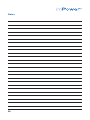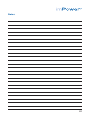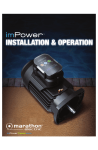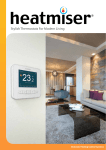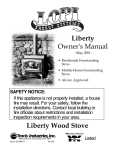Download Marathon Electric imPower Installation guide
Transcript
Installation Guide www.imPowerDealer.com Marathon Electric offers a full line of motors for the pool, spa and bath markets. Poolside contractors prefer our pool and spa motors for their quick installation, long life and easy serviceability. Marathon designs motors for a variety of pool and spa applications, including above-ground pool, in-ground pool, commercial pool, variable-speed, heat pumps and all other standard applications. Our variable speed products consume up to 85% fewer watts than standard PSC induction motors. This not only saves the Earth's precious resources, but also saves the consumer hundreds of dollars per year in energy costs. Why Choose Marathon Electric? Our fast response to customer questions, unmatched engineering expertise and the delivery speed that comes with maintaining a large inventory makes Marathon Electric ideally suited to meeting our customers' needs. In addition Marathon's focus on innovation keeps our customers on the leading edge of technology. Marathon Electric 100 East Randolph St. Wausau, WI 54402 800-683-9144 www.imPowerDealer.com The information in this document is subject to change without notice. 2 Table of Contents Safety Considerations 4 Introduction 6 Operation 7 Removing the Existing Motor from Pump 8 Topside Interface Overview 9 Single Speed Connection with Timer 10 Two Speed Connections with Timer 13 Automation Controller Signal Line Connection 16 Automatic Reduced Speed Selection 20 Software Error Code Matrix 22 Troubleshooting Guide 24 Please read the entire instruction manual before starting the installation. 3 SafetyConsiderations Considerations Safety Considerations Safety The following definitions are used as safety considerations on the Safety Considerations The following definitions used as safety considerations on The following definitions areare as safety considerations thethe all Evergreen IM motor and inused this manual. Please read andonobserve Evergreen IM motor and in this manual. Please read and observe Evergreen IM motor and in this manual. Please read and observe all all of these safety concerns. The following definitions are used as safety considerations on the imPower motor these safety concerns. of of these safety concerns. and in this manual. Please read and observe all of these safety concerns. SAFETY SAFETY SAFETY SAFETY SYMBOLS SYMBOLS SYMBOLS SYMBOLS Installation and service of this motor should be attempted only by Installation and service this motor should attempted only Installation and service of of this motor should be be attempted only by by trained service technicians familiar with the Evergreen instructions Installation and service of this motorwith should be attempted only by trained service trained service technicians familiar with the Evergreen instructions trained service technicians familiar the Evergreen instructions and training manual. technicians familiar with the imPower Installation Guide. and training manual. and training manual. This motor should be installed in accordance with accepted practices This motor should be installed in accordance with accepted practices and This motor should be installed in accordance with accepted practices This motor should be installed in accordance with accepted practices and installation instructions, and in compliance with all national and installation instructions, and and in compliance with allwith national and localand codes. and installation instructions, and in compliance with all national and and installation instructions, in compliance all national local codes. local codes. local codes. • Disconnect power before installing, servicing, or repairing electrical components including motors. Observe all warning notices posted on the existing equipment, imPower motor, and in these installation instructions. It is also a good practice to confirm power is disconnected with a meter. • The imPower motor can be used to replace induction motors. Proper wiring selection and installation is critical to provide proper operation and maintain the proper operation of the in-ground pool pump system in which it is used. • Always keep hands and clothing away from moving parts. • Never attempt to measure the temperature rise of a motor by touch. Temperature rise must be measured by thermometer, resistance, imbedded detector or thermocouple. • Operation of a motor at levels in excess of its nameplate rating may result in fire, damage to equipment or serious injury to personnel. 4 REG7232_EvergreenIM_Reprint.indd 1 -1- 1 -- 1 4/28/10 2:05:19 PM Safety Considerations The following definitions are used as safety considerations on the Evergreen IM motor and in this manual. Please read and observe all of these safetydefinitions concerns. are used as safety considerations on the The following Evergreen IM motor and in this manual. Please read and observe all of these safety concerns. SAFETY SafetyConsiderations Considerations Safety SYMBOLS Safety Considerations (continued) SAFETY The following definitions used safety considerations The following definitions areare used as as safety considerations on on thethe Evergreen motor and this manual. Please read and observe Evergreen IMIM motor and in in this manual. Please read and observe all all SYMBOLS The following definitions are used as safety considerations on the imPower motor Installation and service of this motor should be attempted only by these safety concerns. of of these safety concerns. and in this manual. Please readfamiliar and observe these safety concerns. trained service technicians with all theofEvergreen instructions and trainingand manual. Installation service of this motor should be attempted only by SAFETY SAFETY SAFETY trained service technicians familiar with the Evergreen instructions SYMBOLS SYMBOLS SYMBOLS This motor should be installed in accordance with accepted practices and training manual. and installation instructions, and in compliance with all national and local codes.should be installed in accordance with accepted practices This motor Installation and service this motor should attempted only Installation and service of of this motor should be be attempted only by by and installation instructions, and in compliance with all national and trained service technicians familiar with Evergreen instructions trained service technicians familiar with thethe Evergreen instructions local codes. and training manual. and training manual. • For safety, Buyer or User should provide protective guards over all shaft This motor should installed accordance with accepted extensions and any moving apparatus mounted thereon. Thepractices User is This motor should be be installed in in accordance with accepted practices responsible for checking all applicable safetywith codes his area and and installation instructions, and compliance with all national and and installation instructions, and in in compliance allin national and providing suitable guards. Failure to do so may result in bodily injury local codes. local codes. and/or damage to equipment. • Improper installation, adjustment, alternation, service, maintenance, or use of a motor other than for its intended application or in excess of its nameplate rating can cause explosion, fire, electrical shock, or other conditions that may cause personal injury, death, or property damage. Consult a qualified installer, service agency, or your distributor or branch for information or assistance. The qualified installer or agency must use the supplied or recommended parts when installing or servicing this product. • Use of the wires provided with or recommended in this kit is required for proper operation of the motor. Should additional wires be needed, use equivalent size wire gauge and rated insulation. • Make sure the motor is properly secured and aligned before operation. -1- REG7232_EvergreenIM_Reprint.indd 1 -1- REG7232_EvergreenIM_Reprint.indd 1 4/28/10 2:05:19 PM 4/28/10 2:05:19 PM 5 - 1 -- 1 - Introduction The imPower motor is a permanent magnet alternating current (PMAC) electronically commutated motor (ECM), leveraging over 20 years of ECM technical and manufacturing experience. The PMAC machine is inherently more efficiency than its induction counterpart, resulting in energy consumption savings of up to 85%. This imPower motor is designed to safely replace existing full-rated pool filter pump motors rated at 3/4 HP 1.65SF or up-rated motors at 1.0HP 1.25SF. This motor also features three selectable speeds either through the use of the patent pending auto speed switch feature, top panel push buttons, external multi-speed timers, or through external automation controls. RB003 Model Number Voltage: Flange: HP: Service Factor: High Speed Medium Speed Low Speed: Temp Rating: Weight: 5SME29DFT001 208-230V (±10%) Square 1.0 1.25 3450 RPM 2600 RPM 1725 RPM -40C to +55C 11 lbs RB053 Model Number Voltage: Flange: HP: Service Factor: High Speed Medium Speed Low Speed: Temp Rating: Weight 5SME29DFT002 208-230V (±10%) Round/C-Face 1.0 1.0 3450 RPM 2600 RPM 1725 RPM -40C to +55C 11 lbs The installation manual enables a technician, certified by their local/state agency/ board, to install, service, repair, and maintain the imPower motor. 6 Operation imPower motors are configured with Constant Speed, meaning they simply maintain the speed (RPM) they are configured for in each application. This reduces the effect filter cleanliness and product load have on the operation of the motor, unlike traditional induction motors. The motor only uses the power (current) necessary to operate at its programmed speed, and has the ability to automatically increase or decrease power to maintain that speed. imPower motors turn on and off with application of line voltage. This is critical to its effectiveness with all existing line-power cutoff timers and automation controllers. Start up During start up, motor current is slowly applied to motor windings. This provides a controlled smooth start up. The motor/pump will accelerate to the high speed level of 3450 rpm in approximately 6-8 seconds. Once started, the motor is programmed to operate on high speed for two minutes to assure a proper prime is achieved, during which time no attempt to change speeds will be recognized. Only after this two-minute cycle will a change speed signal be accepted. If no speed change signal is received by the motor after the two-minute prime cycle, the motor will remain on high speed for a total of two hours, then automatically turn down to one of the two reduced speeds. The factory default reduced speed setting is “low” (1725 rpm), though this can be modified to “medium” (2600 rpm) if the flow/ pressure at low is deemed insufficient for operation of certain poolside equipment/ features. The modification of the reduced speed automatic turn-down is found on page 20 of this guide, titled “Automatic Reduced Speed Selection”. Stall Detect (Locked Rotor Protection) This feature protects the motor from external obstructions in the event it does not achieve high speed operation within 15 seconds of applying voltage or if the RPM drops below 500 RPM during operation. The imPower is programmed with a hard fault feature such that the motor will automatically shut down if a stall detect fault is registered. Power at the timer or automation controller must be removed and reapplied after one minute of “dwell” time to restart the motor. Overload Protection (Over-Current or Over-Temperature) The imPower motor is specified with a series of sensors that continuously monitor the temperature of critical internal components as well as the current flowing through the electronics. The motor will automatically shutdown if either limit is exceeded. Like the stall detection, the timer or controller power must be removed, though it is recommended that the motor power stay removed for at least 15 minutes to allow the motor to cool and/or to determine the cause of the overload condition. 7 Installation and service of this motor should be attempted only by trained service technicians familiar with the Evergreen instructions and training manual. This motor should be installed in accordance with accepted practices and installation instructions, and in compliance with all national and local codes. Remove the Existing Motor from Pump When servicing the pool pump filter motor, always disconnect the main power from the unit. It is also good practice to confirm the power is off with a meter. Step 1: Loosen and remove the screws holding the seal plate to the pump housing. Pull the seal plate / motor assembly from the pump housing. Step 2: Remove the screws holding the diffuser to the seal plate and remove it. Step 3: After confirming that the power has been shut off, remove the electrical connections from the existing motor. Remove the conduit and connector from the motor. Note: the conduit and connector will be re-used. Step 4: To remove the impeller lock the shaft by placing a wrench or a flathead screwdriver at the opening in the rear. Note: Do not reuse the seal from the existing motor when installing the imPower motor. Remove the screws holding the seal plate onto the motor. Step 5: Remove the pump motor by removing the four bolts holding the motor to the seal plate of the pump. Also remove the stationary portion of the seal from seal plate. -1- REG7232_EvergreenIM_Reprint.indd 1 8 4/28/10 2:05:19 PM Topside Interface Overview The topside interface on the imPower motor provides functionality to change amongst three distinct preset speeds via either a button press or by a remote timer / automation controller. Green display LED’s will light to indicate the currently selected speed as well as to indicate power is applied to the motor. A red Error LED is also included to show a fault identified by the on-board diagnostic system. The following are the LED lights that will shine in each normal operational condition. This condition is present: 1. Directly after energizing the motor 2. After selecting high speed via a button press 3. After selecting high speed via a timer or automation controller Figure 1 Figure 2 Figure 3 This condition is present 1. After selecting medium speed via a button press 2. After selecting medium speed via an automation controller 3. After two hours of high speed operation if the factory default automatic speed selection was changed to medium (refer to page 20) This condition is present 1. After selecting low speed via a button press 2. After selecting low speed via an automation controller 3. After two hours of high speed operation if the factory default automatic speed selection was changed to medium (refer to page 20) Notes: 1. The red Error LED will blink once after power is applied to the motor. This indicates the internal self-check has returned normal results. 9 Installation and service of this motor should be attempted only by trained service technicians familiar with the Evergreen instructions and training manual. This motor should be installed in accordance with accepted practices and installation instructions, and in compliance with all national and local codes. Single Speed Connection with Timer Always disconnect the main power from the unit prior to servicing the pool pump filter motor. It is also good practice to confirm the power is off with a voltage meter These steps as outlined below are for connection of the imPower motor to a single speed timer. Step 1: Remove the three screws holding the top control enclosure onto the motor. Carefully lift the top panel and turn it over to expose the inside of the terminal box. Figure 4 Figure 5 Step 2: Run the L1, L2, and GROUND wires from the conduit cable through the threaded opening on the right side of the connection box. Step 3: Connect the L1 to the terminal block opening directly across from the ORANGE wire (refer to Figure 6). -1- Step 4: Connect L2 to the block opening directly across from the WHITE wire (refer to Figure 6). REG7232_EvergreenIM_Reprint.indd 1 4/28/10 Figure 6 10 Step 5: Connect the ground to the block opening directly across from the GREEN/YELLOW wire (refer to Figure 6). Step 6: Screw in the conduit connector into the terminal box on the right side of the terminal box (shaft facing away from you). 2:05:19 PM Step 7: Carefully fold the extra wires inside the terminal box and place the top control panel back on top of the terminal box. Step 8: Tighten the three screws into the terminal box while applying light pressure to the top control enclosure. Step 9: Replace and tighten the screws to mount the seal plate onto the motor. Step 10: Put a NEW pump seal into the seal plate and onto the motor shaft. Handle and lubricate seal per manufacturer’s specifications. Step 11: Replace the impeller. Make sure that the impeller can spin freely in the housing. Step 12: Replace the diffuser. Step 13: Replace and tighten the bolts that retain the motor/seal plate assembly to the pump. Step 14: Connect the appropriately sized ground conductor to the supplied grounding/bonding lug. Step 15: Open the inlet and outlet valve. Step 16: Reapply power and allow motor to accelerate to high speed and operate there for at least two minutes to assure adequate pump prime has been established. Notes: 1. In this type of connection, the motor will operate on high speed for 2 hours, followed by an automatic turn-down to a reduced speed. As noted in the “Operation” section of this manual, the factory default reduced speed setting is “low” (1725 rpm), though this can be modified to “medium” (2600 rpm) if the flow/pressure at low is deemed insufficient for operation of certain poolside equipment/features. The modification of this reduced speed automatic turn-down is found on page 20 of this guide, titled “Automatic Reduced Speed Selection” 2. The selectable on-time of the timer should be adjusted so the pool can meet the total number of turns as required by local/state regulations. 11 3. The user can override the operational speed currently running via the buttons on the top control panel after the mandatory initial two-minute prime cycle. The override will continue until the timer removes power or another button is pressed. The standard operation identified in Note 1 can be resumed if the power is turned off at the timer and turned back on. Extended Functionality The imPower motor also has the ability to operate on high speed for only the mandatory two-minute pump priming cycle before changing to low speed until power is removed. Simply change the connection description noted above by moving the incoming L1 to the terminal block across from the Red lead (refer to Figure 7) to activate this feature. Note Figure 7 that the automatic reduced speed function defined on Page 20 of this guide does not apply with this feature. 12 Installation and service of this motor should be attempted only by trained service technicians familiar with the Evergreen instructions and training manual. This motor should be installed in accordance with accepted practices and installation instructions, and in compliance with all national and local Speed codes. Connections with Timer Two Always disconnect the main power from the unit prior to servicing the pool pump filter motor. It is also good practice to confirm the power is off with a voltage meter. If you had a single speed motor prior to this installation, you will need to run a new conduit with four conductors (High Speed, Low Speed, Neutral, and Ground) and proceed through the following steps to properly operate the motor with the multi-speed timer. Proceed to step 5 if a multi-speed timer is already installed and operating a two-speed induction motor. Figure 9 Figure 8 Step 1: Remove the caution / instruction cover from the front of the timer, exposing the screw terminals underneath (refer to Figure 8). Step 2: - 1 - power leads into the two left-most Connect the L1 and L2 incoming screw terminals . The timer is connected for 240V from the factory, so no internal timer changes are required. REG7232_EvergreenIM_Reprint.indd 1 4/28/10 2:05:19 PM Step 3: Connect a jumper lead of at least 18AWG size between the L1 terminal and the Line-side of Circuit 1. Connect a second jumper lead between the Load-side of Circuit 1 and the Line-side of Circuit 2 as illustrated above. Step 4: Connect the L2 lead of the new four-conductor conduit to the same screw terminal as the incoming line L2, the High Speed Black lead to the Line-side of Circuit 1, and the Low Speed Red lead to the Load-side of Circuit 2. 13 Step 5: Remove the three screws holding the top control enclosure onto the motor. Carefully lift the top panel and turn it over to expose the inside of the terminal box. Step 6: Run the High Speed Black, Low Speed Red, L2, and Ground wires from the conduit cable through the opening on the right side of the motor. Step 7: Connect the wire for Circuit 1 from the timer to the opening directly across from the BLACK wire on the terminal block (refer to Figure 10). Step 8: Connect the wire for the Circuit 2 from the timer to the opening directly across from the RED wire on the terminal block (refer to Figure 10). Step 9: Connect the L2 to the opening directly across from the WHITE wire on the terminal block (refer to Figure 10). Figure 10 Step 10: Connect the ground to the opening directly across from the GREEN/ YELLOW wire on the terminal block (refer to Figure 10). Step 11: Screw in the conduit connector into the terminal box on the right side of the terminal box. Step 12: Carefully fold the extra wires inside the terminal box and place the top control panel back on top of the terminal box. Step 13: Tighten the three screws into the terminal box while applying light pressure to the top control enclosure. Step 14: Replace and tighten the screws to mount the seal plate onto the motor. Step 15: Put a NEW pump seal into the seal plate and onto the motor shaft. Handle and lubricate seal per manufacturer’s specifications. 14 Step 16: Replace the impeller. Make sure that the impeller can spin freely in the housing. Step 17: Replace the diffuser. Step 18: Replace and tighten the bolts that retain the motor/seal plate assembly to the pump. Step 19: Connect the appropriately sized ground conductor to the supplied grounding/bonding lug. Step 20: Open the inlet and outlet valve. Step 21: Reapply power and allow motor to accelerate to high speed and operate there for at least two minutes to assure adequate pump prime has been established. Notes: 1. This connection allows the high speed and low speed to be operated at any duration set by the multi-speed timer. At no point will the motor automatically turn down to the selected reduced speed. The two-minute prime cycle is still operation at initial start-up. The timer should be set so that the pool can meet the total number of turns as required by local/ state regulations. 2. The user can override the operational speed currently running via the buttons on the top control panel after the mandatory initial power-up two-minute prime cycle. The override will continue until the motor is either powered off by the multi-speed timer or a new speed is requested by the multi-speed timer. At anytime, another speed can also be selected via the top side control panel buttons. 3. In this type of connection, the motor will operate on high speed and a reduced speed as defined by the multi-speed timer programming. As noted in the “Operation” section of this manual, the factory default reduced speed red lead setting is “low” (1725 rpm), though this can be modified to “medium” (2600 rpm) if the flow/pressure at low is deemed insufficient for operation of certain poolside equipment/features. The modification of this reduced speed automatic turn-down is found on page 20 of this guide, titled “Automatic Reduced Speed Selection”. 15 Installation and service of this motor should be attempted only by trained service technicians familiar with the Evergreen instructions and training manual. This motor should be installed in accordance with accepted practices and installation instructions, and in compliance with all national and Automation local codes. Controller Signal Line Connection Always disconnect the main power from the unit prior to servicing the pool pump filter motor. It is also good practice to confirm the power is off with a voltage meter. The steps as outlined below are for connection of the imPower motor to an automation controller. The optional low voltage cable connection kit P/N 391-200-01 (15’ cord) or P/N 391-200-02 (25’ cord) will be required. Step 1: Remove the three screws holding the top control enclosure onto the terminal box. Carefully lift the top panel and turn it over to expose the inside of the terminal box. Step 2: Run L1, L2, and GROUND wires from the conduit cable through the open on the right side of the motor (shaft facing away from you). Figure 11 Step 5: Step 3: Connect L1 from the automation controller to the opening directly across from the BLACK wire on the terminal block (refer to Figure 11). Step 4: Connect the L2 / White to the opening directly across from the WHITE wire on the terminal block (refer to Figure 11). Connect the ground to the opening directly across from the GREEN/ YELLOW wire on the terminal- block (refer to Figure 11). 1- Step 6: Screw in the conduit connector into the terminal box on the right side of the terminal box (shaft facing away from you). REG7232_EvergreenIM_Reprint.indd 1 4/28/10 Step 7: Remove the small threaded black plug on the rear of the terminal box. Step 8: Pull the cable through the low voltage conduit connector contained within the kit and tighten the connector into the appropriate terminal box threaded hole. Run the low voltage cable to the automation Figure 12 control box. 16 2:05:19 PM Figure 13 Step 9: Figure 14 Plug the connector end of the low voltage cable (P/N 391-200-01 or P/N 391-200-02) into the connector on the underside of the top control enclosure as seen in Figure 13. Step 10: Carefully fold the extra wires inside the terminal box and place the top control panel back on top of the terminal box and tighten the three topside enclosure screws. Step 11: Carefully pull the low voltage cable to reduce the amount of excess cable inside the connection box. Tighten the connector nut. Figure 15 Step 12: The connection of the low voltage wires at the automation controller should be to the HOT side of the auxiliary / AUX relays (red and black wire on the top side of the relay). Depending on the manufacturer of the automation controller, you may need to remove the cover plate on these relays to gain access to the terminals. Note: The pictures shown in this section are provided for illustrative purposes only. The actual configuration of the automation controller at installation site may be different than what is shown. Refer to the controller operations manual for proper identification of AUX relays. Figure 16 17 Step 13: Wire the low voltage cable to the automation controller. The speed connections and their corresponding lead colors are shown in Figure 17. The (+) marking denotes the positive side controller connection and the (-) denotes the negative side controller connection. High Speed: BLACK (+) WHITE (-) Medium Speed: BROWN (+) BLUE (-) Low Speed: RED (+) GREEN (-) Figure 17 Step 14: Replace any access panels on the controller that were removed. Step 15: Replace and tighten the screws to mount the seal plate onto the motor. Step 16: Put a NEW pump seal into the seal plate. Handle and lubricate seal per manufacturer’s specifications. Step 17: Replace the impeller. Make sure that the impeller can spin freely in the housing. Step 18: Replace the diffuser. Step 19: Replace and tighten the bolts that retain the motor/seal plate assembly to the pump. Step 20: Connect the appropriately sized ground conductor to the supplied grounding/bonding lug. Step 21: Open the inlet and outlet valve. Step 22: Reapply power and allow motor to accelerate to high speed and operate there for at least two minutes to assure adequate pump prime has been established. 18 Notes: 1. The automation controller allows for the programmable operation of all three speeds. The motor will start on high speed for each speed selection and operate through its two-minute prime cycle before reacting to any controller inputs. The on time and speeds should be set so that the pool can meet the total number of turns as required by local/ state regulations. 2. The user can override the operational speed currently being set by the automation controller via the buttons on the top control panel. The override will continue until either the power is removed by the automation controller or a new speed is requested by the automation controller. Other than the initial start-up prime cycle, a change in speed can be initiated at any time via the top side control panel buttons. 19 Automatic Reduced Speed Selection The imPower motor has been programmed with a feature called the Automatic Reduced Speed Selection function that allows for the maximum energy savings via multi-speed operation despite using a standard single-speed timer. This feature also applies to a multi-speed timer where the Circuit 2 speed can either be assigned to medium or low speed. The reduced default speed is factory set to switch to low speed operation after the initial two-hour high speed operational period. However, it can be modified to medium speed as required by minimum flow / pressure requirements of various pool-side equipment / features as defined by manufacturer specifications. The default speed should only be modified during the first two minutes of applying power to the unit. Please follow all local/state regulations regarding pool motor and timer speed settings when choosing default reduced speed operation. Step 1: Allow the pump to achieve prime if starting the system for the first time. Step 2: Turn power to the motor off at the timer / controller once pump prime is reached. Also turn power off to the motor if prime was previously reached and now motor/pump are operating as defined by the timer. Step 3: Turn the motor on after allowing the motor to sit for at least 30 seconds. Ensure that HIGH speed / Circuit 1 is being commanded if using a multi-speed timer. Step 4: After allowing the motor to come to full speed, press and hold the high and medium buttons simultaneously as shown in Figure 18 until the low speed LED indicator light begins to blink and then release. Step 5: The low speed LED will continue to blink for three seconds to indicate a Figure 18 modification to the automatic reduced speed turndown is being requested. After a brief pause, a second series of LED blinks will indicate the new default setting has been set to either medium speed (medium speed LED blinks) or low speed (low speed led blinks). Step 6: Turn the motor off, wait 30 seconds, turn back on to activate new setting. 20 Default Reduced Speed Operation: 1. For a standard single speed timer connection, the motor will run high speed for the duration of the two hour initial operation. After this time period, the speed will convert to the new default speed. 2. For a modified single speed timer connection, the motor will run high speed for the duration of the two-minute initial operation. After this time period, the speed will convert to the new default speed. 3. For a multi-speed timer, the motor will stay at high speed for the remainder of the Circuit 1 time setting. The new default reduced speed will begin during the second speed Circuit 2 selection time period. Notes: 1. The motor will run only on high speed during the two-minute window for automatic default speed changes. There will be no speed change to indicate initial or new speed settings. The new default reduced speed is only indicated by the second series of blinking lights as described in Step 5. 2. Repeat steps 1-6 to revert back to the previous default reduced speed. 21 Software Error Code Matrix The imPower control panel has a red error display LED to indicate operation issues. Normal operation is indicated by a single flash of this LED upon startup. Any subsequent blink sequence of this LED indicates that a fault has been registered by the motor control, with the explanation of these faults given in the below table. This table also includes the cause for this fault as well as some potential actions to potentially resolve the issue. Blinks 22 Faults Software Cause Action 1 Micro controller failure Micro controller is continually rebooting. No action can be taken to resolve issue. Return motor for warranty. 2 Under voltage The line voltage has dropped below 180 volts AC running. - The controller will reboot after voltage comes above 209 volts AC for at least 6 seconds. - Reduce distance between motor/pump and breaker. - Turn off any other noncritical equipment on the same breaker circuit. 3 Temperature Internal electronics detected an over temperature condition (+100C on sensor) - Verify the proper impeller has been applied (net 1.25Hp max) - Turn the power off at the timer / breaker and allow motor to remain off for at least 15 minutes before reapplying power. 4 Over current trip Over current protection has tripped. - Verify the proper impeller has been applied (net 1.25Hp max) - Inspect all equipment / piping in the system connected to the pump 5 Over voltage The line voltage has - The controller will reboot risen above 269 volts after voltage comes below 254 AC volts AC for at least 6 seconds. - Check any other equipment on the same breaker circuit. Blinks Faults Software Cause Action 6 Output shaft seized Motor failed to start. Motor was stopped. - Manually rotate the shaft via the shaft access in the fan cover - Inspect all equipment in-line with the pump for obstructions or locked pump parts. 7 Self check One or more of the self-tests failed either at start up or while running. - Turn the power off at the timer / breaker and allow motor to remain off for at least 15 minutes before reapplying power. - Return motor for warranty if error persists. 8 Motor fault One or more of the phases has become disconnected. - Turn the power off at the timer / breaker and wait one minute before opening the topside connection enclosure. Verify phase leads from both the motor and control connecting into the terminal block (red, yellow, white leads on left-most connections of blocks as viewed from the conduit entrance) are properly connected and screws on the terminal block are tightened sufficiently. 23 Troubleshooting Guide 1. Issue: Motor will not automatically turn-down to the reduced speed after two hours when connected to a single speed timer. Action: Any command to change speeds after the initial mandatory twominute prime cycle will over-ride the automatic turn-down function. Turn the motor off at the timer / breaker, wait one minute, then turn the power back on. The software will have reset in this time and should operate as required. 2. Issue: Motor will not automatically turn-down to the reduced speed after two hours when connected to a single speed timer after changing the default reduced speed. Action: It is likely that the default reduced speed change occurred after the two-minute prime cycle, over-riding the automatic software function. Turn the motor off at the timer / breaker, wait one minute, then turn the power back on. The software will have reset in this time and should operate as required. 3. Issue: Motor will not change speeds when requested by the automation controller. Action: Refer to the appropriate section in this guide to confirm the cable connections to the controller relays have been made correctly. If all three speeds are wired to the automation controller properly, the likely issue is that more than one low voltage signal is being received by the motor. Confirm that only one relay is being activated at a time. As an example, if the motor is running on HIGH speed, as activated by the relay connected to the HIGH speed wires [Black (+) and White (-)], that relay will need to be powered down prior to activating either the MEDIUM or LOW speed. 4. Issue: 24 Solar heating system is not working properly. Action: Assuming this issue was not pre-existing, the programmed low speed on the imPower likely does not provide sufficient flow / pressure to pump the water up to the solar heating units. Change the speed to medium and determine if this solves the issue. If it does, change the default reduced speed to medium per the appropriate procedure outlined in this guide. 5. Issue: Action: Assuming this issue was not pre-existing, the programmed low speed on the imPower likely does not provide sufficient flow / pressure to provide desired water feature action. Change the speed to medium and determine if this solves the issue. If it does, change the default reduced speed to medium per the appropriate procedure outlined in this guide. 6. Issue: Insufficient flow from water features Pool cleaner is not working properly Action: Assuming this issue was not pre-existing, the programmed low speed on the imPower likely does not provide sufficient flow / pressure to develop the necessary suction / pressure required of the pool cleaner. Change the speed to medium and determine if this solves the issue. If it does not, change the speed to high. Warranty Questions Contact your local contractor to handle faults identified with the imPower motor. 25 Notes: 26 Notes: 27 Need Additional imPower Help? Contractor Hotline: 800-683-9144 imPower Website: www.imPowerDealer.com Rev 1.4 06/11 7032M/06-11/BH A Regal Beloit Company