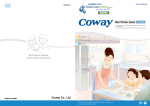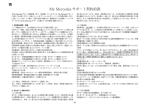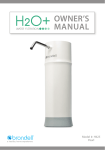Download Coway CPE-06ALW User`s manual
Transcript
Filtered Water Inonizer CPE-06ALW/B • This product can not be used if the voltage is different from that mentioned in the rating plate. • For your safety and proper use of the product, please read this User’s Manual before use. • Warranty card is included in this User’s Manual. FEATURES 1. Ambient / ion water filtering system. Filtering is improed with ambient / ion water system with the NF membrane filter. 2. Cold ion water feature You can have cold alkaline water without extra cooling machine. 3. One-touch electronic extraction It protects extraction from external contamination. Extraction of ambient water and alkaline water are separated and one-touch electronic extraction system makes it easy to use. 4. Electrolysis cleaning feature Electrolysis cleaning feature helps to protect and maintain the product healthy. 1 DEAR CUSTOMERS For Information How to Use Safety information. . . . . . . . . . . . . . . . . . . . 3 Electricity safety. . . . . . . . . . . . . . . . . . . . . . . . 3 Installation safety. . . . . . . . . . . . . . . . . . . . . . . 4 Operation safety. . . . . . . . . . . . . . . . . . . . . . . . 5 Others. . . . . . . . . . . . . . . . . . . . . . . . . . . . . . . . . . 6 Installation precautionS. . . . . . . . . . . 10 Operation / indication part. . . . . . . . . 12 Water filtration process. . . . . . . . . . . . . . 8 How to use. . . . . . . . . . . . . . . . . . . . . . . . . . . . 15 To drink the cold ion water. . . . . . . . . . . . . 15 To drink the ion water. . . . . . . . . . . . . . . . . . 15 To drink the ambient water. . . . . . . . . . . . 15 To extract continuosly . . . . . . . . . . . . . . . . . 16 MAINTENANCE Others INSTALLATION. . . . . . . . . . . . . . . . . . . . . . . . . . 17 Troubleshooting. . . . . . . . . . . . . . . . . . . . 25 CLEANING METHOD . . . . . . . . . . . . . . . . . . . . 19 Storage tank. . . . . . . . . . . . . . . . . . . . . . . . . . . 19 Gutter. . . . . . . . . . . . . . . . . . . . . . . . . . . . . . . . . 21 Specification. . . . . . . . . . . . . . . . . . . . . . . . . 27 Parts name . . . . . . . . . . . . . . . . . . . . . . . . . . . . . 7 Filter replacement. . . . . . . . . . . . . . . . . . . 22 FILTER REPLACEMENT METHOD. . . . . . . . . 23 FEATURES / CONTENTS CONTENTS Coway Thank you for using our Filtered Water Inonizer. Please read this Users’ Manual to use and maintain the product correctly. If you encounter a problem while using the product, you may solve the problem referring to the User’s Manual. As this manual contains the product warranty card, please keep it in a safe place. This system (CPE-06AL) conforms to NSF/ANSI 42 for aesthetic chlorine and NSF/ANSI 53 for VOC as verified and substantiated by test data. See performance data sheet for individual contaminants and reduction performance. WATER FLOW DIAGRAM. . . . . . . . . . . . . . . . . 28 Performance Data Sheet . . . . . . . . . . . . 29 WARRANTY CARD. . . . . . . . . . . . . . . . . . . . . . . 33 - Please keep the User’s Manual where it can be readily reached or found - 2 Safety information Be careful to keep this safety information. Please read this information to prevent property loss and ensure your safety. If not observed, serious injury or even death could Danger occur. If not observed, serious injury or property damage Warning could occur. Caution If not observed, slight injury or property damage could occur. Electricity safety Do not use a damaged power cord or plug, and loose outlet. Otherwise, electric shock or fire may occur as a result. Do not pull the power cord. Otherwise, electric shock or fire may occur as a result. Do not carry the unit by its power cord. Do not touch the power plug with a wet hand. Otherwise, electric shock or fire may occur as a result. Otherwise, electric shock or fire may occur as a result. Do not forcefully bend the power cord or put it under a heavy object to prevent it from being damaged or deformed. Do not connect and pull out the power plug repeatedly. Otherwise, electric shock or fire may occur as a result. Otherwise, electric shock or fire may occur as a result. If the electric outlet is wet, carefully unplug the unit and let the electric outlet completely dry before subsequent use. Otherwise, electric shock or fire may occur as a result. 3 Unplug the product before repair, inspection, or parts replacement. Otherwise, electric shock or fire may occur as a result. Otherwise, electric shock or fire may occur as a result. Do not plug into an outlet that is being used by several other appliances. Use an electrical outlet dedicated. When you don’t use for a long time, close the main water supply valve and unplug. Otherwise, electric shock or fire may occur as a result. Do not attempt to repair or modify the power cord at your discretion. Otherwise, electric shock or fire may occur as a result. In the case the power cord is damaged, do not replace the cord yourself. Call Coway Service Center to have it replaced. Otherwise, electric shock or fire may occur as a result. Installation safety Do not install near a heating device. Otherwise, fire may occur as a result. Do not press the product by constraint or impact. Injury to damage to the unit may result. Do not install the product on a sloped floor. SAFETY INFORMATION | Electricity safety | Installation safety Otherwise, fire may occur as a result. For Information Remove any dust or water off in the pin and contacts of the power plug. Injury to the user or damage to the unit may result. The filtration device installation shall comply with applicable state and local regulations. 4 Safety information If not observed, serious injury or even death could Danger occur. If not observed, serious injury or property damage Warning could occur. Caution If not observed, slight injury or property damage could occur. Operation safety When the water is coming inside of the product or there is a puddle on the product, call Service Center after closing the supplying valve and unplugging. Otherwise, electric shock may occur as a result. Do not put the candle, a light for cigarette on the products. Otherwise, fire may occur as a result. If our product produces a strange noise or odd smell, immediately unplug from the electrical outlet and call our Service Center. Otherwise, electric shock or fire may occur as a result. Do not place any containers with water, medicine, food, small metallic objects, or any flammable material on the top of the product. In the case foreign material gets inside the product, electric shock, fire, product damage may occur as a result. Use after closing the water tank cover completely inside of the product. To drink the filtered water, change the filter according to the filter replacement cycle. The buck or the foreign body can be entered. If you use the expired filter, the filter performance is lowered. When you don’t use for "GUFS a longJOTUBMMBUJPO time, use after UXJDF draining the saved water completely and emptying the newly ambient water once again. The saved water can be polluted. 5 Others Clean after unplugging. Otherwise, electric shock or fire may occur as a result. Do not clean by spraying the water directly or don’t wipe the product using the benzene and thinner. Do not repair, disassemble, or modify. Otherwise, electric shock or product damage may occur as a result. After moving the product or replacing the innosense filter, the black powder can be remained in the inner bottom of the water tank. It is quiet harmless as the powder of the activated carbon used in the inno-sense filter was flowed out for improving the water tastes . Do not use filtered water for the water exchange of an aquarium or a fishbowl. The ambient water through the membrane isn’t suitable for the fish’s life environment as it removed the ionic material. In some cases, fishes might even die. Do not use with water that is microbiologically unsafe or of unknown quality without adequate disinfection before or after the ststem. SAFETY INFORMATION | Operation safety | Others Otherwise, electric shock or fire may occur as a result. For Information Danger Warning Caution 6 Parts name Front Operation Part Indication Part Continuous Extraction Button Ambient Water Extraction Lever Front Draining Door Ion Water Extraction Lever Rear Top Cover Wire Condenser Power Cord Inlet(Orange) Tubing Outlet(Blue) Tubing 7 For Information Water filtration process The filter is the core technology of the filtration system. If you don’t use qualifying filter or if you use an old filter that has expired, the system performance may degrade. Step 1 : PLUS SEDIMENT FILTER This plus sediment filter has the functions to reduce infusible particles from feed water and to protect membrane and pre-carbon filter from being plugged. Step 2 : PRE-CARBON FILTER This pre-carbon filter has the function to reduce aesthetic chlorine, odor, volatile organic compounds(VOC’s). Step 3 : NF MEMBRANE FILTER Step 4 : INNO-SENSE FILTER This inno-sense filter has the functions to reduce smell induction material and to improve taste of water. It also has the function to reduce aesthetic chlorine, volatile organic compounds(VOC’s). Step 5 : CERAMIC FILTER PLUS SEDIMENT FILTER PRE-CARBON FILTER NF MEMBRANE FILTER INNO-SENSE FILTER PARTS NAME / WATER FILTRATION PROCESS The 5-step Water Filtering System(CPE-06AL) CERAMIC FILTER CERAMIC FILTER Disposed Water Outlet Tips Uses of disposed water - The daily life water should be used for cleaning the restroom, the house, clothes, or purposes other than drinking. - Never use the daily life water for a drinking water or a cook. 8 Water filtration process The filter is the core technology of the filtration system. If you don’t use qualifying filter or if you use an old filter that has expired, the system performance may degrade. The 6-step Water Filtering System(CPE-06AL) Step 1 : PLUS SEDIMENT FILTER This plus sediment filter has the functions to reduce infusible particles from feed water and to protect membrane and pre-carbon filter from being plugged. Step 2 : PRE-CARBON FILTER This pre-carbon filter has the function to reduce aesthetic chlorine, odor, volatile organic compounds(VOC’s). Step 3 : NF MEMBRANE FILTER Step 4, 5 : FINE POST-CARBON FILTER This fine post-carbon filter has the functions to reduce smell induction material and to improve taste of water. It also has the function to reduce aesthetic chlorine, volatile organic compounds(VOC’s). Step 6 : CERAMIC FILTER PLUS SEDIMENT FILTER PRE-CARBON FILTER NF MEMBRANE FINE POST-CARBON CERAMIC FILTER FILTER FILTER CERAMIC FILTER Disposed Water Outlet Tips 9 Uses of disposed water - The daily life water should be used for cleaning the restroom, the house, clothes, or purposes other than drinking. - Never use the daily life water for a drinking water or a cook. The summary for the proper installation of the water filtration device 1. Close main water supply valve to separate the faucet. Do not turn the water pipe. 3. Connect the faucet with the adaptor. Shall install the adaptor with connector on the cold water pipe. 4. Connect 1/4 inch orange tubing with the connector on the adaptor. Flush water through each filter at least 5 minutes before Connection. WATER FILTRATION PROCESS / INSTALLATION PRECAUTIONS 2. Wind the teflon tape on the adaptor and fit it to the pipe. For Information Installation precautions 5. Open the feed valve to supply water to the filtration system. 10 Installation precautions Please check before use! This product is for 120 V~ 60 Hz only. Please connect the power plug to a dedicated grounded electrical outlet for 120 V~ 60 Hz. The water filtration device works normally only when the electricity is connected. • Open the main water supply valve. • The main water must be supplied to operate the water filtration device normally. • After installing the product Get rid of the saved water above the full water in the inner water tank 2 times or more to use. • When the indicator in the indication part is turned off When the indicator in the indication part is turned off, check if the power supply was stopped due to the power failure or other cause. • Regularly filter replacement It is important to replace the filter regularly to drink the pure water. If the filter is overused beyond its service life, the performance of the water filtration device deteriorate, Do not miss the filter replacement cycle. • When you didn’t use for a long time If you saved the water for a long time or you didn’t use, drain the water inside of the water filtration device completely and remove the newly filtered water one time to use. • When you don’t want to use for a long time Close the main water supply valve and unplug. Tips 11 When you don’t use for a long time, close the main water supply valve and unplug. How to Use Operation / indication part Indication part/Operation part Indication Part 1 Cooling mode selection button Operation Part 2 Ion water button 1 Power indicator 5 Cold ion water button 6 Continuous extraction button 1 Power indicator Continuous Extraction 2 Cooling indicator If you connect the power, the indicator is turned on. The indicator blinks during the continuous extraction. 3 Low level indicator If the water level of the internal water tank is low, the indicator is turned on. 4 Cleaning indicator 3 Low level indicator 5 Check indicator 2 Cooling indicator When selecting cooling mode, the indicator is turned on. When cooling is complete, the indicator is turned off. INSTALLATION PRECAUTIONS / OPERATION / INDICATION PART 4 Weak alkaline water button 3 Strong alkaline water button 4 Cleaning indicator While cleaning the electrolysis vessel, the indicator is turned on. 5 Check indicator If a problem occurs with the product, the indicator is turned on. In this case, please contact our after-service center. 12 Operation / indication part Operation part 1 Cooling mode selection button 2 Ion water button Press this button to extract ionized water. If you press this button, the button is turned on. Press this button to select or deselect cooling mode. This button is turned on when cooling mode is selected. 3 Strong alkaline water button 4 Weak alkaline water button Press this button to extract strong alkaline water. If you press this button, the button is turned on. 5 Cold ion water button Press this button to extract cold ionized water. If you press this button, the button is turned on. 13 Press this button to extract weak alkaline water. If you press this button, the button is turned on. Continuous Extraction 6 Continuous extraction button Press this button to extract water continuously. How to Use To use the cold water function Press the cold mode button and confirm that the cold mode button is turned on. If you want to turn off cold mode, press and hold the button for about 3 seconds or more. ▶ If no key is pressed for 1 minute after ionized water has been extracted. Electrolysis vessel cleaning function The auto electrolysis vessel cleaning function is provided to keep the vessel clean and protect the product. During electrolysis vessel cleaning, the cleaning indicator is turned on. 1 If no ionized water is extracted 1 minute after ionized water is extracted, the vessel is cleaned automatically. 2 If the stop period exceeds 7 hours after water is extracted, the vessel is cleaned automatically. 3 If about 30 minutes has passed after the power is turned on and then cool mode is turned on, the vessel is cleaned automatically. Medical Substance Generator is required. Consultation with a doctor Water Filtration Device OPERATION / INDICATION PART You can drink cold ion water in about two hours after turning the cold mode. ▶ If the stop period exceeds 7 hours after water has been extracted. Medical Substance Generator is required. Consultation with a doctor Water Filtration Device ▶ If about 30 minutes has passed after cool mode has been turned on. 14 How to use To drink cold ion water Push high or low alkaline button. Then push cold ion water button. You can have cold ion water by push extraction lever of cold ion water. Medical Substance Generator is required. Consultation with a doctor Tips Water Filtration Device Safety interruption feature: extraction stops automatically after 1 minute continuous extraction. If low level lamp is on, cold lon water is not extracted. Ion water and cold ion water button is canceled automatically 10 seconds after extraction. According to environment or user’s drinking habit, the first cup maybe not cold enough. but it is not product break down. However, you can have cold water from second cup. To drink ion water Choose high or low alkaline button. Then push ion water button. You can have ion water by push extraction lever of ion water. Medical Substance Generator is required. Consultation with a doctor Tips Water Filtration Device Safety interruption feature: extraction stops automatically after 1 minute continuous extraction. If low level lamp is on, cold lon water is not extracted. Ion water and cold ion water button is canceled automatically 10 seconds after extraction. To drink ambient water You can have ambient water by push ambient water lever. 15 Tips Safety interruption feature : if pushing the lever for 2 minutes continuously, extraction stops automatically. Medical Substance Generator is required. Consultation with a doctor Water Filtration Device ▶ To extract ionized water continuously ▶ To extract filtrated water continuously One more push on continuous extraction button stops continuous extraction. Ion water and cold ion water button is automatically canceled after 10 seconds. - When the low water level indicator is turned on, the ion or cold ion water is not extracted. Continuous extraction Button status Continuous extraction botton Lamp status on Cold ion water Medical Substance Generator Consultation with a doctor is required. Medical Substance Generator Consultation with a doctor is required. Medical Substance Generator Consultation with a doctor is required. Medical Substance Generator Consultation with a doctor is required. Medical Substance Generator Consultation with a doctor is required. Water Filtration Device Water Filtration Device Medical Substance Generator Consultation with a doctor is required. Water Filtration Device Water Filtration Device Medical Substance Generator Consultation with a doctor is required. Water Filtration Device on Ion water Medical Substance Generator Consultation with a doctor is required. Water Filtration Device Push and hold for 2 seconds Medical Substance Generator Consultation with a doctor is required. Water Filtration Device Medical Substance Generator Consultation with a doctor is required. Medical Substance Generator Consultation with a doctor is required. Medical Substance Generator Consultation with a doctor is required. Water Filtration Device Water Filtration Device DECO Lamp flickering Water Filtration Device Water Filtration Device HOW TO USE | Cold ion water | Lon water | Ambient water | Extract continuosly Tips How to Use To extract continuosly To extract ionized water continuously, press the strong or weak alkaline button. Press the Ion water or cold mode button.(Make sure to confirm that the required ion water selection button is turned on.) If you press and hold the continuous extraction button for about 2 seconds, you can receive the selected ion water for about 1 minute. When extracting water continuously, check if the ion water and cold mode buttons are turned off. (If you press a button that has been turned on again, the button is turned off.) If you press and hold the continuous extraction button for about 2 seconds, you can receive water for about 2 minutes and 30 seconds. on Water Filtration Device Ambient water Medical Substance Generator Consultation with a doctor is required. Water Filtration Device Medical Substance Generator Consultation with a doctor is required. Water Filtration Device 16 Medical Substance Generator Consultation with a doctor is required. Water Filtration Device Medical Substance Generator Consultation with a doctor is required. Water Filtration Device INSTALLATION Follow the instruction for installation Main water supply valve Cooling stopper 120 V~ 60 Hz Only Connect the orange color inlet tubing 1 to the tap water supplying pipe. Connecting the outlet tubing 2 . Inlet tubing (Orange) 1 2 17 Outlet tubing(Blue) Maintenance Be cautious! Water filtration device installation place 1 Please install the water filtration system not at a rough place, a damp place, a place where the unit is exposed to the direct sunlight, a place where dust is present, or a place that the water drops. INSTALLATION Water filtration device installation place 2 Please install at the place where it is 10 cm or more off from the wall and the bottom is flat and firm. After installing the water filtration system Filtered water: Fill the water tank with the filtrated water and remove the water twice or more if necessary after installing it. Ion water: Fill the water tank with the ionized water and remove the water twice or more if necessary after installing it. Removing moisture: Remove moisture and dust from the operating, display and connecting parts of the front cover. Cold water plumbing Please connect to the cold water pipe necessarily. (If you connect to the warm water pipe, the filter can be damaged.) Cold water plumbing Movement and installation When the position is moved, connect the power cord when 30 minutes passes after installing. To maintain optimal product performance, consult a Coway engineer for the detailed installation methods. Tips There may be some water remaining inside of the filter which was used to test the product during inspection process at the factory. Please feel at easy and use as it isn’t the used product. Don’t reuse the main water supply valve and hose that was previously used when you install the product. 18 CLEANING METHOD Storage tank 1. Turn it off by pressing the cold mode button at the front panel of the product for about 3 seconds and unplug the power cord. Close the main water supply valve. Tips Take care that water does not enter the product other than through the water hose. 2.Please drain and store the water inside of the water filtration device completely using the draining hose. Tips Please drain and store the water inside of the water filtration device completely using the draining hose. 3. Slide the top cover of the product backwards, open the fixing latches of the internal water tank, and then open the cover. 19 6.Drain the water completely using the draining hose after washing out the internal water tank with the stored water. Tips CLEANING METHOD | Storage tank 5. Please wipe the surface of the storage tank with a soft cloth. Maintenance 4. Separate the ceramic filter from the bottom of the cover of the internal water tank and use the stored water to clean it. You can drain the water within the internal water tank completely by lowering the draining part cover at the front and connecting the draining hose (the continuous extraction hose). 7. After installing the ceramic filter at the bottom of the cover of the internal water tank, close the internal water tank cover. Lock the fixing latches of the internal water tank and close the cover. 2 1 Tips Because locking the fixing latch of the internal water tank incorrectly may cause the alien substances or bacteria to enter, please make sure that the fixing latches are locked correctly. 20 CLEANING METHOD 8. Close the top cover, plug in the power cord and open the water supply valve. Tips Close the storage tank cover completely. A worm or a foreign body can be entered. When you clean the storage tank, don’t use the medicine or the detergent. If you don’t clean the medicine or the detergent cleanly, it can be harmful to the body. - Keep the surroundings cleanly and clean the storage tank once per two months. Gutter 1. Gutter separation method The gutter can be separated easily with lifting up the front part of the gutter and taking out. 2. Gutter assembling methods Clean the gutter and then insert it into the groove at the bottom of the front of the product slightly to install it.. 21 Filter The life of the water filtration system is the filter. It it isn’t the legitimated filter or you use too long even if it is the legitimated filter, the filter performance can be lowered. Please change to the legitimated filter according to the replacement cycle. If the filter is not regularly replaced, it may degrade the water quality from the product. The filter replacement cycle depending on the main water quality can be shortened rater than the expected replacement cycle. The period for the filter exchange is made based on 10 L use in a day for house use(4 people based) and 20 L use for business. CPE-06AL Part No. Names of Filter Usable Period WJSF11-PLUS Plus sediment fiter 6 months WJCF8-PRE Pre-carbon filter 12 months WJMF11-NF NF membrane filter 12 months WJIF11-S /WJFCF11-POST Inno-sense filter / Fine post-carbon filter 18 months WJCC-02 Ceramic filter 12 months About filter replacement cycle The filter replacement cycle described above is not the filter quality warranty period but the expected cycle (life) that the filter shows its original performance. Therefore, the filter replacement cycle may be reduced for the area with the poor water quality or more application. CLEANING METHOD | Storage tank | Gutter / FILTER REPLACEMENT Filter replacement cycle Maintenance Filter replacement 22 FILTER REPLACEMENT METHOD 1. Close the main water supply valve after unplugging the power cord and drain the water inside of the internal water tank of the water filtration device (see p19). 2. Open the top cover and loosen the fixing screw at the top of the product. Open the front cover and disconnect the connected cable completely. Tips 23 - Open the top cover by sliding it backwards. - Hold and pull the front cover in the direction of 1. Pull the front cover in the direction of 3 while sliding the front cover in the direction of 2 to unlock the latch in the center on the left. Unlock the latch on the right according to the same method. Then the front cover is separated completely. 4. Connect all the cables and close the front cover making sure to align the groove. Fasten the fixing screw of the top of the product with a screw driver and close the top cover. 1 Tips 2 FILTER REPLACEMENT METHOD By changing the filter and connecting the fitting and the hose precisely, check that there is no leakage and drain the first filtered water necessarily. Tips Maintenance 3. After separating the fitting connected to the filter to replace, please replace the filter.(Separate the fitting using the proper tool.) 3 Please be sure to use a new filter after cleansing. - Plus sediment filter: Install after cleaning with the main water for about 3 minutes. - Pre-carbon/Fine post carbon/Inno-sense filter: Please assemble it after cleansing it with the water passed through the plus sediment filter for about 3 minutes. - Membrane filter: Please assemble it after cleansing it with the water passed through the plus-sediment filter and the pre-carbon filter for about 3 minutes. 24 Troubleshooting The water filtration device may operate abnormally due to minor causes not because of the product malfunction but because of the fact that the user is not familiar with the product use. In such a case, problems can be solved easily even without the help from the Service Center by checking the following items. If you can’t solve the problem after checking the following items, please call the Service Center. Symptom The water tastes odd. The water is flowing slower. There is no cold water. Water is not extracted or the amount of water is not correct. 25 Check Measures to take • Did you clean the internal water tank? Clean the internal water tank. •You didn’t use it for a long time. Get rid of the saved water and clean the internal water tank. Use ionized water only after extracting and disposing of the water more than twice in ionized water mode. •Is it time to change the filter? Request a filter replacement. •The water is flowing slower. Request a filter replacement. •Is the power connected? Check if the power cord is plugged into a 120 V~ 60 Hz outlet. •Did you close the main water supply valve? Open the main water supply valve. •Did the temperature of the main water drop suddenly? The amount of filtrated water decreases as the temperature of the water drops. •Is the Cold Mode button turned on? Press the Cold Mode button so that it is turned on. •Is the Cooling indicator turned on? Cold Mode is in progress. Please use it in 1~2 hours. •Is the back of the product too close to the wall? Keep the product away from the wall by at least 10 cm. • It may be time to change the filter. Request a filter replacement. • Is the water supply cut or is the water supply valve closed? Open the main water supply valve. •The level is incorrect. In this case, please contact the AfterService Center. • Is the draining or feed hose bent or folded? Unfold the hose. • Is the feed hose too long? Keep the length of the feed hose equal to or shorter than 5 m. The pH level is incorrect. Water leaks. Did the extraction time exceed 1 minute? A white substance settles at the bottom when ionized water is left over. Measures to take The pH is subject to the region and the quality of water. • Is the height of the domestic water outlet hose too high? Keep the height of the domestic water outlet hose equal to or lower than 25 cm from the bottom of the product. • Is the amount of draining water small? In this case, please contact the AfterService Center. • Is the water being supplied actively? Check the water supply valve. • Is the power connected? Check if the power cord is plugged into a 120V~ 60Hz outlet. • Is water overflowing or leaking? In this case, please contact the AfterService Center. • In this case, please contact the AfterService Center. The amount of filtrated water decreases as the temperature of the water drops. • Did the water flow out of the internal water tank cover or from the inside of the product? Open the top cover to check where the water is leaking, close the water supply valve and contact the After-Service Center. • Water leaks when extracting ionized water. Close the water supply valve and contact the After-Service Center. The ionized water extraction stops automatically. • Ionized water extraction automatically stops after 1 minute to prevent overflowing by mistake. Is the Low level indicator turned on? There is insufficient water in the internal water tank. In this case, use the water within 1~2 hours. • A white substance settles at the bottom when ionized water is left over. There is insufficient water in the internal water tank. In this case, use the water within 1~2 hours. • Has the calcium ion in the water combined with the carbonic acid in the water? This is because of the separation of the calcium mineral in the water depending on the quality of the water. Although drinking the water is safe, if this symptom continues, ask your After-Sales Center how to protect the product. TROUBLESHOOTING All operations were stopped suddenly while operating. Check • Do you live in an area where the water hardness is high? Others Symptom 26 Specification Product Product The Filtered Water Inonizer The Filtered Water Ionizer Model 120 V~ 60 Hz Extraction type Separate filtrated/ion water extraction type, electronic extraction type Display part contents Cleaning indicator, check indicator, low water level indicator, cooling indicator, ion water level display, Ion and cold Ion water display, ion/ filtrated water extraction display, cooling mode selection display, and continuous extraction display Major functions An ion and cold ion water generation function and a water filtration function Water tank capacity Electrolysis vessel 27 CPE-06ALW/B Standard power voltage Filtered water 6L Cold water 3L Total 9L Electrode type/quantity 5 white gold-plated titanium electrodes Electrode specification 62 mm X 110 mm (0.5 t) Dimension 350 mm(W) X 510 mm(D) X 511mm(H) Working Temperature 5 °C - 35 °C Production rate (on the basis of the amount of water of the internal water tank) 151 L/d (25 °C, 138 kPa) Working Pressure 138 kPa – 827 kPa Net Weight 24 kg WATER FLOW DIAGRAM Others CPE-06AL • An fine post-carbon filter may be installed instead of a inno-sense filter . For the precise specifications of your product, refer to the data plate on the product. SPECIFICATION / WATER TER FLOW DIAGRAM Inno-Sense Filter Notes 28 Water Filtration System Performance Data Sheet Brand: Wellion Model: CPE-06AL This system has been tested and certified by the Water Quality Association according to NSF/ANSI 42, and 53 for the reduction of the substances listed below. The concentration of the indicated substances in water entering the system was reduced to a concentration less than or equal to the permissible limit for water leaving the system, as specified in NSF/ANSI 42 and 53. Max. Allowable Concentration (mg/L) Substance Aesthetic Chlorine INNOSENSE FINE POST CARBON VOC* INNOSENSE FINE POST CARBON Average Influent Average Effluent (mg/L) (mg/L) Minimum Percent Reduction (%) Average Percent Reduction (%) ≥ 50% 2.07 0.56 54.53 72.8 ≥ 50% 1.96 0.53 55.0 72.8 ≥ 95% reduction 0.327 0.0052 96.20 98.4 ≥ 95% reduction 0.317 0.005 96.2 98.5 While testing was performed under laboratory conditions, actual performance may vary. General Operating Information: 251 gallons (for VOC) 6,103 gallons (for Aesthetic Chlorine) 280 gallons (for VOC) 1,179 gallons (for Aesthetic Chlorine) 20 ~ 120 psi (1.4 ~ 8.4 kgf/cm2) 41 ~ 95 ºF (5 ~ 35 ºC) 0.07 GPM (for VOC) 0.5 GPM (for Aesthetic Chlorine) 120 Vac / 60Hz INNOSENSE FILTER Rated Capacity FINE POST-CARBON FILTER Min-Max operating pressure: Min-Max feed water temperature: Rated Service Flow Electrical Requirements: • Do not use with water that is microbiologically unsafe or of unknown quality without adequate disinfection before or after the system. • Refer to the owners manual for specific installation instructions, manufacturer’s limited warranty, user responsibility, and parts and service availability. • For parts and service availability, please contact your local dealer or Coway. • The product water should be tested every 6 months to ensure that the contaminants are being reduced effectively. Please contact your local dealer or Coway to initiate this service. • The estimated replacement time of filter, which is a consumable part, is not an indication of quality guarantee period, but it means the ideal time of filter replacement. Accordingly, the estimated time of filter replacement may be shortened in case it is used in an area of poor water quality. 29 Model of Filter Type Usable period (months) COST US $ WJSF11-PLUS PLUS SEDIMENT FILTER 6 7.84 WJCF8-PRE PRE-CARBON FILTER 12 7.40 WJMF11-NF NF MEMBRANE FILTER 12 30.00 WJIF11-S /WJFCF11-POST INNO SENSE FILTER / FINE POST-CARBON FILTER 18 9.40 WJCC-02 CERAMIC FILTER 12 3.60 * VOC Surrogate Claims Drinking water regulatory level1 (MCL/MAC) mg/L Influent challenge concentration2 mg/L Chemical reduction percent Maximum product water concentration mg/L 0.002 0.050 > 98 0.0013 atrazine 0.003 0.100 > 97 0.0033 benzene 0.005 0.081 > 99 0.0013 carbofuran 0.04 0.190 > 99 0.0013 carbon tetrachloride 0.005 0.078 98 0.00184 0.1 0.077 > 99 0.0013 - 0.015 99 0.00023 chlorobenzene chloropicrin 2,4-D dibromochloropropane(DBCP) 0.07 0.110 98 0.00174 0.0002 0.052 > 99 0.000023 o-dichlorobenzene 0.6 0.080 > 99 0.0013 p-dichlorobenzene 0.075 0.040 > 98 0.0013 0.00485 0.005 0.088 955 0.007 0.083 > 99 0.0013 cis-1,2-dichloroethylene 0.07 0.170 > 99 0.00053 trans-1,2-dichloroethylene 1,2-dichloropropane cis-1,3-dichloropropylene 0.1 0.086 > 99 0.0013 0.005 0.080 > 99 0.0013 - 0.079 > 99 0.0013 dinoseb 0.007 0.170 99 0.00024 endrin 0.002 0.053 99 0.000594 0.7 0.088 > 99 0.0013 0.00005 0.044 > 99 0.000023 - 0.022 0.024 0.0096 0.015 98 98 98 98 0.00053 0.00063 0.00023 0.00033 0.00013 0.00033 ethylbenzene ethylene dilbromide (EDB) haloacetonitriles (HAN) bromochloroacetonitrile dibromoacetonitrile dichloroacetonitrile trichloroacetoritrile haloketones (HK): 1,1-dichloro-2-propanone 1,1,1-trichloro-2-propanone - 0.0072 0.0082 99 96 heptachlor (H-34,Heptox) 0.0004 0.08 > 99 0.0004 heptachlor epoxide 0.0002 0.01076 98 0.00026 hexachlorobutadiene hexachlorocyclopentadiene lindane - 0.044 > 98 0.0013 0.05 0.060 > 99 0.0000023 0.0002 0.055 > 99 0.000013 methoxychlor 0.04 0.050 > 99 0.00013 pentachlorophenol 0.001 0.096 > 99 0.0013 simazine 0.004 0.120 > 97 0.0043 styrene 0.1 0.150 > 99 0.00053 1,1,2,2-tetrachloroethane tetrachloroethylene toluene 2,4,5-TP (silvex) tribromoacetic acid 1,2,4-trichlorobenzene - 0.081 > 99 0.0013 0.005 0.081 > 99 0.0013 1 0.078 > 99 0.0013 0.05 0.270 99 0.00164 - 0.042 > 98 0.0013 0.07 0.160 > 99 0.00053 1,1,1-trichloroethane 0.2 0.084 95 0.00464 1,1,2-trichloroethane 0.005 0.150 > 99 0.00053 trichloroethylene 0.005 0.180 > 99 0.00103 0.080 0.300 95 0.015 10 0.070 > 99 0.0013 PERFORMANCE DATA SHEET | CPE-06AL 1,2-dichloroethane 1,1-dichloroethylene Others Chemical alachlor trihalomethanes (includes): chloroform (surrogate chemical) bromoform bromodichloromethane chlorodibromomethane xylenes (total) 1. These harmonized values were agreed upon by representatives of USEPA and Health Canada for the purpose of evaluating products to the requirements of this Standard. 2. Influent challenge levels are average influent concentrations determined in surrogate qualification testing. 3. Maximum product water level was not observed but was set at the detection limit of the analysis. 4. maximum product water level is set at a value determined in surrogate qualification testing. 5. Chemical reduction percent and maximum product water level calculated at chloroform 95% breakthrough point as determined in surrogate qualification testing. 6. The surrogate test results for heptachlor epoxide demonstrated a 98% reduction. These data were used to calculate an upper occurrence concentration which would produce a maximum product water level at the MCL. Woongjin Coway.,Ltd. 658, Yugu-Ri, Yugu Eub, Gongju-Si, Choongchungnam-Do, Korea Tel.: 82-41-850-7879 Fax.: 82-41-841-7816 30 State of California Department of Public Health Water Treatment Device Certificate Number 08-1929 Date Issued: June 20, 2008 Trademark/Model Designation Replacement Element(s) Woongjin Coway Co. LTD Wellion CPE-06AL WJSF11-PLUS WJCF8-PRE WJMF11-NF WJIF11-S WJCC-02 Manufacturer: Woongjin Coway Co LTD The water treatment device(s) listed on this certificate have met the testing requirements pursuant to Section 116830 of the Health and Safety Code for the following health related contaminants: Microbiological Contaminants and Turbidity Inorganic/Radiological Contaminants None None Organic Contaminants VOCs Alachlor Atrazine Benzene Carbofuran Carbon Tetrachloride Chlorobenzene Chloropicrin 2,4-D DBCP o-Dichlorobenzene p-Dichlorobenzene 1,2-Dichloroethane 1,1-Dichloroethylene cis-1,2-Dichloroethylene trans-1,2-Dichloroethylene 1,2-Dichloropropane cis-1,3-Dichloropropylene Dinoseb Endrin Ethylbenzene EDB Haloacetonitriles (HAN) Bromochloroacetonitrile Dibromoacetonitrile Dichloroacetonitrile Trichloroacetonitrile Haloketones (HK) 1,1-Dichloro-2-Propanone 1,1,1-Trichloro-2-Propanone Heptachlor Heptachlor Epoxide Hexachlorobutadiene Hexachlorocyclopentadiene Lindane Methoxychlor Pentachlorophenol Rated Service Capacity: 251 gal Simazine Styrene 1,1,2,2-Tetrachloroethane Tetrachloroethylene Toluene 2,4,5-TP (Silvex) Tribromoacetic Acid 1,2,4-Trichlorobenzene 1,1,1-Trichloroethane 1,1,2-Trichloroethane Trichloroethylene Trihalomethanes (THMs) Bromodichloromethane Bromoform Chloroform Chlorodibromomethane Xylenes Rated Service Flow: 0.07 gpm Do not use with water that is microbiologically unsafe or of unknown quality, without adequate disinfection before or after the system. 31 MEMO Others PERFORMANCE DATA SHEET | CPE-06AL 32 WARRANTY CARD OR WARRANTY LETTER ONE YEAR LIMITED WARRANTY WATER FIRTRATION DEVICE CPE-06ALW/B (“PRODUCT”) Model: Serial Number: Customer Name: Date of Purchase: What This Warranty Covers: Limitations and Exclusions: Commencing with the date of purchase of the Product and continuing for a period of one year, if manufacturing defects in the Product cause the Product to not operate properly for its intended use, then subject to the exclusions, conditions, and limitations contained herein, COWAY at its sole option will repair or replace the Product. Decisions as to the extent of repair or replacement required will be made solely by COWAY. The remedy under this Warranty is available only for that portion of the Product exhibiting defects at the time of the warranty claim. The replacement Product as well as any remaining original Product will be warranted only for the original one year warranty period. This limited warranty applies only to Product used for an application specified by COWAY for the Product and applied in strict accordance with COWAY published specifications in effect at the time of application. IF PRODUCT IS USED FOR OTHER THAN ITS INTENDED PURPOSE, IT IS SOLD AS IS AND WITHOUT ANY EXPRESS OR IMPLIED WARRANTIES, INCLUDING OF MERCHANTABILITY OR FITNESS FOR A PARTICULAR PURPOSE. TO THE EXTENT PERMITTED BY APPLICABLE LAW, COWAY DISCLAIMS ANY OTHER WARRANTY EXPRESS OR IMPLIED, THAN THAT PROVIDED FOR HEREIN. THIS WARRANTY IS IN LIEU OF AND EXCLUDES ALL OTHER WARRANTIES, GUARANTEES, CONDITIONS AND REPRESENTATIONS, EXPRESS OR IMPLIED, ORAL OR WRITTEN, STATUTORY OR OTHERWISE, INCLUDING BUT NOT LIMITED TO ANY IMPLIED CONDITIONS OR WARRANTIES AS TO THE MERCHANTABILITY OR FITNESS FOR A PARTICULAR PURPOSE OF THE COWAY PRODUCT. SOME STATES DO NOT ALLOW LIMITATIONS ON HOW LONG AN IMPLIED WARRANTY LASTS, SO THE ABOVE LIMITATION MAY NOT APPLY TO YOU. COWAY DOES NOT AUTHORIZE ANY PERSON INCLUDING ITS REPRESENTATIVES, TO MAKE ANY REPRESENTATION OR TO OFFER ANY WARRANTY, CONDITION OR GUARANTY IN RESPECT OF THE PRODUCT OTHER THAN THIS WARRANTY. THIS LIMITED WARRANTY SHALL BE THE OWNER’S SOLE AND EXCLUSIVE REMEDY AGAINST COWAY AND COWAY SHALL NOT BE LIABLE FOR ANY CONSEQUENTIAL, EXEMPLARY, SPECIAL, INCIDENTAL OR OTHER DAMAGES INCLUDING, BUT NOT LIMITED TO, LOSS OF PROFITS, AND LOSS OF USE. INCIDENTAL, CONSEQUENTIAL AND EXEMPLARY DAMAGES SHALL NOT BE RECOVERABLE EVEN IF THE REMEDIES OR THE ACTIONS PROVIDED FOR IN THIS WARRANTY FAIL OF THEIR ESSENTIAL PURPOSE. SOME STATES DO NOT ALLOW THE EXCLUSION OR LIMITATION OF INCIDENTAL OR CONSEQUENTIAL DAMAGES, SO THE ABOVE LIMITATION OR EXCLUSION MAY NOT APPLY TO YOU. COWAY SHALL NOT BE LIABLE FOR ANY DAMAGES WHICH ARE BASED UPON NEGLIGENCE, BREACH OF WARRANTY, STRICT LIABILITY OR ANY OTHER LEGAL THEORY OF LIABILITY OTHER THAN THE EXCLUSIVE LIABILITY SET FORTH IN THIS WARRANTY What This Warranty Does Not Cover: This Warranty warrants that the Product will be free from manufacturing defects which affect the ability of the Product to operate for its intended use; it is not a warranty that the Product will never require repairs or to undertake responsibilities, liabilities or obligations other than those specifically identified in the preceding section. COWAY is not responsible or liable for personal injury or property damage of any kind, even if arising from a breach of this Warranty. 33 (“OWNER”) Any implied warranty of merchantability or fitness for a particular purpose or use, shall be limited to the duration of the foregoing express written warranty. COWAY’s failure at any time to enforce or rely upon any of the terms or conditions stated herein shall not be construed to be a waiver of its rights hereunder. Conditions of Warranty: Obtaining Warranty Service and OWNER’S Duties: COWAY’s continuing liability under this Warranty is conditioned upon the following : a) The defect or damage is not caused by or is the result of : abnormal use or conditions; improper storage, unauthorized modifications or repair; misuse, neglect, accident, alteration, improper installation or other acts that are not the fault of Coway or the manufacturer of the product or that are not covered by the manufacturer’s warranty; b) The Product has not been altered, modified or repaired without prior written approval of COWAY; c) The OWNER has notified COWAY in writing of any failure of the Product covered by this Warranty within thirty (30) days following such failure; d) There has been no misuse, abuse or negligence with respect to the Product on the part of the OWNER. If the Product fails to operate for its intended purpose, then notify Coway or its Representative Agency within 48 hours or within the next business day after discovery of any defect in the Product. The OWNER must give written notice to COWAY no later than thirty (30) days after a defect is discovered or should by reasonable diligence have been discovered. Claims under this Warranty will require proof of purchase by the OWNER. WARRANTY CARD Waiver: Others Limitations on Implied Warranties: USA Add : WOONGJIN COWAY USA, INC. 695 SOUTH VERMONT, STE. 110(SOUTH TOWER) LOS ANGELES, CA 90005, USA Call center. : (213) 386-9900 / (213) 480-1600 Fax. : (213) 386-3990 34 http://www.coway.com MADE IN KOREA 003 1005760