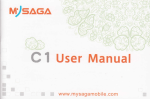Download Dialogic Mitel SX-2000 Specifications
Transcript
MITEL NuPoint Unified Messenger Start Here Guide Release 3.0 NOTICE The information contained in this document is believed to be accurate in all respects but is not warranted by Mitel Networks™ Corporation (MITEL®). The information is subject to change without notice and should not be construed in any way as a commitment by Mitel or any of its affiliates or subsidiaries. Mitel and its affiliates and subsidiaries assume no responsibility for any errors or omissions in this document. Revisions of this document or new editions of it may be issued to incorporate such changes. No part of this document can be reproduced or transmitted in any form or by any means - electronic or mechanical - for any purpose without written permission from Mitel Networks Corporation. Trademarks Mitel, NuPoint Messenger IP, SX-200 and SX-2000 are trademarks of Mitel Networks Corporation. PBX-IP Media Gateway (PIMG) is a trademark of Dialogic Corporation. Microsoft Outlook is a trademark of Microsoft Corporation. Other product names mentioned in this document may be trademarks of their respective companies and are hereby acknowledged. Mitel NuPoint Unified Messenger Start Here Guide Release 3.0 December 2008 ®,™ Trademark of Mitel Networks Corporation © Copyright 2008, Mitel Networks Corporation All rights reserved ii Table of Contents Document Overview . . . . . . . . . . . . . . . . . . . . . . . . . . . . . . . . . . . . . . . . . . . . . . . . . . . . . . . . . . 1 About the Product . . . . . . . . . . . . . . . . . . . . . . . . . . . . . . . . . . . . . . . . . . . . . . . . . . . . . . . . . . . . 1 What’s New in Release 3.0? . . . . . . . . . . . . . . . . . . . . . . . . . . . . . . . . . . . . . . . . . . . . . . . . . . . . 3 New Platform (Model 640E) . . . . . . . . . . . . . . . . . . . . . . . . . . . . . . . . . . . . . . . . . . . . . . . . . . 3 Sun Server Support: IP Model 640 on Sun Servers . . . . . . . . . . . . . . . . . . . . . . . . . . . . . . . . 3 New Installer for NuPoint Unified Messenger Software on Sun Servers . . . . . . . . . . . . . . . . 3 Unified Messaging Support for Lotus Notes and GroupWise . . . . . . . . . . . . . . . . . . . . . . . . . 3 Advanced UM support for MS Exchange 2007 and Outlook 2007 . . . . . . . . . . . . . . . . . . . . . 4 Enhancement to Advanced UM Configuration . . . . . . . . . . . . . . . . . . . . . . . . . . . . . . . . . . . . 4 Outbound Fax . . . . . . . . . . . . . . . . . . . . . . . . . . . . . . . . . . . . . . . . . . . . . . . . . . . . . . . . . . . . . 4 Cascade Paging . . . . . . . . . . . . . . . . . . . . . . . . . . . . . . . . . . . . . . . . . . . . . . . . . . . . . . . . . . . 4 Import Mailboxes Utility . . . . . . . . . . . . . . . . . . . . . . . . . . . . . . . . . . . . . . . . . . . . . . . . . . . . . 4 Speech Auto Attendant . . . . . . . . . . . . . . . . . . . . . . . . . . . . . . . . . . . . . . . . . . . . . . . . . . . . . . 5 Mitel® Applications Suite (MAS) 1.2 Support . . . . . . . . . . . . . . . . . . . . . . . . . . . . . . . . . . . . . 5 Base Software . . . . . . . . . . . . . . . . . . . . . . . . . . . . . . . . . . . . . . . . . . . . . . . . . . . . . . . . . . . . . . . 6 Optional Features . . . . . . . . . . . . . . . . . . . . . . . . . . . . . . . . . . . . . . . . . . . . . . . . . . . . . . . . . . . . 7 Integrations . . . . . . . . . . . . . . . . . . . . . . . . . . . . . . . . . . . . . . . . . . . . . . . . . . . . . . . . . . . . . . . . 11 Integration Requirements . . . . . . . . . . . . . . . . . . . . . . . . . . . . . . . . . . . . . . . . . . . . . . . . . . . . . 12 Hardware . . . . . . . . . . . . . . . . . . . . . . . . . . . . . . . . . . . . . . . . . . . . . . . . . . . . . . . . . . . . . . . 12 What You Received . . . . . . . . . . . . . . . . . . . . . . . . . . . . . . . . . . . . . . . . . . . . . . . . . . . . . . . . . . 15 Digital Set Integrations: . . . . . . . . . . . . . . . . . . . . . . . . . . . . . . . . . . . . . . . . . . . . . . . . . . . . 15 Analog Integrations: . . . . . . . . . . . . . . . . . . . . . . . . . . . . . . . . . . . . . . . . . . . . . . . . . . . . . . . 16 IP Integrations: . . . . . . . . . . . . . . . . . . . . . . . . . . . . . . . . . . . . . . . . . . . . . . . . . . . . . . . . . . . 16 T1/E1 MSDN Integrations: . . . . . . . . . . . . . . . . . . . . . . . . . . . . . . . . . . . . . . . . . . . . . . . . . . 17 T1/E1 SMDI Integrations: . . . . . . . . . . . . . . . . . . . . . . . . . . . . . . . . . . . . . . . . . . . . . . . . . . . 17 Installation Procedures . . . . . . . . . . . . . . . . . . . . . . . . . . . . . . . . . . . . . . . . . . . . . . . . . . . . . . . 17 NuPoint Unified Messenger Standard Platform . . . . . . . . . . . . . . . . . . . . . . . . . . . . . . . . . . 17 NuPoint Unified Messenger Model 640 Platform . . . . . . . . . . . . . . . . . . . . . . . . . . . . . . . . . 18 NuPoint Unified Messenger Model 640E Platform . . . . . . . . . . . . . . . . . . . . . . . . . . . . . . . . 18 NuPoint Unified Messenger AANAS Platform . . . . . . . . . . . . . . . . . . . . . . . . . . . . . . . . . . . 18 Worksheets . . . . . . . . . . . . . . . . . . . . . . . . . . . . . . . . . . . . . . . . . . . . . . . . . . . . . . . . . . . . . . . . 19 For the PIMG . . . . . . . . . . . . . . . . . . . . . . . . . . . . . . . . . . . . . . . . . . . . . . . . . . . . . . . . . . . . 19 For the TIMG . . . . . . . . . . . . . . . . . . . . . . . . . . . . . . . . . . . . . . . . . . . . . . . . . . . . . . . . . . . . 19 For the 3300 ICP . . . . . . . . . . . . . . . . . . . . . . . . . . . . . . . . . . . . . . . . . . . . . . . . . . . . . . . . . 19 For T1/E1 SMDI . . . . . . . . . . . . . . . . . . . . . . . . . . . . . . . . . . . . . . . . . . . . . . . . . . . . . . . . . . 20 iii Start Here Guide iv Document Overview This document serves as an introduction to the NuPoint Unified Messenger Release 3.0 product that you received or are upgrading to and describes the features and functionality of the product, as well as the supported integration types and the integration requirements. Note: The NuPoint Messenger IP product has been renamed to NuPoint Unified Messenger (NP-UM) and the release number has been reset from Release 12.5 to Release 3.0. These changes have been made in order to highlight the unified messaging feature of the product, which is a key part of the Mitel Unified Communications offering, and to reflect the third release of the unified messaging portion of the product. In addition, this document provides a list of what you received with the product and provides an overview of the installation procedures. Worksheets for system setup are also provided at the end of this guide. About the Product The Mitel® NuPoint Unified Messenger system is a powerful, server-based voice processing system that provides call processing along with voice messaging and paging support. Features include voice messaging, message waiting signals, notification services, unified messaging, a call flow setup application (Call Director), and a Speech Auto Attendant. Tip: For more information on the features and functionality of the product, refer to the product documentation on Mitel Online (click Services and Support>Technical Support>Product Documentation>NuPoint Messenger). NuPoint Unified Messenger uses the Mitel Standard Linux operating system (which was formerly known as the Managed Application Server). The NuPoint Unified Messenger software is offered as a base software package, with additional features that can be purchased. For information about the features included within the base software package and the optional software features that can be purchased from Mitel, see "Base Software" on page 6. NuPoint Unified Messenger system software is installed at each site, and specific installation instructions for both the Mitel Standard Linux operating system and the NuPoint Unified Messenger system are included with each package. Note: All NuPoint Unified Messenger systems are TCP/IP enabled and make use of the on-board Network Interface Card (NIC). Systems may be deployed as part of a private network or into the larger corporate LAN/WAN. NuPoint Unified Messenger offers inbound caller, attendant, hospitality and mailbox user messaging features as well as digital networking. All of these features and functions are accessible from a touch-tone telephone. NuPoint Unified Messenger also offers complete desktop control of voice messages from a supported e-mail client or web browser. 1 Start Here Guide In addition, NuPoint Unified Messenger provides applications and interfaces that system administrators can use to administer the NuPoint server onsite or remotely, as well as to create their own applications to suit their company’s specific needs. All NuPoint Unified Messenger licensing is processed through the Application Management Center (AMC), which allows licensing passcodes to be automatically created at all times (24 hours a day, 7 days a week) through remote passcode generation. Note: The licensing process requires the availability of a computer with an Internet connection. There are four NuPoint Unified Messenger hardware platforms: Standard Edition, IP Model 640E, IP Model 640, and the AANAS platform. The Standard platform is a one server model for smaller sites. The IP Model 640E offers a single-server version of the IP model 640 platform, with the option to upgrade to a full 640 model when required. The IP Model 640 runs on two redundant servers. This model uses an active/passive system configuration. The AANAS platform provides the ability to network up to four servers to a single HP MSA-500 storage system. All the platforms use the same NuPoint Unified Messenger software. For more detailed information about each of the platforms, refer to the Technical Documentation Online Help. For more detailed information about the hardware components and server specifications for each platform, refer to the Engineering Guidelines and the MSL Qualified Hardware List on Mitel Online. WARNING: Before attempting the installation of NuPoint Unified Messenger, refer to the platform and peripheral product documentation for important safety information. 2 What’s New in Release 3.0? New Platform (Model 640E) NuPoint Unified Messenger now offers a single-server version of the IP model 640 platform, with the option to upgrade to a full 640 model when required. The 640E is a single-node NuPoint Unified Messenger system, which can support up to 120 voice ports. The Model 640E provides redundant storage and power. An active/active system configuration is not supported. The 640E model consists of the following: • Option 1: a single-node NuPoint Unified Messenger system with all data stored on an internal disk array; • Option 2: a single-node NuPoint Unified Messenger system with an external disk array, connected using an iSCSI interface. This integration uses one standard 3300 ICP gateway. A voice mail hunt group contains the voice mail ports hosted by the gateway. For more information on the Model 640E platform, refer to the Technical Documentation Online Help. Sun Server Support: IP Model 640 on Sun Servers NuPoint Unified Messenger now supports Sun Fire 4150 servers on the IP Model 640 platform. Most installation and configuration procedures are similar as those for HP servers. For more information on the Sun server support, refer to the Technical Documentation Online Help. New Installer for NuPoint Unified Messenger Software on Sun Servers NuPoint Unified Messenger software will be preloaded on Sun hardware using a new software installer. The new installer allows the software to be generically preloaded at the factory without software licenses. It also simplifies NuPoint installation at customer premises without any physical NuPoint CDs. NuPoint installation and upgrade become more streamlined and more user friendly. For more information on the new software installer, refer to the Technical Documentation Online Help. Unified Messaging Support for Lotus Notes and GroupWise The support of Unified Messaging is extended to the Lotus Notes and GroupWise e-mail clients. The Standard UM SMTP and Standard UM Web View user types have been combined into one licensed user type, Standard UM. Standard UM provides full Web View access and limited MWI synchronization. 3 Start Here Guide For more information, refer to the Technical Documentation Online Help and the Web Console Help. For end user information, refer to the Web View Help. Advanced UM support for MS Exchange 2007 and Outlook 2007 NuPoint Unified Messenger Advanced Unified Messaging now supports MS Exchange 2007 and Outlook 2007. For more information on changes to configuration procedures, refer to the Technical Documentation Online Help. Enhancement to Advanced UM Configuration Advanced UM can now be entirely configured using the Web Console. For more information, refer to the Web Console Help. Some menus within the text console have also been changed and simplified. For more information, refer to the Technical Documentation Online Help. Outbound Fax The NP Fax optional feature now includes the ability to send faxes to NuPoint mailboxes or fax numbers. A driver is downloaded from the Web View GUI. Faxes are sent either from the Web View GUI or from the driver on the user's PC. For configuration information, refer to the Technical Documentation Online Help. For information about using Web View for Outbound Fax, refer to the Web View Help. For information about sending faxes using the Fax Printer driver, refer to the Messaging User Guide. Cascade Paging The Cascade Paging feature has been reintroduced for Release 3.0. When Cascade Paging is enabled, if a new message is received while message delivery is in progress, the message delivery cycle will not be restarted. When the Pager call is completed, the user will be advised of the number of unplayed messages. For more information on enabling cascade paging, refer to the Technical Documentation Online Help. Import Mailboxes Utility You can now import mailboxes from another voice mail service, automatically creating new mailboxes on NuPoint Unified Messenger. The process involves creating a Mailbox Data file and providing it to the Import Mailboxes utility. For more information on importing mailboxes, refer to the Technical Documentation Online Help. 4 Speech Auto Attendant UK English Prompt and Grammar Support The Speech Auto Attendant (SAA) now supports UK English prompts and grammar. The functionality of the Speech Auto Attendant is the same as that offered with NA English in Release 12.0. For more information on the new UK English prompt installation, refer to the Technical Documentation Online Help. Presence Support on OCS 2007 and IBM Sametime Servers The Presence feature of the Speech Auto Attendant is now supported on the Microsoft Office Communications Server 2007 (OCS 2007) and the IBM Lotus Sametime 8.0 server. For more information about the Presence feature on these servers, refer to the Technical Documentation Online Help. Mitel Applications Suite (MAS) 1.2 Support The Mitel Applications Suite® is a combined application offering on a single server, including a management interface that allows you to install and configure multiple Mitel applications. The Mitel Applications Suite provides advanced applications value at a reduced entry cost by consolidating the installation and management of multiple applications in one easy-to-use server. NuPoint Unified Messenger is one of the applications on this platform. Refer to the MAS documentation for installation and configuration instructions if you are installing NuPoint Unified Messenger as part of the MAS platform. NuPoint Unified Messenger Integration with the Mitel 5000 via SIP As of Release 3.0, NuPoint Unified Messenger can be integrated with the Mitel 5000 on the MAS 1.2 platform. Refer to the MAS documentation for product integration details. 5 Start Here Guide Base Software The following table lists the NuPoint Unified Messenger features provided in the base software and includes a brief description of each feature. NuPoint Unified Messenger Base Software Feature Descriptions Feature Description NP Voice/Receptionist Basic Auto Attendant for greeting callers and routing calls. Call Director - Corporate Edition Call Director - Corporate Edition is a web-based application which works at the organizational line-group level to add time of day/week/year routing, over-ride and other flexible call flow design and routing options to NuPoint Unified Messenger. Call Director - Corporate Edition is available in English (North American and UK) and Canadian French NP Calling Line ID NuPoint Unified Messenger uses NuPoint Calling Line ID (CLID) to pick up inbound caller information and to pass it to the user’s mailbox. This information can be heard when accessing the message envelope information or viewed when using NP-UM or NP WebView. NP Functionally Partitioned System Administration (FPSA) FPSA allows for increased system security by allowing the identification of multiple system administrators with varying levels of system access. NP Redundant Option This allows the system to automatically mirror information on the primary drive onto a secondary drive. If either drive fails, the other drive contains the current configuration and message/greeting data. Resiliency Support for Resiliency means that you can configure NuPoint Unified Messenger voice mail ports to home to a secondary 3300 Controller in the event that the primary controller becomes unreachable and then re-home to the primary controller when that connection is recovered. NP Admin Server and GUI This software resides on the NuPoint server and provides windows-based mailbox administration for system administrators. Using this tool, the administrator can access the NuPoint administration GUI from any LAN connected computer that has the Admin GUI Client installed. The NP Admin GUI Client can be installed on up to five PCs using Windows 95, 98, NT or 2000 operating systems. The application allows an administrator to administer the NuPoint server over a LAN connection. Language Prompts The NuPoint Unified Messenger is pre-configured to support three installed languages. The maximum number of languages supported is eight. Languages supported are English (NA, UK, Australian and New Zealand), French (Canadian and European), Spanish (Latin American and Mexican), Portuguese (Brazilian), Dutch, Italian, German, Japanese, Korean, Mandarin and Cantonese. Page 1 of 2 6 NuPoint Unified Messenger Base Software Feature Descriptions (continued) Feature Description Standard UM The Standard UM option provides SMTP forwarding of voice mail, Record-A-Call, and fax messages to e-mail. Standard UM users can listen to voice mail in a Lotus Notes, Novell GroupWise or Microsoft Outlook e-mail account. If the email includes a link to the voice mail as an audio file, listening to the file will mark the message as played in the voice mail box. Playing a message in the voice mail box will not mark the e-mail as read. In all other situations, there is no synchronization between the voice mails stored on NuPoint Unified Messenger system and the voice mails in the users' e-mail account or with the message waiting indicator (MWI) on their phone. These users have full Web View access. The Administrator must enable Standard UM for a user. When a voice mail is received for the user, the system creates an e-mail message. The message includes either an audio attachment, a link to an audio file, a link to the message in Web View, or a text notification. The audio file contains the voice mail in a format that can be played with standard client software. The system then forwards the email message to the user's e-mail inbox via the existing SMTP server on NuPoint Unified Messenger (the e-mail address will have been programmed by the administrator). Page 2 of 2 Optional Features The following table lists the optional NuPoint Unified Messenger features and includes a brief description of each feature. NuPoint Unified Messenger Optional Software Feature Descriptions Feature NP Networking Description VPIM (Voice Profile for Internet Mail): uses the IP network to transfer messages between VPIM-compliant systems. NP Net TCP/IP: often referred to as MesaNet. It is a NuPoint proprietary networking protocol that allows organizations to network numerous NuPoint Unified Messenger systems together. This networking interface is superior to VPIM and AMIS because it allows the user to hear name confirmation when sending messages to other NuPoint nodes. AMIS (Audio Messaging Interchange Specification): an analog industry protocol for networking 3rd party (non-VPIM) systems. This feature is not supported on T1, E1 or IP Integrated NuPoint systems. Call Director Personal Edition Call Director - Personal Edition is a web-based application which works at the personal mailbox level to add time of day/week/year routing, over-ride and other flexible call flow design and routing options to NuPoint Unified Messenger. Call Director - Personal Edition is available in North American (NA) and United Kingdom (UK) English, Canadian and European French, Latin American and European Spanish, Italian, German, and Dutch. Additional licenses can be purchased to support more mailboxes. Page 1 of 4 7 Start Here Guide NuPoint Unified Messenger Optional Software Feature Descriptions (continued) Feature Advanced UM Description This Unified Messaging option must be enabled within each user’s mailbox. Users can then use the Web View to access and play their voice, fax, and RAC messages over their PC Speakers or re-direct the playback to their telephone. Advanced UM users who use Microsoft Outlook as an e-mail client can use the Mitel Outlook Client Plug-In to access and play their voice, fax, and RAC messages from the Outlook inbox. Because messages are synchronized between the NuPoint server and the Exchange server, the message database remains in sync and MWI is accurate for all messages whether accessed through e-mail, Web View, or the TUI. The text-to-speech (TTS) option is also available and enables users to listen to Microsoft Outlook e-mail messages over the phone from their voice mailbox. Users can access the Web View interface via Internet Explorer or via folder/views they have set up in Outlook or Lotus Notes e-mail clients. Web View also requires sessions to be enabled on the NuPoint server. The number of sessions enabled indicates the number of users who can access the system via the Web View interface at the same time. NP Fax Fax is a software-only solution, which means that no fax card is required in the NuPoint server. You can purchase and configure up to six Fax channels for each NuPoint Unified Messenger server. Fax works with 3300 ICP and PIMG/TIMG integration. NP Management NP Admin API: an application-programming interface that allows customization of NP Admin to suit specific needs or applications. NP Config: the monitoring and alarm tool with a graphical user interface. This application resides on the PC that is managing the NuPoint systems over the network. The PC requires HP Open View or any other application that supports SNMP. NP MIB (Management Information Base): used when managing non-SNMP compliant networks. NP SNMP Server software: installed on the NuPoint Unified Messenger system and includes a MIB. This software allows the system administrator to monitor one or more NuPoint Servers over the network. NP CDR NuPoint Call Detail Recording (CDR) provides system information and raw report data. This option cannot be implemented where Hospitality/PMS is implemented. NP Miscellaneous NP Page: also known as Cut Through Page. Allows caller information to be forwarded directly to a pager rather than just the phone number of the voicemail system NP Forms: often referred to as survey software. Allows for a series of questions to be asked in a survey format. NP On Demand: allows outside callers to record a message for a telephone user who does not have a mailbox (for example, a student). NP RapidDial: allows users to dial other users within the same group using an abbreviated version of their telephone number. TDD Memo This is a North American English optional language which provides TDD (Telecommunications Device for the Deaf) callers access to the messaging features of NuPoint Voice applications. It meets the requirements set forth in Title IV of the Americans with Disabilities Act (ADA). Spoken prompts are converted to Baudot tones, the tones TDDs use to send and receive, and are displayed on the TDD user’s screen. TDD users can use all the NuPoint messaging features by entering numeric commands through their telephone keypads. Page 2 of 4 8 NuPoint Unified Messenger Optional Software Feature Descriptions (continued) Feature Description Numeric Full Set This is a North American English prompt set. It replaces the mnemonic prompts with numbers. For example, "press 7 to play your messages". Competitive TUI This is a North American English telephone user interface. It mimics the 1st level of the Octel Aria (250/350) interface. NP PMS Integration Voice Mail feature that allows the hospitality industry to connect their Hotel PMS systems to the voice mail application via a serial interface. As a result, mailboxes can be automatically activated on check-in, transferred when guests change rooms, and de-activated on check-out - providing notification of any unplayed messages. The NP Wakeup feature in NuPoint PMS allows guests to program wakeup calls so that the system automatically calls their extension at the selected date and time. NP Generic Hotel Prompts NP Hospitality provides a set of generic, pre-recorded hotel prompts which do not mention the specific hotel name. To be used as overlay prompts, the full set prompt for the appropriate language must already be installed on the system. NP Custom Hotel Prompts NP Hospitality can also be customized with special prompts designed for the hospitality industry. Record-A-Call Record-A-Call enables extension users to record both ends of any two-party conversation when one party is connected to a trunk. Record-A-Call delivers the recorded conversation to the user's voice mailbox. Unlike regular voice mail messages, Record-A-Call messages are stored immediately as saved messages, so they do not trigger MWIs on the user's telephone. Record-A-Call users are licensed with the Advanced Voice Mail feature option and their telephone and mailbox have been enabled with the Record-A-Call feature option. Record-A-Call depends on softkey integration with the Mitel 3300 ICP, and therefore Record-A-Call does not work with integration via PIMG. Record-A-Call on NuPoint Messenger Release 9.0 only works with the 3300 ICP Release 5.1.3 and higher. Recorded Announcement Device (RAD) One application of Call Director is to create a RAD for a line group. The RAD allows the NuPoint Unified Messenger system to automatically answer calls and deliver a pre-recorded announcement to callers of line groups. This feature is employed in such applications as ACD and greetings or messages. Call Me/Meet Me Users with FCOS 290 (Standard UM Web View users) have access to the "Call Me" button on their "Voice mail" tab if they have set their Call Me phone number in the user preferences on the Settings tab. If they have FCOS 290 enabled, but did not set their phone number in the user preferences, the "Meet Me" button is available. When a user presses the "Call Me" button, the NuPoint Unified Messenger system dials the user's extension. If the user presses the "Meet Me" button, the NuPoint Unified Messenger system prompts the user to login to the mailbox first. Once a connection has been established, the messages are played through the telephone instead of the PC speakers each time the user presses the "Play" button on the web client interface. A playback control window appears and allows the user to play or stop messages. Confidential messages become available once the connection has been established. Page 3 of 4 9 Start Here Guide NuPoint Unified Messenger Optional Software Feature Descriptions (continued) Feature Speech Auto Attendant Description The Speech Auto Attendant (SAA) is a speech-enabled application that allows users to place calls to people quickly and efficiently by speaking their names. In addition to placing calls by name, users can say a department name or telephone number. An online tutorial introduces users to the system features, and voice-based help is available to answer questions. The SAA has the ability to store four numbers per person and provides the configurable option for the user to select which phone number will be called. The Speech Auto Attendant also supports up to 15 departments and allows callers to listen to all the department names upon speaking the “department” command. The SAA provides the ability to determine and optionally playback the current presence state of the matched person prior to transferring the caller. The SAA can be installed along with NuPoint Unified Messenger or as a standalone application, without any of the voice mail features included in the NuPoint Unified Messenger product. Page 4 of 4 10 Integrations The Enhanced Simple Message Desk Interface (ESMDI) integration allows the NuPoint Unified Messenger system to receive information from multiple PBXs through IP serial interfaces and thus enables users to have several phones served by different switches forward to the same mailbox. The T1 or E1 SMDI integration with a capacity of 48 T1 and 60 E1 ports continue to be supported in this release. The digital, analog, and IP integrations continue to be supported in this release and provide greater scalability options. Note: The PBX-IP Media Gateway (PIMG) is now called the Dialogic 1000 Media Gateway Series (DMG1000). The T1/E1 IP Media Gateway (TIMG) is now called the Dialogic 2000 Media Gateway Series (DMG2000). For digital and analog integrations, the PBX-IP Media Gateway (PIMG) is used for set emulation. The maximum port capacity of a PIMG is 8 digital or 8 analog ports. Support for up to 30 PIMG units is supported with this release. For digital integrations, T1 IP Media Gateways (TIMG) are used for set emulation. Mitel supports QSIG integration over T1 with TIMG, using up to two T1 links. TIMG converts proprietary analog or digital PBX or Centrex messages into Session Initiated Protocol (SIP) format.The Dialogic TIMG is a TDM trunk version of the PIMG, supporting T1/E1 protocols. For IP integrations, this server uses the Mitel 3300 Integrated Communications Platform (ICP) system with a total port capacity of 60 IP ports. For T1/E1 Integrations, the T1/E1 Mitel Messaging Gateway is used. 11 Start Here Guide The following diagram illustrates how NuPoint Unified Messenger interfaces to the switches. Integration Requirements NuPoint Unified Messenger supports integration to a variety of PBXs in a variety of ways. For current information on supported PBXs and integration types, refer to the Engineering Guidelines on Mitel Online. Hardware • For a Digital Set integration: PIMGs to emulate phones and provide access to the PSTN, DNI ports on the PBX, and line cords for the PIMGs. The PIMGs need to connect to a 100 MB Hub or a Layer 2 Switch, and each PIMG requires an IP address. . Note: You can only use the 100 MB Hub when you do not have the NP Admin, VPIM, Telnet, NP Net, or Unified Messaging (UM) options enabled on the NuPoint Unified Messenger system. If any of these options are enabled, then you will need the Layer 2 switch. 12 • For an SMDI or Analog integration: An analog version of the PIMG, a PBX that supports SMDI, loop start lines and line cords for the PIMG. The PIMGs need to connect to a 100 MB Hub or a Layer 2 Switch, and each PIMG requires an IP address. Note: You can only use the 100 MB Hub when you do not have the NP Admin, VPIM, Telnet, NP Net, or Unified Messaging (UM) options enabled on the NuPoint Unified Messenger system. If any of these options are enabled, then you will need the Layer 2 switch. • For an IP integration: a 3300 ICP, and network connectivity. The 3300 ICP and the NuPoint Unified Messenger server should be on the same virtual local area network. 13 Start Here Guide • For a T1/E1 MSDN integration to SX-2000®: a 3300 ICP Gateway (Release 5.x or later), and network connectivity. The 3300 ICP and the NuPoint Unified Messenger server should be on the same virtual local area network. Note: The 3300 Integrated Communications Platform (ICP) Gateway must have a Network Services Unit (NSU) and the SX-2000 platform must have a Fiber Interface Module (FIM) to complete the interface. This hardware does not ship with the system by default and must be provided or ordered separately. 14 • For a T1/E1 SMDI integration: a 3300 ICP Gateway (Release 5.x or later), and network connectivity. The 3300 ICP and the NuPoint Unified Messenger server should be on the same virtual local area network. • For an ESMDI integration: RS-232 to Ethernet converter and network connectivity. What You Received • For the NuPoint Unified Messenger Standard platform: A supported server for this model. The systems ship by default with a North American compatible keyboard and power cord. Customers outside North America will be required to obtain the keyboard and power cord from an authorized IBM or HP distributor in their country. Note: For the NuPoint Unified Messenger Standard platform, you will need to install the NuPoint Unified Messenger software on the server yourself. Detailed instructions for the software installation are provided in the Technical Documentation Online Help. • For the NuPoint Unified Messenger Model 640E platform: One server that is pre-configured with NuPoint Unified Messenger software and all purchased features installed. • For the NuPoint Unified Messenger Model 640 platform: Two servers that are pre-configured with NuPoint Unified Messenger software and all purchased features installed. • For the NuPoint Unified Messenger AANAS platform: Up to four servers connected to the HP MSA-500 storage system, pre-configured with NuPoint Unified Messenger software and all purchased features installed. • NuPoint Unified Messenger Mitel Applications Prompts and Options CD-ROMs (3 Prompts and Options CDs are included). • NuPoint Unified Messenger 8.0 and 8.5 LAN backup diskettes. Note: As of Release 12.0, the Mitel Standard Linux CD-ROM and NuPoint Unified Messenger IP Base Software CD-ROM are no longer shipped with the hardware. The Mitel Standard Linux and the NuPoint Unified Messenger software can now be downloaded from Mitel Online. Digital Set Integrations: PIMGs Note: The PBX-IP Media Gateway (PIMG) is now called the Dialogic 1000 Media Gateway (DMG1000). - One or more Dialogic PBX-IP Media Gateways (PIMG). Mitel integrations use the PIMG80MTLPBXDNI model and other PBXs use the PIMG80PBXDNI model. For integration with multiple PIMGs, you may have received a rack-mount kit. The PIMG, as shipped, consists of the following items: - PBX-IP Media Gateway Unit Power Supply Unit AC Power cord Getting Started Guide Regulatory Notice Warranty Card 15 Start Here Guide Additional components that are not supplied with the product, but are necessary to complete the installation, include: - PBX port to PBX-IP Media Gateway port cable (one per port) 8 RJ-12 phone cables Serial cable 10/100 BaseT Ethernet cable The power requirements of the Power Supply Unit are as follows: - Line Voltage: 90 to 264 Volts AC Frequency: 47 to 63 Hz TIMGs Note: The T1/E1 IP Media Gateway (TIMG) is now called the Dialogic 2000 Media Gateway (DMG2000). - One or two Dialogic T1 IP Media Gateway (TIMG) units. The single T1/E1 connection TIMG is model TIMG300DTIV5, and the dual T1/E1 connection TIMG is model TIMG600DTIV5. The TIMG, as shipped, consists of the following items: - T1 IP Media Gateway Unit AC Power Cord Getting Started Guide Regulatory Notice Warranty Card Additional components that are not supplied with the product, but are necessary to complete the installation, include: - PBX port to T1 IP Media Gateway port cable (one per port) 10/100 BaseT Ethernet cable The power requirements of the TIMG Unit are as follows: - Line Voltage: 90 to 264 Volts AC Frequency: 47 to 63 Hz Analog Integrations: - The analog model (PIMG80LS) of the PIMG. IP Integrations: - Mitel 3300 Integrated Communications Platform (ICP) Release 5.x or later, a Universal Network Services Unit (NSU), and a fiber cable. Note: These components must be ordered separately from Mitel. 16 T1/E1 MSDN Integrations: - Mitel 3300 Integrated Communications Platform (ICP) Gateway (Release 5.x or later) including the Dual T1/E1 Framer MMC Module and the Release 5.x or later base software package. Note: The 3300 Integrated Communications Platform (ICP) Gateway must have a Network Services Unit (NSU) and the SX-2000 platform must have a Fiber Interface Module (FIM) to complete the interface. This hardware does not ship with the system by default and must be provided or ordered separately. T1/E1 SMDI Integrations: - Mitel 3300 Integrated Communications Platform (ICP) Gateway (Release 5.x or later) including the Dual T1/E1 Framer MMC Module and the Release 5.x or later base software package. Installation Procedures The NuPoint Unified Messenger IP Technical Documentation Online Help describes the installation and configuration procedures for the NuPoint Unified Messenger system, including the new features. Note: The Mitel Standard Linux software must first be installed and then registered with the Application Management Centre (AMC) to obtain the NuPoint Unified Messenger licensed options. The licensing process requires the availability of a computer with an Internet connection. The following descriptions list only the high-level installation tasks. Refer to the documentation for detailed installation instructions for your specific platform. WARNING: Before installing the system, read the Safety Instructions provided with the platform and peripheral documentation. Failure to follow all instructions may result in improper equipment operation and/or risk of electrical shock. The Web View and Unified Messaging features also require end user configuration of the e-mail client. These configuration instructions are described in the Web View Help and the Messaging User Guide. NuPoint Unified Messenger Standard Platform The installation steps for the system include the following main tasks: • Installing the Mitel Standard Linux software; • Configuring the Mitel Standard Linux software for IP connectivity; • Installing the Software Assurance blade; • Registering the server with the Application Management Centre (AMC); • Installing the NuPoint Unified Messenger software. 17 Start Here Guide You will need the following information prior to installing the system: • IP address of the NuPoint Unified Messenger system; • IP address of the IP Gateway; • Subnet mask; • Service Account ID from the AMC and a list of purchased options. NuPoint Unified Messenger Model 640 Platform This product is pre-configured. You only need to install the hardware at your site and then configure the NuPoint Unified Messenger software and operating system for your network environment in the same way as you do for the Standard platform once the software is installed. Refer to the Technical Documentation Online Help for configuration details. NuPoint Unified Messenger Model 640E Platform This product is pre-configured. You only need to install the hardware at your site and then configure the NuPoint Unified Messenger software and operating system for your network environment in the same way as you do for the Standard platform once the software is installed. Refer to the Technical Documentation Online Help for configuration details. NuPoint Unified Messenger AANAS Platform This product is pre-configured. You only need to install the hardware at your site and then configure the NuPoint Unified Messenger software and operating system for your network environment in the same way as you do for the Model 640 platform once the software is installed. Refer to the Technical Documentation Online Help for configuration details. 18 Worksheets The tables below serve as worksheets for system setup. Fill in the appropriate values for the PIMG or TIMG units, or the 3300 ICP as required for your integration. For the PIMG Parameters Values Assign a Number to the PIMG(s) (1-6) IP Address for PIMG 1 IP Address for PIMG 2 IP Address for PIMG 3 IP Address for PIMG 4 IP Address for PIMG 5 IP Address for PIMG 6 ... IP Address for PIMG 30 Total Number of PIMG ports (1-48) Port Numbers for each PIMG Initial Channel (Line) Number for Mapping PIMG Ports For the TIMG Parameters Values Assign a Number to the TIMG(s) (1-2) IP Address for TIMG 1 IP Address for TIMG 2 For the 3300 ICP Parameters Values IP Address of the 3300 ICP Set Registration Code Set Replacement Code Port Numbers for the Virtual 5020 IP Sets (or 5240 IP sets, if the Record-A-Call feature is purchased) Total Number of Virtual Extensions (1-60) Virtual Extension Numbers on the 3300 ICP Initial Channel (Line) Number for Mapping Extensions 19 Start Here Guide For T1/E1 SMDI Parameters IP Address of the 3300 ICP Set Registration Code Set Replacement Code Port Numbers for the Virtual 5020 IP Sets Total Number of Virtual Extensions (1-48 for T1 and 1-60 for E1) Virtual Extension Numbers on the 3300 ICP Initial Channel (Line) Number for Mapping Extensions Three digit Message Desk Number for the SMDI link Terminal number range (i.e. 1-48) Office prefix (if required) 20 Values