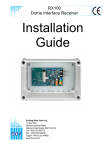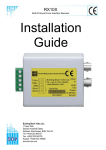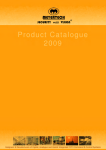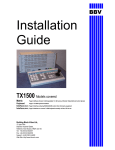Download BBV TX1500/BBUS-IF Installation guide
Transcript
BBV 1-2-1 Protocol Converter Installation Guide BBV single camera protocol converter Software version CONV3V41 Building Block Video Ltd 17 Apex Park, Diplocks Industrial Estate, Hailsham, East Sussex, BN27 3JU, UK Tel: + 44 (0) 1323 842727 Fax: +44 (0) 1323 842728 www.bbvcctv.com BBV_1-2-1 _Protocol_converter_manual_V41_November_2013 Page 2 / 40 This manual covers BBV single channel protocol converter software version CONV3_V41 Table of content. Compatible Protocols 4 FORWARD VISION MIC1300/400 from BBV telemetry 20 VCL TP 34 Fig 1 PCB Layout 5 JVC TK-C676 – Fixed at 9600,E,8,1 22 VCL TP – from 360 Vision Protocol 34 Fig 2 System Layout 6 LG DOME (PELCO D) from BBV telemetry 22 Vicon Surveyor from BBV telemetry 35 Address numbering 7 MARK MERCER from BBV telemetry 23 VIDECON VCP451 CAMERA from BBV telemetry 36 Output Protocol & Baud Selection 8 MARK MERCER from VICON telemetry 23 VIDECON VHSD 860 DOME from BBV telemetry 37 RS232 serial port 11 Meyertech ZVR-510 receiver with VICTA protocol from BBV telemetry 24 VIDEOTEC ULISSE (PELCO D) from BBV telemetry 38 Supported input and output protocols 12 Molynx protocol – Fixed at 9600,E,8,1 Control from BBV telemetry 25 360 VISION from BBV telemetry 13 NIO D86/Intercepter (PELCO D) from BBV telemetry 26 360 VISION from VCL telemetry 14 PANASONIC WVCS850/860 from BBV telemetry 27 15 PELCO P and PELCO D 28 Chugai/Ganz ZCS122/123 – Fixed at 9600,E,8,1 16 Philips RS232/485 from BBV telemetry 29 CONWAY dome from BBV telemetry 17 PHOTOSCAN FIXED SPEED PAN/TILT from BBV telemetry 30 COP PELCO D or PELCO P from BBV telemetry 18 Samsung SCC641/643 dome and SCC421 camera from BBV telemetry 31 DENNARD 20xx – Fixed at 9600,N,8,1 18 Sensormatic RS422 from BBV telemetry 32 DM DTMF RECEIVERS USING TAD3 from BBV telemetry 19 VCL TP – Fixed at 9600,N,8,1 33 BBV 422 Chugai SMD20, STAR MD2000, SANYO VCC9200P from BBV telemetry BBV_1-2-1 _Protocol_converter_manual_V41_November_2013 Vista PowerDome from BBV telemetry Page 3 / 40 39 Protocols compatible with the BBV 1-2-1 converter: 360 Vision BBV 422 CBC SMD20 Chugai Conway COP (Pelco D or P) Dennard 2050 DM DTMT (using TAD3 with special s/w) Forward Vision Mic1-300/400 Ganz ZC-S122/123 JVC 676 LG dome (Pelco D) Mark Mercer Meyertech ZVR510 VICTA protocol Molynx 250/260 NIO D86/Intercepter (Pelco D) Panasonic CS850/860 Pelco D Pelco P Philips RS232/485 (bi-phase via Philips LTC8780/50) Photoscan fixed speed pan/tilt Samsung 641/643 dome 421P camera Sanyo VCC9200P Sensormatic RS422 (Ultradome) Star MD2000 VCL Vicon Surveyor & V1305DC Videcon VHSD860 Dome (Pelco P-9600,N,8,1) Videcon VPC451 Camera (Pelco D-2400,N,8,1) Videotec Ulisse (Pelco D) Vista PowerDome BBV 1-2-1 converter Manual Version History V41 V39 V38 30 Oct 13 18 April 2013 15 Jun 2012 V37.1 V37 V36.2 V36.1 V36 6 Dec 2011 27 Aug 2011 15 July 2010 15 June 2010 28 May 2010 1. Mark Mercer In to the BBV121 Converter SW3-2,3,4,5,6,7,8 ON 1. All Output protocols now supported from the Pelco D/P Input. 1. Added Dennard RS485 input protocol SW3-6,7,8 ON 2. Added ability to force output protocol address to 1 using SW3-1 as shown on page 5 3. Modified diagrams pages 5 & 6 to show MOLYNX input connection, GREEN pair 4. Document camera 1-16 limitation using Molynx 6000 controller and Molynx In protocol 1.Reformat switch settings page 5 Fig 1, PCB layout 1.Added Molynx D type input telemetry 1.Change text on page 5 SW3 read output and changed BBV485 for BBV422 1.Change text on page 30 to read SW1/3&4 instead of SW3 & SW4 1.Release of the BBV single channel protocol 1-2-1 converter BBV_1-2-1 _Protocol_converter_manual_V41_November_2013 Page 4 / 40 PROG INK1 BBV LED guide SW3 SW2 PCB 02005 Iss 4 SW1 ON ON ON 1 2 3 4 5 6 7 1 8 1 2 3 4 5 6 7 2 3 4 5 6 7 GREEN LD1 - data IN 8 8 SW4 SW1 - termination YELLOW LD2 - data ERROR ON ON 1 J3 J7 J4 RS422/485 INPUT RS232 DEBUG RS422/485 J1 OUTPUT 2 3 4 5 6 7 RED LD3 - data OUT 8 J6 DATA In Termination ON Terminated 3/4 DATA Out Termination ON 5 Terminated Not used 6/7 MUST BE ON 8 Not used LD3 SW4 output protocol. POWER 1/2 LD2 LD1 1 2 3 4 5 6 7 8 SW2 address selection. For settings see page 9. SW3 input protocol For settings see page 7. SW3/1 – Output camera address Off Camera address same as input camera address ON Output camera address always 1 1 2 3 4 5 6 7 8 This can assist with some installations where existing domes/receivers are addressed as 1 therefore the dome/receiver doesn’t need to be reconfigured. 2 - 3 Parity SW3/2 SW3/3 Parity off off ON ON off off ON ON off ON off ON off ON off ON NONE EVEN ODD NONE NONE EVEN ODD NONE off off ON off ON off 2400 4800 9600 off off ON off ON off 2400 4800 9600 off ON SW3/2 SW3/3 ON ON 4 - 5 Baud Rate SW3/4 SW3/5 Baud ON off SW3/4 SW3/5 ON ON 4800 9600 6 - 8 Protocol Selection SW3/6 SW3/7 SW3/8 off off off off off off Input Protocol BBV RS422 (TX1500/FBM) (fixed at 9600,N,8,1) ON PELCO P ON off PELCO D off ON ON off ON off VCL TP (fixed at 9600,N,8,1) 360 VISION (fixed at 9600,N,8,1) ON off ON VICON (4800,N,8,1 or 9600,N,8,1) ON ON off ON ON SW3/6 SW3/7 ON ON ON SW3/8 ON MOLYNX “D” TYPE TELEMETRY (fixed at 9600, E,8,1) DENNARD (fixed at 9600,N,8,1) Fig 1 PCB Layout BBV_1-2-1 _Protocol_converter_manual_V41_November_2013 Page 5 / 40 Mark Mercer (fixed at 9600 N,8,1) GND RS232 OUT RS232 IN +V OUT GREEN BROWN / WHITE BROWN BLUE / WHITE BLUE GREEN / WHITE ORANGE ORANGE / WHITE BROWN BROWN / WHITE GREEN BLUE / WHITE GREEN / WHITE BLUE Page 6 / 40 BBV_1-2-1 _Protocol_converter_manual_V41_November_2013 ORANGE ORANGE / WHITE Fig 2 System Layout 5 nc 4 nc 3 TA/+(OUT) 2 TB/-(OUT) 1 GND Address numbering Address numbering is limited to the number of addresses supported by the selected protocol; the maximum number of addresses that can be supported is 128. For example, a protocol that supports 256 addresses would support a maximum of 128 addresses when used with the BBV 1-2-1 converter. Camera 1. 2. 3. 4. 5. 6. 7. 8. 9. 10. 11. 12. 13. 14. 15. 16. 17. 18. 19. 20. 21. 22. 23. 24. 25. 26. 27. 28. 29. 30. 31. 32. 33. 34. 35. 36. 37. 38. 39. 40. 41. 42. 43. 44. 45. 46. 47. 48. 49. 50. 51. 52. 53. 54. 55. 56. 57. 58. 59. 60. 61. 62. 1 SW1 OFF ON OFF ON OFF ON OFF ON OFF ON OFF ON OFF ON OFF ON OFF ON OFF ON OFF ON OFF ON OFF ON OFF ON OFF ON OFF ON OFF ON OFF ON OFF ON OFF ON OFF ON OFF ON OFF ON OFF ON OFF ON OFF ON OFF ON OFF ON OFF ON OFF ON OFF ON 2 SW2 OFF OFF ON ON OFF OFF ON ON OFF OFF ON ON OFF OFF ON ON OFF OFF ON ON OFF OFF ON ON OFF OFF ON ON OFF OFF ON ON OFF OFF ON ON OFF OFF ON ON OFF OFF ON ON OFF OFF ON ON OFF OFF ON ON OFF OFF ON ON OFF OFF ON ON OFF OFF Camera address selection SW2 4 8 16 SW3 SW4 SW5 OFF OFF OFF OFF OFF OFF OFF OFF OFF OFF OFF OFF ON OFF OFF ON OFF OFF ON OFF OFF ON OFF OFF OFF ON OFF OFF ON OFF OFF ON OFF OFF ON OFF ON ON OFF ON ON OFF ON ON OFF ON ON OFF OFF OFF ON OFF OFF ON OFF OFF ON OFF OFF ON ON OFF ON ON OFF ON ON OFF ON ON OFF ON OFF ON ON OFF ON ON OFF ON ON OFF ON ON ON ON ON ON ON ON ON ON ON ON ON ON OFF OFF OFF OFF OFF OFF OFF OFF OFF OFF OFF OFF ON OFF OFF ON OFF OFF ON OFF OFF ON OFF OFF OFF ON OFF OFF ON OFF OFF ON OFF OFF ON OFF ON ON OFF ON ON OFF ON ON OFF ON ON OFF OFF OFF ON OFF OFF ON OFF OFF ON OFF OFF ON ON OFF ON ON OFF ON ON OFF ON ON OFF ON OFF ON ON OFF ON ON OFF ON ON OFF ON ON ON ON ON ON ON ON BBV_1-2-1 _Protocol_converter_manual_V41_November_2013 32 SW6 OFF OFF OFF OFF OFF OFF OFF OFF OFF OFF OFF OFF OFF OFF OFF OFF OFF OFF OFF OFF OFF OFF OFF OFF OFF OFF OFF OFF OFF OFF OFF OFF ON ON ON ON ON ON ON ON ON ON ON ON ON ON ON ON ON ON ON ON ON ON ON ON ON ON ON ON ON ON 64 SW7 OFF OFF OFF OFF OFF OFF OFF OFF OFF OFF OFF OFF OFF OFF OFF OFF OFF OFF OFF OFF OFF OFF OFF OFF OFF OFF OFF OFF OFF OFF OFF OFF OFF OFF OFF OFF OFF OFF OFF OFF OFF OFF OFF OFF OFF OFF OFF OFF OFF OFF OFF OFF OFF OFF OFF OFF OFF OFF OFF OFF OFF OFF Page 7 / 40 128 SW8 OFF OFF OFF OFF OFF OFF OFF OFF OFF OFF OFF OFF OFF OFF OFF OFF OFF OFF OFF OFF OFF OFF OFF OFF OFF OFF OFF OFF OFF OFF OFF OFF OFF OFF OFF OFF OFF OFF OFF OFF OFF OFF OFF OFF OFF OFF OFF OFF OFF OFF OFF OFF OFF OFF OFF OFF OFF OFF OFF OFF OFF OFF 63. 64. 65. 66. 67. 68. 69. 70. 71. 72. 73. 74. 75. 76. 77. 78. 79. 80. 81. 82. 83. 84. 85. 86. 87. 88. 89. 90. 91. 92. 93. 94. 95. 96. 97. 98. 99. 100. 101. 102. 103. 104. 105. 106. 107. 108. 109. 110. 111. 112. 113. 114. 115. 116. 117. 118. 119. 120. 121. 122. 123. 124. 125. 126. 127. 128. OFF ON OFF ON OFF ON OFF ON OFF ON OFF ON OFF ON OFF ON OFF ON OFF ON OFF ON OFF ON OFF ON OFF ON OFF ON OFF ON OFF ON OFF ON OFF ON OFF ON OFF ON OFF ON OFF ON OFF ON OFF ON OFF ON OFF ON OFF ON OFF ON OFF ON OFF ON OFF ON OFF ON ON ON OFF OFF ON ON OFF OFF ON ON OFF OFF ON ON OFF OFF ON ON OFF OFF ON ON OFF OFF ON ON OFF OFF ON ON OFF OFF ON ON OFF OFF ON ON OFF OFF ON ON OFF OFF ON ON OFF OFF ON ON OFF OFF ON ON OFF OFF ON ON OFF OFF ON ON OFF OFF ON ON ON ON OFF OFF OFF OFF ON ON ON ON OFF OFF OFF OFF ON ON ON ON OFF OFF OFF OFF ON ON ON ON OFF OFF OFF OFF ON ON ON ON OFF OFF OFF OFF ON ON ON ON OFF OFF OFF OFF ON ON ON ON OFF OFF OFF OFF ON ON ON ON OFF OFF OFF OFF ON ON ON ON ON ON OFF OFF OFF OFF OFF OFF OFF OFF ON ON ON ON ON ON ON ON OFF OFF OFF OFF OFF OFF OFF OFF ON ON ON ON ON ON ON ON OFF OFF OFF OFF OFF OFF OFF OFF ON ON ON ON ON ON ON ON OFF OFF OFF OFF OFF OFF OFF OFF ON ON ON ON ON ON ON ON BBV_1-2-1 _Protocol_converter_manual_V41_November_2013 ON ON OFF OFF OFF OFF OFF OFF OFF OFF OFF OFF OFF OFF OFF OFF OFF OFF ON ON ON ON ON ON ON ON ON ON ON ON ON ON ON ON OFF OFF OFF OFF OFF OFF OFF OFF OFF OFF OFF OFF OFF OFF OFF OFF ON ON ON ON ON ON ON ON ON ON ON ON ON ON ON ON ON ON OFF OFF OFF OFF OFF OFF OFF OFF OFF OFF OFF OFF OFF OFF OFF OFF OFF OFF OFF OFF OFF OFF OFF OFF OFF OFF OFF OFF OFF OFF OFF OFF ON ON ON ON ON ON ON ON ON ON ON ON ON ON ON ON ON ON ON ON ON ON ON ON ON ON ON ON ON ON ON ON OFF OFF ON ON ON ON ON ON ON ON ON ON ON ON ON ON ON ON ON ON ON ON ON ON ON ON ON ON ON ON ON ON ON ON ON ON ON ON ON ON ON ON ON ON ON ON ON ON ON ON ON ON ON ON ON ON ON ON ON ON ON ON ON ON ON ON Page 8 / 40 OFF OFF OFF OFF OFF OFF OFF OFF OFF OFF OFF OFF OFF OFF OFF OFF OFF OFF OFF OFF OFF OFF OFF OFF OFF OFF OFF OFF OFF OFF OFF OFF OFF OFF OFF OFF OFF OFF OFF OFF OFF OFF OFF OFF OFF OFF OFF OFF OFF OFF OFF OFF OFF OFF OFF OFF OFF OFF OFF OFF OFF OFF OFF OFF OFF OFF SW4 (1 - 6) Output Protocol & Baud Selection for V41 software PROTOCOL 1.SELF TEST 2.DEBUG MODE 3.360 VISION 4.BBV RS422 6.CHUGAI SMD20 7.CHUGAI ZC- S122 8.CONWAY 9.COP DOME (PELCO P/D) 10.DENNARD 20xx series 11. DM DTMF via TAD3 (Camera select sent every command) 12. DM DTMF via TAD3 (Camera select only sent if camera number changed) 13.FORWARD VISION 14.JVC TK-C676 15.LG DOME (PELCO D) LPT-OI551HQ/OI553HQ 16.MARK MERCER 17.MEYERTECH VICTA 18.MOLYNX 19. NIO/DYNAPEL INTERCEPTER (Pelco D) 20.PANASONIC 850 21.PANASONIC 850 22. 23. 24. 25. 26. PELCO P 27. 28. 29. 30. 31. 32. 33. 34. 35. PELCO D 36. 37. 38. 39. 40.PHILIPS RS232 41.PHOTOSCAN 42.SAMSUNG SCC641/643 43.SENSORMATIC RS422 BAUD 9600 N 8 1 19200 N 8 1 9600 N 8 1 9600 N 8 1 9600 N 8 1 9600 E 8 1 9600 N 8 1 2400/9600 N 81 9600 N 8 1 1 2 3 4 5 6 PAGE off off off Off off off ON off off Off off off off ON ON ON ON off ON ON ON ON ON ON Off off off off off off off ON ON off off ON ON ON ON off off ON 11 14 15 15 16 17 off ON ON off off ON 18 off ON off Off off off 18 9600 N 8 1 ON off ON ON off ON 19 9600 N 8 1 off ON ON ON off ON 19 9600 O 8 1 9600 E 8 1 ON ON ON off off ON off off off ON off off 20 22 9600 N 8 1 ON off off ON off ON 22 9600 N 8 1 9600 N 8 1 9600 E 8 1 ON ON ON ON ON off Off off off off off off ON ON off ON off off 23 24 25 9600 N 8 1 off off off off ON ON 26 ON off Off off off off ON Off off off ON ON ON ON off off off off off off off off Off off ON ON ON ON 9600 N 8 1 19200 N 8 1 9600 N 8 1 9600 O 8 1 9600 E 8 1 4800 N 8 1 4800 O 8 1 4800 E 8 1 2400 N 8 1 2400 O 8 1 2400 E 8 1 9600 N 8 1 9600 O 8 1 9600 E 8 1 4800 N 8 1 4800 O 8 1 4800 E 8 1 2400 N 8 1 2400 O 8 1 2400 E 8 1 9600 N 8 1 2400 E 8 1 9600 N 8 1 4800 N 8 1 off off ON off off ON ON ON ON ON ON ON ON ON off off off ON off off Off off off Off ON ON ON off Off off off Off ON off off ON ON ON ON ON ON ON off off off ON off off off ON ON off ON ON ON ON ON ON ON ON ON ON ON ON ON ON ON ON ON ON ON ON ON ON ON ON off off off off ON off off off off off off off off off off ON off off ON off off off ON off ON off off BBV_1-2-1 _Protocol_converter_manual_V41_November_2013 27 off off off off 28 off off off off off off off off off 29 30 31 32 Page 9 / 40 44.VCL 45.VICON 47.VIDECON VCP451 46.VIDECON VHSD860 48.Videotec Ulisse(Pelco D) 49.VISTA POWERDOME 9600 N 8 1 4800/9600 N 81 2400 N 8 1 9600 N 8 1 9600 N 8 1 9600 N 8 1 off off ON Off off off 34 off off off off off ON 35 off off ON off ON ON ON ON ON off off ON ON ON ON off off off off ON ON ON ON 36 37 38 39 off FORMAT OF BAUD SETTINGS, BAUD RATE PARITY (NONE, EVEN, ODD) DATABITS STOPBITS STOP AND READ BEFORE INSTALLING! AS 3RD PARTY PROTOCOLS ARE NOT UNDER THE CONTROL OF BBV, WE CANNOT GUARANTEE THAT THIS UNIT WILL PROVIDE THE EXACT FUNCTIONALITY REQUIRED. IT IS STRONGLY RECOMMENDED THAT OPERATION IS CONFIRMED DURING PRE BUILD TESTING BEFORE INSTALLING ON SITE. PLEASE CONTACT OUR CUSTOMER SUPPORT DEPARTMENT IF YOU HAVE ANY QUESTIONS/ISSUES: Tel: ++ 44 (0) 1323 444600 Email: [email protected] BBV_1-2-1 _Protocol_converter_manual_V41_November_2013 Page 10 / 40 RS232 serial port The DB9F connector provides the ability to use a laptop PC to monitor the data being sent out of the BBV 1-2-1 converter via RS232. On power up or if SW2, SW3 or SW4 switches are altered the unit sends the current protocol, baud rate and parity settings. Please be aware that the laptop baud rate and parity must match the settings selected with SW4. If the settings do not match then the laptop display will have no meaning. A power up message example is shown below: BBV 1-2-1 converter conv3V39 www.bbvcctv.com SW2(ADDR) = 01 SW3(IN) = 10 BBV:9600,N,8,1 SW4(OUT) = A3 MARK MERCER V7.3:9600,N,8,1 A debug mode can also be selected which provides detailed information for each command received. Whilst trouble shooting BBV engineers may ask you to use this mode with a laptop or other PC: BBV 1-2-1 converter conv3V39 www.bbvcctv.com SW2(ADDR) = 01 SW3(IN) = 10 BBV:9600,N,8,1 SW4 (OUT) = 01 DEBUG MODE:19200,N,8,1 CAM=00 W3=00 W4=14 W5=40 W6=24 PL 064TD 036 CAM=00 W3=00 W4=14 W5=06 W6=3C PL 006TD 060 CAM=00 W3=00 W4=12 W5=2E W6=38 PR 046TD 056 CAM=00 W3=00 W4=12 W5=40 W6=08 PR 064TD 008 CAM=00 W3=00 W4=08 W5=00 W6=0C TU 012 CAM=00 W3=00 W4=04 W5=40 W6=00 PL 064 CAM=00 W3=00 W4=14 W5=32 W6=34 PL 050TD 052 CAM=00 W3=00 W4=12 W5=2A W6=38 PR 042TD 056 CAM=00 W3=00 W4=04 W5=36 W6=00 PL 054 CAM=00 W3=00 W4=00 W5=00 W6=00 Cam 00 stop The example above shows the debug output for Camera 1. Driving pan/tilt followed by a stop command. BBV_1-2-1 _Protocol_converter_manual_V41_November_2013 Page 11 / 40 The following table shows the possible input and output protocols that are supported with this version of software. Input Protocol MOLYNX USE GREEN PAIR BBV TX1500 FBM PELCO D/P VCL 360 VISION X X X BBV RS422 X X Chugai SMD20 X X 15 Chugai ZCS122/123 X X 16 CONWAY DOME X X 17 COP (PELCO D) X X 18 DENNARD 2050 X X DM DTMF VIA TAD3 X X 19 FORWARD VISION X X 20-21 JVC TKC676 X X LG DOME PELCO D X X MARK MERCER MEYERTECH VICTA MOLYNX 250/260 NIO D86 INTERCEPTER PANASONIC CS850/860 PELCO D/P X X X X 24 X X 25 X X 26 X X X X X 27 X X X X X 28 PHILIPS RS232 X X X X X 29 PHOTOSCAN SAMSUNG SCC641/643 SENSORMATIC RS422 VCL TP X X 30 X X 31 X X X X VICON X X VIDECON VCP451 VIDECON VHSD 860 VIDEOTEC ULISSE VISTA POWERDOME X X X X X X X X Output Protocol 360 VISION VICON MARK MERCER DENNARD Page 13 X X X X X X X X X 15 18 22 22 X X X X X X X X 32 X X X 33-34 X X X 34 36 X X X 37 38 X X X Please note the limited 1-16 camera range using Molynx input when used with Molynx 6000 controller. 1-128 when using Visilynx. BBV_1-2-1 _Protocol_converter_manual_V41_November_2013 23 Page 12 / 40 39 Protocol specific information SW4 360 VISION from BBV Connect dome D+ to BBV 1-2-1 converter TA and dome D- to BBV 1-2-1 converter TB. Set the dome address using the DIL switch to match the number of the camera input of the TX1500. Ensure that the dome at the end of a daisy chained RS485 run has the RS485 terminated and the intermediate domes have the RS485 de-terminated. The following functionality is provided: Manual pan/tilt control with 16 speed steps from 1 to 127, (slowest to fastest) Zoom with Manual Iris and Focus override. Operating the Zoom will re-enable auto focus and iris after manual adjustment 32 preset positions. 2 sequential preset tours of preset positions 1 - 16, tour 1 high speed and tour 2 slow speed. The dwell time is fixed at 10 seconds per preset position. Preset positions can be removed from the tours. All 32 privacy zones can be programmed and disabled if required. Advanced Function 180 degree pan flip (U turn) Program a privacy zone Clear a privacy zone Add preset position to the tours Remove a preset from the tours Start preset tour 1 – high speed Start preset tour 2 – slow speed Set autoflip mode Set Video Gain/Lift and Sync timing Set IR Filter mode Set Home functions (Revised in V16 software) Unit Reset. This simulates powering the dome off/on Preset Tour Definition Example to program tour 1 Step 1 – define tour. PROGRAM 56 PRESET Step 2 – tour 1 or 2. 1 PRESET Step 3 – 4 presets for each preset point 1 PRESET (point 1) 1 PRESET (PRESET 1) 64 PRESET (max speed) 10 PRESET (10 seconds dwell) BBV_1-2-1 _Protocol_converter_manual_V41_November_2013 TX1500 Procedure 1# 2 # followed by PROGRAM 1-32 PRESET 3 # followed by PROGRAM 1-32 PRESET Programming a preset position adds the preset into the tour. (1 – 16 only) PROGRAM 50 PRESET followed by 1-16 PRESET 1 PATROL (max speed with 10 second dwell) 2 PATROL (speed 32 with 10 second dwell) PROGRAM 51 PRESET followed by 1 PRESET = autoflip OFF 2 PRESET = ON tilt at down limit 3 PRESET = ON when at limit PROGRAM 52 PRESET followed by IRIS CLOSE/OPEN to increase/decrease GAIN FOCUS NEAR/FAR to increase/decrease LIFT ZOOM IN/OUT to advance/retard timing Move joystick when finished. PROGRAM 53 PRESET followed by 1 PRESET = mono mode/auto off 2 PRESET = colour mode/auto off 3 PRESET = auto/kill colour 4 PRESET = auto/don’t kill colour PROGRAM 54 PRESET followed by 1-5 PRESET = Function (1=enable,2=disable,3=preset 1,4=tour1,5=mimic 1) 1-60 PRESET = timeout in minutes PROGRAM 55 PRESET followed by PROGRAM 55 PRESET PROGRAM 56 PRESET (start definition) 1 or 2 PRESET – Tour number 1 – 64 PRESET (tour point number) 1 – 32 PRESET (preset number) 1 – 64 PRESET (speed) 1 – 64 PRESET (dwell in seconds repeated for each point apart from last Page 13 / 40 Repeat step 3 for each point until the last point Step 4 – last tour point. PROGRAM 57 PRESET 3 PRESET (point 3) 4 PRESET (PRESET 4) 32 PRESET (middle speed) 2 PRESET (2 seconds dwell) PROGRAM 57 PRESET (last point) 1 – 64 PRESET (tour point number) 1 – 32 PRESET (preset number) 1 – 64 PRESET (speed) 1 – 64 PRESET (dwell in seconds The tour is now defined Mimic Tour Definition (AUTOPAN will replay the mimic tour) Fast Shutter ON (ANPR mode) Fast Shutter OFF (normal mode) PROGRAM 58 PRESET (start definition) Use joystick and zoon to move dome around required tour. PROGRAM 59 PRESET (end definition) PROGRAM 60 PRESET PROGRAM 61 PRESET SW3 360 VISION from VCL telemetry Connect dome D+ to 1-2-1 BBV Converter TA and dome D- to 1-2-1 BBV Converter TB. SW4 ON ON 1 2 3 4 5 6 7 8 1 2 3 4 5 6 7 8 Set the dome address using the DIL switch to match the number of the camera input of the TX1500. Ensure that the dome at the end of a daisy chained RS485 run has the RS485 terminated and the intermediate domes have the RS485 de-terminated. The following functionality is provided: Manual pan/tilt control with 16 speed steps from 1 to 127 (slowest to fastest) Zoom with Manual Iris and Focus override. Operating the Zoom will re-enable auto focus and iris after manual adjustment 32 preset positions. Preset 100 – 127 will program the dome privacy zone 1 – 27. These can be disabled within the VCL privacy menu by setting the appropriate preset to PRESET. The dome will move to show the privacy scene to allow toggling the privacy back on by selecting PRIVATE. Tour definitions are compatible with the VCL programming method 2 including dwell time and speed per tour point. The dome home feature can be programmed using the standard VCL control menu. In addition to the standard functions offered by the VCL control system the following features are available: Set autoflip mode Set Video Gain/Lift and Sync timing Set IR Filter mode Set Home functions (fixed at 5 minutes) Unit Reset. BBV_1-2-1 _Protocol_converter_manual_V41_November_2013 program preset 51 followed by goto preset 1 = autoflip OFF goto preset 2 = ON tilt at down limit goto preset 3 = ON when at limit program preset 52 followed by iris close/open to increase/decrease GAIN focus near/far to increase/decrease LIFT zoom in/out to advance/retard timing Move joystick when finished. program preset 53 followed by goto preset 1 = mono mode/auto off goto preset 2 = colour mode/auto off goto preset 3 = auto/kill colour goto preset 4 = auto/don’t kill colour program preset 54 followed by goto preset 1 = Enable to preset 1 goto preset 2 = Enable to patrol 1 (fast) goto preset 3 = Enable to patrol 2 (slow) goto preset 4 = Disable home program preset 55 twice Page 14 / 40 BBV 422 (9600, N, 8, 1) (adjust SW3 to suit input protocol) SW4 Connect twisted pair as follows:RA + to BBV 1-2-1 convert TA. RA – to BBV 1-2-1 convert TB. BBV Function #1 #2 #3 #4 Patrol 1 Patrol 2 Autopan Molynx Cam on then Goto Preset 1 Cam on then Goto Preset 2 Cam on then Goto Preset 3 Cam on then Goto Preset 4 Cam on then Goto Preset 5 Cam on then Goto Preset 6 Cam on then Goto Preset 7 Pelco & Mark Mercer Procedure Go to Preset 61 Go to Preset 62 Go to Preset 63 Go to Preset 64 Go to Preset 66 Go to Preset 67 Go to Preset 68 Chugai SMD20, STAR MD2000, SANYO VCC9200P from BBV and Pelco D/P telemetry. SW4 Connect dome DATA+ to BBV 1-2-1 Converter TA and dome DATA- to BBV 1-2-1 Converter TB. Set the dome address using the DIL switch to match the number of the camera input of the TX1500. Ensure that the dome at the end of a daisy chained RS485 run has the RS485 terminated and the intermediate domes have the RS485 de-terminated. This type of dome can be addressed from 1 – 31. To allow use of more that 31 domes on a TX1500 system the 1-2-1 converter can be adjusted to select banks of cameras as follows: Camera Range 1 - 31 32 - 62 63 - 93 94 - 124 SW4/7 OFF ON OFF ON SW4/8 OFF (Default setting) OFF ON ON When the 1-2-1 converter is set for camera range 32 – 62, the dome connected into video input 32 must have the address set for 1 and video input 33 must have the address set to 2 etc up to video input 62 with the address set to 31. i). Timing to the dome is critical, due to the nature of the dome protocol (half duplex command and response commands). The dome will ignore any command sent before it has finished executing the previous command; for example, a goto preset command sent whilst the dome is searching for another preset, (e.g. multiple alarm occurrences in quick succession). ii) Supported manual PTZ with manual focus which reverts back to auto focus on a pan/tilt or zoom. iii) 64 preset positions are supported iv) The AUTOPAN key is used to start patrol 2. v) 2 preset patrols are provided and the preset positions in each patrol are programmable. Patrol 1 has a fixed full speed movement to each preset and a dwell of 10 seconds. To define patrol 1, first PROGRAM 65 PRESET, followed by GOTO preset for each of the presets to be patrolled. Up to 64 presets can be programmed. Each preset position must be programmed prior to defining the patrol. To end the definition PROGRAM 66 PRESET. Patrol 2 has a fixed slow speed movement between preset positions and a 10 second dwell at each position. Programming is similar to Patrol 1. PROGRAM 67 PRESET to start definition, goto preset … followed by PROGRAM 68 PRESET to end the definition. Patrol 2 can also be started by pressing the AUTOPAN key. vi) LEDS, LD2 flashes when commands are received for domes that lie outside of the 31 camera range set by SW2, SW4/7 and SW4/8. IMPORTANT: THE DOME WILL IGNORE ALL COMMANDS SENT FROM THE 1-2-1 CONVERTER WHEN IT IS MOVING TO A PRESET POSITION UNTIL THE PRESET POSITION HAS BEEN REACHED. THIS RELATES TO MANUAL PRESET OR DURING A PATROL. BBV_1-2-1 _Protocol_converter_manual_V41_November_2013 Page 15 / 40 Chugai/Ganz ZC-S122/123 – Fixed at 9600,E,8,1 from BBV and Pelco D/P telemetry only Function Menu ON/OFF SET (whilst in menu) CLR (whilst in menu) TX1500 Procedure 1# 2# 3# Pelco Procedure Go to Preset 61 Go to Preset 62 Go to Preset 63 PRESET SEQUENCE PLAYBACK TRACE AUTOPAN 1 PATROL 2 PATROL AUTOPAN Go to Preset 66 Go to Preset 67 Go to Preset 68 AUX 1 OUTPUT ON/OFF AUX 2 OUTPUT ON/OFF LIGHTS WIPER 1 AUX 2 AUX SW4 Notes: Connect dome A/+ (pin 1, BROWN) to the BBV 1-2-1 converter TA and dome B/- to the BBV 1-2-1 converter TB. Each dome must be set to 9600 Baud with switch 5 OFF, switch 6 ON. Set the dome address using the dome rotary switches to match the number of the camera input of the TX1500. Ensure that domes at the end of the RS485 run are terminated by turning switch 8 ON and the intermediate domes have the switch 8 OFF. A total of up to 96 domes are supported with a maximum of 32 domes per star output. Menu access: Press 1# will toggle the Menu display ON/OFF. Whilst the menu is displayed the joystick is used to navigate. 2# is used as SET to access a menu option and 3# is used as CLR to go back. Addition functions are available for the currently displayed dome: AUTOPAN is started by pressing the AUTOPAN key. PRESET SEQUENCE is started by pressing 1 PATROL. TRACE playback is started by preceding 2 PATROL The protocol 1-2-1 converter can directly access preset 1 – 64 by pressing the preset number followed by the PRESET key. To program a preset position, press PROGRAM followed by the preset number and the PRESET key. See the TX1500 manual for detailed information. BBV_1-2-1 _Protocol_converter_manual_V41_November_2013 Page 16 / 40 CONWAY dome from BBV and Pelco D/P telemetry only SW4 Connect the twisted pair as follows: Dome A to BBV 1-2-1 converter TB Dome B to BBV 1-2-1 converter TA The following functionality is provided: Variable speed Pan/Tilt Zoom/Focus/Iris 64 preset positions Preset tour 1 & 2 playback only Wash/WIPE/LIGHTS (IR Filer ON/OFF) Privacy enable, disable Additional dome features Dome Function ENABLE PRIVACY DISABLE PRIAVCY Tx1000 Keystroke hold # and tap WASH hold # and tap AUTOPAN TX1500 Keystroke 2# 3# Pelco Procedure Go to Preset 62 Go to Preset 63 TOUR 1 PLAYBACK TOUR 2 PLAYBACK hold PATROL and tap 1 hold PATROL and tap 2 1 PATROL 2 PATROL Go to Preset 66 Go to Preset 67 IR CUT FILTER ON/OFF LIGHTS ON/OFF LIGHTS ON/OFF 1 AUX Note: The Data connections A/B are crossed when using this dome so please connect the dome A to green connector TB and dome B to green connector TA. Preset tours programming is NOT supported. These must be defined first using a CONWAY controller. For more information please refer to the dome handbook. BBV_1-2-1 _Protocol_converter_manual_V41_November_2013 Page 17 / 40 COP PELCO D or PELCO P from BBV and Pelco D/P telemetry only Connect the twisted pair as follows: dome RS485+ (ORANGE) to BBV 1-2-1 converter TA dome RS485- (YELLOW) to BBV 1-2-1 converter TB Baud Rate 2400 9600 Protocol PELCO D PELCO P SW4 SW4/7 Baud SW4/8 Protocol SW4/7 OFF (default) ON SW4/8 OFF (default) ON Set the dome for protocol and baud rate. The default is 2400 baud and Pelco D telemetry. Set the dome address to match the number of the camera input of the matrix. The following functionality is provided: Variable speed Pan/Tilt Zoom/Focus/Iris 63 preset positions. Menu access and navigation Pattern record and playback+ Preset patrol 1 and 2 playback Additional Dome features Dome Function DISPLAY DOME MENU PATTERN RECORD START PATTERN RECORD STOP PATTERN PLAYBACK PATROL 1 PLAYBACK PATROL 2 PLAYBACK TX1000 Keystroke hold # and tap WASH and navigate using the joystick and IRIS keys hold # and tap AUTOPAN then use joystick to move dome around required scenes. hold # and tap LIGHTS AUTOPAN hold PATROL and tap 1 hold PATROL and tap 2 TX1500 Keystroke 1 # and navigate using the joystick and IRIS keys 3 # then use joystick to move dome around the required scenes. 4# AUTOPAN 1 PATROL 2 PATROL DENNARD 20xx – Fixed at 9600,N,8,1 (adjust SW3 to suit input protocol) Pelco Procedure Go to Preset 61 Go to Preset 63 Go to Preset 64 Go to Preset 68 Go to Preset 66 Go to Preset 67 SW4 Connect the twisted pair as follows: dome RS485+ (YELLOW) to BBV 1-2-1 converter TA dome RS485- (GREEN) to BBV 1-2-1 converter TB To enter when in menu send a ‘GOTO PRESET 1’ Function TX1500 Procedure Display Dome Menu Display User Menu Display Technicians Menu Start current dome’s Sequence 001 Start ALL DOMES Sequence 001 1# 2# 3# 1 PATROL 2 PATROL Pelco & Mark Mercer Procedure Go to Preset 61 Go to Preset 62 Go to Preset 63 Go to Preset 66 Go to Preset 67 Molynx Cam on then Prog preset 1 Cam on then Prog preset 2 Cam on then Prog preset 3 Cam on then Goto preset 5 Cam on then Goto preset 6 Navigate through the dome menu using pan/tilt and issue GOTO PRESET 1 to select current line. BBV_1-2-1 _Protocol_converter_manual_V41_November_2013 Page 18 / 40 DM DTMF RECEIVERS USING TAD3 from BBV and Pelco D/P telemetry only. SW4 SEND CAMERA SELECTS BEFORE EVERY MOVEMENT COMMAND (useful for noisy links to ensure that the correct camera is controlled although this provides increased control delay) SW4 - OR ONLY SEND CAMERA SELECT WHEN CAMERA CHANGES (This is the normal method and gives improved control for most applications) Notes The DM TAD3 must be sourced from DM and fitted with special software TTT1_0 in IC3 position and ensure that the following configuration links are fitted. If the link is multi pins then only fit links that are shown and not fitted if not shown J2/5-6 J4/1-2 J5/2-3 J6/2-3 J7/1-2 J9 – fitted Connect from the 1-2-1 CONVERTER TAD3 CBUS DIN SOCKET TA pin 2 TB pin 1 GROUND pin 3 DTMF from the TAD3 to DTMF receivers use the TONE or AUDIO connector as required. In addition to the normal manual pan/tilt/zoom commands the following are also supported. WASH = AUX 1 WIPER = AUX 2 LIGHTS = AUX 3 AUTOPAN PATROL = *858001 START, *858000 STOP = *854001 START, *854000 STOP BBV_1-2-1 _Protocol_converter_manual_V41_November_2013 Page 19 / 40 FORWARD VISION MIC-1300/400 from BBV and Pelco D/P telemetry only Connect the twisted pair as follows: Dome RX A (YELLOW) to BBV 1-2-1 converter TB Dome RX B (WHITE) to BBV 1-2-1 converter TA SW4 (A & B swapped) Set the dome address to match the number of the camera input of the matrix. The following functionality is provided: Variable speed Pan/Tilt Zoom/Focus/Iris 64 preset positions. Patrol (sequence) record. 8 positions of presets 1 – 16 Autopan Additional dome features Dome Function SPECIAL PROGRAMMING (see below) DIGITAL ZOOM ON/OFF MANUAL/AUTO EXPOSURE IR FILTER IN/OUT ENABLE ALL SCENE DISABLE ALL SCENE TOGGLE CURSOR ON/OFF ENABLE AROUND CURSOR DISABLE AROUND CURSOR TX1000 Keystroke TX1500 Keystroke hold # and tap WASH 1# hold # and tap WIPE hold # and tap AUTOPAN hold # and tap LIGHTS Hold # and tap WASH, PROGRAM 1, 1 Hold # and tap WASH, PROGRAM 1, 2 Hold # and tap WASH, PROGRAM 1, 3 Hold # and tap WASH, PROGRAM 1, 4 Hold # and tap WASH, PROGRAM 1, 5 2 #. 3# 4# 1 # PROGRAM 1 PRESET 1 # PROGRAM 2 PRESET 1 # PROGRAM 3 PRESET 1 # PROGRAM 4 PRESET 1 # PROGRAM 5 PRESET Pelco Procedure Go to Preset 61 Go to Preset 62 Go to Preset 63 Go to Preset 64 Go to Preset 61, Program 1 Preset Go to Preset 61, Program 2 Preset Go to Preset 61, Program 3 Preset Go to Preset 61, Program 4 Preset Go to Preset 61, Program 5 Preset PROGRAM PRESET PATROL The 1-2-1 CONVERTER supports a single preset patrol per dome with a programmable dwell time and up to 8 preset positions. Please ensure that you program the preset positions first using the normal procedure. The keystrokes used will depend on the controller used. The TX1000 and TX1500 procedures are shown below. TX1000 a. Hold # and tap WASH, then Hold PATROL and tap 1 b. Hold PRESET and tap 1 – 16 c. Hold PRESET and tap 1 – 16 d. repeat step C for up to 8 preset positions total e. Hold PATROL and tap 1 TX1500 a. 1 # then 1 PATROL b. 1 – 64 PRESET c. 1 – 64 PRESET d. repeat step C for up to 8 preset positions in total e. 1 PATROL Pelco a. 61 Preset then 66 Preset b. 1 – 64 PRESET c. 1 – 64 PRESET d. repeat step C for up to 8 preset positions in total e. 66 Preset (patrol programming mode) (dwell time 1 – 16 seconds) (first preset position) (save the dome patrol) (patrol programming mode) (dwell time 1 – 64 seconds) (first preset position) (save the dome patrol) (patrol programming mode) (dwell time 1 – 64 seconds) (first preset position) (save the dome patrol) Continued on page 21 BBV_1-2-1 _Protocol_converter_manual_V41_November_2013 Page 20 / 40 In addition, the following dome features are supported. First either 1# from TX1500 or Hold # and tap WASH then program the following presets: FUNCTION PAN REVERSE ON/OFF (PRESET 194/195) AUTO IR ON/OFF (PRESET 196/197) INTERMITANT WIPE ON/OFF (PRESET 198/199) SOFTLIMIT TOP LEFT (PRESET 200) SOFTLIMIT BOTTOM RIGHT (PRESET 201) NONE DWELL TOP LEFT (PRESET 202) NONE DWELL BOTTOM RIGHT (PRESET 203) AUTOHOME PRESET 1 (PRESET 204) AUTOHOME SEQUENCE (PATROL) (PRESET 205) AUTOHOME OFF (PRESET 206) MULTI ALARM ON/OFF (PRESET 207/208) DIGITAL ZOOM ENABLE/DISABLE (PRESET 209/210) SET TOUR1,2,3,4,5,6 (PRESET 211-216) AUTOFLIP ON/OFF (PRESET 217/218) WASHWIPE ON/OFF (PRESET 219/220) PRIVACY SET CURSOR (PRESET 221) PRIVACY INIT PARAMETER (PRESET 222) PRIVACY LOAD PARAMETER (PRESET 223) PRIVACY SAVE PARAMETER (PRESET 224) PRIVACY HIDE CURSOR (PRESET 225) PRIVACY SHOW CURSOR (PRESET 226) PRIVACY CLEAR CENTRAL (PRESET 227) PRIVACY SET CENTRAL (PRESET 228) PRIVACY SET STYLE (PRESET 229) PRIVACY HIDE STYLE (PRESET 230) PRIVACY SHOW STYLE (PRESET 231) PRIVACY REPLACE ALL (PRESET 232) PRIVACY UNCOVER ALL (PRESET 233) PRIVACY CLEAR WHOLE (PRESET 234) PRIVACY SET WHOLE (PRESET 235) AUTO ALARM ON/OFF (PRESET 236/237) AUTO LOWLIGHT ON/OFF (PRESET 238/239) CAMERA RECALIBRATE (PRESET 251) RESET PRESETS (PRESET 255) PROGRAM PRESET 6 ON, 7 OFF 8 ON, 9 OFF 10 ON, 11 OFF 12 13 14 15 16 17 18 19 ON, 20 OFF 21 ON, 22 OFF 23 – 28 29 ON, 30 OFF 31 ON, 32 OFF 33 34 35 36 37 38 39 40 41 42 43 44 45 46 47 48 ON, 49 OFF 50 ON, 51 OFF) 52 53 As the TX1000 supports up to preset 16 all commands that require preset 17 and higher can’t be accessed. A TX1500 must be used in this case. For example to enable auto IR use the following keystrokes TX1000 Hold # and tap WASH (extended dome command mode) PROGRAM 1 then 8 (program preset 8) TX1500 1# (extended dome command mode) PROGRAM 8 PRESET (program preset 8) BBV_1-2-1 _Protocol_converter_manual_V41_November_2013 Page 21 / 40 JVC TK-C676 – Fixed at 9600,E,8,1 Function Display menu and EXIT SET (whilst in menu) Toggle Extended Dynamic Range Cycle BW mode, ON/OFF/AUTO Start dome AUTO PATROL As above for ALL DOMES Start dome AUTOPAN Force AUTOFOCUS after zoom SW4 TX1500 Pelco & Mark Molynx Procedure Mercer Procedure SAVE PRESET 95 Cam on then Prog preset 1 1# GOTO PRESET 33 Cam on then Prog preset 2 2# GOTO PRESET 94 Cam on then Prog preset 3 3# GOTO PRESET 64 Cam on then Prog preset 4 4# GOTO PRESET 97 Cam on then Goto preset 5 1 PATROL GOTO PRESET 98 Cam on then Goto preset 6 2 PATROL GOTO PRESET 99 Cam on then Goto Preset 7 AUTOPAN SW4/7 ON will force the dome to AUTOFOCUS after a zoom stop command. This is useful when used with 675BE domes. Notes: Connect dome RX- to the BBV 1-2-1 converter TB and dome RX+ to the BBV 1-2-1 converter TA. Each dome must be set to Multi-drop, Simplex mode by setting dome switch 4 & 5 ON. Set each dome address using the dome rotary switches. This address must match the number of the camera input of the telemetry controller. To display the current dome’s menu, press either 1# with the BBV TX1500 or SAVE PRESET 95 using Pelco-P or Pelco-D protocol. Use standard PAN/TILT and where required ZOOM to navigate through the menus. To simulate the SET key to navigate into sub-menus press 2# with a TX1500 or GOTO PRESET 33 when using Pelco protocols. To exit the current menu press 1# for the TX1500 or SAVE PRESET 95 with Pelco. Addition functions. Pressing AUTOPAN with a TX1500 or GOTO PRESET 99 with Pelco will cause the current dome to start an AUTOPAN. Pressing 1 PATROL with a TX1500 or GOTO PRESET 97 with Pelco will cause the current dome to start an AUTOPATROL. Pressing 2 PATROL with a TX1500 or GOTO PRESET 98 with Pelco will cause ALL the domes to start an AUTOPATROL. Extended Dynamic Range can be toggled ON/OFF using 3# with the TX1500 or GOTO PRESET 94 with Pelco. B/W Mode can be cycled between ON/OFF/AUTO using 4# with the TX1500. Above functions also available with Molynx (see table) Camera mode display. Protocol 1-2-1 converter SW4/8 If protocol 1-2-1 converter switch SW4/8 is set to ON then each time the Extended Dynamic Range or BW mode is changed or AUTOPATROL is selected then the dome title is altered to display these settings. If it is preferred to use the dome camera title for titling then set switch SW4/8 OFF. The settings will still be changed but will not be shown. Presets The dome home preset position is preset 0. As most control systems do not directly support preset 0, preset 1 is used instead. This means that in practice, preset 1 is home, preset 2-32 are preset 2-32 and the dome’s preset 1 is not used. This could only be an issue when programming alarms directly into the dome. Do not use preset position 1 unless this is programmed from within the dome menu. BBV_1-2-1 _Protocol_converter_manual_V41_November_2013 Page 22 / 40 SW4 LG DOME (PELCO D) from BBV and Pelco D/P telemetry only. Connect the twisted pair as follows: Dome TRX D+ (RED) to BBV 1-2-1 converter TA Dome TRX D- (GREEN) to BBV 1-2-1 converter TB Dome SW301 – 1 OFF, 2 ON, 3 ON, 4 OFF (Selects Pelco D) Dome SW304 – ALL OFF (9600 baud) Dome SW302 – Address – set to match the matrix camera input The following functionality is provided: Variable speed Pan/Tilt Zoom/Focus/Iris 64 preset positions Menu access and navigation Pattern record and playback Preset patrol 1 Additional Dome features Dome Function DISPLAY DOME MENU 180 DEGREE PAN FLIP PATTERN RECORD START PATTERN RECORD STOP PATTERN PLAYBACK PATROL 1 PLAYBACK TX1000 Keystroke hold # and tap WASH and navigate using the ZOOM and FOCUS keys TX1500 Keystroke 1 # and navigate using the ZOOM and FOCUS keys Pelco Procedure Go to Preset 61 hold # and tap WIPE 2# Go to Preset 62 hold # and tap AUTOPAN then use joystick to move dome around required scenes. hold # and tap LIGHTS AUTOPAN hold PATROL and tap 1 3 # then use joystick to move dome around the required scenes. Go to Preset 63 Go to Preset 64 Go to Preset 68 Go to Preset 66 4# AUTOPAN 1 PATROL Note: When navigating the dome menu ZOOM IN moves the cursor UP and ZOOM OUT moved the cursor DOWN. The FOCUS keys are used to ENTER and change values. For more information please refer to the dome handbook. SW3 SW4 MARK MERCER (adjust SW3 to suit input protocol) Function 180 Pan U turn Start current dome’s patrol Start ALL DOMES patrol TX1500 Procedure 1 # or WASH 1 PATROL 2 PATROL Pelco Procedure Go to Preset 61 Go to Preset 66 Go to Preset 67 SW3 Molynx Cam on then Prog preset 1 Cam on then Goto preset 5 Cam on then Goto preset 6 SW4 MARK MERCER from VICON When used with VICON protocol the Mark Mercer protocols supports 79 preset positions. Preset 80-89 will cause the dome preset patrol 1 to start. The patrol cannot be changed once preset positions have been saved. The VICON protocol baud rate can be set from 2400, 4800, 9600 and 19200 using SW3/4 and SW3/5 as the previous diagram. BBV_1-2-1 _Protocol_converter_manual_V41_November_2013 Page 23 / 40 Meyertech ZVR-510 receiver with VICTA protocol from BBV and Pelco D/P telemetry only. SW4 Connect receiver 422 RX+ to BBV 1-2-1 converter TA and 422 RX- to BBV 1-2-1 converter TB. Set the receiver address to match the number of the camera input of the matrix. The following functionality is provided. Variable speed Pan/Tilt – 8 speeds Zoom/Focus WASH, WIPE, LIGHTS auxiliary outputs 32 preset positions. Menu access and navigation The Meyertech protocol supports 8 speeds for pan and tilt. If the head is to pan and tilt simultaneously then the same speed is used for both axis. For example if the head is moving left at say speed 4 and then the joystick is moved up the head will now move left at the new tilt speed. This is not a problem with the 1-2-1 converter but a limitation of the Meyertech protocol. Receiver Menu Access and navigation. Receiver Function TX1500 Keystroke Pelco Procedure RECEIVER MENU ON Once the receiver menu is displayed the joystick is used to navigate the cursor. 1# Go to Preset 61 MENU ENTER Select the flashing item 2# Go to Preset 62 MENU TOGGLE ITEM Used to cycle options displayed in [ ] brackets. 3# Go to Preset 63 EXIT MENU MODE – ALLOW PTZ This must be sent when the menu has been exited to allow normal pan/tilt control with the joystick. 4# Go to Preset 64 ENTER NUMBERS 0 – 9 1 – 9 PRESET = number 1 – 9 10 PRESET = number 0 1 – 9 PRESET = number 1 – 9 10 PRESET = number 0 AUX A1 ON/OFF GOTO PRESET 81 / GOTO PRESET 82 1 AUX ON/OFF BBV_1-2-1 _Protocol_converter_manual_V41_November_2013 Page 24 / 40 SW4 Molynx protocol – Fixed at 9600,E,8,1 Control from BBV and Pelco D/P protocol only Function TX1500 Procedure Pelco Procedure PRESET 1 – 32 As manual As manual WASH, WIPE, LIGHTS TOGGLE MENU ON/OFF As manual 1# As manual Go to Preset 61 TOGGLE JOYSTICK PTZ/MENU CONTROL 2# Go to Preset 62 SET IN MENU DEFINE PRESET PATROL RESET RECEIVER IRIS OPEN or 3 # 4# PROGRAM 99 PRESET Go to Preset 63 Go to Preset 64 Program 99 Preset Notes: Connect receiver + to the BBV 1-2-1 converter TA and receiver - to the BBV 1-2-1 converter TB. Set the receiver address switches to match the number of the camera input of the matrix. Molynx receivers can only be controlled when using BBV telemetry into the 1-2-1 converter ie from the BBV TX1500 or FBM series matrix. Control of the receiver auxiliary relays is possible using the matrix Wash, Wipe and Lights keys. Up to 32 preset positions can be programmed and recalled. Dome mono/colour selection is possible using the LIGHTS button once the mono/colour switching has been set to MAN in the dome menu. Preset Patrol Definition. A single preset patrol can be defined which can contain up to 16 preset positions. The patrol speed and delay can be programmed as a global for each preset position. Use the following keystrokes. 4# 1 – 32 PRESET This is the delay in seconds for all preset positions 1 – 32 PRESET This is the speed to move between preset positions 1 is very slow and 32 is full speed Next up to 16 preset positions, eg for patrol presets 1, 3, 6 and 17 1 PRESET, 3 PRESET, 6 PRESET, 17 PRESET MOVE JOYSTICK This ends the definition. To start the preset patrol press 1 PATROL Improvement added in Version 30 SW4/8 can be used to allow the CAMERA POWER Aux to be operated from AUTOPAN allowing AUTOPAN control of AC receivers. SW4/8 ON = enabled this feature, and SW4/8 OFF = disables BBV_1-2-1 _Protocol_converter_manual_V41_November_2013 Page 25 / 40 NIO D86/Intercepter (PELCO D) from BBV and Pelco D/P telemetry only SW4 Connect the twisted pair as follows: dome A+ to BBV 1-2-1 converter TA dome B- to BBV 1-2-1 converter TB Dome SW3 – Address, set to match the matrix camera input Dome SW4 – 1 & 8 ON, 2-7 OFF, Selects PELCO & 9600 BAUD The following functionality is provided. Variable speed Pan/Tilt Zoom/Focus/Iris 64 preset positions. Menu access and navigation Pattern record and playback Tour 1 (preset patrol) Autoscan (pan between limits) Additional Dome features Dome Function TX1000 Keystroke TX1500 Keystroke hold # and tap WASH and navigate using the joystick and IRIS keys 1 # and navigate using the Joystick and IRIS keys Go to Preset 61 PATTERN RECORD START hold # and tap AUTOPAN then use joystick to move dome around required scenes. 3 # then use joystick to move dome around the required scenes. Go to Preset 63 PATTERN RECORD STOP hold # and tap LIGHTS 4# Go to Preset 64 AUTOPAN AUTOPAN Go to Preset 68 TOUR PLAYBACK hold PATROL and tap 1 1 PATROL Go to Preset 66 AUTOSCAN PLAYBACK hold PATROL and tap 2 2 PATROL Go to Preset 67 DISPLAY DOME MENU PATTERN PLAYBACK Pelco Procedure Note: PATTERN The dome pan/tilt/zoom will move through a defined movement. Define the pattern first by 3#, then move the dome to view the required areas. Once finished 4# to end the definition. Press AUTOPAN to playback the pattern. TOUR This is a sequence of preset positions that the dome moves through. The tour is defined from within the dome menu. AUTOSCAN The dome will pan continually between two positions that are defined from within the dome menu. For more information please refer to the dome handbook. BBV_1-2-1 _Protocol_converter_manual_V41_November_2013 Page 26 / 40 PANASONIC WV-CS850/860 (adjust SW3 to suit input protocol) 9600,N,8,1 or 19200,N,8,1 TX1000 Procedure TX1500 Procedure Molynx Pelco & Mark Mercer Procedure Show/Hide dome Menu # WASH 1# Cam on then Prog preset 1 Go to Preset 61 ENTER (whilst in menu) # WIPE 2# Cam on then Prog preset 2 Go to Preset 62 # AUTOPAN 3# Cam on then Prog preset 3 Go to Preset 63 SPECIAL2 (whilst in menu) # LIGHTS 4# Cam on then Prog preset 4 Go to Preset 64 Send PATROL RUN PATROL 1 1 PATROL Cam on then Goto preset 5 Go to Preset 66 Send PATROL RUN to ALL DOMES PATROL 2 2 PATROL Cam on then Goto preset 6 Go to Preset 67 Send AUTOPAN AUTOPAN AUTOPAN Cam on then Goto Preset 7 Go to Preset 68 BW MODE ON N/A 89 PRESET Cam on then Goto preset 8 Go to Preset 89 BW MODE OFF N/A 88 PRESET Cam on then Goto preset 9 Go to Preset 88 BW MODE AUTO N/A 87 PRESET Cam on then Goto Preset 10 Go to Preset 87 Function ESCAPE (whilst in menu) Switch and dome settings: Ensure that each dome is configured BEFORE installation. Output baud rate must be set to 19200,N,8,1 with SW4. The dome must be set to Panasonic CONVENTIONAL protocol and the address set accordingly. The 4 way dome switch must be set to 4 wire telemetry with switches 2,3,4 OFF. The RS485 cable requires termination at the end of the run by setting switch 1 ON. The Panasonic CS850/860 protocol conversion is only available when controlled using BBV RS485 telemetry or Molynx. If another input protocol is selected using SW3 then the unit will not function and all the LEDs will flash until BBV protocol is selected again. Due to protocol issues, the response of an individual dome may become sluggish if several domes are controlled simultaneously. Connect TA to RA (green) and TB to RB (yellow). Note: When working with the TX1000 SW4/8 must be turned ON. *To use this function firstly hilite and select”camera on “”** SET UP MENU**” screen Then hilite “RET” on “**SET UP**” screen. Finally pan right to hilite “Special 2” BBV_1-2-1 _Protocol_converter_manual_V41_November_2013 Page 27 / 40 PELCO P and PELCO D (adjust SW3 to suit input protocol) Mark Mercer Procedure Function TX1500 Procedure Pelco Procedure Molynx Display Dome Menu 1# Go to Preset 61 Cam on then Prog preset 1 Go to Preset 61 180 degree pan flip (U turn) 2# Go to Preset 62 Cam on then Prog preset 2 Go to Preset 62 Display Technicians Menu 3# Go to Preset 63 SW4/8 MUST BE OFF Cam on then Prog preset 3 Not Supported PATTERN DEFINE (START) 3# Go to Preset 63 SW4/8 MUST BE ON Cam on then Prog preset 3 Go to Preset 63 PATTERN DEFINE (STOP) 4# Go to Preset 64 SW4/8 MUST BE ON Cam on then Prog preset 4 Go to Preset 64 PATTERN PLAYBACK AUTOPAN Go to Preset 69 SW4/8 MUST BE ON Cam on then Goto preset 5 Go to Preset 68 Start Random Scanning PATROL 1 Go to Preset 66 Cam on then Goto preset 6 Go to Preset 66 Start Frame Scanning PATROL 2 Go to Preset 67 Cam on then Goto Preset 7 Go to Preset 67 Use Iris open as Enter in menu. This allows control of Pelco P and Pelco D units. Please ensure that the baud rate and parity are set correctly. Generally Pelco P uses 9600, N, 8, 1 and Pelco D uses 2400, N, 8, 1. The Esprit wiper can be controlled using the TX1500 wiper function when SW4/7 is ON. With SW4/7 OFF the LIGHTS button is used. This is due to functions for each auxiliary number. Function WASH WIPE LIGHTS Aux number SW4/7 ON SW4/7 OFF 3 3 1 2 2 1 Additional of zone definition to allow zone blanking of Esprit PTZ heads.(not supported for Molynx) Three steps are required to define and enable privacy zones. 1. Move the camera to the left edge of required privacy zone then program preset 71 – 78. 71 for zone 1, 72 for zone 2 etc up to 78 for zone 8. 2. Now move the camera to the right edge of required privacy zone the program preset 81 – 88. 81 for zone 1, 82 for 2 etc up to 88 for zone 8 3. Next display the head menu and enable zone blanking for the required zone. BBV_1-2-1 _Protocol_converter_manual_V41_November_2013 Page 28 / 40 Philips RS232/485 (bi-phase via LTC8780/50) (adjust SW3 to suit input protocol) SW4 Depending on the exact model type, Philips domes can be controlled using RS232 or RS485 and bi-phase telemetry. Bi-phase telemetry is a proprietary twisted pair protocol that allows several domes to be daisy chained. A Philips LTC8780/50 1-2-1 converter is required in addition to the 1-2-1 converter when driving bi-phase telemetry. Later domes with RS485 inputs can be driven directly from the 1-2-1 converter outputs without the need for a Philips LTC8780/50 1-2-1 converter as shown below. BROWN BROWN / WHITE GREEN BLUE / WHITE BLUE GREEN / WHITE ORANGE ORANGE / WHITE Set the dome address using the rotary switches to match the number of the camera input of the TX1500. Ensure that any dome at the end of a daisy chained RS485 run has the RS485 terminated and the intermediate domes have the RS485 de-terminated. If the dome only supports FastAddress™, a Philips controller must be used to set the dome address before installation. The 1-2-1 converter will not set the FastAddress ™. Dome Function TX1500 Procedure SET/SAVE PRESET (1-64) SHOW/GOTO PRESET (1-64) DISPLAY DOME MENU (AUX 46 ON) PROGRAM ZONE TITLE (AUX 63 ON) PROGRAM NUMBER PRESET NUMBER PRESET 1# 2# 3 # to start recording followed by either 3 # or AUTOPAN to stop recording. AUTOPLAY RECORD (AUX 100 ON/OFF) Molynx Pelco & Mark Mercer Procedure Cam on then Prog preset 1 Cam on then Prog preset 2 Go to Preset 61 Go to Preset 62 Cam on then Prog preset 3 Go to Preset 63 DISPLAY SOFTWARE VERSION (AUX 66 ON) 4 # TWO times Cam on then Prog preset 4 Go to Preset 64 RESET DOME (SET 899) 4 # FOUR times (This will erase all preset positions and load default dome settings – use with care!) Cam on then Prog preset 4 Go to Preset 64 Not supported in Mark Mercer 1 PATROL Cam on then Goto preset 5 Go to Preset 66 AUTOPAN Cam on then Goto Preset 7 Go to Preset 68 PROGRAM 99 PRESET Cam on then Prog preset 9 Program 99 Preset PROGRAM 98 PRESET Cam on then Prog preset 8 Program 98 Preset PROGRAM 97 PRESET Cam on then Prog preset 7 Program 97 Preset START DOME PRESET TOUR (AUX 8 ON) START AUTOPLAY PLAYBACK (AUX 50 ON) DISPLAY PRESET TOUR MENU (SET 900) DISPLAY PRESET TOUR PERIOD (AUX 15 ON) DISPLAY PRESET MENU (SET 100) BBV_1-2-1 _Protocol_converter_manual_V41_November_2013 Page 29 / 40 PHOTOSCAN FIXED SPEED PAN/TILT from BBV and Pelco D/P telemetry only The following functionality is provided: Fixed speed Pan/Tilt Zoom/Focus/Iris WIPE drives the WI aux output WASH drives the WA aux output AUTOPAN drives the A2 output LIGHTS has not been tested due to faulty receiver. SW4 S tar o u tp u t Photoscan receivers are driven using current loop telemetry. T T G R R R R N B A A B D The output of the 1-2-1 converter must have a diode fitted to each output as shown in the diagram on the left to allow control of the Photoscan units. 1N 4001 or sim ilar diode D+ D- It is possible for the receivers to function without the diode but it is recommended that the diode is fitted to reduce the reverse voltage on the receiver’s opto isolator input. It is possible to connect multiple receivers to each star output this is not recommended. NOTES: 1. PLEASE READ THIS CAREFULLY FIRST. Controlling more than one camera at the same time will cause intermittent telemetry control. This is because the BBV1-2-1 converter repeats commands to moving cameras. Receivers with a different address will stop moving until their command is repeated. Switching SW4/8 ON will disable the command repeats, but could cause control problems with Photo Scan domes. 2. Ensure that switches SW1/3&4 must be OFF. This disables the RS422 termination. Poor telemetry control can result if these switches are not off. 3. The 1-2-1 converter does NOT send a power up message when Photoscan protocol is selected because this will cause the telemetry receivers to move the camera as the protocol does not use checksums. BBV_1-2-1 _Protocol_converter_manual_V41_November_2013 Page 30 / 40 Samsung SCC641/643 dome and SCC421 camera from BBV and Pelco D/P telemetry only SCC641/643 dome Connect dome RXD/+ to BBV Converter TA and dome RXD/- to BBV Converter TB. Set the dome address using the SW500 switch to match the number of the camera input of the TX1500. SW501 all off apart from 3 and 5 to select 9600 BAUD, SAMSUNG protocol and FULL duplex. SW4 Ensure that any dome at the end of a daisy chained RS485 run are have switches SW401/1 and SW401/2 ON to terminate the RS485 terminated and the intermediate domes have the SW401/1 and SW401/2 OFF. The following functionality is provided. Manual pan/tilt control with 16 speed steps. Zoom with Manual Focus override. Operating the Zoom will re-enable auto focus after manual adjustment 64 preset positions. AUTOPAN can be started with the AUTOPAN key. PRESET SCAN can be started using 1 PATROL. PATTERN 2 can be started using 2 PATROL. The patterns are defined from the dome menu which is accessed using 1 # as below. Advanced Function Dome Menu ON Dome Menu OFF Dome Menu ENTER TX1500 Procedure 1# 2# 3# Pelco Procedure Go to Preset 61 Go to Preset 62 Go to Preset 63 Start PRESET SCAN Start PATTERN 2 1 PATROL 2 PATROL Go to Preset 66 Go to Preset 67 Start AUTOPAN AUTOPAN Go to Preset 68 SCC421P Static camera Connect the camera RS485 Data+ to 1-2-1 converter TA and Data- to 1-2-1 converter TB. Ensure that BAUD RATE is set to 9600 and RS485 ADDR is set to match the video input on the Tx1500 matrix. The buttons on the rear of the camera allow menu access. Ensure that any camera at the end of a daisy chained RS485 run has the TERMINATION switch ON and the intermediate camera have the TERMINATION switch OFF. The following functionality is provided. Zoom with Manual Focus override. To allow manual focus set AUTO FOCUS in the menu to either ONEAF for MF. ONEAF will cause an AUTOFOCUS after a zoom and MF is permanently in manual focus mode. Iris Open/Close. Sensormatic RS422 (adjust SW3 to suit input protocol) BBV_1-2-1 _Protocol_converter_manual_V41_November_2013 SW4 Page 31 / 40 Connect dome RS422 IN + to BBV 1-2-1 converter TA and RS422 IN- to BBV 1-2-1 converter TB. Set the dome address to match the number of the camera input of the matrix. The following functionality is provided. Variable speed Pan/Tilt Zoom/Focus/Iris 64 preset positions. Menu access and navigation Pattern #1 record and playback Additional Dome features Dome Function TX1500 Keystroke 1 # - start recording Move dome pan/tilt/zoom 1# - end recording PATTERN #1 RECORD (Note the dome does not support variable speed pan/tilt when recording a pattern) Pelco & Mark Mercer Procedure Go to Preset 61 – Start Cam on then Prog Preset 1 Start Got to Preset 61 Stop Prog Preset 1 end Cam on then Goto 7 PATTERN #1 PLAYBACK AUTOPAN Go to Preset 68 DISPLAY DOME MENU 4# Navigate with joystick Focus near or far is ENTER and ZOOM in or out toggles options. Got to Preset 64 BBV_1-2-1 _Protocol_converter_manual_V41_November_2013 Molynx Cam on then Prog 4 Page 32 / 40 VCL TP – Fixed at 9600,N,8,1 (adjust SW3 to suit input protocol) SW4 Connect dome D+ to 1-2-1 BBV Converter TA and dome D- to 1-2-1 BBV Converter TB. Set the dome address using the DIL switch to match the number of the camera input of the TX1500. Ensure that any dome at the end of a daisy chained RS485 run are have the RS485 terminated and the intermediate domes have the RS485 de-terminated. The following functionality is provided. Manual pan/tilt control with 16 speed steps from 1 to 127, (slowest to fastest) Zoom with Manual Iris and Focus override. Operating the Zoom will re-enable auto focus and iris after manual adjustment 32 preset positions. 2 sequential preset tours of preset positions 1 - 16, tour 1 maximum speed and tour 2 speed 32. The dwell time is fixed at 10 seconds per preset position. Preset positions can be removed from the tours. All 28 privacy zones can be programmed and disabled if required. Advanced Function Program a privacy zone Clear a privacy zone Dome remote reset (power cycle) Add preset position to the tours Remove a preset from the tours Start preset tour 1 – high speed Start preset tour 2 – slow speed Start Learned tour 5 Set Home functions (fixed at 5 minutes) TX1500 Procedure 2 # followed by PROGRAM 1-28 PRESET 3 # followed by PROGRAM 1-28 PRESET 4# Programming a preset position adds the preset into the tour. (1 – 16 only) PROGRAM 50 PRESET followed by 1-16 PRESET 1 PATROL (max speed with 10 second dwell) 2 PATROL (speed 32 with 10 second dwell) AUTOPAN (must be defined with PROGRAM 56 PRESET as below) PROGRAM 54 PRESET followed by 1 PRESET = Enable to preset 1 2 PRESET = Enable to tour 1 (fast) 3 PRESET = Enable to tour 2 (slow) 4 PRESET = Enable to learned tour (autopan) 5 PRESET = Disable home Reset dome to factory. USE CAUTION!! This command will clear all dome configuration including preset positions. PROGRAM 55 PRESET followed by PROGRAM 55 PRESET Define learned tour 5 – START PROGRAM 56 PRESET Define learned tour 5 – STOP PROGRAM 57 PRESET Enable AUTO180 pan flip PROGRAM 58 PRESET BBV_1-2-1 _Protocol_converter_manual_V41_November_2013 Molynx Cam on then Prog preset 2 Cam on then Prog preset 3 Cam on then Prog preset 4 Cam on then Prog preset 13 Cam on then Goto preset 5 Cam on then Goto preset 6 Cam on then Goto preset 7 Cam on then Goto preset 8 Cam on then Goto preset 9 Cam on then Goto preset 10 Cam on then Goto preset 11 Cam on then Goto preset 12 Page 33 / 40 VCL TP – When using Pelco input protocol Advanced Function 180 degree pan flip (U turn) Program a privacy zone Clear a privacy zone Dome remote reset (power cycle) Add preset position to the tours Remove a preset from the tours Start preset tour 1 – high speed Start preset tour 2 – slow speed Start Learned tour 5 Set Home functions (fixed at 5 minutes) Reset dome to factory. USE CAUTION!! This command will clear all dome configuration including preset positions. Define learned tour 5 – START Define learned tour 5 – STOP Enable AUTO180 pan flip Pelco & Mark Mercer procedure SAVE PRESET 95 GOTO PRESET 33 followed by PROGRAM 1-28 PRESET GOTO PRESET 94 followed by PROGRAM 1-28 PRESET Head reset Saving a preset position adds the preset into the tour. (1 – 16 only) PROGRAM 50 PRESET followed by GOTO PRESET 1-16 GOTO PRESET 97 (max speed with 10 second dwell) GOTO PRESET 98 (speed 32 with 10 second dwell) GOTO PRESET 99 (must be defined with SAVE PRESET 56 as below) PROGRAM 54 PRESET followed by GOTO PRESET 1 = Enable to preset 1 GOTO PRESET 2 = Enable to tour 1 (fast) GOTO PRESET 3 = Enable to tour 2 (slow) GOTO PRESET 4 = Enable to learned tour (PRESET 99) GOTO PRESET 5 = Disable home SAVE PRESET 55 followed by SAVE PRESET 55 SAVE PRESET 56 SAVE PRESET 57 SAVE PRESET 58 SW3 SW4 VCL TP – from 360 Vision Protocol From 360 Vision matrix, connect Data+ to solid blue wire into BBV 1-2-1 converter and Data- to white/blue wire into BBV 1-2-1 converter. Connect dome D+ to STAR TA and dome D- to STAR TB. Set the dome address using the DIL switch to match the number of the camera input of the matrix. Ensure that any dome at the end of a daisy chained RS485 run are have the RS485 terminated and the intermediate domes have the RS485 un-terminated. The following functionality is provided. Pan/Tilt/Zoom/Focus/Iris Auto/Manual Focus and Iris switching 127 preset positions Tour 1-4 definition and playback, preset 1-127 and dwell of 2-254 seconds (2 second increments) Mimic Tour 1-4 definition and playback (VCL tour 5-8) Privacy zones 1-28 can be programmed and toggled ON/OFF (VCL preset 100-127) 180 degree flip enable/disable on tilt down Home functions, preset 1-127 or tour 1-4 with 1-127 minute delay A1 and A2 toggle dome mono/colour but dome will auto switch back to colour if the scene if bright enough. LOCK A3 – toggles Wiper ON/OFF (in CONV1_V24 and later software) Please read the 360 Vision keyboard manual for details of keystrokes etc. BBV_1-2-1 _Protocol_converter_manual_V41_November_2013 Page 34 / 40 SW4 Vicon Surveyor (adjust SW3 to suit input protocol) Connect dome COMM_IN+ to BBV 1-2-1 Converter TA and dome COMM_IN- to BBV 1-2-1 Converter TB. Set the dome address using the DIL switch to match the number of the camera input of the TX1500. Ensure that any dome at the end of a daisy chained RS485 run are have the RS485 terminated and the intermediate domes have the RS485 de-terminated. Select VPS telemetry using dome DIP DIL. The following functionality is provided. Manual pan/tilt control with 16 speed steps. Zoom with Manual Focus override. Operating the Zoom will re-enable auto focus after manual adjustment 64 preset positions. 3 tours can be started, tour 81 and 82 using 1 PATROL and 2 PATROL and tour 80 with AUTOPAN. The tours are defined from the dome menu. Molynx Pelco & Mark Mercer Procedure 1# Cam on then Prog preset 1 Go to Preset 61 MENU AP – ENTER IRIS OPEN IRIS OPEN IRIS OPEN MENU AI – ESCAPE IRIS CLOSE IRIS CLOSE IRIS CLOSE AUX 1 WASH AUX 2 WIPE AUX 3 LIGHTS Start TOUR 81 1 PATROL Cam on then Goto 5 Go to Preset 66 Start TOUR 82 2 PATROL Cam on then Goto 6 Go to Preset 67 Start TOUR 80 AUTOPAN Cam on then Goto 7 Go to Preset 68 Advanced Function TX1500 Procedure Display dome menu It is very important that once you have exited the dome menu you send a 1 PRESET to inform the 1-2-1 converter that you are out of the dome menu. The output baud rate can be selected between 4800 and 9600 baud. SW4/8 ON = 4800 baud, SW4/8 OFF = 9600 baud. Generally 9600 baud will be used on late systems and 4800 baud on early systems. Support for earlier V1305DC DC telemetry receivers. SW4/7 ON and SW4/8 ON These receivers use 4800 baud so SW4/8 must be ON. SW4/7 must also be ON to enable control of this receiver type. When in this mode, the WASH function drives Aux 4 which is the only momentary output. BBV_1-2-1 _Protocol_converter_manual_V41_November_2013 Page 35 / 40 VIDECON VCP451 CAMERA from BBV and Pelco D/P telemetry only Connect the twisted pair as follows: Camera RS485+ to BBV 1-2-1 converter TA Camera RS485- to BBV 1-2-1 converter TB SW4 The following functionality is provided: ZOOM, FOCUS Menu Access Advanced Dome features Dome Function TX1000 Keystroke TX1500 Keystroke Pelco Procedure hold # and tap WASH 1# Go to Preset 61 DISPLAY MENU Use the joystick to navigate the menu or zoom for up/down and focus for left/right Note: Use the MENU switch on the camera to set the following before connecting to the 1-2-1 converter. CAMERA ID – This must match the camera input of the matrix PROTOCOL – P/D to allow control (PELCO D, 2400,N,8,1) The camera uses the zoom and focus functions whilst navigating the menu to make it easier to use the joystick. Pan generates zoom and tilt generates focus even when not displaying the dome menu. This is NOT a fault! For more information please refer to the camera handbook. BBV_1-2-1 _Protocol_converter_manual_V41_November_2013 Page 36 / 40 VIDECON VHSD 860 DOME (adjust SW3 to suit input protocol) SW4 Connect the twisted pair as follows: Dome D+ to BBV 1-2-1 converter TA Dome D- to BBV 1-2-1 converter TB The following functionality is provided: Variable speed Pan/Tilt Zoom/Focus/Iris 64 preset positions Menu Access (Iris open – Enter Iris Close – Exit) Privacy Menu Access Pattern Tour 1 define and playback, Auto Patrol playback, Frame Scan playback Advanced Dome features Dome Function TX1000 Keystroke TX1500 Keystroke Molynx Pelco & Mark Mercer Procedure DISPLAY MENU hold # and tap WASH 1# Cam on then Prog Preset 1 Go to Preset 61 DISPLAY PRIVACY MENU hold # and tap WASH 2# Cam on then Prog Preset 2 Go to Preset 62 DEFINE PATTERN 1 START hold # and tap AUTOPAN 3# Cam on then Prog Preset 3 Go to Preset 63 DEFINE PATTERN 1 STOP hold # and tap LIGHTS 4# Cam on then Prog Preset 4 Go to Preset 64 PATTERN 1 PLAYBACK AUTOPAN AUTOPAN Cam on then Goto 5 AUTO PATROL PLAYBACK * hold PATROL and tap 1 1 PATROL Cam on then Goto 6 FRAME SCAN PLAYBACK hold PATROL and tap 2 2 PATROL Cam on then Goto 7 Not possible ON (MONO) 89 PRESET OFF (COLOUR) 88 PRESET IR FILTER ON/OFF Cam on then Prog 8 – off Cam on then Prog 9 - on Go to Preset 68 Go to Preset 66 Not supported in Mark Mercer Go to Preset 67 Not supported in Mark Mercer ON (MONO) Go to 89 Preset OFF (COLOUR) Go to 88 Preset Not supported in Mark Mercer Note: Please ensure the three dome switches are set as follows: Dome back plate 4 way switch – ALL OFF to select PELCO P Dome 2 way switch – BOTH ON to select 9600 BAUD Dome 8 way switch – set the address to match the camera input of the matrix *Please note Auto Patrol Playback outputs goto preset 70 but our dome does nothing. For more information please refer to the dome handbook. BBV_1-2-1 _Protocol_converter_manual_V41_November_2013 Page 37 / 40 VIDEOTEC ULISSE (PELCO D) from BBV and Pelco D/P telemetry only SW4 Connect the twisted pair as follows: Ulisse 485/A to BBV 1-2-1 converter TA Ulisse 485/B to BBV 1-2-1 converter TB Ulisse Switch settings BAUD RATE – 4 ON, 3 OFF, 2 ON, 1 OFF PROTOCOL – 1 ON, 4 ON, ALL OTHERS OFF ADDRESS – 9 ON, 1-8 SETS THE ADDRESS AS ULISSE MANUAL The following functionality is provided: Variable speed Pan/Tilt Zoom/Focus/Iris 64 preset positions. Start Patrol Start AUTOPAN Menu access and navigation Additional Dome features Dome Function TX1000 Keystroke TX1500 Keystroke Pelco Procedure DISPLAY MENU hold # and tap WASH and navigate using the ZOOM IN = ENTER, OUT = BACK 1 # and navigate using the joystick and ZOOM IN = ENTER, OUT = BACK AUTO WASH/WIPE WASH SW4/8 = OFF (factory default) WASH SW4/8 = OFF (factory default) 3 AUX SW4/8 = OFF (factory default) RELAY O1/C1 WASH SW4/8 = ON WASH SW4/8 = ON 3 AUX SW4/8 = ON WIPE WIPE WIPE 2 AUX LIGHTS O2/C2 LIGHTS LIGHTS 1 AUX START PATROL HOLD 1 TAP PATROL 1 PATROL Go to Preset 66 AUTOPAN AUTOPAN AUTOPAN Go to Preset 67 Go to Preset 61 Note: WASH function can either control Ulisse relay output O1/C1 or to start the head auto wash/wipe feature. SW4/8 is used to switch between these modes. The factory setting is with SW4/8 OFF = WASH starts the auto wash/wipe function. Head moves to Preset 1, the WASH is activated for a time set in the head menu and then the Wiper operates for another time configured in the head menu before returning the head to the original position. If this feature is not required the O1/C1 relay can be controlled instead by switching SW4/8 ON. For more information please refer to the Ulisse handbook. BBV_1-2-1 _Protocol_converter_manual_V41_November_2013 Page 38 / 40 Vista PowerDome (adjust SW3 to suit input protocol) SW4 Connect dome DATA IN A/+ to BBV 1-2-1 Converter TA and dome DATA IN B/- to BBV 1-2-1 Converter TB. Set the dome address using the DIL switch to match the number of the camera input of the TX1500. Ensure that any dome at the end of a daisy chained RS485 run are have the RS485 terminated and the intermediate domes have the RS485 de-terminated. The following functionality is provided. Manual pan/tilt control with 16 speed steps. Zoom with Manual Focus override. Operating the Zoom will re-enable auto focus after manual adjustment 64 preset positions. 3 tours can be started, TOUR 1 and 2 using 1 PATROL and 2 PATROL and LEARN TOUR 1 with AUTOPAN. The tours are defined from the dome menu which is accessed using 1 # as below. Pelco & Mark Mercer Procedure Advanced Function TX1500 Procedure Display dome menu 1# Go to Preset 61 Menu – ENTER 2# Go to Preset 62 Menu – ESCAPE 3# Go to Preset 63 Start TOUR 1 1 PATROL Go to Preset 66 Start TOUR 2 2 PATROL Go to Preset 67 Learn 1 playback AUTOPAN Go to Preset 68 BBV_1-2-1 _Protocol_converter_manual_V41_November_2013 Page 39 / 40 Extend your BBV Warranty from 12 months to 3 years As of the 1st September 2008 BBV have offered our customers the opportunity to extend the standard 12 month warranty to 3 years. You must register for the extended warranty within 12 months of the date of manufacture. How to register for the 3 year warranty Registering for the new, longer 3 year warranty term is quick and easy. Either: Complete the warranty application card that comes in the box with your BBV product, and return it FREEPOST to BBV: BBV 3 Year Warranty If this card is returned with the serial number of the product and the Installation company details BBV will extend the warranty period from 12 Months to 36 Months. Number of Units, Start Serial No. Final Serial No. Contact Name. Company Name. Phone Number. Site Name. Address 1. Address 2. Address 3. Post Code. e-mail address. Do you read. Please could you send me information especially on: Rx100s Rx45x & Rx55x FBM Video Matrices Tx1500 Video Matrices Starcard & Starcard Converters BBV Quad Pick A Point I do not require any other further product information, Please refer to WWW.BBVCCTV.COM for terms, conditions & exclusions VAT Reg. No. 621758439 Registered in England No. 2852921 Registered office: 17 Apex Park Diplocks Way Hailsham East Sussex UK BN27 3JU Or alternatively: Register online at: www.bbvcctv.com Simply enter your details on the ‘Warranty Cover’ page. Building Block Video Ltd Tel: + 44 (0) 1323 842727 Fax: + 44 (0) 1323 842728 Support: + 44 (0) 1323 444600 www.bbvcctv.com