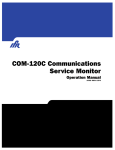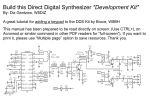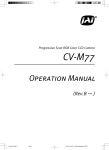Download Simplicity 1600201 Specifications
Transcript
TECHNICAL MANUAL 888-2500-001 DAX-1/DAX-3 AM Transmitter DAX-1/DAX-3 AM Transmitter Harris Broadcast T.M. No. 888-2500-001 © Copyright Harris Broadcast 2003, 2004, 2005, 2007, 2012, 2013 All rights reserved 02May2013 Rev.D Manual Revision History DAX-1/DAX-3 AM Transmitter Technical Manual REV. DATE Preliminary 18dec2003 Created 0 31mar2004 Review Copy to Service, Engineering, & Safety A 12apr2004 Release Rev. A B 03jan2005 Update all chapters B1 26apr2007 Updated Parts List C 15nov2012 62247 Updated Title Page, MRH-1 and Parts List D 24apr2013 62703 Updated Title Page, MRH-1 and Table 6-1 5/2/2013 ECN Pages Affected 888-2500-001 MRH-1 WARNING: Disconnect primary power prior to servicing. Returns And Exchanges Damaged or undamaged equipment should not be returned unless written approval and a return authorization is received from Harris Broadcast. Special shipping instructions and coding will be provided to assure proper handling. Complete details regarding circumstances and reasons for return are to be included in the request for return. Custom equipment or special order equipment is not returnable. In those instances where return or exchange of equipment is at the request of the customer, or convenience of the customer, a restocking fee will be charged. All returns will be sent freight prepaid and properly insured by the customer. When communicating with Harris Broadcast, specify the order number or invoice number. Unpacking Carefully unpack the equipment and preform a visual inspection to determine that no apparent damage was incurred during shipment. Retain the shipping materials until it has been determined that all received equipment is not damaged. Locate and retain all packing check lists. Use the packing check list to help locate and identify any components or assemblies which are removed for shipping and must be reinstalled. Also remove any shipping supports, straps, and packing materials prior to initial turn on. Technical Assistance Technical and troubleshooting assistance is available from field service during normal business hours (8:00 AM - 5:00 PM Central Time). Emergency service is available 24 hours a day. Telephone 217/222-8200 to contact the field service department or address correspondence to Field Service Department, Harris Broadcast, P.O. Box 4290, Quincy, Illinois 62305-4290, USA. Technical support by e-mail: [email protected]. The Harris Broadcast factory may also be contacted through a FAX facility (217/221-7096). Replaceable Parts Service Replacement parts are available 24 hours a day, seven days a week from the service parts department. Telephone 217/222-8200 to contact the service parts department or address correspondence to Service Parts Department, Harris Broadcast, P.O. Box 4290, Quincy, Illinois 62305-4290, USA. The factory may also be contacted through a FAX facility (217/ 221-7096). NOTE: The # symbol used in the parts list means "used with" (e.g. #C001 = used with C001). iv 888-2500-001 5/2/2013 WARNING: Disconnect primary power prior to servicing. 5/2/2013 888-2500-001 WARNING: Disconnect primary power prior to servicing. v Item ______________________________ Quantity Part Number ________________________________ ______________________________ Ref Des e.g. C21, R100, etc. Item Used On Assembly if Known e.g. C21 used on 992-8025-001 & Schematic 839-8038-991 Comments Guide for Ordering Parts: Please provide as much information as possible to facilitate part substitution as required. Equipment name, part number and serial number is found on a metal ID plate on the rear of the unit. Describe the unit using the parts list if possible. Include schematic information, schematic number, or number of next higher assembly. The next higher assembly usually has a part number that begins with a 9xx-xxxx-xxx. Shipping Method : ________________________ Preferred FAX: Telephone: ______________________________ ________________________________ ________________________________ ________________________________ Address: ________________________________ Description of Part Part’s Name, Description, and Specification from Parts List Equipment Serial Number:___________________ Equipment Part Number:____________________ Frequency & Channel: ______________________ Payment Method : ________________________ Preferred FAX: Telephone: ______________________________ ________________________________ ________________________________ ________________________________ Address: ________________________________ Shipping Information Phone: 217-222-8200 FAX: 217-221-7096 Ship To (If different from billing information): PARTS ORDER FORM Billing Information Customer Name: ________________________ Harris Broadcast PO Box 4290 3200 Wismann Lane 62305 vi 888-2500-001 5/2/2013 WARNING: Disconnect primary power prior to servicing. Guide to Using Parts List Information The Replaceable Parts List Index portrays a tree structure with the major items being leftmost in the index. The example below shows the Transmitter as the highest item in the tree structure. If you were to look at the bill of materials table for the Transmitter you would find the Control Cabinet, the PA Cabinet, and the Output Cabinet. In the Replaceable Parts List Index the Control Cabinet, PA Cabinet, and Output Cabinet show up one indentation level below the Transmitter and implies that they are used in the Transmitter. The Controller Board is indented one level below the Control Cabinet so it will show up in the bill of material for the Control Cabinet. The tree structure of this same index is shown to the right of the table and shows indentation level versus tree structure level. Example of Replaceable Parts List Index and equivalent tree structure: Replaceable Parts List Index Part Number Page Table 7-1. Transmitter Table 7-2. Control Cabinet Table 7-3. Controller Board Table 7-4. PA Cabinet Table 7-5. PA Amplifier Table 7-6. PA Amplifier Board Table 7-7. Output Cabinet 994 9283 001 7-2 992 9244 002 7-3 992 8344 002 7-6 992 9400 002 7-7 994 7894 002 7-9 992 7904 002 7-10 992 9450 001 7-12 Transmitter 994 9283 001 Control Cabinet 992 9244 002 PA Cabinet 992 9400 002 Controller Board 992 8344 002 PA Amplifier 992 7894 002 Output Cabinet 992 9450 001 PA Amplifier Board 992 7904 002 The part number of the item is shown to the right of the description as is the page in the manual where the bill for that part number starts. Inside the actual tables, four main headings are used: • • • • • Table #-#. ITEM NAME - PART NUMBER - this line gives the information that corresponds to the Replaceable Parts List Index entry; P/N column gives the ten DIGIT part number (usually in ascending order); DESCRIPTION column gives a 25 character or less description of the part number; REF. SYMBOLS/EXPLANATIONS column 1) gives the reference designators for the item (i.e., C001, R102, etc.) that corresponds to the number found in the schematics (C001 in a bill of material is equivalent to C1 on the schematic) or 2) gives added information or further explanation (i.e., “Used for 208V operation only,” or “Used for HT 10LS only,” etc.). Inside the individual tables some standard conventions are used: • • • A # symbol in front of a component such as #C001 under the REF. SYMBOLS/EXPLANATIONS column means that this item is used on or with C001 and is not the actual part number for C001. In the ten digit part numbers, if the last three numbers are 000, the item is a part that has been purchased and not manufactured or modified. If the last three numbers are other than 000, the item is either manufactured or is purchased from a vendor and modified for use in the product. The first three digits of the ten DIGIT part number tell which family the part number belongs to - for example, all electrolytic (can) capacitors will be in the same family (524 xxxx 000). If an electrolytic (can) capacitor is found to have a 9xx xxxx xxx part number (a number outside of the normal family of numbers), it has probably been modified in some manner at the factory and will therefore show up farther down into the individual parts list (because each table is normally sorted in ascending order). Most Harris Broadcast made or modified assemblies will have 9xx xxxx xxx numbers associated with them. The term “SEE HIGHER LEVEL BILL” in the description column implies that the reference designated part number will show up in a bill that is higher in the tree structure. This is often the case for components that may be frequency determinant or voltage determinant and are called out in a higher level bill structure that is more customer dependent than the bill at a lower level. 5/2/2013 888-2500-001 WARNING: Disconnect primary power prior to servicing. vii ! WARNING: THE CURRENTS AND VOLTAGES IN THIS EQUIPMENT ARE DANGEROUS. PERSONNEL MUST AT ALL TIMES OBSERVE SAFETY WARNINGS, INSTRUCTIONS AND REGULATIONS. This manual is intended as a general guide for trained and qualified personnel who are aware of the dangers inherent in handling potentially hazardous electrical/electronic circuits. It is not intended to contain a complete statement of all safety precautions which should be observed by personnel in using this or other electronic equipment. The installation, operation, maintenance and service of this equipment involves risks both to personnel and equipment, and must be performed only by qualified personnel exercising due care. Harris Broadcast shall not be responsible for injury or damage resulting from improper procedures or from the use of improperly trained or inexperienced personnel performing such tasks. During installation and operation of this equipment, local building codes and fire protection standards must be observed. The following National Fire Protection Association (NFPA) standards are recommended as reference: - Automatic Fire Detectors, No. 72E - Installation, Maintenance, and Use of Portable Fire Extinguishers, No. 10 - Halogenated Fire Extinguishing Agent Systems, No. 12A ! WARNING: ALWAYS DISCONNECT POWER BEFORE OPENING COVERS, DOORS, ENCLOSURES, GATES, PANELS OR SHIELDS. ALWAYS USE GROUNDING STICKS AND SHORT OUT HIGH VOLTAGE POINTS BEFORE SERVICING. NEVER MAKE INTERNAL ADJUSTMENTS, PERFORM MAINTENANCE OR SERVICE WHEN ALONE OR WHEN FATIGUED. Do not remove, short-circuit or tamper with interlock switches on access covers, doors, enclosures, gates, panels or shields. Keep away from live circuits, know your equipment and don’t take chances. ! WARNING: IN CASE OF EMERGENCY ENSURE THAT POWER HAS BEEN DISCONNECTED. ! WARNING: IF OIL FILLED OR ELECTROLYTIC CAPACITORS ARE UTILIZED IN YOUR EQUIPMENT, AND IF A LEAK OR BULGE IS APPARENT ON THE CAPACITOR CASE WHEN THE UNIT IS OPENED FOR SERVICE OR MAINTENANCE, ALLOW THE UNIT TO COOL DOWN BEFORE ATTEMPTING TO REMOVE THE DEFECTIVE CAPACITOR. DO NOT ATTEMPT TO SERVICE A DEFECTIVE CAPACITOR WHILE IT IS HOT DUE TO THE POSSIBILITY OF A CASE RUPTURE AND SUBSEQUENT INJURY. viii 888-2500-001 5/2/2013 WARNING: Disconnect primary power prior to servicing. 5/2/2013 888-2500-001 WARNING: Disconnect primary power prior to servicing. ix FIRST-AID Personnel engaged in the installation, operation, maintenance or servicing of this equipment are urged to become familiar with first-aid theory and practices. The following information is not intended to be complete first-aid procedures, it is a brief and is only to be used as a reference. It is the duty of all personnel using the equipment to be prepared to give adequate Emergency First Aid and there by prevent avoidable loss of life. Treatment of Electrical Burns 1. Extensive burned and broken skin a. Cover area with clean sheet or cloth. (Cleanest available cloth article.) b. Do not break blisters, remove tissue, remove adhered particles of clothing, or apply any salve or ointment. c. Treat victim for shock as required. d. Arrange transportation to a hospital as quickly as possible. e. If arms or legs are affected keep them elevated. NOTE: If medical help will not be available within an hour and the victim is conscious and not vomiting, give him a weak solution of salt and soda: 1 level teaspoonful of salt and 1/2 level teaspoonful of baking soda to each quart of water (neither hot or cold). Allow victim to sip slowly about 4 ounces (a half of glass) over a period of 15 minutes. Discontinue fluid if vomiting occurs. (Do not give alcohol.) 2. Less severe burns - (1st & 2nd degree) a. Apply cool (not ice cold) compresses using the cleanest available cloth article. b. Do not break blisters, remove tissue, remove adhered particles of clothing, or apply salve or ointment. c. Apply clean dry dressing if necessary. d. Treat victim for shock as required. e. Arrange transportation to a hospital as quickly as possible. f. If arms or legs are affected keep them elevated. REFERENCE: ILLINOIS HEART ASSOCIATION AMERICAN RED CROSS STANDARD FIRST AID AND PERSONAL SAFETY MANUAL (SECOND EDITION) x 888-2500-001 5/2/2013 WARNING: Disconnect primary power prior to servicing. Table of Contents Section 1 Introduction Purpose of This Manual . . . . . . . . . . . . . . . . . . . . . . . 1-1 Features/Benefits . . . . . . . . . . . . . . . . . . . . . . . . . . . . 1-2 General Description . . . . . . . . . . . . . . . . . . . . . . . . . . 1-4 Section 2 Installation Introduction . . . . . . . . . . . . . . . . . . . . . . . . . . . . . . . . 2-1 Unpacking & Returns and Exchanges . . . . . . . . . . . . 2-1 Inspection . . . . . . . . . . . . . . . . . . . . . . . . . . . . . . . . . 2-1 Weight and Dimensions . . . . . . . . . . . . . . . . . . . . . . 2-1 Factory Test Data . . . . . . . . . . . . . . . . . . . . . . . . . . . 2-2 Installation . . . . . . . . . . . . . . . . . . . . . . . . . . . . . . . . . 2-2 Transmitter/Transformer placement . . . . . . . . . . . . . 2-5 Transmitter/Transformer Cabinet Positioning . . . . . 2-6 Rack Rails Installation. . . . . . . . . . . . . . . . . . . . . . . 2-6 Air System And Cooling. . . . . . . . . . . . . . . . . . . . . . 2-6 Grounding . . . . . . . . . . . . . . . . . . . . . . . . . . . . . . . . . 2-7 Grounding Connections . . . . . . . . . . . . . . . . . . . . . . 2-8 Power Supply Connections . . . . . . . . . . . . . . . . . . . . 2-9 Main Transformer Connections . . . . . . . . . . . . . . . . 2-9 Transmitter AC Connection. . . . . . . . . . . . . . . . . . 2-12 RF Connections. . . . . . . . . . . . . . . . . . . . . . . . . . . . 2-16 Transmitter I/O Wiring . . . . . . . . . . . . . . . . . . . . . . 2-16 WAGO Connector Operation. . . . . . . . . . . . . . . . . 2-16 Basic Connections . . . . . . . . . . . . . . . . . . . . . . . . . 2-20 Digital Connections . . . . . . . . . . . . . . . . . . . . . . . . 2-20 External Carrier or 10 MHz Reference Use . . . . . 2-22 Interlock Loop Connections . . . . . . . . . . . . . . . . . 2-22 Initial Turn On . . . . . . . . . . . . . . . . . . . . . . . . . . . . . 2-23 Remote I/O Connections . . . . . . . . . . . . . . . . . . . . . 2-24 Mod Monitor Setup . . . . . . . . . . . . . . . . . . . . . . . . . 2-27 Via Front Panel GUI . . . . . . . . . . . . . . . . . . . . . . . . 2-27 Via VT100. . . . . . . . . . . . . . . . . . . . . . . . . . . . . . . . 2-28 Jumper and Potentiometer Listing . . . . . . . . . . . . . . 2-28 Section 3 Operation Introduction . . . . . . . . . . . . . . . . . . . . . . . . . . . . . . . . Front Panel Functions and Displays. . . . . . . . . . . . . . GUI Screen . . . . . . . . . . . . . . . . . . . . . . . . . . . . . . . . METER, POWER, INFO Menu Switches . . . . . . . . UP, ENTER, DOWN - Parameter Controls . . . . . . . 3-1 3-1 3-2 3-2 3-2 FAULT, FOLDBACK, INTERLOCK Indications. . . 3-2 REMOTE DISABLE Switch and LED . . . . . . . . . . . 3-2 RAISE, LOWER - Power Level Controls . . . . . . . . . 3-2 ON Switch with LED Indication . . . . . . . . . . . . . . . . 3-2 OFF Switch with LED Indication . . . . . . . . . . . . . . . 3-2 Normal Operation . . . . . . . . . . . . . . . . . . . . . . . . . . . . 3-3 Daily Pre-Operational Checkout . . . . . . . . . . . . . . . . 3-3 Transmitter Turn-On . . . . . . . . . . . . . . . . . . . . . . . . . 3-3 Common Control Selections & Routine Metering . . 3-4 Adjusting GUI Display Contrast . . . . . . . . . . . . . . . 3-4 Selecting Power Levels 1 - 5 . . . . . . . . . . . . . . . . . . 3-5 To Set Desired RF Power Output Level . . . . . . . . . . 3-5 Metering . . . . . . . . . . . . . . . . . . . . . . . . . . . . . . . . . . 3-7 Status Screens via INFO Button . . . . . . . . . . . . . . . . 3-7 Digital Mode Selection . . . . . . . . . . . . . . . . . . . . . . . 3-8 Emergency Operation . . . . . . . . . . . . . . . . . . . . . . . . . 3-9 No Front Panel LEDs or GUI . . . . . . . . . . . . . . . . . . 3-9 FAULT LED Illuminated . . . . . . . . . . . . . . . . . . . . . . 3-9 Viewing the Fault Log . . . . . . . . . . . . . . . . . . . . . . . 3-9 GUI Screen or Front Panel Buttons Unresponsive . 3-10 Foldback. . . . . . . . . . . . . . . . . . . . . . . . . . . . . . . . . . 3-10 DAX-1R PA Module Select - Optional . . . . . . . . . . 3-11 Manual Selection of Redundant PA Module . . . . . 3-11 Common Settings Via VT100 . . . . . . . . . . . . . . . . . . 3-12 VT100 Setup . . . . . . . . . . . . . . . . . . . . . . . . . . . . . . 3-12 VT100 - Page 1 . . . . . . . . . . . . . . . . . . . . . . . . . . . . 3-13 SYSTEM . . . . . . . . . . . . . . . . . . . . . . . . . . . . . . . . 3-13 CURRENT STATUS . . . . . . . . . . . . . . . . . . . . . . . 3-15 METERS . . . . . . . . . . . . . . . . . . . . . . . . . . . . . . . . 3-16 VT100 - Page 2 . . . . . . . . . . . . . . . . . . . . . . . . . . . . 3-17 Remote Control. . . . . . . . . . . . . . . . . . . . . . . . . . . . 3-17 Power Settings . . . . . . . . . . . . . . . . . . . . . . . . . . . . 3-18 Status . . . . . . . . . . . . . . . . . . . . . . . . . . . . . . . . . . . 3-18 VT100 - Page 3 . . . . . . . . . . . . . . . . . . . . . . . . . . . . 3-19 Section 4 Theory of Operation Introduction . . . . . . . . . . . . . . . . . . . . . . . . . . . . . . . . . 4-1 Control. . . . . . . . . . . . . . . . . . . . . . . . . . . . . . . . . . . . . 4-1 Exciter/Controller . . . . . . . . . . . . . . . . . . . . . . . . . . . 4-1 DSP. . . . . . . . . . . . . . . . . . . . . . . . . . . . . . . . . . . . . . 4-1 Synthesizer . . . . . . . . . . . . . . . . . . . . . . . . . . . . . . . . 4-1 Field Programmable Gate Array (FPGA). . . . . . . . . 4-2 Audio Input Data Analog/IBOC. . . . . . . . . . . . . . . . 4-2 Analog Power Supply Sense Input . . . . . . . . . . . . . . 4-2 Frequency Dependent Filter Board. . . . . . . . . . . . . . 4-3 Table of Contents (continued) External I/O . . . . . . . . . . . . . . . . . . . . . . . . . . . . . . . . 4-3 Audio Inputs . . . . . . . . . . . . . . . . . . . . . . . . . . . . . . . 4-3 Modulation Monitor . . . . . . . . . . . . . . . . . . . . . . . . . 4-3 RS232 Interface. . . . . . . . . . . . . . . . . . . . . . . . . . . . . 4-3 Low Voltage Power Supplies . . . . . . . . . . . . . . . . . . 4-3 RF. . . . . . . . . . . . . . . . . . . . . . . . . . . . . . . . . . . . . . . . . 4-4 PA Module . . . . . . . . . . . . . . . . . . . . . . . . . . . . . . . . . 4-5 General Information . . . . . . . . . . . . . . . . . . . . . . . . . 4-5 Motherboard . . . . . . . . . . . . . . . . . . . . . . . . . . . . . . . . 4-5 Power Supply System . . . . . . . . . . . . . . . . . . . . . . . . . 4-6 RF PA Power Supply (B+) . . . . . . . . . . . . . . . . . . . . . 4-6 AC Mains Input and Transformer Primary . . . . . . . . 4-7 AC Mains Input Protection . . . . . . . . . . . . . . . . . . . . 4-7 Transformer Secondary . . . . . . . . . . . . . . . . . . . . . . . 4-7 SCR Rectifier . . . . . . . . . . . . . . . . . . . . . . . . . . . . . . 4-7 Output Voltage Regulation . . . . . . . . . . . . . . . . . . . . 4-7 DC Output Filtering . . . . . . . . . . . . . . . . . . . . . . . . . 4-8 Power Supply Controller . . . . . . . . . . . . . . . . . . . . . . 4-8 Main Controller Interface . . . . . . . . . . . . . . . . . . . . . 4-9 SCR Firing Board Interface . . . . . . . . . . . . . . . . . . 4-10 Power Supply Fault Status Reporting . . . . . . . . . . . 4-10 Samples to the Main Controller . . . . . . . . . . . . . . . 4-10 Over Current Protection . . . . . . . . . . . . . . . . . . . . . 4-10 DC Discharge Circuit . . . . . . . . . . . . . . . . . . . . . . . 4-11 Power Supply System I/O . . . . . . . . . . . . . . . . . . . . 4-11 Section 5 Maintenance and Alignments Introduction . . . . . . . . . . . . . . . . . . . . . . . . . . . . . . . . . 5-1 Routine Maintenance . . . . . . . . . . . . . . . . . . . . . . . . . . 5-1 Record Keeping . . . . . . . . . . . . . . . . . . . . . . . . . . . . . 5-1 Transmitter Logbook. . . . . . . . . . . . . . . . . . . . . . . . . 5-1 Maintenance Logbook. . . . . . . . . . . . . . . . . . . . . . . . 5-2 Cleaning . . . . . . . . . . . . . . . . . . . . . . . . . . . . . . . . . . . 5-2 Cleaning the Air Filter . . . . . . . . . . . . . . . . . . . . . . . 5-2 Configuration . . . . . . . . . . . . . . . . . . . . . . . . . . . . . . . . 5-4 Change Remote Disable LED Color . . . . . . . . . . . . . 5-4 Bessel Filter Input Bandwidth Select . . . . . . . . . . . . . 5-4 Power Limit Setup . . . . . . . . . . . . . . . . . . . . . . . . . . . 5-5 Via Front Panel GUI . . . . . . . . . . . . . . . . . . . . . . . . . 5-5 Via VT100 . . . . . . . . . . . . . . . . . . . . . . . . . . . . . . . . . 5-5 Software Upgrade Procedure . . . . . . . . . . . . . . . . . . . . 5-6 Alignments. . . . . . . . . . . . . . . . . . . . . . . . . . . . . . . . . . 5-8 VT100 Calibrations and Alignments . . . . . . . . . . . . . 5-8 Forward & Reflected Power Calibrations . . . . . . . . . 5-9 Forward Power Setting . . . . . . . . . . . . . . . . . . . . . . 5-10 Reflected Power Setting . . . . . . . . . . . . . . . . . . . . . Reset Power Levels: . . . . . . . . . . . . . . . . . . . . . . . . Parts Replacement. . . . . . . . . . . . . . . . . . . . . . . . . . . Power Supply Controller . . . . . . . . . . . . . . . . . . . . . -12Vdc Adjustment . . . . . . . . . . . . . . . . . . . . . . . . SCR Controller Board . . . . . . . . . . . . . . . . . . . . . . . LVPS Replacement . . . . . . . . . . . . . . . . . . . . . . . . . PA MOSFET . . . . . . . . . . . . . . . . . . . . . . . . . . . . . . 5-11 5-12 5-14 5-14 5-16 5-17 5-18 5-19 Section 6 Troubleshooting Introduction. . . . . . . . . . . . . . . . . . . . . . . . . . . . . . . . . 6-1 Diagnostics . . . . . . . . . . . . . . . . . . . . . . . . . . . . . . . . . 6-1 Fault Log . . . . . . . . . . . . . . . . . . . . . . . . . . . . . . . . . . 6-2 Viewing the Fault Log . . . . . . . . . . . . . . . . . . . . . . . 6-2 Fault Log Reset . . . . . . . . . . . . . . . . . . . . . . . . . . . . 6-3 Using VT100 for Metering, Status & Configuration. 6-3 VT100 - Page 1 . . . . . . . . . . . . . . . . . . . . . . . . . . . . 6-5 VT100 - Page 2 . . . . . . . . . . . . . . . . . . . . . . . . . . . . 6-9 VT100 - Page 3 . . . . . . . . . . . . . . . . . . . . . . . . . . . 6-11 VT100 - Page 4 . . . . . . . . . . . . . . . . . . . . . . . . . . . 6-12 VT100 - Page 5 . . . . . . . . . . . . . . . . . . . . . . . . . . . 6-16 VT100 - Page 6 . . . . . . . . . . . . . . . . . . . . . . . . . . . 6-20 General Troubleshooting Information . . . . . . . . . . . 6-24 Schematics, Wiring and Block Diagrams . . . . . . . . 6-24 3-Strike Routine. . . . . . . . . . . . . . . . . . . . . . . . . . . . 6-24 Foldback Routine. . . . . . . . . . . . . . . . . . . . . . . . . . . 6-24 Turn DAX On With No RF Power Output . . . . . . . 6-25 On-Air PA Module Service . . . . . . . . . . . . . . . . . . . 6-25 Mod Replacement: Spare PA Mod . . . . . . . . . . . . . 6-25 Mod Replacement: Spare PA Dummy Mod. . . . . . 6-26 Fault Log Listing. . . . . . . . . . . . . . . . . . . . . . . . . . . . 6-27 Power Supply System Troubleshooting . . . . . . . . . . 6-31 PA Troubleshooting . . . . . . . . . . . . . . . . . . . . . . . . . 6-33 PA Module Faults . . . . . . . . . . . . . . . . . . . . . . . . . . 6-33 MOSFET Replacement . . . . . . . . . . . . . . . . . . . . . . 6-33 Audio Troubleshooting . . . . . . . . . . . . . . . . . . . . . . . 6-34 Exciter/Controller Troubleshooting . . . . . . . . . . . . . 6-35 Board LED Indications. . . . . . . . . . . . . . . . . . . . . . 6-35 Testpoint Listing . . . . . . . . . . . . . . . . . . . . . . . . . . . . 6-36 Section 7 Parts List Replaceable Parts List Index. . . . . . . . . . . . . . . . . . . . 7-1 DAX-1/DAX-3 Section 1 Introduction 1.1 1 Purpose of This Manual This technical manual contains the information pertaining to the DAX-1/DAX-3 Enhanced AM transmitters. The various sections of this technical manual provide the following types of information. 5/2/2013 • Section 1, Introduction/Specifications, provides general manual layout, frontispiece, equipment description, block diagram. • Section 2, Installation/Initial Turn On, provides physical and electrical installation procedures for the transmitter, cooling and RF systems and basic remote control connections. • Section 3, Operation, provides operation and navigation information for the Graphical User Interface or GUI as well as identification and functions of all external panel controls and indicators. • Section 4, Overall System Theory provides block diagram and detailed theory of operation. • Section 5, Maintenance and Alignments, provides preventative and corrective maintenance information and all field alignment procedures. • Section 6, Diagnostics, provides detailed fault information and diagnostic procedures to the board level. • Section 7, Parts List, provides a parts list for the overall transmitter as well as individual modules. 888-2500-001 WARNING: Disconnect primary power prior to servicing. 1-1 Section 1 Introduction DAX-1/DAX-3 Figure 1-1 DAX-1 Transmitter & Transformer Cabinet 1.2 Features/Benefits Performance 1-2 • Exceptional ruggedness using conservatively-rated RF modules based on the highly successful Destiny 3DX transmitters • • Modular architecture with on-air serviceable RF modules Broadband design from the frequency synthesizer through the output filter, with frequency dependant components used only in the output network 888-2500-001 WARNING: Disconnect primary power prior to servicing. 5/2/2013 Section 1 Introduction DAX-1/DAX-3 • • • • • Enhanced audio performance — even at low-power PSSA power levels Loud-yet clean! With peak modulation to +145% Linear high voltage power supply for simplicity and easy maintenance Quiet DC-controlled cooling Designed as a digital transmitter from the start, simply add a Harris Broadcast DEXSTAR IBOC exciter for a seamless IBOC transition Intelligent User Interface • • Extensive diagnostics and lower-stage metering • • • Extensive parallel user interface for remote metering, control and status • Five user preset power levels Easy to control and monitor with software-driven LCD display that provides parameter metering, status, fault log retention, and set-up/configuration menu Serial port for control, diagnostics, and configuration Integrated remote-able switching from IBOC to analog-only mode, with status indication Protection 5/2/2013 • Designed to keep you on the air with comprehensive fault monitoring and recovery including power limit protection for low-power antenna systems, and transient protection on AC input, antenna output, and remote inputs and outputs • Foldback protection from high VSWR keeps transmitter operating at reduced power 888-2500-001 WARNING: Disconnect primary power prior to servicing. 1-3 Section 1 Introduction 1.3 DAX-1/DAX-3 General Description The DAX-1/DAX-3 is a state of the art solid state medium wave transmitter with a rated output power of 1/3kW combining improved digital amplitude modulation technology with APDM (Advanced PDM). The Direct Digital Drive (3D) system supplies the RF amplifier with TTL level signals eliminating the need for a high-level drive chain, splitters, cables and tuned circuits. RAISE 1000 W REMOTE DISABLE FAULT FOLDBACK INTERLOCK POWER Meter LOWER Power INFO Display Interface 1 0 ON OFF Output Monitor Power Level 4 Output Monitor Output Monitor Front Panel Interface Mod Mon In Mod Monitor Out External I/O RF Sample Synthesizer Out MB1 PDM Sample MB2 PDM Sample External I/O Exciter/Controller 10 MHz In Audio & IBOC Carrier In B+ Sample Digital Phase In PA Control Interface PA Control Interface LVPS Interface B+ Filter Cap RF LVPS Interface RF Sample PDM Sample Filter Cap PA Control Interface Modulator & PA PS Control Filter Cap Filter Cap Fan Interfac e Modulator & PA B+ Sample Filter Cap Motherboard Filter Cap Filter Cap LVPS Interface CB1 MOV High VAC Low PS Controller +48Vdc Enerpro SCR Controller LVPS Interfac e Control and -12V Supply PS Controller +12Vdc Figure 1-2 DAX-1 Simplified Block Diagram 1-4 888-2500-001 WARNING: Disconnect primary power prior to servicing. 5/2/2013 DAX-1/DAX-3 Section 2 Installation 2.1 2 Introduction This section details the procedures to receive, install, and prepare the transmitter for use, as well as initial turn-on steps. 2.2 Unpacking & Returns and Exchanges Refer to the second page of this manual for instructions on unpacking, inspecting, and procedures in the event of any damages from shipment or omissions. NOTE: Retain all packaging materials in the event the transmitter would require factory servicing. 2.2.1 Inspection Prior to performing the installation of the DAX transmitter, it should be thoroughly inspected for any connections which may have loosened during shipment. Also check that all ribbon cables are properly locked into their respective printed circuit board connectors, and that the PA modules are securely inserted. Check for debris or any other loose hardware. 2.2.2 Weight and Dimensions The DAX-1 weighs approximately 130 pounds/45 kg; DAX-1R: 140 pounds/63 kg; and the DAX-3 weighs approximately 160 pounds/73 kg; and each has been designed for rapid installation. It can be shipped in an optional rack or mounted in a customer supplied rack, or simply installed on a small pedestal or table. NOTE: It is not recommended to install the basic DAX-1/DAX-3 cabinet on the floor. 5/2/13 888-2500-0011 WARNING: Disconnect primary power prior to servicing. 2-1 Section 2 Installation DAX-1/DAX-3 The size of the basic cabinet is 19" wide by 27.94" high by 22.88" deep. Keep in mind that a minimum of 24 inches should be allowed for maintenance access from both the front and rear of the cabinet. The included NEMA enclosed transformer weighs approximately 97 pounds (43 kg) for the DAX-1, and 162 pounds (73 kg) for the DAX-3 unit. 2.2.3 Factory Test Data Locate and retain the FACTORY TEST DATA. During installation and initial turn on procedures, reference will be made to FACTORY TEST DATA. This data is normally packed in an envelope and may be inserted in the technical manual, or may be packed with the Transmitter. This data includes meter readings, measured performance data, information and data measured with external equipment, frequency determined parts and adjustments specifically for your Transmitter’s operating frequency. 2.3 Installation ! CAUTION: ALL CONNECTIONS REFERRED TO IN THIS INSTALLATION PROCEDURE SHOULD BE VERIFIED USING THE SCHEMATICS SUPPLIED WITH THE TRANSMITTER. THE SCHEMATICS SHOULD BE CONSIDERED THE MOST ACCURATE IN CASE OF A DISCREPANCY. The installation section contains the information related to cabinet placement, intercabinet wiring, static checks, application of low-voltage and initial turn-on and initial adjustments of the system. 2-2 888-2500-001 WARNING: Disconnect primary power prior to servicing. 5/2/13 User Interface 5/2/13 Power Amplifier Modules (DAX-3 Shown) PA1 PA2 Relay Module * Exciter Access Panel RF Output * - Relay Module used only for DAX-1R (Redundant Module Option – shown) External I/O Board AC Entry (rear) DAX-1/DAX-3 Section 2 Installation Figure 2-1 Front Views of DAX-1 Transmitter 888-2500-001 WARNING: Disconnect primary power prior to servicing. 2-3 Section 2 Installation Removable Panel Circuit Breaker Fans & Air Filters Removable Panel I/O Entry (front) Removable Power Supply Output Monitor DAX-1/DAX-3 Figure 2-2 Rear Views of DAX-1 Transmitter 2-4 888-2500-001 WARNING: Disconnect primary power prior to servicing. 5/2/13 Section 2 Installation DAX-1/DAX-3 To facilitate proper installation and initial checkout, this data and the technical manual should be carefully studied to obtain a thorough understanding of the principles of operation, circuitry, nomenclature, and performance characteristics. The transmitter installation is accomplished in the following order: 1. Transmitter/transformer placement 2. Air System and Cooling 3. Grounding 4. Power Supply connections 5. RF Connections 6. Transmitter Wiring 7. Initial Checkout When necessary, refer to drawing titled Outline Drawing in your drawing package for important DIMENSIONS, WEIGHT, AIR FLOW, and ELECTRICAL information. 2.3.1 Transmitter/Transformer placement The DAX-1/DAX-3 shipment consists of: • • • • • • • • • • DAX Transmitter Cabinet Main Transformer in NEMA enclosure (includes 15’ AC power cable) Pair of rack mount rails Factory Test Data packet Dummy Module PA Service Key Card (2) I/O cable RFI torroids WAGO Connector Insertion Tool DAX-1R: Redundant Module OPTIONAL: • • • • 5/2/13 DEXSTAR Exciter Uninterruptable Power Supply (UPS) ePAL - Audio Interface & Synchronization Unit Cable kit 888-2500-001 WARNING: Disconnect primary power prior to servicing. 2-5 Section 2 Installation 2.3.1.1 DAX-1/DAX-3 Transmitter/Transformer Cabinet Positioning Review the Outline Drawing to determine the size and placement of the transmitter at your location. The transmitter and transformer should be located to permit adequate maintenance access and sufficient ventilation. ! CAUTION: UNIT MUST NOT BE DROPPED. TWO PEOPLE ARE NEEDED TO REMOVE THE CABINET FROM THE PALLETS, AND TO PLACE THE UNIT INTO A CABINET OR WALL OPENING. If the transmitter is to be positioned into a predetermined wall opening, be sure to allow for any final leveling needed when figuring the wall opening dimensions. NOTE: The transformer can be located in the base of the rack in which the transmitter is mounted, provided the rack meets access and ventilation requirements. 2.3.1.2 Rack Rails Installation Locate the adjustable rack mount rails and install front to back, one on each side. Once the location for the transmitter has been determined secure the rails using the provided screws, with the wider flat weight-bearing portion facing up. Tighten all screws including the length adjustment screws. Carefully place the transmitter into the rack cabinet and secure with rack screws. 2.3.2 Air System And Cooling Refer to the DAX-1/DAX-3 Cabinet Outline Drawing, for information on air flow CFM, heat dissipation and duct work dimensions. Cooling air for the transmitter enters through the back of the Cabinet and exhausts through the front and top of the cabinet. If an exhaust duct is used, static pressure in the duct must be neutral or slightly negative. Static pressure for air intake at the rear of the transmitter must be neutral or slightly positive. The exhaust grills opening on the top of the transmitter must not be restricted. This is an important consideration when a wall will be installed along the front of the transmitter. 2-6 888-2500-001 WARNING: Disconnect primary power prior to servicing. 5/2/13 Section 2 Installation DAX-1/DAX-3 2.3.3 Grounding A grounding strap between the transmitter and the station earth ground must be properly connected before AC power wiring is attached to transmitter (see "2.3.3.1 Grounding Connections" on page 2-8 for complete procedure). Grounding Basics The importance of a good grounding system and lightning protection can hardly be overemphasized for reasons of personnel safety, protection of the equipment, and equipment performance. The following is only a brief overview. Lightning and transient energy via the power line or tower connections can impose serious threats to your personal safety as well as damage the equipment. For these reasons you should have a good protective earthing system to divert these forms of energy to earth ground. Proper grounding of the equipment also guards against electrical shock hazards that would exist if the equipment failed in a way which put a hazardous voltage on the chassis. A good grounding system should include substantial grounding at the tower base using copper ground rods and/or a buried copper ground screen, with copper strap used to connect the tower base to earth ground. A low impedance will help carry lightning current directly into the ground instead of into your building. Additionally, coax shield(s) should be electrically connected to and exit the tower as near to the bottom as practical to minimize the lightning voltage potential carried by the coax into your building. For multiple coax, a single point of entry into the building is best, with all connected to a common grounding plate (or bulkhead panel) having a low impedance connection to the building perimeter ground. Wide copper straps should be used for making the connection from the common grounding plate to earth ground. A common grounding plate is also the best location for coaxial surge protectors for sensitive equipment such as an STL receiver. Ideally, this plate should also be the entry point for all signal lines, and serve as a single point ground for AC power surge protection. A good ground system should include perimeter grounding of the transmitter building using copper ground rods and copper strap. There should also be a copper strap running from tower ground to the building perimeter ground. Good grounding and shielding will help keep stray RF current to a minimum. RF interference usually shows up in one of several ways, intermittent problems with digital or remote control circuits, audio feedback or high pitched noise. Even a small amount of non-shielded wire makes a very efficient antenna for RF and transient energy. If RF is allowed into the audio equipment, it can be rectified and may show up as noise or 5/2/13 888-2500-001 WARNING: Disconnect primary power prior to servicing. 2-7 Section 2 Installation DAX-1/DAX-3 feedback. Wire and cable shields should normally be connected at both ends to the equipment chassis, audio cables should have the shield connected to ground on one side only. 2.3.3.1 Grounding Connections NOTE: Once the transmitter has been correctly positioned it will be necessary to remove the Front panel, Rear panel, and Fan panel for access to the transmitter connections. The Main Transformer top will also need to be removed for transformer wiring in the following steps. A ground strap attachment block, E10, is located on the left rear floor (as viewed from the rear) of the cabinet. Use this connection when utilizing a single point grounding system, attaching your ground strap to this common grounding point. 2-8 STEP 1 Route a 2" copper strap into the DAX at the location of the cutout in the Fan Panel (as shown in picture to the right) STEP 2 Secure to the grounding block 888-2500-001 WARNING: Disconnect primary power prior to servicing. 5/2/13 Section 2 Installation DAX-1/DAX-3 Power Supply Chassis Opening ("square slot") B+ Supply Connector J1/P1 PS Ground Wire #98 Bottom AC Entry E10 Safety Ground Block Figure 2-3 E10 Safety Ground Block (Shown with Fan Panel) 2.3.4 Power Supply Connections Power supply connections are performed in two steps: Main Transformer connections, followed by Transmitter AC Connections. These procedures follow below. ! CAUTION: WHEN NECESSARY REFER TO THE DRAWING TITLED "WIRING DIAGRAM" FOR ELECTRICAL CONNECTIONS. SCHEMATIC DRAWING INFORMATION WILL ALWAYS SUPERCEDE INFORMATION PROVIDED IN THIS TECHNICAL MANUAL. 2.3.4.1 Main Transformer Connections The NEMA transformer enclosure has two 1¼" holes for cable entry and exit. 5/2/13 888-2500-001 WARNING: Disconnect primary power prior to servicing. 2-9 Section 2 Installation DAX-1/DAX-3 Use the following table to the determine correct fuse and wire gauge STEP 1 Table 2-1 AC Mains Supply Wire Gauge and Fuse Size DAX-1 DAX-3 Fuse Size 20 40 Wire Gauge 12 AWG 10 AWG STEP 2 Connect the single-phase AC mains to the primary side of the Main Transformer according to the following table to attain the desired match to line conditions Table 2-2 AC Line Connections: Line Condition Transformer Primary Connections Neutral Line 220 230 240 0 0 0 220 230 240 210 -5% 220 250 +5% 240 NOTE: As part of STEP 2, connect the Power Factor Correction capacitor leads across the same studs that the AC line and neutral leads connect to (see Figure 2-5 below). 2-10 888-2500-001 WARNING: Disconnect primary power prior to servicing. 5/2/13 Section 2 Installation DAX-1/DAX-3 +5% Common 0 -5% LV 220 230 240 HV Figure 2-4 Main Transformer Schematic STEP 3 Connect the AC mains input safety ground wire to the E5 safety ground stud within the transformer enclosure (see Figure 2-5 below), labeled "Earth Ground" Once the primary side of the Main Transformer has been connected, the secondary output can be connected to the DAX transmitter via the included 15’ 4-conductor Power Cable. If a length change is required, additional ring lugs are included. STEP 4 Attach Power Cable to secondary terminals as follows • Black to HV terminal • Red to LV terminal • White to Common terminal • Green to E5 safety ground stud STEP 5 5/2/13 Route the cable toward the DAX transmitter, and proceed to the next section, "2.3.4.2 Transmitter AC Connection" 888-2500-001 WARNING: Disconnect primary power prior to servicing. 2-11 Section 2 Installation DAX-1/DAX-3 E5 Safety Ground Power Factor Correction Capacitor Leads Primary Side Secondary Side Figure 2-5 Main Transformer Wiring View - DAX-1/DAX-1R 2.3.4.2 Transmitter AC Connection NOTE: To improve access to CB1, it will be helpful to slide the power supply chassis partially out the rear of the transmitter cabinet. Use the following steps to gain the necessary access to CB1. 2.3.4.2.1 PS Chassis Access STEP 1 If not already done, remove front, rear and fan panels STEP 2 Remove 2 power supply grounding screws on front inner chassis wall, just below the Exciter and I/O boards STEP 3 Remove the 2 top screws on the rear of the power supply chassis STEP 4 Unplug the following 2 connectors from the PS Controller board and pull down through corresponding slots into PA cavity • J2 - LVPS power distribution cable • J3 - PS Control cable 2-12 888-2500-001 WARNING: Disconnect primary power prior to servicing. 5/2/13 Section 2 Installation DAX-1/DAX-3 NOTE: For the next 2 steps see Figure 2-3, above, for reference. STEP 5 Disconnect the B+ Supply by pulling apart the gray Wago connector J1/ P1 (white wire pair, passing through square slot on left) and pull up through slot into PS chassis STEP 6 Unscrew Safety Ground cable (#98, green with yellow stripe) where it connects to the safety ground block, E10 on floor of transmitter, and pull up through square slot into PS chassis STEP 7 Make sure all cables and connectors are cleared, and adjust any as needed, then carefully slide chassis to rear as far as necessary to provide access STEP 8 Connect AC Power Cable to CB1 and E1 as shown in section "2.3.4.2.2 Top Entry" on page 2-14 or "2.3.4.2.3 Bottom Entry" on page 2-14, below, for complete procedure To reinstall power supply chassis after the AC Power Cable has been secured: STEP 9 ! Make sure all cables and connectors are cleared, and adjust any as needed, then carefully slide chassis back into transmitter cabinet - See important CAUTION below CAUTION: IF THE TOP ENTRY METHOD IS USED IT WILL BE NECESSARY TO PULL THE POWER CABLE BACK UP, FROM THE AC ENTRY POINT, AS YOU SLIDE THE POWER SUPPLY CHASSIS BACK IN. IF THIS IS NOT DONE THE EXCESS CABLE INSIDE THE PS CHASSIS COULD DAMAGE PS CONTROLLER BOARD COMPONENTS. 5/2/13 STEP 10 Pull down and reconnect Safety Ground cable to safety ground block E10 on floor of DAX STEP 11 Reconnect B+ Supply connectors STEP 12 Pull up, through corresponding slots, and reconnect 2 cables to J2 and J3 STEP 13 Replace 2 rear top screws STEP 14 Replace 2 front grounding screws 888-2500-001 WARNING: Disconnect primary power prior to servicing. 2-13 Section 2 Installation DAX-1/DAX-3 2.3.4.2.2 Top Entry The top entrance for the AC power cable is a circular opening, located on the rear-right top (as viewed from the front of DAX) of the cabinet. This entry provides a channel, routing the cable directly to a sidewall exit just above the circuit breaker CB1 terminals in the power supply section of the DAX transmitter. STEP 1 To improve access to CB1, perform steps in section "2.3.4.2.1 PS Chassis Access" above STEP 2 Feed AC Power Cable down through entry opening STEP 3 Pull cable into cabinet from channel exit opening STEP 4 Remove cover over CB1 by removing 2 screws and sliding cover toward right STEP 5 Attach Power Cable wires to CB1 top terminals as follows (see Figure 26 below): • HV (black) to terminal closest to sidewall • LV (red) to middle terminal • Common (white) to terminal farthest from sidewall • Ground (green) to E1 stud (on sidewall just below CB1) for safety ground STEP 6 Replace CB1 cover 2.3.4.2.3 Bottom Entry The AC power cable may also be routed up from underneath the DAX via a circular hole in the floor of the transmitter. This hole is located just behind (as viewed from the rear of the DAX) the ground strap system and E10 Safety Ground block. See Figure 2-6 on page 2-15 for reference. 2-14 STEP 1 To improve access to CB1, perform steps in section "2.3.4.2.1 PS Chassis Access" above STEP 2 Feed AC Power Cable up through bottom entry opening STEP 3 Route cable into power supply chassis via square slot below CB1 (see Figure 2-3 on page 2-9 above) STEP 4 Remove cover over CB1 by removing 2 screws and sliding cover toward right STEP 5 Attach Power Cable wires to CB1 top terminals as follows (see Figure 26 below): 888-2500-001 WARNING: Disconnect primary power prior to servicing. 5/2/13 Section 2 Installation DAX-1/DAX-3 • HV (black) to terminal closest to sidewall • LV (red) to middle terminal • Common (white) to terminal farthest from sidewall • Ground (green) to E1 stud (on sidewall just below CB1) for safety ground STEP 6 Replace CB1 cover HV Terminal (Black) LV Terminal (Red) Common Terminal (White) E1 Safety Ground Stud (Green) Figure 2-6 Transformer Power Cable Connections to CB1 & E1 (As viewed from the rear) At this point the AC wiring is complete, however, it is not recommended to engergize the AC mains supply or CB1 at this time. Upon completion of the required steps prior to the section "2.4 Initial Turn On" on page 2-23 of this manual, the AC mains my be turned on according to that section. 5/2/13 888-2500-001 WARNING: Disconnect primary power prior to servicing. 2-15 Section 2 Installation 2.3.5 DAX-1/DAX-3 RF Connections NOTE: Place a piece of cardboard over exhaust holes in top of cabinet when working with small hardware that could fall through during installation. Carefully connect the output transmission line from the antenna to the 7/8 EIA flange connector for the DAX-3, or N-connector for the DAX-1 located on the top rear of the cabinet. 2.3.6 Transmitter I/O Wiring The entrance for I/O cabling is a circular opening, located on the front-right top (as viewed from the front of DAX) of the cabinet. This entry provides a direct path towards the remote terminals on the External I/O board. See Figure 2-7 on page 2-19 for a view of the connections on the right side of this board. For additional wiring required for any extra equipment that may be mounted in the upper cavity there are two more openings just to the left (as viewed from the front of DAX) of the exhaust holes near the rear on the DAX transmitter’s top. These may be used as desired for other installation needs. 2.3.6.1 WAGO Connector Operation The DAX transmitter utilizes the WAGO 733-series connectors for remote terminal connections. Follow the procedure below to facilitate a quick and secure hook up for your I/O signal cables. STEP 1 Prepare cables by removing 1/4" of jacket STEP 2 Twist exposed wire ends NOTE: Do not solder these wire ends. The WAGO connector works best with unsoldered strand-type wire. STEP 3 2-16 Locate the supplied tool, or a narrow insertion tool (small jewelers screwdriver) and the included female connector blocks 888-2500-001 WARNING: Disconnect primary power prior to servicing. 5/2/13 Section 2 Installation DAX-1/DAX-3 5/2/13 STEP 4 Press the tool tip completely into the hole associated with the pin # to be connected (NOTE: There is also corresponding slots on the side of connector block where a small screwdriver may be used to momentarily press in while inserting the wire) STEP 5 Carefully press the wire into the corresponding receptacle STEP 6 Remove tool STEP 7 Examine connection for security 888-2500-001 WARNING: Disconnect primary power prior to servicing. 2-17 Section 2 Installation STEP 8 2-18 DAX-1/DAX-3 Repeat for all WAGO 733-series connections 888-2500-001 WARNING: Disconnect primary power prior to servicing. 5/2/13 Section 2 Installation DAX-1/DAX-3 Figure 2-7 External I/O Board Remote Connections 5/2/13 888-2500-001 WARNING: Disconnect primary power prior to servicing. 2-19 Section 2 Installation 2.3.6.2 DAX-1/DAX-3 Basic Connections The following procedures refer to the External I/O board which is located behind the Controller/External I/O panel on the front of the DAX. To perform these connections this panel will need to be removed. NOTE: It is recommended that any remote control or status connections be made only after the transmitter has been initially turned on and operation verified. However, the Interlock loop will need to be satisfied in order for the DAX to be able to be turned on (See "2.3.6.5 Interlock Loop Connections" on page 2-22). NOTE: For RFI rejection, torroid cores are provided for I/O cabling coming in to the DAX. Route all audio cables through (and around one time) one core. Route all command and status cables through (and around one time) the other provided core. 2.3.6.2.1 Analog Audio Once the analog audio cable is exiting into the DAX, connect it to the J13 WAGO block, ANLG AUDIO, on the External I/O board: Audio(+) to J13-1, Audio(-) to J13-2, and ground to J13-3. 2.3.6.3 Digital Connections For IBOC operation, the following connections and settings will need to be made. Once these are complete the DAX will need to be put into IBOC mode via the front panel control (see "3.3.4 Digital Mode Selection" on page 3-8). 2.3.6.3.1 Digital Phase Input Route the IBOC phase output (from A11J5 AM PHASE OUT on the DEXSTAR exciter) to the J14 BNC connector, DIGITAL PHASE INPUT, on the External I/O board. 2.3.6.3.2 Digital Magnitude Input Route the IBOC Mag cable (from A13J14 AM MAG OUT on the DEXSTAR exciter) to the J15 WAGO block, DIGITAL AM MAG on the External I/O board: MAG(+) to J15-1, MAG(-) to J15-2, and ground to J15-3. 2-20 888-2500-001 WARNING: Disconnect primary power prior to servicing. 5/2/13 Section 2 Installation DAX-1/DAX-3 2.3.6.3.3 Bessel Filter Input Bandwidth Select For digital operation be sure S2, S3, and S4 switches, located on the Exciter/Controller board, all have the #1 switch in the up position, and the rest down. This is for full 50 kHz bandwidth operation required for domestic IBOC broadcast. Narrow-mode AM utilized in countries other than the USA will find the other filter settings useful to match their system. NOTE: In Table 2-3 below, the number indicates the only switch to be in the UP position. The other 3 positions on each switch will all be in the DOWN position. Table 2-3 Bessel Filter Bandwidth Switch Settings Desired Input Bandwidth S2 S3 S4 50 kHz 1 1 1 10 kHz 2 2 2 9 kHz 3 3 3 4.5 kHz 4 4 4 2.3.6.3.1 RMT Digital Present Input For digital operation the DAX transmitter will need verification that the digital exciter is indeed online. If your system includes the optional DEXSTAR and ePAL combination, this will be a +5V signal from the ePAL Exciter Interface output A1J2-10 applied to J7-7 on the External I/O board. DIGITAL PRES RETURN, J7-6, must be used as the return for the +5V from the ePAL, and be connected directly to an ePAL ground. If this signal is not available for your installation, the RMT Digital Present, J7-7, must be tied to "+5V" at J12-6 on the External I/O board, and the Digital Present Return line must be connected to a GNDC on the External I/O. NOTE: If this line is not held high, the DAX transmitter will revert to Analog mode, and Digital mode will not be allowed. If this line goes low temporarily, Digital mode must be re-selected (see "3.3.4 Digital Mode Selection" on page 3-8). 5/2/13 888-2500-001 WARNING: Disconnect primary power prior to servicing. 2-21 Section 2 Installation 2.3.6.4 DAX-1/DAX-3 External Carrier or 10 MHz Reference Use To use an externally generated carrier signal or 10 MHz reference signal, route the cable to BNC connectors J11 for the external carrier or J10 for the 10 MHz reference on the External I/O board. External carrier or 10 MHz reference must then be enabled via the VT100 screen per the procedure below (See "6.2.2 Using VT100 for Metering, Status & Configuration" on page 6-3, for accessing the page 4 VT100 configuration screen). Follow this procedure to enable or disable either of these signal inputs: STEP 1 Initiate VT100 programming and navigate to page 4 STEP 2 Type either "o" for 10 MHz Reference, or "p" for Carrier, to toggle the selection between Internal or External for that signal STEP 3 Selected action takes place within 1 second 2.3.6.5 Interlock Loop Connections For normal operation the interlock relay must be closed creating a +12Vdc loop. If the loop opens, a sense line to the PS Controller goes below a 10V threshold and the DAX will mute and be de-energized to an Off condition. This loop is provided at J12 on the External I/O board as INTLK LOOP, J12-2; and INTLK LOOP RETURN, J12-1. NOTE: If no external interlock loop is used, a shorting jumper wire must be placed across J12-2 to J12-1 in order for the DAX transmitter to operate. 2-22 888-2500-001 WARNING: Disconnect primary power prior to servicing. 5/2/13 Section 2 Installation DAX-1/DAX-3 2.4 Initial Turn On Each transmitter is thoroughly checked out during factory final test but some adjustments may be required during installation due to shipping, variations in primary power, antenna systems, or transmission line differences. ! CAUTION: ANY REMOTE OR EXTENDED CONTROL CONNECTIONS SHOULD BE CONNECTED ONLY AFTER THE TRANSMITTER IS CHECKED OUT AND FULLY OPERATIONAL. Refer to the Factory Test Data Sheets supplied with the transmitter for typical meter readings. The transmitter was checked into a 50-ohm resistive load at the Factory. Follow these steps to bring the DAX transmitter online for the first time: STEP 1 If not already done, replace any doors and panels that had been removed during previous steps STEP 2 Activate the AC mains source to the transmitter STEP 3 Turn on the low voltage power supply breaker, CB1, located in the rear of the transmitter cabinet STEP 4 Verify that the GUI display on the Front Panel is active, and the red LED above the OFF button is lit or blinking STEP 5 Press and hold the OFF button for >2 seconds (control reset) STEP 6 Simultaneously press and hold both RAISE and LOWER buttons for 5 seconds (for no RF power output with ON command) STEP 7 Press ON button STEP 8 Verify fan operation STEP 9 Press the RAISE button to slowly ramp up RF power to desired level (this will be a temporary level setting) STEP 10 Verify correct transmitter operation Proceed to section "3.3 Normal Operation" on page 3-3 in the third chapter of this manual for detailed operational information 5/2/13 888-2500-001 WARNING: Disconnect primary power prior to servicing. 2-23 Section 2 Installation 2.5 DAX-1/DAX-3 Remote I/O Connections Once the DAX transmitter has been turned on for the first time and correct operation has been verified, remote connections may be made. Using the following tables, Figure 2-7 on page 2-19, and the supplied schematic package, configure the DAX remote I/O to match the requirements of your interface equipment. NOTE: Torroid cores are provided for I/O cabling coming in to the DAX to for RFI rejection. Route all audio cables through (and around one time) one core. Route all command and status cables through (and around one time) the other provided core. Table 2-4 Remote Command Inputs and Functions J(n) COMMAND NAME ACTIVE FUNCTION J5-11 RMT On Low Pulse Turns DAX on with low pulse J5-10 RMT Off Low Pulse Turns DAX off with low pulse J5-9 RMT Raise Low Pulse Raises power with low pulse J5-8 RMT Lower Low Pulse Lowers power with low pulse J5-7 RMT RF Mute Low State Mutes DAX while active J5-5 RMT PWR LVL SEL1 Low Pulse Selects Power Level 1 with low pulse J5-4 RMT PWR LVL SEL2 Low Pulse Selects Power Level 2 with low pulse J5-3 RMT PWR LVL SEL3 Low Pulse Selects Power Level 3 with low pulse J5-2 RMT PWR LVL SEL4 Low Pulse Selects Power Level 4 with low pulse J7-11 RMT PWR LVL SEL5 Low Pulse Selects Power Level 5 with low pulse J7-10 RMT Analog Mode SEL Low Pulse Selects Analog Mode with low pulse J7-9 RMT Digital Mode SEL Low Pulse Selects Digital Mode with low pulse J7-8 RMT Power Limit SEL Low State Lowers power to pre-set level while active J7-7 RMT DIGITAL PRESent High State DEXSTAR operational while active J5-12 GNDC - Command return J5-6 GNDC - Command return 2-24 888-2500-001 WARNING: Disconnect primary power prior to servicing. 5/2/13 Section 2 Installation DAX-1/DAX-3 Table 2-4 Remote Command Inputs and Functions J(n) COMMAND NAME ACTIVE FUNCTION J5-1 GNDC - Command return J7-12 GNDC - Command return J7-6 DIGITAL PRESent RETURN - RMT Digital Present command return See 2nd Note below NOTE: The Remote Commands are referenced to the customer ground, which is allowed to float 30V above or below the system ground. It is recommended to connect all Command signal returns to a GNDC connection. All remote commands are optically isolated and have a 10mA nominal sink current. The maximum allowed voltage is 30V; the minimum is -2V. With the exception of RMT OFF and RMT RF MUTE, all remote commands are disabled when operating in Remote Disable. The majority of commands are momentary and must be pulled to their active level for a minimum of 200 mS to be registered. However, RMT RF Mute and RMT Power Limit SEL are steady-state active low signals, while RMT Digital Present is a steady-state active high signal. NOTE: Digital Present Return must be connected to a DEXSTAR/ePAL ground. If RMT Digital Present is not being used, this return line must be connected to GNDC. Table 2-5 Remote Status Outputs and Functions J(n) STATUS NAME ACTIVE FUNCTION J7-4 PWR LVL STAT1 Low State Power Level 1 Selected when active J7-3 PWR LVL STAT2 Low State Power Level 2 Selected when active J7-2 PWR LVL STAT3 Low State Power Level 3 Selected when active J9-11 PWR LVL STAT4 Low State Power Level 4 Selected when active J9-10 PWR LVL STAT5 Low State Power Level 5 Selected when active J9-9 On STAT Low State Transmitter On when active J9-8 RF Mute STAT Low State Transmitter in Mute condition when active J9-6 Summary FLT STAT Low State Transmitter in Fault condition when active J9-5 VSWR FLT STAT Low State VSWR Fault is present when active J9-4 Foldback Active STAT Low State Transmitter in Foldback when active 5/2/13 888-2500-001 WARNING: Disconnect primary power prior to servicing. 2-25 Section 2 Installation Table 2-5 DAX-1/DAX-3 Remote Status Outputs and Functions J(n) STATUS NAME ACTIVE FUNCTION J9-3 Remote Disable STAT Low State Remote Control disabled when active J9-2 Digital Mode STAT Low State Digital Mode enabled when active J7-5 GND - Status return J7-1 GND - Status return J9-12 GND - Status return J9-7 GND - Status return J9-1 GND - Status return NOTE: The Remote Statuses are referenced to the transmitter ground. It is recommended to connect all Status signal returns to a GND connection. The maximum allowed voltage on the remote status lines is 30V, the minimum is -2V. The remote status lines can sink 100mA. All status lines are steady-state active low (sinking current when active). Table 2-6 Analog Status Outputs and Functions J(n) STATUS NAME ACTIVE FUNCTION J12-11 EXT FWD Power Sample Analog Range = 0 - 4Vdc Rated Nameplate Power = 3.0Vdc J12-9 EXT DC Current Sample Analog Range = 0 - 4Vdc 45A = 3.0Vdc J12-8 EXT DC Voltage Sample Analog Range = 0 - 4Vdc 260Vrms = 3.0Vdc J12-6 +5Vdc Supply - +5V current-limited source (relative to GND) for external purposes NOTE: The Analog Statuses are linearly scaled DC voltage representations of their corresponding signals. 2-26 888-2500-001 WARNING: Disconnect primary power prior to servicing. 5/2/13 Section 2 Installation DAX-1/DAX-3 2.6 Mod Monitor Setup To properly interface the DAX transmitter with a modulation monitor across the 5 power levels, each power level must have a corresponding Mod Monitor Level setting. These settings will need to be adjusted, after the power levels have been set (see "3.3.3.3 To Set Desired RF Power Output Level" on page 3-5), to correctly drive the mod monitor input. This is done via the GUI or by using the VT100 serial programming capability. NOTE: Minimum load impedance at the Mod Monitor Out (J4) is 500 Ohms. 2.6.1 Via Front Panel GUI The following steps will take you to the Mod Monitor Setup screens: STEP 1 Connect mod monitor to J4 on the External I/O board STEP 2 Select Power Level 1 (see "3.3.3.2 Selecting Power Levels 1 - 5" on page 3-5) STEP 3 Pressing the INFO button takes you to the submenu screen STEP 4 Select SETUP SUBMENU using the UP or DOWN buttons STEP 5 Press ENTER and scroll down to bring up below screen Figure 2-8 Mod Monitor Setup Screen 5/2/13 STEP 6 Scroll to desired level to edit STEP 7 Press ENTER to highlight that line STEP 8 While observing the mod monitor, use up/down arrows to adjust the MONITOR output to the level required STEP 9 Press ENTER to store value STEP 10 Repeat steps 2 - 9 (except change to the next desired power level in Step 2, and at Step 6 scroll to select the next Mod Monitor Level) for each desired Mod Monitor Level adjustment 888-2500-001 WARNING: Disconnect primary power prior to servicing. 2-27 Section 2 Installation DAX-1/DAX-3 NOTE: If power levels are re-programmed, the Mod Monitor Levels will also need to be re-programmed for accurate modulation monitoring using the correct input drive. 2.6.2 Via VT100 See "6.2.2 Using VT100 for Metering, Status & Configuration" on page 6-3, particularly the note and following screen on page 6-12 for accessing the page 4 VT100 configuration screen for the following procedure. STEP 1 Connect mod monitor to J4 on the External I/O board STEP 2 Select Power Level 1 (see "3.3.3.2 Selecting Power Levels 1 - 5" on page 3-5) STEP 3 Initiate VT100 programming and navigate to page 4 STEP 4 Type the letter "f" for Mod Monitor Level 1 STEP 5 While observing the mod monitor, use up/down arrows to adjust the Mod Monitor output to the level required STEP 6 Press ENTER to store value STEP 7 Repeat steps 2 - 6 (except change to the next desired power level in Step 2, and at Step 4 type the corresponding letter for the next Mod Monitor Level) for each desired Mod Monitor Level adjustment NOTE: If power levels are re-programmed, the Mod Monitor Levels will also need to be re-programmed for accurate modulation monitoring using the correct input drive. 2.7 Jumper and Potentiometer Listing NOTE: Harris Broadcast utilizes the letter ’R’ as a designator for all resistors including potentiometers. 2-28 888-2500-001 WARNING: Disconnect primary power prior to servicing. 5/2/13 Section 2 Installation DAX-1/DAX-3 The following table lists pertinent jumpers and potentiometers, and provides their corresponding designator value and function within each board in the DAXtransmitter. Table 2-7 DAX Jumpers and Potentiometers Listing JP/R (n) NAME Location FUNCTION JP1 Select either green or red Front Panel LED during remote disable External I/O 1-2 = Green @ remote disable 2-3 = Red @ remote disable JP2 Ref. 10MHz input impedance select: 50 or 10k Ohms External I/O Short (in) = 50 Ohms Open (removed) = 10k Ohms JP3 RF Carrier input impedance select: 50 or 10k Ohms External I/O Short (in) = 50 Ohms Open (removed) = 10k Ohms JP4 (+) Input impedance select External I/O Short (in) = 600 Ohms Open (removed) = 20k Ohms JP5 (-) Input impedance select External I/O Short (in) = 600 Ohms Open (removed) = 20k Ohms JP6 IBOC Phase input impedance select: 50 or 10k Ohms External I/O Short (in) = 50 Ohms Open (removed) = 10k Ohms AC Low Trip Adjust (early revision boards) External I/O AC Low Trip Adjust - Factory use only R118 (R107) JP1 Back-up 10MHz clock reference select Exciter Controller 1-2 = Clock reference 1 2-3 = Clock reference 2 JP2 Back-up 10MHz clock reference select Exciter Controller 1-2 = Clock reference 1 2-3 = Clock reference 2 R25 RF SAMPLE Exciter Controller Sets RF Sample level (TP10) R32 PDM ADJ Exciter Controller Sets PDM Sample level (TP13) - Factory use only R37 IBOC MAG GAIN ADJUST Exciter Controller Sets IBOC Mag level for A/D converter input (TP22) - Adjust for proper sidebands. R39 AUDIO GAIN ADJUST Exciter Controller Sets analog audio level for A/D converter input (TP22) - Adjust for 95% modulation at 10 dBm audio input. R43 +VS_DTG Exciter Controller Dead Time Generator voltage adjustment (TP29 - 1V per 100kHz of Carrier) - Factory use only 5/2/13 888-2500-001 WARNING: Disconnect primary power prior to servicing. 2-29 Section 2 Installation Table 2-7 DAX-1/DAX-3 DAX Jumpers and Potentiometers Listing JP/R (n) NAME Location FUNCTION R44 2nd HARMONIC Exciter Controller Nulls 2nd harmonic and balances Bridge A/B (TP27/ TP28) - Factory use only R45 BRIDGE A/B Exciter Controller Sets dead time on Bridge A/B for 65nS ±3nS (TP27/TP28) R56 RFL POWER Exciter Controller Sets reflected power trip point (TP30) - Factory use only JP1 PA2_TO_PA1_INTLK Motherboard Set 1-2 to continue interlock onto next PA JP2 PA3_TO_PA2_INTLK Motherboard Set 1-2 to continue interlock onto next PA 2-30 888-2500-001 WARNING: Disconnect primary power prior to servicing. 5/2/13 DAX-1/DAX-3 3 Section 3 Operation 3.1 Introduction This section contains normal day-to-day operational procedures and information pertaining to the function of the DAX-1/DAX-3 Digital AM Transmitter. All of the information in this section assumes the transmitter is in proper working order. 3.2 Front Panel Functions and Displays The Front Panel of the DAX transmitter is the control center for normal operational commands. GUI Screen FAULT LED INTERLOCK LED ON & OFF Buttons FOLDBACK LED Parameter Controls METER Menu Button POWER Menu Button INFO Menu Button REMOTE DISABLE Switch/LED POWER RAISE/LOWER Controls Figure 3-1 DAX Front Panel 5/2/2013 888-2500-001 WARNING: Disconnect primary power prior to servicing. 3-1 Section 3 Operation 3.2.1 DAX-1/DAX-3 GUI Screen Software-driven, 4-line LCD for metering and diagnostics textual display. 3.2.2 METER, POWER, INFO Menu Switches Pressing one of these three buttons will take you to the next layer of menus for extensive metering, status information, and configurable parameters. Once within one of these menus, the UP, ENTER, and DOWN controls are used to maneuver through them. NOTE: It is normal operation for the Power Meter display to vary ±1%. 3.2.3 UP, ENTER, DOWN - Parameter Controls These are the navigation buttons for selecting and maneuvering through layers and parameters for status and editing capabilities within the METER, POWER, and INFO menus. 3.2.4 FAULT, FOLDBACK, INTERLOCK Indications LED indicators for Fault, Foldback, and Interlock conditions of the DAX transmitter. 3.2.5 REMOTE DISABLE Switch and LED A press of this switch disables all remote control of the DAX transmitter. This can be set by a jumper to be either green or red in the disabled condition, according to user preference. 3.2.6 RAISE, LOWER - Power Level Controls For quick fine adjustments of RF power level. Press and hold RAISE to reach up to 15% over preset value, or press and hold LOWER to decrease the power to as low as zero Watts RF. 3.2.7 ON Switch with LED Indication To turn the transmitter on, press this button. Press and hold to clear faults. 3.2.8 OFF Switch with LED Indication To turn the transmitter off, press this button. Blinking LED indicates the DAX has been faulted OFF. 3-2 888-2500-001 WARNING: Disconnect primary power prior to servicing. 5/2/2013 Section 3 Operation DAX-1/DAX-3 3.3 Normal Operation NOTE: It is important that the operator be aware of normal transmitter operation and performance, and note any changes or fault indications. Changes in operation may indicate a need for maintenance or corrective action before more serious problems develop. 3.3.1 Daily Pre-Operational Checkout Before normal daily turn-on, review the following areas of the transmitter; a. Check the transmitter maintenance log to make sure that maintenance performed on the transmitter, or any abnormal conditions, do not restrict the operation of the transmitter. b. Ensure the transmitter RF output is connected to the proper load or antenna/pattern. c. Check the User Interface panel on the front of the transmitter for any abnormal indications. NOTE: A voltage reading is considered normal if it is within ±5% of its stated value. When the preoperational checkout has been performed and no problems are present, the transmitter is ready to turn on. 3.3.2 Transmitter Turn-On NOTE: Although all functions available on the Front Panel are also accessible via a serially connected PC via VT100 emulation, the following information describes procedures utilizing only the Front Panel controls. For common settings available via VT100 see "3.5.2 VT100 - Page 1" on page 3-13. For calibration and alignment procedures using VT100 see "5.5.1 VT100 Calibrations and Alignments" on page 5-8. For troubleshooting and deep metering and status abilities see "6.2.2 Using VT100 for Metering, Status & Configuration" on page 6-3. View the GUI screen to verify correct power level is selected than press ON. Within 4 seconds the DAX transmitter should be outputting selected RF power, and all indications normal. The default screen indicates the current power in Watts, along with the currently selected power level and looks similar to below. 5/2/2013 888-2500-001 WARNING: Disconnect primary power prior to servicing. 3-3 Section 3 Operation DAX-1/DAX-3 Figure 3-2 Main (default) Screen 3.3.3 Common Control Selections & Routine Metering This section covers the most common uses of the GUI. The following symbols for the DAX transmitter GUI screen apply throughout all levels of menus. - More parameters available by pressing the UP button only - More parameters available by pressing the DOWN button only - Current Selection: More parameters available by pressing either the UP or DOWN buttons - Selection: More parameters available within this function upon ENTER press 3.3.3.1 Adjusting GUI Display Contrast To adjust the contrast of the GUI display to compensate for viewing angle or ambient light conditions, follow the procedure below. STEP 1 Press the INFO button to navigate to the submenu screen STEP 2 Select SETUP SUBMENU using the UP or DOWN buttons STEP 3 Press ENTER to bring up below screen Figure 3-3 Setup Screen NOTE: DAX-1R (Redundant PA option) Screen Shown 3-4 STEP 4 Scroll to CONTRAST and press ENTER STEP 5 Adjust the display to desired contrast STEP 6 Press ENTER to store that value 888-2500-001 WARNING: Disconnect primary power prior to servicing. 5/2/2013 Section 3 Operation DAX-1/DAX-3 3.3.3.2 Selecting Power Levels 1 - 5 DAX transmitters will be preset at the factory to the customer specified Power Levels 1 - 5. If the power levels have not been specified, the factory defaults are: Table 3-1 Default Power Levels Power Level DAX-1/1R DAX-3 DAX-5 DAX-6 1 200W 500W 1000W 1000W 2 400W 1000W 2000W 2000W 3 600W 1500W 3000W 3000W 4 800W 2000W 4000W 5000W 5 1000W 3000W 5000W 6000W To change to a different pre-set Power Level, follow these steps: STEP 1 Starting from the Main screen, press the POWER menu button to highlight the PWR LEVEL number on the bottom line of GUI Figure 3-4 Power Level Highlighted View STEP 2 Using the UP and DOWN buttons select your choice of Power Level 1 through Power Level 5 (note level range ’preview’ in small numbers to the right) STEP 3 Once selected, hit ENTER to make that power level active 3.3.3.3 To Set Desired RF Power Output Level Once the exact desired power levels for your station have been determined, use the following procedure to configure as many of the 5 available presets as needed. Power Level Range settings are where the DAX transmitter is programmed to run in a preferred range that optimizes the performance and minimizes the distortion through software and hardware alignment of power supply system and RF power output. After the ’Range’ is set, the actual RF power output may need to be adjusted to match your requirements. 5/2/2013 888-2500-001 WARNING: Disconnect primary power prior to servicing. 3-5 Section 3 Operation DAX-1/DAX-3 NOTE: This procedure requires 2 separate sets of steps (Power Level Range: Steps 1 - 8, and Actual RF Power Output: Steps 9 - 13) for each power level desired. STEP 1 Press the INFO button to take you to below screen Figure 3-5 INFO Screen STEP 2 Select LEVEL SUBMENU using the UP or DOWN buttons STEP 3 Press ENTER to bring up below screen Figure 3-6 Level Range Screen STEP 4 Select desired Power Level Range value using the UP or DOWN buttons STEP 5 Press ENTER to select STEP 6 Adjust range using the UP or DOWN buttons STEP 7 Press ENTER to accept range value for that power level STEP 8 Repeat STEP 4 through STEP 7 for remaining Power Levels Next time that power level is active the DAX will operate within that range. Once the Power Level Ranges have been set for the Power Levels 1 - 5, continue with the procedure below to set the actual RF power output: 3-6 STEP 9 Press the POWER button to return to main screen STEP 10 Select the desired Power Level 1 - 5 (see "3.3.3.2 Selecting Power Levels 1 - 5" on page 3-5) STEP 11 Raise or lower the RF power by using the RAISE or LOWER buttons on the front panel 888-2500-001 WARNING: Disconnect primary power prior to servicing. 5/2/2013 Section 3 Operation DAX-1/DAX-3 STEP 12 After the desired power value has been attained using one of these buttons, press and hold ENTER for >3 seconds (wait for reverse video to flash, indicating value is saved) to store the setting for that Power Level STEP 13 Repeat steps 10 - 12 for the remaining desired power levels NOTE: For optimum performance it is best to program the desired power level range, as shown above. Then to make small temporary power level changes, use the RAISE or LOWER buttons (as long as ENTER is not pressed and held at this time, this level will only be temporary - once another power level is selected this power level will revert to its stored preset value). 3.3.3.4 Metering Pressing METER takes you to a level of menus designed to quickly determine common operating variables. NOTE: All meter readings are +/- 5%. • • • FWD PWR: Forward power in Watts • • • • DC VOLT: B+ voltage RFLD PWR: Reflected power in Watts VSWR: Current voltage standing wave ratio (Example: 1.17 indicates a 1.17:1 VSWR ratio) DC CURR: B+ current in Amps +12V, -12V: 12 volt power supplies voltage +48V: +48 volt power supply voltage To view these screens (sample shown below) simply press METER: Figure 3-7 Sample of METER Status 3.3.3.5 Status Screens via INFO Button For less routine information, a set of "Status" menus is available via the INFO menu. 5/2/2013 888-2500-001 WARNING: Disconnect primary power prior to servicing. 3-7 Section 3 Operation • • • • DAX-1/DAX-3 Frequency: RF Carrier frequency EXC HW: Exciter/Controller board hardware version EXTIO HW: External I/O board hardware version SW REV: Control software version The following steps will take you to the above listed statuses: STEP 1 Pressing the INFO button takes you to submenu screen STEP 2 Select STATUS SUBMENU using the UP or DOWN buttons STEP 3 Press ENTER to bring up below screen Figure 3-8 Status Screen 3.3.4 Digital Mode Selection Use the following procedure to navigate to the Setup screen to edit your IBOC mode selection: STEP 1 Pressing the INFO button takes you to submenu screen STEP 2 Select SETUP SUBMENU using the UP or DOWN buttons STEP 3 Press ENTER to bring up below screen Figure 3-9 Setup Screen 3-8 STEP 4 Use the UP and DOWN to select DIGITAL MODE STEP 5 Once selected, use the ENTER button to toggle the Digital mode on or off according to your system 888-2500-001 WARNING: Disconnect primary power prior to servicing. 5/2/2013 Section 3 Operation DAX-1/DAX-3 3.4 Emergency Operation In the unlikely event of a DAX transmitter malfunction, the Front Panel indications, GUI screen, individual board indications, and VT100 protocol should quickly assist the technician in determining a probable cause. Depending on the Front Panel indications, early steps in troubleshooting a DAX transmitter failure can be based on one or more of the following: 3.4.1 No Front Panel LEDs or GUI 1. Reset CB1 2. Check AC Mains 3.4.2 FAULT LED Illuminated If the Fault LED is illuminated, this is an indication of a currently active fault. 1. If FAULT LED is lit continuously, proceed to following section 2. To clear the Fault Log, see STEP 5 of the following procedure 3.4.2.1 Viewing the Fault Log NOTE: Detailed fault descriptions, explanations and troubleshooting tips can be found in Section 6 starting at "6.4 Fault Log Listing" on page 6-27. The DAX controller stores 75 fault listings and operates with the first in first out (FIFO) of data overflow. In other words, the fault log will only contain the last 75 faults. It is highly unlikely that there would ever be 75 faults to be listed, but it is possible if the fault log had not been reset for a very long period and/or there was many nuisance fault trips, that the early faults would be ’pushed out’ by the more recent faults - never totalling more than 75. NOTE: Most recent fault will be displayed as the topmost listing. TIME shown is elapsed time since the fault occurred. This will be accurate unless there has since been an AC power failure. 5/2/2013 STEP 1 Pressing the INFO button takes you to submenu screen STEP 2 Select FAULT SUBMENU using the UP or DOWN buttons STEP 3 Press ENTER to bring up a screen similar to below 888-2500-001 WARNING: Disconnect primary power prior to servicing. 3-9 Section 3 Operation DAX-1/DAX-3 Figure 3-10 Fault Log Screen STEP 4 If more than three faults are present (" more" or "more " will be seen on bottom line of GUI), they can be viewed by scrolling using the UP or DOWN buttons STEP 5 To clear the Fault Log, from this screen, press and hold the ENTER button for >2 seconds 3.4.3 GUI Screen or Front Panel Buttons Unresponsive If the DAX transmitter or GUI screen appears to not be responding to button pushes it is possible the controller has had a glitch, and needs to be reset. The following steps may be taken to return control to the control panel. NOTE: If the 1st step is unsuccessful, then proceed to the next step until control is restored. • Press and hold the ON button for greater than 2 seconds • Remove the front panel and press Reset switch S5 on the Exciter/Controller board • Turn off CB1, then turn back on 3.4.4 Foldback A Foldback routine lowers the RF Power output in attempt to reduce VSWR. If 3 VSWR hits occur within a 5 second period the internal foldback mode will be initiated. When initiated the foldback routine will be foldback the power output 10%. From this point, the same conditions (3 trips/ 5 seconds) will cause the output power to be progressively folded back in 10% decrements. Once 20% of TPO is reached, continuing foldback conditions will cause the transmitter to be faulted off. While foldback is in progress, and if no additional VSWR foldback hits occur within a 4 minute period, the exciter will begin raising power back up through the same levels. 3-10 888-2500-001 WARNING: Disconnect primary power prior to servicing. 5/2/2013 Section 3 Operation DAX-1/DAX-3 NOTE: During this active foldback state any ON or RAISE/LOWER command, or a fault reset will clear any foldback condition and the previous power output level will be restored. However, if high a VSWR situation continues, the foldback routine will repeat. If this is the case, the cause of the VSWR should be corrected before continuing normal DAX operation. 3.4.5 DAX-1R PA Module Select - Optional The DAX-1R redundant module option allows for automatic or manual module switching. In the event of a failure of module A (bottom slot), the transmitter control will switch to Module B (middle slot). The top slot is occupied by the Relay Module. The operator can also manually switch to either PA as desired using the following procedure. 3.4.5.1 Manual Selection of Redundant PA Module STEP 1 Pressing the INFO button takes you to submenu screen STEP 2 Select SETUP SUBMENU using the UP or DOWN buttons STEP 3 Press ENTER to bring up a screen similar to below Figure 3-11 PA Select Screen NOTE: The PA module change will not take place until transmitter is restarted (press ON button). 5/2/2013 STEP 4 With the PRIMARY PA: line highlighted, press ENTER STEP 5 Using the UP or DOWN buttons select PA 1 (bottom slot PA), or PA 2 (middle slot) STEP 6 Press enter to store the selection STEP 7 Reset DAX transmitter by pressing ON button 888-2500-001 WARNING: Disconnect primary power prior to servicing. 3-11 Section 3 Operation 3.5 DAX-1/DAX-3 Common Settings Via VT100 The following screens describe the Operator-specific pages of the VT100 interface. 3.5.1 VT100 Setup For all meter readings and programming including and beyond the front panel abilities, the VT100 is the emulation method used to interface a computer with the DAX transmitter. Any parameter accessible on the front panel GUI can also be viewed and modified via VT100. By using a PC and terminal application of your choice (such as Hyper Terminal) connected to the COM 2 port (J16) on the External I/O board with a serial cable with DB-9 connector, you’ll have access to the VT100 screens. This section outlines the steps necessary to physically connect, start the terminal program, electronically handshake with, navigate the VT100 screens, and perform edits. STEP 1 Turn transmitter off STEP 2 Connect RS-232 comm port 2 (J16) on External I/O board to your PC STEP 3 Turn transmitter on STEP 4 Start terminal program (such as HyperTerminal) with following settings • Bits Per Second = 57600 • Data Bits = 8 • Parity = None • Stop Bits = 1 • Flow Control = None • Emulation = VT100 STEP 5 Call, or hit "Enter" twice to initiate handshake To navigate around the VT100 Screens: • Left/Right arrows to page back/forward • Up/Down arrows to move cursor within page To edit a numerical entry: 3-12 STEP 1 Type the line number or letter in parenthesis - do NOT hit "Enter" STEP 2 Use up/down arrow keys to increase/decrease numerical value 888-2500-001 WARNING: Disconnect primary power prior to servicing. 5/2/2013 Section 3 Operation DAX-1/DAX-3 STEP 3 Press the "Enter" key to store that entry • EXAMPLE: To change the Forward Power Range of Power Level 4 to 2800W; on page 2 of the VT100 screens, type "4", then use your keyboard’s up or down arrow keys to reach 2800. Then hit "Enter" on your keyboard to store. To toggle (turn on/off) a command: STEP 1 Type the corresponding number or letter in parenthesis - do NOT hit "Enter" • EXAMPLE: To mute the DAX; on page 2 of the VT100 screens, type the letter "e". Type "e" again to unmute the transmitter. STEP 2 3.5.2 Type the same number or letter again to toggle that command VT100 - Page 1 Figure 3-12 VT100 Page 1 View 3.5.2.1 SYSTEM Forward Power: Transmitter output power measured using an RF detector on the Output Monitor board. Forward power is limited to 115% of rated power. 5/2/2013 888-2500-001 WARNING: Disconnect primary power prior to servicing. 3-13 Section 3 Operation DAX-1/DAX-3 Reflected Pwr: Reflected power to the transmitter measured using a detector on the Output Monitor board. Instantaneous reflected trip point is factory set to 100W per PA module. VSWR: Voltage standing wave ratio. Example: 1.009 reading indicates 1.009:1 ratio. DC Voltage: High voltage power supply (B+) voltage measured via B+ Sample board. Voltage range is 100V – 300V and varies with power level setting. DC Current: High voltage power supply DC current measured using the shunt in the HVPS. No calibration required. Nominal DC current is approximately 4.5A per kW with program modulation. AC Voltage: High voltage power supply transformer SECONDARY AC voltage measured on Power Supply Controller board. Nominal secondary voltage for DAX-5 & DAX-6 is 260Vrms for 3 phase, 265Vrms for single phase. Nominal secondary for DAX-1 & DAX-3 is 240Vrms. Trip points are set to +13%/18%. Frequency: Transmitter Carrier frequency. Digital On/Off: Indication of audio input mode. If ON: DIGITAL AM MAG and DIGITAL PHASE INPUTs are being used as source of audio and carrier. When OFF: ANLG AUDIO input and either internal or external RF Carrier are being used as source of audio and carrier. Remote Enable: Indicates either ON: Remote enabled, or OFF: Remote disabled. ePDM Frequency: Indicates the PDM frequency utilized in the transmitter. This frequency is dependent on carrier frequency with the range being 150kHz – 200kHz. 10MHz Int/Ext: INT: Indicates that either the internal +/- 2 PPM 10MHz oscillator is used as the frequency reference. EXT: Indicates that an externally supplied 10MHz reference oscillator is being used via the 10MHz INPUT. Filter Band: Indicates whether Band A, B, or C filter board is installed on the Exciter/ Controller. The frequency bands are set: • • • Band A – 529kHz – 759kHz Band B – 760kHz – 1109kHz Band C – 1110kHz – 1705kHz Exciter/IO Rev: Indicates the board revisions for the Exciter/Controller board / External I/O board. 3-14 888-2500-001 WARNING: Disconnect primary power prior to servicing. 5/2/2013 Section 3 Operation DAX-1/DAX-3 SW Rev: Indicates the present software revision installed in the transmitter Exciter/ Controller board. Fan 1, 2, 3, 4: Indicates the actual fan speed of the transmitter cooling fans. Normal operation is approximately 100Hz. Fault occurs below 80 Hz. 3.5.2.2 CURRENT STATUS PA 1 - 6: Indication of PA module status. Possible indications are: NA (Not Available) indicating PA module not installed, OK indicating no faults present on PA module, or FAULT. Exciter: Indication of Exciter/Controller board status. Status can be OK or FAULT. EXT IO: Indication of External I/O board status. Status can be OK or FAULT. Foldback: ON: Indicates the transmitter has lowered output power due to high reflected power (VSWR) in the transmitter. OFF: Normal operation. Mute: When MUTE is displayed, indicates the output power of the transmitter has been muted. OK indicates normal operation. Interlock: When INTLK is displayed, indicates either an internal PA interlock, output monitor interlock, or external interlock is present. OK indicates normal operation. Tail Biter: Tail Biter is an optional distortion reduction technique utilized in the transmitter. When ON, indicates this option is installed. Status is ON or OFF. Ideal Range: The HVPS in the transmitter is varied to optimize the dynamic range of the enhanced PDM circuitry. When the DAX is operating in this optimum dynamic range, a YES indication is displayed. If NO is displayed, reset the power level via the procedure outlined in section "3.3.3.3 To Set Desired RF Power Output Level" on page 3-5. Time: The total-time meter of the transmitter is shown in hours:minutes:seconds in this display. The time presented indicates the time that the transmitter is powered (AC mains energized and CB1 turned on), NOT transmitter ON time. Security Key: NA indicates the optional Security Key is not installed on the PA Motherboard. When installed, the Security Key enables advanced correction, digital mode operation, and distortion reduction techniques in the transmitter. Display is NA or OK. 5/2/2013 888-2500-001 WARNING: Disconnect primary power prior to servicing. 3-15 Section 3 Operation 3.5.2.3 DAX-1/DAX-3 METERS Exhaust Temp: Temperature measured on the Output Monitor board. Temperature Fault (OM TEMP) occurs at 62º C. V+ DTG: Dead Time Generator adjustment voltage measured on the Exciter/ Controller. This voltage directly corresponds to the transmitter carrier frequency setting. Scaling is 1V per 100kHz. V+ ePDM: Enhanced PDM adjustment voltage measured on the Exciter/Controller. This voltage directly corresponds to the ePDM frequency. V+ePDM = (FePDM – 150kHz)*(2/50kHz) + 6 +48: DC voltage used to drive the PA chopper FETs, Exciter/Controller DTG, Output Monitor circuitry, and cooling fans. Monitoring of fault condition is set at +/-10%. +12: DC control voltage used for the PA modules, External I/O, Exciter/Controller, and Output Monitor circuitry. Monitoring of fault condition is set at +/-10%. -12: DC control voltage used for the PA modules, External I/O, Exciter/Controller, and Output Monitor circuitry. Monitoring of fault condition is set at +/-10%. +5: DC logic voltage used for the External I/O, and Exciter/Controller boards. Monitoring of fault condition is set at +/-10%. -5: DC voltage used for the Exciter/Controller board. Monitoring of fault condition is set at +/-10%. +3.3: DC logic voltage used for the External I/O, and Exciter/Controller boards. Monitoring of fault condition is set at +/-10%. +1.8: DC logic voltage used for the External I/O, and Exciter/Controller boards. Monitoring of fault condition is set at +/-10%. RFLD PWR Trip: Reflected power trip adjustment voltage set on the Exciter/ Controller. When set up correctly, this voltage corresponds to a reflected power trip of 100W (peak) per PA. 3-16 888-2500-001 WARNING: Disconnect primary power prior to servicing. 5/2/2013 Section 3 Operation DAX-1/DAX-3 3.5.3 VT100 - Page 2 Figure 3-13 VT100 Page 2 View 3.5.3.1 Remote Control NOTE: All remote functions with the exception of (B) Off and (E) Mute are ignored when the transmitter user interface Remote Enable is OFF. (A) On: Pressing ‘A’ will turn the transmitter ON. (B) Off: Pressing ‘B’ will turn the transmitter OFF. (C) Raise: Pressing ‘C’ will raise the output power of the transmitter. (D) Lower: Pressing ‘D’ will lower the output power of the transmitter. (E) Mute: Pressing ‘E’ will mute the transmitter. (F) Toggle Audio Mode: Pressing ‘F’ will change the audio input mode selection from ANALOG to DIGITAL and vise versa. (G) Fault Reset: Pressing ‘G’ will reset any faults present in the transmitter. 5/2/2013 888-2500-001 WARNING: Disconnect primary power prior to servicing. 3-17 Section 3 Operation DAX-1/DAX-3 (H) Primary PA (DAX-1R only): Allows switching of on-air PA module. ‘A’ selects bottom PA as primary, ‘B’ selects top PA as primary. NOTE: The actual switching of PAs does not take place until the DAX transmitter is restarted, which can simply be pushing the ON button while the transmitter is running. 3.5.3.2 Power Settings (1) Level 1: Pressing ‘1’ changes the transmitter power setting to Level 1. (2) Level 2: Pressing ‘2’ changes the transmitter power setting to Level 2. (3) Level 3: Pressing ‘3’ changes the transmitter power setting to Level 3. (4) Level 4: Pressing ‘4’ changes the transmitter power setting to Level 4. (5) Level 5: Pressing ‘5’ changes the transmitter power setting to Level 5. NOTE: To set the Power Level range see "6.2.2.4 VT100 - Page 4" on page 6-12 3.5.3.3 Status On/Off: Indicates status of transmitter for remote. Display is either ON or OFF. Forward Power: Indicates transmitter output power. Reflected Pwr: Indicates transmitter reflected power. Mute: When ACTIVE is displayed, indicates the output power of the transmitter has been muted. INACTIVE indicates normal operation. Fault: When ACTIVE, indicates a fault present on the transmitter. Foldback: When ACTIVE, indicates the transmitter has lowered output power due to high reflected power. INACTIVE is normal operation. Interlock: When ACTIVE, indicates either a PA interlock or external interlock condition is present. INACTIVE is normal operation. Power Level: Indicates the Power Level selected. Displays 1, 2, 3, 4, or 5. 3-18 888-2500-001 WARNING: Disconnect primary power prior to servicing. 5/2/2013 Section 3 Operation DAX-1/DAX-3 3.5.4 VT100 - Page 3 Figure 3-14 VT100 Page 3 View - Fault Log NOTE: See "6.4 Fault Log Listing" on page 6-27 to view the complete listing of possible DAX transmitter faults. This table also includes a description of each fault and an explanation of the transmitter’s response to the fault. INDEX – Up to 75 faults can be logged into the circular fault log. When 75 has been reached the oldest fault will be discarded when a new fault occurs. TYPE – Indicates the name of the fault logged. STATUS – Indicates whether the fault is still present (ACTIVE), or is no longer present (INACTIVE). OCCUR TIME – Logs when the fault occurred relative to the present time. Example: If the occur time is 0002:10:00 the fault occurred 2 hours and 10 minutes ago. CLEAR TIME - Logs when the fault cleared relative to the present time. Ex. If the clear time is 0002:01:00 the fault occurred 2 hours and 1 minutes ago. Note that pressing ‘R’ resets the fault log. Pressing UP/DOWN arrow keys scroll thru the fault log. 5/2/2013 888-2500-001 WARNING: Disconnect primary power prior to servicing. 3-19 Section 3 Operation 3-20 888-2500-001 WARNING: Disconnect primary power prior to servicing. DAX-1/DAX-3 5/2/2013 DAX-1/DAX-3 Section 4 Theory of Operation 4.1 4 Introduction This section provides block diagram level theory to assist the technician in understanding and troubleshooting the transmitter. System level, subsystems, and assemblies all fall under the following headings: • • • 4.2 Control RF Power Supply Control 4.2.1 Exciter/Controller The Exciter/Controller board performs the following functions: 4.2.1.1 DSP The DSP for the Exciter performs the supervisory, and adaptive correction algorithms. Upon reset or power up of a factory configured board, the DSP boots from memory, verifies configuration, configures the FPGA, initializes configuration registers in the FPGA. 4.2.1.2 Synthesizer The synthesizer in the exciter is uses a Numerically Controlled Oscillator (NCO) to develop the carrier frequency in the absence of an external carrier input. Either an internal 10MHz precision oscillator or an external 10MHz input can be used as the reference and the internal/external clock reference is software selectable. 5/2/2013 888-2500-001 WARNING: Disconnect primary power prior to servicing. 4-1 Section 4 Theory of Operation 4.2.1.3 DAX-1/DAX-3 Field Programmable Gate Array (FPGA) The Field Programmable Gate Array FPGA on the Exciter will perform all the real time processing of the input serial data, all correction functions, control the turn on/off of the PA modules, provide status information to the DSP, and distribute the Audio and PDM clock to the PDM drive circuitry. 4.2.1.4 Audio Input Data Analog/IBOC Input audio data is received from the external interface board with an input level of +/10Vdc maximum, and is selectable between analog and IBOC paths as well as AC or DC coupling. The audio data is filtered, scaled, converted to digital, and input to the FPGA for processing. Scaling of the audio is performed with an adjustable pot, controlling the gain of the input, with a gain range of 0 to +2Vdc maximum at the input to the A/D. Figure 4-1 Audio Flow Block Diagram 4.2.1.5 Analog Power Supply Sense Input To compensate for amplitude fluctuations due to power supply variation, the 300Vdc power supply is sensed and used as an amplitude scale factor. 4-2 888-2500-001 WARNING: Disconnect primary power prior to servicing. 5/2/2013 Section 4 Theory of Operation DAX-1/DAX-3 4.2.1.6 Frequency Dependent Filter Board A single printed circuit board is comprised of 3 separate filters of the same frequency band. The NCO output filter, RF carrier input filter, and RF sample input filter will provide the necessary frequency dependent protection. 4.2.2 External I/O The External I/O board provides the primary interface between the transmitter and the customer via the remote parallel interface and the front panel, and also provides several key technical features to the system. The primary mode of system communication will be through a serial bus to the Exciter/Controller. 4.2.2.1 Audio Inputs The analog and IBOC audio are multiplexed through a DPST relay, which is controlled through the IBOC/AN_SEL signal. After the audio is multiplexed it is sent through a low pass filter with a jumper selected cutoff frequency of 10kH, 9kHz, 4.5kHz, or 50kHz (see Table 2-3 on page 2-21 for configuration jumper settings). 4.2.2.2 Modulation Monitor An output sample is sent to the External I/O from the Output Monitor. This sample is level adjusted for each Power Level and available at J4 BNC connector (minimum impedance = 500 Ohms). 4.2.2.3 RS232 Interface There are two RS232 ports on the External I/O, and both transmit and receive lines are controlled through the Exciter/Controller. 4.2.2.4 Low Voltage Power Supplies Control voltages for the system are sent from the power supplies to the External I/O through a 15 pin D sub-connector. These control voltages are filtered and then distributed to the Exciter/Controller and the Output Monitor. 5/2/2013 888-2500-001 WARNING: Disconnect primary power prior to servicing. 4-3 Section 4 Theory of Operation 4.3 DAX-1/DAX-3 RF The DAX is an advanced PDM (APDM) transmitter, utilizing enhancements of technology to minimize legacy PDM limitations while maximizing its strengths. The following drawing shows the RF flow for the DAX transmitter: Figure 4-2 DAX RF Flow Block Diagram 4-4 888-2500-001 WARNING: Disconnect primary power prior to servicing. 5/2/2013 Section 4 Theory of Operation DAX-1/DAX-3 4.3.1 PA Module 4.3.1.1 General Information Carrier frequency : 529kHz to 1705kHz PA output carrier power : 1000W + 15% max. Maximum output power : 1150W peak DAX-1/DAX-1R 3450W peak DAX-3 Modulator switching frequency is 150kHz to 200kHz (synchronous with the carrier frequency). Figure 4-3 PA Module Block Diagram 4.3.2 Motherboard The DAX transmitter motherboards are the backplane for the PA modules to transfer the PA output to the RF output via series combining. 5/2/2013 888-2500-001 WARNING: Disconnect primary power prior to servicing. 4-5 Section 4 Theory of Operation 4.4 DAX-1/DAX-3 Power Supply System The power supply system provides all DC power for the transmitter. The DC power for the RF power amplifiers (B+) is provided in two controller-selected DC voltage levels: 200Vdc, and 300Vdc. The RF power amplifiers will only be powered from one of these selectable voltage levels at a time. The transmitter’s control system will select which DC power level is used to power the RF amplifiers. Depending on the transmitter output power setting, the control system will adjust the 200Vdc supply between 80Vdc and 200Vdc in order to optimize the transmitter’s RF performance at lower power levels. The power supply system also provides the following fixed low voltage supplies: +48Vdc, +12Vdc and -12Vdc. Figure 4-4 Power Supply System Block Diagram 4.4.1 RF PA Power Supply (B+) The RF PA power supply (also referred to as the B+ supply) provides power to the power amplifier circuitry. The operation of the B+ supply is outlined below. 4-6 888-2500-001 WARNING: Disconnect primary power prior to servicing. 5/2/2013 Section 4 Theory of Operation DAX-1/DAX-3 4.4.1.1 AC Mains Input and Transformer Primary The AC input of the B+ power supply is configured to be powered from 220, 230, or 240VAC. Three taps on the primary of the input transformer allow the selection of the correct AC mains voltage input. +/-5% taps are provided on the transformers AC input in order to accommodate installations with low or high AC line voltages. 4.4.1.2 AC Mains Input Protection The AC mains input for the DAX-1 is protected from over-current by an 15A circuit breaker, and the DAX-3 by a 30A circuit breaker. This circuit breaker also acts as the transmitter’s AC mains ON/OFF switch. The AC mains input of the transmitter is also protected from voltage surges and spikes by MOVs connected between line to neutral, line to ground, and from neutral to ground. 4.4.1.3 Transformer Secondary The secondary of the AC input transformer has two Controller-selected taps, allowing the power supply to provide two DC voltage outputs. The two DC output voltages provided are +200V, and +300V. NOTE: Depending on the transmitter output power setting, the control system will adjust this 200Vdc supply between 200Vdc and 80Vdc in order to optimize the transmitter’s RF performance at lower power levels. A 40A SPDT relay is used to connect the appropriate secondary tap to the full-wave SCR bridge rectifier, with only one secondary tap selected at a time. This relay is actuated via a MOSFET controlled by the FPGA main controller. 4.4.1.4 SCR Rectifier The selected transformer secondary tap feeds a full-wave bridge rectifier, which contains two SCRs, two rectifier diodes, and one free-wheeling diode. The freewheeling diode provides an electrical path for inductive turn-off currents. SCR firing control, voltage regulation, and B+ power supply enable/disable functions are provided by a vendor supplied PCB. The ENERPRO SCR firing board used in this design is the FCRO2100, which also provides the voltage regulation function. 4.4.1.5 Output Voltage Regulation The output voltage of the B+ supply is regulated by continuously adjusting the conduction angle of the SCRs in the bridge rectifier. If the DC output voltage sags, the 5/2/2013 888-2500-001 WARNING: Disconnect primary power prior to servicing. 4-7 Section 4 Theory of Operation DAX-1/DAX-3 conduction angle of the SCRs is increased, raising the DC output voltage. If the DC output voltage increases, the conduction angle of the SCRs decreases, lowering the DC output voltage. Two DC bus voltages are provided by the Power Supply Controller selecting between two sets of transformer secondary taps; these two taps provide the 300V and 200V (variable between 80Vdc and 200Vdc for low power optimization) DC bus voltages. The voltage regulation function is made possible by voltage feedback from the DC output of the B+ supply. The DC voltage feedback is provided by a resistive voltage divider, which is changed whenever a different secondary voltage tap is selected. When a different B+ voltage is selected, the multiplexer connects the appropriate voltage divider resistors to the DC output and the correct voltage regulation feedback voltage is sent to the ENERPRO SCR firing board. 4.4.1.5.1 B+ Supply Enable/Disable Functions The B+ supply is enabled and disabled via a single logic line from the main controller. When the B+ supply is enabled the SCRs begin firing at their minimum conduction angle and progressively fire at greater and greater conduction angles until DC output voltage regulation is achieved; this provides a “soft-start” turn-on characteristic for the B+ supply. When the B+ supply is disabled the SCRs are instantly disabled; this provides the desired “soft-start/instant disable” characteristic for the B+ supply. 4.4.1.6 DC Output Filtering The rectified AC is filtered with an L-C network in order to provide a low ripple DC output. 4.4.2 Power Supply Controller The Power Supply Controller Board provides the interface and control functionality for the transmitter’s power supply. The Controller Board provides the following functions: 4-8 • • Receives the power supply logic control signals from the Main Controller • • Provides feedback to the Main Controller on power supply faults • Provides fuse protection for the rectifiers and DC output components Provides the interface between the Main Controller, transformer, SCR firing board, and rectifier assembly Provides transformer secondary voltage and DC output current samples to the Main Controller 888-2500-001 WARNING: Disconnect primary power prior to servicing. 5/2/2013 Section 4 Theory of Operation DAX-1/DAX-3 • Provides over-current protection for the low voltage power supplies (+/-12Vdc, 5Vdc, & +48Vdc) • • • Provides power for the cooling fans Provides DC bus output voltage regulation Provides the DC bus discharge function Figure 4-5 Single Phase Power Supply Controller Block Diagram 4.4.2.1 Main Controller Interface The Power Supply Controller board serves as the control interface between the transmitters Main Controller and the DC power supply. The circuitry on the Power Supply Controller Board allows the Main Controller to adjust the DC bus voltage and provides the Main Controller with power supply fault and over-temperature status information, a transformer secondary AC voltage sample, and a DC bus current sample. The power supply is enabled and disabled via commands from the Main Controller. 5/2/2013 888-2500-001 WARNING: Disconnect primary power prior to servicing. 4-9 Section 4 Theory of Operation 4.4.2.2 DAX-1/DAX-3 SCR Firing Board Interface The Power Supply Controller board interfaces with the SCR firing board and provides the SCR enable / disable function and voltage references, which determine the conduction angle of the rectifiers and thus the regulated DC bus voltage. A sample of the B+ output is sent to the SCR firing board from the Power Supply Controller to close the voltage regulation loop. 4.4.2.3 Power Supply Fault Status Reporting The Power Supply Controller board reports AC phase loss, DC discharge fuse failure, transformer over-temperature, and rectifier assembly over-temperature faults to the Main Controller. Rectifier and transformer over-temperature faults, and AC phase loss faults are reported to the Main Controller as a PS_FAULT, and DC discharge fuse failure is reported to the Main Controller as PS_WARNING. 4.4.2.4 Samples to the Main Controller DC current and AC voltage samples are provided for the DAX Main Controller. 4.4.2.4.1 DC Current Sample A sample of the power supplies DC output current is taken across a current shunt resistor, which is connected between the negative side of the rectifier assembly and chassis ground. The voltage that is sensed across this resistor is fed into the input of an op-amp and the output voltage scaling of the current sample is adjusted by adjusting the gain of the op-amp. The current sample scaling is 0.09Vdc output / 1A DC input. This current sample is sent to the Main Controller. 4.4.2.4.2 Transformer Secondary Voltage Sample A sample of the transformers secondary voltage is provided so the Main Controller can determine whether the AC mains is within +10/-15% of the nominal AC line voltage. 4.4.2.5 Over Current Protection 4.4.2.5.1 Rectifier and DC Output The rectifier assembly and the DC output wiring and components of the B+ supply are protected from over-current by properly sizing the transformer secondary fusing such that DC over-currents will blow the secondary fusing before rectifier or DC output 4-10 888-2500-001 WARNING: Disconnect primary power prior to servicing. 5/2/2013 Section 4 Theory of Operation DAX-1/DAX-3 components are damaged. Semiconductor fuses are employed to provide this protection function. 4.4.2.5.2 Low Voltage Power Supply The transmitter power supply system includes low voltage switching power supplies, which provide power for the transmitters control circuitry, fans, and Binary PA’s. There are two low voltage power supplies in the system, which provide three DC output voltages: +/-12Vdc and +48Vdc. The table below shows the current requirements for the low voltage power supplies. Table 4-1 Low Voltage Power Supplies’ Current Requirements Output Voltage Current Load Over-Current Protection +12Vdc 6A 15A Slow Blow Fuse -12Vdc 1.1A 2.5A PTC +48Vdc 2A 7A Slow Blow Fuse The DC output voltages in the table above are fed from the switching power supplies to the Power Supply Controller Board, where over-current protection is provided for each DC output. The low voltage power supply voltages are then fed to the rest of the transmitter system. 4.4.2.6 DC Discharge Circuit A DC discharge circuit is used in the power supply in order to discharge the DC bus voltage to a safe level when the power supply receives the “off” command from the main controller. When the power supply receives the command to turn off or switch secondary taps a FET switch connects a bleeder resistor to the DC bus, discharging the DC voltage to approximately 40.5V in 2 seconds. 4.4.2.7 Power Supply System I/O The power supply system is controlled and monitored via an I/O Data Buss. AC and DC power I/O will be referred to as being on the Power Buss. 5/2/2013 888-2500-001 WARNING: Disconnect primary power prior to servicing. 4-11 Section 4 Theory of Operation 4-12 DAX-1/DAX-3 888-2500-001 WARNING: Disconnect primary power prior to servicing. 5/2/2013 DAX-1/DAX-3 Section 5 Maintenance and Alignments 5.1 5 Introduction This section provides maintenance and alignment information for the DAX transmitter. It is intended to be used by qualified technical service personnel only. ! CAUTION: DO NOT ATTEMPT TO REMOVE OR REPLACE ANY COMPONENTS OR BOARDS WITH POWER APPLIED TO THE TRANSMITTER. 5.2 Routine Maintenance Routine maintenance of the DAX transmitter basically consists of inspection, regular cleaning, and monitoring of metrics such as currents, voltages and faults. 5.2.1 Record Keeping The importance of keeping station performance records cannot be over-emphasized. Logbooks should be maintained for all operation and maintenance activities. These records can provide data for predicting potential problem areas and analyzing equipment malfunctions. 5.2.1.1 Transmitter Logbook As a minimum performance characteristic, the transmitter should be monitored (using front panel GUI and VT100) and the results recorded in the transmitter logbook at least once a day. 5/2/2013 888-2500-001 WARNING: Disconnect primary power prior to servicing. 5-1 Section 5 Maintenance and Alignments 5.2.1.2 DAX-1/DAX-3 Maintenance Logbook The maintenance logbook should contain a complete description of all maintenance activities required to keep the transmitter operational. A list of maintenance information to be recorded and analyzed to provide a database for a failure reporting system is as follows: DISCREPANCY Describe the nature of the malfunction. Include all observable symptoms and performance characteristics. CORRECTIVE ACTION Describe the repair procedure used to correct the malfunction. DEFECTIVE PART(S) List all parts and components replaced or repaired. Include the following details: a. COMPONENT TIME IN USE b. COMPONENT PART NUMBER c. COMPONENT SCHEMATIC NUMBER d. COMPONENT ASSEMBLY NUMBER e. COMPONENT REFERENCE DESIGNATOR SYSTEM ELAPSED TIME Total transmitter time on. NAME OF REPAIRMAN Person who actually made the repair. STATION ENGINEER Indicates chief engineer noted and approved the transmitter repair. 5.2.2 Cleaning Proper airflow is essential in keeping the transmitter in top working condition. If outside air is brought into the building it should be well filtered to keep dirt out of the building and the transmitter. 5.2.2.1 Cleaning the Air Filter It is recommended to clean or replace the air filter once a year, or more often if required. 5-2 888-2500-001 WARNING: Disconnect primary power prior to servicing. 5/2/2013 Section 5 Maintenance and Alignments DAX-1/DAX-3 Pry Slot Removable Media (Part # 448-1231-000) Figure 5-1 DAX-1/DAX-3 Air Filter 5/2/2013 STEP 1 Pry open the filter frame to expose the media STEP 2 Remove media STEP 3 Wash and dry, or replace media as necessary STEP 4 Place clean media into fan frame chassis STEP 5 Press fan frame back into place 888-2500-001 WARNING: Disconnect primary power prior to servicing. 5-3 Section 5 Maintenance and Alignments 5.3 DAX-1/DAX-3 Configuration 5.3.1 Change Remote Disable LED Color Depending on the installation requirements, the color of the Remote Disable LED can be altered from the default. STEP 1 Locate the External I/O board by removing the front panel below the control panel STEP 2 Locate JP1 and set accordingly • Green at disabled remote: 1-2 • Red at disabled remote: 2-3 STEP 3 5.3.2 Replace front panel Bessel Filter Input Bandwidth Select See the following table to configure the S2, S3, and S4 switches to match the desired input filter bandwidth. For digital operation be sure S2, S3, and S4 switches, located on the Exciter/Controller board, all have the #1 switch in the up position, and the rest down. This is for full 50 kHz bandwidth operation required for domestic IBOC broadcast. Narrow-mode AM utilized in countries other than the USA will find the other filter settings useful to match their system. NOTE: In Table 5-1 below, the number indicates the only switch to be in the UP position. The other 3 positions on each switch will all be in the DOWN position. Table 5-1 Bessel Filter Bandwidth Switch Settings Desired Bandwidth S2 S3 S4 50 kHz 1 1 1 10 kHz 2 2 2 9 kHz 3 3 3 5 kHz 4 4 4 5-4 888-2500-001 WARNING: Disconnect primary power prior to servicing. 5/2/2013 Section 5 Maintenance and Alignments DAX-1/DAX-3 5.3.3 Power Limit Setup The DAX transmitter can be remotely forced to a predetermined power level via the Remote Power Limit Select I/O line, J7-8 on the External I/O board. To set that value use the following procedures. 5.3.3.1 Via Front Panel GUI STEP 1 Press the INFO button to navigate to the submenu screen STEP 2 Select SETUP SUBMENU using the UP or DOWN buttons STEP 3 Press ENTER to bring up below screen Figure 5-2 Setup Screen NOTE: DAX-1R (Redundant PA option) Screen Shown STEP 4 Scroll to POWER LIMIT and press ENTER STEP 5 Adjust the level, in Watts, to the desired value using the UP or DOWN buttons STEP 6 Press ENTER to store that value 5.3.3.2 Via VT100 See "5.5.1 VT100 Calibrations and Alignments" on page 5-8 below, particularly the note for accessing the page 4 VT100 configuration screen for the following procedure. 5/2/2013 STEP 1 Initiate VT100 programming and navigate to page 4 STEP 2 Type the letter "u" for Remote Power Limit STEP 3 Use the keyboard’s up/down arrows to adjust the value in Watts to the level required STEP 4 Press "Enter" key to store value 888-2500-001 WARNING: Disconnect primary power prior to servicing. 5-5 Section 5 Maintenance and Alignments 5.4 DAX-1/DAX-3 Software Upgrade Procedure The following section outlines the steps necessary to update the DAX transmitter with a different version of software than currently installed. As with the VT100 programming, a PC and serial cable with DB-9 connector is required. The PC should have the Harris Broadcast software update install CD inserted. IMPORTANT NOTE: The software update will automatically reset the transmitter during the procedure. This will momentarily take the transmitter off the air. Therefore it is recommended to perform this update with the transmitter OFF. It is recommended to compare the current software revision with that about to be installed to verify the version you are installing is not already loaded. STEP 1 Verify software revision via the GUI: • Pressing the INFO button takes you to submenu screen • Select STATUS SUBMENU using the UP or DOWN buttons • Press ENTER to bring up below screen Figure 5-3 Status Screen NOTE: The software revision level is also available via the VT100 page 1 (see "6.2.2.1 VT100 - Page 1" on page 6-5). 5-6 STEP 2 Turn off transmitter STEP 3 Connect serial cable from PC to COM 1 port (J17) on the External I/O board STEP 4 Find and run HarrisISP.exe on the install CD STEP 5 Select the appropriate PC comm port connected in STEP 3 STEP 6 Select baud rate of 57600 STEP 7 Double click on the microcontroller [0] icon in the upper left corner of screen 888-2500-001 WARNING: Disconnect primary power prior to servicing. 5/2/2013 Section 5 Maintenance and Alignments DAX-1/DAX-3 5/2/2013 STEP 8 Select program file STEP 9 Using BROWSE, select application file DAX_APP_vvvr.S19 (where "v" represents Version, and "r" represents Revision) STEP 10 Click on PROGRAM button STEP 11 If the dialog box shown below opens, click on YES STEP 12 When file transfer is complete click on the OKAY button (may take up to 10 minutes) STEP 13 The DAX will then reset STEP 14 Verify correct software revision is now installed following the procedure in STEP 1 STEP 15 Exit the Harris ISP application 888-2500-001 WARNING: Disconnect primary power prior to servicing. 5-7 Section 5 Maintenance and Alignments 5.5 DAX-1/DAX-3 Alignments 5.5.1 VT100 Calibrations and Alignments For all meter readings and programming including and beyond the front panel abilities, the VT100 is the emulation method used to interface a computer with the DAX transmitter. Any parameter accessible on the front panel GUI can also be viewed and modified via VT100. By using a PC and terminal application of your choice (such as Hyper Terminal) connected to the COM 2 port (J16) on the External I/O board with a serial cable with DB-9 connector, you’ll have access to the VT100 screens. This section outlines the steps necessary to physically connect, start the terminal program, electronically handshake with, navigate the VT100 screens, and perform edits. STEP 1 Turn transmitter off STEP 2 Connect RS-232 comm port 2 (J16) on External I/O board to your PC STEP 3 Turn transmitter on STEP 4 Start terminal program (such as Hyper Terminal) with following settings • Bits Per Second = 57600 • Data Bits = 8 • Parity = None • Stop Bits = 1 • Flow Control = None • Emulation = VT100 STEP 5 Call, or hit "Enter" twice to initiate handshake To navigate around the VT100 Screens: • Left/Right arrows to page back/forward • Up/Down arrows to move cursor within page To edit a numerical entry: 5-8 STEP 1 Type the line number or letter in parenthesis - do NOT hit "Enter" STEP 2 Use up/down arrow keys to increase/decrease numerical value (with the exception of the Meter Calibration section, where it is required to type in the numerical value) STEP 3 Press the "Enter" key to store that entry 888-2500-001 WARNING: Disconnect primary power prior to servicing. 5/2/2013 Section 5 Maintenance and Alignments DAX-1/DAX-3 • EXAMPLE: To change the Forward Power Range of Power Level 4 to 2800W; on page 2 of the VT100 screens, type "4", then use your keyboard’s up or down arrow keys to reach 2800. Then hit "Enter" on your keyboard to store. To toggle (turn on/off) a command: STEP 1 Type the corresponding number or letter in parenthesis - do NOT hit "Enter" • EXAMPLE: To mute the DAX; on page 2 of the VT100 screens, type the letter "e". Type "e" again to unmute the transmitter. STEP 2 Type the same number or letter again to toggle that command To access Page 4 of the VT100 programming: From page 3, press and hold your keyboard’s "Shift" key, then press "1", then press "2", and then press "3". From that point on during this session, you will have access to this page by using the left/right arrow keys to page through all four VT100 screens. NOTE: If you are using a non-English keyboard you may need to set the Keyboard Properties to English from Windows Control Panel: Keyboard for the above procedure to work. To access page 5 of the VT100 programming: From page 4, press and hold your keyboard’s "Ctrl" key, then press "z". From that point on during this session, you will have access to this page by using the left/right arrow keys to page through all five VT100 screens. 5.5.2 Forward & Reflected Power Calibrations This procedure is provided in the event that the power metering of the DAX transmitter needs to be recalibrated. Before starting this process, the DAX should be connected to a PC with the terminal application running and VT100 Page 5 accessed as outlined in section "5.5.1 VT100 Calibrations and Alignments" on page 5-8, above. IMPORTANT: The following procedures requires the DAX transmitter to be operated into a known-good 50 Ohm test load, rated at or above the DAX nameplate power output. NOTE: An external RF current meter or Wattmeter is required for this procedure. 5/2/2013 888-2500-001 WARNING: Disconnect primary power prior to servicing. 5-9 Section 5 Maintenance and Alignments 5.5.2.1 DAX-1/DAX-3 Forward Power Setting The goal here is null the reflected power circuit by using the dipswitches and potentiometer on the Output Monitor board: STEP 1 STEP 2 STEP 3 Turn on the transmitter and raise power until the DC current reaches 5 Amps for DAX 5/6 (1 Amp for a DAX 1/3) according to front panel GUI meter Clip a DC Voltmeter to TP1 on the Output Monitor board (shown at right) at the upper rear of the transmitter and begin with the dipswitches all set to the left Try to locate a null point (a minimum voltage) within the range of the pot DIPSwitch (S1) S1-4 S1-3 S1-2 S1-1: Test = Right Potentiometer (R23) LED (DS1): Test = Red Testpoint 1 (TP1) NOTE: If there is no null point (i.e. the lowest point is at the end of travel of the pot), flip dipswitch S-2 (second up from the bottom) to the right, and try to locate the null again. If there is still no null, flip dipswitch S-3. If there is still no null, flip dipswitch S-4. Once the null is located, center the potentiometer in it. STEP 4 Set the transmitter to the highest power range setting (typically Power Level 5), and zero the power setting by simultaneously holding the RAISE and LOWER buttons for greater than 3 seconds STEP 5 Using the front panel RAISE control, raise transmitter output power back up until your external RF current or Watt meter indicates a value that corresponds to the nameplate output power Table 5-2 5-10 STEP 5 Nameplate Power Settings Model Watts DAX-1/1R 1000 DAX-3 3000 DAX-5 5000 DAX-6 6000 STEP 6 On the VT100 page 5, press “3” and then type in the power in Watts, from in STEP 5 above STEP 7 Press <ENTER> to store the now-calibrated Forward Power Cal. setting 888-2500-001 WARNING: Disconnect primary power prior to servicing. 5/2/2013 Section 5 Maintenance and Alignments DAX-1/DAX-3 5.5.2.2 Reflected Power Setting The procedure continues below, now focusing on reflected power calibration and VSWR protection setting: STEP 8 Turn Reflected Power Trip potentiometer, R56 on the Exciter/Controller board, fully clockwise (CW) STEP 9 On the VT100 page 5, press “I” and raise the Reflected Power Trip to 800W (for all DAX transmitters) using the up arrow key STEP 10 Using the front panel LOWER control, lower the transmitter power until the GUI forward power meter indicates 100W per PA (see Table 5-3 below) Table 5-3 STEP 10 Power Settings Model Watts DAX-1/1R 100 DAX-3 300 DAX-5 500 DAX-6 600 STEP 11 Set the transmitter for Reflected Power Calibration mode by moving S11 on the Output Monitor board (bottom switch) to the right. The red LED just below S1 will illuminate (If the transmitter trips off, verify that the Reflected Power Trip in the VT100 is set to 800W, and that R56 on the Exciter/Controller is turned fully CW). STEP 12 On the VT100 page 5, enter the Reflected Power Cal. value by pressing “5” and then typing the power, in Watts, set in STEP 10 above STEP 13 Press <ENTER> to store the now-calibrated Reflected Power Cal. setting STEP 14 Set the Reflected Power Trip point using R56 on the Exciter/Controller board: • Rotate R56 CCW until the transmitter faults • Back R56 CW ¼ turn until the transmitter no longer faults (you may have to press the ON button again if the transmitter 3-strike faults OFF during the adjustment) STEP 15 5/2/2013 Return the Output Monitor to normal operating mode by switching S1-1 back to the left (red LED will turn off) 888-2500-001 WARNING: Disconnect primary power prior to servicing. 5-11 Section 5 Maintenance and Alignments STEP 16 DAX-1/DAX-3 On the VT100 page 5, press “I” and lower the Reflected Power Trip to 70W per PA using the down arrow key (see Table 5-4 below) Table 5-4 STEP 16 Power Settings Model Watts DAX-1/1R 70 DAX-3 210 DAX-5 350 DAX-6 420 STEP 17 Still on the VT100 page 5, press "4" and increase the Reflected Power Null, using the up arrow, until the Reflected Power Cal. reading indicates lowest value possible STEP 18 Raise the transmitter power to nameplate output power. Verify the transmitter DC Current metering is approximately 3.8A per PA with no modulation, as reported on the GUI metering screen (see Table 5-5 below). Table 5-5 5.5.2.3 STEP 18 DC Current Settings Model Watts DC Amps DAX-1/1R 1000 3.8 DAX-3 3000 11.4 DAX-5 5000 19.0 DAX-6 6000 22.8 Reset Power Levels: This last portion of this procedure re-establishes the desired power levels using the newly calibrated metering: 5-12 STEP 19 Go to the POWER screen on the transmitter GUI STEP 20 Select Power Level 1 (see "3.3.3.2 Selecting Power Levels 1 - 5" on page 3-5 for details) STEP 21 RAISE or LOWER the power to match the Power Level Range setting (small numeric value at lower right side of display) for that Power Level 888-2500-001 WARNING: Disconnect primary power prior to servicing. 5/2/2013 Section 5 Maintenance and Alignments DAX-1/DAX-3 STEP 22 Press and hold the ENTER button on the front panel until the LCD screen reverse video appears to store the power setting for that Power Level STEP 23 Repeat for each additional power level This concludes the Forward & Reflect Power Calibrations procedures. 5/2/2013 888-2500-001 WARNING: Disconnect primary power prior to servicing. 5-13 Section 5 Maintenance and Alignments 5.6 DAX-1/DAX-3 Parts Replacement See Section 7, Replaceable Parts List, for part numbers available for replacement. 5.6.1 Power Supply Controller The following procedure explains in detail the necessary steps to replace a Power Supply Controller board. It is recommended that the technician read through these instructions prior to proceeding with this replacement. NOTE: For servicing the Power Supply Controller board or associated PS components, the Power Supply chassis can be slid rearward from the transmitter cabinet for improved access. See "2.3.4.2 Transmitter AC Connection" on page 2-12 in Section 2 of this manual. 5-14 STEP 1 Turn off transmitter STEP 2 Turn off AC power at CB1 STEP 3 Remove the old Power Supply Controller board STEP 4 Install the new Power Supply Controller board STEP 5 Connect a PC to the DAX and set up the VT100 emulation as outlined in section "5.5.1 VT100 Calibrations and Alignments" on page 5-8 above STEP 6 Turn on transmitter AC power at CB1 STEP 7 Connect an AC voltmeter to the test points labeled “XFMR SECONDARY SAMPLE” (TP11 and TP12) on the Power Supply Controller board and note reading STEP 8 Call, or hit "Enter" twice to initiate handshake between DAX and PC STEP 9 Use Left/Right arrow to go to sheet 5 (see "5.5.1 VT100 Calibrations and Alignments" on page 5-8) of the VT100 screens 888-2500-001 WARNING: Disconnect primary power prior to servicing. 5/2/2013 Section 5 Maintenance and Alignments DAX-1/DAX-3 Figure 5-4 VT100 Page 5 View STEP 10 On sheet 5 of the VT100 screens hit the “1” key STEP 11 Type in the AC voltage reading from the voltmeter and hit the “Enter” key. The AC voltage is now calibrated. STEP 12 Turn off transmitter AC power at the circuit breaker STEP 13 Connect the positive lead of a DC voltmeter to the test point labeled “B+ SAMPLE” (TP20) on the Power Supply Controller Board STEP 14 Connect the negative lead of the DC voltmeter to a test point labeled “GND” on the Power Supply Controller Board STEP 15 Turn on transmitter AC power at CB1 STEP 16 On page 5 of the VT100 screens press the "M" key STEP 17 Use the down arrow key on the keyboard to lower the B+ DAC value about 20 counts STEP 18 Press the “Enter” key to store this temporary value STEP 19 Press the "Q" key to disable B+ Fault reporting STEP 20 Operate the transmitter at the following power level setting: • DAX-1: 1kW • DAX-3: 3kW 5/2/2013 888-2500-001 WARNING: Disconnect primary power prior to servicing. 5-15 Section 5 Maintenance and Alignments DAX-1/DAX-3 • DAX-5: 5kW • DAX-6: 6kW STEP 21 On sheet 5 of the VT100 screens hit the “M” key STEP 22 Use the up/down arrow keys on the keyboard to adjust the B+ DAC until the DC voltage reading on the meter of the B+ supply is as close to 300.0V as possible STEP 23 Press the “ENTER” key to store STEP 24 Press the “2” key and type the number “300” and press the “Enter” key STEP 25 With the transmitter still operating, set the transmitter to a power level range that has been pre-set in the “level” menu to the following: • DAX-1: 400W • DAX-3: 1300W • DAX-5: 2500W • DAX-6: 2500W NOTE: (Verify that the number in the lower right-hand corner of the transmitter display reads the number listed above). STEP 26 While on page 5 of the VT100 screens, press the “N” key and the VT100 screen will display a “WAIT” message STEP 27 If the “WAIT” message becomes “PASS” press the “Enter” key. If the “WAIT” message becomes a “FAIL” message hit the “N” key again. NOTE: If this low-tap calibration fails more than once, there is a problem with the transmitter and a call to Harris Broadcast service may be required. STEP 28 5.6.1.1 -12Vdc Adjustment STEP 29 5-16 Press the "P" key to re-enable B+ Fault reporting Press the METER button and then the up or down arrows to navigate to the below screen 888-2500-001 WARNING: Disconnect primary power prior to servicing. 5/2/2013 Section 5 Maintenance and Alignments DAX-1/DAX-3 Figure 5-5 Meter Screen STEP 30 5.6.2 On the Power Supply Controller board, adjust R47 for a -12V (±5%) reading on this screen SCR Controller Board The following procedure explains in detail the necessary steps to replace an SCR Controller board. It is recommended that the technician read through these instructions prior to proceeding with this replacement. STEP 1 Turn off transmitter STEP 2 Turn off AC power at CB1 STEP 3 Remove Enerpro SCR Controller board to be replaced STEP 4 Install new SCR Controller board STEP 5 Connect the positive lead of a DC voltmeter to the test point labeled “B+ SAMPLE” (TP20) on the Power Supply Controller board STEP 6 Connect the negative lead of the DC voltmeter to a test point labeled “GND” on the Power Supply Controller board STEP 7 Connect a PC to the DAX and set up the VT100 emulation as outlined in section "5.5.1 VT100 Calibrations and Alignments" on page 5-8 above STEP 8 Turn on transmitter AC power at CB1 STEP 9 Call, or hit "Enter" twice to initiate handshake between DAX and PC STEP 10 Use Left/Right arrow to go to sheet 5 of the VT100 screens STEP 11 On page 5 (see "5.5.1 VT100 Calibrations and Alignments" on page 5-8) of the VT100 screens hit the “M” key STEP 12 Use the down arrow key on the keyboard to lower the B+ DAC value about 20 counts STEP 13 Press the “Enter” key to store this temporary value STEP 14 Operate the transmitter at the following power level setting: • DAX-1: 1kW 5/2/2013 888-2500-001 WARNING: Disconnect primary power prior to servicing. 5-17 Section 5 Maintenance and Alignments DAX-1/DAX-3 • DAX-3: 3kW • DAX-5: 5kW • DAX-6: 6kW STEP 15 On page 5 of the VT100 screens hit the “M” key STEP 16 Use the up/down arrow keys on the keyboard to adjust the B+ DAC until the DC voltage reading on the meter of the B+ supply is as close to 300.0V as possible STEP 17 Press the “Enter” key to store STEP 18 Press the “2” key, type the number “300” and press the “Enter” key STEP 19 With the transmitter still operating, set the transmitter to a power level range that has been pre-set in the “level” menu to the following: • DAX-1: 400W • DAX-3: 1300W • DAX-5: 2500W • DAX-6: 2500W NOTE: (Verify that the number in the lower right-hand corner of the transmitter GUI display reads the number listed above). STEP 20 While on page 5 of the VT100 screens, press the “N” key and the VT100 screen will display a “WAIT” message STEP 21 If the “WAIT” message becomes “PASS” press the “Enter” key. If the “WAIT” message becomes a “FAIL” message hit the “N” key again. NOTE: If this low-tap calibration fails more than once, there is a problem with the transmitter and a call to Harris Broadcast service may be required. 5.6.3 LVPS Replacement The following section outlines the steps necessary to replace either of the industrial power supplies: +12Vdc or +48Vdc. 5-18 STEP 1 Turn off CB1 STEP 2 Disconnect primary power to the transmitter STEP 3 Note the yellow-wire numbers as they are currently attached to the power supply terminals 888-2500-001 WARNING: Disconnect primary power prior to servicing. 5/2/2013 Section 5 Maintenance and Alignments DAX-1/DAX-3 STEP 4 Remove the yellow wires from the power supply terminals STEP 5 Unscrew the 2 fasteners holding the mounting plate to the wall STEP 6 Unscrew the power supply to be replaced from the plate STEP 7 Mount new power supply to plate with the screws from STEP 6 STEP 8 Mount plate to wall with the 2 fasteners from STEP 5 STEP 9 Re-attach yellow wires to corresponding terminals noted STEP 10 Reconnect primary power to the transmitter STEP 11 Turn on CB1 STEP 12 Press the METER button and then the up or down arrows to navigate to the below screen Figure 5-6 Meter Screen STEP 13 On the replaced power supply, adjust the potentiometer next to green LED and wire terminal on the top of the power supply for a correct voltage (±5%) reading on this screen STEP 14 Turn DAX transmitter on and observe for correct operation 5.6.4 PA MOSFET Typically, a MOSFET device will fail as a short circuit. This can be detected by reading the resistance, in-circuit, between the Gate and the Source with an Ohmmeter: A reading of less than 100 Ohms indicates a failed MOSFET. If it has been determined that a pair or more of MOSFETs needs to be replaced, special attention should be paid to the following issues: 5/2/2013 • Ferrite bead location and size: Please note there are 3 different sized beads strategically installed on certain MOSFET leads. Be sure to replace the correct bead back on the correct lead of the correct MOSFET before soldering. • Insulator must be replaced: There is a small insulator between the MOSFET and the heatsink. It may be easy to overlook or misplace. These insulators should be replaced by new when replacing MOSFETs. 888-2500-001 WARNING: Disconnect primary power prior to servicing. 5-19 Section 5 Maintenance and Alignments • 5-20 DAX-1/DAX-3 Beads and insulators are included along with MOSFETs as part of the MOSFET Replacement Kit. 888-2500-001 WARNING: Disconnect primary power prior to servicing. 5/2/2013 DAX-1/DAX-3 Section 6 Troubleshooting 6.1 6 Introduction This section is to be used by the service technician to go beyond the steps provided in the Emergency Operation section (in Chapter 3) to troubleshoot a DAX malfunction. Use this along with the provided schematic package for detailed circuit understanding and diagnosis. NOTE: Before preceding, see "3.4 Emergency Operation" on page 3-9 for initial steps in restoring a DAX transmitter to operational status in the event of a fault condition. ! WARNING: DISCONNECT PRIMARY POWER PRIOR TO SERVICING THE DAX TRANSMITTER. HIGH VOLTAGE IS PRESENT EVEN WHEN MAIN CIRCUIT BREAKER CB1 IS TURNED OFF. ! CAUTION: DO NOT DISCONNECT, RECONNECT, REMOVE, OR ALTER ANY PC BOARDS WITH AC MAINS POWER CONNECTED TO DAX TRANSMITTER. ! CAUTION: DO NOT OPERATE DAX TRANSMITTER WITH DOORS, SHIELDS OR PANELS REMOVED. 6.2 Diagnostics A wealth of information is obtainable via the front panel, individual board indications and VT100 parameters to help discern the cause of a failure within the DAX transmitter. 5/2/2013 888-2500-001 WARNING: Disconnect primary power prior to servicing. 6-1 Section 6 Troubleshooting 6.2.1 DAX-1/DAX-3 Fault Log Certain faults are listed for quick reference in Table 6-1 on page 6-27. The most recent fault will be displayed as the topmost listing. To assist in determining the possible causes of a malfunction, the DAX transmitter stores fault occurrences including the elapsed time since they occurred. The DAX controller stores 75 fault listings and operates with the first in first out (FIFO) concept of data repletion. In other words, the fault log will only contain the last 75 faults. It is highly unlikely that there would ever be 75 faults to be listed, but it is possible if the fault log had not been reset for a very long period and/or there was many nuisance fault trips, that early faults would be ’pushed out’ by the more recent faults never totalling more than 75. NOTE: Upon loss of AC power to the DAX controller after or during a fault condition, fault time information may be incorrect. 6.2.1.1 Viewing the Fault Log Viewing the Fault Log on the GUI screen can be accomplished y the following procedure: STEP 1 Pressing the INFO button takes you to below screen Figure 6-1 INFO Screen STEP 2 Select FAULT SUBMENU using the UP or DOWN buttons STEP 3 Press ENTER to bring up below screen Figure 6-2 Fault Log Screen 6-2 888-2500-001 WARNING: Disconnect primary power prior to servicing. 5/2/2013 Section 6 Troubleshooting DAX-1/DAX-3 STEP 4 6.2.1.2 If more than three faults are present, they can be viewed by scrolling using the UP or DOWN buttons Fault Log Reset Once the technician has noted faults, it may be desirable to clear the Fault Log. To do so, from the Fault Log screen press and hold the ENTER button for >2 seconds. The listed faults will highlight and then be permanently deleted. 6.2.2 Using VT100 for Metering, Status & Configuration For all meter readings and programming including and beyond the front panel abilities, the VT100 is the emulation method used to interface a computer with the DAX transmitter. Any parameter accessible on the front panel GUI can also be viewed and modified via VT100. By using a PC and terminal application of your choice (such as HyperTerminal) connected to the COM 2 port (J16) on the External I/O board with a serial cable with DB-9 connector, you’ll have access to the VT100 screens. This section outlines the steps necessary to physically connect, start the terminal program, electronically handshake with, navigate the VT100 screens, and perform edits. STEP 1 Turn transmitter off STEP 2 Connect RS-232 comm port 2 (J16) on External I/O board to your PC STEP 3 Turn transmitter on STEP 4 Start terminal program (such as HyperTerminal) with following settings • Bits Per Second = 57600 • Data Bits = 8 • Parity = None • Stop Bits = 1 • Flow Control = None • Emulation = VT100 STEP 5 Call, or hit "Enter" twice to initiate handshake To navigate around the VT100 screens: • Left/Right arrows to page back/forward • Up/Down arrows to move cursor within page To edit a numerical entry: 5/2/2013 888-2500-001 WARNING: Disconnect primary power prior to servicing. 6-3 Section 6 Troubleshooting DAX-1/DAX-3 STEP 1 Type the line number or letter in parenthesis - do NOT hit "Enter" STEP 2 Use up/down arrow keys to increase/decrease numerical value (with the exception of the Meter Calibration section, where it is required to type in the numerical value) STEP 3 Press the "Enter" key to store that entry • EXAMPLE: To change the Forward Power Range of Power Level 4 to 2800W; on page 2 of the VT100 screens, type "4", then use your keyboard’s up or down arrow keys to reach 2800. Then hit "Enter" on your keyboard to store. To toggle (turn on/off) a command: STEP 1 Type the corresponding number or letter in parenthesis - do NOT hit "Enter" • EXAMPLE: To mute the DAX; on page 2 of the VT100 screens, type the letter "e". Type "e" again to unmute the transmitter. STEP 2 Type the same number or letter again to toggle that command To access Page 4 of the VT100 programming: From page 3, press and hold your keyboard’s "Shift" key, then press "1", then press "2", and then press "3". From that point on during this session, you will have access to this page by using the left/right arrow keys to page through all four VT100 screens. NOTE: If you are using a non-English keyboard you may need to set the Keyboard Properties to English from Windows Control Panel: Keyboard for the above procedure to work. To access page 5 of the VT100 programming: From page 4, press and hold your keyboard’s "Ctrl" key, then press "z". From that point on during this session, you will have access to this page by using the left/right arrow keys to page through all five VT100 screens. NOTE: The following section is a complete listing and description providing detailed information of every available parameter within the DAX transmitter. 6-4 888-2500-001 WARNING: Disconnect primary power prior to servicing. 5/2/2013 Section 6 Troubleshooting DAX-1/DAX-3 6.2.2.1 VT100 - Page 1 Figure 6-3 VT100 Page 1 View 6.2.2.1.1 SYSTEM Forward Power: Transmitter output power measured using an RF detector on the Output Monitor board. Forward power is limited to 115% of rated power. NOTE: Forward power detector calibration is available using (3) on VT100 page 5 (see "6.2.2.5 VT100 - Page 5" on page 6-16). Reflected Pwr: Reflected power to the transmitter measured using a detector on the Output Monitor board. Instantaneous reflected trip point is factory set to 100W per PA module. NOTE: Reflected power detector null and calibration is available using (4) & (5) on VT100 page 5. Average reflected power trip is set using (I), also on VT100 page 5, to 70W per PA module (see "6.2.2.5 VT100 - Page 5" on page 6-16). VSWR: Voltage standing wave ratio. Example: 1.009 reading indicates 1.009:1 ratio. DC Voltage: High voltage power supply (B+) voltage measured via B+ Sample board. Voltage range is 100V – 300V and varies with power level setting. 5/2/2013 888-2500-001 WARNING: Disconnect primary power prior to servicing. 6-5 Section 6 Troubleshooting DAX-1/DAX-3 NOTE: DC Voltage calibration is available using (2) on VT100 page 5 (see "6.2.2.5 VT100 - Page 5" on page 6-16). DC Current: High voltage power supply DC current measured using the shunt in the HVPS. No calibration required. Nominal DC current is approximately 4.5A per kW with program modulation. NOTE: Instantaneous DC current trip point is factory set to 9.0A per PA module using (O) on VT100 page 5 (see "6.2.2.5 VT100 - Page 5" on page 6-16). Average DC current fault trip is set to 7.5A per PA module. AC Voltage: High voltage power supply transformer SECONDARY AC voltage measured on Power Supply Controller board. Nominal secondary voltage for DAX-1 & DAX-3 is 240Vrms. Nominal secondary for DAX-1 & DAX-3 is 240Vrms. Trip points are set to +13%/18%. NOTE: AC Voltage calibration is available using (1) on VT100 page 5 (see "6.2.2.5 VT100 - Page 5" on page 6-16). Frequency: Transmitter Carrier frequency. This is set using (A) on VT100 page 5 (see "6.2.2.5 VT100 - Page 5" on page 6-16). Digital On/Off: Indication of audio input mode. If ON: DIGITAL AM MAG and DIGITAL PHASE INPUTs are being used as source of audio and carrier. When OFF: ANLG AUDIO input and either internal or external RF Carrier are being used as source of audio and carrier. Remote Enable: Indicates either ON: Remote enabled, or OFF: Remote disabled. ePDM Frequency: Indicates the PDM frequency utilized in the transmitter. This frequency is dependent on carrier frequency with the range being 150kHz – 200kHz. 10MHz Int/Ext: INT: Indicates that either the internal +/- 2 PPM 10MHz oscillator is used as the frequency reference. EXT: Indicates that an externally supplied 10MHz reference oscillator is being used via the 10MHz INPUT. Filter Band: Indicates whether Band A, B, or C filter board is installed on the Exciter/ Controller. The frequency bands are set: • 6-6 Band A – 529kHz – 759kHz 888-2500-001 WARNING: Disconnect primary power prior to servicing. 5/2/2013 Section 6 Troubleshooting DAX-1/DAX-3 • • Band B – 760kHz – 1109kHz Band C – 1110kHz – 1705kHz Exciter/IO Rev: Indicates the board revisions for the Exciter/Controller board / External I/O board. SW Rev: Indicates the present software revision installed in the transmitter Exciter/ Controller board. Fan 1, 2: Indicates the actual fan speed of the transmitter cooling fans. Normal operation is approximately 100Hz. Fault occurs below 80 Hz. 6.2.2.1.2 CURRENT STATUS PA 1 - 6: Indication of PA module status. Possible indications are: NA (Not Available) indicating PA module not installed, OK indicating no faults present on PA module, or FAULT. Exciter: Indication of Exciter/Controller board status. Status can be OK or FAULT. EXT IO: Indication of External I/O board status. Status can be OK or FAULT. Foldback: ON: Indicates the transmitter has lowered output power due to high reflected power (VSWR) in the transmitter. OFF: Normal operation. Mute: When MUTE is displayed, indicates the output power of the transmitter has been muted. OK indicates normal operation. Interlock: When INTLK is displayed, indicates either an internal PA interlock, output monitor interlock, or external interlock is present. OK indicates normal operation. Tail Biter: Tail Biter is an optional distortion reduction technique utilized in the transmitter. When ON, indicates this option is installed. Status is ON or OFF. Ideal Range: The HVPS in the transmitter is varied to optimize the dynamic range of the enhanced PDM circuitry. When the DAX is operating in this optimum dynamic range, a YES indication is displayed. If NO is displayed, reset the power level via the procedure outlined in section "3.3.3.3 To Set Desired RF Power Output Level" on page 3-5. Time: The total-time meter of the transmitter is shown in hours:minutes:seconds in this display. The time presented indicates the time that the transmitter is powered, NOT transmitter ON time. 5/2/2013 888-2500-001 WARNING: Disconnect primary power prior to servicing. 6-7 Section 6 Troubleshooting DAX-1/DAX-3 Security Key: NA indicates the optional Security Key is not installed on the PA Motherboard. When installed, the Security Key enables advanced correction, digital mode operation, and distortion reduction techniques in the transmitter. Display is NA or OK. 6.2.2.1.3 METERS Exhaust Temp: Temperature measured on the Output Monitor board. Temperature Fault (OM TEMP) occurs at 62º C. V+ DTG: Dead Time Generator adjustment voltage measured on the Exciter/ Controller. This voltage directly corresponds to the transmitter carrier frequency setting. Scaling is 1V per 100kHz. V+ ePDM: Enhanced PDM adjustment voltage measured on the Exciter/Controller. This voltage directly corresponds to the ePDM frequency. V+ePDM = (FePDM – 150kHz)*(2/50kHz) + 6 +48: DC voltage used to drive the PA chopper FETs, Exciter/Controller DTG, Output Monitor circuitry, and cooling fans. Monitoring of fault condition is set at +/-10%. +12: DC control voltage used for the PA modules, External I/O, Exciter/Controller, and Output Monitor circuitry. Monitoring of fault condition is set at +/-10%. -12: DC control voltage used for the PA modules, External I/O, Exciter/Controller, and Output Monitor circuitry. Monitoring of fault condition is set at +/-10%. +5: DC logic voltage used for the External I/O, and Exciter/Controller boards. Monitoring of fault condition is set at +/-10%. -5: DC voltage used for the Exciter/Controller board. Monitoring of fault condition is set at +/-10%. +3.3: DC logic voltage used for the External I/O, and Exciter/Controller boards. Monitoring of fault condition is set at +/-10%. +1.8: DC logic voltage used for the External I/O, and Exciter/Controller boards. Monitoring of fault condition is set at +/-10%. RFLD PWR Trip: Reflected power trip adjustment voltage set on the Exciter/ Controller. When set up correctly, this voltage corresponds to a reflected power trip of 100W (peak) per PA. 6-8 888-2500-001 WARNING: Disconnect primary power prior to servicing. 5/2/2013 Section 6 Troubleshooting DAX-1/DAX-3 6.2.2.2 VT100 - Page 2 Figure 6-4 VT100 Page 2 View 6.2.2.2.1 Remote Control NOTE: All remote functions with the exception of (B) Off and (E) Mute are ignored when the transmitter user interface Remote Enable is OFF. (A) On: Pressing ‘A’ will turn the transmitter ON. (B) Off: Pressing ‘B’ will turn the transmitter OFF. (C) Raise: Pressing ‘C’ will raise the output power of the transmitter. (D) Lower: Pressing ‘D’ will lower the output power of the transmitter. (E) Mute: Pressing ‘E’ will mute the transmitter. (F) Toggle Audio Mode: Pressing ‘F’ will change the audio input mode selection from ANALOG to DIGITAL and vise versa. (G) Fault Reset: Pressing ‘G’ will reset any faults present in the transmitter. 5/2/2013 888-2500-001 WARNING: Disconnect primary power prior to servicing. 6-9 Section 6 Troubleshooting DAX-1/DAX-3 (H) Primary PA (DAX-1R only): Allows switching of on-air PA module. ‘A’ selects bottom PA as primary, ‘B’ selects top PA as primary. NOTE: The actual switching of PAs does not take place until the DAX transmitter is restarted, which can simply be pushing the ON button while the transmitter is running. 6.2.2.2.2 Power Settings (1) Level 1: Pressing ‘1’ changes the transmitter power setting to Level 1. (2) Level 2: Pressing ‘2’ changes the transmitter power setting to Level 2. (3) Level 3: Pressing ‘3’ changes the transmitter power setting to Level 3. (4) Level 4: Pressing ‘4’ changes the transmitter power setting to Level 4. (5) Level 5: Pressing ‘5’ changes the transmitter power setting to Level 5. NOTE: To set the Power Level range see "6.2.2.4 VT100 - Page 4" on page 6-12 6.2.2.2.3 Status On/Off: Indicates status of transmitter for remote. Display is either ON or OFF. Forward Power: Indicates transmitter output power. Reflected Pwr: Indicates transmitter reflected power. Mute: When ACTIVE is displayed, indicates the output power of the transmitter has been muted. INACTIVE indicates normal operation. Fault: When ACTIVE, indicates a fault present on the transmitter. Foldback: When ACTIVE, indicates the transmitter has lowered output power due to high reflected power. INACTIVE is normal operation. Interlock: When ACTIVE, indicates either a PA interlock or external interlock condition is present. INACTIVE is normal operation. Power Level: Indicates the Power Level selected. Displays 1, 2, 3, 4, or 5. 6-10 888-2500-001 WARNING: Disconnect primary power prior to servicing. 5/2/2013 Section 6 Troubleshooting DAX-1/DAX-3 6.2.2.3 VT100 - Page 3 Figure 6-5 VT100 Page 3 View - Fault Log NOTE: See "6.4 Fault Log Listing" on page 6-27 of this chapter to view the complete listing of possible DAX transmitter faults. This table also includes a description of each fault and an explanation of the transmitter’s response to the fault. INDEX – Up to 75 faults can be logged into the circular fault log. When 75 has been reached the oldest fault will be discarded when a new fault occurs. TYPE – Indicates the name of the fault logged. STATUS – Indicates whether the fault is still present (ACTIVE), or is no longer present (INACTIVE). OCCUR TIME – Logs when the fault occurred relative to the present time. Example: If the occur time is 0002:10:00 the fault occurred 2 hours and 10 minutes ago. CLEAR TIME - Logs when the fault cleared relative to the present time. Ex. If the clear time is 0002:01:00 the fault occurred 2 hours and 1 minutes ago. 5/2/2013 888-2500-001 WARNING: Disconnect primary power prior to servicing. 6-11 Section 6 Troubleshooting DAX-1/DAX-3 NOTE: Note that pressing ‘R’ resets the fault log. Pressing UP/DOWN arrow keys scroll thru the fault log. 6.2.2.4 VT100 - Page 4 Figure 6-6 VT100 Page 4 View 6.2.2.4.1 SETUP (A) Power Level 1: Pressing ‘A’ will allow the user to raise or lower the desired power range setpoint for Power Level 1 using the UP/DOWN arrow keys. (B) Power Level 2: Pressing ‘B’ will allow the user to raise or lower the desired power range setpoint for Power Level 2 using the UP/DOWN arrow keys. (C) Power Level 3: Pressing ‘C’ will allow the user to raise or lower the desired power range setpoint for Power Level 3 using the UP/DOWN arrow keys. (D) Power Level 4: Pressing ‘D’ will allow the user to raise or lower the desired power range setpoint for Power Level 4 using the UP/DOWN arrow keys. (E) Power Level 5: Pressing ‘E’ will allow the user to raise or lower the desired power range setpoint for Power Level 5 using the UP/DOWN arrow keys. 6-12 888-2500-001 WARNING: Disconnect primary power prior to servicing. 5/2/2013 Section 6 Troubleshooting DAX-1/DAX-3 (F) Mod. Mon. Level 1: Pressing ‘F’ will allow the user to raise or lower the Mod Monitor output signal on the External I/O board BNC connector when the transmitter is ON in Power Level 1. The UP/DOWN arrow keys are used raise/lower the output signal. (G) Mod. Mon. Level 2: Pressing ‘G’ will allow the user to raise or lower the Mod Monitor output signal on the External I/O board BNC connector when the transmitter is ON in Power Level 2. The UP/DOWN arrow keys are used raise/lower the output signal. (H) Mod. Mon. Level 3: Pressing ‘H’ will allow the user to raise or lower the Mod Monitor output signal on the External I/O board BNC connector when the transmitter is ON in Power Level 3. The UP/DOWN arrow keys are used raise/lower the output signal. (I) Mod. Mon. Level 4: Pressing ‘I’ will allow the user to raise or lower the Mod Monitor output signal on the External I/O board BNC connector when the transmitter is ON in Power Level 4. The UP/DOWN arrows are used raise/lower the output signal. (J) Mod. Mon. Level 5: Pressing ‘J’ will allow the user to raise or lower the Mod Monitor output signal on the External I/O board BNC connector when the transmitter is ON in Power Level 5. The UP/DOWN arrow keys are used raise/lower the output signal. (K) LCD Contrast: Pressing ‘K’ will allow the user to change the contrast of the transmitter LCD interface using the UP/DOWN arrow keys. (L) ePDM Correction: Pressing ‘L’ allows the operator to invoke the optional adaptive PDM filter correction when the Security Key is installed. When in ADAPT mode, the Digital Signal Processor (DSP) on the Exciter/Controller monitors key parameters of the transmitter output signal to optimize frequency and amplitude response in addition to keeping a fixed-delay audio path thru the transmitter. Prior to taking any action on the signal, however, the DSP ensures the following: • • • • AD( ): Signal has not saturated the feedback PDM Sample A/D converter RMS( ): Signal has adequate signal amplitude DELAY( ): Relative signal delay is within limits PSD( ): Signal has adequate frequency content If any of the above conditions are not satisfied an X will be displayed in the associated parenthesis and the equalization filter will remain unchanged. When all conditions are satisfied the ePDM equalization filter is updated. Selections for ePDM correction are ADAPT, HOLD, DEFAULT, and BYPASS. ADAPT is the normal run mode of continuous correction 5/2/2013 888-2500-001 WARNING: Disconnect primary power prior to servicing. 6-13 Section 6 Troubleshooting DAX-1/DAX-3 HOLD will stop the filter adaptation and keep the present equalization filter in effect. The equalization filter, however, will be lost on an interruption of AC power. DEFAULT retrieves the saved PDM filter from the selected non-volatile ePDM Default Table. This filter will be restored upon reapplication of AC power. BYPASS will disable all ePDM filter correction. (M) NL Correction: Pressing ‘M’ will allow the user to enable (DEFAULT) or disable (BYPASS) transmitter non-linear correction. The NL Correction (also referred to as AM2AM Correction) can only be enabled when the Security Key is installed. The nonlinear characteristics of the transmitter are calculated by the DSP during an off-line automated training process invoked by using (K) on page 5 of the VT100 (see "6.2.2.5 VT100 - Page 5" on page 6-16). (N) PM Correction: Pressing ‘N’ will allow the user to enable (DEFAULT) or disable (BYPASS) transmitter phase modulation correction. The PM Correction (also referred to as AM2PM Correction) can only be enabled when the Security Key is installed. The phase modulation characteristics of the transmitter are calculated by the DSP during an off-line automated training process invoked by using (K) on page 5 of the VT100 (see "6.2.2.5 VT100 - Page 5" on page 6-16). (O) 10MHz Reference: Pressing ‘O’ toggles the frequency reference selection between internal +/- 2 PPM 10MHz oscillator, or an external 10MHz reference oscillator via the 10MHz INPUT connector (BNC) on the External I/O board. (P) Carrier: Pressing ‘P’ toggles the carrier selection for Analog Mode between internal synthesizer, or an external Carrier signal via the CARRIER INPUT connector (BNC) on the External I/O board. NOTE: For Digital Mode, an external digital phase signal via the DIGITAL PHASE INPUT connector (BNC) on the External I/O must be used. (Q) Toggle PDM default table: Pressing ‘Q’ steps to the next table of the ePDM filter default tables. 4 tables can be stored and are used when the ePDM Correction is set to the DEFAULT mode. (R) Save Default Filter to Index: When the ePDM Correction is in ADAPT mode, pressing ‘R’ will store the present ePDM equalization filter to the Default Filter table whose index is set by (Q) above. (S) Analog Audio Coupling: Pressing ‘S’ will toggle between AC and DC coupling of the input analog audio signal. In Analog mode set to AC coupling for normal operation. (T) Digital Audio Coupling: Pressing ‘T’ will toggle between AC and DC coupling of the input DIGITAL AM MAG signal. For IBOC Digital mode set to AC coupling for normal operation. 6-14 888-2500-001 WARNING: Disconnect primary power prior to servicing. 5/2/2013 Section 6 Troubleshooting DAX-1/DAX-3 (U) Remote Power Limit: Remote power limit establishes the maximum output power of the transmitter when the RMT POWER LIMIT SEL input on the External I/O customer interface is active. Pressing ‘U’ will allow the user to raise or lower the power limit using the UP/DOWN arrow keys. (V) Digital Mode Analog BW: Digital Mode Analog Bandwidth sets the amount of frequency content required for the adaptive ePDM filter correction to equalize. This setting must match the Analog Modulation bandwidth setting in the DEXSTAR exciter or audio processor. Pressing (V) toggles between 5kHz, 8kHz, and DRM. IMPORTANT: This setting is critical for the ePDM Correction to operate properly. Selection of 5kHz, 8kHz or DRM is available, and must be made before the "training" process which is accessed via the VT100 Page 5 (K) prompt and described in "6.2.2.5.1 SETUP" on page 6-16 below. 5/2/2013 888-2500-001 WARNING: Disconnect primary power prior to servicing. 6-15 Section 6 Troubleshooting 6.2.2.5 ! DAX-1/DAX-3 VT100 - Page 5 CAUTION: CHANGING PARAMETERS ON THIS PAGE CAN CAUSE PERMANENT DAMAGE TO THE TRANSMITTER IF SUBSEQUENT PROPER SETUP PROCEDURES ARE NOT PERFORMED. NOTE: This section is primarily for informational purposes only. The only parameters that might be altered would be those indicated as part of a procedure described within this manual. Figure 6-7 VT100 Page 5 View 6.2.2.5.1 SETUP (A) Frequency: Pressing ‘A’ will allow the user to raise or lower the desired carrier frequency for the transmitter using the UP/DOWN arrow keys. When the carrier frequency is changed, an output filter alignment, exciter alignment, and potential change of the Exciter/Controller FD Filter Board is required. 6-16 888-2500-001 WARNING: Disconnect primary power prior to servicing. 5/2/2013 DAX-1/DAX-3 Section 6 Troubleshooting (B) DAX Model: Pressing ‘B’ will allow the user to change the model of the transmitter using the UP/DOWN arrow keys. Selection of DAX-6, DAX-5, DAX-3, DAX-1, and DAX-1R is available. (C) # of Phases: Allows the user to specify the transmitter AC input phase as either Single or Three. Changing the # of phases requires the user to recalibrate the Power Supply Low Tap Calibration using (N) PSTAPLOW CAL on VT100 page 5 (described below). (D) FPGA PDM Filter Toggle: Pressing ‘D’ allows the user to enable (ON) or disable (OFF) the ePDM Correction equalization filter. This setting, if OFF, overrides any mode setting for ePDM Correction mode on (L) ePDM Correction on VT100 page 4 (see "6.2.2.4 VT100 - Page 4" on page 6-12). Normal operation is ON. (E) FPGA AM2AM TOGGLE: Pressing ‘E’ allows the user to enable (ON) or disable (OFF) the NL Correction (also referred to as AM2AM correction). This setting, if OFF, overrides any mode setting for NL Correction mode on (M) NL Correction on VT100 page 4 (see "6.2.2.4 VT100 - Page 4" on page 6-12). Normal operation is ON. (F) FPGA AM2PM TOGGLE: Pressing ‘F’ allows the user to enable (ON) or disable (OFF) the PM Correction (also referred to as AM2PM correction). This setting, if OFF, overrides any mode setting for PM Correction mode on (N) PM Correction on VT100 page 4 (see "6.2.2.4 VT100 - Page 4" on page 6-12). Normal operation is ON. (G) FPGA BPLUS CORR TOGGLE: Pressing ‘G’ allows the user to enable (ON) or disable (OFF) the HVPS Correction (also referred to as BPLUS Correction). HVPS correction compensates for low frequency ripple and droop on the high voltage power supply. Normal operation is ON. (H) TAIL BITER: Pressing ‘H’ allows the user to enable (ON) or disable (OFF) the optional distortion reduction technique (Tail Biter) utilized in the transmitter. With the Security Key installed, normal operation is ON. (I) Reflected Power Trip: Pressing ‘I’ allows the user to raise or lower the average reflected power trip point calculated in the DSP. Factory setting is 70W per PA module. Example: For a DAX-3 transmitter the user should enter 210W. (J) Analog SF Adjust: Pressing ‘J’ allows the user to raise or lower the Analog Scale Factor Adjustment. This adjustment compensates for modulation losses from low power to high power operation. To perform adjustment set the transmitter to lowest power setting and apply 90% modulation using external source or internal test tone generator. Set modulation monitor to 100% level, and verify 90% modulation. Change transmitter power setting to highest power setting, set modulation monitor level to 100%, and adjust Analog SF Adjust using the UP/DOWN arrow keys until 90% modulation is achieved. 5/2/2013 888-2500-001 WARNING: Disconnect primary power prior to servicing. 6-17 Section 6 Troubleshooting DAX-1/DAX-3 (K) Training: 1 2 3 4 5: Pressing ‘K’ initiates the automated off-line training sequence for NL (AM to AM) & PM (AM to PM) correction. NOTE: Prior to training, the user should have stored the range setpoints for all 5 power levels and terminated the transmitter into a dummy load. The training sequence requires approximately 2-3 minutes to complete. The training sequence will switch to internal waveform generation mode where a series of different waveforms are modulated, and the output of the transmitter at each power level is evaluated to determine timing delays as well as AM/AM and AM/PM characteristics. For each power level a pass (P) or fail (F) indication will be temporarily displayed. Should a power level fall below the minimum required for reliable adaptation, a B is displayed indicating the particular power level has been bypassed. PM Delay: xx and PDM Delay: xx: This is the correlation delay result for factory troubleshooting use only (L) Security Key Warning: The Security Key for DAX series transmitters is installed onto the PA Motherboard and allows advanced correction, digital mode, and distortion reduction technique options to be activated. When a Security Key option is installed, the factory setup procedure enables the Security Key Warning (ON). In the event of a Security Key hardware failure the transmitter will display a Security Key ’NA’ on VT100 page 1 (see "6.2.2.1 VT100 - Page 1" on page 6-5), but allows the advanced features to remain enabled for a 7 day grace period. Upon expiration of the 7 days, all options are disabled until a valid response from the Security Key is received. If this is toggled OFF and the Security Key fails there will simply be no GUI notification as the 7 days pass and the options become disabled. 6.2.2.5.2 METER CALIBRATION (1) AC Volt. Cal: Pressing ‘1’ allows the user to enter the Secondary AC voltage (via the numeric keypad) calibration as measured on the HVPS transformer secondary. (2) B+ Calibration: Pressing ‘2’ allows the user to enter the HVPS B+ voltage calibration. NOTE: (Q) Disable B+ Voltage Faults, below, allows the B+ fault to be temporarily masked in the event an incorrect calibration is entered and the transmitter will not remain in the ON state. (3) Forward Power Cal.: Pressing ‘3’ allows the user to calibrate the forward power displayed on both the transmitter user interface and the VT100. 6-18 888-2500-001 WARNING: Disconnect primary power prior to servicing. 5/2/2013 Section 6 Troubleshooting DAX-1/DAX-3 (4) Reflected Power Null: Pressing ‘4’ allows the user to enter a voltage offset to compensate for any bias voltage present on the reflected power detector. Factory use only (5) Reflected Power Cal.: Pressing ‘5’ allows the user to calibrate the reflected power displayed on both the transmitter user interface and the VT100. 6.2.2.5.3 B+ CAL (M) 300V B+ DAC: Pressing ‘M’ allows the user to adjust the HVPS B+ voltage to 300Vdc when in the high transformer tap. After pressing ‘M’ the user can raise or lower the B+ supply voltage using the UP/DOWN arrow keys. (N) PSTAPLOW CAL: Pressing the ‘N’ allows the user to initiate the off-line Power Supply Tap Low Calibration. This calibration allows the DSP to linearize the low tap voltage command. m: and b: Result #s for factory troubleshooting use only. (O) DC Current Peak Limit (x10): Pressing ‘O’ allows the user to adjust the instantaneous DC current trip point. Factory set to 8.5A per PA module. DC Voltage: Displays the HVPS B+ voltage during B+ calibration. B+ voltage faults are: Indicates the present B+ fault mask setting. Displays either ‘enabled’ (normal operation) or ‘disabled’ (masked, for B+ calibration only). (P) Enable B+ Voltage Faults: Pressing ‘P’ allows the user to re-enable the B+ voltage fault. (Q) Disable B+ Voltage Faults: Pressing ‘Q’ allows the user to disable the B+ voltage fault. For use during B+ calibration only. NOTE: This mask will expire upon interruption of AC power, or after 10 minutes of operation. 5/2/2013 888-2500-001 WARNING: Disconnect primary power prior to servicing. 6-19 Section 6 Troubleshooting 6.2.2.6 ! DAX-1/DAX-3 VT100 - Page 6 CAUTION: CHANGING PARAMETERS ON THIS PAGE CAN CAUSE PERMANENT DAMAGE TO THE TRANSMITTER IF SUBSEQUENT PROPER SETUP PROCEDURES ARE NOT PERFORMED. NOTE: This section is primarily for informational purposes only. The only parameters that might be altered would be those indicated as part of a procedure described within this manual. NOTE: To access page 6 of the VT100 programming: From page 5, press and hold your keyboard’s "Ctrl key, then press "z". From that point on during this session, you will have access to this page by using the left/right arrow keys to page through all VT100 screens. 6.2.2.6.1 FPGA REGISTERS FPGA Rev: Displays the present version, then revision, of the Field Programmable Gate Array (FPGA) firmware. • 6-20 Example: 0620 is version 62 revision 0. 888-2500-001 WARNING: Disconnect primary power prior to servicing. 5/2/2013 DAX-1/DAX-3 Section 6 Troubleshooting FPGA Ctrl: Internal FPGA Control Register. Displayed as an aid in troubleshooting only. REF Mem. Ctrl: Internal FPGA Reference Memory Controller register. Displayed as an aid in troubleshooting only. Prog.. Div.: Internal FPGA Programmable Divide register. Displayed as an aid in troubleshooting only. UART1 Status: Internal FPGA Universal Asynchronous Receiver/Transmitter (UART) register. Displayed as an aid in troubleshooting only. UART2 Status: Internal FPGA Universal Asynchronous Receiver/Transmitter register. Displayed as an aid in troubleshooting only. LCD FIFO STAT: Internal FPGA LCD FIFO Status register. Displayed as an aid in troubleshooting only. (A) Audio Scale: Pressing ‘A’ allows the user to increase or decrease the gain applied to the audio A/D input using the UP/DOWN arrow keys. In normal operation this setting is calculated by the DSP to provide consistent modulation across the power levels. (B) Carrier Level: Pressing ‘B’ allows the user to increase or decrease the internal carrier level added to the scaled audio input using the UP/DOWN arrow keys. In normal operation set to 8000. (C) Fwd. Pwr. Scale: Pressing ‘C’ allows the user to raise or lower output power of the transmitter by scaling the FPGA internal audio+DC signal using the UP/DOWN arrow keys. This register is changed using the transmitter user interface Raise and Lower push buttons, serial remote control, or customer I/O raise and lower. Interrupt Mask: Internal FPGA Interrupt Mask register. Displayed as an aid in troubleshooting only. Interrupt Stat: Internal FPGA Interrupt Status register. Displayed as an aid in troubleshooting only. (W) Train Power: Pressing ‘W’ allows the user to raise or lower the percentage of the maximum power setting used during the off-line automated NL and PM Correction training using the UP/DOWN arrow keys. In normal operation set to 030%. 5/2/2013 888-2500-001 WARNING: Disconnect primary power prior to servicing. 6-21 Section 6 Troubleshooting DAX-1/DAX-3 6.2.2.6.2 Test Tone Setup (1) Amplitude: Pressing ‘1’ allows the user to raise or lower the level of modulation of the test tones used in the off-line training sequence using the UP/DOWN arrow keys. In normal operation set to 9000. (2) # of Tones: Pressing ‘2’ allows the user to raise or lower the number of test tones used in the off-line training sequence using the UP/DOWN arrow keys. In normal operation set to 14. (3) HPF Sparse #: Pressing ‘3’ allows the user to increase or decrease the length of equalization filter by inserting sparse taps between the filter taps used to estimate the transmitter output filter during the off-line NL and PM Correction training sequence. This equalization filter compensates the RF Sample feedback signal for amplitude and frequency response prior to being used to estimate the NL and PM characteristics. In normal operation set to 0. (4) HPF Taps: Pressing ‘4’ allows the user to increase or decrease the number of digital filter taps used to estimate the output filter response during the off-line NL and PM correction training sequence. In normal operation the HPF Taps are set to: 32 for DAX-5 & 6 models 16 for DAX-1, 3 & 1R models (5) NL Sparse #: Pressing ‘5’ allows the user to increase or decrease the number of sparse taps inserted between the four 5th-order polynomials used to correct the nonlinear characteristics of the transmitter. In normal operation set to 3. (Z) 1kHz Test Tone: Pressing ‘Z’ allows the user to enable the built-in pattern generator which disables the audio input and outputs a 1kHz 90% modulation tone. This tone is typically used to setup the feedback samples on the Exciter/Controller. (E) Address: Pressing ‘E’ allows the user to enter a hexadecimal DSP address used to peek and poke data in the DSP memory map. This feature is used for debug and troubleshooting only and can cause improper operation of transmitter if improperly used. (F) Poke Value: Pressing ‘F’ allows the user to enter a hexadecimal data value to be stored at the DSP address in (E) above. This feature is used for debug and troubleshooting only and can cause improper operation of transmitter if improperly used. (G) Peek: Pressing ‘G’ allows the user to read a hexadecimal data value stored at the DSP address in (E) above. (H) Increment Address: Pressing ‘H’ increments the hexadecimal DSP address in (E) above. 6-22 888-2500-001 WARNING: Disconnect primary power prior to servicing. 5/2/2013 Section 6 Troubleshooting DAX-1/DAX-3 6.2.2.6.3 AM2PM Delay Calibration (J) Manual: Pressing ‘J’ allows the user to adjust the AM/PM (PM Correction) delay in the Exciter/Controller. This delay compensates for the inherently longer delay in the audio path with respect to the carrier delay thru the transmitter and allows the phase correction based on amplitude to re-align with the amplitude at the PA module. Manual delay adjustment is typically not necessary as the DSP calculates the delay during the off-line NL and PM Correction training sequence. (K) Save: Pressing ‘K’ allows the user to save the manual AM2PM delay adjustment made in (J) above to non-volatile memory. 6.2.2.6.4 PDM Delay Calibration (N) Manual: Pressing ‘N’ allows the user to adjust the ePDM equalization filter delay in the Exciter/Controller. This delay selects the digital filter tap used to time-correlate the reference memory with the RF Sample memory during ePDM equalization filter estimation. Manual delay adjustment is typically not necessary as the DSP calculates the delay during the off-line NL and PM Correction training sequence and will hold this delay constant. (O) Save: Pressing ‘O’ allows the user to save the manual ePDM delay adjustment made in (N) above to non-volatile memory. 5/2/2013 888-2500-001 WARNING: Disconnect primary power prior to servicing. 6-23 Section 6 Troubleshooting 6.3 DAX-1/DAX-3 General Troubleshooting Information 6.3.1 Schematics, Wiring and Block Diagrams The following schematic and signal name conventions apply: • Active Low = "/" - A signal name preceded by the forward slash is an active low. Example: /TEMP_FAULT means the Temp Fault signal is active when at a low state (also known as TEMP_FAULT ’not’, or TEMP_FAULT ’bar’). • Schematic Continuation - A square block ending point of a named signal, accompanied by a number-forward slash-letter-number is an indication of that signal continuing on to another page of schematic. Example: AUDIO 14/D1 - Indicates that the AUDIO signal will continue to page 14 of same numbered schematic at a point where the X coordinate ’D’ meets the Y coordinate ’1’. • LEDs used to display a given condition when illuminated are designated as DS(n), with (n) indicating the LED’s designator value as shown on the board’s schematic and silkscreen. Example: DS4 is the Analog Mode Selected LED, indicating the Analog Mode is currently selected when it is illuminated (External I/O board). 6.3.2 3-Strike Routine The 3-Strike type fault routine will be started when a certain fault occurs 3 times within a 10 second time frame, or is a constant fault for 10 seconds. Upon this first ’strike’ the DAX will temporarily mute, then simultaneously ramp back up to previous power level while starting a 10 second timer. If the fault re-occurs 3 times or continuously during this 10 seconds, a 2nd ’strike’ will be issued following the same routine as previously described. If the fault continues during this next 10 second period, the 3-Strike routine will shut the transmitter off, requiring a manual re-start. NOTE: A VSWR related 3-Strike Routine is 3 strikes within a 5 second time frame, initiating a foldback routine. 6.3.3 Foldback Routine For foldback type fault conditions, a 3-Strike routine triggers a 10% power reduction. If the faulting condition continues to exist, a second 3-Strike routine triggers another 10% 6-24 888-2500-001 WARNING: Disconnect primary power prior to servicing. 5/2/2013 Section 6 Troubleshooting DAX-1/DAX-3 power reduction. This series of events will continue until 20% of TPO is reached, at which time the DAX transmitter will be faulted off. If, at some time during the foldback process - but before the DAX is shut down, the fault condition clears, the transmitter will begin a ramping up process. If the ON, OFF, RAISE or LOWER buttons are pressed the foldback condition will clear. 6.3.4 Turn DAX On With No RF Power Output Under certain conditions it may be desirable to turn the DAX on with high voltage on but no RF power being output. This will allow for a slow ramp-up of power if necessary. STEP 1 From either an OFF or ON state, simultaneously press and hold both RAISE and LOWER buttons for 5 seconds STEP 2 Turn DAX transmitter ON, if OFF STEP 3 Slowly ramp power back up with short presses of the RAISE button, as needed 6.3.5 On-Air PA Module Service IMPORTANT: For normal PA module service, it is recommended that the transmitter be temporarily turned OFF before the module is reinserted. If on-air service is required, follow the on-air module service procedure below to mitigate risk of secondary transmitter damage (if blown fuses have been replaced with new fuses but the underlying fault conditions still exist on the PA module, equipment damage will result as the module is being inserted into a transmitter that is ON). 6.3.5.1 Mod Replacement: Spare PA Mod DAX-1R and DAX-3: One PA module may be removed temporarily while the transmitter is on-air. Once the key card is inserted a timer starts, allowing 5 minutes of DAX operation. After 5 minutes it will be faulted OFF if a module is not reinserted and the key card removed. STEP 1 5/2/2013 A simple DC resistance check must be performed on PA modules prior to insertion into a transmitter while the PA voltage is ON. With an Ohmmeter, check resistance between the PA fuse, F1, and the drain of FET (center pin). A slot is provided in the cover of the PA module to access this point. Ensure resistance is greater than 5k Ohms. 888-2500-001 WARNING: Disconnect primary power prior to servicing. 6-25 Section 6 Troubleshooting DAX-1/DAX-3 STEP 2 Insert PA module key card in slot BELOW module to be removed - PA Module LED will turn amber STEP 3 Unscrew right and left thumbscrews STEP 4 Remove module STEP 5 Install PA module verified in STEP 1 and tighten thumbscrews STEP 6 Remove PA module key card NOTE: PA module may take up to 45 seconds before soft start is complete and module turns ON. 6.3.5.2 Mod Replacement: Spare PA Dummy Mod DAX-1R and DAX-3: For long-term removal of a single PA module (to avoid the transmitter being faulted off after 5 minutes), the supplied ’dummy’ module will need to be inserted in place of the removed PA: NOTE: Once the key card is inserted a timer starts, allowing 5 minutes of DAX operation. After 5 minutes it will be faulted OFF if a module is not reinserted and the key card removed. 6-26 STEP 1 Insert provided PA module key card in slot BELOW module to be removed - PA Module LED will turn amber STEP 2 Unscrew right and left thumbscrews STEP 3 Remove module STEP 4 Install Dummy Module and tighten thumbscrews STEP 5 Remove PA module key card 888-2500-001 WARNING: Disconnect primary power prior to servicing. 5/2/2013 Section 6 Troubleshooting DAX-1/DAX-3 6.4 Fault Log Listing Table 6-1 DAX Faults Listing (in alphanumeric order) ACTION / INDICATION NAME DESCRIPTION +12V Occurs with any positive voltage outside the +13.2Vdc to +10.8Vdc range Transmitter turns off -12V Occurs with any negative voltage outside the -13.2Vdc to -10.8Vdc range Transmitter turns off +48V Occurs with any voltage above +52.8Vdc or below +43.2Vdc Transmitter turns off +5V Occurs with any voltage above +5.5Vdc or below +4.5Vdc Transmitter turns off +1.8V Occurs with any voltage above +1.98Vdc or below +1.62Vdc Transmitter turns off +3.3V Occurs with any voltage above +3.63Vdc or below +2.97Vdc Transmitter turns off 10MHz DUTY Occurs when the currently selected internal 10MHz clock, or external "10MHz Input" is beyond the 40%-60% duty cycle limit Transmitter mutes AC VOLTAGE HVPS secondary nominal voltage range of +13%/-18% has been exceeded DAX-5/DAX-6 3-phase Nominal = 260Vac DAX-5/DAX-6 1-phase Nominal = 265Vac DAX-1/DAX-3 Nominal = 240Vac Transmitter 3-strikes off requiring operator restart +AUDIO WRN Indicates the Audio AD converter has a positive overflow condition (internal math error) Warning indication only Check input signal level and exciter controller R39 setting -AUDIO WRN Indicates the Audio AD converter has a negative overflow condition (internal math error) Warning indication only Check input signal level and exciter controller R39 setting B+ VOLTAGE B+ Voltage: Fixed 360V overvoltage threshold, or nominal commanded range of +20%/-30% has been exceeded Transmitter 3-strikes off requiring operator restart CARR.DUTY Occurs when the currently selected internal carrier, or external carrier ("Carrier Input" or "Digital Phase Input") is beyond the 40%-60% duty cycle limit Transmitter mutes 5/2/2013 888-2500-001 WARNING: Disconnect primary power prior to servicing. 6-27 Section 6 Troubleshooting Table 6-1 NAME DAX-1/DAX-3 DAX Faults Listing (in alphanumeric order) DESCRIPTION ACTION / INDICATION DC AMP PEAK HVPS B+ DC peak current has exceeded the 9.0A per PA module factory set trip point Transmitter 3-strikes off requiring operator restart DC CURRENT HVPS B+ average current calculated by the DSP has exceeded the 7.5A per PA module limit Transmitter 3-strikes off requiring operator restart DTG VOLTAGE Indicates the Dead Time Generator DC voltage measured on the Exciter/Controller has exceeded the nominal voltage +/-10%. Normal scaling for the DTG is 1V per 100kHz carrier frequency Transmitter 3-strikes off requiring operator restart ePDM VOLT Indicates the Advanced Pulse Duration Modulation (APDM) DC voltage measured on the Exciter/Controller has exceeded the nominal voltage +/-10%. Normal voltage scaling for the ePDM signal is: (FePDM – 150kHz)*(2/50kHz) + 6. Warning only Operator should reset power levels to attain maximum performance optimization Indicates the equipment interlock loop across J12-1 to 12-2 is open. Transmitter turns off FAN DRIVE Occurs if DAX is on, but Fan Drive command not enabled Transmitter turns off FAN FAULT Multiple fan malfunction Transmitter turns off FAN WARN 1 or 2 fans malfunction warning (operating at <80 Hz) Transmitter switches to low power: 44% of nameplate power FILTERBOARD Filter board is wrong range for current DAX frequency, or not installed Transmitter mutes and turns off KEY FAULT Indicates Hot-Swap Key has been inserted for greater than 5 minutes Transmitter turns off MB(x) KEY IN Hot-Swap Key is currently inserted for the motherboard (x) indicated Warning on screen. Illuminates PA Module LED amber (after 5 minutes transmitter turns off) MB(x) PA INTL PA interlock condition on the motherboard (x) indicated Illuminates Interlock LED on Front Panel Pre-FPGA processor positive overload Warning indication only Check input signal level and exciter controller R39 setting EQUIP INTLK +MODLTN WRN 6-28 888-2500-001 WARNING: Disconnect primary power prior to servicing. 5/2/2013 Section 6 Troubleshooting DAX-1/DAX-3 Table 6-1 NAME DAX Faults Listing (in alphanumeric order) DESCRIPTION ACTION / INDICATION -MODLTN WRN Pre-FPGA processor negative overload Warning indication only Check input signal level and exciter controller R39 setting OM INTLOCK Indication of Output Monitor interlock condition Interlock LED illuminates and DAX is shut off Temperature of Output Monitor, in output network, has exceeded 62°C threshold Transmitter turns off PA (x) BRIDGE Faulted RF drive section for PA (x) indicated Faults OFF PA module Red LED indication PA (x) KEY Hot-Swap key is inserted for PA (x) indicated PA LED will be amber PA (x) MODLTR Modulator output does not match/follow input for PA (x) indicated Possible blown PA fuse PA (x) OVRLAP Bridge signal overlap for PA (x) indicated Faults OFF PA module Red LED indication PA overtemperature fault for PA (x) indicated Faults OFF PA module Red LED indication PDM SAT WRN Post-FPGA processor overload Warning indication only Check input signal level PK RFLD PWR Peak (instantaneous) reflected power trip Trips at 100W per PA Module Mutes transmitter, and if continuous initiates Foldback routine Summary fault derived from PS (power supply) Controller faults. Also indication of PS Controller control cable disconnect. See PS Controller for fault indication LEDs: - Transformer overtemperature - Rectifier overtemperature PS WARNING PS (power supply) Controller discharge circuit fuse failure WARNING: DC discharge fuse is blown possible high voltage remaining in cabinet! PWR LIMIT Indicates a command for a power level greater than 115% of TPO has been requested (May be an indication of a failed PA) Power reduced REF 10 MHZ Indication of a low amplitude "10MHz Input" signal Threshold is <2.0Vpp Transmitter mutes OM TEMP PA (x) TEMP PS FAULT 5/2/2013 888-2500-001 WARNING: Disconnect primary power prior to servicing. 6-29 Section 6 Troubleshooting Table 6-1 NAME DAX-1/DAX-3 DAX Faults Listing (in alphanumeric order) DESCRIPTION ACTION / INDICATION RF CARRIER Indication of a low amplitude external RF carrier (currently selected: "Carrier Input" or "Digital Phase Input") signal Threshold is <2.0Vpp Mutes transmitter RFLD POWER Averaged reflected power trip Trips at 70W per PA Module Mutes transmitter and, if continuous, initiates Foldback routine Security Key not present fault (7 day grace period timer has expired) Turns off 4 performance functions: 1) Low power variable voltage capability (Any Power Level Range setting below 1/2 TPO will revert to 0W RF output) 2) DSP adaptive technology 3) Tail Biter circuitry 4) Digital mode capability Security Key not present warning Warning on screen Begins 7 day timer until Security Key Fault (above) occurs DC voltage did not stabilize in time Adaptive capability disabled Restart suggested to try again Turn on error, Transmitter was commanded to turn on but did not respond Transmitter will not start View Fault log S. KEY FLT S. KEY WARN TRAINING TURNON ERR 6-30 888-2500-001 WARNING: Disconnect primary power prior to servicing. 5/2/2013 Section 6 Troubleshooting DAX-1/DAX-3 6.5 Power Supply System Troubleshooting ! WARNING: DISCONNECT PRIMARY POWER PRIOR TO SERVICING THE POWER SUPPLY SYSTEM OR THE POWER SUPPLY CONTROLLER BOARD. This section is to further assist the technician in troubleshooting a possible power supply system malfunction. Refer to the DAX schematic package and the AC/DC Flow Block Diagrams, Figure 6-8 on page 6-32. NOTE: For servicing the Power Supply Controller board or associated PS components, the Power Supply chassis can be slid rearward from the transmitter cabinet for improved access. See "2.3.4.2 Transmitter AC Connection" on page 2-12 in Section 2 of this manual. 5/2/2013 888-2500-001 WARNING: Disconnect primary power prior to servicing. 6-31 Section 6 Troubleshooting DAX-1/DAX-3 Figure 6-8 AC/DC Flow Block Diagram 6-32 888-2500-001 WARNING: Disconnect primary power prior to servicing. 5/2/2013 Section 6 Troubleshooting DAX-1/DAX-3 6.6 PA Troubleshooting This section is to further assist the technician in troubleshooting a probable RF power malfunction. Refer to the DAX schematic package. For PA Module removal see "6.3.5 On-Air PA Module Service" on page 6-25 above. Figure 6-9 RF Flow Diagram 6.6.1 PA Module Faults Green - Indicates the PA is on Amber - Indicates the Hot-Swap key is installed (to remove a PA) Red - Indicates a PA module fault 6.6.2 MOSFET Replacement If it has been determined that a PA module has failed due to a shorted MOSFET, see "5.6.4 PA MOSFET" on page 5-19 for important details. 5/2/2013 888-2500-001 WARNING: Disconnect primary power prior to servicing. 6-33 Section 6 Troubleshooting 6.7 DAX-1/DAX-3 Audio Troubleshooting This section provides a block diagram to assist the technician in troubleshooting a possible audio signal malfunction. Refer to the DAX schematic package and Figure 610. Figure 6-10 Audio Flow Diagram 6-34 888-2500-001 WARNING: Disconnect primary power prior to servicing. 5/2/2013 Section 6 Troubleshooting DAX-1/DAX-3 6.8 Exciter/Controller Troubleshooting If pressing the ON or OFF button for 5 seconds, and pressing switch S5 has not resolved a possible control problem, take the following steps to reseat the Filter Board. STEP 1 Turn off CB1 STEP 2 Remove AC Mains power STEP 3 Remove front panel if not already removed STEP 4 Carefully but firmly reseat filter board STEP 5 Reapply power STEP 6 Test 6.8.0.1 Board LED Indications LED indicators on the Exciter include the following: Reset: Red – Indicates that the board is in a Reset condition Mute: Red – Mute condition FPGA: Red – Indicates that the FPGA is not configured +3.3V FLT: Red – Indicates that the +3.3V supply is not active +1.8V FLT: Red – Indicates that the +1.8V supply is not active 5/2/2013 888-2500-001 WARNING: Disconnect primary power prior to servicing. 6-35 Section 6 Troubleshooting 6.9 DAX-1/DAX-3 Testpoint Listing The following table lists the pertinent testpoints and LEDs for each board of the DAX transmitter and provides its function and nominal value when applicable. NOTE: Ground test points are not listed, however, be sure to use correct ground type if multiple ground types are noted. Table 6-2 On Board... DAX Testpoint & LED Information Table (All voltages listed are ±5%) Name TP(n) or LED Function, Display and/or (Comment) or (Related Potentiometer) Nominal Value 2.88Vdc ±0.05V External I/O AC LOW TRIP TP6 Factory threshold adjust for AC Low Trip (R107) External I/O +4.096VREF TP7 Onboard regulation - zener +4.096 Vdc External I/O (-) AUDIO (+) AUDIO TP10 TP11 Audio input level Audio input level < 12V < 12V External I/O +12V TP12 Onboard regulation - zener DS5 Green LED illuminates to indicate +12V supply present TP14 Onboard regulation - zener DS6 Green LED illuminates to indicate 12V supply present TP15 Onboard regulation - zener DS7 Green LED illuminates to indicate +28V supply present TP16 Input from LVPS DS8 Green LED illuminates to indicate +48V supply present TP17 Onboard regulation - IC DS9 Green LED illuminates to indicate +5V supply present External I/O External I/O External I/O External I/O 6-36 -12V +28V +48V +5V 888-2500-001 WARNING: Disconnect primary power prior to servicing. +12Vdc -12Vdc +28Vdc +48Vdc +5Vdc 5/2/2013 Section 6 Troubleshooting DAX-1/DAX-3 Table 6-2 On Board... DAX Testpoint & LED Information Table (All voltages listed are ±5%) Name TP(n) or LED Function, Display and/or (Comment) or (Related Potentiometer) Nominal Value External I/O DC VOLT ADJ TP19 Power supply control signal Set by Exciter/Controller board (Varies with RF power output level) 0 - 9Vdc External I/O +3.3V TP20 Onboard regulation - IC +3.3Vdc DS10 Green LED illuminates to indicate +3.3V supply present External I/O INTLK DS1 Red LED illuminates to indicate open Interlock loop External I/O IBOC Mode Selected DS3 Green LED illuminates to indicate IBOC Mode is currently selected External I/O Analog Mode Selected DS4 Green LED illuminates to indicate Analog Mode is currently selected Exciter Controller DDS CLK TP1 High frequency master synthesizer clock - 21.280 MHz to 42.240 MHz (depending on carrier frequency) TTL Exciter Controller PM 4FC CLK TP2 Phase modulated 4x carrier frequency clock - Drives the RF Carrier reconstruction D/A and has the AM/ PM correction applied TTL Exciter Controller PM RF CARR ANLG TP5 Phase Modulated RF Carrier Reconstructed RF Carrier out of the D/A and reconstruction filter Exciter Controller PM RF CARR TTL TP6 Phase Modulated RF Carrier TTL Digital signal which is the output of the zero crossing detector. This input to the detector is the Phase Modulated RF Carrier Analog. Exciter Controller CARR ANLG TP7 Carrier Analog - Low pass filtered input RF Carrier. This can originate either from the Digital Phase input, External RF Carrier Input, or the internal synthesizer. 1 - 2Vpp Exciter Controller CAR TTL TP9 Carrier TTL - This is the multiplexed signal used as the RF Carrier. The 3 sources are listed above. TTL 5/2/2013 888-2500-001 WARNING: Disconnect primary power prior to servicing. 1 - 2Vpp TTL 6-37 Section 6 Troubleshooting Table 6-2 DAX-1/DAX-3 DAX Testpoint & LED Information Table (All voltages listed are ±5%) On Board... Name TP(n) or LED Function, Display and/or (Comment) or (Related Potentiometer) Nominal Value Exciter Controller RF SAMPLE TP10 Set to 2Vpp at full power - 95% modulation (R25) 2Vpp Exciter Controller CLK 4FC TP11 Clock 4x carrier frequency - Master sampling clock used to drive all the A/Ds and the PDM D/A TTL Exciter Controller PDM1 TP12 PDM Sample 1 - Analog sample of the modulation filter from the power amplifier modules on motherboard #1 Exciter Controller PDM ANLG TP13 Set to 2Vpp at full power 95% modulation, will have 1Vdc offset (R32) 2Vpp Exciter Controller PDM/RF SAMPLE TP14 PDM/RF Sample - Multiplexed signal drives the Sample A/D converter. 2Vpp Exciter Controller +VS PDM TP15 Positive Supply voltage for the PDM integrator. 10nS pulse width will equate to: +VS_PDM = [(ePDM Frequency - 150kHz) * 40mV] + 6V See formula Exciter Controller PDM2 TP16 PDM Sample 2 - Analog sample of the modulation filter from the power amplifier modules on motherboard #2 Varies w/ number of amps on Exciter Controller PDM ANLG TP18 Precorrected Audio + DC analog signal (modulation dependent) 5Vpp max Exciter Controller PDM TTL TP19 10 nS PDM on time (measured with power off) TTL Exciter Controller PDM INV TTL TP21 Inverse and delayed version of the PDM TTL signal used to drive the tailbiter circuit in the PAs TTL Exciter Controller AUDIO TP22 Set Audio Gain pot to get 95% modulation at 10 dBm input (~1.44V) (R39/R37) 0 - 2Vdc Exciter Controller B+ TP24 Scaled version of the B+ power supply. This signal drives the B+ A/D used for power supply correction. 0 - 2Vdc 6-38 888-2500-001 WARNING: Disconnect primary power prior to servicing. Varies w/ number of amps on 5/2/2013 Section 6 Troubleshooting DAX-1/DAX-3 Table 6-2 DAX Testpoint & LED Information Table (All voltages listed are ±5%) On Board... Name TP(n) or LED Function, Display and/or (Comment) or (Related Potentiometer) Nominal Value Exciter Controller PA BRIDGE MUTED A TP25 TTL Exciter Controller PA BRIDGE MUTED B TP26 These Bridge signals will be inactive if a mute condition exists which could cause the RF Bridge signals to be off frequency Exciter Controller PA BRIDGE ACTIVE A TP27 Monitor of Bridge signals to PA (65nS (+/- 3 nS) dead time between A/B) TTL Exciter Controller PA BRIDGE ACTIVE B TP28 (R45) Exciter Controller +VS DTG TP29 Sets Dead Time Generator Voltage 1V per 100 kHz of Carrier (R43) See formula Exciter Controller RFL POWER TP30 400W reflected power foldback point (R56) 04.095Vdc Exciter Controller MUTE DS2 Red LED illuminates to indicate DAX transmitter is in a Mute condition PA Module PDM_DRIVE TP2 PDM drive level TTL PA Module PDM_INV TP3 PDM inverted drive level TTL PA Module PA ON/OFF TP4 PA on command indicated by steady-state active low Low PA Module 5.25V TP5 Onboard regulation - IC PA Module BRIDGE_A TP6 Bridge A present TTL PA Module MODULATOR _FAULT TP8 Modulator fault indication with steady-state active high High PA Module BRIDGE_FAULT TP9 Bridge fault indication with steadystate active high High PA Module +12V TP11 Input from LVPS PA Module PA_READY TP12 PA is enabled for use indication with steady-state active high High PA Module BRIDGE_B TP13 Bridge B present TTL PA Module TEMP TP15 Temperature fault indication with steady-state active high 5/2/2013 888-2500-001 WARNING: Disconnect primary power prior to servicing. 5.25Vdc +12.0Vdc Fault = High 6-39 Section 6 Troubleshooting Table 6-2 On Board... DAX-1/DAX-3 DAX Testpoint & LED Information Table (All voltages listed are ±5%) Name TP(n) or LED Function, Display and/or (Comment) or (Related Potentiometer) Nominal Value PA Module OVERLAP TP16 Deadband overlap fault indicated Fault = High PA Module HIGH_DRV TP17 Chopper high drive level 0-60Vdc PA Module LOW_DRV TP18 Chopper low drive level 0-12Vdc PA Module +VC TP19 Floating supply >9Vdc PA Module +VB TP20 Floating supply >9Vdc PA Module V_PULSE_XFMR TP21 Pulse transformer voltage level 4.8Vdc PA Module -VC TP22 Floating supply >9Vdc PA Module +VA TP23 Floating supply >9Vdc PA Module -VA TP24 Floating supply >9Vdc PA Module -VB TP25 Floating supply >9Vdc PA Module PA ON DS1 PA On = green LED Key Inserted = Amber PA Fault = red LED (on front of PA module) TP1 Testpoint to tune for null at test DS1 Red LED illuminates to indicate Test mode PA FAULT Output Monitor TEST Lowest possible Vdc value 1-phase PS Controller FILTERED AC SAMPLE TP2 Filtered AC sample 1-phase PS Controller AC SAMPLE TP3 Input AC sample from transformer secondary 1-phase PS Controller DC CURRENT SAMPLE TP4 DC representation of current 1-phase PS Controller FAN DRIVE TP5 Active when PAs are on +48Vdc 1-phase PS Controller +48V TP6 Input from +48V power supply +48Vdc 1-phase PS Controller +12V TP7 Input from +12V power supply +12Vdc 6-40 888-2500-001 WARNING: Disconnect primary power prior to servicing. 5.5VAC 7VAC 0.0 - +1.6 Vdc 5/2/2013 Section 6 Troubleshooting DAX-1/DAX-3 Table 6-2 On Board... DAX Testpoint & LED Information Table (All voltages listed are ±5%) Name TP(n) or LED Function, Display and/or (Comment) or (Related Potentiometer) Nominal Value 1-phase PS Controller -12V TP8 From onboard switching supply -12Vdc 1-phase PS Controller +5V TP9 Onboard regulation - IC +5Vdc 1-phase PS Controller XFMR SECONDARY SAMPLE TP11 TP12 Transformer secondary low tap sample. Measured across TP11 and TP12. 240VAC 1-phase PS Controller VOLTAGE FEEDBACK TP13 Virtual Tap selection reference voltage 2 - 3Vdc 1-phase PS Controller B+ SAMPLE TP20 B+ sample 80 - 300 Vdc B+ VOLTAGE PRESENT DS3 Blinking Red LED to indicate B+ power supply is present 1-phase PS Controller RECTIFIER OVERTEMP TP14 Over-temperature fault from rectifier indicated by steady-state active low Fault = 0Vdc 1-phase PS Controller TRANSFORMER OVERTEMP TP15 Over-temperature fault from transformer indicated by steady-state active low Fault = 0Vdc 1-phase PS Controller CURRENT SHUNT TP16 TP17 Negative and positive Current Shunt inputs 0 - 30mV 1-phase PS Controller SIGNAL HIGH TP18 Variable reference control loop voltage 0 - 12Vdc 1-phase PS Controller PS WARNING DS1 Red LED illuminates to indicate blown discharge fuse. WARNING: THIS INDICATES THE POSSIBILITY OF HIGH VOLTAGE REMAINING IN CABINET WHEN DAX IS TURNED OFF! 1-phase PS Controller 5/2/2013 PS OVERTEMP DS2 Red LED illuminates to indicate Power Supply over-temperature fault 888-2500-001 WARNING: Disconnect primary power prior to servicing. 6-41 Section 6 Troubleshooting 6-42 888-2500-001 WARNING: Disconnect primary power prior to servicing. DAX-1/DAX-3 5/2/2013 DAX-1/DAX-3 Section 7 Parts List 7.1 Table 7-1 Table 7-2 Table 7-3 Table 7-4 Table 7-5 Table 7-6 Table 7-7 Table 7-8 Table 7-9 Table 7-10 Table 7-11 Table 7-12 Table 7-13 Table 7-14 Table 7-15 Table 7-16 Table 7-17 Table 7-18 Table 7-19 Table 7-20 Table 7-21 Table 7-22 Table 7-23 Table 7-24 Table 7-25 5/2/13 7 Replaceable Parts List Index !FORMAT XMTR, AM DAX-1/1R/3 - - - KIT, 1KW, SINGLE PA, PS, 50HZ - - - - PWA, RF MODULE, TESTED - - - - - - PWA, PA MODULE - - - - - - - - - - - PWA, MOTHERBOARD, 1KW - - - - - PS ASSY, 50HZ, DAX 1KW - - - - - - - PWA, MOV-AC 391-430 VAC- - - - - - PWA, 1-PHASE SCR RECTIFIER - - - - *PWA, PS CONTROLLER, 1-PH - - - - KIT, 1KW, REDUND, PS, 50HZ - - - - - PWA, 1 KW MOTHERBOARD, DUAL PA PWA, RELAY MODULE - - - - - - - - KIT, 3KW, PA, PS, 50HZ - - - - - - - - - PS ASSY, 50HZ, DAX 3KW - - - - - - - PWA, MOTHERBOARD, 3KW - - - - - BASIC, DAX-1/1R/3 AM XMTR - - - - - PWA, EXCITER/CONTROLLER- - - - - *PWA, EXTERNAL I/O - - - - - - - - - PWA, OUTPUT MONITOR - - - - - - - PWA, RF SAMPLE DIVIDER - - - - - - KIT, 1KW, SINGLE PA,PS, 60HZ- - - - - PS ASSY, 60HZ, DAX 1KW - - - - - - - KIT, 1KW, REDUND, PS, 60HZ - - - - - KIT, 3KW, PA, PS, 60HZ - - - - - - - - - PS ASSY, 60HZ, DAX 3KW - - - - - - - - 994 9823 001 (S) 200000000000001765 (D) 9929994009T (A1) 992 9994 009 (AE) 992 9994 060 (F) 992 9994 066 (S) 992 8553 012 (D--) 992 9994 013 (D-) 992 9994 020 (P) 200000000000001766 (E) 200000000000001021 (D) 200000000000001067 (B) 200000000000001767 (E) 992 9994 067 (U) 992 9994 072 (D) 992 9994 065 (AG) 992 9994 005 (K) 992 9994 016 (K-) 992 9994 030 (K-) 992 9994 106 (B-) 992 9994 113 (H) 200000000000001768 (J) 992 9994 114 (L) 992 9994 115 (G) 200000000000001769 (L) 888-2500-001 WARNING: Disconnect primary power prior to servicing. 7-2 7-3 7-3 7-3 7-4 7-4 7-5 7-5 7-5 7-7 7-7 7-8 7-8 7-9 7-9 7-10 7-11 7-11 7-12 7-12 7-13 7-13 7-13 7-14 7-14 7-1 Section 7 Parts List DAX-1/DAX-3 Table 7-1 !FORMAT XMTR, AM DAX-1/1R/3 - 994 9823 001 (S) Harris PN 200000000000001704 200000000000001705 200000000000001706 200000000000001707 200000000000001708 200000000000001709 200000000000001710 200000000000001711 200000000000001712 200000000000001713 200000000000001714 200000000000001715 200000000000001716 200000000000001717 200000000000001718 200000000000001719 200000000000001720 200000000000001721 200000000000001722 200000000000001723 200000000000001724 200000000000001725 200000000000001726 200000000000001765 200000000000001766 200000000000001767 200000000000001774 200000000000001775 200000000000001776 200000000000001777 200000000000001778 200000000000001783 981 0065 001 988 2500 002 990 1184 001 990 1184 002 990 1184 003 990 1184 004 990 1184 005 990 1184 101 992 7285 077 992 9511 782 992 9994 065 992 9994 081 992 9994 082 992 9994 083 992 9994 084 992 9994 085 992 9994 086 992 9994 087 992 9994 088 992 9994 089 992 9994 090 992 9994 091 992 9994 092 992 9994 093 992 9994 094 992 9994 095 992 9994 096 992 9994 097 992 9994 098 992 9994 099 992 9994 100 992 9994 101 992 9994 102 992 9994 103 992 9994 113 992 9994 114 7-2 Description Qty UM Reference Designators FD PARTS 3KW, 530KHZ - 557KHZ 0 EA FD PARTS 3KW, 558KHZ - 586KHZ 0 EA FD PARTS 3KW, 587KHZ - 617KHZ 0 EA FD PARTS 3KW, 618KHZ - 650KHZ 0 EA FD PARTS 3KW, 651KHZ - 684KHZ 0 EA FD PARTS 3KW, 685KHZ - 720KHZ 0 EA FD PARTS 3KW, 721KHZ - 758KHZ 0 EA FD PARTS 3KW, 759KHZ 0 EA FD PARTS 3KW, 799KHZ - 840KHZ 0 EA FD PARTS 3KW, 841KHZ - 884KHZ 0 EA FD PARTS 3KW, 885KHZ - 930KHZ 0 EA FD PARTS 3KW, 931KHZ - 978KHZ 0 EA FD PARTS 3KW, 979KHZ - 1029KHZ 0 EA FD PARTS 3KW,1030KHZ - 1083KHZ 0 EA FD PARTS 3KW,1084KHZ - 1109KHZ 0 EA FD PARTS 3KW,1140KHZ - 1198KHZ 0 EA FD PARTS 3KW,1199KHZ - 1260KHZ 0 EA FD PARTS 3KW,1261KHZ - 1325KHZ 0 EA FD PARTS 3KW,1326KHZ - 1394KHZ 0 EA FD PARTS 3KW,1395KHZ - 1466KHZ 0 EA FD PARTS 3KW,1467KHZ - 1542KHZ 0 EA FD PARTS 3KW,1543KHZ - 1622KHZ 0 EA FD PARTS 3KW,1623KHZ - 1706KHZ 0 EA KIT, 1KW, SINGLE PA, PS, 50HZ 0 EA KIT, 1KW, REDUND, PS, 50HZ 0 EA KIT, 3KW, PA, PS, 50HZ 0 EA FD PARTS, 1KW 760KHZ - 798KHZ 0 EA FD PARTS, 1KW 1110KHZ -1139KHZ 0 EA FD PARTS, 1KW 1400KHZ -1466KHZ 0 EA FD PARTS 3KW, 760KHZ - 798KHZ 0 EA FD PARTS 3KW,1110KHZ - 1139KHZ 0 EA DP, XMTR, DAX-1R 0 EA *MOD MON BOOST TRANSFORMER 0 EA DP, XMTR, DAX-1/3 0 EA KIT, SPARE BOARDS, DAX-1 0 EA KIT,SPARE BOARDS, DAX-1R 0 EA KIT, SPARE BOARDS, DAX-3 0 EA KIT, SPARE PARTS, DAX-1/3 0 EA KIT, SPARE FUSE & SEMI DAX-3 0 EA KIT, SPARE FUSE, DAX-3 0 EA OPTION, DAX1 - DAX6 AMC+/ACC+ FACTORY INSTALLED0 EA *KIT, DAX IBOC 0 EA BASIC, DAX-1/1R/3 AM XMTR 1 EA FD PARTS 1KW 530KHZ - 557KHZ 0 EA FD PARTS, 1KW 558KHZ - 586KHZ 0 EA FD PARTS, 1KW 587KHZ - 617KHZ 0 EA FD PARTS, 1KW 618KHZ - 650KHZ 0 EA FD PARTS, 1KW 651KHZ - 684KHZ 0 EA FD PARTS, 1KW 685KHZ - 720KHZ 0 EA FD PARTS, 1KW 721KHZ - 758KHZ 0 EA FD PARTS, 1KW 759KHZ 0 EA FD PARTS, 1KW 799KHZ - 840KHZ 0 EA FD PARTS, 1KW 841KHZ - 884KHZ 0 EA FD PARTS, 1KW 885KHZ - 930KHZ 0 EA FD PARTS, 1KW 931KHZ - 978KHZ 0 EA FD PARTS, 1KW 979KHZ - 1029KHZ 0 EA FD PARTS, 1KW 1030KHZ -1083KHZ 0 EA FD PARTS, 1KW 1084KHZ -1109KHZ 0 EA FD PARTS, 1KW 1140KHZ -1198KHZ 0 EA FD PARTS, 1KW 1199KHZ -1260KHZ 0 EA FD PARTS, 1KW 1261KHZ -1325KHZ 0 EA FD PARTS, 1KW 1326KHZ -1394KHZ 0 EA FD PARTS, 1KW 1395KHZ -1399KHZ 0 EA FD PARTS, 1KW 1467KHZ - 542KHZ 0 EA FD PARTS, 1KW 1543KHZ -1622KHZ 0 EA FD PARTS, 1KW 1623KHZ -1706KHZ 0 EA KIT, 1KW, SINGLE PA,PS, 60HZ 0 EA KIT, 1KW, REDUND, PS, 60HZ 0 EA 888-2500-001 WARNING: Disconnect primary power prior to servicing. 5/2/13 Section 7 Parts List DAX-1/DAX-3 992 9994 115 992 9994 127 992 9994 130 992 9994 132 992 9994 133 992 9994 138 KIT, 3KW, PA, PS, 60HZ KIT,RACK DAX 1/1R/3 KIT, SPARE FUSE & SEMI DAX-1/1R KIT, DAX FREQUENCY CHANGE, 1KW KIT, DAX FREQUENCY CHANGE, 3KW KIT, SPARE FUSE, DAX-1/1R 0 EA 0 EA 0 EA 0 EA 0 EA 0 EA Table 7-2 KIT, 1KW, SINGLE PA, PS, 50HZ - 200000000000001765 (D) Harris PN 472 1834 000 612 0233 000 917 2574 059 939 8234 041 939 8234 059 943 5573 047 943 5573 089 9929994009T 992 9994 060 992 9994 066 Description XFMR, 220V PRI, 2.2KW, 1-PHASE JACK, N-TYPE STRAIGHT FLANGE COMBINER CABLE, DAX 1K PLATE, AIR BLOCK PLATE, RF OUT, 1KW BLANK PANEL, PA BOTTOM PLATE, 1KW PWA, RF MODULE, TESTED PWA, MOTHERBOARD, 1KW PS ASSY, 50HZ, DAX 1KW Qty UM 1 EA 1 EA 1 EA 2 EA 1 EA 2 EA 1 EA 1 EA 1 EA 1 EA Reference Designators A11T1 PA1 A3A2 Table 7-3 PWA, RF MODULE, TESTED - 9929994009T (A1) Harris PN 302 0374 000 358 3837 000 646 0665 000 943 5573 002 992 9994 009 Description SCREW, FHMS UC 6-32 X 3/8 SST CARD GUIDE, SNAP-IN LABEL, INSPECTION COVER, PA MODULE PWA, PA MODULE Harris PN 000 0000 010 250 0557 000 300 1484 000 300 1486 000 302 0104 000 302 0105 000 302 0106 000 Description B/M NOTE: LED INTERCONNECT LEADS SCREW, PHMS 4-40 X 1/4 BRASS SCREW, PHMS 4-40 X 3/8 BRASS SCREW, PPHMS 6-32 X 1/4 SCR, 6-32 X 5/16 SCR, 6-32 X 3/8 302 0108 000 302 0374 000 304 0087 000 310 0012 000 312 0045 000 314 0005 000 328 0074 000 SCR, 6-32 X 1/2 7 EA SCREW, FHMS UC 6-32 X 3/8 SST 4 EA NUT, HEX 4-40 5 EA WASHER, FLAT #6 SST (ANSI NARROW)7 EA LOCKWASHER, SPLIT #4 PH-BRZ (ANSI)5 EA LOCKWASHER, SPLIT #6 SST (ANSI) 8 EA WASHER, BELLEVILLE 0.153 ID, STEEL 12 EA 335 0292 000 380 0653 000 380 0804 000 SPACER, NYLON, LED MOUNTING XSTR, NPN MPS6602 ESD *N-MOSFET IRFP22N50A ESD 1 EA 2 EA 10 EA 380 0830 000 382 1647 000 382 1654 000 384 0808 000 384 1154 000 398 0556 000 402 0194 000 404 0513 000 404 0908 000 404 0926 000 406 0539 000 410 0446 000 N-MOSFET IRFP450A ESD IC UC3710T ESD IC TC622EAT ESD LED, RED/GRN T1-3/4 VERT DIODE, RECT, 30EPH06 ESD FUSE, FAST 8 AMP 600V FUSE CLIP, 13/32'', 30 AMP, PCB MT HEAT SINK PA1-1CB *HEATSINK, VERTICAL, TO-220 HEATSINK, PA CLIP, MOUNTING, LED LENS,CLEAR THERMAL INTERFACE, TO-247 1 EA 6 EA 1 EA 1 EA 2 EA 1 EA 2 EA 1 EA 4 EA 1 EA 1 EA 11 EA 414 0280 000 414 0343 000 414 0347 000 FERRITE TOROID, LINER FERRITE TOROID, 0.155 OD CORE, TOROID, 4.14 MM OD 2 EA 2 EA 16 EA 478 0474 000 XFMR, RF, 1:1 5.5AMP 4 EA Table 7-4 5/2/13 Qty UM Reference Designators 4 EA 6 EA 1 EA 1 EA 1 EA PWA, PA MODULE - 992 9994 009 (AE) Qty UM 3 DWG 1 EA 4 EA 1 EA 1 EA 1 EA 11 EA Reference Designators C34 L4 R69 LED ASSY XU24 XU25 XU26 XU27 1/XQ12 LED BRACKET 1/U30 1/CR80 1/Q13 1/Q14 1/Q15 1/Q16 1/Q17 1/ Q18 1/Q19 1/Q20 1/Q21 1/Q22 7/PCB 4/HEATSINK XQ12 XU24 XU25 XU26 XU27 7/PCB XQ12 XU24 XU25 XU26 XU27 1/LED BRACKET,7/PCB CR80 Q13 Q14 Q15 Q16 Q17 Q18 Q19 Q20 Q21 Q22 U30 LED ASSY Q8 Q9 Q13 Q14 Q15 Q16 Q17 Q18 Q19 Q20 Q21 Q22 Q12 U24 U25 U26 U27 U28 U29 U30 LED ASSY CR14 CR80 F1 2/F1 XQ12 XU24 XU25 XU26 XU27 LED ASSY CR80 Q13 Q14 Q15 Q16 Q17 Q18 Q19 Q20 Q21 Q22 G/Q13 G/Q22 D/Q13 D/Q22 D/Q14 D/Q15 D/Q16 D/Q17 D/Q18 D/Q19 D/ Q20 D/Q21 G/Q14 G/Q15 G/Q16 G/Q17 G/ Q18 G/Q19 G/Q20 G/Q21 L11 L12 L14 L15 888-2500-001 WARNING: Disconnect primary power prior to servicing. 7-3 Section 7 Parts List 506 0308 000 506 0309 000 506 0311 000 506 0316 000 508 0717 000 516 0081 000 522 0658 000 560 0121 007 574 0543 000 604 0852 000 610 1334 000 610 1372 000 610 1498 000 646 2110 000 843 5572 001 922 1310 001 922 1344 004 922 1344 005 922 1344 006 943 5573 001 943 5573 132 992 9994 010 CAP 0.180UF 5% 630VDC CAP 0.220UF 5% 630VDC CAP 0.033UF 5% 1000VDC CAP 0.068UF 400V 5% CAP, 0.15UF 600VDC 10% CAP, DISC 0.01UF 1KV 20% CAP, 220UF 400V 20%, SNAP-MT POSISTOR 0.5 AMP 60VDC 8MM DISC RELAY, SPDT 12VDC 20A/10A SW, RKR DIP 4-SPST HDR, 3C VERT 1ROW 1-WALL JUMPER 4.0" LG 0.175"H JUMPER, 7.75" LG, 0.175" TAILS BARCODE, SN_ITEM_REV SCH, PA MODULE TRANSFORMER, ISOLATION INDUCTOR ASSY INDUCTOR ASSY BRACKET, LED BASE PLATE, PA MODULE MTG, PA AIR GUIDE *PWA, PA MODULE, SMT DAX-1/DAX-3 2 EA 3 EA 2 EA 2 EA 1 EA 1 EA 5 EA 1 EA 1 EA 1 EA 1 EA 1 EA 1 EA 1 EA 0 DWG 2 EA 4 EA 1 EA 1 EA 1 EA 1 EA 1 EA C63 C65 C34 C66 C119 C31 C68 C106 C107 C46 C35 C58 C64 C71 C79 C97 R25 K1 S1 J1 JP2 JP1 L20 L21 L8 L9 L16 L17 L6 Table 7-5 PWA, MOTHERBOARD, 1KW - 992 9994 060 (F) Harris PN 302 0108 000 310 0012 000 314 0005 000 314 0007 000 335 0059 000 335 0236 000 354 0819 000 354 0905 000 358 3861 001 522 0528 000 522 0567 000 524 0381 000 548 2400 201 560 0121 011 610 0900 000 610 0982 000 610 1043 000 610 1334 000 610 1411 002 612 1184 000 612 2128 000 612 2139 002 620 0700 000 646 2110 000 843 5572 121 843 5572 123 922 1344 007 922 1344 039 Description Qty UM SCR, 6-32 X 1/2 2 EA WASHER, FLAT #6 SST (ANSI NARROW)2 EA LOCKWASHER, SPLIT #6 SST (ANSI) 2 EA LOCKWASHER, SPLIT #10 SST (ANSI) 2 EA WASHER FLAT NYLON #6 HOLE 2 EA WASHER SHOULDER 0.141 ID NYLON 2 EA LUG QC250 MALE PCB VERTICAL 1 EA TERMINAL, SCREW 10-32 30A 2 EA POST, SLIDE LOCK ASSY, 4-40 2 EA CAP 470UF 63V 20% 1 EA CAP 8200UF 16V 20% SNAP-MT 1 EA CAP 470UF 400V 20% SNAP-MT 7 EA RES 100 OHM 1/2W 1% 5 EA POSISTOR 1.1 AMP 60VDC 13MM DISC 2 EA HDR, 3C VERT 1ROW UNSHR 4 EA *HDR 26C 2ROW VERT TOP LATCH 1 EA *HDR 40C 2ROW VERT TOP LATCH 1 EA HDR, 3C VERT 1ROW 1-WALL 2 EA PLUG, D STRT 15C PCB 1 EA JUMPER SHUNT, 2C, 0.1'' PITCH 4 EA RECP, EDGECARD 36 POS 1 EA RECP, D STRT 15C PCB 1 EA JACK RECP, SMB PCB MT VERTICAL 2 EA BARCODE, SN_ITEM_REV 1 EA SCH, MOTHERBOARD 0 DWG PWB, MOTHERBOARD 1 EA TRANSFORMER 1 EA EXTENSION, SCREW TERMINAL 1 EA Harris PN 200000000000000023 200000000000000956 200000000000001521 358 0003 000 358 3614 000 358 3845 000 384 0705 000 384 1171 000 398 0625 000 476 0442 000 540 1600 201 542 1738 000 610 1253 000 612 1451 000 Description CB, 3 POLE, 15 AMP 277/480VAC STANDOFF COVER, PS CONTROLLER BRACKET RESISTOR MTG STANDOFF, 6-32 X 1-1/8 SPACER, .500" DIA X .375" LG RECT, 85HF100 (DO203) SCR, ST180S12P0V FUSE, FAST 10A 600V *IND, TOROIDAL, 62MH 14.5ADC RES 100 OHM 3W 5% RES, 100 OHM 100W 10% PLUG, MALE 4C 1ROW STRAIGHT PLUG, FEMALE 4C 1ROW STRAIGHT Reference Designators #T1 #T1 #T1 #E3 #E4 #T1 #T1 J11 E3 E4 #J3 #J4 C12 C8 C7 C9 C10 C11 C13 C14 C15 R6 R7 R8 R9 R10 R4 R11 JP1 JP2 JP3 JP4 J2 J1 J5 J6 J4 1/JP1 1/JP2 1/JP3 1/JP4 XA1J1 J3 J8 J9 T1 #E3 Table 7-6 PS ASSY, 50HZ, DAX 1KW - 992 9994 066 (S) 7-4 Qty UM 1 EA 1 EA 1 EA 2 EA 2 EA 2 EA 1 EA 1 EA 1 EA 1 EA 1 EA 1 EA 1 EA 1 EA Reference Designators CB1 #L1 #PS CONT COVER CR39 F5 L1 R2 R1 J2P2 J2P2 888-2500-001 WARNING: Disconnect primary power prior to servicing. 5/2/13 Section 7 Parts List DAX-1/DAX-3 735 0041 001 736 0376 001 736 0377 001 917 2574 020 917 2574 021 922 1344 030 922 1344 031 922 1344 046 939 8234 039 939 8234 056 939 8234 063 943 5573 083 943 5573 084 943 5573 085 943 5573 125 943 5573 152 952 9234 008 992 8553 012 992 9994 013 992 9994 020 FIRING BD, 1-PH RECT, 50HZ PSU, SW, 240W +12VDC PSU, SW, 240W +48VDC PWR SUPPLY AC CABLE CABLE, PWR SUPPLY CONTROL BLOCK, TERMINAL STUD SPACER MOUNTING BRACKET BRACKET, CIRCUIT BREAKER BRACKET, CROWBAR BRACKET, LVPS PS MOUNTING BRACKET COVER, CIRCUIT BREAKER ADAPTER STANDOFF 1/4-20 TO 1/4-28 SHOULDER WASHER CHASSIS, POWER SUPPLY PWA, MOV-AC 391-430 VAC PWA, 1-PHASE SCR RECTIFIER *PWA, PS CONTROLLER, 1-PH Table 7-7 Harris PN 2960345000A 560 0024 000 560 0112 000 560 0116 000 610 1066 000 646 2110 000 839 8115 031 839 8115 033 Table 7-8 Qty UM 1 FT 2 EA 8 EA 2 EA 3 EA 1 EA 0 DWG 1 EA A13 A16 A17 Reference Designators RV3 RV4 RV5 RV6 RV8 RV9 RV10 RV11 RV12 RV13 RV1 RV2 A,B,C Reference Designators 1/CR1 1/CR2 1/CR3 1/Q1 1/Q2 1/CR1 1/CR2 1/CR3 1/Q1 1/Q2 1/CR1 1/CR2 1/CR3 1/Q1 1/Q2 E1 E2 E3 E4 CR1 CR2 CR3 Q1 Q2 XCR1 XCR2 XCR3 XQ1 XQ2 1/CR1 1/CR2 1/CR3 1/Q1 1/Q2 S1 C1 C2 R2 R3 R1 J1 *PWA, PS CONTROLLER, 1-PH - 992 9994 020 (P) Harris PN 055 0100 005 200000000000000006 300 1536 000 300 1538 000 304 0089 000 312 0047 000 350 0105 000 354 0309 000 Description Qty UM *THERMAL COMPOUND, 8OZ JAR 0 EA XFMR, PWR, 14VCT, 1.6VA PC MT 1 EA SCR, 6-32 X 1/4 3 EA SCR, 6-32 X 3/8 1 EA NUT, HEX 6-32 4 EA LOCKWASHER, SPLIT #6 PH-BRZ (ANSI)4 EA RIVET 3/16 ALUM .126/.25 8 EA TERM SOLDER 21 EA 354 0905 000 358 3861 001 380 0645 000 380 0773 000 380 0804 000 380 0825 000 TERMINAL, SCREW 10-32 30A POST, SLIDE LOCK ASSY, 4-40 XSTR, IRF530 ESD XSTR, N-MOSFET BS170 (TO-92) *N-MOSFET IRFP22N50A ESD XSTR, P-MOSFET, IRF5210 ESD 5/2/13 #CR39 PWA, 1-PHASE SCR RECTIFIER - 992 9994 013 (D-) Description Qty UM SCR, 6-32 X 1/2 5 EA NUT, HEX 6-32 5 EA LOCKWASHER, SPLIT #6 PH-BRZ (ANSI)5 EA TERMINAL, SCREW 10-32 30A 4 EA RECT, 40EPS12 (TO247) 3 EA SCR, 40TPS12A ESD 2 EA HEATSINK,TO-218/247 2.5"HT 5 EA THERMAL INTERFACE, TO-247 5 EA THERMOSTAT, 90C, SPST-N.O. 1 EA CAP 0.027UF 5% 1400VDC 2 EA RES, CERAMIC, 56 OHM, 2W, 10% 2 EA RES 1.5 MILLIOHM 5W 1% 1 EA HDR, 12C VERT 1ROW FRICTION 1 EA BARCODE, SN_ITEM_REV 1 EA SCH, 1-PHASE SCR RECTIFIER 0 DWG PWB, 1-PHASE SCR RECTIFIER 1 EA Table 7-9 A14 LVPS2 LVPS1 PWA, MOV-AC 391-430 VAC - 992 8553 012 (D--) Description *TUBING, SHRINKABLE 3/4 MOV, 175WVAC, 90J, 20MM DISC MOV, 480WVAC, 180J, 20MM DISC MOV, 320WVAC, 150J, 20MM DISC LUG QC250 MALE PCB VERTICAL BARCODE, SN_ITEM_REV SCH, MOV-AC PROTECTOR PWB, MOV-AC PROTECTOR, Harris PN 300 1540 000 304 0089 000 312 0047 000 354 0905 000 384 1163 000 384 1164 000 404 0910 000 410 0446 000 442 0143 000 508 0605 000 546 0334 000 548 2361 000 610 1107 000 646 2110 000 843 5572 221 843 5572 223 1 EA 1 EA 1 EA 1 EA 1 EA 1 EA 2 EA 2 EA 1 EA 1 EA 1 EA 1 EA 1 EA 1 EA 1 EA 2 EA 1 EA 1 EA 1 EA 1 EA 3 EA 2 EA 1 EA 4 EA 1 EA 1 EA Reference Designators T1 1/Q1 1/Q3 1/U10 1/Q9 1/Q1 1/Q3 1/Q9 1/U10 1/Q1 1/Q3 1/Q9 1/U10 2/XF5 2/XF6 2/XF7 2/XF8 TP1 TP2 TP3 TP4 TP5 TP6 TP7 TP8 TP9 TP10 TP11 TP12 TP13 TP14 TP15 TP16 TP17 TP18 TP19 TP20 TP21 E1 E2 E3 2X/J2 2XJ3 Q6 Q2 Q4 Q7 Q8 Q9 Q5 888-2500-001 WARNING: Disconnect primary power prior to servicing. 7-5 Section 7 Parts List DAX-1/DAX-3 380 0828 000 382 0184 000 382 0428 000 382 0463 000 382 0594 000 382 0656 000 382 0774 000 382 1070 000 382 1128 000 382 1218 000 382 1598 000 382 1649 000 382 1653 000 382 1708 000 384 0205 000 384 0253 000 384 0720 000 384 0780 000 384 0802 000 384 0803 000 384 0986 000 384 1159 000 386 0082 000 386 0083 000 386 0135 000 386 0148 000 386 0404 000 398 0087 000 398 0089 000 398 0368 000 398 0585 000 398 0598 000 398 0621 000 402 0129 000 402 0220 000 404 0904 000 404 0907 000 404 0908 000 410 0446 000 494 0218 000 494 0441 000 494 0514 000 506 0231 000 506 0232 000 506 0233 000 N-MOSFET, IRFB33N15D ESD *IC, LM340A/LM7805AC (TO-220) *IC, LM358 (DIP-8) IC, 4051/14051 ESD *IC TL074ACN ESD IC, 7405 ESD IC 74HC14 ESD IC, ILQ1 IC OVR VOLT SEN MC3423 ESD IC, LT1007A (DIP-8) IC 74AC00 ESD *IC, AD620 IC IR2113 ESD IC, UC3825 ESD *DIODE, RECT 1N4148/914 DIODE, RECT 1N4007 DIODE, TVS (UNIDIR), ICTE-15 LED, T1 RED VERTICAL DIODE, TVS (BIDIR), P6KE18CA ESD RECT MUR-120 200V ESD LED, RED BLINKING, T-1-3/4 ESD SCHOTTKY, 50SQ100 (TO204) *ZENER 1N4744A 15V 5% 1W *ZENER 1N4742A 12V 5% 1W *ZENER 1N4733A 5.1V 5% 1W *ZENER 1N4743A 13V 5% 1W *ZENER 1N4758A 56V 5% 1W FUSE, SLOW CART 5A 250V FUSE, SLOW CART 7A 125V FUSE, CART 2A 600V FUSE, FAST 1.0A 250VAC RADIAL FUSE, SLOW, 3AG, 15 AMP, 32V FUSE, FAST 3A 600V CLIP, 1/4 DIA FUSE CLIP, FUSE 13/32 DIA SOCKET, SIP 2C HEATSINK TO-218/247 2.0" HT *HEATSINK, VERTICAL, TO-220 THERMAL INTERFACE, TO-247 CHOKE, WIDE BAND 2.5 TURN CHOKE RF PWR 82UH 4.8A IND, 1.0MH 15% 5 AMP CAP 1500PF 5% 63V CAP 0.010UF 5% 100V CAP 0.100UF 5% 63V 2 EA 1 EA 1 EA 1 EA 1 EA 1 EA 1 EA 1 EA 2 EA 1 EA 1 EA 1 EA 1 EA 1 EA 4 EA 1 EA 3 EA 2 EA 1 EA 1 EA 1 EA 4 EA 2 EA 4 EA 8 EA 4 EA 1 EA 2 EA 1 EA 1 EA 1 EA 1 EA 1 EA 8 EA 8 EA 1 EA 1 EA 3 EA 1 EA 1 EA 1 EA 1 EA 1 EA 4 EA 36 EA 506 0236 000 506 0240 000 506 0242 000 506 0244 000 506 0309 000 516 0084 000 516 0516 000 CAP 4700PF 5% 100V CAP 0.033UF 5% 100V CAP 0.068UF 5% 63V CAP 0.220UF 5% 63V CAP 0.220UF 5% 630VDC CAP, 0.020UF 500V -20/+80% CAP 1UF 100V 20% 1 EA 1 EA 1 EA 3 EA 2 EA 1 EA 11 EA 516 0530 000 516 0725 000 CAP 0.010UF 10% 100V X7R CAP 1.0UF 50V 20% 2 EA 15 EA 516 0771 000 516 0974 000 522 0545 000 522 0548 000 522 0554 000 522 0590 000 522 0592 000 522 0656 000 540 1600 103 540 1600 118 540 1600 201 540 1600 401 540 1600 408 CAP 33PF 5% 100V C0G CAP 1000PF 5% 100V C0G CAP 10UF 100V 20% (6.3X11) CAP 10UF 50V 20% (5X11) CAP 4.7UF 50V 20% CAP 470UF 25V 20% <*>CAP 100UF 35V 20% (6.3X11) CAP 330 UF 25V 20% RES 12 OHM 3W 5% RES 51 OHM 3W 5% RES 100 OHM 3W 5% RES 10K OHM 3W 5% RES 20K OHM 3W 5% 1 EA 4 EA 3 EA 1 EA 1 EA 4 EA 1 EA 3 EA 1 EA 2 EA 1 EA 3 EA 1 EA 7-6 Q1 Q3 U10 U9 U1 U11 U5 U6 U13 U12 U14 U4 U7 U2 U8 U3 CR15 CR17 CR21 CR34 CR26 CR22 CR23 CR36 DS1 DS2 CR14 CR16 DS3 CR27 CR28 CR29 CR30 CR31 CR33 CR1 CR2 CR12 CR13 CR6 CR7 CR9 CR10 CR18 CR19 CR20 CR24 CR8 CR35 CR37 CR38 CR25 F1 F2 F9 F6 F3 F4 F7 2/XF1 2/XF2 2/XF4 2/XF9 2/XF5 2/XF6 2/XF7 2/XF8 1/XF3 XQ9 XQ1 XQ3 XU10 XQ9 RFC1 L2 L1 C44 C2 C28 C70 C75 C1 C3 C5 C6 C7 C11 C18 C20 C23 C24 C26 C27 C30 C35 C46 C49 C50 C54 C55 C57 C59 C64 C66 C72 C73 C74 C76 C77 C79 C80 C81 C82 C83 C84 C88 C89 C47 C36 C48 C10 C14 C17 C86 C87 C78 C9 C12 C13 C15 C16 C21 C22 C31 C32 C38 C42 C95 C96 C4 C25 C29 C33 C34 C37 C39 C41 C45 C53 C56 C63 C65 C67 C68 C40 C91 C92 C93 C94 C71 C85 C90 C61 C19 C8 C43 C52 C60 C51 C58 C62 C69 R73 R46 R52 R74 R57 R62 R67 R80 888-2500-001 WARNING: Disconnect primary power prior to servicing. 5/2/13 Section 7 Parts List DAX-1/DAX-3 540 1600 418 540 1600 501 546 0313 000 548 0345 000 548 2346 000 548 2347 000 548 2351 000 548 2360 000 548 2400 001 548 2400 101 548 2400 134 548 2400 137 548 2400 201 548 2400 247 548 2400 301 548 2400 305 548 2400 330 548 2400 332 548 2400 337 548 2400 339 548 2400 347 548 2400 359 548 2400 361 548 2400 385 548 2400 401 RES 51K OHM 3W 5% RES 100K OHM 3W 5% RES 50 OHM 5W 5% RES 15K OHM 7W 1% RES 68.1K OHM 3W 1% RES 110K OHM 3W 1% RES, 301K OHM 3/4W 0.1% RES, 2.5K OHM 1/8W 0.1 % RES 1 OHM 1/2W 1% RES 10 OHM 1/2W 1% RES 22.1 OHM 1/2W 1% RES 23.7 OHM 1/2W 1% RES 100 OHM 1/2W 1% RES 301 OHM 1/2W 1% RES 1K OHM 1/2W 1% RES 1.1K OHM 1/2W 1% RES 2K OHM 1/2W 1% RES 2.1K OHM 1/2W 1% RES 2.37K OHM 1/2W 1% RES 2.49K OHM 1/2W 1% RES 3.01K OHM 1/2W 1% RES 4.02K OHM 1/2W 1% RES 4.22K OHM 1/2W 1% RES 7.5K OHM 1/2W 1% RES 10K OHM 1/2W 1% 1 EA 2 EA 1 EA 1 EA 1 EA 1 EA 6 EA 2 EA 2 EA 6 EA 1 EA 1 EA 9 EA 1 EA 6 EA 1 EA 6 EA 1 EA 1 EA 1 EA 2 EA 1 EA 1 EA 1 EA 13 EA 548 2400 434 548 2400 468 548 2400 539 548 2400 601 550 0934 000 560 0121 011 560 0121 018 578 0036 000 578 0037 000 610 1106 000 610 1107 000 610 1108 000 610 1145 000 610 1411 002 612 2139 002 646 2110 000 843 5572 211 843 5572 213 RES 22.1K OHM 1/2W 1% RES 49.9K OHM 1/2W 1% RES 249K OHM 1/2W 1% RES 1MEG OHM 1/2W 1% POT 500 OHM 1/2W 10% POSISTOR 1.1 AMP 60VDC 13MM DISC POSISTOR 2.5 AMP 60VDC 22MM DISC RELAY, SPDT, 12V, 40A RELAY, SPST, 350V 350 MA HDR, 8C VERT 1ROW FRICTION HDR, 12C VERT 1ROW FRICTION HDR, 14C VERT 1ROW FRICTION HDR, 6C VERT 1ROW FRICTION PLUG, D STRT 15C PCB RECP, D STRT 15C PCB BARCODE, SN_ITEM_REV SCH, PS CONTROLLER, 1-PH PWB, PS CONTROLLER, 1-PH 1 EA 1 EA 1 EA 1 EA 1 EA 1 EA 1 EA 1 EA 1 EA 1 EA 1 EA 1 EA 1 EA 1 EA 1 EA 1 EA 0 DWG 1 EA R75 R72 R79 R56 R78 R49 R32 R22 R27 R28 R29 R34 R81 R19 R42 R36 R54 R10 R20 R37 R51 R55 R58 R71 R35 R5 R7 R8 R11 R14 R38 R40 R41 R45 R30 R15 R16 R24 R26 R48 R82 R31 R6 R9 R12 R13 R43 R83 R60 R84 R65 R18 R76 R21 R33 R64 R2 R3 R4 R23 R39 R50 R53 R59 R61 R68 R69 R70 R77 R25 R66 R17 R63 R47 R1 R44 K1 U15 J1 J6 J5 J4 J3 J2 Table 7-10 KIT, 1KW, REDUND, PS, 50HZ - 200000000000001766 (E) Harris PN 200000000000001021 200000000000001067 200000000000001069 358 3744 000 358 3837 000 472 1834 000 612 0233 000 843 5572 043 843 5572 053 917 2574 060 939 8234 059 943 5573 002 943 5573 006 943 5573 079 9929994009T 992 9994 066 Description PWA, 1 KW MOTHERBOARD, DUAL PA PWA, RELAY MODULE BASE PLATE, RELAY MODULE CARD GUIDE 8"LG, CARD GUIDE, SNAP-IN XFMR, 220V PRI, 2.2KW, 1-PHASE JACK, N-TYPE STRAIGHT FLANGE PWB, KEY CARD PWB, SHORTING MODULE COMBINER CABLE, DAX 1R PLATE, RF OUT, 1KW COVER, PA MODULE BOTTOM PLATE BASE PLATE, DUMMY PA PWA, RF MODULE, TESTED PS ASSY, 50HZ, DAX 1KW Qty UM 1 EA 1 EA 1 EA 4 EA 6 EA 1 EA 1 EA 1 EA 1 EA 1 EA 1 EA 2 EA 1 EA 1 EA 2 EA 1 EA Reference Designators A3A2 #RELAY MODULE #DUMMY MODULE A11T1 #DUMMY MODULE 1#DUMMY MODULE,1#RELAY MODULE #DUMMY MODULE PA1 PA2 Table 7-11 PWA, 1 KW MOTHERBOARD, DUAL PA - 200000000000001021 (D) Harris PN 302 0108 000 310 0012 000 310 0014 000 314 0005 000 5/2/13 Description Qty UM SCR, 6-32 X 1/2 4 EA WASHER, FLAT #6 SST (ANSI NARROW)4 EA WASHER, FLAT #10 SST (ANSI WIDE) 4 EA LOCKWASHER, SPLIT #6 SST (ANSI) 4 EA Reference Designators 2#T1 2#T2 2/T1 2/T2 1/E1 1/E2 1/E3 1/E4 2#T1 2#T2 888-2500-001 WARNING: Disconnect primary power prior to servicing. 7-7 Section 7 Parts List 314 0007 000 335 0059 000 335 0236 000 354 0819 000 354 0905 000 358 3861 001 522 0528 000 522 0567 000 524 0381 000 548 2400 201 560 0121 011 610 0900 000 610 0982 000 610 1043 000 610 1334 000 610 1411 002 612 1184 000 612 2128 000 612 2139 002 620 0700 000 843 5572 231 843 5572 233 922 1344 007 922 1344 039 LOCKWASHER, SPLIT #10 SST (ANSI) WASHER FLAT NYLON #6 HOLE WASHER SHOULDER 0.141 ID NYLON LUG QC250 MALE PCB VERTICAL TERMINAL, SCREW 10-32 30A POST, SLIDE LOCK ASSY, 4-40 CAP 470UF 63V 20% CAP 8200UF 16V 20% SNAP-MT CAP 470UF 400V 20% SNAP-MT RES 100 OHM 1/2W 1% POSISTOR 1.1 AMP 60VDC 13MM DISC HDR, 3C VERT 1ROW UNSHR *HDR 26C 2ROW VERT TOP LATCH *HDR 40C 2ROW VERT TOP LATCH HDR, 3C VERT 1ROW 1-WALL PLUG, D STRT 15C PCB JUMPER SHUNT, 2C, 0.1'' PITCH RECP, EDGECARD 36 POS RECP, D STRT 15C PCB JACK RECP, SMB PCB MT VERTICAL SCH, 1KW MOTHERBOARD, DUAL PA PWB, 1 KW MOTHERBOARD TRANSFORMER EXTENSION, SCREW TERMINAL DAX-1/DAX-3 4 EA 4 EA 4 EA 1 EA 4 EA 2 EA 1 EA 1 EA 6 EA 5 EA 2 EA 4 EA 1 EA 1 EA 2 EA 1 EA 4 EA 5 EA 1 EA 2 EA 0 DWG 1 EA 2 EA 1 EA 1/E1 1/E2 1/E3 1/E4 2#T1 2#T2 2#T1 2#T2 J11 E1 E2 E3 E4 1/J3 1/J4 C12 C8 C9 C10 C11 C13 C14 C15 R6 R7 R8 R9 R10 R4 R11 JP1 JP2 JP3 JP4 J2 J1 J5 J6 J4 1/JP1 1/JP2 1/JP3 1/JP4 XA1J1 XA2J1 XA2J2 XA3J1 XA3J2 J3 J8 J9 T1 T2 Table 7-12 PWA, RELAY MODULE - 200000000000001067 (B) Harris PN 200000000000001065 200000000000001066 380 0645 000 382 0184 000 382 0768 000 382 0774 000 382 1436 000 382 1704 000 384 0205 000 384 0610 000 384 0793 000 386 0394 000 516 0453 000 522 0591 000 548 2400 069 548 2400 201 548 2400 301 548 2400 401 578 0036 000 843 5572 241 843 5572 243 Description IC, 74HC166 ESD IC, 74AC125 ESD XSTR, IRF530 ESD *IC, LM340A/LM7805AC (TO-220) IC, 74HC00 DIP-14 IC 74HC14 ESD IC, 705 WATCHDOG ESD IC, 74HC594 ESD *DIODE, RECT 1N4148/914 LED, GRN T1-3/4 VERT DIODE, TVS (UNIDIR), P6KE15A *ZENER 1N5231B 5.1V 5% 0.5W CAP 0.100UF 10% 100V X7R CAP 47UF 25V 20% RES 5.11 OHM 1/2W 1% RES 100 OHM 1/2W 1% RES 1K OHM 1/2W 1% RES 10K OHM 1/2W 1% RELAY, SPDT, 12V, 40A SCH, RELAY MODULE PWB, RELAY MODULE Qty UM 1 EA 1 EA 1 EA 1 EA 1 EA 1 EA 1 EA 1 EA 2 EA 1 EA 2 EA 7 EA 8 EA 4 EA 2 EA 7 EA 2 EA 6 EA 1 EA 0 DWG 1 EA Reference Designators U7 U2 Q1 U5 U3 U1 U6 U4 CR8 CR11 DS1 CR9 CR10 CR1 CR2 CR3 CR4 CR5 CR6 CR7 C2 C3 C4 C5 C7 C10 C11 C12 C1 C6 C8 C9 R15 R16 R2 R4 R6 R8 R10 R12 R14 R7 R17 R1 R3 R5 R9 R11 R13 K1 Table 7-13 KIT, 3KW, PA, PS, 50HZ - 200000000000001767 (E) Harris PN 358 3744 000 358 3837 000 472 1833 000 620 1906 000 843 5572 043 843 5572 053 917 2574 061 939 8234 060 943 5573 002 943 5573 006 943 5573 079 9929994009T 992 9994 067 992 9994 072 7-8 Description CARD GUIDE 8"LG, CARD GUIDE, SNAP-IN XFMR, 220V PRI, 6.5KW, 1-PHASE END TERM, 7/8 EIA FLANGE PWB, KEY CARD PWB, SHORTING MODULE COMBINER CABLE, DAX 3K PLATE, RF OUT, 3KW COVER, PA MODULE BOTTOM PLATE BASE PLATE, DUMMY PA PWA, RF MODULE, TESTED PS ASSY, 50HZ, DAX 3KW PWA, MOTHERBOARD, 3KW Qty UM 4 EA 6 EA 1 EA 1 EA 1 EA 1 EA 1 EA 1 EA 1 EA 1 EA 1 EA 3 EA 1 EA 1 EA Reference Designators #DUMMY MODULE A11T1 #DUMMY MODULE #DUMMY MODULE #DUMMY MODULE PA1 PA2 PA3 A3A2 888-2500-001 WARNING: Disconnect primary power prior to servicing. 5/2/13 Section 7 Parts List DAX-1/DAX-3 Table 7-14 PS ASSY, 50HZ, DAX 3KW - 992 9994 067 (U) Harris PN 200000000000000956 200000000000000960 200000000000001521 200000000000001622 200000000000001752 358 0003 000 358 3614 000 358 3845 000 384 0705 000 384 1171 000 398 0557 000 476 0441 000 540 1600 201 542 1738 000 610 1253 000 612 1451 000 735 0041 001 736 0376 001 736 0377 001 917 2574 020 917 2574 021 917 2574 065 922 1344 024 922 1344 030 922 1344 031 922 1344 046 939 8234 039 939 8234 056 939 8234 063 943 5573 083 943 5573 084 943 5573 085 943 5573 125 943 5573 152 952 9234 008 992 8553 012 992 9994 013 992 9994 020 Description STANDOFF BRACKET, CAPACITOR COVER, PS CONTROLLER CAP, 2200UF, 450V 20% CB, 3 POLE, 30 AMP 277/480VAC BRACKET RESISTOR MTG STANDOFF, 6-32 X 1-1/8 SPACER, .500" DIA X .375" LG RECT, 85HF100 (DO203) SCR, ST180S12P0V FUSE, FAST 30 AMP 600V IND, TOROIDAL, 20MH 45ADC RES 100 OHM 3W 5% RES, 100 OHM 100W 10% PLUG, MALE 4C 1ROW STRAIGHT PLUG, FEMALE 4C 1ROW STRAIGHT FIRING BD, 1-PH RECT, 50HZ PSU, SW, 240W +12VDC PSU, SW, 240W +48VDC PWR SUPPLY AC CABLE CABLE, PWR SUPPLY CONTROL CABLE, B+ BYPASS CAPS RUBBER PAD BLOCK, TERMINAL STUD SPACER MOUNTING BRACKET BRACKET, CIRCUIT BREAKER BRACKET, CROWBAR BRACKET, LVPS PS MOUNTING BRACKET COVER, CIRCUIT BREAKER ADAPTER STANDOFF 1/4-20 TO 1/4-28 SHOULDER WASHER CHASSIS, POWER SUPPLY PWA, MOV-AC 391-430 VAC PWA, 1-PHASE SCR RECTIFIER *PWA, PS CONTROLLER, 1-PH Qty UM 1 EA 1 EA 1 EA 2 EA 1 EA 2 EA 2 EA 2 EA 1 EA 1 EA 1 EA 1 EA 1 EA 1 EA 1 EA 1 EA 1 EA 1 EA 1 EA 1 EA 1 EA 1 EA 1 EA 1 EA 2 EA 2 EA 1 EA 1 EA 1 EA 1 EA 1 EA 1 EA 1 EA 2 EA 1 EA 1 EA 1 EA 1 EA Reference Designators #L1 C1 C2 CB1 #PS CONT COVER CR39 F5 L1 R2 R1 J2P2 J2P2 A14 LVPS2 LVPS1 #CR39 A13 A16 A17 Table 7-15 PWA, MOTHERBOARD, 3KW - 992 9994 072 (D) Harris PN 302 0108 000 310 0012 000 314 0005 000 335 0059 000 335 0236 000 354 0819 000 354 0905 000 358 3861 001 522 0528 000 522 0567 000 524 0381 000 548 2400 201 560 0121 011 610 0900 000 610 0982 000 610 1043 000 610 1334 000 610 1411 002 612 1184 000 612 2128 000 612 2139 002 620 0700 000 646 2110 000 843 5572 121 843 5572 123 922 1344 007 922 1344 039 5/2/13 Description Qty UM SCR, 6-32 X 1/2 6 EA WASHER, FLAT #6 SST (ANSI NARROW)6 EA LOCKWASHER, SPLIT #6 SST (ANSI) 6 EA WASHER FLAT NYLON #6 HOLE 6 EA WASHER SHOULDER 0.141 ID NYLON 6 EA LUG QC250 MALE PCB VERTICAL 1 EA TERMINAL, SCREW 10-32 30A 2 EA POST, SLIDE LOCK ASSY, 4-40 2 EA CAP 470UF 63V 20% 1 EA CAP 8200UF 16V 20% SNAP-MT 1 EA CAP 470UF 400V 20% SNAP-MT 7 EA RES 100 OHM 1/2W 1% 5 EA POSISTOR 1.1 AMP 60VDC 13MM DISC 2 EA HDR, 3C VERT 1ROW UNSHR 4 EA *HDR 26C 2ROW VERT TOP LATCH 1 EA *HDR 40C 2ROW VERT TOP LATCH 1 EA HDR, 3C VERT 1ROW 1-WALL 2 EA PLUG, D STRT 15C PCB 1 EA JUMPER SHUNT, 2C, 0.1'' PITCH 4 EA RECP, EDGECARD 36 POS 6 EA RECP, D STRT 15C PCB 1 EA JACK RECP, SMB PCB MT VERTICAL 2 EA BARCODE, SN_ITEM_REV 1 EA SCH, MOTHERBOARD 0 DWG PWB, MOTHERBOARD 1 EA TRANSFORMER 3 EA EXTENSION, SCREW TERMINAL 1 EA Reference Designators 2/T1 2/T2 2/T3 2/T1 2/T2 2/T3 2/T1 2/T2 2/T3 2/T1 2/T2 2/T3 2/T1 2/T2 2/T3 J11 E3 E4 #J3 #J4 C12 C8 C7 C9 C10 C11 C13 C14 C15 R6 R7 R8 R9 R10 R4 R11 JP1 JP2 JP3 JP4 J2 J1 J5 J6 J4 1/JP1 1/JP2 1/JP3 1/JP4 XA1J1 XA1J2 XA2J1 XA2J2 XA3J1 XA3J2 J3 J8 J9 T1 T2 T3 #E3 888-2500-001 WARNING: Disconnect primary power prior to servicing. 7-9 Section 7 Parts List DAX-1/DAX-3 Table 7-16 BASIC, DAX-1/1R/3 AM XMTR - 992 9994 065 (AG) Harris PN 200000000000000255 200000000000000317 200000000000000958 200000000000001190 200000000000002042 200000000000002230 296 0258 000 335 0294 000 350 0063 000 354 0003 000 354 0324 000 358 1974 000 358 2589 000 358 2628 000 358 3248 000 358 3744 000 358 3837 000 396 0261 000 410 0019 000 414 0302 000 424 0016 000 424 0025 000 424 0360 000 424 0410 000 430 0291 000 448 1231 000 464 0349 000 494 0516 000 516 0204 000 516 0413 000 646 1353 000 646 1714 000 813 4999 027 817 2150 037 901 0122 049 917 2517 310 917 2574 006 917 2574 040 922 1344 016 922 1344 026 922 1344 027 922 1344 040 922 1344 045 922 1344 057 922 1344 058 939 8234 004 939 8234 031 939 8234 032 939 8234 035 939 8234 036 939 8234 046 939 8234 057 939 8234 058 939 8234 062 943 4237 001 943 5573 059 943 5573 060 943 5573 061 943 5573 062 943 5573 064 943 5573 065 943 5573 066 943 5573 067 943 5573 068 943 5573 069 943 5573 086 943 5573 087 943 5573 088 7-10 Description SUPPORT, CONTROL PANEL INSTALLATION ACCESSORIES FAN PANEL FILTER BOX FINGER GUARD RAIL, SUPPORT TUBING, TEFLON 19AWG STD WALL WASHER, FLAT, NEOPRENE RIVET PULL THRU .093 LUG RING #10 22-18AWG RED LUG RING #10 12-10AWG YEL NUT, CAGE 10-32 MOUNT, RIBBON CABLE, 2'' CABLE PUSH MOUNT CLIP, SPRING 0.24" COMP DIA CARD GUIDE 8"LG, CARD GUIDE, SNAP-IN DISPLAY, LCD BLUE INSULATOR ROUND NS5W 0316 CORE, FERRITE GROMMET 1.125 GROOVE DIA GROMMET 0.563 GROOVE DIA GROMMET 1-3/4 MTG DIA GROMMET 1.375 GROOVE DIA FAN, 48VDC 280CFM, 6" DIA FAN FILTER ASSEMBLY, 162MM DIA TOOL, ADJUSTMENT CHOKE, 25 000 UH 65MA CAP, RF, 100PF 5KV 10% N750 CAP, RF, 10PF 7.5KV 10% NPO NAMEPLATE, XMTR EQUIPMENT OVERLAY, DAX STDOFF 6-32X5/8 1/4 HEX GROUNDING PLATE ASSY, AM RF SAMPLE 1/3KW SPACER, .5 X DIA .715 LG SPACER, PWB / XFMR CABLE DAX 3KW INTERCONNECT PANEL, PWB MTG SHIM SPACER, DISPLAY BRACKET BUSBAR TEMPLATE, CAP PLATE, AIR BLOCK HOUSING, PWB RAIL, CONTROL, LEFT RAIL, CONTROL, RIGHT COVER, TRAY BUSBAR BUSBAR SPEC, GUIDE, MODIFIED, 19" LG TRAY, CAPACITOR WALL, CABLE TRAY COIL, VAR 17VC 1644 PANEL, CARD GUIDE, LEFT PANEL, CARD GUIDE, RIGHT DIVIDER WALL SHELF, PA DIVIDER WALL, OUTPUT PANEL, CONTROL SHELF, OUTPUT TRAY, CABLE ACCESS PANEL, CONTROL REAR PANEL TRAY, CABLE DIVIDE WALL, OUTPUT CHANNEL, AC Qty UM 1 EA 1 EA 1 EA 1 EA 1 EA 2 EA .5 FT 16 EA 6 EA 2 EA 4 EA 21 EA 1 EA 2 EA 1 EA 2 EA 6 EA 1 EA 8 EA 1 EA 1 EA 1 EA 1 EA 2 EA 2 EA 2 EA 1 EA 1 EA 1 EA 1 EA 1 EA 1 EA 1 EA 1 EA 1 EA 8 EA 1 EA 1 EA 1 EA 1 EA 4 EA 1 EA 1 EA 1 EA 1 EA 1 EA 1 EA 1 EA 1 EA 1 EA 1 EA 2 EA 1 EA 1 EA 2 EA 1 EA 1 EA 1 EA 1 EA 1 EA 1 EA 1 EA 1 EA 1 EA 1 EA 1 EA 1 EA 1 EA Reference Designators B1 B2 #B1 B2 #A5A1 #A2 #DISPLAY L1 L2 888-2500-001 WARNING: Disconnect primary power prior to servicing. 5/2/13 Section 7 Parts List DAX-1/DAX-3 943 5573 090 952 9234 006 952 9234 007 971 0025 002 992 9994 005 992 9994 016 992 9994 030 992 9994 055 992 9994 106 GROUND STRAP WALL, RIGHT WALL, LEFT B+ SAMPLE TERM BD MTG, PWA, EXCITER/CONTROLLER *PWA, EXTERNAL I/O PWA, OUTPUT MONITOR PWA, SECURITY KEY PWA, RF SAMPLE DIVIDER 1 EA 1 EA 1 EA 1 EA 1 EA 1 EA 1 EA 1 EA 1 EA A4 A5A1 A8A10 Table 7-17 PWA, EXCITER/CONTROLLER - 992 9994 005 (K) Harris PN 000 0000 010 444 3032 000 522 0588 000 610 0900 000 610 1069 000 610 1295 000 610 1401 024 610 1420 000 610 1585 014 610 1585 040 612 1184 000 612 2213 000 620 0700 000 646 2110 000 817 2574 044 843 5572 100 843 5572 101 992 9994 004 Description B/M NOTE: TCXO, 10 MHZ, +5VDC ESD CAP 100UF 25V 20% 8MM NON-POLAR HDR, 3C VERT 1ROW UNSHR HDR, 9C 1ROW VERTICAL UNSHR HDR, 2C VERT 1ROW FRICTION HDR, 24C 2ROW VERTICAL (SYS 50) PLUG, 68C RT ANGLE HDR, 14C 2ROW VERTICAL HDR, 40C 2ROW VERTICAL JUMPER SHUNT, 2C, 0.1'' PITCH RECP, 24C 2ROW, RT ANG, EDGE JACK RECP, SMB PCB MT VERTICAL BARCODE, SN_ITEM_REV SW/FW DAX SPEC, EXCITER/CONTROLLER SCH, EXCITER/CONTROLLER PWA, EXCITER/CONTROLLER, SMT Qty UM 1 DWG 1 EA 1 EA 2 EA 1 EA 1 EA 1 EA 1 EA 1 EA 2 EA 2 EA 1 EA 4 EA 1 EA 0 DWG 0 DWG 0 DWG 1 EA Harris PN 300 1484 000 304 0087 000 312 0045 000 358 3383 000 358 3861 001 382 1705 000 382 1722 000 384 0935 000 404 0908 000 560 0121 004 566 0037 000 578 0026 000 610 0877 000 610 0900 000 610 1424 003 610 1424 012 610 1434 002 610 1453 000 612 1184 000 612 1499 001 612 2139 001 612 2153 000 612 2156 003 612 2156 012 612 2175 002 620 0700 000 620 1677 000 646 2110 000 843 5572 110 843 5572 111 992 9994 017 Description Qty UM SCREW, PHMS 4-40 X 1/4 BRASS 1 EA NUT, HEX 4-40 1 EA LOCKWASHER, SPLIT #4 PH-BRZ (ANSI)1 EA JUMPER, 0.1" LG, 0.125" H 1 EA POST, SLIDE LOCK ASSY, 4-40 3 EA IC, TPS75733 ESD 1 EA IC, OP-AMP, BUF634T, ESD 1 EA *SCR, S6055R ESD 1 EA *HEATSINK, VERTICAL, TO-220 1 EA POSISTOR 0.25 AMP 60VDC 8MM DISC 1 EA CONVERTER, DC/DC 5V .75W ESD 1 EA RELAY 2PDT 12VDC 2A NON-LATCH 3 EA HDR, 2C VERT 1ROW UNSHR 5 EA HDR, 3C VERT 1ROW UNSHR 1 EA HDR, 3C 1ROW RT ANGLE 2 EA HDR, 12C 1ROW RT ANGLE 4 EA *PLUG D RT ANG 15C MET SHELL 1 EA HDR, 20C RTANG 1ROW UNSHR 1 EA JUMPER SHUNT, 2C, 0.1'' PITCH 6 EA RECP, D, 9C RT ANG METAL 1 EA RECP, D STRT 9C PCB 1 EA RECP, 68C RT ANGLE 1 EA PLUG, 3C 1ROW VERTICAL 2 EA PLUG, 12C 1ROW VERTICAL 4 EA *RECP D RT ANG 15C MET SHELL 2 EA JACK RECP, SMB PCB MT VERTICAL 1 EA JACK, BNC STRAIGHT PCB 5 EA BARCODE, SN_ITEM_REV 1 EA SPEC, EXTERNAL I/O 0 DWG SCH, EXTERNAL I/O 0 DWG *PWA, EXTERNAL I/O, SMT 1 EA Reference Designators U11 U4 C170 JP1 JP2 J5 J1 J10 J4 J13 J14 J16 1/JP1 1/JP2 J3 J6 J7 J8 J11 Table 7-18 *PWA, EXTERNAL I/O - 992 9994 016 (K-) 5/2/13 Reference Designators 1/XU51 1/XU51 1/XU51 JP7 1/J2 1/J18 1/J19 U49 U51 Q14 XU51 R18 U16 K1 K2 K3 JP2 JP3 JP4 JP5 JP6 JP1 J13 J15 J5 J7 J9 J12 J18 J3 1/JP1 1/JP2 1/JP3 1/JP4 1/JP5 1/JP6 J16 J17 J6 P/J13 P/J15 P/J5 P/J7 P/J9 P/J12 J2 J19 J1 J4 J8 J10 J11 J14 888-2500-001 WARNING: Disconnect primary power prior to servicing. 7-11 Section 7 Parts List DAX-1/DAX-3 Table 7-19 PWA, OUTPUT MONITOR - 992 9994 030 (K-) Harris PN 354 0881 000 358 2635 000 358 3861 001 382 0593 000 382 0707 000 382 1679 000 384 0205 000 384 0321 000 384 0882 000 386 0053 000 386 0082 000 386 0406 000 386 0472 000 494 0239 000 494 0333 000 494 0414 000 500 0883 000 500 0902 000 516 0453 000 516 0484 000 516 0533 000 516 0970 000 522 0550 000 522 0573 000 540 1600 210 540 1600 213 540 1600 215 548 2400 117 548 2400 134 548 2400 230 548 2400 293 548 2400 301 548 2400 312 548 2400 330 548 2400 343 548 2400 356 548 2400 366 548 2400 401 548 2400 466 548 2400 489 550 0951 000 578 0026 000 604 1244 000 610 0877 000 610 0933 000 612 1184 000 612 2175 002 620 3200 000 646 2110 000 843 5572 031 843 5572 033 922 1344 020 Description LUG QC250 MALE PCB RTANG CABLE TIE, PUSH MOUNT SNAP IN POST, SLIDE LOCK ASSY, 4-40 IC TL072ACP ESD IC, LM335AZ ESD IC, LM317HV (TO-220) *DIODE, RECT 1N4148/914 *DIODE, SCHOTTKY, 5082-2800 LED, RED T1 RTANG *ZENER 1N4746A 18V 5% 1W *ZENER 1N4744A 15V 5% 1W *ZENER 1N4757A 51V 5% 1W DIODE, TVS (BIDIR), P6KE39CA CHOKE, WIDE BAND 2.5 TURN IND, 220UH 10% 52MA INDUCTOR, 390UH 10% (9250) CAP, MICA, 4700PF 500V 5% CAP, MICA, 3300PF 500V 5% CAP 0.100UF 10% 100V X7R CAP 0.100UF 10% 100V X7R CK06 *CAP 0.010UF 10% 50V X7R CAP 390PF 5% 100V C0G *CAP 100UF 35V 20% (6.3X11) CAP 47UF 63V 20% RES 240 OHM 3W 5% RES 330 OHM 3W 5% RES 390 OHM 3W 5% RES 14.7 OHM 1/2W 1% RES 22.1 OHM 1/2W 1% RES 200 OHM 1/2W 1% RES 909 OHM 1/2W 1% RES 1K OHM 1/2W 1% RES 1.3K OHM 1/2W 1% RES 2K OHM 1/2W 1% RES 2.74K OHM 1/2W 1% RES 3.74K OHM 1/2W 1% RES 4.75K OHM 1/2W 1% RES 10K OHM 1/2W 1% RES 47.5K OHM 1/2W 1% RES 82.5K OHM 1/2W 1% TRIMPOT 200 OHM 1/2W 10% RELAY 2PDT 12VDC 2A NON-LATCH SW, DIP, 4 SPST, SIDE ACTUATED HDR, 2C VERT 1ROW UNSHR TEST POINT, OVAL-LOOP THRU JUMPER SHUNT, 2C, 0.1'' PITCH *RECP D RT ANG 15C MET SHELL RECP, RT ANGLE, MCX BARCODE, SN_ITEM_REV SCH, OUTPUT MONITOR PWB, OUTPUT MONITOR TRANSFORMER Qty UM 1 EA 3 EA 1 EA 2 EA 1 EA 1 EA 6 EA 2 EA 1 EA 3 EA 2 EA 2 EA 1 EA 1 EA 1 EA 1 EA 1 EA 1 EA 7 EA 1 EA 1 EA 2 EA 2 EA 1 EA 1 EA 2 EA 2 EA 1 EA 3 EA 1 EA 1 EA 5 EA 1 EA 1 EA 1 EA 1 EA 2 EA 3 EA 2 EA 2 EA 1 EA 1 EA 1 EA 2 EA 1 EA 2 EA 1 EA 1 EA 1 EA 0 DWG 1 EA 1 EA Reference Designators J5 3/T1 1/J1 U1 U2 Q1 U3 CR2 CR8 CR10 CR11 CR12 CR14 CR7 CR9 DS1 CR1 CR4 CR5 CR3 CR6 CR15 CR16 CR13 RFC1 L1 L2 C13 C15 C2 C3 C5 C6 C8 C11 C17 C14 C10 C4 C7 C1 C12 C9 R20 R8 R24 R1 R14 R25 R2 R3 R22 R27 R5 R11 R15 R18 R28 R31 R4 R29 R26 R21 R13 R16 R6 R9 R12 R10 R17 R7 R19 R23 K1 S1 JP1 JP2 TP1 #JP1 #JP2 J1 J2 T1 Table 7-20 PWA, RF SAMPLE DIVIDER - 992 9994 106 (B-) Harris PN 516 0894 000 610 1413 000 612 1507 000 646 2110 000 843 5572 181 843 5572 183 7-12 Description CAP 1500PF 5% 100V C0G HDR, 2C RTANG 1ROW FRICTION JACK, SMA VERTICAL PCB (TALL) BARCODE, SN_ITEM_REV SCH, RF SAMPLE DIVIDER PWB, RF SAMPLE DIVIDER Qty UM 1 EA 1 EA 1 EA 1 EA 0 DWG 1 EA Reference Designators C1 J2 J1 888-2500-001 WARNING: Disconnect primary power prior to servicing. 5/2/13 Section 7 Parts List DAX-1/DAX-3 Table 7-21 KIT, 1KW, SINGLE PA,PS, 60HZ - 992 9994 113 (H) Harris PN 200000000000001768 472 1834 000 612 0233 000 917 2574 059 939 8234 041 939 8234 059 943 5573 047 943 5573 089 9929994009T 992 9994 060 Description PS ASSY, 60HZ, DAX 1KW XFMR, 220V PRI, 2.2KW, 1-PHASE JACK, N-TYPE STRAIGHT FLANGE COMBINER CABLE, DAX 1K PLATE, AIR BLOCK PLATE, RF OUT, 1KW BLANK PANEL, PA BOTTOM PLATE, 1KW PWA, RF MODULE, TESTED PWA, MOTHERBOARD, 1KW Qty UM 1 EA 1 EA 1 EA 1 EA 2 EA 1 EA 2 EA 1 EA 1 EA 1 EA Reference Designators A11T1 PA1 A3A2 Table 7-22 PS ASSY, 60HZ, DAX 1KW - 200000000000001768 (J) Harris PN 200000000000000023 200000000000000956 200000000000001521 358 0003 000 358 3614 000 358 3845 000 384 0705 000 384 1171 000 398 0625 000 476 0442 000 540 1600 201 542 1738 000 610 1253 000 735 0041 000 736 0376 001 736 0377 001 917 2574 020 917 2574 021 922 1344 030 922 1344 031 922 1344 046 939 8234 039 939 8234 056 939 8234 063 943 5573 083 943 5573 084 943 5573 085 943 5573 125 943 5573 152 952 9234 008 992 8553 012 992 9994 013 992 9994 020 Description CB, 3 POLE, 15 AMP 277/480VAC STANDOFF COVER, PS CONTROLLER BRACKET RESISTOR MTG STANDOFF, 6-32 X 1-1/8 SPACER, .500" DIA X .375" LG RECT, 85HF100 (DO203) SCR, ST180S12P0V FUSE, FAST 10A 600V *IND, TOROIDAL, 62MH 14.5ADC RES 100 OHM 3W 5% RES, 100 OHM 100W 10% PLUG, MALE 4C 1ROW STRAIGHT *FIRING BD, 1-PH RECT, 60HZ PSU, SW, 240W +12VDC PSU, SW, 240W +48VDC PWR SUPPLY AC CABLE CABLE, PWR SUPPLY CONTROL BLOCK, TERMINAL STUD SPACER MOUNTING BRACKET BRACKET, CIRCUIT BREAKER BRACKET, CROWBAR BRACKET, LVPS PS MOUNTING BRACKET COVER, CIRCUIT BREAKER ADAPTER STANDOFF 1/4-20 TO 1/4-28 SHOULDER WASHER CHASSIS, POWER SUPPLY PWA, MOV-AC 391-430 VAC PWA, 1-PHASE SCR RECTIFIER *PWA, PS CONTROLLER, 1-PH Qty UM 1 EA 1 EA 1 EA 2 EA 2 EA 2 EA 1 EA 1 EA 1 EA 1 EA 1 EA 1 EA 1 EA 1 EA 1 EA 1 EA 1 EA 1 EA 1 EA 2 EA 2 EA 1 EA 1 EA 1 EA 1 EA 1 EA 1 EA 1 EA 2 EA 1 EA 1 EA 1 EA 1 EA Reference Designators CB1 #L1 #PS CONT COVER CR39 F5 L1 R2 R1 J2P2 A14 LVPS2 LVPS1 A13 A16 A17 Table 7-23 KIT, 1KW, REDUND, PS, 60HZ - 992 9994 114 (L) Harris PN 200000000000001021 200000000000001067 200000000000001069 200000000000001768 358 3744 000 358 3837 000 472 1834 000 612 0233 000 843 5572 043 843 5572 053 917 2574 060 939 8234 059 943 5573 002 943 5573 006 943 5573 079 9929994009T 5/2/13 Description PWA, 1 KW MOTHERBOARD, DUAL PA PWA, RELAY MODULE BASE PLATE, RELAY MODULE PS ASSY, 60HZ, DAX 1KW CARD GUIDE 8"LG, CARD GUIDE, SNAP-IN XFMR, 220V PRI, 2.2KW, 1-PHASE JACK, N-TYPE STRAIGHT FLANGE PWB, KEY CARD PWB, SHORTING MODULE COMBINER CABLE, DAX 1R PLATE, RF OUT, 1KW COVER, PA MODULE BOTTOM PLATE BASE PLATE, DUMMY PA PWA, RF MODULE, TESTED Qty UM 1 EA 1 EA 1 EA 1 EA 4 EA 6 EA 1 EA 1 EA 1 EA 1 EA 1 EA 1 EA 2 EA 1 EA 1 EA 2 EA Reference Designators A3A2 #RELAY MODULE #DUMMY MODULE A11T1 #DUMMY MODULE 1#DUMMY MODULE,1#RELAY MODULE #DUMMY MODULE PA1 PA2 888-2500-001 WARNING: Disconnect primary power prior to servicing. 7-13 Section 7 Parts List DAX-1/DAX-3 Table 7-24 KIT, 3KW, PA, PS, 60HZ - 992 9994 115 (G) Harris PN 200000000000001769 358 3744 000 358 3837 000 472 1833 000 620 1906 000 843 5572 043 843 5572 053 917 2574 061 939 8234 060 943 5573 002 943 5573 006 943 5573 079 9929994009T 992 9994 072 Description PS ASSY, 60HZ, DAX 3KW CARD GUIDE 8"LG, CARD GUIDE, SNAP-IN XFMR, 220V PRI, 6.5KW, 1-PHASE END TERM, 7/8 EIA FLANGE PWB, KEY CARD PWB, SHORTING MODULE COMBINER CABLE, DAX 3K PLATE, RF OUT, 3KW COVER, PA MODULE BOTTOM PLATE BASE PLATE, DUMMY PA PWA, RF MODULE, TESTED PWA, MOTHERBOARD, 3KW Qty UM 1 EA 4 EA 6 EA 1 EA 1 EA 1 EA 1 EA 1 EA 1 EA 1 EA 1 EA 1 EA 3 EA 1 EA Reference Designators #DUMMY MODULE A11T1 #DUMMY MODULE #DUMMY MODULE #DUMMY MODULE PA1 PA2 PA3 A3A2 Table 7-25 PS ASSY, 60HZ, DAX 3KW - 200000000000001769 (L) Harris PN 200000000000000956 200000000000000960 200000000000001521 200000000000001622 200000000000001752 358 0003 000 358 3614 000 358 3845 000 384 0705 000 384 1171 000 398 0557 000 476 0441 000 540 1600 201 542 1738 000 610 1253 000 735 0041 000 736 0376 001 736 0377 001 917 2574 020 917 2574 021 917 2574 065 922 1344 024 922 1344 030 922 1344 031 922 1344 046 939 8234 039 939 8234 056 939 8234 063 943 5573 083 943 5573 084 943 5573 085 943 5573 125 943 5573 152 952 9234 008 992 8553 012 992 9994 013 992 9994 020 7-14 Description STANDOFF BRACKET, CAPACITOR COVER, PS CONTROLLER CAP, 2200UF, 450V 20% CB, 3 POLE, 30 AMP 277/480VAC BRACKET RESISTOR MTG STANDOFF, 6-32 X 1-1/8 SPACER, .500" DIA X .375" LG RECT, 85HF100 (DO203) SCR, ST180S12P0V FUSE, FAST 30 AMP 600V IND, TOROIDAL, 20MH 45ADC RES 100 OHM 3W 5% RES, 100 OHM 100W 10% PLUG, MALE 4C 1ROW STRAIGHT *FIRING BD, 1-PH RECT, 60HZ PSU, SW, 240W +12VDC PSU, SW, 240W +48VDC PWR SUPPLY AC CABLE CABLE, PWR SUPPLY CONTROL CABLE, B+ BYPASS CAPS RUBBER PAD BLOCK, TERMINAL STUD SPACER MOUNTING BRACKET BRACKET, CIRCUIT BREAKER BRACKET, CROWBAR BRACKET, LVPS PS MOUNTING BRACKET COVER, CIRCUIT BREAKER ADAPTER STANDOFF 1/4-20 TO 1/4-28 SHOULDER WASHER CHASSIS, POWER SUPPLY PWA, MOV-AC 391-430 VAC PWA, 1-PHASE SCR RECTIFIER *PWA, PS CONTROLLER, 1-PH Qty UM 1 EA 1 EA 1 EA 2 EA 1 EA 2 EA 2 EA 2 EA 1 EA 1 EA 1 EA 1 EA 1 EA 1 EA 1 EA 1 EA 1 EA 1 EA 1 EA 1 EA 1 EA 1 EA 1 EA 2 EA 2 EA 1 EA 1 EA 1 EA 1 EA 1 EA 1 EA 1 EA 2 EA 1 EA 1 EA 1 EA 1 EA Reference Designators #L1 C1 C2 CB1 #PS CONT COVER CR39 F5 L1 R2 R1 J2P2 A14 LVPS2 LVPS1 #CR39 A13 A16 A17 888-2500-001 WARNING: Disconnect primary power prior to servicing. 5/2/13