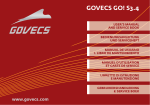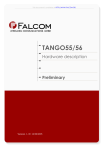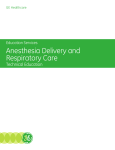Download Siemens S45 Specifications
Transcript
Siemens
Mobile Phones
Document type: Reference Manual
Document ID: A30880-A10-A001-3-D376
AT command set for S45 Siemens mobile phones and
modems
Release/Version: 1.8
Date: 30. November, 2001
AT command set for S45 Siemens mobile phones and modems
_________________________________________________________________________________________
Issued by
Siemens AG ICmobile
Mobile Devices
SW Development Data Services
Grillparzerstrasse 12a
D-81675 Munich
Copyright Siemens AG 2001
All Rights Reserved.
SIEMENS AKTIENGESELLSCHAFT
__________________________________________________________________________________________
Siemens Document No.: A30880-A10-A001-3-D376
Revision:
1.8
Revision Date:
30. November, 2001
ii
AT command set for S45 Siemens mobile phones and modems
__________________________________________________________________________________________
Table of Contents
1
General information........................................................................................................................................ 5
1.3
Abbreviations and glossary ..................................................................................................................... 2
1.4
Notational Conventions........................................................................................................................... 2
1.5
Other conventions................................................................................................................................... 3
1.6
Related documentation............................................................................................................................ 3
1.6.1
Related Siemens-internal documentation.......................................................................................... 3
1.6.2
Related Standardisation documentation............................................................................................ 3
1.6.3
Change Requests related to the feature............................................................................................. 4
2 Software interface........................................................................................................................................... 5
2.1
Overview of the supported AT command set ........................................................................................... 5
2.2
The AT command set............................................................................................................................ 10
2.2.1
Hayes Standard commands ............................................................................................................ 10
2.2.2
Command combinations to be avoided........................................................................................... 13
2.3
AT commands and responses according to GSM 07.07 and GSM 07.05................................................. 13
2.3.1
General commands according to GSM 07.07 ................................................................................. 13
2.3.2
Call control commands.................................................................................................................. 16
2.3.3
Network service related commands................................................................................................ 18
2.3.4
Commands related to mobile equipment control and status............................................................. 33
2.3.5
Extensions of Hayes Standard commands for GPRS....................................................................... 43
2.3.6
Commands for GPRS .................................................................................................................... 44
2.3.7
Commands related to mobile equipment errors............................................................................... 53
2.3.8
TIA IS-101 commands (“Voice control interim standard for asynchronous DCE”) ......................... 54
2.3.9
AT Cellular commands according to GSM 07.05 for SMS ............................................................. 55
2.3.10 Modem commands ........................................................................................................................ 65
2.3.11 Fax commands .............................................................................................................................. 66
2.4
General commands according to ITU-T Recommendation V.25 ter........................................................ 80
2.4.2
User-defined commands for controlling the GSM mobile phone..................................................... 82
2.4.3
Summary of all unsolicited messages............................................................................................. 97
2.5
Appendix A .......................................................................................................................................... 99
2.5.1
Factory settings made by AT&F .................................................................................................... 99
2.5.2
Features of the Telephone book memory...................................................................................... 100
2.5.3
Writing to the FDN Phonebook / FDN Replacement .................................................................... 101
2.5.4
Using special characters in certain commands ( e. g., +CPBR/+CPBW)........................................ 102
2.6
S Registers.......................................................................................................................................... 103
2.7
Circuit assignments............................................................................................................................. 103
2.8
Appendix B ........................................................................................................................................ 104
2.8.1
Example for creating / retrieving an organizer entry ..................................................................... 104
2.8.2
Examples and hints for using GPRS commands ........................................................................... 106
2.8.3
The GPRS dial command ATD.................................................................................................... 108
3 Errors and Messages................................................................................................................................... 108
3.1
Summary of CME ERRORS related to GSM 07.07 ............................................................................. 109
3.2
Summary of CMS ERRORS related to GSM 07.05.............................................................................. 110
3.3
GPRS return values issued by AT+CEER............................................................................................ 112
3.3.1
GMM-GSM return values issued by AT+CEER (GMM_LOC_GSM) .......................................... 112
3.3.2
SM-GSM return values issued by AT+CEER (SM_LOC_GSM) .................................................. 113
3.3.3
SM_OWN return values issued by AT+CEER (SM_LOC_OWN)................................................ 113
3.3.4
GAPI return values issued by AT+CEER (GAPI_LOC_OWN) .................................................... 114
3.3.5
LMAN return values issued by AT+CEER (LMAN_LOC_OWN)................................................ 114
3.3.6
ENIP return values issued by AT+CEER (ENIP_LOC_OWN)..................................................... 114
3.4
List of keys implemented for AT+CKPD ......................................................................................... 115
3.5
Result codes........................................................................................................................................ 115
3.6
List of *# codes................................................................................................................................... 117
4________________________________________________________________________
Index.......................................................................................................................................................... 119
Siemens Document No.:
A30880-A10-A001-3-D376
Revision:
1.8
Revision Date:
30.November, 2001
iii
AT command set for S45 Siemens mobile phones and modems
_________________________________________________________________________________________
List of Tables
Table 2-1: Supported GSM 07.07 commands ..........................................................................................................6
Table 2-2: Supported GSM 07.05 commands ..........................................................................................................7
Table 2-3: Supported commands according to ITU-T Recommendation V.25 ter .....................................................7
Table 2-4: Supported commands according to ITU-T Recommendation V.25 ter .....................................................8
Table 2-5: Supported Siemens-specific commands..................................................................................................9
Table 2-6: Commands supported according to Hayes standard............................................................................... 13
Table 2-7: Conventions applying to the presentation of AT commands.................................................................. 13
Table 2-8: List of dummy FAX commands ........................................................................................................... 67
Table 2-9: List of unexpected commands .............................................................................................................. 98
Table 2-10: Features of the telephone book memory............................................................................................ 100
Table 2-11: Using escape characters in commands .............................................................................................. 102
Table 2-12: Using escape characters in GSM commands ..................................................................................... 102
Table 2-13: S-Registers ...................................................................................................................................... 103
Table 3-1: CME ERRORS related to GSM 07.07 ................................................................................................ 109
Table 3-2: CMS ERRORS related to GSM 07.05 ................................................................................................ 111
Table 3-3 GPRS return values............................................................................................................................. 112
Table 3-4: GMM return values issued by AT+CEER........................................................................................... 112
Table 3-5: GMM return values issued by AT+CEER........................................................................................... 113
Table 3-6: GAPI return values issued by AT+CEER ........................................................................................... 113
Table 3-7: GAPI return values issued by AT+CEER ........................................................................................... 114
Table 3-8: LMAN return values issued by AT+CEER......................................................................................... 114
Table 3-9: ENIP return values issued by AT+CEER............................................................................................ 114
Table 3-10: Result codes..................................................................................................................................... 116
Table 3-11: List of *# codes................................................................................................................................ 117
__________________________________________________________________________________________
Siemens Document No.: A30880-A10-A001-3-D376
Revision:
1.8
Revision Date:
30. November, 2001
iv
AT command set for S45 Siemens mobile phones and modems
__________________________________________________________________________________________
1 General information
This document constitutes the manual reference to the AT command set supported by S45 Siemens
mobile phones.
1.3 Abbreviations and glossary
The following abbreviations and terms are used throughout this specification:
Abbreviation / Term
FDN
IMEI
PDU
PIN
PUK
SIM
UDI
Meaning
Acronym for “ Fixed dialing numbers ”
Packet Data Unit
Acronym for “Personal Identification Number”
Acronym for “PIN Unblocking Key ”
1.4 Notational Conventions
The following notational conventions apply throughout this manual:
• Letters and digits in Courier New indicate parameter names and values
•
Underlined digits indicate the default value of the parameter at hand
•
Double quotes (“) are used to indicate text strings
•
Symbols (e. g. @) inside quotes are interpreted as text strings
•
Strings which are not included in double quotes must be separated by comma
•
Spaces inside strings are ignored unless they are included in double quotes
Further conventions applying to the presentation of AT commands are outlined in section 2.2.
1.5 Other conventions
The following other conventions apply throughout this manual:
• Leading zeroes in strings can be omitted
•
If an optional parameter ([<value>]) is omitted in V.25ter commands, the value 0 is assumed
•
Although the names of commands are not case-sensitive, cases should not be mixed. Either “AT” or “at”
should be specified, but neither “aT” nor “At”.
1.6 Related documentation
All documents listed in this section are related to the current document.
1.6.1
Related Siemens-internal documentation
No Siemens-internal documents are related to the current document.
__________________________________________________________________________________________
Siemens Document No.: A30880-A10-A001-3-D376
Revision:
1.8
Revision Date:
30.November, 2001
v
AT command set for S45 Siemens mobile phones and modems
_________________________________________________________________________________________
1.6.2
Related Standardisation documentation
The following standardisation documents are related to the current document
[1] Digital cellular telecommunications system (Phase 2+);AT command set for GSM Mobile
Equipment (ME) (GSM 07.07 version 6.4.0 Release 1997)
Reference No.: RTS/SMG-040707Q6R3
[2] Digital cellular telecommunications system (Phase 2+);Use of Data Terminal Equipment Data Circuit terminating Equipment (DTE - DCE) interface for Short Message Service
(SMS) and Cell Broadcast Service (CBS) (GSM 07.05 version 6.0.0 Release 1997)
Reference No.: DTS/SMG-040705Q6
[3] ITU-T Draft new Recommendation V.25ter “Serial asynchronous automatic dialling and
control”
[4] “Digital cellular telecommunication system (Phase 2+); Personalisation of GSM Mobile
Equipment (ME) Mobile functionality specofocation” (GSM 02.22)
[5] “Digital cellular telecommunication system (Phase 2+); Specification of the Subscriber
Identification Module – Mobile Equipment (SIM-ME) interface” (GSM 11.11)
[6] “Facsimile Digital Interfaces – Asynchronous Facsimile DCE Control Standard, Service
Class 1(TIA/EIA-578-A), May 1995
[7] Standards Proposal No. 2388, Proposed New Standard “Asynchronous Facsimile DCE
Control Standard” (if approved, to be published as EIA/TIA-592), October 1990
GSM04.11
GSM03.40
1.6.3
Change Requests related to the feature
The following new change requests are taken into account in this document: none
__________________________________________________________________________________________
Siemens Document No.: A30880-A10-A001-3-D376
Revision:
1.8
Revision Date:
30. November, 2001
6
AT command set for S45 Siemens mobile phones and modems
2 Software interface
2.1 Overview of the supported AT command set
This section provides overviews of the supported sets of AT commands, separate for each type of command set.
Table 2-1 lists all the supported GSM 07.07 AT commands in alphabetical order, and indicates the type of
command as defined in the ETSI GSM 07.07 standard:
07.07 command
Function
AT+CACM
Accumulated call meter
AT+CALM
Alert sound mode
AT+CAMM
Accumulated call meter maximum
AT+CAOC
AT+CBC
Advice of charge
Battery charge
AT+CBST
AT+CCFC
AT+CCLK
Select bearer service type
Call forwarding
Clock
AT+CCWA
AT+CEER
AT+CGACT
AT+CGANS
Call waiting
Query the reason for disconnection of last call
PDP context activate or deactivate
Manual response to a network request for PDP
context activation
GPRS attach or detach
Auto response to a network request for PDP
context activation
GPRS mobile station class
Enter data state
Define PDP Context
GPRS event reporting
Issue manufacturer ID code
Issue model ID code
Output the GSM telephone version
Show PDP address
Quality of Service Profile (Minimum acceptable)
Quality of Service Profile (Requested)
GPRS network registration status
Select service for MO SMS messages
Output the serial number (IMEI)
Call hold and multiparty
Terminate call
Output of IMSI
Keypad control
List Current Calls
Switch locking on and off
Display telephone number of calling party
Select Incognito Mode (Call Line Identification
AT+CGATT
AT+CGAUTO
AT+CGCLASS
AT+CGDATA
AT+CGDCONT
AT+CGEREP
AT+CGMI
AT+CGMM
AT+CGMR
AT+CGPADDR
AT+CGQMIN
AT+CGQREQ
AT+CGREG
AT+CGSMS
AT+CGSN
AT+CHLD
AT+CHUP
AT+CIMI
AT+CKPD
AT+CLCC
AT+CLCK
AT+CLIP
AT+CLIR
Type of command
Page
Mobile equipment
control
Mobile equipment
control
Mobile
equipment
control
Network service
Mobile equipment
control
Modem command
Network service
Mobile equipment
control
Network service
Call control
GPRS
GPRS
33
GPRS
GPRS
45
45
GPRS
GPRS
GPRS
GPRS
General
General
General
GPRS
GPRS
GPRS
GPRS
GPRS
General
Network service
Call control
General
General
Network service
Network service
Network service
Call control
46
46
47
48
14
14
14
51
49
50
52
53
14
21
16
15
15
22
23
24
25
33
34
18
34
65
19
34
20
16
44
44
__________________________________________________________________________________________
Siemens Document No.: A30880-A10-A001-3-D376
Revision:
1.8
Revision Date:
30. November.2001
7
AT command set for S45 Siemens mobile phones and modems
_________________________________________________________________________________________
AT+CLVL
AT+CMEE
AT+CMUT
AT+COLP
AT+COPN
AT+COPS
Restriction)
Loudspeaker volume level
Expanded error messages according to GSM
07.07
Mute control
AT+CPAS
Connected Line Identification Presentation
Read operator names
Commands concerning selection of network
operator
Query the telephone status
AT+CPBR
Read a telephone-book entry
AT+CPBS
Select a telephone book
AT+CPBW
Write a telephone-book entry
AT+CPIN
Enter PIN and query lock
AT+CPOL
AT+CPUC
Preferred operator list
Price per unit and currency table
AT+CPWD
AT+CR
AT+CRC
AT+CREG
AT+CRLP
AT+CRSL
Change password to a lock
Service reporting control
Cellular result codes
Network registration
Select radio link protocol parameter for
originating non-transparent data call
Ringer sound level
AT+CRSM
Restricted SIM access
AT+CSCS
AT+CSQ
Select TE character set
Output signal quality
AT+CSSN
AT+CVIB
Supplementary service notifications
Vibrator mode
AT+GSN
AT+VTS
AT+VTD
AT+WS46
Output the serial number (IMEI)
Send a DTMF tone
Set duration of a DTMF tone
Select wireless network
Mobile equipment
control
Mobile equipment
error
Mobile equipment
control
Call control
Network service
Network service
34
Mobile equipment
control
Mobile equipment
control
Mobile equipment
control
Mobile equipment
control
Mobile equipment
control
Network service
Mobile equipment
control
Network service
General
General
Network service
Modem command
35
Mobile equipment
control
Mobile equipment
control
General
Mobile equipment
control
Network service
Mobile equipment
control
General
TIA IS101
TIA IS101
General
53
35
27
27
28
36
37
38
39
29
40
30
16
17
31
66
40
41
15
42
32
42
16
54
54
16
Table 2-1: Supported GSM 07.07 commands
__________________________________________________________________________________________
Siemens Document No.: A30880-A10-A001-3-D376
Revision:
1.8
Revision Date:
30. November, 2001
8
AT command set for S45 Siemens mobile phones and modems
Table 2-2 lists all the supported GSM 07.05 AT commands in alphabetical order, and indicates the type of
command as defined in the ETSI GSM 07.05 standard:
07.05
commands
AT+CMGC
AT+CMGD
AT+CMGF
AT+CMGL
AT+CMGR
AT+CMGS
AT+CMGW
AT+CMSS
AT+CNMA
AT+CNMI
AT+CPMS
AT+CSCA
AT+CSCB
AT+CSMS
Function
Type of command
Send an SMS command
Delete an SMS in the SMS memory
SMS format
List SMS
Read in an SMS
Send an SMS
Write an SMS to the SMS memory
Send an SMS from the SMS memory
Acknowledgment of a short message
directly output
Display new incoming SMS
Preferred SMS message storage
Address of the SMS service center
Select cell broadcast messages
Selection of message service
Page
Message sending and writing
Message sending and writing
General configuration
Message receiving and reading
Message receiving and reading
Message sending and writing
Message sending and writing
Message sending and writing
Message receiving and reading
55
55
55
56
56
57
57
58
58
Message receiving and reading
General configuration
Message configuration
Message configuration
General configuration
60
62
63
63
64
Table 2-2: Supported GSM 07.05 commands
Table 2-3 lists all the supported Siemens-specific AT commands in alphabetical oder:
Command
Function
AT+GCAP Request Capabilities List
AT+IPR
Fixed DTE rate
Page
80
81
Table 2-3: Supported commands according to ITU-T Recommendation V.25 ter
__________________________________________________________________________________________
Siemens Document No.: A30880-A10-A001-3-D376
Revision:
1.8
Revision Date:
30. November.2001
9
AT command set for S45 Siemens mobile phones and modems
_________________________________________________________________________________________
Table 2-3 lists all the supported AT commands for FAX services in alphabetical oder:
Command
AT+ FBADLIN
AT+ FBADMUL
AT+ FBOR
AT+FCIG
AT+FCLASS
AT+FCQ
AT+ FCR
AT+FDCC
AT+FDFFC
AT+FDIS
AT+FDR
AT+FDT
AT+FET
AT+FK
AT+FLID
AT+FMDL
AT+FMFR
AT+FOPT
AT+FPHCTO
AT+FREV
AT+FRH
AT+FRM
AT+FRS
AT+FTH
AT+FTM
AT+FTS
AT+FVRFC
Function
Define or read number of bad lines
Define, read or test number of bad lines
Query the bit order for receive mode
Query or set the Local polling id
Select, read or test FAX service class
Control Copy Quality
Capability to receive
Select service for MO SMS messages
Data Compresssion Format Conversion
Query or set session parameters
Begin or continue phase C data reception
Data Transmission
End a page or document
Kill operation, orderly FAX abort
Query or set session parameters
Identify Product Model
Request Manufacturer Identification
Set bit order independently
DTE Phase C Response Timeout
Identify Product Revision
Receive Data Using HDLC Framing
Receive Data
Receive Silence
Transmit Data Using HDLC Framing
Transmit Data
Stop Transmission and Wait
Vertical resolution format conversion
Page
67
68
68
69
70
69
70
71
72
73
74
75
75
76
76
76
77
77
77
78
78
78
79
79
79
80
Fehler!
Textma
rke
nicht
definie
rt.
Table 2-4: Supported commands according to ITU-T Recommendation V.25 ter
__________________________________________________________________________________________
Siemens Document No.: A30880-A10-A001-3-D376
Revision:
1.8
Revision Date:
30. November, 2001
10
AT command set for S45 Siemens mobile phones and modems
Table 2-5 lists all the supported Siemens-specific AT commands in alphabetical oder:
Command
AT^SACM
AT^SBNR
AT^SBNW
AT^SCID
AT^SCKS
AT^SCNI
AT^SDBR
AT^SDLD
AT^SGAUTH
AT^SICO
AT^SLCK
AT^SLNG
AT^SMGO
AT^SMGL
AT^SMGR
AT^SMSO
AT^SNFS
AT^SNFV
AT^SPBC
AT^SPBG
AT^SPBS
AT^SPIC
AT^SPLM
AT^SPLR
AT^SPLW
AT^SPST
AT^SPWD
AT^SRTC
AT^SSTK
Function
Output ACM (accumulated call meter) and ACMmax
Binary Read
Binary Write
Output card ID
Output SIM card status
Output call number information
Database Read
Delete the ”last number redial” memory
Select Type of Authentication for PPP connection
Icon control
Switch locks (including user-defined locks) on and off
Language settings
SMS overflow indicator
List SMS (without status change from unread to read)
Read SMS (without status change from unread to read)
Switch device off
Select NF hardware
Set the volume
Seek the first entry in the sorted telephone book which begins with the
selected (or next available) letter
Read entry from the sorted telephone book via the sorted index
Select a telephone book (including Siemens-specific books)
Output PIN counter
Read the PLMN
Read an entry from the preferred-operator
Write an entry to the preferred-operator
Play Signal Tone
Change password to a lock (including user-defined locks)
Set the ringing tone
SIM Toolkit
Page
82
83
84
85
85
85
86
86
87
87
88
89
90
89
90
91
91
91
92
92
93
93
94
94
94
95
95
96
96
Table 2-5: Supported Siemens-specific commands
__________________________________________________________________________________________
Siemens Document No.: A30880-A10-A001-3-D376
Revision:
1.8
Revision Date:
30. November.2001
11
AT command set for S45 Siemens mobile phones and modems
_________________________________________________________________________________________
2.2 The AT command set
GSM mobile telephones and modems can be operated via Remote Control using a serial interface (data cable or
infrared connection). Remote control is implemented by means of AT+C commands according to the ETSI GSM
07.07 [1] and GSM 07.05 [2] specifications, as well as several manufacturer-specific AT commands. These
commands are described in more detail in section 2.2.2.
A command entered at the user port generally begins with an ‘AT’ command prefix. The remainder of the line is
interpreted as a sequence of the commands described below. The commands are not case-sensitive. More than
one command may be given on a single line, with the semicolon serving as the delimiter between commands.
The “ITU-T Draft new Recommendation V.25ter” specification [3] applies to the sequence of the interface
commands. According to this guideline, commands should begin with the character string ”AT” and end with
”<CR>” (= 0x0D). The input of a command is acknowledged by the display of ”OK” or ”ERROR”.
A command currently in process is interrupted by each additional character entered. This means that you
should not enter the next command until you have received the acknowledgment; otherwise the current
command is interrupted.
The commands supported are listed in the tables provided in sections 2.2.1, and 2.3.1 through 2.3.9.15.
2.2.1
Hayes Standard commands
The Hayes standard commands correspond to the commands of AT Hayes compatible modems.
All commands in Table 2-6 expect a numeric argument; if this argument is omitted, the default of 0 is assumed.
The ATD command is a special command in that all characters specified in the same line (or up to a semicolon)
are considered part of the number to dial.
Command
Function
A/
AT...
ATA
ATB[n]
Repeat preceding command
Prefix for all other commands
Accept call (V.25ter, according to [3])
This modem command is used to set the bearer service for data connections
(cf. AT+CBST).
<n> can take one of the following values:
7
2400bps, asynchronous, V.22bis
11
4800bps, asynchronous, V.32
13
9600bps, asynchronous, 32
15
14400bps, asynchronous, V.34
25
2400bps, asynchronous, V.110 ISDN
27
4800bps, asynchronous, V.110 ISDN
29
9600bps, asynchronous, V.110 ISDN
31
14400bps, asynchronous, V.110 ISDN
__________________________________________________________________________________________
Siemens Document No.: A30880-A10-A001-3-D376
Revision:
1.8
Revision Date:
30. November, 2001
12
AT command set for S45 Siemens mobile phones and modems
ATD<str>;
ATD><n>;
ATD><mem><n>;
ATDx[;]
Dial the dialing string <str> with the voice utility
Valid dial modifiers:
I
restrict AT+CLIR
i
suppress AT+CLIR) for next call
T
tone dialing
P
pulse dialing
is ignored
The finishing character ”;” indicates to the phone that the call is to be set up with
the voice utility. Otherwise, an attempt is made to set up a data call, which the
phone immediately acknowledges with ”ERROR”.
The dial command returns OK to the user immediately after starting a voice call.
Other behavior like *# sequences in the dial command, and also data calls
remain unchanged.
See also section 2.8.3
Dial the telephone number from the current telephone book location number
<n>
The telephone book is selected using the AT+CPBS (or AT^SPBS) command.
Dial the telephone number from the telephone book <mem> location number
<n>
Dial phone number x
I
ISDN
The phone call will be made as a UDI call. An ISDN connection to a
V.110 terminal adapter will be established. The data transmission speed
is the same as for an “analog” call (2400 / 4800 / 9600 / 14400 bps).
PP
Plus: same as + character
ATDL
Dial last telephone number
ATE0
ATE1
ATH[0]
Deactivate command echo
Activate command echo
Release existing connection
ATI[n]
Modem command according to [3]:
Display product code:
ATL[n]
0
042
1
042
2
OK, (check firmware checksum)
8
Display supported operation modes (see ATB)
9
identification of modem and mobile phone
Monitor speaker loudness (modem command according to [3])
ATM[n]
Monitor speaker mode (modem command according to [3])
ATO[n]
Switch back to transparent mode after +++ interruption
(modem command according to [3])
Display acknowledgments (responses or messages)
ATQ0
ATQ1
ATSn=x
ATSn?
Suppress acknowledgments (responses or messages)
Write value x to S register n
(modem command according to [3])
Display value of S register n (modem command according to [3])
Note: This type of mobile phone does not allow the values of all S registers to
be displayed with a single command
__________________________________________________________________________________________
Siemens Document No.: A30880-A10-A001-3-D376
Revision:
1.8
Revision Date:
30. November.2001
13
AT command set for S45 Siemens mobile phones and modems
_________________________________________________________________________________________
ATV0
Display acknowledgments as numbers
ATV1
ATX<n>
Display acknowledgments as text
Report link with CONNECT only ignore busy signal
ATZ
<n> can take one of the following values:
1
Report link with CONNECT plus baud rate, ignore busy signal
2
same as ATX1
3
same as ATX, but report BUSY
4
same as ATX, t report BUSY
Set to default configuration
AT&C<n>
Circuit 109 (Received line signal detector / DCD) behavior
0
1
AT&D[n]
Circuit 108 (Data terminal ready / DTR) behavior
Note: The AT&D<n> commands described below take no effect
since circuit 108 is not supported in this type of mobile phone. See
section 2.7 for more information on which circuit assignments are
supported.
0
1
2
AT&F[0]
\N
<n> can take one of the following values:
DCD always ON
DCD ON if carrier detected
<n> can take one of the following values:
DTR ignored
On DTR ON to OFF: go to online command mode, don’t disconnect
On DTR ON to OFF: disconnect go to command mode. Automatic
answer is disabled while DTR OFF.
Resets all current parameters of the following AT commands to their factory
profile:
ATE, ATQ, ATV, ATX
AT+CBST, AT+CRLP, AT+CRC, AT+CR, AT+CNMI, AT+CMEE, AT+CSMS,
AT^SCKS, AT^SACM, AT+CREG, AT+CLIP
• S parameters
• AT&D; AT&C; AT&S
Any existing connections will be terminated. No other commands are accepted
on the same command line.
No action (\N2 - \N6)
\N2
\N3
\N4
\N5
\N6
__________________________________________________________________________________________
Siemens Document No.: A30880-A10-A001-3-D376
Revision:
1.8
Revision Date:
30. November, 2001
14
AT command set for S45 Siemens mobile phones and modems
Local flow control selection (DTE ↔ DCE); can be customized
\Q<n
<n> can take one of the following values:
\V[n]
0
Disable flow control
1
2
3
XON-XOFF software flow control
CTS only flow control
RTS/CTS flow control
Modem command
0
No /REL or /RLP appendix with the CONNECT message
1
/REL or /RLP appendix with the CONNECT message
Table 2-6: Commands supported according to Hayes standard
2.2.2
Command combinations to be avoided
It is possible to specify more than a single command in the command line at any one time; however, not all
command combinations will have the expected result. To ensure that responses to commands will be displayed in
the order expected, the following command combinations should be avoided:
•
V25ter commands combined with FAX commands
•
GSM 7.07 commands combined with Siemens-specific commands
•
GSM 7.05 commands (SMS) specified stand-alone
2.3 AT commands and responses according to GSM 07.07 and GSM 07.05
According to GSM, it is possible to execute an AT command in various forms, as follows:
Test command
AT+CXXX=?
The mobile phone or modem responds by sending the list of
parameters and value ranges; these can be set using the
corresponding Write command or by means of internal processes
Read command
AT+CXXX?
This command displays the current value setting of the
parameter(s).
Write command
AT+CXXX=<...>
This command is used to set parameters that can be set.
Execute command AT+CXXX
This command reads non-settable parameters which are
influenced by internal processes in the mobile phone or modem
Table 2-7: Conventions applying to the presentation of AT commands
2.3.1
General commands according to GSM 07.07
This section provides the descriptions of general GSM 07.07 commands.
2.3.1.1
ATO
ATO
Return to online data state
Execute command
Response
ATO
CONNECT/ NO CARRIER/ERROR
__________________________________________________________________________________________
Siemens Document No.: A30880-A10-A001-3-D376
Revision:
1.8
Revision Date:
30. November.2001
15
AT command set for S45 Siemens mobile phones and modems
_________________________________________________________________________________________
2.3.1.2
AT+CGMI
AT+CGMI
Issue manufacturer ID code
Test command
Response
AT+CGMI=?
OK
Execute command
Response
AT+CGMI
<manufacturer>
Parameter
<manufacturer>
2.3.1.3
Name of manufacturer (SIEMENS)
AT+CGMM
AT+CGMM
Issue model ID code
Test command
Response
AT+CGMM=?
OK
Execute command
Response
AT+CGMM
<model>
Parameter
<model>
2.3.1.4
Name of telephone (MOBILE)
AT+CGMR
AT+CGMR
Output the GSM telephone version
Test command
Response
AT+CGMR=?
OK
Execute command
Response
AT+CGMR
<revision>
Parameter
<revision>
2.3.1.5
Version of the telephone software
AT+CGSN
AT+CGSN
Output the serial number (IMEI)
Test command
Response
AT+CGSN=?
OK
Execute command
Response
AT+CGSN
<sn>
Parameter
<sn>
IMEI of the telephone
__________________________________________________________________________________________
Siemens Document No.: A30880-A10-A001-3-D376
Revision:
1.8
Revision Date:
30. November, 2001
16
AT command set for S45 Siemens mobile phones and modems
2.3.1.6
AT+CIMI
AT+CIMI
Output of IMSI
Test command
Response
AT+CIMI=?
OK
Execute command
Response
AT+CIMI
<imsi>
Parameter
<imsi>
2.3.1.7
International Mobile Subscriber Identity (IMSI)
AT+CKPD
AT+CKPD
Keypad control
Test command
Response
AT+CKPD=?
OK/ERROR/+CME ERROR
Write command
AT+CKPD=<keys>[,<time>[,<pause>]]
Parameter
<keys>
<time>
0...255
<pause>
3
0...255
string of characters representing keys (see section
3.4for a list of implemented keys)
time in tenths of seconds (0.1 seconds) that each
key must be pressed
Default: = 0.3 sec
length of pause in tenths of seconds (*0.1
seconds) that may elapse between two key
presses
Response
OK/ERROR/+CME ERROR
2.3.1.8
AT+CSCS
AT+CSCS
Select TE character set
Test command
Response
AT+CSCS=?
+CSCS: (list of supported <chset>s)
OK
Read command
Response
AT+CSCS?
+CSCS: <chset>
OK/ERROR/+CME ERROR
Parameter
<chset>
String; determines which TE character set is used (“GSM”/”UCS2”)
Write command
AT+CSCS=[<chset>]
Response
OK/ERROR/+CME ERROR
__________________________________________________________________________________________
Siemens Document No.: A30880-A10-A001-3-D376
Revision:
1.8
Revision Date:
30. November.2001
17
AT command set for S45 Siemens mobile phones and modems
_________________________________________________________________________________________
2.3.1.9
AT+GSN
AT+GSN
Output the serial number (IMEI)
Test command
Response
AT+GSN=?
OK
Execute command
Response
AT+GSN
+GSN: <sn>
Parameter
<sn>
2.3.1.10
IMEI of the telephone
AT+WS46
AT+WS46
Select wireless network
Test command
Response
AT+WS46=?
(list of supported <n>s)
OK
Read command
Response
AT+WS46?
<n>
OK/ERROR/+CME ERROR
Parameter
<n>
12
Integer; WDS side stack
GSM digital cellular
Write command
Response
AT+WS46=[<n>]
OK/ERROR/+CME ERROR
2.3.2
Call control commands
This section provides the descriptions of commands related to call control.
2.3.2.1
AT+CEER
AT+CEER
Query the reason for disconnection of last call
Test command
Response
AT+CEER=?
OK
Execute command
Response
AT+CEER
+CEER: <report>
Parameter
Reason for disconnection, reported as numbers. For detailed
<report>
information on GPRS values see section 3.3.
2.3.2.2
AT+CHUP
AT+CHUP
Terminate call
This command terminates all active calls and all calls on hold.
Test command
Response
AT+CHUP=?
OK
Execute command
Response
AT+CHUP
OK/ERROR
2.3.2.3
AT+CR
AT+CR
Service reporting control
__________________________________________________________________________________________
Siemens Document No.: A30880-A10-A001-3-D376
Revision:
1.8
Revision Date:
30. November, 2001
18
AT command set for S45 Siemens mobile phones and modems
Test command
Response
AT+CR=?
+CR: (list of supported <mode>s)
OK/ERROR/+CME ERROR
Parameter
0
disables reporting
<mode>
1
enables reportingOK/ERROR/+CME ERROR
Read command
Response
AT+CR?
+CR: <mode>
OK/ERROR/+CME ERROR
Parameter
<mode>
Write command
Parameter
AT+CR=<mode>
<mode>
See Test command
See Test command
Response
OK/ERROR/+CME ERROR
2.3.2.4
AT+CRC
AT+CRC
Cellular result codes
Test command
Response
AT+CRC=?
+CRC: (list of supported <mode>s)
OK/ERROR/+CME ERROR
Parameter
0
disables reporting
<mode>
1
enables reportingOK/ERROR/+CME ERROR
Read command
Response
AT+CRC?
+CRC: <mode>
OK/ERROR/+CME ERROR
Parameter
<mode>
Write command
Parameter
AT+CRC=<mode>
<mode>
See Test command
See Test command
Response
OK/ERROR/+CME ERROR
__________________________________________________________________________________________
Siemens Document No.: A30880-A10-A001-3-D376
Revision:
1.8
Revision Date:
30. November.2001
19
AT command set for S45 Siemens mobile phones and modems
_________________________________________________________________________________________
2.3.3
Network service related commands
This section provides the descriptions of commands related to network service.
2.3.3.1
AT+CAOC
AT+CAOC
Advice of charge
Test command
Response
AT+CAOC=?
+CAOC: (list of supported <mode>s)
Parameter
0
query CCM value
<mode>
Read command
Response
AT+CAOC?
+CAOC: <mode>
Parameter
<mode>
Write command
Response
AT+CAOC=<mode>
OK
See Test command
Parameter
<mode>
0
See Test command
Parameter
<mode>
See Test command
Execute command
Response
AT+CAOC
+CAOC: <ccm>
OK/ERROR/+CME ERROR
Parameter
<ccm>
Updated hexadecimal call meter, measured in home
units; coding in analogy to ACMmax on the SIM
__________________________________________________________________________________________
Siemens Document No.: A30880-A10-A001-3-D376
Revision:
1.8
Revision Date:
30. November, 2001
20
AT command set for S45 Siemens mobile phones and modems
2.3.3.2
AT+CCFC
AT+CCFC
Call forwarding
Test command
Response
AT+CCFC=?
+CCFC: (list of supported <reas>s)
OK/ERROR/+CME ERROR
Paramete
r
<reas
>
0
1
2
3
4
5
Always
If busy
If no answer
If not available
All reasons (0-3)
All conditional reasons (1-3)
Write command
AT+CCFC=<reas>, <mode>[, <num>[,<type>[,<class>[,,,<time>]]]]
Parameter
<reas>
<mode>
See Test command
1
2
3
4
5
Deactivate
Activate
Query
Install
Delete
Telephone number
Type of telephone number
1
2
4
7
8
16
32
64
128
X
Voice
Data
Fax
DEFAULT = Voice, Data and FAX
SMS
data circuit sync
data circuit async
dedicated packet access
dedicated PAD access
combination of some of the above classes, e.g. 255 regroups all
classes and 5 regroups Voice and FAX
Time, rounded to a multiple of five seconds
<num>
<type>
<class>
<time>
1-30
Response
If <mode>=2 and command is successful
+CCFC:<status>,<class1>[,<num>,<type>[,,,<time>]][<CR><LF>
+CCFC:....]
OK/ERROR/+CME ERROR
Parameter
<status>
0
1
Inactive
Active
__________________________________________________________________________________________
Siemens Document No.: A30880-A10-A001-3-D376
Revision:
1.8
Revision Date:
30. November.2001
21
AT command set for S45 Siemens mobile phones and modems
_________________________________________________________________________________________
2.3.3.3
AT+CCWA
AT+CCWA
Call waiting
Test command
Response
AT+CCWA=? +CCWA: (list of supported <n>s)
OK/ERROR/+CME ERROR
Parameter
<n>
0
1
disable
enable
Read command
Response
AT+CCWA?
+CCWA: <n>, <m>,<class>,,<cli validity>
OK/ERROR/+CME ERROR
Write command
AT+CCWA=[<n>,[<mode>[,<class>]]]
Parameter
<n>
<mode>
See Test command
0
1
2
Disable
Enable
Query Status
Telephone number
Type of telephone number
1
2
4
7
8
16
32
64
128
X
Voice
Data
Fax
Default =Voice, Data and Fax
SMS
data circuit sync
data circuit async
dedicated packet access
dedicated PAD access
combination of some of the above classes, e.g. 255 regroups
all classes and 5 regroups Voice and FAX
0
1
2
CLI valid
CLI has been withheld
CLI is not available
<num>
<type>
<class>
<CLI
validity>
Response
If <mode>=2 and command is successful
+CCWA: <status>, <class1><CR><LF>+CCWA: ....]
OK/ERROR/+CME ERROR
Parameter
<status>
0
Inactive
1
Active
Unsolicited message
+CCWA:<num>,<type>,<class>,,<cli validity>
__________________________________________________________________________________________
Siemens Document No.: A30880-A10-A001-3-D376
Revision:
1.8
Revision Date:
30. November, 2001
22
AT command set for S45 Siemens mobile phones and modems
2.3.3.4
AT+CHLD
AT+CHLD
Call hold and multiparty
Test command
Response
AT+CHLD=?
+CHLD: (list of supported <n>s)
OK/ERROR/+CME ERROR
Write command
Parameter
AT+CHLD=[<n>]
<n>
0
1
1<x>
2
2<x>
3
Terminates all held calls or sets UDUB (User
Determined User Busy) for a waiting call
Terminates all active calls (if there are any) and accepts
the other call (waiting call or held call)
Terminates call number <x> (x= 1-7)
Puts all active calls on hold (if there are any) and
accepts the other call (waiting call or held call) as active
Puts all active calls except call X (X= 1-7) on hold (split
Connects the call put on hold to the active call
multiparty
In conflict situations, the action is always applied to the waiting
call.
For terminating: Use the ”AT+CHUP” command to terminate all calls except
waiting calls
Note:
The scope of this command depends on the SIM clearing
and/or on the network support
Response
OK/ERROR/+CME ERROR
__________________________________________________________________________________________
Siemens Document No.: A30880-A10-A001-3-D376
Revision:
1.8
Revision Date:
30. November.2001
23
AT command set for S45 Siemens mobile phones and modems
_________________________________________________________________________________________
2.3.3.5
AT+CLCC
AT+CLCC
List Current Calls
Test command
Response
AT+CLCC=?
OK
Execute command
Response
AT+CLCC
[+CLCC:
<id1>,<dir>,<stat>,<mode>,<empty>,<number>,<type>][<CR>
<LF>+CLCC: <id2>,<dir>,<stat>,<mode>,<empty>,
<number>,<type>[...]]]
OK/ERROR/+CME ERROR
Parameter
<idx>
<integer> Indicates the call identification number as described in
subclause 4.5.5.1 of the GSM 02.30 document [19];
this number can be used in AT+CHLD command
operations
<dir>
0
mobile originated (MO) call
1
mobile terminated (MT) call
<stat>
Indicates the state of the call
0
active
1
held
2
dialing (MO call)
3
alerting (MO call)
4
incoming (MT call)
5
waiting (MT call)
<mode>
Indicates the bearer/teleservice
0
voice
1
data
2
fax
3
voice followed by data, voice mode
4
alternating voice/data, voice mode
5
alternating voice/fax, voice mode
6
voice followed by data, data mode
7
alternating voice/data, data mode
8
alternating voice/fax, fax mode
9
unknown
<empty> 0
Indicates that the call is not one of multiparty
(conference) call parties
1
call is one of multiparty (conference) call parties
<number>
string type phone number in format specified by
<type>
<type>
type of address octet in integer format
__________________________________________________________________________________________
Siemens Document No.: A30880-A10-A001-3-D376
Revision:
1.8
Revision Date:
30. November, 2001
24
AT command set for S45 Siemens mobile phones and modems
2.3.3.6
AT+CLCK
AT+CLCK
Switch locking on and off
Test command
Response
AT+CLCK=?
+CLCK: (list of supported <fac>s)
OK/ERROR/+CME ERROR
Revision to GSM 07.07 according to CR TDOC ETSI/SMG4 187/96
Parameter
<fac>
CS
PS
SC
FD
AO
OI
OX
AI
IR
AB
AG
AC
Keyboard lock
Phone locked to SIM (device code)
SIM card (PIN)
FDN lock
BAOC (bar all outgoing calls)
BOIC (bar outgoing international calls)
BOIC-exHC (bar outgoing international calls except
to home country)
BAIC (bar all incoming calls)
BIC-Roam (bar incoming calls when roaming
outside the home country)
All Barring services
All outgoing barring services
All incoming barring services
Write command
AT+CLCK=<fac>, <mode>[, <passwd>[,<class>]]
Parameter
<fac>
<mode>
Cont. Next page
0
1
2
<passwd>
<class> 1
2
4
7
8
16
32
64
128
X
See Test command
Cancels lock
Activates lock
Queries lock status
Password
Voice
Data
Fax
Voice, Data and FAX (default)
SMS
data circuit sync
data circuit async
dedicated packet access
dedicated PAD access
combination of some of the above classes, e.g.
255 regroups all classes and 5 regroups Voice and
FAX
__________________________________________________________________________________________
Siemens Document No.: A30880-A10-A001-3-D376
Revision:
1.8
Revision Date:
30. November.2001
25
AT command set for S45 Siemens mobile phones and modems
_________________________________________________________________________________________
Response
Cont.
If <mode>=2 and command is successful
+CLCK: <status>[,<class1>[<CR><LF>
+CLCK: <status>, class2....]]
OK/ERROR/+CME ERROR
Parameter
0
Off
<status>
1
On
Note:
If no device code (“PS”) has previously been entered, at+clck=ps,2
will return an error.
It is possible to set a new device code or to delete it using the
AT+CPWD command.
2.3.3.7
AT+CLIP
AT+CLIP
Display telephone number of calling party
Test command
Response
AT+CLIP=?
+CLIP: (list of supported <n>s)
OK/ERROR/+CME ERROR
Parameter
<n>
0
1
Suppresses unsolicited messages
Displays unsolicited messages
Read command
Response
AT+CLIP?
+CLIP: <n>, <m>,<class>,,<cli validity>
OK/ERROR/+CME ERROR
Parameter
<n>
<m>
<class>
Cont. Next page
0
1
2
1
2
4
7
8
16
32
64
128
X
<cli
0
validity>
1
2
See Test command
CLIP not booked
CLIP booked
Unknown
Voice
Data
Fax
Voice, Data and FAX (default)
SMS
data circuit sync
data circuit async
dedicated packet access
dedicated PAD access
combination of some of the above classes, e.g. 255
regroups all classes and 5 regroups Voice and FAX
CLI valid
CLI withheld by originator
CLI not available due to network
__________________________________________________________________________________________
Siemens Document No.: A30880-A10-A001-3-D376
Revision:
1.8
Revision Date:
30. November, 2001
26
AT command set for S45 Siemens mobile phones and modems
Write command
AT+CLIP=[<n>]
Parameter
<n>
See Read command
Response
OK/ERROR/+CME ERROR
Unsolicited message
+CLIP: <num>,<type>,,,,<CLI validity>
2.3.3.8
AT+CLIR
AT+CLIR
Select Incognito Mode (Call Line Identification Restriction)
Test command
Response
AT+CLIR=?
+CLIR: (list of supported <n>s)
OK/ERROR/+CME ERROR
Parameter
<n>
0
1
2
Presentation indicator is used according to network
CLIR invocation (incognito)
CLIR suppression (not incognito)
Read command
Response
AT+CLIR?
+CLIR: <n>, <m>
OK/ERROR/+CME ERROR
Parameter
<n>
<m>
0
1
2
3
4
Write command
Parameter
AT+CLIR=[<n>]
<n>
See Test command
CLIR not provisioned (not incognito)
CLIR provisioned in permanent mode (incognito)
Unknown
CLIR temporarly mode presentation restricted (next call
incognito)
CLIR temporarly mode presentation allowed (next call not
incognito)
See Read command
Response
OK/ERROR/+CME ERROR
__________________________________________________________________________________________
Siemens Document No.: A30880-A10-A001-3-D376
Revision:
1.8
Revision Date:
30. November.2001
27
AT command set for S45 Siemens mobile phones and modems
_________________________________________________________________________________________
2.3.3.9
AT+CNUM
AT+CNUM
Test command
AT+ CNUM=?
Read own numbers
Response
+CNUM:
OK/ERROR/+CME ERROR
Write command
Parameter
AT+CNUM
+CNUM: [<alpha1>],<number1>,<type1>[...]]
Response
OK/ERROR/+CME ERROR
Parameter
<alphax>
<numberx>
<typex>
optional alphanumeric string associated with <numberx>;
used character set should be the one selected with
command Select TE Character Set AT+CSCS
string type phone number of format specified by <typex>
type of address octet in integer format (refer GSM 04.08 [8]
subclause 10.5.4.7)
__________________________________________________________________________________________
Siemens Document No.: A30880-A10-A001-3-D376
Revision:
1.8
Revision Date:
30. November, 2001
28
AT command set for S45 Siemens mobile phones and modems
2.3.3.10
AT+COLP
AT+COLP
Connected Line Identification Presentation
Test command
Response
AT+COLP=?
+COLP: (list of supported <n>s)
OK/ERROR/+CME ERROR
Parameter
<n>
0
1
Read command
Response
AT+COLP?
+COLP: <n>, <m>
OK/ERROR/+CME ERROR
Disable
Enable
Parameter
<n>
<m>
Write command
Parameter
AT+COLP=[<n>]
<n>
0
1
2
See Test command
COLP not provisioned (no presentation)
COLP provisioned
Unknown
See Test command
Response
OK/ERROR/+CME ERROR
Unexpected message
+COLP: <num>,<type>
2.3.3.11
AT+COPN
AT+COPN
Read operator names
Test command
Response
AT+COPN=?
OK
Execute command
Response
AT+COPN
+COPN:numeric <oper>,long alphanumeric <oper><CR><LF>
+COPN:.....
OK/ERROR/+CME ERROR
Parameter
<oper>
Network operator in numeric and alphanumeric notation see
AT^SPLM
__________________________________________________________________________________________
Siemens Document No.: A30880-A10-A001-3-D376
Revision:
1.8
Revision Date:
30. November.2001
29
AT command set for S45 Siemens mobile phones and modems
_________________________________________________________________________________________
2.3.3.12
AT+COPS
AT+COPS
Test command
AT+COPS=?
Commands concerning selection of network operator
Response
+COPS: [list of supported (<stat>,long alphanumeric
<oper>,,numeric <oper>)s][,,( list of supported
<mode>s),( list of supported <format>s)]
OK/ERROR/+CME ERROR
Parameter
0
Unknown
1
2
3
Useful network operator
Used network operator
Prohibited network operator
Operator in the format according to <mode>
Automatic mode
Manual selection of network operator
Setting of format
Automatic, manual selected
Long alphanumeric
Numeric <oper>
<stat>
<oper>
<mode>
<format>
0
1
3
4
0
2
Read command
Response
AT+COPS?
+COPS: <mode>[,<format>,<oper]
OK/ERROR/+CME ERROR
Parameter
<mode>
<format>
<oper>
See Test command
See Test command
Network operator
Write command
AT+COPS=<mode>[,<format>[,<oper>]]
Parameter
<mode>
<format>
<oper>
See Test command
See Test command
If <mode> = 1, <format> can only = 2
In numeric form only
Response
OK/ERROR/+CME ERROR
__________________________________________________________________________________________
Siemens Document No.: A30880-A10-A001-3-D376
Revision:
1.8
Revision Date:
30. November, 2001
30
AT command set for S45 Siemens mobile phones and modems
2.3.3.13
AT+CPOL
AT+CPOL
Preferred operator list
Test command
Response
AT+CPOL=?
+CPOL: (list of supported <index>s),(list of supported <format>s)
Parameter
the order number of operator in the SIM preferred operator list
<index>
<format>
2 numeric
Read command
Response
AT+CPOL?
+CPOL: <index>, <format>,<operator><CR><LF>
+CPOL:.....
OK/ERROR/+CME ERROR
Parameter
<index>
<format>
See Test command
See Test command
Write command
AT+CPOL=[<index>][, <format>[,<oper>]]
Parameter
<index>
<format>
<oper>
See Test command
See Test command
operator
Response
OK/ERROR/+CME ERROR
__________________________________________________________________________________________
Siemens Document No.: A30880-A10-A001-3-D376
Revision:
1.8
Revision Date:
30. November.2001
31
AT command set for S45 Siemens mobile phones and modems
_________________________________________________________________________________________
2.3.3.14
AT+CPWD
AT+CPWD
Change password to a lock
Test command
Response
AT+CPWD=?
+CPWD: list of supported (<fac>, <pwdlength>)s
OK/ERROR/+CME ERROR
Parameter
<fac>
CS
PS
SC
P2
AO
OI
OX
AI
IR
AB
AG
AC
<pwdlength>
Keyboard lock
Phone locked to SIM (device code)
SIM card (PIN)
PIN2
BAOC (bar all outgoing calls)
BOIC (bar outgoing international calls)
BOIC-exHC (bar outgoing international calls except to
home country)
BAIC (bar all incoming calls)
BIC-Roam (bar incoming calls when roaming outside the
home country)
All Barring services
All outgoing barring services
All incoming barring services
Password length
Write command
AT+CPWD=<fac>, <oldpwd>, <newpwd>
Parameter
<fac>
<oldpwd>
<newpwd>
Note
See Test command
Existing password
New password
PS
Phone Code (device code)
AT+CPWD=”PS”, ,<newpwd> when no password has
previously been entered
AT+CPWD=”PS”,<oldpwd>
to delete password
Response
OK/ERROR/+CME ERROR
__________________________________________________________________________________________
Siemens Document No.: A30880-A10-A001-3-D376
Revision:
1.8
Revision Date:
30. November, 2001
32
AT command set for S45 Siemens mobile phones and modems
2.3.3.15
AT+CREG
AT+CREG
Network registration
Test command
Response
AT+CREG=?
+CREG: (list of supported <n>s)
OK/ERROR/+CME ERROR
Parameter
0
Suppresses the unexpected network status messages
<n>
1
Displays the unexpected network status messages
2
Enables unexpected network registration and location
information messages
OK/ERROR/+CME ERROR
Read command
Response
AT+CREG?
+CREG: <n>,<stat>[,<lac>,<ci>]
OK/ERROR/+CME ERROR
Parameter
<n>
<stat>
<lac>
<ci>
0
1
2
3
4
5
See Test command
Not checked in, not seeking
Checked in
Not checked in, but seeking a network
Check-in denied by network
Unknown
Registered, roaming
Hexadecimal 2-byte string type of location area code
Hexadecimal 2-byte string type of cell ID
Write command
Response
AT+CREG=<n>
OK/ERROR/+CME ERROR
Parameter
<n>
See Test command
Unsolicited message
+CREG: <stat>
__________________________________________________________________________________________
Siemens Document No.: A30880-A10-A001-3-D376
Revision:
1.8
Revision Date:
30. November.2001
33
AT command set for S45 Siemens mobile phones and modems
_________________________________________________________________________________________
2.3.3.16
AT+CSSN
AT+CSSN
Supplementary service notifications
Test command
Response
AT+CSSN=?
+CSSN: (list of supported <n>s), (list of supported <m>s)
Revision according to GSM 07.07 Version 5.0.0
Parameter
<n>
<m>
0
Suppresses the +CSSI messages
1
Activates the +CSSI messages
0
Suppresses the +CSSU messages
1
Activates the +CSSU messages
For supported +CSSI/+CSSU messages, see section
2.4.3 below.
Read command
Response
AT+CSSN?
+CSSN: <n>,<m>
Parameter
<n>
<m>
See Test command
See Test command
Write command
AT+CSSN=<n>[,<m>]
Parameter
<n>
<m>
See Test command
See Test command
Unsolicited message
+CSSI: <code1>
+CSSU: <code2>
Parameter
<code1>
3
<code2>
5
Intermediate result code
Waiting call is pending
Unsolicited result code
Held call was terminated
__________________________________________________________________________________________
Siemens Document No.: A30880-A10-A001-3-D376
Revision:
1.8
Revision Date:
30. November, 2001
34
AT command set for S45 Siemens mobile phones and modems
2.3.4
Commands related to mobile equipment control and status
This section provides the descriptions of commands related to network service.
2.3.4.1
AT+CACM
AT+CACM
Accumulated call meter
Test command
Response
AT+CACM=?
OK
Read command
Response
AT+CACM?
+CACM: <acm>
OK/ERROR/+CME ERROR
Parameter
Accumulated call meter in hexadecimal format, measured in
<acm>
home units; coding analogous to ACMmax on the SIM
Write command
Response
AT+CACM=[<pa
sswd>]
OK/ERROR/+CME ERROR
Parameter
<passwd>
2.3.4.2
String type; usually PIN2
AT+CALM
AT+CALM
Alert sound mode
Test command
Response
AT+CALM=?
+CALM: (list of supported <mode>s)
OK
Read command
Response
AT+CALM?
+CALM: <mode>
OK/ERROR/+CME ERROR
Write command
Response
AT+CALM=<mode> OK/ERROR/+CME ERROR
Parameter
0 normal mode
<mode>
1 silent mode (all sounds are prevented)
2 beep (only a short beep indicates an incoming call)
__________________________________________________________________________________________
Siemens Document No.: A30880-A10-A001-3-D376
Revision:
1.8
Revision Date:
30. November.2001
35
AT command set for S45 Siemens mobile phones and modems
_________________________________________________________________________________________
2.3.4.3
AT+CAMM
AT+CAMM
Accumulated call meter maximum
Test command
Response
AT+CAMM=?
OK
Read command
Response
AT+CAMM?
+CAMM: <acmmax>
OK/ERROR/+CME ERROR
Parameter
Accumulated call meter maximum in hexadecimal format, measured
<acmmax> in home units; coding analogously to ACMmax on the SIM
Write command
AT+CAMM=[<acmmax>[,<passwd>]]
Response
OK/ERROR/+CME ERROR
Parameter
<acmmax>
<passwd>
2.3.4.4
see Read command
String type; usually PIN2
AT+CBC
AT+CBC
Battery charge
Test command
Response
AT+CBC=?
+CBC: (list of supported <bcs>s),(list of supported <bcl>s)
OK/ERROR/+CME ERROR
Parameter
<bcs>
0
1
2
3
0
1-100
<bcl>
Execute command
Response
AT+CBC
+CBC: <bcs>,<bcl>
2.3.4.5
ME is supplied from battery
ME has battery but is not supplied from there
ME has no battery connected
Error
Battery is flat, no more actions are possible
charge in per cent
AT+CCLK
AT+CCLK
Clock
Test command
Response
AT+CCLK=?
OK
Read command
Response
AT+CCLK?
+CCLK: <time>
OK/ERROR/+CME ERROR
Parameter:
string type value; format is "yy/MM/dd,hh:mm:ss", where
characters indicate the year (last two digits), month, day,
<time>
hour, minutes; e.g. 6th of May 1994, 22:10:00 hours is
expressed as “94/05/06,22:10:00"
Write command
Response
AT+CCLK=<time>
OK/ERROR/+CME ERROR
Parameter:
<time>
see Test command
2.3.4.6
AT+CLVL
AT+CLVL
Loudspeaker volume level
__________________________________________________________________________________________
Siemens Document No.: A30880-A10-A001-3-D376
Revision:
1.8
Revision Date:
30. November, 2001
36
AT command set for S45 Siemens mobile phones and modems
Test command
Response
AT+CLVL=?
+CLVL: (list of supported <level>s)
OK
Read command
Response
AT+CLVL?
+CLVL: <level>
OK/ERROR/+CME ERROR
Write command
Response
AT+CLVL=<level>
OK/ERROR/+CME ERROR
Parameter
<level>
2.3.4.7
Loudspeaker Volume Level
AT+CMUT
AT+CMUT
Mute control
Test command
Response
AT+CMUT=?
+CMUT: (list of supported <n>s)
OK
Read command
Response
AT+CMUT?
+CMUT: <n>
OK/ERROR/+CME ERROR
Write command
Response
AT+CMUT=<n>
OK/ERROR/+CME ERROR
Parameter
<n>
2.3.4.8
0
1
mute off
mute on
AT+CPAS
AT+CPAS
Query the telephone status
Test command
Response
AT+CPAS=?
+CPAS: (list of supported <pas>s)
OK/ERROR/+CME ERROR
Parameter
<pas>
0
3
4
Ready
Incoming call (phone is ringing)
Call is active
Execute command
Response
AT+CPAS
+CPAS: <pas>
OK/ERROR/+CME ERROR
Parameter
<pas>
see Test command
__________________________________________________________________________________________
Siemens Document No.: A30880-A10-A001-3-D376
Revision:
1.8
Revision Date:
30. November.2001
37
AT command set for S45 Siemens mobile phones and modems
_________________________________________________________________________________________
2.3.4.9
AT+CPBR
AT+CPBR
Read a telephone-book entry
Test command
Response
AT+CPBR=
?
+CPBR: (list of supported <index>s), <nlength>, <tlength>
OK/ERROR/+CME ERROR
Parameter
Location number
<index>
<nlength> Max. length of telephone number
<tlength> Max. length of text corresponding to the number
Write command
AT+CPBR=<index1>[,<index2>]
Response
+CPBR: <index1>, <nummer>, <typ>, <text>[<CR><LF>
+CPBR: .....
+CPBR: <index2>, <nummer>, <typ>, <text>]
OK/ERROR/+CME ERROR
Parameter
<index1>
<index2>
<nummer>
<typ>
<text>
NOTE:
Location number where the read of the entry starts
Location number where the read of the entry ends
Telephone number
Type of number
Text corresponding to the telephone number
In the <text> field, special characters like the following may appear
‘"‘ (0x22), ‘@‘ (0x00), ‘ò` (0x08), `Ö` (0x5c).
See also section AT+CPBW and Appendix A: “Using special characters
in certain commands ( e. g., +CPBR/+CPBW”.
Empty entries do not produce any output in models succeeding the S25
__________________________________________________________________________________________
Siemens Document No.: A30880-A10-A001-3-D376
Revision:
1.8
Revision Date:
30. November, 2001
38
AT command set for S45 Siemens mobile phones and modems
2.3.4.10
AT+CPBS
AT+CPBS
Select a telephone book
Test command
Response
AT+CPBS=?
+CPBS: (list of supported <sto>s)
OK/ERROR/+CME ERROR
Parameter
<sto>
FD
SM
ME
DC
ON
LD
MC
RC
SIM fix-dialing phonebook
SIM phonebook
ME phonebook
ME Dialled Calls List
SIM (or ME) own numbers (MSISDNs) list
SIM last-dialling phonebook
ME missed (unanswered received) calls list
ME received calls list
For a description of telephone-book features, see section 2.5.2.
Note: DC and LD are mutually exclusive.
Read command
Response
AT+CPBS?
+CPBS: <sto>
OK/ERROR/+CME ERROR
Parameter
<sto>
Write command
Parameter
AT+CPBS=<sto>
<sto>
See Test command
See Test command
Response
OK/ERROR/+CME ERROR
__________________________________________________________________________________________
Siemens Document No.: A30880-A10-A001-3-D376
Revision:
1.8
Revision Date:
30. November.2001
39
AT command set for S45 Siemens mobile phones and modems
_________________________________________________________________________________________
2.3.4.11
AT+CPBW
AT+CPBW
Write a telephone-book entry
Test command
Response
AT+CPBW=?
+CPBW: (list of supported <index>s), <nlength>,(list of supported
<type>s), <tlength>
OK/ERROR/+CME ERROR
Parameter
<index>
<nlength>
<tlength>
Location number
Max. length of telephone number
Max. length of text corresponding to the number
Write command
AT+CPBW=[<index>][,<nummer>[,<typ>[,<text>]]]
Parameter
Ö
Location number at
which the entry is written
Telephone number
Type of number
Text corresponding to the telephone
number
The following characters in <text>
must be entered via the Siemensspecific escape sequence (see also
Appendix A: “Using special characters
in certain commands ( e. g.,
+CPBR/+CPBW”)
Hex char ASCII 3 byte Esc Seq Note
(hex)
x5C
\
x5C x35 x43
Backslash
"
x22
<index>
<nummer>
<typ>
<text>
GSM Char
“
x5C x32 x32
String
delim
ò
x08
BSP
x5C x30 x38
Backspace
@
x00
NULL x5C x30 x30
GSM Null
GSM=0x00 may cause problems on application level when
using the function strlen() and should thus be represented
by an escape sequence
Response
OK/ERROR/+CME ERROR
__________________________________________________________________________________________
Siemens Document No.: A30880-A10-A001-3-D376
Revision:
1.8
Revision Date:
30. November, 2001
40
AT command set for S45 Siemens mobile phones and modems
2.3.4.12
AT+CPIN
AT+CPIN
Enter PIN and query lock
Test command
Response
AT+CPIN=?
OK
Read command
Response
AT+CPIN?
+CPIN: <code>
OK/ERROR/+CME ERROR
Parameter
<code>
READY
SIM PIN
SIM PUK
PH-SIM PIN
PH-SIM PUK
SIM PIN2
SIM PUK2
No further input necessary
SIM PIN input necessary
SIM PUK input necessary
Device code (theft protection) input necessary
Device code PUK (theft protection) input
necessary
PIN2, e.g. for editing the FDN book;
only possible if previous command was
acknowledged with +CME ERROR:17
Only possible if previous command was
acknowledged with error +CME ERROR:18
device specific codes (SIM LOCK):
PH-FSIM PIN
PH-FSIM PUK
PH-NET PIN
PH-NET PUK
PH-NETSUB PIN
PH-NETSUB PUK
PH-SP PIN
PH-SP PUK
PH-CORP PIN
PH-CORP PUK
There is no current PIN
Phone locked to very first inserted SIM
There is no current PIN
Network Personalization is actually a PUK
There is no current PIN
Network Subset Personalization is actually a
PUK
There is no current PIN
Network Personalization is actually a PUK
There is no current PIN
Network Personalization is actually a PUK
The required error message can (must) be
provoked by an attempted Write command
Write command
AT+CPIN=<pin>[,<new pin>]
Parameter
<pin>
<new pin>
Password for appropriate lock; if the lock is a
PUK, then a <new pin> is necessary.
New password for the lock
Response
OK/ERROR/+CME ERROR
__________________________________________________________________________________________
Siemens Document No.: A30880-A10-A001-3-D376
Revision:
1.8
Revision Date:
30. November.2001
41
AT command set for S45 Siemens mobile phones and modems
_________________________________________________________________________________________
2.3.4.13
AT+CPUC
AT+CPUC
Price per unit and currency table
Test command
Response
AT+CPUC=?
OK
Read command
Response
AT+CPUC?
+CPUC: <currency>,<ppu>
OK/ERROR/+CME ERROR
Parameter
three-character currency code (e.g. “DEM”)
<currency>
<ppu>
price per unit; dot is used as a decimal separator (e.g. 1.33)
Write command
AT+CPUC=<currency>,<ppu>[,<passwd>]
Response
OK/ERROR/+CME ERROR
Parameter
<passwd>
2.3.4.14
String type; usually PIN2
AT+CRSL
AT+CRSL
Ringer sound level
Test command
Response
AT+CRSL=?
+CRSL: (list of supported <level>s)
OK
Read command
Response
AT+CRSL?
+CRSL: <level>
OK/ERROR/+CME ERROR
Write command
Response
AT+CRSL=<level>
OK/ERROR/+CME ERROR
Parameter
<level>
Ringer Sound Level
__________________________________________________________________________________________
Siemens Document No.: A30880-A10-A001-3-D376
Revision:
1.8
Revision Date:
30. November, 2001
42
AT command set for S45 Siemens mobile phones and modems
2.3.4.15
AT+CRSM
AT+CRSM
Restricted SIM access
Test command
Response
AT+CRSM=?
OK
Write command
+CRSM=<command>[,<file id>[,<P1>,<P2>,<P3>[,<data>]]]
Response
+CRSM: <sw1>,<sw2>[,<response>]
OK/ERROR/+CME ERROR
Parameter
176
READ BINARY
178
192
214
220
242
<integer>
READ RECORD
GET RESPONSE
UPDATE BINARY
UPDATE RECORD
STATUS
identifier of the data file on the SIM,
mandatory for every command
except STATUS
(see [4])
transferal parameter from ME to
SIM, mandatory for every command
except GET RESPONSE,STATUS
(see [4])
information to be written to the SIM
<command>
<file id>
<P1>,
<P2>, <P3>
<integer>
<data>
<hexadecimal
string>
<integer>
<sw1>,
<sw2>
<response>
Note
information from the SIM as to
whether the command was executed
at all, and if so, how
<hexadecimal Indicates that the command was
string>
processed successfully
The write access to CK boxes receives only limited
support and differs from device to device.
__________________________________________________________________________________________
Siemens Document No.: A30880-A10-A001-3-D376
Revision:
1.8
Revision Date:
30. November.2001
43
AT command set for S45 Siemens mobile phones and modems
_________________________________________________________________________________________
2.3.4.16
AT+CSQ
AT+CSQ
Output signal quality
Test command
Response
AT+CSQ=?
+CSQ: (list of supported <rssi>s), list of supported <ber>)
OK/ERROR/+CME ERROR
Parameter
<rssi>
0
1
2 - 30
31
99
<ber>
0-7
99
Execute command
Response
AT+CSQ
+CSQ: <rssi>, <ber>
OK/ERROR/+CME ERROR
Reception level
-113 dBm or less
111 dBm
-109 to -53 dBm
-51 dBm or more
Unknown
Bit error rate
Like RXQUAL values from Table GSM 05.08 in
Section 8.2.4
Unknown
Parameter
<rssi>
<ber>
2.3.4.17
See Test command
See Test command
AT+CVIB
AT+CVIB
Vibrator mode
Test command
Response
AT+CVIB=?
+CVIB: (list of supported <mode>s)
OK
Execute command
Response
AT+CVIB
+CVIB: <mode>
OK/ERROR/+CME ERROR
Write command
Response
AT+CVIB=<mode>
OK/ERROR/+CME ERROR
Parameter
<mode>
0
1
16
Vibrator mode
disable
enable
vibrate then ring (not available in every model)
__________________________________________________________________________________________
Siemens Document No.: A30880-A10-A001-3-D376
Revision:
1.8
Revision Date:
30. November, 2001
44
AT command set for S45 Siemens mobile phones and modems
2.3.5
Extensions of Hayes Standard commands for GPRS
This chapter describes all the extensions of the Hayes Standard commands for GPRS.
Command
Function
ATD*<GPRS_SC>[*[<called_address>] [*[<L2P>][*[<cid>]]]]#
Request GPRS service
<GPRS_SC>:
GPRS Service Code a digit string (value 99)
<called_address> a string that identifies the called party in the
address space
<L2P>
a string which indicates the layer 2 protocol
<cid>
a digit string which specifies a particular PDP
context definition. The cid has to be defined
by using the AT+CGDCONT command
The dial command responds with CONNECT or ERROR
ATD*<GPRS_SC_IP>[*<cid>]#
Request GPRS IP service
<GPRS GPRS Service Code a digit string (value 98)
_SC>
<cid> a digit string which specifies a particular PDP context
definition. The cid has to be defined by using the
AT+CGDCONT command
The dial command responds with CONNECT or ERROR
AT0
Return to on-line data state
ATS0
Automatic answer. The command may be used to turn off (n=0) and
on (n>0) the automatic response to a network request for a PDP
context activation.
ATS3
Termination character
ATS4
Response formatting character
ATS5
Command line editing character
__________________________________________________________________________________________
Siemens Document No.: A30880-A10-A001-3-D376
Revision:
1.8
Revision Date:
30. November.2001
45
AT command set for S45 Siemens mobile phones and modems
_________________________________________________________________________________________
2.3.6
Commands for GPRS
This section provides the descriptions of commands related to GPRS.
2.3.6.1
AT+CGACT
AT+CGACT
PDP context activate or deactivate
Test command
Response
AT+CGACT=?
+CGACT: (list of supported <state>s)
OK/ERROR/+CME ERROR
Parameter
<state>
indicates the state of PDP context activation
deactivated
activated
0
1
Read command
Response
AT+CGACT?
+CGACT:<cid>,<state>[<CR><LF>+CGACT:<cid>,<state>...]]
OK/ERROR/+CME ERROR
Parameter
<cid>
<state>
numeric PDP Context Identifier
See Test command
Write command
AT+CGACT=[<state>[,<cid>[,<cid>[,…]]]]
Parameter
<cid>
<state>
See Read command
See Test command
Response
OK/ERROR/+CME ERROR
2.3.6.2
AT+CGANS
AT+CGANS
Manual response to a network request for PDP context activation
Test command
Response
AT+CGANS=?
+CGANS(list of supported <response>s), (list of supported <L2P>s)
OK/ERROR/+CME ERROR
Parameter
<response>
0
1
<L2P>
the request is rejected
the request is answered
layer 2 protocol to be used between the TE and
MT PPP
Write command
AT+CGANS=[<response>, [<L2P> ,[<cid>]]]
Parameter
<response>
<state>
<cid>
See Test command
See Test command
numeric PDP Context Identifier
Response
CONNECT/ERROR/+CME ERROR
__________________________________________________________________________________________
Siemens Document No.: A30880-A10-A001-3-D376
Revision:
1.8
Revision Date:
30. November, 2001
46
AT command set for S45 Siemens mobile phones and modems
2.3.6.3
AT+CGATT
AT+CGATT
GPRS attach or detach
Test command
Response
AT+CGATT=?
+CGATT: (list of supported <state>s)
OK/ERROR/+CME ERROR
Parameter
indicates the state of GPRS attachment
<state>
0
detached
1
attached
Read command
Response
AT+CGATT?
+CGATT: <state>
OK/ERROR/+CME ERROR
Parameter
<state>
Write command
Parameter
AT+CGATT=[<state>]
<state>
See Test command
See Test command
Response
OK/ERROR/+CME ERROR
2.3.6.4
AT+CGAUTO
AT+CGAUTO
Auto response to a network request for PDP context activation
Test command
Response
AT+CGAUTO=?
+CGAUTO: (list of supported <n>s)
OK/ERROR/+CME ERROR
Parameter
<n>
indicates the state of PDP context activation
turn off automatic response for GPRS only
turn on automatic response for GPRS only
modem compatibility mode, GPRS and circuit
switched calls (default)
0
1
3
Read command
Response
AT+CGAUTO?
+CGAUTO: <n>
OK/ERROR/+CME ERROR
Parameter
<n>
Write command
Parameter
AT+CGAUTO=[<n>]
<n>
See Test command
See Test command
Response
OK/ERROR/+CME ERROR
__________________________________________________________________________________________
Siemens Document No.: A30880-A10-A001-3-D376
Revision:
1.8
Revision Date:
30. November.2001
47
AT command set for S45 Siemens mobile phones and modems
_________________________________________________________________________________________
2.3.6.5
AT+CGCLASS
AT+CGCLASS
GPRS mobile station class
Test command
Response
AT+CGCLASS=?
+CGCLASS: (list of supported <class>s)
OK/ERROR/+CME ERROR
Parameter
<class>
B
C
CG
CC
string parameter for the GPRS mobile class
class B
class C in GPRS and circuit switched alternate
mode
class C in GPRS only mode
class C in circuit switched only mode (lowest)
Read command
Response
AT+CGCLASS?
+CGCLASS: <class>
OK/ERROR/+CME ERROR
Parameter
<n>
Write command
See Test command
Parameter
AT+CGCLASS=[<class>] <class>
See Test command
Response
OK/ERROR/+CME ERROR
2.3.6.6
AT+CGDATA
AT+CGDATA
Enter data state
Test command
Response
AT+CGDATA=?
+CGDATA: (list of supported <L2P>s)
OK/ERROR/+CME ERROR
Parameter
layer 2 protocol to be used between the TE
<L2P>
and MT PPP
Write command
AT+CGDATA=[<L2P> ,[<cid> [,<cid> [,…]]]]
Parameter
<L2P>
<cid>
See Test command
numeric PDP Context Identifier
Response
CONNECT/ERROR/+CME ERROR
__________________________________________________________________________________________
Siemens Document No.: A30880-A10-A001-3-D376
Revision:
1.8
Revision Date:
30. November, 2001
48
AT command set for S45 Siemens mobile phones and modems
2.3.6.7
AT+CGDCONT
AT+CGDCONT
Define PDP Context
Test command
Response
AT+CGDCONT=?
+CGDCONT: (range of supported <cid>s), <PDP_type>,,,(list of supported
<d_comp>s), (list of supported <h_comp>s) [<CR><LF>+CGDCONT: (range of
supported <cid>s), <PDP_type>,,,(list of supported <d_comp>s),(list of
supported <h_comp>s)[...]
OK/ERROR/+CME ERROR
Parameter
<cid>
<PDP_type>
numeric PDP Context Identifier
string parameter of Packet Data Protocol type
PPP
IP
<d_comp>
0
<h_comp>
0
numeric parameter that controls PDP data
compression
off
numeric parameter that controls PDP header
compression
off
Read command
Response
AT+CGDCONT?
+CGDCONT: <cid>, <PDP_type>, <APN>,<PDP_addr>, <data_comp>,
<head_comp> [<CR><LF>+CGDCONT: <cid>, <PDP_type>,
<APN>,<PDP_addr>, <data_comp>, <head_comp>[...]]
OK/ERROR/+CME ERROR
Parameter
<cid>
<PDP_type>
<APN>
<PDP_addr>
<d_comp>
<h_comp>
See Test command
See Test command
string parameter for Access Point Name
string parameter in IP V4 address notification
See Test command
See Test command
Write command
AT+CGDCONT=[<cid> [,<PDP_type> [,<APN> [,<PDP_addr> ]]]]
Parameter
<cid>
<PDP_type>
<APN>
<PDP_addr>
See Test command
See Test command
See Read command
See Read command
Response
OK/ERROR/+CME ERROR
__________________________________________________________________________________________
Siemens Document No.: A30880-A10-A001-3-D376
Revision:
1.8
Revision Date:
30. November.2001
49
AT command set for S45 Siemens mobile phones and modems
_________________________________________________________________________________________
2.3.6.8
AT+CGEREP
AT+CGEREP
GPRS event reporting
Test command
Response
AT+CGEREP=?
+CGEREP: (list of supported <mode>s),(list of supported <bfr>s)
OK/ERROR/+CME ERROR
Parameter
numeric parameter
<mode>
0
buffer unsolicited result codes in the MT; if MT
result code buffer is full, the oldest ones can be
discarded. No codes are forwarded to the TE
1
discard unsolicited result codes when MT-TE link
is reserved (e.g. in on-line data mode); otherwise
forward them directly to the TE
2
buffer unsolicited result codes in the MT when
MT-TE link is reserved (e.g. in on-line data mode)
and flush them to the TE when MT-TE link
becomes available; otherwise forward them
directly to the TE
<bfr>
numeric parameter
0
MT buffer of unsolicited result codes defined
within this command is cleared when <mode> 1
or 2 is entered
1
MT buffer of unsolicited result codes defined
within this command is flushed to the TE when
<mode> 1 or 2 is entered
Read command
Response
AT+CGEREP?
+CGEREP: <mode>,<bfr>
OK/ERROR/+CME ERROR
Parameter
<mode>
<bfr>
See Test command
See Test command
Write command
AT+CGEREP=[<mode>[,<bfr>]]
Response
OK/ERROR/+CME ERROR
Parameter
<mode>
See Test command
<bfr>
See Test command
Unsolicited message:
+CGEV: REJECT <PDP_type>, <PDP_addr>
+CGEV: NW REACT <PDP_type>, <PDP_addr>
+CGEV: NW DEACT <PDP_type>, <PDP_addr>
+CGEV: ME DEACT <PDP_type>, <PDP_addr>
+CGEV: NW DETACH
+CGEV: ME DETACH
+CGEV: NW CLASS <class>
+CGEV: ME CLASS <class>
__________________________________________________________________________________________
Siemens Document No.: A30880-A10-A001-3-D376
Revision:
1.8
Revision Date:
30. November, 2001
50
AT command set for S45 Siemens mobile phones and modems
2.3.6.9
AT+CGQMIN
AT+CGQMIN
Quality of Service Profile (Minimum acceptable)
Test command
Response
AT+CGQMIN=?
+CGQMIN: <PDP_type>, (list of supported <precedence>s), (list of supported
<delay>s), (list of supported <reliability>s) , (list of supported
<peak>s), (list of supported <mean>s)
[<CR><LF>+CGQMIN: <PDP_type>, (list of supported
<precedence>s), (list of supported <delay>s), (list of supported
<reliability>s) , (list of supported <peak>s), (list of supported
<mean>s)[…]]
OK/ERROR/+CME ERROR
Parameter
<PDP_type>
string parameter of Packet Data Protocol type
PPP
IP
<precedence>
0
1 .. 3
<delay>
0
1 .. 4
<reliability>
0
1..5
<peak>
0
1 .. 7
<mean>
0
1..12
numeric parameter for the precedence class
network subscribed value
numeric parameter for the delay class
network subscribed value
numeric parameter for the reliability class
network subscribed value
numeric parameter for the peak throughput class
network subscribed value
numeric parameter for the mean throughput class
network subscribed value
Read command
Response
AT+CGQMIN?
+CGQMIN:<cid>,<precedence>,<delay>,<reliability>,<peak>,<mean>[<CR><LF>
+CGQMIN:<cid>,<precedence>,<delay>,<reliability>,<peak>,<mean>[…]]
OK/ERROR/+CME ERROR
Parameter
<cid>
<PDP_type>
<precedence>
<delay>
<reliability>
<peak>
<mean>
numeric PDP Context Identifier
See Test command
See Test command
See Test command
See Test command
See Test command
See Test command
Write command
AT+CGQMIN=[<cid>[,<precedence>[,<delay>[,<reliability>[,<peak>[,<mean>]]]]]]
Parameter
<cid>
<PDP_type>
<precedence>
<delay>
<reliability>
<peak>
<mean>
See Read command
See Test command
See Test command
See Test command
See Test command
See Test command
See Test command
Response
OK/ERROR/+CME ERROR
__________________________________________________________________________________________
Siemens Document No.: A30880-A10-A001-3-D376
Revision:
1.8
Revision Date:
30. November.2001
51
AT command set for S45 Siemens mobile phones and modems
_________________________________________________________________________________________
2.3.6.10
AT+CGQREQ
AT+CGQREQ
Quality of Service Profile (Requested)
Test command
Response
AT+CGQREQ=?
+CGQREQ: <PDP_type>, (list of supported <precedence>s), (list of
supported <delay>s), (list of supported <reliability>s) ,
(list of supported <peak>s), (list of supported <mean>s)
[<CR><LF>>+CGQREQ: <PDP_type>, <precedence >,
<delay>, <reliability>, <peak>, <mean>[…]]
OK/ERROR/+CME ERROR
Parameter
<PDP_type>
string parameter of Packet Data Protocol type
PPP
IP
<precedence>
0
1 .. 3
<delay>
0
1 .. 4
<reliability>
0
1..5
<peak>
0
1 .. 7
<mean>
0
1..12
numeric parameter for the precedence class
network subscribed value
numeric parameter for the delay class
network subscribed value
numeric parameter for the reliability class
network subscribed value
numeric parameter for the peak throughput
class
network subscribed value
numeric parameter for the mean throughput
class
network subscribed value
Read command
Response
AT+CGQREQ?
+CGQREQ: <cid>, <precedence >, <delay>, <reliability>,
<peak>, <mean>[<CR><LF>+CGQREQ: <cid>,
<precedence >, <delay>, <reliability.>, <peak>,
<mean>[…]]
OK/ERROR/+CME ERROR
Parameter
numeric PDP Context Identifier
<cid>
<PDP_type>
See Test command
<precedence>
See Test command
<delay>
See Test command
<reliability>
See Test command
<peak>
See Test command
<mean>
See Test command
Cont. Next page
__________________________________________________________________________________________
Siemens Document No.: A30880-A10-A001-3-D376
Revision:
1.8
Revision Date:
30. November, 2001
52
AT command set for S45 Siemens mobile phones and modems
Write command (cont.)
AT+CGQREQ=[<cid>[,<precedence>[,<delay>[,<reliability>[,<peak>[,<mean>]]]]]]
Parameter
<cid>
<PDP_type>
<precedence>
<delay>
<reliability>
<peak>
<mean>
See Read command
See Test command
See Test command
See Test command
See Test command
See Test command
See Test command
Response
OK/ERROR/+CME ERROR
2.3.6.11
AT+CGPADDR
AT+CGPADDR
Show PDP address
Test command
Response
AT+CGPADDR=?
+CGPADDR: (list of defined <cid>s)
OK/ERROR/+CME ERROR
Parameter
<cid>
numeric PDP Context Identifier
Write command
AT+CGPADDR=[<L2P> ,[<cid> [,<cid> [,…]]]]
Parameter
<L2P>
layer 2 protocol to be used between the TE and MT
PPP
<cid>
numeric PDP Context Identifier
Response
+CGPADDR::
<cid>,<PDP_addr>[<CR><LF>+CGPADDR:<cid>,<PDP_ad
dr>[...]]
OK/ERROR/+CME ERROR
__________________________________________________________________________________________
Siemens Document No.: A30880-A10-A001-3-D376
Revision:
1.8
Revision Date:
30. November.2001
53
AT command set for S45 Siemens mobile phones and modems
_________________________________________________________________________________________
2.3.6.12
AT+CGREG
AT+CGREG
GPRS network registration status
Test command
Response
AT+CGREG=?
+CGREG: (list of supported <n>s)
OK/ERROR/+CME ERROR
Parameter
0
Suppresses the unexpected network<n>
status messages
Displays the unexpected network-status messages:OK/ERROR/+CME
ERROR
Read command
Response
AT+CGREG?
+CGREG: <n>,<stat>[,<lac>,<ci>]
OK/ERROR/+CME ERROR
Parameter
<n>
<stat>
See Test command
0
1
2
3
4
5
<lac>
<ci>
Not registered, not currently searching
registered, home network
Not registered, but currently searching
registration denied by network
Unknown
Registered, roaming
Hexadecimal 2-byte string type of location area code
Hexadecimal 2-byte string type of cell ID
Write command
AT+CGREG=[<n>]
Parameter
<n>
See Test command
Response
OK/ERROR/+CME ERROR
Unsolicited message
+CGREG: <stat>
__________________________________________________________________________________________
Siemens Document No.: A30880-A10-A001-3-D376
Revision:
1.8
Revision Date:
30. November, 2001
54
AT command set for S45 Siemens mobile phones and modems
2.3.6.13
AT+CGSMS
AT+CGSMS
Select service for MO SMS messages
Test command
Response
AT+CGSMS=?
+CGSMS: (list of currently available <service>s)
OK/ERROR/+CME ERROR
Parameter
<service>
0
1
2
3
numeric parameter for service or service preference
GPRS
circuit switched
GPRS preferred (use circuit switched if GPRS not
available)
circuit switched preferred (use GPRS if circuit
switched not available)
Read command
Response
AT+CGSMS?
+CGSMS: <service>
OK/ERROR/+CME ERROR
Parameter
<service>
Write command
Parameter
AT+CGSMS=[< service >]
<service>
See Test command
See Test command
Response
OK/ERROR/+CME ERROR
2.3.7
2.3.7.1
Commands related to mobile equipment errors
AT+CMEE
AT+CMEE
Expanded error messages according to GSM 07.07
Test command
Response
AT+CMEE=?
+CMEE: (list of supported <n>s)
Parameter
<n>
0
1
2
Read command
Response
AT+CMEE?
+CMEE: <n>
Suppresses the expanded error format
Expanded error messages as number
Expanded error messages as text
Parameter
<n>
Write command
Parameter
AT+CMEE=<n>
<n>
See Read command
See Read command
Response
OK/ERROR/+CME ERROR
Description:
For detailed information on the values possible for +CME ERROR see section
3.1.
+CMS errors have been defined for SMS; for detailed information on the values
possible for +CMS ERROR see section 3.2.
__________________________________________________________________________________________
Siemens Document No.: A30880-A10-A001-3-D376
Revision:
1.8
Revision Date:
30. November.2001
55
AT command set for S45 Siemens mobile phones and modems
_________________________________________________________________________________________
2.3.8
TIA IS-101 commands (“Voice control interim standard for asynchronous DCE”)
This section provides the descriptions of other AT commands.
2.3.8.1
AT+VTD
AT+VTD
Set duration of a DTMF tone
Test command
Response
AT+VTD=?
+VTD: (list of supported <duration>s)
OK/ERROR/+CME ERROR
Parameter
1-255
Duration of tone (in tenths of seconds)
<duration>
Read command
Response
AT+VTD?
+VTD: <duration>
OK/ERROR/+CME ERROR
Write command
AT+VTD=<duration>
Parameter
<duration>
See Test command
Response
OK/ERROR
2.3.8.2
AT+VTS
AT+VTS
Send a DTMF tone
Test command
Response
AT+VTS=?
(list of supported <dtmf>s), (list of supported <duration>s)
OK/ERROR/+CME ERROR
Parameter
<dtmf>
<duration>
0-9,
exactly one character of the list
#,*,
A-D
1 .. 255 Duration of tone (in tenths of seconds)
Write command
AT+VTS=<dtmf>[,<duration>]
Or
AT+VTS=<dtmf-string>
Parameter
<dtmf>
<dtmf-string>
character from the list, see Test command
max. 29 characters in quotation marks (”...”)
(no duration cannot be specified)
Response
OK/ERROR/+CME ERROR
__________________________________________________________________________________________
Siemens Document No.: A30880-A10-A001-3-D376
Revision:
1.8
Revision Date:
30. November, 2001
56
AT command set for S45 Siemens mobile phones and modems
2.3.9
AT Cellular commands according to GSM 07.05 for SMS
GSM 07.05 commands are used for operating the SMS functions of the GSM mobile phone. The GSM module
mobile supports the SMS PDU mode.
2.3.9.1
AT+CMGC
AT+CMGC
Send an SMS command
Test command
Response
AT+CMGC=?
OK
Write command
If PDU mode (+CMGF=0)
AT+CMGS=<length><CR>
PDU is given:
<ctrl-Z/ESC>
Parameter
<length>
<pdu>
<mr>
Length of PDU
See AT+CMGL command
Message reference
Response
If sending is successful:
+CMGC: <mr>
If sending is not successful:
+CMS ERROR
2.3.9.2
AT+CMGD
AT+CMGD
Delete an SMS in the SMS memory
Test command
Response
At+CMGD=?
OK
Write command
AT+CMGD=<index>
Parameter
<index>
Index of message in the selected memory <mem1>
Response
OK/ERROR/+CMS ERROR
2.3.9.3
AT+CMGF
AT+CMGF
SMS format
Test command
Response
AT+CMGF=?
+CMGF: (list of supported <mode>s)
Parameter
<mode>
Read command
Response
AT+CMGF?
+CMGF: <mode>
0
PDU mode
0
PDU mode
0
PDU mode
Parameter
<mode>
Write command
Parameter
AT+CMGF=[<mode>] <mode>
Response
OK/ERROR
__________________________________________________________________________________________
Siemens Document No.: A30880-A10-A001-3-D376
Revision:
1.8
Revision Date:
30. November.2001
57
AT command set for S45 Siemens mobile phones and modems
_________________________________________________________________________________________
2.3.9.4
AT+CMGL
AT+CMGL
List SMS
Test command
Response
AT+CMGL=?
+CMGL: (list of supported <stat>s)
Revision according to GSM 07.05 Version 4.7.0
Parameter
<stat>
0
1
2
3
4
REC UNREAD
i.e. received messages unread (default)
REC READ
i.e. received messages read
STO UNSENT
i.e. stored unsent messages
STO SENT
i.e. stored sent messages
ALL
i.e. all messages
Write command
AT+CMGL[=<stat>]
Parameter
<stat>
See Test command
Response
If PDU mode (+CMGF=0) and command are successful:
+CMGL:<index>,<stat>,[<alpha>],<length><CR><LF><pdu>[<CR><LF>
+CMGL:<index>,<stat>,[<alpha>],<length><CR><LF><pdu><CR><LF>[...]]
Parameter
The PDU begins with the service-center address (according to
<pdu>
GSM04.11), followed by the TPDU according to GSM03.40, in
hexadecimal format
otherwise: +CMS ERROR
2.3.9.5
AT+CMGR
AT+CMGR
Read in an SMS
Test command
Response
AT+CMGR=?
OK
Revision according to GSM 07.05 Version 4.7.0
Write command
AT+CMGR=<index>
Parameter
<index>
Index of message in selected memory <mem1>
Response
If PDU mode (+CMGF=0) and command are successful:
+CMGR: <stat>,,<length><CR><LF><pdu>
Parameter
<pdu>
<stat>
<length>
See AT+CMGL
See AT+CMGL
See AT+CMGL
otherwise: +CMS ERROR
__________________________________________________________________________________________
Siemens Document No.: A30880-A10-A001-3-D376
Revision:
1.8
Revision Date:
30. November, 2001
58
AT command set for S45 Siemens mobile phones and modems
2.3.9.6
AT+CMGS
AT+CMGS
Send an SMS
Test command
Response
AT+CMGS=?
OK
Write command
If PDU mode (+CMGF=0)
AT+CMGS=<length><CR>
PDU is given:
<ctrl-Z/ESC>
Parameter
<length>
<pdu>
<mr>
Length of PDU
See AT+CMGL command
Message reference
Response
If sending is successful:
+CMGS: <mr>
If sending is not successful:
+CMS ERROR
2.3.9.7
AT+CMGW
AT+CMGW
Write an SMS to the SMS memory
Test command
Response
AT+CMGW=?
OK
Write command
If PDU mode (+CMGF=0)
AT+CMGW=<length>[,<stat>]<CR>
PDU is given:
<ctrl-Z/ESC>
Parameter
<length>
<stat>
<pdu>
<index>
Length of PDU
See AT+CMGL command
See AT+CMGL command
Index of message in selected memory <mem1>
Response
+CMGW: <index>
+CMS ERROR
__________________________________________________________________________________________
Siemens Document No.: A30880-A10-A001-3-D376
Revision:
1.8
Revision Date:
30. November.2001
59
AT command set for S45 Siemens mobile phones and modems
_________________________________________________________________________________________
2.3.9.8
AT+CMMS
AT+CMMS
More (Short) Message to Send
Test command
Response
AT+CMMS=?
+CMGF: (list of supported <mode>s)
Parameter
<mode>
0 Disable
1 Keep link enabled until time between last send messages
command response and next send command exceeds 5
seconds then ME closesTA switches <n> to 0
2 keep link enabled until time between last send messages
command response and next send command exceeds 5
seconds then ME closes link TA does NOT switch <n> to 0
Read command
Response
AT+CMMS?
+CMMS: <mode>
Parameter
<mode>
Write command
See Test Command
Parameter
AT+CMMS=[<mode>] <mode>
Response
OK/ERROR
2.3.9.9
AT+CMSS
AT+CMSS
Send an SMS from the SMS memory
Test command
Response
AT+CMSS=?
OK
Write command
AT+CMSS=<index>[,<da>[,<toda>]]
Parameter
<index>
<da>
<toda>
<mr>
Index of message in selected memory <mem1>
Destination address in string format
Format of destination address
Message reference
Response
If sending is successful:
+CMSS: <mr>
If sending is not successful:
+CMS ERROR
2.3.9.10
AT+CNMA
AT+CNMA
Acknowledgment of a short message directly output (without storing on the
chip card)
(NOTE: This command is only available if Phase 2+ compatibility has been activated
by means of AT+CSMS=1)
Test command
Response
AT+CNMA=?
+CNMA: (list of supported <n>s)
Parameter
<n>
Write command
Parameter
AT+CNMA[=<n>]
<n>
0
Mode of functioning analogously to GSM 07.05
text mode
See Test command
__________________________________________________________________________________________
Siemens Document No.: A30880-A10-A001-3-D376
Revision:
1.8
Revision Date:
30. November, 2001
60
AT command set for S45 Siemens mobile phones and modems
Response
OK/ERROR/+CMS ERROR
__________________________________________________________________________________________
Siemens Document No.: A30880-A10-A001-3-D376
Revision:
1.8
Revision Date:
30. November.2001
61
AT command set for S45 Siemens mobile phones and modems
_________________________________________________________________________________________
2.3.9.11
AT+CNMI
AT+CNMI
Notes
Display new incoming SMS
TA selects the procedure how the receipt of new SMS messages from the
network is indicated to the TE when TE is active, e.g. DTR signal is ON. If TE is
inactive (e.g. DTR signal is OFF), message receiving should be done as specified
in GSM 03.38.
1) If the DTR signal is not available or the state of the signal is ignored (V.25ter
command &D0), reliable message transfer can be assured by using
AT+CNMA acknowledgment procedure.
2) The rules <mt>=2 and <mt>=3 for storing received SM are possible only if
phase 2+ compatibility is activated with AT+CSMS=1
3) The parameter <ds>=1 is only available in phase 2+
Test command
Response
AT+CNMI=?
+CNMI: (list of supported <mode>s),(list of supported <mt>s),(list of supported
<bm>s),(list of supported <ds>s),(list of supported <bfr>s)
Parameter
0
<mode>
1
<mt>
Note
0
1
2
Cont. next page
3
Buffer unsolicited result codes in the TA. If TA result code buffer
is full, indications can be buffered in some other place or the
oldest indications may be discarded and replaced with the new
received indications.
Discard indication and reject new received message unsolicited
result codes when TA-TE link is reserved (e.g. in on-line data
mode). Otherwise forward them directly to the TE
Rules for storing received SMS depend on the relevant data
coding method (refer to GSM 03.38), preferred memory storage
AT+CPMS) setting and this value
If the AT command interface is acting as the only display
device, the ME must support storage of class 0 messages and
messages in the message waiting indication group (discard
message)
No SMS-DELIVER indications are routed to the TE
If SMS-DELIVER is stored in ME/TA, indication of the memory
location is routed to the TE using unsolicited result code
+CMTI: <mem>,<index>
SMS-DELIVERs, except class 2 messages and messages in
the message waiting indication group (store message), are
routed directly to the TE using unsolicited result code:
+CMT: <length><CR><LF<>pdu> (PDU mode enabled)
Class 3 SMS-DELIVERs are routed directly to the TE using
unsolicited result codes defined in <mt>=2. Messages of other
data coding schemes result in indication as defined in <mt>=1.
__________________________________________________________________________________________
Siemens Document No.: A30880-A10-A001-3-D376
Revision:
1.8
Revision Date:
30. November, 2001
62
AT command set for S45 Siemens mobile phones and modems
Cont.
<bm>
Rules for storing received CBMs depend on the relevant data coding
method (refer to GSM 03.38), the setting of Select CBM Types
AT+CSCB) and these values:
0
No CBM indications are routed to the TE.
2
New CBMs are routed directly to the TE using unsolicited result
code:
+CBM: <length><CR><LF><pdu> (PDU mode enabled)
3
Class 3 CBMs are routed directly to TE using unsolicited result
codes as defined in <bm>=2
<ds>
0
No SMS-STATUS-REPORTs are routed to the TE
1
SMS-STATUS-REPORTs are routed to the TE using unsolicited
result code:
+CDS: <length><CR><LF><pdu> (PDU mode enabled)
2
If SMS-STATUS-REPORT is routed into ME/TA, indication of
the memory location is routed to the TE using unsolicited result
code:
+CDSI: <mem>,<index>
<bfr>
1
TA buffer of unsolicited result codes defined within this
command is cleared when <mode> 1...3 is entered.
<mem>
See AT+CPMS command
<index>
Index of the record on the chip card
<length>
Length of <pdu>
<pdu>
See AT+CMGL command
Read command
Response
AT+CNMI?
+CNMI: <mode>,<mt>,<bm>,<ds>,<bfr>
Parameter
<mode>
<mt>
<bm>
<ds>
<bfr>
See Test command
See Test command
See Test command
See Test command
See Test command
Write command
AT+CNMI=[<mode>[,<mt>[,<bm>[,<ds>[,<bfr>]]]]]
Parameter
<mode>
<mt>
<bm>
<ds>
<bfr>
See Test command
See Test command
See Test command
See Test command
See Test command
Response
OK/ERROR/+CMS ERROR
Unsolicited message
+CMTI: <mem>,<index>
+CMT: <length><CR><LF<>pdu>
+CDS: <length><CR><LF><pdu>
+CDSI: <mem>,<index>
During each SMS or Cell Broadcast Message the Ring Line will remain for one
second logically 0.
__________________________________________________________________________________________
Siemens Document No.: A30880-A10-A001-3-D376
Revision:
1.8
Revision Date:
30. November.2001
63
AT command set for S45 Siemens mobile phones and modems
_________________________________________________________________________________________
2.3.9.12
AT+CPMS
AT+CPMS
Preferred SMS message storage
Test command
Response
AT+CPMS=?
+CPMS: (list of supported <mem1>s),( list of supported <mem2>s) ,(list of supported
<mem3>s)
Parameter
Memory from which messages are read and deleted
<mem1>
SM
SIM message storage
ME
Mobile Equipment message storage
MT
Any of the storages associated with ME
<mem2> Messages will be written and sent to this memory storage:
SM
SIM message storage
ME
Mobile Equipment message storage
MT
Any of the storages associated with ME
<mem3> Memory in which received messages are stored, if routing to TE is not
set (see AT+CNMI command with parameter <mt>=2)
MT
Any of the storages associated with ME
Revision according to GSM 07.05 Version 4.7.0
Read command
Response
AT+CPMS?
+CPMS:
<mem1>,<used1>,<total1>,<mem2>,<used2>,<total2>,<mem3>,<used
3>,<total3>
Parameter
Memory from which messages are read and deleted
<memx>
<usedx> Number of messages currently in <memx>
<totalx Total number of messages that can be stored in <memx>
>
Write command
AT+CPMS= <mem1>[,<mem2>[,<mem3>]]
Parameter
Notes
<mem1> See Test command
<mem2> See Test command
<mem3> See Test command
+CPMS: <used1>,<total1>,<used2>,<total2>,<used3>,<total3>
OK/ERROR/+CMS ERROR
1) The Mobil Equipment storage "ME" has space for 25 short messages
2) The storage "MT" is an addition of the storages "ME" and "SM". If "MT" is
chosen as <mem1> or <mem2> the first indices to read from, write to or delete
from is the "ME" storage. The storages with index 26 or higher are associated
with the "SM" storage.
3) Incoming short messages with message class 1 or 2 (see GSM 03.38) will be
stored in the "ME" or "SM" storage only. Therefore, the AT^SMGO:2
indication (see AT^SMGO command) can occur without a preceding
AT^SMGO:1 indication.
__________________________________________________________________________________________
Siemens Document No.: A30880-A10-A001-3-D376
Revision:
1.8
Revision Date:
30. November, 2001
64
AT command set for S45 Siemens mobile phones and modems
2.3.9.13
AT+CSCA
AT+CSCA
Address of the SMS service center
Test command
Response
AT+CSCA=?
OK
Read command
Response
AT+CSCA?
+CSCA:<sca>,<tosca>
Parameter
Service-center address in string format
<sca>
<tosca>
Service-center address format
Service-center address in string format
Parameter
Write command
<sca>
<tosca>
Service-center address format
AT+CSCA=
<sca>[,<tosca>]
Response
OK/ERROR
2.3.9.14
AT+CSCB
AT+CSCB
Select cell broadcast messages
Test command
Response
AT+CSCB=?
+CSCB: (list of supported <mode>s)
Parameter
<mode>
0
1
Accepts messages that are defined in <mids> and <dcss>
Does not accept messages that are defined in <mids> and
<dcss>
Read command
Response
AT+CSCB?
+CSCB: <mode>,<mids>,<dcss>
Parameter
<mode>
<mids>
<dcss>
See Test command
String type; combinations of CBM message IDs
String type; combinations of CBM data coding schemes
Write command
AT+CSCB=[<mode>[,<mids>[,<dcss>]]]
__________________________________________________________________________________________
Siemens Document No.: A30880-A10-A001-3-D376
Revision:
1.8
Revision Date:
30. November.2001
65
AT command set for S45 Siemens mobile phones and modems
_________________________________________________________________________________________
2.3.9.15
AT+CSMS
AT+CSMS
Selection of message service
Test command
Response
AT+CSMS=?
+CSMS: (list of supported <service>s)
Revision according to GSM 07.05 Version 5.0.0
Parameter
<service> 0
1
NOTE
GSM 3.40 and 3.41
GSM 3.40 and 3.41 and compatibility of the AT
command syntax for phase 2+
Deactivating phase 2+ compatibility is only possible if the direct
output of short messages AT+CNMI=1,2 or AT+CNMI=1,3 is not
activated. If necessary, the latter should be deactivated first
Read command
Response
AT+CSMS?
+CSMS: <service>,<mt>,<mo>,<bm>
Parameter
<service> 0
<mt>
1
<mo>
1
<bm>
1
GSM 3.40 and 3.41
Mobile terminated messages
Type supported
Mobile originated messages
Type supported
Broadcast type messages
Type not supported
Write command
AT+CSMS= <service>
Parameter
<service> 0
GSM 3.40 and 3.41
Response
+CSMS: <mt>,<mo>,<bm>
OK/ERROR/+CME ERROR
__________________________________________________________________________________________
Siemens Document No.: A30880-A10-A001-3-D376
Revision:
1.8
Revision Date:
30. November, 2001
66
AT command set for S45 Siemens mobile phones and modems
2.3.10
Modem commands
This section provides the descriptions of modem commands.
2.3.10.1
AT+CBST
AT+CBST
Select bearer service type
Selects the bearer service <name> with data rate <speed> and the
connection element <ce> to be used when data calls are originated.
Test command
Response
AT+ CBST =?
+CBST: (list of supported <speed>s), (list of supported <name>s), (list of
supported <ce>s)
OK
Parameter
<speed>
<name>
<ce>
0
4
6
7
14
68
70
71
75
0
1
auto bauding
2400 bps ( V.22bis)
4800 bps ( V.32)
9600 bps (V.32)
14400 bps (V.34)
2400 bps (V.110)
4800 bps (V.110)
9600 bps (V.110)
14400 bps (V.110)
asynchronous modem
non-transparent
Read command
Response
AT+ CBST?
+CBST: <speed>,<name>,<ce>
OK
Write command
AT+ CBST=<speed>[,0,1]
Parameter
<speed>
See Test command
Response
OK
__________________________________________________________________________________________
Siemens Document No.: A30880-A10-A001-3-D376
Revision:
1.8
Revision Date:
30. November.2001
67
AT command set for S45 Siemens mobile phones and modems
_________________________________________________________________________________________
2.3.10.2
AT+CRLP
AT+CRLP
Select radio link protocol parameter for originating non-transparent data call
Test command
Response
AT+ CRLP =?
This modem command sets radio link protocol (RLP) parameters used when
non-transparent data calls are initiated. This command returns supported
values as a compound value.
+CRLP: (list of supported <iws>s), (list of supported <mws>s), (list of
supported <T1>s), (list of supported <N2>s)<verx>
Parameter
Interworking window size (IWF to MS)
<iws>
0-61
(Default: 61)
<mws>
0-61
Mobile window size (MS to IWF)
(Default: 61)
<T1>
48-255 Acknowledgement timer (T1 in 10 ms units)
(Default: 78)
<N2>
1-255
Re-transmission attempts N2
(Default: 6)
<verx>
RLP version supported:
0
single-link basic version
Read command
Response
AT+ CRLP?
The command returns current settings for the supported RLP version 0.
+CRLP:<iws>,<mws>,<T1>,<N2>[,<verx>]
OK
Parameter
<iws>
<mws>
<T1>
<N2>
<verx>
See Test command
See Test command
See Test command
See Test command
See Test command
Write command
AT+CRLP= [<iws>[,<mws>[,<T1> [,<N2>[,<verx>]]]]]
Parameter
<iws>
<mws>
<T1>
<N2>
<verx>
See Test command
See Test command
See Test command
See Test command
See Test command
Response
2.3.11
Fax commands
The following commands can be used for FAX transmission. If the ME is acting as a FAX modem to a PC-based
application, it is necessary to select the appropriate service class (FAX class) provided by the ME. The ME
reports its FAX service class capabilities, both the current setting and the range of services available, via the
AT+FCLASS command.
Note: According to EIA/TIA-592-A, the Error Correcting Mode (ECM) should not be used when sending
FAXes over GSM.
+FCLASS parameter Service Class
Reference, Standard
__________________________________________________________________________________________
Siemens Document No.: A30880-A10-A001-3-D376
Revision:
1.8
Revision Date:
30. November, 2001
68
AT command set for S45 Siemens mobile phones and modems
0
1
2
e.g. TIA/EIA-602 or ITU V.25ter
EIA/TIA-578-A
this document and EIA PN-2388 (draft)
Service Class 1
Vendor-specific
The following FAX commands are dummy commands. Invoking these commands will not cause ERROR result
codes, but these commands have no functionality either:
Command
AT+FAA
AT+FECM
AT+FLNFC
AT+FLPL
AT+FMINSP
AT+FRBC
AT+FREL
AT+FSPL
AT+FTBC
AT+FWDFC
Meaning
Auto Answer mode
Error Correction Mode control
Page Length format conversion
Indicate document available for polling
Minimum Phase C speed
Phase C data receive byte count
Phase C received EOL alignment
Enable polling
Phase C data transmit byte count
Page width format conversion
Table 2-8: List of dummy FAX commands
2.3.11.1
AT+FBADLIN
AT+ FBADLIN
Define or read number of bad lines
Used for FAX class 2 only
This command defines the “Copy Quality OK” threshold.
If pixel count errors were detected in normal resolution (98 dpi) mode in
as many consecutive lines as defined in <badlin>, the copy quality is
unacceptable.
If pixel count errors were detected in fine resolution (196 dpi) mode in
twice as many consecutive lines as defined in <badlin>, the copy
quality is unacceptable.
“Copy Quality Not OK” occurs if either the error percentage is too high
or if too many consecutive lines contain errors
Read command
Response
AT+ FBADLIN?
<badlin> OK
Parameter
<badlin>
See Write command
Write command
AT+FBADLIN=<badlin>
Parameter
<badlin>
0...255
0 indicates that error checking is present or
disabled
(Default value: 10)
__________________________________________________________________________________________
Siemens Document No.: A30880-A10-A001-3-D376
Revision:
1.8
Revision Date:
30. November.2001
69
AT command set for S45 Siemens mobile phones and modems
_________________________________________________________________________________________
2.3.11.2
AT+FBADMUL
AT+ FBADMUL
Define, read or test number of bad lines
Used for FAX class 2 only
This command defines the “Copy-Quality-OK” multiplier. The number of
lines received with a bad pixel count is multiplied by this number. If the
result exceeds the total number of lines on the page the error rate is
considered too high. A threshold multiplier value of 20 corresponds to a
5% error rate.
Read command
Response
AT+ FBADMUL?
Parameter
<n>
Write command
Parameter
AT+ FBADMUL =<n>
<n>
2.3.11.3
0...255
OK
0 indicates that error checking is present or
disabled
(Default value: 20)
AT+FBOR
AT+ FBOR
Query the bit order for receive mode
Used for FAX class 2 only
Query the bit order for receive-mode. The mode is set by the ME
dependent on the selected Service Class.
Test command
AT+FBOR=?
Response
+FBOR: (list of supported bit order modes <bor>s) OK
Parameter
<bor>
0
1
Read command
direct bit order for both Phase C and Phase B/D data
Reversed bit order for Phase C data, direct bit order for
Phase B/D data
Response
AT+FBOR?
Parameter
<bor>
OK
Write command
AT+FBOR=<bor>
Response
OK / ERROR
Parameter
<bor>
OK
__________________________________________________________________________________________
Siemens Document No.: A30880-A10-A001-3-D376
Revision:
1.8
Revision Date:
30. November, 2001
70
AT command set for S45 Siemens mobile phones and modems
2.3.11.4
AT+FCIG
AT+FCIG
Query or set the Local polling id
Used for FAX class 2 only
Test command
Response
AT+FCIG=?
+FCIG: (max. length of Local Polling ID string) (range of
supported ASCII character values)
OK
Parameter
Local Polling ID string, max. length and possible content as
<id>
reported by test command.
Default value is empty string (“”).
Read command
Response
AT+FCIG?
<id> OK
See also “AT+FLID” command
Parameter
<id>
Write command
Parameter
AT+FCIG=<id>
<id>
2.3.11.5
See Test command
See Test command
AT+FCQ
AT+FCQ
Control Copy Quality
This command controls Copy Quality checking when receiving a fax
Used for FAX class 2 only
Test command
Response
AT+FCQ=?
+FCQ: (list of supported copy quality checking <cq>s)
OK
Parameter
<cq>
0
1
Read command
Response
AT+FCQ?
<cq> OK
Parameter
<cq>
Write command
Parameter
AT+FCQ=<id>
<cq>
No checking of copy quality performed. The ME will generate
Copy Quality OK (MCF) responses to complete pages
ME can check 1-D phase data. The connected application
must check copy quality for 2-D phase C data
See Test command
See Test command
__________________________________________________________________________________________
Siemens Document No.: A30880-A10-A001-3-D376
Revision:
1.8
Revision Date:
30. November.2001
71
AT command set for S45 Siemens mobile phones and modems
_________________________________________________________________________________________
2.3.11.6
AT+FCLASS
AT+FCLASS
Test command
AT+FCLASS=?
Select, read or test FAX service class
Response
+FCLASS: (list of supported <n>s)
OK
Parameter
<n>
0
1
2
Read command
Response
AT+FCLASS?
<n> OK
data (e.g. EIA/TIA-602 or ITU V.25ter)
Fax class 1 (EIA/TIA-578-A, Service Class 1)
Vendor-specific (Fax class 2 (EIA/TIA SP-2388, an early draft
version of EIA/TIA-592-A – Service class 2.1))
Parameter
<n>
See Test command
Write command
Parameter
AT+FCLASS=<n>
<n>
2.3.11.7
See Test command
AT+FCR
AT+ FCR
Capability to receive
Write command
Response
AT+FCR=<cr>
OK
Parameter
<cr>
0
1
ME cannot receive message data. This value can be
used when the application has
insufficient storage. The ME can
send and can be polled for a file.
ME can receive message data.
Used for FAX class 2 only
__________________________________________________________________________________________
Siemens Document No.: A30880-A10-A001-3-D376
Revision:
1.8
Revision Date:
30. November, 2001
72
AT command set for S45 Siemens mobile phones and modems
2.3.11.8
AT+FDCC
AT+FDCC
Select service for MO SMS messages
This command allows the connected application to sense and constrain
the capabilities of the facsimile DCE (=ME), from the choices defined in
ITU T.30 Table 2.
Used for Faxclass 2 only
Test command
AT+FDCC=?
Response
+FDCC: (list of <VR>s), (list of <BR>s), (list of <WD>s), (list of <LN>s), (list
of <DF>s), (list of <EC>s), (list of <BF>s), (list of <ST>s)
Parameter
VR
BR
WD
LN
DF
EC
BF
ST
Note:
Read command
Response
AT+FDCC?
<dcc>
OK
Vertical Resolution
Bit rate
Page Width
Page length
Data compression Format
Error Correction mode
Binary File transfer mode
Scan Time / line
For further information see AT+FDIS
Parameter
VR
BR
WD
LN
DF
EC
BF
ST
See Test command
See Test command
See Test command
See Test command
See Test command
See Test command
See Test command
See Test command
Write command
AT+FDCC=<VR>,<BR>,<WD>,<LN>,<DF>,<EC>,<BF>,<ST>
Response
+FDCC: (list of <VR>s), (list of <BR>s), (list of <WD>s), (list of <LN>s), (list
of <DF>s), (list of <EC>s), (list of <BF>s), (list of <ST>s)
Parameter
VR
BR
WD
LN
DF
EC
BF
ST
See Test command
See Test command
See Test command
See Test command
See Test command
See Test command
See Test command
See Test command
__________________________________________________________________________________________
Siemens Document No.: A30880-A10-A001-3-D376
Revision:
1.8
Revision Date:
30. November.2001
73
AT command set for S45 Siemens mobile phones and modems
_________________________________________________________________________________________
2.3.11.9
AT+FDFFC
AT+FDFFC
Data Compresssion Format Conversion
Used for FAX class 2 only
This parameter determines whether there is a mismatch in the ME
response between the data format negotiated for the facsimile session
(reported by the +FDCS:DF subparameter) and the Phase C data desired
by the controlling application, indicated by the optional +FDT:DF
subparameter, or the +FDIS=DF subparameter for the +FDR operation.
Test command
AT+FDFFC=?
Response
+FDFFC: (list of supported <df>s)
OK
Parameter
<df>
Read command
Response
AT+FDFFC?
<df> OK
0
mismatch checking is always disabled. The controlling
application has to check the +FDCS: DF
subparameter and transfer matching data
Parameter
<df>
See Test Command
Write command
Response
AT+FDFFC=<df>
+FDFFC: (list of supported <df>s)
OK
Parameter
<df>
See Test Command
__________________________________________________________________________________________
Siemens Document No.: A30880-A10-A001-3-D376
Revision:
1.8
Revision Date:
30. November, 2001
74
AT command set for S45 Siemens mobile phones and modems
2.3.11.10 AT+FDIS
AT+FDIS
Query or set session parameters
Used for FAX class 2 only
This command allows the controlling application to set and constrain the
capabilities used for the current session. +FDIS is used to generate DIS or
DTC messages directly. +FDIS (and received DIS messages) is also used
to generate DCS messages.
Test command
AT+FDIS=?
Response
+FDIS: (list of <VR>s), (list of <BR>s), (list of <WD>s), (list of <LN>s), (list of
<DF>s), (list of <EC>s), (list of <BF>s), (list of <ST>s)
Parameter
VR
0
1
BR
0
1
2
3
WD
0*)
1
2
3
4
LN
0
1
2
DF
0 *)
1
2
EC
*
0)
1
2
BF
0 *)
1
ST
Cont. Next page
0 *)
1
2
3
4
5
6
7
Vertical Resolution
normal, 98 lpi
fine, 196 lpi
Bit rate
2400 bit/s, V.27ter
4800 bit/s, V.27ter
7200 bit/s, V.29
9600 bit/s, V.29
Page Width
1728 pixels in 215mm
2048 pixels in 255 mm
2432 pixels in 303 mm
1216 pixels in 151 mm
864 pixels in 107 mm
Page length
A4, 297mm
B4, 364mm
unlimited length
Data compression Format
1-D modified Huffman
2-D modified read
2-D uncompressed mode
Error Correction mode
disable ECM
enable ECM, 64 bytes/frame
enable ECM, 256 bytes/frame
Binary Fole transfer mode
disable BFT
enable BFT
Scan Time / line
0 ms
(at VR= normal)
5 ms
10 ms
10 ms
20 ms
20 ms
40 ms
40 ms
__________________________________________________________________________________________
Siemens Document No.: A30880-A10-A001-3-D376
Revision:
1.8
Revision Date:
30. November.2001
75
AT command set for S45 Siemens mobile phones and modems
_________________________________________________________________________________________
Cont.
*) Note:
Read command
Response
AT+FDIS?
<cdec> OK
Only the default value needs to be implemented.
Use test command to check which parameter values are in
fact possible!
Parameter
VR
BR
WD
LN
DF
EC
BF
ST
See Test command
See Test command
See Test command
See Test command
See Test command
See Test command
See Test command
See Test command
Write command
AT+FDIS=<VR>,<BR>,<WD>,<LN>,<DF>,<EC>,<BF>,<ST>
Response
+FDIS: (list of <VR>s), (list of <BR>s), (list of <WD>s), (list of <LN>s), (list of
<DF>s), (list of <EC>s), (list of <BF>s), (list of <ST>s)
Parameter
VR
BR
WD
LN
DF
EC
BF
ST
See Test command
See Test command
See Test command
See Test command
See Test command
See Test command
See Test command
See Test command
2.3.11.11 AT+FDR
AT+FDR
Execute command
AT+FDR
Begin or continue phase C data reception
Used for FAX class 2 only
This command initiates transition to Phase C data reception.
Response
CONNECT/OK/ERROR
__________________________________________________________________________________________
Siemens Document No.: A30880-A10-A001-3-D376
Revision:
1.8
Revision Date:
30. November, 2001
76
AT command set for S45 Siemens mobile phones and modems
2.3.11.12 AT+FDT
AT+FDT
Data Transmission
Used for FAX class 2 only
This command requests the ME to transmit a Phase C page. When the ME
is ready to accept Phase C data, it issues the negotiation responses and
the CONNECT result code to the application.
In Phase B, this command releases the ME to proceed with negotiation,
and releases the DCS message to the remote station.
In Phase C, this command resumes transmission after the end of a data
stream transmitted before.
Execute command
AT+FDT
Parameter
<dt>
DF
list of <DF>s, <VR>s, <WD>s, <LN>s
Data compression Format
1-D modified Huffman
2-D modified read
2-D uncompressed mode
0 *)
1
2
VR
Vertical Resolution
normal, 98 lpi
fine, 196 lpi
Page Width
1728 pixels in 215mm
2048 pixels in 255 mm
2432 pixels in 303 mm
1216 pixels in 151 mm
864 pixels in 107 mm
Page length
A4, 297mm
B4, 364mm
unlimited length
0
1
WD
0*)
1
2
3
4
LN
0
1
2
Response
CONNECT
2.3.11.13 AT+FET
AT+FET
End a page or document
Used for FAX class 2 only
This command indicates that the current page or part thereof is complete.
An ERROR response code results if this command is issued while the
mode is on-hook.
Write command
AT+FET=<ppm>
Parameter:
<ppm>
1
2
4
5
Post Page Message Codes
another document next
no more pages or documents
another page, procedure interrupt
another document, procedure interrupt
Response
OK/ERROR
__________________________________________________________________________________________
Siemens Document No.: A30880-A10-A001-3-D376
Revision:
1.8
Revision Date:
30. November.2001
77
AT command set for S45 Siemens mobile phones and modems
_________________________________________________________________________________________
2.3.11.14 AT+FK
AT+FK
Execute command
AT+FK
Kill operation, orderly FAX abort
Used for FAX class 2 only
This command causes the TA to terminate the session in an orderly
manner.
Response
OK/ERROR
2.3.11.15 AT+FLID
AT+FLID
Query or set session parameters
Used for FAX class 2 only
Test command
AT+FLID=?
Parameter
<lid>
Local ID string, max. length and possible content as
reported by test command. Default value is empty
string (“”).
See also the “AT+FCIG” command
Response
+FLID: (max. character length of Local ID string) (range of supported
ASCII character values)
OK
Read command
Response
AT+FLID?
<lid> OK
Parameter
<lid>
Write command
Parameter
AT+FLID=<lid>
<lid>
See Test Command
See Test command
Response
+FLID: (max. character length of Local ID string) (range of supported
ASCII character values)
OK
2.3.11.16 AT+FMDL
AT+FMDL
Read command
AT+FMDL?
Identify Product Model
Used for FAX class 2 only
Send the model identification to the TA.
Response
Gipsy Soft Protocolstack
OK
__________________________________________________________________________________________
Siemens Document No.: A30880-A10-A001-3-D376
Revision:
1.8
Revision Date:
30. November, 2001
78
AT command set for S45 Siemens mobile phones and modems
2.3.11.17 AT+FMFR
AT+FMFR
Read command
AT+FMFR?
Request Manufacturer Identification
Used for FAX class 2 only
Send the model identification to the TA.
Response
Siemens
OK
2.3.11.18 AT+FOPT
AT+FOPT
Write command
AT+FOPT=<opt>
Set bit order independently
Used for FAX class 2 only
Model-specific command to set bit order independently of the
understanding which is "mirrored" and which is direct.
Parameter:
0 non-standard
<opt>
1 standard
Response
OK
2.3.11.19 AT+FPHCTO
AT+FPHCTO
Read command
AT+FPHCTO?
DTE Phase C Response Timeout
Used for FAX class 2 only
Send the model identification to the TA.
Response
<tout>
OK/ERROR
Write command
AT+FPHCTO=<tout>
Parameter:
<tout>
Used for FAX class 2 only
Model-specific command to set bit order independently of the
understanding which is "mirrored" and which is direct.
determines how long the DCE will wait for a
0...255 command after reaching the end of data when
transmitting in Phase C. When time-out is
reached, the DCE assumes that there are no
more pages or documents to send.
Time-out value in 100ms units.
30
default
Response
<tout>
OK/ERROR
__________________________________________________________________________________________
Siemens Document No.: A30880-A10-A001-3-D376
Revision:
1.8
Revision Date:
30. November.2001
79
AT command set for S45 Siemens mobile phones and modems
_________________________________________________________________________________________
2.3.11.20 AT+FREV
AT+FREV
Read command
AT+FREV?
Identify Product Revision
Used for FAX class 2 only
This command sends the revision identification to the TA.
Response
V2.550
OK
2.3.11.21 AT+FRH
AT+FRH
Execute command
AT+FRH=<mod>
Receive Data Using HDLC Framing
Used for FAX class 1 only
This command causes the TA to receive frames using the HDLC protocol
and the modulation defined below. An ERROR response code results if this
command is issued while the modem is on-hook.
Parameter
modulation mode
<mod>
3
V21 Ch2
300 bps
Response
CONNECT/ERROR
2.3.11.22 AT+FRM
AT+FRM
Test command
AT+FRM=?
Receive Data
Used for FAX class 1 only
This command causes the TA to enter the receiver-mode using the modulation
defined below.
An ERROR response code results if this command is issued while the modem is
on-hook
Parameter
<mod>
96
72
48
24
V.29
V.29
V.27ter
V.27ter
9600 bps
7200 bps
4800 bps
2400 bps
Response
(List of supported modulation modes <mod>s)
OK
Write command
Response
AT+FRM=<mod>
CONNECT
Parameter
__________________________________________________________________________________________
Siemens Document No.: A30880-A10-A001-3-D376
Revision:
1.8
Revision Date:
30. November, 2001
80
AT command set for S45 Siemens mobile phones and modems
2.3.11.23 AT+FRS
AT+FRS
Receive Silence
Used
for FAX class 1 only
Write command
AT+FRS=<time> This command causes the TA to report an OK result code to the TE after <time>
10 millisecond intervals of silence have been detected on the line. This command
is aborted if any character is received by the DTE. The modem discards the
aborting character and issues an OK result code. An ERROR response code
results if this command is issued while the mode is on-hook.
Parameter
<time>
0 .. 255
number of 10 millisecond intervals
Response
(List of supported modulation modes <mod>s)
OK
2.3.11.24 AT+FTH
AT+FTH
Transmit Data Using HDLC Framing
Write command Used for FAX class 1 only
AT+FTH=<mod> This command causes the TA to transmit data using HDLC protocol and the
modulation mode defined below.
An ERROR response code results if this command is issued while the modem is
on-hook.
Parameter
3
V.21 Ch2
300 bps
<mod>
Response
CONNECT
2.3.11.25 AT+FTM
AT+FTM
Test command
AT+FTM=?
Transmit Data
Used for FAX class 1 only
This command causes the TA to transmit data using the modulation mode
defined below.
An ERROR response code results if this command is issued while the modem is
on-hook.
Parameter
modulation mode
<mod>
96
V.29
9600 bps
72
V.29
7200 bps
Write command Parameter
AT+FTM=<mod> <mod>
48
V.27ter
4800 bps
24
V.27ter
2400 bps
See Test command
Response
CONNECT
__________________________________________________________________________________________
Siemens Document No.: A30880-A10-A001-3-D376
Revision:
1.8
Revision Date:
30. November.2001
81
AT command set for S45 Siemens mobile phones and modems
_________________________________________________________________________________________
2.3.11.26 AT+FTS
AT+FTS
Write command
AT+FTS=<time>
Stop Transmission and Wait
Used for FAX class 1 only
This command causes the TA to terminate a transmission and wait for <time>
10 millisecond intervals before responding with the OK result code to the DTE.
An ERROR response code results if this command is issued while the modem is
on-hook
Parameter
<time>
0 .. 85
number of 10 millisecond intervals
2.3.11.27 AT+FVRF
AT+FVRFC
Test command
AT+FVRFC=?
Vertical resolution format conversion
Used for FAX class 2 only
This command determines the DCE response to a mismatch between the
vertical resolution negotiated for the facsimile session and the Phase C data
desired by the DTE.
An ERROR response code results if this command is issued while the modem
is on-hook
Response
(List of supported mismatch checking modes)
OK
Parameter
0
disable mismatch checking
<vrfc>
2
enable mismatch checking, with resolution conversion
of 1-D data in the DCE and an implied AT+FK
command executed on 2-D mismatch detection
Response
Read command
AT+FVRFC?
<vrfc>
OK
Parameter
<vrfc>
Write command
AT+FVRFC=<vrfc>
See Test command
Response
OK
Parameter
<vrfc>
See Test command
2.4 General commands according to ITU-T Recommendation V.25 ter
This section provides the descriptions of general ITU-T Recommendation V.25ter commands.
2.4.1.1
AT+GCAP
AT+GCAP
Request Capabilities List
Test command
Response
AT+GCAP=?
OK/ERROR
Read command
Response
AT+GCAP?
+GCAP: <mode>
Parameter
<mode> : e.g. +CGSM,+FCLASS
__________________________________________________________________________________________
Siemens Document No.: A30880-A10-A001-3-D376
Revision:
1.8
Revision Date:
30. November, 2001
82
AT command set for S45 Siemens mobile phones and modems
2.4.1.2
AT+IPR
AT+IPR
Fixed DTE rate
Test command
Response
AT+IPR=?
+IPR:(list of fixed-only <rate> values)
OK/ERROR/+CME ERROR
Parameter:
<rate>
bits per second at which the DTE-DCE interface should operate
Read command
Response
AT+IPR?
+IPR: <rate>
OK/ERROR/+CME ERROR
Parameter
<rate>
See Test command
Write command
Response
AT+IPR=<rate>
OK/ERROR/+CME ERROR
Write command
Parameter
AT+IPR=<rate>
<rate>
See Test command
__________________________________________________________________________________________
Siemens Document No.: A30880-A10-A001-3-D376
Revision:
1.8
Revision Date:
30. November.2001
83
AT command set for S45 Siemens mobile phones and modems
_________________________________________________________________________________________
2.4.2
User-defined commands for controlling the GSM mobile phone
Since user-defined commands cannot be implemented according to official syntax, the character string ”+C” is
replaced by ”^S” (”^” = 0x5E). In future, if a user-defined command is accepted in the same syntax in GSM
recommendations, the command can be addressed using either command string.
2.4.2.1
AT^SACM
AT^SACM
Output ACM (accumulated call meter) and ACMmax
Test command
Response
AT^SACM=?
^SACM: (list of supported <n>s)
Execute command
Response
AT^SACM
^SACM: <n>,<acm>,<acm_max>
OK/ERROR/+CME ERROR
Parameter
<n>
<acm>
<acm_max>
Write command
Parameter
AT^SACM=<n>
<n>
See Write command
Accumulated call meter
Maximum accumulated call meter
0
1
Suppresses the unsolicited message
Displays the unsolicited message
1
2
3
ACM limit almost reached
ACM greater than ACMmax
ACM range overflow
Unsolicited message
^SACM: <m>;
Parameter
<m>
__________________________________________________________________________________________
Siemens Document No.: A30880-A10-A001-3-D376
Revision:
1.8
Revision Date:
30. November, 2001
84
AT command set for S45 Siemens mobile phones and modems
2.4.2.2
AT^SBNR
AT^SBNR
Binary Read
Test command
Response
AT^SBNR=?
^SBNR: (list of supported <types>s, (list of supported
<subtype>s))
OK/ERROR/+CME ERROR
Parameter:
<type>
<subtype>
see AT^SBNW command
see AT^SBNW command
Write command
Response
AT^SBNR=<type>,<subtype>
^SBNR: <type>,<subtype>,1,<maxNumber>
<CR><LF><data><CR><LF>
^SBNR: <type>,<subtype>,2,<maxNumber>
<CR><LF><data><CR><LF>[...]
OK/ERROR/+CME ERROR
Parameter:
<type>
see AT^SBNW command
<subtype>
see AT^SBNW command
<data>
data in hexadecimal form (PDU)
<maxNumber> see AT^SBNW command
See “Appendix B” for examples
__________________________________________________________________________________________
Siemens Document No.: A30880-A10-A001-3-D376
Revision:
1.8
Revision Date:
30. November.2001
85
AT command set for S45 Siemens mobile phones and modems
_________________________________________________________________________________________
2.4.2.3
AT^SBNW
AT^SBNW
Binary Write
Test command
Response
AT^SBNW=?
^SBNW: (list of supported <types>s, list of supported <subtype>s)
OK/ERROR/+CME ERROR:
Parameter:
<type>
bmp
Bitmap; Windows bitmap format compression;
2/16/256 colours
<subtype> 0
shown permanently when
registered in home network
<subtype> 1
shown temporarily, deleted by
more important display
contents
mid
ring tones in standard MIDI format 0, without
polyphony specification: http://www.midi.org
<subtype> 0
first (and only) entry of type
mid
vcs
vcal format specification: http://www.imc.org/pdi
<subtype> 0
first (and only) entry of type
vcs
<subtype> 1
entry of type vcs
vcf
vcard format specification: http://www.imc.org/pdi
<subtype> 0
first (and only) entry of type
vcf
<subtype> 1
entry of type vcf
<actNumber>
0
deletes entry of the current subtype
other
current packet number
<maxNumber>
maximum number of packets
Write command
AT^SBNW=<type>,<subtype>, [<actNumber>[, <maxNumber>]]<CR>
PDU is given:
<ctrl-Z/ESC>
Response
Notes:
Restriction
OK/ERROR/+CME ERROR
Parameter:
see Test command
<type>
<subtype>
see Test command
<actNumber>
see Test command
<maxNumber>
see Test command
- It is not possible to upload data when a call is active or in progress.
- If a call is active the mobile responds with +CME ERROR: PHONE BUSY, the
current upload sequence is aborted and all data packets are discarded.
- If uploaded data is not useable (e.g. wrong data format) the mobile responds
with +CME ERROR: INV CHAR IN TEXT after the last packet is uploaded.
- To get the extended +CME ERROR response, AT+CMEE=2 has to be sent first.
Otherwise the mobile only returns an ERROR. (see 1)
- If <actNumber> and <maxNumber> are omitted during the upload, the mobile
aborts the whole input sequence for the current subtype.
- If <actNumber> is 0 during the upload and <maxNumber> is omitted, the
mobile deletes the current record with index <subtype>
- Packets have to be uploaded in the right order!
The maximum pdu size is 176 bytes (or 352 characters)
See “Appendix B” for examples.
__________________________________________________________________________________________
Siemens Document No.: A30880-A10-A001-3-D376
Revision:
1.8
Revision Date:
30. November, 2001
86
AT command set for S45 Siemens mobile phones and modems
2.4.2.4
AT^SCID
AT^SCID
Output card ID
Test command
Response
AT^SCID=?
OK/ERROR/+CME ERROR
Execute command
Response
AT^SCID
^SCID: <cid>
OK/ERROR/+CME ERROR
Parameter
<cid>
2.4.2.5
Number of SIM card
AT^SCKS
AT^SCKS
Output SIM card status
Test command
Response
AT^SCKS=?
^SCKS: (list of supported <n>s)
Parameter
0
Suppresses the unsolicited messages
<n>
1
Displays the unsolicited messages
Read command
Response
AT^SCKS?
^SCKS: <n>, <m>
Parameter
<m>
Write command
Parameter
AT^SCKS=<n>
<n>
0
1
No card
Card in card reader
See Test command
Response
OK/ERROR
Unsolicited message
^SCKS: <m>
2.4.2.6
AT^SCNI
AT^SCNI
Output call number information
Test command
Response
AT^SCNI=?
OK
Execute command
Response
AT^SCNI
^SCNI:
^SCNI:
^SCNI:
^SCNI:
^SCNI:
^SCNI:
^SCNI:
1[,<cs>[,<number>,<type>]]<CR><LF>
2[,<cs>[,<number>,<type>]]<CR><LF>
3[,<cs>[,<number>,<type>]]<CR><LF>
4[,<cs>[,<number>,<type>]]<CR><LF>
5[,<cs>[,<number>,<type>]]<CR><LF>
6[,<cs>[,<number>,<type>]]<CR><LF>
7[,<cs>[,<number>,<type>]]
OK/ERROR/+CME ERROR
Parameter
<cs>
0
1
2
<number>
<type>
Call status of affiliated call number ( first parameter)
Call on hold
Active call
Waiting call
Telephone number
Type of number
__________________________________________________________________________________________
Siemens Document No.: A30880-A10-A001-3-D376
Revision:
1.8
Revision Date:
30. November.2001
87
AT command set for S45 Siemens mobile phones and modems
_________________________________________________________________________________________
2.4.2.7
AT^SDBR
AT^SDBR
Database Read
Test command
Response
AT^SDBR=?
^SDBR: (list of supported <index>s)
OK/ERROR/+CME ERROR
Parameter:
Location number stored in the alphabetically-sorted
<index>
addressbook
Write command
Response
AT^SDBR=<index1>
[,<number typ]>
[^SDBR: <number typ>, <number>,
<typ>, <text>[[...]
<CR><LF>^SDBR: <number typ>,
<number>, <typ>, <text>]]
OK/ERROR/+CME ERROR
Parameter
<number typ>
0
1
2
3
<nummer>
<typ>
<text>
NOTE:
Number type
phone number ‘HOME’
phone number ‘OFFICE’
phone number ‘MOBILE’
phone number ‘FAX’
Telephone number
Type of number
Text corresponding to the telephone number
In the <text> field, special characters like the following
may appear:
‘"‘ (0x22), ‘@‘ (0x00), ‘ò` (0x08), `Ö` (0x5c).
(See also AT+CPBW and Appendix A: “Using special
characters in certain commands ( e. g., +CPBR/+CPBW”)
2.4.2.8
AT^SDLD
AT^SDLD
Delete the ”last number redial” memory
Test command
Response
AT^SDLD=?
OK
Execute command
Response
AT^SDLD
OK/ERROR/+CME ERROR
__________________________________________________________________________________________
Siemens Document No.: A30880-A10-A001-3-D376
Revision:
1.8
Revision Date:
30. November, 2001
88
AT command set for S45 Siemens mobile phones and modems
2.4.2.9
AT^SGAUTH
AT^SGAUTH
Select Type of Authentication for PPP connection
Test command
Response
AT^SGAUTH=?
^SGAUTH: (list of supported <auth>s)
OK/ERROR/+CME ERROR
Parameter
<auth>
0
1
2
3
indicates typ of supported authentication
none
PAP
CHAP
PAP and CHAP
Read command
Response
AT^SGAUTH?
+CGACT: <auth>
OK/ERROR/+CME ERROR
Parameter
<auth>
See Test command
Write command
Response
AT^SGAUTH =<auth>
OK/ERROR/+CME ERROR
Parameter
<auth>
2.4.2.10
See Test command
AT^SICO
AT^SICO
Icon control
Test command
Response
AT^SICO =?
^SICO: (list of supported <n>s),( list of supported <m>s)
OK
Response for <m> = 0 and 1
OK/ERROR/+CME ERROR
Response for <m> = 2
^SICO: <s>
OK
Write command
AT^SICO =<n>,<m>
Parameter
<n>
<m>
0
0
1
2
<s>
0
1
Type of icon
GPS icon
hide icon
show icon
query icon status
Status
icon hidden
icon shown
__________________________________________________________________________________________
Siemens Document No.: A30880-A10-A001-3-D376
Revision:
1.8
Revision Date:
30. November.2001
89
AT command set for S45 Siemens mobile phones and modems
_________________________________________________________________________________________
2.4.2.11
AT^SLCK
AT^SLCK
Switch locks (including user-defined locks) on and off
Test command
Response
AT^SLCK=?
^SLCK: (list of supported <fac>s)
OK/ERROR/+CME ERROR
Parameter
<fac>
PS
SC
FD
AO
OI
OX
AI
IR
AB
AG
AC
PN
PC
PU
PP
PF
Phone locked to SIM (device code)
SIM card (PIN)
FDN lock
BAOC (bar all outgoing calls)
BOIC (bar outgoing international calls)
BOIC-exHC (bar outgoing international calls except to home
country)
BAIC (bar all incoming calls)
BIC-Roam (bar incoming calls when roaming outside the
home country)
All barring services
All outgoing barring services
All incoming barring services
Network personalization (GSM 02.22, [4])
Corporate personalization (GSM 02.22, [4])
Network subset personalization (GSM 02.22, [4])
Service provider personalization (GSM 02.22, [4])
Phone locked to very first inserted SIM
Write command
AT^SLCK = <fac>, <mode>
[,<passwd>
[,<class>]]
Parameter
<fac>
<mode>
See Test command
0
1
2
Cancels lock
Activates lock
Queries lock status
Password
1
2
4
7
8
16
32
64
128
X
Voice
Data
Fax
Voice, Data and FAX (default)
SMS
data circuit sync
data circuit async
dedicated packet access
dedicated PAD access
combination of some of the above classes, e.g. 255
regroups all classes and 5 regroups Voice and FAX
<passwd>
<class>
Cont. Next page
__________________________________________________________________________________________
Siemens Document No.: A30880-A10-A001-3-D376
Revision:
1.8
Revision Date:
30. November, 2001
90
AT command set for S45 Siemens mobile phones and modems
Response
Cont.
If <mode>=2 and command is successful
^SLCK: <status>[,<class1>[<CR><LF>
^SLCK: <status>, class2....]]
OK/ERROR/+CME ERROR
Parameter
<status> 0
1
2.4.2.12
Off
On
AT^SLNG
AT^SLNG
Language settings
Test command
Response
AT^SLNG=?
^SLNG: (list of supported languages <lng>s)
Parameter:
<lng>
Integer; language coded according to GSM 03.38 or mobilespecific language (>100)
Read command
Response
AT^SLNG?
^SLNG: <lng>
Write command
Response
AT^SLNG=<lng>
OK/ERROR/+CME ERROR
2.4.2.13
AT^SMGL
AT^SMGL
List SMS (without status change from unread to read)
Test command
Response
AT^SMGL=?
^SMGL: (list of supported <stat>s)
Revision according to GSM 07.05 Version 4.7.0
Parameter
<stat>
0
1
2
3
4
REC UNREAD
REC READ
STO UNSENT
STO SENT
ALL
received unread messages (default)
received read messages
stored unsent messages
stored sent messages
all messages
Write command
AT^SMGL [=<stat>]
Response
If PDU mode (+CMGF=0) and command is successful:
^SMGL: <index>,<stat>,[<alpha>],<length>
<CR><LF><pdu>
[<CR><LF>^SMGL: <index>,<stat>,[alpha],<length>
<CR><LF><pdu>
[...]]
Parameter
<stat>
<pdu>
See Test command
The PDU begins with the service-center address (according to
GSM 04.11), followed by the TPDU according to GSM 03.40 in
hexadecimal format
otherwise:
+CMS ERROR: <err>
__________________________________________________________________________________________
Siemens Document No.: A30880-A10-A001-3-D376
Revision:
1.8
Revision Date:
30. November.2001
91
AT command set for S45 Siemens mobile phones and modems
_________________________________________________________________________________________
2.4.2.14
AT^SMGO
AT^SMGO
SMS overflow indicator
Test command
Response
AT^SMGO=?
^SMGO: (list of supported <n>s)
OK/ERROR/+CMS ERROR
Parameter
<n>
0
1
Disable
Enable
Read command
Response
AT^SMGO?
^SMGO: <n>,<mode>
OK/ERROR/+CMS ERROR
Parameter
<n>
<mode>
0
1
2
Write command
Parameter
AT^SMGO=<n>
<n>
<mode>
See Test command
Space still available
SMS buffer is full (The buffer for received short messages is
<mem3>. See AT+CPMS command.)
Buffer is full and a new message is waiting in SC for delivery
to phone
See Test command
See Test command
Response
OK/ERROR/+CMS ERROR
Unsolicited message
^SMGO: <mode>
1) Indication during data transfer via break (100ms).
2) Incoming short messages with message class 1 or 2 (refer <dcs> GSM
03.38) will be stored in the "ME" or "SM" storage only. Therefore, the
AT^SMGO: 2 indication can occur without a preceding AT^SMGO: 1
indication.
Notes
2.4.2.15
AT^SMGR
AT^SMGR
Read SMS (without status change from unread to read)
Syntax identical with AT+CMGR
Test command
Response
AT^SMGR=?
OK
Write command
AT^SMGR=<index>
Response
If PDU mode (+CMGF=0) and command are successful:
AT^SMGR:<stat>,[<alpha>],<length><CR><LF><pdu>
Parameter
<pdu>
<stat>
<length>
<index>
See the AT+CMGL command
See the AT+CMGL command
See the AT+CMGL command
otherwise:
+CMS ERROR: <err>
Index of message in selected memory <mem1>
__________________________________________________________________________________________
Siemens Document No.: A30880-A10-A001-3-D376
Revision:
1.8
Revision Date:
30. November, 2001
92
AT command set for S45 Siemens mobile phones and modems
2.4.2.16
AT^SMSO
AT^SMSO
Switch device off
Test command
Response
AT^SMSO=?
OK
Execute command
Response
AT^SMSO
OK
2.4.2.17
Device switches off
AT^SNFS
AT^SNFS
Select NF hardware
Test command
Response
AT^SNFS=?
^SNFS: (list of supported <dev>s)
Parameter
Cell phone mode
<dev>
0
1
Handsfree
Read command
Response
AT^SNFS?
^SNFS: <dev>
Parameter
<dev>
Note:
Write command
Parameter
AT^SNFS=<dev>
<dev>
See Test command
Volume should be temporarily set to “0” before NF hardware
is changed.
See Test command
Response
OK/ERROR
2.4.2.18
AT^SNFV
AT^SNFV
Set the volume
Test command
Response
AT^SNFV=?
^SNFV: (list of supported <vol>s)
Parameter
<vol>
0
1
2
3
4
Read command
Response
AT^SNFV?
^SNFV: <vol>
Value range of volume (0 to 4)
Low volume
max. volume (approx. 3 dB/level)
Parameter
<vol>
Write command
Parameter
AT^SNFV=<vol>
<vol>
See Test command
See Test command
Response
OK/ERROR
__________________________________________________________________________________________
Siemens Document No.: A30880-A10-A001-3-D376
Revision:
1.8
Revision Date:
30. November.2001
93
AT command set for S45 Siemens mobile phones and modems
_________________________________________________________________________________________
2.4.2.19
AT^SPBC
AT^SPBC
Seek the first entry in the sorted telephone book which begins with the selected
(or next available) letter
Test command
AT^SPBC=?
Response
^SPBC: (list of sorted telephone books supported <mem>s)
See AT+CPBS / AT^SPBS
OK/ERROR/+CME ERROR
Write command
AT^SPBC=<char>
Parameter
<char>
<index>
First letter of desired entry
Value range: letters A to Z (capitals only)
(if <char> is not A to Z, the index of the first entry
beginning with a special character is displayed)
Index in the sorted telephone book (access via AT^SPBG)
Response
^SPBC: <index>
OK/ERROR/+CME ERROR
2.4.2.20
AT^SPBG
AT^SPBG
Read entry from the sorted telephone book via the sorted index
Test command
Response
AT^SPBG=?
^SPBG: (list of supported <index>s), <nlength>, <tlength>
OK/ERROR/+CME ERROR:
Parameter
<index>
<nlength>
<tlength>
Location number
Max. length of telephone number
Max. length of the text corresponding to the number
Write command
Response
AT^SPBG=
<index1>
[, <index2>]
^SPBG:<index1>,<number>,<type>,<text>[<CR><CL>
^SPBG: .....
^SPBG:<index2>,<number>,<type>,<text>]
OK/ERROR/+CME ERROR
Parameter
<index1>
<index2>
<number>
<type>
<text>
Location number where the read of the entry starts
Location number where the read of the entry ends
Telephone number
Type of number
Text corresponding to the telephone number
__________________________________________________________________________________________
Siemens Document No.: A30880-A10-A001-3-D376
Revision:
1.8
Revision Date:
30. November, 2001
94
AT command set for S45 Siemens mobile phones and modems
2.4.2.21
AT^SPBS
AT^SPBS
Select a telephone book (including Siemens-specific books)
Test command
Response
AT^SPBS=?
^SPBS: (list of supported <sto>s)
OK/ERROR/+CME ERROR
Parameter
<sto>
FD
SM
ME
DC
ON
LD
MC
RC
SIM fix-dialing telephone book
SIM telephone book
Telephone book in device
ME Dialled Calls List
Own telephone numbers
SIM last dialing number
ME Missed Calls List
ME Received Calls List
Last number redial memory in telephone device
Own numbers
Barred dialing numbers
Service dialing numbers
Missed dialing numbers (unanswered calls)
Callback dialing numbers (answered calls)
Blacklist dialing numbers (barred numbers from remote)
Mailbox dialing numbers (network-operator mailbox)
Common sortable telephone book (sorted combination of
“SM”, ”ME”, ”FD”; access only via ^SPBC, ^SPBG)
RD
Red book (all entries in ”CS” whose name portions have an
exclamation mark (‘!’) as their final character)
*For detailed information on the telephone-book features see “Appendix A”
MD
OW
BD
SD
MS
CD
BL
MB
CS
Read command
Response
AT^SPBS?
^SPBS: <sto>
OK/ERROR/+CME ERROR
Parameter
<sto>
See Test command
Write command
AT^SPBS=<sto>
Parameter
<sto>
See Test command
Response
OK/ERROR/+CME ERROR
2.4.2.22
AT^SPIC
AT^SPIC
Output PIN counter
Test command
Response
AT^SPIC=?
OK/ERROR/+CME ERROR
Execute command
Response
AT^SPIC
^SPIC: <counter>
OK/ERROR/+CME ERROR
Parameter
<counter>
Number of attempts still available to enter the <passwd>.
Use the AT+CPIN? command to check which password is
being required.
__________________________________________________________________________________________
Siemens Document No.: A30880-A10-A001-3-D376
Revision:
1.8
Revision Date:
30. November.2001
95
AT command set for S45 Siemens mobile phones and modems
_________________________________________________________________________________________
2.4.2.23
AT^SPLM
AT^SPLM
Read the PLMN list
Test command
Response
AT^SPLM=?
OK
Execute command
Response
AT^SPLM
^SPLM: numeric <oper>,long alphanumeric <oper><CR><LF>
^SPLM:.....
OK/ERROR/+CME ERROR
Parameter
<oper>
2.4.2.24
Network operator in numeric and alphanumeric notation
AT^SPLR
AT^SPLR
Read an entry from the preferred-operator list
Test command
Response
AT^SPLR=?
^SPLR: (list of supported <index>s)
OK/ERROR/+CME ERROR
Parameter
<index>
Location numbers
Write command
Response
AT^SPLR=<index1>
[, <index2>]
^SPLR: <index1>, numeric <oper>
^SPLR: .....
^SPLR: <index2>, numeric <oper>
OK/ERROR/+CME ERROR
Parameter
<index1>
<index2>
<oper>
2.4.2.25
Location number where the read of the entry starts
Location number where the read of the entry ends
Network operator in numeric form
AT^SPLW
AT^SPLW
Write an entry to the preferred-operator list
Test command
Response
AT^SPLW=?
^SPLW: (list of supported <index>s)
OK/ERROR/+CME ERROR
Parameter
<index>
Location number
Parameter
<index>
Location number at which the entry is written
Write command
AT^SPLW=<index>[, <oper>]
<oper>
Network operator in numeric form
Response
OK/ERROR/+CME ERROR
__________________________________________________________________________________________
Siemens Document No.: A30880-A10-A001-3-D376
Revision:
1.8
Revision Date:
30. November, 2001
96
AT command set for S45 Siemens mobile phones and modems
2.4.2.26
AT^SPST
AT^SPST
Play Signal Tone
Test command
Response
AT^SPST =?
^SPST: (list of supported <n>s)
OK
Write command
Response
AT^SPST =<n>,<m>
OK/ERROR/+CME ERROR
Parameter
<n>
0
1
2
3
4
<m>
0
1
2.4.2.27
Type of Signal Tone (st = self terminating)
Carkit PTT (st)
Carkit PTT long (st)
Carkit Crash (st)
Carkit Error (st)
Carkit Call Setup (st)
Mode
Stop tone (not necessary for self terminating tones)
Play tone
AT^SPWD
AT^SPWD
Change password to a lock (including user-defined locks)
Test command
Response
AT^SPWD=?
^SPWD: list of supported (<fac>, <pwdlength>)s
OK/ERROR/+CME ERROR
Parameter
<fac>
P2
PS
SC
AO
OI
OX
AI
IR
AB
AG
AC
PN
PC
PU
PP
PF
<pwdlength>
PIN2
Phone locked to SIM (device code)
SIM card (PIN)
BAOC (bar all outgoing calls)
BOIC (bar outgoing international calls)
BOIC-exHC (bar outgoing international calls except to
home country)
BAIC (bar all incoming calls)
BIC-Roam (bar incoming calls when roaming outside
the home country)
All barring services
All outgoing barring services
All incoming barring services
Network personalization (GSM 02.22, [4])
Corporate personalization (GSM 02.22, [4])
Network subset personalization (GSM 02.22, [4])
Service provider personalization (GSM 02.22, [4])
Phone locked to very first inserted SIM
Length of password
Write command
AT^SPWD = <fac>,<oldpwd>, <newpwd>
Parameter
<fac>
<oldpwd>
<newpwd>
See Test command
Old password
New password
Response
OK/ERROR/+CME ERROR
__________________________________________________________________________________________
Siemens Document No.: A30880-A10-A001-3-D376
Revision:
1.8
Revision Date:
30. November.2001
97
AT command set for S45 Siemens mobile phones and modems
_________________________________________________________________________________________
2.4.2.28
AT^SRTC
AT^SRTC
Set the ringing tone
Test command
Response
AT^SRTC=?
^SRTC: (list of supported <type>s), (list of supported <vol>s)
Parameter
Number of ringing tone
<type>
1-X
0
Mutes the ringing tone; when MTC is set, the phone
does not ring and the volume is ignored
<vol>
1-Y
Volume of ringing tone
Read command
Response
AT^SRTC?
^SRTC: <type>, <vol>, <ringing>
Parameter
See Test command
<type>
<vol>
See Test command
<ringing>
0
Test-ring is switched off
1
Test-ring is switched on
Write command
AT^SRTC=[<type>][,<vol>]
Parameter
<type>
<vol>
See Test command
See Test command
Response
OK/ERROR
Execute command
Response
AT^SRTC
The ringing tone sounds on the current NF device; it is selected using
”AT^SNFS” until AT^SRTC is called up again
OK/ERROR/+CME ERROR
Note: If an MTC arrives while the test-ring is active, the latter is switched
off and the ”normal” ring is switched on.
2.4.2.29
AT^SSTK
AT^SSTK
SIM Toolkit
Test command
Response
AT^SSTK=?
^SSTK: <profile>
Parameter:
<profile>
ME profile according to GSM 11.14
Response:
OK/ERROR/+CME ERROR
Write command
AT^SSTK=<length>[,<mode>]<CR>
PDU is given:
<ctrl-Z/ESC>
Parameter:
<length>
<mode>
Length of PDU in bytes
0 Single command
1 Sequence of commands
<pdu>
SIM Toolkit commands,
see GSM 11.14
Restriction: The maximum PDU length is 176 bytes.
Unsolicited message
^SSTK:<data>
__________________________________________________________________________________________
Siemens Document No.: A30880-A10-A001-3-D376
Revision:
1.8
Revision Date:
30. November, 2001
98
AT command set for S45 Siemens mobile phones and modems
2.4.3
Summary of all unsolicited messages
Table 2-9 lists all unsolicited messages defined, together with their meaning:
Message
+CBM: <length><CR><LF><pdu>
Meaning
Direct output of the broadcast message.
For an explanation of parameters see the
AT+CNMI command
+CBMI:<mem>,<index>
Indicates that a new CB message has been
received:
For an explanation of parameters see
AT+CNMI
+CCWA:<num>,<type>,<class>,,<cli validity>
Call waiting indication
For an explanation of parameters see
AT+CCWA
+CDS: <length><CR><LF><pdu>
Direct output of the status report
For an explanation of parameters see
AT+CNMI
+CDSI: <mem>,<index>
????
+CGEV: ME CLASS <class>
The mobile equipment has forced a change
of MS class
For an explanation of parameters see
AT+CGEREP
+CGEV: ME DEACT <PDP_type>, <PDP_addr>
The mobile equipment has forced a context
deactivation
For an explanation of parameters see
AT+CGEREP
+CGEV: ME DETACH
The mobile equipment has forced a GPRS
detach
For an explanation of parameters see
AT+CGEREP
+CGEV: NW CLASS <class>
The network has forced a change of MS
class
For an explanation of parameters see
AT+CGEREP
+CGEV: NW DEACT <PDP_type>, <PDP_addr>
The network has forced context
deactivation
For an explanation of parameters see
AT+CGEREP
+CGEV: NW DETACH
The network has forced a GPRS detach
For an explanation of parameters see
AT+CGEREP
+CGEV: NW REACT <PDP_type>, <PDP_addr>
The network has requested a context
reactivation
For an explanation of parameters see
AT+CGEREP
+CGEV: REJECT <PDP_type>, <PDP_addr>
A network request for PDP context
activation occurred when the MT was
unable to report it and was automatically
rejected
For an explanation of parameters see
AT+CGEREP
+CGREG: <stat>
GPRS Network registration
For an explanation of parameters see
__________________________________________________________________________________________
Siemens Document No.: A30880-A10-A001-3-D376
Revision:
1.8
Revision Date:
30. November.2001
99
AT command set for S45 Siemens mobile phones and modems
_________________________________________________________________________________________
AT+CGREG
Telephone number of caller
For an explanation of parameters see
AT+CLIP
Direct output of the short message
For an explanation of parameters see
AT+CNMI
Indication that a new message has arrived
For an explanation of parameters see
AT+CNMI
Telephone number of called line
For an explanation of parameters see
AT+COLP
Network registration
For an explanation of parameters see
AT+CREG
Supplementary service
intermediate/unsolicited result code
For an explanation of parameters see
AT+CSSN
Message indicating if ACM has reached the
maximum value ACMmax
For an explanation of parameters see
AT^SACM
Message indicating whether card has been
removed or inserted
For an explanation of parameters see
AT^SCKS
SMS overflow indicator
For an explanation of parameters see
AT^SMGO
The user has selected a menu entry from a
menu created by means of AT^SSTK
+CLIP: <num>,<type>,,,,<CLI validity>
+CMT: <length><CR><LF<>pdu>
+CMTI: <mem>,<index>
+COLP: <num>,<type>
+CREG: <stat>
+CSSI: <code1>
+CSSU: <code2>
^SACM: <m>
^SCKS: <m>
^SMGO: <mode>
^SSTK:<data>
Table 2-9: List of unexpected commands
__________________________________________________________________________________________
Siemens Document No.: A30880-A10-A001-3-D376
Revision:
1.8
Revision Date:
30. November, 2001
100
AT command set for S45 Siemens mobile phones and modems
2.5 Appendix A
2.5.1
Factory settings made by AT&F
ATE1 (only in case of RCCP mode)
ATQ0
ATV1
AT+CCWA=0
AT+CREG=0
AT+CLIP=0
AT+COLP=0
AT+CRC=0
AT+CAOC=0
AT+CMEE=0
AT+CPBS=SM (if available)
AT+COPS=0
AT+VTS=1
AT+CSCS="GSM"
AT+CSSN=0,0
AT^SCKS=0
Reset pending locks (Phone Pin/Puk, Pin2/Puk2 ...)
which are given as answer to AT+CPIN?
AT+CSMS=0
AT+CNMI=0,0,0,0,1
AT^SMGO=0
AT+CSCB=0
__________________________________________________________________________________________
Siemens Document No.: A30880-A10-A001-3-D376
Revision:
1.8
Revision Date:
30. November.2001
101
AT command set for S45 Siemens mobile phones and modems
_________________________________________________________________________________________
2.5.2
Features of the Telephone book memory
Table 2-10 lists the features supported by the telephone book memory.
Name
FD
SM
DC
(MD)
ON
(OW)
LD
ME
BD
SD
MC
(MS)
RC
(CD)
BL
MB
CS
RD
Description
Category
Fix-dialing number
GSM 07.07
(SIM fix-dialing telephone book)
Abbreviate dialing number
GSM 07.07
(SIM telephone book)
Mobile last dialing number
(last number redial memory;
only if ”LD” is not available)
Own Numbers
(SIM own telephone numbers)
SIM last dialing number
(last number redial memory on
SIM)
Mobile-equipment telephone
book
(ME dialing numbers)
GSM 07.07
Barred dialing numbers
(blocked numbers)
Service dialing numbers
(Service numbers)
Missed dialing numbers
(unanswered calls)
Callback dialing numbers
(answered calls)
Blacklist of dialing numbers
(numbers that are blocked for a
certain time in order to prevent
continuous accesses from
remote control)
Mailbox dialing numbers
(network-operator mailbox)
Common sortable numbers
(sorted combination of SM, ME,
FD)
Red book numbers
(CS entries with ! at the end of
the name portion)
Access
Write allowed ?
AT+CPBS
PIN2 required
or AT^SPBS
AT+CPBS
device code
or AT^SPBS required if FDN
replacement is
active
AT+CPBS
or AT^SPBS
GSM 07.07
(Siemens)
GSM 07.07
AT+CPBS
(historical)
AT+CPBS
or AT^SPBS
GSM 07.07
Siemens
AT+CPBS
device code
or AT^SPBS required if FDN
replacement is
active
AT^SPBS
-
Siemens
AT^SPBS
-
GSM 07.07
(Siemens)
GSM 07.07
(Siemens)
Siemens
AT+CPBS,
AT^SPBS
AT+CPBS,
AT^SPBS
AT^SPBS
-
-
Siemens
AT^SPBS
-
Siemens
AT^SPBS,
AT^SPBC,
AT^SPBG
AT^SPBS,
AT^SPBC,
AT^SPBG
-
Siemens
How to delete
completely
AT^SDLD
x
-
AT^SDLD
-
-
Table 2-10: Features of the telephone book memory
__________________________________________________________________________________________
Siemens Document No.: A30880-A10-A001-3-D376
Revision:
1.8
Revision Date:
30. November, 2001
102
AT command set for S45 Siemens mobile phones and modems
2.5.3
Writing to the FDN Phonebook / FDN Replacement
Writing to the fixed-dialing number phonebook is protected by PIN2. A sample Write sequence (to e.g. record 5)
is provided below:
AT Command
AT+CMEE=2
OK
AT+CPBS=?
+CPBS: (“FD”,”SM”,”LD”)
OK
AT+CPBS=”FD”
OK
AT+CPBW=5,"1234",,”test”
+CME ERROR: SIM PIN2 REQUIRED
AT+CPIN?
+CPIN: SIM PIN2
AT+CPIN="12345678"
OK
AT+CPBW=5,"1234",,”test”
OK
AT+CPBW=6,"5678",,”new test”
OK
Comment
Activate expanded error message
Listing of available telephone books
Selection of the FDN telephone book
A Write to record 5 is attempted
PIN2 is required for this purpose
Query of the PIN status
PIN2 is to be entered
Input of PIN2
A Write to record 5 is attempted...
PIN2 remains active as long as you use the commands
+CPIN, +CPBS, +CPBR, +CPBW, +CACM, +CAMM, +CPUC
or ^SPIC, ^SPBS, ^SPBC, ^SPBG,:
If you use other commands or if none of the above commands are
executed within five minutes, PIN2 is no longer valid.
A Write to record 6 is attempted...
In addition, if there is no FDN phonebook available on the SIM, it is possible to activate a feature which
activates an FDN-like behavior for the ”SM” and ”ME” phonebooks (FDN replacement). (Currently this feature
can only be activated via the MMI lock/device lock/excluding telephone book.)
In this case, the Write to the ”SM” and ”ME” phonebooks is ensured by the device code (PH-SIM PIN and PHSIM PUK, respectively).
The sequence for entering the device code is analogous to the above example.
__________________________________________________________________________________________
Siemens Document No.: A30880-A10-A001-3-D376
Revision:
1.8
Revision Date:
30. November.2001
103
AT command set for S45 Siemens mobile phones and modems
_________________________________________________________________________________________
2.5.4
Using special characters in certain commands ( e. g., +CPBR/+CPBW)
String parameters like <text> in certain commands (like, for instance, AT+CPBW) should be entered using
quotation marks ‘"‘ (Ascii=Windows=GSM=0x22), since the following problems may occur if the quotation
marks are left out:
- SPACEs (Space, Blank, Ascii=Windows=GSM=0x20) are skipped.
E.g.
at+cpbw=1,"123",,K. H.
results in "K.H."
at+cpbw=1,"123",,"K. H."
spaces are retained
-
Commas (‘,‘) (Ascii=Windows=GSM=0x2C) and semicolons (‘;‘)(Ascii=Windows=GSM=0x3B) are
prohibited and must not be used in <text>, because they are used as separators between parameters and
commands.
E.g.
at+cpbw=1,"123",,Kurz,Helmut results in ERROR
at+cpbw=1,"123",,"Kurz,Helmut"
To be able, however, to enter quotation marks (and some other special characters) in string parameters you will
have to use the Escape character (hex value 0x5c). While “0x5c” denotes the backslash (`\`) in the ASCII
character set (Ascii=Windows=0x5C), in the GSM character set “0x5C” denotes the `Ö` character.
The escape sequence thus has the following structure:
- The sequence begins with the escape character 0x5C
(ASCII=Windows=`\', GSM=`Ö`)
- The special character follows and is entered as a 2 Byte representation of the GSM chacter set value .
e.g. the 2 Byte representation of the `@` (GSM=0x00) is `00`
Table 2-11 lists the special characters that should be entered using the escape sequence:
GSM Char
Ö
"
ò
@
GSM hex value
0x5C
0x22
0x08
0x00
ASCII char.
\
“
BSP
NULL
3 byte esc. seq.(hex)
0x5C 0x35 0x43
0x5C 0x32 0x32
0x5C 0x30 0x38
0x5C 0x30 0x30
Note
Backslash
String delimiter
Backspace
GSM NULL
Table 2-11: Using escape characters in commands
Examples of using escape characters in GSM commands are listed in Table 2-12:
Desired phonebook entry
Ölhändler
“Eddi" Kurz
Oòo
@Adr.
<text> in AT+CPBW command (hex)
0x22 0x5C 0x35 0x43 0x6C 0x68 0x7B 0x6E 0x64 0x6C 0x65
0x72 0x22
0x22 0x5C 0x32 0x32 0x45 0x64 0x64 0x69 0x5C 0x32 0x32
0x20 0x4B 0x75 0x72 0x7A 0x22
0x22 0x4F 0x5C 0x30 0x38 0x6F 0x22
0x22 0x5C 0x30 0x30 0x41 0x64 0x72 0x2E 0x22
[no problems with strlen()]
22 00 41 64 72 2E 22
(may cause problems with strlen() in application)
Table 2-12: Using escape characters in GSM commands
Note:
When reading phonebook records, there is NO replacement. Every character will appear in normal GSM
character set notation (like the left column in the example above).
__________________________________________________________________________________________
Siemens Document No.: A30880-A10-A001-3-D376
Revision:
1.8
Revision Date:
30. November, 2001
104
AT command set for S45 Siemens mobile phones and modems
2.6 S Registers
This section provides the meanings of S registers used in the modem:
S Register
Function (default values in bold type)
S0
The number of rings before the call is answered
default: 0 (i. e. does not answer)
S3
Command termination character and first character of response trailer (CR)
S4
Second character of response trailer (LF)
S5
Editing character; erases the previous character (BS)
S6
Escape character
S7
Wait for carrier after dialing (in seconds).
default: 60
S8+S9
No action
S 10
Delay between Lost Carrier and Hang up in 0.1 sec. (Default 2 = 200ms)
S 11 .. S17
No action
S 18
Bit 0
0
No GSM exit cause
1
With GSM exit cause
0
No SMS indication “+C”
1
With incoming SMS indication “+C”
Bit 1
S 19 ... S99
No action
Table 2-13: S-Registers
Only the following S registers can be modified by means of the corresponding ATSn=x command (where n
denotes the number of the register): S0, S3, S5, S6, S7, S8, S10; S18.
All the other S registers are used internally and thus read-only.
The contents of a single S register can be displayed via the ATSn? command (where n denotes the number of
the register). It is not possible to have the contents of multiple registers displayed at the same time.
2.7 Circuit assignments
The following circuits are assigned at the mobile connector to support the exchange of data:
Name:
SG
TxD
RxD
CTS
DCD
Direction
DTE to DCE
DCE to DTE
DCE to DTE
DCE to DTE
Function
Signal Ground
Transmitted Data
Received Data
Clear To Send
Data Carrier Detect
ITU V24 Circuit
102
103
104
106
109
__________________________________________________________________________________________
Siemens Document No.: A30880-A10-A001-3-D376
Revision:
1.8
Revision Date:
30. November.2001
105
AT command set for S45 Siemens mobile phones and modems
_________________________________________________________________________________________
2.8 Appendix B
2.8.1
Example for creating / retrieving an organizer entry
-vcs object which has to be uploaded:
BEGIN:VCALENDAR
VERSION:1.0
BEGIN:VEVENT
CATEGORIES:ANNIVERSARY
DTSTART:19991213T100000
DESCRIPTION:W. von Siemens
END:VEVENT
END:VCALENDAR
-hexadecimal representation of this object:
424547494E3A5643414C454E4441520D0A56455253494F4E3A312E300D0A424547494E3A564556454E540
D0A43415445474F524945533A414E4E49564552534152590D0A445453544152543A31393939313231335431
30303030300D0A4445534352495054494F4E3A572E20766F6E205369656D656E730D0A454E443A56455645
4E540D0A454E443A5643414C454E4441520D0A
-upload of an entry on record 20
at^sbnw="vcs",20,1,3<CR>
<CR><LF> > <Space>
424547494E3A5643414C454E4441520D0A56455253494F4E3A312E300D0A424547494E3A564556454E540
D0A43415445474F<Ctrl-Z>
<CR><LF>OK<CR><LF>
at^sbnw="vcs",20,2,3<CR>
<CR><LF> > <Space>
524945533A414E4E49564552534152590D0A445453544152543A3139393931323133543130303030300D0A4
4455343524950<Ctrl-Z>
<CR><LF>OK<CR><LF>
at^sbnw="vcs",20,3,3<CR>
<CR><LF> > <Space>
54494F4E3A572E20766F6E205369656D656E730D0A454E443A564556454E540D0A454E443A5643414C454
E4441520D0A<Ctrl-Z>
<CR><LF>OK<CR><LF>
All characters are answered with an echo. Echoing can be switched off via „ATE0“.
In this example the organizer entry is uploaded in 50 bytes packets (100 input characters in every PDU).
Characters in blue characterize the responses of the mobile.
__________________________________________________________________________________________
Siemens Document No.: A30880-A10-A001-3-D376
Revision:
1.8
Revision Date:
30. November, 2001
106
AT command set for S45 Siemens mobile phones and modems
-interrogation of the current <type>,<subtype>,<actNumber>,<maxNumber>
at^sbnw?<CR>
<CR><LF>^SBNW: "vcs",20,2,3<CR><LF>
<CR><LF>OK<CR><LF>
description:
The current object which is uploaded is an VCS object.
It has to be stored on record 20.
2 of 3 packets have already been uploaded.
-deleting of record 20
at^sbnw="vcs",20,0<CR>
<CR><LF>OK<CR><LF>
-download entry from record 20
at^sbnr="vcs",20<CR>
<CR><LF>^SBNR:<space>"vcs",20,1,1<CR><LF>
424547494E3A5643414C454E4441520D0A56455253494F4E3A312E300D0A424547494E3A564556454E540
D0A43415445474F524945533A414E4E49564552534152590D0A445453544152543A31393939313231335431
30303030300D0A4445534352495054494F4E3A572E20766F6E205369656D656E730D0A454E443A56455645
4E540D0A454E443A5643414C454E4441520D0A<CR><LF>
<CR><LF>OK<CR><LF>
The mobile divides the record entry into packets of 176 byte (=176*2 characters).
-Download of an empty record 20
at^sbnr="vcs",20<CR>
<CR><LF>OK<CR><LF>
-Test command of AT^SBNW
at^sbnw=?<CR>
<CR><LF>^SBNW:<space>("bmp",(0)),(„mid“,(0)),(„vcs“,(1-30)) <CR><LF>
<CR><LF>OK<CR><LF>
description:
The mobile supports bitmaps of subtype 0, midi obects of
subtype 0 and vcs objects of the subtypes 1 to 30.
__________________________________________________________________________________________
Siemens Document No.: A30880-A10-A001-3-D376
Revision:
1.8
Revision Date:
30. November.2001
107
AT command set for S45 Siemens mobile phones and modems
_________________________________________________________________________________________
2.8.2
Examples and hints for using GPRS commands
2.8.2.1 Defining and using a Context Definition Id (CID):
Every time a CID is used as a parameter for a GPRS command the CID has to be defined first via the
AT+CGDCONT command.
To retrieve the parameter of a CID the AT+CGDCONT read option must be used.
If the response of AT+CGDCONT? is OK only, no CID is defined.
AT+CGDCONT?
OK
// no CID defined
All parameters of the CID are initiated by NULL or non-existing values, and the CID itself is set to undefined.
To define a CID use the AT+CGDCONT command with at least one CID parameter.
The present version of the mobile software supports CID 1 and CID 2 by using the AT+CGDCONT command.
e.g.
AT+CGDCONT=1,IP
OK
// defines CID 1 and sets the PDP type to IP
// access point name and IP address aren’t set
AT+CGDCONT=2,IP, "internet.t-d1.gprs", 111.222.123.234
OK
// defines CID 2 and sets PDP type, APN and IP addr
A subsequent read command will return
AT+CGDCONT?
+CGDCONT:1,IP
+CGDCONT:2,IP," internet.t-d1.gprs",111.222.123.234
OK
AT+CGDCONT=1
OK
// sets the CID 1 to be undefined
A subsequent read command will return
AT+CGDCONT?
+CGDCONT:2,IP, "internet.t-d1.gprs",111.222.123.234
OK
__________________________________________________________________________________________
Siemens Document No.: A30880-A10-A001-3-D376
Revision:
1.8
Revision Date:
30. November, 2001
108
AT command set for S45 Siemens mobile phones and modems
2.8.2.2 Defining Quality of service for a CID
Quality of Service (QoS) is a special parameter of a CID which again consists of several parameters.
The QoS consists of
• the precedence class
• the delay class
• the reliability class
• the peak throughput class
• the mean throughput class
and is subdivided into "requested QoS" and "minimum acceptable QoS".
All parameters of the QoS are initiated by default to the "network subscribed value (= 0)", but the QoS itself is
set to undefined. Use the AT+CGQREQ or AT+CGQMIN command to define a QoS.
e.g.:
AT+CGQREQ=1,2
OK
// overwrites the precedence class of QoS of CID 1 and sets
// the QoS of CID 1 to be present
A following read command will response
AT+CGQREQ?
+CGQREQ: 1,2,0,0,0,0
OK
// all QoS values of CID 1 are set to network subscribed
// except precedence class which is set to 2
AT+CGQREQ=1
OK
// set the QoS of CID 1 to not present
After defining a CID it could be activated. To activate a CID use
AT+CGACT=1,2
OK
// activate CID 2
If the CID is already active, the mobile immediately returns OK.
If no CID is given, all CIDs defined will be activated by means of
AT+CGACT= // NO CID and NO STATE given
OK
// all defined CIDs will be activated
If no CID is defined the mobile returns ++CME ERROR: invalid index
Remark: If the mobile is NOT attached via AT+CGATT=1 before activating, the attach is automatically done by
means of the AT+CGACTcommand.
After a CID has been defined and activated, it can be used using AT commands as in the following example:
AT+CGDATA=PPP,1
CONNECT
// the mobile is connected using the parameters of CID 1
AT+CDATA=
CONNECT
// the mobile is connected using default parameter
The mobile supports Layer 2 Protocol (L2P) PPP only.
Remark: If the mobile is NOT attached by means of AT+CGATT=1 and if the CID is NOT activated before
connecting, the attach and activate is automatically done by means of the AT+CGDATA command.
__________________________________________________________________________________________
Siemens Document No.: A30880-A10-A001-3-D376
Revision:
1.8
Revision Date:
30. November.2001
109
AT command set for S45 Siemens mobile phones and modems
_________________________________________________________________________________________
2.8.3
The GPRS dial command ATD
As an alternative to using the GPRS-AT commands it is possible to connect to a GPRS network by using the dial
command "atD".
There are two GPRS Service Codes for the ATD command. Values 98 and 99.
e. g.:
ATD*99#
CONNECT
// establish a connection via service code 99
ATD*99*123.124.125.126*PPP*1#
CONNECT
// establish a connection via service code 99, IP address 123…
//and L2P = PPP and using CID 1.
// The CID has to be defined by means of AT+CGDCONT
ATD*99**PPP#
CONNECT
// establish a connection via service code 99 and L2P = PPP
ATD*99***1#
CONNECT
// establish a connection via service code 99 and using CID 1
ATD*99*PPP*1#
CONNECT
ATD*98#
CONNECT
ATD*98*1#
CONNECT
// establish a connection via service code 99 and L2P = PPP and
// using CID 1. The CID has to be defined by means of AT+CGDCONT
// establish an IP connection via service code 98
// establish an IP connection via service code 98 using CID 1
// The CID has to be defined by means of AT+CGDCONT
3 Errors and Messages
This section provides information on the final result code of a command execution (+CMS ERROR: <err>) and
indicates an error related to mobile equipment or network.
__________________________________________________________________________________________
Siemens Document No.: A30880-A10-A001-3-D376
Revision:
1.8
Revision Date:
30. November, 2001
110
AT command set for S45 Siemens mobile phones and modems
3.1 Summary of CME ERRORS related to GSM 07.07
Table 3-1 lists the numbers and meaning of CME errors related to GSM 07.07.
Note: Values smaller than 256 are reserved.
Code of <err>
Meaning
0
phone failure
1
no connection to phone
2
phone-adapter link reserved
3
Operation not allowed
4
Operation not supported
5
PH-SIM PIN required
6
PH-FSIM PIN required
7
PH-FSIM PUK required
10
SIM not inserted
11
SIM PIN required
12
SIM PUK required
13
SIM failure
14
SIM busy
15
SIM wrong
16
Incorrect password
17
SIM PIN2 required
18
SIM PUK2 required
20
Memory full
21
invalid index
22
not found
23
Memory failure
24
text string too long
25
invalid characters in text string
26
dial string too long
27
invalid characters in dial string
30
no network service
31
Network timeout
32
Network not allowed emergency calls only
40
Network personalization PIN required
41
Network personalization PUK required
42
Network subset personalization PIN required
43
Network subset personalization PUK required
44
service provider personalization PIN required
45
service provider personalization PUK required
46
Corporate personalization PIN required
47
Corporate personalization PUK required
100
Unknown
256
257
258
259
260
261
262
Operation temporarily not allowed
call barred
phone is busy
user abort
invalid dail string
ss not executed
SIM blocked
Table 3-1: CME ERRORS related to GSM 07.07
__________________________________________________________________________________________
Siemens Document No.: A30880-A10-A001-3-D376
Revision:
1.8
Revision Date:
30. November.2001
111
AT command set for S45 Siemens mobile phones and modems
_________________________________________________________________________________________
3.2 Summary of CMS ERRORS related to GSM 07.05
Table 3-2 lists the numbers and meaning of CMS errors related to GSM 07.05:
<err> code
1
8
10
21
27
28
29
30
38
41
42
47
50
69
81
95
96
97
98
99
111
127
128
129
130
143
144
145
159
160
161
175
176
192
193
194
195
196
197
198
199
208
209
210
211
212
213
255
Meaning
Unassigned (unallocated) number
Operator determined barring
Call barred
Short message transfer rejected
Destination out of service
Unidentified subscriber
Facility rejected
Unknown subscriber
Network out of order
Temporary failure
Congestion
Resources unavailable, unspecified
Requested facility not subscribed
Requested facility not implemented
Invalid short message transfer reference value
Invalid message, unspecified
Invalid mandatory information
Message type non-existent or not implemented
Message not compatible with short message protocol state
Information element non-existent or not implemented
Protocol error, unspecified
Interworking, unspecified
Telematic interworking not supported
Short message Type 0 not supported
Cannot replace short message
Unspecified TP-PID error
Data coding scheme (alphabet) not supported
Message class not supported
Unspecified TP-DCS error
Command cannot be actioned
Command unsupported
Unspecified TP-Command error
TPDU not supported
SC busy
No SC subscription
SC system failure
Invalid SME address
Destination SME barred
SM Rejected-Duplicate SM
TP-VPF not supported
TP-VP not supported
D0 SIM SMS storage full
No SMS storage capability in SIM
Error in MS
Memory Capacity Exceeded
SIM Application Toolkit Busy
SIM data download error
Unspecified error cause
__________________________________________________________________________________________
Siemens Document No.: A30880-A10-A001-3-D376
Revision:
1.8
Revision Date:
30. November, 2001
112
AT command set for S45 Siemens mobile phones and modems
300
301
302
303
304
305
310
311
312
313
314
315
316
317
318
320
321
322
330
331
332
340
500
512
ME failure
SMS service of ME reserved
Operation not allowed
Operation not supported
Invalid PDU mode parameter
Invalid text mode parameter
SIM not inserted
SIM PIN required
PH-SIM PIN required
SIM failure
SIM busy
SIM wrong
SIM PUK required
SIM PIN2 required
SIM PUK2 required
Memory failure
Invalid memory index
Memory full
SMSC address unknown
no network service
Network timeout
NO +CNMA ACK EXPECTED
Unknown error
User abort
Table 3-2: CMS ERRORS related to GSM 07.05
__________________________________________________________________________________________
Siemens Document No.: A30880-A10-A001-3-D376
Revision:
1.8
Revision Date:
30. November.2001
113
AT command set for S45 Siemens mobile phones and modems
_________________________________________________________________________________________
3.3 GPRS return values issued by AT+CEER
Table 3-3 lists the GPRS return values issued by the AT+CEER command in the form <x>.<y>, where x
indicates the type of the value returned and y denotes the reason why the call was terminated. Table 3-3
provides the values for the applications handled by AT+CEER (x values). For more detailed information on
meaning of the y values see tables Table 3-4 through Table 3-9:
Value
48
50
51
241
242
243
Meaning
GMM_LOC_GSM (see section 3.3.1)
SM_LOC_GSM (see section 3.3.2)
SM_LOC_OWN (see section 3.3.3)
GAPI_LOC_OWN (see section 3.3.4)
LMAN_LOC_OWN (see section 3.3.5)
ENIP_LOC_OWN (see section 3.3.6)
Table 3-3 GPRS return values
3.3.1
Value
2
3
6
7
8
9
10
11
12
13
14
16
17
22
48 – 63
95
96
97
98
99
100
101
111
GMM-GSM return values issued by AT+CEER (GMM_LOC_GSM)
Meaning
IMSI is unknown in HLR
MS is illegal
ME is illegal
GPRS services not allowed
GPRS services not allowed in combination with non-GPRS services
MS cannot be identified
Implicit detachment
PLMN not allowed
Location area not allowed
Roaming not allowed in current location area
GPRS services not allowed in current PLMN
MSC temporarily unreachable
Network failure
Congestion
Retry upon entry into new cell low – high
Message semantically incorrect
Mandatory information invalid
Message type does not exist or is not implemented
Message type incompatible with protocol state
Information element does not exist or is not implemented
Conditional error
Message incompatible with protocol state
Unspecified protocol error
Table 3-4: GMM return values issued by AT+CEER
__________________________________________________________________________________________
Siemens Document No.: A30880-A10-A001-3-D376
Revision:
1.8
Revision Date:
30. November, 2001
114
AT command set for S45 Siemens mobile phones and modems
3.3.2
Value
25
26
27
28
29
30
31
32
33
34
35
36
37
38
39
81
95
96
97
98
99
100
101
111
SM-GSM return values issued by AT+CEER (SM_LOC_GSM)
Meaning
LLC or SNDCP failure
Insufficient resources
Missing or unknown APN
PDP address or type unknown
User authentication failed
Activation rejected by GGSN
Activation rejected for unspecified reason
Service option not supported
Requested service option not subscribed
Service option temporarily out of order
NSAPI already used
Regular deactivation
QoS not accepted
Network failure
Reactivation required
Invalid transaction identifier value
Message semantically incorrect
Mandatory information invalid
Message type does not exist or is not implemented
Message type incompatible with protocol state
Information element does not exist or is not implemented
Conditional IE error
Message incompatible with protocol state
Unspecified protocol error
Table 3-5: GMM return values issued by AT+CEER
3.3.3
Value
3
4
5
6
7
SM_OWN return values issued by AT+CEER (SM_LOC_OWN)
Meaning
T3380 timer expired
DeactAct
DeactActReject
DeactActStaticPDPaddressCollision
Unspecified protocol error
Table 3-6: GAPI return values issued by AT+CEER
__________________________________________________________________________________________
Siemens Document No.: A30880-A10-A001-3-D376
Revision:
1.8
Revision Date:
30. November.2001
115
AT command set for S45 Siemens mobile phones and modems
_________________________________________________________________________________________
3.3.4
Value
0
1
2
3
4
255
GAPI return values issued by AT+CEER (GAPI_LOC_OWN)
Meaning
Regular deactivation of the call
Action temporarily not allowed
Wrong connection type
Specified data service profile invalid
PDP type or address is unknown
Undefined
Table 3-7: GAPI return values issued by AT+CEER
3.3.5
Value
0
1
2
3
4
5
17
18
19
20
21
22
23
24
25
255
LMAN return values issued by AT+CEER (LMAN_LOC_OWN)
Meaning
Regular call deactivation
Action temporarily not allowed
Bearer invalid
Specified data service profile invalid
GPRS profile invalid
CSD profile invalid
Modem in use
Modem not responding
Modem error
Timeout while waiting for modem
Modem nocarrier
Modem no dialtone
Modem busy
Modem dial timeout
Modem call lost
Undefined
Table 3-8: LMAN return values issued by AT+CEER
3.3.6
Value
0
1
255
ENIP return values issued by AT+CEER (ENIP_LOC_OWN)
Meaning
Regular call deactivation
LCP stopped
Undefined
Table 3-9: ENIP return values issued by AT+CEER
__________________________________________________________________________________________
Siemens Document No.: A30880-A10-A001-3-D376
Revision:
1.8
Revision Date:
30. November, 2001
116
AT command set for S45 Siemens mobile phones and modems
3.4 List of keys implemented for AT+CKPD
The following keas are implemented for the AT+CKPD command:
Character
’#’
’*’
0..9
E/e
C/c
S/s
W/w
Y/y
’V’
’^’
’<’
’>’
’[’
’]’
’:’
’+’
’-’
M
Comment
hash
star
number keys
connection end (END)
clear display (C/CLR)
connection start (SEND)
pause character
delete last character (C)
navi down
navi up
navi left
navi right
soft key 1
soft key 2
escape character for manufacturer specific keys
Siemens specific keys
left side key up
left side key down
right side key
3.5 Result codes
Table 3-10 lists the numbers of result codes and provides their meaning:
Indication
OK
Numeric
0
Meaning
Command executed, no errors, Wake up after reset
CONNECT
1
Link established
RING
2
Ring detected
NO CARRIER
3
Link not established or disconnected
ERROR
4
Invalid command or command line too long
NO DIALTONE
6
No dial tone, dialling impossible, wrong mode
BUSY
7
Remote station busy
CONNECT 2400
10
Link with 2400 bps
CONNECT 4800
30
Link with 4800 bps
CONNECT 9600
32
Link with 9600 bps
CONNECT 14400
33
Link with 14400 bps
CONNECT 2400/RLP
47
Link with 2400 bps and Radio Link Protocol
CONNECT 4800/RLP
48
Link with 4800 bps and Radio Link Protocol
CONNECT 9600/RLP
49
Link with 9600 bps and Radio Link Protocol
__________________________________________________________________________________________
Siemens Document No.: A30880-A10-A001-3-D376
Revision:
1.8
Revision Date:
30. November.2001
117
AT command set for S45 Siemens mobile phones and modems
_________________________________________________________________________________________
CONNECT 14400/RLP
50
Link with 14400 bps and Radio Link Protocol
Table 3-10: Result codes
__________________________________________________________________________________________
Siemens Document No.: A30880-A10-A001-3-D376
Revision:
1.8
Revision Date:
30. November, 2001
118
AT command set for S45 Siemens mobile phones and modems
3.6 List of *# codes
The commands listed in Table 3-11 can be used with ATD (only for voice calls):
*# code
Functionality
*#06#
**04[2]*oldPin*newPin[2]*newPin[2]#
**05[2]*unblKey*newPin[2]*newPin[2]#
*[*]03*[ZZ]*oldPw*newPw*newPw#
*#30#
*#31#
Query IMEI:
Change SIM pwd:
Change/Unblocking SIM pwd:
Registration of network
password:
Interrogation CLIP
Interrogation CLIR
*#76#
Interrogation COLP
*#77#
Interrogation COLR
(Connection line interpretation
restriction)
Act/deact/int/reg/eras CFU
Act/deact/int/reg/eras CF busy
Act/deact/int/reg/eras CF no
reply
Act/deact/int/reg/eras CF no
reach
Act/deact/int/reg/eras CF all
Act/deact/int/reg/eras CF all
cond.
Activation/deactivation/int WAIT
Act/deact/int BAOC
Act/deact/int BAOIC
Act/deact/int BAOIC exc.home
Act/deact/int. BAIC
Act/deact/int BAIC roaming
Deact. All Barring Services
Deact. All Outg.Barring Services
Deactivation. All Inc.Barring
Services
(choice of *,#,*#,**,##)21*DN*BS#
(choice of *,#,*#,**,##)67*DN*BS#
(choice of *,#,*#,**,##)61*DN*BS*T#
(choice of *,#,*#,**,##)62*DN*BS#
(choice of *,#,*#,**,##)002*DN*BS*T#
(choice of *,#,*#,**,##)004*DN*BS*T#
(choice of *,#,*#)43*BS#
(choice of *,#,*#)33*Pw*BS#
(choice of *,#,*#)331*Pw*BS#
(choice of *,#,*#)332*Pw*BS#
(choice of *,#,*#)35*Pw*BS#
(choice of *,#,*#)351*Pw*BS#
#330*Pw*BS#
#333*Pw*BS#
#353*Pw*BS#
Possible
response(s)
<IMEI> / OK
+CME ERROR/
OK
AT+CLIP / OK
AT+CLIR :
<n>,<m> OK
AT+COLP :
0,<m> OK
+COLR : 0,<m>
OK
AT+CCFC
AT+CCWA
AT+CLCK
Table 3-11: List of *# codes
__________________________________________________________________________________________
Siemens Document No.: A30880-A10-A001-3-D376
Revision:
1.8
Revision Date:
30. November.2001
119
AT command set for S45 Siemens mobile phones and modems
_________________________________________________________________________________________
The abbreviations used in Table 3-11 have the following meaning:
ZZ
ZZ
DN
BS
type of supplementary services
dialling number
basic service:Voice
T
Pw
time in seconds
network password
330
---0-9
11
16
13
12
19
10
25
24
27
26
21
22
20
----
Barring services
All services
string of digits
Voice
Sms
Fax
Sms+fax
Voice+fax
Voice+sms+fax
Data circuit asyncron
Data circuit syncron
PAD
packet
data circuit async.+PAD
data circuit sync.+packet
data circ.Async+sync.+PAD+ packet
all services
__________________________________________________________________________________________
Siemens Document No.: A30880-A10-A001-3-D376
Revision:
1.8
Revision Date:
30. November, 2001
120
AT command set for S45 Siemens mobile phones and modems
4 Index
A/ ............................................................................. 10
AT ............................................................................. 10
AT&C........................................................................ 12
AT&D........................................................................ 12
AT&F ........................................................................ 12
AT^SACM................................................................. 82
AT^SBNR................................................................. 83
AT^SBNW ................................................................ 84
AT^SCID .................................................................. 85
AT^SCKS.................................................................. 99
AT^SCKS ................................................................. 85
AT^SCNI .................................................................. 85
AT^SDBR................................................................. 86
AT^SDLD ................................................................. 86
AT^SGAUTH............................................................ 87
AT^SICO .................................................................. 87
AT^SLCK.................................................................. 88
AT^SLNG ................................................................. 89
AT^SMGL................................................................. 89
AT^SMGO................................................................ 90
AT^SMGR ................................................................ 90
AT^SMSO ................................................................ 91
AT^SNFS ................................................................. 91
AT^SNFV ................................................................. 91
AT^SPBC ................................................................. 92
AT^SPBG................................................................. 92
AT^SPBS ................................................................. 93
AT^SPIC................................................................... 93
AT^SPLM ................................................................. 94
AT^SPLR.................................................................. 94
AT^SPLW................................................................. 94
AT^SPST.................................................................. 95
AT^SPWD................................................................ 95
AT^SRTC ................................................................. 96
AT^SSTK.................................................................. 96
AT+ FBADMUL........................................................ 68
AT+ FBOR ................................................................ 68
AT+ FCR................................................................... 70
AT+ FDFFC .............................................................. 72
AT+ FDIS.................................................................. 73
AT+ FDR................................................................... 74
AT+ FDT................................................................... 75
AT+ FET ................................................................... 75
AT+ FK ..................................................................... 76
AT+ FLID.................................................................. 76
AT+ FMDL ............................................................... 76
AT+ FMFR................................................................ 77
AT+ FOPT................................................................. 77
AT+CACM................................................................ 33
AT+CALM ................................................................ 33
AT+CAMM ............................................................... 34
AT+CAOC...........................................................18, 99
AT+CBC ................................................................... 34
AT+CBST................................................................. 65
AT+CCFC ................................................................ 19
AT+CCLK................................................................. 34
AT+CCWA ..........................................................20, 99
AT+CEER .........................................................16, 112
AT+CGACT .............................................................. 44
AT+CGANS ............................................................. 44
AT+CGATT .............................................................. 45
AT+CGAUTO........................................................... 45
AT+CGCLASS......................................................... 46
AT+CGDATA ........................................................... 46
AT+CGDCONT........................................................ 47
AT+CGEREP........................................................... 48
AT+CGMI ................................................................. 14
AT+CGMM............................................................... 14
AT+CGMR ............................................................... 14
AT+CGPADDR ........................................................ 51
AT+CGQMIN ........................................................... 49
AT+CGQREQ .......................................................... 50
AT+CGREG ............................................................. 52
AT+CGSMS ............................................................. 53
AT+CGSN................................................................ 14
AT+CHLD ................................................................ 21
AT+CHUP................................................................. 16
AT+CIMI................................................................... 15
AT+CKPD ................................................................ 15
AT+CLCC................................................................. 22
AT+CLCK................................................................. 23
AT+CLIP .............................................................24, 99
AT+CLIR .................................................................. 25
AT+CLVL ................................................................. 35
AT+CMEE ...........................................................53, 99
AT+CMGC ............................................................... 55
AT+CMGD ............................................................... 55
AT+CMGF................................................................ 55
AT+CMGL ................................................................ 56
AT+CMGO................................................................ 99
AT+CMGR ............................................................... 56
AT+CMGS................................................................ 57
AT+CMGW .............................................................. 57
AT+CMMS ............................................................... 58
AT+CMSS ................................................................ 58
AT+CMUT ................................................................ 35
AT+CNMA................................................................ 58
AT+CNMI ............................................................60, 99
AT+CNUM................................................................ 26
AT+COLP............................................................27, 99
AT+COPN................................................................ 27
AT+COPS ...........................................................28, 99
AT+CPAS................................................................. 35
AT+CPBR ................................................................ 36
AT+CPBS............................................................37, 99
AT+CPBW ............................................................... 38
AT+CPIN .................................................................. 39
AT+CPMS ................................................................ 62
AT+CPOL................................................................. 29
AT+CPUC ................................................................ 40
AT+CPWD ............................................................... 30
AT+CR...................................................................... 17
AT+CRC ..............................................................17, 99
AT+CREG ...........................................................31, 99
AT+CRLP................................................................. 66
AT+CRSL................................................................. 40
AT+CRSM................................................................ 41
AT+CSCA................................................................. 63
AT+CSCB ...........................................................63, 99
AT+CSCS ...........................................................15, 99
__________________________________________________________________________________________
Siemens Document No.: A30880-A10-A001-3-D376
Revision:
1.8
Revision Date:
30. November.2001
121
AT command set for S45 Siemens mobile phones and modems
_________________________________________________________________________________________
AT+CSMS ...........................................................64, 99
AT+CSQ................................................................... 42
AT+CSSN ...........................................................32, 99
AT+CVIB .................................................................. 42
AT+FAA.................................................................... 67
AT+FBADLIN........................................................... 67
AT+FCIG .................................................................. 69
AT+FCLASS ............................................................. 70
AT+FCQ.................................................................... 69
AT+FDCC ................................................................ 71
AT+FECM ................................................................ 67
AT+FLNFC............................................................... 67
AT+FLPL.................................................................. 67
AT+FMINSP............................................................. 67
AT+FPHCTO ............................................................ 77
AT+FRBC................................................................. 67
AT+FREL ................................................................. 67
AT+FREV ................................................................. 78
AT+FRH.................................................................... 78
AT+FRM................................................................... 78
AT+FRS .................................................................... 79
AT+FSPL ................................................................. 67
AT+FTBC ................................................................. 67
AT+FTH.................................................................... 79
AT+FTM ................................................................... 79
AT+FTS .................................................................... 80
AT+FVRFC............................................................... 80
AT+FWDFC ............................................................. 67
AT+GCAP ................................................................ 80
AT+GSN................................................................... 16
AT+IPR..................................................................... 81
AT+VTD ................................................................... 54
AT+VTS...............................................................54, 99
AT+WS46................................................................. 16
ATA........................................................................... 10
ATB........................................................................... 10
ATD .....................................................................11, 43
ATDL ........................................................................ 11
ATE........................................................................... 99
ATH .......................................................................... 11
ATI ............................................................................ 11
ATL ........................................................................... 11
ATM.......................................................................... 11
ATO ............................................................... 11, 13, 43
ATQ .....................................................................11, 99
ATS......................................................................11, 43
ATV......................................................................12, 99
ATX........................................................................... 12
ATZ........................................................................... 12
factory settings........................................................... 99
N ............................................................................. 12
Q ............................................................................. 13
settings, factory.......................................................... 99
V ............................................................................. 13
__________________________________________________________________________________________
Siemens Document No.: A30880-A10-A001-3-D376
Revision:
1.8
Revision Date:
30. November, 2001
122