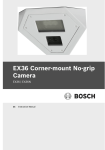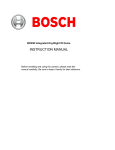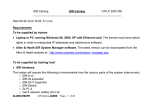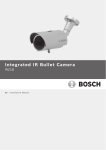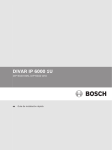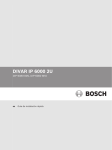Download Bosch NPD-6001A Installation manual
Transcript
High PoE Midspan 60W, Single port, AC in NPD-6001A en Installation Manual High PoE Midspan 60W, Single port, AC in Table of Contents | en 3 Table of contents 1 Safety 4 1.1 Conventions in this Manual 4 1.2 About this Manual 5 1.3 Important Safety Instructions 5 1.4 Customer Support and Service 7 2 Unpacking 9 2.1 Parts List 9 2.2 Additional Parts Required 9 2.3 Tools Required 10 2.4 Additional Parts Recommended But Not Required 10 3 System overview 11 4 Installation 12 5 Connection 14 6 Troubleshooting 16 Bosch Security Systems Installation Manual 2013.03 | 1.2 | F.01U.279.929 4 High PoE Midspan 60W, Single port, AC in en | Safety 1 Safety 1.1 Conventions in this Manual In this manual, the following symbols and notations are used to draw attention to special situations: Danger! This symbol indicates an imminently hazardous situation such as “Dangerous Voltage” inside the product. If not avoided, this will result in an electrical shock, serious bodily injury, or death. Warning! ! Indicates a potentially hazardous situation. If not avoided, this could result in serious bodily injury or death. Caution! Medium Risk ! Indicates a potentially hazardous situation. If not avoided, this may result in minor or moderate injury. Alerts the user to important instructions accompanying the unit. Caution! ! Indicates a potentially hazardous situation. If not avoided, this may result in property damage or risk of damage to the unit. Notice! i This symbol indicates information or a company policy that relates directly or indirectly to the safety of personnel or protection of property. 2013.03 | 1.2 | F.01U.279.929 Installation Manual Bosch Security Systems High PoE Midspan 60W, Single port, AC in 1.2 Safety | en 5 About this Manual This manual has been compiled with great care and the information it contains has been thoroughly verified. The text was complete and correct at the time of printing. Because of the ongoing development of products, the content of the manual may change without notice. Bosch Security Systems accepts no liability for damage resulting directly or indirectly from faults, incompleteness, or discrepancies between the manual and the product described. 1.3 Important Safety Instructions Read, follow, and retain for future reference all of the following safety instructions. Heed all warnings on the unit and in the operating instructions before operating the unit. – The unit is intended only for installation in a Restricted Access Location. – Installation and removal of the midspan must be carried out by qualified personnel only. – Follow basic electricity safety measures whenever connecting the midspan to its power source. – AC Power Cord Set: Although the High PoE Midspan 60W, Single port ships with one (1) 120 V power cord and one (1) 230 V power cord, please note the following as it applies to your region: – The power cord must have regulatory agency approval for the specific country in which it is being used (i.e., UL, CSA, VDE, etc.). – The power cord must be a three-conductor type (two current carrying conductors; one ground conductor) terminated on one end by an IEC 60320 appliance coupler (for connection to the midspan), and on the other end by a plug containing a ground (earthing) contact. Bosch Security Systems Installation Manual 2013.03 | 1.2 | F.01U.279.929 6 High PoE Midspan 60W, Single port, AC in en | Safety – The power cord must be rated for a minimum of 250 VAC RMS operation, with a minimum rated current capacity of 5 Amps (or a minimum wire gauge of 18 AWG (0.75mm2). – Midspans installed in Australia require power cords with a minimum wire gauge of 16 AWG (1.0 mm2). – A voltage mismatch can cause equipment damage and may pose a fire hazard. If the voltage indicated on the label is different from the power outlet voltage, do not connect the midspan to this power outlet. – The AC wall socket-outlet must be near the midspan and easily accessible. You can remove AC power from the midspan by disconnecting the AC power cord from either the wall socket-outlet or the midspan appliance coupler. – The PoE injector "Data In" and "Data & Power Out" ports are shielded RJ45 data sockets. They cannot be used as Plain Old Telephone Service (POTS) telephone sockets. Only RJ45 data connectors can be connected to these sockets. – The Data In and Data & Power Out interfaces are qualified as SELV (Safety Extra-Low Voltage) circuits according to IEC 60950-1. These interfaces can only be connected to SELV interfaces on other equipment. Recycling and Disposal: 2013.03 | 1.2 | F.01U.279.929 Installation Manual Bosch Security Systems High PoE Midspan 60W, Single port, AC in Safety | en 7 Your Bosch product was developed and manufactured with highquality material and components that can be recycled and reused. This symbol means that electronic and electrical appliances, which have reached the end of their working life, must be collected and disposed of separately from household waste material. Separate collecting systems are usually in place for disused electronic and electrical products. In the United States, please dispose of these units at your local communal waste collection point or at a recycling center. In the EU, please dispose of these units at an environmentally compatible recycling facility, per European Directive 2002/96/EC. 1.4 Customer Support and Service If this unit needs service, contact the nearest Bosch Security Systems Service Center for authorization to return and shipping instructions. Service Centers USA Repair Center Telephone: 800-566-2283 / Fax: 800-366-1329 E-mail: [email protected] Customer Service Telephone: 888-289-0096 / Fax: 585-223-9180 E-mail: [email protected] Technical Support Telephone: 800-326-1450 / Fax: 585-223-3508 or 717-735-6560 E-mail: [email protected] Canada Telephone: 514-738-2434 / Fax: 514-738-8480 Europe, Middle East, Africa Region Repair Center Telephone: 31 (0) 76-5721500 / Fax: 31 (0) 76-5721413 E-mail: [email protected] Asia Region Repair Center Bosch Security Systems Installation Manual 2013.03 | 1.2 | F.01U.279.929 8 High PoE Midspan 60W, Single port, AC in en | Safety Telephone: 65 63522776 / Fax: 65 63521776 E-mail: [email protected] Customer Service Telephone: 86 (0) 756 7633117 or 86 (0) 756 7633121 / Fax: 86 (0) 756 7631710 E-mail: [email protected] Warranty and additional information For additional information and warranty queries, please contact your Bosch Security Systems representative or visit our website at www.boschsecurity.com. 2013.03 | 1.2 | F.01U.279.929 Installation Manual Bosch Security Systems High PoE Midspan 60W, Single port, AC in Unpacking | en 2 Unpacking 2.1 Parts List 9 The package containing the High PoE Midspan 60W, Single port should include the following items: Quantity Part 2.2 1 High PoE Midspan 60W, Single port, AC in 1 120 V power cord 1 230 V power cord 1 Installation Manual (this document) Additional Parts Required The following table lists additional parts (not supplied by Bosch) required to install the midspan: Quantity Part Size Notes 2 Mounting Head diameter: 1.5 mm (0.059 in.) screws; 5.8 mm clearance from mounting Select either (0.23 in.) surface Head diameter: 2.5 mm (0.098 in.) 7 mm clearance from mounting (0.27 in.) surface size (but not both). Head height: 2 mm (0.08 in.) 2 CAT5 cables Not to exceed 1 cable to connect to the 100 m (333 ft) “Data & Power each Out“ port. 1 cable to connect to the “Data In” port. Bosch Security Systems Installation Manual 2013.03 | 1.2 | F.01U.279.929 10 2.3 High PoE Midspan 60W, Single port, AC in en | Unpacking Tools Required Screwdriver 2.4 Additional Parts Recommended But Not Required The following table lists additional parts (not supplied by Bosch) recommended to install the midspan: Quantity Part 1 Surge suppressor 1 Splitter 1 Universal Power Supply (UPS) 2013.03 | 1.2 | F.01U.279.929 Installation Manual Bosch Security Systems High PoE Midspan 60W, Single port, AC in 3 System overview | en 11 System overview The High PoE Midspan 60W, Single port, AC in is a high-power PoE (Power over Ethernet) device that provides power over Ethernet cabling between an Ethernet (remote network) switch and an AutoDome 7000 Series camera. It supports the IEEE802.3at and IEEE802.3af standards, while doubling the output power to 60 W. The midspan is designed to carry gigabit Ethernet data and power over a standard CAT5e cable, delivered through all 4 pairs: – Alt A: pin 1,2 (-) and 3,6 (+) – Alt B: 4,5 (+) and 7.8 (-) Note: Do NOT use cross-over cable between the Data & Power Out port and the AutoDome camera! Note: The midspan is not a repeater and does not amplify the Ethernet data signal. Note: The Ethernet cable length must be less than 100 meters from the Ethernet source to the AutoDome camera. Bosch Security Systems Installation Manual 2013.03 | 1.2 | F.01U.279.929 12 High PoE Midspan 60W, Single port, AC in en | Installation 4 Installation Caution! Installation must be made by qualified personnel and conform to ANSI/NFPA 70 (the National Electrical Code® (NEC)), Canadi- ! an Electrical Code, Part I (also called CE Code or CSA C22.1), and all applicable local codes. Bosch Security Systems, Inc. accepts no liability for any damages or losses caused by incorrect or improper installation. The midspan can be placed on a desktop or mounted on a wall, bench, or shelf using the rear side mounting holes. Before mounting the midspan to a fixed location, note the following: – Do not cover the midspan or block the airflow to the PoE – Keep the midspan away from excessive heat and humidity with any foreign objects. and free from vibration and dust. – Ensure that the cable length from the Ethernet network source to the terminal does not exceed 100 meters (333 feet). The midspan is not a repeater and does not amplify the Ethernet data signal. – No “on-off” switch exists; simply plug the midspan into an AC power source. Installing the Unit Follow these steps in sequence to install the Bosch midspan. 1. Select the mounting location and surface. Ensure that the selected surface will be able to support the weight of the unit (400 g / 0.88 lb). Note that this unit is intended only for installation in a Restricted Access Location. 2. Install two mounting screws in the selected mounting surface, at a distance of 9.17 mm (3.61 in.) apart from the center of each screw. 3. Align the mounting slots on the unit to the screws. 4. Proceed to the Connection chapter. 2013.03 | 1.2 | F.01U.279.929 Installation Manual Bosch Security Systems High PoE Midspan 60W, Single port, AC in Bosch Security Systems Installation | en Installation Manual 13 2013.03 | 1.2 | F.01U.279.929 14 High PoE Midspan 60W, Single port, AC in en | Connection Connection 5 Notice! The PoE ports “Data In“ and “Data & Power Out“ are shielded RJ45 data sockets. They cannot be used as “Plain Old Tele- i phone Service” (POTS) telephone sockets. Connect only RJ45 data connectors (EIA 568A and 568B) to these ports. The “Data In” and “Data & Power Out” interfaces are qualified as “Safety Extra Low Voltage” (SELV) circuits according to IEC 60950-1. These interfaces can be connected only to SELV interfaces on other equipment. 1. Connect the midspan to an AC power outlet (100 – 240 VAC), using one of the two power cords supplied, or one that has the appropriate ratings and specifications (see the Safety chapter). Note: The voltage of the power outlet must match the voltage indicated on the midspan label. 2. Connect the Data In (input) port to the remote Ethernet network switch. 3. Connect the Data & Power Out (output) port to the Ethernet port on the AutoDome camera. Note: Do NOT use cross-over cable! 2013.03 | 1.2 | F.01U.279.929 Installation Manual Bosch Security Systems High PoE Midspan 60W, Single port, AC in Connection | en 15 Figure 5.1: Midspan_DataIn_DataOut_Connections 1 AC input connectivity indicator 2 Port connectivity indicator 3 CAT5 cable 4 Connection to AutoDome camera 5 Connection to Ethernet switch 4 If desired, connect a splitter close to the terminal, but not on the midspan. Bosch Security Systems Installation Manual 2013.03 | 1.2 | F.01U.279.929 16 6 High PoE Midspan 60W, Single port, AC in en | Troubleshooting Troubleshooting LED Indicators The following tables identify the indicators on the top of the midspan. AC LED OFF Green Green Power off indicator Power on indicator (power is active) Port LED – Behavior OFF – No detection or disconnected no load is connected. – Yellow ON – Power supplied over data or spare – Green ON – Power supplied over data and spare pairs together – Blinking yellow – Over current or short circuit at 1Hz rate condition at one of the 2 pairs (the other pair is OFF) - data or spare, (PD or cable fault) – – Blinking yellow – Over current or short circuit and green condition at one or both pairs - data at 1Hz rate or/and spare, (PD or cable fault) Blinking yellow – Internal fault condition or green 4Hz rate 2013.03 | 1.2 | F.01U.279.929 Installation Manual Bosch Security Systems High PoE Midspan 60W, Single port, AC in Troubleshooting | en 17 Troubleshooting Steps Symptom – Corrective Steps The 1. Verify that a reliable power cord is used. midspan 2. Verify that the voltage at the power inlet does not is between 100 and 240 VAC. power up. 3. Remove and re-apply power to the device and then check the indicators during power up sequence. – The 1. Verify that the midspan detects the midspan camera. does not 2. Verify that you are using a standard operate, but Category 5/5e/6, straight-wired cable, with no port four pairs. indicator is 3. If an external power splitter is used, lit. replace it with a splitter known to operate. 4. Verify that the input Ethernet cable is connected to the Data In port. 5. Verify that the AutoDome camera is connected to the Data & Power Out port. 6. Try to reconnect the camera to a different midspan. If the camera works, then there is probably a faulty port or RJ45 connection on the midspan. 7. Verify that there is not a short over any of the twisted pair cables or over the RJ45 connectors. – The 1. Verify that the port indicator on the front AutoDome panel is continuously lit. camera 2. If an external power splitter is used, operates, replace it with a splitter known to operate. but there is 3. Verify that for this link, you are using no data link. standard UTP/FTP Category 5 straight (noncrossover) cabling, with all four pairs. Bosch Security Systems Installation Manual 2013.03 | 1.2 | F.01U.279.929 18 High PoE Midspan 60W, Single port, AC in en | Troubleshooting Symptom Corrective Steps 4. Verify that the Ethernet cable length is less than 100 meters from the Ethernet source to the AutoDome camera. 5. Try to reconnect the camera to a different midspan. If the camera works, then there is probably a faulty port or RJ45 connection on the midspan. 2013.03 | 1.2 | F.01U.279.929 Installation Manual Bosch Security Systems Bosch Security Systems, Inc. 850 Greenfield Road Lancaster, PA, 17601 USA www.boschsecurity.com © Bosch Security Systems, Inc., 2013