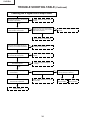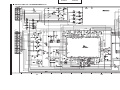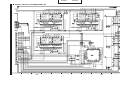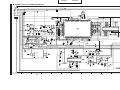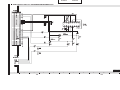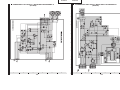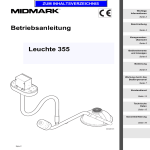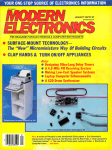Download Sharp XV-Z1A Service manual
Transcript
XV-Z1E/A TENTATIVE SERVICE MANUAL SERVICE-ANLEITUNG PAL/SECAM/NTSC SYSTEM LCD PROJECTOR LCD PROJEKTOR MODELS MODELLE XV-Z1E/A In the interests of user-safety (Required by safety regulations in some countries) the set should be restored to its original condition and only parts identical to those specified should be used. Im lnteresse der Benutzersicherheit (erforderliche Sicherheitsregeln in einigen Ländern) muß das Gerät in seinen Originalzustand gebracht werden. Außerdem dürfen für die spezifizierten Bauteile nur identische Teile verwendet werden. SHARP CORPORATION 1 XV-Z1E/A CONTENTS Page • • • • • • • • • • • • • • • • • • NOTE TO SERVICE PERSONNEL .................... 3 SPECIFICATIONS ...............................................4 OPERATION MANUAL ...................................... 6 REMOVING OF MAJOR PARTS ........................ 9 CONTROLLING THE TOTAL OPERATING HOURS OF THE LAMP .............. 14 RESETTING THE LAMP OPERATING HOUR COUNTER ...................... 15 THE OPTICAL UNIT OUTLINE ........................ 16 CONVERGENCE AND FOCUS ADJUSTMENT .................................... 17 ELECTRICAL ADJUSTMENT .......................... 21 TROUBLESHOOTING TABLE ......................... 29 • Page CHASSIS LAYOUT ........................................ 123 BLOCK DIAGRAM ..........................................125 OVERALL WIRING DIAGRAM ....................... 127 DESCRIPTION OF SCHEMATIC DIAGRAM ... 129 WAVEFORMS ................................................. 130 SCHEMATIC DIAGRAM ................................. 131 PRINTED WIRING BOARD ASSEMBLIES .... 167 PARTS LIST ELECTRICAL PARTS ............................... 177 CABINET AND MECHANICAL PARTS ..... 204 ACCESSORIES PARTS ............................ 211 PACKING PARTS ...................................... 211 PACKING OF THE SET ................................. 212 INHALT Seite • • • • • HINWEISE FÜR DAS WARTUNGSPERSONAL ................................. 43 • TECHNISCHE DATEN ..................................... 44 • BEDIENUNGSANLEITUNG ............................. 46 • ENTFERNEN DER HAUPTTEILE .................... 49 • KONTROLL DER GESAMTBETRIE BSSTUNDEN DER LAMPE ............................. 54 • RÜCKSTELLUNG DES LAMPEN-BETRIEBSSTUNDENZÄHLERS ...... 55 • ÜBERSICHT DER OPTIKEINHEIT .................. 56 • EINSTELLUNG VON KONVERGENZ UND BRENNPUNKT ........................................ 57 • ELEKTRISCHE EINSTELLUNG....................... 61 • STÖRUNGSSUCHTABELLE ........................... 69 • • • • • • • • • • • • • • • • .......................................................................... 83 .......................................................................... 84 .......................................................................... 86 .......................................................................... 89 .......................................................................... 94 .......................................................................... 95 .......................................................................... 96 .......................................................................... 97 ........................................................................ 101 ........................................................................ 109 ........................................................................ 123 • • • • • • • Seite CHASSIS-ANORDNUNG ............................... 123 BLOCKSCHALTBILD ..................................... 125 GESAMTSCHALTPLAN ................................. 127 BESCHREIBUNG DES SCHEMATISCHEN SCHALTPLANS ............................................... 129 WELLENFORMEN ..........................................130 SCHEMATISCHER SCHALTPLAN ................ 131 LEITERPLATTENEINHEITEN ........................ 167 ERSATZTEILLISTE ELEKTRISCHE BAUTEILE ...................... 177 CEHÄUSE UND MECHANISCHE BAUTEILE ................................................. 204 ZUBEHÖRTEILE ....................................... 211 VERPACKUNGSTEILE ............................. 211 VERPACKEN DES GERÄTS ......................... 212 ....................................................................... 125 ........................................................................ 127 ........................................................................ 129 ........................................................................ 130 ........................................................................ 131 ........................................................................ 167 ................................................................... 177 ................................................................... 204 ................................................................... 211 ................................................................... 211 • ........................................................................ 212 2 XV-Z1E/A NOTE TO SERVICE PERSONNEL 12345678901234567890123456789012123456789012345678901234567890121234567890123456789012345678901212 12345678901234567890123456789012123456789012345678901234567890121234567890123456789012345678901212 UV-RADIATION PRECAUTION 12345678901234567890123456789012123456789012345678901234567890121234567890123456789012345678901212 12345678901234567890123456789012123456789012345678901234567890121234567890123456789012345678901212 The light source, metal halide lamp, in the LCD projector emits small amounts of UV-Radiation. UV-Radiation and Medium Pressure Lamp Precautions AVOID DIRECT EYE AND SKIN EXPOSURE. 1. Be sure to disconnect the AC plug when replacing the lamp. 2. Allow one hour for the unit to cool down before servicing. 3. R e p l a c e o n l y w i t h s a m e t y p e l a m p . Ty p e CLMPF0042DE01 rated 75V/265W. 4. The lamp emits small amounts of UV-Radiation, avoid direct-eye contact. 5. The medium pressure lamp involves a risk of explosion. Be sure to follow installation instructions described below and handle the lamp with care. To ensure safety please adhere to the following: 1. Be sure to wear sun-glasses when servicing the projector with the lamp turned “on” and the top enclosure removed. Lamp Replacement 2. Do not operate the lamp outside of the lamp housing. Note: Since the lamp reaches a very high temperature during units operation replacement of the lamp should be done at least one hour after the power has been turned off. (to allow the lamp to cool off.) Installing the new lamp, make sure not to touch the lamp (bulb) replace the lamp by holding its reflector 2. [Use original replacement only.] 3. Do not operate for more than 2 hours with the enclosure removed. 1 Lamp 2 Reflector DANGER ! –– Never turn the power on without the lamp to avoid electric-shock or damage of the devices since the stabilizer generates high voltages at its start. 3 XV-Z1E/A Specifications 4 XV-Z1E/A Specifications 5 XV-Z1E/A Location of Controls 6 XV-Z1E/A Operating the Wireless Mouse Remote Control 7 XV-Z1E/A Demensions [Units: mm] 8 XV-Z1E/A REMOVING OF MAJOR PARTS Before starting this job, detach the lamp cage unit and the filter cover. 1. Removing the top cabinet 1-1. Remove the three screws at the carrying handle side. 1-1 1-2. Remove the two screws at the terminals side. 1-3. Detach the terminal door, and remove the four screws off the terminal cover. 1-4. Slowly lift the back of the top cabinet and disconnect the operation key unit connector (KY). Pull up and away the top cabinet. 1-5. Place the top cabinet upside down. Remove the four screws off the operation key unit. Take out the operation key unit. 1-4 Top Cabinet 1-2 (KY) 1-3 Terminal Door 1-2 9 XV-Z1E/A 2. Removing the front cabinets 2-1. Tilt the front-right cabinet forward. Pull it up out of position. 2-2. Tilt the front-left cabinet forward. Disconnect the infrared R/C receiver unit. Pull up the cabinet out of position. Front-right Cabinet Infrared R/C Receiver Unit 2-2 2-1 Front-left Cabinet 10 XV-Z1E/A 3. Removing the rear cabinet and video terminal cover 3-1. Remove the two screws off the rear cabinet and the screw from the static ground lead. Pull up the cabinet and disconnect the speaker connector (SP). Now the rear cabinet is free. 3-2. Remove the four screws off the video terminal cover. Detach the cover. 3-1 Rear Cabinet (SP) Make sure the bimetal lead terminals are at the bottom of the boss a and rib b . a Boss b Rib 11 XV-Z1E/A 4. Removing the PWBs 4-1. Remove the two screws that fix the PC terminal cover to the bottom cabinet. 4-2. Remove the two screws off the output shield. Take out the output shield and disconnect the R-LCD, G-LCD and B-LCD connectors (RP, GP, and BP). 4-3. Remove the four screws off the output unit. Disconnect the insulating barrier, the ground leads and the connectors (FN, Q, LL, FF, LF, BL, RC and EA). Pull up and away the output unit and the signal/Video Input terminal unit. 4-4. Remove the screw off the back of the output unit. Separate this unit from the signal/PC terminal unit. 4-5. Remove the screw off the bottom cabinet and the screw off the power panel. Now take out the power panel. 4-2 4-3 Insulating Barrier Output Shield 4-3 Output Unit Power Panel 4-5 4-1 4-4 4-1 Signal/Video Input terminal Unit Video Input Terminal Cover 12 XV-Z1E/A 5. Removing the optics mechanism assembly 5-1. Remove the two screws off the angles A and B of the carrying handle. Detach the carrying handle. 5-2. Remove the two screws off the lamp socket holder. Take out the lamp socket. 5-3. Disconnect the bimetal connector (BA). Remove the four screws off the optics mechanism assembly, and pull up and away this assembly. 5-4. Remove the two screws off the exhaust panel. Separate the panel from the bottom cabinet. 5-5. Remove the screw off the power/ballast unit assembly. Pull up and away the unit. Power/Ballast Unit 5-5 5-3 5-1 (BA) Carrying Handle 5-1 5-3 Optics Mechanism Ass'y 5-4 Exhaust Panel 5-3 5-2 5-3 13 XV-Z1E/A CONTROLLING THE TOTAL OPERATING HOURS OF THE LAMP The following control is carried out when the lamp has been used for 1900 hours and 2000 hours. 1. After 1900-hour use When the power is turned on, "LAMP" appears in the on-screen display for about 1 minute (flashing in yellow) and the lamp LED indicator lights up in red. When the 1,900-hour point comes up during use of the unit, the "LAMP" display starts flashing in yellow on the screen for 1 minute at the very 1,900-hour point. Now the lamp LED indicator changes from green to red. 2. After 2000-hour use When the power is turned on, "LAMP" appears in the on-screen display for about 5 minutes (flashing in red) and the lamp LED indicator lights up in red. Five minutes thereafter, the power turns itself off and the unit is interrupted. When the 2000-hour point comes up during use of the unit, the "LAMP" display starts flashing in red on the screen for 5 minutes at the very 2000-hour point. Five minutes later, the power turns itself off and the unit is interrupted. (The lamp LED indicator stays red since the 1900-hour point.) If you try to turn on the power three times after the 2000-hour point, the unit remains off. 3. When the 2000-hour point comes up, take the following steps. Replace the lamp with new one. While holding down both the "VOL."" and "ADJ."" keys on the unit, turn on the main power switch (located on the side of the unit). The lamp operating hourmeter is now reset to zero. Turn on the unit and make sure the time display shows "0000H". 4. Displaying the total operating hours of the lamp (used to check the total time) Change the STATUS3 data settings: PICTURE at 0, BRIGHT at MAX, COLOR at MIN, TINT at MIN, and SHARPNESS at MAX. Hold down the SOUND DOWN and ENTER keys for longer than 3 seconds. By doing this, the total operating hours will be displayed on the screen. TIME 000H 14 TOTAL TIME 000H XV-Z1E/A RESETTING THE LAMP OPERATING HOUR COUNTER The unit is designed to keep its power off when the lamp has been used for 1900 and 2000 hours. This is to protect the lamp fixture. Replace the lamp with new one and take the following resetting procedure. Resetting the lamp operating hour counter 1. Hold down the “ENTER”, “ADJ."” and “ADJ.|” buttons on the unit, and turn on the main power switch (located above the AC inlet). 2. Now the unit is turned on and the lamp operating hour counter is reset to zero. “000H” appears on the screen. Hold down the “ADJ.|”, “ADJ."” and “ENTER” keys at once. * (To be held down at once) IN OFF ADJ.| ADJ." MN EN Turn on the main power switch (located above the AC inlet) ENTER 15 ON XV-Z1E/A THE OPTICAL UNIT OUTLINE Layout of the optical system Note: Layout for positioning the optical system. Projection Lens Polarizer film Incident polarizer plate B Incident polarizer plate R Dichroic coating (B transmission) B-LCD Dichroic coating (R transmission) R-LCD -c AL Cross dichroic prism M5 ct te or oa M6 or B irr re m fle d BLUE R Relay lens 3 Dichroic coating (B reflection) G-LCD Condenser lens R R-Filter AL-deposited face Polarizer film Incident polarizer plate G Relay lens 2 RED Marking Condenser lens G AR-coated face GREEN -c AL Marking M2 d BLUE G te oa B/ G re Relay lens 1 or ct fle or B * M3 ct or fle irr re m M4 Dichroic coating AL-deposited face or W Fly-eye lens (outgoing light) ed at -c o M1 AL AL-deposited face m irr Metal-halide lamp (Light source) * The M3 mirrors have a coating wedge (for different film thickness). Set up these mirrors, with their markings positioned as shown above, so that their coated faces and both sides be in the correct directions. Fly-eye lens (incoming light) UV cut filter 16 XV-Z1E/A CONVERGENCE AND FOCUS ADJUSTMENT » Start the convergence and focus adjustments with the top cabinet and the signal shield removed but the power on. Use the remote control gun to adjust the image. Take the following procedures. 1. Focusing the projection lens (A) Replacing all the 3 LCD panels 1. Before replacing all the 3 LCD panels, project an image on the screen and bring it into focus. 2. Replace the panels with new ones. But until the focus has been completely readjusted, be careful not to change the distance between the set and the screen, nor to move the projection lens focus and zoom rings. If the focus is readjusted with a different positional relation, the relation between the projection distance and the screen size is affected. In other words, a short-distance image (40 WIDE, for example) may get out of the focus range, or a long-distance image (300 WIDE, for example) may come out of focus. ( ) (B) Replacing 1 or 2 of the 3 LCD panels 1. In adjusting the focus after replacement of one or two LCD panels, project an image on the screen and turn the projection lens focus ring to get the non-replaced LCD panel into focus. 2. But until the focus has been completely adjusted for the new LCD panels, be careful not to change the distance between the set and the screen, nor to move the projection lens focus and zoom rings. (If the distance has been changed or the projection lens readjusted, repeat the above steps 1 and 2.) 2. Adjusting the G-LCD panel (A) Focus adjustment. (Make this adjustment on the white-only screen.) 1. Right-and-left focus adjustment (θY direction) . Loosen the lock screws "b" and "c" and insert the eccentric screwdriver into the notch and hole "b". Turn the screwdriver until the right and left halves on the screen get into focus. First get the right and left halves in balance. Then improve the accuracy while making the adjustment 2 below. 2. Top-center-bottom focus adjustment (θX and Z directions). Loosen the lock screws "a" and "c" and insert the eccentric screwdriver into the notch and hole "a" or "c". Turn the screwdriver until the top, center and bottom on the screen get into focus. In adjusting this top-tobottom focus, temporarily tighten the lock screw "b" to fix the θY direction adjustment. 3. Repeat the above steps 1 and 2 to finely adjust the focus. Finally tighten up all the lock screws. ) ( Note : 1 Carefully proceed with the focus adjustment because the adjusting directions are correlated. 2 In adjusting the convergence and focus, do not move the projection lens zoom and focus rings until the end of all the adjustments. (B) Convergence adjustment » The G-LCD panel has no convergence adjustment mechanism. Use this panel as convergence adjustment reference. 3. B-LCD panel adjustment (the same for the R-LCD panel) (A) Focus adjustment » Take the same procedure as for the G-LCD panel focus adjustment. Note that the adjustment range is small in the Z direction. If the convergence is quite different between the B-LCD and G-LCD panels, roughly adjust the convergence first and then the focus. (B) Convergence adjustment » Use a crosshatch pattern signal for this adjustment. Make the adjustment just for the G-colour and the relevant colour. (1) Loosen the convergence lock screw "d". (2) With the G-LCD panel’s screen center as reference, adjust the B-LCD panel in the X, Y and θZ directions. (3) Finally tighten up the convergence lock screw "d". 17 XV-Z1E/A Note : 1 The eccentric cam is used for convergence adjustment. This means that the cam’s turning and the linear movement are not always uniform. 2 This model is not equipped with the LCD image adjustment mechanism. This is because the dichroic prism is used for image formation. When the LCD panels all get into the best focus, the images are almost completely converged. Convergence and Focus Adjustments Mechanism TOP VIEW SIDE VIEW G-LCD panel mounting screws R-LCD G-LCD Lock screw "a" Notch and hole "b" (Use an eccentric screwdriver.) Notch and hole "a" (Use an eccentric screwdriver.) X X θY Z θZ Y Lock screw "b" (θY direction) FRONT G-LCD B-LCD Z Notches and holes "c" (Use on eccentric screwdriver.) X θY Lock screws "c" Notches and holes "c" (Use an bladed screwdriver.) SIDE VIEW Eccentric cam (X direction adjustment) Eccentric cam (θZ direction adjustment) Eccentric cam (Y direction adjustment) R•B adjusting plate Lock screw "d" (convergence adjustment) Y X R•B-LCD R•B-LCD panel mounting screws θZ 18 G adjusting plate XV-Z1E/A Convergence and Focus Adjustments at a Glance Adjustment directions Adjustment Direction X direction Convergence Y direction θZ direction Z direction Focus θX direction θY direction Definition Direction of LCD panel LCD right and left LCD top and bottom LCD turning axis LCD optical axis LCD top-to-bottom flapping LCD right-to-left flapping Rotation around Z axis Rotation around X axis Rotation around Y axis Convergence and Focus Adjustment for the XV-Z1 Optical Mechanism Colour Adjustment Convergence R/B colours Focus G colour Focus Direction Movement Position Adjusting tool Lock screw Tightening tool X direction ±0.8mm Eccentric cam Eccentric cam adjusting wrench d Hex wrench Y direction ±0.8mm Eccentric cam Eccentric cam adjusting wrench d Hex wrench θZ direction ±1° Eccentric cam adjusting wrench d Hex wrench Z direction ±0.8mm Notch and hole "a" & "c" Eccentric screwdriver, a, c Phillips θX direction ±1° Notch and hole "a" & "c" a, c screwdriver θY direction ±1° Notch and hole "b" & "c" Z direction ±0.2mm θX direction ±1° θY direction ±1° Eccentric cam Bladed screwdriver b, c Same as for R and B colours Focus Adjustments the Other Way Lock screw Position a Notch and hole "a" b Notch and hole "b" c Notch and hole "c" Related direction Z and θX directions θY direction Z, θX and θY directions Convergence and Focus Adjusting and Tightening Tools Tool Eccentric cam adjusting wrench Specific or General Specific Tool code Configuration 9DASPN-XGNV1U 80 Eccentric screwdriver Specific 9EQDRiVER-NV1A General (redesigned) 9EQLNC-XGNV1U (R 2) CUT Hex wrench (16) 5 100 (50) 0.5 2 General — 19 ø5 Phillips screwdriver 85min 9EQDRiVER-NV1B (ø3.5) General 3.5 Bladed screwdriver For M2.6 pan-head machine screw XV-Z1E/A Replacing the LCDs With the top cabinet removed (1) Remove the output shield. (2) Disconnect the LCD flat cable from the output PWB connector. (3) Remove the lock screws "b" and "c". Detach the R/B adjusting plate or the G adjusting plate together with the LCD panel. (4) Separate the LCD panel from the adjusting plate. (5) Mount a new LCD panel in the reverse order of the above steps (1), (2), (3) and (4). ~ Readjust the convergence and focus. Note that the G LCD panel needs no convergence adjustment and has a small adjustment range in the Z direction. TOP VIEW 2 1 R-LCD 3 Lock screws "c" SIDE VIEW 2 G adjusting plate FRONT Lock screws "b" X 3 3 X θY Z Lock screws "c" θZ Y ~ G-LCD G-LCD 4 Z Lock screws "c" 3 X B-LCD θY 1 2 SIDE VIEW R•B adjusting plate Y R•B-LCD X θZ 4 R•B-LCD panel mounting screws 20 G-LCD panel mounting screws XV-Z1E/A ELECTRICAL ADJUSTMENT NOTE : The settings have been factory-adjusted to their best points. If any of them gets out of spec or after any relevant part has been replaced, make the related adjustment. Step Adjustment Position 1 PLL (NTSC) (R4314, R4318) Adjustment Conditions Adjustment Method » Adjust center level and pulse width of R4314/R3418. 1. Receive the monoscope pattern signal of NTSC. 2. Connect the oscilloscope to TP4301 and TP4302. TP4302 Center GND TP4301 Center 1µ GND 2 PLL (PAL) (R4313, R4320) 1. Receive the monoscope pattern signal of PAL. 2. Connect the oscilloscope to TP4301 and TP4302. » Adjust center level and pulse width of R4313/R4320, same as NTSC. 3 VCO primary OSC (L1001) 1. No signal. 2. Short the TP1001 and GND. 3. Connect the frequency counter to TP1002 and GND. » Adjust frequency of the core of L1001 H-center (NTSC)(DAC) 1. Receive the monoscope pattern signal of NTSC. 2. Push S2001 and set the follow DAC mode. » Using the Operation key switch ' right and left overscan. 4 fo : 15.625 ±0.01kHz ", adjust same as ", adjust same as Overscan : 93~95% Group : VIDEO 1 Subject : H-CENT+9 setting. Group : TEST Subject : H-POS 5 H-center (PAL)(DAC) » Using the Operation key switch ' right and left overscan. 1. Receive the monoscope pattern signal of PAL. 2. Push S2001 and set the follow DAC mode. Overscan : 93~95% Group : VIDEO 1 Subject : PAL-H-CENT +9 setting. Group : TEST Subjec : H-POS 21 XV-Z1E/A Step Adjustment Position 6 Reference black Level Adjustment Conditions Adjustment Method » Using the Operation key switch ' level as same as pedestal level. 1. Receive the 10 step gray scale signal. (NTSC or PAL) 2. Connect the oscilloscope to pin (3) of P1501. 3. Group : VIDEO 5 Subject : T-BRT ", adjust the black Black Pedestal 7 Contrast (DAC) » Using the Operation key switch ' ", adjust level between black level and 100% white level. 1. Receive the 10 step gray scale signal of NTSC. 2. Connect the oscilloscope to pin (3) of P1501. 3. Push S2001 and set the follow DAC mode. 1.60 ±0.05Vp-p Group : VIDEO 1 Subject : SUB-R 0 SUB-G 0 SUB-B 0 setting. 4. Group : VIDEO 1 Subject : CONT 8 Contrast of component mode (DAC) » Using the Operation key switch ' ", adjust level between black level and 100% white level. 1. Receive the 10 step gray scale signal of NTSC. 2. Connect the oscilloscope to pin (3) of P1501. 3. Push S2001 and set the follow DAC mode. 1.55 ±0.05Vp-p Group : VIDEO 5 Subject : C-CONT 9 Bright of component mode (DAC) » Using the Operation key swsitch ' ", adjust the black level as same as clamp level. 1. Receive the 10 step gray scale signal of NTSC. 2. Connect the oscilloscope to pin (3) of P1501. 3. Push S2001 and set the follow DAC mode. Group : VIDEO 5 Subject : C-BRIGHT 22 XV-Z1E/A Step Adjustment Position 10 AGC Adjustment Conditions Adjustment Method » Using the Operation key switch ' ", adjust level between black and 100% white level. 1. Receive the 10 step gray scale signal of NTSC. 2. Connect the oscillosope to pin (3) of P1501. 3. Push S2001 and set the follow DAC mode. 1.2 ±0.05Vp-p Group : VIDEO 5 Subject : AGCADJ 11 D/A Output level (NTSC) (DAC) » Using the Operation key switch ' ", adjust level between black and 100% white level. 1. Receive the 10 step gray scale signal of NTSC. 2. Connect the oscilloscope to pin (5) of P1501. 3. Push S2001 and set the follow DAC mode. 0.6 ±0.05Vp-p Group : VIDEO 5 Subject : DAV 12 D/A Output level (PAL) (DAC) » Using the Operation key switch ' ", adjust level between black and 100% white level. 1. Receive the 10 step gray scale signal of PAL. 2. Connect the oscilloscope to pin (5) of P1501. 3. Push S2001 and set the follow DAC mode. 0.6 ±0.05Vp-p Group : VIDEO 1 Subject : DAVREF 13 Signal center (DAC) » Using the Operation key switch ' tween signal center and GND. 1. Receive the 10 step gray scale signal of NTSC. 2. Connect the oscilloscope to pin (2) of P4303. 3. Push S2001 and set the follow DAC mode. DC 7.0 ±0.1Vp-p Group : VIDEO 2 Subject : SIG CTR Signal center 23 ", adjust level be- XV-Z1E/A Step Adjustment Position 14 Reference level (DAC) Adjustment Conditions Adjustment Method » Using the Operation key switch ' ", adjust level between signal center and reference level. 1. Receive the 10 step gray scale signal of NTSC. 2. Connect the oscilloscope to pin (2) of P4303. 3. Push S2001 and set the follow DAC mode. DC 2.0 ±0.1Vp-p (SUB-BIAS, R-BIAS, B-BIAS) Group : VIDEO 2 Subject : SUB-BIAS 4. Connect the oscilloscope to pin (1) of P4303. Reference level Subject : R-BIAS 5. Connect the oscilloscope to pin (3) of P4303. Signal center Subject : B-BIAS 15 Gain (DAC) » Using the Operation key switch ' ", adjust level between black and 100% white level. 1. Receive the 10 step gray scale signal of NTSC. 2. Connect the oscilloscope to pin (2) of P4303. 3. Push S2001 and set the follow DAC mode. 1.4 ±0.05Vp-p (DRIVE1, R-DRIVE, B-DRIVE) Group : VIDEO 2 Subject : DRIVE 1 4. Cinnect the oscilloscope to pin (1) of P4303. Subject : R-DRIVE 5. Connect the oscilloscope to pin (3) of P4303. Subject : B-DRIVE 16 BRIGHT (DAC) » Using the Operation key switch ' ", adjust level between signal center and 100% white level. 1. Receive the 10 step gray scale signal of NTSC. 2. Connect the oscilloscope to (2-BRIGHT)(1-R-BRT)(3B-BRT) of P4303. 3. Push S2001 and set the follow DAC mode. 2.55 ±0.1Vp-p Group : VIDEO 1 Subject : BRIGHT(G) : R-BRT : B-BRT Signal center 24 XV-Z1E/A Step Adjustment Position 17 Gamma (DAC) Adjustment Conditions Adjustment Method » Using the Operation key switch ' ", adjust level between 2nd gradation and GND for 4.4 ±0.1Vp-p 1. Receive the 10 step gray scale signal of NTSC. 2. Connect the oscilloscope to pin (2) of P4303. 3. Push S2001 and set the follow DAC mode. adjust level between black level and GND for 3.0 ±0.1Vp-p Group : VIDEO 4 Subject : RGB GAM 1 RGB CTR 1 4. Connect the oscilloscope to pin (1) of P4303. Group : VIDEO 4 Subject : R GAM 1 R CTR 1 5. Connect the oscilloscope to pin (3) of P4303. 2nd gradation Black level Group : VIDEO 4 Subject : B GAM 1 B CTR 1 3.0V 4.4V GND 18 SID signal level » Using the Operation key switch ' ", adjust level between signal center and SID signal level. 1. Receive the 10 step gray scale signal of NTSC. 2. Connect the oscilloscope to pin (6) of P4303. 3. Push S2001 and set the follow DAC mode. 4.0 ±0.1Vp-p Group : VIDEO 3 Subject : SID CTR 4.0V 4.0V 25 XV-Z1E/A Step Adjustment Position 19 TINT (DAC) Adjustment Conditions Adjustment Method 1. Receive the colour bar signal. 2. Connect the oscilloscope to pin (2) of P1501. 3. Push S2001 and set the follow DAC mode. » Using the Operation key switch freshtone B-Y waveform. ' ", adjust the » Using the Operation key switch freshtone for B-Y waveform. ' ", adjust the Group : VIDEO 2 Subject : TINT 20 TINT of component (DAC) 1. Receive the colour bar sugnal for component terminal. 2. Connect the oscilloscope to pin (2) of P1501. 3. Push S2001 and set the follow DAC mode. Group : VIDEO 5 Subject : C-TINT 21 Colour of NTSC (DAC) » Using the Operation key switch ' ", adjust level between Red and 100% white level. 1. Receive the colour bar signal of NTSC. 2. Connect the oscilloscope to pin (1) of P4303. 3. Push S2001 and set the follow DAC mode. 0.15 ±0.05Vp-p 100% White Red Group : VIDEO 2 Subject : COLOR 22 PAL COLOUR (DAC) » Using the Operation key switch ' ", adjust level between Red and 100% white level. 1. Receive the colour bar signal of PAL. 2. Connect the oscilloscope to pin (1) of P4303. 3. Push S2001 and set the follow DAC mode. 0.35 ±0.05Vp-p 100% White Red Group : VIDEO 2 Subject : P-COLOR 26 XV-Z1E/A Step Adjustment Position 23 SECAM COLOUR (DAC) Adjustment Conditions Adjustment Method » Using the Operation key switch ' tween red and 100% white level. 1. Receive the colour bar signal of SECAM. 2. Connect the oscilloscope to pin (1) of P4303. 3. Push S2001 and set the follow DAC mode. ", adjust level be- ", adjust level be- 0.2 ±0.05Vp-p 100% White Red Group : VIDEO 2 Subject : S-COLOR 24 COLOUR of component (DAC) » Using the Operation key switc ' tween red and 100% white level. 1. Receive the colour bar signal of NTSC. 2. Connect the oscilloscope to pin (1) of P4303. 3. Push S2001 and set the follow DAC mode. 0 ±0.05Vp-p 100% White Red Group : VIDEO 5 Subject : C-COLOR 25 26 Common DC bias (DAC) (VCOMCTR) (RC) (GC) (BC) 1. Receive the monoscope signal of NTSC or PAL. 2. Push S2001 and set the follow DAC mode. White balance (DAC) 1. Receive the monoscope signal of NTSC or PAL. 2. Push S2001 and set the follow DAC mode. » Using the Operation key switch to the sharpest contrast. ' ", adjust visually » Using the Operation key switch to the white. ' ", adjust visually Group : VIDEO 3 Subject : VCOMCTR 43 set before adjustment. 3. Subject : RC : GC : BC Froup : VIDEO 2 Subject : R-BIAS B-BIAS 27 XV-Z1E/A Step Adjustment Position Adjustment Conditions Adjustment Method 27 Sign display position (L2003) 1. Receive the monoscope signal of NTSC or PAL. 2. Push the volume key ' " » Adjust L2003 so the volume sign on screen display is symmetrical to the right and left side. 28 Vertical position (NTSC) 1. Receive the monoscope signal of NTSC. 2. Push S2001 and set the follow DAC mode. » Using the Operation key switch ' ", display is symmetrical to the upper and lower side. Overscan : 93~95% Group : TEST Subject : V-POS 29 Vertical position (PAL) » Using the Operation key switch points of V-POS. 1. Receive the monoscope signal of PAL. 2. Push S2001 and set the follow DAC mode. ' ", adjust the 21 Group : TEST Subject : V-POS 30 Samplehold 1. Receive the colour bar signal of NTSC. 2. Push S2001 and set the follow DAC mode. » Using the Operation key switch points of SH-POS. ' ", adjust the 8 » Using the Operation key switch points of SH-POS. ' ", adjust the 3 Group : TEST Subject : SH-POS 31 Sensor of thermostat 1. Push S2001 and set the follow DAC mode. Group : TEST Subject : HL 28 XV-Z1E/A TROUBLE TROUBLE SHOOTING SHOOTING TABLE TABLE (Continued) Checking the PWB performance RGB input in trouble Through-output in trouble Remote control in trouble Feed test pattern signal from PC. Go to "Checking the through-output circuit". Go to "Checking the remote control circuit". Is specified cable connected between No PC and projector? Yes Use specified cable. No Is supply voltage as specified? Yes Power circuit in trouble. Does image appear? Yes No Is the image proper? Yes Check control circuit (IC5001, IC5002, IC5003 and IC5010). No Does G picture appear? Yes Are D/A outputs of IC1003, IC1004 and IC1028 as specified? No Yes Go to "Checking the G signal line of output PWB". Does R picture appear? Go to "Checking the G signal line of signal PWB". No Yes Are D/A outputs of IC1005, IC1006 and IC1029 as specified? No Yes Go to "Checking the R signal line of output PWB". Are D/A outputs of IC1007, IC1008 and IC1030 as specified? No Yes Go to "Checking the B signal line of output PWB". Go to "Checking the B signal line of signal PWB". 29 Go to "Checking the R signal line of signal PWB". XV-Z1E/A TROUBLE SHOOTING TABLE (Continued) Checking the G signal line of signal PWB Is there signal input at pin (11) of IC1011? No Yes Check pin (4) line of connector TN. Is there signal output at pin (35) of IC1011? No Yes Do voltages at pins (6), (18) and (19) No of IC1012 change? Yes Is there HSYNC signal input at pin (23) of IC1011? IC1012, IC5002 or nearby circuit in trouble. No Yes Is there signal input at pin (7) of IC1015? Go to "Checking synchronization". No IC1011 or nearby circuit in trouble. Yes Are there signal outputs at pins (197) No thru (204) of IC1201? Is there clock output at pin (14) of IC1201? Yes Yes Is there sync signal input at pins (15), (216) or (217) of IC1201? No No IC1201 or nearby circuit in trouble. IC1015 or nearby circuit in trouble. Yes Are there signal inputs at pins (1), (2), (3), (5) thru (8), (127) thru (130), (132) thru (136), (138), (139), (145) thru (149), (151) thru (154), (156) thru (160) of IC1206? Go to "Checking synchronization". No No Yes Check IC1002 and its peripheral parts. IC1206 or nearby circuit in trouble. Yes Are there signal inputs at pins (143), (144), (146), (147), (148), (152) and (154) of IC1001? Is there clock input at pin (49) of IC1201? No Are there clock inputs at pins (60), (103) and (143) of IC1206? No Yes Yes IC1001 or nearby circuit in trouble. Are there signal outputs at CH10 thru CH17, CH20 thru CH27, CH30 thru CH37, CH40 thru CH47, CH50 thru CH57, and CH60 thru CH67 of IC1001? No Is there clock input at pin (94) of IC1001? Yes Is there clock output at pin (233) of IC1001? Yes No Yes IC1003, IC1004, IC1028 or nearby circuit in trouble. IC1001 or nearby circuit in trouble. 30 No IC1009 or nearby circuit in trouble. XV-Z1E/A TROUBLE SHOOTING TABLE (Continued) Checking the R signal line of signal PWB Is there signal input at pin (7) of IC1011? No Yes Check pin (4) line of connector TN. Is there signal output at pin (40) of IC1011? No Yes Do voltages at pins (5), (18) and (19) No of IC1012 change? Yes Is there HSYNC signal input at pin (23) of IC1011? IC1012, IC5002 or nearby circuit in trouble. No Yes Is there signal input at pin (7) of IC1014? Go to "Checking synchronization". No IC1011 or nearby circuit in trouble. Yes Are there signal inputs at pins (189) thru (196) of IC1201? No No Yes Yes Is there sync signal input at pins (15), (216) or (217) of IC1201? Is there clock output at pin (14) of IC1201? No IC1201 or nearby circuit in trouble. IC1015 or nearby circuit in trouble. Yes Are there signal outputs at pins (1), (2), (3), (5) thru (8), (127) thru (130), (132) thru (136), (138), (139), (145) thru (149), (151) thru (154), (156) thru (160) of IC1206? Go to "Checking synchronization". No No Yes Check IC1002 and its peripheral parts. IC1206 or nearby circuit in trouble. Yes Are there signal outputs to pins (129), (131), (132), (133), (136), (137), (138) and (142) of IC1001? Is there clock input at pin (49) of IC1201? No Are there clock inputs at pins (60), (103) and (143) of IC1206? No Yes Yes IC1001 or nearby circuit in trouble. Are there signal outputs at CH10 thru CH17, CH20 thru CH27, CH30 thru CH37, CH40 thru CH47, CH50 thru CH57, and CH60 thru CH67 of IC1001? No Yes Is there clock output at pin (233) of IC1001? Is there clock input at pin (94) of IC1001? Yes No Yes IC1003, IC1004, IC1028 or nearby circuit in trouble. IC1001 or nearby circuit in trouble. 31 No IC1009 or nearby circuit in trouble. XV-Z1E/A TROUBLE SHOOTING TABLE (Continued) Checking the B signal line of signal PWB Is there signal input at pin (15) of IC1011? No Yes Check pin (4) line of connector TN. Is there signal output at pin (30) of IC1011? No Yes Do voltages at pins (7), (18) and (19) No of IC1012 change? Yes Is there HSYNC signal input at pin (23) of IC1011? IC1012, IC5002 or nearby circuit in trouble. No Yes Is there signal input at pin (7) of IC1016? Go to "Checking synchronization". No IC1011 or nearby circuit in trouble. Yes Are there signal outputs at pins (205) thru (208), (212) thru (215) of IC1201? No Is there clock output at pin (14) of IC1201? Yes Yes Is there sync signal input at pins (15), (216) or (217) of IC1201? No No IC1201 or nearby circuit in trouble. IC1015 or nearby circuit in trouble. Yes Are there signal outputs at pins (1), (2), (3), (5) thru (8), (127) thru (130), (132) thru (136), (138), (139), (145) thru (149), (151) thru (154), (156) thru (160) of IC1206? Go to "Checking synchronization". No No Yes Check IC1002 and its peripheral parts. IC1206 or nearby circuit in trouble. Yes Are there signal outputs at pins (156), (157), (158), (162), (163), (164), (166) and (167) of IC1001? Is there clock input at pin (49) of IC1201? No Are there clock inputs at pins (60), (103) and (143) of IC1206? No Yes Yes IC1001 or nearby circuit in trouble. Are there signal outputs at CH10 thru CH17, CH20 thru CH27, CH30 thru CH37, CH40 thru CH47, CH50 thru CH57, and CH60 thru CH67 of IC1001? No Is there clock input at pin (94) of IC1001? Yes Is there clock output at pin (233) of IC1001? Yes No Yes IC1003, IC1004, IC1028 or nearby circuit in trouble. IC1001 or nearby circuit in trouble. 32 No IC1009 or nearby circuit in trouble. XV-Z1E/A TROUBLE SHOOTING TABLE (Continued) Checking the G signal line of output PWB Are outputs at pins (3), (4) and (5) of IC4034 as specified? No IC4034, IC5002 or nearby circuit in trouble. No Check connector CC. Do signals go to pins (4), (5), (7), (8), (10) and (11) of this connector? Yes Are there signal inputs at pins (1) each of IC4038 thru IC4043? Yes No Connector CC poorly soldered or in trouble. No Are FRP1 and FRP2 signals fed to pins (9) and (12) of IC4077? Yes Any of IC4038 thru IC4043 faulty. Are there signal outputs at pins (7), (8) and (14) of IC4044 and IC4045? No IC4038 thru IC4043, IC4044, IC4045 or nearby circuit in trouble. Yes Are signals fed from pins (2) thru (7) No of connector GP to the panel? Connector GP poorly soldered or in trouble. Yes Does flicker happen? No Go to "Checking the image for shifting". Yes Is frame pulse fed to pin (1) of connector GP? No Does frame pulse go out of IC4077? Yes Yes Yes Q4024, Q4025, Q4026 or their signal line in trouble. Is common bias at pin (24) of connector GP as specified? IC4077 or nearby circuit in trouble. No IC1001 or nearby circuit in trouble. Yes Panel in trouble. Checking the image for shifting Are signals fed via IC4074, IC4075 and IC4076 to the panel? Yes Panel in trouble. No Are signals fed to IC4074, IC4075 and IC4076? Yes IC4074, IC4075, IC4076 or nearby circuit in trouble. 33 No IC1001 or nearby circuit in trouble. XV-Z1E/A TROUBLE SHOOTING TABLE (Continued) Checking the R signal line of output PWB Are outputs at pins (2), (18) and (19) of IC4034 as specified? No IC4034, IC5002 or nearby circuit in trouble. No Check connector CC. Do signals go to pins (13), (14), (16), (17), (19) and (20) of this connector? Yes Are there signal inputs at pins (1) each of IC4401 thru IC4406? Yes No Connector CC poorly soldered or in trouble. No Are FRP1 and FRP2 signals fed to pins (9) and (12) of IC4077? Yes Any of IC4401 thru IC4406 faulty. Are there signal outputs at pins (7), (8) and (14) of IC4036 and IC4407? No IC4401 thru IC4406, IC4436, IC4407 or nearby circuit in trouble. No Connector RP poorly soldered or in trouble. No Go to "Checking the image for shifting". Yes Are signals fed from pins (2) thru (7) of connector RP to the panel? Yes Does flicker happen? Yes Is frame pulse fed to pin (1) of connector RP? Yes Is common bias at pin (24) of connector RP as specified? No Does frame pulse go out of IC4077? Yes Q4024, Q4025, Q4026 or their signal line in trouble. Yes Panel in trouble. 34 Yes IC4077 or nearby circuit in trouble. No IC1001 or nearby circuit in trouble. XV-Z1E/A TROUBLE SHOOTING TABLE (Continued) Checking the B signal line of output PWB Are outputs at pins (6), (7) and (8) of IC4034 as specified? No IC4034, IC5002 or nearby circuit in trouble. No Check connector CC. Do signals go to pins (22), (23), (25), (26), (28) and (29) of this connector? Yes Are there signal inputs at pins (1) each of IC4001 thru IC4006? Yes No Connector CC poorly soldered or in trouble. No Are FRP1 and FRP2 signals fed to pins (9) and (12) of IC4077? Yes Any of IC4001 thru IC4006 faulty. Are there signal outputs at pins (7), (8) and (14) of IC4007 and IC4008? No IC4001 thru IC4006, IC4007, IC4008 or nearby circuit in trouble. No Connector BP poorly soldered or in trouble. No Go to "Checking the image for shifting". Yes Are signals fed from pins (2) thru (7) of connector BP to the panel? Yes Does flicker happen? Yes Is frame pulse fed to pin (1) of connector BP? Yes Is common bias at pin (24) of connector BP as specified? No Does frame pulse go out of IC4077? Yes Q4024, Q4025, Q4026 or their signal line in trouble. Yes Panel in trouble. 35 Yes IC4077 or nearby circuit in trouble. No IC1001 or nearby circuit in trouble. XV-Z1E/A TROUBLE SHOOTING TABLE (Continued) Checking synchronization Do horizontal and vertical sync signals (at pins (13) and (14) of RGB connector) come out of PC? No Yes Are there signal outputs at pins (3)(IN+) of IC2003 and IC2004? No Yes Connector or nearby circuit in trouble. Are there signal outputs at pins (15)(H) and (217)(V) of IC1201? No Yes IC2003, IC2004 or nearby circuit in trouble. Go to "Checking the PLL circuit". Is there signal output at pin (3)(IN+) of IC2005? No Yes Connector or nearby circuit in trouble. Is there signal output at pin (216)(C) of IC1201? No Yes IC2005 or nearby circuit in trouble. Go to "Checking the PLL circuit". Checking the PLL circuit Are there signal outputs at pins (6)(X1/EXT) and (22)(EXFBK) of IC1013? No Yes IC1201 or nearby circuit in trouble. Is there signal output at pin (15)(DOTCLK) of IC1013? No Yes IC1013, IC1201 or nearby circuit in trouble. Check the sync circuit and its peripheral parts. 36 XV-Z1E/A TROUBLE SHOOTING TABLE (Continued) Checking the remote control circuit Press the MENU key. Are there signal outputs at pins (29) and (30) of connector CA? No Yes Remote control receiver or its nearby circuit in trouble. IC5001, IC5101, IC5102 or nearby circuit in trouble. Checking the through-output circuit No Does analog output come from PC? Yes No digital output. Is specified cable connected between LCP and monitor? No Yes Use specified cable. No Are LCP and monitor in sync? Yes IC2003, IC2004, IC2005 or nearby circuit in trouble. IC2001 or nearby circuit in trouble. 37 XV-Z1E/A TROUBLE SHOOTING TABLE (Continued) No image Is lamp on? No Lamp fails to light up. Yes Is voltage aplied to connector EA? No Refer to the troubleshooting of the lamp/ballast unit. No Check input terminal circuit and its parts. No Check peripheral circuit of IC602 and its parts. No Are there Y-signal inputs at pin (39), C-signal input at pin (20) of IC801? Yes Are there signal at pins (1), (12) and (19) of VS connector? Yes Are there H-SYNC puls at pins (5), (6), of IC801? Yes Are there RGB signal at pins (31), (32) and (33) of IC801? Yes Yes Check peripheral circuit of IC803, IC814. Are there RGB signal at pins (5), (7) and (9) of CC connector? No No Check peripheral circuit of IC408, IC401~IC410. Check peripheral scan convertor circuit. Yes Are there RGB signal at pins (9), (10) No and (11) of IC4028? Check peripheral double scan circuit. Yes Are there RGB signal at pin (5) of No IC4001, R signal at pin (5) of IC4002, B signal at pin (5) of IC4003? Check peripheral circuit of IC4028, IC4029, IC4030 and IC4031. Yes Are there palus signal at pins (3)~(8) of LCD panel? No Check the LCD terminals' waveforms and connection with LCD panel. Yes Check the LCD terminals' waveforms and connection with LCD panel. 38 XV-Z1E/A TROUBLE SHOOTING TABLE (Continued) No colour or unusual tint with NTSC signal Set user control to standard value. Check the video board. Replace the video board. Are colour and tint as specified? No No Is colour mode judged properly? IC5001 or nearby circuit in trouble. Yes Yes No Does user control work? Video board in trouble. IC1201, IC1206 or nearby circuit in trouble. Yes Change process value for adjustment. No colour or unusual tint with PAL signal Set user control to standard value. Check the video board. Replace the video board. Are colour and tint as specified? No No Is colour mode judged properly? IC5001 or nearby circuit in trouble. Yes Yes No Does user control work? Video board in trouble. IC1201, IC1206 or nearby circuit in trouble. Yes Change process value for adjustment. No colour or unusual tint with SECAM signal Set user control to standard value. Check the video board. Replace the video board. Are colour and tint as specified? No No Is colour mode judged properly? IC5001 or nearby circuit in trouble. Yes Yes No Video board in trouble. Does user control work? Yes Change process value for adjustment. 39 IC1201, IC1206 or nearby circuit in trouble. XV-Z1E/A TROUBLE SHOOTING TABLE (Continued) No synchronization Is there video signal input at pins (15), No (17) or (19) of IC6001? Yes Check the signal line from the connector. Are HSYNC and VSYNC signals from pins (41) and (42) of IC6001 in sync with input signal? No Yes Check IC6001 and its peripheral circuits. Which of vertical and horizontal syncs fails? Vertical Is there signal input from pin (22) of connector VS to pin (214) of IC1201? Yes Horizontal Is there signal input from pin (20) of connector VS to pin (215) of IC1201? No Yes Check IC1201 and its peripheral circuits. 40 No Check the signal line from IC6005. XV-Z1E/A TROUBLE SHOOTING TABLE (Continued) Lamp failure to light up Does new lamp light up? No Yes Is discharge noise heard? No Yes Lamp faulty. Replace. Replace TGU1701. Check connectors. Is voltage applied across C1703? No Yes Is F701 blown out? No Yes Check DB701 and its peripheral parts. Replace F701. Check and replace Q1701. Is voltage applied to pin (16) of IC1701? No Yes Is voltage applied to pin (1) of connector BL? No Yes Check IC5001 and its peripheral circuits. Is F704 or TF1701 blown out? No Yes Replace Q1702. Replace F704 or TF1701. Is FET drive voltage applied from pin (2) of IC1701? No Yes IC1701 or nearby circuit in trouble. Is voltage applied at TGU1701? No Yes Q1703 or nearby circuit in trouble. TGU1701 faulty. 41 XV-Z1E/A TROUBLE SHOOTING TABLE (Continued) No sound Is sound heard with 3D SOUND off? No Yes Does voltage at pin (9) of IC301 change with VOL UP/DOWN keys? Check IC302 and its peripheral circuits. No Yes IC305 or nearby circuit in trouble. Are there audio signal inputs at pins (2) and (23) of IC301? No Yes Are there audio signal inputs at pins (1) and (9) of IC304? IC306, IC6002, IC6003 or nearby circuit in trouble. No Yes IC307 or nearby circuit in trouble. Are there audio signal inputs at pins (1) and (3) of connector SP? No Yes IC304 or nearby circuit in trouble. Replace speaker. Checking IC302 and its peripheral circuits Are there signal inputs at pins (27) and (28) of IC302? No Yes Are there signal outputs at pins (17) and (18) of IC302? IC306, C320, C321, R334, or related part in trouble. No Yes IC302 or nearby circuit in trouble. IC306, C344, C345, R357, R358 or related part in trouble. 42 XV-Z1E/A XV-Z1E/A CHASSIS LAYOUT / CHASSIS-ANORDNUNG H POWER/BALLAST UNIT–C POWER/BALLAST UNIT–B OPERATION KEY UNIT INPUT UNIT REDENC0228CEZC REDENC0240CEZC REDENC0228CEZB REDENC0240CEZB RUNTK0566CEZZ CTANZ0712CE01 G OUTPUT UNIT DUNTK9553DE01/02/03/04 F R/C RECEIVER UNIT DUNTK9552DE01/02/03/04 POWER/BALLAST UNIT–A REDENC0228CEZA REDENC0240CEZA E OUTPUT SUB UNIT DUNTK9554DE01/02/03/04 D POWER/BALLAST UNIT–D REDENC0228CEZD REDENC0240CEZD Ref. No.17 ** C SIGNAL UNIT DUNTK9551DE01/02/03/04 B A 1 2 3 4 123 5 6 7 8 9 10 124 11 12 XV-Z1E/A XV-Z1E/A BLOCK DIAGRAM / BLOCKSCHALTBILD H G F E D C B A 1 2 3 125 4 5 6 7 8 9 10 126 11 12 XV-Z1E/A XV-Z1E/A OVERALL WIRING DIAGRAM / GESAMTSCHALTPLAN H G F E D C B XV-Z1E XV-Z1A A 1 2 3 4 127 5 6 7 8 9 10 128 11 12 XV-Z1E/A XV-Z1E/A DESCRIPTION OF SCHEMATIC DIAGRAM VOLTAGE MEASUREMENT CONDITION: 1. H Voltages at test points are measured at the supply voltage of AC 220V. Signals are fed by a colour bar signal generator for servicing purpose and the above voltages are measured with a 20-kohm/V tester. WAVEFORM MEASUREMENT CONDITION: 1. Waveforms at test points are observed at the supply voltage of AC 220V. Signals are fed by a colour bar signal generator for servicing purpose. INDICATION OF RESISTOR & CAPACITOR: RESISTOR 1. The unit of resistance “Ω” is omitted. (K=kΩ=1000 Ω, M=MΩ). G 2. All resistors are ± 5%, unless otherwise noted. (J= ± 5%, F= ± 1%, D= ± 0.5%) 3. All resistors are 1/10W, unless otherwise noted. 4. T : 1. 2. DISCONNECT THE AC PLUG FROM THE AC OUTLET BEFORE REPLACEING PARTS. SEMICONDUCTOR HEAT SINKS SHOULD BE REGARDED AS POTENTIAL SHOCK HAZARDS WHEN THE CHASSIS IS OPERATING. IMPORTANT SAFETY NOTICE: PARTS MARKED WITH “å”( )ARE IMPORTANT FOR MAINTAINING THE SAFETY OF THE SET. BE SURE TO REPLACE THESE PARTS WITH SPECIFIED ONES FOR MAINTAINING THE SAFETY AND PERFORMANCE OF THE SET. Special N : Metal Coating F CAUTION: This circuit diagram is original one, therefore there may be a slight difference from yours. SAFETY NOTES: All resistors are Carbon type, unless otherwise noted. C : Solid W : Cement S : Oxide Film WAVEFORMSWELLENFORMEN WELLENFORMEN CAPACITOR 1. All capacitors are µF, unless otherwise noted. (P=pF=µµF). 2. All capacitors are 50V, unless otherwise noted. 3. All capacitors are Ceramic type, unless otherwise noted. (ML): Mylar (TA): Tantalum (PF): Polypro Film (ST): Styrol 1 SC6001 H: 10µsec/div V: 500mV/div 2 SC6001 H: 10µsec/div V: 500mV/div 3 SC6001 H: 10µsec/div V: 200mV/div 4 SC6001 H: 50µsec/div V: 200mV/div 5 IC801 H: 10µsec/div V: 500mV/div 6 IC801 H: 10µsec/div V: 500mV/div 7 IC801 H: 10µsec/div V: 500mV/div 8 IC801 H: 10µsec/div V: 500mV/div 9 IC801 H: 10µsec/div V: 500mV/div 0 IC801 H: 10µsec/div V: 500mV/div q IC801 H: 10µsec/div V: 1V/div w IC801 H: 10µsec/div V: 1V/div e P1501 H: 10µsec/div V: 500mV/div r P1501 H: 10µsec/div V: 500mV/div t P1501 H: 10µsec/div V: 500mV/div y P1501 H: 5µsec/div V: 500mV/div BESCHREIBUNG DES SCHEMATISCHEN SCHALTPLANS SPANNUNGSMESSUNGEN: 1. Spannungen an den Prüfpunkten werden bei einer Netzspannung von 220V gemessen, Signale werden für die Wartung mit einem Farbbalken-Signal generator zugeführt, und Spannungen werden mit einem Meßinstrument (20 kΩ/V) ermittelt. SIGNALFORMMESSUNGEN: E 1. Die Wellenformen an den Testpunkten werden bei einer Netzspannung von 220V verfolgt. Signale werden für die Wartung mit einem Farbbalken-Signal generator zugeführt. 1. 2. WIDERSTAND 1. Die Widerstandseinheit “Ω” wird weggelassen. (K=kΩ=1000 Ω, M=MΩ). D 2. Alle Widerstände haben ± 5%, sofern nicht anders angegeben. (J= ± 5%, F= ± 1%, D= ± 0.5%) 3. Alle Widerstände haben 1/10W, sofern nicht anders angegeben. T : VOR DEM AUSWECHSELN VON TEILEN MUSS UNBEDINGT NETZSTECKER AUS DER NETZSTECKDOSE GEZOGEN WERDEN. DIE WARMEABLEITER DER HALBLEITER SOLLTEN BEIM BETRIEB DES CHASSIS ALS MÖGLICHE URSACHEN VON GEFÄHRLICHEN ELEKTRISCHEN SCHLÄGEN BETRACHTET WERDEN. WICHTIGE SICHERHEITSANMERKUNGEN: MIT “å”( )BEZEICHNETEN TEILE SIND BESONDERS WICHTIG FÜR DIE AUFRECHTERHALTUNG DER SICHERHEIT . BEIM WECHDIESER TEILE SOLLTEN DIE VORGESCHRIEBENEN TEILE IMMER VERWENDET WERDEN, UM SOWOHL DIE SICHERHEIT ALS AUCH DIE LEISTUNG DES GERÄTES AUFRECHTZUERHALTEN. Alle Widerstände sind Kohletyp, sofern nicht anders angegeben. C : Fest W : Zement S : Oxidfilm ACHTUNG: bei diesem Schaltplan handelt es sich um den ursprünglichen. Esönnen daher geringfügige Unterschiede zu dem lhrem bestehen. SICHERHEITSANMERKUNGEN: BEZEICHNUNG DES WIDERSTANDS UND KONDENSATORS: 4. KONDENSATOR 1. Die Kapazitätseinheit ist µF, sofern nicht anders angegeben. (P=pF=µµF). 2. Alle Kondensatoren haben 50V, sofern nicht anders angegeben. 3. Alle Kondensatoren sind Keramiktyp, sofern nicht anders angegeben. (ML): Mylar (TA): Tantal (PF): Polyprofilm (ST): Styrol Spezial N : Metallüberzug C B A 1 2 3 129 4 5 6 7 8 9 10 130 11 12 XV-Z1E/A XV-Z1E/A OUTPUT UNIT-1/5 / AUSGABEEINHEIT-1/5 H G F SIGNAL E D C B TO THEAMISTOR A 1 2 3 141 4 5 6 7 8 9 10 142 11 12 XV-Z1E/A XV-Z1E/A OUTPUT UNIT-2/5 / AUSGABEEINHEIT-2/5 H G F E D SIGNAL UNIT C B A 1 2 3 4 143 5 6 7 8 9 10 144 11 12 XV-Z1E/A XV-Z1E/A OUTPUT UNIT-3/5 / AUSGABEEINHEIT-3/5 H TO SIGNAL UNIT 24 23 22 21 20 19 18 17 16 1 2 3 4 5 6 7 8 9 G 15 14 13 10 11 12 15 14 13 10 11 12 F 24 23 22 21 20 19 18 17 16 1 2 3 4 5 6 7 8 9 E 24 23 22 21 20 19 18 17 16 15 14 13 10 11 12 D 1 3 2 5 4 7 6 9 8 2 5 8 11 13 C 36 1 3 4 6 7 35 34 33 32 31 30 29 28 27 26 25 9 17 16 15 14 12 37 24 38 23 39 22 40 21 41 20 42 19 43 18 44 17 45 16 46 15 47 14 10 B 48 13 1 2 3 4 5 6 7 8 9 10 11 12 A 1 2 3 145 4 5 6 7 8 9 10 146 11 12 XV-Z1E/A XV-Z1E/A OUTPUT UNIT-4/5 / AUSGABEEINHEIT-4/5 H G F E D C B A 1 2 3 4 147 5 6 7 8 9 10 148 11 12 XV-Z1E/A XV-Z1E/A OUTPUT UNIT-5/5 / AUSGABEEINHEIT-5/5 H G F E D C B A 1 2 3 149 4 5 6 7 8 9 10 150 11 12 XV-Z1E/A XV-Z1E/A OUTPUT SUB UNIT / AUSGABE-NEBENEINHEIT H TO R/C G F E D C B A 1 2 3 4 151 5 6 7 8 9 10 152 11 12 XV-Z1E/A XV-Z1E/A SIGNAL UNIT-1/5 / SIGNALEINHEIT-1/5 H G F E D C B A 1 2 3 4 131 5 6 7 8 9 10 132 11 12 XV-Z1E/A XV-Z1E/A SIGNAL UNIT-2/5 / SIGNALEINHEIT-2/5 H G F E D C B A 1 2 3 133 4 5 6 7 8 9 10 134 11 12 XV-Z1E/A XV-Z1E/A SIGNAL UNIT-3/5 / SIGNALEINHEIT-3/5 H G F E D C B A 1 2 3 4 135 5 6 7 8 9 10 136 11 12 XV-Z1E/A XV-Z1E/A SIGNAL UNIT-4/5 / SIGNALEINHEIT-4/5 H G F E D C B A 1 2 3 137 4 5 6 7 8 9 10 138 11 12 XV-Z1E/A XV-Z1E/A SIGNAL UNIT-5/5 / SIGNALEINHEIT-5/5 H G F E D C B A 1 2 3 4 139 5 6 7 8 9 10 140 11 12 XV-Z1E/A XV-Z1E/A VIDEO INPUT UNIT-1/2 / VIDEOEINGANGSEINHEIT-1/2 H G F E D C B A CTANZ0712CE01 1 2 3 153 4 5 6 7 8 9 10 154 11 12 XV-Z1E/A XV-Z1E/A VIDEO INPUT UNIT-2/2 / VIDEOEINGANGSEINHEIT-2/2 H G F E D C B A CTANZ0712CE01 1 2 3 4 155 5 6 7 8 9 10 156 11 12 XV-Z1E/A XV-Z1E/A POWER/BALLAST UNIT-A / NETZ-/BALLASTEINHEIT A (XV-Z1E) POWER/BALLAST UNIT-B / NETZ-/BALLASTEINHEIT B (XV-Z1E) G G F F E E D D C C B B A A 1 RDENC0228CEZB H RDENC0228CEZA H 2 3 4 157 5 6 1 2 3 4 158 5 6 XV-Z1E/A XV-Z1E/A POWER/BALLAST UNIT-D / NETZ-/BALLASTEINHEIT D (XV-Z1E) H G G F RDENC0228CEZC H F E E D D C C B B A A 1 2 3 4 159 5 6 RDENC0228CEZD POWER/BALLAST UNIT-C / NETZ-/BALLASTEINHEIT C (XV-Z1E) 1 2 3 4 160 5 6 XV-Z1E/A XV-Z1E/A POWER/BALLAST UNIT-A / NETZ-/BALLASTEINHEIT A (XV-Z1A) POWER/BALLAST UNIT-B / NETZ-/BALLASTEINHEIT B (XV-Z1A) H H G G F F E E D D C C B B A A 1 2 3 4 161 5 6 1 2 3 4 162 5 6 XV-Z1E/A XV-Z1E/A POWER/BALLAST UNIT-C / NETZ-/BALLASTEINHEIT C (XV-Z1A) POWER/BALLAST UNIT-D / NETZ-/BALLASTEINHEIT D (XV-Z1A) H H G G F F E E D D C C B B A A 1 2 3 4 163 5 6 1 2 3 4 164 5 6 XV-Z1E/A XV-Z1E/A IN INFRARED R/C RECEIVER UNIT / INFRAROT-EMPFÄNGEREINHEIT OPERATION KEY UNIT / BEDIENUNGSTASTENEINHEIT H H G G F F E E D D C C B B A A 1 2 3 4 165 5 6 1 2 3 4 166 5 6 XV-Z1E/A Ref. No. Part No. PARTS LIST H Description Code NOTE: THE PARTS HERE SHOWN ARE SUPPLIED AS AN ASSEMBLY BUT NOT INDEPENDENTLY. RLCDP0049CEZZ J LCD Module Unit, Red DU RLCDP0050CEZZ J LCD Module Unit, Green DU RLCDP0051CEZZ J LCD Module Unit, Blue DU "HOW TO ORDER REPLACEMENT PARTS" 2. REF. NO. 3. PART NO. 4. DESCRIPTION 5. CODE 6. QUANTITY PRINTED WIRING BOARD ASSEMBLIES (NOT REPLACEMENT ITEM) MARK ★: SPARE PARTS-DELIVERY SECTION MODEL XV-Z1E ERSATZTEILLISTE DUNTK9551DE01 DUNTK9551DE03 DUNTK9551DE04 AUSTAUSCH VON TEILEN Ersatzteile, die besondere Sicherheitseigenschften haben, sind in dieser Anleitung markiert. Elektrische Komponenten mit solchen EEigenshaften sind in den Ersatzteil durch "å" gekenn-zeichnet. Der Gebrauch von Ersatzteilen, die nicht deselben Sicherheitseigenschaften haben wie die vom Hersteller empfohlenen ud in der Bedienungsanleitung angegebenen, können zur Ursache von Blitzeinschlägen, Bränden und anderen Gefahren werden. DUNTK9554DE01 DUNTK9554DE03 "WIE MAN ERSATSTEILE BESTELLT" Damit Ihre Bestellung promt und korrekt ausgeführt wird, geben Sie bitte folgende Informationen. D 1. MODELL NR. 3. ERSATZTEIL NR. 5. KODE DUNTK9553DE01 DUNTK9553DE03 DUNTK9553DE04 DUNTK9554DE04 DUNTK9552DE01 2. REF. NR. 4. BESCHREIBUNG 6. QUANTITÄT DUNTK9552DE03 DUNTK9552DE04 MARKIERUNG ★ : ERSATZTEILE-LIEFERUNG RUNTK0566CEZZ CTANZ0712CE01 CDENC0228CE02 C – Signal Unit (For Europe) — – Signal Unit (For U.K.) — – Signal Unit — (For Australia and New Zealand) – Output Unit (For Europe) — – Output Unit (For U.K.) — – Output Unit — (For Australia and New Zealand) – Output Sub Unit — (For Europe) – Output Sub Unit — (For U.K.) – Output Sub Unit — (For Australia and New Zealand) – Infrared R/C Receiver Unit — (For Europe) – Infrared R/C Receiver Unit — (For U.K.) – Infrared R/C Receiver Unit — (For Australia and New Zealand) – Operation Key Unit — – Video Input Unit — – Power/Ballast Unit — MODEL XV-Z1A DUNTK9551DE02 DUNTK9553DE02 DUNTK9554DE02 DUNTK9552DE02 RUNTK0566CEZZ CTANZ0712CE01 CDENC0240CE02 B – – – – – – – Description Code SIGNAL UNIT PARTS REPLACEMENT 1. MODEL NUMBER ★ Part No. DUNTK9551DE01/02/03/04 To have your order filled promptly and correctly, please furnish the following informations. F Ref. No. LCD PANELS Replacement parts which have these special safety characteristics identified in this manual: electrical components having such features are identified by "å" in the Replacement Parts Lists. The use of a substitute replacement part which does not have the same safety characteristics as the factory recommended replacement parts shown in this service manual may create shock, fire or other hazards. G ★ XV-Z1E/A Signal Unit Output Unit Output Sub Unit Infrared R/C Receiver Unit Operation Key Unit Video Input Unit Power/Ballast Unit — — — — — — — A INTEGRATED CIRCUITS IC301 IC302 IC303 IC304 IC305 IC306 IC307 IC401 IC402 IC403 IC404 IC405 IC406 IC408 IC411 IC412 IC418 IC601 IC602 IC603 IC801 IC802 IC803 IC805 IC806 IC807 IC808 IC811 IC812 IC814 IC816 IC1001 IC1002 IC1003 IC1004 IC1005 IC1006 IC1007 IC1008 IC1009 IC1010 IC1011 IC1013 IC1014 IC1015 IC1016 IC1017 IC1101 IC3003 VHiTA8184F/-1 VHiSRS5250S-1 VHiNJU4052V-1 VHiTDA1517/-1 VHiM62352GP-1 VHiNJM2283F-1 VHiNJM062V/-1 VHiNJM2240M-1 VHiNJM2240M-1 VHiLT1253CS-1 VHiMM1041XM-1 VHiNJM2233V-1 VHiBA7046F/-1 VHiNJM2283F-1 VHiTC7S08U/-1 VHiTC7S04U/-1 VHiTC4W53U/-1 RH-iX2174CEZZ VHiTHC4538T-1 VHiTHC4538T-1 VHiTDA8854H-1 VHiLT1253CS-1 VHiTDA4565/-1 VHiNJM2060M-1 VHiTC90A11F-1 VHiM518221S-1 VHiPST600DM-1 VHiTA1226N/-1 VHiLT1253CS-1 VHiTA8814N/-1 VHiNJM2283F-1 RH-iX2379CEZZ RH-iX2063CEZZ RH-iX0142TAZZ VHiSC7S04F/-1 VHiNJM2107F-1 VHiMB40778F-1 RH-iX2174CEZZ VHiMC14577F-1 VHiNJM2283F-1 VHiMC14577F-1 VHiMC14577F-1 VHiTC7S08U/-1 RH-iX2204CEZZ VHiPQ20VZ11-1 VHiPQ05TZ11-1 VHiPQ05TZ11-1 VHiPQ20VZ11-1 VHiCXA1839Q-1 Q301 VS2SA1037KQ-1 J J J J J J J J J J J J J J J J J J J J J J J J J J J J J J J J J J J J J J J J J J J J J J J J J TA8184F SRS5250S NJU4052BV TDA1517/N2 M62352GP NJM2283M NJM062V NJM2240M NJM2240M LT1253CS8 MM1041XM NJM2233V BA7046F NJM2283M TC7S08FU TC7S04FU TC4W53FU MC74HC4538FR TC74HC4538AFT TC74HC4538AFT I.C. LT1253CS8 TDA4565/V6 NJM2060M TC90A11F MSM518221-30JS IC-PST600DMT TA1226N LT1253CS8 TA8814N NJM2283M iX2379CE UPD42102G-3 UPC659G SC7S04F NJM2107F MB40778PF MC74HC4538FR MC14577BF NJM2283M MC14577BF MC14577BF TC7S08FU PQ12TZ11 PQ20VZ11 PQQ05TZ11 PQ05TZ11 PQ20VZ11 I.C. AN AY AF AL AQ AF AG AG AG AT AG AE AF AF AE AE AF AG BE AT AN AE AZ BA AE AW AT AV AF AY AV AU AC AE AN AG AG AF AG AG AE AG AH AH AH AH AZ TRANSISTORS 1 2 3 177 4 5 6 7 J 2SA1037KQ 8 AA 9 Ref. No. Part No. ★ Q302 Q303 Q304 Q309 Q310 Q311 Q313 Q314 Q317 Q401 Q402 Q403 Q404 Q405 Q406 Q407 Q408 Q411 Q416 Q801 Q802 Q803 Q804 Q805 Q806 Q808 Q809 Q810 Q811 Q812 Q813 Q814 Q815 Q816 Q817 Q903 Q905 Q906 Q907 Q910 Q911 Q912 Q913 Q915 Q916 Q917 Q1001 Q1002 Q1003 Q1004 Q1005 Q1006 Q1007 Q1008 Q1009 Q1010 VS2SA1037KQ-1 VS2SD1664R/-1 VS2SD1664R/-1 VSDTC114EK/-1 VSDTC114EK/-1 VSDTC114EK/-1 VSDTC114EK/-1 VS2SC2412KQ-1 VS2SC2412KQ-1 VS2SC2412KQ-1 VS2SC2412KQ-1 VS2SC2412KQ-1 VS2SC2412KQ-1 VS2SC2412KQ-1 VS2SC2412KQ-1 VS2SC2412KQ-1 VS2SC2412KQ-1 VS2SC2412KQ-1 VS2SC2412KQ-1 VS2SA1037KQ-1 VS2SA1037KQ-1 VS2SA1037KQ-1 VS2SA1037KQ-1 VS2SC2412KQ-1 VS2SC2412KQ-1 VS2SC2412KQ-1 VS2SA1037KQ-1 VS2SA1037KQ-1 VS2SC2412KQ-1 VS2SA1037KQ-1 VS2SC2412KQ-1 VS2SC2412KQ-1 VS2SA1037KQ-1 VS2SC2412KQ-1 VS2SC2412KQ-1 VS2SA1037KQ-1 VS2SC2412KQ-1 VS2SC2412KQ-1 VS2SC2412KQ-1 VS2SC2412KQ-1 VS2SC2412KQ-1 VS2SA1037KQ-1 VS2SC2412KQ-1 VS2SC2412KQ-1 VSDTC124EK/-1 VSDTC124EK/-1 VS2SC2412KQ-1 VS2SA1037KQ-1 VS2SA1037KQ-1 VS2SA1037KQ-1 VS2SA1037KQ-1 VS2SC2412KQ-1 VS2SC2412KQ-1 VS2SA1037KQ-1 VS2SC2412KQ-1 VS2SC2412KQ-1 J J J J J J J J J J J J J J J J J J J J J J J J J J J J J J J J J J J J J J J J J J J J J J J J J J J J J J J J 10 178 11 Description Code 2SA1037KQ 2SD1664R 2SD1664R DTC114EK DTC114EK DTC114EK DTC114EK 2SC2412KQ 2SC2412KQ 2SC2412KQ 2SC2412KQ 2SC2412KQ 2SC2412KQ 2SC2412KQ 2SC2412KQ 2SC2412KQ 2SC2412KQ 2SC2412KQ 2SC2412KQ 2SA1037KQ 2SA1037KQ 2SA1037KQ 2SA1037KQ 2SC2412KQ 2SC2412KQ 2SC2412KQ 2SA1037KQ 2SA1037KQ 2SC2412KQ 2SA1037KQ 2SC2412KQ2SC2412KQ 2SA1037KQ 2SC2412KQ 2SC2412KQ 2SA1037KQ 2SC2412KQ 2SC2412KQ 2SC2412KQ 2SC2412KQ 2SC2412KQ 2SA1037KQ 2SC2412KQ 2SC2412KQ DTC124EK DTC124EK 2SC2412KQ 2SA1037KQ 2SA1037KQ 2SA1037KQ 2SA1037KQ 2SC2412KQ 2SC2412KQ 2SA1037KQ 2SC2412KQ 2SC2412KQ AA AC AC AB AB AB AB AA AA AA AA AA AA AA AA AA AA AA AA AA AA AA AA AA AA AA AA AA AA AA AA AA AA AA AA AA AA AA AA AA AA AA AA AA AB AB AA AA AA AA AA AA AA AA AA AA 12