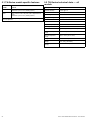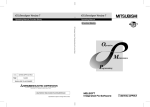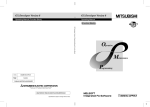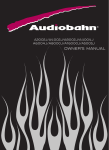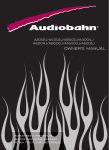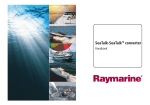Download Raymarine TH-Series Technical data
Transcript
TH2 4 / TH3 2 Us e r re fe re nce En g lis h Da te : 01-2012 Docume nt numbe r: 81333-2-EN © 2012 Ra yma rine UK Limite d Trademark and patents notice Autohelm, hsb2, RayTech Navigator, Sail Pilot, SeaTalk, SeaTalkNG, SeaTalkHS and Sportpilot are registered trademarks of Raymarine UK Limited. RayTalk, Seahawk, Smartpilot, Pathfinder and Raymarine are registered trademarks of Raymarine Holdings Limited. FLIR is a registered trademark of FLIR Systems, Inc. and/or its subsidiaries. All other trademarks, trade names, or company names referenced herein are used for identification only and are the property of their respective owners. This product is protected by patents, design patents, patents pending, or design patents pending. Fair Use Statement You may print no more than three copies of this manual for your own use. You may not make any further copies or distribute or use the manual in any other way including without limitation exploiting the manual commercially or giving or selling copies to third parties. Product handbooks The latest versions of all English and translated handbooks are available to download in PDF format from the website www.raymarine.com. Please check the website to ensure you have the latest handbooks. Copyright ©2012 Raymarine UK Ltd. All rights reserved. ENGLISH Document number: 81333-2 Date: 01-2012 Contents Chapter 1 Important information............................. 7 Protect from direct sunlight .............................................. 7 Product disposal ............................................................. 7 Technical accuracy ......................................................... 7 Warranty registration....................................................... 7 Water ingress ................................................................. 7 EMC conformance .......................................................... 7 Cleaning the thermal camera........................................... 7 Chapter 2 Introduction ............................................. 9 2.1 Handbook information ............................................... 10 2.2 TH-Series handheld thermal imaging cameras ............ 10 Chapter 3 Using your camera.................................. 13 3.1 Parts supplied........................................................... 14 3.2 Camera features and controls .................................... 14 3.3 Charging the camera................................................. 15 3.4 Switching on and off .................................................. 15 3.5 Power management .................................................. 16 3.6 Battery status indicator .............................................. 16 3.7 Adjusting the display brightness ................................. 17 3.8 Changing the display mode........................................ 17 3.9 Zooming the display (TH32 model only)...................... 18 3.10 Freezing the display (TH24 model only) .................... 18 3.11 Adjusting the eyepiece diopter setting ....................... 19 Chapter 4 Troubleshooting and support ................ 21 4.1 TH-Series troubleshooting ......................................... 22 4.2 Raymarine customer support ..................................... 23 Chapter 5 Technical specification........................... 25 5.1 TH-Series model-specific features.............................. 26 5.2 TH-Series technical data — all models ....................... 26 Chapter 6 Options and accessories ....................... 27 6.1 Accessories and spare parts ...................................... 28 5 6 TH24 / TH32 handheld thermal cameras – User reference Chapter 1: Important information Warranty registration Warning: Ensure safe navigation To register your Raymarine product ownership, please visit www.raymarine.com and register online. This product is intended only as an aid to navigation and must never be used in preference to sound navigational judgment. Only official government charts and notices to mariners contain all the current information needed for safe navigation, and the captain is responsible for their prudent use. It is the user’s responsibility to use official government charts, notices to mariners, caution and proper navigational skill when operating this or any other Raymarine product. It is important that you register your product to receive full warranty benefits. Your unit package includes a bar code label indicating the serial number of the unit. You will need this serial number when registering your product online. You should retain the label for future reference. Water ingress Water ingress disclaimer Warning: Maintain a permanent watch Always maintain a permanent watch, this will allow you to respond to situations as they develop. Failure to maintain a permanent watch puts yourself, your vessel and others at serious risk of harm. Although the waterproof rating capacity of this product meets the IPX7 standard, water intrusion and subsequent equipment failure may occur if the product is subjected to commercial high-pressure washing. Raymarine will not warrant products subjected to high-pressure washing. Caution: Do not open the unit EMC conformance The unit is factory sealed to protect against atmospheric humidity, suspended particulates and other contaminates. It is important that you do not open the unit or remove the casing for any reason. Opening the unit will: To ensure performance is not compromised, keep product away from high levels of interference. • compromise the seal with possible damage to the unit, and • void the manufacturer’s warranty. Caution: Service and maintenance This product contains no user serviceable components. Please refer all maintenance and repair to authorized Raymarine dealers. Unauthorized repair may affect your warranty. Cleaning the thermal camera The camera housing and lenses (objective and eyepiece) will require occasional cleaning. Raymarine suggests that you clean lenses when image quality degradation is noticed or excessive contaminant buildup is seen. When cleaning this product: • Do NOT wipe lenses with a dry cloth, as this could scratch the coating. • Do NOT use abrasive, or acid or ammonia based products. • Do NOT pressure wash. Protect from direct sunlight Protect from direct sunlight. To protect your product against the damaging effects of ultra-violet light, always keep your product in the supplied pouch, and out of direct sunlight when not in use. To clean the camera: 1. Switch off the power to the unit. 2. Clean the camera body with a clean, soft cotton cloth. You can moisten the cloth and use a mild detergent if required. 3. Clean the camera lenses (objective and eyepiece). • Rinse lenses with fresh water to remove all dirt particles and salt deposits, and allow to dry naturally. Product disposal Dispose of this product in accordance with the WEEE Directive. • If any spots or smears remain, very gently wipe the lenses with a clean microfibre cloth or soft cotton cloth. • If necessary, use isopropyl alcohol (IPA) or a mild detergent to remove any remaining spots or marks. The Waste Electrical and Electronic Equipment (WEEE) Directive requires the recycling of waste electrical and electronic equipment. Whilst the WEEE Directive does not apply to some Raymarine products, we support its policy and ask you to be aware of how to dispose of this product. Technical accuracy To the best of our knowledge, the information in this document was correct at the time it was produced. However, Raymarine cannot accept liability for any inaccuracies or omissions it may contain. In addition, our policy of continuous product improvement may change specifications without notice. As a result, Raymarine cannot accept liability for any differences between the product and this document. Please check the Raymarine website (www.raymarine.com) to ensure you have the most up-to-date version(s) of the documentation for your product. Important information 7 8 TH24 / TH32 handheld thermal cameras – User reference Chapter 2: Introduction Chapter contents • 2.1 Handbook information on page 10 • 2.2 TH-Series handheld thermal imaging cameras on page 10 Introduction 9 2.1 Handbook information This handbook describes operation of Raymarine TH-Series handheld thermal cameras. It provides an overview of features available and examples of the controls used. This handbook covers the TH24 and TH32 models. It includes information to help you: • operate the handheld thermal camera. • obtain support if required. 2.2 TH-Series handheld thermal imaging cameras TH-Series is a maritime handheld thermal camera that helps you to see in low-light and no-light conditions. The TH-Series camera uses an infra-red sensor and optics to detect the heat emitted by objects. This enables you to see in total darkness, helping you to navigate at night in dark anchorages, identify obstacles (such as rocks, buoys, and floating debris) and find people in the water. The handbook is for use with the following products: • TH24 – 240x180 pixel handheld thermal camera. • TH32 – 320x240 pixel handheld thermal camera. 3 1 This and other Raymarine product documentation is available to download in PDF format from www.raymarine.com. 2 D12283-1 1. Eyepiece 2. Objective lens 3. Tasklight The following images show how the TH-Series camera can reveal objects that could be a hazard to navigation, and that are difficult to see with the naked eye. Visible image 10 TH24 / TH32 handheld thermal cameras – User reference TH-Series camera image The TH-Series camera has the following key functions and features: • Rugged design — built to withstand the demands of maritime use. • Palm-sized portability and lightweight — only 12 oz. (340 g). • 240x180 (TH24) or 320x240 (TH32) Microbolometer sensor for excellent image quality and clarity. • FLIR proprietary Digital Detail Enhancement. • 19mm lens with 24 degree field of view. • Freeze frame (TH24 model) or digital zoom (TH32 model). • Automatic focus. • LED tasklight. • Rechargeable internal Li-Ion battery (charged via USB cable) — up to 5 hours of camera operation on a single charge. Introduction 11 12 TH24 / TH32 handheld thermal cameras – User reference Chapter 3: Using your camera Chapter contents • 3.1 Parts supplied on page 14 • 3.2 Camera features and controls on page 14 • 3.3 Charging the camera on page 15 • 3.4 Switching on and off on page 15 • 3.5 Power management on page 16 • 3.6 Battery status indicator on page 16 • 3.7 Adjusting the display brightness on page 17 • 3.8 Changing the display mode on page 17 • 3.9 Zooming the display (TH32 model only) on page 18 • 3.10 Freezing the display (TH24 model only) on page 18 • 3.11 Adjusting the eyepiece diopter setting on page 19 Using your camera 13 3.1 Parts supplied 3.2 Camera features and controls The following items are included in the camera package: 1 2 3 4 5 6 7 1 2 3 9 8 10 D12286-1 4 1. Tasklight. 2. Power button. D12284-1 1. Drawstring pouch. 3. USB charging socket. 4. Display brightness and tasklight on / off. 2. USB cable. 5. Display mode. 3. Lens cover. 6. Zoom (TH32 model) / Freeze frame (TH24 model). 4. Wrist strap. 7. Charging indicator. 8. Eyepiece and display. Optional accessories The following optional accessories are available for the TH-Series camera: 9. Diopter adjustment. 10. Objective lens. 11. Lanyard clip. 12. Tripod attachment point. 1 2 3 1 2 D12285-1 D12288-1 1. Floating lanyard. 2. Soft carrying pouch. 1. Lanyard clip. 2. Tripod attachment point. 3. Hard-shell storage case. 14 TH24 / TH32 handheld thermal cameras – User reference 3.3 Charging the camera 3.4 Switching on and off You must fully charge the camera's internal Li-Ion battery before using the camera for the first time. Ensure that the camera's internal battery is charged. To charge the camera: 1. Lift the cover on the USB socket, and plug in the USB cable provided with the camera. 2. Plug the other end of the cable into a USB power source. When charging correctly, the charging indicator is lit yellow. When fully charged, the charging indicator is lit green. The initial charge time is approximately 4 hours. To switch the camera on and off: 1. With the camera switched off, press the Power button. An audible alert sounds, the display turns on, and the camera buttons are back-lit. The camera is ready to use in approximately 4 seconds. 2. With the camera switched on, press the Power button. An audible alert sounds, the display turns off, and the camera buttons go dark. If you press the Display Brightness button, the LED tasklight turns on. Note: The LED tasklight is disabled while the camera is switched on. Using your camera 15 3.5 Power management 3.6 Battery status indicator Your camera is equipped with a power management system that provides up to 5 hours of continuous operation. Your camera is equipped with a sophisticated power system, using a rechargeable internal Li-Ion battery. When switched off, the battery will hold a charge for up to 2 months. While the camera is switched on, a battery status indicator is shown in the corner of the display. This indicator provides an estimate of the remaining battery charge: If no buttons are pressed for approximately 5 minutes, the camera will switch off automatically. This prevents the battery from draining if you inadvertently leave the camera switched on. When auto-shutdown begins, Auto shutdown 30s is shown in the display. After counting down for 30 seconds, the camera will switch off. To stop the auto-shutdown process once it has begun, press any button. (The normal function of the button will not occur.) 16 Display icon Battery status Full charge Half charge Charging TH24 / TH32 handheld thermal cameras – User reference 3.7 Adjusting the display brightness 3.8 Changing the display mode You can adjust the display brightness on the camera to the level you find most comfortable to use. Your camera has 3 display modes. You can switch between display modes to help you see more clearly in different environmental conditions. To adjust the display brightness: 1. Press the Display brightness button once. One of the following icons is displayed for a few seconds, indicating the current brightness level: Display icon Brightness level Low To adjust the display mode: 1. Press the Display mode button once. One of the following icons is displayed for a few seconds, indicating the current display mode: Display icon Display mode White hot — hotter objects appear as white or light grey. Medium-low Medium Black hot — hotter objects appear as black or dark grey. Medium-high High 2. To select a different brightness level, press the Display brightness button again. Subsequent button presses will cycle through all available brightness levels. Note: If the camera is switched off, holding down the Display brightness button turns on the LED tasklight. The tasklight is disabled if the camera is switched on. Using your camera Marine red — similar to the White hot display mode, but the hottest objects in the scene are colored red to maintain normal night vision. 2. To select a different display mode, press the Display mode button again. Subsequent button presses will cycle through all 3 display modes. Note: While White hot is the most commonly used and visually intuitive way of viewing thermal images, Black hot can enhance the contrast of certain objects, or provide better visual perspective in some conditions. 17 3.9 Zooming the display (TH32 model only) 3.10 Freezing the display (TH24 model only) Your camera (TH32 model only) has a zoom function. Zooming the display enables you to inspect the scene more closely. Your camera (TH24 model only) has a freeze-frame function. Freezing the display enables you to inspect the scene more closely. To switch the camera to 2x zoom: 1. Press the Zoom button once. The central part of the image is magnified to twice its normal size, and the zoom icon is displayed: To freeze the display: 1. Press the Freeze frame button once. The display image is frozen. 2. To return to normal video display, press the Freeze frame button again. Zoom icon 2. To return to no zoom (full resolution), press the Zoom button again. 18 TH24 / TH32 handheld thermal cameras – User reference 3.11 Adjusting the eyepiece diopter setting Your camera has a diopter adjustment system built into the eyepiece. You can use this to adjust the eyepiece focus up to ±2 diopters, making it easier to use the camera if you usually wear glasses. To adjust the eyepiece diopter setting: 1. While looking through the eyepiece with the camera switched on, slowly rotate the diopter control until the display appears in focus. D12289-1 2. Once you have adjusted the diopter setting, leave the diopter control in its new position unless someone else needs to use the camera. Note: When the pointed side of the diopter control is directed towards the camera eyepiece, it is in its neutral position (zero diopters). Using your camera 19 20 TH24 / TH32 handheld thermal cameras – User reference Chapter 4: Troubleshooting and support Chapter contents • 4.1 TH-Series troubleshooting on page 22 • 4.2 Raymarine customer support on page 23 Troubleshooting and support 21 4.1 TH-Series troubleshooting Problems with the thermal camera and their possible causes and solutions are described here. Problem Possible causes Possible solutions No image visible on display. The camera is switched off, or has automatically shut down. If no buttons are pressed for approximately 5 minutes, the camera will shut down automatically. To switch on, press the Power button. The camera will be ready to use in approximately 4 seconds. The internal battery is discharged. Charge the camera, as described in this manual. When fully charged, the charging indicator is lit green. The lens cover has not been removed. Remove the lens cover from the objective lens on the front of the camera while in use. Remember to replace the lens cover after use, to protect the objective lens from damage. The display brightness is set too low. Press the Display brightness button several times to select an appropriate brightness level. The display mode is not appropriate for the current conditions. A particular environment may benefit from a different display mode setting. For example, a very cold background (such as the sky) could cause the camera to use a wider temperature range than appropriate. Press the Display mode button to cycle through the different display modes. The camera was pointed at an intense light source (such as the sun), for an extended period. Image artifacts will disappear in time. The camera periodically performs automatic corrections to remove image artifacts. Image too dark or too light. Image artifacts visible on display. 22 TH24 / TH32 handheld thermal cameras – User reference 4.2 Raymarine customer support Raymarine provides a comprehensive customer support service. You can contact customer support through the Raymarine website, telephone and email. If you are unable to resolve a problem, please use any of these facilities to obtain additional help. Web support Please visit the customer support area of our website at: www.raymarine.com This contains Frequently Asked Questions, servicing information, e-mail access to the Raymarine Technical Support Department and details of worldwide Raymarine agents. Telephone and email support In the USA: • Tel: +1 603 324 7900 • Toll Free: +1 800 539 5539 • Email: [email protected] In the UK, Europe, the Middle East, or Far East: • Tel: +44 (0)13 2924 6777 • Email: [email protected] Product information If you need to request service, please have the following information to hand: • Product name. • Product identity. • Serial number. • Software application version. You can obtain this product information using the menus within your product. Troubleshooting and support 23 24 TH24 / TH32 handheld thermal cameras – User reference Chapter 5: Technical specification Chapter contents • 5.1 TH-Series model-specific features on page 26 • 5.2 TH-Series technical data — all models on page 26 Technical specification 25 5.1 TH-Series model-specific features Model number 5.2 TH-Series technical data — all models Features Startup from standby < 5 seconds TH24 Video resolution: 240 x 180 pixels (with freeze-frame) Detect man* (1.8 m x 0.5 m) at 350 yd (320 m) Thermal sensitivity < 50 mK @ f/1.0 TH32 Video resolution: 320 x 240 pixels (with 2x digital electronic zoom) Detect man* (1.8 m x 0.5 m) at 500 yd (450 m) Waveband 7.5 - 13.5 μm Detector type VOx Microbolometer Image processing FLIR proprietary Digital Detail Enhancement Focus Fixed Video refresh rate 9 Hz Field of view (FOV) 24° x 18° Battery type Internal Li-Ion Battery Life Approximately 5 hours (at room temperature) Operational temperature range -4°F to 122°F (-20°C to 50°C) Storage temperature range -40°F to 140°F (-40°C to 60°C) Ratings IP-67; 1 metre drop Weight 12 oz. (340 g) with battery Size (Length x Width x Height) 6.70” x 2.31” x 2.44” (172 mm x 58.7 mm x 62 mm) *Actual range may vary depending on camera setup, environmental conditions, and user experience. 26 TH24 / TH32 handheld thermal cameras – User reference Chapter 6: Options and accessories Chapter contents • 6.1 Accessories and spare parts on page 28 Options and accessories 27 6.1 Accessories and spare parts Optional accessories and spare parts for TH-Series cameras. Optional accessories Item Part number Floating lanyard A80021 Soft carry pouch A80022 Hard storage case A80023 Notes Spare parts Item Part number USB charging cable A80028 Drawstring pouch A80029 Lens cap A80030 Eye cup A80031 Wrist strap A80032 28 Notes TH24 / TH32 handheld thermal cameras – User reference www.ra ym a rin e .c o m