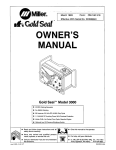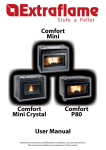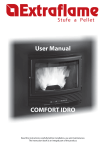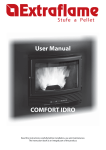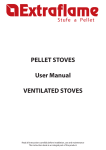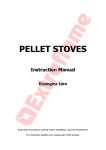Download Extraflame DELIZIA User manual
Transcript
Stufe a Pellet PELLET STOVES User manual DELIZIA Read the instructions carefully before installation, use and maintenance. The instruction book is an integral part of the product. 2 Congratulations! You are now the owner of an Extraflame stove! The Extraflame pellet stove is an ideal heating solution. It utilises the most advanced technology and is manufactured to the highest standards with a contemporary design, allowing you to enjoy the ambience and warmth of a natural flame in complete safety. This manual tells you how to use your stove correctly. Please read the entire manual carefully before using your stove. IMPORTANT Make sure that the dealer completes the following box with the details of the authorised specialist who will help you if you have any problems in using your new pellet stove. AUTHORISED SPECIALIST COMPANY __________________________________________________________________ Full name __________________________________________________________________ Address ______________________________________________ No. __________________ Postal Code ____________ City __________________ County. ______________________ TEL. ________________________________ FAX __________________________________ All Extraflame products are manufactured according to the following directives: 89/106 CEE (Construction Products) 89/366 CEE (EMC Directive) 2004/108 CE (EMC Directive) 2006/95 CE (Low Voltage Directive) And the following standards: EN 14785 EN 60335-1 EN 60335-2-102 EN 61000-3-2 EN 61000-3-3 EN 50366 EN 55014-1 EN 55014-2 3 4 Index WARNINGS AND SAFETY DEVICES.......................................................................................................... 7 Chapter 2 WHAT ARE PELLETS?................................................................................................................................. 8 PELLET STORAGE .....................................................................................................................................................................8 PELLET LOAD .............................................................................................................................................................................8 Chapter 3 SAFETY DEVICES ....................................................................................................................................... 9 WARM AIR BLOWER BREAKDOWN ...................................................................................................................................9 FUME EXHAUSTER BREAKDOWN ......................................................................................................................................9 PELLET FEED MOTOR BREAKDOWN ................................................................................................................................9 IGNITION FAILURE ...................................................................................................................................................................9 TEMPORARY POWER FAILURE ............................................................................................................................................9 ELECTRICAL SAFETY ...............................................................................................................................................................9 EXHAUST FUME SAFETY ......................................................................................................................................................9 PELLET OVERHEATING SAFETY .........................................................................................................................................9 Chapter 4 ASSEMBLY AND INSTALLATION INSTRUCTIONS................................................................................. 10 GLOSSARY ............................................................................................................................................................................... 10 INSTALLATION........................................................................................................................................................................ 11 ADMISSIBLE INSTALLATIONS .................................................................................................................................... 11 PROHIBITED INSTALLATIONS .................................................................................................................................... 11 CONNECTION TO THE EXHAUST VENTING SYSTEM ............................................................................................... 12 EXHAUST CHANNEL OR PIPE .................................................................................................................................... 12 CHIMNEY OR SINGLE FLUE ........................................................................................................................................ 13 CONNECTION TO THE FLUE AND COMBUSTION PRODUCT EXHAUST VENTING ................................ 15 CHIMNEY CAP ................................................................................................................................................................. 15 CONNECTION TO EXTERNAL AIR INTAKES ................................................................................................................. 16 INSULATION, TRIMS, FACINGS, AND SAFETY PRECAUTIONS.............................................................................. 16 NATIONAL, REGIONAL, PROVINCIAL AND MUNICIPAL LAWS ............................................................................ 16 Chapter 5 PRODUCT FUNCTIONALITY ................................................................................................................... 17 CONTROL BOARD ................................................................................................................................................................. 17 LANGUAGE SELECTION ...................................................................................................................................................... 17 CURRENT DATE AND TIME ADJUSTMENT................................................................................................................... 18 BASIC INSTRUCTIONS ......................................................................................................................................................... 18 IGNITION ........................................................................................................................................................................... 19 STOVE FUNCTIONING ......................................................................................................................................................... 19 NORMAL FUNCTIONING ............................................................................................................................................. 19 SWITCH-OFF..................................................................................................................................................................... 20 Chapter 6 REMOTE CONTROL .................................................................................................................................. 21 Chapter 7 ROOM THERMOSTAT .............................................................................................................................. 22 DIGITAL THERMOSTAT (AS PER STANDARD).............................................................................................................. 22 5 MECHANICAL THERMOSTAT (OPTIONAL) .................................................................................................................. 22 MECHANICAL THERMOSTAT INSTALLATION (OPTIONAL) ............................................................................ 22 MECHANICAL THERMOSTAT FUNCTIONING ...................................................................................................... 22 MECHANICAL THERMOSTAT FUNCTIONING IN STDBY MODE (TO ALSO BE USED FOR TELEPHONIC ACTUATOR)....................................................................................................................................................................... 23 Chapter 8 USER PARAMETERS ................................................................................................................................ 24 OVEN FUNCTIONING MODES .......................................................................................................................................... 24 PELLET OVEN MODE................................................................................................................................................................. ...................................................................................................................................................................................................... 25 NORMAL FUNCTIONING (NO TIMER) ........................................................................................................................... 25 TIMED FUNCTIONING (WITH TIMER) ............................................................................................................................ 25 ELECTRIC OVEN MODES ......................................................................................................................................................... ...................................................................................................................................................................................................... 25 NORMAL FUNCTIONING (NO TIMER) ........................................................................................................................... 26 TIMED FUNCTIONING (WITH TIMER) ............................................................................................................................ 26 WEEKLY PROGRAMMER ..................................................................................................................................................... 26 DAY-NIGHT TEMPERATURE FUNCTION ....................................................................................................................... 29 PELLET FEED ADJUSTMENT ............................................................................................................................................. 30 Chapter 9 CLEANING ................................................................................................................................................ 32 CONNECTION TO THE FLUE .............................................................................................................................................. 33 Chapter 10 POT DIVIDER ............................................................................................................................................ 34 Chapter 11 PRODUCT DISPLAY TABLES ................................................................................................................... 35 Chapter 12 WARRANT ................................................................................................................................................ 39 6 WARNINGS AND SAFETY DEVICES The stoves produced by our establishment are built with attention to the individual components in a way to protect both the user and the installer from any accidents. It is therefore recommended that after any intervention on the product, authorised staff pay particular attention to the electric connections, especially the stripped parts of the wires. These must not escape from the terminal board in any situation, thus preventing possible contact with the live parts of the wire. Installation must be carried out by authorised staff, who must provide the buyer with a declaration of conformity for the system and will assume full responsibility for final installation and as a consequence the correct functioning of the installed product. It is necessary to bear in mind all laws and national, regional, provincial and town council Standards present in the country the appliance has been installed. Extraflame S.p.A. cannot be held responsible for the failure to comply with such precautions. The instruction manual is an integral part of the product: make sure that it always accompanies the appliance, even if transferred to other owners or user or is transferred to another place. If it is damaged or lost, request another copy from the area technician. This stove must be destined for the use for which it has been expressly realised. The manufacturer is exempt from any liability, contractual and extracontractual, for injury/damage caused to persons/animals and objects, due to installation, adjustment and maintenance errors and improper use. After the packaging has been removed, check the integrity and completeness of the contents. If this does not comply, contact the dealer where the appliance was purchased. All electric components that make up the stove must be replaced with original spare parts exclusively by an authorised after-sales centre, thus guaranteeing correct functioning. manufacturer. Do not pull, disconnect, twist electric cables leaving the stove, even if disconnected from the electric power supply mains. Do not close or reduce the dimensions of the airing vents in the place of installation. The airing vents are indispensable for correct combustion. Do not leave the packaging elements within reach of children or unassisted disabled persons. The hearth door must always be closed during normal functioning of the product. Avoid direct contact with parts of the appliance that tend to heat up during functioning. Check for the presence of any obstructions before switching the appliance on following a prolonged standstill period. The stove has been designed to function in any climatic condition (also critical). In particularly adverse conditions (strong wind, freezing) safety systems may intervene that switch the stove off. If this occurs, contact the technical after-sales service and always disable the safety system. If the flue should catch fire, be equipped with suitable systems for suffocating the flames or request help from the fire service. MAJOLICAS The company have chosen majolica tiles, which are the result of high-quality artisan work and therefore the majolica may present crackles, speckles, and shadings. These characteristics certify their precious origin. Enamel and majolica, due to their different coefficient of dilatation, produce microcrackles, which show their authentic feature. For the cleaning of the majolica we suggest you use a soft and dry cloth; if you use a detergent or liquid, the latter might soak in and make the crackles more visible. The stove must be serviced at least once a year, programming it in advance with the technical after-sales service. Nota bene: In case of thermo product or boiler, the product or system venting is not covered by the warranty. For safety reasons, remember that: The stove must not be used by children or unassisted disabled persons. Do not touch the stove when you are barefoot or when parts of the body are wet or humid. The safety and adjustment devices must not be modified without the authorisation or indications of the WARNINGS AND SAFETY DEVICES 7 Chapter 2 WHAT ARE PELLETS? Pellets are made by applying very high pressure to sawdust; i.e. the residue of raw timber (without paint) produced by sawmills, carpentry works and other activities involved in processing wood. This type of fuel is completely environmentally friendly, as no binders of any kind are used to keep it compact. In fact, the compactness of the pellets over time is guaranteed by lignin, a natural substance found in the wood itself. As well as being an environmentally friendly fuel, since wood residues are exploited to the maximum, pellets also have technical advantages. The density of the pellet is 650kg/m3 and the water content is 8% of its weight. For this reason, pellets do not need to be seasoned to obtain a sufficient heating yield. Pellets used must be compliant with norms: Ö-Norm M 7135 DIN plus 51731 UNI CEN/TS 14961 Extraflame recommends using 6 mm pellets. WARNINGS!!! THE USE OF OUT OF DATE PELLETS OR ANY OTHER MATERIAL, DAMAGES YOUR STOVES’ FUNCTIONS AND CAN DETERMINE THE END OF THE WARRANTY AND THE PRODUCER’S ANNEXED RESPONSIBILITY. PELLET STORAGE To guarantee problem-free combustion, the pellets must be stored in a dry place. PELLET LOAD To load the pellets, open the tank cover positioned on the upper part of the stove and empty the bag of pellets, paying attention not to let them escape. For the Inserto Comfort Maxi model consult the “Inserto Comfort Maxi Installation” chapter. For Falò models consult the “Falò 1XLP, Falò 1CP and Falò 2CP” chapter”. figure 2.1 8 WHAT ARE PELLETS? Chapter 3 SAFETY DEVICES WARM AIR BLOWER BREAKDOWN If the blower stops for any reason, the stove automatically shuts down to prevent overheating. FUME EXHAUSTER BREAKDOWN If the exhauster stops, the electronic unit immediately prevents pellet feeding. PELLET FEED MOTOR BREAKDOWN If the motor stops, the stove continues to operate until the minimum cooling level is reached. IGNITION FAILURE If a flame is not developed during the ignition phase, the appliance automatically attempts ignition again, this time without pellet feeding. If no flame develops also in this case, the appliance will signal “IGNITION FAILURE” on the display. When trying to re-ignite the machine, it will indicate “WAIT FOR COOL.” on the display. This function reminds that before performing ignition, it must be ensured that the pot is completely free and clean. TEMPORARY POWER FAILURE The appliance will re-light automatically after a brief power failure. When the power goes off, the stove may emit a minute quantity of smoke inside the house for a period of 3 to 5 minutes. THIS DOES NOT POSE ANY SAFETY RISK. ELECTRICAL SAFETY The stove is protected against violent power swings by a master fuse on the rear of the stove (2A 250V delayed). EXHAUST FUME SAFETY If the exhaust system fails, an electronic pressure switch stops the stove and an alarm is signalled. PELLET OVERHEATING SAFETY In case of overheating inside the pellet hopper, this safety device blocks stove operation; resetting is manual and must be performed by an authorized technician. SAFETY DEVICES 9 Chapter 4 ASSEMBLY AND INSTALLATION INSTRUCTIONS The installation must comply with: UNI 10683 (2005) heat generators fed with wood and other solid fuels: installation. The chimneys must comply with: UNI 9731 (1990) chimneys: classification according to thermal resistance. EN 13384-1 (2006) calculation method of the thermal and fluid-dynamic features of the chimney. UNI 7129 point 4.3.3 provisions, local rules and prescriptions of the fire brigade. UNI 1443 (2005) chimneys: general requirements. UNI 1457 (2004) chimneys: internal ducts in terracotta and ceramics. GLOSSARY CLOSED HEARTH DEVICE Heat generator that can only be opened to load fuel during use. BIOMASS Material of organic origin, excluding the material incorporated in geological formations and fossilised. BIOFUEL Fuel produced directly or indirectly from biomass. FLUE or CHIMNEY Vertical duct for collecting and expelling combustion products from a single appliance at a suitable height from the floor. EXHAUST CHANNEL OR PIPE Duct or connecting element between the heat generating device and the chimney for extracting the combustion products. INSULATION The series of measures taken and materials used to prevent heat transmission through a wall dividing rooms at different temperatures. CHIMNEY CAP Device located at the top of the chimney that facilitates dispersion of the combustion products in the atmosphere. CONDENSATE Liquid products that form when the temperature of the combustion gas is lower than or equal to the dew point of the water. HEAT GENERATOR Device that permits the production of thermal energy (heat) by the rapid transformation of the chemical energy of the fuel by means of combustion. AIR LOCK Mechanism for modifying the dynamic resistance of the combustion gasses. 10 ASSEMBLY AND INSTALLATION INSTRUCTIONS Chapter 4 EXHAUST VENTING SYSTEM A system for fume exhaust venting that is independent from the appliance, composed of a pipe or channel, chimney or single flue, and chimney cap. FORCED DRAUGHT Air circulation by means of a fan driven by an electric motor. NATURAL DRAUGHT Draught resulting in a chimney/flue due to the difference in the volume mass existing between the (hot) fumes and the surrounding atmospheric air, without any mechanical suction aid installed inside or on top of it. RADIANCE AREA Area immediately adjacent to the hearth in which the heat produced by combustion is diffused; this area must not contain any objects made of combustible material. REFLUX AREA Area in which the combustion products come out from the appliance towards the room in which it is installed. INSTALLATION Before carrying out installation, it is necessary to check the positioning of the chimneys, flues or exhaust terminal ducts of the appliance, keeping in mind the following: Installation prohibitions Legal clearances Limitations set forth by local administrative regulations or specific regulations of the authorities. Common limitations deriving from building regulations, and easement or contract regulations. ADMISSIBLE INSTALLATIONS In the room in which the heat generator is to be installed, any existing or installed appliances must be airtight to the room and must not cause depression in the room with respect to the external environment. Appliances used for cooking foods and the related hoods without extractor can only be installed in rooms used as kitchens. PROHIBITED INSTALLATIONS The room in which the heat generator is to be installed must not contain any of the following devices, either pre-existing or installed: Hoods with or without extractor; Ventilation ducts of the collective type. Should these devices be located in adjacent rooms communicating with the installation room, it is forbidden to use the heat generator simultaneously where there is the risk that one of the two rooms may be subject to depression with respect to the other. ASSEMBLY AND INSTALLATION INSTRUCTIONS 11 Chapter 4 CONNECTION TO THE EXHAUST VENTING SYSTEM EXHAUST CHANNEL OR PIPE For the assembly of the exhaust channels it is imperative to use non-flammable materials that are resistant to combustion products and any condensates. It is forbidden to use flexible metal pipes and asbestos cement for connecting the stove to the flue, also for preexisting exhaust channels. There must be continuity between the exhaust channel and the flue so that the flue does not lean on the stove. The exhaust channels must not pass through rooms in which the installation of combustion devices is forbidden. The assembly of the exhaust channels must be carried out in such a way as to ensure that they are airtight for the operating conditions of the appliance, as well as to limit the formation of condensates and prevent them from being conveyed towards the appliance. The assembly of horizontal sections must be avoided where possible. Where roof or wall exhaust outlets have to be reached that are not coaxial in relation to the exhaust outlet from the appliance, the direction changes must be made using open elbows no greater than 45° (see figures below). Insulation < 45° < 45° Flue Inspection figure 4.1 figure 4.2 For heat generating devices equipped with an electric exhaust fan, i.e. all products made by Extraflame, it is necessary to observe the following instructions: Horizontal sections must have a minimum slope of 3% upwards. The length of the horizontal section must be as short as possible, and in any case no greater than 3 meters. No more than four direction changes may be used, including the one resulting from the use of the “T”element. (When four bends are used, use double wall piping with a 120 mm diameter.) In any case, exhaust channels must be sealed in relation to combustion products and condensates, as well as insulated, if they pass outside the installation room. It is forbidden to use elements in counter-slope. The exhaust channel must allow soot recovery and cleaning using a swab. The exhaust channel must have a constant cross-section. Any changes in cross-section are allowed only at 12 ASSEMBLY AND INSTALLATION INSTRUCTIONS Chapter 4 the flue connection. It is forbidden to run other air feed channels or piping for utilities inside the exhaust channels, even if they are oversized. It is also forbidden to fit manual draught adjustment devices on the forced draught appliance. CHIMNEY OR SINGLE FLUE The chimney or flue must meet the following requirements: be airtight to combustion products, waterproof and properly insulated according to the usage conditions; be made of materials suitable to resist normal mechanical stress, as well as heat and the action of combustion products and any condensates; have a predominantly vertical layout with deviations from the axis no greater than 45°; be situated at a proper distance from combustible or flammable materials by means of an air gap or suitable insulation material; 20 cm Minimum80 cm2 C B A Floor protection figure 4.3 figure 4.4 REFERENCES A B C Flammable objects 200 1500 200 Non-flammable objects 100 750 100 preferably have a round internal section: square or rectangular sections must have rounded edges with radius no less than 20 mm; have a constant, free and independent internal section; have rectangular sections with a maximum ratio between sides of 1.5. The exhaust duct should be equipped with a chamber for the collection of solid materials and any condensates located below the mouth of the exhaust channel, so that it is easy to open and inspect from the airtight hatch. ASSEMBLY AND INSTALLATION INSTRUCTIONS 13 Chapter 4 Windproof chimney cap <3m 3-5% Flue Inspection Inspection figure 4.5 figure 4.6 <3m External insulated duct 45° 45° Inspection Inspection figure 4.7 14 figure 4.8 ASSEMBLY AND INSTALLATION INSTRUCTIONS Chapter 4 CONNECTION TO THE FLUE AND COMBUSTION PRODUCT EXHAUST VENTING The flue must receive exhaust from a single heat generator. Direct discharge towards enclosed areas, even when roofless, is forbidden. Direct discharge of combustion products must take place on the roof and the exhaust duct must have the features set forth in the section “Chimney or single flue”. CHIMNEY CAP The chimney cap must meet the following requirements: have an internal section equivalent to that of the chimney; have a useful outlet section no less than twice the internal section of the chimney; be constructed in such a way as to prevent the penetration of rain, snow and foreign bodies into the chimney, as well as to assure the discharge of the combustion products also in the presence of winds coming from any direction and at any angle. be positioned in such a way as to assure proper dispersion and dilution of the combustion products and, in any case, outside the reflux area in which the formation of counter-pressure is most likely to occur. This area has different sizes and shapes depending on the slope of the roof; therefore, it is necessary to use the minimum heights indicated in the figures below. The chimney cap must not have any mechanical suction devices. FLAT ROOF 50 cm 50 >5m <5m <5m figure 4.9 SLOPED ROOF Distance > A Distance < A 50 cm beyond the ridge beam REFLUX AREA Reflux area height H min β figure 4.10 ASSEMBLY AND INSTALLATION INSTRUCTIONS 15 Chapter 4 Roof pitch β 15° 30° 45° 60° CHIMNEYS, DISTANCES AND POSITIONING Distance between the Minimum height of the chimney crown and the chimney (measured from the outlet) A (m) H (m) < 1,85 0,50 m beyond the crown > 1,85 1,00 m from the roof < 1,50 0,50 m beyond the crown > 1,50 1,30 m from the roof < 1,30 0,50 m beyond the crown > 1,30 2,00 m from the roof < 1,20 0,50 m beyond the crown > 1,20 2,60 m from the roof CONNECTION TO EXTERNAL AIR INTAKES To ensure correct operation, the appliance must have sufficient air available by means of external air intakes, which must meet the following requirements: 1. They must have a total free section of at least 80 cm2. 2. They must be protected by a grate, metal mesh, or other suitable protection provided that it does not reduce the minimum section as per point a) and that it is positioned in such a way as to prevent the intakes from being obstructed. If the combustion air is collected directly from the outside by means of a pipe, it is necessary to fit a downward bend or a wind hood on the outside. In addition, no grating or similar device should be positioned. (Extraflame S.p.A. suggests creating an air intake directly communicating with the installation room, even if air is collected from outside by means of a pipe). Air inflow can also be obtained from a room adjacent to the installation room, provided that the flow can occur freely through permanent openings communicating with the outside. The adjacent room must not be subject to depression with respect to the outside as a result of the opposing draught caused by the presence of another utility device or suction device in this room. In the adjacent room, the permanent openings must meet the requirements described above. The adjacent room cannot be used as a garage, storage area for combustible material, or for activities involving fire hazards. INSULATION, TRIMS, FACINGS, AND SAFETY PRECAUTIONS The facings, no matter what type of material they are made of, must constitute a self-bearing structure with reference to the heating assembly and not in contact with it. The beam and the trims in wood or combustible materials must be positioned outside of the radiant area of the hearth or be properly insulated. If the space above the heat generator has coverings made of combustible or heat-sensitive material, a protective membrane made of non-combustible insulating material must be placed between it and the generator. All elements made of combustible or flammable material, such as wooden furnishings, curtains, etc., that are directly exposed to the radiance of the hearth must be placed at a safe distance. The installation of the appliance must guarantee easy access for cleaning the appliance itself, of the waste gas pipes and the flue. NATIONAL, REGIONAL, PROVINCIAL AND MUNICIPAL LAWS All the national, regional, provincial ad municipal laws of the country where the appliance has been installed must be taken into consideration. 16 ASSEMBLY AND INSTALLATION INSTRUCTIONS Chapter 5 PRODUCT FUNCTIONALITY CONTROL BOARD REMOTE CONTROL SENSOR D1 D2 figure 5.1 1 D ON/OFF BUTTON By pressing button 1 it is possible to switch the stove on and off automatically. 2-3 D AIR TEMPERATURE SETTING Buttons 2 and 3 are used to adjust the room temperature inside the house. 4-5 D FUNCTIONING POWER Use buttons 4 and 5 to adjust the heating power that goes from a minimum of 4.5 kw/h to a maximum of 23 kW/h. Displays D1 and D2 show the various messages. LANGUAGE SELECTION Controls procedure 1. Remove and restore the stove power supply using the master switch or using the power supply cable. 2. The stove will first display the microprocessor version (OVEN_1 or successive), “LANGUAGE”, “CLOCK”, “LEVEL” and then “OFF”. 3. When “LANGUAGE” appears, press button 5 to access the adjustment mode. Display D1 will show the language currently selected while display D2 will show “LANG”: use keys 2 and 3 to select the language from those available: ITALIAN - ENGLISH - GERMAN - FRENCH - SPANISH FINNISH - PORTUGUESE - NORWEGIAN - DUTCH 4. Once the desired language has been selected, press button 1 to escape and confirm. PRODUCT FUNCTIONALITY 17 Chapter 5 CURRENT DATE AND TIME ADJUSTMENT Controls procedure 1. Remove and restore the stove power supply using the master switch or using the power supply cable. 2. The stove will first display the microprocessor version (OVEN_3 or successive), “LANGUAGE”, “CLOCK”, “LEVEL” and then “OFF”. 3. When “CLOCK” appears, press button 5 to access the adjustment mode. 4. Display D1 will show a day of the week (from DAY 1 to DAY 7) : 5. use keys 2 and 3 to set the current day and confirm using button 5. D1 display DAY 1 DAY 2 DAY 3 DAY 4 DAY 5 DAY 6 DAY 7 Meaning Monday Tuesday Wednesday Thursday Friday Saturday Sunday 6. Display D1 will show the current time, the hours flashing while the minutes are fixed: use keys 2 and 3 to adjust the time and then confirm using key 5. 7. At this point the hours will become fixed and the minutes will start to flash: use keys 2 and 3 to adjust the minutes. To go back to selection of the hours, press button 4 again or escape and confirm using button 1. BASIC INSTRUCTIONS The stove you have purchased uses pellet fuel. This type of material is obtained from natural waste from the machining of wood. By means of a special process that does not require the use of any binding agent and additive, the waste is compressed in industrial machinery under high pressure and it becomes solid wooden pellets. IT IS PROHIBITED to burn non-pelletised raw materials inside our stoves. The failure to comply with these prescriptions voids all guarantees and could jeopardise the safety of the appliance. The following recommendations must be followed the first two or three times the stove is ignited: no children must be present because the vapours emitted can be noxious to health. Adults should also avoid long stays. Do not touch the surfaces as they could still be unstable. Air the room well several times. The hardening of the surfaces is terminated after several heating processes. This appliance must not be used to burn waste. 18 PRODUCT FUNCTIONALITY Chapter 5 IGNITION 1. Before switching the stove on, the following points must be verified: a. the feed-box must be full of pellets b. the combustion chamber must be clean c. the pot must be completely free and clean d. check the hermetic closure of the fire door and the ash drawer e. make sure the power supply cable is connected correctly f. the bipolar switch in the rear right part must be positioned on 1 2. Press button 1 for 3 seconds: display D1 will show “START”, while on display D2, starting from number 8, the numbers will decrease every second. In this phase the appliance performs self-analysis to check the functionality of each individual electric component. When this cycle has been completed, display D1 will show “IGNITION”, while display will show “15” (these are the minutes when the stove attempts the ignition phase and decreases by 1 every minute that passes). NOTE: The first time the product is used, even if the feed-box is full, there is the possibility that the pellets are not distributed into the combustion chamber for the first 15 minutes. This is because the pellet feed worm screw is empty. If no flame has developed in the stove after 15 minutes D1 will show “IGNITION FAILURE”. If points 1 and 2 have been performed correctly, when the flame is developed the stove will pass to “START” mode. 3. On termination of the start phase the stove will pass to normal functioning: display D1 will show the room temperature while display D2 will show the work power. ATTENTION!!! 1. DO NOT USE ANY INFLAMMABLE LIQUIDS FOR IGNITION 2. DO NOT ALLOW THE BAG OF PELLETS TO COME INTO CONTACT WITH THE BOILING HOT STOVE DURING THE FILLING PHASE N.B. In the case of continuous ignition failure, contact an authorised technician. STOVE FUNCTIONING NORMAL FUNCTIONING When ignition has taken place, the user can adjust the heating power using buttons 4 and 5. By pressing button 4 the heat power is decreased and therefore also the consumption of pellets per hour, vice versa by pressing 5, the heating power is increased and as a consequence also pellet consumption. As well as the adjustment of flow rate it is also possible to adjust the room temperature directly from the control board. Regarding the ventilation of hot air the stove adjusts itself automatically. Check the content of the feed-box in order to prevent the fire going out due to the lack of fuel. PRODUCT FUNCTIONALITY 19 Chapter 5 ATTENTION!!! 1. The lid of the pellet container must always be closed. It must only be opened during the fuel loading phase. 2. The bags of pellets must be kept at least 1.5 metres from the stove. 3. It is recommended that the feed-box is always half full. 4. Make sure the appliance is off before filling the pellet feed-box. SWITCH-OFF Press button 1 for three seconds. When the operation has been performed, the appliance automatically enters the switch- off phase, blocking the supply of pellets; display D1 will alternately show “OFF” and room temperature while display D2 will show the current time. Both of the motors used for fumes extraction and ventilation of the hot air will stay on until the temperature of the stove has dropped sufficiently. 20 PRODUCT FUNCTIONALITY Chapter 6 REMOTE CONTROL The heat setting, the room temperature, and automatic start/stop of the stove can be remote controlled. S = Luminous warning light that indicates which keys have been pressed. S Correspondence of display keys with remote control keys P2 P5 P3 P4 1 = p3+p5 2 = p2 3 = p3 4 = p4 5 = p5 figure 6.1 To light the stove, press buttons 3 and 5 at the same time and hold for three seconds (Fig. 21); the stove automatically enters the lighting stage. This is followed by the start-up phase, which allows the stove to develop and settle the flame. When the lighting stage is complete, the stove goes into normal operation. The heat setting can be adjusted using the buttons 5 and 4, and the room temperature setting can be adjusted using buttons 2 and 3. To switch off the stove, press buttons 3 and 5 at the same time and hold for three seconds. Display D1 will show the message “OFF”. The remote control operates with an MN21 12V battery (the kind used for gate openers). To replace the batteries, open the cover in the rear part as illustrated below. figure 6.2 figure 6.3 Open by pressing the part circled in the figure REMOTE CONTROL 21 Chapter 7 ROOM THERMOSTAT DIGITAL THERMOSTAT (AS PER STANDARD) The appliance can control the room temperature using a digital thermostat, which can lower the heating power to minimum when a pre-set temperature is reached. 1. When the stove is started and has entered normal functioning mode, display D1 will show a number (e.g. 21°C); this value indicates the room temperature. 2. Use buttons 2 or 3 to enter the thermostat setting and the display will show a flashing word that alternates at every impulse with “SET” and the temperature to be set; by pressing 2 the value decreases and by pressing 3 it increases. 3. When the desired temperature has been adjusted let “SET” disappear from the display. 4. Adjust the desired heating power using buttons 4 and 5. When the appliance reaches the temperature set it automatically goes to a minimum functioning mode and the relative luminous indicator switches-off in display D1. If digital thermostat functioning thermostat is to be excluded, use button 3, to take the temperature to maximum until “MANUAL” appears in display D1. The same functions can be obtained using the remote control. MECHANICAL THERMOSTAT (OPTIONAL) N.B: Installation must be performed by an authorised technician. It is possible to thermostat a room adjacent to the room where the stove is positioned: just connect a mechanical thermostat (boiler type) following the procedure described in the next point (it is recommended to position the optional mechanical thermostat at a height of 1.50m from the ground). MECHANICAL THERMOSTAT INSTALLATION (OPTIONAL) N.B: Installation must be performed by an authorised technician. 1. Switch the appliance off using the master 2. switch positioned on the rear of the stove 3. Remove the plug from the socket 4. Refer to the wiring diagram to connect the two thermostat cables onto the relative clamps positioned don the rear of the machine, one is red and the other black. MECHANICAL THERMOSTAT FUNCTIONING 1. Set the desired heating power using buttons 4 and 5. 2. Using button 2 take the room temperature to minimum and “MINIMUM” will appear on the display. Adjust the desired room temperature using the thermostat (e.g. 21 C°) and “T ON” will appear on the display. 3. When the stove reaches the desired temperature, it will go to minimum working conditions (“MINIMUM” will appear on D1). If the temperature lowers, the appliance will go back to “T ON” taking back the previously left functioning setting. 22 ROOM THERMOSTAT Chapter 7 MECHANICAL THERMOSTAT FUNCTIONING IN STDBY MODE (TO ALSO BE USED FOR TELEPHONIC ACTUATOR) The Stdby function is also used to further reduce fuel consumption by switching the stove off when the desired temperature is reached. On the contrary, if the temperature drops, the stove automatically switches back on, going to normal working conditions. 1. Set the desired heating power using buttons 4 and 5. 2. Using button 2, take the room temperature to minimum until “MINIMUM” with “SET” flashing appears in display D1. 3. At that point while “SET” with “MINIMUM” continue to flash, press key 1 for three seconds and the display will show “STBY”. At this point the energy saving function is activated. At this point the external thermostat will control stove functioning in the following way: Closed contact thermostat D the stove switches on and works at the set power, showing “T ON” on display D1. Open contact thermostat D the stove switches off or stays off showing “STBY” on display D1. This function can be suspended temporarily by pressing key 1: If from “STBY” D the stove will remain off alternately showing “STBY”, “OFF” on display D1 and the current time on display D2. If from“T ON” D the stove switches off alternately showing “T ON”, “OFF” on display D1 and current time on the display D2. To go back to using the function, press button 1 again. To definitively exclude the function just raise the temperature of the stove thermostat using button 3. ROOM THERMOSTAT 23 Chapter 8 USER PARAMETERS Display D1 OVEN / 170°C TIMER / 000’ Display D1 CHRONO OFF OFF OFF 1 00 OFF OFF OFF 1 OFF OFF OFF 1 USER PARAMETERS OVEN FUNCTIONING MODES Display D2 Function OFF Act./Deact. Oven / Oven temperature adjustment Act./Deact. Timer / Timer adjustment WEEKLY PROGRAMMER Display D2 Funzione OFF Act./Deact. Weekly programmer UT 1 Time 1st switch-on UT 2 Time 1st switch-off UT 3 Consents for 1st switch on/off for various days UT 4 Installer parameter UT 5 Time 2nd switch-on UT 6 Time 2nd switch-off UT 7 Consents for 2nd switch on/off for various days UT 8 Time 3rd switch-on UT 9 Time 3rd switch-off UT A Consents for 3rd switch on/off for various days DAY-NIGHT TEMPERATURE FUNCTION Display D1 06:00 22:00 25 20 Display D2 B C D E Function Start of day time/end of night time Start of night time/end of day time Day time max. temperature Night time max. temperature PELLET FEED ADJUSTMENT Display D1 00 Display D2 Function F % pellet feed adjustment OVEN FUNCTIONING MODES The Delizia model associates normal functioning of a pellet stove with the functioning of an food oven. It allows to keep the cooking of your foods constant thanks to a digital thermostat. The oven has a maximum capacity of about 30 litres. It is enamelled and has an automatic light in order to see the foodstuffs during cooking. Two completely distinct functioning modes have been envisioned on the stove regarding the oven: PELLET OVEN mode and ELECTRIC OVEN mode. The pellet oven mode can only be activated when the stove is on as the oven is heated by the heat developed by combustion of the pellets. In this mode the oven has a temperature range from 170 to 250°C. The electric oven mode can only be activated with the stove off and completely cold and envisions heating of the oven by two electric resistances (the two resistances are respectively 1500 and 800 W). In this mode the oven has a temperature range from 70 to 250°C. 24 USER PARAMETERS Chapter 8 PELLET OVEN MODE Before proceeding make sure that the stove is on. In oven mode, the stove adapts its work to give priority to heating the oven; this implies that it is not possible to modify the work power. All stove automatic functions will also be temporarily suspended (weekly programmer, day-night temperature function and external thermostats functioning). The automatic functions will become active again on deactivation of the oven. To activate this mode it is necessary to enter the user parameters, i.e. press key 3, hold it down and then press key 5. Now release both keys at the same time. Display D2 shows “ON/OFF” which will allow to enable/disable oven functioning, by pressing key 4. Display D1 will show 2 flashing messages: “OVEN” and the temperature for the oven “170 - 250” (minimum and maximum). Adjust the desired temperature using keys 2 and 3. Once the oven is activated and the temperature adjusted, press button 5 to confirm and continue. “TIMER” will appear flashing on D1 followed by “OFF” or a time expressed in minutes “000 - 255”; at this point two functions can be selected: normal or timed functioning. NORMAL FUNCTIONING (NO TIMER) Use buttons 2 and 3 to adjust the timer to “OFF”. The stove will work to take the oven to the pre-established temperature without any time limit. To confirm and escape press button 5. In this mode display D1 will show running “PELLET OVEN”, while display D2 will show the current temperature of the oven (the temperature will be shown starting from 60°C; below this the display will show - - - -). TIMED FUNCTIONING (WITH TIMER) Use buttons 2 and 3 to adjust a desired working time. The stove will work to take the oven to the preestablished temperature. At the end of the set working time stove display D1 will show “END OF COOKING”: at this point the stove will go to 1st power. To confirm and escape press button 5. In this mode, two messages will appear alternately on the 2 displays: In this mode display D1 will show running “PELLET OVEN” accompanied by the current temperature of the oven on display D2 (the temperature will be shown starting from 60°C; below this the display will show - - - -). display D1 will show “TIMER” accompanied by the remaining time on the timer on display D2. It will be possible to modify the remaining time using keys 2 and 3. ELECTRIC OVEN MODES Before proceeding make sure that the stove is off completely and cold. To activate this mode it is necessary to enter the user parameters, i.e. press key 3. hold it down and then press key 5. Now release both keys at the same time. Display D2 shows “ON/OFF” which will allow to enable/disable oven functioning, by pressing key 4. Display D1 will show 2 flashing messages: “OVEN” and the temperature for the oven “70 - 250” (minimum and maximum). Adjust the desired temperature using keys 2 and 3. USER PARAMETERS 25 Chapter 8 Once the oven is activated and the temperature adjusted, press button 5 to confirm and continue. “TIMER” will appear flashing on D1 followed by “OFF” or a time expressed in minutes “000 - 255”; at this point two functions can be selected: normal or timed functioning. NORMAL FUNCTIONING (NO TIMER) Use buttons 2 and 3 to adjust the timer to “OFF”. The stove will work to take the oven to the pre-established temperature without any time limit. To confirm and escape press button 5. In this mode display D1 will show running “ELECTRIC OVEN”, while display D2 will show the current temperature of the oven (the temperature will be shown starting from 60°C; below this the display will show - - - -). TIMED FUNCTIONING (WITH TIMER) Use buttons 2 and 3 to adjust a desired working time. The stove will work to take the oven to the preestablished temperature. At the end of the set working time stove display D1 will show “END OF COOKING”: at this point the temperature of the oven will lower to the maintenance temperature of 70°C. Use button 5 to confirm and escape. In this mode, two messages will appear alternately on the 2 displays: In this mode display D1 will show running “ELECTRIC OVEN” accompanied by the current temperature of the oven on display D2 (the temperature will be shown starting from 60°C; below this the display will show - - - -). - display D1 will show “TIMER” accompanied by the remaining time on the timer on display D2. It will be possible to modify the remaining time using keys 2 and 3. WEEKLY PROGRAMMER The weekly programmer allows to program 3 time spans within a day to use every day of the week. The ignition and switch-off times must be within the arc of one day, from 0 to 24 and not over several days: E.g. switch-on 07:00 / switch-off 18:00 switch-on 22:00:00 / switch-off 05:00:00 OK ERROR First of all the current date and time must be set using the “current date and time adjustment” sequence to give a reference to the function itself. To access programming press 3, hold it down and press 5 and then release both keys together. Shift using button 5 until “CHRONO” appears on display D1. The table below gives all weekly programmer parameters. Parameter Display D2 ON/OFF UT 1 UT 2 UT 3 UT 4 26 Function Adjustment Keys Act./Deact. weekly programmer Time 1st switch-on Time 1st switch-off Consents for 1st switch on/off for various days Installer parameter 2 or 3 2 or 3 2 or 3 2 or 3 2 or 3 Value Display D1 CHRONO OFF or from 00:00 to 23:50 OFF or from 00:00 to 23:50 ON/OFF 1, ON/OFF 2, … ON/OFF 7 0 Confirmation Key 5 5 5 5 5 USER PARAMETERS Chapter 8 UT 5 UT 6 UT 7 UT 8 UT 9 UT A Time 2nd switch-on Time 2nd switch-off Consents for 2nd switch on/off for various days Time 3rd switch-on Time 3rd switch-off Consents for 3rd switch on/off for various days 2 or 3 2 or 3 2 or 3 2 or 3 2 or 3 2 or 3 OFF or from 00:00 to 23:50 OFF or from 00:00 to 23:50 ON/OFF 1, ON/OFF 2, … ON/OFF 7 OFF or from 00:00 to 23:50 OFF or from 00:00 to 23:50 ON/OFF 1, ON/OFF 2, … ON/OFF 7 5 5 5 5 5 1 Let’s suppose that the weekly programmer function is to be used and 3 time periods are to be used in the following way: 1st time span: from 08:00 to 12:00 every day of the week excluding Saturday and Sunday 2nd time span: from 15:00 to 22:00 only Saturday and Sunday 3rd time span: not used Let’s set the data. Parameter 0 (D2=UT 0 (flashing); D1=ON] Use buttons 2 and 3 to activate the weekly programmer by setting the value at ON on display D2. Parameter 1 (D2=V (flashing); D1=E.g. “08:00”] Use buttons 2 or 3 to set “08:00”, which corresponds to the switch-on time of the 1st time span. To confirm and continue programming, press button 5. Press button 4 to go back to the previous parameter. Parameter 2 (D2=UT 2 (flashing); D1=E.g. “12:00”] Use buttons 2 or 3 to set “12:00:00”, which corresponds to the switch-off time of the 1st time span. To confirm and continue programming, press button 5. Press button 4 to go back to the previous parameter. Parameter 3 (D2=UT 3(flashing); D1= “OFF 1”] Activate the first time span for every day of the week except Saturday and Sunday. To do this use keys 2 and 3 in the following way: a. key 3 - scroll the various days b. key 2 - enable/disable (ON/OFF) the 1st time span for that day Example: Day MONDAY’ TUESDAY WEDNESDAY’ THURSDAY FRIDAY SATURDAY SUNDAY Initial value OFF 1 OFF 2 OFF 3 OFF 4 OFF 5 OFF 6 OFF 7 Function key 2 OFF 1 D ON 1 and vice versa OFF 2 D ON 2 and vice versa OFF 3 D ON 3 and vice versa OFF 4 D ON 4 and vice versa OFF 5 D ON 5 and vice versa OFF 6 D ON 6 and vice versa OFF 7 D ON 7 and vice versa Final value ON 1(time span active) ON 2(time span active) ON 3(time span active) ON 4(time span active) ON 5(time span active) OFF 6(time span deactivated) OFF 7(time span deactivated) Function key 3 Go to next day Go to next day Go to next day Go to next day Go to next day Go to next day Go to next day To confirm and continue programming, press button 5. Press button 4 to go back to the previous parameter. USER PARAMETERS 27 Chapter 8 Parameter 4 (D2=UT 4 (flashing); D1= “00”] N.B. This parameter is reserved for the after-sales service and must not be modified. Parameter 5 (D2=UT 5 (flashing); D1=E.g. “15:00”] Use buttons 2 or 3 to set “15:00”, which corresponds to the switch-on time of the 2nd time span. To confirm and continue programming, press button 5. Press button 4 to go back to the previous parameter. Parameter 6 (D2=UT 6 (flashing); D1=E.g. “22:00”] Use buttons 2 or 3 to set “22:00”, which corresponds to the switch-off time of the 2nd time span. To confirm and continue programming, press button 5. Press button 4 to go back to the previous parameter. Parameter 7 (D2=UT 7 (flashing); D1=E.g. “OFF 1”] Activate the second time span only Saturday and Sunday. To do this use keys 2 and 3 in the following way: a. key 3 - scroll the various days b. key 2 - enable/disable (ON/OFF) the 1st time span for that day Example: Day MONDAY TUESDAY WEDNESDAY THURSDAY FRIDAY SATURDAY SUNDAY Initial value OFF 1 OFF 2 OFF 3 OFF 4 OFF 5 OFF 6 OFF 7 Function key 2 OFF 1 D ON 1 and vice versa OFF 2 D ON 2 and vice versa OFF 3 D ON 3 and vice versa OFF 4 D ON 4 and vice versa OFF 5 D ON 5 and vice versa OFF 6 D ON 6 and vice versa OFF 7 D ON 7 and vice versa Final value OFF 1(time span deactivated) OFF 2(time span deactivated) OFF 3(time span deactivated) OFF 4(time span deactivated) OFF 5(time span deactivated) ON 6(time span active) ON 7(time span active) Function key 3 Go to next day Go to next day Go to next day Go to next day Go to next day Go to next day Go to next day To confirm and continue programming, press button 5. Press button 4 to go back to the previous parameter. Parameter 8 (D2=UT 8 (flashing); D1=E.g. “OFF”] Set at “OFF” using buttons 2 or 3, which is found before the time “00:00”, in a way to disable the switch-on of the 3rd time period. To confirm and continue programming, press button 5. Press button 4 to go back to the previous parameter. Parameter 9 (D2=UT 9 (flashing); D1=E.g. “OFF”] Set at “OFF” using buttons 2 or 3, which is found before the time “00:00”, in a way to disable the switch-off of the 3rd time period. To confirm and continue programming, press button 5. Press button 4 to go back to the previous parameter. Parameter A (D2=UT A (flashing); D1=E.g. “OFF 1”] At this point the values introduced in this parameter have no value as the ignition and switch-off of the 3rd time period have been disabled. To confirm and continue programming, press button 5. Press button 4 to go back to the previous parameter. 28 USER PARAMETERS Chapter 8 Press button 1 to escape. Nota bene: The relative indicator light on the control board will switch on when the weekly programmer is active (see display table description). TO DEACTIVATE THE WEEKLY PROGRAMMER enter user programming by pressing key 3 and, holding it down, press key 5. Shift using button 5 until “CHRONO” appears on display D1 and set “OFF” in display D2 using keys 2 and 3. Successively press key 1 to confirm and escape. The manual controls, from the display or remote control, always remain priority with respect to programming. DAY-NIGHT TEMPERATURE FUNCTION The day-night temperature function allows to switch the appliance on/off automatically on the basis of two pre-selected temperatures. The system allows to set one temperature during the day and another one during the night. First of all the current day and time must be set using the current day and time adjustment sequence to give a reference to the function itself. To access the day-night temperature function parameters, press 3, hold it down and press 5 and then release both keys together: once entered, press button 5 and move to parameter b (D2=UT B). Parameter b (D2UT B; D1=E.g. “06:00”) Using buttons 2 and 3 it allows to adjust the day time start/night time end. To confirm and continue programming, press button 5. Parameter c (D2=UT C; D1=E.g. “22:00”) Using buttons 2 and 3 it allows to adjust the day time end/night time start. To confirm and continue programming, press button 5. Parameter d (D2=UT D; D1=E.g. “25°C”) Using buttons 2 and 3 it allows to adjust the day time maximum temperature. To confirm and continue programming, press button 5. Parameter E (D2=UT E; D1=E.g. “20°C”) Using buttons 2 and 3 it allows to adjust the night time maximum temperature. To confirm and continue programming, press button 1. Once exiting the programming, to activate/deactivate the function press 4, hold it down and press 5 and then release both keys together. The relative luminous indicator will appear/disappear on the control board (see display table description). N.B. The parameters must only be set with the stove off! USER PARAMETERS 29 Chapter 8 Summary table Display D1 06:00 22:00 25°C 20°C Display D2 UT B UT C UT D UT E Function Start of day time/end of night time End of day time/start of night time Day time max. temperature Night time max. temperature When the stove switches off due to the maximum temperature reached, “DOFF” will appear on display D1. The stove switches back on automatically when the room temperature lowers by 3°C with respect to the maximum temperature set. Es. State of the stove – doff Maximum temperature set - 25°C When the room temperature falls below 22°C (25 – 3 = 22 °C), the stove will re-start automatically. N.B. The stove can only re-ignite from the “DOFF” state and not from the “OFF” state. The manual controls, from the display or remote control, always remain priority with respect to programming. PELLET FEED ADJUSTMENT If the stove has functioning problems owing to the quantity of pellets, adjust pellet feeding directly from the control board. The problems correlated to the amount of fuel can be divided into 2 categories: 1. LACK OF FUEL: the stove can never develop a suitable flame, tending to remain very low even at high powers at minimum power the stove tends to almost switch off taking the stove into “NO PELL” alarm conditions. when the stove displays the “NO PELL” alarm, there may be non-burned pellets inside the pot 2. EXCESS FUEL: the stove develops a very high flame even at low power the panoramic glass is very dirty, obscuring it almost totally the pot tends to become encrusted, blocking the holes for air intake due to the excessive pellet feed, as it is only burned partially N.B. If the problem occurs after only a few months working, check that routine cleaning stated in the stove booklet, has been carried out correctly. The regulation to be performed is a percentage. Therefore a modification of this parameter will lead to a proportional variation of all stove feeding speeds. 30 USER PARAMETERS Chapter 8 To access the percentage adjustment of pellet feeding, enter the user programming by pressing key 3 and, holding this down, press key 5. At this point use key 5 to move within the menu until “UT F” appears on display D2. If, inadvertently, progress is made beyond this parameter, exit using key 1 and repeat the operation. The value “00” will appear on display D1: keys 2 and 3 can be used to adjust the percentage increase/ decrease desired by 5 points per time (the parameter can be varied with a maximum travel from –50 to +50). Adjustment table LACK OF FUEL EXCESS FUEL Increase the percentage value by 5 points and try the stove with the new calibration for at least half an hour. If the problem is attenuated, but not solved, increase by another 5 points. Repeat the operation until the problem is solved. If the problem cannot be resolved, contact the after-sales service. Decrease the percentage value by 5 points and try the stove with the new calibration for at least half an hour. If the problem is attenuated, but not solved, decrease by another 5 points. Repeat the operation until the problem is solved. If the problem cannot be resolved, contact the after-sales service. When the adjustment has been made, press button 1 to conform and escape. USER PARAMETERS 31 Chapter 9 CLEANING Maintenance operations guarantee correct functioning of the product through time. Failure to comply with these operations can jeopardise the safety of the product. 1. POT CLEANING The pot must be cleaned every day. remove the pot from the relevant compartment and free the holes using the appropriate fire irons supplied. remove the ash from the pot using a suction device suck the ash deposited in the pot compartment 2. USING THE SCRAPERS Cleaning of the heat exchangers allows to guarantee constant heat output through time. This type of maintenance must be performed at least once a day. To do this, just use the relevant scrapers positioned in the upper part of the stove, making he high/low movement several times. 3. CLEANING THE ASH COLLECTOR TRAYS The ash collection trays must be emptied when necessary by removing the ash drawer in the lower part. Remove the drawer as follows: press the small lower door down and turn it outwards turn the handle by 90° in a way that the drawer releases from the fixed body of the stove extract the drawer and empty the ash Carry out the procedure in the reverse order to re-mount the drawer. figure 9.1 figure 9.2 figure 9.3 figure 9.4 32 figure 9.5 CLEANING Chapter 9 4. CLEANING THE HEAT EXCHANGER (Monthly) The heat exchangers chamber must be cleaned every month as the soot deposited on the rear of the cast iron hearth wall blocks the regular flow of fumes. To access the heat exchangers, remove the central piece from the hearth wall, following the operations described below: Remove the pot from its location Turn the lockbolt by 180°. Take the extractable cast iron and turn it downwards. Finally, slide it from the combustion chamber by pulling it towards yourself, paying attention to the 2 lateral cast iron hooks below. Once the heat exchanger compartment can be accessed use the supplied fire irons to remove and scrape the soot deposited and only then use the suction device to completely remove the ash. When cleaning has been completed, re-position the extractable cast iron with the opposite movement used to remove it. When the hearth wall has been positioned, turn the lockbolt by 189° to take it to its original position. 5. DOOR, ASH DRAWER AND POT GASKETS figure 9.6 figure 9.7 figure 9.8 figure 9.9 The gaskets guarantee the tightness of the stove and its consequent good functioning. These must be checked regularly: if they should be worn or damages they must be replaced immediately. These operations must be carried out by a qualified technician. N.B. For correct functioning, the stove must undergo routine maintenance by a qualified technician, at least once a year. If the power supply cable is damaged, it must be replaced by the after-sales service or by a similarly qualified person, so as to avoid al risks. CONNECTION TO THE FLUE Suck and clean the pipe that leads to the flue yearly or anytime that it is necessary. If there are horizontal tracts the residues must be removed before they can obstruct flue passage. NON-CLEANING jeopardises safety. CLEANING 33 Chapter 10 POT DIVIDER The Delizia model is supplied with a divider fixed to the pot using a screw. This allows to optimise the stove combustion processes. figure 10.1 ATTENTION!! Removal of the divider jeopardises the safety of the product and leads to the immediate voiding of the warranty period. In the case of wear or deterioration request after-sales assistance for replacement of the part (replacement that is not under guarantee as the component is subject to wear). 34 POT DIVIDER Chapter 11 PRODUCT DISPLAY TABLES SIGNALS Signals Display Reason Solution WAIT FOR COOL When the stove switches off (normal or caused by an alarm) it A new ignition is attempted when is necessary to wait until it cools down completely and then the stove has just been switched off clean the pot. (normal switch-off or caused by an The stove can only be re-ignited when these operations have alarm). been performed. MANUAL In this mode the stove no longer has a temperature level but Room thermostat set at maximum works in manual with 5 powers. To escape this function just value. lower the room temperature using button 2. MINIM- In this mode the stove only works at 1st power independently Room thermostat set at minimum from the power set. To escape this function just raise the room value. temperature using button 3. T ON ST-BY DOFF COOL BLACK OUT CLEANING An external thermostat has been To exclude any external thermostat just disconnect it. connected. Other restoration operations must be carried out by an The room thermostat probe is authorised technician. disconnected. The room thermostat probe is cut-off. In this mode the machine can be switched on/off using an additional thermostat (see “Mechanical thermostat function in Stove off waiting for re-ignition. energy saving mode”). To exclude the following function just raise the room temperature using button 3. To exclude the re-ignition of the stove due to the “Day-night Stove off due to “Day-night temperature function” just hold button 1 down for 3 seconds, temperature function” and in Stand- taking the stove to OFF”. by to re-ignite. To exclude the function completely, press button 4 and, holding it down, press 5. No current on the main power After the complete switch-off cycle the stove will re-ignite supply. automatically. The automatic pot cleaning is performed at pre-established intervals of continued working. Automatic pot cleaning is in progress. The automatic cleaning does not start if the stove is in 1st power. PRODUCT DISPLAY TABLES 35 Chapter 11 ALARMS Signals Display D1 Reason Solution It is on in the presence of one of the alarms described below and is accompanied by the relative signal in display D1, which identifies the cause. To reset the alarm, just hold key 1 down Indicates the presence of an alarm for 3 seconds when the stove is completely cold. If flashing it indicates the deactivation of the depression sensor. The sensor restoration operations must be carried out by an authorised technician. EXTRACTOR FAIL. FUMES PROBE KO HIGH GAS TEMP DEPRESSION KO IGNITION FAILURE IGNITION FAILURE BLACK OUT NO PELLETS 36 The fumes motor is blocked. The speed control probe is broken. The restoration operations must be carried out by an No power supply to the fumes authorised technician. motor. The fumes probe is broken. The fumes probe is disconnected from the board. The tangential fan is faulty. Excessive pellet feed. No power supply to the tangential fan. The flue exhaust pipe is blocked. The air vent is blocked. The combustion chamber is dirty. The depression sensor is faulty. The ash drawer is not closed correctly. The door is not closed correctly. The pellet feed-box is empty. The ign-plug is faulty or out of position. Pellet feed calibration inadequate. No current during the ignition phase The pellet feed-box is empty. No pellet feed. The loading motor must still settle. The motor reducer does not feed pellets. The restoration operations must be carried out by an authorised technician. Adjust pellet flow (see “Pellet feed adjustment”). Other restoration operations must be carried out by an authorised technician. Check cleanliness of the fumes pipe and the combustion chamber. Check that the air vent is not blocked. Check hermetic closure of the ash drawer. Check hermetic door closure. Other restoration operations must be carried out by an authorised technician. Check for the presence of pellets in the feed-box. Check the procedures described in the “Ignition”. chapter. Other restoration operations must be carried out by an authorised technician. Take the stove to off conditions using key 1 and repeat the procedures described in the “Ignition” chapter. Other restoration operations must be carried out by an authorised technician. Check for the presence of pellets in the feed-box. Adjust pellet flow (see “Pellet feed adjustment”). Other restoration operations must be carried out by an authorised technician. PRODUCT DISPLAY TABLES Chapter 11 WAIT FOR COOL. + ALARM TELEPHONE ---------- Attempt to release the alarm with stove still in cooling mode Telephone number display. PRODUCT DISPLAY TABLES Every time the stove displays one of the alarms listed above it will switch-off automatically. The stove will block any alarm release attempt during this phase, showing the alarm itself and WAIT FOR COOL. alternately on the display. The alarm can only be released using button 1 when it switchoff has been completed. During the display of an alarm, the type of alarm detected and the telephone number of the After-sales Centre will flash alternatively. If the number has not been introduced the display will show hyphens. 37 Chapter 11 LUMINOUS INDICATORS Signals Display Reason Solution It is on when the weekly programmer is active. It indicates the Weekly programmer For all settings relative to the following function see the function. “Weekly programmer” function. It is on/off when the room temperature is below/above the It indicates the Room thermostat set threshold. function. To modify the temperature threshold, use keys 2 and 3 during normal functioning. It is on when the “Day-night temperature function” is active. To enable/disable the “Day-night temperature function” just It indicates the “Day-night temperature press button 4, and holding it down, press button 5. For all function” settings relative to the following function, see the Day-night temperature function paragraph. It is on when the ign-plug is deactivated. It indicates deactivation of the ignTo restore the functioning of the component, contact an plug. authorised technician. It indicates functioning of the fumes It is on when the fumes exhaust motor is active. motor. If it flashes, contact an authorised technician. It is on when the pellet feed motor is active. It indicates functioning of the pellet During normal functioning the following indicator switches feed motor. on flashing. It indicates functioning tangential fan. of the It is on when the tangential fan is active. DIVINA PLUS version only It is on when the ducting motor is active. Indicates the motor functioning for If flashing, check the “Mechanical thermostat functioning for ducting. ducting motor control”paragraph. Normally this indicator is ALWAYS on. DIVINA PLUS version only When an external thermostat is connected for control of the Indicates the status of an additional ducting motor, the indicator light is on when the external thermostat. contact is closed. It does not indicate any functioning. This indicator must always be off. Every time a key is pressed on the remote control the indicator must switch on. It indicates the communication If the indicator is always on it indicates that the communication between remote control and stove. between remote control and stove is blocked. To restore the functioning of the component, contact an authorised technician. 38 PRODUCT DISPLAY TABLES Chapter 12 WARRANTY EXTRAFLAME S.p.A. reminds you that the manufacturer is the owner of the rights envisioned by the Legislative Decree dated 2 February 2002, n. 24 and the following warranty does jeopardise these rights. This warranty certificate, granted by Extraflame S.p.A., with offices in Montecchio Precalcino (VI), via dell’Artigianato 10, refers to all stove components supplied by Extraflame S.p.A. and is extended to the free repair or replacement of any part of the defective appliance, on the condition that: the same defect is detected within 2 YEARS from the product delivery date and is communicated to an Extraflame S.p.A. After-Sales Centre within 2 months from its discovery; is recognised as such by an Extraflame S.p.A. After-Sales Centre No cost or expense will be charged to the client for interventions that the Extraflame S.p.A. After-Sales Centre will carry out if provided by the warranty certificate. WARRANTY CONDITIONS The warranty is considered valid on the condition that: 1. The stove is installed in compliance with the Standards in force on this subject, the prescriptions contained in this manual and professionally qualified staff. 2. The customer has filled-in and signed the warranty certificate, validated by the Extraflame S.p.A. Technical After-sales Service or the dealer. 3. The warranty document, filled-in and accompanied by the receipt, must be kept and shown to staff of the Extraflame S.p.A. Technical After-sales Service in the case of intervention. The warranty is not considered valid in the following cases: 1. The warranty conditions described above have not been respected. 2. Installation has not been performed with respect to the Standards in force regarding the provisions described in this manual. 3. Negligence of the customer due to lack of or incorrect maintenance of the product. 4. Presence of electric and/or hydraulic plants that do not comply with the standards in force. 5. Damages deriving from atmospheric agents, chemicals, electro-chemicals, improper use of the product, modifications or tampering of the product, inefficacy and/or unsuitability of the flue and/or other causes not deriving from the manufacture of the product. 6. Damage caused by normal corrosion or deposits typical of the central heating systems (condition valid for water products). 7. Damage caused to the stove owing to the use on non-original spare parts or consequences of interventions carried out by technical staff not authorised by Extraflame S.p.A. 8. Improper or negligent use of the stove. 9. All damage caused by transport. It is therefore recommended to carefully check the goods on receipt, informing the dealer of any damage immediately, making a note on the transport document and on the carrier’s copy. WARRANTY 39 Chapter 12 Extraflame S.p.A. is not liable for any damage/injury that can, directly or indirectly, affect persons, objects and pets as a consequence of failure to comply with the prescriptions indicated in this manual and the standards in force regarding installation and maintenance of the appliance. The following are excluded from the warranty: The gaskets, all ceramic or toughened glass, coverings and cast iron or Ironker grids, the painted, chrome or gold -plated details, the majolica, the handles and the electric cables. Colour variations, crackles and slight size differences f the majolica parts are not a reason for claims, as they are natural features of the materials themselves. Masonry work. The plant particulars for the production of domestic water not supplied by EXTRAFLAME S.p.A. (water products only). The heat exchanger is excluded from the warranty unless an adequate anti-condensate circuit is realised (water products only). The warranty also excludes any calibration or regulation interventions of the product in relation to the type of fuel or the type of installation. The operations required to vent the air from the hydraulic system or from the product. Further clauses If during normal use of the product defective or badly working particulars should be detected, the replacement of such particulars will be free of charge, ex dealer who made the sale or ex our area AfterSales Centre. For products sold abroad, the same situations will always be free of charge, ex our establishment, with the exception of particular conditions agreed during negotiations with the foreign distributor. In case of replacing particulars, the warranty is not extended. No compensation will be paid for the time the product is inefficient. This is the only valid warranty and no one is authorised to issue others in name or on behalf of EXTRAFLAME S.p.A. Recommended inspection (with payment) Extraflame recommends that the functional inspection of the product is performed by an Extraflame authorised Technical After-Sales Centre, which will supply all information for correct use. WARRANTY INTERVENTION The request for information must be sent to the dealer. LIABILITY EXTRAFLAME S.p.A. does not grant any compensation for direct or indirect damages caused or dependant by the product. LAW COURT The Vicenza Law Court is elected as the competent court for any disputes. 40 WARRANTY etichetta codice a barre Notes 42 Notes 43 Stufe a Pellet EXTRAFLAME S.p.A. Via Dell’Artigianato, 10 36030 MONTECCHIO PRECALCINO Vicenza - ITALY Tel. 0445/865911 Fax 0445/865912 http://www.lanordica-extraflame.com E-mail: [email protected] Extraflame reserves the right to vary the features and data given in this document at any time without forewarning, in order to improve its products. This manual, therefore, cannot be considered as a contract for third parties. This document is available at www.extraflame.it/support 004275277 - ENGLISH Manuale utente Delizia REV 013 081009