Download Williams Sound PFM 350 User manual
Transcript
FM SYSTEM GUIDE For the TEMPO+ Speech Processor TABLE OF CONTENTS INTRODUCTION TO FM SYSTEMS 4 ABOUT DIFFICULT LISTENING ENVIRONMENTS 5 USING FM SYSTEMS IN DIFFICULT LISTENING ENVIRONMENTS 6 HOW OFTEN SHOULD FM SYSTEMS BE USED? 9 CONNECTING AN FM SYSTEM TO THE TEMPO+ SPEECH PROCESSOR 10 :: FM Adapter Cables for the TEMPO+ Angled Battery Pack 12 :: Connection to the TEMPO+ Angled Battery Pack 13 :: FM Adapter Cables for the TEMPO+ Remote Battery Pack 14 :: Connection to the TEMPO+ Remote Battery Pack 15 RECOMMENDED FM SYSTEMS AND SETTINGS 17 :: Phonic Ear Lexis and MicroLink CI S Adapter 18 :: Phonic Ear Solaris PE 571T + PE 572R (or PE 575 R) 20 :: Campus S, Phonak MicroLink MLxS and MicroLink CI S Adapter 22 :: Campus S and Phonak MicroLink CI+ 24 :: Tx3 HandyMic and Phonak MicroLink CI+ 26 :: Phonak MicroVox H33 COM I 28 :: Sennheiser mikroport 2015 30 :: Sennheiser mikroport 2013 PLL 32 :: Research Vario 800 34 :: Connevans CRM 220 D 36 :: Sonovation Logicom Ci (Remote Battery Pack only) 38 :: Williams Sound Hearing Helper PFM 350 40 :: Comtek AT 216 42 TROUBLESHOOTING 44 REFERENCES 46 :: 3 Introduction to FM systems MED-EL offers a wide range of adapter cables for use with frequency modulated systems (FM systems), battery-operated devices such as portable CD players, and assistive listening devices (ALD). The TEMPO+ speech processor can be connected to these devices using either the Angled Battery Pack or the Remote Battery Pack. This guide, intended for MED-EL recipients, teachers, technical personnel and audiologists, presents an overview of compatible FM systems, information on connection and recommended settings. An FM system consists of two basic components: an FM transmitter with a microphone and an FM receiver. For optimal benefit, the microphone should be positioned close to the speaker, e.g. teacher. Due to the close position of the microphone to the sound source, background noise and reverberated sounds are greatly reduced. The FM transmitter amplifies and modulates the sound signal and sends it to the FM receiver via radio wave. The FM receiver demodulates the signal and transmits it to the speech processor (see fig. 1). For the CI recipient, the sound quality is the same as if the person were speaking directly into the speech processor’s microphone. FM receiver connected to the speech processor 4 :: Guide to FM Systems FM transmitter with microphone About difficult listening environments Background noise makes hearing more difficult for everyone – and especially for people with hearing impairment. An optimal signal to noise ratio is required for good listening conditions. The signal (e.g. speech) should be somewhat louder than the background noise (e.g. traffic, people talking, etc.) to be considered easy to listen to. There are three factors that degrade the quality of a speech signal received by the microphone of the speech processor: noise, reverberation and distance. Noise such as the radio or television playing in the background, scraping of chairs, street sounds, people talking, rustling paper, air conditioners, fans and other sounds all affect our ability to hear and understand speech. To improve hearing in such conditions, it is important to ensure that speech is presented at a louder level than any competing background noise. For most normal hearing individuals, the signal should be 6 dB louder than the noise, while for hearing impaired individuals it should be 15 to 18 dB louder. The average classroom has a signal to noise ratio of 0 dB. Reverberation or echo is a prolongation of sound - due to multiple reflections from hard surfaces - that affects the clearness of speech. The degree of reverberation (measured as the time required for a sound to drop 60 dB from its initial level) is dependent on the characteristics of a room: hard walls, high ceilings, tiled floors and glass windows all contribute to a more reverberant room. Thus, problems with listening occur more frequently in classrooms, the bathroom, kitchen, the laundry room or the cellar. For effective listening, hearing impaired people need rooms to have a reverberation of no more than 0.3-0.4 seconds – the average classroom reverberation level is twice as high. Distance is the range in which speech can be heard. With hearing loss, this range is reduced, so the listener needs to be closer to the speaker to hear speech well. The best distance for hearing speech is 1-2 m (3-6 ft.). Doubling this distance reduces the signal to noise ratio by 6 dB. What can be done to improve hearing in difficult listening conditions? FM systems work by placing the speech signal right at the listener’s ear, thus reducing the effects of background noise, echo and distance. First, FM systems cut down noise by amplifying the speaker’s voice. They also reduce the effects of distance by bringing the speaker’s voice directly to the listener’s ear. Finally, FM systems dampen echo by making the speech signal clearer. By using radio waves, FM systems allow the strength and quality of sounds to remain constant over the operational distance. FM systems also reduce the effort required for communication. By improving the signal to noise ratio, reducing distance and echo, they reduce listening fatigue. The communication process is also easier for the speaker, as he or she can move around freely and talk at normal levels - no loudspeakers or other devices are required. An effective solution for the poor acoustic environments in classrooms is the use of FM systems. FM systems use frequency-modulated (FM) radio waves to transmit the speech signal from the teacher directly to the student’s speech processor. :: 5 Using FM systems in difficult listening environments Ideally, FM systems should be used in difficult or complex listening situations. A listening situation is considered difficult when (1) the signal (e.g. a teacher’s voice) is very far away from the listener, (2) the background noise is very loud and additional sounds make it difficult to hear the signal (e.g. in a classroom), or (3) in reverberant rooms where the echo distorts the signal (e.g. in auditoriums). Indoor listening environments At home, rooms such as the kitchen, bathroom, hallway, laundry, basement, etc. are characterized by particularly high reverberation levels due to the sparse use of soundreducing materials such as carpets, curtains, etc. Large, smooth surfaces lead to multiple reflections of sound waves. A table without a tablecloth, therefore, may also create a difficult listening situation for a hearing-impaired individual by reflecting sound. A golden rule for improving listening situations is to use as many soundreducing materials as possible in all rooms. Background noise is another condition in the home that can adversely affect a listening environment. Sounds from a radio, for example, may complicate a listening situation and should be turned off when possible. When background noise is unavoidable in the home, an FM system can be of considerable benefit. Group situations, restaurants, etc. In group situations, background noise is considerably louder than in individual conversations. Low level conversation, laughter, scraping of chairs and clinking of dishes all add noise to the environment. An FM system can be of assistance in this situation as the listener can position the FM microphone near the desired sound source, thereby enhancing the signal and effectively reducing the effect of background noise. Many listeners have great difficulty hearing speech in restaurants where there is a great deal of background noise. Some solutions include placing the FM microphone on the speaker’s collar or hanging it from a light fixture above the table. Group members should be aware of the difficulties such environments impose on a person with a hearing loss, and limit the conversation to one speaker at a time. Celebrations, parties Noise levels at parties and other celebrations are usually very high. Music, conversation and laughter are often so loud that even normally hearing people have to raise their voices in order to be heard. As this happens, background noise levels increase further. Speaking directly into the microphone of the FM system is very helpful in such situations. Another tool ideal for such difficult environments is the TeleMic system. The integrated external microphone allows the TeleMic to be used as a “tie-clip” 6 :: Guide to FM Systems microphone, providing effective assistance in difficult listening situations, such as conversations in loud background noise. Television, listening to music To reduce ambient noise when watching television, the microphone should be placed directly in front of the TV loudspeaker or music source. As an additional benefit, the volume of the device can be turned down so that others are not disturbed. Most FM transmitters are equipped with an external audio input (AUX) for direct connection of the TV or radio to the FM system. While using, the direct input sound signals are transferred directly to the speech processor. By using the EXT or MIX listening mode the listener can choose whether or not to suppress background noise. We recommend using the SCART output socket (on the back of the TV) instead of the headphone output for direct connection to FM systems. This allows others to listen to the TV loudspeaker, whereas a connection via the headphone output suppresses the loudspeaker. School Listening situations in school can be very demanding and exhausting for hearingimpaired children, affecting their learning abilities and auditory, speech and language development. Social interactions may also suffer from misunderstood messages or missed acoustic information. Noise levels of 65–90dB are often measured in schools - particularly in schools where the furnishings and size of the classroom are not designed to support hearingimpaired children. Three basic listening situations can be identified in schools: :: Free play or working freely in a group: these situations are characterized by a babble of voices and background noise as well as a large or variable distance from the teacher. In this case, if the teacher wears the microphone of the FM system, the hearing-impaired child can hear the teacher’s instructions directly, despite the high level of interfering noise. :: Group work in smaller groups: in this situation, a hearing-impaired child should be able to understand all members of the group to actively participate in the discussion or project. Most benefit can be obtained from an FM system when the speaker speaks directly into the microphone. This allows the hearing-impaired child to follow the conversation without great effort. Speech understanding is also facilitated by placing the microphone in the center of the group. :: Teacher’s instructions, dictations, working in a large group: these are the most common situations in schools. It is important for a child to be able to completely understand and concentrate on the teacher’s instructions over a longer period of time. An FM system enhances the teacher’s voice, thus improving the signal-tonoise ratio. As a result, less effort is required for a hearing-impaired child to follow spoken instructions. :: 7 Cars To overcome listening difficulties caused by engine noise and traffic, the microphone may be clipped to the front or back seat if there are several passengers, or to the collar of the speaker if there is only one other person in the car. The same can be done using the microphone mode of the TeleMic system. Meetings Business meetings often take place at large tables, and listeners may have trouble with echo, noise and not being able to see the speaker's face. It is often helpful to position the microphone at the center of the table or in front of the main speaker. Large rooms Listening in large rooms, e.g. auditoriums, churches or other reverberant rooms, can cause problems, particularly due to echo and distance. Difficulties can be overcome by placing the microphone of the FM system at the loud speaker amplifying the desired sound. It is advisable to ask permission from the speaker prior to the event. In many public areas, such as cinemas, theaters, museums, etc., assistive listening devices are already available. If so, it is advisable to use these systems for better hearing abilities. The TeleMic is an ideal accessory for the TEMPO+ speech processor where inductive loop systems are available. The built in telecoil allows easy wireless access to roomsized induction loops which are often available in such areas. Outdoor listening environments Playgrounds, schoolyards, outdoor activities such as riding a bike or horse, jogging, etc. all are characterized by ambient noise and, particularly, by the speaker’s distance from the listener. It is almost impossible for a hearing-impaired individual to hear a call from a distance of 10-20 m (30-60 ft.). The FM system can be used to compensate this distance. FM systems transmit sounds and speech over such distances directly to the listener. 8 :: Guide to FM Systems How often should FM systems be used? Childrens’ ability to hear their parents is very important, especially for young children. Warnings and instructions can be conveyed to the child over a distance to increase the child’s safety. However, FM systems should not be used constantly. First, specific measures to improve room acoustics (no avoidable background noise, sound absorbing materials, etc.) and communication (only one speaker, speaking clearly, minimizing the distance to the listener, etc.) should be taken. Hearing-impaired children should be taught coping strategies to help them deal with various complex listening situations. They should learn to decide for themselves when to use the FM system. In addition, it may not always be possible to use an FM system (e.g. if the equipment is not available), so hearing-impaired persons should be able to use other auditory assistance techniques in these cases as alternatives to FM systems. The FM system should be used when the hearing-impaired individual wants to understand acoustic information completely and reliably over a longer period of time. This is easiest with only one speaker, e.g. a teacher or instructor, without a discussion involving several people. In group conversations, it is best to have the speaker speak directly into the microphone. Since this may not always be possible, it is important to enhance the signal of the main speaker in group situations such as classroom discussions, where the contributions of classmates should not be completely masked. :: 9 Connecting an FM system to the TEMPO+ speech processor NOTE: Adapter cables should never be used to connect the TEMPO+ to equipment that is powered via direct connection to an electrical outlet. To connect an FM receiver to the TEMPO+ speech processor, an adapter cable is required. This cable not only transfers the signal to the speech processor, but also adapts the output level of the FM receiver to the input level of the speech processor. Furthermore, the adapter cable functions as an antenna for some FM receivers. Therefore, it is important to use the correct adapter cable to connect a specific FM device to the speech processor. Direct input / MIX and EXT mode When an FM system is connected to the TEMPO+ speech processor, the user hears the input from both the TEMPO+ microphone and the FM system microphone. The sound received by the microphone of the TEMPO+ will be slightly softer compared to the normal listening situation in order to give priority to the sound from the FM system. This mode is called MIX mode and is advisable for most listing situations. Should a situation require listening to an external device without disturbing background noise, the EXT mode is available. In EXT mode, the TEMPO+ microphone is deactivated, and only the signal of the external device is sent to the TEMPO+ speech processor. MIX/EXT mode for the Angled Battery Pack When using the TEMPO+ Angled Battery Pack for external input, the MIX and EXT functions are selected by using the appropriate adapter cable or by using the sensitivity control of the TEMPO+ microphone. MED-EL recommends that FM systems set up with the Angled Battery Pack be used with MIX cables. This is particularly advisable for classroom situations. If a situation should require listening to an external source alone, the EXT mode can be reached by turning the sensitivity control of the TEMPO+ speech processor to the OFF position. Please refer to the chapter “Influence of the TEMPO+ sensitivity control” for more details. MIX/EXT mode for the Remote Battery Pack When using the Remote Battery Pack, the MIX and EXT functions are selected by the EXT/MIX switch. EXT/MIX switch 10 :: Guide to FM Systems Influence of the TEMPO+ sensitivity control The sensitivity control of the TEMPO+ speech processor enables the user to control the processing of desired sounds and background noise. When using FM systems, the effect of background noise and reverberation is minimized. FM systems help to reduce background noise while enhancing and stabilizing the main sound source. In MIX mode, the listener hears environmental sounds received by the TEMPO+ microphone plus the signal from the external source (FM system). If a hearing situation requires concentrating only on the signal coming from the external source, hearing can be optimized by deactivating the TEMPO+ microphone. This is performed by turning the sensitivity control to the OFF position. The TEMPO+ sensitivity control influences the inputs from the TEMPO+ microphone and the external source as follows: Binaural adapter cable The bilateral adapter cable allows the connection of two TEMPO+ speech processors to one FM system. The microphones of both TEMPO+ processors remain active. The user hears both the input from the external source as well as environmental sounds. Bilateral adapter cables are available for the Angled Battery Pack and nearly all recommended FM systems. :: 11 FM Adapter Cables for the TEMPO+ Angled Battery Pack MED-EL offers a variety of adapter cables for use with FM systems, battery-operated devices such as portable CD players, and Assistive Listening Devices (ALDs). FM Systems generally require adapter cables designed for each specific system. The following table provides a list of FM Systems and compatible adapter cables. Manufacturer Type FM System Name Phonic Ear Phonic Ear Phonak Transmitter Receiver Adapter Lexis Lexis MicroLink CI S Phonic Ear Transmitter & Receiver Solaris Phonak Phonak Phonak Transmitter Receiver Adapter Campus S MicroLink MLxS MicroLink CI S Phonak Phonak Transmitter Receiver Campus S MicroLink CI+ Phonak Phonak Transmitter Receiver HandyMic MicroLink CI+ Phonak Transmitter & Receiver MicroVox Hxx COM I Sennheiser Transmitter & Receiver Mikroport 2015 Sennheiser Transmitter & Receiver Mikroport 2013 PLL Research Connevans Williams Sound Transmitter & Receiver Transmitter & Receiver Transmitter & Receiver Vario 800 CRM 220 Hearing Helper Comtek Transmitter & Receiver Comtek AT 216 Adapter Cable Order No. Phonak Red Cable (Mix) Phonak Red Red Cable (BiMix) T+ EuroMix (3 pins) T+ EuroBiMix (3 pins) from Phonak from Phonak 02379 02707 Phonak Red Cable (Mix) Phonak Red Red Cable (BiMix) from Phonak from Phonak Phonak Red Cable (Mix) Phonak Red Red Cable (BiMix) from Phonak from Phonak Phonak Red Cable (Mix) Phonak Red Red Cable (BiMix) T+ EuroMix (3 pins) T+ EuroBiMix (3 pins) T+ AudioMix (yellow ring) T+ Audio BiMix (yellow ring) T+ AudioMix (yellow ring) T+ Audio BiMix (yellow ring) T+ AudioExt (red ring) Vario 800Mix Cable T+ ConnevansMix (2 pins) T+ AudioMix (yellow ring) T+ AudioExt (red ring) Comtek Mix Cable from Phonak from Phonak 02379 02707 02377 02383 02377 02383 02378 03078 02381 02377 02378 03080 NOTE: Mix cable - TEMPO+ microphone remains active when connected to an external device. The user hears both input from the external source and environmental sounds. BiMix cable - for connection of two TEMPO+ speech processors to one FM System. The microphones of both TEMPO+ processors remain active. The user hears both input from the external source and environmental sounds. Ext cable - TEMPO+ microphone is deactivated when connected to an external device. The user hears input from an external device without environmental sounds. Cables shown with a MED-EL order number are available through your clinic or local MED-EL representative. Phonak cables and the Phonak MicroLink CI S adapter can be ordered from your local Phonak distributor. NOTE: These cables are for use with battery-powered equipment only and should never be used with equipment plugged into an electrical outlet. www.medel.com 12 :: Connection to the TEMPO+ Angled Battery Pack How to connect... b a 1. Open cover at the angled part of the device by pulling straight back (a) and lifting upward (b). 2. Insert the connector of the cable into the socket as shown. The red dot on the cable connector should be on top. When positioned correctly, the connector slides into the socket easily. Note: Be careful not to force the connector into the socket in the wrong way. c 3. Gently lower the cover until it rests on the connector (c). This ensures maximum protection of the connector. Connecting an FM Cable a How to disconnect... b 1. Lift up the cover (a). 2. Remove cable by holding the connector and gently pulling it out (b). c 3. Close the cover by gently pushing it down and then inward until it rests into place (c). Disconnecting an FM Cable www.medel.com :: 13 FM Adapter Cables for the TEMPO+ Remote Battery Pack MED-EL offers a variety of adapter cables for use with FM systems, battery-operated devices such as portable CD players, and Assistive Listening Devices (ALDs). FM Systems generally require adapter cables designed for each specific system. The following table provides a list of FM Systems and compatible adapter cables. Manufacturer Type FM System Name Phonic Ear Phonic Ear Phonak Phonic Ear Transmitter Receiver Adapter Transmitter & Receiver Lexis Lexis MicroLink CI S Solaris Phonak Phonak Phonak Phonak Phonak Phonak Phonak Sennheiser Phonak Phonak Sennheiser Transmitter Receiver Adapter Transmitter Receiver Transmitter Receiver Transmitter Receiver Transmitter & Receiver Transmitter & Receiver Campus S MicroLink MLxS MicroLink CI S Campus S MicroLink CI+ HandyMic MicroLink CI+ Mikroport 2013 PLL MicroLink CI+ MicroVox Hxx COM I Mikroport 2015 Sennheiser Transmitter & Receiver Mikroport 2013 PLL Research Transmitter & Receiver Vario 800 Connevans Transmitter & Receiver CRM220 Sonovation Transmitter & Receiver Logicom CI Williams Sound Transmitter & Receiver Hearing Helper Comtek Transmitter & Receiver Comtek AT216 Adapter Cable Order No. White Cable Solaris Adapter Cable (green ring, 3 pins) from Phonak 01847 Phonak White Cable from Phonak Phonak White Cable from Phonak Phonak Gray Cable from Phonak Phonak White Cable Phonak Adapter Cable (3 pins) RBP Sennheiser Cable (yellow ring) RBP Sennheiser Cable (yellow ring) RBP Sennheiser Cable (yellow ring) Connevans Adapter Cable (blue ring, 2 pins) RBP AVR Cable (green ring) RBP Sennheiser Cable (yellow ring) RBP Sennheiser Cable (yellow ring) from Phonak 01848 02699 02699 02699 01621 03175 02699 02699 Cables shown with a MED-EL order number are available through your clinic or local MED-EL representative. Phonak cables, and the Phonak MicroLink CI S adapter can be ordered from your local Phonak distributor. NOTE: These cables are for use with battery-powered equipment only and should never be used with equipment plugged into an electrical outlet. www.medel.com 14 :: Connection to the TEMPO+ Remote Battery Pack 1. Remove the rubber protector of the audio input (a) External Audio Input a 2. Ensure that the correct end of the adapter cable is used. The correct end features a colored ring (b). b 3. Insert the adapter cable into the socket (c). c EXT/MIX Switch The EXT/MIX switch is used to control microphone function when an external device is connected EXT: TEMPO+ microphone deactivated The user hears input from an external device only without environmental sounds. MIX: TEMPO+ microphone active The user hears input from the external device and environmental sounds. EXT/MIX switch www.medel.com :: 15 16 :: Guide to FM Systems Recommended FM systems and Settings FM receivers and FM transmitters have various controls to adjust parameters such as microphone sensitivity, input mode, transmission channel, output volume, output mode, etc. In some cases, tools may be needed or the device housings may have to be opened for adjustments. To reach optimal performance with an FM system, we recommend that you contact a hearing aid dealer for adjustment of the device. MED-EL provides recommended FM system settings as a starting point for initial fitting. When the recommended settings include a range, we suggest starting in the middle of the range. Note that the channel selected on the receiver and transmitter must be always the same. For all FM transmitters, the use of a separate lapel microphone is strongly recommended. It should be positioned at a distance of approximately 20 cm (8 in.) from the mouth of the speaker. Friction and wind noises should be avoided. The cable leading from the lapel microphone to the FM transmitter as well as the cable between the FM receiver and the TEMPO+ should hang freely. There are numerous FM systems available for use with MED-EL cochlear implant systems. FM systems differ in transmission range, sound quality, size, availability of multiple channels, battery life and other features. MED-EL recommends that you contact your local FM system distributor or hearing aid dealer when considering an FM system. You may be able to borrow a system for a week to test it in the specific conditions in which it will be used. Please note that FM transmission frequences may also be subject to legal restrictions, which vary regionally. Make sure that all requirements are met and all local laws are conformed to. The FM systems described in this guide have been tested by MED-EL and are recommended for use with the TEMPO+ speech processor. These systems have shown good sound quality and a transmission range of at least 10 m (30 ft.). However, the performance of any FM system will depend on many factors and the specific environment in which it is used. :: 17 Phonic Ear Lexis and MicroLink CI S Adapter Description: Dimensions Weight Operation time Audio bandwidth Channels Transmitter Lexis (1) Receiver Lexis (2) Adapter MicroLink CI S (3) 125 x 20 x 35 mm 15,2 x 12,4 x 11,3 mm 28 x 21 x 12 mm 4.9 x 0.78 x 1.37” 0.59 x 0.48 x 0.44” 75 g 2.1 g 11 g (without battery) 8 h (rechargeable) – 100 h 10 (disposable AAA) 100 – 5,500 Hz 1 100 – 6,500 Hz 80 - 7,300 Hz 15 (preprogrammed) 1 (fixed-14 to choose from) 3 2 Connection: Angled Battery Pack Listening Mode selected by cable MIX mode EXT mode MONAURAL BINAURAL Adapter Cable Order Number Phonak Red Cable can be ordered Phonak Red Red Cable can be ordered Phonak Red Cable from Phonak Phonak Red Red Cable from Phonak Adapter Cable Order Number turn both TEMPO+ AGCs OFF! turn TEMPO+ AGC OFF! Remote Battery Pack Listening Mode MONAURAL selected by switch Adapter Cable Order Number MIX mode EXT mode Phonak White can be ordered Cable from Phonak www.phonicear.com 18 :: Phonic Ear Lexis and MicroLink CI S Adapter Recommended settings: ANGLED BATTERY PACK REMOTE BATTERY PACK MIX mode Transmitter Phonic Ear Lexis ON/OFF/mode switch Receiver Phonic Ear Lexis Mode Switch FM Gain Control Adapter MicroLink CI S Volume Omnidirectional EXT mode Omnidirectional Omnidirectional °° FM + HA Max ° FM Max ° FM Max 2 .. 3 3 2 ON/OFF/mode switch Omni mode Antenna Transmitter Output socket for connection to the speech processor Volume ON/OFF switch Adapter Mode switch Max FM Gain Control Receiver NOTE: A new CI adapter made by Phonic Ear will be available soon. www.phonicear.com :: 19 Phonic Ear Solaris PE 571T + PE 572R (or PE 575 R) Description: Dimensions Transmitter PE 571 T Receiver PE 572 R 76 x 58 x 21 mm 76 x 58 x 21 mm 3 x 2.3 x 0.83” 3 x 2.3 x 0.83” 100 g / 3.5 oz Weight Operation time 10 h (rechargeable AA) Audio bandwidth Channels 100 g / 3.5 oz 10 h (rechargeable AA) 20 h (disposable AA) 20 h (disposable AA) 100 – 5,000 Hz 100 – 5,000 Hz 40 (country specific) 40 (country specific) Connection: Angled Battery Pack Listening Mode MONAURAL BINAURAL selected by cable Adapter Cable Order Number Adapter Cable Order Number MIX mode EXT mode T+ EuroMix T+ EuroMix 2379 T+ EuroBiMix T+ EuroBiMix 2707 2379 turn both TEMPO+ AGCs OFF! turn TEMPO+ AGC OFF! Remote Battery Pack Listening Mode MONAURAL selected by switch Adapter Cable Order Number MIX mode EXT mode Solaris Adapter Cable 1847 www.phonicear.com 20 :: 2707 Phonic Ear Solaris PE571T + PE 572 R (or PE 575 R) Recommended settings: ANGLED BATTERY PACK REMOTE BATTERY PACK MIX mode Transmitter PE 571 T ON/OFF switch Receiver PE 572 R/ PE 575 R ON/OFF switch FM volume Output mode FM plus TMX AUX switch EXT mode MIC/AUX MIC/AUX MIC/AUX FM 4 HI OFF OFF Any position FM 6 .. 8 DAI OFF OFF Any position FM 4 .. 8 DAI OFF OFF Any position Receiver PE 572 R PE 575 R Transmitter PE 571T Channel selector Output socket for connection to the speech processor ON /OFF switch FM volume Microphone ON/OFF switch Back of the Receiver www.phonicear.com :: 21 Campus S, Phonak MicroLink MLxS and MicroLink CI S Adapter Description: Dimensions Weight Operation time Audio bandwidth Channels Transmitter Campus S Receiver MicroLink MLxS Adapter MicroLink CI S 62 x 50 x 25 mm 13,5 x 10,9 x 14 mm 28 x 21 x 12 mm 75 g (incl. Battery) 1,8 - 2,1 g 11 g (without Battery) 12 h (rechargeable) 100 h 100 - 7,000 Hz 100 - 7,500Hz 40 (country specific) multi channel 80 - 7,300 Hz Connection: Angled Battery Pack Listening Mode selected by cable MIX mode EXT mode MONAURAL Order Number Adapter Cable BINAURAL Adapter Cable Phonak Red Cable can be ordered Phonak Red Red Cable can be ordered Phonak Red Cable from Phonak turn TEMPO+ AGC OFF! Phonak Red Red Cable turn both TEMPO+ AGCs OFF! Remote Battery Pack Listening Mode MONAURAL selected by switch Adapter Cable Order Number MIX mode EXT mode Phonak can be ordered White Cable from Phonak www.phonak.com 22 :: Order Number from Phonak Campus S, Phonak MicroLink MLxS and MicroLink CI S Adapter Recommended settings: ANGLED BATTERY PACK REMOTE BATTERY PACK MIX mode Transmitter Campus S Microphone mode Receiver MicroLink MLxS Mode Switch Adapter MicroLink CI S Volume Omnidirectional EXT mode Omnidirectional Omnidirectional •• FM + HA •• FM + HA •• FM + HA 2 2 11/2 Transmitter Campus S Adapter Cable Receiver MLxS Output socket for connection to the speech processor Volume Microphone mode Switch to omnidirectional •• FM + HA Adapter MicroLink CI S www.phonak.com :: 23 ON/OFF switch Campus S and Phonak MicroLink CI+ Description: Dimensions Weight Operation time Audio bandwidth Channels Transmitter Campus S Receiver MicroLink CI+ 62 x 50 x 25 mm 44 x 21 x 12 mm 75 g (incl. Battery) 13 g (incl. Battery) 12 h (rechargeable) 100 h (Zinc Air Type 13) 100 - 7,000 Hz 50 - 7,500 Hz 40 (country specific) 1 (exchangeable oscillator) Connection: Angled Battery Pack Listening Mode selected by cable MIX mode EXT mode MONAURAL BINAURAL Order Number Adapter Cable Adapter Cable Phonak Red Cable can be ordered Phonak Red Red Cable can be ordered Phonak Red Cable from Phonak Phonak Red Red Cable turn both TEMPO+ AGCs OFF! turn TEMPO+ AGC OFF! Remote Battery Pack Listening Mode MONAURAL selected by switch Adapter Cable Order Number MIX mode EXT mode Phonak White Cable can be ordered from Phonak www.phonak.com 24 :: Order Number from Phonak Campus S and Phonak MicroLink CI+ Recommended settings: ANGLED BATTERY PACK REMOTE BATTERY PACK MIX mode Transmitter Campus S Microphone mode Receiver MicroLink CI+ Volume Omnidirectional 3 EXT mode Omnidirectional Omnidirectional 21/2 2 Transmitter Campus S Receiver MicroLink CI+ Output socket for connection to the speech processor Antenna Volume Microphone mode Switch to omnidirectional ON/OFF switch www.phonak.com :: 25 Tx3 HandyMic and Phonak MicroLink CI+ Description: Dimensions Weight Operation time Audio bandwidth Channels Transmitter Tx3 HandyMic Receiver MicroLink CI+ 125 x 33 x 18 mm 44 x 21 x 12 mm 75 g (incl. Battery) 13 g (incl. Battery) 13 h (rechargeable) 100 h (Zinc Air Type 13) 100 - 7,000 Hz 50 - 7,500 Hz 1 (crystal controlled) 1 (exchangeable oscillator) Connection: Angled Battery Pack Listening Mode selected by cable MIX mode EXT mode MONAURAL Order Number Adapter Cable BINAURAL Adapter Cable Phonak Red Cable can be ordered Phonak Red Red Cable Phonak Red Cable from Phonak Phonak Red Red Cable turn both TEMPO+ AGCs OFF! turn TEMPO+ AGC OFF! Remote Battery Pack Listening Mode MONAURAL selected by switch Adapter Cable Order Number MIX mode EXT mode Phonak can be ordered Gray Cable from Phonak www.phonak.com 26 :: Order Number can be ordered from Phonak Tx3 HandyMic and Phonak MicroLink CI+ Recommended settings: ANGLED BATTERY PACK REMOTE BATTERY PACK MIX mode Transmitter HandyMic Microphone mode Receiver MicroLink CI+ Volume Omnidirectional EXT mode Omnidirectional Omnidirectional 3 .. 31/2 2 2 Transmitter Tx3 HandyMic Microphone mode switch Low battery indicator Receiver MicroLink CI+ Antenna Output socket for connection to the speech processor Volume ON/OFF switch www.phonak.com :: 27 Phonak MicroVox H33 COM I Description: Dimensions Weight Operation time Audio bandwidth Channels Transmitter Receiver 64 x 48 x 24 mm 72 x 48 x 24 mm 2.5 x 1.8 x 0.9” 2.8 x 1.8 x 0.9” 28 g (without battery) 44 g (without battery) 20 h (rechargeable) 120 h (rechargeable) 40 h (disposable AA) 200 h (disposable AA) 100 – 8,000 Hz 100 – 8,000 Hz 1 (crystal controlled) 1 (crystal controlled) Connection: Angled Battery Pack Listening Mode MONAURAL BINAURAL selected by cable Adapter Cable Order Number Adapter Cable Order Number MIX mode EXT mode T+ EuroMix 2379 T+ EuroBiMix 2707 2379 T+ EuroBiMix 2707 T+ EuroMix turn both TEMPO+ AGCs OFF! turn TEMPO+ AGC OFF! Remote Battery Pack Listening Mode MONAURAL selected by switch Adapter Cable MIX mode EXT mode Phonak Adapter Order Number 1848 Cable www.phonak.com 28 :: Phonak MicroVox H33 COM I Recommended settings: ANGLED BATTERY PACK REMOTE BATTERY PACK MIX mode Transmitter ON/OFF switch Receiver FM volume L/N switch EXT mode ON ON ON 2 1/2..3 L or N 3 .. 5 L or N 3 .. 4 1/2 L or N Receiver L/N switch FM Volume Output socket for connection to the speech processor ON/OFF Switch Transmitter ON/OFF Switch www.phonak.com :: 29 SENNHEISER mikroport 2015 Description: Transmitter SK 2015 Dimensions Weight Operation time Audio bandwidth Channels Receiver EK 2015 82 x 64 x 24 mm 82 x 64 x 24 mm 175 g (incl. batteries) 175 g (incl. batteries) 12 h (rechargeable) 12 h (rechargeable) 80 – 16,000 Hz 80 – 16,000 Hz 20 20 Connection: Angled Battery Pack Listening Mode MONAURAL BINAURAL selected by cable Adapter Cable Order Number Adapter Cable Order Number MIX mode EXT mode T+ AudioMix 2377 T+ AudioBiMix 2383 T+ AudioMix 2377 T+ AudioBiMix 2383 turn TEMPO+ AGC OFF! turn both TEMPO+ AGCs OFF! Remote Battery Pack Listening Mode MONAURAL selected by switch Adapter Cable MIX mode RBP Sennheiser Order Number 2699 RBP Sennheiser Cable Adapter Cable Binaural Audio 2699 Binaural Audio Cable 33:1 with 2 Remote Battery Packs www.sennheiser.com 30 :: Order Number 2132 Cable 33:1 Cable EXT mode BINAURAL 2132 SENNHEISER mikroport 2015 Recommended settings: ANGLED BATTERY PACK REMOTE BATTERY PACK MIX mode Transmitter SK 2015 ON/OFF switch Mute switch Microphone mode Microphone sensitivity Receiver EK 2015 ON/OFF switch FM volume Internal microphone Output socket ON OFF Omnidirectional 20 EXT mode ON ON OFF OFF Omnidirectional Omnidirectional 20 20 ON 45 OFF HI ON 50 OFF HI Transmitter SK 2015 ON 40 OFF HI Receiver EK 2015 Microphone input socket Output socket for connection to the speech processor Antenna Mute switch Antenna Aux-input socket FM volume ON/OFF switch SET button • Channel selection • Internal microphone ON/OFF switch SET button • Microphone sensitivity • Channel selection www.sennheiser.com :: 31 SENNHEISER mikroport 2013 PLL Description: Dimensions Weight Operation time Audio bandwidth Channels Transmitter SK 2013 PLL Receiver EK 2013 PLL 95 x 57 x 17 mm 95 x 57 x 17 mm 132 g (incl. batteries) 134 g (incl. batteries) 18 h (rechargeable) 18 h (rechargeable) 50 h (2 disposable AA) 50 h (2 disposable AA) 40 – 16,000 Hz 40 – 16,000 Hz 16 16 Connection: Angled Battery Pack Listening Mode MONAURAL BINAURAL selected by cable Adapter Cable Order Number Adapter Cable Order Number MIX mode EXT mode T+ AudioMix 2377 T+ AudioBiMix 2383 T+ AudioExt 2378 T+ AudioBiMix 2383 turn both TEMPO+ AGCs OFF! Remote Battery Pack Listening Mode selected by switch MIX mode MONAURAL Adapter Cable RBP Sennheiser Order Number 2699 Cable EXT mode RBP Sennheiser Cable 2699 BINAURAL Adapter Cable Binaural Audio 2132 Cable 33:1 Binaural Audio Cable 33:1 with 2 Remote Battery Packs www.sennheiser.com 32 :: Order Number 2132 SENNHEISER mikroport 2013 PLL Recommended settings: ANGLED BATTERY PACK REMOTE BATTERY PACK MIX mode Transmitter SK 2013 Microphone sensitivity Receiver EK 2013 FM volume Internal microphone Automatic fade-in Output socket EXT mode 8 7..8 7 3..4 OFF OFF HI 5 OFF OFF HI 31/2 OFF OFF HI Receiver Lockable cover Internal microphone volume FM volume Output socket for connection to the speech processor Transmission indication lamp Internal microphone Reception and battery indication lamp Automatic fade-in Channel selector switch Lockable cover Microphone sensitivity Transmitter www.sennheiser.com :: 33 Research Vario 800 Description: Dimensions Weight Operation time Channels Audio bandwidth Transmitter S 800/T Receiver AE 800 80 x 60 x 21,5 mm 87,5 x 68 x 22,5 mm 160 g 150 g (with battery) 3,5 h (rechargeable) 20 h (rechargeable) 16 16 150 – 8,000 Hz 150 – 8,000 Hz Connection: Angled Battery Pack Listening Mode BINAURAL MONAURAL selected by cable Adapter Cable Order Number Adapter Cable Order Number MIX mode EXT mode Vario 800 Mix cable 3078 Vario 800 BiMix cable 3079 Vario 800 Mix cable 3078 Vario 800 BiMix cable 3079 turn both TEMPO+ AGCs OFF! turn TEMPO+ AGC OFF! Remote Battery Pack MONAURAL Listening Mode selected by switch Adapter Cable MIX mode EXT mode RBP Sennheiser Cable Order Number 2699** Alternative Adapter Cable Audio Adapter Cable 33:1 * left and right audio signal will be mixed ** left and right audio signal will not be mixed; for monaural patients only left channel is used www.research-hoersysteme.de 34 :: Order Number 1547* Research Vario 800 Recommended settings: ANGLED BATTERY PACK REMOTE BATTERY PACK MIX mode Transmitter S 800/T Level Receiver AE 800 FM volume* HIGH 1/4 turn – 1/2 EXT mode HIGH turn 1/2 HIGH turn 1/4 turn * refers to one turn in relation to OFF position Receiver AE 800 Transmitter S 800/T Channel selector FM Volume Output socket for connection to the speech processor Channel selector Mic jack ON/OFF switch Level www.research-hoersysteme.de :: 35 Connevans CRM 220 D Description: Dimensions Weight Operation time Transmitter CRM T220 Receiver CRM R220 94 x 53 x 24 mm 94 x 53 x 24 mm 75 g (without battery) 80 g (without battery) 40 h (rechargeable) 40 h (rechargeable) 120 h (disposable) 120 h (disposable) 80 – 8,000 Hz 80 – 8,000 Hz 1 2 (with optimal plug-in) Audio bandwidth Channels Connection: Angled Battery Pack Listening Mode MONAURAL selected by cable Adapter Cable Order Number MIX mode EXT mode T+ ConnevansMix 2381 T+ ConnevansMix 2381 turn TEMPO+ AGC OFF! Remote Battery Pack Listening Mode MONAURAL selected by switch Adapter Cable MIX mode EXT mode Adapter Cable Order Number Connevans 1621 www.connevans.com 36 :: Connevans CRM 220 D Recommended settings: ANGLED BATTERY PACK REMOTE BATTERY PACK MIX mode Transmitter CRM T220 ON/OFF switch Receiver CRM R220 Switch Transmitter volume Environmental volume Bass switch Treble switch EXT mode ON ON ON FM Minimum Normal Normal FM .. Minimum OFF OFF FM Minimum OFF OFF Receiver CRM R220 Transmitter CRM T220 ON/OFF switch Output socket for connection to the speech processor Environmental microphone Transmitter volume Microphone socket www.connevans.com :: 37 Sonovation Logicom Ci (Remote Battery Pack only) Description: Dimensions Weight Operation time Transmitter Receiver TX-20 Logicom Ci 6.1"x1.22"x0.7" 0.77"x0.77"x0.5" 155 x 31 x 18 mm 22 x 22 x 15 mm 2.5 oz (72g) 0.35 oz (8g) 6 h (rechargeable AA) 70 h (size 13 Zinc Air) 16 h (disposable AA) Channels Audio bandwidth 200 – 8,000 Hz 200 – 8,000 Hz 20 4 (quartz controlled) Connection: Remote Battery Pack Listening Mode MONAURAL selected by switch Adapter Cable Order Number MIX mode EXT mode RBP AVR Cable 3175 The Sonovation Logicom Ci is not compatible with TEMPO+ Angled Battery Pack interface, because the signal output is too little. www.avrsono.com 38 :: Sonovation Logicom Ci (Remote Battery Pack only) Recommended settings: REMOTE BATTERY PACK Transmitter TX-20 Gain Receiver Logicom Ci Volume EXT mode EXT mode 1 1 Blue Red - Blue Transmitter TX-20 Display Mode button Antenna ON/OFF button AUX input Microphone Receiver Logicom Ci Gain trimmer ON/OFF switch 3.5 mm Stereo plug Synthesizer channel change push button 13 size Battery door www.avrsono.com :: 39 Williams Sound Hearing Helper PFM 350 Description: Transmitter PFM T30 Dimensions 35/8" x 23/8" x 7/8" Receiver PFM R31 35/8" x 23/8" x 7/8" 92.1 x 60.3 x 22.2 mm 92.1 x 60.3 x 22.2 mm Weight 4.4 oz (125g) with batteries 4.6 oz (130g) with batteries Operation time 10 h (2 rechargeable AA) 50 h (2 rechargeable AA) Audio bandwidth Channels 12 h (2 disposable AA) 80 h (2 disposable AA) 100 – 10,000 Hz 100 – 10,000 Hz 10 2 (pre-set 72.9 and 75.7MHz) Connection: Angled Battery Pack Listening Mode MONAURAL selected by cable Adapter Cable Order Number MIX mode EXT mode T+ AudioMix 2377 T+ AudioExt 2378 Remote Battery Pack Listening Mode MONAURAL selected by switch Adapter Cable MIX mode EXT mode RBP Sennheiser Order Number 2699 Cable www.williamssound.com 40 :: Williams Sound Hearing Helper PFM 350 Recommended settings: ANGLED BATTERY PACK REMOTE BATTERY PACK MIX mode Transmitter PFM T30 ON/OFF switch Receiver PFM R31 ON/OFF & FM volume MIC volume Tone EXT mode ON ON ON 75% MIN Lo 75% MIN Lo 70% MIN Lo * refers to one turn in relation to OFF The connected cables serve as antenna and must hang freely to get the best transmission quality. Transmitter PFM T30 ON/OFF switch MIC jack MIC jack ON/OFF & volume MIC volume Output socket for connection to the speech processor Back of the receiver TONE Receiver PFM R31 www.williamssound.com :: 41 Comtek AT 216 Description: Dimensions Weight Operation time Audio bandwidth Channels Transmitter M-216 Receiver MicroLink PR-216 83 x 57 x 27 mm 83 x 57 x 27 mm 3 1/4 x 2 1/4 x 1 1/16” 3 1/4 x 2 1/4 x 1 1/16” 4 oz / 110 g 4 oz / 110 g 12 h (rechargeable) 10 h (rechargeable) 40 h (9V alkaline) 40 h (9V alkaline) 80 – 10,000 Hz 80 – 12,000 Hz 57 57 Connection: Angled Battery Pack Listening Mode MONAURAL selected by cable Adapter Cable Order Number MIX mode EXT mode Comtek Mix Cable 3080 Comtek Mix Cable 3080 turn TEMPO+ AGC OFF! Remote Battery Pack Listening Mode MONAURAL selected by switch Adapter Cable MIX mode EXT mode RBP Sennheiser Order Number 2699 Cable www.comtek.com 42 :: Comtek AT 216 Recommended settings: ANGLED BATTERY PACK REMOTE BATTERY PACK MIX mode Transmitter M-216 ON/OFF switch Voice gain Receiver PR-216 ON/OFF switch Volume Voice gain Mick jack EXT mode ON 80% ON 80% ON 80% ON 85% ON 75% ON 60% ON/OFF switch Transmitter M-216 Output socket for connection to the speech processor Volume ON/OFF switch Receiver PR-216 www.comtek.com :: 43 Troubleshooting Once you are familiar with the TEMPO+ speech processor and your FM system, you will not find it difficult to handle minor technical problems which are similar to those encountered with other electronic devices. Malfunctions are most frequently related to batteries or cables. We recommend step by step troubleshooting of the FM system and the TEMPO+ speech processor. Troubleshooting the TEMPO+ speech processor Status Light The TEMPO+ status light is the red indicator light on the front of the processor. Different blinking patterns indicate various malfunctions. Speech Processor Test Device The speech processor test device helps detect most common functional speech processor problems, such as defective coil cables or speech processor microphones, weak batteries or other minor problems. To verify proper function of the TEMPO+ using the Speech Processor Test Device, proceed as follows: Switch on the TEMPO+ and make sure that it has fresh batteries. Place the coil underneath the Speech Processor Test Device. The coil will position itself correctly due to magnetic attraction. When speaking into the microphone, the red light on the Speech Processor Test Device should flicker to the rhythm of your voice. If the red light does not light up or is on continuously, try the following steps: Adjust the setting of the volume control. By using the appropriate loudness setting, you should be able to recognize the flickering of the LED to the rhythm of your voice. Check the setting of the sensitivity control on the TEMPO+ (the sensitivity control should be set to 3 o’clock). Change the batteries. Replace the existing cable with a substitute cable. If the Speech Processor Test Device indicates a system malfunction, contact your clinic or nearest MED-EL office. Do not try to open the TEMPO+ or to disassemble the coil as this will cause damage to the device and also voids any warranty. 44 :: Guide to FM Systems Microphone Test Device The Microphone Test Device is used to subjectively test the microphone of the TEMPO+. It is useful in families with young TEMPO+ users, in clinical settings and in schools. The amplified microphone signal can be heard by any hearing person using headphones to verify that sound is being received by the TEMPO+ microphone. Please refer to the Microphone Test Device user manual for the corresponding test. Troubleshooting an FM system Similar to the speech processor, most functional problems with FM systems result from the use of improper or defective cables, bad connections, empty batteries or from distortion from other electronic devices. To troubleshoot an FM system alone, please refer to the troubleshooting instructions in the respective user manual. For a quick check of the FM system, follow these steps: 1. Check the adapter cable and all connections. 2. Make sure that the batteries are fully charged or use new batteries. 3. Check all settings on transmitter and receiver (according to recommendations provided in this guide). 4. Change to another transmission frequency. 5. Listen to the FM receiver with headphones. Troubleshooting an FM system in combination with the TEMPO+ speech processor After the correct function of each system is confirmed separately, the proper functioning of both systems in combination needs to be verified. To verify function, please follow these steps: 1. Connect both systems with the appropriate recommended adapter cable. 2. Turn both devices ON and adjust them using the suggested starting settings. 3. Turn the TEMPO+ microphone sensitivity to the OFF position (see page 11) 4. Place the coil underneath the Speech Processor Test Device. 5. When speaking into the microphone of the FM system, the red light on the Speech Processor Test Device should flicker to the rhythm of your voice. If the red light does not flicker or is on continuously replace the adapter cable with a substitute cable and repeat the last steps once again. If this does not solve the problem, please contact your FM system supplier or local MED-EL representative for help. :: 45 References Bess FH, Sinclair JS, Riggs D (1984) Group amplification in schools for the hearing impaired, Ear Hear, 5(3): 138-144 Crandall C, Smaldino J (1994) An update of classroom acoustics for children with hearing impairment. The Volta review, 96 (4): 291-306 Davies MG, Yellon L, Purdy SC (2001) Speech-in-noise perception and children using cochlear implants and FM systems, Australian and NZ Journal of Audio, 23(1): 52-62 Henry P, Brassine E Selection , application and integration of FM systems, www.healthyhearing.com Hull RH (1997) Aural rehabilitation: serving children and adults 3rd ed, Singular Publishing: London, England Moeller, MP et al (1996) Longitudinal study of FM system use in non-academic settings: effects on language development, Ear and Hear, 17: 28-41 Literature about the benefit of FM systems for children with hearing aids has been sufficiently discussed in Boothroyd & Inglehart 1998; Flexer, 1999, May, 1999; Nelson & Nelson, 1999, after Davies, Yellon, Purdy 2001 The Australian and New Zealand Journal of Audiology, Vol 23, Number 1 pp 52 – 62). 46 :: Guide to FM Systems Contacting MED-EL MED-EL Worldwide Headquarters Fürstenweg 77a, A-6020 Innsbruck, Austria Tel: +43-512-28 88 89, Fax: +43-512-29 33 81 [email protected] MED-EL Deutschland GmbH Münchner Straße 15b / 1. OG D-82319 Starnberg, Germany Tel: +49-8151-7703-0 Fax: +49-8151-7703-23 [email protected] MED-EL Latinoamérica SRL Viamonte 2146 P 9 (C1056ABH) Capital Federal, Argentina Tel: +54-11-49 54 04 04 Fax: +54-11-49 54 04 04 [email protected] MED-EL Niederlassung Berlin Schloßstraße 57, D-14059 Berlin, Germany Tel: +49-30-38 3779-50 Fax: +49-30-38 3779-55 [email protected] MED-EL China 2110, Tower A, SOHO New Town No. 88 Jianguo Road Chaoyang District Beijing, P. R. o. China 100022 TEL: +86-10-8589 3527 Fax: +86-10-8589 3530 [email protected] MED-EL Niederlassung Wien Währinger Str. 3/1/9 A-1090 Vienna, Austria Tel: +43-1-317-24 00 Fax: +43-1-317-24 00-14 [email protected] AW2536E rev.2.0 MED-EL UK Ltd. Bridge Mills, Huddersfield Road Holmfirth HD9 3TW, UK Tel: +44-1484-68 62 23 Fax: +44-1484-68 60 56 [email protected] MED-EL Asia Pacific Suite 1501 Richville Corporate Tower Industry Road Madrigal Business Park Ayala Alabang, 1702 Muntinlupa City, Metro Manila - Philippines Tel: +63-2-807-8780 Fax: +63-2-807-4196 [email protected] MED-EL Hellas 145, Karamanli Str. 54249 Thessaloniki, Greece Tel: +30-2310-330 220 Fax: +30-2310-330 220 [email protected] MED-EL Japan Co. Ltd. 7F TIK Bldg., 3-2-3 Hongo Bunkyo-ku, Tokyo, 113-0033 Japan Tel: +81-3-5842 85 80 Fax: +81-3-5842 85 82 [email protected] MED-EL GmbH Sucursal en España Ronda de Poniente 2 Bajo oficina A - Tres Cantos E-28760 Madrid, Spain Tel: +34-91-804 15 27 Fax: +34-91-804 43 48 [email protected] MED-EL Middle East FZE Dubai Airport Free Zone P.O. Box 54320, 54321 Dubai, United Arab Emirates Tel: +971-4-299 4700 Fax: +971-4-299 4255 [email protected] MED-EL Corporation 2222 Hwy 54 East, Building B-180 Durham, NC 27713, USA Tel: +1-919-572-22 22 Toll free: +1-888-633-3524 Fax: +1-919-484-92 29 [email protected] MED-EL Hong Kong Office Rm 703, Austin Tower 22-26 Austin Avenue T.S.T. Kowloon, Hong Kong Tel: +852-27 30 58 18 Fax: +852-27 30 50 09 [email protected]























































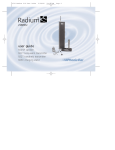

![Daikin - [Klima], aire acondicionado](http://vs1.manualzilla.com/store/data/005774952_1-8d861f394f8ece21c166c1fcfde6f130-150x150.png)
