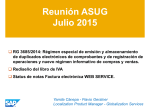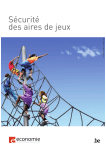Download Emerson OpenComms-485 Specifications
Transcript
MONITORING SITESCAN WEB SOLUTIONS GUIDE TABLE OF CONTENTS 1.0 SYSTEM OVERVIEW . . . . . . . . . . . . . . . . . . . . . . . . . . . . . . . . . . . . . . . . . . . . . . . . . . . . . .1 1.1 What’s in This Manual. . . . . . . . . . . . . . . . . . . . . . . . . . . . . . . . . . . . . . . . . . . . . . . . . . . . . . . . 1 1.2 Typical SiteScan Web System . . . . . . . . . . . . . . . . . . . . . . . . . . . . . . . . . . . . . . . . . . . . . . . . . . 2 2.0 PRODUCT DESCRIPTION . . . . . . . . . . . . . . . . . . . . . . . . . . . . . . . . . . . . . . . . . . . . . . . . . . .3 2.1 Application Software . . . . . . . . . . . . . . . . . . . . . . . . . . . . . . . . . . . . . . . . . . . . . . . . . . . . . . . . . 3 2.1.1 2.1.2 2.1.3 2.2 Custom Software Development . . . . . . . . . . . . . . . . . . . . . . . . . . . . . . . . . . . . . . . . . . . . . . . . . 4 2.2.1 2.3 RPMP . . . . . . . . . . . . . . . . . . . . . . . . . . . . . . . . . . . . . . . . . . . . . . . . . . . . . . . . . . . . . . . . . . . . . . UMS02400, UML11500, UML23000 - Universal Monitor . . . . . . . . . . . . . . . . . . . . . . . . . . . . . UMEXP - I/O Expansion Module for Universal Monitor . . . . . . . . . . . . . . . . . . . . . . . . . . . . . . LPS0240, LPL1150, LPL2300 - Liqui-tect Monitoring System . . . . . . . . . . . . . . . . . . . . . . . . . 8 8 8 8 GXEXP - Expander Cable . . . . . . . . . . . . . . . . . . . . . . . . . . . . . . . . . . . . . . . . . . . . . . . . . . . . . . RCM10PSKIT - Power Supply Kit. . . . . . . . . . . . . . . . . . . . . . . . . . . . . . . . . . . . . . . . . . . . . . . . XFMR24 - 24V Transformer . . . . . . . . . . . . . . . . . . . . . . . . . . . . . . . . . . . . . . . . . . . . . . . . . . . . ENCLOSURE - Standard Site Metal Enclosure. . . . . . . . . . . . . . . . . . . . . . . . . . . . . . . . . . . . . TM115 - 115VAC Transformer Module . . . . . . . . . . . . . . . . . . . . . . . . . . . . . . . . . . . . . . . . . . . . TM230 - 230VAC Transformer Module . . . . . . . . . . . . . . . . . . . . . . . . . . . . . . . . . . . . . . . . . . . . 9 9 9 9 9 9 ARCnet Communication Enhancement Devices . . . . . . . . . . . . . . . . . . . . . . . . . . . . . . . . . . 10 2.8.1 2.8.2 2.9 7 7 7 7 7 Module Accessories. . . . . . . . . . . . . . . . . . . . . . . . . . . . . . . . . . . . . . . . . . . . . . . . . . . . . . . . . . . 9 2.7.1 2.7.2 2.7.3 2.7.4 2.7.5 2.7.6 2.8 SITEIO10 - Site I/O 10/0 Module. . . . . . . . . . . . . . . . . . . . . . . . . . . . . . . . . . . . . . . . . . . . . . . . . SITEIO10E - Site I/O 10E Module. . . . . . . . . . . . . . . . . . . . . . . . . . . . . . . . . . . . . . . . . . . . . . . . SITEIOX80 - Site I/O X8/0 Module . . . . . . . . . . . . . . . . . . . . . . . . . . . . . . . . . . . . . . . . . . . . . . . SITEIO320 - Site I/O 32/0 Module. . . . . . . . . . . . . . . . . . . . . . . . . . . . . . . . . . . . . . . . . . . . . . . . SITEIO1616 - Site I/O 16/16 Module. . . . . . . . . . . . . . . . . . . . . . . . . . . . . . . . . . . . . . . . . . . . . . Stand-Alone Monitoring Modules . . . . . . . . . . . . . . . . . . . . . . . . . . . . . . . . . . . . . . . . . . . . . . . 8 2.6.1 2.6.2 2.6.3 2.6.4 2.7 SITELINK-12 - SiteLink-12 Control Module . . . . . . . . . . . . . . . . . . . . . . . . . . . . . . . . . . . . . . . 6 SITELINK-4 - SiteLink-4 Control Module . . . . . . . . . . . . . . . . . . . . . . . . . . . . . . . . . . . . . . . . . 6 Site I/O Modules . . . . . . . . . . . . . . . . . . . . . . . . . . . . . . . . . . . . . . . . . . . . . . . . . . . . . . . . . . . . . 7 2.5.1 2.5.2 2.5.3 2.5.4 2.5.5 2.6 SITEGATE-ETH - Ethernet-Ready Gateway Module in 1U 19-Inch Rack. . . . . . . . . . . . . . . . 5 SITEGATE-E - Ethernet-Ready Gateway Module in Standard SiteScan Wall-Mounted Enclosure. . . . . . . . . . . . . . . . . . . . . . . . . . . . . . . . . . . . . . . . . . . . . . . . . . . . . . . . . . . . . . . . . . . . 5 SiteLink Modules . . . . . . . . . . . . . . . . . . . . . . . . . . . . . . . . . . . . . . . . . . . . . . . . . . . . . . . . . . . . 6 2.4.1 2.4.2 2.5 SITECONFIG-SVC - SiteScan Configuration Service Agreement . . . . . . . . . . . . . . . . . . . . . . 4 Gateway Modules . . . . . . . . . . . . . . . . . . . . . . . . . . . . . . . . . . . . . . . . . . . . . . . . . . . . . . . . . . . . 5 2.3.1 2.3.2 2.4 SSWEB - SiteScan Web Base Product. . . . . . . . . . . . . . . . . . . . . . . . . . . . . . . . . . . . . . . . . . . . . 3 SSWVUP - Upgrade SiteScan Web to the Latest Version of SiteScan Web . . . . . . . . . . . . . . . 3 SSWEBUP - Upgrade From SS2000 or SS2W . . . . . . . . . . . . . . . . . . . . . . . . . . . . . . . . . . . . . . 3 ARC156-KIT - ARCnet Kit. . . . . . . . . . . . . . . . . . . . . . . . . . . . . . . . . . . . . . . . . . . . . . . . . . . . . 10 Other ARCnet Parts . . . . . . . . . . . . . . . . . . . . . . . . . . . . . . . . . . . . . . . . . . . . . . . . . . . . . . . . . . 10 Third-Party Interfaces . . . . . . . . . . . . . . . . . . . . . . . . . . . . . . . . . . . . . . . . . . . . . . . . . . . . . . . 11 2.9.1 2.9.2 2.9.3 SITETPI-E - Ethernet-Ready Third-Party Interface Module . . . . . . . . . . . . . . . . . . . . . . . . . 11 TPICONFIG - Interface For Up to 3 Modbus Devices . . . . . . . . . . . . . . . . . . . . . . . . . . . . . . . 11 REPOPT - Communication Amplifier and EIA-232 to EIA-485 Converter. . . . . . . . . . . . . . . 11 i 3.0 APPLICATION AND CONFIGURATION . . . . . . . . . . . . . . . . . . . . . . . . . . . . . . . . . . . . . . . . . 12 3.1 Single-Site - SiteScan Web System Not on Customer’s Ethernet . . . . . . . . . . . . . . . . . . . . . 12 3.1.1 3.1.2 3.1.3 3.2 Multiple Data Centers in the Same Building . . . . . . . . . . . . . . . . . . . . . . . . . . . . . . . . . . . . . 13 3.2.1 3.2.2 3.2.3 3.3 Target Application . . . . . . . . . . . . . . . . . . . . . . . . . . . . . . . . . . . . . . . . . . . . . . . . . . . . . . . . . . . 15 Description . . . . . . . . . . . . . . . . . . . . . . . . . . . . . . . . . . . . . . . . . . . . . . . . . . . . . . . . . . . . . . . . . 15 Bill of Materials . . . . . . . . . . . . . . . . . . . . . . . . . . . . . . . . . . . . . . . . . . . . . . . . . . . . . . . . . . . . . 15 Redundant SiteScan Web Servers . . . . . . . . . . . . . . . . . . . . . . . . . . . . . . . . . . . . . . . . . . . . . . 16 3.5.1 3.5.2 3.5.3 3.6 Target Application . . . . . . . . . . . . . . . . . . . . . . . . . . . . . . . . . . . . . . . . . . . . . . . . . . . . . . . . . . . 14 Description . . . . . . . . . . . . . . . . . . . . . . . . . . . . . . . . . . . . . . . . . . . . . . . . . . . . . . . . . . . . . . . . . 14 Bill of Materials . . . . . . . . . . . . . . . . . . . . . . . . . . . . . . . . . . . . . . . . . . . . . . . . . . . . . . . . . . . . . 14 Hierarchical Servers - SiteScan Web with WebCTRL . . . . . . . . . . . . . . . . . . . . . . . . . . . . . . 15 3.4.1 3.4.2 3.4.3 3.5 Target Application . . . . . . . . . . . . . . . . . . . . . . . . . . . . . . . . . . . . . . . . . . . . . . . . . . . . . . . . . . . 13 Description . . . . . . . . . . . . . . . . . . . . . . . . . . . . . . . . . . . . . . . . . . . . . . . . . . . . . . . . . . . . . . . . . 13 Sample Bill of Materials. . . . . . . . . . . . . . . . . . . . . . . . . . . . . . . . . . . . . . . . . . . . . . . . . . . . . . . 13 Multiple Sites Using Customer’s Intranet . . . . . . . . . . . . . . . . . . . . . . . . . . . . . . . . . . . . . . . 14 3.3.1 3.3.2 3.3.3 3.4 Target Application . . . . . . . . . . . . . . . . . . . . . . . . . . . . . . . . . . . . . . . . . . . . . . . . . . . . . . . . . . . 12 Description . . . . . . . . . . . . . . . . . . . . . . . . . . . . . . . . . . . . . . . . . . . . . . . . . . . . . . . . . . . . . . . . . 12 Sample Bill of Materials. . . . . . . . . . . . . . . . . . . . . . . . . . . . . . . . . . . . . . . . . . . . . . . . . . . . . . . 12 Target Application . . . . . . . . . . . . . . . . . . . . . . . . . . . . . . . . . . . . . . . . . . . . . . . . . . . . . . . . . . . 16 Description . . . . . . . . . . . . . . . . . . . . . . . . . . . . . . . . . . . . . . . . . . . . . . . . . . . . . . . . . . . . . . . . . 16 Bill of Materials . . . . . . . . . . . . . . . . . . . . . . . . . . . . . . . . . . . . . . . . . . . . . . . . . . . . . . . . . . . . . 16 SiteScan Web and Rack Monitoring . . . . . . . . . . . . . . . . . . . . . . . . . . . . . . . . . . . . . . . . . . . . 17 3.6.1 3.6.2 3.6.3 Target Application . . . . . . . . . . . . . . . . . . . . . . . . . . . . . . . . . . . . . . . . . . . . . . . . . . . . . . . . . . . 17 Description . . . . . . . . . . . . . . . . . . . . . . . . . . . . . . . . . . . . . . . . . . . . . . . . . . . . . . . . . . . . . . . . . 17 Bill of Materials . . . . . . . . . . . . . . . . . . . . . . . . . . . . . . . . . . . . . . . . . . . . . . . . . . . . . . . . . . . . . 17 4.0 UPGRADING SITESCAN 2000 SYSTEMS TO SITESCAN WEB . . . . . . . . . . . . . . . . . . . . . . . . 18 4.1 Upgrade Overview . . . . . . . . . . . . . . . . . . . . . . . . . . . . . . . . . . . . . . . . . . . . . . . . . . . . . . . . . . 19 4.2 Upgrading SS2W . . . . . . . . . . . . . . . . . . . . . . . . . . . . . . . . . . . . . . . . . . . . . . . . . . . . . . . . . . . 20 4.2.1 4.2.2 4.2.3 4.3 Upgrading SS2000W While Maintaining Existing Wiring . . . . . . . . . . . . . . . . . . . . . . . . . . 21 4.3.1 4.3.2 4.3.3 4.4 Target Application . . . . . . . . . . . . . . . . . . . . . . . . . . . . . . . . . . . . . . . . . . . . . . . . . . . . . . . . . . . 20 Description . . . . . . . . . . . . . . . . . . . . . . . . . . . . . . . . . . . . . . . . . . . . . . . . . . . . . . . . . . . . . . . . . 20 Bill of Materials . . . . . . . . . . . . . . . . . . . . . . . . . . . . . . . . . . . . . . . . . . . . . . . . . . . . . . . . . . . . . 20 Target Application . . . . . . . . . . . . . . . . . . . . . . . . . . . . . . . . . . . . . . . . . . . . . . . . . . . . . . . . . . . 21 Description . . . . . . . . . . . . . . . . . . . . . . . . . . . . . . . . . . . . . . . . . . . . . . . . . . . . . . . . . . . . . . . . . 21 Bill of Materials . . . . . . . . . . . . . . . . . . . . . . . . . . . . . . . . . . . . . . . . . . . . . . . . . . . . . . . . . . . . . 21 Upgrading SS2000W to Full SiteScan Web . . . . . . . . . . . . . . . . . . . . . . . . . . . . . . . . . . . . . . 22 4.4.1 4.4.2 4.4.3 Target Application . . . . . . . . . . . . . . . . . . . . . . . . . . . . . . . . . . . . . . . . . . . . . . . . . . . . . . . . . . . 22 Description . . . . . . . . . . . . . . . . . . . . . . . . . . . . . . . . . . . . . . . . . . . . . . . . . . . . . . . . . . . . . . . . . 22 Bill of Materials . . . . . . . . . . . . . . . . . . . . . . . . . . . . . . . . . . . . . . . . . . . . . . . . . . . . . . . . . . . . . 22 ii 5.0 THIRD-PARTY AND BUILDING MANAGEMENT INTERFACES . . . . . . . . . . . . . . . . . . . . . . . . . 23 5.1 SiteScan Web and BACnet/IP to BMS . . . . . . . . . . . . . . . . . . . . . . . . . . . . . . . . . . . . . . . . . . 23 5.1.1 5.1.2 5.1.3 5.2 BACnet/IP to BMS Without a SiteScan Web Front-End . . . . . . . . . . . . . . . . . . . . . . . . . . . . 24 5.2.1 5.2.2 5.2.3 5.3 25 26 26 27 Target Application . . . . . . . . . . . . . . . . . . . . . . . . . . . . . . . . . . . . . . . . . . . . . . . . . . . . . . . . . . . 28 Description . . . . . . . . . . . . . . . . . . . . . . . . . . . . . . . . . . . . . . . . . . . . . . . . . . . . . . . . . . . . . . . . . 28 Bill of Materials . . . . . . . . . . . . . . . . . . . . . . . . . . . . . . . . . . . . . . . . . . . . . . . . . . . . . . . . . . . . . 28 Basic SiteTPI-E with Third-Party Equipment . . . . . . . . . . . . . . . . . . . . . . . . . . . . . . . . . . . . 29 5.5.1 5.5.2 5.5.3 5.6 Port A—RS-485 Modbus. . . . . . . . . . . . . . . . . . . . . . . . . . . . . . . . . . . . . . . . . . . . . . . . . . . . . . . Port A—RS-232 to RS-485 Modbus . . . . . . . . . . . . . . . . . . . . . . . . . . . . . . . . . . . . . . . . . . . . . . Port B—RS-232 Modbus. . . . . . . . . . . . . . . . . . . . . . . . . . . . . . . . . . . . . . . . . . . . . . . . . . . . . . . Combining SSWEB and Modbus . . . . . . . . . . . . . . . . . . . . . . . . . . . . . . . . . . . . . . . . . . . . . . . . SiteTPI-E with OpenComms NIC (or OpenComms 485) . . . . . . . . . . . . . . . . . . . . . . . . . . . . 28 5.4.1 5.4.2 5.4.3 5.5 Target Application . . . . . . . . . . . . . . . . . . . . . . . . . . . . . . . . . . . . . . . . . . . . . . . . . . . . . . . . . . . 24 Description . . . . . . . . . . . . . . . . . . . . . . . . . . . . . . . . . . . . . . . . . . . . . . . . . . . . . . . . . . . . . . . . . 24 Bill of Materials . . . . . . . . . . . . . . . . . . . . . . . . . . . . . . . . . . . . . . . . . . . . . . . . . . . . . . . . . . . . . 24 BMS Front-End Interfacing to Liebert Equipment by EIA-485 Modbus . . . . . . . . . . . . . . . 25 5.3.1 5.3.2 5.3.3 5.3.4 5.4 Target Application . . . . . . . . . . . . . . . . . . . . . . . . . . . . . . . . . . . . . . . . . . . . . . . . . . . . . . . . . . . 23 Description . . . . . . . . . . . . . . . . . . . . . . . . . . . . . . . . . . . . . . . . . . . . . . . . . . . . . . . . . . . . . . . . . 23 Bill of Materials . . . . . . . . . . . . . . . . . . . . . . . . . . . . . . . . . . . . . . . . . . . . . . . . . . . . . . . . . . . . . 23 Target Application . . . . . . . . . . . . . . . . . . . . . . . . . . . . . . . . . . . . . . . . . . . . . . . . . . . . . . . . . . . 29 Description . . . . . . . . . . . . . . . . . . . . . . . . . . . . . . . . . . . . . . . . . . . . . . . . . . . . . . . . . . . . . . . . . 29 Bill of Materials . . . . . . . . . . . . . . . . . . . . . . . . . . . . . . . . . . . . . . . . . . . . . . . . . . . . . . . . . . . . . 29 SiteTPI-E and Third-Party Equipment with Different Modbus Protocol . . . . . . . . . . . . . . . 30 5.6.1 5.6.2 5.6.3 Target Application . . . . . . . . . . . . . . . . . . . . . . . . . . . . . . . . . . . . . . . . . . . . . . . . . . . . . . . . . . . 30 Description . . . . . . . . . . . . . . . . . . . . . . . . . . . . . . . . . . . . . . . . . . . . . . . . . . . . . . . . . . . . . . . . . 30 Bill of Materials . . . . . . . . . . . . . . . . . . . . . . . . . . . . . . . . . . . . . . . . . . . . . . . . . . . . . . . . . . . . . 30 6.0 ARCNET156 . . . . . . . . . . . . . . . . . . . . . . . . . . . . . . . . . . . . . . . . . . . . . . . . . . . . . . . . . . 31 6.1 ARCnet156 CMnet Components . . . . . . . . . . . . . . . . . . . . . . . . . . . . . . . . . . . . . . . . . . . . . . . 31 6.2 Segment Requirements . . . . . . . . . . . . . . . . . . . . . . . . . . . . . . . . . . . . . . . . . . . . . . . . . . . . . . 31 6.3 Terminations. . . . . . . . . . . . . . . . . . . . . . . . . . . . . . . . . . . . . . . . . . . . . . . . . . . . . . . . . . . . . . . 32 6.4 Wiring Recommendations . . . . . . . . . . . . . . . . . . . . . . . . . . . . . . . . . . . . . . . . . . . . . . . . . . . . 32 6.5 Cable Shields . . . . . . . . . . . . . . . . . . . . . . . . . . . . . . . . . . . . . . . . . . . . . . . . . . . . . . . . . . . . . . 33 6.6 Noise . . . . . . . . . . . . . . . . . . . . . . . . . . . . . . . . . . . . . . . . . . . . . . . . . . . . . . . . . . . . . . . . . . . . . 33 6.7 Upgrading to ARC156 . . . . . . . . . . . . . . . . . . . . . . . . . . . . . . . . . . . . . . . . . . . . . . . . . . . . . . . 34 7.0 WIRING GUIDELINES . . . . . . . . . . . . . . . . . . . . . . . . . . . . . . . . . . . . . . . . . . . . . . . . . . . . . 35 APPENDIX A - TERMINOLOGY . . . . . . . . . . . . . . . . . . . . . . . . . . . . . . . . . . . . . . . . . . . . . . . . . . . 37 iii FIGURES Figure 1 Figure 2 Figure 3 Figure 4 Figure 5 Figure 6 Figure 7 Figure 8 Figure 9 Figure 10 Figure 11 Figure 12 Figure 13 Figure 14 Figure 15 Figure 16 Figure 17 Figure 18 Figure 19 Figure 20 Figure 21 Figure 22 Figure 23 Single-site - SiteScan Web system not on customer’s Ethernet . . . . . . . . . . . . . . . . . . . . . . . . . . Multiple data centers in the same building . . . . . . . . . . . . . . . . . . . . . . . . . . . . . . . . . . . . . . . . . . Multiple sites using customer’s intranet . . . . . . . . . . . . . . . . . . . . . . . . . . . . . . . . . . . . . . . . . . . . Hierarchal servers - SiteScan Web with WebCTRL . . . . . . . . . . . . . . . . . . . . . . . . . . . . . . . . . . . . Redundant SiteScan Web servers . . . . . . . . . . . . . . . . . . . . . . . . . . . . . . . . . . . . . . . . . . . . . . . . . . SiteScan Web and rack monitoring . . . . . . . . . . . . . . . . . . . . . . . . . . . . . . . . . . . . . . . . . . . . . . . . . Upgrading from SiteScan 2W . . . . . . . . . . . . . . . . . . . . . . . . . . . . . . . . . . . . . . . . . . . . . . . . . . . . . Upgrading from SiteScan SS2000W while maintaining existing wiring. . . . . . . . . . . . . . . . . . . . Upgrading from SS2000W to full SiteScan Web . . . . . . . . . . . . . . . . . . . . . . . . . . . . . . . . . . . . . . . SiteScan Web and BACnet/IP to BMS . . . . . . . . . . . . . . . . . . . . . . . . . . . . . . . . . . . . . . . . . . . . . . . BACnet/IP to BMS without SiteScan Web front-end . . . . . . . . . . . . . . . . . . . . . . . . . . . . . . . . . . . Modbus on Port A—RS-485 . . . . . . . . . . . . . . . . . . . . . . . . . . . . . . . . . . . . . . . . . . . . . . . . . . . . . . . Modbus on Port A—RS-232 to RS-485. . . . . . . . . . . . . . . . . . . . . . . . . . . . . . . . . . . . . . . . . . . . . . . Modbus on Port B—RS-232 . . . . . . . . . . . . . . . . . . . . . . . . . . . . . . . . . . . . . . . . . . . . . . . . . . . . . . . Modbus on Port A—RS-232 . . . . . . . . . . . . . . . . . . . . . . . . . . . . . . . . . . . . . . . . . . . . . . . . . . . . . . . Example of combination SSWEB and Modbus . . . . . . . . . . . . . . . . . . . . . . . . . . . . . . . . . . . . . . . . Example of SiteTPI-E with OpenComms NIC*. . . . . . . . . . . . . . . . . . . . . . . . . . . . . . . . . . . . . . . . Example of basic SiteTPI-E with third-party equipment . . . . . . . . . . . . . . . . . . . . . . . . . . . . . . . . Example of SiteTPI-E and third-party equipment with different Modbus protocol . . . . . . . . . . . Acceptable daisy chain configurations . . . . . . . . . . . . . . . . . . . . . . . . . . . . . . . . . . . . . . . . . . . . . . . Stripping an ARC156 wire . . . . . . . . . . . . . . . . . . . . . . . . . . . . . . . . . . . . . . . . . . . . . . . . . . . . . . . . Screw terminal block connection . . . . . . . . . . . . . . . . . . . . . . . . . . . . . . . . . . . . . . . . . . . . . . . . . . . Using shielded cable . . . . . . . . . . . . . . . . . . . . . . . . . . . . . . . . . . . . . . . . . . . . . . . . . . . . . . . . . . . . . 12 13 14 15 16 17 20 21 22 23 24 25 26 26 26 27 28 29 30 31 32 32 33 TABLES Table 1 Table 2 Table 3 Table 4 Table 5 Table 6 Table 7 Table 8 Table 9 Table 10 Table 11 Table 12 Table 13 Table 14 Table 15 Table 16 Table 17 Table 18 Table 19 Table 20 Table 21 Table 22 Table 23 Table 24 Minimum requirements - SiteScan Web server* . . . . . . . . . . . . . . . . . . . . . . . . . . . . . . . . . . . . . . . 3 Bill of materials: Single-site - SiteScan Web system not on customer’s Ethernet . . . . . . . . . . . . 12 Bill of materials: Multiple sites using intranet . . . . . . . . . . . . . . . . . . . . . . . . . . . . . . . . . . . . . . . . 13 Bill of materials: Multiple sites using customer’s intranet . . . . . . . . . . . . . . . . . . . . . . . . . . . . . . 14 Bill of materials: Hierarchal servers - SiteScan Web with WebCTRL. . . . . . . . . . . . . . . . . . . . . . 15 Bill of materials: Redundant SiteScan Web servers . . . . . . . . . . . . . . . . . . . . . . . . . . . . . . . . . . . . 16 Bill of materials: SiteScan Web and rack monitoring. . . . . . . . . . . . . . . . . . . . . . . . . . . . . . . . . . . 17 Comparison of SiteScan Web and SS2000W Alert features . . . . . . . . . . . . . . . . . . . . . . . . . . . . . . 18 Bill of materials: Upgrade from SS2W . . . . . . . . . . . . . . . . . . . . . . . . . . . . . . . . . . . . . . . . . . . . . . 20 Bill of materials: Upgrade from SS2000W . . . . . . . . . . . . . . . . . . . . . . . . . . . . . . . . . . . . . . . . . . . 21 Bill of materials: Full SiteScan Web upgrade from SS2000W . . . . . . . . . . . . . . . . . . . . . . . . . . . . 22 Bill of materials: SiteScan Web and BACnet/IP to BMS . . . . . . . . . . . . . . . . . . . . . . . . . . . . . . . . 23 Bill of materials: BACnet/IP to BMS (without SSWeb front-end) . . . . . . . . . . . . . . . . . . . . . . . . . 24 Bill of materials: Port A—RS-485 Modbus . . . . . . . . . . . . . . . . . . . . . . . . . . . . . . . . . . . . . . . . . . . 25 Bill of materials: Port A—RS-232 to RS-485 Modbus . . . . . . . . . . . . . . . . . . . . . . . . . . . . . . . . . . . 26 Bill of materials: Port B—RS-232 Modbus . . . . . . . . . . . . . . . . . . . . . . . . . . . . . . . . . . . . . . . . . . . 26 Bill of materials: Combining SSWEB and Modbus . . . . . . . . . . . . . . . . . . . . . . . . . . . . . . . . . . . . . 27 Bill of materials: SiteTPI-E with OpenComms NIC . . . . . . . . . . . . . . . . . . . . . . . . . . . . . . . . . . . . 28 Bill of materials: Basic SiteTPI-E with third-party equipment . . . . . . . . . . . . . . . . . . . . . . . . . . . 29 Bill of materials: SiteTPI-E and third-party equipment with different Modbus protocol . . . . . . 30 Sources of noise . . . . . . . . . . . . . . . . . . . . . . . . . . . . . . . . . . . . . . . . . . . . . . . . . . . . . . . . . . . . . . . . . 33 Standard SiteScan Web wiring . . . . . . . . . . . . . . . . . . . . . . . . . . . . . . . . . . . . . . . . . . . . . . . . . . . . 35 Third-party wiring . . . . . . . . . . . . . . . . . . . . . . . . . . . . . . . . . . . . . . . . . . . . . . . . . . . . . . . . . . . . . . 35 Input/output wiring . . . . . . . . . . . . . . . . . . . . . . . . . . . . . . . . . . . . . . . . . . . . . . . . . . . . . . . . . . . . . 35 iv System Overview 1.0 SYSTEM OVERVIEW SiteScan Web uses a network of microprocessor-based control modules to monitor and control Liebert air, power, UPS and other critical equipment. SiteScan Web enables the user to monitor and control equipment in a single building, an entire campus or a network of facilities around the globe. A SiteScan Web system utilizes a Web-based server running Windows XP, 2003 Server or 2000 and a conventional Web browser to gather information, change operating parameters, run reports and perform similar functions on various types of critical equipment. A central Web-based server communicates with control modules and generates Web pages, which the customer can access using a conventional Web browser. Through SiteScan Web, the customer can gather information, change operating parameters, run reports and perform other critical monitoring system functions on equipment in a single facility or in dozens of locations. The Web server and Liebert gateway communicate over an Ethernet network. The Liebert gateway communicates to the Liebert control modules using the Control Module network (CMnet) and the ARCnet156 protocol. The control modules communicate with the Liebert environmental and power equipment using the Information Gathering Network (IGMnet) or to contact closure equipment using a signal cable. Customers access the information presented as a result of these functions using a Web browser. Internet Explorer is the browser supported by the SSWEB server. 1.1 What’s in This Manual This manual is intended to give you an understanding of how a SiteScan Web system works, what equipment is compatible with a SiteScan Web system, how a system is configured and what constitutes the monitoring portion of the system. In addition, this manual includes configuration diagrams to show monitoring of Emerson Network Power equipment as well as attachment to third-party equipment and integration with SiteScan Web systems. 1 System Overview 1.2 Typical SiteScan Web System A typical SiteScan Web system may include the components shown in the figure below. Server Software and Client License (see 2.1 - Application Software) • SiteScan Web Server - A dedicated computer running SiteScan Web server software, including a database that stores system configuration, custom graphics and equipment interfaces. For hardware and operating requirements, see Table 1. • SiteScan Web Client - A workstation on the network that SiteScan uses a conventional Web browser, such as Internet Explorer, Web Browser to access the SiteScan Web server. The workstation may also Client be used for functions not related to SiteScan Web. • Ethernet Backbone - The customer’s existing network, including router and wiring or wireless connection gear. SiteScan Web Server Router Gateway (see 2.3 - Gateway Modules) SiteGate-E • Ethernet Gateway - The gateway that communicates with the SSWEB server, other Ethernet gateways and the control module network. IGM Interface Control Modules (see 2.4 - SiteLink Modules) SiteLink-4 • SiteLinks - Control modules that provide IGM communications between the Liebert environmental and power equipment and the Liebert gateway. ARCnet Communication Devices (see 2.8 - ARCnet Communication Enhancement Devices) ARC156-Kit • ARCnet devices - An ARC156-Kit, which must be installed on every ARC156 network; controls biasing and proper termination of the ARC156 network. Input/Output Control Modules (see 2.5 - Site I/O Modules) Site I/O 16/16 Site I/O 10E • Site I/O Modules - A selection of modules that translate analog and digital signals within your critical environments. These modules may provide digital signals for output control. Third-Party Interfaces (see 2.9 - Third-Party Interfaces) • SiteTPI-E - A monitoring and control module that enables non-Liebert Modbus devices to be incorporated into the Third-Party Device SiteScan Web System; used to interface with third-party equipment such as generators, fire suppression systems or competitive gear. 2 Product Description 2.0 PRODUCT DESCRIPTION 2.1 Application Software SiteScan Web is based on server/thin-client architecture, designed around the open standards of Web technology. The SiteScan Web Server communicates using ASHRAE’s BACnet/IP protocol and is accessed using a Web browser over the owner’s intranet or external through the Internet. The intent of the thin-client architecture is to provide operators complete access to the system via a standard Web browser. The thin-client Web browser Graphical User Interface (GUI) supports Microsoft® Internet Explorer (version 5.5 or later). The SiteScan Web server software supports Windows 2000 and XP platforms and support for Windows 2003 Server. 2.1.1 SSWEB - SiteScan Web Base Product The SiteScan Web base product includes: • • • • Server Software Database Web Browser Graphical User Interface Unlimited Users Refer to Table 1 for the minimum computer requirements for SiteScan Web server software. Table 1 • • • • • • • • • • Minimum requirements - SiteScan Web server* Windows 2000, Windows XP Professional Microsoft Internet Explorer v6.0 or later Appropriate driver for your database Single User: 1GHz Pentium® III processor 1Gb RAM Multi User: Dual 1GHz Pentium® III processor 1Gb RAM 100Mb hard disk space available for SiteScan Web plus the recommended amount for your graphics software utilities NOTE: A SCSI hard disk interface is recommended if the customer will make extensive use of alarms or historical trends. CD-ROM drive Mouse Key keyboard SVGA display card and monitor that support a resolution of 1024x768 pixels with true color (32-bit) 10/100 Mbps Ethernet network card * SiteScan Web should have its own dedicated server. Having other Web server applications running on the same machine may cause conflicts. 2.1.2 SSWVUP - Upgrade SiteScan Web to the Latest Version of SiteScan Web This part covers the charge to upgrade the system to the latest version of SiteScan Web. If the existing SiteScan Web is a legacy upgrade from SiteScan 2000/2W and graphic floor plans were never upgraded, they must be upgraded. See HIGRAPHICUP (page 4) and HIGRAPHICUP-5 (page 4). 2.1.3 SSWEBUP - Upgrade From SS2000 or SS2W The SiteScan upgrade version allows a current SS2000 or SS2W system to be upgraded to SiteScan Web. The DC4-i422 and DC12-i422 modules will no longer be supported and must be upgraded to the current SiteLink modules. See Table 1 for server and client computer specifications. NOTE Ordering the SSWEBUP part upgrades only the customer’s SiteScan 2000W application. This does not include upgrading the customer’s floor plans and graphics. For details, see: • HIGRAPHICUP (page 4) • HIGRAPHICUP-5 (page 4) 3 Product Description 2.2 Custom Software Development Determine the number of graphics necessary for the customer. By default, SiteScan Web includes a generic, top-level graphic, showing the Liebert SiteScan Web logo and the company name as a starting point for the system. Customized graphics—available in two- and three-dimensional (2D and 3D) versions—may represent buildings, floor plans, one-line schematics or maps to help customers pinpoint monitored equipment. 2.2.1 SITECONFIG-SVC - SiteScan Configuration Service Agreement The SiteScan Configuration Service Agreement is a service now offered on all SiteScan projects. For a period of one year from the placement of any order, the SiteScan Production Group will provide configuration and customization services on all configuration part numbers. Additional Benefits In addition to the initial custom-configured software delivered by the SiteScan Production Group, the following assistance will be provided during the effective period: • The SiteScan Production Group will implement minor changes and corrections to the proposal before the initial startup at no charge. The changes will be field-installed during the initial startup performed by Liebert Global Services. • Minor changes required after the initial startup are also included at no charge as part of this agreement. The field installation of these changes may be done by the customer or by Liebert Global Services and may require the purchase of additional installation services. • Minor changes include adjustments to floor plans, graphics, equipment location, unit names, alarm point names, leak detection graphics, colors, navigation links and the addition of new monitored Liebert units (e.g., UPS, air unit, PDU, I/O points). Development of previously undefined logic or adding completely new floor plans or graphics will require a proposal for a new service agreement. The following configuration part numbers, when selected with quantities as specified, and the associated price will be automatically accumulated into this new configuration part number. HIGRAPHIC - Create a Graphic Order a single customized pictorial software in 2D or 3D that represents a building, floor plan, oneline schematic, map, etc. 2D graphics are recommended due to content and clarity. HIGRAPHICM - Modify a Graphic Modify an existing SiteScan Web customized 2D or 3D graphic. HIGRAPHICUP - Upgrade SS2000W Graphic to SSWeb Java-Based Graphic (1) Upgrade an existing SiteScan 2000W customized 2D or 3D graphic, which includes re-creating the complete graphic within the SiteScan Web system. This method incorporates the latest tools for creating customized graphics and ensures a consistent Web interface. HIGRAPHICUP-5 - Upgrade SS2000W Graphics to SSWeb Java-Based Graphics (2-5) Upgrade up to five existing SiteScan 2000W customized 2D or 3D graphics, which includes re-creating the complete graphics within the SiteScan Web system. This method incorporates the latest tools for creating customized graphics and ensures a consistent Web interface. TEXTMOD - Customized Modifications Modify existing configurations or the logic necessary to perform a function that a Liebert unit does not normally perform. Consult applications engineering at 800-222-5877. NOTE It is strongly recommended that only 24 points per graphic be included with a 1024x768 2D graphic screen and 12 points per graphic for a 1024x768, 3D graphic screen. If you do not upgrade the current SiteScan 2000 graphics, the existing graphics will be not be modified. Most SiteScan 2000W graphics were created at a lower resolution. MODCONFIG-4 - Modbus Configuration Modbus Interface driver and Modbus Ready function blocks for the SiteLink-4. MODCONFIG-12 - Modbus Configuration Modbus Interface driver and Modbus Ready function blocks for the SiteLink-12. BACCONFIG-4 - BACnet Configuration BACnet Interface driver and BACnet Ready function blocks for the SiteLink-4. BACCONFIG-12 - BACnet Configuration BACnet Interface driver and BACnet Ready function blocks for the SiteLink-12. 4 Product Description 2.3 Gateway Modules In SiteScan Web, Liebert gateways route BACnet over IP traffic between Liebert gateways and the Web server. The gateway receives BACnet over ARCnet from the Liebert control modules and converts it to BACnet over IP for communication to the SSWEB server. • At least one gateway is required for SiteScan Web to operate. • Usually one gateway is applied to each facility or location that is being monitored. NOTE The maximum numbers of modules per gateway is 50. This includes any combination of SiteLink, Site I/O and SiteTPI modules. 2.3.1 SITEGATE-ETH - Ethernet-Ready Gateway Module in 1U 19-Inch Rack The SiteGate-ETH is a 1U 19-inch rack mountable 32-bit Ethernet-ready communications gateway that includes two EIA-232 connections (either dial-up or direct connect) and one Ethernet 10baseT port for communications to the SSWEB server and provides an interface to a single Control Module network (CMnet/ARCnet). The power supply is provided with the SiteGate-ETH. • The SiteGate-ETH is rack-mounted and includes a power supply. It also has one Ethernet IEEE 802.3 port, RJ-45 connector, 10 Mbps. • Two serial ports - one EIA-232, DB-9 male and one EIA-232, five-pin screw terminal connector; both are 38.4K/9600 bps selectable. • One control module network port EIA-485 twisted pair, ARC156K/38.4K/9600 bps selectable, optically isolated. 2.3.2 SITEGATE-E - Ethernet-Ready Gateway Module in Standard SiteScan Wall-Mounted Enclosure SiteGate-E is a 32-bit communication gateway that includes one Ethernet 10baseT port for communications to the SSWEB server and provides an interface to a single Control Module network (CMnet/ARCnet). The module is assembled in an enclosure. The SiteGate-E may be wall- or floor-mounted and has: • One Ethernet IEEE 802.3 port, RJ-45 connector, 10 Mbps. • One serial port EIA-232, DB-9 male, 38.4K/9600 bps selectable. • One control module network port EIA-485 Twisted pair, ARC156K/38.4K/9600 bps selectable, optically isolated. The SiteGate-E requires a separate 24VAC power supply—use P/N XFMR24—for U.S. installations (see 2.7.3 - XFMR24 - 24V Transformer). Communication cables are user-supplied. 5 Product Description 2.4 SiteLink Modules A SiteLink module receives IGM protocol from Liebert environmental and power equipment and converts it to BACnet over ARCnet for communication to a Liebert gateway. In this section you will have to determine the type of SiteLink needed to monitor the Liebert equipment. To do this, determine how many Liebert units you have and where are they located. NOTE Due to distance requirements of the IGM (EIA-422) cable, the location of the units being monitored may affect the number of SiteLinks needed, more than the number of monitored units themselves. Consider the layout of the equipment. The Liebert units communicate over a twisted pair of wire that is “home-run” between the unit and the SiteLink module. The distance of this wire should not exceed 1500 ft. (457m). Consult 7.0 - Wiring Guidelines for wire specifications. Each SiteLink features: • Two serial ports—one EIA-232, DB-9 male, and one EIA-485/232, 2 / 4 wire screw terminal connector—both 38.4K/9600 bps selectable for third-party connections • One access port for diagnostics and flash installation • Four or twelve EIA-422, two-wire screw terminal ports for Liebert equipment connections • One Control Module network port EIA-485 twisted pair, ARC156K/38.4K/9600 bps selectable, optically isolated NOTE Each SiteLink unit requires a separate 24VAC power supply; use XFMR24 for U.S. installations (see 2.7.3 - XFMR24 - 24V Transformer). 2.4.1 SITELINK-12 - SiteLink-12 Control Module The SiteLink-12 control module is an IGM EIA-422 interface module allowing for communication with 12 Liebert unit controllers (IGMs) and communicates to the Liebert gateways over the CMnet (EIA-485). The module is assembled in an enclosure. 2.4.2 SITELINK-4 - SiteLink-4 Control Module The SiteLink-4 control module is an IGM EIA-422 interface module allowing for communication with four Liebert unit controllers (IGMs) and communicates to the Liebert gateways over the CMnet (EIA-485). The module is assembled in an enclosure. 6 Product Description 2.5 Site I/O Modules A Site I/O module is used to interface to dry contacts or sensors, the types of connections required to monitor generators, fire systems, doors, temperature, humidity and pressure. Site I/O modules provide monitoring for contact closures and analog sensors: • • • • Dry contacts Thermistors 4-20mA transducers 0-5VDC transducers NOTE Each Site I/O unit requires a separate 24VAC power supply; use XFMR24 for U.S. installations (see 2.7.3 - XFMR24 - 24V Transformer). 2.5.1 SITEIO10 - Site I/O 10/0 Module The Site I/O 10/0 module is a universal input module capable of monitoring up to 10 inputs, analog, thermistor and dry contact. The analog inputs may be 4-20mA, 0-5VDC or thermistor inputs. The module is assembled in an enclosure. Sensor cables are user-supplied. Site I/O X8/0 can be used to expand the number of points. However, the Site I/O 10/0 enclosure is not designed to house any expanders. 2.5.2 SITEIO10E - Site I/O 10E Module The Site I/O 10E module is an input module capable of monitoring up to 10 inputs, analog, thermistor and dry contact. The analog inputs may be 4-20mA, 0-5VDC or thermistor inputs. The module is assembled in an enclosure. Sensor cables are user-supplied. NOTE A resistor must be used to input the 4-20mA input signal. An external power supply is required for analog inputs. 2.5.3 SITEIOX80 - Site I/O X8/0 Module The Site I/O X8/0 module is a universal input module expander board to be used with the Site I/O modules (Site I/O 10/0WO, Site I/O 16/16WO or Site I/O 32/0WO). Each Site I/O X8/0 module will add eight universal points to a Site I/O module. This module must be used with a Site I/O module only and does not come with an enclosure or power supply. A maximum of five Site I/O X8/0 modules (40 additional universal points) may be added to one Site I/O module. 2.5.4 SITEIO320 - Site I/O 32/0 Module The Site I/O 32/0 module is a universal input module capable of monitoring 32 inputs—analog, thermistor and dry contact—and interfaces directly with the CMnet. The analog inputs may be 4-20mA, 0-5 VDC or thermistor inputs. The module is assembled in an enclosure. Communication cables are user-supplied. Site I/O X8/0 can be used to expand the number of points. However, the enclosure is not designed to house any expanders. 2.5.5 SITEIO1616 - Site I/O 16/16 Module The Site I/O 16/16 module is a universal input/output module. The unit has 16 analog or dry contact inputs and 16 digital outputs and interfaces directly with the CMnet. Analog devices can be 4-20mA, 0-5VAC or thermistor input. The module is assembled in an enclosure. Communication cables are user-supplied. Site I/O X8/0 can be used to expand the number of points. However, the enclosure is not designed to house any expanders. NOTE Contact Applications Support at 1-800-222-5877 for pricing on custom programming for inputs and outputs. 7 Product Description 2.6 Stand-Alone Monitoring Modules The Liebert stand-alone monitoring modules include the RPMP, Universal Monitor and Liqui-tect Monitoring System. The following remote monitoring modules communicate with a SiteLink using the IGM protocol, the RS-422 media access type and a two-screw terminal connection type. 2.6.1 RPMP The RPMP Remote Power Monitoring Panel monitors: • INPUT: Voltage (line-to-line, three phases) • OUTPUT: Voltage (line-to-line and line-to-neutral, three phases) and current (three phases, ground, neutral) • Frequency • % Load per phase kVA • kW Alarms include Output Overvoltage and Undervoltage, Transformer Overtemp, Output Overcurrent, Frequency Deviation, Phase Loss and Ground Overcurrent. The RPMP also has an LCD on the front panel that provides local monitoring. Refer to 2.7 - Module Accessories for current transformer selections. Current transformers and fused voltage sense leads are field-supplied/required. (Ground 50:5 CT is factory-supplied with the RPMP.) 2.6.2 UMS02400, UML11500, UML23000 - Universal Monitor The Universal Monitor is a self-contained unit capable of monitoring any device that closes an electrical contact or has a 4-20mA signal. It offers remote access through SiteScan Web. The enclosure of the Universal Monitor makes it suited for various applications in both new construction and retrofit jobs. The Universal Monitor can be mounted on a wall’s surface or recessed within a wall. 2.6.3 UMEXP - I/O Expansion Module for Universal Monitor The UMEXP is an I/O expansion module that provides an additional 16 digital inputs and eight digital outputs. When connected, this module increases the Universal Monitor’s capacity to a total of 24 digital inputs and 16 digital outputs. 2.6.4 LPS0240, LPL1150, LPL2300 - Liqui-tect Monitoring System The Liebert Liqui-tect Monitoring System is a leak detection unit designed for computer rooms and other large areas. The system provides direct-read at the control unit location, as well as the ability to communicate with SiteScan Web. The panel can monitor up to 10,000 ft. (3048m) of Liebert LT500Y leak detection cable, divided into two zones of up to 5,000 ft. (1524m) each. 8 Product Description 2.7 Module Accessories 2.7.1 GXEXP - Expander Cable The Site I/O Expander Cable is an 18-inch long or 24-inch long expander cable used between the Site I/O X8/0 modules. Because expander modules plug directly into the side of the adjoining module, the grouping tends to become very long in the horizontal direction. Use only one (1) GXEXP cable to break up this horizontal length. 2.7.2 RCM10PSKIT - Power Supply Kit The 24VDC power supply kit to be used with the Site I/O modules and four-wire analog transducers must be mounted outside the Site I/O module. This power supply is needed only when four-wire transducers are used. This power supply will accommodate a Site I/O 32/0 fully loaded with 4-20mA transducers. 2.7.3 XFMR24 - 24V Transformer Each SiteLink, Site I/O and SiteTPI module requires a 24-volt transformer. This model requires a primary of 120VAC, 50-60Hz wall plug (American Duplex) to 24VAC @ 40VA secondary. The secondary has screw terminal connections. 2.7.4 ENCLOSURE - Standard Site Metal Enclosure An empty site enclosure can be used to house the Site I/O X8 module. 2.7.5 TM115 - 115VAC Transformer Module The TM115 transformer module converts 115VAC to two 24VAC outputs. The unit includes an On/Off switch, a 115VAC power receptacle and 2 x 24VAC ports @ 40VA. 2.7.6 TM230 - 230VAC Transformer Module The TM230 transformer module converts 230VAC to two 24VAC outputs. The unit includes an On/Off switch and 2 x 24VAC ports @ 40VA. 9 Product Description 2.8 ARCnet Communication Enhancement Devices In SiteScan Web systems, ARCnet, or ARC156, is the standard for module-to-module communications. Formerly, this was termed CMnet in SiteScan 2000/2W systems. The main difference is the control module network now operates at a faster baud rate (156K baud with ARCnet vs. 9600 or 38.4K baud with CMnet). The increase in speed requires a low impedance / low capacitance wiring. Also, all control modules must be wired in a daisy-chain configuration. ARCnet enhancement devices can be used to control and maintain the proper biasing of the ARCnet network. 2.8.1 ARC156-KIT - ARCnet Kit The ARC156-Kit contains a PROT485 surge protection board and a DIAG485 diagnostic board within the same site enclosure. This kit must be installed near the midpoint of each ARCnet segment. Requires 24VAC supply (not included). 2.8.2 Other ARCnet Parts ARCDIAG485 - ARCnet156 Diagnostics Board The ARCnet156 diagnostics board in an enclosure provides visual indication of signal levels and adds bias to reduce the effect of noise on a segment. More than one DIAG485 can be installed on a specific ARCnet segment. NOTE Only one DIAG485 within an ARCnet segment should have its bias jumper in place. ARCDIAG485WO - ARCnet156 Diagnostics Board Without Enclosure The ARCnet156 Diagnostics Board is available without an enclosure. Requires 24VAC supply (not included). NOTE Install one 120 ohm terminating resistor at the beginning and end of each segment unless the segment is less than 10 ft. (3m) long (included with ARCDIAG485). ARCPROT485 - ARCnet156 Surge Protection Board The ARCPROT485 is an ARCnet device used for surge suppression. It is recommended that this device be installed at every entrance and exit of a building. ARCPROT485WO - ARCnet156 Surge Protection Board Without Enclosure The ARCnet156 surge suppressor device is available without enclosure. ARCREP485 - ARCnet156 Repeater Board (Signal Booster) The ARCnet156 Repeater boosts the ARCnet156 network signals and extends the length of the network by joining one segment to another for EIA-485 networks running from 1200 bps to 156 Kbps. Requires 24VAC supply (not included). When designing your system, factor in the maximum wiring distance of 2,000 ft. (610m) per segment. (A segment is up to 32 modules.) If your system requires more than 32 modules per segment or exceeds the distance of 2,000 ft. (610m), install another gateway or, possibly, use an ARCREP485. The signal becomes weaker as distance increases. ARCREP485WO - ARCnet156 Repeater Board Without Enclosure The ARCnet156 signal booster (repeater) is available without enclosure. 10 Product Description 2.9 Third-Party Interfaces The SiteTPI-E is designed to communicate with third-party equipment that uses Modbus or BACnet. Use a SiteTPI to interface with third-party equipment such as generators, fire suppression systems or competitive gear. NOTE Each SiteTPI-E unit requires a separate 24VAC power supply; use XFMR24 for U.S. installations (see 2.7.3 - XFMR24 - 24V Transformer). 2.9.1 SITETPI-E - Ethernet-Ready Third-Party Interface Module The SiteTPI-E is a monitoring and control module that enables non-Liebert Modbus or BACnet devices to be incorporated into the SiteScan Web System. It accepts the open protocol through the EIA-232 or EIA-485 port and can accommodate a total of 2,000 data points. Because each non-Liebert device is unique, it is necessary to contact Applications Support at 1-800-222-5877 for the development of this interface. The module is assembled in an enclosure. Each SiteTPI-E features: • One Ethernet-ready RJ-45 port • Two serial ports—one EIA-232, DB-9 male and one EIA-485/232, 2- or 4-wire screw terminal connector—both 38.4K/9600 bps selectable for third-party connections NOTE A SiteTPI-E module cannot support both 2-wire and 4-wire Modbus devices at the same time— only one type may be used on a single SiteTPI-E module. • One Control Module network port EIA-485 twisted pair, ARC156K/38.4K/9600 bps selectable, optically isolated NOTE SiteTPI-E does not include any custom programming. See 2.9.2 - TPICONFIG - Interface For Up to 3 Modbus Devices. 2.9.2 TPICONFIG - Interface For Up to 3 Modbus Devices An interface for up to 3 Modbus devices supports up to 100 Modbus display points and 3 standard graphic bezels. NOTE At least one TPICONFIG must be ordered with each SiteTPI-E. For guidance in applying third-party interfaces, contact Applications Support at 1-800-222-5877. 2.9.3 REPOPT - Communication Amplifier and EIA-232 to EIA-485 Converter The REPOPT is a communication device which provides two bi-directional ports that are optically isolated. It can be used to amplify communication signals that may degrade over lengthy runs or as an EIA-485 signal to EIA-232 signal converter. 11 Application and Configuration 3.0 APPLICATION AND CONFIGURATION 3.1 Single-Site - SiteScan Web System Not on Customer’s Ethernet 3.1.1 Target Application In a typical application, a customer wants to monitor just a few Liebert units from a single computer, but does not want to put the SiteScan Web System on the company’s Ethernet backbone. The main features are: • • • • 3.1.2 Single-site system Graphical or non-graphical software Small number of Liebert units Few or no site-specific monitored points Description Install the SiteScan Web software as an application server. This means the server and client connections are running on the same machine. Complete the system with a basic Ethernet hub as a replacement for the local Ethernet to connect the SiteScan Web Server and the SiteGate-E. 3.1.3 Sample Bill of Materials This bill of materials includes only those products shown in the diagram. Other modules can be added to this system as indicated in the diagram. Table 2 Bill of materials: Single-site - SiteScan Web system not on customer’s Ethernet Qty. Mktg. P/N 1 SSWEB Description 1 SITEGATE-E 32-bit Ethernet-ready gateway module 1 SITELINK-12 SiteScan interface module to 12 Liebert units 1 ARC156-KIT PROT485, DIAG485 and terminating resistors with enclosure SiteScan Web Software Note: The bill of materials does not include LGS startup part numbers. Most LGS startup part numbers are added automatically when ordering. Figure 1 Single-site - SiteScan Web system not on customer’s Ethernet 12 Application and Configuration 3.2 Multiple Data Centers in the Same Building 3.2.1 Target Application In a typical application, a customer wants to monitor two data centers in the same building but on two different floors. The building does not easily accommodate wiring between floors. The main features are: • Multiple data centers in the same building • Liebert units in all data centers • Intranet that connects the customer’s total enterprise 3.2.2 Description Install the SiteScan Web server in the main data center with a SiteGate-E connected to multiple ARCnet modules. In the second data center, install another SiteGate-E connected to a second set of ARCnet modules. This configuration allows the customer to bypass the need to hire a contractor to pull ARCnet cabling between the different floors. 3.2.3 Sample Bill of Materials This bill of materials includes only those products shown in Figure 2. Other modules can be added to this system as indicated in the diagram. Table 3 Bill of materials: Multiple sites using intranet Qty. Mktg. P/N Description 1 SSWEB 2 SITEGATE-E 32-bit Ethernet-ready gateway module 2 SITELINK-12 SiteScan interface module to 12 Liebert units 2 ARC156-KIT PROT485, DIAG485 and terminating resistors with enclosure SiteScan Web Software Note: The bill of materials does not include LGS startup part numbers. Most LGS startup part numbers are added automatically when ordering. Figure 2 Multiple data centers in the same building Customer network SiteScan Web server First floor - Data Center 1 Sixth floor - Data Center 2 13 Application and Configuration 3.3 Multiple Sites Using Customer’s Intranet 3.3.1 Target Application In a typical application, a customer has multiple data centers in different parts of the world and wants to monitor three facilities from one centralized system. The main features are: • Users should be able to access their own facility to manage their own equipment. Each data center should have a floor plan with the equipment layout. Main login takes customer to a map of the globe that illustrates the customer’s operations. • Data centers in New York, Tokyo and Mexico City • Intranet (internal network) • Centralized management of system • Each location manages its own equipment 3.3.2 Description Install the SiteScan Web server on a dedicated server running in the main data center—New York in this example. This server will manage three SiteGate-E modules, which are located in three data centers—New York, Tokyo and Mexico City. The gateway modules may be configured to send event alarms to the SiteScan Web server in the main data center (New York). 3.3.3 Bill of Materials Table 4 Bill of materials: Multiple sites using customer’s intranet Qty. Mktg. P/N Description 1 SSWEB 3 SITEGATE-E 32-bit Ethernet-ready gateway module 3 SITELINK-12 SiteScan interface module to 12 Liebert units 4 HIGRAPHIC Customized graphic as defined by customer 3 ARC156-KIT PROT485, DIAG485 and terminating resistors with enclosure SiteScan Web Software Note: The bill of materials does not include LGS startup part numbers. Most LGS startup part numbers are added automatically when ordering. Figure 3 Multiple sites using customer’s intranet Customer network Customer network Customer network SiteScan Web server New York Tokyo 14 Mexico City Application and Configuration 3.4 Hierarchical Servers - SiteScan Web with WebCTRL 3.4.1 Target Application In a typical application, a customer has a WebCTRL BMS system that controls the overall functions of the facility, but now wants to monitor the data center and send notifications of event alarms to the BMS. The main features are: • Customer has a WebCTRL BMS system. • Data center needs to be monitored specifically. • BMS should receive specific alarms from the monitoring system. NOTE WebCTRL is the product name of Automated Logic Corporation’s building management software. SiteScan Web is the OEM version of ALC’s WebCTRL product. 3.4.2 Description Install a SiteScan Web server in the data center with SiteGate-E and SiteLink modules to allow the customer to monitor critical facility equipment. Set up the WebCTRL system as a hierarchical server that receives notification of specific alarms from the SiteScan Web system. This allows the BMS software and the monitoring system to run within their own environment. When changes are needed in the monitoring system, the SiteScan Web system is reconfigured and the changes are automatically updated to the WebCTRL system. 3.4.3 Bill of Materials Table 5 Bill of materials: Hierarchal servers - SiteScan Web with WebCTRL Qty. Mktg. P/N Description 1 1 1 1 SSWEB SITEGATE-E ARC156-KIT SITELINK-12 SiteScan Web Software 32-bit Ethernet-ready gateway module PROT485, DIAG485 and terminating resistors with enclosure SiteScan interface module to 12 Liebert units. Note: The bill of materials does not include LGS startup part numbers. Most LGS startup part numbers are added automatically when ordering. Figure 4 Hierarchal servers - SiteScan Web with WebCTRL SiteScan Web client SiteScan Web client WebCTRL client Customer network Client server Main server SiteScan Web server WebCTRL server LGR1000 BMS control equipment 15 Application and Configuration 3.5 Redundant SiteScan Web Servers 3.5.1 Target Application In a typical application, a customer wants to monitor two facilities using two servers that manage both locations, providing server redundancy. If a server goes off-line, the other still collects alarms from both locations. The main features are: • • • • 3.5.2 Data centers are in two separate buildings. Customer wants to have both sites managed by redundant servers. If one server goes down, the customer must have access to both sites. Each location manages both sites. Description Install two copies of the SiteScan Web server software, one in each location. Only one set of customized data files is created and is then loaded at both sites. Set up the servers to manage each site. Both SiteGate-E modules will send alarm information to both servers. The customer will be able to navigate and monitor both locations’ event alarms. Since the gateway modules can send trend information to only one server, the system has been configured for each gateway to send trend data to its local server. 3.5.3 Bill of Materials Table 6 Bill of materials: Redundant SiteScan Web servers Qty. Mktg. P/N Description 2 SSWEB 2 SITEGATE-E 32-bit Ethernet-ready gateway module 2 SITELINK-12 SiteScan interface module to 12 Liebert units 2 ARC156-KIT PROT485, DIAG485 and terminating resistors with enclosure SiteScan Web Software Note: The bill of materials does not include LGS startup part numbers. Most LGS startup part numbers are added automatically when ordering. Figure 5 Redundant SiteScan Web servers 10.1.1.1 City Location A City Location B Network - Ethernet - Fiber Network - Ethernet - Fiber 10.1.1.2 11.1.1.3 Legend Alarm events Trend data Notifications (E-mail, page, etc.) 16 11.1.1.4 Application and Configuration 3.6 SiteScan Web and Rack Monitoring 3.6.1 Target Application In a typical application, a customer has a data center that contains multiple racks and wants to manage “hot spots” within the racks. Event alarms should be reported on High Temperature. The main features are: • Data center has Liebert Foundation racks. • Heat load within the racks needs to be monitored and managed. 3.6.2 Description Configure the SiteScan Web system with a SiteIO10-E module that has temperature sensors inside the Foundation units. The customer now gets alarm notifications when temperature readings within the racks exceed the defined thresholds. This allows the customer to move servers and hubs around between the racks to manage and control the heat loads. 3.6.3 Bill of Materials Table 7 Qty. Bill of materials: SiteScan Web and rack monitoring Mktg. P/N Description 1 SSWEB 1 SITEIO10-E SiteScan Web Software 32-bit Ethernet-ready gateway module Note: The bill of materials does not include LGS startup part numbers. Most LGS startup part numbers are added automatically when ordering. Figure 6 SiteScan Web and rack monitoring SiteScan Web client SiteScan Web client SiteScan Web server 17 Upgrading SiteScan 2000 Systems to SiteScan Web 4.0 UPGRADING SITESCAN 2000 SYSTEMS TO SITESCAN WEB A SiteScan Web upgrade allows an existing SS2000 or SS2W system to communicate with SiteScan Web. Since SiteScan Web requires an Ethernet-ready gateway module, the SiteGate-232 or DCLan must be replaced during the upgrade. Since the SiteScan Web upgrade requires a platform change from a Windows 16-bit application to a 32-bit Java application, some features may not be available. See Table 8 for details. Table 8 Comparison of SiteScan Web and SS2000W Alert features Feature SYSTEM FEATURES Version Operating Systems Internationalization SiteScan Web SiteScan 2000 w/ Alert 3.x Windows NT 4.0 w/SP6 or higher, Windows 2000, Windows XP, Windows 2003 Server English, Spanish, French, Dutch, German, Simplified Chinese, Traditional Chinese, Korean MS Access, SQL Server & Oracle Internet Explorer HTML-Based 2.6 w/ 3.0 Windows 95, Windows 98, Windows ME ✔ ✔ ✔ ✔ ✔ — — ✔ ✔ — ✔ ✔ ✔ ✔ ✔ ✔ ✔ ✔ ✔ ✔ ✔ — ✔ ✔ ✔ ✔ — ✔ — SMTP ✔ ✔ ✔ ✔ — ✔ w/ Liebert RM Agent w/ Liebert RM Agent ✔ ✔ ✔ ✔ Modem Dial-Out (TAP Only) ✔ ✔ ✔ ✔ ✔ w/ SiteTrap ✔ w/ SiteTrap ✔ — — ✔ ✔ ✔ ✔ Database Server-Based Help SECURITY FEATURES User Privileges & Accounts Run as Service Automatic Logout Operator Audit Logging SSL (Secured Socket Layer) GRAPHICS FEATURES 3D Floor plans 2D Floor plans Trending Trend Historian ALARM MANAGEMENT FEATURES Alarm Filtering Multiple Alarm Management Comments to Alarm Change Colors of Alarms REPORTING ACTION FEATURES Alarm Escalation ASCII File Write Numeric Paging Alphanumeric Paging Parallel Print Serial Output Play Sound Wave Run External Command Facsimile E-mail LGS Remote Monitoring SNMP Format the Output LOCAL NOTIFICATION FEATURES Applications to Foreground Flash Application Icon Play Default Beep 18 — — Client Software Required Windows Help Upgrading SiteScan 2000 Systems to SiteScan Web 4.1 Upgrade Overview SiteScan Web Upgrade comes with all the same basic functionality as SiteScan Web. SS2000 or 2W serial numbers must be retired for a customer to qualify for upgrade pricing. Where to Find Serial Numbers The 10-digit software serial numbers can be found: • On the original installation disks • On the startup splash screen (log-in) of the software • By choosing Help, then About from the drop-down menu within the software Possible Additional Charges Additional charges that may apply include: • Each current SS2000 graphic will require a HIGRAPHICUP to upgrade the existing graphic for use in SiteScan Web. • The gateway module must be a SiteGate-E or SiteGate-ETH. The system will not operate with a SiteGate-232. • The DC12-i422 and DC4-i422 modules must be replaced with SiteLink modules. What We Need From You or the Customer: • A valid SS2000 / SS2W license is necessary for the upgrade. Software serial numbers must be submitted and retired before the upgrade software will be shipped. • A backup of the current SS2000 configuration files. Your local LGS Site Specialist may have a current copy. Consult LGS as necessary. Compatibility: CMnet vs. ARCnet When a customer upgrades a SiteScan 2000W or 2W system, only the legacy SiteScan application is upgraded. Replacing a SiteGate-232 or DCLan with a SiteGate-E enables the SiteScan Web server to communicate with the modules on the CMnet. Essentially, it is a SiteScan Web front-end communicating with SiteScan 2000W/2W hardware. To upgrade the CMnet to ARCnet, all modules must be ARCnet-compatible. In most cases this will require replacement of some modules. Also, the CMnet wire must be replaced with the Magnum cable (A3-ARC-156-2). Currently the following devices are not ARCnet-compatible: • • • • • • DC12-i422 SiteLink (Core C) SiteTPI-M DCU SiteGate-232 DCLan • • • • • • DC4-i422 RCM10U OCM8 DC1 UCM10-8 DCH-8 19 Upgrading SiteScan 2000 Systems to SiteScan Web 4.2 Upgrading SS2W A SiteScan Web upgrade of an existing SiteScan 2W system requires replacing each DCLan or SiteGate-232 module with a SiteGate-E module. 4.2.1 Target Application A typical application for this upgrade might be: • Customer wants to upgrade a SiteScan 2W system. • Existing system uses a SiteGate-232 module. 4.2.2 Description To upgrade a SS2W system that currently uses a SiteGate-232, replace the SiteGate-232 with a SiteGate-E. Since the SS2W system does not support graphics, there is no need to order any upgrade graphic parts. Simply upgrade the customer’s system to a SiteScan Web version of the SS2W system. The system will be built as a text-only version of SiteScan Web. NOTE Customers may have to replace the computer running SS2W if it does not meet the minimum operating requirements for SiteScan Web (see Table 1 in 2.1.1 - SSWEB - SiteScan Web Base Product). In addition, that computer must be connected to an Ethernet network. 4.2.3 Bill of Materials Table 9 Bill of materials: Upgrade from SS2W Qty. Mktg. P/N 1 SSWEBUP 1 SITEGATE-E 1 XFMR24 Description SiteScan Web upgrade of SS2000W or SS2W 32-bit Ethernet-ready gateway module Transformers for 120/24VAC module power supply Note: The bill of materials does not include LGS startup part numbers. Most LGS startup part numbers are added automatically when ordering. Figure 7 Upgrading from SiteScan 2W EXISTING SYSTEM UPGRADED SYSTEM Add Ethernet SiteGate 232 Replace with SiteGate-E SiteLink SiteLink SiteIO SiteIO 20 Upgrading SiteScan 2000 Systems to SiteScan Web 4.3 Upgrading SS2000W While Maintaining Existing Wiring A SiteScan Web upgrade of an existing SiteScan 2000W system requires replacing each DCLan or SiteGate-232 module with a SiteGate-E module. All graphics must be upgraded. 4.3.1 Target Application A typical application for this upgrade might be: • • • • 4.3.2 Customer wants to upgrade a SiteScan 2000W system. Existing system uses a DCLan. System has five graphics. CMnet has two DC12-i422 modules and three SiteLink-12 modules. Description To upgrade a SS2000W system that currently uses a DCLan, replace the DCLan with a SiteGate-E. Next, you must upgrade the customer’s current graphics by ordering one (1) HIGRAPHICUP-5. Lastly, both DC12-i422 modules must be replaced with SiteLink modules. NOTE Customers may have to replace the computer running SS2000W if it does not meet the minimum operating requirements for SiteScan Web (see Table 1 in 2.1.1 - SSWEB SiteScan Web Base Product). In addition, that computer must be connected to an Ethernet network. 4.3.3 Bill of Materials Table 10 Bill of materials: Upgrade from SS2000W Qty. Mktg. P/N Description 1 SSWEBUP 1 SITEGATE-E 1 XFMR24 1 HIGRAPHICUP-5 2 SITELINK-12 SiteScan Web upgrade of SS2000W or SS2W 32-bit Ethernet-ready gateway module Transformers for 120/24VAC module power supply Upgrades up to five (5) SS2000W graphics SiteScan interface module to 12 Liebert units Note: The bill of materials does not include LGS startup part numbers. Most LGS startup part numbers are added automatically when ordering. Figure 8 Upgrading from SiteScan SS2000W while maintaining existing wiring EXISTING SYSTEM UPGRADED SYSTEM Add Ethernet DC Lan Replace with DC12 DC12-i422 SiteGate-E SiteLink-12 Replace with SiteLink-12 DC12 DC12-i422 21 Upgrading SiteScan 2000 Systems to SiteScan Web 4.4 Upgrading SS2000W to Full SiteScan Web A full SiteScan Web upgrade of an existing SiteScan 2000W system permits the customer to take full advantage of the SiteScan Web system. This upgrade requires replacing each DCLan or SiteGate-232 module with a SiteGate-E module. All graphics must be upgraded. 4.4.1 Target Application A typical application for this upgrade might be: • • • • 4.4.2 Customer wants to upgrade a SiteScan 2000W system. Existing system uses a SiteGate-232. System has four existing floor plans. CMnet has two DC12-i422 modules, one RCM10U I/O modules and two SiteLink-12 modules. Description To upgrade a SS2000W system to a full SiteScan Web System, all hardware, including the gateway module, must be ARCnet-compatible. All modules that are not ARCnet-compatible must be replaced. Next, the CMnet wire must be replaced with a Magnum cable (A3-ARC-156-2). Also, you must order upgrades to convert the customer’s current graphics to SiteScan Web Java-based graphics. Be sure to make a note on the Site Survey that the job should be built as a full SiteScan Web system. NOTE Customers may have to replace the computer running SS2000W if it does not meet the minimum operating requirements for SiteScan Web (see Table 1 in 2.1.1 - SSWEB - SiteScan Web Base Product). In addition, that computer must be connected to an Ethernet network. 4.4.3 Bill of Materials Table 11 Bill of materials: Full SiteScan Web upgrade from SS2000W Qty. Mktg. P/N 1 1 4 1 1 1 2 SSWEBUP SITEGATE-E XFMR24 HIGRAPHICUP-5 ARC156-KIT SITEIO10 SITELINK-12 Description SiteScan Web upgrade of SS2000W or SS2W 32-bit Ethernet-ready gateway module Transformers for 120/24VAC module power supply Upgrades up to five (5) SS2000W graphics PROT485, DIAG485 and terminating resistors with enclosure Site I/O 10/0, Universal Input Module - 10 points SiteScan interface module to 12 Liebert units Note: The bill of materials does not include LGS startup part numbers. Most LGS startup part numbers are added automatically when ordering. Note: The bill of materials does not include the cost of replacing the CMnet wire to ARCnet wire. Figure 9 Upgrading from SS2000W to full SiteScan Web EXISTING SYSTEM UPGRADED SYSTEM Add Ethernet DC Lan Replace with DC12 SiteGate-E SiteLink-12 Site I/O 10/0 DC12-i422 RCM10U SiteLink-12 DC12 DC12-i422 SiteLink-12 22 SiteLink-12 Third-Party and Building Management Interfaces 5.0 THIRD-PARTY AND BUILDING MANAGEMENT INTERFACES SiteScan Web monitoring products can provide multiple paths for integrating to and with third-party equipment and software. Through BACnet over IP, SiteScan Web software allows you to interface with more than one building management system (BMS) at a time. The SiteLink hardware is designed to communicate concurrently with SiteScan Web and a BMS using Modbus over EIA-232 or EIA-485. 5.1 SiteScan Web and BACnet/IP to BMS 5.1.1 Target Application A typical application might be: • Customer has a BMS front-end that is used by the facility manager. • Two new computer rooms need to be monitored by BMS and IT Manager. • Each computer room will have: • 3 Liebert environmental units • 1 STS2/PDU • 2 NPower UPSs • 4 analog sensors • 2 strobe lights for alarm conditions • One local user is allowed. 5.1.2 Description This configuration is ideal for customers who have a current investment within their BMS and require the IT Manager’s access to their business unit. SiteScan Web server natively communicates BACnet/IP to its Ethernet-ready gateway modules. This same protocol is available to any BMS frontend that supports BACnet/IP. 5.1.3 Bill of Materials Table 12 Qty. 1 2 8 2 2 2 Bill of materials: SiteScan Web and BACnet/IP to BMS Mktg. P/N SSWEB SITEGATE-E XFMR24 SITELINK-12 ARC156-KIT SITEIO1616 Description SiteScan Web Server Software, includes 2 concurrent users 32-bit Ethernet-ready gateway module Transformers for 120/24VAC module power supply SiteScan interface module to 12 Liebert units PROT485, DIAG485 and terminating resistors with enclosure Site I/O module, 16 universal inputs and 16 digital outputs Note: The bill of materials does not include LGS startup part numbers. Most LGS startup part numbers are added automatically when ordering. Figure 10 SiteScan Web and BACnet/IP to BMS EXISTING SYSTEM BMS front-end UPGRADED SYSTEM BMS front-end Ethernet BACnet/IP BMS equipment SiteScan Web Ethernet Computer Room 1 23 Computer Room 2 SiteGate-E SiteGate-E SiteIO 16/16 SiteIO 16/16 ARC156-Kit ARC156-Kit SiteLink-12 SiteLink-12 Third-Party and Building Management Interfaces 5.2 BACnet/IP to BMS Without a SiteScan Web Front-End 5.2.1 Target Application A typical application might be: • Customer has a BMS front-end and does not want a SiteScan Web front-end. • Two new computer rooms need to be monitored by BMS. • Each computer room will have the following: • 3 Liebert environmental units • 1 STS2/PDU • 2 NPower UPSs • 4 analog sensors • 2 strobe lights for alarm conditions • One local user is allowed. 5.2.2 Description This configuration is ideal for customers who have a current investment within their BMS and do not want another front-end for monitoring. The SiteGate-E gateway module natively communicates BACnet/IP to the SiteScan Web front-end. This same protocol is available to any BMS front-end that supports BACnet/IP. 5.2.3 Bill of Materials Table 13 Bill of materials: BACnet/IP to BMS (without SSWeb front-end) Qty. Mktg. P/N Description 2 SITEGATE-E 8 XFMR24 2 SITELINK-12 SiteScan interface module to 12 Liebert units 2 ARC156-KIT PROT485, DIAG485 and terminating resistors with enclosure 2 SITEIO1616 Site I/O module, 16 universal inputs and 16 digital outputs 32-bit Ethernet-ready gateway module Transformers for 120/24VAC module power supply Note: The bill of materials does not include LGS startup part numbers. Most LGS startup part numbers are added automatically when ordering. Figure 11 BACnet/IP to BMS without SiteScan Web front-end EXISTING SYSTEM BMS front-end UPGRADED SYSTEM BMS front-end Ethernet BACnet/IP BMS equipment Ethernet Computer Room 1 24 Computer Room 2 SiteGate-E SiteGate-E SiteIO 16/16 SiteIO 16/16 ARC156-Kit ARC156-Kit SiteLink-12 SiteLink-12 Third-Party and Building Management Interfaces 5.3 BMS Front-End Interfacing to Liebert Equipment by EIA-485 Modbus Modbus is an industry standard means of communicating between systems from different vendors. A SiteScan Web system using Modbus allows a Third Party to request information from a SiteLink, With SiteScan Web, single or multiple SiteLinks can communicate to other systems using Modbus on either Port A or Port B. Both ports send out Modbus information. They differ in that Port A is configurable for RS-232 or twoor four-wire RS-485 media access. Port B is DB-9 and RS-232 only. 5.3.1 Port A—RS-485 Modbus When configured for RS-485, this allows Port A to be daisy-chained with multiple SiteLinks. In this example, both the SiteLinks and the third-party device use a five-screw terminal to make the wiring connection. When using RS-485 each SiteLink or the third-party equipment is between 1250 and 4,000 ft. (381-1219m) away depending on the baud rate being used. Make this connection with shielded or unshielded twisted pair wiring. Table 14 Bill of materials: Port A—RS-485 Modbus Qty. Mktg. P/N 3 SITELINK-4-M 3 XFMR24 Description SiteLink-4-M (4 Liebert IGM interfaces) Transformers for 120/24VAC module power supply Note: The bill of materials does not include LGS startup part numbers. Most LGS startup part numbers are added automatically when ordering. Figure 12 Modbus on Port A—RS-485 Third Party Network RS-485 25 Third-Party and Building Management Interfaces 5.3.2 Port A—RS-232 to RS-485 Modbus If the third-party device communicates using RS-232 point-to-point, but the configuration requires multiple SiteLinks, use a REPOPT to convert RS-232 to RS-485. The RS-232 can be either DB-9 or two-wire screw terminal connection types. Table 15 Bill of materials: Port A—RS-232 to RS-485 Modbus Qty. Mktg. P/N Description 2 SITELINK-4-M 1 REPOPT EIA-485 signal to EIA-232 signal converter 2 XFMR24 Transformers for 120/24VAC module power supply SiteLink-4-M (4 Liebert IGM interfaces) Note: The bill of materials does not include LGS startup part numbers. Most LGS startup part numbers are added automatically when ordering. Figure 13 Modbus on Port A—RS-232 to RS-485 REPOPT Third Party Network RS-232 Point-to-Point RS-485 Daisy Chain 5.3.3 Port B—RS-232 Modbus Use Port B for communications between one SiteLink and the other vendor, where the vendor’s equipment is up to 50 ft. (15m) away. This is a DB-9 connection using the RS-232 protocol. If the vendor’s equipment also uses a DB-9 connection, the connection is three wire, ASYNC, continuous connection. Table 16 Bill of materials: Port B—RS-232 Modbus Qty. Mktg. P/N 1 SITELINK-4-M 1 XFMR24 Description SiteLink-4-M (4 Liebert IGM interfaces) Transformers for 120/24VAC module power supply Note: The bill of materials does not include LGS startup part numbers. Most LGS startup part numbers are added automatically when ordering. Figure 14 Modbus on Port B—RS-232 Third Party Network RS-232 Point-to-Point Figure 15 Modbus on Port A—RS-232 Third Party Network RS-232 Point-to-Point 26 Third-Party and Building Management Interfaces 5.3.4 Combining SSWEB and Modbus It is possible to have a Modbus system communicating to a SiteScan Web system with a server, gateway and SiteLink. Table 17 Bill of materials: Combining SSWEB and Modbus Qty. Mktg. P/N Description 1 SITEGATE-E SiteGate-ETH Router 1 SITELINK-4-M SiteLink-4-M (4 Liebert IGM interfaces) 1 SITEIO10 Site I/O 10 (Universal Input Module) 2 XFMR24 Transformers for 120/24VAC module power supply Note: The bill of materials does not include LGS startup part numbers. Most LGS startup part numbers are added automatically when ordering. Figure 16 Example of combination SSWEB and Modbus SiteScan Web Server SiteScan Web Browser Client BACnet over IP ETHERNET SiteGate-E BACnet over ARC156 RS-232 or RS-485 Modbus to Port A or Port B Site I/O 16/16 Third Party Network SiteLink-4 27 Third-Party and Building Management Interfaces 5.4 SiteTPI-E with OpenComms NIC (or OpenComms 485) Customer has installed OpenComms NIC cards in Liebert environmental and power precision equipment and wants to monitor the equipment with SiteScan Web. The following configuration also applies to Liebert units with OpenComms 485 cards. 5.4.1 Target Application A typical application might be: • Facility manager and IT manager both need to monitor equipment • Graphical or non-graphical software • Liebert units with OpenComms NICs installed 5.4.2 Description For this configuration, the customer has equipment that is managed and monitored by the facility engineer and the IT manager. It is important for the facility manager to monitor all the equipment in their location. The equipment in the data center needs to be monitored by the IT manager. Note: Since the SiteTPI is connecting to Liebert equipment, TPICONFIGs are not required. 5.4.3 Bill of Materials Table 18 Bill of materials: SiteTPI-E with OpenComms NIC Qty. Mktg. P/N Description 1 SSWEB 1 SITEGATE-E 1 SiteTPI-E TPI to integrate Modbus device into SiteScan Web 2 XFMR24 External power supply - 120VAC/24VAC 2 HIGRAPHIC SiteScan Web upgrade of SS2000W or SS2W 32-Bit Ethernet-ready Gateway module Graphic floor plan Figure 17 Example of SiteTPI-E with OpenComms NIC* Customer Network SiteScan Web Server Up to 24 modules * NOTE: The same configuration may be used for Liebert units with OpenComms 485 cards. 28 Third-Party and Building Management Interfaces 5.5 Basic SiteTPI-E with Third-Party Equipment Customer wants to monitor third-party equipment with SiteScan Web. 5.5.1 Target Application A typical application might be: • Basic SiteTPI with third-party equipment • Existing system is SiteScan Web 5.5.2 Description Connecting the third-party equipment to the SiteScan Web system requires a SiteTPI-E and at least one TPICONFIG to cover the cost of custom programming of the function block that will be used to interface with the third-party equipment. Note: A HIGRAPHIC-M is required for the new device to show up on a graphic. 5.5.3 Bill of Materials Table 19 Bill of materials: Basic SiteTPI-E with third-party equipment Qty. Mktg. P/N 1 SiteTPI-E 1 TPICONFIG 1 XFMR24 1 HIGRAPHIC-M Description TPI to integrate Modbus device into SiteScan Web Includes custom programming of up to 100 mapped Modbus data points External power supply - 120VAC/24VAC Modification to an existing floor plan or graphic Note: The bill of materials does not include LGS startup part numbers. Most LGS startup part numbers are added automatically when ordering. Figure 18 Example of basic SiteTPI-E with third-party equipment Customer Network SiteScan Web Server SiteGate-E SiteLink-12 29 Third-Party and Building Management Interfaces 5.6 SiteTPI-E and Third-Party Equipment with Different Modbus Protocol Customer wants to monitor third-party equipment with SiteScan Web. The third-party equipment supports Modbus, but each type supports a different Modbus interface. The Modbus protocol on the UPS supports 2-wire interface; the air equipment supports 4-wire Modbus interface. 5.6.1 Target Application A typical application might be: • • • • 5.6.2 Third-party equipment with different Modbus interfaces Existing system is SiteScan Web 5 third-party UPSs that support 2-wire Modbus interface 10 third-party air units that support 4-wire Modbus interface Description It is important to determine what type of Modbus interface the third-party equipment supports. For this configuration, one SiteTPI-E will be used for the 2-wire Modbus devices and a separate SiteTPI-E will be used for the 4-wire Modbus equipment. The order requires five TPICONFIGs, two for the UPS equipment and three for the third-party environmental equipment. Note: This order requires HIGRAPHIC-M to add the third-party equipment to the existing SiteScan Web graphics. 5.6.3 Bill of Materials Table 20 Bill of materials: SiteTPI-E and third-party equipment with different Modbus protocol Qty. Mktg. P/N 2 SiteTPI-E 5 TPICONFIG 2 XFMR24 2 HIGRAPHIC-M Description TPI to integrate Modbus device into SiteScan Web Includes custom programming of up to 100 mapped Modbus data points External power supply - 120VAC/24VAC Modification to an existing floor plan or graphic Note: The bill of materials does not include LGS startup part numbers. Most LGS startup part numbers are added automatically when ordering. Figure 19 Example of SiteTPI-E and third-party equipment with different Modbus protocol Customer Network SiteScan Web Server 4 – Wire Modbus 2 – Wire Modbus 30 ARCnet156 6.0 ARCNET156 6.1 ARCnet156 CMnet Components The SSWEB-Liebert gateways and control modules communicate using ARCnet156, a token-passing protocol running at 156 Kbps. ARCnet156 requires network boards to properly terminate, bias, protect and repeat data transmitted over the twisted pair EIA-485 segment. An ARC156-Kit should be used for every gateway module. The kit filters out some signal noise and provides diagnostic information about the ARCnet156 network. Two 120 ohm terminators are included with each ARC156-Kit. 6.2 Segment Requirements An ARCnet156 segment is an arrangement of gateways, control modules and ARCnet156 devices up to 2,000 ft. (610m) long. A segment must: • • • • • • Be wired in a daisy chain (see Figure 20). Have an ARC156-KIT installed in the middle of the segment. Have a PROT485 installed at each building entrance and exit. Have one ARC156-KIT for every 32 modules and each 2,000 ft. (610m) of equipment and cabling. Not exceed 50 modules including ARCnet enhancement devices. Have a 120 ohm terminator at each end unless the segment is less than 10 ft. (3m) long. NOTE Each segment must use a Magnum ARC cable. Figure 20 Acceptable daisy chain configurations Configuration A Configuration B Term Term Term Term 31 ARCnet156 6.3 Terminations At 156 Kbps, a signal reaching the end of an unterminated cable can echo, or reflect back, creating a distortion in the signal and degrading the quality of the communications. To prevent this, every segment on the ARC 156 network must have a 120 ohm terminator placed at each end of the segment. To insert the 120 ohm terminator, make sure the module’s power is turned off and attach the terminator to the CMnet positive and negative terminals. The 120 ohm terminating resistors are included with the ARC156-KIT. 6.4 Wiring Recommendations If bare communication wire comes in contact with the cable’s foil shield, drain/shield wire or a metal surface other than the connector, the module might not communicate. When connecting the wire, follow these guidelines: • When stripping the outer jacket, take care not to nick the inner insulation. The wire’s outer jacket is brittle enough to work free after being nicked or partially cut. Do not strip more than 1 in. (25mm) of the outer jacket. See Figure 21. Figure 21 Stripping an ARC156 wire 1 in. (25mm) 1/4 in. (6mm) Foil Inner insulation Outer jacket • Strip about 1/4 in. (6 mm) of the inner insulation. Do not allow more than 1/8 in. (3 mm) bare communication wire to protrude from the connector. See Figure 22. Figure 22 Screw terminal block connection No more than 1/8 in. (3mm) of bare wire Correct Incorrect Incorrect • Twist the drain or shield wires from both cables together before inserting them in the connector. 32 ARCnet156 6.5 Cable Shields Connect the shields as shown in Figure 23. The shields should be connected at each module’s shield connection terminal. Do not ground the shield to earth ground or to the module’s power ground. The PROT485 and the individual modules allow the shield to float a limited amount so that there are no ground loops. But if the voltage on the shield becomes too great relative to the earth ground, then the excess voltage is bled off with protective devices on the PROT485 or on the modules. Figure 23 Using shielded cable Shield 6.6 Noise Do not run AC power wires or the module’s relay output wires next to the communication wires or sensor input wires. Table 21 lists common sources of noise that can affect signal quality. Try to avoid these sources of noise when running communication or sensor wiring. If noise is a problem and it is not possible to move the wiring, use ferrite clamp-on chokes on the cabling to help improve signal quality. Table 21 Sources of noise Spark ignitors Induction heaters Radio transmitters Relays Variable speed drives Fluorescent lights Electric motors (> 1hp) Lamp dimmers Generators Video display devices Large contactors (i.e., motor starters) Parallel runs with power lines Transformers Other electronic modules 33 ARCnet156 6.7 Upgrading to ARC156 Before upgrading a legacy CMnet to ARC156, you must: • Ensure adequate wiring. See 6.4 - Wiring Recommendations for details. • Verify the network configuration is acceptable. See 6.2 - Segment Requirements. • Use the appropriate network accessories—for example, 120 Ohm terminators and REP485 repeaters. • Make sure all modules are capable of using Exec 6.0 or later. Refer to the Technical Instructions for each module or to the Technical Handbook to determine this. Follow these steps to upgrade the CMnet to ARC156: 1. While the CMnet is running at 38.4 Kbps or 9600 bps, transfer an Exec 6.0 (or higher) driver into every module. This can be done over a Direct Connection through a gateway module, or by setting the module for 38.4 Kbps or 9600 bps and Direct Network connecting to the module’s Access Port using an APT in 485 mode. 2. Add a 120 Ohm terminator to each end of the network segment. 3. Add at least one ARC156-KIT to the middle of the network segment. Set the bias jumper to add bias. You can have more than one ARC156-KIT per network segment, but no more than one ARC156-KIT should have the bias jumper set to add bias. 4. Go to each module and set the CMnet baud rate jumper for 156 Kbps communication. Once you change the module’s baud rate, the module can no longer communicate on the CMnet. When all modules are set to use 156 Kbps communications, a network reconfiguration is required to start the ARC156 CMnet. 5. To reconfigure the CMnet immediately, remove and then restore power to one of the modules. Otherwise, wait up to 30 minutes for the modules to reconfigure themselves. NOTE A CMnet divided into segments may experience several reconfigurations until all the segments are synchronized. 6. Add other devices (like a REP485 or PROT485) to the CMnet as necessary to improve the signal quality. 34 Wiring Guidelines 7.0 WIRING GUIDELINES Table 22 Standard SiteScan Web wiring Application ARC156 CMnet Max. Cable Length Cable Recommendation 2000 ft. (610m) Magnum A3-ARC-156 Magnum A3-ARC-156-2 RS-422 - IGMnet UTP Non Plenum Belden 8442 (22 AWG) STP Non Plenum 1000 ft. (305m) UTP Plenum STP Plenum Table 23 Belden 9461 (22 AWG) Belden 88442 (22 AWG) Belden 88761 (22 AWG) Third-party wiring Application RS-232 - Modbus Max. Cable Length Cable Recommendation 50 ft. (15m) See SiteLink manual for pinouts 38.4K baud 9600 baud UTP Non Plenum 2500 ft. (762m) 4000 ft. (1219m) Belden 8442 (22 AWG) STP Non Plenum 1250 ft. (381m) 3000 ft. (914m) Belden 9461 (22 AWG) UTP Plenum 2500 ft. (762m) 4000 ft. (1219m) Belden 88442 (22 AWG) STP Plenum 1250 ft. (381m) 3000 ft. (914m) Belden 88761 (22 AWG) RS-485 - Modbus Table 24 Input/output wiring Application Max. Cable Length Cable Recommendation Contact Closure UTP Non Plenum STP Non Plenum UTP Plenum Belden 8442 (22 AWG) 300 ft. (91m) STP Plenum Belden 9461 (22 AWG) Belden 88442 (22 AWG) Belden 88761 (22 AWG) Two-Wire Transducers and Thermistors 300 ft. (91m) 18-22 AWG Stranded (e.g., Belden 8442) Four-Wire Transducers 300 ft. (91m) 18-22 AWG Stranded (e.g., Belden 8444) RPMP Voltage Cable 60 ft. (18m) 18 AWG Stranded 600V Insulation RPMP Current Transformer Cable 60 ft. (18m) 10-12 AWG Stranded 600V Insulation 35 Wiring Guidelines NOTES 36 Terminology APPENDIX A - TERMINOLOGY ARCnet The protocol used for communications between the Liebert gateway and the Liebert control modules. This is a token-passing protocol where each module transmits information to the gateway in turn based on its physical address. BACnet Data communication protocol for Building Automation and Control Networks (BACnet). It uses IDs to identify all points that are part of the configuration, such as the SSWEB server, BACnet and ARCnet networks, gateways and control modules. Referred to as Object IDs, these IDs make sharing information between devices a relatively simple task using BACnet. Developed under the auspices of the American Society of Heating, Refrigerating and Air-Conditioning Engineers (ASHRAE), BACnet is now an American national standard, a European pre-standard, and a potential global standard. ASHRAE Standing Standard Project Committee supports and maintains the protocol. For details, go to: www.bacnet.org CMnet The network connecting the Liebert gateway and the Liebert control modules. Daisy chain up to 50 control modules per Control Module net, or CMnet. The CMnet can consist of any combination of the following: SiteLink-12-ARC, SiteLink-4-ARC, SiteI/O 10/0-ARC, SiteI/O 16/16-ARC, SiteI/O 32/0-ARC, SiteI/O X8/0 and SiteTPI-M-ARC, Third Party Interface (TPI) modules. Control Module A device connected to the CMnet. This includes Ethernet gateways, SiteLink modules and Site I/O modules and TPI modules. Ethernet Backbone Wiring and communications equipment permitting multiple computers to share information and resources using the Ethernet media access type. LAN / WAN Any Local Area Network or Wide Area Network using the Ethernet media access type. Gateway A device that performs protocol conversion between different types of networks or applications. The Liebert gateway receives BACnet over ARCnet protocol from the Liebert control modules and converts it to BACnet over IP for protocol communication to the SSWEB server. The Liebert SiteLink modules receive IGM protocol from the Liebert environmental and power equipment and convert it to BACnet over ARCnet protocol for communications to the Liebert gateway. HTTP Rules for exchanging files (text, graphic images, sound, video, and other multimedia files) between browsers. Your Web browser is a hypertext transfer protocol client, sending requests to the SiteScan Web Sever. When the browser user enters file requests by either opening a Web file or clicking on a hyperlink, the browser builds an HTTP request and sends it to the Web server. The Web server receives the request and returns it after necessary processing. IGMnet Information Gathering Module Network is the protocol that SiteLinks use to communicate to the Liebert units over the EIA422 connection type. It is a point-to-point protocol, where one device connects directly to another and only those two devices communicate with each other. 37 Terminology Liebert Gateway Also referred to as a router, the Liebert gateway routes information between the Web server and the Liebert control modules. It uses an Ethernet network and the TCP/IP and BACnet protocols, also referred to as BACnet over IP. Half Router A function of a Liebert gateway. If no Ethernet connection is available to the customer’s network, a Liebert gateway can communicate using a modem to a second Liebert gateway and serve the function of one Liebert gateway connected to the backbone. Media The physical substance that carries data. SiteScan Web media are Category 5 Ethernet cables and various types of Shielded Twisted Pair (STP) and Unshielded Twisted Pair (UTP) cables. Media Access Types Protocols used to access media. SiteScan Web media access protocols are Ethernet, RS-485, RS-422 and ARCnet156. Ethernet uses a Carrier Sense Multiple Access Collision Detection (CSMA/CD) schemes where multiple devices sense signals on the media simultaneously, access the media when they hear no signals and detect collisions that cause retransmission of information. RS-485 and RS-422 are point-to-point protocols. Point-to-point protocols transmit information directly from one device to another. ARCnet156 is a token-passing protocol. Token-passing protocols give each device a designated period to transmit information after it receives permission (a token) based on its physical address. Modbus A building management standard protocol for interfacing devices from different vendors. It provides client/server communication between devices connected on different types of buses or networks. It is a request-reply protocol and offers services specified by function codes. Modbus function codes are elements of Modbus request/reply PDUs. For more information, go to: www.modbus.org Network Management System Software system to track and configure equipment on a network. It displays information about devices on the network that have IP addresses and also sends and receives information to SNMP protocol devices. Point Graphics in the SiteScan Web system. For example, a point is one value displayed from the Liebert unit, such as temperature. The IGM reference library lists possible points for each Liebert unit. Point also refers to any value obtained via a contact into the SiteScan system; for example, “Temperature” from a thermistor is a point. Protocols Conventions governing the treatment and the formatting of data in an electronic communications system. SiteScan Web protocols are Transmission Control Protocol/Internet Protocol (TCP/IP), Building Automation and Control networks (BACnet), Attached Resource Control Network (ARCnet), and Information Gathering Module Network (IGMnet). TCP/IP establishes a connection between two devices and controls the transmission of information using the IP address of each device. BACnet broadcasts requests for information to devices based on a network or device number (network ID or object ID) and the devices respond back. ARCnet transmits a token to devices based on their physical address. IGM sends requests to Liebert equipment based on a set of codes for unit, status, alarm and control information. 38 Terminology Router A device that forwards data packets from one local area network (LAN) or wide area network (WAN) to another. Based on routing tables and routing protocols, routers read the network address in each transmitted frame and send it based on the most expedient route. In SSWEB, the Liebert gateways route BACnet over IP traffic from one segment to another. SNMP Simple Network Management Protocol; a protocol to manage devices. SNMP sends traps that signify alarm conditions within a device. It uses other commands to allow control and to monitor a device. STP Shielded Twisted Pair cable is protected with an aluminum or copper sheet or stranding to reduce electromagnetic interference. Twisted strands in the cable cancel out the effects of electromagnetic frequency caused by current flowing through each wire in the cable. STP Plenum Cable is Shielded Twisted Pair with insulation that will not produce poisonous fumes if it burns, as national codes require for cable installed in an air duct. STP Plenum cable also is protected with an aluminum or copper sheet or stranding to reduce electromagnetic interference. Twisted strands in the cable cancel out the effects of electromagnetic frequency caused by current flowing through each wire in the cable. URL Uniform Resource Locator, the global address of documents and other resources on the World Wide Web. The first part of the address indicates what protocol to use, and the second part specifies the IP address or the domain name where the resource is located. For example, the following URL specifies a Web page that is be fetched using the HTTP protocol: http://www.pcwebopedia.com/index.html UTP Unshielded Twisted Pair cabling is not shielded against electromagnetic interference. Twisted strands in the cable cancel out the effects of electromagnetic frequency caused by current flowing through each wire in the cable. UTP Plenum Cabling Unshielded Twisted Pair Plenum cabling has insulation that will not produce poisonous fumes if it burns, as national codes require for cable installed in an air duct. The cabling is not shielded against electromagnetic interference. Twisted strands in the cable cancel out the effects of electromagnetic frequency caused by current flowing through each wire in the cable. 39 Terminology NOTES 40 MONITORING SITESCAN WEB SOLUTIONS GUIDE The Company Behind the Products With over a million installations around the globe, Liebert is the world leader in computer protection systems. Since its founding in 1965, Liebert has developed a complete range of support and protection systems for sensitive electronics: • Environmental systems—close-control conditioning from 1 to 60 tons air • Power conditioning and UPS with power ranges from 300 VA to more than 1000 kVA • Integrated systems that provide both environmental and power protection in a single, flexible package • Monitoring and control—from systems of any size or location, on-site or remote • Service and support through more than 100 service centers around the world and a 24/7 Customer Response Center While every precaution has been taken to ensure the accuracy and completeness of this literature, Liebert Corporation assumes no responsibility and disclaims all liability for damages resulting from use of this information or for any errors or omissions. © 2005 Liebert Corporation All rights reserved throughout the world. Specifications subject to change without notice. ® Liebert and the Liebert logo are registered trademarks of Liebert Corporation. All names referred to are trademarks or registered trademarks of their respective owners. SL-27096 (9/05) Rev. 1 Technical Support/Service Web Site www.liebert.com Monitoring 800-222-5877 [email protected] Outside the US: 614-841-6755 Single-Phase UPS 800-222-5877 [email protected] Outside the US: 614-841-6755 Three-Phase UPS 800-543-2378 [email protected] Environmental Systems 800-543-2778 Outside the United States 614-888-0246 Locations United States 1050 Dearborn Drive P.O. Box 29186 Columbus, OH 43229 Italy Via Leonardo Da Vinci 8 Zona Industriale Tognana 35028 Piove Di Sacco (PD) +39 049 9719 111 Fax: +39 049 5841 257 Asia 7/F, Dah Sing Financial Centre 108 Gloucester Road, Wanchai Hong Kong 852 25722201 Fax: 852 28029250