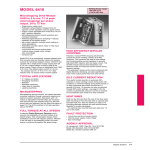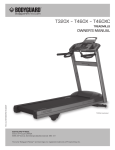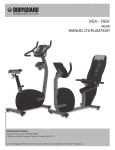Download Bodyguard E330X Instruction manual
Transcript
USER’S INSTRUCTION MANUAL Ellipticals Part. no. 691035 Designed and engineered in Canada Bodyguard, cardiovascular exercise machine manufacturer since 1969 ELLIPTICALS USER’S MANUAL TABLE OF CONTENTS THANK YOU FOR PURCHASING A BODYGUARD FITNESS ELLIPTICAL............................................................3 1. OPERATING YOUR E330X AND E390X...............................................................................................................5 1.1. GETTING TO KNOW THE COMPUTER DISPLAY MONITOR ........................................................................................ 5 1.1.1. E330X..................................................................................................................................................................... 5 1.1.2. E390X..................................................................................................................................................................... 6 1.1.3. Console and parameters glossary ......................................................................................................................... 7 1.2. GETTING TO KNOW THE BASIC FUNCTIONS OF THE ELLIPTICAL ........................................................................... 8 1.2.1. Pause during an exercise....................................................................................................................................... 8 1.2.2. Viewing exercise parameters ................................................................................................................................. 9 1.2.3. Auto Power OFF..................................................................................................................................................... 9 2. SETTING UP THE COMPUTER TO YOUR ENVIRONMENT..............................................................................10 2.1. ACCESS TO SETTINGS MENU ..................................................................................................................................... 10 2.2. LANGUAGE SELECTION ............................................................................................................................................... 10 2.3. DISTANCE UNIT ............................................................................................................................................................. 10 2.4. WEIGHT UNIT ................................................................................................................................................................. 10 2.5. WARM UP ....................................................................................................................................................................... 11 2.6. COOL DOWN .................................................................................................................................................................. 11 2.7. BEEPER .......................................................................................................................................................................... 11 2.8. USER IDENTIFICATION ................................................................................................................................................. 11 2.9. PAUSE TIME ................................................................................................................................................................... 13 2.10. EDIT WELCOME MESSAGE .......................................................................................................................................... 13 2.11. SAVING OPTION ............................................................................................................................................................ 13 2.12. CLOCK OPTION ............................................................................................................................................................. 14 2.13. SEGMENT DURATION ................................................................................................................................................... 14 2.14. AUTO POWER OFF ........................................................................................................................................................ 15 3. E330X AND E390X EXERCICE PROGRAMS .....................................................................................................16 PROGRAM CATEGORIES GRID ............................................................................................................................................ 17 TM 3.1. JUSTGO ....................................................................................................................................................................... 18 3.2. BE ACTIVE ...................................................................................................................................................................... 18 3.3. BODY SHAPE ................................................................................................................................................................. 22 3.4. HEART RATE .................................................................................................................................................................. 24 3.5. CUSTOM PROGRAM ..................................................................................................................................................... 26 3.6. OUTDOOR (E390X ONLY) ............................................................................................................................................. 27 3.7. SPORTS TRAINING (E390X ONLY)............................................................................................................................... 28 3.8. FITNESS TEST (E390X ONLY) ...................................................................................................................................... 31 3.9. ADD TIME (E390X ONLY) .............................................................................................................................................. 31 4. HEART RATE MONITORING ..............................................................................................................................32 4.1. CONTACT HEART RATE SYSTEM................................................................................................................................ 32 4.2. HEART RATE CHEST STRAP........................................................................................................................................ 32 5. COMPUTER DIAGNOSTICS ...............................................................................................................................34 5.1. NVRAM TEST ................................................................................................................................................................. 34 5.2. KEYPAD TEST ................................................................................................................................................................ 34 5.3. DISPLAY TEST ............................................................................................................................................................... 35 5.4. HEART RATE TEST........................................................................................................................................................ 35 5.5. CLOCK TEST .................................................................................................................................................................. 35 5.6. SMART CARD TEST....................................................................................................................................................... 35 5.7. SOUND TEST ................................................................................................................................................................. 35 5.8. BRAKE TEST .................................................................................................................................................................. 35 5.9. SPEED SENSOR TEST .................................................................................................................................................. 36 5.10. STATISTICS .................................................................................................................................................................... 36 6. MAINTENANCE INFORMATION .........................................................................................................................37 6.1. GENERAL CARE ............................................................................................................................................................ 37 6.2. QUICK TROUBLESHOOTING CHECKLIST ................................................................................................................... 37 6.3. ELECTROMAGNETIC INTERFERENCE REQUIREMENTS.......................................................................................... 38 7. VISUAL PARTS REFERENCE ............................................................................................................................39 2 ELLIPTICALS USER’S MANUAL THANK YOU FOR PURCHASING A BODYGUARD FITNESS ELLIPTICAL Bodyguard Fitness is dedicated to designing and manufacturing the very best performing fitness equipment on the market. This manual outlines the use, safety, and basic maintenance on your Bodyguard elliptical. Whenever you require service for your fitness equipment, be prepared to provide your Bodyguard Fitness dealer with the machine’s model number, serial number and date of purchase. The model number and serial numbers are located at the front of the machine. Be sure to write the related information in the space provided. Product Name Model Number Serial Number Date Purchased Dealer Store Name Dealer Phone Number Please fill out the warranty registration card and return it to Bodyguard Fitness within 30 days of date of purchase for registration of your E330X or E390X warranty. Your returned warranty registration card is important in helping us keep you up-to-date with all the latest E330X and E390X product additions. Also, the warranty card is used to establish the actual sale date. Note that you can also quickly register online at bodyguardfitness.com. NOTE – The warranty card is use to establish the beginning of the warranty of your elliptical. If you omit to send your warranty card to Bodyguard Fitness, we will use the dealer purchase date to honor the warranty time. Please note that equipment warranty is only valid to the original owner and is not transferable. Important Safety Notice READ THIS MANUAL THOROUGHLY BEFORE ATTEMPTING TO ASSEMBLE OR USE THIS EXERCISE EQUIPMENT To ensure that you get the maximum benefit from the engineering that has gone into your machine, we recommend that you read this manual carefully before attempting to assemble and use the E330X or E390X. Save these instructions and refer to this manual if you are unfamiliar with the operation of the machine. WARNING – Before using any of this equipment, read this owner’s manual carefully. Use of this equipment by people with heart or other medical problems may result in serious injury. Consult your physician before using this equipment, and continue to do so periodically as you continue to use this equipment. Cease exercising immediately if you feel dizzy, faint or short of breath. Using this equipment improperly or in a manner other than that prescribed by these instructions may result in serious injury. AVERTISSEMENT – Il est recommandé de lire attentivement ce manuel d’instructions avant de commencer à utiliser cet appareil. Son utilisation peut provoquer des blessures graves chez les personnes souffrant de troubles cardiaques ou d’autres problèmes de santé. Il est recommandé de consulter un médecin avant d’utiliser cet appareil. Il est aussi recommandé de consulter régulièrement un médecin si vous décidez de poursuivre l’entraînement. En cas de vertiges ou d’étourdissements, de pertes de conscience ou d’essoufflements, cessez immédiatement l’exercice. L’utilisation inadéquate de cet appareil ou une utilisation autre que celle indiquée dans le manuel d’instructions peut entraîner des blessures graves. 3 ELLIPTICALS USER’S MANUAL For Your Personal Safety • • • • • • • • • • • • Do not place towels or clothing on any part of the elliptical. Do not place liquids near the electric power plug, ON/OFF switch, or any other part of the elliptical. Only the bottle holder is allowed. Before disconnecting the power supply, exit the program screen, then turn the power OFF. To reduce any risk of electrical shock, do not unplug the machine by pulling on the power cord. Gently remove the plug from the wall outlet. Do not operate the elliptical if the power cord is damaged or if the elliptical isn’t working correctly. If the power cord is damaged, please contact your distributor or manufacturer to get it replaced. Keep the power cord away from all moving parts of the elliptical, such as the rear wheels and transport wheels. If you need to use an extension cord, make sure it is of the same gauge as the power cord (18 AWG). Keep all extension cords clear of all moving parts of the elliptical. Place the machine in a way that the power can be easily disconnected by pulling the power cord. Do not let children near the elliptical when it is in operation or if they are unsupervised. The elliptical must never be used by more than one person at a time. Always face the computer when using the machine. Do not store the elliptical too close to furniture or other obstacles. Keep the sides and rear clear of any obstacles. Wear proper exercise clothing when using the elliptical. Electrical Information WARNING – To prevent the risk of fire or electric shock, do not expose this machine to rain or moisture. Refer servicing to qualified Bodyguard Service personnel only. If you have any questions about the assembly, proper use or repair of your elliptical, please contact your local Bodyguard Dealer. All necessary adjustments or repairs during the warranty period must be made by an authorized Bodyguard dealer. NOTE – Should you need more information, you can call our Customer Service Department at: 1-418-228-8934 or 1-888407-3784. Know Your Heart Rate To determine your recommended heart rate level, select the type of exercise program you wish to follow. Your maximum heart rate (MHR) is calculated as follows: MHR = 220 – Age. See the graphic below. Zone: 60-70% = Fat Burning Zone, 70-80% = Healthy Heart Zone, 80%-90% = Aerobic Zone. 4 ELLIPTICALS USER’S MANUAL 1. OPERATING YOUR E330X AND E390X Each elliptical contains a L.E.D (light emitting diode) computer display monitor. The control functions, unique programs and features have been designed with you in mind, to offer the best possible exercise by displaying important and clear information regarding your exercise progress. Please familiarize yourself with the functions of the computer display monitor and the programs. These features will help you have the best workout and exercise experience. 1.1. GETTING TO KNOW THE COMPUTER DISPLAY MONITOR 1.1.1. E330X The E330X contains a 10.5 cm X 7.5 cm screen (4.25’’ X 2.75’’) L.E.D computer display monitor. The large, easy-to-read, two-tone screen displays your exercise program’s braking resistance and target speed. Resistance and speed are represented along the vertical axis. Each dot represents a higher level of resistance and speed. Each exercise program starts from the left hand side of the screen and ends when it reaches the right hand side (dark green: braking resistance / light green: target speed). Refer to the glossary at the 1.1.3 section to find information about the E330X console: PROFILE DISPLAY, HEART RATE TM WINDOW, SCROLLING SCREEN, DATA WINDOWS, MAIN KEYPAD, CLOCK, SELECT KEYS, X-CARD SLOT. In the 1.1.3 section, you will also find information about the parameters displayed by the E330X: CALORIES, CALORIES/HOUR, ELAPSED TIME, LEVEL, DISTANCE, PACE, RPM, WATTS, SPEED, TARGET SPEED. HEART RATE. 5 ELLIPTICALS USER’S MANUAL 1.1.2. E390X The E390X contains a 10.5 cm X 7.5 cm screen (4.25’’ X 2.75’’) L.E.D computer display monitor. The large, easy-to-read, three colors screen displays your exercise program’s breaking resistance, speed and progression. Resistance and speed are represented along the vertical axis. Each dot represents a higher level of resistance and speed. Each exercise program starts from the left hand side of the screen and ends when it reaches the right hand side (red line: target speed / green line: braking resistance / orange line: exercise progression). Refer to the glossary at the 1.1.3 section to find information about the E390X console: PROFILE DISPLAY, HEART RATE TM WINDOW, SCROLLING SCREEN, DATA WINDOWS, MAIN KEYPAD, CLOCK, SELECT KEYS, X-CARD SLOT, PROGRAM EVOLUTION DISPLAY, NUMERIC KEYPAD, PROGRAM QUICKEYS, HEART RATE TRAINING ZONE. In the 1.1.3 section, you will also find information about the parameters displayed the E390X: CALORIES, CALORIES/HOUR, ELAPSED TIME, LEVEL, DISTANCE, PACE, RPM, WATTS, SPEED, TARGET SPEED, BODY POSITION. 6 ELLIPTICALS USER’S MANUAL 1.1.3. Console and parameters glossary CLOCK. Allows you to see the time of day when you’re exercising. To adjust the clock, see section 2.12. HEART RATE TRAINING ZONE. The heart rate training zone lets you keep track of the zone you are currently exercising in: Fat Burning, Healthy Heart or Aerobic. Go to Know your heart rate on page 4 for information. HEART RATE WINDOW. The heart rate window lets you monitor your heart rate at a glance. The number displayed represents beats per minute (BPM). TM MAIN KEYPAD. The main keypad contains silicones keys. The buttons of the main keypad are: JustGo , STOP, PAUSE, COOL DOWN, INCREASE/DECREASE LEVEL keys and INCREASE/DECREASE RESISTANCE keys. TM JustGo . Allows you to simply push the button and start the workout. Press this key twice to start the JustGo program or to save your setting. TM STOP. Lets you cancel a program, exit the current program or get out of a menu. PAUSE. Lets you temporarily stop the program and hold the current workout without erasing the parameters. Press TM JustGo to resume. INCREASE/DECREASE LEVEL. These keys allow you to modify the level of difficulty of the program. These keys also allow you select programs and parameters before you exercise. INCREASE/DECREASE SEGMENT. These keys allow you to modify a segment’s resistance during a program. These keys also allow you select programs and parameters before you exercise. NUMERIC KEYPAD. Use the numeric keypad to enter exercise duration and distance, your weight, or your target heart rate. These keys also become quick keys. QUICK RESISTANCE KEYS. Use these keys to change the resistance without having to press the INCREASE/DECREASE SPEED keys. Simply select the speed with the numeric TM keypad and press the JustGo key. BACKSPACE. This key allows you to go back if you made a mistake when entering settings into program. ENTER. This key allows you to validate your settings in a program. You may also use TM JustGo . PROGRAM EVOLUTION DISPLAY. The goal display provides the percentage remaining to your goal determined in time, calories or distance. PROGRAM QUICKEYS. These keys allow you to quickly select the program of your choice. See the grid at chapter 3 for more information about the programs. SELECT KEYS. During an exercise, you can change the value displayed on the scrolling screen by pressing the adjacent select key. If you wish to have values displayed in alternating mode, simply hold down the select key for three seconds. To cancel the alternating mode, simply press the select key again. SCROLLING SCREEN AND DATA WINDOWS. The scrolling screen and the data windows show a lot of parameters while you’re exercising (SPEED, TIME, LEVEL, and more) and some final results after the exercise (CALORIES BURNED, AVERAGE SPEED and more). The 16 digit alphanumeric scrolling screen allows you to easily enter your personal information prior to starting your program. PACE. Indicates how long it will take to complete one mile or one kilometer at your current speed. Pace per mile or kilometer is shown in minutes and seconds. CALORIES. Indicate your total caloric expenditure from the start of the exercise. This parameter displays an evaluation of the real values of your exercise. The evaluations are based on formal information, tests and are supported by specialists and physicians. 7 ELLIPTICALS USER’S MANUAL CALORIES BURNED. Displays the approximate caloric expenditure for the entire exercise. CALORIES/HOUR. Indicates your hourly caloric expenditure based on your weight input and actual exercise intensity level. DISTANCE. Displays the total distance in miles or kilometers from the start of the exercise, ranging from 0.00 to 99.99 miles or 0.00 to 99.9 km. TOTAL DISTANCE. Displays the distance traveled for the entire exercise. TOTAL EXERCICE TIME. Displays the length of the exercise in minutes and seconds. HEART RATE. Displays your current heart rate as read by the optional chest strap or your hands on the contact heart rate bar. The heart rate is calculated in beats per minute (BPM). LEVEL. Indicates the level you are. It can vary from 1 to 15 for the programs with levels of difficulty and it can vary from 1 to 20 for programs with resistance levels. BODY POSITION. Appears during certain programs. Each body position should be held until the next position appears. RPM. Displays revolutions per minute. ELAPSED TIME. Indicates the amount of time accumulated from the start of each program. The time will range from 0 TM to 99.99 minutes (during JustGo program) and 0 to 6 hours (during other programs). SPEED. Indicates speed in miles per hour or kilometers per hour. SPEED TARGET. When displayed, indicates the target speed in RPM. An arrow in the RPM display space indicates whether you should increase or decrease your speed in order to maintain target speed. WATTS. Indicates the level of efforts related to the RPM. X-CARD™ SLOT. This user-friendly card provides access to the personal trainer program package of your choice so you can enjoy programs adapted to your specific fitness level and needs. Contact your dealer or our service department at 1 888 4073784 for more information. 1.2. GETTING TO KNOW THE BASIC FUNCTIONS OF THE ELLIPTICAL Before starting your workout, read the following functions of your elliptical and then, in section 2, get to know the various console settings. 1.2.1. Pause during an exercise You can stop temporarily during any exercise by pressing the PAUSE key. To pause during an exercise: 1. 2. 3. Press the PAUSE key whenever you feel the need to stop for a moment during an exercise. A message indicating the pause time remaining will appear on the screen. The countdown will start as soon as you press the key. TM If you wish to continue exercising, simply press the JustGo key to resume the program. If you want to stop exercising completely, simply press the STOP key, and the exercise will be terminated. A summary of your exercise parameters will be displayed, along with the SAVING option if this option is activated and available for this program. NOTE – If your pause time runs out, the exercise will be terminated automatically. 8 ELLIPTICALS USER’S MANUAL 1.2.2. Viewing exercise parameters At the end of each exercise program, the computer will display three exercise parameters: TOTAL DISTANCE, CALORIES BURNED and TOTAL EXERCISE TIME (find information about these parameters at the section 1.1.3). The exercise parameters on the E330X will loop for 2 minutes or until you press the STOP key to return to the welcome screen. If you do not wish to view the exercise parameters, press the STOP key to return to the welcome screen. On the E390X, the exercise parameters will loop for 30 seconds (default value, if you want change it, refer to section 2.14). 1.2.3. Auto Power OFF After a period of inactivity (15 minutes by default), your E330X will switch automatically to sleep mode (30 seconds for the E390X). This option is ON by default, but you can turn it OFF. See section 2.14 for further instructions. 9 ELLIPTICALS USER’S MANUAL 2. SETTING UP THE COMPUTER TO YOUR ENVIRONMENT The E330X and the E390X ellipticals offer unique features allowing users to personalize their settings. The computer can also display a series of diagnostics and features. The E330X and the E390X ellipticals allow you to select and adjust the following settings: 2.1 2.2 2.3 2.4 2.5 2.6 2.7 Access to settings menu Language selection (French/English) Distance unit (kilometers or miles) Weight unit (kilograms or pounds) Warm up Cool down Beeper (On/Off) 2.8 2.9 2.10 2.11 2.12 2.13 2.14 User identification Pause duration Edit welcome message Saving option Clock option Segment duration Auto power Off 2.1. ACCESS TO SETTINGS MENU To view the above settings, enter the SETTINGS Menu as follows: 1. When the welcome screen displays, press the third select key (3) and hold it for 3 seconds. 2. Press the INCREASE/DECREASE LEVEL or INCREASE/DECREASE SEGMENT keys to choose the setting you wish to adjust. 2.2. LANGUAGE SELECTION All instructions can be displayed on the screen in two languages. To select a language, enter the SETTINGS Menu (see section 2.1). TM 1. Select the LANGUAGE option and press the JustGo key to accept. 2. Select the language (Français or English) you wish to appear on the screen by pressing the INCREASE/DECREASE LEVEL or INCREASE/DECREASE SEGMENT keys. TM 3. Press the JustGo key to accept. Messages will now appear in the selected language. 2.3. DISTANCE UNIT Distance can be displayed in kilometers or miles. To select a distance unit, enter the SETTINGS menu (see section 2.1). TM 1. Select the DISTANCE UNIT option and press the JustGo key to accept. 2. Select the distance unit you want to appear on the screen. Choose from KILOMETERS or MILES by pressing the INCREASE/DECREASE LEVEL or INCREASE/DECREASE SEGMENT keys. TM 3. Press the JustGo key to accept. Distance values will now appear in the selected distance unit. 2.4. WEIGHT UNIT Weight units can be displayed in pounds or kilograms. To select a weight unit, enter the SETTINGS Menu (see section 2.1). TM 1. Select the WEIGHT UNIT option and press the JustGo key to accept. 2. Select the weight unit you want to appear on the screen. Choose between KILOGRAMS or POUNDS by pressing the INCREASE/DECREASE LEVEL or INCREASE/DECREASE SEGMENT keys. TM 3. Press the JustGo key to accept. Weight units will now appear in the selected unit. 10 ELLIPTICALS USER’S MANUAL 2.5. WARM UP Doing a warm up period before you exercise is strongly recommended for your safety. Your E330X or E390X elliptical has a feature that allows you to warm up on your elliptical. If the WARM UP option is activated, a warm up screen will be displayed TM prior to each exercise. Note that the warm up screen is not available for the JustGo program, which requires you to establish your own warm up period. The warm up period is adjustable for 1 to 10 minutes and is divided into 3 parts. The default duration of the warm up is 3 minutes. Time, distance, and calories are not recorded during the warm up period. Note that the program RACE can not be saved because of the randomly nature of this program. Part 1: 40% of the intensity of the first segment of the exercise. Part 2: 60% of the intensity of the first segment of the exercise. Part 3: 80% of the intensity of the first segment of the exercise. To activate or deactivate THE WARM UP function, enter the SETTINGS Menu (see section 2.1). TM 1. Select the WARM UP option and press the JustGo key to accept. 2. Select ON or OFF. Press the INCREASE/DECREASE LEVEL or INCREASE/DECREASE SEGMENT keys to make your TM selection, then press the JustGo key to accept. 3. To adjust the duration of the warm up, use the INCREASE/DECREASE LEVEL or INCREASE/DECREASE SEGMENT keys or the numeric keypad (E390X). The WARM UP option is now either ON or OFF, depending on your selection. NOTE – If you wish to cancel the warm up before the designated period has expired, simply press the STOP key. 2.6. COOL DOWN Doing a cool down period after you exercise is strongly recommended for your safety. Your E330X or E390X elliptical has a feature that allows you to cool down on your elliptical. If the COOL DOWN option is activated, a cool down screen will be TM displayed prior to each exercise. Note that the cool down screen is not available for the JustGo program, which requires you to establish your own cool down period. The cool down period is adjustable for 1 to 10 minutes and has only one part. The default duration of the cool down period is 3 minutes. TIME, DISTANCE and CALORIES are not recorded during the cool down period. To activate or deactivate the COOL DOWN function, enter the SETTINGS Menu (see section 2.1). TM 1. Select the COOL DOWN option and press the JustGo key to accept. 2. Select ON or OFF. Press the INCREASE/DECREASE LEVEL or INCREASE/DECREASE SEGMENT keys to make your TM selection, then press the JustGo to accept. 3. To adjust the duration of the cool down, use the INCREASE/DECREASE LEVEL or INCREASE/DECREASE SEGMENT keys or the numeric keypad (E390X). The WARM UP option is now either ON or OFF, depending on your selection. NOTE – If you wish to cancel the cool down before the designated period has expired, simply press the STOP key. 2.7. BEEPER The beeper can be turned ON or OFF. To turn the beeper ON or OFF, enter the SETTINGS Menu (see section 2.1). TM 1. Select the BEEPER option and press the JustGo key to accept. 2. Select ON or OFF. Press the INCREASE/DECREASE LEVEL or INCREASE/DECREASE SEGMENT keys to make your TM selection. Press the JustGo to accept. The BEEPER function is now ON or OFF, depending on your selection. 2.8. USER IDENTIFICATION When activated, the USER ID feature lets the elliptical recognize individuals and automatically enter their weight and whatever other information is required. The E330X model will recognize up to 2 users and the E390X model will recognize up to 4 users. Using this feature means not having to enter your weight because the program automatically does it for you. Your age is also automatically entered into the heart rate monitor programs in order to calculate your maximum heart rate. 11 ELLIPTICALS USER’S MANUAL The USER ID feature lets you access to the following options: 2.8.1. Activate User To activate a user, enter the SETTINGS Menu (see section 2.1). TM 1. Select the USER ID option and press the JustGo key to accept. TM 2. Select the ACTIVATE USER ID option and press the JustGo key to accept. 3. Press the INCREASE/DECREASE LEVEL or INCREASE/DECREASE SEGMENT keys to select ON or OFF, and press TM the JustGo key to accept. Now that the USER ID feature has been activated, you will be prompted to select a user at the start of each program. 2.8.2. Create User To create a user, enter the SETTINGS Menu (see section 2.1). TM 1. Select the USER ID option and press the JustGo key to accept. TM 2. Select CREATE USER and press the JustGo key to accept. The cursor will go to the last available space in the memory. If the memory is full, go to the DELETE USER option. 3. A total of 5 (five) alphanumeric characters can be used to create a User ID name. Use the INCREASE/DECREASE LEVEL keys to navigate between spaces 1 to 5. The arrow pointing up moves left and the arrow pointing down moves right. Use the INCREASE/DECREASE SEGMENT keys to select any character from A to Z or any number from 0 to 9 to fill in spaces 1 to 5. If you wish to leave a space between characters, simply use the blank character between 9 and A. Once a space is filled, move to the next. Repeat this procedure to create a user ID name. If you wish to change a character before all five spaces have been accepted, press the INCREASE/DECREASE LEVEL keys to backspace. Press the TM JustGo key to validate the user ID name. 4. You can enter your age by pressing the INCREASE/DECREASE LEVEL or INCREASE/DECREASE SEGMENT keys or TM using the numeric keypad (E390X). Press JustGo to accept. 5. Enter your weight (20 to 158 kg or 50 to 350 pounds) by pressing the INCREASE/DECREASE LEVEL keys to increase or decrease by increments of 10 and/or the INCREASE/DECREASE SEGMENT keys to increase or decrease by TM increments of 1, or use the numeric keypad (E390X). Press the JustGo key to validate the weight. 6. Press the STOP key to return to the USER ID Menu. 2.8.3. Edit User To edit a user, enter the SETTINGS Menu (see section 2.1). TM 1. Select the USER ID option and press the JustGo key to accept. TM 2. Select EDIT USER and press JustGo . 3. Select the user you want to edit using the INCREASE/DECREASE LEVEL or INCREASE/DECREASE SEGMENT keys TM and press JustGo to accept. 4. Enter the name using the INCREASE/DECREASE LEVEL and INCREASE/DECREASE SEGMENT keys (see CREATE TM USER) and press the JustGo key to validate. 5. Now enter your age using the INCREASE/DECREASE LEVEL or INCREASE/DECREASE SEGMENT keys or the TM numeric keypad (E390X) and press the JustGo key to accept. 6. Enter your weight (20 to 158 kg or 50 to 350 pounds) by pressing the INCREASE/DECREASE LEVEL keys to increase or decrease by increments of 10 and/or the INCREASE/DECREASE SEGMENT keys to increase or decrease by TM increments of 1, or using the numeric keypad (E390X). Press the JustGo key to validate the weight. 7. Press the STOP key to return to the main USER ID menu. 2.8.4. Delete User TM To delete a user, select DELETE USER in the SETTINGS Menu and press the JustGo key to accept. Select the user you TM wish to delete. Press the JustGo key to delete the user. If you do not wish to delete this user, press STOP. NOTE – If you delete a user, all parameters saved under that user ID name will be lost. 12 ELLIPTICALS USER’S MANUAL 2.8.5. View Statistics TM To view the statistics of a user, select STATISTICS in the SETTINGS Menu and press the JustGo key to accept. Select the user ID for which you want to view the statistics. The following parameters are accumulated when the USER ID feature is activated: TOTAL DISTANCE, TOTAL CALORIES and TOTAL TIME (find information about these parameters at the section 1.1.3). 2.8.6. Resert Statistics To reset the statistics of a user, select the RESET STATISTICS option in the SETTINGS Menu and press the JustGo TM to accept. Select the user whose statistics you wish to reset and press the JustGo key to validate. TM key 2.9. PAUSE TIME To change the pause time, enter the SETTINGS Menu (see section 2.1). TM 1. Select the PAUSE TIME option and press the JustGo key to accept. 2. You can set the pause time for 1 to 30 minutes. To make your selection, press the INCREASE/DECREASE LEVEL or TM INCREASE/DECREASE SEGMENT keys or the numeric keypad (E390X). Press JustGo to accept the change. 2.10. EDIT WELCOME MESSAGE The EDIT WELCOME MESSAGE feature lets you change the welcome message that appears on your screen. There is a standard welcome message entered into your elliptical. This message is displayed in the language you have selected (see section 2.2). If you wish to edit this message, it will only be changed in your selected language. To edit the welcome message, enter the SETTINGS Menu (see section 2.1). TM 1. Select the EDIT WELCOME MESSAGE option and press the JustGo key to accept. To edit the welcome message, enter the letters and special characters one at a time. A total of 100 alphanumeric characters can be entered. TM 2. Select ON or OFF to activate or desactivate the message and press the JustGo key to validate. 3. If you select ON, use the INCREASE/DECREASE LEVEL keys to move from one space to the next. The arrow pointing up moves left and the arrow pointing down moves right. 4. Use the INCREASE or DECREASE SEGMENT keys to select any character from A to Z or any number from 0 to 9 to fill in spaces 1 to 100. If you wish to leave a space between characters, simply use the blank character between 9 and A. Once a space is filled, move to the next. Repeat this procedure to create a welcome message. If you wish to change a character before all spaces have been accepted, move the cursor forwards or backwards using the INCREASE/DECREASE LEVEL keys. TM 5. Once you have completed your message, press the JustGo key to save. Your new welcome message will now be displayed on the welcome screen. 2.11. SAVING OPTION To edit the SAVING option at the end of a program, enter the SETTINGS Menu (see section 2.1). TM 1. Select SAVING option and press the JustGo key to accept. 2. Use the INCREASE/DECREASE LEVEL or INCREASE/DECREASE SEGMENT keys to turn the option ON or OFF. TM 3. Press the JustGo key to accept. 13 ELLIPTICALS USER’S MANUAL 2.12. CLOCK OPTION To edit the various clock settings, enter the SETTINGS Menu (see section 2.1). 2.12.1. Clock On/Off TM 1. Select the CLOCK option and press the JustGo key to accept. TM 2. To turn the clock ON or OFF, select CLOCK ON/OFF and press the JustGo key to validate. 3. Select ON or OFF using the INCREASE/DECREASE LEVEL or INCREASE/DECREASE SEGMENT keys. Press TM JustGo to validate. 2.12.2. Clock Mode TM 1. Select the CLOCK option and press the JustGo key to accept. TM 2. To select a 12 or 24 hours display, select CLOCK MODE and press the JustGo key to accept. 3. Select the 24 hours or 12 hours mode using the INCREASE/DECREASE LEVEL or INCREASE/DECREASE SEGMENT TM keys. Press JustGo to validate your choice. 2.12.3. Time Set TM 1. Select the CLOCK option and press the JustGo key to accept. TM 2. Select TIME SET and press the JustGo key to accept. 3. Enter the time using the INCREASE/DECREASE LEVEL or INCREASE/DECREASE SEGMENT keys or the numeric TM keypad (E390X). Choose between 0 and 23 (24 hr mode) or 1 and 12 (12 hr mode), and press JustGo . TM 4. Choose between AM and PM if you are in 12 hours mode. Press the JustGo key to accept. 5. Enter the minutes using the INCREASE/DECREASE LEVEL or INCREASE/DECREASE SEGMENT keys or the numeric TM keypad (E390X). Press the JustGo keys to validate. 2.12.4. Set Date TM 1. Select the CLOCK option and press the JustGo key to accept. TM 2. Select SET DATE and press the JustGo key to accept. 3. Enter the year using the INCREASE/DECREASE LEVEL or INCREASE/DECREASE SEGMENT keys or the numeric TM keypad (E390X). You can select a year between 2000 and 2099. Press the JustGo key to validate. 4. Enter the month using the INCREASE/DECREASE LEVEL or INCREASE/DECREASE SEGMENT keys or the numeric TM keypad (E390X). You can choose between 1 and 12. Press the JustGo key to validate. 5. Enter the day using the INCREASE/DECREASE LEVEL or INCREASE/DECREASE SEGMENT keys or the numeric TM keypad (E390X). You can choose between 1 and 31. Press the JustGo key to validate. 2.13. SEGMENT DURATION A segment is a round dot on screen. To modify the segment duration, enter the SETTINGS Menu (see section 2.1). Segment duration can be set according to time, distance, or calories. TM 1. Select SEGMENT DURATION and press JustGo to accept. 2. Choose between SEGMENT DURATION (time), CALORIES PER SEGMENT (calories) or SEGMENT LENGTH TM (distance), using the INCREASE/DECREASE LEVEL or INCREASE/DECREASE SEGMENT keys. Press JustGo . 3. According to your previous selection, use the INCREASE/DECREASE LEVEL or INCREASE/DECREASE SEGMENT keys to modify the segments as follows: • Time: 15 seconds, 30 seconds, 1 minute, 2 minutes, or 4 minutes • Distance: 0.01, 0.02, 0.05, 0.1 or 0.5 (miles or kilometers) • Calories: 1, 2, 5, 10, or 15 calories TM 4. Press the JustGo key to accept. NOTE – Press STOP to exit and return to the main menu. 14 ELLIPTICALS USER’S MANUAL 2.14. AUTO POWER OFF This feature will extinguish the display to save energy. Just press any key to have the display to light up again. To modify the STANDBY feature, enter the SETTINGS Menu (see section 2.1). TM 1. Select the AUTO POWER OFF option and press the JustGo key to accept. TM 2. Use INCREASE/DECREASE SEGMENT keys to select ON or OFF press the JustGo key to accept. 3. If your model is an E330X, select from 1 to 30 minutes time before power shuts off using the INCREASE/DECREASE LEVEL or INCREASE/DECREASE SEGMENT keys. If your model is an E390X, select from 5 to 30 seconds time before power shuts off using the INCREASE/DECREASE LEVEL or INCREASE/DECREASE SEGMENT keys or the numeric keypad. TM 4. Press the JustGo key to accept. NOTE – For the E390X, the default value for the AUTO POWER OFF option is 30 seconds. If you turn it OFF, the elliptical display will turn off, soon as you stop pedaling. 15 ELLIPTICALS USER’S MANUAL 3. E330X AND E390X EXERCICE PROGRAMS The E330X and E390X exercise programs are designed to help you achieve your personal fitness goals and stay in shape. They have been organized by category so you can quickly and easily find the best program(s) for your needs. Each exercise program includes a series of preset resistance profiles that offer you a variety of training programs and intensity levels. In addition, to help you meet your muscular and cardiovascular goals and keep you motivated, some Bodyguard programs feature target speed profiles. The console interacts with you by means of scrolling messages on target speed and an arrow that tells you when you need to go faster or slower to reach your target speed. EXAMPLE: Target speed display Arrow indicating you have to pedal faster To take your training even further, the elliptical boasts innovative programs to help you work more efficiently and target specific parts of your body. Once again, the interactive console indicates the various body positions for you to take throughout your exercise session. EXAMPLE: Position display Arrow indicating you have to pedal slower The E330X and E390X display console is there to guide you throughout your workout to help you meet your personal goals. Some programs combine speed profiles and body positions. You can always stop the scrolling messages and return to your regular exercise settings by pressing one of the three select keys. Programs features between 15 and 20 levels of difficulty, depending on the type of program. By increasing or decreasing the level difficulty, you may change the target speed and/or resistance profiles. When a program has levels of difficulty, the selected level is displayed in the middle of the scrolling screen if the LEVEL (red LED light) is selected. NOTE – TARGET SPEED profiles are suggested speeds only. They are in no way mandatory, but simply a guide to help you get the most out of your workout. If a speed seems too high or low, we suggest that you find a rhythm that suits you. NOTE – The BODY POSITION feature is there to help you get the most out of your workout. The suggested positions are in no way mandatory. If a position is uncomfortable, do not take it. NOTE – When you change the resistance of a segment in programs with 15 levels of difficulties, the resistance value will appear in the middle of the scrolling screen before being replaced by the selected Profile Level if the level (red LED light) is selected. 16 ELLIPTICALS USER’S MANUAL PROGRAM CATEGORIES GRID Programs categories Programs TM JustGo 3.2 Be Active Manual 3.1 JustGo TM Race Beat my Race Smart Reverse Hill TM Intervals Distance Goal Target Watts 3.3 Body Shape Goodbye Fat Ultimate Thighs Total Body Strength Buns of Steel Calorie Goal 3.4 Heart Rate Target HRT Heart Rate Intervals Optimal Weight Loss 3.5 Custom Memory Learn Programs Statistics 3.6 Outdoors Mountain Run Mountain Walk Hill 3.7 Sports Training Golf Football Soccer Hockey Olympic Track 3.8 Fitness Test Fitness Test 3.9 Add Time Add Time 17 E330X E390X ELLIPTICALS USER’S MANUAL 3.1. JUSTGO TM TM TM The JustGo program allows you to start a manual exercise at the touch of one key. Since JustGo is the initial program, it will always be displayed first for easy selection. You have total control of the pedal resistance at all TM times during this program. Use the JustGo program if you like to exercise at fairly constant speeds with little or no changes during the exercise. During the workout, the selected resistance will stay the same until you change it. A flashing dot indicates your progress. You may adjust the resistance at any time by pressing the INCREASE/DECREASE LEVEL keys if you want to change the entire TM profile or the INCREASE/DECREASE SEGMENT keys if you just want to change a segment. The JustGo program does not allow you to predetermine your exercise time or enter your weight. As a result, the calories burned and calories per hour TM values are based on a user weighing 68 kg (150 lbs.). The calories burned values in the JustGo program should be used only as a reference. Moreover, the exercise time is automatically set its maximum of 99 minutes. TM TM There are two ways to access the JustGo program. To start the JustGo program: TM 1. Press the JustGo key twice and begin exercising OR TM 2. Press the INCREASE/DECREASE SEGMENT keys to select the JustGo program. Once you have chosen your TM program, press the JustGo key to confirm and begin exercising. 3.2. BE ACTIVE This category is designed to let you get in shape and/or maintain your fitness level. It offers a good variety of interesting programs to help you reach your goals. A. MANUAL The Manual program allows you to create your own exercise as you progress in the program. Resistance is completely TM controlled by the user. At a glance, the JustGo and Manual programs seem very similar since the user controls resistance throughout the exercise. The difference is that the Manual program lets you enter your weight and the exercise duration for a more accurate caloric display. During the workout, the selected resistance will stay the same until you change it. A flashing dot indicates your progress. You may change the resistance at any time by pressing the INCREASE/DECREASE LEVEL keys if you want to change the entire profile or the INCREASE/DECREASE SEGMENT keys if you just want to change a segment. This program has 20 levels of difficulty and up to 20 different resistance values per segment. To select the Manual program: 1. Press the INCREASE/DECREASE SEGMENT keys to select the BE ACTIVE category. Once your selection is made, TM press JustGo key. If you have an E390X, press the BE ACTIVE key to access your category directly. 2. Choose the Manual program using the INCREASE/DECREASE SEGMENT keys or by repeatedly pressing the BE TM ACTIVE key (E390X). Once you have selected the program, press JustGo key to access the program. 3. Enter your weight by pressing the INCREASE/DECREASE LEVEL keys to adjust the value in increments of +/–10 and the INCREASE/DECREASE SEGMENT keys to adjust the value by increments of +/–1 or by using the numeric keypad TM (E390X). Once you have entered your weight, press the JustGo key to validate. 4. Enter your workout time by pressing the INCREASE/DECREASE SEGMENT keys to enter the time in minutes and the INCREASE/DECREASE LEVEL keys to enter the time in hours or by using the numeric keypad (E390X). Once you have TM entered your time, press the JustGo key to validate and begin exercising. B. RACE The Race program gives you the chance to compete against three other challengers. The multi-lane display in the last 14 segments lets you see your position and your competitors. When you first start the program, your own progress will be visible and you will be able to see your competitors. This lets you exercise at your own pace while letting you put yourself to the test in the final 14 segments. Throughout the program, the resistance levels will stay the same until you change them. A flashing dot indicates your position throughout the exercise. A solid colored dot represents your opponents. 18 ELLIPTICALS USER’S MANUAL You may adjust the resistance at any time during the exercise by pressing the INCREASE/DECREASE SEGMENT or INCREASE/DECREASE LEVEL keys if you want to change a segment. This program does not have a profile level. You cannot save your race. The minimum distance is 0.2 miles. NOTE – The flashing solid dot, green on the E330X or yellow on the E390X, in the top lane of the display is you. The lanes are light green. To select the Race program: 1. Press the INCREASE/DECREASE SEGMENT keys to select the BE ACTIVE category. Once your selection is made, TM press JustGo key. If you have an E390X, press the BE ACTIVE key to access your category directly. 2. Choose the Race program using the INCREASE/DECREASE SEGMENT keys or by repeatedly pressing the BE TM ACTIVE key (E390X). Once you have selected the program, press JustGo key to access the program. 3. Enter your weight by pressing the INCREASE/DECREASE LEVEL keys to adjust the value in increments of +/–10 and the INCREASE/DECREASE SEGMENT keys to adjust the value by increments of +/–1 or by using the numeric keypad TM (E390X). Once you have entered your weight, press the JustGo key to validate. 4. Enter the desired distance by pressing the INCREASE/DECREASE SEGMENT keys for increments of +/– 10 or by using TM the numeric keypad (E390X). Once you have entered the distance, press JustGo key to validate. 5. Select the number of challengers by pressing the INCREASE/DECREASE SEGMENT keys. Once you have entered the TM number of challengers, press JustGo key to validate and begin exercising. C. BEAT MY RACE (E390X ONLY) The Beat My Race program gives you the chance to compete against yourself, challenging yourself to beat the time of your previous race. This program requires a user ID, which you may create in the setting menu (see section 2.8). After entering your user ID, start the program. It will recall the distance you did on your previous race. You also have the possibility of changing the distance. On the display, the green dots are the track that you are following. A flashing orange dot indicates your position throughout the exercise. Throughout the program, the resistance levels will stay the same until you change them. You may adjust the resistance at any time during the exercise by pressing the INCREASE/DECREASE SEGMENT or INCREASE/DECREASE LEVEL keys if you want to change a segment. This program does not have a profile level. This program has 20 different resistance values per segment. Your race is saved automatically and the statistics are stored under your User ID (see section 2.8 for more details). The minimum distance is 0.2 miles. NOTE – If you change the automatically proposed distance before beginning your exercise, you will erase all the settings from your previous race and you will not be racing against your last performance. The statistics of your current race will be saved under your user ID for future use. To select the Beat My Race program: 1. Press the INCREASE/DECREASE SEGMENT keys to select the BE ACTIVE category. Once your selection is made, TM press JustGo key. You can also press the BE ACTIVE key to access your category directly. 2. Choose the Beat My Race program using the INCREASE/DECREASE SEGMENT keys or by repeatedly pressing the TM BE ACTIVE key (E390X). Once you have selected the program, press JustGo key to access the program. 3. Select your user ID by pressing the INCREASE/DECREASE SEGMENT keys. Once you have selected your user ID, TM press the JustGo key to validate. TM 4. Validate your previous distance by simply pressing JustGo key to access the program. To change it, press the TM INCREASE/DECREASE SEGMENT keys to enter the new distance and press the JustGo key to validate and begin exercising. D. SMART REVERSE MC (E390X ONLY) TM Like any other program, the Smart Reverse program guides you and helps you train in both directions, forward and backward. The interactive console indicates when you have to pedal forward and backward. During a change of direction (ex: forward to backward), the console asks you to SLOW DOWN while the resistance on the pedal increases to help you slow down. You will also see the downward arrow to indicate that you should reduce your speed (see beginning of Chapter 3). Then PEDAL BACKWARD appears on the display. If you pedal the wrong way, PEDAL FORWARD or PEDAL BACKWARD appears on the display to help you remember the direction you were supposed to take. If you are pedaling in the right direction, “MAINTAIN THIS DIRECTION” appears and a sound is heard. 19 ELLIPTICALS USER’S MANUAL This program features 15 levels of difficulties and up to 20 different resistance values per segment. A flashing orange dot indicates your position throughout the exercise. You may change the resistance of a segment or the level of difficulty at any time by pressing respectively the INCREASE/DECREASE SEGMENT keys and/or the INCREASE/DECREASE LEVEL keys if you find the exercise too hard or too easy. NOTE – When you pedal backward, the speed value on the display is negative. Ex: -40 RPM. TM To select the Smart Reverse program: 1. Press the INCREASE/DECREASE SEGMENT keys to select the BE ACTIVE category. Once your selection is made, TM press JustGo key. You can also press the BE ACTIVE key to access your category directly. TM 2. Select the Smart Reverse program with the INCREASE/DECREASE SEGMENT keys or by repeatedly pressing the TM BE ACTIVE key (E390X). Once you have selected the program, press JustGo key to access the program. 3. Enter your weight by pressing the INCREASE/DECREASE LEVEL keys to adjust the value in increments of +/–10 and the INCREASE/DECREASE SEGMENT keys to adjust the value by increments of +/–1 or by using the numeric keypad TM (E390X). Once you have entered your weight, press the JustGo key to validate. 4. Enter your workout time (minimum time: 14 minutes). Press the INCREASE/DECREASE SEGMENT keys to enter the time in minutes, the INCREASE/DECREASE LEVEL key to enter the time in hours, or use the numeric keypad TM (E390X). Once you have entered your time, press the JustGo key to validate. 5. Enter your level. Press the INCREASE/DECREASE LEVEL key to choose your level, or use the numeric keypad TM (E390X). Once you have entered your level, press the JustGo key to validate and begin exercising. E. HILL (E330X ONLY) The Hill program simulates climbing a hill using a preset hill profile. This program features 15 profiles and up to 20 different resistance values per segment. You may adjust the resistance at any time by pressing the INCREASE/DECREASE LEVEL keys if you want to change the entire profile or the INCREASE/DECREASE SEGMENT keys if you just want to change a segment. A flashing dot indicates your position throughout the program. NOTE – If you have an E390X, this program will only be available in the OUTDOORS category. To select the Hill program: 1. Press the INCREASE/DECREASE SEGMENT keys to select the BE ACTIVE category. Once your selection is made, TM press JustGo key to accept. 2. Select the Hill program by pressing the INCREASE/DECREASE SEGMENT keys. Once you have selected the program, TM press JustGo key to access the program. 3. Enter your weight by pressing the INCREASE/DECREASE LEVEL keys to adjust the value in increments of +/–10 and the INCREASE/DECREASE SEGMENT keys to adjust the value by increments of +/–1. Once you have entered your TM weight, press the JustGo key to validate. 4. Enter your workout time by pressing the INCREASE/DECREASE SEGMENT keys to enter the time in minutes and the INCREASE/DECREASE LEVEL keys to enter the time in hours. Once you have entered your time, press the TM JustGo key to validate. TM 5. Choose your level using the INCREASE/DECREASE LEVEL keys. Press JustGo key to validate your selection and begin exercising. F. INTERVALS (1:1 – 1:2 – 2:1) The Intervals program will help increase your cardiovascular strength while allowing you to alternate between high intensity work and low intensity rest periods. You may create your exercise profile by selecting the best work and rest resistance value for you. You may change your work or rest intensity at any time. A flashing dot indicates your position throughout the exercise. You may change the resistance of a segment at any time by pressing the INCREASE/DECREASE SEGMENT keys because this program features a range of 20 resistances value per segment. You may change the level of difficulty of your profile at any time using the INCREASE/DECREASE LEVEL keys. NOTE – A 1:2 interval means 1 rest segment for 2 segments of work. Work resistance can’t be lower than rest resistance. To select the Intervals program: 1. Press the INCREASE/DECREASE SEGMENT keys to select the BE ACTIVE category. Once your selection is made, TM press JustGo key. If you have an E390X, press the BE ACTIVE key to access your category directly. 2. Choose the Intervals program using the INCREASE/DECREASE SEGMENT keys or by repeatedly pressing the BE TM ACTIVE key (E390X). Once you have selected the program, press the JustGo key to access the program. 20 ELLIPTICALS USER’S MANUAL 3. Enter your weight by pressing the INCREASE/DECREASE LEVEL keys to adjust the value in increments of +/–10 and the INCREASE/DECREASE SEGMENT keys to adjust the value by increments of +/–1 or by using the numeric keypad TM (E390X). Once you have entered your weight, press the JustGo key to validate. 4. Enter your workout time. Press the INCREASE/DECREASE SEGMENT keys to enter the time in minutes and the INCREASE/DECREASE LEVEL keys to enter the time in hours or use the numeric keypad (E390X). Once you have TM entered your time, press the JustGo key to validate. TM 5. Select your interval type (1:1, 1:2, or 2:1) using the INCREASE/DECREASE SEGMENT keys. Press JustGo . 6. Enter min. resistance (Rest) using the INCREASE/DECREASE SEGMENT keys or the numeric keypad (E390X). Press TM the JustGo key to validate. 7. Enter max. resistance (Work) using the INCREASE/DECREASE SEGMENT keys or the numeric keypad (E390X). Press TM the JustGo key to validate and begin exercising. G. DISTANCE GOAL (5 k, 10 k, Half Marathon, Marathon, Custom) The Distance Goal program lets you work out with a target distance as your goal. This preset profile simulates a run over a hilly surface. You may change the resistance at any time during the exercise if you find it too difficult or too easy. This program features 15 levels of difficulty and up to 20 different resistance values per segment. A flashing dot indicates your position throughout the exercise. Based on the objective selected, default segment lengths are 1 minute, 0.1 km or mile, or 10 calories. You may change the segment length. To do so, refer to section 2.13 of the SETTINGS Menu. To select the Distance Goal program: 1. Press the INCREASE/DECREASE SEGMENT keys to select the BE ACTIVE category. Once your selection is made, TM press JustGo key. If you have an E390X, press the BE ACTIVE key to access your category directly. 2. Choose the Distance Goal program using the INCREASE/DECREASE SEGMENT keys or by repeatedly pressing the TM BE ACTIVE key (E390X). Once you have selected the program, press JustGo key. 3. Enter your weight by pressing the INCREASE/DECREASE LEVEL keys to adjust the value in increments of +/–10 and the INCREASE/DECREASE SEGMENT keys to adjust the value by increments of +/–1 or by using the numeric keypad if TM you have an E390X. Once you have entered your weight, press the JustGo key to validate. 4. Select your distance (5 K, 10 K, HALF MARATHON, MARATHON, CUSTOM) using the INCREASE/DECREASE TM SEGMENT keys. Press the JustGo key to validate your selection. 5. If you have selected CUSTOM (if not, skip to Step 6), enter your distance by pressing the INCREASE/DECREASE TM SEGMENT keys for increments of +/–10 or by using the numeric keypad (E390X). Press the JustGo key. 6. Select your level using the INCREASE/DECREASE LEVEL keys or by using the numeric keypad (E390X). Press the TM JustGo key to validate your selection and begin exercising H. TARGET WATTS The Target Watts program allows you to exercise at a constant level of energy expenditure (watts). The resistance adjusts automatically to ensure the target energy level is maintained. To increase or decrease the program’s level of difficulty, you have to adjust the target watts. The minimum is 20 watts and the maximum is 500 watts. You may change the resistance value or the level of difficulty during this exercise if you find the workout too hard or too easy. A flashing dot indicates your position throughout the exercise. To select the Target Watts program: 1. Press the INCREASE/DECREASE SEGMENT keys to select the BE ACTIVE category. Once your selection is made, TM press JustGo key. If you have an E390X, press the BE ACTIVE key to access your category directly. 2. Choose the Target Watts program using the INCREASE/DECREASE SEGMENT keys or by repeatedly pressing the BE TM ACTIVE (E390X). Once you have selected the program, press JustGo key to access the program. 3. Enter your weight by pressing the INCREASE/DECREASE LEVEL keys to adjust the value in increments of +/–10 and the INCREASE/DECREASE SEGMENT to adjust the value by increments of +/–1 or by using the numeric keypad TM (E390X). Once you have entered your weight, press the JustGo key to validate. 4. Enter your workout time by pressing the INCREASE/DECREASE SEGMENT keys to enter the time in minutes and the INCREASE/DECREASE LEVEL keys to enter the time in hours or by using the numeric keypad (E390X). Once you have TM entered your time, press the JustGo key to validate. 5. Enter your target watts using the INCREASE/DECREASE LEVEL keys to adjust the value in increments of +/–10 and the INCREASE/DECREASE SEGMENT keys to adjust the value by increments of +/–1 or the numeric keypad (E390X). TM Press the JustGo key to validate your selection and begin exercising. 21 ELLIPTICALS USER’S MANUAL 3.3. BODY SHAPE BODY SHAPE features programs designed to tone and sculpt your body. From weight loss to muscle tone, you’ll find programs tailored to meet your needs. A. GOODBYE FAT The Goodbye Fat program is designed to burn off the fat stored in your body. It promotes weight loss by keeping you in a comfortable zone that draws on energy directly from the areas of your body where fat is. The program features a resistance profile that is relatively easier than other programs, but effective in promoting weight loss when followed for a long period of time. This program features 15 levels of difficulties and up to 20 different resistance values per segment. A flashing dot indicates your position throughout the exercise. You may change the resistance of a segment at any time by pressing the INCREASE/DECREASE SEGMENT keys because this program features a range of 20 resistance values per segment. You may change the level of difficulty at any time using the INCREASE/DECREASE LEVEL keys. To select the Goodbye Fat program: 1. Press the INCREASE/DECREASE SEGMENT keys to select the BODY SHAPE category. Once your selection is made, TM press JustGo key to accept. If you have an E390X, you can also press the BODY SHAPE key . 2. Select the Goodbye Fat program using the INCREASE/DECREASE SEGMENT keys or by repeatedly pressing the TM BODY SHAPE key (E390X). Once you have selected the program, press JustGo key to access the program. 3. Enter your weight by pressing the INCREASE/DECREASE LEVEL keys to adjust the value in increments of +/–10 and the INCREASE/DECREASE SEGMENT to adjust the value by increments of +/–1 or by using the numeric keypad TM (E390X). Once you have entered your weight, press the JustGo key to validate. 4. Enter your workout time. Press the INCREASE/DECREASE SEGMENT keys to enter the time in minutes and the INCREASE/DECREASE LEVEL key to enter the time in hours, or use the numeric keypad (E390X). Once you have TM entered your time, press the JustGo key to validate. TM 5. Choose your level using the INCREASE/DECREASE LEVEL keys. Press the JustGo key to validate your selection and begin exercising. B. ULTIMATE THIGHS The Ultimate Thighs program will help tone your quadriceps. The program focuses on the thighs with a resistance profile designed to tone these muscles. What is more, throughout the program, the interactive console indicates which body positions to take on the elliptical to help you work this area of your body more effectively. You may use the handlebars for support when taking the various positions. This program features 15 levels of difficulties and up to 20 different resistance values per segment. A flashing dot indicates your position throughout the exercise. You may change the resistance of a segment at any time by pressing the INCREASE/DECREASE SEGMENT keys. You may change the level of difficulty at any time using throughout your workout with the INCREASE/DECREASE LEVEL keys if you find the exercise too hard or too easy. To make sure you don’t overlook your cardiovascular goals in this primarily muscle-based program, we have included a target speed profile. You cannot modify the speed profile. NOTE – The speed profile features a suggested speed. An arrow appears on the display to indicate whether you need to reduce or increase your speed to meet the target (see beginning of Chapter 3). To select the Ultimate Thighs program: 1. Press the INCREASE/DECREASE SEGMENT keys to select the BODY SHAPE category. Once your selection is made, TM press JustGo key to accept. If you have an E390X, press the BODY SHAPE key . 2. Select the Ultimate Thighs program with the INCREASE/DECREASE SEGMENT keys or by repeatedly pressing the TM BODY SHAPE key (E390X). Once you have selected the program, press JustGo key to access the program. 3. Enter your weight by pressing the INCREASE/DECREASE LEVEL keys to adjust the value in increments of +/–10 and the INCREASE/DECREASE SEGMENT keys to adjust the value by increments of +/–1 or by using the numeric keypad TM (E390X). Once you have entered your weight, press the JustGo key to validate. 4. Enter your workout time (minimum time : 14 minutes) by pressing the INCREASE/DECREASE SEGMENT keys to enter the time in minutes and the INCREASE/DECREASE LEVEL keys to enter the time in hours or by using the numeric TM keypad (E390X). Once you have entered your time, press the JustGo key to validate. TM 5. Select your level using the INCREASE/DECREASE LEVEL keys. Press the JustGo key to validate your selection and begin exercising. 22 ELLIPTICALS USER’S MANUAL C. TOTAL BODY STRENGTH The Total Body Strength program is designed to tone various parts of your body (arms, legs, back, thighs and others). The interactive console indicates the body positions to take on the elliptical to help you work some areas of your body more effectively. You may use the bars for support when taking these various positions. This program features 15 levels of difficulties and up to 20 different resistance values per segment. A flashing solid dot indicates your position throughout the exercise. You may change the resistance value of a segment at any time by pressing the INCREASE/DECREASE SEGMENT keys. You may change the level of difficulty at any time using throughout your workout with the INCREASE/DECREASE LEVEL keys if you find the exercise too hard or too easy. To make sure you don’t overlook your cardiovascular goals in this primarily muscle-based program, we have included a target speed profile. You cannot modify the speed profile. The target speed is constant throughout this program. It will appear at the beginning of your workout so you could keep that speed in mind throughout your exercise, unless you decide to change the level of difficulty. NOTE – The speed profile features a suggested speed. An arrow appears on the display to indicate whether you need to reduce or increase your speed to meet the target RPM (see beginning of Chapter 3). To select the Total Body Strength program: 1. Press the INCREASE/DECREASE SEGMENT keys to select the BODY SHAPE category. Once your selection is made, TM press JustGo key to accept. If you have an E390X, simply press the BODY SHAPE key . 2. Select the Total Body Strength program with the INCREASE/DECREASE SEGMENT keys or by repeatedly pressing TM the BODY SHAPE key (E390X). Once you have selected the program, press JustGo . 3. Enter your weight by pressing the INCREASE/DECREASE LEVEL to adjust the value in increments of +/–10 and the INCREASE/DECREASE SEGMENT keys to adjust the value by increments of +/–1 or by using the numeric keypad TM (E390X). Once you have entered your weight, press the JustGo key to validate. 4. Enter your workout time (minimum time : 14 minutes) by pressing the INCREASE/DECREASE SEGMENT keys to enter the time in minutes and the INCREASE/DECREASE LEVEL keys to enter the time in hours or by using the numeric TM keypad (E390X). Once you have entered your time, press the JustGo key to validate. TM 5. Choose your level using the INCREASE/DECREASE LEVEL keys. Press the JustGo key to validate your selection and begin exercising. D. BUNS OF STEEL The Buns of Steel program focuses specifically on the glutes. The resistances and positions to take have been combined to help you tone up this area of your body. This program features 15 levels of difficulties and up to 20 different resistance values per segment. A flashing dot indicates your position throughout the exercise. You may change the resistance of a segment at any time by pressing the INCREASE/DECREASE SEGMENT keys. You may change the level of difficulty of your profile at any time using the INCREASE/DECREASE LEVEL keys. To make sure you don’t overlook your cardio goals in this primarily muscle-based program, we have included a target speed profile. You cannot change the speed profile. The interactive console indicates which positions to take and your target speed. You may use the handlebars for support when taking these various positions. NOTE – The speed profile features a suggested speed. An arrow appears on the display to indicate whether you need to reduce or increase your speed to meet the target (see beginning of Chapter 3). To select the Buns of Steel program: 1. Press the INCREASE/DECREASE SEGMENT keys to select the BODY SHAPE category. Once your selection is made, TM press JustGo key to accept. If you have an E390X, simply press the BODY SHAPE key . 2. Select the Buns of Steel program with the INCREASE/DECREASE SEGMENT keys or by repeatedly pressing the TM BODY SHAPE key (E390X). Once you have selected the program, press JustGo key to access the program. 3. Enter your weight by pressing the INCREASE/DECREASE LEVEL keys to adjust the value in increments of +/–10 and the INCREASE/DECREASE SEGMENT keys to adjust the value by increments of +/–1 or by using the numeric keypad TM (E390X). Once you have entered your weight, press the JustGo key to validate. 4. Enter your workout time (minimum : 14 minutes) by pressing the INCREASE/DECREASE SEGMENT keys to enter the time in minutes and the INCREASE/DECREASE LEVEL keys to enter the time in hours or by using the numeric keypad TM (E390X). Once you have entered your time, press the JustGo key to validate. TM 5. Choose your level using the INCREASE/DECREASE LEVEL keys. Press the JustGo key to validate your selection and begin exercising. 23 ELLIPTICALS USER’S MANUAL E. CALORIE GOAL (100, 150, 200, Custom) The Calorie Goal program lets you work out with the goal of burning a specific number of calories. This preset profile simulates a run over a hilly surface. You may change the resistance at any time during the exercise if you find it too difficult or too easy. This program features 15 levels of difficulties and up to 20 different resistance values per segment. A flashing solid dot indicates your position throughout the exercise. You may change the resistance of a segment at any time by pressing the INCREASE/DECREASE SEGMENT keys. You may change the level of difficulty of your profile at any time using the INCREASE/DECREASE LEVEL keys. To select the Calorie Goal program: 1. Press the INCREASE/DECREASE SEGMENT keys to select the BODY SHAPE category. Once your selection is made, TM press JustGo key to accept. If you have an E390X, simply press the BODY SHAPE key . 2. Select the Calorie Goal program with the INCREASE/DECREASE SEGMENT keys or by repeatedly pressing the TM BODY SHAPE key (E390X). Once you have selected the program, press JustGo key to access the program. 3. Enter your weight by pressing the INCREASE/DECREASE LEVEL keys to adjust the value in increments of +/–10 and the INCREASE/DECREASE SEGMENT keys to adjust the value by increments of +/–1 or by using the numeric keypad if TM you have an E390X. Once you have entered your weight, press the JustGo key to validate. 4. Choose your target calories (100, 150, 200, CUSTOM) using the INCREASE/DECREASE SEGMENT keys. Press the TM JustGo key to validate your selection. 5. If you have selected CUSTOM, enter your target calories (if not skip to Step 6) using the INCREASE/DECREASE TM SEGMENT keys or the numeric keypad (E390X). Press the JustGo key to validate. TM 6. Choose your level using the INCREASE/DECREASE LEVEL keys. Press the JustGo key and begin exercising. 3.4. HEART RATE The HEART RATE category allows you to do exercise programs at a predetermined heart rate level. In some programs, you can customize the values to your needs. Your maximal heart rate (MHR) is calculated as follows: MHR = 220 – Age. NOTE – This category requires wearing the heart rate chest strap. A. TARGET MHRT The Target HRT program features exercises based on the user’s preset target heart rate. In order to reach and maintain the desired heart rate zone, the resistance automatically adjusts to provide the necessary intensity. A default target heart rate (BPM) value will be suggested based on your age. This is calculated at 75% of your maximum possible heart rate. In the program, the minimum possible target heart rate is 45 and the maximum is 218. NOTE – For a better idea of your various heart rate zones and possible work heart rate values, consult Know your heart rate on page 4 of your manual. To select the Target HRT program: 1. Press the INCREASE/DECREASE SEGMENT keys to select the HEART RATE category. Once your selection is made, TM press JustGo key to accept. If you have an E390X, simply press the HEART RATE key . 2. Select the Target HRT program with the INCREASE/DECREASE SEGMENT keys or by repeatedly pressing the TM HEART RATE keys (E390X). Once you have selected the program, press the JustGo key to access the program. 3. Enter your weight by pressing the INCREASE/DECREASE LEVEL keys to adjust the value in increments of +/–10 and the INCREASE/DECREASE SEGMENT keys to adjust the value by increments of +/–1 or by using the numeric keypad TM (E390X). Once you have entered your weight, press the JustGo key to validate. 4. Enter your workout time. Press the INCREASE/DECREASE SEGMENT keys to enter the time in minutes, the INCREASE/DECREASE LEVEL key to enter the time in hours, or use the numeric keypad (E390X). Once you have TM entered your time, press the JustGo key to validate. 5. Enter your age using the INCREASE/DECREASE SEGMENT keys or the numeric keypad (E390X). Once you have TM entered your age, press JustGo key to validate. 6. Enter your target BPM (Beats Per Minute) by pressing the INCREASE/DECREASE SEGMENT keys or by using the TM numeric keypad (E390X). Once you have entered your target BPM, press JustGo key and begin exercising. 24 ELLIPTICALS USER’S MANUAL B. HEART RATE INTERVALS The Heart Rate Intervals program alternates between work and rest periods. The resistance is automatically adjusted to allow you to stay in the work or rest heart rate zone you define at the beginning of the exercise. Work and rest periods alternate at the selected intervals. A flashing solid dot indicates your position throughout the exercise. The work heart rate cannot be lower than the rest heart rate. NOTE – For a better idea of your various heart rate zones and possible work heart rate values, consult Know your heart rate on page 4 of your manual. To select the Heart Rate Intervals program: 1. Press the INCREASE/DECREASE SEGMENT keys to select the HEART RATE category. Once your selection is made, TM press JustGo key to accept. If you have an E390X, simply press the HEART RATE key . 2. Select the Heart Rate Intervals program with the INCREASE/DECREASE SEGMENT keys or by repeatedly pressing TM the HEART RATE key (E390X). Once you have selected the program, press JustGo . 3. Enter your weight by pressing the INCREASE/DECREASE LEVEL to adjust the value in increments of +/–10 and the INCREASE/DECREASE SEGMENT keys to adjust the value by increments of +/–1 or by using the numeric keypad TM (E390X). Once you have entered your weight, press the JustGo key to validate. 4. Enter your workout time by pressing the INCREASE/DECREASE SEGMENT keys to enter the time in minutes and the INCREASE/DECREASE LEVEL key to enter the time in hours or by using the numeric keypad (E390X). Once you have TM entered your time, press the JustGo key to validate. 5. Enter your age using the INCREASE/DECREASE SEGMENT keys or the numeric keypad (E390X). Once you have TM entered your age, press JustGo key to validate. 6. Enter your rest heart rate (Rest BPM) by pressing the INCREASE/DECREASE SEGMENT keys or by using the numeric TM keypad (E390X). Once you have entered your rest heart rate, press JustGo key to validate. 7. Enter your work heart rate (Work BPM) by pressing the INCREASE/DECREASE SEGMENT keys or by using the numeric TM keypad (E390X). Once you have entered your work heart rate, press JustGo key to validate. 8. Enter the interval time (Int. Time) using the INCREASE/DECREASE SEGMENT keys or the numeric keypad (E390X). TM Once you have entered your interval time, press JustGo to validate and begin exercising. C. OPTIMAL WEIGHT LOSS The Optimal Weight Loss program is perfect for optimizing your workouts to help you lose weight. It is designed to improve the efficiency of your workout based on how much time you have to exercise. This program combines three options: 40 minutes or less (1), 40 to 60 minutes (2), and 60 minutes or more (3). As such, the computer selects the best option for you. These options optimize weight loss during and after your exercise. In all three cases, the resistance automatically adjusts to keep you in the appropriate heart rate zone to lose weight and reduce fat stored in your body. Moreover, to make sure you don’t overlook your cardiovascular goals, a speed profile has been created for options (1) and (2) to stimulate your base metabolism so you will continue burning fat after your workout is over. So don’t be surprised when the interactive computer gives you target speeds to reach. This program offers 3 levels of difficulties — Novice, Intermediate, and Expert — when options 1 or 2 are selected. You may change the resistance at any time during the exercise if you find it too difficult or too easy. You cannot change the speed profile. A flashing solid dot indicates your position throughout the exercise. To select the Optimal Weight Loss program: 1. Press the INCREASE/DECREASE SEGMENT keys to select the HEART RATE category. Once your selection is made, TM press JustGo key to accept. If you have an E390X, simply press the HEART RATE key . 2. Select the Optimal Weight Loss program with the INCREASE/DECREASE SEGMENT keys or by repeatedly pressing TM the HEART RATE key (E390X). Once you have selected the program, press JustGo key. 3. Enter your weight by pressing the INCREASE/DECREASE LEVEL keys to adjust the value in increments of +/–10 and the INCREASE/DECREASE SEGMENT keys to adjust the value by increments of +/–1 or by using the numeric keypad TM (E390X). Once you have entered your weight, press the JustGo key to validate. 4. Enter your workout time by pressing the INCREASE/DECREASE SEGMENT keys to enter the time in minutes and the INCREASE/DECREASE LEVEL keys to enter the time in hours or by using the numeric keypad (E390X). Once you have TM entered your time, press the JustGo key to validate. 5. Enter your age using the INCREASE/DECREASE SEGMENT keys or the numeric keypad (E390X). Once you have TM entered your age, press JustGo key to validate. Choose your LEVEL using the INCREASE/DECREASE LEVEL keys. TM Press the JustGo key to validate your selection and begin exercising. 25 ELLIPTICALS USER’S MANUAL 3.5. CUSTOM PROGRAM Bodyguard machines allow you to create your own pre-programmed profiles and/or save and recall previously completed exercises. This is particularly useful if you want to define an exercise profile in advance or save a program whose profile you have modified to your specific needs. A. MEMORY The Memory program allows you to recall an exercise you have previously saved. When the Saving option is activated, the TM console displays two arrows at the end of every exercise to indicate that you can press JustGo to save the exercise that you have just completed. TM Only the following programs can be saved: JustGo , Manual, Intervals, Target HRT and Heart Rate Intervals. NOTE – To activate the SAVING option, consult Section 2.11 of your manual. You can only save programs with a minimum duration of 14 segments. (See section 2.13) To choose a Memory program: 1. Press the INCREASE/DECREASE SEGMENT keys to select the CUSTOM PROGRAM category. Once your selection is TM made, press JustGo key to accept. If you have an E390X, press the CUSTOM PROGRAM key to access your category directly. 2. Select Memory program by pressing the INCREASE/DECREASE SEGMENT keys, or by repeatedly pressing the TM CUSTOM PROGRAM key (E390X). Once you have selected the program, press JustGo key. 3. The programs saved will then be displayed on screen. You may select a saved program by pressing the TM INCREASE/DECREASE SEGMENT keys until the name of the desired program appears. Press the JustGo key. 4. Enter your workout time by pressing the INCREASE/DECREASE SEGMENT keys to enter the time in minutes and the INCREASE/DECREASE LEVEL keys to enter the time in hours or by using the numeric keypad (E390X). Once you have TM entered your time, press the JustGo key to validate. 5. Enter your weight by pressing the INCREASE/DECREASE LEVEL keys to adjust the value in increments of +/–10 and the INCREASE/DECREASE SEGMENT keys to adjust the value by increments of +/–1 or by using the numeric keypad TM (E390X). Once you have entered your weight, press the JustGo key to validate and begin exercising. B. LEARN PROGRAM The EDIT PROGRAM function allows you to create your own programs and save them for later workouts. To select Learn program: 1. Press the INCREASE/DECREASE SEGMENT keys to select the CUSTOM PROGRAM category. Once your selection is TM made, press JustGo key to accept. If you have an E390X, press the CUSTOM PROGRAM key to access your category directly. 2. Select Learn program by pressing the INCREASE/DECREASE SEGMENT keys or by repeatedly pressing the CUSTOM TM PROGRAM key (E390X). Once you have selected the program, press JustGo to access the program. To create a program: 1. In Learn program, select CREATE A NEW PROGRAM using the INCREASE/DECREASE SEGMENT key. TM Press the JustGo key to validate your selection. 2. Select the desired number of segments for this program using the INCREASE/DECREASE SEGMENT keys. Press the TM JustGo key to validate. 3. On screen, increase or decrease the resistance of the current segment by pressing the INCREASE/DECREASE SEGMENT keys or the numeric keypad if you have an E390X. Once you have entered your resistance value, press the TM JustGo key to validate. Repeat this process for each segment. TM 4. Press the JustGo key to save your new program. NOTE – You can create up to 2 programs with the E330X and 4 programs with the E390X. 26 ELLIPTICALS USER’S MANUAL To select a program: 1. In Learn program, choose SELECT A PROGRAM using the INCREASE/DECREASE SEGMENT keys. Press the TM JustGo key to validate. 2. Enter your weight by pressing the INCREASE/DECREASE LEVEL keys to adjust the value in increments of +/–10 and the INCREASE/DECREASE SEGMENT keys to adjust the value by increments of +/–1 or by using the numeric keypad. TM Once you have entered your weight, press the JustGo key to validate and begin exercising. NOTE – The exercise level option is not available when you select an exercise using EDIT PROGRAM. C. STATISTICS This option allow a user to view is own training statistics. Remember that you must create a user ID to use this option (see section 2.8). To view Statistics: 1. Press the INCREASE/DECREASE SEGMENT keys to select the CUSTOM PROGRAM category. Once your selection is TM made, press JustGo key to accept. If you have an E390X, press the CUSTOM PROGRAM key . 2. Choose Statistics by pressing the INCREASE/DECREASE SEGMENT keys, or by repeatedly pressing the CUSTOM TM PROGRAM key (E390X). Once you selection is done, press JustGo key to access the program. TM 3. Select the user ID name and press JustGo . The following parameters will be displayed is the used ID is activate: TOTAL DISTANCE: Displays the distance traveled for the entire exercise. CALORIES BURNED: Display the approximate caloric expenditure for the entire exercise. TOTAL EXERCISE TIME: Displays the length of the exercise in minutes and seconds. 3.6. OUTDOOR (E390X ONLY) The OUTDOORS category allows you to simulate outdoor activities. A. MOUNTAIN RUN The Mountain Run program simulates running on a mountain. You will challenge your heart as much as your muscles. This program features 15 profiles and up to 20 different resistance values per segment. The red line indicates the speed and the green line indicates the level of the profile chosen. A flashing orange dot indicates your position throughout the exercise. You may change the resistance of a segment at any time by pressing the INCREASE/DECREASE SEGMENT keys or using the quick resistance keys. You may adjust the level of difficulty at any time using the INCREASE/ DECREASE LEVEL keys if you find the exercise too hard or too easy. To make sure you don’t overlook your cardio goals we have included a target speed profile. You cannot change the speed profile. However, if you change the level of difficulty it can change the target speed profile. NOTE – The speed profile features a suggested speed. An arrow appears on the display to indicate whether you need to reduce or increase your speed to meet the target (see beginning of Chapter 3). To select the Mountain Run program: 1. Press the INCREASE/DECREASE SEGMENT keys to select the OUTDOORS category. Once your selection is made, TM press JustGo key to accept. If you have an E390X, simply press the OUTDOORS key . 2. Select the Mountain Run program by repeatedly pressing the OUTDOORS key. Once you have selected the program, TM press JustGo key to access the program. 3. Enter your weight by pressing the INCREASE/DECREASE LEVEL keys to adjust the value in increments of +/–10 and the INCREASE/DECREASE SEGMENT keys to adjust the value by increments of +/–1 or by using the numeric keypad. TM Once you have entered your weight, press the JustGo key to validate. 4. Enter your workout time. Press the INCREASE/DECREASE SEGMENT keys to enter the time in minutes, the INCREASE/DECREASE LEVEL key to enter the time in hours, or use the numeric keypad. Once you have entered your TM time, press the JustGo key to validate. TM 5. Choose your level using the INCREASE/DECREASE LEVEL keys, or use the numeric keypad. Press the JustGo key to validate your selection and begin exercising. 27 ELLIPTICALS USER’S MANUAL B. MOUNTAIN WALK The Mountain Walk program simulates walking on a mountain. This program features 15 profiles and up to 20 different resistance values per segment. The red line indicates the speed and the green line indicates the level of the profile chosen. A flashing orange dot indicates your position throughout the exercise. You may change the resistance of a segment at any time by pressing the INCREASE/DECREASE SEGMENT keys or using the quick resistance keys. You may adjust the level of difficulty at any time using the INCREASE/DECREASE LEVEL keys if you find the exercise too hard or too easy. To make sure you don’t overlook your cardio goals we have included a target speed profile. You cannot change the speed profile. However, if you change the level of difficulty it can change the target speed profile. NOTE – The speed profile features a suggested speed. An arrow appears on the display to indicate whether you need to reduce or increase your speed to meet the target (see beginning of Chapter 3). To select the Mountain Walk program: 1. Press the INCREASE/DECREASE SEGMENT keys to select the OUTDOORS category. Once your selection is made, TM press JustGo key to accept. If you have an E390X, simply press the OUTDOORS key . 2. Select the Mountain Walk program with the INCREASE/DECREASE SEGMENT keys or by repeatedly pressing the TM OUTDOORS key. Once you have selected the program, press JustGo key to access the program. 3. Enter your weight by pressing the INCREASE/DECREASE LEVEL keys to adjust the value in increments of +/–10 and the INCREASE/DECREASE SEGMENT keys to adjust the value by increments of +/–1 or by using the numeric keypad. TM Once you have entered your weight, press the JustGo key to validate. 4. Enter your workout time. Press the INCREASE/DECREASE SEGMENT keys to enter the time in minutes, the INCREASE/DECREASE LEVEL key to enter the time in hours, or use the numeric keypad. Once you have entered your TM time, press the JustGo key to validate. TM 5. Choose your level using the INCREASE/DECREASE LEVEL keys, or use the numeric keypad. Press the JustGo key to validate your selection and begin exercising. C. HILL The Hill program simulates climbing a hill using a preset hill profile. This program features 15 profiles and up to 20 different resistance values per segment. You may adjust the resistance at any time by pressing the INCREASE/DECREASE LEVEL keys if you want to change the entire profile or the INCREASE/DECREASE SEGMENT keys, or using the quick resistance keys if you just want to change a segment. A flashing orange dot indicates your position throughout the program. To select the Hill program: 1. Press the INCREASE/DECREASE SEGMENT keys to select the OUTDOORS category. Once your selection is made, TM press JustGo key to accept. If you have an E390X, simply press the OUTDOORS key . 2. Select the Hill program by pressing the INCREASE/DECREASE SEGMENT keys or by repeatedly pressing the TM OUTDOORS key. Once you have selected the program, press the JustGo key to access the program. 3. Enter your weight by pressing the INCREASE/DECREASE LEVEL keys to adjust the value in increments of +/–10 and the INCREASE/DECREASE SEGMENT keys to adjust the value by increments of +/–1 or by using the numeric keypad. TM Once you have entered your weight, press the JustGo key to validate. 4. Enter your workout time by pressing the INCREASE/DECREASE SEGMENT keys to enter the time in minutes and the INCREASE/DECREASE LEVEL keys to enter the time in hours or by using the numeric keypad. Once you have entered TM your time, press the JustGo key to validate. TM 5. Choose your level using the INCREASE/DECREASE LEVEL keys, or use the numeric keypad. Press the JustGo key to validate your selection and begin exercising 3.7. SPORTS TRAINING (E390X ONLY) The SPORTS TRAINING category allows you to train as if you were actually practicing a sport. A. GOLF The Golf program simulates the amount of walking you would do during a golf game. You can walk nine or eighteen holes. The program features 3 levels of difficulty and up to 20 different resistance values per segment. A flashing orange dot indicates your position throughout the exercise. 28 ELLIPTICALS USER’S MANUAL You may change the level of difficulty at any time during the workout with INCREASE/DECREASE LEVEL keys if you find the exercise too hard or too easy. You may adjust the resistance of a segment at any time using the INCREASE/DECREASE SEGMENT keys or the quick resistance numeric keypad. NOTE – Remember, when you end the program, it will indicate how many holes you have walked. To select the Golf program: 1. Press the INCREASE/DECREASE SEGMENT keys to select the SPORT TRAINING category. Once your selection is TM made, press JustGo key to accept. If you have an E390X, simply press the SPORT TRAINING key . 2. Select the Golf program by pressing the INCREASE/DECREASE SEGMENT keys or by repeatedly pressing the TM SPORTS TRAINING key. Once you have selected the program, press JustGo key to access the program. 3. Enter your weight by pressing the INCREASE/DECREASE LEVEL keys to adjust the value in increments of +/–10 and the INCREASE/DECREASE SEGMENT keys to adjust the value by increments of +/–1 or by using the numeric keypad. TM Once you have entered your weight, press the JustGo key to validate. 4. Chose itinerary (from: 1 to 9 Holes - 10 to 18 holes – 1 to 18 Holes) with the INCREASE/DECREASE SEGMENT keys. TM Press the JustGo key to validate you choice. TM 5. Choose your level using the INCREASE/DECREASE LEVEL keys, or use the numeric keypad. Press the JustGo key to validate your selection and begin exercising. B. FOOTBALL The Football program allows you to train as if you were a football player. This program combines forward and backward movement as well as high intensity sprints. The program features 15 levels of difficulty and up to 20 different resistance values per segment. A flashing orange dot indicates your position throughout the exercise. You may change the level of difficulty at any time during the workout with INCREASE/DECREASE LEVEL keys if you find the exercise too hard or too easy. You may adjust the resistance of a segment at any time using the INCREASE/DECREASE SEGMENT keys or the numeric keypad. To make sure you don’t overlook your cardio goals, we have included a target speed profile. But when you get into sprint mode, there is no target speed to follow. Just pedal as fast as you can. You cannot change the speed profile. However, if you change the level of difficulty it can change the target speed profile. NOTE – The speed profile features a suggested speed. An arrow appears on the display to indicate whether you need to reduce or increase your speed to meet the target (see beginning of Chapter 3). To select the Football program: 1. Press the INCREASE/DECREASE SEGMENT keys to select the SPORT TRAINING category. Once your selection is TM made, press JustGo key to accept. If you have an E390X, simply press the SPORT TRAINING key . 2. Select the Football program by pressing the INCREASE/DECREASE SEGMENT keys or by repeatedly pressing the TM SPORTS TRAINING key. Once you have selected the program, press JustGo key. 3. Enter your weight by pressing the INCREASE/DECREASE LEVEL keys to adjust the value in increments of +/–10 and the INCREASE/DECREASE SEGMENT keys to adjust the value by increments of +/–1 or by using the numeric keypad. TM Once you have entered your weight, press the JustGo key to validate. 4. Enter your workout time by pressing the INCREASE/DECREASE SEGMENT keys to enter the time in minutes and the INCREASE/DECREASE LEVEL keys to enter the time in hours or by using the numeric keypad. Once you have entered TM your time, press the JustGo key to validate. TM 5. Choose your level using the INCREASE/DECREASE LEVEL keys, or use the numeric keypad. Press the JustGo key to validate your selection and begin exercising. C. SOCCER The Soccer program features soccer exercises based on the user’s preset target heart rate. To help you reach and maintain your age-based target heart rate zone (consult Know your heart rate on page 4 of your manual), the resistance automatically adjusts to provide the necessary intensity. The workout heart rate zone varies between 60% and 85% of your maximum BPM (beat per minutes). The program features 15 levels of difficulties and up to 20 different resistance values per segment. A flashing orange dot indicates your position throughout the exercise. You may change the level of difficulty at any time during the workout with INCREASE/DECREASE LEVEL keys if you find the exercise too hard or too easy. You may adjust the resistance of a segment at any time using the INCREASE/DECREASE SEGMENT keys or the numeric keypad. The minimum time you can do in this exercise is 14 minutes. 29 ELLIPTICALS USER’S MANUAL NOTE – This program requires wearing the heart rate chest strap. To select the Soccer program: 1. Press the INCREASE/DECREASE SEGMENT keys to select the SPORT TRAINING category. Once your selection is TM made, press JustGo key to accept. If you have an E390X, simply press the SPORT TRAINING key . 2. Select the Soccer program by pressing the INCREASE/DECREASE SEGMENT keys or by repeatedly pressing the TM SPORTS TRAINING key. Once you have selected the program, press JustGo key to access the program. 3. Enter your weight by pressing the INCREASE/DECREASE LEVEL keys to adjust the value in increments of +/–10 and the INCREASE/DECREASE SEGMENT keys to adjust the value by increments of +/–1 or by using the numeric keypad. TM Once you have entered your weight, press the JustGo key to validate. 4. Enter your workout time by pressing the INCREASE/DECREASE SEGMENT keys to enter the time in minutes and the INCREASE/DECREASE LEVEL keys to enter the time in hours or by using the numeric keypad. Once you have entered TM your time, press the JustGo key to validate. 5. Enter your age. Press the INCREASE/DECREASE SEGMENT keys to choose your age, or use the numeric keypad. TM Once you have entered your age, press the JustGo key to validate. TM 6. Choose your level using the INCREASE/DECREASE LEVEL keys, or use the numeric keypad. Press the JustGo key to validate your selection and begin exercising. D. HOCKEY The Hockey program features hockey exercises based on the user’s preset target heart rate. To help you reach and maintain your age-based target heart rate zone (consult Know your heart rate on page 4 of your manual), the resistance automatically adjusts to provide the necessary intensity. The workout heart rate zone varies between 60% and 85% of your maximum BPM (beat per minutes). The program features 15 levels of difficulties and up to 20 different resistance values per segment. A flashing orange dot indicates your position throughout the exercise. You may change the level of difficulty at any time during the workout with INCREASE/DECREASE LEVEL keys if you find the exercise too hard or too easy. You may adjust the resistance of a segment at any time using the INCREASE/DECREASE SEGMENT keys or the numeric keypad. The minimum time you can do the exercise is 5 minutes. NOTE – This program requires wearing the heart rate chest strap. To select the Hockey program: 1. Press the INCREASE/DECREASE SEGMENT keys to select the SPORT TRAINING category. Once your selection is TM made, press JustGo key to accept. If you have an E390X, simply press the SPORT TRAINING key . 2. Select the Hockey program by pressing the INCREASE/DECREASE SEGMENT keys or by repeatedly pressing the TM SPORTS TRAINING key. Once you have selected the program, press JustGo key to access the program. 3. Enter your weight by pressing the INCREASE/DECREASE LEVEL keys to adjust the value in increments of +/–10 and the INCREASE/DECREASE SEGMENT keys to adjust the value by increments of +/–1 or by using the numeric keypad. TM Once you have entered your weight, press the JustGo key to validate. 4. Enter your workout time by pressing the INCREASE/DECREASE SEGMENT keys to enter the time in minutes and the INCREASE/DECREASE LEVEL keys to enter the time in hours or by using the numeric keypad. Once you have entered TM your time, press the JustGo key to validate. 5. Enter your age. Press the INCREASE/DECREASE SEGMENT keys to choose your age, or use the numeric keypad. TM Once you have entered your age, press the JustGo key to validate TM 6. Choose your level using the INCREASE/DECREASE LEVEL keys, or use the numeric keypad. Press the JustGo key to validate your selection and begin exercising. E. OLYMPIC TRACK The Olympic Track program simulates running on an olympic track. The minimum distance you can do is 1 lap or 400 meters. A flashing dot indicates your position on the green track throughout the exercise. You may change the resistance of a segment at any time by pressing the INCREASE/DECREASE LEVEL keys or the INCREASE/DECREASE SEGMENT keys or using the numeric keypad if you find the exercise too hard or too easy. 30 ELLIPTICALS USER’S MANUAL To select the Olympic Track program: 1. Press the INCREASE/DECREASE SEGMENT keys to select the SPORT TRAINING category. Once your selection is TM made, press JustGo key to accept. If you have an E390X, simply press the SPORT TRAINING key . 2. Select the Olympic Track program by pressing the INCREASE/DECREASE SEGMENT keys or by repeatedly pressing TM the SPORTS TRAINING key. Once you have selected the program, press JustGo key. 3. Enter your weight by pressing the INCREASE/DECREASE LEVEL keys to adjust the value in increments of +/–10 and the INCREASE/DECREASE SEGMENT keys to adjust the value by increments of +/–1 or by using the numeric keypad. TM Once you have entered your weight, press the JustGo key to validate. 4. Enter your number of laps by pressing the INCREASE/DECREASE SEGMENT keys, or by using the numeric keypad. TM Once you have entered your number of laps, press the JustGo key to validate and begin exercising. 3.8. FITNESS TEST (E390X ONLY) The Fitness Test program is a custom-made sub maximal test designed to help you achieve your goals by measuring your cardio-respiratory fitness. Maximal oxygen uptake (VO2max) is defined as the maximum volume of oxygen that can be taken up, distributed and used by the body during physical activity. Testing your VO2max before starting an exercise allows you to evaluate yourself and define the appropriate exercise intensity level. For the sub maximal test, you are challenged to reach 80% of your maximum heart rate. This result is then used to extrapolate your Maximal oxygen uptake (VO2max). This test features target speeds and resistances. It is very important to follow the instructions on the console to make sure that the test is valid. The test will stop once you reach 80% of your target BPM (beat per minutes). The target speed is important in this program, so make sure you stick to it. If your speed is too low or too high, an arrow appears on the display to indicate that you should reduce or increase your speed to meet the target. NOTE – You must wear the heart rate chest strap. Cardio-respiratory fitness is a combination of cardiovascular fitness and respiratory fitness. Always keep in mind that this test is sub maximal, so the results are only approximate. To select the Fitness Test program: 1. Press the INCREASE/DECREASE SEGMENT keys to select the FITNESS TEST category. Once your selection is made, TM press JustGo key to accept. If you have an E390X, simply press the FITNESS TEST key . 2. Enter your weight by pressing the INCREASE/DECREASE LEVEL keys to adjust the value in increments of +/–10 and the INCREASE/DECREASE SEGMENT keys to adjust the value by increments of +/–1 or by using the numeric keypad. TM Once you have entered your weight, press the JustGo key to validate. 3. Enter your age. Press the INCREASE/DECREASE SEGMENT keys to choose your age, or use the numeric keypad. TM Once you have entered your age, press the JustGo key to validate. 4. Enter your gender. Press the INCREASE/DECREASE SEGMENT keys to choose your gender. Once you have entered TM your gender, press the JustGo key to validate. 5. Begin exercising by holding the fixed bars. Do not hold the moving bars since it can change the result. 3.9. ADD TIME (E390X ONLY) The ADD TIME key is programmed to allow you to add time, distance or calories to your program while you are working out. When you begin a program, you set the time, distance or calories. This feature increases the duration of your program. The key only works if you are already in a program. All you have to do is press the ADD TIME key repeatedly until you have added the time, distance or calories you need. You can use this key in most of the programs with the exception of Race – TM Beat My Race – Smart Reverse – Optima Weight Loss – Golf – Olympic Track. NOTE – Every time you push the key, you hear a double beep and a message appears on the scrolling screen telling how much you have added (except Ultimate Thighs – Total Body Strength – Buns of Steel). Every time you push the key, you add 60 seconds, 10 calories or 0.1 mile or 0.1km. 31 ELLIPTICALS USER’S MANUAL 4. HEART RATE MONITORING 4.1. CONTACT HEART RATE SYSTEM The ellipticals has a built-in Contact Heart Rate System that allows you to check your heart rate without requiring a chest strap. By holding the contact bars on the front handlebars, you will see your pulse on screen. The screen will display your heart rate 5 to 10 seconds after you put your hands on the contact bars. NOTE - In order for the Contact Heart Rate to work properly, your palms must not be too moist or too dry. Possible Contact Heart Rate Problems In order to properly diagnose any problem with the Contact Heart Rate System, please refer to the following procedures. This machine uses a hand ECG (Electrocardiogram) printed circuit board along with wires and a set of metal plates. The hand ECG board is an integral part of the machine and is hidden inside. Table 1 – Troubleshooting checklist PROBLEMS • No reading • Erratic reading POSSIBLE CAUSE SOLUTION • Hands not in contact with the metal plates long enough • Defective ECG circuit board • Conductors wires are not connected properly • Hands may be moving too much on the plates • Defective ECG circuit board • Fluorescent (neon) lights too close to console • Interference with other signals • Wait 5-10 seconds before a reading • Change ECG circuit board • Check wiring • Do not move your hands • Change ECG circuit board • Move machine • Turn power OFF or move machine 4.2. HEART RATE CHEST STRAP The Bodyguard Fitness Heart Rate Control System inside every elliptical has been specifically designed for use with the heart rate chest strap. The chest strap enables the computer to monitor your heart rate or beats per minute (BPM). This value is displayed on the computer screen and should only be used as a guide in helping you achieve your personal fitness goals. If the chest strap is not used, no heart rate reading will be displayed on-screen. It is important to consult a physician before starting an exercise program or using a heart rate chest strap. CAUTION – We recommend that you read this instruction manual carefully before you begin using this machine. Use of this equipment by persons with heart or other medical problems may result in serious injury. It is recommended that you consult a physician before using this machine. Consult your physician before using this equipment and periodically as you continue to use it. Cease exercising immediately if you feel dizzy, faint, or short of breath. Use of this equipment in a manner other than that prescribed in this instruction manual may result on serious injury. In order to help you choose an effective exercise program and determine your recommended heart rate zone, consult Know your heart rate on page 4 of your manual to identify the heart rate zone based on different levels of intensity according to your age. These levels include Fat Burning Zone, Healthy Heart Zone and Aerobic Zone. TIP– You should moisten the back of the heart rate chest strap from time to time to make sure it transmits a signal. Use a few drops of water to moisten the strap and place it directly on your skin. The strap will not work properly if worn over your clothes. 32 ELLIPTICALS USER’S MANUAL Possible Chest Strap Reading Problems All Bodyguard Fitness machines are compatible with Polar wireless heart rate monitor systems. Each system comprises a chest strap and a receiver. The receiver is built into the machine. Chest straps are available at all Bodyguard Fitness retailers. If you are having problems with signal reception, consult the troubleshooting checklist below. Table 2 - Troubleshooting checklist PROBLEMS • No signal • Weak signal • Erratic signal POSSIBLE CAUSE SOLUTION • Dead battery in strap • Dry electrodes • Wrong strap • Electrodes not wet enough • Strap not tight enough • Too much body fat • Chest size too small or too big • Receiver problem • Change battery or change chest strap • Moisten electrodes with water • Use Polar of compatible Polar straps • Moisten electrodes with water • Tighten strap • No solution • Adjust chest strap accordingly • Use DIAGNOSTICS Menu to check signal (See HEART RATE TEST at section 5.4) • Use Polar of compatible Polar straps • Move machine away from potentials sources of interference • Moisten electrodes with water • Wrong strap • Interference from other signals • Electrodes not wet enough The above table should help you properly diagnose the problem. Note that the signal is not necessarily transmitted immediately. The chest strap electrodes need to be moistened in order to send a strong signal. Interference from radios and neon lights can also reduce the strength of the signal. 33 ELLIPTICALS USER’S MANUAL 5. COMPUTER DIAGNOSTICS Accessing the DIAGNOSTICS Menu To determine the condition of the various electrical and mechanical components, access the DIAGNOSTICS Menu as follows: E330X: 1. Turn power OFF with the ON/OFF switch. 2. Simultaneously hold down the INCREASE/DECREASE SEGMENT keys and turn power ON. 3. Once the DIAGNOSTICS Menu appears, release the INCREASE/DECREASE SEGMENT keys. TM 4. Press JustGo to access DIAGNOSTIC Menu. E390X: 1. Once the elliptical is OFF, simultaneously hold down the INCREASE/DECREASE SEGMENT keys and start pedaling. When you access the DIAGNOSTICS Menu, you will notice the following message: Example: “E330X VX.X”. This message indicates the version of the computer software installed on your computer display monitor. This information is helpful in diagnosing certain computer-related problems. Keep in mind that the version number may change depending on the model number of your E330X / E390X elliptical. The E330X / E390X elliptical allows you to perform the following tests: 5.1 5.2 5.3 5.4 5.5 NVRAM Test Keypad Test Display Test Heart Rate Test Clock Test 5.6 5.7 5.8 5.9 5.10 Smart Card Test Sound Test Brake Test Speed Sensor Test Statistics To perform any of the above procedures, press the INCREASE/DECREASE LEVEL keys to select the one you want and TM press the JustGo key to accept. NOTE – For all the following tests on the E390X, you might have to enter the DIAGNOSTICS Menu and pedal at a minimum of 15 RPM to perform. The battery will hold the display lit for 30 seconds (default value, if you want change it, refer to section 2.14). 5.1. NVRAM TEST The NVRAM is a memory chip that saves information even when the elliptical has been turned off. Note that the NVRAM test will not erase any stored information. TM 1. In the DIAGNOSTICS Menu, select NVRAM TEST and press the JustGo key to accept. 2. The computer will display the following message: NVRAM TEST SUCCEEDED. 3. Press the STOP key to quit the test. 5.2. KEYPAD TEST The KEYPAD test allows you to verify that each key is responding when pressed. TM 1. In the DIAGNOSTICS Menu, select KEYPAD TEST and press the JustGo key to accept. 2. Press each key one at a time and verify the confirmed response on the screen. For example, if you press the STOP key, the screen will display STOP, indicating that the key press was recognized. TM 3. Press the STOP and JustGo keys simultaneously. 34 ELLIPTICALS USER’S MANUAL 5.3. DISPLAY TEST The DISPLAY test allows you to verify that each display light is working properly. If you notice that one or more areas on the screen do not light up while you exercise, you should perform this test. TM 1. In the DIAGNOSTICS Menu, select DISPLAY TEST and press the JustGo key to accept. 2. Now the display will illuminate a certain way. To proceed to the next display pattern, press any key. Press STOP to terminate the test. 5.4. HEART RATE TEST The HEART RATE test allows you to determine if the heart rate systems (chest strap and hand grips) are working properly and that the computer is displaying your heart rate signal during a program. TM 1. In the DIAGNOSTICS Menu, select HEART RATE TEST and press the JustGo key to accept. 2. Attach your heart rate chest strap. You do not need to get on the machine for this test, but simply stand near the computer. Within a few seconds, your current heart rate signal will be displayed on the top display window (dedicated heart rate window). 3. Do the same for the hand grip system; put your hands on the two metal plates and wait for 5 to 10 seconds; your actual heart rate signal will be displayed on the scrolling screen window. 4. Press STOP to terminate the test. 5.5. CLOCK TEST The CLOCK test allows you to verify the clock chip and circuitry. 1. In the DIAGNOSTICS Menu, select CLOCK TEST and press the JustGo 2. The computer will display the message: CLOCK TEST SUCCEEDED. 3. Press STOP to terminate the test. TM key to accept. 5.6. SMART CARD TEST The SMART CARD test allows you to verify that the smart card slot and circuitry is able to read or write information from or on a smart card. You must use a smart card user type. 1. In the DIAGNOSTICS Menu, select SMART CARD TEST and press the JustGo 2. Insert smart card. The message SMART CARD GOOD will appear. 3. Press STOP to terminate the test. TM key to accept. 5.7. SOUND TEST The SOUND test will cause the beeper to sound. 1. In the DIAGNOSTICS Menu, select SOUND TEST and press the JustGo 2. Listen for a series of beeps. Press any key to terminate the test. TM key to accept. 5.8. BRAKE TEST The BRAKE test allows you to feel if the braking system is performing according to the percentage of brake required on screen. TM 1. In the DIAGNOSTICS Menu, select BRAKE TEST. To start the test, press the JustGo key. 2. Vary the brake resistance from 0% to 100% by pressing the INCREASE/DECREASE SEGMENT keys. Ensure that pedal resistance matches the selected setting (0, 25, 50, 75, or 100). 3. Press STOP to terminate the test. 35 ELLIPTICALS USER’S MANUAL 5.9. SPEED SENSOR TEST The SPEED SENSOR test allows you to see whether your speed sensor circuit is functional or not. TM 1. In the DIAGNOSTICS Menu, select SPEED SENSOR TEST and press the JustGo to accept. 2. A message will be displayed on the scrolling screen indicating whether the sensor is good or bad. • Check if your speed sensor is connected. • Check to make sure the sensor is not dirty. 3. Operate the pedals. Once the computer has finished counting, it will display the following message: THE SENSOR IS OK. 4. Press STOP to terminate the test. 5.10. STATISTICS The STATISTICS allow you to view various parameters related to the use of your elliptical, such as time and distance. TM 1. In the DIAGNOSTICS Menu, select STATISTICS and accept it by pressing JustGo . The TOTAL DISTANCE displayed indicates the total distance traveled with the elliptical during all exercise programs (XX.XX miles). The TOTAL TIME displayed indicates the amount of time the machine has been used during all exercise programs (XX Months – XX Day - XX Hours - XX Min). 2. Press STOP to terminate the test. 36 ELLIPTICALS USER’S MANUAL 6. MAINTENANCE INFORMATION 6.1. GENERAL CARE Your E330X / E390X elliptical was designed and built to give you trouble free use. For maximum safety, however, you should periodically check your unit for signs of wear. Here is a quick checklist: • • • • • • • After each workout, you should wipe down your elliptical using a mild, non-abrasive liquid cleanser applied on a soft cloth. Do not spray cleansers directly on the unit or use an excessively damp cloth. Do not clean the unit with power ON. Be sure that it is OFF (E330X). Be sure that the elliptical is on a level surface and that it is not rocking. Keep liquids, including sweat, away from the computer console. Pedals and handlebars must be kept clean. Dirt and debris can make surfaces slippery and may cause slipping when exercising. Check that the central handlebars are secure to the frame. It is also recommended to periodically remove any dust that has accumulated on the elliptical. If you feel that something is loose or hear any unusual grinding or knocking while exercising, have your elliptical checked by a certified technician. If you experience a problem during the normal operation of your E330X / E390X elliptical, use the Quick Troubleshooting section (6.2). If you are unfamiliar with or uncertain about basic diagnostic maintenance procedures, contact your authorized Bodyguard dealer for repair of your elliptical. WARNING (FOR E330X ONLY) – To prevent risk of electrical shock or fire, always turn the power OFF and disconnect the power cord, whenever you are cleaning, inspecting, or repairing your elliptical. Make sure that the power is OFF before doing any maintenance. 1 –ON/OFF switch (E330X only) 1 2 – Power inlet 3 – Transformer for E330X 2 4 –120 Volts AC Power cord for the E330X 3 4 6.2. QUICK TROUBLESHOOTING CHECKLIST If you experience a problem during the normal operation of your E330X / E390X elliptical, use the Quick Troubleshooting Checklist. If you are unfamiliar with or uncertain about basic diagnostic maintenance procedures, contact your authorized Bodyguard dealer for repair of your elliptical. 37 ELLIPTICALS USER’S MANUAL Table 3 – Troubleshooting Checklist PROBLEM POSSIBLE CAUSE / SOLUTION • • • • • • • • • Unit is not plugged in – Plug unit in. Power cord – Check that the power cord is functional. Replace if necessary. Check power outlet on wall – Contact a qualified electrician if necessary. A computer cable may be disconnected – Check computer cables . You must reach 15 rpm to light up the computer screen. A computer cable may be disconnected – Check computer cables. The battery can be discharged – charge or change your battery. Keypad may have been damaged by liquid – Contact your Bodyguard dealer. Excessive amount of cleaning solution used – Use only mild cleaning soap on damp cloth when cleaning machine. Control card is defective. Cable between braking system and control card is damaged or improperly connected – Check cable. Cable between computer and control card is damaged or defective – Check cable. • Computer will not light up when power is turned ON (E330X). • Computer will not light up when pedaling (E390X). • Computer keys sticking or not responding to touch. • Computer lights up, but there is no resistance on pedals. • • Wheels don’t seem to turn smoothly and you feel undesirable vibrations. • • Make sure rear sliders and wheels are clean. You can remove the rear running board for easier cleaning. Make sure all nuts and bolts are in place and firmly tightened. • Computer lights up, but speed is not displayed. • • • Speed sensor is improperly aligned – Align or replace if necessary Speed sensor is improperly connected – Check connection. Cable between computer and control card is damaged/defective – Replace cable. • The profile display LEDs, turn off before the end of your AUTO POWER OFF setting (section 2.14) (E390X). • Use the appropriate recharger to recharge your unit (contact your authorized Bodyguard Fitness). The battery can be discharged – charge or change your battery. • • • 6.3. ELECTROMAGNETIC INTERFERENCE REQUIREMENTS United States The E330X has been tested and found to comply with the limits for Class B digital devices, pursuant to part 15 of the FCC Rules. The E390X has been tested and found to comply with the limits for Class A digital devices, pursuant to part 15 of the FCC Rules. These limits are designed to provide reasonable protection against harmful interference in a residential installation. This equipment generates, uses, and can radiate radio frequency energy and, if not installed and used in accordance with the instructions, may cause harmful interference to radio communications. However, there is no guarantee that interference will not occur in a particular installation. If this equipment does cause harmful interference to radio/television reception, which can be determined by turning the equipment off and on, the user is encouraged to try to correct the interference by one or more of the following measures: Reorient or relocate the receiving antenna Increase the separation between the equipment and receiver Connect the equipment into an outlet on a circuit different from that to which the receiver is connected Consult the dealer or an experienced radio/TV technician for help Canada The E330X has been tested and found to comply with the limits for a Class B device, pursuant the standard NMB-003. The E390X has been tested and found to comply with the limits for a Class A device, pursuant the standard NMB-003. International This equipment has been tested to comply with the Electromagnetic Interference Compatibility directive 89/336/EEC as amended by 91/31/EEC and 93/68/EEC required by the International Electrical Committee. 38 ELLIPTICALS USER’S MANUAL 7. VISUAL PARTS REFERENCE Refer to the following visual reference to see the name of the various parts of your elliptical. When calling our customer service, using these words will simplify the communication and improve comprehension between you and our staff. 39 Since 1969, our goal has been to build quality fitness machines that serve to meet human expectations. We strive to design and build the highest quality fitness equipment. Our mission remains unchanged. Bodyguard has received many industry accolades and is regarded as one of the top brands of fitness machinery in the world. Bodyguard continues to design, build and market the highest quality fitness machines and back it all up with award winning service to exceed our customer's expectations. Bodyguard, cardiovascular exercise machine manufacturer since 1969. 9095, 25th Avenue, Saint-Georges (Quebec) G6A 1A1 Canada