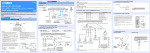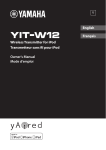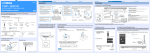Download Yamaha NS-WSW160 Owner`s manual
Transcript
AB Digital Sound ProjectorTM Safety and Accessory Information For more detailed information, refer to the Owner’s Manual on the CD-ROM. To view the Owner’s Manual, click “English” in the screen displayed automatically when you insert the CD-ROM into your PC. Then follow the on-screen instructions. If the screen is not displayed automatically, open the “index.html” in the CD-ROM. Caution: Do not attempt to play this CD-ROM on an audio CD player. The Owner’s Manual contained in the CD-ROM can be downloaded from the following URL: http://download.yamaha.com/downloads/service/top/ p (Power key) Turns on the power of this unit or sets it to the standby mode. This unit may affect radio waves of iPhone when iPhone is charged by using this unit. In addition, radio waves of this unit and iPhone may interfere with each other. If you have a problem with your telephone call, disconnect your iPhone from this unit. Caution: Read this before operating this unit. 1 2 3 4 5 6 7 8 9 10 11 12 13 14 15 16 17 18 19 20 21 To assure the finest performance, please read this manual carefully. Keep it in a safe place for future reference. Install this unit in a well ventilated, cool, dry, clean place – away from direct sunlight, heat sources, vibration, dust, moisture, and/ or cold. For proper ventilation, allow the following minimum clearances. Top : 5 cm (2 in) Rear: 5 cm (2 in) Sides: 1 cm (13/32 in) Locate this unit away from other electrical appliances, motors, or transformers to avoid humming sounds. Do not expose this unit to sudden temperature changes from cold to hot, and do not locate this unit in an environment with high humidity (i.e. a room with a humidifier) to prevent condensation inside this unit, which may cause an electrical shock, fire, damage to this unit, and/or personal injury. Avoid installing this unit where foreign object may fall onto this unit and/or this unit may be exposed to liquid dripping or splashing. On the top of this unit, do not place: – Other components, as they may cause damage and/or discoloration on the surface of this unit. – Burning objects (i.e. candles), as they may cause fire, damage to this unit, and/or personal injury. – Containers with liquid in them, as they may fall and liquid may cause electrical shock to the user and/or damage to this unit. Do not cover this unit with a newspaper, tablecloth, curtain, etc. in order not to obstruct heat radiation. If the temperature inside this unit rises, it may cause fire, damage to this unit, and/or personal injury. Do not plug in this unit to a wall outlet until all connections are complete. Do not operate this unit upside-down. It may overheat, possibly causing damage. Do not use force on switches, knobs and/or cords. When disconnecting the power cable from the wall outlet, grasp the plug; do not pull the cable. Do not clean this unit with chemical solvents; this might damage the finish. Use a clean, dry cloth. Only voltage specified on this unit must be used. Using this unit with a higher voltage than specified is dangerous and may cause fire, damage to this unit, and/or personal injury. Yamaha will not be held responsible for any damage resulting from use of this unit with a voltage other than specified. To prevent damage by lightning, keep the power cable disconnected from a wall outlet or this unit during a lightning storm. Do not attempt to modify or fix this unit. Contact qualified Yamaha service personnel when any service is needed. The cabinet should never be opened for any reasons. When not planning to use this unit for long periods of time (i.e. vacation), disconnect the AC power plug from the wall outlet. Be sure to read the “TROUBLESHOOTING” section (of “OWNER’S MANUAL” on the supplied CD-ROM) on common operating errors before concluding that this unit is faulty. Before moving this unit, press p to set this unit to the standby mode, and disconnect the AC power plug from the wall outlet. Condensation will form when the surrounding temperature changes suddenly. Disconnect the power cable from the outlet, then leave this unit alone. When using this unit for a long time, this unit may become warm. Turn the power off, then leave this unit alone for cooling. Install this unit near the AC outlet and where the AC power plug can be reached easily. The batteries shall not be exposed to excessive heat such as sunshine, fire or the like. When you dispose of batteries, follow your regional regulations. Radio waves may affect electro-medical devices. Do not use this unit near medical devices or inside medical facilities. 2 En WARNING TO REDUCE THE RISK OF FIRE OR ELECTRIC SHOCK, DO NOT EXPOSE THIS UNIT TO RAIN OR MOISTURE. WARNING THE POWER SUPPLY CABLE OF THIS UNIT MUST BE CONNECTED TO THE MAIN SOCKET OUTLET VIA A PROTECTIVE EARTHING CONNECTION. This unit is not disconnected from the AC power source as long as it is connected to the wall outlet, even if this unit itself is turned off by p. This state is called the standby mode. In this state, this unit is designed to consume a very small quantity of power. Do not use this unit within 22 cm (9 inches) of persons with a heart pacemaker implant or defibrillator implant. • • This product is limited to indoor use only. Frequencies used by this product may be prohibited to use in some counties. As a user of this product, you have responsibilities to use this product only in the intended countries and confirm that this product is set to use frequencies and channels that are allowed to use in your country. Violators may be punishable by law of the country. For information about laws of each country, please refer to “ERC/REC 70-03”. We, Yamaha Music Europe GmbH hereby declare that this equipment (Digital Sound Projector), model YSP-CU4300/ YSP-CU3300 is in compliance with the essential requirements and other relevant provisions of Directive 1999/5/EC. ■ • • • • • • • • • • • • • • • Notes on remote controls and batteries Do not spill water or other liquids on the remote control. Do not drop the remote control. Do not leave or store the remote control in the following conditions: – places of high humidity, such as near a bath – places of high temperatures, such as near a heater or stove – places of extremely low temperatures – dusty places Insert the battery according to the polarity markings (+ and -). Change all batteries if you notice the following conditions: – the operation range of the remote control narrows – the transmit indicator does not flash or is dim If the batteries run out, immediately remove them from the remote control to prevent an explosion or acid leak. If you find leaking batteries, discard the batteries immediately, taking care not to touch the leaked material. If the leaked material comes into contact with your skin or gets into your eyes or mouth, rinse it away immediately and consult a doctor. Clean the battery compartment thoroughly before installing new batteries. Do not use old batteries together with new ones. This may shorten the life of the new batteries or cause old batteries to leak. Do not use different types of batteries (such as alkaline and manganese batteries) together. Specification of batteries may be different even though they look the same. Before inserting new batteries, wipe the compartment clean. If the remote control is without batteries for more than 2 minutes, or if exhausted batteries remain in the remote control, the contents of the memory may be cleared. In such a case, install new batteries and set the remote control code. Dispose of batteries according to your regional regulations. Keep batteries away from children. If a battery is accidentally swallowed, contact your doctor immediately. When not planning to use the remote control for long periods of time, remove the batteries from the remote control. Do not charge or disassemble the supplied batteries. Supplied accessories Check that you have received all of the following items. The YSP-4300 The YSP-3300 Center unit (YSP-CU4300) Center unit (YSP-CU3300) Wireless subwoofer (NS-WSW160) Wireless subwoofer (NS-WSW160) YSP-CU4300/YSP-CU3300 supplied accessories Remote control Battery × 2 (AAA, R03, UM-4) Optical cable Indoor FM antenna (YSP-4300 only) Center unit spacer × 2 IntelliBeam microphone Cardboard microphone stand Wireless transmitter (YIT-W12TX) USB cable* Owner’s Manual CD-ROM Quick Reference Guide Safety and Accessory Information (this booklet) * For connecting the transmitter to a computer (Be sure to use the supplied USB cable when connecting the transmitter to a PC.) The “ Corporation. ” and “AirWired” are trademarks of Yamaha iPad, iPhone, iPod, iPod nano, and iPod touch are trademarks of Apple Inc., registered in the U.S. and other countries. 3 En English Windows™ Windows is a registered trademark of Microsoft Corporation in the United States and other countries. Windows XP, Windows Vista, and Windows 7 are either registered trademarks or trademarks of Microsoft Corporation in the United States and/or other countries. “Made for iPod,” “Made for iPhone,” and “Made for iPad” mean that an electronic accessory has been designed to connect specifically to iPod, iPhone, or iPad, respectively, and has been certified by the developer to meet Apple performance standards. Apple is not responsible for the operation of this device or its compliance with safety and regulatory standards. Please note that the use of this accessory with iPod, iPhone, or iPad may affect wireless performance. YIT-W12TX Owner’s Manual YIT-W12TX is a wireless transmitter designed for iPod series and computers. YIT-W12TX employs the Yamaha “AirWired” technology to establish a wireless connection with another Yamaha product that supports “AirWired” and enables playback of the iPod or computer on your Yamaha product. Also the supplied USB cable can be used for charging the iPod connected to the transmitter, or to play music or videos for an extended time. For information on iPod and computer operating systems supported by YIT-W12TX, see “Specifications (YIT-W12TX)” (☞p. 7). • This section describes all the “iPod”, “iPhone” and “iPad” as the “iPod”. “iPod” refers to “iPod”, iPhone” and “iPad”, unless otherwise specified. • Marks used in this section Note This indicates precautions for use of the product and its feature limitations. yTip This indicates supplementary explanations for better use. Caution: Read this before operating this unit. 1 2 3 4 5 6 7 8 9 To assure the finest performance, please read this manual carefully. Keep it in a safe place for future reference. Locate this unit away from other electrical appliances, motors, or transformers to avoid humming sounds. Do not expose this unit to sudden temperature changes from cold to hot, and do not locate this unit in an environment with high humidity (i.e. a room with a humidifier) to prevent condensation inside this unit, which may cause an electrical shock, fire, damage to this unit, and/or personal injury. Avoid installing this unit where foreign object may fall onto this unit and/or this unit may be exposed to liquid dripping or splashing. On the top of this unit, do not place: – Other components, as they may cause damage and/or discoloration on the surface of this unit. – Burning objects (i.e. candles), as they may cause fire, damage to this unit, and/or personal injury. – Containers with liquid in them, as they may fall and liquid may cause electrical shock to the user and/or damage to this unit. Do not cover this unit with a newspaper, tablecloth, curtain, etc. in order not to obstruct heat radiation. If the temperature inside this unit rises, it may cause fire, damage to this unit, and/or personal injury. Do not use force on switches, knobs and/or cords. Do not clean this unit with chemical solvents; this might damage the finish. Use a clean, dry cloth. Do not attempt to modify or fix this unit. Contact qualified Yamaha service personnel when any service is needed. The cabinet should never be opened for any reasons. Be sure to read the “Troubleshooting” section on common operating errors before concluding that this unit is faulty. WARNING TO REDUCE THE RISK OF FIRE OR ELECTRIC SHOCK, DO NOT EXPOSE THIS UNIT TO RAIN OR MOISTURE. Radio waves may affect electro-medical devices. Do not use this unit near medical devices or inside medical facilities. Do not use this unit within 22 cm (9 in) of persons with a heart pacemaker implant or defibrillator implant. 4 En Information for Users on Collection and Disposal of Old Equipment This symbol on the products, packaging, and/or accompanying documents means that used electrical and electronic products should not be mixed with general household waste. For proper treatment, recovery and recycling of old products, please take them to applicable collection points, in accordance with your national legislation and the Directives 2002/96/EC. By disposing of these products correctly, you will help to save valuable resources and prevent any potential negative effects on human health and the environment which could otherwise arise from inappropriate waste handling. For more information about collection and recycling of old products, please contact your local municipality, your waste disposal service or the point of sale where you purchased the items. [Information on Disposal in other Countries outside the European Union] This symbol is only valid in the European Union. If you wish to discard these items, please contact your local authorities or dealer and ask for the correct method of disposal. We, the manufacturer (Yamaha Corporation) hereby declare that this equipment (Wireless Transmitter), model YIT-W12TX is in compliance with the essential requirements and other relevant provisions of Directive 1999/5/EC. Setting the group ID Notes To establish a wireless connection (AirWired) between the transmitter and another Yamaha product, you need to set both the products to the same group ID. Change the group ID of the transmitter or your Yamaha product if their group IDs are not same. • Hold the iPod itself rather than the transmitter as illustrated below when operating the iPod. Do not cover the built-in wireless antenna that is located at the lower-left corner of the transmitter. Doing so may weaken the wireless signals. By default, the YSP-4300/YSP-3300 (center unit and subwoofer), and transmitter are assigned a group ID of A1. Group ID switches (on the side of the transmitter) A1 A2 A3 B1 B2 B3 C1 C2 C3 A B C A B C A B C A B C A B C A B C A B C A B C A B C 1 2 3 1 2 3 1 2 3 1 2 3 1 2 3 1 2 3 1 2 3 1 2 3 1 2 3 Use set C1–C3 when playing music stored on a computer via the transmitter. In all other cases, select a group ID from set A1–A3, B1–B3, or C1–C3 to achieve a stable wireless connection. Use a blunt-tip metal tool (such as tweezers) to switch the group ID. Be careful not to get injured. • When disconnecting the iPod from the transmitter, pull the iPod upward slowly. • The transmitter uses the battery of the iPod as the power source. Charge the battery of the iPod if it runs out (☞p. 6). Also, disconnect the iPod from the transmitter when the transmitter is not in use. Otherwise, the battery may drain faster. • The volume controls on the iPod or YSP-4300/YSP-3300 can be used. (Volume adjustments will be reflected on one another.) • Set volume of the YSP-4300/YSP-3300 to the minimum level when connecting or disconnecting the transmitter and iPod. y Tip You can enjoy videos on the iPod screen. Playing back iPod music 1 Connect your iPod to the transmitter. A wireless connection between the transmitter and YSP-4300/YSP-3300 will be established. (Flashes green rapidly) iPod recognition in progress (Flashes green slowly) preparing for a wireless connection (Lights up green) wireless connection established (Flashes red) iPod low battery or error indication (☞p. 7) 2 Start playback on your iPod. Linking with the iPod When “iPod INTERLOCK” (☞p. 64 of the Owner’s Manual) in the setup menu is set to “ON”, the YSP-4300/YSP-3300 behaves as follows when the iPod is operated. • When music stored on the iPod begins playing, the YSP-4300/ YSP-3300 turns on and the input source switches to YIT. The YSP-4300/YSP-3300 enters standby mode as follows. • iPod playback is stopped for 2 minutes (the wireless connection via the transmitter is automatically terminated) • The transmitter is disconnected from the iPod • The iPod to which the transmitter is connected is turned off • The iPod to which the transmitter is connected enters sleep mode Note Some functions may not be available with some iPods or operating systems. y Tips • This function works with ring tone and sound of application. When the iPod is set to silent mode, the YSP-4300/YSP-3300 does not turn on with the ring tone. • Use the YSP-4300/YSP-3300’s remote control to increase volume beyond the maximum supported by the iPod. English The YSP-4300/YSP-3300 automatically selects the transmitter (YIT) as the input source and starts to play the iPod audio. 5 En 3 Charging an iPod You can charge the iPod by connecting the transmitter to your computer using the supplied USB cable. Also, you can enjoy iPod music via the YSP-4300/YSP-3300 while charging the iPod. Start playback on your computer. After a wireless connection between the transmitter and YSP-4300/YSP-3300 is established, the YSP-4300/ YSP-3300 automatically selects the transmitter (YIT) as the input source and starts to play the computer audio. (Lights up green) wireless connection established USB cable (supplied) Notes Notes • • The YIT-W12TX automatically stops if the YSP-4300/ YSP-3300 is turned off or if an input source other than “YIT” is selected. To use the YIT-W12TX as a PC transmitter again, disconnect the YIT-W12TX from the PC and then reconnect them. • If computer audio is not output from the YSP-4300/YSP-3300, the transmitter may not be selected as the audio playback device on your computer. Check the audio device settings on your computer. For details, refer to the manuals of the computer. • You cannot play back computer audio via the YSP-4300/ YSP-3300 when an iPod is connected to the transmitter. • Do not use a USB hub when connecting the YIT-W12TX to a PC. Charging may not be possible depending on the USB power supply capability of your computer. Data synchronization between the iPod and computer may start automatically when they are connected. You cannot play back iPod audio on the YSP-4300/YSP-3300 during data synchronization. Wait until data synchronization is completed, or cancel it as necessary. • Playing back computer music 1 Set the group ID of the transmitter (☞p. 5), center unit, and subwoofer to C1, C2 or C3. y Tips For details on setting the group ID of the center unit and subwoofer, see “GROUP ID” and “Connecting the wireless subwoofer” in the Owner’s Manual. 2 • The YSP-4300/YSP-3300 automatically turns on if you start playback on your computer. Some Yamaha products will terminate the wireless connection and turn off automatically if a certain period of time elapses after computer playback is stopped. You can enjoy videos on the computer monitor. • Connect the transmitter to your computer with the supplied USB cable. • Updating the firmware of the transmitter USB USB cable (supplied) The USB driver software will be automatically installed on your computer (only the first time the transmitter is connected to the computer). New firmware that provides additional features or product improvements will be released as needed. Updates can be downloaded from our website. Please check our website regularly for Information. Troubleshooting Refer to the table below when the unit does not function properly. If the problem you are experiencing is not listed below or if the instructions below do not help, contact the nearest authorized Yamaha dealer or service center. First, check the following: 1 The power cable of your Yamaha product is connected to an AC wall outlet securely. 2 The latest firmware is installed on the transmitter or your iPod. Problem A wireless connection cannot be made. (The green indicator is off.) 6 En Cause Remedy Your iPod is not connected to the transmitter firmly. Reconnect the iPod to the transmitter. The battery of your iPod is low or run out. Charge the iPod (☞p. 6). The supplied USB cable is not connected to the transmitter (or computer) firmly. Reconnect the USB cable. The USB driver software is not installed on your computer because the computer (operating system) is not supported by the transmitter. Use a computer (operating system) supported by the transmitter (☞p. 7). Problem A wireless connection cannot be made. (The green indicator flashes.) Cause Remedy The group IDs of the transmitter, center unit, and subwoofer are not same. Set to the same group ID (☞p. 5). For details on setting the group ID of the center unit and subwoofer, see “GROUP ID” and “Connecting the wireless subwoofer” in the Owner’s Manual. iPod recognition has failed because your iPod is not supported by the transmitter. (In this case, the red indicator starts flashing 30 seconds after an iPod connection.) Use an iPod supported by the transmitter (☞p. 7). If you are using a supported iPod, but still cannot establish a wireless connection, reconnect the iPod to the transmitter. If the problem happens frequently, disconnect the iPod from the transmitter, restart the iPod, and reconnect the iPod. There is a communication error between the transmitter and your iPod. (In this case, the red indicator starts flashing 30 seconds after an iPod connection.) Reconnect the iPod to the transmitter. If the problem happens frequently, disconnect the iPod from the transmitter, restart the iPod, and reconnect the iPod There is a device using 2.4-GHz band range (such as microwave ovens, cordless phones and Wi-Fi devices) nearby. Move those devices away from the transmitter and YSP-4300/YSP-3300, or turn off the power of the wireless devices. If you are using a wireless router, change the wireless channel to the highest one. Refer to documentation provided with the wireless router. The volume of the YSP-4300/YSP-3300 is too low. Turn up the volume. The mute function is activated on the YSP-4300/ YSP-3300. Cancel the mute function. An input source other than the transmitter (YIT) is selected on the YSP-4300/YSP-3300. Select the transmitter (YIT) as the input source. Headphones are connected to your iPod. Disconnect the headphones from the iPod. The transmitter is not selected as the audio playback device on your computer. Check the audio device settings on your computer and select the transmitter as the audio playback device. (The name of the transmitter displayed on your computer varies depending on its operating system.) The transmitter is too far from the YSP-4300/ YSP-3300. Move the transmitter closer to the YSP-4300/YSP-3300. The signal from the transmitter is blocked by your body, metallic objects or walls. Move the transmitter to another position so that the signal from the transmitter is not blocked. There is a device using 2.4-GHz band range (such as microwave ovens, cordless phones and Wi-Fi devices) nearby. Move those devices away from the transmitter and YSP-4300/YSP-3300, or turn off the power of the wireless devices. If you are using a wireless router, change the wireless channel to the highest one. Refer to documentation provided with the wireless router. Specify another group ID. No sound is coming from the YSP-4300/ YSP-3300 although a wireless connection is established. The sound is interrupted. (The green indicator flashes.) Specify another group ID. No sound is output from the YSP-4300/YSP-3300 when playing music stored on a computer. The group ID is assigned to the A1–A3 set or B1–B3 set. Change the group ID of the YSP-4300/YSP-3300 and transmitter to the C1–C3 set (☞p. 5). Ring tone for iPhone is output from the YSP-4300/YSP-3300. Your iPhone received a call while it is connected to the transmitter. As necessary, disable the ringtone output on your iPhone. The communication between Wi-Fi devices becomes unstable. There are signal interferences between the transmitter and your Wi-Fi devices. Move the transmitter away from your Wi-Fi devices. If the problem happens frequently, disconnect the iPod (or the USB cable connected to the computer) from the transmitter and reconnect it after a while. Specifications (YIT-W12TX) * Specifications are subject to change without notice. Supported iPods (as of June 2012) • iPod touch (1st, 2nd, 3rd and 4th generation) • iPod nano (3rd, 4th, 5th and 6th generation) • iPhone 4S, iPhone 4, iPhone 3GS, iPhone 3G, iPhone • iPad (3rd generation), iPad 2, iPad Supported computer operating system (as of June 2012) • Windows 7, Windows Vista, Windows XP • Mac OS X 10.6 or later 7 En English Power Consumption.................................................. 0.3 W or less Allowable Current...................................................... 2.1 A or less Connector......................................... Dock connector, Micro USB Sampling Frequency ........................... 48 kHz (iPod/iPhone/iPad) 32 kHz, 44.1 kHz, 48 kHz (Computer) Frequency Band ................................................................2.4 GHz Transmission Range............. Approx. 20 m (without interference) Dimensions (W × H × D) ................................. 40 × 38.5 × 10 mm Weight.................................................................................. 10.3 g Special Instructions for U.K. Model Yamaha Music Europe GmbH Siemensstr. 22-34 25462 Rellingen, Germany Tel: +49-4101-303-0 Yamaha Music Australia Pty. Ltd. Level 1, 99 Queensbridge Street, Southbank Victoria 3006, Australia Tel: +61-3-9693-5111 For U.K. customers If the socket outlets in the home are not suitable for the plug supplied with this appliance, it should be cut off and an appropriate 3 pin plug fitted. For details, refer to the instructions described below. Note The plug severed from the mains lead must be destroyed, as a plug with bared flexible cord is hazardous if engaged in a live socket outlet. IMPORTANT THE WIRES IN THE MAINS LEAD ARE COLOURED IN ACCORDANCE WITH THE FOLLOWING CODE: Blue: NEUTRAL Brown: LIVE As the colours of the wires in the mains lead of this apparatus may not correspond with the coloured markings identifying the terminals in your plug, proceed as follows: The wire which is coloured BLUE must be connected to the terminal which is marked with the letter N or coloured BLACK. The wire which is coloured BROWN must be connected to the terminal which is marked with the letter L or coloured RED. Making sure that neither core is connected to the earth terminal of the three pin plug. English Information for Users on Collection and Disposal of Old Equipment and Used Batteries These symbols on the products, packaging, and/or accompanying documents mean that used electrical and electronic products and batteries should not be mixed with general household waste. For proper treatment, recovery and recycling of old products and used batteries, please take them to applicable collection points, in accordance with your national legislation and the Directives 2002/96/EC and 2006/66/EC. By disposing of these products and batteries correctly, you will help to save valuable resources and prevent any potential negative effects on human health and the environment which could otherwise arise from inappropriate waste handling. For more information about collection and recycling of old products and batteries, please contact your local municipality, your waste disposal service or the point of sale where you purchased the items. [Information on Disposal in other Countries outside the European Union] These symbols are only valid in the European Union. If you wish to discard these items, please contact your local authorities or dealer and ask for the correct method of disposal. Note for the battery symbol (bottom two symbol examples): This symbol might be used in combination with a chemical symbol. In this case it complies with the requirement set by the Directive for the chemical involved. The name plate is located on the bottom of the unit. YSP-CU4300 YSP-CU3300 (Examples of the name plate) Printed in Malaysia 8 En ZD75800-1