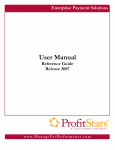Download Bondmaster
Transcript
BondMaster R1346A BondMaster HSC Rework System BondMaster Manual 1. 2. 3. 4. 5. 6. 7. 8. Unpacking the BandMaster Installation Universal Paging Bonding Fixture Aligning the Pager Bonding Process BandMaster Technology BandMaster Technology and Fixturing BandMaster Fixturing and Specification Manufactured exclusively for For service questions call: Automation Production Equipment Phone: 305-451-4722 Fax: 305-451-3374 @ MOTOROLA CAIIREII~ 48 Coral Way, MM105.2 Key Largo, FL 33037, USA --- -- ---- - - -- - -- HSC Rework System Page 2 R1346A BondMaster Unpacking the BandMaster The HSC 9000 BondMaster has been securely packaged in a robust custom designed container with inserts separating and protecting each component. On the outside of the container will be registered the Model Number of the BandMaster and the Voltage. If you have ordered an accessory such as a Microscope or X-Y Table, this will also be registered. Follow these simple steps to guide you through unpacking your BondMaster safely: 1. Unseal the container, ensuring that the arrows on the side of the case point upwards. BandMaster Basic System 3. Remove top insert containing: a) Halogen Light b) ESD safe Bonding Tape and Dispenser c) Manufacturing Test Sheet 2. Remove this manual and literature for reference. Bonding Tape and Dispenser 4. Remove bottom insert containing: a) BondMaster b) Support Base Block (Gold) c) Foot switch d) Power cord Fixturing & Pins em ~~:: : m '.:.:.:.: C.::=::?...: .;.;.:.:.: ....... :.:..: ~.:.:..: :::)! Optional: · MasterLens · Universal Pager Fixture Kit includes: · Universal Bonding Fixture (Black) · 1 pk set location Pins (Gold) · 1 pk set location Pins (Silver) · 1 pk set Memo support pins (Black) · Intermediate Spacer Fixture (Gold) I Component Parts For more information contact Motorola s America s Parts Division at: Phone: Fax: 1-800-543-9191 1-847-538-8079 Manufactured for Motorola by: CA.RE.~ HSC Rework System Page 3 R1J46A BondMaster Installing the BondMaster 1. Check that the work bench is sturdy and level. 2. Ensure that a power supply is available (11OVACor 220VAC),and that the main power is off. 3. Connect the Foot Pedal and AC power cord to rear of the machine and connect the power cord to the AC supply. 4. Connect the halogen light and optional MasterLens to the sockets provided. 5. Check that the Foot Pedal/ Continuous switch is in Foot Pedal mode. 6. Ensure that the Heating Element is in place within the Bond Head, the element is designed to carry the thermal load of the Bond Head and must be inserted to avoid failure or degradation. 7. Turn ON the main supply. 8. Turn ON the BondMaster main supply switch, the digital controller will conduct a Self Test and then display the ambient temperature of the Bond Head in RED and the Set Point bond temperature in GREEN. 9. Place the Foot Pedal/Continuous switch to the Continuous mode to test the Bond Head heating element and note the ambient temperature in the red display begin to ramp. Continue until the display reads 250°F 121°C, then switch back to Foot Ped~1 mode. . 10. Press the Foot Pedal momentarily then release to test that the temperature cycle starts by noting when the ambient temperature begins to ramp. PID Controller Three thermaVtemperature profiles have been pre-loaded and are ready Important: Do not switch off the BandMaster until the display registers under 110°F (43°C) as this will rapidly degrade heater life. Controller to go for Bravo and other pagers, with an additional profile allocated for future products. Do not change any field within the controller until you are familiar with it's operation. 11. Pressing the "INDEX" key on the controller once will display the Bond Time as "t1", the pager bond time 1:45 minutes has been factory set as a default and is recommended for most applications, however it may be changed by using the "UP" and "DOWN" arrows, press "ENTER" to save a new time. 12. Press "INDEX" again to step to the Bond Profile "Prof", the default profile is #1, and may be changed from 1 thru 4 using the same procedure as changing time but we recommend that Profile #1 is used. 13. Press "INDEX" again to display the Bond TemperatureISPI which can be changed as above, the prefix in ISPI indicates the profile number, we recommend you use the factory set temperature. 14. Press "INDEX" to exit. For more information contact Motorola's America's Parts Division at: Manufactured for Motorola by: Phone: Fax: CA.RE.p..t~ 1-800-543-9191 1-847-538-8079 HSC Rework System Page 4 R1346A BondMaster Universal Pager Bonding Fixture Kit The Basic BondMaster system does not include the optional Universal Pager Fixture Kit.The BondMaster will accommodate all Motorola pager fixtures, or the user may decide to fabricate a special assembly. The optional two piece Universal Pager Fixture Kit is supplied banded and assembled for Bravo type pagers (the band must be removed before use). The Base Block (gold) supplied with the BondMaster supports the kit, which includes an Intermediate Spacer (gold) and the top Universal Pager Fixture (black), orientated for Bravo pagers. Also included are two sets of location pins, silver and gold, which are color coded for use with different pager types. The Memo Support Pins are black. AssemblyDock , 0 0 00 Bonding Dock > Universal Pager Fixture Kit Kit [ I : l-U--:~dd ) ~; ~ I BIOOkT--J supplied with BandMaster L_h i U Location Pins \.., ! Memo Support Pin Silver Black With the BondMaster facing the user, note the Assembly Dock location holes on the left of the base plate, these will locate with the roll pins on the bottom of the gold Base Block. The Universal Pager Fixture Kit will retain the pager and display assembly once the HSC/LCD has been aligned using the correct location pins and the anti-static thermal bonding insulating tape supplied. See next page. Once the pager and display are securely taped, the Base Block can be moved to the Bonding Dock location under the Bonding Head. Note:the Intermediate Spacer is not required when using Motorolastandard tooling. For more information contact Motorola s America s Parts Division at: Manufactured for Motorola by: Phone: 1-800-543-9191 Fax: 1-847-538-8079 CA.RE.~ HSC Rework System Page 5 R1346A BondMaster Align-ing the Pager The following steps prepare for the bonding process, using the Universal Pager Bonding Fixture: Mount the Universal Paging Fixture and Base Block at the Assembly Dock location (see previous page). Select the correct Bonding Anvil for the pager.The fixture is supplied with "Anvil A" in position for Bravo pagers. When it is necessary to select "Anvil B" the fixture should be rotated 180 degrees on the Intermediate Spacer and the correct holes aligned to the Intermediate Spacer pins by the Location Arrows marked on the fixture. If the wrong pins are selected then the display will not register to the Bonding Head when in the Bonding Dock location. "Anvil A" Common Bravo Types "Anvil A" o o@ o A1 0 0 CB o A1 0 0 CB 00 o A2 Universal Bonding Pager Fixture OA2 o.. o.. 0Mounting'HolesFor"AnvilB" 0MountinglHolesFor"AnvilA" 00 o o ~ . "Anvil 0 B" diE "Anvil B" For Renegade, Freespirit and Encore The above illustration shows the positions of the Tooling Pins and which Anvil to use with which pager type. Pager Bravo Bravo Classic Bravo Numeric Bravo Alpha Lifestyle (New) BravoExpress BravoUltra Exp Lifestyle Lifestyle+ BravoEncore Pro Encore Free Spirit Renegade Memo Express Group Color C C C C C A A B B D D E E A Silver Silver Silver Silver Silver Gold Gold Silver Silver Gold Gold Silver Silver Gold The silver tooling pins are used for Bravo and the gold pins are for Bravo Express pager types. Locate the pager in the fixture using the appropriate pins, see illustration at left. Lay the LCD on a clean flat surface with the side to be bonded to the connector facing down. The top surface, which will contact the Bonding Head, is facing up. Dispense and cut a 3 inch piece of Bonding Tape and lay the tape over the HSC material end, ensure there is sufficient tape to capture the pager and that there are no wrinkles before pealing the assembly from the surface. Carefully align the taped HSC traces of the LCD to the finger contacts of the pager supported in the fixture. Press and secure, then add an additional layer of tape. For more information contact Motorola's America's Parts Division at: Phone: Fax: 1-800-543-9191 1-847-538-8079 Manufactured for Motorola by: CA.RE.It~.~ HSC Rework System Page 6 R1346A BondMaster Bonding Process The objective of the tape preparation and alignment procedure ISnot only to secure the aligned assembly, but to also prevent tne Bonding Head sticking to the flexible circuit curing the bond process and to insulate the circuit from the Bond Head. It also allows for a linear distribution of pressure throughout the flexible circuit as the conductive epoxy reaches reflow and changes shape to conform to the Bond Head. Once aligned and secured, move the entire Universal Pager Fixture Kit, with the installed assembly,to the Bonding Dock under the Bonding Head. Secure the roll pins in the location holes. Head , , Bond Blade /-.-... Depress the foot pedal to activate the temperature cycle. The Set Point (green display) will convert to the digital timer and count down from the preset time to zero. ~ When the Timer reaches zero, disengage the foot pedal and immediately release the lever and allow the pager and display to cool before removing. Carefully peel the anti-static bonding tape from the HSC connector and pager assembly. o @o Caution - Hot radiating surface. DO NOT touch BondHead. For more information contact Motorola s America s Parts Division at: Fax: t adjusting pressure for Memo Express (monosotropic) is supplied with the fixture. Slowl¥ move the Bonding Lever down until It contacts the anti-static tape and locks into position. Pager Located in Phone: \ Fixture The BondMaster is supplied with correct pressure tension adjustment for anosotropic and planer paQers.The correct procedure for alignmg and . ) HSC The Pager is now ready for the bonding process. Fixture Bond Head 1-800-543-9191 1-847-538-8079 J -~~ ~ Manufactured for Motorola by: CA.RE.~ HSC Rework System Page 7 R1346A BondMaster 8~ndMaster Technology There are two types of flexible cable that will be found connected to pager LCD assemblies. The technologies vary but both require a similar preparation. BEFORE Mylar technology is recognized by the presence of solder. AFTER The HSC (Heat Sealed Connector) are flexible circuits which have conductive traces filled with conductive epoxy.The technology was developed to provide a quick and effective process for connecting a LCD (Liquid Crystal Display) to printed circuit boards. ~ ~ ~f ~, Tpager Insulator Conductive Fingers Conductive Pager Epoxy Fingers Bond Epoxy Insulator CLEANING There are three variants of this technology, which offer different electricaf, mechanical and performance characteristics. Monosotropic - Is used for Fine Pitch projects of O.22mmand above. The materials contain gold and nickel particles offering very low electrical resistance. Its typical yellow appearance derives from the titanium dioxide used in the thermoset adhesive coating process. Group Pager C Bravo Bravo Classic C C Bravo Numeric C Bravo Alpha C Lifestyle (New) A Bravo Express A Bravo Ultra Exp B Lifestyle B Lifestyle + D Bravo Encore D Pro Encore E Free Spirit E Renegade A Memo Express Color Silver Silver Silver Silver Silver Gold Gold' Silver Silver Gold Gold Silver Silver Gold Anosotropic - A low cost material yielding reliable bond connections, filled with gold plated nickel particles and found on most pagers, replacing Planar in many instances. The material can also be used in Fine Pitch applications of O.29mmand above. Indications are Green/White and Black/White markings. Turns 10 10 10 10 10 10 10 10 10 10 10 10 10 11 Pressure 75 PSI 75 PSI 75 PSI 75 PSI 75 PSI 75 PSI 75 PSI 75 PSI 75 PSI 75 PSI 75 PSI 75 PSI 75 PSI 83 PSI Temp. 302°F 302°F 302°F 302°F 302°F 302°F 302°F 302°F 302°F 302°F 302°F 302°F 302°F 330°F Time 1:45 1:45 1:45 1:45 1:45 1:45 1:45 1:45 1:45 1:45 1:45 1:45 1:45 1:45 Note "Pressure Calibration" on page 9. For more information contact Motorola's America's Parts Division at: Manufactured for Motorola by: Phone: Fax: CA.REII~"I'II:fA 1-800-543-9191 1-847-538-8079 Page 8 HSC Rework System R1J46A BondMaster BondAfaster Technology and Fixturing Planar - The original pager material, Precise and Repeatable Bonding of HSCand MylarSolder Materials limited to O.3mmor above pitch and is more costly than the new technologies. No metal particles are included and it is more often being replaced by Anosotropic materials. 120 110 100 ~ MaxImum BoncIngTempendin 90 80 JI I! 70 Bonding all three of these materials requires temperature, pressure and time. The illustration at left shows the characteristics of each material. Note the operating envelope for each type. i PAGER PREPARATION o -10 MylarTechnology Mylar solderedflexible circuits are removedusing a soldering iron, reflowing each connectionas the circuit is gently peeled away from the board. To prepare the new LCD circuit, simply apply a bead of no-clean solder paste reference 6680333E72 across the new connector pads, then reflow the paste with a temperature controlled soldering iron R1343A. : I 1L<40 30 20 10 IIonolOtroplc 18O"C I l 16O"C Anisotropic 150°C HSC Force/Pound8 J Planar 140°-150"C Envelope '83137 SolderIng Hot B... Envel ~ 1~1~ 1~ 1~1~1n Temperature Caution - The original 1~ ~ "C pager material residue will contain conductive particles which can cause shorting. It is therefore very important that you clean thoroughly ensuring all the particles are removed. For this application use the SMT Tool Kit reference 0180303E45. Flxturlng After reflow (tinning), add a bead of no-clean flux reference 6680333E71 across the pads. All necessary tools are found in the SMT Tool Kit reference 0180303E45. HSC Technology Remove the HSC circuit by grasping the LCD and gently peeling the flexible circuit from the pager board. A close inspection of the finger contacts on the board will reveal the residue of the old bondedepoxy,seeillustrationon page7. For more information contact Motorola's America's Parts Division at: Phone: Fax: 1-800-543-9191 1-847-538-8079 The Universal Pager Fixture is suitable for the following HSC Pagers: · Bravo LX-FLX · Bravo Encore · · · · · · Bravo Classic Bravo Numeric Bravo Plus Bravo Alpha Bravo Express Brave;>Ultra Express · Lifestyle (New) · Pronto, Pronto Flex · FreeSpirit · Pro Encore · Lifestyle · Lifestyle Plus · Renegade Manufactured for Motorola by: HSC Rework System Page 9 R1346A BondMaster. B~ndAfaster Fixturing and Specification Memo Express LCD Positioning upgrade package includes: - Linearx-v MicrometerBearingTable - Microscopewith mountinghardware - Universal Pager Bonding Fixture Portable Radio Products Fixture for the following: Radio Products Pager Products Hot Bar .Advisor .Scriptor .Advisor Gold .Advisor Plus .Tango .MTX 838 .MTX 8000 .MTX 9000 .HT 1000 .HT 2000 .MTS 2000 Technical Specification Electrical: Current: Power: Mechanical 110V/220V 50/60Hz 5 Amps continuous 200 Watts continuous Rugged Anodized Aluminum Plate Dimensions: 15 in. x 12 in. x 12 in. (381 x 305 x 305mm) Weight: 14 Ibs (6.36 Kg) Temperature Ambient to 550°F (288°C) Envelope: Pressure Envelope: 0-100 Ibs (45.45 Kg) Time: Programmable 1 sec-3 minutes ~ 140 ! 120 ~loo ~ 80 60 40 20 1/ ,/ ,~ ."",, ,../183°C Eutectic / /2 I/ .I Ji /1 .-; ..():.~~:>.. 60 I13 Pressure Calibration Pr~cedure: Each BondMaster is calibrated before leaving the factory and the Pressure Wheel is set in place by a "Pressure Set Pin." . If.it is necessary to calibrate the system, simply reset the location as follows: Raise Pressure Wheel and Bond Head by turning wheel in direction of arrow in Figure A. Pressure Wheel FigureA Once the wheel is topped out, rotate wheel in reverse direction ten (10) full turns, as Figure B. Reflow Profiles 220 200 180 ~ 160 Memo Express Package ISeI Point Temperature/ ,/ / Figure 8 I 4 1-4DFFColon 120 Seconds 180 240 For more information contact Motorola's America's Parts Division at: Phone: 1-800-543-9191 Fax: 1-847-538-8079 This will apply 75 Ibs. (7.5 Ibs per rotation). End of procedure. Manufactured for Motorola by: