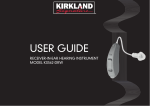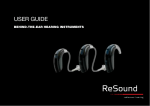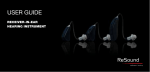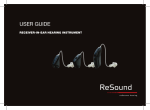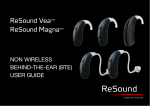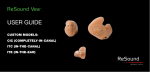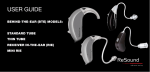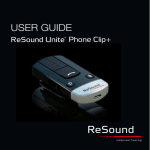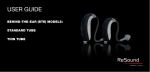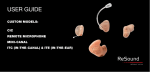Download ReSound Receiver-In-Ear User guide
Transcript
Quick reference: Your wireless RECEIVER-IN-THE-EAR (RIE) hearing instruments Be aware of information marked with the warning symbol: WARNING points out a situation that could lead to serious injuries; Model information: Your hearing instrument model designation is CAUTION indicates a situation that could lead to minor and moderate injuries. ____________________________. Battery information: Your hearing instrument uses battery size 312 ____________________________. Your program environments: listening program/ ReSound accessory Description—when to use Program 1 ReSound North America 8001 Bloomington Freeway Bloomington, MN 55420 phone: 1-800-882-3636 400048011 Rev.A 2012.06 Program 3 Program 4 Accessory 1 Accessory 2 Accessory 3 ReSound Canada 303 Supertest Road Toronto, Ontario M3J 2M4 phone: 1-888-737-6863 This document contains information regarding hearing instrument type MRIE, with the following model number: [email protected] FO862-DRW 62R wFO Program 2 These two pages provide information about wireless connectivity. FCC ID: X26MRIE Statement This device complies with Part 15 of the FCC Rules. Intended use Generic air conduction hearing instruments are wearable soundamplifying devices intended to compensate for impaired hearing. The fundamental operating principle of hearing instruments is to receive, amplify, and transfer sound to the ear drum of a hearing impaired person. Operation is subject to the following two conditions: (1) this device may not cause harmful interference, and (2) this device must accept any interference received, including interference that may cause undesired operation. List of countries Note: This equipment has been tested and found to comply with the limits for a Class B digital device, pursuant to part 15 of the FCC Rules. These limits are designed to provide reasonable protection against harmful interference in a residential installation. This equipment generates, uses and can radiate radio frequency energy and, if not installed and used in accordance with the instructions, may cause harmful interference to radio communications. However, there is no guarantee that interference will not occur in a particular installation. If this equipment does cause harmful interference to radio or television reception, which can be determined by turning the equipment off and on, the user is encouraged to try to correct the interference by one or more of the following measures: Products with wireless functionality are intended for sale in countries within the European Economic Area as well as Switzerland. • Reorient or relocate the receiving antenna. • Increase the separation between the equipment and receiver. Products without wireless functionality are intended for worldwide sales. Specification of restrictions: You are not allowed to operate the equipment within 20 km of the centre of Ny Ålesund, Norway. The products are in compliance with the following regulatory requirements: • In EU: the device conforms to the Essential Requirements according to Annex I of Council Directive 93/42/EEC for medical devices (MDD) and essential requirements and other relevant provisions of Directive 1999/5/EC (R&TTE). The declaration of conformity may be consulted at www.resound.com. • In US: FCC CFR 47 Part 15, subpart C, section 15.249 • Connect the equipment into an outlet on a circuit different from the one in which the receiver is connected. • Other identified applicable international regulatory requirements in countries outside EU and US. Please refer to local country requirements for these areas. • Consult the dealer or an experienced radio/TV technician for help. • Products are categorized as Class 2 receiver according to EN 300 440. Changes or modifications can void the user’s authority to operate the equipment. IC: 6941C-MRIE This Class B digital apparatus complies with Canadian ICES-003. Cet appareil numérique de la classe B est conforme à la norme NMB-003 du Canada. 2 ReSound Forza Wireless RIE 3 Wireless Receiver-in-the-ear (RIE) hearing instruments 1. Receiver tube 2.Receiver 3. Receiver domes/earmold a. Open dome b. Tulip-Dome c. Power dome d. Custom earmold 4. Battery compartment 5. Multifunction switch 6. Sports lock (optional) 7. NP receiver tube 8. HP receiver tube 9. Left/right indicator 10. Direct Audio Input (DAI) 11. Model and serial number 11 5 10 2 6 9 1 4 3.a 3.b 7 3.c 8 3.d 4 ReSound Forza Wireless RIE 5 Multifunction Switch The multifunction switch enables you to adjust volume, switch between listening programs, and activate streaming with optional ReSound wireless accessories. This can be done through a combination of long or short button pushes in the up or down direction. Action Default function Customized function* Short push—Up Increase (+) volume Short push—Down Decrease (-) volume Change listening program Long push—Up Long push—Down Activate streaming (via ReSound accessories) * Defined by your hearing healthcare professional Volume control • To increase the volume, quickly press and release the top edge of the multifunction switch. • To decrease the volume, quickly press and release the bottom edge of the multifunction switch. When volume is increased or decreased, a beep tone will be heard for each incremental change. When the upper or lower limit of the volume range is reached, a beep tone that is lower in pitch will be heard. Program selection The number of listening programs available in your hearing instrument is determined by your hearing healthcare professional based on your individual needs. To change listening programs, press and hold the top edge of the multifunction switch for 3 seconds. With each press you will hear one or more beeps. The number of beeps corresponds to the program you have selected. For example, you will hear one 6 ReSound Forza Wireless RIE beep for Program 1 and two beeps for Program 2. Opening and closing the battery door will always reset your hearing instrument to Program 1. Activate wireless streaming To activate wireless streaming, press and hold the bottom edge of the multifunction switch for 3 seconds. You will hear a melody of beeps once you have successfully connected to the ReSound wireless accessory. Repeat the process to access any additional ReSound wireless accessories you may have. The number of wireless accessories required to accommodate your needs and preferences should be determined by you and your hearing healthcare professional. Please see page 1 for a list of listening programs and ReSound wireless accessories that have been set up for use with your hearing instrument(s). Note: The default function of the multifunction switch can be customized by your hearing healthcare professional. Consult your hearing healthcare professional to discuss any customized functionality. Note: The functionality of the multifunction switch can also be accomplished by means of an optional ReSound remote control. Consult your Remote Control User Guide for additional information. Low battery indicator Your hearing healthcare professional can set your hearing instrument to signal you when the battery is reaching the end of its life. The hearing instrument will reduce amplification and emit a melody if battery power drops below a critical level. This signal will recur every five minutes until the hearing instrument automatically switches off. It is recommended that you keep spare batteries on hand. Optional wireless accessories from ReSound require more battery power from the hearing instruments than when they are working on their own. As a result, battery life is highly dependent on the amount of wireless accessory usage. When the battery in the hearing instrument has depleted to a level at which use of the TV streamer, phone clip and clip-on 7 microphone cannot be supported, the hearing instrument will play two sets of descending tones. After this, your hearing instrument and remote control will continue to work as usual, but you will not be able to use your TV streamer, phone clip or clip-on microphone. At some point the battery level will no longer support the remote control but the hearing instruments will continue to work as usual. Once a new battery is inserted, full operation of the accessories will resume. Flight mode (for instruments paired with accessories) When boarding a flight, or entering an area where RF transmitters are prohibited, wireless functionality must be deactivated, as it is not allowed to radiate radio signals. It is possible to disable wireless operation by opening and closing the battery compartment of the hearing instrument while at the same time pressing the top edge of the multifunction switch. Once disabled, wireless operation can be re-enabled by opening and closing the battery compartment normally, (i.e., without pressing the multifunction switch at the same time). Autophone The autophone function allows your hearing instrument to automatically switch to the telephone program when a telephone receiver is raised to the ear. When the telephone receiver is moved away from the ear, the hearing instrument automatically returns to the previous listening program. The autophone function allows you to use the telephone in a normal manner. You will hear a beep whenever the autophone feature automatically switches the hearing instrument into or out of your telephone program. Experiment with various telephone placements to find the best position for reliable autophone activation and optimal hearing on the telephone. Placement of autophone magnets. Place an autophone magnet on your telephone receiver to allow operation of the autophone function. In order to place the autophone magnet properly: 8 ReSound Forza Wireless RIE 1. Clean the telephone receiver thoroughly. 2. Hold the telephone vertically, in a position similar to when making a telephone call. 3. Place the magnets just below the telephone receiver. Make sure not to cover the microphone openings. If necessary, move the magnet to another position to improve ease of use and comfort while speaking. 4. If you are not satisfied with the strength of the autophone, you can reposition the autophone magnet or add additional autophone magnets. Autophone precautions • Keep magnets out of reach of pets, children and mentally challenged persons. Seek medical attention if a magnet is swallowed. • The magnet used to supplement the magnetic field of a telephone receiver may affect some medical devices or electronic systems. The manufacturer of any magnetically sensitive devices (e.g., pacemakers) should advise you regarding appropriate safety precautions when using your hearing instrument and magnet in close proximity to the medical device or electronic system in question. • High distortion during dialing or telephone use may indicate that the telephone receiver is being adversely affected by the magnet. For better performance, relocate the magnet to another place on the telephone receiver. Cell phones Your hearing instrument is designed to comply with the most stringent Standards of International Electromagnetic Compatibility. However, not all cell phones are hearing instrument compatible. The varying degree of disturbance 9 can be due to the nature of your particular cell phone or your wireless telephone service provider. If you are not satisfied with the results while using your cell phone, your hearing healthcare professional will be able to give you advice on available accessories to enhance listening capabilities. Listening to THE radio or TV When listening to the TV or the radio, start out by listening to news commentators since they usually speak clearly, then try other programs. If you find it difficult to listen to TV or radio, your hearing healthcare professional will be able to give you advice on available accessories to enhance your listening capabilities for TV and radio. Connecting/Disconnecting audio boots Connecting audio boots 1. Align the tip of the audio boot with the groove just above the battery compartment and below the model number. The boot should be held at a 45° angle. 2. Once in place, move the boot in the direction of the battery compartment. 3. Gently click the audio boot onto the hearing instrument. 2 1 3 Disconnecting audio boots 4. Press and hold the button on the front side of the audio boot. 5.Gently remove the audio boot from the hearing instrument. 4 10 ReSound Forza Wireless RIE 5 11 Open Closed Reference test gain (60 dB SPL input) HFA 30 32 dB Full-on gain (50 dB SPL Input) Max 47 50 dB HFA 41 42 dB dB SPL Maximum output (90 dB SPL input) Max 114 114 dB SPL HFA 108 108 Total harmonic distortion 500 Hz 0.8 0.8 % 800 Hz 0.8 0.9 % 1600 Hz 0.7 0.8 % dB SPL Telecoil sensitivity (SPLIV @ 31.6 mA/m) 90 91 Equivalent input noise (w/o noise reduction) 24 25 dB SPL Frequency range (DIN 45605) 100–6790 100–6720 Hz Attack and release (ANSI RTG -7 dB)Attack 12 12 ms Release 70 70 ms Current drain Battery size 312 1.2 1.2 mA Output (dB SPL) 2cc Coupler Open Closed Reference test gain (60 dB SPL input) HFA 35 35 dB Full-on gain (50 dB SPL Input) Max 57 58 dB HFA 49 49 dB dB SPL Maximum output (90 dB SPL input) Max 117 117 dB SPL HFA 112 112 Total harmonic distortion 500 Hz 0.8 0.7 % 800 Hz 1.1 1.0 % 1600 Hz 0.9 0.8 % dB SPL Telecoil sensitivity (SPLIV @ 31.6 mA/m) 96 96 Equivalent input noise (w/o noise reduction) 26 26 dB SPL Frequency range (DIN 45605) 100–7150 100–7140 Hz Attack and release (ANSI RTG -7 dB)Attack 12 12 ms Release 70 70 ms Current drain Battery size 312 1.2 1.2 mA 130 MAXIMUM OUTPUT (OSPL 90) 2cc Coupler Coupler 120 110 100 90 80 70 100 1000 FULL-ON AND REFERENCE TEST GAIN FULL-ON AND REFERENCE TEST GAIN 70 2cc Coupler 2cc 2ccCoupler Coupler Full-ongain gain Full-on 50dB dBSPL SPLinput input 50 60 Full-on gain 50 dB SPL input Gain (dB) Gain (dB) 50 40 30 Reference test gain 60 dB SPL input Reference test gain 60 dB SPL input 20 10 100 Frequency (Hz) INPUT/OUTPUT RESPONSE 1000 Frequency (Hz) 10000 INPUT/OUTPUT RESPONSE 130 Data in accordance with ANSI S3.22–2003; Supply Voltage 1.3 V, 2cc coupler Open configuration Closed configuration 120 Output (dB SPL) Output (dB SPL) 10000 Frequency (Hz) Frequency (Hz) 2cc Coupler Frequency: 2000 Hz HP receiver NP receiver MAXIMUM OUTPUT (OSPL 90) Technical data for wireless RIE—HP receiver Model: FO862 Output (dB SPL) Technical data for wireless RIE—NP receiver Model: FO862 Data in accordance with ANSI S3.22–2003; Supply Voltage 1.3 V, 2cc coupler 2cc 2ccCoupler Coupler Frequency: Frequency:2000 2000Hz Hz 110 Open configuration 100 Closed configuration 90 80 Input (dB SPL) 12 ReSound Forza Wireless RIE *Tested in accordance with ANSI specifications. Actual battery life will vary. 70 40 60 80 Input (dB SPL) 100 *Tested in accordance with ANSI specifications. Actual battery life will vary. 13 Notes 14 ______________________________________ ______________________________________ ___________________________________________________ ___________________________________________________ ___________________________________________________ ___________________________________________________ ___________________________________________________ ___________________________________________________ ___________________________________________________ ___________________________________________________ ___________________________________________________ ___________________________________________________ ___________________________________________________ ___________________________________________________ ___________________________________________________ ___________________________________________________ ___________________________________________________ ___________________________________________________ ___________________________________________________ ___________________________________________________ ___________________________________________________ ___________________________________________________ ___________________________________________________ ___________________________________________________ ___________________________________________________ ___________________________________________________ ___________________________________________________ ___________________________________________________ ___________________________________________________ ___________________________________________________ ___________________________________________________ ___________________________________________________ ___________________________________________________ ___________________________________________________ ___________________________________________________ ___________________________________________________ ___________________________________________________ ___________________________________________________ ___________________________________________________ ___________________________________________________ ___________________________________________________ ___________________________________________________ ___________________________________________________ ___________________________________________________ ___________________________________________________ ___________________________________________________ ReSound Forza Wireless RIE 15