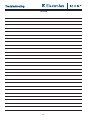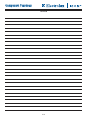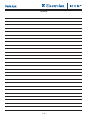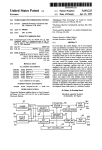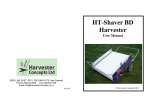Download Electrolux E24CM75GSS - Water Reservoir 24 Inch Coffee Maker Service manual
Transcript
Technical Service Manual Built-In Coffee Maker E24CM75GSS & E24CM76GSS Si ngl e Do Espr es so E u bl e spr esso Si ngl e L atté D ou bl e L atté D ecaf Cof f ee L ar ge Cof f ee COFFEE MAKER SERVICE MANUAL #5995504676 H ot C appu cc W ater in Steame o r 2008 ALL RIGHTS RESERVED Basic Information Section 1 Basic Information of Built-In Coffee Maker 1-1 Basic Information Section 1 - Basic Information ................................ 1-1 Section 2 - Installation Information ........................ 2-1 Table of Contents.................................................... 1-2 Safe Servicing Practices ........................................ 1-3 Feature Overview .................................................... 1-4 Basic Operation ...................................................... 1-6 Lighting.................................................................... 1-6 Loading the Coffee Maker ...................................... 1-6 Flushing Out the Coffee Maker .............................. 1-7 Opening the Front Panel ........................................ 1-7 Closing the Front Panel .......................................... 1-7 Operating Instructions ............................................ 1-8 Regular Coffee .................................................. 1-8 Espresso ............................................................ 1-8 Cafe Latté .......................................................... 1-9 Decaffeinated and Ground Coffee .................... 1-9 Cappuccino ...................................................... 1-10 Hot Water for Tea and Other Drinks ................ 1-10 Steaming Milk.................................................... 1-11 Foaming Milk .................................................... 1-11 Programming the Coffee Maker ............................ 1-12 Programmable Features ........................................ 1-12 Accessing the Main Programming Menu .............. 1-13 Feature Menus ...................................................... 1-14 Cumulative Total .............................................. 1-14 Changing the Button Assignment .................... 1-14 Changing the Amount of Water ........................ 1-14 Changing the Grind Time .................................. 1-15 Turning Pre-brewing On and Off ...................... 1-15 Turning Tamping On and Off ............................ 1-15 Changing the Used Coffee Ground Bin Meter.. 1-16 Milk Clean Warning .......................................... 1-16 Group Setting .................................................... 1-16 Changing the Steam Temperature.................... 1-16 Changing the Grinder Setting Warning ............ 1-17 Changing the Water Filter Warning .................. 1-17 Original Factory Programmed Settings.................. 1-17 Adjusting the Coffee Grinder ................................ 1-18 Cleaning the Coffee Maker .................................... 1-19 Cleaning the Outside Surfaces ........................ 1-19 Cleaning the Water Tank (E24CM76GUS ) ...... 1-19 Routine Cleaning Instructions .......................... 1-20 Decalcification Instructions .................................... 1-21 Decalcification for Model E24CM76GUS .............. 1-21 Decalcification for Model E24CM76GUS with a generic or no filter system .......................... 1-23 Decalcification for Model E24CM75GUS (Tank Version) ........................................................ 1-24 Important Safety Instructions.................................. Planning the Location ............................................ Technical Specifications ........................................ Pre-Installation Considerations .............................. Steam Barrier Installation........................................ Plumbing Installation .............................................. Determine Water Hardness .................................... Installing the Cabinet Glides .................................. Installing the Unit in the Cabinet ............................ Coffee Maker Removal .......................................... Connecting the Plumbing (E24CM76GSS) ............ 2-2 2-4 2-5 2-6 2-6 2-7 2-7 2-8 2-9 2-9 2-9 Section 3 - Troubleshooting .................................. 3-1 Troubleshooting Chart ............................................ 3-2 Component Technical Information ........................ 3-4 Water Flow Chart .................................................... 3-5 Section 4 - Component Teardown ........................ 4-1 Warnings and Cautions .......................................... 4-2 External Door Components .................................... 4-3 Drip Tray Removal ............................................ 4-3 Control Panel Cover Removal .......................... 4-3 Transformer Removal ........................................ 4-3 Wire Harness Removal ...................................... 4-4 Circuit Board Removal ...................................... 4-4 Light Switch Removal........................................ 4-5 Door Microswitch Removal .............................. 4-5 Power Switch Removal...................................... 4-5 LED Removal .................................................... 4-6 Control Panel Removal...................................... 4-6 Display Assembly Removal .............................. 4-7 Door Assembly Removal .................................. 4-7 Left and Right Side Inner Door Panel................ 4-8 Door Hinge Removal ........................................ 4-8 External Cabinet Components .............................. 4-9 Cover Panel Removal ........................................ 4-9 Water Tank (Water Tank Models Only) ............ 4-9 Door Spring Hook and Holder Removal............ 4-9 Door Lock Removal .......................................... 4-10 Door Pawl Removal .......................................... 4-10 Top Stainless Steel Cover Assembly Removal 4-10 Right Side Access Panel Removal .................... 4-11 Rear Panel and Power Cord Removal .............. 4-11 Stainless Steel Side Cover Panel Removal ...... 4-12 Handle Removal .............................................. 4-12 Slide Removal.................................................... 4-12 1-2 Basic Information Safe Servicing Practices Section 4 - Component Teardown (Continued) Internal Cabinet Components................................ Coffee Grounds Drawer .................................... Brewing Unit Door Removal ............................ Capacitor Removal .......................................... Voltage Transformer Removal .......................... Microswitch Removal........................................ Control Board Removal .................................... Grinder Assembly Removal .............................. Grinder Adjustment Screw Removal ................ Grinder Assembly Breakdown ........................ Brewing Assembly Removal ............................ Low Pressure Flow Meter Removal.................. Magnetic Sensor Removal................................ Water Pump Assembly Removal ...................... 2-Way Solenoid Removal ................................ 3-Way Solenoid and Drain Tube Removal ...... Boiler Assembly Removal ................................ 4-13 4-13 4-13 4-14 4-14 4-14 4-15 4-16 4-16 4-17 4-18 4-19 4-19 4-20 4-20 4-21 4-21 Avoid personal injury and/or property damage by observing important Safe Servicing Practices. Following are some limited examples of safe practices: 1. DO NOT attempt a product repair if you have any doubts as to your ability to complete the repair in a safe and satisfactory manner. 2. Always Use The Correct Replacement Parts as indicated in the parts documentation. Substitutions may defeat compliance with Safety Standards Set For Home Appliances. Do not exceed maximum recommended wattage on halogen bulb replacements. Doing so could blow fuses and/or damage transformers. 3. Before servicing or moving an appliance: • Remove power cord from the electrical outlet, trip circuit breaker to the OFF position, or remove fuse. Section 4 - Parts Lists and Exploded Views ........ 5-1 Electrical Components Exploded View ................ Electrical Components Parts List ........................ Water System Components Exploded View ........ Water System Components Parts List ................ Boiler Assembly Exploded View ............................ Boiler Assembly Parts List .................................... Grinder Assembly Exploded View ........................ Grinder Assembly Parts List ................................ Brewing Assembly Exploded View ........................ Brewing Assembly Parts List ................................ Door Assembly Exploded View ............................ Door Assembly Parts List ...................................... Miscellaneous Components Exploded View ........ Miscellaneous Components Parts List .................. • Turn off water supply. 5-2 5-3 5-4 5-5 5-6 5-7 5-6 5-7 5-8 5-9 5-10 5-11 5-12 5-13 4. Never interfere with the proper operation of any safety device. 5. Use ONLY REPLACEMENT PARTS CATALOGED FOR THIS APPLIANCE. Substitutions may defeat compliance with Safety Standards Set For Home Appliances. 6. GROUNDING: The standard color coding for safety ground wires is GREEN, or GREEN with YELLOW STRIPES. Ground leads are not to be used as current carrying conductors. It is EXTREMELY important that the service technician reestablish all safety grounds prior to completion of service. Failure to do so will create a hazard. 7. Prior to returning the product to service, ensure that: Section 6 - Wiring Diagrams .................................. 6-1 • All electrical connections are correct and secure. Wiring Diagram .................................................... 6-2 • All electrical leads are properly dressed and secured away from sharp edges, high-temperature components, and moving parts. • All non-insulated electrical terminals, connectors, heaters, etc. are adequately spaced away from all metal parts and panels. • All safety grounds (both internal and external) are correctly and securely connected. • All panels are properly and securely reassembled 1-3 Basic Information Feature Overview The following is an overview of the operation of the Electrolux 24” Built-In Coffee Maker. The purpose of this section is to familiarize the service technician with the basic operation and features of the 24” Built-In Coffee Maker, so the technician can return the appliance to its proper working condition. For further explanation and details of the functionality of the unit refer to the Use and Care Guide and the Programming Guide for the unit. Exterior Features Front Panel The front panel has buttons across it that are used to operate your coffee maker. It also has a display which provides useful information. The front panel opens up to allow cleaning, maintenance and programming. Display The display tells you valuable information about your coffee maker when the power switch is turned on. Brewing Compartment The brewing compartment is the area where drinks and water are dispensed. Coffee Dispenser Coffee drinks are dispensed from the coffee dispenser. You can adjust the nozzle on the dispenser up or down. Power Switch Use the power switch to turn your coffee system on or off. It is located on the ceiling of the brewing compartment, below the buttons. Light Switch Use the light switch to turn the lights in the brewing compartment on or off. It is located on the ceiling of the brewing compartment, below the display. Drip Tray The drip tray catches spills and water that the coffee system purges during the process of making coffee. Front Panel Lock The front panel of the coffee system is equipped with a lock to keep it from being easily opened. Remove the drip tray before opening the front panel. Coffee Bean Container The coffee system grinds the roasted coffee beans you put in the coffee bean container. Ground Coffee Chute When making a cup of coffee using pre-ground coffee, put the coffee grounds in the ground coffee chute. The ground coffee feature is good for making decaffeinated coffee or ground flavored coffee. Water Tank Model E24CM75GUS only. The water tank holds the filtered water used to make coffee. Use only water with a hardness of four grains per gallon (gps) or less. Door Release Button The door release button is used to open the front panel for cleaning, maintenance, and programming. Water Tank Ground Coffee Chute Coffee Bean Container Front Panel Si ngl e Do Espr es so E u bl e spr esso Si ngl e L atté D ou bl e L atté D ecaf Cof f ee L ar ge Cof f ee H ot C appu cc W ater in Steame o r Display Brewing Compartment Lock Steam/Hot Water Wand Door Release Button Drip Tray Coffee Dispenser Power Switch 1-4 Light Switch Basic Information Interior Features Brewing Unit Door Open the brewing unit door to clean the inside of your coffee maker and make certain types of adjustments. Piston Assembly The piston assembly is used by the coffee maker to help make coffee. It requires occasional cleaning. Grinder Adjustment Screw Use the grinder adjustment screw (with the included tool) to make the coffee maker grind the coffee beans more fine or course. The finer the coffee beans are ground, the stronger the brewed coffee will be. Used Coffee Ground Bin The used coffee ground bin catches the used coffee grounds after coffee has been made. The machine display will prompt the user with a message that the used coffee bin is full and needs to be emptied. Serial Number Label Piston Assembly Brewing Unit Door Used Coffee Ground Bin Front Panel (open) 1-5 Coffee Grinder Adjustment Screw Basic Information Basic Operation Control Panel Turning Unit On Lights Turn on the power switch. It is located on the ceiling of the brewing compartment, below the front panel. You will hear the brewing motor prepare to make drinks. “Please Wait..Heating” will appear on the display for a few minutes until the unit is ready to operate. “Machine Ready” will appear on the display when the unit is ready to make drinks. Main Power Switch NOTE: “Please Wait.. Refill Water Tank” will appear after turning the unit on if the water tank is empty. Light Switch NOTE: Electrolux highly recommends turing off the main power switch when the unit is not in use. Lighting The lights can be turned on or off at any time, even if the coffee maker power switch is off. The light switch is located on the ceiling of the brewing compartment, on the far right, below the display. Push the light switch in to turn it on or off. Water Tank Model E24CM75GUS Loading the Coffee Maker 1. Grasp both sides of the front panel and slide the unit out. 2. On model E24CM75GUS, pour filtered water (with a water hardness of 4 gps or less) into the water tank. The tank holds 1 ¼ gallons of water (5 liters). Do not use distilled water. 3. Open the coffee bean container lid. Fill it to ½” from the top with whole, unflavored, roasted coffee beans. Do not over-fill! 4. Make sure the water tank, coffee bean container and ground coffee chute lids are closed and push the coffee maker into the cabinet. Ground Coffee Chute Coffee Bean Container TO PREVENT PERSONAL INJURY, KEEP YOUR HANDS OUT OF THE COFFEE BEAN COMPARTMENT AND THE GROUND COFFEE CHUTE. SOME OF THE METAL SURFACES BEHIND THE FRONT PANEL ARE HOT WHEN THE POWER SWITCH IS ON. AVOID CONTACT WITH THESE SURFACES. DO NOT POUR FLAVORED, UN-ROASTED, PARTIAL COFFEE BEANS OR GROUND COFFEE INTO THE COFFEE BEAN CONTAINER. DOING SO MAY CAUSE THE COFFEE GRINDING MECHANISM TO JAM. IF YOU WANT FLAVORED COFFEE, POUR FLAVORED COFFEE CREAMERS INTO YOUR COFFEE AFTER YOUR DRINK HAS BEEN MADE. YOU MAY ALSO MAKE FLAVORED COFFEE USING GROUND COFFEE POURED INTO THE GROUND COFFEE CHUTE. 1-6 Basic Information Flushing Out the Coffee Maker 1. If your unit is equipped with a water tank, remove it from the unit. Empty it and rinse it out with filtered water. Fill the water tank with filtered water until full and put it back in the unit. 2. With an empty 2-quart saucepan on the drip tray to catch the rinse water, push and hold the Decaf Coffee button until “Insert Cleanser“ appears on the display. Place the Pulycaff tablet into the ground coffee chute. 3. Push the Decaf Coffee button again to immediately start rinsing out the unit. Note that if the Decaf Coffee button is not pressed again, the rinse will automatically start in about 20 seconds. The rinse process takes about 10 minutes. The coffee maker will turn off and on several times during the process. 4. When the final rinse is complete, the display will read “Machine Ready”. 5. Push the Hot Water button to rinse out the water dispenser. Wait until water stops coming out of the dispenser. 6. Repeat step 5, four more times. Single Double Single Double Decaf Large Hot Water Cappuccin Push Button Opening the Front Panel 1. 2. 3. 4. 5. Turn off the power switch. Pull the coffee maker out from the cabinet. Remove the drip tray. Unlock the front panel. Push the front panel release button to open the front panel. The release button is located half way up on the right side outer frame. 6. To open the brewing unit door, grasp door under the right side and swing it open. To Open Door Push Here Closing the Front Panel 1. 2. 3. 4. Close the brewing unit door if it is open. Make sure the drip tray is removed. Close the front panel and lock it with the key. Replace the drip tray. 1-7 Basic Information Operating Instructions The following is an overview of the operations handled by the control buttons located on the front panel. The service technician will need to be familiar with the operations of the coffee maker to insure proper operation of the unit. Regular Coffee The coffee maker can make one or two cups of coffee at a time. NOTE: A “Large” coffee as programmed in this machine is approximately 10 fluid ounces, or 300 ml. This requires a standard coffee mug rather than a formal type dinner cup. Decreasing or increasing the filling volume to suit another cup size requires use of the Programming Guide referenced on page 1-13, or push the “Large Coffee” button again to make the coffee maker stop before the normal amount is dispensed. 1. For one cup of coffee, center a large mug under the coffee dispenser. For two cups, put two cups side by side under the coffee dispenser. 2. Push the Large Coffee button. The coffee maker will pour about six ounces of coffee. The coffee grinder will grind and tamp down the coffee beans, and the water pump will hum as the coffee is made. Push the Large Coffee button again to make the coffee maker stop before the normal amount is dispensed. NOTE: If two cups are placed under dispenser, the amount of coffee dispensed will be shared between both cups. 3. If you want more coffee dispensed, wait until the display reads “Machine Ready”, then push the Large Coffee button again. 4. When the display reads “Machine Ready”, carefully remove the cup from the brewing compartment. Single Double Single Double Decaf Large Hot Water Cappuccino Push Button Espresso The coffee maker can make one or two cups of espresso at a time. One “shot” of espresso is a little over one ounce of strong coffee. 1. For one cup of espresso, center a small cup under the coffee dispenser. For two cups, put two cups side by side under the coffee dispenser. 2. Push the Single Espresso button for one shot (about one ounce) of espresso. Push the Double Espresso button, for two shots (about two ounces) of espresso. The coffee grinder will grind and tamp down the coffee beans, and the water pump will hum as the espresso is made. Push the Single Espresso or Double Espresso button again to make the coffee maker stop before the normal amount is dispensed. NOTE: If two cups are placed under the dispenser, the amount of coffee dispensed will be shared between the two cups. 3. If you want more espresso dispensed, wait until the display reads “Machine Ready”, then push one of the espresso buttons again. 4. When the display reads “Machine Ready”, carefully remove the cup from under the dispenser. Single Double Single Double Push Button 1-8 Decaf Large Hot Water Cappuccino Basic Information Cafe Latté The coffee maker can make one or two cups of cafe latte at a time. Cafe latte is a large espresso (about three ounces) with six ounces of steamed milk. 1. Steam a pitcher of milk, six ounces for a single cafe latte or 12 ounces for a double. 2. Pour the steamed milk into a cup large enough to contain 9 ounces of liquid. For one cup of cafe latte, center the cup under the coffee dispenser. For two cups, put two cups side by side under the coffee dispenser. 3. Push one of the cafe latte buttons (Single Latté or Double Latté). Push the Single Latté button for one large serving of espresso. Push the Double Latté button for two large servings of espresso. The coffee grinder will grind and tamp down the coffee beans, and the water pump will hum as the espresso is made. Push the Single Latté or Double Latté button again to make the coffee maker stop before the normal amount is dispensed. 4. If you want more espresso dispensed for your cafe latte, wait until display reads “Machine Ready”, then push the Single Latté or Double Latté button again. 5. When the display reads “Machine Ready”, carefully remove the cup from under the dispenser. Single Double Single Double Decaf Large Hot Water Cappuccino Push Button Decaffeinated and Ground Coffee The coffee maker to make pre-ground coffee drinks, one cup at a time. It is an ideal way to make decaffeinated coffee or flavored coffee drinks. 1. Make sure the power switch is on. 2. Pull the coffee maker out from cabinet. 3. Use the provided coffee scoop to pour enough pre-ground coffee for one cup into the ground coffee chute. Make sure the coffee goes down the chute into the coffee maker. Use a plastic spoon or stir sick to push the coffee down the chute if necessary. 4. Close the coffee chute lid and push the coffee maker back into the cabinet. 5. If you will be making a cappuccino or cafe latte, steam or foam the milk first. 6. Put the coffee cup under the coffee dispenser. 7. Push the Decaf Coffee button. Nothing will happen until you perform the next step. 8. Push the drink button for the type of coffee you want to make: Single Espresso, Double Espresso, Single Latté, Double Latté or Large Coffee. 9. The coffee maker will make the drink selected. The coffee maker will tamp down the ground coffee, and the water pump will hum as the coffee is made. Push the drink button again to make the coffee maker stop before the normal amount is dispensed. 10. If you want additional coffee, wait until the display reads “Machine Ready” and repeat steps 2 to 9. 11. When the display reads “Machine Ready”, carefully remove the cup from the brewing compartment. Single Double Single Double Decaf Push Button 1-9 Large Hot Water Cappuccino Basic Information Cappuccino Cappuccino is a coffee drink with about one ounce of espresso with one ounce of foamed milk on top. 1. Prepare an ounce of foamed milk according to page 11. To make two cappuccinos or a large cappuccino, prepare two ounces of foamed milk. 2. Pour the foamed milk in to a large cup. For one cup of cappuccino, center the cup under the coffee dispenser. For two cups, put two cups side by side under the coffee dispenser. 3. Push the Single Espresso or Double Espresso button, depending on the size of drink you are preparing. The coffee maker will tamp down the ground coffee, and the water pump will hum as the coffee is made. Push Single Espresso or Double Espresso again to make the coffee maker stop before the normal amount of espresso is dispensed. 4. If you want more espresso dispensed, wait until the display reads “Machine Ready”, then push the Single Espresso or Double Espresso button again. 5. When the display reads “Machine Ready”, carefully remove the cup from under the dispenser. Single Double Single Double Decaf Large Hot Water Cappuccino Push Button Hot Water for Tea and Other Drinks Use the Hot Water button to brew tea and other hot flavored drinks. The coffee maker dispenses about four ounces of hot water at a time. 1. 2. 3. 4. 5. 6. 7. 8. Put the proper amount of tea or mix for your hot drink into a cup or glass. Using a hot pad, pull the hot water wand gently toward you, until it sticks out at an angle. Slip a cup or glass under the hot water wand. Push the cup (or glass) and the hot water wand gently back into the brewing compartment. Rest the cup gently on the drip tray. Push the Hot Water button. The water pump will hum as hot water is dispensed. Push the Hot Water button again to make the coffee maker stop before the normal amount is dispensed. If you want more hot water dispensed, wait until the display reads “Machine Ready”, then push the Hot Water button again. When the display reads “Machine Ready”, carefully remove the cup or glass from the brewing compartment. Stir until the drink is properly mixed. Wipe the steam/hot water wand with a soft Hot Single Single Water Cappuccino Double Large Double Decaf dry cloth after you are finished using it. Push Button 1-10 Basic Information Steaming Milk Steamed milk is milk that is heated with a few bubbles using the cappuccino steamer. 1. Measure out the amount of milk you want to steam into a large mug. You may also use narrow mouthed stainless steel pitcher to minimize splatter. 2. Using a hot pad, pull the hot water wand gently toward you, until it sticks out at an angle. 3. Slide the mug under the steam wand. Using a hot pad, push the wand and the mug into the coffee maker. Rest the mug on the drip tray. 4. Push the Cappuccino Steamer button to begin steaming the milk. As steam is dispensed, move the container in a circle, until the milk is heated to your personal taste. Push the Cappuccino Steamer button again to turn off the steam. 5. Wait until the steam clears then, carefully remove the milk from under the steam wand. Wipe the steam wand with a soft dry cloth after you are finished using it. Single Double Single Double Decaf Large Hot Water Cappuccino Push Button Foaming Milk Foamed milk is hot milk with large bubbles. Use the cappuccino steamer to created foamed milk. 1. To create foamed milk, measure out the amount of milk you foam into a large mug. You may also use narrowmouthed stainless steel pitcher to minimize splatter. 2. Using a hot pad, pull the steam wand gently toward you until it sticks out at an angle. 3. Slide the mug under the steam wand. Move the mug up until the end of the steam wand is about ¼” to 1” below the top surface of the milk. 4. Keeping your hand clear of the steam wand and the mouth of the mug, push the Cappuccino Steamer button. As steam is dispensed, move the mug in a circle, keeping the wand end just below the surface of the milk. 5. Push the Cappuccino Steamer button again to stop foaming the milk. 6. Wait until the steam clears then, carefully remove the pitcher from under the steam wand. Wipe the steam wand with a soft dry cloth after you are finished using it. NOTE: Using non-dairy creamers or half-and-half may cause poor quality foam. NOTE: The fat content in milk varies according to region and milk brand. For best results you may need to experiment with different milk fat contents (whole, 2%, 1%), brand names and amount of foaming time. Single Double Single Double Decaf Large Hot Water Cappuccino Push Button 1-11 Basic Information Programming the Coffee Maker Programmable Features The coffee maker is programmed at the factory to offer the best performance under most conditions. However, the user can customize how hot drinks are prepared to suit personal taste. In addition, the user can adjust certain general operation settings. Button Assignment (Product Name) The user can change the type of drink prepared when you push a certain button. Amount of Water (Water Volume) The user can change the amount of water dispensed for each type of drink. Grind Time For coffee drinks, the user can change the coffee bean grind time to make the coffee stronger or weaker. The longer the grind time, the more coffee beans are ground and the stronger the coffee. Pre-Brewing Pre-brewing soaks the coffee grounds in water to help with flavor extraction. The user can turn it on or off. Tamping The user can turn the tamping feature on or off. Tamping compresses ground coffee beans to increase coffee strength. Used Coffee Ground Bin Meter (Grounds Number) The user can change the amount of coffee that builds up in the used coffee ground bin before the “Drawer Full” message appears on the display. Milk Clean Warning Set at the factory to 0. Do not change. Clean Warning Set at the factory to 30. Do not change. Group Setting Set at the factory to 2.0. Do not change. Grinder Setting Warning It indicates that the coffee grinder may need to be adjusted. Do not change this setting unless coffee quality has changed. Steam Temperature Allows you to set the temperature of the steamed milk. Electrolux recommends you leave it at the factory setting (125°C/257°F). Water Filter Model E24CM76GUS only. If a water filter is installed on the coffee maker, you can set the unit to display a message when the filter needs to be changed. 1-12 Basic Information Accessing the Main Programming Menu ELECTROLUX TAKES NO RESPONSIBILITY FOR ANY PROBLEMS CAUSED BY CHANGES TO THE FACTORY DEFAULT SETTINGS. CHANGES TO THE SETTINGS MAY CAUSE SEVERE BURNS OR SICKNESS DUE TO BACTERIA GROWTH. IF YOUR COFFEE MAKER FAILS TO OPERATE PROPERLY AFTER PROGRAMMING, ELECTROLUX SUGGESTS THAT YOU RETURN THE UNIT TO ITS ORIGINAL FACTORY SETTINGS. 1. Make sure the power switch is on and remove the drip tray. 2. Unlock the front panel door. When the door is open, the buttons on the front of the unit will not make drinks when pushed. 3. “Machine Off - Front Panel Open” should appear on the display. If it does not, find the white button on the back of the front panel door. Push and release the white button. Check again to make sure “Machine Off Front Panel Open” appears on the display. 4. With the front panel door open, push and release the Single Espresso button on the control panel. Nothing will appear to happen. 5. Pull out on the white button on the back of the front panel door. You will hear the normal sound of the tamping motor cycling. In about five seconds “Cumulative Total” will appear on the display. The unit is now in the manual programming mode. 6. Use the four buttons on the left of the front panel to program the coffee maker. The drink functions on the buttons are ignored during the programming process. 7. Change the feature settings according to the directions in the Feature Menus section on the following pages. NOTE: If you scroll down past the “Water Filter” setting, the unit will exit the programming menu and the buttons will again function as a coffee maker (“Machine Ready” will appear on the display when you leave the programming menu). If you leave the programming menu accidentally, re-enter it according to the steps above. 1-13 Basic Information Feature Menus Cumulative Total: The cumulative total feature allows you to view the total number of drinks made by your coffee maker and the number of individual drinks made. It is not programmable. To view the number of drinks made: 1. 2. 3. 4. With “Cumulative Total” displayed on the main programming menu, push the MENU button. To check each drink individually, repeatedly push the MENU button. Push the SET button to exit to the main menu. Push the DOWN button repeatedly to select a feature to change or close the front panel door to exit the main programming menu. Changing the Button Assignment With the main programming menu accessed, push the UP or DOWN button repeatedly until “Product Name” appears on the display. “Product Name” changes the type of drink programmed for each button. 1. Push the MENU button. 2. Repeatedly push the MENU button to see the drink assigned to each button. Each drink type is shown has a number in the upper right of the display. The number represents the button programmed for this drink. 1 is the button on the far left, 2 is the next button to the right and so on. Stop on the button number you want to change. 3. To select a drink for the button number shown, scroll using the UP or DOWN buttons until you find the desired beverage. 4. Push the SET button to exit to the main menu. 5. Push UP or DOWN repeatedly to select another feature to change or close the front panel door to exit the main programming menu. ] Changing the Amount of Water With the main programming menu accessed, push the UP or DOWN button repeatedly until “Water Volume” appears on the display. 1. Push the MENU button. 2. Repeatedly push the MENU button to see the amount of water (in CCs) dispensed with each drink. Stop on the drink for which you want to change the amount of water dispensed. 3. To adjust the water amount, push the UP or DOWN buttons. 4. Push the SET button to exit to the main menu. 5. Push UP or DOWN repeatedly to select another feature to change or close the front panel door to exit the main programming menu. 1-14 Single Double Single Double MENU UP SET DOWN Basic Information Changing the Grind Time With the main programming menu accessed, push the UP or DOWN button repeatedly until “Grind Time” appears on the display. 1. Push the MENU button. 2. Repeatedly push the MENU button to see the grind time for each drink. Stop on the drink for which you want to change the grind time. 3. To adjust the grind time, push the UP or DOWN buttons. 4. Push the SET button to exit to the main menu. 5. Push UP or DOWN repeatedly to select another feature to change or close the front panel door to exit the main programming menu. Turning Pre-brewing On and Off With the main programming menu accessed, push the UP or DOWN button repeatedly until “Pre-brewing” appears on the display. 1. Push the MENU button. 2. Repeatedly push the MENU button to see the pre-brew status for each drink. Stop on the drink for which you want to turn pre-brewing on or off. 3. Push the UP or DOWN buttons to select “Yes” or “No”. 4. Push the SET button to exit to the main menu. 5. Push UP or DOWN repeatedly to select another feature to change or close the front panel door to exit the main programming menu. ] Turning Tamping On and Off With the main programming menu accessed, push the UP or DOWN button repeatedly until “Tamping” appears on the display. 1. Push the MENU button. 2. Repeatedly push the MENU button to see the tamping status for each drink. Stop on the drink for which you want to turn tamping on or off. 3. Push the UP or DOWN buttons to select “Yes” or “No”. 4. Push the SET button to exit to the main menu. 5. Push UP or DOWN repeatedly to select another feature to change or close the front panel door to exit the main programming menu. 1-15 Single Double Single Double MENU UP SET DOWN Basic Information Changing the Used Coffee Ground Bin Meter With the main programming menu accessed, push the UP or DOWN button repeatedly until “Grounds Number” appears on the display. 1. Push the MENU button. 2. To adjust the number of grounds detected in the bin before the “Drawer Full” message appears on the display, push the UP or DOWN buttons. The default setting is 20. 3. Push the SET button to exit to the main menu. 4. Push UP or DOWN repeatedly to select another feature to change or close the front panel door to exit the main programming menu. Milk Clean Warning Pre-set at the factory to 0 (off). Do not change. The milk clean warning is not used on this version of coffee maker. Routine Cleaning Warning Time (Clean Warning) Pre-set at the factory to 30 cycles. Do not change. This setting is not applicable to this version of coffee maker. ELECTROLUX TAKES NO RESPONSIBILITY FOR ANY PROBLEMS CAUSED BY CHANGES TO THE FACTORY DEFAULT SETTINGS. CHANGES TO THE SETTINGS MAY CAUSE SEVERE BURNS OR SICKNESS DUE TO BACTERIA GROWTH. Group Setting With the main programming menu accessed, push the UP or DOWN button repeatedly until “Group” appears on the display. 1. Push the MENU button. 2. If the group number is not set to 2.0, push the UP or DOWN buttons until the display shows a group setting of 2.0. The coffee maker will not work properly set to any other value. 3. Push the SET button to exit to the main menu. 4. Push UP or DOWN repeatedly to select another feature to change or close the front panel door to exit the main programming menu. Changing the Steam Temperature With the main programming menu accessed, push the UP or DOWN button repeatedly until “Steam Temperature” appears on the display. 1. Push the MENU button. 2. To adjust the coffee temperature, push the UP or DOWN buttons. The default is 125°C/257°F. 3. Push the SET button to exit to the main menu. 4. Push UP or DOWN repeatedly to select another feature to change or close the front panel door to exit the main programming menu. Single Double Single Double MENU UP SET DOWN 3 1-16 Basic Information Changing the Grinder Setting Warning With the main programming menu accessed, push the UP or DOWN button repeatedly until “Grinder Setting” appears on the display. 1. Push the MENU button. 2. To adjust the amount of drinks prepared before the “Grinder Setting” message appears on the display, push the UP or DOWN buttons. The factory recommended setting is the default setting of 0 (off). 3. Push the SET button to exit to the main menu. 4. Push UP or DOWN repeatedly to select another feature to change or close the front panel door to exit the main programming menu. Changing the Water Filter Warning If a water filter is installed to lower the hardness of the water supplied to your coffee maker, the user can program the system to warn you when the filter cartridge needs to be changed. Check the manufacturer instructions for the filter cartridge capacity. Enter the filter capacity into the coffee maker in liters (3.8 liters = 1 gallon). 1. With the main programming menu accessed, push the UP or DOWN button repeatedly until “Water Filter” appears on the display. 2. Push the MENU button. 3. To adjust the number of liters used by the coffee maker before the “Water Filter” message appears on the display, push the UP or DOWN buttons. 4. Push the SET button to exit to the main menu. 5. Push UP or DOWN repeatedly to select another feature to change or close the front panel door to exit the main programming menu. Original Factory Programmed Settings Button Settings Button Number* Drink Type 1 2 3 4 5 Single Double Single Double Decaf Espresso Espresso Espresso Espresso Coffee 6 7 8 Coffee Hot Water Cappuccino Steamer WaterAmount in CCs** 42 80 82 160 NA 300 20 Sec. NA Grind Time (seconds) 8.5 10.5 9.0 11.0 NA 9.0 NA NA Pre-brewing (seconds) No No No No NA No NA NA Tamping Yes Yes Yes Yes NA No NA NA * From left to right ** Includes the water absorbed by the coffee. Other Default Settings Grounds Number Milk Clean Warning Grinder Setting Warning 20 Steam Temperature 0 (off) Clean Warning 30 Group Setting 2.0 Water Filter 1-17 0 (off) 125°C/257°F 0 (off) Basic Information Adjusting the Coffee Grinder The mesh of the coffee grinder blades is pre-set at the factory. Adjust the grinder blades only if the quality of the coffee changes. The finer the coffee is ground, the stronger it will be. Bean Container COFFEE WILL POUR INTO A CUP YOU PUT UNDER THE COFFEE DISPENSER TUBE DURING THE ADJUSTMENT PROCESS. TO AVOID BURNS, KEEP BODY PARTS AND CLOTHING CLEAR OF THE DISPENSER AND DRIP TRAY AREAS. Insert Adjustment Tool DO NOT ATTEMPT TO ADJUST THE GRINDER WHEN THE GRINDER IS NOT ON. DAMAGE TO THE GRINDER BLADES MAY OCCUR. The grinder is adjusted while it is running, using the adjustment wrench supplied with your coffee maker. Single 1. Open the front panel and brewing unit doors. 2. Install the drip tray on the floor of the brewing compartment and put a coffee cup under the coffee dispenser. 3. Pull out the white button on the back of the front panel. 4. Insert the grinder adjustment tool into the end of the grinder adjustment screw. 5. Turn on the power switch and wait for “Machine Ready” to appear on the display. 6. Push the Double Espresso button and turn the grinder adjustment wrench while you hear the grinder motor running, according to the label next to it. Stop turning it when the grinder motor stops. To continue adjusting, push the Double Espresso button again. Begin the adjustments by turning the adjusting wrench 1 revolution and checking the amount of coffee being ground. Continue with one turn adjustments until the desired strength of coffee is produced. 7. Remove the drip tray. 8. Close the front panel. 1-18 Double Push Button Single Double Step 6 Decaf Large Hot Water Cappucc Basic Information Cleaning the Coffee Maker The Coffee Maker must be cleaned and maintained by the user according to the chart below. For further details on cleaning and maintenance refer to the Use and Care Guide for the unit. Cleaning the Outside Surfaces Wipe stainless steel surfaces with a damp, soft cloth soaked with mild detergent to remove beverage stains, fingerprints, and other smudges. To prevent damage to stainless steel surfaces, always wipe in the direction of the grain. Use only the cleaners indicated. Chlorine or chlorine compounds in some cleaners are corrosive to stainless steel. DO NOT use abrasives to clean stainless steel surfaces. Never allow beverage stains, creamers or sugar to remain on stainless steel for any length of time. Coffee Maker Cleaning Schedule Water Tank (E24CM75GSS) Daily Routine Cleaning Decalcification Service Call X Every 30 cycles (or once a week) X X Monthly Every 2500 cycles (Approx. 2 ½ years) X Figure 1-13. Overall Dimensions Cleaning the Water Tank (E24CM76GUS only) In the interest of safety, clean the water tank daily to prevent bacteria build-up. 1. Use filtered water (4 gps maximum water hardness) DO NOT use distilled water. 2. Slide the coffee maker out of the cabinet and remove water tank from the top of the unit. 3. Empty and rinse out the water tank. 4. Fill tank with filtered water and put it back in the top of the unit. 1-19 Basic Information Routine Cleaning Instructions Clean Group” appears on the display every 30 cycles to inform the user that the system needs a The message “C routine cleaning. The routine cleaning process involves cleaning the coffee dispenser, the drip tray and surrounding Clean Group” message will disappear after the cleaning is done. areas, and a system flush. The “C To clean the unit, use a solution of mild detergent and warm water, a soft lint-free brush, and the coffee maker cleaning brush provided with the unit. 1. Make sure the power switch is on. 2. Pull the coffee maker out from the cabinet. 3. Open the ground coffee chute door on top of the unit. Pull out the ground coffee chute. Wipe out any grounds sticking to it and replace it. 4. Remove the drip tray and open the front panel and brewing unit doors. 5. Empty any water out of the drip tray and wipe it with a soft cloth dampened with mild detergent and rinse with water. 6. Remove and empty the used coffee grounds bin. NOTE: The power switch must be on while dumping out the used coffee grounds bin for the “Drawer Full” message to clear from the display. 7. Use the provided cleaning brush to remove any residual coffee grounds from the piston assembly and the inside of the brewing unit. NOTE: The piston assembly is hot! NOTE: To prevent damage to the front panel, make sure the drip tray is removed before closing it. 8. 9. 10. 11. Replace the used coffee grounds bin. Make sure the drip tray is removed. Close the front panel door and lock it. Remove the key. Push the unit back into the cabinet and replace the drip tray. Clean Group” message should disappear after the flush is done. Flush the system out. The “C 1-20 Basic Information Decalcification Instructions The monthly decalcification and cleaning process cleans out mineral deposits in the water and coffee delivery systems. If the mineral deposits are allowed to build up, the coffee maker will eventually stop working properly. The decalcification process takes about 4 minutes. When decalcification is needed, only use the following Electrolux approved cleaners. Electrolux p/n ACCKIT-24 Kit containing Puly Detergent Tablets and Decalcification powder. Electrolux p/n ACCTKITA-24 The decalcification powders, tablets and solutions can damage stainless steel surfaces. To avoid damage, rinse any surfaces that come into contact with the decalcification powder, tablets and solutions thoroughly with a mild solution of warm water and detergent. Divider Insert Decalcification kit (E24CM76GUS only). Decalcification for Model E24CM76GUS The following instructions are for units with an Electrolux ACCFILT-24 water filter system installed. An ACCKITA-24 flushing cartridge is required. 1. Remove the divider insert from the flushing cartridge with a small screw driver. 2. Dissolve one packet of Puly Decalcifying Powder in 12 ounces of warm filtered water. Use a measuring cup. 3. Fill the flushing cartridge with the solution and top it off with filtered water. Reinstall the divider insert. 4. Turn the water supply on the filter head off. 5. Push the Hot Water button on the coffee system to relieve the water pressure. Single Double Single Double Decaf Large Flushing Cartridge Hot Water Cappucc Push Button Divider Insert 1-21 Basic Information Decalcification for Model E24CM76GUS (Continued) 6. Grasp the filter cartridge and rotate it clockwise until it stops. Firmly pull the filter down and out of the filter head. Some water drain off will occur. 7. Install the flushing cartridge. Push in firmly and rotate it counter-clockwise. Pull it down to insure that it is locked into place. Turn the water supply back on. 8. Put a 2-quart container or sauce pan on the drip tray under the hot water and coffee dispensers to collect the wash and rinse water. Point the hot water wand into the pan. 9. Turn the water supply on the filter head on. 10. Push the Hot Water button. Wait for the water to stop. Repeat this process twice to remove air. 11. Put one detergent tablet in the ground coffee chute. 12. Push and hold the Decaf Coffee button until “IInsert Cleanser“ appears on the display. 13. Push Decaf Coffee again to immediately start the cleaning cycle. If the Decaf Coffee button is not pushed again, the cleaning cycle will automatically start in about 20 seconds. The cleaning process takes about 10 minutes. The coffee maker will turn on and off several times during the process. Machine Ready” appears on the display, the 14. When “M cleaning process is complete. Turn the water supply on the filter head off. 15. Push the Hot Water button on the coffee system to relieve the water pressure. 16. Reinstall the water filter. Replace the filter cartridge if it is older than a year with Everpure p/n 9270-72. 17. Turn the water supply on. Flush out coffee system. Filter Head Valve Filter Cartridge Single Double Single Double Decaf Large Step 9 Single Double Single Double Steps 12&13 Single Double Single Double Decaf Push Button Large Hot Water Cappucc Large Hot Water Cappucc Push Button Decaf Step 15 1-22 Hot Water Cappucc Push Button Basic Information Decalcification for Model E24CM76GUS (Plumbed Version) with a generic or no filter system. Single 1. For Model E24CM76GUS to be decalcified, the water line must be in an accessible location. The type of fittings and hoses required to connect it depend on the type of installation. 2. Use an Electrolux ACCFILT-24 filter kit and an Electrolux ACCKITA-24 flushing cartridge. 3. When the coffee system is pulled out, there is approximately a three inch space to reach behind. 4. Turn off the water supply to the coffee system and pull it out from the cabinet. 5. Push the Hot Water button. Wait for the water to stop. Repeat this process twice to remove air. 6. Remove the divider insert from the flushing cartridge with a small screw driver. 7. Dissolve one packet of Puly Decalcifying Powder in 12 ounces of warm water. Use a measuring cup. 8. Fill the flushing cartridge with solution and top it off with water. Reinstall the divider insert. 9. Install the flushing cartridge into the filter head. Keep it upright so no water runs out. 10. Disconnect the far end of the water hose that connects to the coffee maker from the water supply. 11. Connect the hose to the filter head outlet (see the arrow on the head) 12. Connect the house water supply to the inlet on the filter head. 13. Turn on the water supply. 14. Put a 2-quart sauce pan on the drip tray under the hot water and coffee dispenser to collect wash and rinse water. Point the hot water wand into the pan. 15. Push the Hot Water button. Wait for the water to stop. Repeat this process twice to remove air. 16. Put one detergent tablet in the ground coffee chute. 17. Push and hold the Decaf Coffee button until “Insert Cleanser“ appears on the display. 18. Push Decaf Coffee again to immediately start the cleaning cycle. If the Decaf Coffee button is not pushed again, the cleaning cycle will automatically start in about 20 seconds. The cleaning process takes about 10 minutes. The coffee maker will turn off and on several times during the process. Double Single Double Decaf Large Step 5 Hot Water Cappucc Push Button Divider Insert Single Double Single Double Decaf Large Step 15 Single Double Single Double Steps 17&18 Decaf Large Hot Water Cappucc Push Button Hot Water Cappucc Push Button 21. Turn the water back on. Push the Hot Water button. Wait for the water to stop. Repeat this process twice to remove air. 22. Flush out the coffee system. 19. When “Machine Ready” appears on the display, the cleaning process is done. 20. Turn the water supply on the filter head off. Disconnect the filter head and reconnect the coffee maker to the water supply line. Single Double Single Double Decaf Large Step 21 1-23 Hot Water Cappucc Push Button Basic Information Decalcification for Model E24CM75GUS (Tank Version) 1. Put a 2-quart sauce pan on the drip tray, under the coffee dispenser to collect wash and rinse water. 2. Remove the water tank from the unit. Empty tank, rinse it out, and put it back in the unit. 3. Pour a packet of Puly Decalcifying Powder into a 16 ounce bottle. Fill the bottle with warm filtered water and shake well until the powder is dissolved. 4. Pour the mixture into the water tank. 5. Fill the tank with filtered water until it is half full. 6. Push and hold the Decaf Coffee button until “Insert Cleanser“ appears on the display. 7. Push Decaf Coffee again to immediately start the cleaning cycle. If the Decaf Coffee button is not pushed again, the cleaning cycle will automatically start in about 20 seconds. The cleaning process takes about 10 minutes. The coffee maker will turn off and on several times during the process. 8. When “Machine Ready” appears on the display, the cleaning process is done. 9. Push the Hot Water button to clean out the water dispenser. 10. Wait until water stops coming out of the dispenser. 11. Repeat step 9, four more times. 12. Flush the residual detergent out of the system. Single Double Single Double Steps 6&7 Single Double Single Double Decaf Large Hot Water Cappucc Large Hot Water Cappucc Push Button Decaf Step 9 1-24 Push Button Installation Information Section 2 Installation Information of Built-In Coffee Maker 2-1 Installation Information IMPORTANT SAFETY INSTRUCTIONS Safety Precautions Do not attempt to install or operate this appliance until you read the safety precautions in this guide. Safety items throughout this guide are labeled with a Warning or Caution based on the risk type. WARNING indicates a potentially hazardous situation which, if not avoided, could result in death or serious injury. Caution indicates a potentially hazardous situation which, if not avoided, may result in minor or moderate injury. ELECTROLUX CANNOT BE HELD RESPONSIBLE FOR DAMAGE TO PROPERTY OR INJURY TO PERSONS CAUSED BY FAILURE TO COMPLY WITH THE INSTALLATION, MAINTENANCE AND SAFETY INSTRUCTIONS CONTAINED IN THIS SERVICE MANUAL. TO REDUCE THE RISK OF FIRE, ELECTRICAL SHOCK, OR INJURY WHEN USING YOUR COFFEE MAKER, FOLLOW BASIC SAFETY PRECAUTIONS INCLUDING THE FOLLOWING: - READ ALL INSTRUCTIONS BEFORE OPERATING THE COFFEE MAKER . - BEFORE PERFORMING ANY TYPE OF SERVICE OR INSTALLATION, MAKE SURE THAT ELECTRIC POWER TO THE COFFEE MAKER IS DISCONNECTED. - TO AVOID THE POSSIBILITY OF EXPLOSION OR FIRE, DO NOT STORE OR USE COMBUSTIBLE, FLAMMABLE, OR EXPLOSIVE LIQUIDS OR VAPORS (SUCH AS GASOLINE) INSIDE OR IN THE VICINITY OF THIS OR ANY OTHER APPLIANCE. - THIS APPLIANCE IS EQUIPPED WITH A THREE-PRONG GROUNDING PLUG FOR PROTECTION AGAINST POSSIBLE ELECTRIC SHOCK HAZARDS. PLUG IT ONLY INTO A DEDICATED, GROUNDED ELECTRICAL OUTLET. WHEN ONLY A STANDARD TWO-PRONG ELECTRICAL OUTLET IS AVAILABLE, THE CUSTOMER MUST HAVE IT REPLACED WITH A DEDICATED, PROPERLY GROUNDED THREE-PRONG ELECTRICAL OUTLET BEFORE USING THIS APPLIANCE. DO NOT UNDER ANY CIRCUMSTANCES, CUT OR REMOVE THE THIRD (GROUND) PRONG FROM THE POWER CORD. DO NOT USE AN ADAPTER PLUG. DO NOT USE AN EXTENSION CORD. DO NOT USE A POWER CORD THAT IS FRAYED OR DAMAGED. THE USE OF A GROUND FAULT INTERRUPTER (GFI) IS NOT RECOMMENDED. - DO NOT INSTALL OR USE A DAMAGED APPLIANCE. IF YOU RECEIVE A DAMAGED APPLIANCE, IMMEDIATELY CONTACT YOUR DEALER OR BUILDER. - DO NOT USE THE COFFEE MAKER UNTIL IT HAS BEEN PROPERLY INSTALLED BY A QUALIFIED INSTALLER ACCORDING TO THESE INSTALLATION INSTRUCTIONS. THE INSTALLER MUST SHOW THE CUSTOMER THE LOCATION OF THE POWER PLUG SO THAT THEY KNOW WHERE AND HOW TO DISCONNECT POWER TO THE COFFEE MAKER. - DO NOT INSTALL, REPAIR, OR REPLACE ANY PART OF THE COFFEE MAKER UNLESS SPECIFICALLY RECOMMENDED IN THE LITERATURE ACCOMPANYING IT. A QUALIFIED SERVICE TECHNICIAN SHOULD PERFORM ALL OTHER SERVICE. - KEEP PACKAGING MATERIALS AWAY FROM CHILDREN. PLASTIC SHEETS AND BAGS CAN CAUSE SUFFOCATION. 2-2 Installation Information IMPORTANT SAFETY INSTRUCTIONS (CONTINUED) - DO NOT TAMPER WITH THE CONTROLS. - CLEAN THE COFFEE MAKER THOROUGHLY ACCORDING TO THE FLUSHING OUT THE COFFEE MAKER SECTION IN THE USE AND CARE GUIDE BEFORE OPERATING IT FOR THE FIRST TIME. - WHEN INSTALLING OR CLEANING THE MECHANICAL PARTS OF THE COFFEE MAKER, EXERCISE CARE WITH HANDS AND ARMS AROUND THE METAL EDGES. - MANY METAL SURFACES BEHIND THE FRONT PANEL AND INSIDE THE BREWING COMPARTMENT ARE HOT WHEN POWER IS ON. EXERCISE CARE AROUND METAL SURFACES IN THESE AREAS WHEN THE POWER SWITCH IS IN THE ON POSITION. - DURING NORMAL OPERATION, THE PERSON USING THE COFFEE MAKER MUST PULL IT OUT FROM THE CABINET TO FILL THE COFFEE BINS, ETC. TO PREVENT PERSONAL INJURY, WHEN PUSHING THE COFFEE MAKER BACK INTO THE CABINET, MAKE SURE BODY PARTS AND CLOTHING ARE CLEAR OF THE PORTION OF THE COFFEE MAKER BEHIND THE FRONT PANEL. - TO PREVENT AN ELECTRICAL SHOCK HAZARD DUE TO STEAM AND WATER LEAKAGE, DO NOT INSTALL THIS APPLIANCE ABOVE OR BELOW ANY OTHER APPLIANCE . Caution - Metal edges may be sharp. Use caution and wear appropriate safety equipment when servicing coffee makers to avoid personal injury. - To prevent jamming of the grinding mechanism, use only the types of coffee beans specified in these instructions. - Remove the drip tray before closing the front panel door. Closing the front panel door without the drip tray removed could damage parts of the coffee maker. - To prevent property damage, the back of the cabinet must be ventilated. 2-3 Installation Information Planning the Location This section of the manual covers some of the installation issues that a service technician may need to know when servicing an Electrolux 24” Built-In Coffee Maker. If additional installation information is needed after reviewing this section of the manual, please refer to the installation guide or contact the Electrolux Customer Service Department. 1. All statutory regulations, local and regional codes and local power supply company connection specifications must be strictly observed. 2. The supplied power cord is 60” (152.4cm) long, terminated by a three-prong plug. It is located in the lower right rear corner on the back of the unit. It must be plugged directly into a dedicated, wall-mounted electrical receptacle. 3. The electrical outlet (and water shut off valve for model E24CM76GSS) should be located in an adjacent cabinet. Both must be accessible when the unit is installed. 4. The coffee maker(E24CM76GSS) is supplied with a flexible water hose for connection to a 1/4” threaded water line connection. See page 2-7 for further information on planning the water line connection. 5. The coffee maker must be installed at a safe distance from other sources of heat, such as home appliances, in order to avoid an excessive rise in temperature. 6. For ventilation purposes, there must be a slot near the top of the cabinet back. The minimum dimensions are 4” X 12” (10.0 X 30.0cm). 4” (100mm - 300mm) Ventilation Cut-Out in Cabinet Back 1” Min. (26mm) 24” (610mm) 22 1/8” - 22 3/8” (562mm - 568mm) 3/4” (19mm) Min. Side Walls 20 3/4” (527mm) 3/4” (19mm) Level Support Platform Optimal Water and Electrical Supply Location Steam Barrier (provided) 1/8” (3mm) 17 7/8” (454mm) 22 3/16” (564mm) 3/4” (19mm) Min. Side Walls Screw 8 places (provided) 1” Min. (26mm) 8”” (203mm) 1” (26mm) Figure 2-1. Installation Site Requirements 2-4 Installation Information Install unit low enough for easy access to coffee bins on top Overhanging cabinet DO NOT INSTALL THE COFFEE MAKER IN AN UNRESTRAINED, FREE-STANDING CABINET. Vertical distance to overhang DO NOT INSTALL ANY APPLIANCE ABOVE OR BELOW THE THE COFFEE MAKER. The installation site must be able to support the coffee maker when the unit is pulled out from the cabinet in order to access the top coffee bins and water tank. See Figure 2-2 for minimum distance from top of unit to bottom of any overhanging cabinets. Technical Specifications Power Requirements 120 V, 60Hz, 20A grounded, dedicated circuit required Total Connected Load 1.8kW (15A) Power Cord Length 60 inches Unit Weight 110 lbs. Shipping Weight 139 lbs. Fresh Water Capacity (Model E24CM75GSS) 5 Liters/1.3 Gallons Minimum Input Water Pressure (Model E24CM76GSS) 1.40 Bar (20 psi) Maximum Input Water Pressure (Model E24CM76GSS) 2.75 Bar (40 psi) Water inlet diameter (Model E24CM76GSS) 3/4” Coffee maker pulled out from cabinet Vertical distance to overhang Model E24CM75GSS 14” (Minimum) E24CM76GSS 6” (Minimum) 12” (Recommended) Figure 2-2. Installation Site Requirements 22-1/16” (56.0cm) 18 3/16” (44.0cm) 17 9/16” (44.5cm) The correct voltage, frequency and amperage must be supplied to the electrical outlet from a grounded, dedicated, single phase circuit that is protected by a properly sized circuit breaker or time-delay fuse. If one is not installed, a licensed electrician will be required to install one. 18 3/16” (46.2cm) 21 9/16” (54.8cm) 23 1/2” (59.6cm) 13/16” (2.0cm) Figure 2-3. Unit Dimensions 2-5 Installation Information Pre-Installation Considerations Remove the coffee maker from the packaging and inspect it for damage. Do not install a damaged coffee maker. To prevent damage to the control panel door, do not set the appliance on the floor or counter prior to installation. Parts List Check to make sure all parts are included with coffee maker. 1. 2. 3. 4. 5. 6. 7. 8. 9. 10. 11. 12. 13. Steam barrier with mounting screws 2 guide assemblies with mounting screws 6” metal shims, 1/16” (1mm) Three foot 1/4” to 3/4” flexible water supply hose (E24CM76GSS) Use & care guide Detergent tablets (sample) Spare tank O-ring (model E24CM75GSS) Spare piston assembly O-ring Allen wrench (for grinder adjustment) Anti-liming powder (sample) Measuring cup for ground coffee Cleaning brush Keys (taped to the right side of the unit) Tools Needed for Installation 1. Phillips screwdriver 2. Measuring tape 3. Level Drill with 1/16” drill bit Steam Barrier (provided) Steam Barrier Installation Position the steam barrier inside the top of the cut-out. Push it towards the back wall until the back edge lines up with the back of the cabinet. Attach steam barrier with the eight (8) provided screws. (See Figure 2-4) Screws Figure 2-4. Unit Dimensions 2-6 Installation Information Plumbing Installation Caution To prevent damage to the coffee maker due to hard water, prior to installation check the water hardness for the building where you will be installing the coffee maker. If necessary have a qualified water treatment specialist install a water treatment system. The water treatment system must be installed between the house plumbing and the coffee maker. Determine Water Hardness Before installing the coffee maker, determine the water hardness. Call the local water company and ask for the water hardness level of the water supplied to the building where the coffee maker will be installed. For Model E24CM75GSS (Tank Model): 1. If the water hardness level is above four grains per gallon (4 gpg) you must use filtered water with a hardness of 4 gpg or less. Do not use distilled water. 2. If the water hardness level is below 4 gpg, you may use tap water in the coffee system. Filtered water is recommended for better taste. For Model E24CM76GSS (Plumbed Model): 1. If the water hardness is above 4 grains per gallon (4gpg) contact a qualified water treatment specialist. Have a water treatment system installed that lowers the water hardness level to 4 gpg or less. 2. Regardless of the type of water treatment system installed, ELECTROLUX HIGHLY RECOMMENDS you install an Electrolux ACCFILT-24 filter system. (See Figure 2-5) The coffee maker requires periodic decalcification that must be performed regardless of the water hardness level. The filter head in the kit is required to perform this process for model E24CM76GSS. Decalcification will be MUCH SIMPLER with the Electrolux ACCFILT-24 filter system already installed. In addition, the filter will improve water taste. 3. Electrolux does not recommend installation of a reverse osmosis filtration system. Reverse osmosis systems can cause low water pressure. When the water pressure is low, the coffee water volume level can fluctuate and the water pump may make a “hammering” sound. To house water supply To coffee maker Filter head Everpure Filter Cartridge Electrolux ACCFI LT-24 Filter Kit with Filter Installed Figure 2-5. Electrolux ACCFILT-24 Filter System 2-7 Installation Information Installing the Cabinet Glides 4” X 12” (100mm X 300mm) Min. Cabinet Back Cutout for Air Circulation The cabinet glides mount to the inside of the cabinet. The glides on the coffee maker slide into the cabinet glides. The guide system allows the coffee maker to slide in and out of the cabinet for loading the coffee bins and for maintenance. 3/4” (19mm) Min. Side Walls To install the cabinet glides: 1. Determine the number of metal shims required to mount the cabinet glide assemblies according to the chart and diagrams below. The appliance is supplied with six 1/16” (1mm) metal shims. Use the shims to position the fixing angles so that they are properly spaced. The appliance will not slide in and out of the cabinet properly if the fixing angles are not properly spaced. (See Figure 2-6) 22-1/8” (562mm) Nom. 2. Put the two (2) cabinet glide assemblies, and shims if necessary, as shown on the inside surfaces of the cabinet. Position them 3 1/2” (9.0cm) from the front edge of the cutout opening. (See Figure 2-7) Fixing Angle Cabinet Glide 3. Insert the screws in the holes of the glides without tightening them completely. Cabinet Glide Asssembly Shim 4. Make sure the outside distance between the fixing angles is 22-1/8” (56.2cm) and that the glides are level. Change the number of shims or adjust the fixing angles as necessary. (See Figure 2-6) Side Wall Cabinet Base Figure 2-6 . Cabinet Glide Installation (Fixing Angle) NOTE: Make sure that the glides are level. NOTE: Make sure that the power cord and water feed line can be fed freely through the back wall. 4” (100mm) Cabinet Back Cutout for Air Circulation NOTE: In order to avoid overheating the coffee maker, make an opening of at least 3-15/16” (10.0cm) at the back of the cabinet to allow air to circulate. C t ine ab Re ar 3-1/2” (8.9cm) 3-9/16” (9.0cm) Ca F et bin t ron 18” (45.7cm) Figure 2-7 . Cabinet Glide Positioning 2-8 Installation Information Installing the Unit in the Cabinet Locking Tab While supporting the coffee maker from below, insert it into the cabinet cutout. As you insert it into the cabinet, line up the glides on the appliance with the cabinet glides. The appliance should glide on the rails when slight pressure is applied to the front of the coffee maker. If it does not glide smoothly, check the distance between the glides again. As you slide the coffee maker into the cabinet the locking tab on the glides will engage. (See Figure 2-8) Figure 2-8. Cabinet Glide Tab Coffee maker Removal Back of Coffee Maker If you need to remove the unit from the cabinet: 1. Disconnect the power plug from the power receptacle. Water Inlet 2. Press the respective locking tabs on the glides and remove the appliance, supporting it from below. Power Cord Connecting the Plumbing (E24CM76GSS) Gasket 1. Insert the 3/4” gasket into the 3/4” fitting on the water supply hose. Make sure it is properly seated. 2. Connect the 3/4” end of the hose to the water inlet on the back of the coffee maker. Water Supply Hose 3. Insert the 1/4” gasket into the 1/4” fitting on the water supply hose. Make sure it is properly seated. Figure 2-9. Water Connection 4. Connect the other end (1/4”) of the hose to the water supply. 2-9 Installation Information Notes 2-10 Troubleshooting Section 3 Troubleshooting Built-In Coffee Maker 3-1 Troubleshooting Possible Solution Problem Nothing works. 1. Connect coffee maker power plug to dedicated, grounded power receptacle. 2. Turn power on at junction box. Check for tripped circuit breaker or blown fuse. 3. Turn on power switch. See Operating Instructions section 1. 4. Power outage. Contact power company. Lights don’t work. 1. See Nothing works above. 2. Turn on light switch. Replace switch if defective. 3. Lights burned out. Replace lights. Loud buzzing noise. No coffee or water comes out of nozzle. 1. Fill water tank (Model E24CM75GSS). 2. Check to make sure the water supply is connected and turned on (Model E24CM76GSS). 3. No coffee loaded in the ground coffee chute when Decaf button is pushed. Turn on power switch first then, pour ground coffee in ground coffee chute. Grinding noise while coffee is being made. 1. Coffee maker is grinding coffee beans during coffee brewing... normal sound. Whining noise when power switch is first turned on or door is opened and closed. 1. Tamper motor initializing...normal sound. Water comes out with no coffee or is pale brown. Loud humming noise. 1. Coffee beans jammed in the dispenser. Turn off power, remove all coffee beans from coffee bean container. Check for beans that are jammed in the dispenser and remove. Replace beans in the coffee bean container and try brewing again. 2. Wrong type of coffee beans used (flavored, un-roasted or partial coffee beans). Remove beans, clean out grinder assembly. 3. Water volume programmed too high. Program to correct volume. Coffee too strong or too weak. 1. Use stronger type of coffee beans. 2. Changing to a different roast level of coffee (light, medium or dark roast coffee). 3. Coffee grinder out of adjustment. See Adjusting Coffee Grinder. 4. Water volume programmed too low or too high. 5. Tamping or grind time programmed too long or too short. Water goes into drip tray when coffee is made. 1. Coffee maker clears water out of pipes after making coffee. Normal operation. Water or coffee drips out of dispenser after coffee or water dispensed. 1. Small amount of fluid dripping after dispensing is normal. 3-2 Troubleshooting Problem Possible Solution Amount of coffee made is too small. 1. Normal size of a cup of espresso is about one ounce. Push espresso or double espresso button multiple times. Coffee maker will not make coffee drinks from ground coffee. 1. Put pre-ground coffee in ground coffee chute before the power switch is turned on. Display reads: “Please Wait Heating” 1. Appliance still heating up. Wait until display reads “Machine Ready” (3-5 minutes). Display reads: “Drawer Full” (buttons also don’t work). 1. Empty used coffee grounds bin. See Cleaning the Coffee Maker. Drawer was emptied with power switch off. Leave power switch on when emptying the used coffee grounds bin. Display reads: “Machine Ready Drawer Out” (buttons also don’t work). 1. Check to make sure used coffee grounds drawer is properly installed. See Cleaning the Coffee Maker. Display reads: “System Off - Front Panel Open” (buttons also don’t work). 1. Check to make sure front panel is closed and locked. 2. Check Microswitch. Replace if defective Display reads: “Clean Group” 1. System needs a routine cleaning. See Cleaning the Coffee Maker. “Clean Group” message will disappear after the routine cleaning is complete. Display reads: “Xxxxxx Group Error” (buttons also don’t work). 1. Operation problem detected. Open and close front panel. 2. Check Control Panel, replace if defective. Display reads: “Timeout Filling Up Broiler” (buttons also don’t work). 1. Operation problem detected. Turn power switch off, then on. 2. Check boiler Water Level Sensor, replace if defective. Display reads: “Flow Meter Error” (buttons also don’t work). 1. Pour water in tank (Model E24CM75GSS) or check to make sure the water supply is connected and turned on Model (E24CM76GSS). 2. Check Flow meter, replace if defective. Display reads: “Error - Coffee Temperature“ or “Error - Steam Temperature” (buttons don’t work). 1. Operation problem detected. 2. Check Thermostat and Temperature Sensor on boiler. Replace if defective. Display reads: “Too Much Coffee”. 1. Reduce the amount of coffee put in the ground coffee chute. 2. Grind time programmed incorrectly. Change the grind time to the default setting. See Original Factory Programmed Settings. Used coffee beans in used coffee grounds bin are not normal shape. Coffee beans in bin normally look like little ”hockey pucks”. 1. Change group program setting. 3-3 Troubleshooting E24CM75GSS & E24CM76GSS Component Technical Information Transformer 230V -18V 150V/A 50/60Hz protected by internal thermofuse 150°C. Transformer 110V -18V 150V/A 50/60Hz protected by internal thermofuse 150°C. Power Supply for LED Lights 95/240V 350mA with max 24V PTDCC-010-U-350. Power Supply Supplied by Sirius. 95/240V 24V with max 350mA PTDC-10-U-24V for frontal panel LED supply. Grinder Motor 220V 60Hz complete 150W. Grinder Motor 110V 60Hz complete 120W 3RPM 3A. Grinder Capacitor 230V 50Hz 16microF. Grinder Capacitor 110V 60Hz 25microF. Group Heater 110V 18W PTC 90°C. Heater 220V 1000W 56Ohm @ 20°C +/- 3%. Heater 110V 700W 2 Way Solenoid Valve (coil) 230V 50Hz 4.5W 2330Ohm +/- 7%. 2 Way Solenoid Valve (bobina) 110V -120V 60Hz 14VA 475Ohm +/- 7%. 2 Way Solenoid Valve (coil) 230V 50Hz 4.5W 2330Ohm +/- 7%. 2 Way Solenoid Valve (coil) 110V -120V 60Hz 14VA 475Ohm +/- 7%. 3 Way Solenoid Valve (coil) 230V 50Hz 4.5W 2330Ohm +/- 7%. 3 Way Solenoid Valve (coil) 110V -120V 60Hz 14VA 475Ohm +/- 7%. Magnetic Switch Group L420 Microreed Normally open, closes when the upper piston enters into the chamber in the minimum safety position. Magnetic Switch Group L520 Microreed Normally open, closes at the end of the coffee cake expulsion to command the reverse cycle of the motor to move up the group. Door Microswitch Door open- microswitch open:: Door closed- microswitch closed. Coffee Ground Closed Microswitch Coffee ground bin closed- microswitch closed: Coffee ground bin open- microswitch Microreed Water Tank Sensor Water level full- microswitch closed: Water tank empty- microswitch open. Boiler Level Probe Made in stainless steel. Calibrated with control board on an average resistance of 300Kohm. Boiler Safety Thermostat Thermostat blows at 167°C. Boiler Temperature Probe NTC 220Kohm @ 20°C, 14.5Kohm @ 90°C 28Ohm @ 20°C +/- 3%. 3-4 Troubleshooting Water Flow Chart 12 11 1 13 4 8 10 9 6 2 14 5 3 16 7 15 1. 2. 3. 4. 5. 6. 7. 8. Brewing Unit Retaining Valve Pump Safety Valve Delivery Solenoid Valve Heating Element Level Solenoid Valve Level Probe 3-5 9. 10. 11. 12. 13. 14. 15. 16. Safety Thermostat Temperature Probe Steam Solenoid Valve Hot Water Solenoid Valve Water Tank Flowmeter Neplax Valve Pump Bypass Troubleshooting Notes 3-6 Component Teardown Section 4 Component Teardown of Built-In Coffee Maker 4-1 Component Teardown C O M P O N E N T T EARDOWN This section explains how to access and remove components from Electrolux ICON 24” Built-In Coffee Maker products, and has been arranged in such a way as to simulate which components would need to be removed first in order to gain access to other components. When following a component removal procedure, it may be necessary to reference another component removal procedure listed earlier in this section. IMPORTANT NOTE: Before continuing, please take note of the WARNINGS and CAUTIONS below. - IF IT IS NECESSARY TO REMOVE A COFFEE MAKER UNIT FROM ITS INSTALLATION, USE PROPER LIFT ING TECHNIQUES AS UNITS ARE HEAVY AND COULD FALL RESULTING IN SERIOUS INJURY OR DEATH. PULLING A UNIT FROM ITS INSTALLATION SHOULD ONLY BE PERFORMED BY A TRAINED AUTHO RIZED SERVICE TECHNICIAN OR INSTALLER. - TO AVOID ELECTRIC SHOCK, POWER TO A COFFEE MAKER MUST BE DISCONNECTED WHENEVER ACCESSING AND/OR REMOVING COMPONENTS POWERED BY ELECTRICITY OR COMPONENTS NEAR OTHER ELECTRICAL COMPONENTS. - AFTER SERVICE IS COMPLETED, BE SURE ALL SAFETY-GROUNDING CIRCUITS ARE COMPLETE, ALL ELECTRICAL CONNECTIONS ARE SECURE, AND ALL ACCESS PANELS ARE IN PLACE. - IF UNIT WAS USED PRIOR TO SERVICE, THE BOILER ASSEMBLY WILL BE VERY HOT. THE BREWING COMPONENTS AND DRIP TRAY MAY ALSO BE HOT. WEAR PROTECTIVE GLOVES AND THE APPROPRIATE SAFETY GEAR WHEN WORKING WITH THE BOILER. Caution - Metal edges may be sharp. Use caution and wear appropriate safety equipment when servicing coffee making units to avoid personal injury. 4-2 Component Teardown External Door Components Drip Tray Removal Drain Tube The drip tray is removed by placing fingers in the drip tray finger holes and pulling straight out until the drain tube clears the grommet in the back of drip tray. (See Figure 4-1) Finger Holes Caution If coffee maker was used prior to service, contents of drip tray may be hot. Drip Tray The drip tray top plate is removed by placing fingers in the round finger holes of top plate and pulling the top plate off of the drip tray. Figure 4-1. Drip Tray Removal Control Panel Cover Removal Screws The control panel cover is secured with screws to the inside of door assembly. Removing the control panel cover allows access to the electronic control compartment and switches of unit. To remove the control panel cover (See Figure 4-2): 1. Remove drip tray, press spring hook latch and pull door open. 2. Using a phillips head screwdriver, extract screws securing the control panel cover to inner door frame. 3. Pull control panel cover downward and away from door assembly until the four tabs of the control panel cover release from the slots in the top inside edge of the door assembly. Figure 4-2. Control Panel Cover Removal Light Transformer Removal Purple The light transformer has wire leads connected to wire terminals located underneath plastic covers that are secured with a screw to each end of transformer. White White Light Transformer Cover Screws Black The outlet of the light transformer should test at 350mA with a max of 24V when power is applied. To remove the light transformer (See Figure 4-3): 1. Remove drip tray, open door and remove control panel cover. 2. Using a phillips head screwdriver, extract screw from transformer cover. Repeat on opposite side. 3. Label wire leads as needed before removing from wire terminals. 4. Using a small screwdriver, loosen setscrews securing wire leads to wire terminals. Remove wire leads from transformer. Red Black Figure 4-3. Transformer Removal 4-3 Component Teardown Wire Harness Removal Disconnect Here In order to access and remove most components in the control compartment or to remove door assembly, the wire harness will need to be disconnected from the components of control compartment. NOTE: For some of the electrical components in control compartment, the wire harness may not have to be removed from the right side slot. Use caution when repositioning the ribbon cables. Red Blue Disconnect Here Light Switch Slot Transformer Power Switch To disconnect the wire harness (See Figure 4-4): Circuit Board 1. Remove drip tray, open door and remove control panel cover. 2. Using a wire cutters, cut tie-down straps in control compartment securing the wire harness components together. Carefully pull wire harness leads out from the components of control compartment. 3. A plastic grommet secures the wire harness in a slot on the right side of control compartment. Using a small flat-bladed screw driver, depress the retaining clips and push the grommet out of slot. Carefully lift the wire harness out of slot. 4. Disconnect the two ribbon cables from display and control panel. 5. Disconnect wire leads from the door microswitch. 6. Disconnect wire leads from power switch. Label to assure proper re-connection. 7. Disconnect wire leads that go to light switch and transformer from the “Y” terminals disconnected in step 6. Door Microswitch Figure 4-4. Wire Harness Removal NOTE: Only the wiring needed to be disconnected for wire harness removal is shown above. Touchpad LED Power Supply Removal Inlet Voltage A ribbon cable runs from the control panel to a 5 pin connector on the touchpad LED power supply. A purple and white wire run from the transformer to the wire terminal mounted on the circuit board. White The outlet of the touchpad LED power supply should test at 350mA with a max of 24V when power is applied. Purple To remove the touchpad LED power supply (See Figure 4-5): Red Stripe 1. Remove drip tray, open door and remove control panel cover. 2. Disconnect small ribbon cable from touchpad LED power supply. 3. Using a small flat-bladed screwdriver, loosen the setscrews securing wire leads to the touchpad LED power supply wire terminal. Ribbon Cable Disconnect Here Figure 4-5. Touchpad LED Power Supply Removal 4-4 Component Teardown Light Switch Removal The light switch is a bipolar switch mounted to the underside of control compartment on the left side of door assembly. Disconnect Wire Leads To remove the light switch (See Figure 4-6): 1. Remove drip tray, open door and remove control panel cover. 2. Disconnect wire leads from light switch terminals. 3. Using a flat-bladed screwdriver, press in on the two retaining clips on one side of the light switch while pushing the light switch through the door frame. Repeat on opposite side of switch. Retaining Clips Figure 4-6. Light Switch Removal Door Microswitch Removal Door Microswitch The door microswitch is mounted to the inside wall of control compartment and is secured by retaining clips on both sides of the microswitch. To remove the door microswitch (See Figure 4-7): Red 1. Remove drip tray, open door and remove control panel cover. 2. Disconnect wire leads from door microswitch terminals. 3. Using fingers, press in the retaining clips while pushing the door microswitch out of door frame. Press Here Press Here Blue Power Switch Removal Figure 4-7. Door Microswitch Removal The power switch is mounted to the underside of control compartment with two retaining clips on each side of the switch. Disconnect Wire Leads To remove the power switch (See Figure 4-8): Brown Retaining Clips To Transformer 1. Remove drip tray, open door and remove control panel cover. 2. Disconnect wire leads from power switch terminals. Label or take note of wire lead locations. 3. Using a flat-bladed screw driver, press in the retaining clips at each corner of power switch while pushing the power switch out of the door frame. To Light Switch Blue Figure 4-8. Power Switch Removal 4-5 Component Teardown LED Removal Transformer The LED light fixtures are pressed into the underside of the control compartment. The LED is mounted to a cover plate that is pressed into the light fixture. Black To remove an LED (See Figure 4-9): Red 1. Remove drip tray, open door and remove control panel cover. 2. Using a small flat-bladed screw driver, disconnect wire leads of LED to be replaced from wire terminal. 3. Disconnect wire leads from transformer. 4. If replacing just the LED with cover plate, use a small flat-bladed screwdriver to pry the cover plate with LED from inside control compartment. Red Black LED Wire Terminal LED If replacing the entire fixture, from the underside of control compartment, use a small flat-bladed screwdriver to pry the fixture out of its installation position. Figure 4-9. LED Wiring Diagram Control Panel Control Panel Removal Disconnect Here The control panel is secured to the front face of the door assembly with three thumb screws. Two ribbon cables connect from the right side of control compartment. To remove the control panel (See Figure 4-10): Loosen Thumbscrews 1. Remove drip tray, open door and remove control panel cover. 2. Disconnect ribbon cables from the right hand side of the control compartment. 3. Using fingers, loosen thumbscrews securing the control panel to door frame. 4. Pull control panel away from door frame until the push buttons clear the holes in door frame. Then pull control panel from door frame. Figure 4-10. Control Panel Removal 4-6 Component Teardown Display Assembly Removal Ribbon Cable The display assembly is mounted with two plastic setscrews to the left hand corner of control compartment. The display circuit board is secured with screws to the front face of display assembly. The rear cover is secured with a screw on each side of the display assembly. To remove and disassemble the display assembly (See Figure 4-11): 1. Remove drip tray, open door and remove control panel cover. 2. Disconnect ribbon cable from display assembly. 3. Using a small flat-bladed screw driver, loosen setscrews securing the display to door frame. Remove display assembly from door frame. 4. Using a phillips head screwdriver, extract screws from both sides of the display assembly. (See Figure 4-12) 5. Peel away white vinyl tape from face of display to access the screws in each corner of display. 6. With a phillips head screwdriver extract screws from each corner of the display assembly. The circuit board and clear plastic faceplate can now be removed from the display housing. Setscrews Figure 4-11. Display Assembly Removal Cover Screws Door Assembly Removal The door assembly is secured to the unit frame with screws that pass through hinge assemblies and fasten into the door frame. Figure 4-12. Display Disassembly To remove the door assembly (See Figure 4-13): 1. Remove drip tray, open door and remove control panel cover. 2. Disconnect wire harness from door assembly. 3. Using a 2.5mm allen wrench, extract the screws securing door assembly to the door hinges. Screws Figure 4-13. Door Assembly Removal 4-7 Component Teardown Left and Right Side Inner Door Panel Each side panel is secured with three screws that pass through the exterior frame and fasten into the side panel. The left side panel also has a screw at the top of the panel in the brewing compartment that fastens into an “L” bracket. Door Frame Exterior Screws To remove the left side inner panel (See Figure 4-14): 1. Remove drip tray and open door. 2. With phillips head screwdriver, extract screw from inside brewing compartment. 3. Extract the screws from left exterior sidewall of unit that secure the left inner side panel to unit frame. Remove left inner side panel. (See Figure 4-15) To remove the right side panel: 1. Open door and remove drip tray. 2. Extract the screws from right exterior sidewall of unit that secure the left inner side panel to unit frame. Remove left inner side panel. Figure 4-14. Left and Right Side Inner Door Panel Left Exterior Shown Above Door Hinge Removal Left Side Inner Panel Screw Location The door hinges are a two part hinge assembly consisting of the hinge and hinge holder. The hinge is secured with allen screws to door frame, and the hinge holder is secured to the unit frame with phillips head screws. A cam in the hinge holder allows for door adjustment. Cam Adjustment Screw To remove the door hinges (See Figure 4-15): 1. Remove drip tray, open door and remove control panel cover. 2. Disconnect wire harness from door assembly. 3. With phillips head screwdriver, extract screw from inside brewing compartment. 4. Extract screws from the left exterior sidewall of unit that secure the left inner side panel to unit frame. Remove left inner side panel. 5. Using a phillips head screwdriver, loosen the screw from each hinge securing door hinge to hinge holder on unit frame. Pull door straight out until head of screw clears the keyhole slot of hinge and remove from unit. 6. Using a phillips head screwdriver, extract screws from hinge holders and remove from unit. Step 5 Screw Step 6 Screws Figure 4-15. Door Hinge Removal 4-8 Component Teardown External Cabinet Components Ground Coffee Conveyor Cover Panel Removal Bean Container Cover The cover panel is secured with screws to the unit frame. Coffee makers featuring a water tank have two allen head screws located under the water tank access door. To remove the top cover (See Figure 4-16): 1. Pull unit out from installation until the top of the unit is accessible. 2. Lift coffee beans container cover off of top cover. 3. Open ground coffee conveyor cover and lift ground coffee conveyor out of unit. 4. Open water tank cover. Using a 3mm allen wrench, extract screws securing top cover to unit frame. Lift cover off of unit. Water Tank Cover Figure 4-16. Cover Panel Removal Water Tank Model Shown Water Tank (Water Tank Models Only) The water tank is removed by opening the water tank cover and simply grabbing the water tank at the top opening and pulling the water tank out of the unit. (See Figure 4-17) When installing the water tank, make sure the O-ring at the bottom of water tank seats properly to prevent water leakage. Water Tank Door Spring Hook and Holder Removal The door spring hook and holder secures the door to the unit frame during normal operation. The spring hook is secured with screws to the right side of unit frame. The holder is mounted to the inside of the door assembly with two screws. To remove spring hook and holder (See Figure 4-18): Figure 4-17. Water Tank Removal 1. Remove drip tray and open door. 2. Remove the right side inner door panel. 3. Using a phillips head screwdriver, extract the three screws securing spring hook mounting plate to the unit frame. 4. The spring hook holder is removed by extracting the two screws securing it to the door frame with a 2.5mm allen wrench. Spring Hook Screws Figure 4-18. Door Spring Hook and Holder 4-9 Component Teardown Door Lock Removal Door Pawl The door lock is mounted behind the right inner door panel. To remove the door lock (See Figure 4-19): 1. Remove drip tray and open door. 2. Remove right side inner door panel. 3. Using a phillips head screwdriver, extract the screws securing the door lock to unit frame. Door Lock Door Pawl Removal The door pawl is mounted above the door lock behind the right inner door panel. To remove the door lock (See Figure 4-19) Figure 4-19. Door Lock and Door Pawl Removal 1. Remove drip tray and open door. 2. Remove right side inner door panel. 3. Using a phillips head screwdriver, extract screws securing the door pawl to unit frame. Top Stainless Steel Cover Assembly Removal Screws The top stainless steel cover assembly consists of three stainless steel panels that are secured with screws to the unit frame. The three stainless steel panels are secured together with screws to form an assembly that is removed as one piece. To remove the top stainless steel cover assembly (See Figure 4-20): 1. Pull unit out from installation and remove from the installation cavity. 2. Remove cover panel. 3. Using a phillips head screwdriver, extract all screws securing the top stainless steel cover assembly to the top of unit frame, including screws from the rear of unit. 4. Lift top stainless steel cover assembly off of unit. 4-10 Figure 4-20. Top Stainless Steel Cover Assembly Removal Component Teardown Right Side Access Panel Removal The right side access panel provides access to the electronic components of the unit. Screws secure the access panel to the unit frame. Screws To remove right side access panel (See Figure 4-21): 1. Pull unit out from installation and remove from the installation cavity if needed. 2. Remove top stainless steel cover. 3. Using a phillips head screwdriver, extract the screws from access holes in the panel. Remove panel from unit. Rear Panel and Power Cord Removal Figure 4-21. Right Side Access Panel Removal The rear panel is secured with screws to the unit frame. To completely remove the rear panel, the power cord will need to be disconnected from the wire harness. To remove the rear panel (See Figure 4-22): Screw 1. Pull unit out from installation and remove from the installation cavity. 2. Remove top stainless steel cover assembly. 3. Using a phillips head screwdriver, extract screws from each corner of rear panel. 4. Lift rear panel upwards until rear panel is free of base plate lip. Turn rear panel until power cord connections are visible (See Figure 4-23). 5. Disconnect electrical connections of power cord from wire harness. 6. Rotate strain relief until flats of strain relief align with slot, then push strain relief through rear panel. Power Cord Figure 4-22. Rear Panel Removal White To Wire Harness Black Strain Relief Disconnect Here Green Yellow/Green Stripe Figure 4-23. Power Cord Removal 4-11 Component Teardown Stainless Steel Side Cover Panel Removal Panel Screws Remove All Shown In order to access the interior components of the coffee maker, it may be necessary to remove the stainless steel side cover panels on both sides of unit. These panels are secured to the base plate with screws that pass through the bottom of base plate and fasten into panel nuts pressed into the side panels. Frame Screws Do Not Remove To remove the stainless steel side cover panels (See Figure 4-24): 1. Pull unit out from installation and remove from the installation cavity. 2. Remove door, drip tray and coffee grounds drawer from unit. 3. Remove top stainless steel cover assembly. 4. If working from a countertop or table, slide coffee maker off edge to access screws along bottom edge of unit. Extract screws securing side cover panel to base plate. Rotate unit to access the screws for both sides. Lift panels from unit. Figure 4-24. Handle and Slide Removal NOTE: Laying the coffee maker on its side is not recommended. Damage to the external panels and slide assemblies may occur. 7mm Wrench Handle Removal Nuts The handle assemblies are mounted to the base plate on each side of unit above the slides. Rubber grommets allow the handles to flex. To remove the handles (See Figure 4-25): 1. Pull unit out from installation until the handles of the unit are accessible. Remove from installation cavity if needed. 2. Using a 10mm socket or wrench, remove bottom nuts, washers and grommets from handle assembly. 3. Pull handle from base plate. Slide Removal The slides are mounted with screws to each side of the unit frame. The slide screws pass through the slides and base plate and are secured with nuts. To remove the slides (See Figure 4-25): 1. Pull unit out from installation and remove from the installation cavity. 2. Using a 2.5mm allen wrench and a 7mm open end wrench, extract slide mounting screw while using the 7mm wrench to stop retaining nut from turning. 4-12 Screws Figure 4-25. Handle and Slide Removal Component Teardown Internal Cabinet Components Coffee Grounds Drawer The coffee grounds drawer collects used coffee grounds from the brewing process. A screw with a plastic standoff mounted to the back of the coffee grounds drawer triggers a microswitch to allow brewing operation. The drip tray drain tube passes through the coffee grounds drawer and slides into a grommet on drip tray. Grab Here To remove the coffee grounds drawer (See Figure 4-26): 1. Remove drip tray and open door. 2. Open brewing compartment door. 3. Pull coffee grounds drawer out of unit. Drip Tray Drain Tube Figure 4-26. Coffee Grounds Drawer Removal Brewing Unit Door Brewing Door The brewing unit door is secured with two hinges mounted to the unit frame and houses the dispenser assembly and hot water wand assembly. A water line runs from the boiler to hot water dispenser assembly. Water Line Connection Hinge Screws To remove the coffee grounds drawer (See Figure 4-27): 1. 2. 3. 4. Remove drip tray and open door. Remove coffee grounds drawer. Open brewing compartment door. Remove steam and hot water nozzle from hot water wand assembly by turning nozzle counter clockwise. 5. Using a phillips head screwdriver, extract screws securing hot water wand assembly to the brewing unit door. 6. Remove water line from hot water wand assembly by pushing back on the water line fitting while pulling water line out of water line fitting. 7. Using a phillips head screwdriver, loosen the screw from each hinge securing brewing door hinge to the hinge mounts on unit frame. Pull brewing unit door until keyhole slot clears the head of screw. Remove brewing door from unit. NOTE: The brewing unit door may also be removed by extracting the 2.5mm allen head screws that secure the hinges to brewing unit door. 4-13 Screws Disconnect Here Figure 4-27. Brewing Unit Door Removal Component Teardown Capacitor Removal The capacitor is located behind the right side access panel and is secured to the unit frame with a tie-down strap. Tie-down Strap Disconnect Wire Leads To remove the capacitor (See Figure 4-28): 1. Pull unit out from installation and remove from the installation cavity if needed. 2. Remove right side access panel. 3. Disconnect electrical leads from capacitor. 4. Using a wire cutters, cut tie-down strap securing capacitor to unit frame. Blue Red Voltage Transformer Removal Figure 4-28. Capacitor Removal The voltage transformer is located behind the right side access panel and is secured to the unit frame with a large washer and bolt. Bolt To remove the voltage transformer (See Figure 4-29): 1. Pull unit out from installation and remove from the installation cavity if needed. 2. Remove right side access panel. 3. Disconnect blue electrical leads from quick disconnect. 4. Using a very small flat-bladed screw driver, lift up the retaining clips on the green wire terminal in the upper right hand corner of the control board, while pulling the wire terminal off the control board. 5. Using a small flat-bladed screw driver, loosen the setscrews securing the two red wires leading to the voltage transformer. Pull wires from wire terminal. 6. Using a 5mm allen wrench, remove bolt and large washer securing voltage transformer to unit frame. Retaining Clips Wire Terminal Electrical Disconnect Figure 4-29. Voltage Transformer Removal Microswitch Removal White Blue The microswitch is located to the left of the control board behind wire harness, and is secured with screws to the unit frame. The microswitch is activated by a standoff on the coffee grounds drawer. Control Board To remove the control board (See Figure 4-30): 1. Pull unit out from installation and remove from the installation cavity if needed. 2. Remove right side access panel. 3. Disconnect electrical leads from terminals of microswitch. 4. Using a 2.5 mm allen wrench, remove screws securing microswitch to unit frame. Screws Figure 4-30. Microswitch Removal 4-14 Component Teardown Control Board Removal Threaded Standoff The control board is located behind the right side access panel and is mounted to the unit frame on threaded standoffs and secured with plastic finger nuts. Note: The jumper from the old control board must be reoved and mounted on the new control board. To remove the control board (See Figure 4-31): 1. Pull unit out from installation and remove from the installation cavity if needed. 2. Remove right side access panel. 3. Disconnect all electrical leads from control board. 4. Using fingers, remove nuts from each corner of control board, then pull control board off threaded standoffs. 5. A jumper is mounted to the bottom set of pins on the 16 pin connecter. Remove jumper from old control board and instal on new control board. (See Figure 4-32) Nuts Figure 4-31. Control Board Removal 6. When replacing a control board it may be necessary to adjust the contrast of the user display. The adjustment screw is located on the top of a small blue housing located below the upper left control board retaining nut. (See Figure 4-33) Jumper The screw may be turned clockwise and counterclockwise to find the best setting for the user display. Figure 4-32. Remove Jumper From Old Board Nut Contrast Adjustment Screw Figure 4-33. Remove Jumper From Old Board 4-15 Component Teardown Grinder Assembly Removal The grinder assembly is secured to the inner frame with screws that pass through the right side frame then fasten into panel nuts pressed into grinder assembly. Disconnect on Opposite Side of Frame To remove the grinder assembly (See Figure 4-34): 1. Pull unit out from installation and remove from the installation cavity. 2. Open door and remove drip tray and coffee grounds drawer from unit. 3. Remove top stainless steel cover assembly and right side side cover panels. 4. Using a 2.5mm allen wrench, extract screws securing the grinder assembly to unit frame. The ground wire will be removed when the upper right hand screw is removed. 5. Pull grinder assembly away from frame until the electrical connection is visible. Disconnect electrical connection at quick disconnect by pressing in on the retaining clips while pulling away from unit frame. Screws Figure 4-34. Grinder Assembly Removal Grinder Adjustment Screw Removal Internal Screw Protector The grinder adjustment screw can be removed without removing the entire grinder assembly from unit. However, coffee beans and grounds will need to be emptied out of the container and the components cleaned prior to reassembly. Removal of the grinder assembly from the unit is recommended for that task. Screws Screws To remove grinder adjustment screw (See Figure 4-35): 1. Pull unit out from installation and remove from the installation cavity. 2. Open door and remove drip tray and coffee grounds drawer from unit. 3. Remove top stainless steel cover assembly and right side side cover panels. 4. Remove grinder assembly. 5. Empty bean container, then pull internal screw protector from bean container. 6. Using a phillips head screwdriver, extract screws securing bean container to grinder assembly. Lift bean container from grinder assembly. 7. From underside of bean container, use a phillips head screwdriver and extract the screws securing the grinding screw retainer to bean container. The adjustment screw can now be removed from bean container. Adjustment Screws Clamp Bean Container Screws Figure 4-35. Grinder Adjustment Screw Removal 4-16 Component Teardown Grinder Assembly Breakdown Blade Support To remove the components of the grinder assembly (See Figure 4-36): 1. Follow steps 1-6 above. 2. Turn the blade support counterclockwise and remove from grinder assembly. 3. Using a flat-bladed screwdriver, extract screws securing the top grinder blade to underside of the blade support. 4. Extract screws securing the lower grinder blade to the top of lower blade support. 5. Using an 11mm socket, extract the left hand thread brass nut from lower blade support. A small tool, such as a flat-bladed screwdriver will be needed to stop the motor shaft from turning while extracting the brass nut. Slide the lower blade support off motor shaft. 6. Using a 2.5mm allen head wrench extract screw securing the coffee slide to grinder assembly. 7. Using a phillips head screwdriver, extract the screws securing grinder motor to grinder mounting bracket. O-ring Grinder Blade Screws 3 per Grinder Blade Brass Nut Lower Blade Support Screw Coffee Slide Mounting Bracket Screws Grinder Motor Figure 4-36. Grinder Assembly Breakdown 4-17 Component Teardown Brewing Assembly Removal Electrical Disconnect The brewing assembly is located behind the coffee grounds drawer and is secured to the front of the unit frame with screws. To remove the brewing assembly (See Figure 4-37): 1. Pull unit out from installation and remove from the installation cavity. 2. Open door and remove drip tray and coffee grounds drawer from unit. 3. Remove top stainless steel cover assembly. 4. Inspect the plunger O-ring, replace if worn or damaged with p/n 02290020. (See Figure 4-39) 5. Remove water line from fitting located at the lower right of brewing group by pressing in the outer ring of fitting while pulling water line out of the fitting. 6. Disconnect electrical leads from quick disconnect located at the top right of inner unit frame. 7. Using a 3mm allen wrench, extract the screws from each corner of the brewing assembly that secure the brewing assembly to the unit frame. The top section of the coffee slide will need to be raised to access the upper right hand screw. Heater Removal Screw Screws Water Line Remove Here Figure 4-37. Brewing Assembly Removal 8. Extract the two screws securing the motor group mechanism to the top of the brewing assembly, then lift the motor group mechanism from the brewing assembly. (See Figure 4-38) Turn the brewing assembly rod clockwise for the brewer to rise up until it is in the upper most position. Use a volt meter and check continuity between the two leads. To check the lower switch, simply twist the brewing assembly rod counter clockwise until it reaches the lowest position. Then check continuity between the two leads. If a switch needs to be replaced, remove the leads by using a molex pin removal tool. Motor Screws Molex Connector Screws Heater 9. To remove the heater, start by taking out the screw holding it into place. (See Figure 4-37) Then take out these two screws holding the wiring into place. (See Figure 4-38) Then take a molex pin removal tool and remove the two green leads. Upper Switch Lower Switch Figure 4-38. Expulsion Tablet Shovel Removal Plunger O-ring Screw 10. To remove the expulsion tablet shovel, first the motor group mechanism must be removed. Then take out the screw holding the shovel into place. (See Figure 4-39) When installing the new shovel, be sure to keep tension on the spring while installing the screw. The shovel should make a clicking noise when applying tension to it in its installation position. Shovel Spring Slot Figure 4-39. Expulsion Tablet Shovel Removal 4-18 Component Teardown Low Pressure Flow Meter Removal Electrical Connection The low pressure flow meter is located to the right of water tank when looking at unit from the rear. To remove low pressure flow meter (See Figure 4-40): 1. Pull unit out from installation and remove from the installation cavity. 2. Remove top stainless steel cover assembly. 3. Remove rear panel. 4. Disconnect wire leads from low pressure flow meter. 5. Remove water lines from low pressure flow meter. Water Lines Figure 4-40. Low Pressure Flow Meter Magnetic Sensor Removal Magnetic Sensor The magnetic sensor is mounted to the base of the water tank mounting bracket with two nuts. To remove the magnetic sensor (See Figure 4-41): 1. Pull unit out from installation and remove from the installation cavity. 2. Remove top stainless steel cover assembly. 3. Remove rear panel and water tank. 4. Disconnect wire leads from magnetic sensor. The disconnects are located behind the water tank mounting bracket and next to boiler assembly. 5. Using two 13mm wrenches, remove top nut from sensor then pull out from unit. 6. After installing the new magnetic sensor, completely fill water tank with filtered water and test with an ohmmeter. With the water tank full the magnetic sensor should test as a closed switch. Remove water from tank and check again, the sensor should test as an open switch. 4-19 To Wire Harness Electrical Connection 13mm Nuts Figure 4-41. Magnetic Sensor Removal Component Teardown Water Pump Assembly Removal Tie-down Straps The water pump assembly is located directly beneath water tank and is secured to base plate with screws. Water lines attached to the pump are secured with tie-down straps or compression fittings. Electrical Connections To remove water pump assembly (See Figure 4-42): 1. Pull unit out from installation and remove from the installation cavity. 2. Remove top stainless steel cover assembly. 3. Remove rear panel. 4. Disconnect wire leads from water pump motor terminals. 5. Slide coffee maker off edge of table or countertop to access the screws from the underside of the base plate. Then, using a 2.5mm allen wrench and a 7mm wrench, extract the screws securing the water pump assembly to base plate. 6. Use a wire cutters to remove the tie-down straps securing water lines to water pump assembly. Compression fittings require a 12mm open end wrench to be removed from the water pump. 12mm Nuts Compression Fitting Figure 4-42. Water Pump Assembly Removal Water Line Fitting Screws 2-Way Solenoid Compression Fitting 2-Way Solenoid Removal 2-Way Solenoid The 2-way solenoids are mounted to a bracket along the right side of inner frame next to the boiler assembly. Allen head screws secure the 2-way solenoids to the mounting bracket. To remove the 2-way solenoids (See Figure 4-43): 1. Pull unit out from installation and remove from the installation cavity. 2. Open door and remove drip tray and coffee grounds drawer from unit. Remove door assembly. 3. Remove top stainless steel cover assembly and left side cover panels. 4. Disconnect wire leads from solenoid terminals. 5. Using a 12mm open end wrench, remove water line fittings from solenoid. 6. From opposite side of mounting bracket, use a 2.5mm allen wrench and extract screws securing the solenoid to mounting bracket. 4-20 Compression Fitting Figure 4-43. 2-Way Solenoid Removal Component Teardown 3-Way Solenoid and Drain Tube Removal Compression Fitting The 3-way solenoid is located above drain tube in the brewing compartment. Screws secure the 3-way solenoid to the unit inner frame. In order to access the water lines of 3-way solenoid, the drain tube water line must be removed from drain tube to allow the 3-way solenoid assembly to be pulled out from under the boiler area. Screws Remove Water Line Here Screws To remove the 3-way solenoid (See Figure 4-44): 1. Pull unit out from installation and remove from the installation cavity. 2. Open door and remove drip tray and coffee grounds drawer from unit. Remove door assembly. 3. Remove top stainless steel cover assembly and left side cover panels. 4. Disconnect water line from front of solenoid. 5. Using a 2mm allen wrench, extract screws securing the drain tube assembly to inner frame. Remove water line from drain tube assembly. Electrical Connections Drain Tube Figure 4-44. 3-Way Solenoid and Drain Tube Removal NOTE: For clarity, the brewing assembly and grinder assembly are not shown. 6. Pull 3-way solenoid out from under the boiler in order to access the electrical connections and water lines. 7. Using a 12mm open end wrench, remove water line fittings from solenoid. Use a pliers to remove wire clamp from the bottom of the 3-way solenoid. 8. Disconnect wire leads from solenoid terminals. Wire Terminal Water Level Probe Boiler Assembly Removal The boiler assembly is secured to the inner frame by two threaded studs that pass through the unit frame and are secured with nuts. To remove the boiler assembly (See Figure 4-45 ): 1. Pull unit out from installation and remove from the installation cavity. 2. Open door and remove drip tray and coffee grounds drawer from unit. Remove door assembly. 3. Remove top stainless steel cover assembly and left side cover panels. 4. Disconnect electrical leads water level sensor and heating element. 5. Disconnect wire leads for the thermostat and temperature sensor at the quick disconnects. 6. Using a 12mm open end wrench, remove water lines from compression fittings mounted to boiler assembly. 7. Using a 13mm socket or open end wrench, remove nuts from brewing area. Pull boiler from unit. Temperature Sensor Nuts Safety Valve Thermostat Element Wire Terminals Figure 4-45. Boiler Assembly Removal 4-21 Component Teardown Notes 4-22 Parts List Section 5 Parts Lists and Exploded Views of Built-In Coffee Maker 5-1 Parts List Electrical Components 16 15 2 14 3 5 6 7 8 9 1 10 17 1 11 12 4 13 18 19 5-2 Parts List Ref # 1. 2. 3. 4. 5. 6. 7. 8. 9. 10. 11. 12. 13. 14. 15. 16. 17. 18. 19. Part # 60182900618 .... 04900657 .......... 04900666 .......... 04060002............ 15050002 .......... 04000501 .......... 04900652 .......... 04900651 .......... 00000158 .......... 04000091............ 04900649 .......... 05000037 .......... 04200043 .......... 05000743............ 05000746............ 00000060 .......... 04900650.S ...... 77000049003...... 77000040001 .... Description Hinge Holder Serial Cable Display Serial Cable Touchpad Supply Cable (USA Plug) Capacitor 16microF V230 Capacitor 16 uF V110 Voltage Kpl. TA50 V230-18 150VA 50/60Hz Voltage Transformer TA50 V110 Stainless Steel Screw M6x50 TCEI Uni 5931 Flat Holder 4228/B EPROM English Plastic Nut Microswitch Lower Piston Fasten Pipe Clip Dia.8mm Nut AQ M3 Electronic Card Accessory Pack for Tank Version Box for Accessories Plumbed Version Europe 5-3 Parts List Water System Components 2 4 7 3 17 3 8 15 Tank 5 L. Group 20 9 19 18 5 10 16 6 11 14 12 1 13 Tank Direct Connection 21 23 22 24 5-4 Parts List Ref # 1. 2. 3. 4. 5. 6. 7. 8. 9. 10. 11. 12. 13. 14. 15. 16. 17. 18. 19. 20. 21. 22. 23. 24. Part # 04900027 .............. 05000719 .............. 00000148 .............. 05000758 .............. 20000290267 ........ 04900660 .............. 05000705.F ............ 05000732 .............. 05000755 .............. 04000565 .............. 01000089 .............. 02280018 .............. 05000759 .............. 00000155 .............. 980020301 ............ 04000566 .............. 05000756 .............. 00000060 .............. 00000034 .............. 04000194 .............. 98017031 .............. 98017031 230V ...... 98017031AD .......... 98017031AD 230V .. Description Flowmeter NSF High Pressure Black Decaffeinated Slide Closing Stainless Steel Screw M4x16 TCEI Uni 5931 Black Cover Water Box 5 Liter Draining Pipe SCM5 Flowmeter NSF Low Pressure Coffee Beans Container Cover Decaffeinated Conveyor Water Container 5 Liter Magnetic Sensor M8x30 L=300 Check Valve (Water Tank) O-Ring 11mm Diameter Water Tank Collector 5 Liter Stainless Steel Screw 2.9x13vTSPTCR ISO 4757 Tank 5 Liter Group Water Level Float/ Water Tank Black Cover Panel 5 Liter Nut AQ M3 Screw M3x25 TS Lamellar Faston Tank Pump Group 120V Pump Group Tank Group 230V Pump Group for Plumbed Units Pump Group for Plumbed Units 230V 5-5 Parts List Boiler Assembly 28 29 30 31 12 14 13 26 27 15 16 4 12 6 11 14 10 9 8 7 12 4 1718- 6 4 4 1718- 4 24 1920- 5 25 3 4 28 12- 21 22 23 5-6 Parts List Ref # 1. 2. 3. 4. 5. 6. 7. 8. 9. 10. 11. 12. 13. 14. 15. 16. 17. 18. 19. 20. 21. 22. 23. 24. 25. 26. 27. 28. Part # 14100080 ............ 14100081 ............ 98030015 ............ 07300375 ............ 04900561 ............ 07300363 ............ 07300365 ............ 02290016 ............ 11740001 ............ 07300361 ............ 09000003 ............ 00000150 ............ 03001574 ............ 07300203 ............ 04100056 ............ 04100057 ............ 04100042 ............ 04100043 ............ 04100046 ............ 04100047 ............ 07300539 ............ 03001572 ............ 00000145 ............ 98013021 ............ 09500013 ............ 98003035 230V .. 98003035 120V .... 02290030.1 .......... Description Element 1" 1/4" 115V Element 1" 1/4" 230V Welded Boiler Swivel Joint 6-1/8 Temperature Probe 1/8 Micr. Boiler Double Joint 6-1/4 380A Joint T 1/4 M-F-F O-Ring Dia 9.5mm R5 Teflon Pipe 6/4 Swivel Joint L 6-1/4 Complete Level Probe Inox Screw M4x6 Microbar Support and Valve Tube Connection 2 Ways Solenoid Valve 2 Ways Solenoid Valve 2 Ways Solenoid Valve 2 Ways Solenoid Valve 3 Ways Solenoid Valve 3 Ways Solenoid Valve Fast Joint 1/8 Solenoid Valve One Boiler Support Inox Screw M3x8 TCEI ISO 4762 Security Valve Thermostat Boiler Group 230V Boiler Group 120V O-ring for Boiler Not Shown: 29. 30. 31. 32. 11740002 ............ 11740001 ............ 11600001.W ........ 11600001.R ........ Teflon Pipe Dia. 4mm Teflon Pipe Dia. 6mm Silicon Pipe Dia. 7.5mm L=700mm Silicon Pipe 4x7.5 1mt=41g 5-7 Parts List Grinder Assembly 19 20 18 10 11 1 12 8 9 3 2 2 3 4 13 14 15 16 -V110 17 -V220 21 5 6 7 22 23 5-8 Parts List Ref # 1. 2. 3. 4. 5. 6. 7. 8. 9. 10. 11. 12. 13. 14. 15. 16. 17. 18. 19. 20. 21. 22. 23. Part # 84005001 ............ 00000134 ............ 15800045 ............ 03001515 ............ 00000165 ............ 05000726 ............ 05000725 ............ 15800038 ............ 02290025 ............ 07300522 ............ 05000708 ............ 00000156 ............ 85060006 ............ 01000160 ............ 00000119 ............ 84005003 ............ 84005004 ............ 05000704 ............ 05000707 ............ 00000132 ............ 03001536 ............ 98005030-230 .... 98005032 ............ Description Upper Blade Support Screw M3x6 Blades D50 3 Grinder Frame Inox Screw M3x8 TCEI ISO 4762 Right Slide Coffee Closing Right Slide Coffee Blade Support Lock Nut Or Grinder Grinding Screw Regolable Screw Right Chuck Stainless Steel Screw 2x9 TCTCR ISO 4757 Lower Blade Support Isolator D10x10 M4 FF Stainless Steel Screw M4x6 TSPTCR ISO 7046 Grinder Motor 120V 60Hz Grinder Motor KPL 230V 50Hz Coffee Beans Container Internal Container Protection Screw for Beans Container Coffee Microbar Sliding Tang SCM 1 Grinder Group 230V Grinder Group 120V 5-9 Parts List Brewing Assembly 3 48 4 24 5 6 25 1 7 1 26 2 27 9 8 48 29 8 28 10 46 8 48 6 47 11 12 27 30 13 31 8 32 14 12 49- Brewing Group 230V 50- Brewing Group 115V 33 6 11 15 16 17 18 34 35 19 36 20 37 21 38 22 8 39 40- V230 41 - V120 23 23 42 43 44 45 5-10 Parts List Ref # 1. 2. 3. 4. 5. 6. 7. 8. 9. 10. 11. 12. 13. 14. 15. 16. 17. 18. 19. 20. 21. 22. 23. 24. 25. 26. 27. 28. 29. 30. 31. 32. 33. 34. 35. 36. 37. 38. 39. 40. 41. 42. 43. 44. 45. 46. 47. 48. 49. 50. Part # 00000148 ............ 00000152 ............ 07300507 ............ 07300519 ............ 00000149 ............ 00000011 ............ 04600003 ............ 00000145 ............ 03001541 ............ 04000312.A ........ 08000057 ............ 08000071 ............ 08000080 ............ 04000312.B ........ 05000737 ............ 84004001 ............ 00000155 ............ 07300508 ............ 03001540 ............ 00000150 ............ 05000744.1 ........ 07300501 ............ 08000015 ............ 05000740 ............ 05000742 ............ 02290020 ............ 03000069 ............ 05000738 ............ 08000077 ............ 08000053 ............ 05000743 ............ 00300019 ............ 04000314 ............ 84004002 ............ 02290019 ............ 07300542 ............ 07300505 ............ 00000162 ............ 07300503 ............ 14100063 ............ 14100064 ............ 08000078 ............ 07300513 ............ 08000079 ............ 07300512 ............ 03001542 ............ 00000192 ............ 00000164 ............ 98004030 ............ 98004030 ............ Description Stainless Steel Screw M4x16 TCEI UNI 5931 Stainless Steel Screw M6x16 Flanged Bush Jack Screw / Movement for Brewing Group Stainless Steel Screw M4x30 TCEI UNI 5931 Star Washer 4mm Motor for Brewing Group Stainless Steel Screw M3x8 TSPEI UNI 5933 Blocking Cable Slabgroup Support Magnetic Sensor L420 Plastic Sleeve (For Jack Screw) Axial Bearing 19x10x6 Undulating Ring Magnetic Sensor L520 Lever Sleeve (Expulsion Shaft Actuator) Support for Brewing Group Stainless Steel Screw M2.9x13 TSPTCR ISO 4757 Brewing Chamber Slide (Stationary) Cover Plate (For Screw Mechanism) Stainless Steel Screw M4x6 TBEI ISO 7380 Lower Bearing For Screw Mechanism Shaft Expulsion Spring E-Clip RS5 Delivery Tube Upper Piston O-Ring Dia. 43mm Water Sieve - Lower Expulsion Lever Arm Spring for Lever Arm Plastic Sleeve for Brewing Chamber Slides Lower Piston Set Screw M4 x 8 (Heating Element into Brewing Chamber) Magnetic Unit DI 4x10 Brewing Chamber O-Ring R6 L Rapid Fitting M6 Lower Piston Gasket Nut Grained Washer D8, 4x17x.5 Upper Piston Shaft Element D10x55, 18W 230V Element D10x55, 18W 120V Lower Piston Long Spring Lower Spring Support Lower Piston Short Spring Upper Spring Support Blocking Cable Slabgroup Support Screw M4 x 8 Inox TE UNI 5739 Inox Screw M4x12 TSPEI UNI 5933 Brewing Group 230V Brewing Group 120V 5-11 Parts List Door Assembly 4 3 5 8 7 24 9 6 10 1 13 22 14 11 6 12 13 1 18 2 17 17 19 20 15 16 23 5-12 21 Parts List Ref # 1. 2. 3. 4. 5. 6. 7. 8. 9. 10. 11. 12. 13. 14. 15. 16. 17. 18. 19. 20. 21. 22. 23. 24. Part # 60182900618 ...... 00000155 ............ 7500000001 ........ 42030099985 ...... 04200063 ............ 60182200481 ...... 44010000024 ...... 60182202397 ...... 20000291272C .. 60182206610 ...... 4200010 ............ 44001659999 ...... 42013299998 ...... 44001799999 ...... 05000728.S ........ 9993101019 ........ 60186600559 ...... 05000735 ............ 84003000 ............ 84003007 ............ 60182202120 ...... 60182202110 ...... 09993101035 ...... NA ............ Description Hinge Holder Stainless Steel Screw M2.9x13 TSPTCR ISO 4757 Complete Display Low Voltage Transformer (Control Panel LEDs) Door Microswitch Hinge Art. 481Dia. 35mm Touchpad Electrolux Pawl + Holder External Door SCM5 Spring Hook + Holder Bipolar Light Switch Modular Bipolar Light Switch - White LED OSP/25L60MT/L1/AZ CAP PVCXL4 T125 Delivery Nozzle Support Delivery Nozzle Hinge Art. 559diam 26mm Pipe Support “L” Bend Pipe Stainless Hot Water and Steam Nozzle Padlock with Universal Key Lever for Padlock Delivery Nozzle Cover Ribbon Cable 5-13 Parts List Miscellaneous Components 8 1 2 3 4 10 9 6 7 5 12 12 11 5-14 Parts List Ref # 1. 2. 3. 4. 5. 6. 7. 8. 9. 10. 11. 12. Part # 20000295570 ...... 20000290307 ...... 51121001599 ...... 20000290072 ...... 60180036445 ........ 20000091161 ...... 20000793162 ...... 75000119663 ...... 20000190308 ...... 20000190309 ...... 60041161010 ...... 20000190265 ...... Description Coffee Grounds Drawer SCM5 Electrolux Drop Collecting SCM5 Antivibration Rubber Water Collecting SCM5 Electrolux Long Slide Spacer for Long Slide Holder for Long Slide Fireproof Cover Left Covering Right Covering Allen Screw M4x10 TS Lower Stainless Filler (L/R Reversible) 5-15 Parts List Notes 5-16 Wiring Diagrams Section 6 Wiring Diagrams of Built-In Coffee Maker 6-1 Main Power Switch Blue 6-2 Autofilling Steam Level 120Vac 12Vac Black Red Empty Electronic Transformer For Touchpad PTDC/10/U/24V CN4 - Flow Meter CN20 - Temperature Probe CN8 - Transformer (Yellow: Secondary Phase Red/Black: Primary Phase) Empty Front Door Upper Position of Brewing Group Ground Drawer 350mA Motor Controller 120Vac Contrast Adjuster Red Connecting to Display White Brown Green Black Black Yellow Red White Black Light Switch Electronic Transformer For Lamps PTDC/10/U/350mA Lower Position of Brewing Group Connection to Smart Card CN9 - Display CN10 - Microswitch Door - Up/Down Plunger CN11 - Controls CN5 - Water Tank Level - Autofilling Stem Level Blue Brown Water Tank Level Serial TTL Flowmeter Empty Brown Green Control Unit Transformer White Steam Boiler Temperature Probe Blue Brown Brown Black Yellow Yellow White Yellow White Blue Red empty Blue Black Black Panel Light Front Red White Brown Violet Solenoid Valve Hot Water Solenoid Valve Brewing Group Pump Grinder Heating Element Boiler Relay for Heating Element Blue Pink Solenoid Valve for Steam Yellow Solenoid Valve Water Level Orange Black Brown Connecting Cable to Touchpad Motor Adjuster Milk Beverage Selector Primary Input 50/60Hz N F Control Panel Wiring Diagrams Wire Diagram Built-In Coffee Maker