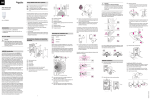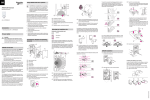Download Argus A2 Technical data
Transcript
Chapter 5: ARGUS 5.1 ARGUS movement detector, surface-mounted INSTABUS ARGUS 220 Connect Art. no. 6315 .. INSTABUS ARGUS 220 ConnectChapter 5: ARGUSArt. no. 6315 ..Version 03/045.1 ARGUS movement detector, surface-mounted INSTABUS ARGUS 220 Connect Colour polar white aluminium dark brazil 1. Function Article no. 631519 631569 631515 Table of Contents 1. Function 1 2. Installation 2 3. Operation 7 4. Technical Data 8 5. Settings in the EIB Tool Software (ETS) 9 The INSTABUS ARGUS 220 Connect (subsequently called ARGUS) is an EIB movement detector which can be used both indoors and outdoors due to its IP 55 protection rating. Surface monitoring of 220° for larger house fronts and areas of the house (max. range of 16 m) is combined with a 360° short-range zone with a radius of approx. 4 m. The operating elements for setting the brightness, time and sensitivity (range) as well as the programming area and a red LED for displaying the programming are located under the cover plate for protection. The physical address is programmed using a programming magnet (e.g. art. no. 639190). The universal device enables wall and ceiling mounting without any additional fittings and can be attached to corners or fixed pipes with the mounting bracket (art. no. 5652 ..) which is available as an accessory. The integrated functional display lights up when movement is detected and thus simplifies the alignment of the device at the installation site. You can also switch off the functional display via a parameter setting. The area of detection can be adapted to the local conditions due to the horizontally, vertically and axially adjustable sensor head. You can also block unwanted zones or sources of interference (e.g. trees) from the area of detection using the blanking inserts provided. The device is fitted with a light sensor whose brightness threshold can be set between 3 and 1000 lux. Depending on the application, it is also possible to use the device as a light-sensitive switch or to link the brightness threshold with the detection of movement. Several movement detectors can be combined together in a system. The power is supplied via the bus line. No additional mains connection is required. As the bus line is connected directly to the terminal block in the wall connection box, a bus connecting terminal is not required. Product overview: A B C H G F E D A Version 03/04 Wall connection box 1 Chapter 5: ARGUS 5.1 ARGUS movement detector, surface-mounted INSTABUS ARGUS 220 Connect Art. no. 6315 .. 2. Installation B Top section C Cover plate D Sensor head E Contact pins Correct F Cable entry for bus line from underneath Not optimum G Cable entry for bus line from behind Incorrect H Terminal block for connecting the bus line and for locating the contact pins Explanation of the symbols used What you need to know about the installation site ¼ Danger due to electrical current! All work on the device should only be carried out by qualified electricians. Both the countryspecific regulations and the valid EIB guidelines should be observed. A B G F C D E When selecting a suitable installation site, you should take numerous standpoints into account so that the movement detector operates at the optimum level. The following diagram shows the ranges of the ARGUS. They are based on average temperature conditions at a mounting height of 2.5 m. The range of a movement detector can fluctuate considerably at variable temperatures. m A Sensitivity controller B Time controller C Brightness controller D Functional display, lights up each time movement is detected 14 E Brightness sensor 10 F Programming area for magnet 8 G Programming LED 6 2,5m 0 0,8m 0 4 12 2 4 6 8 B A 10 12 14 16m C 4 2 0 2 4 6 8 10 12 14 4 2 0 2 4 6 8 10 12 14 16m – A: Inner security zone with an angle of detection of 360° and a radius of approx. 4 m. – B: Central security zone with an angle of detection of 220° and an area of detection of approx. 9 m x 18 m. – C: Outer security zone with an angle of detection of 220° and an area of detection of approx. 16 m x 28 m. Version 03/04 2 Chapter 5: ARGUS 5.1 ARGUS movement detector, surface-mounted INSTABUS ARGUS 220 Connect Art. no. 6315 .. To avoid the connected load being switched on due to environmental influences, the ARGUS should if possible be mounted so that it is protected against rain and direct sunlight. A raindrop running over the lens, for example, can activate the movement detector. 2 ¼ E D E Risk of damage! If the installation is not carried out correctly, water can penetrate the ARGUS and damage it. Always mount it with the spherical head pointing downwards. – D: Select a mounting height between 2 m and 3 m. For optimum monitoring, we recommend a height of 2.5 m on a solid and even base. – E: Maintain a distance of at least 5 m from sources of optical interference. Use the blanking inserts provided if necessary. In principle, you should not mount the luminaire underneath the ARGUS. The radiated heat from the luminaire can influence the function of the movement detector and lead to a permanent lighting circuit under certain conditions: OK OK F A minimum distance of 5 m (F) should be maintained between the luminaire and the movement detector. If this distance cannot be achieved, you can use the inserts provided to "blank out" the light source from the area of detection. If possible, mount the movement detector sideways to the direction of travel: If you wish to attach several movement detectors, mount them so that the detection areas of the individual movement detectors intersect each other. OK OK OK Version 03/04 3 Chapter 5: ARGUS 5.1 ARGUS movement detector, surface-mounted INSTABUS ARGUS 220 Connect Art. no. 6315 .. Using movement detectors with alarm systems | Movement detectors are not suitable for use as components of an alarm system as defined by the German insurance industry association VdS (Verband der Sachversicherer). After a bus voltage failure, the detectors may be triggered independently of movements. This could in turn trigger the alarm function. How to install the ARGUS 1 Loosen the two screws and remove the wall connection box from the device. Movement detectors can trigger false alarms if | the installation site has been chosen unfavourably. Movement detectors switch as soon as they detect a moving heat source. This can be a person, but also trees, cars or differences in temperature in windows. In order to avoid false alarms, the chosen installation site should be such that undesired heat sources cannot be detected. Undesired sources of heat could include the following: – moving trees, shrubbery etc. with a temperature that differs from that of their surroundings – windows where the influence of sunlight and clouds could cause rapid changes in temperature. – larger heat sources (e.g. cars), that are detected through windows. – insects running over the lens. – small animals – rooms flooded with light where the light is reflected on objects (e.g. the floor), which can be the cause of rapid changes in temperature. 2 Mark the intended drill holes on the mounting surface. 3 If you wish to insert a bus line from the top into the back of the device, clip the four spacers supplied onto the wall connection box. Version 03/04 4 Chapter 5: ARGUS 5.1 ARGUS movement detector, surface-mounted INSTABUS ARGUS 220 Connect Art. no. 6315 .. 4 A: Insert the bus line from behind. Slide the rubber grommet supplied over the stripped bus line. B: Insert the bus line from underneath. Cut the rubber insert supplied according to the cable thickness and place it in the wall connection box. Slide the bus line through. A 1 B 5 Install the wall connection box in the intended location using the screws and plugs supplied. 2 3 1 Turn the sensor head upwards until it reaches the stop. 2 Turn the sensor head clockwise until it reaches the stop. 3 Align the sensor head. ¼ Risk of damage! If not installed correctly, the device can be damaged by condensation. In the case of sloping ceilings, mount the device so that the spherical head points downwards and always at an angle of 15-90°. When the spherical head points downwards, water from condensation could run down the device. Note | The protection rating IP 55 cannot be guaranteed if the mounting angle is not 15-90°. Installing the ARGUS on the ceiling In order to install the ARGUS on the ceiling, you must rotate the sensor head. Change the direction of rotation once you have reached the end stops. Version 03/04 5 Chapter 5: ARGUS 5.1 ARGUS movement detector, surface-mounted INSTABUS ARGUS 220 Connect Art. no. 6315 .. Mounting the ARGUS on corners and fixed pipes You can mount the ARGUS on inner/outer corners or fixed pipes using the Merten mounting bracket (accessories, art. no. 5652 91/92/93). You can feed the bus line to the device from behind through the mounting bracket. 3 Place the cover plate onto the markings and slide it downwards. 1 2 Connecting the EIB bus line 1 Strip approx. 14 mm of insulation from the bus lines. 2 Insert the red bus line (+) into the (+) terminal. 3 Insert the black bus line (-) into the (-) terminal. Bus + - + - ARGUS 3 Note | You can wire the bus line through the two terminals (+) and (–) without any problems arising. Mounting the top section of the ARGUS 1 Place the top section on the wall connection box from the front. Ensure that the connecting pins inserted in the top section do not become bent. 2 Fix the top section with the two screws supplied. Version 03/04 6 Chapter 5: ARGUS 5.1 ARGUS movement detector, surface-mounted INSTABUS ARGUS 220 Connect Art. no. 6315 .. 3. Operation Note | Depending on the application program, you can either set the time in the software or on the time controller. Putting the ARGUS into operation The operating elements of the ARGUS are protected by the cover plate. You can read off the set values thanks to the position of the arrow shown on the controllers. 1 Slide the plate upwards by approx. 6 mm until you feel it hit the stop, and then pull it forwards. 1 Set the time to 1 second (left-hand stop). 2 Set the brightness controller to daytime operation (sun symbol/right-hand stop) or select the setting "independent of brightness" in ETS. 3 Set the sensitivity to maximum (right-hand stop). The functional display lights up after each detection of movement e.g. when you place your hand in front of the ARGUS. Setting the ARGUS ¼ 2 Load the physical address and the application into the movement detector using the EIB Tool Software (ETS). A: When assigning the physical address, guide a programming magnet (e.g. art. no. 6391 90) over the programming area. B: During the assignment, the programming LED lights up. It is extinguished if the physical address has been loaded successfully. Risk of damage! The sensor head should only be rotated until it reaches the stop and no further. To achieve an angle "above" the stop, change the direction of rotation. 1 Align the sensor head of the movement detector to the monitored area. 2 Step from the edge into the area of detection and check whether the ARGUS switches the load and the functional display. 9˚ 12˚ 12˚ 24˚ 4˚ 29˚ 25˚ 12˚ 25˚ 12˚ 8,5˚ 8,5˚ Setting the sensitivity The sensitivity can be infinitely adjusted with the sensitivity controller so that the ARGUS detects movements up to a distance of 16 m. A B Conducting a functional test Version 03/04 7 Chapter 5: ARGUS 5.1 ARGUS movement detector, surface-mounted INSTABUS ARGUS 220 Connect Art. no. 6315 .. Setting the brightness 4. Technical Data The brightness threshold can be infinitely adjusted in a range between approx. 3 lux and 1000 lux. In daytime operation (sun symbol), the ARGUS switches after each movement, regardless of the external brightness. In night operation (moon symbol), it only reacts below 3 lux (darkness). 3 LUX 1000 LUX Nominal voltage: Connection to the bus: Power consumption: Area of detection: Range: Number of levels: Number of zones: Minimum mounting height: Recommended mounting height: Sensitivity: Light sensor: Setting the time This makes it possible to set the overshoot time of the connected loads. This is the time period from the last detected movement until the load is switched off. Depending on the ETS application, the overshoot time is either set in the ETS program (infinitely between 3 seconds and 152 seconds) or directly on the ARGUS (six steps of approx. 1 second to approx. 8 minutes). Time: Programming: Once the load has been switched on, the set | brightness threshold is ignored. Depending on the settings in ETS, each registered movement can reset the overshoot time. If the movement detector no longer switches off, it is probably because it is continually detecting new movements and is thus always extending the overshoot time. Masking out individual areas Using the four inserts supplied, you can shield unwanted zones and sources of interference from the area of detection. A 1 2 Display elements: DC 24 V (+6 V / -4 V) via the terminal approx. 7 mA 220° max. 16 m 7 112 with 448 switching segments 1.7 m 2.5 m infinitely adjustable externally infinitely adjustable externally, from approx. 3 lux to approx. 1000 lux infinitely adjustable in the software from 3 seconds to 152 seconds or adjustable externally in 6 levels from approx. 1 second to approx. 8 minutes magnet-sensitive sensor for the assignment of the physical address red LED for checking the programming, red LED for functional display Possible settings for the sensor head: Wall mounting: 9° upwards, 24° downwards, 12° right/left, ± 12° axially Ceiling mounting: 4° upwards, 29° downwards, 25° right/left, ± 8.5° axially Type of protection: IP 55 at an angle of inclination from 15° to 90° Ambient tempera- -25°C to +55°C ture: EC guidelines: low voltage guideline 73/23/ EEC, EMC guideline 89/336/ EEC Initialisation: Due to the limitation of the telegram rate, a telegram cannot be generated until at least 17 sec after the initialisation. 1 Place the inserts exactly on those areas of the sensor head which should be masked from detection. 2 Ensure that the brightness sensor (A) is not covered as the sensitivity to light is otherwise reduced. Version 03/04 8 Chapter 5: ARGUS 5.1 ARGUS movement detector, surface-mounted INSTABUS ARGUS 220 Connect Art. no. 6315 .. 5. Settings in the EIB Tool Software (ETS) Application overview Selection in the product database Application overview Manufacturer: Product family: The following applications can be selected for operation with the ARGUS detector: Merten 3.1 Movement detector ARGUS Product type: 3.1.16 Outdoor movement detector Program name: ARGUS with time function 1320/1 ARGUS cyclical 1311/2 ARGUS 4-gang function 1312/2 ARGUS 3-gang function 1313/1 ARGUS alarm 1314/2 Media type: Twisted Pair Product name: INSTABUS ARGUS 220 Connect Order number: 6315 19 (polar white) 6315 15 (dark brazil) 6315 69 (aluminium) | To guarantee the full functionality of the applications under ETS2, the ETS2 program from version 1.2 onwards and Service Release A or higher should be used. If you have any queries, please contact the Merten InfoLine. Application Vers. Function ARGUS with timing function 1320/1 1 Movement-dependent switching and switching dependent on/independent of brightness Brightness-dependent switching Integrated staircase lighting timer Lockable via the bus Can be switched via the bus (trigger object) Setting the safety interval Function LED ARGUS cyclical 1311/ 2 2 Cyclical sending independent of movement and cyclical sending dependent on/independent of brightness Brightness-dependent switching Lockable via the bus Setting the safety interval Function LED ARGUS 4-gang func- 2 tion 1312/2 3 x movement-dependent switching and switching dependent on/independent of brightness (1 bit) 1 x movement-dependent value sending and value sending dependent on/ independent of brightness (1 byte) 4 x lockable via the bus Setting the safety interval Function LED ARGUS 3-gang func- 1 tion 1313/1 3 x switching (1 bit) or value sending (1 byte), movement-dependent and dependent on/independent of brightness 3 x lockable via the bus Can be switched via the bus (trigger object) Setting the safety interval Function LED ARGUS alarm 1314/2 2 1 x cyclical switching for alarm function, dependent on/independent of brightness (reduced sensitivity) (Block A) 1 x staircase lighting function, dependent on/independent of brightness (Block B) Locking function can be selected for Block A, Block B, Block A+B Setting the safety interval Function LED Version 03/04 9