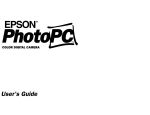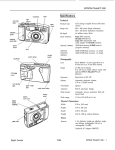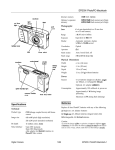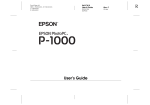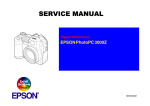Download Epson A882401 Specifications
Transcript
EPSON PhotoPC Optional expansion memory viewfinder 2MB (0.5MB flash memory x 4 chips) 4MB (0.5MB flash memory x 8 chips) Photographic red timer Port cover Power switch Lens f = 6 mm (equivalent to a 43 mm lens on a 35 mm camera) Range 2 ft (60 cm) to infinity Exposure Equivalent to IS0 130 Shutter Automatic electronic shutter, 1/30 to 1/10,000 second Viewfinder Optical Aperture f5.6 Flash modes Auto, forced flash, off Flash range 3 ft to 10 ft (1m to 3m) Physical Dimensions Width 6.5 in. (166 mm) Height 3.5 in. (88 mm) Depth Weight 1.9 in. (47 mm) 11 oz. (310g) without batteries Power Sources 4 AA batteries (single-use alkaline, singleuse lithium, or rechargeable NiCad) Optional AC adapter (A882421) Consumption Approximately 100 milliwatt at power-on Approximately 4 W during image processing Maximum 12 W during flash discharge Batteries Specifications Replace all four PhotoIT batteries with any of the following: Technical Cl Single-use AA alkaline batteries Product type CCD (charge coupled device) still frame camera Image size 640 x 480 pixels (high resolution) 320 x 240 pixels (standard resolution) Bit depth 16 million colors, 24bit Serial interface S-pin DIN (camera); RS-232C (computer) Internal memory 1MB flash memory Digital Camera Ll Single-use AA lithium batteries (longest battery life) Caution To amid the danger of fire or explosion, do not mix different types of batteries. Do not allow the battery contacts to touch metal objects such as coins or keys, which could short out the battery’s circuits. 12/95 EPSON PhotoPC-1 EPSON PhotoPC Note the following when handling batteries: cl ci cl Do not use manganese batteries. Ll When the camera is not used for long periods of time, remove the batteries and store them at a low temperature in a dry location. cl Dispose of used batteries according to the battery manufacturer’s instructions and in compliance with all applicable laws. Contact your local government agency for information about battery recycling and disposal. 0 If you use rechargeable Ni-Cad batteries, replace them with four fully-charged batteries. If you find that your batteries run out faster after you recharge them a number of times, make sure you discharge them completely before recharging. Replace all four batteries at the same time. Do not drop, puncture, disassemble, or mutilate batteries. Do not get them wet or expose them to fire. The Control Buttons You can adjust the following settings using the control buttons on the top of the camera: P Flash Cl Resolution Ll Timer. All control button settings (except the timer) remain in effect even after you turn off the camera. However, they return to their factory settings when you remove or change the batteries. resolution Checking the Battery Icon Before you take pictures, check the battery icon on the control panel. The icon shows how much battery power you have left, in the following four stages: m Full battery power (or AC adapter in use) m Battery power is decreasing D Battery power is almost out flash erase Flash The built-in flash has these three settings, which are effective within a range of 3 to 10 feet: *UTo Auto sets the flash to go off automatically whenever $ it’s needed (factory setting) Forced flash sets the flash to go off for every picture. 31 Change batteries Flash off disables the flash even in inadequate lighting. The Control Panel The control panel keeps track of how many pictures have been taken and gives important information about the status of the battery and various settings. timer Resolution The PhotoPC has the following two resolution settings: Hi High resolution images are captured at 640 x 480; the camera can hold up to 16 pictures at high resolution S Standard resolution images are captured at 320 x 240; the camera can hold up to 32 pictures at this resolution Timer The timer sets a lo-second delay between the time the shutter button is pressed and the image is captured. Erase Press the erase button with a small pointed object to erase a picture from the camera’s memory. EPSON PhotoPC-2 12/95 Digital Camera EPSON PhotoPC Connecting the Camera to the Computer Optional Accessories Follow these steps to connect the camera to the computer to transfer pictures: You can increase the camera’s storage capacity by installing a 2MB or 4MB PhotoSpan memory module, as described in this table: 1. Press on the arrows on the camera’s port cover and slide down the cover. 2. Align the cable connector with the camera’s serial port as shown. Number of photos At high resolution At standard resolution 1MB internal memory 16 32 With 2MB PhotoSpan A882401 48 96 With 4MB PhotoSpan A882411 80 160 See the EPSON PhotoPC User’s Guide for instructions on installing a PhotoSpan module. notch 3. Connect the other end of the cable to one of the computer’s serial ports and tighten the retaining screws. You can connect the PhotoPC to a standard electrical outlet using the AC adapter (A882421, model PCDC002) to save power when transferring pictures to the computer or operating the camera from the computer. The adapter does not charge the camera’s batteries. Information Reference List Engineering Change Notices 4. Turn on the camera and the computer system. A frame appears around the picture counter on the control panel. None. Note: When the camera is connected to the computer, you cannot use the shutter button or any of the control buttons. None. Use EasyPhoto to transfer pictures to the computer; see the EPSON PhotoPC User’s Guide for instructions. Maintenance Product Support Bulletins Technical Support Bulletins None. Related Documentation 6360472037 PhotoPC User’s Guide Care for the camera as follows: Cl Use a clean, dry cloth to keep the camera free of dust. Ll Do not use harsh abrasive cleaners. 0 To clean the lens, blow off any loose dust; then breath on the lens and wipe off the moisture with a soft, lint-free cloth or lens cleaning tissue. To avoid scratching the lens, do not press too hard. Li Cover the lens (power switched off) when you are not using the camera. Cl If necessary, clean the battery contacts with a dry cloth. In storage, do not expose the camera to the following: Cl Direct sunlight, bright light sources, or heat sources (such as a closed car) Ll Excessive dust, dirt, humidity, strong vibrations, or magnetic fields. Digital Camera 12/95 EPSON PhotoPC-3