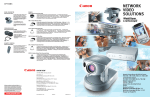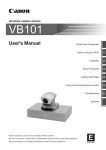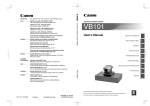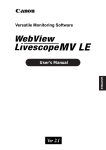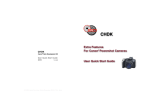Download Canon WebView LivescopeMV Specifications
Transcript
Communication Camera VC-C4/VC-C4R Network Camera VB-C10/VB-C10R Network Camera Server VB150/VB101 Multi Screen Monitoring Software WebView Livescope MV Ver. 2.1 Simple Monitoring Software WebView Livescope MV Ver. 2.1 LE PDA Software Viewer for Pocket PC Free Viewer Software Viewer for Java Viewer for PC Sophisticated Internet Video Solutions To Meet Your Most Challenging Needs. Usher in a new era in live broadcast technology. By combining well-known expertise in optics with the latest advances in networking, Canon has developed a powerful way to transmit high-quality video images through the Internet or a LAN. From teleconferencing to surveillance, top-quality broadcasting without expert training and installation is now possible. Bringing Canon lens technology to the modern network. With wide-ranging pan/tilt/zoom capabilities that can be remotely controlled from a network or the Internet, you can ensure the images you desire will be captured. Broadcasting live video or still images captured with the network cameras is even easier, since standard HTTP protocol is used. With transmission speeds of up to 30 fps, Canon’s network camera server products make live Web broadcasting a reality. Centralized controls make maintenance easy. As with all Canon camera products, the advanced network cameras feature high-end image quality, thanks to a bright, 16x optical zoom lens featuring 410,000 pixels. The possibilities are endless. Not sure of how to use the WebView system? Here are a few different applications, addressing a diverse set of needs – from strictly business to personal. Teleconferencing Conduct high quality video teleconferencing with colleagues and clients around the world. Convenience and value are maximized through a Web-based system. Most impressively, this system can be fully managed through a centralized server. The camera’s pan, tilt, and zoom, image quality and capture rate are some of the many features that can be remotely controlled through the Web browser. Network errors and server access information are also automatically logged in a file on the server, allowing easy maintenance. Professional look and feel, but simple to install. Because of its sleek, lightweight casing, the discreet network cameras are well-suited for the modern business setting. Two models (VC-C4R and VB-C10R) are designed for ceiling mounts, which make them well suited for security and other surveillance applications. Finally, through our Web-based program, you’ll be able to connect your Canon network cameras in minutes. Network Camera VB-C10 Teleconferencing using Viewer for PC Telemedicine offer higher quality healthcare and optimize your hospital’s medical resources by using telemedicine to consult with other physicians, respond to urgent questions, or monitor patients around the clock. WebView provides all the flexibility you need to meet your special needs. Introducing Canon’s WebView Livescope System. CAMERA VC-C4 VC-C4R VB-C10 VB-C10R Distance Learning Broadcast lectures and classroom sessions to distance learning students. WebView’s crisp images and superior camera control will enable students to read lecture notes just as if they were seated in the front now. Communication Camera VC-C4R NETWORK CAMERA SERVER Special Events Share life’s most special events with extended family and friends through live video transmission. WebView’s ease of use promises to make it simple for you to reach out to loved ones. VB150 VB101 INCLUDED SOFTWARE Security Protect your employees at the office or loved ones at home by keeping track of area activity. Discretion is guaranteed with WebView’s sleek and professional look. Webcasting Broadcast speeches and conferences to multiple authorized online viewers who are unable to attend your event. WebView’s fast and clear transmission will make your webcasts a quality service. VB Collector VB Administration Tools OPTIONAL SOFTWARE Promotional Security monitoring using WebView Livescope MV Ver. 2.1 LE Promote tourist destinations, amusement parks and more through online live videos to educate and attract new customers. WebView’s fast and clear transmission is sure to please your prospective consumers. WebView Livescope MV Ver. 2.1 WebView Livescope MV Ver. 2.1 LE Factory Monitoring Boost efficiency and catch production line problems early by monitoring utilization, cycle time and more. Canon’s superior camera control will help you take your factory to the next level. Viewer for Pocket PC (Available in single or five license pack) Free Viewer Software Tourist promotion using Viewer for Java Viewer for Java Viewer for PC CAMERA COMMUNICATION CAMERA Up to nine cameras can be daisy chained and operated from one (addressable) I/R controller or your PC (via RS-232).* * Custom Programming required. VC-C4 / VC-C4R Max. 9 Clients VC-C4 or VC-C4R Advanced Processing Intelligent image processing enables the VC-C4’s codec to achieve higher compression performance for crisp, robust images. Unsurpassed Flexibility The VC-C4 can be used over a LAN, Intranet, or Internet.* It can also connect to a standard television or monitoring system by using the built-in S-Video and Composite Video terminals. The VC-C4R offers all the benefits of the VC-C4, but designed to be ceilingmounted. It is ideal for applications that require discreet, unobtrusive positioning. * Requires VB101. The lightest and most sophisticated remote control camera. CAMERA Lightweight, but Packed with Advanced Optics Featuring a 410,000 pixel CCD and state-of the art electronics, the VC-C4 delivers the highest quality video images. And a Canon precision 16x zoom lens is controlled by a high-speed auto-focus engine. Weighing less than a pound, it is the smallest remote controlled camera in its class. Superior Control With a precision pan/tilt mechanism that minimizes shaking and vibration, the VC-C4’s camera angle can be used in almost any environment. A wide range of on-screen controls and a 32-button I/R controller makes the pan/ tilt/zoom easy to control. Compatibility Viewer VC- C4 VC-C4R Pan 200° Pan 340° Nomenclature Tilt 60° •Up 30° •Down 30° q Tilt 100° •Up 10° •Down 90° Range of Camera Head Movement w e r t q DC In Terminal w S Video Out Terminal e Composite Video Out Terminal r RS-232C Out Terminal t RS-232C In Terminal NETWORK CAMERA SERVER VB-C10 / VB-C10R Built-in Server Capabilities With a built-in Web and FTP server, you can transmit video and still images through the Web. Video can be transmitted up to 20 clients simultaneously. VB-C10 VB-C10R Internet Max. 20 Clients Automatic Image Capturing The VB-C10 can capture up to 5MB of still images, either schedule-based or sensor-activated. The recording interval can be set from 0.1-1 seconds (in 0.1 second intervals). Up to 99 images can be captured and stored before and after sensor-activation. SOFTWARE Simple to use, compact and affordable. The ideal network camera with a built-in network server. Compact, Sleek Casing CAMERA Superior Optics with Pan/Tilt/Zoom Control To satisfy all of your imaging needs, the VB-C10/VB-C10R feature Canon’s high precision 16x optical zoom lens. With 410,000 pixels, images are crisp and bright. Wideranging pan and tilt angles are made possible by a fast, vibration-free engine, thus allowing wide areas to be captured. Restrictions on camera angles and zoom magnifications can be set to prevent viewers from seeing certain areas to protect privacy. Bundled Software Adds Value and Performance Packaged with the VB-C10 is a full suite of administration and application software, providing flawless operation and userfriendly functionality. The VB-C10 is a mere 1.4 lbs and 5.6 inches deep, allowing it to be installed in tight spaces. The interface is a standard Ethernet connection (RJ45, 10/100 Mbit auto-negotiation). Simply connect a LAN cable and a power supply, and the unit can distribute live videos from any location. The VB-C10R includes a ceiling mounting plate, making it ideal for surveillance-type applications. High Image Quality and Transfer Rate Depending on your network environment, live images can be captured smoothly up to 30 frames per second. Motion-JPEG is used for image compression. For added flexibility, video image size, quality and capture rate can be easily set by the transmitter. VB Administration Tools VB Collector Compatibility Viewer Nomenclature 30 fps q w e q DC In Terminal w Sensor Input/Relay Output e 100/10 BT Ethernet Terminal Set restrictions using the View Restriction Tool SERVER Network Camera Server Superior Server Features The VB150/VB101 has a built-in Web server and FTP server. User access can be restricted using user name/password or IP address. Up to 50 clients can view video simultaneously with a single VB150 (40 with the VB101). The number of simultaneous client access can be set in advance based on your network bandwidth. To maintain network connection, the server can be set to send periodic data packets. VB150 / VB101 Makes Changes Remotely All it takes is a PC and a standard Web browser to adjust settings or perform administrative tasks. This means you have total control over the VB150/VB101, from anywhere in the world. VB150 Create and Host Exciting Web Pages Perfect for applications requiring Internet-based video transmission or monitoring. High Quality Images and High Frame Rate Flexibility and Control The VB150/VB101 is capable of capturing videos up to 30 fps. Motion-JPEG is used to compress video images. Since the video quality (from 1 to 99) and frame rate (from 0.1 to 30 fps) can be freely set, video can be adjusted to best suit the network environment. The full camera range can be created and saved as a panorama picture. Since frames are used to visually set the camera angle and zoom magnification, it is easy to set view restrictions and presets. VC-C4R VC-C4 Maximum range (horizontal) Expandability Controllable VC-C4 Extent of control Up to four VC-C4 and VC-C4R cameras can be connected and controlled. When the VB150 is used in conjunction with Canon’s Webview Livescope 2.1 or 2.1 LE software, up to four live camera views can be simultaneously displayed on one screen – a big plus for security monitoring. Field of view at the maximum wide-angle setting Maximum range (vertical) Connect Up to 4 Cameras VC-C4R VB150/VB101 Example of 2 cameras cascade connected to 2 camera control connectors Acting as a high-quality Web Server, Web page content can be stored on a flash memory card, allowing high-impact, interactive content to be transmitted via the Web at any time. Interactive video streaming will add great value to your site, and enhance the viewers’ on-line experience. The VB150/VB101 automatically switches between Ethernet 100 and 10 mbps, allowing smooth, high-speed communication. Two built-in PCMCIA card slots are available for attaching a dial-up modem card or flash memory card. Captured images may be saved, then forwarded to preset e-mail addresses. Interactive Video Streaming using Viewer for PC No Computer Required Acting as a stand-alone server, the VB150/VB101 operates without a computer. Simply configure the VB150/VB101, connect your camera and data line, and start Webcasting. Weighing less than 3 pounds, it is unobtrusive and operates smoothly and effectively, without getting in the way. Automatic Image Capture System The VB150/VB101 can be easily adapted for home or office security applications. Trigger sensors on a door, window, or light switch, can be attached to the VB150/VB101’s IN/OUT device terminals. When an event takes place, such as the opening of a door, still images can be automatically recorded. In addition, images may be captured based on a predetermined schedule. INCLUDED SOFTWARE The VB150 Network Camera Server offers the following additional features for enhanced performance and expert operation. Wireless (802.11b) Capability Simply insert a wireless LAN card into the VB150’s PCMCIA card slot and transmit data – without connecting a long network cable. Wireless means you also have the freedom to place the VB150 virtually anywhere. VB Administration Tools Canon software provides the administrator with unrestricted control and unprecedented ease. Special Privileges The Administration Tools software offers numerous ways to successfully manage the VB150, VB101 and VB-C10 system. In contrast to the Viewer for PC software or the Viewer for Java, Administration Viewer delivers a superior level of control. Those using the Administration Viewer may connect beyond the preset service times. Once connected, administrators do not have to adhere to the preset time limit. Any pending control requests are temporarily suspended. Viewing restrictions set by the Viewing Restriction Tool can also be ignored, giving administrators freedom to pan, tilt, and zoom as much as they choose. They are also informed when the status of an external device has changed (such as a window opening). When used with the VB150, a setup tool for the motion detection feature is also available. Built-in Motion Detection The VB150 can detect image changes caused by people or objects. Based on these changes, it can capture pictures, send data to control external devices, or record data in a log. Various settings such as detection area, sensitivity, duration, and area ratio can be made by using the supplied software. Easy Setup Initial setup is quick and easy by using a standard (RJ-45) Ethernet connection. Compatibility Viewer VB Collector Nomenclature Automatically collect, store, and manage still images. Effortless Still Image Capture q w e q Card Slot A and B w DC Terminal e External Device I/O Terminals r 100/10 BT Ethernet Connector r t y u i t Console Connector Terminal (VB101 only) y Camera Control Connectors u Video Input Terminals (Composite) i Video Input Terminals (BNC) VB101 with optional Communication Camera VC-C4 Downloaded Image Display VB Collector software is used to view pictures recorded by the VB150, VB101, and VB-C10. With VB Collector, you can collect and display still images based on inputs from an external device or schedules. It monitors the Network Server at specific times (such as dates, weeks, or months), then downloads the recorded images to a PC. With the VB150, images stored on a memory card can be saved to a hard drive on a remote computer. Since images are saved in the PC which has the VB Collector software installed, or a designated PC (with VB150), they can be securely saved when the Network Camera Server exceeds its storage capacity. The VB101 can store up to 10,000 images (32Kb each), while the VB150 can store up to 30,000 images (128Kb each). Downloaded images can also be easily viewed in the Web browser. OPTIONAL SOFTWARE Supports Advanced VB150 Features Besides taking advantage of the VB150’s live, simultaneous camera display function, the software incorporates Motion Detection and network drive storage of captured images. Pick The Monitoring Screen That’s Right For You MV Manager features a Monitoring Screen Wizard, allowing you to choose the perfect screen design to suit your needs from a wide selection of screen templates. The number of cameras and servers you are using are reflected in the design. United Type Camera Source Window Panorama Window Type A Camera Control Panel Create a high quality remote monitoring environment that is ideally suited to your business needs. Type A Seamless Image Management and Display By creating a monitoring screen using MV Manager, you can simultaneously display up to sixteen cameras, view a layout map with camera locations, and automatically switch between displays. 16 Multiple Views Automatic camera position changes and camera server information displays are right at your fingertips. When the VB150 is used, all camera locations can be displayed live on one screen. Capturing, viewing and saving images has never been easier. VB ImageBrowser allows you to download still images from the camera server, compare and display differences between consecutive images, view all images as thumbnails, and more. Animated replays and electronic zoom are also possible. Example 2 1 2 2 1 3 3 4 4 Example 3 5 6 Example 4 1 2 3 4 5 6 7 8 1 2 9 10 11 12 3 4 5 6 13 14 15 16 7 8 9 10 Examples of Monitoring Screen Type B Flexible Monitoring Settings Simultaneously Monitor Up to 16 Locations per Display Example 1 Type B Separated Type VB Image Browser Interface with External Devices When an input from an external device is triggered (such as a door opening), an automatic alert feature relays this message to the MV Station. The viewer may be alerted by one of the following options: a pop-up of the image, a flashing of the existing display, or a voice. Choose between video relay, automatic rotation and autoswitch modes. • Video relay Allows users to relay between video and still images when multiple cameras are connected to a single camera server. • Automatic rotation Follows a preset rotation schedule for up to eight locations. • Autoswitch Enables you to automatically switch the display between cameras and camera servers. Monitor from Multiple Sites The monitoring screen created by the MV Manager can be shared by multiple MV Stations if placed in a common directory location. MV Manager • Create Customized Monitor Screens • Centralized Control of Several Camera Servers MV Station • View Cameras in Multiple Locations • Download, View, Save, and Manage Still Images Recorded in the Camera Server • One Copy Included with MV Manager. Additional licenses are required for use on other computers. WebView Livescope MV 2.1 LE is a light version of MV 2.1. It is perfect for those who only need to view four cameras on one screen. Simultaneously Display Four Cameras Easy-to-use and affordable monitoring software. Choose between three settings: one view window (large), one view window (medium) and four view windows. By clicking on the camera control panel or display area, you can control the camera’s pan, tilt, and zoom functions. Easy Camera Server Registration A built-in search feature automatically locates camera servers on the same network, making registration a snap. View Window One View Window (Medium) Four View Window Camera Control Panel Panorama Window One View Window (Large) Viewer for Pocket PC Experience all the benefits of Viewer for PC from the comfort of your PDA! Canon’s exclusive Viewer for Pocket PC allows you to access and control your network cameras right from the palm of your hand. The software supports a wide variety of Windows CE based and Pocket PC handheld computers. It is available in a single or five license pack. Free Viewer Software Maximize the number of people who can view live videos through WebView Livescope. Viewer for Java Viewer for PC Allows video from the VB150, VB101 or VB-C10 to be displayed on a standard (Java-based) Web browser. It is automatically downloaded and does not need to be pre-installed. This viewer is perfect for any business or educational application. Viewer for PC is a pre-installed viewing application. In contrast to the Viewer for Java, it offers faster start-up and a higher video frame rate. It is ideal for those who plan to view frequently. EXAMPLE OF SYSTEM CONFIGURATION Canon offers complete, intelligent solutions for Webcasting, security monitoring, and distance learning. Internet Video allows you to communicate more effectively, provides peace of mind, and offers the benefit of live, streaming information. Whether your application takes you across the yard, or around the world, Canon possesses the technology, sophistication, and expertise to put it all together. Network Camera VB-C10/VB-C10R LAN-connected Internet-connected VB-C10R Web Server VB-C10 Viewer PC Router Router VB-C10 Router LAN Viewer PC Internet ISDN Viewer PC Viewer PC Network Camera Server VB150 or VB101 LAN-connected Internet Service Provider VB150 or VB101 VB150 or VB101 VC-C4R VC-C4 Dial-up LAN + Dial-up Web Server VB150 or VB101 VC-C4 LAN Router Router Router PHS PHS ISDN Viewer PC Viewer PC WebView Livescope MV Ver. 2.1 LE WebView Livescope MV Ver. 2.1 VC-C4R VC-C4 Monitoring Two VB150 or VB101 VC-C4R Ethernet (10/100Mbps) VC-C4R Router VC-C4 Viewer PC Viewer PC Viewer PC Monitoring One LAN VC-C4 VC-C4 Internet Viewer PC VB150 or VB101 VC-C4R VC-C4 VC-C4R VC-C4 Monitoring One VB150 or VB101 VC-C4R Ethernet (10/100MBPS) VC-C4 VB150 or VB101 Ethernet (10/100Mbps) Router VB-C10R VB-C10 VB-C10R WebView Livescope MV Ver.2.1 VB-C10 VC-C10R WebView Livescope MV Ver.2.1 VC-C10 WebView Livescope MV Station Ver.2.1 License WebView Livescope MV Ver. 2.1 LE SPECIFICATIONS SPECIFICATIONS VB-C10/VB-C10R VC-C4/VC-C4R VB101 VB150 Image Sensor: 410,000 pixels (380,000 effective) Zoom: 16x optical Minimum Object Brightness: 6 lux Pan Angle Range: VB-C10: 200°, VB-C10R: 340° Tilt Angle Range: VB-C10: 120°, VB-C10R: 100° Network: Ethernet 10M/100 (auto negotian) Protocol: TCP/IP, http, BOOTP, FTP, NTP Capture Frame Rate: 30 fps (320 x 240) Video Capture Sizes: 160 x 120, 320 x 240, 640 x 480 Video Compression Method: M-JPEG (video), JPEG (still images) Simultaneous Client Access: 20 (max.) Compatible Viewers: Java Viewer Ver. 3.2, Helper Viewer Ver. 3.2, Administration Viewer, WebView Livescope MV Ver. 2.1, WebView Livescope MV 2.1 LE Server Functions: WWW, FTP Video Transmission Rate: 0.1 to 30 fps (variable) Connection Limitation: Using software management tools Setting for Camera Control Privileges: Using software management tools View Restriction: Using software management tools Camera Angle Presets: 8 positions Home Position Function: Using software management tools External Device I/O: Included, 1/1 Recording Capacity: Approx. 5MB (JPEG) Picture Recording: Schedule/sensor Output to External Device: Manual Display and Management of Stored Images: VB Collector, WebView Livescope MV Ver. 2.0 Dimensions, W x D x H (VB-C10): 4.2 x 5.6 x 4.4 in. (106 x 143 x 111mm) Weight (VB-C10): 1.4 lb. (645g) Power Supply: AC adapter (100-240V, 50/60Hz) included, power consumption 15W or less, DC 11.5V-14V Image Sensor: 410,000 pixels (380,000 effective) Zoom: 16x optical Minimum Object Brightness: 6 lux (2 lux at gain-up mode) Pan Angle Range: VC-C4:+/-100 degrees, VC-C4R:+/ -170 degrees Tilt Angle Range: VC-C4: +90/-30 degrees, VC-C4R:+10/ -30 degrees Video Standard: NTSC TV-Line: 460 TV L SNR: 48 dB Horizontal, Field of View: 3 to 47.5 degrees (65 degrees with Wide angle lens adapter) White Balance: Auto Exposure: Auto/manual Focus: Auto/manual Focus Length: 4 to 64mm, f/1.4 to 2.8 Pan Speed: 1 to 90 degrees/sec Tilt Speed: 1 to 70 degrees/sec Menu Mode by Super Impose: Camera setting, Display setting, etc. Camera Angle Presets: 9 positions Controllable # by one IR: 9 units Cascade Control: 9 units Control: RS232 serial, RTS/CTS has to be active (Up to 19.2kbps) Dimensions, W x D x H: 4 x 4.48 x 3.58 in. (102 x 114 x 91mm) Weight: VC-C4: 0.83 lbs. (375g), VC-C4R: 0.96 lbs. (435g) Power: 13V, 12W Operating Temperature: 32°F to 104°F (0°C to 40°) Operating Humidity: 20-85% non-condensing SOFTWARE OS: DRYOS (Canon Realtime OS) Protocol: TCP/IP, HTTP, BOOTP, FTP, SMTP Image: Compression Technique Motion-JPEG (Image quality range 1-99), JPEG (for still images) Image Compression Rate: 0.1-30 fps (variable) Output Image Size: 160 x 120, 320 x 240, 640 x 480 Display Image Size: 80 x 60, 160 x 120, 320 x 240, 640 x 480, and full screen size Http Server: Apache 1.3.0 Subset Log Management: Syslog (mail, ftp, flash memory recording possible) Camera Control Operations: Pan, tilt, zoom, brightness, shutter speed etc. (compatible cameras: Canon VC-C4/VC-C4R/VC-C3) field-ofview, control time, number of camera control participants. Network Operations: Access restriction (password/host), video connection time. Image Storage: Flash memory card (optional) Simultaneous Client Access: 40 (Max.) SOFTWARE OS: DRYOS (Canon Realtime OS) Protocol: TCP/IP, HTTP, BOOTP, FTP, SMTP Image: Compression Technique Motion-JPEG (Image quality range 1-99), JPEG (for still images) Image Compression Rate: 0.1-30 fps (variable) Output Image Size: 160 x 120, 320 x 240, 640 x 480 Display Image Size: 80 x 60, 160 x 120, 320 x 240, 640 x 480, and full screen size Http Server: Apache 1.3.0 Subset Log Management: Syslog (mail, ftp, flash memory recording possible) Camera Control Operations: Pan, tilt, zoom, brightness, shutter speed etc. (compatible cameras: Canon VC-C4/VC-C4R/VC-C3) field-ofview, control time, number of camera control participants. Network Operations: Access restriction (password/host), video connection time. Image Storage: Flash memory card (optional) Simultaneous Client Access: 50 (Max.) INTERFACE Image Input: 4 Inputs (BNC x 2, RCA x 2; NTSC/PAL) Serial Ports: RS-232C x 3 (mini DIN 8, for camera use x 2, for initial setting x 1) Networking: Ethernet x 1 (RJ45, 10 Base T/100 Base TX auto-negotiation) Expansion Slots: PCMCIA Type II (5V) x 2 Output Image Size: 160 x 120, 320 x 240, 640 x 480 Display Image Size: 80 x 60, 160 x 120, 320 x 240, 640 x 480, and full screen size Display LEDs: Power On/Off, network status, PCMCIA status display INTERFACE Image Input: 4 Inputs (BNC x 2, RCA x 2; NTSC/PAL) Serial Ports: RS-232C x 2 (mini DIN 8, for camera use) Networking: Ethernet x 1 (RJ45, 10 Base T/100 Base TX auto-negotiation, wireless LAN (1 PC card slot used) Expansion Slots: PCMCIA Type II (3.3V/5V) x 2 Output Image Size: 160 x 120, 320 x 240, 640 x 480 Display Image Size: 80 x 60, 160 x 120, 320 x 240, 640 x 480, and full screen size Display LEDs: Power On/Off, network status, PCMCIA status display PHYSICAL Dimensions, W x D x H: 9 x 6 x 2 1/16 in. (248 x 165 x 52mm) (base unit only) Weight: 2 lbs. 10 oz./1300g (base unit only) Operating Conditions: F:32-104 degrees (C:0-40) 20-85% RH (non-condensing) Regulation: FCC part 15 Class B Power Source: AC adapter (100-240 V, 50/60 Hz) included, power consumption 25 W or less. PHYSICAL Dimensions, W x D x H: 9 x 6 x 2 1/16 in. (248 x 165 x 52mm) (base unit only) Weight: 2 lbs. 10 oz./1300g (base unit only) Operating Conditions: F:32-104 degrees (C:0-40) 20-85% RH (non-condensing) Regulation: FCC part 15 Class B Power Source: AC adapter (100-240 V, 50/60 Hz) included, power consumption 25 W or less. SYSTEM REQUIREMENTS WebView Livescope MV 2.1 Manager WebView Livescope MV 2.1 Station WebView Livescope MV 2.1 LE CPU: Pentium III 600 MHz or better Operating System: Windows Me/Windows 2000 (Service Pack 1.0, 2.0, 3.0 ) /Windows XP Web Browser: Internet Explorer 5.0, 5.01, 5.01 (service pack 1, 2) 5.5, 5.5 (service pack 1, 2) 6.0, 6.0 (service pack 1) Memory: 128 MB or better Hard Disk: Available space of 50 MB or better Monitor: XGA (1,024 x 768) or better with high-resolution 16-bit color display or better CPU: Pentium III 600 MHz or better Operating System: Windows Me/Windows 2000 (Service Pack 1.0, 2.0, 3.0) /Windows XP Web Browser: Internet Explorer 5.0, 5.01, 5.01 (service pack 1, 2) 5.5, 5.5 (service pack 1, 2) 6.0, 6.0 (service pack 1) Memory: 128 MB or better Hard Disk: Available space of 50 MB or better Monitor: SVGA (800 x 600) or better with high-resolution 16-bit color display or better CPU: Pentium III 600 MHz or higher Operating Systems: Windows Me/Windows 2000 Professional or later/Windows XP Web Browser: Internet Explorer 5.0, 5.01, 5.01 (service pack 1, 2) 5.5, 5.5 (service pack 1, 2) 6.0, 6.0 (service pack 1) RAM: 128 MB or higher Hard Disk: Available space of 20 MB or better Display: XGA (1,024 x 768) or better Viewer for Java Viewer for PC Viewer for Pocket PC Web Browser: Java supported Web browser. • Microsoft Internet Explorer 5.0, 5.01, 5.01 (service pack 1, 2) 5.5, 5.5 (service pack 1, 2) 6.0, 6.0 (service pack 1) • Netscape Navigator or Communicator 4.78 or later recommended. Computer: IBM PC/AT Compatible Operating System: Windows 98 Second Edition, Windows Me, Windows 2000, Windows XP Web Browser: Java supported Web browser. • Microsoft Internet Explorer 5.0, 5.01, 5.01 (service pack 1, 2) 5.5, 5.5 (service pack 1, 2) 6.0, 6.0 (service pack 1) • Netscape Navigator or Communicator 4.78 Computer: IBM PC/AT Compatible Operating System: Windows 98 Second Edition, Windows Me, Windows 2000, Windows XP Operating System: Windows CE 3.0 for Pocket PC 2002 * This viewer is installed in the camera server and automatically downloads to the client when accessed. * Operation is unstable when used with an OS or Web browser other than those noted above. * Must be installed in advance from the CD-ROM supplied with the camera server. COMPARISON CHART OF VIEWER SOFTWARE Maximum Number of Servers Maximum Number of Cameras per Screen Save Camera Internet Location Pan/Tilt/Zoom Control Preset Selection Custom Background Display Focus Set Trigger External Relay Sensor Receive Notification Automatic Search of Units on Network Drag and Drop Server Views WebView LiveScope MV 2.1* 100 16/template, unlimited templates Yes Yes Yes, Manual and Automatic Yes Wide/Infinity/Auto Yes Yes Yes Yes WebView LiveScope MV Station** Template viewing only *Includes one license for MV Station. **Requires MV Ver. 2.1 for template creation. Errors and omissions excepted. WebView LiveScope MV 2.1 LE 4 4 Yes Yes No No Wide/Infinity/Auto No Yes Yes No Viewer for PC 1 1 Yes Yes Yes, Manual No No No No No No Viewer for Pocket PC 1 1 Yes Yes Yes, Manual No No No No No No