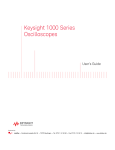Download Agilent Technologies 1000A Technical data
Transcript
Agilent 1000A Series Oscilloscopes Service Guide s1 Notices © Agilent Technologies, Inc. 2009, 2013 Warranty No part of this manual may be reproduced in any form or by any means (including electronic storage and retrieval or translation into a foreign language) without prior agreement and written consent from Agilent Technologies, Inc. as governed by United States and international copyright laws. The material contained in this document is provided “as is,” and is subject to being changed, without notice, in future editions. Further, to the maximum extent permitted by applicable law, Agilent disclaims all warranties, either express or implied, with regard to this manual and any information contained herein, including but not limited to the implied warranties of merchantability and fitness for a particular purpose. Agilent shall not be liable for errors or for incidental or consequential damages in connection with the furnishing, use, or performance of this document or of any information contained herein. Should Agilent and the user have a separate written agreement with warranty terms covering the material in this document that conflict with these terms, the warranty terms in the separate agreement shall control. Manual Part Number 54130-97015 Edition Third Edition, April 2013 Available in electronic format only Agilent Technologies, Inc. 1900 Garden of the Gods Road Colorado Springs, CO 80907 USA Safety Notices Technology Licenses The hardware and/or software described in this document are furnished under a license and may be used or copied only in accordance with the terms of such license. Restricted Rights Legend U.S. Government Restricted Rights. Software and technical data rights granted to the federal government include only those rights customarily provided to end user customers. Agilent provides this customary commercial license in Software and technical data pursuant to FAR 12.211 (Technical Data) and 12.212 (Computer Software) and, for the Department of Defense, DFARS 252.227-7015 (Technical Data - Commercial Items) and DFARS 227.7202-3 (Rights in Commercial Computer Software or Computer Software Documentation). CAUTION A CAUTION notice denotes a hazard. It calls attention to an operating procedure, practice, or the like that, if not correctly performed or adhered to, could result in damage to the product or loss of important data. Do not proceed beyond a CAUTION notice until the indicated conditions are fully understood and met. WA R N I N G A WARNING notice denotes a hazard. It calls attention to an operating procedure, practice, or the like that, if not correctly performed or adhered to, could result in personal injury or death. Do not proceed beyond a WARNING notice until the indicated conditions are fully understood and met. See also Appendix A, “Safety Notices,” starting on page 41. Agilent 1000A Series Oscilloscopes Service Guide Agilent 1000A Series Oscilloscopes—At a Glance The Agilent 1000A Series oscilloscopes are low- cost portable digital storage oscilloscopes (DSOs) that deliver these powerful features: • Two and four- channel, 60 MHz, 100 MHz, and 200 MHz bandwidth models. • Bright 5.7 inch QVGA (320 x 240) TFT color LCD display and small footprint (to save bench space). • Up to 2 GSa/s sample rate. • Up to 20 kpts memory. • Up to 400 wfms/s refresh rate. • Automatic voltage and time measurements (22) and cursor measurements. • Powerful triggering (edge, pulse width, video, pattern, and alternate modes) with adjustable sensitivity (to filter noise and avoid false triggers). • Math function waveforms: add, subtract, multiply, FFT. • USB ports (2 host, 1 device) for easy printing, saving, and sharing of waveforms, setups, screen BMP files, and CSV data files. • Internal storage for 10 waveforms and 10 setups. • Special digital filter and waveform recorder. • Built- in 6- digit hardware frequency counter. • Multi- language (11) user interface menus and built- in help. Table 1 Agilent 1000A Series Oscilloscope Models Input Bandwidth (Maximum Sample Rate, Memory) Channels 200 MHz (1-2 GSa/s, 10-20 kpts) 100 MHz (1-2 GSa/s, 10-20 kpts) 60 MHz (1-2 GSa/s, 10-20 kpts) 4 channel DSO1024A DSO1014A DSO1004A 2 channel DSO1022A DSO1012A DSO1002A Agilent 1000A Series Oscilloscopes Service Guide 3 In This Book This guide contains service information for the Agilent 1000A Series oscilloscopes. 1 Service Describes oscilloscope maintanance, performance testing, and what to do if your oscilloscope requires service. 4 Agilent 1000A Series Oscilloscopes Service Guide Contents Agilent 1000A Series Oscilloscopes—At a Glance In This Book Figures 4 7 Tables 1 9 Service 11 Cleaning the Oscilloscope 12 Testing Performance 13 Before Testing Performance 14 To test DC gain accuracy 16 To test analog bandwidth, maximum frequency To test time scale accuracy 29 To test trigger sensitivity 32 Performance Test Record Contacting Agilent Safety Notices Warnings 39 40 41 41 Safety Symbols Index 21 35 Returning the Oscilloscope to Agilent for Service A 3 42 43 Agilent 1000A Series Oscilloscopes Service Guide 5 Contents 6 Agilent 1000A Series Oscilloscopes Service Guide Figures Figure 1. Averages Menu Item 17 Figure 2. Connecting Equipment for DC Gain Accuracy Test 18 Figure 3. Vavg Menu Item 19 Figure 4. Connecting Equipment for Maximum Frequency Check Test Figure 5. Channel 1 Vertical Scale Setting 24 Figure 6. Channel 1 Horizontal Scale Setting 24 Figure 7. Averages Menu Item 25 Figure 8. Signal Generator Waveform 26 Figure 9. Connecting Equipment for Time Scale Accuracy Test 30 Figure 10. Connecting Equipment for Trigger Sensitivity Test 33 Agilent 1000A Series Oscilloscopes Service Guide 23 7 Figures 8 Agilent 1000A Series Oscilloscopes Service Guide Tables Table 1. Agilent 1000A Series Oscilloscope Models 3 Table 2. Equipment Required to Perform All Tests 14 Table 3. DC Gain Accuracy Specification 16 Table 4. Equipment Required for DC Gain Accuracy Test 16 Table 5. Analog Bandwidth Specification 21 Table 6. Equipment Required for Analog Bandwidth Test 22 Table 7. Oscilloscope Models and Signal Generator Frequency 27 Table 8. Time Scale Accuracy Specification 29 Table 9. Equipment Required for Time Scale Accuracy Test 30 Table 10. Trigger Sensitivity Specification 32 Table 11. Equipment Required for Trigger Sensitivity Test 32 Table 12. Performance Test Information 35 Table 13. DC Gain Test 35 Table 14. Analog Bandwidth - Maximum Frequency Check 37 Table 15. Time Scale Accuracy 38 Table 16. Trigger Sensitivity 38 Agilent 1000A Series Oscilloscopes Service Guide 9 Tables 10 Agilent 1000A Series Oscilloscopes Service Guide Agilent 1000A Series Oscilloscopes Service Guide 1 Service Cleaning the Oscilloscope 12 Testing Performance 13 Performance Test Record 35 Returning the Oscilloscope to Agilent for Service 39 Contacting Agilent 40 This chapter describes oscilloscope maintanance, performance testing, and what to do if your oscilloscope requires service. s1 11 1 Service Cleaning the Oscilloscope If the instrument requires cleaning: 1 Remove power from the instrument. 2 Clean the external surfaces of the instrument with a soft cloth dampened with a mixture of mild detergent and water. CAUTION Do not use too much liquid in cleaning the oscilloscope. Water can enter the oscilloscope’s front panel, damaging sensitive electronic components. 3 Make sure that the instrument is completely dry before reconnecting it to a power source. 12 Agilent 1000A Series Oscilloscopes Service Guide Service 1 Testing Performance This section documents performance test procedures. Performance verification for the products covered by this manual consists of three main steps: • Performing the internal product self- tests to ensure that the measurement system is functioning properly. • Calibrating the product. • Testing the product to ensure that it is performing to specification. Performance Test Interval The procedures in this section may be performed for incoming inspection and should be performed periodically to verify that the oscilloscope is operating within specification. The recommended test interval is once per year or after 2000 hours of operation. Performance should also be tested after repairs or major upgrades. Performance Test Record A test record form is provided at the end of this section. This record lists performance tests, test limits and provides space to record test results. Test Order The tests in this section may be performed in any order desired. However, it is recommended to conduct the tests in the order presented in this manual as this represents an incremental approach to performance verification. This may be useful if you are attempting to troubleshoot a suspected problem. Test Equipment Lists of equipment needed to conduct each test are provided for each test procedure. The procedures are written to minimize the number and types of oscilloscopes and accessories required. The oscilloscopes in these lists are ones that are currently available for sale by Agilent at the time of writing this document. In some cases, the test procedures use features specific to the oscilloscopes in the recommended equipment list. However, with some modification to the test procedures, oscilloscopes, cables and accessories that satisfy the critical specifications in these lists may be substituted for the recommended models with some modification to the test procedures. Contact Agilent Technologies (see page 40) for more information about the Agilent products in these lists. Agilent 1000A Series Oscilloscopes Service Guide 13 1 Service Before Testing Performance Table 2 Equipment Required to Perform All Tests Description Required for Test Critical Specifications Recommended Model/Part Numbers Digital Multimeter DC Gain Accuracy DC voltage measurement accuracy better than ±0.1% of reading Agilent 34401A Power Supply DC Gain Accuracy 0 V to 35 V DC; 10 mV resolution Agilent E3633A or Agilent E3634A Signal Generator Analog Bandwidth 100 kHz to 1 GHz at 200 mVrms, 0.01 Hz frequency resolution, jitter: < 2 ps Agilent 8648A, Agilent E4400B, or Agilent N5181A. Time Scale Accuracy Trigger Sensitivity Power Meter Analog Bandwidth Agilent E-series with power sensor compatibility Agilent E4418B Power Sensor Analog Bandwidth 100 kHz to 1 GHz ±3% accuracy Agilent 8482A Power Splitter Analog Bandwidth Outputs differ by < 0.15 dB Agilent 11667B BNC Cable DC Gain Accuracy (qty 2) 50Ω characteristic impedance, BNC (m) connectors Agilent 8120-1840, Agilent 10503A Time Scale Accuracy Trigger Sensitivity BNC Tee Adapter DC Gain Accuracy BNC Tee (m)(f)(f) Agilent 1250-0781 BNC to Dual Banana Adapter DC Gain Accuracy (qty 2) BNC (f) to dual banana Agilent 1251-2277 SMA Cable Analog Bandwidth SMA (m) to SMA (m) 24 inch 50Ω BNC Feed Through Adapter Analog Bandwidth 50Ω BNC (f) to BNC (m) feed through terminator Agilent 0960-0301 Trigger Sensitivity Type-N to SMA Adapter Analog Bandwidth Type-N (m) to SMA (f) Agilent 1250-1250 SMA to BNC Adapter Analog Bandwidth SMA (m) to BNC (m) Agilent 1250-0831 Type-N to BNC Adapter Trigger Sensitivity Type-N (m) to BNC (f) Agilent 1250-0780 14 Agilent 1000A Series Oscilloscopes Service Guide Service NOTE 1 Let the oscilloscope warm up before testing. The oscilloscope under test must be warmed up (with the oscilloscope application running) for at least 30 minutes prior to the start of any performance test. Calibration 1 Push the [Utility] key on the front panel. 2 In the Utility menu, press Self-Cal. 3 Follow the on- screen instructions. Agilent 1000A Series Oscilloscopes Service Guide 15 1 Service To test DC gain accuracy CAUTION Ensure that the input voltage to the oscilloscope never exceeds 300 Vrms. Table 3 DC Gain Accuracy Specification DC Gain Accuracy 2 mV/div to 5 mV/div: ±4.0% full scale 10 mV/div to 5 V/div: ±3.0% full scale Full scale is defined as 8 vertical divisions. The major scale settings are 2 mV, 5 mV, 10 mV, 20 mV, 50 mV, 100 mV, 200 mV, 500 mV, 1 V, 2 V, and 5 V. Table 4 Equipment Required for DC Gain Accuracy Test Description Critical Specifications Recommended Model/Part Numbers Power Supply 0 V to 35 V DC; 10 mV resolution Agilent E3633A or Agilent E3634A Digital Multimeter DC voltage measurement accuracy better than ±0.1% of reading Agilent 34401A BNC Cable (qty 2) 50Ω characteristic impedance, BNC (m) connectors Agilent 8120-1840, Agilent 10503A BNC Tee Adapter BNC Tee (m)(f)(f) Agilent 1250-0781 BNC to Dual Banana Adapter (qty 2) BNC (f) to dual banana Agilent 1251-2277 1 Disconnect all cables from the oscilloscope channel inputs. 2 Press the [Default Setup] front panel key. 3 Press the [Acquire] front panel key. 4 In the Acquire menu, press the Acquisition softkey until “Average” appears. 5 Press the Averages softkey and turn the appears. 16 entry knob until “256” Agilent 1000A Series Oscilloscopes Service Guide Service Figure 1 1 Averages Menu Item 6 Set the channel 1 probe attenuation to 1X. 7 Set the channel 1 vertical sensitivity value to 2 mV/div. 8 Set the power supply to +6 mV. 9 Connect the equipment as shown in Figure 2. Agilent 1000A Series Oscilloscopes Service Guide 17 1 Service Oscilloscope Power Supply Digital Multimeter BNC tee BNC (f) to dual banana Figure 2 Connecting Equipment for DC Gain Accuracy Test 10 Press [Measure]. 11 Press the Voltage softkey. 12 Turn the below. 18 entry knob to select the Vavg measurement as shown Agilent 1000A Series Oscilloscopes Service Guide Service 1 Vavg measurement Figure 3 Vavg Menu Item 13 For each of channel 1’s vertical sensitivities in the DC Gain Test section of the “Performance Test Record” on page 35: a For the positive (+) power supply setting: i Record the DMM voltage reading as VDMM+. ii Record the oscilloscope Vavg reading as VScope+. b For the negative (- ) power supply setting: i Record the DMM voltage reading as VDMM- . ii Record the oscilloscope Vavg reading as VScope- . c Calculate the DC Gain using the following expression and record this value in the DC Gain Test section of the Performance Test Record: ΔV out V scope+ – V scopeDCGain = --------------- = -------------------------------------------ΔV in V DMM+ – V DMM14 Repeat step 15 through step 23 for channel 2 on two- channel oscilloscope models or for channels 2, 3, and 4 on four- channel models. 15 Set the power supply voltage to +6 mV. 16 Move the BNC cable from the previously tested channel to the channel you are currently testing. Agilent 1000A Series Oscilloscopes Service Guide 19 1 Service 17 Press the [Default Setup] front panel key. 18 Set the channel’s probe attenuation to 1X. 19 Set the channel’s vertical sensitivity value to 2 mV/div. 20 Press [Measure]. 21 Press the Voltage softkey. 22 Turn the entry knob to select the Vavg measurement. 23 For each of the channel’s vertical sensitivities in the DC Gain Test section of the “Performance Test Record” on page 35: a For the positive (+) power supply setting: i Record the DMM voltage reading as VDMM+. ii Record the oscilloscope Vavg reading as VScope+. b For the negative (- ) power supply setting: i Record the DMM voltage reading as VDMM- . ii Record the oscilloscope Vavg reading as VScope- . c Calculate the DC Gain using the following expression and record this value in the DC Gain Test section of the Performance Test Record: ΔV out DCGain = --------------- = ΔV in 20 V scope+ – V scope-------------------------------------------V DMM+ – V DMM- Agilent 1000A Series Oscilloscopes Service Guide Service 1 To test analog bandwidth, maximum frequency CAUTION NOTE Ensure that the input voltage to the oscilloscope never exceeds 300 Vrms. This procedure is the only acceptable method for testing the bandwidth of a 1000A Series oscilloscope. Table 5 Analog Bandwidth Specification Analog Bandwidth (-3 dB) DSO102xA 200 MHz DSO101xA 100 MHz DSO100xA 60 MHz Agilent 1000A Series Oscilloscopes Service Guide 21 1 Service Table 6 22 Equipment Required for Analog Bandwidth Test Description Critical Specifications Recommended Model/Part Numbers Signal Generator 100 kHz to 1 GHz at 200 mVrms, 0.01 Hz frequency resolution, jitter: < 2 ps Agilent 8648A, Agilent E4400B, or Agilent N5181A. Power Meter Agilent E-series with power sensor compatibility Agilent E4418B Power Sensor 100 kHz to 1 GHz ±3% accuracy Agilent 8482A Power Splitter Outputs differ by < 0.15 dB Agilent 11667B SMA Cable SMA (m) to SMA (m) 24 inch 50Ω BNC Feed Through Adapter 50Ω BNC (f) to BNC (m) feed through terminator Agilent 0960-0301 Type-N to SMA Adapter Type-N (m) to SMA (f) Agilent 1250-1250 SMA to BNC Adapter SMA (m) to BNC (m) Agilent 1250-0831 Agilent 1000A Series Oscilloscopes Service Guide Service 1 1 Connect the equipment as shown in Figure 4. Power Meter E4418B Oscilloscope Signal Generator 50W feed through Power splitter 11667B Power sensor cable SMA to BNC adapter Power sensor 8482A Figure 4 SMA cable Type-N (m) to SMA (f) adapter Connecting Equipment for Maximum Frequency Check Test 2 Preset and calibrate the power meter according to the instructions found in the power meter manual. 3 Set up the Power Meter to display measurements in units of Watts. 4 Press the [Default Setup] front panel key. 5 Press the [Auto-Scale] front panel key. 6 Set the channel 1 probe attenuation to 1X. 7 Set the channel 1 vertical scale to 200 mV/div. Agilent 1000A Series Oscilloscopes Service Guide 23 1 Service Figure 5 Channel 1 Vertical Scale Setting 8 Set the horizontal scale to 500 ns/div. Figure 6 24 Channel 1 Horizontal Scale Setting Agilent 1000A Series Oscilloscopes Service Guide Service 1 9 Press [Acquire]. 10 Press the Acquisition softkey until “Average” appears. 11 Press Average and turn the Figure 7 entry knob until “8” appears. Averages Menu Item 12 Press [Measure]. 13 Press the Voltage softkey. 14 Turn the entry knob to select the Vpp menu item. 15 Set the signal generator to a 1 MHz sine wave with a peak- to- peak amplitude of about 6 divisions as it appears on the oscilloscope screen. Agilent 1000A Series Oscilloscopes Service Guide 25 1 Service Vpp reading Figure 8 Signal Generator Waveform 16 Using the Vpp reading, calculate the Vrms value using the following expression and record it in the “Performance Test Record” on page 35: Vpp 1MHz Vout 1MHz = ----------------------2 2 For example, if Vpp = 1.20 V: 1.20 1.20 Vout 1MHz = ---------- = ------------- = 424 mV 2 2 2.828 17 Using the power meter reading, convert this measurement to Volts RMS using the expression and record it in the “Performance Test Record” on page 35: Vin1MHz = P meas × 50Ω For example, if Pmeas = 3.65 mW: Vin1MHz = 26 3.65 mW × 50Ω = 427 mV Agilent 1000A Series Oscilloscopes Service Guide Service 1 18 Calculate the reference gain as follows: Vout 1MHz Gain 1MHz = ---------------------------Vin 1MHz Record this value in the Calculated Gain @ 1 MHz column of the “Performance Test Record” on page 35. 19 Change the signal generator frequency to the value for the model being tested as shown in the table below. Table 7 Oscilloscope Models and Signal Generator Frequency Setting Model DSO102xA DSO101xA DSO100xA Frequency 200 MHz 100 MHz 60 MHz Time Base 2 ns/div 5 ns/div 10 ns/div 20 Change the oscilloscope time base to the value for the model being tests as shown in the table above. 21 Using the Vpp reading, calculate the Vrms value using the following expression and record it in the “Performance Test Record” on page 35: Vpp max Vout max = ------------------2 2 For example, if Vpp = 1.24 V: 1.05 1.05 Vout max = ---------- = ------------- = 371 mV 2 2 2.828 22 Using the power meter reading, convert this measurement to Volts RMS using the expression and record it in the “Performance Test Record” on page 35: Vinmax = P meas × 50Ω Agilent 1000A Series Oscilloscopes Service Guide 27 1 Service For example, if Pmeas = 3.65 mW: Vinmax = 3.65 mW × 50Ω = 427 mV 23 Calculate the gain at the maximum frequency using the expression and record it in the “Performance Test Record” on page 35: Gain max = 20 log 10 ( Vout max ) ⁄ ( Vin max ) ---------------------------------------------------------Gain 1MHz For example, if (Vout @ Max Frequency) = 371 mV, (Vin @ Max Frequency) = 427 mV and Gain @ 1 MHz = 0.993, then: 371 mV ⁄ 427 mV Gain Max Freq = 20 log10 -------------------------------------------- = -1.16 dB 0.993 Record this value in the Calculated Gain @Max Freq column in the Analog Bandwidth - Maximum Frequency Check section of the “Performance Test Record” on page 35. To pass this test, this value must be greater than - 3.0 dB. 24 For the remaining channels, move the power splitter to the channel and repeat steps 4 through 23. 28 Agilent 1000A Series Oscilloscopes Service Guide Service 1 To test time scale accuracy In this test you measure the absolute error of the timebase oscillator and compare the results to the specification. Time scale accuracy refers to the absolute accuracy of the oscilloscope's time scale. Because time scale accuracy depends directly on the specifications of a crystal oscillator, it is comprised of these components: • An initial accuracy component — applies to the oscilloscope's accuracy on the date of its shipment to the customer. • A temperature component — refers to the ambient temperaure in which the oscilloscope operates. • An aging component — scales linearly from the oscilloscope's manufacture date and adds to the initial accuracy and temperature components. Table 8 Time Scale Accuracy Specification Time Scale Accuracy ±50 ppm from 0 °C to 30 °C ±50 ppm + 2 ppm per °C from 30 °C to 45 °C + 5 ppm * (years since manufacture) You can get the “years since manufacture” from the serial number, which is in this format: CN XX XX XXXX ID# Week in Year Year Code (year - 1960) Country Code Agilent 1000A Series Oscilloscopes Service Guide 29 1 Service Table 9 Equipment Required for Time Scale Accuracy Test Description Critical Specifications Recommended Model/Part Numbers Signal Generator 100 kHz - 1 GHz, 0.01 Hz frequency resolution, jitter: < 2 ps Agilent N5181A, Agilent E4400B, or Agilent 8648A BNC Cable 50Ω characteristic impedance, BNC (m) connectors Agilent 8120-1840, Agilent 10503A Type-N to BNC Adapter Type-N (m) to BNC (f) Agilent 1250-0780 50Ω BNC Feed Through Adapter 50Ω BNC (f) to BNC (m) feed through terminator Agilent 0960-0301 1 Set up the signal generator: a Set the output to 10 MHz, approximately 1 Vpp sine wave. 2 Connect the output of the signal generator to oscilloscope channel 1 using the BNC cable. Oscilloscope Signal Generator 50W feed through BNC cable Type-N (m) to BNC (f) adapter Figure 9 30 Connecting Equipment for Time Scale Accuracy Test Agilent 1000A Series Oscilloscopes Service Guide Service 1 3 Set up the oscilloscope: a Press [Auto-Scale]. b Set the oscilloscope Channel 1 probe attenuation to 1X. c Set the oscilloscope Channel 1 vertical sensitivity to 200 mV/div. d Set the oscilloscope horizontal sweep speed control to 5 ns/div. e Adjust the intensity to get a sharp, clear trace. f Adjust the oscilloscope’s trigger level so that the rising edge of the waveform at the center of the screen is located where the center horizontal and vertical grid lines cross (center screen). g Ensure the horizontal position control is set to 0.0 seconds. 4 Make the measurement. a Set oscilloscope horizontal sweep speed control to 1 ms/div. b Set horizontal position control to +1 ms (rotate control counter- clockwise). c Set the oscilloscope horizontal sweep speed control to 10 ns/div. d Turn on the zoomed time base by pressing the [Menu/Zoom] key followed by the Zoom softkey in the Horizontal menu. e Record the number of nanoseconds from where the rising edge crosses the center horizontal grid line to the center vertical grid line. The number of nanoseconds is equivalent to the time scale error in ppm. f Record the result and compare it to the limits in the “Performance Test Record” on page 35. Agilent 1000A Series Oscilloscopes Service Guide 31 1 Service To test trigger sensitivity This test verifies the trigger sensitivity. In this test, you apply a sine wave to the oscilloscope at the bandwidth limits. You then decrease the amplitude of the signal to the specified levels, and check to see if the oscilloscope is still triggered. Table 10 Trigger Sensitivity Specification Trigger sensitivity Ch 1, 2, 3, 4 (DC coupling): ≥ 5 mV/div: 1 div from DC to 10 MHz, 1.5 div from 10 MHz to full bandwidth < 5 mV/div: 1 div from DC to 10 MHz, 1.5 div from 10 MHz to 20 MHz Table 11 32 Equipment Required for Trigger Sensitivity Test Description Critical Specifications Recommended Model/Part Numbers Signal Generator 100 kHz to 1 GHz at 200 mVrms, 0.01 Hz frequency resolution, jitter: < 2 ps Agilent 8648A, Agilent E4400B, or Agilent N5181A. BNC Cable 50Ω characteristic impedance, BNC (m) connectors Agilent 8120-1840, Agilent 10503A Type-N to BNC Adapter Type-N (m) to BNC (f) Agilent 1250-0780 50Ω BNC Feed Through Adapter 50Ω BNC (f) to BNC (m) feed through terminator Agilent 0960-0301 Agilent 1000A Series Oscilloscopes Service Guide Service 1 1 Connect the equipment (see Figure 10). a Connect the signal generator output to the oscilloscope channel 1 input. Oscilloscope Signal Generator 50W feed through BNC cable Type-N (m) to BNC (f) adapter Figure 10 Connecting Equipment for Trigger Sensitivity Test 2 Verify the trigger sensitivity when the vertical scale is ≥ 5 mV/div. For each of the bandwidth boundaries (maximum bandwidth and 10 MHz): a Press the [Default Setup] key. b Set the output frequency of the signal generator to the bandwidth boundary and set the amplitude to about 10 mVpp. c Press the [Auto-Scale] key. d Set the horizontal scale so that a few cycles of the waveform are displayed. e Set the input channel’s probe attenuation to 1X. f Set the input channel’s vertical scale to 5 mV/div. g Decrease the amplitude from the signal generator to the specified vertical division (1.5 div at maximum bandwith or 1 div at 10 MHz). Agilent 1000A Series Oscilloscopes Service Guide 33 1 Service The trigger is stable when the displayed waveform is stable. If the trigger is not stable, try adjusting the trigger level. If adjusting the trigger level makes the trigger stable, the test still passes. h Record the result as Pass or Fail in the “Performance Test Record” on page 35. Repeat these steps for the remaining oscilloscope channels. 3 Verify the trigger sensitivity when the vertical scale is < 5 mV/div. For each of the bandwidth boundaries (20 MHz and 10 MHz): a Press the [Default Setup] key. b Set the output frequency of the signal generator to the bandwidth boundary and set the amplitude to about 10 mVpp. c Press the [Auto-Scale] key. d Set the horizontal scale so that a few cycles of the waveform are displayed. e Set the input channel’s probe attenuation to 1X. f Set the input channel’s vertical scale to 2 mV/div. g Decrease the amplitude from the signal generator to the specified vertical division (1.5 div at 20 MHz or 1 div at 10 MHz). The trigger is stable when the displayed waveform is stable. If the trigger is not stable, try adjusting the trigger level. If adjusting the trigger level makes the trigger stable, the test still passes. h Record the result as Pass or Fail in the “Performance Test Record” on page 35. Repeat these steps for the remaining oscilloscope channels. 34 Agilent 1000A Series Oscilloscopes Service Guide Service 1 Performance Test Record Table 12 Performance Test Information Serial No. ______________________________________ Test by _____________________________ Test Interval ____________________________________ Work Order No. ______________________ Recommended Next Testing ________________________ Temperature ____________ Table 13 DC Gain Test Vertical Sensitivity Power Supply Setting VDMM+ VDMM- VScope+ VScope- Calculated DC Gain Offset Gain Test Limits Channel 1 2 mV/div ±6 mV +0.96 to +1.04 5 mV/div ±15 mV +0.96 to +1.04 10 mV/div ±30 mV +0.97 to +1.03 20 mV/div ±60 mV +0.97 to +1.03 50 mV/div ±150 mV +0.97 to +1.03 100 mV/div ±300 mV +0.97 to +1.03 200 mV/div ±600 mV +0.97 to +1.03 500 mV/div ±1.5 V +0.97 to +1.03 1 V/div ±3.0 V +0.97 to +1.03 2 V/div ±6.0 V +0.97 to +1.03 5 V/div ±15.0 V +0.97 to +1.03 Agilent 1000A Series Oscilloscopes Service Guide 35 1 Service Table 13 DC Gain Test (continued) Vertical Sensitivity Power Supply Setting VDMM+ VDMM- VScope+ VScope- Calculated DC Gain Offset Gain Test Limits Channel 2 2 mV/div ±6 mV +0.96 to +1.04 5 mV/div ±15 mV +0.96 to +1.04 10 mV/div ±30 mV +0.97 to +1.03 20 mV/div ±60 mV +0.97 to +1.03 50 mV/div ±150 mV +0.97 to +1.03 100 mV/div ±300 mV +0.97 to +1.03 200 mV/div ±600 mV +0.97 to +1.03 500 mV/div ±1.5 V +0.97 to +1.03 1 V/div ±3.0 V +0.97 to +1.03 2 V/div ±6.0 V +0.97 to +1.03 5 V/div ±15.0 V +0.97 to +1.03 2 mV/div ±6 mV +0.96 to +1.04 5 mV/div ±15 mV +0.96 to +1.04 10 mV/div ±30 mV +0.97 to +1.03 20 mV/div ±60 mV +0.97 to +1.03 50 mV/div ±150 mV +0.97 to +1.03 100 mV/div ±300 mV +0.97 to +1.03 200 mV/div ±600 mV +0.97 to +1.03 500 mV/div ±1.5 V +0.97 to +1.03 1 V/div ±3.0 V +0.97 to +1.03 2 V/div ±6.0 V +0.97 to +1.03 5 V/div ±15.0 V +0.97 to +1.03 Channel 3 36 Agilent 1000A Series Oscilloscopes Service Guide Service Table 13 1 DC Gain Test (continued) Vertical Sensitivity Power Supply Setting VDMM+ VDMM- VScope+ VScope- Calculated DC Gain Offset Gain Test Limits Channel 4 2 mV/div ±6 mV +0.96 to +1.04 5 mV/div ±15 mV +0.96 to +1.04 10 mV/div ±30 mV +0.97 to +1.03 20 mV/div ±60 mV +0.97 to +1.03 50 mV/div ±150 mV +0.97 to +1.03 100 mV/div ±300 mV +0.97 to +1.03 200 mV/div ±600 mV +0.97 to +1.03 500 mV/div ±1.5 V +0.97 to +1.03 1 V/div ±3.0 V +0.97 to +1.03 2 V/div ±6.0 V +0.97 to +1.03 5 V/div ±15.0 V +0.97 to +1.03 Table 14 Analog Bandwidth - Maximum Frequency Check Vin @ 1 MHz Vout @ 1 MHz Calculated Gain @ 1 MHz (Test Limit = greater than -3 dB) Vin @ Max Freq Vout @ Max Freq Calculated Gain @ Max Freq (Test Limit = greater than -3 dB) Channel 1 Channel 2 Channel 3 Channel 4 Max frequency: DSO102xA = 200 MHz, DSO101xA = 100 MHz, DSO100xA = 60 MHz Agilent 1000A Series Oscilloscopes Service Guide 37 1 Service Table 15 Time Scale Accuracy Limits Measured time scale error (ppm) Pass/Fail ±50 ppm from 0 °C to 30 °C ±50 ppm + 2 ppm per °C from 30 °C to 45 °C + 5 ppm * (years since manufacture) Table 16 Trigger Sensitivity Test Limits Ch1 Ch2 C3 Ch4 ≥ 5 mV/div: 1.5 division at maximum bandwidth ≥ 5 mV/div: 1 division at 10 MHz < 5 mV/div: 1.5 division at 20 MHz < 5 mV/div: 1 division at 10 MHz 38 Agilent 1000A Series Oscilloscopes Service Guide Service 1 Returning the Oscilloscope to Agilent for Service Before shipping the oscilloscope to Agilent Technologies, contact your nearest Agilent Technologies oscilloscope Support Center (or Agilent Technologies Service Center if outside the United States) for additional details. 1 Write the following information on a tag and attach it to the oscilloscope. • Name and address of owner. • Oscilloscope model number. • Oscilloscope serial number. • Description of the service required or failure indications. 2 Remove all accessories from the oscilloscope. Accessories include all cables. Do not include accessories unless they are associated with the failure symptoms. 3 Protect the oscilloscope by wrapping it in plastic or heavy paper. 4 Pack the oscilloscope in foam or other shock absorbing material and place it in a strong shipping container. You can use the original shipping materials or order materials from an Agilent Technologies Sales Office. If neither are available, place 8 to 10 cm (3 to 4 inches) of shock- absorbing material around the oscilloscope and place it in a box that does not allow movement during shipping. 5 Seal the shipping container securely. 6 Mark the shipping container as FRAGILE. In any correspondence, refer to oscilloscope by model number and full serial number. Agilent 1000A Series Oscilloscopes Service Guide 39 1 Service Contacting Agilent Information on contacting Agilent Technologies can be found at www.agilent.com/find/contactus. 40 Agilent 1000A Series Oscilloscopes Service Guide Agilent 1000A Series Oscilloscopes Service Guide A Safety Notices Warnings 41 Safety Symbols 42 This apparatus has been designed and tested in accordance with IEC Publication 1010, Safety Requirements for Measuring Apparatus, and has been supplied in a safe condition. This is a Safety Class I instrument (provided with terminal for protective earthing). Before applying power, verify that the correct safety precautions are taken (see the following warnings). In addition, note the external markings on the instrument that are described under "Safety Symbols." Warnings • Before turning on the instrument, you must connect the protective earth terminal of the instrument to the protective conductor of the (mains) power cord. The mains plug shall only be inserted in a socket outlet provided with a protective earth contact. You must not negate the protective action by using an extension cord (power cable) without a protective conductor (grounding). Grounding one conductor of a two- conductor outlet is not sufficient protection. • Only fuses with the required rated current, voltage, and specified type (normal blow, time delay, etc.) should be used. Do not use repaired fuses or short- circuited fuse holders. To do so could cause a shock or fire hazard. • If you energize this instrument by an auto transformer (for voltage reduction or mains isolation), the common terminal must be connected to the earth terminal of the power source. s1 41 A Safety Notices • Whenever it is likely that the ground protection is impaired, you must make the instrument inoperative and secure it against any unintended operation. • Service instructions are for trained service personnel. To avoid dangerous electric shock, do not perform any service unless qualified to do so. Do not attempt internal service or adjustment unless another person, capable of rendering first aid and resuscitation, is present. • Do not install substitute parts or perform any unauthorized modification to the instrument. • Capacitors inside the instrument may retain a charge even if the instrument is disconnected from its source of supply. • Do not operate the instrument in the presence of flammable gasses or fumes. Operation of any electrical instrument in such an environment constitutes a definite safety hazard. • Do not use the instrument in a manner not specified by the manufacturer. Safety Symbols ! Instruction manual symbol: the product is marked with this symbol when it is necessary for you to refer to the instruction manual in order to protect against damage to the product. Hazardous voltage symbol. Earth terminal symbol: Used to indicate a circuit common connected to grounded chassis. 42 Agilent 1000A Series Oscilloscopes Service Guide Index A L V analog bandwidth - maximum frequency check, 21 at a glance, 3 LCD display, 3 voltage measurements, 3 M W B warnings, 41 waveforms, recording/playing-back, 3 built-in help, 3 math function waveforms, 3 memory, 3 model number, 39 C P calibration, 15 cleaning the oscilloscope, 12 counter, frequency, 3 cursor measurements, 3 performance test interval, 13 performance test record, 13 performance, testing, 13 D DC gain accuracy test, 16 digital filter, 3 E equipment for performance testing, 13 F frequency counter, hardware, 3 H hardware frequency counter, 3 I input voltage, 16, 21 internal storage, 3 R refresh rate, 3 S safety notices, 41 symbols, 42 sample rate, 3 serial number, 39 symbols, safety, 42 T test equipment, 13 testing performance, 13 time measurements, 3 triggering, 3 U USB ports, 3 Agilent 1000A Series Oscilloscopes Service Guide 43 Index 44 Agilent 1000A Series Oscilloscopes Service Guide www.agilent.com © Agilent Technologies, Inc. 2009, 2013 Available in electronic format only Third Edition, April 2013 *54130-97015* 54130-97015 s1