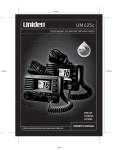Download West Marine VHF255 12019113 Owner`s manual
Transcript
Maritime Radio Services Operation Warning! This transmitter operates on channels/frequencies that have restricted use in the United States. The channel assignments include frequencies assigned for exclusive use of the U.S. Coast Guard, use in Canada, and use in international waters. Operation on these frequencies without proper authorization is strictly forbidden. For frequencies/ channels that are currently for use in the U.S. without an individual license, please contact the FCC Call Center at 1-888-CALL-FCC (1-888-225-5322). For individuals requiring a license, such as commercial users, you should obtain a license application from your nearest FCC field office (for US users) or Industry Canada (for Canadian users). FCC/Industry Canada Information Certification FCC Part 80 or RSS-182/188 Output Power 5W Emission 16K0F3E, 16K0F2D Transmitter Frequency Range - VHF: 156.025 to 157.425 MHz; FRS: 462.5625-467.7125 MHz This device complies with Part 80 of the FCC Rules, as well as Part 15 of the FCC Rules. Operation is subject to the condition that this device does not cause harmful interference. Unauthorized changes or modifications to this equipment may void compliance with the FCC Rules. Any change or modification must be approved in writing by West Marine. Changes or modifications not approved by West Marine could void the user’s authority to operate the equipment. 2 West Marine VHF250 Radio Owner’s Manual Table of Contents Maritime Radio Services Operation .............................................2 FCC/Industry Canada Information ...............................................2 A Quick Start Guide for the VHF250 ............................................6 Marine Band ..............................................................................6 FRS Band..................................................................................7 Weather Band ...........................................................................8 AM Band ...................................................................................8 FM Band....................................................................................9 Aircraft Band .............................................................................9 Scanning Introduction ............................................................... 10 Normal.................................................................................... 10 TripleWatch ............................................................................ 11 FCC RF Exposure Information .................................................. 12 Lithium Ion Battery Pack Warning ............................................ 13 What’s Included .......................................................................... 14 Introduction................................................................................. 15 Features........................................................................................15 VHF250 Controls......................................................................... 17 Radio Charger Cradle................................................................. 20 LCD Displays .............................................................................. 21 VHF Marine Band................................................................... 21 Family Radio Service (FRS) Band ......................................... 21 AM Band ................................................................................ 21 FM Band................................................................................. 22 Aircraft Band .......................................................................... 22 Indicator Meanings ......................................................................22 Owner’s Manual Conventions ....................................................23 Indicator Sounds .........................................................................24 Batteries .......................................................................................24 Installing the Lithium Ion Battery Pack ....................................25 West Marine VHF250 Radio Owner’s Manual 3 Using the Alkaline Battery Pack ..............................................25 Battery Life and Indication......................................................26 Alkaline Batteries and Radio Performance .............................27 Mounting the Charging Cradle ...................................................27 To Mount the Cradle on a Counter Top ...................................27 Mounting on a Wall .................................................................27 Attaching the Belt Clip ................................................................28 Basic Operation, Controls, and Settup Options .......................29 Operation - Marine and Weather Bands ....................................29 Selecting a Channel ................................................................30 Setting the Transmitting Power Level......................................30 Transmitting.............................................................................31 Operation - Family Radio Service Band ....................................31 Operation - AM Band ..................................................................32 Operation - FM Band ...................................................................33 Operation - Aircraft Band ............................................................33 Using the Radio Menu Options ..................................................34 Accessing the Menus ..................................................................35 USA/CAN/INT (U.I.C.) .............................................................35 Lamp (Backlight) Adjust ..........................................................36 Adjusting Display Contrast ......................................................37 Setting Dual or TripleWatch (Tri Watch) ..................................37 Setting the Key Beep ..............................................................38 Adding FIPS Codes.................................................................38 Changing Channel Names ......................................................40 Restoring Default Names ........................................................40 Setting CTCSS Codes ............................................................41 Setting Frequency Steps .........................................................43 AM Band.............................................................................. 43 FM Band ..............................................................................43 Setting FM Muting ...................................................................44 4 West Marine VHF250 Radio Owner’s Manual Other Options ..............................................................................44 Setting the Key Lock ...............................................................44 Manually Selecting Coast Guard/Distress/Hailing Channels..................................45 Storing a Channel or Frequency in Memory ...........................46 Selecting and Using the Weather Channel and Weather Alert (WX) ................................47 Using the TripleWatch or DualWatch Mode ............................48 Scanning - the Basics and Beyond............................................49 Normal Scanning.....................................................................51 TripleWatch and DualWatch Scanning ....................................52 Both Watches and Weather Channel ......................................53 Scanning (Memory Preset Station Tuning) in the AM, FM, and Aircraft Bands ....................................................54 Examples of Mode Applications ................................................55 Accessory Options - Using the External Speaker/Mic Jack ..................................................................55 Care and Maintenance ................................................................56 Troubleshooting ..........................................................................56 Reference Section .......................................................................58 Specifications ........................................................................58 USA Channel Frequencies ..................................................60 Canadian Channel Frequencies..........................................62 International Channel Frequencies ....................................64 NOAA Channels and Frequencies .......................................66 FRS Channels and Frequencies ..........................................66 CTCSS Channels and Frequencies .....................................66 DCS Codes.............................................................................66 Three Year Limited Warranty Statement....................................67 West Marine VHF250 Radio Owner’s Manual 5 A Quick Start Guide for the VHF250 Follow these steps to get going! Marine Band 1. Rotate VOLUME until the display lights. The Power On tone sounds. The default display starts with the VHF Marine Band and displays USA Channel 16, at a 5 watt power level, and DISTRESS is displayed in the LCD message line area. 2. Press ▲ or ▼ to change channels. The marine channels begin with 01 in Canada and 01A in the USA, and continue in a closed loop, through 88A in the USA and 88 in Canada. 5CHGV[ #865%QO #%)1PN[ #865%QO #%QOOGTE /CT1RT /CT1RT 6 # /GOQT[ West Marine VHF250 Radio Owner’s Manual 3. Before you transmit, press and hold BAND/1/2.5/5W to select a power level. Then press ▲ or ▼ to select a channel. 4. Press PTT (the Push To Talk button) on the side of the radio to transmit. Release to stop transmitting. 2 BAND To change bands, follow these steps. FRS Band 1. Briefly press BAND/1/2.5/5W. The radio changes to the FRS Band. 2. Use ▲ or ▼ to select one of the 14 FRS channels. 3. You can choose to leave the CTCSS coding disabled (default) in which case OFF appears to the right of the channel selected. Or, you can press MENU to select and activate a CTCSS code for the chosen channel. See Using the Menu options for the FRS Band on Page 35. Note: Selecting and assigning one of the 142 Privacy Codes (CTCSS/DCS) to the operating FRS channel lets you and another radio communicate without interference from others in your area who might being using the identical FRS channel. Without enabling the CTCSS code feature, you and others in your group might also hear everyone else in the area on that same channel. West Marine VHF250 Radio Owner’s Manual 7 4. To transmit, press PTT. TRANSMITTING appears in the message line of the LCD screen. Note: Do not press PTT and turn on power at the same time. The radio sounds the PTT error tone and RELEASE PTT appears in the LCD message line. See Page 35 to select various menu options for this band using the FRS MENU screen. Weather Band 1. Press WX to switch to the weather channels. Ten channels are designated as weather channels. All carry the same information. One will provide the best reception for your particular area. 2. Use ▲ or ▼ to cycle through the ten channels until you locate the one with the best reception. 3. Press WX again to return to the band in use prior to switching to the weather channels. AM Band 1. 2. 8 Briefly press BAND/ 1/2.5/5W to change to the AM Broadcast band. The default LCD screen shows the frequency, the USA frequency step setting and the power level icon. Press either ▲ or ▼ to change frequency by 10KHz West Marine VHF250 Radio Owner’s Manual (500, 510, 520 KHz, etc) until you reach the desired station. In Europe, the step is 9kHz. Note: See Page 35 to select various menu options for this band using the AM MENU screen. FM Band 1. Briefly press BAND/1/ 2.5/5W to change to the FM Broadcast band. The default LCD screen shows the frequency, the USA frequency step setting and the power level icon. 2. Press either ▲ or ▼ to change frequency by 200KHz (87.9, 88.1, 88.3 MHz etc) until you reach the desired station. Note: See Page 35 to select various menu options for this band using the FM MENU screen. Aircraft Band 1. Briefly press BAND/1/ 2.5/5W to change to the Aircraft (commercial) band. The default LCD screen shows the frequency, and the power level icon. 2. Press either ▲ or ▼ to change frequency by 25KHz (108.00, 108.025, 108.050 MHz etc) until you reach the desired frequency. West Marine VHF250 Radio Owner’s Manual 9 Scanning Introduction There are three types of VHF marine scanning choices that you can select: Normal, DualWatch, and TripleWatch. Normal and TripleWatch scanning are described below. For additional details regarding the various scanning modes, see Page 49. Normal Normal Scanning lets you scan all the channels you store in memory. This means the radio checks each channel in memory then moves to the next channel if no activity is found. If activity is found, the radio stops so you can monitor the channel. To activate Normal Scan mode, momentarily press SCAN/ MEM. The radio scans all the channels stored in memory from lowest to highest. The display shows CHANNEL SCAN in the VHF marine band at the bottom. For the other bands, the Scan icon appears in the display. CH 07A CH 08 CH 10 CH 21A CH 22A CH 64A CH 79A CH 80A Channel Scan of 8 Channels Stored in Memory When you scan those channels, each channel is checked in order and the scan sequence repeats until you interrupt it. 10 West Marine VHF250 Radio Owner’s Manual TripleWatch Using the MARINE MENU option choices (see Page 35), you can choose to have the radio monitor a working channel (in this example, Channel 25,) and Channel 16, the safety and hailing channel, and Channel 9, the backup hailing, and calling channel. Although this feature is called TripleWatch, the LCD only shows TRIWATCH due to character count limitations. When you press and hold 16/9/TRI, the radio monitors 25 immediate 2 sec 16 09 immediate TripleWatch of Marine Ch. 25, according to the sequence shown. In the illustration, the radio is set to marine Channel 25 (the working channel) and TripleWatch has been selected from the MARINE MENU. To learn about details dealing with General Setup, Battery Operation and Charging, Menu Options, Storing Channels, Scanning Channels as well as Memorized Station Preset operations for the other bands, in addition to using the special features of either Triple or DualWatch, consult the Table of Contents which immediately precedes these Quick Start pages. West Marine VHF250 Radio Owner’s Manual 11 FCC RF Exposure Information WARNING! Read this information before using the radio In August 1996 the Federal Communications Commission (FCC) of the United States with its action in Report and Order FCC 96-326 adopted an updated safety standard for human exposure to radio frequency electromagnetic energy emitted by FCC regulated transmitters. Those guidelines are consistent with the safety standard previously set by both U.S. and international standards bodies. The design of the radio complies with the FCC guidelines and these international standards. Never allow children to operate the radio without adult supervision and the knowledge of the following guidelines. WARNING! It is up to the user to properly operate this radio transmitter to insure safe operation. Please adhere to the following: Use only the supplied or an approved antenna. Unauthorized antennas, modifications, or attachments could impair call quality, damage the radio, or result in violation of FCC regulations. Do not use the radio with a damaged antenna. If a damaged antenna comes into contact with the skin, a minor burn may result. Please contact your local dealer for a replacement antenna. Body-worn Operation — This device was tested for typical body-worn operations using the supplied belt-clip. To maintain compliance with FCC RF exposure requirements, body-worn operations are restricted to the supplied beltclip. For hand-held operation, the radio should be held 1 inch from the user’s face. The use of accessories that do not satisfy these requirements may not comply with FCC RF exposure requirements and should be avoided. For more information about RF exposure, please visit the FCC website at www.fcc.gov 12 West Marine VHF250 Radio Owner’s Manual Lithium Ion Battery Pack Warning This equipment contains a rechargeable Lithium Ion battery. The rechargeable Lithium Ion battery contained in this equipment may explode if disposed of in a fire. Do not short-circuit the Battery Pack. Do not charge the rechargeable Lithium Ion battery used in this equipment in any charger other than the one designed to charge this battery as specified in the owner’s manual. Using another charger may damage the battery or cause the Battery Pack to explode. Lithium Ion batteries must be recycled or disposed of properly. Avoid exposing the Lithium Ion battery, attached or unattached to the radio, in direct sunlight, heated cars, or in areas with temperatures below -4°F (-20°C) or above +140°F (+60°C). Exposing the chemical contained within the battery pack to temperatures above +140°F (+60°C) may cause the battery to rupture, fail, or reduce performance. In case of exposure to the cell contents, wash the affected area thoroughly, and seek medical attention. West Marine VHF250 Radio Owner’s Manual 13 What’s Included AC250 7830474 RSC250 7830441 Charging Cradle AC Adapter BP250LI 7850233 DC250 7830417 VHF250 Radio DC Adapter BT250 7830466 CLIP250 7830458 Belt Clip Lithium Ion Battery Pack Mounting Hardware Alkaline Battery Case (batteries not included) Accessory ID CLIP250 numbers such as 7830458 are provided to help you order replacements should that be neccessary. Wrist Strap OWNER’S L MANUA Owner’s Manual If any of these items are missing from the box, contact West Marine or call 1-800-BOATING. 14 West Marine VHF250 Radio Owner’s Manual Introduction Your West Marine VHF250 represents the latest in marine radio technology in a conveniently sized and rugged package. It has features you’ll come to count on for day in and day out use. The product combines size, value, and fully featured performance that makes it a good choice for an all around marine communications radio. Features The VHF250 brings the following key features to make marine radio useful and easy: Complete Marine VHF channels (USA-1A to 88A) for the U.S., Canada, and International waters — let you communicate with standard marine radio operators. National Oceanic and Atmospheric Administration (NOAA) Weather channels — let you listen to the local weather conditions and be forewarned of dangerous conditons. NOAA Weather Alert — provides a siren tone warning of a serious impending weather event and emergency weather warnings, broadcast by NOAA. Emergency CH 16 (Coast Guard/Distress Hailing) and CH9 (Calling/Hail Secondary) operation Family Radio Service Band (FRS) with CTCSS/DSC (Continuous Tone Coded Squelch System/Digital Squelch Control) Privacy encoding — Provides you with 2-way communication using 14 channels plus Privacy Codes to help interference from nearby FRS units. Standard AM Broadcast Band (500-1800 KHz) —Lets you listen to news, music, sports, and other programming. enjoyment anywhere. West Marine VHF250 Radio Owner’s Manual 15 Standard FM Broadcast Band (87.5-108 MHz) — Lets you enjoy your favorite broadcast programming. Aircraft Broadcast Reception (108-137MHz) — Lets you listen in on aircraft to ground transmissions. Triple and DualWatch Operation — In TripleWatch operation, the radio monitors the working channel, then 2seconds later, the Coast Guard/Distress/Hailing Channel 16 then in another 2-seconds, Channel 9, the backup channel. In DualWatch, the radio monitors the channel in use (marine or weather) then 2-seconds later, Channel 16. Normal Scan — with two or more channels or frequencies stored in memory, the radio either checks those channels in rapid succession or lets you use the frequencies as Station Presets. This also applies to Dual or TripleWatch mode. Transmitter Power Level Select — lets you select an output power settings of 1, 2.5, and 5 watts except for certain restricted channels. Channel Select Keys — let you easily navigate up and down the channel list to the desired channel. They also let you quickly choose all desired Radio Menu options. Submersible — The radio is JIS7 compliant. This means it remains watertight if submerged in 1 meter of water for 30 minutes. Battery Power Level Display and Tone — clearly indicates five levels of battery power. Sounds an alert tone when battery power reaches a level before shutting down. Battery Save — during specific transmit operations, the radio powers down to extend battery life. 16 West Marine VHF250 Radio Owner’s Manual VHF 250 Controls 13 1 2 14 15 16 3 4 5 9 10 11 12 6 7 8 19 13 4 1 2 3 17 17 18 17 West Marine VHF250 Radio Owner’s Manual 17 1. Antenna —Flexible for convenience. Heavy duty covering to ensure long-term endurance. 2. Watertight Ext. Speaker/Mic Jack — Unscrew the cap and insert an approved mic/speaker for convenient operation. 3. Volume-Power ON/OFF Control - Rotate to turn on power and set volume to a comfortable listening level. 4. Squelch Control — Rotate clockwise to hear strong signals without noise or static and weak signals with a minimum level of noise.. 5. Wrist Strap Anchor — Thread and loop the supplied wrist strap to conveniently carry the radio. 6. WX/ALERT — Press briefly to change the mode to Weather Channel reception. Press and hold to activate the Weather Alert feature. 7. SCAN/MEM — Press to set Normal Channel Scan on or off. Press and hold to store or remove the current channel into and out of memory. 8. BAND/1/2.5/5W — Press briefly to change bands. Press and hold to select the output power unless fixed by regulations. 9. 16/9/TRI — Press briefly to switch to the Coast Guard/ Distress/Hailing Channel 16 or the secondary Calling Hailing Channel 9. Press and hold to enable TripleWatch or Dual Watch monitoring. 10. MENU — Press to display the user-settable menu options. 11. ENTER — Press to select or store a chosen menu option. 12. ▲ and ▼ — Press to select channels above or below your currently selected channel. Press and hold to change channels rapidly. Press to scroll through a band’s menu selections. 13. Belt Clip —Squeeze and attach to your belt for convenient carrying. 18 West Marine VHF250 Radio Owner’s Manual 14. PTT — Press to transmit. 15. Key Lock ON/OFF — lets you lock the keypad to prevent accidental changes while powered on. The feature becomes unlocked when powered off and on again. You can also quickly disable the feature by pressing and holding down this key. 16. Backlight — Press briefly to activate the Backlight. 17. Battery Connection Area and Battery Recharging Contacts— Install the supplied Lithium Ion Rechargeable Battery being sure to position the pack as shown in the section Batteries. To recharge the installed Lithium Ion battery, place the VHF250 into the Charger Cradle. The contacts at the bottom edge of the radio receive the required voltage and current from the cradle to completely recharge the battery in about 4 hours. 18. Battery Latch — Lift the latch to remove and replace the Lithium-Ion battery or to install the Alkaline Battery case. 19. MIC — Speak clearly into the microphone aperture when transmitting for best results. Position the microphone at least 4 inches from your mouth. West Marine VHF250 Radio Owner’s Manual 19 Radio Charger Cradle 22 21 20 20. Front Charging Indicator — Lights during battery charging and goes off when the battery is fully charged. If a fully charged battery is placed in the cradle, the LED does not light and no charging takes place. While you can monitor incoming calls while the radio is in the charger, do not attempt to transmit while it is in the cradle. 21. DC Input Jack — Connect the AC adapter then plug the adapter into a standard 120/240V AC outlet. The DC adapter connects to a vessel’s 12V socket and this jack. 22. Charging Latch — Holds the radio in place when you insert it into the cradle. 20 West Marine VHF250 Radio Owner’s Manual LCD Displays The LCD screen for each band displays the information specific for that band. Some indications are common to all six bands. Some screens are condition specific such as a Low Battery situation. VHF Marine Band 4 1 2 3 #NGTV /GOQT[ 1A 5 7 Family Radio Service (FRS) Band 1A 1 11 8 .QEMGF /GOQT[ 4 9 &WCN9CVEJ 5ECP 6 7 AM Band 1A 10 1 8 .QEMGF /GOQT[ 5ECP 4 6 9 West Marine VHF250 Radio Owner’s Manual 21 FM Band 1A 1 8 4 .QEMGF /GOQT[ 10 9 /WVGQP 5ECP 6 12 Aircraft Band 1 1A 8 4 .QEMGF /GOQT[ 5ECP 6 9 Indicator Meanings Band Indication 1 — shows which of the 6 bands is currently selected (VHF, Weather (WX), FRS, FM, AM, and Aircraft) CHANNEL or Frequency 1A — shows the currently selected channel number: 1A to 88A, (1 to 88 in Canada) or for AM, FM, and Air, the frequency selected. 1 Watt or 2.5 Watts or 5 Watts 2 — indicates present transmit power. Not displayed when receiving weather frequencies. Not displayed for those channels on which transmitting is prohibited. The initial setting is 5W. USA or INT or CAN (UIC) 3 — indicates the frequency band in use for marine operation. Memory 4 — displayed when the radio displays a channel stored in memory. 22 West Marine VHF250 Radio Owner’s Manual Alert 5 — displays when weather alert is enabled. Scan 6 — displays when you enable scanning. TRIWATCH or DUALWATCH 7 — displayed in the VHF Message Line when either mode is active. Displayed independently in the FRS band. Locked 8 — displayed when the keypad is locked. Battery Level Icon 9 — displays one of five different indicators to show the battery power level. Frequency Step Indication (USA/Europe) 10 — shows the selection of the value of the frequency step between channels in AM or FM mode. Message Line 7 — depending on the current band or the selected radio mode, this line can show you the Channel Name (for the marine band), the MENU options (Setup Options), or other data specific to the chosen band. CTCSS Option 11 — Displays OFF when not enabled. Displays a code number when enabled for the associated channel. Muting On 12 — appears when you select Muting from the FM Band option menu. Disappears when you disengage muting from the menu. Owner’s Manual Conventions To indicate a key, button, knob or other physical control, we print the label in BOLD UPPER CASE. To indicate an LCD (display) label, option, or selection, we use UPPER or Lower Case italic labels such as MENU, 5 Seconds, Channel 06. Occasionally we indicate an option as (default). This means that the option is set in the manner indicated at the factory and is the setting when you first apply power. If you choose not to alter it, the default is the setting used by the radio. West Marine VHF250 Radio Owner’s Manual 23 Indicator Sounds The radio sounds several tones designed to convey important information. Become familiar with them to use the radio more effectively. Power On — a rapidly rising tone sounds to confirm that power is applied. Keypad Touch Single Tone — sounds to confirm you have pressed a single key Keypad Touch Double Tone — sounds to confirm you pressed and held down a key for 2 seconds. Error Tone — sounds to indicate an invalid key press or operation. PTT Error Tone — sounds to indicate an invalid press of the PTT switch. WX ALERT Tone — a rising and falling tone sounds when a weather alert is received and decoded. SAME Tone — sounds a confirmation tone when entering a FIPS code. PTT Time Out Tone (PTT Error Tone) — sounds when your continuous transmitting time exceeds 5 minutes. Also sounds if you attempt to transmit with low power battery. If the battery icon continues to blink once you stop pressing the PTT key, you must recharge/replace the currently installed battery(s) Batteries Your West Marine VHF 250 comes equipped with a Lithium Ion battery which snaps into the back of the radio and secures with a latch. The battery has a minimal charge when shipped. Before use, place the radio in the Charging Cradle and charge the battery for four hours. Note that unlike some other types of rechargeable batteries, a Lithium Ion battery can be “topped-off” as needed with no degradation of performance. 24 West Marine VHF250 Radio Owner’s Manual Installing the Lithium Ion Battery Pack 1. To install the Lithium Ion Battery Pack, insert the upper contacts on the lower edge of the battery area on the radio back as shown in the first illustration. 2. Lower the pack until it is flat in the chamber 3. Bring the locking latch up and lock it into place to secure the pack. Insert Battery Close and Lock Latch Using the Alkaline Battery Pack The radio is supplied with a battery pack that can hold four AAA type alkaline batteries (not supplied). For longest useful life we suggest using an extra strength battery such as Duracell Ultra ® batteries. Note: When powering the radio by alkaline batteries, transmit power is limited to a maximum of 2.5 watts. To install the four AAA batteries in the alkaline battery pack, refer to the following steps and illustrations. 1. Hold the lower part of the pack and with the other West Marine VHF250 Radio Owner’s Manual 25 hand, lift the cover to reveal the contacts in the chamber. Note the polarity markings. 2. Position the alkaline batteries according to the terminals and snap each into place. and 3. Close the cover as shown. Using alkaline batteries let you continue to use the radio until you have an opportunity to fully recharge your primary Lithium Ion Battery pack. Be sure to dispose of the alkaline batteries properly according to their package information. Warning - although the design of the case prevents accidental charging of installed alkaline batteries, for safety, never attempt to recharge alkaline batteries by defeating the case design or recharging outside of the case. Battery Life and Indication The operational power level of the Lithium-Ion battery pack or the alkaline battery pack is common to use by each band. It is important to recognize when the Lithium-Ion pack needs recharging or when you must replace all the alkaline batteries. On each band LCD screen you see one of the following battery power level icons displayed. Full Power Recharge/ Replace If a level 0 condition occurs, the battery icon flashes, a ‘battery low’ tone sounds repeatedly each second, and BATTERY LOW appears on the message line. To cancel this warning, press any key. The flashing icon continues until you turn off the radio. The message and tone, however, disappear. 26 West Marine VHF250 Radio Owner’s Manual Note: During the time you press PTT to transmit, you may notice the power level indicator drop to a lower level and then return to a higher level once you stop transmitting. This is normal and merely indicates that additional power is required to transmit compared to that used during reception. Alkaline Batteries and Radio Performance If you use alkaline batteries for emergency purposes, note that the transmitting power output may suffer as the alkaline batteries become weak and near the end of their useful life. In such cases, you might not be able to transmit with a full 2.5 watts of power. Replace the batteries with known fresh batteries to be sure, or switch to a fully charged Lithium Ion battery pack. When the appears (Low Battery), or you hear the Low Battery alert tone sound, be sure to replace all alkaline batteries in use. Doing so removes any chance of degraded radio performance and operation that can occur toward the end of the batteries’ useful life. Mounting the Charging Cradle Your VHF250 Li-Ion battery may not be fully charged when you first turn on the radio. To facilitate convenient charging we suggest mounting the charger cradle to either a counter top or wall. Use the AC Adapter at home and the DC Adapter on your boat or car. To Mount the Cradle on a Counter Top Locate the three holes provided in the flange surrounding the cradle. Using the holes as a template, mark the surface. Center punch and drill three holes to accommodate the provided screws and washers. Mounting on a Wall Using the keyholes in the rear of the cradle as a template, confirm that the area on the wall has solid backing such as a wooden beam. Then drill holes and use the screws and West Marine VHF250 Radio Owner’s Manual 27 washers provided. Otherwise, select mounting hardware (not supplied) that is appropriate for the mounting material. On Counter Top Attach to Wall Lock Down Attaching the Belt Clip To conveniently carry the radio, attach the provided belt clip as follows. • Align the clip mounting hole with the mounting post as shown. Place the clip on the post and slide it in the direction of the arrow until you hear a click. SQ SQ VO L VO L • To remove the clip, rotate the clip so the indentation is toward the bottom of the radio. Move the clip in the direction of the arrow and lift it off the post. Step One Step Two SQ SQ VO L VO L Attach Step One Step Two Remove 28 West Marine VHF250 Radio Owner’s Manual Basic Operation, Controls, and Settup Options Each band has settings that are specific to that band and certain controls as well. To start using your VHF250, find the desired band and follow the steps in the section. Operation - Marine and Weather Bands 1. 2. 3. 4. 5. Rotate VOLUME until the display lights and the Power On tone sounds. The West Marine animated ‘splash’ screen displays followed by the model number. Set the volume to a comfortable listening level. The display shows Channel 16 (default) in the US marine band, a 5-watt level and DISTRESS appears on the message line space at the bottom edge of the screen. Press ▲ or ▼ to change channels. The marine channels begin at 01 and continue, in a closed loop, through 88A. Using either key you can manually select a channel to use. To cycle rapidly through the channels, press and hold either ▲ or ▼ for about one-half second. Press WX to switch to the weather channels. Ten channels are designated as weather channels. All carry the same information. One will provide the best reception for your particular area. Use ▲ or ▼ to cycle through the ten channels West Marine VHF250 Radio Owner’s Manual 29 6. until you locate the one with the best reception. Press WX to return to marine Channels 1 to 88A. Selecting a Channel 1. To receive marine transmissions and transmit signals, select a working channel. When you first apply power, the screen displays the default band (Marine USA), the default power setting (5 Watts), and the battery power level icon. 2. To change the channel, press ▲ or ▼. The default channel names appear next to the channel numbers along the left border of the screen. To change (personalize) the channel names, see Page 40. Setting the Transmitting Power Level You can select the transmitting power for all channels except those designated as Receive Only or Low Power Channels (see the Status column of the Frequency Charts for more details). Repeatedly press and hold BAND/1/2.5/5W for about 3 seconds. Each time you press the key, the power output level changes and the corresponding icon appears on the display. A rapid double beep sounds to confirm the change. Note: for those channels designated as 1W maximum, even though you have set the power level to either 2.5 or 5W, 1W is displayed and used. Channels 13,17,67, and 77 in the US are an exception. Normally these channels are also designated for normal operation as 1W channels. However, in emergency, if you press and hold the PTT switch and at the same time you momentarily press 1/2.5/5W, the power level changes from 1 to 5W with the Li-Ion battery or 1 to 2.5W with alkaline batteries installed. You cannot override the 1W power level setting for Channels 75 and 76. 30 West Marine VHF250 Radio Owner’s Manual Transmitting To transmit, follow the steps below. 1. Press ▲ or ▼ to select a channel. The selected channel number appears on the display along with the country label, and the selected power setting. 2. Press the PTT switch. TRANSMITTING appears at the bottom of the screen and remains displayed as long as you hold down the PTT switch. Notes: • You cannot transmit on the weather frequencies. They are designated ‘receive’ only. An error tones sounds when you press PTT and a weather channel is selected. The displayed weather channel number flashes, and RELEASE PTT KEY is displayed to remind you that you cannot transmit on the selected channel. • You cannot transmit on Channel 70, and 15 in the USA. They are reserved for digital data. If you attempt to transmit, RELEASE PTT KEY appears in the LCD message line. • Do not hold down PTT while turning on the radio. An error tone sounds and the same message appears. • Pressing PTT halts Scanning. For Scanning and the settings for Dual and TripleWatch, see Page 51. If the channel has no carrier, the first press of PTT takes the radio out of scan mode. Press PTT to activate transmitting. Continuous transmitting is limited to 5 minutes by regulations. After this time, an error tone sounds and RELEASE PTT KEY displays. After you release PTT, pressing PTT again restarts the 5-minute time interval. Operation - Family Radio Service Band Fourteen FRS channels are available for transmitting and West Marine VHF250 Radio Owner’s Manual 31 receiving use. The transmission/reception range depends on local terrain, the presence of steel and similar structures as well as other variables. 1. Use either ▲ or ▼ to reach one of the 14 available channels. 2. Press PTT while holding the radio a few inches from your mouth. Release PTT to hear the reply. Note: if you encounter communication interference from other FRS users in your area, enable the CTCSS encoding. See Setting CTCSS Codes on Page 41. Operation - AM Band The AM Band lets you listen to standard AM broadcasts between 500 and 1800 KHz depending on the chosen frequency step option. To select that option, and others, refer to Accessing the Menus on Page 35. 1. Press ▲ or ▼ to step to the desired AM station. 2. Press and hold ▲ or ▼. The stations are selected rapidly and the radio stops on the next strong station. Note: AM broadcasts are subject to interference from many outside sources, as well as weather disturbances. The signal strength and atmospheric conditions can also play a part in reception. 32 West Marine VHF250 Radio Owner’s Manual Operation - FM Band 1. Momentarily press BAND/1/2.5/5W to switch to the FM band. 2. Press either ▲ or ▼ to select a local FM station. The default (USA) step option is 200MHz per press of either the ▲ or ▼ key. To change to 100MHz steps, see Page 43. If selected, Europe replaces USA in the upper right corner of the LCD. Note: Typical FM broadcasts rarely reach more than 30 miles from the transmitter and terrain may also be a factor. Operation - Aircraft Band 1. Momentarily press BAND/1/2.5/5W to change to the aircraft band. 2. Press either ▲ or ▼ to select a channel. Hold down either key to change frequencies rapidly. • The default aircraft step option is 25KHz steps per press of either the ▲ or ▼ key. • After holding ▲ for more than a second, if you release it, the radio will scan all frequencies until it finds a signal, and will stay on that frequency. • Memory channels can be added and deleted as in VHF mode. Press SCAN/MEM to scan those channels in memory until a channel with signal is reached. West Marine VHF250 Radio Owner’s Manual 33 Using the Radio Menu Options The VHF250 lets you select options that personalize your use of the radio and makes using it more convenient. Each band has menu options specific to that band. To access the menu options for any band, press MENU. The options for each band are: Marine Band AM Band 34 FRS Band FM Band Aircraft Band West Marine VHF250 Radio Owner’s Manual Accessing the Menus To access the menu selections for each band, change to that band and press MENU. To exit a menu for any band, press MENU again or use ▲ or ▼ to scroll to EXIT on that menu. Then press ENTER to return to the previous screen. Note: if during any of the following operations you fail to press a key or make a selection in more than 30 seconds, the radio returns to standard marine mode. Each band has several menu options in common while other choices are specific to that band. The option order for each band is: Marine VHF/WX FRS USA/CAN/INT CTCSS Lamp Adjust Lamp Adjust Contrast Dual or Tri Watch Key Beep FIPS Codes Channel Name Exit Contrast Dual or Tri Watch Key Beep Exit AM FM Aircraft Lamp Adjust Lamp Adjust Lamp Adjust Contrast Contrast Contrast FM Muting Tuning Steps Tuning Steps Key Beep Exit Key Beep Exit Key Beep Exit USA/CAN/INT (U.I.C.) [Marine Band Only] The radio is set as a factory default to the USA channel frequencies. To change to either Canadian [CAN] or International [INT] channels follow these steps. 1. Press either ▲ or ▼ until you 7+%%*#00'.5 75#/QFG %CPCFKCP/QFG +PVN/QFG 'ZKV West Marine VHF250 Radio Owner’s Manual 35 2. 3. highlight USA/CAN/INT. Press ENTER. Press either ▲ or ▼ until the country mode is highlighted. Press ENTER to select it. 4. Scroll to EXIT to exit the menu then press ENTER to return to radio operation. Note: the radio remembers the last selection setting you make when powered down. Lamp (Backlight) Adjust [For All Bands] .#/2#&,756 #NYC[U1HH 6KOGT #NYC[U1P 'ZKV The backlight that provides convenient illumination of the keys and the LCD has three settings. 1. Press ▲ or ▼ to scroll to LAMP ADJUST. 2. Press ENTER. LAMP ADJUST appears at the top of the screen. Highlight either Always Off, Always On, or Timer. Press ENTER to select your choice. To set the on-time duration of the backlight, select Timer then highlight either 5 seconds (default), 30 seconds, 1 minute, or 5 minutes then press ENTER. A double beep sounds to confirm your selection. Scroll to EXIT and press ENTER to return to the menu screen. 3. 4. 5. 36 West Marine VHF250 Radio Owner’s Manual Adjusting Display Contrast [For All Bands] You can adjust the contrast %QPVTCUV setting of the LCD to #FLWUV accommodate various viewing conditions. 1. Press ▲ or ▼ from the band’s menu screen to highlight Contrast Adjust. Press ENTER. 2. Press ▲ or ▼ to increase or decrease the level which is indicated by the number displayed (01 to 10) and the thermometer bar. You see the screen contrast change as you change the setting from 01 to 10. 3. Press ENTER to save your selection. The display returns to the band’s menu screen. 05 Setting Dual or TripleWatch (Tri Watch) [For Marine and FRS Band Only] There are two specialty channels: 16, and &WCN6TK9CVEJ 9. Channel 16 is the primary distress/Coast Guard/Hailing channel while Channel 9 is 6TK9CVEJ typically the backup hailing/calling channel &WCN9CVEJ for areas where there is higher level of marine traffic. Depending on your location, 'ZKV you can choose to monitor both distress Channel 16, the extra hailing Channel 9 as well as the radio channel you are otherwise using (TripleWatch), or you can choose to only monitor Channel 16 and your regular channel (DualWatch) which lets the radio check each channel more frequently. 1. From the marine band’s menu screen, use ▲ or ▼ to West Marine VHF250 Radio Owner’s Manual 37 scroll to the Dual/TriWatch option. Press ENTER. 2. Press either ▲ or ▼ to reach either 16/9 TriWatch (default) or 16 DualWatch. Press ENTER to select it. A double beep sounds and the radio returns to the root menu option screen. 3. Press MENU again to return to the marine mode. Setting the Key Beep [For All Bands] Your VHF250 confirms a key press by sounding a short single or double beep (default). You can disable this sound. -';$''2 1P 1HH 'ZKV 1. From the band’s menu screen, press ▲ or ▼ to highlight the KEY BEEP option. Press ENTER to select it. 2. Press ▲ or ▼ to select On or Off or Exit . Press ENTER to save your selection. The display returns to the band’s menu screen. Adding FIPS Codes [For Marine/Weather Band Only] To effectively use the Specific Area Message Encoding feature (S.A.M.E.) entering the code specific to your geographic location is required. These codes that provide your radio with certain geographic data, are known as FIPS or Federal Information Processing Standards codes (FIPS codes). They are a standardized set of numeric codes issued by the National Institute of Standards and Technology (NIST) to ensure uniform identification of geographic entities through all 38 West Marine VHF250 Radio Owner’s Manual federal government agencies. The entities covered include: states and statistically equivalent entities, counties and statistically equivalent entities, named populated and related location entities (such as, places and county subdivisions), and American Indian and Alaska Native areas. 1. Press MENU. From the MARINE MENU screen, use ▲ or ▼ to select the FIPS option. The screen displays FIPS Codes and lets you select Add or Exit. Note: You can find your area FIPS codes and other valuable data from http://www.nws.noaa.gov/nwr/indexnw.htm. or by telephone at 1-888-NWR-SAME [1-888-697-7263] 2. 3. 4. Once you locate the code for your county or area, use ▲ or ▼ until the correct number appears on the screen then press ENTER to select it. Repeat this for all six digits. Enter all the codes you wish, then move to EXIT and ENTER to select it. The radio returns to the MARINE MENU screen. Press MENU again to return to the marine mode. Note: You can add up to 20 FIPS codes to your radio. FIPS CODES 019000 Add Exit Press arrow the ch Press the UP or DOWN keys to select aracter then the enter key 02____ West Marine VHF250 Radio Owner’s Manual 39 Changing Channel Names [For Marine Band Only] Each channel has a default name which you can change. When a channel is allocated to a specific service, changing the name on your radio can help make identification faster and easier. Or you can change the name to a member of your boating family such as MOMS CHANNEL. You can use up to 16 characters. %JCPPGN0COG #865%QO #%)1PN[ 2TGUUVJG72QT&190 CTTQYMG[UVQUGNGEV VJGEJCTCEVGTVJGP RTGUUVJGGPVGTMG[ #865%QO %1#56)7#4&10.; 1. From the MARINE MENU, press ▲ or ▼ to highlight Channel Name. 2. Press ENTER. Use ▲ or ▼ to scroll to the desired channel you wish to rename. Press ENTER. Then choose Rename , Default, or Exit. and select it. 3. If you choose Rename, press either ▲ or ▼ until the first letter or number of the new name appears. Press ENTER to select it and move to the next character. 4. When the name is complete, repeatedly press ENTER until the cursor reaches the right end of the line. Then press ENTER again. A double beep sounds confirming the change and the display returns to the Channel Name menu. Use ▲ or ▼ to Exit and press ENTER. Restoring Default Names [For Marine Band Only] 1. 40 If you want to restore all the factory default %JCPPGN0COG &GHCWNV#NN 'ZKV West Marine VHF250 Radio Owner’s Manual names, use ▲ or ▼ to highlight Default All located between Channel 88A and Exit. Use ▲ or ▼ to highlight Yes then press ENTER to restore all the original names. A double beep sounds to confirm the action. 2. To restore only one name to default, highlight the channel by using ▲ or ▼then press ENTER. Then use ▲ or ▼ to next highlight Default. Setting CTCSS Codes [FRS Band Only] If you encounter interference from another FRS radio while using the FRS band, enabling one of the 142 CTCSS codes may prevent that interference. (45/'07 %6%55 .COR#FLWUV %QPVTCUV 1. With the FRS band operational, momentarily press MENU. 2. 3. Use ▲ or ▼ to scroll to CTCSS. Press ENTER. The currently used FRS channel is highlighted. To select a different channel, press either ▲ or ▼ (45%6%55 %JCPPGN %JCPPGN %JCPPGN %*#00'.1(( 1P 1HH 'ZKV 4. Press ENTER to choose it. You can select ON, OFF, or EXIT, next. 5. Use ▲ or ▼ to choose ON (to associate a CTCSS West Marine VHF250 Radio Owner’s Manual 41 code), OFF (to remove a previously associated CTCSS code), or EXIT (to leave this option without taking any action). 2TGUUVJG72QT&190 CTTQYMG[UVQUGNGEV VJGEJCTCEVGTVJGP RTGUUVJGGPVGTMG[ 6. To associate a code with the chosen channel, highlight ON then press ENTER. You next choose a code number between 001 and 142. 7. Use ▲ or ▼ to change the first blinking single digit on the screen to either 0 or 1. Press ENTER to move to the middle digit. 8. Use ▲ or ▼ to increment or decrement the middle digit. If the first digit is 0, then you can select a middle number between 0 and 9. If the first number is 1, then only select a middle number value between 0 and 4 to avoid an error when your entry is complete as the highest complete code is 142. Press ENTER. If you decide you must change the first digit, press MENU to return to the first digit. 9. Use ▲ or ▼ to change the third digit between 0 and 9. Press ENTER when done. The screen changes back to EXIT and displays the Channel at the top along with the chosen code number. When the screen reverts to the operational screen, the CTCSS OFF message has been replaced by the code number. Note: CTCSS codes range between 1 and 142. If you set a code number outside this range (for example 190), when you press ENTER to set that number, an error tone sounds to tell 42 West Marine VHF250 Radio Owner’s Manual you to make a proper selection within the correct range. Setting Frequency Steps [AM, FM Only] In the United States there are 10 KHz steps between AM stations. In other parts of the world such as Europe, the step frequency is 9 KHz. There are 200 MHz steps between stations in the United States on the FM band while in Europe, the step is 100 MHz. You can select which step you use. AM Band 1. From the AM MENU, scroll using ▲ or ▼ to highlight Tuning Steps. Press ENTER. 2. Use ▲ or ▼ to choose either 9 KHz or 10 KHz Steps or Exit to make no change. 3. Press ENTER to set your choice. The screen returns to the AM MENU. Either scroll to Exit or wait until the radio times out and returns to the previously selected AM station. FM Band 1. From the FM MENU, scroll using ▲ or ▼ to highlight Tuning Steps. Press ENTER. 2. Use ▲ or ▼ to choose either 100 MHz or 200 MHz Steps or Exit to make no change. 3. Press ENTER to set your choice. The screen returns to the FM MENU. Either scroll to Exit or wait until the radio times out and returns to the previously selected FM station. Note: during the time you are taking these steps, your radio continues to broadcast the station selected. West Marine VHF250 Radio Owner’s Manual 43 Setting FM Muting [FM Band Only] You can turn FM Muting ON to silence your radio as you tune frequencies where either no station exits or the station that is using that frequency is weak. Muting eliminates the noise unless the level of the signal is sufficient for comfortable listening. 1. Select the FM band. Press MENU. 2. Use ▲ or ▼ to FM Muting. Press ENTER to select it. 3. Use ▲ or ▼ to choose either On to enable muting, Off to disable a previously set muting on condition or Exit to take no action. Press ENTER. With muting on, as you tune through the FM band, the usual noise from weak or unassigned frequencies in your area will be silenced. Other Options Setting the Key Lock [For All Bands] To prevent keys from being /CTKPG$CPF accidentally operated, set the 9CVVU Key Lock. Hold down LIGHT/ 75# LOCK for 2 seconds. KEYPAD .QEMGF LOCKED appears on the VHF display bottom for 3 seconds then the message line displays -';2#&.1%-'& what information had been shown before you pressed LIGHT/LOCK. Locked remains next to the channel number or frequency to remind you that the locked option is enabled for all bands. 44 West Marine VHF250 Radio Owner’s Manual During Key Lock mode, you can adjust only the following controls: • PTT switch • Light/Lock key • Volume • Squelch • 1/2.5/5W (Only while pressing and holding PTT.) If any other control is used, an error tone sounds. To disable the keypad lock, press and hold LIGHT/LOCK for about 2 seconds or turn power off then on. KEYPAD UNLOCKED appears briefly on the VHF display only. The LOCKED display disappears. Note: if the radio receives either a weather alert or decodes a severe weather S.A.M.E. code transmission, the keypad automatically unlocks. Manually Selecting Coast Guard/Distress/Hailing Channels In addition to using Triple or DualWatch to monitor the Coast Guard/Distress/Hailing channels, you can manually select them at any time. To select your Coast Guard/ Distress/Hailing channel, repeatedly press 16/9/TRI. At the first press, the radio switches to Channel 16, the primary Coast Guard/Distress/Hailing channel. 16 appears on the screen. Press the key again to switch to Channel 9, the backup calling channel. 9 appears and NON COMMERCIAL appears at the bottom for USA channels. Press again to return to the standard marine channels. West Marine VHF250 Radio Owner’s Manual 45 If you are listening to a weather (WX) channel and you press 16/9/TRI, the radio drops out of weather mode and switches to Channel 16 and displays 16. Storing a Channel or Frequency in Memory [For All Bands] Once you have stored channels in memory, you can set the radio to scan those channels for activity. You can also store and later use AM, FM, and Air frequencies as memorized Station Presets. To select and store a channel or frequency follow these steps. 46 1. Use ▲ or ▼ until you display a channel you want to store. 2. Press and hold SCAN/ MEM to store the channel in memory. A double beep sounds to confirm your action. MEMORY appears near Memory the channel or frequency displayed. CHANNEL STORED appears at the bottom of the display for the VHF band only. If you take no further action, the screen returns to the standard marine screen in 3-seconds. 3. To remove a channel from memory, with the stored channel displayed, press and hold SCAN/MEM. MEMORY disappears. West Marine VHF250 Radio Owner’s Manual Selecting and Using the Weather Channel and Weather Alert (WX) The radio receives ten National Oceanic and Atmospheric Administration weather channels. Although the radio receives all ten, one channel will be received best due to your geographic location. 1. Briefly press WX/ALERT to activate the weather band. The screen displays Weather Band at the upper left and the channel number. The frequency of that channel number appears at the bottom of the screen. You can find a complete listing of the weather channels in the Reference pages. 2. Use ▲ or ▼ to change between WX channels. Select the channel with the best reception. Note: the radio’s memory retains the channel that appears when you switch to WX mode in memory when you turn off the radio. 3. To switch to the Alert mode, press and hold down WX/ALERT for about 2 seconds. WEATHER ALERT MODE ENABLED scrolls along the bottom of the display. If the radio receives a weather alert by means of either a S.A.M.E by decoding the entered FIPS code or if the radio is in the marine channel mode, detecting the 1050Hz tone, the radio sounds an alarm and displays an alert message at the bottom of the screen, such as HURRICANE WARNING. Note: if the event code is longer than 16 characters, the display label scrolls across the display bottom then changes to the abbreviated format. Thus, HURRICANE WARNING (17 spaces) becomes HURRICANE WARN... and remains. West Marine VHF250 Radio Owner’s Manual 47 4. To verify if the radio is in the ALERT mode, press and hold WX/ALERT for about 2 seconds. If ALERT is active, WEATHER ALERT MODE ENABLE scrolls along the screen bottom. This message appears for about 6 seconds then returns to the marine standard screen. If the radio is set to alert mode and you press and hold WX/ ALERT for about 2 seconds, the radio exits alert mode, and the screen scrolls WEATHER ALERT MODE DISABLED. For greater details regarding SAME Event Codes, refer to the NOAA website mentioned on Page 39. Using the TripleWatch or DualWatch Mode [For Marine. Weather Channel, and FRS Band] If during setup of your VHF250, you selected Triple or DualWatch mode. The following shows you how to use this valuable feature. 1. To activate TripleWatch, from the active marine or FRS radio screen, press and hold 16/9/TRI for about 2 seconds. /CTKPG$CPF 9CVVU 75# /CTKPG$CPF 9CVVU 75#/GOQT[ /CTKPG$CPF 9CVVU 75# # 64+9#6%* 64+9#6%* 2 sec 64+9#6%* immediate immediate The screen displays TRIWATCH in the message line area (marine) or adjacent to the channel number (FRS) and the radio begins to check two additional channels in rapid sequence every 2 seconds: the currently selected marine channel, the backup calling Channel 9, then the Coast Guard/Distress/Hailing Channel 16, before starting with the current channel again. 48 West Marine VHF250 Radio Owner’s Manual 2. To exit either mode, press and hold 16/9/TRI for about 2 seconds. Notes: • If you selected DualWatch during setup, when activated, every two seconds, the radio checks the current channel then it checks Channel 16 before returning to your selected channel. DUALWATCH appears on the display bottom during this cycle. • If you enable TripleWatch or DualWatch from a Weather Channel, the same watch cycle occurs. When the radio checks the selected weather channel, the screen displays Weather Band in the upper left corner. When the radio checks Channel 9, Channel 16, or both, the screen briefly displays Marine Band at the upper left. • If you momentarily press SCAN/MEM, the TripleWatch or DualWatch functions as described above. Channels stored in memory are also scanned. If you want to change the channels being scanned, momentarily press SCAN/MEM again, or press WX or PTT, to exit scanning (TripleWatch or DualWatch continues). Then use ▲ or ▼ to manually select another marine channel and press and hold SCAN/ MEM to store it. Momentarily press SCAN/MEM to resume scanning. • In scan mode, the radio pauses on an active channel and resumes scanning 2 seconds after the channel activity ceases. Scanning - The Basics and Beyond Marine VHF radios use scanning to let you monitor several channels at once. It’s common to want to listen most of the time to a specific channel, yet also check for traffic on selected other channels. To accomplish this, your VHF250 West Marine VHF250 Radio Owner’s Manual 49 has several scanning modes which can be used based on your needs. DualWatch — allows you to monitor a primary channel, for example Channel 68, yet check for traffic on Channel 16 every two seconds. TripleWatch — lets you monitor a primary channel, for example Channel 68, yet check for traffic on Channels 16 and 9 every two seconds. Weather Alert (WX) — lets you monitor one or more channels, yet check for weather alerts on a selected weather channel every 7 seconds. First select the Weather Mode (WX) and choose the clearest weather channel using ▲ or ▼ before using Weather Alert. Normal Scanning — lets you monitor two or more channels in rapid succession. When the radio detects traffic on any of the channels in memory, it pauses scanning until the traffic stops, then continues scanning after an additional two seconds. DualWatch Scanning — lets you monitor two or more channels in succession, but also monitors Channel 16 every two seconds. TripleWatch Scanning — as above, but also monitors Channel 9. Notes: • Most of these scanning modes require that two or more channels are first entered into memory. This is done by selecting the desired channel using ▲ or ▼, then pressing and holding SCAN/MEM for two seconds. CHANNEL STORED appears in the display. Press and hold SCAN/ MEM a second time to remove the channel from memory. These various scanning modes can be turned on and off using three keys — 16/9/TRI, WX/ALERT, and SCAN/MEM. The scanning modes can be used in conjunction with one another, or used separately. 50 West Marine VHF250 Radio Owner’s Manual • Pressing and holding 16/9/TRI, for example, starts and stops TripleWatch mode. TRIWATCH is shown in the display when it is selected. There are insufficinet characters available on the LCD panel to display “TripleWatch.” • Pressing and holding WX/ALERT starts and stops Weather Alert mode. • Pressing SCAN/MEM quickly starts and stops Normal Scan mode. You can choose either Dual or TripleWatch (whether or not Channel 9 is scanned as well as Channel 16) by making a menu selection. Press MENU, then use ▲ or ▼ to reach Dual/Tri Watch. Next select 16/9 TriWatch or 16 DualWatch. Press MENU again to return to radio operation. • AM, FM, and AIR Bands: You can store up to 25 frequencies in memory for the AM. FM, or Air band, press and hold SCAN/MEM for about 2 seconds until you hear a double beep confirmation. Memory appears on the display. • If you want to remove a frequency already stored, with that frequency displayed, press and hold SCAN/MEM for another 2 seconds until you hear the double beep sound. Memory disappears. • Once you have stored two or more frequencies in the AM, FM, or AIR band, you can move from station to station within that band [Station Preset] by pressing SCAN/MEM briefly then using ▲ to jump from station to station. Normal Scanning To activate Normal Scanning, momentarily press SCAN/ MEM. The radio scans all the channels you stored in memory from lowest to highest. The VHF marine band display shows CHANNEL SCAN at the bottom. The FRS band displays SCAN. West Marine VHF250 Radio Owner’s Manual 51 TripleWatch and DualWatch Scanning [VHF - FRS] For the marine, weather, and FRS bands only, to initialize the TripleWatch scanning mode, press and hold 16/9/TRI. Now /CTKPG$CPF TRIWATCH SCAN appears on 9CVVU 75#/GOQT[ the LCD’s message line area. #NGTV The scan check sequence # becomes — the working %*#00'.5%#0 channel is checked then the radio checks Channel 9 and then Channel 16, in that order, every 2 seconds. If you have set DualWatch as your default mode, by selecting that option from the menu, Channel 9 is not checked and DUALWATCH SCAN appears on the display. To disable Triple or DualWatch and revert to Normal Scanning of stored channels, press and hold 16/9/TRI for 2 seconds. Channel 16 and 9 are no longer checked. The radio continues to scan only channels stored in memory. CHANNEL SCAN appears on the bottom and each channel number is displayed in rapid sequence. 52 West Marine VHF250 Radio Owner’s Manual Both Watches and Weather Channel [VHF-FRS] If both the Weather Alert and the TripleWatch features are enabled when you press SCAN/MEM, the radio starts checking the memory channels in ascending order. Then it checks Channel 9 and 16 every 2 seconds and finally, it checks the active weather channel approximately every 7 seconds, looking for the alert tone (1050Hz). The radio then repeats the cycle. If the radio detects a weather alert tone during the check cycle, it remains on the weather channel until you disable the weather mode. ~7 seconds 2 seconds CH 07A CH 08A CH 10 CH 21A 09 16 = Channel Check CH 22A 09 CH 64A 16 CH 79A CH 80A WX ALERT TONE Scan Sequence of Stored Channels, TripleWatch, and TripleWatch with WX Notes: • If during scanning, the radio detects a signal, it stops scanning and remains on the detected channel for 2 seconds after the activity ends before resumption of scanning. • During scanning, you can press SCAN/MEM, 16/9/TRI, or WX/ALERT to halt scanning. Depending upon which key you used, the screen shows one of the scanned channels, your local weather channel, or the distress channel. • All channels, except CH70, and the weather channels, can be stored in memory. When you turn off the radio, all West Marine VHF250 Radio Owner’s Manual 53 memory stored channels are retained so that upon turning the radio on again, they are immediately available. Scanning (Memory Preset Station Tuning) in the AM, FM, and Aircraft Bands As you can store up to 25 frequencies in each of the other bands, you can also move from one stored frequency (station) to the next in each band. You cannot set presets that cross from one band to another. 54 1. To tune to memorized Station Presets that you have stored, that are valid station frequencies, briefly press SCAN/MEM. Memory and Scan appear in the display. If you inadvertantly store three FM frequencies for which there are no stations in your area, no presets will be available. 2. Repeatedly press ▲ to move from the first stored frequency to the second and so on. 3. If you press ▼, an error tone sounds. If you want to remove a frequency from memory, when you press ▲ and that frequency is displayed, press and hold SCAN/MEM until the double beep sounds. Memory disappears from the display and the frequency is removed from memory. It is no longer available for that session. Note: if no frequencies have been stored and you press SCAN/MEM, an error tone sounds. West Marine VHF250 Radio Owner’s Manual Examples of Mode Applications While there are many scenarios for making a mode choice or setting the VHF250 in a certain manner that applies to your own special requirements, we hope the following three examples might help you get started. 1. You’re a safety boat at the scene of a yacht race. You have to monitor the Intership safety channel, 06, yet you want to monitor Channel 16 for emergency traffic. Select DualWatch, with Channel 06 as the normal working channel. 2. You’re fishing, and there are four channels being used by local anglers: Channels 68, 69, 71, and 09. Put all four channels into memory, and use Normal Scanning to listen to them in succession. 3. You’re cruising with your family on Lake Erie, and you are concerned about a summer thunderstorm in your area. First select the weather channel with the best reception, then return to the marine band. Press and hold WX/ALERT so that your radio monitors the local weather channel for Weather Alert broadcasts. Accessory Options — Using the External Speaker/Mic Jack You can connect an optional external speaker-mic to this watertight jack. Unscrew the cap, which is held by the rubber cap-keeper to prevent loss. Insert the special gasketed plug and screw down the shell, which assures prevention of water entering the jack. Two available units are HHSPM Speaker Mic [West Marine SKU 7830425] and VOX100 Headset Mic. [West Marine SKU 7830409] For details, consult your West Marine dealer or call 1-800-BOATING. West Marine VHF250 Radio Owner’s Manual 55 Care and Maintenance Your VHF250 is a precision electronic product and you should treat it accordingly. Due to the rugged design, very little maintenance is required. However a few precautions should be observed: • If the antenna has been damaged, do not transmit except in an emergency situation. Transmitting with a defective antenna may cause further radio damage. • You are responsible for continued FCC technical compliance of your radio. Troubleshooting In the event that the radio fails to perform or clearly needs servicing, please contact either 1-800 BOATING (1-800 2628464) or your local West Marine store. In case of the need to return it to our service center, be sure to include your return mailing information and detailed accounting of the problems experienced and/or the service requested. Please use the following shipping address: West Marine Electronics Repair Center 2395 Bert Court Hollister, CA 95023 Telephone (831) 761-4205 Refer to the following table to possibly assist you to remedy simple difficulties. 56 West Marine VHF250 Radio Owner’s Manual Troubleshooting SYMPTOM CAUSE REMEDY Won’t power ON. Low or Discharged battery pack. Recharge Lithium Ion battery. Replace battery. Use alkaline batteries temporarily. When the PTT is pressed TX icon appears and another radio can hear a ‘click’ but no audio is heard. Bad microphone element Send in for repair. When scanning, radio stops on a particular channel all the time. A source of noise is nearby. Turn Squelch clockwise to reduce noise so that scan function skips channel or remove channel from scan. There is noise on the receiver that the squelch will not eliminate. An external noise is being generated by some device. Turn off the offending device or contact the device manufacturer regarding FCC Part 15 “unintentional radiator.” You made arrangements to communicate with another VHF radio on a specific channel, and you cannot hear them. You and the other user are using different country modes (USA/CAN/INT) Be sure both are using the same country mode. Some modes use the same numeric selections. Channel 16, the Distress, Safety, and Calling channel is the same on all three modes. You cannot change the transmit power setting. You selected a channel that is limited to a 1watt transmit power such as channel 13, or you selected a ‘receive only’ channel such as WX. Change to an unrestricted Transmit/receive channel. The SCAN/MEM key does not start scanning. Cause 1: No channels have been stored in memory. Remedy 1: Use the SCAN/MEM key to store several selected channel in memory. Cause 2: Squelch is not adjusted correctly. You can hear transmissions, but the other radio cannot hear you. The transmit power is set to 1W watt. Remedy 2: Adjust the Squelch setting to a point just below that when the background noise disappears. Use BAND/1/2.5/5W to change to a higher transmit power level. West Marine VHF250 Radio Owner’s Manual 57 Reference Section Specifications General Item Channels Frequency Range/Step Antenna Connectors Controls and Switches Display Backlight Cabinet Size Weight Speaker Microphone Supplied Accessories Operating Temperature Storage Temperature AC Adapter Regulation Battery Life (Li-Ion) Waterproof Grade Description All USA, Canadian, and International Marine-Weather: 156.05 ~ 163.275MHz, 25kHz Step Family Radio Service: 462.5625 ~ 467.7125MHz, 12.5kHz Step AM Broadcast: 500.00 ~ 1800kHz, 10 or 9kHz Step FM Broadcast: 87.5 ~108.0MHz, 100 or 200MHz Step Aircraft: 108.00 ~ 137.00MHz, 25kHz Step Fixed Mount type External MIC/SPEAKER, 2.5mm Diam. 3-contact Stereo type Volume, Squelch with Power On/Off, Up, Down Keys,Ch16/TRI, Menu, Enter, WX Alert, Scan/Mem, Band/1,2.5/5W, Push to Talk, Light/Lock LCD 128 x 64 Full Dot Matrix LCD Front Key -yellow-green color 4.21H x 2.55W x 1.38D inches (107 x 65 x 35mm) 8.8 oz (250 g.) Built-in 32mm diam. Dynamic type (8Ω, 0.7W) Built-in Electret type Li-Ion Battery Pack (7.4VDC, 1400mA/hr min) AC Adapter, Drop-In Charger, CLA DC Cord, Alkaline Battery Tray (4xAAA), Belt Clip, Hand Strap -30° C to 50° C. (Battery charge: 0° C to 45° C.) -30° C to 60° C Input: 100VAC ~ 240VAC, 50/60Hz FCC, IC 10 Hours, Min. Output: 12VDC, 1A Compliant to JIS7/IPX7 Immersion Protection Standards. Submersible in one meter of water for 30 minutes without damage. Transmitter Items Frequency Tolerance @ 25° C to 50° C Frequency Stability -20° C to 50° C Carrier Power (MRN, 5W) (MRN 2.5W) (MRN 1W) (FRS/MRN 0.5W) Spurious Emission (MRN 5W) (MRN 2.5W/1W) Modulation Frequency Response 500Hz 2000Hz Microphone Sensitivity (MRN for ± 3kHz Deviation) (FRS for ± 1.5kHz Deviation) Maximum Deviation@100mV Input (MRN) (FRS with Subaudio) Modulation Distortion 750 μS De-emphas 0.3 to 3kHz BPF Hum and Noise 750 μS (MRN) De-emphas 0.3 to 3kHz PF (FRS) Current Drain @ High Power 5W (MRN) (FRS) 58 Unit Nominal PPM ±0.5 PPM W 5 W 2.5 W 1 W 0.5 dBc 53 dBc 58 dB -6 dB +6 mV 6 mV 6 ±kHz 4.5 ±kHz 2.3 % 0.6 dB dB mA mA 38 35 1500 650 West Marine VHF250 Radio Owner’s Manual Specifications (cont.) Receiver Items Sensitivity for 12dB SINAD Squelch Sensitivity CTCSS/DCS Opening SINAD Audio Freq. Response 1kHz Ref. (MRN) @ 500Hz (MRN) @ 2000Hz (FRS) @ 500Hz (FRS) @ 2000Hz Adjacent Channel Selectivity IM Rejection(MRN) Image and Spurious Rejection Conducted Spurious Emission at the antenna terminal Hum and Noise Ratio THD @ Standard Output Power (MRN) Audio Output Power @ 10% THD (MRN) Oscillator Dropout Voltage (MRN) Current Drain @ No Signal (MRN) Current Drain @ Maximum Output (MRN) Nominal 0.3 0.35 1.0 1.0 1.0 0.1 0.7 8 6 Limit 0.4 max 0.5 max. 3.0 max. 30 max. 2.0 max. 0.25 max. 2.0 max. 12 max. 3 to 7 dB dB dB (MRN ±25kHz) dB (FRS ±12.5kHz) dB dB (MRN) dB dBm -6 6 -6 72 40 63 75 -65 -9 to -5 3 to 7 -9 to -5 60 min. 30 min. 55 min. 50 min. -57 max. (MRN) (FRS) (AM Broadcast) (FM Broadcast) (Air) 50 37 42 53 42 1.2 0.45 2.9 72 220 35 min. 32 min 32 min. 32 min. 32 min. 10 max. 0.3 min. 3.8 max. 85 max. 250 max. (MRN) (FRS) (FM Broadcast) (Air) (AM Broadcast) Threshold Tight (FRS) Unit μV μV μV μV μV μV μV dB dB dB dB dB dB dB % W V mA mA West Marine VHF250 Radio Owner’s Manual 59 USA Channel Frequencies Ch No. 1A RX Freq TX Freq 156.0500 156.0500 Status Full Name 16 Char Name Simplex VTS/ COMMERCIAL 3A 156.1500 156.1500 156.2500 156.2500 Simplex 156.3000 156.3000 156.3500 156.3500 156.4000 156.4000 156.4500 156.4500 156.5000 156.5000 156.5500 156.5500 156.6000 156.6000 156.6500 156.6500 156.7000 156.7000 156.7500 Inhibit 156.8000 156.8000 156.8500 156.8500 156.9000 156.9000 156.9500 156.9500 161.6000 157.0000 157.0000 157.0000 157.0500 157.0500 157.1000 157.1000 157.1500 157.1500 161.8000 157.2000 161.8500 157.2500 161.9000 157.3000 161.9500 157.3500 162.0000 157.4000 156.0750 156.0750 156.1750 156.1750 156.2250 156.2250 156.2750 156.2750 156.3250 156.3250 Simplex VESSEL TRAFFIC SYSTEM/ COMMERCIAL COAST GUARD,GOVT ONLY VESSEL TRAFFIC SYSTEM/COMMER CIAL INTER-SHIP SAFETY SAFETY Simplex COMMERCIAL COMMERCIAL Simplex COMMERCIAL COMMERCIAL Simplex NON COMMERCIAL Simplex COMMERCIAL NON COMMERCIAL COMMERCIAL Simplex VESSEL TRAFFIC SYSTEM VESSEL TRAFFIC SYSTEM BRIDGE TO BRIDGE 5A 6 7A 8 9 10 11 12 13 14 15 16 17 18 A 19 A 20 20 A 21 A 22 A 23 A 24 25 26 27 28 61 A 63 A 64 A 65 A 66 A 60 Simplex Simplex Simplex, 1W Simplex Receive Only Simplex VESSEL TRAFFIC SYSTEM ENVIRONMENTAL COAST GUARD ONLY VTS/ COMMERCIAL VESSEL TRAFFIC VESSEL TRAFFIC BRIDGE TO BRIDGE VESSEL TRAFFIC ENVIRONMENTAL Simplex, 1W Simplex DISTRESS, SAFETY, CALLING GOVT MARITIME CONTROL COMMERCIAL COMMERCIAL Simplex COMMERCIAL COMMERCIAL Duplex PORT OPERATION Simplex PORT OPERATION Simplex COAST GUARD ONLY PORT OPERATION PORT OPERATION COAST GUARD ONLY COAST GUARD Simplex COAST GUARD Simplex COAST GUARD ONLY Duplex MARINE OPERATOR Duplex MARINE OPERATOR Duplex MARINE OPERATOR Duplex MARINE OPERATOR Duplex MARINE OPERATOR DISTRESS GOVERNMENT Simplex COAST GUARD COAST GUARD ONLY MARINE OPERATOR MARINE OPERATOR MARINE OPERATOR MARINE OPERATOR MARINE OPERATOR COAST GUARD Simplex Simplex VESSEL TRAFFIC SYSTEM COMMERCIAL COMMERCIAL Simplex PORT OPERATION Simplex PORT OPERATION VESSEL TRAFFIC PORT OPERATION PORT OPERATION West Marine VHF250 Radio Owner’s Manual USA Channel Frequencies 28 61 A 63 A 64 A 65 A 66 A 67 68 69 70 71 72 73 74 75 76 77 78 A 79 A 80 A 81 A 82 A 83 A 84 85 86 87 88 88 A 162.0000 157.4000 156.0750 156.0750 156.1750 156.1750 156.2250 156.2250 156.2750 156.2750 156.3250 156.3250 156.3750 156.3750 156.4250 156.4250 156.4750 156.4750 156.5250 Inhibit 156.5750 156.5750 156.6250 156.6250 156.6750 156.6750 156.7250 156.7250 156.7750 156.7750 156.8250 156.8250 156.8750 156.8750 156.9250 156.9250 156.9750 156.9750 157.0250 157.0250 157.0750 157.0750 157.1250 157.1250 157.1750 157.1750 161.8250 157.2250 161.8750 157.2750 161.9250 157.3250 161.9750 157.3750 162.0250 157.4250 157.4250 157.4250 Duplex MARINE OPERATOR Simplex COAST GUARD MARINE OPERATOR COAST GUARD Simplex Simplex VESSEL TRAFFIC SYSTEM COMMERCIAL COMMERCIAL Simplex PORT OPERATION Simplex PORT OPERATION Simplex, 1W Simplex NON COMMERCIAL Simplex NON COMMERCIAL Receive Only Simplex DIGITAL SELECTIVE CALLING NON COMMERCIAL Simplex Simplex NON COMMERCIAL (SHIP-SHIP) PORT OPERATION Simplex PORT OPERATION Simplex, 1W Simplex, 1W Simplex, 1W Simplex PORT OPERATION PORT OPERATION (SHIP-SHIP) NON COMMERCIAL Simplex COMMERCIAL PORT OPERATION PORT OPERATION BRIDGE TO BRIDGE NON COMMERCIAL NON COMMERCIAL DSC RECEIVE ONLY NON COMMERCIAL NON COMMERCIAL PORT OPERATION PORT OPERATION PORT OPERATION PORT OPERATION PORT OPERATION NON COMMERCIAL COMMERCIAL Simplex COMMERCIAL COMMERCIAL Simplex COAST GUARD COAST GUARD Simplex COAST GUARD COAST GUARD Simplex GOVERNMENT GOVERNMENT Duplex MARINE OPERATOR Duplex MARINE OPERATOR Duplex MARINE OPERATOR Duplex MARINE OPERATOR Duplex MARINE OPERATOR Simplex COMMERCIAL (SHIPSHIP) MARINE OPERATOR MARINE OPERATOR MARINE OPERATOR MARINE OPERATOR MARINE OPERATOR COMMERCIAL BRIDGE TO BRIDGE PORT OPERATION VESSEL TRAFFIC West Marine VHF250 Radio Owner’s Manual 61 Canadian Channel Frequencies Ch No. 1 2 3 4A 5A 6 7A 8 9 10 11 12 13 14 15 16 17 18 A 19 A 20 21 A 22 A 23 24 25 26 27 28 60 61 A 62 A 64 62 RX Freq TX Freq 160.6500 156.0500 160.7000 156.1000 160.7500 156.1500 156.2000 156.2000 156.2500 156.2500 156.3000 156.3000 156.3500 156.3500 156.4000 156.4000 156.4500 156.4500 156.5000 156.5000 156.5500 156.5500 156.6000 156.6000 156.6500 156.6500 156.7000 156.7000 156.7500 156.7500 156.8000 156.8000 156.8500 156.8500 156.9000 156.9000 156.9500 156.9500 161.6000 157.0000 157.0500 157.0500 157.1000 157.1000 161.7500 157.1500 161.8000 157.2000 161.8500 157.2500 161.9000 157.3000 161.9500 157.3500 162.0000 157.4000 160.6250 156.0250 156.0750 156.0750 156.1250 156.1250 160.8250 156.2250 Status Duplex Full Name MARINE OPERATOR 16 Char Name MARINE OPERATOR Duplex MARINE OPERATOR MARINE OPERATOR Duplex MARINE OPERATOR MARINE OPERATOR Simplex COAST GUARD Simplex CANADIAN COAST GUARD VESSEL TRAFFIC SYSTEM INTER-SHIP SAFETY Simplex COMMERCIAL COMMERCIAL Simplex COMMERCIAL COMMERCIAL Simplex BOATER CALLING CHANNEL COMMERCIAL COMMERCIAL Simplex Simplex Simplex VESSEL TRAFFIC SAFETY CALLING VESSEL TRAFFIC SYSTEM VESSEL TRAFFIC SYSTEM BRIDGE TO BRIDGE VESSEL TRAFFIC VESSEL TRAFFIC SYSTEM ENVIRONMENTAL VESSEL TRAFFIC DISTRESS Simplex, 1W DISTRESS, SAFETY, CALLING STATE CONTROL STATE CONTROL Simplex COMMERCIAL COMMERCIAL Simplex CANADIAN COAST GUARD PORT OPERATION COAST GUARD COAST GUARD Duplex CANADIAN COAST GUARD CANADIAN COAST GUARD CANADIAN COAST GUARD MARINE OPERATOR Duplex MARINE OPERATOR MARINE OPERATOR Duplex MARINE OPERATOR MARINE OPERATOR Duplex MARINE OPERATOR MARINE OPERATOR Duplex MARINE OPERATOR MARINE OPERATOR Duplex MARINE OPERATOR MARINE OPERATOR Simplex CANADIAN COAST GUARD CANADIAN COAST GUARD MARINE OPERATOR COAST GUARD Simplex Simplex, 1W Simplex Simplex Simplex Duplex, 1W Simplex Simplex Duplex Simplex Duplex VESSEL TRAFFIC BRIDGE TO BRIDGE ENVIRONMENTAL PORT OPERATION COAST GUARD COAST GUARD MARINE OPERATOR COAST GUARD MARINE OPERATOR West Marine VHF250 Radio Owner’s Manual Canadian Channel Frequencies Ch No. 64 A 65 A 66 A 67 68 69 70 71 72 73 74 75 76 77 78 A 79 A 80 A 81 A 82 A 83 83 A 84 85 86 87 88 RX Freq TX Freq 156.2250 156.2250 156.2750 156.2750 156.3250 156.3250 156.3750 156.3750 156.4250 156.4250 156.4750 156.4750 156.5250 Inhiber 156.5750 156.5750 156.6250 156.6250 156.6750 156.6750 156.7250 156.7250 156.7750 156.7750 156.8250 156.8250 156.8750 156.8750 156.9250 156.9250 156.9750 156.9750 157.0250 157.0250 157.0750 157.0750 157.1250 157.1250 161.7750 157.1750 157.1750 157.1750 161.8250 157.2250 161.8750 157.2750 161.9250 157.3250 161.9750 157.3750 162.0250 157.4250 Status Simplex Full Name MARINE OPERATOR 16 Char Name MARINE OPERATOR Simplex SEARCH AND RESCUE SEARCH & RESCUE Simplex, 1W PORT OPERATION PORT OPERATION Simplex BRIDGE TO BRIDGE BRIDGE TO BRIDGE Simplex NON COMMERCIAL NON COMMERCIAL Simplex NON COMMERCIAL NON COMMERCIAL Receive Only Simplex DIGITAL SELECTIVE CALLING NON COMMERCIAL NON COMMERCIAL Simplex NON COMMERCIAL NON COMMERCIAL Simplex PORT OPERATION PORT OPERATION Simplex PORT OPERATION PORT OPERATION Simplex, 1W PORT OPERATION PORT OPERATION Simplex, 1W PORT OPERATION PORT OPERATION Simplex, 1W PORT OPERATION PORT OPERATION Simplex INTER SHIP INTER SHIP Simplex INTER SHIP INTER SHIP Simplex INTER SHIP INTER SHIP Simplex CANADIAN COAST GUARD CANADIAN COAST GUARD CANADIAN COST GUARD COAST GUARD Simplex Duplex Simplex DSC RECEIVE ONLY COAST GUARD COAST GUARD CANADIAN COAST GUARD MARINE OPERATOR COAST GUARD Duplex Duplex MARINE OPERATOR MARINE OPERATOR Duplex MARINE OPERATOR MARINE OPERATOR Duplex MARINE OPERATOR MARINE OPERATOR Duplex MARINE OPERATOR MARINE OPERATOR MARINE OPERATOR West Marine VHF250 Radio Owner’s Manual 63 International Channel Frequencies Ch No. 1 2 3 4 5 6 7 8 9 10 11 12 13 14 15 16 17 18 19 20 21 22 23 24 25 26 27 28 60 61 62 63 64 64 RX Freq TX Freq 160.6500 156.0500 160.7000 156.1000 160.7500 156.1500 160.8000 156.2000 160.8500 156.2500 156.3000 156.3000 160.9500 156.3500 156.4000 156.4000 156.4500 156.4500 156.5000 156.5000 156.5500 156.5500 156.6000 156.6000 156.6500 156.6500 156.7000 156.7000 156.7500 156.7500 156.8000 156.8000 156.8500 156.8500 161.5000 156.9000 161.5500 156.9500 161.6000 157.0000 161.6500 157.0500 161.7000 157.1000 161.7500 157.1500 161.8000 157.2000 161.8500 157.2500 161.9000 157.3000 161.9500 157.3500 162.0000 157.4000 160.6250 156.0250 160.6750 156.0750 160.7250 156.1250 160.7750 156.1750 160.8250 156.2250 Status Duplex Full Name MARINE OPERATOR 16 Char Name MARINE OPERATOR Duplex MARINE OPERATOR MARINE OPERATOR Duplex MARINE OPERATOR MARINE OPERATOR Duplex MARINE OPERATOR MARINE OPERATOR Duplex MARINE OPERATOR MARINE OPERATOR Simplex INTER-SHIP SAFETY SAFETY Duplex MARINE OPERATOR MARINE OPERATOR Simplex COMMERCIAL (SHIP-SHIP) COMMERCIAL Simplex BOATER CALLING CHANNEL CALLING Simplex COMMERCIAL COMMERCIAL Simplex VESSEL TRAFFIC SYSTEM VESSEL TRAFFIC Simplex VESSEL TRAFFIC SYSTEM VESSEL TRAFFIC Simplex BRIDGE TO BRIDGE BRIDGE TO BRIDGE Simplex VESSEL TRAFFIC SYSTEM VESSEL TRAFFIC Simplex, 1W Simplex ENVIRONMENTAL ENVIRONMENTAL DISTRESS, SAFETY, CALLING DISTRESS Simplex, 1W Duplex GOVT MARINE CONTROL GOVERNMENT PORT OPERATION PORT OPERATION Duplex COMMERCIAL COMMERCIAL Duplex PORT OPERATION PORT OPERATION Duplex PORT OPERATION PORT OPERATION Duplex PORT OPERATION PORT OPERATION Duplex MARINE OPERATOR MARINE OPERATOR Duplex MARINE OPERATOR MARINE OPERATOR Duplex MARINE OPERATOR MARINE OPERATOR Duplex MARINE OPERATOR MARINE OPERATOR Duplex MARINE OPERATOR MARINE OPERATOR Duplex MARINE OPERATOR MARINE OPERATOR Duplex MARINE OPERATOR MARINE OPERATOR Duplex MARINE OPERATOR MARINE OPERATOR Duplex MARINE OPERATOR MARINE OPERATOR Duplex MARINE OPERATOR MARINE OPERATOR Duplex MARINE OPERATOR MARINE OPERATOR West Marine VHF250 Radio Owner’s Manual International Channel Frequencies CH No. 65 66 67 68 69 70 71 72 73 74 75 76 77 78 79 80 81 82 83 84 85 86 87 88 RX Freq TX Freq 160.8750 156.2750 160.9250 156.3250 156.3750 156.3750 156.4250 156.4250 156.4750 156.4750 156.5250 Inhibit 156.5750 156.5750 156.6250 156.6250 156.6750 156.6750 156.7250 156.7250 156.775 156.775 156.825 156.825 156.8750 156.8750 161.5750 156.9250 161.5750 156.9750 161.6250 157.0250 161.6750 157.0750 161.7250 157.1250 161.7750 157.1750 161.8250 157.2250 161.8750 157.2750 161.9250 157.3250 161.9750 157.3750 162.0250 157.4250 Status Duplex Full Name MARINE OPERATOR 16 Char Name MARINE OPERATOR Duplex MARINE OPERATOR MARINE OPERATOR Simplex BRIDGE TO BRIDGE BRIDGE TO BRIDGE Simplex NON COMMERCIAL NON COMMERCIAL Simplex NON COMMERCIAL NON COMMERCIAL Receive Only Simplex DIGITAL SELECTIVE CALLING DSC RECEIVE ONLY NON COMMERCIAL NON COMMERCIAL Simplex NON COMMERCIAL NON COMMERCIAL Simplex PORT OPERATION PORT OPERATION Simplex PORT OPERATION PORT OPERATION PORT OPERATION PORT OPERATION Simplex 1W Simplex 1W PORT OPERATION PORT OPERATION Simplex PORT OPERATION (SHIP-SHIP) PORT OPERATION Duplex PORT OPERATION PORT OPERATION Duplex PORT OPERATION PORT OPERATION Duplex PORT OPERATION PORT OPERATION Duplex PORT OPERATION PORT OPERATION Duplex PORT OPERATION PORT OPERATION Duplex PORT OPERATION PORT OPERATION Duplex MARINE OPERATOR MARINE OPERATOR Duplex MARINE OPERATOR MARINE OPERATOR Duplex MARINE OPERATOR MARINE OPERATOR Duplex MARINE OPERATOR MARINE OPERATOR Duplex MARINE OPERATOR MARINE OPERATOR West Marine VHF250 Radio Owner’s Manual 65 NOAA Channels and Frequencies Channel RX WX01 162.5500 WX02 162.4000 WX03 162.4750 WX04 162.4250 WX05 162.4500 WX06 162.5000 WX07 162.5250 WX08 161.6500 WX09 161.7750 WX10 163.2750 FRS Channels and Frequencies Channel 1 2 3 4 5 6 7 8 9 10 11 12 13 14 CTCSS Channels and Frequencies Code 1 2 3 4 5 6 7 8 9 10 11 12 13 14 15 16 17 18 19 20 66 Frequency (Hz) 67.0 71.9 74.4 77.0 79.7 82.5 85.4 88.5 91.5 94.8 97.4 100.0 103.5 107.2 110.9 114.8 118.8 123.0 127.3 131.8 Code 21 22 23 24 25 26 27 28 29 30 31 32 33 34 35 36 37 38 Frequency (Hz) 136.5 141.3 146.2 151.4 156.7 162.2 167.9 173.8 179.9 186.2 192.8 203.5 210.7 218.1 225.7 233.6 241.8 250.3 Frequency (MHz) 462.5625 462.5875 462.6125 462.6375 462.6625 462.6875 462.7125 467.5625 467.5875 467.6125 467.6375 467.6625 467.6875 467.7125 DCS Codes Tone Number 39 40 41 42 43 44 45 46 47 48 49 50 51 52 53 54 55 56 57 58 59 60 61 62 63 64 65 66 67 68 69 70 71 72 73 Octal Code 023 025 026 031 032 043 047 051 054 065 071 072 073 074 114 115 116 125 131 132 134 143 152 155 156 162 165 172 174 205 223 226 243 244 245 Tone Number 74 75 76 77 78 79 80 81 82 83 84 85 86 87 88 89 90 91 92 93 94 95 96 97 98 99 100 101 102 103 104 105 106 107 108 Octal Code 251 261 263 265 271 306 311 315 331 343 346 351 364 365 371 411 412 413 423 431 432 445 464 465 466 503 506 516 532 546 565 606 612 624 627 Tone Number 109 111 112 113 114 115 116 117 118 119 120 121 122 123 124 125 126 127 128 129 130 131 132 133 134 135 136 137 138 139 140 141 142 West Marine VHF250 Radio Owner’s Manual Octal Code 631 654 662 664 703 712 723 731 732 734 743 754 036 053 122 145 212 225 246 252 255 266 274 325 332 356 446 452 454 455 462 523 526 Three Year Limited Warranty Statement WARRANTOR: WEST MARINE AMERICA CORPORATION (“West Marine”) ELEMENTS OF WARRANTY: West Marine warrants, for three years, to the original retail owner, this West Marine Product to be free from defects in materials and craftsmanship with only the limitations or exclusions set out below. WARRANTY DURATION: This warranty to the original user shall terminate and be of no further effect 36 months after the date of original retail sale. The warranty is invalid if the Product is (A) damaged or not maintained as reasonable or necessary, (B) modified, altered, or used as part of any conversion kits, subassemblies, or any configurations not sold by West Marine, (C) improperly installed, (D) serviced or repaired by someone other than an authorized West Marine service center for a defect or malfunction covered by this warranty, (E) used in any conjunction with equipment or parts or as part of any system not manufactured by West Marine, or (F) installed or programmed by anyone other than as detailed by the Operating Guide for this product. STATEMENT OF REMEDY: In the event that the product does not conform to this warranty at any time while this warranty is in effect, warrantor will repair the defect and return it to you without charge for parts, service, or any other cost (except shipping and handling) incurred by warrantor or its representatives in connection with the performance of this warranty. THE LIMITED WARRANTY SET FORTH ABOVE IS THE SOLE AND ENTIRE WARRANTY PERTAINING TO THE PRODUCT AND IS IN LIEU OF AND EXCLUDES ALL OTHER WARRANTIES OF ANY NATURE WHATSOEVER, WHETHER EXPRESS, IMPLIED OR ARISING BY OPERATION OF LAW, INCLUDING, BUT NOT LIMITED TO ANY IMPLIED WARRANTIES OF MERCHANTABILITY OR FITNESS FOR A PARTICULAR PURPOSE. THIS WARRANTY DOES NOT COVER OR PROVIDE FOR THE REIMBURSEMENT OR PAYMENT OF INCIDENTAL OR CONSEQUENTIAL DAMAGES. Some states do not allow this exclusion or limitation of incidental or consequential damages so the above limitation or exclusion may not apply to you. LEGAL REMEDIES: This warranty gives you specific legal rights, and you may also have other rights which vary from state to state. This warranty is void outside the United States of America. PROCEDURE FOR OBTAINING PERFORMANCE OF WARRANTY: If, after following the instructions in this Operating Guide you are certain that the Product is defective, pack the Product carefully (preferably in its original packaging). Include evidence of original purchase and a note describing the defect that has caused you to return it. The Product should be shipped freight prepaid, by traceable means, or delivered, to warrantor at: West Marine Electronic Repair Center 2395 Bert Court Hollister, CA 95023 You can contact us at (831) 761-4205 West Marine VHF250 Radio Owner’s Manual 67